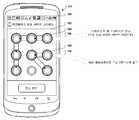KR20130108205A - Alternative unlocking patterns - Google Patents
Alternative unlocking patternsDownload PDFInfo
- Publication number
- KR20130108205A KR20130108205AKR20130031477AKR20130031477AKR20130108205AKR 20130108205 AKR20130108205 AKR 20130108205AKR 20130031477 AKR20130031477 AKR 20130031477AKR 20130031477 AKR20130031477 AKR 20130031477AKR 20130108205 AKR20130108205 AKR 20130108205A
- Authority
- KR
- South Korea
- Prior art keywords
- user
- unlock
- pattern
- computing system
- input
- Prior art date
- Legal status (The legal status is an assumption and is not a legal conclusion. Google has not performed a legal analysis and makes no representation as to the accuracy of the status listed.)
- Granted
Links
Images
Classifications
- G—PHYSICS
- G06—COMPUTING OR CALCULATING; COUNTING
- G06F—ELECTRIC DIGITAL DATA PROCESSING
- G06F21/00—Security arrangements for protecting computers, components thereof, programs or data against unauthorised activity
- G06F21/30—Authentication, i.e. establishing the identity or authorisation of security principals
- G06F21/31—User authentication
- G06F21/36—User authentication by graphic or iconic representation
- G—PHYSICS
- G06—COMPUTING OR CALCULATING; COUNTING
- G06F—ELECTRIC DIGITAL DATA PROCESSING
- G06F21/00—Security arrangements for protecting computers, components thereof, programs or data against unauthorised activity
- G06F21/30—Authentication, i.e. establishing the identity or authorisation of security principals
- G—PHYSICS
- G06—COMPUTING OR CALCULATING; COUNTING
- G06F—ELECTRIC DIGITAL DATA PROCESSING
- G06F3/00—Input arrangements for transferring data to be processed into a form capable of being handled by the computer; Output arrangements for transferring data from processing unit to output unit, e.g. interface arrangements
- G06F3/01—Input arrangements or combined input and output arrangements for interaction between user and computer
- G—PHYSICS
- G06—COMPUTING OR CALCULATING; COUNTING
- G06F—ELECTRIC DIGITAL DATA PROCESSING
- G06F3/00—Input arrangements for transferring data to be processed into a form capable of being handled by the computer; Output arrangements for transferring data from processing unit to output unit, e.g. interface arrangements
- G06F3/01—Input arrangements or combined input and output arrangements for interaction between user and computer
- G06F3/03—Arrangements for converting the position or the displacement of a member into a coded form
- G06F3/041—Digitisers, e.g. for touch screens or touch pads, characterised by the transducing means
- G—PHYSICS
- G06—COMPUTING OR CALCULATING; COUNTING
- G06F—ELECTRIC DIGITAL DATA PROCESSING
- G06F3/00—Input arrangements for transferring data to be processed into a form capable of being handled by the computer; Output arrangements for transferring data from processing unit to output unit, e.g. interface arrangements
- G06F3/01—Input arrangements or combined input and output arrangements for interaction between user and computer
- G06F3/048—Interaction techniques based on graphical user interfaces [GUI]
- G06F3/0484—Interaction techniques based on graphical user interfaces [GUI] for the control of specific functions or operations, e.g. selecting or manipulating an object, an image or a displayed text element, setting a parameter value or selecting a range
- G—PHYSICS
- G06—COMPUTING OR CALCULATING; COUNTING
- G06F—ELECTRIC DIGITAL DATA PROCESSING
- G06F3/00—Input arrangements for transferring data to be processed into a form capable of being handled by the computer; Output arrangements for transferring data from processing unit to output unit, e.g. interface arrangements
- G06F3/01—Input arrangements or combined input and output arrangements for interaction between user and computer
- G06F3/048—Interaction techniques based on graphical user interfaces [GUI]
- G06F3/0487—Interaction techniques based on graphical user interfaces [GUI] using specific features provided by the input device, e.g. functions controlled by the rotation of a mouse with dual sensing arrangements, or of the nature of the input device, e.g. tap gestures based on pressure sensed by a digitiser
- G06F3/0488—Interaction techniques based on graphical user interfaces [GUI] using specific features provided by the input device, e.g. functions controlled by the rotation of a mouse with dual sensing arrangements, or of the nature of the input device, e.g. tap gestures based on pressure sensed by a digitiser using a touch-screen or digitiser, e.g. input of commands through traced gestures
- G—PHYSICS
- G06—COMPUTING OR CALCULATING; COUNTING
- G06F—ELECTRIC DIGITAL DATA PROCESSING
- G06F3/00—Input arrangements for transferring data to be processed into a form capable of being handled by the computer; Output arrangements for transferring data from processing unit to output unit, e.g. interface arrangements
- G06F3/14—Digital output to display device ; Cooperation and interconnection of the display device with other functional units
Landscapes
- Engineering & Computer Science (AREA)
- Theoretical Computer Science (AREA)
- General Engineering & Computer Science (AREA)
- Physics & Mathematics (AREA)
- General Physics & Mathematics (AREA)
- Computer Security & Cryptography (AREA)
- Human Computer Interaction (AREA)
- Computer Hardware Design (AREA)
- Software Systems (AREA)
- User Interface Of Digital Computer (AREA)
- Health & Medical Sciences (AREA)
- Bioethics (AREA)
- General Health & Medical Sciences (AREA)
- Storage Device Security (AREA)
Abstract
Translated fromKoreanDescription
Translated fromKorean본 명세서는 일반적으로 컴퓨팅 디바이스용 물리적 보안에 관련된 것이다.The present disclosure generally relates to physical security for computing devices.
컴퓨팅 디바이스는 그것이 잠시 동안 사용되지 않거나 사용자가 컴퓨팅 디바이스가 잠금 상태로 진입하도록 하는 입력을 제공할 때, 잠금 상태로 진입할 수 있다. 예를 들어, 만약 사용자가 “잠금” 버튼을 누르거나 또는 사용자가 어떠한 입력을 제공한 이후 소정의 시간이 경과하면, 컴퓨팅 디바이스는 잠길 수 있다. 잠금 상태인 동안 컴퓨팅 디바이스의 기능들은 제한될 수 있다. 디바이스 상의 데이터에 접촉하기 위한 접근 및 사용자가 디바이스 상에 로딩한 애플리케이션과의 상호 작용 능력과 같은 대부분의 기능들은 사용할 수 없는 반면, 현재 시간의 표시, 및 긴급 전화 번호의 다이얼링 기능과 같은 특정 제한적인 기능들은 사용할 수 있다. 이와 같이, 디바이스가 장치가 잠금 해제 상태로 진입하도록 하는 잠금 해제 패턴을 입력하지 않으면 사용자는 제한된 기능들에 접근할 수 없을 것이다. 잠긴 디바이스는 인증되지 않은 사용자가 제한된 기능들에 접근하는 것을 방지할 수 있다. 또한 잠긴 디바이스는 사용자가 의도하지 않은 사용자 입력을 제공하거나 컴퓨팅 디바이스의 동작들(예를 들어 사람에게 전화를 걸거나 웹사이트를 방문)의 개시를 방지할 수 있다.The computing device may enter the locked state when it is not used for a while or when the user provides an input to cause the computing device to enter the locked state. For example, if the user presses the " lock " button or a predetermined amount of time has elapsed since the user provided some input, the computing device may be locked. The functions of the computing device may be restricted while in the locked state. While most of the functions such as the ability to interact with data on the device and the ability of the user to interact with the application loaded on the device can not be used, there are certain limitations, such as an indication of the current time, Features are available. As such, if the device does not enter an unlock pattern to allow the device to enter the unlocked state, the user will not be able to access the restricted functions. Locked devices can prevent unauthorized users from accessing restricted functions. A locked device may also provide a user with unintended user input or prevent the initiation of operations of the computing device (e.g., calling a person or visiting a web site).
본 명세서는 대안적 잠금 해제 패턴을 제공하는 컴퓨팅 시스템을 설명한다. 일반적으로, 컴퓨팅 시스템은 복수의 잠금 해제 패턴들을 인식할 수 있다. 잠금 해제 패턴들은 사용자에 의하여 입력되었을 때 서로 다른 동작들을 수행할 것이다. 예를 들어, 제1 잠금 해제 패턴은 컴퓨팅 시스템으로 하여금 컴퓨팅 시스템의 잠금을 해제하고 홈 스크린을 표시하도록 할 수 있고, 제2 잠금 해제 패턴은 컴퓨팅 시스템으로 하여금 컴퓨팅 시스템의 잠금을 해제하고 자동으로 특정 애플리케이션 프로그램용 사용자 인터페이스를 디스플레이 (그리고 아마 아직 실행되고 있지 않으면 애플리케이션을 개시) 할 수 있다.This specification describes a computing system that provides an alternative unlocking pattern. Generally, a computing system can recognize a plurality of unlock patterns. The unlock patterns will perform different actions when entered by the user. For example, the first unlock pattern may cause the computing system to unlock the computing system and display the home screen, and the second unlock pattern may cause the computing system to unlock the computing system and automatically Display the user interface for the application program (and possibly launch the application if it is not already running).
아래 설명되는 추가적인 실시예들에 대한 설명과 같이 본 개시 내용은 다음 실시예들을 설명한다:As is described below with respect to additional embodiments, the present disclosure describes the following embodiments:
실시예 1은 컴퓨터로 수행되는 방법이다. 상기 방법은 잠겨있는 컴퓨팅 시스템에서, 잠금 해제 패턴을 제공하는 사용자로부터의 입력을 수신하는 것을 포함하며, 상기 잠금 해제 패턴의 입력 동안 상기 컴퓨팅 시스템의 디스플레이는 상기 사용자의 상기 잠금 해제 패턴의 완성에 의하여 수행될 동작의 시각적 표시(visual indication)를 제공하지 않는다. 상기 방법은 상기 컴퓨팅 시스템에 의하여, 상기 제공된 잠금 해제 패턴을 복수의 저장된 잠금 해제 패턴들과 비교하여 상기 제공된 잠금 해제 패턴이 상기 저장된 잠금 해제 패턴들 중 어느 것과 매칭되는지를 판단하는 것을 포함하고, 상기 저장된 잠금 해제 패턴들은 상기 각각의 잠금 해제 패턴들의 완성에 의하여 수행되는 각각의 동작과 연관되며, 상기 잠금 해제 패턴들은 상기 컴퓨팅 시스템에 대한 동일한 수준의 잠금 해제 보안 접근과 연관된다. 상기 방법은 상기 컴퓨팅 시스템에 의하여, 상기 제공된 잠금 해제 패턴이 상기 저장된 잠금 해제 패턴들 중 하나와 매칭된다는 판단에 대하여 상기 컴퓨팅 시스템을 잠금 해제하고 상기 매칭되는 잠금 해제 패턴에 연관된 동작을 수행함으로써 응답하는 것을 포함한다.Embodiment 1 is a computer-implemented method. The method includes receiving, at a locked computing system, input from a user that provides an unlocking pattern, wherein during display of the unlocking pattern the display of the computing system is completed by completion of the unlocking pattern of the user. It does not provide a visual indication of the action to be performed. The method comprising, by the computing system, comparing the provided unlock pattern to a plurality of stored unlock patterns to determine which of the stored unlock patterns corresponds to the provided unlock pattern The stored unlock patterns are associated with each operation performed by the completion of each of the unlock patterns, and the unlock patterns are associated with an unlocked security approach at the same level for the computing system. The method responds by the computing system by unlocking the computing system and performing an operation associated with the matched unlock pattern in response to determining that the provided unlock pattern matches one of the stored unlock patterns. It includes.
실시예 2는 상기 실시예 1의 방법으로서, 상기 사용자는 상기 컴퓨팅 시스템이 잠겨있는 동안 상기 컴퓨팅 시스템의 기능들에 접근할 수 없으며, 상기 컴퓨팅 시스템이 잠금 해제되어 있는 동안 상기 기능들에 접근할 수 있다.Embodiment 2 is the method of Embodiment 1 above, wherein the user is unable to access the functions of the computing system while the computing system is locked and can access the functions while the computing system is unlocked have.
실시예 3은 상기 실시예 1 또는 2의 방법이다. 상기 방법은 잠금 해제 패턴 환경설정 사용자 인터페이스를 가지는 상기 컴퓨팅 시스템에 의하여, (a) 복수의 상기 저장된 잠금 해제 패턴들 및 (b) 상기 복수의 잠금 해제 패턴들과 연관된 상기 각각의 동작들을 특정하는 상기 사용자로부터의 입력을 수신하는 것을 더 포함한다.Example 3 is the method of Example 1 or 2 above. The method includes the steps of specifying, by the computing system having an unlock pattern preferences user interface: (a) a plurality of the stored unlock patterns and (b) the respective operations associated with the plurality of unlock patterns. Receiving input from the user.
실시예 4는 상기 실시예1 내지 3 중 어느 하나의 방법으로서, 상기 잠금 해제 패턴을 제공하는 상기 사용자로부터의 상기 입력을 수신하는 것은 숫자 또는 영숫자(alphanumeric) 코드를 특정하는 상기 사용자로부터의 입력을 수신하는 것을 포함한다.Embodiment 4 is the method of any one of embodiments 1-3, wherein receiving the input from the user providing the unlocking pattern includes input from the user specifying a numeric or alphanumeric code. It includes receiving.
실시예 5는 상기 실시예 1 내지 3 중 어느 하나의 방법으로서, 상기 잠금 해제 패턴을 제공하는 상기 사용자로부터의 상기 입력을 수신하는 것은 상기 컴퓨팅 시스템의 터치스크린에 접촉하고 상기 터치스크린상에 경로를 그리는 상기 사용자로부터의 입력을 수신하는 것을 포함한다.
실시예 6은 상기 실시예 5의 방법으로서, 상기 저장된 잠금 해제 패턴들 중 적어도 두 개가 동일한 사용자 인터페이스 요소에 대한 상기 사용자로부터의 선택으로 종료되는 경로들을 식별한다.Embodiment 6 is the method of
실시예 7은 상기 실시예 5의 방법이다. 상기 방법은 상기 사용자로부터의 상기 입력이 상기 경로의 그리기를 완성한 후 및 상기 사용자로부터의 상기 입력이 상기 터치스크린과 접촉된 상태로 남아있는 동안에, 상기 경로가 그려지는 동안에는 상기 터치스크린 상에 디스플레이 되지 않았던 선택 가능한 사용자 인터페이스 요소들을 상기 터치스크린의 디스플레이에 추가하는 것을 더 포함한다.Example 7 is the method of Example 5 above. The method further comprising: after the input from the user completes drawing the path and while the input from the user remains in contact with the touch screen, the path is displayed on the touch screen while the path is being drawn And adding selectable user interface elements to the display of the touch screen.
실시예 8은 상기 실시예 7의 방법이다. 상기 방법은 상기 컴퓨팅 시스템에 의하여, 상기 사용자로부터의 상기 입력이 상기 선택 가능한 사용자 인터페이스 요소들 중 하나에서 상기 터치스크린과의 접촉을 해제하는 것을 식별하는 것을 더 포함한다. 상기 동작은 상기 하나의 선택 가능한 사용자 인터페이스 요소와 연관되며, 상기 선택 가능한 사용자 인터페이스 요소들과 각각 연관되는 복수의 동작들 중 하나이다.Example 8 is the method of Example 7 above. The method further includes, by the computing system, identifying that the input from the user releases contact with the touch screen at one of the selectable user interface elements. The operation is associated with the one selectable user interface element and is one of a plurality of operations each associated with the selectable user interface elements.
실시예 9는 상기 실시예 8의 방법이다. 상기 방법은 상기 사용자로부터의 상기 입력이 상기 하나의 선택 가능한 사용자 인터페이스 요소에서 상기 터치스크린과의 접촉을 해제하기 전에, 복수의 애플리케이션 프로그램들을 로드하기 시작하는 것을 더 포함하고, 상기 복수의 애플리케이션 프로그램들은 상기 선택 가능한 사용자 인터페이스 요소들 중 대응하는 것의 상기 사용자로부터의 선택에 따라서 디스플레이 하기 위해 개시되는 애플리케이션 프로그램들이다.Example 9 is the method of Example 8 above. The method further comprises loading the plurality of application programs before the input from the user releases contact with the touch screen at the one selectable user interface element, Are application programs initiated to display according to a selection from the user of a corresponding one of the selectable user interface elements.
실시예 10은 상기 실시예 1 내지 9 중 어느 하나의 방법이다. 상기 방법은 상기 컴퓨팅 시스템이 잠겨 있는 동안 및 상기 동작이 수행된 후, 상기 사용자로부터의 입력을 수신한 결과로서 제2 동작을 수행하는 것을 더 포함하고, 상기 제2 동작은 상기 복수의 저장된 잠금 해제 패턴들 중에서 제2 잠금 해제 패턴과 연관되어 상기 제2 잠금 해제 패턴의 완성에 의하여 수행된다.Example 10 is the method of any one of Examples 1 to 9 above. The method further includes performing a second operation as a result of receiving input from the user while the computing system is locked and after the operation is performed, wherein the second operation is to release the plurality of stored unlocks. It is performed by completion of the second unlocking pattern in association with the second unlocking pattern among the patterns.
실시예 11은 상기 실시예 1 내지 10 중 어느 하나의 방법이다. 상기 잠금 해제 패턴을 제공하는 상기 사용자로부터의 상기 입력을 수신하는 것은 적어도 네 개의 그래픽 인터페이스 요소 중 사용자로부터의 선택과 연관된다.Example 11 is the method of any one of Examples 1 to 10 above. Receiving the input from the user providing the unlock pattern is associated with a selection from a user of at least four graphical interface elements.
실시예 12는 컴퓨터 구현 방법이다. 상기 방법은 잠겨있는 컴퓨팅 시스템에 의하여, 제1 잠금 해제 패턴을 제공하는 상기 사용자로부터의 입력 및 제2 잠금 해제 패턴을 제공하는 상기 사용자로부터의 입력을 수신하는 것을 포함하고, 상기 잠금 해제 패턴의 입력 동안 상기 컴퓨팅 시스템의 디스플레이는 유효 잠금 해제 패턴을 제공하는 상기 사용자로부터의 입력을 수신하는 것에 의하여 수행될 동작의 시각적 표시를 제공하지 않으며, 상기 컴퓨팅 시스템은 상기 제1 잠금 해제 패턴 및 상기 제2 잠금 해제 패턴에 응답하여 상기 수신된 잠금 해제 패턴에 기초하여 제1 동작 또는 제2 동작을 수행하도록 한다. 상기 방법은 상기 컴퓨팅 시스템에 의하여, 상기 제1 잠금 해제 패턴을 제공하는 상기 사용자로부터의 상기 입력에 대하여 상기 컴퓨팅 시스템을 잠금 해제 하고 상기 컴퓨팅 시스템으로의 잠금 해제 보안 접근을 제공하기 위하여 제1 동작을 수행함으로써 응답하는 것을 포함한다. 상기 방법은 상기 컴퓨팅 시스템에 의하여, 상기 제2 잠금 해제 패턴을 제공하는 상기 사용자로부터의 상기 입력에 대하여 상기 컴퓨팅 시스템을 잠금 해제 하고 상기 컴퓨팅 시스템으로의 잠금 해제 보안 접근을 제공하기 위하여 제2 동작을 수행함으로써 응답하는 것을 포함한다.Embodiment 12 is a computer implemented method. The method includes receiving, by a locked computing system, an input from the user providing a first unlocking pattern and an input from the user providing a second unlocking pattern, the input of the unlocking pattern While the display of the computing system does not provide a visual indication of the operation to be performed by receiving input from the user that provides a valid unlock pattern, the computing system is configured to provide the first unlock pattern and the second lock. In response to the release pattern, the first operation or the second operation is performed based on the received lock release pattern. The method further comprising, by the computing system, performing a first operation to unlock the computing system with respect to the input from the user providing the first unlock pattern and to provide an unlocked security access to the computing system And responding by doing so. The method further comprising, by the computing system, a second operation to unlock the computing system with respect to the input from the user providing the second unlock pattern and to provide an unlocked security access to the computing system And responding by doing so.
실시예 13은 상기 실시예 12의 방법이다. 상기 방법은 상기 제1 동작이 수행된 후 소정의 시간 후에 상기 컴퓨팅 시스템을 해제하는 것을 더 포함하고, 상기 제2 잠금 해제 패턴을 제공하는 상기 사용자로부터의 상기 입력은 상기 소정의 시간에서 상기 장치가 잠긴 후에 수신된다.Example 13 is the method of Example 12 above. Wherein the method further comprises releasing the computing system after a predetermined amount of time after the first operation is performed, wherein the input from the user providing the second unlock pattern is at a predetermined time It is received after being locked.
실시예 14는 상기 실시예 12 내지 13 중 어느 하나의 방법이다. 상기 방법은 상기 제1 동작은 상기 컴퓨팅 시스템의 홈 스크린 사용자 인터페이스를 디스플레이 하는 것을 포함한다. 상기 제2 동작은 상기 제2 잠금 해제 패턴을 제공하는 상기 사용자로부터의 상기 입력을 수신하기 전이며 상기 컴퓨팅 시스템이 잠금 해제된 동안에, 상기 컴퓨팅 시스템이 디스플레이하였던 가장 최근의 사용자 인터페이스이며, 상기 홈 스크린 사용자 인터페이스가 아닌 사용자 인터페이스를 디스플레이하는 것을 포함한다.Example 14 is the method of any one of Examples 12 to 13 above. The method includes displaying the home screen user interface of the computing system. Wherein the second operation is the most recent user interface displayed by the computing system prior to receiving the input from the user providing the second unlock pattern and while the computing system is unlocked, And displaying the user interface rather than the user interface.
실시예 15는 상기 실시예 12 내지 14 중 어느 하나의 방법이다. 상기 제1 동작은 상기 제1 잠금 해제 패턴의 제공에 이은 상기 사용자 제공 입력이 없이 수행된다. 상기 제2 동작은 상기 제2 잠금 해제 패턴의 제공에 이은 상기 사용자 제공입력이 없이 수행된다.Example 15 is the method of any one of Examples 12 to 14 above. Wherein the first operation is performed without the user-provided input following the provision of the first unlock pattern. The second operation is performed without the user-provided input following the provision of the second lock release pattern.
실시예 16은 상기 실시예 12 내지 15 중 어느 하나의 방법이다. 상기 방법은 상기 제1 동작을 수행한 후에 상기 컴퓨팅 시스템이 잠금 해제 되어 있는 동안, 상기 사용자로부터의 상기 제2 동작에 연관된 사용자 인터페이스 요소를 선택하는 입력을 수신한 결과로서 상기 제2 동작을 수행하는 것을 더 포함한다.Example 16 is the method of any one of Examples 12 to 15 above. The method further comprises performing the second operation as a result of receiving an input selecting a user interface element associated with the second operation from the user while the computing system is unlocked after performing the first operation .
실시예 17은 컴퓨터화된 시스템이다. 상기 컴퓨터화된 시스템은 사용자 인터페이스들을 표시하기 위한 터치스크린을 포함한다. 상기 컴퓨터화된 시스템은 복수의 잠금 해제 패턴들과 연관된 동작들을 식별하는 정보를 저장하는 컴퓨터가 접속 가능한 저장소를 포함한다. 상기 컴퓨터화된 시스템은 상기 터치스크린 및 상기 저장소에 통신 가능하도록 연결된(communicatively-connected) 컴퓨터를 포함한다. 상기 컴퓨터는 상기 컴퓨터가 잠겨있는 동안, 잠금 해제 패턴을 제공하는 사용자로부터의 입력을 수신하고, 상기 잠금 해제 패턴의 입력 동안, 상기 터치스크린은 유효 잠금 해제 패턴의 완성에 의하여 수행될 동작의 시각적 표시를 제공하지 않도록 구성된다. 상기 컴퓨터는 상기 제공된 잠금 해제 패턴이 상기 복수의 잠금 해제 패턴들 중 어느 것과 매칭되는지를 판단하도록 구성된다. 상기 컴퓨터는 만약 상기 제공된 잠금 해제 패턴이 상기 복수의 잠금 해제 패턴들 중 제1 패턴과 매칭되면, 상기 컴퓨터를 잠금 해제 하고 제1 사용자 인터페이스를 상기 터치스크린에 표시하는 제1 동작을 수행하도록 구성된다. 상기 컴퓨터는 만약 상기 제공된 잠금 해제 패턴이 상기 복수의 잠금 해제 패턴들 중 제2 패턴과 매칭되면, 상기 컴퓨터를 잠금 해제 하고 제2 사용자 인터페이스를 상기 터치스크린에 표시하는 제2 동작을 수행하도록 구성되며, 상기 제2 사용자 인터페이스는 상기 제1 사용자 인터페이스 또는 상기 제1 사용자 인터페이스로부터 유도될 수 있는 다른 사용자 인터페이스에 표시되는 사용자 인터페이스 요소를 선택함으로써 상기 사용자가 개시할 수 있도록 한다.Embodiment 17 is a computerized system. The computerized system includes a touch screen for displaying user interfaces. The computerized system includes a computer accessible storage for storing information identifying operations associated with a plurality of unlock patterns. The computerized system includes a computer communicatively coupled to the touch screen and the storage. Wherein the computer receives an input from a user providing an unlock pattern while the computer is locked, and during input of the unlock pattern, the touch screen displays a visual indication of an action to be performed upon completion of the effective unlock pattern . The computer is configured to determine which of the plurality of unlock patterns matches the provided unlock pattern. The computer is configured to perform a first operation of unlocking the computer and displaying a first user interface on the touch screen if the provided unlock pattern matches a first one of the plurality of unlock patterns . The computer is configured to perform a second operation of unlocking the computer and displaying a second user interface on the touch screen if the provided unlock pattern matches the second one of the plurality of unlock patterns , The second user interface allows the user to initiate by selecting a user interface element displayed on the first user interface or another user interface that may be derived from the first user interface.
실시예 18은 상기 실시예 17의 시스템이다. 상기 컴퓨터는 상기 제공된 잠금 해제 패턴이 제2 잠금 해제 패턴과 매칭된다는 판단에 의하여, 상기 터치스크린에 복수의 선택 가능한 사용자 인터페이스 요소를 디스플레이 하도록 구성되며, 상기 복수의 선택 가능한 사용자 인터페이스 요소들은 서로 다른 사용자 인터페이스들과 연관된다.Example 18 is the system of Example 17 above. Wherein the computer is configured to display a plurality of selectable user interface elements on the touch screen by determining that the provided unlock pattern matches a second unlock pattern, Interfaces.
실시예 19는 상기 실시예 18의 시스템이다. 상기 컴퓨터는 상기 사용자가 상기 복수의 선택 가능한 사용자 인터페이스 요소들 중 하나를 선택할 때까지 상기 컴퓨터는 잠긴 상태로 유지된다.Example 19 is the system of Example 18 above. The computer remains locked until the user selects one of the plurality of selectable user interface elements.
실시예 20은 상기 실시예 18 또는 19의 시스템이다. 상기 사용자는 적어도 세 개의 그래픽 인터페이스 요소들을 선택하는 하나의 경로로 상기 터치스크린을 접촉하여 상기 잠금 해제 패턴을 제공한다. 상기 컴퓨터는 상기 터치스크린과의 접촉을 해제하지 않고 상기 사용자가 상기 접촉을 움직이는 것을 식별하여 상기 복수의 선택 가능한 사용자 인터페이스 요소들 중 상기 사용자가 선택한 것을 식별하도록 구성된다.Example 20 is the system of Example 18 or 19 above. The user contacts the touch screen with one path that selects at least three graphical interface elements to provide the unlock pattern. The computer is configured to identify the user selecting one of the plurality of selectable user interface elements by identifying the user moving the contact without releasing contact with the touch screen.
특정 실시예들은, 특정 상황에서, 다음의 이점들 중 하나 이상을 실현할 수 있다. 사용자는 컴퓨팅 디바이스가 잠금 해제 되자마자 즉시 애플리케이션 프로그램을 보기(view) 위하여 애플리케이션 프로그램에 특정된 잠금 해제 패턴을 제공할 수 있다. 이와 같이, 사용자는 애플리케이션 프로그램에 대한 빠른 접근(access)을 가질 수 있고, 디바이스를 잠금 해제 한 후에 컴퓨팅 디바이스의 홈 스크린 또는 컴퓨팅 디바이스의 다른 스크린으로부터 애플리케이션 프로그램에 대한 아이콘을 선택할 필요가 없을 수 있다. 일부 예시들에서, 보안 패턴의 완성 시에, 컴퓨팅 디바이스는 사용자가 컴퓨팅 시스템의 터치스크린으로부터 손가락을 제거하지 않고 선택할 수 있는 다수의 아이콘을 디스플레이 할 수 있다. 이와 같이, 하나의 제스처에서 사용자는 잠금 해제 패턴을 입력하고 애플리케이션 프로그램을 실행시킬 수 있다.Certain embodiments, in certain situations, may realize one or more of the following advantages. The user may provide an unlock pattern specific to the application program to view the application program as soon as the computing device is unlocked. As such, the user may have quick access to the application program and may not need to select the icon for the application program from the home screen of the computing device or other screens of the computing device after unlocking the device. In some instances, upon completion of the security pattern, the computing device may display a plurality of icons that a user may select without removing a finger from the touch screen of the computing system. As such, in one gesture a user can enter an unlock pattern and launch an application program.
하나 이상의 실시예에 대한 세부사항들은 이하의 기재과 첨부된 도면에서 설명된다. 다른 특징, 목적, 및 이점들은 이 기재 및 도면, 그리고 청구항으로부터 명백해질 것이다. Details of one or more embodiments are set forth in the description below and the accompanying drawings. Other features, objects, and advantages will become apparent from the description and drawings, and from the claims.
도 1은 상이한 두 가지 패스워드 형상(password shape)을 디스플레이하고 있는 예시적 터치스크린 컴퓨팅 디바이스의 다이어그램이다.
도 2a 및 2b는 패스워드 형상들을 형성하기 위한 예시적 사용자 입력의 다이어그램들이다.
도 3a 내지 도 3c는 패스워드 형상에 대한 매핑 동작을 위한 예시적인 사용자 입력들의 다이어그램들이다.
도 4는 패스워드 형상들을 인식하도록 구성된 예시적인 컴퓨팅 디바이스의 블록도이다.
도 5는 사용자 입력을 수신하고 컴퓨팅 환경을 잠금 해제하기 위한 예시적인 프로세스의 흐름도이다.
도 6은 본 명세서에서 설명된 시스템들 및 방법들을 구현하는데 사용될 수 있는 시스템의 개념적 다이어그램이다.Figure 1 is a diagram of an exemplary touch screen computing device displaying two different password shapes.
Figures 2a and 2b are diagrams of exemplary user inputs for forming password shapes.
Figures 3A-3C are diagrams of exemplary user inputs for a mapping operation on a password shape.
4 is a block diagram of an exemplary computing device configured to recognize password shapes.
5 is a flow diagram of an exemplary process for receiving user input and unlocking a computing environment.
6 is a conceptual diagram of a system that may be used to implement the systems and methods described herein.
본 명세서는 대체 가능한 잠금 해제 패턴(alternative unlocking patterns)을 제공하는 컴퓨팅 시스템(예를 들어, 모바일 전화 또는 태블릿 컴퓨터(tablet computer))을 일반적으로 기술한다. 보통, 잠겨있는 컴퓨팅 시스템의 사용자는, 컴퓨팅 디바이스의 터치스크린 디스플레이 상에 그들의 손가락 끝(fingertip)으로 하나의 패턴을 그리는(tracing) 것과 같이, 어떤 다수의 잠금 해제 패턴을 제공함으로써 그 시스템을 잠금 해제(unlock)할 수 있다. 상기 잠금 해제 패턴은 시스템을 잠금 해제 하는 다른 액션들과 연관될 수 있다. 예를 들어, 제1 패턴은 시스템으로 하여금 "홈 스크린(home screen)"을 디스플레이하도록 할 수 있다. 홈스크린은 사용자가 대응하는 애플리케이션 프로그램을 실행하기 위해 선택할 수 있는 다수의 아이콘을 디스플레이 할 수 있다. 제2 패턴은 시스템으로 하여금, 사용자로부터의 추가 입력 요구 없이, 자동으로 애플리케이션 프로그램들 중 특정한 하나를 실행시키고 실행된 애플리케이션 프로그램에 대한 사용자 인터페이스를 디스플레이 하도록 할 수 있다. 그와 같이 함으로써(as such), 컴퓨팅 시스템이 잠겨있을 때, 사용자는 제1 패턴을 입력하고 그 후에 특정 애플리케이션 프로그램을 실행시키기 위한 아이콘을 선택하는 것 대신 제2 패턴을 입력함으로써 특정 애플리케이션 프로그램에 더욱 빠르게 접근(access) 할 수 있다.The present disclosure generally describes a computing system (e.g., a mobile phone or tablet computer) that provides alternative unlocking patterns. Typically, a user of a locked computing system may unlock the system by providing a number of unlock patterns, such as by tracing a pattern onto their touch screen display of their computing device with a fingertip. (unlocked). The unlock pattern may be associated with other actions to unlock the system. For example, the first pattern may cause the system to display a "home screen ". The home screen may display a number of icons that a user may select to execute the corresponding application program. The second pattern may cause the system to automatically execute a particular one of the application programs and display a user interface for the executed application program, without requiring further input from the user. By so doing, when the computing system is locked, the user can enter a second pattern instead of selecting an icon to enter a first pattern and then run a particular application program, It can be accessed quickly.
더 특별하게, 컴퓨팅 시스템(또한 여기에서 컴퓨팅 디바이스로도 참조됨)은 잠금상태(locked state)로 들어갈 수 있다. 이러한 잠겨있는 컴퓨팅 시스템은 사용자가 잠금 해제 패턴을 제공하지 않으면 사용자가 컴퓨팅 시스템의 특정 기능에 접근하는 것을 방지할 수 있다. 예를 들어, 컴퓨팅 시스템은 터치스크린을 포함하는 애플리케이션 전화(application telephone)일 수 있다. 상기 시스템이 잠겨있을 때, 사용자가 다른 전화들로 다이얼 하기 위한 번호를 입력하여 다른 전화들과 통화하는 것이 허용되지 않을 수 있다. 대신에 사용자는 컴퓨팅 시스템이 단지 911 및/또는 미리 정의된 연락처 목록으로만 통화할 수 있는 "긴급 모드(emergency mode)"로만 전화를 사용할 수도 있다. 나아가, 컴퓨팅 시스템이 잠겨 있을 때, 사용자는 예를 들어, 이메일 애플리케이션 프로그램에 접근하는 것, 텍스트 메시지를 작성하는 것, 게임 애플리케이션 프로그램을 하는 것, 또는 지도 애플리케이션 프로그램에 접근하는 것을 하지 못할 수 있다.More particularly, a computing system (also referred to herein as a computing device) may enter a locked state. Such a locked computing system can prevent a user from accessing certain functions of the computing system unless the user provides an unlock pattern. For example, the computing system may be an application telephone that includes a touch screen. When the system is locked, the user may not be allowed to talk to other phones by entering a number for dialing the other phones. Instead, the user may use the phone only in an " emergency mode "where the computing system can only talk to 911 and / or predefined contact lists. Further, when the computing system is locked, the user may not be able to access, for example, an email application program, writing a text message, playing a game application program, or accessing a map application program.
전체 시스템 기능(full system functionality)에 접근하기 위해, 사용자는 보안 패턴(security pattern), 또는 잠금 해제 패턴을 제공해야 할 수 있다. 일부 예시들에서, 잠금 해제 패턴은 사용자가 물리적 또는 가상 키보드를 이용하여 입력하는 숫자(numeric) 또는 영숫자(alphanumeric) 코드이다. 일부 예시들에서, 잠금 해제 패턴은 사용자가 손가락을 미리 정의된 경로를 따라 터치스크린 디스플레이를 가로질러 그림으로써 입력하는 미리 정의된 경로이다. 예를 들어, 상기 미리 정의된 경로는 빈 캔버스(empty canvas)(예를 들어, 빈 디스플레이 또는 디스플레이의 비어있는 부분)를 가로지르는 경로를 그리는 제스처일 수 있다. 다른 예시들에서, 상기 미리 정의된 경로는 특정 순서로 사용자 인터페이스 요소의 조합을 선택하기 위하여 사용자 인터페이스 요소의 격자(grid) 사이에서 그려진다. 예를 들어, 사용자는 입력되는 잠금 해제 패턴이 시계열적 순서의 인터페이스 요소들과의 접촉을 명시하는(specify) 미리 정해진 경로와 일치하도록 하기 위해 그의 손가락을 디스플레이를 가로질러 드래그하고 특정 시퀀스로 디스플레이 된 사용자 인터페이스 요소(예를 들어, 격자 내에 디스플레이 된 아이콘)를 접촉할 수 있다.To access full system functionality, the user may need to provide a security pattern or an unlock pattern. In some examples, the unlock pattern is a numeric or alphanumeric code that the user enters using a physical or virtual keyboard. In some instances, the unlock pattern is a predefined path through which the user enters a finger across the predefined path as a picture across the touch screen display. For example, the predefined path may be a gesture that draws a path across an empty canvas (e.g., an empty display or an empty portion of the display). In other examples, the predefined path is drawn between the grid of user interface elements to select a combination of user interface elements in a particular order. For example, the user may drag his finger across the display to make sure that the entered unlock pattern matches a predetermined path that specifies contact with the interface elements in a time-sequential order, May touch a user interface element (e.g., an icon displayed in the grid).
시스템은 입력된 잠금 해제 패턴이 저장소(repository)의 패턴들 중 어떤 것과 매칭되는지 판단하기 위해 입력된 잠금 해제 패턴을 시스템에 저장된 저장소의 잠금 해제 패턴과 비교할 수 있다. 만약 입력된 패턴이 저장소의 패턴과 동일한 영숫자 글자(alphanumeric characters)의 시퀀스를 특정(specify)한다면, 상기 입력된 패턴은 저장소의 하나의 패턴과 매칭될 수 있다. 대안적으로, 만약 입력된 패턴이 사용자가 하나의 순서로(in an order) 접촉한 사용자 인터페이스 요소의 시퀀스를 특정한다면, 저장소의 패턴도 상기 순서로 사용자 인터페이스 요소의 시퀀스를 특정하면, 상기 입력된 패턴은 저장소의 하나의 패턴과 매칭될 수 있다.The system may compare the entered unlock pattern to the unlock pattern of the store stored in the system to determine which of the patterns of the repository the entered unlock pattern matches. If the input pattern specifies a sequence of alphanumeric characters that is the same as the pattern of the store, the input pattern can be matched with one pattern of the store. Alternatively, if the input pattern specifies a sequence of user interface elements that the user has contacted in an order, if the pattern of the repository also specifies a sequence of user interface elements in that order, The pattern can be matched to one pattern in the repository.
만약 입력된 잠금 해제 패턴이 저장소의 어떤 패턴과도 매칭되지 않으면, 컴퓨팅 시스템은 디스플레이 상의 입력된 잠금 해제 패턴의 표시를 제거(clear)할 수 있다. 예를 들어, 컴퓨팅 시스템은 사용자가 특정한 영숫자 글자 또는 사용자가 특정한 영숫자 글자를 가린 별표(asterisks)를 제고할 수 있다. 경로를 그리기 위해 사용자가 그의 손가락을 터치스크린을 가로질러 드래그 하는 예시에서, 컴퓨팅 시스템은 디스플레이에서 그려진 경로의 표시(예를 들어, 터치스크린을 가로지르는 사용자의 손가락의 이동을 나타내는 하나 이상의 선)를 제거할 수 있다.If the entered unlock pattern does not match any pattern in the store, the computing system may clear the display of the entered unlock pattern on the display. For example, the computing system may provide a user with specific alphanumeric characters or asterisks with the user inserting specific alphanumeric characters. In the example in which the user drags his finger across the touch screen to draw a path, the computing system displays an indication of the drawn path in the display (e.g., one or more lines representing the movement of the user's finger across the touch screen) Can be removed.
만약 입력된 잠금 해제 패턴이 저장소의 패턴들 중 하나와 일치하면, 컴퓨팅 시스템은 상기 컴퓨팅 시스템을 잠금 해제 할 수 있다. 컴퓨팅 시스템이 잠금 해제되면, 사용자는 컴퓨팅 시스템이 잠겨있었을 때 사용자에게 이용가능하지 않았던 컴퓨팅 시스템 기능에 접근할 수 있다. 예를 들어, 컴퓨팅 시스템이 잠금 해제되면, 사용자는 폰 번호를 특정함으로써 전화번호를 다이얼하고, 연락처 목록을 보고(view), 연락처 리스트에 연락처를 추가하고, 웹 브라우저 애플리케이션 프로그램을 이용하고, 및 컴퓨팅 시스템에 의한 사용을 위해 새로운 애플리케이션 프로그램을 다운로드 및 설치할 수 있다. 또 다른 예시로서, 컴퓨팅 시스템이 잠금 해제되면, 사용자는 추가적이고 새로운 잠금 해제 패턴을 생성할 수 있고, 상기 추가적인 잠금 해제 패턴에 액션을 할당할 수 있다. 일부 예시들에서, 사용자는 이전에-생성된 잠금 해제 패턴(previously-created unlocking pattern)의 재입력(re-entering) 없이 상기 추가적인 잠금 해제 패턴을 생성할 수 있다. 다시 말해서, 사용자는 그가 컴퓨팅 시스템의 전체 기능에 접근할 권한을 가진다는 점이 이미 인증되었고, 기존의(established) 잠금 해제 패턴을 재입력할 필요가 없다.If the entered unlock pattern matches one of the patterns of the store, the computing system may unlock the computing system. Once the computing system is unlocked, the user can access the computing system functions that were not available to the user when the computing system was locked. For example, once the computing system is unlocked, the user can dial the phone number by specifying the phone number, view the contact list, add the contact to the contact list, use the web browser application program, New application programs can be downloaded and installed for use by the system. As another example, once the computing system is unlocked, the user can create additional unlock patterns and assign actions to the additional unlock patterns. In some instances, the user may create the additional unlock pattern without re-entering a previously-created unlocking pattern. In other words, the user has already been authenticated as having the right to access the full functionality of the computing system, and does not need to re-enter the established unlock pattern.
만약 입력된 잠금 해제 패턴이 저장소의 패턴들 중 하나와 매치되면, 컴퓨팅 시스템은 상기 매칭된 패턴과 연관되어 저장된 적어도 하나의 액션을 더 식별할 수 있다. 일부 예시들에서, 식별된 액션은 컴퓨팅 디바이스의 잠금 해제 후에 컴퓨팅 시스템이 컴퓨팅 디바이스의 "홈 스크린" 사용자 인터페이스를 디스플레이 하는 것을 지시한다. 이와 같은 예시들에서, 홈 스크린은 사용자가 잠금 해제 패턴의 입력을 완료한 후에 및 사용자가 후속 사용자 입력을 제공함 없이 디스플레이 될 수 있다.If the entered unlock pattern matches one of the patterns in the store, the computing system may further identify at least one action stored in association with the matched pattern. In some instances, the identified action indicates that the computing system displays the "home screen" user interface of the computing device after unlocking the computing device. In such instances, the home screen may be displayed after the user completes inputting the unlock pattern and without providing the user with subsequent user input.
컴퓨팅 시스템의 홈 스크린은 연관된 애플리케이션을 실행하기 위해 사용자가 선택(예를 들어, 사용자 인터페이스 요소를 디스플레이 하는 터치스크린의 일 영역을 터치)할 수 있는 다수의 그래픽 인터페이스 요소들을 포함할 수 있다. 일부 예시들에서, 컴퓨팅 시스템의 홈 스크린은, 잠금 해제 되었을 때, 컴퓨팅 시스템이 물리 버튼(physical button)의 사용자 선택에 응답하여 홈스크린 사용자 인터페이스를 디스플레이 하는 것과 같은 컴퓨팅 시스템의 물리 버튼과 연관될 수 있다. 홈 스크린은 컴퓨팅 시스템의 "데스크탑(desktop)" 디스플레이로 고려될 수 있다.The home screen of the computing system may include a number of graphical interface elements that a user may select (e.g., touch a region of the touch screen to display a user interface element) to execute the associated application. In some instances, the home screen of the computing system may be associated with a physical button of the computing system, such as when the computing system is unlocked, the computing system displaying the home screen user interface in response to a user selection of a physical button have. The home screen may be considered a "desktop" display of a computing system.
일부 예시들에서, 상기 식별된 액션은 특정 애플리케이션 프로그램과 연관된다. 예를 들어, 사용자가 잠금 해제 패턴을 입력하면, 컴퓨팅 시스템은 사용자가 잠금 해제 패턴을 입력하기 위한 사용자 인터페이스를, 적어도 일부에 있어서, 애플리케이션 프로그램에 의해 특정되는 사용자 인터페이스로 교체할 수 있다. 애플리케이션 프로그램들의 예시는 연락처 목록 애플리케이션 프로그램, 텍스트 메시지 애플리케이션 프로그램, 전자메일 애플리케이션, 카메라(picture-taking) 애플리케이션 프로그램, 웹 브라우저 애플리케이션 프로그램, 및 음성 명령 입력 사용자 애플리케이션 프로그램을 포함한다.In some examples, the identified action is associated with a particular application program. For example, when a user enters an unlock pattern, the computing system may replace the user interface for the user to enter the unlock pattern with, at least in part, the user interface specified by the application program. Examples of application programs include a contact list application program, a text message application program, an e-mail application, a picture-taking application program, a web browser application program, and a voice command input user application program.
사용자가 "홈 스크린"의 디스플레이와 연관된 잠금 해제 패턴을 입력하면, 애플리케이션 프로그램에 대해 홈 스크린에 디스플레이 된 그래픽 인터페이스 요소(예를 들어, 아이콘)를 선택하거나, 다른 스크린(예를 들어, 컴퓨팅 시스템에 설치된 모든 애플리케이션 프로그램을 목록화 한 스크린)을 탐색하고 그래픽 인터페이스 요소를 선택함으로써, 사용자는 상기-기술된 애플리케이션 프로그램들 중 어떤 것도 실행시킬 수 있다. 사용자는 "모든 애플리케이션 프로그램" 사용자 인터페이스 요소를 선택함으로써 다른 스크린을 탐색(navigate)할 수 있다.When the user enters an unlock pattern associated with the display of the "home screen ", the user may select a graphical interface element (e.g., an icon) displayed on the home screen for the application program, A screen listing all installed application programs) and selecting a graphical interface element, the user can execute any of the above-described application programs. The user can navigate to another screen by selecting the "All Application Programs" user interface element.
다시 말해서, 다수의 다른 잠금 해제 패턴의 입력은 다른 액션들을 생성(produce)하지만, 컴퓨팅 시스템에 동일한 레벨의 보안 접근(security access)을 야기할 수 있다. 즉, 사용자는 사용자가 입력한 잠금 해제 패턴에 관계없이 동일한 기능의 세트(set)에 대한 접근권한(access)을 소유할 수 있다. 제1 유효 잠금 해제 패턴을 입력하면, 사용자는 제2 유효 잠금 해제 패턴을 입력해야 사용자에게 이용가능한 기능들(예를 들어, 애플리케이션 프로그램 또는 애플리케이션 실행 중에 디스플레이 되는 데이터)에 접근하는 것이 방지되지 않을 수 있다. 잠금 해제 사용자 인터페이스를 대체하는 최초 디스플레이는, 그러나, 다를 수 있고 입력된 잠금 해제 패턴에 의존할 수 있다.In other words, inputting a number of different unlock patterns may produce other actions, but may cause the computing system to have the same level of security access. That is, the user may have access to the same set of functions regardless of the unlock pattern entered by the user. Upon entering the first valid unlock pattern, the user must enter a second valid unlock pattern to prevent the user from accessing functions available to the user (e.g., application programs or data displayed during application run) have. The initial display replacing the unlock user interface, however, may be different and may depend on the entered unlock pattern.
컴퓨팅 시스템은, 유효 잠금 해제 패턴의 입력 중에, 유효 잠금 해제 패턴이 완성되면 수행될 액션의 표시(indication)를 제공하지 않을 수 있다. 예를 들어, 디바이스가 잠겨 있고 사용자가 유효 잠금 해제 패턴을 입력하는 동안(그러나 사용자가 유효 잠금 해제 패턴의 입력을 완성하기 전에), 컴퓨팅 시스템은 유효 잠금 해제 패턴의 입력 시에 컴퓨팅 디바이스가 수행할 수 있는 액션들을 나타내는 하나 이상의 그래픽 인터페이스 요소를 디스플레이하지 않을 수 있다.The computing system may not provide an indication of the action to be performed when the validity unlock pattern is completed during the entry of the validity unlock pattern. For example, while the device is locked and the user is entering a valid unlock pattern (but before the user completes typing the valid unlock pattern), the computing system will determine what the computing device will do It may not display one or more graphical interface elements that represent possible actions.
일부 예시들에서, 잠금 해제 패턴의 입력 시에 수행되는 액션은 잠금 해제 패턴이 수행되고 및 컴퓨팅 시스템이 컴퓨팅 디바이스를 잠금 해제 한 후에 까지는 사용자에게 분명하지 않을 수 있다. 이러한 예시에서, 컴퓨팅 시스템은 잠금 해제 패턴의 입력 중에 디바이스가 잠금 해제된 후에 보여지는 하나 이상의 사용자 인터페이스 디스플레이들의 시각적 표시를 디스플레이 하지 않을 수 있다. 대신에, 상기 시스템은 보안 패턴을 입력하기 위한 사용자 인터페이스를 디스플레이 할 수 있으나, 가능한 잠금 해제 패턴의 집합 사이에서 유효한 잠금 해제 패턴이 어떻게 수행되는지 (예를 들어, 시각적 또는 청각적으로) 지시하지 않을 수 있다.In some instances, the action performed upon entry of the unlock pattern may not be apparent to the user until after the unlock pattern is performed and the computing system unlocks the computing device. In this example, the computing system may not display a visual indication of one or more user interface displays that are visible after the device is unlocked during input of the unlock pattern. Instead, the system may display a user interface for inputting a security pattern, but may not instruct how a valid unlock pattern is to be performed (e.g., visually or audibly) between a set of possible unlock patterns .
다시 말해서, 컴퓨팅 디바이스는 사용자가 다수의(예를 들어, 50개 이상의)다른 잠금 해제 패턴들의 조합을 입력하는 것이 가능하게 할 수 있다. 잠금 해제 패턴의 일부(예를 들어, 3개)는 컴퓨팅 시스템을 잠금 해제 하는 것으로 인식될 수 있고 나머지들은 컴퓨팅 시스템을 잠금 해제 하는 것으로 인식되지 않을 수 있다. 일부 예시들에서, 미리 정해진 횟수의 부정확한 잠금 해제 패턴들이 탐지(detecting)된 후에 컴퓨팅 디바이스는 컴퓨팅 시스템 상에 저장된 데이터를 삭제하거나 사용자가 또 다른 잠금 해제 패턴을 입력하는 것을 특정 시간(예를 들어, 1분)동안 제한할 수 있다.In other words, the computing device may enable a user to enter a combination of multiple (e.g., more than 50) different unlock patterns. Some (e.g., three) of the unlock patterns may be perceived as unlocking the computing system and others may not be perceived as unlocking the computing system. In some instances, after a predetermined number of incorrect unlock patterns are detected, the computing device may delete data stored on the computing system or allow the user to enter another unlock pattern at a particular time (e.g., , 1 minute).
컴퓨팅 시스템은 사용자가 컴퓨팅 시스템을 잠금 해제 한 후에 다시 잠금 상태로 재진입할 수 있다. 일부 예시들에서, 이 잠금상태로의 이행(transition)은 사용자가 미리 정해신 시간 동안 입력을 제공하지 않으면 일어난다. 일부 예시들에서, 이 잠금상태로의 이행은 사용자가 컴퓨팅 시스템이 잠기도록 특정된 입력을 제공하면 일어난다. 예를 들어, 컴퓨팅 시스템은 선택했을 때 컴퓨팅 시스템을 잠그는, 물리적 또는 가상 버튼을 포함할 수 있다.The computing system may re-enter the locked state again after the user has unlocked the computing system. In some instances, the transition to this locked state occurs if the user does not provide input for a predetermined amount of time. In some instances, transitioning to this locked state occurs when a user provides a specified input to lock the computing system. For example, the computing system may include physical or virtual buttons that lock the computing system when selected.
일부 예시들에서, 사용자가 유효 잠금 해제 패턴을 입력한 후에, 컴퓨팅 시스템은 애플리케이션 프로그램의 실행을 위해 사용자 선택가능한 옵션들을 디스플레이한다. 일 예시로서, 사용자는 컴퓨팅 시스템의 터치스크린을 그의 손가락으로 물리적으로 접촉하고 그의 손가락을 터치스크린의 표면 위로 트레이스(trace) 할 수 있다. 사용자는 그래픽 인터페이스 요소의 격자 내의 그래픽 인터페이스 요소를 접촉하기 위해(예를 들어, 그의 손가락을 그래픽 인터페이스 요소의 디스플레이 위로 움직임으로써) 그의 손가락을 트레이스 할 수 있다. 만약 접촉된 그래픽 인터페이스 요소의 경로가 유효 잠금 해제 패턴과 매칭되면, 컴퓨팅 시스템은 상기 유효 잠금 해제 패턴과 연관되어 저장된 하나 이상의 액션(예를 들어, 실행하기 위핸 애플리케이션 프로그램)의 리스트로 접근할 수 있다.In some instances, after the user enters a valid unlock pattern, the computing system displays user-selectable options for execution of the application program. As an example, a user may physically touch a touch screen of a computing system with his finger and trace his finger over the surface of the touch screen. The user may trace his finger to touch the graphical interface element within the grid of the graphical interface element (e.g., by moving his finger over the display of the graphical interface element). If the path of the touched graphical interface element matches the valid unlock pattern, the computing system may access the list of one or more actions (e.g., application programs for execution) stored in association with the valid unlock pattern .
컴퓨팅 시스템은 상기 접근된 액션에 대해 선택 가능한 사용자 인터페이스 요소를 디스플레이할 수 있다. 이 선택 가능한 사용자 인터페이스 요소는 컴퓨팅 시스템이 사용자가 유효한 잠금 해제 패턴을 입력했다고 판단하기 전에는 디스플레이되지 않을 수 있다(또는 디스플레이 되지만 선택 가능하지 않을 수 있다). 일부 예시들에서, 사용자는 컴퓨팅 시스템이 잠금 해제 및 선택된 인터페이스 요소와 연관된 액션을 수행하도록 하기 위하여 사용자 인터페이스 요소들 중 하나를 선택할 수 있다. 사용자는 그의 손가락을 터치스크린 디스플레이를 가로질러 드래그하고, 인터페이스 요소를 디스플레이 하고 있는 터치스크린의 일 영역을 접촉하거나 또는 인터페이스 요소에 대한 디스플레이로부터 그의 손가락을 릴리즈(releaseing)함으로써 일 요소를 선택할 수 있다.The computing system may display selectable user interface elements for the accessed action. This selectable user interface element may not be displayed (or displayed but may not be selectable) before the computing system determines that the user has entered a valid unlock pattern. In some instances, a user may select one of the user interface elements to cause the computing system to perform an unlock and an action associated with the selected interface element. The user can select an element by dragging his finger across the touch screen display, touching one area of the touch screen displaying the interface element, or releasing his finger from the display for the interface element.
다시 말해서, 사용자는 애플리케이션 프로그램에 대한 아이콘들의 디스플레이를 야기하기 위해서, 및 애플리케이션 프로그램 중 하나를 실행시키기 위해서, 그의 손가락을 디스플레이를 가로질러 그림으로써 보안패턴을 입력할 수 있고, 잠금 해제 패턴을 완성한 후에 그의 손가락을 디스플레이와 접촉된 상태로 둘 수 있다. 이와 같이, 사용자는 디스플레이로부터 그의 손가락을 떼지 않고(without releasing) 컴퓨팅 시스템의 잠금 해제와 다수의 디스플레이 된 애플리케이션 프로그램들 중 하나를 실행시키기 위한 선택을 모두 할 수 있다. 일부 예시들에서, 만약 사용자가 잠금 해제 패턴을 입력하였으나 후속해서 디스플레이 된 그래픽 인터페이스 요소 중 하나를 선택하지 않았다면 컴퓨팅 시스템은 기본 액션(default action)을 수행한다.In other words, the user can enter a security pattern by causing his or her finger to cross the display to cause the display of icons for the application program and to execute one of the application programs, and after completing the unlock pattern His fingers can be kept in contact with the display. As such, the user can both release his / her finger from the display (without releasing it) to unlock the computing system and make a choice to execute one of a number of displayed application programs. In some instances, the computing system performs a default action if the user entered an unlock pattern but subsequently did not select one of the displayed graphical interface elements.
선택가능한 그래픽 인터페이스 요소는 각 그래픽 인터페이스 요소의 사용자 선택 시에 시스템에 의해 수행되는 액션을 지시하는 표시(indicia)를 포함할 수 있다. 예를 들어, 하나의 인터페이스 요소는 (카메라 애플리케이션 프로그램에 대해) 카메라의 묘사(depiction)를 포함할 수 있고 반면에 또 다른 인터페이스 요소는 (전화 다이얼 애플리케이션 프로그램에 대해) 전화의 묘사를 포함할 수 있다.Selectable graphical interface elements may include indicia indicating actions to be taken by the system upon user selection of each graphical interface element. For example, one interface element may include a depiction of the camera (for a camera application program), while another interface element may include a description of the phone (for a phone dial application program) .
그에 반해서, 잠금 해제 패턴의 일부로서 사용자에 의해 선택되는 사용자 인터페이스 요소는 액션의 표시(indicia)를 포함하지 않을 수 있다. 일부 예시에서, 다수의 사용자 인터페이스 요소는 동일하게 보일 수 있다. 예를 들어, 경로를 특정하기 위한 선택가능한 사용자 인터페이스 요소들의 격자는 동일하게 보이는 사용자 인터페이스 요소들을 포함할 수 있다. 부가적으로, 격자 내의 단일 그래픽 인터페이스 요소는 다수의 잠금 해제 패턴과 연관될 수 있다. 예를 들어, 다른 잠금 해제 패턴은 다른 경로를 그리지만 동일한 그래픽 인터페이스 요소에서 끝날 수 있다.On the other hand, the user interface element selected by the user as part of the unlock pattern may not include indicia of action. In some instances, multiple user interface elements may look the same. For example, a grid of selectable user interface elements for specifying a path may include user interface elements that appear the same. Additionally, a single graphical interface element within the grid may be associated with multiple unlock patterns. For example, another unlock pattern may draw on a different path, but it may end in the same graphical interface element.
도 1은 상이한 두 가지 패스워드 형상(password shape)을 디스플레이하는 터치스크린 컴퓨팅 디바이스의 일 예를 나타낸 도면이다. 여기서 터치스크린(100)은 셀룰러 폰 상에 나타나 있으나, 유사한 터치스크린은, 태블릿 컴퓨터, 터치-활성화 컴퓨터 모니터, 전용 전자 기기 (예를 들어, 라디오, e-리더, 또는 역률계(power meter)), 또는 터치스크린을 구비하는 장난감과 같은 다른 타입의 컴퓨팅 디바이스들에 사용될 수도 있다. 터치스크린은 최신 정보의(updating) 사용자 인터페이스(UI) 를 디스플레이할 수 있으며 사용자로부터 터치 입력을 수신할 수 있다. 터치 입력은 하나 이상의 사용자 손가락 태핑(finger tapping), 슬라이딩, 홀딩, 또는 터치스크린과의 다른 상호 작용을 포함할 수 있다. 일부 터치스크린들은, 사용자 터치 입력에 대하여 추가적으로 또는 그의 대안으로서 스타일러스(stylus) 또는 다른 장치로부터의 입력을 수신하도록 구성된다. 터치스크린을 포함하는 컴퓨팅 디바이스는 하드웨어 버튼, 스크롤-볼(scroll-ball), 전원 버튼, 스피커, 및 부가 터치스크린들을 포함하는 요소들을 이용하여 다른 형태의 입력과 출력을 수신할 수 있다.Figure 1 is an illustration of an example of a touch screen computing device that displays two different password shapes. Although a
터치 스크린(100)은 사용자에게 환영 화면(welcome screen)을 디스플레이할 수 있다. 환영 화면은 사용자에게, 컴퓨팅 디바이스가, 아마도 일정한 시간 동안 사용되지 않았거나 사용자가 장치를 잠그기 위하여 전원 버튼을 눌렀기 때문에 잠금 상태에 있다는 것을 사용자에게 알려줄 수 있다. 환영 화면이 디스플레이되는 동안에, 컴퓨팅 디바이스에 대해서는 컴퓨팅 디바이스의 잠금 해제를 위한 입력 이외에는 제한된 적은 입력 또는 다른 입력은 허용되지 않을 수 있다. 예를 들어, 이러한 잠금 상태는 실수로 전화 번호를 다이얼 하거나 애플리케이션을 실행함이 없이 사용자가 컴퓨팅 디바이스를 주머니에 넣고 이동할 수 있도록 해준다.The
컴퓨팅 디바이스를 잠금 해제하기 위한 하나의 방법은 상호 작용적 요소(interactive element)를 포함하는 캔버스(102)를 디스플레이하여, 그러한 상호 작용적 요소를 통하여 패스워드 형상을 그리는 사용자 입력을 수신하는 단계를 포함할 수 있다. 예를 들어, 사용자가 처음에 상호 작용적 요소를 터치한 경우, 전화의 화면이 밝아지거나(lighting up) 진동함으로써 요소가 응답할 수 있다. 그러면, 사용자는 패스워드 형상을 만들기 위하여 다른 상호 작용적 요소들을 따라 손가락을 슬라이딩함으로써 다른 상호 작용적 요소들을 통하여 패스워드 형상을 그릴 수 있다. 경로 선이나 다른 UI 요소는 사용자의 움직임을 추적하여, 입력되는 대로 패스워드 형상을 디스플레이한다 (그리고 디스플레이된 사용자 인터페이스 요소들 중 하나에 대한 각각의 입력 포인트에서 딱 소리를 낸다(snapping)). 터치스크린(100)으로부터 손가락을 들어올리는 것은 패스워드 형상이 완료된 것을 의미한다.One method for unlocking a computing device includes displaying a
상호 작용적 요소들의 캔버스(102)가 여기서 보여졌으나, 패스워드 정보를 수신하기 위한 다른 디스플레이들이 가능하다. 예를 들어, 숫자(numeric) 또는 영숫자(alphanumeric) 버튼들이 나타날 수 있다. 이러한 상황에서, 패턴을 그리는 것 대신에, 사용자는 숫자 또는 영숫자 코드를 타이핑하기 위하여 키들의 시퀀스를 탭핑할 수 있다. 이러한 코드는 캔버스(102)내에, 클리어텍스트(cleartext) (예를 들어, 만일 사용자가 “1”을 누르면, 1 이 나타남)로서 또는 감춰진(obfuscated) (예를 들어, 추가적인 * 이 각각의 연속적인 키 누름에 대하여 보여질 수 있다.) 형태로 디스플레이될 수 있다. 패스워드 형상들은 일반적으로 아래의 도면들과 관련하여 설명되나, 숫자 또는 영숫자 코드들과 같은 다른 방식들 또한 가능하다고 이해되어야 한다.Although the
사용자는 캔버스(102) 내에 다른 패스워드 형상을 입력하는 것이 가능하다. 예를 들어, 패스워드 형상(104)과 패스워드 형상(108)은 동일한 캔버스(102) 내에 그려질 수 있다. 명확성을 위하여, 상이한 상호 작용적 요소들을 통하는 것으로 나타나 있으나, 패스워드 형상은, 캔버스(102)의 일부 또는 모두가 동일한 상호 작용적 요소들을 관통할 수 있다. 패스워드 형상이 모든 동일한 상호 작용적 요소들을 포함하는 예에 있어서, 패스워드 형상은 상이한 순서에 의하여 동일한 상호 작용적 요소들을 접촉하는 것으로 특정될 수 있다.The user can input another password shape in the
상이한 패스워드 형상은 컴퓨팅 디바이스가 상이한 상태들로 잠금 해제 되도록 한다. 상이한 상태들은 (상이한 애플리케이션들이 상이한 종료 상태들을 구성하는 경우에) 선택된 애플리케이션을 실행하거나 감추고, 상이한 제어 설정 (예를 들어, 무음 또는 오디오 활성화)을 조정하거나, 또는 상이한 매칭을 발견들(homescreens)을 사용하는 과정을 포함할 수 있다. 홈 스크린은 컴퓨팅 환경의 다른 기능들이 액세스 되는 기본 또는 입력 UI로 고려될 수 있다. 홈 스크린은 애플리케이션들, 설정 및 데이터에 대한 UI 내비게이션 제어를 포함할 수 있다. 사용자는 상이한 사용 시나리오들에 대하여 상이한 매칭을 발견을 가질 수 있다. 예를 들어, “업무 매칭을 발견”은 업무 이메일 애플리케이션, 고용주(employer)에 의하여 제공되는 원격 데이터스토어, 및 클라이언트 연락처 정보를 포함하는 폴더로의 단축 링크를 포함할 수 있다. 다른 “개인 홈 스크린”은 개인 이메일로의 링크, 친구와 가족 연락처 정보를 포함하는 폴더, 및 미디어 라이브러리로의 링크를 포함할 수 있다. 추가로, 색채의 조합(color scheme), 사용자 행위와 연계된 사운드 등과 같은 디매틱 매터리얼(thematic material)은, 상이한 홈 스크린들에 대하여 상이할 수 있다.The different password shapes cause the computing device to be unlocked in different states. The different states may either run or hide the selected application (if different applications constitute different exit states), adjust different control settings (e.g., silence or audio activation), or make different matches to homescreens And a process of using it. The home screen may be considered a basic or input UI in which other functions of the computing environment are accessed. The home screen may include UI navigation controls for applications, settings, and data. The user may have different matching discovery for different usage scenarios. For example, " discovering business matching " may include a business email application, a remote data store provided by an employer, and a shortcut link to a folder containing client contact information. Other " personal home screens " may include links to personal e-mail, folders containing friend and family contact information, and links to media libraries. Additionally, thematic material, such as a color scheme, sound associated with user behavior, etc., may be different for different home screens.
제시 예에 있어서, 만일 패스워드 형상(104)이 입력되면, 컴퓨팅 디바이스는 잠금 상태로부터 이른 바 “기본” 상태로의 전환 동작(106)을 수행하여, 사용자를 홈 스크린 (또는 대신에 컴퓨팅 디바이스가 잠금되기 이전에 마지막 스크린) 을 사용자에게 제시(bring)한다. 만일 사용자가 패스워드 형상(108)을 입력한다면, 컴퓨팅 디바이스는, 예를 들어 특정한 애플리케이션 프로그램을 실행하는 것에 의하여, 상이한 상태로의 전환 동작(110)을 수행한다.In the example shown, if the
컴퓨팅 디바이스는 잠금 해제된 컴퓨팅 환경을 사용자에게 디스플레이하기 이전에 기본 상태로 진입하여 하나 이상의 동작들을 수행함으로써 일정한 상태에 도달하도록 구성될 수 있다. 이 실시예에 있어서, 전환 동작(110)은 전환 동작(106)을 수행하고, 그 후에 특정한 애플리케이션을 실행하는 단계를 포함할 수 있다. 실제로, 이는 사용자가 패스워드 형상(104)을 입력한다면, 잠금 해제된 컴퓨팅 환경으로 진입하고, 그리고 홈 스크린에 디스플레이된 단축 경로로부터 특정한 애플리케이션을 실행하는 행위와 유사할 수 있다.The computing device may be configured to enter a basic state prior to displaying the unlocked computing environment to a user and to reach a predetermined state by performing one or more operations. In this embodiment, the toggle operation 110 may comprise performing a toggle operation 106 and then executing a particular application. In practice, this may be analogous to entering a unlocked computing environment and running a particular application from the shortcut path displayed on the home screen, if the user enters a
전환 동작(110)에는 물론 다른 명령들도 포함될 수 있다. 종종 운전자가 알지 못하는 주소로의 내비게이션 명령을 하기 위하여 셀폰을 사용하는 배달 운전자의 예를 생각해 보도록 한다. 운전자는 그의 셀폰에 대하여, 패스워드 형상(104)이 셀폰을 잠금 해제하고 내비게이션 애플리케이션을 실행하도록 환경을 설정할(configure) 수 있다. 이렇게 하여, 전환 동작(110)은 1) 셀폰의 위성 항법 시스템 (global positioning system,GPS) 트랜시버를 턴 온하여; 2) 셀폰의 위치를 판단하고; 그리고 3) 셀폰의 위치로부터 사용자-입력 거리 주소로의 턴-바이-턴(turn-by-turn) 내비게이션을 디스플레이하는 명령을 구비하는 내비게이션 애플리케이션을 로딩하는 명령들을 포함할 수 있다. 두 번째 패스워드 형상을 이용함으로써, 사용자는 이러한 사용자의 일반적인 사용 시나리오를 위하여 필요한 입력 이벤트의 횟수를 크게 줄일 수 있다.The switch operation 110 may, of course, also include other instructions. Consider an example of a delivery driver using a cell phone to navigate to an address that is often unknown to the driver. The driver can configure the environment for his cell phone to allow the
도 2a 및 2b는 패스워드 형상들을 형성하기 위한 사용자 입력의 예를 나타내는 도면들이다. 이 구성(configuration)에 있어서, 사용자는 한 번 패스워드 형상이 완성되면 진입할 수 있는 선택적인 상태들을 부여 받는다. 처음에는, 사용자가 일부 패스워드 형상(202)을 입력한다. 일부 패스워드 형상은 패스워드 형상(204)의 마지막 상호 작용적 요소 외에 모두를 포함한다.2A and 2B are diagrams illustrating examples of user inputs for forming password shapes. In this configuration, the user is given selective states to enter once the password shape is complete. Initially, the user enters some
만일 사용자가 패스워드 형상(204)을 완성한 이후에 손가락을 들어올리면, 셀폰은 도 1을 참조하여 먼저 설명된 바와 같이, 기본 상태로 잠금 해제될 수 있다. 그러나, 이 예에 있어서, 사용자는 셀폰을 어떤 상이한 상태로 잠금 해제할 것인지를 선택하기 위한 추가적인 입력을 제공할 수 있다. 만일 사용자가 패스워드 형상(204)을 완성한 이후에 터치스크린(200) 상에 손가락을 지속적으로 놓고 있다면, 하나 이상의 상호 작용적 요소들(206, 208)은 동작, 애플리케이션, 또는 다른 잠금 해제 상태를 위한 디스플레이 효시를 업데이트할 수 있다. 이 예에 있어서, 상호 작용적 요소(206)는 다이얼 하는(dialer) 애플리케이션을 나타내는 폰 아이콘을 보여줄 수 있고, 상호 작용적 요소(208)는 카메라 또는 캠코더 애플리케이션을 나타내는 카메라 아이콘을 보여줄 수 있다.If the user lifts his / her finger after completing the
아이콘들, 그리고 연계된 상태들은, 사용자에 의하여 기설정(predetermined)되거나, 컴퓨팅 디바이스에 의하여 선택될 수 있다. 예를 들어, 컴퓨팅 디바이스는 잠금 해제 환경 내에서 각 애플리케이션 프로그램들이 몇 번 실행되었는 지를 기록하거나, 가장 최근에 사용된 두 애플리케이션들을 기록할 수 있다. 이러한 두 개의 기록된 애플리케이션들은 두 개의 상호 작용적 요소들(206, 208)에 대해 선택되어, 사용자가 흥미가 있을 것으로 보이는 두 애플리케이션들에 대한 퀵 억세스(quick access)로 사용자에게 제공될 수 있다.Icons, and associated states may be predetermined by the user or selected by the computing device. For example, the computing device may record how many times each application program was run in the unlocked environment, or may record the two most recently used applications. These two recorded applications are selected for the two
만일 사용자가 패스워드 형상(204)으로부터 두 개의 변화된 상호 작용적 아이콘들 중 하나에 대한 사용자 터치 입력을 공급하는 것을 계속한다면, 컴퓨팅 디바이스는 연계된 상태로 잠금 해제될 수 있다. 일부 구성들에 있어서, 패스워드 형상(204)을 완성한 이후에, 사용자는 상호 작용적 요소들 중 하나를 터치하는 것을 통하여 터치스크린(200)과의 손가락 접촉을 유지하여야만 하고, 상호 작용적 요소를 선택하기 위하여 스크린으로부터 손가락을 떼어야만 한다. 다른 실시예들에 있어서, 사용자는 터치스크린(200)으로부터 손가락을 제거(remove)할 수 있는 시간 구간(time window)을 가져, 그 후에 변화된 상호 작용적 요소를 선택할 수 있다. 여기서 나타낸 바와 같이, 패스워드 형상(204)에 포함된 상호 작용적 요소들은 변화될 수 있다.If the user continues to provide the user touch input for one of the two changed interactive icons from the
도 3a 내지 도 3c는 패스워드 형상에 대한 매핑 동작을 위한 예시적인 UI들(300, 325, 350)을 나타낸 도면들이다. 여기서, 사용자는 이미 컴퓨팅 디바이스를 잠금 해제하고 일반적인 사용자 환경 동작들 (예를 들어, 애플리케이션, 설정, 및 데이터)에 접근한다. 사용자 인터페이스(300)는, 예를 들어, '보안' 또는 '잠금 해제' 섹션으로의 시스템 설정 메뉴를 거치는 작동(navigating)에 의하여 접근될 수 있다.Figures 3A-3C illustrate
UI(300)는 기록된 패스워드 형상들과 그들의 연계된 상태들의 리스트를 디스플레이한다. 이들 패스워드 형상들과 상태들은 이전에 사용자에 의하여 입력되거나 컴퓨팅 디바이스를 잠금 해제하여 이 UI(300)에 결국 도달하도록 사용될 수 있다. 사용자는 UI(300)를 통하여 패스워드 형상/상태의 쌍(pair) 중에서 하나를 편집하거나 삭제할 수 있다. 예를 들어, 사용자는 디스플레이 열(row)의 하나를 누르고 유지하여(press-and-hold), UI 편집을 실행할 수 있다.UI 300 displays a list of recorded password forms and their associated states. These password shapes and states may be used by the user to input previously or to unlock the computing device and eventually reach this UI 300. [ The user can edit or delete one of the password shape / status pairs through the UI 300. [ For example, the user can press-and-hold one of the display rows to perform UI editing.
“신규” 버튼(302)은 사용자가 새로운 동작을 선택하고 연계된 신규 패스워드 형상을 입력하도록 한다. 이어지는 예에 있어서, 사용자는 먼저 동작을 선택하고, 그 후에 연계된 신규 패스워드 형상을 입력한다. 그러나, 시스템은, 먼저 신규 패스워드 형상을 수신하거나, 또는 동일한 UI를 통하여 둘 다를 수신하도록 구성될 수 있으며, 따라서 사용자의 선택에 따른 순서에 따라서 동일한 스크린 내에서 둘 다를 수신한다.The " New " button 302 allows the user to select a new action and enter the associated new password shape. In the following example, the user first selects the operation, and then enters the associated new password shape. However, the system may be configured to first receive a new password form or both via the same UI, thus receiving both in the same screen according to the order of the user's selection.
“신규” 버튼(302)을 누름으로 인하여, 사용자는 신규 패스워드 형상을 생성하기 위한 UI(325)를 로딩할 수 있다. UI(325)에 있어서, 사용자는 동작, 설정, 애플리케이션, 또는 다른 상태-제어 요소들의 리스트들을 부여 받을 수 있다. 일부 실시예들에 있어서, 컴퓨팅 디바이스는 이러한 요소들의 내부적인 리스트들을 유지하고 이러한 그리고 다른 사용을 위하여 리스트들을 사용한다. 예를 들어, 사용자가 홈 스크린 상에서 누르고 유지하는 입력을 수행하는 때에, 컴퓨팅 디바이스는 리스트가 가능한 단축 경로 아이콘들로서 제공되도록 생성하여 홈 스크린 상에 위치시킬 수 있다.By pressing the " New " button 302, the user can load the
리스트의 요소들 중 하나를 선택하는 것에 더하여, 또한 사용자는 추가적인 데이터로 선택을 보충할 수 있다. 예를 들어, 사용자는 누르고 유지하는 입력으로 “웹 브라우저” 엔트리를 선택할 수 있다. 이러한 입력은, 사용자가 웹 URI를 공급할 수 있는 어드레스 다이얼로그를 호출할(call up) 수 있다. 이렇게 함으로써, 사용자는 폰이 잠금 해제하여 웹 브라우저를 여는 상태에 있어야 하는 것 뿐만 아니라, 웹 브라우저가 공급된 URI를 불러오는 것(fetch)을 시작하여야 하는 것 또한 나타낼 수 있다. 일부 구성들에 있어서, 사용자가 공급한 스크립트 파일은, 선택을 위한 동작 또는 보충 데이터 (예를 들어, URI)로 선택될 수 있다.In addition to selecting one of the elements of the list, the user can also supplement the selection with additional data. For example, a user may select a " web browser " entry as an input to press and hold. This input may call up an address dialogue in which the user can supply the Web URI. By doing so, the user can indicate not only that the phone should be unlocked and open the web browser, but also that the web browser should start fetching the supplied URI. In some configurations, the user supplied script file may be selected for operation or supplementary data (e.g., a URI) for selection.
사용자가 UI(325)로부터 상태-제어 요소를 선택한 후, UI(350)는 신규 패스워드 형상을 수신하기 위하여 디스플레이될 수 있다. 사용자는, 도 1에서 이미 설명된 바와 같이, 컴퓨팅 디바이스를 잠금 해제하기 위하여 패스워드 형상을 입력하는 것과 동일한 프로세스에 따라, 상호 작용적 요소들을 통하여 신규 패스워드 형상을 입력할 수 있다. 한번 입력되면, 사용자는 동일한 패턴을 다시 입력하도록 유도되어(prompted), 사용자가 잘못된 키 입력을 하지 않거나, 입력 후에 잊어버리지 않도록 보장한다.After the user selects the state-control element from the
컴퓨팅 디바이스는 이미 보관된(on file) 패스워드 형상의 집합들에 대하여 신규 패스워드 형상이 있는 지를 확인할 수 있다. 만일 신규 패스워드 형상이 이전에 기록된 패스워드 형상들 중 어느 것과 동일하다면, 신규 패스워드 형상은 거절될 수 있다. 그러나, 다른 실시예들에 있어서, 도 2에서 이미 설명된 바와 같이 동일한 패스워드 형상들이 허용되어 처리된다. 만일 새롭게 입력된 패스워드 형상이 받아들여지면, 도 1 및 도 2에서 이미 설명된 바와 같이, 패스워드 형상은 잠금 해제 화면으로부터 컴퓨팅 환경을 잠금 해제하여 UI(325)에서 선택된 상태로 전환되도록 하는 데에 사용될 수 있다.The computing device can verify that there is a new password shape for sets of already on file password shapes. If the new password shape is the same as any of the previously recorded password shapes, the new password shape can be rejected. However, in other embodiments, the same password shapes are allowed and processed as already described in FIG. If the newly entered password shape is accepted, then the password shape will be used to unlock the computing environment from the unlock screen and switch to the selected state in the
도 4는 패스워드 형상들을 인식하도록 구성된 예시적인 컴퓨팅 디바이스(400)의 블록도이다. 컴퓨팅 디바이스(400)는, 예를 들어, UI들(100, 200, 300, 325, 350)을 제공하기 위하여 사용될 수 있다. 설명을 위하여, 도 3a 내지 도 3c가 컴퓨팅 디바이스(400)를 설명하기 위한 예의 기초로 사용될 것이나, UI들(100, 200, 300, 325, 350)을 제공하기 위하여 하나 이상의 다른 컴퓨팅 디바이스들이 사용되거나, 다른 UI들이 컴퓨팅 디바이스(400)에 의하여 사용될 수 있다.4 is a block diagram of an
신규 패턴 생성기(402)는 신규 패스워드 형상을 특정하는 사용자 입력을 수신하여 신규 패스워드 형상을 식별하는 데이터를 생성할 수 있다. 예를 들어, 각 패스워드 형상은 0-9 값을 가지는 9 글자까지의 단어들로서 저장될 수 있다. 각 상호 작용적 요소에는 1부터 9 까지 값들이 할당되어 선택된 순서에 따른 단어로 저장되는데, 필요하다면, 단어의 끝에 0이 패딩될(padding) 수 있다. UI(350)에 있어서, 왼쪽 최상단(topmost left)의 상호 작용적 요소에는 1 값이 할당될 수 있으며, 각 상호 작용적 요소들은 오른쪽 그리고 그 후에는 아래로 다음 높은 값을 받을 수 있어, 오른쪽 최하단(bottommost right)의 상호 작용적 요소에는 9 값이 할당된다. 이 예에 있어서, UI(350) 내의 패스워드 형상은 “145890000”의 단어를 생성할 것이다. 다른 실시예들에 있어서, 다른 데이터 포맷이 사용될 수 있다.
패턴/동작 저장소(404)는 하나 이상의 잠금 해제 상태들의 연계(association) (예를 들어, 상태들을 구현하기 위한 동작들)를 각 패스워드 형상들의 데이터(예를 들어, 신규 패턴 생성기(402)로부터 수신된 신규 패스워드 형상의 데이터) 로 저장할 수 있다. 저장된 하나 이상의 상태들의 연계는 UI(325)로의 사용자 입력에 기반하지 않을 수 있다. 사용자가 엔트리를 선택하고, 보충 데이터를 공급하거나, 사용자 스크립트를 공급한 때, 패턴/동작 저장소는 그 입력을 사용자 입력 동작을 식별하는 컴퓨터 판독 가능한(readable) 데이터로 변환할 수 있다. 일부 실시예들에 있어서, 이 컴퓨터 판독가능한 데이터는 사용자에 의해 제공된 사용자 스크립트와 동일한 포맷이고 사용자 스크립트의 사본(copy)을 포함할 수 있다. 컴퓨터 판독 가능한 데이터는 동작들뿐만 아니라, 동작들의 연속적인 순서도 명시할 수 있다.Pattern /
패턴 식별기(406)는, 가능하다면 신규 패스워드 형상들의 데이터와 동일한 포맷으로 터치스크린(408)을 이용하여 패스워드 형상 입력을 식별할 수 있다. 패턴 식별기(406)는 수신된 패스워드 형상들의 데이터와 저장된 모든 패스워드 형상들을 비교할 수 있다. 만일 동일한 것이 발견되면, 패턴 식별기(406)는 컴퓨팅 디바이스(400)를 잠금 해제하고, 입력된 패턴에 대하여 저장소(404) 내에 명시된 동작들로 이어지는 프로세스를 시작할 수 있다. 이러한 방법에 있어서, 컴퓨팅 디바이스(400)는 사용자에 의하여 명시된 상태로 잠금 해제될 수 있다.The pattern identifier 406 may identify the password shape entry using the
도 5는 사용자 입력을 수신하고 컴퓨팅 환경을 잠금 해제하기 위한 예시적인 프로세스(500)를 나타내는 흐름도이다. 프로세스(500)는, 예를 들어, 컴퓨팅 디바이스(400)에 의하여 수행될 수 있다. 설명을 위하여, 프로세스(500)를 설명하는 예의 기초로서 도 4가 사용되나, 하나 이상의 다른 컴퓨팅 디바이스들이 프로세스(500)를 수행하는 데에 사용될 수 있다.5 is a flow diagram illustrating an
다수의 저장된 잠금 해제 패턴들을 지정하는 사용자 입력과 각 동작들은 잠금 해제 패턴 구성 인터페이스 (박스 502) 에서 수신된다. 예를 들어, 신규 패턴 생성기(402) 및 패턴/동작 저장소(404)는 UI(300, 325, 350)를 이용하여 패스워드 형상들과 연계된 컴퓨팅 환경 상태들의 그룹을 지정하는 입력을 사용자로부터 수신할 수 있다. 추가적으로, 이러한 정보는 데이터 저장소로부터 컴퓨팅 디바이스(400)에 의하여 수집될 수 있다. 예를 들어, 컴퓨팅 디바이스(400)는 패스워드 형상들과 잠금 해제 상태들을 포함하는 사용자 데이터를 주기적으로 백업(back up)할 수 있다. 만일 사용자가 그의 데이터를 새로운 컴퓨팅 디바이스로 옮기는 것을 희망하거나, 컴퓨팅 디바이스(400)가 소거된다면, 이러한 백업 데이터가 복사되어 활용될 수 있다.User inputs and multiple operations specifying multiple stored unlock patterns are received at the unlock pattern configuration interface (box 502). For example, the
잠금 해제 패턴을 입력하는 사용자 입력이 수신된다 (박스 504). 예를 들어, 터치스크린(408)은 하나 이상의 상호 작용적 요소들을 통한 손가락 스와이핑의 형식으로 사용자 입력을 수신할 수 있다. 이러한 입력은 패턴 식별기(406)에 의하여, 사용자에 의하여 입력되는 패스워드 형상을 고유하게 식별하는, 예를 들어 영숫자 코드로 변환될 수 있다.A user input for entering the unlock pattern is received (box 504). For example, the
일부 실시예들에 있어서, 디스플레이는 잠금 해제 패턴의 입력에 따라서 수행되는 동작의 시각적 표시를 제공하지 않을 수 있다 (박스 506). 예를 들어, 상이한 패스워드 형상들은 상이한 잠금 해제 상태들과 관련될 수 있으나, 터치스크린(408)은 사용자가 패스워드 형상을 입력하는 것이 끝나기 전까지는 패스워드 형상이 정확하다거나 정확하지 않다는 어떠한 표시도 제공하지 않을 수 있다. 이는 악의적인(malicious ) 사용자가 다양한 유효 패스워드 형상이 있음을 발견하는 것을 방지하여, 컴퓨팅 시스템을 사용하는 동안에 강화된(heightened) 보안을 제공하도록 한다. 패스워드 형상이 수신된 후, 컴퓨팅 시스템은 하나 이상의 상호 작용적 요소들을 변화하여 잠금 해제 이후에 사용 가능한 상태들의 표시들과 함께 터치스크린(408) 상에 디스플레이할 수 있다. 사용자는 이러한 상호 작용적 요소들 중 하나를 선택하여 컴퓨팅 시스템을 특정한 상태로 잠금 해제할 수 있다.In some embodiments, the display may not provide a visual indication of operations performed according to the input of the unlock pattern (box 506). For example, different password shapes may be associated with different unlock states, but the
일부 실시예들에 있어서, 사용자 입력은 숫자 또는 영숫자 코드일 수 있다 (박스 508). 예를 들어, 터치스크린(408)에서 패스워드 형상을 수신하여 패턴 식별기(406)에서 이를 숫자 또는 영숫자 코드로 변환하는 대신에, 터치스크린(408)은 영숫자 또는 숫자 키패드를 디스플레이할 수 있다. 여기서, 터치스크린(408)은 숫자 또는 영숫자 코드를 직접적으로 수신하여 패턴 식별기(406)로 전달(pass)할 수 있다.In some embodiments, the user input may be numeric or alphanumeric code (box 508). For example, instead of receiving the password form on the
일부 실시예들에 있어서, 사용자 입력은 트레이스된(traced) 경로일 수 있다 (박스 510). 트레이스된 경로는 사용자가 하나 이상의 상호 작용적 요소들을 통하여 손가락을 스와이핑하거나, 또는 빈 캔버스 상에서 형상을 스와이핑하는 것을 포함할 수 있다. 사용자에 의하여 그려진 패턴은 패스워드 형상을 묘사하는 기계 판독 가능한 데이터로 변환될 수 있다.In some embodiments, the user input may be a traced path (box 510). The traced path may include a user swiping a finger through one or more interactive elements, or swiping a shape on a blank canvas. The pattern drawn by the user may be converted into machine readable data describing the password shape.
입력된 잠금 해제 패턴은 복수의 잠금 해제 패턴들과 비교된다 (박스 512). 예를 들어, 패턴 식별기(406)는 패턴/동작 저장소(404) 내에서 입력된 패스워드 형상의 코드를 검색(look up)할 수 있다. 만일 패턴 식별기(406)가 하나 이상의 매칭을 발견하면, 연계된 잠금 해제 상태들이 사용되기 위하여 식별된다.The entered unlock pattern is compared to a plurality of unlock patterns (box 512). For example, the pattern identifier 406 may look up the password-shaped code entered in the pattern /
잠금 해제 패턴의 사용자 입력이 완성된 이후에 선택가능한(selectable) 사용자 인터페이스 요소들의 디스플레이가 추가된다 (박스 514). 예를 들어, 패턴 식별기(406)는 터치스크린(408)에 대하여 식별된 잠금 해제 상태들의 시각적인 아이콘들을 전달할 수 있다. 터치스크린은 잠금 해제 스크린을 재구성하여 이러한 아이콘들을 사용자-선택가능한 상호 작용적 요소들로 디스플레이할 수 있다.After the user input of the unlock pattern is completed, a display of selectable user interface elements is added (box 514). For example, the pattern identifier 406 may convey visual icons of the unlocked states identified for the
사용자는 터치스크린으로부터 접촉을 떼지 않고 상호 작용적 요소들을 선택할 수 있다 (박스 516). 터치스크린(408)이 업데이트된 후, 사용자는 패스워드-패턴의 마지막에서부터 사용자-선택가능한 상호 작용적 요소들 중 하나(사용자가 하나의 사용자-선택가능한 상호 작용적 요소에 의하여 시각적으로 식별되는 상태로 컴퓨팅 디바이스(400)를 잠금 해제 하고자 하는 것을 원하는 것을 나타냄)로 손가락을 드래그할 수 있다. 만약 사용자가, 디폴트 홈 스크린과 같은 '기본' 상태로 진입하는 것을 희망한다면, 사용자는 새로이 디스플레이된 아이콘들의 어느 것도 선택하지 않고 대신에 터치스크린(408)으로부터 손가락을 들어올릴 수 있다.The user may select interactive elements without touching the touch screen (box 516). After the
입력된 잠금 해제 패턴이 저장된 패턴과 매칭된다는 판단에 응답하여, 컴퓨터 시스템은 잠금 해제하고 매칭된 잠금 해제 패턴과 연계된 동작을 수행한다 (박스 518). 만약 사용자가 사용자-선택가능한 상호 작용적 요소들 중 하나를 선택하거나 또는 하나를 선택하지 않고 손가락을 들어올리면, 컴퓨팅 디바이스(400)는 지시된 상태들로 잠금 해제할 수 있다. 이러한 잠금 해제 프로세스는 하나 이상의 스크립트들을 처리하거나, 애플리케이션을 실행하거나, 설정을 조정하는 등의 동작을 포함할 수 있다.In response to determining that the entered unlock pattern matches the stored pattern, the computer system unlocks and performs an operation associated with the matched unlock pattern (box 518). If the user selects one of the user-selectable interactive elements or lifts the finger without selecting one, the
이제 도 6을 참조하면, 본 명세서에서 설명된 시스템들 및 방법들을 구현하는데 사용될 수 있는 시스템의 개념적 다이어그램이 예시되어 있다. 이 시스템에서, 모바일 컴퓨팅 디바이스(610)는 네트워크(650)를 통해 다양한 호스트형 서비스(660)에 무선으로 액세스하는 모바일 컴퓨팅 디바이스를 제공할 수 있는 기지국(640)과 무선으로 통신할 수 있다.Referring now to FIG. 6, a conceptual diagram of a system that may be used to implement the systems and methods described herein is illustrated. In this system,
이 예시에서, 모바일 컴퓨팅 디바이스(610)는 모바일 컴퓨팅 디바이스(610)의 사용자에게 콘텐츠를 제시하고 터치-기반 사용자 입력들을 수신하는 터치스크린 디스플레이 디바이스(612)를 포함하는 핸드헬드 모바일 전화(handheld mobile telephone: 예컨대, 스마트폰 또는 애플리케이션 전화)로서 묘사된다. 다양한 다른 입력 구성요소(예컨대, 키보드(614), 물리적 버튼, 트랙볼, 가속도계, 자이로스코프, 및 자기력계) 뿐만 아니라, 다른 시각, 청각, 및 촉각 출력 구성요소(예컨대, LED 라이트, 음색(tonal)을 제공하기 위한 스피커, 음성-생성(voice-generated), 또는 기록된 출력, 또는 촉각 출력을 위한 진동 메커니즘)도 제공될 수 있다.In this example, the
디스플레이 디바이스(612)의 형태에 있는 예시적 시각 출력 메카니즘은 비디오, 그래픽, 이미지, 및 텍스트를 디스플레이하고, 사용자 터치 입력 위치들을 디스플레이된 정보의 위치들과 조화되게 하는, 저항성 또는 정전용량 터치 기능을 갖는 3.7 또는 4.3 인치의 LED 또는 AMOLED 디스플레이의 형태를 취하여, 디스플레이된 아이템 위치에서의 사용자 접촉이 디바이스(610)에 의해 아이템에 연관될 수 있다. 모바일 컴퓨팅 디바이스(610)는 또한 랩탑 컴퓨터, 테블렛 또는 슬래이트 컴퓨터, PDA, 임베디드 시스템(예컨대, 카 네비게이션 시스템), 데스크탑 개인용 컴퓨터, 또는 컴퓨터화된 워크스테이션(computerized workstation)으로서 포함하여 대안적으로 형성될 수 있다.An exemplary visual output mechanism in the form of a
사용자 입력을 수신하는 예시적 메카니즘은 디지트 "0-9", "*", 및 "#"에 대한 키들을 포함하는 종래 키패드 또는 풀 쿼티 키보드(full qwerty keyboard)일 수 있는 키보드(614)를 포함한다. 키보드(614)는 사용자가 키보드 키를 물리적으로 접촉하거나 누를 때, 입력을 수신한다. 트랙볼(616)의 사용자 조정(manipulation) 또는 트랙패드(trackpad)와의 상호 작용은 사용자가 회전 정보의 방향 및 속도를 제공할 수 있게 한다(예를 들어, 디스플레이 디바이스(612) 상에 있는 커서의 위치를 조정하기 위함).An exemplary mechanism for receiving user input includes a
모바일 컴퓨팅 디바이스(610)는 터치스크린 디스플레이 디바이스(612)와 물리적으로 접촉한 위치(예컨대, 손가락 또는 스타일러스에 의해 접촉된 위치)를 판정할 수 있다. 터치스크린(612)을 사용하여, 다양한 "가상" 입력 메커니즘들이 생산될 수 있고, 그 메커니즘에서 사용자는 그래픽 사용자 인터페이스 요소를 접촉함으로써 터치스크린(612) 상에 묘사된 그래픽 사용자 인터페이스 요소와 상호 작용한다. "가상" 입력 메커니즘의 예시는 "소프트웨어 키보드"인데, "소트프웨어 키보드"는 키보드가 터치스크린 상에서 디스플레이되고, 사용자가 각 키에 상응하는 터치스크린(612)의 영역을 누름으로써 키들을 선택하는 것이다.The
모바일 컴퓨팅 디바이스(610)는 기계적 또는 터치 감지 버튼(618a-d)를 포함할 수 있다. 추가적으로, 모바일 컴퓨팅 디바이스는 하나 이상의 스피커(620)로의 볼륨 출력을 조정하기 위한 버튼 및 모바일 컴퓨팅 디바이스를 온/오프하기 위한 버튼을 포함할 수 있다. 마이크로폰(622)은 모바일 컴퓨팅 디바이스(610)가 청취가능한 사운드(audible sound)를, 디지털적으로 인코딩되어 컴퓨터-판독가능 메모리에 저장되거나 다른 컴퓨팅 디바이스에 전송될 수 있는 전기적 신호로 변환할 수 있게 한다. 모바일 컴퓨팅 디바이스(610)는 또한 디지털 나침판, 가속도계, 근접 센서, 및 주변 광량 센서(ambient light sensor)들을 포함할 수 있다.
운영 체제는 모바일 컴퓨팅 디바이스의 하드웨어(예컨대, 입력/출력 메커니즘 및 컴퓨터-판독가능 매체로부터 검색된 인스트럭션들을 실행하는 프로세서) 및 소프트웨어간의 인터페이스를 제공할 수 있다. 운영 체제의 일부 예시는 안드로이드(ANDROID) 모바일 디바이스 플랫폼; 애플 아이폰/맥스 OS X 운영 체제; 마이크로소프트 윈도우 6/윈도우즈 모바일 운영 체제; 심비안(SYMBIAN) 운영 체제; 림 블랙베리(RIM BLACKBERRY) 운영 체제; 팜 웹(PLAM WEB) 운영 체제; 다양한 유닉스-맞춤형(UNIX-flavored) 운영 체제; 또는 컴퓨터화된 디바이스들을 위한 독점 운영 체제를 포함한다. 운영 체제는 컴퓨팅 디바이스와 사용자 간의 상호 작용을 용이하게 하는 애플리케이션 프로그램들의 실행을 위한 플랫폼(platform)을 제공할 수 있다.The operating system may provide an interface between the software of the mobile computing device (e.g., a processor that executes the instructions retrieved from the input / output mechanism and the computer-readable medium) and software. Some examples of operating systems are the ANDROID mobile device platform; Apple iPhone / Max OS X operating system; Microsoft Windows 6 / Windows Mobile operating system; Symbian operating system; RIM BLACKBERRY operating system; PLAM WEB operating system; Various Unix-flavored operating systems; Or proprietary operating systems for computerized devices. The operating system may provide a platform for execution of application programs that facilitate interaction between the computing device and the user.
모바일 컴퓨팅 디바이스(610)는 터치스크린(612)으로 그래픽 사용자 인터페이스를 제시한다. 그래픽 사용자 인터페이스는 하나 이상의 그래픽 인터페이스 요소의 집합이거나, 정적(예컨대, 디스플레이가 일정 기간 동안 동일하게 유지되어 나타남)이거나, 동적(예컨대, 그래픽 사용자 인터페이스가 사용자 입력없이 동작(animate)하는 그래픽 인터페이스 요소들을 포함함)일 수 있다.The
그래픽 인터페이스 요소는 텍스트, 라인, 도형, 이미지, 또는 그것들의 조합일 수 있다. 예를 들어, 그래픽 인터페이스 요소는 데스크탑상에 디스플레이되는 아이콘 및 그 아이콘의 연관된 텍스트일 수 있다. 일부 예시에서, 그래픽 인터페이스 요소는 사용자 입력으로 선택할 수 있다. 예를 들어, 사용자가 그래픽 인터페이스 요소의 디스플레이에 상응하는 터치스크린의 영역을 누름으로써 그래픽 인터페이스 요소를 선택할 수 있다. 일부 예시들에서는, 사용자가 포커스를 갖는 것처럼, 단일 그래픽 인터페이스 요소를 강조하기 위해 트랙볼을 조작할 수 있다. 그래픽 인터페이스 요소의 사용자-선택은 모바일 컴퓨팅 디바이스에 의해 미리 정의된 액션을 인보크할 수 있다. 일부 예시들에서, 선택가능한 그래픽 인터페이스 요소가 추가적으로 또는 대안적으로 키보드(604)에 있는 버튼에 상응한다. 버튼의 사용자-선택은 미리 정의된 액션을 인보크할 수 있다.The graphical interface element may be text, line, graphic, image, or a combination thereof. For example, the graphical interface element may be an icon displayed on the desktop and the associated text of the icon. In some instances, the graphical interface element may be selected by user input. For example, a user may select a graphical interface element by pressing the area of the touch screen corresponding to the display of the graphical interface element. In some instances, the user may manipulate the trackball to emphasize a single graphical interface element as if it had focus. The user-selection of the graphical interface element may invoke a predefined action by the mobile computing device. In some instances, a selectable graphical interface element may additionally or alternatively correspond to a button on the keyboard 604. The user-selection of the button may invoke a predefined action.
일부 예시들에서, 운영 체제는 모바일 컴퓨팅 디바이스(610)를 턴온하면 디스플레이되고, 모바일 컴퓨팅 디바이스(610)를 "잠금 해제"하거나 "홈" 버튼(618c)의 사용자-선택을 수신하면, 모바일 컴퓨팅 디바이스(610)를 슬립 상태(sleep state)로부터 활성화시키는 "데스크탑" 사용자 인터페이스를 제공한다. 데스크탑 그래픽 인터페이스는 사용자-입력으로 선택되었을 때, 상응하는 애플리케이션 프로그램을 인보크하는 몇 개의 아이콘을 디스플레이할 수 있다. 인보크된 애플리케이션 프로그램은 애플리케이션 프로그램이 종료되거나 뷰에서 은닉될 때까지 데스크탑 그래픽 인터페이스를 대신하는 그래픽 인터페이스를 제시할 수 있다.In some instances, the operating system is displayed when the
사용자-입력은 모바일 컴퓨팅 디바이스(610) 동작들의 시퀀스를 조작할 수 있다. 예를 들어, 단일-액션 사용자 입력(예컨대, 터치스크린의 단일 탭, 터치스크린을 가로질러 쓸어넘기기, 버튼에 접촉, 또는 동시에 이것들의 조합)이 사용자 인터페이스의 디스플레이를 변화시키는 동작을 인보크할 수 있다. 사용자-입력없이는, 사용자 인터페이스가 특정 시간에 변화되지 않을 수도 있다. 예를 들어, 터치스크린(612)으로의 멀티-터치 사용자 입력은 매핑 애플리케이션 프로그램이 몇 초 후에 기본 줌인으로 되더라도, 한 위치를 "줌인"하도록 매핑 애플리케이션 프로그램을 인보크할 수 있다.The user-input may manipulate a sequence of operations of the
데스크탑 그래픽 인터페이스는 또한 "위젯들(widgets)"을 디스플레이할 수 있다. 위젯은 실행된 애플리케이션 프로그램에 연관되고, 실행중인 애플리케이션 프로그램에 의해 제어되는 데스크탑 콘텐츠 상에 디스플레이되는 하나 이상의 그래픽 인터페이스 요소이다. 위젯의 애플리케이션 프로그램은 모바일 전화로 시작할 수 있다. 또한, 위젯은 전체 디스플레이의 포커스를 취하지 않을 수도 있다. 그 대신, 위젯은 데스크탑의 작은 부분만을 "점유(own)"할 수 있는데, 이 부분에 콘텐츠를 디스플레이하고, 데스크탑의 이 부분 내에서 터치스크린 사용자-입력을 수신한다.The desktop graphical interface can also display "widgets ". A widget is one or more graphical interface elements associated with an executed application program and displayed on desktop content controlled by a running application program. The widget's application program can start with a mobile phone. Also, the widget may not take the focus of the entire display. Instead, a widget can "own" only a small portion of the desktop, displaying content on this part, and receiving touch screen user-inputs within this part of the desktop.
모바일 컴퓨팅 디바이스(610)는 하나 이상의 위치-식별 메커니즘을 포함할 수 있다. 위치-식별 메커니즘은 운영 체제를 제공하는 소프트웨어 및 하드웨어의 집합과, 모바일 전화의 지리적 위치를 추정하는 애플리케이션 프로그램을 포함할 수 있다. 위치-식별 메커니즘은 위성 기반의 포지셔닝 기술, 기지국 송신 안테나 식별, 다중 기지국 삼각 측량, 인터넷 액세스 포인트 IP 위치 결정, 탐색 엔진 쿼리에 기초한 사용자 위치의 추론식(inferential) 식별, 및 위치에 대한 사용자-제공 식별(예컨대, 위치에 대해 "체크 인"함으로써)을 이용할 수 있다.The
모바일 컴퓨팅 디바이스(610)는 다른 애플리케이션 프로그램 모듈과 하드웨어를 포함할 수 있다. 통화 처리 장치(call handing unit)는 수신되는 전화 통화의 표시를 수신하고, 사용자에게 수신 전화 통화에 대답할 수 있는 능력을 제공한다. 미디어 재생기는 사용자가 모바일 컴퓨팅 디바이스(610)의 로컬 메모리에 저장되어 있는 뮤직을 듣거나 영화를 재생할 수 있게 한다. 모바일 전화(610)는 디지털 카메라 센서, 및 상응하는 이미지 및 비디오 캡처 및 편집 소프트웨어를 포함할 수 있다. 인터넷 브라우저는 사용자가 웹 페이지에 상응하는 주소를 타피핑하거나 웹 페이지로의 링크를 선택함으로써 웹 페이지에 있는 콘텐츠를 볼 수 있게 한다.
모바일 컴퓨팅 디바이스(610)는 기지국(640)과 정보를 무선으로 통신하기 위해 안테나를 포함할 수 있다. 기지국(640)은 모바일 컴퓨팅 디바이스가 지리적으로 이동하는 동안, 모바일 컴퓨팅 디바이스(610)가 네트워크(650)와의 통신을 유지할 수 있게 하는 기지국의 집합(예컨대, 모바일 전화 셀룰러 네트워크)에 있는 많은 기지국 중 하나일 수 있다. 컴퓨팅 디바이스(610)는 대안적 또는 추가적으로 와이파이 라우터 또는 유선 연결(예컨대, 이더넷, USB, 또는 파이어와이어(FIRWIRE))를 통해 네트워크(650)와 통신할 수 있다. 또한, 컴퓨팅 디바이스(610)는 블루투스 프로토콜을 사용하여 다른 컴퓨팅 디바이스와 무선으로 통신할 수도 있거나, 애드-혹(ad-hoc) 무선 네트워크를 이용할 수도 있다.
기지국들의 네트워크를 운영하고 서비스 제공자는 모바일 컴퓨팅 디바이스(610)와, 서비스들(660)을 제공하는 다른 컴퓨터화된 디바이스들간의 통신을 가능하게 하기 위해, 모바일 컴퓨팅 디바이스(610)를 네트워크(650)에 연결할 수 있다. 서비스들(660)이 다른 네트워크들(예컨대, 서비스 제공자의 내부 네트워크, PSTN(Public Switched Telephone Network), 및 인터넷)을 통해 제공될 수도 있지만, 네트워크(650)가 하나의 네트워크로 예시되어 있다. 서비스 제공자가 모바일 컴퓨팅 디바이스(610)와, 서비스들(660)에 연관된 컴퓨팅 디바이스들 간에 정보 패킷과 음성 데이터를 라우팅하는 서버 시스템(652)을 운영할 수 있다.The
네트워크(650)는 모바일 컴퓨팅 디바이스(610)와 다른 컴퓨팅 디바이스 간의 음성 또는 팩스 통신을 구축(establish)하기 위해, 모바일 컴퓨팅 디바이스(610)를 PSTN(662)에 연결할 수 있다. 예를 들어, 서비스 제공자 서버 시스템(652)은 모바일 컴퓨팅 디바이스(610)에 대해 걸려오는 전화 통화에 대한 PSTN(662)로부터의 표시를 수신할 수 있다. 반대로, 모바일 컴퓨팅 디바이스(610)는 PSTN(662)를 통해 액세스가능한 디바이스와 연관된 전화 통화를 개시하는 서비스 제공자 서버 시스템(652)에, 커뮤니케이션(communication)을 송신할 수 있다.The
네트워크(650)는 PSTN과 반대로, IP 네트워크를 통해 음성 통신을 라우팅하는 VoIP(Voice over Internet Protocol) 서비스(664)에 모바일 컴퓨팅 디바이스(610)를 연결할 수 있다. 예를 들어, 모바일 컴퓨팅 디바이스(610)는 VoIP 애플리케이션을 인보크하고, 그 프로그램을 사용하여 전화 통화를 개시할 수 있다. 서비스 제공자 서버 시스템(652)은 연결의 최종 레그(final leg)를 위해서는 PSTN을 사용할 수도 있는, 인터넷을 통해 상응하는 컴퓨팅 디바이스로 전화 통화를 라우팅할 수 있는, VoIP 서비스에 전화 통화로부터의 음성 데이터를 전달할 수 있다.The
애플리케이션 스토어(666)는 사용자가 네트워크(650)를 통해 다운로드하여 모바일 컴퓨팅 디바이스(610)에 설치할 수 있는, 원격지에 저장된 애플리케이션 프로그램들의 목록을 브라우징할 수 있는 능력을 모바일 컴퓨팅 디바이스(610)에 제공할 수 있다. 애플리케이션 스토어(666)는 3자 애플리케이션 프로그램 개발자들이 개발한 애플리케이션들의 저장소로서 기능할 수 있다. 모바일 컴퓨팅 디바이스(610)에 설치되는 애플리케이션 프로그램은 애플리케이션 프로그램을 위해 지정된 서버 시스템과 네트워크(650)를 통해 통신할 수 있다. 예를 들어, 사용자가 VoIP 서비스(664)와 통신할 수 있게 하는 VoIP 애플리케이션 프로그램을, 애플리케이션 스토어(666)에서 다운로드할 수 있다.The
모바일 컴퓨팅 디바이스(610)는 네트워크(650)를 통해 인터넷(668) 상에 있는 콘텐츠에 액세스할 수 있다. 예를 들어, 모바일 컴퓨팅 디바이스(610)의 사용자가 지정된 유니버셜 리소스 위치(designated universal resource location)들에 액세스할 수 있는 원격 컴퓨팅 디바이스들로부터 데이터를 요청하는 웹 브라우저 애플리케이션을 인보크할 수 있다. 다양한 예시에서, 서비스들(660) 중 일부는 인터넷을 통해 액세스할 수 있다.The
모바일 컴퓨팅 디바이스는 개인용 컴퓨터(670)와 통신할 수 있다. 예를 들어, 개인용 컴퓨터(670)는 모바일 컴퓨팅 디바이스(610)의 사용자를 위한 가정용 컴퓨터일 수 있다. 따라서 사용자가 자신의 개인용 컴퓨터(670)로부터 미디어를 스트리밍할 수 있다. 또한, 사용자는 자신의 개인용 컴퓨터(670)의 파일 구조를 확인하고, 컴퓨터화된 디바이스들 간에 선택된 문서를 전송할 수 있다.The mobile computing device may communicate with the
음성 인식 서비스(672)는 모바일 컴퓨팅 디바이스의 마이크로폰(622)으로 기록된 음성 통신 데이터를 수신할 수 있고, 그 음성 통신을 상응하는 텍스트 데이터로 번역할 수 있다. 일부 예시에서는, 번역된 텍스트가 웹 쿼리로서 탐색 엔진에 제공되고, 응답하는 탐색 엔진 탐색 결과가 모바일 컴퓨팅 디바이스(610)에 전송된다.The
모바일 컴퓨팅 디바이스(610)가 소셜 네트워크(674)와 통신할 수 있다. 소셜 네트워크는 지인으로서 관계 맺어지도록 동의한 많은 회원을 포함할 수 있다. 모바일 컴퓨팅 디바이스(610)상의 애플리케이션 프로그램은 모바일 컴퓨팅 디바이스의 사용자의 지인에 기초하여, 정보를 검색하기 위해 소셜 네트워크(674)에 액세스할 수 있다. 예를 들어, "주소록" 애플리케이션 프로그램은 사용자의 지인들에 대한 전화 번호를 검색할 수 있다. 다양한 예시에서는, 콘텐츠가 사용자와 다른 회원까지의 소셜 네트워크 거리(social network distance)에 기초하여, 모바일 컴퓨팅 디바이스(610)로 전달될 수 있다. 예를 들어, 광고 및 뉴스 기사 콘텐츠는 사용자에게 "가까운(close)" 회원들(예컨대, "친구" 또는 "친구의 친구"인 회원들)에 의한, 이러한 콘텐츠에 대한 상호 작용 레벨에 기초하여 사용자가 선택할 수 있다.The
모바일 컴퓨팅 디바이스(610)는 네트워크(650)를 통해 연락처(676)의 개인적 세트를 액세스할 수 있다. 각 연락처는 개인을 식별할 수 있고, 그 개인에 대한 정보(예컨대, 전화 번호, 이메일 주소, 생일)를 포함할 수 있다. 연락처들의 세트가 모바일 컴퓨팅 디바이스(610)에 원격으로 호스팅되기 때문에, 사용자는 연락처의 공통 세트로서 여러 디바이스에 걸쳐서 연락처(676)를 액세스하고 관리할 수 있다.The
모바일 컴퓨팅 디바이스(610)가 클라우드-기반 애플리케이션 프로그램(678)에 액세스할 수 있다. 클라우드-컴퓨팅은 모바일 컴퓨팅 디바이스(610)로부터 원격으로 호스팅되고, 웹 브라우저 또는 전용 프로그램을 사용하는 디바이스(610)에 의해 액세스될 수 있는 애플리케이션 프로그램(예컨대, 워드 프로세서 또는 이메일 프로그램)을 제공한다. 예를 들어, 클라우드-기반 애플리케이션 프로그램들은 구글 DOCS 워드 프로세서와 스프레드시트(speadedsheet) 서비스, 구글 GMAIL 웹메일 서비스, 및 피카사(PICASA) 사진 관리자를 포함한다.The
매핑 서비스(680)는 모바일 컴퓨팅 디바이스(610)에 스트리트 맵, 루트 계획 정보(route planning information), 위성 이미지들을 제공할 수 있다. 예시적 매핑 서비스는 구글 맵(GOOGLE MAPS)이다. 또한, 매핑 서비스(680)는 쿼리를 수신하고 위치-특정 결과를 반환할 수 있다. 예를 들어, 모바일 컴퓨팅 디바이스(610)는 모바일 컴퓨팅 디바이스의 추정 위치와, "피자 플레이스"에 대한 사용자-입력 쿼리(user-entered query)를 맵핑 서비스(680)에 송신할 수 있다. 매핑 서비스(680)는 인근의 "피자 프레이스"의 지리적 위치를 식별하는, 맵상에 슈퍼임포즈(superimpose)된 "마커들(markers)"이 있는 스트리트 맵을 반환할 수 있다.The
턴-바이-턴 서비스(682)는 사용자-제공 목적지(user-supplied destination)에 대한 턴-바이-턴 안내를 모바일 컴퓨팅 디바이스(610)에 제공할 수 있다. 예를 들어, 턴-바이-턴 서비스(682)는 디바이스(610)의 사용자를 목적지로 안내하는 화살표를 슈퍼임포즈하고, 오디오 커맨드들을 제공하기 위한 데이터와 함께, 디바이스의 추정 위치에 대한 스트리트-레벨 뷰를 디바이스(610)에 스트리밍할 수 있다.Turn-by-
모바일 컴퓨팅 디바이스(610)는 다양한 형태의 스트리밍 미디어(684)를 요구할 수 있다. 예를 들어, 컴퓨팅 디바이스(610)는 미리 기록된 비디오 파일, 라이브 TV 프로그램, 또는 라이브 라디오 프로그램에 대한 스트림을 요청할 수 있다. 스트리밍 미디어를 제공하는 예시적 서비스들로는 유투브(YOUTUBE)와 판도라(PANDORA) 등이 있다.
마이크로-블로깅 서비스(686)는 모바일 컴퓨팅 디바이스(610)로부터, 포스트의 수령인들을 식별하지 않는 사용자-입력 포스트를 수신할 수 있다. 마이크로-블로깅 서비스(686)는 사용자를 구독(subscribe)하기를 동의한 마이크로-블로깅 서비스(686)의 다른 회원들에게 포스트를 배포(disseminate)할 수 있다.The
탐색 엔진(688)은 모바일 컴퓨팅 디바이스(610)로부터 사용자-입력 텍스트 또는 구두 쿼리를 수신하고, 그 쿼리에 응답하는 인터넷-엑세스 가능한 문서(internet-accessible document)들의 세트를 결정하고, 응답하는 문서들에 대한 탐색 결과 목록을 디스플레이하는 정보를 디바이스(610)에 제공할 수 있다. 구두 쿼리가 수신되는 경우, 음성 인식 서비스(672)가 수신된 오디오를, 탐색 엔진에 송신되는 텍스트 쿼리로 번역할 수 있다.The
이러한 및 그 밖의 서비스들이 서버 시스템(690)에 구현될 수 있다. 서버 시스템은 서비스 또는 서비스들의 세트를 제공하는 하드웨어 및 소프트웨어의 조합일 수 있다. 예를 들어, 물리적으로 분리되어 네트워크로 연결된 컴퓨터화된 디바이스들의 세트가 수백 개의 개별적 컴퓨팅 디바이스를 제공할 필요가 있는 동작들을 처리하기 위해 논리적 서버 시스템으로서 함께 동작할 수 있다.These and other services may be implemented in the
다양한 구현예들에서, 다른 동작들에 "응답하여" 수행되는 동작(예컨대, 판정(또는 판단/결정(determination)) 및 식별(identification))들은 이전 동작이 실패한 경우(예컨대, 판단이 수행되지 않는 경우)에는 수행되지 않는다. 조건부 언어(conditional language)로 설명되는 본 명세서에 언급된 특징들은 선택적인 구현예들을 설명할 수 있다. 일부 예시에서, 제1 디바이스로부터 제2 디바이스로의 "전송(transmitting)"은, 데이터를 제2 디바이스가 수신하는 네트워크에 위치시키는 제1 디바이스를 포함하지만, 데이터를 수신하는 제2 디바이스를 포함하지 않을 수도 있다. 반대로, 제1 디바이스로부터의 "수신(receiving)"은 네트워크로부터 그 데이터를 수신하는 것을 포함하지만, 데이터를 전송하는 제1 디바이스는 포함하지 않을 수도 있다.In various implementations, operations (e.g., determinations (or determinations / determinations) and identifications) performed "in response " to other operations may be performed when the previous operation fails (e.g., ). ≪ / RTI > The features referred to herein, which are described in conditional language, may describe alternative implementations. In some instances, "transmitting" from a first device to a second device includes a first device that places data in a network on which the second device is receiving, but does not include a second device that receives data . Conversely, "receiving" from the first device includes receiving the data from the network, but not the first device transmitting the data.
도 7은 본 명세서에서 설명된 시스템과 방법을, 클라이언트 또는 단일 서버 또는 복수 서버 중 어느 하나로서 구현하기 위해 사용될 수 있는 컴퓨팅 디바이스(700, 750)의 블록도이다. 컴퓨팅 시스템(700)은 랩탑, 데스크탑, 워크스테이션, PDA(Personal Digital Assistant), 서버, 블레이드(blade) 서버, 메인프레임, 및 그 밖의 적절한 컴퓨터들과 같은 다양한 형태의 디지털 컴퓨터를 나타내기 위해 사용된다. 컴퓨팅 디바이스(750)는 PDA, 셀룰라 전화, 스마트폰, 및 그 밖의 유사한 컴퓨팅 디바이스와 같은 다양한 형태의 모바일 디바이스를 나타내기 위해 사용된다. 본 명세서에서 나타낸 구성요소, 그들의 접속 및 관계, 및 그들의 기능들은 단지 예시적인 것을 의미하고, 본 명세서에서 설명하거나 또는 청구된 발명의 구현예를 제한하는 것을 의미하지 않는다.7 is a block diagram of a
컴퓨팅 디바이스(700)는 프로세서(702), 메모리(704), 저장 디바이스(706), 메모리(704)와 고속 확장 포트(710)에 접속하는 고속 인터페이스(708), 및 저속 버스(714)와 저장 디바이스(706)에 접속하는 저속 인터페이스(712)를 포함한다. 각 구성요소(702, 704, 706, 708, 710, 및 712)는 다양한 버스들을 사용하여 서로 접속되고, 공통 마더보드에 탑재되거나 또는 적절한 경우 다른 방식으로 탑재될 수 있다. 프로세서(702)는 컴퓨팅 디바이스(700) 내에서 실행하기 위한 명령어를 처리할 수 있으며, 이러한 명령어에는, 고속 인터페이스(708)에 연결된 디스플레이(716)와 같은 외장 입/출력 디바이스 상에서 GUI용 그래픽 정보를 디스플레이하기 위해, 메모리(704) 또는 저장 디바이스(706)에 저장되는 명령어가 포함된다. 다른 구현예에서, 다중 프로세서 및/또는 다중 버스는 적절한 경우, 다중 메모리 및 메모리 타입과 함께 사용될 수 있다. 또한, 다중 컴퓨팅 디바이스(700)는 각 디바이스가 필요 동작의 부분을 제공하는 형태(예를 들어, 서버 뱅크, 블레이드 서버의 그룹, 또는 다중 프로세서 시스템)로 접속될 수 있다.The
메모리(704)는 컴퓨팅 디바이스(700) 내에 정보를 저장한다. 일 구현예에서, 메모리(704)는 휘발성 메모리 유닛 또는 유닛들이다. 또 다른 구현예서, 메모리(704)는 비휘발성 메모리 유닛 또는 유닛들이다. 또한, 메모리(704)는 마그네틱 또는 광 디스크와 같은 다른 형태의 컴퓨터 판독가능 매체일 수 있다.The
저장 디바이스(706)는 컴퓨팅 디바이스(700)를 위한 대용량 저장소(mass storage)를 제공할 수 있다. 일 구현예에서, 저장 디바이스(706)는 플로피 디스크 디바이스, 하드 디스크 디바이스, 광 디스크 디바이스, 또는 테이프 디바이스, 플래쉬 메모리 또는 다른 유사한 고체 상태 메모리 디바이스, 또는 저장 영역 네트워크 또는 다른 구성에 존재하는 디바이스를 포함하는 디바이스 어레이일 수 있다. 컴퓨터 프로그램 제품은 정보 캐리어(information carrier) 내에 유형적으로 구체화될 수 있다. 또한, 컴퓨터 프로그램 제품은 실행될 때, 상술한 것과 같은 하나 이상의 방법을 수행하는 명령어를 포함할 수 있다. 정보 캐리어는 메모리(704), 저장 디바이스(706), 또는 프로세서(702) 상의 메모리와 같은 컴퓨터 또는 기계 판독가능 매체이다.The
저속 제어부(712)가 저대역-집약적 동작(lower bandwidth-intensive operations)을 관리하는 반면, 고속 제어부(708)는 컴퓨팅 디바이스(900)에 대한 대역-집약적 동작을 관리한다. 이러한 기능들의 배치는 단지 예시적인 것이다. 일 구현예에서, 고속 제어부(708)는 메모리(704), 디스플레이(716)(예를 들어, 그래픽 프로세서 또는 가속기를 통함)에 연결되고, 다양한 확장 카드(도시되지 않음)을 수용할 수 있는 고속 확장 포트(710)에 연결된다. 일부 구현예에서는, 저속 제어부(712)는 저장 디바이스(706) 및 저속 확장 포트(714)에 연결된다. 다양한 통신 포트(예를 들어, USB, 블루투스, 이더넷, 무선 이더넷)를 포함할 수 있는 저속 확장 포트는 키보드, 포인팅 디바이스, 스캐너와 같은 하나 이상의 입/출력 디바이스들에 연결되거나, 또는 예컨대 네트워크 어댑터를 통하여, 스위치나 라우터와 같은 네트워킹 디바이스에 연결될 수 있다.The
컴퓨팅 디바이스(700)는 도면에 도시된 바와 같이, 복수의 다른 형태로 구현될 수 있다. 예를 들어, 컴퓨팅 디바이스(700)는 표준 서버(720)로 구현되거나 이러한 서버들의 그룹에서 여러 번(multiple time) 구현될 수 있다. 또한, 컴퓨팅 디바이스(700)는 랙 서버 시스템(724)의 부분으로서 구현될 수 있다. 추가적으로, 컴퓨팅 디바이스(700)는 랩탑 컴퓨터(722)와 같은 개인용 컴퓨터내에 구현될 수 있다. 대안적으로, 컴퓨팅 디바이스(700)로부터의 구성요소는 디바이스(750)와 같은 모바일 디바이스(도시되지 않음) 내 다른 구성요소와 조합될 수 있다. 이러한 디바이스 각각은 하나 이상의 컴퓨팅 디바이스(700, 750)를 포함하고, 전체 시스템은 서로 통신하는 다중 컴퓨팅 디바이스(700, 750)로 구성될 수 있다.The
컴퓨팅 디바이스(750)는 여러 구성요소 중에서 프로세서(752), 메모리(764), 디스플레이(754)와 같은 입/출력 디바이스, 통신 인터페이스(766), 및 트랜스시버(768) 등을 포함한다. 또한, 디바이스(750)에는 추가적인 저장소를 제공하기 위하여, 마이크로 드라이브 또는 다른 디바이스와 같은 저장 디바이스가 제공될 수 있다. 구성요소(750, 752, 764, 754, 766, 및 768) 각각은 다양한 버스를 이용하여 서로 접속되고, 구성요소의 몇몇은 공통의 마더보스에 탑재되거나 적절한 다른 방법으로 탑재될 수 있다.
프로세서(752)는 컴퓨팅 디바이스(750) 내에서 명령어를 실행하며, 이 명령어에는 메모리(764)에 저장된 명령어가 포함된다. 프로세서는 개별적이고 다중의 아날로그 및 디지털 프로세서를 포함하는 칩들의 칩 세트로서 구현될 수 있다. 부가적으로, 프로세서는 복수의 아키텍처 중 임의의 아키텍처를 사용하여 구현될 수 있다. 예를 들어, 프로세서(752)는 CISC(Complex Instruction Set Computers) 프로세서, RISC(Reduced Instruction Set Computer) 프로세서, 또는 MISC(Minimal Instruction Set Computer) 프로세서일 수 있다. 프로세서는, 예를 들어, 사용자 인터페이스의 컨트롤, 디바이스(750)에 의해 실행되는 애플리케이션, 및 컴퓨팅 디바이스(750)에 의한 무선 통신과 같은 디바이스(750)의 다른 구성요소들 사이에 조정을 제공할 수 있다.
프로세서(752)는 제어 인터페이스(758) 및 디스플레이(754)에 연결된 디스플레이 인터페이스(756)를 통해 사용자와 통신할 수 있다. 디스플레이(754)는, 예를 들어, TFT LCD(Thin-Film-Tansistor Liquid Crystal Display) 디스플레이 또는 OLED(Organic Light Emitting Diode) 디스플레이, 또는 다른 적절한 디스플레이 기술일 수 있다. 디스플레이 인터페이스(756)는 그래픽 및 다른 정보를 사용자에게 나타내기 위해 디스플레이(754)를 구동하는 적절한 회로를 포함할 수 있다. 제어 인터페이스(758)는 사용자로부터 명령들을 수신하고, 프로세서(752)에 제출하기 위해 그 명령들을 변환한다. 더욱이, 확장 인터페이스(762)는 디바이스(750)와 다른 디바이스들 간에 근거리 통신이 가능하도록 하기 위해, 프로세서(752)와의 통신에 제공될 수 있다. 확장 인터페이스(762)는, 예를 들어, 일부 구현예에서는 유선 통신을 제공하고 다른 구현예에서 무선 통신을 제공하며, 또한 다중 인터페이스가 사용될 수 있다.The
메모리(764)는 컴퓨팅 디바이스(750) 내에 정보를 저장한다. 메모리(764)는 컴퓨터 판독가능 매체 또는 미디어, 휘발성 메모리 유닛 또는 유닛들, 또는 비휘발성 메모리 유닛 또는 유닛들 중 하나 이상으로서 구현될 수 있다. 또한, 확장 메모리(774)가 제공되어, 예를 들어 SIMM(Single In Line Memory Module) 카드 인터페이스를 포함하는 확장 인터페이스(774)를 통해 디바이스(750)에 접속될 수 있다. 이러한 확장 메모리(774)는 디바이스(750)를 위한 여분의 저장 공간을 제공할 수 있고, 또한 애플리케이션 또는 디바이스(750)를 위한 다른 정보를 저장할 수 있다. 특히, 확장 메모리(774)는 상술된 프로세스를 실행하거나 보조하기 위한 명령어를 포함하고, 또한 보안 정보를 포함할 수 있다. 따라서, 예를 들어, 확장 메모리(774)는 디바이스(750)용 보안 모듈(security module)로서 제공될 수 있고, 디바이스(750)의 안전한 사용을 가능하게 하는 명령어로 프로그램될 수 있다. 더욱이, 보안 애플리케이션은, 해킹할 수 없는 방식(non-hackable manner)으로 SIMM 카드 상에 식별 정보를 위치시킨 것과 같은 추가적 정보와 함께 SIMM 카드를 통해 제공될 수 있다.
메모리는 아래에서 논의되는 것과 같이 예를 들어, 플래시 메모리 및/또는 NVRAM 메모리를 포함할 수 있다. 일 구현예에서, 컴퓨터 프로그램 제품은 정보 캐리어에 유형적으로 구체화된다. 컴퓨터 프로그램 제품은 실행될 때, 상술된 것과 같은 하나 이상의 방법을 수행하는 명령어를 포함한다. 정보 캐리어는 메모리(764), 확장 메모리(774), 또는 예를 들어 트랜스시버(768) 또는 확장 인터페이스(762)를 통해 수신될 수 있는 프로세서(752) 상의 메모리와 같은 컴퓨터-또는 기계-판독가능 매체이다.The memory may include, for example, flash memory and / or NVRAM memory, as discussed below. In one implementation, the computer program product is tangibly embodied in an information carrier. The computer program product, when executed, comprises instructions for performing one or more methods as described above. The information carrier may be a computer- or machine-readable medium, such as a memory on
디바이스(750)는 디지털 신호 처리 회로를 필요에 따라 포함하는 통신 인터페이스(766)를 통해 무선으로 통신할 수 있다. 통신 인터페이스(766)는 GSM 음성 호, SMS, EMS, 또는 MMS 메시징, CDMA, TDMA, PDC, WCDMA, CDMA2000, 또는 GPRS 등과 같은 다양한 모드 또는 프로토콜 하에서의 통신을 제공할 수 있다. 이러한 통신은 예를 들어, 무선-주파수 트랜스시버(768)를 통해 수행될 수 있다. 또한, 단거리(short range) 통신은 예를 들어, 블루투스, WiFi, 또는 다른 이러한 트랜스시버(도시되지 않음)를 사용하여 수행될 수 있다. 이에 더하여, GPS(Global Position System) 수신기 모듈(770)은 추가적인 네비게이션- 및 위치- 관련 무선 데이터를 디바이스(750)에 제공할 수 있으며, 이 무선 데이터는 디바이스(750)에서 실행중인 애플리케이션에 의해 적절하게 사용될 수 있다.
또한, 디바이스(750)는 사용자로부터의 발화 정보(spoken information)를 수신하고, 그 발화 정보를 사용가능한 디지털 정보로 변환하는 오디오 코덱(760)을 이용하여, 청취가능하게(audibly) 통신할 수 있다. 또한, 오디오 코덱(760)은 예를 들어, 디바이스(750)의 핸드셋 내의 스피커를 통하는 것과 같이 해서, 사용자가 들을 수 있는 음성을 생성한다. 이러한 음성은 음성 전화 호로부터의 음성을 포함할 수 있고, 녹음된 음성(예를 들어, 음성 메시지, 뮤직 파일 등)은 포함할 수 있고, 또한 디바이스(750) 상에서 동작하는 애플리케이션에 의해 생성된 음성을 포함할 수 있다.The
컴퓨팅 디바이스(750)는 도면에 도시된 것처럼, 복수의 다양한 형태로 구현될 수 있다. 예를 들어, 컴퓨팅 디바이스(750)는 셀룰러 전화(780)로서 구현될 수 있다. 또한, 컴퓨팅 디바이스(750)는 스마트폰(782), PDA, 또는 다른 유사한 모바일 디바이스의 일부로서 구현될 수 있다.The
추가적으로 컴퓨팅 디바이스(700 또는 750)은 USB(Universal Serial Bus) 플래시 드라이브들을 포함할 수 있다. USB 플래시 드라이브들은 운영 체제와 그 밖의 애플리케이션을 저장할 수 있다. USB 플래시 드라이브는 다른 컴퓨팅 디바이스의 USB 포트에 삽입할 수 있는 USB 커넥터 또는 무선 트랜스미터와 같은 입/출력 구성요소를 포함할 수 있다.Additionally, the
본 명세서에 기재된 시스템의 다양한 구현예와 기술은 디지털 전자 회로, 집적 회로, 특별하게 설계된 ASICs(Application Specific Intergrated Circuit), 컴퓨터 하드웨어, 펌웨어, 소프트웨어, 및/또는 그것의 조합물로 실현될 수 있다. 이러한 다양한 구현예는 하나 이상의 컴퓨터 프로그램으로 된 구현예를 포함하며, 이 컴퓨터 프로그램은 적어도 하나의 프로그램 가능한 프로세서를 포함하는 프로그램 가능한 시스템에서 실행가능하고 및/또는 해석가능하다. 또한, 전용 또는 범용 프로세서일 수 있는 이 프로그램 가능한 프로세서는 데이터와 명령어를 송수신하기 위해, 저장 시스템, 적어도 하나의 입력 디바이스 및 적어도 하나의 수신 디바이스에 연결된다.Various implementations and techniques of the systems described herein may be realized with digital electronic circuits, integrated circuits, specially designed application specific integrated circuits (ASICs), computer hardware, firmware, software, and / or combinations thereof. These various implementations include implementations in one or more computer programs that are executable and / or interpretable in a programmable system that includes at least one programmable processor. The programmable processor, which may also be a dedicated or general purpose processor, is coupled to a storage system, at least one input device, and at least one receiving device for transmitting and receiving data and instructions.
컴퓨터 프로그램(또한 프로그램, 소프트웨어, 소프트웨어 애플리케이션, 또는 코드로 알려짐)은 프로그램 가능한 프로세서를 위한 기계 명령어를 포함하고, 고레벨 절차 및/또는 객체 지향 프로그램 언어(object-oriented programming language) 및/또는 어셈블리/기계 언어로 구현될 수 있다. 본 명세서에서 사용되는 바와 같이, 용어 "기계 판독가능 매체(machine-readable medium)"와 "컴퓨터 판독가능 매체(computer-readable medium)"는 기계 명령어 및/또는 데이터를 프로그램 가능한 프로세서에 제공하기 위해 이용되는 임의의 컴퓨터 프로그램 제품, 장치, 및/또는 디바이스(예를 들어, 마그네틱 디스크, 광학 디스크, 메모리, PLDs(Programmable Logic Devices))를 가리키며, 기계 판독가능 신호와 같은 기계 명령어를 수신하는 기계 판독가능 매체를 포함한다. 용어 "기계 판독가능 신호(machine-readable signal)"는 기계 명령어 및/또는 데이터를 프로그램 가능한 프로세서에 제공하기 위해 사용되는 임의의 신호를 가리킨다.A computer program (also known as a program, software, software application, or code) includes machine instructions for a programmable processor and may be a high level procedure and / or an object-oriented programming language and / Language. As used herein, the terms "machine-readable medium" and "computer-readable medium" are used to provide machine instructions and / or data to a programmable processor. Refers to any computer program product, device, and / or device (e.g., magnetic disk, optical disk, memory, programmable logic devices (PLDs) Media. The term "machine-readable signal" refers to any signal that is used to provide machine instructions and / or data to a programmable processor.
사용자와의 상호 작용을 제공하기 위하여, 본 명세서에 기술된 시스템과 기술은, 정보를 사용자에게 디스플레이하기 위한 디스플레이 디바이스(예를 들어, CRT(cathode ray tube) 또는 LCD 모니터)와 사용자가 컴퓨터에 입력을 제공할 수 있는 키보드 및 포인팅 디바이스(예를 들어, 마우스 또는 트랙볼)를 구비한 컴퓨터 상에서 구현될 수 있다. 사용자와의 상호 작용을 제공하기 위하여 다른 종류의 디바이스가 또한 사용될 수 있다; 예를 들어, 사용자에게 제공되는 피드백(feedback)은 임의의 형태의 감각 피드백(예를 들어, 시각 피드백, 청각 피드백 또는 촉각 피드백)일 수 있고, 사용자로부터의 입력은 음향(acoustic), 음성(speech) 또는 촉각(tactile) 입력을 포함하는 임의의 형태로 수신될 수 있다.To provide for interaction with a user, the systems and techniques described herein include a display device (e.g., a cathode ray tube (CRT) or LCD monitor) for displaying information to a user, (E. G., A mouse or trackball) that can provide a keyboard and pointing device (e. G., A mouse or trackball). Other types of devices may also be used to provide interaction with the user; For example, the feedback provided to the user may be any form of sensory feedback (eg, visual feedback, auditory feedback, or tactile feedback), and the input from the user may be acoustic, speech. ) Or any form including tactile input.
본 명세서에서 설명한 시스템과 기술은, 백 엔드(back end) 구성요소(예를 들어, 데이터 서버와 같은), 또는 미들웨어 구성요소(예를 들어, 애플리케이션 서버), 또는 프론트 엔드(front end) 구성요소(예를 들어, 본 명세서에서 설명된 시스템 및 기술의 구현예와 사용자가 상호 작용할 수 있는 그래픽 사용자 인터페이스 또는 웹브라우저를 구비한 클라이언트 컴퓨터), 또는 이러한 백 엔드, 미들웨어, 또는 프론트 엔드 구성요소들의 임의의 조합을 포함하는 컴퓨팅 시스템으로 구현될 수 있다. 시스템의 구성요소는 디지털 데이터 통신의 임의의 형태 또는 매체(예를 들어, 통신 네트워크)에 의해 상호 접속될 수 있다. 통신 네트워크의 예로서, 근거리 네트워크("LAN"), 광역 네트워크("WAN"), 및 인터넷이 있다.The systems and techniques described herein may be implemented in a computing system that includes a back end component (e.g., a data server), a middleware component (e.g., an application server), or a front end component (E.g., a client computer having a graphical user interface or web browser with which the user can interact with an implementation of the systems and techniques described herein), or any of these back-end, middleware, or front- Or a combination thereof. The components of the system may be interconnected by any form or medium of digital data communication (eg, a communication network). Examples of communication networks include a local area network ("LAN"), a wide area network ("WAN"), and the Internet.
컴퓨팅 시스템은 클라이언트와 서버를 포함할 수 있다. 클라이언트와 서버는 보통 서로 떨어져 있으며, 일반적으로는 통신 네트워크를 통하여 상호 작용한다. 클라이언트와 서버의 관계는 각각의 컴퓨터 상에서 실행되고 상호 클라이언트-서버 관계를 갖는 컴퓨터 프로그램에 의하여 발생한다.The computing system may include a client and a server. Clients and servers are usually separate from each other and generally interact through a communication network. The relationship of client and server occurs by a computer program running on each computer and having a mutual client-server relationship.
여러 개의 구현예가 상세히 설명되었지만, 다른 변형예들도 가능하다. 또한, 본 명세서에서 설명된 시스템들 및 방법들을 수행하기 위한 다른 메커니즘들이 사용될 수 있다. 이에 더하여, 도면에서 묘사된 로직 흐름은 희망하는 결과를 달성하기 위해, 도시된 특정 순서 또는 시계열적 순서일 필요는 없다. 다른 단계들이 제공되거나, 그로부터 단계들이 제거될 수 있으며, 다른 구성요소들이 설명된 시스템에 추가되거나 그로부터 제거될 수 있다. 따라서 다른 구현예들은 후술하는 청구범위의 범위 내에 속한다.While several implementations have been described in detail, other variations are possible. In addition, other mechanisms for performing the systems and methods described herein may be used. In addition, the logic flow depicted in the figures need not be in the specific order or time series order shown to achieve the desired result. Other steps may be provided, or steps may be removed therefrom, and other components may be added to or removed from the described system. Accordingly, other embodiments are within the scope of the following claims.
402: 신규 패턴 생성기
404: 패턴/동작 저장소
406: 패턴 식별기
408: 터치스크린402: New pattern generator
404: Pattern / Action Repository
406: pattern identifier
408: Touch screen
Claims (20)
Translated fromKorean잠겨있는 컴퓨팅 시스템에서, 잠금 해제 패턴을 제공하는 사용자로부터의 입력을 수신하는 단계―여기서, 상기 잠금 해제 패턴의 입력 동안 상기 컴퓨팅 시스템의 디스플레이는 상기 사용자의 상기 잠금 해제 패턴의 완성에 의하여 수행될 동작의 시각적 표시를 제공하지 않음―;
상기 제공된 잠금 해제 패턴이 상기 저장된 잠금 해제 패턴들 중 어느 것과 매칭되는지를 판단하기 위해, 상기 컴퓨팅 시스템에 의하여, 상기 제공된 잠금 해제 패턴을 복수의 저장된 잠금 해제 패턴들과 비교하는 단계―여기서, 상기 저장된 잠금 해제 패턴들은 상기 각각의 잠금 해제 패턴들의 완성에 의하여 수행되는 각각의 동작과 연관되며, 상기 잠금 해제 패턴들은 상기 컴퓨팅 시스템에 대한 동일한 수준의 잠금 해제 보안 접근과 연관됨―; 및
상기 컴퓨팅 시스템에 의하여, 상기 제공된 잠금 해제 패턴이 상기 저장된 잠금 해제 패턴들 중 하나와 매칭된다는 판단에 대하여 상기 컴퓨팅 시스템을 잠금 해제하고 상기 매칭되는 잠금 해제 패턴에 연관된 동작을 수행함으로써 응답하는 단계를 포함하는 컴퓨터 구현 방법.As a computer implemented method,
In a locked computing system, receiving an input from a user that provides an unlocking pattern, wherein during display of the unlocking pattern the display of the computing system is performed by completion of the unlocking pattern of the user Does not provide a visual indication of;
Comparing, by the computing system, the provided unlock pattern with a plurality of stored unlock patterns to determine which of the stored unlock patterns matches the stored unlock pattern, wherein the stored Unlock patterns are associated with each operation performed by completion of the respective unlock patterns, the unlock patterns associated with the same level of unlock security access to the computing system; And
Responding, by the computing system, to determine that the provided unlock pattern matches one of the stored unlock patterns by unlocking the computing system and performing an operation associated with the matched unlock pattern. How to implement a computer.
상기 사용자는 상기 컴퓨팅 시스템이 잠겨있는 동안 상기 컴퓨팅 시스템의 기능들에 접근할 수 없으며, 상기 컴퓨팅 시스템이 잠금 해제되어 있는 동안 상기 기능들에 접근할 수 있는 컴퓨터 구현 방법.The method according to claim 1,
And the user cannot access the functions of the computing system while the computing system is locked, and can access the functions while the computing system is unlocked.
잠금 해제 패턴 환경설정 사용자 인터페이스를 가지는 상기 컴퓨팅 시스템에 의하여, (a) 복수의 상기 저장된 잠금 해제 패턴들 및 (b) 상기 복수의 잠금 해제 패턴들과 연관된 상기 각각의 동작들을 특정하는 상기 사용자로부터의 입력을 수신하는 단계를 더 포함하는 컴퓨터 구현 방법.The method according to claim 1,
By the computing system having an unlock pattern preference user interface, from the user specifying (a) a plurality of the stored unlock patterns and (b) the respective operations associated with the plurality of unlock patterns And receiving an input.
상기 잠금 해제 패턴을 제공하는 상기 사용자로부터의 상기 입력을 수신하는 단계는 숫자 또는 영숫자(alphanumeric) 코드를 특정하는 상기 사용자로부터의 입력을 수신하는 단계를 포함하는 컴퓨터 구현 방법.The method according to claim 1,
Receiving the input from the user providing the unlock pattern comprises receiving input from the user specifying a numeric or alphanumeric code.
상기 잠금 해제 패턴을 제공하는 상기 사용자로부터의 상기 입력을 수신하는 단계는 상기 컴퓨팅 시스템의 터치스크린에 접촉하고 상기 터치스크린 상에 경로를 그리는 상기 사용자로부터의 입력을 수신하는 단계를 포함하는 컴퓨터 구현 방법.The method according to claim 1,
Receiving the input from the user providing the unlock pattern includes receiving input from the user that contacts the touchscreen of the computing system and draws a path on the touchscreen. .
상기 저장된 잠금 해제 패턴들 중 적어도 두 개가 동일한 사용자 인터페이스 요소에 대한 상기 사용자로부터의 선택으로 종료되는 경로들을 식별하는 컴퓨터 구현 방법.The method according to claim 5,
And at least two of the stored unlock patterns identify paths that terminate with a selection from the user for the same user interface element.
상기 사용자로부터의 상기 입력이 상기 경로의 그리기를 완성한 후, 및 상기 사용자로부터의 상기 입력이 상기 터치스크린과 접촉된 상태로 남아있는 동안, 상기 경로가 그려지는 동안에는 상기 터치스크린 상에 디스플레이되지 않았던 선택 가능한 사용자 인터페이스 요소들을 상기 터치스크린의 디스플레이에 추가하는 단계를 더 포함하는 컴퓨터 구현 방법.The method according to claim 5,
A selection that was not displayed on the touchscreen while the path was drawn, after the input from the user completed drawing the path, and while the input from the user remained in contact with the touchscreen. Adding possible user interface elements to the display of the touchscreen.
상기 컴퓨팅 시스템에 의하여, 상기 사용자로부터의 상기 입력이 상기 선택 가능한 사용자 인터페이스 요소들 중 하나에서 상기 터치스크린과의 접촉을 해제하는 것을 식별하는 단계를 더 포함하되, 상기 동작은 상기 하나의 선택 가능한 사용자 인터페이스 요소와 연관되며, 상기 선택 가능한 사용자 인터페이스 요소들과 각각 연관되는 복수의 동작들 중 하나인 컴퓨터 구현 방법.The method of claim 7,
Identifying, by the computing system, the input from the user releasing contact with the touchscreen at one of the selectable user interface elements, wherein the action is performed by the one selectable user. And one of a plurality of operations associated with an interface element, each associated with the selectable user interface elements.
상기 사용자로부터의 상기 입력이 상기 하나의 선택 가능한 사용자 인터페이스 요소에서 상기 터치스크린과의 접촉을 해제하기 전에, 복수의 애플리케이션 프로그램들을 로드하기 시작하는 단계를 더 포함하되, 상기 복수의 애플리케이션 프로그램들은 상기 선택 가능한 사용자 인터페이스 요소들 중 대응하는 것의 상기 사용자로부터의 선택에 따라서 디스플레이 하기 위해 개시되는 애플리케이션 프로그램들인 컴퓨터 구현 방법.The method according to claim 8,
Before the input from the user releases contact with the touchscreen at the one selectable user interface element, further comprising starting to load a plurality of application programs, wherein the plurality of application programs are selected. A computer-implemented method, wherein the application programs are initiated to display according to a selection from the user of a corresponding one of the possible user interface elements.
상기 컴퓨팅 시스템이 잠겨 있는 동안 및 상기 동작이 수행된 후, 상기 사용자로부터의 입력을 수신한 결과로서 제2 동작을 수행하는 단계를 더 포함하되, 상기 제2 동작은 상기 복수의 저장된 잠금 해제 패턴들 중에서 제2 잠금 해제 패턴과 연관되어 상기 제2 잠금 해제 패턴의 완성에 의하여 수행되는 컴퓨터 구현 방법.The method according to claim 1,
Performing a second operation as a result of receiving input from the user while the computing system is locked and after the operation is performed, wherein the second operation comprises the plurality of stored unlocking patterns. Performing a completion of the second unlocking pattern in association with a second unlocking pattern.
상기 잠금 해제 패턴을 제공하는 상기 사용자로부터의 상기 입력을 수신하는 단계는 적어도 네 개의 그래픽 인터페이스 요소 중 사용자로부터의 선택과 연관되는 컴퓨터 구현 방법.The method according to claim 1,
Receiving the input from the user providing the unlock pattern is associated with a selection from a user among at least four graphical interface elements.
잠겨있는 컴퓨팅 시스템에서, 제1 잠금 해제 패턴을 제공하는 상기 사용자로부터의 입력 및 제2 잠금 해제 패턴을 제공하는 상기 사용자로부터의 입력을 수신하는 단계―여기서 상기 잠금 해제 패턴의 입력 동안 상기 컴퓨팅 시스템의 디스플레이는 유효 잠금 해제 패턴을 제공하는 상기 사용자로부터의 입력을 수신하는 것에 의하여 수행될 동작의 시각적 표시를 제공하지 않으며, 상기 컴퓨팅 시스템은 상기 제1 잠금 해제 패턴 및 상기 제2 잠금 해제 패턴에 응답하여 상기 수신된 잠금 해제 패턴에 기초하여 제1 동작 또는 제2 동작을 수행함―;
상기 컴퓨팅 시스템에 의하여, 상기 제1 잠금 해제 패턴을 제공하는 상기 사용자로부터의 상기 입력에 대하여 상기 컴퓨팅 시스템을 잠금 해제 하고 상기 컴퓨팅 시스템으로의 잠금 해제 보안 접근을 제공하기 위하여 제1 동작을 수행함으로써 응답하는 단계; 및
상기 컴퓨팅 시스템에 의하여, 상기 제2 잠금 해제 패턴을 제공하는 상기 사용자로부터의 상기 입력에 대하여 상기 컴퓨팅 시스템을 잠금 해제 하고 상기 컴퓨팅 시스템으로의 잠금 해제 보안 접근을 제공하기 위하여 제2 동작을 수행함으로써 응답하는 단계를 포함하는 컴퓨터 구현 방법.As a computer implemented method,
In a locked computing system, receiving an input from the user providing a first unlock pattern and an input from the user providing a second unlock pattern, wherein the input of the computing system during input of the unlock pattern The display does not provide a visual indication of an action to be performed by receiving input from the user that provides a valid unlock pattern, and the computing system is configured to respond to the first unlock pattern and the second unlock pattern. Perform a first operation or a second operation based on the received unlock pattern;
Respond by the computing system by performing a first operation to unlock the computing system and provide an unlock security access to the computing system with respect to the input from the user providing the first unlock pattern. Making; And
Respond by the computing system by performing a second operation to unlock the computing system and provide an unlock security access to the computing system with respect to the input from the user providing the second unlock pattern. Computer-implemented method comprising the steps of:
상기 제1 동작이 수행된 후 소정의 시간 후에 상기 컴퓨팅 시스템을 해제하는 단계를 더 포함하되, 상기 제2 잠금 해제 패턴을 제공하는 상기 사용자로부터의 상기 입력은 상기 소정의 시간에서 상기 장치가 잠긴 후에 수신되는 컴퓨터 구현 방법.The method of claim 12,
Releasing the computing system after a predetermined time after the first operation is performed, wherein the input from the user providing the second unlock pattern is after the device is locked at the predetermined time. Incoming computer implemented method.
상기 제1 동작은 상기 컴퓨팅 시스템의 홈 스크린 사용자 인터페이스를 디스플레이 하는 단계를 포함하고,
상기 제2 동작은 상기 제2 잠금 해제 패턴을 제공하는 상기 사용자로부터의 상기 입력을 수신하기 전, 및 상기 컴퓨팅 시스템이 잠금 해제된 동안에, 상기 컴퓨팅 시스템이 디스플레이하였던 가장 최근의 사용자 인터페이스이며, 상기 홈 스크린 사용자 인터페이스가 아닌 사용자 인터페이스를 디스플레이하는 단계를 포함하는 컴퓨터 구현 방법.The method of claim 12,
The first operation comprises displaying a home screen user interface of the computing system,
The second operation is the most recent user interface displayed by the computing system prior to receiving the input from the user providing the second unlock pattern, and while the computing system is unlocked, the home Displaying a user interface that is not a screen user interface.
상기 제1 동작은 상기 제1 잠금 해제 패턴의 제공에 이은 상기 사용자 제공입력이 없이 수행되고,
상기 제2 동작은 상기 제2 잠금 해제 패턴의 제공에 이은 상기 사용자 제공입력이 없이 수행되는 컴퓨터 구현 방법.The method of claim 12,
The first operation is performed without the user-provided input following the provision of the first lock release pattern.
And wherein the second operation is performed without the user-provided input following the provision of the second lock release pattern.
상기 제1 동작을 수행한 후에 상기 컴퓨팅 시스템이 잠금 해제 되어 있는 동안, 상기 사용자로부터의 상기 제2 동작에 연관된 사용자 인터페이스 요소를 선택하는 입력을 수신한 결과로서 상기 제2 동작을 수행하는 단계를 더 포함하는 컴퓨터 구현 방법.The method of claim 12,
Performing the second operation as a result of receiving an input for selecting a user interface element associated with the second operation from the user while the computing system is unlocked after performing the first operation. Computer-implemented method.
사용자 인터페이스들을 표시하기 위한 터치스크린;
복수의 잠금 해제 패턴들과 연관된 동작들을 식별하는 정보를 저장하는 컴퓨터가 접속 가능한 저장소; 및
상기 터치스크린 및 상기 저장소에 통신 가능하도록 연결된(communicatively-connected) 컴퓨터를 포함하며,
상기 컴퓨터는,
상기 컴퓨터가 잠겨있는 동안, 잠금 해제 패턴을 제공하는 사용자로부터의 입력을 수신하고, 상기 잠금 해제 패턴의 입력 동안, 상기 터치스크린은 유효 잠금 해제 패턴의 완성에 의하여 수행될 동작의 시각적 표시를 제공하지 않으며,
상기 제공된 잠금 해제 패턴이 상기 복수의 잠금 해제 패턴들 중 어느 것과 매칭되는지를 판단하고,
만약 상기 제공된 잠금 해제 패턴이 상기 복수의 잠금 해제 패턴들 중 제1 패턴과 매칭되면, 상기 컴퓨터를 잠금 해제 하고 제1 사용자 인터페이스를 상기 터치스크린에 표시하는 제1 동작을 수행하고,
만약 상기 제공된 잠금 해제 패턴이 상기 복수의 잠금 해제 패턴들 중 제2 패턴과 매칭되면, 상기 컴퓨터를 잠금 해제 하고 제2 사용자 인터페이스를 상기 터치스크린에 표시하는 제2 동작을 수행하고, 상기 제2 사용자 인터페이스는 상기 제1 사용자 인터페이스 또는 상기 제1 사용자 인터페이스로부터 유도될 수 있는 다른 사용자 인터페이스에 표시되는 사용자 인터페이스 요소를 선택함으로써 상기 사용자가 개시할 수 있는 애플리케이션 프로그램의 사용자 인터페이스인 컴퓨터화된 시스템.A computerized system,
A touch screen for displaying user interfaces;
A computer accessible storage for storing information identifying operations associated with the plurality of unlock patterns; And
A computer communicatively coupled to the touch screen and the storage;
The computer,
While the computer is locked, it receives an input from a user providing a unlock pattern, and during input of the unlock pattern, the touchscreen does not provide a visual indication of an action to be performed by completion of a valid unlock pattern. ,
Determining which of the plurality of unlock patterns corresponds to the provided unlock pattern,
If the provided unlock pattern is matched with a first pattern of the plurality of unlock patterns, the first operation of unlocking the computer and displaying a first user interface on the touch screen is performed.
If the provided unlock pattern matches a second pattern of the plurality of unlock patterns, the second operation of unlocking the computer and displaying a second user interface on the touch screen is performed. The interface is a computerized system that is a user interface of an application program that can be initiated by the user by selecting a user interface element displayed on the first user interface or another user interface that can be derived from the first user interface.
상기 컴퓨터는 상기 제공된 잠금 해제 패턴이 제2 잠금 해제 패턴과 매칭된다는 판단에 의하여 상기 터치스크린에 복수의 선택 가능한 사용자 인터페이스 요소를 디스플레이 하도록 구성되며, 상기 복수의 선택 가능한 사용자 인터페이스 요소들은 서로 다른 사용자 인터페이스들과 연관되는 컴퓨터화된 시스템.18. The method of claim 17,
The computer is configured to display a plurality of selectable user interface elements on the touchscreen in response to determining that the provided unlock pattern is matched with a second unlock pattern; wherein the plurality of selectable user interface elements are different user interfaces Computerized systems associated with the software.
상기 사용자가 상기 복수의 선택 가능한 사용자 인터페이스 요소들 중 하나를 선택할 때까지 상기 컴퓨터는 잠긴 상태로 유지되는 컴퓨터화된 시스템.19. The method of claim 18,
And the computer remains locked until the user selects one of the plurality of selectable user interface elements.
상기 사용자는 적어도 세 개의 그래픽 인터페이스 요소들을 선택하는 하나의 경로로 상기 터치스크린을 접촉하여 상기 잠금 해제 패턴을 제공하고,
상기 컴퓨터는 상기 터치스크린과의 접촉을 해제하지 않고 상기 사용자가 상기 접촉을 움직이는 것을 식별하여 상기 복수의 선택 가능한 사용자 인터페이스 요소들 중 상기 사용자가 선택한 것을 식별하도록 구성된 컴퓨터화된 시스템.19. The method of claim 18,
The user contacts the touchscreen in one path to select at least three graphical interface elements to provide the unlocking pattern,
And the computer is configured to identify the user's selection of the plurality of selectable user interface elements by identifying the user moving the contact without releasing the contact with the touch screen.
Applications Claiming Priority (2)
| Application Number | Priority Date | Filing Date | Title |
|---|---|---|---|
| US13/428,619 | 2012-03-23 | ||
| US13/428,619US8504842B1 (en) | 2012-03-23 | 2012-03-23 | Alternative unlocking patterns |
Publications (2)
| Publication Number | Publication Date |
|---|---|
| KR20130108205Atrue KR20130108205A (en) | 2013-10-02 |
| KR101412764B1 KR101412764B1 (en) | 2014-07-01 |
Family
ID=48326537
Family Applications (1)
| Application Number | Title | Priority Date | Filing Date |
|---|---|---|---|
| KR1020130031477AExpired - Fee RelatedKR101412764B1 (en) | 2012-03-23 | 2013-03-25 | Alternative unlocking patterns |
Country Status (5)
| Country | Link |
|---|---|
| US (2) | US8504842B1 (en) |
| KR (1) | KR101412764B1 (en) |
| AU (1) | AU2013201840B2 (en) |
| DE (1) | DE102013004214A1 (en) |
| GB (2) | GB2503071B (en) |
Cited By (2)
| Publication number | Priority date | Publication date | Assignee | Title |
|---|---|---|---|---|
| WO2015080339A1 (en)* | 2013-11-28 | 2015-06-04 | Lg Electronics Inc. | Display device and method of controlling the same |
| KR20160034835A (en)* | 2015-11-10 | 2016-03-30 | 주식회사 모브릭 | Secure Call Button |
Families Citing this family (150)
| Publication number | Priority date | Publication date | Assignee | Title |
|---|---|---|---|---|
| US7953983B2 (en)* | 2005-03-08 | 2011-05-31 | Microsoft Corporation | Image or pictographic based computer login systems and methods |
| US8370639B2 (en)* | 2005-06-16 | 2013-02-05 | Sensible Vision, Inc. | System and method for providing secure access to an electronic device using continuous facial biometrics |
| US8458485B2 (en) | 2009-06-17 | 2013-06-04 | Microsoft Corporation | Image-based unlock functionality on a computing device |
| KR101882339B1 (en) | 2011-08-30 | 2018-07-27 | 삼성전자주식회사 | Device and method for managing application in wireless terminal |
| KR101303160B1 (en)* | 2011-10-06 | 2013-09-09 | 엘지전자 주식회사 | Mobile terminal and method for providing user interface thereof |
| US9519769B2 (en)* | 2012-01-09 | 2016-12-13 | Sensible Vision, Inc. | System and method for disabling secure access to an electronic device using detection of a predetermined device orientation |
| US9134900B2 (en)* | 2012-01-18 | 2015-09-15 | Qualcomm Incorporated | Traversal of a soft bar to unlock an application |
| US8988386B2 (en)* | 2012-01-27 | 2015-03-24 | Sony Corporation | Sensor managed apparatus, method and computer program product |
| USD725674S1 (en)* | 2012-02-24 | 2015-03-31 | Samsung Electronics Co., Ltd. | Display screen or portion thereof with transitional graphical user interface |
| TW201342189A (en)* | 2012-04-05 | 2013-10-16 | Hon Hai Prec Ind Co Ltd | System and method of unlocking screen |
| US9335910B2 (en) | 2012-04-23 | 2016-05-10 | Tandem Diabetes Care, Inc. | System and method for reduction of inadvertent activation of medical device during manipulation |
| US8847903B2 (en)* | 2012-04-26 | 2014-09-30 | Motorola Mobility Llc | Unlocking an electronic device |
| US8966612B2 (en) | 2012-05-16 | 2015-02-24 | Ebay Inc. | Lockable widgets on a mobile device |
| TW201349017A (en)* | 2012-05-23 | 2013-12-01 | Wistron Corp | Method of rhythm touch unlock and related electronic device |
| CN102750093B (en)* | 2012-06-11 | 2016-03-30 | 惠州Tcl移动通信有限公司 | A kind of method of unlocking screen, system and touch screen terminal |
| TWI522842B (en)* | 2012-06-15 | 2016-02-21 | Pattern cryptographic track setting system and its method | |
| CN102819387A (en)* | 2012-07-02 | 2012-12-12 | 北京小米科技有限责任公司 | Terminal unlocking method and device |
| KR20140027579A (en)* | 2012-07-06 | 2014-03-07 | 삼성전자주식회사 | Device and method for performing user identification in terminal |
| US20140026210A1 (en)* | 2012-07-23 | 2014-01-23 | Electronics And Telecommunications Research Institute | Method for authenticating mobile devices |
| KR20140013548A (en)* | 2012-07-25 | 2014-02-05 | 삼성전자주식회사 | User terminal apparatus and control method thereof |
| US8850603B2 (en)* | 2012-08-08 | 2014-09-30 | MetroPCS Wireless Inc. | System and method for enhancing device passcode security |
| US9104855B2 (en)* | 2012-09-07 | 2015-08-11 | Paypal, Inc. | Dynamic secure login authentication |
| KR20140043984A (en)* | 2012-10-04 | 2014-04-14 | 삼성전자주식회사 | Method and device for screen unlocking of electronic device |
| KR20140051487A (en)* | 2012-10-08 | 2014-05-02 | 삼성전자주식회사 | Device and method for protecting data in terminal |
| KR20140047388A (en)* | 2012-10-12 | 2014-04-22 | 삼성전자주식회사 | Apparatus and method for operating unlocking in portable terminal |
| KR20140062233A (en)* | 2012-11-14 | 2014-05-23 | 삼성전자주식회사 | Method and apparatus for unlocking of portable terminal |
| EP2741199B1 (en)* | 2012-12-06 | 2020-08-05 | Samsung Electronics Co., Ltd | Application individual lock mechanism for a touch screen device |
| US8925071B2 (en)* | 2012-12-12 | 2014-12-30 | Business Objects Software Limited | Geometrical pattern based application passcode |
| CN103870180A (en)* | 2012-12-13 | 2014-06-18 | 腾讯科技(武汉)有限公司 | Method and device for unlocking touch screen |
| US9641667B2 (en)* | 2012-12-14 | 2017-05-02 | Nec Corporation | Method of releasing a locked state of a terminal device using tapping |
| US9191386B1 (en)* | 2012-12-17 | 2015-11-17 | Emc Corporation | Authentication using one-time passcode and predefined swipe pattern |
| KR102013940B1 (en)* | 2012-12-24 | 2019-10-21 | 삼성전자주식회사 | Method for managing security for applications and an electronic device thereof |
| US9250706B1 (en)* | 2012-12-26 | 2016-02-02 | Padraig Galvin | Signature system |
| CN103927106A (en)* | 2013-01-14 | 2014-07-16 | 富泰华工业(深圳)有限公司 | Application program starting system and method |
| KR102080742B1 (en)* | 2013-01-22 | 2020-02-24 | 엘지전자 주식회사 | Mobile terminal and control method thereof |
| KR102038467B1 (en) | 2013-03-05 | 2019-10-30 | 삼성전자주식회사 | Method and apparatus for configuring password and for releasing lock |
| WO2014144122A1 (en) | 2013-03-15 | 2014-09-18 | Vivint, Inc. | Using a control panel as a wireless access point |
| CN108108147A (en)* | 2013-05-07 | 2018-06-01 | 北京三星通信技术研究有限公司 | The unlocking method and terminal of a kind of terminal |
| USD758419S1 (en)* | 2013-05-23 | 2016-06-07 | Samsung Electronics Co., Ltd. | Display screen or portion thereof with graphical user interface |
| USD740308S1 (en)* | 2013-05-23 | 2015-10-06 | Samsung Electronics Co., Ltd. | Display screen or portion thereof with animated graphical user interface |
| CN104184862B (en)* | 2013-05-27 | 2016-08-10 | 腾讯科技(深圳)有限公司 | A kind of rapid communication method and apparatus |
| US10120989B2 (en)* | 2013-06-04 | 2018-11-06 | NOWWW.US Pty. Ltd. | Login process for mobile phones, tablets and other types of touch screen devices or computers |
| US20140366127A1 (en)* | 2013-06-06 | 2014-12-11 | International Business Machines Corporation | Touchscreen security user input interface |
| KR20140143599A (en)* | 2013-06-07 | 2014-12-17 | 주식회사 엘지씨엔에스 | Method and apparatus for unlocking a locking mode of terminal |
| KR102214974B1 (en)* | 2013-08-29 | 2021-02-10 | 삼성전자주식회사 | Apparatus and method for fulfilling functions related to user input of note-taking pattern on lock screen |
| TW201512966A (en)* | 2013-09-24 | 2015-04-01 | Fih Hong Kong Ltd | Unlocking system and method of electronic device |
| US10234988B2 (en) | 2013-09-30 | 2019-03-19 | Blackberry Limited | User-trackable moving image for control of electronic device with touch-sensitive display |
| US9058480B2 (en)* | 2013-11-05 | 2015-06-16 | Google Inc. | Directional touch unlocking for electronic devices |
| KR20150069835A (en)* | 2013-12-16 | 2015-06-24 | 삼성전자주식회사 | Method and apparatus for controlling an object in electronic device |
| IN2013CH05878A (en)* | 2013-12-17 | 2015-06-19 | Infosys Ltd | |
| US9235715B1 (en)* | 2013-12-19 | 2016-01-12 | Emc Corporation | Techniques for increasing mobile device security |
| US10331777B2 (en) | 2013-12-31 | 2019-06-25 | Barnes & Noble College Booksellers, Llc | Merging annotations of paginated digital content |
| US10915698B2 (en)* | 2013-12-31 | 2021-02-09 | Barnes & Noble College Booksellers, Llc | Multi-purpose tool for interacting with paginated digital content |
| FR3018122A1 (en) | 2014-02-28 | 2015-09-04 | Orange | METHOD FOR CONTROLLING ACCESS BY HAPTIC RETURN |
| KR20150116037A (en)* | 2014-04-03 | 2015-10-15 | 엘지전자 주식회사 | Mobile terminal and control method for the mobile terminal |
| EP3119158A4 (en)* | 2014-03-31 | 2017-03-08 | Huawei Technologies Co. Ltd. | Privacy protection method and terminal device |
| CN105005529B (en)* | 2014-04-16 | 2018-10-23 | 腾讯科技(深圳)有限公司 | A kind of method and device that application program is tested |
| US9679121B2 (en) | 2014-05-06 | 2017-06-13 | International Business Machines Corporation | Unlocking electronic devices using touchscreen input gestures |
| US9692879B1 (en) | 2014-05-20 | 2017-06-27 | Invincea, Inc. | Methods and devices for secure authentication to a compute device |
| US20150339027A1 (en)* | 2014-05-22 | 2015-11-26 | Woundmatrix, Inc. | Systems, methods, and computer-readable media for touch-screen tracing input |
| US20160378967A1 (en)* | 2014-06-25 | 2016-12-29 | Chian Chiu Li | System and Method for Accessing Application Program |
| KR20160009323A (en)* | 2014-07-16 | 2016-01-26 | 삼성전자주식회사 | Method of activating user interface and electronic device supporting the same |
| KR20160024575A (en) | 2014-08-26 | 2016-03-07 | 삼성전자주식회사 | Method for unlocking electronic device and electronic device supporting thereof |
| JP6547251B2 (en)* | 2014-08-28 | 2019-07-24 | 株式会社ニコン | Imaging device |
| CN105446636B (en)* | 2014-08-29 | 2018-09-25 | 昆山纬绩资通有限公司 | Dynamic unlocking method and electronic device |
| CN105468962A (en)* | 2014-09-03 | 2016-04-06 | 阿里巴巴集团控股有限公司 | User interface unlocking method and apparatus |
| CN104217151B (en)* | 2014-09-11 | 2017-10-27 | 三星电子(中国)研发中心 | The locking method and intelligent terminal of intelligent terminal application program |
| US10386914B2 (en) | 2014-09-19 | 2019-08-20 | Huawei Technologies Co., Ltd. | Method and apparatus for running application program |
| KR102250780B1 (en)* | 2014-10-20 | 2021-05-11 | 삼성전자주식회사 | Method for controlling security and electronic device thereof |
| US10275935B2 (en) | 2014-10-31 | 2019-04-30 | Fyusion, Inc. | System and method for infinite synthetic image generation from multi-directional structured image array |
| US10262426B2 (en) | 2014-10-31 | 2019-04-16 | Fyusion, Inc. | System and method for infinite smoothing of image sequences |
| US9548865B2 (en) | 2014-12-01 | 2017-01-17 | International Business Machines Corporation | Token authentication for touch sensitive display devices |
| US20170322722A1 (en)* | 2014-12-02 | 2017-11-09 | Nes Stewart Irvine | Touch Display Control Method |
| WO2016104086A1 (en)* | 2014-12-22 | 2016-06-30 | 京セラドキュメントソリューションズ株式会社 | Display device, image forming device, and display method |
| CN105809014A (en)* | 2014-12-27 | 2016-07-27 | 富泰华工业(深圳)有限公司 | An electronic apparatus unlocking system and unlocking method |
| US9338627B1 (en) | 2015-01-28 | 2016-05-10 | Arati P Singh | Portable device for indicating emergency events |
| KR102318920B1 (en) | 2015-02-28 | 2021-10-29 | 삼성전자주식회사 | ElECTRONIC DEVICE AND CONTROLLING METHOD THEREOF |
| KR101570354B1 (en)* | 2015-03-05 | 2015-11-19 | 엘지전자 주식회사 | Mobile terminal and method for controlling the same |
| USD803232S1 (en)* | 2015-04-24 | 2017-11-21 | General Electric Company | Display screen or portion thereof with graphical user interface |
| KR20160128606A (en)* | 2015-04-29 | 2016-11-08 | 삼성전자주식회사 | Device For Providing Shortcut User Interface and Method Thereof |
| CN106203011B (en)* | 2015-05-06 | 2020-08-25 | 腾讯科技(深圳)有限公司 | Method and device for entering operating system desktop |
| US9626500B2 (en)* | 2015-06-09 | 2017-04-18 | International Business Machines Corporation | Managing access to an electronic system |
| US11006095B2 (en) | 2015-07-15 | 2021-05-11 | Fyusion, Inc. | Drone based capture of a multi-view interactive digital media |
| US10242474B2 (en) | 2015-07-15 | 2019-03-26 | Fyusion, Inc. | Artificially rendering images using viewpoint interpolation and extrapolation |
| US10852902B2 (en) | 2015-07-15 | 2020-12-01 | Fyusion, Inc. | Automatic tagging of objects on a multi-view interactive digital media representation of a dynamic entity |
| US10750161B2 (en)* | 2015-07-15 | 2020-08-18 | Fyusion, Inc. | Multi-view interactive digital media representation lock screen |
| US12261990B2 (en) | 2015-07-15 | 2025-03-25 | Fyusion, Inc. | System and method for generating combined embedded multi-view interactive digital media representations |
| US10222932B2 (en) | 2015-07-15 | 2019-03-05 | Fyusion, Inc. | Virtual reality environment based manipulation of multilayered multi-view interactive digital media representations |
| US11095869B2 (en) | 2015-09-22 | 2021-08-17 | Fyusion, Inc. | System and method for generating combined embedded multi-view interactive digital media representations |
| US10147211B2 (en) | 2015-07-15 | 2018-12-04 | Fyusion, Inc. | Artificially rendering images using viewpoint interpolation and extrapolation |
| US11783864B2 (en) | 2015-09-22 | 2023-10-10 | Fyusion, Inc. | Integration of audio into a multi-view interactive digital media representation |
| WO2017049593A1 (en)* | 2015-09-25 | 2017-03-30 | Intel Corporation | Access control system |
| US9830439B2 (en)* | 2015-10-01 | 2017-11-28 | Qualcomm, Incorporated | Techniques for entering codes on computing devices |
| CN105391857A (en)* | 2015-10-30 | 2016-03-09 | 宁波萨瑞通讯有限公司 | System and method for quickly calling contact |
| CN105488374B (en)* | 2015-11-28 | 2018-06-12 | 小米科技有限责任公司 | unlocking method and device |
| US10069859B2 (en)* | 2015-12-16 | 2018-09-04 | Verizon Digital Media Services Inc. | Distributed rate limiting |
| CN105426741A (en)* | 2015-12-21 | 2016-03-23 | 小米科技有限责任公司 | Screen unlocking method, device and terminal |
| US10496852B1 (en)* | 2016-07-12 | 2019-12-03 | Symantec Corporation | Systems and methods of dynamic obfuscation pattern generation for preventing smudge attacks on touch screen devices |
| CN106372493A (en)* | 2016-08-30 | 2017-02-01 | 广州视源电子科技股份有限公司 | Unlocking method and device |
| US10136316B2 (en)* | 2016-09-28 | 2018-11-20 | International Business Machines Corporation | Unlocking of a mobile device by a code received via a stencil on a touchscreen |
| US11202017B2 (en) | 2016-10-06 | 2021-12-14 | Fyusion, Inc. | Live style transfer on a mobile device |
| RU2658803C2 (en)* | 2016-10-28 | 2018-06-22 | Общество с ограниченной ответственностью "ПИРФ" (ООО "ПИРФ") | Method and system of calling user interface on the screen of an electronic device |
| KR101885732B1 (en)* | 2016-12-12 | 2018-09-11 | 김희도 | Mobile device, system and method for providing id automatically |
| US10369988B2 (en) | 2017-01-13 | 2019-08-06 | Ford Global Technologies, Llc | Autonomous parking of vehicles inperpendicular parking spots |
| US10437879B2 (en) | 2017-01-18 | 2019-10-08 | Fyusion, Inc. | Visual search using multi-view interactive digital media representations |
| US20180227482A1 (en) | 2017-02-07 | 2018-08-09 | Fyusion, Inc. | Scene-aware selection of filters and effects for visual digital media content |
| US10558355B2 (en)* | 2017-02-21 | 2020-02-11 | International Business Machines Corporation | Obfuscating mobile device passwords through pattern generation |
| US10313651B2 (en) | 2017-05-22 | 2019-06-04 | Fyusion, Inc. | Snapshots at predefined intervals or angles |
| US10683034B2 (en) | 2017-06-06 | 2020-06-16 | Ford Global Technologies, Llc | Vehicle remote parking systems and methods |
| US10775781B2 (en) | 2017-06-16 | 2020-09-15 | Ford Global Technologies, Llc | Interface verification for vehicle remote park-assist |
| US10234868B2 (en) | 2017-06-16 | 2019-03-19 | Ford Global Technologies, Llc | Mobile device initiation of vehicle remote-parking |
| US11069147B2 (en) | 2017-06-26 | 2021-07-20 | Fyusion, Inc. | Modification of multi-view interactive digital media representation |
| US10706304B2 (en)* | 2017-09-28 | 2020-07-07 | Fortinet, Inc. | User authentication via a combination of a fingerprint and a tactile pattern |
| US10281921B2 (en) | 2017-10-02 | 2019-05-07 | Ford Global Technologies, Llc | Autonomous parking of vehicles in perpendicular parking spots |
| US10336320B2 (en) | 2017-11-22 | 2019-07-02 | Ford Global Technologies, Llc | Monitoring of communication for vehicle remote park-assist |
| US10578676B2 (en) | 2017-11-28 | 2020-03-03 | Ford Global Technologies, Llc | Vehicle monitoring of mobile device state-of-charge |
| US20190187799A1 (en)* | 2017-12-18 | 2019-06-20 | Facebook, Inc. | Selecting an application for a client device to execute after the client device exits a locked state |
| US11148661B2 (en) | 2018-01-02 | 2021-10-19 | Ford Global Technologies, Llc | Mobile device tethering for a remote parking assist system of a vehicle |
| US10688918B2 (en) | 2018-01-02 | 2020-06-23 | Ford Global Technologies, Llc | Mobile device tethering for a remote parking assist system of a vehicle |
| US10974717B2 (en) | 2018-01-02 | 2021-04-13 | Ford Global Technologies, I.LC | Mobile device tethering for a remote parking assist system of a vehicle |
| US10583830B2 (en) | 2018-01-02 | 2020-03-10 | Ford Global Technologies, Llc | Mobile device tethering for a remote parking assist system of a vehicle |
| US10814864B2 (en) | 2018-01-02 | 2020-10-27 | Ford Global Technologies, Llc | Mobile device tethering for a remote parking assist system of a vehicle |
| US10737690B2 (en) | 2018-01-02 | 2020-08-11 | Ford Global Technologies, Llc | Mobile device tethering for a remote parking assist system of a vehicle |
| US10747218B2 (en) | 2018-01-12 | 2020-08-18 | Ford Global Technologies, Llc | Mobile device tethering for remote parking assist |
| US10917748B2 (en) | 2018-01-25 | 2021-02-09 | Ford Global Technologies, Llc | Mobile device tethering for vehicle systems based on variable time-of-flight and dead reckoning |
| US20190243536A1 (en)* | 2018-02-05 | 2019-08-08 | Alkymia | Method for interacting with one or more software applications using a touch sensitive display |
| US11188070B2 (en) | 2018-02-19 | 2021-11-30 | Ford Global Technologies, Llc | Mitigating key fob unavailability for remote parking assist systems |
| US10507868B2 (en) | 2018-02-22 | 2019-12-17 | Ford Global Technologies, Llc | Tire pressure monitoring for vehicle park-assist |
| US10732622B2 (en) | 2018-04-05 | 2020-08-04 | Ford Global Technologies, Llc | Advanced user interaction features for remote park assist |
| US10592747B2 (en) | 2018-04-26 | 2020-03-17 | Fyusion, Inc. | Method and apparatus for 3-D auto tagging |
| US10384605B1 (en) | 2018-09-04 | 2019-08-20 | Ford Global Technologies, Llc | Methods and apparatus to facilitate pedestrian detection during remote-controlled maneuvers |
| US10821972B2 (en) | 2018-09-13 | 2020-11-03 | Ford Global Technologies, Llc | Vehicle remote parking assist systems and methods |
| US10529233B1 (en) | 2018-09-24 | 2020-01-07 | Ford Global Technologies Llc | Vehicle and method for detecting a parking space via a drone |
| US10967851B2 (en) | 2018-09-24 | 2021-04-06 | Ford Global Technologies, Llc | Vehicle system and method for setting variable virtual boundary |
| US10908603B2 (en) | 2018-10-08 | 2021-02-02 | Ford Global Technologies, Llc | Methods and apparatus to facilitate remote-controlled maneuvers |
| US11097723B2 (en) | 2018-10-17 | 2021-08-24 | Ford Global Technologies, Llc | User interfaces for vehicle remote park assist |
| US11137754B2 (en) | 2018-10-24 | 2021-10-05 | Ford Global Technologies, Llc | Intermittent delay mitigation for remote vehicle operation |
| US11171949B2 (en) | 2019-01-09 | 2021-11-09 | EMC IP Holding Company LLC | Generating authentication information utilizing linear feedback shift registers |
| US10951412B2 (en) | 2019-01-16 | 2021-03-16 | Rsa Security Llc | Cryptographic device with administrative access interface utilizing event-based one-time passcodes |
| US11165571B2 (en) | 2019-01-25 | 2021-11-02 | EMC IP Holding Company LLC | Transmitting authentication data over an audio channel |
| US11789442B2 (en) | 2019-02-07 | 2023-10-17 | Ford Global Technologies, Llc | Anomalous input detection |
| US11195344B2 (en) | 2019-03-15 | 2021-12-07 | Ford Global Technologies, Llc | High phone BLE or CPU burden detection and notification |
| US11169517B2 (en) | 2019-04-01 | 2021-11-09 | Ford Global Technologies, Llc | Initiation of vehicle remote park-assist with key fob |
| US11275368B2 (en) | 2019-04-01 | 2022-03-15 | Ford Global Technologies, Llc | Key fobs for vehicle remote park-assist |
| US11010044B2 (en)* | 2019-05-28 | 2021-05-18 | Shopify Inc. | Swipe-based PIN entry |
| USD928808S1 (en)* | 2020-06-05 | 2021-08-24 | Shelterzoom Corp. | Display screen or portion thereof with a group of graphical user interfaces |
| US11907342B2 (en)* | 2020-11-20 | 2024-02-20 | Qualcomm Incorporated | Selection of authentication function according to environment of user device |
| US11651066B2 (en) | 2021-01-07 | 2023-05-16 | EMC IP Holding Company LLC | Secure token-based communications between a host device and a storage system |
| USD1033444S1 (en) | 2021-11-24 | 2024-07-02 | Waymo Llc | Display screen or portion thereof with animated graphical user interface |
| US11663302B1 (en)* | 2021-12-22 | 2023-05-30 | Devdan Gershon | System and method for quickly accessing a locked electronic device |
Family Cites Families (94)
| Publication number | Priority date | Publication date | Assignee | Title |
|---|---|---|---|---|
| US4972496A (en) | 1986-07-25 | 1990-11-20 | Grid Systems Corporation | Handwritten keyboardless entry computer system |
| US4988981B1 (en) | 1987-03-17 | 1999-05-18 | Vpl Newco Inc | Computer data entry and manipulation apparatus and method |
| US5252951A (en) | 1989-04-28 | 1993-10-12 | International Business Machines Corporation | Graphical user interface with gesture recognition in a multiapplication environment |
| US5500937A (en) | 1993-09-08 | 1996-03-19 | Apple Computer, Inc. | Method and apparatus for editing an inked object while simultaneously displaying its recognized object |
| JPH10510639A (en) | 1994-07-01 | 1998-10-13 | パーム コンピューティング,インコーポレーテッド | Multi pen stroke character set and handwritten document recognition system |
| JP2845149B2 (en) | 1994-12-28 | 1999-01-13 | 日本電気株式会社 | Handwritten character input device and handwritten character input method |
| US5864635A (en) | 1996-06-14 | 1999-01-26 | International Business Machines Corporation | Distinguishing gestures from handwriting in a pen based computer by stroke analysis |
| US6057845A (en) | 1997-11-14 | 2000-05-02 | Sensiva, Inc. | System, method, and apparatus for generation and recognizing universal commands |
| US7840912B2 (en) | 2006-01-30 | 2010-11-23 | Apple Inc. | Multi-touch gesture dictionary |
| US6573883B1 (en) | 1998-06-24 | 2003-06-03 | Hewlett Packard Development Company, L.P. | Method and apparatus for controlling a computing device with gestures |
| US6407679B1 (en) | 1998-07-31 | 2002-06-18 | The Research Foundation Of The State University Of New York | System and method for entering text in a virtual environment |
| US7219368B2 (en) | 1999-02-11 | 2007-05-15 | Rsa Security Inc. | Robust visual passwords |
| US7322524B2 (en) | 2000-10-20 | 2008-01-29 | Silverbrook Research Pty Ltd | Graphic design software using an interface surface |
| JP4321944B2 (en) | 2000-04-27 | 2009-08-26 | 富士通株式会社 | Personal authentication system using biometric information |
| JP4049977B2 (en) | 2000-09-01 | 2008-02-20 | パイオニア株式会社 | Communication terminal device and lens adapter used for communication terminal device |
| US20040034801A1 (en) | 2001-02-15 | 2004-02-19 | Denny Jaeger | Method for creating and using computer passwords |
| US6791537B1 (en) | 2001-07-06 | 2004-09-14 | Mobigence, Inc. | Display of ink for hand entered characters |
| US7315944B2 (en) | 2001-11-13 | 2008-01-01 | Ericsson Inc. | Secure handling of stored-value data objects |
| US6938222B2 (en) | 2002-02-08 | 2005-08-30 | Microsoft Corporation | Ink gestures |
| FI20021655L (en) | 2002-06-19 | 2003-12-20 | Nokia Corp | Method for unlocking and portable electronic device |
| US7079713B2 (en) | 2002-06-28 | 2006-07-18 | Microsoft Corporation | Method and system for displaying and linking ink objects with recognized text and objects |
| US7002560B2 (en) | 2002-10-04 | 2006-02-21 | Human Interface Technologies Inc. | Method of combining data entry of handwritten symbols with displayed character data |
| US7099684B2 (en) | 2002-12-30 | 2006-08-29 | Motorola, Inc. | Method and apparatus for protecting against an inadvertent keystroke |
| US7895536B2 (en) | 2003-01-08 | 2011-02-22 | Autodesk, Inc. | Layer editor system for a pen-based computer |
| US7493573B2 (en) | 2003-02-07 | 2009-02-17 | Sun Microsystems, Inc. | Scrolling vertical column mechanism for cellular telephone |
| EP1639439A2 (en)* | 2003-06-13 | 2006-03-29 | The University Of Lancaster | User interface |
| US7484106B2 (en)* | 2003-10-24 | 2009-01-27 | Microsoft Corporation | Pre-login data access |
| US20050212760A1 (en) | 2004-03-23 | 2005-09-29 | Marvit David L | Gesture based user interface supporting preexisting symbols |
| US7173604B2 (en)* | 2004-03-23 | 2007-02-06 | Fujitsu Limited | Gesture identification of controlled devices |
| US8036433B1 (en) | 2004-04-01 | 2011-10-11 | Ricoh Co., Ltd. | Grid-based data input and authentication |
| US9008447B2 (en) | 2004-04-01 | 2015-04-14 | Google Inc. | Method and system for character recognition |
| JP4371223B2 (en)* | 2004-06-14 | 2009-11-25 | 日本電気株式会社 | Mobile phone, lock function setting and releasing method, program, and information recording medium |
| US7372993B2 (en) | 2004-07-21 | 2008-05-13 | Hewlett-Packard Development Company, L.P. | Gesture recognition |
| GB0417293D0 (en)* | 2004-08-03 | 2004-09-08 | Miracle Factory The | A touchpad device |
| US7719523B2 (en) | 2004-08-06 | 2010-05-18 | Touchtable, Inc. | Bounding box gesture recognition on a touch detecting interactive display |
| US20060075250A1 (en)* | 2004-09-24 | 2006-04-06 | Chung-Wen Liao | Touch panel lock and unlock function and hand-held device |
| US20060129832A1 (en)* | 2004-12-15 | 2006-06-15 | International Business Machines Corporation | Apparatus and method for protecting user password within computer system |
| CA2495445A1 (en) | 2005-01-29 | 2005-07-13 | Hai Tao | An arrangement and method of graphical password authentication |
| US7953983B2 (en)* | 2005-03-08 | 2011-05-31 | Microsoft Corporation | Image or pictographic based computer login systems and methods |
| US20070273674A1 (en) | 2005-03-18 | 2007-11-29 | Searete Llc, A Limited Liability Corporation | Machine-differentiatable identifiers having a commonly accepted meaning |
| US20060267967A1 (en) | 2005-05-24 | 2006-11-30 | Microsoft Corporation | Phrasing extensions and multiple modes in one spring-loaded control |
| US7657849B2 (en) | 2005-12-23 | 2010-02-02 | Apple Inc. | Unlocking a device by performing gestures on an unlock image |
| US7480870B2 (en)* | 2005-12-23 | 2009-01-20 | Apple Inc. | Indication of progress towards satisfaction of a user input condition |
| US9817963B2 (en)* | 2006-04-10 | 2017-11-14 | International Business Machines Corporation | User-touchscreen interaction analysis authentication system |
| US8375326B2 (en) | 2006-05-30 | 2013-02-12 | Dell Products Lp. | Contextual-based and overlaid user interface elements |
| KR100827230B1 (en) | 2006-06-09 | 2008-05-07 | 삼성전자주식회사 | Portable device and method for providing the menu icon |
| US8842074B2 (en)* | 2006-09-06 | 2014-09-23 | Apple Inc. | Portable electronic device performing similar operations for different gestures |
| US7940250B2 (en) | 2006-09-06 | 2011-05-10 | Apple Inc. | Web-clip widgets on a portable multifunction device |
| US9049302B2 (en) | 2007-01-07 | 2015-06-02 | Apple Inc. | Portable multifunction device, method, and graphical user interface for managing communications received while in a locked state |
| US20080191905A1 (en) | 2007-02-14 | 2008-08-14 | Research In Motion Limited | Method and apparatus for preventing action responsive to accidental keystroke |
| KR100810363B1 (en) | 2007-05-17 | 2008-03-04 | 삼성전자주식회사 | Bidirectional slide type mobile communication terminal and user interface display method |
| US8218734B2 (en) | 2007-06-12 | 2012-07-10 | Microsoft Corporation | Messaging with a locked communication device |
| US8094939B2 (en) | 2007-06-26 | 2012-01-10 | Microsoft Corporation | Digital ink-based search |
| US7949157B2 (en) | 2007-08-10 | 2011-05-24 | Nitin Afzulpurkar | Interpreting sign language gestures |
| US11126321B2 (en) | 2007-09-04 | 2021-09-21 | Apple Inc. | Application menu user interface |
| US9477395B2 (en) | 2007-09-04 | 2016-10-25 | Apple Inc. | Audio file interface |
| DE202008018283U1 (en) | 2007-10-04 | 2012-07-17 | Lg Electronics Inc. | Menu display for a mobile communication terminal |
| US20090164467A1 (en) | 2007-12-20 | 2009-06-25 | Nokia Corporation | Ice recognition function to override mobile device lock code |
| US8405621B2 (en) | 2008-01-06 | 2013-03-26 | Apple Inc. | Variable rate media playback methods for electronic devices with touch interfaces |
| US8217964B2 (en) | 2008-02-14 | 2012-07-10 | Nokia Corporation | Information presentation based on display screen orientation |
| TWI366129B (en) | 2008-04-16 | 2012-06-11 | Htc Corp | Method for prompting outstanding event in screen lock state, electronic device thereof, and recording medium thereof |
| US9582049B2 (en) | 2008-04-17 | 2017-02-28 | Lg Electronics Inc. | Method and device for controlling user interface based on user's gesture |
| US20090267909A1 (en) | 2008-04-27 | 2009-10-29 | Htc Corporation | Electronic device and user interface display method thereof |
| CN101587398A (en)* | 2008-05-23 | 2009-11-25 | 鸿富锦精密工业(深圳)有限公司 | Password protection method |
| KR101517967B1 (en) | 2008-07-07 | 2015-05-06 | 엘지전자 주식회사 | Controlling a Mobile Terminal |
| US8385885B2 (en) | 2008-10-17 | 2013-02-26 | Sony Ericsson Mobile Communications Ab | Method of unlocking a mobile electronic device |
| KR101528262B1 (en) | 2008-11-26 | 2015-06-11 | 삼성전자 주식회사 | A Method of Unlocking a Locking Mode of Portable Terminal and an Apparatus having the same |
| US20100146437A1 (en)* | 2008-12-04 | 2010-06-10 | Microsoft Corporation | Glanceable animated notifications on a locked device |
| US9197738B2 (en)* | 2008-12-04 | 2015-11-24 | Microsoft Technology Licensing, Llc | Providing selected data through a locked display |
| US8331992B2 (en) | 2008-12-19 | 2012-12-11 | Verizon Patent And Licensing Inc. | Interactive locked state mobile communication device |
| KR101565768B1 (en) | 2008-12-23 | 2015-11-06 | 삼성전자주식회사 | A method and device for releasing a lock mode of a portable terminal |
| US20100162169A1 (en) | 2008-12-23 | 2010-06-24 | Nokia Corporation | Method, Apparatus and Computer Program Product for Providing a Dynamic Slider Interface |
| KR101509007B1 (en) | 2009-03-03 | 2015-04-14 | 엘지전자 주식회사 | A mobile terminal having a vibration module and a method of operating the same |
| US8355698B2 (en) | 2009-03-30 | 2013-01-15 | Microsoft Corporation | Unlock screen |
| US8539382B2 (en) | 2009-04-03 | 2013-09-17 | Palm, Inc. | Preventing unintentional activation and/or input in an electronic device |
| US8819597B2 (en) | 2009-04-10 | 2014-08-26 | Google Inc. | Glyph entry on computing device |
| KR101537706B1 (en) | 2009-04-16 | 2015-07-20 | 엘지전자 주식회사 | Mobile terminal and control method thereof |
| US20100306705A1 (en) | 2009-05-27 | 2010-12-02 | Sony Ericsson Mobile Communications Ab | Lockscreen display |
| US9563350B2 (en)* | 2009-08-11 | 2017-02-07 | Lg Electronics Inc. | Mobile terminal and method for controlling the same |
| US9424444B2 (en) | 2009-10-14 | 2016-08-23 | At&T Mobility Ii Llc | Systems, apparatus, methods and computer-readable storage media for facilitating integrated messaging, contacts and social media for a selected entity |
| US20110163972A1 (en) | 2010-01-06 | 2011-07-07 | Freddy Allen Anzures | Device, Method, and Graphical User Interface for Interacting with a Digital Photo Frame |
| US20110271181A1 (en) | 2010-04-28 | 2011-11-03 | Acer Incorporated | Screen unlocking method and electronic apparatus thereof |
| US20110283241A1 (en)* | 2010-05-14 | 2011-11-17 | Google Inc. | Touch Gesture Actions From A Device's Lock Screen |
| US8762893B2 (en)* | 2010-05-14 | 2014-06-24 | Google Inc. | Automatic derivation of analogous touch gestures from a user-defined gesture |
| US8528072B2 (en) | 2010-07-23 | 2013-09-03 | Apple Inc. | Method, apparatus and system for access mode control of a device |
| US8402533B2 (en)* | 2010-08-06 | 2013-03-19 | Google Inc. | Input to locked computing device |
| TWI441072B (en)* | 2010-09-21 | 2014-06-11 | Altek Corp | Touch screen unlock method and electric device with camera function thereof |
| US9027117B2 (en)* | 2010-10-04 | 2015-05-05 | Microsoft Technology Licensing, Llc | Multiple-access-level lock screen |
| US8994499B2 (en) | 2011-03-16 | 2015-03-31 | Apple Inc. | Locking and unlocking a mobile device using facial recognition |
| WO2013032187A1 (en)* | 2011-09-01 | 2013-03-07 | Samsung Electronics Co., Ltd. | Mobile terminal for performing screen unlock based on motion and method thereof |
| US20130129162A1 (en)* | 2011-11-22 | 2013-05-23 | Shian-Luen Cheng | Method of Executing Software Functions Using Biometric Detection and Related Electronic Device |
| US20130222329A1 (en)* | 2012-02-29 | 2013-08-29 | Lars-Johan Olof LARSBY | Graphical user interface interaction on a touch-sensitive device |
| GB2508016A (en)* | 2012-11-19 | 2014-05-21 | Samsung Electronics Co Ltd | Switching a device to a restricted mode |
| WO2014089763A1 (en)* | 2012-12-12 | 2014-06-19 | Intel Corporation | Single- gesture device unlock and application launch |
- 2012
- 2012-03-23USUS13/428,619patent/US8504842B1/ennot_activeExpired - Fee Related
- 2013
- 2013-03-11DEDE201310004214patent/DE102013004214A1/ennot_activeWithdrawn
- 2013-03-22AUAU2013201840Apatent/AU2013201840B2/ennot_activeCeased
- 2013-03-22GBGB201305331Apatent/GB2503071B/ennot_activeExpired - Fee Related
- 2013-03-22GBGB1503421.8Apatent/GB2522133B/ennot_activeExpired - Fee Related
- 2013-03-25KRKR1020130031477Apatent/KR101412764B1/ennot_activeExpired - Fee Related
- 2013-08-02USUS13/957,495patent/US9158907B2/ennot_activeExpired - Fee Related
Cited By (2)
| Publication number | Priority date | Publication date | Assignee | Title |
|---|---|---|---|---|
| WO2015080339A1 (en)* | 2013-11-28 | 2015-06-04 | Lg Electronics Inc. | Display device and method of controlling the same |
| KR20160034835A (en)* | 2015-11-10 | 2016-03-30 | 주식회사 모브릭 | Secure Call Button |
Also Published As
| Publication number | Publication date |
|---|---|
| GB201503421D0 (en) | 2015-04-15 |
| GB2522133B (en) | 2015-12-23 |
| US9158907B2 (en) | 2015-10-13 |
| KR101412764B1 (en) | 2014-07-01 |
| US20130318598A1 (en) | 2013-11-28 |
| GB2522133A (en) | 2015-07-15 |
| GB201305331D0 (en) | 2013-05-08 |
| AU2013201840A1 (en) | 2013-10-10 |
| DE102013004214A1 (en) | 2013-09-26 |
| GB2503071B (en) | 2015-05-06 |
| AU2013201840B2 (en) | 2013-10-24 |
| GB2503071A (en) | 2013-12-18 |
| US8504842B1 (en) | 2013-08-06 |
Similar Documents
| Publication | Publication Date | Title |
|---|---|---|
| KR101412764B1 (en) | Alternative unlocking patterns | |
| US12271465B2 (en) | Device, method, and graphical user interface for managing authentication credentials for user accounts | |
| US11109191B2 (en) | Method for displaying current geographical location on emergency call screen and terminal | |
| KR101838971B1 (en) | Input to locked computing device | |
| CN107665089B (en) | Finger recognition on touch screens | |
| US9727549B2 (en) | Adaptive key-based navigation on a form | |
| WO2019205065A1 (en) | Method for quickly opening application or application function, and terminal | |
| US20110273379A1 (en) | Directional pad on touchscreen | |
| US20120084734A1 (en) | Multiple-access-level lock screen | |
| CN106030506A (en) | Context-Based Audio Triggers | |
| CN103534705A (en) | Private and public applications | |
| KR20110063322A (en) | Method and device for providing a user interface of a portable device | |
| US20170286061A1 (en) | Information processing terminal and information processing method | |
| WO2016154893A1 (en) | Method and device for processing new message associated with application | |
| JP2014157578A (en) | Touch panel device, control method of touch panel device, and program | |
| US20150012329A1 (en) | Process flow infrastructure and configuration interface | |
| CN110799943A (en) | Accessing application functionality from within a graphical keyboard | |
| KR20150019061A (en) | Method for wireless pairing and electronic device thereof | |
| CN107180174B (en) | Passcode for computing device | |
| CN113342180B (en) | Input method and device and electronic equipment |
Legal Events
| Date | Code | Title | Description |
|---|---|---|---|
| PA0109 | Patent application | St.27 status event code:A-0-1-A10-A12-nap-PA0109 | |
| T11-X000 | Administrative time limit extension requested | St.27 status event code:U-3-3-T10-T11-oth-X000 | |
| P11-X000 | Amendment of application requested | St.27 status event code:A-2-2-P10-P11-nap-X000 | |
| P13-X000 | Application amended | St.27 status event code:A-2-2-P10-P13-nap-X000 | |
| A201 | Request for examination | ||
| A302 | Request for accelerated examination | ||
| E13-X000 | Pre-grant limitation requested | St.27 status event code:A-2-3-E10-E13-lim-X000 | |
| P11-X000 | Amendment of application requested | St.27 status event code:A-2-2-P10-P11-nap-X000 | |
| P13-X000 | Application amended | St.27 status event code:A-2-2-P10-P13-nap-X000 | |
| PA0201 | Request for examination | St.27 status event code:A-1-2-D10-D11-exm-PA0201 | |
| PA0302 | Request for accelerated examination | St.27 status event code:A-1-2-D10-D17-exm-PA0302 St.27 status event code:A-1-2-D10-D16-exm-PA0302 | |
| PG1501 | Laying open of application | St.27 status event code:A-1-1-Q10-Q12-nap-PG1501 | |
| R17-X000 | Change to representative recorded | St.27 status event code:A-3-3-R10-R17-oth-X000 | |
| E902 | Notification of reason for refusal | ||
| PE0902 | Notice of grounds for rejection | St.27 status event code:A-1-2-D10-D21-exm-PE0902 | |
| T11-X000 | Administrative time limit extension requested | St.27 status event code:U-3-3-T10-T11-oth-X000 | |
| P11-X000 | Amendment of application requested | St.27 status event code:A-2-2-P10-P11-nap-X000 | |
| P13-X000 | Application amended | St.27 status event code:A-2-2-P10-P13-nap-X000 | |
| E701 | Decision to grant or registration of patent right | ||
| PE0701 | Decision of registration | St.27 status event code:A-1-2-D10-D22-exm-PE0701 | |
| GRNT | Written decision to grant | ||
| PR0701 | Registration of establishment | St.27 status event code:A-2-4-F10-F11-exm-PR0701 | |
| PR1002 | Payment of registration fee | St.27 status event code:A-2-2-U10-U11-oth-PR1002 Fee payment year number:1 | |
| PG1601 | Publication of registration | St.27 status event code:A-4-4-Q10-Q13-nap-PG1601 | |
| FPAY | Annual fee payment | Payment date:20170612 Year of fee payment:4 | |
| PR1001 | Payment of annual fee | St.27 status event code:A-4-4-U10-U11-oth-PR1001 Fee payment year number:4 | |
| PN2301 | Change of applicant | St.27 status event code:A-5-5-R10-R13-asn-PN2301 St.27 status event code:A-5-5-R10-R11-asn-PN2301 | |
| PR1001 | Payment of annual fee | St.27 status event code:A-4-4-U10-U11-oth-PR1001 Fee payment year number:5 | |
| PC1903 | Unpaid annual fee | St.27 status event code:A-4-4-U10-U13-oth-PC1903 Not in force date:20190621 Payment event data comment text:Termination Category : DEFAULT_OF_REGISTRATION_FEE | |
| PC1903 | Unpaid annual fee | St.27 status event code:N-4-6-H10-H13-oth-PC1903 Ip right cessation event data comment text:Termination Category : DEFAULT_OF_REGISTRATION_FEE Not in force date:20190621 |