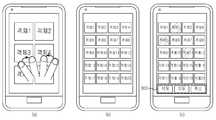KR20130094054A - Apparatus and method for managing object in portable electronic device - Google Patents
Apparatus and method for managing object in portable electronic deviceDownload PDFInfo
- Publication number
- KR20130094054A KR20130094054AKR1020120015399AKR20120015399AKR20130094054AKR 20130094054 AKR20130094054 AKR 20130094054AKR 1020120015399 AKR1020120015399 AKR 1020120015399AKR 20120015399 AKR20120015399 AKR 20120015399AKR 20130094054 AKR20130094054 AKR 20130094054A
- Authority
- KR
- South Korea
- Prior art keywords
- size
- arrangement
- changing
- electronic device
- portable electronic
- Prior art date
- Legal status (The legal status is an assumption and is not a legal conclusion. Google has not performed a legal analysis and makes no representation as to the accuracy of the status listed.)
- Withdrawn
Links
Images
Classifications
- G—PHYSICS
- G06—COMPUTING OR CALCULATING; COUNTING
- G06T—IMAGE DATA PROCESSING OR GENERATION, IN GENERAL
- G06T3/00—Geometric image transformations in the plane of the image
- G06T3/40—Scaling of whole images or parts thereof, e.g. expanding or contracting
- G—PHYSICS
- G06—COMPUTING OR CALCULATING; COUNTING
- G06F—ELECTRIC DIGITAL DATA PROCESSING
- G06F3/00—Input arrangements for transferring data to be processed into a form capable of being handled by the computer; Output arrangements for transferring data from processing unit to output unit, e.g. interface arrangements
- G06F3/01—Input arrangements or combined input and output arrangements for interaction between user and computer
- G06F3/048—Interaction techniques based on graphical user interfaces [GUI]
- G06F3/0487—Interaction techniques based on graphical user interfaces [GUI] using specific features provided by the input device, e.g. functions controlled by the rotation of a mouse with dual sensing arrangements, or of the nature of the input device, e.g. tap gestures based on pressure sensed by a digitiser
- G06F3/0488—Interaction techniques based on graphical user interfaces [GUI] using specific features provided by the input device, e.g. functions controlled by the rotation of a mouse with dual sensing arrangements, or of the nature of the input device, e.g. tap gestures based on pressure sensed by a digitiser using a touch-screen or digitiser, e.g. input of commands through traced gestures
- G—PHYSICS
- G06—COMPUTING OR CALCULATING; COUNTING
- G06F—ELECTRIC DIGITAL DATA PROCESSING
- G06F3/00—Input arrangements for transferring data to be processed into a form capable of being handled by the computer; Output arrangements for transferring data from processing unit to output unit, e.g. interface arrangements
- G06F3/01—Input arrangements or combined input and output arrangements for interaction between user and computer
- G06F3/03—Arrangements for converting the position or the displacement of a member into a coded form
- G06F3/041—Digitisers, e.g. for touch screens or touch pads, characterised by the transducing means
- G06F3/0412—Digitisers structurally integrated in a display
- G—PHYSICS
- G06—COMPUTING OR CALCULATING; COUNTING
- G06F—ELECTRIC DIGITAL DATA PROCESSING
- G06F3/00—Input arrangements for transferring data to be processed into a form capable of being handled by the computer; Output arrangements for transferring data from processing unit to output unit, e.g. interface arrangements
- G06F3/01—Input arrangements or combined input and output arrangements for interaction between user and computer
- G06F3/03—Arrangements for converting the position or the displacement of a member into a coded form
- G06F3/041—Digitisers, e.g. for touch screens or touch pads, characterised by the transducing means
- G06F3/0416—Control or interface arrangements specially adapted for digitisers
- G06F3/04164—Connections between sensors and controllers, e.g. routing lines between electrodes and connection pads
- G—PHYSICS
- G06—COMPUTING OR CALCULATING; COUNTING
- G06F—ELECTRIC DIGITAL DATA PROCESSING
- G06F3/00—Input arrangements for transferring data to be processed into a form capable of being handled by the computer; Output arrangements for transferring data from processing unit to output unit, e.g. interface arrangements
- G06F3/01—Input arrangements or combined input and output arrangements for interaction between user and computer
- G06F3/048—Interaction techniques based on graphical user interfaces [GUI]
- G06F3/0481—Interaction techniques based on graphical user interfaces [GUI] based on specific properties of the displayed interaction object or a metaphor-based environment, e.g. interaction with desktop elements like windows or icons, or assisted by a cursor's changing behaviour or appearance
- G06F3/04812—Interaction techniques based on cursor appearance or behaviour, e.g. being affected by the presence of displayed objects
- G—PHYSICS
- G06—COMPUTING OR CALCULATING; COUNTING
- G06F—ELECTRIC DIGITAL DATA PROCESSING
- G06F3/00—Input arrangements for transferring data to be processed into a form capable of being handled by the computer; Output arrangements for transferring data from processing unit to output unit, e.g. interface arrangements
- G06F3/01—Input arrangements or combined input and output arrangements for interaction between user and computer
- G06F3/048—Interaction techniques based on graphical user interfaces [GUI]
- G06F3/0484—Interaction techniques based on graphical user interfaces [GUI] for the control of specific functions or operations, e.g. selecting or manipulating an object, an image or a displayed text element, setting a parameter value or selecting a range
- G06F3/04845—Interaction techniques based on graphical user interfaces [GUI] for the control of specific functions or operations, e.g. selecting or manipulating an object, an image or a displayed text element, setting a parameter value or selecting a range for image manipulation, e.g. dragging, rotation, expansion or change of colour
- H—ELECTRICITY
- H04—ELECTRIC COMMUNICATION TECHNIQUE
- H04B—TRANSMISSION
- H04B1/00—Details of transmission systems, not covered by a single one of groups H04B3/00 - H04B13/00; Details of transmission systems not characterised by the medium used for transmission
- H04B1/38—Transceivers, i.e. devices in which transmitter and receiver form a structural unit and in which at least one part is used for functions of transmitting and receiving
- H04B1/40—Circuits
- H04B1/401—Circuits for selecting or indicating operating mode
- G—PHYSICS
- G06—COMPUTING OR CALCULATING; COUNTING
- G06F—ELECTRIC DIGITAL DATA PROCESSING
- G06F2203/00—Indexing scheme relating to G06F3/00 - G06F3/048
- G06F2203/041—Indexing scheme relating to G06F3/041 - G06F3/045
- G06F2203/04106—Multi-sensing digitiser, i.e. digitiser using at least two different sensing technologies simultaneously or alternatively, e.g. for detecting pen and finger, for saving power or for improving position detection
- G—PHYSICS
- G06—COMPUTING OR CALCULATING; COUNTING
- G06F—ELECTRIC DIGITAL DATA PROCESSING
- G06F2203/00—Indexing scheme relating to G06F3/00 - G06F3/048
- G06F2203/048—Indexing scheme relating to G06F3/048
- G06F2203/04806—Zoom, i.e. interaction techniques or interactors for controlling the zooming operation
Landscapes
- Engineering & Computer Science (AREA)
- Theoretical Computer Science (AREA)
- General Engineering & Computer Science (AREA)
- Physics & Mathematics (AREA)
- General Physics & Mathematics (AREA)
- Human Computer Interaction (AREA)
- Computer Networks & Wireless Communication (AREA)
- Signal Processing (AREA)
- User Interface Of Digital Computer (AREA)
Abstract
Translated fromKoreanDescription
Translated fromKorean본 발명은 휴대용 전자 장치에서 객체를 관리하기 위한 장치 및 방법에 관한 것이다. 여기서, 객체는 응용 프로그램 아이콘, 위젯(widget), 섬네일 이미지 등을 포함한다.
The present invention relates to an apparatus and method for managing an object in a portable electronic device. Here, the object includes an application icon, a widget, a thumbnail image, and the like.
휴대의 용이성으로 인하여 현대인의 필수품이 된 휴대용 전자 장치는 음성 및 영상 통화기능, 정보 입출력 기능 및 데이터 저장과 같은 다양한 서비스를 제공하는 멀티미디어 기기로 발전하고 있다.Portable electronic devices, which have become a necessity for modern people due to their ease of portability, are being developed as multimedia devices that provide various services such as voice and video call functions, information input / output functions, and data storage.
상술한 바와 같이 휴대용 전자 장치에서 멀티미디어 서비스 제공에 따라 처리하는 정보량 및 표시해야할 정보량이 증가하면서 공간 활용도를 개선하여 표시부의 크기를 증가시킬 수 있는 터치스크린을 구비한 휴대용 전자 장치에 대한 관심이 증가하고 있다.As described above, as the amount of information to be processed and the amount of information to be displayed in accordance with the provision of a multimedia service in the portable electronic device increases, interest in a portable electronic device having a touch screen capable of increasing the size of the display unit by improving the space utilization is increasing. have.
터치스크린을 구비하는 휴대용 전자 장치는 저장부에 저장된 사진 및 동영상 등과 같은 이미지 파일에 대한 효율적인 관리를 위해 해당 이미지 파일의 섬네일을 표시할 수 있다.A portable electronic device having a touch screen may display thumbnails of corresponding image files for efficient management of image files such as pictures and videos stored in the storage unit.
하지만, 휴대용 전자 장치는 휴대의 용이성을 위해 작은 크기의 표시부를 포함하므로 표시부에 포함되는 섬네일의 크기도 작게 표시된다. 이에 따라, 휴대용 전자 장치의 사용자가 특정 섬네일을 정확히 확인하기 위해 해당 섬네일을 선택하는 경우, 휴대용 전자 장치는 사용자에 의해 선택된 섬네일을 전체 화면에 표시한다. 즉, 휴대용 전자 장치의 사용자는 섬네일을 정확히 식별하기 위해 각각의 섬네일을 선택하여 화면을 전환을 통해 섬네일의 정확한 정보를 식별해야하는 불편함이 있다.However, since the portable electronic device includes a display unit having a small size for easy portability, the size of the thumbnail included in the display unit is also displayed small. Accordingly, when the user of the portable electronic device selects the corresponding thumbnail to accurately identify the specific thumbnail, the portable electronic device displays the thumbnail selected by the user on the full screen. That is, a user of the portable electronic device has a problem in that it is necessary to identify each thumbnail to accurately identify the thumbnails by switching the screens to accurately identify the thumbnails.
이에 따라, 휴대용 전자 장치에서 사용자가 섬네일과 같은 객체를 손쉽게 확인 및 관리할 수 있는 사용자 인터페이스를 필요로 한다.Accordingly, there is a need for a user interface that enables a user to easily view and manage an object such as a thumbnail in a portable electronic device.
따라서, 본 발명의 목적은 휴대용 전자 장치에서 사용자가 객체를 정확히 식별할 수 있도록 객체를 관리하기 위한 장치 및 방법을 제공함에 있다.Accordingly, an object of the present invention is to provide an apparatus and method for managing an object so that a user can accurately identify the object in a portable electronic device.
본 발명의 다른 목적은 터치 스크린을 구비하는 휴대용 전자 장치에서 사용자가 객체를 정확히 식별할 수 있도록 객체를 관리하기 위한 장치 및 방법을 제공함에 있다.Another object of the present invention is to provide an apparatus and method for managing an object so that a user can accurately identify the object in a portable electronic device having a touch screen.
본 발명의 또 다른 목적은 휴대용 전자 장치에서 사용자가 객체를 정확히 식별할 수 있도록 객체들의 크기 및 표시 배열을 관리하기 위한 장치 및 방법을 제공함에 있다.Another object of the present invention is to provide an apparatus and method for managing the size and display arrangement of objects so that a user can accurately identify the objects in the portable electronic device.
본 발명의 또 다른 목적은 휴대용 전자 장치에서 다수 개의 객체들을 동시에 제어하기 위한 장치 및 방법을 제공함에 있다.Another object of the present invention is to provide an apparatus and method for simultaneously controlling a plurality of objects in a portable electronic device.
본 발명의 또 다른 목적은 휴대용 전자 장치에서 객체의 크기 변경 시 객체들의 표시 배열을 변경하기 위한 장치 및 방법을 제공함에 있다.
Another object of the present invention is to provide an apparatus and method for changing the display arrangement of objects when the size of the object is changed in the portable electronic device.
본 발명의 목적들을 달성하기 위한 본 발명의 제 1 견지에 따르면, 휴대용 전자 장치에서 객체를 표시하기 위한 방법은, 적어도 하나의 객체를 제 1 배열 방식에 따라 표시하는 과정과, 객체 크기 변경 이벤트가 발생하는 경우, 제 2 배열 방식으로 객체의 배열 방식을 변경하여 상기 객체의 크기를 변경하는 과정을 포함하는 것을 특징으로 한다.According to a first aspect of the present invention for achieving the objects of the present invention, a method for displaying an object in a portable electronic device, the process of displaying at least one object according to the first arrangement method, and the object size change event If so, characterized in that it comprises the step of changing the size of the object by changing the arrangement of the object to the second arrangement.
본 발명의 제 2 견지에 따르면, 휴대용 전자 장치는, 표시부에 적어도 하나의 객체를 제 1 배열 방식에 따라 표시하는 수단과, 객체 크기 변경 이벤트가 발생하는 경우, 제 2 배열 방식으로 객체의 배열 방식을 변경하여 상기 객체의 크기를 변경시키는 수단을 포함하는 것을 특징으로 한다.According to a second aspect of the present invention, a portable electronic device includes means for displaying at least one object on a display unit according to a first arrangement scheme, and when an object size change event occurs, in a second arrangement scheme. It characterized in that it comprises a means for changing the size of the object by changing the.
본 발명의 제 3 견지에 따르면, 휴대용 전자 장치는, 표시부, 적어도 하나의 프로세서, 저장 모듈, 및 상기 저장 모듈에 저장되며, 상기 적어도 하나의 프로세서에 의하여 실행 가능하도록 구성되는 적어도 하나의 프로그램을 포함하며, 상기 프로그램은, 상기 표시부에 적어도 하나의 객체를 제 1 배열 방식에 따라 표시하고, 객체 크기 변경 이벤트가 발생하는 경우, 제 2 배열 방식으로 객체의 배열 방식을 변경하여 상기 객체의 크기를 변경시키는 명령어를 포함하는 것을 특징으로 한다.
According to a third aspect of the present invention, a portable electronic device includes a display unit, at least one processor, a storage module, and at least one program stored in the storage module and configured to be executable by the at least one processor. The program may display at least one object on the display unit according to a first arrangement method, and when an object size change event occurs, change the size of the object by changing an arrangement method of the objects in a second arrangement method. It is characterized by including a command to make.
상술한 바와 같이 휴대용 전자 장치에서 객체의 크기 변경에 따라 객체의 표시 배열을 변경함으로써, 휴대용 전자 장치의 사용자가 표시부에 표시된 다수 개의 객체들을 정확히 식별하여 관리하고자하는 다수 개의 객체들을 동시에 선택하여 동일하게 처리할 수 있는 이점이 있다.
As described above, by changing the display arrangement of the object according to the size change of the object in the portable electronic device, the user of the portable electronic device accurately selects and simultaneously selects a plurality of objects to be managed and managed. There is an advantage to deal with.
도 1은 본 발명에 따른 휴대용 전자 장치의 블록 구성을 도시하는 도면,
도 2는 본 발명의 제 1 실시 예에 따른 휴대용 전자 장치에서 객체의 크기를 변경하기 위한 절차를 도시하는 도면,
도 3은 본 발명의 제 2 실시 예에 따른 휴대용 전자 장치에서 객체의 크기를 변경하기 위한 절차를 도시하는 도면,
도 4는 본 발명의 제 1 실시 예에 따른 휴대용 전자 장치에서 객체의 크기를 변경하기 위한 화면 구성을 도시하는 도면,
도 5는 본 발명의 제 2 실시 예에 따른 휴대용 전자 장치에서 객체의 크기를 변경하기 위한 화면 구성을 도시하는 도면,
도 6은 본 발명의 제 3 실시 예에 따른 휴대용 전자 장치에서 객체의 크기를 변경하기 위한 절차를 도시하는 도면,
도 7은 본 발명의 제 3 실시 예에 따른 휴대용 전자 장치에서 객체의 크기를 변경하기 위한 화면 구성을 도시하는 도면, 및
도 8은 본 발명의 제 4 실시 예에 따른 휴대용 전자 장치에서 객체의 크기를 변경하기 위한 화면 구성을 도시하는 도면.1 is a block diagram of a portable electronic device according to the present invention;
2 is a diagram illustrating a procedure for changing the size of an object in a portable electronic device according to a first embodiment of the present disclosure;
3 is a diagram illustrating a procedure for changing the size of an object in a portable electronic device according to a second embodiment of the present disclosure;
4 is a diagram illustrating a screen configuration for changing the size of an object in the portable electronic device according to the first embodiment of the present disclosure;
5 is a diagram illustrating a screen configuration for changing the size of an object in a portable electronic device according to a second embodiment of the present disclosure;
6 is a diagram illustrating a procedure for changing the size of an object in a portable electronic device according to a third embodiment of the present disclosure;
7 is a diagram illustrating a screen configuration for changing the size of an object in a portable electronic device according to a third embodiment of the present disclosure; and
8 is a diagram illustrating a screen configuration for changing the size of an object in a portable electronic device according to a fourth embodiment of the present disclosure.
이하 본 발명의 바람직한 실시 예를 첨부된 도면을 참조하여 상세히 설명한다. 그리고, 본 발명을 설명함에 있어서, 관련된 공지기능 혹은 구성에 대한 구체적인 설명이 본 발명의 요지를 불필요하게 흐릴 수 있다고 판단된 경우 그 상세한 설명은 생략한다. 그리고 후술되는 용어들은 본 발명에서의 기능을 고려하여 정의된 용어들로서 이는 사용자, 운용자의 의도 또는 관례 등에 따라 달라질 수 있다. 그러므로 그 정의는 본 명세서 전반에 걸친 내용을 토대로 내려져야 할 것이다.Hereinafter, preferred embodiments of the present invention will be described in detail with reference to the accompanying drawings. In the following description, a detailed description of known functions and configurations incorporated herein will be omitted when it may make the subject matter of the present invention rather unclear. The following terms are defined in consideration of the functions of the present invention, and may be changed according to the intentions or customs of the user, the operator, and the like. Therefore, the definition should be based on the contents throughout this specification.
이하 본 발명은 휴대용 전자 장치에서 객체를 관리하기 위한 기술에 대해 설명한다. 여기서, 객체는 응용 프로그램 아이콘, 위젯(widget), 섬네일 이미지 등을 포함한다.Hereinafter, a technology for managing an object in a portable electronic device will be described. Here, the object includes an application icon, a widget, a thumbnail image, and the like.
이하 설명에서 휴대용 전자 장치는 이동통신단말기, PDA(Personal Digital Assistant), 랩탑(Laptop), 스마트폰(Smart Phone), 넷북(Netbook), 휴대 인터넷 장치(MID: Mobile Internet Device), 울트라 모바일 PC(UMPC: Ultra Mobile PC), 태블릿 PC(Tablet Personal Computer), 네비게이션 및 MP3 등을 포함한다.In the following description, a portable electronic device includes a mobile communication terminal, a personal digital assistant (PDA), a laptop, a smart phone, a netbook, a mobile internet device (MID), an ultra mobile PC ( UMPC: Ultra Mobile PC), Tablet PC (Tablet Personal Computer), Navigation and MP3.
도 1은 본 발명에 따른 휴대용 전자 장치의 블록 구성을 도시하고 있다.1 illustrates a block configuration of a portable electronic device according to the present invention.
도 1에 도시된 바와 같이 휴대용 전자 장치(100)는 저장 모듈(110), 프로세서(processor) 모듈(120), 통신 모듈(130), 외부 포트(port)(140), 오디오 처처리모듈(150), 입출력(IO, Input Output) 제어 모듈(160), 표시부(170) 및 입력부(180)를 포함한다. 여기서, 저장 모듈(110)과 외부 포트(140)는 다수 개 존재할 수도 있다.As shown in FIG. 1, the portable
프로세서 모듈(120)은 메모리 제어기(121), 프로세서(processor)(122) 및 주변 인터페이스(123)를 포함한다. 여기서, 프로세서(121)는 다수 개 존재할 수도 있다.The processor module 120 includes a
통신 모듈(130)은 RF(Radio Frequency) 처리부(131) 및 기저대역처리부(base band processor)(132)를 포함한다.The communication module 130 includes a radio frequency (RF)
상술한 구성요소는 하나 이상의 집적 회로(integrated circuit)와 같은 하드웨어 또는 소프트웨어 또는 하드웨어와 소프트웨어의 조합으로 구현될 수 있다.The above-described components may be implemented in hardware or software, such as one or more integrated circuits, or a combination of hardware and software.
각 구성요소에 대해 살펴보면 다음과 같다.The components are as follows.
저장 모듈(110)은 휴대용 전자 장치의 동작을 제어하기 위한 프로그램을 저장하는 프로그램 저장부 및 프로그램 수행 중에 발생되는 데이터를 저장하는 데이터 저장부로 구성될 수 있다. 예를 들어, 프로그램 저장부는 운영 체제 소프트웨어 모듈(111), 통신 소프트웨어 모듈(112), 그래픽 소프트웨어 모듈(113), 사용자 인터페이스 소프트웨어 모듈(114) 및 적어도 하나의 응용프로그램 소프트웨어 모듈(115)을 포함한다.The storage module 110 may include a program storage unit for storing a program for controlling an operation of the portable electronic device, and a data storage unit for storing data generated while the program is being executed. For example, the program storage unit includes an operating
운영 체제 소프트웨어 모듈(111)은 일반적인 시스템 작동(operation)을 제어하는 적어도 하나의 소프트웨어 구성요소를 포함한다. 이때, 운영 체제 소프트웨어 모듈(111)은 다수 개의 하드웨어(장치)와 소프트웨어 구성요소 사이의 통신을 원활하게 하는 기능도 수행한다.Operating
통신 소프트웨어 모듈(112)은 RF 처리부(131)나 외부 포트(140)를 통하여 송신하고 수신하는 데이터를 처리하기 위한 적어도 하나의 소프트웨어 구성요소를 포함한다.The
그래픽 소프트웨어 모듈(113)은 표시부(170) 상에 그래픽을 제공하고 표시하기 위한 적어도 하나의 소프트웨어 구성요소를 포함한다. 예를 들어, 사용자 인터페이스 모듈(114)을 통해 객체의 확대 이벤트가 확인된 경우, 그래픽 소프트웨어 모듈(113)은 사용자 인터페이스 모듈(114)의 제어에 따라 하기 도 4 또는 도 7에 도시된 바와 같이 객체크기 확대에 따른 표시 배열 방식에 따라 객체를 확대 표시하도록 제어하는 명령어를 포함한다. 다른 예를 들어, 사용자 인터페이스 모듈(114)을 통해 객체의 축소 이벤트가 확인된 경우, 그래픽 소프트웨어 모듈(113)은 사용자 인터페이스 모듈(114)의 제어에 따라 하기 도 5 또는 도 8에 도시된 바와 같이 객체크기 축소에 따른 표시 배열 방식에 따라 객체를 축소 표시하도록 제어하는 명령어를 포함한다. 여기서, 그래픽(graphics)은 텍스트(text), 웹 페이지(web page), 아이콘(icon), 디지털 이미지(digital image), 비디오(video), 애니메이션(animation) 및 섬네일 이미지 등을 포함한다.The
사용자 인터페이스 모듈(114)은 사용자 인터페이스에 관련한 적어도 하나의 소프트웨어 구성요소를 포함한다. 예를 들어, 휴대용 전자 장치의 사용자가 표시부(170) 또는 입력부(180)를 통해 객체의 확대 이벤트를 발생시키는 경우, 사용자 인터페이스 모듈(114)은 하기 도 2 또는 도 3 또는 도 6에 도시된 바와 같이 객체의 확대 비율에 따라 표시부(170)에 객체를 표시하는 배열을 변경하도록 제어하는 명령어를 포함한다. 다른 예를 들어, 휴대용 전자 장치의 사용자가 표시부(170) 또는 입력부(180)를 통해 객체의 축소 이벤트를 발생시키는 경우, 사용자 인터페이스 모듈(114)은 하기 도 2 또는 도 3 또는 도 6에 도시된 바와 같이 객체의 축소 비율에 따라 표시부(170)에 객체를 표시하는 배열을 변경하도록 제어하는 명령어를 포함할 수도 있다. 또 다른 예를 들어, 휴대용 전자 장치의 사용자가 표시부(170) 또는 입력부(180)를 통해 다수 개의 객체들을 선택하는 경우, 사용자 인터페이스 모듈(114)은 제어 메뉴를 표시하도록 제어하는 명령어를 포함한다. 이때, 사용자 인터페이스 모듈(114)은 표시부(170) 또는 입력부(180)를 통해 입력되는 제어 명령에 따라 사용자에 의해 선택된 다수 개의 객체들을 동시에 처리하도록 제어하는 명령어를 포함한다.The user interface module 114 includes at least one software component related to the user interface. For example, when a user of the portable electronic device generates an enlargement event of an object through the
응용 프로그램 소프트웨어 모듈(115)은 휴대용 전자 장치(100)에 설치된 적어도 하나의 응용 프로그램에 대한 소프트웨어 구성 요소를 포함한다.The application software module 115 includes software components for at least one application program installed in the portable
프로세서 모듈(120)의 메모리 제어기(121)는 프로세서(122) 또는 주변 인터페이스(123)와 같은 다른 구성요소의 저장 모듈(110) 접근을 제어한다.The
주변 인터페이스(123)는 휴대용 전자 장치(100)의 입출력 주변 장치와 프로세서(122) 및 저장 모듈(110)의 연결을 제어한다.The
프로세서(122)는 적어도 하나의 소프트웨어 프로그램을 사용하여 휴대용 전자 장치(100)가 음성 통신 및 데이터 통신과 같은 다양한 서비스를 제공하도록 제어한다. 또한, 프로세서(122)는 저장 모듈(110)에 저장되어 있는 소프트웨어 모듈을 실행하여 해당 소프트웨어 모듈에 대응하는 멀티미디어 서비스를 제공하도록 제어한다.The
프로세서 모듈(120)에 포함되는 메모리 제어기(121), 프로세서(122) 및 주변 인터페이스(123)는 단일 칩 또는 별개의 침으로 구현될 수 있다.The
통신 모듈(130)의 RF 처리부(131)는 안테나를 통해 송수신되는 고주파 신호를 처리한다. 예를 들어, RF 처리부(131)는 기저대역 처리부(132)로부터 제공받은 기저대역 신호를 고주파 신호로 변환하여 안테나를 통해 송신한다. 또하느 RF 처리부(131)는 안테나를 통해 제공받은 고주파 신호를 기저대역 신호로 변환하여 기저대역 처리부(132)로 전송한다. 여기서, RF 처리부(131)는 RF 트랜시버(transceiver), 증폭기(amplifier), 튜너(tunor), 오실레이터(oscillator), 디지털 신호 처리기(digital signal processor), CODEC 칩셋(COding DECoding chip set), 가입자 식별 모듈 (SIM, Subscriber Identity Module) 카드 등을 포함한다.The
외부 포트(140)는 휴대용 전자 장치가 다른 장치와 직접 연결되거나 네트워크를 통해 다른 장치와 연결되도록 하는 연결 인터페이스를 포함한다. 예를 들어, 외부 포트(140)는 USB 또는 FIREWIRE 등을 포함한다.The
오디오 처리부(150)는 스피커(speaker) 및 마이크로폰을 통해 사용자와 휴대용 전자 장치(100) 사이의 오디오 인터페이스를 제공한다.The
입출력 제어모듈(160)은 표시부(170)과 입력부(180) 등의 입출력 장치와 주변 인터페이스(123) 사이에 인터페이스를 제공한다.The input /
표시부(170)는 그래픽 소프트웨어 모듈(113)의 제어에 따라 휴대용 전자 장치(100)의 상태 정보, 사용자가 입력하는 문자, 동화상(moving picture) 및 정화상(still picture) 등을 표시한다. 만일, 표시부(170)가 터치스크린으로 구성되는 경우, 표시부(170)는 터치스크린의 터치 정보를 입출력 제어 모듈(160)을 통해 프로세서 모듈(120)로 제공한다.The
입력부(180)는 사용자의 선택에 의해 발생하는 입력 데이터를 입출력 제어 모듈(160)을 통해 프로세서 모듈(120)로 제공한다. 예를 들어, 입력부(180)는 휴대용 전자 장치(100)의 제어를 위한 제어 버튼만을 포함하여 구성된다. 다른 예를 들어, 입력부(180)는 사용자로부터 입력 데이터를 제공받기 위한 키패드로 구성될 수도 있다.The
도 2는 본 발명의 제 1 실시 예에 따른 휴대용 전자 장치에서 객체의 크기를 변경하기 위한 절차를 도시하고 있다.2 illustrates a procedure for changing the size of an object in the portable electronic device according to the first embodiment of the present disclosure.
도 2를 참조하면 휴대용 전자 장치는 201단계에서 표시부(170)에 적어도 하나의 객체를 표시할 것인지 확인한다. 예를 들어, 휴대용 전자 장치는 사용자에 의해 섬네일 이미지를 표시해야하는 사진첩 응용프로그램이 실행되는지 확인한다. 다른 예를 들어, 휴대용 전자 장치는 사용자에 의해 휴대용 전자 장치에 설치된 응용프로그램의 객체를 표시하는 대기 모드가 실행되는지 확인한다.Referring to FIG. 2, in
객체를 표시하는 경우, 휴대용 전자 장치는 203단계로 진행하여 제 1 배열 방식에 따라 표시부(170)에 적어도 하나의 객체를 표시한다. 예를 들어, 휴대용 전자 장치는 도 4의 (a) 또는 도 5의 (a)에 도시된 바와 같이 제 1 배열 방식에 따라 표시부(170)에 적어도 하나의 객체를 표시한다. 여기서, 제 1 배열 방식은 기본 객체 표시 배열 방식 또는 이전 객체 표시 알고리즘에서 객체를 표시하기 위해 사용했던 배열 방식을 포함한다. 예를 들어, 이전 객체 표시 알고리즘에서 객체를 도 4의 (c)에 도시된 바와 같이 3×2의 배열로 확대 표시한 경우, 제 1 배열 방식은 3×2의 배열 방식으로 결정된다.When displaying an object, the portable electronic device proceeds to step 203 and displays at least one object on the
이후, 휴대용 전자 장치는 205단계로 진행하여 확대 이벤트가 발생하는지 확인한다. 예를 들어, 휴대용 전자 장치는 도 4의 (a)에 도시된 바와 같이 객체 표시 화면에서 확대 아이콘(401)이 선택되는지 확인한다.In
확대 이벤트가 발생한 경우, 휴대용 전자 장치는 207단계로 진행하여 객체 표시 배열을 제 2 배열 방식으로 변경하면서 객체의 크기를 확대 표시한다. 예를 들어, 도 4의 (a)에 도시된 5×4 배열 방식의 객체 표시 화면에서 확대 이벤트가 발생한 경우, 휴대용 전자 장치는 도 4의 (b)에 도시된 바와 같이 객체 표시 배열을 4×3 배열 방식으로 변경하면서 객체의 크기를 확대 표시한다. 즉, 휴대용 전자 장치는 5×4 배열 방식에 따라 표시부(170)에 표시된 20개의 객체들을 4×3 배열 방식에 따라 12개의 객체들만 표시하므로 객체의 크기를 확대할 수 있다.When the magnification event occurs, the portable electronic device proceeds to step 207 to enlarge and display the size of the object while changing the object display arrangement to the second arrangement. For example, when a magnification event occurs in the 5 × 4 array object display screen illustrated in FIG. 4A, the portable electronic device displays the object display array as 4 × in FIG. 4B. 3 Enlarge the size of the object while changing the arrangement. That is, the portable electronic device displays only 20 objects displayed on the
한편, 확대 이벤트가 발생하지 않은 경우, 휴대용 단말기는 209단계로 진행하여 축소 이벤트가 발생하는지 확인한다. 예를 들어, 휴대용 전자 장치는 도 5의 (a)에 도시된 바와 같이 객체 표시 화면에서 삭제 아이콘(503)이 선택되는지 확인한다.On the other hand, if the magnification event has not occurred, the portable terminal proceeds to step 209 to check whether a reduction event occurs. For example, the portable electronic device determines whether the
축소 이벤트가 발생한 경우, 휴대용 전자 장치는 211단계로 진행하여 객체의 표시 배열을 제 3 배열 방식으로 변경하면서 객체의 크기를 축소 표시한다. 예를 들어, 도 5의 (a)에 도시된 3×2 배열 방식의 객체 표시 화면에서 축소 이벤트가 발생한 경우, 휴대용 전자 장치는 도 5의 (b)에 도시된 바와 같이 객체 표시 배열을 4×3 배열 방식으로 변경하면서, 객체의 크기를 축소 표시한다.When the reduction event occurs, the portable electronic device proceeds to step 211 to change the display arrangement of the object to the third arrangement and reduce and display the size of the object. For example, when a reduction event occurs in the object display screen of the 3 × 2 array method illustrated in FIG. 5A, the portable electronic device may change the object display array to 4 × as shown in FIG. 5B. 3 Reduce the size of the object while changing the arrangement.
상술한 바와 같이 객체를 표시한 후(203단계, 207단계, 211단계) , 휴대용 전자 장치는 213단계로 진행하여 표시부(170)에 표시된 객체가 선택되는지 확인한다. 예를 들어, 휴대용 전자 장치는 도 4의 (d) 또는 도 5의 (d)에 도시된 바와 같이 사용자가 객체를 탭(tap)하는지 확인한다. 여기서, 탭은, 사용자가 터치 스크린을 누른 후 터치 해제(release)하는 일련의 동작을 나타낸다.After displaying the object as described above (
기준 시간 동안 객체가 선택되지 않는 경우, 휴대용 전자 장치는 본 알고리즘을 종료한다.If the object is not selected during the reference time, the portable electronic device ends the present algorithm.
한편, 적어도 하나의 객체가 선택된 경우, 선택된 적어도 하나의 객체를 선택 표시한다. 이후, 휴대용 전자 장치는 215단계로 진행하여 객체 제어 메뉴를 표시한다. 예를 들어, 적어도 하나의 객체가 선택된 경우, 휴대용 전자 장치는 도 4의 (d) 또는 도 5의 (d)에 도시된 바와 같이 제어 메뉴(405, 505)를 표시한다.Meanwhile, when at least one object is selected, at least one selected object is selected and displayed. In operation 215, the portable electronic device displays an object control menu. For example, when at least one object is selected, the portable electronic device displays the
이후, 휴대용 전자 장치는 217단계로 진행하여 제어 메뉴가 선택되는지 확인한다. 예를 들어, 휴대용 전자 장치는 도 4의 (d) 또는 도 5의 (d)에 도시된 바와 같이 "삭제", "이동" 및 "취소"의 제어 메뉴(405, 505) 중 어느 하나의 제어 메뉴가 선택되는지 확인한다.In
제어 메뉴가 선택된 경우, 휴대용 전자 장치는 219단계로 진행하여 선택된 제어 메뉴의 종류에 따라 213단계에서 선택된 적어도 하나의 객체를 동일하게 처리한다. 예를 들어, 도 4의 (d)에서 "삭제" 메뉴가 선택된 경우, 휴대용 전자 장치는 213단계에서 선택된 객체 1 및 객체 4를 삭제한다. 다른 예를 들어, 도 4의 (d)에서 "이동" 메뉴가 선택된 경우, 휴대용 전자 장치는 213단계에서 선택된 객체 1 및 객체 4의 위치를 변경한다. 또 다른 예를 들어, 도 4의 (d)에서 "해제" 메뉴가 선택된 경우, 휴대용 전자 장치는 213단계에서 선택된 객체 1 및 객체 4의 선택 표시를 해제한다.When the control menu is selected, the portable electronic device proceeds to step 219 and processes the at least one object selected in
이후, 휴대용 전자 장치는 본 알고리즘을 종료한다.The portable electronic device then terminates this algorithm.
상술한 실시 예에서 휴대용 전자 장치는 객체를 선택하면 제어 메뉴를 표시부(170)에 표시한다.In the above-described embodiment, when the portable electronic device selects an object, the portable electronic device displays a control menu on the
다른 실시 예에서 휴대용 전자 장치는 객체가 선택되지 않은 경우에도 제어 메뉴를 표시부(170)에 표시할 수도 있다.According to another embodiment, the portable electronic device may display the control menu on the
이하 설명은 휴대용 전자 장치에서 다수 개의 확대 배열들 또는 다수 개의 축소 배열들을 이용하여 객체의 크기를 확대 또는 축소 표시하기 위한 방법에 대해 설명한다.Hereinafter, a description will be given of a method for enlarging or reducing the size of an object using a plurality of enlarged arrays or a plurality of reduced arrays in a portable electronic device.
도 3은 본 발명의 제 2 실시 예에 따른 휴대용 전자 장치에서 객체의 크기를 변경하기 위한 절차를 도시하고 있다.3 illustrates a procedure for changing the size of an object in the portable electronic device according to the second embodiment of the present disclosure.
도 3을 참조하면 휴대용 전자 장치는 301단계에서 표시부(170)에 적어도 하나의 객체를 표시할 것인지 확인한다. 예를 들어, 휴대용 전자 장치는 사용자에 의해 섬네일 이미지를 표시해야하는 사진첩 응용프로그램이 실행되는지 확인한다. 다른 예를 들어, 휴대용 전자 장치는 사용자에 의해 휴대용 전자 장치에 설치된 응용프로그램의 객체를 표시하는 대기 모드가 실행되는지 확인한다.Referring to FIG. 3, in
객체를 표시하는 경우, 휴대용 전자 장치는 303단계로 진행하여 i 번째 배열 방식에 따라 표시부(170)에 적어도 하나의 객체를 표시한다. 예를 들어, 휴대용 전자 장치는 도 4의 (a)에 도시된 바와 같이 기본 객체 표시 배열 방식에 따라 표시부(170)에 적어도 하나의 객체를 표시한다. 다른 예를 들어, 휴대용 전자 장치는 이전 객체 표시 알고리즘에서 객체를 표시하기 위해 사용했던 i번째 배열 방식에 따라 표시부(170)에 적어도 하나의 객체를 표시할 수도 있다. 구체적으로, 이전 객체 표시 알고리즘에서 도 4의 (c)에 도시된 바와 같이 3번째 배열 방식인 3×2의 배열로 객체를 표시한 경우, 휴대용 전자 장치는 도 5의 (a)에 도시된 바와 같이 3×2의 배열 방식에 따라 표시부(170)에 적어도 하나의 객체를 표시한다.When displaying an object, the portable electronic device proceeds to step 303 and displays at least one object on the
이후, 휴대용 전자 장치는 축소 이벤트단계로 진행하여 확대 이벤트가 발생하는지 확인한다. 예를 들어, 휴대용 전자 장치는 도 4의 (a)에 도시된 바와 같이 객체 표시 화면에서 확대 아이콘(401)이 선택되는지 확인한다.Thereafter, the portable electronic device proceeds to the reduction event step and checks whether an expansion event occurs. For example, the portable electronic device checks whether the
확대 이벤트가 발생한 경우, 휴대용 전자 장치는 307단계로 진행하여 객체를 표시한 배열방식 인덱스(i)가 배열 방식의 최대 개수(iMAX)보다 작은지 확인한다.When the magnification event occurs, the portable electronic device proceeds to step 307 to determine whether the array index i for displaying the object is smaller than the maximum number iMAX of array arrays.
객체를 표시한 배열방식 인덱스(i)가 배열 방식의 최대 개수(iMAX)와 동일하거나 큰 경우, 휴대용 전자 장치는 객체를 더 이상 확대 표시할 수 없는 것으로 인식한다. 이 경우, 휴대용 전자 장치는 본 알고리즘을 종료하거나 317단계로 진행하여 객체가 선택되는지 확인한다.When the arrangement index i representing the object is equal to or larger than the maximum number iMAX of the arrangement scheme, the portable electronic device recognizes that the object cannot be enlarged and displayed. In this case, the portable electronic device terminates the present algorithm or proceeds to step 317 to check whether the object is selected.
한편, 객체를 표시한 배열방식 인덱스(i)가 배열 방식의 최대 개수(iMAX)보다 작은 경우, 휴대용 전자 장치는 객체를 확대 표시할 수 있는 것으로 인식한다. 이에 따라, 휴대용 전자 장치는 309단계로 진행하여 배열 방식 인덱스(i)를 한 단계 증가시킨다(i++).On the other hand, when the arrangement index i for displaying the object is smaller than the maximum number iMAX of the arrangement scheme, the portable electronic device recognizes that the object can be enlarged and displayed. Accordingly, the portable electronic device proceeds to step 309 and increases the array index i by one step (i ++).
이후, 휴대용 전자 장치는 303단계로 진행하여 i 번째 배열 방식에 따라 표시부(170)에 적어도 하나의 객체를 확대 표시한다. 예를 들어, 도 4의 (a)에 도시된 1번째 배열 방식인 5×4 배열 방식의 객체 표시 화면에서 확대 이벤트가 발생한 경우, 휴대용 전자 장치는 도 4의 (b)에 도시된 바와 같이 객체 표시 배열을 2번째 배열 방식인 4×3 배열 방식으로 변경하면서 객체의 크기를 확대 표시한다. 즉, 휴대용 전자 장치는 5×4 배열 방식에 따라 표시부(170)에 표시된 20개의 객체들을 4×3 배열 방식에 따라 12개의 객체들만 표시하므로 객체의 크기를 확대할 수 있다. 다른 예를 들어, 도 4의 (b)에 도시된 2번째 배열 방식인 4×3 배열 방식의 객체 표시 화면에서 확대 이벤트가 발생한 경우, 휴대용 전자 장치는 도 4의 (c)에 도시된 바와 같이 객체 표시 배열을 3번째 배열 방식인 3×2 배열 방식으로 변경하면서 객체의 크기를 확대 표시한다. 즉, 휴대용 전자 장치는 4×3 배열 방식에 따라 표시부(170)에 표시된 12개의 객체들을 3×2 배열 방식에 따라 6개의 객체들만 표시하므로 객체의 크기를 확대할 수 있다.In operation 303, the portable electronic device enlarges and displays at least one object on the
한편, 305단계에서 확대 이벤트가 발생하지 않은 경우, 휴대용 단말기는 311단계로 진행하여 축소 이벤트가 발생하는지 확인한다. 예를 들어, 휴대용 전자 장치는 도 5의 (a)에 도시된 바와 같이 객체 표시 화면에서 삭제 아이콘(503)이 선택되는지 확인한다.On the other hand, if the magnification event has not occurred in
축소 이벤트가 발생한 경우, 휴대용 전자 장치는 객체를 표시한 배열방식 인덱스(i)가 배열 방식의 최소 개수(iMIN)보다 큰지 확인한다.When the reduction event occurs, the portable electronic device determines whether the array index i representing the object is larger than the minimum number iMIN of the array schemes.
객체를 표시한 배열방식 인덱스(i)가 배열 방식의 최소 개수(iMIN)와 동일하거나 작은 경우, 휴대용 전자 장치는 객체를 더 이상 축소 표시할 수 없는 것으로 인식한다. 이 경우, 휴대용 전자 장치는 본 알고리즘을 종료하거나 317단계로 진행하여 객체가 선택되는지 확인한다.When the arrangement index i representing the object is equal to or smaller than the minimum number iMIN of the arrangement scheme, the portable electronic device recognizes that the object cannot be reduced. In this case, the portable electronic device terminates the present algorithm or proceeds to step 317 to check whether the object is selected.
한편, 객체를 표시한 배열방식 인덱스(i)가 배열 방식의 최소 개수(iMIN)보다 큰 경우, 휴대용 전자 장치는 객체를 축소 표시할 수 있는 것으로 인식한다. 이에 따라, 휴대용 전자 장치는 315단계로 진행하여 배열 방식 인덱스(i)를 한 단계 감소시킨다(i--).On the other hand, when the arrangement index i for displaying the object is larger than the minimum number iMIN of the arrangement scheme, the portable electronic device recognizes that the object may be reduced. Accordingly, the portable electronic device proceeds to step 315 to decrease the array index i by one step (i--).
이후, 휴대용 전자 장치는 303단계로 진행하여 i 번째 배열 방식에 따라 표시부(170)에 적어도 하나의 객체를 축소 표시한다. 예를 들어, 도 5의 (a)에 도시된 3번째 배열 방식인 3×2 배열 방식의 객체 표시 화면에서 축소 이벤트가 발생한 경우, 휴대용 전자 장치는 도 5의 (b)에 도시된 바와 같이 객체 표시 배열을 2번째 배열 방식인 4×3 배열 방식으로 변경하면서 객체의 크기를 축소 표시한다. 다른 예를 들어, 도 5의 (b)에 도시된 2번째 배열 방식인 4×3 배열 방식의 객체 표시 화면에서 축소 이벤트가 발생한 경우, 휴대용 전자 장치는 도 5의 (c)에 도시된 바와 같이 객체 표시 배열을 1번째 배열 방식인 5×4 배열 방식으로 변경하면서 객체의 크기를 축소 표시한다.In operation 303, the portable electronic device scales down at least one object on the
상술한 바와 같이 객체를 표시한 후(303단계) , 휴대용 전자 장치는 317단계로 진행하여 표시부(170)에 표시된 객체가 선택되는지 확인한다. 예를 들어, 휴대용 전자 장치는 도 4의 (d) 또는 도 5의 (d)에 도시된 바와 같이 사용자가 객체를 탭(tap)하는지 확인한다. 여기서, 탭은, 사용자가 터치 스크린을 누른 후 터치 해제(release)하는 일련의 동작을 나타낸다.After displaying the object as described above (step 303), the portable electronic device proceeds to step 317 and checks whether the object displayed on the
기준 시간 동안 객체가 선택되지 않는 경우, 휴대용 전자 장치는 본 알고리즘을 종료한다.If the object is not selected during the reference time, the portable electronic device ends the present algorithm.
한편, 적어도 하나의 객체가 선택된 경우, 휴대용 전자 장치는 선택된 적어도 하나의 객체를 선택 표시한다. 이후, 휴대용 전자 장치는 319단계로 진행하여 객체 제어 메뉴를 표시한다. 예를 들어, 적어도 하나의 객체가 선택된 경우, 휴대용 전자 장치는 도 4의 (d) 또는 도 5의 (d)에 도시된 바와 같이 제어 메뉴(405, 505)를 표시한다.Meanwhile, when at least one object is selected, the portable electronic device selects and displays the selected at least one object. In
이후, 휴대용 전자 장치는 321단계로 진행하여 제어 메뉴가 선택되는지 확인한다. 예를 들어, 휴대용 전자 장치는 도 4의 (d) 또는 도 5의 (d)에 도시된 바와 같이 "삭제", "이동" 및 "취소"의 제어 메뉴(405, 505) 중 어느 하나의 제어 메뉴가 선택되는지 확인한다.In
제어 메뉴가 선택된 경우, 휴대용 전자 장치는 323단계로 진행하여 선택된 제어 메뉴의 종류에 따라 317단계에서 선택된 적어도 하나의 객체를 동일하게 처리한다. 예를 들어, 도 4의 (d)에서 "삭제" 메뉴가 선택된 경우, 휴대용 전자 장치는 317단계에서 선택된 객체 1 및 객체 4를 삭제한다. 다른 예를 들어, 도 4의 (d)에서 "이동" 메뉴가 선택된 경우, 휴대용 전자 장치는 317단계에서 선택된 객체 1 및 객체 4의 위치를 변경한다. 또 다른 예를 들어, 도 4의 (d)에서 "해제" 메뉴가 선택된 경우, 휴대용 전자 장치는 317단계에서 선택된 객체 1 및 객체 4의 선택 표시를 해제한다.When the control menu is selected, the portable electronic device proceeds to step 323 and processes the at least one object selected in
이후, 휴대용 전자 장치는 본 알고리즘을 종료한다.The portable electronic device then terminates this algorithm.
상술한 실시 예에서 휴대용 전자 장치는 객체를 선택하면 제어 메뉴를 표시부(170)에 표시한다.In the above-described embodiment, when the portable electronic device selects an object, the portable electronic device displays a control menu on the
다른 실시 예에서 휴대용 전자 장치는 객체가 선택되지 않은 경우에도 제어 메뉴를 표시부(170)에 표시할 수도 있다.According to another embodiment, the portable electronic device may display the control menu on the
상술한 바와 같이 휴대용 전자 장치는 도 2 또는 도 3에 도시된 바와 같이 객체 표시 배열 방식을 변경하여 객체의 크기를 확대 또는 축소 표시한다.As described above, the portable electronic device enlarges or reduces the size of the object by changing the object display arrangement method as illustrated in FIG. 2 or 3.
다른 실시 예에서 휴대용 전자 장치는 하기 도 6에 도시된 바와 같이 객체의 크기 비율에 따라 객체 표시 배열 방식을 변경할 수도 있다.According to another embodiment of the present disclosure, the portable electronic device may change an object display arrangement method according to the size ratio of the object as shown in FIG. 6.
도 6은 본 발명의 제 3 실시 예에 따른 휴대용 전자 장치에서 객체의 크기를 변경하기 위한 절차를 도시하고 있다.FIG. 6 illustrates a procedure for changing the size of an object in a portable electronic device according to the third embodiment of the present disclosure.
도 6을 참조하면 휴대용 전자 장치는 601단계에서 표시부(170)에 적어도 하나의 객체를 표시할 것인지 확인한다. 예를 들어, 휴대용 전자 장치는 사용자에 의해 섬네일 이미지를 표시해야하는 사진첩 응용프로그램이 실행되는지 확인한다. 다른 예를 들어, 휴대용 전자 장치는 사용자에 의해 휴대용 전자 장치에 설치된 응용프로그램의 객체를 표시하는 대기 모드가 실행되는지 확인한다.Referring to FIG. 6, in
객체를 표시하는 경우, 휴대용 전자 장치는 603단계로 진행하여 제 1 배열 방식에 따라 표시부(170)에 적어도 하나의 객체를 표시한다. 예를 들어, 휴대용 전자 장치는 도 7의 (a)에 도시된 바와 같이 기본 객체 표시 배열 방식에 따라 표시부(170)에 적어도 하나의 객체를 표시한다. 다른 예를 들어, 휴대용 전자 장치는 이전 객체 표시 알고리즘에서 객체를 표시하기 위해 사용했던 배열 방식에 따라 표시부(170)에 적어도 하나의 객체를 표시할 수도 있다. 구체적으로, 이전 객체 표시 알고리즘에서 도 7의 (b)에 도시된 바와 같이 3×2의 배열로 객체를 표시한 경우, 휴대용 전자 장치는 도 8의 (a)에 도시된 바와 같이 3×2의 배열 방식에 따라 표시부(170)에 적어도 하나의 객체를 표시할 수도 있다.When displaying an object, the portable electronic device proceeds to step 603 to display at least one object on the
이후, 휴대용 전자 장치는 605단계로 진행하여 확대 이벤트가 발생하는지 확인한다. 예를 들어, 휴대용 전자 장치는 도 7의 (a)에 도시된 바와 같이 멀티 터치에 의한 확대 이벤트가 발생하는지 확인한다.In
확대 이벤트가 발생한 경우, 휴대용 전자 장치는 607단계로 진행하여 확대 이벤트에 따른 객체의 확대 크기를 확인한다. 예를 들어, 휴대용 전자 장치는 도 7의 (a)에 도시된 멀티 터치 지점들 간의 거리 변화를 고려하여 객체의 확대 크기를 확인한다.When the magnification event occurs, the portable electronic device proceeds to step 607 to check the magnification size of the object according to the magnification event. For example, the portable electronic device checks the magnification of the object in consideration of a change in distance between the multi-touch points shown in FIG. 7A.
이후, 휴대용 전자 장치는 609단계로 진행하여 객체의 확대 크기와 표시부(170)의 크기를 고려하여 확대 배열 방식을 결정한다. 예를 들어, 휴대용 전자 장치는 확대하기 위한 객체의 가로 및 세로 길이와 표시부(170)의 가로 및 세로 길이를 비교하여 확대 배열 방식을 결정한다.In
확대 배열 방식을 결정한 후, 휴대용 전자 장치는 611단계로 진행하여 확대 배열 방식에 따라 객체의 크기를 확대 표시한다. 예를 들어, 도 7의 (a)에 도시된 5×4 배열 방식의 객체 표시 화면에서 확대 이벤트가 발생한 경우, 휴대용 전자 장치는 확대 배열 방식에 따라 도 7의 (b)에 도시된 바와 같이 3×2 배열 방식으로 객체의 크기를 확대 표시한다.After determining the enlargement arrangement method, the portable electronic device proceeds to step 611 to enlarge and display the size of the object according to the enlargement arrangement method. For example, when a magnification event occurs in the object display screen of the 5 × 4 array method shown in FIG. 7A, the portable electronic device displays a 3 as shown in FIG. 7B according to the magnification array method. Enlarges the size of objects in a × 2 array.
한편, 605단계에서 확대 이벤트가 발생하지 않은 경우, 휴대용 단말기는 613단계로 진행하여 축소 이벤트가 발생하는지 확인한다. 예를 들어, 휴대용 전자 장치는 도 8의 (a)에 도시된 바와 같이 멀티 터치에 의한 축소 이벤트가 발생하는지 확인한다.On the other hand, if the magnification event has not occurred in
축소 이벤트가 발생한 경우, 휴대용 전자 장치는 615단계로 진행하여 축소 이벤트에 따른 객체의 축소 크기를 확인한다. 예를 들어, 휴대용 전자 장치는 도 8의 (a)에 도시된 멀티 터치 지점들 간의 거리 변화를 고려하여 객체의 축소 크기를 확인한다.When the reduction event occurs, the portable electronic device proceeds to step 615 to check the reduction size of the object according to the reduction event. For example, the portable electronic device checks the reduced size of the object in consideration of the change in distance between the multi-touch points shown in FIG. 8A.
이후, 휴대용 전자 장치는 617단계로 진행하여 객체의 축소 크기와 표시부(170)의 크기를 고려하여 축소 배열 방식을 결정한다. 예를 들어, 휴대용 전자 장치는 축소하기 위한 객체의 가로 및 세로 길이와 표시부(170)의 가로 및 세로 길이를 비교하여 축소 배열 방식을 결정한다.In operation 617, the portable electronic device determines the reduction arrangement method in consideration of the reduction size of the object and the size of the
축소 배열 방식을 결정한 후, 휴대용 전자 장치는 619단계로 진행하여 축소 배열 방식에 따라 객체의 크기를 축소 표시한다. 예를 들어, 도 8의 (a)에 도시된 3×2 배열 방식의 객체 표시 화면에서 축소 이벤트가 발생한 경우, 휴대용 전자 장치는 축소 배열 방식에 따라 도 8의 (b)에 도시된 바와 같이 5×4 배열 방식으로 객체의 크기를 축소 표시한다.After determining the reduction arrangement method, the portable electronic device proceeds to step 619 to reduce and display the size of the object according to the reduction arrangement method. For example, when a reduction event occurs in the object display screen of the 3 × 2 array method shown in FIG. 8A, the portable electronic device may display 5 as shown in FIG. 8B according to the reduction array method. Reduces the size of objects in a × 4 arrangement.
상술한 바와 같이 객체를 표시한 후(603단계, 611단계, 619단계) , 휴대용 전자 장치는 621단계로 진행하여 표시부(170)에 표시된 객체가 선택되는지 확인한다. 예를 들어, 휴대용 전자 장치는 도 7의 (c) 또는 도 8의 (c)에 도시된 바와 같이 사용자가 객체를 탭(tap)하는지 확인한다. 여기서, 탭은, 사용자가 터치 스크린을 누른 후 터치 해제(release)하는 일련의 동작을 나타낸다.After displaying the object as described above (step 603,
기준 시간 동안 객체가 선택되지 않는 경우, 휴대용 전자 장치는 본 알고리즘을 종료한다.If the object is not selected during the reference time, the portable electronic device ends the present algorithm.
한편, 적어도 하나의 객체가 선택된 경우, 휴대용 전자 장치는 623단계로 진행하여 객체 제어 메뉴를 표시한다. 예를 들어, 적어도 하나의 객체가 선택된 경우, 휴대용 전자 장치는 도 7의 (c) 또는 도 8의 (c)에 도시된 바와 같이 제어 메뉴(700, 800)를 표시한다.If at least one object is selected, the portable electronic device proceeds to step 623 to display the object control menu. For example, when at least one object is selected, the portable electronic device displays the
이후, 휴대용 전자 장치는 625단계로 진행하여 제어 메뉴가 선택되는지 확인한다. 예를 들어, 휴대용 전자 장치는 도 7의 (c) 또는 도 8의 (c)에 도시된 바와 같이 "삭제", "이동" 및 "취소"의 제어 메뉴(700, 800) 중 어느 하나의 제어 메뉴가 선택되는지 확인한다.In
제어 메뉴가 선택된 경우, 휴대용 전자 장치는 627단계로 진행하여 선택된 제어 메뉴의 종류에 따라 623단계에서 선택된 적어도 하나의 객체를 동일하게 처리한다. 예를 들어, 도 7의 (c)에서 "삭제" 메뉴가 선택된 경우, 휴대용 전자 장치는 623단계에서 선택된 객체 1 및 객체 4를 삭제한다. 다른 예를 들어, 도 7의 (c)에서 "이동" 메뉴가 선택된 경우, 휴대용 전자 장치는 623단계에서 선택된 객체 1 및 객체 4의 위치를 변경한다. 또 다른 예를 들어, 도 7의 (c)에서 "해제" 메뉴가 선택된 경우, 휴대용 전자 장치는 623단계에서 선택된 객체 1 및 객체 4의 선택 표시를 해제한다.When the control menu is selected, the portable electronic device proceeds to step 627 and processes the at least one object selected in
이후, 휴대용 전자 장치는 본 알고리즘을 종료한다.The portable electronic device then terminates this algorithm.
상술한 실시 예에서 휴대용 전자 장치는 객체를 선택하면 제어 메뉴를 표시부(170)에 표시한다.In the above-described embodiment, when the portable electronic device selects an object, the portable electronic device displays a control menu on the
다른 실시 예에서 휴대용 전자 장치는 객체가 선택되지 않은 경우에도 제어 메뉴를 표시부(170)에 표시할 수도 있다.According to another embodiment, the portable electronic device may display the control menu on the
상술한 바와 같이 휴대용 전자 장치는 확대 이벤트 또는 축소 이벤트에 따라 표시부(170)에 표시된 객체의 크기 및 배열 방식을 변경한다. 이때, 휴대용 단말기는 확대 이벤트 또는 축소 이벤트에 따라 표시부(170)에 표시된 객체 중 적어도 하나의 객체의 크기를 변경하여 객체 배열 방식을 변경할 수도 있다.As described above, the portable electronic device changes the size and arrangement of the objects displayed on the
한편 본 발명의 상세한 설명에서는 구체적인 실시 예에 관해 설명하였으나, 본 발명의 범위에서 벗어나지 않는 한도 내에서 여러 가지 변형이 가능하다. 그러므로 본 발명의 범위는 설명된 실시 예에 국한되어 정해져서는 아니 되며 후술하는 특허청구의 범위뿐만 아니라 이 특허청구의 범위와 균등한 것들에 의해 정해져야 한다.While the present invention has been described in connection with what is presently considered to be the most practical and preferred embodiment, it is to be understood that the invention is not limited to the disclosed embodiments. Therefore, the scope of the present invention should not be limited to the described embodiments, but should be determined not only by the scope of the following claims, but also by the equivalents of the claims.
Claims (21)
Translated fromKorean적어도 하나의 객체를 제 1 배열 방식에 따라 표시하는 과정과,
객체 크기 변경 이벤트가 발생하는 경우, 제 2 배열 방식으로 객체의 배열 방식을 변경하여 상기 객체의 크기를 변경하는 과정을 포함하는 것을 특징으로 하는 방법.
A method for displaying an object in a portable electronic device, the method comprising:
Displaying at least one object according to a first arrangement;
When the object size change event occurs, changing the size of the object by changing the arrangement of the objects in a second arrangement method.
상기 객체는, 응용 프로그램 아이콘, 위젯(widget) 및 섬네일 이미지 중 적어도 하나를 포함하는 것을 특징으로 하는 방법.
The method of claim 1,
The object comprises at least one of an application icon, a widget, and a thumbnail image.
상기 제 1 배열 방식은, 기준 배열 방식 또는 상기 제 1 배열 방식으로 객체를 표시하기 이전에 객체 표시에 사용된 배열 방식을 포함하는 것을 특징으로 하는 방법.
The method of claim 1,
And the first arrangement scheme comprises an arrangement scheme used for object display prior to displaying the object in the reference arrangement scheme or the first arrangement scheme.
상기 객체의 크기를 변경하는 과정은,
확대 아이콘이 선택된 경우, 상기 제 2 배열 방식으로 객체의 배열 방식을 변경하여 객체의 크기를 확대하는 과정을 포함하는 것을 특징으로 하는 방법.
The method of claim 1,
The process of changing the size of the object,
If the magnification icon is selected, changing the arrangement method of the objects in the second arrangement method to enlarge the size of the object.
상기 객체의 크기를 변경하는 과정은,
확대 아이콘이 선택된 경우, 상기 제 1 배열 방식을 고려하여 객체 크기를 확대할 수 있는지 확인하는 과정과,
객체 크기를 확대할 수 있는 경우, 상기 제 2 배열 방식으로 객체의 배열 방식을 변경하여 객체의 크기를 확대하는 과정을 포함하는 것을 특징으로 하는 방법.
The method of claim 1,
The process of changing the size of the object,
If the enlarge icon is selected, checking whether the object size can be enlarged in consideration of the first arrangement method;
If the size of the object can be enlarged, changing the arrangement of the objects in the second arrangement scheme to enlarge the size of the objects.
상기 객체의 크기를 변경하는 과정은,
축소 아이콘이 선택된 경우, 상기 제 2 배열 방식으로 객체의 배열 방식을 변경하여 객체의 크기를 축소하는 과정을 포함하는 것을 특징으로 하는 방법.
The method of claim 1,
The process of changing the size of the object,
And when the reduction icon is selected, reducing the size of the object by changing the arrangement method of the objects in the second arrangement method.
상기 객체의 크기를 변경하는 과정은,
축소 아이콘이 선택된 경우, 상기 제 1 배열 방식을 고려하여 객체 크기를 축소할 수 있는지 확인하는 과정과,
객체 크기를 축소할 수 있는 경우, 상기 제 2 배열 방식으로 객체의 배열 방식을 변경하여 객체의 크기를 축소하는 과정을 포함하는 것을 특징으로 하는 방법.
The method of claim 1,
The process of changing the size of the object,
If the reduction icon is selected, checking whether the object size can be reduced in consideration of the first arrangement method;
If the size of the object can be reduced, the method comprising the step of reducing the size of the object by changing the arrangement of the object in the second arrangement method.
상기 객체의 크기를 변경하는 과정은,
표시부에 대한 멀티 터치가 감지되는 경우, 멀티 터치 지점의 크기 변화를 고려하여 객체의 확대 크기를 확인하는 과정과,
상기 객체의 확대 크기 및 상기 표시부의 표시 영역 크기를 고려하여 상기 제 2 배열 방식을 결정하는 과정과,
상기 제 2 배열 방식에 따라 객체의 배열을 변경하여 객체의 크기를 확대하는 과정을 포함하는 것을 특징으로 하는 방법.
The method of claim 1,
The process of changing the size of the object,
When the multi-touch of the display unit is detected, checking the magnification of the object in consideration of the change in the size of the multi-touch point;
Determining the second arrangement method in consideration of an enlarged size of the object and a size of a display area of the display unit;
And enlarging the size of the object by changing the arrangement of the objects according to the second arrangement method.
상기 객체의 크기를 변경하는 과정은,
표시부에 대한 멀티 터치가 감지되는 경우, 멀티 터치 지점의 크기 변화를 고려하여 객체의 축소 크기를 확인하는 과정과,
상기 객체의 축소 크기 및 상기 표시부의 표시 영역 크기를 고려하여 상기 제 2 배열 방식을 결정하는 과정과,
상기 제 2 배열 방식에 따라 객체의 배열을 변경하여 객체의 크기를 축소하는 과정을 포함하는 것을 특징으로 하는 방법.
The method of claim 1,
The process of changing the size of the object,
When the multi-touch of the display unit is detected, checking the reduced size of the object in consideration of the change in the size of the multi-touch point;
Determining the second arrangement method in consideration of the reduced size of the object and the size of the display area of the display unit;
And reducing the size of the object by changing the arrangement of the objects according to the second arrangement method.
상기 객체의 크기를 변경한 후, 적어도 하나의 객체가 선택되는 경우, 적어도 하나의 제어 메뉴를 표시하는 과정과,
상기 표시된 제어 메뉴 중 어느 하나의 제어 메뉴가 선택되는 경우, 상기 선택된 적어도 하나의 객체를 상기 선택된 제어 메뉴에 따라 동일하게 처리하는 과정을 더 포함하는 것을 특징으로 하는 방법.
The method of claim 1,
Displaying at least one control menu when at least one object is selected after changing the size of the object;
And if one of the displayed control menus is selected, processing the at least one selected object in the same manner according to the selected control menu.
표시부에 적어도 하나의 객체를 제 1 배열 방식에 따라 표시하는 수단과,
객체 크기 변경 이벤트가 발생하는 경우, 제 2 배열 방식으로 객체의 배열 방식을 변경하여 상기 객체의 크기를 변경시키는 수단을 포함하는 것을 특징으로 하는 장치.
In a portable electronic device,
Means for displaying at least one object on the display unit according to the first arrangement;
And means for changing the size of the object by changing the arrangement of objects in a second arrangement manner when an object size change event occurs.
상기 객체는, 응용 프로그램 아이콘, 위젯(widget) 및 섬네일 이미지 중 적어도 하나를 포함하는 것을 특징으로 하는 장치.
12. The method of claim 11,
The object may include at least one of an application icon, a widget, and a thumbnail image.
상기 제 1 배열 방식은, 기준 배열 방식 또는 상기 제 1 배열 방식으로 객체를 표시하기 이전에 객체 표시에 사용된 배열 방식을 포함하는 것을 특징으로 하는 장치.
12. The method of claim 11,
And the first arrangement scheme comprises an arrangement scheme used for displaying an object prior to displaying the object in a reference arrangement scheme or the first arrangement scheme.
상기 객체의 크기를 변경시키는 수단은, 상기 표시부에 표시된 확대 아이콘이 선택된 경우, 상기 제 2 배열 방식으로 객체의 배열 방식을 변경하여 객체의 크기를 확대하는 것을 특징으로 하는 장치.
12. The method of claim 11,
And the means for changing the size of the object enlarges the size of the object by changing an arrangement method of the objects in the second arrangement method when the enlarged icon displayed on the display unit is selected.
상기 객체의 크기를 변경시키는 수단은, 확대 아이콘이 선택된 경우, 상기 제 1 배열 방식을 고려하여 객체 크기를 확대할 수 있는지 확인하고, 객체 크기를 확대할 수 있는 경우, 상기 제 2 배열 방식으로 객체의 배열 방식을 변경하여 객체의 크기를 확대하는 것을 특징으로 하는 장치.
12. The method of claim 11,
The means for changing the size of the object may determine whether the object size can be enlarged in consideration of the first arrangement scheme when the enlarged icon is selected, and if the size of the object can be enlarged, the objects in the second arrangement scheme. Device for increasing the size of the object by changing the arrangement of the method.
상기 객체의 크기를 변경하는 수단은, 축소 아이콘이 선택된 경우, 상기 제 2 배열 방식으로 객체의 배열 방식을 변경하여 객체의 크기를 축소하는 것을 특징으로 하는 장치.
12. The method of claim 11,
And the means for changing the size of the object reduces the size of the object by changing the arrangement of the objects in the second arrangement method when the reduction icon is selected.
상기 객체의 크기를 변경하는 수단은, 축소 아이콘이 선택된 경우, 상기 제 1 배열 방식을 고려하여 객체 크기를 축소할 수 있는지 확인하고, 객체 크기를 축소할 수 있는 경우, 상기 제 2 배열 방식으로 객체의 배열 방식을 변경하여 객체의 크기를 축소하는 것을 특징으로 하는 장치.
12. The method of claim 11,
The means for changing the size of the object determines whether the object size can be reduced in consideration of the first arrangement method when the reduction icon is selected, and if the size of the object can be reduced, the object in the second arrangement method. Device for reducing the size of the object by changing the arrangement of the.
상기 객체의 크기를 변경하는 수단은, 터치 감지 디스플레이를 포함하는 상기 표시부에 대한 멀티 터치가 감지되는 경우, 멀티 터치 지점의 크기 변화를 고려하여 객체의 확대 크기를 확인하고, 상기 객체의 확대 크기 및 상기 표시부의 표시 영역 크기를 고려하여 결정한 상기 제 2 배열 방식에 따라 객체의 배열을 변경하여 객체의 크기를 확대하는 것을 특징으로 하는 장치.
12. The method of claim 11,
The means for changing the size of the object, when detecting a multi-touch on the display unit including a touch-sensitive display, checks the enlarged size of the object in consideration of the size change of the multi-touch point, and the enlarged size and And enlarge the size of the object by changing the arrangement of the objects according to the second arrangement method determined in consideration of the display area size of the display unit.
상기 객체의 크기를 변경하는 수단은, 터치 감지 디스플레이를 포함하는 상기 표시부에 대한 멀티 터치가 감지되는 경우, 멀티 터치 지점의 크기 변화를 고려하여 객체의 축소 크기를 확인하고, 상기 객체의 축소 크기 및 상기 표시부의 표시 영역 크기를 고려하여 결정한 상기 제 2 배열 방식에 따라 객체의 배열을 변경하여 객체의 크기를 축소하는 것을 특징으로 하는 장치.
12. The method of claim 11,
The means for changing the size of the object, when detecting a multi-touch on the display unit including a touch-sensitive display, checks the reduced size of the object in consideration of the size change of the multi-touch point, and the reduced size and And reduce the size of the object by changing the arrangement of the objects according to the second arrangement method determined in consideration of the display area size of the display unit.
상기 객체의 크기를 변경한 후, 적어도 하나의 객체가 선택되는 경우, 적어도 하나의 제어 메뉴를 표시하는 수단과,
상기 표시된 제어 메뉴 중 어느 하나의 제어 메뉴가 선택되는 경우, 상기 선택된 적어도 하나의 객체를 상기 선택된 제어 메뉴에 따라 동일하게 처리하는 수단을 더 포함하는 것을 특징으로 하는 장치.
12. The method of claim 11,
Means for displaying at least one control menu when at least one object is selected after changing the size of the object;
And means for processing the selected at least one object equally according to the selected control menu when one of the displayed control menus is selected.
표시부,
적어도 하나의 프로세서,
저장 모듈, 및
상기 저장 모듈에 저장되며, 상기 적어도 하나의 프로세서에 의하여 실행 가능하도록 구성되는 적어도 하나의 프로그램을 포함하며,
상기 프로그램은,
상기 표시부에 적어도 하나의 객체를 제 1 배열 방식에 따라 표시하고,
객체 크기 변경 이벤트가 발생하는 경우, 제 2 배열 방식으로 객체의 배열 방식을 변경하여 상기 객체의 크기를 변경시키는 명령어를 포함하는 것을 특징으로 하는 장치.In a portable electronic device,
Display,
At least one processor,
Storage module, and
At least one program stored in the storage module and configured to be executable by the at least one processor,
The program includes:
Displaying at least one object on the display unit according to a first arrangement method,
And changing the size of the object by changing the arrangement of the objects in a second arrangement manner when an object size change event occurs.
Priority Applications (2)
| Application Number | Priority Date | Filing Date | Title |
|---|---|---|---|
| KR1020120015399AKR20130094054A (en) | 2012-02-15 | 2012-02-15 | Apparatus and method for managing object in portable electronic device |
| US13/767,225US20130208013A1 (en) | 2012-02-15 | 2013-02-14 | Apparatus and method for managing object in portable electronic device |
Applications Claiming Priority (1)
| Application Number | Priority Date | Filing Date | Title |
|---|---|---|---|
| KR1020120015399AKR20130094054A (en) | 2012-02-15 | 2012-02-15 | Apparatus and method for managing object in portable electronic device |
Publications (1)
| Publication Number | Publication Date |
|---|---|
| KR20130094054Atrue KR20130094054A (en) | 2013-08-23 |
Family
ID=48945228
Family Applications (1)
| Application Number | Title | Priority Date | Filing Date |
|---|---|---|---|
| KR1020120015399AWithdrawnKR20130094054A (en) | 2012-02-15 | 2012-02-15 | Apparatus and method for managing object in portable electronic device |
Country Status (2)
| Country | Link |
|---|---|
| US (1) | US20130208013A1 (en) |
| KR (1) | KR20130094054A (en) |
Cited By (2)
| Publication number | Priority date | Publication date | Assignee | Title |
|---|---|---|---|---|
| KR101416281B1 (en)* | 2012-08-06 | 2014-07-14 | 경북대학교 산학협력단 | Electronics apparatus and method for controlling display of the same |
| KR20190005318A (en)* | 2017-07-06 | 2019-01-16 | (주)스냅스 | Mobile editor for photobook editing software and the method thereof |
Families Citing this family (20)
| Publication number | Priority date | Publication date | Assignee | Title |
|---|---|---|---|---|
| US11513675B2 (en) | 2012-12-29 | 2022-11-29 | Apple Inc. | User interface for manipulating user interface objects |
| TWI545471B (en) | 2013-09-03 | 2016-08-11 | 蘋果公司 | Computer-implemented method,non-transitory computer-readable storage medium and electronic device for user interface objectmanipulations |
| US10503388B2 (en) | 2013-09-03 | 2019-12-10 | Apple Inc. | Crown input for a wearable electronic device |
| US11068128B2 (en) | 2013-09-03 | 2021-07-20 | Apple Inc. | User interface object manipulations in a user interface |
| KR102072614B1 (en)* | 2013-09-03 | 2020-02-03 | 애플 인크. | User interface object manipulations in a user interface |
| US12287962B2 (en) | 2013-09-03 | 2025-04-29 | Apple Inc. | User interface for manipulating user interface objects |
| US10545657B2 (en) | 2013-09-03 | 2020-01-28 | Apple Inc. | User interface for manipulating user interface objects |
| EP3161581A1 (en) | 2014-06-27 | 2017-05-03 | Apple Inc. | Electronic device with rotatable input mechanism for navigating calendar application |
| CN106662966B (en) | 2014-09-02 | 2020-08-18 | 苹果公司 | Multi-dimensional object rearrangement |
| US20160062571A1 (en)* | 2014-09-02 | 2016-03-03 | Apple Inc. | Reduced size user interface |
| TWI676127B (en) | 2014-09-02 | 2019-11-01 | 美商蘋果公司 | Method, system, electronic device and computer-readable storage medium regarding electronic mail user interface |
| CN110072131A (en) | 2014-09-02 | 2019-07-30 | 苹果公司 | Music user interface |
| US10082892B2 (en) | 2014-09-02 | 2018-09-25 | Apple Inc. | Button functionality |
| US10365807B2 (en) | 2015-03-02 | 2019-07-30 | Apple Inc. | Control of system zoom magnification using a rotatable input mechanism |
| US10042528B2 (en)* | 2015-08-31 | 2018-08-07 | Getgo, Inc. | Systems and methods of dynamically rendering a set of diagram views based on a diagram model stored in memory |
| DK201670595A1 (en) | 2016-06-11 | 2018-01-22 | Apple Inc | Configuring context-specific user interfaces |
| CN107861667B (en)* | 2017-11-29 | 2020-07-28 | 维沃移动通信有限公司 | A kind of arrangement method of desktop application icons and mobile terminal |
| US10712824B2 (en) | 2018-09-11 | 2020-07-14 | Apple Inc. | Content-based tactile outputs |
| US11435830B2 (en) | 2018-09-11 | 2022-09-06 | Apple Inc. | Content-based tactile outputs |
| US11893212B2 (en) | 2021-06-06 | 2024-02-06 | Apple Inc. | User interfaces for managing application widgets |
Family Cites Families (9)
| Publication number | Priority date | Publication date | Assignee | Title |
|---|---|---|---|---|
| US8237712B2 (en)* | 2004-03-18 | 2012-08-07 | Apple Inc. | Manipulation of image content using various image representations |
| US7933632B2 (en)* | 2005-09-16 | 2011-04-26 | Microsoft Corporation | Tile space user interface for mobile devices |
| JP4605478B2 (en)* | 2007-12-19 | 2011-01-05 | ソニー株式会社 | Information processing apparatus, display control method, and display control program |
| US8584048B2 (en)* | 2008-05-29 | 2013-11-12 | Telcordia Technologies, Inc. | Method and system for multi-touch-based browsing of media summarizations on a handheld device |
| US8082518B2 (en)* | 2008-08-29 | 2011-12-20 | Microsoft Corporation | Scrollable area multi-scale viewing |
| US8321802B2 (en)* | 2008-11-13 | 2012-11-27 | Qualcomm Incorporated | Method and system for context dependent pop-up menus |
| US9383916B2 (en)* | 2009-09-30 | 2016-07-05 | Microsoft Technology Licensing, Llc | Dynamic image presentation |
| US8698845B2 (en)* | 2010-01-06 | 2014-04-15 | Apple Inc. | Device, method, and graphical user interface with interactive popup views |
| US20120078684A1 (en)* | 2010-09-28 | 2012-03-29 | Giuliano Maciocci | Apparatus and method for representing a level of interest in an available item |
- 2012
- 2012-02-15KRKR1020120015399Apatent/KR20130094054A/ennot_activeWithdrawn
- 2013
- 2013-02-14USUS13/767,225patent/US20130208013A1/ennot_activeAbandoned
Cited By (2)
| Publication number | Priority date | Publication date | Assignee | Title |
|---|---|---|---|---|
| KR101416281B1 (en)* | 2012-08-06 | 2014-07-14 | 경북대학교 산학협력단 | Electronics apparatus and method for controlling display of the same |
| KR20190005318A (en)* | 2017-07-06 | 2019-01-16 | (주)스냅스 | Mobile editor for photobook editing software and the method thereof |
Also Published As
| Publication number | Publication date |
|---|---|
| US20130208013A1 (en) | 2013-08-15 |
Similar Documents
| Publication | Publication Date | Title |
|---|---|---|
| KR20130094054A (en) | Apparatus and method for managing object in portable electronic device | |
| US12204747B2 (en) | Portable electronic device performing window operations with gestures on a touchscreen | |
| US11024003B2 (en) | Method and mobile device for displaying image | |
| US9563350B2 (en) | Mobile terminal and method for controlling the same | |
| CN102640104B (en) | Method and apparatus for providing a user interface of a portable device | |
| US20180285471A1 (en) | Page caching method and apparatus | |
| US20130152024A1 (en) | Electronic device and page zooming method thereof | |
| US8515404B2 (en) | Mobile terminal and controlling method thereof | |
| US20140101588A1 (en) | Mobile terminal and method for controlling the same | |
| US20180121027A1 (en) | Screen controlling method and electronic device thereof | |
| US20150227166A1 (en) | User terminal device and displaying method thereof | |
| WO2006123513A1 (en) | Information display device and information displaying method | |
| US20180181288A1 (en) | Method for displaying information, and terminal equipment | |
| KR20130119129A (en) | Method for controlling window size and an electronic device thereof | |
| KR102368044B1 (en) | User terminal device and method for controlling the user terminal device thereof | |
| US20110043538A1 (en) | Method and Arrangement for Zooming on a Display | |
| US20140267115A1 (en) | Method for controlling display function and an electronic device thereof | |
| KR20120133003A (en) | Mobile terminal and method for controlling thereof | |
| US20160196030A1 (en) | Method and electronic device for displaying electronic document | |
| KR20220044916A (en) | Operating Method For Multi-Window And Electronic Device supporting the same | |
| US10241634B2 (en) | Method and apparatus for processing email in electronic device | |
| US20200259943A1 (en) | Electronic device and method for controlling same | |
| KR102205842B1 (en) | Method and apparatus for controlling display item of electronic device | |
| KR20140029827A (en) | Method for processing image and mobile device | |
| KR20100066597A (en) | Apparatus and method for controlling operation of portable terminal using touchscreen |
Legal Events
| Date | Code | Title | Description |
|---|---|---|---|
| PA0109 | Patent application | Patent event code:PA01091R01D Comment text:Patent Application Patent event date:20120215 | |
| PG1501 | Laying open of application | ||
| PC1203 | Withdrawal of no request for examination | ||
| WITN | Application deemed withdrawn, e.g. because no request for examination was filed or no examination fee was paid |