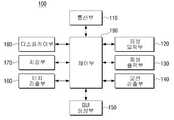KR20110037657A - Method for providing Wi-Fi using motion and display device using the same - Google Patents
Method for providing Wi-Fi using motion and display device using the sameDownload PDFInfo
- Publication number
- KR20110037657A KR20110037657AKR1020090095189AKR20090095189AKR20110037657AKR 20110037657 AKR20110037657 AKR 20110037657AKR 1020090095189 AKR1020090095189 AKR 1020090095189AKR 20090095189 AKR20090095189 AKR 20090095189AKR 20110037657 AKR20110037657 AKR 20110037657A
- Authority
- KR
- South Korea
- Prior art keywords
- menu
- gui
- displayed
- display device
- motion
- Prior art date
- Legal status (The legal status is an assumption and is not a legal conclusion. Google has not performed a legal analysis and makes no representation as to the accuracy of the status listed.)
- Ceased
Links
Images
Classifications
- G—PHYSICS
- G06—COMPUTING OR CALCULATING; COUNTING
- G06F—ELECTRIC DIGITAL DATA PROCESSING
- G06F1/00—Details not covered by groups G06F3/00 - G06F13/00 and G06F21/00
- G06F1/16—Constructional details or arrangements
- G06F1/1613—Constructional details or arrangements for portable computers
- G06F1/1626—Constructional details or arrangements for portable computers with a single-body enclosure integrating a flat display, e.g. Personal Digital Assistants [PDAs]
- G—PHYSICS
- G06—COMPUTING OR CALCULATING; COUNTING
- G06F—ELECTRIC DIGITAL DATA PROCESSING
- G06F1/00—Details not covered by groups G06F3/00 - G06F13/00 and G06F21/00
- G06F1/16—Constructional details or arrangements
- G06F1/1613—Constructional details or arrangements for portable computers
- G06F1/1633—Constructional details or arrangements of portable computers not specific to the type of enclosures covered by groups G06F1/1615 - G06F1/1626
- G06F1/1637—Details related to the display arrangement, including those related to the mounting of the display in the housing
- G06F1/1643—Details related to the display arrangement, including those related to the mounting of the display in the housing the display being associated to a digitizer, e.g. laptops that can be used as penpads
- G—PHYSICS
- G06—COMPUTING OR CALCULATING; COUNTING
- G06F—ELECTRIC DIGITAL DATA PROCESSING
- G06F1/00—Details not covered by groups G06F3/00 - G06F13/00 and G06F21/00
- G06F1/16—Constructional details or arrangements
- G06F1/1613—Constructional details or arrangements for portable computers
- G06F1/1633—Constructional details or arrangements of portable computers not specific to the type of enclosures covered by groups G06F1/1615 - G06F1/1626
- G06F1/1684—Constructional details or arrangements related to integrated I/O peripherals not covered by groups G06F1/1635 - G06F1/1675
- G06F1/1694—Constructional details or arrangements related to integrated I/O peripherals not covered by groups G06F1/1635 - G06F1/1675 the I/O peripheral being a single or a set of motion sensors for pointer control or gesture input obtained by sensing movements of the portable computer
- G—PHYSICS
- G06—COMPUTING OR CALCULATING; COUNTING
- G06F—ELECTRIC DIGITAL DATA PROCESSING
- G06F3/00—Input arrangements for transferring data to be processed into a form capable of being handled by the computer; Output arrangements for transferring data from processing unit to output unit, e.g. interface arrangements
- G06F3/01—Input arrangements or combined input and output arrangements for interaction between user and computer
- G06F3/03—Arrangements for converting the position or the displacement of a member into a coded form
- G06F3/041—Digitisers, e.g. for touch screens or touch pads, characterised by the transducing means
- G—PHYSICS
- G06—COMPUTING OR CALCULATING; COUNTING
- G06F—ELECTRIC DIGITAL DATA PROCESSING
- G06F3/00—Input arrangements for transferring data to be processed into a form capable of being handled by the computer; Output arrangements for transferring data from processing unit to output unit, e.g. interface arrangements
- G06F3/01—Input arrangements or combined input and output arrangements for interaction between user and computer
- G06F3/048—Interaction techniques based on graphical user interfaces [GUI]
- G06F3/0481—Interaction techniques based on graphical user interfaces [GUI] based on specific properties of the displayed interaction object or a metaphor-based environment, e.g. interaction with desktop elements like windows or icons, or assisted by a cursor's changing behaviour or appearance
- G06F3/04815—Interaction with a metaphor-based environment or interaction object displayed as three-dimensional, e.g. changing the user viewpoint with respect to the environment or object
- G—PHYSICS
- G06—COMPUTING OR CALCULATING; COUNTING
- G06F—ELECTRIC DIGITAL DATA PROCESSING
- G06F3/00—Input arrangements for transferring data to be processed into a form capable of being handled by the computer; Output arrangements for transferring data from processing unit to output unit, e.g. interface arrangements
- G06F3/01—Input arrangements or combined input and output arrangements for interaction between user and computer
- G06F3/048—Interaction techniques based on graphical user interfaces [GUI]
- G06F3/0481—Interaction techniques based on graphical user interfaces [GUI] based on specific properties of the displayed interaction object or a metaphor-based environment, e.g. interaction with desktop elements like windows or icons, or assisted by a cursor's changing behaviour or appearance
- G06F3/0482—Interaction with lists of selectable items, e.g. menus
- G—PHYSICS
- G06—COMPUTING OR CALCULATING; COUNTING
- G06F—ELECTRIC DIGITAL DATA PROCESSING
- G06F3/00—Input arrangements for transferring data to be processed into a form capable of being handled by the computer; Output arrangements for transferring data from processing unit to output unit, e.g. interface arrangements
- G06F3/14—Digital output to display device ; Cooperation and interconnection of the display device with other functional units
- G—PHYSICS
- G06—COMPUTING OR CALCULATING; COUNTING
- G06F—ELECTRIC DIGITAL DATA PROCESSING
- G06F2200/00—Indexing scheme relating to G06F1/04 - G06F1/32
- G06F2200/16—Indexing scheme relating to G06F1/16 - G06F1/18
- G06F2200/161—Indexing scheme relating to constructional details of the monitor
- G06F2200/1614—Image rotation following screen orientation, e.g. switching from landscape to portrait mode
- G—PHYSICS
- G06—COMPUTING OR CALCULATING; COUNTING
- G06F—ELECTRIC DIGITAL DATA PROCESSING
- G06F2200/00—Indexing scheme relating to G06F1/04 - G06F1/32
- G06F2200/16—Indexing scheme relating to G06F1/16 - G06F1/18
- G06F2200/163—Indexing scheme relating to constructional details of the computer
- G06F2200/1637—Sensing arrangement for detection of housing movement or orientation, e.g. for controlling scrolling or cursor movement on the display of an handheld computer
- G—PHYSICS
- G06—COMPUTING OR CALCULATING; COUNTING
- G06F—ELECTRIC DIGITAL DATA PROCESSING
- G06F2203/00—Indexing scheme relating to G06F3/00 - G06F3/048
- G06F2203/048—Indexing scheme relating to G06F3/048
- G06F2203/04802—3D-info-object: information is displayed on the internal or external surface of a three dimensional manipulable object, e.g. on the faces of a cube that can be rotated by the user
Landscapes
- Engineering & Computer Science (AREA)
- Theoretical Computer Science (AREA)
- General Engineering & Computer Science (AREA)
- Human Computer Interaction (AREA)
- Physics & Mathematics (AREA)
- General Physics & Mathematics (AREA)
- Computer Hardware Design (AREA)
- User Interface Of Digital Computer (AREA)
- Telephone Function (AREA)
- Apparatus For Radiation Diagnosis (AREA)
Abstract
Translated fromKoreanDescription
Translated fromKorean본 발명은 GUI 제공방법 및 이를 적용한 디스플레이 장치에 관한 것으로, 더욱 상세하게는, 검출된 모션에 따라 메뉴를 표시하는 GUI 제공방법 및 이를 적용한 디스플레이 장치에 관한 것이다.The present invention relates to a GUI providing method and a display apparatus using the same, and more particularly, to a GUI providing method for displaying a menu according to a detected motion and a display apparatus applying the same.
최근 디스플레이를 구비한 모바일 장치들에 대한 기술이 날로 발전하고 있다. 그에 따라, 디스플레이 장치들은 다양한 기능을 제공할 수 있게 되었다. 예를 들어, 하나의 디스플레이 장치가 MP3 플레이어, 카메라, 휴대폰 등의 기능을 모두 가지는 복합형 멀티미디어 기기가 대세가 되고 있다.Recently, the technology for mobile devices with a display is being developed day by day. Accordingly, display devices can provide various functions. For example, hybrid multimedia devices, in which one display device has all functions such as an MP3 player, a camera, and a mobile phone, are becoming popular.
이와 같이, 디스플레이 장치의 기능들이 다양화됨에 따라, 사용자가 다양한 기능을 쉽게 사용할 수 있게 하기 위해 GUI 기술이 발전하고 있다. 특히, 다양한 사용자 조작을 입력받을 수 있는 센서들이 개발되고 있어, 사용자는 다양한 방식으로 원하는 명령을 입력할 수 있게 되었다. 예를 들어, 터치스크린을 이용하여 사용자는 화면을 터치함으로써 원하는 명령을 입력할 수 있게 되었다. 또한, 모션 센서를 이용하여 사용자는 디스플레이 장치에 특정 모션을 입력함으로써 원하는 명령을 입력할 수 있게 되었다.As such, as the functions of the display apparatus are diversified, a GUI technology is developed to allow a user to easily use various functions. In particular, sensors have been developed that can receive a variety of user operations, allowing the user to input a desired command in a variety of ways. For example, using a touch screen, a user can input a desired command by touching a screen. In addition, by using a motion sensor, a user may input a desired command by inputting a specific motion to the display device.
이와 같이, 디스플레이 장치의 기능 다양화와 풀 터치 스크린의 제품이 보편화됨에 따라, 기존의 버튼 기반의 UI가 아닌 화면 상에서 그래픽으로 제공되는 GUI가 발전하고 있다. 이에 따라, 사용자가 디스플레이 장치의 기능들에 대한 메뉴를 쉽게 이용할 수 있게 하는 GUI를 제공하기 위한 방안의 모색이 요청된다.As such, as the functions of display devices are diversified and products of full touch screens become more common, GUIs that are provided graphically on the screen, rather than the existing button-based UIs, are being developed. Accordingly, there is a demand for a method for providing a GUI that enables a user to easily use a menu for functions of a display device.
본 발명은 상기와 같은 문제점을 해결하기 위하여 안출된 것으로서, 본 발명의 목적은, 3차원 GUI에서 특정 면의 메뉴를 화면에 표시하고, 특정 면의 메뉴가 표시된 상태에서 사용자의 조작이 입력되면, 적어도 하나의 옆면 중 사용자의 조작의 방향에 대응되는 적어도 하나의 면의 메뉴를 표시하는 GUI 제공방법 및 이를 적용한 디스플레이 장치를 제공함에 있다.The present invention has been made to solve the above problems, an object of the present invention is to display a menu of a specific surface on the screen in a three-dimensional GUI, when the user's operation is input in the state that the menu of the specific surface is displayed, A method of providing a GUI for displaying a menu of at least one surface corresponding to a direction of a user's operation among at least one side surface, and a display apparatus to which the same is provided are provided.
상기 목적을 달성하기 위한 본 발명의 일 실시예에 따른, 디스플레이 장치의 GUI(Graphic User Interface) 제공방법은, 특정 면과 상기 특정 면의 모서리에 접해있는 적어도 하나의 옆면에 각각 메뉴가 표시되도록 구성된 3차원 GUI를 생성하는 단계; 상기 특정 면의 메뉴를 화면에 표시하는 단계; 및 상기 특정 면의 메뉴가 표시된 상태에서 사용자의 조작이 입력되면, 상기 적어도 하나의 옆면 중 상기 사용자의 조작의 방향에 대응되는 적어도 하나의 면의 메뉴를 표시하는 단계;를 포함한다.According to an embodiment of the present invention, a method for providing a graphical user interface (GUI) of a display device is configured such that a menu is displayed on a specific surface and at least one side surface which is in contact with an edge of the specific surface. Generating a three-dimensional GUI; Displaying a menu of the specific surface on a screen; And displaying a menu of at least one surface corresponding to a direction of the user's operation among the at least one side surface when the user's operation is input while the menu of the specific surface is displayed.
그리고, 상기 특정 면은 직육면체의 한 면이고, 상기 적어도 하나의 옆면은, 상기 특정 면의 4개의 모서리에 접해있는 상측면, 하측면, 좌측면 및 우측면일 수도 있다.The specific surface may be one surface of a rectangular parallelepiped, and the at least one side surface may be an upper surface, a lower surface, a left surface, and a right surface that are in contact with four corners of the specific surface.
또한, 상기 사용자의 조작은, 상기 디스플레이 장치를 특정방향으로 기울이는 기울임 모션 조작이고, 상기 적어도 하나의 면의 메뉴를 표시하는 단계는, 상기 기울임 모션 조작의 기울임 방향에 따라, 상기 상측면, 하측면, 좌측면 및 우측면 중 상기 기울임 방향에 대응되는 적어도 하나의 면의 메뉴를 표시할 수도 있다.In addition, the user's operation is an inclination motion operation of tilting the display device in a specific direction, and displaying the menu of the at least one surface may include the upper and lower surfaces according to the inclination direction of the inclination motion operation. In addition, a menu of at least one surface corresponding to the tilting direction of the left side and the right side may be displayed.
그리고, 상기 적어도 하나의 면의 메뉴를 표시하는 단계는, 상기 상측면, 하측면, 좌측면 및 우측면 중 상기 기울임 방향에 대응되는 적어도 하나의 면의 메뉴를 표시하기 위해, 상기 3차원 GUI를 상기 기울임 방향으로 기울어지도록 표시할 수도 있다.The displaying of the menu of the at least one surface may include displaying the menu of the at least one surface corresponding to the tilting direction of the upper side, the lower side, the left side, and the right side. It can also be displayed to tilt in the tilt direction.
또한, 상기 3차원 GUI가 기울어지는 각도는 상기 디스플레이 장치가 기울어지는 각도에 비례할 수도 있다.Also, the inclination angle of the 3D GUI may be proportional to the inclination angle of the display device.
그리고, 상기 적어도 하나의 면의 메뉴를 표시하는 단계는, 기울임 모션 조작의 시작을 나타내는 시작 조작을 입력받는 단계; 상기 디스플레이 장치의 기울임 모션을 검출하는 단계; 및 상기 검출된 기울임 모션의 기울임 방향에 따라, 상기 상측면, 하측면, 좌측면 및 우측면 중 상기 기울임 방향에 대응되는 적어도 하나의 면의 메뉴를 표시하는 단계;를 포함할 수도 있다.The displaying of the menu of the at least one surface may include: receiving a start operation indicating a start of the tilt motion operation; Detecting tilt motion of the display device; And displaying a menu of at least one of the upper side, the lower side, the left side, and the right side corresponding to the inclination direction according to the detected inclination direction of the inclination motion.
또한, 상기 시작 조작을 입력받는 단계는, 상기 시작 조작으로써, 상기 디스플레이 장치에 구비된 특정 버튼을 누르는 조작을 입력받을 수도 있다.In the receiving of the start operation, the operation of pressing a specific button included in the display apparatus may be input as the start operation.
그리고, 상기 적어도 하나의 면의 메뉴를 표시하는 단계는, 상기 디스플레이 장치의 화면을 기준으로 상방향, 하방향, 좌방향, 및 우방향 중 어느 하나의 방향으로 상기 기울임 모션 조작이 입력된 경우, 상기 상측면, 하측면, 좌측면 및 우측면 중 상기 기울임 방향에 대응되는 하나의 면의 메뉴를 표시할 수도 있다.The displaying of the menu on the at least one surface may include: when the tilt motion manipulation is input in any one of an upward direction, a downward direction, a left direction, and a right direction with respect to the screen of the display device, A menu of one surface of the upper side, the lower side, the left side, and the right side corresponding to the tilting direction may be displayed.
또한, 상기 적어도 하나의 면의 메뉴를 표시하는 단계는, 상기 디스플레이 장치의 화면을 기준으로 대각선 방향들인 좌-상방향, 좌-하방향, 우-상방향, 및 우-하방향 중 어느 하나의 방향으로 상기 기울임 모션 조작이 입력된 경우, 상기 상측면, 하측면, 좌측면 및 우측면 중 상기 기울임 방향에 대응되는 두 개의 면의 메뉴를 표시할 수도 있다.The displaying of the menu of the at least one surface may include displaying any one of a left-up direction, a left-down direction, a right-up direction, and a right-down direction that are diagonal directions with respect to the screen of the display device. When the tilt motion manipulation is input in a direction, a menu of two surfaces corresponding to the tilt direction may be displayed among the upper side, the lower side, the left side, and the right side.
그리고, 상기 적어도 하나의 옆면 중 적어도 하나는, 상기 특정 면에 표시된 메뉴에 대한 상위 메뉴 또는 하위 메뉴가 표시될 수도 있다.In addition, at least one of the at least one side surface may display an upper menu or a lower menu with respect to the menu displayed on the specific surface.
또한, 상기 적어도 하나의 옆면 중 적어도 하나는, 상기 디스플레이 장치에서 제공되는 기능들에 대한 바로가기 기능을 하는 아이콘들이 표시될 수도 있다.In addition, at least one of the at least one side surface may display icons serving as shortcuts to functions provided by the display device.
한편, 본 발명의 일 실시예에 따른, 디스플레이 장치는, 특정 면과 상기 특정 면의 모서리에 접해있는 적어도 하나의 옆면에 각각 메뉴가 표시되도록 구성된 3차원 GUI를 생성하는 GUI 생성부; 상기 3차원 GUI를 화면에 표시하는 디스플레이부; 및 상기 특정 면의 메뉴가 표시된 상태에서 사용자의 조작이 입력되면, 상기 적어도 하나의 옆면 중 상기 사용자의 조작의 방향에 대응되는 적어도 하나의 면의 메뉴가 화면에 표시되도록 제어하는 제어부;를 포함한다.On the other hand, the display device according to an embodiment of the present invention, a GUI generation unit for generating a three-dimensional GUI configured to display a menu on each of the specific surface and at least one side surface in contact with the corner of the specific surface; A display unit which displays the 3D GUI on a screen; And a controller configured to control to display a menu of at least one surface corresponding to a direction of the user's operation among the at least one side surface when the user's operation is input while the menu of the specific surface is displayed. .
그리고, 상기 특정 면은 직육면체의 한 면이고, 상기 적어도 하나의 옆면은, 상기 특정 면의 4개의 모서리에 접해있는 상측면, 하측면, 좌측면 및 우측면일 수도 있다.The specific surface may be one surface of a rectangular parallelepiped, and the at least one side surface may be an upper surface, a lower surface, a left surface, and a right surface that are in contact with four corners of the specific surface.
또한, 상기 디스플레이 장치의 모션을 검출하는 모션 검출부;를 더 포함하고, 상기 사용자의 조작은, 상기 디스플레이 장치가 특정방향으로 기울어지는 것이 상기 모션 검출부에서 검출된 기울임 모션 조작이고, 상기 제어부는, 상기 기울임 모션 조작의 기울임 방향에 따라, 상기 상측면, 하측면, 좌측면 및 우측면 중 상기 기울임 방향에 대응되는 적어도 하나의 면의 메뉴를 표시할 수도 있다.The apparatus may further include a motion detector configured to detect motion of the display apparatus, wherein the manipulation of the user is an inclination motion operation detected by the motion detector, in which the display apparatus is inclined in a specific direction. According to the tilting direction of the tilt motion manipulation, a menu of at least one surface corresponding to the tilting direction among the upper side, the lower side, the left side, and the right side may be displayed.
그리고, 상기 제어부는, 상기 상측면, 하측면, 좌측면 및 우측면 중 상기 기울임 방향에 대응되는 적어도 하나의 면의 메뉴를 표시하기 위해, 상기 3차원 GUI가 상기 기울임 방향으로 기울어지게 표시되도록 제어할 수도 있다.The controller may control the three-dimensional GUI to be displayed to be inclined in the inclination direction in order to display a menu of at least one surface corresponding to the inclination direction among the upper side, the lower side, the left side, and the right side. It may be.
또한, 상기 3차원 GUI가 기울어지는 각도는 상기 디스플레이 장치가 기울어지는 각도에 비례할 수도 있다.Also, the inclination angle of the 3D GUI may be proportional to the inclination angle of the display device.
그리고, 상기 제어부는, 기울임 모션 조작의 시작을 나타내는 시작 조작이 입력되면, 상기 모션 검출부에 의해 검출된 기울임 모션의 기울임 방향에 따라, 상기 상측면, 하측면, 좌측면 및 우측면 중 상기 기울임 방향에 대응되는 적어도 하나의 면의 메뉴가 표시되도록 제어할 수도 있다.When the start operation indicating the start of the tilt motion operation is input, the controller is further configured to adjust the tilt direction of the upper side, the lower side, the left side, and the right side according to the tilt direction of the tilt motion detected by the motion detector. It may be controlled to display a menu of at least one corresponding surface.
또한, 상기 제어부는, 상기 시작 조작으로써, 상기 디스플레이 장치에 구비된 특정 버튼을 누르는 조작을 입력받을 수도 있다.The controller may receive an operation of pressing a specific button provided in the display apparatus as the start operation.
그리고, 상기 제어부는, 상기 디스플레이 장치의 화면을 기준으로 상방향, 하방향, 좌방향, 및 우방향 중 어느 하나의 방향으로 상기 기울임 모션 조작이 입 력된 경우, 상기 상측면, 하측면, 좌측면 및 우측면 중 상기 기울임 방향에 대응되는 하나의 면의 메뉴가 표시되도록 제어할 수도 있다.The controller may further include the upper side surface, the lower side surface, and the left side surface when the tilt motion manipulation is input in any one of an upward direction, a downward direction, a left direction, and a right direction based on a screen of the display device. And a menu of one surface corresponding to the tilting direction of the right side may be displayed.
또한, 상기 제어부는, 상기 디스플레이 장치의 화면을 기준으로 대각선 방향들인 좌-상방향, 좌-하방향, 우-상방향, 및 우-하방향 중 어느 하나의 방향으로 상기 기울임 모션 조작이 입력된 경우, 상기 상측면, 하측면, 좌측면 및 우측면 중 상기 기울임 방향에 대응되는 두 개의 면의 메뉴가 표시되도록 제어할 수도 있다.The controller may further include inputting the tilt motion operation in any one of a left-up direction, a left-down direction, a right-up direction, and a right-down direction that are diagonal directions with respect to the screen of the display apparatus. In this case, a menu of two surfaces corresponding to the tilting direction of the upper side, the lower side, the left side, and the right side may be displayed.
그리고, 상기 적어도 하나의 옆면 중 적어도 하나는, 상기 특정 면에 표시된 메뉴에 대한 상위 메뉴 또는 하위 메뉴가 표시될 수도 있다.In addition, at least one of the at least one side surface may display an upper menu or a lower menu with respect to the menu displayed on the specific surface.
또한, 상기 적어도 하나의 옆면 중 적어도 하나는, 상기 디스플레이 장치에서 제공되는 기능들에 대한 바로가기 기능을 하는 아이콘들이 표시될 수도 있다.In addition, at least one of the at least one side surface may display icons serving as shortcuts to functions provided by the display device.
한편, 본 발명의 일 실시예에 따른, 모션의 검출이 가능한 디스플레이 장치의 GUI 제공방법은, 상기 디스플레이 장치에 대한 기울임 모션 조작을 입력받는 단계; 및 상기 기울임 모션 조작이 입력되면, 화면의 상측단, 하측단, 좌측단 및 우측단 중 상기 기울임 모션 조작의 기울임 방향에 대응되는 적어도 하나의 측단에 메뉴를 표시하는 단계;를 포함한다.On the other hand, according to an embodiment of the present invention, a method of providing a GUI of a display device capable of detecting a motion, the method comprising: receiving a tilt motion operation for the display device; And when the tilt motion manipulation is input, displaying a menu on at least one side end corresponding to the tilt direction of the tilt motion manipulation among upper, lower, left, and right ends of the screen.
본 발명의 다양한 실시예들에 따르면, 3차원 GUI에서 특정 면의 메뉴를 화면에 표시하고, 특정 면의 메뉴가 표시된 상태에서 사용자의 조작이 입력되면, 적어도 하나의 옆면 중 사용자의 조작의 방향에 대응되는 적어도 하나의 면의 메뉴를 표시하는 GUI 제공방법 및 이를 적용한 디스플레이 장치를 제공할 수 있게 되어, 사용자는 더욱 쉽고 편리하게 원하는 메뉴를 선택할 수 있게 된다.According to various embodiments of the present disclosure, when a menu of a specific surface is displayed on a screen in a three-dimensional GUI, and a user's manipulation is input while a menu of the specific surface is displayed, the user's manipulation of at least one side surface may be performed. It is possible to provide a GUI providing method for displaying a menu of at least one corresponding surface and a display device applying the same, so that a user can easily and conveniently select a desired menu.
이하에서는 도면을 참조하여 본 발명을 더욱 상세하게 설명한다.Hereinafter, the present invention will be described in more detail with reference to the drawings.
도 1은 본 발명의 일 실시예에 따른, 휴대폰(100)의 상세한 구성을 도시한 블록도이다. 도 1에 도시된 바와 같이, 휴대폰(100)은 통신부(110), 음성 입력부(120), 음성 출력부(130), 모션 검출부(140), GUI 생성부(150), 터치 검출부(160), 저장부(170), 디스플레이부(180) 및 제어부(190)를 포함한다.1 is a block diagram showing a detailed configuration of a
통신부(110)는 이동통신망, 무선통신망이나 인터넷 망을 통해 외부 기기에 접속 가능하도록 연결된다. 구체적으로, 통신부(110)는 이동통신망, 무선통신망이나 인터넷 망을 통해 TV(100)에 접속 가능하도록 연결된다. 여기에서 이동 통신망은 GSM(Global System for Mobile Communications) 통신망 또는 WCDMA(Wideband Code Division Multiple Access) 통신망 등이 될 수 있다. 그리고, 무선 통신망은 블루투스, Zigbee 등을 통해 연결된다. 그리고, 인터넷 망은 무선 랜 등을 통해 연결된다.The
음성 입력부(120)는 사용자의 음성을 입력받는다. 구체적으로, 음성 입력부(120)는 사용자의 음성을 전기적 신호로 구성된 음성 정보로 변환하고, 변환된 음성 정보를 제어부(190)로 전송한다.The
음성 출력부(130)는 제어부(190)에서 전송된 음성 신호를 스피커 등으로 출력한다.The
모션 검출부(140)는 휴대폰(100)의 움직임을 검출한다. 구체적으로, 모션 검 출부(140)는 휴대폰(100)의 기울임 모션 조작을 검출한다. 여기에서, 기울임 모션 조작은 특정 면을 기준으로 휴대폰(100)을 기울이는 조작을 의미한다. 모션 검출부(140)는 기울임 모션 조작에 대한 정보로써 기울임 각도 및 기울임 방향을 검출한다. 여기에서, 기울임 각도는 특정 면과 휴대폰(100)이 이루는 각도를 의미한다. 그리고, 기울임 방향은 휴대폰(100)이 기울어진 방향을 의미한다. 구체적으로, 기울임 방향은 상, 하, 좌, 우, 좌-상, 좌-하, 우-상 및 우-하 방향 중 어느 하나가 될 수 있다.The
모션 검출부(140)는 가속도 센서, 각속도 센서 등으로 구현될 수 있다. 그리고, 모션 검출부(140)는 검출된 기울임 모션 조작에 대한 정보를 제어부(190)로 전송한다.The
GUI 생성부(150)는 사용자의 명령을 입력받기 위한 GUI(Graphic User Interface)를 생성한다. GUI 생성부(150)는 특정 면과 특정 면의 모서리에 접해있는 적어도 하나의 옆면에 각각 메뉴가 표시되도록 구성된 3차원 GUI를 생성한다. 구체적으로, GUI 생성부(150)는 직육면체의 5개의 면을 이용하여 구현된 3차원 GUI를 생성한다.The
여기에서, 3차원 GUI는 직육면체의 특정 면과 특정 면의 4개의 모서리에 접해 있는 상측면, 하측면, 좌측면 및 우측면에 각각 메뉴가 표시되도록 구성된다. 특정 면은 직육면체 형태에서 휴대폰(100)의 화면 크기와 동일한 크기를 가지는 바닥면이다. 또한, 특정 면은 일반적으로 표시되는 GUI 메뉴가 표시되는 영역에 해당된다. 상측면, 하측면, 좌측면 및 우측면은 특정면에 표시된 메뉴에 대한 상위 메 뉴 또는 하위 메뉴가 표시될 수 있으며, 휴대폰(100)에서 제공되는 기능들에 대한 바로가기 기능을 하는 아이콘들이 표시될 수도 있다.Here, the three-dimensional GUI is configured such that a menu is displayed on the upper side, the lower side, the left side, and the right side, respectively, which are in contact with the four sides of the particular face and the specific face of the rectangular parallelepiped. The specific surface is a bottom surface having the same size as the screen size of the
이와 같이, GUI 생성부(150)는 직육면체의 특정 면과 옆면들에 메뉴가 표시된 3차원 GUI를 생성하고, 생성된 GUI를 제어부(190)로 전송한다.As such, the
터치 검출부(160)는 사용자의 터치 조작 정보를 검출한다. 구체적으로, 터치 검출부(160)는 디스플레이 화면에 대한 사용자의 터치 조작을 검출하는 터치 스크린 형태로 구현될 수도 있다. 그리고, 터치 검출부(160)는 검출된 사용자의 터치 조작 정보를 제어부(190)로 전송한다.The
저장부(170)는 휴대폰(100)의 각종 기능을 수행하기 위한 프로그램들이 저장되어 있다. 이와 같은, 저장부(220)는 하드디스크, 비휘발성 메모리 등으로 구현될 수 있다.The
디스플레이부(180)는 휴대폰(100)의 기능을 제공하기 위한 영상을 디스플레이한다. 또한, 디스플레이부(180)는 사용자의 조작을 위한 GUI(Graphic User Interface)들을 화면에 디스플레이하게 된다. 구체적으로, 디스플레이부(180)는 GUI 생성부(150)에서 생성된 직육면체의 특정 면과 옆면들에 메뉴가 표시된 3차원 GUI를 사용자의 조작에 따라 디스플레이하게 된다.The display unit 180 displays an image for providing a function of the
제어부(190)는 휴대폰(100)의 전반적인 동작을 제어한다. 제어부(190)는 특정 면의 메뉴가 화면에 표시된 상태에서 사용자의 조작이 입력되면, 적어도 하나의 옆면 중 상기 사용자의 조작의 방향에 대응되는 적어도 하나의 면의 메뉴가 화면에 표시되도록 제어한다. 구체적으로, 제어부(190)는 특정 면의 메뉴가 화면에 표시된 상태에서 사용자의 조작이 입력되면, 상측면, 하측면, 좌측면 및 우측면 중 사용자의 조작의 방향에 대응되는 적어도 하나의 면의 메뉴가 화면에 표시되도록 제어한다.The
이 때, 사용자의 조작이 휴대폰(100)에 대한 기울임 모션 조작이면, 제어부(190)는 기울임 모션 조작의 기울임 방향에 따라, 상측면, 하측면, 좌측면 및 우측면 중 기울임 방향에 대응되는 적어도 하나의 면의 메뉴가 표시되도록 제어한다. 제어부(190)는 상측면, 하측면, 좌측면 및 우측면 중 기울임 방향에 대응되는 적어도 하나의 면의 메뉴를 표시하기 위해, 3차원 GUI가 기울임 방향으로 기울어지게 표시되도록 제어한다.In this case, if the user's manipulation is the tilt motion manipulation with respect to the
여기에서, 3차원 GUI가 기울어지는 각도는 휴대폰(100)이 기울어지는 각도에 비례한다. 따라서, 제어부(190)는 3차원 GUI를 직접 기울어지게 하는 것과 같은 효과를 낼 수 있게 된다.Here, the inclination angle of the three-dimensional GUI is proportional to the inclination angle of the
또한, 제어부(190)는 기울임 모션 조작의 시작을 나타내는 시작 조작이 입력되면, 모션 검출부(140)에 의해 검출된 기울임 모션의 기울임 방향에 따라, 상측면, 하측면, 좌측면 및 우측면 중 기울임 방향에 대응되는 적어도 하나의 면의 메뉴가 표시되도록 제어할 수도 있다. 여기에서, 시작 조작은 기울임 모션 조작의 기준이 되는 조작이다. 즉, 시작 조작이 입력된 순간에 휴대폰(100)이 이루는 면이 기울임 조작의 기준면(즉, 기울임 각도가 0도인 면)이 된다. 시작 조작은 휴대폰(100)에 구비된 특정 버튼을 누르는 조작 또는 특정 아이콘을 터치하는 조작 등이 될 수 있다.In addition, when a start operation indicating the start of the tilt motion operation is input, the
제어부(190)는 휴대폰(100)의 화면을 기준으로 상방향, 하방향, 좌방향, 및 우방향 중 어느 하나의 방향으로 기울임 모션 조작이 입력된 경우, 상측면, 하측면, 좌측면 및 우측면 중 기울임 방향에 대응되는 하나의 면의 메뉴가 표시되도록 제어한다. 구체적으로, 제어부(190)는 화면을 기준으로 상방향으로 기울임 모션 조작이 입력되면, 상측면의 메뉴가 표시되도록 제어한다. 그리고, 제어부(190)는 화면을 기준으로 하방향으로 기울임 모션 조작이 입력되면, 하측면의 메뉴가 표시되도록 제어한다. 또한, 제어부(190)는 화면을 기준으로 좌방향으로 기울임 모션 조작이 입력되면, 좌측면의 메뉴가 표시되도록 제어한다. 제어부(190)는 화면을 기준으로 우방향으로 기울임 모션 조작이 입력되면, 우측면의 메뉴가 표시되도록 제어한다.The
또한, 제어부(190)는 휴대폰(100)의 화면을 기준으로 대각선 방향들인 좌-상방향, 좌-하방향, 우-상방향, 및 우-하방향 중 어느 하나의 방향으로 기울임 모션 조작이 입력된 경우, 상측면, 하측면, 좌측면 및 우측면 중 상기 기울임 방향에 대응되는 두 개의 면의 메뉴가 표시되도록 제어한다. 구체적으로, 제어부(190)는 화면을 기준으로 좌-상방향으로 기울임 모션 조작이 입력되면, 좌측면 및 상측면의 메뉴가 표시되도록 제어한다. 그리고, 제어부(190)는 화면을 기준으로 좌-하방향으로 기울임 모션 조작이 입력되면, 좌측면 및 하측면의 메뉴가 표시되도록 제어한다. 또한, 제어부(190)는 화면을 기준으로 우-상방향으로 기울임 모션 조작이 입력되면, 우측면 및 상측면의 메뉴가 표시되도록 제어한다. 그리고, 제어부(190)는 화면을 기준으로 우-하방향으로 기울임 모션 조작이 입력되면, 우측면 및 하측면의 메뉴가 표시되도록 제어한다.In addition, the
이와 같이, 휴대폰(100)은 직육면체의 특정 면과 옆면들에 메뉴가 표시된 3차원 GUI를 표시하고 기울임 모션 조작을 통해 3차원 GUI를 제어하게 된다. 이에 따라, 사용자는 휴대폰(100)을 기울이는 조작만으로도 새로운 메뉴를 표시할 수 있게 되어, 복잡한 메뉴를 더욱 쉽게 이용할 수 있게 된다.As such, the
도 2는 본 발명의 일 실시예에 따른, 3차원 GUI 제공 방법을 설명하기 위해 제공되는 흐름도이다.2 is a flowchart provided to explain a three-dimensional GUI providing method according to an embodiment of the present invention.
휴대폰(100)은 특정 면과 특정 면의 모서리에 접해있는 적어도 하나의 옆면에 각각 메뉴가 표시되도록 구성된 3차원 GUI를 생성한다(S210). 구체적으로, 휴대폰(100)은 직육면체의 5개의 면을 이용하여 구현된 3차원 GUI를 생성한다. 여기에서, 3차원 GUI는 직육면체의 특정 면과 특정 면의 4개의 모서리에 접해 있는 상측면, 하측면, 좌측면 및 우측면에 각각 메뉴가 표시되도록 구성된다. 특정 면은 직육면체 형태에서 휴대폰(100)의 화면 크기와 동일한 크기를 가지는 바닥면이다. 또한, 특정 면은 일반적으로 표시되는 GUI 메뉴가 표시되는 영역에 해당된다. 상측면, 하측면, 좌측면 및 우측면은 특정면에 표시된 메뉴에 대한 상위 메뉴 또는 하위 메뉴가 표시될 수 있으며, 휴대폰(100)에서 제공되는 기능들에 대한 바로가기 기능을 하는 아이콘들이 표시될 수도 있다.The
그리고, 휴대폰(100)은 특정 면의 메뉴를 화면에 표시한다(S220). 특정 면의 메뉴가 표시된 상태에서 사용자의 기울임 모션 조작이 입력되면(S230-Y), 휴대폰(100)은 적어도 하나의 옆면 중 상기 사용자의 기울임 모션 조작의 방향에 대응 되는 적어도 하나의 면의 메뉴를 화면에 표시한다(S240). 이 때, 휴대폰(100)은 상측면, 하측면, 좌측면 및 우측면 중 기울임 방향에 대응되는 적어도 하나의 면의 메뉴를 표시하기 위해, 3차원 GUI가 기울임 방향으로 기울어지게 표시한다.The
여기에서, 3차원 GUI가 기울어지는 각도는 휴대폰(100)이 기울어지는 각도에 비례한다. 따라서, 제어부(190)는 3차원 GUI를 직접 기울어지게 하는 것과 같은 효과를 낼 수 있게 된다.Here, the inclination angle of the three-dimensional GUI is proportional to the inclination angle of the
또한, 휴대폰(100)은 기울임 모션 조작의 시작을 나타내는 시작 조작이 입력되면, 기울임 모션의 검출을 시작하고, 기울임 모션의 기울임 방향에 따라 상측면, 하측면, 좌측면 및 우측면 중 기울임 방향에 대응되는 적어도 하나의 면의 메뉴가 표시할 수도 있다. 여기에서, 시작 조작은 기울임 모션 조작의 기준이 되는 조작이다. 즉, 시작 조작이 입력된 순간에 휴대폰(100)이 이루는 면이 기울임 조작의 기준면(즉, 기울임 각도가 0도인 면)이 된다. 시작 조작은 휴대폰(100)에 구비된 특정 버튼을 누르는 조작 또는 특정 아이콘을 터치하는 조작 등이 될 수 있다.In addition, when the start operation indicating the start of the tilt motion operation is input, the
휴대폰(100)의 화면을 기준으로 상방향, 하방향, 좌방향, 및 우방향 중 어느 하나의 방향으로 기울임 모션 조작이 입력된 경우, 상측면, 하측면, 좌측면 및 우측면 중 기울임 방향에 대응되는 하나의 면의 메뉴를 표시한다. 구체적으로, 휴대폰(100)은 화면을 기준으로 상방향으로 기울임 모션 조작이 입력되면, 상측면의 메뉴를 표시한다. 그리고, 휴대폰(100)은 화면을 기준으로 하방향으로 기울임 모션 조작이 입력되면, 하측면의 메뉴를 표시한다. 또한, 휴대폰(100)은 화면을 기준으로 좌방향으로 기울임 모션 조작이 입력되면, 좌측면의 메뉴를 표시한다. 휴대 폰(100)은 화면을 기준으로 우방향으로 기울임 모션 조작이 입력되면, 우측면의 메뉴를 표시한다.When the tilt motion operation is input in any one of the upward direction, the downward direction, the left direction, and the right direction based on the screen of the
또한, 휴대폰(100)은 휴대폰(100)의 화면을 기준으로 대각선 방향들인 좌-상방향, 좌-하방향, 우-상방향, 및 우-하방향 중 어느 하나의 방향으로 기울임 모션 조작이 입력된 경우, 상측면, 하측면, 좌측면 및 우측면 중 상기 기울임 방향에 대응되는 두 개의 면의 메뉴를 표시한다. 구체적으로, 휴대폰(100)은 화면을 기준으로 좌-상방향으로 기울임 모션 조작이 입력되면, 좌측면 및 상측면의 메뉴를 표시한다. 그리고, 휴대폰(100)은 화면을 기준으로 좌-하방향으로 기울임 모션 조작이 입력되면, 좌측면 및 하측면의 메뉴를 표시한다. 또한, 휴대폰(100)은 화면을 기준으로 우-상방향으로 기울임 모션 조작이 입력되면, 우측면 및 상측면의 메뉴를 표시한다. 그리고, 휴대폰(100)은 화면을 기준으로 우-하방향으로 기울임 모션 조작이 입력되면, 우측면 및 하측면의 메뉴를 표시한다.In addition, the
이와 같은 과정을 통해, 휴대폰(100)은 직육면체의 특정 면과 옆면들에 메뉴가 표시된 3차원 GUI를 표시하고 기울임 모션 조작을 통해 3차원 GUI를 제어하게 된다. 이에 따라, 사용자는 휴대폰(100)을 기울이는 조작만으로도 새로운 메뉴를 표시할 수 있게 되어, 복잡한 메뉴를 더욱 쉽게 이용할 수 있게 된다.Through this process, the
이하에서는, 도 3a 내지 도 13d를 참고하여, 휴대폰(100)의 화면에 표시되는 3차원 GUI들에 대해 상세하게 설명한다. 도 3a 내지 도 3c는 본 발명의 일 실시예에 따른, 좌측면의 메뉴가 표시되는 과정을 도시한 도면이다.Hereinafter, the 3D GUIs displayed on the screen of the
도 3a는 3차원 GUI의 특정 면(310)이 화면에 표시된 상태를 도시하고 있다. 도 3a에 도시된 바와 같이, 3차원 GUI의 특정 면(310)에는 일반적으로 휴대폰(100)에서 표시되는 GUI 화면이 표시된다. 즉, 도 3a는 현재 휴대폰(100)의 기울임이 없는 상태를 도시한 도면이다.3A illustrates a state in which a
도 3b는 휴대폰(100)이 좌측으로 약간 기울어진 상태를 도시한 도면이다. 도 3b에 도시된 바와 같이, 휴대폰(100)이 좌측으로 약간 기울어지면, 3차원 GUI의 좌측면(320)이 표시되는 것을 확인할 수 있다. 그리고, 도 3c는 3차원 GUI의 좌측면(320)이 전부 표시될 정도로 휴대폰(100)이 좌측으로 더 많이 기울어진 상태의 화면을 도시하고 있다.3B is a view illustrating a state in which the
이와 같이, 휴대폰(100)은 기울임 모션 조작이 입력되면 기울임 방향의 면을 화면에 표시하게 된다.As such, when the tilt motion manipulation is input, the
도 4는 본 발명의 일 실시예에 따른, 3차원 GUI(400)의 구조를 도시한 도면이다. 도 4에 도시된 바와 같이, 3차원 GUI(400)는 직육면체의 5개의 면으로 구성되어 있다.4 is a diagram illustrating a structure of a three-
3차원 GUI(400)의 특정면(410)이 표시된 상태에서, 3차원 GUI(400)가 위쪽 방향으로 기울어지면 상측면(420)이 표시된다. 그리고, 3차원 GUI(400)의 특정면(410)이 표시된 상태에서, 3차원 GUI(400)가 아래쪽 방향으로 기울어지면 하측면(430)이 표시된다. 또한, 3차원 GUI(400)의 특정면(410)이 표시된 상태에서, 3차원 GUI(400)가 왼쪽 방향으로 기울어지면 좌측면(430)이 표시된다. 그리고, 3차원 GUI(400)의 특정면(410)이 표시된 상태에서, 3차원 GUI(400)는 오른쪽 방향으로 기울어지면 우측면(440)이 표시된다.When the
이와 같이, 휴대폰(100)은 직육면체의 5개의 면으로 구성된 3차원 GUI를 생성하여 화면에 표시하게 된다.In this way, the
도 5는 본 발명의 일 실시예에 따른, 모션 시작 버튼(500)이 구비된 휴대폰을 도시한 도면이다. 도 5에 도시된 바와 같이, 사용자가 모션 시작 버튼(500)을 누르기 시작하면, 휴대폰(100)은 현재 휴대폰(100)이 이루고 있는 면을 기준면으로 하여 모션 검출을 시작한다. 그리고, 휴대폰(100)은 기울임 모션 조작을 인식하기 시작하게 된다.5 is a diagram illustrating a mobile phone having a
도 5에서는 휴대폰(100)에 모션 시작 버튼(500)이 구비된 것으로 설명하였으나, 휴대폰(100)은 이외에 다른 조작방식으로 모션 시작을 인식할 수도 있음은 물론이다. In FIG. 5, the
도 6a 내지 도 6c는 본 발명의 일 실시예에 따른, 좌측면의 메뉴가 표시되는 경우와 좌측면과 상측면의 메뉴가 동시에 표시되는 경우를 도시한 도면이다.6A to 6C illustrate a case in which a menu on the left side and a menu on the left side and an upper side are simultaneously displayed according to an embodiment of the present invention.
도 6a는 특정 면에 메뉴가 표시된 상태를 도시하고 있다. 이 상태에서, 좌측방향의 기울임 모션 조작이 휴대폰(100)에 입력되면, 도 6b와 같이 휴대폰(100)은 좌측면(610)의 메뉴를 표시한다.6A shows a state in which a menu is displayed on a specific surface. In this state, when the tilt motion manipulation in the left direction is input to the
그리고, 좌-상방향의 기울임 모션 조작이 휴대폰(100)에 입력되면, 도 6c와 같이, 휴대폰(100)은 좌측면(610)의 메뉴와 상측면(620)의 메뉴를 함께 표시한다. 이와 같이, 휴대폰(100)은 대각선 방향으로 기울임 모션 조작이 입력되면, 두 개의 면의 메뉴를 함께 표시하게 된다.When the tilt motion of the left-up direction is input to the
도 7a 내지 도 7d는 본 발명의 일 실시예에 따른, 3차원 GUI 메뉴를 이용하 여 하위 메뉴를 선택하는 과정을 도시한 도면이다.7A to 7D illustrate a process of selecting a lower menu using a 3D GUI menu according to an embodiment of the present invention.
도 7a에 도시된 바와 같이 제1 깊이의 메뉴가 특정면(700)에 표시된 상태에서 휴대폰(100)을 우측 방향으로 기울이면, 도 7b에 도시된 바와 같이 우측면(720)에 제1 깊이의 하위 메뉴인 제2 깊이의 메뉴가 표시된다.As shown in FIG. 7A, when the
도 7b와 같은 상태에서, 사용자에 의해 제1 깊이의 메뉴 중 어느 한 항목이 선택되면, 도 7c에 도시된 바와 같이, 선택된 항목에 대한 하위 메뉴인 제2 깊이의 메뉴가 특정면(700)에 표시된다. 그리고, 제1 깊이의 메뉴는 좌측면(710)에 표시되고, 제3 깊이의 메뉴는 우측면(720)에 표시된다. 여기에서 제3 깊이의 메뉴는 제 2 깊이의 메뉴의 하위메뉴에 해당된다.In the state as shown in FIG. 7B, when any one item of the menu of the first depth is selected by the user, as shown in FIG. 7C, the menu of the second depth, which is a submenu of the selected item, is displayed on the
도 7b와 같은 상태에서, 사용자에 의해 우측면(720)에 표시된 제1 깊이의 메뉴의 어느 한 항목이 선택되면, 도 7d에 도시된 바와 같이, 선택된 항목에 대한 하위 메뉴인 제3 깊이의 메뉴가 특정면(700)에 표시된다. 그리고, 제2 깊이의 메뉴는 좌측면(710)에 표시되고, 제4 깊이의 메뉴는 우측면(720)에 표시된다. 여기에서, 제4 깊이의 메뉴는 제3 깊이의 메뉴의 하위메뉴에 해당된다.In the state as shown in FIG. 7B, when an item of the menu of the first depth displayed on the
이와 같이, 직육면체 형태의 3차원 GUI를 이용하여, 사용자는 현재 특정 면에 표시된 메뉴에 대한 상위 메뉴 또는 하위 메뉴를 선택할 수 있게 된다.As such, using a three-dimensional GUI in the form of a cuboid, the user can select an upper menu or a lower menu for a menu currently displayed on a specific surface.
도 8a 내지 도 8d는 본 발명의 일 실시예에 따른, 특정 면에 표시된 아이템을 사용자가 선택하는 과정을 도시한 도면이다.8A to 8D are diagrams illustrating a process of a user selecting an item displayed on a specific surface according to one embodiment of the present invention.
도 8a는 휴대폰(100)의 화면에 3차원 GUI의 특정면(800)에 메인 메뉴의 아이콘들(801)이 표시된 상태를 도시한 도면이다. 이 상태에서, 휴대폰(100)에 좌측 방 향의 기울임 모션 조작이 입력되면, 도 8b에 도시된 바와 같이 3차원 GUI의 좌측면(810)이 화면에 표시된다.FIG. 8A illustrates a state in which
도 8b에 도시된 바와 같이, 사용자가 카메라 아이콘(805)을 선택하면, 도 8c에 도시된 바와 같이 카메라 아이콘(805)을 제외한 나머지 아이콘들은 모두 좌측면(810)으로 이동된다. 그 후에, 도 8d와 같이, 휴대폰(100)은 특정면(800)에 카메라 아이콘에 대한 하위메뉴의 아이콘들(820)을 화면에 표시하게 된다.As shown in FIG. 8B, when the user selects the
이와 같은 과정을 통해, 휴대폰(100)은 사용자에 의해 선택된 아이콘의 하위 메뉴를 특정면(800)에 표시하고, 좌측면(810)에는 선택된 아이콘 이외에 다른 아이콘들을 표시하게 된다.Through this process, the
도 9a 내지 도 9d는 본 발명의 일 실시예에 따른, 좌측면(910)에 표시된 메뉴의 아이템을 선택하는 과정을 도시한 도면이다.9A to 9D illustrate a process of selecting an item of a menu displayed on a
도 9a는 3차원 GUI의 특정면(900)의 메인 메뉴가 휴대폰(100)의 화면에 표시된 상태를 도시하고 있다. 도 9a에 도시된 바와 같이, 사용자가 음악 아이콘(905)을 선택하면, 도 9b에 도시된 바와 같이, 휴대폰(100)은 특정면(900)에 음악 리스트(907)를 표시하게 된다. 그리고, 휴대폰(100)에 좌측 방향의 기울임 모션 조작이 입력되면, 도 9c에 도시된 바와 같이 휴대폰(100)은 3차원 GUI의 좌측면(910)을 표시하게 된다. 이 때, 좌측면(910)에는 상위 메뉴인 메인 메뉴의 아이콘들이 표시되어 있다.9A illustrates a state in which the main menu of the
이 상태에서, 도 9c에 도시된 바와 같이 사용자가 좌측면(910)의 전화번호부 아이콘(915)을 선택하면, 도 9d에 도시된 바와 같이 휴대폰(100)은 특정면(900)에 전화번호부(920)를 표시하게 된다.In this state, when the user selects the
이와 같이, 휴대폰(100)은 좌측면(910)에 현재 특정면(900)에 표시된 메뉴에 대한 상위 메뉴를 표시할 수도 있다. 따라서, 사용자는 휴대폰(100)을 좌측 방향으로 기울임으로써, 상위메뉴를 쉽게 확인할 수 있게 된다.As such, the
도 10a 내지 도 10d는 본 발명의 일 실시예에 따른, 우측면(1020)에 표시된 메뉴에 즐겨찾기를 등록하는 과정을 도시한 도면이다.10A to 10D illustrate a process of registering a bookmark in a menu displayed on a
도 10a는 3차원 GUI의 특정면(1000)의 메인 메뉴가 휴대폰(100)의 화면에 표시된 상태를 도시하고 있다. 도 10a에 도시된 바와 같이, 사용자가 음악 아이콘(1005)을 선택하면, 도 10b에 도시된 바와 같이, 휴대폰(100)은 특정면(1000)에 음악 리스트(1007)를 표시하게 된다. 그리고, 휴대폰(100)에 우측 방향의 기울임 모션 조작이 입력되면, 도 10c에 도시된 바와 같이 휴대폰(100)은 3차원 GUI의 우측면(1020)을 표시하게 된다. 이 때, 우측면(1020)에는 즐겨찾기 아이콘들이 표시되어 있다.FIG. 10A illustrates a state in which a main menu of a
이 상태에서, 도 10c에 도시된 바와 같이 사용자가 우측면(1020)의 제5 즐겨찾기 아이콘(1025)을 특정 항목(1030)으로 드래그하면, 도 10d에 도시된 바와 같이 휴대폰(100)은 특정 항목(1030)이 즐겨찾기로 등록되었음을 표시하게 된다.In this state, when the user drags the fifth
이와 같이, 휴대폰(100)은 우측면(1020)에 즐겨찾기 아이콘들 표시할 수도 있다. 따라서, 사용자는 휴대폰(100)을 우측 방향으로 기울임으로써, 즐겨찾기를 쉽게 확인할 수 있게 된다.As such, the
도 11a 내지 도 11d는 본 발명의 일 실시예에 따른, 좌측면(1100)에 표시된 메뉴를 이용하여 위젯을 특정 면에 표시하는 과정을 도시한 도면이다.11A to 11D illustrate a process of displaying a widget on a specific surface using a menu displayed on the
도 11a는 3차원 GUI의 특정면(1100)의 메인 메뉴가 휴대폰(100)의 화면에 표시된 상태를 도시하고 있다. 이 상태에서 휴대폰(100)이 좌측으로 기울어지면, 도 11b에 도시된 바와 같이, 휴대폰(100)은 3차원 GUI의 좌측면(1110)을 표시하기 시작한다.FIG. 11A illustrates a state in which the main menu of the
휴대폰(100)이 좌측으로 충분히 기울어지면, 도 11c에 도시된 바와 같이 좌측면(1110)이 모두 표시된다. 그리고, 좌측면(1110)에는 위젯 아이콘들이 표시되어 있다. 도 11c에 도시된 바와 같이, 사용자가 달력 위젯(1115)을 특정면(1100)의 영역으로 드래그앤 드랍하면, 도 11d에 도시된 바와 같이, 휴대폰(100)은 달력 위젯(1115)을 특정면(1100)에 표시하게 된다.If the
도 12a 내지 도 12d는 본 발명의 일 실시예에 따른, 특정 면에 표시된 위젯을 좌측면(1210)에 표시된 메뉴의 항목으로 옮기는 과정을 도시한 도면이다.12A to 12D illustrate a process of moving a widget displayed on a specific surface to an item of a menu displayed on a
도 12a는 3차원 GUI의 특정면(1200)의 메인 메뉴가 휴대폰(100)의 화면에 표시된 상태를 도시하고 있다. 도 12a에 도시된 바와 같이, 특정면(1200)에는 달력 위젯(1205)이 함께 표시된 상태이다. 이 상태에서, 도 12b에 도시된 바와 같이, 사용자가 달력 위젯(1205)을 좌측면(1210)으로 드래그앤 드랍하면, 도 12c에 도시된 바와 같이, 달력 위젯(1205) 아이콘이 좌측면(1210)에 표시되고 특정면(1200)에는 달력위젯이 사라지게 된다. 따라서, 도 12d에 도시된 바와 같이, 특정면(1200)에는 달력위젯이 표시되지 않은 상태가 된다.12A illustrates a state in which the main menu of the
이와 같이, 휴대폰(100)은 3차원 GUI의 좌측면(1210)을 이용하여 위젯을 제 공할 수도 있다.As such, the
도 13a 내지 도 13d는 본 발명의 일 실시예에 따른, 특정 면에 표시된 아이콘들이 사용자의 시선방향으로 표시되는 과정을 도시한 도면이다.13A to 13D are views illustrating a process of displaying icons displayed on a specific surface in a user's gaze direction according to an exemplary embodiment of the present invention.
도 13a는 휴대폰(100)이 기울어지지 않은 상태의 메뉴 화면을 도시하고 있다. 그리고, 도 13b, 도 13c 및 도 13d의 순으로 휴대폰(100)은 점점 좌측으로 기울어지는 상태를 도시하고 있다. 이 경우, 휴대폰(100)은 메뉴 화면이 3차원 GUI 공간 내에서 휴대폰(100)의 기울어짐에 대응되게 우측으로 기울어지도록 표시하게 된다. 이와 같이, 휴대폰(100)이 메뉴를 우측으로 기울어지게 표시함으로써, 사용자의 시야에서는 메뉴를 정면으로 보고 있는 것과 같은 효과를 낼 수 있게 된다.13A illustrates a menu screen in which the
이상에서 설명한 바와 같이, 휴대폰(100)은 직육면체의 특정 면과 옆면들에 메뉴가 표시된 3차원 GUI를 표시하고 기울임 모션 조작을 통해 3차원 GUI를 제어하게 된다. 이에 따라, 사용자는 휴대폰(100)을 기울이는 조작만으로도 새로운 메뉴를 표시할 수 있게 되어, 복잡한 메뉴를 더욱 쉽게 이용할 수 있게 된다.As described above, the
이하에서는, 도 14 내지 도 15c를 이용하여, 2차원 GUI의 경우에 대해 설명한다. 도 14는 본 발명의 일 실시예에 따른, 2차원 GUI 환경에서 휴대폰에 기울임 모션 조작이 입력되면, 대응되는 측단에 메뉴를 표시하는 과정을 설명하기 위한 흐름도이다.Hereinafter, the case of the two-dimensional GUI will be described with reference to FIGS. 14 to 15C. 14 is a flowchart illustrating a process of displaying a menu on a corresponding side end when a tilt motion manipulation is input to a mobile phone in a two-dimensional GUI environment according to an embodiment of the present invention.
일단, 휴대폰(100)은 기울임 모션 조작이 입력된다(S1400). 그러면, 휴대폰(100)은 화면의 상측단, 하측단, 좌측단 및 우측단 중 기울임 모션 조작의 기울임 방향에 대응되는 적어도 하나의 측단에 메뉴를 표시하게 된다(S1410).First, the
도 15a 내지 도 15c는 본 발명의 일 실시예에 따른, 2차원 GUI 환경에서 휴대폰에 기울임 모션 조작이 입력되면, 대응되는 측단에 메뉴를 표시하는 과정을 도시한 도면이다.15A to 15C illustrate a process of displaying a menu on a corresponding side end when a tilt motion manipulation is input to a mobile phone in a two-dimensional GUI environment according to an embodiment of the present invention.
도 15a는 메인메뉴(1500)가 표시된 휴대폰(100)의 화면을 도시하고 있다. 그리고, 도 15b에 도시된 바와 같이, 휴대폰(100)이 왼쪽 방향으로 점차 기울어지면 휴대폰(100)은 좌측단에 서브메뉴(1510)를 표시하게 된다. 그리고, 도 15c에 도시된 바와 같이, 휴대폰(100)이 왼쪽 방향으로 충분히 기울어지면 휴대폰(100)은 좌측단에 서브메뉴(1510)를 전부 표시하게 된다.FIG. 15A illustrates a screen of the
이와 같이, 휴대폰(100)은 2차원 GUI 환경에서도 기울임 모션 조작이 입력되면 기울임 방향에 대응되는 측단에 메뉴를 표시할 수도 있다.As such, when the tilt motion manipulation is input even in the 2D GUI environment, the
본 실시예에서는, 3차원 GUI가 직육면체의 5개의 면으로 구성되는 것으로 설명하였으나, 이는 일 예에 불과하며, 직육면체의 2개 내지 4개의 면으로 구성될 수도 있음은 물론이다.In the present embodiment, the three-dimensional GUI has been described as consisting of five faces of the rectangular parallelepiped, but this is only an example, and of course, it may be composed of two to four sides of the rectangular parallelepiped.
또한, 3차원 GUI는 휴대폰의 기울임 모션 조작을 이용하여 메뉴를 표시할 수 있는 GUI라면 어떤 것이라도 적용될 수도 있음은 물론이다. 다시 말해, 본 발명에 따른 3차원 GUI는 직육면체가 아니라 다른 형태의 다면체에도 적용될 수 있음은 물론이다.In addition, the three-dimensional GUI may be applied to any GUI that can display a menu using the tilt motion operation of the mobile phone. In other words, the three-dimensional GUI according to the present invention can be applied not only to a rectangular parallelepiped but also to other types of polyhedrons.
한편, 본 실시예에서는 디스플레이 장치가 휴대폰인 것으로 설명하였으나, 이는 일 예에 불과하며, GUI를 제공할 수 있는 디스플레이 장치라면 어느 것이라도 적용될 수 있음은 물론이다. 예를 들어, 디스플레이 장치는 휴대폰 이외에도 MP3 플레이어, PMP, PDA, 넷북, 노트북 등이 될 수도 있다.Meanwhile, in the present embodiment, the display device is described as a mobile phone, but this is only an example, and any display device capable of providing a GUI may be applied. For example, the display device may be an MP3 player, a PMP, a PDA, a netbook, a notebook, or the like in addition to a mobile phone.
또한, 이상에서는 본 발명의 바람직한 실시예에 대하여 도시하고 설명하였지만, 본 발명은 상술한 특정의 실시예에 한정되지 아니하며, 청구범위에서 청구하는 본 발명의 요지를 벗어남이 없이 당해 발명이 속하는 기술분야에서 통상의 지식을 가진자에 의해 다양한 변형실시가 가능한 것은 물론이고, 이러한 변형실시들은 본 발명의 기술적 사상이나 전망으로부터 개별적으로 이해되어져서는 안될 것이다.In addition, although the preferred embodiment of the present invention has been shown and described above, the present invention is not limited to the specific embodiments described above, but the technical field to which the invention belongs without departing from the spirit of the invention claimed in the claims. Of course, various modifications can be made by those skilled in the art, and these modifications should not be individually understood from the technical spirit or the prospect of the present invention.
도 1은 본 발명의 일 실시예에 따른, 휴대폰의 상세한 구성을 도시한 블록도,1 is a block diagram showing a detailed configuration of a mobile phone according to an embodiment of the present invention,
도 2는 본 발명의 일 실시예에 따른, 3차원 GUI 제공 방법을 설명하기 위해 제공되는 흐름도,2 is a flowchart provided to explain a 3D GUI providing method according to an embodiment of the present invention;
도 3a 내지 도 3c는 본 발명의 일 실시예에 따른, 좌측면의 메뉴가 표시되는 과정을 도시한 도면,3A to 3C are views illustrating a process of displaying a menu on the left side according to one embodiment of the present invention;
도 4는 본 발명의 일 실시예에 따른, 3차원 GUI의 구조를 도시한 도면,4 is a diagram showing the structure of a three-dimensional GUI, according to an embodiment of the present invention;
도 5는 본 발명의 일 실시예에 따른, 모션 시작 버튼이 구비된 휴대폰을 도시한 도면,5 is a view showing a mobile phone having a motion start button according to an embodiment of the present invention;
도 6a 내지 도 6c는 본 발명의 일 실시예에 따른, 좌측면의 메뉴가 표시되는 경우와 좌측면과 상측면의 메뉴가 동시에 표시되는 경우를 도시한 도면,6A to 6C are views illustrating a case where a menu on the left side and a menu on the left side and an upper side are simultaneously displayed according to an embodiment of the present invention;
도 7a 내지 도 7d는 본 발명의 일 실시예에 따른, 3차원 GUI 메뉴를 이용하여 하위 메뉴를 선택하는 과정을 도시한 도면,7A to 7D illustrate a process of selecting a submenu using a 3D GUI menu according to an embodiment of the present invention;
도 8a 내지 도 8d는 본 발명의 일 실시예에 따른, 특정 면에 표시된 아이템을 사용자가 선택하는 과정을 도시한 도면,8A to 8D illustrate a process of a user selecting an item displayed on a specific surface according to one embodiment of the present invention;
도 9a 내지 도 9d는 본 발명의 일 실시예에 따른, 좌측면에 표시된 메뉴의 아이템을 선택하는 과정을 도시한 도면,9A to 9D illustrate a process of selecting an item of a menu displayed on a left side according to one embodiment of the present invention;
도 10a 내지 도 10d는 본 발명의 일 실시예에 따른, 우측면에 표시된 메뉴에 즐겨찾기를 등록하는 과정을 도시한 도면,10A to 10D illustrate a process of registering a bookmark in a menu displayed on the right side according to one embodiment of the present invention;
도 11a 내지 도 11d는 본 발명의 일 실시예에 따른, 좌측면에 표시된 메뉴를 이용하여 위젯을 특정 면에 표시하는 과정을 도시한 도면,11A to 11D illustrate a process of displaying a widget on a specific surface using a menu displayed on a left side according to an embodiment of the present invention;
도 12a 내지 도 12d는 본 발명의 일 실시예에 따른, 특정 면에 표시된 위젯을 좌측면에 표시된 메뉴의 항목으로 옮기는 과정을 도시한 도면,12A to 12D illustrate a process of moving a widget displayed on a specific surface to an item of a menu displayed on a left side according to an embodiment of the present invention;
도 13a 내지 도 13d는 본 발명의 일 실시예에 따른, 특정 면에 표시된 아이콘들이 사용자의 시선방향으로 표시되는 과정을 도시한 도면,13A to 13D illustrate a process of displaying icons displayed on a specific surface in a user's gaze direction according to an embodiment of the present invention;
도 14는 본 발명의 일 실시예에 따른, 2차원 GUI 환경에서 휴대폰에 기울임 모션 조작이 입력되면, 대응되는 측단에 메뉴를 표시하는 과정을 설명하기 위한 흐름도,14 is a flowchart illustrating a process of displaying a menu on a corresponding side end when a tilt motion manipulation is input to a mobile phone in a two-dimensional GUI environment according to an embodiment of the present invention;
도 15a 내지 도 15c는 본 발명의 일 실시예에 따른, 2차원 GUI 환경에서 휴대폰에 기울임 모션 조작이 입력되면, 대응되는 측단에 메뉴를 표시하는 과정을 도시한 도면이다.15A to 15C illustrate a process of displaying a menu on a corresponding side end when a tilt motion manipulation is input to a mobile phone in a two-dimensional GUI environment according to an embodiment of the present invention.
Claims (23)
Translated fromKoreanPriority Applications (7)
| Application Number | Priority Date | Filing Date | Title |
|---|---|---|---|
| KR1020090095189AKR20110037657A (en) | 2009-10-07 | 2009-10-07 | Method for providing Wi-Fi using motion and display device using the same |
| CN201080045091.0ACN102576289B (en) | 2009-10-07 | 2010-10-07 | Method for providing graphical user interface using motion and display device applying the method |
| EP10822246.4AEP2486478A4 (en) | 2009-10-07 | 2010-10-07 | METHOD FOR PROVIDING GRAPHICAL USER INTERFACE USING A MOVEMENT AND DISPLAY APPARATUS APPLYING THE METHOD |
| US12/900,182US9495066B2 (en) | 2009-10-07 | 2010-10-07 | Method for providing GUI using motion and display apparatus applying the same |
| PCT/KR2010/006853WO2011043601A2 (en) | 2009-10-07 | 2010-10-07 | Method for providing gui using motion and display apparatus applying the same |
| CN201611014108.1ACN107122092B (en) | 2009-10-07 | 2010-10-07 | Display device and method for providing graphic user interface of display device |
| US14/145,658US9841869B2 (en) | 2009-10-07 | 2013-12-31 | Method for providing GUI using motion and display apparatus applying the same |
Applications Claiming Priority (1)
| Application Number | Priority Date | Filing Date | Title |
|---|---|---|---|
| KR1020090095189AKR20110037657A (en) | 2009-10-07 | 2009-10-07 | Method for providing Wi-Fi using motion and display device using the same |
Publications (1)
| Publication Number | Publication Date |
|---|---|
| KR20110037657Atrue KR20110037657A (en) | 2011-04-13 |
Family
ID=43824126
Family Applications (1)
| Application Number | Title | Priority Date | Filing Date |
|---|---|---|---|
| KR1020090095189ACeasedKR20110037657A (en) | 2009-10-07 | 2009-10-07 | Method for providing Wi-Fi using motion and display device using the same |
Country Status (5)
| Country | Link |
|---|---|
| US (2) | US9495066B2 (en) |
| EP (1) | EP2486478A4 (en) |
| KR (1) | KR20110037657A (en) |
| CN (1) | CN107122092B (en) |
| WO (1) | WO2011043601A2 (en) |
Cited By (1)
| Publication number | Priority date | Publication date | Assignee | Title |
|---|---|---|---|---|
| KR20150142892A (en) | 2014-06-12 | 2015-12-23 | (주)대산전기 | Lighting Fixtures |
Families Citing this family (87)
| Publication number | Priority date | Publication date | Assignee | Title |
|---|---|---|---|---|
| ES2820345T3 (en)* | 2010-03-08 | 2021-04-20 | Nokia Technologies Oy | User interface |
| USD678322S1 (en)* | 2010-04-23 | 2013-03-19 | Research In Motion Limited | Display screen with an icon |
| USD652429S1 (en)* | 2010-04-26 | 2012-01-17 | Research In Motion Limited | Display screen with an icon |
| USD664154S1 (en)* | 2010-07-22 | 2012-07-24 | Adobe Systems Incorporated | Portion of a display with a transitional graphical user interface |
| USD723584S1 (en) | 2010-07-22 | 2015-03-03 | Adobe Systems Incorporated | Portion of a display with a transitional graphical user interface |
| JP5664036B2 (en)* | 2010-09-07 | 2015-02-04 | ソニー株式会社 | Information processing apparatus, program, and control method |
| USD667843S1 (en) | 2010-10-20 | 2012-09-25 | Apple Inc. | Display screen or portion thereof with icon |
| KR101783961B1 (en)* | 2010-11-17 | 2017-10-10 | 삼성전자주식회사 | Method and apparatus for displaying user interface capable of intuitive editing and inspecting folder |
| KR101806891B1 (en)* | 2011-04-12 | 2017-12-08 | 엘지전자 주식회사 | Mobile terminal and control method for mobile terminal |
| USD664555S1 (en)* | 2011-05-27 | 2012-07-31 | Microsoft Corporation | Display screen with animated graphical user interface |
| USD664983S1 (en)* | 2011-05-27 | 2012-08-07 | Microsoft Corporation | Display screen with user interface |
| USD703221S1 (en)* | 2011-06-15 | 2014-04-22 | Samsung Electronics Co., Ltd. | Display screen or portion thereof with a graphical user interface |
| USD684184S1 (en) | 2011-09-12 | 2013-06-11 | Microsoft Corporation | Display screen with user interface |
| USD667457S1 (en)* | 2011-09-12 | 2012-09-18 | Microsoft Corporation | Display screen with icon |
| USD719186S1 (en)* | 2011-11-30 | 2014-12-09 | Google Inc. | Display panel or portion thereof with a transitional graphical user interface |
| USD708215S1 (en)* | 2011-12-09 | 2014-07-01 | Samsung Electronics Co., Ltd. | Display screen portion with icon |
| USD708214S1 (en)* | 2011-12-09 | 2014-07-01 | Samsung Electronics Co., Ltd. | Display screen portion with icon |
| USD688692S1 (en) | 2012-01-06 | 2013-08-27 | Microsoft Corporation | Display screen with animated graphical user interface |
| USD679724S1 (en) | 2012-01-06 | 2013-04-09 | Microsoft Corporation | Display screen with animated graphical user interface |
| USD681663S1 (en) | 2012-01-06 | 2013-05-07 | Microsoft Corporation | Display screen with icon group |
| USD700209S1 (en) | 2012-01-06 | 2014-02-25 | Microsoft Corporation | Display screen with animated graphical user interface |
| USD679725S1 (en) | 2012-01-06 | 2013-04-09 | Microsoft Corporation | Display screen with animated graphical user interface |
| USD679723S1 (en) | 2012-01-06 | 2013-04-09 | Microsoft Corporation | Display screen with animated graphical user interface |
| USD717817S1 (en)* | 2012-01-06 | 2014-11-18 | Samsung Electronics Co., Ltd. | Display screen or portion thereof with transitional graphical user interface |
| USD708200S1 (en)* | 2012-01-09 | 2014-07-01 | Samsung Electronics Co., Ltd. | Display screen or portion thereof with transitional graphical user interface |
| US9500485B2 (en)* | 2012-02-16 | 2016-11-22 | Furuno Electric Co., Ltd. | Device and method for displaying information |
| USD688699S1 (en) | 2012-02-28 | 2013-08-27 | Microsoft Corporation | Display screen with icon |
| USD704212S1 (en)* | 2012-03-06 | 2014-05-06 | Apple Inc. | Display screen or portion thereof with graphical user interface |
| CN103365548B (en)* | 2012-04-06 | 2016-01-06 | 腾讯科技(深圳)有限公司 | The display packing of touch screen mobile terminal menu button and device |
| KR101873759B1 (en)* | 2012-04-10 | 2018-08-02 | 엘지전자 주식회사 | Display apparatus and method for controlling thereof |
| KR20130136174A (en)* | 2012-06-04 | 2013-12-12 | 삼성전자주식회사 | Method for providing graphical user interface and apparatus for the same |
| USD731539S1 (en)* | 2012-07-03 | 2015-06-09 | Fujifilm Corporation | Digital camera display screen with icon |
| KR20140133357A (en)* | 2013-05-10 | 2014-11-19 | 삼성전자주식회사 | display apparatus and user interface screen providing method thereof |
| USD737833S1 (en)* | 2013-06-09 | 2015-09-01 | Apple Inc. | Display screen or portion thereof with graphical user interface |
| USD726765S1 (en)* | 2013-06-09 | 2015-04-14 | Apple Inc. | Display screen or portion thereof with icon |
| JP6155869B2 (en) | 2013-06-11 | 2017-07-05 | ソニー株式会社 | Display control apparatus, display control method, and program |
| JP6149584B2 (en) | 2013-08-01 | 2017-06-21 | セイコーエプソン株式会社 | Display device, display system, and display device control method |
| JP6225546B2 (en)* | 2013-08-02 | 2017-11-08 | セイコーエプソン株式会社 | Display device, head-mounted display device, display system, and display device control method |
| USD749632S1 (en)* | 2013-09-03 | 2016-02-16 | Samsung Electronics Co., Ltd. | Display screen portion with icon |
| USD743443S1 (en)* | 2013-10-22 | 2015-11-17 | Apple Inc. | Display screen or portion thereof with graphical user interface |
| KR102215072B1 (en)* | 2014-01-03 | 2021-02-10 | 삼성전자주식회사 | Display apparatus and Method for controlling display apparatus thereof |
| USD768144S1 (en)* | 2014-01-03 | 2016-10-04 | Samsung Electronics Co., Ltd. | Display screen or portion thereof with graphical user interface |
| US9668367B2 (en)* | 2014-02-04 | 2017-05-30 | Microsoft Technology Licensing, Llc | Wearable computing systems |
| US8957897B1 (en)* | 2014-04-01 | 2015-02-17 | TheBroth, Inc. | Pseudo 3-D rendering of mobile device based slot machine |
| USD761316S1 (en)* | 2014-06-30 | 2016-07-12 | Samsung Electronics Co., Ltd. | Display screen or portion thereof with icon |
| USD772284S1 (en) | 2014-09-01 | 2016-11-22 | Apple Inc. | Display screen or portion thereof with a set of graphical user interfaces |
| USD771123S1 (en)* | 2014-09-01 | 2016-11-08 | Apple Inc. | Display screen or portion thereof with multi-state graphical user interface |
| USD766978S1 (en)* | 2014-09-02 | 2016-09-20 | Samsung Electronics Co., Ltd. | Display screen or portion thereof with graphical user interface |
| USD783642S1 (en)* | 2014-10-16 | 2017-04-11 | Apple Inc. | Display screen or portion thereof with animated graphical user interface |
| USD760276S1 (en)* | 2014-12-30 | 2016-06-28 | Asustek Computer Inc. | Portion of a display screen with transitional icon |
| USD765119S1 (en)* | 2014-12-31 | 2016-08-30 | Samsung Electronics Co., Ltd. | Display screen or portion thereof with graphical user interface |
| USD770519S1 (en)* | 2015-01-02 | 2016-11-01 | Samsung Electronics Co., Ltd. | Display screen or portion thereof with icon |
| USD762241S1 (en)* | 2015-01-05 | 2016-07-26 | Nike, Inc. | Display screen with graphical user interface |
| USD763889S1 (en)* | 2015-01-28 | 2016-08-16 | Samsung Electronics Co., Ltd. | Display screen or portion thereof with graphical user interface |
| CN104731613A (en)* | 2015-01-30 | 2015-06-24 | 深圳市中兴移动通信有限公司 | Quick application starting method and system |
| USD801354S1 (en)* | 2015-02-12 | 2017-10-31 | Lg Electronics Inc. | Display panel with animated graphical user interface |
| USD779556S1 (en)* | 2015-02-27 | 2017-02-21 | Samsung Electronics Co., Ltd. | Display screen or portion thereof with an icon |
| US20160364121A1 (en)* | 2015-06-10 | 2016-12-15 | Mediatek Inc. | Method and associated circuit for arranging window on screen |
| USD843396S1 (en)* | 2016-01-22 | 2019-03-19 | Samsung Electronics Co., Ltd. | Display screen or portion thereof with graphical user interface |
| USD801388S1 (en)* | 2016-02-11 | 2017-10-31 | Sears Brands, L.L.C. | Display screen or portion thereof with icon |
| USD824957S1 (en)* | 2016-07-22 | 2018-08-07 | Samsung Electronics Co., Ltd. | Display screen or portion thereof with icon |
| USD826259S1 (en)* | 2016-07-28 | 2018-08-21 | Banco Bradesco S/A | Display panel with a computer icon |
| CN108476316B (en)* | 2016-09-30 | 2020-10-09 | 华为技术有限公司 | A 3D display method and user terminal |
| USD817992S1 (en) | 2016-10-27 | 2018-05-15 | Apple Inc. | Display screen or portion thereof with graphical user interface |
| USD900860S1 (en)* | 2016-10-27 | 2020-11-03 | Apple Inc. | Display screen or portion thereof with graphical user interface |
| USD943624S1 (en)* | 2016-10-27 | 2022-02-15 | Apple Inc. | Electronic device with pair of display screens or portions thereof each with animated graphical user interface |
| USD815139S1 (en) | 2016-10-27 | 2018-04-10 | Apple Inc. | Display screen or portion thereof with graphical user interface |
| CA174365S (en) | 2016-10-27 | 2017-11-28 | Apple Inc | Display screen with graphical user interface |
| USD815137S1 (en)* | 2016-10-27 | 2018-04-10 | Apple Inc. | Display screen or portion thereof with graphical user interface |
| USD815141S1 (en)* | 2016-10-27 | 2018-04-10 | Apple Inc. | Display screen or portion thereof with graphical user interface |
| USD815140S1 (en) | 2016-10-27 | 2018-04-10 | Apple Inc. | Display screen or portion thereof with graphical user interface |
| USD824419S1 (en)* | 2017-01-13 | 2018-07-31 | Koninklijke Philps N.V. | Display screen with icon |
| DK201770413A1 (en) | 2017-05-16 | 2019-02-05 | Apple Inc. | Operational safety mode |
| USD860250S1 (en)* | 2017-08-22 | 2019-09-17 | Samsung Electronics Co., Ltd. | Display screen or portion thereof with transitional graphical user interface |
| JP1648782S (en) | 2017-09-07 | 2019-12-23 | ||
| USD837822S1 (en)* | 2017-10-16 | 2019-01-08 | Google Llc | Display screen with set of graphical user interface icons |
| USD942506S1 (en) | 2017-10-17 | 2022-02-01 | Adobe Inc. | Display screen or portion thereof with icon |
| JP1608136S (en)* | 2017-11-02 | 2018-07-02 | ||
| USD857033S1 (en) | 2017-11-07 | 2019-08-20 | Apple Inc. | Electronic device with graphical user interface |
| USD862494S1 (en) | 2017-12-01 | 2019-10-08 | Delos Living Llc | Display screen or portion thereof with graphical user interface |
| USD859460S1 (en)* | 2017-12-01 | 2019-09-10 | Delos Living Llc | Display screen or portion thereof with graphical user interface |
| USD853442S1 (en) | 2018-04-10 | 2019-07-09 | Google Llc | Display screen with icon |
| USD879132S1 (en) | 2018-06-03 | 2020-03-24 | Apple Inc. | Electronic device with graphical user interface |
| JP6604400B2 (en)* | 2018-06-19 | 2019-11-13 | ソニー株式会社 | Information processing apparatus, information processing method, and program |
| EP3594914B1 (en) | 2018-07-11 | 2025-01-29 | Total Safety U.S., Inc. | Centralized monitoring of confined spaces |
| USD895680S1 (en)* | 2018-10-12 | 2020-09-08 | Samsung Electronics Co., Ltd. | Display screen or portion thereof with icon |
| JP2020177345A (en)* | 2019-04-16 | 2020-10-29 | 古野電気株式会社 | Information display device, information display method, and program |
Family Cites Families (31)
| Publication number | Priority date | Publication date | Assignee | Title |
|---|---|---|---|---|
| WO1997041506A1 (en)* | 1996-04-30 | 1997-11-06 | Sony Electronics Inc. | User interface for navigating among, organizing and executing program, files and data in a computer system |
| US6043818A (en)* | 1996-04-30 | 2000-03-28 | Sony Corporation | Background image with a continuously rotating and functional 3D icon |
| US6613100B2 (en)* | 1997-11-26 | 2003-09-02 | Intel Corporation | Method and apparatus for displaying miniaturized graphical representations of documents for alternative viewing selection |
| US7469381B2 (en)* | 2007-01-07 | 2008-12-23 | Apple Inc. | List scrolling and document translation, scaling, and rotation on a touch-screen display |
| US6909443B1 (en)* | 1999-04-06 | 2005-06-21 | Microsoft Corporation | Method and apparatus for providing a three-dimensional task gallery computer interface |
| JP4635342B2 (en)* | 2001-01-10 | 2011-02-23 | ソニー株式会社 | Information processing terminal and method |
| US7091926B2 (en)* | 2002-02-08 | 2006-08-15 | Kulas Charles J | Computer display system using multiple screens |
| US7007242B2 (en)* | 2002-02-20 | 2006-02-28 | Nokia Corporation | Graphical user interface for a mobile device |
| KR20040026549A (en) | 2002-09-25 | 2004-03-31 | 에스케이텔레텍주식회사 | Mobile phone using direction sensor and method for moving direction thereof |
| KR100582349B1 (en) | 2002-12-12 | 2006-05-22 | 주식회사 팬택 | Device and method for setting a function by movement in a terminal |
| DE102004012893A1 (en) | 2004-03-16 | 2005-10-06 | Siemens Ag | Device having a display device and method for implementing a graphical user interface |
| KR100608589B1 (en)* | 2004-07-24 | 2006-08-03 | 삼성전자주식회사 | 3D motion graphic user interface and method and apparatus for providing same |
| ATE385653T1 (en) | 2004-12-02 | 2008-02-15 | Sony Ericsson Mobile Comm Ab | PORTABLE COMMUNICATIONS DEVICE HAVING A THREE-DIMENSIONAL DISPLAY DEVICE |
| US7460893B2 (en)* | 2005-05-17 | 2008-12-02 | Nokia Corporation | Display changing in a portable electronic device |
| US7797641B2 (en)* | 2005-05-27 | 2010-09-14 | Nokia Corporation | Mobile communications terminal and method therefore |
| KR100630154B1 (en) | 2005-08-31 | 2006-10-02 | 삼성전자주식회사 | Method of controlling the display according to the degree of inclination using geomagnetic sensor and mobile terminal thereof |
| KR100791287B1 (en) | 2005-10-26 | 2008-01-04 | 삼성전자주식회사 | Apparatus and method for controlling three-dimensional motion of graphic objects |
| US7665033B2 (en)* | 2006-08-31 | 2010-02-16 | Sun Microsystems, Inc. | Using a zooming effect to provide additional display space for managing applications |
| CN101529367B (en)* | 2006-09-06 | 2016-02-17 | 苹果公司 | Voicemail Manager for Portable Multifunction Devices |
| KR101362314B1 (en) | 2007-01-03 | 2014-02-12 | 엘지전자 주식회사 | Mobile Communication Terminal with a 3-dimensional Interface and Operating Method for the Same |
| CN101387937A (en)* | 2007-09-14 | 2009-03-18 | 英业达股份有限公司 | Three-dimensional dynamic graphic display interface and display method thereof |
| JP4557058B2 (en) | 2007-12-07 | 2010-10-06 | ソニー株式会社 | Information display terminal, information display method, and program |
| KR101404751B1 (en)* | 2007-12-26 | 2014-06-12 | 엘지전자 주식회사 | Mobile terminal and its user interface menu control method |
| KR101012300B1 (en)* | 2008-03-07 | 2011-02-08 | 삼성전자주식회사 | User interface device of portable terminal with touch screen and method thereof |
| EP2104024B1 (en)* | 2008-03-20 | 2018-05-02 | LG Electronics Inc. | Portable terminal capable of sensing proximity touch and method for controlling screen using the same |
| US9582049B2 (en)* | 2008-04-17 | 2017-02-28 | Lg Electronics Inc. | Method and device for controlling user interface based on user's gesture |
| US8788977B2 (en)* | 2008-11-20 | 2014-07-22 | Amazon Technologies, Inc. | Movement recognition as input mechanism |
| US8645871B2 (en)* | 2008-11-21 | 2014-02-04 | Microsoft Corporation | Tiltable user interface |
| US20100138766A1 (en)* | 2008-12-03 | 2010-06-03 | Satoshi Nakajima | Gravity driven user interface |
| CN101488073A (en) | 2009-02-03 | 2009-07-22 | 宇龙计算机通信科技(深圳)有限公司 | Picture displaying method, system and mobile terminal |
| US10528221B2 (en)* | 2009-12-31 | 2020-01-07 | International Business Machines Corporation | Gravity menus for hand-held devices |
- 2009
- 2009-10-07KRKR1020090095189Apatent/KR20110037657A/ennot_activeCeased
- 2010
- 2010-10-07WOPCT/KR2010/006853patent/WO2011043601A2/ennot_activeCeased
- 2010-10-07EPEP10822246.4Apatent/EP2486478A4/ennot_activeWithdrawn
- 2010-10-07USUS12/900,182patent/US9495066B2/enactiveActive
- 2010-10-07CNCN201611014108.1Apatent/CN107122092B/enactiveActive
- 2013
- 2013-12-31USUS14/145,658patent/US9841869B2/enactiveActive
Cited By (1)
| Publication number | Priority date | Publication date | Assignee | Title |
|---|---|---|---|---|
| KR20150142892A (en) | 2014-06-12 | 2015-12-23 | (주)대산전기 | Lighting Fixtures |
Also Published As
| Publication number | Publication date |
|---|---|
| WO2011043601A3 (en) | 2011-09-15 |
| CN107122092A (en) | 2017-09-01 |
| CN102576289A (en) | 2012-07-11 |
| US20140115537A1 (en) | 2014-04-24 |
| WO2011043601A2 (en) | 2011-04-14 |
| EP2486478A2 (en) | 2012-08-15 |
| EP2486478A4 (en) | 2016-01-06 |
| CN107122092B (en) | 2020-06-30 |
| US20110083103A1 (en) | 2011-04-07 |
| US9841869B2 (en) | 2017-12-12 |
| US9495066B2 (en) | 2016-11-15 |
Similar Documents
| Publication | Publication Date | Title |
|---|---|---|
| KR20110037657A (en) | Method for providing Wi-Fi using motion and display device using the same | |
| KR102459521B1 (en) | Apparatus including a touch screen and method for controlling the same | |
| CA2681291C (en) | A method and handheld electronic device having a graphical user interface which arranges icons dynamically | |
| KR101888457B1 (en) | Apparatus having a touch screen processing plurality of apllications and method for controlling thereof | |
| US8860672B2 (en) | User interface with z-axis interaction | |
| KR101515620B1 (en) | User termincal device and methods for controlling the user termincal device thereof | |
| JP4564066B2 (en) | Mobile communication device with 3D display | |
| EP3028146B1 (en) | Method and portable terminal for controlling the locking or unlocking | |
| KR102089707B1 (en) | Display apparatus and method for controlling thereof | |
| KR20150081012A (en) | user terminal apparatus and control method thereof | |
| KR102216123B1 (en) | Methed and device for switching task | |
| KR20170043065A (en) | Portable apparatus and method for displaying a screen | |
| JP2013175187A (en) | Screen scroll method for display device and device therefor | |
| JP5827109B2 (en) | Apparatus, method, and program | |
| US20160357399A1 (en) | Method and device for displaying three-dimensional graphical user interface screen | |
| EP3657311B1 (en) | Apparatus including a touch screen and screen change method thereof | |
| CN103823609A (en) | Method and apparatus for providing user interface through proximity touch input | |
| KR20170082722A (en) | User terminal apparatus and control method thereof | |
| KR20130126428A (en) | Apparatus for processing multiple applications and method thereof | |
| KR20140062190A (en) | Mobile apparatus having function of parallax scroll and control method thereof | |
| JP2018514014A (en) | Device and method for driving a plurality of operating systems | |
| CA2757527A1 (en) | Motion gestures interface for portable electronic device | |
| KR102117450B1 (en) | Display device and method for controlling thereof | |
| US20140365974A1 (en) | Display apparatus for releasing lock status and method thereof | |
| KR20200066602A (en) | User terminal device and method for displaying thereof |
Legal Events
| Date | Code | Title | Description |
|---|---|---|---|
| PA0109 | Patent application | Patent event code:PA01091R01D Comment text:Patent Application Patent event date:20091007 | |
| PG1501 | Laying open of application | ||
| A201 | Request for examination | ||
| PA0201 | Request for examination | Patent event code:PA02012R01D Patent event date:20141007 Comment text:Request for Examination of Application Patent event code:PA02011R01I Patent event date:20091007 Comment text:Patent Application | |
| E902 | Notification of reason for refusal | ||
| PE0902 | Notice of grounds for rejection | Comment text:Notification of reason for refusal Patent event date:20151118 Patent event code:PE09021S01D | |
| E601 | Decision to refuse application | ||
| PE0601 | Decision on rejection of patent | Patent event date:20160530 Comment text:Decision to Refuse Application Patent event code:PE06012S01D Patent event date:20151118 Comment text:Notification of reason for refusal Patent event code:PE06011S01I | |
| PX0901 | Re-examination | Patent event code:PX09011S01I Patent event date:20160530 Comment text:Decision to Refuse Application Patent event code:PX09012R01I Patent event date:20160118 Comment text:Amendment to Specification, etc. | |
| E902 | Notification of reason for refusal | ||
| PE0902 | Notice of grounds for rejection | Comment text:Notification of reason for refusal Patent event date:20160727 Patent event code:PE09021S01D | |
| PX0601 | Decision of rejection after re-examination | Comment text:Decision to Refuse Application Patent event code:PX06014S01D Patent event date:20170228 Comment text:Amendment to Specification, etc. Patent event code:PX06012R01I Patent event date:20160927 Comment text:Notification of reason for refusal Patent event code:PX06013S01I Patent event date:20160727 Comment text:Amendment to Specification, etc. Patent event code:PX06012R01I Patent event date:20160629 Comment text:Decision to Refuse Application Patent event code:PX06011S01I Patent event date:20160530 Comment text:Amendment to Specification, etc. Patent event code:PX06012R01I Patent event date:20160118 Comment text:Notification of reason for refusal Patent event code:PX06013S01I Patent event date:20151118 |