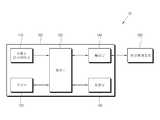KR20100074568A - Host apparatus connected to image forming apparatus and web page printing method thereof - Google Patents
Host apparatus connected to image forming apparatus and web page printing method thereofDownload PDFInfo
- Publication number
- KR20100074568A KR20100074568AKR1020080133041AKR20080133041AKR20100074568AKR 20100074568 AKR20100074568 AKR 20100074568AKR 1020080133041 AKR1020080133041 AKR 1020080133041AKR 20080133041 AKR20080133041 AKR 20080133041AKR 20100074568 AKR20100074568 AKR 20100074568A
- Authority
- KR
- South Korea
- Prior art keywords
- area
- capture area
- page
- web page
- Prior art date
- Legal status (The legal status is an assumption and is not a legal conclusion. Google has not performed a legal analysis and makes no representation as to the accuracy of the status listed.)
- Ceased
Links
Images
Classifications
- G—PHYSICS
- G06—COMPUTING OR CALCULATING; COUNTING
- G06F—ELECTRIC DIGITAL DATA PROCESSING
- G06F3/00—Input arrangements for transferring data to be processed into a form capable of being handled by the computer; Output arrangements for transferring data from processing unit to output unit, e.g. interface arrangements
- G06F3/12—Digital output to print unit, e.g. line printer, chain printer
- H—ELECTRICITY
- H04—ELECTRIC COMMUNICATION TECHNIQUE
- H04N—PICTORIAL COMMUNICATION, e.g. TELEVISION
- H04N1/00—Scanning, transmission or reproduction of documents or the like, e.g. facsimile transmission; Details thereof
- H04N1/0035—User-machine interface; Control console
- H04N1/00405—Output means
- H04N1/00408—Display of information to the user, e.g. menus
- H04N1/0044—Display of information to the user, e.g. menus for image preview or review, e.g. to help the user position a sheet
- H04N1/00461—Display of information to the user, e.g. menus for image preview or review, e.g. to help the user position a sheet marking or otherwise tagging one or more displayed image, e.g. for selective reproduction
- G—PHYSICS
- G06—COMPUTING OR CALCULATING; COUNTING
- G06F—ELECTRIC DIGITAL DATA PROCESSING
- G06F16/00—Information retrieval; Database structures therefor; File system structures therefor
- G06F16/90—Details of database functions independent of the retrieved data types
- G06F16/95—Retrieval from the web
- G06F16/957—Browsing optimisation, e.g. caching or content distillation
- G—PHYSICS
- G06—COMPUTING OR CALCULATING; COUNTING
- G06F—ELECTRIC DIGITAL DATA PROCESSING
- G06F3/00—Input arrangements for transferring data to be processed into a form capable of being handled by the computer; Output arrangements for transferring data from processing unit to output unit, e.g. interface arrangements
- G06F3/12—Digital output to print unit, e.g. line printer, chain printer
- G06F3/1201—Dedicated interfaces to print systems
- G06F3/1202—Dedicated interfaces to print systems specifically adapted to achieve a particular effect
- G06F3/1203—Improving or facilitating administration, e.g. print management
- G06F3/1208—Improving or facilitating administration, e.g. print management resulting in improved quality of the output result, e.g. print layout, colours, workflows, print preview
- G—PHYSICS
- G06—COMPUTING OR CALCULATING; COUNTING
- G06F—ELECTRIC DIGITAL DATA PROCESSING
- G06F3/00—Input arrangements for transferring data to be processed into a form capable of being handled by the computer; Output arrangements for transferring data from processing unit to output unit, e.g. interface arrangements
- G06F3/12—Digital output to print unit, e.g. line printer, chain printer
- G06F3/1201—Dedicated interfaces to print systems
- G06F3/1223—Dedicated interfaces to print systems specifically adapted to use a particular technique
- G06F3/1237—Print job management
- G06F3/1253—Configuration of print job parameters, e.g. using UI at the client
- G06F3/1256—User feedback, e.g. print preview, test print, proofing, pre-flight checks
- G—PHYSICS
- G06—COMPUTING OR CALCULATING; COUNTING
- G06F—ELECTRIC DIGITAL DATA PROCESSING
- G06F3/00—Input arrangements for transferring data to be processed into a form capable of being handled by the computer; Output arrangements for transferring data from processing unit to output unit, e.g. interface arrangements
- G06F3/12—Digital output to print unit, e.g. line printer, chain printer
- G06F3/1201—Dedicated interfaces to print systems
- G06F3/1278—Dedicated interfaces to print systems specifically adapted to adopt a particular infrastructure
- G06F3/1284—Local printer device
- G—PHYSICS
- G06—COMPUTING OR CALCULATING; COUNTING
- G06F—ELECTRIC DIGITAL DATA PROCESSING
- G06F3/00—Input arrangements for transferring data to be processed into a form capable of being handled by the computer; Output arrangements for transferring data from processing unit to output unit, e.g. interface arrangements
- G06F3/14—Digital output to display device ; Cooperation and interconnection of the display device with other functional units
- G—PHYSICS
- G06—COMPUTING OR CALCULATING; COUNTING
- G06F—ELECTRIC DIGITAL DATA PROCESSING
- G06F40/00—Handling natural language data
- G06F40/10—Text processing
- G06F40/12—Use of codes for handling textual entities
- G06F40/14—Tree-structured documents
- G06F40/143—Markup, e.g. Standard Generalized Markup Language [SGML] or Document Type Definition [DTD]
- G—PHYSICS
- G06—COMPUTING OR CALCULATING; COUNTING
- G06F—ELECTRIC DIGITAL DATA PROCESSING
- G06F9/00—Arrangements for program control, e.g. control units
- H—ELECTRICITY
- H04—ELECTRIC COMMUNICATION TECHNIQUE
- H04N—PICTORIAL COMMUNICATION, e.g. TELEVISION
- H04N1/00—Scanning, transmission or reproduction of documents or the like, e.g. facsimile transmission; Details thereof
- H04N1/00127—Connection or combination of a still picture apparatus with another apparatus, e.g. for storage, processing or transmission of still picture signals or of information associated with a still picture
- H04N1/00204—Connection or combination of a still picture apparatus with another apparatus, e.g. for storage, processing or transmission of still picture signals or of information associated with a still picture with a digital computer or a digital computer system, e.g. an internet server
- H—ELECTRICITY
- H04—ELECTRIC COMMUNICATION TECHNIQUE
- H04N—PICTORIAL COMMUNICATION, e.g. TELEVISION
- H04N1/00—Scanning, transmission or reproduction of documents or the like, e.g. facsimile transmission; Details thereof
- H04N1/0035—User-machine interface; Control console
- H04N1/00405—Output means
- H04N1/00408—Display of information to the user, e.g. menus
- H04N1/0044—Display of information to the user, e.g. menus for image preview or review, e.g. to help the user position a sheet
- H04N1/00442—Simultaneous viewing of a plurality of images, e.g. using a mosaic display arrangement of thumbnails
- H04N1/00445—Simultaneous viewing of a plurality of images, e.g. using a mosaic display arrangement of thumbnails arranged in a one dimensional array
- H04N1/00448—Simultaneous viewing of a plurality of images, e.g. using a mosaic display arrangement of thumbnails arranged in a one dimensional array horizontally
- H—ELECTRICITY
- H04—ELECTRIC COMMUNICATION TECHNIQUE
- H04N—PICTORIAL COMMUNICATION, e.g. TELEVISION
- H04N1/00—Scanning, transmission or reproduction of documents or the like, e.g. facsimile transmission; Details thereof
- H04N1/0035—User-machine interface; Control console
- H04N1/00405—Output means
- H04N1/00408—Display of information to the user, e.g. menus
- H04N1/0044—Display of information to the user, e.g. menus for image preview or review, e.g. to help the user position a sheet
- H04N1/00442—Simultaneous viewing of a plurality of images, e.g. using a mosaic display arrangement of thumbnails
- H04N1/00445—Simultaneous viewing of a plurality of images, e.g. using a mosaic display arrangement of thumbnails arranged in a one dimensional array
- H04N1/0045—Simultaneous viewing of a plurality of images, e.g. using a mosaic display arrangement of thumbnails arranged in a one dimensional array vertically
- H—ELECTRICITY
- H04—ELECTRIC COMMUNICATION TECHNIQUE
- H04N—PICTORIAL COMMUNICATION, e.g. TELEVISION
- H04N1/00—Scanning, transmission or reproduction of documents or the like, e.g. facsimile transmission; Details thereof
- H04N1/0035—User-machine interface; Control console
- H04N1/00405—Output means
- H04N1/00408—Display of information to the user, e.g. menus
- H04N1/00464—Display of information to the user, e.g. menus using browsers, i.e. interfaces based on mark-up languages
- H—ELECTRICITY
- H04—ELECTRIC COMMUNICATION TECHNIQUE
- H04N—PICTORIAL COMMUNICATION, e.g. TELEVISION
- H04N1/00—Scanning, transmission or reproduction of documents or the like, e.g. facsimile transmission; Details thereof
- H04N1/387—Composing, repositioning or otherwise geometrically modifying originals
- G—PHYSICS
- G06—COMPUTING OR CALCULATING; COUNTING
- G06F—ELECTRIC DIGITAL DATA PROCESSING
- G06F2216/00—Indexing scheme relating to additional aspects of information retrieval not explicitly covered by G06F16/00 and subgroups
- G06F2216/17—Web printing
- H—ELECTRICITY
- H04—ELECTRIC COMMUNICATION TECHNIQUE
- H04N—PICTORIAL COMMUNICATION, e.g. TELEVISION
- H04N2201/00—Indexing scheme relating to scanning, transmission or reproduction of documents or the like, and to details thereof
- H04N2201/0077—Types of the still picture apparatus
- H04N2201/0094—Multifunctional device, i.e. a device capable of all of reading, reproducing, copying, facsimile transception, file transception
Landscapes
- Engineering & Computer Science (AREA)
- Theoretical Computer Science (AREA)
- Human Computer Interaction (AREA)
- General Engineering & Computer Science (AREA)
- Physics & Mathematics (AREA)
- General Physics & Mathematics (AREA)
- Multimedia (AREA)
- Signal Processing (AREA)
- Databases & Information Systems (AREA)
- Computing Systems (AREA)
- Data Mining & Analysis (AREA)
- Quality & Reliability (AREA)
- Health & Medical Sciences (AREA)
- Artificial Intelligence (AREA)
- Audiology, Speech & Language Pathology (AREA)
- Computational Linguistics (AREA)
- General Health & Medical Sciences (AREA)
- Software Systems (AREA)
- User Interface Of Digital Computer (AREA)
- Facsimiles In General (AREA)
- Accessory Devices And Overall Control Thereof (AREA)
- Record Information Processing For Printing (AREA)
- Control Or Security For Electrophotography (AREA)
Abstract
Translated fromKoreanDescription
Translated fromKorean본 발명은 화상형성장치와 연결된 호스트장치 및 웹페이지 인쇄방법에 관한 것으로서, 보다 상세하게는 웹페이지에서 소정 영역을 선택하여 편집 및 인쇄하는 화상형성장치와 연결된 호스트장치 및 웹페이지 인쇄방법에 관한 것이다.The present invention relates to a host apparatus connected to an image forming apparatus and a web page printing method, and more particularly, to a host apparatus connected to an image forming apparatus and a web page printing method for selecting, editing and printing a predetermined area on a web page. .
초고속 인터넷의 보급과 더불어 다양한 웹 환경이 제공됨에 따라, 사용자는 웹페이지를 통해 많은 정보를 접하고 있다.With the widespread use of high speed internet and various web environments, users are exposed to a lot of information through web pages.
이러한 다양한 웹 환경에서 사용자는 웹페이지를 통해 수많은 정보들을 수집하고, 이를 인쇄하여 활용할 수 있다.In these various web environments, users can collect a lot of information through web pages, print it, and use it.
일반적으로 웹페이지를 인쇄하기 위해서, 사용자는 웹브라우저에서 인쇄 메뉴를 선택하여 웹페이지에 대한 인쇄를 수행한다.In general, in order to print a web page, a user selects a print menu in a web browser to perform printing on the web page.
그런데, 대부분의 웹페이지는 인쇄 여부와 관계없이 디자인되는 경우가 대부분이므로, 위와 같이 웹브라우저에서 제공하는 인쇄 기능을 이용하는 경우 페이지의 일부 잘림 현상으로 사용자가 원하는 정보가 누락되거나, 반대로 원하지 않는 페이지가 같이 인쇄될 수 있다.However, since most web pages are designed regardless of whether they are printed or not, when the printing function provided by the web browser is used as above, some of the pages are truncated, and the information desired by the user is missing or, on the contrary, Can be printed as
이러한 정보의 누락이나 원하지 않는 페이지의 인쇄를 방지하기 위해, 웹브라우저는 사용자가 페이지 설정을 선택하면 마진이나 페이지 방향, 머리말 꼬리말 등을 변경 가능하도록 하는 편집기능을 제공하고 있기는 하지만, 이 또한 사용자가 미리보기를 통해 원하는 형태로의 인쇄 수행 여부를 별도로 확인해야 하는 등 많은 노력을 필요로 한다.To prevent the loss of this information or the printing of unwanted pages, web browsers provide editing features that allow the user to change margins, page orientation, header footings, etc., when the user selects a page setting. It requires a lot of effort, such as the need to separately check whether the print in the desired form through the preview.
한편, 최근 들어 웹페이지에서 일부를 선택하여 인쇄를 수행하거나, PDF 등의 같은 파일로 저장 가능하도록 하는 어플리케이션이 제공되고 있다.On the other hand, in recent years, applications have been provided to select a portion of the web page to perform printing, or to be stored in the same file, such as PDF.
그러나, 위와 같은 어플리케이션들은 웹페이지의 선택된 부분들을 스택(Stack) 구조를 가지는 HTML 오브젝트(Object) 단위로 인쇄하기 때문에, 사용자가 원하지 않는 부분이 함께 선택되어 출력될 수 있을 뿐 아니라 선택 영역에 있어서도 제약이 따르는 문제점이 있다.However, since the above applications print selected portions of the web page in units of HTML objects having a stack structure, not only the portions that are not desired by the user can be selected and output together, but they are also restricted in the selection area. There is a following problem.
따라서, 본 발명의 목적은 웹페이지에서 사용자가 원하는 영역만을 선택하여 편집 및 인쇄할 수 있도록 사용자에게 편의를 제공하는 화상형성장치와 연결된 호스트장치 및 웹페이지 인쇄방법을 제공하는 것이다.Accordingly, an object of the present invention is to provide a host device and a web page printing method connected to an image forming apparatus for providing a convenience for a user to select, edit and print only a desired area of a web page.
또한, 본 발명의 다른 목적은 사용자가 미리보기를 선택하는 것과 같은 별도의 조작 없이도, 화면 분할을 통해 웹페이지의 편집 상태를 한번에 확인할 수 있으면서 원하는 형태로의 편집이 용이한 화상형성장치와 연결된 호스트장치 및 웹페이지 인쇄방법을 제공하는 것이다.In addition, another object of the present invention is to host the host connected to the image forming apparatus that can easily check the edit state of the web page at a time through the screen splitting, without a separate operation, such as the user selects the preview; An apparatus and a web page printing method are provided.
상기 목적은, 웹페이지 인쇄방법에 있어서, 표시된 상기 웹페이지에서 적어도 하나의 영역을 캡쳐하는 단계; 상기 적어도 하나의 캡쳐된 영역을 상기 웹페이지 일측에 있는 스크랩 보드에 표시하는 단계; 상기 스크랩 보드에 표시된 적어도 하나의 캡쳐 영역을 편집하는 단계; 및 상기 편집된 적어도 하나의 캡쳐 영역을 실행하는 단계를 포함하는 웹페이지 인쇄방법에 의해 달성될 수 있다.The object of the present invention is a method of printing a web page, comprising: capturing at least one area of the displayed web page; Displaying the at least one captured area on a scrap board on one side of the web page; Editing at least one capture area displayed on the scrap board; And executing the edited at least one capture area.
여기서, 상기 적어도 하나의 영역을 캡쳐하는 단계는, 상기 캡쳐된 영역을 드래그 앤 드롭하거나, 상기 스크랩 보드로 이동하는 콘텍스트 메뉴를 선택하여 상기 스크랩 보드에 추가하는 단계를 포함할 수 있다.The capturing of the at least one region may include dragging and dropping the captured region or selecting and adding a context menu to the scrap board to the scrap board.
또한, 상기 스크랩 보드는, 상기 적어도 하나의 캡쳐 영역을 포함하는 페이지 영역과, 상기 캡쳐 영역에 대한 편집을 위한 적어도 하나의 메뉴항목을 포함하는 메뉴 영역을 포함할 수 있다. 여기서, 상기 스크랩 보드는 숨기기 가능할 수 있다.In addition, the scrap board may include a page area including the at least one capture area and a menu area including at least one menu item for editing the capture area. Here, the scrap board may be hideable.
그리고, 상기 편집한 캡쳐 영역을 포함하는 인쇄페이지를 전체화면으로 표시하는 단계를 더 포함할 수 있다.The method may further include displaying a printed page including the edited capture area in full screen.
아울러, 상기 편집된 적어도 하나의 캡쳐 영역을 실행하는 단계는, 상기 캡쳐 영역을 인쇄, 저장, 외부로 전송, 이메일 전송, 팩스 전송, 웹 전송, FTP 전송 중 적어도 하나를 수행할 수 있다.In addition, executing the edited at least one capture area may perform at least one of printing, storing, transmitting to the outside, sending an email, sending a fax, sending a web, and sending an FTP.
또한, 상기 편집된 적어도 하나의 캡쳐 영역을 실행하는 단계는, 상기 적어도 하나의 캡쳐 영역이 포함된 인쇄페이지 중 적어도 하나의 인쇄페이지를 선택하 는 단계를 포함할 수 있다.In addition, executing the edited at least one capture area may include selecting at least one print page from among print pages including the at least one capture area.
그리고, 상기 스크랩 보드에 표시된 상기 캡쳐 영역을 선택하는 단계와, 상기 선택된 캡쳐 영역에 대응하는 웹 사이트를 표시하는 단계를 더 포함할 수 있다.The method may further include selecting the capture area displayed on the scrap board and displaying a web site corresponding to the selected capture area.
한편, 상기 목적은, 화상형성장치와 연결 가능한 호스트장치에 있어서, 상기 화상형성장치와 통신을 수행하는 통신부와; 웹페이지를 표시하는 표시부와; 상기 표시된 웹페이지에서 적어도 하나의 영역을 캡쳐하고, 상기 캡쳐된 영역을 편집하는 사용자 인터페이스와; 상기 적어도 하나의 캡쳐된 영역을 스크랩 보드에 표시하도록 상기 표시부를 제어하고, 상기 편집된 적어도 하나의 캡쳐 영역을 포함하는 인쇄데이터를 상기 화상형성장치에 전송하도록 상기 통신부를 제어하는 제어부를 포함하는 호스트장치에 의해서도 달성될 수 있다.On the other hand, the object of the present invention, a host device connectable to the image forming apparatus, Communication unit for performing communication with the image forming apparatus; A display unit for displaying a web page; A user interface for capturing at least one area in the displayed webpage and editing the captured area; A control unit configured to control the display unit to display the at least one captured area on a scrap board, and to control the communication unit to transmit print data including the edited at least one capture area to the image forming apparatus. It can also be achieved by the device.
여기서, 상기 사용자 인터페이스는, 상기 캡쳐된 영역을 드래그 앤 드롭하거나, 상기 스크랩 보드로 이동하는 콘텍스트 메뉴를 선택하여 상기 스크랩 보드에 추가할 수 있다.Here, the user interface may drag and drop the captured area or select a context menu to move to the scrap board and add it to the scrap board.
또한, 상기 스크랩 보드는, 상기 적어도 하나의 캡쳐 영역을 포함하는 페이지 영역과, 상기 캡쳐 영역에 대한 편집을 위한 적어도 하나의 메뉴항목을 포함하는 메뉴 영역을 포함할 수 있다. 여기서, 상기 스크랩 보드는 숨기기 가능할 수 있다.In addition, the scrap board may include a page area including the at least one capture area and a menu area including at least one menu item for editing the capture area. Here, the scrap board may be hideable.
그리고, 상기 표시부는, 상기 편집한 캡쳐 영역을 포함하는 인쇄페이지를 전체화면으로 표시할 수 있다.The display unit may display a printed page including the edited capture area on a full screen.
아울러, 저장부를 더 포함하고,상기 제어부는 상기 캡쳐 영역을 상기 저장부 에 저장하거나, 외부로 전송, 이메일 전송, 팩스 전송, 웹 전송, FTP 전송 중 적어도 하나를 수행하도록 상기 통신부를 제어할 수 있다.The apparatus may further include a storage unit, and the controller may control the communication unit to store the capture area in the storage unit, or perform at least one of an external transmission, an email transmission, a fax transmission, a web transmission, and an FTP transmission. .
또한, 상기 사용자 인터페이스는, 상기 적어도 하나의 캡쳐 영역이 포함된 인쇄페이지 중 적어도 하나의 인쇄페이지를 선택할 수 있다.The user interface may select at least one print page from among print pages including the at least one capture area.
그리고, 상기 사용자 인터페이스는 상기 스크랩 보드에 표시된 상기 캡쳐 영역을 선택하고, 상기 표시부는 선택된 캡쳐 영역에 대응하는 웹 사이트를 표시할 수 있다.The user interface may select the capture area displayed on the scrap board, and the display unit may display a web site corresponding to the selected capture area.
상기한 바와 같이, 본 발명에 따른 화상형성장치와 연결된 호스트장치 및 웹페이지 인쇄방법은 웹페이지에서 사용자가 원하는 영역만을 선택하여 편집 및 인쇄할 수 있도록 사용자에게 편의를 제공한다.As described above, the host apparatus and the web page printing method connected to the image forming apparatus according to the present invention provide convenience for the user to select, edit and print only a desired area of the web page.
또한, 사용자가 미리보기를 선택하는 것과 같은 별도의 조작 없이도, 화면 분할을 통해 웹페이지의 편집 상태를 한번에 확인할 수 있으면서 원하는 형태로의 편집이 용이한 효과가 있다.In addition, the user can check the edit state of the web page at a time by splitting the screen without any additional operation such as selecting a preview, and the user can easily edit the desired form.
이하, 첨부된 도면을 참조하여 본 발명의 바람직한 실시예에 관하여 상세히 설명한다.Hereinafter, exemplary embodiments of the present invention will be described in detail with reference to the accompanying drawings.
도 1은 본 발명의 일실시예에 의한 호스트장치(100)의 구성을 도시한 블럭도이다.1 is a block diagram showing the configuration of a
본 발명 호스트장치(100)는 화상형성장치(200)와 유무선 네트워크나 로컬 등 에 의해 연결되어, 적어도 하나의 화상형성장치(200)와 데이터 통신을 수행한다. 호스트장치(100)는 PC, 서버(server) 등으로 구현 가능하다. 화상형성장치(200)는 프린터, 복사기, 팩스, 두 가지 이상의 기능을 가지는 복합기 등으로 구현될 수 있다.The
도 1에 도시된 바와 같이, 호스트장치(100)는 사용자 인터페이스(110), 표시부(120), 저장부(130), 통신부(140) 및 제어부(150)를 포함한다.As shown in FIG. 1, the
사용자 인터페이스(110)는 사용자로부터 각종 선택을 입력 받는다. 구체적으로, 사용자는 사용자 인터페이스(110)를 통해 웹페이지 화면(도 2의 20) 상에서 적어도 하나의 캡쳐 영역(도 2의 22)을 선택하고, 캡쳐 영역을 포함하는 인쇄페이지(도 2의 32)를 편집할 수 있다. 또한, 사용자는 사용자 인터페이스(110)를 통해 편집된 인쇄페이지(32)에 대한 인쇄 명령을 입력할 수 있다.The
사용자 인터페이스(110)는 호스트장치(100)의 입력장치로서 마련되는 키보드, 마우스, 터치패널 등을 포함하며, 드라이버나 별도의 어플리케이션의 실행에 의해 생성되어 사용자로부터 선택 가능하도록 표시부(120)에 표시되는 그래픽 유저 인터페이스(GUI)를 포함할 수 있다. 예컨대, 본 발명의 사용자 인터페이스(110)는 도 2 내지 도 7의 웹페이지 화면(20)의 툴바(Toolbar)에 표시되는 웹페이지 인쇄메뉴 버튼(21), 스크랩 보드(30)의 메뉴항목 버튼(31), 마우스 오른쪽 버튼 선택에 따라 표시되는 콘텍스트 메뉴(24), 스크랩 보드에 대한 전체화면(40)의 메뉴항목 버튼(41), 웹페이지 화면(20)의 미리보기 메뉴(25), 미리보기 화면(50)의 메뉴항목 버튼(51), 레이아웃 선택 버튼(60) 등을 포함한다.The
표시부(120)는 스크랩 보드(30)(또는, 스크랩 북)를 포함하는 웹페이지 화면(20)을 사용자에게 사용자에게 표시한다.The
도 2 및 도3은 본 발명 실시예에 따른 웹페이지 화면(20)을 도시한 도면이다.2 and 3 illustrate a
구체적으로, 도 2 및 도 3에 도시된 바와 같이, 사용자가 사용자 인터페이스(110)를 통해 웹페이지 화면(20)의 툴바(Toolbar)에서 웹페이지 인쇄메뉴 버튼(21)을 선택하면, 표시부(120)는 스크랩 보드(30)를 웹브라우저의 일 영역(예컨대, 좌측)에 플러그 인(Plug-in)하여 표시한다. 본 발명의 스크랩 보드(30)는 웹페이지가 표시되는 표시부(120)의 화면을 분할하여, 별도의 어플리케이션이나 프로그램에 의해 생성되는 창 없이, 캡쳐 영역(22)을 편집하기 위해 마련된다.In detail, as shown in FIGS. 2 and 3, when the user selects the web page
여기서, 스크랩 보드(30)는 사용자의 선택에 따라 숨기기 가능하다. 또한, 표시부(120)는 마우스 포인터의 모양을 '+'로 전환하여, 웹페이지 인쇄모드가 선택되었음을 사용자에게 표시할 수 있다.Here, the
표시부(120)는 사용자 인터페이스(110)를 통해 웹페이지 화면(20) 상에서 적어도 하나의 캡쳐 영역(22)이 선택되면, 선택된 캡쳐 영역(22)을 캡쳐 영역(22)을 제외한 웹페이지 화면의 배경영역과 구별되게 표시한다.When at least one
즉, 사용자는 마우스 등을 이용하여 웹페이지 화면(20)의 특정 지점을 클릭하고 소정 위치로 드래그(Drag)하여 캡쳐 영역(20)을 선택할 수 있다. 여기서, 선택된 캡쳐 영역(22)은 점선 등으로 이루어진 경계선에 의해 둘러싸여, 사용자가 인지 가능하도록 표시된다. 이에, 사용자는 선택된 캡쳐 영역(22)을 확인하고, 마우 스를 이용하여 크기를 조절할 수도 있다.That is, the user may select a
또한, 표시부(120)는 선택된 캡쳐 영역(22)을 제외한 웹페이지 화면(20)의 배경영역을 음영으로 표시되도록 하여, 사용자가 선택된 캡쳐 영역(22)을 용이하게 식별하도록 할 수 있다. 여기서, 표시부(120)는 배경영역을 흐리게 또는 반 투명하게 표시하거나, 캡쳐 영역(22) 또는 배경영역의 색을 바꾸어 구별 가능하도록 표시할 수도 있다.In addition, the
도 2를 참조하면, 사용자는 웹페이지 화면(20) 상에서 마우스를 이용한 드래그 앤 드롭(Drag and Drop)에 의해 캡쳐 영역(22)을 선택하고 선택된 캡쳐 영역(22)을 스크랩 보드(30)로 이동시킬 수 있다.Referring to FIG. 2, a user selects a
또한, 도 3에 도시된 바와 같이, 마우스를 드래그하여 캡쳐 영역(20)을 선택한 상태에서, 마우스 오른쪽 버튼을 클릭하여 표시된 콘텍스트(Context) 메뉴(24)에서 스크랩 보드로 이동을 선택함으로써, 선택된 캡쳐 영역(22)을 스크랩 보드(30)로 이동시킬 수 있다.In addition, as shown in FIG. 3, while the
도 2 및 도 3과 같이, 선택된 캡쳐 영역(22)은 스크랩 보드(30)의 페이지 영역(32)에 추가된다.2 and 3, the
한편, 본 발명의 호스트장치(100)는 사용자에 의해 선택되는 캡쳐 영역(22)을 스택(Stack) 구조를 가지는 HTML 오브젝트(Object) 단위가 아닌 이미지로 캡쳐한다. 이에 따라, 사용자는 도 2 및 도 3과 같이 웹페이지 화면(20)에서 HTML 태그(Tag)의 중간 지점을 가르거나, 이미지, 플래시 애니메이션, 동영상 등의 일부 영역만 선택 가능하므로, 캡쳐 영역(22)의 선택에 제약이 없다.Meanwhile, the
스크랩 보드(30)는 도 2 및 도 3에 도시된 바와 같이, 적어도 하나의 캡쳐 영역을 포함하는 인쇄페이지를 포함하는 페이지 영역(32)과, 캡쳐 영역을 포함하는 인쇄페이지에 대한 편집을 위한 적어도 하나의 메뉴항목을 포함하는 메뉴 영역(31)을 포함한다.2 and 3, the
메뉴 영역(31)에는 인쇄페이지를 모두 선택하기 위한 전체선택 체크박스, 페이지 추가, 페이지 삭제, 인쇄설정, 열기, 저장(다른 이름으로 저장 포함), 인쇄에 각기 대응하는 적어도 하나의 버튼이 포함되며, 페이지 영역(32)에는 도 2와 같이 복수의 캡쳐 영역(22, 23)이 포함될 수 있다. 또한, 메뉴 영역(31)에는 각 인쇄페이지(22, 23) 별로 인쇄여부를 선택하는 체크박스(34), 전체화면(35)이나, 레이아웃(도 7의 60) 선택에 대응하는 버튼 등이 더 포함될 수 있다.The
사용자는 메뉴영역(31)의 각 버튼을 선택하여, 적어도 하나의 캡쳐 영역(22)이 포함된 인쇄페이지를 편집할 수 있다.The user may select each button of the
구체적으로, 사용자는 인쇄페이지의 타이틀을 변경할 수 있다. 즉, 인쇄페이지의 타이틀은 최초에 해당 인쇄페이지에 추가된 캡쳐 영역(22, 23)에 대응하는 웹사이트의 명칭으로 지정되며, 사용자의 선택에 따라 변경될 수 있다.Specifically, the user can change the title of the print page. That is, the title of the print page is designated as the name of the website corresponding to the
또한, 사용자는 메뉴영역(31)의 대응하는 버튼을 클릭하여, 인쇄페이지의 추가 또는 삭제, 인쇄순서 변경, 마진 변경, 머리글/바닥글의 추가나 수정 또는 삭제, 캡쳐 영역(22, 23)의 크기 조절이나 추가 또는 삭제, 텍스트의 추가나 수정 또는 삭제, 선 그리기, 도형 그리기, 색 채우기, 색 지우기, 이미지의 삭제나 순서 변경(앞으로 가져오기, 맨 앞으로 가져오기, 뒤로 보내기, 맨 뒤로 보내기 등 포 함) 등의 다양한 편집을 수행할 수 있다.In addition, the user clicks the corresponding button in the
여기서, 표시부(120)는 사용자의 선택에 따라 각 인쇄페이지에 마진을 표시하여, 사용자가 보다 편리하기 편집을 수행하도록 할 수 있다.In this case, the
한편, 메뉴영역(31)에는 편집중인 작업을 한 단계 전으로 되돌리는 실행취소나, 실행취소 작업을 무효화시키는 다시 실행에 대응하는 버튼이 더 포함되어, 편집에 있어 사용자의 편의성을 향상시킬 수 있다.On the other hand, the
표시부(120)는 액정 디스플레이(Liquid Crystal Display, LCD) 및 LCD를 구동할 수 있는 구동부(도시 안됨)를 포함할 수 있다.The
위와 같이 편집된 적어도 하나의 인쇄페이지는 소정 형식의 파일로 저장부(130)에 저장될 수 있다. 여기서, 저장부(130)에 저장된 파일은 bmp, tiff, jpg 등의 이미지 파일이나 소정 형식(예컨대, w2p)의 같은 작업파일일 수 있다.The at least one printed page edited as described above may be stored in the
인쇄페이지가 작업파일로 저장된 경우, 사용자는 메뉴영역(31)의 불러오기 버튼을 통해 저장된 작업파일을 읽어들여, 표시부(120)에 해당 작업파일에 대응하는 인쇄페이지가 표시된 상태에서 재편집을 수행할 수도 있다.When the print page is stored as a job file, the user reads the stored job file through the import button in the
또한, 사용자는 스크랩 보드(30)에 복수의 인쇄페이지가 표시된 경우, 일부 인쇄페이지를 선택적으로 저장할 수도 있다.In addition, when a plurality of printed pages are displayed on the
저장부(130)는 HDD와 같은 내장용 저장매체나, USB 메모리, 메모리카드(메모리 스틱, CF 카드, MMC)와 같은 외장용 또는 휴대용 저장매체를 포함한다.The
통신부(140)는 적어도 하나의 화상형성장치(200)를 포함한 외부와 유무선 통신을 수행한다. 구체적으로, 통신부(140)는 적어도 하나의 캡쳐 영역을 포함하는 인쇄페이지에 대한 인쇄명령을 수신하면, 편집한 인쇄페이지에 대응하는 인쇄데이터를 화상형성장치(200)로 전송한다. 사용자는 스크랩 보드(30)에 복수의 인쇄페이지가 표시된 경우, 일부 인쇄페이지를 선택적으로 인쇄할 수도 있다.The
화상형성장치(200)는 호스트장치(100)로부터 인쇄데이터를 수신하고, 수신된 인쇄데이터에 기초하여 인쇄를 수행한다.The
통신부(140)는 화상형성장치(200)와 로컬 또는 소정 프로토콜에 의한 네트워크 연결 가능한 유무선 통신모듈이나, USB 메모리와 같은 휴대용 저장매체와 연결 가능한 USB 포트 등을 포함할 수 있다.The
제어부(150)는 호스트장치(100)를 전반적으로 제어한다.The
구체적으로, 제어부(150)는 사용자 인터페이스(110)를 통해 웹페이지 인쇄메뉴 버튼(21)이 선택되면, 웹페이지 화면(20)의 일 영역에 적어도 하나의 인쇄페이지를 포함하는 스크랩 보드(30)를 표시하도록 표시부(120)를 제어한다.Specifically, when the web page
그리고, 제어부(150)는 웹페이지 화면(20) 상에서 사용자 인터페이스(110)를 통해 적어도 하나의 캡쳐 영역(22)이 선택되면, 선택된 캡쳐 영역(22)을 캡쳐 영역(22)을 제외한 배경영역과 구별되게 표시하도록 표시부(120)를 제어한다. 또한, 제어부(150)는 선택된 적어도 하나의 캡쳐 영역(22)을 스크랩 보드(30)에 표시하도록 표시부(120)를 제어한다.When the at least one
제어부(150)는 스크랩 보드(30)에 표시된 인쇄페이지에 대하여, 사용자 인터페이스(110)를 통해 편집명령을 수신하고, 편집된 인쇄페이지를 스크랩 보드(30)에 표시하도록 표시부(120)를 제어한다.The
한편, 사용자는 스크랩 보드(30)의 캡쳐 영역(22, 23)을 클릭하여, 간편하게 해당 웹사이트(Web Site)로 이동할 수 있다. 구체적으로, 제어부(150)는 스크랩 보드(30)에서 사용자 인터페이스(110)에 의해 소정 캡쳐 영역(22, 23)이 선택되면, 해당 캡쳐 영역(22, 23)의 웹사이트에 대응하는 웹페이지를 연결하여 표시하도록 표시부(120)를 제어한다. 여기서, 제어부(150)는 해당 웹사이트를 새로운 창으로 표시하거나, 현재 열려있는 창에서 대응하는 웹사이트에 연결할 수도 있다.On the other hand, the user can simply click on the capture area (22, 23) of the
제어부(150)는 사용자의 선택에 따라 편집된 인쇄페이지를 전체화면으로 표시하도록 표시부(120)를 제어할 수 있다. 예컨대, 사용자는 도 2 및 도 3의 스크랩 보드(30)에서 전체화면 버튼(35)을 클릭하여, 인쇄페이지의 전체화면 보기를 선택할 수 있다.The
도 4는 본 발명 실시예에 따른 인쇄페이지의 전체화면(40)을 도시한 도면이다.4 is a diagram illustrating a
도 4에 도시된 바와 같이, 인쇄페이지의 전체화면(40)은 전체화면(40)에서 사용자의 명령을 입력받는 적어도 하나의 버튼을 포함하는 메뉴항목 툴바(41)와, 적어도 하나의 인쇄페이지(42, 43, 44)를 포함한다. 또한, 전체화면(40)은 각 인쇄페이지(42, 43, 44) 별로 대응하는 페이지 명칭을 포함할 수 있다.As shown in FIG. 4, the
메뉴항목 툴바(41)는 페이지 추가, 페이지 삭제, 인쇄설정, 열기, 저장, 인쇄 등에 대응하는 적어도 하나의 메뉴항목 버튼을 포함한다. 메뉴항목 툴바(41)는 한 화면에 보여지는 페이지 수를 선택 가능한 드롭 다운 리스트를 더 포함할 수 있다. 본 발명 호스트장치(100)에 따르면 사용자는 한 화면에 보여지는 페이지 수를 1개 내지 3개 중 어느 하나로 선택할 수 있다.The
사용자는 도 4와 같은 전체화면을 통해 인쇄페이지(42, 43, 44)의 추가 또는 삭제, 인쇄순서 변경, 마진 변경, 캡쳐 영역의 크기 조절이나 추가 또는 삭제, 텍스트의 추가나 수정 또는 삭제, 선 그리기, 도형 그리기, 색 채우기, 색 지우기, 이미지의 삭제나 순서 변경(앞으로 가져오기, 맨 앞으로 가져오기, 뒤로 보내기, 맨 뒤로 보내기 등 포함), 이미지의 재배치 등의 다양한 편집을 수행할 수 있다.The user can add or delete the print pages 42, 43, 44, change the printing order, change the margin, adjust or add or delete the capture area, add or modify or delete text, or draw lines through the full screen as shown in FIG. You can edit shapes, draw shapes, fill colors, erase colors, delete or reorder images (including bring forward, bring to front, send back, send to back, etc.), and rearrange images.
제어부(150)는 사용자 인터페이스(110)를 통한 편집명령에 대응하여, 편집된 인쇄페이지를 도 4의 전체화면(40)에 표시하도록 표시부(120)를 제어한다.The
본 발명 호스트장치(100)는 도 2 및 도3의 스크랩 보드(30)과 비교하여 크게 표시되는 도 4의 전체화면(40)을 이용하므로, 사용자가 편집결과를 보다 용이하게 확인 가능하며, 사용자에게 편집에 있어 편의를 제공할 수 있게 된다.Since the
한편, 제어부(150)는 미리보기 기능을 통해 웹페이지에 대한 미리보기 화면(50)을 표시하도록 표시부(120)를 제어할 수 있다.Meanwhile, the
도 5 및 도 6은 본 발명 실시예에 따른 웹페이지의 미리보기 화면(40)을 설명하기 위한 도면이다.5 and 6 are diagrams for explaining a
도 5에 도시된 바와 같이, 사용자는 웹페이지 화면(20)에서 미리보기 항목(25)을 선택할 수 있다.As illustrated in FIG. 5, the user may select the
제어부(150)는 도 5에서 선택된 미리보기 항목(25)에 대응하여, 도 6에 도시된 바와 같은 미리보기 화면(50)을 표시하도록 표시부(120)를 제어한다.The
구체적으로, 도 5의 미리보기 화면(50)은 사용자의 명령을 입력받는 적어도 하나의 버튼을 포함하는 메뉴항목 툴바(51)와, 적어도 하나의 전체화면 웹페이지(52, 53)를 포함한다. 또한, 미리보기 화면(50)은 각 웹페이지(52, 53) 별로 인쇄여부를 선택하는 체크박스를 더 포함할 수 있다.In detail, the
메뉴항목 툴바(51)는 페이지 설정, 마진 숨기기/보기, 헤더 숨기기/보기, 인쇄, 확대/축소 비율, 줌 인/아웃 등에 대응하는 적어도 하나의 메뉴항목 버튼을 포함한다. 메뉴항목 툴바(51)는 모든 웹페이지(52, 53)를 선택 가능한 전체 선택 체크박스를 더 포함할 수 있다. 본 발명 호스트장치(100)에 따르면 사용자는 한 화면에 보여지는 페이지 수를 1개 내지 3개 중 어느 하나로 선택할 수 있다.The
제어부(150)는 도 5와 같은 사용자의 미리보기 항목(25)의 선택에 대응하여, 웹페이지(52, 53)에 대하여 전체 화면에 대한 스크롤링을 이용한 스크린 캡쳐를 수행할 수 있다. 여기서, 제어부(150)는 웹페이지 화면(52, 53)에서 잘리는 부분이 최소화되도록 마진을 조절하거나, 화면을 축소하여 인쇄페이지에 맞게 재설정하여 표시하도록 표시부(120)를 제어할 수 있다.In response to the user's selection of the
위와 같은, 미리보기 기능을 통해 본 발명 호스트장치(100)는 웹페이지 전체를 누락되는 부분 없도록 보다 용이하게 인쇄할 수 있다.Through the preview function as described above, the
한편, 본 발명의 다른 실시예에 따르면, 호스트장치(100)는 인쇄페이지에 대한 레이아웃을 선택하고, 선택된 레이아웃에 따라 인쇄페이지를 편집하여 인쇄를 수행할 수 있다.Meanwhile, according to another exemplary embodiment of the present disclosure, the
도 7은 본 발명의 실시예에 따른 레이아웃 선택창(61) 및 레이아웃이 적용된 인쇄페이지(62)를 도시한 도면이다.FIG. 7 illustrates a
도 7에 도시된 바와 같이, 사용자는 스크랩 보드(30)에서 레이아웃 버튼(60)을 클릭하여 인쇄페이지에 레이아웃 적용 여부를 선택할 수 있다.As shown in FIG. 7, a user may select whether to apply a layout to a printed page by clicking the
사용자에 의해 인쇄페이지에 레이아웃을 적용하도록 선택되면, 제어부(150)는 적어도 하나의 레이아웃이 선택 가능하도록 제공되는 레이아웃 선택창(61)을 표시하도록 표시부(120)를 제어한다.When the user is selected to apply the layout to the printed page, the
제어부(150)는 사용자 인터페이스(110)를 통해 적어도 하나의 레이아웃 중 어느 하나가 선택되면, 선택된 레이아웃이 적용된 인쇄페이지(62)를 표시하도록 표시부(120)를 제어한다. 여기서, 사용자에게 제공되는 레이아웃은 저장부(130)에 미리 저장될 수 있다.If any one of at least one layout is selected through the
또한, 본 발명 호스트장치(100)는 기본적으로 제공되는 레이아웃 외에 사용자가 직접 레이아웃을 디자인 가능하도록 구현될 수도 있다.In addition, the
사용자는 웹페이지 화면(20)에서 적어도 하나의 캡쳐 영역(22)를 선택하고, 선택된 캡쳐 영역(22)를 드래그 앤 드롭이나, 콘텍스트 메뉴(24)를 이용하여 레이아웃이 적용된 인쇄페이지(62)에 추가한다. 사용자는 스크랩 보드(30)의 메뉴 영역(31)의 메뉴 항목 버튼을 이용하여 레이아웃이 적용된 인쇄페이지(62)에 대한 편집을 수행하고, 제어부(150)는 편집된 인쇄페이지(62)를 표시하도록 표시부(120)를 제어한다.The user selects at least one
사용자는 위와 같은 레이아웃을 이용하여 보다 용이하게 편집을 수행할 수 있다.The user can easily edit using the above layout.
또한, 본 발명 호스트장치(100)는 웹페이지 화면(20)의 일 영역(예컨대, 도 7과 같이 하단)에 어플리케이션 실행 메뉴(70)를 표시할 수 있다. 사용자는 표시된 실행 메뉴(70)를 선택하여, 편집된 적어도 하나의 캡쳐 영역(22)을 실행할 수 있다. 여기서, 실행은 이메일 전송(Send to E-mail), 팩스 전송(Send to Fax), 웹 전송(Send to Web), FTP 전송(Send to FTP), 디스크 저장(Send to Save), 인쇄 중 적어도 하나를 포함한다.In addition, the
구체적으로, 어플리케이션 실행 메뉴(70)는 이메일 전송(Send to E-mail), 팩스 전송(Send to Fax), 웹 전송(Send to Web), FTP 전송(Send to FTP), 디스크 저장(Send to Save), 인쇄 등의 버튼을 포함하며, 사용자는 해당 버튼을 선택하여 적어도 하나의 캡쳐 영역(22, 23)을 포함하는 인쇄페이지(32, 33, 62)를 이메일, 팩스 등의 첨부파일로 통신부(140)를 통해 외부로 전송하거나, 소정 이미지 파일로 웹, FTP 서버, 호스트장치(100)에 마련된 저장부(130) 등에 저장할 수 있다. 사용자는 경우에 따라 어플리케이션 실행 메뉴(70)의 인쇄 버튼을 선택하여, 인쇄페이지(32, 33, 62)를 소정 프린트 언어의 인쇄데이터로 변환하여 통신부(140)를 통해 화상형성장치(200)로 전송할 수도 있다.Specifically, the
또한, 본 발명 호스트장치(100)는 어플리케이션 실행메뉴(70)에서 MS 워드(Word), 엑셀(Excel), PDF, MS Visio, Notepad 등의 어플리케이션으로 연결 가능하도록 설정된 버튼을 선택 가능하도록 제공할 수 있다.In addition, the
사용자는 위와 같은 어플리케이션 실행메뉴(70)를 선택하여, 실행된 어플리케이션 상에서 인쇄페이지(32, 33, 62)를 편집할 수 있다. 여기서, PDF에 대응하는 버튼이 선택되는 경우, 인쇄페이지는(32, 33, 62)는 텍스트(Text) 기반의 PDF 파일 로 변환되므로, 추후 텍스트 찾기 메뉴에 의해 검색 가능하다. 변환된 PDF 파일은 사용자의 선택에 의하거나, 임시 파일로 저장부(130)에 저장될 수 있다.The user may select the
본 발명 호스트장치(100)는 위와 같이 스크랩 보드(30)을 이용하여 웹페이지를 사용자가 편리하게 편집 및 인쇄 가능하도록 제공한다. 또한, 전체화면 보기, 미리보기, 레이아웃, 어플리케이션으로의 연결 등의 기능을 추가적으로 제공하여 사용자가 보다 편리하게 인쇄페이지를 편집할 수 있게 된다.The
이하, 상기와 같은 구성에 따른 호스트장치(100)에 있어서, 웹페이지 인쇄과정을 도 8을 참조하여 설명한다.Hereinafter, in the
도 8에 도시된 바와 같이, 사용자는 호스트장치(100)의 사용자 인터페이스(110)를 이용하여 웹페이지 화면(20)의 툴바에 마련된 웹페이지 인쇄메뉴 버튼(21)을 선택할 수 있다(S110). 단계 S110에서 웹페이지 인쇄메뉴(21)가 선택되면, 제어부(150)는 스크랩 보드(30)를 웹브라우저의 일 영역(예컨대, 좌측)에 플러그 인(Plug-in)하여 표시하고, 마우스 포인터의 모양을 '+'로 전환하여, 웹페이지 인쇄모드가 선택되었음을 사용자에게 표시하도록 표시부(120)를 제어할 수 있다.As illustrated in FIG. 8, the user may select the web page
사용자는 사용자 인터페이스(110)를 이용하여 웹페이지 화면(20)상에서 적어도 하나의 캡쳐 영역(22)을 선택한다(S120). 여기서, 제어부(150)는 선택된 캡쳐 영역(22)을 이미지로 캡쳐하며, 선택된 캡쳐 영역(22)을 배경영역과 구별되게 표시하도록 표시부(120)를 제어한다.The user selects at least one
호스트장치(100)는 단계 S120에서 선택된 적어도 하나의 캡쳐 영역(22)을 스크랩 보드(30)에 표시한다(S130). 여기서, 사용자는 인쇄페이지(32, 33)에 적용되 는 레이아웃을 선택할 수 있다.The
사용자는 단계 S130에서 스크랩 보드(30)에 표시된 인쇄페이지를 편집한다(S140). 여기서, 사용자는 전체화면(40)을 선택하여 편집을 수행할 수 있으며, 미리보기 화면(50)을 선택하여 웹페이지 화면(20) 전체에 대한 편집을 수행할 수도 있다. 편집된 인쇄페이지는 소정 형식의 파일로 저장 또는 외부로 전송될 수 있으며, 다른 호환 가능한 어플리케이션에 의해 연결되어 실행될 수도 있다.The user edits the printed page displayed on the
다음, 호스트장치(100)는 단계 S140에서 편집된 인쇄페이지에 대한 인쇄를 수행한다(S150).Next, the
한편, 상기한 본 발명의 실시예는 호스트장치(100)에서 웹페이지에 대한 편집을 수행하고, 화상형성장치(200)를 이용하여 인쇄를 수행하는 경우에 대하여 설명하였으나, 화상형성장치(200)에 웹페이지의 편집을 위한 수단을 마련하여 화상형성장치(200)에서 웹사이트의 편집 및 인쇄를 모두 수행하는 경우도 본 발명의 적용범위에 포함될 수 있을 것이다.Meanwhile, the above-described embodiment of the present invention has been described in the case where the
이상, 바람직한 실시예를 통하여 본 발명에 관하여 상세히 설명하였으나, 본 발명은 이에 한정되는 것은 아니며 특허청구범위 내에서 다양하게 실시될 수 있다.As mentioned above, the present invention has been described in detail through preferred embodiments, but the present invention is not limited thereto and may be variously implemented within the scope of the claims.
도 1은 본 발명의 일실시예에 의한 호스트장치의 구성을 도시한 블럭도이며,1 is a block diagram showing the configuration of a host apparatus according to an embodiment of the present invention.
도 2 및 도3은 본 발명 실시예에 따른 웹페이지 화면을 도시한 도면이며,2 and 3 are views showing a web page screen according to an embodiment of the present invention,
도 4는 본 발명 실시예에 따른 인쇄페이지의 전체화면을 도시한 도면이며,4 is a view showing a full screen of a print page according to an embodiment of the present invention,
도 5 및 도 6은 본 발명 실시예에 따른 웹페이지의 미리보기 화면을 설명하기 위한 도면이며,5 and 6 are views for explaining the preview screen of the web page according to an embodiment of the present invention,
도 7은 본 발명의 실시예에 따른 레이아웃 선택창 및 레이아웃이 적용된 인쇄페이지를 도시한 도면이며,7 is a diagram illustrating a layout selection window and a printed page to which a layout is applied according to an embodiment of the present invention.
도 8은 본 발명의 일실시예에 의한 웹페이지 인쇄방법을 도시한 흐름도이다.8 is a flowchart illustrating a web page printing method according to an embodiment of the present invention.
*도면의 주요 부분에 대한 부호의 설명* Explanation of symbols for the main parts of the drawings
100 : 호스트장치 110 : 사용자 인터페이스100: host device 110: user interface
120 : 표시부 130 : 저장부120: display unit 130: storage unit
140 : 통신부 150 : 제어부140: communication unit 150: control unit
200 : 화상형성장치200: image forming apparatus
20 : 웹페이지 화면 21 : 웹페이지 인쇄메뉴 버튼20: Web page screen 21: Web page print menu button
22, 23 : 캡쳐 영역 30 : 스크랩 보드22, 23: capture area 30: scrap board
31 : 메뉴 영역 32, 33 : 페이지 영역31:
34 : 인쇄선택 체크박스 35 : 전체화면 버튼34: Print Selection checkbox 35: Full Screen Button
Claims (16)
Translated fromKoreanPriority Applications (6)
| Application Number | Priority Date | Filing Date | Title |
|---|---|---|---|
| KR1020080133041AKR20100074568A (en) | 2008-12-24 | 2008-12-24 | Host apparatus connected to image forming apparatus and web page printing method thereof |
| EP09178103.9AEP2202630B1 (en) | 2008-12-24 | 2009-12-04 | Host apparatus connectable to image forming apparatus and web page printing method thereof |
| EP12162759.0AEP2474903B1 (en) | 2008-12-24 | 2009-12-04 | Host apparatus connectable to image forming apparatus and web page printing method thereof |
| US12/645,911US8503012B2 (en) | 2008-12-24 | 2009-12-23 | Host apparatus connected to image forming apparatus and web page printing method thereof |
| US13/932,133US20130298008A1 (en) | 2008-12-24 | 2013-07-01 | Host apparatus connected to image forming apparatus and web page printing method thereof |
| US15/397,262US10666818B2 (en) | 2008-12-24 | 2017-01-03 | Host apparatus connected to image forming apparatus and web page printing method thereof |
Applications Claiming Priority (1)
| Application Number | Priority Date | Filing Date | Title |
|---|---|---|---|
| KR1020080133041AKR20100074568A (en) | 2008-12-24 | 2008-12-24 | Host apparatus connected to image forming apparatus and web page printing method thereof |
Related Child Applications (1)
| Application Number | Title | Priority Date | Filing Date |
|---|---|---|---|
| KR1020140105471ADivisionKR101570159B1 (en) | 2014-08-13 | 2014-08-13 | Host apparatus connected to image forming apparatus, web page printing method and recording medium storing program thereof |
Publications (1)
| Publication Number | Publication Date |
|---|---|
| KR20100074568Atrue KR20100074568A (en) | 2010-07-02 |
Family
ID=41480303
Family Applications (1)
| Application Number | Title | Priority Date | Filing Date |
|---|---|---|---|
| KR1020080133041ACeasedKR20100074568A (en) | 2008-12-24 | 2008-12-24 | Host apparatus connected to image forming apparatus and web page printing method thereof |
Country Status (3)
| Country | Link |
|---|---|
| US (3) | US8503012B2 (en) |
| EP (2) | EP2474903B1 (en) |
| KR (1) | KR20100074568A (en) |
Cited By (6)
| Publication number | Priority date | Publication date | Assignee | Title |
|---|---|---|---|---|
| KR20130097484A (en)* | 2012-02-24 | 2013-09-03 | 삼성전자주식회사 | Method for sharing content and mobile terminal thereof |
| KR20140019072A (en)* | 2012-07-23 | 2014-02-14 | 엘지전자 주식회사 | Mobile terminal and control method thereof |
| WO2015017112A1 (en)* | 2013-07-29 | 2015-02-05 | Yahoo! Inc. | Method and system for dynamically changing a header space in a graphical user interface |
| KR101533760B1 (en)* | 2014-08-11 | 2015-07-03 | 홍익대학교 산학협력단 | System and method for generating quiz |
| US9939979B2 (en) | 2011-08-08 | 2018-04-10 | Samsung Electronics Co., Ltd. | Apparatus and method for performing capture in portable terminal |
| US10108584B2 (en) | 2010-09-17 | 2018-10-23 | S-Printing Solution Co., Ltd. | Host apparatus and screen capture control method thereof |
Families Citing this family (13)
| Publication number | Priority date | Publication date | Assignee | Title |
|---|---|---|---|---|
| KR20100074568A (en) | 2008-12-24 | 2010-07-02 | 삼성전자주식회사 | Host apparatus connected to image forming apparatus and web page printing method thereof |
| US20110264698A1 (en)* | 2010-04-26 | 2011-10-27 | Htc Corporation | Method for guiding operation of application program, mobile electronic device, and computer-readable medium using the method thereof |
| JP5804678B2 (en)* | 2010-07-16 | 2015-11-04 | キヤノン株式会社 | Information processing apparatus, Web browser control method, and program |
| JP5578975B2 (en)* | 2010-07-16 | 2014-08-27 | キヤノン株式会社 | Information processing apparatus, processing method thereof, and program |
| KR20120018564A (en)* | 2010-08-23 | 2012-03-05 | 삼성전자주식회사 | E-book device and method for printing contents thereof |
| KR20140055133A (en)* | 2012-10-30 | 2014-05-09 | 삼성전자주식회사 | User terminal apparatus and control method thereof |
| CN104487931A (en)* | 2012-07-27 | 2015-04-01 | 夏普株式会社 | Input device, image formation device, application execution method, control device, image display device, and image formation system |
| US8635552B1 (en)* | 2013-03-20 | 2014-01-21 | Lg Electronics Inc. | Display device capturing digital content and method of controlling therefor |
| KR102172354B1 (en) | 2013-06-28 | 2020-10-30 | 삼성전자주식회사 | Image file generating method and apparatus thereof |
| US20150100874A1 (en)* | 2013-10-04 | 2015-04-09 | Barnesandnoble.Com Llc | Ui techniques for revealing extra margin area for paginated digital content |
| TWI614619B (en)* | 2014-01-08 | 2018-02-11 | 虹光精密工業股份有限公司 | Scanning apparatus with automatic content replacement |
| CN105592261A (en)* | 2014-11-04 | 2016-05-18 | 深圳富泰宏精密工业有限公司 | Auxiliary shooting system and method |
| CN110795050A (en)* | 2019-10-29 | 2020-02-14 | 北京推想科技有限公司 | Webpage printing method and device |
Family Cites Families (28)
| Publication number | Priority date | Publication date | Assignee | Title |
|---|---|---|---|---|
| US6351767B1 (en) | 1999-01-25 | 2002-02-26 | International Business Machines Corporation | Method and system for automatically caching dynamic content based on a cacheability determination |
| EP1389318B1 (en) | 1999-08-31 | 2005-12-21 | Lucent Technologies Inc. | Method and apparatus for web-site-independent information personalization from multiple sites having user-determined extraction functionality |
| US6856415B1 (en)* | 1999-11-29 | 2005-02-15 | Xerox Corporation | Document production system for capturing web page content |
| US6810414B1 (en) | 2000-02-04 | 2004-10-26 | Dennis A. Brittain | System and methods for easy-to-use periodic network data capture engine with automatic target data location, extraction and storage |
| KR100356301B1 (en) | 2000-02-29 | 2002-10-12 | 마정열 | Photo composing e-mail card system on internet and control method thereof |
| EP1313007B1 (en)* | 2000-06-19 | 2018-04-11 | Brother Kogyo Kabushiki Kaisha | Data processing device, data processing method, and storage medium |
| US7103838B1 (en) | 2000-08-18 | 2006-09-05 | Firstrain, Inc. | Method and apparatus for extracting relevant data |
| US20060174199A1 (en)* | 2000-11-16 | 2006-08-03 | Soltis Warren B | Web-based design system |
| US6964025B2 (en)* | 2001-03-20 | 2005-11-08 | Microsoft Corporation | Auto thumbnail gallery |
| US20020188635A1 (en)* | 2001-03-20 | 2002-12-12 | Larson Stephen C. | System and method for incorporation of print-ready advertisement in digital newspaper editions |
| US20030101412A1 (en) | 2001-11-28 | 2003-05-29 | Eid Eid | User aggregation of webpage content |
| US7315848B2 (en) | 2001-12-12 | 2008-01-01 | Aaron Pearse | Web snippets capture, storage and retrieval system and method |
| JP2004062243A (en)* | 2002-07-24 | 2004-02-26 | Internatl Business Mach Corp <Ibm> | Client server system, client, server, computer unit, and method and program for preparing print image |
| US7325188B1 (en) | 2003-09-03 | 2008-01-29 | Microsoft Corporation | Method and system for dynamically capturing HTML elements |
| US20050091186A1 (en) | 2003-10-24 | 2005-04-28 | Alon Elish | Integrated method and apparatus for capture, storage, and retrieval of information |
| US9098597B2 (en) | 2005-06-03 | 2015-08-04 | Apple Inc. | Presenting and managing clipped content |
| KR100526109B1 (en)* | 2005-06-28 | 2005-11-08 | 주식회사 디자인메이드 | Method for printing web pages |
| KR101141274B1 (en) | 2005-07-28 | 2012-05-04 | 삼성전자주식회사 | Method for processing extended preview |
| US20070124670A1 (en)* | 2005-11-29 | 2007-05-31 | Finck Thomas W | Systems, methods, and media for printing web pages |
| KR100824366B1 (en)* | 2006-08-17 | 2008-04-23 | 주식회사 디자인메이드 | How to print a web page that contains ads |
| JP2008060677A (en)* | 2006-08-29 | 2008-03-13 | Kyocera Mita Corp | Printer controller |
| ATE498831T1 (en) | 2006-09-25 | 2011-03-15 | Grundfos Management As | SEMICONDUCTOR COMPONENT |
| KR100900488B1 (en) | 2006-09-29 | 2009-06-03 | 최은혁 | Web page printing system and method |
| US20080307308A1 (en)* | 2007-06-08 | 2008-12-11 | Apple Inc. | Creating Web Clips |
| US7917846B2 (en) | 2007-06-08 | 2011-03-29 | Apple Inc. | Web clip using anchoring |
| JP4518196B2 (en)* | 2008-06-16 | 2010-08-04 | コニカミノルタビジネステクノロジーズ株式会社 | Print system, image forming apparatus, web page printing method, and computer program |
| US20110264793A1 (en) | 2008-07-31 | 2011-10-27 | Goldman Jason D | Capturing Internet Content |
| KR20100074568A (en)* | 2008-12-24 | 2010-07-02 | 삼성전자주식회사 | Host apparatus connected to image forming apparatus and web page printing method thereof |
- 2008
- 2008-12-24KRKR1020080133041Apatent/KR20100074568A/ennot_activeCeased
- 2009
- 2009-12-04EPEP12162759.0Apatent/EP2474903B1/ennot_activeNot-in-force
- 2009-12-04EPEP09178103.9Apatent/EP2202630B1/ennot_activeNot-in-force
- 2009-12-23USUS12/645,911patent/US8503012B2/ennot_activeExpired - Fee Related
- 2013
- 2013-07-01USUS13/932,133patent/US20130298008A1/ennot_activeAbandoned
- 2017
- 2017-01-03USUS15/397,262patent/US10666818B2/enactiveActive
Cited By (8)
| Publication number | Priority date | Publication date | Assignee | Title |
|---|---|---|---|---|
| US10108584B2 (en) | 2010-09-17 | 2018-10-23 | S-Printing Solution Co., Ltd. | Host apparatus and screen capture control method thereof |
| US9939979B2 (en) | 2011-08-08 | 2018-04-10 | Samsung Electronics Co., Ltd. | Apparatus and method for performing capture in portable terminal |
| KR20130097484A (en)* | 2012-02-24 | 2013-09-03 | 삼성전자주식회사 | Method for sharing content and mobile terminal thereof |
| CN103324408A (en)* | 2012-02-24 | 2013-09-25 | 三星电子株式会社 | Method of sharing content and mobile terminal |
| KR20140019072A (en)* | 2012-07-23 | 2014-02-14 | 엘지전자 주식회사 | Mobile terminal and control method thereof |
| WO2015017112A1 (en)* | 2013-07-29 | 2015-02-05 | Yahoo! Inc. | Method and system for dynamically changing a header space in a graphical user interface |
| US10757241B2 (en) | 2013-07-29 | 2020-08-25 | Oath Inc. | Method and system for dynamically changing a header space in a graphical user interface |
| KR101533760B1 (en)* | 2014-08-11 | 2015-07-03 | 홍익대학교 산학협력단 | System and method for generating quiz |
Also Published As
| Publication number | Publication date |
|---|---|
| EP2202630A3 (en) | 2012-08-08 |
| EP2202630B1 (en) | 2019-04-17 |
| US10666818B2 (en) | 2020-05-26 |
| US8503012B2 (en) | 2013-08-06 |
| EP2474903A2 (en) | 2012-07-11 |
| US20130298008A1 (en) | 2013-11-07 |
| EP2202630A2 (en) | 2010-06-30 |
| EP2474903B1 (en) | 2019-03-13 |
| US20100157366A1 (en) | 2010-06-24 |
| US20170118358A1 (en) | 2017-04-27 |
| EP2474903A3 (en) | 2012-08-08 |
Similar Documents
| Publication | Publication Date | Title |
|---|---|---|
| KR20100074568A (en) | Host apparatus connected to image forming apparatus and web page printing method thereof | |
| US10108584B2 (en) | Host apparatus and screen capture control method thereof | |
| JP5171386B2 (en) | Content management apparatus, content management method, program, and recording medium | |
| JP4821529B2 (en) | Image display apparatus and program | |
| JP5614749B2 (en) | Thumbnail generation method and image forming apparatus | |
| KR101425029B1 (en) | Image forming apparatus and method for transmitting and receiving file information using RIA | |
| TWI327288B (en) | Method for printing multiple data source, computer-readable medium and data processing system | |
| US20130057891A1 (en) | Data processing apparatus and data processing method | |
| CN102460427A (en) | Image processing apparatus, image processing method, and storage medium | |
| EP2437184A1 (en) | Host apparatus and method of displaying content by the same | |
| JP2005049950A (en) | Information processing method and apparatus | |
| WO2010143637A1 (en) | Image processing apparatus, image processing method and storage medium | |
| JP5566447B2 (en) | CONTENT MANAGEMENT DEVICE, CONTENT MANAGEMENT DEVICE CONTROL METHOD, PROGRAM, AND RECORDING MEDIUM | |
| KR101570159B1 (en) | Host apparatus connected to image forming apparatus, web page printing method and recording medium storing program thereof | |
| JP4747986B2 (en) | Image processing apparatus and program | |
| CN103488437B (en) | Print setting device, the control method of print setting device and printing equipment | |
| KR20150092062A (en) | Host apparatus connected to image forming apparatus and web page printing method thereof | |
| EP4254153A1 (en) | Information processing system, information processing method, and program | |
| JP2007079747A (en) | Image information processing apparatus | |
| JP2009237701A (en) | Area size-adjusting method, program, and device | |
| US8023146B2 (en) | Print control device, information processing device, method of print control device, method of information processing device and computer program | |
| EP2784644A1 (en) | A method for cancelling a user action to be applied to a digital object | |
| JP2022014950A (en) | Information processing equipment and program | |
| WO2007032219A1 (en) | Image information processing device, image information processing method, and program | |
| KR100687916B1 (en) | Image processing apparatus and image processing method for posting an image on a web page |
Legal Events
| Date | Code | Title | Description |
|---|---|---|---|
| PA0109 | Patent application | Patent event code:PA01091R01D Comment text:Patent Application Patent event date:20081224 | |
| PG1501 | Laying open of application | ||
| A201 | Request for examination | ||
| PA0201 | Request for examination | Patent event code:PA02012R01D Patent event date:20121102 Comment text:Request for Examination of Application Patent event code:PA02011R01I Patent event date:20081224 Comment text:Patent Application | |
| E902 | Notification of reason for refusal | ||
| PE0902 | Notice of grounds for rejection | Comment text:Notification of reason for refusal Patent event date:20131212 Patent event code:PE09021S01D | |
| AMND | Amendment | ||
| E601 | Decision to refuse application | ||
| PE0601 | Decision on rejection of patent | Patent event date:20140617 Comment text:Decision to Refuse Application Patent event code:PE06012S01D Patent event date:20131212 Comment text:Notification of reason for refusal Patent event code:PE06011S01I | |
| J201 | Request for trial against refusal decision | ||
| PJ0201 | Trial against decision of rejection | Patent event date:20140718 Comment text:Request for Trial against Decision on Refusal Patent event code:PJ02012R01D Patent event date:20140617 Comment text:Decision to Refuse Application Patent event code:PJ02011S01I Appeal kind category:Appeal against decision to decline refusal Appeal identifier:2014101004430 Request date:20140718 | |
| A107 | Divisional application of patent | ||
| AMND | Amendment | ||
| PA0107 | Divisional application | Comment text:Divisional Application of Patent Patent event date:20140813 Patent event code:PA01071R01D | |
| PB0901 | Examination by re-examination before a trial | Comment text:Amendment to Specification, etc. Patent event date:20140813 Patent event code:PB09011R02I Comment text:Request for Trial against Decision on Refusal Patent event date:20140718 Patent event code:PB09011R01I Comment text:Amendment to Specification, etc. Patent event date:20140212 Patent event code:PB09011R02I | |
| B601 | Maintenance of original decision after re-examination before a trial | ||
| PB0601 | Maintenance of original decision after re-examination before a trial | Comment text:Report of Result of Re-examination before a Trial Patent event code:PB06011S01D Patent event date:20140904 | |
| J301 | Trial decision | Free format text:TRIAL DECISION FOR APPEAL AGAINST DECISION TO DECLINE REFUSAL REQUESTED 20140718 Effective date:20150529 | |
| PJ1301 | Trial decision | Patent event code:PJ13011S01D Patent event date:20150529 Comment text:Trial Decision on Objection to Decision on Refusal Appeal kind category:Appeal against decision to decline refusal Request date:20140718 Decision date:20150529 Appeal identifier:2014101004430 |