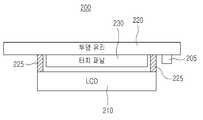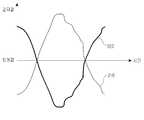KR20100065640A - Method for providing haptic feedback in a touchscreen - Google Patents
Method for providing haptic feedback in a touchscreenDownload PDFInfo
- Publication number
- KR20100065640A KR20100065640AKR1020080124063AKR20080124063AKR20100065640AKR 20100065640 AKR20100065640 AKR 20100065640AKR 1020080124063 AKR1020080124063 AKR 1020080124063AKR 20080124063 AKR20080124063 AKR 20080124063AKR 20100065640 AKR20100065640 AKR 20100065640A
- Authority
- KR
- South Korea
- Prior art keywords
- touch screen
- value
- threshold value
- vibration
- haptic feedback
- Prior art date
- Legal status (The legal status is an assumption and is not a legal conclusion. Google has not performed a legal analysis and makes no representation as to the accuracy of the status listed.)
- Ceased
Links
Images
Classifications
- G—PHYSICS
- G06—COMPUTING OR CALCULATING; COUNTING
- G06F—ELECTRIC DIGITAL DATA PROCESSING
- G06F3/00—Input arrangements for transferring data to be processed into a form capable of being handled by the computer; Output arrangements for transferring data from processing unit to output unit, e.g. interface arrangements
- G06F3/01—Input arrangements or combined input and output arrangements for interaction between user and computer
- G06F3/016—Input arrangements with force or tactile feedback as computer generated output to the user
- G—PHYSICS
- G06—COMPUTING OR CALCULATING; COUNTING
- G06F—ELECTRIC DIGITAL DATA PROCESSING
- G06F3/00—Input arrangements for transferring data to be processed into a form capable of being handled by the computer; Output arrangements for transferring data from processing unit to output unit, e.g. interface arrangements
- G06F3/01—Input arrangements or combined input and output arrangements for interaction between user and computer
- G06F3/03—Arrangements for converting the position or the displacement of a member into a coded form
- G06F3/041—Digitisers, e.g. for touch screens or touch pads, characterised by the transducing means
- G06F3/0412—Digitisers structurally integrated in a display
- G—PHYSICS
- G06—COMPUTING OR CALCULATING; COUNTING
- G06F—ELECTRIC DIGITAL DATA PROCESSING
- G06F3/00—Input arrangements for transferring data to be processed into a form capable of being handled by the computer; Output arrangements for transferring data from processing unit to output unit, e.g. interface arrangements
- G06F3/01—Input arrangements or combined input and output arrangements for interaction between user and computer
- G06F3/048—Interaction techniques based on graphical user interfaces [GUI]
- G06F3/0487—Interaction techniques based on graphical user interfaces [GUI] using specific features provided by the input device, e.g. functions controlled by the rotation of a mouse with dual sensing arrangements, or of the nature of the input device, e.g. tap gestures based on pressure sensed by a digitiser
- G06F3/0488—Interaction techniques based on graphical user interfaces [GUI] using specific features provided by the input device, e.g. functions controlled by the rotation of a mouse with dual sensing arrangements, or of the nature of the input device, e.g. tap gestures based on pressure sensed by a digitiser using a touch-screen or digitiser, e.g. input of commands through traced gestures
- G06F3/04886—Interaction techniques based on graphical user interfaces [GUI] using specific features provided by the input device, e.g. functions controlled by the rotation of a mouse with dual sensing arrangements, or of the nature of the input device, e.g. tap gestures based on pressure sensed by a digitiser using a touch-screen or digitiser, e.g. input of commands through traced gestures by partitioning the display area of the touch-screen or the surface of the digitising tablet into independently controllable areas, e.g. virtual keyboards or menus
- G—PHYSICS
- G06—COMPUTING OR CALCULATING; COUNTING
- G06F—ELECTRIC DIGITAL DATA PROCESSING
- G06F2203/00—Indexing scheme relating to G06F3/00 - G06F3/048
- G06F2203/01—Indexing scheme relating to G06F3/01
- G06F2203/014—Force feedback applied to GUI
Landscapes
- Engineering & Computer Science (AREA)
- General Engineering & Computer Science (AREA)
- Theoretical Computer Science (AREA)
- Human Computer Interaction (AREA)
- Physics & Mathematics (AREA)
- General Physics & Mathematics (AREA)
- User Interface Of Digital Computer (AREA)
- Position Input By Displaying (AREA)
Abstract
Translated fromKoreanDescription
Translated fromKorean본 발명의 터치스크린(touchscreen)에 관한 것으로서, 특히 상기 터치스크린의 햅틱 피드백(haptic feedback) 방법에 관한 것이다.The present invention relates to a touchscreen, and more particularly, to a haptic feedback method of the touchscreen.
터치스크린은 상대적으로 큰 화면을 제공함과 동시에 단순하면서 슬림한 디자인이 가능하여, 최근 휴대 단말에까지 적용되고 있다. 다수의 기계적 키 버튼들(key buttons)을 구비한 통상의 휴대 단말용 키 패드(keypad)와는 달리, 통상의 터치스크린은 소프트 버튼들(soft buttons)을 제공하기 때문에 클릭감이 없어 키 입력 오류가 빈번하게 발생하게 된다는 단점이 있다.Touch screens provide a relatively large screen and at the same time a simple and slim design is being applied to a portable terminal. Unlike conventional keypads with a large number of mechanical key buttons, conventional touchscreens provide soft buttons, so there is no click and no keystroke error. The disadvantage is that it occurs frequently.
이러한 단점을 극복하기 위해, 사용자 입력 수단이 터치스크린과 접촉할 때 진동 피드백을 발생시킴으로써, 사용자가 키 입력을 인지할 수 있도록 하는 진동모터를 이용한 햅틱 피드백 방법이 제안된 바 있다.In order to overcome this disadvantage, a haptic feedback method using a vibration motor has been proposed to generate a vibration feedback when the user input means contacts the touch screen so that the user can recognize a key input.
그러나, 기존의 기계적 키 패드 구조에서 키 접촉과 키 입력이 구별되는 것과는 달리, 터치스크린에서는 사용자가 상기 터치스크린의 표면과 접촉하면 바로 키 입력이 발생하게 되므로, 이로 인한 오작동이 빈번하게 발생하게 된다는 문제점 이 있다. 또한, 기존의 기계적 키 패드 구조에서는 사용자가 입체적으로 각 키 버튼의 형상을 느낄 수 있으므로 키 버튼들 사이의 에지(edge) 영역을 인지할 수 있으나, 터치스크린에서는 그 표면이 완전 평면이기 때문에 소프트 버튼들 사이의 에지 영역을 전혀 감지할 수 없다는 문제점이 있다.However, unlike a key contact and a key input in the conventional mechanical keypad structure, since a key input is generated immediately when a user contacts the surface of the touch screen, a malfunction occurs frequently. There is a problem. In addition, in the conventional mechanical keypad structure, since the user can feel the shape of each key button in three dimensions, the edge area between the key buttons can be recognized, but in the touch screen, since the surface is completely flat, the soft button There is a problem that the edge area between them can not be detected at all.
따라서, 터치스크린 상의 키 접촉과 키 입력을 구별하여 햅틱 피드백을 제공할 수 있는 방법이 요구된다.Accordingly, there is a need for a method that can distinguish haptic feedback from key contact on a touch screen to provide haptic feedback.
또한, 터치스크린에 표시된 소프트 버튼들 사이의 에지 영역을 사용자에게 햅틱 피드백으로 알려줄 수 있는 방법이 요구된다.In addition, there is a need for a method of informing a user with haptic feedback of an edge region between soft buttons displayed on a touch screen.
본 발명의 일측면에 따른 터치스크린의 햅틱 피드백 방법은, 상기 터치스크린 상에 복수의 소프트 버튼들을 표시하는 과정과; 사용자 입력 수단의 접촉에 기인한 해당 소프트 버튼에 대한 누름 감지 값이 기설정된 제1 임계값에 도달한 경우에 제1 패턴의 진동을 상기 터치스크린에 인가하는 과정과; 상기 해당 소프트 버튼에 대한 누름 감지 값이 상기 제1 임계값과 다른 제2 임계값에 도달한 경우에 상기 제1 패턴과 다른 제2 패턴의 진동을 상기 터치스크린에 인가하는 과정을 포함한다.Haptic feedback method of the touch screen according to an aspect of the present invention, the process of displaying a plurality of soft buttons on the touch screen; Applying a vibration of a first pattern to the touch screen when the push detection value for the corresponding soft button due to the contact of the user input means reaches a preset first threshold value; And applying a vibration of a second pattern different from the first pattern to the touch screen when the push detection value for the corresponding soft button reaches a second threshold value different from the first threshold value.
본 발명의 다른 측면에 따른 터치스크린의 햅틱 피드백 방법은, 상기 터치스크린 상에 복수의 소프트 버튼들을 표시하는 과정과; 사용자 입력 수단의 접촉에 기인한 해당 소프트 버튼에 대한 누름 감지 값이 기설정된 제1 임계값에 도달한 경우에 제1 패턴의 진동을 상기 터치스크린에 인가하는 과정과; 상기 사용자 입력 수단이 상기 소프트 버튼들 사이의 에지 영역 또는 에지선과 접촉하는 경우에 상기 제1 패턴과 다른 제2 패턴의 진동을 상기 터치스크린에 인가하는 과정을 포함한다.According to another aspect of the present invention, a haptic feedback method of a touch screen includes: displaying a plurality of soft buttons on the touch screen; Applying a vibration of a first pattern to the touch screen when the push detection value for the corresponding soft button due to the contact of the user input means reaches a preset first threshold value; And applying vibration of the second pattern different from the first pattern to the touch screen when the user input means contacts the edge region or the edge line between the soft buttons.
본 발명의 또 다른 측면에 따른 컴퓨터로 읽을 수 있는 기록매체는 상기 터 치스크린의 햅틱 피드백 방법을 실행시키기 위한 프로그램을 기록한다.A computer-readable recording medium according to another aspect of the present invention records a program for executing the haptic feedback method of the touch screen.
본 발명의 또 다른 측면에 따른 휴대 단말은 상기 터치스크린의 햅틱 피드백 방법을 실행시키기 위한 프로그램을 기록한 기록매체를 구비한다.A portable terminal according to another aspect of the present invention includes a recording medium recording a program for executing the haptic feedback method of the touch screen.
본 발명에 따른 터치스크린의 햅틱 피드백 방법은, 키 입력이 기존의 기계식 버튼 입력과 같이 2단계들(접촉/클릭)로 이루어지도록 함으로써, 키 입력 오류를 최소화함과 동시에 미연에 방지할 수 있다는 이점이 있다.The haptic feedback method of the touch screen according to the present invention has the advantage that the key input is made in two steps (contact / click) like a conventional mechanical button input, thereby minimizing key input errors and preventing them in advance. There is this.
또한, 본 발명에 따른 터치스크린의 햅틱 피드백 방법은, 터치스크린 상에서 다양한 가상의 소프트 버튼들을 배열하고, 각 소프트 버튼에 진동 피드백을 통한 고유한 질감을 부여함으로써, 사용자가 단순히 손가락의 느낌만으로도 소프트 버튼들을 구별하여 데이터를 입력할 수 있다는 이점이 있다.In addition, in the haptic feedback method of the touch screen according to the present invention, by arranging various virtual soft buttons on the touch screen and giving each soft button a unique texture through vibration feedback, the user simply touches the soft button. There is an advantage that data can be input by distinguishing them.
이하에서는 첨부 도면들을 참조하여 본 발명의 실시 예를 상세히 설명하기로 한다. 본 발명을 설명함에 있어서, 관련된 공지 기능이나 구성에 대한 구체적인 설명은 본 발명의 요지를 모호하지 않게 하기 위하여 생략한다.Hereinafter, with reference to the accompanying drawings will be described an embodiment of the present invention; In describing the present invention, detailed descriptions of related well-known functions and configurations are omitted in order not to obscure the subject matter of the present invention.
도 1은 본 발명의 바람직한 실시예에 따른 터치스크린의 햅틱 피드백을 제공하는 휴대 단말을 나타내는 도면이고, 도 2는 도 1에 도시된 터치스크린의 세부 구성을 예시한 도면이다.1 is a diagram illustrating a mobile terminal for providing haptic feedback of a touch screen according to an exemplary embodiment of the present invention, and FIG. 2 is a diagram illustrating a detailed configuration of the touch screen illustrated in FIG. 1.
도 1에는, 상기 휴대 단말(100)이 무선 통신부(110), 터치스크린(200), 상기 터치스크린(200)에 구비된 적어도 하나의 엑츄에이터(actuator, 205), 메모리(120) 및 제어부(130)를 포함하는 것으로만 도시되어 있으나, 이외에 상기 휴대 단말(100)은 카메라, 스피커, 마이크 등을 더 구비할 수 있다.In FIG. 1, the
상기 무선 통신부(110)는 안테나를 이용하여 공중으로부터 무선 하향 신호를 수신하고, 상기 무선 하향 신호를 복조하여 얻어진 하향 데이터를 상기 제어부(130)로 출력한다. 또한, 상기 무선 통신부(110)는 상기 제어부(130)로부터 입력된 상향 데이터를 변조하여 무선 상향 신호를 생성하고, 생성된 무선 상향 신호를 안테나를 이용하여 공중으로 무선 전송한다. 이러한 변조 및 복조는 바람직하게는 부호분할다중접속(code division multiple access: CDMA) 방식에 따라 수행될 수 있고, 이외에 주파수분할다중(frequency division multiplexing: FDM) 방식, 시분할다중(time division multiplexing: TDM) 방식 등에 따라 수행될 수도 있다.The
상기 터치스크린(200)은 상기 제어부(130)의 제어에 따른 영상을 표시하고, 그 표면에 손가락, 스타일러스 펜(stylus pen) 등과 같은 사용자 입력 수단이 접촉하면 키 접촉 인터럽트(interrupt)를 발생시키고, 상기 제어부(130)의 제어에 따라 입력 좌표 및 입력 상태를 포함하는 사용자 입력 정보를 상기 제어부(130)로 출력한다. 이때, 이러한 키 접촉 인터럽트는 종래의 터치스크린에서 발생하는 키 입력 인터럽트와 동일한 것이다. 상기 터치스크린(200)은 그 동작 방식(압력식, 저항식, 정전용량식 등)에 따른 감지 값(압력, 저항 또는 정전용량)을 상기 제어부(130)로 출력하거나, 상기 키 접촉 인터럽트 외에 사용자의 클릭(즉, 키 입력)을 나타내는 키 입력 인터럽트를 발생시킬 수 있다. 본 발명은 사용자의 키 접촉과 키 클릭을 구별하고, 이러한 구별을 위해 키 접촉 임계값 및 키 입력 임계값을 설정하며, 상 기 터치스크린(200)의 감지 값이 상기 임계값들에 도달하는지를 모니터링한다. 이하, 상기 터치스크린(200)이 키 접촉 및 키 입력 인터럽트들을 발생시키는 경우를 예시하나, 상기 터치스크린(200)이 감지 값을 상기 제어부(130)로 출력하고 별도의 키 입력 인터럽트를 발생시키지 않는 경우에, 상기 제어부(130)가 상기 감지 값을 모니터링하기 때문에, 상기 감지 값이 상기 키 입력 임계값에 도달하면 키 입력 인터럽트가 발생한 것으로 간주할 수 있다. 또한, 키 입력 인터럽트는 항상 키 접촉 인터럽트가 선행된 이후에 발생하는 것이므로, 상기 키 입력 인터럽트가 발생한 경우에 상기 제어부(130)가 사용자 입력 정보를 수신할 것인지의 여부는 임의적으로 선택할 수 있다.The
도 2를 참고하면, 상기 터치스크린(200)은 액정표시장치(liquid crystal display: LCD, 210)와, 상기 액정표시장치(210)의 상단에 접착 부재(225)를 이용하여 부착된 투명 유리(220)와, 상기 투명 유리(220)의 하측에 설치된 터치 패널(230)과, 상기 적어도 하나의 엑츄에이터(205)를 포함한다.Referring to FIG. 2, the
상기 액정표시장치(210)는 상기 제어부(130)의 제어에 따른 영상을 표시한다. 통상적인 액정표시장치는 액정층(liquid crystal layer)을 구비하고 영상을 표시하는 액정 표시 패널과, 상기 액정 표시 패널에 광을 제공하는 백라이트 유닛(back light unit: BLU)을 포함한다. 상기 액정 표시 패널은 상기 액정층과, 액정 분자들의 배열 상태를 제어하기 위해 상기 액정층의 상하에 배치된 상부 및 하부 유리 기판(upper and lower glass substrates)을 포함한다. 상기 하부 유리 기판은 박막 트랜지스터들과 화소 전극들(piexel electrodes)을 포함하고, 상기 상부 유리 기판은 공통 전극(common electrode)을 포함한다. 상기 액정 표시 패널은 상기 액정층의 상하에 배치되며 각각 입력된 광을 선편광(linear polarization)시키는 상부 및 하부 편광판(upper and lower polarization plates)을 더 포함한다. 이때, 상기 상부 및 하부 편광판의 편광 방향들은 서로 직교한다.The
상기 터치 패널(230)은 상기 투명 유리(220)의 표면에 손가락, 스타일러스 펜(stylus pen) 등과 같은 사용자 입력 수단이 접촉하면, 키 접촉 인터럽트 또는 키 입력 인터럽트를 발생시키고, 상기 제어부(130)의 제어에 따라 입력 좌표 및 입력 상태를 포함하는 사용자 입력 정보를 상기 제어부(130)로 출력한다.The
상기 적어도 하나의 엑츄에이터(205)는 상기 투명 유리(220)의 하측에 설치되며 상기 제어부(130)로부터 입력된 구동 신호에 따른 패턴의 진동을 상기 터치스크린(200)에 인가한다.The at least one
상기 엑츄에이터(205)는 고주파 또는 저주파 진동 발생이 가능하기 때문에, 가격이 높다. 따라서, 이하 도 3을 참고하여 설명하는 바와 같이, 고주파용 엑츄에이터와 저주파용 엑츄에이터를 개별로 설치할 수도 있다.Since the
도 3은 본 발명에 따른 터치스크린의 다른 예를 나타내는 도면이다. 상기 터치스크린(200a)은 도 2에 도시된 터치스크린(200)과 유사한 구성을 가지므로, 동일한 기능의 구성 소자에 대해서는 동일한 도면 부호를 사용함과 동시에 그 상세한 설명을 생략하기로 한다. 상기 터치스크린(200a)은 하우징(housing, 240)과, 인쇄회로기판(printed circuit board: PCB, 250)과, 액정표시장치(210)와, 상기 액정표시장치(210)의 상단에 접착 부재(225)를 이용하여 부착된 투명 유리(220)와, 상기 투명 유리(220)의 상측에 설치된 터치 패널(230)과, 제1 및 제2 엑츄에이터(205a, 205b)를 포함한다.3 is a view showing another example of a touch screen according to the present invention. Since the
상기 하우징(240)은 상기 터치스크린(200a)의 하우징 또는 상기 휴대 단말의 하우징일 수 있다. 상기 인쇄회로기판(250)은 상기 하우징(240)의 내측 바닥면에 탑재되며, 상기 액정표시장치(210)에 전원 및 구동 신호를 공급한다. 상기 액정표시장치(210)는 상기 인쇄회로기판(250)의 상단에 탑재된다.The
상기 제1 엑츄에이터(205a)는 상기 하우징(240)의 내측 바닥면 상에 설치되고, 상기 제어부(130)로부터 입력된 구동 신호에 따른 패턴의 저주파 진동을 상기 터치스크린(200a)에 인가한다.The
상기 제2 엑츄에이터(205b)는 상기 하우징(240)의 상측 내면 상에 설치되고, 상기 제어부(130)로부터 입력된 구동 신호에 따른 패턴의 고주파 진동을 상기 터치스크린(200a)에 인가한다.The
다시 도 1을 참고하면, 상기 메모리(120)는 다양한 기능들의 애플리케이션들과 이와 관련된 그래픽 사용자 인터페이스(graphical user interface: GUI)를 제공하기 위한 영상들, 사용자 정보, 문서 등과 관련된 데이터베이스들, 상기 휴대 단말기(100)를 구동하는데 필요한 배경 영상들(메뉴 화면, 대기 화면 등) 또는 운영 프로그램들 등을 저장한다.Referring back to FIG. 1, the memory 120 includes databases related to images, user information, documents, etc. for providing applications of various functions and a graphical user interface (GUI) associated therewith, and the portable terminal. Background images (menu screen, standby screen, etc.) or operating programs required for driving the 100 are stored.
상기 제어부(130)는 키 접촉 인터럽트 또는 키 입력 인터럽트의 발생에 따른 상기 엑츄에이터 구동 신호를 상기 적어도 하나의 엑츄에이터(205)로 출력하고, 상기 사용자 입력 정보에 따른 프로그램 동작, 즉 문자 출력, 화면 상의 아이 템(item) 선택 또는 이동 등의 프로그램 동작을 수행한다. 예를 들어, 메시지 전송 애플리케이션(application)이 실행되고 있고, 사용자가 상기 터치스크린(200) 상에 표시된 문자표의 'A'라는 소프트 버튼(soft button)을 클릭한 경우에, 상기 메시지 전송 애플리케이션은 이러한 키 입력 이벤트(event)에 해당하는 프로그램 동작, 즉 메시지 입력 창에 'A'라는 문자를 표시한다.The
상기 입력 상태는 통상의 마우스 다운(mouse down), 마우스 업(up) 및 마우스 이동(move) 중의 하나를 나타낸다. 마우스 다운은 사용자 입력 수단이 상기 터치스크린(200) 상의 한 지점을 누를 때 발생하고, 마우스 업은 상기 입력 수단이 상기 터치스크린(200) 상의 한 지점으로부터 떨어질 때 발생하며, 마우스 이동은 상기 입력 수단이 상기 터치스크린을 누르면서 이동하는 경우에 발생한다.The input state represents one of a typical mouse down, mouse up and mouse move. Mouse down occurs when a user input means presses a point on the
압력식 터치스크린의 경우 사용자의 누름 압력을 직접 감지할 수 있고, 저항식 터치스크린의 경우 사용자의 누름 압력이 증가하면 저항이 감소하며, 정전용량식 터치스크린의 경우 사용자의 누름 압력이 증가하면 정전용량이 감소한다.In the case of a pressure touch screen, the user's pressing pressure can be directly detected. In the case of a resistive touch screen, the resistance decreases as the user's pressing pressure increases. In the case of a capacitive touch screen, when the user's pressing pressure increases, the power failure Dose is reduced.
도 4는 전형적인 터치스크린들의 키 입력 감지 방식을 설명하기 위한 도면이다. 도 4에는, 압력식 터치스크린의 감지 값 곡선(310)과, 저항식 또는 정전용량식 터치스크린의 감지 값 곡선(320)이 도시되어 있다.4 is a diagram for describing a key input sensing method of typical touch screens. 4, a
압력식 터치스크린은 사용자의 누름 압력이 기설정된 임계값에 도달하면 키 입력이 이루어진 것으로 파악하여 입력 좌표 및 입력 상태를 출력한다. 저항식 터치스크린은 사용자의 누름 압력에 따른 저항 값이 기설정된 임계값에 도달하면 키 입력이 이루어진 것으로 파악하여 입력 좌표 및 입력 상태를 출력하고, 정전용량식 터치스크린은 사용자의 누름 압력에 따른 정전용량 값이 기설정된 임계값에 도달하면 키 입력이 이루어진 것으로 파악하여 입력 좌표 및 입력 상태를 출력한다.The pressure type touch screen recognizes that key input is made when the user's pressing pressure reaches a preset threshold value and outputs input coordinates and an input state. The resistive touch screen outputs the input coordinates and the input state by detecting that the key input is made when the resistance value according to the user's pressing pressure reaches a preset threshold value, and the capacitive touch screen outputs the electrostatic capacitance according to the user's pressing pressure. When the capacitance value reaches the preset threshold value, it is determined that the key input is made and outputs the input coordinates and the input state.
도 5는 본 발명의 바람직한 실시예에 따른 터치스크린의 키 입력 감지 방식을 설명하기 위한 도면이고, 도 6은 터치스크린 상에 표시된 소프트 버튼들의 일부를 나타낸 도면이다.FIG. 5 is a diagram illustrating a key input sensing method of a touch screen according to an exemplary embodiment of the present invention, and FIG. 6 is a diagram illustrating a part of soft buttons displayed on the touch screen.
먼저, 도 6을 참고하면, 4 개의 소프트 버튼들(512 ~ 518)과, 2개소의 사용자 누름 영역들(522, 524)이 도시되어 있다. 'A' 버튼(512) 내의 누름 영역(522)은 상기 소프트 버튼들 사이의 에지선(530)과 중첩되지 않고, 'B' 버튼(514)과 'D' 버튼(518)에 걸쳐져 있는 누름 영역(524)은 상기 소프트 버튼들 사이의 에지선(530)과 중첩된다.First, referring to FIG. 6, four
도 5의 (a)는 시간에 따른 감지 값의 변화를 나타낸 그래프를 나타내고, 도 5의 (b)는 소프트 버튼을 누름에 따른 진동 파형을 나타내고, 도 5의 (c)는 에지선 또는 에지 영역을 누름에 따른 진동 파형을 나타낸다.5 (a) shows a graph showing a change in the sensed value over time, (b) of FIG. 5 shows a vibration waveform as the soft button is pressed, and (c) of FIG. 5 shows an edge line or an edge region. Displays the vibration waveform as you press.
상기 터치스크린(200)은 사용자의 누름 압력이 증가 또는 감소하여 기설정된 제1 임계값에 도달하면 키 접촉이 이루어진 것으로 파악하여 키 접촉 인터럽트를 발생시키고, 사용자의 누름 압력이 증가 또는 감소하여 기설정된 제2 임계값에 도달하면 키 입력이 이루어진 것으로 파악하여 키 입력 인터럽트를 발생시킨다.The
상기 터치스크린(200)에 의해 키 접촉 인터럽트가 발생하고, 사용자의 입력 좌표가 비에지 영역인 소프트 버튼에 속함과 동시에 입력 상태가 마우스 다운 또는 마우스 이동인 경우에, 상기 제어부(130)는 사용자 입력 수단이 해당 소프트 버튼 과 접촉하고 있음을 파악함과 동시에 상기 엑츄에이터(205)가 제1 패턴의 진동(432)을 상기 터치스크린(200)에 인가하도록 제어한다.When the key contact interrupt is generated by the
상기 터치스크린(200)에 의해 키 입력 인터럽트가 발생하고, 사용자의 입력 좌표가 비에지 영역인 소프트 버튼에 속함과 동시에 입력 상태가 마우스 다운 또는 마우스 이동인 경우에, 상기 제어부(130)는 사용자 입력 수단이 해당 소프트 버튼을 클릭하고 있음을 파악함과 동시에 상기 엑츄에이터가(205) 제2 패턴의 진동(434)을 상기 터치스크린(200)에 인가하도록 제어한다.When the key input interrupt is generated by the
상기 터치스크린(200)에 의해 키 입력 인터럽트가 발생하고, 사용자의 입력 좌표가 비에지 영역인 소프트 버튼에 속함과 동시에 입력 상태가 마우스 업인 경우에, 상기 제어부(130)는 사용자 입력 수단이 해당 소프트 버튼을 클릭하고 있음을 파악함과 동시에 상기 엑츄에이터(205)가 제3 패턴의 진동(436)을 상기 터치스크린(200)에 인가하도록 제어한다.When the key input interrupt is generated by the
상기 터치스크린(200)에 의해 키 접촉 또는 키 입력 인터럽트가 발생하고, 사용자의 입력 좌표가 에지 영역(에지선에 근접한 영역을 포함)에 속함과 동시에 입력 상태가 마우스 다운 또는 마우스 이동인 경우에, 상기 제어부(130)는 사용자 입력 수단이 상기 에지 영역을 터치 또는 클릭하고 있음을 파악함과 동시에 상기 엑츄에이터가 제4 패턴의 진동(438)을 상기 터치스크린(200)에 인가하도록 제어한다.In the case where a key contact or a key input interrupt occurs by the
제1 내지 제3 패턴의 진동들(432, 434, 436)은 저주파의 연속 파형들이며 그 진폭들은 임의로 선택할 수 있으나, 적어도 제1 내지 제3 패턴의 진동들(432, 434, 436) 중 상기 제1 패턴의 진동(432)이 가장 작은 진폭을 갖도록 설정하는 것이 바람직하고, 상기 제4 패턴의 진동(438)은 짧고 강한 펄스 파형이나 고주파인 것이 바람직하다. 사용자는, 에지 영역을 터치하거나 클릭할 때 진동 피드백이 거칠다는 느낌을 받게 되며, 소프트 버튼을 터치하거나 클릭할 때 진동 피드백이 상대적으로 부드럽다는 느낌을 받게 된다. 또한, 사용자는, 소프트 버튼을 터치할 때 미세한 진동을 느끼게 되고, 소프트 버튼을 클릭할 때 부드럽지만 상대적으로 강한 진동을 느끼게 된다. 또한, 소프트 버튼을 누를 때의 진동(즉, 마우스 다운 또는 이동시의 진동)과 소프트 버튼을 해제할 때의 진동(즉, 마우스 업시의 진동)이 서로 다르므로, 사용자는 마우스 다운과 마우스 업을 진동 피드백으로 구별할 수 있게 된다.The
본 발명에 따른 에지 영역, 다르게 말하자면 소프트 버튼들 사이의 에지선에 근접한 영역 또는 에지 영역을 판별하는 방식은 다양하게 구현될 수 있고, 이하 도 7을 참고하여 구체적인 예들을 제시하기로 한다.An edge area according to the present invention, in other words, a method of determining an area or an edge area close to an edge line between soft buttons may be implemented in various ways. Hereinafter, specific examples will be described with reference to FIG. 7.
도 7은 본 발명의 바람직한 실시예에 따른 터치스크린의 에지 영역 판별 방식을 설명하기 위한 도면이다.7 is a view for explaining an edge area determination method of a touch screen according to an exemplary embodiment of the present invention.
도 7의 (a)를 참고하면, 소프트 버튼들(512a ~ 518a)과 에지 영역(530a)이 명확하게 구분 표시되며, 상기 에지 영역(530a)은 마치 소프트 버튼처럼 간주된다. 사용자가 상기 에지 영역(530a)을 터치하거나 클릭하면, 상기 제어부(130)는 상기 에지 영역(530a)에 할당된 프로그램 동작, 즉 상기 엑츄에이터(205)를 이용하여 상기 터치스크린(200)에 도 5에 도시된 바와 같은 제4 패턴의 진동(438)을 인가하는 동작을 수행한다.Referring to FIG. 7A, the
도 7의 (b)를 참고하면, 소프트 버튼들(512b ~ 518b)이 접하고 있고, 제1 사용자 누름 영역(522b)의 중심 좌표(즉, 입력 좌표)와 에지선(530b) 사이의 거리 da가 기설정된 임계값 d0를 초과하는 경우에, 예시된 바와 같이, 사용자가 'A' 버튼(512b)을 터치하거나 클릭한 것으로 간주한다. 제2 사용자 누름 영역(524b)의 중심 좌표(즉, 입력 좌표)와 에지선(530b) 사이의 거리 db가 기설정된 임계값 d0 이하인 경우에, 사용자가 에지 영역(즉 에지선과의 거리가 d0 이하인 영역)을 터치하거나 클릭한 것으로 간주한다.Referring to FIG. 7B, the
도 7의 (c)를 참고하면, 소프트 버튼들(512c ~ 518c)이 접하고 있고, 사용자가 두 소프트 버튼들을 터치 또는 클릭한 경우에, 상기 두 소프트 버튼들에 대한 감지 값들의 비와 기설정된 임계값을 비교하여, 에지 영역을 터치 또는 클릭하고 있는지를 판별한다. 예를 들어, 제1 사용자 누름 영역(522c)이 도시된 바와 같이 위치하고, 'A' 버튼(512c)의 감지 값 Value_A와 'C' 버튼(516c)의 감지 값 Value_C의 비가 임계값 Criteria를 초과하는 경우에, 사용자가 'A' 버튼(512c)을 터치 또는 클릭한 것으로 간주한다. 또한, 예를 들어, 제2 사용자 누름 영역(524c)이 도시된 바와 같이 위치하고, 'B' 버튼(514c)의 감지 값 Value_B와 'D' 버튼(518c)의 감지 값 Value_D의 비가 임계값 Criteria 이하인 경우에, 사용자가 에지 영역을 터치 또는 클릭한 것으로 간주한다.Referring to FIG. 7C, when the
한편, 본 발명의 상세한 설명에서는 구체적인 실시예에 관해서 설명하였으나, 본 발명의 범위에서 벗어나지 않는 한도 내에서 여러 가지 변형이 가능함은 당 해 분야에서 통상의 지식을 가진 자에게 있어서 자명하다 할 것이다.On the other hand, in the detailed description of the present invention has been described with respect to specific embodiments, it will be apparent to those skilled in the art that various modifications are possible without departing from the scope of the present invention.
본 발명의 터치스크린의 햅틱 피드백 방법이 하드웨어, 소프트웨어(즉, 프로그램), 또는 이들의 조합의 형태로 구현될 수 있음은 자명하다. 이러한 프로그램은 컴퓨터와 같은 기계가 읽을 수 있는 휘발성 또는 비휘발성 기록매체에 저장될 수 있고, 이러한 기록매체는 ROM 등과 같은 저장 장치, RAM, 메모리 칩, 집적 회로 등과 같은 메모리, CD, DVD, 자기 디스크, 자기 테이프 등과 같은 광학 또는 자기 기록 매체일 수 있다. 즉, 본 발명의 터치스크린의 햅틱 피드백 방법은 이를 실현하기 위한 코드들을 포함하는 프로그램의 형태로 구체화될 수 있다. 더 나아가서, 이러한 프로그램은 유선 또는 무선으로 전파되는 통신 신호와 같이 임의의 매체를 통해 전기적으로 전달될 수 있고, 본 발명은 이와 균등한 것들을 포함한다.It is apparent that the haptic feedback method of the touch screen of the present invention may be implemented in the form of hardware, software (ie, a program), or a combination thereof. Such a program may be stored in a machine-readable volatile or nonvolatile recording medium such as a computer, and the recording medium may be a storage device such as a ROM, a memory such as a RAM, a memory chip, an integrated circuit, a CD, a DVD, a magnetic disk, or the like. , Magnetic tape or the like. That is, the haptic feedback method of the touch screen of the present invention may be embodied in the form of a program including codes for realizing this. Further, such a program may be electrically transmitted through any medium, such as a communication signal propagating by wire or wirelessly, and the present invention includes equivalents thereof.
도 1은 본 발명의 바람직한 실시예에 따른 터치스크린의 햅틱 피드백을 제공하는 휴대 단말을 나타내는 도면,1 is a view showing a mobile terminal for providing haptic feedback of a touch screen according to an embodiment of the present invention,
도 2는 도 1에 도시된 터치스크린의 세부 구성을 예시한 도면,FIG. 2 is a diagram illustrating a detailed configuration of the touch screen illustrated in FIG. 1;
도 3은 본 발명에 따른 터치스크린의 다른 예를 나타내는 도면,3 is a view showing another example of a touch screen according to the present invention;
도 4는 전형적인 터치스크린들의 키 입력 감지 방식을 설명하기 위한 도면,4 is a view for explaining a key input sensing scheme of typical touch screens,
도 5는 본 발명의 바람직한 실시예에 따른 터치스크린의 키 입력 감지 방식을 설명하기 위한 도면,5 is a view for explaining a key input detection method of a touch screen according to an embodiment of the present invention;
도 6은 터치스크린 상에 표시된 소프트 버튼들의 일부를 나타낸 도면,6 illustrates a portion of soft buttons displayed on a touch screen;
도 7은 본 발명의 바람직한 실시예에 따른 터치스크린의 에지 영역 판별 방식을 설명하기 위한 도면.7 is a view for explaining the edge area determination method of the touch screen according to an embodiment of the present invention.
Claims (12)
Translated fromKoreanPriority Applications (3)
| Application Number | Priority Date | Filing Date | Title |
|---|---|---|---|
| KR1020080124063AKR20100065640A (en) | 2008-12-08 | 2008-12-08 | Method for providing haptic feedback in a touchscreen |
| EP09178342AEP2194444A3 (en) | 2008-12-08 | 2009-12-08 | Method for providing haptic feedback in a touch screen |
| US12/633,413US20100141606A1 (en) | 2008-12-08 | 2009-12-08 | Method for providing haptic feedback in a touch screen |
Applications Claiming Priority (1)
| Application Number | Priority Date | Filing Date | Title |
|---|---|---|---|
| KR1020080124063AKR20100065640A (en) | 2008-12-08 | 2008-12-08 | Method for providing haptic feedback in a touchscreen |
Publications (1)
| Publication Number | Publication Date |
|---|---|
| KR20100065640Atrue KR20100065640A (en) | 2010-06-17 |
Family
ID=42062408
Family Applications (1)
| Application Number | Title | Priority Date | Filing Date |
|---|---|---|---|
| KR1020080124063ACeasedKR20100065640A (en) | 2008-12-08 | 2008-12-08 | Method for providing haptic feedback in a touchscreen |
Country Status (3)
| Country | Link |
|---|---|
| US (1) | US20100141606A1 (en) |
| EP (1) | EP2194444A3 (en) |
| KR (1) | KR20100065640A (en) |
Cited By (11)
| Publication number | Priority date | Publication date | Assignee | Title |
|---|---|---|---|---|
| WO2012154972A3 (en)* | 2011-05-10 | 2013-01-31 | Northwestern University | A touch interface device having an electrostatic multitouch surface and method for controlling the device |
| WO2012138404A3 (en)* | 2011-04-07 | 2013-03-21 | Cleankeys Inc. | Systems and methods for detecting a press on a touch-sensitive surface |
| US8884880B2 (en) | 2010-12-17 | 2014-11-11 | Electronics And Telecommunciations Research Institute | Apparatus and method for providing visual-haptic information, and terminal having the same |
| US9104260B2 (en) | 2012-04-10 | 2015-08-11 | Typesoft Technologies, Inc. | Systems and methods for detecting a press on a touch-sensitive surface |
| US9110590B2 (en) | 2007-09-19 | 2015-08-18 | Typesoft Technologies, Inc. | Dynamically located onscreen keyboard |
| US9454270B2 (en) | 2008-09-19 | 2016-09-27 | Apple Inc. | Systems and methods for detecting a press on a touch-sensitive surface |
| US9489086B1 (en) | 2013-04-29 | 2016-11-08 | Apple Inc. | Finger hover detection for improved typing |
| US10126942B2 (en) | 2007-09-19 | 2018-11-13 | Apple Inc. | Systems and methods for detecting a press on a touch-sensitive surface |
| US10203873B2 (en) | 2007-09-19 | 2019-02-12 | Apple Inc. | Systems and methods for adaptively presenting a keyboard on a touch-sensitive display |
| US10289302B1 (en) | 2013-09-09 | 2019-05-14 | Apple Inc. | Virtual keyboard animation |
| US10768749B2 (en) | 2012-05-10 | 2020-09-08 | Northwestern University | Electronic controller haptic display with simultaneous sensing and actuation |
Families Citing this family (129)
| Publication number | Priority date | Publication date | Assignee | Title |
|---|---|---|---|---|
| KR100827150B1 (en) | 2006-07-10 | 2008-05-02 | 삼성전자주식회사 | Apparatus for driving in portable terminal having a touch pad |
| JP5343871B2 (en)* | 2009-03-12 | 2013-11-13 | 株式会社リコー | Touch panel device, display device with touch panel including the same, and control method for touch panel device |
| WO2011013372A1 (en)* | 2009-07-29 | 2011-02-03 | 京セラ株式会社 | Input apparatus and control method of input apparatus |
| EP2472365B1 (en)* | 2009-08-27 | 2016-10-12 | Kyocera Corporation | Tactile sensation imparting device and control method of tactile sensation imparting device |
| US8487759B2 (en) | 2009-09-30 | 2013-07-16 | Apple Inc. | Self adapting haptic device |
| US9715275B2 (en) | 2010-04-26 | 2017-07-25 | Nokia Technologies Oy | Apparatus, method, computer program and user interface |
| US9733705B2 (en) | 2010-04-26 | 2017-08-15 | Nokia Technologies Oy | Apparatus, method, computer program and user interface |
| US9791928B2 (en) | 2010-04-26 | 2017-10-17 | Nokia Technologies Oy | Apparatus, method, computer program and user interface |
| US10013058B2 (en) | 2010-09-21 | 2018-07-03 | Apple Inc. | Touch-based user interface with haptic feedback |
| US10120446B2 (en) | 2010-11-19 | 2018-11-06 | Apple Inc. | Haptic input device |
| KR101241729B1 (en)* | 2010-11-23 | 2013-03-11 | 현대자동차주식회사 | A system providing handling interface for a handling apparatus |
| US9542000B2 (en)* | 2011-02-10 | 2017-01-10 | Kyocera Corporation | Electronic device and control method for electronic device |
| EP2506117A1 (en)* | 2011-03-28 | 2012-10-03 | Research In Motion Limited | Portable electronic device with display and feedback module |
| US9371003B2 (en) | 2011-03-31 | 2016-06-21 | Denso International America, Inc. | Systems and methods for haptic feedback control in a vehicle |
| US10180722B2 (en) | 2011-05-27 | 2019-01-15 | Honeywell International Inc. | Aircraft user interfaces with multi-mode haptics |
| JP5775849B2 (en)* | 2011-05-27 | 2015-09-09 | 京セラ株式会社 | Electronics |
| JPWO2013001779A1 (en)* | 2011-06-27 | 2015-02-23 | 京セラ株式会社 | Portable electronic devices |
| FR2982046B1 (en)* | 2011-10-28 | 2013-12-20 | Technicatome | DEVICE FOR SIMULATION OF A PILOTAGE SYSTEM |
| CN103460164B (en)* | 2012-02-03 | 2017-02-08 | 松下知识产权经营株式会社 | Tactile sense presentation device and method for driving tactile sense presentation device |
| CN108241465B (en) | 2012-05-09 | 2021-03-09 | 苹果公司 | Method and apparatus for providing haptic feedback for operations performed in a user interface |
| EP3410287B1 (en) | 2012-05-09 | 2022-08-17 | Apple Inc. | Device, method, and graphical user interface for selecting user interface objects |
| EP2847662B1 (en)* | 2012-05-09 | 2020-02-19 | Apple Inc. | Device, method, and graphical user interface for providing feedback for changing activation states of a user interface object |
| EP2664971B1 (en)* | 2012-05-16 | 2014-09-17 | Siemens Aktiengesellschaft | Touch-screen with analogue pressure sensor for an industrial technical equipment |
| WO2013186849A1 (en)* | 2012-06-11 | 2013-12-19 | 富士通株式会社 | Drive device, electronic device, and drive control program |
| US9368005B2 (en) | 2012-08-31 | 2016-06-14 | Immersion Corporation | Sound to haptic effect conversion system using mapping |
| US9274616B2 (en)* | 2012-09-11 | 2016-03-01 | Empire Technology Development Llc | Pointing error avoidance scheme |
| KR20140036846A (en)* | 2012-09-18 | 2014-03-26 | 삼성전자주식회사 | User terminal device for providing local feedback and method thereof |
| US9178509B2 (en) | 2012-09-28 | 2015-11-03 | Apple Inc. | Ultra low travel keyboard |
| WO2014105279A1 (en) | 2012-12-29 | 2014-07-03 | Yknots Industries Llc | Device, method, and graphical user interface for switching between user interfaces |
| CN105264479B (en) | 2012-12-29 | 2018-12-25 | 苹果公司 | Apparatus, method and graphical user interface for navigating a user interface hierarchy |
| KR102184288B1 (en)* | 2013-01-17 | 2020-11-30 | 삼성전자주식회사 | Mobile terminal for providing haptic effect with an input unit and method therefor |
| US9904394B2 (en) | 2013-03-13 | 2018-02-27 | Immerson Corporation | Method and devices for displaying graphical user interfaces based on user contact |
| JP6851197B2 (en) | 2013-05-30 | 2021-03-31 | ティーケー ホールディングス インク.Tk Holdings Inc. | Multidimensional trackpad |
| JP2015011470A (en)* | 2013-06-27 | 2015-01-19 | 富士通株式会社 | Electronic equipment and control program |
| WO2015020663A1 (en) | 2013-08-08 | 2015-02-12 | Honessa Development Laboratories Llc | Sculpted waveforms with no or reduced unforced response |
| EP2851620B1 (en) | 2013-09-19 | 2018-06-27 | Electrolux Appliances Aktiebolag | Touch screen control panel and kitchen appliance comprising such a control panel |
| US9779592B1 (en) | 2013-09-26 | 2017-10-03 | Apple Inc. | Geared haptic feedback element |
| US9928950B2 (en) | 2013-09-27 | 2018-03-27 | Apple Inc. | Polarized magnetic actuators for haptic response |
| HK1222728A1 (en) | 2013-09-27 | 2017-07-07 | 苹果公司 | Band with haptic actuators |
| US10126817B2 (en) | 2013-09-29 | 2018-11-13 | Apple Inc. | Devices and methods for creating haptic effects |
| CN105683865B (en) | 2013-09-30 | 2018-11-09 | 苹果公司 | Magnetic actuator for haptic response |
| WO2015054362A1 (en) | 2013-10-08 | 2015-04-16 | Tk Holdings Inc. | Force-based touch interface with ingrated multi-sensory feedback |
| US9317118B2 (en) | 2013-10-22 | 2016-04-19 | Apple Inc. | Touch surface for simulating materials |
| CN105814510B (en) | 2013-12-10 | 2019-06-07 | 苹果公司 | Band body attachment mechanism with haptic response |
| JP2015121983A (en) | 2013-12-24 | 2015-07-02 | 京セラ株式会社 | Tactile sensation presentation device |
| US9501912B1 (en) | 2014-01-27 | 2016-11-22 | Apple Inc. | Haptic feedback device with a rotating mass of variable eccentricity |
| CN106489116B (en) | 2014-04-21 | 2019-08-16 | 苹果公司 | Distribution of forces for multi-touch input devices for electronic devices |
| DE102015209639A1 (en) | 2014-06-03 | 2015-12-03 | Apple Inc. | Linear actuator |
| EP3147747A1 (en) | 2014-06-27 | 2017-03-29 | Apple Inc. | Manipulation of calendar application in device with touch screen |
| TWI647608B (en) | 2014-07-21 | 2019-01-11 | 美商蘋果公司 | Remote user interface |
| KR102511376B1 (en) | 2014-08-02 | 2023-03-17 | 애플 인크. | Context-specific user interfaces |
| US10452253B2 (en) | 2014-08-15 | 2019-10-22 | Apple Inc. | Weather user interface |
| EP4462246A3 (en) | 2014-09-02 | 2024-11-27 | Apple Inc. | User interface for receiving user input |
| WO2016036671A2 (en) | 2014-09-02 | 2016-03-10 | Apple Inc. | Haptic notifications |
| CN115665320B (en) | 2014-09-02 | 2024-10-11 | 苹果公司 | Electronic device, storage medium, and method for operating an electronic device |
| US10254948B2 (en) | 2014-09-02 | 2019-04-09 | Apple Inc. | Reduced-size user interfaces for dynamically updated application overviews |
| US10466826B2 (en) | 2014-10-08 | 2019-11-05 | Joyson Safety Systems Acquisition Llc | Systems and methods for illuminating a track pad system |
| DE102015200037A1 (en)* | 2015-01-05 | 2016-07-07 | Volkswagen Aktiengesellschaft | Operating device with improved haptic feedback |
| US10353467B2 (en) | 2015-03-06 | 2019-07-16 | Apple Inc. | Calibration of haptic devices |
| US10055121B2 (en)* | 2015-03-07 | 2018-08-21 | Apple Inc. | Activity based thresholds and feedbacks |
| US9632664B2 (en) | 2015-03-08 | 2017-04-25 | Apple Inc. | Devices, methods, and graphical user interfaces for manipulating user interface objects with visual and/or haptic feedback |
| US10095396B2 (en) | 2015-03-08 | 2018-10-09 | Apple Inc. | Devices, methods, and graphical user interfaces for interacting with a control object while dragging another object |
| AU2016100399B4 (en) | 2015-04-17 | 2017-02-02 | Apple Inc. | Contracting and elongating materials for providing input and output for an electronic device |
| US9916075B2 (en) | 2015-06-05 | 2018-03-13 | Apple Inc. | Formatting content for a reduced-size user interface |
| US9860451B2 (en) | 2015-06-07 | 2018-01-02 | Apple Inc. | Devices and methods for capturing and interacting with enhanced digital images |
| US9880735B2 (en) | 2015-08-10 | 2018-01-30 | Apple Inc. | Devices, methods, and graphical user interfaces for manipulating user interface objects with visual and/or haptic feedback |
| CN105100492A (en)* | 2015-08-11 | 2015-11-25 | 努比亚技术有限公司 | Pressure feedback system and pressure feedback method |
| US20170060245A1 (en)* | 2015-08-31 | 2017-03-02 | Fujitsu Ten Limited | Input device, integrated input system, input device control method, and program |
| WO2017044618A1 (en) | 2015-09-08 | 2017-03-16 | Apple Inc. | Linear actuators for use in electronic devices |
| CN105446646B (en) | 2015-12-11 | 2019-01-11 | 小米科技有限责任公司 | Content input method, device and touch control device based on dummy keyboard |
| US10039080B2 (en) | 2016-03-04 | 2018-07-31 | Apple Inc. | Situationally-aware alerts |
| US11460926B2 (en) | 2016-03-31 | 2022-10-04 | Sensel, Inc. | Human-computer interface system |
| US12299210B2 (en) | 2016-03-31 | 2025-05-13 | Sensel, Inc. | Human-computer interface system |
| US12299209B2 (en) | 2016-03-31 | 2025-05-13 | Sensel, Inc. | Human-computer interface system |
| US10564839B2 (en) | 2016-03-31 | 2020-02-18 | Sensel Inc. | Method for detecting and characterizing inputs on a touch sensor surface |
| US10866642B2 (en) | 2016-03-31 | 2020-12-15 | Sensel Inc. | System and method for detecting and responding to touch inputs with haptic feedback |
| WO2017173386A1 (en)* | 2016-03-31 | 2017-10-05 | Sensel Inc. | Human-computer interface system |
| US12321529B2 (en) | 2016-03-31 | 2025-06-03 | Sensel, Inc. | Haptic actuator system including a multi-layer inductor and a magnetic element |
| US10268272B2 (en) | 2016-03-31 | 2019-04-23 | Apple Inc. | Dampening mechanical modes of a haptic actuator using a delay |
| US11422631B2 (en) | 2016-03-31 | 2022-08-23 | Sensel, Inc. | Human-computer interface system |
| AU2017100667A4 (en) | 2016-06-11 | 2017-07-06 | Apple Inc. | Activity and workout updates |
| DK201670728A1 (en) | 2016-09-06 | 2018-03-19 | Apple Inc | Devices, Methods, and Graphical User Interfaces for Providing Feedback During Interaction with an Intensity-Sensitive Button |
| DK180150B1 (en)* | 2016-09-06 | 2020-06-26 | Apple Inc | Devices, methods and graphical user interfaces for providing feedback during interaction with an intensity sensitive button |
| JP6492040B2 (en)* | 2016-09-07 | 2019-03-27 | レノボ・シンガポール・プライベート・リミテッド | Input device and electronic device |
| US10860199B2 (en) | 2016-09-23 | 2020-12-08 | Apple Inc. | Dynamically adjusting touch hysteresis based on contextual data |
| CN106527898A (en)* | 2016-11-22 | 2017-03-22 | 深圳市万普拉斯科技有限公司 | Specific function opening method and device |
| JP6868397B2 (en)* | 2017-01-12 | 2021-05-12 | 任天堂株式会社 | Vibration control system, vibration control device, vibration control program and vibration control method |
| JP7032048B2 (en)* | 2017-02-03 | 2022-03-08 | 株式会社デンソーテン | Control device, input system and control method |
| US10732714B2 (en) | 2017-05-08 | 2020-08-04 | Cirrus Logic, Inc. | Integrated haptic system |
| US10437336B2 (en) | 2017-05-15 | 2019-10-08 | Microsoft Technology Licensing, Llc | Haptics to identify button regions |
| US10622538B2 (en) | 2017-07-18 | 2020-04-14 | Apple Inc. | Techniques for providing a haptic output and sensing a haptic input using a piezoelectric body |
| US11259121B2 (en) | 2017-07-21 | 2022-02-22 | Cirrus Logic, Inc. | Surface speaker |
| CN108228045A (en)* | 2017-10-25 | 2018-06-29 | 珠海市魅族科技有限公司 | A kind of method of terminal and control motor vibrations |
| DE102017219414A1 (en)* | 2017-10-30 | 2019-05-02 | Robert Bosch Gmbh | Multimedia operating device and method for controlling a multimedia operating device |
| US10455339B2 (en) | 2018-01-19 | 2019-10-22 | Cirrus Logic, Inc. | Always-on detection systems |
| US11139767B2 (en) | 2018-03-22 | 2021-10-05 | Cirrus Logic, Inc. | Methods and apparatus for driving a transducer |
| US10795443B2 (en) | 2018-03-23 | 2020-10-06 | Cirrus Logic, Inc. | Methods and apparatus for driving a transducer |
| US10820100B2 (en) | 2018-03-26 | 2020-10-27 | Cirrus Logic, Inc. | Methods and apparatus for limiting the excursion of a transducer |
| US10832537B2 (en) | 2018-04-04 | 2020-11-10 | Cirrus Logic, Inc. | Methods and apparatus for outputting a haptic signal to a haptic transducer |
| CN108874138A (en)* | 2018-06-20 | 2018-11-23 | 珠海市魅族科技有限公司 | A kind of pressure feedback system, electronic equipment and pressure feedback method |
| CN109189360B (en)* | 2018-07-09 | 2022-06-21 | Oppo广东移动通信有限公司 | Screen sounding control method and device and electronic device |
| US11269415B2 (en) | 2018-08-14 | 2022-03-08 | Cirrus Logic, Inc. | Haptic output systems |
| US10599223B1 (en) | 2018-09-28 | 2020-03-24 | Apple Inc. | Button providing force sensing and/or haptic output |
| US10691211B2 (en) | 2018-09-28 | 2020-06-23 | Apple Inc. | Button providing force sensing and/or haptic output |
| GB201817495D0 (en) | 2018-10-26 | 2018-12-12 | Cirrus Logic Int Semiconductor Ltd | A force sensing system and method |
| US10992297B2 (en) | 2019-03-29 | 2021-04-27 | Cirrus Logic, Inc. | Device comprising force sensors |
| US11509292B2 (en) | 2019-03-29 | 2022-11-22 | Cirrus Logic, Inc. | Identifying mechanical impedance of an electromagnetic load using least-mean-squares filter |
| US10828672B2 (en) | 2019-03-29 | 2020-11-10 | Cirrus Logic, Inc. | Driver circuitry |
| US10955955B2 (en) | 2019-03-29 | 2021-03-23 | Cirrus Logic, Inc. | Controller for use in a device comprising force sensors |
| US10976825B2 (en) | 2019-06-07 | 2021-04-13 | Cirrus Logic, Inc. | Methods and apparatuses for controlling operation of a vibrational output system and/or operation of an input sensor system |
| US11150733B2 (en)* | 2019-06-07 | 2021-10-19 | Cirrus Logic, Inc. | Methods and apparatuses for providing a haptic output signal to a haptic actuator |
| WO2020254788A1 (en) | 2019-06-21 | 2020-12-24 | Cirrus Logic International Semiconductor Limited | A method and apparatus for configuring a plurality of virtual buttons on a device |
| US11380470B2 (en) | 2019-09-24 | 2022-07-05 | Apple Inc. | Methods to control force in reluctance actuators based on flux related parameters |
| US11408787B2 (en) | 2019-10-15 | 2022-08-09 | Cirrus Logic, Inc. | Control methods for a force sensor system |
| US11380175B2 (en) | 2019-10-24 | 2022-07-05 | Cirrus Logic, Inc. | Reproducibility of haptic waveform |
| US12276687B2 (en) | 2019-12-05 | 2025-04-15 | Cirrus Logic Inc. | Methods and systems for estimating coil impedance of an electromagnetic transducer |
| US11545951B2 (en) | 2019-12-06 | 2023-01-03 | Cirrus Logic, Inc. | Methods and systems for detecting and managing amplifier instability |
| US11422629B2 (en) | 2019-12-30 | 2022-08-23 | Joyson Safety Systems Acquisition Llc | Systems and methods for intelligent waveform interruption |
| US11662821B2 (en) | 2020-04-16 | 2023-05-30 | Cirrus Logic, Inc. | In-situ monitoring, calibration, and testing of a haptic actuator |
| US12244253B2 (en) | 2020-04-16 | 2025-03-04 | Cirrus Logic Inc. | Restricting undesired movement of a haptic actuator |
| US11977683B2 (en) | 2021-03-12 | 2024-05-07 | Apple Inc. | Modular systems configured to provide localized haptic feedback using inertial actuators |
| US11933822B2 (en) | 2021-06-16 | 2024-03-19 | Cirrus Logic Inc. | Methods and systems for in-system estimation of actuator parameters |
| US11765499B2 (en) | 2021-06-22 | 2023-09-19 | Cirrus Logic Inc. | Methods and systems for managing mixed mode electromechanical actuator drive |
| US11908310B2 (en) | 2021-06-22 | 2024-02-20 | Cirrus Logic Inc. | Methods and systems for detecting and managing unexpected spectral content in an amplifier system |
| CN116134404A (en)* | 2021-09-15 | 2023-05-16 | 京东方科技集团股份有限公司 | Tactile sensation generation method, tactile sensation reproduction device, and computer storage medium |
| US11809631B2 (en) | 2021-09-21 | 2023-11-07 | Apple Inc. | Reluctance haptic engine for an electronic device |
| EP4341791A4 (en)* | 2021-12-01 | 2024-07-10 | BOE Technology Group Co., Ltd. | Electronic apparatus and method of operation electronic apparatus |
| US11552649B1 (en) | 2021-12-03 | 2023-01-10 | Cirrus Logic, Inc. | Analog-to-digital converter-embedded fixed-phase variable gain amplifier stages for dual monitoring paths |
| EP4446857A4 (en)* | 2022-04-28 | 2025-02-26 | Boe Technology Group Co., Ltd. | TOUCH SCREEN AND HUMAN-COMPUTER INTERACTION METHODS BASED ON THE TOUCH SCREEN |
Family Cites Families (7)
| Publication number | Priority date | Publication date | Assignee | Title |
|---|---|---|---|---|
| US6344791B1 (en)* | 1998-07-24 | 2002-02-05 | Brad A. Armstrong | Variable sensor with tactile feedback |
| CN103440040B (en)* | 2001-11-01 | 2018-02-16 | 意美森公司 | Method and apparatus for providing sense of touch |
| US20080297475A1 (en)* | 2005-08-02 | 2008-12-04 | Woolf Tod M | Input Device Having Multifunctional Keys |
| US20070236474A1 (en)* | 2006-04-10 | 2007-10-11 | Immersion Corporation | Touch Panel with a Haptically Generated Reference Key |
| US7978181B2 (en)* | 2006-04-25 | 2011-07-12 | Apple Inc. | Keystroke tactility arrangement on a smooth touch surface |
| US20080238886A1 (en)* | 2007-03-29 | 2008-10-02 | Sony Ericsson Mobile Communications Ab | Method for providing tactile feedback for touch-based input device |
| US20100207895A1 (en)* | 2009-02-16 | 2010-08-19 | Samsung Electro-Mechanics Co., Ltd. | Tactile interface device and method for controlling the same |
- 2008
- 2008-12-08KRKR1020080124063Apatent/KR20100065640A/ennot_activeCeased
- 2009
- 2009-12-08USUS12/633,413patent/US20100141606A1/ennot_activeAbandoned
- 2009-12-08EPEP09178342Apatent/EP2194444A3/ennot_activeWithdrawn
Cited By (16)
| Publication number | Priority date | Publication date | Assignee | Title |
|---|---|---|---|---|
| US10126942B2 (en) | 2007-09-19 | 2018-11-13 | Apple Inc. | Systems and methods for detecting a press on a touch-sensitive surface |
| US10203873B2 (en) | 2007-09-19 | 2019-02-12 | Apple Inc. | Systems and methods for adaptively presenting a keyboard on a touch-sensitive display |
| US10908815B2 (en) | 2007-09-19 | 2021-02-02 | Apple Inc. | Systems and methods for distinguishing between a gesture tracing out a word and a wiping motion on a touch-sensitive keyboard |
| US9110590B2 (en) | 2007-09-19 | 2015-08-18 | Typesoft Technologies, Inc. | Dynamically located onscreen keyboard |
| US9454270B2 (en) | 2008-09-19 | 2016-09-27 | Apple Inc. | Systems and methods for detecting a press on a touch-sensitive surface |
| US8884880B2 (en) | 2010-12-17 | 2014-11-11 | Electronics And Telecommunciations Research Institute | Apparatus and method for providing visual-haptic information, and terminal having the same |
| WO2012138404A3 (en)* | 2011-04-07 | 2013-03-21 | Cleankeys Inc. | Systems and methods for detecting a press on a touch-sensitive surface |
| WO2012154972A3 (en)* | 2011-05-10 | 2013-01-31 | Northwestern University | A touch interface device having an electrostatic multitouch surface and method for controlling the device |
| US9733746B2 (en) | 2011-05-10 | 2017-08-15 | Northwestern University | Touch interface device having an electrostatic multitouch surface and method for controlling the device |
| US10379655B2 (en) | 2011-05-10 | 2019-08-13 | Northwestern University | Touch interface device having an electrostatic multitouch surface and method for controlling the device |
| US9104260B2 (en) | 2012-04-10 | 2015-08-11 | Typesoft Technologies, Inc. | Systems and methods for detecting a press on a touch-sensitive surface |
| US10768749B2 (en) | 2012-05-10 | 2020-09-08 | Northwestern University | Electronic controller haptic display with simultaneous sensing and actuation |
| US9489086B1 (en) | 2013-04-29 | 2016-11-08 | Apple Inc. | Finger hover detection for improved typing |
| US10289302B1 (en) | 2013-09-09 | 2019-05-14 | Apple Inc. | Virtual keyboard animation |
| US11314411B2 (en) | 2013-09-09 | 2022-04-26 | Apple Inc. | Virtual keyboard animation |
| US12131019B2 (en) | 2013-09-09 | 2024-10-29 | Apple Inc. | Virtual keyboard animation |
Also Published As
| Publication number | Publication date |
|---|---|
| US20100141606A1 (en) | 2010-06-10 |
| EP2194444A2 (en) | 2010-06-09 |
| EP2194444A3 (en) | 2010-10-27 |
Similar Documents
| Publication | Publication Date | Title |
|---|---|---|
| KR20100065640A (en) | Method for providing haptic feedback in a touchscreen | |
| US11886699B2 (en) | Selective rejection of touch contacts in an edge region of a touch surface | |
| US10353485B1 (en) | Multifunction input device with an embedded capacitive sensing layer | |
| US20080202824A1 (en) | Tilting Touch Control Panel | |
| JP2014002796A (en) | Electronic apparatus | |
| US20130342499A1 (en) | Touch-and-play input device and operating method thereof | |
| WO2012102049A1 (en) | Electronic device | |
| AU2013100574A4 (en) | Interpreting touch contacts on a touch surface | |
| AU2015271962B2 (en) | Interpreting touch contacts on a touch surface | |
| JP3245548B2 (en) | Touch panel | |
| KR101715394B1 (en) | Apparatus with touch window unit | |
| KR101890665B1 (en) | Force touch method in touch input device | |
| HK1133709A (en) | Selective rejection of touch contacts in an edge region of a touch surface | |
| HK1169182A (en) | Selective rejection of touch contacts in an edge region of a touch surface | |
| KR20110110451A (en) | How to input gesture gesture on touch screen |
Legal Events
| Date | Code | Title | Description |
|---|---|---|---|
| PA0109 | Patent application | Patent event code:PA01091R01D Comment text:Patent Application Patent event date:20081208 | |
| A201 | Request for examination | ||
| PA0201 | Request for examination | Patent event code:PA02012R01D Patent event date:20091104 Comment text:Request for Examination of Application Patent event code:PA02011R01I Patent event date:20081208 Comment text:Patent Application | |
| PG1501 | Laying open of application | ||
| E902 | Notification of reason for refusal | ||
| PE0902 | Notice of grounds for rejection | Comment text:Notification of reason for refusal Patent event date:20110329 Patent event code:PE09021S01D | |
| AMND | Amendment | ||
| E601 | Decision to refuse application | ||
| PE0601 | Decision on rejection of patent | Patent event date:20111130 Comment text:Decision to Refuse Application Patent event code:PE06012S01D Patent event date:20110329 Comment text:Notification of reason for refusal Patent event code:PE06011S01I | |
| AMND | Amendment | ||
| J201 | Request for trial against refusal decision | ||
| PJ0201 | Trial against decision of rejection | Patent event date:20111228 Comment text:Request for Trial against Decision on Refusal Patent event code:PJ02012R01D Patent event date:20111130 Comment text:Decision to Refuse Application Patent event code:PJ02011S01I Appeal kind category:Appeal against decision to decline refusal Decision date:20130423 Appeal identifier:2011101010369 Request date:20111228 | |
| PB0901 | Examination by re-examination before a trial | Comment text:Amendment to Specification, etc. Patent event date:20111228 Patent event code:PB09011R02I Comment text:Request for Trial against Decision on Refusal Patent event date:20111228 Patent event code:PB09011R01I Comment text:Amendment to Specification, etc. Patent event date:20110530 Patent event code:PB09011R02I | |
| B601 | Maintenance of original decision after re-examination before a trial | ||
| PB0601 | Maintenance of original decision after re-examination before a trial | ||
| J301 | Trial decision | Free format text:TRIAL DECISION FOR APPEAL AGAINST DECISION TO DECLINE REFUSAL REQUESTED 20111228 Effective date:20130423 | |
| PJ1301 | Trial decision | Patent event code:PJ13011S01D Patent event date:20130423 Comment text:Trial Decision on Objection to Decision on Refusal Appeal kind category:Appeal against decision to decline refusal Request date:20111228 Decision date:20130423 Appeal identifier:2011101010369 |