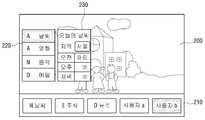KR20100041421A - Dsiplay apparatus and user interface display method thereof - Google Patents
Dsiplay apparatus and user interface display method thereofDownload PDFInfo
- Publication number
- KR20100041421A KR20100041421AKR1020080100590AKR20080100590AKR20100041421AKR 20100041421 AKR20100041421 AKR 20100041421AKR 1020080100590 AKR1020080100590 AKR 1020080100590AKR 20080100590 AKR20080100590 AKR 20080100590AKR 20100041421 AKR20100041421 AKR 20100041421A
- Authority
- KR
- South Korea
- Prior art keywords
- icon
- frequency
- menus
- menu
- user
- Prior art date
- Legal status (The legal status is an assumption and is not a legal conclusion. Google has not performed a legal analysis and makes no representation as to the accuracy of the status listed.)
- Granted
Links
Images
Classifications
- G—PHYSICS
- G06—COMPUTING OR CALCULATING; COUNTING
- G06F—ELECTRIC DIGITAL DATA PROCESSING
- G06F3/00—Input arrangements for transferring data to be processed into a form capable of being handled by the computer; Output arrangements for transferring data from processing unit to output unit, e.g. interface arrangements
- G06F3/01—Input arrangements or combined input and output arrangements for interaction between user and computer
- G06F3/048—Interaction techniques based on graphical user interfaces [GUI]
- G06F3/0481—Interaction techniques based on graphical user interfaces [GUI] based on specific properties of the displayed interaction object or a metaphor-based environment, e.g. interaction with desktop elements like windows or icons, or assisted by a cursor's changing behaviour or appearance
- G06F3/0482—Interaction with lists of selectable items, e.g. menus
Landscapes
- Engineering & Computer Science (AREA)
- General Engineering & Computer Science (AREA)
- Theoretical Computer Science (AREA)
- Human Computer Interaction (AREA)
- Physics & Mathematics (AREA)
- General Physics & Mathematics (AREA)
- User Interface Of Digital Computer (AREA)
- Digital Computer Display Output (AREA)
Abstract
Translated fromKoreanDescription
Translated fromKorean본 발명은 디스플레이장치 및 그의 사용자 인터페이스 표시방법에 관한 것으로, 더욱 상세하게는 사용자 인터페이스의 일종인 위젯(Widget)을 이용하여 메뉴를 표시하는 디스플레이장치 및 그의 메뉴 표시방법에 관한 것이다.The present invention relates to a display apparatus and a method for displaying a user interface thereof, and more particularly, to a display apparatus for displaying a menu using a widget, which is a kind of user interface, and a method for displaying the menu thereof.
최근 들어, 텔레비전이나 이동 전화와 같은 디스플레이장치를 통해 인터넷을 이용할 수 있게 되면서, 사용자는 컨텐츠 제공업체들로부터 수많은 서비스를 제공받을 수 있게 되었다. 그러나, 사용자는 너무나 많은 서비스를 제공받게 되어, 어떤 서비스를 이용해야하는지 혼란을 격는 경우가 늘어나고 있다. 그래서, 사용자가 필요로하는 서비스에 쉽게 접근할 수 있도록 하는 사용자 인터페이스의 필요성이 커지고 있다.Recently, with the use of the Internet through display devices such as televisions and mobile phones, users have been able to receive numerous services from content providers. However, users are being provided with so many services that they are increasingly confused about which service to use. Thus, there is a growing need for a user interface that allows a user to easily access the services they need.
본 발명의 목적은 각종 서비스에 대한 사용자의 접근성을 용이하게 하는 디스플레이장치 및 그의 사용자 인터페이스 표시방법을 제공함에 있다.An object of the present invention is to provide a display device and a method for displaying a user interface thereof, which facilitates a user's access to various services.
본 발명의 다양한 실시예에 따른 사용자 인터페이스 표시방법은 메뉴들에 대한 사용빈도를 체크하는 단계, 상기 메뉴들의 사용빈도에 따라, 상기 메뉴들을 분류하여, 분류된 메뉴들에 대응되는 아이콘을 생성하는 단계, 및 상기 아이콘을 화면에 표시하는 단계를 포함한다.According to various embodiments of the present disclosure, a method of displaying a user interface may include checking a frequency of use of menus, classifying the menus according to the frequency of use of the menus, and generating icons corresponding to the classified menus. And displaying the icon on the screen.
상기 아이콘을 생성하는 단계는 기 설정된 기준에 따라, 상기 사용빈도가 낮은 적어도 하나 이상의 메뉴에 대한 대표아이콘을 생성하는 단계인 것을 특징으로 한다.The generating of the icon may include generating a representative icon for at least one or more menus having a low use frequency according to a preset criterion.
상기 대표아이콘은 상기 사용빈도에 따라 적어도 하나 이상 생성되는 것을 특징으로 한다.At least one representative icon is generated according to the frequency of use.
상기 사용빈도는 상기 메뉴들에 대한 총 사용빈도 및 상기 메뉴들에 대한 최근 사용빈도 중 어느 하나인 것을 특징으로 한다.The frequency of use may be any one of a total frequency of use of the menus and a recent frequency of use of the menus.
상기 아이콘을 생성하는 단계는 상기 메뉴들을 카테고리 및 사용자 중 어느 하나로 분류하여 대응되는 아이콘을 생성하는 것을 특징으로 한다.The generating of the icon may include classifying the menu into one of a category and a user to generate a corresponding icon.
상기 아이콘을 생성하는 단계는 기 설정된 기준에 따라, 상기 사용빈도가 높은 각각의 메뉴에 대응되는 하나의 아이콘을 생성하는 단계인 것을 특징으로 한다.The generating of the icon may include generating one icon corresponding to each menu having a high use frequency according to a preset criterion.
상기 각각의 메뉴에 대응되는 아이콘은 해당 메뉴의 정보를 슬라이드 쇼 방식으로 순차적으로 보여지도록 생성되는 것을 특징으로 한다.The icons corresponding to the respective menus may be generated to sequentially display information of the corresponding menus in a slide show manner.
상기 메뉴는 디스플레이 장치의 기능을 설정하는 메뉴 및 인터넷을 통해 각종 정보를 제공받기 위한 서비스 메뉴 중 적어도 어느 하나인 것을 특징으로 한다.The menu may be at least one of a menu for setting a function of a display device and a service menu for receiving various information through the Internet.
상기 생성하는 단계는 위젯(Widget)방식으로 상기 아이콘을 생성하는 단계인 것을 특징으로 한다.The generating may include generating the icon by a widget method.
한편, 본 발명의 다양한 실시예에 따른 사용자 인터페이스 표시방법을 구현하는 디스플레이 장치는 아이콘을 생성하는 UI(User Interface)생성부, 상기 아이콘을 표시하는 디스플레이부, 및 소정 메뉴들에 대한 사용빈도를 체크하여, 상기 메뉴들의 사용빈도에 따라, 상기 메뉴들을 분류한 후, 분류된 메뉴들에 대응되는 아이콘을 생성하도록 상기 UI생성부를 제어하는 제어부를 포함한다.Meanwhile, a display apparatus implementing a user interface display method according to various embodiments of the present disclosure may check a user interface (UI) generation unit for generating an icon, a display unit for displaying the icon, and a frequency of use of predetermined menus. The controller may be configured to control the UI generator to generate icons corresponding to the classified menus after classifying the menus according to the frequency of use of the menus.
상기 UI생성부는 기 설정된 기준에 따라, 상기 사용빈도가 낮은 적어도 하나 이상의 메뉴에 대한 대표아이콘을 생성하는 것을 특징으로 한다.The UI generation unit may generate a representative icon for at least one or more menus having a low use frequency according to a preset criterion.
상기 대표아이콘은 상기 사용빈도에 따라 적어도 하나 이상 생성되는 것을 특징으로 한다.At least one representative icon is generated according to the frequency of use.
상기 사용빈도는 상기 메뉴들에 대한 총 사용빈도 및 상기 메뉴들에 대한 최근 사용빈도 중 어느 하나인 것을 특징으로 한다.The frequency of use may be any one of a total frequency of use of the menus and a recent frequency of use of the menus.
상기 UI생성부는 상기 메뉴들을 카테고리 및 사용자 중 어느 하나로 분류하여 대응되는 아이콘을 생성하는 것을 특징으로 한다.The UI generator may classify the menus into one of a category and a user to generate a corresponding icon.
상기 UI생성부는 기 설정된 기준에 따라, 상기 사용빈도가 높은 각각의 메뉴에 대응되는 하나의 아이콘을 생성하는 것을 특징으로 한다.The UI generating unit may generate one icon corresponding to each menu having a high frequency of use according to a preset criterion.
상기 각각의 메뉴에 대응되는 아이콘은 해당 메뉴의 정보를 슬라이드 쇼 방식으로 순차적으로 보여지도록 생성되는 것을 특징으로 한다.The icons corresponding to the respective menus may be generated to sequentially display information of the corresponding menus in a slide show manner.
상기 메뉴는 디스플레이 장치의 기능을 설정하는 메뉴 및 인터넷을 통해 각종 정보를 제공받기 위한 서비스 메뉴 중 적어도 어느 하나인 것을 특징으로 한다.The menu may be at least one of a menu for setting a function of a display device and a service menu for receiving various information through the Internet.
상기 UI생성부는 위젯(Widget)방식으로 상기 아이콘을 생성하는 것을 특징으로 한다.The UI generating unit may generate the icon by a widget method.
본 발명의 다양한 실시예에 따르면, 사용빈도에 따라 아이콘을 표시하여 사용자가 원하는 메뉴를 쉽게 선택할 수 있게 된다.According to various embodiments of the present disclosure, the user may easily select a desired menu by displaying an icon according to the frequency of use.
이하에서는 첨부된 도면들을 참조하여 본 발명의 일 실시예를 보다 상세하게 설명한다.Hereinafter, with reference to the accompanying drawings will be described in detail an embodiment of the present invention.
도 1은 본 발명의 다양한 실시예에 따른 디스플레이장치의 개략적인 구성을 나타낸 블럭도이다.1 is a block diagram illustrating a schematic configuration of a display apparatus according to various embodiments of the present disclosure.
도 1을 참조하면, 디스플레이장치(100)는 튜너부(110), 신호처리부(120), 스피커부(130), 디스플레이부(140), 통신부(150), 명령입력부(160), 메모리부(170), UI(User Interface)생성부(180), 및 제어부(190)를 포함한다.Referring to FIG. 1, the
튜너부(110)는 후술할 제어부(190)의 제어에 따라 선택된 채널에 대응하는 주파수 대역을 갖는 방송신호를 튜닝한 후, 튜닝된 방송신호에 대해 복조 및 오류정정 등을 수행하여 TS(Transport Stream)형태로 출력한다.The
신호처리부(120)는 역다중화부(121), 오디오처리부(123), 및 비디오처리부(125)를 포함한다.The
역다중화부(121)는 튜너부(110)에 의해 복조된 방송신호를 비디오 데이터, 오디오 데이터, 및 PSIP(Program and System Information Protocol) 등으로 정의되는 각종 부가 데이터로 분리하여 비트 스트림 형태로 출력한다.The
오디오처리부(123)는 역다중화부(121)를 통해 분리된 오디오 데이터를 디코딩한 후, 스피커부(130)의 출력 규격에 맞도록 신호처리하여 출력한다.The
비디오처리부(125)는 역다중화부(121)를 통해 분리된 비디오 데이터를 디코딩한 후, 디스플레이부(140)의 출력 규격에 맞는 수직주파수, 해상도, 화면비율 등을 갖도록 신호처리한다. 또한, 비디오처리부(125)는 후술할 UI생성부(180)에서 생성된 사용자 인터페이스가 비디오 데이터와 함께 디스플레이부(140)에 표시되도록, 사용자 인터페이스 및 비디오 데이터를 스케일링하여 출력한다.The
스피커부(130)는 오디오처리부(123)에서 출력되는 오디오 데이터를 소정 크기의 음향으로 증폭하여 출력한다.The
디스플레이부(140)는 비디오처리부(125)에서 출력되는 비디오 데이터 및 사용자 인터페이스를 영상으로 출력한다.The
통신부(150)는 인터넷을 통해 방송서버나 웹서버와 통신하여, 각종 서비스를 제공받는다. 즉, 인터넷을 통해 사용자가 필요로하는 서비스를 요청하여, 외부에서 전송되는 서비스를 수신한다.The
명령입력부(160)는 사용자명령을 입력받는 각종 키를 포함하며, 원격제어장치(미도시)로부터 전송되는 사용자명령을 수신하는 적외선 수신부를 포함한다. 혹은, 명령입력부(160)는 디스플레이부(140)와 결합되어 터치패널 방식으로 구현될 수도 있다. 이러한 명령입력부(160)를 통해 수신된 사용자명령은 대응되는 키 신호로 변환되어 제어부(190)에 전달된다.The
메모리부(170)에는 디스플레이장치(100)의 동작을 수행하는데 필요한 각종 프로그램 및 데이터가 저장된다. 또한, 메모리부(170)에는 사용자가 사용한 서비스 메뉴에 대한 사용빈도가 저장된다. 그리고, 메모리부(170)에는 디스플레이장치(100)의 기능을 설정하는데 필요한 OSD(On Screen Display)메뉴에 대한 사용빈도가 저장된다.The memory unit 170 stores various programs and data necessary to perform an operation of the
UI생성부(180)는 사용자가 통신부(150)를 통해 수신받은 서비스를 이용하기 위한 서비스 메뉴를 생성한다. 또한, UI생성부(180)는 사용자가 디스플레이장치(100)의 기능을 설정하기 위한 OSD메뉴를 생성한다. 여기서, UI생성부(180)는 제어부(190)가 사용빈도에 따라 분류한 메뉴들에 대응되는 아이콘을 위젯(Widget) 방식으로 생성한다.The
제어부(190)는 명령입력부(160)를 통해 수신되는 사용자명령에 따라, 해당 기능이 수행되도록 각 구성요소를 제어한다. 즉, 특정 서비스를 요청하는 사용자의 요청명령이 명령입력부(160)를 통해 전달되면, 사용자가 필요로하는 서비스를 인터넷을 통해 요청하여 수신하도록 통신부(150)를 제어한다. 그리고, 제어부(190)는 수신된 서비스를 처리하여 사용자에게 제공하도록 신호처리부(120) 및 디스플레이부(140)를 제어한다.The
이때, 제어부(190)는 디스플레이부(140)를 통해 사용자에게 제공된 서비스에 대한 사용빈도를 체크하여 메모리부(170)에 저장한다. 그리고, 제어부(190)는 사용빈도에 따라 서비스를 분류한 후, 분류된 결과에 따라 사용자 인터페이스를 생성하도록 UI생성부(180)를 제어한다. 즉, 제어부(190)는 서비스들에 대한 총 사용빈도나 최근 사용빈도에 따라 서비스를 분류하고, 분류된 서비스들을 사용자가 간편하 게 이용할 수 있도록 사용자 인터페이스를 생성하도록 UI생성부(180)를 제어한다.In this case, the
여기서, UI생성부(180)에서 생성된 사용자 인터페이스에 포함된 서비스 메뉴들은 위젯 방식으로 생성된 위젯메뉴이다.Here, the service menus included in the user interface generated by the
이하에서는 UI생성부(180)에서 생성되는 사용자 인터페이스의 다양한 실시예를 예시한다.Hereinafter, various embodiments of the user interface generated by the
도 2a 내지 도2g는 본 발명의 디스플레이장치에 표시되는 다양한 사용자 인터페이스를 나타낸 도면이다. 도 2a 내지 도2g를 참조하면, 메인화면(200)에는 방송 프로그램이 표시되고, 위젯메뉴창(210)에는 사용빈도에 따라 생성된 아이콘들이 배열된다.2A to 2G illustrate various user interfaces displayed on the display device of the present invention. 2A to 2G, a broadcast program is displayed on the
도 2a 및 도 2b의 위젯메뉴창(210)에는 [N날씨],[E주식],[D뉴스],[3~5회], 및 [1~2회] 아이콘이 사용빈도에 따라 나열된다. 즉, 사용빈도가 가장 높은 서비스는 [N날씨]에 관련된 서비스이며, [E주식] 및 [D뉴스]가 다음 순으로 사용빈도가 높다. [N날씨] 아이콘이 선택된 경우, 제1서브창(220)에는 도 2a에 나타낸 바와 같이 [N날씨] 서비스에 관련된 정보가 표시된다.[N weather], [E stock], [D news], [3-5 times], and [1-2 times] icons are listed in the
그리고, 사용자에 의해 자주 사용되지 않는 서비스들은 [3~5회] 및 [1~2회]아이콘에 포함된다. 즉, [1~2회]아이콘을 선택하면, 사용자가 1회 혹은 2회 사용한 서비스에 관련된 아이콘들이 도 2b의 제1서브창(220)에 표시된다. 여기서, 사용자가 제1서브창(220)에 표시된 [D쇼핑],[A날씨],[B날씨],[A영화], 및 [N음악]아이콘 중에서, [B 날씨]아이콘이 선택되면, 제2서브창(230)에는 도 2b에 나타낸 바와 같이, [B날씨]에 관련된 정보가 표시된다.And, services that are not frequently used by the user are included in the [3-5 times] and [1-2 times] icons. That is, when the [1-2 times] icon is selected, icons related to the service used once or twice by the user are displayed on the
도 2a 및 도 2b에서는 사용빈도가 높은 3개의 아이콘을 위젯메뉴창(210)에 배열하고, 나머지 아이콘들은 사용빈도에 따라 분류하여 2개의 아이콘에 나누어 배치시킨 경우를 예로 들었다. 여기서, 위젯메뉴창(210)에 배열된 사용빈도가 높은 아이콘의 개수는 사용자가 설정할 수 있다. 또한, [3~5회] 및 [1~2회]아이콘의 개수와 사용빈도도 사용자가 설정할 수 있다. 다시 말해서, 사용빈도가 낮은 서비스를 [1~5회] 및 [6~8회]아이콘의 하위 메뉴로 표시할 수도 있으며, [1~2회],[3~4회], 및 [5~6회]아이콘의 하위 메뉴로 표시할 수도 있다.In FIG. 2A and FIG. 2B, three icons with high usage are arranged in the
도 2a 및 도 2b에 나타낸 바와 같이, 사용빈도가 낮은 서비스들을 모아서 하나 혹은 그 이상의 아이콘으로 관리하게 되므로, 사용빈도가 높은 서비스 뿐만 아니라 사용빈도가 낮은 서비스도 쉽게 찾을 수 있다. 즉, 위젯메뉴창(210)에 사용빈도가 높은 서비스에 관련된 아이콘들을 표시하고, 사용빈도가 낮은 서비스에 관련된 아이콘들은 모아서 대표 아이콘의 하위 메뉴로 표시하기 때문에, 많은 아이콘을 위젯메뉴창(210)에 표시하지 않아도 되므로, 사용자는 원하는 서비스에 관련된 아이콘을 쉽게 찾을 수 있다.As shown in FIG. 2A and FIG. 2B, since services with low usage are collected and managed by one or more icons, services with high usage as well as services with low usage can be easily found. That is, since the icons related to the service with a high frequency of use are displayed on the
도 2c의 위젯메뉴창(210)에는 사용빈도가 높은 서비스에 관련된 [N날씨],[E주식], 및 [D뉴스]아이콘을 표시하고, 사용빈도가 낮은 서비스는 사용자가 선호하는 카테고리인 스포츠(211) 및 날씨(212) 아이콘의 하위 메뉴로 분류한다. 사용자가 날씨(212)를 선택하면, 날씨(212)에 관련된 아이콘들이 도 2c에 나타낸 바와 같이, 제1서브창(220)에 표시된다. 여기서, 사용자가 제1서브창(220)에 표시된 [A날씨],[B날씨],[C날씨], 및 [D날씨]아이콘 중에 [C날씨]아이콘을 선택하면, 제2서브 창(230)에는 도 2c에 나타낸 바와 같이, [C날씨]에 관련된 정보가 표시된다.In the
여기서, 카테고리는 사용자가 필요에 따라 변경할 수 있으며, 위젯메뉴창(210)에 표시하고자 하는 카테고리의 수도 사용자가 설정할 수 있다. 즉, 도 2c에서는 카테고리가 2가지인 경우를 예로 들었으나, 1가지만 설정할 수도 있고, 3가지 이상 설정하는 것도 가능하다.Here, the category may be changed by the user as needed, and the number of categories to be displayed on the
도 2d의 위젯메뉴창(210)에는 사용빈도가 높은 서비스에 관련된 [N날씨],[E주식], 및 [D뉴스]아이콘을 표시하고, 사용빈도가 낮은 서비스는 사용자별로 분류한다. 즉, 사용빈도가 낮은 서비스는 도 2d에 나타낸 바와 같이, 사용빈도가 높은 3개의 아이콘을 제외한 [사용자a] 및 [사용자b]아이콘의 하위 메뉴로 분류한다. [사용자b]아이콘이 선택되면, 사용자b가 사용한 서비스에 관련된 아이콘들이 도 2d에 나타낸 바와 같이, 제1서브창(220)에 표시된다.In the
여기서, 제1서브창(220)에 표시된 아이콘들은 사용자b의 사용빈도에 따라 나열되며, 사용자b가 제1서브창(220)에 표시된 [A날씨],[A영화],[N음악], 및 [D메일]아이콘 중에 [A날씨]아이콘을 선택하면, 제2서브창(230)에는 도 2d에 나타낸 바와 같이, [A날씨]서비스에 관련된 정보가 표시된다. 그리고, 사용자를 구별하는 방법은 각 사용자 마다 ID(Identification)와 비밀번호를 부여하여, 디스플레이장치(100)의 사용을 위해 로그인하도록 하여 구별할 수 있으며, 이외의 다른 방법이 이용될 수도 있다.Here, the icons displayed on the first sub-window 220 are listed according to the frequency of use of the user b, and the user b is displayed on the first sub-window 220 [A weather], [A movie], [N music], If the [A Weather] icon is selected from the [D Mail] icon, information related to the [A Weather] service is displayed in the
도 2c 및 도 2d에 나타낸 바와 같이, 사용빈도가 낮은 서비스들을 모아서 카테고리나 사용자별로 분류하여 관리하게 되므로, 사용빈도가 높은 서비스 뿐만 아 니라 사용빈도가 낮은 서비스도 쉽게 찾을 수 있다.As shown in FIG. 2C and FIG. 2D, since services with low usage are collected and classified and managed by category or user, services with high usage as well as services with low usage can be easily found.
도 2e의 위젯메뉴창(210)에는 복수의 아이콘 [①],[②],[③],[④], 및 [⑤]이 나열되며, 각각의 아이콘에는 사용빈도에 따라 분류된 서비스들이 하위 메뉴로 포함된다. 예를 들면, 사용빈도가 50%이상인 서비스들을 [①]아이콘의 하위 메뉴로 분류하고, 사용빈도가 50%~30%인 서비스들을 [②]아이콘의 하위 메뉴로 분류하고, 사용빈도가 30%~10%인 서비스들을 [③]아이콘의 하위 메뉴로 분류하고, 사용빈도가 10%~2%인 서비스들을 [④]아이콘의 하위 메뉴로 분류하고, 사용빈도가 2%~0%인 서비스들을 [⑤]아이콘의 하위 메뉴로 분류한다. 혹은, 각 아이콘 [①],[②],[③],[④], 및 [⑤]에 표시될 수 있는 하위 메뉴의 개수를 제한할 수도 있다. 즉, [①]아이콘에는 사용빈도가 높은 3개의 서비스에 관련된 아이콘을 표시하도록 설정하고, [②],[③],[④], 및 [⑤]에 대해서도 마찬가지로 설정할 수 있다.In the
도 2e에 예시한 바와 같이, 사용자가 [①]아이콘을 선택하면, 제1서브창(220)에는 [①]아이콘의 하위 메뉴로 분류된 [N날씨],[E주식], 및 [D뉴스]아이콘이 표시되고, 사용자가 제1서브창(220)에 표시된 [N날씨],[E주식], 및 [D뉴스]아이콘 중에 [N날씨]아이콘을 선택하면, 제2서브창(230)에는 도 2e에 나타낸 바와 같이, [N날씨]에 관련된 정보가 표시된다.As illustrated in FIG. 2E, when the user selects the [①] icon, the
도 2f에는 위젯메뉴창(210)에 디스플레이장치(100)의 기능을 설정하기 위한 OSD메뉴가 표시되는 경우를 예로 들었다. 즉, 위젯메뉴창(210)에는 사용빈도가 높은 서비스에 관련된 아이콘뿐만 아니라, 사용빈도가 높은 OSD메뉴에 관련된 아이콘도 표시될 수 있다. 도 2f에 나타낸 바와 같이, [음량조절]아이콘이 선택되면, 제1 서브창(220)에는 음량조절 기능을 설정하기 위한 OSD메뉴가 표시된다.2F illustrates an example in which an OSD menu for setting a function of the
도 2f의 위젯메뉴창(210)에는 도 2a 및 도 2b에서 예시한 사용빈도를 나타내는 [1~3회]아이콘이나, 도 2c에서 예시한 카테고리를 나타내는 날씨(213)아이콘이 함께 표시될 수도 있다. 또한, 도시하지는 않았으나, 위젯메뉴창(210)에는 사용자별 아이콘도 함께 표시될 수 있다. 이상과 같이, 위젯메뉴창(210)에 표시되는 아이콘의 종류도 사용자가 설정할 수 있어, 사용자는 다양한 형태로 위젯메뉴창(210)을 활용하는 것이 가능하다.The
도 2g의 위젯메뉴창(210)에는 제1아이콘(214), 제2아이콘(215), 제3아이콘(216), 제4아이콘(217), 및 제5아이콘(218)이 표시된다. 여기서는 각 서비스에 관련된 정보가 슬라이스 쇼 방식으로 순차적으로 각각의 아이콘에 표시된다. 즉, 도 2g에 예시한 바와 같이, N날씨 서비스에 관련된 정보가 제1아이콘(214)에서 슬라이드 쇼 방식으로 표시되고, E주식 서비스에 관련된 정보가 제2아이콘(215)에서 슬라이드 쇼 방식으로 표시되며, D뉴스 서비스에 관련된 정보가 제3아이콘(216)에서 슬라이드 쇼 방식으로 표시된다.In the
또한, 제4아이콘(217) 및 제5아이콘(218)에는 사용빈도가 낮은 서비스들에 대한 아이콘이 슬라이드 쇼 방식으로 표시된다. 예를 들어, 제4아이콘(217)이 사용자a가 사용한 서비스들을 하위 메뉴로 포함하고 있는 경우, 제4아이콘(217)에는 사용자a가 사용한 서비스에 대응되는 아이콘들이 슬라이드 쇼 방식으로 순차적으로 표시된다. 또 다른 예를 들어, 제5아이콘(218)이 날씨 카테고리인 경우, 날씨로 분류된 서비스에 대응되는 아이콘들이 슬라이드 쇼 방식으로 순차적으로 표시된다.In addition, icons for services with low frequency of use are displayed on the
이상에서 예시한 여러 가지 사용자 인터페이스 표시방식은 사용자에 의해 설정되며, 사용자는 사용빈도에 따라 배열된 메뉴를 통해 원하는 메뉴를 쉽게 선택할 수 있게 된다.The various user interface display methods illustrated above are set by the user, and the user can easily select a desired menu through the menu arranged according to the frequency of use.
도 3은 본 발명의 다양한 실시예에 따른 디스플레이장치에 사용자 인터페이스를 표시하는 방법을 설명하기 위한 흐름도이다.3 is a flowchart illustrating a method of displaying a user interface on a display device according to various embodiments of the present disclosure.
도 3에 따르면, 먼저, 디스플레이장치(100)에 메뉴 선택명령이 입력되면(S300), 제어부(190)는 사용 빈도 정보를 갱신한다(S310). 즉, 선택된 메뉴에 대한 사용빈도를 체크하여 메모리부(170)에 저장한다(S310). 그리고, 제어부(190)는 갱신된 사용 빈도에 따라 메뉴를 사용 빈도 별로 분류한 후(S320), 분류된 메뉴에 대응되는 아이콘을 생성하도록 UI생성부(180)를 제어한다(S330).According to FIG. 3, first, when a menu selection command is input to the display apparatus 100 (S300), the
이때, 사용자 인터페이스 표시방식이 설정된 상태이면(S340-Y), 제어부(190)는 설정된 표시방식에 따라 사용자 인터페이스를 표시하도록 UI생성부(180), 비디오처리부(125), 및 디스플레이부(140)를 제어한다(S360). 만약, 사용자 인터페이스 표시방식이 설정된 상태가 아니면(S340-N), 사용자 인터페이스 표시방식을 설정한 후(S350), 설정된 표시방식에 따라 사용자 인터페이스를 표시하도록 한다(S360).At this time, if the user interface display method is set (S340-Y), the
이상과 같이, 사용자는 사용자 인터페이스 표시방식을 직접 설정하여, 사용빈도에 따라 생성된 아이콘을 통해 원하는 메뉴를 쉽게 이용할 수 있게 된다.As described above, the user can directly set the user interface display method, and thus easily use a desired menu through an icon generated according to the frequency of use.
이상에서는 본 발명의 바람직한 실시 예에 대하여 도시하고 설명하였지만, 본 발명은 상술한 특정의 실시 예에 한정되지 아니하며, 청구범위에서 청구하는 본 발명의 요지를 벗어남이 없이 당해 발명이 속하는 기술분야에서 통상의 지식을 가 진 자라면 누구든지 다양한 변형 실시가 가능한 것은 물론이고, 그와 같은 변경은 청구범위 기재의 범위 내에 있게 된다.While the above has been shown and described with respect to preferred embodiments of the invention, the invention is not limited to the specific embodiments described above, it is usually in the technical field to which the invention belongs without departing from the spirit of the invention claimed in the claims. Anyone with the knowledge of various modifications can be made, as well as such changes are within the scope of the claims.
도 1은 본 발명의 다양한 실시예에 따른 디스플레이장치의 개략적인 구성을 나타낸 블럭도,1 is a block diagram illustrating a schematic configuration of a display apparatus according to various embodiments of the present disclosure;
도 2a 내지 도2g는 본 발명의 디스플레이장치에 표시되는 다양한 사용자 인터페이스를 나타낸 도면, 그리고2A to 2G illustrate various user interfaces displayed on the display device of the present invention; and
도 3은 본 발명의 다양한 실시예에 따른 디스플레이장치에 사용자 인터페이스를 표시하는 방법을 설명하기 위한 흐름도이다.3 is a flowchart illustrating a method of displaying a user interface on a display device according to various embodiments of the present disclosure.
* 도면의 주요 부분에 대한 부호의 설명 *Explanation of symbols on the main parts of the drawings
100 : 디스플레이장치 110 : 튜너부100: display device 110: tuner unit
120 : 신호처리부 121 : 역다중화부120: signal processor 121: demultiplexer
123 : 오디오처리부 125 : 비디오처리부123: audio processing unit 125: video processing unit
130 : 스피커부 140 : 디스플레이부130: speaker unit 140: display unit
150 : 통신부 160 : 명령입력부150: communication unit 160: command input unit
170 : 메모리부 180 : UI생성부170: memory unit 180: UI generation unit
190 : 제어부190: control unit
Claims (18)
Translated fromKoreanPriority Applications (3)
| Application Number | Priority Date | Filing Date | Title |
|---|---|---|---|
| KR1020080100590AKR101564318B1 (en) | 2008-10-14 | 2008-10-14 | Display device and its user interface display method |
| US12/501,134US9032330B2 (en) | 2008-10-14 | 2009-07-10 | Display apparatus and user interface display method thereof |
| EP09166052AEP2177979A3 (en) | 2008-10-14 | 2009-07-21 | Display apparatus and user interface display method thereof |
Applications Claiming Priority (1)
| Application Number | Priority Date | Filing Date | Title |
|---|---|---|---|
| KR1020080100590AKR101564318B1 (en) | 2008-10-14 | 2008-10-14 | Display device and its user interface display method |
Publications (2)
| Publication Number | Publication Date |
|---|---|
| KR20100041421Atrue KR20100041421A (en) | 2010-04-22 |
| KR101564318B1 KR101564318B1 (en) | 2015-11-02 |
Family
ID=41455955
Family Applications (1)
| Application Number | Title | Priority Date | Filing Date |
|---|---|---|---|
| KR1020080100590AExpired - Fee RelatedKR101564318B1 (en) | 2008-10-14 | 2008-10-14 | Display device and its user interface display method |
Country Status (3)
| Country | Link |
|---|---|
| US (1) | US9032330B2 (en) |
| EP (1) | EP2177979A3 (en) |
| KR (1) | KR101564318B1 (en) |
Cited By (2)
| Publication number | Priority date | Publication date | Assignee | Title |
|---|---|---|---|---|
| WO2017043691A1 (en)* | 2015-09-11 | 2017-03-16 | 주식회사 현대아이티 | Display apparatus on which gui is displayed through statistical processing of usage patterns and control method therefor |
| KR20180083482A (en)* | 2017-01-13 | 2018-07-23 | 삼성전자주식회사 | Display apparatus and control method thereof |
Families Citing this family (13)
| Publication number | Priority date | Publication date | Assignee | Title |
|---|---|---|---|---|
| KR101660746B1 (en)* | 2010-08-24 | 2016-10-10 | 엘지전자 주식회사 | Mobile terminal and Method for setting application indicator thereof |
| US8918719B2 (en)* | 2011-02-14 | 2014-12-23 | Universal Electronics Inc. | Graphical user interface and data transfer methods in a controlling device |
| WO2012166071A1 (en)* | 2011-05-31 | 2012-12-06 | Echostar Ukraine, L.L.C. | Apparatus, systems and methods for optimizing graphical user interfaces based on user selection history |
| KR101374385B1 (en)* | 2012-03-07 | 2014-03-14 | 주식회사 팬택 | Method and apparatus for providing short-cut icon and portable device including the apparatus |
| CN104461253B (en)* | 2012-07-31 | 2018-06-19 | 北京奇虎科技有限公司 | A kind of showing interface system, method and apparatus |
| CN102981698A (en)* | 2012-10-23 | 2013-03-20 | 天津三星通信技术研究有限公司 | Method and device of management application for portable terminal |
| US20140129499A1 (en)* | 2012-11-05 | 2014-05-08 | Numenta, Inc. | Value oriented action recommendation using spatial and temporal memory system |
| JP6308942B2 (en)* | 2013-01-18 | 2018-04-11 | パナソニック インテレクチュアル プロパティ コーポレーション オブ アメリカPanasonic Intellectual Property Corporation of America | Content presentation method and program |
| KR20250002802A (en) | 2013-11-29 | 2025-01-07 | 가부시키가이샤 한도오따이 에네루기 켄큐쇼 | Data processing device and driving method thereof |
| EP3086537A4 (en)* | 2013-12-18 | 2017-08-09 | Yulong Computer Telecommunication Scientific (Shenzhen) Co., Ltd. | Application icon display control method and terminal |
| CN106657559A (en)* | 2015-11-03 | 2017-05-10 | 瓦戈科技(上海)有限公司 | Mobile phone menu display method |
| JP7370745B2 (en)* | 2019-07-03 | 2023-10-30 | キヤノン株式会社 | Image processing device, image processing device control method, and program |
| US20230065355A1 (en)* | 2021-08-24 | 2023-03-02 | Atlis Motor Vehicles, Inc. | Systems and Methods for a Control System for a Vehicle |
Family Cites Families (17)
| Publication number | Priority date | Publication date | Assignee | Title |
|---|---|---|---|---|
| US5689667A (en)* | 1995-06-06 | 1997-11-18 | Silicon Graphics, Inc. | Methods and system of controlling menus with radial and linear portions |
| JP4032649B2 (en) | 1998-08-24 | 2008-01-16 | 株式会社日立製作所 | How to display multimedia information |
| US7240296B1 (en)* | 2000-02-11 | 2007-07-03 | Microsoft Corporation | Unified navigation shell user interface |
| KR100368453B1 (en) | 2000-08-23 | 2003-01-24 | 엘지전자 주식회사 | Method for Rearranging Menu for Device Which Provides User Interface |
| JP4140181B2 (en)* | 2000-09-08 | 2008-08-27 | 富士フイルム株式会社 | Electronic camera |
| US6900835B2 (en)* | 2002-08-23 | 2005-05-31 | Hewlett-Packard Development Company, L.P. | Method and apparatus for prioritizing menu items of an electronic device |
| KR20040083797A (en) | 2003-03-25 | 2004-10-06 | 엘지전자 주식회사 | Method for displaying favorite menu item in digital TV |
| US7343567B2 (en)* | 2003-04-25 | 2008-03-11 | Microsoft Corporation | System and method for providing dynamic user information in an interactive display |
| DE10360655A1 (en)* | 2003-12-23 | 2005-07-21 | Daimlerchrysler Ag | Operating system for a vehicle |
| US20070220441A1 (en)* | 2005-01-18 | 2007-09-20 | Apple Computer, Inc. | Systems and methods for organizing data items |
| JP4799068B2 (en)* | 2005-07-26 | 2011-10-19 | キヤノン株式会社 | Television receiver and display control method thereof |
| US7707514B2 (en)* | 2005-11-18 | 2010-04-27 | Apple Inc. | Management of user interface elements in a display environment |
| US20080120324A1 (en)* | 2006-11-17 | 2008-05-22 | X.Com, Inc. | Computer-implemented systems and methods for displaying media assets |
| KR20080077798A (en) | 2007-02-21 | 2008-08-26 | 삼성전자주식회사 | Menu display method of terminal |
| US8543933B2 (en)* | 2008-02-21 | 2013-09-24 | Emtrace Technologies Usa, Inc. | Slideshow display of images for user-defined groups of applications |
| CN101677338B (en)* | 2008-09-18 | 2013-06-05 | 深圳富泰宏精密工业有限公司 | Shortcut list ordering system and method |
| US8881060B2 (en)* | 2010-04-07 | 2014-11-04 | Apple Inc. | Device, method, and graphical user interface for managing folders |
- 2008
- 2008-10-14KRKR1020080100590Apatent/KR101564318B1/ennot_activeExpired - Fee Related
- 2009
- 2009-07-10USUS12/501,134patent/US9032330B2/enactiveActive
- 2009-07-21EPEP09166052Apatent/EP2177979A3/ennot_activeCeased
Cited By (2)
| Publication number | Priority date | Publication date | Assignee | Title |
|---|---|---|---|---|
| WO2017043691A1 (en)* | 2015-09-11 | 2017-03-16 | 주식회사 현대아이티 | Display apparatus on which gui is displayed through statistical processing of usage patterns and control method therefor |
| KR20180083482A (en)* | 2017-01-13 | 2018-07-23 | 삼성전자주식회사 | Display apparatus and control method thereof |
Also Published As
| Publication number | Publication date |
|---|---|
| EP2177979A3 (en) | 2012-08-29 |
| EP2177979A2 (en) | 2010-04-21 |
| US9032330B2 (en) | 2015-05-12 |
| KR101564318B1 (en) | 2015-11-02 |
| US20100095227A1 (en) | 2010-04-15 |
Similar Documents
| Publication | Publication Date | Title |
|---|---|---|
| KR101564318B1 (en) | Display device and its user interface display method | |
| US8819588B2 (en) | Display apparatus and method of displaying user interface thereof | |
| US9674477B2 (en) | Broadcasting receiving apparatus and control method thereof | |
| US8417790B2 (en) | Communication system, data terminal apparatus, server apparatus, and menu screen updating method | |
| CN110996136B (en) | Video resource display method and device | |
| CN101911686B (en) | Information providing device, information display device, information providing system, and control method | |
| US9277277B2 (en) | Method and apparatus for controlling display of information on a television | |
| EP3442221A1 (en) | A content program information search system | |
| US8789111B2 (en) | Signal processing apparatus, signal processing system including the same, and control method of the same | |
| KR20100006846A (en) | A method to provide a widget, and tv using the same | |
| KR20110129715A (en) | Method for searching for objects displayed on video display device, system and video display device | |
| KR20110074039A (en) | Display device and its content control method | |
| KR20120074451A (en) | Method for application management in display apparatus and display apparatus therof | |
| EP2026570A1 (en) | Broadcast receiver and user input device having item matching function, and method thereof | |
| US20120266188A1 (en) | Method for zapping channel and broadcast receiving apparatus applying the same | |
| EP2017781A1 (en) | Method for providing stock information and broadcast receiving apparatus using the same | |
| JP2007274698A (en) | Mobile terminal and management method of digital broadcast service information in mobile terminal | |
| KR101361519B1 (en) | Image processing apparatus and control method thereof | |
| US20030106061A1 (en) | Efficiently identifying television stations in a user friendly environment | |
| TW201038069A (en) | Multimedia remote control and information management method thereof | |
| US20100131981A1 (en) | Method for displaying a widget and a broadcast receiving apparatus thereof | |
| KR101184754B1 (en) | System and method for providing adaptive user interface | |
| CN116320564A (en) | Display device, terminal device, and device control method | |
| JP4969718B2 (en) | Display method, signal generation device, display control method, and display control device | |
| CN104346117A (en) | Data signal input method and data signal input device |
Legal Events
| Date | Code | Title | Description |
|---|---|---|---|
| PA0109 | Patent application | St.27 status event code:A-0-1-A10-A12-nap-PA0109 | |
| PG1501 | Laying open of application | St.27 status event code:A-1-1-Q10-Q12-nap-PG1501 | |
| R18-X000 | Changes to party contact information recorded | St.27 status event code:A-3-3-R10-R18-oth-X000 | |
| A201 | Request for examination | ||
| PA0201 | Request for examination | St.27 status event code:A-1-2-D10-D11-exm-PA0201 | |
| D13-X000 | Search requested | St.27 status event code:A-1-2-D10-D13-srh-X000 | |
| D14-X000 | Search report completed | St.27 status event code:A-1-2-D10-D14-srh-X000 | |
| E902 | Notification of reason for refusal | ||
| PE0902 | Notice of grounds for rejection | St.27 status event code:A-1-2-D10-D21-exm-PE0902 | |
| E13-X000 | Pre-grant limitation requested | St.27 status event code:A-2-3-E10-E13-lim-X000 | |
| P11-X000 | Amendment of application requested | St.27 status event code:A-2-2-P10-P11-nap-X000 | |
| P13-X000 | Application amended | St.27 status event code:A-2-2-P10-P13-nap-X000 | |
| E90F | Notification of reason for final refusal | ||
| PE0902 | Notice of grounds for rejection | St.27 status event code:A-1-2-D10-D21-exm-PE0902 | |
| P11-X000 | Amendment of application requested | St.27 status event code:A-2-2-P10-P11-nap-X000 | |
| P13-X000 | Application amended | St.27 status event code:A-2-2-P10-P13-nap-X000 | |
| E701 | Decision to grant or registration of patent right | ||
| PE0701 | Decision of registration | St.27 status event code:A-1-2-D10-D22-exm-PE0701 | |
| GRNT | Written decision to grant | ||
| PR0701 | Registration of establishment | St.27 status event code:A-2-4-F10-F11-exm-PR0701 | |
| PR1002 | Payment of registration fee | St.27 status event code:A-2-2-U10-U11-oth-PR1002 Fee payment year number:1 | |
| PG1601 | Publication of registration | St.27 status event code:A-4-4-Q10-Q13-nap-PG1601 | |
| FPAY | Annual fee payment | Payment date:20180921 Year of fee payment:4 | |
| PR1001 | Payment of annual fee | St.27 status event code:A-4-4-U10-U11-oth-PR1001 Fee payment year number:4 | |
| FPAY | Annual fee payment | Payment date:20190927 Year of fee payment:5 | |
| PR1001 | Payment of annual fee | St.27 status event code:A-4-4-U10-U11-oth-PR1001 Fee payment year number:5 | |
| PR1001 | Payment of annual fee | St.27 status event code:A-4-4-U10-U11-oth-PR1001 Fee payment year number:6 | |
| PC1903 | Unpaid annual fee | St.27 status event code:A-4-4-U10-U13-oth-PC1903 Not in force date:20211024 Payment event data comment text:Termination Category : DEFAULT_OF_REGISTRATION_FEE | |
| PC1903 | Unpaid annual fee | St.27 status event code:N-4-6-H10-H13-oth-PC1903 Ip right cessation event data comment text:Termination Category : DEFAULT_OF_REGISTRATION_FEE Not in force date:20211024 |