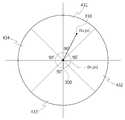KR20090116886A - Operation Control Method of Mobile Communication Terminal Using Touch Screen - Google Patents
Operation Control Method of Mobile Communication Terminal Using Touch ScreenDownload PDFInfo
- Publication number
- KR20090116886A KR20090116886AKR1020080042685AKR20080042685AKR20090116886AKR 20090116886 AKR20090116886 AKR 20090116886AKR 1020080042685 AKR1020080042685 AKR 1020080042685AKR 20080042685 AKR20080042685 AKR 20080042685AKR 20090116886 AKR20090116886 AKR 20090116886A
- Authority
- KR
- South Korea
- Prior art keywords
- touch
- item
- touch screen
- mobile communication
- list
- Prior art date
- Legal status (The legal status is an assumption and is not a legal conclusion. Google has not performed a legal analysis and makes no representation as to the accuracy of the status listed.)
- Granted
Links
Images
Classifications
- H—ELECTRICITY
- H04—ELECTRIC COMMUNICATION TECHNIQUE
- H04M—TELEPHONIC COMMUNICATION
- H04M1/00—Substation equipment, e.g. for use by subscribers
- H04M1/72—Mobile telephones; Cordless telephones, i.e. devices for establishing wireless links to base stations without route selection
- H04M1/724—User interfaces specially adapted for cordless or mobile telephones
- H04M1/72469—User interfaces specially adapted for cordless or mobile telephones for operating the device by selecting functions from two or more displayed items, e.g. menus or icons
- G—PHYSICS
- G06—COMPUTING OR CALCULATING; COUNTING
- G06F—ELECTRIC DIGITAL DATA PROCESSING
- G06F3/00—Input arrangements for transferring data to be processed into a form capable of being handled by the computer; Output arrangements for transferring data from processing unit to output unit, e.g. interface arrangements
- G06F3/01—Input arrangements or combined input and output arrangements for interaction between user and computer
- G06F3/048—Interaction techniques based on graphical user interfaces [GUI]
- G06F3/0484—Interaction techniques based on graphical user interfaces [GUI] for the control of specific functions or operations, e.g. selecting or manipulating an object, an image or a displayed text element, setting a parameter value or selecting a range
- G06F3/04845—Interaction techniques based on graphical user interfaces [GUI] for the control of specific functions or operations, e.g. selecting or manipulating an object, an image or a displayed text element, setting a parameter value or selecting a range for image manipulation, e.g. dragging, rotation, expansion or change of colour
- H—ELECTRICITY
- H04—ELECTRIC COMMUNICATION TECHNIQUE
- H04M—TELEPHONIC COMMUNICATION
- H04M2250/00—Details of telephonic subscriber devices
- H04M2250/22—Details of telephonic subscriber devices including a touch pad, a touch sensor or a touch detector
- H—ELECTRICITY
- H04—ELECTRIC COMMUNICATION TECHNIQUE
- H04M—TELEPHONIC COMMUNICATION
- H04M2250/00—Details of telephonic subscriber devices
- H04M2250/60—Details of telephonic subscriber devices logging of communication history, e.g. outgoing or incoming calls, missed calls, messages or URLs
Landscapes
- Engineering & Computer Science (AREA)
- Human Computer Interaction (AREA)
- General Engineering & Computer Science (AREA)
- Theoretical Computer Science (AREA)
- Physics & Mathematics (AREA)
- General Physics & Mathematics (AREA)
- Computer Networks & Wireless Communication (AREA)
- Signal Processing (AREA)
- User Interface Of Digital Computer (AREA)
- Telephone Function (AREA)
Abstract
Translated fromKoreanDescription
Translated fromKorean본 발명은 이동통신단말기의 동작 제어 방법에 관한 것으로, 더욱 상세하게는 터치스크린을 이용하여 이동통신단말기에 저장된 아이템을 대상으로 한 동작을 신속하게 실행할 수 있도록 하는 이동통신단말기의 동작 제어 방법에 관한 것이다.The present invention relates to an operation control method of a mobile communication terminal, and more particularly, to an operation control method of a mobile communication terminal that can quickly execute an operation for an item stored in the mobile communication terminal using a touch screen. will be.
최근의 단말기들은 사용자의 요구를 충족시키기 위해 다양한 기능과 서비스를 제공하는 반면, 사용자 입력 장치로는 아직까지도 고정적인 매트릭스 배열을 가지는 키-패드가 주로 이용되고 있다. 예컨대, 단말기에 컬러 및 고해상도의 디스플레이 화면이 채용되고, 외형적으로도 슬림화, 소형화가 진행되는 중에도 사용자 입력 장치의 경우에는 종래의 키-패드 형태의 입력 장치에서 큰 변화가 없었던 것이다.Recently, terminals provide various functions and services to meet user's needs, while a key pad having a fixed matrix arrangement is still used as a user input device. For example, even when the display screen of color and high resolution is adopted in the terminal and the appearance and slimness and miniaturization are in progress, the user input device has not changed much from the conventional key-pad type input device.
이러한 키-패드를 이용한 사용자 인터페이스의 대안으로 장래 생산되는 단말기들의 상당 수는 터치-패드(touch pad) 또는 터치-스크린(touch screen)과 같은 터치 방식의 사용자 인터페이스를 채택할 것이 예상되고 있다. 이는 터치 방식 인터페이스 장치의 비용절감 및 종래의 터치 방식 인터페이스 장치들의 낮은 신뢰성 과 수명의 문제가 해결된 결과이다.It is expected that a large number of terminals produced in the future as an alternative to the user interface using a key pad will adopt a touch type user interface such as a touch pad or a touch screen. This is the result of reducing the cost of the touch interface device and the problem of low reliability and life of the conventional touch interface device.
터치 패드(touch pad)는 압력 감지기가 달려 있는 평판으로서, 손가락이나 펜 등을 이용해 접촉하면 압력을 감지하여 화면의 지시자가 움직이고 이 위치 정보를 컴퓨터가 인식한다.A touch pad is a flat plate equipped with a pressure sensor. When a touch is made using a finger or a pen, a touch pad senses pressure to move an indicator on the screen, and the computer recognizes the position information.
터치스크린(touch screen)은 디스플레이 화면상의 한 점을 손가락 등으로 누르면 그 접촉점의 좌표를 출력하는 위치 감지기를 포함한다. 예컨대, 디스플레이 화면이 터치 패드의 역할을 겸하는 장치를 터치스크린으로 정의할 수 있다.The touch screen includes a position sensor that outputs the coordinates of the touch point when a point on the display screen is touched with a finger or the like. For example, a device in which the display screen serves as a touch pad may be defined as a touch screen.
이러한 터치 방식의 입력 장치들에는 압력식 저항막 방식, 접촉식 정전용량 방식, 표면초음파전도(Surface Acoustic Wave: SAW) 방식, 적외선 광 감지 방식 및 압전 방식 등의 기술이 적용된다. 이들 중, 터치스크린에는 투과율이 높고 반응속도가 빠르며 내성이 우수하여 작동환경의 영향을 적게 받는 압력식 저항막 방식이 일반적으로 가장 많이 채용되고 있다.Such touch-type input devices include a pressure resistive film method, a contact capacitance method, a surface acoustic wave (SAW) method, an infrared light sensing method, and a piezoelectric method. Among them, the pressure-sensitive resistive method which is high in transmittance, fast in response and excellent in resistance is less affected by the operating environment.
특히, 터치스크린은 사용자에게 화면상에 출력되는 내용과 화면을 통하여 입력되는 내용의 대화적이고 즉시적인 대응을 제공할 수 있고, 다양한 방식으로 다채로운 형태의 입력이 가능하여 높은 사용자 만족도와 사용상 편의성을 제공할 수 있다. 즉, 종래의 고정적인 배열을 가지는 키-패드와 같은 정형화된 사용자 입력 장치에 비하여 사용자 인터페이스를 구성하는 출력장치와 입력장치를 일체화시키는 개념으로서 다양한 형태의 입력과 출력을 동시에 가능하게 한다. 특히, 종래의 저해상도 숫자 및 문자로 구성된 텍스트 기반 인터페이스에서 고해상도의 그래픽 기반 인터페이스로 변화되어 가면서, 그래픽 기반의 객체를 통한 입력을 실현하는 것 이 가능해지고, 키-패드를 대체할 경우에는 키-패드 설치면적을 생략 가능하므로 동일한 체적을 가지는 단말기에서 상대적으로 대 화면의 디스플레이가 가능해진다는 장점 또한 가진다.In particular, the touch screen can provide a user with an interactive and immediate correspondence between the contents displayed on the screen and the contents input through the screen, and various types of inputs are possible to provide high user satisfaction and ease of use. can do. That is, as a concept of integrating the output device constituting the user interface and the input device as compared to the conventional user input device such as a key pad having a fixed arrangement, it enables various types of input and output at the same time. In particular, as the transition from the conventional low resolution text-based interface consisting of numbers and letters to the high resolution graphic-based interface, it becomes possible to realize input through graphic-based objects, and in the case of replacing the key-pad, the key-pad Since the installation area can be omitted, a display having a large screen can be relatively performed in a terminal having the same volume.
상술된 바와 같이, 터치스크린을 이용하는 인터페이스의 주된 특징은 화면 상에 출력된 대상물에 대한 직접적인 접촉을 통한 반응을 유발시킨다는 점에서 즉시적인 상호작용 느낌을 사용자에게 제공할 수 있다는 점이다. 그러나, 현재 이동통신단말기의 사용 양태 중에서 사용자에게 빈번하게 이용되는 전화번호부나 콜 히스토리를 통한 전화 걸기, 메시지 전송들과 같은 기능들에 상술한 바와 같은 터치스크린 인터페이스의 상호작용적인 특성들이 아직까지 반영되어 있지 못하며, 단순 흥미유발을 위한 어플리케이션 위주로만 응용이 이루어지고 있는 실정이다.As described above, the main feature of the interface using the touchscreen is that it can provide the user with an immediate interaction feeling in that it causes a reaction through direct contact with an object output on the screen. However, the interactive characteristics of the touch screen interface as described above are still reflected in functions such as telephone dialing, call history, and message transmission, which are frequently used by a user, among the usage aspects of a mobile communication terminal. It is not done, but the application is being made mainly on the application for simple induction.
상기와 같은 문제점을 해결하기 위한 본 발명의 목적은, 이동통신단말기에서 보편적으로 수행되는 아이템의 선택 및 선택된 아이템을 대상으로 하는 동작 지정을 종래와 같은 다단계의 계층적인 메뉴 구성이나 버튼 입력을 통하지 않고 터치스크린을 통한 입력을 이용하여 신속하게 수행할 수 있도록 하는 이동통신단말기의 동작 제어 방법을 제공하는데 있다.An object of the present invention for solving the above problems, the selection of the items commonly performed in the mobile communication terminal and specifying the action to target the selected items without the conventional multi-level hierarchical menu configuration or button input An object of the present invention is to provide an operation control method of a mobile communication terminal that can be quickly performed using an input through a touch screen.
상기 목적을 달성하기 위한 본 발명은, 선택 가능한 적어도 하나의 아이템들의 목록을 터치스크린 상에 출력하는 단계, 상기 터치스크린 상에 출력된 아이템들의 목록에서 적어도 하나의 아이템을 터치로서 지정하여 선택 받고, 상기 터치동작에 연속적으로 상기 터치스크린의 상하좌우 경계선 방향으로 이어지는 드래그 동작 터치를 입력 받는 단계 및 상기 드래그 동작 터치의 방향성에 의하여 상기 선택된 적어도 하나의 아이템에 대하여 수행될 대응동작을 구별하고, 구별된 대응 동작을 수행하는 단계를 포함한 것을 특징으로 하는 터치스크린을 이용한 이동통신단말기의 동작 제어 방법을 제공한다.The present invention for achieving the above object, the step of outputting a list of at least one selectable items on the touch screen, by selecting at least one item from the list of items output on the touch screen to be selected, Receiving a drag operation touch input in the vertical, horizontal, left and right boundary direction of the touch screen in succession to the touch operation and distinguishing the corresponding operation to be performed on the selected at least one item by the directionality of the drag operation touch, It provides an operation control method of a mobile communication terminal using a touch screen, characterized in that it comprises a step of performing a corresponding operation.
여기에서, 상기 드래그 동작 터치는 상기 선택된 아이템이 하나일 경우 상기 선택된 아이템 상의 위치를 출발점으로 하여 상기 터치스크린의 상하좌우 경계선 방향으로 이어지는 터치 동작으로 구성될 수 있다.Here, the drag operation touch may be configured as a touch operation that extends in the vertical, horizontal, left and right boundary lines of the touch screen when the selected item has one location as a starting point.
여기에서, 상기 드래그 동작 터치는 상기 선택된 아이템의 수가 복수일 경우 상기 선택된 아이템들 중 가장 마지막으로 선택된 아이템 상의 위치를 출발점으로 하여 상기 터치스크린의 상하좌우 경계선 방향으로 이어지는 터치 동작으로 구성될 수 있다.Here, the drag operation touch may be configured as a touch operation that extends in the vertical, horizontal, left and right boundary directions of the touch screen when the number of the selected items is a plural number, and the position on the last selected item among the selected items is a starting point.
여기에서, 상기 드래그 동작 터치의 방향성에 의하여 상기 선택된 적어도 하나의 아이템에 대하여 수행될 대응동작을 구별하는 것은, 상기 드래그 동작 터치가 상기 터치스크린의 상하좌우 경계선 중 어느 방향을 지향하는지에 따른 방향성에 의하여 상기 선택된 적어도 하나의 아이템에 대하여 수행될 대응동작을 구별하도록 구성될 수 있다. 이때, 상기 드래그 동작 터치의 방향성은 상기 드래그 동작 터치의 출발점의 좌표와 상기 드래그 동작 터치의 종료점의 좌표의 관계에서 정의될 수 있다.Here, distinguishing a corresponding operation to be performed with respect to the selected at least one item by the directionality of the drag operation touch is based on the direction depending on which direction of the upper, lower, left, and right boundaries of the touch screen is directed. Thereby distinguishing a corresponding operation to be performed on the selected at least one item. In this case, the directionality of the drag gesture touch may be defined in a relationship between the coordinate of the starting point of the drag gesture touch and the coordinate of the end point of the drag gesture touch.
여기에서, 상기 적어도 하나의 아이템들의 목록은 상기 이동통신단말기의 전화번호부에 저장된 목록이며, 상기 선택된 아이템은 상기 전화번호부에 저장된 연락가능 수신자의 정보일 수 있다.Here, the list of the at least one item is a list stored in the phone book of the mobile communication terminal, the selected item may be information of the contactable recipient stored in the phone book.
또한, 상기 적어도 하나의 아이템들의 목록은 상기 이동통신단말기에 저장된 콜 히스토리(call history) 목록이며, 상기 선택된 아이템은 콜 히스토리 목록에 포함된 수신 또는 발신 이력 중의 하나일 수 있다.The list of at least one item may be a call history list stored in the mobile communication terminal, and the selected item may be one of a reception or origination history included in a call history list.
또한, 상기 적어도 하나의 아이템들의 목록은 상기 이동통신단말기의 메시지 수신함 또는 발신함에 저장된 메시지의 목록이며, 상기 적어도 하나의 아이템은 상기 메시지 목록에 포함된 메시지 중의 하나일 수 있다.The list of at least one item may be a list of messages stored in the message inbox or the sender of the mobile communication terminal, and the at least one item may be one of the messages included in the message list.
여기에서, 상기 드래그 동작 터치의 방향성에 의하여 상기 선택된 적어도 하 나의 아이템에 대하여 수행될 대응동작은 음성전화 걸기, 영상전화 걸기 및 메시지 전송 중 하나일 수 있다.Here, the corresponding operation to be performed on the at least one item selected by the directionality of the drag operation touch may be one of voice call, video call, and message transmission.
상기와 같은 본 발명에 따른 터치스크린을 이용한 이동통신단말기의 동작방법을 이용할 경우에는, 이동통신단말기 내에서 빈번하게 이루어지는 전화번호부 상에서 연락가능 수신자를 선택하여 전화 걸기나 메시지 전송, 이동통신단말기내에 존재하는 멀티미디어 컨텐츠들에 대한 삭제, 복사, 메시지 전송들의 동작을 별도의 버튼 입력이나 메뉴를 통한 선택과정 없이 터치스크린을 통한 입력을 통하여 지시할 수 있다.When using the operation method of the mobile communication terminal using the touch screen according to the present invention as described above, by selecting a callable recipient on the telephone directory frequently made in the mobile communication terminal, it is present in the phone call, message transmission, mobile communication terminal Deletion, copying, and message transmission of multimedia contents can be instructed through an input through a touch screen without a separate button input or selection process through a menu.
이를 통하여, 화면상에 출력된 대상물에 대한 직접적인 접촉을 통한 반응을 유발시켜 즉시적인 상호작용 느낌을 사용자에게 제공할 수 있으며, 종래의 메뉴 구조나 키 패드를 통한 동작 지시에 비하여 신속한 동작 지시를 가능하게 할 수 있다.Through this, it is possible to provide a user with an immediate interaction feeling by inducing a reaction through direct contact with an object displayed on the screen, and enabling a quick operation instruction as compared to an operation instruction through a conventional menu structure or a keypad. It can be done.
본 발명은 다양한 변경을 가할 수 있고 여러 가지 실시예를 가질 수 있는 바, 특정 실시예들을 도면에 예시하고 상세한 설명에 상세하게 설명하고자 한다. 그러나, 이는 본 발명을 특정한 실시 형태에 대해 한정하려는 것이 아니며, 본 발명의 사상 및 기술 범위에 포함되는 모든 변경, 균등물 내지 대체물을 포함하는 것으로 이해되어야 한다. 각 도면을 설명하면서 유사한 참조부호를 유사한 구성요소에 대해 사용하였다.As the invention allows for various changes and numerous embodiments, particular embodiments will be illustrated in the drawings and described in detail in the written description. However, this is not intended to limit the present invention to specific embodiments, it should be understood to include all modifications, equivalents, and substitutes included in the spirit and scope of the present invention. In describing the drawings, similar reference numerals are used for similar elements.
제1, 제2, A, B 등의 용어는 다양한 구성요소들을 설명하는데 사용될 수 있지만, 상기 구성요소들은 상기 용어들에 의해 한정되어서는 안 된다. 상기 용어들은 하나의 구성요소를 다른 구성요소로부터 구별하는 목적으로만 사용된다. 예를 들어, 본 발명의 권리 범위를 벗어나지 않으면서 제1 구성요소는 제2 구성요소로 명명될 수 있고, 유사하게 제2 구성요소도 제1 구성요소로 명명될 수 있다. 및/또는 이라는 용어는 복수의 관련된 기재된 항목들의 조합 또는 복수의 관련된 기재된 항목들 중의 어느 항목을 포함한다.Terms such as first, second, A, and B may be used to describe various components, but the components should not be limited by the terms. The terms are used only for the purpose of distinguishing one component from another. For example, without departing from the scope of the present invention, the first component may be referred to as the second component, and similarly, the second component may also be referred to as the first component. The term and / or includes a combination of a plurality of related items or any item of a plurality of related items.
어떤 구성요소가 다른 구성요소에 "연결되어" 있다거나 "접속되어" 있다고 언급된 때에는, 그 다른 구성요소에 직접적으로 연결되어 있거나 또는 접속되어 있을 수도 있지만, 중간에 다른 구성요소가 존재할 수도 있다고 이해되어야 할 것이다. 반면에, 어떤 구성요소가 다른 구성요소에 "직접 연결되어" 있다거나 "직접 접속되어" 있다고 언급된 때에는, 중간에 다른 구성요소가 존재하지 않는 것으로 이해되어야 할 것이다.When a component is referred to as being "connected" or "connected" to another component, it may be directly connected to or connected to that other component, but it may be understood that other components may be present in between. Should be. On the other hand, when a component is said to be "directly connected" or "directly connected" to another component, it should be understood that there is no other component in between.
본 출원에서 사용한 용어는 단지 특정한 실시예를 설명하기 위해 사용된 것으로, 본 발명을 한정하려는 의도가 아니다. 단수의 표현은 문맥상 명백하게 다르게 뜻하지 않는 한, 복수의 표현을 포함한다. 본 출원에서, "포함하다" 또는 "가지다" 등의 용어는 명세서상에 기재된 특징, 숫자, 단계, 동작, 구성요소, 부품 또는 이들을 조합한 것이 존재함을 지정하려는 것이지, 하나 또는 그 이상의 다른 특징들이나 숫자, 단계, 동작, 구성요소, 부품 또는 이들을 조합한 것들의 존재 또는 부가 가능성을 미리 배제하지 않는 것으로 이해되어야 한다.The terminology used herein is for the purpose of describing particular example embodiments only and is not intended to be limiting of the present invention. Singular expressions include plural expressions unless the context clearly indicates otherwise. In this application, the terms "comprise" or "have" are intended to indicate that there is a feature, number, step, operation, component, part, or combination thereof described in the specification, and one or more other features. It is to be understood that the present invention does not exclude the possibility of the presence or the addition of numbers, steps, operations, components, components, or a combination thereof.
다르게 정의되지 않는 한, 기술적이거나 과학적인 용어를 포함해서 여기서 사용되는 모든 용어들은 본 발명이 속하는 기술 분야에서 통상의 지식을 가진 자에 의해 일반적으로 이해되는 것과 동일한 의미를 가지고 있다. 일반적으로 사용되는 사전에 정의되어 있는 것과 같은 용어들은 관련 기술의 문맥 상 가지는 의미와 일치하는 의미를 가지는 것으로 해석되어야 하며, 본 출원에서 명백하게 정의하지 않는 한, 이상적이거나 과도하게 형식적인 의미로 해석되지 않는다.Unless defined otherwise, all terms used herein, including technical or scientific terms, have the same meaning as commonly understood by one of ordinary skill in the art. Terms such as those defined in the commonly used dictionaries should be construed as having meanings consistent with the meanings in the context of the related art and shall not be construed in ideal or excessively formal meanings unless expressly defined in this application. Do not.
이하, 본 발명에 따른 바람직한 실시예를 첨부된 도면을 참조하여 상세하게 설명한다.Hereinafter, exemplary embodiments of the present invention will be described in detail with reference to the accompanying drawings.
도 1은 본 발명에 따른 터치스크린을 이용한 이동통신단말기의 동작 제어 방법을 설명하기 위한 순서도이다.1 is a flowchart illustrating an operation control method of a mobile communication terminal using a touch screen according to the present invention.
도 1을 참조하면, 본 발명에 따른 터치스크린을 이용한 이동통신단말기의 동작 제어 방법은 선택 가능한 적어도 하나의 아이템들의 목록을 터치스크린 상에 출력하는 단계(S110), 터치스크린 상에 출력된 아이템들의 목록에서 적어도 하나의 아이템을 선택 받고 터치스크린의 경계선 방향으로 이어지는 드래그 동작 터치를 입력 받는 단계(S120) 및 드래그 동작 터치의 방향성에 대응되는 동작을 선택된 적어도 하나의 아이템을 대상으로 수행하는 단계(S130)를 포함하여 구성될 수 있다.Referring to FIG. 1, a method of controlling an operation of a mobile communication terminal using a touch screen according to the present invention includes outputting a list of at least one selectable item on a touch screen (S110), of the items output on the touch screen. Selecting at least one item from a list and receiving a drag operation touch extending in a boundary line direction of the touch screen (S120) and performing an operation corresponding to the directionality of the drag operation touch on the selected at least one item (S130) It may be configured to include).
선택가능 아이템 목록 출력 단계(S110)Selectable item list output step (S110)
먼저, 선택 가능한 적어도 하나의 아이템들의 목록을 터치스크린 상에 출력 하는 단계(S110)는 이동통신단말기에 저장되어 있는 선택 가능한 아이템들의 목록을 터치스크린 상에 표시시키고, 표시된 아이템들 중에서 적어도 하나를 사용자가 선택하기를 기다리는 단계이다.First, in step S110 of outputting a list of at least one selectable item on a touch screen, a list of selectable items stored in a mobile communication terminal is displayed on a touch screen, and at least one of the displayed items is displayed. Is waiting for the selection.
이때, 터치스크린 상에 출력되는 선택 가능한 적어도 하나의 아이템의 목록에는 이동통신단말기내에 저장되어 있는 다양한 컨텐츠, 전화나 메시지 수신자의 이름 또는 전화번호, 메뉴 아이템, 동영상 앨범에 존재하는 동영상 컨텐츠, MP3 플레이어에서 제공하는 MP3 파일들이 포함될 수 있을 것이다.At this time, the list of at least one selectable item output on the touch screen includes various contents stored in the mobile communication terminal, name or telephone number of a telephone or message receiver, menu items, video contents existing in a video album, and an MP3 player. MP3 files provided by may be included.
대표적으로는, 상기 적어도 하나의 아이템들의 목록의 일 예는 상기 이동통신단말기의 전화번호부에 저장된 목록이 될 수 있고, 상기 목록 내에 포함되는 아이템은 상기 전화번호부에 저장된 연락가능 수신자의 정보일 수 있다. 예컨대, 전화번호부에 저장되어 있는 연락 가능 수신자의 이름, 연락 가능 수신자의 전화번호, 연락 가능 수신자의 주소 등일 수 있다.Representatively, one example of the list of the at least one item may be a list stored in a phone book of the mobile communication terminal, and the items included in the list may be information of a contactable recipient stored in the phone book. . For example, it may be the name of the contactable recipient stored in the phone book, the telephone number of the contactable recipient, the address of the contactable recipient, and the like.
또는, 터치스크린 상에 출력되는 선택 가능한 적어도 하나의 아이템의 목록은 이동통신단말기내에 저장되어 있는 콜 히스토리(call history) 목록이며, 상기 목록 내에 포함되는 아이템은 콜 히스토리 목록에 포함된 수신 또는 발신 이력일 수 있다. 이때, 콜 히스토리라 함은 수신 또는 발신 음성전화, 영상전화, 메시지(SMS: Short Message Service 또는 MMS: Multimedia Message Service)의 이력을 저장한 것이고, 콜 히스토리의 목록은 수신/발신, 음성/영상전화, 메시지 등을 수발신 시각에 따라서 정렬하거나 수신 또는 발신, 음성 또는 영상전화, 메시지 등으로 분류하여 터치스크린 상에 표시될 수 있을 것이다.Alternatively, the list of at least one selectable item output on the touch screen is a call history list stored in the mobile communication terminal, and the items included in the list are reception or origination history included in the call history list. Can be. In this case, the call history is a history of incoming or outgoing voice calls, video calls, and messages (SMS: Short Message Service or MMS: Multimedia Message Service), and the call history is a list of incoming / outgoing calls, voice / video calls. In addition, the messages may be sorted according to the incoming and outgoing times, or may be displayed on the touch screen by classifying them into incoming or outgoing calls, voice or video calls, and messages.
또는, 터치스크린 상에 출력되는 선택 가능한 적어도 하나의 아이템의 목록은 이동통신단말기의 메시지 수신함 또는 발신함에 저장된 메시지의 목록이며, 상기 적어도 하나의 아이템은 메시지 목록에 포함된 메시지를 의미하며, 이때, 아이템의 목록은 메시지 수신함 또는 발신함에 저장된 메시지의 앞부분 내용을 표시하는 방식 등으로 터치스크린 상에 표시될 수 있을 것이다.Alternatively, the list of at least one selectable item output on the touch screen is a list of messages stored in the message inbox or the outbox of the mobile communication terminal, and the at least one item means a message included in the message list. The list of items may be displayed on the touch screen by displaying the contents of the front part of the message stored in the message inbox or the outbox.
도 2a와 도 2b는 본 발명에 따른 터치스크린을 이용한 이동통신단말기의 동작 제어 방법에서 선택 가능한 아이템의 목록을 표시한 예를 설명하기 위한 개념도이다.2A and 2B are conceptual views illustrating an example of displaying a list of selectable items in an operation control method of a mobile communication terminal using a touch screen according to the present invention.
도 2a는, 전화번호부에 저장되어 있는 연락가능 수신자들을 아이템으로 하여 연락가능 수신자들(211~217)의 목록을 터치스크린(210) 상에 표시한 경우를 예시한 것이다. 마찬가지로, 도 2b는, 메시지 수신함에 저장되어 있는 수신 메시지들을 아이템으로 하여 수신된 메시지들(221~224)의 앞부분 내용들을 목록으로 터치스크린(210) 상에 표시한 경우를 예시한 것이다.FIG. 2A illustrates a case in which a list of
아이템 선택 및 드래그 동작 입력 단계(S120)Item selection and drag operation input step (S120)
다음으로, 터치스크린 상에 출력된 아이템들의 목록에서 적어도 하나의 아이템을 선택하고 터치스크린의 경계선 방향으로 이어지는 드래그 동작 터치를 입력 받는 단계(S120)는, 상기 단계(S110)를 통하여 터치스크린 상에 출력된 아이템 들 중에서 적어도 하나의 아이템을 터치로서 지정하여 선택하고, 상기 터치동작에 연속적으로 상기 터치스크린의 상하좌우 경계선 방향으로 이어지는 드래그 동작 터치 를 입력 받는 단계이다.Next, in step S120 of selecting at least one item from a list of items output on the touch screen and receiving a drag operation touch extending in the direction of the boundary line of the touch screen, the step S110 is performed on the touch screen. At least one item from among the output items is designated as a touch and selected, and a touch input of a drag operation which extends in the vertical, horizontal, left and right boundary directions of the touch screen is performed continuously.
도 3은 본 발명에 따른 터치스크린을 이용한 이동통신단말기의 동작 제어 방법에서 아이템의 선택 동작을 설명하기 위한 개념도이다.3 is a conceptual diagram illustrating an operation of selecting an item in an operation control method of a mobile communication terminal using a touch screen according to the present invention.
도 3은, 도 2b에서 예시된 바와 같이 메시지 수신함에 저장되어 있는 수신 메시지들 중에서 첫 번째 메시지를 터치를 통하여 선택하는 과정을 예시하고 있다. 사용자에게 아이템에 대한 선택을 피드백 하기 위해서는 선택된 아이템의 주위에 테두리를 표시시키거나, 선택된 아이템을 하이라이트(highlight)시키거나, 컬러를 변경하거나, 폰트 크기를 변경시키는 등의 방법을 이용하여 선택된 아이템을 차별화시키는 것이 바람직할 것이다.FIG. 3 illustrates a process of selecting a first message from a received message stored in a message inbox by touching as illustrated in FIG. 2B. To feed back a selection of items to the user, you can display the selected item by using a border around the selected item, highlighting the selected item, changing the color, changing the font size, and so on. It would be desirable to differentiate.
또한, 단계(S120)에서 터치스크린 상에 출력된 아이템들의 목록에서 하나의 아이템을 선택하는 동작은 터치스크린 상에 출력된 아이템 목록에서 하나의 아이템을 선택하는 것뿐만 아니라 복수 개의 아이템을 선택하는 경우도 포함될 수 있다. 복수개의 아이템이 선택되는 경우는 후술될 드래그 동작 터치에 대응되는 동작을 수행하는 대상이 선택된 복수개의 아이템들이 될 것이다. 이 경우, 앞서 설명된 바와 같이, 현재 선택되어 있는 아이템들에 대해서 테두리를 표시시키거나, 선택된 아이템을 하이라이트(highlight)시키거나, 컬러를 변경하거나, 폰트 크기를 변경시키는 방법 등을 이용하여 선택된 아이템들과 선택되지 않은 아이템들을 구별하여 표시하는 것이 가능할 것이다.Also, in operation S120, selecting one item from a list of items output on the touch screen may include selecting one item from a list of items output on the touch screen as well as selecting a plurality of items. It may also be included. When a plurality of items is selected, a plurality of items for which an object corresponding to a drag operation touch, which will be described later, is selected will be selected. In this case, as described above, the selected item may be displayed by displaying a border on the currently selected items, highlighting the selected item, changing color, changing the font size, or the like. It will be possible to distinguish between these and unselected items.
다음으로, 아이템을 선택하는 동작에 연속되어, 터치스크린의 경계선 방향으로 이어지는 드래그 동작 터치를 입력 받게 된다.Next, following the operation of selecting an item, a drag operation touch input in a direction along the boundary line of the touch screen is received.
이때, '드래그(drag) 동작 터치'는 상기 선택된 아이템 상의 위치(즉, 좌표)를 출발점으로 하여 상기 터치스크린의 상하좌우 경계선 방향으로 이어지는 터치 동작을 의미한다. 이 경우, 선택된 아이템이 단수인 경우와 선택된 아이템이 복수인 경우에 따라서 드래그 동작 터치의 출발점이 다르게 구성될 수 있다.In this case, the 'drag operation touch' refers to a touch operation that extends in the vertical, horizontal, left and right boundary lines of the touch screen with a position (ie, coordinate) on the selected item as a starting point. In this case, the starting point of the drag operation touch may be configured differently depending on the singular number of the selected item and the multiply selected item.
예컨대, 앞선 터치동작에 의하여 선택된 아이템이 하나일 경우에는 선택된 아이템 상의 위치를 출발점으로 하여 상기 터치스크린의 상하좌우 경계선 방향으로 이어지는 터치 동작이 드래그 동작 터치가 될 수 있다.For example, when there is only one item selected by the previous touch operation, a touch operation that extends in the vertical, horizontal, left and right boundary lines of the touch screen may be a drag operation touch using a position on the selected item as a starting point.
또한, 앞선 터치동작에 의하여 선택된 아이템이 복수일 경우에는 선택된 아이템들 중 가장 마지막으로 선택된 아이템 상의 위치를 출발점으로 하여 상기 터치스크린의 상하좌우 경계선 방향으로 이어지는 터치 동작이 드래그 동작 터치가 될 수 있다. 예컨대, 세 개의 아이템을 선택한 경우에는 마지막 세 번째 아이템의 선택과 동시에 세 번째 아이템 상의 위치를 출발점으로 하여 드래그 동작 터치가 이루어지도록 구성될 수 있다. 이때, 후술될 드래그 터치 동작에 의해 대응되는 동작의 수행 대상은 선택된 아이템들 모두가 되도록 구성될 수 있다.In addition, when there are a plurality of items selected by the previous touch operation, a touch operation that extends in the vertical, horizontal, left and right boundary lines of the touch screen may be a drag operation touch using a position on the last selected item among the selected items as a starting point. For example, when three items are selected, a drag operation touch may be performed by using the position on the third item as a starting point at the same time as the selection of the last third item. In this case, the target of the operation corresponding to the drag touch operation to be described later may be configured to be all selected items.
이때, 드래그 동작 터치의 출발점이 되는 '선택된 아이템 상의 위치'는 해당 아이템을 선택하기 위하여 해당 아이템 영역 상에 터치를 수행한 지점을 의미하는 것으로 이해될 수 있다. 예컨대, 도 3의 경우를 예로 들면, 아이템(221)를 선택하기 위해서 손가락에 의하여 터치된 지점(300)이 드래그 동작 터치의 출발점이 될 수 있다.In this case, the position on the selected item, which is a starting point of the drag operation touch, may be understood as a point where a touch is performed on the corresponding item area to select the corresponding item. For example, in the case of FIG. 3, for example, the
한편, 드래그 동작 터치의 종료점은 출발점에서 시작된 터치가 단절되는 지 점이 될 수 있다. 즉, 출발점에서부터 이어진 터치 동작이 터치스크린 상에서 손가락을 떼어 종료되는 지점이 드래그 동작 터치의 종료점이 될 수 있을 것이다.Meanwhile, the end point of the drag operation touch may be a point at which the touch started at the starting point is disconnected. That is, a point at which the touch operation, which is continued from the starting point, ends by releasing a finger on the touch screen may be an end point of the drag operation touch.
일반적으로, 드래그 동작 터치의 종료점은 터치스크린의 상하좌우 경계선 중 어느 하나까지 이어지는 것이 이후에 설명될 드래그 동작 터치의 방향성의 식별력을 높이기 위해서 바람직하다. 그러나, 반드시 터치스크린의 상하좌우 경계선까지 드래그 동작이 이어질 필요 없이 드래그 동작 터치의 출발점으로부터 소정의 거리를 넘어서는 위치까지 터치 동작이 이루어질 경우, 소정의 지점에서 드래그 동작 터치의 종료점을 샘플하거나, 아이템 선택 시점에서 미리 정해진 시간 이후에 샘플된(sampled) 터치 지점을 드래그 동작 터치의 종료점으로 이용하도록 구성될 수도 있을 것이다. 예를 들면, 아이템 선택을 위한 터치 동작 시점으로부터 0.5초 이후에 드래그 동작의 종료점을 샘플하는 방식으로 드래그 동작의 종료점을 결정할 수 있을 것이다.In general, it is preferable that the end point of the drag operation touch extends to any one of the upper, lower, left, and right boundaries of the touch screen in order to increase the directionality of the drag operation touch, which will be described later. However, when the touch operation is made to the position beyond the predetermined distance from the starting point of the drag operation touch without necessarily dragging to the upper, lower, left, and right boundary lines of the touch screen, the end point of the drag operation touch is sampled at a predetermined point or an item is selected. The touch point sampled after a predetermined time at the viewpoint may be configured to be used as an end point of the drag gesture touch. For example, the end point of the drag operation may be determined by sampling the end point of the drag operation 0.5 seconds after the touch operation time for item selection.
도 4는 본 발명에 따른 터치스크린을 이용한 이동통신단말기의 동작 제어 방법에서 선택된 아이템에 대하여 드래그 동작 터치를 입력하는 과정을 설명하기 위한 개념도이다.4 is a conceptual view illustrating a process of inputting a drag operation touch on an item selected in an operation control method of a mobile communication terminal using a touch screen according to the present invention.
도 4에서는 드래그 동작 터치를 선택된 아이템의 위치를 출발점으로 하여 터치스크린(210)의 경계선 방향 중 어느 방향으로 드래그 동작을 발생시키는가에 따라서 드래그 동작을 구별하는 개념을 설명하고 있다. 본 발명에 따른 이동통신단말기의 동작 제어 방법은 선택된 아이템에 대하여 발생되는 드래그 동작 터치의 방향성을 이용하여 드래그 동작 터치를 구별하도록 구성될 수 있다.4 illustrates a concept of distinguishing a drag operation according to a direction in which the drag operation occurs in the boundary line direction of the
이때, 드래그 동작 터치의 방향성은 드래그 동작 터치의 출발점의 터치스크린 상 좌표와 상기 드래그 동작 터치의 종료점의 터치스크린 상 좌표 간의 관계에 의해서 정의될 수 있다.In this case, the directionality of the drag operation touch may be defined by a relationship between the coordinate on the touch screen of the starting point of the drag operation touch and the coordinate on the touch screen of the end point of the drag operation touch.
도 4를 참조하면, 예컨대, 드래그 동작 터치의 출발점으로부터 실질적으로 수직인 상향 방향(upward direction; 410-1), 실질적으로 수직인 하향 방향(downward direction; 410-3), 실질적으로 오른쪽 방향인 우향 방향(right direction; 410-2), 실질적으로 왼쪽 방향인 좌향 방향(left direction; 410-4)의 네 가지 방향으로 드래그 동작 터치의 방향성이 정의될 수 있다.Referring to FIG. 4, for example, an upward direction 410-1 that is substantially perpendicular from the starting point of the drag gesture touch, a substantially downward direction 410-3 that is substantially vertical, and a rightward direction that is substantially right The directionality of the drag operation touch may be defined in four directions, a right direction 410-2 and a left direction 410-4 that is substantially left.
또한, 드래그 동작 터치의 방향성을 보다 세분화하여 구성하면, 좌상향 방향(left-upward direction; 420-4), 우상향 방향(right-upward direction; 420-1), 좌하향 방향(left-downward direction; 420-3) 및 우하향 방향(right-downward direction; 420-2)을 포함하여 8 방향으로 구성될 수도 있다. 즉, 본 발명에 따른 드래그 동작 터치의 방향성은 반드시 상하좌우 방향의 4 방향으로만 한정되지 아니하며, 8 방향의 방향성을 인식하는 것으로도 확장 가능하다. 다만, 8방향 이상의 방향성을 구별하여 인식하기 위해서는, 출발점과 종료점의 좌표를 구별해내기 위해서 보다 높은 해상도를 가지는 터치스크린이 구비되어야 할 것이다.Further, when the directionality of the drag operation touch is further subdivided, the left-upward direction 420-4, the right-upward direction 420-1, and the left-downward direction; 420-3) and a right-downward direction 420-2. That is, the directionality of the drag operation touch according to the present invention is not necessarily limited to four directions of up, down, left, and right directions, and can be extended by recognizing the directionality of eight directions. However, in order to distinguish and recognize the directionality of more than eight directions, a touch screen having a higher resolution should be provided to distinguish the coordinates of the starting point and the ending point.
이때, 4방향 또는 8방향의 구분은 드래그 동작 터치의 출발점을 기준점으로 하여 360도를 4등분(한 방향에 90도씩 할당) 또는 8등분(한 방향에 45도씩 할당)하고, 드래그 동작 터치의 출발점 좌표(x1, y1)와 종료점 좌표(x2, y2)를 이용한 삼각 함수 법을 이용하여 출발점에서 종료점을 바라본 각도가 4등분 또는 8등분된 각도 영역 내에 존재하는지 여부를 이용하여 이루어질 수 있다.At this time, the division of the four directions or eight directions is divided into four quarters (90 degrees in one direction) or eight quarters (45 degrees in one direction) with the starting point of the drag operation touch as a reference point, and the starting point of the drag operation touch. Using the trigonometric method with coordinates (x1 , y1 ) and end point coordinates (x2 , y2 ), it can be achieved by using whether the angle from the starting point to the ending point is in the quadrant or eighth divided angle range. have.
도 5a와 도 5b는 본 발명에 따른 터치스크린을 이용한 이동통신단말기 동작 제어 방법에서 드래그 동작의 방향성 구별의 개념도이다.5A and 5B are conceptual views illustrating directional discrimination of drag operations in a method for controlling a mobile terminal operation using a touch screen according to the present invention.
도 5a는 드래그 동작 터치를 4방향의 방향성으로 구별하는 경우를 예시한 것으로, 도 5a를 참조하면, 출발점(300)의 좌표(x1, y1)에 대비하여 종료점(310)의 좌표(x2, y2)가 360도를 90도씩 분할한 4개의 각도 영역들(431, 432, 433, 444) 중에서 상향 방향에 할당된 90도 영역(431)에 위치된 경우가 예시되어 있다. 이 경우에는 드래그 동작 터치는 상향 방향(410-1)의 방향성을 가지는 것으로 인식될 것이다.FIG. 5A illustrates a case in which the drag gesture touch is distinguished by directionality in four directions. Referring to FIG. 5A, the coordinate x of the
도 5b는 드래그 동작 터치를 8방향의 방향성으로 구별하는 경우를 예시한 것으로, 도 5b를 참조하면, 출발점(300)의 좌표(x1, y1)에 대비하여 종료점(320)의 좌표(x2, y2)가 360도를 45도씩 분할한 8개의 각도 영역들(441, 442, 443, 444, 445, 446, 447, 448) 중에서 우상향 방향에 할당된 45도 영역(442)에 위치된 경우가 예시되어 있다. 이 경우에는 드래그 동작 터치는 우상향 방향(420-1)의 방향성을 가지는 것으로 인식될 것이다.FIG. 5B illustrates a case in which a drag gesture touch is distinguished by directionality in eight directions. Referring to FIG. 5B, the coordinate x of the
드래그 동작의 방향성에 대응되는 동작 수행 단계(S130)Operation performing step corresponding to the direction of the drag operation (S130)
마지막으로, 선택된 적어도 하나의 아이템을 대상으로 드래그 동작 터치의 방향성에 대응되는 동작을 수행하는 단계(S130)는 드래그 동작 터치의 방향성에 의하여 상기 선택된 적어도 하나의 아이템에 대하여 수행될 대응동작을 구별하고, 구별된 대응 동작을 수행하는 단계이다.Lastly, performing an operation corresponding to the directionality of the drag operation touch on the selected at least one item (S130) may distinguish the corresponding operation to be performed on the selected at least one item based on the directionality of the drag operation touch. In this case, the corresponding operation is performed.
단계(S130)는 세부적으로는, 단계(S120)를 통하여 입력되어 인식된 드래그 동작 터치의 방향성에 대응되는 동작이 현재 선택된 아이템을 대상으로 하여 수행가능한지, 즉, 현재 선택된 아이템을 대상으로 하여 인식된 드래그 동작 터치에 대응되는 동작이 존재하는지를 판별하고(S131), 수행 가능한 동작인 경우에는 동작을 수행하고(S132), 수행이 불가능한 동작인 경우에는 동작을 수행하지 않는(S133) 세부적인 단계들로 구성될 수 있을 것이다.In operation S130, the operation corresponding to the directionality of the drag operation touch input and recognized through operation S120 may be performed on the currently selected item, that is, on the currently selected item. Determining whether there is an operation corresponding to the drag operation touch (S131), performing the operation in the case of an operable operation (S132), and performing the operation in the case of an impossible operation (S133) as detailed steps It may be configured.
따라서, 앞서 언급된 바와 같이, 드래그 동작 터치에 의하여 입력된 드래그 동작의 방향성이 식별되면, 식별된 드래그 동작 터치의 방향성과, 식별된 드래그 동작 터치의 방향성에 대응하여 선택된 아이템을 대상으로 수행되어야 하는 동작이 존재하는지를 확인하는 단계(S131)의 수행을 위해서는 소정의 매핑 테이블(mapping table)이 미리 정의되어 있어야 할 것이다.Therefore, as mentioned above, when the directionality of the drag operation inputted by the drag operation touch is identified, the directionality of the identified drag operation touch and the directionality of the identified drag operation touch should be performed on the selected item. In order to perform the step (S131) of checking whether an operation exists, a predetermined mapping table should be defined in advance.
도 6은 본 발명에 따른 터치스크린을 이용한 이동통신단말기의 동작 제어 방법에서 드래그 동작의 방향성과 대응되는 동작의 매핑 관계를 예시한 개념도이다.FIG. 6 is a conceptual diagram illustrating a mapping relationship between an operation corresponding to a direction of a drag operation and an operation in a method of controlling an operation of a mobile communication terminal using a touch screen according to the present invention.
도 6을 참조하면, 이동통신단말기가 터치스크린을 통하여 인식할 수 있는 드래그 동작 터치의 방향성(510), 드래그 동작 터치의 방향성에 대응되는 동작들(520) 및 해당 동작이 수행될 수 있는 아이템이 속한 목록의 명칭들(530)이 정의된 경우가 예시되어 있다.Referring to FIG. 6, the
상기 목록의 명칭들(530)이 드래그 동작 터치의 방향성과 대응되는 동작들과 함께 매핑되는 것에서 알 수 있듯이, 드래그 동작 터치의 방향성과 대응 동작들간의 매핑 관계는 앞서 단계(S110)에서 출력된 아이템 목록과 단계(S120)에서 선택된 아이템의 성격에 따라서 정의될 수 있다. 즉, 선택 가능한 아이템들이 전화번호부 목록에 저장된 연락가능 수신자인 경우와, 선택 가능한 아이템들이 동영상 앨범에 저장된 멀티미디어 컨텐츠인 경우에는 드래그 동작 터치의 방향성과 동작의 매핑 관계가 다르게 구성될 수도 있을 것이다.As can be seen from the
예컨대, 전화번호부에 존재하는 아이템들에 대한 드래그 동작 터치의 방향성과 대응 동작을 매핑하는 부분(540)에서는, 선택된 아이템에 대한 전화 걸기 동작이 우향 방향의 드래그 동작 터치 방향성에 의해 실행되며(541), 선택된 아이템에 대한 영상전화 걸기 동작이 하향 방향의 드래그 동작 터치 방향성에 의해 실행되는(542) 것을 포함하고 있다.For example, in the
또한, MP3 플레이어의 재생 목록에 존재하는 아이템들에 대한 드래그 동작 터치 방향성과 대응 동작을 매핑하는 부분(550)에서는, 선택된 아이템에 대한 재생(play) 동작이 우향 방향의 드래그 동작 터치 방향성에 의해 실행되며(551), 선택된 아이템에 대한 정지(stop) 동작이 좌향 방향의 드래그 동작 터치 방향성에 의해 실행(552)되는 것을 포함하고 있다. 앞서 언급된 바와 같이, MP3 플레이어와 같은 멀티미디어 컨텐츠를 대상으로 본 발명에 따른 이동통신단말기 동작 제어 방법이 이용될 경우는 복수 개의 아이템을 선택하고 동작을 지시하는 것이 가능할 것이다. 예컨대, MP3 플레이어의 재생 목록에 10개의 아이템이 존재할 경우에, 3개의 아이템을 선택하고, 마지막 세 번째 아이템 상의 위치에서 우향 방향의 드래그 동작 터치를 입력하게 되면, 3개의 아이템이 순차적으로 재생되도록 구성될 수 있다.In addition, in the
이하, 동영상 앨범에 포함된 동영상 파일 목록에 존재하는 아이템들에 대한 드래그 동작 터치 방향성과 대응 동작을 매핑하는 부분(560)에 대해서는 자세한 설명을 생략한다.Hereinafter, a detailed description of the
한편, 도 6에서는 드래그 동작 터치의 방향성을 4 방향으로 분할한 경우를 예시하고 있으나, 드래그 동작 터치의 방향성을 8방향으로 분할한 경우에 대해서도 마찬가지로 매핑 테이블이 구성될 수 있을 것이다.Meanwhile, although FIG. 6 illustrates a case in which the directionality of the drag operation touch is divided into four directions, a mapping table may be configured in the same manner in the case where the directionality of the drag operation touch is divided into eight directions.
상기에서는 본 발명의 바람직한 실시예를 참조하여 설명하였지만, 해당 기술 분야의 숙련된 당업자는 하기의 특허 청구의 범위에 기재된 본 발명의 사상 및 영역으로부터 벗어나지 않는 범위 내에서 본 발명을 다양하게 수정 및 변경시킬 수 있음을 이해할 수 있을 것이다.Although described above with reference to a preferred embodiment of the present invention, those skilled in the art will be variously modified and changed within the scope of the invention without departing from the spirit and scope of the invention described in the claims below I can understand that you can.
도 1은 본 발명에 따른 터치스크린을 이용한 이동통신단말기의 동작 제어 방법을 설명하기 위한 순서도이다.1 is a flowchart illustrating an operation control method of a mobile communication terminal using a touch screen according to the present invention.
도 2a와 도 2b는 본 발명에 따른 터치스크린을 이용한 이동통신단말기의 동작 제어 방법에서 선택 가능한 아이템의 목록을 표시한 예를 설명하기 위한 개념도이다.2A and 2B are conceptual views illustrating an example of displaying a list of selectable items in an operation control method of a mobile communication terminal using a touch screen according to the present invention.
도 3은 본 발명에 따른 터치스크린을 이용한 이동통신단말기의 동작 제어 방법에서 아이템의 선택 동작을 설명하기 위한 개념도이다.3 is a conceptual diagram illustrating an operation of selecting an item in an operation control method of a mobile communication terminal using a touch screen according to the present invention.
도 4는 본 발명에 따른 터치스크린을 이용한 이동통신단말기의 동작 제어 방법에서 선택된 아이템에 대하여 드래그 동작 터치를 입력하는 과정을 설명하기 위한 개념도이다.4 is a conceptual view illustrating a process of inputting a drag operation touch on an item selected in an operation control method of a mobile communication terminal using a touch screen according to the present invention.
도 5a와 도 5b는 본 발명에 따른 터치스크린을 이용한 이동통신단말기 동작 제어 방법에서 드래그 동작의 방향성 구별의 개념도이다.5A and 5B are conceptual views illustrating directional discrimination of drag operations in a method for controlling a mobile terminal operation using a touch screen according to the present invention.
도 6은 본 발명에 따른 터치스크린을 이용한 이동통신단말기의 동작 제어 방법에서 드래그 동작의 방향성과 대응되는 동작의 매핑 관계를 예시한 개념도이다.FIG. 6 is a conceptual diagram illustrating a mapping relationship between an operation corresponding to a direction of a drag operation and an operation in a method of controlling an operation of a mobile communication terminal using a touch screen according to the present invention.
Claims (9)
Translated fromKoreanPriority Applications (1)
| Application Number | Priority Date | Filing Date | Title |
|---|---|---|---|
| KR20080042685AKR101483302B1 (en) | 2008-05-08 | 2008-05-08 | Method of controlling operation of mobile telephone by using touch-screen |
Applications Claiming Priority (1)
| Application Number | Priority Date | Filing Date | Title |
|---|---|---|---|
| KR20080042685AKR101483302B1 (en) | 2008-05-08 | 2008-05-08 | Method of controlling operation of mobile telephone by using touch-screen |
Publications (2)
| Publication Number | Publication Date |
|---|---|
| KR20090116886Atrue KR20090116886A (en) | 2009-11-12 |
| KR101483302B1 KR101483302B1 (en) | 2015-01-15 |
Family
ID=41601446
Family Applications (1)
| Application Number | Title | Priority Date | Filing Date |
|---|---|---|---|
| KR20080042685AActiveKR101483302B1 (en) | 2008-05-08 | 2008-05-08 | Method of controlling operation of mobile telephone by using touch-screen |
Country Status (1)
| Country | Link |
|---|---|
| KR (1) | KR101483302B1 (en) |
Cited By (2)
| Publication number | Priority date | Publication date | Assignee | Title |
|---|---|---|---|---|
| KR20110085157A (en)* | 2010-01-19 | 2011-07-27 | 엘지전자 주식회사 | Mobile terminal and its control method |
| US11510312B2 (en) | 2018-08-07 | 2022-11-22 | Samsung Electronics Co., Ltd | Circuit board having copper clad laminate laminated on core layer, and electronic device comprising same |
Family Cites Families (1)
| Publication number | Priority date | Publication date | Assignee | Title |
|---|---|---|---|---|
| KR100774927B1 (en)* | 2006-09-27 | 2007-11-09 | 엘지전자 주식회사 | Mobile terminal, menu and item selection method |
- 2008
- 2008-05-08KRKR20080042685Apatent/KR101483302B1/enactiveActive
Cited By (2)
| Publication number | Priority date | Publication date | Assignee | Title |
|---|---|---|---|---|
| KR20110085157A (en)* | 2010-01-19 | 2011-07-27 | 엘지전자 주식회사 | Mobile terminal and its control method |
| US11510312B2 (en) | 2018-08-07 | 2022-11-22 | Samsung Electronics Co., Ltd | Circuit board having copper clad laminate laminated on core layer, and electronic device comprising same |
Also Published As
| Publication number | Publication date |
|---|---|
| KR101483302B1 (en) | 2015-01-15 |
Similar Documents
| Publication | Publication Date | Title |
|---|---|---|
| TWI529599B (en) | Mobile communication terminal and method of selecting menu and item | |
| KR100617821B1 (en) | User interface device and method | |
| US8350807B2 (en) | Scrolling method and mobile communication terminal using the same | |
| US20200192568A1 (en) | Touch screen electronic device and associated user interface | |
| KR102245289B1 (en) | Mobile terminal and method for user interface in mobile terminal and cover of mobile terminal | |
| US9292161B2 (en) | Pointer tool with touch-enabled precise placement | |
| KR101020029B1 (en) | A mobile terminal having a touch screen and a key input method using touch in the mobile terminal | |
| CN101883173B (en) | Control method of mobile phone | |
| AU2008100502B4 (en) | List scrolling in response to moving contact over list of index symbols | |
| US8224392B2 (en) | Mobile terminal capable of recognizing fingernail touch and method of controlling the operation thereof | |
| KR101115467B1 (en) | Terminal and method for providing virtual keyboard | |
| US8654085B2 (en) | Multidimensional navigation for touch sensitive display | |
| US20100088628A1 (en) | Live preview of open windows | |
| US20100146451A1 (en) | Handheld terminal capable of supporting menu selection using dragging on touch screen and method of controlling the same | |
| US20100281430A1 (en) | Mobile applications spin menu | |
| EP2073508A1 (en) | A portable electronic apparatus, and a method of controlling a user interface thereof | |
| CN103841525A (en) | Message-based conversation operation method and mobile terminal suporting same | |
| KR101099135B1 (en) | Apparatus and method for executing shortened function on a mobile phone | |
| US20090237373A1 (en) | Two way touch-sensitive display | |
| EP1811365A2 (en) | Input unit, mobile terminal unit, and content data manipulation method in mobile terminal unit | |
| KR101218820B1 (en) | Touch type information inputting terminal, and method thereof | |
| KR20090116886A (en) | Operation Control Method of Mobile Communication Terminal Using Touch Screen | |
| KR101463804B1 (en) | Mobile communication device and display control method | |
| CN107491251B (en) | Mobile terminal and fingerprint control method | |
| US7616761B1 (en) | User interface with key timeout |
Legal Events
| Date | Code | Title | Description |
|---|---|---|---|
| PA0109 | Patent application | Patent event code:PA01091R01D Comment text:Patent Application Patent event date:20080508 | |
| PG1501 | Laying open of application | ||
| N231 | Notification of change of applicant | ||
| PN2301 | Change of applicant | Patent event date:20130109 Comment text:Notification of Change of Applicant Patent event code:PN23011R01D | |
| A201 | Request for examination | ||
| PA0201 | Request for examination | Patent event code:PA02012R01D Patent event date:20130429 Comment text:Request for Examination of Application Patent event code:PA02011R01I Patent event date:20080508 Comment text:Patent Application | |
| E902 | Notification of reason for refusal | ||
| PE0902 | Notice of grounds for rejection | Comment text:Notification of reason for refusal Patent event date:20140425 Patent event code:PE09021S01D | |
| E701 | Decision to grant or registration of patent right | ||
| PE0701 | Decision of registration | Patent event code:PE07011S01D Comment text:Decision to Grant Registration Patent event date:20141010 | |
| GRNT | Written decision to grant | ||
| PR0701 | Registration of establishment | Comment text:Registration of Establishment Patent event date:20150109 Patent event code:PR07011E01D | |
| PR1002 | Payment of registration fee | Payment date:20150109 End annual number:3 Start annual number:1 | |
| PG1601 | Publication of registration | ||
| FPAY | Annual fee payment | Payment date:20180102 Year of fee payment:4 | |
| PR1001 | Payment of annual fee | Payment date:20180102 Start annual number:4 End annual number:4 | |
| FPAY | Annual fee payment | Payment date:20190102 Year of fee payment:5 | |
| PR1001 | Payment of annual fee | Payment date:20190102 Start annual number:5 End annual number:5 | |
| FPAY | Annual fee payment | Payment date:20200102 Year of fee payment:6 | |
| PR1001 | Payment of annual fee | Payment date:20200102 Start annual number:6 End annual number:6 | |
| PR1001 | Payment of annual fee | Payment date:20210104 Start annual number:7 End annual number:7 | |
| PR1001 | Payment of annual fee | Payment date:20211222 Start annual number:8 End annual number:8 | |
| PR1001 | Payment of annual fee | Payment date:20221221 Start annual number:9 End annual number:9 | |
| PR1001 | Payment of annual fee | Payment date:20231227 Start annual number:10 End annual number:10 | |
| PR1001 | Payment of annual fee | Payment date:20241226 Start annual number:11 End annual number:11 |