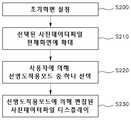KR20090109206A - Control Method of Image Display - Google Patents
Control Method of Image DisplayDownload PDFInfo
- Publication number
- KR20090109206A KR20090109206AKR1020080034538AKR20080034538AKR20090109206AKR 20090109206 AKR20090109206 AKR 20090109206AKR 1020080034538 AKR1020080034538 AKR 1020080034538AKR 20080034538 AKR20080034538 AKR 20080034538AKR 20090109206 AKR20090109206 AKR 20090109206A
- Authority
- KR
- South Korea
- Prior art keywords
- data file
- image display
- sharpness
- photo data
- user
- Prior art date
- Legal status (The legal status is an assumption and is not a legal conclusion. Google has not performed a legal analysis and makes no representation as to the accuracy of the status listed.)
- Ceased
Links
Images
Classifications
- H—ELECTRICITY
- H04—ELECTRIC COMMUNICATION TECHNIQUE
- H04N—PICTORIAL COMMUNICATION, e.g. TELEVISION
- H04N5/00—Details of television systems
- H04N5/44—Receiver circuitry for the reception of television signals according to analogue transmission standards
- H04N5/57—Control of contrast or brightness
- H04N5/58—Control of contrast or brightness in dependence upon ambient light
- G—PHYSICS
- G06—COMPUTING OR CALCULATING; COUNTING
- G06F—ELECTRIC DIGITAL DATA PROCESSING
- G06F3/00—Input arrangements for transferring data to be processed into a form capable of being handled by the computer; Output arrangements for transferring data from processing unit to output unit, e.g. interface arrangements
- G06F3/14—Digital output to display device ; Cooperation and interconnection of the display device with other functional units
- G06F3/147—Digital output to display device ; Cooperation and interconnection of the display device with other functional units using display panels
- H—ELECTRICITY
- H01—ELECTRIC ELEMENTS
- H01G—CAPACITORS; CAPACITORS, RECTIFIERS, DETECTORS, SWITCHING DEVICES, LIGHT-SENSITIVE OR TEMPERATURE-SENSITIVE DEVICES OF THE ELECTROLYTIC TYPE
- H01G9/00—Electrolytic capacitors, rectifiers, detectors, switching devices, light-sensitive or temperature-sensitive devices; Processes of their manufacture
- H01G9/20—Light-sensitive devices
- H—ELECTRICITY
- H04—ELECTRIC COMMUNICATION TECHNIQUE
- H04N—PICTORIAL COMMUNICATION, e.g. TELEVISION
- H04N21/00—Selective content distribution, e.g. interactive television or video on demand [VOD]
- H04N21/40—Client devices specifically adapted for the reception of or interaction with content, e.g. set-top-box [STB]; Operations thereof
- H04N21/41—Structure of client; Structure of client peripherals
- H04N21/422—Input-only peripherals, i.e. input devices connected to specially adapted client devices, e.g. global positioning system [GPS]
- H04N21/42204—User interfaces specially adapted for controlling a client device through a remote control device; Remote control devices therefor
Landscapes
- Engineering & Computer Science (AREA)
- Power Engineering (AREA)
- Human Computer Interaction (AREA)
- Theoretical Computer Science (AREA)
- Multimedia (AREA)
- Signal Processing (AREA)
- Microelectronics & Electronic Packaging (AREA)
- Physics & Mathematics (AREA)
- General Engineering & Computer Science (AREA)
- General Physics & Mathematics (AREA)
- Controls And Circuits For Display Device (AREA)
Abstract
Translated fromKoreanDescription
Translated fromKorean본 발명은 영상표시기의 제어방법에 관한 것으로 보다 상세하게는 사용자가 원하는 선명도가 간단하게 적용되고 외부의 광도에 따라 디스플레이의 밝기가 조절 가능한 영상표시기의 제어방법에 관한 것이다.The present invention relates to a control method of an image display, and more particularly, to a control method of an image display in which a user's desired sharpness is simply applied and the brightness of a display is adjustable according to external brightness.
일반적으로 영상표시기은 종이와 비닐로 인화된 사진을 고정하여 보관하던 기존의 앨범을 대신하여 사용자가 촬영된 사진을 번거롭게 인화할 필요없이 사용자와 관련된 사진, 동영상 등의 데이터를 파일화하여 디스플레이부에 표시하는 디스플레이 장치이다.In general, the image display file displays data on the display of the user's photo and video files instead of the user's troublesome printing of the existing album instead of the existing album where paper and vinyl prints are fixed. It is a display device.
이러한 영상표시기은 사진, 동영상 등의 파일들이 디지털화되고, 디지털화된 사진, 동영상 등의 파일을 쉽게 저장하는 메모리 카드를 삽입 내장하여 내부에 구비된 소정의 소프트웨어와 구동장치에 의해 간단한 조작으로 디스플레이된다.Such an image display is digitized, such as a picture, a video, and the like, the digital card is inserted into a memory card for easily storing files such as digitized pictures, videos and the like is displayed by a simple operation by a predetermined software and driving apparatus provided therein.
또한, 영상표시기은 컴퓨터, 디지털 카메라, 디지털 캠코더 등 디지털 제품의 기술 발달과 함께 보급이 확대되면서 기존의 종이와 비닐 재질의 앨범에 비하여 자동화, 경량화, 소형화되어 사진감상과 보관시의 용이성을 제공하고 있다.In addition, image display has been expanded with the development of digital products such as computers, digital cameras, digital camcorders, etc., and compared to existing paper and vinyl albums, automation, light weight, and miniaturization provide the ease of picture viewing and storage. .
그러나, 종래의 영상표시기은 메모리 카드에 저장된 사진데이터파일을 단순 히 감상하는 기능과 보관하는 기능에 국한되어 사용자의 기호에 맞도록 편집할 수 없는 불편함이 있었다.However, the conventional image display is limited to a function of simply viewing and storing a photo data file stored in a memory card, and thus there is an inconvenience in that it cannot be edited according to a user's preference.
특히, 종래의 영상표시기은 촬영된 사진의 대부분이 편집되어야 할 선명도를 편집하는데 있어서 개개의 사진데이터파일을 일일이 번거롭게 편집하여야 하고 사용자가 원하는 일정한 선명도를 얻은데에 불편함이 있었다.In particular, the conventional image display has to be inconvenient to edit the individual picture data files cumulatively to edit the sharpness that most of the pictures are to be edited, and to obtain a constant sharpness desired by the user.
한편, 영상표시기이 보급화되고 사용량이 늘어남에 따라 전원의 소모량을 줄이는 방법이 요구되고 있는 실정이다.Meanwhile, as the image display becomes more popular and the amount of usage increases, a method of reducing power consumption is required.
본 발명은 상기의 불편함을 해결하여 사용자가 원하는 선명도가 간단하게 적용되고 외부의 광도에 따라 디스플레이의 밝기가 조절 가능한 영상표시기을 제공함을 해결과제로 한다.The present invention is to solve the above inconveniences to provide a video display that can be easily applied to the clarity desired by the user and the brightness of the display can be adjusted according to the external brightness.
상기의 과제를 해결하기 위해 본발명은 메모리에 입력된 사진데이터파일을 디스플레이시키는 영상표시기에 있어서, 전원의 공급으로 메모리로부터 사진데이터파일이 입력되고, 초기화면이 설정되는 제1 단계; 상기 메모리에 저장된 사진데이터파일들이 축소화면으로 디스플레이되며, 디스플레이된 사진데이터파일 중 선택된 어느 하나가 전체화면에 디스플레이되는 제2 단계; 상기 제2 단계를 통하여 디스플레이되는 사진데이터파일에 사용자의 버튼입력신호에 따라 선명도적용모드 중 어느 하나를 선택하는 제3 단계; 그리고 상기 선택된 선명도적용모드에 대응하여 편집된 상기 사진데이터파일을 디스플레이하는 제4 단계를 포함하여 이루어지는 영상표시기의 제어방법을 제공한다.In order to solve the above problems, the present invention provides a video display for displaying a photo data file input to the memory, the first step of inputting the photo data file from the memory by the supply of power, the initial screen is set; A second step of displaying the photo data files stored in the memory in a reduced screen and selecting one of the displayed photo data files on the full screen; A third step of selecting one of the sharpness application modes according to a button input signal of the user to the picture data file displayed through the second step; And a fourth step of displaying the edited photo data file corresponding to the selected sharpness application mode.
여기서, 상기 선명도적용모드는 사용자에 의해 조절된 상기 사진데이터파일의 선명도에 대응하는 톤조절부와 색보정부의 조절신호가 상기 영상표시기의 내부에 구비되는 저장부에 적어도 하나 이상이 기저장됨이 바람직하다. 또한, 상기 영상표시기의 저장부에 저장되는 조절신호에는 상기 사진데이터파일의 선명도에 대응하는 색감조절부의 조절신호가 더 구비됨이 바람직하다. 더욱이, 상기 제4 단계의 사진데 이터파일을 디스플레이하는 단계는 디스플레이되는 상기 사진데이터파일의 밝기를 조절하는 센서가 구비됨이 바람직하다. 그리고, 상기 사용자의 버튼입력신호는 상기 영상표시기의 일측에 구비되는 버튼 및 외장형으로 구비되고 무선으로 컨트롤되는 리모콘(remote controller) 중 어느 하나에 의해 입력됨이 바람직하다.Here, in the sharpness application mode, at least one or more tone control unit corresponding to the sharpness of the picture data file adjusted by the user and a storage signal in which the control signal of the color correction unit is provided inside the image display device are pre-stored. desirable. In addition, the control signal stored in the storage unit of the image display is preferably provided with a control signal of the color control unit corresponding to the sharpness of the picture data file. Furthermore, the displaying of the photo data file of the fourth step may include a sensor for adjusting the brightness of the displayed photo data file. The button input signal of the user may be input by any one of a button provided on one side of the image display and a remote controller provided externally and controlled wirelessly.
본 발명은 상기 과제를 해결함으로써 다음과 같은 효과가 있다.The present invention has the following effects by solving the above problems.
첫째, 본 발명의 영상표시기은 사용자에 의해 미리 설정되고 저장된 사진의 선명도를 적용한 선명도적용모드가 구비되어 디스플레이되는 사진데이터파일에 간단하게 적용함으로써 사용자가 원하는 일정한 사진의 선명도를 구현할 수 있다.First, the image display of the present invention is provided with a sharpness application mode in which the sharpness of a picture preset and stored by a user is applied, and thus can be easily applied to a displayed picture data file to implement a desired sharpness of a desired picture.
둘째, 본 발명에 따른 영상표시기에는 외부의 광도를 센싱하는 센서가 구비되므로 외부의 광도에 따라 디스플레이되는 사진데이터파일의 밝기가 조절 가능하여 전원의 공급을 적절하게 조절하므로 전원의 낭비를 예방하는 효과가 있다.Second, since the image display according to the present invention is provided with a sensor for sensing the external brightness, the brightness of the picture data file displayed according to the external brightness can be adjusted to properly adjust the power supply to prevent waste of power. There is.
이하, 첨부된 도면을 참조하여 본 발명의 바람직한 실시예에 따른 영상표시기의 제어방법을 상세히 설명한다.Hereinafter, a method of controlling an image display according to a preferred embodiment of the present invention will be described in detail with reference to the accompanying drawings.
도 1은 본 발명의 바람직한 실시예에 따른 영상표시기의 구성을 나타낸 블록도이다. 도 2는 본 발명의 바람직한 실시예에 따른 영상표시기의 제어방법의 흐름도이다. 도 3은 본 발명의 바람직한 실시예에 따른 영상표시기의 제어방법에서 사용자에 의해 사진데이터파일에 선명도적용모드가 적용되도록 제어되는 순서도이다.1 is a block diagram showing the configuration of an image display according to a preferred embodiment of the present invention. 2 is a flowchart of a control method of an image display according to a preferred embodiment of the present invention. 3 is a flowchart in which a sharpness application mode is applied to a photo data file by a user in a control method of an image display according to an exemplary embodiment of the present invention.
도 1에서 보는 바와 같이, 본 발명의 바람직한 실시예에 따른 영상표시기은 메모리(10), 입력부(20), 디스플레이부(30), 저장부(40), 편집부(50), 감지부(60) 및 제어부(70)를 포함하여 이루어진다.As shown in FIG. 1, the image display device according to an exemplary embodiment of the present invention includes a
상세히, 상기 메모리(10)는 상기 영상표시기의 상부에 구비된 메모리 슬롯에 연결되며, 통상적으로 콤팩트플래시메모리(CF Memory)로 연결됨이 바람직하며, 메모리 스틱 및 에스디 메모리(SD Memory) 등 다양한 메모리 카드가 적용될 수 있다.In detail, the
또한, 상기 영상표시기은 USB 포트가 구비되어 USB 메모리(Universal Serial Bus Memory Stick)의 외장형 메모리 카드를 이용하여 능동형 모니터의 펌웨어 업그레이드를 할 수 있다.In addition, the image display device is provided with a USB port to upgrade the firmware of the active monitor using an external memory card of a USB memory (Universal Serial Bus Memory Stick).
이때, 상기와 같은 메모리(10)는 사진, 동영상, 영화파일 등의 다양한 영상데이터파일이 내장될 수 있으며, 메모리(10) 슬롯에 연결되어 상기 영상표시기의 내측에 구비된 소정의 소프트웨어 및 구동장치에 의해 그의 내부에 저장된 사진데이터파일이 디스플레이된다.In this case, the
한편, 상기 영상표시기은 상기 메모리(10)가 삽입되는 메모리 슬롯 일측에 전원연결부가 구비되고, 상기 전원연결부에 플러그가 구비된 전원어댑터가 연결되고, 상기 플러그가 실내의 콘센트에 연결됨에 따라 전원이 켜지게 된다.On the other hand, the image display is provided with a power connector on one side of the memory slot into which the
한편, 상기 입력부(20)는 상기 메모리(10)가 상기 영상표시기에 삽입되어 내장되면 상기 메모리(10)의 사진데이터파일을 입력받는 역할을 수행한다. 또한, 상기 디스플레이부(30)는 상기 제어부(70)의 제어에 따라 상기 사진데이터파일을 디스플레이한다.On the other hand, the
한편, 상기 저장부(40)는 상기 영상표시기의 내부에 구비되어 내장메모리의 기능을 하며, 편집된 사진데이터파일을 저장하는 역할을 한다.On the other hand, the
또한, 상기 편집부(50)는 톤조절부(51)와 색보정부(52)로 이루어짐이 바람직한데, 상기 톤조절부(51)는 상기 사진데이터파일의 밝은 이미지와 어두운 이미지를 결정하는 톤을 조절하며, 상기 색보정부(52)는 상기 사진데이터파일의 RGB(Red Green Blue)색의 보정을 결정하는 색보정을 조절한다. 물론, 상기 편집부(50)는 상기 사진데이터파일의 RGB(Red Green Blue)색의 색감을 조절하는 색감조절부가 더 추가되는 것도 가능하며 그의 구성요소가 상기 톤조절부(51)와 색보정부(52)에 한정되지 않는다. In addition, the
따라서, 상기 톤조절부(51)와 상기 색보정부(52)는 적어도 하나 이상이 실행되어 디스플레이되는 사진데이터파일의 선명도를 결정하도록 이루어짐이 바람직하다.Therefore, it is preferable that the tone control unit 51 and the color compensator 52 are configured to determine the sharpness of the displayed picture data file by executing at least one or more.
더욱이, 상기 편집부(50)는 사용자의 버튼입력신호에 따라 선택되는데, 상기 버튼입력신호는 상기 영상표시기의 일측에 구비되는 버튼에 의해 조작됨이 바람직하다. 물론, 상기 영상표시기에 무선으로 버튼입력신호를 보내는 리모콘에 의해서도 조작될 수 있다.Furthermore, the
한편, 상기 영상표시기의 일측에는 센서가 부착되고 센서에 의해 감지되는 신호를 감지하는 감지부(60)가 구비됨이 바람직한데, 상기 감지부(60)는 외부의 광도를 센싱하는 센서를 통해 감지된 신호를 상기 제어부(70)에 전달하여 TFT LCD(Thin Film Transistor Liquid Crystal Display) 등의 디스플레이의 밝기를 조절하도록 감지하는 역할을 수행한다. 물론, 상기 센서는 인체 등을 감지하도록 구 비되어 소정의 시간 간격이 지난 후에는 상기 영상표시기는 절전모드가 실행되어 전력소비를 방지하고 상기 센서에 인체 등이 감지되면 상기 영상표시기가 재작동되는 것도 가능하다.On the other hand, the sensor is attached to one side of the image display is preferably provided with a
한편, 상기 저장부(40), 편집부(50) 및 감지부(60)의 동작을 제어하는 제어부(70)가 구비되는데 상기 제어부(70)는 입력되는 사진데이터파일의 편집, 편집된 사진데이터파일의 저장, 디스플레이되는 상기 사진데이터파일의 밝기 조절 등을 제어하는 역할을 수행한다.On the other hand, there is provided a
한편, 도 2 및 도 3에서 보는 바와 같이, 본 발명에 따른 영상표시기의 제어방법은 초기화면이 설정되는 제1 단계(S200), 선택된 사진데이터파일이 전체화면에 확대되는 제2 단계(S210), 사용자의 조작에 의해 선명도적용모드가 선택되는 제3 단계(S220) 및 선명도적용모드에 의해 편집된 사진데이터파일을 디스플레이하는 제4 단계(S230)를 포함하여 이루어진다.On the other hand, as shown in Figures 2 and 3, the control method of the image display according to the present invention is the first step (S200) is the initial screen is set, the second step (S210) to enlarge the selected picture data file on the full screen And a third step (S220) in which the sharpness application mode is selected by the user's operation and a fourth step (S230) in which the photo data file edited in the sharpness application mode is displayed.
상세히, 상기 제1 단계(S200)는 상기 영상표시기에 전원이 공급되면 삽입된 메모리(10)의 사진데이터파일이 상기 영상표시기에 입력되고 상기 영상표시기은 초기화면을 설정하는 단계이다.In detail, the first step (S200) is a step of setting the initial screen when the image data file of the inserted
한편, 상기 제2 단계(S210)는 상기 메모리(10)로부터 입력되는 사진데이터파일들이 축소화면으로 디스플레이되는데, 상기 축소화면으로 디스플레이되는 것을 썸네일(thumbnail)방식 이라고도 하며 한 화면에 여러 장의 사진이 축소되어 디스플레이되는 것을 말한다.Meanwhile, in the second step S210, the photo data files input from the
또한, 상기 제2 단계(S210)는 축소화면으로 디스플레이된 사진데이터파일 중 에 사용자의 버튼신호입력에 의해 선택된 사진데이터파일이 전체화면에 디스플레이되는 단계이다.In addition, the second step (S210) is a step of displaying the photo data file selected by the user's button signal input from among the photo data files displayed on the reduced screen on the full screen.
한편, 상기 제3 단계(S220)는 상기 제2 단계(S210)를 통하여 사진데이터파일이 디스플레이된 상태에서 사용자의 버튼입력신호에 의해 상기 저장부(40)에 기설정 저장된 선명도적용모드 중의 하나를 선택하는 단계이다.On the other hand, the third step (S220) is one of the sharpness application mode previously stored in the
여기서, 도 3에서 보는 바와 같이 상기 영상표시기의 사진데이터파일에 선명도적용모드가 선택되는 순서를 설명하면 다음과 같다.3, the order in which the sharpness application mode is selected in the photo data file of the image display will be described below.
사용자는 상기 사진데이터파일이 전체화면에 디스플레이된 상태에서 선택적으로 상기 영상표시기의 일측에 구비되는 버튼을 눌러 사용자의 버튼신호를 입력(S300)시켜 사진을 편집하는 단계로 진행할 수 있다. 또한, 사용자의 버튼입력신호가 상기 제어부(70)에 입력되면 상기 제어부(70)는 선명도적용모드의 실행 여부(S310)를 사용자에게 묻는 메시지를 화면에 디스플레이한다.In the state where the photo data file is displayed on the full screen, the user may selectively press a button provided on one side of the image display to input the user's button signal (S300) to edit the photo. In addition, when a user's button input signal is input to the
따라서, 사용자가 상기 선명도적용모드를 실행할 것을 선택한 경우에는 사용자에 의해 이미 설정되어 저장된 다양한 선명도적용모드를 사용자가 쉽게 인지하도록 화면에 디스플레이한다. 그리고, 사용자는 디스플레이되는 선명도적용모드 중에 하나를 선택(S330)하면 선명도적용모드가 적용(S340)되면서 사용자가 원하는 사진의 선명도를 간단하게 적용할 수 있다. 더욱이, 이렇게 선명도적용모드가 적용된 사진데이터파일은 상기 저장부(40)에 저장가능하도록 구비될 수 있다.Therefore, when the user selects to execute the sharpness application mode, the user may easily display various sharpness application modes that have been set and stored by the user so as to easily recognize the user. In addition, when the user selects one of the displayed sharpness application modes (S330), the user may simply apply the sharpness of the desired picture while the sharpness application mode is applied (S340). Furthermore, the photo data file to which the sharpness application mode is applied may be provided to be stored in the
또한, 사용자가 상기 선명도적용모드를 실행하지 않을 경우에는 편집 모드가 실행(S320)되어 상기 톤조절부(51)와 상기 색보정부(52)를 개별적으로 편집할 수 있다. 더욱이, 이렇게 개별적으로 편집된 내용은 사용자의 선택에 따라 선명도적용모드에 대응되는 상기 톤조절부(51)와 상기 색보정부(52)의 조절신호로 상기 저장부(40)에 저장됨이 바람직하다.In addition, when the user does not execute the sharpness application mode, the editing mode is executed (S320) to edit the tone control unit 51 and the color compensator 52 separately. Furthermore, the individually edited content is preferably stored in the
한편, 상기 제4 단계(S230)는 선택된 선명도적용모드에 대응하여 편집된 상기 사진데이터파일을 디스플레이하는 단계이고, 상기의 과정을 통해서 사용자는 사진의 선명도를 미리 설정하여 저장된 선명도적용모드를 간단히 적용하여 편집함으로써 사용자의 기호에 맞는 사진의 선명도를 쉽게 구현할 수 있다.On the other hand, the fourth step (S230) is a step of displaying the edited picture data file corresponding to the selected sharpness application mode, and through the above process, the user simply applies the stored sharpness application mode by presetting the sharpness of the picture You can easily realize the sharpness of the picture that fits your preferences.
따라서, 상기 선명도적용모드는 사용자에 의해 조절된 선명도에 대응하는 톤조절부(51)와 색보정부(52)의 조절신호가 상기 저장부(40)에 적어도 하나 이상이 기저장됨이 바람직하다.Accordingly, in the sharpness application mode, at least one or more control signals of the tone control unit 51 and the color compensator 52 corresponding to the sharpness adjusted by the user are pre-stored in the
즉, 상기 선명도적용모드는 상기 톤조절부(51)와 상기 색보정부(52)의 조절이 조합된 조절신호로 적어도 하나 이상이 상기 저장부(40)에 기저장됨으로써, 사용자는 상기 사진데이터파일을 편집하고자 할 때 사용자가 미리 설정하여 저장한 사진의 선명도를 적용하여 사용자가 원하는 사진의 선명도를 간편하게 구현할 수 있다.That is, the sharpness application mode is a control signal in which the adjustment of the tone control unit 51 and the color compensator 52 is combined, and at least one of the sharpness application modes is pre-stored in the
이를 통하여, 사용자는 상기 영상표시기에서 상기 사진데이터파일의 선명도를 기저장된 선명도적용모드를 적용하여 간단하게 설정하므로 사용자의 기호에 맞는 상기 사진데이터파일의 일정한 선명도를 손쉽게 구현할 수 있다.Through this, the user can easily set the sharpness of the photo data file in the image display by applying a pre-stored sharpness application mode, thereby easily realizing the constant sharpness of the photo data file according to the user's preference.
도 4는 본 발명의 바람직한 실시예에 따른 영상표시기에 센서가 부착된 상태를 나타낸 사시도이다.4 is a perspective view illustrating a state in which a sensor is attached to an image display according to a preferred embodiment of the present invention.
도 4에서 보는 바와 같이, 상기 영상표시기(100)의 일측에는 적어도 하나 이상의 센서(41)가 부착되어 외부의 광도를 센싱하도록 이루어짐이 바람직하다. 따라서, 외부의 광도를 센싱한 상기 감지부(60)가 감지된 감지신호를 상기 제어부(70)에 전달하고, 상기 제어부(70)는 상기 감지신호에 의해 디스플레이의 밝기를 조절할 수 있다. 이를 통하여, 상기 디스플레이의 밝기를 조절함으로써, 상기 영상표시기(100)의 전원을 적절히 조절하여 전원의 낭비를 예방할 수 있다.As shown in Figure 4, at least one
한편, 상기 제4 단계(S230)의 사진데이터파일을 디스플레이하는 단계는 디스플레이되는 상기 사진데이터파일의 밝기를 조절하는 센서가 구비됨이 바람직하다.On the other hand, the step of displaying the photo data file of the fourth step (S230) is preferably provided with a sensor for adjusting the brightness of the displayed photo data file.
즉, 상기 영상표시기(100)은 상기 선명도적용모드를 적용하여 상기 사진데이터파일의 선명도를 개선하여 디스플레이될 때에도 외부의 광도를 감지하는 상기 센서(41)에 의해 상기 사진데이터파일의 디스플레이되는 밝기를 조절하도록 구비된다.That is, the
이를 통하여, 상기 영상표시기(100)은 외부의 광도를 센싱하는 센서(41)가 구비되므로 외부의 광도에 따라 디스플레이의 밝기가 조절 가능하여 전원의 공급을 적절하게 조절하므로 전원의 낭비를 예방하는 효과가 있다.Through this, the
이상 상술한 바와 같은 본 발명의 바람직한 실시예는 본 발명의 이해를 돕기위해 구성한 것으로서 단순히 전술한 실시예에만 한정되는 것은 아니며, 본 발명은 전술한 실시예의 기술적 사상을 벗어나지 않는 범위 내에서 다양한 변형을 포함한다.Preferred embodiments of the present invention as described above are configured to help the understanding of the present invention, and are not limited to the above-described embodiments, and the present invention may be modified in various ways without departing from the technical spirit of the above-described embodiments. Include.
도 1은 본 발명의 바람직한 실시예에 따른 영상표시기의 구성을 나타낸 블록도.1 is a block diagram showing the configuration of an image display according to a preferred embodiment of the present invention.
도 2는 본 발명의 바람직한 실시예에 따른 영상표시기의 제어방법의 흐름도.2 is a flowchart of a control method of an image display according to a preferred embodiment of the present invention;
도 3은 본 발명의 바람직한 실시예에 따른 영상표시기의 제어방법에서 사용자에 의해 사진데이터파일에 선명도적용모드가 적용되도록 제어되는 순서도. 3 is a flowchart in which a sharpness application mode is applied to a photo data file by a user in a control method of an image display according to an exemplary embodiment of the present invention.
도 4는 본 발명의 바람직한 실시예에 따른 영상표시기에 센서가 부착된 상태를 나타낸 사시도.4 is a perspective view showing a state in which a sensor is attached to the image display according to an embodiment of the present invention.
<도면의 주요 부분에 대한 부호의 설명><Explanation of symbols for the main parts of the drawings>
10 : 메모리20 : 입력부10: memory 20: input unit
30 : 디스플레이부40 : 저장부30: display unit 40: storage unit
50 : 편집부51 : 톤조절부50: editing unit 51: tone control unit
52 : 색보정부60 : 감지부52: color compensator 60: detector
70 : 제어부70: control unit
Claims (5)
Translated fromKoreanPriority Applications (1)
| Application Number | Priority Date | Filing Date | Title |
|---|---|---|---|
| KR1020080034538AKR20090109206A (en) | 2008-04-15 | 2008-04-15 | Control Method of Image Display |
Applications Claiming Priority (1)
| Application Number | Priority Date | Filing Date | Title |
|---|---|---|---|
| KR1020080034538AKR20090109206A (en) | 2008-04-15 | 2008-04-15 | Control Method of Image Display |
Publications (1)
| Publication Number | Publication Date |
|---|---|
| KR20090109206Atrue KR20090109206A (en) | 2009-10-20 |
Family
ID=41552538
Family Applications (1)
| Application Number | Title | Priority Date | Filing Date |
|---|---|---|---|
| KR1020080034538ACeasedKR20090109206A (en) | 2008-04-15 | 2008-04-15 | Control Method of Image Display |
Country Status (1)
| Country | Link |
|---|---|
| KR (1) | KR20090109206A (en) |
Cited By (2)
| Publication number | Priority date | Publication date | Assignee | Title |
|---|---|---|---|---|
| WO2012173904A3 (en)* | 2011-06-17 | 2013-03-14 | Microsoft Corporation | Hierarchical, zoomable presentations of media sets |
| KR20150095165A (en)* | 2014-02-12 | 2015-08-20 | 엘지전자 주식회사 | Mobile terminal and method for controlling the same |
- 2008
- 2008-04-15KRKR1020080034538Apatent/KR20090109206A/ennot_activeCeased
Cited By (4)
| Publication number | Priority date | Publication date | Assignee | Title |
|---|---|---|---|---|
| WO2012173904A3 (en)* | 2011-06-17 | 2013-03-14 | Microsoft Corporation | Hierarchical, zoomable presentations of media sets |
| US9946429B2 (en) | 2011-06-17 | 2018-04-17 | Microsoft Technology Licensing, Llc | Hierarchical, zoomable presentations of media sets |
| US10928972B2 (en) | 2011-06-17 | 2021-02-23 | Microsoft Technology Licensing, Llc | Hierarchical, zoomable presentations of media sets |
| KR20150095165A (en)* | 2014-02-12 | 2015-08-20 | 엘지전자 주식회사 | Mobile terminal and method for controlling the same |
Similar Documents
| Publication | Publication Date | Title |
|---|---|---|
| US20110074671A1 (en) | Image display apparatus and control method thereof, and computer program | |
| EP2793217A2 (en) | Portable phone terminal, image display controlling method, program thereof, and program recording medium | |
| US20080303805A1 (en) | Digital picture frame and method of displaying digital image data on a display unit of the digital picture frame | |
| US20070019096A1 (en) | Photographing system providing image data to an external display apparatus | |
| KR100603240B1 (en) | First, a multifunction device supporting the operation mode and a method of initializing the multifunction device | |
| JPH11266383A (en) | Digital camera system | |
| KR101411324B1 (en) | Image display method and display device using the method | |
| KR20090109206A (en) | Control Method of Image Display | |
| JP7266455B2 (en) | Display device, its control method, and program | |
| JP2019113647A (en) | Display device and method for controlling the same | |
| US7639299B2 (en) | Image pickup apparatus and control method therefor | |
| US8074183B2 (en) | Image formation device and its control method | |
| KR100539531B1 (en) | TV having electronic album function and method for controlling data of the same | |
| US8400550B2 (en) | Camera-equipped electronic device | |
| KR100913439B1 (en) | Digital electronic photo frame | |
| JP2001094868A (en) | Digital still camera with customizable strobe default settings | |
| KR20020078067A (en) | Electromagnetic picture frame and its display method | |
| JP2005165341A (en) | Display device and image display system | |
| JP2006148508A (en) | Portable terminal device and color adjustment method of display unit thereof | |
| JP4503868B2 (en) | Electronic camera | |
| KR200304254Y1 (en) | Liquid crystal display monitor that have electron frame function | |
| US20250028427A1 (en) | Display control method and electronic device using the same | |
| JP2001242524A (en) | Electronic still camera | |
| KR20010107133A (en) | Display apparatus and method having a storage function of each user | |
| US20050104988A1 (en) | Digital image capturing system and method for controlling the size of a captured image |
Legal Events
| Date | Code | Title | Description |
|---|---|---|---|
| A201 | Request for examination | ||
| PA0109 | Patent application | Patent event code:PA01091R01D Comment text:Patent Application Patent event date:20080415 | |
| PA0201 | Request for examination | ||
| E902 | Notification of reason for refusal | ||
| PE0902 | Notice of grounds for rejection | Comment text:Notification of reason for refusal Patent event date:20091016 Patent event code:PE09021S01D | |
| PG1501 | Laying open of application | ||
| E601 | Decision to refuse application | ||
| PE0601 | Decision on rejection of patent | Patent event date:20100106 Comment text:Decision to Refuse Application Patent event code:PE06012S01D Patent event date:20091016 Comment text:Notification of reason for refusal Patent event code:PE06011S01I |