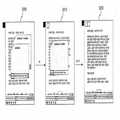KR20090013927A - Memo execution method on e-book viewer screen and applied device - Google Patents
Memo execution method on e-book viewer screen and applied deviceDownload PDFInfo
- Publication number
- KR20090013927A KR20090013927AKR1020070078083AKR20070078083AKR20090013927AKR 20090013927 AKR20090013927 AKR 20090013927AKR 1020070078083 AKR1020070078083 AKR 1020070078083AKR 20070078083 AKR20070078083 AKR 20070078083AKR 20090013927 AKR20090013927 AKR 20090013927A
- Authority
- KR
- South Korea
- Prior art keywords
- memo
- book viewer
- window
- screen
- book
- Prior art date
- Legal status (The legal status is an assumption and is not a legal conclusion. Google has not performed a legal analysis and makes no representation as to the accuracy of the status listed.)
- Ceased
Links
Images
Classifications
- G—PHYSICS
- G06—COMPUTING OR CALCULATING; COUNTING
- G06F—ELECTRIC DIGITAL DATA PROCESSING
- G06F11/00—Error detection; Error correction; Monitoring
- G06F11/30—Monitoring
- G06F11/3065—Monitoring arrangements determined by the means or processing involved in reporting the monitored data
- G06F11/3072—Monitoring arrangements determined by the means or processing involved in reporting the monitored data where the reporting involves data filtering, e.g. pattern matching, time or event triggered, adaptive or policy-based reporting
- G—PHYSICS
- G06—COMPUTING OR CALCULATING; COUNTING
- G06F—ELECTRIC DIGITAL DATA PROCESSING
- G06F15/00—Digital computers in general; Data processing equipment in general
- G06F15/02—Digital computers in general; Data processing equipment in general manually operated with input through keyboard and computation using a built-in program, e.g. pocket calculators
- G—PHYSICS
- G06—COMPUTING OR CALCULATING; COUNTING
- G06F—ELECTRIC DIGITAL DATA PROCESSING
- G06F15/00—Digital computers in general; Data processing equipment in general
- G06F15/02—Digital computers in general; Data processing equipment in general manually operated with input through keyboard and computation using a built-in program, e.g. pocket calculators
- G06F15/0216—Constructional details or arrangements
- G—PHYSICS
- G06—COMPUTING OR CALCULATING; COUNTING
- G06F—ELECTRIC DIGITAL DATA PROCESSING
- G06F15/00—Digital computers in general; Data processing equipment in general
- G06F15/02—Digital computers in general; Data processing equipment in general manually operated with input through keyboard and computation using a built-in program, e.g. pocket calculators
- G06F15/0225—User interface arrangements, e.g. keyboard, display; Interfaces to other computer systems
- G—PHYSICS
- G06—COMPUTING OR CALCULATING; COUNTING
- G06F—ELECTRIC DIGITAL DATA PROCESSING
- G06F7/00—Methods or arrangements for processing data by operating upon the order or content of the data handled
- G06F7/38—Methods or arrangements for performing computations using exclusively denominational number representation, e.g. using binary, ternary, decimal representation
- G06F7/48—Methods or arrangements for performing computations using exclusively denominational number representation, e.g. using binary, ternary, decimal representation using non-contact-making devices, e.g. tube, solid state device; using unspecified devices
- G06F7/4806—Computations with complex numbers
- G06F7/4818—Computations with complex numbers using coordinate rotation digital computer [CORDIC]
- G—PHYSICS
- G09—EDUCATION; CRYPTOGRAPHY; DISPLAY; ADVERTISING; SEALS
- G09B—EDUCATIONAL OR DEMONSTRATION APPLIANCES; APPLIANCES FOR TEACHING, OR COMMUNICATING WITH, THE BLIND, DEAF OR MUTE; MODELS; PLANETARIA; GLOBES; MAPS; DIAGRAMS
- G09B5/00—Electrically-operated educational appliances
Landscapes
- Engineering & Computer Science (AREA)
- Theoretical Computer Science (AREA)
- Physics & Mathematics (AREA)
- General Physics & Mathematics (AREA)
- General Engineering & Computer Science (AREA)
- Computing Systems (AREA)
- Computer Hardware Design (AREA)
- Computational Mathematics (AREA)
- Mathematical Analysis (AREA)
- Mathematical Optimization (AREA)
- Pure & Applied Mathematics (AREA)
- Quality & Reliability (AREA)
- Computer Vision & Pattern Recognition (AREA)
- Business, Economics & Management (AREA)
- Educational Administration (AREA)
- Educational Technology (AREA)
- Human Computer Interaction (AREA)
- User Interface Of Digital Computer (AREA)
Abstract
Translated fromKoreanDescription
Translated fromKorean본 발명은 전자책 뷰어 단말장치에 관한 것으로, 더욱 상세하게는 전자책 뷰어 애플리케이션을 실행하여 단말화면에 디스플레이되는 전자책 뷰어화면에 가상 메모지를 첨부하여 사용자로 하여금 직접 메모 입력할 수 있도록 하기 위한 전자책 뷰어화면 상에서의 메모 실행 방법 및 이에 적용되는 장치에 관한 것이다.The present invention relates to an e-book viewer terminal device, and more particularly, an e-book for attaching a virtual note to an e-book viewer screen displayed on a terminal screen by executing an e-book viewer application so that a user can directly input a memo. The present invention relates to a method of executing a memo on a book viewer screen and an apparatus applied thereto.
최근에는 정보 인프라 구축, 통신환경개선 등과 함께 인터넷을 사용하는 사람 수는 기하급수적으로 늘고 있으며, 앞으로도 계속하여 증가추세를 유지할 것이다.In recent years, the number of people using the Internet has increased exponentially with the establishment of information infrastructure and communication environment improvement, and it will continue to increase in the future.
이러한 흐름에 맞추어 인터넷을 통하여 다양한 상거래가 가능하게 되고, 정보 제공이 가능해지고 있으며, 이와 같은 네트워크 환경과 더불어 다양한 멀티미디어 기술이 가능해짐에 따라 종이를 이용한 책으로 판매되던 일반 서적 등도 전자책으로 인터넷을 통해 유통되고 있다.In line with this trend, various commercial transactions are made possible through the Internet, and information can be provided. In addition to this network environment, various multimedia technologies are possible, and general books sold as paper books are also used as e-books. Is being distributed through.
전자책(e-Book ; Electronic Book)이란 지식과 정보의 콘텐츠를 종이 매체를 이용하지 않고 디지털(digital) 형태로 출간된 책(file)을 가리키는 것으로, 이와 같은 전자책은 전차책을 읽을 수도 있도록 하는 프로그램이 탑재된 PC나 전용 휴대용 단말기 등을 통해 볼 수 있으며, 이와 같은 장치(device)를 통칭해 전자책으로 칭하기도 한다. 즉, 넓은 의미에서 컨텐츠가 포함된 모든 소프트웨어적, 하드웨어적인 미디어물 전체를 말할 수 있는 것이다.An electronic book (e-Book) refers to a file published in digital form without the use of paper media for the content of knowledge and information. Such an e-book can be used to read tram books. It can be viewed through a PC equipped with a program or a dedicated portable terminal, and such a device is sometimes called an e-book. In other words, it can refer to all software and hardware media including contents in a broad sense.
이와 같은 전자책은 컴퓨터 및 인터넷의 보급으로 더욱 일반적인 것이 되었으며, 기존의 책, 노트, 회계장부 등 거의 모든 형태의 문서들이 전자책으로 대체되고 있다. 또한, 전자책은 용이하게 복제될 수 있고, 통신망을 통해 지리적, 시간적 제한없이 매우 빠르게 유통될 수 있으며, 완벽하게 보존될 수도 있고, 보관을 위해 큰 물리학적인 공간이 요구되지 않는다.Such e-books have become more common due to the spread of computers and the Internet, and almost all forms of documents such as books, notes, and books are replaced by e-books. In addition, e-books can be easily duplicated, distributed very quickly without geographical and time constraints over the network, can be perfectly preserved, and do not require large physical space for storage.
이러한 기존의 문서들에 비해 비교할 수 없는 이점들로 인해 전자책의 제작 및 보급은 점점 더 확대될 것으로 예상된다.Due to these incomparable advantages over existing documents, the production and distribution of e-books is expected to expand.
그러나, 전자책은 기존의 책에서 일반적으로 행해질 수 있는 작업을 수행할 수 없어 사용자로 하여금 불편함을 느끼게 하는데, 그 중 불편도가 가장 크고 전자책을 보급함에 있어 최대의 걸림돌이 되는 부분은 문서상에 메모작업을 수행할 수 없다는 것이었다.However, e-books do not perform tasks that can be normally performed in existing books, which makes the user feel uncomfortable. Among them, the most uncomfortable one is the biggest obstacle in distributing e-books. Couldn't take notes on it.
따라서, 본 발명은 상기의 문제점들을 해결하기 위해 창출된 것으로, 본 발 명의 목적은 전자책 뷰어 애플리케이션을 실행하여 단말화면에 디스플레이되는 전자책 뷰어화면에 가상 메모지를 첨부하여 사용자로 하여금 직접 메모 입력할 수 있도록 하기 위한 전자책 뷰어화면 상에서의 메모 실행 방법 및 이에 적용되는 장치 제공하는 데 있다.Accordingly, the present invention has been made to solve the above problems, and an object of the present invention is to attach a virtual memo to the e-book viewer screen displayed on the terminal screen by executing the e-book viewer application to input a memo directly. The present invention provides a method for executing a memo on an e-book viewer screen and a device applied thereto.
상기 목적을 달성하기 위한 본 발명의 제 1 관점에 따른 전자책 뷰어 단말장치는, 사용자 입력제어로 인한 메모 애플리케이션의 실행을 통해 메모 팝업모드로 전환하여 활성화되는 메모 창을 전자책 뷰어화면상에 디스플레이하고, 상기 메모 창에서의 터치 입력에 대응하여 형성되는 좌표의 이동을 이미지 데이터로 변환하며, 상기 이미지 데이터를 상기 전자책 뷰어화면에 대한 소정의 좌표정보와 매칭하는 메모 파일로 형성하여 관리하는 것을 특징으로 한다.E-book viewer terminal device according to the first aspect of the present invention for achieving the above object, by displaying the memo window activated by switching to the memo pop-up mode through the execution of the memo application by the user input control on the e-book viewer screen And converting the movement of the coordinates formed corresponding to the touch input in the memo window into image data, and forming and managing the image data into a memo file matching the predetermined coordinate information on the e-book viewer screen. It features.
바람직하게는, 상기 전자책 뷰어 단말장치는 상기 전자책 뷰어화면상에서 상기 메모 창을 활성화하기 위한 모드전환 모듈, 상기 메모 창으로 터치 입력되어 형성되는 좌표의 이동을 메모리의 메모실행 레이어에 저장하여 판별하고, 판별한 결과의 형상을 상기 이미지 데이터로 변환하여 상기 메모 파일에 엔코딩 저장하기 위한 메모생성 모듈, 상기 메모 파일을 디코딩하여 상기 메모실행 레이어에 로딩한 후, 사용자 입력 제어를 통해 형성되는 메모 편집정보를 토대로 상기 메모 파일을 재형성하기 위한 메모편집 모듈 및 상기 전자책 뷰어 애플리케이션 및 상기 메모 애플리케이션을 상기 모드전환 모듈을 통해 각각 실행하여 상기 전자책 뷰어화면상에 상기 메모 창을 디스플레이하여 상기 메모 파일을 형성하고, 상기 메모 파일을 상기 전자책 뷰어화면과 매칭하여 관리하기 위한 프로세싱을 실행하는 제어 모듈을 포함하는 것을 특징으로 한다.Preferably, the e-book viewer terminal device is determined by storing a mode change module for activating the memo window on the e-book viewer screen and storing the movement of coordinates formed by touch input to the memo window in a memo execution layer of a memory. A memo generation module for converting the shape of the determined result into the image data and encoding the memo file and encoding the memo file; decoding the memo file and loading the memo file into the memo execution layer and editing the memo through user input control. The memo editing module for reforming the memo file based on the information, the e-book viewer application, and the memo application are executed through the mode switching module, respectively, to display the memo window on the e-book viewer screen to display the memo file. Form the note file and the e-book viewer It characterized in that it comprises a surface and a control module for executing the processing for managing the matching.
바람직하게는, 상기 메모생성 모듈은 상기 판별한 결과의 형상을 제 1 좌표의 점과 제 2 좌표의 점을 연결하는 선의 집합인 것으로 하여 상기 이미지 데이터로 변환하기 위한 컨버터를 포함하는 것을 특징으로 한다.Preferably, the memo generating module includes a converter for converting the shape of the determined result into a set of lines connecting a point of a first coordinate and a point of a second coordinate to the image data. .
바람직하게는, 상기 메모생성 모듈은 상기 메모 파일을 적어도 하나 이상 형성하는 것을 특징으로 한다.Preferably, the memo generation module is configured to form at least one memo file.
바람직하게는, 상기 이미지 데이터는 PNG(Portable Network Graphics) 포맷의 데이터를 포함하는 것을 특징으로 한다.Preferably, the image data is characterized in that it comprises data in PNG (Portable Network Graphics) format.
바람직하게는, 상기 메모편집 모듈은 상기 메모 파일을 디코딩하여 상기 메모실행 레이어에 로딩한 후, 상기 전자책 뷰어화면에 오버랩하여 디스플레이 출력하기 위한 파일 로더를 포함하는 것을 특징으로 한다.Preferably, the memo editing module includes a file loader for decoding and outputting the memo file to the memo execution layer and overlapping and displaying the e-book viewer screen.
바람직하게는, 상기 메모편집 모듈은 상기 메모 창의 크기 조절, 상기 메모 창의 추가, 상기 메모 창의 삭제 및 상기 메모 창의 위치 이동 중 적어도 어느 하나를 실행하여 형성되는 변동정보를 상기 메모 편집정보에 포함하는 것을 특징으로 한다.Preferably, the memo editing module includes change information formed by executing at least one of adjusting the size of the memo window, adding the memo window, deleting the memo window, and moving the position of the memo window to the memo edit information. It features.
바람직하게는, 상기 메모편집 모듈은 상기 메모 창이 비활성화되는 경우, 상기 메모 파일에 포함되는 상기 좌표정보와 대응하여 상기 전자책 뷰어화면에 형성되는 메모 아이콘에 대한 위치 이동을 실행하여 형성되는 변동정보를 상기 메모 편집정보에 더 포함하는 것을 특징으로 한다.Preferably, when the memo window is deactivated, the memo editing module is configured to perform shifting of the memo icon formed on the e-book viewer screen in response to the coordinate information included in the memo file to change the information. It further comprises in the memo edit information.
그리고, 상기 목적을 달성하기 위한 본 발명의 제 2 관점에 따른 전자책 뷰어화면 상에서의 메모 실행 방법은, (가) 전자책 뷰어 단말장치가 전자책 뷰어 애플리케이션을 실행하여 전자책 뷰어화면을 디스플레이하는 단계, (나) 상기 전자책 뷰어 애플리케이션의 실행 중에 메모 애플리케이션을 실행하여 메모 팝업모드로 전환하는 단계, (다) 상기 메모 팝업모드와 대응하여 활성화되는 메모 창을 상기 전자책 뷰어화면상에 오버랩 디스플레이하는 단계, (라) 상기 메모 창에서의 터치 입력에 대응하여 형성되는 좌표의 이동을 이미지 데이터로 변환하는 단계 및 (마) 상기 이미지 데이터를 상기 전자책 뷰어화면에 대한 소정의 좌표정보와 매칭하는 메모 파일로 형성하여 관리하는 단계를 포함하는 것을 특징으로 한다.In addition, the memo execution method on the e-book viewer screen according to the second aspect of the present invention for achieving the above object, (A) the e-book viewer terminal device executes the e-book viewer application to display the e-book viewer screen (B) executing a memo application to switch to a memo popup mode while the ebook viewer application is running; (c) displaying a memo window that is activated in correspondence with the memo popup mode on the e-book viewer screen; (D) converting a movement of coordinates formed corresponding to a touch input in the memo window into image data, and (E) matching the image data with predetermined coordinate information on the e-book viewer screen. And forming and managing the memo file.
바람직하게는, 상기 (다) 단계는 상기 메모 창을 상기 전자책 뷰어화면 상에 적어도 하나 이상으로 오버랩하여 디스플레이하는 것을 특징으로 한다.Preferably, the step (c) is characterized by overlapping the memo window on the e-book viewer screen with at least one display.
바람직하게는, 상기 (다) 단계는 상기 메모 창을 Alpha-Blend 방식으로 상기 전자책 뷰어화면에 오버랩하는 것을 특징으로 한다.Preferably, the step (c) overlaps the memo window with the e-book viewer screen in an Alpha-Blend manner.
바람직하게는, 상기 (라) 단계는 상기 좌표의 이동으로 형성되는 선의 집합을 메모리의 메모실행 레이어에 저장하여 판별하고, 판별한 결과의 형상을 상기 이미지 데이터로 변환하는 것을 특징으로 한다.Preferably, the step (d) includes storing and determining a set of lines formed by movement of the coordinates in a memo execution layer of a memory, and converting the shape of the determined result into the image data.
바람직하게는, 상기 (마) 단계는 상기 메모 창이 비활성화되는 경우, 상기 메모 파일에 포함되는 상기 좌표정보와 대응하여 상기 전자책 뷰어화면에 메모 아이콘이 형성되는 것을 특징으로 한다.Preferably, in the step (e), when the memo window is deactivated, a memo icon is formed on the e-book viewer screen corresponding to the coordinate information included in the memo file.
바람직하게는, 상기 (마) 단계는 (마-1) 상기 메모 아이콘을 위치 이동하고 자 하는 경우, 터치 입력을 통해 상기 메모 아이콘을 위치이동 대기모드로 설정하는 단계 및 (마-2) 상기 전자책 뷰어화면 상의 위치이동 대상영역에 대한 터치 설정으로 상기 메모 아이콘의 위치를 변경하는 단계를 포함하는 것을 특징으로 한다.Preferably, the step (e) comprises: (e-1) setting the memo icon to a position movement standby mode through a touch input when the memo icon is to be moved; and (e-2) the electronic And changing the position of the memo icon by setting a touch on a moving target area on the book viewer screen.
바람직하게는, 상기 (마) 단계는 (마-1) 상기 메모 파일을 로딩하여 활성화되는 상기 메모 창에 상기 이미지 데이터를 디스플레이하는 단계 및 (마-2) 상기 메모 창에 대한 터치 드래그 실행을 통해 상기 메모 창에 대한 확대 또는 축소를 실행하는 단계를 포함하는 것을 특징으로 한다.Preferably, the step (e) comprises: (e-1) displaying the image data in the memo window activated by loading the memo file; and (e-2) performing a touch drag on the memo window. And enlarging or reducing the memo window.
따라서, 본 발명에서는 전자책 뷰어 애플리케이션을 실행하여 단말화면에 디스플레이되는 전자책 뷰어화면에 가상 메모지를 첨부하여 사용자로 하여금 직접 메모 입력할 수 있도록 함으로써, 사용자가 전자책을 열람하는 중에 전자책 뷰어 애플리케이션을 종료할 필요없이 단순한 터치 입력 실행만으로 포스트잇 형태의 메모 애플리케이션을 실행할 수 있으며, 가상 메모지를 해당 전자책 뷰어화면상에의 어느 부위에도 자유롭게 위치 이동할 수 있을 뿐만 아니라, 해당 페이지에 가상 메모리지 부착된 것과 같이 용이하게 메모 관리할 수 있는 이점이 있다.Therefore, in the present invention, by attaching a virtual note paper to the e-book viewer screen displayed on the terminal screen by executing the e-book viewer application to allow the user to directly enter a memo, the e-book viewer application while the user is reading the e-book It is possible to execute the post-it memo application by simply executing the touch input without closing the virtual note paper, and the virtual memo paper can be freely moved anywhere on the screen of the e-book viewer, and the virtual memory paper is attached to the page. There is an advantage that can be easily managed as a note.
이하, 첨부도면들을 참조하여 본 발명에 따른 전자책 뷰어 단말장치(100)의 바람직한 실시예를 보다 상세히 설명하면 다음과 같다.Hereinafter, a preferred embodiment of the e-book
도 1은 본 발명의 일실시 예에 따른 전자책 뷰어 단말장치(100)의 구성도이다. 도 1에 도시된 바와 같이, 전자책 뷰어 단말장치(100)는 전자책 뷰어 애플리케 이션을 실행하여 단말화면에 전자책 뷰어화면을 디스플레이하면서 사용자의 추가적인 입력실행에 따라 메모 애플리케이션을 실행하고, 이를 통해 전자책 뷰어화면상에서 메모 팝업모드 로의 전환하여 소정의 메모 창을 활성화하며, 활성화된 메모 창은 상기 전자책 뷰어화면상에 디스플레이되어 사용자로 하여금 터치 입력하도록 하고, 이러한 터치 입력에 대응하여 형성되는 좌표의 이동을 이미지 데이터(예를 들면, Bitmap, jpg, png 등)로 변환하며, 변환한 이미지 데이터는 전자책 뷰어화면에 사용자가 위치 설정한 소정의 좌표정보와 매칭되어 메모 파일로 저장 및 관리된다.1 is a block diagram of an e-book
이를 위해, 전자책 뷰어 단말장치(100)는 전자책 뷰어 애플리케이션의 실행을 종료하지 않고 메모 애플리케이션을 실행하여 전자책 뷰어화면상에서 메모 창을 활성화하기 위한 모드전환 모듈(110), 메모 창을 통한 터치 입력으로 형성되는 좌표의 이동을 메모실행 레이어(Layer)에 임시 저장하여 판별하고, 판별한 결과의 형상을 이미지 데이터로 변환하여 엔코딩 과정을 거쳐 메모리에 메모 파일로 저장하기 위한 메모생성 모듈(120), 상기 메모 파일을 디코딩하는 과정을 거쳐 메모실행 레이어에 로딩하여 사용자의 추가적인 입력제어를 통해 해당하는 메모 편집정보를 형성하고, 이러한 메모 편집정보를 토대로 메모 파일을 재형성하여 저장하기 위한 메모편집 모듈(130), 및 전자책 뷰어 애플리케이션 및 메모 애플리케이션을 모드전환 모듈(110)을 통해 각각 실행하여 전자책 뷰어화면 상에 메모 창을 디스플레이하여 메모 파일을 형성하고, 메모 파일을 해당 전자책 뷰어화면에 매칭하여 함께 관리하기 위한 프로세싱을 실행하는 제어 모듈(140)을 포함한다.To this end, the e-book
도 2는 도 1에 도시된 전자책 뷰어 단말장치(100)에서의 메모 처리 구조를 도시한 도면이다. 도 2에 도시된 바와 같이, 전자책 뷰어 단말장치(100)를 통해 실행되는 전자책 뷰어화면상에 메모 창을 활성화한 후, 상기 전자책 뷰어 단말장치(100)의 메모생성 모듈(120)은 사용자로 하여금 상기 메모 창에 터치 입력실행되는 좌표의 이동을 선의 집합인 것으로 하여 이미지 데이터로 변환하기 위한 컨버터(121)를 포함하여 구성된다.FIG. 2 is a diagram illustrating a memo processing structure in the
또한, 상기 전자책 뷰어 단말장치(100)의 메모편집 모듈(130)은 메모리에 적어도 하나 이상으로 저장 및 관리되는 메모 파일을 추출하여 디코딩하는 과정을 거쳐 메모실행 레이어에 로딩한 후, 전자책 뷰어화면에 오버랩하여 디스플레이 출력하기 위한 파일 로더(131)를 포함한다.In addition, the
이하에서는, 첨부도면들을 참조하여 본 발명에 따른 전자책 뷰어 단말장치(100)의 동작과정에 대해 보다 상세히 설명하면 다음과 같다.Hereinafter, an operation process of the e-book
도 3은 도 1에 도시된 전자책 뷰어 단말장치(100)를 통해 메모 아이콘이 생성되는 과정을 일실시 예로 도시한 도면이다. 전자책 뷰어 단말장치(100)는 전자책 뷰어 애플리케이션을 실행하여 단말화면에 전자책 뷰어화면을 로딩하고(S100), 사용자에 의한 메모 애플리케이션을 실행하여 메모 창을 활성화한다(S110).3 is a diagram illustrating a process of generating a memo icon through the
이후로, 사용자는 터치 입력을 실행하여 활성화된 메모 창에 소정의 메모 입력을 실행한 후(S120), 메모 숨기기 기능을 통해 메모 아이콘을 생성한다(S130). 여기서, 상기 메모 아이콘은 사용자에 의해 전자책 뷰어화면상에서 특정 위치가 지 정되지 않을 경우에는 화면 상단에 배치되도록 할 수 있다.Thereafter, the user executes a predetermined memo input to the activated memo window by executing a touch input (S120), and generates a memo icon through the memo hide function (S130). Here, the memo icon may be arranged at the top of the screen when a specific position is not designated by the user on the e-book viewer screen.
도 4는 도 1에 도시된 전자책 뷰어 단말장치(100)를 통해 메모 아이콘이 생성되는 과정을 다른 실시 예로 도시한 도면이다. 도 4에 도시된 바와 같이, 전자책 뷰어 단말장치(100)는 메모 애플리케이션을 실행하여 전자책 뷰어화면상에 적어도 하나 이상의 메모 창을 활성화할 수 있으며, 이는 메모장 추가 기능을 통해 이루어질 수 있다(S200).4 is a diagram illustrating another example of generating a memo icon through the
이후로, 각각의 메모 창에 대한 사용자의 터치 입력이 실행된 후 각각의 메모 아이콘의 생성되는 것이 가능하다(S210 및 S220).Thereafter, after the user's touch input to each memo window is executed, each memo icon may be generated (S210 and S220).
도 5는 도 1에 도시된 전자책 뷰어 단말장치(100)를 통해 여러 개의 메모 창이 형성되는 과정을 일실시 예로 도시한 도면이다. 도 5에 도시된 바와 같이, 전자책 뷰어 단말장치(100)는 메모장 추가 기능을 통해 전자책 뷰어화면에 오버랩하여 각각의 메모 창을 활성화할 수 있으며, 추가로 각각 형성되는 메모 창은 이전의 메모 창에 오버랩되어 형성된다(S300 내지 S340).FIG. 5 is a diagram illustrating a process of forming a plurality of memo windows through the
도 6은 도 1에 도시된 전자책 뷰어 단말장치(100)를 통해 메모 아이콘이 위치 이동하는 과정을 일실시 예로 도시한 도면이다. 도 6에 도시된 바와 같이, 전자책 뷰어 단말장치(100)는 소정의 메모 창에 대한 메모 아이콘을 형성하고(S400 및 S410), 해당 메모 아이콘에 대한 터치 입력을 통해 선택 실행 후 추가로 위치 이동하고자 하는 위치를 지정하여 터치 실행하게 되면 상기 메모 아이콘이 위치 이동하게 된다(S420 및 S430). 이후로, 위치 이동한 메모 아이콘을 활성화하게 되면 대응하는 메모 창이 활성화되어 기 입력된 내용을 위치 이동한 지점에서 확인할 수 있 게 된다(S440).6 is a diagram illustrating an example of a process of moving a memo icon through the
도 7은 도 1에 도시된 전자책 뷰어 단말장치(100)를 통해 메모 창을 삭제하는 과정을 일실시 예로 도시한 도면이다. 도 7에 도시된 바와 같이, 전자책 뷰어 단말장치(100)는 해당 메모 창을 활성화하여 메모 삭제 기능을 통해 기 설정된 메모를 삭제하게 된다(S500 및 S510).FIG. 7 is a diagram illustrating an example of deleting a memo window through the
도 8은 도 1에 도시된 전자책 뷰어 단말장치(100)를 통해 메모 창을 확대 또는 축소하는 과정을 일실시 예로 도시한 도면이다. 도 8에 도시된 바와 같이, 전자책 뷰어 단말장치(100)는 활성화된 메모 창을 확대 또는 축소하는 기능을 구비하며, 이는 사용자에 의해 해당 메모 창에 대한 터치 드래그의 실행을 통해 확대 또는 축소하는 것이 가능하다(S600 내지 S640).8 is a diagram illustrating a process of enlarging or reducing a memo window through the
상기에서는 본 발명의 바람직한 실시예를 참조하여 설명하였지만, 해당기술 분야의 숙련된 당업자는 하기의 특허 청구의 범위에 기재된 본 발명의 사상 및 영역으로부터 벗어나지 않는 범위 내에서 본 발명을 다양하게 수정 및 변경시킬 수 있음을 이해할 수 있을 것이다.Although the above has been described with reference to a preferred embodiment of the present invention, those skilled in the art will be variously modified and changed within the scope of the invention without departing from the spirit and scope of the invention described in the claims below. I can understand that you can.
또한, 본 발명은 전자책 뷰어 애플리케이션을 실행하여 단말화면에 디스플레이되는 전자책 뷰어화면에 가상 메모지를 첨부하여 사용자로 하여금 직접 메모 입력할 수 있도록 하기 위한 장치를 구현하기 위한 것임에 따라, 시판 또는 영업의 가능성이 충분할 뿐만 아니라 현실적으로 명백하게 실시할 수 있는 정도이므로 산업상 이용가능성이 있는 발명이다.In addition, the present invention is to implement a device for enabling a user to directly enter a note by attaching a virtual note to the e-book viewer screen displayed on the terminal screen by executing the e-book viewer application, commercial or business Not only is the possibility of being sufficient but also practically evident to the extent that the invention has industrial applicability.
도 1은 본 발명의 일실시 예에 따른 전자책 뷰어 단말장치의 구성도,1 is a block diagram of an e-book viewer terminal device according to an embodiment of the present invention;
도 2는 도 1에 도시된 전자책 뷰어 단말장치에서의 메모 처리 구조를 도시한 도면,FIG. 2 is a diagram illustrating a memo processing structure in the e-book viewer terminal device shown in FIG. 1;
도 3은 도 1에 도시된 전자책 뷰어 단말장치를 통해 메모 아이콘이 생성되는 과정을 일실시 예로 도시한 도면3 is a diagram illustrating an example of a process of generating a memo icon through the e-book viewer terminal shown in FIG. 1;
도 4는 도 1에 도시된 전자책 뷰어 단말장치를 통해 메모 아이콘이 생성되는 과정을 다른 실시 예로 도시한 도면,FIG. 4 is a diagram illustrating another example of generating a memo icon through the e-book viewer terminal shown in FIG. 1;
도 5는 도 1에 도시된 전자책 뷰어 단말장치를 통해 여러 개의 메모 창이 형성되는 과정을 일실시 예로 도시한 도면,FIG. 5 illustrates a process of forming a plurality of memo windows through the e-book viewer terminal shown in FIG. 1;
도 6은 도 1에 도시된 전자책 뷰어 단말장치를 통해 메모 아이콘이 위치 이동하는 과정을 일실시 예로 도시한 도면,FIG. 6 is a diagram illustrating a process of moving a memo icon through an e-book viewer terminal shown in FIG. 1 according to one embodiment;
도 7은 도 1에 도시된 전자책 뷰어 단말장치를 통해 메모 창을 삭제하는 과정을 일실시 예로 도시한 도면, 및7 is a view illustrating an example of a process of deleting a memo window through the e-book viewer terminal device illustrated in FIG. 1;
도 8은 도 1에 도시된 전자책 뷰어 단말장치를 통해 메모 창을 확대 또는 축소하는 과정을 일실시 예로 도시한 도면이다.8 is a diagram illustrating an example of expanding or contracting a memo window through the e-book viewer terminal shown in FIG. 1.
< 도면의 주요 부분에 대한 부호의 설명 ><Description of Symbols for Main Parts of Drawings>
100 : 전자책 뷰어 단말장치 110 : 모드전환 모듈100: e-book viewer terminal 110: mode switching module
120 : 메모생성 모듈 121 : 컨버터120: memo generation module 121: converter
130 : 메모편집 모듈 131 : 파일 로더130: memo editing module 131: file loader
140 : 제어 모듈140: control module
Claims (15)
Translated fromKoreanPriority Applications (1)
| Application Number | Priority Date | Filing Date | Title |
|---|---|---|---|
| KR1020070078083AKR20090013927A (en) | 2007-08-03 | 2007-08-03 | Memo execution method on e-book viewer screen and applied device |
Applications Claiming Priority (1)
| Application Number | Priority Date | Filing Date | Title |
|---|---|---|---|
| KR1020070078083AKR20090013927A (en) | 2007-08-03 | 2007-08-03 | Memo execution method on e-book viewer screen and applied device |
Publications (1)
| Publication Number | Publication Date |
|---|---|
| KR20090013927Atrue KR20090013927A (en) | 2009-02-06 |
Family
ID=40684156
Family Applications (1)
| Application Number | Title | Priority Date | Filing Date |
|---|---|---|---|
| KR1020070078083ACeasedKR20090013927A (en) | 2007-08-03 | 2007-08-03 | Memo execution method on e-book viewer screen and applied device |
Country Status (1)
| Country | Link |
|---|---|
| KR (1) | KR20090013927A (en) |
Cited By (34)
| Publication number | Priority date | Publication date | Assignee | Title |
|---|---|---|---|---|
| KR100986886B1 (en)* | 2007-08-10 | 2010-10-08 | 에스케이 텔레콤주식회사 | System for forming a data format constituting an e-book and a format conversion device applied thereto |
| WO2011094046A3 (en)* | 2010-01-28 | 2011-12-15 | Microsoft Corporation | Cross-reference gestures |
| KR20120042256A (en)* | 2010-10-25 | 2012-05-03 | 엘지전자 주식회사 | Method for performing memo function in mobile terminal and mobile terminal thereof |
| US8239785B2 (en) | 2010-01-27 | 2012-08-07 | Microsoft Corporation | Edge gestures |
| US8261213B2 (en) | 2010-01-28 | 2012-09-04 | Microsoft Corporation | Brush, carbon-copy, and fill gestures |
| US8473870B2 (en) | 2010-02-25 | 2013-06-25 | Microsoft Corporation | Multi-screen hold and drag gesture |
| US8539384B2 (en) | 2010-02-25 | 2013-09-17 | Microsoft Corporation | Multi-screen pinch and expand gestures |
| WO2014007504A1 (en)* | 2012-07-02 | 2014-01-09 | Samsung Electronics Co., Ltd. | Apparatus and method for controlling e-book in terminal |
| US8707174B2 (en) | 2010-02-25 | 2014-04-22 | Microsoft Corporation | Multi-screen hold and page-flip gesture |
| US8751970B2 (en) | 2010-02-25 | 2014-06-10 | Microsoft Corporation | Multi-screen synchronous slide gesture |
| US8799827B2 (en) | 2010-02-19 | 2014-08-05 | Microsoft Corporation | Page manipulations using on and off-screen gestures |
| US8836648B2 (en) | 2009-05-27 | 2014-09-16 | Microsoft Corporation | Touch pull-in gesture |
| US9052820B2 (en) | 2011-05-27 | 2015-06-09 | Microsoft Technology Licensing, Llc | Multi-application environment |
| US9075522B2 (en) | 2010-02-25 | 2015-07-07 | Microsoft Technology Licensing, Llc | Multi-screen bookmark hold gesture |
| US9104440B2 (en) | 2011-05-27 | 2015-08-11 | Microsoft Technology Licensing, Llc | Multi-application environment |
| US9110587B2 (en) | 2012-07-13 | 2015-08-18 | Samsung Electronics Co., Ltd. | Method for transmitting and receiving data between memo layer and application and electronic device using the same |
| US9158445B2 (en) | 2011-05-27 | 2015-10-13 | Microsoft Technology Licensing, Llc | Managing an immersive interface in a multi-application immersive environment |
| US9229918B2 (en) | 2010-12-23 | 2016-01-05 | Microsoft Technology Licensing, Llc | Presenting an application change through a tile |
| US9261964B2 (en) | 2005-12-30 | 2016-02-16 | Microsoft Technology Licensing, Llc | Unintentional touch rejection |
| US9274682B2 (en) | 2010-02-19 | 2016-03-01 | Microsoft Technology Licensing, Llc | Off-screen gestures to create on-screen input |
| US9310994B2 (en) | 2010-02-19 | 2016-04-12 | Microsoft Technology Licensing, Llc | Use of bezel as an input mechanism |
| US9367205B2 (en) | 2010-02-19 | 2016-06-14 | Microsoft Technolgoy Licensing, Llc | Radial menus with bezel gestures |
| US9411504B2 (en) | 2010-01-28 | 2016-08-09 | Microsoft Technology Licensing, Llc | Copy and staple gestures |
| US9454304B2 (en) | 2010-02-25 | 2016-09-27 | Microsoft Technology Licensing, Llc | Multi-screen dual tap gesture |
| US9477337B2 (en) | 2014-03-14 | 2016-10-25 | Microsoft Technology Licensing, Llc | Conductive trace routing for display and bezel sensors |
| US9519356B2 (en) | 2010-02-04 | 2016-12-13 | Microsoft Technology Licensing, Llc | Link gestures |
| US9582122B2 (en) | 2012-11-12 | 2017-02-28 | Microsoft Technology Licensing, Llc | Touch-sensitive bezel techniques |
| US9658766B2 (en) | 2011-05-27 | 2017-05-23 | Microsoft Technology Licensing, Llc | Edge gesture |
| US9696888B2 (en) | 2010-12-20 | 2017-07-04 | Microsoft Technology Licensing, Llc | Application-launching interface for multiple modes |
| US9965165B2 (en) | 2010-02-19 | 2018-05-08 | Microsoft Technology Licensing, Llc | Multi-finger gestures |
| US10254955B2 (en) | 2011-09-10 | 2019-04-09 | Microsoft Technology Licensing, Llc | Progressively indicating new content in an application-selectable user interface |
| US10579250B2 (en) | 2011-09-01 | 2020-03-03 | Microsoft Technology Licensing, Llc | Arranging tiles |
| US10969944B2 (en) | 2010-12-23 | 2021-04-06 | Microsoft Technology Licensing, Llc | Application reporting in an application-selectable user interface |
| US11272017B2 (en) | 2011-05-27 | 2022-03-08 | Microsoft Technology Licensing, Llc | Application notifications manifest |
- 2007
- 2007-08-03KRKR1020070078083Apatent/KR20090013927A/ennot_activeCeased
Cited By (51)
| Publication number | Priority date | Publication date | Assignee | Title |
|---|---|---|---|---|
| US10019080B2 (en) | 2005-12-30 | 2018-07-10 | Microsoft Technology Licensing, Llc | Unintentional touch rejection |
| US9952718B2 (en) | 2005-12-30 | 2018-04-24 | Microsoft Technology Licensing, Llc | Unintentional touch rejection |
| US9946370B2 (en) | 2005-12-30 | 2018-04-17 | Microsoft Technology Licensing, Llc | Unintentional touch rejection |
| US9594457B2 (en) | 2005-12-30 | 2017-03-14 | Microsoft Technology Licensing, Llc | Unintentional touch rejection |
| US9261964B2 (en) | 2005-12-30 | 2016-02-16 | Microsoft Technology Licensing, Llc | Unintentional touch rejection |
| KR100986886B1 (en)* | 2007-08-10 | 2010-10-08 | 에스케이 텔레콤주식회사 | System for forming a data format constituting an e-book and a format conversion device applied thereto |
| US8836648B2 (en) | 2009-05-27 | 2014-09-16 | Microsoft Corporation | Touch pull-in gesture |
| US8239785B2 (en) | 2010-01-27 | 2012-08-07 | Microsoft Corporation | Edge gestures |
| US9411498B2 (en) | 2010-01-28 | 2016-08-09 | Microsoft Technology Licensing, Llc | Brush, carbon-copy, and fill gestures |
| US9411504B2 (en) | 2010-01-28 | 2016-08-09 | Microsoft Technology Licensing, Llc | Copy and staple gestures |
| US9857970B2 (en) | 2010-01-28 | 2018-01-02 | Microsoft Technology Licensing, Llc | Copy and staple gestures |
| US8261213B2 (en) | 2010-01-28 | 2012-09-04 | Microsoft Corporation | Brush, carbon-copy, and fill gestures |
| WO2011094046A3 (en)* | 2010-01-28 | 2011-12-15 | Microsoft Corporation | Cross-reference gestures |
| US10282086B2 (en) | 2010-01-28 | 2019-05-07 | Microsoft Technology Licensing, Llc | Brush, carbon-copy, and fill gestures |
| US9519356B2 (en) | 2010-02-04 | 2016-12-13 | Microsoft Technology Licensing, Llc | Link gestures |
| US9274682B2 (en) | 2010-02-19 | 2016-03-01 | Microsoft Technology Licensing, Llc | Off-screen gestures to create on-screen input |
| US10268367B2 (en) | 2010-02-19 | 2019-04-23 | Microsoft Technology Licensing, Llc | Radial menus with bezel gestures |
| US9965165B2 (en) | 2010-02-19 | 2018-05-08 | Microsoft Technology Licensing, Llc | Multi-finger gestures |
| US8799827B2 (en) | 2010-02-19 | 2014-08-05 | Microsoft Corporation | Page manipulations using on and off-screen gestures |
| US9367205B2 (en) | 2010-02-19 | 2016-06-14 | Microsoft Technolgoy Licensing, Llc | Radial menus with bezel gestures |
| US9310994B2 (en) | 2010-02-19 | 2016-04-12 | Microsoft Technology Licensing, Llc | Use of bezel as an input mechanism |
| US9454304B2 (en) | 2010-02-25 | 2016-09-27 | Microsoft Technology Licensing, Llc | Multi-screen dual tap gesture |
| US8707174B2 (en) | 2010-02-25 | 2014-04-22 | Microsoft Corporation | Multi-screen hold and page-flip gesture |
| US8751970B2 (en) | 2010-02-25 | 2014-06-10 | Microsoft Corporation | Multi-screen synchronous slide gesture |
| US8473870B2 (en) | 2010-02-25 | 2013-06-25 | Microsoft Corporation | Multi-screen hold and drag gesture |
| US8539384B2 (en) | 2010-02-25 | 2013-09-17 | Microsoft Corporation | Multi-screen pinch and expand gestures |
| US9075522B2 (en) | 2010-02-25 | 2015-07-07 | Microsoft Technology Licensing, Llc | Multi-screen bookmark hold gesture |
| US11055050B2 (en) | 2010-02-25 | 2021-07-06 | Microsoft Technology Licensing, Llc | Multi-device pairing and combined display |
| KR20120042256A (en)* | 2010-10-25 | 2012-05-03 | 엘지전자 주식회사 | Method for performing memo function in mobile terminal and mobile terminal thereof |
| US9696888B2 (en) | 2010-12-20 | 2017-07-04 | Microsoft Technology Licensing, Llc | Application-launching interface for multiple modes |
| US9229918B2 (en) | 2010-12-23 | 2016-01-05 | Microsoft Technology Licensing, Llc | Presenting an application change through a tile |
| US10969944B2 (en) | 2010-12-23 | 2021-04-06 | Microsoft Technology Licensing, Llc | Application reporting in an application-selectable user interface |
| US11126333B2 (en) | 2010-12-23 | 2021-09-21 | Microsoft Technology Licensing, Llc | Application reporting in an application-selectable user interface |
| US9104307B2 (en) | 2011-05-27 | 2015-08-11 | Microsoft Technology Licensing, Llc | Multi-application environment |
| US9535597B2 (en) | 2011-05-27 | 2017-01-03 | Microsoft Technology Licensing, Llc | Managing an immersive interface in a multi-application immersive environment |
| US11698721B2 (en) | 2011-05-27 | 2023-07-11 | Microsoft Technology Licensing, Llc | Managing an immersive interface in a multi-application immersive environment |
| US11272017B2 (en) | 2011-05-27 | 2022-03-08 | Microsoft Technology Licensing, Llc | Application notifications manifest |
| US9158445B2 (en) | 2011-05-27 | 2015-10-13 | Microsoft Technology Licensing, Llc | Managing an immersive interface in a multi-application immersive environment |
| US9658766B2 (en) | 2011-05-27 | 2017-05-23 | Microsoft Technology Licensing, Llc | Edge gesture |
| US9052820B2 (en) | 2011-05-27 | 2015-06-09 | Microsoft Technology Licensing, Llc | Multi-application environment |
| US10303325B2 (en) | 2011-05-27 | 2019-05-28 | Microsoft Technology Licensing, Llc | Multi-application environment |
| US9104440B2 (en) | 2011-05-27 | 2015-08-11 | Microsoft Technology Licensing, Llc | Multi-application environment |
| US10579250B2 (en) | 2011-09-01 | 2020-03-03 | Microsoft Technology Licensing, Llc | Arranging tiles |
| US10254955B2 (en) | 2011-09-10 | 2019-04-09 | Microsoft Technology Licensing, Llc | Progressively indicating new content in an application-selectable user interface |
| JP2015525917A (en)* | 2012-07-02 | 2015-09-07 | サムスン エレクトロニクス カンパニー リミテッド | Electronic book control apparatus and method for terminal |
| WO2014007504A1 (en)* | 2012-07-02 | 2014-01-09 | Samsung Electronics Co., Ltd. | Apparatus and method for controlling e-book in terminal |
| US9110587B2 (en) | 2012-07-13 | 2015-08-18 | Samsung Electronics Co., Ltd. | Method for transmitting and receiving data between memo layer and application and electronic device using the same |
| US9582122B2 (en) | 2012-11-12 | 2017-02-28 | Microsoft Technology Licensing, Llc | Touch-sensitive bezel techniques |
| US10656750B2 (en) | 2012-11-12 | 2020-05-19 | Microsoft Technology Licensing, Llc | Touch-sensitive bezel techniques |
| US9477337B2 (en) | 2014-03-14 | 2016-10-25 | Microsoft Technology Licensing, Llc | Conductive trace routing for display and bezel sensors |
| US9946383B2 (en) | 2014-03-14 | 2018-04-17 | Microsoft Technology Licensing, Llc | Conductive trace routing for display and bezel sensors |
Similar Documents
| Publication | Publication Date | Title |
|---|---|---|
| KR20090013927A (en) | Memo execution method on e-book viewer screen and applied device | |
| JP5189152B2 (en) | Improved mobile communication terminal and method | |
| JP2024020221A (en) | Systems, methods, and user interfaces for interacting with multiple application windows | |
| KR100772396B1 (en) | Method and apparatus for merging data objects | |
| US9361020B2 (en) | Method and apparatus for displaying e-book in terminal having function of e-book reader | |
| JP4611031B2 (en) | Handwriting input device and method | |
| CN105264517A (en) | Ink to text representation conversion | |
| US20110138316A1 (en) | Method for providing function of writing text and function of clipping and electronic apparatus applying the same | |
| KR20120102262A (en) | The method for selecting a desired contents from text in portable terminal and device thererof | |
| CN106168944A (en) | Document conversion method | |
| JP2014106625A (en) | Portable terminal, control method of portable terminal, program and recording medium | |
| CN102306083A (en) | Electronic device and method for reflecting tearing effects of electronic documents | |
| JP7289661B2 (en) | Information processing device, control method, and its program | |
| KR102312996B1 (en) | Method for studying | |
| KR20090016959A (en) | Scrap Execution Method on E-book Viewer Screen and Applied Apparatus | |
| JP4207496B2 (en) | Portable information processing apparatus, information processing method, and program | |
| JP2021167955A (en) | Document display device | |
| KR102240410B1 (en) | Device for learning and method thereof | |
| KR20190115401A (en) | Method, apparatus and program for linked view | |
| JP7638203B2 (en) | Information processing device, PDF file display method, PDF file generation method, PDF file display program, and PDF file generation program | |
| JP2020201668A (en) | Information processor, document data display method and program | |
| KR101730381B1 (en) | Method, system and non-transitory computer-readable recording medium for controlling scroll based on context information | |
| JP4963633B2 (en) | Information processing apparatus and information processing method | |
| JP2019148649A (en) | Image processing apparatus, control method, and program | |
| JP7386660B2 (en) | Information processing device, information processing method and program |
Legal Events
| Date | Code | Title | Description |
|---|---|---|---|
| A201 | Request for examination | ||
| PA0109 | Patent application | Patent event code:PA01091R01D Comment text:Patent Application Patent event date:20070803 | |
| PA0201 | Request for examination | ||
| E902 | Notification of reason for refusal | ||
| PE0902 | Notice of grounds for rejection | Comment text:Notification of reason for refusal Patent event date:20090130 Patent event code:PE09021S01D | |
| PG1501 | Laying open of application | ||
| E601 | Decision to refuse application | ||
| PE0601 | Decision on rejection of patent | Patent event date:20090731 Comment text:Decision to Refuse Application Patent event code:PE06012S01D Patent event date:20090130 Comment text:Notification of reason for refusal Patent event code:PE06011S01I |