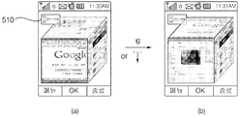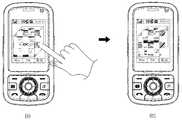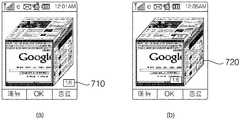KR20080096134A - Mobile communication terminal and web page control method - Google Patents
Mobile communication terminal and web page control methodDownload PDFInfo
- Publication number
- KR20080096134A KR20080096134AKR1020070041185AKR20070041185AKR20080096134AKR 20080096134 AKR20080096134 AKR 20080096134AKR 1020070041185 AKR1020070041185 AKR 1020070041185AKR 20070041185 AKR20070041185 AKR 20070041185AKR 20080096134 AKR20080096134 AKR 20080096134A
- Authority
- KR
- South Korea
- Prior art keywords
- screen
- polyhedron
- web
- web page
- displayed
- Prior art date
- Legal status (The legal status is an assumption and is not a legal conclusion. Google has not performed a legal analysis and makes no representation as to the accuracy of the status listed.)
- Ceased
Links
Images
Classifications
- H—ELECTRICITY
- H04—ELECTRIC COMMUNICATION TECHNIQUE
- H04B—TRANSMISSION
- H04B1/00—Details of transmission systems, not covered by a single one of groups H04B3/00 - H04B13/00; Details of transmission systems not characterised by the medium used for transmission
- H04B1/38—Transceivers, i.e. devices in which transmitter and receiver form a structural unit and in which at least one part is used for functions of transmitting and receiving
- H04B1/40—Circuits
- G—PHYSICS
- G06—COMPUTING OR CALCULATING; COUNTING
- G06F—ELECTRIC DIGITAL DATA PROCESSING
- G06F3/00—Input arrangements for transferring data to be processed into a form capable of being handled by the computer; Output arrangements for transferring data from processing unit to output unit, e.g. interface arrangements
- G06F3/01—Input arrangements or combined input and output arrangements for interaction between user and computer
- G06F3/048—Interaction techniques based on graphical user interfaces [GUI]
- G06F3/0481—Interaction techniques based on graphical user interfaces [GUI] based on specific properties of the displayed interaction object or a metaphor-based environment, e.g. interaction with desktop elements like windows or icons, or assisted by a cursor's changing behaviour or appearance
- G06F3/0482—Interaction with lists of selectable items, e.g. menus
- G—PHYSICS
- G06—COMPUTING OR CALCULATING; COUNTING
- G06F—ELECTRIC DIGITAL DATA PROCESSING
- G06F16/00—Information retrieval; Database structures therefor; File system structures therefor
- G06F16/90—Details of database functions independent of the retrieved data types
- G06F16/95—Retrieval from the web
- G06F16/954—Navigation, e.g. using categorised browsing
- G—PHYSICS
- G06—COMPUTING OR CALCULATING; COUNTING
- G06F—ELECTRIC DIGITAL DATA PROCESSING
- G06F16/00—Information retrieval; Database structures therefor; File system structures therefor
- G06F16/90—Details of database functions independent of the retrieved data types
- G06F16/95—Retrieval from the web
- G06F16/957—Browsing optimisation, e.g. caching or content distillation
- G06F16/9577—Optimising the visualization of content, e.g. distillation of HTML documents
- G—PHYSICS
- G06—COMPUTING OR CALCULATING; COUNTING
- G06F—ELECTRIC DIGITAL DATA PROCESSING
- G06F3/00—Input arrangements for transferring data to be processed into a form capable of being handled by the computer; Output arrangements for transferring data from processing unit to output unit, e.g. interface arrangements
- G06F3/01—Input arrangements or combined input and output arrangements for interaction between user and computer
- G06F3/048—Interaction techniques based on graphical user interfaces [GUI]
- G06F3/0481—Interaction techniques based on graphical user interfaces [GUI] based on specific properties of the displayed interaction object or a metaphor-based environment, e.g. interaction with desktop elements like windows or icons, or assisted by a cursor's changing behaviour or appearance
- G—PHYSICS
- G06—COMPUTING OR CALCULATING; COUNTING
- G06F—ELECTRIC DIGITAL DATA PROCESSING
- G06F2203/00—Indexing scheme relating to G06F3/00 - G06F3/048
- G06F2203/048—Indexing scheme relating to G06F3/048
- G06F2203/04802—3D-info-object: information is displayed on the internal or external surface of a three dimensional manipulable object, e.g. on the faces of a cube that can be rotated by the user
Landscapes
- Engineering & Computer Science (AREA)
- Theoretical Computer Science (AREA)
- General Engineering & Computer Science (AREA)
- Databases & Information Systems (AREA)
- Physics & Mathematics (AREA)
- General Physics & Mathematics (AREA)
- Data Mining & Analysis (AREA)
- Human Computer Interaction (AREA)
- Remote Sensing (AREA)
- Radar, Positioning & Navigation (AREA)
- Computer Networks & Wireless Communication (AREA)
- Signal Processing (AREA)
- User Interface Of Digital Computer (AREA)
- Information Transfer Between Computers (AREA)
Abstract
Translated fromKoreanDescription
Translated fromKorean도 1 은 본 발명의 일 실시예에 따른 이동통신 단말기의 블록도,1 is a block diagram of a mobile communication terminal according to an embodiment of the present invention;
도 2 는 본 발명의 제1 실시예에 따른 이동통신 단말기의 동작 흐름이 도시된 순서도,2 is a flowchart illustrating an operation flow of a mobile communication terminal according to the first embodiment of the present invention;
도 3 은 본 발명의 제2 실시예에 따른 이동통신 단말기의 동작 흐름이 도시된 순서도,3 is a flowchart illustrating an operation flow of a mobile communication terminal according to a second embodiment of the present invention;
도 4 는 본 발명의 제3 실시예에 따른 이동통신 단말기의 동작 흐름이 도시된 순서도,4 is a flowchart illustrating an operation flow of a mobile communication terminal according to a third embodiment of the present invention;
도 5 내지 도 7 은 본 발명의 일 실시예에 따른 이동통신 단말기의 화면 표시방법이 도시된 예시도,5 to 7 are exemplary views illustrating a screen display method of a mobile communication terminal according to an embodiment of the present invention.
도 8 내지 도 11 은 본 발명의 일 실시예에 따른 이동통신 단말기의 화면 이동방법이 도시된 예시도, 그리고8 to 11 are exemplary views illustrating a screen moving method of a mobile communication terminal according to an embodiment of the present invention.
도 12 및 도 13 은 본 발명의 일 실시예에 따른 이동통신 단말기의 화면정보 표시방법이 도시된 예시도이다.12 and 13 are exemplary views illustrating a method of displaying screen information of a mobile communication terminal according to an embodiment of the present invention.
<도면의 주요 부분에 관한 부호의 설명><Explanation of symbols on main parts of the drawings>
10: 제어부 20: 무선통신부10: control unit 20: wireless communication unit
30: 키 입력부 40: 표시부30: key input unit 40: display unit
50: 메모리50: memory
본 발명은 3차원 다면체의 웹 접속 화면에 서로 다른 웹페이지 화면이 각각 표시되도록 하는 이동통신 단말기 및 그의 웹페이지 제어방법에 관한 것이다.The present invention relates to a mobile communication terminal and a method for controlling a webpage thereof so that different webpage screens are displayed on a web access screen of a three-dimensional polyhedron.
일반적으로, 이동통신 단말기는 웹 브라우저 실행 시, 접속된 웹사이트로부터 제공되는 웹페이지 화면을 표시하고, 사용자로부터 입력된 명령에 따라 다른 웹사이트에 접속되도록 한다. 이때, 이동통신 단말기는 한번에 하나의 웹사이트에만 접속하는 것이 가능하다. 만일, 이전에 접속되었던 웹사이트에 다시 재접속하기 위해서는 별도의 웹사이트 주소를 입력하거나 혹은 '이전 페이지로 이동' 명령 등을 통해 해당되는 웹사이트에 재접속되도록 한다. 그러나, 현재 접속된 바로 이전의 웹페이지에 접속하는 경우에는 이전 페이지로 이동 명령을 한번만 수행하면 되지만, 그렇지 않은 경우에는 해당 웹페이지가 나타날 때까지 계속 해당 명령을 수행해야하는 번거로움이 있다.In general, when the mobile terminal executes a web browser, the mobile communication terminal displays a web page screen provided from the connected website and connects to another website according to a command input from the user. At this time, the mobile communication terminal can access only one website at a time. In order to reconnect to a previously accessed website, enter a separate website address or reconnect to the corresponding website through a 'go to previous page' command. However, when accessing the immediately previous web page that is currently connected, you only need to perform the move to the previous page command once. Otherwise, it is cumbersome to continue to execute the command until the web page appears.
따라서, 본 발명의 목적은, 웹 접속 화면을 3차원 다면체로 형성하여 다면체의 각 면에 서로 다른 웹페이지 화면이 표시되도록 함으로써, 다양한 웹 접속 화면을 제공하도록 하는 이동통신 단말기 및 그의 웹페이지 제어방법을 제공함에 있다.Accordingly, an object of the present invention is to provide a web communication screen and a web page control method for providing various web access screens by forming different web page screens on each side of the polyhedron by forming a web access screen as a three-dimensional polyhedron. In providing.
상기한 과제를 해결하기 위한 본 발명에 따른 이동통신 단말기는 웹(web) 접속을 위한 인터페이스를 제공하는 무선통신부, 접속된 웹사이트에 기초하여 제공되는 웹페이지 화면을 표시하는 표시부 및 상기 표시부 화면이 3차원 다면체로 형성되도록 제어하며, 상기 다면체의 각 면에 서로 다른 웹페이지 화면이 각각 표시되도록 제어하는 제어부를 포함한다.The mobile communication terminal according to the present invention for solving the above problems is a wireless communication unit for providing an interface for web (web) connection, a display unit for displaying a web page screen provided based on the connected website and the display unit screen And a control unit configured to control to form a three-dimensional polyhedron and to display different web page screens on each side of the polyhedron.
또한, 본 발명에 따른 이동통신 단말기의 웹페이지 제어방법은 웹 브라우저를 구동하여 웹에 접속하는 단계, 웹 접속 화면을 3차원 다면체로 형성하고, 상기 다면체의 각 면에 서로 다른 웹페이지 화면을 각각 표시하는 단계 및 상기 다면체의 각 면 중 특정화면을 선택하는 신호를 입력받는 경우, 상기 신호에 따라 상기 다면체를 상하 및 좌우로 중 어느 하나의 방향으로 회전 이동하여 상기 특정화면을 표시하는 단계를 포함한다.In addition, the method for controlling a web page of a mobile communication terminal according to the present invention comprises the steps of accessing the web by driving a web browser, forming a web access screen as a three-dimensional polyhedron, and different webpage screens on each side of the polyhedron, respectively. And displaying a specific screen by rotating and moving the polyhedron in any one of up, down, left and right directions according to the signal when receiving a signal for selecting a specific screen of each surface of the polyhedron. do.
이하, 첨부된 도면을 참조하여 본 발명의 실시예를 설명하면 다음과 같다.Hereinafter, exemplary embodiments of the present invention will be described with reference to the accompanying drawings.
도 1은 본 발명에 따른 이동통신 단말기의 구성이 도시된 블록도이다.1 is a block diagram showing the configuration of a mobile communication terminal according to the present invention.
이동통신 단말기는 도 1에 도시된 바와 같이, 데이터를 송수신하는 무선통신부(20), 키 조작에 따라 사용자 명령이 인가되는 키 입력부(30), 데이터가 출력되는 표시부(40), 데이터가 저장되는 메모리(50), 상기한 각부 동작을 제어하는 제어부(10)를 포함한다.As shown in FIG. 1, the mobile communication terminal includes a
무선통신부(20)는 웹 접속을 위한 인터페이스를 제공한다. 키 입력부(30)는 다수 키 버튼이 구비되어, 키 버튼 조작에 따라 대응되는 제어신호를 제어부(10)로 인가한다. 이때, 키 입력부(30)는 다면체의 각 면 중 어느 하나의 면을 선택하는 방향키, 숫자키, 탭(tab) 키 중 적어도 하나를 구비한다. 표시부(40)는 일반적으로 LCD 화면으로 구성되며, 이동통신 단말기 동작에 따른 상태 데이터가 표시된다. 또한, 표시부(40)는 웹 접속 시, 무선통신부(20)를 통해 접속된 웹사이트로부터 제공되는 웹페이지 화면이 표시된다. 이때, 표시부(40)의 화면은 터치 스크린 화면으로 구성될 수도 있다. 메모리(50)는 이동통신 단말기 동작에 따른 설정 데이터가 저장되며, 무선통신부(20)를 통해 다운로드 된 데이터 등이 저장된다.The
제어부(10)는 웹브라우저 실행 시, 웹 접속 화면이 3차원 다면체로 형성되도록 한다. 이때, 제어부(10)는 3차원 다면체의 각 면에 서로 다른 웹페이지 화면이 각각 표시되도록 한다. 여기서, 서로 다른 웹페이지 화면은, 무선통신부(20)를 통해 접속된 웹페이지의 프로그래밍 소스에 기초하여 웹페이지 화면이 각각의 콘텐츠별 또는 각각의 프레임별로 분류된 화면이거나, 혹은 서로 다른 웹사이트에서 제공하는 웹페이지 화면인 것으로 한다. 여기서, 콘텐츠는 텍스트, 이미지, 동영상, 플래쉬 중 적어도 하나를 포함한다. 한편, 프레임은 로그인 영역, 검색어 입력영역, 헤드(head) 영역, 데이터 영역 중 적어도 하나를 포함한다. 한편, 서로 다른 웹사이트는 사용자에 의해 기 설정된 웹사이트이거나, 혹은 웹 접속 시 사용자에 의해 선택된 웹사이트이다.The
이때, 제어부(10)는 다면체의 각 면에 대한 전개도를 구성하여, 표시부(40)의 소정 영역에 표시되도록 할 수 있다.In this case, the
또한, 제어부(10)는 다면체의 각 면 중 특정화면을 선택하는 신호가 입력되 면, 다면체를 상하 또는 좌우로 회전 이동시키며 선택된 특정화면이 표시되도록 한다. 이때 제어부(10)는 방향키, 숫자키, 탭(tab) 키 중 어느 하나의 키 조작에 따라 다면체가 회전 이동되도록 한다. 여기서, 제어부(10)는 다면체의 각 면 중 특정화면이 선택되면, 3차원 다면체의 웹 접속 화면이 2차원 화면으로 전환되어 표시부(40)에 표시되도록 한다.In addition, when a signal for selecting a specific screen of each surface of the polyhedron is input, the
한편, 제어부(10)는 선택된 특정 화면을 표시할 경우, 선택된 화면에 설정된 페이지 번호 또는 페이지 우선순위 등의 화면 정보가 함께 표시되도록 한다.Meanwhile, when displaying the selected specific screen, the
도 2는 본 발명의 일 실시예에 대한 이동통신 단말기의 동작 흐름이 도시된 순서도이다. 도 2를 참조하면, 웹 브라우저 구동 후(S100), 제어부(10)는 웹 접속 화면을 3차원 다면체로 형성한다(S110). 이때, 접속된 서로 다른 웹사이트로부터 제공되는 웹페이지 화면을 3차원 다면체의 각 면에 각각 표시되도록 한다(S120, S130). 또한, 제어부(10)는 다면체의 각 면 중 선택된 어느 한 면을 통해 접속된 웹페이지 화면이 표시되도록 한다. 이때, 3차원 다면체의 웹 접속 화면을 2차원 화면으로 변환하여 표시가능하도록 하며, 인가된 명령에 따라 기본 동작이 수행되도록 한다(S170).2 is a flowchart illustrating an operation flow of a mobile communication terminal according to an embodiment of the present invention. Referring to FIG. 2, after driving a web browser (S100), the
한편, 다면체의 각 면 중 특정 웹페이지 화면을 선택하는 제어신호가 입력되면(S140), 제어부(10)는 다면체를 상하 또는 좌우로 회전 이동시켜(S150), 특정 웹페이지 화면이 표시부(40)에 표시되도록 한다(S160). 여기서, 특정 웹페이지 화면을 선택하는 제어신호는 방향키, 숫자키, 탭 키 중 적어도 하나가 조작됨에 따라 입력되는 신호이다. 이때, 제어부(10)는 다면체의 각 면 중 어느 한 면이 표시 부(40)에 표시된 상태에서 접속된 웹페이지 화면이 표시되도록 한다. 마찬가지로, 제어부(10)는 접속된 웹페이지에 대해 인가된 명령에 따라 기본 동작이 수행되도록 한다(S170). 한편, 다면체의 다른 면을 통해 접속된 다른 웹페이지 화면으로 이동하고자 하는 경우에는(S180), 'S140' 내지 'S170'의 과정을 반복 수행한다.On the other hand, if a control signal for selecting a specific web page screen of each surface of the polyhedron is input (S140), the
물론, 다면체의 각 면을 이동하며 선택된 웹사이트의 웹페이지 화면이 표시되도록 하는 방법 외에도, 사전에 각 면에 표시되는 웹사이트를 설정하고, 웹브라우저 실행 시 자동으로 각 웹사이트에 접속되도록 함으로써, 다면체의 각 면에 접속된 웹페이지 화면이 각각 표시되도록 할 수도 있다.Of course, by moving each side of the polyhedron to display the web page screen of the selected website, by setting the website displayed on each side in advance and automatically accessing each website when the web browser is executed, It is also possible to display a web page screen connected to each side of the polyhedron.
도 3은 본 발명의 제2 실시예에 따른 이동통신 단말기의 동작 흐름이 도시된 순서도이다.3 is a flowchart illustrating an operation flow of a mobile communication terminal according to a second embodiment of the present invention.
도 3을 참조하면, 웹 브라우저 구동 후(S200), 제어부(10)는 웹 접속 화면을 3차원 다면체로 형성한다(S210). 이때, 접속된 웹사이트로부터 제공되는 웹페이지 화면을 콘텐츠 별로 분류하여(S220), 3차원 다면체의 각 면에 각각 표시되도록 한다(S230). 여기서, 다면체의 각 면 중 어느 한 면을 통해 표시된 콘텐츠 화면 선택 시, 제어부(10)는 3차원 다면체의 웹 접속 화면을 2차원 화면으로 변환하여 표시가능하도록 하며, 인가된 명령에 따라 기본 동작이 수행되도록 한다(S270).Referring to FIG. 3, after driving the web browser (S200), the
한편, 다면체의 각 면 중 특정 콘텐츠 화면을 선택하는 제어신호가 입력되면(S240), 제어부(10)는 다면체를 상하 또는 좌우로 회전 이동시켜(S250), 특정 콘텐츠 화면이 표시되도록 한다(S260). 이때, 특정 콘텐츠 화면을 선택하는 제어신호는 방향키, 숫자키, 탭 키 중 적어도 하나가 조작됨에 따라 입력되는 신호이다. 여 기서, 제어부(10)는 다면체의 각 면 중 어느 한 면이 표시된 상태에서 접속된 웹페이지의 특정 콘텐츠 화면이 표시되도록 하며, 인가된 명령에 따라 기본 동작이 수행되도록 한다(S270). 한편, 다면체의 다른 면으로 이동하고자 하는 경우(S280), 제어부(10)는 입력된 신호에 따라 다면체를 상하 또는 좌우로 회전 이동되도록 한다(S250). 이때, 접속된 웹페이지의 다른 콘텐츠 화면이 표시부(40)에 표시되도록 한다(S260).On the other hand, if a control signal for selecting a specific content screen of each surface of the polyhedron is input (S240), the
도 4는 본 발명의 제3 실시예에 대한 이동통신 단말기의 동작 흐름이 도시된 순서도이다.4 is a flowchart illustrating an operation flow of a mobile communication terminal according to a third embodiment of the present invention.
도 4를 참조하면, 웹 브라우저 구동 후(S300), 제어부(10)는 웹 접속 화면을 3차원 다면체로 형성한다(S310). 이때, 접속된 웹사이트로부터 제공되는 웹페이지 화면을 프레임별로 분류하여(S320), 3차원 다면체의 각 면에 각각 표시되도록 한다(S330). 여기서, 다면체의 각 면 중 어느 한 면을 통해 표시된 프레임 화면 선택 시, 제어부(10)는 3차원 다면체의 웹 접속 화면을 2차원 화면으로 변환하여 표시부(40)에 표시가능되도록 하며, 인가된 명령에 따라 기본 동작이 수행되도록 한다(S370).Referring to FIG. 4, after the web browser is driven (S300), the
한편, 다면체의 각 면 중 특정 프레임 화면을 선택하는 제어신호가 입력되면(S340), 제어부(10)는 다면체가 상하 또는 좌우로 회전 이동시켜(S350), 특정 프레임 화면이 표시되도록 한다(S360). 이때, 특정 프레임 화면을 선택하는 제어신호는 방향키, 숫자키, 탭 키 중 적어도 하나가 조작됨에 따라 입력되는 신호이다. 여기서, 제어부(10)는 다면체의 각 면 중 어느 한 면이 표시된 상태에서 접속된 웹페 이지 화면이 표시되도록 한다. 이때, 표시된 3차원 다면체의 웹 접속 화면이 선택되면, 제어부(10)는 2차원 화면으로 변환되어 표시부(40)에 표시되도록 하며, 인가된 명령에 따라 기본 동작이 수행되도록 한다(S370). 한편, 다면체의 다른 면으로 화면 이동하고자 하는 경우(S380), 제어부(10)는 입력된 신호에 따라 다면체가 상하 또는 좌우로 회전 이동되도록 한다(S350). 이때, 접속된 웹페이지의 다른 프레임 화면이 표시부(40)에 표시되도록 한다(S360).On the other hand, if a control signal for selecting a specific frame screen of each surface of the polyhedron is input (S340), the
도 5 내지 도 7 은 본 발명의 일 실시예에 따른 이동통신 단말기의 화면 표시방법이 도시된 예시도이다.5 to 7 are exemplary views illustrating a screen display method of a mobile communication terminal according to an embodiment of the present invention.
먼저, 도 5의 (a)는 6면체로 형성된 웹 접속 화면을 도시한 도면이다. 이때, 6면체의 각 면에는 서로 다른 웹사이트에서 제공하는 웹페이지 화면이 각각 표시된다. 도 5의 (b)는 (a)의 6면체에 대한 전개도이다. 전개도의 각 면에는 구글(1), 네이버(2), 증권(3), 쇼핑(4), 저축은행(5), 블로그(6) 등과 같이 서로 다른 웹사이트의 웹페이지 화면이 표시되어, 어느 하나의 웹사이트 접속 중 6면체의 화면을 이동시킴으로써 다른 웹사이트에 접속하는 것이 가능하도록 한다. 이하의 실시예에서는, (b)의 전개도에 도시된 바와 같이, 구글 웹페이지 화면이 표시된 면을 제1면(M1), 네이버 웹페이지 화면이 표시된 면을 제2면(M2), 증권 웹페이지 화면이 표시된 면을 제3면(M3), 쇼핑 웹페이지 화면이 표시된 면을 제4면(M4), 저축은행 웹페이지 화면이 표시된 면을 제5면(M5), 블로그 웹페이지 화면이 표시된 면을 제6면(M6)이라 칭하여 설명하도록 한다.First, FIG. 5A is a diagram illustrating a web access screen formed of a hexahedron. In this case, web pages provided by different websites are displayed on each side of the hexahedron. FIG. 5B is an exploded view of the hexahedron of (a). FIG. Each side of the development view displays web page screens of different websites such as Google (1), Naver (2), Securities (3), Shopping (4), Savings Bank (5), Blog (6), etc. It is possible to access a different website by moving the screen of a hexahedron while accessing one website. In the following embodiment, as shown in the developed view of (b), the surface on which the Google webpage screen is displayed is the first surface M1, the surface on which the Naver webpage screen is displayed is the second surface (M2), and the securities webpage. The screen is displayed on the third side (M3), the shopping web page is displayed on the fourth side (M4), the savings bank web page is displayed on the fifth side (M5), and the blog web page is displayed on the side Will be referred to as a sixth surface (M6).
한편, 도 6의 (a)는 도 5에서와 마찬가지로 6면체의 각 면에 서로 다른 웹사 이트로부터 제공되는 웹페이지 화면을 각각 표시한 도면이다. 단, 이에 한정되는 것이 아니라, 도 6의 (b)에서와 같이, 제어부(10)는 접속된 웹페이지의 프로그래밍 소스에 기초하여, 웹페이지 화면을 텍스트, 이미지, 플래쉬 등의 콘텐츠(contents) 별로 각각 분류한다. 이때, 분류된 각 콘텐츠 화면이 6면체의 각 면에 표시되도록 한다. 뿐만 아니라, 도 6의 (c)에 도시된 바와 같이, 제어부(10)는 접속된 웹페이지의 프로그래밍 소스에 기초하여, 웹페이지 화면을 로그인 영역, 검색어 입력 영역, 헤드(head) 영역, 데이터 영역 등의 프레임(frame) 별로 각각 분류한다. 이때 분류된 각 프레임 화면이 6면체의 각 면에 표시되도록 한다. 물론, 그 외에도 6면체의 각 면에 서로 다른 종류별로 분류된 화면이 각각 표시되도록 하는 또한 가능하다.On the other hand, Figure 6 (a) is a view showing a web page screen provided from different web sites on each side of the hexahedron as in Figure 5, respectively. However, the present invention is not limited thereto, and as shown in FIG. 6B, the
도 7은 도 5 및 도 6의 (a)와 같이 형성된 6면체의 웹 접속 화면이 표시부에 표시되는 동작이 도시된 예시도이다. 도 7의 (a)와 같이, 제어부(10)는 웹 브라우저 구동 시 웹 접속 화면을 6면체로 형성하여 표시부(40)에 표시되도록 한다. 이때, 형성된 6면체의 각 면에는 서로 다른 웹사이트로부터 제공되는 웹페이지 화면이 표시되도록 한다. 제어부(10)는 6면체의 각 면 중 어느 하나의 면이 선택되면, 선택된 면을 통해 접속된 웹페이지 화면이 표시되도록 한다. 이때, 도 7의 (b)에 도시된 바와 같이, 인가된 제어 명령에 따라 선택된 면에 대해 2차원 화면으로 전환되어 표시되도록 한다. 물론, 명령에 따라 6면체의 웹 접속 화면으로 복귀하는 것 또한 가능하다.FIG. 7 is an exemplary view illustrating an operation of displaying a hexagonal web access screen formed as shown in FIGS. 5 and 6A on a display unit. As shown in FIG. 7A, when the web browser is driven, the
도 8 내지 도 11은 본 발명의 일 실시예에 따른 이동통신 단말기의 화면 이 동방법이 도시된 예시도이다.8 to 11 are exemplary views illustrating a screen moving method of a mobile communication terminal according to an embodiment of the present invention.
먼저, 도 8은 표시부에 표시된 6면체의 웹 접속 화면을 세로축을 기준으로 회전 이동시키는 동작이 도시된 도이다. 도 8을 참조하면, (a)와 같이 제1면(M1)이 표시부(40)의 전면에 표시된 상태에서 6면체의 제2면(M2)을 선택하는 신호가 입력되면, 제어부(10)는 (b) 및 (c)와 같이, 6면체가 세로축을 중심으로 좌측으로 회전 이동되도록 한다. 이때, 도 8의 (d)에 도시된 바와 같이, 선택된 제2면(M2)이 표시부(40)의 전면에 표시되도록 하고, 제2면(M2)을 통해 접속된 '네이버'의 웹페이지 화면이 표시되도록 한다. 즉, 6면체에 구비된 4개의 가로 측면인 제1면(M1), 제2면(M2), 제3면(M3), 제4면(M4) 중 어느 하나의 면이 선택되면, 제어부(10)는 6면체가 세로축을 중심으로 회전이동되도록 한다.First, FIG. 8 is a diagram illustrating an operation of rotating a hexagonal web access screen displayed on a display unit based on a vertical axis. Referring to FIG. 8, when a signal for selecting the second surface M2 of the hexahedron is input in a state where the first surface M1 is displayed on the front surface of the
한편, 도 9는 표시부에 표시된 6면체의 웹 접속 화면을 가로축을 기준으로 회전 이동시키는 동작이 도시된 도이다. 도 9의 (a)는, 도 8의 (a)와 마찬가지로 제1면(M1)이 표시부(40)의 전면에 표시된 상태를 도시한 도이다. 만일, 6면체의 제5면(M5)을 선택하는 신호가 입력되면, 제어부(10)는 (b) 및 (c)와 같이, 6면체가 가로축을 중심으로 하측으로 회전이동되도록 한다. 이때, 도 9의 (d)와 같이, 선택된 제5면(M5)이 표시부(40)의 전면에 표시되도록 하고, 제5면(M5)을 통해 접속된 '저축은행'의 웹페이지 화면이 표시되도록 한다. 즉, 6면체에 구비된 4개의 세로 측면인 제1면(M1), 제3면(M3), 제5면(M5), 제6면(M6) 중 어느 하나의 면이 선택되면, 제어부(10)는 6면체가 가로축을 중심으로 회전이동되도록 한다.Meanwhile, FIG. 9 is a diagram illustrating an operation of rotating the hexagonal web access screen displayed on the display unit based on the horizontal axis. FIG. 9A is a diagram showing a state in which the first surface M1 is displayed on the front surface of the
여기서, 6면체의 제1면(M1) 또는 제3면(M3)이 선택된 경우에는 세로축 또는 가로축을 중심으로 회전이동될 수 있는데, 설정에 따라 우선순위를 결정할 수 있다. 다시 말해, 가로축 회전이동이 우선 동작되도록 설정된 경우, 제3면(M3)을 선택하는 신호가 입력되면 6면체가 가로축을 중심으로 회전이동되도록 함으로써, 제3면(M3)이 표시부(40)의 전면에 표시되도록 한다. 물론, 세로축 회전이동이 우선 동작되도록 설정된 경우에는 반대로 6면체가 세로축을 중심으로 회전이동되도록 한다.Here, when the first surface M1 or the third surface M3 of the hexahedron is selected, it may be rotated about the vertical axis or the horizontal axis, and the priority may be determined according to the setting. In other words, when the horizontal axis rotational movement is set to operate first, when the signal for selecting the third surface M3 is input, the six-sided surface is rotated about the horizontal axis, so that the third surface M3 of the
도 10은 도 8 및 도 9를 참조하여 화면에 표시된 6면체의 각 면 중 어느 한 면을 선택하는 방법이 도시된 예시도이다. 여기서, 6면체의 각 면 중 어느 한 면을 선택하는 방법은 다양하게 구현될 수 있으며, 키 입력부(30)에 구비된 숫자키, 방향키 또는 기 설정된 탭 키 중 어느 하나의 키 조작에 따라 선택될 수 있다. 이때, 제어부(10)는 사용자가 6면체의 각 면에 대한 정보를 한눈에 할 수 있도록 하는 전개도(510)가 표시부(40)의 소정영역에 표시되도록 한다. 따라서, 전개도를 통해 확인된 정보에 따라 숫자키, 방향키, 탭 키 중 어느 하나의 키가 조작되면, 제어부(10)는 6면체를 상하 또는 좌우로 회전이동시켜 조작된 키에 대응하는 면이 표시부(40)의 전면에 표시되도록 한다.FIG. 10 is an exemplary diagram illustrating a method of selecting any one of the faces of the hexahedron displayed on the screen with reference to FIGS. 8 and 9. Here, a method of selecting any one of each of the faces of the hexahedron may be implemented in various ways, and may be selected according to a key operation of any one of a numeric key, a direction key, or a preset tab key provided in the
한편, 제어부(10)는 숫자키 조작에 따라 대응하는 화면을 표시하기 위해 6면체의 각 면에 '1'부터 '6'까지 페이지 번호를 설정한다. 이때, 숫자키가 조작됨에 따라 대응하는 페이지 번호를 갖는 면이 표시부(40)의 전면에 표시되도록 한다. 즉, 도 10의 (a)에 도시된 바와 같이 6면체의 제1면(M1)이 표시부(40)의 전면에 표시된 상태에서, 숫자키 '6' 또는 방향키 '↓'가 조작됨에 따라 제6면(M6)이 선택되 면, 제어부(10)는 (b)에 도시된 바와 같이, 6면체를 회전이동시켜 제6면(M6)이 표시부(40)의 전면에 표시되도록 한다. 물론, 제어부(10)는 탭 키 조작에 대응하는 화면을 표시하기 위해 6면체의 각 면에 '1'부터 '6'까지 우선순위를 설정하여, 탭 키가 1회 조작 시마다 6면체의 각 면에 설정된 우선순위에 따라 회전 이동되도록 할 수도 있다.Meanwhile, the
도 11은 표시부가 터치스크린으로 구성된 경우의 실시예가 도시된 도면이다. 도 11을 참조하면, 도 10에서와 같이 키 입력부(30)의 숫자키, 방향키, 탭 키 중 어느 하나의 키 조작에 따라 6면체가 회전 이동되는 것이 아니라, 터치스크린을 통해 감지된 신호에 따라 6면체가 회전 이동되는 동작이 도시된 도이다. 다시 말해, 6면체의 제1면(M1)이 표시부(40)의 전면에 표시된 상태에서 터치스크린을 통해 제2면(M2)이 선택되면, 제어부(10)는 6면체가 세로축을 중심으로 회전 이동되어 제2면(M2)이 표시부(40)의 전면에 표시되도록 한다.FIG. 11 is a diagram illustrating an embodiment where the display unit is configured as a touch screen. Referring to FIG. 11, the hexahedron is not rotated in response to any one of a number key, a direction key, and a tab key of the
도 12 내지 도 13은 본 발명의 일 실시예에 따른 이동통신 단말기의 화면정보 표시방법이 도시된 예시도이다.12 to 13 are exemplary views illustrating a method of displaying screen information of a mobile communication terminal according to an embodiment of the present invention.
먼저, 도 12는 구비된 메뉴 항목을 통해 6면체의 각 면을 통해 접속된 웹페이지 정보를 표시하는 동작이 도시된 도이다. 도 12의 (a)에 도시된 바와 같이, '메뉴(610)' 버튼 조작에 따라 '페이지 정보(620)' 항목이 선택되면, 제어부(10)는 (b)에 도시된 바와 같이 6면체의 각 면을 통해 접속된 웹페이지 정보가 표시되도록 한다. 이때, 표시된 웹페이지 정보 중 어느 하나인 '1. 구글 메일(640)'이 선택되고, '보기(630)' 버튼이 조작되면, 제어부(10)는 선택된 페이지의 상세 정보(650) 가 표시되도록 한다. 따라서, 사용자는 6면체의 각 면을 통해 접속된 웹페이지 정보를 쉽게 인지할 수 있다. 물론, 별도의 메뉴를 통해 확인하는 것이 아니라, 도 10에서와 같이 표시부(40)의 소정영역에 표시된 전개도를 통해서도 확인 가능하다.First, FIG. 12 is a diagram illustrating an operation of displaying web page information connected through each side of a hexahedron through a provided menu item. As shown in (a) of FIG. 12, when the 'page information 620' item is selected according to the operation of the 'menu 610' button, the
도 13은 웹 브라우저 실행 시 6면체의 웹 접속 화면을 표시부에 표시하는 경우, 6면체의 각 면에 설정된 페이지 번호 또는 우선순위 등을 함께 표시하는 동작이 도시된 예시도이다. 도 13의 (a)는, 6면체의 각 면 중 표시부(40)의 전면에 표시된 화면에 대한 페이지 정보(710)가 화면의 소정영역에 별도로 표시된 도이고, (b)는 화면의 소정영역에 별도 표시하는 것이 아니라, 6면체의 각 면에 설정된 페이지 정보(720)를 각 면의 소정 영역에 함께 표시한 도이다. 물론, 도 13에서는 각 면에 설정된 페이지 번호가 표시된 도를 예시하였으나, 우선순위 및 그외의 정보를 표시하는 것 또한 가능하다.FIG. 13 is an exemplary diagram illustrating an operation of displaying a page number or priority set on each side of the hexahedron when the web access screen of the hexahedron is displayed on the display unit when the web browser is executed. FIG. 13A is a diagram in which
이상에서는 3차원 다면체의 웹 접속 화면이 6면체로 형성된 것을 실시예로 하여 설명하였으나, 그 외에도 삼각뿔, 원기둥 등의 다앙한 형태로 구현 가능하다.In the above description, the web connection screen of the three-dimensional polyhedron has been described as an embodiment, but in addition, it can be implemented in various forms such as a triangular pyramid and a cylinder.
이상과 같이 본 발명에 의한 이동통신 단말기 및 그의 웹페이지 제어방법은 예시된 도면을 참조로 설명하였으나, 본 명세서에 개시된 실시예와 도면에 의해 본 발명은 한정되지 않고, 기술사상이 보호되는 범위 이내에서 응용될 수 있다.As described above, the mobile communication terminal and the method for controlling the webpage thereof according to the present invention have been described with reference to the illustrated drawings. However, the present invention is not limited by the embodiments and drawings disclosed herein, but the scope of the technical idea is protected. It can be applied in
이상 설명한 바와 같이, 본 발명의 이동통신 단말기 및 그의 웹페이지 제어방법은 웹 접속 화면을 3차원 다면체로 형성함으로써 사용자에게 다양한 웹 접속 화면을 제공할 수 있을 뿐 아니라, 다면체의 각 면에 서로 다른 웹페이지 화면을 표시함으로써 사용자의 필요에 따라 원하는 웹 접속 화면을 제공받는데 용이한 이점이 있다.As described above, the mobile communication terminal and its webpage control method of the present invention can provide a user with various web access screens by forming a web access screen as a three-dimensional polyhedron, as well as different webs on each side of the polyhedron. By displaying the page screen, it is easy to receive a desired web access screen according to the needs of the user.
Claims (15)
Translated fromKoreanPriority Applications (4)
| Application Number | Priority Date | Filing Date | Title |
|---|---|---|---|
| KR1020070041185AKR20080096134A (en) | 2007-04-27 | 2007-04-27 | Mobile communication terminal and web page control method |
| EP08155163.2AEP1986089A3 (en) | 2007-04-27 | 2008-04-25 | Mobile communication terminal for controlling display information |
| CNA2008101446029ACN101321204A (en) | 2007-04-27 | 2008-04-28 | Mobile communication terminal for controlling display information |
| US12/111,004US8111255B2 (en) | 2007-04-27 | 2008-04-28 | Mobile communication terminal for controlling display information |
Applications Claiming Priority (1)
| Application Number | Priority Date | Filing Date | Title |
|---|---|---|---|
| KR1020070041185AKR20080096134A (en) | 2007-04-27 | 2007-04-27 | Mobile communication terminal and web page control method |
Publications (1)
| Publication Number | Publication Date |
|---|---|
| KR20080096134Atrue KR20080096134A (en) | 2008-10-30 |
Family
ID=39677352
Family Applications (1)
| Application Number | Title | Priority Date | Filing Date |
|---|---|---|---|
| KR1020070041185ACeasedKR20080096134A (en) | 2007-04-27 | 2007-04-27 | Mobile communication terminal and web page control method |
Country Status (4)
| Country | Link |
|---|---|
| US (1) | US8111255B2 (en) |
| EP (1) | EP1986089A3 (en) |
| KR (1) | KR20080096134A (en) |
| CN (1) | CN101321204A (en) |
Cited By (2)
| Publication number | Priority date | Publication date | Assignee | Title |
|---|---|---|---|---|
| KR20110076252A (en)* | 2009-12-29 | 2011-07-06 | 엘지전자 주식회사 | Mobile terminal and web service providing method of mobile terminal |
| KR20150129585A (en)* | 2014-05-12 | 2015-11-20 | 주식회사 야놀자 | Web page control method for expressing 3d web page |
Families Citing this family (87)
| Publication number | Priority date | Publication date | Assignee | Title |
|---|---|---|---|---|
| US7490295B2 (en)* | 2004-06-25 | 2009-02-10 | Apple Inc. | Layer for accessing user interface elements |
| US7509588B2 (en) | 2005-12-30 | 2009-03-24 | Apple Inc. | Portable electronic device with interface reconfiguration mode |
| US10313505B2 (en) | 2006-09-06 | 2019-06-04 | Apple Inc. | Portable multifunction device, method, and graphical user interface for configuring and displaying widgets |
| US8519964B2 (en) | 2007-01-07 | 2013-08-27 | Apple Inc. | Portable multifunction device, method, and graphical user interface supporting user navigations of graphical objects on a touch screen display |
| TWI418200B (en)* | 2007-04-20 | 2013-12-01 | Lg Electronics Inc | Mobile terminal and screen displaying method thereof |
| US8954871B2 (en) | 2007-07-18 | 2015-02-10 | Apple Inc. | User-centric widgets and dashboards |
| US8619038B2 (en) | 2007-09-04 | 2013-12-31 | Apple Inc. | Editing interface |
| KR101602363B1 (en)* | 2008-09-11 | 2016-03-10 | 엘지전자 주식회사 | 3 Controling Method of 3 Dimension User Interface Switchover and Mobile Terminal using the same |
| USD610114S1 (en)* | 2008-09-19 | 2010-02-16 | Motorola, Inc. | Communication device |
| USD611444S1 (en)* | 2008-09-19 | 2010-03-09 | Motorola, Inc. | Communication device |
| USD611446S1 (en)* | 2009-03-25 | 2010-03-09 | Htc Corporation | Mobile phone |
| US8271898B1 (en) | 2009-06-04 | 2012-09-18 | Mellmo Inc. | Predictive scrolling |
| US20100309228A1 (en)* | 2009-06-04 | 2010-12-09 | Camilo Mattos | Displaying Multi-Dimensional Data Using a Rotatable Object |
| CN102447836A (en)* | 2009-06-16 | 2012-05-09 | 英特尔公司 | Camera applications in a handheld device |
| KR101608764B1 (en)* | 2009-07-14 | 2016-04-04 | 엘지전자 주식회사 | Mobile terminal and method for controlling display thereof |
| US8694505B2 (en)* | 2009-09-04 | 2014-04-08 | Microsoft Corporation | Table of contents for search query refinement |
| KR20110036463A (en)* | 2009-10-01 | 2011-04-07 | 엘지전자 주식회사 | Mobile terminal and its browsing method |
| KR101631912B1 (en)* | 2009-11-03 | 2016-06-20 | 엘지전자 주식회사 | Mobile terminal and control method thereof |
| KR101633335B1 (en)* | 2009-12-07 | 2016-06-24 | 엘지전자 주식회사 | Mobile terminal and method for controlling application of the same |
| US10007393B2 (en)* | 2010-01-19 | 2018-06-26 | Apple Inc. | 3D view of file structure |
| KR101647044B1 (en)* | 2010-02-11 | 2016-08-09 | 삼성전자 주식회사 | Method and apparatus for displaying screen in mobile terminal |
| US8881060B2 (en) | 2010-04-07 | 2014-11-04 | Apple Inc. | Device, method, and graphical user interface for managing folders |
| US10788976B2 (en) | 2010-04-07 | 2020-09-29 | Apple Inc. | Device, method, and graphical user interface for managing folders with multiple pages |
| US8565830B2 (en)* | 2010-05-12 | 2013-10-22 | Lg Electronics Inc. | Mobile terminal and method of displaying 3D images thereon |
| US8878773B1 (en) | 2010-05-24 | 2014-11-04 | Amazon Technologies, Inc. | Determining relative motion as input |
| US20110320981A1 (en)* | 2010-06-23 | 2011-12-29 | Microsoft Corporation | Status-oriented mobile device |
| CN101924809A (en)* | 2010-08-26 | 2010-12-22 | 北京播思软件技术有限公司 | A touch-screen-based intelligent three-dimensional dial and fast dialing method |
| KR101126271B1 (en) | 2010-09-03 | 2012-03-20 | 임윤규 | Hangul Input Method Using Virtual 6-Side Stereo Keypad Module and Electronic Device Using the Same |
| JP5691464B2 (en)* | 2010-12-09 | 2015-04-01 | ソニー株式会社 | Information processing device |
| US8643703B1 (en) | 2011-03-30 | 2014-02-04 | Amazon Technologies, Inc. | Viewer tracking image display |
| US20120272180A1 (en)* | 2011-04-20 | 2012-10-25 | Nokia Corporation | Method and apparatus for providing content flipping based on a scrolling operation |
| FI20110155A0 (en)* | 2011-05-04 | 2011-05-04 | Tuomas Philip Valtonen | Three-dimensional object-based data model, data network and social media |
| US9449427B1 (en) | 2011-05-13 | 2016-09-20 | Amazon Technologies, Inc. | Intensity modeling for rendering realistic images |
| US9041734B2 (en)* | 2011-07-12 | 2015-05-26 | Amazon Technologies, Inc. | Simulating three-dimensional features |
| US9852135B1 (en) | 2011-11-29 | 2017-12-26 | Amazon Technologies, Inc. | Context-aware caching |
| CN103135916A (en)* | 2011-11-30 | 2013-06-05 | 英特尔公司 | Intelligent graphical interface in handheld wireless device |
| US10074345B2 (en) | 2012-02-20 | 2018-09-11 | Pantech Inc. | Mobile terminal having a multifaceted graphical object and method for performing a display switching operation |
| US9098516B2 (en)* | 2012-07-18 | 2015-08-04 | DS Zodiac, Inc. | Multi-dimensional file system |
| EP2965182B1 (en)* | 2013-03-05 | 2019-06-19 | Fasetto, Inc. | System and method for cubic graphical user interfaces |
| WO2014139053A1 (en)* | 2013-03-15 | 2014-09-18 | Yahoo! Inc. | Method and system for intent centric multi-facet content presentation |
| EP2799968A1 (en)* | 2013-05-03 | 2014-11-05 | i-POL GmbH | Method, system and computer readable medium for providing electronic content |
| US10795943B1 (en) | 2013-08-08 | 2020-10-06 | Teal Rainsky Rogers | Three-dimensional network mapping system and method |
| US10372794B1 (en) | 2013-08-08 | 2019-08-06 | Teal Rainsky Rogers | Three-dimensional network mapping system and method |
| US9269012B2 (en) | 2013-08-22 | 2016-02-23 | Amazon Technologies, Inc. | Multi-tracker object tracking |
| US10055013B2 (en) | 2013-09-17 | 2018-08-21 | Amazon Technologies, Inc. | Dynamic object tracking for user interfaces |
| US10095873B2 (en) | 2013-09-30 | 2018-10-09 | Fasetto, Inc. | Paperless application |
| KR102405189B1 (en) | 2013-10-30 | 2022-06-07 | 애플 인크. | Displaying relevant user interface objects |
| FR3014235B1 (en)* | 2013-12-04 | 2016-01-01 | Thales Sa | DISPLAYING INFORMATION ON AN OPERATOR TERMINAL OF A MISSION SYSTEM |
| US20150213784A1 (en)* | 2014-01-24 | 2015-07-30 | Amazon Technologies, Inc. | Motion-based lenticular image display |
| US9584402B2 (en) | 2014-01-27 | 2017-02-28 | Fasetto, Llc | Systems and methods for peer to peer communication |
| US9857869B1 (en) | 2014-06-17 | 2018-01-02 | Amazon Technologies, Inc. | Data optimization |
| EP4322496A3 (en) | 2014-07-10 | 2024-05-01 | Fasetto, Inc. | Systems and methods for message editing |
| US10437288B2 (en) | 2014-10-06 | 2019-10-08 | Fasetto, Inc. | Portable storage device with modular power and housing system |
| KR20220143963A (en) | 2014-10-06 | 2022-10-25 | 파세토, 인크. | Systems and methods for portable storage devices |
| SE538519C2 (en)* | 2014-12-09 | 2016-09-06 | Adssets AB | A method and computer program for simulating a three dimensional display of data on a two dimensional display |
| EP3269124B1 (en) | 2015-03-11 | 2020-05-06 | Fasetto, Inc. | Method and device for web api communications |
| US10007399B2 (en)* | 2015-05-06 | 2018-06-26 | Verizon Patent And Licensing Inc. | Information block user interface |
| RU2632131C2 (en) | 2015-08-28 | 2017-10-02 | Общество С Ограниченной Ответственностью "Яндекс" | Method and device for creating recommended list of content |
| RU2632100C2 (en) | 2015-09-28 | 2017-10-02 | Общество С Ограниченной Ответственностью "Яндекс" | Method and server of recommended set of elements creation |
| RU2629638C2 (en) | 2015-09-28 | 2017-08-30 | Общество С Ограниченной Ответственностью "Яндекс" | Method and server of creating recommended set of elements for user |
| RU2635065C2 (en)* | 2015-09-29 | 2017-11-08 | Общество С Ограниченной Ответственностью "Яндекс" | Method (options) and electronic device (options) of interaction with thread content element |
| US10929071B2 (en) | 2015-12-03 | 2021-02-23 | Fasetto, Inc. | Systems and methods for memory card emulation |
| RU2632144C1 (en) | 2016-05-12 | 2017-10-02 | Общество С Ограниченной Ответственностью "Яндекс" | Computer method for creating content recommendation interface |
| US12175065B2 (en) | 2016-06-10 | 2024-12-24 | Apple Inc. | Context-specific user interfaces for relocating one or more complications in a watch or clock interface |
| DK201670595A1 (en) | 2016-06-11 | 2018-01-22 | Apple Inc | Configuring context-specific user interfaces |
| US11816325B2 (en) | 2016-06-12 | 2023-11-14 | Apple Inc. | Application shortcuts for carplay |
| RU2632132C1 (en) | 2016-07-07 | 2017-10-02 | Общество С Ограниченной Ответственностью "Яндекс" | Method and device for creating contents recommendations in recommendations system |
| RU2636702C1 (en) | 2016-07-07 | 2017-11-27 | Общество С Ограниченной Ответственностью "Яндекс" | Method and device for selecting network resource as source of content in recommendations system |
| EP3545661B1 (en) | 2016-11-23 | 2023-01-04 | Fasetto, Inc. | Systems and methods for streaming media |
| USD882600S1 (en) | 2017-01-13 | 2020-04-28 | Yandex Europe Ag | Display screen with graphical user interface |
| US11708051B2 (en) | 2017-02-03 | 2023-07-25 | Fasetto, Inc. | Systems and methods for data storage in keyed devices |
| WO2019079628A1 (en) | 2017-10-19 | 2019-04-25 | Fasetto, Inc. | Portable electronic device connection systems |
| AU2018374384A1 (en) | 2017-12-01 | 2020-07-23 | Fasetto, Inc. | Systems and methods for improved data encryption |
| TWI822762B (en) | 2018-04-17 | 2023-11-21 | 美商費瑟朵股份有限公司 | Device presentation with real-time feedback |
| RU2714594C1 (en) | 2018-09-14 | 2020-02-18 | Общество С Ограниченной Ответственностью "Яндекс" | Method and system for determining parameter relevance for content items |
| RU2720952C2 (en) | 2018-09-14 | 2020-05-15 | Общество С Ограниченной Ответственностью "Яндекс" | Method and system for generating digital content recommendation |
| RU2720899C2 (en) | 2018-09-14 | 2020-05-14 | Общество С Ограниченной Ответственностью "Яндекс" | Method and system for determining user-specific content proportions for recommendation |
| RU2725659C2 (en) | 2018-10-08 | 2020-07-03 | Общество С Ограниченной Ответственностью "Яндекс" | Method and system for evaluating data on user-element interactions |
| RU2731335C2 (en) | 2018-10-09 | 2020-09-01 | Общество С Ограниченной Ответственностью "Яндекс" | Method and system for generating recommendations of digital content |
| US11675476B2 (en) | 2019-05-05 | 2023-06-13 | Apple Inc. | User interfaces for widgets |
| RU2757406C1 (en) | 2019-09-09 | 2021-10-15 | Общество С Ограниченной Ответственностью «Яндекс» | Method and system for providing a level of service when advertising content element |
| US11205296B2 (en)* | 2019-12-20 | 2021-12-21 | Sap Se | 3D data exploration using interactive cuboids |
| USD959447S1 (en) | 2019-12-20 | 2022-08-02 | Sap Se | Display system or portion thereof with a virtual three-dimensional animated graphical user interface |
| USD959477S1 (en) | 2019-12-20 | 2022-08-02 | Sap Se | Display system or portion thereof with a virtual three-dimensional animated graphical user interface |
| USD959476S1 (en) | 2019-12-20 | 2022-08-02 | Sap Se | Display system or portion thereof with a virtual three-dimensional animated graphical user interface |
| US20220221977A1 (en)* | 2021-01-08 | 2022-07-14 | Mike Rosen | Three-Dimensional Interactive Computer File Collaborative Interface Method and Apparatus |
| JP7659687B1 (en) | 2024-09-03 | 2025-04-09 | イオンフィナンシャルサービス株式会社 | Programs and methods |
Family Cites Families (25)
| Publication number | Priority date | Publication date | Assignee | Title |
|---|---|---|---|---|
| JP3120157B2 (en)* | 1991-07-08 | 2000-12-25 | 株式会社日立製作所 | Loop logical channel control method |
| CA2180975C (en)* | 1995-07-11 | 2000-01-18 | Tomoko Matsuzawa | Scenario editor for multimedia data and scenario reproducing apparatus |
| US5963215A (en)* | 1997-03-26 | 1999-10-05 | Intel Corporation | Three-dimensional browsing of multiple video sources |
| US6363404B1 (en)* | 1998-06-26 | 2002-03-26 | Microsoft Corporation | Three-dimensional models with markup documents as texture |
| JP2000105772A (en)* | 1998-07-28 | 2000-04-11 | Sharp Corp | Information management device |
| US6597358B2 (en)* | 1998-08-26 | 2003-07-22 | Intel Corporation | Method and apparatus for presenting two and three-dimensional computer applications within a 3D meta-visualization |
| EP1052566A1 (en)* | 1999-05-14 | 2000-11-15 | Alcatel | Graphical user interface |
| US6326988B1 (en)* | 1999-06-08 | 2001-12-04 | Monkey Media, Inc. | Method, apparatus and article of manufacture for displaying content in a multi-dimensional topic space |
| EP1281115A2 (en) | 2000-03-17 | 2003-02-05 | Vizible.com Inc. | A three dimensional spatial user interface |
| GB2373349B (en)* | 2001-03-15 | 2005-02-23 | Proksim Software Inc | Data definition language |
| US20030142136A1 (en)* | 2001-11-26 | 2003-07-31 | Carter Braxton Page | Three dimensional graphical user interface |
| US7007242B2 (en)* | 2002-02-20 | 2006-02-28 | Nokia Corporation | Graphical user interface for a mobile device |
| KR100459544B1 (en)* | 2003-04-02 | 2004-12-03 | 삼성전자주식회사 | mobile communication terminal and method for displaying document of HTML thereof |
| FI20030684A7 (en)* | 2003-05-07 | 2004-11-15 | Targetor Oy | Method and system for processing information |
| US20050034084A1 (en)* | 2003-08-04 | 2005-02-10 | Toshikazu Ohtsuki | Mobile terminal device and image display method |
| KR100608589B1 (en)* | 2004-07-24 | 2006-08-03 | 삼성전자주식회사 | 3D motion graphic user interface and method and apparatus for providing same |
| US8418075B2 (en)* | 2004-11-16 | 2013-04-09 | Open Text Inc. | Spatially driven content presentation in a cellular environment |
| KR20070091351A (en)* | 2004-12-22 | 2007-09-10 | 코닌클리케 필립스 일렉트로닉스 엔.브이. | How to display the topology using visual objects |
| US20060143327A1 (en)* | 2004-12-28 | 2006-06-29 | Ulead Systems, Inc. | System for synchronously controlling multiple devices |
| US7475112B2 (en)* | 2005-03-04 | 2009-01-06 | Microsoft Corporation | Method and system for presenting a video conference using a three-dimensional object |
| JP4318047B2 (en)* | 2005-06-06 | 2009-08-19 | ソニー株式会社 | 3D object display device, 3D object switching display method, and 3D object display program |
| JP2009510643A (en)* | 2005-10-07 | 2009-03-12 | ノキア コーポレイション | Graphical user interface, method, device and computer program for providing menus and / or entering access codes |
| JPWO2007102237A1 (en)* | 2006-03-06 | 2009-07-23 | 株式会社ディーアンドエムホールディングス | User interface processing apparatus and user interface processing method |
| US8972898B2 (en)* | 2007-02-06 | 2015-03-03 | Novell Intellectual Properties, Inc. | Techniques for representing and navigating information in three dimensions |
| US7730059B2 (en)* | 2007-03-30 | 2010-06-01 | International Business Machines Corporation | Cube faceted data analysis |
- 2007
- 2007-04-27KRKR1020070041185Apatent/KR20080096134A/ennot_activeCeased
- 2008
- 2008-04-25EPEP08155163.2Apatent/EP1986089A3/ennot_activeWithdrawn
- 2008-04-28USUS12/111,004patent/US8111255B2/ennot_activeExpired - Fee Related
- 2008-04-28CNCNA2008101446029Apatent/CN101321204A/enactivePending
Cited By (2)
| Publication number | Priority date | Publication date | Assignee | Title |
|---|---|---|---|---|
| KR20110076252A (en)* | 2009-12-29 | 2011-07-06 | 엘지전자 주식회사 | Mobile terminal and web service providing method of mobile terminal |
| KR20150129585A (en)* | 2014-05-12 | 2015-11-20 | 주식회사 야놀자 | Web page control method for expressing 3d web page |
Also Published As
| Publication number | Publication date |
|---|---|
| EP1986089A2 (en) | 2008-10-29 |
| CN101321204A (en) | 2008-12-10 |
| US8111255B2 (en) | 2012-02-07 |
| EP1986089A3 (en) | 2013-09-11 |
| US20080266289A1 (en) | 2008-10-30 |
Similar Documents
| Publication | Publication Date | Title |
|---|---|---|
| KR20080096134A (en) | Mobile communication terminal and web page control method | |
| KR20090102108A (en) | Apparatus and method for separating and composing screen in a touch screen | |
| CN101667058B (en) | Interactive method for switching focuses among multiple systems | |
| KR20080092133A (en) | Mobile communication terminal and web page control method | |
| US10235975B2 (en) | Method and system for providing a real time content updates to a user | |
| JP6019736B2 (en) | Display device and program | |
| US20150261431A1 (en) | Information terminal | |
| KR100703813B1 (en) | Menu display device and method using 3D motion dial | |
| JP2014142882A (en) | Line of sight input device | |
| WO2016194636A1 (en) | Display device and display control method | |
| US10929012B2 (en) | Systems and methods for multiuse of keys for virtual keyboard | |
| KR20130083195A (en) | Method and apparatus for keyboard layout using touch | |
| US20170192673A1 (en) | Information processing apparatus, information processing method, and information processing program | |
| CN100543659C (en) | Navigation device for 3D graphical user interface | |
| JP2012252214A (en) | Content display device, method for displaying content, and program for causing computer to function as content display device | |
| KR101333269B1 (en) | Mobile Communication Terminal and Display Method for the Same | |
| KR101402154B1 (en) | Mobile communication terminal and controlling method thereof | |
| JP5901295B2 (en) | Mobile terminal device having enlarged display function, enlarged display control method, and program | |
| KR100822033B1 (en) | Mobile communication terminal and its control method | |
| US10137373B2 (en) | Recording medium, information processing device and information processing method | |
| CN105518675A (en) | Method for providing sign image search service and sign image search server used for same | |
| JP2008076450A (en) | Display for monitoring control | |
| JP6372116B2 (en) | Display processing apparatus, screen display method, and computer program | |
| KR102662092B1 (en) | Method for providing special text included in electronic documents for the visually impaired persons and electronic apparatus thereof | |
| KR20180062868A (en) | Apparatus and Method for Display |
Legal Events
| Date | Code | Title | Description |
|---|---|---|---|
| PA0109 | Patent application | Patent event code:PA01091R01D Comment text:Patent Application Patent event date:20070427 | |
| PG1501 | Laying open of application | ||
| A201 | Request for examination | ||
| PA0201 | Request for examination | Patent event code:PA02012R01D Patent event date:20120424 Comment text:Request for Examination of Application Patent event code:PA02011R01I Patent event date:20070427 Comment text:Patent Application | |
| E902 | Notification of reason for refusal | ||
| PE0902 | Notice of grounds for rejection | Comment text:Notification of reason for refusal Patent event date:20131031 Patent event code:PE09021S01D | |
| E601 | Decision to refuse application | ||
| PE0601 | Decision on rejection of patent | Patent event date:20140422 Comment text:Decision to Refuse Application Patent event code:PE06012S01D Patent event date:20131031 Comment text:Notification of reason for refusal Patent event code:PE06011S01I |