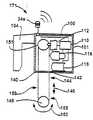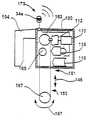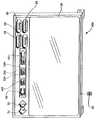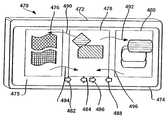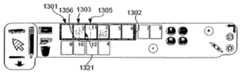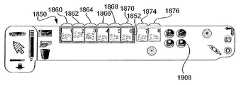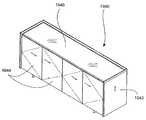KR20080026138A - Virtual flip chart method and device - Google Patents
Virtual flip chart method and deviceDownload PDFInfo
- Publication number
- KR20080026138A KR20080026138AKR1020077031038AKR20077031038AKR20080026138AKR 20080026138 AKR20080026138 AKR 20080026138AKR 1020077031038 AKR1020077031038 AKR 1020077031038AKR 20077031038 AKR20077031038 AKR 20077031038AKR 20080026138 AKR20080026138 AKR 20080026138A
- Authority
- KR
- South Korea
- Prior art keywords
- display
- slab
- image
- session
- master
- Prior art date
- Legal status (The legal status is an assumption and is not a legal conclusion. Google has not performed a legal analysis and makes no representation as to the accuracy of the status listed.)
- Abandoned
Links
Images
Classifications
- H—ELECTRICITY
- H04—ELECTRIC COMMUNICATION TECHNIQUE
- H04N—PICTORIAL COMMUNICATION, e.g. TELEVISION
- H04N7/00—Television systems
- H04N7/14—Systems for two-way working
- H04N7/15—Conference systems
- G—PHYSICS
- G06—COMPUTING OR CALCULATING; COUNTING
- G06F—ELECTRIC DIGITAL DATA PROCESSING
- G06F3/00—Input arrangements for transferring data to be processed into a form capable of being handled by the computer; Output arrangements for transferring data from processing unit to output unit, e.g. interface arrangements
- G06F3/01—Input arrangements or combined input and output arrangements for interaction between user and computer
- G06F3/048—Interaction techniques based on graphical user interfaces [GUI]
- G06F3/0481—Interaction techniques based on graphical user interfaces [GUI] based on specific properties of the displayed interaction object or a metaphor-based environment, e.g. interaction with desktop elements like windows or icons, or assisted by a cursor's changing behaviour or appearance
Landscapes
- Engineering & Computer Science (AREA)
- Theoretical Computer Science (AREA)
- General Engineering & Computer Science (AREA)
- Signal Processing (AREA)
- Multimedia (AREA)
- Physics & Mathematics (AREA)
- General Physics & Mathematics (AREA)
- Human Computer Interaction (AREA)
- Two-Way Televisions, Distribution Of Moving Picture Or The Like (AREA)
- Controls And Circuits For Display Device (AREA)
- User Interface Of Digital Computer (AREA)
- Digital Computer Display Output (AREA)
- Position Input By Displaying (AREA)
- Credit Cards Or The Like (AREA)
Abstract
Translated fromKoreanDescription
Translated fromKorean본 출원은 "가상 플립 차트 방법 및 장치" 라는 명칭으로 2005년 4월 1일에 출원된 미국특허 출원번호 제11/096,969호의 일부 연속 출원이며, 제11/096,969호의 출원은 "가상 플립 차트 방법 및 장치"라는 명칭으로 2004년 4월 4일에 출원된 미국특허 출원번호 제10/816,537호의 일부 연속 출원이다. 또한, 본 출원은 "가상 플립 차트 방법 및 장치"라는 명칭으로 2005년 6월 2일에 출원된 미국 가출원번호 제60/687,389호 및 "가상 플립 차트 방법 및 장치"라는 명칭으로 2006년 2월 9일에 출원된 미국 가출원번호 제60/771,908호와 관련된다.This application is a partial consecutive application of US patent application Ser. No. 11 / 096,969, filed April 1, 2005, entitled "Virtual Flip Chart Method and Apparatus." Apparatus, which is part of US Patent Application No. 10 / 816,537, filed April 4, 2004, entitled "Device." The present application is also filed on June 2, 2005, entitled "Virtual Flip Chart Method and Apparatus," and US Virtual Application No. 60 / 687,389, entitled "Virtual Flip Chart Method and Apparatus," February 9, 2006. US Provisional Application No. 60 / 771,908, filed on May.
본 발명은 대규모 프리젠테이션 시스템에 대한 인터페이스, 특히 컨퍼런스 참가자들이 컨퍼런스 공간내에서 및/또는 원격적으로 정보를 용이하게 직관적으로 공유하도록 하는 인터페이스 피처(feature)에 관한 것이다.The present invention relates to an interface to a large-scale presentation system, in particular to an interface feature that allows conference participants to easily and intuitively share information within and / or remotely in a conference space.
앞서 언급되고 여기에 참조로 통합되는 본 출원에 대한 특허 출원들은 다수의 컨퍼런스 시스템들을 개시하고 있으며, 여기서 다수의 컨퍼런스 시스템들중 적어도 일부는 정보를 공유하기 위하여 컨퍼런스 공간(즉, 컨퍼런스 룸)내에 셋업할 수 있는 마스터 프리젠테이션 유니트 및 하나 이상의 슬래브 프리젠테이션 유니트들을 포함한다.The patent applications for the present application mentioned above and incorporated herein by reference disclose a number of conference systems, wherein at least some of the plurality of conference systems are set up in a conference space (ie, conference room) to share information. A master presentation unit and one or more slab presentation units.
실시예들중 적어도 일부 실시예들에서, 마스터 유니트은 대규모 평면 패널 디스플레이, 센서 시스템 및 디스플레이 프로세서를 포함한다. 프로세서는 소프트웨어 애플리케이션들, 화상들, 비디오, 전자 화이트보드 이미지들 등에 대한 인터페이스들과 같은 디스플레이를 통해 정보를 표시한다. 프로세서는 디스플레이 스크린에 인접한 사용자 활동 그리고 디스플레이 스크린상의 사용자 활동을 지시하는 정보를 수신하고 수신된 정보 및 활동 성질과 연관된 기능들을 수행하는 센서 시스템에 링크된다. 예컨대, 시스템 오퍼레이터(즉, 컨퍼런스 진행자)는 스크린상을 드로우(draw)하는 펜 장치로서 기계적 스타일러스를 사용하며, 프로세서는 스타일러스 팁의 이동들에 따라 발생하는 가상 잉크 마킹들을 제공하도록 프로그래밍될 수 있다. 유사하게, 애플리케이션 인터페이스가 선택가능 버튼 아이콘들을 포함하는 스크린상에 제공되는 경우에, 프로세서는 스타일러스가 버튼 아이콘에 대응하는 위치의 스크린에 접촉할때를 감지하도록 프로그래밍될 수 있으며, 아이콘의 선택과 연관된 활동이 수행되도록 할 수 있다.In at least some of the embodiments, the master unit includes a large scale flat panel display, a sensor system and a display processor. The processor displays information via a display, such as interfaces to software applications, pictures, video, electronic whiteboard images, and the like. The processor is linked to a sensor system that receives information indicative of user activity adjacent to the display screen and user activity on the display screen and performs functions associated with the received information and activity nature. For example, the system operator (ie, conference host) uses a mechanical stylus as the pen device to draw on the screen, and the processor can be programmed to provide virtual ink markings that occur as the stylus tips move. Similarly, if the application interface is provided on a screen that includes selectable button icons, the processor may be programmed to detect when the stylus touches the screen at a location corresponding to the button icon and associated with the selection of the icon. You can have the activity performed.
슬래브 프리젠테이션 유니트들은 전형적으로 마스터 유니트 디스플레이 스크린보다 큰 임의의 타입의 프리젠테이션 표면을 포함하는 대규모 유니트들이다. 슬래브 유니트들은 컨퍼런스내의 사람들이 볼 수 있도록 마스터 유니트에 인접하게 배치된다. 적어도 일부 진보적인 실시예에서, 마스터 유니트 오퍼레이터는 마스터 유니트을 통해 표시된 정보가 슬래브 유니트들중 하나를 통해 표시되어야 한다는 것을 지시하기 위하여 마스터 유니트을 사용할 수 있다. 마스터 유니트 정보가 슬래브 유니트들중 하나를 통해 디스플레이되어야 한다는 것을 오퍼레이터가 지시할 때, 마스터 유니트 정보는 디스플레이된다. 따라서, 마스터-슬래브 시스템은 마스터 유니트이 이미지들을 생성하여 수정할 수 있고 이미지들이 생성된후에 슬래브 유니트들이 관심있는 이미지들을 디스플레이할 수 있는 종래의 종이 기반 플립 차트와 적어도 일부 관점에서 유사하다.Slab presentation units are typically large units that include any type of presentation surface that is larger than the master unit display screen. Slab units are placed adjacent to the master unit so that people in the conference can see it. In at least some advanced embodiments, the master unit operator may use the master unit to indicate that information displayed through the master unit should be displayed through one of the slab units. When the operator indicates that master unit information should be displayed via one of the slab units, the master unit information is displayed. Thus, the master-slab system is similar in at least some respects to conventional paper-based flip charts in which the master unit can generate and modify images and after the images are generated, the slab units can display the images of interest.
적어도 일부 실시예들에서, 슬래브 유니트들은 하나 이상의 프로젝터들을 포함하며, 각각의 프로젝터는 슬래브 프리젠테이션 표면상에 하나 이상의 슬래브 이미지들을 투영한다. 적어도 일부 실시예들에서, 두개 이상의 마스터/슬래브 부시스템들은 원격 위치에 있는 컨퍼런스 참가자들이 모두 동일한 이미지들을 동시에 볼 수 있도록 네트워크를 통해 링크될 수 있다.In at least some embodiments, the slab units include one or more projectors, each projector projecting one or more slab images onto the slab presentation surface. In at least some embodiments, two or more master / slab subsystems may be linked through a network such that conference participants at remote locations can all view the same images simultaneously.
본 발명은 앞서 기술되고 또한 본 출원의 모 출원들에 기술된 것들과 유사한 마스터/슬래브 시스템들과 함께 사용할 수 있는 유용한 인터페이스 피처들을 포함한다.The present invention includes useful interface features that can be used with master / slab systems similar to those described above and also described in the parent applications of the present application.
도 1은 마스터 프리젠테이션 유니트과 제 1 및 제 2 슬래브 프리젠테이션 유니트들을 포함하는 본 발명의 일 실시예에 따른 전형적인 플립차트 미미킹 시스템의 사시도이다.1 is a perspective view of an exemplary flipchart marking system according to an embodiment of the present invention including a master presentation unit and first and second slab presentation units.
도 2는 도 1의 마스터 프리젠테이션 유니트의 확대 사시도이다.FIG. 2 is an enlarged perspective view of the master presentation unit of FIG. 1.
도 3은 도 2의 마스터 유니트의 개략적 부분 단면도이다.3 is a schematic partial cross-sectional view of the master unit of FIG. 2.
도 4는 도 1의 슬래브 유니트들중 한 유니트의 사시도이다.4 is a perspective view of one of the slab units of FIG.
도 5는 도 4의 슬래브 프리젠테이션 유니트의 개략적 부분 단면도이다.5 is a schematic partial cross-sectional view of the slab presentation unit of FIG. 4.
도 6은 도 1의 마스터 유니트과 함께 사용될 수 있는 슬래브 유니트의 제 2 실시예의 사시도이다.6 is a perspective view of a second embodiment of a slab unit that may be used with the master unit of FIG.
도 7은 비록 다른 전형적인 슬래브 프리젠테이션 유니트 설계를 기술하지만 도 5의 도면과 유사한 도면이다.FIG. 7 is a view similar to that of FIG. 5, although describing another typical slab presentation unit design.
도 8은 비록 하나의 부가 슬래브 프리젠테이션 유니트을 기술하지만 도 7과 유사한 도면이다.FIG. 8 is a view similar to FIG. 7 although describing one additional slab presentation unit.
도 9는 비록 또 다른 하나의 부가 슬래브 프리젠테이션 유니트 실시예를 기술하지만 도 9과 유사한 도면이다.FIG. 9 is a view similar to FIG. 9 although describing another additional slab presentation unit embodiment.
도 10a는 도 1에 도시된 핸드헬드 인터페이스 유니트의 사시도이다.10A is a perspective view of the handheld interface unit shown in FIG. 1.
도 10b는 도 10a의 인터페이스 유니트의 일 실시예를 구성하는 컴포넌트들의 개략도이다.FIG. 10B is a schematic diagram of components that make up an embodiment of the interface unit of FIG. 10A.
도 11은 비록 다른 타입의 슬래브 프리젠테이션 유니트을 포함하는 시스템을 기술하지만 도 1과 유사한 도면이다.FIG. 11 is a view similar to FIG. 1, although describing a system including other types of slab presentation units.
도 12는 비록 평면 패널 디스플레이들을 포함하는 슬래브 프리젠테이션 유니트들을 기술하지만 도 1과 유사한 도면이다.FIG. 12 is a view similar to FIG. 1 although describing slab presentation units including flat panel displays.
도 13은 도 1 내지 도 12에 도시된 시스템들중 어느 하나와 함께 사용될 수 있는 본 발명의 일 양상에 따른 플립핑 방법을 기술한 흐름도이다.13 is a flow chart describing a flipping method according to one aspect of the present invention that may be used with any of the systems shown in FIGS.
도 14는 슬래브 유니트으로부터 이미지들을 검색하고 마스터 유니트을 통해 이미지들을 재표시하기 위하여 도 13에 기술된 방법의 일부분으로 대체될 수 있는 서브-프로세스를 기술한 도면이다.FIG. 14 is a diagram describing a sub-process that may be replaced as part of the method described in FIG. 13 to retrieve images from the slab unit and to redisplay the images via the master unit.
도 15는 마스터 유니트으로부터 슬래브 유니트으로 이미지들을 플립핑하고 슬래브 유니트으로부터 이미지를 검색하며 슬래브 유니트이 고유하게 식별가능한 방법을 기술한 도면이다.FIG. 15 is a diagram illustrating how to flip images from a master unit to a slab unit, retrieve an image from the slab unit, and uniquely identify the slab unit.
도 16은 마스터 프리젠테이션 유니트 및 슬래브 프리젠테이션 유니트들을 통해 현재 디스플레이되는 이미지들이 고속으로 저장된후 저장전에 이미지들을 표시한 동일한 유니트들을 통해 재액세스 및 재표시되는 방법을 기술한 흐름도이다.FIG. 16 is a flow chart illustrating how images currently displayed via the master presentation unit and slab presentation units are stored at high speed and then re-accessed and redisplayed through the same units displaying images before storage.
도 17은 비록 다른 타입의 제어 버튼들을 포함하는 마스터 유니트을 기술하지만 도 2와 유사한 도면이다.FIG. 17 is a view similar to FIG. 2 although describing a master unit comprising other types of control buttons.
도 18은 플립 차트 활동을 모사하기 위하여 사용될 수 있는 다수의 프리젠테이션 표면들로 표면 공간을 분할하는 단일 프리젠테이션 유니트을 포함하는 본 발명의 임의의 양상들과 일치하는 시스템의 평면도이다.18 is a top view of a system consistent with any aspect of the present invention that includes a single presentation unit that divides surface space into multiple presentation surfaces that can be used to simulate flip chart activity.
도 19는 비록 표시된 이미지들이 다른 방식으로 관리되는 다른 시스템을 기술하지만 도 18과 유사한 도면이다.FIG. 19 is a view similar to FIG. 18 although describing another system in which the displayed images are managed in a different manner.
도 20은 3개의 프로젝터들 및 연관된 투영 스크린들/어셈블리들을 포함하는 다른 실시예의 사시도이다.20 is a perspective view of another embodiment that includes three projectors and associated projection screens / assemblies.
도 21은 마스터 유니트이 이젤(easel) 어셈블리의 형태를 가지며 슬래브 유니트들이 장착된 벽인 또 다른 실시예를 기술한 도면이다.FIG. 21 illustrates another embodiment where the master unit is in the form of an easel assembly and the wall on which the slab units are mounted.
도 22는 원격적으로 위치한 마스터 및 슬래브 유니트들을 사용하여 프리젠테이션을 원격적으로 제어하기 위하여 인터페이스 유니트이 사용되는 시스템을 기술 한 개략도이다.22 is a schematic diagram illustrating a system in which an interface unit is used to remotely control a presentation using remotely located master and slab units.
도 23은 주 이미지 및 2개의 플립핑된 이미지들을 투영하는 단일 프로젝터를 포함하는 하나의 전형적인 부가 시스템을 기술한 개략도이다.FIG. 23 is a schematic diagram illustrating one exemplary additional system including a single projector projecting a main image and two flipped images.
도 24는 휴대용 다중 평면 패널 디스플레이들을 포함하는데 이 디스플레이들중 하나가 마스터 디스플레이로서 선택되고 다른 디스플레이들 또는 부세트가 슬래브 디스플레이로서 사용되는 다른 전형적인 시스템을 기술한 개략도이다.FIG. 24 is a schematic diagram illustrating another exemplary system including portable multi-flat panel displays in which one of the displays is selected as the master display and the other displays or subsets are used as the slab display.
도 25는 본 발명의 적어도 일부 양상들에 따른 또 다른 방법을 기술한 흐름도이다.25 is a flowchart describing another method in accordance with at least some aspects of the present invention.
도 26은 비록 휴대용 유니트들중 하나가 마스터 유니트으로서 선택된후 시스템을 기술하지만 도 24와 유사한 도면이다.FIG. 26 is a view similar to FIG. 24 although describing the system after one of the portable units has been selected as the master unit.
도 27은 비록 슬래브 유니트들이 선택된후 시스템을 도시하지만 도 26와 유사한 도면이다.FIG. 27 is a view similar to FIG. 26 although the system is shown after slab units have been selected.
도 28은 단일 평면 패널 디스플레이 휴대용 유니트 및 플립핑된 이미지들을 투영하는 다중 프로젝터들을 포함하는 또 다른 실시예를 기술한 도면이다.FIG. 28 illustrates another embodiment including a single flat panel display portable unit and multiple projectors for projecting flipped images.
도 29는 광역 네트워크에 의하여 링크되는, 도 28의 구성과 유사한 두개의 서브시스템들을 포함하는 시스템의 사시도이다.FIG. 29 is a perspective view of a system including two subsystems similar to the configuration of FIG. 28, linked by a wide area network. FIG.
도 30은 평면 패널 디스플레이가 세로방향(portrait orientation) 및 가로방향(landscape orientation)사이에서 회전되도록 장착된, 도 28에 기술된 시스템과 유사한 시스템을 도시하며, 가로방향에 디스플레이를 도시한 개략도이다.FIG. 30 shows a system similar to the system described in FIG. 28, with the flat panel display mounted such that it rotates between portrait orientation and landscape orientation, and is a schematic diagram showing the display in a landscape orientation.
도 31은 비록 가로방향에서 디스플레이를 가진 시스템을 기술하지만 도 30과 유사한 도면이다.FIG. 31 is a view similar to FIG. 30 although describing a system with a display in the landscape orientation.
도 32는 본 발명의 적어도 일 실시예에 따라 마스터 유니트을 통해 표시될 수 있는, 세로방향의 16:9 종횡비 스크린샷을 도시한 개략도이다.32 is a schematic diagram showing a portrait 16: 9 aspect ratio screenshot, which may be displayed via a master unit in accordance with at least one embodiment of the present invention.
도 33은 본 발명의 적어도 일부 양상들에 따라 슬래브 프리젠테이션 공간을 통해 표시될 수 있는 4개의 슬래브 이미지들의 개략도이다.33 is a schematic diagram of four slab images that may be displayed through a slab presentation space in accordance with at least some aspects of the present invention.
도 34는 도 29에 기술된 랩탑 컴퓨터들중 하나를 통해 제공될 수 있는 스크린샷의 개략도이다.FIG. 34 is a schematic diagram of a screenshot that may be provided via one of the laptop computers described in FIG. 29.
도 35는 도 32의 도구 영역을 더 상세히 도시한 개략도이다.35 is a schematic diagram illustrating the tool area of FIG. 32 in more detail.
도 36은 비록 작업공간 영역에 제공된 부가 정보를 기술하지만 도 32의 도면과 유사한 개략도이다.FIG. 36 is a schematic diagram similar to the diagram of FIG. 32 although describing additional information provided in the workspace area.
도 37은 비록 작업공간 영역에 추가된 부가 정보 및 감소된 크기의 초기 이미지를 기술하지만 도 32의 도면과 유사한 도면이다.FIG. 37 is a view similar to the diagram of FIG. 32 although it describes additional information added to the workspace area and an initial image of reduced size.
도 38은 비록 작업공간 영역으로부터 패널 아이콘으로의 정보의 일부의 이동에 대응하는 활동을 기술하지만 도 32의 도면과 유사한 개략도이다.FIG. 38 is a schematic diagram similar to the diagram of FIG. 32 although describing activity corresponding to the movement of some of the information from the workspace area to the panel icon.
도 39는 비록 정보가 제거된 작업공간 영역의 이미지를 기술하지만 도 38과 유사한 도면이다.FIG. 39 is a view similar to FIG. 38 although an image of the workspace area from which information has been removed.
도 40은 비록 디스플레이 유니트이 세로방향으로부터 가로방향으로 회전된후에 16:9 종횡비 스크린샷을 기술하지만 도 32의 도면과 유사한 개략도이다.FIG. 40 is a schematic view similar to the diagram of FIG. 32 although a 16: 9 aspect ratio screenshot is depicted after the display unit has been rotated from portrait to landscape.
도 41은 비록 가로방향의 슬래브 이미지들을 기술하지만 도 33과 유사한 도면이다.FIG. 41 is a view similar to FIG. 33, although describing slab images in the transverse direction. FIG.
도 42는 비록 세로방향에서의 4:3 종횡비 스크린샷을 기술하지만 도 32의 도면과 유사한 개략도이다.FIG. 42 is a schematic similar to the diagram of FIG. 32 although depicting a 4: 3 aspect ratio screenshot in portrait orientation.
도 43은 비록 가로방향에서의 4:3 종횡비 스크린샷을 기술하지만 도 42와 유사한 도면이다.FIG. 43 is a view similar to FIG. 42 although depicting a 4: 3 aspect ratio screenshot in landscape.
도 44는 도 35에 기술된 영역과 유사한 다른 전형적인 도구 영역 뿐만아니라 도구 영역의 패널 아이콘들과 연관된 6개의 슬래브 프리젠테이션 공간들을 도시한 개략도이다.FIG. 44 is a schematic diagram showing six slab presentation spaces associated with panel icons of the tool area as well as other typical tool areas similar to the area described in FIG. 35.
도 45는 비록 도구 영역 및 연관된 슬래브 프리젠테이션 공간들을 다른 상태로 기술하지만 도 44와 유사한 도면이다. FIG. 45 is a view similar to FIG. 44 although the tool area and associated slab presentation spaces are described in different states.
도 46은 비록 다른 상태로 기술하였지만 도 44의 도구 영역과 유사한 도면이다.FIG. 46 is a view similar to the tool area of FIG. 44 although described in other states.
도 47은 비록 도구 영역 및 슬래브 프리젠테이션 공간들을 다른 상태로 기술하지만 도 44와 유사한 도면이다.FIG. 47 is a view similar to FIG. 44 although the tool area and slab presentation spaces are described in different states.
도 48은 비록 다른 상태로 도구 영역을 기술하지만 도 46과 유사한 도면이다.FIG. 48 is a view similar to FIG. 46 although the tool region is described in a different state.
도 49는 비록 도구 영역 및 슬래브 프리젠테이션 공간들을 또 다른 상태로 기술하지만 도 44와 유사한 도면이다.FIG. 49 is a view similar to FIG. 44 although the tool area and slab presentation spaces are described in another state.
도 50은 적어도 일부 실시예들에 따라 1차 및 2차 슬래브 표현 영역들 뿐만아니라 두개의 링크된 원격 시스템들에 대응하는 슬래브 프리젠테이션 공간들의 2개의 다른 세트들을 포함하는, 도 44의 도구 영역의 다른 버전을 기술한 도면이다.FIG. 50 of the tool region of FIG. 44 includes two different sets of slab presentation spaces corresponding to two linked remote systems as well as primary and secondary slab representation regions in accordance with at least some embodiments. A diagram describing another version.
도 51은 비록 비교적 큰 슬래브 표현 영역을 포함하지만 도구 영역을 도시한 도면이다.FIG. 51 shows the tool area although it includes a relatively large slab presentation area.
도 52는 적어도 일부 진보적 실시예들에 따라 프린트 윈도우를 포함하는 스크린샷을 도시한 도면이다.52 illustrates a screenshot including a print window in accordance with at least some advanced embodiments.
도 53은 네트워킹된 컴퓨터 장치들과 연관된 프린팅 장치들을 식별하는 방법을 기술한 흐름도이다.53 is a flow chart describing a method of identifying printing devices associated with networked computer devices.
도 54는 적어도 일부 진보적인 실시예들에 따른 프린트 방법을 기술한 흐름도이다.54 is a flow chart describing a printing method according to at least some advanced embodiments.
도 55는 세션 이미지들의 전자 카피(copy)들의 분배를 용이하게 하는 룸 위자드를 기술한 개략도이다.FIG. 55 is a schematic diagram illustrating a room wizard that facilitates distribution of electronic copies of session images.
도 56은 컨퍼런스 참가자들의 이메일 주소들을 식별하여 저장하는 방법을 기술한 흐름도이다.56 is a flow chart illustrating a method of identifying and storing email addresses of conference participants.
도 57은 세션 이미지들의 전자 버전들을 컨퍼런스 참가자들에게 전송하는 방법을 기술한 흐름도이다.57 is a flowchart describing a method of transmitting electronic versions of session images to conference participants.
도 58은 전형적인 휴대용 및 자체 포함 컨퍼런스 프리젠테이션 유니트의 사시도이다.58 is a perspective view of a typical portable and self-contained conference presentation unit.
도 59는 비록 다른 휴대 실시예를 기술하지만 도 58과 유사한 도면이다.FIG. 59 is a view similar to FIG. 58, although describing another portable embodiment.
도 60은 디스플레이 유니트, 광 감지 장치, 무선 수신기를 도시하며, 쌍방향성이 디스플레이 표면과 상호작용하기 위하여 사용된 객체의 함수인 디스플레이 표면과의 상호작용을 용이하게 하는 방법을 기술한 개략도이다.60 is a schematic diagram illustrating a display unit, a light sensing device, and a wireless receiver, illustrating a method of facilitating interaction with a display surface as a function of interactiveness used to interact with the display surface.
도 61은 적어도 일부 진보적 실시예들에 따른 도움(help) 피처를 도시한 도면이다.FIG. 61 illustrates a help feature in accordance with at least some advanced embodiments.
도 62는 도움 기능이 사용되는 다수의 슬래브 프리젠테이션 공간들 및 마스터 유니트 스크린샷을 기술한 개략도이다.FIG. 62 is a schematic diagram illustrating a master unit screenshot and a number of slab presentation spaces in which a help function is used.
도 63은 프로젝터 밝기 제어가 마스터 유니트 스크린샷을 통해 용이하게 수행되는 시스템을 기술한 개략도이다.63 is a schematic diagram illustrating a system in which projector brightness control is easily performed through a master unit screenshot.
도 64는 마스터 유니트 스크린샷이 룸 또는 환경 장치를 제어하기 위하여 사용되는 시스템의 개략도이다.64 is a schematic diagram of a system in which a master unit screenshot is used to control a room or environmental device.
도 65는 마스터 프리젠테이션 유니트을 통해 구현될 수 있는 여러 부가 피처들을 기술한 스크린샷을 도시한 도면이다.FIG. 65 is a screenshot illustrating various additional features that may be implemented via a master presentation unit.
도 66은 비록 부가 피처들 및 적어도 일부 실시예들의 양상들을 기술하지만 도 65와 유사한 도면이다.FIG. 66 is a view similar to FIG. 65, although describing additional features and aspects of at least some embodiments.
도 67은 비록 다른 조건들하에서의 상태를 기술하지만 도 44에 기술된 영역에 유사한 도구 영역을 도시한 개략도이다.FIG. 67 is a schematic diagram showing a similar tool area to the area described in FIG. 44 although describing conditions under other conditions.
도 68은 비록 다른 조건들하에서의 상태를 기술하지만 도 67과 유사한 개략도이다.FIG. 68 is a schematic diagram similar to FIG. 67 although describing conditions under other conditions.
도 69는 비록 다른 조건 세트들하에서의 상태를 기술하지만 도 67과 유사한 개략도이다.69 is a schematic diagram similar to FIG. 67, although describing the conditions under other sets of conditions.
도 70은 적어도 하나의 진보적인 실시예에 따른 프로젝터 어셈블리를 포함하는 크레덴자(credenza)의 사시도이다.70 is a perspective view of a credenza including a projector assembly according to at least one advanced embodiment.
도 71은 상부 부재 및 도어(door) 부재들이 제거된 도 70의 크레덴자 어셈블리를 도시한 도면이다.FIG. 71 shows the cradenza assembly of FIG. 70 with the top and door members removed. FIG.
도 72는 프로젝터 어셈블리가 환영으로 도시된 벽 구조에 인접한 도 70의 크레덴자 어셈블리를 도시한 도면이다.FIG. 72 is a view of the cradenza assembly of FIG. 70 adjacent to a wall structure in which the projector assembly is shown as welcome.
도 73은 비록 사용자가 이미지의 주변 에지를 따라 부가 정보를 추가하도록 작업 공간에 디스플레이된 이미지의 크기가 감소되어야 할때를 결정하기 위하여 사용되는 프레임 또는 경계 라인이 환영으로 도시하지만 도 65의 이미지와 유사한 스크린샷을 도시한 도면이다.73 shows the illusion of the frame or boundary line used to determine when the size of the image displayed in the workspace should be reduced so that the user adds additional information along the peripheral edge of the image. A similar screenshot is shown.
도 74는 비록 사용자가 주변 에지들의 이미지에 부가 정보를 추가하도록 작업공간에 표시된 이미지의 크기가 감소되었을지라도 도 73의 이미지와 유사한 스크린샷을 도시한 도면이다.FIG. 74 shows a screenshot similar to the image of FIG. 73 although the size of the image displayed in the workspace has been reduced so that the user adds additional information to the image of the peripheral edges.
도 75는 활동이 계속될 수 있도록 활동을 변경한 최근 이미지와 최근 팁을 재정렬하는데 있어서 사용자에게 도움을 줄 수 있는 시프팅 활동 및 감소된 크기의 이미지를 도시한 개략도이다.FIG. 75 is a schematic diagram illustrating shifted activities and reduced sized images that may assist a user in reordering recent tips and recent tips that have changed activity so that the activity may continue.
도76은 감속된 크기의 이미지가 스타일러스 팁으로 정렬하도록 편이되었지만 도75와 유사한 개략도이다.FIG. 76 is a schematic similar to FIG. 75 although the reduced sized image is biased to align with the stylus tip.
도77은 적어도 일부의 예측된 실시예와 일치하는 노트 요약을 설명하는 스크린 샷이다.77 is a screenshot illustrating a note summary consistent with at least some predicted embodiment.
본 발명이 몇몇 상이한 형태로 실시될 수도 있지만, 본 발명은 설명된 특정 실시예를 통해 본 발명이 이해되도록 하기 위해 설명되었으며, 본 발명이 한정되는 것을 의도하지 않는다.Although the invention may be practiced in several different forms, the invention has been described in order to enable the invention to be understood through the specific embodiments which have been described and are not intended to be limiting of the invention.
유사한 참조 번호는 몇몇 도면을 통해 유사한 구성 요소를 나타내며, 특히 도1을 참조하면, 설명된 시스템 구성 요소는 청중에게 정보를 제공하기 위해 및/또는 시스템 조작자와 청중 사이의 협력적인 동작을 용이하게 하기 위해 소정의 공간에서 사용될 수도 있는 반면, 상기 설명을 간략하게 하기 위해, 시스템 및 구성 요소는 일반적으로 회의실(11)의 전면에 위치한 프리젠테이션 벽(12), 회의실(11)에 진입 및 진출을 위한 출입문(14), 및 번호(16 및 18)로 표시된 다수의 회의 테이블 및 책상을 포함하는 예로든 회의실의 환경에서 설명된다. 테이블(16 및 18)은 벽(12)에 인접한 회의실(11)의 전면에서 청중에게 제공된 정보를 용이하게 주시하도록 회의실(11) 내의 청중들이 일정방향으로 향하도록 회의실(11) 내의 좌석(미도시)에 따라 배열된다.Like reference numerals refer to like elements throughout the several views, and in particular with reference to FIG. 1, the described system elements may be used to provide information to an audience and / or to facilitate cooperative operation between the system operator and the audience. While the above description may be used in a predetermined space, in order to simplify the above description, the system and components are generally used for entering and exiting the
본 발명의 일 실시예에서, 긴 수평 레일(40)이 벽(12)에 인접한 마스터 및 슬래브 프리젠테이션 유니트을 일시적으로 또는 영구적으로 지지하기 위해 회의실(11) 내의 마루 위 6 내지 7 피트 정도에서 벽(12)에 장착된다. 도3을 참조하면, 레일(40)은 높이 디멘존(H1) 및 레일(40)의 길이에 수직하고 수평 상부면(41)을 형성하는 폭(W1)을 갖는다. 레일(40)은 이하에서 더욱 상세하게 설명될 본 발명의 유니트 장착 부재의 말단부(예를 들어, 도3의 74)가 벽과 레일(40)의 후면부 사이에서 고정하도록 볼트 등을 포함하는 소정의 고정 부재로 벽(12)에 고정될 수도 있고 벽(12)의 표면으로부터 이격된다.In one embodiment of the present invention, the long
다시 도1을 참조하면, 예로든 제1 시스템(10)은 마스터 프리젠테이션 유니트(28) 및 제1 및 제2 슬래브 프리젠테이션 유니트(22a 및 22b)을 각각 포함한다. 도1에 도시된 바와 같이, 각각의 프리젠테이션 유니트(28, 22a, 22b 등)은 전방 프리젠테이션 표면(일반적으로 번호 48 또는 소문자가 붙은 번호 48로 표시됨)이 회의실(11) 내의 청중에 의해 쉽게 주시될 수 있도록 벽(12)에 인접한 레일(40)에 장착되고 레일에 매달린다. 도2 및 도3을 참조하면, 마스터 프리젠테이션 유니트(28)은 전자 이미지 형성 장치로서, 실시예에서는 일반적으로 강고한 직선 및 상대적으로 얇은 플라스틱 또는 금속 하우징 어셈블리(52)에 장착된 평판 플라즈마 또는 액정 타입 디스플레이 스크린(48), 트랜시버(20) 및 제1 및 제2 마운팅 훅 또는 부재(각각 72, 74)를 포함한다.Referring again to FIG. 1, the exemplary
또한 도3을 참조하면, 하우징(52)은 각각 대향하는 전면부 및 후면부(53 및 55)를 포함한다. 폭 디멘존(W2) 및 높이 디멘존(H2)을 갖는 스크린의 전면(54)이 주시될 수 있도록 스크린(48)이 장착된 개구(57)를 형성한다. 장착 부재(72 및 74)는 후면부(55)와 말단부의 대향면(대향면들 중 하나는 도3에서 번호(59)로 표시됨) 사이에서 채널(17 및 19)을 형성하도록 후면부(55)의 대향 측면 상부 코너로부터 연장하고 후면부의 말단부에서 아래로 연장한다. 각각의 채널(17, 19)은 레일(40)의 폭 디멘존(W1)에 실질적으로 유사한 리세스 디멘존(R1)을 갖는다(도3 참조).Also referring to FIG. 3, the
마스터 유니트(28)을 레일(40)에 장착하기 위해, 도1 및 도3에 명확히 도시된 바와 같이, 유니트(28)은 부재(72 및 74)에 의해 형성된 채널이 레일(40) 위에 위치하도록 레일(40)과 관련하여 리프팅되고 위치설정된다. 그 후, 유니트(28)은 레일(40)의 부분이 부재(72 및 74)에 의해 형성된 채널 내에서 수신될 때까지 그리고 부재(72 및 74)가 일반적으로 상부 레일 표면(41) 상에 지지되도록 낮춰진다. 비록 도시되지는 않았지만, 벽(12) 표면에 접촉하고 실질적으로 수직인 방향으로 유니트(28)을 견고하게 하기 위해 하단부에 가장 가까운 후면부(55)로부터 연장하는 하나 이상의 추가 연장 부재가 제공될 수도 있다.In order to mount the
도3을 다시 참조하면, 전술한 구성 요소 외에도, 예로든 마스터 프리젠테이션 유니트(28)은 프로세서(80), 키보드 또는 다른 타입의 제어 인터페이스(30)(즉, 키보드는 상호 작용이 선택가능한 온 스크린 아이콘 등과 같은 다른 수단을 통해 제공되는 경우 불필요함) 및 디지털 메모리(88)를 포함한다. 프로세서(80) 및 메모리(88)는, 키보드(30)가 하우징 구조에 의해 지원된 키를 포함하는 반면, 하우징(52)에 의해 형성된 캐비티(61) 내에 장착된다. 프로세서(80)는 각각의 송수신기(20), 디스플레이 스크린(48), 키보드(30) 및 메모리(88)에 다수의 데이터 버스(도면 번호 미표시)를 통해 링크된다. 일반적으로, 송수신기(20)는 몇몇 상이한 무선 기술(예를 들어, RF 인터페이스 등)을 통해, 그리고 송수신기(20) 부근(예를 들어, 회의실(11)에 의해 한정된 공간 내)에 몇몇 상이한 무선 통신 프로토콜(예를 들어, 802.11b, 블루투스 등)을 통해 정보를 송신 및 수신할 수 있다.Referring again to FIG. 3, in addition to the components described above, the exemplary
메모리(88)는 디지털 메모리 장치이며 다양한 방법을 실행하기 위해 프로세서(80)에 의해 사용가능한 정보의 다수의 상이한 타입을 포함한다. 일반적으로 메모리(88)에 저장된 정보는 프로세서(80)에 의해 실행된 프로그램 및 디스플레이 스 크린(48)을 통해 제공된 이미지와 같은 데이터를 포함하는 두 형태를 취한다. 프로세서(80)에 의해 실행된 프로그램은 적어도 일부의 경우, 스크린(48)에 정보를 부가하고 스크린으로부터 정보를 삭제함은 물론 디스플레이(48)를 통해 정보를 제공하기 위해 드라이버 프로그램을 디스플레이하기 위해, 가상 잉크 펜 및 가상 잉크 타입 소거 장치의 위치를 감지하는 위치 감지 프로그램을 포함한다.The
게다가, 메모리(88)는 디스플레이(48)를 통해 제공된 이미지를 관리하기 위해 사용된 프로그램을 포함한다. 예를 들어, 본 발명의 적어도 일부의 실시예에서, 메모리(88)의 프로그램은 유니트(28)으로부터 플립된 각각의 이미지에 대한 유일한 식별 번호 등을 슬래브 프리젠테이션 유니트들 중 하나에 할당하고 연속한 액세스를 위해 메모리(88) 내에 각각의 플립된 이미지 및 대응하는 식별자 번호를 저장할 수도 있다. 다른 예로서, 이미지가 슬래브 프리젠테이션 유니트들 중 특정한 하나에 플립될 때, 마스터 유니트 프로세서(80)는 플립된 이미지를 이미지가 플립되는 슬래브 유니트을 유일하게 식별하는 유니트 식별자와 상관시키거나 저장하도록 프로그래밍될 수도 있다. 식별자 및 이미지가 메모리(88)에 저장된 후, 이미지는 유일한 식별자에 대한 참조를 통해 액세스될 수도 있다.In addition, the
더욱이, 본 발명의 적어도 일부의 실시예에서, 파워 포인트, 다양한 스프레드 시트 애플리케이션, CAD 애플리케이션, 워드 프로세서 애플리케이션, 인터넷 브라우져 애플리케이션 등과 같은 통상의 소프트웨어 애플리케이션의 사본이 프로세서에 의해 액세스 및 실행되기 위해 메모리(88) 내에 저장될 수도 있다. 여기서, 적어도 일부의 실시예에서, 통상의 소프트웨어 애플리케이션은 시스템(10)에 사용 가능하지 않을 수도 있으며, 이 경우, 통상의 애플리케이션의 사본은 메모리(88)에 저장되지 않을 것을 이해해야 한다. 더욱이, 적어도 일부의 실시예에서, 프로세서(80)가 통상의 소프트웨어 애플리케이션에 대응하는 이미지를 디스플레이하기 위해 사용되는 동안, 프로세서(80) 그 자체는 소프트웨어 애플리케이션을 실행하지 않도록, 파워 포인트, 스프레드 시트 등과 같은 소프트웨어 애플리케이션은 마스터 프리젠테이션 유니트(28)에 사용가능한 팜 또는 랩탑 타입 컴퓨터에 저장 또는 이를 통해 액세스될 수도 있음을 이해해야 한다. 여기서, 컴퓨터는 프로그램을 실행시킬 것이며, 디스플레이(48)를 구동시키기 위해 프로세서(80)에 정보를 제공할 것이다.Moreover, in at least some embodiments of the invention, copies of conventional software applications, such as PowerPoint, various spreadsheet applications, CAD applications, word processor applications, Internet browser applications, and the like, may be accessed by the processor in order to access and execute
도3을 참조하면, 제어 인터페이스(30)는 다양한 타입의 입력 장치를 포함할 수도 있다. 예를 들어, 적어도 일부의 실시예에서, 도2에 도시된 키와 같은 기계적 하드웨어 타입 버튼은 플립 명령(즉, 현재 디스플레이(48) 상의 이미지가 슬래브 프리젠테이션 유니트에 전송되고 이어 디스플레이(48)로부터 제거되는 명령) 및 다른 데이터 액세스 및 프로그램 제어 명령과 같은 명령들을 프로세서(80)에 제공하기 위해 하우징(52)의 전면부(53) 내에 제공될 수도 있음이 고려된다. 택일적으로, 또는 하드웨어 타입 버튼에 부가하여, 적어도 일부의 실시예에서, 선택시 프로세스를 실행하도록 프로세서(80)에 명령 신호를 제공할 때, 터치 가능한 아이콘이 시스템 연산자에 의한 선택을 위해 디스플레이 스크린(48)에 제공될 수도 있음을 고려해야 한다. 소정의 경우, 입력 장치(30)는 마크가 스크린(48) 상의 이미지에 부가되거나 삭제될 수 있도록 이미지 확대 성능(즉, 부분적으로 확대 인터페이스 임)을 포함할 수도 있다. 이를 위해, "Electronic Whiteboard"라는 명칭으로 2003년 6월 2일 출원된 미국 특허 출원 10/452,178을 참조할 수 있으며, 이는 본 명세서에 참조된다. 택일적으로, 적어도 일부의 실시예에서, 마스터 유니트(28)으로의 입력은 팜 또는 랩탑 타입 컴퓨팅 장치(예를 들어, 휴대용 제어 인테페이스)를 통할 수도 있으며, 프로세서(80)로의 명령은 송수신기(20)를 통해 수신된다.Referring to FIG. 3, the
이하에서는, 본 설명을 간략하게 하기 위해, 다르게 표시되지 않으면, 마스터 유니트(28)은 기계식 키보드(30)를 포함하는 것으로 간주한다. 또한, 다르게 한정되지 않으면, 팜 및 랩탑 컴퓨터 및 제어 장치는 일반적으로 휴대용 장치(HHD)를 의미할 것이다. 더욱이, 유니트 및 장치 통신이 배선될 수도 있지만, 모든 유니트 및 장치 통신은 무선 프로토콜 및 송수신기(예를 들어 도2의 20)를 통하는 것으로 가정한다.In the following, in order to simplify the present description, unless otherwise indicated, the
도1 및 2를 다시 참조하면, 예로든 마스터 유니트 키보드 키는 재시작 키(56), 전송 또는 플립 키(58), 저장 키(60), 복원 키(62), 좌측 전송 키(68), 우측 전송 키(70), 및 다수의 패(67)를 포함한다. 개시되고 도시된 선택가능한 키들은 단지 예일 뿐이며, 많은 경우 부가의 선택가능한 키 또는 개시된 키의 서브세트가 디스플레이(48)를 통해 제공될 수도 있으며, 선택가능한 키 세트는 시스템(10)에 의해 지원된 기능 및 적어도 일부의 경우, 시스템 명령의 관련 병치에 의존한다. 게다가, 통상의 소프트웨어 프로그램들이 프로세서(80)에 의해 실행되거나, 디스플레이(48)가 HDD 실행 통상 소프트웨어 프로그램을 위해 큰 디스플레이로서 사용된 경우, 소프트웨어 애플리케이션을 지원하기 위해 요구되는 마우스 또는 터 치 선택가능 아이콘은 디스플레이(48) 상에 나타날 수도 있다.Referring again to Figures 1 and 2, the exemplary master unit keyboard keys include a
도1 및 2를 참조하면, 적어도 일부의 경우, 마스터 프리젠테이션 유니트(28)은 회의실(11) 내의 유니트을 응시하는 청중과 관련하여, 마스터 프리젠테이션 유니트(28)은 슬래브 프리젠테이션 유니트(22a, 22b 등)의 일측에 배치될 수도 있다. 이러한 경우, 디스플레이(48)로부터의 이미지를 슬래브 유니트(22a, 22b 등) 중 하나에 플립하기 위해, 플립된 이미지를 수신하기 위해 슬래브 유니트을 특히 식별하는 소정의 방식이 존재해야 한다. 이러한 실시예에서, 유일한 슬래브 유니트 식별자 "1" 및 "2"는 슬래브 유니트(22a, 22b 등) 중 각각의 하나에 제공되는데, 이들은 조작자가 마스터 유니트과 상호작용함으로써 협력적인 활동을 용이하게 하는 위치에 있을 때 시스템에 의해 쉽게 주시 가능하다. 도1에서, 유니트 식별자 "1" 및 "2"는 각각의 유니트 하우징 어셈블리들의 일단에서 영구적으로 프린트된다.1 and 2, at least in some cases, the
본 발명의 예에서, 프로세서(80)는 디스플레이(48) 상의 이미지가 유니트(22a 또는 22b) 중 하나로 플립될 표시에 대해 키보드(30)를 모니터링하기 위해 프로그래밍된다. 이러한 경우, 이미지를 유니트(22a 또는 22b)으로 플립하기 위해, 시스템 조작자는 이미지가 플립되는 유니트에 대응하는 유니트 식별 번호를 선택하기 위해 번호(67)를 사용하고 연속하여 전송 키(58)를 선택하는 것이 고려된다. 예를 들어, 디스플레이(48)로부터의 이미지를 유니트(22a)으로 플립하기 위해, 조작자는 번호 "1"을 선택하기 위해 패드(67)를 사용하고, 이어 키(58)를 선택한다. 유사하게, 이미지를 유니트(22b)으로 플립하기 위해, 조작자는 패드(67)로부터 번호 "2"를 선택하고 연속하여 전송 키(58)를 선택한다.In the example of the present invention, the
여기서, 각각의 개별 어드레싱 가능한 슬래브 유니트 및 또한 소정의 실시예에서, 마스터 유니트(28)은 데이터를 전송하기 위해 사용될 수 있는 유일한 네트워크 어드레스를 갖는다. 예를 들어, 도1에서, 슬래브 유니트(22a 및 22b)에는 유일한 무선 어드레스 "XP45519784" 및 "QZ1433217"이 각각 할당될 수도 있는 반면, 마스터 유니트(28)에는 어드레스 "AM7966142"가 할당된다. 슬래브 스크린의 어드레스들은 유일한 슬래브 유니트 식별자(예를 들어, 본 실시예의 "1" 및 "2")와 상관되며, 상기 상관된 어드레스들 및 식별자들은 마스터 유니트 메모리(88)에 저장된다. 또한, 각각의 슬래브 유니트(22a, 22b 등)의 프로세서들은 무선 신호를 모니터링하고 자신 각각의 네트워크 어드레스로 전송된 무선 신호를 수신한다. 슬래브 유니트이 플립된 이미지에 대해 타겟으로서 선택되면, 프로세서(80)는 타겟 슬래브 유니트과 관련된 네트워크 어드레스를 식별하고, 타겟 슬래브 유니트의 이미지 및 어드레스를 포함하는 이미지 데이터 패킷을 생성하며, 데이터 패킷을 선택된 슬래브 유니트으로 전송하고, 소정의 실시예의 경우, 이미지를 디스플레이(48)로부터 삭제(즉 블랭크 디스플레이(48))하거나 통상의 페이퍼 방식 플립 차트를 모방하는 방식으로 클린 및 클리어 표면(48)을 제공하기 위해 디스플레이(48)를 통해 이미지가 주시 불가능하게 한다. 다른 실시예에서, 제2 확정적 단계는 마스터 이미지가 주기 불가능하게 되는 것을 필요로 할 수도 있다.Here, each individual addressable slab unit and also in some embodiments, the
본 발명의 소정의 실시예에서, 마스터 프리젠테이션 유니트(28)이 슬래브 프리젠테이션 유니트(22a, 22b 등)을 통해 제공된 이미지를 복원하기 위해 사용가능함으로써 상기 이미지들이 편집될 수 있고 편집된 형태로 슬래브 유니트을 통해 제 공될 수 있게 한다. 이를 위해, 도1 내지 도3을 참조하면, 적어도 소정의 실시예에서, 이미지가 마스터 유니트(28)으로부터 슬래브 유니트(22a, 22b 등) 중 하나로 플립되면, 슬래브 유니트에 의해 수신된 이미지 데이터는 슬래브 유니트 메모리에 일시적으로 저장된다(도5의 119 참조).In certain embodiments of the present invention, the
이미지가 슬래브 유니트을 통해 제공된 후, 만일 시스템 조작자가 상기 이미지를 편집하기를 원하면, 이미지를 유니트(22b)으로 플립하기 위해 전술한 방식과 유사한 방식으로 시스템 조작자는 번호 패드(67)를 사용하여 슬래브 유니트에 대응하는 식별자 번호를 선택하고 이어 복원 키(62)를 선택한다. 복원 키(62)가 선택되면, 마스터 프로세서(80)는, 이미지를 복원하고 복원 데이터 패킷을 슬래브 유니트으로 무선으로 전송하게 하는 이미지 복원 요청을 포함하는 복원 데이터 패킷 및 슬래브 유니트의 어드레스를 형성한다. 응답으로, 슬래브 유니트은 슬래브 이미지 및 마스터 유니트의 네트워크 어드레스를 포함하는 이미지 데이터 패킷을 생성하고 이미지 데이터 패킷을 마스터 유니트(28)으로 전송한다. 유니트(28)은 이미지 데이터 패킷을 수신하고, 마스터 유니트(28)은 추가의 공동 주시/편집을 위해 디스플레이(48)를 통해 이미지를 제공한다.After the image is provided through the slab unit, if the system operator wants to edit the image, the system operator uses the slab unit using the
전술한 슬래브 유니트 메모리로부터 슬래브 이미지를 액세스하는 대신, 소정의 택일적 실시예에서, 마스터 유니트(28)이 이미지를 슬래브 유니트으로 플립할 때, 이미지는 마스터 유니트 메모리(88)의 유일한 슬래브 유니트 식별자와 상관되고 저장될 수도 있다. 그 후, 조작자가 편집 등을 위해 마스터 유니트(28)을 통해 슬래브 이미지를 제공하기를 원할 때, 조작자는 프로세서(80)로 하여금 메모리(88) 에 앞서 저장된 이미지를 액세스하고 디스플레이(48)를 통해 이미지를 제공하게 하는 복원 키(62) 이전의 번호 패드(67)를 통해 적절한 슬래브 유니트 식별자(즉, 다시 액세스될 이미지를 제공하는 슬래브 유니트과 관련한 식별자 번호)를 선택할 수 있다.Instead of accessing the slab image from the slab unit memory described above, in some alternative embodiments, when the
도 1 내지 3을 참조로 하여, 본 발명의 적어도 하나의 양상에 따라, 프리젠테이션 또는 공동 활동 동안, 이미지들이 하나 또는 그 이상의 프리젠테이션 유니트들(28,22a,22b,등)을 통해 표시된 후에 만약 운영자가 이후 시간에 프리젠테이션을 계속할 의도에서 프리젠테이션을 중단하기를 원하는 경우, 기능이 제공되어 운영자는 프리젠테이션 유니트들을 통해 현재 표시되는 모든 이미지들을 신속하게 저장할 수 있고, 따라서 프리젠테이션 또는 공동 활동을 다시 시작할 때 모든 현재 표시되는 이미지들은 프리젠테이션 유니트들을 통해 동일한 상대적인 병렬 배치들로 신속하고 즉시 나타낼 수 있다. 이를 위해, 프로세서(80)는 저장 키(60)를 모니터하고, 아이콘(60)이 선택될 때 고유한 프리젠테이션 유니트 식별자들(예를 들면, "1","2" 등등, 마스터 유니트(28)와 고유하게 연관된 식별자 등등)의 각각을 상응하는 프리젠테이션 유니트에 의해 이미지-유니트 세트로 현재 디스플레이된 이미지로 상관하고, 상기 이미지-유니트 세트를 메모리(88) 내에 저장하도록 프로그래밍된다. 이후에, 후속 시간에 마스터 및 슬래브 유니트들을 통해 이미지들을 나타내기 위해, 운영자는 프로세서(80)가 이미지-유니트 세트에 액세스하여 그들의 이미지들을 마스터 및 슬래브 유니트들을 통해 나타내는 재시작 키(56)를 선택할 수 있다.With reference to FIGS. 1-3, in accordance with at least one aspect of the present invention, during a presentation or joint activity, after the images are displayed through one or
여기에서, 이미지-유니트 세트가 저장되거나 재-액세스될 때, 프로세서(80)는 특정 이미지-유니트 세트를 인식하는데 사용할 수 있는 명칭을 제공함으로써 운영자가 이미지-유니트 세트를 고유하게 식별할 수 있도록 프로그래밍될 수 있다. 상기 경우에, 하나 이상의 이미지-유니트 세트가 메모리(88) 내에 저장될 수 있고 이후에 프리젠테이션들을 다시 시작하기 위해 명확하게 복원될 수 있다.Here, when the image-unit set is stored or re-accessed, the
이미지들이 유니트 식별자들과 함께 저장될 수 있지만, 저장 키(60)가 선택될 때 이미지들과 함께 네트워크 어드레스를 저장함으로써 유사한 결과들이 달성될 수 있음이 인식될 수 있다. 여기에서, 세션이 재시작될 때, 프로세서(80)는 단지 저장된 이미지들 및 액세스들에 액세스하고, 유니트 식별자들 및 어드레스들을 상관하는 중간 단계를 수행할 필요 없이 이미지들을 상관된 어드레스들로 플립(flip)한다.Although images can be stored with unit identifiers, it can be appreciated that similar results can be achieved by storing a network address with the images when
적어도 몇몇 실시예들에서, 마스터 유니트와 함께 사용된 슬래브 유니트들의 개수는 변화하지 않을 것이며, 특정 슬래브 유니트들 및 기능들을 위해 지정된 키들이 키보드(30)에 제공될 수 있음이 고려된다. 예를 들어, 시스템(10)이 하나의 마스터 유니트(28) 및 2개의 슬래브 유니트들(22a 및 22b)을 포함하는 경우에, 슬래브 유니트들(22a 및 22b)의 각각에 대한 개별 전송 및 복원 키들이 제공되어 단일 키 선택은 이미지 플립핑/복원을 발생할 수 있다. 유사하게, 도 1을 다시 참조하여, 적어도 몇몇 경우들에서 마스터 유니트(28)는 2개의 슬래브 유니트들 사이에 위치될 수 있다(즉, 마스터 유니트(28) 및 슬래브 유니트(22a)가 교환되어 유니트(28)가 슬래브 유니트들(22a 및 22b) 사이에 놓인다). 상기 경우에, 간단한 좌 우측 전송 아이콘들(68 및 70)은 각각 마스터 유니트의 좌측 및 우측 각각에서 이미지들을 마스터 유니트(28)로부터 슬래브 유니트들로 플립하기 위해 사용될 수 있다. 도시되지 않았지만, 아이콘들(68 및 70)과 유사한 간단한 좌우측 복원 화살표 아이콘이 스크린(48)을 통해 나타낼 이미지들을 슬래브 유니트들로부터 복원하기 위해 제공될 수 있다.In at least some embodiments, it is contemplated that the number of slab units used with the master unit will not change, and that keys designated for specific slab units and functions may be provided to the
도 1을 다시 참조하여, 본 발명의 적어도 몇몇 실시예들에서, 각각의 슬래브 프리젠테이션 유니트들(22a 및 22b)은 유사한 구성 및 유사한 동작을 가지며, 따라서 본 설명을 간략화하기 위해, 단지 유니트(22a) 만이 상세하게 설명될 것이다. 도 4 및 5를 참조하여, 슬래브 프리젠테이션 유니트(22a)는 풀-아웃 롤러 윈도우 쉐이드 스타일 유니트이며, 하우징 어셈블리(100, 이하 하우징(100)), 트랜시버(34a), 회전식 및 비회전식 프리젠테이션 스크린(38a), 제 1 및 제 2 마운팅 멤버들 또는 후크들(102 및 104), 각각 프로세서(110), 모니터(112), 전력이 제공되는 스크린 스핀들(114), 본 발명의 예에서 프린터(116)의 형태를 지니는 슬래브 프리젠터/프린트 어플리케이터, 소거장치(118) 및 메모리(119)를 포함한다. 하우징(100)은 일반적으로 각각 상부 및 하부 벽들(107 및 109) 사이 및 각각 전방 및 후방 벽들(111 및 113) 사이에 구멍(105)을 형성하는 단단한 박스 형태의 어셈플리이다. 전방 벽(111) 및 후방 벽(113)은 각각 상반되게 직면하는 전면 및 후면들(101 및 103)을 형성한다. 하부 벽(109)은 스크린(38a)의 더 낮은 단부가 연장하는 하우징(100)의 길이를 따라 슬릿 또는 개구부(122)를 형성한다. 마운팅 멤버들(102 및 104)의 각각은 마스터 유니트 하우징(52)에 고정된 마운팅 멤버들(72 및 74)과 유사하게 하우징(100)의 후면(113)으로부터 후방으로 연장하고 하우징(100)의 반대 단부들로부터 연장하도록 고정된다. 각각의 멤버들(102 및 1104)의 원심 단부들은 레일(40)의 폭 크기 W1와 유사한 채널 크기 R2를 가지고 멤버(102)가 채널(117)을 형성하고 멤버(104)가 채널(115)을 형성하도록 아래쪽으로 연장한다. 따라서, 메인 유니트(28)의 경우에서와 같이, 슬래브 유니트(22a)는 멤버들(102 및 104)을 레일(40) 위에 배치함으로써 레일(40)에 장착할 수 있고, 따라서 레일(40)은 채널들(115 및 117) 내에서 수신된다.Referring again to FIG. 1, in at least some embodiments of the present invention, each
트랜시버(34a)는 상부 벽(107)에 장착되고, 그로부터 위쪽으로 연장한다. 스크린(38a)은 본 발명의 적어도 몇몇 실시예들에서 유연하고 회전가능한 일반적으로 직선의 멤버이며, 회전되지 않을 때 개구부(122)를 통해 하우징(100)의 전면(101)과 동일한 방향으로 직면하는 프리젠테이션 표면(48a)을 제공하기 위해 아래로 연장한다. 적어도 몇몇 실시예들에서, 프리젠테이션 표면(48a)은 Mylar(Fupont사에 의해 개발되고 판매되는 폴리에스테르 재료의 상표명)과 같은 기록가능/소거가능 표면 또는 소거 가능한 링크가 프린트되거나 도면으로 표시될 수 있고 이후에 소거될 수 있는 유사 물품이다. 몇몇 경우들에서, 가중 표시되는 바(106)는 스크린(38)이 회전되지 않고 하우징(100) 아래로 연장할 때 스크린(38a)을 실질적으로 편평하게 유지하도록 돕는 스크린(38a)의 원심 하단부에 장착될 수 있다.The
설명되는 실시예에서, 프로세서(110), 모터(112), 스핀들(114), 프린터(116) 및 소거장치(118) 각각은 하우징 구명(105) 내에 장착된다. 프로세서(110)는 그들 구성요소들 각각을 제어하기 위해 모터(112), 프린터(116) 및 소거장치(118)의 각각에 연결된다. 프로세서(110)는 또한 그 내부에 정보를 액세스하기 위해 메모리(119)에 연결되고, 데이터 패킷들을 송수신하기 위해 트랜시버(34a)에 연결된다. 모터(112)는 스핀들(114)의 상부에 부착된 회전식 및 비회전식 슬래브 스크린(38a)을 위해 스핀들(114)에 연결된다.In the described embodiment, each of the
프로세서(110)는 이미지가 마스터 유니트(28)로부터 슬래브 유니트(22a)로 플립될 때 프리젠테이션 표면(48a) 상에 이미지를 스크린(38a)이 회전되지 않는 것으로 프린트하거나 선택적으로 스핀들을 통해 스크린(38a)을 위아래로 이동시키면서 표면(48a)에 인접하게 하나 또는 그 이상의 프린터 헤드들을 이동시킴으로써 프린터(116)를 제어한다. 임의의 경우에, 프로세서(110)는 마스터 유니트(28)로부터 유니트(22a)로 플립된 이미지의 해석(rendition)을 제공하기 위해 프린터(116)를 제어한다. 몇몇 경우들에서 해석은 컬러가 될 수 있는 반면, 다른 경우들에서 흑백이 될 수 있다. 다른 경우들에서, 사용자는 컬러 또는 흑백으로 프린트하는 옵션을 가질 수 있다.The
소거기(118)는 프린터(116)에 의해 프리젠테이션 표면(48a)으로 적용된 잉크를 소거시키도록 프로세서(110)에 의해 제어된다. 이를 위해, 소거기(118)는 스크린 스핀들(114)이 스크린(38a) 위로 회전함에 따라 소거 패드를 표면(48a) 위에 고정하면서 하우징(100)의 길이를 따라 간단히 앞뒤로 이동할 수 있다. 선택적으로, 프로세서(110)는 소거기(118)가 표면(48a)에 다른 정보를 유지하면서 표면(48a)으로부터 특정 정보를 소거하도록 제어할 수 있다. 여기에서, 예를 들어, 시스템 오 퍼레이터가 마스터 유니트(28)를 통해 편집될 슬래브 유니트(22a)로부터의 이미지에 다시 액세스하는 경우에, 만약 편집이 간단히 유니트(280를 통해 이미지의 개별 부분을 소거하고, 이후에 수정된 이미지를 다시 유니트(22a)로 다시 플립하는 것을 포함하는 경우에, 수정된 이미지는 표면(48a)으로부터 적절한 정보를 소거하고, 스크린(38a)의 회전을 중단함으로써 수정된 이미지가 표면(48a)을 통해 관찰될 수 있도록 함으로써 유니트(22a)에 의해 표시될 수 있다.The
따라서, 도 1 내지 5에 개시된 실시예에서, 운영자가 마스터 스크린 디스플레이(48) 상의 이미지가 유니트(22a)에 플립될 것이라고 표시할 때, 이미지 데이터 패킷은 트랜시버(22)를 통해 프로세서(110)에 전송되고, 프로세서(110)가 스크린(38a)의 회전을 동시에 중지하도록 모터(12)와 프린터(116)를 제어하고, 잉크를 표면(48a)에 적용시킴으로써 표면(48a) 상에 플립된 이미지를 형성한 후에 트랜시버(34a)로 전송된다. 이미지가 표면(48a) 상에 형성된 후에, 만약 시스템 오퍼레이터가 또다른 이미지를 유니트(22a)로 플립하면, 프로세서(110)는 먼저 스크린(38a)을 회전하기 위해 모터(112) 및 소거기(118)를 제어하면서 그 위에 프린트된 잉크를 소거한다. 표면(48a)이 깨끗해진 후에, 프로세서(110)는 다음에 모터(112)와 프린터(116)가 다시 잉크를 표면(48a)에 적용하고, 따라서 새로 플립된 이미지를 시청자가 볼 수 있게 표면(28a)에 제공하도록 제어한다.Thus, in the embodiment disclosed in FIGS. 1-5, when the operator indicates that the image on the
슬래브 유니트들(22a 또는 22b) 중 하나가 새로운 이미지를 표면(48a) 상에 형성할 때 현존하는 이미지를 소거하고 잉크를 적용하는데 몇시간(예를 들면, 30초 또는 그 이상)이 걸릴 수 있고, 이미지가 마스터 유니트(28)로부터 플립된 이후에, 디스플레이(48)는 즉시 소거되고 공동 프로세스를 계속하는데 사용될 수 있다. 따라서, 전술된 방식으로 이미지를 생성하는데 있어 지연은 공동의 노력을 지연시키지 않을 것이다.When one of the
도 1을 참조하여, 마스터 디스플레이 스크린(48) 및 이미지를 표시하기 위해 사용되고 회전되지 않는 슬래브 스크린(38a)의 일부분의 크기들은 유사하기 때문에 스크린(38a)으로 플립되고 표시되는 이미지는 디스플레이(48)를 통해 원래 표시되었던 이미지의 스케일과 실질적으로 유사한 스케일을 가지는 것이 인식되어야 한다.Referring to FIG. 1, since the sizes of the portion of the
도 1 내지 도 5를 참조하여, 마스터 및 슬래브 유니트들(28 및 22a, 22b, 등등)은 레일(40)로부터 제거할 수 있는 경우에, 전술된 전체 시스템은 하나의 회의실(11)에서 다른 회의실로 용이하게 전달될 수 있고, 유니트들의 후면들로부터 연장하는 장착 부재들을 레일(40)과 유사한 다른 회의실 내의 레일을 통해 배치함으로써 형성될 있다. 전달 동안, 슬래브 유니트들의 스크린들(예를 들면, 38a)은 보호 및 밀집된 구성을 제공하기 위해 완전히 감아 올려질 수 있다.With reference to FIGS. 1 to 5, where the master and
도 6을 참조하여, 슬래브 프리젠테이션 유니트(120)의 제 2 실시예는 탑 헤더(122), 하우징(124), 트랜시버(130), 스크린(126) 및 제 1 및 제 2 장착 부재들(132, 134)을 각각 포함하여 도시된다. 장착 부재들(132, 134)은 전술된 장착 부재들(102, 104)의 구성 및 동작과 유사하며, 따라서 상세히 설명되지 않는다. 여기에서, 부재들(132, 134)이 장착 유니트(120)를 위한 헤더(122)의 후면으로부터 전술된 레일(40)과 같은 레일로 연장하는 것을 설명하는 것으로 충분하다.Referring to FIG. 6, a second embodiment of the
상기 제 2 실시예에서, 스크린(126)은 헤더(122)의 아랫면에 견고하게 부착되며, 아래쪽 하우징은 스크린(126)의 원심 하단부가 연장하고 도 5와 관련하여 전술된 스핀들(114)과 유사한 스크린 스핀들이 장착되는 개구부(비도시)를 형성한다. 부가적으로, 상기 실시예에서, 도 5와 관련하여 전술된 프로세서(110), 모터(112), 프린터(116), 메모리(1119) 및 소거기(118)는 하우징(124) 내에 장착되며, 트랜시버(130)는 하우징(124)으로부터 상향 연장한다. 여기에서, 이미가 마스터 유니트(28)로부터 슬래브 유니트(120)로 플립될 때, 전송된 이미지 데이터 패킷은 트랜시버(130)를 통해 수신되고, 하우징(124) 내의 프로세서는 하우징(124)이 헤더(122) 밑으로 내려감에 따라(화살표(128) 도시) 그 위에 플립된 이미지를 형성할 때 그 내부의 모터 프린터가 스크린(126)을 감지 않고 잉크를 표면(126)에 적용하도록 동시에 제어한다. 상기 경우에 장점은 이미지가 상부에서 하부로 프린트될 수 있다는 점이다. 유사하게, 표면(126) 상의 이미지가 소거될 때, 하우징(124) 내부의 하우징(124) 내의 모터와 소거기가 스크린(126)을 위로 감아 올리고 표면(126)으로부터 잉크를 소거하도록 동시에 제어한다.In this second embodiment, the
도 7, 8, 9를 참조하여, 도 5의 슬래브 유니트와 유사한 슬래브 유니트들의 3개의 추가 실시예들(171, 173, 175)이 설명된다. 도 7 내지 9에서, 슬레이 유니트들 각각은 도 5와 관련하여 전술된 것과 유사한 프로세서(110), 모터 또는 임의의 타입의 구동장치(112), 프린터(118), 소거기(116), 메모리(비도시), 장착 부재(예를 들면, 104), 및 트랜시버(34a)를 포함하며, 따라서 본 설명을 간략화하 위해, 상기 구성요소들은 여기에서 다시 설명되지는 않는다. 도 7, 8, 9의 실시예들 및 도 5의 실시예 간의 주요 차이는 프리젠테이션 스크린들이 연장되고 축소되는 방식이다.7, 8, 9, three
도 7의 실시예는 일반적으로 풀-아웃 순환 루프형 유니트이며, 전원 공급형 스핀들(151)과 자유 회전 스핀들(148) 모두를 포함한다. 전원 공급형 스핀들(151)은 프로세서(110)의 제어하에 모터(112)에 의해 구동된다. 도 7에서 스크린(144)은 하우징(100) 내의 전원 공급형 스핀들(151) 주위를 둘러싸고, 아래로 연장하여 하우징(100) 아래의 자유 회전 스핀들(148)을 주위를 둘러싸는 연속하는 벨트 또는 루프형 스크린이며, 따라서 스크린 전면 세그먼트는 프리젠테이션 전면(155)을 형성하고, 스크린 후면 세그먼트는 표면(155)의 방향과 상반되는 방향에서 직면하는 후면(159)을 형성한다. 적어도 몇몇 실시예에서, 하우징(100)은 스크린(145)이 그를 통해 통과하도록 하우징(100)의 전체 길이를 따라 연장하는 개구부들(140, 142)과 같은 2개의 슬릿을 형성한다.The embodiment of FIG. 7 is generally a pull-out circular loop type unit and includes both a powered spindle 151 and a free
적어도 몇몇 실시예들에서, 스핀들(151)은 시계 방향 또는 시계 반대 방향으로 전원이 공급될 수 있고, 따라서 스크린(144)은 화살표(146)에 의해 표시되는 것과 같이 위 아래로 이동할 수 있고 자유 회전 스핀들(148)은 화살표(150)에 의해 표시되는 것과 같이 시계 방향 또는 시계 반대 방향으로 회전할 수 있다. 여기에서, 본 발명의 적어도 몇몇 실시예들에서, 이미지가 유니트(171)에 플립될 때, 프로세서(110)는 모터(112) 및 프린터(116)를 동시에 제어하여 잉크를 적용하고 스핀들(151)이 시계 방향으로 회전함에 따라 이미지를 스크린(144)에 형성한다. 이미지가 형성된 후에, 이미지는 하우징(100)가 자유 회전 스핀들(148) 사이의 전 면(155)에서 볼 수 있다. 상기 경우에, 이미지를 소거하기 위해, 스핀들(151)은 시계 반대 방향으로 회전될 수 있고, 소거기(118)는 잉크를 스크린(144)으로부터 제거할 수 있다. 선택적으로, 전면(155)으로부터 이미지를 소거하기 위해, 스핀들(151)은 시계 방향으로 회전될 수 있고, 따라서 이미지는 자유 회전 스핀들(148) 주위를 회전하고, 다시 위로 복귀하고 전원 공급형 스핀들(151) 주위를 회전하여 다시 이전의 소거기(118)로 내려가며, 소거기(118)는 스크린상의 잉크를 소거한다. 도 7에는 도시되지 않는 다른 실시예에서, 소거기(118)는 하우징(100) 내의 스크린(144)의 반대편에 위치될 수 있고, 섹션(155)이 개구부(140)를 통해 위로 이동됨에 따라 스크린(144) 상에 섹션(155)으로서 표시된 이미지들을 소거하도록 사용될 수 있다.In at least some embodiments, the spindle 151 may be powered clockwise or counterclockwise, such that the
도 8을 참조하여, 예시적인 슬래브 프리젠테이션 유니트(173)는 풀-아웃 드롭 루프형 유니트이며, 모두 하우징(100)내에 장착되는 제 2 전원 공급형 스핀들(163) 및 제 2 전원 공급형 스핀들(165) 및 자유 회전 스핀들(167)을 포함하며, 상기 프리젠테이션 스크린(181)의 제 1 및 제 2 단부들은 각각 스핀들(163, 165)에 장착되고 주위에서 회전되며, 스크린(181)의 중앙 부분은 하우징(100) 아래로 내려가는 자유 회전 스핀들(167)을 감싼다. 상기 경우에, 전원 공급형 스핀들(163, 165)은 화살표(146)에 의해 표시되는 것과 같이 스크린(181)의 프리젠테이션 표면(183) 위 아래로 및 화살표(187)에 의해 표시된 것과 같은 방향으로 스핀들(167) 주위를 이동하도록 사용된다. 상기 슬래브 유니트 실시예들에서와 같이, 프린터(116) 및 소거기(118)는 프리젠테이션 표면에 잉크를 적용하거나 그로부터 잉크 를 제거하여 마스터 유니트(28)와의 상호작용에 의해 발생된 이미지 플립핑 작용을 반영하도록 제어될 수 있다.Referring to FIG. 8, the exemplary
도 9를 참조하여, 유니트(175)는 도 5, 7, 8과 관련하여 전술된 유니트들과 유사한 풀-아웃 아코디언형 유니트이며, 이는 스핀들이 감고 푸는 어셈블리(274)로 대체되고, 감을 수 있는 스크린 부재 대신에 스크린이 연장되는 수평 스크린 멤버들을 포함하는 세분화된 아코디언형 스크린(172)이라는 사실을 제외하고는 동일하며, 상기 멤버들은 번호(189)에 의해 총체적으로 식별되며, 수평으로 연장되는 에지들을 따라 결합된다. 여기서, 유도기(motivator)(112)는 프로세서(110)에 의해 제어되어 프린터(116)에 인접하게 스크린(172)을 풀고, 화살표 170으로 나타낸 것처럼 이레이저(118)에 인접하게 스크린(172)을 감는다.With reference to FIG. 9,
도 1, 10a 및 10b를 참조하면, 예시적인 HHD 인터페잇 유니트(200)은 프로세서(203), 디스플레이(204), 키보드(209) 및 트랜스시버(211)를 포함하는 다른 유니트 컴포넌트들을 지지 및 보호하는 일반적으로 직선형 강성(rigid) 플라스틱 또는 금속 하우징(199)을 포함한다. 프로세서(203)는 이로부터 정보를 수신하거나 적절한 곳에 정보를 제공하도록 각각의 트랜스시버(211), 스크린(204), 메모리(207) 및 키보드(209)에 접속된다. 프로세서(203)는 메모리(207)에 저장된 다양한 프로그램들을 실행한다. 또한, 본 발명의 적어도 몇몇 실시예들에서, 프로세서(203)는 컨퍼런스 룸(11) 내부에 또는 컨퍼런스 룸(11)에 인접하게 장착된 액세스 지점들을 갖는 무선 통신을 통해, 종래의 컴퓨터 네트워크(예, 로컬 영역 네트워크, 광역 네트워크, 인터넷 등)에 액세스할 수 있다. 액세스 지점들을 통한 유니트(200)과 같 은 무선 장치들과 네트워크 서버 간의 통신은 무선 통신 기술분야에 공지되어 있으므로, 이러한 설명을 간략하는 점에서 본 발명에서 상세히 기술되지 않는다.1, 10A and 10B, an exemplary
키보드(209)는 도 2에 관해 전술한 키보드 키들과 유사한 하드웨어 키들을 포함한다. 구체적으로는, 기계적 키들(208, 210, 216, 220)은 전술한 키들(56, 60, 62, 58)과 유사하며, 프리젠테이션을 재개(resume)하고, 프리젠테이션과 연관된 영상들을 저장하며, 슬래브 유니트들에 의해 표시되는 영상들을 복원하여 마스터 유니트(28)에 의해 재-표시될 수 있고, 마스터 유니트(28)으로부터의 영상들을 슬래브 유니트들 중 임의의 하나로 각각 전송하기 위해 사용될 수 있다. 넘버 패드(214)는 도 2와 관련하여 전술한 넘버 패드(67)와 유사한 방식으로 사용된다. 예를 들어, 영상이 전환(flip)되어야 하는 식별자 넘버 "2"와 연관된 슬래브 유니트을 나타내기 위해, 오퍼레이터는 키보드(209)로부터 "2" 키를 선택한 후 전송 키(220)를 선택한다.The
좌측 화살표 키(222)는 그 라벨이 암시하는 것처럼, 마스터 유니트(28)을 통해 현재 표시되는 영상이 마스터 유니트(28)의 좌측으로 슬래브 유니트에 전송되어야 함을 나타내는 전송 좌측 키이다. 유사하게, 우측 화살표 키(228)는 마스터 유니트(28)에 의해 현재 디스플레이되는 영상이 마스터 유니트(28)의우측으로 슬래브 유니트에 전송되어야 함을 나타내는 전송 우측 키이다. 우측 지향되는 화살표 키(223)는 마스터 유니트(28)의 좌측으로 슬래브 유니트상에 현재 표시되는 영상이 마스터 유니트으로 복원되고 이에 따라 디스플레이되어야 함을 나타내는 좌측 복원 키이다. 유사하게, 좌측 지향되는 화살표 키(226)는 마스터 유니트(28)의 우측으 로 슬래브 유니트에 의해 현재 표시되는 영상이 마스터 유니트(28)에 의해 복원 및 디스플레이되어야 함을 나타내는 우측 복원 키이다.The
전술한 키들과 더불어, 엔터 키(212)는 다른 키보드를 통해 기입된 정보가 동작되어야 함을 나타내는데 사용될 수 있는 유니트(200)을 통해 제공된다. 예를 들어, 프리젠테이션이 재개되어야 하고 특정한 7개 디지트 넘버 코드가 이전에 저장된 특정 영상-유니트 세트에 액세스하도록 기입되어야 하는 경우들에서, 재개 버튼(208)이 선택된 이후, 프로세서(203)는 디스플레이(204)를 통해 세션 식별 넘버 필드를 표시할 수 있고, 여기서 7개 넘버들의 특정 시퀀스는 영상-유니트 세트에 해당하는 영상들에 액세스하여 프리젠테이션 유니트들을 통해 영상들을 표시하기 위해 기입되어야 한다. 본 발명의 적어도 몇몇 실시예들에서, 유니트(200)은 전형적으로 컴퓨터 키보드상에 있는 글자들, 넘버들, 및 기능 키들을 포함하는 풀 키보드 컴플리먼트(compliment)를 포함할 수 있고, 이에 따라 유니트(200)은 다양한 소프트웨어 애플리케이션들(예, 파워포인트, 스프레드시트 애플리케이션들, 워드 프로세서 애플리케이션들 등)과 상호작용하도록 최종 랩탑 컴퓨터로서 효과적으로 사용될 수 있다.In addition to the above-described keys, the
도 1 및 도 10a를 참조하면, 적어도 몇몇 실시예들에서, 스크린(204)은 소프트웨어 애플리케이션들에 상응하는 영상들, 스타일러스(202) 또는 다른 유사한 타입들의 인터페이스 툴들을 통해 스크린(204)에 제공되는 정보에 상응하는 영상들, 및 적어도 몇몇 경우들에서, 소프트웨어 생성된 영상들과 제공된 정보를 조합한 영상들을 포함하는, 임의의 타입의 시각적 영상을 가상으로 디스플레이하는데 사용될 수 있는 완전 기능성 터치 감응성 평판 디스플레이 스크린이다. 따라서, 예를 들어, 파워포인트 슬라이드가 디스플레이(204)상에 표시될 때, 적어도 몇몇 경우들에서, 시스템 오퍼레이터는 프로세서(203)에 의해 추적되고 이에 응답하여 프로세서(203)가 디스플레이(204)상의 영상을 변경하여 마크가 재표시되도록, 디스플레이(204)상에 마크(예, 도 10a의 229)를 형성하기 위해 스타일러스(202)를 이용할 수 있다. 여기서, 마크는 실제 잉크가 스크린(204)의 표면에 인가되지 않는다는 사실에도 불구하고 마크가 디스플레이(204)상에 보여지기 때문에, 가상 잉크 마크로서 지칭된다.1 and 10A, in at least some embodiments, the
중요한 것은, 본 발명의 일 실시예에 따라, 제어 인터페이스(200)의 디스플레이(204)를 통해 표시되는 정보가 유니트(28)의 마스터 디스플레이(48)상에 즉시 업데이트된다는 것이다. 따라서, 시스템 오퍼레이터가 HHD(200)를 이용할 때 컨퍼런스 룸(11) 내부의 임의의 곳에 있으면서, 오퍼레이터는 실시간으로 및 공동 플립 차트형 방식으로 디스플레이(48)상에 디스플레이되는 영상을 수정하기 위해 HHD(200)를 사용할 수 있다. 디스플레이(48)상의 영상이 종료된 이후 및 오퍼레이터가 유니트(28)으로부터의 영상을 도 1의 슬래브 유니트들 중 하나(22a 또는 22b)로 전환하길 원할 때, 오퍼레이터는 HHD(200)를 사용하여 영상을 적절한 슬래브 유니트에 플립한다. 예를 들어, 도 1에 도시된 예에서, 마스터 유니트(28)으로부터의 영상을 슬래브 유니트(22a)으로 전환하기 위해, 오퍼레이터는 HHD(200)상의 "1" 키를 선택한 후 전송 키(220)를 선택한다. 전송 키(220)가 선택된 이후, 프로세서(203)는 선택된 슬래브 유니트으로 영상 전환을 명령하고 마스터 유니트 네트워 크 어드레스를 포함하는, 전환 명령 데이터 패킷을 형성하고, 트랜스시버들(211, 20)를 통해 전환 명령 데이터 패킷을 프로세서(80)(도 3을 다시 참조)로 송신한다. 전환 명령 수신에 응답하여, 프로세서(80)는 현재 디스플레이되는 영상을 포함하는 영상 데이터 패킷을 형성하고, 영상 데이터 패킷을 HHD(200)를 통해 선택된 슬래브 유니트으로 송신한다.Importantly, according to one embodiment of the present invention, the information displayed via the
도 10a, 도 10b 및 도 1을 참조하면, 유니트(200)은 독립형 랩탑 컴퓨터일 수 있고, 마스터 유니트(28)이 간단히 출력 및 입력 장치인 최종 데이터 처리 플랫폼을 제공할 수 있다. 여기서, 예를 들어, 디스플레이(20)와의 상호작용을 추적하기 위한 프로그램들이 유니트(200)에 의해 실행될 수 있고, 유니트(200)은 마스터 유니트 프로세서(80)에 디스플레이 구동 데이터를 간단히 제공할 수 있다.10A, 10B, and 1, the
또한, 이 경우, 유니트(200)은 영상 프리젠테이션을 최종적으로 구성할 수 있고, 마스터 유니트(28)은 전환 및 복원 프로세스들을 수행하지 않을 수 있다. 여기서, 예를 들어, 유니트(200)은 마스터 및 슬래브 유니트들에 의해 디스플레이되는 영상들을 포함하는 모든 영상들을 저장할 수 있다. 프리젠터(presenter)가 마스터 유니트(28)을 통해 마스터 영상이 슬래브 유니트으로 전환되어야 함을 나타낼 때, 지정된 슬래브 유니트으로 마스터 영상의 전송을 통해 전환이 교번으로 발생하도록 하는 명령이 유니트(200)에 의해 수신될 수 있다. 또한, 여기서, 유니트(200)은 전환된 영상을 소거하기 위해 마스터 유니트으로 명령을 자동으로 송신할 수도 있다. 또한, 복원 명령들은 마스터 프로세서(80)를 통한 것과 반대로 유니트(200)을 통해 수행된다.In this case, the
도 11을 참조하면, 본 발명의 적어도 몇몇 실시예들에 따른 예시적인 제 2 시스템(230)이 도시된다. 시스템(230)은 도 1과 관련하여 전술한 컨퍼런스 룸(11)과 같은 컨퍼런스 룸의 범주로 도시되고, 여기서 프리젠테이션 유니트들(48, 232)은 청중에 의해 연관된 프리젠테이션 표면들의 용이한 뷰를 위해 컨퍼런스 룸 내의 레일(40)상에 장착된다. 여기서, 마스터 유니트(28)은 도 1과 관련하여 전술한 마스터 유니트(28)과 거의 차이점들이 없이 유사하다. 차이점들과 관련하여, 도 3을 다시 참조하면, 도 11의 실시예의 마스터 유니트 프로세서(80)는 도 1과 관련하여 전술한 프로세서와 다소 상이하게 프로그래밍된다. 보다 구체적으로는, 시스템(230)에 단지 하나의 슬래브 유니트(232)이 있기 때문에, 프로세서(80)는 전송 명령들이 수신될 때 모든 영상들을 단일 슬래브 유니트(232)으로 전환하도록 프로그래밍된다.Referring to FIG. 11, an exemplary
둘째, 영상을 슬래브 유니트(232)으로 전환하기 이전에, 프로세서(80)는 영상 식별자 넘버를 전환된 영상에 부가하도록 프로그래밍되고, 본 예에서, 상기 영상 식별자 넘버는 상부 좌측 코너의 전환된 영상에 부가된다. 예를 들어, 도 11에서, 영상 식별자 넘버 "6" 및 "7"은 각각 표면들(250, 248)상에 표시되는 영상들과 연관되고, 이에 따라 식별자 넘버들(6, 7)은 각각의 영상이 순차적으로 고유하게 식별될 수 있도록 각각의 영상들에 부가되었다.Second, prior to converting the image to the
셋째, 영상을 슬래브 유니트(232)으로 전환하기 이전에, 프로세서(80)는 후속적인 액세스를 위해 마스터 유니트 메모리(88)의 영상 식별자 넘버 및 영상을 상관시켜서 저장한다. 도 11에 도시된 상기 예에서, 마스터 유니트 프로세서(80)(도 3을 다시 참조)는 식별자 넘버 6을 갖는 표면(250)상의 영상을 저장하고, 각각의 그러한 영상들이 슬래브 유니트(232)으로 전환될 때, 식별자 넘버 7을 가진 표면(248)상의 영상을 유사하게 저장한다.Third, prior to converting the image to the
도 11을 참조하면, 슬래브 프리젠테이션 유니트(232)은 도 5에 도시된 컴포넌트들과 유사한 컴포넌트들의 세트 또는 컴포넌트들의 서브세트를 포함하는 대형 프린터 또는 플로터(plotter)이다. 따라서, 유니트(232)은 프로세서(336), 모터(338), 프린터(340)와 대형 페이퍼 롤(342), 및 트랜스시버(240)를 포함한다. 유니트(232)의 경우, 프로세서(336)는 모터(338), 트랜스시버(240) 및 프린터(340)에 접속되고, 영상이 유니트(232)으로 전환될 때, 프로세서(336)는 모터(338)와 프린터(340)를 동시에 제어하여, 롤의 펼쳐진(unrolled) 부분이 하향하게 떨어짐에 따라 그 전단 표면(250)에 잉크를 도포하면서 페이퍼 롤의 일부분을 펼친다. 영상을 표면(250)에 제공하는 것과 더불어, 프린터(340)는 영상의 상부 좌측 코너에 영상 식별자 넘버(예, 도 11의 "6")를 제공한다.Referring to FIG. 11, the
영상이 프린팅된 이후, 유니트(232)에서 톤 오프(torn off)되었던 롤의 부분은 감기고 연속적인 뷰를 위해 유니트(232)에 인접하게 배치(post)될 수 있다. 이에 따라, 적어도 몇몇 실시예들에서, 레일(40)은 택들(tacks)이 이를 따라 톤 시트(torn sheet)들을 배치하는데 사용될 수 있도록 코르크판(corkboard) 전단 표면을 포함할 수 있다. 도 11에서, 식별자 넘버로서 넘버 "7"을 갖는 예시적인 톤 시트(234)는 유니트(232)에 인접한 레일(40)에 배치되는 것으로서 도시된다. 시트들이 깨끗한 방식으로 톤 오프될 수 있도록, 페이퍼 롤의 길이를 따라 이격된 위치들 에 천공된 라인들이 제공될 수 있다.After the image is printed, the portion of the roll that has been toned off in
도 11에 도시된 실시예에서, 도 2 및 도 11을 참조로, 마스터 유니트(28)을 통해 슬래브 유니트(232)에 의해 프린팅된 영상들 중 하나를 재표시하기 위해, 시스템 오퍼레이터는 재표시될 영상과 연관된 넘버를 선택하도록 넘버 패드(67)를 사용하고, 그 다음 복원 키(62)를 선택한다. 예를 들어, 도 11의 시트(234)상에 영상을 재표시하기 위해, 오퍼레이터는 넘버 "7" 및 복원 키(62)를 선택한다. 키(62)가 선택된 이후, 도 3을 다시 한번 참조하면, 마스터 유니트 프로세서(80)는 영상 식별자 넘버 "7"에 상응하는 메모리(88)에 저장된 영상에 액세스하고, 디스플레이(48)를 통해 그 영상을 재표시한다. 영상이 재표시되면, 영상이 수정된 다음, 프린팅 및 포스팅을 위해 슬래브 유니트(232)으로 재-전환될 수 있다.In the embodiment shown in FIG. 11, with reference to FIGS. 2 and 11, in order to re-display one of the images printed by the
도 12를 참조하면, 본 발명에 따른 또 하나의 부가적인 시스템(252)이 도시된다. 여기서, 시스템(251)은 마스터 프리젠테이션 유니트(48)과 제 1 및 제 2 슬래브 유니트(252a, 252b)을 각각 포함한다. 도시된 실시예에서, 마스터 유니트(48)은 슬래브 유니트들(252a, 252b) 사이의 레일(40)에 장착되어, 청중의 시야로부터 볼 때, 유니트(252a)이 마스터 유니트(48)의 좌측에 있고, 유니트(252b)은 마스터 유니트(48)의 우측에 있다.12, another additional system 252 in accordance with the present invention is shown. Here, the
마스터 유니트(48)은 전술한 마스터 유니트들과 유사하므로, 여기서 상세히 기술되지 않는다. 각각의 슬래브 유니트들(252a, 252b)은 유사하게 구성되고 유사한 방식으로 동작되므로, 이러한 설명을 간소화하는 관점에서, 유니트(252a)만이 세부적으로 기술될 것이다. 유니트(252a)은 일반적으로 직선형 강성 플라스틱 또 는 금속 하우징(258a), 트랜스시버(254a) 및 대형 얇은 프로파일 플라즈마, LCD 또는 다른 얇은 프로파일 디스플레이 스크린(256a)을 포함한다. 또한, 유니트(252a)은 프로세서 및 이에 접속된 메모리를 포함하지만, 프로세서와 메모리는 도시되지 않는다. 슬래브 프로세서는 디스플레이(256a)에 접속되고, 슬래브 트랜스시버(254a) 및 슬래브 메모리에 접속된다.The
도 12를 참조하면, 영상이 유니트(48)으로부터 슬래브 유니트(252a)으로 전환될 때, 영상은 유니트(252a)으로 무선 송신되고, 디스플레이(256a)를 통해 즉시 표시된다. 상기 예들에서와 같이, 영상이 유니트(28)으로부터 전환될 때, 유니트(28)은 종래의 페이퍼 패드 타입 플립차트 상의 시트의 모의 전환(flipping)을 위해 즉시 블랭크(blank)된다. 여기서, 영상이 마스터 유니트(28)으로부터 전환될 때, 영상이 전환된 슬래브 유니트 및 그 영상은 상관되어 마스터 유니트 메모리(88) 또는 슬래브 유니트 메모리에 저장될 수 있다.Referring to FIG. 12, when an image is switched from
슬래브 유니트들 중 하나를 통해 디스플레이되는 영상이 복원되고 마스터 유니트(28)을 통해 다시 디스플레이되면, 유니트(28)상의 키보드는 슬래브 유니트을 식별하는데 사용될 수 있고, 슬래브 유니트으로부터 영상이 복원된 다음, 복원 프로세스를 수행한다. 다시 한번, 복원 프로세스는 완전히 유니트(28)의 내부에 있을 수 있고, 슬래브 유니트에 의해 표시되는 영상은 마스터 유니트 메모리(88)에 저장된다. 대안적으로, 슬래브 영상이 슬래브 유니트 메모리에 저장되면, 복원 프로세스는 영상을 복원하도록 마스터 유니트(28)으로부터 슬래브 유니트(예, 도 12의 252a)으로복원 요청 패킷을 요구할 수 있고, 그 다음 다시 슬래브 유니트으로부 터 마스터 유니트(28)으로 제 2 패킷 전송을 요구할 수 있다.If the image displayed via one of the slab units is restored and displayed again via the
도 18을 참조하면, 본 발명의 적어도 몇몇 실시예들과 일치하는 하나의 부가적인 시스템(470)이 도시된다. 시스템(470)은 디스플레이 표면(475)이 청중에게 관찰될 수 있도록, 강성 하우징 어셈블리(472)내에 장착된 디스플레이(474)를 포함하는 단일 프리젠테이션 유니트(참조번호 470으로 지칭됨)을 포함한다. 여기서, 표면(475)은 일반적으로 인접한 스페이스들(476, 478, 480)을 포함하는 프리젠테이션 목적의 다수의 서브-스페이스들로 분리된다. 적어도 몇몇 실시예들에서, 프리젠테이션 스페이스들(476, 478, 480) 사이에 기계적 델리네이터(delineator)들이 없고, 그 대산, 그러한 분리 스페이스들은 단지 정보가 표면(475)상에 표시될 때에만 인식가능하다는 것을 고려한다. 따라서, 예를 들어, 도 23을 참조하면, 시스템(470)은 각각의 프리젠테이션 표면 스페이스들(476, 478, 480)로 영상들을 투영하는 전단 프로젝터 유니트(471), 및 디스플레이 표면(475)상의 활동을 감지하는 센서 어셈블리(473)을 포함할 수 있다. 대안적으로, 유니트(470)은 평판 플라즈마, LCD 타입 디스플레이 또는 다른 박형 디스플레이일 수 있고, 여기서 분리된 영상들이 각각의 스페이스들(476, 478, 480)을 통해 표시된다.Referring to FIG. 18, one
도 18을 참조하면, 4개의 터치 감응성 지향 화살표 아이콘들(482, 484, 486, 488)은 프리젠테이션 표면(478) 아래에 제공된다. 전환 아이콘(484)은 표면(478)을 통해 표시되는 영상이 화살표 490으로 나타낸 것처럼 좌측 표면(476)으로 전환되어야 함을 나타내도록 선택가능하다. 전환 아이콘(486)은 표면(478)을 통해 표시되는 영상이 화살표 492로 나타낸 것처럼 우측 표면(480)으로 전환되어야 함을 나타내도록 선택가능하다. 유사하게, 화살표 아이콘(482)은 좌측 표면(476)상의 영상이 복원되고 화살표 494로 나타낸 것처럼 표면(478)상에 표시되어야 함을 나타내도록 선택가능하고, 화살표 아이콘(488)은 우측 표면(480)상의 영상이 복원되고 화살표 496을 통해 나타낸 것처럼 중심 표면(478)상에 표시되어야 함을 나타내도록 선택가능하다. 이 경우, 전술한 마스터 유니트들이 영상들을 편집하고 영상들을 슬래브 유니트들로 전환하며 슬래브 유니트들로부터 영상들을 복원하도록 사용가능한 것과 동일한 방식으로, 중심 프리젠테이션 표면(478)이 이용가능할 수 있다는 것을 고려한다.Referring to FIG. 18, four touch sensitive
도 19를 참조하면, 도 18의 시스템과 유사한 시스템(520)이 도시되며, 시스템(520)은 시계 표면(viewing surface)(526)을 형성하는 프리젠테이션 스크린(524)을 갖는 전자 평판 유니트인 단일 프리젠테이션 유니트(522)을 포함한다. 도 18의 실시예의 경우에서처럼, 도 19에서, 시스템 오퍼레이터를 통해(예, 스타일러스, 사용자 손 등) 선택되거나 지시된 표면(526)상의 위치들을 식별하기 위해, 몇몇 타입의 센서 컴포넌트들(미도시)이 제공된다. 시스템(520)의 경우에, 마스터 프리젠테이션 스페이스(530)는 예를 들어 그 주위에 경계선 또는 윤곽선을 배치함으로써, 시각적으로 구별되는 방식으로 표면(526)상에 나타낼 수 있다는 것을 고려한다. 도 19에서 마스터 스페이스(530)는 일반적으로 평면(526)의 중심부에 위치하는 것으로 도시된다. 일부의 경우 더 정교한 비주얼 그래픽스(visual graphics)가 제공되어 마스터 스페이스(530)를 구분할 수 있다. 예를 들어, 플립 차트(flip chart)를 모방하고자 하는 요구에 부응하여, 스페이스(530)는 플립 차트를 닮은 그래픽스를 통해 구분될 수 있다.Referring to FIG. 19, a
계속 도 19를 참조하면, 일부의 경우 마스터 스페이스(530)로부터 평면(526) 상의 다른 스페이스들로 이미지들을 플립(flip)하는데 이용될 수 있는 콘트롤 아이콘(control icon)(536)이 마스터 스페이스(530) 내부에 제공된다.With continued reference to FIG. 19, a
마스터 스페이스(530)에 이미지가 형성된 후의 도시된 실시예에서, 시스템 작동자는 스타일러스(stylus)의 팁(tip)을 아이콘(536) 내에 배치하여 상기 이미지를 평면(526) 상의 다른 위치로 드래그(drag)할 수 있다. 여기서, 상기 이미지가 마스터 스페이스(530)로부터 드래그될 때, 상기 마스터 스페이스와 그 시각적으로 구분되는 특징(feature)들은 평면(526) 상의 이들의 본래 위치들에 남아 있을 것이라고 예상된다. 도 19에서, 이전에 플립핑(flip)되었거나 마스터 스페이스(530)로부터 드래그된 하나의 이미지는 528로 라벨링되며 화살표(540)를 통해 지시되는 바와 같이 스페이스(530)로부터 플리핑되는 제 2 이미지는 532로 라벨링된다. 화살표(542)는 드래핑 프로세스를 수행하기 위해 상기 작동자에 의해 이용되는 스타일러스의 팁을 나타낸다.In the illustrated embodiment after the image is formed in the
이미지들이 스페이스(530)로부터 드래그되는 적어도 일부의 경우들에 있어서, 콘트롤 아이콘들은 그 즉시 움직일 것이어서 상기 플리핑된 이미지들이 플리핑 후에 평면(526) 주위에 이동될 수 있게 된다. 추가로, 적어도 일부 실시예들에서, 이전에 플리핑된 이미지들은 상기 플리핑된 이미지 상의 상기 콘트롤 아이콘을 선택하고 상기 선택된 아이콘을 다시 마스터 스페이스(530)로 드래그함으로써 마스터 스페이스(530)로 복원(retrieve)될 수 있다. 이전에 기재된 실시예들에서와 같이 여기서, 마스터 스페이스 편집용 소프트웨어 및 소프트웨어 스크린 샷들의 디스플레이가 고려된다.In at least some cases where images are dragged from
이제 도 20을 참조하면, 마스터 유니트 및 두 개의 슬래브 유니트들을 포함하는 다른 진보적인 실시예(550)가 도시된다. 상기 마스터 유니트은 마스터 디스플레이 스크린 또는 어셈블리(554) 및 마스터 프런트 프로젝터 유니트(master front projector unit)(560)을 포함하는 한편 제 1 및 제 2 슬래브 유니트들은 슬래브 스크린(552) 및 제 1 슬래브 프로젝터 유니트(558)과 제 2 슬래브 스크린(556) 및 제 2 슬래브 프로젝터 유니트(562)을, 각각 포함한다. 스크린들(552, 554 및 556)은 각각, 디스플레이 프로젝션 평면들(564, 566 및 568)을 포함하며, 이들은 모두 유사한 크기(dimension)이며 협업 활동(collaboration activity)들에 참가하는 청중 또는 그룹에 의한 동시 조망(view)을 위해 병치(竝置) 된다. 추가로, 마스터 어셈블리(554)는 스타일러스들, 펜들, 지우개들 등 또는 의 위치들을 센싱(sense)하기 위한 스크린(554)의 상단 가장자리(top edge)를 따라서 또는 근접 평면(proximate)(566) 상에 장착되는 레이저 센서 유니트(570)을 포함한다.Referring now to FIG. 20, another
도 20에서, 프로젝터 유니트들(558, 560 및 562)은 개별 이미지들을 평면들(564, 566 및 568) 각각에 투사(project)하도록 위치된다. 마스터 어셈블리(554)는 일반적으로는 이미지들 및 시스템 소프트웨어를 제어하기 위한, 더 상세하게는, 보기(viewing) 및 편집(editing)을 위한 마스터 평면(566)으로의 이미지들의 재 복원(retrieval) 뿐 아니라 이미지 플리핑(flipping) 동작을 제어하기 위한 상기 기재된 처리기들에 유사한 처리기에 링크(link)되거나(미도시) 처리기를 포함 한다.In FIG. 20,
도 21을 참조하면, 어떠한 진보적인 특징들에 따른 다른 시스템(600)이 도시된다. 시스템(600)은 마스터 프리젠테이션 유니트(610) 및 3개의 슬래브 유니트들(604, 606 및 608)을 포함한다. 각각의 상기 슬래브 유니트들(604, 606 및 608)은 도 1, 4 및 5에 관하여 상기 기재된 슬래브 유니트들과 유사하며 그러므로 여기서 다시 상세하게 기재되지 않는다. 여기서 각각의 슬래브 유니트(604, 606 및 608)은 벽(wall)(601)에 그리고 더 상세하게는 벽에 붙은 레일(wall mounted rail)(602)을 통해 장착되며 마스터 유니트(610)으로부터 이에 플립핑된 이미지들을 수신하고 슬래브 프리젠테이션 평면(즉, 평면들(622, 624 및 626))을 통해 수신된 이미지들을 표시(present)할 수 있다고 하면 족하다.Referring to FIG. 21, another
각각의 유니트들(604, 606 및 608)이 벽에 장착되는(wall mounted) 반면, 마스터 유니트(610)은 내부 공간(614) 및 하나 이상의 셸프 멤버(shelf member)들(616)을 포함하는 이젤 구조(easel structure)를 포함하는(또한 도면부호 610을 통해 식별됨) 휴대용 플로어 지지 이젤형 어셈블리(portable floor supported easel type assembly)이다. 도시된 실시예에서 캐스터(caster)들(618)(단 두 개만 라벨링되어 있음)이 이젤 구조(610)의 하단에 장착되어 설비(facility) 내에서의 이동을 용이하게 한다. 컴퓨터 프로젝터 및 다른 시스템 컴포넌트들은 공간(614) 내의 셸프들(616) 상에 위치할 수 있다. 유니트(610)은 마스터 이미지들을 표시하고, 상기 이미지들을 수정하며 일반적으로 협업 활동을 용이하게 하기 위한 마스터 프리젠테이션 평면(612)을 포함한다. 상기 실시예에서와 같이, 온-스크린(on- screen) 선택가능 아이콘들이 마스터 이미지들을 플리핑하기 위해 평면(612)을 통해 제공되어, 이미지들을 복원(retrieve)하고 다른 이미지 관리 기능들을 수행할 수 있다. 여기서, 스크린(612)은 플라즈마 스크린, 후면 프로젝터(rear projector)가 공간(614) 내부에 위치되는 리어 프로젝션(rear projection) 스크린, 프런트 프로젝션(front projection) 스크린 등을 포함하는 몇가지 형태들 중 임의의 것을 취할 수 있다.Each
이제 도 24를 참조하면, 본 발명의 다른 특징들에 따른 한가지 추가적인 시스템(700)이 도시된다. 시스템(700)은 복수의 휴대용 프리젠테이션 유니트들(702, 704, 706, 708, 710 및 712)을 포함한다. 각각의 유니트들(702, 704, 706, 708, 710 및 712)은 유사하게 구성되고 유사한 방식으로 동작하며 그러므로, 본 설명을 간소화하기 위해, 단지 유니트(702)만이 상세하게 기재될 것이다. 유니트(702)은 휴대용 디스플레이 스탠드(716)의 상부에 장착되는 평판 전자 디스플레이 스크린(flat panel electronic display screen)(714)을 포함한다. 캐스터들(718)은 하부 스탠드(underneath stand)(716)를 제공받아 유니트(702)의 이동을 용이하게 한다. 예를 들어, 유니트(702)은 몇가지 상이한 회의실들 중 어느 곳에서도 이용될 수 있고, 개인 사무실 내부에서 때때로 그리고 회의 공간 등 내부에서 평소에 이용될 수 있다. 도시하지 않았을지라도, 전자 디스플레이(714)는 상기 디스플레이(714)의 전면(front surface) 상에서 또는 근처에서 발생하는 활동(activity)들을 추적하기 위한 추적 시스템(tracking system)을 포함할 것이라는 점을 고려하여야 한다. 따라서, 예를 들어, 상기 기재된 바와 같이, 펜, 지우개 또는 다른 전자 식 장치가 디스플레이(714)를 통해 표시되는 정보를 수정하거나 선택하는데 이용될 때, 상기 펜 또는 지우개 활동이 감지될 것이며 디스플레이(714)를 통해 표시되는 정보에 대해 수정 또는 선택을 가져오게 된다. 추가로, 유니트(702)은 다른 실시예들에 관하여 상기 기재된 송수신기(transceiver)들에 유사한 무선 송수신기(미도시)를 포함하여 유니트(702)이 정보를 다른 유니트들(704, 706, 708, 710 및 712)로 송신할 수 있고 그러한 다른 유니트들로부터 정보를 수신할 수 있음을 고려하여야 한다. 본 실시예에서, 임의의 유니트들(702, 704, 706, 708, 710 또는 712)이 마스터 유니트으로서 이용될 수 있으며 임의의 다른 유니트들 또는 이들의 서브-셋(sub-set)이 슬래브 유니트들로서 이용될 수 있다.Referring now to FIG. 24, one
이제 도 28을 참조하면, 본 발명의 적어도 일부 특징들에 따라서 한가지 추가적인 시스템(800)이 도시된다. 시스템(800)은 상대적으로 넓은 디스플레이 스크린 또는 평면(802), 두 개의 비디오 형 프로젝터들(804 및 806), 한 개의 휴대용 평판 디스플레이 프리젠테이션 유니트(808), 랙 장착 처리기(rack mounted processor)(810), 근거리 통신망(LAN)(812), 무선 액세스 포인트(814), DVD/VCR(818), 및 스캐너/프린터(816)를 포함한다. 휴대용 프리젠테이션 유니트(808)은 도 24에 관하여 상기 기재된 프리젠테이션 유니트들과 유사하며 그러므로 여기서 다시 상세히 기재되지는 않을 것이다. 여기서, 휴대용 프리젠테이션 유니트(808)은 휴대용 카트형(cart type) 배치(arrangement)(라벨링되지 않음)의 상부에 장착되는 평판 디스플레이 스크린(838)을 포함하며 정보를 액세스 포인트(814)로 전송하고 이로부터 정보를 수신하기 위한 무선 송수신기(836)를 포함한 다고 하면 충분할 것이다.Referring now to FIG. 28, one
랙 장착 처리기(810)는 LAN(812)을 통해 액세스 포인트(814)에 링크되어 이로부터 정보를 수신하고 유니트(808)으로의 전송을 위해 거기에 정보를 제공한다. 추가로, 처리기(810)는 각각의 프로젝터 유니트들(804 및 806)에 뿐 아니라 DVD/VCR(818) 및 스캐너/프린터(816)에 하드웨어 내장된다(hardwired). 프로젝터 유니트(804)은 일반적으로 평면(802)의 좌측 절반 상에 정보를 투사하도록 구성되는 반면 유니트(806)은 일반적으로 평면(802)의 우측 절반에 정보를 투사하도록 배치 및 구성된다. 더 상세하게는, 유니트(804)은 평면(802)의 좌측 절반 상의 인접 공간들(820 및 822)에 나란히(side-by-side fashion) 두 개의 이미지들을 투사하도록 구성되는 반면 유니트(806)은 일반적으로 평면(802)의 우측 절반 상에 있으며 인접한 제 3 및 제 4 공간들(824 및 826)에 이미지들을 투사하도록 구성된다. 정보를 포함하는 이미지 또는 비어있는(blank) 이미지를 공간들(820 및 822)에 투사할 때, 유니트(804)은 상기 공간에 이미지 식별자(image identifier)도 투사하며, 도 28의 상기 이미지 식별자들은, 각각 828 및 830으로 라벨링되는 식별자들 1과 2를 포함한다. 유사하게, 유니트(806)은 832와 834로 라벨링되는 식별자들 3과 4를 공간들(824 및 826)에 투사한다. 상기 번호들 1, 2, 3 및 4는 시스템 동작 동안 공간들(820, 822, 824 및 826)을 서로 간에 구별하기 위해 이용된다. 적어도 일부의 구성들에서, 처리기(810)는 각각의 유니트(808)과 프로젝터들(804 및 806)을 구동하여 모든 디스플레이/표시되는 이미지들을 제어한다. 이러한 구성들에서 유니트(808)은 단순히 인터페이스이며 플리핑(flipping)/복원(retrieving) 프로세스들 이 처리기(810)에 의해 수행된다. 예를 들어, 이미지가 유니트(808)으로부터 공간(822)으로 플리핑될 때, 유니트(808)은 프로젝터(804)로 하여금 공간(822) 내의 스크린(838)으로부터 상기 이미지를 번갈아 디스플레이하게 하는 "플립(flip)" 커맨드를 처리기(810)에 전송한다. 공간(822)으로부터의 상기 이미지가 복원(retrieve)될 때, 복원(retrieve) 커맨드가 디스플레이될 유니트(808)에 역으로 복원되는 상기 이미지를 차례로 전송하는 처리기(810)로 전송된다.The
계속하여 도 28을 참조하면, 컨트롤 아이콘들이 휴대용 유니트 디스플레이 스크린(838)의 하단 섹션 근처에 제공된다. 콘트롤 아이콘은 공간 선택 아이콘(space selection icon)들(842, 844, 846 및 848), 복원 아이콘(840) 및 전송 또는 플립(send or flip) 아이콘(850)을 포함한다. 각각의 상기 공간 선택 아이콘들(842, 844, 846 및 848)은 각각, 공간들(820, 822, 824 및 826)에 관련된 828, 830, 832 및 834에 의해 식별되는 라벨들 중 하나와 매칭(match)시키는 공간 라벨 1, 2, 3 및 4를 포함한다. 동작 시, 이미지를 스크린(838)으로부터 공간들(820, 822, 824 및 826) 중 하나로 플리핑하기 위해, 사용자는 간단히 상기 공간 선택 아이콘들(842, 844, 846 및 848) 중 하나를 선택하고 나서 플립 아이콘(850)을 선택한다. 예를 들어, 이미지를 스크린(838)으로부터 평면(822) 상의 공간(822)로 플리핑하기 위해, 사용자는 간단히 공간 선택 아이콘(844)에 이어서 플립 아이콘(850)을 선택한다. 유사하게, 공간들(820, 822, 824 및 826) 중 하나로부터 이미지를 복원(retrieve)하기 위해, 상기 사용자는 간단히 대응하는 공간 선택 아이콘(842, 844, 846 및 848)에 이어서 복원 아이콘(840)을 선택한다.With continued reference to FIG. 28, control icons are provided near the bottom section of the portable
계속하여 도 28을 참조하면, 이미지가 스크린(838)으로부터 플리핑될 때, 정보가 휴대용 유니트(808)으로부터 송수신기(836)를 통해 액세스 포인트(814)로 그리고 LAN(812)을 통해 처리기(810)로 전송된다. 그 후에, 처리기(810)는 프로젝션 유니트들(804 및 806) 중 관련된 하나를 제어하여 공간들(820, 822, 824 및 826) 중 대응하는 하나로 투사되는 이미지를 갱신한다. 복원 아이콘(840)이 스크린(838)을 통해 선택될 때, 유니트들(804 및 806) 중 하나에 의해 디스플레이 되는 이미지들 중 관련된 하나가 스크린(838)을 통해 복원 및 표시될 것을 요청하는 정보가 액세스 포인트(814) 및 LAN(812)을 통해 처리기(810)로 전송된다. 본 실시예에서, 세션 동안 이전에 디스플레이된 이미지들은 처리기(810)에 의해 관련된 메모리에 저장되며, 적어도 일부 실시예들에서, 휴대용 유니트(808)에 의해 현재 디스플레이 중인 이미지만 유니트(808)의 메모리에 저장된다.With continued reference to FIG. 28, when the image is flipped from the
다시 한 번 도 28을 참조하면, 유니트(808)을 통해 그리고 공간들(820, 822, 824 및 826)에 이미지들을 디스플레이하는 것에 추가하여, 적어도 일부 실시예들에서 유니트(818)을 통해 재생되는 DVD들 및 VCR들이 스크린(838) 또는 투사되는 공간들 중 하나에 표시될 수 있다. 추가로, 이미지가 스크린(838)을 통해 디스플레이되는 동안, 스크린(838) 상의 공간 제어 아이콘들 바로 위에 제공되는 프린트(print) 아이콘(870)이 선택될 수 있어서 처리기(810)로 하여금 스크린(838)을 통해 스캐너/프린터(816)를 통해 현재 상기 이미지를 프린트하게 한다. 여기서, 정보가 스크린(838)을 통한 디스플레이 또는 정보 수정을 위해 스캐너(816)를 통해 스캐닝(scan)될 수 있다. 이미지가 스캐닝 인(scan in)될 때, 처리기(810)는 상기 이미지를 LAN(812) 및 액세스 포인트(814)를 디스플레이를 위해 유니트(808)에 전송한다.Referring again to FIG. 28, in addition to displaying images via
이제 도 13 내지 16을 참조하면, 본 발명의 일정한 특징들로 구성되는 다양한 방법들 및 하위-방법(sub-method)들이 기재된다. 여기 기재된 방법들 각각은 적어도 하나의 그리고 일부의 경우 상기 기재된 시스템들이나 이들의 변형 중 둘 이상 또는 모두와 함께 이용될 수 있다.Referring now to FIGS. 13-16, various methods and sub-methods that consist of certain features of the present invention are described. Each of the methods described herein may be used with at least one and in some cases two or more or both of the systems described above or variations thereof.
특히 도 13을 참조하면, 이미지들을 마스터 유니트(28)로부터 슬래브 유니트으로 플리핑하는 방법(270)이 도시된다. 또한 도 1-5를 참조하면, 방법(270)은 시스템(10)의 관계에서 기재될 것이다. 블록(272)에서 시작되어, 시스템 작동자는 상기 마스터 유니트과 상기 슬래브 프리젠테이션 유니트 또는 룸(11) 내의 청중들의 조망(viewing)을 위한 장치들을 배열한다. 블록(274)에서, 정보가 마스터 디스플레이(48)를 통해 표시된다. 블록(276)에서, 처리기(80)는 키보드(30)와 같은 입력 장치들, 유니트(28)을 통해 현재 표시되는 이미지를 슬래브 프리젠테이션 유니트들(22a 및 22b) 중 하나로 플리핑하기 위한 커맨드에 관한, HHD(200) 등을 통해 생성되는 무선 제어 신호들을 모니터링한다. 플립 커맨드가 수신되지 않는, 결정 블록(278)에서, 제어는 상기 기재된 방법이 반복되는 상기 블록(274)로 다시 되돌아 간다. 블록(278)에서, 플립 커맨드가 수신된 후, 제어는 마스터 유니트(48)이 마스터 이미지를 이미지 데이터 패킷의 일부로서 선택된 슬래브 유니트으로 전송하는 블록(280)으로 넘어간다. 블록(282)에서, 상기 선택된 슬래브 유니트은 수신된 이미지를 상기 기재된 임의의 방법들로 표시한다.With particular reference to FIG. 13, a
이제 도 14를 참조하면, 도 13의 블록들(280 및 282)을 대체하는데 이용될 수 있는 하위-방법(284)이 플리핑된 이미지들을 이미지 식별자들과 상관시켜 이미지들이 이후에 마스터 유니트(28)을 통해 재-액세스되고, 재-표시되며 편집(edit)될 수 있도록 도시된다. 이를 위해, 하위-프로세스(284)가 상기 슬래브 유니트들에 의해 생성되는 이미지들에 고유 이미지 식별자(unique image identifier)들을 할당하는 시스템들과 함께 이용되어야 하며 여기서 상기 슬래브 유니트들은 이미지들이 생성될 때 상기 이미지들과 상기 이미지 식별자들을 포함(예컨대, 프린트)한다. 따라서, 하위-방법(284)은 도 11의 시스템(230)과의 관계에서 기재될 것이다.Referring now to FIG. 14, a sub-method 284, which may be used to replace
도 2, 3, 11, 13 및 14를 참조하면, 마스터 유니트(28)으로부터 슬래브 유니트(232)으로의 플립이 블록(278)에서 명령된 이후, 제어는 도 14의 블록(286)으로 넘어간다. 블록(286)에서, 상기 마스터 이미지는 고유 이미지 식별자 번호(예컨대, 도 11에 도시된 바와 같이 "6" 또는 "7")와 상관된다. 블록(288)에서, 마스터 처리기(80)는 상기 상관된 이미지와 이미지 식별자 번호를 마스터 메모리(88)에 저장한다. 블록(290)에서, 마스터 유니트(28)은 상기 마스터 이미지를 상기 선택된 슬래브 유니트으로 전송한다. 블록(292)에서, 상기 선택된 슬래브 유니트은 상기 이미지 식별자 번호와 함께 상기 전송된 이미지를 표시한다. 따라서, 예를 들어, 도 11에서, 슬래브 유니트(232)은 표면(250) 상에 이미지를 생성하고 상기 이미지 식별자 번호 "6"을 좌측 상단 모서리에 추가한다. 이 지점에서 이미지 플립이 완료되게 된다.2, 3, 11, 13 and 14, after a flip from
계속하여, 블록(294)에서, 이미지 플립이 완료된 후에, 마스터 처리기(80)는 특정 식별자 번호와 관련된 이미지에 대한 복원(retrieval) 요청을 모니터링한다. 예를 들어, 식별자 번호 "7"이 도 11에서 지시되는 바와 같이 시트(234) 상의 이미지에 붙여지는데, 시스템 작동자는 숫자 "7"의 기입(entry) 및 복원(retrieve) 키(62)(도 2를 다시 참조)의 선택을 통해 시트(234) 상에서의 상기 이미지의 복원을 요청할 수 있다. 복원이 요청되지 않는, 블록(296)에서, 제어는 블록들(292 및 294)를 통해 다시 되돌아간다. 복원 커맨드가 블록(296)에서 수신된 후, 제어는 마스터 처리기(80)가 상기 작동자에 의해 입력된 상기 식별자 번호와 상관된 이미지를 액세스하고 블록(300)에서, 마스터 유니트(28)은 마스터 디스플레이(48)를 통해 상기 상관된 이미지를 재-표시하는 블록(298)로 넘어간다.Subsequently, at
이제 도 15를 참조하면, 각각의 상기 슬래브 유니트들이 도 1의 실시예의 경우와 같이 고유 슬래브 유니트 식별자로써 식별가능한 플립차트(flipchart) 이미지들을 관리하는 방법(330)이 도시된다. 이를 위해, 도 1에서, 슬래브 유니트(22a)이 숫자 "1"로써 고유하게 식별될 수 있는 반면 유니트(22b)은 숫자 "2"로써 고유하게 식별될 수 있다. 도 1, 2, 3 및 15를 참조하면, 블록(334)에서, 슬래브 식별자(예컨대, 24a, 24b 등)가 각각의 슬래브 디스플레이 장치 상에 제공되며 상기 슬래브 식별자는 상기 슬래브 장치 상의 식별자에 대응하는 무선 네트워크 주소와 어떠한 방식으로 관련된다. 상기 관련된 슬래브 식별자들 및 네트워크 주소들은 마스터 유니트 메모리(88)에 저장된다. 블록(332)에서, 상기 마스터 유니트(28) 및 상기 슬래브 프리젠테이션 유니트들(22a 및 22b)은 청중들의 조망(viewing)을 위해 방(11) 내부에 배치된다.Referring now to FIG. 15, shown is a
블록(336)에서, 이미지가 마스터 디스플레이(48)를 통해 표시 및/또는 조작된다. 블록(338)에서, 마스터 유니트 처리기(80)는 현재 디스플레이되는 이미지가 슬래브 프리젠테이션 유니트들 중 하나로 플리핑되어야 한다고 지시하는 플립 커맨드를 모니터링한다. 플립이 지시되지 않는, 블록(340)에서, 제어는 다시 위로 그리고 블록들(336 및 338)을 통해 넘어간다. 플립이 블록(340)에서 지시되면, 제어는 상기 마스터 이미지가 작동자에 의해 특정되는 슬래브 식별자(즉, 상기 이미지가 플리핑되는 슬래브 유니트의 아이덴티티(identity))와 상관된다.At
블록(344)에서, 마스터 처리기(80)는 상기 상관된 이미지와 슬래브 식별자 번호를 메모리(88)에 저장하며 블록(346)에서 마스터 처리기(80)는 상기 마스터 이미지를 상기 슬래브 유니트으로 전송한다. 블록(348)에서, 상기 슬래브 유니트은 수신된 이미지를 표시한다.At
블록(350)에서, 마스터 처리기(80)는 이미지가 복원되어야 하는 슬래브 유니트과 관련된 특정한 슬래브 식별자를 지시하는 복원 요청을 모니터링한다. 블록(352)에서, 복원 커맨드가 수신되지 않는다면, 제어는 블록(348)로 다시 넘어가며 상기 기재된 루프가 반복된다. 블록(352)에서, 복원 커맨드가 수신된 후, 제어는 처리기(80)가 마스터 메모리(88) 내의 상기 슬래브 식별자와 상관되는 이미지를 액세스하는 블록(354)로 넘어간다. 블록(356)에서, 처리기(80)는 마스터 디스플레이(48)를 통해 상기 상관된 이미지를 재-표시한다.In
이제 도 16을 참조하면, 도 13 내지 15에 관하여 상기 기재된 임의의 방법들과 함께 마스터 유니트 처리기(80)에 의해 실행될 수 있는 방법(360)이 도시된다. 방법(360)은 세션 저장 커맨드(session store command)가 수신될 때 현재 표시되는 이미지들을 특정 프리젠테이션 유니트들과 상관시키고, 이후의 액세스를 위해 상기 상관된 이미지들 및 유니트 식별자들을 저장하며, 그리고 나서 재개 커맨드(resume command)가 수신될 때, 상기 세션 저장 커맨드가 수신되었을 때 상기 이미지들을 이와 관련된 상기 프리젠테이션 유니트들을 통해 재-표시하는 방법이다. 따라서, 예를 들어, 도 1을 참조하면, 협업 세션(collaborative session) 동안 제 1, 제 2 및 제 3 이미지들이, 각각 유니트들(22a, 22b) 및 마스터 유니트(28)을 통해 저장 키(store key)(60)가 선택될 때 표시된다고 가정한다. 여기서, 키(60)의 선택 시, 상기 제 1, 제 2 및 제 3 이미지들은, 각각 유니트들(22a, 22b 및 28)과 관련된 유니트 식별자들과 상관되고, 상기 상관된 데이터는 마스터 메모리(88)에 이미지 세트로서 저장되며 그리고 나서 유니트들(22a, 22b 및 28)의 프리젠테이션 평면들이 클리어(clear)된다. 그 후에, 작동자가 상기 저장된 이미지 세트에 대응하는 세션을 재개할 때, 처리기(28)는, 표시(presentation)를 위해, 상기 제 1 및 제 2 이미지들을, 각각 슬래브 유니트들(22a 및 22b)로 플리핑(flip)하며 상기 제 3 이미지를 디스플레이(48)를 통해 표시하여 상기 세션이 종결되는 지점에서 상기 세션이 계속될 수 있다.Referring now to FIG. 16, a
도 1, 2, 3 및 16을 참조하면, 블록(362)에서, 이미지들은 마스터 디스플레이(48) 및 각각의 슬래브 유니트들(22a 및 22b)을 통해 표시된다. 블럭(364)에서, 프로세서(80)는 저장 키(60)의 선택을 모니터링한다. 블럭(366)에서, 저장 키(60)가 선택되지 않으면, 제어는 다시 블럭(362)으로 넘어간다. 블럭(366)에서 일단 저장 키(60)가 선택되면, 제어는 프로세서(28)가 주(master) 디스플레이(48)를 블랭크화하고(blank), 각각의 부(slave) 유니트들이 그들 각각의 표시 표면을 블랭크화되도록 하는 각각의 부 유니트(예를 들어, 22a, 22b 등)에 신호를 전송한다. 여기서, 표시 표면들이 블랭크화되는 동안, 표시 표면들로부터의 이미지들에 대응하는 데이터는 주 메모리(88)에 또는 주 메모리(88)와 부 메모리들(예를 들어, 도 5의 119)의 조합에서 유지된다.1, 2, 3, and 16, at
계속해서, 블럭(171)에서 프로세서(80)는 조작자(operator)로부터 후속하여 세션 이미지들에 액세스하기 위하여 사용될 수 있는 세션 식별자를 요청한다. 예를 들어, 블럭(171)에서 프로세서(80)는 주 디스플레이(48)를 통해 세션 이미지 세트를 네이밍(name)하도록 조작자를 독려하는 질의 및 세션 식별자 필드를 제공할 수 있다. 텍스트 세션 식별자가 선호된다면, 프로세서(80)는 또한 디스플레이(48)를 통해 완전한 알파벳 키보드를 포함하는 터치 선택가능 아이콘을 제공할 수 있으며, 또는 대안적으로, 세션 식별자 필드 내에서 육필을 인식할 수 있다. 블럭(171)에서 세션 식별자를 요청하는 대신, 프로세서(80)는 간단히 세션 이미지 세트에 랜덤 액세스 코드를 할당할 수 있으며, 임시적으로 디스플레이(48)를 통해 조작자에 코드를 제공할 수 있다.Subsequently, at
블럭(369)에서, 프로세서(80)는 고유의 프리젠테이션 유니트 식별자(즉, 주 유니트(28) 또는 부 유니트들(예를 들어, 22a, 22b 등) 중 하나에 고유한 식별자)를 갖는 이미지 세트의 각각의 이미지를 서로 관련시킨다. 블럭(370)에서, 주 프로세서(80)는 각각의 이미지들이 주 메모리(88)의 주 유니트 및 부 유니트 식별자 들 중 특정한 하나와 관련되는 세션 식별자를 갖는 세션 이미지 세트를 저장한다. 블럭(370) 이후에 모든 세션 이미지들은 추후의 참조를 위해 액세스 가능한 형태로 저장된다.At
다음으로, 블럭(374)에서, 주 프로세서(80)는 이전의 협력 세션이 다시 시작되는 것을 나타내는 재시작(resume) 아이콘(56)을 선택하는지 모니터링하여, 저장된 이미지 세트가 다시 액세스되고 표시되어야만 한다. 블럭(376)에서, 재시작 명령이 수신되지 않으면, 제어는 다시 블럭(374)으로 넘어간다. 블럭(376)에서 일단 재시작 명령이 수신되면, 제어는 블럭(377)으로 넘어간다.Next, at
블럭(377)에서, 주 프로세서(80)는 시스템 조작자에게 이전에 저장된 이미지 세트에 대응하는 세션 식별자를 제공하도록 촉구하는 요청을 제공한다. 본 명세서에서, 프롬프트(prompt)는 식별자를 명시하기 위하여 터치 감응성(touch sensitive) 아이콘들(예를 들어, 숫자들, 알파벳들 등)의 적절한 세트와 함께 세션 식별자 필드 및 텍스트 쿼리를 포함할 수 있다.In
블럭(378)에서, 입력된 세션 식별자와 관련된 이미지 세트가 메모리(88)로부터 복원되고, 블럭(380)에서 세트의 이미지들이 주 디스플레이 및 부 유니트들을 통해 디스플레이 되어 이전 세션이 그것이 중단된 곳에서 계속될 수 있다. 블럭(380) 이후에, 제어는 상기 개시된 공정이 계속되는 블럭(362)까지 다시 넘어간다.At
후속 액세스를 위한 시스템 프리젠테이션 유니트들을 통해 동시에 표시되는 이미지 세트들을 저장할 수 있는 것에 더하여, 본 발명의 적어도 몇몇 실시예들에 서는, 이미지들이 부 유니트들로 넘어가는지 아닌지와 관계 없이 후속 액세스 및 저장을 위해 개별 이미지들이 선택가능할 수 있는 것으로 기대된다. 예를 들어, 다시 도 2 및 3을 참조하여, 적어도 몇몇 경우에, 저장 키(60)가 한번 선택되었을 때, 현재 디스플레이(48)를 통해 표시되는 이미지가 저장되고, 키(60)가 곧바로 두번째로 선택되었을 때(예를 들어, 마우스의 더블-클릭과 같은 동작), 프로세서(80)가 이미지 세트로서 세션 이미지들의 전체 컴플리먼트(compliment)를 저장하도록 프로그래밍되도록 주 프로세서(80)가 프로그래밍될 수 있다. 단일 이미지들이 후속 액세스를 위하여 저장되면, 몇몇 경우에 이러한 이미지들은 이미지가 저장될 때 발생하는 협력적 세션과 관련된 세션 세트에 부가될 수 있다. 대안적으로, 몇몇 경우에, 단일 이미지가 저장될 때, 프로세서(80)는 세션 이미지 세트의 저장에 대하여 상기 개시된 것과 유사한 공정을 수행할 수 있으며, 후속하여 이미지에 다시 액세스하기 위하여 사용될 수 있는 시스템 조작자로부터 특정 텍스트 또는 숫자 이미지 식별자를 요청한다.In addition to being able to store image sets that are simultaneously displayed via system presentation units for subsequent access, in at least some embodiments of the present invention, subsequent access and storage may be performed irrespective of whether or not the images are passed to secondary units. It is expected that the individual images may be selectable. For example, referring again to FIGS. 2 and 3, in at least some cases, when the
이미지들이 개별적으로 저장되면, 계속해서 도 2 및 도 3을 참조로 하여, 복원 키(62)가 선택될 때, 이미지들이 주 메모리로부터 또는 부 표시 장치들 중 하나로부터 복원될 수 있기 때문에, 프로세서(80)는 이미지가 복원될 수 있는 가능한 소스들 또는 이러한 이미지들에 액세스하기에 적합한 툴들을 나타내는 옵션 메뉴를 제공할 수 있다.If the images are stored separately, then with reference to Figs. 2 and 3, since the images can be restored from the main memory or from one of the sub-display devices, when the
도 17을 참조로 하여, 도 2의 주 유니트(28)과 유사한 주 프리젠테이션 유니트(528)은 주 유니트(528)이 하부 한계 영역에서 터치 감응성 아이콘들의 세트를 제공하는 것으로 도시된다. 여기서, 재시작 아이콘(56), 전송 아이콘(58), 저장 아이콘(60) 및 복원 아이콘(62) 및 왼쪽 및 오른쪽 넘김 아이콘들(68 및 70) 각각은 도 2의 유사하게 넘버링된(numbered) 키들과 관련하여 상기 개시된 기능들을 반영하는 기능들을 가지고, 따라서 설명을 간략화하기 위하여 본 명세서에서 다시 상술되지 않을 것이다. 유니트(528)을 통해 제공되는 아이콘 세트와 유니트(28)을 통해 제공되는 키 세트간의 주요한 차이는 도 2의 숫자 패드(67)가 도 17의 썸 네일(thumb nail) 스케치 바(450)에 의해 교체되었다는 것이다. 여기서, 이미지가 주 유니트(528)으로부터 부 유니트들 중 하나로 넘겨질 때마다, 넘겨진 이미지의 썸 네일이 바(450)를 통해 표시될 것이다. 도 17에서, 두 개의 예시적인 썸 네일 스케치들이 숫자들(452 및 450)에 의해 식별된다. 여기서, 부 유니트들 중 하나에 의해 표시되고 있는 주 디스플레이(48)를 통한 이미지의 재표시를 위하여, 이미지에 액세스하기 위해 이미지에 인가되는 이미지 식별자 또는 특정 부 유니트을 식별하는 대신, 시스템 조작자는 간단히 썸 네일 스케치들(예를 들어, 452, 454 등) 중 하나를 선택하고, 디스플레이(48)를 통해 이미지를 재표시하기 위하여 아이콘들(62)을 복원할 수 있는 것으로 기대된다.Referring to FIG. 17, a
적어도 몇몇 경우에, 주 유니트(528)으로부터 부 유니트들 중 임의의 것으로 넘겨진 모든 이미지들이 저장되고, 시스템 조작자가 협력 세션을 제거하고 대응하는 썸 네일 스케치들(예를 들어, 452, 454 등)이 바(450)에 부가될 때까지 주 메모리(88)내에 유지되는 것으로 기대된다. 여기서, 넘겨진 이미지들의 개수가 종종 오래 끄는 협력 세션들 동안의 경우인 부 프리젠테이션 유니트들의 개수를 초과하 면, 시스템 조작자는 이미지들이 부 유니트들을 통해 현재 표시되는지 여부에 관계없이 모든 넘겨진 이미지들에 여전히 빠르고 용이하게 액세스할 수 있을 것이다. 아이콘들(64 및 66)은 조작자가 재표시를 위해 특정 이미지들에 대한 많은 개수의 썸네일 스케치들을 그래픽적으로 복원할 수 있는 왼쪽 및 오른쪽 스크롤링 아이콘들이다. 몇몇 경우에, 몇몇 경우에, 넘겨진 이미지들 및 넘겨지지 않은 모든 저장된 이미지들은 주 메모리(88)에 저장되고, 바(450)에서 선택가능한 썸네일 스케치들로서 나타날 것으로 기대된다.In at least some cases, all images passed from the
다시 도 24를 찹조하여, 적어도 몇몇 실시예들에서, 본 발명은 다중 프리젠테이션 유니트들이 이용가능하고 프리젠테이션 유니트들 중 임의의 유니트이 주 또는 부 유니트으로서 기능할 수 있으면, 시스템 사용자가 유니트들 중 하나를 주 유니트으로서 식별하는 것을 신속하게 돕고, 주 및 선택된 부 유니트들을 연관시키기 위하여 더 큰 유니트들의 세트로부터 부 유니트들로서 동작하기 위하여 유니트들의 서브-세트를 선택하며, 주 및 부 유니트들 중에 이미지들을 넘기기 위한 툴을 제공하도록 소프트웨어에서 실행될 수 있다. 이 때문에, 다시 도 24를 참조하여, 본 실시예에서, 프리젠테이션 유니트들(702, 704, 706, 708, 710 및 712)은 예를 들어, 개인 사무실, 회의실, 현관 또는 카페테리아의 입구 등과 같은 공공 장소에서 등의 다양한 목적을 위해 사용될 수 있는 것으로 가졍될 것이다. 이 때문에, 각각의 유니트들은 수평면을 자유롭게 회전하는 스탠드(716)의 상부상에 장착된 평면 패널 디스플레이(714)를 포함하여, 유니트들은 한 위칭에서 다른 위치로 쉽게 이송될 수 있다. 두 개 이상의 유니트들이 유니트들 중 하나가 주 유니트으로서 사용 되고 다른 유니트 또는 유니트들이 부 유니트으로서 사용될 회의 공정을 용이하게 하도록 함께 사용될 때, 회의 공간에 서로 관련된 다수의 유니트들이 구비되고, 그 후 회의 공정을 용이하게 하도록 애플리케이션을 구동할 수 있는 것으로 기대된다.Referring back to FIG. 24, in at least some embodiments, the present invention provides that a system user can use one of the units if multiple presentation units are available and any of the presentation units can function as a primary or secondary unit. To quickly identify as a primary unit, select a sub-set of units to act as secondary units from a larger set of units to associate primary and selected secondary units, and pass images among the primary and secondary units It can be executed in software to provide a tool for. For this reason, referring again to FIG. 24, in this embodiment, the
이제 도 25를 참조로 하여, 상기 개시된 공정과 일치하는 방법(730)이 개시된다. 도 24도 또한 참조하여, 블럭(732)에서, 다수의 디스플레이 유니트들(예를 들어, 702, 704, 706, 708, 710 및 712)이 제공되며, 각각의 디스플레이 유니트들이 고유의 무선 어드레스를 갖는다. 예를 들어, 디스플레이 유니트(702)은 무선 어드레스 00425A1을 가질 수 있고, 무선 어드레스 54478B1을 가질 수 있으며, 유니트(706)은 무선 어드레스 89908B1을 가질 수 있다. 공정 블럭(734)에서, 다수의 디스플레이 유니트들이 회의 공간에 구비된다.Referring now to FIG. 25, a
공정 블럭(736)에서, 회의 공간의 각각의 유니트들이 턴온되면, 시스템 조작자는 유니트들 중 하나가 주 유니트으로서 사용될 것을 지시한다. 이 때문에, 도 24에서 도시된 바와 같이, 적어도 몇몇 실시예들에서, 유니트들 중 하나(예를 들어, 702)가 턴온될 때마다, 시스템 조작자에게 유니트을 주 유니트으로서 선택하는 방법을 지시하는 정보(즉, 초기 인터페이스)가 유니트의 디스플레이(예를 들어, 714)를 통해 표시된다. 이와 관련하여, 명령(720)들은 유니트(702)을 주 유니트으로서 식별하기 위하여 선택가능한 MASTER 아이콘(722)과 함께 디스플레이(714)를 통해 제공될 수 있다. 유사한 명령들 및 마스터 아이콘(예를 들어, 724 참조)이 각각의 유니트들(704, 706, 708, 710 및 712)을 통해 제공된다. 조작자가 유니트들 중 하나가 주 유니트이 될 것임을 나타낼 때, 디폴트값에 의하여(by default), 회의 공간내의 다른 유니트들이 가능한 부 유니트들로서 식별된다. 본 실시예에서, 조작자가 디스플레이(714)를 통해 MASTER 아이콘(722)을 선택하여, 유니트(702)은 주 유니트이 됨을 나타내는 것으로 가정될 것이다.At
계속해서, 블럭(738)에서, 조작자가 주 유니트으로서 유니트(702)을 선택한 이후, 유니트(702)은 회의 공간 내의 다른 프리젠테이션 유니트들(704, 706, 708, 710 및 712)을 식별하기 위하여 회의 공간을 무선으로 폴링한다. 각각의 유니트들(704, 706, 708, 710 및 712)이 유니트들이 가능한 부 유니트들로서 자기 자신을 식별하는 것을 요청하는 폴링 신호를 수신할 때, 각각의 유니트(704, 706, 708, 710 및 712)은 고유한 무선 네트워크 어드레스에 의해 부 유니트을 식별하는 주 유니트(702)으로 다시 정보 패킷을 전송한다. 예를 들어, 상기 예시적인 어드레스들과 일치하여, 유니트(704)은 고유 어드레스 54478B1을 포함하는 정보 패킷을 전송하고, 유니트(706)은 고유 어드레스 89908B1을 포함하는 정보 패킷을 전송한다. 유니트(702)이 가능한 부 유니트들로부터 리턴 정보 패킷을 수신할 때, 유니트(702)은 각각의 가능한 부 유니트을 식별하고, 고유한 단순 식별자를 각각의 부 유니트들과 연관시키며, 그 후 구성 공정을 용이하게 한다. 이 때문에, 본 실시예에서, 주 유니트(702)은 5개의 개별 부 유니트들(704, 706, 708, 710 및 712)을 식별하고, 단순 식별자들(1, 2, 3, 4 및 5)을 각각 개별 부 유니트들과 연관시킨다.Subsequently, at
도 25 및 26을 참조로 하여, 블럭(738)에서, 5개 부 유니트들을 식별한 이후에, 주 유니트(702)은 단순 식별자 라벨들을 각각에 할당하는 각각의 5개 부 유니트들(704, 706, 708, 710 및 712)로 다시 정보 패킷을 전송한다. 본 실시예에서, 식별자 라벨들은 유니트들(704, 706, 708, 710 및 712)로 각각 전송되는 숫자들(1, 2, 3, 4 및 5)을 포함한다. 부 유니트이 단순 식별자 라벨을 수신할 때, 유니트은 디스플레이 스크린을 통해 라벨을 디스플레이한다. 도 26에서, 디스플레이된 단순 라벨들은 752, 754, 756, 758 및 760에서 보여진다.25 and 26, at
또한, 도 25 및 26을 참조로 하여, 블럭(738)에서, 주 유니트(702)은 상부 근처의 주 라벨(750) 지정, 회의 공정을 용이하게 하기 위하여 주 유니트(702)과 함께 사용될 회의 공간 내의 부 유니트들의 서브-세트를 선택하기 위한 명령들(780) 및 각각의 부 유니트들(704, 706, 708 등)과 연관된 단순 라벨들(예를 들어, 752, 754 등)에 대응하는 아이콘들을 포함하는 구성 인터페이스를 제공한다. 예를 들어, 아이콘(762)은 라벨(752)과 관련되어, 부 유니트(704)과 관련된다. 유사하게, 아이콘들(766, 768, 770 및 772)은 라벨들(754, 756, 758 및 760)과 관련되어, 부 유니트들(706, 708, 710 및 712)과 개별적으로 관련된다. 엔터 아이콘(774)이 또한 주 유니트 디스플레이의 하부 근처에 제공된다. 여기서, 명령들(780)과 일치하여, 부 유니트들(704-712)의 서브-세트는 아이콘들(762, 766, 768, 770 및 772)의 서브-세트럴 선택하고, 그 후 ENTER 아이콘(774)을 선택함으로써 선택될 수 있다. 예를 들어, 회의 세션 동안 주 유니트(702)과 함께 사용될 유니트들로서 부 유니트들(706, 708)을 선택하기 위하여, 조작자는 아이콘들(766, 768, 770)을 선택하고, 그 후 ENTER 아이콘(774)을 선택한다. 활동을 명시하는 부 유니트 서브-세트를 모니터링하는 이러한 공정은 도 25에서 블럭들(740 및 742)에 의해 나타난다.25 and 26, at
일단 ENTER 아이콘(774)이 선택되면, 공정 블럭(744)에서, 주 유니트(702)은 주 라벨(750) 지정을 포함하는 제어 인터페이스를 제공하고, 선택된 부 유니트들의 서브-세트로 주 이미지들을 넘기고 선택된 부 유니트들의 서브-세트로부터 이미지들을 복원하기에 적합한 아이콘들을 제공한다. 이 때문에, 도 27을 참조하여, 주 유니트(702)은 개별적인 선택된 부 유니트들(706, 708 및 710)의 서브-세트에 대한 개별적인 넘김/복원 아이콘(782, 784 및 786)을 각각 제공한다. 넘김/복원 아이콘들(782, 784 및 786)은 유사하고 유사한 방식으로 동작하기 때문에, 설명을 간략화하기 위하여 본 명세서에서는 아이콘(784)만이 상세히 개시될 것이다. 아이콘(784)은 넘김 화살표 아이콘(769) 및 복원 화살표 아이콘(771)을 포함한다. 넘김 아이콘(769)이 선택될 때, 현재 주 디스플레이를 통해 디스플레이되는 이미지는 넘겨지거나 아이콘(784)과 관련된 부 유니트(708)(즉, 단순 라벨(754과 관련되는 유니트(708))으로 전송된다. 유사하게, 복원 화살표 아이콘(771)이 선택될 때, 현재 부 유니트(708)을 통해 디스플레이되는 이미지가 복원되고 주 디스플레이 유니트(702)을 통해 디스플레이된다. 현재 회의 공정을 종료하기 위한 END 아이콘(788)이 제공된다.Once the
따라서, 다중 사용 전자 디스플레이들이 개별적인 사용 및 혼합된 사용을 위하여 다양한 상이한 방식으로 구성되 수 있다는 것을 유념해야 한다. 또한 디스플레이들이 무선 통신을 위해 구비되고 디스플레이가 구성 공정을 능률화되도록 하는 소프ㅌ웨어가 제공될 수 있다는 것을 또한 유념해야 한다.Thus, it should be noted that multi-use electronic displays can be configured in a variety of different ways for individual use and mixed use. It should also be noted that the displays may be provided for wireless communication and that software may be provided that allows the display to streamline the configuration process.
이제 도 29를 참조로 하여, 본 발명의 특정 실시예들의 적어도 몇몇 측면들 과 일치하는 하나 이상의 시스템(890)이 도시된다. 또한 도 28을 참조로 하여, 도 28과 관련하여 상기 개시된 시스템(800)과 각각 유사한 시스템(890)은 제1 및 제2 서브 시스템(900 및 901)을 포함한다. 따라서, 각각의 시스템들(900 및 901)은 휴대용 주 프리젠테이션 유니트, 제1 및 제2 프로젝터 유니트, 디스플레이 스크린, 랙(rack) 장착 프로세서, 로컬 영역 네트워크 및 무선 액세스 포인트를 포함하며, 이들 모두는 도 29에서 개별적으로 라벨링되지 않는다. 도 28에 도시된 실시예에서와 같이, 각각의 프로젝터들은 두 개의 개별적 이미지들을 디스플레이 스크린상으로 투사하도록 구성된다. 예를 들어, 도 29에서, 서브시스템(900)의 프로젝터들 중 하나는 제1 및 제2 개별 공간들(904 및 906)로 제1 및 제2 개별 이미지들을 투사하는 한편, 서브시스템(901)의 프로젝터들 중 하나는 각각 제1 및 제2 공간들(903 및 905)로 제1 및 제2 이미지들을 투사한다. 도 29에서, 상기 개시된 구성요소들에 더하여, 로컬 영역 네트워크가 광 지역 네트워크(WAN)를 통해 링크된다.Referring now to FIG. 29, one or
여전히 도 29를 참조하여, 적어도 몇몇 구성들에 있어서, 시스템(901)은 시스템(900)으로부터 원격으로 위치될 것이고, 휴대용 프리젠테이션 유니트들 중 어느 하나는 주 프리젠테이션 유니트으로서 사용될 수 있는 것으로 기대된다. 또한, 적어도 몇몇 애플리케이션에 있어서, 시스템 사용자가 표시를 수행하기 위하여 주 프리젠테이션 유니트들 중 하나를 사용할 때, 대응 서브시스템에서 발생하는 모든 활동이 다른 서브시스템에서 복제되는 것으로 기대된다. 예를 들어, 시스템 사용자가 주 디스플레이 스크린(902)상의 정보를 변경할 때, 이러한 변화는 본질적으로 실시간으로 원격 주 표시 스크린(907)상에서 복제될 것이다. 또한, 시스템 사용자 가 주 표시 공간(902)으로부터 부 표시 공간들(예를 들어, 904, 906 등) 중 하나로 이미지를 넘길 때, 넘김 동작은 시스템(901) 내부에서 또한 복제될 것이다. 예를 들어, 시스템 사용자가 시스템(900)의 공간(902)으로부터 공간(904)으로 이미지를 넘긴다면, 동일한 이미지가 서브시스템(901)의 공간(907)으로부터 공간(903)으로 넘겨질 것이다. 유사하게, 시스템 사용자가 공간(906)으로부터 주 표시 공간(902)까지 다시 복원한다면, 공간(905)으로부터의 이미지는 또한 서브시스템(901)의 마스터 스페이스(907)까지 다시 복원될 수 있다.Still referring to FIG. 29, in at least some configurations,
또한 적어도 일부 실시예에서 마스터 표시 공간(907)에서 이미지를 변경하는 동작(activity)도 마스터 표시 공간(902)에서 유사한 이미지를 자동적으로 그리고 필수적으로 실시간으로 변경할 것이다. 유사하게, 적어도 일부 실시예에서 공간(907)을 통한 이미지들의 플리핑(flipping) 및 복원(retrieving)은 서브시스템(900)에서 발생하는 유사한 동작에 의해 야기될 것이다.In addition, in at least some embodiments, the activity of changing an image in the
이제 도 30을 참조하면, 본 발명의 일부 실시예의 최소한 일부 측면들이 일치하는 다른 실시예(950)가 도시된다. 도 28도 참조하면, 시스템(950)은 시스템(950)이 휴대용 마스터 프리젠테이션 유니트(951), 디스플레이 스크린(953) 및 제 1 및 제 2 프로젝터(964 및 966)를 포한하는 점에서 시스템(800)과 유사하다. 도 28에 도시된 다른 구성요소들은 본 설명을 간략화하기 위해서 도 30에서는 도시하지 않는다. 도 30의 시스템과 도 28에서 도시된 시스템 사이의 주요한 차이는, 유니트(951)이 도 30에서 도시된 것과 같은 세로도(portrait view)에서 도 31에서 도시된 것과 같은 가로도(landscape view)로 화살표(957)에 의해 지시된 것과 같이 회전될 수 있는 플랫 패널 디스플레이(955)를 포함한다는 점이다. 여기서 디스플레이(955)가 세로 방향에서 가로 방향으로 회전될 때, 적어도 일부 실시예에서 적어도 두 가지 변화가 자동적으로 발생한다는 것이 고려된다. 첫 번째로, 투사된 슬래브 이미지의 수는 유니트(955) 방향에 좌우될 수 있다. 이를 위해서 적어도 일부 실시예에서, 디스플레이(955)가 도 30에서 도시된 것과 같은 세로 방향일 때 각각의 프로젝터(964 및 966)는 두 개의 독립적인 인접 이미지들을 투사하도록 프로그램 될 수 있다는 것이 고려된다. 예를 들면, 도 30에서 도시된 것과 같이, 프로젝터(964)는 인접한 공간(956 및 958)에 제 1 및 제 2 이미지를 투사하고, 프로젝터(966)는 인접한 공간(960 및 962)에 제 1 및 제 2 이미지를 투사하며, 여기서 투사된 이미지들의 각각은 세로 형태를 갖는다. 도 31을 참조하면, 유니트(955)이 가로 방향으로 회전되면, 프로젝터를 구동하는 프로세서는 각각의 프로젝터(964 및 966)가 하나의 가로 이미지만을 투사하도록 자동적으로 재설정되도록 프로그램 된다. 도 31에서, 프로젝터(964)는 가로 공간(980)에 제 1 가로 이미지를 투사하고, 프로젝터(966)는 가로 공간(982)에 제 2 이미지를 투사한다.Referring now to FIG. 30, another
둘째로 디스플레이가 세로 방향에서 가로 방향으로 회전될 때, 디스플레이(955)를 통해 표시되는 제어 아이콘들(954)은 우선 슬래브 표시 공간으로 만들어지는 변화에 일치하도록 변경되어, 제어 아이콘들(954)이 디스플레이(955)의 가시 부분(viewing portion) 내에 더 잘 배향된다. 이를 위해서, 도시된 것과 같이, 도 30에서 4개의 슬래브 공간 선택 아이콘들이 도시되었지만, 도 31에서는 오직 2개의 슬래브 공간 선택 아이콘들이 도시되며, 슬래브 공간의 각각의 하나는 슬래브 공 간(980 및 982)의 각각의 하나에 대응한다. 전술한 내용으로부터, 다양한 변경과 변형이 본 발명의 신규한 개념의 본질적인 사상과 범위에서 벗어나지 않고 만들어질 수 있다. 본 개시는 본 발명의 예시를 목적으로 한 것이며, 도시된 특정 실시예로 본 발명을 제한하고자 함이 아님을 이해할 것이다. 본 개시는 첨부한 청구범위에 의해서 청구범위의 범위 내에 속할 상기 모든 변형들을 포함하고자 한다. 예를 들어, 마스터 유니트(28)은 간단히 카메라가 장착된 종래 화이트보드일 수 있으며, 여기서 이미지가 마스터 유니트에서 슬래브 유니트들 중 하나로 플리핑 되면, 카메라는 마스터 유니트을 통해 효시된 이미지의 사진을 찍고, 표시를 위해 그 이미지를 선택된 슬래브 유니트에 전송한다.Secondly, when the display is rotated from portrait to landscape, the
또한, 본원에서 설명된 모든 프리젠테이션 유니트들은 벽걸이형 레일에 프리젠테이션 유니트들을 장착하는 장착 부재를 포함하며, 프리젠테이션 유니트들을 위한 다른 타입의 지지 구조물이 고려될 수 있다는 것이 이해되어야 한다. 예를 들면, 마스터 유니트(28)은 이젤(easel)형 어셈블리에 의해 지지될 수 있으며, 또는 카트(cart) 장착형 어셈블리 일 수 있으며, 여기서 카트는 설비(facility) 내에서 유니트의 용이한 움직임을 용이하게 하는 다리 바퀴(caster)를 포함한다.In addition, it should be understood that all the presentation units described herein include a mounting member for mounting the presentation units on a wall-mounted rail, and other types of support structures for the presentation units may be considered. For example, the
더구나 간단한 지우개 및 프린터가 상기에 설명되었지만, 다양한 타입의 프린터와 지우개가 고려되고, 본 발명의 다양한 실시예들과 함께 사용될 수 있다는 것이 이해되어야 한다. 예를 들면, 일부 경우에 슬래브 표시 표면은 고정된(rigid) 화이트보드 부재에 의해 제공될 수 있으며, 상술된 프린터들은 표시 표면을 따라 또는 이에 상대적으로 움직이는 플로터일 수 있으며(즉, 고정된 화이트 보드는 사실상 플로터에 대해 이동될 수 있음), 지우개는 표시 표면 상에 이미지들을 제공하고 이들로부터 이미지들을 제거하도록 유사한 방식으로 지지되고 이동될 수 있다.Moreover, while simple erasers and printers have been described above, it should be understood that various types of printers and erasers are contemplated and may be used with various embodiments of the present invention. For example, in some cases the slab display surface may be provided by a rigid whiteboard member, and the printers described above may be plotters that move along or relative to the display surface (ie, a fixed whiteboard). Can be moved relative to the plotter), the eraser can be supported and moved in a similar manner to provide images on and remove images from the display surface.
게다가 슬래브 및 마스터 프리젠테이션 유니트 모두, 영구적인 벽 장착, 움직임을 용이하게 하기 위한 다리 바퀴를 구비하거나 또는 구비하지 않는 이젤형 지지 구조물(도 24, 26 및 27을 참조), 유니트을 경계벽에 고정시키는 천장 장착 구조물 등을 포함하는 임의의 방식으로 지지될 수 있다.In addition, both the slab and master presentation units have permanent wall mounting, an easel support structure with or without casters to facilitate movement (see FIGS. 24, 26 and 27), ceilings for fixing the unit to the boundary wall. And may be supported in any manner, including mounting structures and the like.
본원에 설명된 시스템이 오직 2개의 슬래브 유니트만을 포함하지만, 일부 시스템은 셋 이상의 슬래브 유니트들을 포함할 것이라는 것이 이해되어야 한다. 추가로, 일부 시스템은 한 가지 이상의 타입의 슬래브 유니트을 포함할 수 있다. 예를 들면, 도 11 및 12를 다시 참조하면, 유니트(232)과 같은 프린터 타입의 슬래브 유니트이 도 12의 시스템(251)에 추가될 수 있으며, 따라서 시스템은 프린터(232) 뿐만 아니라 플랫 패널 유니트(232a 및 252b)을 포함한다. 다른 슬래브 유니트 조합들도 고려된다.Although the system described herein includes only two slab units, it should be understood that some systems will include more than two slab units. In addition, some systems may include more than one type of slab unit. For example, referring back to FIGS. 11 and 12, a slab unit of a printer type, such as
적어도 일부 경우에, 모든 시스템 유니트들(예를 들어 마스터 및 슬래브 유니트)은 이상적인 구성 및 기능을 가질 수 있으며, 따라서 이미지들은 임의의 유니트들을 통해 편집될 수 있고, 임의의 유니트으로부터 플리핑 되거나 복원될 수 있다. 따라서 예를 들면 마스터 유니트(28)과 같은 3개의 유니트이 시스템을 포함하는 경우, 작동자는 강화된 협력 방식으로 편집 및 플리핑 및 복원 유니트들 사이에서 이동할 수 있다.In at least some cases, all system units (e.g. master and slab units) may have an ideal configuration and function, so that images can be edited through any units and can be flipped or restored from any unit. Can be. Thus, for example, if three units, such as
또한 하나의 간단한 레일(40) 구성이 상술되지만, 다른 후크 투 후크 타입 레일, 마스터 및 슬래브 유니트에 장착된 휠을 수용할 수 있는 레일, 이들의 종단을 통해서만 장착 가능한 레일(예를 들어, 레일은 윗 방향 또는 앞 방향 움직임을 통해 장착된 유니트들의 제거를 제한할 수 있음 - 이는 유니트이 상대적으로 비싼 경우에 특히 중요함), 및 유니트들이 레일 부제들(40)에 유니트들을 보다 효과적으로 고정하도록 하는 고정 구조물을 포함하는 다른 시스템을 포함하는 많은 여러 가지 타입의 레일 구성을 본 발명은 고려한다.In addition, while one
도 28에서 도시된 것과 같이, 상기 구성요소들 외에, 임의의 발명적인 시스템들은, 미팅 중에 사용하게 위해서라거나, 미팅에서 기록하기 위해서라거나, 또는 문서들이 시스템을 통해 일람 또는 편집을 위해 재빨리 스캔될 수 있도록, 미팅 참석자들을 위해 표시된 이미지들의 복사본들을 인쇄하기 위한 표준 크기의 프린터/스캐너(예를 들어, 8 1/2" x 11", 법정 사이즈 등)도 포함할 수 있다.As shown in FIG. 28, in addition to the above components, any inventive systems may be quickly scanned for use during a meeting, for recording at a meeting, or for documents to be viewed or edited through the system. May include a standard size printer / scanner (eg, 8 1/2 "x 11", court size, etc.) for printing copies of the displayed images for meeting attendees.
더구나 도 1 및 22를 참조하면, 적어도 일부의 경우에, 마스터 및 슬래브 유니트들(28, 221, 22b) 중 하나 또는 전부가 마스터 및 슬래브 유니트들 및 그 위에 표시되는 이미지들을 제어하기 위해서 랩톱 또는 개인용 컴퓨터를 사용하는 발표자로부터 원격에 위치될 수 있다(798). 여기에서 예를 들면 만약 시카고에 있는 발표자가 시카고에 위치한 유니트(800) 디스플레이 상이 표시를 생성한다면, 그 표시는 즉시 뉴욕 컨퍼런스 룸에 위치된 마스터 유니트(28)(도 1을 다시 참조) 상에 즉시 제공될 수 있다. 여기서 만약 사용자가 마스터 이미지가 제 1 슬래브 유니트(22a)으로 플리핑 되어야 한다는 것을 지시한다면, 뉴욕에 위치한 이미지는 뉴욕 에 있는 제 1 슬래브 유니트(22a)으로 플리핑 된다. 유사하게 뉴욕에 위치한 슬래브 유니트으로부터의 이미지들은 시카고에서 입력된 명령들을 통해 편집을 위해 마스터 유니트(28)으로 복원될 수 있다. 상술된 경우에, 도 22를 참조하면, 원격 제어 유니트(200)(도 10a를 다시 참조)은 뉴욕에 위치한 프리젠테이션을 구동하기 위해서 네트워크 링크(810)(예를 들어 인터넷)를 통해 마스터 유니트(28)과 통신한다.Furthermore, referring to FIGS. 1 and 22, in at least some cases, one or all of the master and
일부 경우에서 유니트(800)은 발표자가 원격 프리젠테이션을 기록하는 것을 돕기 위해서 마스트 및 슬래브 유니트 이미지들의 각각의 표시(representation)를 포함할 수 있다. 이를 위해 도 22의 디스플레이(812)는 마스터 유니트 이미지 박스(814) 및 제 1 및 제 2 슬래브 유니트 이미지 섬네일 스케치들(thumbnail sketch)(816 및 818)을 포함한다. 이 경우에서 플리핑 및 복원은 한 박스 또는 스케치 또는 다른 것들로부터 이미지들을 드래그(dragging)하는 것만큼 간단할 수 있다. 예를 들면, 제 1 슬래브 유니트(22a)으로 플리핑하기 위해서, 발표자는 박스(814) 내의 마스터 이미지를 섬네일(816)로 간단히 드래그 할 수 있다. 유사하게 제 2 슬래브 유니트 이미지를 복원하기 위해서, 사용자는 제 2 슬래브 유니트 섬네일(818)을 마스터 박스(814)로 간단히 드래그 할 수 있다. 또한 이러한 특징들은 마스터 및 슬래브 이미지들을 국지적으로 제어하기 위해서 유니트(800)의 맥락에서 사용될 수도 있다(예를 들어 프리젠테이션 유니트과 동일한 공간에 위치한 유니트(800)과 함께).In some cases,
일부의 경우에, 마스터 유니트(28) 및 슬래브 유니트들(22a, 22b)의 서브-세 트는 시카고에 위치될 수 있지만, 하나 이상의 슬래브 유니트들은 뉴욕에 원격으로 위치된다. 여기서 발표자는 상술된 것과 유사한 방식으로 여러 슬래브 유니트들에 대한 플리핑 프로세스를 제어할 수 있다.In some cases, the sub-set of
부가하여, 도 24를 다시 참조하면, 적어도 일부의 경우에서, 휴대용 인터페이스 장치(handheld interface device; 731)가 마스터 및 슬래브 유니트을 지정하기 위해서 제공될 수 있다. 이를 위해, 장치(731)는 가능한 마스터 및 슬래브 유니트들을 식별하고 디스플레이(733)를 통해 선택 가능한 아이콘들을 제공하기 위해서 유니트들(702, 704, 706, 708, 710 및 712)을 무선으로 선택(poll)하도록 프로그램 될 수 있다. 여기서 일단 마스터 유니트과 슬래브 유니트들의 서브-세트가 선택되면, 장치(731)는 상응하는 유니트들(702, 704 등)에 지정 정보(designation information)를 전송할 수 있으며, 적절한 구성이 마스터 유니트으로부터의 그리고 마스터 유니트으로의 이미지들의 플리핑/복원을 용이하게 하도록 한다. 구성 후에, 제어 인터페이스 도구들은 마스터 유니트 또는 장치(731) 중 하나, 또는 둘 다를 통해 제공될 수 있다.In addition, referring again to FIG. 24, in at least some cases, a
또한 도 24의 시스템이 무선 통신의 문맥으로 설명되었지만, 적어도 일부 경우에서 통신은 배선에 의해 접속된 후크업(hookup)에 의할 수 있다.Also while the system of FIG. 24 has been described in the context of wireless communication, in at least some cases the communication may be by hookup connected by wiring.
게다가 도 24-27에 대해서 상술된 프로세스를 돕는 구성은 롤 다운(roll down) 또는 프로젝션 타입 유니트들 등과 같은 다른 타입의 프리젠테이션 유니트들과 함께 사용될 수 있으며, 도 25의 모든 단계들을 필요로 하지 않을 수 있다. 예를 들면, 마스터 유니트은 미리 정해질 수 있거나, 또는 한 가지 유니트 타입이 다 른 유니트 타입들과 함께 사용될 때 항상 마스터 유니트일 수 있다. 예를 들면, 하나의 유니트이 전자 플랫 패널 터치스크린이고 다른 유니트들은 롤 다운 타입 유니트인 경우, 터치스크린 유니트은 항상 마스터 유니트일 수 있고, 작동 중에 컨퍼런스 공간에서 다른 유니트들을 선택할 수 있다.In addition, the configuration assisting the process described above with respect to FIGS. 24-27 may be used with other types of presentation units, such as roll down or projection type units, and may not require all the steps of FIG. 25. Can be. For example, a master unit may be predetermined or may always be a master unit when one unit type is used with other unit types. For example, if one unit is an electronic flat panel touch screen and the other units are roll down type units, the touch screen unit may always be a master unit and may select other units in the conference space during operation.
다음으로 소정의 발명적인 특징을 포함하는 예시적인 인터페이스는 도 29에 도시된 시스템(890)의 맥락에서 설명될 것이며, 여기서 정보 발표자는 서브시스템(900)을 구성하는 구성요소들을 포함하는 컨퍼런스 룸 내의 컨퍼런스 참석자와 서브시스템(901) 구성요소들을 포함하는 원격 컨퍼런스 룸에 있는 참석자들의 다른 그룹에 정보를 표시하기 위해서 마스터 유니트(902)을 사용한다. 컨퍼런스 참석자들의 적어도 일부는 컨퍼런스에 참석하기 위해서 예를 들어 랩톱 컴퓨터(911, 913, 915 등)를 포함하는 개인용 인터페이스 장치를 가지고 있고 이를 사용할 수 있다. 도 29에서 랩톱(911 및 913)은 서브시스템(900)에 LAN을 통해 연결되어 있고, 랩톱(915)은 WAN(920)을 통해 서브시스템(900)에 연결된다. 도시된 실시예에서, 랩톱(911 및 913)은 랩톱 사용자가 이의 랩톱 디스플레이, 마스터 유니트(902)을 통해 표시된 이미지 또는 슬래브 프리젠테이션 공간(969)을 통해 표시된 슬래브 이미지들(예를 들어 904, 906 등)을 볼 수 있도록 서브시스템(900)을 포함하는 컨퍼런스 공간 내에서 사용된다. 유사하게 하나 이상의 랩톱은 서브-서브시스템(901)과 관련된 컨퍼런스 공간 내에서 사용될 수 있다. 또한 도시된 실시예에서, 랩톱(915)은 컨퍼런스 활동 내에 패치(patch)하고 감시/참가하기 위해서 원격으로 사용된다. 이하에서는 다르게 지시되지 않는 한 랩톱(911, 913, 915 등)은 개인용 인터페이스 장치와 같이 언급될 것이다.An example interface that includes certain inventive features will next be described in the context of the
도 29를 여전히 참조하고, 도 32 및 33도 함께 참조하면, 본 예시에서 프리젠테이션 중의 특정 지점에서, 마스터 유니트(902)은 스크린 샷(screen shot; 100)과 일치하는 특성을 갖는 인터페이스를 발표자에게 제공하고, 발표자는 4개의 이미지들(1022, 1024, 1026 및 1028)의 예시들이 슬래브 프리젠테이션 표면(969) 상에 표시되도록 하였다고 가정할 것이다. 따라서 서브시스템(900)을 포함하는 컨퍼런스 룸 내의 컨퍼런스 참석자들은 마스터 유니트(902)을 통해 표시된 이미지뿐만 아니라 도 33에 도시된 4개의 이미지들의 각각을 관측할 수 있다.Still referring to FIG. 29 and referring also to FIGS. 32 and 33, at a particular point in the presentation in this example, the
도 29, 32 및 33을 다시 참조하면, 유사한 프리젠테이션 성능을 갖는 2개의 서브-시스템(900, 901)이 연결된 적어도 일부 실시예에서, 서브-시스템들(예를 들어, 서브시스템(900)) 중 하나를 통해 표시된 모든 이미지들은 다른 서브시스템(예를 들어 서브시스템(901))의 구성요소들에 의해 반복되거나 재-표시된다. 따라서 예를 들면, 도 32 및 33의 이미지들은 마스터 유니트(902) 및 공간(969)을 통해 표시되는 동안, 5개의 동일한 이미지들이 유니트(907) 및 슬래브 프리젠테이션 공간(971)을 통해 동시에 표시된다. 유사하게 적어도 일부 실시예에서, 서브-시스템(900)의 구성요소들에 의해 수행되는 임의의 활동은 서브-시스템(901)의 구성요소들을 통해 필수적으로 실시간으로 반복될 수 있으며, 따라서 서브시스템(900 및 901)과 관련된 개별적인 컨퍼런스 공간 내의 참석자들은 이미지 활동들을 동시에 볼 수 있다. 따라서 예를 들면, "2"라고 라벨링된 공간(969)의 서브-공간을 통해 표시된 이미지가 변경되면, "2"라고 라벨링된 공간(971)의 서브-공간을 통해 표시 되는 이미지는 마찬가지로 변경될 것이며, 따라서 서브-시스템(900)을 통해 표시되는 어떠한 이미지들도 서브-시스템(901)을 통해 마찬가지로 표시될 것이다. 마스터 유니트(902)을 통해 표시되는 이미지가 변경되는 다른 경우에서, 유니트(907)을 통해 표시되는 유사한 이미지도 동일한 방식을 ㅗ변경된다.Referring back to FIGS. 29, 32, and 33, in at least some embodiments in which two
도 32를 계속 참조하면, 인터페이스 스크린 샷(1000)은 16:9의 종횡비 디스플레이 스크린을 통해 표시하기에 적절한 포맷으로 도시되며, 여기서 디스플레이 스크린은 세로 방향이다(즉, 긴 치수 16이 수직이고, 짧은 치수 9는 수평임). 도시된 것과 같이, 16:9 스크린이 세로 방향인 경우, 적어도 일부 실시예에서 예시적인 스크린 샷(100)은 스크린 샷(1000)의 상부 에지를 따라 위치된 도구 영역(1002)과 그 아래의 워크스페이스 영역(1004)을 포함한다. 도 32에 도시된 일반적인 16:9 세로 레이아웃에 대해서, 많은 컨퍼런스 참석자들에게 익숙한 폼팩터(form factor)를 유지하기 위해서 통상적인 기계적 플립 차트 패드(flip chart pad) 또는 통상적인 개인용 컴퓨터 스크린과 유사한 치수를 갖는 워크스페이스 영역(1004)을 제공하는 것이 유리하다는 것이 인식된다. 통상적인 플립 차트 패드는 대략 2 단위의 폭 대 3 단위의 높이의 종횡비를 가지며, 개인용 컴퓨터의 디스플레이 스크린은 통상적으로 대략 4 단위 폭 대 3 단위 높이의 종횡비를 갖는다. 여기서 적어도 일부 실시예에서, 마스터 유니트은 도 32에서 도시된 것과 같이 세로 가로인 경우에, 영역(1004)은 2:3 종횡비(예를 들어 2 폭 대 3 높이)를 가지고, 나머지 공간은 도구 영역(1002)을 제공하는데 사용된다. 아래에 더 자세히 설명되겠지만, 마스터 유니트이 가로 방향이면(도 40), 워크스페이스 영역(1216)은 4:3 종횡비(즉 4 폭 대 3 높이)를 갖고, 나머지 공간은 도구 영역(1202)을 제공하는데 사용된다.With continued reference to FIG. 32,
도 32를 다시 참조하면, 16:9 종횡비 스크린에서, 상부 에지를 따라 도구 영역을 제공하거나 적어도 일부 실시예에서 스크린의 하부 에지를 따라(도시되지 않음) 도구 영역을 제공함으로써, 최대 크기 2:3 종횡비(즉 2 폭 대 3 높이)가 형성될 수 있다. 여기서 2:3 포맷 워크스페이스 영역(1004)을 제공하기 위해서 18:5 포맷 도구 영역(1002)이 구성될 수 있다.Referring again to FIG. 32, in a 16: 9 aspect ratio screen, providing a tool region along an upper edge or, at least in some embodiments, by providing a tool region along a lower edge of the screen (not shown), maximum size 2: 3 Aspect ratios (
18:5 도구 영역 포맷은 이 비율이 16:9 디스플레이 스크린에서 얻어질 수 있는 가장 큰 2:3 워크스페이스 영역(1004)과 일반적으로 양립가능하기 때문에 주로 선택되었다. 여기서 워크스페이스 영역(1004)이 2:3 내지 3:4 범위 내에 치수화 되어야 한다는 일반적인 교시와 양립할 수 있는 다른 스크린 레이아웃이 고려된다는 것이 이해되어야 한다. 이런 목적을 위하여, 도 32를 참조한 다른 실시예에서, 스크린의 상부 에지를 따라 툴 영역(1002)을 배치하는 대신, 툴 영역(1002)은 바닥(bottom) 에지를 따라 배치될 수 있다. 유사하게, 툴 영역(1002)은 스크린의 상부 및 바닥 에지들을 따라 배치된 제 1 및 제 2 독립 툴 영역들로 분할될 수 있고 여기서 각각의 툴 영역들은 결합될 때 18:5 비율을 형성하도록 36:5 종횡비 또는 몇몇 다른 비율들을 가진다. 다른 실시예들에서 워크피스 영역(1004)은 16:9 스크린에 대해 가능한 최대 크기보다 작게 만들어질 수 있지만 여전히 목표된 2:3 내지 3:4 종횡비를 가진다. 세로 및 가로 방향에서 4:3 종횡비 디스플레이 스크린들 및 가로방향에서 16:9 종횡비 디스플레이 스크린에 해당하는 다른 예시적인 스크린 샷들은 이후에 도 40, 42 및 43을 참조하여 기술된다.The 18: 5 tool region format was chosen mainly because this ratio is generally compatible with the largest 2: 3
여전히 도 32를 참조하여, 라벨이 의미하는 바와 같이, 툴 영역(1002)은 유니트(902)를 통해 슬래브(slave) 프리젠테이션 공간(969)상에 디스플레이된 정보를 변화시키기 위한 프리젠터에 의해 선택할 수 있는 다수의 온 스크린 아이콘들을 포함한다. 온 스크린 아이콘들은 예를들어 터치, 스타일러스, 마우스 제어 포인팅 아이콘의 이동 및 작동, 트랙 볼, 등등 같은 임의의 다른 방식으로 선택할 수 있다. 이런 설명을 위해, 만약 다르게 지시되지 않으면, 유니트(902)가 디스플레이 스크린상 하나의 위치를 터치할 때 위치 및 터칭 작용 위치를 식별하기 위한 센서들을 포함하는 것이 가정된다.Still referring to FIG. 32, as the label means, the
도 29 및 34를 지금 참조하여, 도 34는 적어도 몇몇의 본 발명의 실시예들에 따른 퍼스널 인터페이스 장치들(911,913,915, 등등) 중 하나의 사용자에게 표시될 수 있는 예시적인 스크린 샷(1030)을 도시한다. 도 32 및 33을 참조하여, 도 34에 도시된 바와 같이, 원격 사용자에게 표시된 정보는 서브시스템(900)을 포함하는 회의 공간내 회의 출석자들에게 표시된 모든 정보를 포함한다. 따라서, 도 34에 도시된 바와 같이, 예시적 스크린 샷(1030)은 4개의 윈도우를 포함하고, 각각의 윈도우는 마스터 유니트(902)를 통하여 현재 디스플레이된 각각의 이미지들 및 공간(969)에 표시된 슬래브 이미지들(1022,1024,1026 및 1028)에 해당한다. 도 34에서, 윈도우(1032)는 마스터 유니트(902)를 통해 디스플레이된 이미지에 해당하고, 윈도우(1034,1036,1038 및 1040)는 도 33에 도시된 바와 같이 각각 슬래브 이미지들(1022,1024,1026 및 1028)에 해당한다.Referring now to FIGS. 29 and 34, FIG. 34 illustrates an example screen shot 1030 that may be displayed to a user of one of
도 32 및 34를 다시 참조하고, 특히 툴 영역(1002) 및 워크스페이스 영 역(1032)을 포함하는 스크린 샷(1000) 같은 도 34의 윈도우(1032)를 참조하여, 마스터 유니트(902)에 해당하는 윈도우(1032)는 툴 영역(1031)뿐 아니라 섹션들(1002 및 1004)과 동일한 방식으로 배열된 워크스페이스 영역(1033)을 포함한다. 도시된 바와 같이, 툴 영역(1031)은 도 32에 도시된 툴 아이콘들에 해당하는 스크린 선택 가능 아이콘들의 전체 보완물(complement)을 포함한다.Reference is again made to FIGS. 32 and 34, and in particular with reference to the
적어도 몇몇의 본 발명의 실시예들에서, 이미지 정보를 변경할 수 있는 마스터 유니트(902)를 사용하는 프리젠터 외에, 임의의 회의 출석자는 워크스페이스 섹션(1033)을 통하여 이미지 정보를 변경할 수 있고, 이미지가 섹션(1033)을 통하여 변경될 때, 상기 변경들은 마스터 유니트(902)를 통하여 표시된 이미지를 변경하여 마스트 유니트 이미지를 반복하는 모든 이미지들을 변경하기 위하여 필수적으로 실시간으로 사용된다. 따라서, 적어도 몇몇 실시예들에서, 모든 또는 적어도 하나의 출석자의 서브세트는 마스터 유니트(902)를 사용하는 프리젠터와 동일한 이미지 조종 기능들을 수행할 수 있다. 유사하게, 적어도 몇몇의 실시예들에서, 퍼스널 인터페이스 장치(911,913,915, 등등)를 사용하는 임의의 출석자는 이미지들이 마스터 유니트(902)를 사용하여 프리젠터에 의해 사용된 것과 유사한 방식으로 툴 영역(1031)의 툴들을 사용하여 온 스크린 윈도우(1032,1034,1036,1038 및 1040)내에 디스플레이되는 것을 변경할 수 있다. 따라서, 예를들어, 퍼스널 인터페이스 장치(911)를 사용하는 출석자는 본 실시예에서, 영역(1031)으로부터의 툴을 사용하여 윈도우(1036)로 새로운 이미지를 이동할 수 있고, 차례로 동일한 새로운 이미지가 프리젠테이션 공간(969)(도 29 다시 참조)상에 슬래브 이미지들 중 하나로서 디스 플레이되게 한다.In at least some embodiments of the present invention, in addition to the presenter using the
도 35를 지금 참조하여, 예시적인 툴 영역(1002)은 도시되고 제 1 툴 섹션(1052), 타켓 섹션(1054), 패널 섹션(1056), 소스 섹션(1058) 및 제 2 툴 섹션(1060)을 포함한다. 라벨들이 의미하는 바와 같이, 툴 섹션들(1052 및 1060)은 대응 워크스페이스 섹션(도 32의 1004 다시 참조)내에 디스플레이되는 이미지들뿐 아니라 이후에 기술될 다른 타입의 아이콘들을 변경하기 위하여 사용될 수 있는 여러 가지 종류의 툴들에 해당하는 온 스크린 선택 가능 아이콘들을 포함한다. 제 1 툴 섹션(1052)은 소거 아이콘(1062), 포인터 아이콘(1064), 펜 아이콘(1070), 드롭다운(drop down) 화살표 아이콘(1068) 및 "현재 세팅" 지시기(1066)를 포함한다. 펜 아이콘(1070)은 유니트(902)에 사용될 기계적 또는 전자적 스타일러스 장치가 디스플레이된 이미지에 정보를 부가하기 위한 펜으로서 사용되는 것을 마스터 유니트(902)에 지시하기 위하여 선택할 수 있다. 일단 펜 아이콘(1070)이 선택되면, 기계적 또는 전자적 스타일러스는 워크스페이스 영역(1004)의 이미지에 마킹을 제공하기 위하여 사용할 수 있다.Referring now to FIG. 35, an
소거 아이콘(1062)은 기계적 스타일러스가 마스터 유니트 디스플레이 스크린으로부터 정보를 제거 또는 소거하기 위한 소거기로서 처리되는 것을 마스터 유니트(902)에 지시하기 위하여 선택할 수 있다. 일단 아이콘(1062)이 선택되면, 기계적 스타일러스 팁은 펜 툴을 통하여 이전에 제공된 정보를 제거하기 위하여 영역(1004)내 스크린 표면에 관련하여 이동될 수 있다. 적어도 몇몇의 실시예들에서, 스타일러스 버튼(도시되지 않음)은 소거기로서 스타일러스를 사용하기 위한 바 람을 가리키기 위하여 선택될 수 있다. 스타일러스 소거기 버튼이 선택되고 마스터 유니트 센서들이 스타일러스 활동을 감지할 때, 상기 활동은 소거 활동으로 가정된다.The erase
포인터 아이콘(1064)은 스타일러스가 예를들어 워크스페이스 영역(1004)내 정보를 선택하고, 입력으로서 온 스크린 아이콘들을 사용하는 소프트웨어 애플리케이션들이 운용될 때 워크스페이스 영역(1004)내 온 스크린 아이콘들을 선택하고, 디스플레이 스크린상 선택 및/또는 미선택 정보를 이동시키고, 스크린 정보를 순환시키고, 스크린 정보의 크기를 다시 설정하는 것, 등등을 위한 소거기 또는 펜으로서 대신 포인팅 장치로서 사용되어야 하는 것을 마스터 유니트(902)에 지시하기 위하여 선택할 수 있다.The
아이콘들(1062,1064 또는 1070) 중 하나가 선택될 때, 선택된 아이콘은 적어도 몇몇 실시예들에서 선택을 지시하기 위하여 몇몇 방식으로 하이라이트된다. 예를들어, 펜 아이콘(1070)이 선택되지 않을 때, 펜 캡은 도 32에 도시된 바와 같이 펜 팁을 커버하는 것으로 표시된다. 펜 아이콘(1070)이 선택될 때, 캡은 도 35에 도시된 바와 같이 팁을 노출시키기 위하여 제거된다. 유사하게, 소거기 아이콘(1062) 및 포인터 아이콘(1064)은 선택될 때 몇몇 방식으로 가시적으로 구별될 것이다.When one of the
아이콘(1068)은 아이콘들(1062,1064 또는 1070) 중 현재 선택된 것과 연관된 하나 또는 그 이상의 드롭다운 메뉴를 개방하기 위하여 선택할 수 있다. 따라서, 예를들어, 펜 아이콘(1070)이 선택되고 아이콘(1068)이 선택될 때, 드롭다운 메뉴 는 프리젠터가 펜 타입, 두께, 라인 효과(예를들어, 밑줄, 풀(full), 등등)을 선택하게 할 수 있게 개방된다. 다른 예에서, 소거기 아이콘(1062)이 선택되고 아이콘(1068)이 선택될 때, 드롭다운 메뉴는 프리젠터가 소거기 스워스(swath) 폭, 즉 소거기가 어떤 정보를 소거할 것인가(예를들어, 소거는 특정 컬러 마킹들로 제한될 수 있음), 등등 같은 소거기 특성을 선택하게 할 수 있게 개방된다.
현재 세팅 아이콘(1066)은 라벨이 의미하는 바와 같이, 펜 컬러, 라인 두께, 라인 효과, 등등, 또는 소거기 스워쓰 폭, 등등 같은 현재 선택된 툴과 연관된 현재 특성들을 가리키는 온 스크린 지시기이다.The
도 35를 참조하여, 소스 섹션(1058)은 다수의 아이콘들을 포함하고, 각각의 아이콘은 마스터 유니트 워크스페이스 영역(1004)을 통하여 표시될 수 있는 정보에 대한 다른 소스에 해당한다. 도 35에서, 소스 아이콘들은 각각 4개의 아이콘들의 3개의 로우들에 배열된 12개의 개별 아이콘들을 포함한다. 도시된 아이콘들은 컴퓨터 아이콘들(예를들어, 1102, 1103, 등등), 그 하나가 도 35에서 1100으로 라벨링된 비디오 아이콘들, 및 마스터 유니트(902)와 유사한 다른 장치에 해당하는 소거 아이콘(1098)을 포함하는 3개의 다른 형태를 포함한다. 아이콘(1102) 같은 독립된 컴퓨터 아이콘은 제공되어 회의에 임시접속하기 위하여 사용된 퍼스널 인터페이스 장치(911,913,915) 등등의 각각에 해당한다. 따라서, 예를들어, 도 29와 일치하여, 각각의 장치들(911,913,915, 등등)을 위한 독립된 컴퓨터 소스 아이콘(1102)은 제공된다. 여기서, 개인이 회의에 임시접속하고 출석자가 될 때, 식별 정보는 몇몇 방식으로 얻어지는(예를들어, 출석자로부터 수신되거나 시스템 처리기 를 통하여 자동으로 얻어짐) 것이 가정된다. 본 실시예에서, 시스템 처리기가 식별 정보로부터 출석자의 머리글자들 같은 유일한 식별자를 유도하는 것이 가정된다. 본 실시예에서 출석자 머리글자들에는 각각의 독립된 컴퓨터 아이콘들이 제공되어, 각각의 특정 아이콘과 연관된 출석자는 쉽게 식별될 수 있다. 예를들어, 도 35에서, 머리글자들(ASD)은 컴퓨터 아이콘(1102)과 연관되고, 머리글자들(SSC)은 각각 아이콘들(1102 및 1103)과 연관된 인터페이스 장치들을 사용하여 출석자의 아이텐티티를 지시하기 위하여 아이콘(1103)과 연관된다.Referring to FIG. 35,
여기서, 적어도 몇몇의 실시예들에서, 컴퓨터 아이콘들 중 하나(예를들어, 1102)가 선택될 때, 선택된 아이콘과 연관된 랩톱을 통하여 현재 디스플레이된 정보가 마스터 유니트(902)를 통하여 동시에 디스플레이되는 것이 계획된다. 보다 특히, 컴퓨터 아이콘들 중 하나가 선택될 때, 윈도우는 연관된 랩톱에 해당하는 마스터 유니트 스크린상에 개방되고 연관된 랩톱을 통하여 현재 디스플레이된 정보는 마스터 유니트를 통하여 동시에 디스플레이된다. 예를들어, 도 29, 35 및 36을 다시 참조하여, 퍼스널 인터페이스 장치들(911 및 913)이 머리글자들 "ASD" 및 "SSC"을 가진 회의 출석자에 의해 사용되고 두 명의 출석자들이 비교를 위하여 다른 출석자들과 판매 정보를 공유하기를 원하는 것이 가정된다. 여기서, 각각의 출석자(ASD 및 SSC)는 인터페이스 장치를 사용할 수 있고 전용 윈도우에 표시되고 비교될 판매 정보에 액세스하기 위한 소프트웨어는 특정 사용자에 해당하는 공간(1058)으로부터 아이콘(즉, 아이콘 1102 또는 1103)을 선택하기 위하여 출석자의 인터페이스 장치(도 34 참조)를 통하여 제공된 툴 영역(1031)을 사용할 수 있고 그 다음 마스터 유니트 스크린을 통하여 판매 정보를 표시하기 위하여 정보를 최소화(즉, 전체 인터페이스 장치 스크린을 커버하기 위한 크기를 증가)할 수 있다.Here, in at least some embodiments, when one of the computer icons (eg, 1102) is selected, it is indicated that the information currently displayed via the laptop associated with the selected icon is simultaneously displayed via the
도 36에서, 상기된 바와 같은 활동은 각각 이미지들(1179 및 1183) 같은 출석자들(ASD 및 SSC)에 대한 판매 정보를 디스플레이하기 위하여 예시적인 윈도우들(1178 및 1181)이 개방되게 한다. 도 36을 참조하여, 컴퓨터 아이콘(1102)이 선택될 때(즉, 워크스페이스 영역 1032, 등등으로 드래그되어 더블 클릭됨), 윈도우(1178)는 개방되고 이미지(1179)는 디스플레이되고, 상기 이미지는 아이콘(1102)과 연관된 인터페이스 장치에 의해 현재 디스플레이된 이미지에 해당한다. 도 36에서, 윈도우(1178)가 4반기에 2번의 결과들만을 나타내도록 사용자 ASD가 그녀의 랩톱 컴퓨터상에 디스플레이된 4반기에 2번의 결과들을 포함하는 윈도우를 최대화하는 것이 가정된다. 유사하게, 아이콘(1103)이 선택될 때, 윈도우(1181)는 개방되고 이미지(1183)는 디스플레이되고, 상기 이미지는 아이콘(1103)과 연관된 인터페이스 장치에 의해 현재 디스플레이된 이미지에 해당한다. 따라서, 다중 소스들에 해당하는 다중 윈도우들은 워크스페이스 영역(1004) 내의 마스터 유니트(902)를 통하여 개방될 수 있다.In FIG. 36, the activity as described above
도 29 및 36을 다시 참조하여, 워크스페이스 영역(1004)에 디스플레이된 윈도우들(1178 및 1181)을 포함하는 정보가 "이동"될 수 있고 슬래브 프로젝터 유니트들(즉, 공간 969으로 투영하는 유니트들)을 통하여 디스플레이되기 때문에, 공간(969)상에 투영된 다중 슬래브 이미지들상에 다중 퍼스널 컴퓨팅 장치들의 "라이브 뷰들"(즉, 퍼스널 컴퓨팅 장치들 911,913,915, 등등을 통하여 현재 디스플레이 된 정보)을 나타내는 것은 가능하다. 예를들어, 도 36에서, 마스터 유니트 사용자는 윈도우들(1178 및 1181)의 크기를 증가(즉, 윈도우들의 모서리들 드래그)시킬 수 있고 윈오두들을 이동(예를들어, 상부 윈도우 바가 윈도우를 이동시키기 위하여 다른 위치로 드래그될 수 있음)할 수 있어서, 윈도우들(1178 및 1181)은 영역(1004)의 상부 및 바닥 반쪽들을 커버하고 윈도우들(1178 및 1181)을 포함하는 이미지를 슬래브 공간(904)으로 이동시킨다. 다음, 마스터 유니트 사용자는 두 개의 다른 퍼스널 컴퓨팅 장치들(예를들어, 911,913,915, 등등)을 통하여 현재 디스플레이된 판매 결과들을 디스플레이하기 위하여 섹션(1158)(도 35 다시 참조)로부터 두 개의 부가적인 컴퓨터 아이콘들을 선택할 수 있어서, 영역(1004)에 두 개의 다른 윈도우들을 개방할 수 있다. 영역(1004)의 반쪽을 각각 커버하기 위하여 새롭게 개방된 윈도우들의 크기를 재설정한 후, 사용자는 새로운 윈도우들을 포함하는 이미지를 도 29의 슬래브 공간(906)으로 이동시킬 수 있다. 이것은 공간(969)내에 다중 라이브 윈도우들을 디스플레이하기 위하여 몇번 반복될 수 있다.Referring again to FIGS. 29 and 36,
적어도 몇몇의 실시예들에서 섹션(1058)의 아이콘은 기계적 스타일러스의 팁으로 아이콘을 터치하고 아이콘을 영역(1004)으로 드래그함으로써 선택할 수 있다. 다른 경우들에서 섹션(1058)의 아이콘은 아이콘상에 스타일러스 팁을 한번 또는 두번 두들김으로써 선택될 수 있다. 개방 윈도우(예를들어, 1178)을 폐쇄하기 위하여, 각각의 윈도우는 스크린 선택 가능 폐쇄 아이콘(1185)(하나만 도시됨)을 포함한다. 비록 도시되지 않지만, 윈도우(1178,1181, 등등) 크기는 예를들어 도 36의 윈도우들(1178 및 1181)이 워크스페이스 영역(1004)의 상부 및 하부 반쪽들을 채우 도록 크기가 설정될 수 있도록 적어도 몇몇 실시예들로 변경될 수 있다.In at least some embodiments, the icon of
윈도우(예를들어, 1178,1181)가 영역(1004)에서 개방될 때, 펜 아이콘(1070)은 윈도우 이미지들상에 포함하는 영역(1004) 내, 및 윈도우들 및 영역(1004)내 다른 공간 사이 임의의 곳을 마크하기 위하여 사용할 수 있다. 예를들어, 도 36에서, 마킹들(1187)은 각각의 윈도우들(1178 및 1181)의 정보 사이의 차이들을 하이라이트하기 위하여 섹션(1004)내에 디스플레이된 정보에 부가되고, 여기서 마킹들(1187)은 윈도우들(1178 및 1181)뿐 아니라 윈도우들 사이 공간에 있다.When a window (e.g., 1178, 1181) is opened in
적어도 몇몇 실시예들에서, 다른 이미지가 섹션(1004)내에 디스플레이되거나 생성될 수 있도록 워크스페이스 영역(1004)에 디스플레이된 이미지가 윈도우들(1178,1181, 등등)을 포함하고 최소화될 때(즉, 워크스페이스 영역 1004으로부터 제거되지만 섹션 1056의 패널 아이콘으로서 계속 나타나는), 개방 윈도우들은 만약 최소화된 이미지가 다시 최대화되면(즉, 섹션 1004에 디스플레이됨), 윈도우들이 다시 표시되도록 최소화된 이미지와 연관되어 유지된다. 유사하게, 윈도우들을 포함하는 이미지가 저장될 때, 윈도우 정보는 이미지가 다시 액세스될 때, 윈도우들이 다시 표시되도록 이미지와 함께 저장된다. 요약하여, 이들 실시예들에서 영역(1004)을 통하여 표시된 모든 정보는 최소화되어 유지되고 및/또는 추후 액세스를 위하여 저장된다.In at least some embodiments, when the image displayed in
도 36을 다시 참조하여, 정지 및 재시작 아이콘들(1197 및 1199)은 퍼스널 컴퓨팅 장치들 중 하나와 연관된 각각의 윈도우(1178,1181, 등등)의 최상부에서 폐쇄 아이콘들(예를들어, 1158)에 밀접하게 제공된다. 정지 아이콘들(1197)은 대응 윈도우들에 디스플레이된 정보를 고정하기 위하여 선택할 수 있다. 예를들어, 아이콘(1197)이 선택될 때, 윈도우(1178)의 현재 디스플레이된 정보는 정보가 윈도우(1178)와 연관된 퍼스널 컴퓨팅 장치를 통하여 디스플레이되는지에 무관하게 유지된다. 아이콘(1197)이 선택된 후 윈도우(1178)와 연관된 퍼스널 컴퓨팅 장치를 통하여 현재 디스플레이된 정보를 반영하기 위해 윈도우(1178)를 업데이트하기 위해, 재시작 아이콘(1199)은 선택할 수 있다.Referring again to FIG. 36, stop and restart
비디오 아이콘(1100)과 관련하여, 적어도 몇몇의 본 발명의 실시예들에서, 회의 동안 프리젠터 또는 출석자에 의해 이용할 수 있는 스트리밍 비디오 클립들을 제공할 수 있는 DVD 플레이어들, 카메라들, 테이프 플레이어들, 하드 드라이브들 같은 비디오 소스들이 있을 수 있다. 아이콘(1100)은 하나의 비디오 소스에 해당하고 선택될 때 윈도우에 대응 비디오 클립을 제공한다. 도 36에서, 소스 비디오 아이콘(1100)에 해당하는 비디오 윈도우(1180)는 개방된 것으로 도시되고 비디오 클립 이미지(1190), 소스 식별자 정보(1182) 및 중지 아이콘(1184), 플레이 아이콘(1186) 및 폐쇄 아이콘(1188)을 포함하는 제어 바아를 포함한다. 식별자 정보(1182)는 비디오의 소스인 비디오 장치를 제어하는 출석자를 식별하는 머리글자들을 제공한다. 윈도우(1180)가 개방될 때, 적어도 몇몇 실시예들에서, 클립(1190)은 자동으로 플레이를 시작한다. 클립(1190)은 선택 아이콘(1184)에 의해 중지될 수 있고 선택 아이콘(1186)에 의해 재시작될 수 있다. 윈도우(1180)는 선택 아이콘(1188)에 의해 폐쇄할 수 있다. 적어도 몇 몇의 실시예들에서 윈도우 제어부들(1184,1186,1188, 등등)은 윈도우 활동(예를 들어, 플레이, 중지, 등등)을 물리적 제어하기 위하여 회의실 제어 시스템에 링크될 수 있다.With regard to
여기서, 윈도우들(1178, 1181)의 경우에서와 같이, 적어도 일부 실시예들에서는 윈도우(1180)가 영역(1004) 내에서 이동 및/또는 스케일링될 수 있다. 부가하여, 윈도우(1180)와 같은 다중 비디오 타입 윈도우들은 동시에 열릴 수 있고, 다중 비디오 클립들이 동시에 재생될 수 있다. 또한, 펜 도구(1070)가 비디오 클립 및/또는 스틸 비디오 클립 이미지상에서 마크들을 생성하기 위해 사용될 수 있다. 적어도 일부 실시예들에서는, 비디오 타입 윈도우를 포함하는 이미지가 최소화 및/또는 저장될 때, 상기 윈도우는 이미지에 의해 포함될 수 있고 상기 이미지 영역(1004)을 통해 다시 접근되는 경우 다시 나타날 수 있다.Here, as in the case of
화가 아이콘(easel icon)(1098)은 마스터 유니트(902)과 유사한 인터페이스 유니트과 연관된다. 도 29를 다시 참조하면, 장치(907)는 마스터 유니트(902)과 유사한 커다란 제2 스케일 인터페이스 장치이고 여러 상이한 방식들로 사용될 수 있다. 첫째로, 유니트(907)은 실제로 그림자 유니트(902)에 대하여 사용될 수 있고 상기 기술된 바와 같은 유니트(902)을 통해 무엇이 디스플레이되는지 항상 정확하게 디스플레이할 수 있다. 둘째로, 유니트(907)은 애플리케이션들을 실행하기 위해 및/또는 이미지들을 생성하기 위해, 개인 인터페이스 장치들(911, 913, 915, 등) 중의 하나와 같이 별개로 사용될 수 있다. 상기 두 번째 경우에서, 유니트(907)은 인터페이스 장치들(911, 913, 915, 등)과 같은 소스로서 사용될 수 있고, 그에 의해 디스플레이된 이미지는 마스터 유니트 아이콘(1098)이 선택될 때 유니트(902)을 통해 복사될 수 있다. 도시되지는 않았지만, 두 유니트들(902, 907) 외에도 많은 유니트들이 존재한다.An
새로운 소스를 부가하기 위하여, 섹션 아이콘(1158)과 공간적으로 연관된 "+" 아이콘(1104)이 선택 가능하다. 아이콘(1104)이 선택될 때, 적어도 일부 실시예들에서는, 부가될 상기 새로운 소스를 식별하기 위해 사용될 수 있는 윈도우(도시되지 않음)가 열릴 것이다. 일부 실시예들에서, 새로운 소스의 사용자는 개인 인터페이스 장치 또는 등등을 통해 회의에 참여하길 시도할 수 있고, 자동으로 입회될 수도 있고 또는 일정한 방식이나 패스워드 입력 등을 통해 현재 출석자에 의하여 허용될 수도 있다. 어떤 경우이든, 새로운 소스가 부가될 때, 새로운 소스 아이콘이 마찬가지로 섹션(1058)에 부가된다. 소스가 인터페이스 장치(915)를 사용하는 출석자가 회의로부터 접속 해제할 때와 같이 회의에 접근될 수 없게 렌더링되는 경우, 연관된 소스 아이콘이 섹션(1058)으로부터 제거된다.To add a new source, a "+"
도 35를 다시 참조하면, 패널 섹션(10560은 각각의 이미지 또는 발표 동안에 삭제되거나 닫히지 않은 새로이 열린 이미지에 상응하는 별개의 패널 아이콘을 포함한다. 도 35에서, 열두 개의 별개 패널 아이콘들이 각각의 패널 아이콘이 할당된 곳에 도시되어 있고 숫자들 1-12 중의 하나에 의해 라벨링되어 있다. 각각의 패널 아이콘은 각각에 연관된 이미지의 섬네일 스케치를 포함한다. 본 예시에서는, 이미지들이 패널 아이콘들(1, 2, 3, 5) 각각에 연관된 동안에, 패널 아이콘들(4, 6-12)과 연관된 정보는 존재하지 않는다(즉, 아이콘들(4, 6-12)에 상응하는 블랭크 페이지들이 생성되었고, 이미지들은 상기 페이지들상에 포함되지 않았다). 새로운 블랭크 페이지를 생성하기 위하여, 섹션(1056)과 공간적으로 연관된 "+" 아 이콘(1094)이 선택될 수 있다. 패널 아이콘들은 패널 아이콘을 선택함으로써 그리고 하기에 더욱 상세히 기술되는 휴지 아이콘(1074)으로 상기 패널을 이동시킴으로써 제거될 수 있다.Referring again to Fig. 35, panel section 10560 includes separate panel icons corresponding to each image or newly opened image that was not deleted or closed during the presentation. Is shown where it has been assigned and labeled by one of the numbers 1-12. Each panel icon contains a thumbnail sketch of the image associated with each. 3, 5) While associated with each, there is no information associated with the
도 29 및 도 35를 다시 참조하면, 마스터 유니트(902)을 통해 연재 디스플레이된 이미지에 상응하는 패널 아이콘은 섹션(1056)의 다른 패널 아이콘들과 시각적으로 구별된다. 예를 들면, 도 32 및 도 35를 다시 참조하면, 패널 아이콘(3)에 상응하는 이미지가 작업공간 영역(1004)에 디스플레이될 때, 제3 패널 아이콘이 시각적으로 구별될 수 있는 박스(1079)를 통해 패널 아이콘에 대하여 하이라이트된다. 부가하여, 도 32에서 볼 수 있는 바와 같이, 마스터 유니트을 통해 디스플레이되어 있는 이미지에 상응하는 패널 아이콘과 연관된 아이콘 숫자가 디스플레이된 이미지의 일부로서 표현된다. 예를 들면, 도 32에서, 숫자 3이 영역(1004)에서 디스플레이된 이미지의 상부 우측 모서리에 도시된다.Referring again to FIGS. 29 and 35, the panel icon corresponding to the image displayed serially through the
도 35를 여전히 참조하면, 적어도 일부 실시예들에서는, 마스터 표현 유니트(902)을 통해 현재 디스플레이된 이미지에 상응하는 패널 아이콘을 시각적으로 구별하는 것 이외에, 인터페이스 소프트웨어가 시각적으로 보조 유니트들을 통해 현재 표현된 패널 아이콘들을 구별한다. 이를 위해, 도 35에서, 보조 마커들(1082, 1084, 1086, 1088)이 현재 디스플레이된 보조 이미지에 상응하는 각각의 패널 아이콘 상부에 제공된다. 도 33과 일관되게, 보조 마커들은 1, 2, 3, 5로 라벨링된 패널들에 연관된 패널 아이콘들의 각각의 상부에 제공된다. 도시되지는 않았으나, 적어도 일부 실시예들에서, 보조 마커들(1082, 1084, 1086, 1088)은 발표 자 및 출석자들이 그 아래에서 정보를 볼 수 있고 보조 마커들의 포함에도 어느 패널이 어느 아이콘에 상응하는지를 일반적으로 인지할 수 있도록 하기 위해 적어도 다소간 투명하게 나타날 것이다.Still referring to FIG. 35, in at least some embodiments, in addition to visually distinguishing a panel icon corresponding to the image currently displayed via the
도 29를 다시 참조하면, 적어도 일부 실시예들에서, 둘 이상의 서브시스템들(900, 901, 등)이 회의를 위해 상호 링크된 경우 서브시스템들(900, 901, 등)은 일정 시간에 상이한 개수의 보조 이미지들을 포함할 수 있음이 고려된다(예를 들면, 한 서브시스템은 다른 서브시스템들보다 더 많은 보조 하드웨어를 포함할 수 있다). 예를 들면, 시스템(900)이 네 개의 보조 이미지들을 디스플레이하는 동안에, 시스템(901)은 여섯 개의 보조 이미지들, 여덟 개의 보조 이미지들 등을 디스플레이할 수 있다(도시되지 않음). 서브시스템들이 상이한 개수의 보조 이미지들을 디스플레이하는 곳에서, 적어도 일부 실시예들에서, 공통적으로 디스플레이된 이미지들에 상응하는 패널 아이콘들이 마스터 표현 유니트(902)을 통해 시각적으로 구별될 것이고 고유하게 디스플레이된 보조 이미지들(즉, 서브시스템들의 부분 집합 또는 하나의 서브시스템을 통해서만 디스플레이된 이미지들)에 상응하는 패널 아이콘들이 상이한 방식으로 시각적으로 구별될 것이 고려된다. 이를 위해, 도 29 및 도 35를 다시 참조하면, 현재 예시에서, 패널 아이콘들(1, 2, 3, 5)에 상응하는 이미지들이 서브시스템들(900, 901)과 같은 서브시스템들을 통해 공통적으로 디스플레이되는 반면에 패널 아이콘들(7, 8)에 상응하는 이미지들은 서브시스템(901)에 연관된 프로젝터(899)를 통해서만 디스플레이됨이 가정될 것이다. 여기서, 공통적으로 디스플레이된 패널들은 한 가지 타입의 마커들(마커들(1082, 1084, 1086, 1088) 참조)로 마킹되는 반면에, 고유하게 디스플레이된 패널들은 제2 및 상이한 타입의 마커(1090, 1092 참조)로 마킹된다.Referring back to FIG. 29, in at least some embodiments, when two or
도 33 및 도 35를 다시 참조하면, 적어도 일부 실시예들에서, 보조 이미지들이 디스플레이될 때, 각각에 연관된 패널 아이콘 숫자들에 상응하는 이미지 라벨들이 각각의 보조 이미지의 일부로서 제공된다. 예를 들면, 도 35에서 마커들(1082, 1084, 1086, 1088)이 상기 마크 패널들(1, 2, 3, 5)과 일관되게, 도 33에서 이미지들(1022, 1024, 1026, 1028)은 숫자 라벨들(1, 2, 3, 5)을 각각 포함한다.Referring again to FIGS. 33 and 35, in at least some embodiments, when auxiliary images are displayed, image labels corresponding to respective associated panel icon numbers are provided as part of each auxiliary image. For example, the
디스플레이된 보조 이미지들을 변경하기 위하여, 발표자 또는 회의 출석자는 마커들(1082, 1084, 1086 또는 1088) 중에서 하나를 선택할 수 있고 상기 마커를 섹션(1056)의 패널 아이콘들 중의 다른 하나로 이동시킬 수 있다. 따라서, 예를 들면, 발표자가 마커(1084)를 패널 아이콘(2)으로부터 패널 아이콘(10)으로 이동시킬 때, 패널 아이콘(10)에 상응하는 이미지가 도 33에서 이미지(1024)에 의해 점유딘 위치에서 표현 공간(969)상에 디스플레이된다. 여기서, 디스플레이된 이미지는 어느 이미지가 현재 디스플레이되어 있는지를 지시하기 위해 상부 우측 모서리에 라벨 "10"을 포함할 수 있다.To change the displayed auxiliary images, the presenter or conference attendee can select one of the
패널 아이콘들과 "+" 아이콘(1094)에 부가하여, 적어도 일부 실시예들에서, 섹션(1056)의 패널 아이콘들과 연관된 이미지들 모두에 상응하는 세션 아이콘(1091)이 섹션(1056)에 제공된다.In addition to the panel icons and the “+”
도 35를 다시 참조하면, 도구 섹션(1060)은 저장 아이콘(1108), 설정 아이콘(1110), 줌 아이콘(1106)을 포함한다. 적어도 일부 실시예들에서, 마스터 유니 트(902)을 통해 생성된 이미지들은 별개로 저장되어야 한다. 여기서, 예를 들면, 마스터 유니트(902)을 통해 현재 디스플레이된 이미지를 저장하기 위해 아이콘(1108)이 선택될 수 있는데, 적어도 일부 실시예들에서 아이콘(1108)은 각각 세션 내 이미지들을 저장하고, 다른 이미지들을 열고, 저장 없이 세션을 닫고, 또는 세션 이미지들을 인쇄하기 위해, 화면 선택 가능 "저장", "열기", "닫기" 및 "인쇄" 아이콘들을 포함하는 메뉴를 개방한다. 다른 실시예들에서, 저장 아이콘(1108)이 선택될 때, 섹션(1056)의 패널 아이콘들 중 임의의 아이콘에 현재 상응하는 이미지들 모두가 세션 데이터베이스의 일부로서 저장되고, 결과적으로 세션 데이터베이스가 후속하여 접근될 때 패널들 모두가 다시 표현되어 실제로 회의가 그만두어진 곳에서 픽업될 수 있도록 한다. 여전히 다른 실시예들에서는, 세션 아이콘(1091)이 선택되고 모든 세션 이미지들을 저장하기 위해 아이콘(1108)과 연관되어 드래그될 수 있고 또는 그 반대일 수 있다.Referring again to FIG. 35, the
설정 아이콘(1110)은 마스터 유니트(902)이 하이버네이션 모드로 진입하기 이전에 시간과 같은 현재 세션을 위한 설정들, 기계적 바늘이 어떻게 작동하는지(예를 들면, 하나 또는 두 개의 탭 작동, 등), 키보드나 마우스 입력 장치가 어떻게 작동하는지 등을 변경하기 위한 도구들에 접근하기 위해 선택될 수 있다.
라벨이 암시하는 바와 같이 줌 아이콘(1106)은 작업공간 영역(1004) 내에서 현재 디스플레이된 정보의 사이즈를 변경하기 위해 사용될 수 있다. 이를 위해, 아이콘(1106)은 선택 가능한 네거티브 및 포지티브 단부들과 슬라이딩 버튼 지시자를 포함한다. 아이콘(1106)의 네거티브 단부를 선택함으로써, 작업공간 영 역(1004)에 현재 디스플레이된 이미지의 사이즈가 감소하고, 반면에 포지티브 단부를 선택하는 것은 디스플레이된 이미지의 사이즈를 증가시킨다. 이를 위해, 도 37을 또한 참조하면, 패널 아이콘(3)에 상응하는 초기 이미지(1156)는 부가 정보를 추가하기 위해 영역(1004) 내에서 공간(1157)을 해방시키는 대쉬 박스(1158) 내에서 감소된 사이즈 포맷으로 도시된다. 도 37에서, 부가 정보(1160)는 펜 도구(1070)를 통해 추가되었다. 도시되지는 않았지만, 이미지가 너무 커서 영역(1004)에 적합하지 않도록 이미지가 확장되는 곳에서, 이미지의 상이한 섹션들에 접근하기 위하여 스크롤링 아이콘들이 좌우 및 상하 스크롤링을 위해 제공된다. 다른 경우, 작업공간(1004) 내 데이터 증가는 제약될 수 있어 스크롤 바 및/또는 도구들이 필요 없도록 하는 디스플레이된 영역을 지나쳐서 정보가 결코 확장되지 않도록 한다.As the label suggests, the
도 35를 다시 한 번 참조하면, 목표 공간(1054)은 봉투 아이콘(1072), 프린터 아이콘(1076)과 휴지통 아이콘(1074)을 포함한다. 봉투 아이콘(1072)은 e-메일 기능에 상응함으로써, 섹션(1056)의 패널 아이콘이 봉투 아이콘(1072)과 연관될 때, 패널 아이콘에 연관된 이미지가 일정 목적지에 e-메일로 보내진다. 예를 들면, 적어도 일부 실시예들에서, 발표자는 섹션(1056)의 패널 아이콘(1)을 선택할 수 있고 상기 패널 아이콘을 봉투 아이콘(1072)으로 드래그할 수 있고, 이후에 마스터 유니트 소프트웨어가 상기 연관된 이미지가 e-메일로 보내져야 할 사람의 e-메일 주소를 요청한다. 다른 실시예들에서, 패널 아이콘이 봉투 아이콘(1072)과 연관될 때, 상기 연관된 이미지는 자동으로 e-메일로 각각의 등록된 회의 출석자, 예를 들면 섹션(1058) 내 아이콘들에 상응하는 소스들 중의 하나에 연관된 각각의 출석자에게 보내진다. E-메일 정보는 방 마법사 또는 등등과 같은 별개 장치에 저장될 수 있다. 여전히 다른 실시예들에서, 이미지가 영역(1004)에 디스플레이되는 동안 아이콘(1072)이 선택되는 경우, 영역(1004) 내 이미지의 복사본이 e-메일로 하나 이상의 목적지들에 보내진다. 일부 실시예들에서, 세션 아이콘(1091)이 아이콘(1072)과 연관되어 드래그되거나 또는 그 반대일 때, 세션에 연관된 이미지들 모두의 복사본이 e-메일로 하나 이상의 목적지들에 보내진다. 다른 메일 라우팅 방식이 고려된다.Referring again to FIG. 35, the
프린터 아이콘(1076)은 프린터에 상응하고, 라벨이 암시하는 바와 같이 섹션(1056)으로부터 세션 아이콘(1091) 또는 패널 아이콘이 프린터 아이콘(1076)과 연관될 때, 세션 아이콘(1091) 또는 패널 아이콘에 상응하는 이미지 또는 이미지들의 하드 복사본이 인쇄된다. 여기서, 연관은 패널 아이콘을 프린터 아이콘(1076)으로 드래그하는 형태로 취해질 수 있다.The
휴지통 아이콘(1074)은 패널 아이콘들을 섹션(1056)으로부터 삭제하거나 제거하기 위해 사용될 수 있다. 이를 위해, 패널 아이콘이 섹션(1056)으로부터 휴지통 아이콘(1074)과 연관되어 드래그되거나 또는 그 반대일 경우, 패널 아이콘은 섹션(1056)으로부터 제거된다. 패널 아이콘 또는 영역(1004) 내 이미지가 아이콘(1074)과 연관되는 경우, 적어도 일부 경우들에서, 페이지 버리기 애니메이션 또는 음향 표현이 발생할 것이 고려된다. 예를 들면, 이미지가 버려질 때, 커다란 페이지 구김 애니메이션이 영역(1004)을 통해 표현될 수 있고 및/또는 종이를 구기 는 것과 같이 들리는 음향 출력이 표현될 수도 있다.
도 32를 다시 한번 참조하면, 작업공간 영역(1004) 내에서 온-스크린 버튼 아이콘들을 선택하기 위해 사용될 수 있는 것 외에, 포인터 아이콘(1064)에 상응하는 포인터 도구가 다른 목적을 위해 사용될 수 있다. 예를 들면, 적어도 일부 본 발명의 실시예들에서, 포인터 도구(1064)는 사이즈가 재조정될 영역(1004) 내 이미지 내에서 정보를 선택하기 위해 사용될 수 있다. 이를 위해, 도 32에서, 영역(1004)에 디스플레이된 정보의 부분을 포함하는 직선 공간(1008)을 선택하기 위해 사용된 포인터 아이콘(1010)이 도시된다. 상기 직선 공간은 점선에 의해 도시된다. 공간(1008)이 선택된 이후, 포인터 아이콘(1010)은 공간(1008)에 관하여 박스의 모서리를 선택하기 위해 그리고 박스 내에서 상기 이미지의 부분을 사이즈 조정하기 위해 공간(1008)에 대하여 상기 모서리를 외부로 또는 내부로 드래그하기 위해 사용될 수 있다.Referring again to FIG. 32, in addition to being able to be used to select on-screen button icons within
다른 예시로서, 포인터 아이콘(1010)은 한 공간이 영역(1004) 내에서 선택된 이후 상기 공간 내 정보를 영역(1004) 내부의 상이한 위치로 이동시키기 위해 사용될 수 있다. 따라서, 예를 들면, 도시되지 않은 반면에, 도 32에서, 공간(1008)이 선택된 이후, 아이콘(1010)은 공간(1008) 내부의 정보를 영역(1004)의 상부 좌측 모서리로부터 아래 방향으로 정보가 드롭될 수 있는 하부 우측 모서리로 이동시키기 위해 사용될 수 있다.As another example,
또 다른 예시로서, 적어도 일부 실시예들에서, 포인터(1010)가 정보를 작업공간 영역(1004)을 통해 디스플레이된 이미지로부터 도구 영역(1002) 내 패널 아이 콘들 중의 하나로 이동시키고 그에 따라 상기 패널 아이콘에 연관된 이미지로 이동시키기 위해 사용될 수 있다. 이 점에서, 도 32를 참조하면, 공간(1008)이 정의된 이후, 포인터 아이콘(1010)은 공간(1008) 내 정보를 상향 및 영역(1002) 내 패널 아이콘들 중의 하나에 대하여 연관 위치로 이동시키기 위해 사용될 수 있다. 도 38을 또한 참조하면, 영역(1008)은 공간(1008) 내 정보를 패널 아이콘(6)에 연관된 이미지에 이동시키기 위해 패널 아이콘(6)까지 이동되는 아이콘(1010)에 부착된 바와 같이 도시된다. 도 39를 또한 참조하면, 정보가 패널 아이콘(6)과 연관된 이미지에 이동된 이후, 다음 차례에는 패널 아이콘(6)에 연관된 이미지가 마스터 유니트(902)을 통해 디스플레이되거나 또는 보조 이미지들 중의 하나로서 그곳에 이동된 정보가 이미지의 시각적으로 구별된 부분으로서 표현된다. 도 39에서, 공간(1008)은 상기 정보를 이미지의 나머지 부분과 시각적으로 구별하기 위해 그 주위에서 직선 점선 박스를 갖는 상부 좌측 모서리에 도시된다. 포인터 아이콘은 이때 공간(1008)을 영역(1004) 내부의 임의의 위치로 이동시키기 위해 사용될 수 있다. 또한, 포인터 아이콘은 개인 컴퓨팅 장치 "원격 뷰" 상에서 그들이 지역적으로 접속됨에 따라 클릭, 더블 클릭, 드래그 등을 위해 사용될 수 있다. 부가하여, 별개의 키보드가 정보를 상기 개인 컴퓨팅 장치에 입력시키기 위해 사용될 수 있다.As another example, in at least some embodiments,
도 30 및 도 31을 다시 한 번 참조하면, 상기에서 기술된 바와 같이, 적어도 일부 실시예들에서, 마스터 유니트(951)의 디스플레이 스크린(955)이 초상 지향 및 풍경 지향 사이에서 회전될 수 있고, 디스플레이가 회전될 때 여러 것들이 발생하 는 것이 고려된다. 첫째로, 도시된 바와 같이, 스크린(955)이 초상 지향으로부터 풍경 지향으로 회전될 때, 온-스크린 아이콘들 또는 도구들은 정보의 표현을 가장 잘 수용하기 위해 재배열될 수 있다. 이를 위해, 도 32를 다시 한번 참조하면, 상기 기술된 바와 같이, 가능한 범위에서 작업공간 영역(1004)이 마스터 유니트 디스플레이 포맷(즉, 화면 비율) 및 지향에 무관하게 통상적인 클립-차트 페이지의 규모들과 유사한 규모들을 가져야 함이 인지된다. 이 점에서, 통상적인 클립-차트 페이지는 일반적으로 3:2와 4:3 사이의 포맷을 가질 것이고 반면에 마스터 유니트 디스플레이 스크린들은 통상적으로 4:3 또는 16:9 포맷을 포함하는 두 개의 상이한 포맷들로 진행할 것이다. 적어도 일부 실시예들에서, 일반적으로 4:3 또는 3:2 포맷을 가지는 작업공간 영역(1004)을 제공하기 위하여, 도구 영역은 마스터 디스플레이 스크린이 초상 및 풍경 지향들일 경우 상이하게 지향될 수 있다. 이 점에서, 도 32를 또한 참조하면, 적어도 일부 실시예들에서, 16:9 포맷 마스터 유니트 스크린(955)이 초상 지향일 경우, 도구 영역(1002)은 스크린샷들(1000)의 상부 에지를 따라 표현된다. 적어도 일부 경우들에서, 도구 영역(1002)은 2:3 포맷 작업공간(1004)을 탈피하는 18:5 포맷(즉, 18 너비 및 5 높이)을 가질 것이다. 이 경우, 적어도 일부 실시예에서, 표현된 마스터 이미지가 2:3 포맷을 가지므로, 디스플레이된 보조 이미지들의 각각은 또한 2:3 포맷을 가질 수 있다(일반적으로 도 30 참조).Referring again to FIGS. 30 and 31, as described above, in at least some embodiments, the
도 40을 참조하면, 16:9 포맷 마스터 유니트 스크린이 랜드스케이프 방향으로 회전될 때, 적어도 일부 실시예에서, 도구 영역(1202)이 최종 스크린 샷(1200) 의 왼쪽 에지를 따라 제공되며 워크스페이스 영역(1216)이 그 오른쪽에 제공된다. 여기서, 영역(1216)은 4:3 포맷으로 제공되며 도구 영역(1202)은 4:9 포맷으로 제공된다. 도 40에서, 영역(1002, 도 32 참조) 내에 수용되었던 모든 도구 아이콘들을 영역(1202) 내에 수용하기 위하여, 도구 아이콘들이 재배열된다. 그럼에도불구하고, 도구들은 유사한 외관을 가지며 스크린이 포트레이트 방향에 있었을 때 제공되었던 도구들로 느끼게 하며, 따라서 그 동작은 직관적이어야 한다. 적어도 일부의 실시예에서, 마스터 유니트 스크린이 랜드스케이프 방향으로 회전될 때, 슬래브 이미지들은 또한 포트레이트 방향에서 랜드스케이프 방향으로 회전되고 슬래브 이미지의 크기는 증가되어 감소된 세트의 슬래브 이미지들이 제공된다(도 33 및 41 참조 및 비교). 도 33 및 도 41에 도시된 예에서, 랜드스케이프 방향으로 회전 후에 도 33에서와 같이 네 개의 포트레이트 슬래브 이미지을 제공하는 대신, 단지 두 개의 이미지들이 스페이스(969)상에 제공되며 이들 각각의 이미지은 랜드스케이프 방향이다. 도 40에 있는 영역(1216)이 4:3 포맷을 갖는 것처럼, 도 41에 있는 슬래브 이미지은 이 예에서, 4:3 포맷을 가질 것이다.Referring to FIG. 40, when the 16: 9 format master unit screen is rotated in the landscape direction, in at least some embodiments, the
적어도 일부 실시예에서, 마스터 유니트 스크린이 포트레이트 방향 및 랜드스케이프 방향 사이에서 회전될 때, 슬래브 이미지 회전뿐만 아니라 도구 영역/워크스페이스 영역 재위치지정(repositioning)도 자동이다. 다른 실시예에서는 그러나, 제공자가 표시 변경에 영향을 미치기 위하여 물리적 회전에 더해 긍정적인 행위를 취해야 할 것이다. 이와 관련하여, 도 35를 참조하면, 적어도 일부의 실시예에서, 포트레이트 및 랜드스케이프 방향 사이에서 절환하는 방향 변경 버튼 아이 콘(1112)이 도구 섹션(1060)에 제공된다. 따라서 버튼(1112)이 선택되고 정보가 마스터 유니트 스크린을 통해 현재 디스플레이되어 워크스페이스 영역이 포트레이트 방향으로 될 때, 디스플레이된 정보는 워크스페이스 영역이 랜드스케이프 방향이고 도구 영역이 이에 따라 재위치되도록 재배열된다.In at least some embodiments, when the master unit screen is rotated between portrait direction and landscape direction, tool area / workspace area repositioning as well as slab image rotation is automatic. In other embodiments, however, the provider would have to take positive action in addition to physical rotation to influence the display change. In this regard, referring to FIG. 35, in at least some embodiments, a direction
다시 도 40을 참조하면, 마스터 스크린이 랜드스케이프 방향에 있을 때 적어도 일부의 도구 아이콘에 대한 수정이 관심이 있다. 첫째, 도 32를 또한 참조하면, 포트레이트 방향에 1-12로 라벨링된 패널 아이콘들을 제공하는 대신, 패널 아이콘들(1-12)이 워크스페이스 영역(1216)의 방향과 유사한 랜드스케이프 방향으로 제공된다. 둘째, 디스플레이된 슬래브 이미지의 수가 마스터 스크린이 포트레이트 방향과 랜드스케이프 방향에 있을 때 서로 다른 실시예에서, 패널 아이콘들 위에 있는 마커(marker)의 수는 디스플레이된 이미지들만을 반영하기 위하여 자동으로 변경될 것이다. 이와 관련하여, 도 40에서, 마스터 유니트 스크린이 포트레이트 방향에서 랜드스케이프 방향으로 회전될 때 디스플레이된 슬래브 이미지들의 수가 4에서 2로 줄어드는 위의 예와 일치하여, 1 및 2로 라벨링된 패널들과 연관된 단지 두 개의 마커들(1204 및 1206)만이 도 40에서 제공되며 패널 3 및 4와 이전에 연관되었던 마커 아이콘들은 제거되었다.Referring again to FIG. 40, modifications to at least some tool icons are of interest when the master screen is in landscape orientation. First, referring also to FIG. 32, instead of providing panel icons labeled 1-12 in the portrait direction, panel icons 1-12 are provided in a landscape direction similar to the direction of
이제 도 42 및 43을 참조하면, 예시적인 스크린샷(1221 및 1240)이 도시되며, 이들은 4:3 스크린의 포트레이트 및 랜드스케이프 방향에 대응한다. 도 42에서, 포트레이트 방향의 스크린샷(1221)은 왼쪽 에지를 따라 연장하는 상대적으로 얇은 도구 영역(1225)과 도구 영역(1225)의 오른쪽에 있는 워크스페이스 영 역(1223)을 포함한다. 도구 영역은 1:12 포맷을 갖는 한편 워크스페이스 영역(1223)은 2:3 포맷을 갖는다. 도 43에서, 온-스크린 도구 아이콘들은 두 개의 개별 하위 그룹으로 분리되며 두 개의 개별 도구 영역들에 배열되는데, 제1 영역(1242)은 스크린샷(1240)의 왼쪽 에지를 따르며, 제2 영역(1246)은 스크린샷(1240)의 하부 에지를 따른다. 도 43에서, 소스 아이콘들이 제2 영역(1246)에 제공되며 모든 다른 도구 아이콘들이 제1 영역(1242)에 제공된다. 나머지 영역(1244)은 이 실시예에서 4:3 포맷을 갖는 워크스페이스 영역을 형성한다. 적어도 일부 실시예에서, 제1 도구 영역(1242)은 1:9 포맷을 가질 것이며, 제2 영역(1246)은 16:1 포맷을 가질 것이다. 다른 스크린샷 포맷들이 생각될 수 있다.Referring now to FIGS. 42 and 43,
이제 도 44를 참조하면, 도 35에 도시된 영역(1002)과 유사한 제2의 예시적인 도구 영역(1300)이 도시된다. 도구 영역(1300)에 도시된 많은 도구 아이콘들은 도 35에 도시된 도구 아이콘들과 동일하거나 실질적으로 동일하며 유사한 방식으로 동작하며, 따라서 이러한 설명을 단순화할 목적으로, 도 44에 도시된 많은 도구 아이콘들이 여기서 상세히 다시 설명되지 않을 것이다. 도구 영역(1300)과 도구 영역(1002) 사이의 주된 차이점은, 슬래브 표시 공간들 또는 유니트들을 통해 표시된 이미지들에 대응하는 영역(1300)내의 패널 아이콘들 또는 세션 이미지 표현들이 다른 패널 아이콘들 또는 세션 이미지 표현들(즉, 현재 제공된 슬래브 이미지들과 연관되지 않은 세션 이미지 표현들)과 시각적으로 구별되는 방식이다. 도 44에서, 현재 표시된 슬래브 이미지들은 1; 2; 3; 4; 5; 및 6으로 구별되며, 이는 각각 슬래브 표시 공간(1310, 1312, 1314, 1316, 1318, 및 1320)에 표시된다. 이와 관련 하여, 도 35 및 44를 참조하면, 도 35에 있는 현재 디스플레이된 슬래브 이미지들과 연관된 패널 아이콘들은 도구 영역(1300)에서 토큰 아이콘들(가령 1083, 1084 등)을 통해 마킹되는 한편, 현재 표시되는 슬래브 이미지들과 연관된 패널 아이콘들은 박스를 형성하는 (1302로 라벨링된) 필드 경계부에 의해 둘러싸인 슬래브 표시 영역(1302)내에 제공된다. 도시된 예에서, 패널 아이콘들에 대해 유보된 도구 영역(1300)내의 공간의 상부 왼쪽 모서리에 슬래브 표현 영역(1302)이 제공된다.Referring now to FIG. 44, a second
도 44를 계속 참조하면, 슬래브 표현 영역(1302)은 다수의 슬래브 표현 필드들로 추가 분할되며, 이 필드들은 슬래브 이미지들이 디스플레이될 수 있는 슬래브 이미지 표시 공간의 각각에 대한 개별 필드이다. 예를 들어, 표시 시스템이 세 개의 프로젝터를 포함하고 각각의 프로젝터가 두 개의 개별 이미지를 투사할 수 있어서 시스템이 총 여섯 개의 슬래브 이미지들을 투사할 수 있는 경우, 슬래브 표현 영역(1302)은 여섯 개의 개별 슬래브 표현 필드들을 포함한다. 이 예와 일치시켜, 도 44에서, 회의 참가자들이 보게 될 여섯 개의 슬래브 이미지들(1i, 2i, 3i, 4i, 5i, 및 6i)을 위한 여섯 개의 개별 슬래브 표현 공간들(1310, 1312, 1314, 1316, 1318 및 1320)이 도시된다. 여기서, 슬래브 표현 공간(1302)은 영역(1302)내에서 하나의 행에 정렬되어 있고, 각각이 도면부호 1301, 1303, 1305, 1307, 1309, 및 1311로 식별되는 제1 내지 제6의 개별 슬래브 표현 필드들로 분할된다. 부가적인 세션 이미지 표현 필드들(1313, 1315, 1317, 1319, 1321, 및 1323)은 현재 표시된 슬래브 이미지들과 연관되지 않은 패널 아이콘들을 위해 슬래브 표현 공간(1302) 외부에 제공된다. 도 44에서, 슬래브 표현 공간(1302) 내부의 패널 아이콘들은, 숫자 1, 2, 3, 4, 5, 및 6으로 식별되며, 이 아이콘들은 슬래브 표현 공간들(1310, 1312, 1314, 1316, 1318 및 1320) 내부에 각각 표시되는 라벨들(1i, 2i, 3i, 4i, 5i, 및 6i)에 의해 식별되는 현재 표시된 슬래브 이미지들에 대응한다.With continued reference to FIG. 44, the
도구 영역(1300) 내의 아이콘들을 조작함으로써 회의 시스템(conferencing system)을 통해 어떤 슬래브 이미지들을 수정하는 여러 방법이 고려된다. 이러한 목적을 위하여, 도 45를 참조하면, 표시된 슬래브 이미지들을 수정하는 한 가지 방법은 마우스로 제어되는 커서 등을 통해 슬래브 표현 공간(1302) 내부의 패널 아이콘들 중 하나를 선택하고 선택된 아이콘 또는 표현을 영역(1302) 외부의 다른 위치로 드래그하는 것이다. 도 45에서, 패널 아이콘(4)이 슬래브 표현 필드(1307)로부터 화살표(1340)에 의해 표시된 것처럼 영역(1302) 외부에 위치된 필드(1325)로 아래로 드래그되는 드래그 행위가 도시된다. 아이콘(4)을 놓을 때, 패널 아이콘(4)은 패널 아이콘(12)에 인접한 필드(1325) 내부에 위치된다.Various methods are contemplated for modifying certain slab images through a conferencing system by manipulating icons in the
계속 도 45를 참조하면, 패널 아이콘(4)이 슬래브 표현 공간(1302)으로부터 제거될 때, 필드(1307)는 도시된 것처럼 비어 있으며, 슬래브 표시 공간(1316)내에 이전에 제공된 이미지(4i)는 제거되고 공간(1316)은 블랭크로 남게 된다.45, when the
도 44를 한번 더 참조하면, 슬래브 표시 공간들을 통해 현재 제공되는 이미지들을 수정하는 또 다른 방법은 마우스로 제어되는 포인팅 아이콘 등을 통해 슬래브 표현 공간(1302) 내부의 패널 아이콘들 중 하나를 선택하고 선택된 패널 아이콘을 영역(1302) 내부의 또 다른 위치로 드래그하는 것이다. 예를 들어, 비록 도시되지는 않았지만, 포인팅 아이콘이 패널 아이콘(4)을 선택하고 선택된 표현을 필드 들(1301 및 1303) 사이의 위치로 드래그하기 위해 사용될 수 있다. 선택된 패널 아이콘을 필드들(1301 및 1303) 사이에 놓을 때, 패널 아이콘(4)은 필드(1303) 내부에 배치되며 패널 아이콘들(2 및 3)은 한 필드만큼 오른쪽으로 이동되어 각각 필드들(1305 및 1307)에 있게 된다. 공간(1302) 내부의 패널 아이콘들이 이러한 방식으로 재위치됨에 따라, 표현 공간들(1312, 1314, 및 1316)에 표시되는 이미지들은 유사하게 수정되어 이미지들(4i, 2i, 및 3i)은 표시 공간들(1312, 1314, 및 1316) 내부에 표시된다.Referring again to FIG. 44, another method of modifying images currently provided through the slab display spaces is to select and select one of the panel icons inside the
이제 도 46을 참조하면, 현재 표시된 슬래브 이미지들을 수정하는 다른 방법은 표현 영역(1302) 외부로부터 영역(1302) 내부의 위치로 패널 아이콘을 이동하는 것이다. 예를 들어, 도 46을 참조하면, 포인터 아이콘이 패널 아이콘(11)을 선택하고 선택된 패널 아이콘을 화살표 1342에 의해 표시된 것처럼 필드들(1303 및 1305) 사이의 영역(1302) 내부의 위치로 드래그하기 위해 사용될 수 있다. 여기서 도 47도 참조하면, 패널 아이콘(11)을 필드들(1303 및 1305) 사이에 놓을 때, 패널 아이콘(3)은 필드(1305)에 있는 그 위치로부터 필드(1307)로 이동되며 패널 아이콘(11)은 필드(1305)에 위치된다. 영역(1302) 내부에 변화를 반영하여, 슬래브 표시 공간(1314 및 1316)에 있는 표시된 슬래브 이미지들은 이미지들(11i 및 3i)(도 47 참조)을 포함하도록 업데이트된다. 또한, 패널 아이콘(11)은 필드(1321)로부터 이동되었기 때문에, 필드(1321)의 오른쪽에 있는 패널 아이콘들은 왼쪽으로 이동하고 있는 패널 아이콘들(12 및 4)을 각각 도시하고 있는 화살표들 1350 및 1352에 의해 표시된 것처럼 왼쪽으로 한 필드만큼 이동된다. 따라서, 패널 아이콘이 표현 영역(1302) 내부에서 빈 필드 앞의 위치로 이동될 때, 패널 아이콘이 드레그되어 옮겨간 위치의 오른쪽에 있는 영역(1302) 내부에 있는 패널 아이콘들은 한 필드 오른쪽으로 이동하며 오른쪽에 있는 그 다음의 빈 필드는 패널 아이콘을 수용한다.Referring now to FIG. 46, another way to modify the currently displayed slab images is to move the panel icon from outside the
도 48을 참조하면, 영역(1302) 내부의 슬래브 표현 필드들의 각각에 개별 패널 아이콘들이 있고, 또 다른 패널 아이콘이 영역(1302) 내부의 특정 위치로 이동될 때, 영역(1302) 내부의 특정 위치의 오른쪽에 있는 필드들 내부의 패널 아이콘들은 한 필드만큼 오른쪽으로 이동하며 영역(1302) 내부의 가장 오른쪽의 패널 아이콘은 영역(1302) 외부로 이동된다. 예를 들어, 도 48에 도시된 것처럼, 패널 아이콘(12)이 필드(1321)로부터 선택되고 영역(1302) 내부에서 필드들(1301 및 1303) 사이의 위치로 드래그될 때, 패널 아이콘(12)을 놓으면, 패널 아이콘(2)은 한 필드만큼 오른쪽으로 이동하며, 아이콘(11)은 한 필드만큼 오른쪽으로 이동하며, 아이콘(3)은 한 필드만큼 오른쪽으로 이동하여 패널 아이콘(12)을 위한 필드(303)를 비운다. 패널 아이콘 이동의 물결 효과가 다방향 화살표 1362에 의해 도 49에 도시된다. 도 49에 도시된 것처럼, 최초에는 표현 영역(1302) 내측의 필드(1311) 내부에 위치되어 있었던 패널 아이콘(6)이 영역(1302) 외부의 필드(1313)로 이동된다. 도 49에서 볼 수 있는 것처럼, 필드들(1301, 1303, 1305, 1307, 1309 및 1311) 내부의 패널 아이콘들이 수정됨에 따라, 슬래브 표현 공간(1310, 1312, 1314, 1316, 1318, 및 1320) 내부에 표시된 이미지들은 유사하게 수정된다. 따라서, 패널 아이콘들(1, 12, 2, 11, 3 및 5)이 필드들(1301, 1303, 1305, 1307, 1309 및 1311)에 도시되며, 대응하는 이미지들(1i, 12i, 2i, 11i, 3i 및 5i)이 공간(1310, 1312, 1314, 1316, 1318, 및 1320) 내부에 각각 표시된다.Referring to FIG. 48, there are separate panel icons in each of the slab expression fields within
적어도 일부 응용에서, 전술한 것처럼, 서로 다른 회의 공간에 위치된 두 개의 표시 시스템이 두 서로 다른 그룹의 회의 참가자들 사이의 원격 회의를 용이하게 하기 위해 연결될 때, 시스템들 중 하나는 나머지 것보다 더 많은 슬래브 표시 공간들을 지원할 수 있다. 예를 들어, 제1 표시 시스템은, 총 여섯 개의 슬래브 이미지들을 위해, 각각의 프로젝터가 두 개의 개별 이미지들을 제공할 수 있는 세 개의 프로젝터들을 포함할 수 있고, 제2 표시 시스템은, 총 여덟 개의 슬래브 이미지들을 위해, 각각의 프로젝터가 두 개의 개별 이미지들을 제공할 수 있는 네 개의 프로젝터들을 포함할 수 있다. 여기서, 적어도 일부 경우에, 제1 및 제2 시스템에 모두 공통되는 슬래브 이미지들에 대응하는 패널 아이콘들이 공유되거나 주된 슬래브 표현 영역내에 표시되는 한편, 시스템들 중 단지 하나에 의해서만 표시되는 현재 제공되는 슬래브 이미지에 대응하는 패널 아이콘들이 제2 슬래브 표현 영역내에 도시될 수 있음을 고려한다. 이러한 목적을 위하여, 도 50을 참조하면, 제2의 슬래브 표현 영역(1366)이 제1 슬래브 표현 영역(1302) 부근에 도시되고, 이 영역은 표시 시스템들 중 하나의 여섯 번째 및 여덟 번째 슬래브 표시 공간(1321a 및 1323a)에 대응하는 두 개의 부가적인 슬래브 표현 필드들(1368 및 1370)을 포함한다. 도 50에서, 제1 표현 시스템에 대응하는 슬래브 표현 공간들(1310, 1312, 1314, 1316, 1318, 및 1320)은 슬래브 표현 영역(1302) 내에서, 패널 아이콘들(1, 12, 2, 11, 3 및 5)과 각각 연관된 이미지들(1i, 12i, 2i, 11i, 3i 및 5i)을 각각 표시한다. 유사하게, 이미지들(1i, 12i, 2k, 11i, 3i 및 5i)이 슬래브 표현 공간 들(1310a, 1312a, 1314a, 1316a, 1318a, 및 1320a)에 있는 제2 시스템을 통해 각각 제공되는 한편, 이미지들(6i 및 7i)은 제2 슬래브 표현 영역(1366)에 있는 필드들(1368 및 1370)에 대응하는 표현 공간들(1321a 및 1323a)에 표시된다.In at least some applications, as described above, when two presentation systems located in different conference spaces are connected to facilitate teleconference between two different groups of conference participants, one of the systems is more than the other. Many slab display spaces can be supported. For example, the first display system may include three projectors, each of which may provide two separate images, for a total of six slab images, and the second display system may include a total of eight slabs. For the images, each projector can include four projectors that can provide two separate images. Here, in at least some cases, currently provided slabs displayed by only one of the systems while panel icons corresponding to slab images common to both the first and second systems are displayed in a shared or main slab representation area. It is contemplated that panel icons corresponding to the image may be shown in the second slab presentation area. For this purpose, referring to FIG. 50, a second
적어도 일부 실시예들에서, 두 개의 표시 시스템이 두 그룹의 회의 참가자들 사이의 원격 회의를 용이하게 하기 위해 연결될 때, 두 시스템을 연결해제하면, 각각의 시스템은 세션 이미지들의 사본들을 유지하여 원격 링크의 종결에도 불구하고 세션은 계속될 수 있을 것이다. 원격 링크가 종결될 때, 제1 시스템이 제2 시스템보다 더 적은 슬래브 표시 공간들을 지원하는 경우, 연결 해제될 때, 제2 슬래브 표현 영역(1366)은 제거되어 그 내부의 패널 아이콘들은 더 이상 제1 시스템에서 시각적으로 식별되지 않는다. 여기서, 제2 시스템의 경우, 제1 슬래브 표현 영역(1302)이 지원되는 슬래브 표시 공간들 모두에 대응하는 패널 아이콘들 및 연관된 필드들을 포함하도록 확장된다. 따라서, 예를 들어, 제1 및 제2 시스템이 연결되고 슬래브 표현 영역(1302)이 도 50에 도시된 것처럼 아이콘으로 장소를 차지하면, 연결 해제될 때, 제1 시스템은 도 49에 도시된 것처럼 표현 영역(1302)이 여섯 개의 패널 아이콘들을 포함하는 도구 영역(1300)을 생성하는 한편, 제2 시스템은 도 51에 도시된 것처럼 표현 영역(1302a)이 여덟 개의 패널 아이콘들 및 여덟 개의 개별 슬래브 표현 필드들(라벨링되지 않음)을 포함하는 도구 영역(1300)을 생성한다.In at least some embodiments, when two presentation systems are connected to facilitate teleconference between two groups of conference participants, disconnecting the two systems, each system maintains copies of the session images to provide a remote link. The session may continue despite the end of the session. When the remote link terminates, if the first system supports fewer slab display spaces than the second system, when disconnected, the second
적어도 일부의 실시예들에서, 컴퓨터 또는 제2 회의 시스템들이 회의에 원격으로 참가하기 위해 이용될 때, 적어도 일부의 경우에, 회의를 용이하게 하기 위해 사용되는 컴퓨팅 디바이스에 연결된 임의의 프린팅 리소스에 세션 이미지들을 프린트하는 것이 유용할 것이라고 생각된다. 예를 들어, 네 명의 사람이 네 개의 원격 위치된 랩탑을 통해 회의에 참가하고 각각의 랩탑이 회의의 단말에 있는 랩탑에 인접하여 위치된 (가령, 동일 사무소 내부에 있는) 특정의 제1 프린터와 연관되어 있는 경우, 회의 진행자는 는 세션 이미지들의 하드 카피를 각각의 원격 참가자에게 배부하기를 원할 수 있다.In at least some embodiments, when a computer or second conferencing systems are used to remotely join a conference, at least in some cases, a session to any printing resource connected to the computing device used to facilitate the conference. I think it would be useful to print the images. For example, four people join a meeting via four remotely located laptops, each laptop with a particular first printer (eg, inside the same office) located adjacent to the laptop at the terminal of the meeting. If so, the conference coordinator may wish to distribute a hard copy of the session images to each remote participant.
세션 이미지들의 하드 카피의 원격 배부를 용이하게 하기 위해, 적어도 일부의 본 발명 실시예에서는, 원격 위치된 디바이스가 회의를 연결하기 위해 사용될 때, 회의를 관리하는 서버가 원격 디바이스를 폴링(polling)하여 그와 연관된 프린터를 식별할 것이며 그 후 이후의 사용을 위해 식별된 프린터들과 연관된 네트워크 어드레스들을 저장하는 것을 고려한다. 그 후 도 52를 참조하면, 회의 또는 그 이후 동안의 임의의 시간에, 시스템 사용자는 프린터 아이콘(1706)을 선택하여 프린터 윈도우(1380)를 열 수 있다. 예시적인 프린트 윈도우(1380)는 회의 세션을 용이하게 하기 위해 사용되는 디바이스들과 연관된 프린터들의 목록(1382)과, 연관된 프린터들 중 각각의 것에 대한 개별 선택 필드(1384) 및 프린터 버튼 아이콘(1386)을 포함한다. 여기서, 회의를 용이하게 하기 위해 사용되는 디바이스와 연관된 프린터들의 부분집합을 프린트하기 위하여, 시스템 사용자는 목록(1382)에 있는 프린팅을 하고자 하는 프린터들에 대응하는 필드들(1384)의 부분집합을 단순히 선택한 후 프린터 아이콘(1386)을 선택하여 세션 이미지들의 완전한 카피들을 프린트를 위한 선택된 프린터들 각각에 전송한다.To facilitate remote dissemination of hard copies of session images, in at least some embodiments of the present invention, when a remotely located device is used to connect a conference, the server managing the conference polls the remote device. It will identify the printer associated with it and then consider storing network addresses associated with the identified printers for later use. 52, at any time during or after the meeting, the system user can select
이제 도 53을 참조하면, 디바이스들이 회의에 연결될 때 네트워킹 디바이스들과 연관된 프린터들을 식별하는 방법(1390)이 설명된다. 프로세스 블록 1392에서, 회의는 마스터 프리젠테이션 유니트을 통해 개시된다. 블록 1394에서, 회의 서버는 원격 디바이스들(가령, 랩톱 컴퓨터, 데스크톱 컴퓨터, 제2 마스터 프리젠테이션 유니트 등)로부터의 요청이 연결될 마스터 프리젠테이션 유니트에 연결된 네트워크를 모니터링한다. 결정 블록 1396에서, 연결하려는 어떠한 요청도 수신되지 않은 경우, 제어는 모니터링이 계속되는 블록 1394로 되돌아간다. 연결하려는 요청이 블록 1396에서 수신된 후, 제어는 회의 서버가 연관된 프린터들을 위한 연결 디바이스를 폴링하는 블록 1398로 통과한다. 블록 1400에서, 회의 서버는 이후의 사용을 위해 식별된 프린터들에 대한 연관된 데이터베이스에 네트워크 어드레스를 저장하고 제어는 회의에 참가할 부가적인 디바이스들로부터의 요청에 대해 계속해서 모니터링하는 블록 1394로 되돌아간다.Referring now to FIG. 53, a
도 54를 참조하면, 회의를 용이하게 하기 위해 사용되는 디바이스들과 연관된 프린터들에 세션 이미지들을 프린트하는 방법이 설명된다. 블록 1404에서, 회의 서버는 프린트 명령을 모니터링한다. 블록 1406에서, 프린트 명령이 수신되지 않은 경우, 제어는 모니터링이 계속되는 블록 1404로 되돌아간다. 결정 블록 1406에서, 프린트 명령이 수신된 후, 제어는 블록 1408로 통과하며, 도 53의 블록 1400에서 저장된 프린터들의 목록이 액세스되고 프린트 윈도우내에 제공된다(도 52의 1380 참조). 결정 블록 1410에서, 회의 서버는 프린트 옵션이 선택된 때를 결정하도록 모니터링한다. 프린트 옵션들이 선택될 때까지, 제어 루프는 블록 1408로 되 돌아간다. 프린트 옵션들이 선택된 후, 제어는 블록 1412로 되돌아가고, 여기서 회의 서버는 세션 이미지들을 모든 선택된 프린터들에 프린트하고 그 후 제어는 블록 1404로 되돌아오며 여기서 서버는 계속해서 프린트 명령들을 모니터링한다.Referring to FIG. 54, a method of printing session images to printers associated with devices used to facilitate conferencing is described. At
세션 이미지들을 프린트 목적을 위한 회의 세션에 연결된 모든 디바이스들에 전송할 수 있는 것에 부가하여, 적어도 일부의 실시예들에서는, 세션 이미지들의 전자 카피를 국부 및 원격 회의 참석자들에게 빠르고 쉽게 배부할 수 있는 것이 유리할 것이라고 생각된다. 이러한 목적을 위하여, 적어도 일부의 경우에서는, 한 사람이 회의에 참가하기를 동의하거나 회의 세션으로 원격 로그인하는 경우, 회의와 연관된 일부 프로세서는 그 참가자를 위한 이메일 어드레스를 요청 또는 획득하고 저장하도록 프로그래밍될 수 있다고 생각된다. 그 다음, 이제 도 55를 참조하면, 적어도 하나의 세션 이미지가 생성된 이후에, 메일 아이콘(1072)이 선택될 때, 적어도 소정의 경우에 있어서, 세션 이미지들은 특정 세션과 연관되어 이전에 저장된 모든 이메일 어드레스들로 전자적으로 배포될 수 있다. 다른 경우에, 메일 아이콘(1072)이 선택될 때, 도 52의 프린트 윈도우(1380)와 동종의 메일 윈도우(미도시)는 시스템 사용자가 컨퍼런스 참석자들의 하위 세트를 선택하여 세션 이미지들의 전자 버전들을 수신하게 하도록 오픈될 수 있다.In addition to being able to send session images to all devices connected to a conference session for printing purposes, in at least some embodiments, it is possible to quickly and easily distribute electronic copies of session images to local and teleconference participants. It seems to be advantageous. For this purpose, in at least some cases, if a person agrees to join a meeting or remotely log in to a meeting session, some processors associated with the meeting may be programmed to request or obtain and store an email address for that participant. I think it can. Next, referring now to FIG. 55, when the
다시 도 55를 참조하면, 예시적인 시스템(1420)은 마스터 프리젠테이션 유니트(1422), 컨퍼런스 서버(1432), 컨퍼런스 룸 마법사(1434), 네트워킹 서버(1430), 원격 링크를 가능케 하는 네트워크(1426) 및 원격으로 배치된 다수 개의 노트북들(1428a, 1428b, 1428c 및 1428d)을 포함한다. 마스터 유니트(1422)은 컨퍼런스 서버(1432)에 연결되고, 컨퍼런스 서버(1432)는 차례로 컨퍼런스 룸 마법사(1434)에 연결된다. 컨퍼런스 룸 마법사(1434)는 네트워킹 서버(1430)에 연결되고, 네트워킹 서버(1430)는 네트워크(1426)를 경유하여 원격 컴퓨터들(1428a 내지 1428d)에 연결된다. 여기서, 적어도 소정의 경우에 있어서, 컨퍼런스 룸 마법사(1434)는 마스터 프리젠테이션 유니트(1422)이 사용될 컨퍼런스 룸에 대한 컨퍼런스를 계획하거나 스케쥴을 잡기 위하여 사용된다. 컨퍼런스 참석자들이 원격 컴퓨터들(예를 들어, 1428a, 1428b 등) 및 네트워크(1426)를 경유하여 등록할 때, 컨퍼런스 룸 마법사(1434)는 참석자 각각에 대한 이메일 어드레스를 수신하여 저장한다. 그 다음, 세션 이미지들이 참석자들에게로 이메일 보내져야 할 때, 마스터 유니트(1422)은 컨퍼런스 룸 마법사(1434)에게로 이미지를 전송하고 컨퍼런스 룸 마법사(1434)는 차례로 저장된 이메일 어드레스를 경유하는 세션 참석자들에게 이미지를 배포한다.Referring again to FIG. 55, an
이제 도 56을 참조하면, 컨퍼런스 참석자의 이메일 어드레스를 얻기 위한 방법(1440)이 예시된다. 블록(1442)에서, 컨퍼런스 발의자는 컨퍼런스 룸 마법사(1434)에 링크하여 컨퍼런스의 스케쥴을 잡기 위하여 노트북(1428a)과 같은 원격 장치를 사용한다. 컨퍼런스 스케쥴링 프로세스의 부분으로서, 발의자는 블록(1444)에서 컨퍼런스에 초청하고 싶은 다른 사람들을 식별한다. 블록(1446)에서, 컨퍼런스 룸 마법사(1434)는 이후의 사용을 위하여 컨퍼런스 초청자 각각에 대한 이메일 어드레스를 식별하여 저장한다.Referring now to FIG. 56, a
도 57를 참조하면, 컨퍼런스 참석자들에게 세션 이미지들을 이메일 보내는 방법(1450)이 예시된다. 프로세스 블록(1452)에서, 서버(1432)는 마스터 유니트(1422)으로부터 나온 이메일 명령을 모니터링한다. 결정 블록(1454)에서, 이메일 명령을 수신할 때까지, 제어는 다시 블록(1452)으로 되돌아 간다. 이메일 명령이 블록(1454)에서 수신된 이후에, 제어는 블록(1456)으로 넘어가고, 여기서 서버(1432)는 컨퍼런스 룸 마법사(1434)로 세션 이미지들을 보낸다. 블록(1458)에서, 컨퍼런스 룸 마법사(1434)는 저장된 이메일 어드레스에 있는 컨퍼런스 참석자들에게로 세션 이미지들의 사본을 이메일한다.Referring to FIG. 57, a
여기서, 적어도 소정의 경우들에 있어서, 컨퍼런스 룸 마법사(1434)의 기능들 또는 그와 동종의 기능들이 컨퍼런스 서버(1432)에 의해 수행될 수 있으므로 그 결과 컨퍼런스 룸 마법사(1434)가 요구되지 않을 수 있음이 고려된다. 이러한 목적을 위하여, 컨퍼런스 룸 마법사(1434)를 경유하여 컨퍼런스 스케쥴을 잡는 것 대신에, 컨퍼런스 또는 컨퍼런스 시스템의 사용은 컨퍼런스 서버(1432)에 의해 운영되는 소프트웨어를 경유하여 스케쥴링될 수 있다.Here, in at least some cases, the functions of the
전술한 대부분의 시스템들이 단일 유니트이 고정적으로 설치된 별개의 마스터 및 슬래브 프리젠테이션 유니트, 또는 적어도 하나의 마스터 및 여러 개의 슬래브 프리젠테이션 공간을 포함하는 다수 개의 프리젠테이션 공간을 포함하는 단일 프리젠테이션 유니트을 포함하는 반면, 적어도 소정의 경우에 있어서 마스터 프리젠테이션 공간 및 하나 이상의 슬래브 프리젠테이션 공간을 모두 포함하는 이동형 프리젠테이션 시스템을 제공하는 것이 유리할 수도 있다. 이러한 목적을 위하여, 도 58을 참조하면, 예시적인 이동형 프리젠테이션 시스템(1460)이 예시되고 상기 이동형 프리젠테이션 시스템(1460)은 다리 부재들(1470 및 1472)의 최상부 단부에 설치된 단일 프리젠테이션 하우징 구조(1462)를 포함하며, 여기서 참조번호 1474에 의해 집합적으로 식별되는 다리 바퀴 또는 휠들이 다리 부재들(1470 및 1472)의 바닥 단부들에 제공된다. 여기서, 마스터 프리젠테이션 공간(1464) 및 2개의 슬래브 프리젠테이션 공간(1466 및 1468)은 하우징 구조(1462)의 전방 표면(라벨링되지 않음)에 제공된다. 적어도 소정의 실시예들에서, 모든 프리젠테이션 공간들(1464, 1466 및 1468)이 단일의 평판 모니터 스크린을 경유하여 제공될 수 있다. 다른 실시예들에서, 3개의 프리젠테이션 공간(1464, 1466 및 1468) 각각은 별개의 전자 평판 디스플레이 스크린에 의해 제공될 수 있다. 또 다른 실시예에서, 마스터 공간(1464)은 상호작용(interactive) 평판 디스플레이 스크린에 의해 제공될 수 있는 반면, 공간들(1466 및 1468)은 후면 프로젝터 유니트(rear projector unit)에 의해 제공될 수 있다. 또 다른 경우에서, 3개의 모든 공간들(1464, 1466 및 1468)이 하우징 구조(1462) 내에 설치된 단일의 프로젝터 유니트을 경유하여 제공될 수 있다. 적어도 소정의 경우에 있어서, 위치 감지 장치들은 공간(1464) 내에서 포인팅 장치(예를 들어, 스타일러스 또는 사용자의 손가락)의 위치를 감지하기 위하여 제공될 것이다.Most of the systems described above include a separate master and slab presentation unit fixedly installed with a single unit, or a single presentation unit comprising a plurality of presentation spaces including at least one master and several slab presentation spaces. It may be advantageous to provide a mobile presentation system that, at least in some cases, includes both a master presentation space and one or more slab presentation spaces. For this purpose, referring to FIG. 58, an exemplary
이제 도 59를 참조하면, 제 2의 예시적인 이동형 컨퍼런스 시스템(1480)이 예시되고, 상기 이동형 컨퍼런스 시스템(1480)은 단일의 하우징 구조(1482)를 포함하고, 하우징 구조(1482)의 단일 전방 표면(라벨링 안 됨)에 있는 마스터 프리젠테이션 공간(1484) 및 2개의 슬래브 프리젠테이션 공간들(1486 및 1488)을 제공한다. 도 59에서, 슬래브 프리젠테이션 공간들(1486 및 1488)은 도 58에 예시된 시스템과 정반대로 수직으로보다 수평으로 더 길게 배열된다.Referring now to FIG. 59, a second exemplary
적어도 소정의 실시예들에서, 임의 타입의 포인팅 장치가 콘택을 경유하여 마스터 프리젠테이션 유니트과 직접 상호작용하도록 사용될 수 있다. 예를 들어, 유니트 조작자는 스크린 상의 아이콘들을 선택하기 위하여, 작업 공간 내에서 선을 그리기 위하여, 작업 공간 내에서 객체들을 지우기 위하여, 작업 공간 내에서 객체들을 선택하여 끌기 위하여, 또는 그 밖의 작업을 하기 위하여 손가락의 끝을 사용할 수 있거나, 동일한 기능들을 수행하기 위하여 스타일러스 또는 펜 타입 장치를 사용할 수 있다.In at least certain embodiments, any type of pointing device may be used to interact directly with the master presentation unit via a contact. For example, the unit operator can select icons on the screen, draw lines in the workspace, erase objects in the workspace, select and drag objects in the workspace, or perform other tasks. You can use the tip of your finger to do this, or you can use a stylus or pen type device to perform the same functions.
손가락 또는 스타일러스 타입 장치가 각각 채택될 수 있는 경우, 적어도 소정의 경우에 있어서, 마스터 유니트과 조작자의 상호작용은 이중 감지 기술을 채택함으로써, 상호작용 기능들을 수행하기 위하여 손가락 및 다른 포인팅 장치 중 어느 것이 채택되는지에 따라 상이한 알고리즘을 채택함으로써 개선될 수 있다.Where a finger or stylus type device can each be employed, at least in some cases, the interaction of the master unit and the operator adopts a dual sensing technique, whereby either a finger or other pointing device is employed to perform the interaction functions. Can be improved by adopting different algorithms.
도 60을 참조하면, 적어도 소정의 경우에 있어서, 마스터 프리젠테이션 유니트(1602)의 디스플레이 표면(1604)과의 상호작용을 감지하기 위한 1차 센서는 레이저(1606), 또는 표면(1604)과 평행하고 표면(1604)으로부터 갭(1612)(예를 들어, 1/8 내지 1/4 인치)만큼 약간 분리된 광 평면(1610)을 생성하는 다른 시스템을 포함할 것이다. 이러한 시스템에서, 표면 상호작용 및 상호작용 위치는 일반적으로 광 평면(1610) 침투 및 침투가 발생하는 위치를 감지함으로써 결정된다.Referring to FIG. 60, in at least some cases, the primary sensor for sensing interaction with the
광 평면 타입 감지 시스템이 잘 작동하기는 하나, 이러한 타입의 시스템들은 소정의 결점을 갖는다. 광 센서 시스템이 배타적으로 사용되는 경우의 한 가지 주요 단점은 상호작용이 종종 표면(1604)과 접촉이 이루어지기 이전 그리고 직후에 바로 감지된다는 것이다. 이와 관련하여, 디스플레이 표면과 상호작용하는 대부분의 사용자들은 상호작용에 대하여 상호작용이 단지 시트 표면과의 접촉 동안에만 일어나는 페이퍼 플립 차트 시트와 같은 종래의 기록 표면과의 모방 상호작용을 선호한다. 갭(1612) 때문에, 광 평면 감지 시스템은 표면(1610)이 침투될 때마다 표면(1604)과의 동시 접촉이 일어나는지 여부와 관계없이 활동을 감지한다. 그리하여, 손가락 끝(팁) 또는 스타일러스 팁이 하나의 움직임(stroke)을 생성하기 위하여 표면(1604) 쪽으로(또는 표면(1604)으로부터 멀리) 이동할 때, 팁이 표면(1604)과 접촉하기에 앞서 그리고/또는 접촉한 이후에 평면(1610) 내에서 이동한다면, 상기 움직임은 접촉 동안에 발생한 부분에 부가하여 전방 부분 및/또는 후방 부분을 포함할 것이다. 이 이후에, 이러한 비접촉 활동은 달리 지시되지 않는다면 일반적으로 "비접촉 활동"으로서 언급될 것이다. 보통 비접촉 활동은 단지 짧은 지속기간(예를 들어, 0.5 내지 1.0 초)에 걸쳐 일어난다.Although optical plane type sensing systems work well, these types of systems have certain drawbacks. One major drawback when the light sensor system is used exclusively is that the interaction is often sensed immediately before and immediately after contact with the
비접촉 활동은 모든 경우에 있어서 성가시나(예를 들어, 단어 및 문자들이 바람직스럽지 못하게 서로 충돌하는 경향이 있을 수 있음), 그러한 활동은 특히 스타일러스/펜 타입 장치가 손가락 끝과 반대로 상호작용하기 위하여 사용되는 경우에 특히 성가시다. 이와 관련하여, 손가락 끝은 스타일러스/펜 팁과 비교할 때 상대적으로 뭉툭한 도구이고, 따라서 비접촉 활동은 손가락 끝이 사용될 때 덜 성가시다.Contactless activity is cumbersome in all cases (eg, words and letters may tend to collide undesirably), but such activities are especially used for stylus / pen type devices to interact with the fingertips as opposed to. It is particularly annoying when it becomes. In this regard, the fingertip is a relatively blunt tool when compared to the stylus / pen tip, so non-contact activity is less cumbersome when the fingertip is used.
적어도 소정의 본 발명의 시스템에서, 침투 위치를 감지하기 위한 광 평면 감지 시스템에 부가하여, 2차 감지 시스템이 디스플레이 표면과 스타일러스/펜 팁의 접촉을 감지하기 위하여 채택된다. 이러한 목적을 위하여, 도 60을 다시 참조하면, 2차 감지 시스템은 스타일러스/펜 장치(1620) 및 수신기(1608)를 포함한다. 스타일러스 장치(1620)는 팁 접촉 센서(1622) 및 rf 또는 다른 타입의 송신기(1624)를 포함한다. 센서(1622)는 명칭이 의미하는 바와 같이 장치(1620)의 팁이 표면, 예를 들어, 디스플레이 표면(1604)과 접촉할 때를 감지한다. 표면(1604)이 접촉될 때, 송신기(1624)는 손가락 끝이 아닌 다른 장치가 표면(1604)에 접촉하였음을 나타내는 rf 또는 다른 타입의 신호를 수신기로 전송한다. 부가하여, 장치(1620)는 장치(1620)의 속성(예를 들어, 펜, 지우개, 포인팅 장치 등), 색상, 띠(swath)의 두께 등과 같은 부가적인 정보를 전송할 수 있다.In at least certain systems of the present invention, in addition to the optical plane sensing system for sensing the penetration position, a secondary sensing system is employed to sense the contact of the display surface with the stylus / pen tip. For this purpose, referring again to FIG. 60, the secondary sensing system includes a stylus /
수신기(1608) 및 광 평면 감지 시스템의 일부를 형성하는 침투 센서(별개로 라벨링되지 않음)에 링크된 프로세서(1630)는 광 평면 감지 시스템을 사용한 위치 및 수신기(1608)로부터의 신호들을 사용한 접촉 모두를 식별하도록 프로그래밍된다. 그리하여, 본 발명의 한 방법에 따르면, 손가락이 표면(1604)과 상호작용하기 위하여 채택될 때는 비접촉 활동이 일어날 수 있으나, 송신 스타일러스 타입 장치가 채택될 때는 비접촉 활동이 제거될 수 있다.Linked to
스타일러스와 손가락 활동 사이를 구별하기 위하여, 적어도 소정의 본 발명에 따른 실시예들은 도 61에 도시된 구별 방법을 수행하기 위하여 프로그래밍된 시스템 프로세서(도 60의 1630 참조)를 포함한다. 여기서, 프로세서(1630)는 손가락 모드 및 스타일러스 모드를 포함하는 2개의 상호작용 모드들 중 어느 하나로 동작하도록 프로그래밍된다고 가정한다. 손가락 모드에서, 디스플레이 표면(1604)과의 감지된 모든 상호작용은 상호작용 결과들을 야기한다. 반대로, 스타일러스 모드 동작 동안에는, 스타일러스가 표면(예를 들어, 표면(1604))과 접촉하는 "접촉 신호" 개방 팁(1622)을 전송할 때 일어나는 상호작용 활동만이 상호작용 결과를 야기한다.To distinguish between stylus and finger activity, at least certain embodiments according to the present invention include a system processor (see 1630 of FIG. 60) programmed to perform the differentiation method shown in FIG. Here, assume that the
블록(1562)을 참조하면, 도 60에 도시된 마스터 유니트은 처음에 활성화되고, 마스터 유니트 프로세서(1630)는 손가락 모드로 동작 모드를 설정한다. 블록(1564)에서, 타이머 T는 제로와 똑같이 설정되고, flag 1로 라벨링된 플래그는 제로와 똑같이 설정되며, 임계 지속기간 Tr은 예를 들어, 1초로 설정된다.Referring to block 1562, the master unit shown in FIG. 60 is initially activated, and the
도 60 및 도 61을 다시 참조하면, 블록(1566)에서, 블록(1568)에서의 프로세서에서 어떠한 광 평면 침투도 일어나지 않는 경우, 제어는 블록(1566)으로 넘어간다. 광 평면 침투가 블록(1568)에서 일어난 이후에, 제어는 블록(1570)으로 넘어간다.Referring back to FIGS. 60 and 61, at
블록(1570)에서, 프로세서(1630)는 현재 설정된 모드가 손가락 모드인지 또는 스타일러스 모드인지 여부를 결정한다. 스타일러스 모드가 설정되는 경우, 제어는 블록(1570)으로부터 블록(1572)으로 넘어간다. 블록(1572)에서, 프로세서(1630)는 침투 위치 정보를 저장한다. 블록(1574)에서, 프로세서(1630)는 타이머 T를 시작한다. 블록(1578)에서, 프로세서(1630)는 스타일러스 신호가 도 60에 도시된 스타일러스(1620)와 같은 송신 스타일러스로부터 수신되었는지 여부를 결정한다. 송신된 스타일러스 신호가 수신될 때, 제어는 블록(1569)으로 넘어가고, 블록(1569)에서 저장된 침투 데이터가 삭제된다. 블록(1571)에서, flag1는 현재의 광 평면 침투에 대하여 스타일러스 신호가 수신되었음을 나타내기 위하여 1로 설정된다. 블록(1573)에서, 프로세서(1630)는 현재 위치로부터 선을 긋기 시작하고, 그 이후에 제어는 블록(1578)으로 되돌아간다. 스타일러스 신호가 계속하여 수신되는 동안, 제어는 블록(1578)으로부터 블록(1573)으로 죽 전달되고 선 긋기는 계속된다. 블록(1578)에서, 스타일러스 사용자가 스타일러스(1620)를 들어올려 스타일러스의 팁이 더 이상 디스플레이 서비스(1604)와 접촉하지 않을 때, 제어는 결정 블록(1578)로부터 결정 블록(1576)으로 넘어간다. flag1이 스타일러스 신호가 디스플레이 표면 상호작용 동안 이전에 수신되었음을 나타내는 1과 동일할 때, 제어는 블록(1576)으로부터 블록(1577)으로 넘어가고, 블록(1577)에서 프로세서(1630)는 마스터 유니트이 선 긋기를 정지하도록 하며, 그 후에 제어는 다시 블록(1564)으로 넘어가며, 블록(1564)에서 타이머 T 및 flag1이 리셋된다. 블록(1564) 이후에, 전술한 프로세스가 계속된다.In
도 61을 다시 참조하면, 타이머 T가 블록(1574)에서 시작되고 제어가 블록(1578)으로 넘어간 이후에, 스타일러스 신호가 프로세서(1630)에 의해 수신되지 않는다면, 제어는 블록(1576)으로 넘어간다. 제어는 블록(1574)으로부터 블록(1578)으로, 그 다음 블록(1576)으로 넘어가고, 현재의 광 평면 침투에 대응하여 어떠한 스타일러스 신호도 수신되지 않기 때문에 flag1은 1과 같지 않을 것이고, 따라서 제어는 블록(1576)으로부터 결정 블록(1565)으로 넘어갈 것이다. 블록(1565)에서, 프로세서(1630)는 침투가 계속되는지 여부를 결정한다. 침투가 중단된 경우, 제어는 블록(1565)으로부터 블록(1578)으로 넘어가고, 블록(1578)에서, 저장된 침투 데이터는 선을 긋기 위하여 사용된다. 블록(1578) 이후에, 제어는 손가락 모드가 리셋된 경우 도시된 바와 같이 블록(1562)으로 다시 되돌아간다.Referring back to FIG. 61, after timer T begins at
도 61을 다시 참조하면, 침투가 블록(1565)에서 계속된 경우, 제어는 블록(1580)으로 넘어간다. 타이머 값 T는 임계 지속기간 Tr과 비교된다. 여기서, 스타일러스 팁 또는 손가락 끝 또는 다른 임의의 장치가 디스플레이 표면(1604)과 접촉하기 위하여 사용될 때마다, 팁 또는 장치가 광 평면(1610)을 침투하는 시점과 팁 또는 장치가 표면(1604)과 접촉하는 시점 사이의 짧은 주기가 존재할 수 있다. 임계 지속기간 Tr은 광 평면 레벨로부터 표면 접촉 레벨로 지나가는 적당한 시간 주기와 동일하게 설정된다. 예를 들어, 소정의 경우에서, 지속기간 Tr은 1초, 2초, 1초 반 등일 수 있다. 임계 지속기간이 초과된 때, 프로세서(1630)는 광 평면(1610)을 침투한 팁 또는 장치가 송신 스타일러스 장치가 아닌 다른 팁 또는 장치인 것처럼 수행하도록 프로그래밍되고 제어는 블록(1561)으로 넘어간다. 블록(1561)에서, 프로세서(1630)는 손가락 모드로 모드가 설정된다. 블록(1563)에서, 프로세서(1630)는 광 침투 위치를 그리기 위하여 저장된 데이터를 사용한다. 블록(1563) 이후에, 제어는 도 61의 블록(1631)으로 넘어간다.Referring again to FIG. 61, if infiltration continues at
도 61을 다시 참조하면, 블록(1570)에서, 시스템이 손가락 모드에 있을 때, 제어는 현재 광 평면 침투 위치에서 선 긋기를 시작하는 블록(1579)으로 넘어간다. 블록(1579) 이후에, 제어는 블록(1631)으로 넘어가고, 블록(1631)에서 프로세서(1630)는 침투가 계속될지 여부를 결정한다. 침투가 중단된 경우, 제어는 블록(1577)으로 넘어가고, 블록(1577)에서 프로세서(1630)는 선 긋기를 중단하고, 그 이후 제어는 블록(1564)으로 넘어간다.Referring again to FIG. 61, at
블록(1631)에서, 침투가 계속되는 동안, 제어는 블록(1632)으로 넘어가고, 블록(1632)에서 프로세서(1630)는 마스터 유니트이 현재의 침투 위치에서 선 긋기를 계속하도록 한다. 블록(1634)에서, 프로세서(1630)는 스타일러스 신호가 수신되었는지 여부를 결정한다. 어떠한 스타일러스 신호도 수신되지 않는다면, 프로세서(1630)는 계속하여 손가락 모드로 동작하고 제어는 다시 블록(1631)으로 되돌아가고, 거기서 전술된 프로세스가 반복된다. 블록(1634)에서, 스타일러스 신호가 수신된다면, 제어는 블록(1636)으로 넘어가고, 블록(1636)에서 프로세서(1630)는 스타일러스 모드를 설정한다. 프로세서(1630)는 현재의 침투 위치까지 현재 그려진 선을 지우고, 그 이후에 제어는 블록(1571)으로 넘어가며, 블록(1571)에서 flag1은 다시 스타일러스 신호가 수신되었음을 나타내는 1로 설정된다.At
스타일러스/손가락 모드 설정 알고리즘이 스타일러스 팁이 디스플레이의 표면과 접촉하는 때 신호를 연속적으로 전송하는 스타일러스의 맥락에서 기술되었으나, 다른 실시예에서 스타일러스는 스타일러스가 최초 접촉을 이룰 때 및 접촉이 중단할 때 펜 다운 신호 및 펜 업 신호를 전송할 수 있고, 프로세서는 접촉 주기로서 펜 다운 신호와 펜 업 신호 사이의 주기를 인식하도록 프로그래밍될 수 있다.Although the stylus / finger mode setting algorithm has been described in the context of a stylus, which continuously transmits a signal when the stylus tip contacts the surface of the display, in other embodiments the stylus can be used when the stylus makes initial contact and when the contact stops. The down signal and the pen up signal may be transmitted, and the processor may be programmed to recognize the period between the pen down signal and the pen up signal as the contact period.
본 발명의 또 다른 특징에 따르면, 마스터 유니트 및 다수의 슬래브 프리젠테이션 공간들을 포함하는 시스템은 특유한 도움말 기능을 제공하기 위하여 사용될 수 있고, 여기서 도움말 정보는 상호작용 작업을 수행하기 위하여 프리젠테이션 공간들의 하위세트를 경유하여 그리고/또는 시스템의 일반 동작 동안에 동시에 제공될 수 있다. 이를 위해, 도 62와 관련하여, 마스터 유니트 스크린 샷(1509) 및 관련된 제 1 내지 제 6 슬래브 표시 공간들(1522, 1524, 1526, 1528, 1530 및 1532) 각각이 도시되며, 여기서 마스터 스크린 샷은, 다른 것들 중에서, 작업공간 영역(1510), 도구 영역(1300), 슬래브 표시 영역(1302) 및 도움 버튼(1512)을 포함한다. 적어도 몇몇 실시예들에서, 도움 버튼(1512)이 선택되면, 도움 윈도우(1516)가 "도움 닫기(close help)" 아이콘(1521) 및 도움 닫기 윈도우 아이콘(1518)과 같은 몇몇 방식으로 도움 토픽들을 표시하는 작업공간 영역(1510) 내에서 열리게 된다. 윈도우(1516)가 열린 후에, 윈도우를 닫기 위해, 아이콘(1518)이 선택될 수 있다. 아이콘(1518)이 선택되면, 윈도우(1516)를 닫는 동안, 적어도 몇몇 실시예들에서 액세스될 수 있는 다른 도움 정보가 보기(viewing)를 위한 몇몇 표시된 포맷으로 남아있을 수 있다. 적어도 몇몇 경우들에서, 모든 도움 정보를 닫고 도움 윈도우를 열기 전에 표시되었던 정보를 표시하기 위해, 도움 닫기 아이콘(1521)이 선택될 수 있다.According to another feature of the invention, a system comprising a master unit and a plurality of slab presentation spaces can be used to provide a unique help function, wherein the help information is subordinate to the presentation spaces in order to perform an interactive task. It may be provided simultaneously via the set and / or during normal operation of the system. For this purpose, with reference to FIG. 62, a master unit screenshot 1509 and associated first through sixth
도 62에서, 도움 토픽들은 리스트 포맷(1514)으로 도시되며, 토픽들은 마우스 또는 다른 제어 포인팅 아이콘(1520)을 통해 선택가능하다. 아이콘(1520)이 토픽 위에 위치되면, 토픽은 자신과의 정렬(alignment)을 표시하기 위해 하이라이트 된다. 토픽이 선택되면, 토픽은 이러한 선택이 발생하였다는 것을 표시하기 위해 다른 방식으로 하이라이트된다.In FIG. 62, help topics are shown in
토픽이 리스트(1514)로부터 선택된 후에, 적어도 몇몇 실시예들에서, 시스템 프로세서는 도움 데이터베이스로 액세스하고, 도움 정보를 검색하고, 작업공간 영역(1510) 내에 또는 스크린 샷(1509)을 통해 나타나는 윈도우 내에 도움 정보를 표시한다. 여기 및 다른 고려되는 실시예들에서, 표시된 도움 정보는 간단한 텍스트, 선택되면 다른 관련된 정보를 제시하는 하이퍼링크 또는 다른 링크 텍스트, 선택된 토픽들과 관련된 액티비티(activity)들을 보여주기 위한 애니메이션 등을 포함할 수 있다.After the topic is selected from the
적어도 몇몇 경우들에서, 시스템 사용자가 도움 정보를 보거나 또는 도움 정보에 대하여 액세스하면서, 마스터 유니트 및 슬래브 유니트들을 포함하는 시스템을 동시에 사용하기를 원할 수 있다는 것이 고려된다. 예를 들어, 시스템 사용자가 어떻게 패널 아이콘들을 슬래브 표시 공간(1302)으로 그리고 슬래브 표시 공간(1302)으로부터 이동시키는지와 슬래브 표시 공간들(예를 들어, 1522, 1524 등)을 통해 표시된 이미지들 상에서 이동으로 인해 야기되는 효과를 확실하게 알지 못하는 경우에, 패널 아이콘 드래깅 및 릴리스(release) 액티비티를 동시에 수행할 수 있으면서, 사용자가 어떻게 패널 아이콘들이 영역(1302)으로 그리고 영역(1302)으로부터 이동될 수 있는지와 슬래브 이미지들 상에서의 야기되는 효과를 설명하는 도움 정보(예를 들어, 텍스트, 애니메이션 등)에 대한 액세스를 가지는 것이 바람직할 수 있다. 도움 정보 및 인터랙티브 액티비티에 대한 동시적인 액세스를 용이 하게 하기 위해, 적어도 몇몇 실시예들에서, 도움 정보가 마스터 작업공간 영역(1510)에 표시되면, 시스템 사용자는 도움 정보를 마스터 영역(1510)으로부터 슬래브 표시 공간들(1522, 1524 등) 중 하나로 플립(flip)할 수 있고, 그 후에 도움 정보가 슬래브 공간에 표시되는 동안 몇몇 액티비티를 수행하기 위해 마스터 유니트를 사용할 수 있다.In at least some cases, it is contemplated that a system user may wish to simultaneously use a system comprising a master unit and slab units, while viewing or accessing help information. For example, how a system user moves panel icons into and out of
도움 정보가 직접적으로 작업공간 영역(1510) 내에 있는 경우 대신에 작업공간 영역 위에 걸쳐있는 윈도우에 표시되면, 상기 윈도우는 적어도 몇몇 실시예들에서 상기 윈도우를 선택하고(즉, 윈도우 상단의 바(bar)를 선택하고), 상기 윈도우를 슬래브 표시 영역(1302) 내에 있는 패널 아이콘들 중 하나의 패널 아이콘 위의 위치로 드래깅하고, 상기 패널 아이콘을 릴리스함으로써 슬래브 표시 공간으로 플립될 수 있다. 패널 아이콘이 릴리스되면, 도움 윈도우는 패널 아이콘과 관련된 슬래브 표시 공간으로 이동되며 슬래브 표시 공간 내에 현재 존재하는 이미지 위에 있는 윈도우로서 나타날 것이다.If the help information is displayed in a window spanning the workspace area instead of directly within the
플립된 도움 윈도우는 도움 윈도우가 플립되었던 슬래브 표시 공간 또는 이미지와 관련될 수 있다. 도움 윈도우가 자신이 플립되었던 슬래브 표시 공간과 관련되는 경우에, 다른 이미지들은 슬래브 공간들에 대하여 이동되기 때문에, 도움 윈도우는 동시에 이동되지 않을 것이다. 도움 윈도우가 자신이 처음에 플립되었던 이미지와 관련되는 경우에, 상기 이미지는 이동되기 때문에, 도움 윈도우는 동시에 이동할 것이다.The help window flipped can be associated with the slab display space or the image to which the help window was flipped. If the help window is associated with the slab display space in which it was flipped, the help window will not be moved at the same time because the other images are moved relative to the slab spaces. If the help window is associated with an image to which it was initially flipped, since the image is moved, the help window will move at the same time.
윈도우 포맷으로 도움 정보를 표시하는 장점은, 적어도 도움 윈도우가 전체 슬래브 표시 공간을 차지하지 않는 경우에, 임의의 밑에 있는 이미지의 적어도 일부를 여전히 볼 수 있으며 그리하여 액티비티가 밑에 있는 이미지에 영향을 줄 때, 이러한 영향을 확인하기 위해 이러한 영향의 적어도 일부가 관찰될 수 있다는 것이다.The advantage of displaying help information in the window format is that you can still see at least a portion of any underlying image, at least if the help window does not occupy the entire slab display space, and thus when the activity affects the underlying image. At least some of these effects can be observed to identify these effects.
(위에 있는(overlying) 윈도우에 표시되는 것과 반대로) 도움 정보가 직접적으로 작업공간 영역(1510) 내에 표시되는 적어도 몇몇 실시예들에서, 도움 정보가 슬래브 표시 공간으로 플립되면, 도움 정보는 임의의 다른 슬래브 이미지처럼 취급되어 기존의 이미지를 대신할 수 있거나 또는 오버레이(overlaying) 방식으로 취급되어 정보가 플립되는 공간에 있는 임의의 초기 이미지가 상기 공간과 관련하여 유지될 수 있다.In at least some embodiments in which the help information is displayed directly in the workspace area 1510 (as opposed to being displayed in the overlying window), if the help information is flipped into the slab display space, the help information may be in any other manner. It can be treated like a slab image to replace an existing image, or any initial image in a space where information is flipped by being treated in an overlaying manner can be maintained in relation to the space.
플립된 정보가 임의의 다른 플립된 이미지처럼 취급되는 경우에, 플립에 앞서 슬래브 표시 공간 내에 표시된 임의의 이미지는 상기 공간으로부터 제거되고 위에서 설명된 이미지 관리 규칙들에 따라 재배치된다. 예를 들어, 이미지가 처음에 슬래브 표시 공간(1522)에 표시되는 경우에, 도움 정보 이미지가 드래깅되어 슬래브 표시 공간(1522)과 관련된 슬래브 표시 공간(1302)에 있는 제 1 패널 아이콘 위에 있는 위치로 릴리스될 때(도 62를 다시 볼 것), 공간(1522)에 처음에 있던 이미지는 공간(1524)으로 이동되고, 공간(1524)에 있는 임의의 초기 이미지는 공간(1526)으로 이동되며, 그 다음 이미지에 대하여도 같은 방식으로 이동이 이루어진다.If the flipped information is treated like any other flipped image, any image displayed in the slab display space prior to the flip is removed from the space and relocated according to the image management rules described above. For example, if the image is initially displayed in the
플립된 이미지가 오버레이로서 취급되는 경우에, 플립에 앞서 슬래브 표시 공간 내에 표시된 임의의 이미지는 상기 공간으로부터 제거되며, 그 결과 도움 정보는 상기 공간 내에 표시될 수 있으나 제거된 이미지는 슬래브 표시 공간들 중 다른 공간에 재배치되지 않으며 플립 동작은 슬래브 표시 공간들에 표시된 다른 이미지들이 상기 공간들로 이동되도록 야기하지 않는다. 예를 들어, 이미지가 처음에 슬래브 표시 공간(1522)에 표시되는 경우에, 도움 정보 이미지가 슬래브 표시 공간(1522)과 관련된 슬래브 표시 공간(1302)에 있는 제 1 패널 아이콘 위에 있는 위치로 드래깅되어 릴리스되면(도 62를 다시 볼 것), 공간(1522)에 있는 초기 이미지는 공간(1522)으로부터 제거되며, 그 결과 도움 정보가 표시될 수 있다.In the case where the flipped image is treated as an overlay, any image displayed in the slab display space prior to the flip is removed from the space, so that the help information can be displayed in the space but the removed image is out of the slab display spaces. Not relocated in other spaces and the flip operation does not cause other images displayed in the slab display spaces to be moved into the spaces. For example, if the image is initially displayed in the
몇몇 실시예들에서, 도 62와 다시 관련하여, 도움 토픽이 도움 윈도우(1516)로부터 선택되면, 토픽 정보는 마스터 유니트 작업공간 영역(1510)에 표시되는 대신에, 처음에 슬래브 표시 공간에 표시될 수 있다. 특정한 토픽에 대한 도움 정보가 하나의 표시 공간에 의해 제공되는 공간보다 더 많은 공간을 요구하는 경우에, 도움 정보는 다수개의 슬래브 표시 공간들에 걸쳐 표시될 수 있다.In some embodiments, with respect to FIG. 62 again, if a help topic is selected from the
몇몇 실시예들에서, 도움 토픽이 선택되고 도움 정보가 처음에 마스터 유니트 작업공간 영역(1510) 내에 표시되면, 추가적인 토픽들이 선택되면서, 이전 도움 토픽들과 관련된 정보는 슬래브 표시 공간들을 통해 디스플레이될 수 있다. 예를 들어, 사용자가 관련된 정보를 얻기 위해 제 1 도움 토픽을 선택하고 도움 윈도우가 제 1 토픽과 관련된 정보 이외에도 추가적인 선택가능한 도움 서브-토픽들을 포함하는 작업공간 영역(1510)을 통해 열리는 경우에, 제 2 도움 토픽이 추가적인 서브-토픽들로부터 선택되면, 제 1 토픽과 관련된 정보는 자동적으로 제 1 슬래브 공 간(1522)에 대하여 하나의 윈도우 또는 다른 포맷으로 플립될 수 있으며, 다른 윈도우가 제 2 토픽과 관련된 정보를 표시하기 위해 작업공간 영역(1510) 내에서 열릴 수 있거나 제 2 도움 토픽 정보가 처음의 윈도우에 표시될 수 있다. 유사하게, 제 3 도움 토픽이 추가적인 서브-토픽들로부터 선택되면, 제 2 토픽과 관련된 정보는 자동적으로 제 2 슬래브 표시 공간(1524)에 대하여 다른 윈도우 또는 다른 포맷으로 플립될 수 있으며, 다른 윈도우가 제 3 토픽과 관련된 정보를 표시하기 위해 작업공간 영역(1510) 내에서 열릴 수 있거나 제 3 도움 토픽 정보가 처음의 윈도우에 표시될 수 있다.In some embodiments, if a help topic is selected and the help information is initially displayed within the master
도움 정보가 슬래브 표시 공간들 및/또는 슬래브 표시 공간들에 있는 이미지들을 통해 제공되는 윈도우들에 표시되는 모든 경우들에서, 도움 정보는 도움 기능을 간단히 턴-오프(turn off)함으로써 표시된 이미지들로부터 제거될 수 있다. 적어도 몇몇 실시예들에서, 도움 기능은 도 62의 도움 아이콘(1512)을 단순히 선택하고 그 다음에 도움 닫기 아이콘(1521)을 선택함으로써 턴 오프될 수 있다.In all cases where the help information is displayed in the windows provided through the images in the slab display spaces and / or the slab display spaces, the help information is derived from the displayed images by simply turning off the help function. Can be removed. In at least some embodiments, the help function may be turned off by simply selecting the
도움 기능이 턴 오프되는 몇몇 실시예들에서, 시스템의 상태는 도움 기능이 턴 온 되기 바로 전에 존재하였던 상태로 되돌아간다. 여기서, 예를 들어, 6개의 이미지들이 슬래브 표시 공간들(1522 내지 1532)을 통해 표시되었고 하나의 이미지가 도움 기능을 시작하기 전에 작업공간 영역(1510)을 통해 디스플레이되었던 경우에서, 도움 기능이 턴 오프되면, 7개의 원래 표시되었던 이미지들 모두가 다시 표시된다.In some embodiments in which the help function is turned off, the state of the system returns to the state that existed just before the help function was turned on. Here, for example, in the case where six images were displayed through the
다른 실시예들에서, 도움 기능이 턴 오프되면, 도움 기능이 턴 온 되어 있던 동안에 표시된 정보에 대하여 발생하였던 임의의 변화들은 그대로 유지된다. 예를 들어, 도움 정보 이미지들이 보통의 플립된 이미지들처럼 취급되었던 경우에(즉, 표시 공간들 사이에서 다른 이미지들의 이동을 야기하였던 경우에), 세 개의 도움 이미지들이 슬래브 표시 공간들(1522, 1524 및 1526)을 통해 도움 액티비티들 동안에 표시되어 있다면, 도움 기능이 턴 오프될 때, 세 개의 공간들(1522, 1524 및 1526)은 블랭크(blank)로 남게 된다.In other embodiments, when the help function is turned off, any changes that occurred to the displayed information while the help function was turned on remain intact. For example, if the help information images were treated like normal flipped images (i.e. caused the movement of other images between the display spaces), the three help images were displayed in the
적어도 몇몇 실시예들에서, 도움 기능이 관련된 액티비티가 시스템에 의해 지원될 수 있다는 것이 고려되며, 여기서 관련된 액티비티는 사용자에 대하여 상기 시스템을 통해 시뮬레이션된다. 예를 들어, 사용자가 슬래브 표시 영역(1302)으로의 그리고 슬래브 표시 영역(1302)으로부터의 패널 아이콘들의 이동과 관련된 도움 정보를 찾는 경우에(도 47을 다시 볼 것), 액티비티 및 그 결과를 보기 위해, 시스템 프로세서는 실제적으로 마스터 유니트를 통한 액티비티의 드래깅 및 릴리스와 슬래브 표시 공간들을 통한 액티비티의 효과를 보여줄 수 있다(즉, 슬래브 이미지들은 이동될 수 있거나 또는 그에 따라 변경될 수 있다). 그리하여, 예를 들어, 프로세서는 마스터 유니트가 패널 아이콘들 중 하나를 선택하기 위한 도구 영역(1300)에 있는 패널 아이콘에 대한 포인팅 아이콘 이동, 다른 위치로의 패턴 아이콘 드래깅, 상기 아이콘의 릴리스 및 상기 아이콘의 교체(replacement)를 보여주도록 할 수 있으며, 슬래브 프리젠테이션 유니트가 그에 따라 디스플레이된 슬래브 이미지들을 변경하도록 할 수 있다.In at least some embodiments, it is contemplated that an activity associated with a help function may be supported by the system, where the related activity is simulated through the system for a user. For example, if the user finds help information related to the movement of panel icons to and from the slab display area 1302 (see Figure 47 again), view the activity and its results. To this end, the system processor may actually show the effect of the activity through the slab display spaces and the dragging and release of the activity through the master unit (ie, the slab images may be moved or changed accordingly). Thus, for example, the processor may move the pointing icon for a panel icon in the
도움 정보가 윈도우들에서 표시되는 적어도 몇몇 실시예들에서, 윈도우들이 작은 스티커 노트들처럼 표시되는 것이 고려되며, 여기서 새로운 도움 토픽들이 열리면, 새로운 노트들이 마스터 유니트를 통해서 또는 슬래브 표시 공간들 내에서 표시된다. 여기서, 노트와 같은 외관(appearance)은 노트들을 통해 표시된 정보가 영구적이지 않으며 표시된 정보 아래에 있는 이미지들이 여전히 존재하며 도움 기능이 턴 오프된 후에도 그 곳에 존재한다는 것을 시스템 사용자에게 알려주는 역할을 한다. 적어도 몇몇 경우들에서 스티커 노트들은 오직 도움 내비게이션을 위해서만 사용될 수 있다. 예를 들어, 도움 기능이 처음에 시작되면, 일반적인 도움 토픽들이 제 1 스티커 노트를 통해 표시될 수 있다. 제 1 노트로부터 서브-토픽이 선택되면, 보다 상세한 토픽들 등을 포함하는 제 2 노트가 마스터 또는 슬래브 공간들을 통해 v시될 수 있다.In at least some embodiments in which help information is displayed in the windows, it is contemplated that the windows are displayed like small sticky notes, where new help topics are opened, where new notes are displayed through the master unit or within slab display spaces. do. Here, a note-like appearance serves to inform the system user that the information displayed through the notes is not permanent and that the images under the displayed information still exist and exist there even after the help function is turned off. In at least some cases sticky notes can only be used for help navigation. For example, when the help function is first started, general help topics may be displayed via the first sticky note. If a sub-topic is selected from the first note, a second note containing more detailed topics, etc., may be indicated through the master or slab spaces.
본 발명의 다른 양상에 따르면, 마스터 유니트 또는 마스터 프리젠테이션 유니트와 함께 사용되는 다른 인터페이스 장치는 예컨대 슬래브 프리젠테이션 유니트들의 밝기, 콘트라스트(contrast) 등과 같은 보기 조건들을 조정하기 위해 사용될 수 있으며, 그 결과 각각의 프리젠테이션 유니트는 유사한 외관들을 가지는 이미지들을 투사(project)한다. 이와 관련하여, 표시 시스템이 둘 이상의 프로젝터들을 포함하는 많은 경우들에서, 상이한 타입의 프로젝터들이 사용될 수 있기 때문에, 또는 동일한 프로젝터들이 사용된다면 프로젝터들의 사용 시간이 실질적으로 다르기 때문에, 프로젝터들은 상이한 밝기 레벨들, 컬러 콘트라스트들 등을 가지는 이미지들을 투사할 것이다(즉, 프로젝터들이 사용될 때, 투사된 이미지들의 품질이 손상되며, 프로젝터 빛 밝기가 줄어드는 현상 등).According to another aspect of the invention, another interface device used with the master unit or the master presentation unit can be used to adjust the viewing conditions such as, for example, the brightness, contrast, etc. of the slab presentation units, so that each The presentation unit of projects the images with similar appearances. In this regard, in many cases where the display system includes two or more projectors, because different types of projectors can be used, or because the usage times of the projectors are substantially different if the same projectors are used, the projectors have different brightness levels. Will project images with color contrasts, etc. (ie, when the projectors are used, the quality of the projected images is impaired, the projector light brightness is reduced, etc.).
상이한 이미지 생성 소스들을 가지는 다수의 프로젝터들 또는 디스플레이 스크린들이 정보를 표시하기 위해 사용되면, 상이한 프로젝터들 또는 스크린들 및 소스들은 상이한 품질들을 가지는 이미지들을 생성하는 경우가 종종 있다. 예를 들어, 하나의 이미지의 제 1 및 제 2 인스턴스들이 제 1 및 제 2 표시 공간들에 있는 제 1 및 제 2 개별적인 프로젝터들을 통해 표시되는 경우에, 하드웨어의 차이들로 인해, 이미지들이 동일하더라도, 상기 이미지들은 매우 상이한 외관들을 가질 수 있다. 제 1 및 제 2 표시 공간들이 상이한 위치들(즉, 개별적인 컨퍼런스 룸들)에서 사용될 때 상이한 외관들은 수용가능하지만, 두 개의 공간들이 인접해 있으면, 외관의 차이들은 눈에 띨 수 있으며, 많은 경우들에서 산란(distract)될 수 있다.When multiple projectors or display screens with different image generation sources are used to display information, different projectors or screens and sources often produce images with different qualities. For example, where the first and second instances of one image are displayed through the first and second separate projectors in the first and second display spaces, due to differences in hardware, the images may be the same The images may have very different appearances. Different appearances are acceptable when the first and second display spaces are used in different locations (ie separate conference rooms), but if the two spaces are adjacent, the differences in appearance may be noticeable and in many cases It may be scattered.
둘 이상의 이미지들이 인접하게 병렬로 표시될 때 특히 산란되는 하나의 이미지 특징은 이미지 밝기이다. 프로젝터들을 통해, 이미지 밝기는 제조사마다 감지할 수 있을 정도로 변화하며, 심지어 하나의 프로젝터가 다른 프로젝터보다 오래된 동일한 타입의 프로젝터들 사이에서도 변화한다(즉, 프로젝터 밝기는 종종 시간 경과 및 프로젝터의 사용에 따라 감소한다).One image feature that is particularly scattered when two or more images are displayed in parallel adjacently is image brightness. Through projectors, image brightness varies per manufacturer and can even be perceived between manufacturers of the same type of projector, where one projector is older than another (ie, projector brightness often changes over time and with projector usage). Decreases).
도 63과 관련하여, 예시적인 시스템이 도시되며, 여기서 프로젝터 밝기는 마스터 디스플레이 유니트(1700)를 통해 조정가능하다. 도 63에서, 세 개의 프로젝터들(1708, 1706 및 1704)은 시스템 프로세서/서버(1702)를 통해 마스터 유니트(1700)와 연결되며, 여기서 제 1 프로젝터(1708)는 두 개의 이미지들을 표시 공간들(1738 및 1740)로 투사하고, 제 2 프로젝터(1706)는 두 개의 이미지들을 공간들(1742 및 1744)로 투사하고, 제 3 프로젝터는 두 개의 이미지들을 공간들(1746 및 1748)로 투사한다. 도시된 바와 같이, 공간들(1738 및 1740)에 있는 이미지들은 상대적으로 밝은 이미지들을 표시하기 위해 언필링된(unfilled) 것으로 도시되고, 공간들(1742 및 1744)에 있는 이미지들은 공간들(1738 및 1740)에 있는 이미지들보다 더 어두운 이미지들을 표시하기 위해 좌측에서 우측으로 위쪽 방향을 향해 경사지는 크로스 해칭(hatching)된 것으로 도시되고, 공간들(1746 및 1748)에 있는 이미지는 공간들(1742 및 1744)에 있는 이미지들보다 더 어두운 이미지들을 표시하기 위해 더블 크로스 해칭된 것으로 도시되며, 여기서 이미지 밝기는 이미지들을 생성하는 특정한 프로젝터들의 함수이다.With reference to FIG. 63, an exemplary system is shown, wherein projector brightness is adjustable via
도 63과 관련하여, 프로세서(1702)가 감지된 프로젝터 밝기를 조정하기 위해 각각의 프로젝터들(1708, 1706 및 1704)로 제어 신호를 제공할 수 있도록 하는 것이 고려된다. 이를 위해, 많은 프로젝터들의 경우에, 프로젝터 벌브(bulb) 강도는 조정할 수 없으며 그리하여 밝기는 벌브 강도를 변경함으로써 조정될 수 없다. 이러한 경우들에서, 투사된 이미지들의 감지된 밝기가 수정되도록 다른 프로젝터 설정들이 투사된 이미지 특성들을 수정하기 위해 조정될 수 있다는 것이 알려지게 되었다. 예를 들어, 몇몇 경우들에서 이미지 컬러들은 감지된 밝기들을 조정하기 위해 변경될 수 있다.In connection with FIG. 63, it is contemplated that the
도 63과 관련하여, 적어도 몇몇 실시예들에서, 프로젝터 조정 아이콘(1722)(또한, "프로젝터 아이콘"(1722)으로도 지칭됨)이 마스터 유니트 스크린 tit의 도구 영역(1300)으로 제공될 수 있으며, 여기서 작업공간 영역(1725)은 도구 영역(1300) 아래에 위치하게 된다. 아이콘(1722)이 선택되면, 윈도우(1728)를 닫기 위해 사용될 수 있는 닫기 아이콘(1724)을 포함하는 프로젝터 제어 윈도우(1728)는 마스터 유니트 작업공간 영역(1725) 내에서 열리게 된다. 아이콘(1724) 이외에도, 윈도우(1728)는 또한 서버(1702)로 링크된 프로젝터들 각각에 대한 개별적인 프로젝터 아이콘(세 개의 프로젝터 아이콘들이 집합적으로 번호 1726에 의해 식별됨) 및 프로젝터 아이콘들(1726) 각각에 대한 관련된 슬라이딩 바 조정 도구들(1730, 1732 및 1734)을 포함한다. 밝기와 관련하여 위의 논의와 일관되게, 시스템 사용자는 관련된 투사 이미지들의 감지된 밝기를 위 또는 아래로 조정하기 위해 조정 도구들(1730, 1732 및 1734) 중 임의의 도구에 대한 슬라이딩 바를 선택하여 드래깅할 수 있다. 다른 프로젝터 조정들(예를 들어, 이미지들을 생성하기 위해 사용되는 세 개의 컬러들 - 적색, 녹색 및 청색에 대한 특정한 조정들 등)이 고려될 수 있으며 마스터 유니트(1700)를 통해 수행될 수 있다. 특정한 청색, 녹색 및 적색 컬러들에 대한 조정들이 제공되는 경우에, 컬러들 각각은 개별적으로 조정될 수 있으며, 조정들이 이루어지면, 프로젝터들이 조정하는 사용자에게 피드백을 제공할 수 있도록 프로젝터들이 제어된다.In relation to FIG. 63, in at least some embodiments, a projector adjustment icon 1722 (also referred to as a “projector icon” 1722) may be provided to the
적어도 몇몇 실시예들에서 컬러 정정이 프로젝터들 중 임의의 하나의 프로젝터에 의해 생성된 이미지들을 정정하기 위해 사용될 수 있도록 고려된다. 이를 위해, 적어도 몇몇 실시예들에서, 사용자가 투사된 이미지의 상이한 부분들을 선택하고 투사된 이미지의 가장자리 또는 중앙에서 밝기의 불규칙한 변화들을 보상하기 위해 이미지의 개별적인 부분들의 밝기를 조정할 수 있도록 하는 인터페이스가 제공될 수 있다. 여기서, 적어도 몇몇 경우들에서, 컬러 정정은 적색, 녹색 및 청색 의 세 개의 프로젝터 컬러들 각각에 대한 개별적인 조정을 포함할 수 있다.In at least some embodiments it is contemplated that color correction may be used to correct images generated by any one of the projectors. To this end, in at least some embodiments, an interface is provided that allows a user to select different portions of the projected image and adjust the brightness of individual portions of the image to compensate for irregular variations in brightness at the edge or center of the projected image. Can be provided. Here, in at least some cases, color correction may include individual adjustments to each of the three projector colors, red, green, and blue.
도 63과 관련하여, 마스터 프리젠테이션 유니트가 감시된 프로젝터 밝기를 조정하기 위해 사용되는 시스템이 위에서 설명되어 있으며, 적어도 몇몇 실시예들에서, 프로세서(1702)에 연결된 랩톱(1712)과 같은 다른 인터페이스 장치들이 밝기를 조정하기 위해 사용될 수 있도록 고려된다. 여기서, 마스터 유니트를 통해 프로젝터 컬러 윈도우(1728)를 제공하는 대신에, 제어 윈도우(1728)는 랩톱 디스플레이 또는 몇몇 다른 연결된 인터페이스 장치를 통해 제공될 수 있으며 윈도우 도구들은 유사한 방식으로 동작할 수 있다.With reference to FIG. 63, the system in which the master presentation unit is used to adjust the monitored projector brightness is described above, and in at least some embodiments, another interface device such as a
적어도 몇몇 실시예들에서, 마스터 유니트 및 관련된 슬래브 프리젠테이션 유니트들을 포함하는 컨퍼런싱 시스템이 특정한 컨퍼런스 룸과 관련될 수 있거나 또는 특정한 컨퍼런스 룸과 관련되도록 할 수 있게 하는 것이 고려되며, 여기서 컨퍼런스 룸은 프로젝터 특성들이 제어되는 방식과 유사하게 마스터 유니트를 통해 제어될 수 있는 다른 환경 장치를 포함한다.In at least some embodiments, it is contemplated to allow a conferencing system comprising a master unit and associated slab presentation units to be associated with or associated with a particular conference room, where the conference room is a projector characteristic. Similar to the way they are controlled, it includes other environmental devices that can be controlled via the master unit.
도 64와 관련하여, 예시적인 시스템이 도시되며, 여기서 프로젝터들 및 다른 환경 장치들은 마스터 디스플레이 유니트(1750)를 통해 제어가능하다. 도 64에서, 도 63에서와 같이, 세 개의 프로젝터들(1708, 1706 및 1704)이 시스템 프로세서/서버(1702)를 통해 마스터 유니트(1700)와 연결되며, 여기서 제 1 프로젝터(1708)는 두 개의 이미지들을 표시 공간들(1738 및 1740)로 투사하고, 제 2 프로젝터(1706)는 두 개의 이미지들을 공간들(1742 및 1744)로 투사하고, 제 3 프로젝터는 두 개의 이미지들을 공간들(1746 및 1748)로 투사할 수 있다. 유니트(1750)를 통해 제 어가능한 다른 장치는 컨퍼런싱 카메라들 및 관련된 디스플레이 하드웨어(1780), 오디오 장비(1782), 윈도우 쉐이드(shade)들(1784), 라이팅(lighting)(1786) 등을 포함하나 이에 한정되지는 않는다.In connection with FIG. 64, an exemplary system is shown, wherein projectors and other environmental devices are controllable via
도 63에서, 환경 장치들뿐만 아니라 프로젝터들(1708, 1706 및 1704) 각각은 시스템 프로세서/서버(1702)에 연결되며, 시스템 프로세서/서버(1702)는 마스터 유니트(1750)에 연결된다. 제시된 마스터 유니트 스크린 샷은 툴 영역(1300) 및 워크스페이스 영역(1766)을 포함하며, 이들은 아래에서 제시된다. 툴 영역(1300) 내에서, 룸 장치 제어들에 액세스하기 위해서 선택가능한 추가적인 환경 아이콘(즉, 플랜트 아이콘)(1754)이 제공된다. 이를 위해, 환경 아이콘(1754)이 선택되면, 룸 제어 윈도우(1752)가 워크스페이스 영역(1766) 내에서 개방된다.In FIG. 63, each of the
예시적인 룸 제어 윈도우(1752)는 윈도우를 닫기 위한 윈도우 닫힘 아이콘(1756)을 포함하며, 룸 윈도우 쉐이드(shade)(1784)를 위한 닫힘/열림 아이콘(1780), 컨퍼런스 카메라(1780)를 위한 온/오프 아이콘(1760), 오디오 장치(1782)를 제어하기 위한 오디오 온/오프 아이콘, 프로젝터(1708,1706,1704) 각각의 상태를 제어하기 위한 프로젝터 온/오프 아이콘(1764,1766,1768), 및 룸 빛(1786)의 강도를 제어하기 위한 슬라이딩 빛 제어 바(bar)를 포함하는 장치 제어 툴들을 포함한다. 각각의 아이콘들(1758,1760,1762,1764,1766,1768,1770)은 선택될 때 상태를 변경(예를 들면, 온에서 오프로)하는 토글 타입 아이콘이다. 윈도우(1752)를 통해 선택이 이뤄지면, 이러한 선택들은 프로세서(1702)에 의해 실행된다. 선택들이 이뤄진 후, 사용자는 아이콘(1756)을 선택하여 룸 제어 윈도 우(1752)를 닫을 수 있다.Exemplary
도64에 제시된 예에서, 프로젝터들(1708,1706)이 턴 온되고(아이콘들(1764,1756)을 참조하라), 아이콘(1768)은 프로젝터(1704)가 턴 오프됨을 표시한다. 제어 아이콘 상태들에 대응하게, 각 프로젝터(1708,1706)는 이미지들을 투사하는 것으로 제시되고, 프로젝터(1704)는 이미지를 투사하지 않는다. 프로젝터들의 상태들을 반영함으로써, 툴 영역(1300)의 슬래브 프리젠테이션 영역(1302)은 이전에 제시된 6개의 이미지들을 에워싸지 않고, 프로젝터(1708,1706)에 의해 투사된 4개의 이미지들에 대응하는 단지 4개의 이미지들만을 에워싼다.In the example shown in FIG. 64,
상술한 것들과 같은 컨퍼런싱 시스템을 사용하는 환경 조건들이 상이한 컨퍼런싱 세션들 동안 종종 유사할 것이라는 것이 인식되었다. 시스템 및 컨퍼런스 룸 사용을 용이하게 하기 위해서, 일부 실시예들에서, 마스터 유니트(1750)이 상술한 바와 같이 사용자 선호도(preference)들을 획득하기 위해서 작동되는 첫 시점에 환경/룸 제어 윈도우(1752)를 제공하도록 마스터 유니트(1750)이 프로그래밍된다. 이후에, 규정된 선호도들이 차후 사용을 위해 저장되고, 이에 따라 뒤이어 마스터 유니트이 작동되는 경우, 환경 장치들이 규정된 선호도에 일치하는 상태들을 자동적으로 가정하도록 제어된다. 적어도 일부 실시예들에서, 도63에 제시된 바와 같이, 차후 사용을 위해 선호도들의 저장을 용이하게 하기 위해서, 룸 제어 윈도우(1752)는 그 규정된 선호도들이 저장되어야 함을 표시하기 위해서 "아카이브(archive)" 아이콘 또는 다른 툴을 포함한다. 선호도들이 저장된 후에, 마스터 유니트이 다음에 작동될 때, 장치는 이러한 선호도 상태들을 가정하도록 자동으로 제어된다.It has been recognized that environmental conditions using a conferencing system such as those described above will often be similar during different conferencing sessions. In order to facilitate system and conference room use, in some embodiments, the environment /
마스터 유니트이 작동된 후 임의의 시점에, 유니트 사용자는 현재 장치 상태들을 변경시키기 위해서 환경 아이콘(1754)을 선택함으로써 룸 제어 윈도우에 액세스할 수 있다. 하나 이상의 장치 상태들이 변경된 후에, 이러한 상태들은 아카이브 아이콘(1774)을 선택함으로써 선호도들로서 아카이브되거나, 또는 이러한 상태들은 닫힘 아이콘(1756)을 단지 선택함으로써 현재 세션에 대해 사용될 수 있으며, 이 경우 이 후에 규정된 변경된 장치 상태들이 현재 세션 동안 유지되지만, 차후 세션들을 위해서는 아카이브되지 않을 것이다(즉, 이전에 규정된 선호도들이 새로운 선호도들이 아카이브될 때까지 유지될 것이다).At any point after the master unit is operated, the unit user can access the room control window by selecting the
적어도 일부 실시예들에서, 룸 제어 윈도우는 기존 룸 제어 시스템의 제어를 인에이블 하는 Active-X plug in 을 통해 제공된다.In at least some embodiments, the room control window is provided via an Active-X plug in that enables control of an existing room control system.
도58 및 59에 제시된 다수의 디스플레이 유니트들의 경우, 적어도 일부 실시예들에서 프리젠테이션 공간들이 기계적으로 또는 전기적으로 회전되어, 프리젠테이션 공간들은 수직 또는 수평 오리엔테이션들 중 하나를 가정할 수 있다. 따라서, 예를 들어, 슬래브 디스플레이들(1466,1468)이 수직 오리엔테이션을 갖는 도58에서, 일부 실시예들에서 디스플레이들(1466,1468)이 기계적으로 탑재(mount)되어 도59의 슬래브 디스플레이들(1486,1488)의 오리엔테이션과 유사한 수평 오리엔테이션으로 회전을 용이하게 한다. 회전이 전기적으로 이뤄질 수도 있다. 유사하게, 적어도 일부 실시예들에서, 마스터 유니트 및 슬래브 프리젠테이션 공간들의 위치는 기계적으로 또는 전기적으로 수정가능하며, 따라서 마스터 유니트은 상기 유니 트의 우측 또는 좌측에 위치될 수 있다.For the plurality of display units shown in FIGS. 58 and 59, in at least some embodiments the presentation spaces can be mechanically or electrically rotated so that the presentation spaces can assume either vertical or horizontal orientations. Thus, for example, in FIG. 58 where the slab displays 1466 and 1468 have a vertical orientation, in some embodiments the
도55를 다시 참조하면, 일부 실시예들에서, 서버(1432)는 시스템 사용 및 마스터 유니트(1422)에 대한 원격 연결을 모니터링하고, 청구 목적으로 시스템 및 원격 연결을 트랙킹하는 다른 서버에 네트워크를 통해 주기적으로 사용 정보를 전송하도록 프로그래밍될 수 있다.Referring again to FIG. 55, in some embodiments,
적어도 일부 예시적인 시스템들의 또 다른 양상에 따르면, 컨퍼런스 참석자들이 상이한 위치들에 위치하고, 시스템이 2 이상의 참석자에 의해 제어되는 경우, 특정 참석자가 디스플레이된 이미지를 변경하거나, 또는 마스터 프리젠테이션 유니트과 상호작용하는 활동들을 수행할 때, 그 참석자에 대응하는 아이콘이 강조되어 누가 시스템 제어권을 가지는지 및 누가 이러한 변경을 수행하는지를 표시한다. 이를 위해, 도65를 참조하면, 도38에 제시된 스크린 샷과 유사한 예시적인 마스터 유니트 스크린 샷(1800)이 제시된다. 도65에서, 각각의 컨퍼런스 참석자와 관련된 아이콘들(1805)이 특정 원격 사용자와 관련된 하나의 아이콘(1806)을 포함하는 툴 영역(1002)에서 제공된다. 아이콘(1806)과 관련된 사용자가 원격 컴퓨터를 사용하여 펜 타입 커서(10802)를 제어함으로써 1804에서 제시된 바와 같이, 단어 "SC DEALER DEVELOPMENT" 주위에 타원을 그릴 때(일부 예들에서, 타원이 그려짐), 아이콘(1806)이 시각적으로 구별된다(예를 들면, 노란색으로 표시되거나, 온 및 오프를 블링크함). 여기서, 사용자는 타원(1804)을 그리는 것을 중단할 때, 사용자가 워크스페이스(1004)에서 다른 수정을 중단하면, 아이콘(18066)은 더 이상 시각적으로 구별되지 않는다.According to another aspect of at least some example systems, where conference attendees are located in different locations and the system is controlled by two or more attendees, a particular attendee may change the displayed image or interact with the master presentation unit. When performing activities, the icon corresponding to that participant is highlighted to indicate who has control of the system and who makes these changes. To this end, referring to FIG. 65, an exemplary master unit screen shot 1800 similar to the screen shot shown in FIG. 38 is shown. In Figure 65,
다른 경우에, 사용자가 아이콘(1806)과 관련된 원격 장치를 사용하여 타원(1804)을 그리기 시작하면, 아이콘(1806)은 시각적으로 구별(강조)되고, 다른 사용자가 다른 인터페이스 장치(예를 들면, 마스터 유니트 또는 다른 원격 컴퓨터)를 통해 이미지 변경 활동을 수행할 때까지 시각적으로 강조된 채로 유지된다. 예를 들어, 아이콘(1806)과 관련된 원격 장치가 타원(1804)을 그리는데 사용되고 어떠한 다른 원격 장치도 마스터 유니트을 변경시키는데 사용되지 않거나 또는 다른 기능을 수행하기 위해서 마스터 유니트과 상호작용하지 않으면, 아이콘(1806)은 전체 10분 주기 동안 시각적으로 구별된 채로 유지된다. 여기서, 구별되는 아이콘은 마스터 공간 이미지를 변경하거나, 마스터 유니트과 상호작용하는 최종 사용자 또는 원격 장치를 표시한다.In other cases, when a user begins to draw an
특정 사용자가 각 원격 장치와 관련되는 경우, 원격 사용자가 마스터 공간(1004)에서 디스플레이되는 이미지를 변경할 때, 사용자 식별자(1807)가 툴 공간(1002)에 제공되고, 이는 사용자 ID(예를 들면, 제시된 바와 같은 "John Smith" 같은 사용자 이름, 사용자 이니셜 등)를 제공함으로써 현재 사용자를 표시하거나, 또는 유사한 사용자 식별자 박스가 디스플레이 주변에서 펜 또는 커서 아이콘을 뒤따름으로써 현 시점에 누가 커서를 제어하는지를 표시한다.If a particular user is associated with each remote device, when the remote user changes the image displayed in the
다른 경우들에서, 특징(feature)이 턴-온되고, 스트로크(stroke) 또는 이미지상의 다른 이미지 객체가 선택되는 경우(예를 들면, 스트로크/객체 상에 아이콘을 위치시킴으로써, 또는 스트로크/객체를 클릭함으로써), 스트로크 또는 객체를 그 이미지에 추가한 사람의 신원(identity)이 표시될 수 있다. 여기서, 신원은 도 66의 필드(1807)와 유사한 사용자 식별자를 제공함으로써, 스트로크 또는 객체를 선택하기 위해서 사용되는 포인팅 아이콘에 인접한 필드(1807)와 유사한 필드 또는 박스를 제공함으로써, 스트로크 또는 객체에 인접한 필드(도66의 1869 참조)를 제공함으로써, 스트로크를 만들거나 또는 객체를 추가하기 위해서 사용된 원격 컴퓨터와 관련된 원격 아이콘(예를 들면, 도65의 아이콘들 중 하나(1805))을 강조하는 방식을 포함하여, 다양한 방식으로 표시될 수 있다. 스트로크 또는 객체를 작자/편집자와 관련시키는 다양한 방식들이 고려될 수 있다.In other cases, when the feature is turned on and a stroke or other image object on the image is selected (e.g. by placing an icon on the stroke / object, or clicking on the stroke / object) By way of example, the identity of the person who added the stroke or object to the image can be displayed. Here, the identity is adjacent to the stroke or object by providing a user identifier similar to
일부 경우들에서, 특징이 제공되어 상기 특징이 턴-온될 때, 이미지에 대한 모든 정보의 작자(author)들이 제공될 수 있다. 예를 들어, 도66을 참조하면, 이러한 특징이 턴-온될 때, 필드들(1869,1871,1873,1875)이 이미지를 형성하는 인접한 각각의 객체에 제공될 수 있고, 여기서 그 객체들을 추가한 편집자들이 이러한 필드들에서 식별된다. 여기서, 일부 실시예들에서, 편집자 필드들을 제공하는 것에 추가하여, 객체들이 편집자에 의해 칼라 코딩되어, 하나의 편집자에 의해 추가된 모든 객체들이 제1 칼라로 제시되고, 제2 편집자에 의해 추가된 모든 객체들이 제2 칼라로 제시될 수 있다.In some cases, when a feature is provided and the feature is turned on, authors of all information about the image can be provided. For example, referring to Figure 66, when this feature is turned on,
다른 실시예에서, 특정 사용자가 공간(1004)에서 마스터 워크스페이스 이미지를 변경할 때, 다른 사용자가 이미지에 대해 행한 가장 최근의 변경 이후에 발생한 특정 사용자에 의해 이뤄진 모든 변경들이 강조되거나, 또는 시각적으로 구별되어 그 변경을 수행하는데 사용된 원격 장치의 신원에 의해 서로 관련되는 변경들을 표시한다. 예를 들어, 도65에서, 다른 사용자가 디스플레이된 이미지를 변경한 후 에, 아이콘(1806)과 관련된 사용자가 타원(1804)을 생성하고 마스터 워크스페이스(1004)에서 타원(1804) 아래에 나타나는 텍스트를 배치한다고 가정한다. 여기서, 다른 텍스트가 블랙 또는 텍스트가 이미지에 추가될 때 사용자들에 의해 선택된 칼라들로 나타나며, 아이콘(1804)과 관련된 사용자에 의해 추가된 텍스트 및 타원(1804)은 노란색으로 강조되어 나타나며, 다른 추가된 텍스트 및 그래픽들은 다른 참석자가 다른 장치를 사용하여 디스플레이된 이미지에 대한 변경을 수행할 때까지 노란색으로 강조되어 나타난다. 다른 원격 장치가 디스플레이된 이미지에 대한 변경을 수행하기 위해서 사용되면, 아이콘(1806)과 관련된 원격 장치를 사용하여 사용자에 의해 이뤄진 이전에 노란색으로 강조된 변경들은 강조가 해제되고, 다른 참석자에 의한 새로운 변경들이 시각적으로 강조되는 방식으로 새롭게 제시된다. 여기서, 시각적으로 강조된 방식으로 가장 최근의 이미지 편집자에 의한 변경들 스트링을 보여주는 것에 추가하여, 편집을 위해 사용되는 원격 장치는 상술한 방식들 중 하나(예를 들면, 아이콘들(1805) 중 관련된 하나를 강조, 식별 필드(1807) 제공 등)를 사용하여 표시될 수 있다.In another embodiment, when a particular user changes the master workspace image in
일부 실시예들에서, 마스터 유니트은 특정 원격 장치들을 사용하여 변경들이 이뤄지는 모드를 가지며, 마스터 유니트은 시각적으로 서로 구별된다. 예를 들어, 일부 실시예들에서, 컨퍼런스에 링크되는 각각의 원격 장치에는 특정 칼라가 할당되고, 원격 장치를 사용하여 이뤄진 임의의 이미지 변경들이 그 장치와 관련된 칼라로 이미지에서 나타난다. 이를 위해, 도66을 참조하면, 마스터 유니트의 스크린 샷(1820)은 이미지가 제공되는 워크스페이스(1004) 및 툴 스페이스(1002)를 포함하 는 도65에 제시된 스크린 샷과 유사하게 제시된다. 여기서, 각각의 원격 아이콘들(1826,1830,1832,1834)은 상이하게 강조된다. 예를 들어, 아이콘(1826)은 청색 색조를 가지며, 아이콘(1830)은 적색 색조를 가지며, 아이콘(1832)은 녹색 색조를 갖는다. 원격 아이콘(1826)과 관련된 사용자가 워크스페이스(1004)에 제시된 이미지에 대한 변경을 수행하면, 이러한 변경은 그 특정 원격 아이콘과 관련된 칼라(이 경우, 청색)로 제시된다. 유사하게, 아이콘(1830)과 관련된 장치를 사용하여 이뤄진 변경들은 적색으로 제시된다. 적어도 일부 실시예들에서, 이러한 칼라 코딩 특징은 턴-온 및 오프될 수 있다. 예를 들어, 칼라 코딩 특징이 오프되는 경우, 모든 이미지 객체들은 그 변경을 수행한 편집자들에 의해 선택되는 임의의 칼라로 제시될 수 있다. 그리고 나서, 칼라 코딩 특징이 온되면, 모든 이미지 객체들은 그 특정 원격 장치 아이콘들과 관련된 칼라들로 제시된다.In some embodiments, the master unit has a mode in which changes are made using specific remote devices, the master units being visually distinct from one another. For example, in some embodiments, each remote device that is linked to a conference is assigned a specific color, and any image changes made using the remote device appear in the image in the color associated with that device. For this purpose, referring to FIG. 66, a
일부 실시예들에서, 모든 디스플레이 및 섬네일(thumbnail) 이미지들 또는 마스터 유니트 이미지에 대한 특정 컨퍼런스 참석자에 의해 이뤄진 모든 변경들은 강조되거나, 또는 다른 이미지 특징들과 시각적으로 구별될 수 있다. 여기서, 예를 들어, 드롭다운 메뉴(미도시)는, "마스트 이미지 변경 식별" 및 "모든 변경된 이미지 식별" 옵션들을 포함하는 각각의 원격 사용자 아이콘들(1805)과 관련된다. 여기서, "마스터 이미지 변경 식별" 옵션이 특정 원격 장치 아이콘에 대해 선택되는 경우, 관련된 원격 장치를 사용하여 마스터 이미지에 대해 이뤄진 변경들이 강조되거나 또는 시각적으로 구별된다. 유사하게, "모든 변경된 이미지 식별" 옵션이 특정 원격 장치 아이콘에 대해 선택되는 경우, 관련된 원격 장치를 사용하여 모 든 디스플레이 및 섬네일 이미지에 대해 이뤄진 변경들이 강조되거나 또는 시각적으로 구별된다.In some embodiments, all changes made by a particular conference participant to all display and thumbnail images or master unit image may be highlighted or visually distinguished from other image features. Here, for example, a drop-down menu (not shown) is associated with each
다른 양상에 따르면, 적어도 일부 실시예들에서, 시스템 컨퍼런스에 전기적으로 링크하는데 사용되는 임의의 장치는 프린트 타입 처리를 통해 상기 컨퍼런스에 문서들을 업로딩하는데 사용된다. 이를 위해, 도67을 참조하면, 도44의 공간과 유사한 툴 공간(1850)이 제시되며, 이는 슬래브 표현 영역(1852) 및 하나의 원격 사용자 아이콘(1854)을 포함하는 다수의 원격 사용자 아이콘들을 포함한다. 도67에 제시된 바와 같이, 초기에는 어떠한 이미지들도 슬래브 표현 영역(1852)에 제시되지 않는다. 원격 아이콘(1854)과 관련된 참석자가 MS 워드와 같은 다른 애플리케이션으로부터 8페이지 문서를 로딩하기를 원하면, 그 참석자는 프린트 명령을 선택하고, 그리고 나서 이미지가 프린트되어야 하는 타겟으로서 마스터 유니트 또는 이즐(easel)을 포함하는 컨퍼런싱 시스템을 선택할 수 있다. 이러한 선택 이후에, 8페이지 문서 버젼이 원격 컴퓨터 내에서 생성되어 컨퍼런싱 시스템과 관련된 윈도우들을 통해 원격 컴퓨터에 제시될 수 있다. 또한, 8페이지 문서 버젼은 마스터 유니트 또는 이즐로 전송될 수 있고, 도68에 제시된 2개의 세션 이미지 필드들(1874,1876) 및 공간(1852) 내의 6개의 슬래브 표현 필드(1860,1862,1864,1966,1968,1879)들을 파퓰레이트(populate)하는데 사용될 수 있다. 이미지들은 또한 관측을 위해 슬래브 프리젠테이션 공간들 및 마스터 유니트 워크스페이스(1004)를 통해 제시될 수 있다. 이후에, 상술한 임의의 이미지 변경 및 세션 이미지 재정렬 처리가 디스플레이된 이미지들에 대해 수행될 수 있다.According to another aspect, in at least some embodiments, any apparatus used to electrically link to a system conference is used to upload documents to the conference via print type processing. For this purpose, referring to FIG. 67, a
상기 예에서, 아이콘(1908)과 관련된 다른 참석자가 뒤이어 2개의 추가적인 이미지들을 업로드하고 필드(1862) 내의 제2 이미지가 도68에 강조되어 표시된 바와 같이 마스터 유니트 상에서 현재 디스플레이되면, 2 페이지 문서가 컨퍼런싱 시스템으로 프린트될 때, 2개의 새로운 이미지들에 대한 공간을 제공하도록 이전 이미지들이 전방으로 리플(ripple)되도록 하는 2개의 새로운 이미지들의 버젼들이 생성된다. 이러한 리플링 동작의 결과들이 도69에 제시되며, 여기서 새로운 이미지들 9 및 10이 공간(1862,1864)을 차지하며, 공간(1862)에 초기에 존재하였던 이미지 2는 공간(1866)으로 리플되고, 이미지 7 및 8은 추가적인 세션 이미지 공간들(1900,1902)로 이동된다. 이러한 프린팅 동작은 임의의 원격 장치가 단순한 방식으로 다른 원격 장치들과 공유하기 위해서 문서들을 컨퍼런싱 시스템으로 공표(public)하는데 사용되도록 하여준다.In the above example, if another participant associated with the
다른 실시예들에서, 도58 및 59에서 설명된 시스템들과 유사한 프로젝터 시스템들이 기존의 외관을 가지는 형태로 설계되고, 여기서 이러한 형태는 슬래브 디스플레이 공간을 포함하지 않으며(예를 들면, 이러한 형태는 스크린을 포함하지 않음), 프로젝션 표면으로서 다른 구조에 의해 제공되는 평평하고 실질적으로 수직하는 표면을 사용한다. 이를 위해, 예시적인 시스템(1940)이 도70-72에서 제시되며, 여기서 2개의 프로젝터 어셈블리들(1954,1956)이 캐비넷 선반(credenza shelving) 어셈블리(1942)에 포함된다. 이러한 실시예에서, 캐비넷(1940)은 수직 벽 구조(1942)를 포함하며, 수직 벽 구조(1942)는 적어도 시스템 컴포넌트들, 복수의 도어(door)들, 숫자 1944에 의해 2개의 집합적으로 식별되는 내부 벽 및 쉘프(shelf) 구조(1952) 및 유리 상부 멤버(1946)의 서브셋을 수신하기 위한 내부 공동부(cavity)(50)를 형성한다. 프로젝터(1954,1956)는 유리 상부 바로 아래의 상부 쉘프에 배열된다.In other embodiments, projector systems similar to the systems described in Figures 58 and 59 are designed to have a conventional appearance, where this form does not include a slab display space (e.g., such a form is a screen And a flat, substantially perpendicular surface provided by another structure as the projection surface. To this end, an
각 프로젝터(1954,1956)는 유사한 설계를 가지며, 유사한 방식으로 동작하며, 따라서 설명의 간략화를 위해 프로젝터(1956) 만이 여기서 상세히 설명된다. 도72를 참조하면, 프로젝터(1956)는 상부 벽 윈도우(1955), 프로젝터 유니트(1970), 및 미러(1972)를 포함하는 하우징(별도로 라벨링되지 않음)을 포함한다. 프로젝터 유니트(1970) 및 미러(1972)는 하우징 내에 배열되고, 따라서 유니트(170)에 의해 투사되는 이미지들은 미러(1972)를 통해, 그리고 윈도우(1955)를 통해 위로, 그리고 캐비넷(1940) 뒤로 (즉, 도어(1944)들이 대면하는 반대측 캐비넷 측으로, 그리고 상부 멤버(1946) 뒷편 에지의 뒤편으로, 그리고 일반적으로 수직 상부로) 반사된다. 여기서, 상부 멤버(1946)가 유리이기 때문에, 프로젝터들(1954,1956)로부터 상부로 투사된 이미지들은 상부 멤버를 통과한다. 도어(1944) 반대편의 캐비넷(1940)의 후방 표면은 일반적으로 평평한 벽을 대면하고, 투사된 이미지들은 벽 표면에 나타난다. 여기서, 캐비넷(1944)의 프로젝터들은 적어도 일부 애플리케이션들에서만 사용되어 슬래브 이미지들을 제공하고, 상술한 것들과 유사한 마스터 프리젠테이션 유니트은 캐비넷 어셈블리(1940)와 함께 사용되어 상술한 방법들을 용이하게 수행한다. 도72에 제시된 바와 같이, 적어도 일부 경우들에서, 캐스터(caster) 또는 휠(wheel)들이 캐비넷(1942) 하부에 제공되고, 캐비넷 및 여기에 위치하는 컴포넌트들은 일 위치에서 사용을 위해 다른 위치들로 이동될 수 있다. 일부 경우들에서, 프린터(1943) 및 다른 시스템 컴포넌트들(예를 들면, 마스터 유니트 서버 등)이 공간(1950)에 제공될 수 있다.Each
적어도 일부 경우들에서, 유리 상부(1946)는 불투명 또는 투명하게 제어될 수 있는 고분자 분산형 액정(Polymer Dispersed Liquid Crystal:PDLC) 윈도우 또는 멤버를 포함할 수 있다. PDLC 는 전기적으로 제어된 광 산란 원리로 동작한다. PDLC는 2개의 도전 유리들 사이에 삽입된 고분자 혼합물에 의해 둘러싸인 액정 드로플릿(droplet)들로 구성된다. 어떠한 전기도 인가되지 않으면, 액정 드로플릿들은 랜덤하게 오리엔트되어, 불투명 상태를 생성한다. 전기가 인가되면, 액정들은 전기장에 평행하게 정렬되고 빛이 이 멤버를 통과하여 투명한 상태를 생성한다. 여기서, 프로젝터들이 이미지들을 생성하는데 사용되지 않는 경우, 유리 상부(1946)는 작동이 중단되고(deactivate), 따라서 상부 멤버는 불투명하게 되고, 프로젝터들 및 공간(1950) 내부의 다른 컴포넌트들이 숨겨지게 된다. 프로젝터들이 사용될 예정이면, 전기가 유리에 인가되어, 이를 통해 유리는 투명하게 되고, 따라서 프로젝터 이미지들이 이를 통과하게 된다. 이와 관련하여, 전력 변압기 및 제어 스위치가 도72의 1841로 제시된다. 적어도 일부 경우들에서, 슬래브 이미지들이 요구되는 경우, 불투명 제어 스위치는 임의의 형태로 제어를 위해 마스터 유니트에 연결된다. 불투명 제어된 유리가 여기서 PDLC 타입 유리로 제시되지만, 가변 불투명성을 갖는 임의의 전기적으로 제어된 유리 어셈블리 타입이 사용될 수 있다. 이후에, 제어가능한 불투명성을 갖는 유리는 달리 표시되지 않는 한, 불투명성 제어가능한 유리로 지칭될 것이다. 또한, 프로젝터 숨김 또는 노출을 위해 제 어가능한 불투명성 유리를 포함하는, 데스크, 테이블, 선반 등과 같은 다른 타입이 고려될 수 있다.In at least some cases, the
또 다른 면에 따라, 자동 스케일링 피쳐(feature)가 마스터 유니트 인터페이스 시스템의 일부로 포함될 수 있고, 이미지 공간에 적합한 크기 이상으로 이미지 크기를 증가시키는 동작들(activities)이 수행되며, 이미지 크기는 이미지의 주변 에지에서 정보의 추가 애플리케이션이 허용되도록 자동으로 감소된다.According to another aspect, an auto scaling feature can be included as part of the master unit interface system, and activities are performed to increase the image size beyond a size suitable for the image space, where the image size is the periphery of the image. It is automatically reduced to allow further application of information at the edge.
이를 위해, 도 73을 참조로, 예시적인 마스터 유니트 스크린 샷(2000)이 도시되며, 여기에는 마스터 유니트 이미지가 디스플레이되는 워크스페이스(1004)가 포함된다. 워크스페이스(1004)의 에지를 따르는 프레임 스페이스 또는 보이지 않는 경계선이 점선(2002)으로 도시된다. 이를 테면, 프레임 스페이스는 디스플레이된 이미지의 4개 측면을 따르는 2인치 스페이스를 포함할 수 있다. 변경 동작(altering activity)이 정보를 프레임 스페이스에 부가시킬 수 있도록 디스플레이된 이미지가 변경될 때, 이미지는 변경들이 도시될 수 있도록 축소된다. 예를 들어, 도 73에서, 펜 아이콘(2004)이 도시되며, 마스터 이미지 상에 형성된 곡선(2006)은 디스플레이된 이미지의 하부 에지에서 라인(2002)으로 표시된 프레임 스페이스로 연장된다. 도 74를 참조로, 곡선이 프레임 스페이스로 진입할 때, 부가되는 곡선(2006a)을 포함하는 디스플레이된 이미지는 축소되어 이동하며 펜 아이콘(2004) 또한 곡선(2006a)을 따라 이동한다.To this end, with reference to FIG. 73, an exemplary
일부 경우에서, 도 74에 도시된 것처럼, 축소된 이미지는 워크스페이스(1004)의 중심부로 이동하여, 축소된 이미지의 모두 4개의 측면 부근에 정보가 부가될 수 있다. 다른 경우, 도시되지는 않았지만, 축소된 이미지는 스페이스의 상부 좌측 코너 또는 상부 중심부와 같이, 워크스페이스(1004) 내의 일부 다른 위 치로 이동할 수 있다. 일부 경우에, 축소된 이미지는 이미지 변경 동작이 프레임 스페이스(2002)로 진입하는 위치로부터 가장 먼 워크스페이스(1004) 내의 위치로 이동한다. 이를 테면, 다시 도 73을 참조로, 곡선(2006)이 워크스페이스(1004)의 하부 에지에서 스페이스로 진입할 때, 축소된 이미지는 워크스페이스(1004)의 상부 중심 에지 부근으로 이동한다. 유사하게, 곡선이 워크스페이스(1004)의 우측 에지를 따라 스페이스(2002)로의 진입이 이루어지는 경우, 축소된 이미지는 워크스페이스(1004)의 우측 중심 에지를 따라 재위치될 수 있다.In some cases, as shown in FIG. 74, the reduced image moves to the center of
적어도 일부 경우에서는 다이나믹 리사이징(dynamic resizing)이 이루어질 수 있다. 이를 테면, 스페이스(2002)가 이미지 변경 동작에 의해 요구될 때 이미지가 30% 만큼 초기 축소되는 경우, 단지 약간의 변경 동작이 스페이스(200)에 진입되고 보다 작은 이미지 스페이스의 경계 내에서 디스플레이된 이미지에 대한 변화가 발생할 때, 순차적인 이미지 변화가 이루어짐에 따라, 이미지는 전체 이미지를 수용할 수 있는 가장 큰 이미지가 자동적으로 제공될 수 있도록 큰 이미지 크기(예를 들어, 30% 작기 보다는 오리지널 이미지 크기보다 단지 10% 작은)로 재축적될 수 있다. 이 경우, 이미지의 재축적(rescaling)은 이미지에 대한 변화들 사이에서 수행되어, 재축적은 이미지와 시스템 사용자의 상호작용에 악영향을 미치지 않는다. 따라서, 예를 들어, 이미지 변경 동작이 오리지널 이미지 스페이스에서 소량 연장될 때 30%의 초기 축소 이후, 다음 15초 동안 이미지에 대한 순차적 변화가 오리지널 범위를 벗어난 작은 확장이 부가된 오리지널 이미지의 범위 내에 있다면, 이미지 변조 동작시 정지(break)가 발생될 때, 이미지는 20% 만큼 리사이징되 어, 가장 큰 이미지가 자동적으로 제공된다.In at least some cases, dynamic resizing may occur. For example, if the image is initially reduced by 30% when
또한, 적어도 일부 경우에, 이미지 크기 축소는 동작이 경계 스페이스에 진입될 때 순간적으로 발생하는 것이 아니라, 축소 동작이 불연속적인 동작을 야기시키지 않도록 현재 동작이 중단될 때 발생할 수 있다. 이를 테면, 다시 도 73을 참조로, 곡선이 경계(2002)를 통해 프레임 스페이스로 통과될 경우, 곡선을 형성하기 위해 사용되는 스타일러스(stylus)가 상향된 후에만 리사이징이 이루어질 수 있다. 여기서, 적어도 일부 경우에, 원하는 곡선은 프레임 스페이스 내에서 완성되거나 또는 곡선은 곡선이 완성되는 프레임 경계(2002) 내의 공간 속으로 다시 연속될 수 있다. 일단 스타일러스가 현재 동작에 대한 종료를 나타내게 상향되면, 리사이징이 이루어진다.Also, in at least some cases, image size reduction may not occur instantaneously when the operation enters the boundary space, but may occur when the current operation is interrupted so that the reduction operation does not cause discontinuous operation. For example, referring again to FIG. 73, when a curve is passed through
펜 아이콘이 이미지를 변경시키기 위해 사용되고 변경 동작이 프레임 스페이스(2002)로 확대될 때, 순간적 이미지 재위치설정(repositioning)은 펜 아이콘의 순간적 위치가 수행되는 동작과 오정렬을 야기시킬 수 있다. 이를 테면, 다시 도 74를 참조로, 축소된 이미지(2008)가 재위치설정될 때, 사용자가 위치(2009)에서 펜 아이콘 제어 스타일러스를 지적하는 동안, 곡선(2006a)은 도시된 위치로 상향 이동되어 오등록(misregistration)이 발생한다. 여기서, 곡선이 연속되도록, 사용자는 아이콘(2004)의 팁으로 아이콘 제어 스타일러스를 재조정한다. 적어도 일부 경우에서는, 아이콘(2004)의 팁 및 곡선(2006a) 단부와의 재조정(realignment)은 소정의 마스터 유니트들의 주어진 스타일러스 위치 감지 능력 수행을 어렵게 할 수 있다. 적어도 일부 실시예에서, 재조정 특성(feature)이 예측되며, 마스터 유니트 는 재조정 동작이 시도될 때 축소된 이미지를 약간 이동시킴으로써 재조정을 돕는다.When the pen icon is used to change an image and the change operation extends to the
이를 위해, 도 75를 참조로, 축소된 이미지(2012) 도 73 및 도 74와 관련된 상기 설명과 일치되게 도시된다. 여기서, 축소된 이미지가 (예를 들어, 워크스페이스(1004)의 중심부에 - 도 74 참조- ) 재위치설정된 후, 아이콘(2004)이 축소된 곡선(2006a)의 단부(2014) 위치로부터 (예를 들어, 2 인치) 이격되나 수축된 곡선(2006a) 부근의 팁 단부(2016)로 도시된 것처럼 위치되도록 시스템 사용자는 펜 아이콘 제어 스타일러스를 재위치시키는 것으로 간주된다. 마스터 유니트가 아이콘(2004)의 새로운 위치를 감지하고 팁(2016)이 단부(2014) 부근에 위치될 때, 사용자가 곡선(2006a)의 단부(2014)와 펜 팁(2014)의 재조정을 시도하는 것으로 간주되도록 유니트가 프로그래밍될 수 있다. 재조정을 돕기 위해, 부호 2018에 의해 총체적으로 표시된 2개의 점선으로 도시된 것처럼, 축소된 이미지(2012)는 전체적으로 이동되어, 요구에 따라 사용자가 곡선(2006a)이 완성되도록 처리한 후, 곡선 단부(2014)가 도 2016에 도시된 것처럼 팁(2016)위 위치에 위치된다.To this end, with reference to FIG. 75, a
다른 일면에 따라, 적어도 일부 경우에서는, 스틱키 노트(sticky note) 특성이 포함될 수 있으며, 컨퍼런스 참가자들은 다른 이미지들로 이동 또는 삭제되지 않는 한 이미지들을 유지하는 세션 이미지들에 작은 공지된(proverbial) "스틱키 노트"를 부가할 수 있다. 이를 위해, 도 65를 참조로, 툴 영역(1002)의 하나의 추가 아이콘(1809)은 "Note"로 분류되며, 이는 마스터 유니트 워크스페이스(1004)에 현재 디스플레이된 이미지에 노트(note)를 부가시키기 위해 선택될 수 있다. 아이 콘(1809)이 선택될 때, 노트 이미지는 워크스페이스(1004)에 현재 디스플레이된 이미지의 상부에 1803를 나타낸다. 노트(1803)는 노트를 선택하고 디스플레이된 이미지 부근으로 노트를 드래깅함으로써 워크스페이스(1004) 근처로 이동된다. 노트(1803)는 노트와 관련된 삭제 버튼(1813)을 간단히 선택함으로써 닫힌다. 일단 노트(1803)가 공개되고 노트가 다른 이미지로 삭제 또는 이동되지 않는다면, 노트는 관련된 이미지를 유지한다. 노트(1803)는 포인터 아이콘으로 노트를 선택하고 툴 영역(1002)에 위치된 다른 이미지의 엄지손톱으로 오브젝트와 같은 노트를 드래깅함으로써 다른 이미지로 이동한다.According to another aspect, at least in some cases, a sticky note feature may be included, and conference participants may have a small proverbial in the session images that retain the images unless they are moved or deleted to other images. You can add a "sticky note". To do this, referring to FIG. 65, one
적어도 일부 경우에서, 툴이 제공될 수 있으며, 세션 이미지들과 관련된 모든 노트는 요약 페이지로 볼 수 있고 이미지들과 관련된 노트들은 관련된 노트를 선택함으로써 마스터 유니트를 통해 액세스될 수 있다. 이를 위해, 다시 도 65를 참조로, "Note Summary" 아이콘(1811)이 툴 영역(1002)에 제공되며, 선택될 경우, 도 77에서 처럼 노트 서머리 스크린 샷(2100)이 나타날 수 있다. 도 77에서, 현재 세션 이미지 세트와 관련되는 다수의 노트들은 노트들(1803, 1817, 1819 등)을 포함하는 워크스페이스(1004)에 도시된다. 노트가 선택될 때(예를 들어, 포인팅 스타일러스 장치를 통한 더블 탭), 적어도 일부 실시예들에서, 선택된 노트와 관련된 이미지가 스페이스(1002)에 제공된다. 도 77에 도시된 것처럼, 노트 스크린 샷이스페이스(1004)에 제공될 때, 노트 스크린 샷을 닫고 워크스페이스(1004)에 미리 디스플레이된 이미지를 교체하도록 선택될 수 있는 "Close Notes Summary" 아이콘(1821)이 툴 영역(1002)에 제공된다. 적어도 일부 실시예들에서, 도시되지는 않 았지만, 날짜, 시간 및 저자 정보와 관련된 노트들이 데이터베이스에 저장되어, 특정한 날짜 및 시간 및/또는 특정한 저자들에 해당하는 노트들이 도 77의 이미지(2100)와 유사한 노트 서머리 스크린 샷에서 액세스될 수 있다. 이를 위해, 이를 테면, 하나의 경우에서, 저자 특정 노트가 액세스될 수 있도록 노트 옵션을 포함하는 풀 다운 메뉴가 툴 영역(1002)의 리모트 장치 아이콘(1085) 각각과 관련될 수 있다. 다른 경우, 날짜/시간 범위가 서머리 포맷으로 노트가 액세스되게 특정화될 수 있도록 선택될 수 있는 "Notes Summary" 아이콘(1811)과 풀 다운 메뉴가 관련될 수 있다.In at least some cases, a tool may be provided wherein all notes associated with the session images may be viewed as a summary page and the notes associated with the images may be accessed through the master unit by selecting the associated note. To do this, referring again to FIG. 65, a “Note Summary”
다른 면에 따라, 적어도 일부 경우에, 세션 이미지 상에 일부 구조를 배치하기 위해 세션 초기에 액세스될 수 있는 시스템 데이터베이스에 사전 동일내용의(Pre-canned) 세션 템플릿이 저장될 수 있다. 이를 테면, 적어도 일부 경우에, 세션 템플릿은 회사 로고를 포함하는 싱글 페이지(single page)를 포함할 수 있다. 여기서, 템플릿이 싱글 페이지인 경우, 템플릿이 사용될 때, 세션 세트의 모든 이미지들이 로고를 포함하거나 그렇지 않으면 템플릿 상에 포함되도록, 새로운 이미지를 생성하는 각각의 시간에 템플릿이 제공될 수 있다. 이후, 이미지가 앞서 개시된 임의의 방식으로 변경될 수 있다. 다른 경우, 템플릿은 세션이 초기화될 때 세션 이미지 세트의 첫째 또는 최종 페이지로서 제공되는 다수의 페이지(예를 들어, 초기 이미지)를 포함할 수 있다. 이를 테면, 회사는 시스템 룰이 강행되길 원할 수 있고, 각각의 세션 이미지 세트의 3 페이지는 세션 타이틀, 참가자 리스트, 세션 시간 및 데이터 정보, 참가 시간 및 데이터 정보, 토론 토픽 등과 같은 기준 세션 정보를 포함한다. 여기서, 새로운 세션이 시작될 때마다, 3 제 1 페이지를 포함하며 마스터 유니트에 의해 수집되는 정보를 포함하거나 또는 사용자에 의해 템플릿에 부가되는 정보를 요구하는 새로운 세션 템플릿의 예가 공개된다. 세션 동안 생성되는 추가 이미지들은 이러한 다수의 페이지 템플릿 예에서 초기에 공백일 수 있다. 일부 경우에, 다수의 싱글 및 멀티-페이지 템플릿이 시스템에 의해 지지되어, 사용자가 임의의 상이한 템플릿 형태를 선택할 수 있다. 다른 템플릿 형태가 고려된다. 적어도 일부 경우에서, 초기 또는 최종 템플릿 이미지 순서는 변경될 수 없어, 세션 이미지 세트 내의 세션 정보 위치는 변경될 수 없다.According to another aspect, at least in some cases, a pre-canned session template may be stored in a system database that can be accessed early in the session to place some structure on the session image. For example, in at least some cases, the session template may include a single page that includes a company logo. Here, if the template is a single page, when the template is used, the template may be provided each time a new image is created, such that all images of the session set include a logo or otherwise are included on the template. The image can then be altered in any manner disclosed above. In other cases, the template may include a number of pages (eg, initial images) that serve as the first or last page of the session image set when the session is initiated. For example, a company may wish to enforce system rules, and three pages of each session image set contain baseline session information such as session title, participant list, session time and data information, participation time and data information, discussion topics, etc. do. Here, every time a new session is started, an example of a new session template is disclosed which includes information that is included by the first unit and which contains information collected by the master unit or which is added to the template by the user. Additional images generated during the session may initially be blank in these multiple page template examples. In some cases, multiple single and multi-page templates are supported by the system, allowing the user to select any different template type. Other template types are contemplated. In at least some cases, the initial or final template image order cannot be changed, so the session information location in the session image set cannot be changed.
앞서 개시된 시스템은 특히 컨퍼런싱 세션 동안 몇몇 사람들을 서로 연계시키는데 유용하지만, 적어도 일부 경우에서, 세션 이미지는 액세스, 도시 및/또는 오프라인 편집될 수 있고 차후 온라인 액세스를 위해 재저장될 수 있다. 이를 위해, 적어도 일부 경우에서, 리모트 장치 사용자는 마스터 유니트와 관련된 서버상에 로깅되고(log), 다수의 이미지를 포함하는 세션을 다운로드하고 마스터 유니트 서버로부터 분리될 수 있다. 이후, 리모트 장치 사용자는 리모트 장치를 사용하는 앞서 개시된 임의의 방식으로 세션 이미지들을 편집할 수 있다. 편집 이후, 리모트 사용자는 마스터 유니트 서버를 다시 액세스하고 독립적인 리뷰 및 편집을 위해 다른 리모트 장치 사용자에 의한 액세스를 위해 또는 컨퍼런싱 세션 동안 순차적 액세스를 위해 편집된 세션 이미지를 업데이트할 수 있다.The system disclosed above is particularly useful for associating several people with each other during a conferencing session, but in at least some cases, the session image can be edited for access, urban and / or offline and resaved for future online access. To this end, in at least some cases, the remote device user may be logged on a server associated with the master unit, download a session containing multiple images and disconnect from the master unit server. The remote device user can then edit the session images in any manner disclosed above using the remote device. After editing, the remote user may access the master unit server again and update the edited session image for access by another remote device user for independent review and editing or for sequential access during the conferencing session.
또 다른 면에 따라, 일부 시스템들은 정보 기술(IT)부가 도움이 필요할 때 IT부와의 접촉을 위한 전화번호 또는 이메일 링크와 같은 주문화 보조 정 보(customized help information)를 제공할 수 있도록 주문화가능 보조 스크린을 포함할 수 있다. 이를 테면, 마스터 유니트가 새로운 세션을 시작하도록 먼저 활성화될 때마다, IT부 접촉 정보를 포함하는 마스터 워크스페이스를 통해 보조 스플래시(splash) 스크린이 제공된다. 다른 예로서, 선택될 때 시스템 사용자에게 토픽 정보를 제공하는 것 이외에, 주문화 IT부 접촉 스크린 샷(미도시)이 액세스되도록 보조 버튼(1829)(도 65참조)이 선택될 수 있다.According to another aspect, some systems may be customized to provide customized help information, such as telephone numbers or email links for contact with the IT department when the IT department needs assistance. Possible secondary screens may be included. For example, whenever the master unit is first activated to start a new session, an auxiliary splash screen is provided through the master workspace that includes IT contact information. As another example, in addition to providing topic information to a system user when selected, an auxiliary button 1829 (see FIG. 65) may be selected to access a customization IT department contact screen shot (not shown).
또 다른 면에 따라, 일부 시스템은 다운로드가능 시스템 항목(예를 들어, 템플릿, 마스터 유니트에 대한 새로운 소프트웨어 툴, 등)의 액세스를 위해 그리고 새로운 시스템 특성에 대한 뉴스를 제공하고 가장 효율적으로 시스템을 사용하는 방식을 선택가능한 시스템 뉴스 버튼(1831)(도 65 참조)을 포함할 수 있다. 여기서, 적어도 일부 경우에서, 버튼(1831)이 선택될 때, 뉴스 토픽 리스트 및 다운로드가능 항목 리스트가 공지된 임의의 형태에서 선택될 수 있는 마스터 유니트를 통해 제공된다.According to another aspect, some systems use the system most efficiently to provide access to downloadable system items (e.g. templates, new software tools for master units, etc.) and news of new system characteristics. And a system news button 1831 (see FIG. 65) for selecting a way to do so. Here, in at least some cases, when
적어도 일부 분야에서, 앞서 개시된 시스템은 경량의 디렉토리 액세스 프로토콜(Lightweight Directory Access Protocol, LDAP)(예를 들어, 액티브 디렉토리(AD) 웨어(aware)일 수 있음)을 지원할 수 있어, 시스템 관리자는 엔티티(entity)에 의해(예를 들어, 회사에 의해) 지원되는 시스템 분야로 누가 액세스하는지를 쉽게 관리할 수 있다. 다른 액티브 디렉토리 웨어 분야로서, 관리자는 세션 이미지를 공개 및/또는 편집하고, 시스템 세션을 액세스하기 위한 권한 부여 및 인증을 할 수 있다.In at least some applications, the systems disclosed above may support Lightweight Directory Access Protocol (LDAP) (eg, may be Active Directory (AD) ware), such that the system administrator is responsible for entity ( It is easy to manage who has access to the field of systems supported by an entity (eg by a company). In another Active Directory wear domain, administrators can publish and / or edit session images, and authorize and authenticate to access system sessions.
본 발명은 다양한 변형 및 대안적 형태를 허용할 수 있지만, 특정 실시예들이 도면에 일례로 도시되었으며 본 명세서에서 설명되었다. 그러나, 본 발명을 개시된 특정한 형태로 제한하고자 하는 것은 아니다. 예를 들면, 도 31 및 서로 접속되는 2개의 서브시스템(900, 901)을 포함하는 다른 도면들을 참조로 예시적인 시스템이 개시되었지만, 단지 하나의 서브시스템만이 요구될 수 있다. 유사하게, 다른 시스템 부품들과 접속되는 하나 이상의 퍼스널 인터페이스 장치들(911, 913, 915 등)을 포함하는 실시예가 개시되었으나, 적어도 일부 실시예에서, 장치(911)와 같은 인터페이스 장치들이 접속되지 않을 수 있다.While the invention is susceptible to various modifications and alternative forms, specific embodiments have been shown by way of example in the drawings and are described herein. However, it is not intended that the present invention be limited to the particular forms disclosed. For example, although an exemplary system has been disclosed with reference to FIG. 31 and other figures including two
또한, 적어도 일부 실시예에서, 마스터 유니트 사용자는 마스터 유니트 상에 디스플레이 스크린 툴 영역 또는 영역들이 제공되도록 선택할 수 있다. 예를 들어, 적어도 일부 경우에, 마스터 유니트 사용자는 휠체어에 있는 사람이 툴에 쉽게 도달할 수 있도록, 디스플레이 스크린의 버튼 부근에 툴 영역이 재배향되도록 마스터 유니트 디스플레이 스크린의 하부 단부 부근에서 버튼(미도시)이 선택되게 할 수 있다.Further, in at least some embodiments, the master unit user may choose to provide a display screen tool area or regions on the master unit. For example, in at least some cases, the master unit user may have a button near the lower end of the master unit display screen such that the tool area is redirected near the button on the display screen so that a person in a wheelchair can easily reach the tool. May be selected.
따라서, 본 발명은 하기 청구항들에 의해 개시되는 본 발명의 기본 사상 및 범주 내에서의 모든 변형, 등가물 및 대안책들을 포함한다. 본 발명의 범주가 공개되도록, 청구항들이 구성된다.Accordingly, the present invention includes all modifications, equivalents, and alternatives within the spirit and scope of the present invention as set forth by the claims below. Claims are made so that the scope of the invention will be disclosed.
Claims (113)
Translated fromKoreanApplications Claiming Priority (4)
| Application Number | Priority Date | Filing Date | Title |
|---|---|---|---|
| US68738905P | 2005-06-02 | 2005-06-02 | |
| US60/687,389 | 2005-06-02 | ||
| US77190806P | 2006-02-09 | 2006-02-09 | |
| US60/771,908 | 2006-02-09 |
Publications (1)
| Publication Number | Publication Date |
|---|---|
| KR20080026138Atrue KR20080026138A (en) | 2008-03-24 |
Family
ID=36997751
Family Applications (1)
| Application Number | Title | Priority Date | Filing Date |
|---|---|---|---|
| KR1020077031038AAbandonedKR20080026138A (en) | 2005-06-02 | 2006-06-02 | Virtual flip chart method and device |
Country Status (8)
| Country | Link |
|---|---|
| EP (1) | EP1891808B1 (en) |
| JP (1) | JP4989637B2 (en) |
| KR (1) | KR20080026138A (en) |
| AT (1) | ATE488958T1 (en) |
| AU (1) | AU2006252490A1 (en) |
| CA (1) | CA2611084C (en) |
| DE (1) | DE602006018291D1 (en) |
| WO (1) | WO2006130750A1 (en) |
Cited By (13)
| Publication number | Priority date | Publication date | Assignee | Title |
|---|---|---|---|---|
| KR20210124503A (en)* | 2015-06-07 | 2021-10-14 | 애플 인크. | Devices and methods for capturing and interacting with enhanced digital images |
| KR20220002584A (en)* | 2019-10-09 | 2022-01-06 | 광저우 스위엔 일렉트로닉스 코., 엘티디. | Smart interactive tablet operation method, device, terminal device and storage medium |
| US11327648B2 (en) | 2015-08-10 | 2022-05-10 | Apple Inc. | Devices, methods, and graphical user interfaces for manipulating user interface objects with visual and/or haptic feedback |
| US11354033B2 (en) | 2012-05-09 | 2022-06-07 | Apple Inc. | Device, method, and graphical user interface for managing icons in a user interface region |
| US11550471B2 (en) | 2015-03-19 | 2023-01-10 | Apple Inc. | Touch input cursor manipulation |
| US11921975B2 (en) | 2015-03-08 | 2024-03-05 | Apple Inc. | Devices, methods, and graphical user interfaces for manipulating user interface objects with visual and/or haptic feedback |
| US11947724B2 (en) | 2012-05-09 | 2024-04-02 | Apple Inc. | Device, method, and graphical user interface for providing tactile feedback for operations performed in a user interface |
| US11977726B2 (en) | 2015-03-08 | 2024-05-07 | Apple Inc. | Devices, methods, and graphical user interfaces for interacting with a control object while dragging another object |
| US12045451B2 (en) | 2012-05-09 | 2024-07-23 | Apple Inc. | Device, method, and graphical user interface for moving a user interface object based on an intensity of a press input |
| US12050761B2 (en) | 2012-12-29 | 2024-07-30 | Apple Inc. | Device, method, and graphical user interface for transitioning from low power mode |
| US12067229B2 (en) | 2012-05-09 | 2024-08-20 | Apple Inc. | Device, method, and graphical user interface for providing feedback for changing activation states of a user interface object |
| US12135871B2 (en) | 2012-12-29 | 2024-11-05 | Apple Inc. | Device, method, and graphical user interface for switching between user interfaces |
| US12340075B2 (en) | 2012-05-09 | 2025-06-24 | Apple Inc. | Device, method, and graphical user interface for selecting user interface objects |
Families Citing this family (7)
| Publication number | Priority date | Publication date | Assignee | Title |
|---|---|---|---|---|
| US20070044028A1 (en)* | 2004-04-01 | 2007-02-22 | Dunn Michael H | Virtual flip chart method and apparatus |
| US7948448B2 (en) | 2004-04-01 | 2011-05-24 | Polyvision Corporation | Portable presentation system and methods for use therewith |
| JP2011076307A (en)* | 2009-09-30 | 2011-04-14 | Nec Corp | Panel display type display device |
| US9770554B2 (en)* | 2011-09-13 | 2017-09-26 | Quest Medical, Inc. | Cardioplegia apparatus and method |
| KR101984823B1 (en)* | 2012-04-26 | 2019-05-31 | 삼성전자주식회사 | Method and Device for annotating a web page |
| US10295826B2 (en) | 2013-02-19 | 2019-05-21 | Mirama Service Inc. | Shape recognition device, shape recognition program, and shape recognition method |
| US10264213B1 (en) | 2016-12-15 | 2019-04-16 | Steelcase Inc. | Content amplification system and method |
Family Cites Families (14)
| Publication number | Priority date | Publication date | Assignee | Title |
|---|---|---|---|---|
| JPS61288655A (en) | 1985-06-17 | 1986-12-18 | Fujitsu Ltd | Electronic blackboard device |
| JPS62179268A (en)* | 1986-01-31 | 1987-08-06 | Mita Ind Co Ltd | Electronic blackboard |
| JPH10109494A (en)* | 1996-10-08 | 1998-04-28 | Matsushita Electric Ind Co Ltd | Electronic blackboard device |
| JPH1117677A (en)* | 1997-06-25 | 1999-01-22 | Hitachi Ltd | Presentation system and relay device |
| JP3343529B2 (en)* | 1999-05-17 | 2002-11-11 | 株式会社日立製作所 | Conference system |
| JP2001217977A (en)* | 2000-01-31 | 2001-08-10 | Ricoh Co Ltd | Method of browsing document information on electronic blackboard and electronic blackboard system with Web server function |
| JP2001331431A (en)* | 2000-05-19 | 2001-11-30 | Sony Corp | Network conference system and conference management server |
| JP2001333403A (en)* | 2000-05-19 | 2001-11-30 | Sony Corp | Network conference system and participation authentication method, conference management server and participation authentication method |
| US6989801B2 (en)* | 2001-03-22 | 2006-01-24 | Koninklijke Philips Electronics N.V. | Two-way presentation display system |
| US6836870B2 (en)* | 2001-06-15 | 2004-12-28 | Cubic Corporation | Method and system for incorporating a dynamic situation display in a powerpoint slide show presentation |
| JP2003108423A (en)* | 2001-09-27 | 2003-04-11 | Sony Corp | Information processing system, client device forming the system, information providing server, and method for exclusive control of information providing server |
| US20040070616A1 (en)* | 2002-06-02 | 2004-04-15 | Hildebrandt Peter W. | Electronic whiteboard |
| JP2005025335A (en)* | 2003-06-30 | 2005-01-27 | Canon Inc | Information display device, control method therefor, program, and storage medium |
| US7834819B2 (en)* | 2004-04-01 | 2010-11-16 | Polyvision Corporation | Virtual flip chart method and apparatus |
- 2006
- 2006-06-02WOPCT/US2006/021233patent/WO2006130750A1/enactiveApplication Filing
- 2006-06-02AUAU2006252490Apatent/AU2006252490A1/ennot_activeAbandoned
- 2006-06-02CACA2611084Apatent/CA2611084C/ennot_activeExpired - Fee Related
- 2006-06-02KRKR1020077031038Apatent/KR20080026138A/ennot_activeAbandoned
- 2006-06-02EPEP06771804Apatent/EP1891808B1/ennot_activeNot-in-force
- 2006-06-02ATAT06771804Tpatent/ATE488958T1/ennot_activeIP Right Cessation
- 2006-06-02DEDE602006018291Tpatent/DE602006018291D1/enactiveActive
- 2006-06-02JPJP2008514841Apatent/JP4989637B2/ennot_activeExpired - Fee Related
Cited By (21)
| Publication number | Priority date | Publication date | Assignee | Title |
|---|---|---|---|---|
| US12067229B2 (en) | 2012-05-09 | 2024-08-20 | Apple Inc. | Device, method, and graphical user interface for providing feedback for changing activation states of a user interface object |
| US11354033B2 (en) | 2012-05-09 | 2022-06-07 | Apple Inc. | Device, method, and graphical user interface for managing icons in a user interface region |
| US12340075B2 (en) | 2012-05-09 | 2025-06-24 | Apple Inc. | Device, method, and graphical user interface for selecting user interface objects |
| US12045451B2 (en) | 2012-05-09 | 2024-07-23 | Apple Inc. | Device, method, and graphical user interface for moving a user interface object based on an intensity of a press input |
| US11947724B2 (en) | 2012-05-09 | 2024-04-02 | Apple Inc. | Device, method, and graphical user interface for providing tactile feedback for operations performed in a user interface |
| US12135871B2 (en) | 2012-12-29 | 2024-11-05 | Apple Inc. | Device, method, and graphical user interface for switching between user interfaces |
| US12050761B2 (en) | 2012-12-29 | 2024-07-30 | Apple Inc. | Device, method, and graphical user interface for transitioning from low power mode |
| US11921975B2 (en) | 2015-03-08 | 2024-03-05 | Apple Inc. | Devices, methods, and graphical user interfaces for manipulating user interface objects with visual and/or haptic feedback |
| US12436662B2 (en) | 2015-03-08 | 2025-10-07 | Apple Inc. | Devices, methods, and graphical user interfaces for manipulating user interface objects with visual and/or haptic feedback |
| US11977726B2 (en) | 2015-03-08 | 2024-05-07 | Apple Inc. | Devices, methods, and graphical user interfaces for interacting with a control object while dragging another object |
| US11550471B2 (en) | 2015-03-19 | 2023-01-10 | Apple Inc. | Touch input cursor manipulation |
| US11835985B2 (en) | 2015-06-07 | 2023-12-05 | Apple Inc. | Devices and methods for capturing and interacting with enhanced digital images |
| KR20220066198A (en)* | 2015-06-07 | 2022-05-23 | 애플 인크. | Devices and methods for capturing and interacting with enhanced digital images |
| KR20210124503A (en)* | 2015-06-07 | 2021-10-14 | 애플 인크. | Devices and methods for capturing and interacting with enhanced digital images |
| KR20220021004A (en)* | 2015-06-07 | 2022-02-21 | 애플 인크. | Devices and methods for capturing and interacting with enhanced digital images |
| US12346550B2 (en) | 2015-06-07 | 2025-07-01 | Apple Inc. | Devices and methods for capturing and interacting with enhanced digital images |
| US11681429B2 (en) | 2015-06-07 | 2023-06-20 | Apple Inc. | Devices and methods for capturing and interacting with enhanced digital images |
| US11327648B2 (en) | 2015-08-10 | 2022-05-10 | Apple Inc. | Devices, methods, and graphical user interfaces for manipulating user interface objects with visual and/or haptic feedback |
| US11740785B2 (en) | 2015-08-10 | 2023-08-29 | Apple Inc. | Devices, methods, and graphical user interfaces for manipulating user interface objects with visual and/or haptic feedback |
| US12386501B2 (en) | 2015-08-10 | 2025-08-12 | Apple Inc. | Devices, methods, and graphical user interfaces for manipulating user interface objects with visual and/or haptic feedback |
| KR20220002584A (en)* | 2019-10-09 | 2022-01-06 | 광저우 스위엔 일렉트로닉스 코., 엘티디. | Smart interactive tablet operation method, device, terminal device and storage medium |
Also Published As
| Publication number | Publication date |
|---|---|
| JP4989637B2 (en) | 2012-08-01 |
| CA2611084A1 (en) | 2006-12-07 |
| DE602006018291D1 (en) | 2010-12-30 |
| EP1891808B1 (en) | 2010-11-17 |
| WO2006130750A1 (en) | 2006-12-07 |
| JP2008546101A (en) | 2008-12-18 |
| AU2006252490A2 (en) | 2008-04-17 |
| ATE488958T1 (en) | 2010-12-15 |
| CA2611084C (en) | 2014-07-08 |
| AU2006252490A1 (en) | 2006-12-07 |
| EP1891808A1 (en) | 2008-02-27 |
Similar Documents
| Publication | Publication Date | Title |
|---|---|---|
| US10958873B2 (en) | Portable presentation system and methods for use therewith | |
| KR20080026138A (en) | Virtual flip chart method and device | |
| US20070044028A1 (en) | Virtual flip chart method and apparatus | |
| JP4881851B2 (en) | Virtual flipchart method and apparatus | |
| ES2356845T3 (en) | VIRTUAL ROTAFOLIO PROCEDURE AND APPLIANCE. |
Legal Events
| Date | Code | Title | Description |
|---|---|---|---|
| PA0105 | International application | Patent event date:20071231 Patent event code:PA01051R01D Comment text:International Patent Application | |
| PG1501 | Laying open of application | ||
| A201 | Request for examination | ||
| PA0201 | Request for examination | Patent event code:PA02012R01D Patent event date:20110331 Comment text:Request for Examination of Application | |
| E902 | Notification of reason for refusal | ||
| PE0902 | Notice of grounds for rejection | Comment text:Notification of reason for refusal Patent event date:20120919 Patent event code:PE09021S01D | |
| E701 | Decision to grant or registration of patent right | ||
| PE0701 | Decision of registration | Patent event code:PE07011S01D Comment text:Decision to Grant Registration Patent event date:20130516 | |
| PC1904 | Unpaid initial registration fee |