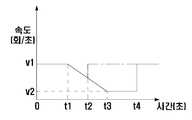KR20080023832A - Touch screen for mobile terminal and its power saving method - Google Patents
Touch screen for mobile terminal and its power saving methodDownload PDFInfo
- Publication number
- KR20080023832A KR20080023832AKR1020060087894AKR20060087894AKR20080023832AKR 20080023832 AKR20080023832 AKR 20080023832AKR 1020060087894 AKR1020060087894 AKR 1020060087894AKR 20060087894 AKR20060087894 AKR 20060087894AKR 20080023832 AKR20080023832 AKR 20080023832A
- Authority
- KR
- South Korea
- Prior art keywords
- scan speed
- predetermined time
- contact
- scan
- touch panel
- Prior art date
- Legal status (The legal status is an assumption and is not a legal conclusion. Google has not performed a legal analysis and makes no representation as to the accuracy of the status listed.)
- Withdrawn
Links
Images
Classifications
- G—PHYSICS
- G06—COMPUTING OR CALCULATING; COUNTING
- G06F—ELECTRIC DIGITAL DATA PROCESSING
- G06F3/00—Input arrangements for transferring data to be processed into a form capable of being handled by the computer; Output arrangements for transferring data from processing unit to output unit, e.g. interface arrangements
- G06F3/01—Input arrangements or combined input and output arrangements for interaction between user and computer
- G06F3/03—Arrangements for converting the position or the displacement of a member into a coded form
- G06F3/041—Digitisers, e.g. for touch screens or touch pads, characterised by the transducing means
- G06F3/042—Digitisers, e.g. for touch screens or touch pads, characterised by the transducing means by opto-electronic means
- G06F3/0421—Digitisers, e.g. for touch screens or touch pads, characterised by the transducing means by opto-electronic means by interrupting or reflecting a light beam, e.g. optical touch-screen
- G—PHYSICS
- G06—COMPUTING OR CALCULATING; COUNTING
- G06F—ELECTRIC DIGITAL DATA PROCESSING
- G06F1/00—Details not covered by groups G06F3/00 - G06F13/00 and G06F21/00
- G06F1/26—Power supply means, e.g. regulation thereof
- G06F1/32—Means for saving power
- G06F1/3203—Power management, i.e. event-based initiation of a power-saving mode
- G06F1/3206—Monitoring of events, devices or parameters that trigger a change in power modality
- G—PHYSICS
- G06—COMPUTING OR CALCULATING; COUNTING
- G06F—ELECTRIC DIGITAL DATA PROCESSING
- G06F1/00—Details not covered by groups G06F3/00 - G06F13/00 and G06F21/00
- G06F1/26—Power supply means, e.g. regulation thereof
- G06F1/32—Means for saving power
- G06F1/3203—Power management, i.e. event-based initiation of a power-saving mode
- G06F1/3234—Power saving characterised by the action undertaken
- G06F1/325—Power saving in peripheral device
- G06F1/3262—Power saving in digitizer or tablet
- G—PHYSICS
- G06—COMPUTING OR CALCULATING; COUNTING
- G06F—ELECTRIC DIGITAL DATA PROCESSING
- G06F3/00—Input arrangements for transferring data to be processed into a form capable of being handled by the computer; Output arrangements for transferring data from processing unit to output unit, e.g. interface arrangements
- G06F3/01—Input arrangements or combined input and output arrangements for interaction between user and computer
- G06F3/03—Arrangements for converting the position or the displacement of a member into a coded form
- G06F3/041—Digitisers, e.g. for touch screens or touch pads, characterised by the transducing means
- G06F3/0416—Control or interface arrangements specially adapted for digitisers
- G06F3/04166—Details of scanning methods, e.g. sampling time, grouping of sub areas or time sharing with display driving
Landscapes
- Engineering & Computer Science (AREA)
- Theoretical Computer Science (AREA)
- General Engineering & Computer Science (AREA)
- Physics & Mathematics (AREA)
- General Physics & Mathematics (AREA)
- Human Computer Interaction (AREA)
- Position Input By Displaying (AREA)
- Telephone Function (AREA)
Abstract
Translated fromKoreanDescription
Translated fromKorean도 1은 본 발명의 실시예에 따른 휴대 단말기용 터치 스크린을 보여주는 구성도이다.1 is a block diagram showing a touch screen for a mobile terminal according to an embodiment of the present invention.
도 2은 본 발명의 실시예에 따른 터치 스크린의 절전 방법에 따른 흐름도이다.2 is a flowchart illustrating a power saving method of a touch screen according to an embodiment of the present invention.
도 3은 도 2의 절전 모드 설정 과정을 보여주는 흐름도이다.3 is a flowchart illustrating a power saving mode setting process of FIG. 2.
도 4는 도 2의 제 1 절전 모드 실행 과정을 보여주는 흐름도이다.4 is a flowchart illustrating a process of executing a first power save mode of FIG. 2.
도 5는 도 4의 제 1 절전 모드 실행에 따른 스캔 속도의 변화를 보여주는 그래프이다.5 is a graph illustrating a change in scan speed according to the execution of the first power saving mode of FIG. 4.
도 6은 도 2의 제 2 절전 모드 실행 과정을 보여주는 흐름도이다.6 is a flowchart illustrating a process of executing a second power save mode of FIG. 2.
도 7은 도 6의 제 2 절전 모드 실행에 따른 스캔 속도의 변화를 보여주는 그래프이다.FIG. 7 is a graph illustrating a change in scan speed according to the execution of the second power saving mode of FIG. 6.
본 발명은 휴대 단말기용 터치 스크린(touch screen) 및 그의 절전 방법에 관한 것으로, 더욱 상세하게는 스캔(scan)시 소모되는 전류를 줄일 수 있는 휴대 단말기용 터치 스크린 및 그의 절전 방법에 관한 것이다.BACKGROUND OF THE INVENTION 1. Field of the Invention The present invention relates to a touch screen for a portable terminal and a power saving method thereof, and more particularly to a touch screen for a portable terminal and a power saving method thereof that can reduce current consumed during a scan.
최근 통신기술이 급속한 발전으로 인하여 휴대 단말기를 이용하여 시간과 장소에 방해받지 않고 음성 통화가 가능하게 되었다. 다양한 기능들이 휴대 단말기에 추가되면서 문자 정보, 화상 정보, MP3, 게임 등을 사용자에게 제공하며, 사용자는 휴대 단말기의 표시부의 화면을 통하여 이를 확인할 수 있다. 이때 휴대 단말기의 표시부로는 LCD(Liquid Crystal Display)와, 터치를 통한 입력이 가능한 터치 스크린이 주로 사용된다.Recently, due to the rapid development of communication technology, a voice call can be made using a mobile terminal without being disturbed at any time and place. As various functions are added to the portable terminal, text information, image information, MP3, games, and the like are provided to the user, and the user can confirm this through the screen of the display unit of the portable terminal. In this case, an LCD (Liquid Crystal Display) and a touch screen capable of inputting through a touch are mainly used as a display unit of the portable terminal.
터치 스크린은 키입력부를 사용하지 않고 터치 패널(touch pannel)에 나타난 문자나 특정 위치에 사람의 손가락이나 물체를 접촉하게 되면, 그 위치를 파악하고 저장된 소프트웨어에 의한 처리를 거쳐 명령이 실행되도록 하는 표시 장치이다.When the touch screen touches a person's finger or an object on a character or a specific position displayed on the touch panel without using a key input unit, the touch screen detects the position and executes a command by processing the stored software. Device.
특히 터치 스크린은 사물의 접촉 여부를 검출하기 위해서 주기적으로 스캔을 실행한다. 예컨대, 터치 패널 테두리에 각각 17개의 발광 소자와 수광 소자를 갖는 터치 스크린은 초당 100번 발광하고 수광하는 스캔을 진행한다. 이하의 설명에 있어서, 초당 발광 및 수광하는 횟수를 스캔 속도(scan speed)라 한다.In particular, the touch screen periodically scans to detect whether an object is in contact. For example, a touch screen having 17 light emitting elements and a light receiving element each at the edge of the touch panel performs a scan that emits and receives 100 times per second. In the following description, the number of times of emitting and receiving light per second is referred to as scan speed.
그런데 종래의 터치 스크린은 사물의 접촉이 없는데도 불고하고 일정 스캔 속도로 스캔을 계속 실행하기 때문에, 전류가 낭비되는 문제가 발생된다.However, since the conventional touch screen is blown even when there is no contact with the object and continues to scan at a constant scan speed, current is wasted.
따라서, 본 발명의 제 1 목적은 접촉 유무에 따라 스캔 속도를 조절하여 스캔에 따른 전류 낭비를 최소화할 수 있도록 하는 데 있다.Therefore, the first object of the present invention is to adjust the scan speed according to the presence or absence of contact to minimize the waste of current due to the scan.
상기 목적을 달성하기 위하여, 본 발명은 제 1 스캔 속도로 발송 소자들을 발광시켜 수광 소자들에 각각 광이 수광되는 지의 여부를 검출하여 터치 패널에 대한 접촉 유무를 체크하는 과정과, 체크 결과 일정 시간 동안 접촉이 검출되지 않는 경우, 일정 시간이 경과한 이후에 스캔 속도를 제 1 스캔 속도에서 제 2 스캔 속도로 줄이는 과정을 포함하는 휴대 단말기용 터치 스크린의 절전 방법을 제공한다.In order to achieve the above object, the present invention is a process of checking whether there is a contact to the touch panel by detecting whether light is received by the light receiving elements by emitting light emitting elements at a first scanning speed, and the result of the check for a predetermined time When no contact is detected for a while, the method provides a power saving method of a touch screen for a mobile terminal, the method including reducing a scan speed from a first scan speed to a second scan speed after a predetermined time has elapsed.
본 발명에 따른 절전 방법에 있어서, 일정 시간이 경과한 이후에 스캔 속도를 제 1 스캔 속도에서 바로 제 2 스캔 속도로 줄인다.In the power saving method according to the present invention, after a predetermined time elapses, the scan speed is directly reduced from the first scan speed to the second scan speed.
본 발명에 따른 절전 방법에 있어서, 일정 시간이 경과한 이후에 스캔 속도를 제 1 스캔 속도에서 제 2 스캔 속도로 점차적으로 줄인다. 이때 제 2 스캔 속도에 도달한 이후에도 접촉이 검출되지 않는 경우, 제 2 스캔 속도를 유지한다.In the power saving method according to the present invention, after a predetermined time elapses, the scan speed is gradually reduced from the first scan speed to the second scan speed. At this time, if no contact is detected even after reaching the second scan speed, the second scan speed is maintained.
본 발명에 따른 절전 방법은 일정 시간이 경과한 이후에 터치 패널에 접촉이 체크되면, 스캔 속도를 제 1 스캔 속도로 바로 회복하는 과정을 더 포함한다.The power saving method according to the present invention further includes a step of directly recovering the scan speed to the first scan speed when the touch panel is checked after a predetermined time has elapsed.
본 발명에 따른 절전 방법에 있어서, 수광 소자 및 발광 소자 각각 17개일 경우, 제 1 스캔 속도는 초당 100회이며, 제 2 스캔 속도는 초당 10회이다.In the power saving method according to the present invention, when each of the light receiving elements and the light emitting elements is 17, the first scan rate is 100 times per second and the second scan rate is 10 times per second.
한편 본 발명은 제 1 스캔 속도로 발송 소자들을 발광시켜 수광 소자들에 각각 광이 수광되는 지의 여부를 검출하여 터치 패널에 대한 접촉 유무를 체크하는 과정과, 체크 결과 제 1 일정 시간 동안 접촉이 검출되지 않는 경우, 제 1 일정 시간을 경과한 이후에 제 1 스캔 속도를 점차적으로 줄이는 과정, 제 1 일정 시간이 경과한 이후부터 제 2 일정 시간에 도달할때까지 터치 패널에 대한 접촉 유무를 체 크하는 과정과, 체크 결과 제 2 일정 시간을 경과할 때까지 접촉이 검출되지 않는 경우, 제 2 일정 시간이 경과한 이후에는 제 2 일정 시간을 경과한 시점에서의 제 2 스캔 속도를 유지하는 과정을 포함하는 휴대 단말기용 터치 스크린의 절전 방법을 제공한다.On the other hand, the present invention is a process of checking whether there is contact with the touch panel by detecting whether light is received by the light receiving elements by emitting light emitting elements at a first scan rate, and the contact is detected for a first predetermined time as a result of the check. If not, the process of gradually reducing the first scan speed after the first predetermined time elapses, and checking whether the touch panel is in contact with the touch panel until the second predetermined time is reached after the first predetermined time elapses. And if the contact is not detected until the second predetermined time elapses as a result of the check, maintaining the second scan speed at the time after the second predetermined time elapses after the second predetermined time elapses. It provides a power saving method of a touch screen for a portable terminal comprising.
본 발명에 따른 절전 방법은 터치 패널에 접촉이 체크되면, 스캔 속도는 상기 제 1 스캔 속도로 바로 회복하는 과정을 더 포함한다.The power saving method according to the present invention further includes the step of immediately recovering the scan speed to the first scan speed when a touch is checked on the touch panel.
한편 본 발명에 따른 휴대 단말기용 터치 스크린은 베이스 기판과, 베이스 기판의 일면에 실장된 터치 패널, 발광 소자, 수광 소자 및 제어부를 포함하여 구성된다. 복수의 발광 소자는 터치 패널의 가장자리 둘레의 베이스 기판에 배열되어 터치 패널을 향하여 광을 조사한다. 복수의 수광소자는 터치 패널의 가장자리 둘레의 베이스 기판에 배열되며, 발광 소자들에 각각 대향하도록 배열되어 발광 소자에서 조사되는 광을 수광한다. 그리고 제어부는 제 1 스캔 속도로 발광 소자들을 발광시켜 수광 소자에 광이 수광되는 지의 여부를 검출하여 터치 패널에 대한 접촉 유무를 체크하고, 일정 시간 터치 패널에 접촉이 없는 경우, 일정 시간이 경과한 이후에 스캔 속도를 제 1 스캔 속도에서 제 2 스캔 속도로 줄인다.Meanwhile, the touch screen for a portable terminal according to the present invention includes a base substrate, a touch panel mounted on one surface of the base substrate, a light emitting element, a light receiving element, and a controller. The plurality of light emitting elements are arranged on a base substrate around the edge of the touch panel to irradiate light toward the touch panel. The plurality of light receiving elements are arranged on a base substrate around the edge of the touch panel, and are arranged to face the light emitting elements, respectively, to receive light emitted from the light emitting elements. The controller detects whether light is received by the light receiving device by emitting light at the first scanning speed, and checks whether there is a contact with the touch panel. When there is no contact with the touch panel for a predetermined time, a predetermined time has elapsed. The scan rate is then reduced from the first scan rate to the second scan rate.
이하, 첨부 도면을 참조하여 본 발명의 실시예를 보다 상세하게 설명하고자 한다. 이하의 설명에 있어서 종래의 스캔 속도를 제 1 스캔 속도라 하고, 본 발명에 따른 절전 모드에서 스캔 속도를 제 2 스캔 속도라 한다. 물론 제 2 스캔 속도는 제 1 스캔 속도보다는 느리며, 최소한 접촉을 인식할 수 있는 범위 내의 속도를 갖는다.Hereinafter, with reference to the accompanying drawings will be described in detail an embodiment of the present invention. In the following description, the conventional scan speed is referred to as the first scan speed, and the scan speed is referred to as the second scan speed in the power saving mode according to the present invention. Of course, the second scan speed is slower than the first scan speed, and at least has a speed within a range that can recognize a contact.
휴대 단말기용 터치 스크린Touch screen for mobile devices
도 1은 본 발명의 실시예에 따른 휴대 단말기용 터치 스크린(10)을 보여주는 구성도이다.1 is a block diagram showing a
도 1을 참조하면, 터치 스크린(10)은 적외선 방식의 터치 스크린으로서, 베이스 기판(11)과, 베이스 기판(11)에 실장된 터치 패널(13), 발광 소자(15), 수광 소자(17) 및 제어부(19)를 포함하여 구성된다.Referring to FIG. 1, the
베이스 기판(11)은 회로 배선이 형성된 배선기판으로서, 테이프 배선기판 또는 인쇄회로기판이 사용될 수 있다.The
터치 패널(13)은 베이스 기판(11)의 일면에 실장된다. 터치 패널(13)은 직사각형 형태를 가질 수 있다.The
발광 소자(15)와 수광 소자(17)는 터치 패널(13)의 가장자리 둘레에 동일 수가 배치된다. 본 실시예에서는 발광 소자(15)들는 터치 패널(13)의 상부쪽과 왼쪽에 일정 간격으로 배치된다. 수광 소자(17)들은 터치 패널(13)의 하부쪽과 오른쪽에 일정 간격으로 배치되며, 발광 소자(15)들에 각각 대향할 수 있도록 배치된다. 발광 소자(15)로는 적외선 발광다이오드(Ir LED)가 사용되고, 수광 소자(17)로는 광 다이오드(photo diode)가 사용될 수 있다. 따라서 발광 소자(15)에서 터치 패널(13)로 조사되는 광은 발광 소자(15)에 대향하는 위치에 배치된 수광 소자(17)가 수광하게 된다.The same number of
그리고 제어부(19)는 터치 스크린(10)의 각 부분의 동작을 전반적으로 제어 한다. 제어부(19)는 스캔, 절전 모드 설정 및 실행과 관련된 동작을 제어한다. 제어부(19)는 제 1 스캔 속도로 발광 소자(15)들을 발광시켜 수광 소자(17)에 광이 수광되는 지의 여부를 검출하여 터치 패널(13)에 대한 접촉 여부를 체크한다. 이때 본 실시예에서는 스캔 방향이 반시계 방향이다. 즉 스캔은 터치 패널(13)의 상부의 오른쪽 모서리 부분에 위치한 발광 소자(15)에서 시작하여 반시계 방향으로 발광 소자(15)들이 순차적으로 발광하고, 발광되는 발광 소자(15)에 대향하는 수광 소자(17)가 순차적으로 수광하는 방식으로 이루어진다. 한편 스캔은 시계 방향으로 진행될 수도 있다.The
특히 제어부(19)는 일정 시간 터치 패널(13)에 접촉이 없는 경우, 스캔 속도를 제 1 스캔 속도에서 제 2 스캔 속도로 줄이는 절전 모드를 실행한다. 제어부(19)는 일정 시간이 경과한 이후에 터치 패널(13)에 다시 접촉이 체크되면, 스캔 속도를 제 2 스캔 속도에서 제 1 스캔 속도로 바로 회복하여 접촉 유무를 검출할 수 있도록 한다.In particular, when there is no contact with the
한편 제어부(19)는 사용자의 설정에 따라서 제 1 절전 모드 또는 제 2 절전 모드 중에서 하나를 진행할 수 있다. 제 1 절전 모드는 일정 시간이 경과하면, 제어부(19)가 스캔 속도를 제 1 스캔 속도에서 바로 제 2 스캔 속도로 줄이는 절전 모드이다. 제 2 절전 모드는 제 1 일정 시간이 경과한 시점에서부터 제 2 일정 시간에 도달할 때까지, 제어부(19)가 스캔 속도를 제 1 스캔 속도에서 제 2 스캔 속도로 점차적으로 줄이는 절전 모드이다. 제 2 일정 시간 이후에 접촉이 검출되지 않는다면 제 2 스캔 속도를 유지한다.Meanwhile, the
따라서 본 발명의 실시예에 따른 터치 스크린(10)은 접촉이 검출되지 않는 시간에는 스캔 속도를 줄임으로써, 스캔에 따른 전류 낭비를 최소화할 수 있다.Therefore, the
터치 스크린의 절전 방법How to save power on the touch screen
도 2는 본 발명의 실시예에 따른 터치 스크린의 절전 방법에 따른 흐름도이다. 도 1 및 도 2를 참조하면, 터치 스크린(10)의 제어부(19)는 절전 모드 설정을 위한 터치 패널(13)을 통한 입력이 있는 지의 여부를 판단한다(S21). 판단 결과 절전 모드 설정을 위한 입력이 있는 경우, 절전 모드 설정 과정을 진행한다(S23). 아닌 경우, 제어부(19)는 절전 모드 실행에 관한 입력이 있는 지의 여부를 다시 판단한다(S25). 판단 결과 절전 모드 실행을 위한 입력이 있는 경우, 절전 모드 유형을 선택하는 과정을 진행한다(S27). 그리고 아닌 경우, 제어부(19)는 해당 기능을 수행한다(S29). 이때 절전 모드 유형을 선택하는 과정(S27)에서의 사용자의 선택에 따라 제 1 절전 모드가 실행되거나(S31), 제 2 절전 모드가 실행된다(S33).2 is a flowchart illustrating a power saving method of a touch screen according to an embodiment of the present invention. 1 and 2, the
본 발명의 실시예에 따른 절전 방법에 있어서, 절전 모드 설정 과정(S23)에 대해서 도 1 내지 도 3을 참조하여 설명하면 다음과 같다. 여기서 도 3은 도 2의 절전 모드 설정 과정(S23)을 보여주는 흐름도이다.In the power saving method according to an embodiment of the present invention, the power saving mode setting process S23 will be described with reference to FIGS. 1 to 3. 3 is a flowchart illustrating a power saving mode setting process (S23) of FIG. 2.
절전 모드 설정 과정(S23)은 사용자의 터치 패널(13)을 통한 입력을 통하여 절전 모드를 선택하는 과정으로부터 시작된다(S231). 절전 모드 선택 과정(S231)에서 사용자는 제 1 절전 모드(S233) 또는 제 2 절전 모드(S325)를 선택할 수 있다.The power saving mode setting process S23 starts from selecting a power saving mode through an input through the user's touch panel 13 (S231). In the power saving mode selection process (S231), the user may select the first power saving mode (S233) or the second power saving mode (S325).
제 1 절전 모드(S233)를 선택한 경우, 사용자는 터치 패널(13)을 통한 입력 을 통하여 제 1 일정 시간과 제 2 스캔 속도를 설정한다(S237). 그리고 제 2 절전 모드(S235)를 선택한 경우, 사용자는 터치 패널(13)을 통한 입력을 통하여 제 1 및 제 2 일정 시간을 설정하고, 제 2 스캔 속도를 설정한다(S239). 이때 제 2 스캔 속도는 최소한 터치 패널(13)을 통한 접촉을 인식할 수 있는 범위 내의 속도로 설정하는 것이 바람직하다. 예컨대, 발광 소자(15) 및 수광 소자(17) 각각 17개일 경우 제 1 스캔 속도가 100회/초라면, 제 2 스캔 속도는 10회/초로 설정될 수 있다.When the first power save mode S233 is selected, the user sets a first predetermined time and a second scan speed through an input through the touch panel 13 (S237). In addition, when the second power saving mode S235 is selected, the user sets the first and second predetermined time periods through the input through the
여기서 제 1 일정 시간은 터치 패널(13)을 통한 제 1 접촉이 검출된 시점 이후에 대한 시간이다. 제 1 일정 시간 동안 제 2 터치가 검출되지 않는 경우, 선택되는 절전 모드에 따라서 스캔 속도가 다르게 결정된다. 그리고 제 2 절전 모드(S235)의 경우, 사용자는 제 1 스캔 속도에서 제 2 스캔 속도로 도달하는 데 걸리는 제 2 일정 시간을 더 설정한다. 이와 같은 제 1 및 제 2 일정 시간을 설정한 이유는 후술되는 제 1 및 제 2 절전 모드 실행 과정(S31, S33)에서 설명하도록 하겠다.Here, the first predetermined time is a time after a time point at which the first contact through the
본 발명의 실시예에 따른 절전 방법에 있어서, 제 1 절전 모드 실행 과정(S31)에서 대해서 도 1, 도 2, 도 4 및 도 5를 참조하여 설명하면 다음과 같다. 여기서 도 4는 도 2의 제 2 절전 모드 실행 과정(S31)을 보여주는 흐름도이다. 도 5는 도 4의 제 1 절전 모드 실행에 따른 스캔 속도의 변화를 보여주는 그래프이다. 한편 도 5의 그래프에 있어서, 0초는 터치 패널(13)에 접촉이 검출된 시점이다.In the power saving method according to an embodiment of the present invention, the first power saving mode execution process (S31) will be described with reference to FIGS. 1, 2, 4, and 5 as follows. 4 is a flowchart illustrating a second power saving mode execution process (S31) of FIG. 2. 5 is a graph illustrating a change in scan speed according to the execution of the first power saving mode of FIG. 4. On the other hand, in the graph of FIG. 5, 0 second is a time when a contact is detected on the
제어부(19)는 터치 패널(13)이 접촉이 검출된 시점(0초) 이후에 제 1 스캔 속도(v1)로 스캔하면서 접촉 유무를 체크한다(S311, S313). 즉 제어부(19)는 제 1 스캔 속도(v1)로 발광 소자(15)들을 발광시켜 수광 소자(17)들에 각각 광이 수광되는 지의 여부를 검출하여 터치 패널(13)에 대한 접촉 유무를 체크한다.The
체크 결과 접촉이 검출되면, 제어부(19)는 접촉을 인식하다(S315). 그리고 스캔 속도는 제 1 스캔 속도(v1)로 유지한다. 즉 터치 패드(13)에 접촉이 발생되면, 발광 소자(15)에서 조사된 광을 수광하지 못하는 수광 소자(17)가 발생된다. 이를 제어부(19)가 체크하여 접촉을 인식한다.If the contact is detected as a result of the check, the
체크 결과 접촉이 검출되지 않으면, 제어부(19)는 제 1 일정 시간(t1)이 경과했는 지를 체크한다(S317). 제 1 일정 시간(t1)이 경과하지 않았다면, 제어부(19)는 제 1 스캔 속도(v1)로 스캔을 진행한다. 제 1 일정 시간(t1)이 경과할 때까지 접촉이 검출되지 않는 경우, 제어부(19)는 제 1 일정 시간(t1)이 경과한 이후에 스캔 속도를 제 1 스캔 속도(v1)에서 제 2 스캔 속도(v2)로 바로 줄인다(S319).If no contact is detected as a result of the check, the
그리고 제어부(19)는 제 1 일정 시간(t1) 이후에는 제 2 스캔 속도(v2)로 스캔하면서 접촉 유무를 체크한다(S321). 체크 결과 접촉이 검출되지 않으면, 제어부(19)는 제 2 스캔 속도(v2)를 유지한다. 하지만 체크 결과 어느 시점(t2)에 접촉이 검출되면, 제어부(19)는 접촉을 인식한다(S323). 그리고 제어부(19)는 스캔 속도를 바로 제 2 스캔 속도(v2)에서 제 1 스캔 속도(v1)로 회복한다.After the first predetermined time t1, the
본 발명의 실시예에 따른 절전 방법에 있어서, 제 2 절전 모드 실행 과정(S33)에서 대해서 도 1, 도 2, 도 6 및 도 7를 참조하여 설명하면 다음과 같다. 여기서 도 6은 도 2의 제 2 절전 모드 실행 과정(S33)을 보여주는 흐름도이다. 도 7은 도 6의 제 2 절전 모드 실행에 따른 스캔 속도의 변화를 보여주는 그래프이다. 한편 도 7의 그래프에 있어서, 0초는 터치 패널(13)에서 접촉이 검출된 시점이다.In the power saving method according to an embodiment of the present invention, the second power saving mode execution process (S33) will be described with reference to FIGS. 1, 2, 6, and 7 as follows. 6 is a flowchart illustrating a second power saving mode execution process (S33) of FIG. 2. FIG. 7 is a graph illustrating a change in scan speed according to the execution of the second power saving mode of FIG. 6. On the other hand, in the graph of FIG. 7, 0 second is a time when a touch is detected on the
제 2 절전 모드 실행 과정(S33)에 있어서, 제 1 일정 시간(t1) 경과 여부를 체크하는 과정까지(S331 내지 S337)는 제 1 절전 모드 실행 과정(S31)과 동일하게 진행되기 때문에, 그 이후부터 설명하도록 하겠다.In the second power saving mode execution process S33, until the process of checking whether the first predetermined time t1 has passed (S331 to S337) proceeds in the same manner as the first power saving mode execution process S31, and thereafter, I'll explain it first.
제 1 일정 시간(t1)이 경과할 때까지 접촉이 검출되지 않는 경우, 제어부(19)는 제 1 일정 시간(t1)이 경과한 이후에 제 1 스캔 속도(v1)를 점차적으로 줄인다(S339).If no contact is detected until the first predetermined time t1 elapses, the
제어부(19)는 제 1 일정 시간(t1)이 경과한 이후에도 접촉 여부를 체크한다(S341). 체크 결과 어느 시점(t2)에서 접촉이 검출되면, 제어부(19)는 접촉을 인식하다(S343). 그리고 제어부(19)는 스캔 속도를 제 1 스캔 속도(v1)로 바로 회복한다.The
체크 결과 접촉이 검출되지 않으면, 제어부(19)는 제 2 일정 시간(t3)이 경과했는 지를 체크한다(S345). 제 2 일정 시간(t3)을 경과하지 않았다면 계속적으로 제 1 스캔 속도(v1)를 점차적으로 줄이면서 제 2 일정 시간(t3)에 도달할때까지 접촉 여부를 체크하는 과정을 반복한다(S341 내지 S345).If no contact is detected as a result of the check, the
제 2 일정 시간(t3)이 경과할 때까지 접촉이 검출되지 않는 경우, 제 2 일정 시간(t3)이 경과한 이후에 제어부(19)는 제 2 스캔 속도(v2)로 스캔한다(S347). 여기서 제 2 스캔 속도(v2)는 제 2 일정 시간(t3)이 경과한 시점에서의 스캔 속도이다.If the contact is not detected until the second predetermined time t3 has elapsed, the
그리고 제어부(19)는 제 2 일정 시간(t3) 이후에는 제 2 스캔 속도(v2)로 스 캔하면서 접촉 유무를 체크한다(S349). 체크 결과 접촉이 검출되지 않으면, 제어부(19)는 제 2 스캔 속도(v2)를 유지한다. 하지만 체크 결과 어느 시점(t4)에서 접촉이 검출되면, 제어부(19)는 접촉을 인식한다(S351). 그리고 제어부(19)는 스캔 속도를 바로 제 1 스캔 속도(v1)로 회복한다.After the second predetermined time t3, the
한편, 본 명세서와 도면에 개시된 본 발명의 실시예들은 이해를 돕기 위해 특정 예를 제시한 것에 지나지 않으며, 본 발명의 범위를 한정하고자 하는 것은 아니다. 여기에 개시된 실시예들 이외에도 본 발명의 기술적 사상에 바탕을 둔 다른 변형예들이 실시 가능하다는 것은, 본 발명이 속하는 기술분야에서 통상의 지식을 가진 자에게 자명한 것이다. 예를 들어, 본 실시예에서는 터치 스크린이 적용된 휴대 단말기에 대해서 예시하였지만, 터치 스크린이 적용되는 다른 전자 기기에 적용될 수 있다. 직사각형의 터치 스크린을 예를 들었지만, 다른 형태의 터치 스크린에도 적용될 수 있다. 제 2 절전 모드에서 스캔 속도가 제 1 스캔 속도에서 제 2 스캔 속도로 일정하게 떨어지는 예를 개시하여지만, 단계적으로 떨어지거나 하향 곡선을 그리면서 떨어질 수도 있다. 그리고 제 2 스캔 속도에서 제 1 스캔 속도로 바로 회복되는 예를 개시하였지만, 스캔 속도가 일정 시간을 두고 제 2 스캔 속도에서 제 1 스캔 속도로 회복될 수 있다.On the other hand, the embodiments of the present invention disclosed in the specification and drawings are merely presented specific examples to aid understanding, and are not intended to limit the scope of the present invention. In addition to the embodiments disclosed herein, it is apparent to those skilled in the art that other modifications based on the technical idea of the present invention may be implemented. For example, in the present exemplary embodiment, a mobile terminal to which a touch screen is applied is illustrated, but may be applied to other electronic devices to which a touch screen is applied. Although a rectangular touch screen is taken as an example, it can be applied to other types of touch screens. In the second power saving mode, an example in which the scan speed constantly falls from the first scan speed to the second scan speed is disclosed, but may be dropped in steps or in a downward curve. Although the example of directly recovering from the second scan speed to the first scan speed has been disclosed, the scan speed may recover from the second scan speed to the first scan speed over a predetermined time.
본 발명에 따르면 일정 시간 안에 접촉이 검출되면 기존과 동일한 제 1 스캔 속도로 스캔을 진행하여 접촉을 검출하고, 일정 시간이 경과 이후에도 접촉이 검출되지 않으면 제 1 스캔 속도를 줄임으로써, 스캔에 따른 전류 낭비를 최소화할 수 있다.According to the present invention, if a contact is detected within a predetermined time, scan is performed by scanning at the same first scan speed as before, and if the contact is not detected after a predetermined time has elapsed, the current according to the scan is reduced by reducing the first scan speed. Waste can be minimized.
Claims (14)
Translated fromKoreanPriority Applications (2)
| Application Number | Priority Date | Filing Date | Title |
|---|---|---|---|
| KR1020060087894AKR20080023832A (en) | 2006-09-12 | 2006-09-12 | Touch screen for mobile terminal and its power saving method |
| US11/701,967US7825912B2 (en) | 2006-09-12 | 2007-02-02 | Touch screen for mobile terminal and power saving method thereof |
Applications Claiming Priority (1)
| Application Number | Priority Date | Filing Date | Title |
|---|---|---|---|
| KR1020060087894AKR20080023832A (en) | 2006-09-12 | 2006-09-12 | Touch screen for mobile terminal and its power saving method |
Publications (1)
| Publication Number | Publication Date |
|---|---|
| KR20080023832Atrue KR20080023832A (en) | 2008-03-17 |
Family
ID=39169112
Family Applications (1)
| Application Number | Title | Priority Date | Filing Date |
|---|---|---|---|
| KR1020060087894AWithdrawnKR20080023832A (en) | 2006-09-12 | 2006-09-12 | Touch screen for mobile terminal and its power saving method |
Country Status (2)
| Country | Link |
|---|---|
| US (1) | US7825912B2 (en) |
| KR (1) | KR20080023832A (en) |
Cited By (3)
| Publication number | Priority date | Publication date | Assignee | Title |
|---|---|---|---|---|
| KR20120066343A (en)* | 2010-12-14 | 2012-06-22 | 엘지전자 주식회사 | Driving method of touch panel and driving method of display apparatus having a touch panel |
| KR101361209B1 (en)* | 2011-05-12 | 2014-02-10 | 유병석 | Touch Screen using synchronized light pulse transfer |
| US10283079B2 (en) | 2014-02-21 | 2019-05-07 | Samsung Electronics Co., Ltd. | Low power driving method and electronic device performing thereof |
Families Citing this family (53)
| Publication number | Priority date | Publication date | Assignee | Title |
|---|---|---|---|---|
| JP4403222B2 (en)* | 2004-11-11 | 2010-01-27 | レノボ シンガポール プライヴェート リミテッド | Electronic device, sensor, method and program for controlling electronic device |
| US8125456B2 (en) | 2007-01-03 | 2012-02-28 | Apple Inc. | Multi-touch auto scanning |
| US8094128B2 (en) | 2007-01-03 | 2012-01-10 | Apple Inc. | Channel scan logic |
| US10969917B2 (en)* | 2008-01-30 | 2021-04-06 | Apple Inc. | Auto scanning for multiple frequency stimulation multi-touch sensor panels |
| TWI469017B (en)* | 2008-04-02 | 2015-01-11 | Elan Microelectronics Corp | Capacitive touch device and its method for saving power consumption |
| TWI361613B (en)* | 2008-04-16 | 2012-04-01 | Htc Corp | Mobile electronic device, method for entering screen lock state and recording medium thereof |
| JP5088308B2 (en)* | 2008-12-03 | 2012-12-05 | 富士通モバイルコミュニケーションズ株式会社 | Input device |
| SE533704C2 (en) | 2008-12-05 | 2010-12-07 | Flatfrog Lab Ab | Touch sensitive apparatus and method for operating the same |
| SE534244C2 (en)* | 2009-09-02 | 2011-06-14 | Flatfrog Lab Ab | Touch sensitive system and method for functional control thereof |
| KR101351418B1 (en)* | 2010-10-26 | 2014-01-15 | 엘지디스플레이 주식회사 | Display device using infrared sensor module and method the same |
| CN105094275B (en)* | 2010-11-24 | 2017-12-29 | 原相科技股份有限公司 | Touch system with power saving mechanism |
| KR101351421B1 (en)* | 2010-12-16 | 2014-01-14 | 엘지디스플레이 주식회사 | Optical Touch Input Device and Driving Method for the same |
| CN102081451B (en)* | 2010-12-29 | 2012-09-19 | 鸿富锦精密工业(深圳)有限公司 | Electronic device and power control method thereof |
| US8823659B2 (en) | 2011-06-07 | 2014-09-02 | Nokia Corporation | Method and apparatus for touch panel |
| TWI442280B (en)* | 2011-07-29 | 2014-06-21 | Acer Inc | Power saving method and touch display device |
| CN102915137A (en)* | 2011-08-05 | 2013-02-06 | 宏碁股份有限公司 | Power saving method and touch display device |
| KR101328348B1 (en) | 2011-11-04 | 2013-11-11 | 삼성전기주식회사 | Touch sensing apparatus and operating method thereof |
| US9098153B2 (en) | 2012-02-01 | 2015-08-04 | Qualcomm Technologies, Inc. | Touch panel excitation using a drive signal having time-varying characteristics |
| WO2013126005A2 (en) | 2012-02-21 | 2013-08-29 | Flatfrog Laboratories Ab | Touch determination with improved detection of weak interactions |
| US10168835B2 (en) | 2012-05-23 | 2019-01-01 | Flatfrog Laboratories Ab | Spatial resolution in touch displays |
| JP2013246631A (en)* | 2012-05-25 | 2013-12-09 | Toshiba Corp | Electronic apparatus and starting method for the same |
| KR101281018B1 (en)* | 2012-07-20 | 2013-07-08 | (주)실리콘화일 | Separated scan method of touch panel |
| CN102880362A (en)* | 2012-10-15 | 2013-01-16 | 中航华东光电有限公司 | Dual-redundancy infrared touch screen and control method thereof |
| JP6012437B2 (en)* | 2012-11-29 | 2016-10-25 | シナプティクス・ジャパン合同会社 | Semiconductor device and electronic equipment |
| US20140191980A1 (en)* | 2013-01-04 | 2014-07-10 | Qualcomm Mems Technologies, Inc. | System for reuse of touch panel and controller by a secondary display |
| DE112013001305B4 (en)* | 2013-01-06 | 2024-08-22 | Intel Corporation | A method, apparatus and system for distributed touch data preprocessing and display area control |
| JP2014167499A (en)* | 2013-02-28 | 2014-09-11 | Kyocera Document Solutions Inc | Electronic device |
| TWI475462B (en)* | 2013-03-06 | 2015-03-01 | Pixart Imaging Inc | Capacitive touch device |
| US10019113B2 (en) | 2013-04-11 | 2018-07-10 | Flatfrog Laboratories Ab | Tomographic processing for touch detection |
| WO2015005847A1 (en) | 2013-07-12 | 2015-01-15 | Flatfrog Laboratories Ab | Partial detect mode |
| WO2015108480A1 (en) | 2014-01-16 | 2015-07-23 | Flatfrog Laboratories Ab | Improvements in tir-based optical touch systems of projection-type |
| US10146376B2 (en) | 2014-01-16 | 2018-12-04 | Flatfrog Laboratories Ab | Light coupling in TIR-based optical touch systems |
| EP3161594A4 (en) | 2014-06-27 | 2018-01-17 | FlatFrog Laboratories AB | Detection of surface contamination |
| JP2016115028A (en)* | 2014-12-12 | 2016-06-23 | 富士通株式会社 | Information processor and information processor control method |
| EP3250993B1 (en) | 2015-01-28 | 2019-09-04 | FlatFrog Laboratories AB | Dynamic touch quarantine frames |
| US10318074B2 (en) | 2015-01-30 | 2019-06-11 | Flatfrog Laboratories Ab | Touch-sensing OLED display with tilted emitters |
| US10496227B2 (en) | 2015-02-09 | 2019-12-03 | Flatfrog Laboratories Ab | Optical touch system comprising means for projecting and detecting light beams above and inside a transmissive panel |
| US10401546B2 (en) | 2015-03-02 | 2019-09-03 | Flatfrog Laboratories Ab | Optical component for light coupling |
| EP4075246B1 (en) | 2015-12-09 | 2024-07-03 | FlatFrog Laboratories AB | Stylus for optical touch system |
| CN106354324B (en)* | 2016-09-06 | 2020-04-03 | 青岛海信电器股份有限公司 | Scanning method and device of infrared touch screen |
| EP3545392A4 (en) | 2016-11-24 | 2020-07-29 | FlatFrog Laboratories AB | AUTOMATIC OPTIMIZATION OF TOUCH SIGNALS |
| KR20250020732A (en) | 2016-12-07 | 2025-02-11 | 플라트프로그 라보라토리즈 에이비 | An improved touch device |
| CN110300950B (en) | 2017-02-06 | 2023-06-16 | 平蛙实验室股份公司 | Optical coupling in touch sensing systems |
| US10606414B2 (en) | 2017-03-22 | 2020-03-31 | Flatfrog Laboratories Ab | Eraser for touch displays |
| EP4036697A1 (en) | 2017-03-28 | 2022-08-03 | FlatFrog Laboratories AB | Optical touch sensing apparatus |
| WO2019013767A1 (en)* | 2017-07-11 | 2019-01-17 | Hewlett-Packard Development Company, L.P. | Touch input detection |
| US11256371B2 (en) | 2017-09-01 | 2022-02-22 | Flatfrog Laboratories Ab | Optical component |
| WO2019172826A1 (en) | 2018-03-05 | 2019-09-12 | Flatfrog Laboratories Ab | Improved touch-sensing apparatus |
| WO2020080992A1 (en) | 2018-10-20 | 2020-04-23 | Flatfrog Laboratories Ab | Frame for a touch-sensitive device and tool therefor |
| WO2020153890A1 (en) | 2019-01-25 | 2020-07-30 | Flatfrog Laboratories Ab | A videoconferencing terminal and method of operating the same |
| ES2991658T3 (en) | 2019-11-25 | 2024-12-04 | Flatfrog Lab Ab | A touch device |
| US12282653B2 (en) | 2020-02-08 | 2025-04-22 | Flatfrog Laboratories Ab | Touch apparatus with low latency interactions |
| US11893189B2 (en) | 2020-02-10 | 2024-02-06 | Flatfrog Laboratories Ab | Touch-sensing apparatus |
Family Cites Families (4)
| Publication number | Priority date | Publication date | Assignee | Title |
|---|---|---|---|---|
| US5162783A (en)* | 1990-07-23 | 1992-11-10 | Akzo N.V. | Infrared touch screen device for a video monitor |
| JP3624070B2 (en)* | 1997-03-07 | 2005-02-23 | キヤノン株式会社 | Coordinate input device and control method thereof |
| US6816154B2 (en)* | 2001-05-30 | 2004-11-09 | Palmone, Inc. | Optical sensor based user interface for a portable electronic device |
| US7295183B2 (en)* | 2004-03-09 | 2007-11-13 | Em Microelectronic-Marin Sa | Extension of battery life in a battery-powered optical pointing device |
- 2006
- 2006-09-12KRKR1020060087894Apatent/KR20080023832A/ennot_activeWithdrawn
- 2007
- 2007-02-02USUS11/701,967patent/US7825912B2/ennot_activeExpired - Fee Related
Cited By (3)
| Publication number | Priority date | Publication date | Assignee | Title |
|---|---|---|---|---|
| KR20120066343A (en)* | 2010-12-14 | 2012-06-22 | 엘지전자 주식회사 | Driving method of touch panel and driving method of display apparatus having a touch panel |
| KR101361209B1 (en)* | 2011-05-12 | 2014-02-10 | 유병석 | Touch Screen using synchronized light pulse transfer |
| US10283079B2 (en) | 2014-02-21 | 2019-05-07 | Samsung Electronics Co., Ltd. | Low power driving method and electronic device performing thereof |
Also Published As
| Publication number | Publication date |
|---|---|
| US7825912B2 (en) | 2010-11-02 |
| US20080062150A1 (en) | 2008-03-13 |
Similar Documents
| Publication | Publication Date | Title |
|---|---|---|
| KR20080023832A (en) | Touch screen for mobile terminal and its power saving method | |
| US8571260B2 (en) | Character input apparatus and character input method | |
| JP6643276B2 (en) | Image forming apparatus, image forming apparatus control method, and program | |
| US20180277065A1 (en) | Method for prompting fingerprint operation and electronic device | |
| JP5225576B2 (en) | Mobile terminal and operation method thereof | |
| CN112416161A (en) | Control circuit and display system and method for controlling display screen | |
| US20100090854A1 (en) | Mobile apparatus and operating method thereof | |
| US20150153803A1 (en) | Apparatus and method for controlling a suspended state | |
| KR20140138310A (en) | Mobile electronic device | |
| CN103038732A (en) | Input device | |
| KR20110022083A (en) | Input device | |
| US20110244844A1 (en) | Mobile terminal device, method of operation notification, and program of operation notification | |
| JP2011175558A (en) | Touch panel display apparatus and method for detecting the same | |
| KR20110025520A (en) | Control device and method of mobile terminal | |
| US11763594B2 (en) | Driver integrated circuit for fingerprint sensing, touch sensing and display driving and driving method thereof | |
| US20160329011A1 (en) | Flexible device | |
| JP4292228B1 (en) | Information processing device | |
| CN109348016B (en) | A display screen, display control method and terminal device | |
| KR100700815B1 (en) | Optimal Scanning Method on Touch Screen | |
| CN114792494B (en) | Backlight control system, method, touch remote controller and computer readable storage medium | |
| JP5554225B2 (en) | Object display device | |
| US20040087349A1 (en) | Portable telephone set, key operation validity/invalidity notification method for use with the portable telephone set and program for the method | |
| US20180031670A1 (en) | Printed circuit board on which vibration component for generating vibration is mounted | |
| JP2010002946A (en) | Display terminal | |
| JP2008310521A (en) | Touch panel control device and electric equipment |
Legal Events
| Date | Code | Title | Description |
|---|---|---|---|
| PA0109 | Patent application | Patent event code:PA01091R01D Comment text:Patent Application Patent event date:20060912 | |
| PG1501 | Laying open of application | ||
| PC1203 | Withdrawal of no request for examination | ||
| WITN | Application deemed withdrawn, e.g. because no request for examination was filed or no examination fee was paid |