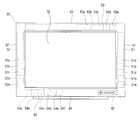KR20070066076A - Display device and control method - Google Patents
Display device and control methodDownload PDFInfo
- Publication number
- KR20070066076A KR20070066076AKR1020050126824AKR20050126824AKR20070066076AKR 20070066076 AKR20070066076 AKR 20070066076AKR 1020050126824 AKR1020050126824 AKR 1020050126824AKR 20050126824 AKR20050126824 AKR 20050126824AKR 20070066076 AKR20070066076 AKR 20070066076A
- Authority
- KR
- South Korea
- Prior art keywords
- menu
- display
- adjustment
- unit
- input
- Prior art date
- Legal status (The legal status is an assumption and is not a legal conclusion. Google has not performed a legal analysis and makes no representation as to the accuracy of the status listed.)
- Ceased
Links
Images
Classifications
- H—ELECTRICITY
- H04—ELECTRIC COMMUNICATION TECHNIQUE
- H04N—PICTORIAL COMMUNICATION, e.g. TELEVISION
- H04N21/00—Selective content distribution, e.g. interactive television or video on demand [VOD]
- H04N21/40—Client devices specifically adapted for the reception of or interaction with content, e.g. set-top-box [STB]; Operations thereof
- H04N21/47—End-user applications
- G—PHYSICS
- G06—COMPUTING OR CALCULATING; COUNTING
- G06F—ELECTRIC DIGITAL DATA PROCESSING
- G06F1/00—Details not covered by groups G06F3/00 - G06F13/00 and G06F21/00
- G06F1/16—Constructional details or arrangements
- G06F1/1601—Constructional details related to the housing of computer displays, e.g. of CRT monitors, of flat displays
- G—PHYSICS
- G06—COMPUTING OR CALCULATING; COUNTING
- G06F—ELECTRIC DIGITAL DATA PROCESSING
- G06F3/00—Input arrangements for transferring data to be processed into a form capable of being handled by the computer; Output arrangements for transferring data from processing unit to output unit, e.g. interface arrangements
- G06F3/01—Input arrangements or combined input and output arrangements for interaction between user and computer
- G06F3/03—Arrangements for converting the position or the displacement of a member into a coded form
- G06F3/033—Pointing devices displaced or positioned by the user, e.g. mice, trackballs, pens or joysticks; Accessories therefor
- G06F3/0354—Pointing devices displaced or positioned by the user, e.g. mice, trackballs, pens or joysticks; Accessories therefor with detection of 2D relative movements between the device, or an operating part thereof, and a plane or surface, e.g. 2D mice, trackballs, pens or pucks
- G06F3/03547—Touch pads, in which fingers can move on a surface
- G—PHYSICS
- G06—COMPUTING OR CALCULATING; COUNTING
- G06F—ELECTRIC DIGITAL DATA PROCESSING
- G06F3/00—Input arrangements for transferring data to be processed into a form capable of being handled by the computer; Output arrangements for transferring data from processing unit to output unit, e.g. interface arrangements
- G06F3/01—Input arrangements or combined input and output arrangements for interaction between user and computer
- G06F3/048—Interaction techniques based on graphical user interfaces [GUI]
- G06F3/0481—Interaction techniques based on graphical user interfaces [GUI] based on specific properties of the displayed interaction object or a metaphor-based environment, e.g. interaction with desktop elements like windows or icons, or assisted by a cursor's changing behaviour or appearance
- G06F3/0482—Interaction with lists of selectable items, e.g. menus
- H—ELECTRICITY
- H04—ELECTRIC COMMUNICATION TECHNIQUE
- H04N—PICTORIAL COMMUNICATION, e.g. TELEVISION
- H04N21/00—Selective content distribution, e.g. interactive television or video on demand [VOD]
- H04N21/40—Client devices specifically adapted for the reception of or interaction with content, e.g. set-top-box [STB]; Operations thereof
- H04N21/43—Processing of content or additional data, e.g. demultiplexing additional data from a digital video stream; Elementary client operations, e.g. monitoring of home network or synchronising decoder's clock; Client middleware
- H04N21/431—Generation of visual interfaces for content selection or interaction; Content or additional data rendering
- H04N21/4312—Generation of visual interfaces for content selection or interaction; Content or additional data rendering involving specific graphical features, e.g. screen layout, special fonts or colors, blinking icons, highlights or animations
- H—ELECTRICITY
- H04—ELECTRIC COMMUNICATION TECHNIQUE
- H04N—PICTORIAL COMMUNICATION, e.g. TELEVISION
- H04N21/00—Selective content distribution, e.g. interactive television or video on demand [VOD]
- H04N21/40—Client devices specifically adapted for the reception of or interaction with content, e.g. set-top-box [STB]; Operations thereof
- H04N21/47—End-user applications
- H04N21/482—End-user interface for program selection
- H—ELECTRICITY
- H04—ELECTRIC COMMUNICATION TECHNIQUE
- H04N—PICTORIAL COMMUNICATION, e.g. TELEVISION
- H04N21/00—Selective content distribution, e.g. interactive television or video on demand [VOD]
- H04N21/40—Client devices specifically adapted for the reception of or interaction with content, e.g. set-top-box [STB]; Operations thereof
- H04N21/47—End-user applications
- H04N21/485—End-user interface for client configuration
- G—PHYSICS
- G06—COMPUTING OR CALCULATING; COUNTING
- G06F—ELECTRIC DIGITAL DATA PROCESSING
- G06F2203/00—Indexing scheme relating to G06F3/00 - G06F3/048
- G06F2203/033—Indexing scheme relating to G06F3/033
- G06F2203/0339—Touch strips, e.g. orthogonal touch strips to control cursor movement or scrolling; single touch strip to adjust parameter or to implement a row of soft keys
- G—PHYSICS
- G09—EDUCATION; CRYPTOGRAPHY; DISPLAY; ADVERTISING; SEALS
- G09G—ARRANGEMENTS OR CIRCUITS FOR CONTROL OF INDICATING DEVICES USING STATIC MEANS TO PRESENT VARIABLE INFORMATION
- G09G2320/00—Control of display operating conditions
- G09G2320/06—Adjustment of display parameters
- G09G2320/0606—Manual adjustment
Landscapes
- Engineering & Computer Science (AREA)
- General Engineering & Computer Science (AREA)
- Theoretical Computer Science (AREA)
- Human Computer Interaction (AREA)
- Physics & Mathematics (AREA)
- General Physics & Mathematics (AREA)
- Multimedia (AREA)
- Signal Processing (AREA)
- Computer Hardware Design (AREA)
- Controls And Circuits For Display Device (AREA)
- User Interface Of Digital Computer (AREA)
Abstract
Translated fromKoreanDescription
Translated fromKorean도 1은 본 발명에 따른 디스플레이장치의 제어 블륵도,1 is a control block diagram of a display apparatus according to the present invention;
도 2 및 도 3은 본 발명에 따른 디스플레이장치의 제어 흐름도,2 and 3 are control flowcharts of the display apparatus according to the present invention;
도 4는 본 발명의 바람직한 실시에 따른 디스플레이장치의 디스플레이프레임에 각 입력영역 별 접촉감지부를 나타낸 예시도,4 is an exemplary view showing a touch sensing unit for each input area in a display frame of a display device according to an embodiment of the present invention;
도 5 및 도 6은 본 발명의 바람직한 실시에 따른 디스플레이장치의 디스플레이프레임에서 각 입력영역 별 접촉에 따른 기능조정UI메뉴 표시도이다.5 and 6 are diagrams illustrating a function adjustment UI menu according to each input region contact in a display frame of a display apparatus according to an exemplary embodiment of the present invention.
* 도면의 주요 부분에 대한 부호의 설명 *Explanation of symbols on the main parts of the drawings
10 : 신호입력부 20 : 신호처리부10: signal input unit 20: signal processing unit
25 : OSD생성부 30 : 디스플레이부25: OSD generation unit 30: Display unit
40 : 사용자입력부 50 : 프레임입력부40: user input unit 50: frame input unit
51 : 제1접촉감지부 52 : 제2접촉감지부51: first contact detecting unit 52: second contact detecting unit
53 : 제3접촉감지부 54 : 제4접촉감지부53: third contact detecting unit 54: fourth contact detecting unit
60 : 마이컴 65 : 메모리60: microcomputer 65: memory
70 : 입력기능선택부70: input function selector
본 발명은, 디스플레이장치 및 그 제어방법에 관한 것으로서, 보다 상세하게는 기능조정UI메뉴를 조작할 수 있는 디스플레이장치 및 그 제어방법에 관한 것이다.BACKGROUND OF THE
일반적인 디스플레이장치는, 사용자의 조작을 위한 사용자입력부와, 외부로부터 영상신호를 입력받기 위한 영상신호 입력부와, 입력되는 영상신호를 처리하는 신호처리부 및 상기 신호처리부에서 처리된 영상신호에 따른 영상화면을 표시하는 디스플레이부를 포함한다. 사용자입력부는, 일반적으로 리모콘이나 또는 디스플레이장치 본체에 배치되는 버튼부로 마련된다.A general display apparatus includes a user input unit for a user's operation, an image signal input unit for receiving an image signal from an external source, a signal processor for processing the input image signal, and a video screen according to the image signal processed by the signal processor. It includes a display unit for displaying. The user input unit is generally provided with a button unit disposed on a remote controller or a display apparatus main body.
최근 디지털 방송이 본격화 되면서 디지털 방송신호를 수신하여 표시할 수 있는 디스플레이장치와, 전자기술의 발전에 힘입어 방송신호를 수신하여 방송신호에 따른 영상화면을 표시하는 티브이기능과 컴퓨터용 디스플레이기능 등 다양한 기능을 선택적으로 수행할 수 있는 다기능 디스플레이장치 등의 보급률이 증가하고 있다.Recently, as digital broadcasting is in full swing, a display device capable of receiving and displaying digital broadcasting signals, a TV function for receiving a broadcasting signal and displaying a video screen according to the broadcasting signal, and a display function for a computer are supported by the development of electronic technology. The prevalence of multifunction display devices that can selectively perform functions is increasing.
이처럼, 디스플레이장치의 기능이 다양해지고 사용자의 요구가 증가함에 따라, 최근 디스플레이장치는 사용자의 다양한 요구를 충족시키기 위해 다양한 기능을 조정하기 위해 다양한 종류의 UI메뉴를 사용자에게 제공하고 있다.As such, as the functions of the display apparatus are diversified and the demands of the user increase, recently, the display apparatus provides various types of UI menus to the user to adjust various functions to meet various needs of the user.
여기서, 종래의 디스플레이장치에서 사용자에게 UI메뉴를 간략하게 설명하도록 한다. 종래의 디스플레이장치에서는 사용자입력부를 통해 UI메뉴의 표시가 선택 되면, 선택에 따른 UI메뉴를 디스플레이부에 표시된다. 여기서, UI메뉴에 표시하고자 하는 조정항목의 개수가 늘어나거나 또는 해당 조정항목의 세부적인 설정을 조정하기 위해서 Depth개념이나 페이지개념을 활용하고 있다. 따라서, 디스플레이장치의 소정의 기능을 조정하기 위해서는, 사용자입력부를 여러 번 반복적으로 조작하여, 표시되던 UI메뉴에 대한 하위UI메뉴로 진입하는 과정을 여러 번 반복해야 하는 불편함이 있다. 하지만, 디스플레이장치에서 UI메뉴를 사용하는 사용자들은, Depth개념이나 페이지개념을 활용하여 UI메뉴화면이 전환되는 것을 잘 이해하지 못하는 경우가 대부분이다.Here, in the conventional display device to the user to briefly describe the UI menu. In the conventional display apparatus, when the display of the UI menu is selected through the user input unit, the UI menu according to the selection is displayed on the display unit. Here, the depth concept or the page concept is used to increase the number of adjustment items to be displayed on the UI menu or to adjust detailed settings of the adjustment items. Therefore, in order to adjust a predetermined function of the display apparatus, it is inconvenient to repeatedly operate the user input unit several times and repeatedly enter the sub-UI menu for the displayed UI menu. However, users who use the UI menu in the display device often do not understand how the UI menu screen is switched by using the depth concept or the page concept.
또한, 종래의 디스플레이장치의 사용자입력부인 리모콘이나 버튼부는, 한정된 레이아웃 내에 한정된 개수의 키를 구비할 수밖에 없다. 따라서, 디스플레이장치의 증가하는 기능에 따라 다양해지는 UI메뉴를 조작하기 위해서는, 한정된 키들을 조합하여 여러 번 반복적으로 조작하는 방법을 활용하고 있다.In addition, a remote controller or a button unit, which is a user input unit of a conventional display apparatus, may have a limited number of keys in a limited layout. Therefore, in order to operate a UI menu that varies according to an increasing function of the display device, a method of repeatedly operating a combination of limited keys is utilized.
따라서, 종래의 디스플레이장치는 UI메뉴를 사용함에 있어서, Depth개념이나 페이지개념을 잘 이해하지 못한 사용자가 쉽게 UI메뉴를 사용하지 못하는 어려움이 있다. 또한, 종래의 디스플레이장치는, UI메뉴를 사용함에 있어서 Depth개념이나 페이지개념을 이해하는 사용자라 할지라도, UI메뉴를 조작하기 위해 한정된 키들을 조합하여 여러 번 반복적으로 조작해야 하기 때문에, 원하는 조정항목으로 빠르게 접근할 수 없고 조작이 번거로운 단점이 있다.Therefore, in the conventional display apparatus, when using the UI menu, a user who does not understand the depth concept or the page concept cannot easily use the UI menu. In addition, in the conventional display apparatus, even if a user who understands the depth concept or the page concept in using the UI menu has to repeatedly operate a combination of limited keys in order to operate the UI menu, desired adjustment items are required. There is a disadvantage that it can not be accessed quickly and the operation is cumbersome.
따라서, 본 발명의 목적은, 기능조정UI메뉴로의 접근성을 향상시켜 복잡한 기능조정UI메뉴의 조작에 대한 번거로움을 개선하고, 기능조정UI메뉴를 표시할 때 사용자가 원하는 조정항목으로 빠르고 용이하게 접근할 수 있도록 하는 디스플레이장치 및 그 제어방법을 제공하는 것이다.Accordingly, an object of the present invention is to improve accessibility to the function adjustment UI menu, to improve the troublesome operation of the complicated function adjustment UI menu, and to quickly and easily adjust the user to the desired adjustment item when displaying the function adjustment UI menu. It is to provide a display device and a method of controlling the same to allow access.
상기 목적은, 디스플레이패널과, 상기 디스플레이패널을 지지하는 디스플레이프레임을 포함하는 디스플레이장치에 있어서, 상기 디스플레이프레임의 적어도 일 영역에 마련되어, 사용자에 의한 접촉에 따른 접촉감지신호를 출력하는 프레임입력부와; 상기 디스플레이패널에 표시하기 위한 기능조정UI메뉴를 생성하는 신호처리부와; 상기 프레임입력부의 감지결과에 기초하여 사용자에 의한 접촉이 감지되는 경우, 상기 프레임입력부를 통한 사용자의 접촉에 대응하는 기능조정UI메뉴를 표시하도록 상기 신호처리부를 제어하는 제어부를 포함하는 것을 특징으로 하는 디스플레이장치에 의해 달성된다.The object of the present invention is a display device including a display panel and a display frame supporting the display panel, the display apparatus comprising: a frame input unit provided in at least one region of the display frame and outputting a touch detection signal according to a contact by a user; A signal processor for generating a function adjustment UI menu for display on the display panel; And a controller configured to control the signal processor to display a function adjustment UI menu corresponding to the user's contact through the frame input unit when a contact by the user is detected based on a detection result of the frame input unit. Achieved by a display device.
여기서, 상기 제어부는, 상기 프레임입력부의 감지결과에 기초하여 사용자에 의한 접촉이 감지되는 경우, 상기 디스플레이패널의 표시화면 중 상기 접촉이 감지된 상기 프레임입력부에 인접한 표시영역에 상기 기능조정UI메뉴를 표시하도록 상기 신호처리부를 제어하는 것이 바람직하다.Here, when a touch by a user is detected based on a detection result of the frame input unit, the controller may display the function adjustment UI menu on a display area adjacent to the frame input unit where the touch is detected on the display screen of the display panel. It is preferable to control the signal processor to display.
그리고, 상기 디스플레이프레임은 복수의 입력영역으로 구획되고, 상기 프레임입력부는 상기 복수의 입력영역에 각각 마련되는 것이 바람직하다.The display frame may be divided into a plurality of input regions, and the frame input units may be provided in the plurality of input regions, respectively.
그리고, 상기 복수의 입력영역은, 상기 디스플레이패널의 일 변영역에 마련된 제1입력영역과, 상기 디스플레이패널의 나머지 변영역에 마련되는 적어도 하나 의 제2입력영역을 포함하고, 상기 프레임입력부는, 상기 제1입력영역에 마련되는 제1접촉감지부와, 상기 적어도 하나의 제2입력영역에 마련되는 적어도 하나의 제2접촉감지부를 포함할 수 있다.The plurality of input regions may include a first input region provided in one side region of the display panel and at least one second input region provided in the remaining side region of the display panel. The display device may include a first contact sensing unit provided in the first input region and at least one second contact sensing unit provided in the at least one second input region.
또한, 상기 제어부는, 상기 제1접촉감지부를 통해 사용자의 접촉이 감지되는 경우 상기 디스플레이패널의 표시화면 중 상기 디스플레이프레임의 상기 제1입력영역에 인접한 표시영역에 상기 기능조정UI메뉴를 표시하도록 하고, 상기 제2접촉감지부를 통해 사용자의 접촉이 감지되는 경우 상기 디스플레이패널의 표시화면 중 상기 디스플레이프레임의 상기 제2입력영역에 인접한 표시영역에 상기 기능조정UI메뉴를 표시하도록 상기 신호처리부를 제어하는 것이 가능하다.The control unit may display the function adjustment UI menu on a display area adjacent to the first input area of the display frame of the display panel when the user's contact is detected through the first contact detecting unit. And controlling the signal processing unit to display the function adjustment UI menu on a display area adjacent to the second input area of the display frame of the display panel when the user's contact is detected through the second contact detecting part. It is possible.
여기서, 상기 각 입력영역의 접촉감지부는, 복수의 접촉감지영역으로 구획되는 것이 바람직하다.Here, the touch sensing unit of each of the input regions is preferably divided into a plurality of touch sensing regions.
그리고, 상기 기능조정UI메뉴는 다수의 조정항목을 포함하며, 상기 제어부는, 상기 접촉이 감지된 해당 접촉감지부가 마련된 입력영역에 인접한 표시영역에 상기 기능조정UI메뉴를 표시할 때, 상기 각 조정항목이 상기 해당 접촉감지부의 각 접촉감지영역에 대응하게 배열되도록 상기 신호처리부를 제어할 수 있다.The function adjustment UI menu includes a plurality of adjustment items, and the controller controls each adjustment when displaying the function adjustment UI menu in a display area adjacent to an input area where a corresponding touch sensing unit where the touch is detected is provided. The signal processor may be controlled such that items are arranged to correspond to respective touch sensing areas of the corresponding touch sensing unit.
또한, 상기 제어부는, 상기 기능조정UI메뉴가 표시되고 상기 해당 접촉감지부를 통해 접촉이 감지되는 경우, 상기 접촉이 감지되는 접촉감지영역에 대응하게 표시된 조정항목의 하위조정UI메뉴가 존재하면 상기 하위조정UI메뉴를 표시하도록 상기 신호처리부를 제어하고, 상기 하위조정UI메뉴가 존재하지 아니하면 상기 조정항목의 기능을 수행하는 것이 바람직하다.In addition, when the function adjustment UI menu is displayed and a contact is detected through the corresponding touch sensing unit, the control unit displays the lower adjustment UI menu of an adjustment item displayed corresponding to the touch sensing area where the contact is detected. It is preferable to control the signal processor to display an adjustment UI menu, and to perform a function of the adjustment item if the lower adjustment UI menu does not exist.
여기서, 상기 신호처리부는, 다양한 종류의 상이한 기능조정UI메뉴를 생성하는 것이 가능하며, 상기 제어부는, 상기 각 접촉감지부에 해당하는 기능조정UI메뉴의 종류정보를 미리 저장하고, 상기 접촉이 감지되는 해당 접촉감지부에 대응하는 기능조정UI메뉴를 상기 해당 접촉감지부가 마련된 입력영역에 인접한 표시영역에 표시하도록 신호처리부를 제어할 수 있다.Here, the signal processing unit, it is possible to generate a variety of different function adjustment UI menu, the control unit, in advance to store the type information of the function adjustment UI menu corresponding to each of the touch sensing unit, the touch is detected The signal processing unit may be controlled to display a function adjustment UI menu corresponding to the corresponding touch sensing unit in a display area adjacent to an input area provided with the corresponding touch sensing unit.
여기서, 상기 다양한 종류의 상이한 기능조정UI메뉴는, 소정 개수의 방송채널조정항목을 표시하는 채널전환UI메뉴와, 영상신호를 제공하는 소정 개수의 영상소스조정항목을 표시하는 영상소스전환UI메뉴와, 영상과 사운드의 출력상태를 조정하기 위한 소정 개수의 상태조정항목을 표시하는 상태조정UI메뉴와, 디스플레이장치의 기본적인 동작 상태를 조정하기 위한 소정 개수의 기본조정항목을 표시하는 기본동작조정UI메뉴 중 적어도 어느 하나를 포함하는 것이 바람직하다.Here, the various kinds of different function adjustment UI menus include a channel switching UI menu for displaying a predetermined number of broadcast channel adjustment items, an image source switching UI menu for displaying a predetermined number of image source adjustment items for providing a video signal, and , A state adjustment UI menu for displaying a predetermined number of state adjustment items for adjusting video and sound output states, and a basic action adjustment UI menu for displaying a predetermined number of basic adjustment items for adjusting a basic operating state of a display apparatus. It is preferable to include at least one of them.
그리고, 상기 제어부는, 상기 기능조정UI메뉴에 표시 가능한 복수의 조정항목에 대한 각각의 기본적인 가중치를 저장하며, 상기 접촉이 감지되는 접촉감지영역에 대응하게 표시된 조정항목의 기능을 수행하는 경우, 상기 접촉이 감지되는 접촉감지영역에 대응하게 표시된 조정항목의 가중치를 상승시켜 저장하는 것이 바람직하다.The controller stores the basic weights of the plurality of adjustment items that can be displayed on the function adjustment UI menu, and when performing the function of the adjustment items displayed corresponding to the touch sensing area where the contact is detected, It is preferable to increase and store the weight of the adjustment item displayed corresponding to the touch sensing area where a touch is detected.
여기서, 상기 제어부는, 상기 기능조정UI메뉴를 표시할 때, 상기 기능조정UI메뉴에 표시 가능한 상기 복수의 조정항목 간의 가중치를 비교하여, 상기 기능조정UI메뉴에 표시 가능한 소정 개수의 조정항목을 상기 가중치가 높은 순서에 따라 순차적으로 상기 각 접촉감지영역에 대응하게 배열하도록 상기 신호처리부를 제어할 수 있다.Here, when displaying the function adjustment UI menu, the controller compares the weights of the plurality of adjustment items that can be displayed on the function adjustment UI menu, and displays the predetermined number of adjustment items that can be displayed on the function adjustment UI menu. The signal processor may be controlled to sequentially arrange the contact detection areas in the order of high weight.
그리고, 상기 각 접촉감지부 중 적어도 어느 하나의 입력기능을 온/오프하기 위한 입력기능선택부를 더 포함하고; 상기 제어부는, 상기 각 접촉감지부 중 적어도 어느 하나의 입력기능이 상기 입력기능선택부를 통해 오프 선택되는 경우, 오프 선택된 접촉감지부로부터 출력되는 상기 접촉감지신호에 따른 제어동작을 수행하지 아니하는 것이 바람직하다.And an input function selection unit for turning on / off at least one input function of each touch sensing unit; The controller may not perform a control operation according to the touch sensing signal output from the off-selected touch sensing unit when at least one input function of each touch sensing unit is selected to be off through the input function selecting unit. desirable.
한편, 전술한 목적은 본 발명의 다른 분야에 따르면, 디스플레이패널과, 상기 디스플레이패널을 지지하는 디스플레이프레임을 포함하는 디스플레이장치에 있어서, 상기 디스플레이프레임의 적어도 일 영역에 마련되어, 사용자에 의한 선택입력을 입력받는 프레임입력부와; 상기 디스플레이패널에 표시하기 위한 기능조정UI메뉴를 생성하는 신호처리부와; 상기 프레임입력부를 통해 선택입력이 입력되는 경우, 상기 디스플레이패널의 표시화면 중 상기 선택입력을 입력받은 상기 프레임입력부에 인접한 표시영역에 상기 선택입력에 대응하는 기능조정UI메뉴를 표시하도록 상기 신호처리부를 제어하는 제어부를 포함하는 것을 특징으로 하는 디스플레이장치에 의해서 달성된다.Meanwhile, according to another aspect of the present invention, a display apparatus including a display panel and a display frame for supporting the display panel is provided in at least one region of the display frame to provide a selection input by a user. A frame input unit receiving an input; A signal processor for generating a function adjustment UI menu for display on the display panel; When a selection input is input through the frame input unit, the signal processing unit displays a function adjustment UI menu corresponding to the selection input in a display area adjacent to the frame input unit that receives the selection input on the display screen of the display panel. It is achieved by a display device comprising a control unit for controlling.
한편, 전술한 목적은 본 발명의 다른 분야에 따르면, 디스플레이패널과, 상기 디스플레이패널을 지지하는 디스플레이프레임과, 상기 디스플레이패널에 표시하기 위한 기능조정UI메뉴를 생성하는 신호처리부를 포함하는 디스플레이장치의 제어방법에 있어서, 사용자에 의한 접촉에 따른 접촉감지신호를 출력하는 프레임입력부를 상기 디스플레이프레임의 적어도 일 영역에 마련하는 단계와; 상기 프레임입력 부의 감지결과에 기초하여 사용자에 의한 접촉이 감지되는지 여부를 판단하는 단계와; 사용자에 의한 접촉이 감지되는 경우, 상기 프레임입력부를 통한 사용자의 접촉에 대응하는 기능조정UI메뉴를 표시하도록 상기 신호처리부를 제어하는 단계를 포함하는 것을 특징으로 하는 디스플레이장치의 제어방법에 의해서 달성된다.Meanwhile, according to another aspect of the present invention, there is provided a display apparatus including a display panel, a display frame for supporting the display panel, and a signal processing unit for generating a function adjustment UI menu for displaying on the display panel. A control method comprising the steps of: providing a frame input unit for outputting a touch detection signal according to a contact by a user in at least one region of the display frame; Determining whether a contact by a user is detected based on a detection result of the frame input unit; Controlling the signal processing unit to display a function adjustment UI menu corresponding to the contact of the user through the frame input unit when a contact by the user is detected. .
여기서, 상기 기능조정UI메뉴를 표시하도록 상기 신호처리부를 제어하는 단계는, 상기 기능조정UI메뉴를 상기 디스플레이패널의 표시화면 중 상기 접촉이 감지된 상기 프레임입력부에 인접한 표시영역에 표시하도록 상기 신호처리부를 제어하는 단계를 포함하는 것이 바람직하다.The controlling of the signal processing unit to display the function adjustment UI menu may include displaying the function adjustment UI menu on a display area adjacent to the frame input unit where the contact is detected on the display screen of the display panel. It is preferable to include the step of controlling.
그리고, 상기 디스플레이프레임은 복수의 입력영역으로 구획되고, 상기 프레임입력부는 상기 복수의 입력영역에 각각 마련되는 것이 바람직하다.The display frame may be divided into a plurality of input regions, and the frame input units may be provided in the plurality of input regions, respectively.
여기서, 상기 복수의 입력영역은, 상기 디스플레이패널의 일 변영역에 마련된 제1입력영역과, 상기 디스플레이패널의 나머지 변영역에 마련되는 적어도 하나의 제2입력영역을 포함하고, 상기 프레임입력부는, 상기 제1입력영역에 마련되는 제1접촉감지부와, 상기 적어도 하나의 제2입력영역에 마련되는 적어도 하나의 제2접촉감지부를 포함할 수 있다.The plurality of input regions may include a first input region provided in one side region of the display panel and at least one second input region provided in the remaining side region of the display panel. The display device may include a first contact sensing unit provided in the first input region and at least one second contact sensing unit provided in the at least one second input region.
그리고, 상기 기능조정UI메뉴를 표시하도록 상기 신호처리부를 제어하는 단계는, 상기 제1접촉감지부를 통해 사용자의 접촉이 감지되는 경우, 상기 디스플레이패널의 표시화면 중 상기 디스플레이프레임의 상기 제1입력영역에 인접한 표시영역에 상기 기능조정UI메뉴를 표시하도록 상기 신호처리부를 제어하는 단계와, 상기 제2접촉감지부를 통해 사용자의 접촉이 감지되는 경우 상기 디스플레이패널의 표시 화면 중 상기 디스플레이프레임의 상기 제2입력영역에 인접한 표시영역에 상기 기능조정UI메뉴를 표시하도록 상기 신호처리부를 제어하는 단계를 포함할 수 있다.The controlling of the signal processing unit to display the function adjustment UI menu may include: when the user's contact is detected through the first contact detecting unit, the first input area of the display frame of the display panel of the display panel; Controlling the signal processing unit to display the function adjustment UI menu in a display area adjacent to the second control unit; and when the user's contact is detected through the second contact detecting unit, the second display unit of the display frame of the display panel. And controlling the signal processor to display the function adjustment UI menu in a display area adjacent to an input area.
또한, 상기 각 입력영역의 접촉감지부는, 복수의 접촉감지영역으로 구획되는 것이 가능하다.The touch sensing unit of each of the input regions may be divided into a plurality of touch sensing regions.
그리고, 상기 기능조정UI메뉴는 다수의 조정항목을 포함하며, 상기 기능조정UI메뉴를 표시하도록 상기 신호처리부를 제어하는 단계는, 상기 접촉이 감지된 해당 접촉감지부가 마련된 입력영역에 인접한 표시영역에 상기 기능조정UI메뉴를 표시할 때, 상기 각 조정항목이 상기 해당 접촉감지부의 각 접촉감지영역에 대응하게 배열되도록 상기 신호처리부를 제어하는 단계를 포함하는 것이 바람직하다.The function adjustment UI menu may include a plurality of adjustment items, and the controlling of the signal processor to display the function adjustment UI menu may include displaying the function adjustment UI menu in a display area adjacent to an input area in which the corresponding touch sensing unit is detected. When displaying the function adjustment UI menu, it is preferable to include the step of controlling the signal processing unit such that each adjustment item is arranged corresponding to each contact detection area of the corresponding contact detection unit.
여기서, 상기 기능조정UI메뉴가 표시된 상태에서 상기 해당 접촉감지부를 통해 접촉이 감지되는지 여부를 판단하는 단계와; 상기 기능조정UI메뉴가 표시된 상태에서 상기 해당 접촉감지부를 통해 접촉이 감지되는 경우, 상기 접촉이 감지되는 접촉감지영역에 대응하게 표시된 조정항목의 하위조정UI메뉴가 존재하는지 여부를 판단하는 단계와; 상기 조정항목에 해당하는 상기 하위조정UI메뉴가 존재하면 상기 하위조정UI메뉴를 표시하도록 상기 신호처리부를 제어하는 단계와; 상기 조정항목에 해당하는 상기 하위조정UI메뉴가 존재하지 아니하면 상기 조정항목에 해당하는 기능을 수행하는 단계를 더 포함하는 것이 바람직하다.Determining whether a touch is detected through the corresponding touch sensing unit while the function adjustment UI menu is displayed; Determining whether there is a sub-adjustment UI menu of the adjustment item displayed corresponding to the touch sensing area in which the touch is detected when the touch is detected through the corresponding touch sensing unit while the function adjustment UI menu is displayed; Controlling the signal processor to display the lower adjustment UI menu when the lower adjustment UI menu corresponding to the adjustment item exists; If the sub-adjustment UI menu corresponding to the adjustment item does not exist, the method may further include performing a function corresponding to the adjustment item.
그리고, 상기 신호처리부는, 다양한 종류의 상이한 기능조정UI메뉴를 생성하는 것이 가능하며; 상기 기능조정UI메뉴를 표시하도록 상기 신호처리부를 제어하는 단계는, 상기 접촉이 감지되는 해당 접촉감지부에 대응하는 기능조정UI메뉴를 표시 하도록 신호처리부를 제어하는 단계를 포함하는 것이 가능하다.The signal processing unit can generate various kinds of different function adjustment UI menus; Controlling the signal processing unit to display the function adjustment UI menu may include controlling the signal processing unit to display a function adjustment UI menu corresponding to the corresponding touch sensing unit where the contact is detected.
여기서, 상기 기능조정UI메뉴에 표시 가능한 복수의 조정항목에 대한 각각의 기본적인 가중치를 저장하는 단계와; 상기 접촉이 감지되는 접촉감지영역에 대응하게 표시된 조정항목의 기능을 수행하는 경우, 상기 접촉이 감지되는 접촉감지영역에 대응하게 표시된 조정항목의 가중치를 상승시켜 저장하는 단계를 더 포함하는 것이 바람직하다.Storing basic weights for a plurality of adjustment items that can be displayed on the function adjustment UI menu; When performing the function of the adjustment item displayed corresponding to the touch sensing area where the touch is detected, it is preferable to further include increasing the weight of the adjustment item displayed corresponding to the touch sensing area where the touch is detected. .
또한, 상기 기능조정UI메뉴를 표시하도록 상기 신호처리부를 제어하는 단계는, 상기 기능조정UI메뉴를 표시할 때, 상기 기능조정UI메뉴에 표시 가능한 상기 복수의 조정항목 간의 가중치를 비교하는 단계와, 상기 기능조정UI메뉴에 표시 가능한 소정 개수의 조정항목을 상기 가중치가 높은 순서에 따라 순차적으로 상기 각 접촉감지영역에 대응하게 배열하도록 상기 신호처리부를 제어하는 단계를 포함하는 것이 바람직하다.The controlling of the signal processing unit to display the function adjustment UI menu may include: comparing the weights of the plurality of adjustment items that may be displayed on the function adjustment UI menu when displaying the function adjustment UI menu; And controlling the signal processor to sequentially arrange a predetermined number of adjustment items that can be displayed in the function adjustment UI menu corresponding to each of the contact detection areas in order of increasing weight.
이하에서는 첨부도면을 참조하여 본 발명에 대해 상세히 설명한다.Hereinafter, the present invention will be described in detail with reference to the accompanying drawings.
도 1은 본 발명에 따른 디스플레이장치의 제어 블록도이다. 본 도면에 도시된 바와 같이, 본 발명에 따른 디스플레이장치는 신호입력부(10)와, 신호처리부(20)와, 디스플레이부(30)와, 사용자입력부(40)와, 마이컴(60)과 프레임입력부(50)를 포함한다.1 is a control block diagram of a display apparatus according to the present invention. As shown in the figure, the display device according to the present invention, the
신호입력부(10)는, 외부로부터 영상신호를 입력받는 수신기능을 수행하는 기능부로서, 이러한 입력부(10)는, 입력 케이블이 연결되는 연결단자로 마련되거나 또는 방송신호를 수신하기 위한 안테나 및 튜너로 마련될 수 있다.The
신호처리부(20)는 마이컴(60)의 제어에 따라, 신호입력부(10)를 통해 입력되는 영상신호를 디스플레이부(30)에 표시 가능하도록 처리한다. 이러한, 신호처리부(20)는 신호입력부(10)를 통해 입력되는 영상신호를 변환하는 신호변환부와, 신호변환부에서 출력되는 영상신호를 디스플레이부(30)에 표시 가능한 포맷으로 스케일링 처리하는 스케일러를 포함할 수 있다.The
또한, 신호처리부(30)는, 다양한 종류의 상이한 기능조정UI메뉴를 생성하기 위한 UI메뉴정보를 포함하는 OSD생성부(25)를 포함한다. OSD생성부(25)는 마이컴(60)의 제어에 따른 기능조정UI메뉴를 생성하는 UI생성부로서의 기능을 수행한다. 이에, 신호처리부(30)는 마이컴(60)에 의한 제어에 따른 기능조정UI메뉴를 생성하도록 OSD생성부(25)를 제어한다. 그리고, 신호처리부(30)는 OSD생성부(25)에서 생성되는 기능조정UI메뉴를 디스플레이패널(32)의 전체표시화면 중 마이컴(60)의 제어에 따른 소정의 표시영역에 표시할 수 있다.In addition, the
이에, 신호처리부(30)는, 마이컴(60)의 제어에 의해 기능조정UI메뉴를 생성하고, 상기 생성한 기능조정UI메뉴를 신호입력부(10)를 통해 입력되는 영상신호에 따른 영상화면 중 마이컴(60)의 제어에 의한 소정 위치에 겹쳐서 디스플레이부(30)에 표시하도록 영상신호와 UI메뉴신호를 처리한다.Accordingly, the
여기서, 다양한 종류의 상이한 기능조정UI메뉴는, 소정 개수의 방송채널조정항목을 표시하는 채널전환UI메뉴와, 영상신호를 제공하는 소정 개수의 영상소스조정항목을 표시하는 영상소스전환UI메뉴와, 영상과 사운드의 출력상태를 조정하기 위한 소정 개수의 상태조정항목을 표시하는 상태조정UI메뉴와, 디스플레이장치의 기본적인 동작 상태를 조정하기 위한 소정 개수의 기본조정항목을 표시하는 기본동작조정UI메뉴 중 적어도 어느 하나를 포함할 수 있다.Here, the various kinds of different function adjustment UI menus include a channel switching UI menu for displaying a predetermined number of broadcast channel adjustment items, a video source switching UI menu for displaying a predetermined number of video source adjustment items for providing a video signal, Status adjustment UI menu for displaying a predetermined number of status adjustment items for adjusting video and sound output status, and basic operation adjustment UI menu for displaying a predetermined number of basic adjustment items for adjusting the basic operation status of the display apparatus. It may include at least one.
디스플레이부(40)는, 신호처리부(20)로부터 출력되는 신호를 입력받아 표시한다. 디스플레이부(40)는 신호처리부(20)로부터 출력되는 신호에 대응하는 영상화면이 표시되는 디스플레이패널(32, 도4참조)과, 신호처리부(20)로부터 입력되는 신호를 처리하여 디스플레이패널(32)에 표시하는 패널구동부를 포함할 수 있다. 여기서, 디스플레이부(30)는 각 디스플레이의 유형에 따라, 대응하는 디스플레이부(32) 및 패널구동부(미도시)의 구성을 가질 수 있음은 물론이다.The
사용자입력부(40)는, 사용자의 조작에 따라 마이컴(60)에 키 신호를 출력한다. 사용자입력부(40)는 기능조정UI메뉴를 요청하기 위한 UI메뉴 키와, 네비게이션 상/하/좌/우 키 및 EXIT키를 포함하고, 키 조작에 대응하여 키 신호를 발생하는 키 신호발생부를 포함할 수 있다.The
이러한 사용자입력부(40)는, 디스플레이장치의 전면에 마련되는 버튼부(42, 도4참조)인 것도 가능하고, 별도로 연결되는 입력수단 즉, 마우스(미도시), 키보드(미도시)로 마련되거나 무선 리모콘으로 마련되는 것도 가능하다. 여기서, 사용자가 키를 조작하게 되면, 키신호발생부는 키 조작에 대응하여 키 신호를 발생하여 마이컴(60)에 인가한다. 이에 따라, 마이컴(60)은 사용자입력부(40)의 키 신호발생부로부터 입력되는 키 신호에 대응하여 신호처리부(20)를 제어할 수 있다.The
프레임입력부(50)는, 디스플레이패널(32)을 지지하는 캐이싱인 디스플레이프레임(80, 도4참조)의 적어도 일 영역에 마련되어, 사용자에 의한 선택입력을 입력 받는 입력부로서, 사용자입력부(40)의 버튼부(42)와는 별도로 마련된다. 즉, 프레임입력부(50)는 사용자에 의한 접촉에 따른 접촉감지신호를 마이컴(60)으로 출력하는 입력부인 것이 바람직하다. 여기서, 도4를 참조하여 프레임입력부(50)를 상세하게 설명하도록 한다.The
도4에 도시된 바와 같이, 본 발명에 따르는 디스플레이장치의 디스프레이프레임(80)은, 복수의 입력영역으로 구획된다. 본 도4에서는 디스플레이프레임(80)인 4개의 입력영역인 제1입력영역(81)과, 제2입력영역(82)과, 제3입력영역(83)과, 제4입력영역(84)으로 구획되는 것을 실시예로서 도시하고 있다. 그리고, 사용자에 의한 접촉에 따른 접촉감지신호를 마이컴(60)으로 출력하는 프레임입력부(50)는, 복수의 입력영역에 각각 마련되는 것이 바람직하다. 즉, 프레임입력부(50)는 제1입력영역(81)에 마련되는 제1접촉감지부(51)와, 제2입력영역(82)에 마련되는 제2접촉감지부(52)와, 제3입력영역(83)에 마련되는 제3접촉감지부(53)와, 제4입력영역(84)에 마련되는 제4접촉감지부(54)를 포함한다. 도4에는 도시되지 아니하였지만, 디스플레이프레임(80)은 제5입력영역을 더 구획하고, 프레임입력부(50)는 제5입력영역에 마련되는 제5접촉감지부를 포함하는 등, 디스플레이프레임(80)에 마련되는 입력영역 개수와 이에 포함되는 접촉감지부의 개수는 다양하게 변경 가능하다. 물론, 디스플레이프레임(80)은 복수의 입력영역이 아닌 단일 입력영역으로 마련되는 것도 가능하다.As shown in Fig. 4, the
그리고, 프레임입력부(50)의 각 접촉감지부(51,52,53,54)는, 복수의 접촉감지영역으로 구획된다. 즉, 도4에 도시된 바와 같이, 제1접촉감지부(51)는 복수의 접촉감지영역(51a, 51b, 51c, 51d, 51e)으로 구획되고, 제2접촉감지부(52)는 복수의 접촉감지영역(52a, 52b, 52c, 52d, 52e)으로 구획되고, 제3접촉감지부(53)는 복수의 접촉감지영역(53a, 53b, 53c, 53d, 53e)으로 구획되고, 제4접촉감지부(54)는 복수의 접촉감지영역(54a, 54b, 54c, 54d, 54e, 54f)으로 구획될 수 있다.Each of the
여기서, 복수의 접촉감지부(51,52,53,54)는, 사용자에 의한 접촉에 따른 접촉감지신호를 마이컴(60)으로 출력하는 구성이면 다양하게 가능하다. 예를 들어, 접촉감지부(51,52,53,54)는 디스플레이프레임(80)의 각 입력영역(81,82,83,84)에 마련되는 터치패드 일 수 있다. 즉, 각 접촉감지부(51,52,53,54)는 일반적인 전자기기에서 사용되는 터치패드의 기능적 구성을 포함할 수 도 있다. 이에, 디스플레이프레임(80)에 마련된 접촉감지부(51,52,53,54) 중 어느 하나에 사용자가 접촉하는 경우, 접촉이 감지된 해당 접촉감지부(예 : 제1접촉감지부(51))는 사용자의 접촉에 의한 압력변화 또는 열 변화를 감지하여, 접촉된 접촉감지영역(예 : 제1접촉감지부(51)의 접촉감지영역(51b))에 대응하는 접촉감지신호를 마이컴(60)으로 출력할 수 있다.Here, the plurality of
또한, 접촉감지부(51,52,53,54)는 터치패드와 같이 디스플레이프레임(80)의 표면에 마련되는 구성이 아니라, 디스플레이프레임(80)의 내부 배면에 마련되어 디스플레이프레임(80)에 사용자의 신체가 접촉되는 경우 사용자의 접촉에 따라 변경되는 캐패시턴스값을 접촉감지신호로서 마이컴(60)으로 출력하는 캐패시턴스감지회로일 수 있다. 이에, 접촉감지부(51,52,53,54)에 해당하는 디스플레이프레임(80)의 표면이 사용자에 의해 접촉되는 경우, 접촉이 감지되는 접촉감지부(예 : 제2접 촉감지부(52))는 접촉이 감지된 접촉감지영역(예 : 접촉감지영역(52c))에 해당하는 변경된 캐패시턴스값을 접촉감지신호로서 마이컴(60)으로 출력할 수 있다. 물론, 접촉감지부(51,52,53,54)는 각 접촉감지영역 별로 할당되는 키들을 포함하는 복수의 키들로 구성될 수도 있다.In addition, the
마이컴(60)은, 프레임입력부(50)의 감지결과에 기초하여 사용자에 의한 접촉이 감지되는 경우, 프레임입력부(50)를 통한 사용자의 접촉에 대응하는 기능조정UI메뉴를 디스플레이부(30)에 표시하도록 신호처리부(20)를 제어한다. 즉, 마이컴(60)은, 각 접촉감지부(51,52,53,54) 중 어느 하나로부터 사용자에 의한 접촉이 감지되는 경우, 기능조정UI메뉴를 생성하도록 신호처리부(20)의 OSD생성부(25)를 제어한다. 그리고 마이컴(60)은, 생성된 기능조정UI메뉴를 디스플레이패널(32)의 전체표시화면 중 상기 접촉이 감지된 접촉감지부가 마련된 입력영역(81 또는 82 또는 83 또는 84)에 인접한 표시영역에 표시하도록 신호처리부(20)를 제어한다.When the touch by the user is detected based on the detection result of the
이때, 마이컴(60)은, 프레임입력부(50)의 각 접촉감지부(51,52,53,54)에 해당하는 기능조정UI메뉴의 종류정보를 메모리(65)에 미리 저장하고 있는 것이 바람직하다. 예를 들어, 마이컴(60)은 제1접촉감지부(52)에 대응하는 상태조정UI메뉴정보와, 제2접촉감지부(52)에 대응하는 영상소스전환UI메뉴정보와, 제3접촉감지부(53)에 대응하는 기본동작조정UI메뉴정보와, 제4접촉감지부(54)에 대응하는 채널전환UI메뉴정보를 메모리(65)에 미리 저장한다.At this time, the
이에, 마이컴(60)은 각 접촉감지부(51,52,53,54) 중 어느 하나로부터 사용자에 의한 접촉이 감지되는 경우, 상기 접촉이 감지된 접촉감지부(예 : 제2접촉감지 부(52))에 대응하게 저장된 기능조정UI메뉴인 영상소스전환UI메뉴를 생성하도록 신호처리부(20)의 OSD생성부(25)를 제어한다. 그리고, 마이컴(60)은 도 5에 도시된 바와 같이, 생성된 영상소스전환UI메뉴(25a)를 디스플레이패널(32)의 전체표시화면 중 상기 접촉이 감지된 제2접촉감지부(52)에 인접한 표시영역에 표시하도록 신호처리부(20)를 제어한다. 즉, 도 5에 도시된 바와 같이, 사용자가 제2접촉감지부(52)의 일 영역을 접촉하게 되면, 이를 인식한 마이컴(60)의 제어에 의해 신호처리부(20)는 제2접촉감지부(52)에 대응하는 영상소스전환UI메뉴(25a)를 디스플레이패널(32)의 전체표시화면 중 제2접촉감지부(52)에 인접하게 표시한다.Thus, when the touch by the user is detected from any one of each of the
마이컴(60)은, 접촉이 감지된 해당 접촉감지부(예 : 제2접촉감지부(52))에 인접한 표시영역에 제2접촉감지부(52)에 대응하는 영상소스전환UI메뉴(2a)를 표시할 때, 도 5에 도시된 바와 같이 영상소스전환UI메뉴(25a)에 포함되는 각 영상소스조정항목이 제2접촉감지부(52)의 각 접촉감지영역(52a, 52b, 52c, 52d, 52e)에 대응하게 배열되도록 신호처리부(20)를 제어한다.The
마이컴(60)은, 접촉이 감지된 해당 접촉감지부에 대응하는 기능조정UI메뉴를 해당 접촉감지부에 인접하게 표시한 상태에서 해당 접촉감지부를 통해 접촉이 감지되는 경우, 접촉이 감지되는 접촉감지영역에 대응하게 표시된 조정항목의 하위조정UI메뉴가 존재하는지 여부를 판한단다. 하위조정UI메뉴가 존재하면 마이컴(60)은 상기 하위조정UI메뉴를 표시하도록 신호처리부(20)를 제어하고, 하위조정UI메뉴가 존재하지 아니하면 마이컴(60)은 상기 조정항목의 기능을 수행한다. 즉, 마이컴(60)은, 도 5에 도시된 바와 같이 제2접촉감지부(52)에 대응하는 영상소스전환UI메 뉴(25a)를 제2접촉감지부(52)에 인접하게 표시한 상태에서, 제2접촉감지부(52)의 각 접촉감지영역(52a, 52b, 52c, 52d, 52e) 중 어느 하나(예 : 접촉감지영역52b)를 통해 접촉이 감지되는 경우, 접촉감지영역(52b)에 대응하게 표시된 "DVD플레이모드"항목의 하위조정UI메뉴가 존재하는지 여부를 판단한다. 마이컴(60)은, 접촉감지영역(52b)에 대응하게 표시된 "DVD플레이모드"항목의 하위조정UI메뉴가 존재하면, 영상소스전환UI메뉴(25a)의 표시위치에 "DVD플레이모드"항목의 하위조정UI메뉴를 표시하도록 신호처리부(20)를 제어한다. 마이컴(60)은, 접촉감지영역(52b)에 대응하게 표시된 "DVD플레이모드"항목의 하위조정UI메뉴가 존재하지 않으면, "DVD플레이모드"항목의 기능을 수행하기 위해 DVD플레이어로부터 입력되는 영상신호를 수신하도록 신호입력부(10)를 제어한다. 여기서, 마이컴(60)은 도 5의 영상소스전환UI메뉴(25a)를 표시한 상태에서 제2접촉감지부(52)의 접촉감지영역(52e)을 통해 접촉이 감지되는 경우, 접촉감지영역(52b)에 대응하게 표시된 "EXIT"항목의 기능을 수행하여 영상소스전환UI메뉴(25a)의 표시를 제거하도록 신호처리부(20)를 제어할 수 있다.The
여기서, 마이컴(60)은 접촉감지영역(52b)에 대응하게 표시된 "DVD플레이모드"항목의 하위조정UI메뉴를 표시하도록 신호처리부(20)를 제어할 때, 하위조정UI메뉴에 포함되는 각 조정항목이 제2접촉감지부(52)의 각 접촉감지영역(52a, 52b, 52c, 52d, 52e)에 대응하게 배열되도록 신호처리부(20)를 제어하는 것이 바람직하다.Here, the
이에, 본 발명에 따르는 디스플레이장치는, 디스플레이프레임(80)의 각 입력 영역에 사용자의 접촉을 감지하는 프레임입력부(50)를 포함하여, 사용자에 의한 디스플레이프레임(80)의 입력영역 별 접촉에 따라 해당하는 기능조정UI메뉴를 표시함으로써 기능조정UI메뉴로의 접근성을 향상시켜, 종래와 같이 기능조정UI메뉴를 조작하기 위해 한정된 키들을 조합하여 여러 번 반복적으로 조작해야 하는 번거로움을 해결할 수 있다. 즉, 본 발명의 디스플레이장치는, 디스플레이프레임(80)의 프레임입력부(50)를 사용자가 터치함으로써 사용자가 원하는 기능조정UI메뉴를 바로 제공받을 수 있도록 한다.Accordingly, the display apparatus according to the present invention includes a
또한, 본 발명에 따르는 디스플레이장치는, 사용자의 터치에 의해 기능조정UI메뉴를 표시함에 있어서, 기능조정UI메뉴의 조정항목을 사용자가 터치한 프레임입력부(50)의 접촉감지영역에 대응하게 표시하여, 사용자로 하여금 기능조정UI메뉴의 원하는 조정항목으로 빠르고 용이하게 접근할 수 있도록 한다.In addition, the display apparatus according to the present invention, in displaying the function adjustment UI menu by the user's touch, by displaying the adjustment items of the function adjustment UI menu corresponding to the touch detection area of the
물론, 마이컴(60)은 사용자입력부(40)를 통해 입력되는 키 조작신호에 대응하여, 종래의 디스플레이장치에서와 같이 기능조정UI메뉴를 표시하도록 신호처리부(20)를 제어할 수 있다.Of course, the
여기서, 마이컴(60)은, 기능조정UI메뉴에 표시 가능한 복수의 조정항목에 대한 각각의 기본적인 가중치를 메모리(65)에 미리 저장한다. 그리고 마이컴(60)은 접촉이 감지되는 접촉감지영역에 대응하게 표시된 조정항목의 기능을 수행하는 경우, 접촉이 감지되는 접촉감지영역에 대응하게 표시된 조정항목의 가중치를 상승시켜 저장한다. 그리고 마이컴(60)은, 기능조정UI메뉴를 표시할 때, 기능조정UI메뉴에 표시 가능한 복수의 조정항목 간의 가중치를 비교하여, 기능조정UI메뉴에 표시 가능한 소정 개수의 조정항목을 가중치가 높은 순서에 따라 순차적으로 배열하도록 신호처리부(20)를 제어한다.Here, the
이하에서는 <표1> 및 도6을 참조하여, 가중치를 고려하는 마이컴(60)의 동작을 설명하도록 한다.Hereinafter, the operation of the
<표1><Table 1>
마이컴(60)은, 채널전환UI메뉴에 표시 가능한 복수의 방송채널조정항목(ABC, KBS1, KBS2, MBC 등)에 대한 각각의 기본적인 가중치(0)를 메모리(65)에 미리 저장한다. 그리고 도 6에 도시된 바와 같이, 사용자가 제4접촉감지부(54)의 일 영역을 접촉하게 되면, 이를 인식한 마이컴(60)의 제어에 의해 신호처리부(20)는 제4접촉감지부(54)에 대응하는 채널전환UI메뉴(25b)를 디스플레이패널(32)의 전체표시화면 중 제4접촉감지부(54)에 인접하게 표시한다. 이때, 채널전환UI메뉴(25b)의 각 방송채널조정항목은 제4접촉감지부(54)의 각 접촉감지영역(54a, 54b, 54c, 54d, 54e, 54f)에 대응하도록 나열되어 표시된다. 이때, 마이컴(60)이 각 방송채널조정항목에 기본적인 가중치(0)를 할당한 초기의 구동상태라면, 가중치가 동일하므로 도 6에 도시된 채널전환UI메뉴(25b)와는 달리 디스플레이장치의 제조 단계에서 디폴트값으로 정해진 방송채널조정항목이 각 접촉감지영역에 대응하도록 표시되는 것이 바람 직하다.The
이에, 마이컴(60)은 각 방송채널조정항목이 선택되어 방송채널을 전환한 경우마다 해당 방송채널조정항목의 가중치를 단계적으로 상승시키는 동작을 반복하여, KBS1방송채널이 10회 이상, KBS2방송채널이 8회 이상, MBC방송채널이 7회 이상, SBS방송채널 5회 이상, OCN방송채널 3회 이상, BBC방송채널 2회 이상, 나머지 방송채널은 2회 미만 선택되어 시청된 경우, 마이컴(60)은 <표1>에 나타난 바와 같이, 각 방송채널조정항목의 가중치를 상승시켜 저장한다. 여기서, 마이컴(60)은 프레임입력부(50)를 통해 접촉 선택되는 방송채널조정항목에 따라 방송채널을 전환할 때 해당 방송채널조정항목의 가중치를 상승시켜 저장하거나, 또는 사용자입력부(40)를 통한 키 신호에 따라 방송채널을 전환할 때 해당 방송채널의 가중치를 상승시켜 저장할 수 있다.Accordingly, the
이처럼 <표1>과 같은 가중치를 저장한 상태에서, 사용자가 제4접촉감지부(54)의 일 영역을 접촉하게 되면, 이를 인식한 마이컴(60)은 채널전환UI메뉴(25b)에 표시 가능한 복수의 방송채널조정항목 간의 가중치를 비교하여, 채널전환UI메뉴(25b)에 표시 가능한 5개의 방송채널조정항목을 가중치가 높은 순서(KBS1 > KBS2 > MBC > SBS > OCN)에 따라 순차적으로 배열하도록 신호처리부(20)를 제어한다. 이에, 도6과 같은 채널전환UI메뉴(25b)가 디스플레이패널(32)에서 제4접촉감지부(54)에 인접하게 표시된다.As described above, when the user comes into contact with one region of the fourth
상기에서는, 가중치를 고려하는 마이컴(60)의 제어동작을 채널전환UI메뉴(25b)를 참조하여 설명하였지만, 이 외의 다양한 기능조정UI메뉴에도 동일하게 적 용된다. 즉, 도 5와 같은 영상소스전환UI메뉴(25a)가 표시되는 것은, 영상소스조정항목이 선택된 횟수에 대응하여 마이컴(60)의 메모리(65)에 저장된 각 영상소스조정항목의 가중치 크기가, "TV모드 > DVD플레이 모드 > VCR플레이 모드 > PC모니터 모드"의 순서에 따른다는 것을 의미한다.In the above, the control operation of the
여기서, 본 발명에 따르는 디스플레이장치는, 각 접촉감지부(51,52,53,54) 중 적어도 어느 하나의 입력기능을 온/오프하기 위한 입력기능선택부(70)를 더 포함할 수 있다. 마이컴(60)은, 상기 입력기능선택부(70)를 통해 각 접촉감지부(51,52,53,54) 중 적어도 어느 하나의 입력기능이 오프 선택되는 경우, 오프 선택된 접촉감지부로부터 출력되는 접촉감지신호에 따른 제어동작을 수행하지 아니할 수 있다. 즉, 입력기능선택부(70)을 통해 온/오프 선택하여, 접촉감지부(51,52,53,54)를 통해 기능조정UI메뉴를 조정하는 동작을 디세이블 시킬 수 있다.Here, the display device according to the present invention may further include an input
이상 전술한 바와 같이, 본 발명에 따르는 디스플레이장치는 디스플레이프레임(80)의 프레임입력부(50)를 사용자가 터치함으로써 사용자가 원하는 기능조정UI메뉴를 바로 제공받을 수 있도록 한다.As described above, the display apparatus according to the present invention allows the user to directly receive a desired function adjustment UI menu by touching the
또한, 본 발명에 따르는 디스플레이장치는, 사용자가 자주 선택하는 조정항목에 가중치를 상승시켜 관리하여, 기능조정UI메뉴를 표시할 때 사용자에 의해 자주 선택되는 조정항목을 우선적으로 표시함으로써, 기능조정UI메뉴에서 원하는 조정항목으로 빠르고 용이하게 접근할 수 있도록 한다.In addition, the display apparatus according to the present invention increases and manages weights of adjustment items frequently selected by the user, and preferentially displays adjustment items frequently selected by the user when displaying the function adjustment UI menu. The menu provides quick and easy access to the desired adjustments.
이러한 구성을 갖는 본 발명에 따른 디스플레이장치의 제어 흐름을 도2 및 도3을 참조하여 설명하면 다음과 같다.Referring to Figures 2 and 3 the control flow of the display device according to the present invention having such a configuration is as follows.
먼저, 마이컴(60)은 다양한 종류의 각 기능조정UI메뉴에 포함되는 조정항목에 기본적인 가중치(0)를 동일하게 할당하여 메모리(65)에 저장한다(S10). 그리고, 마이컴(60)은 신호입력부(10) 및 신호처리부(20) 및 디스플레이부(30)를 제어하여 일반적인 구동을 실행한다(S20). 여기서, 일반적인 구동이란 DVD플레이 모드나, TV모드 등 기능조정UI메뉴의 표시를 선택하지 않은 구동상태라 할 수 있다. 마이컴(60)은, 프레임입력부(50)의 감지결과에 기초하여 사용자에 의한 접촉이 감지되는지 여부를 판단한다(S30). 여기서, 프레임입력부(50)의 구체적인 구성은 전술한 본 발명의 디스플레이장치에서 상세히 설명하였으므로, 생략하도록 한다. 사용자에 의한 접촉이 감지되는 경우, 마이컴(60)은 접촉이 감지된 해당 접촉감지부(예 : 제4접촉감지부(54)에 대응하는 기능조정UI메뉴(예 : 채널전환UI메뉴)를 판단한다(S40). 이하에서는 설명의 편의를 위해, 제4접촉감지부(54)를 통해 사용자의 접촉이 감지된 상태를 실시로 하여 설명하도록 한다.First, the
그리고, 마이컴(60)은 판단된 기능조정UI메뉴인 채널전환UI메뉴에 해당하는 조정항목(예 : 방송채널조정항목들)들의 가중치를 비교한다(S50). 각 조정항목 간의 가중치를 비교한 결과, 마이컴(60)은 가중치가 높은 순서에 따라 조정항목을 순차적으로 배열하여 채널전환UI메뉴를 생성하도록 신호처리부(20)의 OSD생성부(25)를 제어한다(S60). 이때, 마이컴(60)이 각 조정항목에 기본적인 가중치(0)를 할당한 초기상태라면, 가중치가 동일하므로 디스플레이장치의 제조 단계에서 디폴트값으로 정해진 조정항목을 순차적으로 배열하여 채널전환UI메뉴를 생성하도록 신호처리부(20)의 OSD생성부(25)를 제어하는 것이 바람직하다. 그리고, 마이컴(60)은 OSD 생성부(25)에서 생성된 채널전환UI메뉴를 제4접촉감지부(54)에 인접한 표시영역에 표시하도록 하며, 이때 도6에 도시된 바와 같이 채널전환UI메뉴(25b)에 포함되는 각 방송채널조정항목이 제4접촉감지부(54)의 각 접촉감지영역(54a, 54b, 54c, 54d, 54e, 54f)에 대응하게 배열되도록 신호처리부(20)를 제어한다(S70).Then, the
마이컴(60)은, 접촉이 감지된 제4접촉감지부(54)에 대응하는 채널전환UI메뉴(25b)를 제4접촉감지부(54)에 인접하게 표시한 상태에서, 제4접촉감지부(54)를 통해 접촉이 감지되는지 여부를 판단한다(S80). 제4접촉감지부(54)를 통해 접촉이 감지되는 경우, 마이컴(60)은 접촉이 감지되는 접촉감지영역(예 : 접촉감지영역(54c))에 대응하게 표시된 조정항목을 파악한다(S82). 여기서, 마이컴(60)의 제어에 의해 가중치가 높은 순서에 따라 기능조정UI메뉴의 조정항목이 배열되기 때문에, 마이컴(60)은 제4접촉감지부(54)에서 접촉이 감지된 접촉감지영역에 대응하게 표시되는 조정항목을 쉽게 파악할 수 있다. 마이컴(60)은 파악한 조정항목(MBC)의 하위조정UI메뉴가 존재하는지 여부를 판단한다(S84).The
마이컴(60)은, 접촉감지영역(54c)에 대응하게 표시된 "MBC"항목의 하위조정UI메뉴가 존재하면, "MBC"항목의 하위조정UI메뉴에 해당하는 조정항목들의 가중치를 비교하고(S100), 가중치가 높은 조정항목부터 순차적으로 배역하여 "MBC"항목의 하위조정UI메뉴를 생성하도록 OSD생성부(25)를 제어한다(S110). 그리고, 마이컴(60)은 채널전환UI메뉴(25b)를 제거하고, 채널전환UI메뉴(25b)의 표시위치에 "MBC"항목의 하위조정UI메뉴를 표시하도록 신호처리부(20)를 제어한다(S120).The
(S84)단계의 판단결과, 마이컴(60)은"MBC"항목의 하위조정UI메뉴가 존재하지 않으면, 접촉감지영역(54c)을 통한 사용자 접촉에 의해 선택된 조정항목이 "EXIT"항목인지 여부를 판단한다(S86). "EXIT"항목이 선택된 경우, 마이컴(60)은 "EXIT"항목의 기능을 수행하여 채널전환UI메뉴(25b)의 이전 단계에 해당하는 기능조정UI메뉴가 존재하는지 여부를 판단한다(S96). 이전 단계의 기능조정UI메뉴가 존재하지 않는 경우, 마이컴(60)은 표시된 채널전환UI메뉴(25b)를 제거하도록 신호처리부(20)를 제어한다(S94). (S96)단계의 판단결과, 이전 단계의 기능조정UI메뉴가 존재하는 경우, 마이컴(60)은 채널전환UI메뉴(25b)의 이전 단계 즉, 상위조정UI메뉴를 표시하도록 신호처리부(20)를 제어한다(S98).As a result of the determination in step S84, if the sub-adjustment UI menu of the "MBC" item does not exist, the
(S86)단계의 판단결과, 접촉감지영역(54c)을 통한 사용자 접촉에 의해 선택된 조정항목이 "EXIT"항목이 아닌 경우, 마이컴(60)은 선택된 "MBC"항목에 해당하는 기능 즉, MBC방송채널로의 채널전환을 수행하기 위해 신호입력부(10)를 제어한다(S90). 그리고 마이컴(60)은 해당 기능이 수행된 "MBC"항목의 가중치를 상승시켜 저장한다(S92). 그리고, 마이컴(60)은 더 이상의 하위조정UI메뉴가 없으므로, "MBC"항목에 해당하는 기능을 수행한 후 채널전환UI메뉴(25b)의 표시를 제거하도록 신호처리부(20)를 제어한다(S94).As a result of the determination in step S86, when the adjustment item selected by the user contact through the
이상 전술한 바와 같이, 본 발명에 따르는 디스플레이장치 및 그 제어방법은, 디스플레이프레임(80)의 각 입력영역에 사용자의 접촉을 감지하는 프레임입력부(50)를 포함하여, 사용자에 의한 디스플레이프레임(80)의 입력영역 별 접촉에 따라 해당하는 기능조정UI메뉴를 표시함으로써 기능조정UI메뉴로의 접근성을 향상시켜, 종래와 같이 기능조정UI메뉴를 조작하기 위해 한정된 키들을 조합하여 여러 번 반복적으로 조작해야 하는 번거로움을 해결할 수 있다. 즉, 본 발명에 따르면, 디스플레이프레임(80)의 프레임입력부(50)를 사용자가 터치함으로써 사용자가 원하는 기능조정UI메뉴를 바로 제공받을 수 있도록 한다.As described above, the display device and the control method according to the present invention, including the
또한, 본 발명에 따르는 디스플레이장치 및 그 제어방법은, 사용자의 터치에 의해 기능조정UI메뉴를 표시함에 있어서, 기능조정UI메뉴의 조정항목을 사용자가 터치한 프레임입력부(50)의 접촉감지영역에 대응하게 표시하여, 사용자로 하여금 기능조정UI메뉴의 원하는 조정항목으로 빠르고 용이하게 접근할 수 있도록 한다.In addition, in the display device and the control method thereof according to the present invention, in displaying the function adjustment UI menu by a user's touch, an adjustment item of the function adjustment UI menu is placed in the touch sensing area of the
또한, 본 발명에 따르는 디스플레이장치 및 그 제어방법은, 사용자가 자주 선택하는 조정항목에 가중치를 상승시켜 관리하여, 기능조정UI메뉴를 표시할 때 사용자에 의해 자주 선택되는 조정항목을 우선적으로 표시함으로써, 기능조정UI메뉴에서 원하는 조정항목으로 빠르고 용이하게 접근할 수 있도록 한다.In addition, the display apparatus and the control method according to the present invention, by increasing the weight to the adjustment items frequently selected by the user, by displaying the adjustment items frequently selected by the user when displaying the function adjustment UI menu, Also, you can quickly and easily access the desired adjustment items from the function adjustment UI menu.
비록 본 발명의 몇몇 실시예들이 도시되고 설명되었지만, 본 발명의 속하는 기술분야의 통상의 지식을 가진 당업자라면 본 발명의 원칙이나 정신에서 벗어나지 않으면서 본 실시예를 변형할 수 있음을 알 수 있을 것이다.Although some embodiments of the invention have been shown and described, it will be apparent to those skilled in the art that the embodiments may be modified without departing from the spirit or spirit of the invention. .
이상 설명한 바와 같이, 본 발명에 따르면, 디스플레이프레임을 사용자가 접촉함에 따라 접촉에 대응하는 기능조정UI메뉴를 표시함으로써 기능조정UI메뉴로의 접근성을 향상시켜, 복잡한 기능조정UI메뉴의 조작에 대한 번거로움을 개선한 디스플레이장치 및 그 제어방법을 제공할 수 있다.As described above, according to the present invention, as the user touches the display frame, the function adjustment UI menu corresponding to the contact is displayed to improve accessibility to the function adjustment UI menu, thereby making it difficult to operate a complicated function adjustment UI menu. It is possible to provide a display device and a method of controlling the same, which improve the rottenness.
또한, 본 발명에 따르면, 기능조정UI메뉴를 표시할 때 사용자에 의해 자주 선택되는 조정항목을 우선적으로 표시함으로써, 기능조정UI메뉴에서 사용자가 원하는 조정항목으로 빠르고 용이하게 접근할 수 있도록 하는 디스플레이장치 및 그 제어방법을 제공할 수 있다.In addition, according to the present invention, by displaying the adjustment items frequently selected by the user first when displaying the function adjustment UI menu, the display device for quick and easy access to the desired adjustment items in the function adjustment UI menu And a control method thereof.
Claims (26)
Translated fromKoreanPriority Applications (4)
| Application Number | Priority Date | Filing Date | Title |
|---|---|---|---|
| KR1020050126824AKR20070066076A (en) | 2005-12-21 | 2005-12-21 | Display device and control method |
| US11/634,901US8683382B2 (en) | 2005-12-21 | 2006-12-07 | Display apparatus and control method thereof |
| EP06126403AEP1801778A3 (en) | 2005-12-21 | 2006-12-18 | Display apparatus and control method thereof |
| CNA2006101687990ACN1987760A (en) | 2005-12-21 | 2006-12-20 | Display apparatus and control method thereof |
Applications Claiming Priority (1)
| Application Number | Priority Date | Filing Date | Title |
|---|---|---|---|
| KR1020050126824AKR20070066076A (en) | 2005-12-21 | 2005-12-21 | Display device and control method |
Publications (1)
| Publication Number | Publication Date |
|---|---|
| KR20070066076Atrue KR20070066076A (en) | 2007-06-27 |
Family
ID=37887878
Family Applications (1)
| Application Number | Title | Priority Date | Filing Date |
|---|---|---|---|
| KR1020050126824ACeasedKR20070066076A (en) | 2005-12-21 | 2005-12-21 | Display device and control method |
Country Status (4)
| Country | Link |
|---|---|
| US (1) | US8683382B2 (en) |
| EP (1) | EP1801778A3 (en) |
| KR (1) | KR20070066076A (en) |
| CN (1) | CN1987760A (en) |
Families Citing this family (57)
| Publication number | Priority date | Publication date | Assignee | Title |
|---|---|---|---|---|
| JP2009217612A (en)* | 2008-03-11 | 2009-09-24 | Toshiba Corp | Portable information terminal device |
| CN101599092B (en)* | 2008-06-03 | 2011-09-21 | 北京数码大方科技有限公司 | Human-computer interaction method for computer auxiliary design and fabrication |
| KR20100000514A (en)* | 2008-06-25 | 2010-01-06 | 엘지전자 주식회사 | Image display device with touch screen and method of controlling the same |
| US8239066B2 (en) | 2008-10-27 | 2012-08-07 | Lennox Industries Inc. | System and method of use for a user interface dashboard of a heating, ventilation and air conditioning network |
| US9325517B2 (en) | 2008-10-27 | 2016-04-26 | Lennox Industries Inc. | Device abstraction system and method for a distributed-architecture heating, ventilation and air conditioning system |
| US8548630B2 (en) | 2008-10-27 | 2013-10-01 | Lennox Industries, Inc. | Alarm and diagnostics system and method for a distributed-architecture heating, ventilation and air conditioning network |
| US8295981B2 (en) | 2008-10-27 | 2012-10-23 | Lennox Industries Inc. | Device commissioning in a heating, ventilation and air conditioning network |
| US8442693B2 (en) | 2008-10-27 | 2013-05-14 | Lennox Industries, Inc. | System and method of use for a user interface dashboard of a heating, ventilation and air conditioning network |
| US8433446B2 (en) | 2008-10-27 | 2013-04-30 | Lennox Industries, Inc. | Alarm and diagnostics system and method for a distributed-architecture heating, ventilation and air conditioning network |
| US8463442B2 (en) | 2008-10-27 | 2013-06-11 | Lennox Industries, Inc. | Alarm and diagnostics system and method for a distributed architecture heating, ventilation and air conditioning network |
| US8655490B2 (en) | 2008-10-27 | 2014-02-18 | Lennox Industries, Inc. | System and method of use for a user interface dashboard of a heating, ventilation and air conditioning network |
| US8255086B2 (en) | 2008-10-27 | 2012-08-28 | Lennox Industries Inc. | System recovery in a heating, ventilation and air conditioning network |
| US8352080B2 (en) | 2008-10-27 | 2013-01-08 | Lennox Industries Inc. | Communication protocol system and method for a distributed-architecture heating, ventilation and air conditioning network |
| US9261888B2 (en) | 2008-10-27 | 2016-02-16 | Lennox Industries Inc. | System and method of use for a user interface dashboard of a heating, ventilation and air conditioning network |
| US8615326B2 (en) | 2008-10-27 | 2013-12-24 | Lennox Industries Inc. | System and method of use for a user interface dashboard of a heating, ventilation and air conditioning network |
| US8564400B2 (en) | 2008-10-27 | 2013-10-22 | Lennox Industries, Inc. | Communication protocol system and method for a distributed-architecture heating, ventilation and air conditioning network |
| US8600559B2 (en) | 2008-10-27 | 2013-12-03 | Lennox Industries Inc. | Method of controlling equipment in a heating, ventilation and air conditioning network |
| US8452456B2 (en) | 2008-10-27 | 2013-05-28 | Lennox Industries Inc. | System and method of use for a user interface dashboard of a heating, ventilation and air conditioning network |
| US9377768B2 (en) | 2008-10-27 | 2016-06-28 | Lennox Industries Inc. | Memory recovery scheme and data structure in a heating, ventilation and air conditioning network |
| US8788100B2 (en) | 2008-10-27 | 2014-07-22 | Lennox Industries Inc. | System and method for zoning a distributed-architecture heating, ventilation and air conditioning network |
| US8463443B2 (en) | 2008-10-27 | 2013-06-11 | Lennox Industries, Inc. | Memory recovery scheme and data structure in a heating, ventilation and air conditioning network |
| US8661165B2 (en) | 2008-10-27 | 2014-02-25 | Lennox Industries, Inc. | Device abstraction system and method for a distributed architecture heating, ventilation and air conditioning system |
| US9152155B2 (en) | 2008-10-27 | 2015-10-06 | Lennox Industries Inc. | Device abstraction system and method for a distributed-architecture heating, ventilation and air conditioning system |
| US8655491B2 (en) | 2008-10-27 | 2014-02-18 | Lennox Industries Inc. | Alarm and diagnostics system and method for a distributed architecture heating, ventilation and air conditioning network |
| US8543243B2 (en) | 2008-10-27 | 2013-09-24 | Lennox Industries, Inc. | System and method of use for a user interface dashboard of a heating, ventilation and air conditioning network |
| US8352081B2 (en) | 2008-10-27 | 2013-01-08 | Lennox Industries Inc. | Communication protocol system and method for a distributed-architecture heating, ventilation and air conditioning network |
| US8798796B2 (en) | 2008-10-27 | 2014-08-05 | Lennox Industries Inc. | General control techniques in a heating, ventilation and air conditioning network |
| US8774210B2 (en) | 2008-10-27 | 2014-07-08 | Lennox Industries, Inc. | Communication protocol system and method for a distributed-architecture heating, ventilation and air conditioning network |
| US8744629B2 (en) | 2008-10-27 | 2014-06-03 | Lennox Industries Inc. | System and method of use for a user interface dashboard of a heating, ventilation and air conditioning network |
| US8892797B2 (en) | 2008-10-27 | 2014-11-18 | Lennox Industries Inc. | Communication protocol system and method for a distributed-architecture heating, ventilation and air conditioning network |
| US8977794B2 (en) | 2008-10-27 | 2015-03-10 | Lennox Industries, Inc. | Communication protocol system and method for a distributed-architecture heating, ventilation and air conditioning network |
| US9268345B2 (en) | 2008-10-27 | 2016-02-23 | Lennox Industries Inc. | System and method of use for a user interface dashboard of a heating, ventilation and air conditioning network |
| US9432208B2 (en) | 2008-10-27 | 2016-08-30 | Lennox Industries Inc. | Device abstraction system and method for a distributed architecture heating, ventilation and air conditioning system |
| US9651925B2 (en) | 2008-10-27 | 2017-05-16 | Lennox Industries Inc. | System and method for zoning a distributed-architecture heating, ventilation and air conditioning network |
| US8452906B2 (en) | 2008-10-27 | 2013-05-28 | Lennox Industries, Inc. | Communication protocol system and method for a distributed-architecture heating, ventilation and air conditioning network |
| US8802981B2 (en) | 2008-10-27 | 2014-08-12 | Lennox Industries Inc. | Flush wall mount thermostat and in-set mounting plate for a heating, ventilation and air conditioning system |
| US8560125B2 (en) | 2008-10-27 | 2013-10-15 | Lennox Industries | Communication protocol system and method for a distributed-architecture heating, ventilation and air conditioning network |
| US8994539B2 (en) | 2008-10-27 | 2015-03-31 | Lennox Industries, Inc. | Alarm and diagnostics system and method for a distributed-architecture heating, ventilation and air conditioning network |
| US8600558B2 (en) | 2008-10-27 | 2013-12-03 | Lennox Industries Inc. | System recovery in a heating, ventilation and air conditioning network |
| US8762666B2 (en) | 2008-10-27 | 2014-06-24 | Lennox Industries, Inc. | Backup and restoration of operation control data in a heating, ventilation and air conditioning network |
| US8437877B2 (en) | 2008-10-27 | 2013-05-07 | Lennox Industries Inc. | System recovery in a heating, ventilation and air conditioning network |
| US9678486B2 (en) | 2008-10-27 | 2017-06-13 | Lennox Industries Inc. | Device abstraction system and method for a distributed-architecture heating, ventilation and air conditioning system |
| US8437878B2 (en) | 2008-10-27 | 2013-05-07 | Lennox Industries Inc. | Alarm and diagnostics system and method for a distributed architecture heating, ventilation and air conditioning network |
| US8725298B2 (en) | 2008-10-27 | 2014-05-13 | Lennox Industries, Inc. | Alarm and diagnostics system and method for a distributed architecture heating, ventilation and conditioning network |
| US8694164B2 (en) | 2008-10-27 | 2014-04-08 | Lennox Industries, Inc. | Interactive user guidance interface for a heating, ventilation and air conditioning system |
| US8874815B2 (en) | 2008-10-27 | 2014-10-28 | Lennox Industries, Inc. | Communication protocol system and method for a distributed architecture heating, ventilation and air conditioning network |
| US9632490B2 (en) | 2008-10-27 | 2017-04-25 | Lennox Industries Inc. | System and method for zoning a distributed architecture heating, ventilation and air conditioning network |
| US8855825B2 (en) | 2008-10-27 | 2014-10-07 | Lennox Industries Inc. | Device abstraction system and method for a distributed-architecture heating, ventilation and air conditioning system |
| JP5147667B2 (en)* | 2008-12-11 | 2013-02-20 | 三菱電機株式会社 | Image display device |
| USD648641S1 (en) | 2009-10-21 | 2011-11-15 | Lennox Industries Inc. | Thin cover plate for an electronic system controller |
| USD648642S1 (en) | 2009-10-21 | 2011-11-15 | Lennox Industries Inc. | Thin cover plate for an electronic system controller |
| US8260444B2 (en) | 2010-02-17 | 2012-09-04 | Lennox Industries Inc. | Auxiliary controller of a HVAC system |
| KR20120072864A (en)* | 2010-12-24 | 2012-07-04 | 삼성전자주식회사 | Display apparatus |
| CN102419688A (en)* | 2011-09-28 | 2012-04-18 | 深圳市万兴软件有限公司 | Method and device for controlling window display under coco frame |
| KR101923947B1 (en)* | 2012-03-19 | 2018-11-30 | 삼성전자주식회사 | Display apparatus and control method thereof |
| CN103425496A (en)* | 2013-08-12 | 2013-12-04 | 深圳创维数字技术股份有限公司 | Tab layout method and device |
| JP6801256B2 (en)* | 2016-06-27 | 2020-12-16 | セイコーエプソン株式会社 | Display device and control method of display device |
Family Cites Families (28)
| Publication number | Priority date | Publication date | Assignee | Title |
|---|---|---|---|---|
| US5339393A (en)* | 1993-04-15 | 1994-08-16 | Sony Electronics, Inc. | Graphical user interface for displaying available source material for editing |
| MY118477A (en)* | 1994-04-20 | 2004-11-30 | Sony Corp | Communication terminal apparatus and control method thereof |
| US5838938A (en)* | 1995-02-15 | 1998-11-17 | Sony Electronics, Inc. | Multimedia user interface employing components of color to indicate the values of variables |
| US5801747A (en)* | 1996-11-15 | 1998-09-01 | Hyundai Electronics America | Method and apparatus for creating a television viewer profile |
| JPH10326147A (en) | 1997-05-26 | 1998-12-08 | Hitachi Ltd | Information terminal equipment |
| KR20000040044A (en) | 1998-12-17 | 2000-07-05 | 김순택 | Cathode ray tube for multimedia |
| KR100283180B1 (en)* | 1998-12-17 | 2001-04-02 | 윤종용 | How to choose features on your mobile phone |
| JP2000187554A (en) | 1998-12-24 | 2000-07-04 | Casio Comput Co Ltd | Input device |
| US7032184B1 (en)* | 1999-06-15 | 2006-04-18 | Samsung Electronics, Co., Ltd. | Video display apparatus having hotkey functions and a method therefor |
| KR100327260B1 (en) | 1999-10-29 | 2002-03-06 | 윤종용 | Program guide method of television receiver |
| US6700051B2 (en)* | 2000-09-26 | 2004-03-02 | Raymond Daniel Wilson Aldridge | Contact detection system and method |
| US6731312B2 (en)* | 2001-01-08 | 2004-05-04 | Apple Computer, Inc. | Media player interface |
| KR20030022556A (en) | 2001-09-11 | 2003-03-17 | 주식회사 벨웨이브 | Method for automatically locking touch screen of personal digital assistant |
| KR100433396B1 (en) | 2001-10-29 | 2004-06-02 | 삼성전자주식회사 | On/off shifting appratus and method for electronic equipment |
| US6757034B2 (en)* | 2001-11-09 | 2004-06-29 | Hon Hai Precision Ind. Co., Ltd. | Flat panel display and method of adjusting a display screen thereof |
| KR20030047097A (en) | 2001-12-07 | 2003-06-18 | 주식회사 엘지이아이 | Menu selecting method for system having multiple function menu |
| GB2386707B (en)* | 2002-03-16 | 2005-11-23 | Hewlett Packard Co | Display and touch screen |
| JP2004213451A (en) | 2003-01-07 | 2004-07-29 | Matsushita Electric Ind Co Ltd | Information processing device and frame |
| KR100813955B1 (en) | 2003-04-16 | 2008-03-14 | 삼성전자주식회사 | Button function display method, video display device suitable for the same, and OSD menu processing method suitable for the same |
| JP4161814B2 (en) | 2003-06-16 | 2008-10-08 | ソニー株式会社 | Input method and input device |
| KR100541731B1 (en)* | 2003-07-03 | 2006-01-10 | 삼성전자주식회사 | Crt display device and control method |
| US7303282B2 (en)* | 2003-10-23 | 2007-12-04 | Hewlett-Packard Development Company, L.P. | Multimedia display device |
| KR100628721B1 (en)* | 2005-06-22 | 2006-09-28 | 삼성전자주식회사 | Display device and control method |
| TWI307854B (en)* | 2005-09-30 | 2009-03-21 | Hon Hai Prec Ind Co Ltd | Apparatus and method for controlling a cursor |
| KR101182245B1 (en)* | 2006-10-16 | 2012-09-14 | 삼성전자주식회사 | Display apparatus and control method thereof |
| KR101397152B1 (en)* | 2007-06-12 | 2014-05-20 | 삼성전자주식회사 | Digital multimedia reproduction apparatus and the method thereof |
| US8471863B2 (en)* | 2008-01-17 | 2013-06-25 | Disney Enterprises, Inc. | Method and system for producing a rich multimedia interaction |
| US8812986B2 (en)* | 2008-05-23 | 2014-08-19 | At&T Intellectual Property I, Lp | Multimedia content information display methods and device |
- 2005
- 2005-12-21KRKR1020050126824Apatent/KR20070066076A/ennot_activeCeased
- 2006
- 2006-12-07USUS11/634,901patent/US8683382B2/ennot_activeExpired - Fee Related
- 2006-12-18EPEP06126403Apatent/EP1801778A3/ennot_activeWithdrawn
- 2006-12-20CNCNA2006101687990Apatent/CN1987760A/enactivePending
Also Published As
| Publication number | Publication date |
|---|---|
| US8683382B2 (en) | 2014-03-25 |
| EP1801778A2 (en) | 2007-06-27 |
| US20070143707A1 (en) | 2007-06-21 |
| CN1987760A (en) | 2007-06-27 |
| EP1801778A3 (en) | 2012-08-15 |
Similar Documents
| Publication | Publication Date | Title |
|---|---|---|
| KR20070066076A (en) | Display device and control method | |
| US9131188B2 (en) | Image display device and controlling method thereof | |
| KR100716288B1 (en) | Display device and control method | |
| US8063884B2 (en) | Information processing apparatus, display control method, and program for controlling a display of the information processing apparatus based on an input received from a remote controller | |
| US20050275641A1 (en) | Computer monitor | |
| US20080155415A1 (en) | Device and method for providing haptic user interface in mobile terminal | |
| US20070075971A1 (en) | Remote controller, image processing apparatus, and imaging system comprising the same | |
| KR101426085B1 (en) | Information processing apparatus, display control method, and recording medium | |
| US20030081008A1 (en) | Method and apparatus for controlling an electronic device via a menu displayed on a display screen of the electronic device | |
| JP2007181068A (en) | Remote controller | |
| US7889278B2 (en) | Display apparatus that displays image and sub image and control method thereof | |
| KR100764763B1 (en) | How to configure the user menu | |
| JP2006260028A (en) | Remote control system, remote controller, remote control method, information processor, information processing method and program | |
| JP4437331B2 (en) | Registration method of customized menu in hierarchical menu and video equipment provided with customized menu | |
| US20070109261A1 (en) | Information processing method and information processing apparatus | |
| KR101833790B1 (en) | Media system and method of achieving various modes using force input | |
| CN101751224B (en) | Image display device | |
| KR100473601B1 (en) | Display device and method of on screen display | |
| CN100447705C (en) | Method for controlling keys of electronic display device and electronic display device thereof | |
| KR100987512B1 (en) | Menu display method and media device | |
| KR101335426B1 (en) | Portable terminal and keypad displaying method thereof | |
| KR100619947B1 (en) | How to display the menu of the portable terminal | |
| JP2001035073A (en) | Electronics | |
| KR100732673B1 (en) | Method of performing selective function of broadcasting receiver and broadcasting receiver | |
| KR20060106011A (en) | Computer device and display method |
Legal Events
| Date | Code | Title | Description |
|---|---|---|---|
| PA0109 | Patent application | Patent event code:PA01091R01D Comment text:Patent Application Patent event date:20051221 | |
| PG1501 | Laying open of application | ||
| A201 | Request for examination | ||
| PA0201 | Request for examination | Patent event code:PA02012R01D Patent event date:20080725 Comment text:Request for Examination of Application Patent event code:PA02011R01I Patent event date:20051221 Comment text:Patent Application | |
| E902 | Notification of reason for refusal | ||
| PE0902 | Notice of grounds for rejection | Comment text:Notification of reason for refusal Patent event date:20100129 Patent event code:PE09021S01D | |
| E902 | Notification of reason for refusal | ||
| PE0902 | Notice of grounds for rejection | Comment text:Notification of reason for refusal Patent event date:20100722 Patent event code:PE09021S01D | |
| E902 | Notification of reason for refusal | ||
| PE0902 | Notice of grounds for rejection | Comment text:Notification of reason for refusal Patent event date:20110131 Patent event code:PE09021S01D | |
| E601 | Decision to refuse application | ||
| PE0601 | Decision on rejection of patent | Patent event date:20110429 Comment text:Decision to Refuse Application Patent event code:PE06012S01D Patent event date:20110131 Comment text:Notification of reason for refusal Patent event code:PE06011S01I Patent event date:20100722 Comment text:Notification of reason for refusal Patent event code:PE06011S01I Patent event date:20100129 Comment text:Notification of reason for refusal Patent event code:PE06011S01I |