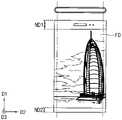KR102462096B1 - Electronic device and method of driving the same - Google Patents
Electronic device and method of driving the sameDownload PDFInfo
- Publication number
- KR102462096B1 KR102462096B1KR1020170171609AKR20170171609AKR102462096B1KR 102462096 B1KR102462096 B1KR 102462096B1KR 1020170171609 AKR1020170171609 AKR 1020170171609AKR 20170171609 AKR20170171609 AKR 20170171609AKR 102462096 B1KR102462096 B1KR 102462096B1
- Authority
- KR
- South Korea
- Prior art keywords
- display area
- display
- touch input
- area
- touch
- Prior art date
- Legal status (The legal status is an assumption and is not a legal conclusion. Google has not performed a legal analysis and makes no representation as to the accuracy of the status listed.)
- Active
Links
Images
Classifications
- G—PHYSICS
- G06—COMPUTING OR CALCULATING; COUNTING
- G06F—ELECTRIC DIGITAL DATA PROCESSING
- G06F3/00—Input arrangements for transferring data to be processed into a form capable of being handled by the computer; Output arrangements for transferring data from processing unit to output unit, e.g. interface arrangements
- G06F3/01—Input arrangements or combined input and output arrangements for interaction between user and computer
- G06F3/048—Interaction techniques based on graphical user interfaces [GUI]
- G06F3/0487—Interaction techniques based on graphical user interfaces [GUI] using specific features provided by the input device, e.g. functions controlled by the rotation of a mouse with dual sensing arrangements, or of the nature of the input device, e.g. tap gestures based on pressure sensed by a digitiser
- G06F3/0488—Interaction techniques based on graphical user interfaces [GUI] using specific features provided by the input device, e.g. functions controlled by the rotation of a mouse with dual sensing arrangements, or of the nature of the input device, e.g. tap gestures based on pressure sensed by a digitiser using a touch-screen or digitiser, e.g. input of commands through traced gestures
- G—PHYSICS
- G06—COMPUTING OR CALCULATING; COUNTING
- G06F—ELECTRIC DIGITAL DATA PROCESSING
- G06F3/00—Input arrangements for transferring data to be processed into a form capable of being handled by the computer; Output arrangements for transferring data from processing unit to output unit, e.g. interface arrangements
- G06F3/01—Input arrangements or combined input and output arrangements for interaction between user and computer
- G06F3/048—Interaction techniques based on graphical user interfaces [GUI]
- G06F3/0487—Interaction techniques based on graphical user interfaces [GUI] using specific features provided by the input device, e.g. functions controlled by the rotation of a mouse with dual sensing arrangements, or of the nature of the input device, e.g. tap gestures based on pressure sensed by a digitiser
- G06F3/0488—Interaction techniques based on graphical user interfaces [GUI] using specific features provided by the input device, e.g. functions controlled by the rotation of a mouse with dual sensing arrangements, or of the nature of the input device, e.g. tap gestures based on pressure sensed by a digitiser using a touch-screen or digitiser, e.g. input of commands through traced gestures
- G06F3/04883—Interaction techniques based on graphical user interfaces [GUI] using specific features provided by the input device, e.g. functions controlled by the rotation of a mouse with dual sensing arrangements, or of the nature of the input device, e.g. tap gestures based on pressure sensed by a digitiser using a touch-screen or digitiser, e.g. input of commands through traced gestures for inputting data by handwriting, e.g. gesture or text
- G—PHYSICS
- G06—COMPUTING OR CALCULATING; COUNTING
- G06F—ELECTRIC DIGITAL DATA PROCESSING
- G06F3/00—Input arrangements for transferring data to be processed into a form capable of being handled by the computer; Output arrangements for transferring data from processing unit to output unit, e.g. interface arrangements
- G06F3/14—Digital output to display device ; Cooperation and interconnection of the display device with other functional units
- G06F3/1423—Digital output to display device ; Cooperation and interconnection of the display device with other functional units controlling a plurality of local displays, e.g. CRT and flat panel display
- G06F3/1446—Digital output to display device ; Cooperation and interconnection of the display device with other functional units controlling a plurality of local displays, e.g. CRT and flat panel display display composed of modules, e.g. video walls
- G—PHYSICS
- G06—COMPUTING OR CALCULATING; COUNTING
- G06F—ELECTRIC DIGITAL DATA PROCESSING
- G06F1/00—Details not covered by groups G06F3/00 - G06F13/00 and G06F21/00
- G06F1/26—Power supply means, e.g. regulation thereof
- G06F1/32—Means for saving power
- G06F1/3203—Power management, i.e. event-based initiation of a power-saving mode
- G06F1/3206—Monitoring of events, devices or parameters that trigger a change in power modality
- G06F1/3231—Monitoring the presence, absence or movement of users
- G—PHYSICS
- G06—COMPUTING OR CALCULATING; COUNTING
- G06F—ELECTRIC DIGITAL DATA PROCESSING
- G06F3/00—Input arrangements for transferring data to be processed into a form capable of being handled by the computer; Output arrangements for transferring data from processing unit to output unit, e.g. interface arrangements
- G06F3/01—Input arrangements or combined input and output arrangements for interaction between user and computer
- G06F3/03—Arrangements for converting the position or the displacement of a member into a coded form
- G06F3/033—Pointing devices displaced or positioned by the user, e.g. mice, trackballs, pens or joysticks; Accessories therefor
- G06F3/0346—Pointing devices displaced or positioned by the user, e.g. mice, trackballs, pens or joysticks; Accessories therefor with detection of the device orientation or free movement in a 3D space, e.g. 3D mice, 6-DOF [six degrees of freedom] pointers using gyroscopes, accelerometers or tilt-sensors
- G—PHYSICS
- G06—COMPUTING OR CALCULATING; COUNTING
- G06F—ELECTRIC DIGITAL DATA PROCESSING
- G06F3/00—Input arrangements for transferring data to be processed into a form capable of being handled by the computer; Output arrangements for transferring data from processing unit to output unit, e.g. interface arrangements
- G06F3/01—Input arrangements or combined input and output arrangements for interaction between user and computer
- G06F3/03—Arrangements for converting the position or the displacement of a member into a coded form
- G06F3/041—Digitisers, e.g. for touch screens or touch pads, characterised by the transducing means
- G06F3/0416—Control or interface arrangements specially adapted for digitisers
- G06F3/04166—Details of scanning methods, e.g. sampling time, grouping of sub areas or time sharing with display driving
- G—PHYSICS
- G06—COMPUTING OR CALCULATING; COUNTING
- G06F—ELECTRIC DIGITAL DATA PROCESSING
- G06F3/00—Input arrangements for transferring data to be processed into a form capable of being handled by the computer; Output arrangements for transferring data from processing unit to output unit, e.g. interface arrangements
- G06F3/01—Input arrangements or combined input and output arrangements for interaction between user and computer
- G06F3/03—Arrangements for converting the position or the displacement of a member into a coded form
- G06F3/041—Digitisers, e.g. for touch screens or touch pads, characterised by the transducing means
- G06F3/0416—Control or interface arrangements specially adapted for digitisers
- G06F3/0418—Control or interface arrangements specially adapted for digitisers for error correction or compensation, e.g. based on parallax, calibration or alignment
- G06F3/04186—Touch location disambiguation
- G—PHYSICS
- G06—COMPUTING OR CALCULATING; COUNTING
- G06F—ELECTRIC DIGITAL DATA PROCESSING
- G06F3/00—Input arrangements for transferring data to be processed into a form capable of being handled by the computer; Output arrangements for transferring data from processing unit to output unit, e.g. interface arrangements
- G06F3/01—Input arrangements or combined input and output arrangements for interaction between user and computer
- G06F3/048—Interaction techniques based on graphical user interfaces [GUI]
- G06F3/0484—Interaction techniques based on graphical user interfaces [GUI] for the control of specific functions or operations, e.g. selecting or manipulating an object, an image or a displayed text element, setting a parameter value or selecting a range
- G06F3/0486—Drag-and-drop
- G—PHYSICS
- G06—COMPUTING OR CALCULATING; COUNTING
- G06F—ELECTRIC DIGITAL DATA PROCESSING
- G06F3/00—Input arrangements for transferring data to be processed into a form capable of being handled by the computer; Output arrangements for transferring data from processing unit to output unit, e.g. interface arrangements
- G06F3/14—Digital output to display device ; Cooperation and interconnection of the display device with other functional units
- G06F3/1423—Digital output to display device ; Cooperation and interconnection of the display device with other functional units controlling a plurality of local displays, e.g. CRT and flat panel display
- G—PHYSICS
- G06—COMPUTING OR CALCULATING; COUNTING
- G06F—ELECTRIC DIGITAL DATA PROCESSING
- G06F3/00—Input arrangements for transferring data to be processed into a form capable of being handled by the computer; Output arrangements for transferring data from processing unit to output unit, e.g. interface arrangements
- G06F3/14—Digital output to display device ; Cooperation and interconnection of the display device with other functional units
- G06F3/1423—Digital output to display device ; Cooperation and interconnection of the display device with other functional units controlling a plurality of local displays, e.g. CRT and flat panel display
- G06F3/1431—Digital output to display device ; Cooperation and interconnection of the display device with other functional units controlling a plurality of local displays, e.g. CRT and flat panel display using a single graphics controller
- G—PHYSICS
- G06—COMPUTING OR CALCULATING; COUNTING
- G06F—ELECTRIC DIGITAL DATA PROCESSING
- G06F3/00—Input arrangements for transferring data to be processed into a form capable of being handled by the computer; Output arrangements for transferring data from processing unit to output unit, e.g. interface arrangements
- G06F3/14—Digital output to display device ; Cooperation and interconnection of the display device with other functional units
- G06F3/1423—Digital output to display device ; Cooperation and interconnection of the display device with other functional units controlling a plurality of local displays, e.g. CRT and flat panel display
- G06F3/1438—Digital output to display device ; Cooperation and interconnection of the display device with other functional units controlling a plurality of local displays, e.g. CRT and flat panel display using more than one graphics controller
- G—PHYSICS
- G06—COMPUTING OR CALCULATING; COUNTING
- G06F—ELECTRIC DIGITAL DATA PROCESSING
- G06F3/00—Input arrangements for transferring data to be processed into a form capable of being handled by the computer; Output arrangements for transferring data from processing unit to output unit, e.g. interface arrangements
- G06F3/14—Digital output to display device ; Cooperation and interconnection of the display device with other functional units
- G06F3/147—Digital output to display device ; Cooperation and interconnection of the display device with other functional units using display panels
- G—PHYSICS
- G09—EDUCATION; CRYPTOGRAPHY; DISPLAY; ADVERTISING; SEALS
- G09G—ARRANGEMENTS OR CIRCUITS FOR CONTROL OF INDICATING DEVICES USING STATIC MEANS TO PRESENT VARIABLE INFORMATION
- G09G5/00—Control arrangements or circuits for visual indicators common to cathode-ray tube indicators and other visual indicators
- G09G5/14—Display of multiple viewports
- G—PHYSICS
- G06—COMPUTING OR CALCULATING; COUNTING
- G06F—ELECTRIC DIGITAL DATA PROCESSING
- G06F2203/00—Indexing scheme relating to G06F3/00 - G06F3/048
- G06F2203/041—Indexing scheme relating to G06F3/041 - G06F3/045
- G06F2203/04104—Multi-touch detection in digitiser, i.e. details about the simultaneous detection of a plurality of touching locations, e.g. multiple fingers or pen and finger
- G—PHYSICS
- G06—COMPUTING OR CALCULATING; COUNTING
- G06F—ELECTRIC DIGITAL DATA PROCESSING
- G06F2203/00—Indexing scheme relating to G06F3/00 - G06F3/048
- G06F2203/048—Indexing scheme relating to G06F3/048
- G06F2203/04808—Several contacts: gestures triggering a specific function, e.g. scrolling, zooming, right-click, when the user establishes several contacts with the surface simultaneously; e.g. using several fingers or a combination of fingers and pen
- G—PHYSICS
- G06—COMPUTING OR CALCULATING; COUNTING
- G06F—ELECTRIC DIGITAL DATA PROCESSING
- G06F3/00—Input arrangements for transferring data to be processed into a form capable of being handled by the computer; Output arrangements for transferring data from processing unit to output unit, e.g. interface arrangements
- G06F3/01—Input arrangements or combined input and output arrangements for interaction between user and computer
- G06F3/03—Arrangements for converting the position or the displacement of a member into a coded form
- G06F3/041—Digitisers, e.g. for touch screens or touch pads, characterised by the transducing means
- G06F3/0416—Control or interface arrangements specially adapted for digitisers
- G—PHYSICS
- G09—EDUCATION; CRYPTOGRAPHY; DISPLAY; ADVERTISING; SEALS
- G09G—ARRANGEMENTS OR CIRCUITS FOR CONTROL OF INDICATING DEVICES USING STATIC MEANS TO PRESENT VARIABLE INFORMATION
- G09G2310/00—Command of the display device
- G09G2310/02—Addressing, scanning or driving the display screen or processing steps related thereto
- G09G2310/0264—Details of driving circuits
- G09G2310/0267—Details of drivers for scan electrodes, other than drivers for liquid crystal, plasma or OLED displays
- G—PHYSICS
- G09—EDUCATION; CRYPTOGRAPHY; DISPLAY; ADVERTISING; SEALS
- G09G—ARRANGEMENTS OR CIRCUITS FOR CONTROL OF INDICATING DEVICES USING STATIC MEANS TO PRESENT VARIABLE INFORMATION
- G09G2310/00—Command of the display device
- G09G2310/02—Addressing, scanning or driving the display screen or processing steps related thereto
- G09G2310/0264—Details of driving circuits
- G09G2310/0275—Details of drivers for data electrodes, other than drivers for liquid crystal, plasma or OLED displays, not related to handling digital grey scale data or to communication of data to the pixels by means of a current
- G—PHYSICS
- G09—EDUCATION; CRYPTOGRAPHY; DISPLAY; ADVERTISING; SEALS
- G09G—ARRANGEMENTS OR CIRCUITS FOR CONTROL OF INDICATING DEVICES USING STATIC MEANS TO PRESENT VARIABLE INFORMATION
- G09G2340/00—Aspects of display data processing
- G09G2340/14—Solving problems related to the presentation of information to be displayed
- G—PHYSICS
- G09—EDUCATION; CRYPTOGRAPHY; DISPLAY; ADVERTISING; SEALS
- G09G—ARRANGEMENTS OR CIRCUITS FOR CONTROL OF INDICATING DEVICES USING STATIC MEANS TO PRESENT VARIABLE INFORMATION
- G09G2354/00—Aspects of interface with display user
- G—PHYSICS
- G09—EDUCATION; CRYPTOGRAPHY; DISPLAY; ADVERTISING; SEALS
- G09G—ARRANGEMENTS OR CIRCUITS FOR CONTROL OF INDICATING DEVICES USING STATIC MEANS TO PRESENT VARIABLE INFORMATION
- G09G2360/00—Aspects of the architecture of display systems
- G09G2360/14—Detecting light within display terminals, e.g. using a single or a plurality of photosensors
- G09G2360/145—Detecting light within display terminals, e.g. using a single or a plurality of photosensors the light originating from the display screen
Landscapes
- Engineering & Computer Science (AREA)
- Theoretical Computer Science (AREA)
- General Engineering & Computer Science (AREA)
- Physics & Mathematics (AREA)
- General Physics & Mathematics (AREA)
- Human Computer Interaction (AREA)
- Computer Graphics (AREA)
- Multimedia (AREA)
- Computer Hardware Design (AREA)
- User Interface Of Digital Computer (AREA)
- Controls And Circuits For Display Device (AREA)
Abstract
Translated fromKoreanDescription
Translated fromKorean본 발명은 표시 장치에 관한 것으로, 보다 상세하게는 복수의 표시 영역을 포함하는 전자 장치에 관한 것이다.The present invention relates to a display device, and more particularly, to an electronic device including a plurality of display areas.
최근, 복수의 표시 면들을 포함하는 다면 표시 장치를 구비하는 전자 장치가 개발되고 있다. 예를 들어, 모바일 장치는 전면 표시 영역 및 전면 표시 영역의 좌측 및/또는 우측에 배치되는 측면 표시 영역을 포함할 수 있다. 나아가, 전자 장치의 4면을 둘러싸는 형태의 랩 어라운드 디스플레이(wrap around display)를 구비한 전자 장치가 개발되고 있다. 랩 어라운드 디스플레이를 구비한 전자 장치는 디스플레이의 전면, 후면, 좌측면 및 우측면을 통해 연속적인 영상을 출력할 수 있다.Recently, an electronic device having a multi-faceted display device including a plurality of display surfaces has been developed. For example, the mobile device may include a front display area and a side display area disposed to the left and/or right of the front display area. Furthermore, an electronic device having a wrap around display surrounding four sides of the electronic device is being developed. An electronic device having a wrap-around display may output a continuous image through the front, rear, left, and right surfaces of the display.
다면 표시 장치를 구비하는 전자 장치는 부분적으로 사용될 수 있으므로 새로운 제어 방법이 요구된다.Since an electronic device having a multi-faceted display device can be partially used, a new control method is required.
본 발명의 일 목적은 사용자 편의성을 높일 수 있는 전자 장치를 제공하는 것이다.SUMMARY OF THE INVENTION One object of the present invention is to provide an electronic device capable of enhancing user convenience.
본 발명의 다른 목적은 상기 전자 장치의 구동 방법을 제공하는 것이다.Another object of the present invention is to provide a method of driving the electronic device.
다만, 본 발명의 목적은 상기 목적들로 한정되는 것이 아니며, 본 발명의 사상 및 영역으로부터 벗어나지 않는 범위에서 다양하게 확장될 수 있을 것이다.However, the object of the present invention is not limited to the above objects, and may be variously expanded without departing from the spirit and scope of the present invention.
본 발명의 일 목적을 달성하기 위하여, 본 발명의 실시예들에 따른 전자 장치는 제1 표시 영역 및 제1 표시 영역에 대향하는 제2 표시 영역을 포함하는 표시부, 제1 표시 영역에 입력되는 제1 터치 입력 및 제2 표시 영역에 입력되는 제2 터치 입력을 센싱하는 터치 스크린부, 및 제1 터치 입력 및 제2 터치 입력에 기초하여 제1 표시 영역 및 제2 표시 영역의 활성화/비활성화를 제어하는 표시 제어부를 포함할 수 있다.In order to achieve an object of the present invention, an electronic device according to embodiments of the present invention includes a display unit including a first display area and a second display area opposite to the first display area, and a first input to the first display area. A touch screen unit sensing a first touch input and a second touch input input to the second display area, and controlling activation/deactivation of the first display area and the second display area based on the first touch input and the second touch input It may include a display control unit.
일 실시예에 의하면, 표시 제어부는 제1 터치 입력에 상응하는 제1 면적이 기 지정된 제1 임계 면적보다 큰 경우 제1 표시 영역을 비활성화할 수 있다.According to an embodiment, the display controller may deactivate the first display area when the first area corresponding to the first touch input is larger than a predetermined first critical area.
일 실시예에 의하면, 표시 제어부는 상기 제1 터치 입력에 상응하는 제1 면적이 상기 제2 터치 입력에 상응하는 제2 면적보다 작은 경우, 상기 제1 표시 영역을 활성화하고 상기 제2 표시 영역을 비활성화할 수 있다.According to an embodiment, when a first area corresponding to the first touch input is smaller than a second area corresponding to the second touch input, the display controller activates the first display area and displays the second display area. can be deactivated.
일 실시예에 의하면, 상기 표시 제어부는 상기 제1 터치 입력에 상응하는 제1 면적이 상기 제2 터치 입력에 상응하는 제2 면적보다 작은 경우, 상기 제1 표시 영역을 주 영상이 표시되는 주 표시 영역으로 설정하고 상기 제2 표시 영역을 부 영상이 표시되는 부 표시 영역으로 설정할 수 있다.According to an embodiment, when the first area corresponding to the first touch input is smaller than the second area corresponding to the second touch input, the display controller may set the first display area as a main display for displaying a main image. area, and the second display area may be set as a sub-display area in which a sub-image is displayed.
일 실시예에 의하면, 상기 표시 제어부는 상기 제1 터치 입력이 3 이상의 터치 영역을 포함하는 경우 상기 제1 표시 영역을 비활성화할 수 있다.According to an embodiment, the display controller may deactivate the first display area when the first touch input includes three or more touch areas.
일 실시예에 의하면, 상기 표시 제어부는 상기 제1 터치 입력에 상응하는 터치 영역의 제1 개수가 상기 제2 터치 입력에 상응하는 터치 영역의 제2 개수보다 작은 경우, 상기 제1 표시 영역을 활성화하고 상기 제2 표시 영역을 비활성화할 수 있다.According to an embodiment, the display controller activates the first display area when the first number of touch areas corresponding to the first touch input is smaller than the second number of touch areas corresponding to the second touch input. and the second display area may be inactivated.
일 실시예에 의하면, 상기 표시 제어부는 상기 제1 터치 입력에 상응하는 터치 영역의 제1 개수가 상기 제2 터치 입력에 상응하는 터치 영역의 제2 개수보다 작은 경우, 상기 제1 표시 영역을 주 영상이 표시되는 주 표시 영역으로 설정하고 상기 제2 표시 영역을 부 영상이 표시되는 부 표시 영역으로 설정할 수 있다.According to an embodiment, when the first number of touch areas corresponding to the first touch input is smaller than the second number of touch areas corresponding to the second touch input, the display control unit selects the first display area as the main display area. A main display area in which an image is displayed may be set, and the second display area may be set as a sub-display area in which a sub-image is displayed.
일 실시예에 의하면, 상기 표시 제어부는 상기 제1 터치 입력이 패턴을 형성하는 드레그(drag) 동작에 상응하는 경우, 상기 패턴에 기초하여 상기 제1 표시 영역 및 상기 제2 표시 영역 중 적어도 하나의 활성화/비활성화를 제어할 수 있다.According to an embodiment, when the first touch input corresponds to a drag operation for forming a pattern, the display controller may display at least one of the first display area and the second display area based on the pattern. You can control activation/deactivation.
일 실시예에 의하면, 상기 표시 제어부는 상기 제1 터치 입력이 제1 영역에서 제1 방향으로 이동하는 드레그(drag) 동작에 상응하는 경우 상기 제1 표시 영역을 비활성화할 수 있다.According to an embodiment, the display controller may deactivate the first display area when the first touch input corresponds to a drag operation moving from the first area in the first direction.
일 실시예에 의하면, 상기 표시 제어부는 센서 모듈로부터 수신한 센싱 신호에 기초하여 상기 제1 표시 영역 및 상기 제2 표시 영역의 활성화/비활성화를 제어할 수 있다.According to an embodiment, the display controller may control activation/deactivation of the first display area and the second display area based on a sensing signal received from the sensor module.
일 실시예에 의하면, 상기 센서 모듈은 조도 센서, 음향 센서, 자이로 센서, 중 적어도 하나를 포함할 수 있다.According to an embodiment, the sensor module may include at least one of an illuminance sensor, an acoustic sensor, and a gyro sensor.
일 실시예에 의하면, 상기 표시 제어부는 상기 제1 표시 영역 상에서 측정된 제1 조도가 상기 제2 표시 영역 상에서 측정된 제2 조도보다 큰 경우, 상기 제1 표시 영역을 활성화하고 상기 제2 표시 영역을 비활성화할 수 있다.In example embodiments, when the first illuminance measured on the first display area is greater than the second illuminance measured on the second display area, the display controller activates the first display area and activates the second display area can be deactivated.
일 실시예에 의하면, 상기 표시 제어부는 상기 제1 표시 영역 상에서 측정된 제1 음향 크기가 상기 제2 표시 영역 상에서 측정된 제2 음향 크기보다 큰 경우, 상기 제1 표시 영역을 활성화하고 상기 제2 표시 영역을 비활성화할 수 있다.According to an embodiment, when the first sound level measured on the first display area is greater than the second sound level measured on the second display area, the display controller activates the first display area and activates the second sound level on the second display area. You can disable the display area.
일 실시예에 의하면, 상기 표시 제어부는 상기 제2 표시 영역이 지면을 향하는 경우, 상기 제1 표시 영역을 활성화하고 상기 제2 표시 영역을 비활성화할 수 있다.According to an embodiment, when the second display area faces the ground, the display controller may activate the first display area and deactivate the second display area.
일 실시예에 의하면, 상기 표시부는 제1 표시 장치 및 제2 표시 장치를 포함할 수 있다. 상기 제1 표시 장치는 상기 제1 표시 영역을 포함하는 제1 표시 패널 및 상기 제1 표시 패널을 구동하는 제1 패널 구동부를 포함할 수 있다. 상기 제2 표시 장치는 상기 제2 표시 영역을 포함하는 제2 표시 패널 및 상기 제2 표시 패널을 구동하는 제2 패널 구동부를 포함할 수 있다. 상기 표시 제어부는 상기 제1 터치 입력 및 상기 제2 터치 입력에 기초하여 상기 제1 표시 장치 및 상기 제2 표시 장치의 전원 공급을 제어할 수 있다.According to an embodiment, the display unit may include a first display device and a second display device. The first display device may include a first display panel including the first display area and a first panel driver driving the first display panel. The second display device may include a second display panel including the second display area and a second panel driver driving the second display panel. The display controller may control supply of power to the first display device and the second display device based on the first touch input and the second touch input.
일 실시예에 의하면, 상기 표시부는 상기 제1 표시 영역의 일 측면과 상기 제2 표시 영역의 일 측면 사이를 연결하는 제3 표시 영역을 더 포함할 수 있다.According to an embodiment, the display unit may further include a third display area connecting one side of the first display area and one side of the second display area.
일 실시예에 의하면, 상기 터치 스크린부는 상기 제3 표시 영역에 입력되는 제3 터치 입력을 센싱할 수 있다. 상기 제3 터치 입력에 기초하여 상기 제1 표시 영역 및 상기 제2 표시 영역의 활성화/비활성화가 제어될 수 있다.According to an embodiment, the touch screen unit may sense a third touch input input to the third display area. Activation/deactivation of the first display area and the second display area may be controlled based on the third touch input.
본 발명의 다른 목적을 달성하기 위하여, 본 발명의 실시예들에 따른 제1 표시 영역 및 상기 제1 표시 영역에 대향하는 제2 표시 영역을 포함하는 표시 장치를 포함하는 전자 장치의 구동 방법은 상기 제1 표시 영역에 입력되는 제1 터치 입력 및 상기 제2 표시 영역에 입력되는 제2 터치 입력 중 적어도 하나를 수신하는 단계, 상기 제1 터치 입력 및 상기 제2 터치 입력에 기초하여 구동 모드를 선택하는 단계, 및 상기 선택된 구동 모드에 따라 상기 제1 표시 영역 및 상기 제2 표시 영역의 활성화/비활성화를 제어하는 단계를 포함할 수 있다.In order to achieve another object of the present invention, according to embodiments of the present invention, a method of driving an electronic device including a display device including a first display area and a second display area opposite to the first display area is provided. receiving at least one of a first touch input input to the first display area and a second touch input input to the second display area; and selecting a driving mode based on the first touch input and the second touch input and controlling activation/deactivation of the first display area and the second display area according to the selected driving mode.
일 실시예에 의하면, 상기 구동 모드를 선택하는 단계는 상기 제1 터치 입력에 상응하는 제1 면적을 도출하는 단계, 상기 제2 터치 입력에 상응하는 제2 면적을 도출하는 단계, 및 상기 제1 면적 및 상기 제2 면적에 기초하여 상기 제1 표시 영역을 활성화하고 상기 제2 표시 영역을 비활성화하는 제1 구동 모드, 상기 제1 표시 영역을 활성화하고 상기 제2 표시 영역을 활성화하는 제2 구동 모드, 및 상기 제1 표시 영역을 비활성화하고 상기 제2 표시 영역을 활성화하는 제3 구동 모드 중 하나를 선택할 수 있다.According to an embodiment, the selecting of the driving mode includes deriving a first area corresponding to the first touch input, deriving a second area corresponding to the second touch input, and the first A first driving mode for activating the first display area and deactivating the second display area based on an area and the second area, and a second driving mode for activating the first display area and activating the second display area , and a third driving mode in which the first display area is deactivated and the second display area is activated.
일 실시예에 의하면, 상기 구동 모드를 선택하는 단계는 상기 제1 터치 입력에 상응하는 터치 영역의 제1 개수를 도출하는 단계, 상기 제2 터치 입력에 상응하는 터치 영역의 제2 개수를 도출하는 단계, 및 상기 제1 개수 및 상기 제2 개수에 기초하여 상기 제1 표시 영역을 활성화하고 상기 제2 표시 영역을 비활성화하는 제1 구동 모드, 상기 제1 표시 영역을 활성화하고 상기 제2 표시 영역을 활성화하는 제2 구동 모드, 및 상기 제1 표시 영역을 비활성화하고 상기 제2 표시 영역을 활성화하는 제3 구동 모드 중 하나를 선택할 수 있다.According to an embodiment, the selecting of the driving mode includes deriving a first number of touch areas corresponding to the first touch input and deriving a second number of touch areas corresponding to the second touch input. and a first driving mode for activating the first display area and deactivating the second display area based on the first number and the second number, activating the first display area and generating the second display area One of a second driving mode for activating and a third driving mode for inactivating the first display area and activating the second display area may be selected.
일 실시예에 의하면, 센서 모듈로부터 수신한 센싱 신호에 기초하여 상기 제1 표시 영역 및 상기 제2 표시 영역의 활성화/비활성화를 제어하는 단계를 더 포함할 수 있다.According to an embodiment, the method may further include controlling activation/deactivation of the first display area and the second display area based on a sensing signal received from the sensor module.
본 발명의 실시예들에 따른 전자 장치는 복수의 표시 영역들(또는 표시 면들)을 포함하는 다면 표시 장치에서, 표시 영역들에 입력되는 터치 입력(예를 들어, 터치 면적, 터치 영역 개수, 터치 모션, 등)에 기초하여 활성화 표시 영역을 선택하고 복수의 표시 영역들의 활성화/비활성화를 제어함으로써 사용자 편의성을 높일 수 있다. 또한, 상기 전자 장치는 표시 영역들을 독립된 복수의 표시 장치들로 구동하고 비활성화된 표시 영역을 구동하는 표시 장치를 턴-오프(turn-off)함으로써 소비 전력을 절감할 수 있다.An electronic device according to embodiments of the present disclosure includes a multi-faceted display device including a plurality of display areas (or display surfaces), and a touch input (eg, a touch area, the number of touch areas, and a touch input to the display areas) Motion, etc.), selecting an active display area and controlling activation/deactivation of a plurality of display areas may increase user convenience. In addition, the electronic device may reduce power consumption by driving the display areas as a plurality of independent display devices and turning off the display device driving the inactive display area.
나아가, 상기 전자 장치는 전면 표시 영역과 배면 표시 영역을 포함하고 일 면(예를 들어, 전면)에만 각종 센서들(예를 들어, 카메라, 근접 센서, 지문 센서, 등)을 배치함으로써, 비표시 영역을 줄이고 표시 영역을 넓힐 수 있으며, 센서들의 활용성을 높일 수 있다.Furthermore, the electronic device includes a front display area and a rear display area, and by arranging various sensors (eg, a camera, a proximity sensor, a fingerprint sensor, etc.) only on one surface (eg, the front surface), the non-display The area can be reduced, the display area can be widened, and the usability of the sensors can be increased.
본 발명의 실시예들에 따른 전자 장치의 구동 방법은 센싱 신호들에 기초하여 복수의 표시 영역들의 활성화/비활성화를 제어함으로써 사용자 편의성을 높일 수 있다.The method of driving an electronic device according to embodiments of the present invention may increase user convenience by controlling activation/deactivation of a plurality of display areas based on sensing signals.
다만, 본 발명의 효과는 상기 효과들로 한정되는 것이 아니며, 본 발명의 사상 및 영역으로부터 벗어나지 않는 범위에서 다양하게 확장될 수 있을 것이다.However, the effects of the present invention are not limited to the above effects, and may be variously expanded without departing from the spirit and scope of the present invention.
도 1은 본 발명의 일 실시예에 따른 전자 장치를 나타내는 블록도이다.
도 2, 도 3, 도 4a, 및 도 4b는 도 1의 전자 장치에 포함된 표시 영역의 일 예를 나타내는 도면들이다.
도 5a, 도 5b, 도 6a, 및 도 6b는 터치 면적에 기초하여 표시 영역들의 활성화/비활성화를 제어하는 일 예를 설명하기 위한 도면들이다.
도 7a, 도 7b, 도 8a, 및 도 8b는 터치 영역 개수에 기초하여 표시 영역들의 활성화/비활성화를 제어하는 일 예를 설명하기 위한 도면들이다.
도 9a, 도 9b, 및 도 9c는 터치 모션에 기초하여 표시 영역들의 활성화/비활성화를 제어하는 일 예를 설명하기 위한 도면들이다.
도 10은 본 발명의 다른 실시예에 따른 전자 장치를 나타내는 블록도이다.
도 11은 본 발명의 실시예들에 따른 전자 장치의 구동 방법을 나타내는 순서도이다.1 is a block diagram illustrating an electronic device according to an embodiment of the present invention.
2, 3, 4A, and 4B are views illustrating an example of a display area included in the electronic device of FIG. 1 .
5A, 5B, 6A, and 6B are diagrams for explaining an example of controlling activation/deactivation of display areas based on a touch area.
7A, 7B, 8A, and 8B are diagrams for explaining an example of controlling activation/deactivation of display areas based on the number of touch areas.
9A, 9B, and 9C are diagrams for explaining an example of controlling activation/deactivation of display areas based on a touch motion.
10 is a block diagram illustrating an electronic device according to another embodiment of the present invention.
11 is a flowchart illustrating a method of driving an electronic device according to embodiments of the present invention.
이하, 첨부한 도면들을 참조하여, 본 발명의 실시예들을 보다 상세하게 설명하고자 한다. 도면상의 동일한 구성 요소에 대해서는 동일하거나 유사한 참조 부호를 사용한다.Hereinafter, embodiments of the present invention will be described in more detail with reference to the accompanying drawings. The same or similar reference numerals are used for the same components in the drawings.
도 1은 본 발명의 일 실시예에 따른 전자 장치를 나타내는 블록도이다.1 is a block diagram illustrating an electronic device according to an embodiment of the present invention.
도 1을 참조하면, 전자 장치(10)는 표시부(100), 표시 제어부(300), 및 센서 모듈부(500)를 포함할 수 있다.Referring to FIG. 1 , the
표시부(100)는 복수의 표시 면들을 포함하는 다면 표시 장치를 포함할 수 있다. 표시부(100)는 제1 표시 영역 및 제1 표시 영역에 대향하는 제2 표시 영역을 포함할 수 있다.The
일 실시예에서, 표시부(100)는 서로 독립적으로 구동되는 제1 표시 장치(110) 및 제2 표시 장치(120)를 포함할 수 있다. 제1 표시 장치(110)는 제1 표시 패널(111) 및 제1 패널 구동부(113)를 포함할 수 있다. 제2 표시 장치(120)는 제2 표시 패널(121) 및 제2 표시 패널(121)을 구동하는 제2 패널 구동부(131)를 포함할 수 있다.In an embodiment, the
제1 표시 패널(111)은 제1 표시 영역을 포함할 수 있다. 제2 표시 패널(121)은 제2 표시 영역을 포함할 수 있다. 제1 표시 패널(111) 및 제2 표시 패널(121) 각각은 영상을 표시하기 위한 복수의 화소들을 포함할 수 있다. 예를 들어, 제1 표시 영역은 전자 장치(10)의 전면에 배치되고, 제2 표시 영역은 전자 장치(10)의 배면에 배치될 수 있다.The
제1 패널 구동부(113)는 제1 표시 패널(111)을 구동하기 위해 제1 표시 패널(111)에 구동 신호(DS1)을 제공할 수 있다. 제2 패널 구동부(123)는 제2 표시 패널(121)을 구동하기 위해 제2 표시 패널(121)에 구동 신호(DS2)를 제공할 수 있다. 예를 들어, 제1 패널 구동부(113) 및 제2 패널 구동부(123) 각각은 화소들에 스캔 신호를 제공하는 스캔 구동부, 화소들에 데이터 신호를 제공하는 데이터 구동부, 및 스캔 구동부 및 데이터 구동부를 제어하는 타이밍 제어부를 포함할 수 있다.The
센서 모듈부(500)는 복수의 표시 영역들의 활성화/비활성화를 제어하기 위해 전자 장치의 내부 환경 및 외부 환경을 감지하는 다양한 센서를 포함할 수 있다. 일 실시예에서, 센서 모듈부(500)은 터치 스크린(510), 버튼(530), 조도 센서(540), 음향 센서(550), 자이로 센서(560), 및 근접 센서(570)를 포함할 수 있다.The
터치 스크린(510)은 복수의 표시 영역들에 입력되는 터치 입력(TS)을 감지하고, 터치 입력(TS)을 표시 제어부(300)에 제공할 수 있다. 예를 들어, 터치 스크린(510)은 제1 표시 영역에 입력되는 제1 터치 입력 및 제2 표시 영역에 입력되는 제2 터치 입력을 감지하고, 제1 및 제2 터치 입력들 각각의 터치 위치, 터치 면적, 터치 영역 개수, 등을 도출할 수 있다. 터치 스크린(510)은 표시 패널들에 중첩하여 배치되거나, 표시 패널들과 일체로 형성될 수 있다. 버튼(530)은 전자 장치(10)의 적어도 일면에 배치되고, 사용자의 입력을 전기적인 버튼 입력 신호(BS)로 변환하여 표시 제어부(300)에 제공할 수 있다. 조도 센서(540)는 전자 장치(10)의 적어도 일면에 배치되고, 전자 장치(10) 주변 조도 정보(CS)를 감지하여, 표시 제어부(300)에 제공할 수 있다. 음향 센서(550)는 전자 장치(10)의 적어도 일면에 배치되고, 수신되는 음향 정보(MS)(음향의 크기 및 주파수의 높이, 등)를 측정하여, 표시 제어부(300)에 제공할 수 있다. 자이로 센서(560)는 전자 장치의 각속도를 센싱함으로써 전자 장치(10)의 기울기 정보(GS)를 도출하여, 표시 제어부(300)에 제공할 수 있다. 근접 센서(570)는 전자 장치(10)에 사물 또는 사람에 근접하였는지 여부를 결정하고, 근접 센싱 정보(AS)를 표시 제어부(300)에 제공할 수 있다.The
표시 제어부(300)는 센서 모듈부(500)로부터 수신한 센싱 신호에 기초하여 제1 표시 영역 및 제2 표시 영역의 활성화/비활성화를 제어할 수 있다. 일 예에서, 표시 제어부(300)는 전원 공급을 제어함으로써 제1 표시 영역 및 제2 표시 영역의 온/오프(on/off)를 제어할 수 있다. 다른 예에서, 표시 제어부(300)는 제어 신호 및/또는 영상 데이터를 제어함으로써 제1 표시 영역 및 제2 표시 영역의 화면 표시를 제어할 수 있다.The
일 실시예에서, 표시 제어부(300)는 터치 스크린(510)으로부터 수신한 터치 입력(TS)에 기초하여 복수의 표시 영역의 활성화/비활성화를 제어할 수 있다. 예를 들어, 표시 제어부(300)는 제1 및 제2 터치 입력들(예를 들어, 터치 면적, 터치 영역 개수, 터치 모션, 등)에 기초하여 활성화 표시 영역을 선택하고, 제1 표시 장치(110) 및 제2 표시 장치(120)의 구동 여부 및 전원 공급을 제어할 수 있다. 표시 제어부(300)는 제1 표시 영역의 활성화/비활성화를 제어하기 위해 제1 표시 장치(110)에 포함된 구동 회로, 전원 관리 회로, 등이 활성화(enable)/비활성화(disable)를 결정하는 제1 제어 신호(CTL1)를 제1 표시 장치(110)에 제공할 수 있다. 표시 제어부(300)는 제2 표시 영역의 활성화/비활성화를 제어하기 위해 제2 표시 장치(120)에 포함된 구동 회로, 전원 관리 회로, 등이 활성화/비활성화를 결정하는 제2 제어 신호(CTL2)를 제2 표시 장치(120)에 제공할 수 있다. 예를 들어, 표시 제어부(300)는 제1 표시 영역을 비활성화하기 위해 제1 표시 장치(110)를 비활성화시키고, 제1 표시 장치(110)에 공급되는 전원을 차단함으로써 소비 전력을 절감할 수 있다.In an embodiment, the
나아가, 표시 제어부(300)은 버튼(530), 조도 센서(540), 음향 센서(550), 자이로 센서(560), 및 근접 센서(570)로부터 수신한 신호들 중 적어도 하나에 기초하여 제1 표시 영역 및 제2 표시 영역의 활성화/비활성화를 제어할 수 있다.Furthermore, the
일 실시예에서, 표시 제어부(300)는 조도 센서(540)에서 측정된 주변 조도 정보(CS)에 기초하여 제1 표시 영역 및 제2 표시 영역의 활성화/비활성화를 제어할 수 있다. 표시 제어부(300)는 제1 표시 영역 상에서 측정된 제1 조도가 제2 표시 영역 상에서 측정된 제2 조도보다 큰 경우, 제1 표시 영역을 활성화하고 제2 표시 영역을 비활성화할 수 있다. 예를 들어, 표시 제어부(300)는, 전자 장치(10)가 책상 위에 놓여진 상황과 같이, 근접 센서(570)를 통해 제2 표시 영역이 사물에 근접함을 확인하고, 조도 센서(540)를 통해 측정된 제2 표시 영역 방향에서 측정된 제2 조도가 상대적으로 낮은 경우, 제2 표시 영역은 사용하지 않는 것으로 판단하고 제2 표시 영역을 비활성화(또는, 턴-오프)할 수 있다.In an embodiment, the
일 실시예에서, 표시 제어부(300)는 음향 센서(550)에서 측정된 음향 정보(MS)에 기초하여 제1 표시 영역 및 제2 표시 영역의 활성화/비활성화를 제어할 수 있다. 표시 제어부(300)는 제1 표시 영역 상에서 측정된 제1 음향 크기가 제2 표시 영역 상에서 측정된 제2 음향 크기보다 큰 경우, 제1 표시 영역을 활성화하고 제2 표시 영역을 비활성화할 수 있다. 예를 들어, 표시 제어부(300)는, 전자 장치(10)를 이용하여 화상 회의나 화상 통화를 하는 상황과 같이, 제1 표시 영역 방향에서 측정된 제1 음향이 지속적으로 수신되는 경우, 제2 표시 영역은 사용하지 않는 것으로 판단하고 제2 표시 영역을 비활성화할 수 있다.In an embodiment, the
일 실시예에서, 표시 제어부(300)는 자이로 센서(560) 및 근접 센서(570)에서 측정된 기울기 정보(GS) 및 근접 센싱 정보(AS)에 기초하여 제1 표시 영역 및 제2 표시 영역의 활성화/비활성화를 제어할 수 있다. 표시 제어부(300)는 제2 표시 영역이 지면을 향하는 경우, 제1 표시 영역을 활성화하고 제2 표시 영역을 비활성화할 수 있다. 예를 들어, 표시 제어부(300)는, 전자 장치(10)가 책상 위에 놓여진 상황과 같이, 근접 센서(570) 및 자이로 센서(560)를 이용하여 제2 표시 영역이 사물에 근접하고 지면을 향함을 확인한 경우, 제2 표시 영역은 사용하지 않는 것으로 판단하고 제2 표시 영역을 비활성화할 수 있다.In an embodiment, the
이 밖에도, 표시 제어부(300)는 버튼(530)으로부터 수신된 버튼 입력 신호(BS)에 기초하여 제1 표시 영역 및 제2 표시 영역의 활성화/비활성화를 제어할 수 있다. 예를 들어, 제1 버튼이 눌러진 경우, 제1 표시 영역을 활성화/비활성화가 스위칭될 수 있다. 제2 버튼이 눌러진 경우, 제2 표시 영역을 활성화/비활성화가 스위칭될 수 있다.In addition, the
이 밖에도, 표시 제어부(300)는 프로세서 등으로부터 다양한 상황에 따른 신호를 수신하여 표시 영역들의 활성화/비활성화를 제어할 수 있다.In addition, the
따라서, 전자 장치(100)는 복수의 표시 영역들(또는 표시 면들)을 포함하고, 표시 영역들에 입력되는 터치 입력(예를 들어, 터치 면적, 터치 영역 개수, 터치 모션, 등)에 기초하여 활성화 표시 영역을 선택함으로써 복수의 표시 영역들의 활성화/비활성화를 제어할 수 있다. 이에 따라, 다면 표시 장치를 구비하는 전자 장치(10)는 손쉽게 제어될 수 있으므로 사용자 편의성을 높일 수 있다. 또한, 전자 장치(10)는 표시 영역들을 독립된 복수의 표시 장치들(110, 120)로 구동하고 비활성화된 표시 영역을 구동하는 표시 장치를 턴-오프함으로써 소비 전력을 절감할 수 있다.Accordingly, the
도 2, 도 3, 도 4a, 및 도 4b는 도 1의 전자 장치에 포함된 표시 영역의 일 예를 나타내는 도면들이다.2, 3, 4A, and 4B are views illustrating an example of a display area included in the electronic device of FIG. 1 .
도 2, 도 3, 도 4a, 및 도 4b를 참조하면, 표시 영역은 전자 장치의 4면을 둘러싸는 형태를 가질 수 있다.2, 3, 4A, and 4B , the display area may have a shape surrounding four surfaces of the electronic device.
도 2에 도시된 바와 같이, 표시 영역을 전개하였을 때, 표시 영역들은 제1 표시 장치(110)에 포함되는 제1 표시 영역(FD), 제3 표시 영역(ED1), 및 제4 표시 영역(ED2)과 제2 표시 장치(120)에 포함되는 제2 표시 영역(BD)로 구분될 수 있다. 제1 표시 영역(FD)은 전자 장치의 전면에 배치되는 전면 표시 영역일 수 있다. 제2 표시 영역(BD)은 전자 장치의 배면에 배치되는 배면 표시 영역일 수 있다. 제3 및 제4 표시 영역들(ED1 및 ED2)은 전자 장치의 좌우 측면에 배치되는 측면 표시 영역일 수 있다.As illustrated in FIG. 2 , when the display area is expanded, the display areas include a first display area FD, a third display area ED1 , and a fourth display area ( ED1 ) included in the
도 3에 도시된 바와 같이, 표시 영역은 전자 장치의 4면을 둘러쌀 수 있다. 일 실시예에서, 제3 표시 영역(ED1)은 일정한 곡률을 가지며 제1 표시 영역(FD)의 일 측면 및 제2 표시 영역(BD)의 일 측면을 연결할 수 있다. 제4 표시 영역(ED2)은 일정한 곡률을 가지며 제1 표시 영역(FD)의 타 측면 및 제2 표시 영역(BD)의 타 측면을 연결할 수 있다.As illustrated in FIG. 3 , the display area may surround four surfaces of the electronic device. In an embodiment, the third display area ED1 may have a constant curvature and may connect one side of the first display area FD and one side of the second display area BD. The fourth display area ED2 has a constant curvature and may connect the other side surface of the first display area FD and the other side surface of the second display area BD.
도 4a 및 도 4b에 도시된 바와 같이, 제1 표시 영역(FD)과 제2 표시 영역(BD)는 서로 다른 크기를 가질 수 있다. 예를 들어, 도 4a에서, 전자 장치의 전면부는 제1 표시 영역(FD) 이외에도 비표시 영역(예를 들어, 상단 영역(ND1) 및 하단 영역(ND2))을 포함할 수 있다. 상단 영역(ND1) 및/또는 하단 영역(ND2)에는 스피커 및 각종 센서들(예를 들어, 카메라, 근접 센서, 지문 센서, 등)이 배치될 수 있다. 반면에, 도 4b에서, 전자 장치의 배면부는 제2 표시 영역(BD)이 전체적으로 배치되고, 실질적으로 비표시 영역을 포함하지 않는 베젤리스(bezel-less) 형태를 가질 수 있다.4A and 4B , the first display area FD and the second display area BD may have different sizes. For example, in FIG. 4A , the front part of the electronic device may include a non-display area (eg, an upper area ND1 and a lower area ND2) in addition to the first display area FD. A speaker and various sensors (eg, a camera, a proximity sensor, a fingerprint sensor, etc.) may be disposed in the upper area ND1 and/or the lower area ND2 . On the other hand, in FIG. 4B , the rear portion of the electronic device may have a bezel-less shape in which the second display area BD is entirely disposed and does not include a non-display area.
비록, 본 실시예에서는 표시 영역들이 전자 장치의 4면을 둘러싸는 것으로 설명하였으나, 표시 영역들의 개수 및 배치는 이에 한정되지 않는다. 일 예에서, 전자 장치는 전면 표시 영역 및 배면 표시 영역만을 포함할 수 있다. 다른 예에서, 전자 장치는 전자 장치의 3면을 둘러싸는 제1 내지 제3 표시 영역만을 포함할 수 있다.Although it has been described in the present embodiment that the display areas surround four surfaces of the electronic device, the number and arrangement of the display areas are not limited thereto. In one example, the electronic device may include only the front display area and the rear display area. In another example, the electronic device may include only the first to third display areas surrounding three surfaces of the electronic device.
비록, 본 실시예에서는 제3 및 제4 표시 영역은 일정한 곡률을 갖는 것으로 설명하였으나, 표시 영역들의 형상은 이에 한정되지 않는다. 예를 들어, 표시 영역은 직육면체 형상을 가질 수 있다.Although the third and fourth display areas have been described as having a constant curvature in the present exemplary embodiment, the shapes of the display areas are not limited thereto. For example, the display area may have a rectangular parallelepiped shape.
도 5a, 도 5b, 도 6a, 및 도 6b는 터치 면적에 기초하여 표시 영역들의 활성화/비활성화를 제어하는 일 예를 설명하기 위한 도면들이다.5A, 5B, 6A, and 6B are diagrams for explaining an example of controlling activation/deactivation of display areas based on a touch area.
도 5a, 도 5b, 도 6a, 및 도 6b를 참조하면, 전자 장치는 복수의 표시 영역들 각각에 상응하는 터치 면적들에 기초하여 표시 영역들의 활성화/비활성화를 제어할 수 있다.5A, 5B, 6A, and 6B , the electronic device may control activation/deactivation of display areas based on touch areas corresponding to each of the plurality of display areas.
일 실시예에서, 표시 제어부는 제1 터치 입력에 상응하는 제1 면적이 기 지정된 제1 임계 면적보다 큰 경우 제1 표시 영역을 비활성화할 수 있다. 표시 제어부는 제2 터치 입력에 상응하는 제2 면적이 기 지정된 제2 임계 면적보다 큰 경우 제2 표시 영역을 비활성화할 수 있다. 예를 들어, 표시 제어부는 제1 표시 영역에 입력된 터치 면적(즉, 제1 면적)이 제1 표시 영역의 전체의 1/3보다 큰 경우, 제1 표시 영역을 비활성화 할 수 있다. 즉, 제1 면적이 큰 경우, 제1 표시 영역의 많은 부분이 사용자에게 시인되지 않는 상황이므로, 제1 표시 영역을 비활성화함으로써 불필요하게 낭비되는 소비 전력을 줄일 수 있다.In an embodiment, the display controller may inactivate the first display area when the first area corresponding to the first touch input is greater than a predetermined first critical area. The display controller may inactivate the second display area when the second area corresponding to the second touch input is larger than a predetermined second critical area. For example, when the touch area input to the first display area (ie, the first area) is greater than 1/3 of the entire first display area, the display controller may deactivate the first display area. That is, when the first area is large, since a large portion of the first display area is not visually recognized by the user, unnecessarily wasted power consumption may be reduced by inactivating the first display area.
도 5a 및 도 5b에 도시된 바와 같이, 사용자는 전자 장치의 전면이 노출되도록 전자 장치를 한 손으로 파지할 수 있다. 이 경우, 전자 장치는 제1 면적 및 제2 면적에 기초하여 제1 표시 영역을 사용자가 사용 중인 활성화 표시 영역으로 판단하고, 제2 표시 영역을 사용자가 사용 중이 아닌 비활성화 표시 영역으로 판단할 수 있다. 이에 따라, 소비 전력을 줄이기 위해, 제2 표시 영역은 오프되고, 제1 표시 영역에만 영상이 표시될 수 있다. 반면에, 도 6a 및 도 6b에 도시된 바와 같이, 사용자는 전자 장치의 배면이 노출되도록 전자 장치를 한 손으로 파지할 수 있다. 이 경우, 전자 장치는 제1 면적 및 제2 면적에 기초하여 제2 표시 영역을 사용자가 사용 중인 활성화 표시 영역으로 판단하고, 제1 표시 영역을 사용자가 사용 중이 아닌 비활성화 표시 영역으로 판단할 수 있다. 이에 따라, 제1 표시 영역은 오프되고, 제2 표시 영역에만 영상이 표시될 수 있다.5A and 5B , the user may hold the electronic device with one hand so that the front surface of the electronic device is exposed. In this case, the electronic device may determine the first display area as the active display area being used by the user based on the first area and the second area, and determine the second display area as the inactive display area not being used by the user. . Accordingly, in order to reduce power consumption, the second display area may be turned off, and an image may be displayed only on the first display area. On the other hand, as shown in FIGS. 6A and 6B , the user may hold the electronic device with one hand so that the rear surface of the electronic device is exposed. In this case, the electronic device may determine the second display area as the active display area being used by the user based on the first area and the second area, and determine the first display area as the inactive display area not being used by the user. . Accordingly, the first display area may be turned off, and an image may be displayed only on the second display area.
일 실시예에서, 표시 제어부는 제1 터치 입력에 상응하는 제1 면적이 제2 터치 입력에 상응하는 제2 면적보다 작은 경우, 제1 표시 영역을 활성화하고 제2 표시 영역을 비활성화할 수 있다. 반면에, 표시 제어부는 제2 면적이 제1 면적보다 작은 경우, 제2 표시 영역을 활성화하고 제1 표시 영역을 비활성화할 수 있다. 도 5a 및 도 5b와 같이, 사용자가 전자 장치를 전면이 노출되도록 파지한 경우, 제1 면적이 제2 면적보다 작으므로 제2 표시 영역은 비활성화되고, 제1 표시 영역에만 영상이 표시될 수 있다. 반면에, 도 6a 및 도 6b와 같이, 사용자가 전자 장치를 배면이 노출되도록 파지한 경우, 제2 면적이 제1 면적보다 작으므로 제1 표시 영역은 비활성화되고, 제2 표시 영역에만 영상이 표시될 수 있다.In an embodiment, when the first area corresponding to the first touch input is smaller than the second area corresponding to the second touch input, the display controller may activate the first display area and deactivate the second display area. On the other hand, when the second area is smaller than the first area, the display controller may activate the second display area and deactivate the first display area. 5A and 5B , when the user holds the electronic device so that the front is exposed, the second display area is deactivated because the first area is smaller than the second area, and an image can be displayed only on the first display area . On the other hand, as shown in FIGS. 6A and 6B , when the user holds the electronic device so that the back is exposed, the first display area is deactivated because the second area is smaller than the first area, and an image is displayed only on the second display area. can be
일 실시예에서, 표시 제어부는 제1 터치 입력에 상응하는 제1 면적이 제2 터치 입력에 상응하는 제2 면적보다 작은 경우, 제1 표시 영역을 주 영상이 표시되는 주 표시 영역으로 설정하고 제2 표시 영역을 부 영상이 표시되는 부 표시 영역으로 설정할 수 있다. 반면에, 표시 제어부는 제2 면적이 제1 면적보다 작은 경우, 제2 표시 영역을 주 표시 영역으로 설정하고 제1 표시 영역을 부 표시 영역으로 설정할 수 있다. 즉, 제1 표시 영역 및 제2 표시 영역을 동시에 사용하는 다중 디스플레이 모드 중 제1 표시 영역 및 제2 표시 영역에 서로 다른 영상(예를 들어, 하나의 연속적인 영상)을 표시하는 확장 표시 모드에서, 표시 영역들에 대응하는 터치 면적들의 크기를 비교함으로써 주 표시 영역이 결정될 수 있다.In an embodiment, when the first area corresponding to the first touch input is smaller than the second area corresponding to the second touch input, the display controller sets the first display area as the main display area in which the main image is displayed, and 2 The display area may be set as a sub-display area in which a sub-image is displayed. On the other hand, when the second area is smaller than the first area, the display controller may set the second display area as the main display area and set the first display area as the sub display area. That is, in the extended display mode in which different images (eg, one continuous image) are displayed on the first display area and the second display area among the multiple display modes using the first display area and the second display area at the same time , the main display area may be determined by comparing sizes of touch areas corresponding to the display areas.
도 7a, 도 7b, 도 8a, 및 도 8b는 터치 영역 개수에 기초하여 표시 영역들의 활성화/비활성화를 제어하는 일 예를 설명하기 위한 도면들이다.7A, 7B, 8A, and 8B are diagrams for explaining an example of controlling activation/deactivation of display areas based on the number of touch areas.
도 7a, 도 7b, 도 8a, 및 도 8b를 참조하면, 전자 장치는 복수의 표시 영역들 각각에 상응하는 터치 영역 개수들에 기초하여 표시 영역들의 활성화/비활성화를 제어할 수 있다.7A, 7B, 8A, and 8B , the electronic device may control activation/deactivation of display areas based on the number of touch areas corresponding to each of the plurality of display areas.
일 실시예에서, 표시 제어부는 제1 터치 입력에 상응하는 터치 영역의 제1 개수가 기 지정된 제1 임계값을 초과하는 경우 제1 표시 영역을 비활성화할 수 있다. 표시 제어부는 제2 터치 입력에 상응하는 터치 영역의 제2 개수가 기 지정된 제2 임계값을 초과하는 경우 제2 표시 영역을 비활성화할 수 있다. 예를 들어, 표시 제어부는 제1 터치 입력이 3 이상의 터치 영역을 포함하는 경우 제1 표시 영역을 비활성화할 수 있다.In an embodiment, the display controller may deactivate the first display area when the first number of touch areas corresponding to the first touch input exceeds a predetermined first threshold value. The display controller may deactivate the second display area when the second number of touch areas corresponding to the second touch input exceeds a predetermined second threshold value. For example, when the first touch input includes three or more touch areas, the display controller may deactivate the first display area.
도 7a 및 도 7b에 도시된 바와 같이, 사용자는 전자 장치를 전면이 노출되도록 한 손으로 파지할 수 있다. 이 경우, 제1 터치 입력에 상응하는 터치 영역(RF1)의 개수는 1개이고, 제2 터치 입력에 상응하는 터치 영역(RB1)의 개수는 4개일 수 있다. 전자 장치는 터치 영역의 개수에 기초하여 제1 표시 영역을 사용자가 사용 중인 활성화 표시 영역으로 판단하고, 제2 표시 영역을 사용자가 사용 중이 아닌 비활성화 표시 영역으로 판단할 수 있다. 이에 따라, 소비 전력을 줄이기 위해, 제2 표시 영역은 오프되고, 제1 표시 영역에만 영상이 표시될 수 있다. 반면에, 도 8a 및 도 8b에 도시된 바와 같이, 사용자는 전자 장치를 배면이 노출되도록 한 손으로 파지할 수 있다. 이 경우, 제1 터치 입력에 상응하는 터치 영역(RF2)의 개수는 4개이고, 제2 터치 입력에 상응하는 터치 영역(RB2)의 개수는 1개일 수 있다. 전자 장치는 터치 영역의 개수에 기초하여 제2 표시 영역을 사용자가 사용 중인 활성화 표시 영역으로 판단하고, 제1 표시 영역을 사용자가 사용 중이 아닌 비활성화 표시 영역으로 판단할 수 있다. 이에 따라, 제1 표시 영역은 오프되고, 제2 표시 영역에만 영상이 표시될 수 있다.7A and 7B , the user may hold the electronic device with one hand so that the front surface is exposed. In this case, the number of touch areas RF1 corresponding to the first touch input may be one, and the number of touch areas RB1 corresponding to the second touch input may be four. The electronic device may determine the first display area as the active display area being used by the user based on the number of touch areas, and determine the second display area as the inactive display area not being used by the user. Accordingly, in order to reduce power consumption, the second display area may be turned off, and an image may be displayed only on the first display area. On the other hand, as shown in FIGS. 8A and 8B , the user may hold the electronic device with one hand so that the rear surface thereof is exposed. In this case, the number of touch areas RF2 corresponding to the first touch input may be four, and the number of touch areas RB2 corresponding to the second touch input may be one. The electronic device may determine the second display area as the active display area being used by the user, and determine the first display area as the inactive display area not being used by the user, based on the number of touch areas. Accordingly, the first display area may be turned off, and an image may be displayed only on the second display area.
일 실시예에서, 표시 제어부는 제1 터치 입력에 상응하는 터치 영역의 제1 개수가 제2 터치 입력에 상응하는 터치 영역의 제2 개수보다 작은 경우, 제1 표시 영역을 활성화하고 제2 표시 영역을 비활성화할 수 있다. 반면에, 표시 제어부는 제2 개수가 제1 개수보다 작은 경우, 제2 표시 영역을 활성화하고 제1 표시 영역을 비활성화할 수 있다. 이에 따라, 도 5a 및 도 5b와 같이, 사용자가 전자 장치를 전면이 노출되도록 파지한 경우, 제2 표시 영역은 비활성화되고, 제1 표시 영역에만 영상이 표시될 수 있다. 반면에, 도 6a 및 도 6b와 같이, 사용자가 전자 장치를 배면이 노출되도록 파지한 경우, 제1 표시 영역은 비활성화되고, 제2 표시 영역에만 영상이 표시될 수 있다.In an embodiment, when the first number of touch areas corresponding to the first touch input is smaller than the second number of touch areas corresponding to the second touch input, the display controller activates the first display area and activates the second display area can be deactivated. On the other hand, when the second number is smaller than the first number, the display controller may activate the second display area and deactivate the first display area. Accordingly, as shown in FIGS. 5A and 5B , when the user holds the electronic device so that the front is exposed, the second display area is deactivated and an image may be displayed only on the first display area. On the other hand, as shown in FIGS. 6A and 6B , when the user holds the electronic device so that the rear surface thereof is exposed, the first display area may be deactivated and an image may be displayed only on the second display area.
일 실시예에서, 표시 제어부는 제1 터치 입력에 상응하는 터치 영역의 제1 개수가 제2 터치 입력에 상응하는 터치 영역의 제2 개수보다 작은 경우, 제1 표시 영역을 주 영상이 표시되는 주 표시 영역으로 설정하고 제2 표시 영역을 부 영상이 표시되는 부 표시 영역으로 설정할 수 있다. 반면에, 표시 제어부는 제2 개수가 제1 개수보다 작은 경우, 제2 표시 영역을 주 표시 영역으로 설정하고 제1 표시 영역을 부 표시 영역으로 설정할 수 있다. 즉, 확장 표시 모드에서, 표시 영역들 각각에 상응하는 터치 영역 개수들을 비교함으로써 주 표시 영역이 결정될 수 있다.In an embodiment, when the first number of touch areas corresponding to the first touch input is smaller than the second number of touch areas corresponding to the second touch input, the display control unit sets the first display area as the main image for displaying the main image. A display area may be set, and the second display area may be set as a sub-display area in which a sub-image is displayed. On the other hand, when the second number is smaller than the first number, the display controller may set the second display area as the main display area and set the first display area as the sub display area. That is, in the extended display mode, the main display area may be determined by comparing the number of touch areas corresponding to each of the display areas.
도 9a, 도 9b, 및 도 9c는 터치 모션에 기초하여 표시 영역들의 활성화/비활성화를 제어하는 일 예를 설명하기 위한 도면들이다.9A, 9B, and 9C are diagrams for explaining an example of controlling activation/deactivation of display areas based on a touch motion.
도 9a, 도 9b, 및 도 9c를 참조하면, 전자 장치는 표시 영역들에 입력되는 터치 모션에 기초하여 표시 영역들의 활성화/비활성화를 제어할 수 있다.9A, 9B, and 9C , the electronic device may control activation/deactivation of display areas based on a touch motion input to the display areas.
일 실시예에서, 표시 제어부는 제1 터치 입력이 패턴을 형성하는 드레그(drag) 동작에 상응하는 경우, 패턴에 기초하여 제1 표시 영역 및 제2 표시 영역 중 적어도 하나의 활성화/비활성화를 제어할 수 있다.In an embodiment, when the first touch input corresponds to a drag operation for forming a pattern, the display controller may control activation/deactivation of at least one of the first display area and the second display area based on the pattern. can
도 9a에 도시된 바와 같이, 사용자는 측면 제어창을 열기 위해 제1 표시 영역의 가장 자리 또는 제3 표시 영역(즉, 좌측 표시 영역)에서 우측 방향(즉, 제2 방향(D2))으로 드레그할 수 있다.As illustrated in FIG. 9A , the user may drag the edge of the first display area or the third display area (ie, the left display area) in the right direction (ie, the second direction D2) to open the side control window. can
도 9b에 도시된 바와 같이, 측면 제어창에는 최근 실행된 어플리케이션 및/또는 즐겨찾기된 어플리케이션의 아이콘들이 표시될 수 있다. 측면 제어창이 표시된 상태에서 특정 패턴을 형성하는 드레그 동작이 입력되는 경우 표시 영역들의 활성화/비활성화가 제어될 수 있다. 일 예에서, 사용자는 제1 표시 영역을 비활성화하기 위해 측면 제어창에 나타난 상태에서 특정 영역에서 아래 방향(즉, 제1 방향(D1)의 반대 방향)으로 드레그 할 수 있다. 다른 예에서, 사용자는 제2 표시 영역을 비활성화하기 위해 측면 제어창에 나타난 상태에서 특정 영역에서 위 방향(즉, 제1 방향(D1))으로 드레그 할 수 있다. 일 실시예에서, 상기 특정 영역은 제4 표시 영역(즉, 우측 표시 영역)의 일부에 상응할 수 있다.As shown in FIG. 9B , icons of recently executed applications and/or favorite applications may be displayed on the side control window. When a drag operation forming a specific pattern is input while the side control window is displayed, activation/deactivation of the display areas may be controlled. In one example, in order to deactivate the first display area, the user may drag in a downward direction (ie, in a direction opposite to the first direction D1 ) from a specific area while it is displayed in the side control window. In another example, in order to deactivate the second display area, the user may drag the specific area in an upward direction (ie, the first direction D1 ) while it is displayed in the side control window. In an embodiment, the specific area may correspond to a part of the fourth display area (ie, the right display area).
도 9c에 도시된 바와 같이, 제1 및 제2 표시 영역이 활성화된 상태에서 측면 제어창의 아이콘을 터치하는 경우, 다중 디스플레이 모드들 중 하나의 모드를 선택할 수 있는 창이 표시될 수 있다. 예를 들어, 사용자는 제1 표시 영역 및 제2 표시 영역에 동일한 영상을 표시하는 복제 표시 모드 또는 제1 표시 영역 및 제2 표시 영역에 서로 다른 영상을 표시하는 확장 표시 모드를 선택할 수 있다.As illustrated in FIG. 9C , when the icon of the side control window is touched while the first and second display areas are activated, a window for selecting one mode among multiple display modes may be displayed. For example, the user may select a duplicate display mode in which the same image is displayed in the first display area and the second display area, or an extended display mode in which different images are displayed in the first display area and the second display area.
비록, 도 9b의 실시예에서는 표시 영역들의 활성화/비활성화를 제어하기 위한 터치 패턴이 특정 방향으로 이동하는 드레그인 것으로 설명하였으나, 표시 영역들의 활성화/비활성화를 제어하기 위한 터치 패턴은 이에 한정되지 않는다. 예를 들어, 표시 영역들의 활성화/비활성화를 선택적으로 제어하기 위해 표시 영역을 두드리는 멀티 태핑(multi tapping) 동작을 수행하거나 다양한 형태(예를 들어, 원 모양, 하트 모양, 등)의 패턴을 형성하는 드레그 동작을 수행할 수 있다.Although it has been described that the touch pattern for controlling activation/deactivation of the display areas is a drag moving in a specific direction in the embodiment of FIG. 9B , the touch pattern for controlling the activation/deactivation of the display areas is not limited thereto. For example, in order to selectively control activation/deactivation of the display regions, a multi-tapping operation of tapping the display region is performed or a pattern of various shapes (eg, circle shape, heart shape, etc.) is formed. A drag operation can be performed.
도 10은 본 발명의 다른 실시예에 따른 전자 장치를 나타내는 블록도이다.10 is a block diagram illustrating an electronic device according to another embodiment of the present invention.
도 10을 참조하면, 전자 장치(20)는 표시부(400), 표시 제어부(300), 및 센서 모듈부(500)를 포함할 수 있다. 다만, 본 실시예에 따른 전자 장치(20)는 제1 및 제2 표시 패널들(410, 430)들이 하나의 통합 제어부(450)에 의해 제어되는 것을 제외하면, 도 1의 전자 장치(10)와 실질적으로 동일하므로, 동일 또는 유사한 구성 요소에 대해서는 동일한 참조 번호를 사용하고, 중복되는 설명은 생략하기로 한다.Referring to FIG. 10 , the
표시부(400)는 복수의 표시 면들을 포함하는 다면 표시 장치를 포함할 수 있다. 표시부(400)는 제1 표시 영역 및 제1 표시 영역에 대향하는 제2 표시 영역을 포함할 수 있다.The
일 실시예에서, 표시부(400)는 제1 표시 영역을 포함하는 제1 표시 패널(410) 및 제2 표시 영역을 포함하는 제2 표시 패널(430)을 포함할 수 있다. 제1 패널 구동부(420)는 제1 표시 패널(410)을 구동하기 위해 제1 표시 패널(410)에 구동 신호(DS1)을 제공할 수 있다. 제2 패널 구동부(440)는 제2 표시 패널(430)을 구동하기 위해 제2 표시 패널(430)에 구동 신호(DS2)를 제공할 수 있다. 예를 들어, 제1 패널 구동부(420) 및 제2 패널 구동부(440) 각각은 화소들에 스캔 신호를 제공하는 스캔 구동부 및 화소들에 데이터 신호를 제공하는 데이터 구동부를 포함할 수 있다.In an embodiment, the
통합 제어부(450)는 제1 패널 구동부(420) 및 제2 패널 구동부(440)를 제어하기 위해 제1 신호 및 제2 신호(CON1 및 CON2)를 생성하는 타이밍 제어부일 수 있다. 예를 들어, 통합 제어부(450)는 제1 표시 영역을 비활성화하기 위해 제1 신호(CON1)를 비활성화하고 제1 표시 패널(410) 및 제1 패널 구동부(420)로 공급되는 전원을 차단할 수 있다. 또한, 통합 제어부(450)는 제2 표시 영역을 비활성화하기 위해 제2 신호(CON2)를 비활성화하고 제2 표시 패널(430) 및 제2 패널 구동부(440)로 공급되는 전원을 차단할 수 있다.The
표시 제어부(300)는 센서 모듈부(500)로부터 수신한 센싱 신호에 기초하여 제1 표시 영역 및 제2 표시 영역의 활성화/비활성화를 제어할 수 있다. 예를 들어, 표시 제어부(300)는 1 표시 영역 및 제2 표시 영역의 활성화/비활성화를 제어하기 위한 제어 신호(CTL)를 통합 제어부(450)에 제공할 수 있다. 다만, 센싱 신호에 기초하여 제1 표시 영역 및 제2 표시 영역의 활성화/비활성화를 제어하는 방법에 대해서는 상술한 바 있으므로, 그에 대한 중복되는 설명은 생략하기로 한다.The
센서 모듈부(500)는 복수의 표시 영역들의 활성화/비활성화를 제어하기 위해 전자 장치의 내부 환경 및 외부 환경을 감지하는 다양한 센서를 포함할 수 있다.The
도 10의 전자 장치(20)는 도 1의 전자 장치(10)와 비교하여 하나의 통합 제어부에 의해 복수의 표시 패널들이 구동되므로, 제조 비용을 절감할 수 있다.Compared to the
도 11은 본 발명의 실시예들에 따른 전자 장치의 구동 방법을 나타내는 순서도이다.11 is a flowchart illustrating a method of driving an electronic device according to embodiments of the present invention.
도 11을 참조하면, 전자 장치의 구동 방법에서, 표시 제어부는 제1 표시 영역에 입력되는 제1 터치 입력 및 제2 표시 영역에 입력되는 제2 터치 입력 중 적어도 하나를 수신(S105)할 수 있다.Referring to FIG. 11 , in the method of driving an electronic device, the display controller may receive at least one of a first touch input input to the first display area and a second touch input input to the second display area ( S105 ). .
제1 터치 입력 및 제2 터치 입력에 기초하여 구동 모드가 결정(S110)될 수 있다. 일 실시예에서, 구동 모드는 제1 터치 입력에 상응하는 제1 면적 및 제2 터치 입력에 상응하는 제2 면적을 비교함으로써 결정될 수 있다. 다른 실시예에서, 구동 모드는 제1 터치 입력에 상응하는 터치 영역의 제1 개수 및 제2 터치 입력에 상응하는 터치 영역의 제2 개수에 기초하여 결정될 수 있다. 다만, 터치 면적 또는 터치 영역 개수에 기초하여 활성화 표시 영역을 선택하는 방법에 대해서는 상술하였으므로, 중복되는 설명은 생략하기로 한다.A driving mode may be determined based on the first touch input and the second touch input ( S110 ). In an embodiment, the driving mode may be determined by comparing the first area corresponding to the first touch input and the second area corresponding to the second touch input. In another embodiment, the driving mode may be determined based on the first number of touch regions corresponding to the first touch input and the second number of touch regions corresponding to the second touch input. However, since the method of selecting the active display area based on the touch area or the number of touch areas has been described above, the overlapping description will be omitted.
선택된 구동 모드에 따라 제1 표시 영역 및 제2 표시 영역의 활성화/비활성화가 제어(S120)될 수 있다.Activation/deactivation of the first display area and the second display area may be controlled according to the selected driving mode ( S120 ).
전자 장치의 구동 모드가 제1 구동 모드(MODE1)에 상응하는 경우, 제1 표시 영역을 활성화(또는 턴-온(turn-on))하고 제2 표시 영역을 비활성화(또는 턴-오프(turn-off))(S130)할 수 있다.When the driving mode of the electronic device corresponds to the first driving mode MODE1, the first display area is activated (or turned on) and the second display area is deactivated (or turned off) off)) (S130).
전자 장치의 구동 모드가 제3 구동 모드(MODE3)에 상응하는 경우, 제2 표시 영역을 활성화하고 제1 표시 영역을 비활성화(S150)할 수 있다.When the driving mode of the electronic device corresponds to the third driving mode MODE3, the second display area may be activated and the first display area may be deactivated (S150).
전자 장치의 구동 모드가 제2 구동 모드(MODE2)에 상응하는 경우, 제1 표시 영역 및 제2 표시 영역을 활성화(S140)할 수 있다. 제2 구동 모드에서, 기 지정된 우선 순위 또는 터치 입력에 따라 다중 디스플레이 모드가 결정(S160)될 수 있다. 예를 들어, 어플리케이션 실행 시 사용자 선택에 의해 복제 표시 모드(MODE4) 또는 확장 표시 모드(MODE5)가 선택될 수 있다. 복제 표시 모드(MODE4)가 선택된 경우, 제1 표시 영역 및 제2 표시 영역에 동일한 영상이 표시(S170)될 수 있다. 반면에, 확장 표시 모드(MODE5)가 선택된 경우, 제1 표시 영역 및 제2 표시 영역에 서로 다른 영상(예를 들어, 하나의 연속적인 영상)이 표시(S180)될 수 있다.When the driving mode of the electronic device corresponds to the second driving mode MODE2, the first display area and the second display area may be activated (S140). In the second driving mode, a multiple display mode may be determined according to a predetermined priority or a touch input ( S160 ). For example, the duplicate display mode MODE4 or the extended display mode MODE5 may be selected by the user's selection when the application is executed. When the duplicate display mode MODE4 is selected, the same image may be displayed on the first display area and the second display area ( S170 ). On the other hand, when the extended display mode MODE5 is selected, different images (eg, one continuous image) may be displayed on the first display area and the second display area ( S180 ).
따라서, 전자 장치의 구동 방법은 터치 입력들에 기초하여 복수의 표시 영역들의 활성화/비활성화(또는 온/오프)를 자동적으로 제어함으로써 사용자 편의성을 높일 수 있다.Accordingly, the driving method of the electronic device may increase user convenience by automatically controlling activation/deactivation (or on/off) of a plurality of display areas based on touch inputs.
비록, 도 11의 실시예에서는 복수의 표시 영역들에 입력되는 터치 입력들에 기초하여 표시 모드가 결정되는 것으로 설명하였으나, 표시 모드를 결정하는 방법은 이에 한정되지 않는다. 예를 들어, 표시 모드는 센서 모듈로부터 수신한 센싱 신호에 기초하여 결정되고, 결정된 표시 모드에 따라 제1 표시 영역 및 제2 표시 영역의 활성화/비활성화가 제어될 수 있다.Although it has been described that the display mode is determined based on touch inputs input to the plurality of display areas in the embodiment of FIG. 11 , the method of determining the display mode is not limited thereto. For example, the display mode may be determined based on a sensing signal received from the sensor module, and activation/deactivation of the first display area and the second display area may be controlled according to the determined display mode.
이상, 본 발명의 실시예들에 따른 전자 장치 및 전자 장치의 구동 방법에 대하여 도면을 참조하여 설명하였지만, 상기 설명은 예시적인 것으로서 본 발명의 기술적 사상을 벗어나지 않는 범위에서 해당 기술 분야에서 통상의 지식을 가진 자에 의하여 수정 및 변경될 수 있을 것이다. 예를 들어, 상기에서는 전자 장치가 스마트 폰인 것으로 설명하였으나, 전자 장치의 종류는 이에 한정되는 것이 아니다.In the above, although the electronic device and the method of driving the electronic device according to the embodiments of the present invention have been described with reference to the drawings, the above description is exemplary and common knowledge in the technical field without departing from the technical spirit of the present invention It may be modified and changed by those who have For example, although it has been described above that the electronic device is a smart phone, the type of the electronic device is not limited thereto.
본 발명은 다면 표시 장치를 구비한 전자 장치에 다양하게 적용될 수 있다. 예를 들어, 본 발명은 컴퓨터, 노트북, 휴대폰, 스마트폰, 스마트패드, 피엠피(PMP), 피디에이(PDA), MP3 플레이어, 디지털 카메라, 비디오 캠코더 등에 적용될 수 있다.The present invention can be variously applied to an electronic device having a multi-faceted display device. For example, the present invention can be applied to a computer, a notebook computer, a mobile phone, a smart phone, a smart pad, a PMP, a PDA, an MP3 player, a digital camera, a video camcorder, and the like.
상기에서는 본 발명의 실시예들을 참조하여 설명하였지만, 해당 기술분야에서 통상의 지식을 가진 자는 하기의 특허청구범위에 기재된 본 발명의 사상 및 영역으로부터 벗어나지 않는 범위 내에서 본 발명을 다양하게 수정 및 변경시킬 수 있음을 이해할 것이다.Although the above has been described with reference to the embodiments of the present invention, those of ordinary skill in the art can variously modify and change the present invention within the scope without departing from the spirit and scope of the present invention described in the claims below. You will understand that you can
10: 전자 장치100: 표시부
110: 제1 표시 장치111: 제1 표시 패널
113: 제1 패널 구동부120: 제2 표시 장치
121: 제2 표시 패널123: 제2 패널 구동부
300: 표시 제어부500: 센서 모듈부10: electronic device 100: display unit
110: first display device 111: first display panel
113: first panel driver 120: second display device
121: second display panel 123: second panel driver
300: display control unit 500: sensor module unit
Claims (20)
Translated fromKorean상기 제1 표시 영역에 입력되는 제1 터치 입력 및 상기 제2 표시 영역에 입력되는 제2 터치 입력을 센싱하는 터치 스크린부; 및
상기 제1 터치 입력 및 상기 제2 터치 입력에 기초하여 상기 제1 표시 영역 및 상기 제2 표시 영역의 활성화/비활성화를 제어하는 표시 제어부를 포함하고,
상기 표시 제어부는 상기 제1 터치 입력에 상응하는 터치 영역의 제1 개수가 상기 제2 터치 입력에 상응하는 터치 영역의 제2 개수보다 작은 경우, 상기 제1 표시 영역을 활성화하고 상기 제2 표시 영역을 비활성화하는 것을 특징으로 하는 전자 장치.a display unit including a first display area and a second display area opposite to the first display area;
a touch screen unit sensing a first touch input input to the first display area and a second touch input input to the second display area; and
a display control unit configured to control activation/deactivation of the first display area and the second display area based on the first touch input and the second touch input;
When the first number of touch areas corresponding to the first touch input is smaller than the second number of touch areas corresponding to the second touch input, the display control unit activates the first display area and activates the second display area An electronic device, characterized in that deactivation.
상기 제1 표시 영역에 입력되는 제1 터치 입력 및 상기 제2 표시 영역에 입력되는 제2 터치 입력을 센싱하는 터치 스크린부; 및
상기 제1 터치 입력 및 상기 제2 터치 입력에 기초하여 상기 제1 표시 영역 및 상기 제2 표시 영역의 활성화/비활성화를 제어하는 표시 제어부를 포함하고,
상기 표시 제어부는 상기 제1 터치 입력이 3 이상의 터치 영역을 포함하는 경우 상기 제1 표시 영역을 비활성화하는 것을 특징으로 하는 전자 장치.a display unit including a first display area and a second display area opposite to the first display area;
a touch screen unit sensing a first touch input input to the first display area and a second touch input input to the second display area; and
a display control unit configured to control activation/deactivation of the first display area and the second display area based on the first touch input and the second touch input;
The display control unit deactivates the first display area when the first touch input includes three or more touch areas.
상기 제1 표시 영역에 입력되는 제1 터치 입력 및 상기 제2 표시 영역에 입력되는 제2 터치 입력을 센싱하는 터치 스크린부; 및
상기 제1 터치 입력 및 상기 제2 터치 입력에 기초하여 상기 제1 표시 영역 및 상기 제2 표시 영역의 활성화/비활성화를 제어하는 표시 제어부를 포함하고,
상기 표시 제어부는 상기 제1 터치 입력에 상응하는 터치 영역의 제1 개수가 상기 제2 터치 입력에 상응하는 터치 영역의 제2 개수보다 작은 경우, 상기 제1 표시 영역을 주 영상이 표시되는 주 표시 영역으로 설정하고 상기 제2 표시 영역을 부 영상이 표시되는 부 표시 영역으로 설정하는 것을 특징으로 하는 전자 장치.a display unit including a first display area and a second display area opposite to the first display area;
a touch screen unit sensing a first touch input input to the first display area and a second touch input input to the second display area; and
a display control unit configured to control activation/deactivation of the first display area and the second display area based on the first touch input and the second touch input;
When the first number of touch areas corresponding to the first touch input is smaller than the second number of touch areas corresponding to the second touch input, the display control unit sets the first display area as a main display for displaying a main image. and setting the second display area as a sub-display area in which a sub-image is displayed.
상기 제1 표시 영역에 입력되는 제1 터치 입력 및 상기 제2 표시 영역에 입력되는 제2 터치 입력을 센싱하는 터치 스크린부; 및
상기 제1 터치 입력 및 상기 제2 터치 입력에 기초하여 상기 제1 표시 영역 및 상기 제2 표시 영역의 활성화/비활성화를 제어하는 표시 제어부를 포함하고,
상기 표시 제어부는 센서 모듈로부터 수신한 센싱 신호에 기초하여 상기 제1 표시 영역 및 상기 제2 표시 영역의 활성화/비활성화를 제어하며,
상기 센서 모듈은 조도 센서, 음향 센서, 자이로 센서, 중 적어도 하나를 포함하고,
상기 표시 제어부는 상기 제1 표시 영역 상에서 측정된 제1 조도가 상기 제2 표시 영역 상에서 측정된 제2 조도보다 큰 경우, 상기 제1 표시 영역을 활성화하고 상기 제2 표시 영역을 비활성화하는 것을 특징으로 하는 전자 장치.a display unit including a first display area and a second display area opposite to the first display area;
a touch screen unit sensing a first touch input input to the first display area and a second touch input input to the second display area; and
a display control unit configured to control activation/deactivation of the first display area and the second display area based on the first touch input and the second touch input;
The display control unit controls activation/deactivation of the first display area and the second display area based on a sensing signal received from the sensor module,
The sensor module includes at least one of an illuminance sensor, an acoustic sensor, and a gyro sensor,
wherein the display control unit activates the first display area and deactivates the second display area when the first illuminance measured on the first display area is greater than the second illuminance measured on the second display area electronic device.
상기 제1 표시 영역에 입력되는 제1 터치 입력 및 상기 제2 표시 영역에 입력되는 제2 터치 입력을 센싱하는 터치 스크린부; 및
상기 제1 터치 입력 및 상기 제2 터치 입력에 기초하여 상기 제1 표시 영역 및 상기 제2 표시 영역의 활성화/비활성화를 제어하는 표시 제어부를 포함하고,
상기 표시 제어부는 센서 모듈로부터 수신한 센싱 신호에 기초하여 상기 제1 표시 영역 및 상기 제2 표시 영역의 활성화/비활성화를 제어하며,
상기 센서 모듈은 조도 센서, 음향 센서, 자이로 센서, 중 적어도 하나를 포함하고,
상기 표시 제어부는 상기 제1 표시 영역 상에서 측정된 제1 음향 크기가 상기 제2 표시 영역 상에서 측정된 제2 음향 크기보다 큰 경우, 상기 제1 표시 영역을 활성화하고 상기 제2 표시 영역을 비활성화하는 것을 특징으로 하는 전자 장치.a display unit including a first display area and a second display area opposite to the first display area;
a touch screen unit sensing a first touch input input to the first display area and a second touch input input to the second display area; and
a display control unit configured to control activation/deactivation of the first display area and the second display area based on the first touch input and the second touch input;
The display control unit controls activation/deactivation of the first display area and the second display area based on a sensing signal received from the sensor module,
The sensor module includes at least one of an illuminance sensor, an acoustic sensor, and a gyro sensor,
When the first sound level measured on the first display area is greater than the second sound level measured on the second display area, the display control unit activates the first display area and deactivates the second display area characterized by an electronic device.
상기 제1 표시 장치는 상기 제1 표시 영역을 포함하는 제1 표시 패널 및 상기 제1 표시 패널을 구동하는 제1 패널 구동부를 포함하며,
상기 제2 표시 장치는 상기 제2 표시 영역을 포함하는 제2 표시 패널 및 상기 제2 표시 패널을 구동하는 제2 패널 구동부를 포함하고,
상기 표시 제어부는 상기 제1 터치 입력 및 상기 제2 터치 입력에 기초하여 상기 제1 표시 장치 및 상기 제2 표시 장치의 전원 공급을 제어하는 것을 특징으로 하는 전자 장치.The display device of claim 1 , wherein the display unit includes a first display device and a second display device,
The first display device includes a first display panel including the first display area and a first panel driver driving the first display panel;
the second display device includes a second display panel including the second display area and a second panel driver driving the second display panel;
The display controller controls supply of power to the first display device and the second display device based on the first touch input and the second touch input.
상기 터치 스크린부는 상기 제3 표시 영역에 입력되는 제3 터치 입력을 센싱하며,
상기 제3 터치 입력에 기초하여 상기 제1 표시 영역 및 상기 제2 표시 영역의 활성화/비활성화가 제어되는 것을 특징으로 하는 전자 장치.The display device of claim 1 , wherein the display unit further comprises a third display area connecting one side of the first display area and one side of the second display area;
The touch screen unit senses a third touch input input to the third display area,
The electronic device of claim 1, wherein activation/deactivation of the first display area and the second display area is controlled based on the third touch input.
상기 제1 표시 영역에 입력되는 제1 터치 입력 및 상기 제2 표시 영역에 입력되는 제2 터치 입력 중 적어도 하나를 수신하는 단계;
상기 제1 터치 입력 및 상기 제2 터치 입력에 기초하여 구동 모드를 선택하는 단계; 및
상기 선택된 구동 모드에 따라 상기 제1 표시 영역 및 상기 제2 표시 영역의 활성화/비활성화를 제어하는 단계를 포함하고,
상기 구동 모드를 선택하는 단계는
상기 제1 터치 입력에 상응하는 제1 면적을 도출하는 단계;
상기 제2 터치 입력에 상응하는 제2 면적을 도출하는 단계; 및
상기 제1 면적 및 상기 제2 면적에 기초하여 상기 제1 표시 영역을 활성화하고 상기 제2 표시 영역을 비활성화하는 제1 구동 모드, 상기 제1 표시 영역을 활성화하고 상기 제2 표시 영역을 활성화하는 제2 구동 모드, 및 상기 제1 표시 영역을 비활성화하고 상기 제2 표시 영역을 활성화하는 제3 구동 모드 중 하나를 선택하는 단계를 포함하는 것을 특징으로 하는 전자 장치의 구동 방법.A method of driving an electronic device including a display device including a first display area and a second display area opposite to the first display area, the method comprising:
receiving at least one of a first touch input input to the first display area and a second touch input input to the second display area;
selecting a driving mode based on the first touch input and the second touch input; and
controlling activation/deactivation of the first display area and the second display area according to the selected driving mode;
The step of selecting the driving mode is
deriving a first area corresponding to the first touch input;
deriving a second area corresponding to the second touch input; and
A first driving mode for activating the first display area and deactivating the second display area based on the first area and the second area; a first driving mode for activating the first display area and activating the second display area A method of driving an electronic device, comprising: selecting one of two driving modes and a third driving mode in which the first display region is deactivated and the second display region is activated.
상기 제1 표시 영역에 입력되는 제1 터치 입력 및 상기 제2 표시 영역에 입력되는 제2 터치 입력 중 적어도 하나를 수신하는 단계;
상기 제1 터치 입력 및 상기 제2 터치 입력에 기초하여 구동 모드를 선택하는 단계; 및
상기 선택된 구동 모드에 따라 상기 제1 표시 영역 및 상기 제2 표시 영역의 활성화/비활성화를 제어하는 단계를 포함하고,
상기 구동 모드를 선택하는 단계는
상기 제1 터치 입력에 상응하는 터치 영역의 제1 개수를 도출하는 단계;
상기 제2 터치 입력에 상응하는 터치 영역의 제2 개수를 도출하는 단계; 및
상기 제1 개수 및 상기 제2 개수에 기초하여 상기 제1 표시 영역을 활성화하고 상기 제2 표시 영역을 비활성화하는 제1 구동 모드, 상기 제1 표시 영역을 활성화하고 상기 제2 표시 영역을 활성화하는 제2 구동 모드, 및 상기 제1 표시 영역을 비활성화하고 상기 제2 표시 영역을 활성화하는 제3 구동 모드 중 하나를 선택하는 단계를 포함하는 것을 특징으로 하는 전자 장치의 구동 방법.A method of driving an electronic device including a display device including a first display area and a second display area opposite to the first display area, the method comprising:
receiving at least one of a first touch input input to the first display area and a second touch input input to the second display area;
selecting a driving mode based on the first touch input and the second touch input; and
controlling activation/deactivation of the first display area and the second display area according to the selected driving mode;
The step of selecting the driving mode is
deriving a first number of touch areas corresponding to the first touch input;
deriving a second number of touch regions corresponding to the second touch input; and
A first driving mode for activating the first display area and deactivating the second display area based on the first number and the second number, a first driving mode for activating the first display area and activating the second display area A method of driving an electronic device, comprising: selecting one of two driving modes and a third driving mode in which the first display area is deactivated and the second display area is activated.
센서 모듈로부터 수신한 센싱 신호에 기초하여 상기 제1 표시 영역 및 상기 제2 표시 영역의 활성화/비활성화를 제어하는 단계를 더 포함하는 것을 특징으로 하는 전자 장치의 구동 방법.
18. The method of claim 17,
The method of claim 1, further comprising: controlling activation/deactivation of the first display area and the second display area based on a sensing signal received from a sensor module.
Priority Applications (2)
| Application Number | Priority Date | Filing Date | Title |
|---|---|---|---|
| KR1020170171609AKR102462096B1 (en) | 2017-12-13 | 2017-12-13 | Electronic device and method of driving the same |
| US16/182,099US11144270B2 (en) | 2017-12-13 | 2018-11-06 | Electronic apparatus and method of driving the same |
Applications Claiming Priority (1)
| Application Number | Priority Date | Filing Date | Title |
|---|---|---|---|
| KR1020170171609AKR102462096B1 (en) | 2017-12-13 | 2017-12-13 | Electronic device and method of driving the same |
Publications (2)
| Publication Number | Publication Date |
|---|---|
| KR20190071033A KR20190071033A (en) | 2019-06-24 |
| KR102462096B1true KR102462096B1 (en) | 2022-11-03 |
Family
ID=66696123
Family Applications (1)
| Application Number | Title | Priority Date | Filing Date |
|---|---|---|---|
| KR1020170171609AActiveKR102462096B1 (en) | 2017-12-13 | 2017-12-13 | Electronic device and method of driving the same |
Country Status (2)
| Country | Link |
|---|---|
| US (1) | US11144270B2 (en) |
| KR (1) | KR102462096B1 (en) |
Families Citing this family (4)
| Publication number | Priority date | Publication date | Assignee | Title |
|---|---|---|---|---|
| US10817246B2 (en)* | 2018-12-28 | 2020-10-27 | Baidu Usa Llc | Deactivating a display of a smart display device based on a sound-based mechanism |
| WO2021100932A1 (en)* | 2019-11-22 | 2021-05-27 | 엘지전자 주식회사 | Electronic device for controlling size of display and control method therefor |
| CN110969949A (en)* | 2019-11-29 | 2020-04-07 | 武汉华星光电技术有限公司 | Composite display screen, composite display screen module and display control method thereof |
| CN113450686B (en)* | 2020-03-24 | 2024-08-30 | 群创光电股份有限公司 | Display device |
Citations (2)
| Publication number | Priority date | Publication date | Assignee | Title |
|---|---|---|---|---|
| JP2012203690A (en)* | 2011-03-25 | 2012-10-22 | Kyocera Corp | Electronic device |
| KR101444091B1 (en)* | 2013-08-06 | 2014-09-26 | 엘지전자 주식회사 | Mobile terminal and control method for the mobile terminal |
Family Cites Families (16)
| Publication number | Priority date | Publication date | Assignee | Title |
|---|---|---|---|---|
| US20120081315A1 (en)* | 2010-10-01 | 2012-04-05 | Imerj LLC | Keyboard spanning multiple screens |
| EP3640763A1 (en)* | 2011-02-10 | 2020-04-22 | Samsung Electronics Co., Ltd. | Portable device comprising a touch-screen display, and method for controlling same |
| TWI441130B (en)* | 2011-10-18 | 2014-06-11 | Au Optronics Corp | Intergrated source driving system and displayer comprising the same |
| KR101801554B1 (en)* | 2013-07-11 | 2017-11-27 | 삼성전자주식회사 | User terminal device for displaying contents and methods thereof |
| KR102169459B1 (en) | 2013-12-06 | 2020-10-26 | 삼성디스플레이 주식회사 | Display apparatus and multi panel display apparatus |
| KR20150080741A (en) | 2014-01-02 | 2015-07-10 | 한국전자통신연구원 | Gesture processing device for continuous value input, and the method thereof |
| CN110320976B (en)* | 2014-02-10 | 2022-11-25 | 三星电子株式会社 | User terminal device and display method thereof |
| KR102308645B1 (en)* | 2014-12-29 | 2021-10-05 | 삼성전자주식회사 | User termincal device and methods for controlling the user termincal device thereof |
| KR20160095409A (en)* | 2015-02-03 | 2016-08-11 | 엘지전자 주식회사 | Mobile terminal and method for controlling the same |
| EP3322162B1 (en) | 2015-02-06 | 2019-03-06 | Samsung Electronics Co., Ltd. | Electronic device including display with bent area |
| KR102385101B1 (en)* | 2015-04-24 | 2022-04-13 | 삼성디스플레이 주식회사 | Flexible display device and method for driving the same |
| KR20170046915A (en) | 2015-10-22 | 2017-05-04 | 삼성전자주식회사 | Apparatus and method for controlling camera thereof |
| KR102423447B1 (en) | 2015-10-22 | 2022-07-21 | 삼성전자 주식회사 | Electronic device comprising bended display and method for controlling the same |
| KR20170084586A (en) | 2016-01-12 | 2017-07-20 | 삼성전자주식회사 | Method and apparatus for operating functions of electronic device having flexible display |
| KR102421518B1 (en)* | 2017-06-27 | 2022-07-15 | 엘지전자 주식회사 | Electronic device and method of controlling the same |
| US20190034147A1 (en)* | 2017-07-31 | 2019-01-31 | Intel Corporation | Methods and apparatus to detect user-facing screens of multi-screen devices |
- 2017
- 2017-12-13KRKR1020170171609Apatent/KR102462096B1/enactiveActive
- 2018
- 2018-11-06USUS16/182,099patent/US11144270B2/enactiveActive
Patent Citations (2)
| Publication number | Priority date | Publication date | Assignee | Title |
|---|---|---|---|---|
| JP2012203690A (en)* | 2011-03-25 | 2012-10-22 | Kyocera Corp | Electronic device |
| KR101444091B1 (en)* | 2013-08-06 | 2014-09-26 | 엘지전자 주식회사 | Mobile terminal and control method for the mobile terminal |
Also Published As
| Publication number | Publication date |
|---|---|
| US11144270B2 (en) | 2021-10-12 |
| US20190179590A1 (en) | 2019-06-13 |
| KR20190071033A (en) | 2019-06-24 |
Similar Documents
| Publication | Publication Date | Title |
|---|---|---|
| KR102462096B1 (en) | Electronic device and method of driving the same | |
| US11282476B2 (en) | Deformable electronic device and methods and systems for display remediation to compensate performance degradation | |
| KR102091597B1 (en) | Portable device and controlling method thereof | |
| EP3780569A1 (en) | Screen-off display method and electronic device | |
| EP3537709A1 (en) | Electronic device photographing method and apparatus | |
| US11735143B2 (en) | Electronic device and method of controlling the same | |
| US20150331573A1 (en) | Handheld mobile terminal device and method for controlling windows of same | |
| KR20200144827A (en) | Apparatus and method for driving display based on frequency operaion cycle set differntly according to frequency | |
| US9760165B2 (en) | Mobile terminal device and input operation receiving method for switching input methods | |
| JP2020504516A (en) | Display screen, mobile terminal having display screen, control method and control device for display screen | |
| US11971646B2 (en) | Camera module, mobile terminal, and control method | |
| US9176528B2 (en) | Display device having multi-mode virtual bezel | |
| US12288492B2 (en) | Method for reducing deterioration of display of electronic device, and foldable electronic device using method | |
| US10866649B2 (en) | Gesture identification method and electronic device | |
| US20210352168A1 (en) | Method for controlling foldable terminal and foldable terminal | |
| JP2013057920A (en) | Window member for display device, and display device having the same | |
| KR101824548B1 (en) | Apparatus and method for controlling touchscreen in portable terminal | |
| US11928260B2 (en) | Control method and electronic device having touch positions with different pressure value | |
| US11733855B2 (en) | Application identifier display method and terminal device | |
| US20240143261A1 (en) | Electronic device with variable display area and operation method thereof | |
| KR20160101572A (en) | Image display apparatus and power saving method thereof | |
| US20160329011A1 (en) | Flexible device | |
| CN107968939A (en) | Display screen processing method, device, storage medium and electronic device | |
| JP2013186246A (en) | Liquid crystal display device, and control program and method thereof | |
| JP2017079001A (en) | Information processing apparatus, display apparatus brightness control method, and computer-executable program |
Legal Events
| Date | Code | Title | Description |
|---|---|---|---|
| PA0109 | Patent application | Patent event code:PA01091R01D Comment text:Patent Application Patent event date:20171213 | |
| PG1501 | Laying open of application | ||
| A201 | Request for examination | ||
| PA0201 | Request for examination | Patent event code:PA02012R01D Patent event date:20201208 Comment text:Request for Examination of Application Patent event code:PA02011R01I Patent event date:20171213 Comment text:Patent Application | |
| E902 | Notification of reason for refusal | ||
| PE0902 | Notice of grounds for rejection | Comment text:Notification of reason for refusal Patent event date:20220203 Patent event code:PE09021S01D | |
| E701 | Decision to grant or registration of patent right | ||
| PE0701 | Decision of registration | Patent event code:PE07011S01D Comment text:Decision to Grant Registration Patent event date:20220825 | |
| PR0701 | Registration of establishment | Comment text:Registration of Establishment Patent event date:20221028 Patent event code:PR07011E01D | |
| PR1002 | Payment of registration fee | Payment date:20221031 End annual number:3 Start annual number:1 | |
| PG1601 | Publication of registration |