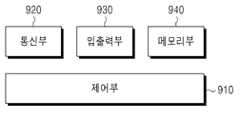KR102101432B1 - Method for controlling display of pointer and displaying the pointer, and apparatus thereof - Google Patents
Method for controlling display of pointer and displaying the pointer, and apparatus thereofDownload PDFInfo
- Publication number
- KR102101432B1 KR102101432B1KR1020130011356AKR20130011356AKR102101432B1KR 102101432 B1KR102101432 B1KR 102101432B1KR 1020130011356 AKR1020130011356 AKR 1020130011356AKR 20130011356 AKR20130011356 AKR 20130011356AKR 102101432 B1KR102101432 B1KR 102101432B1
- Authority
- KR
- South Korea
- Prior art keywords
- pointer
- external device
- sensing value
- terminal
- threshold value
- Prior art date
- Legal status (The legal status is an assumption and is not a legal conclusion. Google has not performed a legal analysis and makes no representation as to the accuracy of the status listed.)
- Expired - Fee Related
Links
Images
Classifications
- G—PHYSICS
- G06—COMPUTING OR CALCULATING; COUNTING
- G06F—ELECTRIC DIGITAL DATA PROCESSING
- G06F3/00—Input arrangements for transferring data to be processed into a form capable of being handled by the computer; Output arrangements for transferring data from processing unit to output unit, e.g. interface arrangements
- G06F3/01—Input arrangements or combined input and output arrangements for interaction between user and computer
- G06F3/03—Arrangements for converting the position or the displacement of a member into a coded form
- G—PHYSICS
- G06—COMPUTING OR CALCULATING; COUNTING
- G06F—ELECTRIC DIGITAL DATA PROCESSING
- G06F3/00—Input arrangements for transferring data to be processed into a form capable of being handled by the computer; Output arrangements for transferring data from processing unit to output unit, e.g. interface arrangements
- G06F3/01—Input arrangements or combined input and output arrangements for interaction between user and computer
- G06F3/03—Arrangements for converting the position or the displacement of a member into a coded form
- G06F3/033—Pointing devices displaced or positioned by the user, e.g. mice, trackballs, pens or joysticks; Accessories therefor
- G06F3/038—Control and interface arrangements therefor, e.g. drivers or device-embedded control circuitry
- G—PHYSICS
- G06—COMPUTING OR CALCULATING; COUNTING
- G06F—ELECTRIC DIGITAL DATA PROCESSING
- G06F1/00—Details not covered by groups G06F3/00 - G06F13/00 and G06F21/00
- G06F1/16—Constructional details or arrangements
- G06F1/1613—Constructional details or arrangements for portable computers
- G06F1/1633—Constructional details or arrangements of portable computers not specific to the type of enclosures covered by groups G06F1/1615 - G06F1/1626
- G06F1/1684—Constructional details or arrangements related to integrated I/O peripherals not covered by groups G06F1/1635 - G06F1/1675
- G06F1/169—Constructional details or arrangements related to integrated I/O peripherals not covered by groups G06F1/1635 - G06F1/1675 the I/O peripheral being an integrated pointing device, e.g. trackball in the palm rest area, mini-joystick integrated between keyboard keys, touch pads or touch stripes
- G—PHYSICS
- G06—COMPUTING OR CALCULATING; COUNTING
- G06F—ELECTRIC DIGITAL DATA PROCESSING
- G06F13/00—Interconnection of, or transfer of information or other signals between, memories, input/output devices or central processing units
- G06F13/14—Handling requests for interconnection or transfer
- G—PHYSICS
- G06—COMPUTING OR CALCULATING; COUNTING
- G06F—ELECTRIC DIGITAL DATA PROCESSING
- G06F13/00—Interconnection of, or transfer of information or other signals between, memories, input/output devices or central processing units
- G06F13/38—Information transfer, e.g. on bus
- G—PHYSICS
- G06—COMPUTING OR CALCULATING; COUNTING
- G06F—ELECTRIC DIGITAL DATA PROCESSING
- G06F3/00—Input arrangements for transferring data to be processed into a form capable of being handled by the computer; Output arrangements for transferring data from processing unit to output unit, e.g. interface arrangements
- G06F3/01—Input arrangements or combined input and output arrangements for interaction between user and computer
- G06F3/03—Arrangements for converting the position or the displacement of a member into a coded form
- G06F3/033—Pointing devices displaced or positioned by the user, e.g. mice, trackballs, pens or joysticks; Accessories therefor
- G—PHYSICS
- G06—COMPUTING OR CALCULATING; COUNTING
- G06F—ELECTRIC DIGITAL DATA PROCESSING
- G06F3/00—Input arrangements for transferring data to be processed into a form capable of being handled by the computer; Output arrangements for transferring data from processing unit to output unit, e.g. interface arrangements
- G06F3/01—Input arrangements or combined input and output arrangements for interaction between user and computer
- G06F3/048—Interaction techniques based on graphical user interfaces [GUI]
- G06F3/0487—Interaction techniques based on graphical user interfaces [GUI] using specific features provided by the input device, e.g. functions controlled by the rotation of a mouse with dual sensing arrangements, or of the nature of the input device, e.g. tap gestures based on pressure sensed by a digitiser
- G—PHYSICS
- G06—COMPUTING OR CALCULATING; COUNTING
- G06F—ELECTRIC DIGITAL DATA PROCESSING
- G06F3/00—Input arrangements for transferring data to be processed into a form capable of being handled by the computer; Output arrangements for transferring data from processing unit to output unit, e.g. interface arrangements
- G06F3/01—Input arrangements or combined input and output arrangements for interaction between user and computer
- G06F3/048—Interaction techniques based on graphical user interfaces [GUI]
- G06F3/0487—Interaction techniques based on graphical user interfaces [GUI] using specific features provided by the input device, e.g. functions controlled by the rotation of a mouse with dual sensing arrangements, or of the nature of the input device, e.g. tap gestures based on pressure sensed by a digitiser
- G06F3/0488—Interaction techniques based on graphical user interfaces [GUI] using specific features provided by the input device, e.g. functions controlled by the rotation of a mouse with dual sensing arrangements, or of the nature of the input device, e.g. tap gestures based on pressure sensed by a digitiser using a touch-screen or digitiser, e.g. input of commands through traced gestures
- G—PHYSICS
- G06—COMPUTING OR CALCULATING; COUNTING
- G06F—ELECTRIC DIGITAL DATA PROCESSING
- G06F3/00—Input arrangements for transferring data to be processed into a form capable of being handled by the computer; Output arrangements for transferring data from processing unit to output unit, e.g. interface arrangements
- G06F3/14—Digital output to display device ; Cooperation and interconnection of the display device with other functional units
- G—PHYSICS
- G06—COMPUTING OR CALCULATING; COUNTING
- G06F—ELECTRIC DIGITAL DATA PROCESSING
- G06F3/00—Input arrangements for transferring data to be processed into a form capable of being handled by the computer; Output arrangements for transferring data from processing unit to output unit, e.g. interface arrangements
- G06F3/14—Digital output to display device ; Cooperation and interconnection of the display device with other functional units
- G06F3/1454—Digital output to display device ; Cooperation and interconnection of the display device with other functional units involving copying of the display data of a local workstation or window to a remote workstation or window so that an actual copy of the data is displayed simultaneously on two or more displays, e.g. teledisplay
- G—PHYSICS
- G06—COMPUTING OR CALCULATING; COUNTING
- G06F—ELECTRIC DIGITAL DATA PROCESSING
- G06F9/00—Arrangements for program control, e.g. control units
- G06F9/06—Arrangements for program control, e.g. control units using stored programs, i.e. using an internal store of processing equipment to receive or retain programs
- G06F9/44—Arrangements for executing specific programs
- G06F9/451—Execution arrangements for user interfaces
- G06F9/452—Remote windowing, e.g. X-Window System, desktop virtualisation
- G—PHYSICS
- G09—EDUCATION; CRYPTOGRAPHY; DISPLAY; ADVERTISING; SEALS
- G09G—ARRANGEMENTS OR CIRCUITS FOR CONTROL OF INDICATING DEVICES USING STATIC MEANS TO PRESENT VARIABLE INFORMATION
- G09G5/00—Control arrangements or circuits for visual indicators common to cathode-ray tube indicators and other visual indicators
- G09G5/08—Cursor circuits
Landscapes
- Engineering & Computer Science (AREA)
- Theoretical Computer Science (AREA)
- General Engineering & Computer Science (AREA)
- Physics & Mathematics (AREA)
- General Physics & Mathematics (AREA)
- Human Computer Interaction (AREA)
- Computer Hardware Design (AREA)
- User Interface Of Digital Computer (AREA)
Abstract
Translated fromKoreanDescription
Translated fromKorean본 발명은, 단말과 출력 영상을 공유하는 외부 기기에서 포인터를 표시하기 위한 방법 및 장치에 관한 것이다.
The present invention relates to a method and apparatus for displaying a pointer in an external device sharing an output image with a terminal.
최근 멀티미디어 기술의 발달로 인하여 스마트 폰 등의 각 종 단말의 보급이 널리 이루어지고 있으며, 이러한 단말에는 동영상을 출력하기 위한 각 종 어플리케이션이 탑재되고 있다.Recently, due to the development of multimedia technology, various types of terminals such as smart phones have been widely used, and various types of applications for outputting videos are mounted on such terminals.
한편, 통신 기술의 발달로 인하여, 단말은 모니터와 같은 각 종 외부 기기와 통신을 수행할 수 있게 되었으며, 이에 따라 단말과 모니터는 출력 영상을 공유할 수 있게 되었다.Meanwhile, due to the development of communication technology, the terminal can communicate with various external devices such as a monitor, and accordingly, the terminal and the monitor can share the output image.
이러한 출력 영상의 공유에는, MHL(Mobile High-definition Link) 및 Wi-Fi P2P(Peer to Peer)와 같은 통신 기술이 이용될 수 있다. 즉, 단말과 외부 기기는 전술한 바와 같은 각 종 통신 기술을 이용하여 출력 영상을 공유할 수 있다. 이러한 출력 영상의 공유는, 비교적 크기가 작은 단말에서 출력되는 영상을 큰 모니터에 출력되게 함으로써, 사용자의 영상 시청에 편의를 제공한다.Communication technology such as Mobile High-definition Link (MHL) and Wi-Fi Peer to Peer (P2P) may be used to share the output image. That is, the terminal and the external device can share the output image using various communication technologies as described above. The sharing of the output image provides convenience for viewing a user's image by outputting an image output from a relatively small terminal to a large monitor.
한편, 출력 영상의 공유 중에, 사용자가 특정 위치에 존재하는 어플리케이션을 실행시키거나, 특정 기능이 할당된 버튼을 선택하고자 하는 경우, 사용자는 단말에 출력되는 영상을 보면서 조작하여야 한다. 이를 도 1을 참조하여 설명한다.On the other hand, during sharing of the output image, when the user wants to execute an application existing at a specific location or select a button to which a specific function is assigned, the user must operate while viewing the image output on the terminal. This will be described with reference to FIG. 1.
예를 들어, 도 1에 도시된 바와 같이, 단말(100)과 외부 기기(200)가 MHL을 통하여 연결된 경우, 외부 기기(200)는, 단말(100)에서 출력 중인 영상과 동일한 영상을 출력할 수 있다.For example, as illustrated in FIG. 1, when the
이 때, 사용자가 외부 기기(200)에 출력 중인 영상을 보면서 특정 어플리케이션을 선택하고자 하는 경우, 외부 기기(200)에는 전자 펜(110) 또는 사용자의 손가락(미도시) 위치가 표시되지 않으므로, 사용자는 외부 기기(200)를 보면서 해당 어플리케이션을 선택할 수 없다.At this time, when the user wants to select a specific application while viewing the image being output to the
따라서, 사용자는 단말(100)을 보고 실행시키고자 하는 어플리케이션을 선택하여야 하며, 이는 사용자로 하여금 단말(100)과 외부 기기(200)를 번갈아 가면서 보게 하는 불편함을 야기한다.
Therefore, the user must select an application to view and execute the
따라서, 본 발명은, 단말과 외부 기기 간의 출력 영상 공유 시에 외부 기기에 포인터가 표시될 수 있도록 하는 방안을 제공한다.Accordingly, the present invention provides a method of allowing a pointer to be displayed on an external device when sharing an output image between a terminal and an external device.
그 외의 본 발명에서 제공하고자 하는 목적은, 하기의 실시 예들을 통하여 파악될 수 있다.
Other objects to be provided in the present invention can be grasped through the following examples.
이를 위하여, 본 발명의 일 실시 예에 따른, 단말에서 외부 기기에 포인터가 표시되도록 제어하는 방법은, 설정된 요청이 있는 경우, 자신의 출력 영상을 외부 기기로 전송하는 단계; 디스플레이 영역 상에서 이루어지는 사용자 입력에 따른 센싱 값을 획득하는 단계; 상기 획득된 센싱 값을 기반으로, 상기 외부 기기에서 상기 센싱 값이 획득된 위치에 대응하는 위치에 포인터를 표시하는 데 이용되는 포인터 표시 신호를 생성하는 단계; 및 상기 생성된 포인터 표시 신호를 상기 외부 기기로 전송하는 단계를 포함한다.
To this end, according to an embodiment of the present invention, a method of controlling a pointer to be displayed on an external device in a terminal includes, when a set request is made, transmitting its output image to an external device; Obtaining a sensing value according to a user input made on a display area; Generating a pointer display signal used to display a pointer at a location corresponding to a location at which the sensing value is acquired in the external device, based on the acquired sensing value; And transmitting the generated pointer display signal to the external device.
한편, 본 발명의 일 실시 예에 따른, 단말로부터 수신되는 영상을 출력하는 외부 기기에서 포인터를 표시하는 방법은, 단말로부터 수신되는 영상을 디스플레이 영역에 출력하는 단계; 상기 영상의 출력 중에 상기 외부 기기로부터 수신되는 포인터 표시 신호를 기반으로 상기 디스플레이 영역 상에 디스플레이할 포인터의 위치를 결정하는 단계; 및 상기 결정된 위치에 포인터를 디스플레이하는 단계를 포함한다.
Meanwhile, according to an embodiment of the present invention, a method of displaying a pointer in an external device that outputs an image received from a terminal includes: outputting an image received from the terminal to a display area; Determining a position of a pointer to be displayed on the display area based on a pointer display signal received from the external device during output of the image; And displaying the pointer at the determined position.
한편, 본 발명의 일 실시 예에 따른, 단말에서 외부 기기에 포인터가 표시되도록 제어하는 장치는, 외부 기기와 통신을 수행하는 통신부; 영상을 출력하고, 사용자 입력에 따른 센싱 값을 획득하는 입출력부; 및 설정된 요청이 있는 경우 상기 입출력부를 통하여 출력되고 있는 자신의 출력 영상을 상기 통신부를 통하여 상기 외부 기기로 전송하고, 상기 입출력부로부터 수신되는 센싱 값을 기반으로 상기 외부 기기에서 상기 센싱 값이 획득된 위치에 대응하는 위치에 포인터를 표시하는 데 이용되는 포인터 표시 신호를 생성한 후, 상기 생성된 포인터 표시 신호를 상기 통신부를 통하여 상기 외부 기기로 전송하는 제어부를 포함한다.
Meanwhile, according to an embodiment of the present invention, an apparatus for controlling a pointer to be displayed on an external device in a terminal includes: a communication unit that performs communication with an external device; An input / output unit for outputting an image and obtaining a sensing value according to a user input; And when there is a set request, transmits an output image of itself output through the input / output unit to the external device through the communication unit, and the sensing value is obtained from the external device based on the sensing value received from the input / output unit. And a control unit that generates a pointer display signal used to display a pointer at a location corresponding to the location, and then transmits the generated pointer display signal to the external device through the communication unit.
한편, 본 발명의 일 실시 예에 따른, 단말 단말로부터 수신되는 영상을 출력하는 외부 기기에서 포인터를 표시하는 장치는, 단말과 통신을 수행하는 통신부; 영상을 출력하는 출력부; 및 상기 통신부를 통하여 단말로부터 수신되는 영상을 상기 출력부를 통하여 출력하고, 상기 영상의 출력 중에 상기 통신부를 통하여 상기 단말로부터 수신되는 포인터 표시 신호를 기반으로 상기 출력부 상에 디스플레이할 포인터의 위치를 결정한 후, 상기 결정된 위치에 상기 포인터를 디스플레이하는 제어부를 포함한다.
Meanwhile, according to an embodiment of the present invention, an apparatus for displaying a pointer in an external device that outputs an image received from a terminal terminal includes: a communication unit that communicates with the terminal; An output unit that outputs an image; And outputting an image received from the terminal through the communication unit through the output unit, and determining a position of a pointer to be displayed on the output unit based on a pointer display signal received from the terminal through the communication unit during output of the image. Then, a control unit for displaying the pointer at the determined position.
본 발명에 따르면, 단말과 출력 영상을 공유하는 외부 기기에 포인터가 표시되므로, 사용자는 단말을 보지 않고 외부 기기만을 보면서도 원하는 기능을 실행시킬 수 있는 이점이 있다.
According to the present invention, since a pointer is displayed on an external device that shares an output image with the terminal, the user has the advantage of executing a desired function while looking at the external device without looking at the terminal.
도 1은 종래 기술에 따른 문제점을 설명하기 위한 예시도,
도 2는 본 발명의 실시 예에 따른 포인터 표시 방법의 개념을 설명하기 위한 예시도,
도 3은 본 발명의 실시 예들에 따른 단말에서의 포인터 표시 제어 방법을 설명하기 위한 흐름도,
도 4는 본 발명의 일 실시 예에 따른 외부 기기에서 포인터를 표시하는 방법을 설명하기 위한 흐름도,
도 5는 본 발명의 일 실시 예에 따른 포인터 표시 방법을 설명하기 위한 예시도,
도 6은 본 발명의 다른 실시 예에 따른 포인터 표시 제어 방법을 설명하기 위한 흐름도,
도 7은 본 발명의 다른 실시 예에 따른 포인터 표시 제어 방법을 설명하기 위한 흐름도,
도 8은 본 발명의 다른 실시 예에 따른 포인터 표시 제어 방법을 설명하기 위한 흐름도,
도 9는 본 발명의 실시 예들이 적용되는 단말을 설명하기 위한 블록도,
도 10은 본 발명의 일 실시 예에 따라 포인터가 표시되는 과정을 설명하기 위한 예시도,
도 11은 본 발명의 다른 실시 예에 따라 포인터가 표시되는 과정을 설명하기 위한 예시도,
도 12는 본 발명의 실시 예들이 적용되는 외부 기기를 설명하기 위한 블록도.1 is an exemplary view for explaining a problem according to the prior art,
Figure 2 is an exemplary view for explaining the concept of a pointer display method according to an embodiment of the present invention,
3 is a flowchart illustrating a method for controlling pointer display in a terminal according to embodiments of the present invention;
4 is a flowchart illustrating a method of displaying a pointer in an external device according to an embodiment of the present invention,
5 is an exemplary view for explaining a pointer display method according to an embodiment of the present invention,
6 is a flowchart illustrating a pointer display control method according to another embodiment of the present invention,
7 is a flowchart illustrating a pointer display control method according to another embodiment of the present invention,
8 is a flowchart illustrating a pointer display control method according to another embodiment of the present invention,
9 is a block diagram illustrating a terminal to which embodiments of the present invention are applied;
10 is an exemplary diagram for explaining a process in which a pointer is displayed according to an embodiment of the present invention;
11 is an exemplary view for explaining a process in which a pointer is displayed according to another embodiment of the present invention;
12 is a block diagram illustrating an external device to which embodiments of the present invention are applied.
이하에서, 본 발명을 설명함에 있어, 관련된 공지 기능 또는 구성에 대한 구체적인 설명이 본 발명의 요지를 불필요하게 흐릴 수 있다고 판단되는 경우에는 그 상세한 설명을 생략한다.
Hereinafter, in the description of the present invention, when it is determined that a detailed description of related known functions or configurations may unnecessarily obscure the subject matter of the present invention, the detailed description will be omitted.
전술한 바와 같이, 단말과 외부 기기에서 동일한 영상을 출력하는 중에, 외부 기기를 통하여 영상을 시청하는 사용자는 손가락 또는 전자 펜 등의 입력 수단이 출력 중인 영상의 어느 지점에 위치하는지 알 수 없고, 따라서, 외부 기기를 보면서 특정 어플리케이션을 실행하거나 특정 기능이 할당된 메뉴를 선택할 수 없는 문제점이 있다.As described above, while outputting the same image from the terminal and the external device, the user viewing the image through the external device cannot know where the input means such as a finger or an electronic pen is located at the outputted image, and thus , There is a problem that a specific application cannot be executed or a menu to which a specific function is assigned cannot be selected while viewing an external device.
따라서, 본 발명에서는, 외부 기기에 입력 수단의 현재 위치를 알리는 포인터를 표시함으로써 사용자가 외부 기기만을 보고서도 특정 어플리케이션을 실행하거나, 특정 기능이 할당된 메뉴를 선택할 수 있도록 하는 방안을 제공한다.
Accordingly, the present invention provides a method of displaying a pointer indicating the current position of the input means on an external device so that the user can report a specific device or execute a specific application or select a menu to which a specific function is assigned.
이하, 첨부되는 도면을 참조하여 본 발명의 실시 예들을 설명한다.
Hereinafter, embodiments of the present invention will be described with reference to the accompanying drawings.
먼저, 도 2를 참조하여, 본 발명의 실시 예에 따른 포인터 표시 방법의 개념에 대하여 설명한다.
First, with reference to FIG. 2, the concept of a pointer display method according to an embodiment of the present invention will be described.
단계(201)에서, 단말(100)은, 영상 전송 요청이 있는 경우, 단계(203)로 진행하여 요청된 영상을 외부 기기(200)로 전송한다. 여기서 영상 전송 요청이란, 단말(100)에서 출력 중인 영상을 외부 기기(200)로 전송할 것을 요청하는 것을 의미한다.
In
단계(205)에서, 외부 기기(200)는, 단말(100)로부터 수신되는 영상을 출력한다. 이후의 단계들에서, 외부 기기(200)는 단말(100)로부터 지속적으로 영상을 수신하여 출력 중인 것으로 가정한다.
In
단계(207)에서, 단말(100)은, 디스플레이 영역 상에서 사용자 입력에 따른 센싱 값을 획득한다. 상기 센싱 값은, 정전 용량, 자기장 및 압력 중 어느 하나에 대한 센싱 값일 수 있다.
In
단계(209)에서, 단말(100)은, 획득된 센싱 값을 기반으로 외부 기기(200)에서 포인터를 표시하는 데 이용되는 포인터 표시 신호를 생성한 후, 단계(211)로 진행한다. 상기 포인터 표시 신호는, 센싱 값이 획득된 위치에 대응하는 외부 기기의 디스플레이 영역에 포인터를 표시하기 위한 신호이며, 센싱 값이 감지된 위치의 좌표 정보를 포함한다.
In
단계(211)에서, 단말(100)은, 생성된 포인터 표시 신호를 외부 기기(200)로 전송한다.
In
단계(213)에서, 외부 기기(200)는, 단말(100)로부터 수신된 포인터 표시 신호를 분석하고, 분석된 결과를 기반으로 디스플레이 영역에 포인터를 표시한다. 즉, 외부 기기(200)는, 단말(100)에서 사용자 입력이 있는 위치에 대응하는 위치에 포인터를 표시한다.
In
전술한 바와 같은 본 발명의 실시 예에 따르면, 외부 기기에 입력 수단, 즉 사용자의 손가락 또는 전자 펜 등의 위치가 표시되기 때문에 사용자가 단말을 보지 않고서도, 특정 어플리케이션을 실행하거나 특정 기능을 수행하기 위한 메뉴를 선택할 수 있는 이점이 있다.
According to the embodiment of the present invention as described above, since the location of the input means, that is, the user's finger or the electronic pen is displayed on the external device, the user executes a specific application or performs a specific function without looking at the terminal. There is an advantage that you can choose the menu for.
이상에서는, 도 2를 참조하여, 본 발명의 실시 예에 따른 포인터 표시 방법의 개념에 대하여 살펴보았다. 이하에서는, 관련되는 도면을 참조하여 본 발명의 실시 예들을 좀 더 구체적으로 설명한다.
In the above, the concept of the pointer display method according to an embodiment of the present invention has been described with reference to FIG. 2. Hereinafter, embodiments of the present invention will be described in more detail with reference to related drawings.
도 3은 본 발명의 실시 예들에 따른 단말에서의 포인터 표시 제어 방법을 설명하기 위한 흐름도이다.
3 is a flowchart illustrating a method for controlling pointer display in a terminal according to embodiments of the present invention.
단계(301)에서, 단말은, 외부 기기로의 영상 전송 요청이 있는지 판단하고, 외부 기기로의 영상 전송 요청이 있는 경우 단계(303)로 진행한다. 여기서 영상 전송 요청이란, 단말에서 출력 중인 영상을 외부 기기로 전송하여 줄 것을 요청하는 것을 의미한다. 이러한 요청은, 예를 들어, 각 종 통신 기술을 이용한, 외부 기기와의 세션 성립 시에 자동으로 이루어질 수다. 예를 들어, 단말과 외부 기기 간에 MHL 전송 케이블이 연결되어, 단말과 외부 기기 간에 세션이 성립되는 때에 또는 단말과 외부 기기 간에 Wi-Fi P2P 세션이 성립되는 순간에 이러한 요청이 있는 것으로 볼 수 있다. 또는 외부 기기와의 세션 성립 후에 사용자가 단말의 특정 메뉴를 선택할 때, 이러한 요청이 있는 것으로 볼 수 있다.
In
단계(303)에서, 단말은, 자신이 현재 출력 중인 영상을 외부 기기로 전송한 후, 단계(305)로 진행한다. 이후의 단계들에서, 단말에서 출력 중인 영상은 지속적으로 외부 기기로 전송되는 것으로 가정한다. 한편, 단계(303)에서 단말은, 자신의 디스플레이 상태를 변경할 수 있다. 예를 들어, 단말은, 출력 영상의 밝기를 낮추거나 출력 영상의 디스플레이를 위한 전원 공급을 중단함으로써 전력 소모를 줄일 수 있다.
In
단계(307)에서, 단말은, 디스플레이 영역에서 사용자 입력에 따른 센싱 값을 획득한 후, 단계(307)로 진행한다. 상기 센싱 값은, 정전 용량, 자기장 및 압력 중 어느 하나에 대한 센싱 값일 수 있다.
In
단계(307)에서, 단말은, 획득된 센싱 값을 기반으로 포인터 표시 신호를 생성하여 외부 기기로 전송한다. 포인터 표시 신호를 생성함에 있어, 단말은, 획득된 센싱 값을 설정된 임계 값과 비교하고, 센싱 값이 설정된 임계 값 이상인 경우에 포인터 표시 신호를 생성할 수 있다.
In
이상에서는, 도 3을 참조하여 본 발명의 일 실시 예에 따른 단말에서의 동작에 대하여 살펴보았다. 이하에서는, 관련되는 도면을 참조하여 본 발명의 일 실시 예에 따른 외부 기기에서의 동작에 대하여 설명한다.
In the above, the operation in the terminal according to an embodiment of the present invention has been described with reference to FIG. 3. Hereinafter, an operation in an external device according to an embodiment of the present invention will be described with reference to related drawings.
도 4는 본 발명의 일 실시 예에 따른 외부 기기에서 포인터를 표시하는 방법을 설명하기 위한 흐름도이다.
4 is a flowchart illustrating a method of displaying a pointer in an external device according to an embodiment of the present invention.
단계(401)에서, 외부 기기는, 단말로부터 수신되는 영상을 디스플레이 영역에 출력한다. 이 때, 단말로부터 수신되는 영상은 단말에서 현재 출력되고 있는 영상이며, 이후의 단계들에서 외부 기기는, 단말에서 현재 출력 중인 영상을 지속적으로 수신하여 출력하는 것으로 가정한다. 한편, 외부 기기는, 단말로부터 수신되는 영상을 출력함에 있어, 자신의 해상도에 맞게 영상 크기를 조절할 수 있다.
In
단계(403)에서, 외부 기기는, 단말로부터 포인터 표시 신호를 수신한 후, 단계(405)로 진행한다.
In
단계(405)에서, 외부 기기는, 단말로부터 수신된 포인터 표시 신호를 분석하고, 분석 결과에 따라 포인터를 표시한다. 즉, 외부 기기는, 디스플레이 영역의 어느 위치에 포인터를 표시할 것인지를 결정하고, 결정된 바에 따라 포인터를 표시한다.
In
이상에서는, 도 3 및 도 4를 참조하여 본 발명의 일 실시 예에 따라 외부 기기에 포인터가 표시될 수 있도록 하는 방법에 대하여 살펴보았다. 이상의 방법에 따른 예를 도 5를 참조하여 설명한다.
In the above, a method of allowing a pointer to be displayed on an external device according to an embodiment of the present invention has been described with reference to FIGS. 3 and 4. An example according to the above method will be described with reference to FIG. 5.
도 5의 (a)에는 영상이 단말(100)과 외부 기기(200)에서 모두 출력되고 있는 중에, 사용자가 전자 펜(110)을 이용하여 특정 어플리케이션(App3)을 수행하고자 하는 경우를 도시하였다. 사용자가 전자 펜(110)을 단말(100)의 특정 위치에 위치시키면, 전자 펜(110)의 위치를 나타내는 포인터(202)가 외부 기기(200) 상에 표시된다. 따라서 사용자는 단말(100)을 보지 않고서도 전자 펜(110)의 위치를 알 수 있다. 그리고, 사용자는 실행을 원하는 어플리케이션(App3)에 포인터가 표시되면 해당 어플리케이션(App3)을 선택하여 실행시킬 수 있다.FIG. 5A illustrates a case where a user wants to perform a specific application (App3) using the
도 5의 (b)에는 영상이 단말(100)과 외부 기기(200)에서 모두 출력되고 있는 중에, 사용자가 전자 펜(110)을 이용하여 특정 메뉴를 선택하고자 하는 경우를 도시하였다. 도 5의 (a)를 참조하여 설명한 바와 마찬가지로, 외부 기기(200)에는 전자 펜(110)의 현재 위치를 나타내는 포인터(200)가 표시되므로, 사용자는 외부 기기(200)만을 보고서도 전자 펜(110)의 현재 위치를 알 수 있고, 따라서, 특정 기능의 수행을 위한 메뉴를 선택하여 해당 기능을 실행시킬 수 있다.
FIG. 5B illustrates a case where a user wants to select a specific menu using the
이상에서는, 도 3 내지 도 5를 참조하여, 본 발명의 일 실시 예에 따라 외부 기기에 포인터를 표시하는 방법에 대하여 살펴보았다. 이하에서는, 관련되는 도면을 참조하여, 본 발명의 다른 실시 예에 따라 외부 기기에 포인터를 표시하는 방법을 설명한다.
In the above, with reference to FIGS. 3 to 5, a method of displaying a pointer to an external device according to an embodiment of the present invention has been described. Hereinafter, a method of displaying a pointer to an external device according to another embodiment of the present invention will be described with reference to related drawings.
도 6은 본 발명의 다른 실시 예에 따른 포인터 표시 제어 방법을 설명하기 위한 흐름도이다.
6 is a flowchart illustrating a pointer display control method according to another embodiment of the present invention.
단계(601) 내지 단계(605)는, 도 4를 참조하여 설명한 단계(401) 내지 단계(405)와 같으므로, 여기서는 그 상세한 설명은 생략한다.
단계(607)에서, 단말은, 사용자 입력에 따라 획득된 센싱 값이 설정된 임계 값 이상인지 판단하고, 상기 획득된 센싱 값이 설정된 임계 값 이상인 경우 단계(609)로 진행하고, 그렇지 않으면 단계(605)로 진행한다.
In
단계(607)의 판단 결과 획득된 센싱 값이 설정된 임계 값 이상이라 판단하여 진행한 단계(609)에서, 단말은, 포인터 표시 신호를 생성하고, 생성된 포인터 표시 신호를 외부 기기로 전송한 후, 단계(611)로 진행한다.
As a result of the determination in
단계(611)에서, 단말은, 임계 값 이상인 센싱 값이 동일 위치에서 설정된 시간 이상 획득되는지 판단하고, 임계 값 이상인 센싱 값이 동일 위치에서 설정된 시간 이상 획득된 경우 단계(613)로 진행하고, 그렇지 않으면 단계(605)로 진행한다.
In
단계(613)에서, 단말은, 센싱 값이 획득된 위치에 대응하는 기능을 수행한다. 예를 들어, 센싱 값이 획득된 위치에 특정 어플리케이션의 아이콘이 디스플레이되고 있는 경우 해당 어플리케이션을 실행하거나, 센싱 값이 획득된 위치에 특정 기능을 수행하기 위한 메뉴가 디스플레이되고 있는 경우 해당 기능을 수행한다.
In
이상에서는, 도 6을 참조하여 하나의 임계 값을 이용하여 포인터 표시 신호를 생성하거나 특정 기능을 수행하는 방법에 대하여 살펴보았다. 이하에서는, 두 개의 임계 값을 이용하여 포인터 표시 신호를 생성하거나 특정 기능을 수행하는 방법에 대하여 설명한다.
In the above, a method of generating a pointer display signal or performing a specific function using one threshold value has been described with reference to FIG. 6. Hereinafter, a method of generating a pointer display signal or performing a specific function using two threshold values will be described.
도 7은 본 발명의 다른 실시 예에 따른 포인터 표시 제어 방법을 설명하기 위한 흐름도이다.
7 is a flowchart illustrating a pointer display control method according to another embodiment of the present invention.
단계(701) 내지 단계(705)는, 도 4를 참조하여 설명한 단계(401) 내지 단계(405)와 같으므로, 여기서는 그 상세한 설명은 생략한다.
단계(707)에서, 단말은, 획득된 센싱 값과 설정된 임계 값을 비교한다.
In
단계(707)의 판단 결과, 획득된 센싱 값이 제 1 임계 값 미만이라 판단되는 경우 단말은, 아무런 기능도 수행하지 않고, 단계(705)로 진행한다.
As a result of the determination in
한편, 단계(707)의 판단 결과, 획득된 센싱 값이, 설정된 제 1 임계 값 이상이고 설정된 제 2 임계 값 미만이라 판단하여 진행한 단계(711)에서, 단말은, 포인터 표시 신호를 생성하고, 생성된 포인터 표시 신호를 외부 기기로 전송한 후, 단계(705)로 진행한다.
On the other hand, as a result of the determination in
한편, 단계(707)의 판단 결과, 획득된 센싱 값이, 설정된 제 2 임계 값 이상이라 판단하여 진행한 단계(721)에서, 단말은, 센싱 값이 획득된 위치에 대응하는 기능을 수행한 후, 단계(705)로 진행한다. 즉, 단계(721)에서, 단말은, 특정 어플리케이션을 실행 시키거나, 해당 위치에 대응하는 메뉴에 대응하는 기능을 수행한 후, 단계(705)로 진행한다.
On the other hand, as a result of the determination in
도 7을 참조하여 설명한 실시 예는, 사용자 입력의 지속 시간에 무관하게 동일한 형태의 포인터가 표시되는 것을 가정하여 설명하였다. 실시 예에 따라 사용자 입력의 지속 시간에 따라 서로 다른 형태의 포인터가 표시되게 할 수도 있다. 이를 도 8을 참조하여 설명한다.
The embodiment described with reference to FIG. 7 has been described on the assumption that the same type of pointer is displayed regardless of the duration of user input. Depending on the embodiment, different types of pointers may be displayed according to the duration of user input. This will be described with reference to FIG. 8.
도 8은 본 발명의 다른 실시 예에 따른 포인터 표시 제어 방법을 설명하기 위한 흐름도이다.
8 is a flowchart illustrating a pointer display control method according to another embodiment of the present invention.
도 8의 단계(801) 내지 단계(805)는, 도 4를 참조하여 설명한 단계(401) 내지 단계(405)와 같으므로, 여기서는 그 상세한 설명은 생략한다.
단계(807)에서, 단말은, 획득된 센싱 값과 설정된 임계 값을 비교한다.
In step 807, the terminal compares the obtained sensing value and the set threshold value.
단계(807)의 판단결과 획득된 센싱 값이 설정된 제 1 임계 값 이상이고 설정된 제 2 임계 값 미만이라 판단하여 진행한 단계(811)에서, 단말은 제 1 형태의 포인터 표시를 위한 포인터 표시 신호를 생성하고, 생성된 포인터 표시 신호를 외부 기기로 전송한 후, 단계(805)로 진행한다.
As a result of the determination in step 807, the terminal determines that the obtained sensing value is greater than or equal to the first threshold value and is less than the second threshold value. In
한편, 단계(807)의 판단 결과 획득된 센싱 값이 설정된 제 2 임계 값 이상이라 판단하여 진행한 단계(821)에서, 단말은, 획득된 센싱 값이 동일 위치에서 설정된 시간 이상 지속적으로 획득되는지 판단한다.
Meanwhile, as a result of the determination in step 807, the terminal determines whether the obtained sensing value is equal to or greater than a set second threshold, and in
단계(821)의 판단 결과, 제 2 임계 값 이상인 센싱 값이 동일 위치에서 설정된 시간 이상 획득되었다고 판단하여 진행한 단계(823)에서, 단말은, 제 2 형태의 포인터 표시를 위한 포인터 표시 신호를 생성하고, 생성된 포인터 표시 신호를 외부 기기로 전송한 후, 단계(805)로 진행한다.As a result of the determination in
여기서 제 2 형태의 포인터는, 제 1 형태의 포인터와 모양, 색상 및 불투명도 중 적어도 하나가 다른 포인터를 의미한다. 따라서, 본 실시 예에서, 포인터 표시 신호에는, 포인터가 표시될 위치에 대한 정보와 포인터의 형태에 대한 정보가 포함된다.
Here, the second type of pointer means a pointer having at least one of a shape, color, and opacity different from that of the first type. Therefore, in the present embodiment, the pointer display signal includes information about the position where the pointer is to be displayed and information about the shape of the pointer.
한편, 단계(821)의 판단 결과 제 2 임계 값 이상인 센싱 값이 동일 위치에서 설정된 시간 미만 획득되었다고 판단하여 진행한 단계(825)에서, 단말은 해당 위치에 대응하는 기능을 수행한 후, 단계(805)로 진행한다.
On the other hand, as a result of the determination in
실시 예에 따라 단계(823)에서 해당 위치에 대응하는 기능을 수행하고, 단계(825)에서 제 2 형태의 포인터 표시를 위한 포인터 표시 신호를 생성할 수도 있다.
According to an embodiment, a function corresponding to the corresponding location is performed in
이상에서는, 도 2 내지 도 8을 참조하여 본 발명의 실시 예들에 따른 포인터 표시 제어 방법 및 포인터 표시 방법에 대하여 살펴보았다. 이하에서는 관련되는 도면을 참조하여 본 발명의 실시 예들이 적용되는 단말과 외부 기기의 구조에 대하여 설명한다.
In the above, the pointer display control method and the pointer display method according to embodiments of the present invention have been described with reference to FIGS. 2 to 8. Hereinafter, structures of a terminal and an external device to which embodiments of the present invention are applied will be described with reference to related drawings.
도 9는 본 발명의 실시 예들이 적용되는 단말을 설명하기 위한 블록도이다.9 is a block diagram illustrating a terminal to which embodiments of the present invention are applied.
도 9를 참조하면, 본 발명의 실시 예들이 적용되는 단말은, 제어부(910), 통신부(920) 및 입출력부(930)를 포함한다. 실시 예에 따라, 메모리부(940)를 더 포함할 수 있다.
Referring to FIG. 9, a terminal to which embodiments of the present invention are applied includes a
제어부(910)는, 설정된 요청이 있는 경우 입출력부(930)를 통하여 출력되고 있는 자신의 출력 영상을 통신부(920)를 통하여 외부 기기로 전송한다. 제어부(910)는, 사용자에 의한 설정된 메뉴의 선택이 있는 경우, 또는 외부 기기와의 세션이 형성된 경우 상기 설정된 요청이 있다고 판단할 수 있다. 한편, 상기 출력 영상의 전송은 특정한 인터럽트, 예를 들어 설정된 메뉴의 선택이나 세션 해제가 발생하기 전까지 지속적으로 이루어질 수 있다.When there is a set request, the
제어부(910)는, 입출력부(930)로부터 수신되는 센싱 값을 기반으로 외부 기기에서 포인터를 표시하는 데 이용되는 포인터 표시 신호를 생성하고, 생성된 포인터 표시 신호를 통신부(920)를 통하여 외부 기기로 전송한다. 상기 센싱 값은, 정전 용량, 자기장 및 압력 중 적어도 하나에 대한 것일 수 있다.
The
일 실시 예에서, 제어부(910)는, 입출력부(930)로부터 수신되는 센싱 값과 설정된 임계 값을 비교하여, 센싱 값이 설정된 임계 값 이상인 경우에 포인터 표시 신호를 생성할 수 있다. 이 때, 제어부(910)는, 설정된 임계 값 이상인 센싱 값이 동일 위치에서 설정된 시간 이상 획득되는 경우, 해당 위치에 대응하는 기능을 수행할 수 있다. 예를 들어, 해당 위치에 특정 어플리케이션을 표시하는 아이콘이 있는 경우, 제어부(910)는, 해당 어플리케이션을 실행할 수 있다. 또는, 해당 위치에 특정 기능을 수행하기 위한 메뉴가 표시되어 있는 경우, 제어부(910)는, 해당 메뉴에 대응하는 기능을 수행할 수 있다.In one embodiment, the
이러한 실시 예를 도 10을 참조하여 설명하면 다음과 같다.The embodiment will be described with reference to FIG. 10.
도 10의 (a) 및 (b)는 정전 용량 값의 변화를 이용한 실시 예를, 도 10의 (c) 및 도 10의 (d)는 필압을 이용한 실시 예를 도시하였다. 도 10의 (a) 및 도 10의 (c)에 도시된 바와 같이, 입출력부(930)에서 획득된 센싱 값, 즉 정전 용량의 변화량 또는 필압이 설정된 임계 값(Th) 보다 작은 경우, 단말은 포인터 표시 신호를 생성하지 않기 때문에, 외부 기기(200)에는 포인터가 표시되지 않는다. 그리고, 도 10의 (b) 및 도 10의 (d)에 도시된 바와 같이, 입출력부(930)에서 획득된 센싱 값, 즉 정전 용량의 변화량 또는 필압이 설정된 임계 값(Th) 보다 큰 경우, 단말은 포인터 표시 신호를 생성하여 외부 기기로 전송하고, 따라서, 외부 기기(200)에는 포인터(202)가 표시된다. 만약, 동일한 위치에서 설정된 시간 이상 임계 값(Th) 이상인 센싱 값이 획득된다면, 단말은 해당 위치에 대응하는 기능을 수행한다.
10 (a) and 10 (b) show an embodiment using a change in the capacitance value, and FIGS. 10 (c) and 10 (d) show an embodiment using a pen pressure. 10 (a) and 10 (c), when the sensing value obtained from the input /
다른 실시 예에서, 제어부(910)는, 입출력부(930)로부터 수신되는 센싱 값과 설정된 제 1 임계 값 및 제 2 임계 값을 비교하여, 센싱 값이 설정된 제 1 임계 값 이상이고 설정된 제 2 임계 값 미만인 경우 제 1 형태의 포인터를 표시하기 위한 포인터 표시 신호를 생성할 수 있다. 그리고, 제어부(910)는, 센싱 값이 설정된 제 2 임계 값 이상인 경우 제 2 형태의 포인터를 표시하기 위한 포인터 표시 신호를 생성하거나 해당 위치에 대응하는 기능을 수행할 수 있다. 또한, 제어부(910)는, 센싱 값이 설정된 제 2 임계 값 이상인 경우, 상기 센싱 값이 동일 위치에서 설정된 시간 이상 획득되는지 판단하고, 동일 위치에서 설정된 시간 이상 획득된 경우 제 2 형태의 포인터를 표시하기 위한 포인터 표시 신호를 생성할 수 있다. 여기서, 제 2 형태의 포인터는 제 1 형태의 포인터와 모양, 색상 및 불투명도 중 적어도 하나가 다른 포인터일 수 있다.In another embodiment, the
이러한 실시 예를 도 11을 참조하여 설명하면 다음과 같다.The embodiment will be described with reference to FIG. 11 as follows.
도 11의 (a) 내지 도 11의 (c)는 정전 용량 값의 변화를 이용한 실시 예를, 도 11의 (d) 내지 도 11의 (f)는 필압을 이용한 실시 예를 도시하였다. 도 11의 (a) 및 도 11의 (c)에 도시된 바와 같이, 입출력부(930)에서 획득된 센싱 값, 즉 정전 용량의 변화량 또는 필압이 설정된 제 1 임계 값(Th1) 보다 작은 경우, 단말은 포인터 표시 신호를 생성하지 않기 때문에, 외부 기기(200)에는 포인터가 표시되지 않는다. 그리고, 도 11의 (b) 및 도 11의 (d)에 도시된 바와 같이, 입출력부(930)에서 획득된 센싱 값, 즉 정전 용량의 변화량 또는 필압이 설정된 제 1 임계 값(Th1) 이상이고 설정된 제 2 임계 값(Th2) 미만인 경우, 단말은 제 1 형태의 포인터를 표시하기 위한 포인터 표시 신호를 생성하여 외부 기기로 전송하고, 따라서, 외부 기기(200)에는 제 1 형태의 포인터(202)가 표시된다. 그리고, 도 11의 (c) 및 도 11의 (d)에 도시된 바와 같이, 입출력부(930)에서 획득된 센싱 값, 즉 정전 용량의 변화량 또는 필압이 설정된 제 2 임계 값(Th2) 이상인 경우, 단말은 제 2 형태의 포인터를 표시하기 위한 포인터 표시 신호를 생성하여 외부 기기로 전송하고, 따라서, 외부 기기(200)에는 제 2 형태의 포인터(202)가 표시된다. 그리고, 제 2 임계 값(Th2) 이상인 센싱 값이 동일 위치에서 설정된 시간 이상 획득되는 경우, 단말은 해당 위치에 대응하는 기능을 수행한다. 실시 예에 따라, 제 2 임계 값(Th2) 이상이 센싱 값이 동일 위치에서 설정된 시간 이상 획득되는 경우 해당 위치에 대응하는 기능을 수행하고, 제 2 임계 값(Th2) 이상이 센싱 값이 동일 위치에서 설정된 시간 미만 획득되는 경우 제 2 포인터를 표시하기 위한 포인터 표시 신호를 생성하여 전송할 수도 있다.
11 (a) to 11 (c) show an example using a change in the capacitance value, and FIGS. 11 (d) to 11 (f) show an example using a pen pressure. 11 (a) and 11 (c), when the sensing value obtained from the input /
한편, 제어부(910)는, 출력 영상을 외부 기기로 전송하는 중에 입출력부(930)의 디스플레이 상태를 변경할 수 있다. 예를 들어, 제어부(910)는, 출력 영상의 밝기를 낮추거나 출력 영상의 디스플레이를 위한 전원 공급을 중단할 수 있다.
Meanwhile, the
통신부(920)는, 제어부(910)의 제어 하에, 각종 통신 방식, 예를 들어 MHL 또는 Wi-Fi P2P 방식을 이용하여 외부 기기와 통신을 수행한다. 그리고, 통신부(920)는, 제어부(910)의 제어 하에 현재 출력 중인 영상과 포인터 표시 신호를 외부 기기로 전송한다.
The
입출력부(930)는, 출력 영상을 디스플레이하는 디스플레이 수단과 사용자에 의한 입력을 감지하는 센싱 수단으로 구성될 수 있다. 상기 센싱 수단으로는, 정전 용량, 자기장 및 압력 중 적어도 하나를 감지하는 수단이 이용될 수 있다.
The input /
메모리부(940)는, 센싱 값과의 비교를 위한 임계 값을 저장한다.
The
이상에서는, 도 9를 참조하여, 본 발명의 실시 예들이 적용되는 단말에 대하여 살펴보았다. 이하에서는, 도 12를 참조하여, 본 발명의 실시 예들이 적용되는 외부 기기에 대하여 설명한다.
In the above, with reference to FIG. 9, the terminal to which the embodiments of the present invention are applied has been described. Hereinafter, an external device to which embodiments of the present invention are applied will be described with reference to FIG. 12.
도 12는 본 발명의 실시 예들이 적용되는 외부 기기를 설명하기 위한 블록도이다.12 is a block diagram illustrating an external device to which embodiments of the present invention are applied.
도 12를 참조하면, 본 발명의 실시 예들이 적용되는 외부 기기는, 제어부(1210), 통신부(1220) 및 출력부(1230)를 포함한다.
Referring to FIG. 12, an external device to which embodiments of the present invention are applied includes a
제어부(1210)는, 통신부(1220)를 통하여 단말로부터 수신되는 영상을 출력부(1230)를 통하여 출력하고, 상기 영상의 출력 중에 통신부(1220)를 통하여 단말로부터 수신되는 포인터 표시 신호를 기반으로 출력부(1230) 상에 디스플레이할 포인터의 위치를 결정한 후, 결정된 위치에 포인터를 디스플레이한다. 이 때, 제어부(1210)는, 포인터 표시 신호를 기반으로 출력부 상에 디스플레이할 포인터의 형태를 더 결정할 수 있다.
The
통신부(1220)는, 제어부(1210)의 제어 하에, 각종 통신 방식, 예를 들어 MHL 또는 Wi-Fi P2P 방식을 이용하여 단말과 통신을 수행한다. 그리고, 통신부(1220)는, 제어부(1210)의 제어 하에 현재 출력 중인 영상에 포인터를 표시한다.
Under the control of the
출력부(1230)는, 제어부(1210)의 제어 하에 단말로부터 수신되는 영상을 출력하고, 포인터를 표시한다.
The
이상에서 설명된 본 발명의 실시 예들은 임의의 다양한 방법으로 구현될 수 있다. 예를 들어, 본 발명의 실시 예들은 하드웨어, 소프트웨어 또는 그 조합을 이용하여 구현될 수 있다. 소프트웨어로 구현되는 경우에, 다양한 운영 체제 또는 플랫폼을 이용하는 하나 이상의 프로세서 상에서 실행되는 소프트웨어로서 구현될 수 있다. 추가적으로, 그러한 소프트웨어는 다수의 적합한 프로그래밍 언어들 중에서 임의의 것을 사용하여 작성될 수 있고, 또한 프레임워크 또는 가상 머신에서 실행되는 실행가능 기계어 코드 또는 중간 코드로 컴파일 될 수 있다.
The embodiments of the present invention described above can be implemented in any of a variety of ways. For example, embodiments of the present invention can be implemented using hardware, software, or a combination thereof. When implemented in software, it may be implemented as software running on one or more processors using various operating systems or platforms. Additionally, such software can be written using any of a number of suitable programming languages, and can also be compiled into executable machine code or intermediate code running on a framework or virtual machine.
또한, 본 발명의 실시 예들이 하나 이상의 프로세서 상에서 실행되는 경우 이상에서 논의된 본 발명의 다양한 실시 예들을 구현하는 방법을 수행하기 위한 하나 이상의 프로그램이 기록된 프로세서 판독 가능 매체(예를 들어, 메모리, 플로피 디스크, 하드 디스크, 콤팩트 디스크, 광학 디스크 또는 자기 테이프 등)로 구현될 수 있다.Further, when embodiments of the present invention are executed on one or more processors, a processor-readable medium (for example, a memory, in which one or more programs are recorded for performing a method for implementing various embodiments of the present invention discussed above) Floppy disk, hard disk, compact disk, optical disk or magnetic tape, etc.).
Claims (30)
Translated fromKorean상기 단말의 출력 영상을 상기 외부 기기로 전송하는 단계;
디스플레이 영역 상에서 이루어지는 사용자 입력에 따른 센싱 값을 획득하는 단계;
상기 센싱 값을 기설정된 제1임계 값 및 제2임계 값과 비교하는 단계-상기 제2임계 값은 상기 제1임계 값보다 큼-;
상기 센싱 값이 상기 제1임계 값 이상이고 상기 제2임계 값보다 작으면, 상기 센싱 값이 획득된 상기 단말의 위치에 대응하는 상기 외부 기기의 위치에 제1형태의 포인터를 표시하는 데 이용되는 제1포인터 표시 신호를 생성하고, 상기 제1포인터 표시 신호를 상기 외부 기기로 전송하는 단계;
상기 센싱 값이 상기 제2임계 값 이상이고 상기 센싱 값이 동일 위치에서 기설정된 시간 이상 검출되면, 상기 센싱 값이 획득된 상기 단말의 위치에 대응하는 상기 외부 기기의 위치에 제2형태의 포인터를 표시하는 데 이용되는 제2포인터 표시 신호를 생성하고, 상기 제2포인터 표시 신호를 상기 외부 기기로 전송하는 단계; 및
상기 센싱 값이 상기 제2임계 값 이상이고 상기 센싱 값이 동일 위치에서 상기 기설정된 시간보다 작은 시간동안 검출되면, 상기 센싱 값이 획득된 상기 단말의 위치에 대응하는 기능을 수행하는 단계를 포함하는 포인터 표시 제어 방법.
In the method for controlling the display of the pointer so that the terminal is displayed on the external device,
Transmitting the output image of the terminal to the external device;
Obtaining a sensing value according to a user input made on a display area;
Comparing the sensing value with a predetermined first threshold value and a second threshold value, wherein the second threshold value is greater than the first threshold value;
When the sensing value is greater than or equal to the first threshold value and less than the second threshold value, the sensing value is used to display the first type of pointer at the location of the external device corresponding to the obtained location of the terminal. Generating a first pointer display signal and transmitting the first pointer display signal to the external device;
When the sensing value is equal to or greater than the second threshold value and the sensing value is detected for a predetermined time or more at the same location, a second type of pointer is placed at the location of the external device corresponding to the location of the terminal from which the sensing value is acquired. Generating a second pointer display signal used for display, and transmitting the second pointer display signal to the external device; And
And if the sensing value is greater than or equal to the second threshold value and the sensing value is detected for a time less than the preset time at the same location, performing a function corresponding to the location of the terminal from which the sensing value is obtained. How to control pointer display.
MHL(Mobile High-definition Link) 또는 Wi-Fi P2P(Peer to Peer) 방식을 이용하여 상기 출력 영상을 상기 외부 기기로 전송하는 단계를 포함하는
포인터 표시 제어 방법.
According to claim 1, The step of transmitting the output image to an external device,
And transmitting the output image to the external device using a Mobile High-definition Link (MHL) or Wi-Fi Peer to Peer (P2P) method.
How to control pointer display.
설정된 메뉴의 선택이 있는 경우 또는 상기 외부 기기와 세션이 형성된 경우, 설정된 요청이 있다고 판단하여 상기 출력 영상을 상기 외부 기기로 전송하는 단계를 포함하는
포인터 표시 제어 방법.
According to claim 1, The step of transmitting the output image to an external device,
When there is a selection of a set menu or when a session is established with the external device, determining that there is a set request and transmitting the output image to the external device.
How to control pointer display.
정전 용량, 자기장 및 압력 중 적어도 하나인
포인터 표시 제어 방법.
The method of claim 1, wherein the sensing value,
At least one of capacitance, magnetic field and pressure
How to control pointer display.
상기 제 1 형태의 포인터와 모양, 색상 및 불투명도 중 적어도 하나가 다른 포인터인
포인터 표시 제어 방법.
The pointer according to claim 1, wherein the second type of pointer is
At least one of the shape, color, and opacity of the first type pointer is a different pointer.
How to control pointer display.
자신의 디스플레이 상태를 변경하는 단계
를 더 포함하는 포인터 표시 제어 방법.
According to claim 1, After the step of transmitting the output image to an external device,
Steps to change your display status
A pointer display control method further comprising a.
상기 출력 영상의 밝기를 낮추거나 상기 출력 영상의 디스플레이를 위한 전원 공급을 중단하는 단계를 포함하는
포인터 표시 제어 방법.
The method of claim 11, wherein changing the display state of the user comprises:
And lowering the brightness of the output image or stopping supplying power for the display of the output image.
How to control pointer display.
통신부;
터치 스크린; 및
제어부를 포함하고, 상기 제어부는,
상기 통신부를 통해, 상기 단말 장치의 출력 영상을 외부 기기로 전송하고,
상기 터치 스크린에서 이루어지는 사용자 입력에 따른 센싱 값을 획득하고,
상기 센싱 값을 기설정된 제1임계 값 및 제2임계 값과 비교하고-상기 제2임계 값은 상기 제1임계 값보다 큼-,
상기 센싱 값이 상기 제1임계 값 이상이고 상기 제2임계 값보다 작으면, 상기 센싱 값이 획득된 상기 단말 장치의 위치에 대응하는 상기 외부 기기의 위치에 제1형태의 포인터를 표시하는데 이용되는 제1포인터 표시 신호를 생성하고, 상기 통신부를 통해 상기 제1포인터 표시 신호를 상기 외부 기기로 전송하고,
상기 센싱 값이 상기 제2임계 값 이상이고 상기 센싱 값이 동일 위치에서 기설정된 시간 이상 검출되면, 상기 센싱 값이 획득된 상기 단말 장치의 위치에 대응하는 상기 외부 기기의 위치에 제2형태의 포인터를 표시하는데 이용되는 제2포인터 표시 신호를 생성하고, 상기 통신부를 통해 상기 제2포인터 표시 신호를 상기 외부 기기로 전송하고, 및
상기 센싱 값이 상기 제2임계 값 이상이고 상기 센싱 값이 동일 위치에서 상기 기설정된 시간보다 작은 시간동안 검출되면, 상기 센싱 값이 획득된 상기 단말 장치의 위치에 대응하는 기능을 수행하도록 설정된 단말 장치.
In the terminal device,
Communication department;
touch screen; And
It includes a control unit, the control unit,
Through the communication unit, the output image of the terminal device is transmitted to an external device,
Acquire a sensing value according to a user input made on the touch screen,
The sensing value is compared with a predetermined first threshold value and a second threshold value, and the second threshold value is greater than the first threshold value,
When the sensing value is greater than or equal to the first threshold value and less than the second threshold value, the sensing value is used to display the first type of pointer at the location of the external device corresponding to the obtained location of the terminal device. A first pointer display signal is generated, and the first pointer display signal is transmitted to the external device through the communication unit.
When the sensing value is equal to or greater than the second threshold value and the sensing value is detected for a predetermined time or more at the same location, a second type of pointer is positioned at the location of the external device corresponding to the location of the terminal device from which the sensing value is acquired. Generates a second pointer display signal used to display, transmits the second pointer display signal to the external device through the communication unit, and
If the sensing value is greater than or equal to the second threshold value and the sensing value is detected for a time less than the preset time at the same location, a terminal device configured to perform a function corresponding to the position of the terminal device from which the sensing value is obtained .
MHL(Mobile High-definition Link) 또는 Wi-Fi P2P(Peer to Peer) 방식을 이용하여 상기 외부 기기와 통신을 수행하는
단말 장치.
The method of claim 16, wherein the communication unit,
MHL (Mobile High-definition Link) or Wi-Fi Peer to Peer (P2P) method to communicate with the external device
Terminal device.
설정된 메뉴의 선택이 있는 경우 또는 상기 외부 기기와 세션이 형성된 경우, 설정된 요청이 있다고 판단하여 상기 출력 영상을 상기 외부 기기로 전송하는
단말 장치.
The method of claim 16, wherein the control unit,
When there is a selection of a set menu or when a session is established with the external device, it is determined that there is a set request to transmit the output image to the external device
Terminal device.
정전 용량, 자기장 및 압력 중 적어도 하나인
단말 장치.
The method of claim 16, wherein the sensing value,
At least one of capacitance, magnetic field and pressure
Terminal device.
상기 제 1 형태의 포인터와 모양, 색상 및 불투명도 중 적어도 하나가 다른 포인터인
단말 장치.
17. The method of claim 16, wherein the second type of pointer,
At least one of the shape, color, and opacity of the first type pointer is a different pointer.
Terminal device.
상기 출력 영상을 상기 외부 기기로 전송한 이후에 상기 터치 스크린의 상태를 변경하는
단말 장치.
The method of claim 16, wherein the control unit,
After changing the output image to the external device, changing the state of the touch screen
Terminal device.
상기 출력 영상의 밝기를 낮추거나 상기 출력 영상의 디스플레이를 위한 전원 공급을 중단함으로써 상기 터치 스크린의 상태를 변경하는
단말 장치.The method of claim 26, wherein the control unit,
To change the state of the touch screen by lowering the brightness of the output image or stopping supplying power for display of the output image
Terminal device.
Priority Applications (3)
| Application Number | Priority Date | Filing Date | Title |
|---|---|---|---|
| KR1020130011356AKR102101432B1 (en) | 2013-01-31 | 2013-01-31 | Method for controlling display of pointer and displaying the pointer, and apparatus thereof |
| US14/167,258US9600088B2 (en) | 2013-01-31 | 2014-01-29 | Method and apparatus for displaying a pointer on an external display |
| EP14153112.9AEP2763022A1 (en) | 2013-01-31 | 2014-01-29 | Method for controlling display of pointer and displaying the pointer, and apparatus thereof |
Applications Claiming Priority (1)
| Application Number | Priority Date | Filing Date | Title |
|---|---|---|---|
| KR1020130011356AKR102101432B1 (en) | 2013-01-31 | 2013-01-31 | Method for controlling display of pointer and displaying the pointer, and apparatus thereof |
Publications (2)
| Publication Number | Publication Date |
|---|---|
| KR20140098552A KR20140098552A (en) | 2014-08-08 |
| KR102101432B1true KR102101432B1 (en) | 2020-04-16 |
Family
ID=50112692
Family Applications (1)
| Application Number | Title | Priority Date | Filing Date |
|---|---|---|---|
| KR1020130011356AExpired - Fee RelatedKR102101432B1 (en) | 2013-01-31 | 2013-01-31 | Method for controlling display of pointer and displaying the pointer, and apparatus thereof |
Country Status (3)
| Country | Link |
|---|---|
| US (1) | US9600088B2 (en) |
| EP (1) | EP2763022A1 (en) |
| KR (1) | KR102101432B1 (en) |
Families Citing this family (4)
| Publication number | Priority date | Publication date | Assignee | Title |
|---|---|---|---|---|
| CN104809347B (en) | 2015-04-28 | 2018-08-24 | 南京巨鲨显示科技有限公司 | A kind of implementation method that control display outburst area is shown |
| US20160335242A1 (en)* | 2015-05-14 | 2016-11-17 | Smart Technologies Ulc | System and Method of Communicating between Interactive Systems |
| KR101775829B1 (en)* | 2016-05-16 | 2017-09-06 | (주)휴맥스 | Computer processing device and method for determining coordinate compensation and error for remote control key using user profile information based on force input |
| JP2024134889A (en)* | 2023-03-22 | 2024-10-04 | 株式会社リコー | Display system, display method, and program |
Citations (1)
| Publication number | Priority date | Publication date | Assignee | Title |
|---|---|---|---|---|
| KR101212364B1 (en)* | 2012-03-06 | 2012-12-13 | 한양대학교 산학협력단 | System for interworking and controlling devices and user device used in the same |
Family Cites Families (19)
| Publication number | Priority date | Publication date | Assignee | Title |
|---|---|---|---|---|
| US6791536B2 (en)* | 2000-11-10 | 2004-09-14 | Microsoft Corporation | Simulating gestures of a pointing device using a stylus and providing feedback thereto |
| KR100474724B1 (en)* | 2001-08-04 | 2005-03-08 | 삼성전자주식회사 | Apparatus having touch screen and external display device using method therefor |
| US20050071761A1 (en) | 2003-09-25 | 2005-03-31 | Nokia Corporation | User interface on a portable electronic device |
| EP1769326A2 (en)* | 2004-06-29 | 2007-04-04 | Koninklijke Philips Electronics N.V. | A method and device for preventing staining of a display device |
| KR20080066379A (en) | 2007-01-12 | 2008-07-16 | 삼성전자주식회사 | Display device and its external device control method |
| US20080273015A1 (en)* | 2007-05-02 | 2008-11-06 | GIGA BYTE Communications, Inc. | Dual function touch screen module for portable device and opeating method therefor |
| EP1990707A1 (en)* | 2007-05-07 | 2008-11-12 | Giga-Byte Communications, Inc. | Dual function touch screen module for portable device and operating method therefor |
| KR101495559B1 (en)* | 2008-07-21 | 2015-02-27 | 삼성전자주식회사 | User command input method and apparatus |
| KR101670352B1 (en)* | 2009-12-03 | 2016-10-28 | 엘지전자 주식회사 | Mobile Terminal, Electronic Device and Method Of Controlling Electronic Device |
| KR20110067559A (en)* | 2009-12-14 | 2011-06-22 | 삼성전자주식회사 | Display apparatus and control method thereof, Display system and control method thereof |
| US10048725B2 (en) | 2010-01-26 | 2018-08-14 | Apple Inc. | Video out interface for electronic device |
| US9239837B2 (en)* | 2011-04-29 | 2016-01-19 | Logitech Europe S.A. | Remote control system for connected devices |
| US20130027315A1 (en)* | 2011-07-25 | 2013-01-31 | Arther Sing Hook Teng | Techniques to display an input device on a mobile device |
| KR20110135837A (en) | 2011-10-20 | 2011-12-19 | (주)성원엔에스이 | Portable HDMD Player |
| US20130147793A1 (en)* | 2011-12-09 | 2013-06-13 | Seongyeom JEON | Mobile terminal and controlling method thereof |
| US20130222224A1 (en)* | 2012-02-24 | 2013-08-29 | Marcus Eriksson | Device, System and Method for Generating Display Data |
| US10078420B2 (en)* | 2012-03-16 | 2018-09-18 | Nokia Technologies Oy | Electronic devices, associated apparatus and methods |
| KR101218294B1 (en)* | 2012-07-11 | 2013-01-04 | 주식회사 엘지유플러스 | Mobile terminal and screen sharing method thereof |
| US20140139431A1 (en)* | 2012-11-21 | 2014-05-22 | Htc Corporation | Method for displaying images of touch control device on external display device |
- 2013
- 2013-01-31KRKR1020130011356Apatent/KR102101432B1/ennot_activeExpired - Fee Related
- 2014
- 2014-01-29USUS14/167,258patent/US9600088B2/enactiveActive
- 2014-01-29EPEP14153112.9Apatent/EP2763022A1/ennot_activeCeased
Patent Citations (1)
| Publication number | Priority date | Publication date | Assignee | Title |
|---|---|---|---|---|
| KR101212364B1 (en)* | 2012-03-06 | 2012-12-13 | 한양대학교 산학협력단 | System for interworking and controlling devices and user device used in the same |
Also Published As
| Publication number | Publication date |
|---|---|
| EP2763022A1 (en) | 2014-08-06 |
| US9600088B2 (en) | 2017-03-21 |
| US20140210713A1 (en) | 2014-07-31 |
| KR20140098552A (en) | 2014-08-08 |
Similar Documents
| Publication | Publication Date | Title |
|---|---|---|
| US10656895B2 (en) | System for linking and controlling terminals and user terminal used in the same | |
| US10922041B2 (en) | Wireless screen transmission method, extension device, and wireless screen transmission system | |
| US10754544B2 (en) | Method, device and system for manipulating presentation content of screen transmission | |
| JP6105822B1 (en) | Touch screen control method and apparatus | |
| US9207767B2 (en) | Guide mode for gesture spaces | |
| CN105630452A (en) | Screen transmission method and electronic devices | |
| US20160139797A1 (en) | Display apparatus and contol method thereof | |
| US20230280837A1 (en) | Interaction method, display device, and non-transitory storage medium | |
| KR102101432B1 (en) | Method for controlling display of pointer and displaying the pointer, and apparatus thereof | |
| WO2011120419A1 (en) | Electronic device and input method | |
| WO2019006958A1 (en) | View scrolling method and apparatus, and smart television | |
| CN106358063A (en) | Touch television, control method and control device of touch television | |
| JP2018531564A (en) | Method, apparatus and system for obtaining video data and computer-readable storage medium | |
| JP2018531564A6 (en) | Method, apparatus and system for obtaining video data and computer-readable storage medium | |
| KR20130103457A (en) | System for interworking and controlling devices and user device used in the same | |
| KR101212364B1 (en) | System for interworking and controlling devices and user device used in the same | |
| KR101791222B1 (en) | Portable electric device for providing mouse function and operating method thereof | |
| US20130155101A1 (en) | System and method for displaying content in an exclusive mode environment | |
| KR101151549B1 (en) | System for interworking and controlling devices and user device used in the same | |
| KR102125100B1 (en) | Method for controlling wearable device and apparatus thereof | |
| KR100739774B1 (en) | Display apparatus and method for providing PI function, information processing apparatus and method | |
| KR20250046996A (en) | A display apparatus and a method of operating the display apparatus | |
| JP2015049836A (en) | Portable terminal | |
| KR101951484B1 (en) | System for interworking and controlling devices and reception device used in the same | |
| KR20160064827A (en) | Apparatus and Method for Automatic Text Input Detection and Easy Typing in Remote Screen Transmission |
Legal Events
| Date | Code | Title | Description |
|---|---|---|---|
| PA0109 | Patent application | St.27 status event code:A-0-1-A10-A12-nap-PA0109 | |
| PG1501 | Laying open of application | St.27 status event code:A-1-1-Q10-Q12-nap-PG1501 | |
| A201 | Request for examination | ||
| PA0201 | Request for examination | St.27 status event code:A-1-2-D10-D11-exm-PA0201 | |
| E902 | Notification of reason for refusal | ||
| PE0902 | Notice of grounds for rejection | St.27 status event code:A-1-2-D10-D21-exm-PE0902 | |
| E13-X000 | Pre-grant limitation requested | St.27 status event code:A-2-3-E10-E13-lim-X000 | |
| P11-X000 | Amendment of application requested | St.27 status event code:A-2-2-P10-P11-nap-X000 | |
| P13-X000 | Application amended | St.27 status event code:A-2-2-P10-P13-nap-X000 | |
| E90F | Notification of reason for final refusal | ||
| PE0902 | Notice of grounds for rejection | St.27 status event code:A-1-2-D10-D21-exm-PE0902 | |
| P11-X000 | Amendment of application requested | St.27 status event code:A-2-2-P10-P11-nap-X000 | |
| P13-X000 | Application amended | St.27 status event code:A-2-2-P10-P13-nap-X000 | |
| E701 | Decision to grant or registration of patent right | ||
| PE0701 | Decision of registration | St.27 status event code:A-1-2-D10-D22-exm-PE0701 | |
| GRNT | Written decision to grant | ||
| PR0701 | Registration of establishment | St.27 status event code:A-2-4-F10-F11-exm-PR0701 | |
| PR1002 | Payment of registration fee | St.27 status event code:A-2-2-U10-U11-oth-PR1002 Fee payment year number:1 | |
| PG1601 | Publication of registration | St.27 status event code:A-4-4-Q10-Q13-nap-PG1601 | |
| PC1903 | Unpaid annual fee | St.27 status event code:A-4-4-U10-U13-oth-PC1903 Not in force date:20230410 Payment event data comment text:Termination Category : DEFAULT_OF_REGISTRATION_FEE | |
| PC1903 | Unpaid annual fee | St.27 status event code:N-4-6-H10-H13-oth-PC1903 Ip right cessation event data comment text:Termination Category : DEFAULT_OF_REGISTRATION_FEE Not in force date:20230410 |