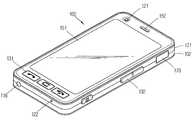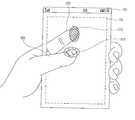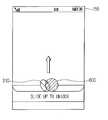KR102080741B1 - Mobile terminal and control method thereof - Google Patents
Mobile terminal and control method thereofDownload PDFInfo
- Publication number
- KR102080741B1 KR102080741B1KR1020120095187AKR20120095187AKR102080741B1KR 102080741 B1KR102080741 B1KR 102080741B1KR 1020120095187 AKR1020120095187 AKR 1020120095187AKR 20120095187 AKR20120095187 AKR 20120095187AKR 102080741 B1KR102080741 B1KR 102080741B1
- Authority
- KR
- South Korea
- Prior art keywords
- touch
- touch input
- area
- content
- display unit
- Prior art date
- Legal status (The legal status is an assumption and is not a legal conclusion. Google has not performed a legal analysis and makes no representation as to the accuracy of the status listed.)
- Expired - Fee Related
Links
Images
Classifications
- G—PHYSICS
- G06—COMPUTING OR CALCULATING; COUNTING
- G06F—ELECTRIC DIGITAL DATA PROCESSING
- G06F3/00—Input arrangements for transferring data to be processed into a form capable of being handled by the computer; Output arrangements for transferring data from processing unit to output unit, e.g. interface arrangements
- G06F3/01—Input arrangements or combined input and output arrangements for interaction between user and computer
- G06F3/048—Interaction techniques based on graphical user interfaces [GUI]
- G06F3/0484—Interaction techniques based on graphical user interfaces [GUI] for the control of specific functions or operations, e.g. selecting or manipulating an object, an image or a displayed text element, setting a parameter value or selecting a range
- G—PHYSICS
- G06—COMPUTING OR CALCULATING; COUNTING
- G06F—ELECTRIC DIGITAL DATA PROCESSING
- G06F1/00—Details not covered by groups G06F3/00 - G06F13/00 and G06F21/00
- G06F1/16—Constructional details or arrangements
- G06F1/1613—Constructional details or arrangements for portable computers
- G06F1/1626—Constructional details or arrangements for portable computers with a single-body enclosure integrating a flat display, e.g. Personal Digital Assistants [PDAs]
- G—PHYSICS
- G06—COMPUTING OR CALCULATING; COUNTING
- G06F—ELECTRIC DIGITAL DATA PROCESSING
- G06F1/00—Details not covered by groups G06F3/00 - G06F13/00 and G06F21/00
- G06F1/16—Constructional details or arrangements
- G06F1/1613—Constructional details or arrangements for portable computers
- G06F1/1633—Constructional details or arrangements of portable computers not specific to the type of enclosures covered by groups G06F1/1615 - G06F1/1626
- G06F1/1637—Details related to the display arrangement, including those related to the mounting of the display in the housing
- G06F1/1643—Details related to the display arrangement, including those related to the mounting of the display in the housing the display being associated to a digitizer, e.g. laptops that can be used as penpads
- G—PHYSICS
- G06—COMPUTING OR CALCULATING; COUNTING
- G06F—ELECTRIC DIGITAL DATA PROCESSING
- G06F3/00—Input arrangements for transferring data to be processed into a form capable of being handled by the computer; Output arrangements for transferring data from processing unit to output unit, e.g. interface arrangements
- G06F3/01—Input arrangements or combined input and output arrangements for interaction between user and computer
- G06F3/03—Arrangements for converting the position or the displacement of a member into a coded form
- G06F3/041—Digitisers, e.g. for touch screens or touch pads, characterised by the transducing means
- G06F3/0412—Digitisers structurally integrated in a display
- G—PHYSICS
- G06—COMPUTING OR CALCULATING; COUNTING
- G06F—ELECTRIC DIGITAL DATA PROCESSING
- G06F3/00—Input arrangements for transferring data to be processed into a form capable of being handled by the computer; Output arrangements for transferring data from processing unit to output unit, e.g. interface arrangements
- G06F3/01—Input arrangements or combined input and output arrangements for interaction between user and computer
- G06F3/048—Interaction techniques based on graphical user interfaces [GUI]
- G06F3/0487—Interaction techniques based on graphical user interfaces [GUI] using specific features provided by the input device, e.g. functions controlled by the rotation of a mouse with dual sensing arrangements, or of the nature of the input device, e.g. tap gestures based on pressure sensed by a digitiser
- G06F3/0488—Interaction techniques based on graphical user interfaces [GUI] using specific features provided by the input device, e.g. functions controlled by the rotation of a mouse with dual sensing arrangements, or of the nature of the input device, e.g. tap gestures based on pressure sensed by a digitiser using a touch-screen or digitiser, e.g. input of commands through traced gestures
- G—PHYSICS
- G06—COMPUTING OR CALCULATING; COUNTING
- G06F—ELECTRIC DIGITAL DATA PROCESSING
- G06F2203/00—Indexing scheme relating to G06F3/00 - G06F3/048
- G06F2203/041—Indexing scheme relating to G06F3/041 - G06F3/045
- G06F2203/04104—Multi-touch detection in digitiser, i.e. details about the simultaneous detection of a plurality of touching locations, e.g. multiple fingers or pen and finger
- G—PHYSICS
- G06—COMPUTING OR CALCULATING; COUNTING
- G06F—ELECTRIC DIGITAL DATA PROCESSING
- G06F2203/00—Indexing scheme relating to G06F3/00 - G06F3/048
- G06F2203/048—Indexing scheme relating to G06F3/048
- G06F2203/04806—Zoom, i.e. interaction techniques or interactors for controlling the zooming operation
Landscapes
- Engineering & Computer Science (AREA)
- Theoretical Computer Science (AREA)
- General Engineering & Computer Science (AREA)
- Human Computer Interaction (AREA)
- Physics & Mathematics (AREA)
- General Physics & Mathematics (AREA)
- Computer Hardware Design (AREA)
- User Interface Of Digital Computer (AREA)
- Telephone Function (AREA)
- Controls And Circuits For Display Device (AREA)
Abstract
Translated fromKoreanDescription
Translated fromKorean본 발명은 이동 단말기에 관한 것으로, 좀 더 구체적으로 디스플레이부에 출력되는 콘텐츠를 제어하는 이동 단말기 및 그것의 제어 방법에 관한 것이다.The present invention relates to a mobile terminal, and more particularly, to a mobile terminal for controlling content output to a display unit and a control method thereof.
단말기(terminal)는 이동 가능 여부에 따라 이동 단말기(mobile or portable terminal) 및 고정 단말기(stationary terminal)로 나뉠 수 있다. 다시 이동 단말기는 사용자의 직접 휴대 가능 여부에 따라 휴대(형) 단말기(handheld terminal) 및 거치형 단말기(vehicle mount terminal)로 나뉠 수 있다.Terminals may be divided into mobile or portable terminals and stationary terminals according to their mobility. The mobile terminal may be further classified into a handheld terminal and a vehicle mount terminal according to whether a user can directly carry it.
이와 같은 단말기는 기능이 다양화됨에 따라, 예를 들어, 사진이나 동영상의 촬영, 음악이나 동영상 파일의 재생, 게임, 방송 수신 등의 복합적인 기능들을 갖춘 멀티미디어 기기(multimedia player) 형태로 구현되고 있다. 나아가 단말기의 기능 지지 및 증대를 위해, 단말기의 구조적인 부분 및 소프트웨어적인 부분을 개량하는 것이 고려될 수 있다.As the functions are diversified, for example, the terminal is implemented in the form of a multimedia player having complex functions such as taking a picture or video, playing a music or video file, playing a game, receiving a broadcast, and the like. . Further, in order to support and increase the function of the terminal, it may be considered to improve the structural part and the software part of the terminal.
이때, 이동 단말기는 디스플레이에 출력되는 콘텐츠를 터치 입력에 근거하여 제어할 수 있다. 특히, 멀티 터치의 경우, 사용자는 한 손으로 단말기를 붙잡고, 나머지 손으로 터치를 입력할 수 있다. 단말기의 기능 지지 및 증대를 위해, 한 손으로 단말기를 쥔 상태에서, 다른 손을 이용하지 않고도 콘텐츠를 제어할 수 있도록 이동 단말기의 성능을 확장하는 것이 필요하다.In this case, the mobile terminal may control the content output on the display based on the touch input. In particular, in the case of multi-touch, the user can hold the terminal with one hand and input the touch with the other hand. In order to support and increase the function of the terminal, it is necessary to expand the performance of the mobile terminal so that the content can be controlled without using the other hand while holding the terminal with one hand.
본 발명은 사용자가 본체를 한 손으로 붙잡고, 본체를 붙잡은 손으로 멀티 터치 입력을 할 수 있는 이동 단말기 및 그것의 제어 방법을 제공하기 위한 것이다.An object of the present invention is to provide a mobile terminal and a control method thereof, which allow a user to hold the main body with one hand and make multi-touch input with the hand holding the main body.
또한, 본 발명은 양면에 터치 입력할 수 있는 투명 디스플레이부를 포함하는 이동 단말기 및 그것의 제어 방법을 제공하기 위한 것이다.In addition, the present invention is to provide a mobile terminal and a control method thereof comprising a transparent display unit capable of touch input on both sides.
본 발명의 일 실시 예는 이동 단말기에 관한 것이다. 상기 이동 단말기는, 콘텐츠를 출력하고, 터치 입력을 감지하도록 이루어지는 제1면 및 제2면을 갖는 투명 디스플레이부, 상기 콘텐츠를 제어하는 복수의 제어 기능들을 갖는 애플리케이션을 저장하는 메모리 및 상기 제1면의 제1 터치 입력에 응답하여 상기 애플리케이션을 실행하고, 상기 제1 터치 입력의 터치가 해제되면, 상기 애플리케이션을 종료하고, 상기 애플리케이션이 실행시에 상기 제2면의 제2 터치 입력에 근거하여 상기 복수의 제어 기능들 중 적어도 하나를 수행하는 제어부를 포함한다. One embodiment of the present invention relates to a mobile terminal. The mobile terminal may include a transparent display having a first surface and a second surface configured to output content and sense a touch input, a memory storing an application having a plurality of control functions for controlling the content, and the first surface. Execute the application in response to a first touch input of the; and when the touch of the first touch input is released, terminate the application; when the application is executed, the application is executed based on the second touch input of the second surface. And a controller for performing at least one of the plurality of control functions.
본 발명과 관련된 일 예로서, 상기 제어부는, 상기 애플리케이션이 실행되면, 상기 투명 디스플레이부에 있어서, 상기 제1 터치 입력의 터치 지점을 포함하는 제1 영역을 설정할 수 있다. 또한, 상기 제2 터치 입력은, 드래그 입력이고, 상기 제어부는, 상기 제2 터치 입력의 드래그 방향에 근거하여 상기 복수의 제어 기능들 중 적어도 하나를 수행할 수 있다. 상기 제어부는, 상기 드래그 방향이 상기 제1 영역으로부터 멀어지는지 여부 또는 상기 제1 영역으로 근접하는지 여부에 따라 상기 콘텐츠를 확대 또는 축소할 수 있다. 이때, 상기 제어부는, 상기 콘텐츠를 상기 제1 영역을 중심으로 확대 또는 축소하는 것을 특징으로 하는 이동 단말기.As an example related to the present invention, when the application is executed, the controller may set a first area including a touch point of the first touch input in the transparent display unit. The second touch input may be a drag input, and the controller may perform at least one of the plurality of control functions based on the drag direction of the second touch input. The controller may enlarge or reduce the content according to whether the drag direction is far from the first area or close to the first area. In this case, the control unit, the mobile terminal, characterized in that to enlarge or reduce the content around the first area.
본 발명과 관련된 다른 일 예로서, 상기 제어부는, 상기 드래그 방향이 상기 제1 영역을 중심으로 회전하는지 여부에 따라 상기 콘텐츠를 회전할 수 있다.As another example of the present disclosure, the controller may rotate the content depending on whether the drag direction rotates about the first area.
본 발명과 관련된 또 다른 일 예로서, 상기 제어부는, 상기 제2 터치 입력의 터치가 해제되면, 상기 콘텐츠와 관련된 제어 메뉴를 상기 제1 영역의 외곽에 출력하고, 상기 제어 메뉴에 터치 입력이 감지되면, 상기 제2 터치 입력에 근거하여 적어도 하나의 제어 기능이 수행된 콘텐츠를 상기 제어 메뉴에 대응되는 외부 서버에 전송할 수 있다.As another example of the present invention, when the touch of the second touch input is released, the controller outputs a control menu related to the content outside the first area, and the touch input is sensed by the control menu. If so, the content on which the at least one control function is performed based on the second touch input may be transmitted to an external server corresponding to the control menu.
본 발명과 관련된 또 다른 일 예로서, 상기 콘텐츠는, 복수 개이고, 상기 제어부는, 상기 애플리케이션이 실행되면, 상기 복수 개 중에서 상기 제1 영역에 위치하는 어느 하나의 콘텐츠를 탐색하고, 상기 어느 하나의 콘텐츠가 출력되는 영역을 상기 드래그 방향에 근거하여 확대 또는 축소하는 기능을 수행할 수 있다.As another example of the present invention, the content is a plurality, and when the application is executed, the controller searches for any one content located in the first area among the plurality, A function of enlarging or reducing an area where content is output may be performed based on the drag direction.
본 발명과 관련된 또 다른 일 예로서, 상기 복수의 제어 기능들은, 파일 삭제, 파일 전송, 파일 저장, 음량 증가, 음량 감소, 다음 파일 재생 및 이전 파일 재생 중 적어도 하나를 포함할 수 있다.As another example related to the present invention, the plurality of control functions may include at least one of file deletion, file transfer, file storage, volume increase, volume decrease, next file play, and previous file play.
본 발명과 관련된 또 다른 일 예로서, 상기 제어부는, 상기 투명 디스플레이부에 있어서, 상기 제1 영역에 대응하는 위치에 아이콘을 출력할 수 있다. 또한, 상기 제어부는, 복수의 메뉴들을 상기 아이콘의 외곽에 이격하여 출력할 수 있다. 이때, 상기 제2 터치 입력은, 상기 아이콘으로부터 상기 복수의 메뉴들 중 어느 하나로 드래그하는 입력일 수 있다.As another example of the present disclosure, the controller may output an icon at a position corresponding to the first area in the transparent display unit. The controller may output a plurality of menus spaced apart from the icon. In this case, the second touch input may be an input of dragging from the icon to any one of the plurality of menus.
본 발명과 관련된 또 다른 일 예로서, 상기 복수의 제어 기능들 중 적어도 하나는, 상기 아이콘에 대한 터치 입력이 감지되는 경우, 수행될 수 있다.As another example related to the present disclosure, at least one of the plurality of control functions may be performed when a touch input for the icon is detected.
본 발명과 관련된 또 다른 일 예로서, 상기 제어부는, 상기 제1 터치 입력의 터치 강도에 근거하여 상기 아이콘의 크기를 제어하는 것을 특징으로 하는 이동 단말기.As another example, the control unit controls the size of the icon based on the touch intensity of the first touch input.
본 발명과 관련된 또 다른 일 예로서, 상기 제어부는, 상기 제1 영역에 대한 제3 터치 입력이 감지되는 경우, 상기 복수의 제어 기능들 중 적어도 하나가 수행되기 전의 상태로 되돌릴 수 있다.As another example of the present invention, when the third touch input to the first area is detected, the controller may return to a state before at least one of the plurality of control functions is performed.
본 발명과 관련된 또 다른 일 예로서, 상기 제어부는, 상기 애플리케이션이 실행되면, 상기 제1 영역 또는 상기 제1 영역을 제외한 나머지 영역의 투명도를 제어할 수 있다.As another example of the present invention, when the application is executed, the controller may control the transparency of the first area or the remaining areas except the first area.
본 발명과 관련된 또 다른 일 예로서, 상기 제어부는, 상기 애플리케이션이 실행되고, 상기 제1 터치 입력의 드래그 이동이 감지되는 경우, 상기 드래그 이동에 근거하여 상기 제1 영역을 재설정할 수 있다.As another example of the present disclosure, when the application is executed and the drag movement of the first touch input is detected, the controller may reset the first region based on the drag movement.
본 발명과 관련된 또 다른 일 예로서, 상기 콘텐츠는 복수 개이고, 상기 제2 터치 입력은, 상기 복수 개 중 적어도 하나를 선택하고, 선택한 상기 적어도 하나를 상기 제1 영역으로 드래그하는 입력이고, 상기 복수의 제어 기능들 중 적어도 하나는, 상기 제1 영역으로 드래그 된 상기 적어도 하나를 삭제하는 기능일 수 있다.As another example of the present invention, the content is a plurality, and the second touch input is an input for selecting at least one of the plurality, and dragging the selected at least one to the first area. At least one of the control functions of may be a function of deleting the at least one dragged to the first area.
본 발명과 관련된 또 다른 일 예로서, 상기 제2 터치 입력은, 드래그 입력이고, 상기 제어부는, 상기 애플리케이션이 실행되면, 상기 투명 디스플레이부에 있어서, 상기 제2 터치 입력의 터치 지점에 대응하는 영역을 탐색할 수 있다. 또한, 상기 제어부는, 탐색한 영역과 그외 나머지 영역을 상기 드래그 입력이 이동함에 따라, 구분하여 출력할 수 있다. 상기 제어부는, 투명도를 이용하여 상기 탐색한 영역과 상기 나머지 영역을 구분하여 출력할 수 있다.As another example of the present invention, the second touch input is a drag input, and the control unit is an area corresponding to a touch point of the second touch input in the transparent display unit when the application is executed. You can explore The controller may separately output the searched area and the remaining areas as the drag input moves. The controller may output the divided area from the searched area using the transparency.
본 발명과 관련된 또 다른 일 예로서, 상기 제어부는, 상기 콘텐츠에 있어서, 상기 탐색한 영역에 대응되는 데이터를 캡처하여 상기 메모리에 저장할 수 있다.As another example of the present invention, the controller may capture data corresponding to the searched area in the content and store the data corresponding to the searched area in the memory.
또한, 본 발명의 일 실시 예는 이동 단말기의 제어 방법에 관한 것이다. 상기 이동 단말기의 제어 방법은, 터치 입력이 감지되도록 이루어지는 제1면 및 제2면을 갖는 투명 디스플레이부에 콘텐츠를 출력하는 단계, 상기 제1면에 제1 터치 입력을 감지하는 단계, 상기 제1 터치 입력에 응답하여, 상기 콘텐츠를 제어하는 복수의 제어 기능들을 갖는 애플리케이션을 실행하는 단계, 상기 제1 터치 입력의 터치 해제 여부에 따라, 상기 애플리케이션을 종료하는 단계, 상기 애플리케이션이 실행된 상태에서, 상기 제2면의 제2 터치 입력을 감지하는 단계 및 상기 제2 터치 입력에 근거하여, 상기 복수의 제어 기능들 중 적어도 하나를 실행하는 단계를 포함한다.In addition, an embodiment of the present invention relates to a control method of a mobile terminal. The control method of the mobile terminal may include outputting content to a transparent display unit having a first surface and a second surface on which a touch input is sensed, detecting a first touch input on the first surface, and the first surface. In response to a touch input, executing an application having a plurality of control functions for controlling the content; terminating the application according to whether the first touch input is released; in the state where the application is executed, Sensing a second touch input on the second surface and executing at least one of the plurality of control functions based on the second touch input.
본 발명과 관련된 일 실시 예로서, 상기 애플리케이션이 실행되면, 상기 제1 터치 입력의 터치 지점을 포함하는 제1 영역을 상기 에 설정하는 단계를 더 포함하고, 상기 복수의 제어 기능들 중 적어도 하나를 실행하는 단계는, 상기 제2 터치 입력의 드래그 방향에 근거하여, 상기 콘텐츠를 확대, 축소 및 회전하는 기능들 중 적어도 하나를 실행하는 단계일 수 있다.According to an embodiment of the present disclosure, when the application is executed, the method may further include setting a first area including the touch point of the first touch input to the at least one of the plurality of control functions. The executing may include executing at least one of functions of enlarging, reducing, and rotating the content based on the drag direction of the second touch input.
본 발명과 관련된 다른 일 실시 예로서, 상기 콘텐츠가 복수 개인 경우, 상기 복수의 제어 기능들 중 적어도 하나를 실행하는 단계는, 상기 복수 개 중에서 상기 제1 영역에 위치하는 어느 하나의 콘텐츠를 탐색하는 단계 및 상기 제2 터치 입력의 드래그 방향에 근거하여, 상기 콘텐츠가 출력되는 영역을 확대 및 축소하는 기능들 중 적어도 하나를 실행하는 단계를 포함할 수 있다.According to another embodiment of the present invention, when the content is plural, executing at least one of the plurality of control functions may include: searching for any one content located in the first area among the plurality; And performing at least one of functions of enlarging and reducing an area where the content is output based on the dragging direction of the second touch input.
본 발명과 관련된 또 다른 일 실시 예로서, 상기 애플리케이션이 실행되면, 상기 투명 디스플레이부에 있어서, 상기 제1 영역에 대응하는 위치에 아이콘을 출력하는 단계를 더 포함할 수 있다.As another embodiment of the present disclosure, when the application is executed, the method may further include outputting an icon to a position corresponding to the first area in the transparent display unit.
본 발명과 관련된 또 다른 일 실시 예로서, 상기 애플리케이션이 실행되면, 상기 제1 영역에 제3 터치 입력이 감지되는지 여부에 따라, 상기 애플리케이션이 실행되기 전의 상태로 상기 콘텐츠를 복구할 수 있다.According to another embodiment of the present disclosure, when the application is executed, the content may be restored to a state before the application is executed according to whether a third touch input is detected in the first area.
본 발명에 의하면, 한 손으로 본체를 붙잡고, 멀티 터치 입력을 할 수 있기 때문에, 한 손으로 콘텐츠를 다양하게 출력되도록 제어할 수 있고, 따라서 사용자 편의성이 증대될 수 있다.According to the present invention, since the body can be held by one hand and multi-touch input can be performed, the content can be controlled to be variously output by one hand, and thus user convenience can be increased.
또한, 본 발명에 의하면, 제1 및 제2 터치 입력에 의해 제어 기능이 수행되기 때문에, 사용자는 메뉴 등을 이용하지 않아도, 간단하게 콘텐츠를 제어할 수 있다. 따라서, 절차가 간편해지는 효과가 발생할 수 있다.Further, according to the present invention, since the control function is performed by the first and second touch inputs, the user can simply control the content without using a menu or the like. Thus, the effect of simplifying the procedure may occur.
또한, 본원 발명에 의하면, 제1 터치 입력에 응답하여 애플리케이션이 실행되면, 제1 및 제2 터치 입력 중 적어도 하나에 근거하여 투명 디스플레이부의 투명도를 제어하기 때문에, 터치 입력의 터치 지점을 시각적으로 확인할 수 있다.According to the present invention, when the application is executed in response to the first touch input, since the transparency of the transparent display unit is controlled based on at least one of the first and second touch inputs, the touch point of the touch input is visually confirmed. Can be.
도 1은 본 발명의 실시 예에 따른 이동 단말기를 나타내는 블록도
도 2a 및 도 2b는 본 발명과 관련된 이동 단말기의 외관을 보여주는 사시도
도 3 내지 도 6은 본 발명의 일 실시 예에 따른 을 설명하기 위한 도면
도 7은 본 발명의 일 실시 예에 따른 이동 단말기를 나타내는 예시도
도 8은 본 발명의 일 실시 예에 따른 이동 단말기의 제어 방법을 나타내는 순서도
도 9 내지 도 11은 본 발명의 일 실시 예에 따른 제1 영역을 설명하기 위한 예시도
도 12 내지 도 21은 본 발명의 일 실시 예에 따른 제어 기능을 수행하는 이동 단말기를 나타내는 예시도
도 22 및 도 23은 본 발명의 일 실시 예에 따른 아이콘을 출력하는 투명 디스플레이부를 나타내는 예시도
도 24는 본 발명의 일 실시 예에 따른 휴지통 기능을 수행하는 이동 단말기를 나타내는 예시도
도 25 내지 도 27은 본 발명의 일 실시 예에 따른 제어 기능을 수행하는 이동 단말기를 나타내는 예시도
도 28은 본 발명의 일 실시 예에 따른 잠금 해제 기능을 수행하는 이동 단말기를 나타내는 예시도1 is a block diagram illustrating a mobile terminal according to an exemplary embodiment of the present invention.
2a and 2b is a perspective view showing the appearance of a mobile terminal according to the present invention
3 to 6 are views for explaining according to an embodiment of the present invention.
7 is an exemplary view illustrating a mobile terminal according to an embodiment of the present invention.
8 is a flowchart illustrating a control method of a mobile terminal according to an embodiment of the present invention.
9 to 11 are exemplary views for explaining a first region according to an embodiment of the present invention.
12 to 21 are exemplary views showing a mobile terminal performing a control function according to an embodiment of the present invention.
22 and 23 are exemplary views illustrating a transparent display unit for outputting an icon according to an embodiment of the present invention.
24 is an exemplary view illustrating a mobile terminal performing a trashcan function according to an embodiment of the present invention.
25 to 27 are exemplary views illustrating a mobile terminal performing a control function according to an embodiment of the present invention.
28 is an exemplary diagram illustrating a mobile terminal performing a lock release function according to an embodiment of the present invention.
이하, 본 발명이 속하는 기술분야에서 통상의 지식을 가진 자가 본 발명의 기술적 사상을 용이하게 실시할 수 있을 정도로 상세하게 설명하기 위하여, 본 발명의 실시 예가 첨부된 도면을 참조하여 설명한다. 하지만, 본 발명은 여러 가지 상이한 형태로 구현될 수 있으며, 여기에서 설명하는 실시 예에 한정되지 않는다. 그리고, 도면에서 본 발명을 명확하게 설명하기 위해 설명과 관계없는 부분은 생략하였으며, 명세서 전체를 통해 유사한 부분에 대해서는 유사한 도면 부호를 붙였다.DETAILED DESCRIPTION Hereinafter, exemplary embodiments of the present invention will be described with reference to the accompanying drawings so that those skilled in the art may easily implement the technical idea of the present invention. As those skilled in the art would realize, the described embodiments may be modified in various different ways, all without departing from the spirit or scope of the present invention. In the drawings, parts irrelevant to the description are omitted in order to clearly describe the present invention, and like reference numerals designate like parts throughout the specification.
본 명세서에서 설명되는 이동 단말기에는 휴대폰, 스마트폰(smart phone), 노트북 컴퓨터(laptop computer), 디지털 방송용 단말기, PDA(Personal Digital Assistants), PMP(Portable Multimedia Player), 내비게이터(navigator) 등이 포함될 수 있다. 그러나, 본 명세서에 기재된 실시 예에 따른 구성은 이동 단말기에만 적용 가능한 경우를 제외하면, 디지털 TV, 데스크탑 컴퓨터 등과 같은 고정 단말기에도 적용될 수도 있음을 본 발명이 속하는 기술분야에서 통상의 지식을 가진 자라면 쉽게 알 수 있을 것이다.The mobile terminal described herein may include a mobile phone, a smart phone, a laptop computer, a digital broadcasting terminal, a personal digital assistant (PDA), a portable multimedia player (PMP), a navigator, and the like. have. However, those skilled in the art that the configuration according to the embodiments described herein may be applied to a fixed terminal, such as a digital TV, a desktop computer, except when applicable only to a mobile terminal. It will be easy to see.
도 1은 본 발명의 실시 예에 따른 이동 단말기(100)를 나타내는 블록도이다. 도 1을 참조하면, 이동 단말기(100)는 무선 통신부(110), A/V(Audio/Video) 입력부(120), 사용자 입력부(130), 감지부(140), 출력부(150), 메모리(160), 인터페이스부(170), 제어부(180) 및 전원 공급부(190)를 포함할 수 있다. 도 1에 도시된 구성요소들이 필수적인 것은 아니어서, 그보다 많은 구성요소들을 갖거나 그보다 적은 구성요소들을 갖는 이동 단말기가 구현될 수 있다.1 is a block diagram illustrating a
이하에서, 이동 단말기(100)의 구성요소들(110~190)에 대해 차례대로 살펴본다.Hereinafter, the
무선 통신부(110)는 이동 단말기(100)와 무선 통신 시스템 사이, 또는 이동 단말기(100)와 이동 단말기(100)가 위치한 네트워크 사이의 무선 통신을 가능하게 하는 하나 이상의 모듈을 포함할 수 있다. 예를 들어, 무선 통신부(110)는 방송 수신 모듈(111), 이동통신 모듈(112), 무선 인터넷 모듈(113), 근거리 통신 모듈(114) 및 위치정보 모듈(115)을 포함할 수 있다.The
방송 수신 모듈(111)은 방송 채널을 통하여 외부의 방송 관리 서버로부터 방송 신호 및 방송 관련 정보를 수신한다. 여기서, 방송 관련 정보는 방송 채널, 방송 프로그램 또는 방송 서비스 제공자에 관련된 정보를 의미한다. 그리고, 방송 관련 정보는 이동통신망을 통하여도 제공될 수 있다. 이러한 경우에, 방송 관련 정보는 이동통신 모듈(112)에 의해 수신될 수 있다. 방송 수신 모듈(111)을 통해 감지되는 방송 신호 및 방송 관련 정보는 메모리(160)에 저장될 수 있다.The
이동통신 모듈(112)은 이동 통신망 상에서 기지국, 외부의 단말기, 서버 중 적어도 하나와 무선 신호를 송수신한다. 이러한 무선 신호는 음성 호 신호, 화상 통화 호 신호, 문자 메시지 또는 멀티미디어 메시지 송수신에 따른 다양한 형태의 데이터를 포함할 수 있다.The
무선 인터넷 모듈(113)은 무선 인터넷 접속을 위한 모듈로서, 이동 단말기(100)에 내장되거나 외장될 수 있다. 무선 인터넷 기술로는 WLAN(Wireless LAN)(Wi-Fi), Wibro(Wireless broadband), Wimax(World Interoperability for Microwave Access), HSDPA(High Speed Downlink Packet Access) 등이 이용될 수 있다.The
근거리 통신 모듈(114)은 근거리 통신을 위한 모듈을 말한다. 근거리 통신(short range communication) 기술로는 블루투스(Bluetooth), RFID(Radio Frequency Identification), 적외선 통신(Infrared Data Association; IrDA), UWB(Ultra Wideband), ZigBee 등이 이용될 수 있다.The short
위치정보 모듈(115)은 이동 단말기(100)의 위치를 획득하기 위한 모듈로서, 그것의 대표적인 예로는 GPS(Global Position System) 모듈이 있다.The
계속해서 도 1을 참조하면, A/V(Audio/Video) 입력부(120)는 오디오 신호 및 비디오 신호 입력을 위한 것으로, 이에는 카메라(121), 마이크(122) 등이 포함될 수 있다. 카메라(121)는 화상 통화 모드 또는 촬영 모드에서 이미지 센서에 의해 얻어지는 정지영상, 동영상 등의 화상 프레임을 처리한다. 카메라(121)에 의해 처리된 화상 프레임은 디스플레이부(151)에 표시될 수 있다. 그리고, 이러한 화상 프레임은 메모리(160)에 저장되거나 무선 통신부(110)를 통하여 외부로 전송될 수 있다. 카메라(121)는 사용 환경에 따라 2개 이상이 구비될 수 있다.1, the A /
마이크(122)는 통화 모드, 녹음 모드, 음성선택 모드 등에서 외부로부터 입력되는 음향 신호를 전기적인 음성 데이터로 처리한다. 통화 모드에서 마이크(122)에 의해 처리된 음성 데이터는 이동통신 모듈(112)을 통해 이동통신 기지국으로 송신 가능한 형태로 변환되어 출력될 수 있다. 마이크(122)에는 외부의 음향 신호가 입력되는 과정에서 발생하는 잡음(noise)을 제거하기 위한 다양한 잡음 제거 알고리즘이 구현될 수 있다.The
사용자 입력부(130)는 사용자가 이동 단말기(100)의 동작 제어를 위한 입력 데이터를 발생시킨다. 사용자 입력부(130)는 키 패드(key pad), 돔 스위치 (dome switch), 터치 패드(정압 및 정전), 조그 휠, 조그 스위치 등으로 구성될 수 있다.The
감지부(140)는 사용자 접촉 유무, 이동 단말기(100)의 개폐 상태, 위치, 방위, 가속, 감속 등과 같은 이동 단말기(100)의 현재 상태를 감지하여 이동 단말기(100)의 동작을 제어하기 위한 감지 신호를 발생시킨다. 예를 들어, 이동 단말기(100)가 슬라이드 폰 형태인 경우, 감지부(140)는 슬라이드 폰의 개폐 여부를 감지할 수 있다. 또한, 감지부(140)는 전원 공급부(190)의 전원 공급 여부, 인터페이스부(170)의 외부 기기 결합 여부 등을 감지할 수도 있다.The
감지부(140)는 근접 센서(141)를 포함할 수 있다. 또한, 감지부(140)는 디스플레이부(151)에 대한 터치 동작을 감지하는 터치 센서(미도시됨)를 포함할 수 있다.The
터치 센서는 터치 필름, 터치 시트, 터치 패드 등의 형태를 가질 수 있다. 터치 센서는 디스플레이부(151)의 특정 부위에 가해진 압력 또는 디스플레이부(151)의 특정 부위에 발생하는 정전 용량의 변화를 전기적인 입력신호로 변환하도록 구성될 수 있다. 터치 센서는 터치 되는 위치 및 면적뿐만 아니라, 터치 압력까지도 검출할 수 있도록 구성될 수 있다.The touch sensor may have the form of a touch film, a touch sheet, a touch pad, or the like. The touch sensor may be configured to convert a pressure applied to a specific portion of the
터치 센서와 디스플레이부(151)가 상호 레이어 구조를 이루는 경우에는, 디스플레이부(151)는 출력 장치 이외에 입력 장치로도 사용될 수 있다. 이러한 디스플레이부(151)는 ‘터치 스크린’으로 호칭할 수 있다.When the touch sensor and the
터치 스크린을 통한 터치 입력이 있는 경우, 그것에 대응하는 신호들은 터치 제어기(미도시됨)로 보내진다. 터치 제어기는 터치 센서로부터 전달되는 신호들을 처리한 다음 처리된 신호들에 대응하는 데이터를 제어부(180)로 전송한다. 이로써, 제어부(180)는 디스플레이부(151)의 어느 영역이 터치 되었는지 여부를 알 수 있게 된다.If there is a touch input via the touch screen, signals corresponding thereto are sent to a touch controller (not shown). The touch controller processes the signals transmitted from the touch sensor and then transmits data corresponding to the processed signals to the
터치 스크린이 정전식인 경우에는 감지 대상의 근접에 따른 전계의 변화로 감지 대상의 근접을 검출하도록 구성될 수 있다. 이러한 터치 스크린은 근접 센서(141)로 분류될 수 있다.When the touch screen is capacitive, the touch screen may be configured to detect the proximity of the sensing object by the change of the electric field according to the proximity of the sensing object. The touch screen may be classified as the
근접 센서(141)는 감지 대상의 유무를 전자계의 힘 또는 적외선을 이용하여 기계적 접촉이 없이 검출하는 센서를 말한다. 근접 센서(141)는 접촉식 센서보다는 그 수명이 길며 그 활용도 또한 높다. 근접 센서(141)의 예로는 투과형 광전 센서, 직접 반사형 광전 센서, 미러 반사형 광전 센서, 고주파 발진형 근접 센서, 정전용량형 근접 센서, 자기형 근접 센서, 적외선 근접 센서 등이 있다.The
이하에서 설명의 편의를 위해, 감지 대상이 터치 스크린상에 접촉되지 않으면서 근접하는 행위를 “근접 터치(proximity touch)”라고 칭하고, 터치 스크린 상에 감지 대상이 접촉되는 행위를 “접촉 터치(contact touch)”라고 칭한다.For convenience of explanation, hereinafter, the act of approaching a sensing target without being touched on the touch screen is referred to as "proximity touch", and the act of touching the sensing target on the touch screen is referred to as "contact touch." touch) ”.
근접 센서(141)는 근접 터치의 유무와 근접 터치 패턴(예를 들어, 근접 터치 거리, 근접 터치 방향, 근접 터치 속도, 근접 터치 시간, 근접 터치 위치, 근접 터치 이동 상태 등)을 감지한다. 이러한 근접 터치 유무 및 근접 터치 패턴에 상응하는 정보는 터치 스크린에 출력될 수 있다.The
출력부(150)는 시각, 청각, 촉각 등과 관련된 출력을 발생시킨다. 출력부(150)는 디스플레이부(151), 음향 출력 모듈(152), 알람부(153) 및 햅틱 모듈(154)를 포함할 수 있다.The
디스플레이부(151)는 이동 단말기(100)에서 처리되는 정보를 표시(출력)한다. 예를 들어, 이동 단말기(100)가 통화 모드에서 동작하는 경우에는, 디스플레이부(151)는 통화와 관련된 UI(User Interface) 또는 GUI(Graphic User Interface)를 표시한다. 이동 단말기(100)가 화상 통화 모드 또는 촬영 모드에서 동작하는 경우에는, 디스플레이부(151)는 촬영된 영상, 수신된 영상, UI 또는 GUI 등을 표시한다.The
디스플레이부(151)는 액정 디스플레이(Liquid Crystal Display, LCD), 박막 트랜지스터 액정 디스플레이(Thin Film Transistor-Liquid Crystal Display, TFT- LCD), 유기 발광 다이오드(Organic Light Emitting Diode, OLED), 플렉시블 디스플레이(flexible display), 3차원 디스플레이(3D display), 전자잉크 디스플레이(e-ink display) 중 적어도 하나를 포함할 수 있다.The
디스플레이부(151)에 포함되는 적어도 하나의 디스플레이(또는 디스플레이 소자)는 그것을 통해 외부를 볼 수 있도록 투명형 또는 광 투과형으로 구성될 수 있다. 이는 투명 디스플레이라 호칭할 수 있는데, 이러한 투명 디스플레이의 대표적인 예로는 TOLED(Transparant OLED) 등이 있다. 디스플레이부(151)의 후방 구조 또한 광 투과형 구조로 구성될 수 있다. 즉, 디스플레이부(151)는 중첩되는 제1 및 제2면을 포함하고, 상기 제1 및 제2면이 투명형 또는 광 투과형 구조로 구성될 수 있다. 이러한 구조에 의하여, 사용자는 단말기 본체에서 디스플레이부(151)가 차지하는 영역을 통해 단말기 본체의 후방에 위치한 사물을 볼 수 있다. 이러한 디스플레이부(151)는 투명 디스플레이부(155)이라고 호칭될 수 있다.At least one display (or display element) included in the
디스플레이부(151)는 이동 단말기(100)의 구현 형태에 따라 2개 이상 존재할 수 있다. 예를 들어, 이동 단말기(100)에는 복수의 디스플레이부들이 하나의 면에 이격되거나 일체로 위치할 수 있고, 또한 서로 다른 면에 각각 위치할 수도 있다.There may be two or
음향 출력 모듈(152)은 호 신호 수신, 통화 모드 또는 녹음 모드, 음성선택 모드, 방송수신 모드 등에서 무선 통신부(110)로부터 수신되거나 메모리(160)에 저장된 오디오 데이터를 출력할 수 있다. 음향 출력 모듈(152)은 이동 단말기(100)에서 수행되는 기능(예를 들어, 호 신호 수신음, 메시지 수신음 등)과 관련된 음향 신호를 출력하기도 한다. 이러한 음향 출력 모듈(152)에는 리시버(receiver), 스피커(speaker), 버저(buzzer) 등이 포함될 수 있다.The
알람부(153)는 이동 단말기(100)의 이벤트 발생을 알리기 위한 신호를 출력한다. 이동 단말기(100)에서 발생 되는 이벤트의 예로는 호 신호 수신, 메시지 수신, 키 신호 입력, 터치 입력 등이 있다. 알람부(153)는 비디오 신호나 오디오 신호 이외에 다른 형태, 예를 들어, 진동으로 이벤트 발생을 알리기 위한 신호를 출력할 수도 있다. 비디오 신호나 오디오 신호는 디스플레이부(151)나 음향 출력 모듈(152)을 통해서도 출력될 수 있으므로, 디스플레이부(151) 및 음향 출력 모듈(152)은 알람부(153)의 일부로 분류될 수도 있다.The
햅틱 모듈(haptic module)(154)은 사용자가 느낄 수 있는 다양한 촉각 효과를 발생시킨다. 햅틱 모듈(154)이 발생시키는 촉각 효과의 대표적인 예로는 진동이 있다. 햅택 모듈(154)이 발생시키는 진동의 세기, 패턴 등은 제어가능하다. 예를 들어, 서로 다른 진동을 합성하여 출력하거나 순차적으로 출력할 수도 있다.The
햅틱 모듈(154)은, 진동 외에도, 접촉 피부면에 대해 수직 운동하는 핀 배열, 분사구나 흡입구를 통한 공기의 분사력이나 흡입력, 피부 표면에 대한 스침, 전극(eletrode)의 접촉, 정전기력 등의 자극에 의한 효과, 흡열이나 발열 가능한 소자를 이용한 냉온감 재현에 의한 효과 등 다양한 촉각 효과를 발생시킬 수 있다.In addition to the vibration, the
햅틱 모듈(154)은 직접적인 접촉을 통해 촉각 효과를 전달할 수 있을 뿐만 아니라, 사용자가 손가락이나 팔 등의 근 감각을 통해 촉각 효과를 느낄 수 있도록 구성될 수도 있다. 햅틱 모듈(154)은 이동 단말기(100)의 구성 태양에 따라 2개 이상이 구비될 수 있다.The
메모리(160)는 제어부(180)의 동작을 위한 프로그램을 저장할 수 있고, 입력 및 출력되는 데이터들(예를 들어, 폰북, 메시지, 정지영상, 동영상 등)을 임시 저장할 수도 있다. 메모리(160)는 터치 스크린상의 터치 입력시 출력되는 다양한 패턴의 진동 및 음향에 관한 데이터를 저장할 수 있다.The
메모리(160)는 플래시 메모리(flash memory), 하드디스크(hard disk), 멀티미디어 카드 마이크로 타입(multimedia card micro type), 카드 타입의 메모리(예를 들어 SD 또는 XD 메모리 등), 램(random access memory; RAM), SRAM(static random access memory), 롬(read-only memory; ROM), EEPROM(electrically erasable programmable read-only memory), PROM(programmable read-only memory), 자기 메모리, 자기 디스크, 광디스크 중 적어도 하나의 저장매체를 포함할 수 있다. 이동 단말기(100)는 인터넷(internet)상에서 메모리(160)의 저장 기능을 수행하는 웹 스토리지(web storage)와 관련되어 동작할 수도 있다.The
인터페이스부(170)는 이동 단말기(100)에 연결되는 모든 외부기기와의 통로 역할을 한다. 인터페이스부(170)는 외부 기기로부터 데이터를 전송받거나, 전원을 공급받아 이동 단말기(100) 내부의 각 구성요소에 전달하거나, 이동 단말기(100) 내부의 데이터가 외부 기기로 전송되도록 한다. 예를 들어, 인터페이스부(170)에는 유/무선 헤드셋 포트, 외부 충전기 포트, 유/무선 데이터 포트, 메모리 카드(memory card) 포트, 식별 모듈이 구비된 장치를 연결하는 포트, 오디오 I/O(Input/Output) 포트, 비디오 I/O(Input/Output) 포트, 이어폰 포트 등이 포함될 수 있다.The
식별 모듈은 이동 단말기(100)의 사용 권한을 인증하기 위한 각종 정보를 저장한 칩으로서, 사용자 인증 모듈(User Identify Module: UIM), 가입자 인증 모듈(Subscriber Identify Module: SIM), 범용 사용자 인증 모듈(Universal Subscriber Identity Module: USIM) 등을 포함할 수 있다. 식별 모듈이 구비된 장치(이하, ‘식별 장치’라고 칭함)는, 스마트 카드(smart card) 형식으로 제작될 수 있다. 따라서, 식별 장치는 포트를 통하여 단말기(100)와 연결될 수 있다.The identification module is a chip that stores various types of information for authenticating the use authority of the
인터페이스부(170)는 이동 단말기(100)가 외부 크래들(cradle)과 연결될 때 크래들로부터의 전원이 이동 단말기(100)에 공급되는 통로가 되거나, 사용자에 의해 크래들에서 입력되는 각종 명령 신호가 이동 단말기(100)로 전달되는 통로가 될 수 있다. 크래들로부터 입력되는 각종 명령 신호 또는 전원은, 상기 이동 단말기(100)가 크래들에 정확히 장착되었음을 인지하기 위한 신호로 동작할 수도 있다.When the
제어부(controller, 180)는 이동 단말기(100)의 전반적인 동작을 제어한다. 예를 들어, 음성 통화, 데이터 통신, 화상 통화 등과 관련된 제어 및 처리를 수행한다. 제어부(180)는 멀티 미디어 재생을 위한 멀티미디어 모듈(181)을 구비할 수도 있다. 멀티미디어 모듈(181)은 제어부(180) 내에 구현될 수도 있고, 제어부(180)와 별도로 구현될 수도 있다. 제어부(180)는 터치 스크린상에서의 필기 입력 및 그림 그리기 입력을 각각 문자 및 이미지로 선택하는 패턴 선택 처리를 수행할 수 있다.The
전원 공급부(190)는 제어부(180)의 제어에 의해 외부의 전원, 내부의 전원을 인가받아 각 구성요소들의 동작에 필요한 전원을 공급한다.The
여기에 설명되는 다양한 실시 예는 소프트웨어, 하드웨어 또는 이들의 조합된 것을 이용하여 컴퓨터 또는 이와 유사한 장치로 읽을 수 있는 기록매체 내에서 구현될 수 있다.Various embodiments described herein may be implemented in a recording medium readable by a computer or a similar device using software, hardware or a combination thereof.
하드웨어적인 구현에 의하면, 여기에 설명되는 실시 예는 ASICs(Application specific Integrated Circuits), DSPs(Digital Signal Processors), DSPDs(Digital Signal Processing Devices), PLDs(Programmable Logic Devices), FPGAs(Field Programmable Gate Arrays), 프로세서들(processors), 제어기들(controllers), 마이크로 컨트롤러들(micro-controllers), 마이크로 프로세서들(microprocessors), 기타 기능 수행을 위한 전기적인 유닛 중 적어도 하나를 이용하여 구현될 수 있다. 일부의 경우에 본 명세서에서 설명되는 실시 예들이 제어부(180) 자체로 구현될 수 있다.According to a hardware implementation, the embodiments described herein include Application Specific Integrated Circuits (ASICs), Digital Signal Processors (DSPs), Digital Signal Processing Devices (DSPDs), Programmable Logic Devices (PLDs), Field Programmable Gate Arrays (FPGAs). It may be implemented using at least one of processors, controllers, micro-controllers, microprocessors, and electrical units for performing other functions. In some cases, the embodiments described herein may be implemented by the
소프트웨어적인 구현에 의하면, 본 명세서에서 설명되는 절차 및 기능과 같은 실시 예들은 별도의 소프트웨어 모듈들로 구현될 수 있다. 상기 소프트웨어 모듈들 각각은 본 명세서에서 설명되는 하나 이상의 기능 및 작동을 수행할 수 있다. 적절한 프로그램 언어로 쓰인 소프트웨어 애플리케이션으로 소프트웨어 코드가 구현될 수 있다. 이러한 소프트웨어 코드는 메모리(160)에 저장되고, 제어부(180)에 의해 실행될 수 있다.According to the software implementation, embodiments such as the procedures and functions described herein may be implemented as separate software modules. Each of the software modules may perform one or more functions and operations described herein. Software code can be implemented in software applications written in the appropriate programming languages. Such software code may be stored in the
이하에서, 이동 단말기(100)에 대한 사용자 입력의 처리 방법에 대해 설명한다.Hereinafter, a method of processing user input to the
사용자 입력부(130)는 이동 단말기(100)의 동작을 제어하기 위한 명령을 입력받기 위해 조작되는 것으로서, 복수의 조작 유닛들을 포함할 수 있다. 조작 유닛들은 조작부(manipulating portion)로도 통칭 될 수 있으며, 사용자의 촉각을 이용하여 조작하게 되는 방식(tactile manner)이라면 어떤 방식이든 채용될 수 있다.The
디스플레이부(151)에는 다양한 종류의 시각 정보가 표시될 수 있다. 이와 같은 시각 정보는 문자, 숫자, 기호, 그래픽, 아이콘 등의 형태로 표시될 수 있으며, 3차원 입체영상으로 이루어질 수 있다. 시각 정보의 입력을 위하여 문자, 숫자, 기호, 그래픽 및 아이콘 중 적어도 하나는 일정한 배열을 이루어 표시됨으로써 키패드의 형태로 구현될 수 있다. 이러한 키패드는 소위 ‘소프트키’라고 호칭할 수 있다.The
디스플레이부(151)는 전체 영역으로 작동되거나, 복수의 영역들로 나뉘어져 작동될 수 있다. 후자의 경우, 복수의 영역들은 서로 연관되게 작동되도록 구성될 수 있다. 예를 들어, 디스플레이부(151)의 상부와 하부에는 출력창과 입력창이 각각 표시될 수 있다. 출력창과 입력창은 각각 정보의 출력 또는 입력을 위해 할당되는 영역이다. 입력창에는 전화 번호의 입력을 위한 숫자가 표시된 소프트키가 출력될 수 있다. 소프트키가 터치되면, 터치된 소프트키에 대응되는 숫자가 출력창에 표시된다. 조작 유닛이 조작되면 출력창에 표시된 전화 번호에 대한 호 연결이 시도되거나 출력창에 표시된 텍스트가 애플리케이션에 입력될 수 있다.The
디스플레이부(151) 또는 터치 패드는 터치 스크롤(scroll)를 감지하도록 구성될 수 있다. 사용자는 디스플레이부(151) 또는 터치 패드를 스크롤 함으로써 디스플레이부(151)에 표시된 개체, 예를 들어, 아이콘에 위치한 커서 또는 포인터를 이동시킬 수 있다. 나아가, 손가락을 디스플레이부(151) 또는 터치 패드 상에서 이동시키는 경우, 손가락이 움직이는 경로가 디스플레이부(151)에 시각적으로 표시될 수도 있다. 이는 디스플레이부(151)에 표시되는 이미지를 편집함에 유용할 것이다.The
디스플레이부(151) 및 터치 패드가 일정 시간 범위 내에서 함께 터치되는 경우에 대응하여, 이동 단말기(100)의 일 기능이 실행될 수도 있다. 함께 터치되는 경우로는, 사용자가 엄지 및 검지를 이용하여 이동 단말기(100)의 본체를 집는(clamping) 경우가 있을 수 있다. 이때, 실행되는 이동 단말기(100)의 일 기능은, 예를 들어, 디스플레이부(151) 또는 터치 패드에 대한 활성화 또는 비활성화일 수 있다.In response to a case where the
도 2a 및 도 2b는 본 발명과 관련된 이동 단말기(100)의 외관을 보여주는 사시도이다. 도 2a에서는 이동 단말기(100)의 전면 및 일 측면이 도시되고, 도 2b에서는 이동 단말기(100)의 후면 및 타 측면이 도시된다.2A and 2B are perspective views showing the appearance of a
도 2a를 참조하면, 이동 단말기(100)는 바 형태의 단말기 본체를 구비한다. 다만, 이동 단말기(100)는 이에 한정되지 않고, 2 이상의 본체들이 상대 이동 가능하게 결합하는 슬라이드 타입, 폴더 타입, 스윙 타입, 스위블 타입 등 다양한 형태로 구현될 수 있다.Referring to FIG. 2A, the
단말기 본체는 외관을 형성하는 케이스(케이싱, 하우징, 커버 등)를 포함한다. 실시 예에 있어서, 케이스는 프론트 케이스(101)와 리어 케이스(102)로 구분될 수 있다. 프론트 케이스(101)와 리어 케이스(102)의 사이에 형성된 공간에는 각종 전자부품들이 내장된다. 프론트 케이스(101)와 리어 케이스(102) 사이에는 적어도 하나의 중간 케이스가 추가로 위치할 수 있다.The terminal body includes a case (casing, housing, cover, etc.) forming an external appearance. In an embodiment, the case may be divided into a
케이스들은 합성수지를 사출하여 형성되거나 금속 재질, 예를 들어, 스테인레스 스틸(STS), 티타늄(Ti) 등과 같은 금속 재질을 갖도록 형성될 수도 있다.The cases may be formed by injecting synthetic resin, or may be formed to have a metal material such as stainless steel (STS), titanium (Ti), or the like.
단말기 본체, 주로 프론트 케이스(101)에는 디스플레이부(151), 음향 출력부(152), 카메라(121), 사용자 입력부(130, 도 1 참조), 마이크(122), 인터페이스(170) 등이 위치할 수 있다.The
디스플레이부(151)는 프론트 케이스(101)의 주된 부분을 차지한다. 디스플레이부(151)의 일 단부에 인접한 영역에는 음향 출력부(152)와 카메라(121)가 위치하고, 타 단부에 인접한 영역에는 제 1 사용자 입력부(131) 및 마이크(122)가 위치한다. 제 2 사용자 입력부(132) 및 인터페이스(170)는 프론트 케이스(101) 및 리어 케이스(102)의 측면들에 위치할 수 있다.The
사용자 입력부(130)는 이동 단말기(100)의 동작을 제어하기 위한 명령을 수신하기 위해 조작된다. 사용자 입력부(130)는 복수의 조작 유닛들(131, 132)을 포함할 수 있다.The
제 1 또는 제 2 조작 유닛들(131, 132)은 다양한 명령들을 수신할 수 있다. 예를 들어, 제 1 조작 유닛(131)은 시작, 종료, 스크롤 등과 같은 명령을 수신할 수 있다. 제 2 조작 유닛(132)은 음향 출력부(152)에서 출력되는 음향의 크기 조절, 디스플레이부(151)의 터치 선택 모드로의 전환 등과 같은 명령을 수신할 수 있다.The first or
도 2b를 참조하면, 단말기 본체의 후면, 즉, 리어 케이스(102)에는 후면 카메라(121´)가 추가 장착될 수 있다. 후면 카메라(121´)는 전면 카메라(121, 도 2a 참조)와 반대되는 촬영 방향을 갖고, 전면 카메라(121)와 다른 화소를 갖도록 구성될 수 있다.Referring to FIG. 2B, a
예를 들어, 전면 카메라(121)는 저 화소를 갖도록 구성되고, 후면 카메라(121´)는 고 화소를 갖도록 구성될 수 있다. 이에 따라, 화상 통화 시에 전면 카메라(121)를 이용하면, 사용자의 얼굴을 촬영하여 촬영된 영상을 실시간으로 상대방에 전송하는 경우 전송 데이터의 크기를 줄일 수 있다. 반면, 후면 카메라(121´)는 고 화질의 영상을 저장하기 위한 목적으로 이용될 수 있다.For example, the
한편, 카메라들(121, 121´)은 회전 또는 팝업(pop-up) 되도록 단말기 본체에 설치될 수 있다.Meanwhile, the
플래쉬(123) 및 거울(124) 후면 카메라(121´)에 인접하는 곳에 추가 위치할 수 있다. 플래쉬(123)는 사용자가 후면 카메라(121´)로 피사체를 촬영하는 경우, 피사체를 향해 빛을 낸다. 거울(124)은 사용자가 후면 카메라(121´)를 이용하여 자신을 촬영(셀프 촬영)하는 경우, 사용자의 얼굴을 비춘다.The
단말기 본체의 후면에는 후면 음향 출력부(152´)가 추가 위치할 수 있다. 후면 음향 출력부(152´)는 전면 음향 출력부(152, 도 2a 참조)와 함께 스테레오 기능을 수행할 수 있으며, 통화 시에 스피커폰 기능을 수행할 수 있다.The rear sound output unit 152 'may be additionally located at the rear of the terminal body. The rear
단말기 본체의 측면에는 통화를 위한 안테나 외에 방송신호 수신용 안테나(116)가 추가 위치할 수 있다. 방송 수신 모듈(111, 도 1 참조)의 일부를 구성하는 안테나(116)는 단말기 본체에서 인출 가능하게 설치될 수 있다.The
단말기 본체에는 이동 단말기(100)에 전원을 공급하기 위한 전원 공급부(190)가 장착된다. 전원 공급부(190)는 단말기 본체에 내장되거나, 단말기 본체의 외부에서 직접 탈착될 수 있도록 구성될 수 있다.The main body of the terminal is equipped with a
리어 케이스(102)에는 터치를 감지하기 위한 터치 패드(135)가 추가 장착될 수 있다. 터치 패드(135)는 디스플레이부(151, 도 2a 참조)와 마찬가지로 광 투과형으로 구성될 수 있다. 또한, 터치 패드(135)에도 시각 정보를 출력하기 위한 후면 디스플레이부가 추가 장착될 수 있다. 이때, 전면 디스플레이부(151) 및 후면 디스플레이부 양면에서 출력되는 정보는 터치 패드(135)에 의해 제어될 수 있다.The
터치 패드(135)는 디스플레이부(151)와 상호 관련되어 작동한다. 터치 패드(135)는 디스플레이부(151)의 후방에 평행하게 위치할 수 있다. 이러한 터치 패드(135)는 디스플레이부(151)와 동일하거나 작은 크기를 가질 수 있다.The
본 발명의 투명 디스플레이부(155)에 대하여 다시 설명하면, 투명 디스플레이부(155)는 화면에 소정의 영상을 표시하면서도, 광을 투과시키는 특성을 갖는다. 이에 따라, 사용자는 투명 디스플레이부(155)의 건너편에 위치하는 사물을 시각적으로 인지할 수 있다.Referring back to the
이러한 (100)로써, 무기 박막 전계 발광 디스플레이(Thin Film Electroluminescent Display)와 OLED(Organic Light Emitting Diode) 등이 사용될 수 있다.As such, an inorganic thin film electroluminescent display (OLED) and an organic light emitting diode (OLED) may be used.
이들은 수동형 매트릭스(Passive matrix) 방식으로 구동될 수 있고, TFT가 필요 없기 때문에, 광 투과성이 충분히 높을 수 있다. 이에 따라, 투명 디스플레이부(155)로서 사용이 가능할 수 있는 것이다. 또는, 능동형 매트릭스(Active Matrix) OLED처럼, TFT를 사용하는 경우에도 다조성계 산화물 반도체와 같은 투명 물질을 이용해서 TFT를 제조하는 경우, 광 투과성을 충분히 높게 하는 것이 가능하다. 이하, 도 3을 참조하여 투명 디스플레이부(155)에 대하여 자세히 후술한다.They can be driven in a passive matrix manner, and since no TFT is required, the light transmittance can be sufficiently high. Accordingly, the
도 3 내지 도 6은 본 발명의 일 실시 예에 따른 을 설명하기 위한 개념도이다. 특히, 도 3은 본 발명의 일 실시 예에 따른 을 보여주는 블럭도이다.3 to 6 are conceptual diagrams for describing according to an embodiment of the present invention. In particular, Figure 3 is a block diagram showing according to an embodiment of the present invention.
도 3을 참조하면, 투명 디스플레이부(155)는 제1면(First Transparent Substrate, 420), 제2면(Second Transparent Substrate, 410) 및 제1면(420)과 제2면(410)의 사이에 위치하는 영상층(430)을 포함할 수 있다. 여기서, 제1면(420)과 제2면(410)의 사이에 위치하는 영상층(430)을 유기셀이라고 하는 것도 가능하다. 여기서, 제1면(420)과 제2면(410)은 광을 투과시키는 특성을 갖는 것이 가능하다.Referring to FIG. 3, the
영상층(430)은 양극(Anode, 431), 정공수송층(Hole Transport layer, 432),발광층(Emmitting layer, 433), 전자수송층(Electron Transport layer, 434) 및 음극(Cathode, 435)을 포함할 수 있다.The
여기서, 음극(435)과 양극(431)에 전압이 걸리게 되면, 계조 전류가 공급되고, 이에 따라 음극(435)으로부터 발생된 전자는 전자수송층(434)을 통해 발광층(433)으로 이동한다. 아울러, 양극(431)으로부터 발생한 정공은 정공수송층(432)을 통해 발광층(433)으로 이동한다.Here, when voltage is applied to the
아울러, 양극(431)으로부터 발생한 정공은 정공수송층(432)을 통해 발광층(433)으로 이동한다. 이때, 발광층(433)에서는 전자수송층(434)으로부터 공급된 전자와 정공수송층(432)으로부터 공급된 정공이 충돌하여 재결합하게 된다. 이러한 전자와 정공의 충돌에 의해 발광층(433)에서 광이 발생하게 되는 것이다. 이러한, 발광층(433)에서 발생하는 광의 휘도는 양극(431)으로 공급되는 계조 전류의 크기에 비례할 수 있다.In addition, holes generated from the
이러한 구조에서 발광층(433)에서 광이 발생하면, 제1면(420) 방향으로 광이 방출될 수 있고, 또는 제2면(410) 방향으로 광이 방출되는 것도 가능하다. 이에 따라, 사용자는 제1면(420)을 통해서도 영상을 시청할 수 있고, 또는 제2면(410)을 통해서도 영상을 시청할 수 있게 된다.In this structure, when light is emitted from the
도 4는 본 발명의 일 실시 예에 따른 투명 디스플레이부(155)를 나타내는 개념도이다.4 is a conceptual diagram illustrating a
도 4를 참조하면, 투명 디스플레이부(155)는 제1 및 제2면(420, 410)과, 제1 및 제2 터치 패널(421, 411)을 포함할 수 있다. 투명 디스플레이부(155)의 제1면(420) 및 제2면(410)에 각각 터치 패널(421, 411)이 배치될 수 있다. 여기서, 터치 패널(421, 411)은 정전용량 터치 패널, 압력식 터치 패널, 광학 터치 패널 등 다양한 구조를 갖는 것이 가능하다.Referring to FIG. 4, the
이하에서는 설명의 편의를 위해 터치 패널(421, 411)의 도시는 생략하지만, 터치가 발생한다는 것은 터치가 발생하는 영역에 터치 패널(421, 411)이 배치된 것을 의미할 수 있다.Hereinafter, for convenience of description, illustration of the
도 5 및 도 6은 본 발명의 일 실시 예에 따른 투명 디스플레이부(155)에 출력되는 콘텐츠를 보여주는 예시도이다.5 and 6 are exemplary views showing content output to the
사용자가 제2면(410)을 마주보는 경우, 사용자는 투명 디스플레이부(155)에 표시된 영상을 도 6의 (a)와 같은 형식으로 관찰할 수 있다. 이때, 사용자가 이동 단말기(100)를 반대로 돌리게 되면, 사용자는 제1면(420)에 표시된 영상을 도 6의 (b)와 같은 형식으로 관찰할 수 있다. 즉, 제1 및 제2면(420, 410)에 출력되는 영상은 상호 좌우로 반전된 영상일 수 있다.When the user faces the
또는, 제1 및 제2면(420, 410)은 서로 다른 영상을 출력할 수도 있다. 도 6의 (a)를 참조하면, 제2면(410)에 제1 영상(500)을 표시하고, 제1면(420)에 제1 영상(500)과 다른 제2 영상(510)을 표시할 수 있다.Alternatively, the first and
이때, 제1 영상(500)은 소정의 오브젝트를 제1 방향에서 촬영한 영상이고, 제2 영상(510)은 그 오브젝트를 제1 방향과 역방향인 제2 방향에서 촬영한 영상일 수 있다.In this case, the
다르게 표현하면, 제1 영상(500)은 소정의 오브젝트의 앞모습이고, 제2 영상(510)은 소정의 오브젝트의 뒷모습일 수 있다. 예를 들면, 도 6의 경우와 같이, 오브젝트가 자동차인 경우, 제1 영상(500)은 자동차를 제1 방향에서 촬영한 영상이고, 제2 영상(510)은 자동차를 제1 방향과 반대인 제2 방향에서 촬영한 영상일 수 있다.In other words, the
이러한 경우, 영상 컨텐츠의 제공자, 예컨대 방송국은 소정의 오브젝트를 제1 방향에서 촬영한 영상 및 그 오브젝트를 제1 방향과 역방향인 제2 방향에서 촬영한 영상을 모두 제공할 수 있다.In this case, the provider of the image content, for example, the broadcasting station, may provide both an image photographing a predetermined object in a first direction and an image photographing the object in a second direction opposite to the first direction.
이하, 상술한 투명 디스플레이부(155)에 출력되는 콘텐츠를 제1 및 제2 터치 입력을 이용하여 제어하는 이동 단말기에 대하여 후술한다.Hereinafter, a mobile terminal for controlling the content output to the above-mentioned
도 7은 본 발명의 일 실시 예에 따른 이동 단말기를 나타내는 예시도이다. 도 7을 참조하면, 이동 단말기(100)는, 투명 디스플레이부(155)를 포함할 수 있다. 도시되지 않았으나, 투명 디스플레이부(155)에는 콘텐츠가 출력될 수 있다.7 is an exemplary view showing a mobile terminal according to an embodiment of the present invention. Referring to FIG. 7, the
이때, 콘텐츠(contenst)는 이동 단말기(100)의 투명 디스플레이부(155)에 표시될 수 있는 모든 객체를 의미한다. 예를 들어, 콘텐츠는 이동 단말기(100)에서 수행될 수 있는 기능을 선택하기 위한 메뉴 아이콘, 휴대 단말기에서 재생될 수 있는 동영상 데이터 또는 음악 데이터를 재생하기 위한 멀티미디어 아이콘, 이동 단말기(100)에서 표시되는 이미지, 이동 단말기(100)에 저장된 이미지를 나타내기 위한 썸네일(thumbnail image), 각종 데이터별로 설정된 데이터명 등이 될 수 있다. 그리고 콘텐츠는 이미지, 영상 또는 문자 등으로 표시될 수 있다. 즉, 콘텐츠란 텍스트, 이미지, 동영상, 오디오 등을 디지털 방식으로 제작, 처리, 유통하는 정보를 의미할 수 있다.In this case, the content refers to all objects that can be displayed on the
이러한 콘텐츠는 사용자 입력부(130)에 감지되는 사용자 입력에 근거하여 제어될 수 있다. 특히, 투명 디스플레이부(155)가 터치 스크린으로 구성되는 경우, 제어부(180)는 제1면(420)에 제1 터치 입력(210)이 감지되면, 상기 콘텐츠를 제어하는 복수의 제어 기능들을 포함하는 애플리케이션을 실행할 수 있다. 애플리케이션이 실행되면, 제2면(410)의 제2 터치 입력(310)에 근거하여 복수의 제어 기능들 중 적어도 하나를 수행할 수 있다.Such content may be controlled based on a user input sensed by the
일반적으로, 이동 단말기(100)를 한 손으로 붙잡는 경우, 사용자는, 제1 손가락(200)으로 이동 단말기(100) 후면에 위치하는 제1면(420)에 제1 터치 입력(210)을 가하고, 제2 손가락(300)으로 이동 단말기(100) 전면에 위치하는 제2면(410)에 제2 터치 입력(310)을 가할 수 있다. 이때, 예를 들어, 제1 손가락(200)은 검지 손가락이고, 제2 손가락(300)은 엄지 손가락일 수 있다.In general, when holding the
도 7을 참조하면, 본원 발명은 한 손으로 이동 단말기(100)를 제어하는 것을 가정하고 있으나, 이에 한정되지 않는다. 즉, 사용자는 양손을 이용하거나, 도구 등을 이용하여 제1 및 제2 터치 입력을 입력할 수 있다.Referring to FIG. 7, it is assumed that the present invention controls the
이때, 사용자가 이동 단말기(100)를 붙잡는 경우, 제1면(420)에 다양한 터치 입력이 감지될 수 있다. 다양한 터치 입력에 따른 오작동을 방지하기 위해서, 제어부(180)는, 기준 시간보다 길게 제1면(420)에 감지되는 터치 입력을 제1 터치 입력(210)으로 감지할 수 있다. 예를 들어, 제1 터치 입력(210)은 2초 이상 동일한 지점에 감지되는 터치 입력일 수 있다. 다른 예를 들어, 제1 터치 입력(210)은 기준 압력 이상으로 감지되는 터치 입력일 수도 있다.In this case, when the user grabs the
제1 터치 입력(210)에 의해 애플리케이션이 실행되면, 상기 애플리케이션에 따른 복수의 제어 기능들 중 적어도 하나가 제2 터치 입력(310)에 근거하여 실행될 수 있다. 즉, 제2 터치 입력(310)이 감지되는 경우라도, 애플리케이션의 실행 여부에 따라, 다른 제어 기능이 실행될 수 있다.When an application is executed by the
애플리케이션은 제1 터치 입력(210)이 제1면(420)에 감지되는 경우에만 실행될 수 있다. 즉, 제1 터치 입력(210)의 터치 입력이 해제되면, 제어부(180)는 애플리케이션의 실행을 종료할 수 있다.The application may be executed only when the
예를 들어, 제2 터치 입력(310)에 근거하여 적어도 하나의 제어 기능이 실행된 상태에서 애플리케이션이 종료되는 경우, 콘텐츠는 제어 기능이 실행된 상태로투명 디스플레이부(155)에 출력될 수 있다. 다른 예를 들어, 애플리케이션이 종료되는 경우, 제2 터치 입력(310)에 근거하여 실행된 적어도 하나의 제어 기능이 취소되고, 애플리케이션이 실행되기 전의 상태로 콘텐츠가 투명 디스플레이부(155)에 출력될 수 있다. 이러한 상반된 실시 예들은 애플리케이션의 제어 모드에 따라 변경될 수 있으며, 사용자가 이러한 제어 모드를 변경할 수도 있다.For example, when the application is terminated while at least one control function is executed based on the
이로써, 본 발명에 의하면, 이동 단말기(100)는 제1 터치 입력(210)에 응답하여 애플리케이션을 실행하고, 제2 터치 입력(310)에 근거하여 복수의 제어 기능들 중 적어도 하나를 실행할 수 있기 때문에, 사용자는 간단한 조작으로 다양한 제어 기능들을 이용할 수 있다. 특히, 이동 단말기(100)를 한 손으로 쥔 상태에서도, 이동 단말기(100)를 쥔 손을 이용하여 콘텐츠를 제어할 수 있기 때문에, 사용자의 편리성이 증대될 수 있다.Accordingly, according to the present invention, the
도 8은 본 발명의 일 실시 예에 따른 이동 단말기의 제어 방법을 나타내는 순서도이다.8 is a flowchart illustrating a control method of a mobile terminal according to an embodiment of the present invention.
도 8을 참조하면, 본원 발명에 따른 이동 단말기(100)의 제어 방법은 콘텐츠를 출력하는 단계(S100)를 포함한다. 콘텐츠는 디스플레이부(151)에 출력될 수 있다. 이때, 디스플레이부(151)는 투명 디스플레이부(155)로써, 제1 및 제2면(420, 410)에 콘텐츠가 출력될 수 있다.Referring to Figure 8, the control method of the
다음으로, 제1 터치 입력을 감지하는 단계(S120)가 진행될 수 있다. 제1 터치 입력(210)은 제1면(420)에 감지될 수 있다. 제1 터치 입력(210)이 감지되면, 제어부(180)는 제1 터치 입력(210)에 대응하는 터치 지점을 감지하고, 터치 지점을 포함하는 일부 영역의 투명도를 제어할 수 있다. 예를 들어, 제1 터치 입력(210)의 터치 지점을 포함하는 일부 영역을 투명하게 함으로써, 다른 영역들과 구분하여 출력할 수 있다. 이를 통해, 사용자는, 시각적으로 제1 터치 입력(210)을 확인할 수 있고, 애플리케이션이 실행되었음을 간접적으로 인지할 수 있다.Next, an operation (S120) of detecting a first touch input may be performed. The
다음으로, 제1 터치 입력(210)이 감지되면, 애플리케이션을 실행하는 단계(S140)가 진행될 수 있다. 애플리케이션은, 일반적으로, 특정한 업무를 수행하기 위해 고안된 일련의 컴퓨터 프로그램 집합을 의미할 수 있다. 하지만, 본원 발명에서 애플리케이션이란, 콘텐츠를 제어하는 복수의 제어 기능들을 포함하는 프로그램으로써, 제1 및 제2 터치 입력(420, 410)에 근거하여 복수의 제어 기능들 중 적어도 하나가 수행되는 것을 특징으로 하는 프로그램을 의미할 수 있다.Next, when the
다음으로, 제1 터치 입력(210)이 해제되는지 여부를 감지하는 단계(S160)가 진행될 수 있다. 제1 터치 입력(210)이 해제되면, 콘텐츠를 출력하는 단계(S100)로 되돌아가고, 제1 터치 입력(210)이 해제되지 않으면, 제2 터치 입력(310)을 감지하는 단계(S180)가 진행될 수 있다. 즉, 본원 발명의 일 실시 예에 따른 이동 단말기(100)는 제1 터치 입력(210)이 해제되면, 애플리케이션의 실행을 종료시킬 수 있다.Next, a step (S160) of detecting whether the
다음으로, 제2 터치 입력(310)이 감지되지 않으면, 제1 터치 입력(210)이 해제되었는지 여부를 감지하는 단계(S160)로 되돌아 갈 수 있다. 이와 달리, 제2 터치 입력(310)이 감지되면, 제2 터치 입력에 근거하여 제어 기능을 수행하는 단계(S200)가 진행될 수 있다. 제어부는, 제2면(410)에 감지되는 제2 터치 입력(310)을 감지하고, 메모리(160)에 저장된 복수의 제어 기능들 중에서 감지한 제2 터치 입력(310)에 대응하는 제어 기능을 실행할 수 있다.Next, if the
예를 들어, 복수의 제어 기능들은, 콘텐츠에 해당하는 파일 삭제, 파일 전송, 파일 저장, 음량 증가, 음량 감소, 다음 파일 재생 및 이전 파일 재생, 콘텐츠의 확대 또는 축소, 콘텐츠가 출력되는 영역의 확대 또는 축소, 콘텐츠가 출력되는 영역의 이동, 적어도 일부 콘텐츠에 대한 캡처(capture) 및 잠금 해제 기능 중 적어도 하나를 포함할 수 있다. 복수의 제어 기능들에 대한 자세한 내용을 이하, 도 9 내지 도 28을 참조하여 후술한다.For example, the plurality of control functions include file deletion, file transfer, file storage, volume increase, volume decrease, next file play and previous file play, enlarge or reduce the content, and enlarge the area where the content is output. Or at least one of a reduction, a movement of an area in which content is output, a capture of at least some content, and an unlocking function. Details of the plurality of control functions will be described below with reference to FIGS. 9 to 28.
도 9 및 도 11은 본 발명의 일 실시 예에 따른 제1 영역을 설명하기 위한 예시도이다.9 and 11 are exemplary diagrams for describing a first region according to an embodiment of the present invention.
도 9를 참조하면, 이동 단말기(100)의 투명 디스플레이부(155)가 도시되어 있다. 투명 디스플레이부(155)는 제1면(420) 및 제2면(410)을 포함할 수 있다.Referring to FIG. 9, the
도 8을 참조하여 상술한 제1 터치 입력(600)이 제1면(420)에 감지되는 경우, 제어부(180)는, 제1 터치 입력(210)의 터치 지점을 감지할 수 있다. 제어부(180)는, 상기 터치 지점이 포함되는 영역을 제1 영역(600)으로 설정할 수 있다. 따라서, 제1 터치 입력(210)의 터치 지점 자체가 제1 영역(600)이 될 수 있다.When the
이때, 제1 영역(600)은, 예를 들어, 지름 1.5cm인 원일 수 있다. 도 9에 도시된, 제1 영역은 본원 발명에 따른 일 실시 예에 불과하며, 다양한 형태와 크기로 설정될 수 있다. 이때, 제1 영역(600)은, 애플리케이션이 실행됨과 동시에 설정되거나, 제1 터치 입력(210)에 의한 애플리케이션이 실행된 후에 설정될 수 있다.In this case, the
도 10을 참조하면, 제1 터치 입력(210)에 응답하여, 제1 영역(600)이 설정된 제2면(410)이 도시되어 있다.Referring to FIG. 10, in response to the
이때, 제1 영역(600)이 설정된 상태에서, 제1 터치 입력(210)은 드래그 이동을 할 수 있다. 드래그 이동이란, 터치 입력이 해제되지 않은 상태에서 제1 터치 입력(210)이, 제1 터치 지점으로부터 제2 터치 지점까지 이동하는 것을 의미할 수 있다.At this time, in a state where the
제1 터치 입력(210)의 드래그 이동이 감지되는 경우, 제어부(180)는, 상기 드래그 이동에 근거하여 제1 영역(600)을 재설정할 수 있다. 도 10을 참조하면, 제1 터치 입력이 이동(200→200')함에 따라, 이동한 터치 지점(200→210')이 포함되는 영역을 제1 영역(600→600')으로 재설정할 수 있다.When the drag movement of the
도 11의 (a)를 참조하면, 투명 디스플레이부(155)의 적어도 일부 영역에 콘텐츠(512)가 출력될 수 있다. 또한, 제어부(180)는 제1 터치 입력(210)에 응답하여 애플리케이션을 실행하고, 제1 영역(600)을 설정할 수 있다.Referring to FIG. 11A, the
이때, 제어부(180)는 제1 영역 또는 제1 영역을 제외한 나머지 영역의 투명도를 제어할 수 있다. 예를 들어, 도 11의 (b)를 참조하면, 투명 디스플레이부(155)에 출력되는 콘텐츠(512)에 있어서, 제1 영역(600)과 중첩되는 부분이 투명해질 수 있다. 다른 예를 들어, 도 11의 (b)에 도시된 것과 반대로, 제1 영역(600)을 제외한 나머지 영역이 투명해질 수도 있다.In this case, the
제어부(180)는, 제1 터치 입력(210)에 응답하여 애플리케이션을 실행하고, 그에 따라 제1 영역(600) 또는 그 외 나머지 영역의 투명도를 제어할 수 있다. 따라서, 사용자는 애플리케이션이 실행되었음을 간접적으로 인지할 수 있으며, 제1 터치 입력(210)을 시각적으로 확인할 수 있다.The
도면에 도시되지 않았으나, 제1 영역(600)에 제3 터치 입력이 감지될 수 있다. 애플리케이션이 실행된 상태에서, 제1 영역(600)에 대한 제3 터치 입력이 감지되면, 애플리케이션이 실행되기 전의 상태로 초기화할 수 있다. 즉, 제어 기능들 중 적어도 하나가 수행된 상태에서, 제3 터치 입력이 제1 영역(600)에 감지되는 경우, 제어부(180)는 수행된 제어 기능을 취소하고, 제어 기능이 수행되기 전의 상태로 되돌릴 수 있다. 이를, 애플리케이션을 초기화하는 것으로 명명할 수 있다.Although not illustrated, a third touch input may be detected in the
예를 들어, 애플리케이션이 실행된 상태에서 총 3번의 제어 기능이 실행된 상태에서, 제3 터치 입력이 제1 영역(600)에 감지되면, 제어부(180)는 상기 총 3번의 제어 기능들 중 가장 최근에 수행한 제어 기능을 취소할 수 있다. 만약, 상술한 실시 예에서, 제3 터치 입력이 제1 영역(600)에 두 번 감지되는 경우, 제어부(180)는 상기 총 3번의 제어 기능들 중 가장 최근에 수행한 제어 기능 두 개를 취소할 수 있다.For example, in a state where a total of three control functions are executed while an application is executed, when a third touch input is detected in the
다른 예를 들어, 제3 터치 입력은, 제2 터치 입력과 구분되는 멀티 터치 입력일 수 있다. 멀티 터치 입력은 제1 영역(600)에 기준 시간(예를 들어, 1초 내외) 동안 적어도 두 번 이상의 터치 입력이 감지되는 것을 의미할 수 있다. 이러한 경우, 애플리케이션이 실행된 상태에서 수행된 모든 제어 기능들이 취소될 것이다.As another example, the third touch input may be a multi-touch input distinguished from the second touch input. The multi-touch input may mean that at least two or more touch inputs are sensed in the
도 12 내지 도 21은 본 발명의 일 실시 예에 따른 제어 기능을 수행하는 이동 단말기를 나타내는 예시도이다.12 to 21 are exemplary views illustrating a mobile terminal performing a control function according to an embodiment of the present invention.
특히, 도 12 내지 도 14는 애플리케이션이 실행된 상태에서, 제2 및 제3 터치 입력(310, 320) 중 적어도 하나에 의해 동일한 콘텐츠(520)가 제어되는 투명 디스플레이부(155)를 나타내는 예시도이다. 도 12 내지 도 14는 제1 터치 입력(210)이 제1면(420)에 지속적으로 감지되고(holding), 그에 따라 애플리케이션이 실행 중인 상태의 투명 디스플레이부(155)가 도시되어 있다. 그리고, 도 12의 (a)에 출력되는 콘텐츠(520)는 원본 이미지에 해당하는 것으로 가정한다.In particular, FIGS. 12 to 14 are exemplary views illustrating the
도 12는 본 발명의 일 실시 예에 따른 투명 디스플레이부(155)를 나타내는 예시도이다. 도 12의 (a)를 참조하면, 투명 디스플레이부(155)에 콘텐츠(520)가 출력될 수 있다. 제어부(180)는, 제2면(410)에 대한 제1 터치 입력(210)에 응답하여, 애플리케이션을 실행하고, 제1 영역(600)을 설정할 수 있다12 is an exemplary view showing a
이때, 제2 터치 입력(310)은 최초 터치 지점에서부터 최후 터치 지점으로 이동하는 드래그 입력일 수 있다. 제어부(180)는, 제2 터치 입력(310)의 드래그 방향에 근거하여 복수의 제어 기능들 중 적어도 하나를 수행할 수 있다.In this case, the
도 12의 (a)를 참조하여 예를 들면, 제어부(180)는, 제2 터치 입력(310)의 드래그 방향이 제1 영역(600)으로부터 멀어지는지 여부 또는 제1 영역(600)으로 근접하는지 여부에 따라, 투명 디스플레이부(155)에 출력되는 콘텐츠(520)를 확대하거나 축소할 수 있다.Referring to FIG. 12A, for example, the
즉, 제어부(180)는 제2 터치 입력(310)의 제1 터치 지점 및 제2 터치 지점을 감지하고, 제1 터치 지점을 기준으로, 제2 터치 지점이 제1 영역(600)으로부터 멀어졌는지 또는 가까워졌는지 여부를 산출할 수 있다. 따라서, 제어부(180)는 산출한 데이터를 이용하여 콘텐츠(520)의 크기를 확대하거나 축소할 수 있다.That is, the
다른 예를 들어, 제어부(180)는, 제2 터치 입력(310)이 제1 영역(600)에서 시작해서 제1 영역 밖으로 나아가는 드래그 입력인 경우, 콘텐츠(520)를 확대할 수 있다. 이와 반대로, 제어부(180)는, 제2 터치 입력(310)이 제1 영역(600) 이외의 영역에서 시작해서 제1 영역(600)에서 종료되는 드래그 입력인 경우, 콘텐츠(520)를 축소할 수 있다.For another example, the
또한, 제어부(180)는 제2 터치 입력(310)에 해당하는 제1 터치 지점 및 제2 터치 지점의 거리 값을 산출할 수 있다. 제어부(180)는 상기 거리 값을 이용하여 콘텐츠(520)가 확대 또는 축소되는 정도를 조정할 수 있다. 예를 들어, 상기 거리 값이 클수록, 콘텐츠(520)의 크기가 더 크게 확대되거나 더 작게 축소될 수 있다.In addition, the
도 12의 (b)는, 도 12의 (a)에 도시된 제2 터치 입력(310)의 결과로써 확대된 콘텐츠(520)가 출력되는 투명 디스플레이부(155)가 도시되어 있다. 터치 입력을 가하는 손가락 또는 터치 펜 등이 도시되지 않았으나, 제1 영역(600)에 제1 터치 입력(210)이 감지되는 상태이며, 제2면(410)에 제2 터치 입력(310)이 감지되는 것으로 이해할 수 있다.FIG. 12B illustrates the
도 12의 (a) 및 (b)를 참조하면, 제어부(180)는, 제1 영역(600)을 기준으로 콘텐츠(520)를 확대 또는 축소할 수 있다. 즉, 사용자는 제1면(420)의 제1 터치 입력(210)을 드래그 이동시킴으로써 제1 영역(600)을 재설정할 수 있고, 재설정된 제1 영역(600)을 기준으로 콘텐츠(520)를 확대 또는 축소할 수 있다.Referring to FIGS. 12A and 12B, the
도 12의 (c)를 참조하면, 제2 터치 입력(310)에 의해 콘텐츠(520)가 확대된 상태에서, 제2 터치 입력(310)의 터치가 해제된 상태의 투명 디스플레이부(155)가 도시되어 있다.Referring to FIG. 12C, when the
제2 터치 입력(310)에 의해 복수의 제어 기능들 중 적어도 하나가 수행된 후, 제2 터치 입력(310)의 터치가 해제되면, 제어부(180)는 제1 영역(600)을 중심으로 콘텐츠(520)와 관련된 제어 메뉴들(601-603)을 투명 디스플레이부(155)에 이격하여 출력할 수 있다.After at least one of the plurality of control functions is performed by the
특히, 콘텐츠가 이미지인 경우, 도 12의 (c)를 참조하면, 이미지를 업로드 하고자 하는 소셜 네트워킹 서비스(Social Networking Service, SNS)의 대표 이미지가 메뉴로써 출력될 수 있다. 대표 이미지란, 상표(trade mark), 상표를 단순화한 썸네일 이미지, 소셜 네트워킹 서비스의 명칭 등이 될 수 있다. 이러한 대표 이미지는 단말기의 메모리(160)에 저장되어 있거나 상기 소셜 네트워킹 서비스로부터 제공받은 이미지일 수 있다.In particular, when the content is an image, referring to FIG. 12C, a representative image of a social networking service (SNS) to which an image is uploaded may be output as a menu. The representative image may be a trademark, a thumbnail image of a simplified trademark, a name of a social networking service, or the like. The representative image may be an image stored in the
대표 이미지가 메뉴로써 출력된 경우, 투명 디스플레이부(155)에 출력된 메뉴들(601-603) 중 어느 하나에 대한 터치 입력이 감지되면, 제어부(180)는 투명 디스플레이부(155)에 출력되는 콘텐츠를 상기 어느 하나에 전송하거나 업로드(upload) 할 수 있다.When the representative image is output as a menu, when a touch input to any one of the menus 601-603 output to the
이때, 원본 콘텐츠가 업로드되는 것이 아니라, 예를 들어, 제2 터치 입력(310)에 의해 확대 또는 축소된 콘텐츠가 업로드 될 수 있다. 즉, 도 12의 (a)에 출력된 이미지가 아니라, 도 12의 (c)에 출력된 이미지가 소셜 네트워킹 서비스로 전송될 수 있다. 이로써, 본 발명에 따르면, 별도의 편집 프로그램을 이용하지 않아도, 제2 터치 입력(310)을 이용하여 콘텐츠를 편집하고, 제2 터치 입력(310)에 의해 편집된 콘텐츠를 외부 서버에 전송할 수 있다.In this case, the original content is not uploaded, but for example, content enlarged or reduced by the
다른 예를 들어, 투명 디스플레이부(155)에 출력된 메뉴들(601-603)은 콘텐츠를 삭제하는 기능, 원본에 덮어쓰는 저장하는 기능, 원본과 다른 이름으로 저장하는 기능, 첨부 파일로 문자 전송하는 기능, 첨부 파일로 메일 전송하는 기능 및 외부 서버에 전송하는 기능 중 적어도 하나의 기능과 대응될 수 있다. 이러한 경우, 제어부(180)는 메뉴에 대한 터치 입력에 응답하여, 메뉴에 대응하는 기능을 수행할 수 있다.For another example, the menus 601-603 printed on the
이렇게 투명 디스플레이부(155)에 출력된 메뉴들(601-603)은 사용자의 선택에 의하여 변경될 수 있다. 예를 들어, 도 12의 (c)를 참조하면, 제1 외부 서버(601), 제2 외부 서버(602) 및 제3 외부 서버(603)에 관한 메뉴가 출력될 수 있는데, 이때, 사용자는 새로운 메뉴를 추가하거나, 하나의 메뉴만 출력되도록 설정을 변경할 수 있다.The menus 601-603 output on the
상술한 투명 디스플레이부(155)에 출력된 메뉴들(601-603)은, 메뉴가 출력된 영역을 제외한 나머지 영역에 터치 입력이 감지되는 경우, 투명 디스플레이부(155)에서 출력되지 않을 수 있다. 또는, 제1 터치 입력(210)의 터치 입력이 해제됨에 따라, 애플리케이션이 종료되고, 투명 디스플레이부(155)에 출력된 메뉴들(601-603)이 투명 디스플레이부(155)에 출력되지 않을 수 있다.The menus 601-603 output to the above-described
도 13의 (a)를 참조하면, 도 12의 (b)의 상태에서 제2 터치 입력(310)이 해제되지 않고 유지되는 투명 디스플레이부(155)가 도시되어 있다.Referring to FIG. 13A, a
이때, 제어부(180)는 제2 터치 입력(310)이 이동함에 따라, 실시간으로 콘텐츠(520)를 확대 또는 축소할 수 있다. 즉, 제2 터치 입력의 드래그 방향이, 제1 영역(600)으로부터 멀어지면 콘텐츠(520)를 확대할 수 있다. 이후, 콘텐츠(520)가 확대된 상태에서, 연속적으로 감지되는 제2 터치 입력이 제1 영역(600)으로 가까워지는 드래그 입력인 경우, 제어부(180)는 제2 터치 입력에 근거하여 콘텐츠(520)를 축소할 수 있다.In this case, the
도 13의 (a) 및 (b)를 참조하면, 제2 터치 입력(310)에 의해 콘텐츠(520)가 확대된 상태에서, 연속적으로 감지되는 제2 터치 입력(310)에 의해 콘텐츠(520)가 축소될 수 있다. 도면에 도시되지 않았으나, 축소된 후 확대되는 것도 가능할 것이다.Referring to FIGS. 13A and 13B, in a state where the
도 13의 (b)를 참조하면, 제2 터치 입력(310)이 해제된 투명 디스플레이부(155)가 도시되어 있다. 제2 터치 입력(310)에 의해 콘텐츠(520)의 확대 및 축소 중 적어도 하나의 기능이 실행된 후 제2 터치 입력(310)이 해제되면, 제어 기능이 수행된 상태의 콘텐츠(520)가 투명 디스플레이부(155)에 출력될 수 있다.Referring to FIG. 13B, the
도 14의 (a)를 참조하면, 제2 터치 입력(310)에 의해 확대된 콘텐츠(520)를 출력하는 투명 디스플레이부(155)가 도시되어 있다.Referring to FIG. 14A, a
제2 터치 입력(310)이 해제된 상태에서, 제1 영역(600)에 제3 터치 입력(320)이 감지되면, 제어부(180)는 제2 터치 입력(310)에 의하여 수행된 적어도 하나의 제어 기능을 취소할 수 있다. 즉, 제어부(180)는 제3 터치 입력(320)을 감지하면, 콘텐츠(520)를 원 상태로 복구할 수 있다. 이때, 제3 터치 입력(320)은, 예를 들어, 제1면(420)에 대한 터치 입력의 터치 지점과 제2면(410)에 대한 터치 입력의 터치 지점이 일치하는 터치 입력일 수 있다. 다른 예를 들어, 제3 터치 입력(320)은 제2면(410)의 제1 영역(600)에 감지되는 터치 입력일 수 있다.When the
도 14의 (b)를 참조하면, 제3 터치 입력(320)이 제2면(410)에 감지된 투명 디스플레이부(155)가 도시되어 있다. 제3 터치 입력(320)이 제2면(410)에 감지되면, 예를 들어, 제어부(180)는 제1 영역(600)에 제3 터치 입력(320)이 감지되었음을 알리는 알림 아이콘(602)을 출력할 수 있다. 다른 예를 들어, 제어부(180)는 이동 단말기(100)의 본체가 소정의 시간 동안 진동하도록 조절할 수도 있다.Referring to FIG. 14B, the
또 다른 예를 들어, 제어부(180)는 투명 디스플레이부(155)를 순간적으로 밝게 하고, 원 상태로 복구함으로써, 제3 터치 입력(320)이 감지되었음을 알릴 수 있다. 즉, 제어부(180)는 투명 디스플레이부(155)의 휘도를 순간적으로 조절함으로써, 투명 디스플레이부(155) 전체가 반짝거리는 효과를 발생시킬 수 있다. 또는, 제1 영역(600)에 색 변화를 가하거나, 제1 영역(600)의 휘도를 조절함으로써 제어부(180)는 제3 터치 입력(320)에 응답하여 제1 영역(600)과 나머지 영역을 구분하여 출력할 수 있다.For another example, the
도 14의 (c)를 참조하면, 제3 터치 입력(320)에 의하여 원상 복구된 콘텐츠가 출력되는 투명 디스플레이부(155)를 확인할 수 있다. 즉, 제2 터치 입력(310)에 의해 콘텐츠(620)가 원본과 다르게 확대되었으나, 제3 터치 입력(320)에 의하여 확대 기능이 취소되고, 원본 상태로 복구되었다.Referring to FIG. 14C, the
도 15는 본 발명의 일 실시 예에 따른 이동 단말기를 나타내는 예시도이다. 도 15의 (a)를 참조하면, 투명 디스플레이부(155)에 콘텐츠(530)가 출력되고, 애플리케이션이 실행되어 제1 영역(600)이 설정될 수 있다.15 is an exemplary view illustrating a mobile terminal according to an embodiment of the present invention. Referring to FIG. 15A, the
이때, 제2 터치 입력(310)은 드래그 입력이고, 상기 드래그 입력은 제1 영역(600)을 기준으로 시계 방향 또는 시계 반대 방향으로 회전할 수 있다. 제어부(180)는 제2 터치 입력(310)의 드래그 방향이 제1 영역(600)을 기준으로 회전하는 경우, 제2 터치 입력(310)에 근거하여 콘텐츠(530)를 회전할 수 있다. 상기 드래그 입력의 이동 거리 및 드래그 방향에 따라, 콘텐츠가 회전하는 정도 및 회전하는 방향이 달라질 수 있다.In this case, the
다른 예를 들어, 도면에 도시되지 않았으나, 제1 터치 입력(210)이 드래그 입력이고, 제1 터치 입력(210)이 회전 이동을 하는 경우에도, 제어부(180)는 콘텐츠(530)를 회전할 수 있다. 이에 대해 자세히 설명하면, 아래와 같다. 제2 터치 입력(310)이 기준 시간 동안 제1면(420)의 동일한 영역에 감지될 수 있다. 이러한 경우, 제어부(180)는 제1 터치 입력(210)이 제2 터치 입력(310)의 터치 지점을 기준으로 회전하는지 여부에 따라 콘텐츠(530)를 회전할 수 있다.For another example, although not shown in the drawing, even when the
도 15의 (b)를 참조하면, 제2 터치 입력(310)에 의해 콘텐츠(530)가 회전하고, 제2 터치 입력(310)이 해제된 상태의 투명 디스플레이부(155)가 도시되어 있다.Referring to FIG. 15B, the
제어부(180)는 애플리케이션이 실행된 상태에서, 제2 터치 입력(310)에 근거하여 적어도 하나의 제어 기능을 수행하고, 상기 제2 터치 입력(310)의 터치 입력이 해제되면, 콘텐츠와 관련된 제어 메뉴들(601-603)을 출력할 수 있다.The
도 15의 (c) 및 (d)를 참조하면, 제3 터치 입력(320)이 감지되는 투명 디스플레이부(155)가 도시되어 있다.Referring to FIGS. 15C and 15D, the
도 15의 (c)를 참조하면, 도 14를 참조하여 상술한 바와 같이, 제2면(410)의 제1 영역(600)에 제3 터치 입력(320)이 감지되면, 제어부(180)는 출력부(150)가 포함하는 투명 디스플레이부(151), 음향 출력 모듈(152), 알람부(153) 및 햅틱모듈(154) 중 적어도 하나를 이용하여, 제3 터치 입력(320)이 감지된 사실을 공지할 수 있다. 그리고, 제어부(180)는 콘텐츠(530)를 제2 터치 입력(310)에 근거한 적어도 하나의 제어 기능을 취소하고, 취소 전 상태로 콘텐츠를 복구하고, 복구한 콘텐츠를 투명 디스플레이부(155)에 출력할 수 있다.Referring to FIG. 15C, as described above with reference to FIG. 14, when the
도 16 및 도 17은 본 발명의 일 실시 예에 따른 복수 개의 콘텐츠를 출력하는 투명 디스플레이부(155)를 나타내는 예시도 있다.16 and 17 illustrate examples of the
도 16의 (a)를 참조하면, 메시지 수신함이 투명 디스플레이부(155)에 출력될 수 있다. 이때, 메시지 수신함은 복수 개의 문자 메시지를 포함할 수 있다. 이때 각각의 문자 메시지가 콘텐츠에 해당한다고 할 수 있다.Referring to FIG. 16A, the message inbox may be output to the
제어부(180)는, 제1 터치 입력(210)에 응답하여 애플리케이션을 실행하고, 제1 영역(600)을 설정할 수 있다. 특히, 복수 개의 콘텐츠가 출력되는 경우, 제어부(180)는, 상기 복수 개 중에서 제1 영역(600)에 위치하는 어느 하나의 콘텐츠(540)를 탐색할 수 있다. 예를 들어, 제1 영역(600)에 복수 개의 콘텐츠가 위치하는 경우, 제1 영역(600)과 중첩되는 면적이 가장 큰 콘텐츠를 선택할 수 있다.The
이후, 제어부(180)는 탐색한 어느 하나의 콘텐츠(540)가 출력되는 영역을 제2 터치 입력에 근거하여 확대 또는 축소할 수 있다. 도 14의 (b)를 참조하면, 제2 터치 입력(310)은 드래그 입력이고, 제2 터치 입력(310)의 드래그 방향은 제1 영역(600)으로부터 멀어지거나 제1 영역(600)으로 가까워질 수 있다. 제어부(180)는 상술한 제2 터치 입력(310)의 드래그 방향에 근거하여, 선택한 콘텐츠가 출력되는 영역을 확대 또는 축소할 수 있다(540→540').Thereafter, the
또한, 제어부(180)는 제2 터치 입력(310)의 제1 터치 지점 및 제2 터치 지점의 거리 값을 산출할 수도 있다. 제어부(180)는 상기 거리 값을 이용하여 콘텐츠가 출력되는 영역의 확대 또는 축소 정도를 조정할 수 있다. 예를 들어, 상기 거리 값이 클수록, 콘텐츠가 출력되는 영역의 크기가 더 크게 확대되거나 더 작게 축소될 수 있다.In addition, the
본원 발명의 다른 일 실시 예에 따르면, 제어부(180)는, 제2 터치 입력(310)이 제1 영역(600)에서 시작해서 제1 영역 밖으로 나아가는 드래그 입력인 경우, 콘텐츠(520)가 출력되는 영역을 확대할 수 있다. 이와 반대로, 제어부(180)는, 제2 터치 입력(310)이 제1 영역(600) 이외의 영역에서 시작해서 제1 영역(600)에서 종료되는 드래그 입력인 경우, 콘텐츠(520)가 출력되는 영역을 축소할 수 있다.According to another embodiment of the present disclosure, the
도 16의 (c)를 참조하면, 애플리케이션이 실행된 상태에서, 제2 터치 입력(310)이 종료된 경우, 콘텐츠(540')와 관련된 메뉴들(650)이 출력될 수 있다. 이때, 콘텐츠(540')와 관련된 메뉴들(650) 중 적어도 하나에 터치 입력이 감지되면, 터치 입력이 감지된 메뉴에 대응하는 기능이 수행될 수 있다. 다른 예를 들어, 콘텐츠(540')와 관련된 메뉴들(650)이 표시된 경우, 제1 영역(600)으로부터 메뉴들(650-680) 중 어느 하나에 대한 드래그 입력이 감지되면, 상기 어느 하나에 대응하는 기능이 수행될 수 있다.Referring to FIG. 16C, when the
또한, 도 16의 (c)의 상태에서, 제1 영역(600)에 제3 터치 입력(미도시)이 감지되는 경우, 수행된 제어 기능이 취소되므로, 도 16의 (a) 상태로 되돌아갈 수 있다.In addition, in the state of FIG. 16C, when a third touch input (not shown) is detected in the
도 16의 (d)를 참조하면, 제2면(410)의 제1 영역(600)에 제3 터치 입력(320)이 감지되는 투명 디스플레이부(155)가 도시되어 있다. 도 14 및 도 15를 참조하여 상술한 바와 같이, 제3 터치 입력(310)이 감지되면, 제어부(180)는 제2 터치 입력(310)에 근거한 적어도 하나의 제어 기능을 취소하고, 취소 전 상태로 콘텐츠를 복구할 수 있다. 따라서, 제어부(180)는 제3 터치 입력(320)에 응답하여 투명 디스플레이부(155)를 도 16의 (a)에 도시된 상태로 복구시킬 수 있다.Referring to FIG. 16D, the
도 17의 (a)를 참조하면, 홈 스크린(home screen)으로써 복수 개의 아이콘이 투명 디스플레이부(155)에 출력될 수 있다.Referring to FIG. 17A, a plurality of icons may be output to the
도 16의 (a)를 참조하여 상술한 바와 같이, 제어부(180)는, 투명 디스플레이부(155)에 출력되는 복수 개의 콘텐츠 중에서 제1 영역(600)에 위치하는 어느 하나의 콘텐츠(552)를 탐색할 수 있다. 또한, 도 17의 (b)를 참조하면, 제어부(180)는 제2 터치 입력(310)의 드래그 방향에 따라, 탐색한 어느 하나의 콘텐츠(552)를 확대 또는 축소할 수 있다. 도면에 도시되지 않았으나, 일정한 크기로 썸네일 이미지들이 출력되는 사진첩에도 본원 발명이 적용될 수 있다.As described above with reference to FIG. 16A, the
본 발명의 일 실시 예에 따르면, 제어부(180)는 투명 디스플레이부(155)에 출력되는 복수 개의 콘텐츠 중에서 제1 영역(600)에 위치하는 어느 하나의 콘텐츠(552)를 탐색하고, 제2 터치 입력(310)에 근거하여 상기 어느 하나가 출력되는 영역을 확대 또는 축소하면서, 출력되는 콘텐츠의 내용을 변경할 수 있다.According to an embodiment of the present disclosure, the
예를 들어, 도 17의 (c)를 참조하면, 제1 영역(600)에 위치하는 어느 하나의 콘텐츠(552)는 검색 기능을 수행하는 아이콘일 수 있다. 제2 터치 입력(310)에 의하여 콘텐츠가 출력되는 영역이 확대됨에 따라, 검색어를 입력할 수 있는 창, 검색 히스토리 정보를 포함하는 게시판, 검색 조건을 설정할 수 있는 검색 조건 입력 창 등이 함께 출력될 수 있다. 변경된 사항은 메모리(160)에 저장되기 때문에, 제1 터치 입력(210)의 터치가 해제되어 애플리케이션이 종료되는 경우에도 유지될 수 있다. 반대로, 제1 영역(600)에 위치하는 어느 하나의 콘텐츠(552)가 출력되는 영역이 축소되는 경우, 썸네일 이미지 또는 아이콘을 출력할 수 있다.For example, referring to FIG. 17C, any one
도 18 내지 도 19는 제2 터치 입력(310)에 근거하여 콘텐츠의 위치를 변경하는 이동 단말기(100)를 나타내는 예시도이다.18 to 19 are exemplary views illustrating a
도 18의 (a)를 참조하면, 투명 디스플레이부(180)에 복수 개의 콘텐츠가 출력될 수 있다. 이때, 제어부(180)는, 투명 디스플레이부(155)에 출력되는 복수 개의 콘텐츠 중에서 제1 영역(600)에 위치하는 어느 하나의 콘텐츠를 탐색할 수 있다.Referring to FIG. 18A, a plurality of contents may be output to the
만약, 투명 디스플레이부(155)에 출력되는 콘텐츠는 복수 개이지만, 제1 영역(600)에 위치하는 콘텐츠가 없다면, 제2 터치 입력(310)에 근거하여 콘텐츠의 위치를 변경하는 제어 기능을 수행할 수 있다. 예를 들어, 제2 터치 입력(310)이 감지되면, 제어부(180)는 제2 터치 입력(310)의 터치 지점을 탐색하고, 상기 터치 지점에 위치하는 어느 하나의 콘텐츠를 탐색할 수 있다.If there are a plurality of contents output to the
이와 달리, 제1 영역(600)에 위치하는 콘텐츠가 있는 경우라 할지라도, 제2 터치 입력(310)이 드래그 입력이 아니라면, 제어부(180)는 제2 터치 입력(310)의 터치 지점을 탐색하고, 상기 터치 지점에 위치하는 어느 하나의 콘텐츠를 탐색할 수 있다.In contrast, even when there is content located in the
어느 하나의 콘텐츠가 탐색 되면, 제어부(180)는 탐색한 콘텐츠(554)를 다른 콘텐츠와 구별되게 표시할 수 있다. 예를 들어, 탐색한 콘텐츠(554)의 테두리를 다른 콘텐츠의 테두리와 다르게 출력하거나, 탐색 한 콘텐츠(554)가 고정된 위치에서 연속적으로 움직이거나, 탐색한 콘텐츠(554)의 휘도를 조절하여 반짝거리도록 출력할 수 있다.When one content is found, the
이후, 제2 터치 입력(310)의 터치가 해제되고, 제2면(410)의 제1 영역(600)에 터치 입력(310')이 감지되면, 제어부(180)는 탐색한 콘텐츠(554)를 제1 영역(600)으로 그 위치를 변경할 수 있다. 즉, 제1면(420)의 제1 터치 입력(210)과 제2면(410)의 터치 입력이 마주치는 경우, 제어부(180)는 탐색한 콘텐츠(554)를 제1 영역(600)으로 그 위치를 변경할 수 있다.Thereafter, when the touch of the
이때, 도 18의 (b)를 참조하면, 콘텐츠의 정렬 기준이 자동 정렬 또는 줄 맞춤인 경우, 제어부(180)는 콘텐츠들의 줄 맞춤을 유지하면서 제1 영역(600)과 가장 근접한 위치로 탐색한 콘텐츠(554)를 이동할 수 있다. 자동 정렬 또는 줄 맞춤 정렬이란, 윈도우 프로그램의 바탕화면에 있어서, 아이콘을 정렬하는 순서를 의미할 수 있다. 도 18의 (b)를 참조하여 상술한 바와 달리, 도 18의 (c)를 참조하면, 제어부(180)는 콘텐츠들을 정렬하지 않고, 탐색한 콘텐츠(554)의 위치를 제1 영역(600)으로 변경할 수 있다.In this case, referring to FIG. 18B, when the content criterion is automatic alignment or alignment, the
도 18의 (a)를 참조하여 상술한 바와 같이, 도 19의 (a)를 참조하면 투명 디스플레이부(180)에 복수 개의 콘텐츠가 출력될 수 있다. 투명 디스플레이부(155)에 출력되는 콘텐츠는 복수 개이지만, 제1 영역(600)에 위치하는 콘텐츠가 없을 수 있다. 이때, 제어부(180)는, 제2 터치 입력(310)에 응답하여 제2 터치 입력(310)의 터치 지점을 탐색하고, 상기 터치 지점에 위치하는 어느 하나의 콘텐츠를 탐색할 수 있다.As described above with reference to FIG. 18A, referring to FIG. 19A, a plurality of contents may be output to the
이와 달리, 제1 영역(600)에 위치하는 콘텐츠가 있는 경우라 할지라도, 제2 터치 입력(310)이 드래그 입력이 아니라면, 제어부(180)는 제2 터치 입력(310)의 터치 지점을 탐색하고, 상기 터치 지점에 위치하는 어느 하나의 콘텐츠를 탐색할 수 있다.In contrast, even when there is content located in the
도 19의 (b)를 참조하면, 제어부(180)는 제2 터치 입력(310)에 응답하여, 제2 터치 지점(310)에 위치하는 어느 하나의 콘텐츠를 탐색한 경우, 탐색한 콘텐츠를 다른 콘텐츠들과 구분하여 출력할 수 있다(554→554'). 예를 들어, 탐색한 콘텐츠(554')의 테두리에 다른 색이 출력되거나, 탐색 한 콘텐츠(554')가 고정된 위치에서 움직이거나 탐색한 콘텐츠(554')의 투명도를 변경할 수 있다.Referring to FIG. 19B, when the
이때, 사용자는 플리킹(flicking) 입력을 투명 디스플레이부(155)에 가하여, 제1 페이지에서 제2 페이지로 이동할 수 있다. 다른 예를 들어, 제어부(180)는 이동하고자 하는 페이지를 사용자 입력부(130)를 이용하여 수신하고, 수신한 페이지를 투명 디스플레이부(155)에 출력할 수 있다.In this case, the user may apply a flicking input to the
도 19의 (c)를 참조하면, 제2 터치 입력(310)에 의하여 콘텐츠가 선택된 상태에서, 플리킹 입력에 의하여 제2 페이지가 출력되는 투명 디스플레이부(155)가 도시되어 있다. 이때, 사용자는 제1면(420)의 제1 터치 입력(210)을 이동함으로써, 제1 영역(600)을 재설정할 수 있다.Referring to FIG. 19C, the
도 19의 (d)를 참조하면, 사용자는 제2 터치 입력(210)에 의해 선택한 콘텐츠(554)를 이동시키고자 하는 곳에 제1 터치 입력(210)을 드래그 이동함으로써, 제1 영역(600)을 재설정하고, 제2면(410)의 제1 영역(600)에 터치 입력(310')을 가할 수 있다. 이러한 경우, 제어부(180)는 제2 터치 입력(310)에 의해 선택된 콘텐츠를 제1 영역(600)에 위치시킬 수 있다. 즉, 도 19의 (a) 내지 (d)를 참조하면, 제어부(180)는 제1 페이지에 위치한 콘텐츠를 제2 페이지로 이동시킬 수 있다(554→554'→554).Referring to FIG. 19 (d), the user drags the
도 20 및 도 21은 투명 디스플레이부(155)에 있어서, 제2 터치 입력(310)의 드래그 방향을 보여주는 도면이다.20 and 21 illustrate a drag direction of the
도 20을 참조하면, 제1 영역(600)이 투명 디스플레이부(155)의 우측 상단에 형성되고, 제2 터치 입력(310)은, 제1 영역(600)을 기준으로, 서쪽 방향(DR1), 남서쪽 방향(DR2) 및 남쪽 방향(DR3) 중 어느 하나의 방향으로 이동하는 드래그 입력일 수 있다. 복수의 제어 기능들 중 어느 하나가 각각의 방향에 대응하도록 설정될 수 있다.Referring to FIG. 20, the
예를 들어, 서쪽 방향(DR1)에는 콘텐츠를 삭제하는 기능이, 남서쪽 방향(DR2)은 콘텐츠를 확대하는 기능이, 남쪽 방향(DR3)은 투명 디스플레이부(155)에 출력되는 상태(제2 터치 입력에 근거하여 적어도 하나의 제어 기능이 수행된 상태)로 콘텐츠를 저장하는 기능이 각각 대응되도록 설정될 수 있다. 이러한 경우, 제2 터치 입력(310)이 제1 영역(600)을 기준으로 서쪽 방향(DR1)으로 이동하면, 출력되는 콘텐츠가 삭제될 수 있다.For example, the function of deleting the content in the west direction DR1, the function of enlarging the content in the southwest direction DR2, and the state in which the south direction DR3 is output to the transparent display unit 155 (second touch) A function of storing content in a state in which at least one control function is performed based on the input) may be set to correspond to each other. In this case, when the
도 21을 참조하면, 제1 영역(600)이 투명 디스플레이부(155)의 중앙에 형성될 수 있다. 이때, 투명 디스플레이부(155)는 제1 영역(600)을 기준으로 두 개 이상의 영역으로 구분될 수 있다. 제어부(180)는, 제2 터치 입력(310)이 제1 영역(600)을 기준으로 상기 두 개 이상의 영역 중 어느 영역으로 이동하는 드래그 입력인지 여부에 따라, 서로 다른 제어 기능을 수행할 수 있다.Referring to FIG. 21, the
예를 들어, 오디오 데이터를 포함하는 콘텐츠가 투명 디스플레이부(155) 또는 음향 출력 모듈(152)에 출력되는 상태에서, 제1 터치 입력(210)에 의해 애플리케이션이 실행될 수 있다. 이때, 제1 영역(600)을 기준으로, 제2 터치 입력(310)의 드래그 방향이, 북쪽 방향(DR4)이면 볼륨을 상승하고, 남쪽 방향(DR6)이면 볼륨을 감소하고, 서쪽 방향(DR5)이면 이전 파일을 재생하고, 동쪽 방향(DR7)이면 다음 파일을 재생할 수 있다.For example, the application may be executed by the
상술한 제어 기능들은 본원 발명에 따른 이동 단말기의 일 실시 예에 불과하다. 따라서, 상술한 제어 기능들 이외에 다양한 제어 기능들이 제2 터치 입력(310)의 드래그 방향에 따라 제어부(180)에 의해 수행될 수 있다.The control functions described above are merely an embodiment of a mobile terminal according to the present invention. Therefore, various control functions in addition to the above-described control functions may be performed by the
도 22 및 도 23은 본 발명의 일 실시 예에 따른 아이콘을 출력하는 투명 디스플레이부(155)를 나타내는 예시도이다.22 and 23 are exemplary views illustrating a
도 22를 참조하면, 제어부(180)는, 애플리케이션이 실행되면, 투명 디스플레이부(155)에 있어서, 제1 영역(600)에 대응하는 위치에 아이콘(610)을 출력할 수 있다. 예를 들어, 아이콘(610)은 가운데가 투명하게 뚫린 원형의 이미지일 수 있다. 이러한 아이콘(610)을 터치 홀(touch hole)이라고 할 수 있다. 제어부(180)는 터치 홀의 가운데 영역을 투명하게 제어할 수 있다. 이로써, 사용자는 제1 터치 입력(210)을 시각적으로 확인할 수 있다.Referring to FIG. 22, when an application is executed, the
도 23의 (a)를 참조하면, 제어부(180)는 아이콘(610)의 외곽에 복수의 메뉴들(620 내지 640)을 이격하여 출력할 수 있다. 복수의 메뉴들(620 내지 640) 각각은 투명 디스플레이부(155)에 출력되는 콘텐츠에 대한 제어 기능과 연동할 수 있다.Referring to FIG. 23A, the
도 23의 (b)를 참조하면, 제2 터치 입력(310)은 아이콘(610)으로부터 복수의 메뉴들(620 내지 640) 중 어느 하나로 이동하는 드래그 입력일 수 있다. 제어부(180)는 상기 제2 터치 입력(310)에 근거하여, 상기 복수의 메뉴들(620 내지 640) 중 어느 하나에 대응하는 제어 기능을 실행할 수 있다.Referring to FIG. 23B, the
도 20 및 도 21을 참조하여 상술한 바와 같이, 제어부(180)는 제2 터치 입력(310)의 드래그 방향에 근거하여 복수의 제어 기능들 중 적어도 하나를 수행할 수 있다. 이때, 본원 발명에 따른 이동 단말기(100)는 아이콘(610)의 외곽에 복수의 메뉴들을 출력함으로써, 사용자에게 편리한 유저인터페이스(user interface)를 제공할 수 있다.As described above with reference to FIGS. 20 and 21, the
도면에 도시되지 않았으나, 이러한 아이콘(610)은, 제1 터치 입력(210)의 터치 강도에 따라 그 크기나 형태가 달라질 수 있다. 예를 들어, 제1 영역(600)이 설정된 상태에서, 제어부(180)는, 제1 터치 입력(210)의 터치 강도에 해당하는 값을 산출할 수 있다. 제어부(180)는 터치 강도에 해당하는 값을 메모리(160)에 저장된 데이터 테이블과 비교하고, 비교 결과에 따라 아이콘(610)의 크기를 설정할 수 있다. 즉, 아이콘(610)의 크기는, 가해진 제1 터치 입력(210)의 터치 압력이 강하면 커지고, 상기 터치 압력이 약하면 작아질 수 있다. 다른 예를 들어, 아이콘(610)은, 제1 터치 입력(210)이 제2면(410)에 접촉된 면적에 따라 그 크기가 달라질 수도 있다.Although not shown in the figure, the size or shape of the
본원 발명의 일 실시 예로써, 복수의 제어 기능들 중 적어도 하나는, 아이콘(610)에 터치 입력이 감지되는 경우, 수행될 수 있다. 이는, 사용자의 의사와 관계없이 복수의 제어 기능들 중 적어도 하나가 수행되는 것을 방지하기 위함이다.As an embodiment of the present disclosure, at least one of the plurality of control functions may be performed when a touch input is detected on the
도 7 내지 도 21을 참조하여 상술한 본원 발명의 실시 예들에는, 아이콘(610)이 도시되거나 설명되지 않았지만, 도 22 및 도 23을 참조하여 상술한 아이콘(610)이 제1 영역(600)에 출력될 수 있다.Although the
도 24은 본 발명의 일 실시 예에 따른 휴지통 기능을 수행하는 이동 단말기를 나타내는 예시도이다.24 is an exemplary view illustrating a mobile terminal performing a trashcan function according to an embodiment of the present invention.
도 24의 (a)를 참조하면, 투명 디스플레이부(155)에 복수 개의 콘텐츠(572 내지 578)가 출력될 수 있다. 또한, 제1면(420)의 제1 터치 입력(210)에 의해 제1 영역(600)이 설정될 수 있다.Referring to FIG. 24A, a plurality of
이때, 제2면(410)의 제2 터치 입력(310)은 출력된 복수 개의 콘텐츠(572 내지 578) 중에서 적어도 하나를 선택하고, 선택한 적어도 하나의 콘텐츠를 제1 영역(600)으로 이동하는 드래그 입력일 수 있다. 도 24의 (b)를 참조하면, 제어부(180)는, 제1 영역으로 드래그 되는 적어도 하나의 콘텐츠를 삭제할 수 있다. 이로써, 제1 영역(600)은 휴지통의 역할을 할 수 있다.In this case, the
도 25 내지 도 27은 본 발명의 일 실시 예에 따른 제어 기능을 수행하는 이동 단말기를 나타내는 예시도이다.25 to 27 are exemplary views illustrating a mobile terminal performing a control function according to an embodiment of the present invention.
도 25의 (a)를 참조하면, 투명 디스플레이부(155)에 텍스트 데이터가 콘텐츠로 출력될 수 있다. 텍스트(text)란 기호의 복합체로 규정할 수 있다. 도면에는 텍스트 데이터만이 도시되어 있으나, 이미지 및 동영상 중 적어도 하나를 더 포함하는 콘텐츠도 출력될 수 있다.Referring to FIG. 25A, text data may be output as content to the
애플리케이션이 실행되어 제1 영역(600)이 설정된 상태에서, 제어부(180)는, 제2 터치 입력(310)의 터치 지점에 대응하는 영역을 탐색할 수 있다.When the application is executed and the
도 25의 (b)를 참조하면, 제어부(180)는, 제2 터치 입력의 최초 터치 지점으로부터 최후 터지 지점에 이르기까지 제2 터치 입력이 감지된 영역을 탐색하고, 탐색한 영역(700)과 그 외 나머지 영역을 구분하여 출력할 수 있다. 예를 들어, 탐색한 영역(700) 또는 그 외 나머지 영역의 조명 색을 다르게 함으로써, 형광 펜을 칠한 것과 같은 효과를 발생시킬 수 있다. 다른 예를 들어, 탐색한 영역(700) 또는 그 외 나머지 영역의 조명도를 조절함으로써, 두 영역을 구분하여 출력할 수 있다. 이때, 탐색한 영역(700)의 완전하게 투명하도록 제어함으로써, 탐색한 영역(700)을 지운 것 같은 효과를 발생시킬 수 있다.Referring to FIG. 25B, the
뿐만 아니라, 제어부(180)는 탐색한 영역(700)에 대응되는 데이터를 캡처하여 메모리(160)에 일시적으로 또는 영구적으로 저장할 수 있다. 따라서, 사용자는, 간단한 조작으로 필요한 데이터만을 캡처하고, 캡처한 데이터를 다른 프로그램에 붙여넣기 할 수 있다.In addition, the
도 26의 (a)를 참조하면, 투명 디스플레이부(155)에 그림 또는 영상이 출력될 수 있다. 애플리케이션이 실행되어 제1 영역(600)이 설정되고, 제어부(180)는 제2 터치 입력(310)의 터치 지점에 대응하는 영역을 탐색할 수 있다.Referring to FIG. 26A, a picture or an image may be output to the
이때, 도 26의 (b)를 참조하면, 탐색한 영역(700)과 그 외 나머지 영역이 구분하여 출력될 수 있다. 또한, 도 26의 (c)를 참조하면, 탐색한 영역(700)의 투명도가 조절될 수 있다. 제어부(180)는 제2 터치 입력(310)에 의해 변경된 콘텐츠를 메모리(160)에 저장할 수 있다.In this case, referring to FIG. 26B, the searched
도 26을 참조하면, 이동 단말기(100)와 피사체(800)가 도시되어 있다. 도면에 도시되지 않았지만, 피사체를 향하는 카메라부(121)가 이동 단말기(100)의 후면에 구비될 수 있다Referring to FIG. 26, a
특히, 이동 단말기(100)의 투명 디스플레이부(155)에는, 도 26의 (c)에 해당하는 변경된 콘텐츠가 출력될 수 있다. 즉, 변경된 콘텐츠는 제2 터치 입력(310)에 의해 일부 영역(710)이 삭제되어 투명하게 출력되는 콘텐츠를 의미할 수 있다.In particular, the changed content corresponding to FIG. 26C may be output to the
사용자는, 투명하게 출력되는 일부 영역(710)을 이용하여 피사체에 대한 사진 또는 동영상을 촬영할 수 있다. 이로써, 서로 다른 두 이미지가 합성된 것과 같은 효과가 발생할 수 있다.The user may take a picture or video of the subject by using the partial area 710 that is transparently output. As a result, an effect such as two different images may be synthesized.
도 28은 본 발명의 일 실시 예에 따른 잠금 해제 기능을 수행하는 이동 단말기를 나타내는 예시도이다.28 is an exemplary view illustrating a mobile terminal performing a lock release function according to an embodiment of the present invention.
도 28을 참조하면, 이동 단말기(100)는 이용이 제한되는 잠금 모드가 설정될 수 있다. 이때, 제어부(100)는 제2면(410)에 감지되는 제1 터치 입력(210)에 근거하여 제1 영역(600)을 설정할 수 있다. 제2 터치 입력(310)이 제1 영역(600)으로부터 제1 영역(600) 밖으로 이동하는 드래그 입력인 경우, 제어부(180)는 이동 단말기(100)의 잠금 상태를 해제할 수 있다.Referring to FIG. 28, the
이때, 제어부(180)는 제1 영역(600)의 위치, 제2 터치 입력(310)의 드래그 방향 및 제1 터치 입력에 의해 감지되는 지문 중 적어도 하나에 근거하여 잠금 상태를 해제할 수 있다. 예를 들어, 도 28을 참조하면, 제2 터치 입력(310)의 드래그 방향이 북쪽 방향이 아닌, 남쪽 방향이라면, 제어부(180)는 잠금 상태를 유지할 수 있다. 다른 예를 들어, 메모리(180)에 저장된 지문과 제1 터치 입력(210)에 의해 감지된 지문이 일치하지 않는 경우, 제어부(180)는 잠금 상태를 유지할 수 있다.In this case, the
이러한, 제1 영역(600)의 위치, 제2 터치 입력(310)의 드래그 방향 및 제1 터치 입력에 의해 감지되는 지문은 사용자에 의해 재설정될 수 있다.The location of the
상술한 바와 같이, 본 발명에 의하면, 이동 단말기(100)는 투명 디스플레이부(155)를 구비하고, 제1 및 제2면(420, 410)에 감지되는 터치 입력에 근거하여 콘텐츠를 제어할 수 있기 때문에, 간단한 조작으로도 다양한 제어 기능들이 수행될 수 있다. 특히, 본 발명에 의하면, 사용자는 이동 단말기(100)를 한 손으로 쥔 상태에서, 다른 손을 사용하지 않아도 멀티 터치 입력에 해당하는 터치 입력을 입력할 수 있다.As described above, according to the present invention, the
이상에서는 본 발명의 바람직한 실시 예 및 응용 예에 대하여 도시하고 설명하였지만, 본 발명은 상술한 특정의 실시 예 및 응용 예에 한정되지 아니하며, 청구범위에서 청구하는 본 발명의 요지를 벗어남이 없이 당해 발명이 속하는 기술분야에서 통상의 지식을 가진자에 의해 다양한 변형실시가 가능한 것은 물론이고, 이러한 변형실시들은 본 발명의 기술적 사상이나 전망으로부터 개별적으로 이해돼서는 안 될 것이다.While the above has been shown and described with respect to preferred embodiments and applications of the present invention, the present invention is not limited to the specific embodiments and applications described above, the invention without departing from the gist of the invention claimed in the claims Various modifications can be made by those skilled in the art, and these modifications should not be individually understood from the technical spirit or the prospect of the present invention.
Claims (25)
Translated fromKorean상기 투명 디스플레이부의 서로 다른 영역에 복수의 콘텐츠들이 표시되도록 상기 투명 디스플레이를 제어하는 제어부를 포함하며,
상기 제어부는,
상기 복수의 콘텐츠들 중 어느 하나를 상기 제1면에 가해진 터치에 근거하여 선택하고,
상기 터치가 유지되는 중에 상기 제2면에 드래그 입력이 감지되는 경우, 상기 드래그 입력에 따라 상기 선택된 어느 하나의 콘텐츠가 표시되는 영역의 크기를 조절하며,
상기 영역의 크기가 조절됨에 따라, 상기 영역에 표시되는 정보의 양이 가변되며,
상기 제어부는,
상기 제1면 및 상기 제2면이 수직하는 방향으로 상기 터치 및 상기 드래그 입력에 의한 터치가 적어도 일부 중첩되는 경우, 상기 드래그 입력에 의하여 크기가 조절된 상기 영역을 원래 크기로 되돌리는 것을 특징으로 하는 이동 단말기.A transparent display unit having a first surface and a second surface configured to sense a touch input;
A control unit for controlling the transparent display to display a plurality of contents in different areas of the transparent display unit;
The control unit,
Select any one of the plurality of contents based on a touch applied to the first surface,
If a drag input is detected on the second surface while the touch is maintained, the size of the region in which the selected content is displayed is adjusted according to the drag input.
As the size of the area is adjusted, the amount of information displayed in the area is changed,
The control unit,
And when the touch and the touch input by the drag input overlap at least partially in a direction in which the first and second surfaces are perpendicular to each other, returning the region adjusted by the drag input to its original size. Mobile terminal.
상기 영역의 크기는 상기 드래그 입력이 상기 터치로부터 멀어지는 방향으로 이동하는 경우 커지고, 상기 드래그 입력이 상기 터치로 가까워지는 방향으로 이동하는 경우 작아지는 것을 특징으로 하는 이동 단말기.The method of claim 1,
The area of the mobile terminal increases in size when the drag input moves away from the touch and decreases when the drag input moves toward the touch.
상기 제어부는,
상기 영역의 크기가 조절된 후 상기 터치가 유지되는 중에 상기 드래그 입력이 해제되는 경우, 상기 선택된 콘텐츠와 관련된 복수의 메뉴들을 디스플레이 하는 것을 특징으로 하는 이동 단말기.The method of claim 1,
The control unit,
And when the drag input is released while the touch is maintained after the size of the area is adjusted, a plurality of menus related to the selected content are displayed.
상기 제1면에 가해진 터치에 근거하여 상기 복수의 콘텐츠들 중 어느 하나를 선택하는 단계;
상기 터치가 유지되는 중에 상기 제2면에 드래그 입력이 감지되는 경우, 상기 드래그 입력에 따라 상기 선택된 어느 하나의 콘텐츠가 표시되는 영역의 크기를 조절하며,
상기 영역의 크기가 조절됨에 따라, 상기 영역에 표시되는 정보의 양이 가변되는 것을 특징으로 하는 단계; 및
상기 제1면 및 상기 제2면이 수직하는 방향으로 상기 터치 및 상기 드래그 입력에 의한 터치가 적어도 일부 중첩되는 경우, 상기 드래그 입력에 의하여 크기가 조절된 상기 영역을 원래 크기로 되돌리는 단계를 포함하는 이동 단말기의 제어 방법.Outputting a plurality of contents to different areas of the transparent display unit having a first surface and a second surface on which a touch input is sensed;
Selecting one of the plurality of contents based on a touch applied to the first surface;
If a drag input is detected on the second surface while the touch is maintained, the size of the region in which the selected content is displayed is adjusted according to the drag input.
As the size of the region is adjusted, an amount of information displayed in the region is changed; And
If the touch and the touch input by the drag input overlap at least partially in a direction in which the first and second surfaces are perpendicular to each other, returning the size of the region adjusted by the drag input to the original size; The control method of the mobile terminal.
상기 영역의 크기는 상기 드래그 입력이 상기 터치로부터 멀어지는 방향으로 이동하는 경우 커지고, 상기 드래그 입력이 상기 터치로 가까워지는 방향으로 이동하는 경우 작아지는 것을 특징으로 하는 이동 단말기의 제어 방법.The method of claim 6,
And the size of the area increases when the drag input moves away from the touch, and decreases when the drag input moves toward the touch.
상기 드래그 입력에 의하여 크기가 조절된 상기 영역은 상기 터치가 해제된 후에도 유지되는 것을 특징으로 하는 이동 단말기의 제어 방법.The method of claim 6,
The area of which the size is adjusted by the drag input is maintained even after the touch is released.
상기 영역의 크기가 조절된 후 상기 터치가 유지되는 중에 상기 드래그 입력이 해제되는 경우, 상기 선택된 콘텐츠와 관련된 복수의 메뉴들을 디스플레이 하는 단계를 더 포함하는 것을 특징으로 하는 이동 단말기의 제어 방법.The method of claim 6,
And if the drag input is released while the touch is maintained after the size of the area is adjusted, displaying a plurality of menus related to the selected content.
Priority Applications (4)
| Application Number | Priority Date | Filing Date | Title |
|---|---|---|---|
| KR1020120095187AKR102080741B1 (en) | 2012-08-29 | 2012-08-29 | Mobile terminal and control method thereof |
| US13/906,415US9086787B2 (en) | 2012-08-29 | 2013-05-31 | Mobile terminal and control method thereof |
| EP13003211.3AEP2703976A3 (en) | 2012-08-29 | 2013-06-24 | Mobile terminal and control method thereof |
| CN201310320732.4ACN103677617B (en) | 2012-08-29 | 2013-07-26 | Mobile terminal and its control method |
Applications Claiming Priority (1)
| Application Number | Priority Date | Filing Date | Title |
|---|---|---|---|
| KR1020120095187AKR102080741B1 (en) | 2012-08-29 | 2012-08-29 | Mobile terminal and control method thereof |
Publications (2)
| Publication Number | Publication Date |
|---|---|
| KR20140029729A KR20140029729A (en) | 2014-03-11 |
| KR102080741B1true KR102080741B1 (en) | 2020-02-24 |
Family
ID=48745593
Family Applications (1)
| Application Number | Title | Priority Date | Filing Date |
|---|---|---|---|
| KR1020120095187AExpired - Fee RelatedKR102080741B1 (en) | 2012-08-29 | 2012-08-29 | Mobile terminal and control method thereof |
Country Status (4)
| Country | Link |
|---|---|
| US (1) | US9086787B2 (en) |
| EP (1) | EP2703976A3 (en) |
| KR (1) | KR102080741B1 (en) |
| CN (1) | CN103677617B (en) |
Families Citing this family (29)
| Publication number | Priority date | Publication date | Assignee | Title |
|---|---|---|---|---|
| KR101545736B1 (en)* | 2009-05-04 | 2015-08-19 | 삼성전자주식회사 | Apparatus and method for generating three-dimensional content in a portable terminal |
| US9437132B2 (en)* | 2011-11-30 | 2016-09-06 | Apple Inc. | Devices and methods for providing access to internal component |
| CN107247538B (en) | 2012-09-17 | 2020-03-20 | 华为终端有限公司 | Touch operation processing method and terminal device |
| WO2014157357A1 (en) | 2013-03-27 | 2014-10-02 | Necカシオモバイルコミュニケーションズ株式会社 | Information terminal, display control method, and program therefor |
| KR102377785B1 (en) | 2014-02-10 | 2022-03-23 | 삼성전자주식회사 | User terminal device and method for displaying thereof |
| KR102119843B1 (en)* | 2014-02-10 | 2020-06-05 | 삼성전자주식회사 | User terminal device and method for displaying thereof |
| US10067641B2 (en) | 2014-02-10 | 2018-09-04 | Samsung Electronics Co., Ltd. | User terminal device and displaying method thereof |
| KR102331956B1 (en) | 2014-02-10 | 2021-11-29 | 삼성전자주식회사 | User terminal device and method for displaying thereof |
| KR20150105140A (en)* | 2014-03-07 | 2015-09-16 | 삼성전자주식회사 | Mobile device capable of enlarging content displayed thereon and method therefor |
| KR102161694B1 (en) | 2014-10-20 | 2020-10-05 | 삼성전자주식회사 | Display apparatus and display method thereof |
| KR101667727B1 (en) | 2014-10-31 | 2016-10-28 | 엘지전자 주식회사 | Mobile terminal and method of controlling the same |
| CN104460089B (en)* | 2014-12-12 | 2018-02-16 | 京东方科技集团股份有限公司 | A kind of Multiside displaying device part |
| US9544419B2 (en)* | 2014-12-24 | 2017-01-10 | Intel Corporation | Methods and systems for configuring a mobile device based on an orientation-based usage context |
| USD766298S1 (en)* | 2015-02-27 | 2016-09-13 | Samsung Electronics Co., Ltd. | Display screen or portion thereof with animated graphical user interface |
| KR20170008640A (en)* | 2015-07-14 | 2017-01-24 | 엘지전자 주식회사 | Transparent display device and operating method thereof |
| KR20170011185A (en)* | 2015-07-21 | 2017-02-02 | 엘지전자 주식회사 | Mobile terminal and method for controlling the same |
| CN107765985B (en)* | 2015-10-23 | 2021-06-11 | Oppo广东移动通信有限公司 | Application program control method, user terminal and medium product |
| CN105279417B (en)* | 2015-11-03 | 2017-10-24 | 广东欧珀移动通信有限公司 | A kind of method for controlling application starting and user terminal |
| CN106293390A (en)* | 2016-07-28 | 2017-01-04 | 努比亚技术有限公司 | Local based on double screen terminal picture extraction element and method |
| CN106354306A (en)* | 2016-08-26 | 2017-01-25 | 青岛海信电器股份有限公司 | Response method and device for touching operation |
| CN109428969B (en)* | 2017-08-25 | 2021-07-23 | 中兴通讯股份有限公司 | Edge touch method and device of double-screen terminal and computer readable storage medium |
| CN107563174B (en)* | 2017-10-19 | 2020-01-14 | Oppo广东移动通信有限公司 | Fingerprint identification method and device |
| KR102257703B1 (en)* | 2018-04-09 | 2021-05-31 | 삼성전자주식회사 | Electronic device including flexible display |
| CN108848257B (en)* | 2018-06-06 | 2021-06-15 | 北京小米移动软件有限公司 | Method and device for controlling vibration of terminal |
| CN109782946A (en)* | 2018-12-24 | 2019-05-21 | 武汉西山艺创文化有限公司 | A kind of window display and its exchange method based on transparent liquid crystal display |
| KR102572268B1 (en)* | 2019-01-02 | 2023-08-30 | 삼성디스플레이 주식회사 | Display device and driving method thereof |
| CN110290653A (en)* | 2019-06-04 | 2019-09-27 | Oppo广东移动通信有限公司 | Shell assembly, machining method thereof and electronic equipment |
| CN113448474B (en)* | 2021-06-30 | 2024-08-16 | 广州博冠信息科技有限公司 | Method and device for displaying interactive interface of live broadcasting room, medium and electronic equipment |
| JP2023158459A (en)* | 2022-04-18 | 2023-10-30 | 株式会社リコー | Display device, program, display method, display system |
Citations (1)
| Publication number | Priority date | Publication date | Assignee | Title |
|---|---|---|---|---|
| JP2011076233A (en)* | 2009-09-29 | 2011-04-14 | Fujifilm Corp | Image displaying device, image displaying method, and program |
Family Cites Families (8)
| Publication number | Priority date | Publication date | Assignee | Title |
|---|---|---|---|---|
| KR101387527B1 (en)* | 2007-12-06 | 2014-04-23 | 엘지전자 주식회사 | Terminal and method for displaying menu icon therefor |
| KR101544364B1 (en)* | 2009-01-23 | 2015-08-17 | 삼성전자주식회사 | Mobile terminal having dual touch screen and method for controlling contents thereof |
| US9875013B2 (en)* | 2009-03-16 | 2018-01-23 | Apple Inc. | Methods and graphical user interfaces for editing on a multifunction device with a touch screen display |
| US8493364B2 (en)* | 2009-04-30 | 2013-07-23 | Motorola Mobility Llc | Dual sided transparent display module and portable electronic device incorporating the same |
| KR101640463B1 (en)* | 2009-05-19 | 2016-07-18 | 삼성전자 주식회사 | Operation Method And Apparatus For Portable Device |
| CN101996031A (en)* | 2009-08-25 | 2011-03-30 | 鸿富锦精密工业(深圳)有限公司 | Electronic device with touch input function and touch input method thereof |
| KR20110081040A (en)* | 2010-01-06 | 2011-07-13 | 삼성전자주식회사 | Method and device for operating contents in portable terminal with transparent display |
| US8881060B2 (en)* | 2010-04-07 | 2014-11-04 | Apple Inc. | Device, method, and graphical user interface for managing folders |
- 2012
- 2012-08-29KRKR1020120095187Apatent/KR102080741B1/ennot_activeExpired - Fee Related
- 2013
- 2013-05-31USUS13/906,415patent/US9086787B2/ennot_activeExpired - Fee Related
- 2013-06-24EPEP13003211.3Apatent/EP2703976A3/ennot_activeWithdrawn
- 2013-07-26CNCN201310320732.4Apatent/CN103677617B/ennot_activeExpired - Fee Related
Patent Citations (1)
| Publication number | Priority date | Publication date | Assignee | Title |
|---|---|---|---|---|
| JP2011076233A (en)* | 2009-09-29 | 2011-04-14 | Fujifilm Corp | Image displaying device, image displaying method, and program |
Also Published As
| Publication number | Publication date |
|---|---|
| US20140062919A1 (en) | 2014-03-06 |
| US9086787B2 (en) | 2015-07-21 |
| EP2703976A3 (en) | 2016-03-09 |
| KR20140029729A (en) | 2014-03-11 |
| CN103677617A (en) | 2014-03-26 |
| EP2703976A2 (en) | 2014-03-05 |
| CN103677617B (en) | 2018-04-27 |
Similar Documents
| Publication | Publication Date | Title |
|---|---|---|
| KR102080741B1 (en) | Mobile terminal and control method thereof | |
| KR102080742B1 (en) | Mobile terminal and control method thereof | |
| KR101907949B1 (en) | Mobile terminal and control method thereof | |
| KR102138506B1 (en) | Mobile terminal | |
| KR101315957B1 (en) | Mobile terminal and control method thereof | |
| KR101078929B1 (en) | Terminal and internet-using method thereof | |
| KR102068564B1 (en) | Mobile terminal and method for controlling thereof | |
| KR102058368B1 (en) | Mobile terminal and control method for the mobile terminal | |
| KR20100125635A (en) | Menu execution method in mobile communication terminal and mobile communication terminal applying same | |
| KR20110038869A (en) | Method of deleting icon in mobile communication terminal and mobile communication terminal applying same | |
| KR20110045659A (en) | Method of controlling icon display in mobile communication terminal and mobile communication terminal applying same | |
| KR20100131605A (en) | Menu execution method and mobile terminal using the same | |
| KR20110016337A (en) | Data display method in mobile communication terminal and mobile communication terminal applying same | |
| KR20130090965A (en) | Mobile terminal and method for controlling thereof | |
| KR20110139570A (en) | Application execution method on standby screen with lock set in mobile communication terminal and mobile communication terminal using same | |
| KR102024791B1 (en) | Mobile terminal and control method thereof | |
| KR20100121974A (en) | Mobile terminal and controlling method of the same | |
| KR20100059585A (en) | Terminal and method for controlling the same | |
| KR20100029611A (en) | Mobile terminal and method for displaying icon thereof | |
| KR20100117417A (en) | Method for executing application in mobile terminal and mobile terminal using the same | |
| KR20100039977A (en) | Portable terminal and method of changing teleccommunication channel | |
| KR102018552B1 (en) | Mobile terminal and control method for the mobile terminal | |
| KR20130143372A (en) | Mobile terminal | |
| KR20100136704A (en) | Touch signal processing method in mobile terminal and mobile terminal using same | |
| KR102043949B1 (en) | Mobile terminal and control method thereof |
Legal Events
| Date | Code | Title | Description |
|---|---|---|---|
| PA0109 | Patent application | St.27 status event code:A-0-1-A10-A12-nap-PA0109 | |
| PG1501 | Laying open of application | St.27 status event code:A-1-1-Q10-Q12-nap-PG1501 | |
| PN2301 | Change of applicant | St.27 status event code:A-3-3-R10-R13-asn-PN2301 St.27 status event code:A-3-3-R10-R11-asn-PN2301 | |
| A201 | Request for examination | ||
| E13-X000 | Pre-grant limitation requested | St.27 status event code:A-2-3-E10-E13-lim-X000 | |
| P11-X000 | Amendment of application requested | St.27 status event code:A-2-2-P10-P11-nap-X000 | |
| P13-X000 | Application amended | St.27 status event code:A-2-2-P10-P13-nap-X000 | |
| PA0201 | Request for examination | St.27 status event code:A-1-2-D10-D11-exm-PA0201 | |
| D13-X000 | Search requested | St.27 status event code:A-1-2-D10-D13-srh-X000 | |
| D14-X000 | Search report completed | St.27 status event code:A-1-2-D10-D14-srh-X000 | |
| E902 | Notification of reason for refusal | ||
| PE0902 | Notice of grounds for rejection | St.27 status event code:A-1-2-D10-D21-exm-PE0902 | |
| E13-X000 | Pre-grant limitation requested | St.27 status event code:A-2-3-E10-E13-lim-X000 | |
| P11-X000 | Amendment of application requested | St.27 status event code:A-2-2-P10-P11-nap-X000 | |
| P13-X000 | Application amended | St.27 status event code:A-2-2-P10-P13-nap-X000 | |
| E90F | Notification of reason for final refusal | ||
| PE0902 | Notice of grounds for rejection | St.27 status event code:A-1-2-D10-D21-exm-PE0902 | |
| E13-X000 | Pre-grant limitation requested | St.27 status event code:A-2-3-E10-E13-lim-X000 | |
| P11-X000 | Amendment of application requested | St.27 status event code:A-2-2-P10-P11-nap-X000 | |
| P13-X000 | Application amended | St.27 status event code:A-2-2-P10-P13-nap-X000 | |
| E701 | Decision to grant or registration of patent right | ||
| PE0701 | Decision of registration | St.27 status event code:A-1-2-D10-D22-exm-PE0701 | |
| GRNT | Written decision to grant | ||
| PR0701 | Registration of establishment | St.27 status event code:A-2-4-F10-F11-exm-PR0701 | |
| PR1002 | Payment of registration fee | St.27 status event code:A-2-2-U10-U11-oth-PR1002 Fee payment year number:1 | |
| PG1601 | Publication of registration | St.27 status event code:A-4-4-Q10-Q13-nap-PG1601 | |
| PN2301 | Change of applicant | St.27 status event code:A-5-5-R10-R13-asn-PN2301 St.27 status event code:A-5-5-R10-R11-asn-PN2301 | |
| PC1903 | Unpaid annual fee | St.27 status event code:A-4-4-U10-U13-oth-PC1903 Not in force date:20230219 Payment event data comment text:Termination Category : DEFAULT_OF_REGISTRATION_FEE | |
| PC1903 | Unpaid annual fee | St.27 status event code:N-4-6-H10-H13-oth-PC1903 Ip right cessation event data comment text:Termination Category : DEFAULT_OF_REGISTRATION_FEE Not in force date:20230219 |