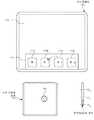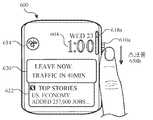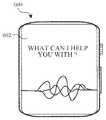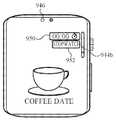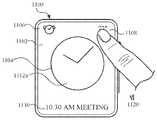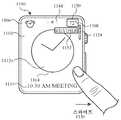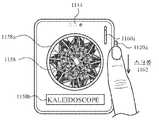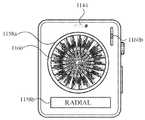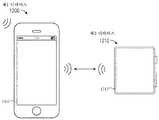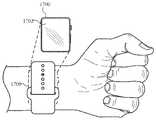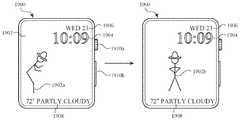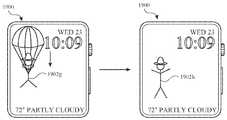KR102068620B1 - Context specific user interface - Google Patents
Context specific user interfaceDownload PDFInfo
- Publication number
- KR102068620B1 KR102068620B1KR1020187022101AKR20187022101AKR102068620B1KR 102068620 B1KR102068620 B1KR 102068620B1KR 1020187022101 AKR1020187022101 AKR 1020187022101AKR 20187022101 AKR20187022101 AKR 20187022101AKR 102068620 B1KR102068620 B1KR 102068620B1
- Authority
- KR
- South Korea
- Prior art keywords
- delete delete
- application
- display
- user
- detecting
- Prior art date
- Legal status (The legal status is an assumption and is not a legal conclusion. Google has not performed a legal analysis and makes no representation as to the accuracy of the status listed.)
- Active
Links
Images
Classifications
- G—PHYSICS
- G06—COMPUTING OR CALCULATING; COUNTING
- G06F—ELECTRIC DIGITAL DATA PROCESSING
- G06F3/00—Input arrangements for transferring data to be processed into a form capable of being handled by the computer; Output arrangements for transferring data from processing unit to output unit, e.g. interface arrangements
- G06F3/01—Input arrangements or combined input and output arrangements for interaction between user and computer
- G06F3/048—Interaction techniques based on graphical user interfaces [GUI]
- G06F3/0484—Interaction techniques based on graphical user interfaces [GUI] for the control of specific functions or operations, e.g. selecting or manipulating an object, an image or a displayed text element, setting a parameter value or selecting a range
- G06F3/04842—Selection of displayed objects or displayed text elements
- G—PHYSICS
- G06—COMPUTING OR CALCULATING; COUNTING
- G06F—ELECTRIC DIGITAL DATA PROCESSING
- G06F3/00—Input arrangements for transferring data to be processed into a form capable of being handled by the computer; Output arrangements for transferring data from processing unit to output unit, e.g. interface arrangements
- G06F3/01—Input arrangements or combined input and output arrangements for interaction between user and computer
- G06F3/048—Interaction techniques based on graphical user interfaces [GUI]
- G06F3/0481—Interaction techniques based on graphical user interfaces [GUI] based on specific properties of the displayed interaction object or a metaphor-based environment, e.g. interaction with desktop elements like windows or icons, or assisted by a cursor's changing behaviour or appearance
- G—PHYSICS
- G06—COMPUTING OR CALCULATING; COUNTING
- G06F—ELECTRIC DIGITAL DATA PROCESSING
- G06F1/00—Details not covered by groups G06F3/00 - G06F13/00 and G06F21/00
- G06F1/16—Constructional details or arrangements
- G06F1/1613—Constructional details or arrangements for portable computers
- G06F1/163—Wearable computers, e.g. on a belt
- G—PHYSICS
- G06—COMPUTING OR CALCULATING; COUNTING
- G06F—ELECTRIC DIGITAL DATA PROCESSING
- G06F3/00—Input arrangements for transferring data to be processed into a form capable of being handled by the computer; Output arrangements for transferring data from processing unit to output unit, e.g. interface arrangements
- G06F3/01—Input arrangements or combined input and output arrangements for interaction between user and computer
- G06F3/03—Arrangements for converting the position or the displacement of a member into a coded form
- G06F3/033—Pointing devices displaced or positioned by the user, e.g. mice, trackballs, pens or joysticks; Accessories therefor
- G06F3/0362—Pointing devices displaced or positioned by the user, e.g. mice, trackballs, pens or joysticks; Accessories therefor with detection of 1D translations or rotations of an operating part of the device, e.g. scroll wheels, sliders, knobs, rollers or belts
- G—PHYSICS
- G06—COMPUTING OR CALCULATING; COUNTING
- G06F—ELECTRIC DIGITAL DATA PROCESSING
- G06F3/00—Input arrangements for transferring data to be processed into a form capable of being handled by the computer; Output arrangements for transferring data from processing unit to output unit, e.g. interface arrangements
- G06F3/01—Input arrangements or combined input and output arrangements for interaction between user and computer
- G06F3/048—Interaction techniques based on graphical user interfaces [GUI]
- G06F3/0484—Interaction techniques based on graphical user interfaces [GUI] for the control of specific functions or operations, e.g. selecting or manipulating an object, an image or a displayed text element, setting a parameter value or selecting a range
- G06F3/0485—Scrolling or panning
- G—PHYSICS
- G06—COMPUTING OR CALCULATING; COUNTING
- G06F—ELECTRIC DIGITAL DATA PROCESSING
- G06F3/00—Input arrangements for transferring data to be processed into a form capable of being handled by the computer; Output arrangements for transferring data from processing unit to output unit, e.g. interface arrangements
- G06F3/01—Input arrangements or combined input and output arrangements for interaction between user and computer
- G06F3/048—Interaction techniques based on graphical user interfaces [GUI]
- G06F3/0487—Interaction techniques based on graphical user interfaces [GUI] using specific features provided by the input device, e.g. functions controlled by the rotation of a mouse with dual sensing arrangements, or of the nature of the input device, e.g. tap gestures based on pressure sensed by a digitiser
- G06F3/0488—Interaction techniques based on graphical user interfaces [GUI] using specific features provided by the input device, e.g. functions controlled by the rotation of a mouse with dual sensing arrangements, or of the nature of the input device, e.g. tap gestures based on pressure sensed by a digitiser using a touch-screen or digitiser, e.g. input of commands through traced gestures
- G—PHYSICS
- G06—COMPUTING OR CALCULATING; COUNTING
- G06F—ELECTRIC DIGITAL DATA PROCESSING
- G06F3/00—Input arrangements for transferring data to be processed into a form capable of being handled by the computer; Output arrangements for transferring data from processing unit to output unit, e.g. interface arrangements
- G06F3/14—Digital output to display device ; Cooperation and interconnection of the display device with other functional units
- G06F3/1454—Digital output to display device ; Cooperation and interconnection of the display device with other functional units involving copying of the display data of a local workstation or window to a remote workstation or window so that an actual copy of the data is displayed simultaneously on two or more displays, e.g. teledisplay
- G—PHYSICS
- G06—COMPUTING OR CALCULATING; COUNTING
- G06F—ELECTRIC DIGITAL DATA PROCESSING
- G06F3/00—Input arrangements for transferring data to be processed into a form capable of being handled by the computer; Output arrangements for transferring data from processing unit to output unit, e.g. interface arrangements
- G06F3/14—Digital output to display device ; Cooperation and interconnection of the display device with other functional units
- G06F3/147—Digital output to display device ; Cooperation and interconnection of the display device with other functional units using display panels
- G—PHYSICS
- G06—COMPUTING OR CALCULATING; COUNTING
- G06Q—INFORMATION AND COMMUNICATION TECHNOLOGY [ICT] SPECIALLY ADAPTED FOR ADMINISTRATIVE, COMMERCIAL, FINANCIAL, MANAGERIAL OR SUPERVISORY PURPOSES; SYSTEMS OR METHODS SPECIALLY ADAPTED FOR ADMINISTRATIVE, COMMERCIAL, FINANCIAL, MANAGERIAL OR SUPERVISORY PURPOSES, NOT OTHERWISE PROVIDED FOR
- G06Q10/00—Administration; Management
- G06Q10/06—Resources, workflows, human or project management; Enterprise or organisation planning; Enterprise or organisation modelling
- G06Q10/063—Operations research, analysis or management
- G06Q10/0631—Resource planning, allocation, distributing or scheduling for enterprises or organisations
- G06Q10/06313—Resource planning in a project environment
- G—PHYSICS
- G06—COMPUTING OR CALCULATING; COUNTING
- G06Q—INFORMATION AND COMMUNICATION TECHNOLOGY [ICT] SPECIALLY ADAPTED FOR ADMINISTRATIVE, COMMERCIAL, FINANCIAL, MANAGERIAL OR SUPERVISORY PURPOSES; SYSTEMS OR METHODS SPECIALLY ADAPTED FOR ADMINISTRATIVE, COMMERCIAL, FINANCIAL, MANAGERIAL OR SUPERVISORY PURPOSES, NOT OTHERWISE PROVIDED FOR
- G06Q10/00—Administration; Management
- G06Q10/10—Office automation; Time management
- G—PHYSICS
- G06—COMPUTING OR CALCULATING; COUNTING
- G06Q—INFORMATION AND COMMUNICATION TECHNOLOGY [ICT] SPECIALLY ADAPTED FOR ADMINISTRATIVE, COMMERCIAL, FINANCIAL, MANAGERIAL OR SUPERVISORY PURPOSES; SYSTEMS OR METHODS SPECIALLY ADAPTED FOR ADMINISTRATIVE, COMMERCIAL, FINANCIAL, MANAGERIAL OR SUPERVISORY PURPOSES, NOT OTHERWISE PROVIDED FOR
- G06Q10/00—Administration; Management
- G06Q10/10—Office automation; Time management
- G06Q10/109—Time management, e.g. calendars, reminders, meetings or time accounting
- G06Q10/1093—Calendar-based scheduling for persons or groups
- G—PHYSICS
- G06—COMPUTING OR CALCULATING; COUNTING
- G06T—IMAGE DATA PROCESSING OR GENERATION, IN GENERAL
- G06T11/00—2D [Two Dimensional] image generation
- G06T11/60—Editing figures and text; Combining figures or text
- G—PHYSICS
- G09—EDUCATION; CRYPTOGRAPHY; DISPLAY; ADVERTISING; SEALS
- G09G—ARRANGEMENTS OR CIRCUITS FOR CONTROL OF INDICATING DEVICES USING STATIC MEANS TO PRESENT VARIABLE INFORMATION
- G09G2340/00—Aspects of display data processing
- G09G2340/14—Solving problems related to the presentation of information to be displayed
- G09G2340/145—Solving problems related to the presentation of information to be displayed related to small screens
- G—PHYSICS
- G09—EDUCATION; CRYPTOGRAPHY; DISPLAY; ADVERTISING; SEALS
- G09G—ARRANGEMENTS OR CIRCUITS FOR CONTROL OF INDICATING DEVICES USING STATIC MEANS TO PRESENT VARIABLE INFORMATION
- G09G2380/00—Specific applications
- G09G2380/02—Flexible displays
- G—PHYSICS
- G09—EDUCATION; CRYPTOGRAPHY; DISPLAY; ADVERTISING; SEALS
- G09G—ARRANGEMENTS OR CIRCUITS FOR CONTROL OF INDICATING DEVICES USING STATIC MEANS TO PRESENT VARIABLE INFORMATION
- G09G2380/00—Specific applications
- G09G2380/06—Remotely controlled electronic signs other than labels
Landscapes
- Engineering & Computer Science (AREA)
- Theoretical Computer Science (AREA)
- General Engineering & Computer Science (AREA)
- Physics & Mathematics (AREA)
- General Physics & Mathematics (AREA)
- Business, Economics & Management (AREA)
- Human Computer Interaction (AREA)
- Human Resources & Organizations (AREA)
- Strategic Management (AREA)
- Entrepreneurship & Innovation (AREA)
- Economics (AREA)
- Quality & Reliability (AREA)
- Tourism & Hospitality (AREA)
- General Business, Economics & Management (AREA)
- Marketing (AREA)
- Operations Research (AREA)
- Computer Hardware Design (AREA)
- Data Mining & Analysis (AREA)
- Biodiversity & Conservation Biology (AREA)
- Life Sciences & Earth Sciences (AREA)
- Educational Administration (AREA)
- Game Theory and Decision Science (AREA)
- Development Economics (AREA)
- User Interface Of Digital Computer (AREA)
- Telephone Function (AREA)
Abstract
Translated fromKoreanDescription
Translated fromKorean관련 출원에 대한 상호 참조Cross Reference to Related Application
본 출원은, 2017년 5월 12일자로 출원되고 발명의 명칭이 "Context-Specific User Interfaces"인 미국 출원 제62/505,782호; 2017년 5월 29일자로 출원되고 발명의 명칭이 "Context-Specific User Interfaces"인 덴마크 특허 출원 PA 2017 70397호; 및 2017년 10월 17일자로 출원되고 발명의 명칭이 "Context-Specific User Interfaces"인 덴마크 특허 출원 PA 2017 70791호에 대한 우선권을 주장하고, 이들 각각의 내용은 이로써 그 전체가 참고로 본 명세서에 포함된다.The present application is filed on May 12, 2017, entitled U.S. Application No. 62 / 505,782, entitled “Context-Specific User Interfaces”; Danish patent application PA 2017 70397, filed May 29, 2017 and entitled "Context-Specific User Interfaces"; And Danish patent application PA 2017 70791, filed October 17, 2017, entitled “Context-Specific User Interfaces,” each of which is hereby incorporated by reference in its entirety. Included.
본 출원은, WIPO 공개 번호 WO/2016/022203호로서 공개된, 2015년 6월 7일자로 출원되고 발명의 명칭이 "Context-Specific User Interfaces"인 국제 특허 출원 PCT/US2015/034604호; WIPO 공개 번호 WO/2016/022204호로서 공개된, 2015년 6월 7일자로 출원되고 발명의 명칭이 "Context-Specific User Interfaces"인 국제 특허 출원 PCT/US2015/034606호; 및 WIPO 공개 번호 WO/2016/022205호로서 공개된, 2015년 6월 7일자로 출원되고 발명의 명칭이 "Context-Specific User Interfaces"인 국제 특허 출원 PCT/US2015/034607호에 관한 것이다. 이들 출원들의 내용은 그 전체가 참고로 본 명세서에 포함된다.This application is incorporated by reference in International Patent Application PCT / US2015 / 034604, filed June 7, 2015, published as WIPO Publication No. WO / 2016/022203, entitled “Context-Specific User Interfaces”; International Patent Application PCT / US2015 / 034606, filed June 7, 2015, published as WIPO Publication No. WO / 2016/022204, entitled “Context-Specific User Interfaces”; And International Patent Application PCT / US2015 / 034607, filed June 7, 2015, published as WIPO Publication No. WO / 2016/022205, entitled "Context-Specific User Interfaces". The contents of these applications are incorporated herein by reference in their entirety.
기술분야Technical Field
본 발명은 대체로 컴퓨터 사용자 인터페이스들에 관한 것으로, 보다 구체적으로는 상황 특정 사용자 인터페이스들을 제공하기 위한 기법들에 관한 것이다.The present invention generally relates to computer user interfaces, and more particularly to techniques for providing context specific user interfaces.
휴대용 다기능 디바이스들은, 사용자들이, 그들이 다양한 상황들에서(예컨대, 근무 중에, 집에서, 이동하는 동안 등) 하루 종일 그들과 유지할 수 있는 축소된(reduced-size) 디바이스 상의 다양한 애플리케이션들 및 데이터 소스들로부터의 정보에 액세스하게 한다. 그러나, 상황이 변함에 따라, 사용자가 보기를 원할 수 있는 정보의 유형들이 또한 변할 수 있다. 따라서, 하루 종일 사용자에게 관련 정보를 디스플레이하는 효율적인 인터페이스를 제공하는 것은 난제이다. 예를 들어, 사용자가 일몰 시간을 알기를 원할 수 있지만, 일몰 시간에 전용된 위젯은 일몰이 다가올 때에만 사용자에게 관련된다. 하루의 나머지 시간에, 이러한 스크린 "실면적(real estate)"은 무관한 정보를 제공하고, 더 관련 있는 정보를 제공하는 데 사용될 수 있는 공간을 차지하고 있다. 이것은 축소된 인터페이스들을 갖는 휴대용 디바이스들의 경우에 특별한 관심사항이다.Portable multifunction devices provide a variety of applications and data sources on a reduced-size device that users can keep with them throughout the day in various situations (eg, at work, at home, on the move, etc.). Allows access to information from However, as the situation changes, the types of information that a user may want to see may also change. Thus, providing an efficient interface for displaying relevant information to the user throughout the day is a challenge. For example, a user may want to know the sunset time, but a widget dedicated to sunset time is relevant to the user only when sunset approaches. For the rest of the day, this screen "real estate" occupies space that can be used to provide irrelevant information and to provide more relevant information. This is of particular interest in the case of portable devices with reduced interfaces.
사용자들은, 실행 중인 소프트웨어 애플리케이션들을 포함한 다양한 다른 동작들 사이에서, 시간을 지키기 위해 휴대용 다기능 디바이스에 의존한다. 그러나, 상황 특정 사용자 인터페이스들을 제공하기 위한(예컨대, 시간을 지키기 위한 그리고/또는 다른 동작들을 위한) 일부 기법들은 대체로 번거롭고 비효율적이다. 예를 들어, 일부 기존의 기법들은 복잡하고 시간 소모적인 사용자 인터페이스를 사용하는데, 이는 다수의 키 누르기들 및 키스트로크들을 포함할 수 있다. 일부 기존의 기법들은 사용자가 보기를 원하는 모든 정보를 디스플레이하기 위하여 더 많은 다수의 사용자 상호작용들을 요구한다. 기존의 기법들은 필요한 것보다 더 많은 시간을 요구하여, 사용자 시간 및 디바이스 에너지를 낭비한다. 이러한 후자의 고려사항은 배터리-작동형 디바이스들에서 특히 중요하다.Users rely on portable multifunction devices to keep time, among other various operations, including running software applications. However, some techniques for providing context specific user interfaces (eg, for keeping time and / or for other operations) are generally cumbersome and inefficient. For example, some existing techniques use a complex and time consuming user interface, which may include a number of key presses and keystrokes. Some existing techniques require more multiple user interactions to display all the information the user wants to see. Existing techniques require more time than is needed, wasting user time and device energy. This latter consideration is particularly important in battery-operated devices.
따라서, 본 기법은 상황 특정 사용자 인터페이스들을 제공하기 위한 더 빠르고 더 효율적인 방법들 및 인터페이스들을 갖는 전자 디바이스들을 제공한다. 그러한 방법들 및 인터페이스들은 상황 특정 사용자 인터페이스들을 제공하기 위한 다른 방법들을 선택적으로 보완하거나 대체한다. 그러한 방법들 및 인터페이스들은 사용자에 대한 인지적 부담을 감소시키고 더 효율적인 인간-기계 인터페이스를 생성한다. 배터리-작동형 컴퓨팅 디바이스들의 경우, 그러한 방법들 및 인터페이스들은 전력을 절약하고 배터리 충전들 사이의 시간을 증가시키고, 정보에 액세스하는데 요구되는 불필요한, 관련없는, 그리고/또는 반복적인 수신된 입력들의 수를 감소시킨다.Thus, the present technique provides electronic devices with faster and more efficient methods and interfaces for providing context specific user interfaces. Such methods and interfaces optionally complement or replace other methods for providing context specific user interfaces. Such methods and interfaces reduce the cognitive burden on the user and create a more efficient human-machine interface. For battery-operated computing devices, such methods and interfaces save power, increase the time between battery charges, and the number of unnecessary, irrelevant, and / or repeated received inputs required to access information. Decreases.
일부 실시예들에서, 방법은, 디스플레이, 하나 이상의 프로세서들, 및 메모리를 갖는 전자 디바이스에서: 디스플레이 상에 사용자 인터페이스 스크린을 디스플레이하는 단계 - 사용자 인터페이스 스크린은, 현재 시간 표시자; 및 디스플레이 상의 제1 위치에 있는 제1 플래터(platter)를 포함하고, 제1 플래터는 제1 애플리케이션과 연관되고 제1 애플리케이션으로부터 획득된 제1 세트의 정보를 디스플레이하고, 제1 세트의 정보는 현재 날짜의 제1 시간적 상황(temporal context)에 관련됨 -; 사용자 입력을 검출하는 단계; 및 사용자 입력을 검출하는 단계에 응답하여: 디스플레이 상의 제1 위치와는 상이한 제2 위치에 제1 플래터를 디스플레이하는 단계; 및 디스플레이 상의 제1 위치에 제2 플래터를 디스플레이하는 단계를 포함하고, 제2 플래터는 제2 애플리케이션과 연관되고 제2 애플리케이션으로부터 획득된 제2 세트의 정보를 디스플레이하고, 제2 세트의 정보는 현재 날짜의 제2 시간적 상황에 관련되고, 제1 및 제2 애플리케이션들은 상이하다.In some embodiments, a method includes: in an electronic device having a display, one or more processors, and a memory: displaying a user interface screen on the display, the user interface screen comprising: a current time indicator; And a first platter at a first location on the display, the first platter displaying a first set of information associated with and obtained from the first application, wherein the first set of information is currently present. Relates to a first temporal context of the date; Detecting user input; And in response to detecting the user input: displaying the first platter at a second location different from the first location on the display; And displaying a second platter at a first location on the display, the second platter displaying a second set of information associated with and obtained from the second application, wherein the second set of information is currently present. Regarding the second temporal situation of the date, the first and second applications are different.
일부 실시예들에서, 방법은, 디스플레이, 하나 이상의 프로세서들, 및 메모리를 갖는 전자 디바이스에서: 현재 날짜의 제1 시간에, 디스플레이 상에 현재 시간 표시자 - 현재 시간 표시자는 현재 날짜의 제1 시간을 반영함 -; 디스플레이 상의 제1 위치에 있는 제1 플래터 - 제1 플래터는 제1 애플리케이션과 연관되고 제1 애플리케이션으로부터 획득된 제1 세트의 정보를 디스플레이하고, 제1 세트의 정보는 현재 날짜의 제1 시간적 상황에 관련됨 -; 및 디스플레이 상의 제2 위치에 있는 어포던스(affordance) - 어포던스는 애플리케이션을 나타냄 - 를 포함하는 제1 사용자 인터페이스 스크린을 디스플레이하는 단계; 제1 사용자 인터페이스 스크린을 스크롤하라는 요청에 대응하는 제1 사용자 입력을 검출하는 단계; 및 제1 사용자 입력을 검출하는 단계에 응답하여: 제2 위치에서의 어포던스의 디스플레이를 유지하는 단계; 및 제1 위치에 제2 플래터를 디스플레이하는 단계 - 제2 플래터는 제2 애플리케이션과 연관되고 제2 애플리케이션으로부터 획득된 제2 세트의 정보를 디스플레이하고, 제2 세트의 정보는 현재 날짜에 관련됨 -; 제1 시간과는 상이한 현재 날짜의 제2 시간에, 디스플레이 상에 현재 시간 표시자 - 현재 시간 표시자는 현재 날짜의 제2 시간을 반영함 -; 디스플레이 상의 제1 위치에 있는 제3 플래터 - 제3 플래터는 제3 애플리케이션과 연관되고 제3 애플리케이션으로부터 획득된 제3 세트의 정보를 디스플레이하고, 제3 세트의 정보는 현재 날짜의 제3 시간적 상황에 관련됨 -; 및 디스플레이 상의 제2 위치에 있는 어포던스를 포함하는 제2 사용자 인터페이스 스크린을 디스플레이하는 단계; 제2 사용자 인터페이스 스크린을 스크롤하라는 요청에 대응하는 제2 사용자 입력을 검출하는 단계; 및 제2 사용자 입력을 검출하는 단계에 응답하여: 제2 위치에서의 어포던스의 디스플레이를 유지하는 단계; 및 제1 위치에 제2 플래터를 디스플레이하는 단계를 포함한다.In some embodiments, a method includes, in an electronic device having a display, one or more processors, and a memory: at a first time of a current date, a current time indicator on the display—the current time indicator is a first time of the current date. Reflects-; A first platter at a first location on the display-the first platter displays a first set of information associated with and obtained from the first application, the first set of information being in a first temporal context of the current date. Related-; And displaying a first user interface screen comprising affordance at a second location on the display, the affordance representing the application; Detecting a first user input corresponding to a request to scroll the first user interface screen; And in response to detecting the first user input: maintaining a display of affordances at the second location; And displaying a second platter at a first location, the second platter displaying a second set of information associated with and obtained from the second application, wherein the second set of information relates to the current date; At a second time of the current date that is different from the first time, a current time indicator on the display, the current time indicator reflects a second time of the current date; A third platter in a first position on the display, wherein the third platter displays a third set of information associated with and obtained from the third application, the third set of information being in a third temporal context of the current date; Related-; And displaying a second user interface screen comprising an affordance at a second location on the display; Detecting a second user input corresponding to the request to scroll the second user interface screen; And in response to detecting the second user input: maintaining a display of affordance at the second location; And displaying the second platter in the first position.
일부 실시예들에서, 방법은, 디스플레이, 하나 이상의 프로세서들, 및 메모리를 갖는 전자 디바이스에서: 디스플레이 상에 사용자 인터페이스 스크린을 디스플레이하는 단계 - 사용자 인터페이스 스크린은, 현재 시간 표시자; 및 제1 애플리케이션으로부터 획득된 제1 세트의 정보의 제1 비-텍스트(non-textual) 그래픽 묘사를 포함하고, 제1 세트의 정보는 현재 날짜의 제1 시간적 상황에 관련됨 -; 사용자 입력을 검출하는 단계; 및 사용자 입력을 검출하는 단계에 응답하여: 제1 비-텍스트 그래픽 묘사를 디스플레이하는 것을 중지하는 단계; 및 제2 비-텍스트 그래픽 묘사를 디스플레이하는 단계를 포함하고, 제2 비-텍스트 그래픽 묘사는 제2 애플리케이션으로부터 획득된 제2 세트의 정보를 묘사하고, 제2 세트의 정보는 현재 날짜의 제2 시간적 상황에 관련되고, 제1 및 제2 애플리케이션들은 상이하다.In some embodiments, a method includes: in an electronic device having a display, one or more processors, and a memory: displaying a user interface screen on the display, the user interface screen comprising: a current time indicator; And a first non-textual graphical depiction of a first set of information obtained from the first application, wherein the first set of information relates to a first temporal situation of the current date; Detecting user input; And in response to detecting the user input: stopping displaying the first non-text graphical depiction; And displaying a second non-text graphical depiction, wherein the second non-text graphical depiction depicts a second set of information obtained from the second application, the second set of information being the second of the current date. Regarding the temporal situation, the first and second applications are different.
일부 실시예들에서, 방법은, 디스플레이, 하나 이상의 프로세서들, 및 메모리를 갖는 전자 디바이스에서: 디스플레이 상에 사용자 인터페이스 스크린를 디스플레이하는 단계 - 사용자 인터페이스 스크린은 현재 시간 표시자 및 배경을 포함함 -; 시간의 변화를 검출하는 단계; 시간의 변화를 검출하는 단계에 응답하여, 이미지의 제1 부분을 선택하는 단계 - 제1 부분은 전체 이미지보다 더 작음 -; 제1 복수의 반사 축들을 가로질러 제1 부분을 반사시켜 제1 복수의 반사된 부분들을 생성하는 단계; 및 배경을 제1 복수의 반사된 부분들을 포함하는 제1 합성 이미지로 대체하는 단계; 시간의 제2 변화를 검출하는 단계; 및 시간의 제2 변화를 검출하는 단계에 응답하여: 이미지의 제2 부분을 선택하는 단계 - 제2 부분은 전체 이미지보다 더 작고, 제2 부분은 제1 부분과 상이함 -; 제2 복수의 반사 축들을 가로질러 제2 부분을 반사시켜 제2 복수의 반사된 부분들을 생성하는 단계; 및 제1 합성 이미지를 제2 복수의 반사된 부분들을 포함하는 제2 합성 이미지로 대체하는 단계를 포함한다.In some embodiments, a method includes: at an electronic device having a display, one or more processors, and a memory: displaying a user interface screen on the display, the user interface screen including a current time indicator and a background; Detecting a change in time; In response to detecting a change in time, selecting a first portion of the image, the first portion being smaller than the entire image; Reflecting the first portion across the first plurality of reflection axes to produce a first plurality of reflected portions; And replacing the background with a first composite image comprising the first plurality of reflected portions; Detecting a second change in time; And in response to detecting a second change in time: selecting a second portion of the image, the second portion being smaller than the entire image, the second portion being different from the first portion; Reflecting the second portion across the second plurality of reflection axes to produce a second plurality of reflected portions; And replacing the first composite image with a second composite image comprising a second plurality of reflected portions.
일부 실시예들에서, 방법은, 디스플레이, 하나 이상의 프로세서들, 및 메모리를 갖는 전자 디바이스에서: 디스플레이 상에 사용자 인터페이스 스크린을 디스플레이하는 단계 - 사용자 인터페이스 스크린은 현재 시간 표시자 및 제1 합성 이미지를 포함하고, 제1 합성 이미지는, 이미지의 제1 부분을 선택하고, 제1 복수의 반사 축들을 가로질러 제1 부분을 반사시켜 제1 복수의 반사된 부분들을 생성하고, 제1 복수의 반사된 부분들을 디스플레이함으로써 전자 디바이스에 의해 생성됨 -; 제1 합성 이미지를 편집하라는 요청에 대응하는 사용자 입력을 검출하는 단계; 및 사용자 입력을 검출하는 단계에 응답하여, 제1 합성 이미지를 디스플레이하는 것을 중지하는 단계 및 제2 합성 이미지를 디스플레이하는 단계를 포함하고, 제2 합성 이미지는, 이미지의 제2 부분을 선택하고, 제2 복수의 반사 축들을 가로질러 제2 부분을 반사시켜 제2 복수의 반사된 부분들을 생성하고 - 제1 복수의 반사 축들 및 제2 복수의 반사 축들은 상이함 -, 제2 복수의 반사된 부분들을 디스플레이함으로써 전자 디바이스에 의해 생성된다.In some embodiments, a method includes at an electronic device having a display, one or more processors, and a memory: displaying a user interface screen on the display, the user interface screen including a current time indicator and a first composite image The first composite image selects a first portion of the image and reflects the first portion across the first plurality of reflection axes to produce a first plurality of reflected portions, and the first plurality of reflected portions. Generated by the electronic device by displaying them; Detecting a user input corresponding to the request to edit the first composite image; And in response to detecting the user input, stopping displaying the first composite image and displaying the second composite image, wherein the second composite image selects a second portion of the image, Reflecting the second portion across the second plurality of reflection axes to produce a second plurality of reflected portions, wherein the first plurality of reflection axes and the second plurality of reflection axes are different; By displaying the parts.
일부 실시예들에서, 비일시적인 컴퓨터 판독가능 저장 매체는 디스플레이를 갖는 전자 디바이스의 하나 이상의 프로세서들에 의해 실행되도록 구성된 하나 이상의 프로그램들을 저장하고, 하나 이상의 프로그램들은, 디스플레이 상에 사용자 인터페이스 스크린을 디스플레이하기 위한 - 사용자 인터페이스 스크린은, 현재 시간 표시자; 및 디스플레이 상의 제1 위치에 있는 제1 플래터를 포함하고, 제1 플래터는 제1 애플리케이션과 연관되고 제1 애플리케이션으로부터 획득된 제1 세트의 정보를 디스플레이하고, 제1 세트의 정보는 현재 날짜의 제1 시간적 상황에 관련됨 -; 사용자 입력을 검출하기 위한; 그리고 사용자 입력을 검출하는 것에 응답하여: 디스플레이 상의 제1 위치와는 상이한 제2 위치에 제1 플래터를 디스플레이하기 위한; 그리고 디스플레이 상의 제1 위치에 제2 플래터를 디스플레이하기 위한 명령어들을 포함하고, 제2 플래터는 제2 애플리케이션과 연관되고 제2 애플리케이션으로부터 획득된 제2 세트의 정보를 디스플레이하고, 제2 세트의 정보는 현재 날짜의 제2 시간적 상황에 관련되고, 제1 및 제2 애플리케이션들은 상이하다.In some embodiments, the non-transitory computer readable storage medium stores one or more programs configured to be executed by one or more processors of an electronic device having a display, wherein the one or more programs are configured to display a user interface screen on the display. For a user interface screen, the current time indicator; And a first platter at a first location on the display, the first platter displaying a first set of information associated with and obtained from the first application, wherein the first set of information is associated with the first date of the current date. 1 related to temporal situation-; For detecting user input; And in response to detecting the user input: for displaying the first platter at a second location different from the first location on the display; And instructions for displaying a second platter at a first location on the display, the second platter displaying a second set of information associated with and obtained from the second application, wherein the second set of information is Regarding the second temporal situation of the current date, the first and second applications are different.
일부 실시예들에서, 비일시적인 컴퓨터 판독가능 저장 매체는 디스플레이를 갖는 전자 디바이스의 하나 이상의 프로세서들에 의해 실행되도록 구성된 하나 이상의 프로그램들을 저장하고, 하나 이상의 프로그램들은, 현재 날짜의 제1 시간에, 디스플레이 상에 현재 시간 표시자 - 현재 시간 표시자는 현재 날짜의 제1 시간을 반영함 -; 디스플레이 상의 제1 위치에 있는 제1 플래터 - 제1 플래터는 제1 애플리케이션과 연관되고 제1 애플리케이션으로부터 획득된 제1 세트의 정보를 디스플레이하고, 제1 세트의 정보는 현재 날짜의 제1 시간적 상황에 관련됨 -; 및 디스플레이 상의 제2 위치에 있는 어포던스 - 어포던스는 애플리케이션을 나타냄 - 를 포함하는 제1 사용자 인터페이스 스크린을 디스플레이하기 위한; 제1 사용자 인터페이스 스크린을 스크롤하라는 요청에 대응하는 제1 사용자 입력을 검출하기 위한; 그리고 제1 사용자 입력을 검출하는 것에 응답하여: 제2 위치에서의 어포던스의 디스플레이를 유지하기 위한; 그리고 제1 위치에 제2 플래터를 디스플레이하기 위한 - 제2 플래터는 제2 애플리케이션과 연관되고 제2 애플리케이션으로부터 획득된 제2 세트의 정보를 디스플레이하고, 제2 세트의 정보는 현재 날짜에 관련됨 -; 제1 시간과는 상이한 현재 날짜의 제2 시간에, 디스플레이 상에 현재 시간 표시자 - 현재 시간 표시자는 현재 날짜의 제2 시간을 반영함 -; 디스플레이 상의 제1 위치에 있는 제3 플래터 - 제3 플래터는 제3 애플리케이션과 연관되고 제3 애플리케이션으로부터 획득된 제3 세트의 정보를 디스플레이하고, 제3 세트의 정보는 현재 날짜의 제3 시간적 상황에 관련됨 -; 및 디스플레이 상의 제2 위치에 있는 어포던스를 포함하는 제2 사용자 인터페이스 스크린을 디스플레이하기 위한; 제2 사용자 인터페이스 스크린을 스크롤하라는 요청에 대응하는 제2 사용자 입력을 검출하기 위한; 그리고 제2 사용자 입력을 검출하는 것에 응답하여: 제2 위치에서의 어포던스의 디스플레이를 유지하기 위한; 그리고 제1 위치에 제2 플래터를 디스플레이하기 위한 명령어들을 포함한다.In some embodiments, the non-transitory computer readable storage medium stores one or more programs configured to be executed by one or more processors of an electronic device having a display, wherein the one or more programs are displayed at a first time of the current date. Current time indicator on the current time indicator reflects a first time of a current date; A first platter at a first location on the display-the first platter displays a first set of information associated with and obtained from the first application, the first set of information being in a first temporal context of the current date. Related-; And an affordance at a second location on the display, the affordance representing the application; Detect a first user input corresponding to a request to scroll the first user interface screen; And in response to detecting the first user input: to maintain a display of affordance at the second location; And for displaying a second platter at a first location, the second platter displaying a second set of information associated with and obtained from the second application, wherein the second set of information relates to the current date; At a second time of the current date that is different from the first time, a current time indicator on the display, the current time indicator reflects a second time of the current date; A third platter in a first position on the display, wherein the third platter displays a third set of information associated with and obtained from the third application, the third set of information being in a third temporal context of the current date; Related-; And display a second user interface screen comprising an affordance at a second location on the display; Detect a second user input corresponding to a request to scroll the second user interface screen; And in response to detecting the second user input: to maintain a display of affordance at the second location; And instructions for displaying the second platter at the first location.
일부 실시예들에서, 비일시적인 컴퓨터 판독가능 저장 매체는 디스플레이를 갖는 전자 디바이스의 하나 이상의 프로세서들에 의해 실행되도록 구성된 하나 이상의 프로그램들을 저장하고, 하나 이상의 프로그램들은, 디스플레이 상에 사용자 인터페이스 스크린을 디스플레이하기 위한 - 사용자 인터페이스 스크린은, 현재 시간 표시자; 및 제1 애플리케이션으로부터 획득된 제1 세트의 정보의 제1 비-텍스트 그래픽 묘사를 포함하고, 제1 세트의 정보는 현재 날짜의 제1 시간적 상황에 관련됨 -; 사용자 입력을 검출하기 위한; 그리고 사용자 입력을 검출하는 것에 응답하여: 제1 비-텍스트 그래픽 묘사를 디스플레이하는 것을 중지하기 위한; 그리고 제2 비-텍스트 그래픽 묘사를 디스플레이하기 위한 명령어들을 포함하고, 제2 비-텍스트 그래픽 묘사는 제2 애플리케이션으로부터 획득된 제2 세트의 정보를 묘사하고, 제2 세트의 정보는 현재 날짜의 제2 시간적 상황에 관련되고, 제1 및 제2 애플리케이션들은 상이하다.In some embodiments, the non-transitory computer readable storage medium stores one or more programs configured to be executed by one or more processors of an electronic device having a display, wherein the one or more programs are configured to display a user interface screen on the display. For a user interface screen, the current time indicator; And a first non-text graphical representation of a first set of information obtained from the first application, wherein the first set of information relates to a first temporal situation of the current date; For detecting user input; And in response to detecting the user input: to stop displaying the first non-text graphical depiction; And instructions for displaying a second non-text graphical depiction, wherein the second non-text graphical depiction depicts a second set of information obtained from the second application, the second set of information representing the first date of the current date. 2 temporal situation, the first and second applications are different.
일부 실시예들에서, 비일시적인 컴퓨터 판독가능 저장 매체는 디스플레이를 갖는 전자 디바이스의 하나 이상의 프로세서들에 의해 실행되도록 구성된 하나 이상의 프로그램들을 저장하고, 하나 이상의 프로그램들은, 디스플레이 상에 사용자 인터페이스 스크린를 디스플레이하기 위한 - 사용자 인터페이스 스크린은 현재 시간 표시자 및 배경을 포함함 -; 시간의 변화를 검출하기 위한; 시간의 변화를 검출하는 것에 응답하여, 이미지의 제1 부분을 선택하기 위한 - 제1 부분은 전체 이미지보다 더 작음 -; 제1 복수의 반사 축들을 가로질러 제1 부분을 반사시켜 제1 복수의 반사된 부분들을 생성하기 위한; 그리고 배경을 제1 복수의 반사된 부분들을 포함하는 제1 합성 이미지로 대체하기 위한; 시간의 제2 변화를 검출하기 위한; 그리고 시간의 제2 변화를 검출하는 것에 응답하여: 이미지의 제2 부분을 선택하기 위한 - 제2 부분은 전체 이미지보다 더 작고, 제2 부분은 제1 부분과 상이함 -; 제2 복수의 반사 축들을 가로질러 제2 부분을 반사시켜 제2 복수의 반사된 부분들을 생성하기 위한; 그리고 제1 합성 이미지를 제2 복수의 반사된 부분들을 포함하는 제2 합성 이미지로 대체하기 위한 명령어들을 포함한다.In some embodiments, the non-transitory computer readable storage medium stores one or more programs configured to be executed by one or more processors of an electronic device having a display, wherein the one or more programs are for displaying a user interface screen on the display. The user interface screen includes a current time indicator and a background; For detecting a change in time; In response to detecting a change in time, for selecting a first portion of the image, the first portion being smaller than the entire image; To reflect the first portion across the first plurality of reflection axes to produce a first plurality of reflected portions; And replace the background with a first composite image comprising the first plurality of reflected portions; For detecting a second change in time; And in response to detecting the second change in time: for selecting a second portion of the image, the second portion being smaller than the entire image, the second portion being different from the first portion; To reflect the second portion across the second plurality of reflection axes to produce a second plurality of reflected portions; And instructions for replacing the first composite image with a second composite image that includes a second plurality of reflected portions.
일부 실시예들에서, 비일시적인 컴퓨터 판독가능 저장 매체는 디스플레이를 갖는 전자 디바이스의 하나 이상의 프로세서들에 의해 실행되도록 구성된 하나 이상의 프로그램들을 저장하고, 하나 이상의 프로그램들은, 디스플레이 상에 사용자 인터페이스 스크린을 디스플레이하기 위한 - 사용자 인터페이스 스크린은 현재 시간 표시자 및 제1 합성 이미지를 포함하고, 제1 합성 이미지는, 이미지의 제1 부분을 선택하고, 제1 복수의 반사 축들을 가로질러 제1 부분을 반사시켜 제1 복수의 반사된 부분들을 생성하고, 제1 복수의 반사된 부분들을 디스플레이함으로써 전자 디바이스에 의해 생성됨 -; 제1 합성 이미지를 편집하라는 요청에 대응하는 사용자 입력을 검출하기 위한; 그리고 사용자 입력을 검출하는 것에 응답하여, 제1 합성 이미지를 디스플레이하는 것을 중지하기 위한 그리고 제2 합성 이미지를 디스플레이하기 위한 명령어들을 포함하고, 제2 합성 이미지는, 이미지의 제2 부분을 선택하고, 제2 복수의 반사 축들을 가로질러 제2 부분을 반사시켜 제2 복수의 반사된 부분들을 생성하고 - 제1 복수의 반사 축들 및 제2 복수의 반사 축들은 상이함 -, 제2 복수의 반사된 부분들을 디스플레이함으로써 전자 디바이스에 의해 생성된다.In some embodiments, the non-transitory computer readable storage medium stores one or more programs configured to be executed by one or more processors of an electronic device having a display, wherein the one or more programs are configured to display a user interface screen on the display. For the user interface screen includes a current time indicator and a first composite image, the first composite image being selected by selecting a first portion of the image and reflecting the first portion across the first plurality of reflection axes; Generated by the electronic device by generating one plurality of reflected portions and displaying the first plurality of reflected portions; Detect user input corresponding to a request to edit the first composite image; And in response to detecting the user input, instructions for stopping displaying the first composite image and displaying the second composite image, wherein the second composite image selects a second portion of the image, Reflecting the second portion across the second plurality of reflection axes to produce a second plurality of reflected portions, wherein the first plurality of reflection axes and the second plurality of reflection axes are different; By displaying the parts.
일부 실시예들에서, 일시적인 컴퓨터 판독가능 저장 매체는 디스플레이를 갖는 전자 디바이스의 하나 이상의 프로세서들에 의해 실행되도록 구성된 하나 이상의 프로그램들을 저장하고, 하나 이상의 프로그램들은, 디스플레이 상에 사용자 인터페이스 스크린을 디스플레이하기 위한 - 사용자 인터페이스 스크린은, 현재 시간 표시자; 및 디스플레이 상의 제1 위치에 있는 제1 플래터를 포함하고, 제1 플래터는 제1 애플리케이션과 연관되고 제1 애플리케이션으로부터 획득된 제1 세트의 정보를 디스플레이하고, 제1 세트의 정보는 현재 날짜의 제1 시간적 상황에 관련됨 -; 사용자 입력을 검출하기 위한; 그리고 사용자 입력을 검출하는 것에 응답하여: 디스플레이 상의 제1 위치와는 상이한 제2 위치에 제1 플래터를 디스플레이하기 위한; 그리고 디스플레이 상의 제1 위치에 제2 플래터를 디스플레이하기 위한 명령어들을 포함하고, 제2 플래터는 제2 애플리케이션과 연관되고 제2 애플리케이션으로부터 획득된 제2 세트의 정보를 디스플레이하고, 제2 세트의 정보는 현재 날짜의 제2 시간적 상황에 관련되고, 제1 및 제2 애플리케이션들은 상이하다.In some embodiments, the temporary computer readable storage medium stores one or more programs configured to be executed by one or more processors of an electronic device having a display, wherein the one or more programs are for displaying a user interface screen on the display. A user interface screen, current time indicator; And a first platter at a first location on the display, the first platter displaying a first set of information associated with and obtained from the first application, wherein the first set of information is associated with the first date of the current date. 1 related to temporal situation-; For detecting user input; And in response to detecting the user input: for displaying the first platter at a second location different from the first location on the display; And instructions for displaying a second platter at a first location on the display, the second platter displaying a second set of information associated with and obtained from the second application, wherein the second set of information is Regarding the second temporal situation of the current date, the first and second applications are different.
일부 실시예들에서, 일시적인 컴퓨터 판독가능 저장 매체는 디스플레이를 갖는 전자 디바이스의 하나 이상의 프로세서들에 의해 실행되도록 구성된 하나 이상의 프로그램들을 저장하고, 하나 이상의 프로그램들은, 현재 날짜의 제1 시간에, 디스플레이 상에 현재 시간 표시자 - 현재 시간 표시자는 현재 날짜의 제1 시간을 반영함 -; 디스플레이 상의 제1 위치에 있는 제1 플래터 - 제1 플래터는 제1 애플리케이션과 연관되고 제1 애플리케이션으로부터 획득된 제1 세트의 정보를 디스플레이하고, 제1 세트의 정보는 현재 날짜의 제1 시간적 상황에 관련됨 -; 및 디스플레이 상의 제2 위치에 있는 어포던스 - 어포던스는 애플리케이션을 나타냄 - 를 포함하는 제1 사용자 인터페이스 스크린을 디스플레이하기 위한; 제1 사용자 인터페이스 스크린을 스크롤하라는 요청에 대응하는 제1 사용자 입력을 검출하기 위한; 그리고 제1 사용자 입력을 검출하는 것에 응답하여: 제2 위치에서의 어포던스의 디스플레이를 유지하기 위한; 그리고 제1 위치에 제2 플래터를 디스플레이하기 위한 - 제2 플래터는 제2 애플리케이션과 연관되고 제2 애플리케이션으로부터 획득된 제2 세트의 정보를 디스플레이하고, 제2 세트의 정보는 현재 날짜에 관련됨 -; 제1 시간과는 상이한 현재 날짜의 제2 시간에, 디스플레이 상에 현재 시간 표시자 - 현재 시간 표시자는 현재 날짜의 제2 시간을 반영함 -; 디스플레이 상의 제1 위치에 있는 제3 플래터 - 제3 플래터는 제3 애플리케이션과 연관되고 제3 애플리케이션으로부터 획득된 제3 세트의 정보를 디스플레이하고, 제3 세트의 정보는 현재 날짜의 제3 시간적 상황에 관련됨 -; 및 디스플레이 상의 제2 위치에 있는 어포던스를 포함하는 제2 사용자 인터페이스 스크린을 디스플레이하기 위한; 제2 사용자 인터페이스 스크린을 스크롤하라는 요청에 대응하는 제2 사용자 입력을 검출하기 위한; 그리고 제2 사용자 입력을 검출하는 것에 응답하여: 제2 위치에서의 어포던스의 디스플레이를 유지하기 위한; 그리고 제1 위치에 제2 플래터를 디스플레이하기 위한 명령어들을 포함한다.In some embodiments, the temporary computer readable storage medium stores one or more programs configured to be executed by one or more processors of an electronic device having a display, wherein the one or more programs are stored on the display at a first time of the current date. Current time indicator in the current time indicator reflects a first time of the current date; A first platter at a first location on the display-the first platter displays a first set of information associated with and obtained from the first application, the first set of information being in a first temporal context of the current date. Related-; And an affordance at a second location on the display, the affordance representing the application; Detect a first user input corresponding to a request to scroll the first user interface screen; And in response to detecting the first user input: to maintain a display of affordance at the second location; And for displaying a second platter at a first location, the second platter displaying a second set of information associated with and obtained from the second application, wherein the second set of information relates to the current date; At a second time of the current date that is different from the first time, a current time indicator on the display, the current time indicator reflects a second time of the current date; A third platter in a first position on the display, wherein the third platter displays a third set of information associated with and obtained from the third application, the third set of information being in a third temporal context of the current date; Related-; And display a second user interface screen comprising an affordance at a second location on the display; Detect a second user input corresponding to a request to scroll the second user interface screen; And in response to detecting the second user input: to maintain a display of affordance at the second location; And instructions for displaying the second platter at the first location.
일부 실시예들에서, 일시적인 컴퓨터 판독가능 저장 매체는 디스플레이를 갖는 전자 디바이스의 하나 이상의 프로세서들에 의해 실행되도록 구성된 하나 이상의 프로그램들을 저장하고, 하나 이상의 프로그램들은, 디스플레이 상에 사용자 인터페이스 스크린을 디스플레이하기 위한 - 사용자 인터페이스 스크린은, 현재 시간 표시자; 및 제1 애플리케이션으로부터 획득된 제1 세트의 정보의 제1 비-텍스트 그래픽 묘사를 포함하고, 제1 세트의 정보는 현재 날짜의 제1 시간적 상황에 관련됨 -; 사용자 입력을 검출하기 위한; 그리고 사용자 입력을 검출하는 것에 응답하여: 제1 비-텍스트 그래픽 묘사를 디스플레이하는 것을 중지하기 위한; 그리고 제2 비-텍스트 그래픽 묘사를 디스플레이하기 위한 명령어들을 포함하고, 제2 비-텍스트 그래픽 묘사는 제2 애플리케이션으로부터 획득된 제2 세트의 정보를 묘사하고, 제2 세트의 정보는 현재 날짜의 제2 시간적 상황에 관련되고, 제1 및 제2 애플리케이션들은 상이하다.In some embodiments, the temporary computer readable storage medium stores one or more programs configured to be executed by one or more processors of an electronic device having a display, wherein the one or more programs are for displaying a user interface screen on the display. A user interface screen, current time indicator; And a first non-text graphical representation of a first set of information obtained from the first application, wherein the first set of information relates to a first temporal situation of the current date; For detecting user input; And in response to detecting the user input: to stop displaying the first non-text graphical depiction; And instructions for displaying a second non-text graphical depiction, wherein the second non-text graphical depiction depicts a second set of information obtained from the second application, the second set of information representing the first date of the current date. 2 temporal situation, the first and second applications are different.
일부 실시예들에서, 일시적인 컴퓨터 판독가능 저장 매체는 디스플레이를 갖는 전자 디바이스의 하나 이상의 프로세서들에 의해 실행되도록 구성된 하나 이상의 프로그램들을 저장하고, 하나 이상의 프로그램들은, 디스플레이 상에 사용자 인터페이스 스크린를 디스플레이하기 위한 - 사용자 인터페이스 스크린은 현재 시간 표시자 및 배경을 포함함 -; 시간의 변화를 검출하기 위한; 시간의 변화를 검출하는 것에 응답하여, 이미지의 제1 부분을 선택하기 위한 - 제1 부분은 전체 이미지보다 더 작음 -; 제1 복수의 반사 축들을 가로질러 제1 부분을 반사시켜 제1 복수의 반사된 부분들을 생성하기 위한; 그리고 배경을 제1 복수의 반사된 부분들을 포함하는 제1 합성 이미지로 대체하기 위한; 시간의 제2 변화를 검출하기 위한; 그리고 시간의 제2 변화를 검출하는 것에 응답하여: 이미지의 제2 부분을 선택하기 위한 - 제2 부분은 전체 이미지보다 더 작고, 제2 부분은 제1 부분과 상이함 -; 제2 복수의 반사 축들을 가로질러 제2 부분을 반사시켜 제2 복수의 반사된 부분들을 생성하기 위한; 그리고 제1 합성 이미지를 제2 복수의 반사된 부분들을 포함하는 제2 합성 이미지로 대체하기 위한 명령어들을 포함한다.In some embodiments, the temporary computer readable storage medium stores one or more programs configured to be executed by one or more processors of an electronic device having a display, the one or more programs configured to display a user interface screen on the display. The user interface screen includes a current time indicator and a background; For detecting a change in time; In response to detecting a change in time, for selecting a first portion of the image, the first portion being smaller than the entire image; To reflect the first portion across the first plurality of reflection axes to produce a first plurality of reflected portions; And replace the background with a first composite image comprising the first plurality of reflected portions; For detecting a second change in time; And in response to detecting the second change in time: for selecting a second portion of the image, the second portion being smaller than the entire image, the second portion being different from the first portion; To reflect the second portion across the second plurality of reflection axes to produce a second plurality of reflected portions; And instructions for replacing the first composite image with a second composite image that includes a second plurality of reflected portions.
일부 실시예들에서, 일시적인 컴퓨터 판독가능 저장 매체는 디스플레이를 갖는 전자 디바이스의 하나 이상의 프로세서들에 의해 실행되도록 구성된 하나 이상의 프로그램들을 저장하고, 하나 이상의 프로그램들은, 디스플레이 상에 사용자 인터페이스 스크린을 디스플레이하기 위한 - 사용자 인터페이스 스크린은 현재 시간 표시자 및 제1 합성 이미지를 포함하고, 제1 합성 이미지는, 이미지의 제1 부분을 선택하고, 제1 복수의 반사 축들을 가로질러 제1 부분을 반사시켜 제1 복수의 반사된 부분들을 생성하고, 제1 복수의 반사된 부분들을 디스플레이함으로써 전자 디바이스에 의해 생성됨 -; 제1 합성 이미지를 편집하라는 요청에 대응하는 사용자 입력을 검출하기 위한; 그리고 사용자 입력을 검출하는 것에 응답하여, 제1 합성 이미지를 디스플레이하는 것을 중지하기 위한 그리고 제2 합성 이미지를 디스플레이하기 위한 명령어들을 포함하고, 제2 합성 이미지는, 이미지의 제2 부분을 선택하고, 제2 복수의 반사 축들을 가로질러 제2 부분을 반사시켜 제2 복수의 반사된 부분들을 생성하고 - 제1 복수의 반사 축들 및 제2 복수의 반사 축들은 상이함 -, 제2 복수의 반사된 부분들을 디스플레이함으로써 전자 디바이스에 의해 생성된다.In some embodiments, the temporary computer readable storage medium stores one or more programs configured to be executed by one or more processors of an electronic device having a display, wherein the one or more programs are for displaying a user interface screen on the display. The user interface screen comprises a current time indicator and a first composite image, the first composite image selecting a first portion of the image and reflecting the first portion across the first plurality of reflection axes Generated by the electronic device by generating a plurality of reflected portions and displaying the first plurality of reflected portions; Detect user input corresponding to a request to edit the first composite image; And in response to detecting the user input, instructions for stopping displaying the first composite image and displaying the second composite image, wherein the second composite image selects a second portion of the image, Reflecting the second portion across the second plurality of reflection axes to produce a second plurality of reflected portions, wherein the first plurality of reflection axes and the second plurality of reflection axes are different; By displaying the parts.
일부 실시예들에서, 전자 디바이스는 디스플레이; 하나 이상의 프로세서들; 및 하나 이상의 프로세서들에 의해 실행되도록 구성된 하나 이상의 프로그램들을 저장하는 메모리를 포함하며, 하나 이상의 프로그램들은, 디스플레이 상에 사용자 인터페이스 스크린을 디스플레이하기 위한 - 사용자 인터페이스 스크린은, 현재 시간 표시자; 및 디스플레이 상의 제1 위치에 있는 제1 플래터를 포함하고, 제1 플래터는 제1 애플리케이션과 연관되고 제1 애플리케이션으로부터 획득된 제1 세트의 정보를 디스플레이하고, 제1 세트의 정보는 현재 날짜의 제1 시간적 상황에 관련됨 -; 사용자 입력을 검출하기 위한; 그리고 사용자 입력을 검출하는 것에 응답하여: 디스플레이 상의 제1 위치와는 상이한 제2 위치에 제1 플래터를 디스플레이하기 위한; 그리고 디스플레이 상의 제1 위치에 제2 플래터를 디스플레이하기 위한 명령어들을 포함하고, 제2 플래터는 제2 애플리케이션과 연관되고 제2 애플리케이션으로부터 획득된 제2 세트의 정보를 디스플레이하고, 제2 세트의 정보는 현재 날짜의 제2 시간적 상황에 관련되고, 제1 및 제2 애플리케이션들은 상이하다.In some embodiments, the electronic device comprises a display; One or more processors; And a memory that stores one or more programs configured to be executed by one or more processors, the one or more programs comprising: for displaying a user interface screen on a display, the user interface screen comprising: a current time indicator; And a first platter at a first location on the display, the first platter displaying a first set of information associated with and obtained from the first application, wherein the first set of information is associated with the first date of the current date. 1 related to temporal situation-; For detecting user input; And in response to detecting the user input: for displaying the first platter at a second location different from the first location on the display; And instructions for displaying a second platter at a first location on the display, the second platter displaying a second set of information associated with and obtained from the second application, wherein the second set of information is Regarding the second temporal situation of the current date, the first and second applications are different.
일부 실시예들에서, 전자 디바이스는 디스플레이; 하나 이상의 프로세서들; 및 하나 이상의 프로세서들에 의해 실행되도록 구성된 하나 이상의 프로그램들을 저장하는 메모리를 포함하며, 하나 이상의 프로그램들은, 현재 날짜의 제1 시간에, 디스플레이 상에 현재 시간 표시자 - 현재 시간 표시자는 현재 날짜의 제1 시간을 반영함 -; 디스플레이 상의 제1 위치에 있는 제1 플래터 - 제1 플래터는 제1 애플리케이션과 연관되고 제1 애플리케이션으로부터 획득된 제1 세트의 정보를 디스플레이하고, 제1 세트의 정보는 현재 날짜의 제1 시간적 상황에 관련됨 -; 및 디스플레이 상의 제2 위치에 있는 어포던스 - 어포던스는 애플리케이션을 나타냄 - 를 포함하는 제1 사용자 인터페이스 스크린을 디스플레이하기 위한; 제1 사용자 인터페이스 스크린을 스크롤하라는 요청에 대응하는 제1 사용자 입력을 검출하기 위한; 그리고 제1 사용자 입력을 검출하는 것에 응답하여: 제2 위치에서의 어포던스의 디스플레이를 유지하기 위한; 그리고 제1 위치에 제2 플래터를 디스플레이하기 위한 - 제2 플래터는 제2 애플리케이션과 연관되고 제2 애플리케이션으로부터 획득된 제2 세트의 정보를 디스플레이하고, 제2 세트의 정보는 현재 날짜에 관련됨 -; 제1 시간과는 상이한 현재 날짜의 제2 시간에, 디스플레이 상에 현재 시간 표시자 - 현재 시간 표시자는 현재 날짜의 제2 시간을 반영함 -; 디스플레이 상의 제1 위치에 있는 제3 플래터 - 제3 플래터는 제3 애플리케이션과 연관되고 제3 애플리케이션으로부터 획득된 제3 세트의 정보를 디스플레이하고, 제3 세트의 정보는 현재 날짜의 제3 시간적 상황에 관련됨 -; 및 디스플레이 상의 제2 위치에 있는 어포던스를 포함하는 제2 사용자 인터페이스 스크린을 디스플레이하기 위한; 제2 사용자 인터페이스 스크린을 스크롤하라는 요청에 대응하는 제2 사용자 입력을 검출하기 위한; 그리고 제2 사용자 입력을 검출하는 것에 응답하여: 제2 위치에서의 어포던스의 디스플레이를 유지하기 위한; 그리고 제1 위치에 제2 플래터를 디스플레이하기 위한 명령어들을 포함한다.In some embodiments, the electronic device comprises a display; One or more processors; And a memory that stores one or more programs configured to be executed by the one or more processors, wherein the one or more programs are configured, at a first time of the current date, a current time indicator on the display—the current time indicator is set to the first date of the current date. Reflects 1 hour-; A first platter at a first location on the display-the first platter displays a first set of information associated with and obtained from the first application, the first set of information being in a first temporal context of the current date. Related-; And an affordance at a second location on the display, the affordance representing the application; Detect a first user input corresponding to a request to scroll the first user interface screen; And in response to detecting the first user input: to maintain a display of affordance at the second location; And for displaying a second platter at a first location, the second platter displaying a second set of information associated with and obtained from the second application, wherein the second set of information relates to the current date; At a second time of the current date that is different from the first time, a current time indicator on the display, the current time indicator reflects a second time of the current date; A third platter in a first position on the display, wherein the third platter displays a third set of information associated with and obtained from the third application, the third set of information being in a third temporal context of the current date; Related-; And display a second user interface screen comprising an affordance at a second location on the display; Detect a second user input corresponding to a request to scroll the second user interface screen; And in response to detecting the second user input: to maintain a display of affordance at the second location; And instructions for displaying the second platter at the first location.
일부 실시예들에서, 전자 디바이스는 디스플레이; 하나 이상의 프로세서들; 및 하나 이상의 프로세서들에 의해 실행되도록 구성된 하나 이상의 프로그램들을 저장하는 메모리를 포함하며, 하나 이상의 프로그램들은, 디스플레이 상에 사용자 인터페이스 스크린을 디스플레이하기 위한 - 사용자 인터페이스 스크린은, 현재 시간 표시자; 및 제1 애플리케이션으로부터 획득된 제1 세트의 정보의 제1 비-텍스트 그래픽 묘사를 포함하고, 제1 세트의 정보는 현재 날짜의 제1 시간적 상황에 관련됨 -; 사용자 입력을 검출하기 위한; 그리고 사용자 입력을 검출하는 것에 응답하여: 제1 비-텍스트 그래픽 묘사를 디스플레이하는 것을 중지하기 위한; 그리고 제2 비-텍스트 그래픽 묘사를 디스플레이하기 위한 명령어들을 포함하고, 제2 비-텍스트 그래픽 묘사는 제2 애플리케이션으로부터 획득된 제2 세트의 정보를 묘사하고, 제2 세트의 정보는 현재 날짜의 제2 시간적 상황에 관련되고, 제1 및 제2 애플리케이션들은 상이하다.In some embodiments, the electronic device comprises a display; One or more processors; And a memory that stores one or more programs configured to be executed by one or more processors, the one or more programs comprising: for displaying a user interface screen on a display, the user interface screen comprising: a current time indicator; And a first non-text graphical representation of a first set of information obtained from the first application, wherein the first set of information relates to a first temporal situation of the current date; For detecting user input; And in response to detecting the user input: to stop displaying the first non-text graphical depiction; And instructions for displaying a second non-text graphical depiction, wherein the second non-text graphical depiction depicts a second set of information obtained from the second application, the second set of information representing the first date of the current date. 2 temporal situation, the first and second applications are different.
일부 실시예들에서, 전자 디바이스는 디스플레이; 하나 이상의 프로세서들; 및 하나 이상의 프로세서들에 의해 실행되도록 구성된 하나 이상의 프로그램들을 저장하는 메모리를 포함하며, 하나 이상의 프로그램들은, 디스플레이 상에 사용자 인터페이스 스크린를 디스플레이하기 위한 - 사용자 인터페이스 스크린은 현재 시간 표시자 및 배경을 포함함 -; 시간의 변화를 검출하기 위한; 시간의 변화를 검출하는 것에 응답하여, 이미지의 제1 부분을 선택하기 위한 - 제1 부분은 전체 이미지보다 더 작음 -; 제1 복수의 반사 축들을 가로질러 제1 부분을 반사시켜 제1 복수의 반사된 부분들을 생성하기 위한; 그리고 배경을 제1 복수의 반사된 부분들을 포함하는 제1 합성 이미지로 대체하기 위한; 시간의 제2 변화를 검출하기 위한; 그리고 시간의 제2 변화를 검출하는 것에 응답하여: 이미지의 제2 부분을 선택하기 위한 - 제2 부분은 전체 이미지보다 더 작고, 제2 부분은 제1 부분과 상이함 -; 제2 복수의 반사 축들을 가로질러 제2 부분을 반사시켜 제2 복수의 반사된 부분들을 생성하기 위한; 그리고 제1 합성 이미지를 제2 복수의 반사된 부분들을 포함하는 제2 합성 이미지로 대체하기 위한 명령어들을 포함한다.In some embodiments, the electronic device comprises a display; One or more processors; And a memory storing one or more programs configured to be executed by one or more processors, the one or more programs for displaying a user interface screen on the display, the user interface screen including a current time indicator and a background; ; For detecting a change in time; In response to detecting a change in time, for selecting a first portion of the image, the first portion being smaller than the entire image; To reflect the first portion across the first plurality of reflection axes to produce a first plurality of reflected portions; And replace the background with a first composite image comprising the first plurality of reflected portions; For detecting a second change in time; And in response to detecting the second change in time: for selecting a second portion of the image, the second portion being smaller than the entire image, the second portion being different from the first portion; To reflect the second portion across the second plurality of reflection axes to produce a second plurality of reflected portions; And instructions for replacing the first composite image with a second composite image that includes a second plurality of reflected portions.
일부 실시예들에서, 전자 디바이스는 디스플레이; 하나 이상의 프로세서들; 및 하나 이상의 프로세서들에 의해 실행되도록 구성된 하나 이상의 프로그램들을 저장하는 메모리를 포함하며, 하나 이상의 프로그램들은, 디스플레이 상에 사용자 인터페이스 스크린을 디스플레이하기 위한 - 사용자 인터페이스 스크린은 현재 시간 표시자 및 제1 합성 이미지를 포함하고, 제1 합성 이미지는, 이미지의 제1 부분을 선택하고, 제1 복수의 반사 축들을 가로질러 제1 부분을 반사시켜 제1 복수의 반사된 부분들을 생성하고, 제1 복수의 반사된 부분들을 디스플레이함으로써 전자 디바이스에 의해 생성됨 -; 제1 합성 이미지를 편집하라는 요청에 대응하는 사용자 입력을 검출하기 위한; 그리고 사용자 입력을 검출하는 것에 응답하여, 제1 합성 이미지를 디스플레이하는 것을 중지하기 위한 그리고 제2 합성 이미지를 디스플레이하기 위한 명령어들을 포함하고, 제2 합성 이미지는, 이미지의 제2 부분을 선택하고, 제2 복수의 반사 축들을 가로질러 제2 부분을 반사시켜 제2 복수의 반사된 부분들을 생성하고 - 제1 복수의 반사 축들 및 제2 복수의 반사 축들은 상이함 -, 제2 복수의 반사된 부분들을 디스플레이함으로써 전자 디바이스에 의해 생성된다.In some embodiments, the electronic device comprises a display; One or more processors; And a memory that stores one or more programs configured to be executed by the one or more processors, wherein the one or more programs are for displaying a user interface screen on the display, wherein the user interface screen is a current time indicator and a first composite image. Wherein the first composite image selects a first portion of the image and reflects the first portion across the first plurality of reflection axes to produce a first plurality of reflected portions, the first plurality of reflections Generated by the electronic device by displaying the completed portions; Detect user input corresponding to a request to edit the first composite image; And in response to detecting the user input, instructions for stopping displaying the first composite image and displaying the second composite image, wherein the second composite image selects a second portion of the image, Reflecting the second portion across the second plurality of reflection axes to produce a second plurality of reflected portions, wherein the first plurality of reflection axes and the second plurality of reflection axes are different; By displaying the parts.
일부 실시예들에서, 전자 디바이스는 디스플레이; 디스플레이 상에 사용자 인터페이스 스크린을 디스플레이하기 위한 수단 - 사용자 인터페이스 스크린은, 현재 시간 표시자; 및 디스플레이 상의 제1 위치에 있는 제1 플래터를 포함하고, 제1 플래터는 제1 애플리케이션과 연관되고 제1 애플리케이션으로부터 획득된 제1 세트의 정보를 디스플레이하고, 제1 세트의 정보는 현재 날짜의 제1 시간적 상황에 관련됨 -; 사용자 입력을 검출하기 위한 수단; 및 사용자 입력을 검출하는 것에 적어도 부분적으로 응답하여, 디스플레이 상의 제1 위치와는 상이한 제2 위치에 제1 플래터를 디스플레이하기 위한 수단; 및 사용자 입력을 검출하는 것에 적어도 부분적으로 응답하여, 디스플레이 상의 제1 위치에 제2 플래터를 디스플레이하기 위한 수단을 포함하고, 제2 플래터는 제2 애플리케이션과 연관되고 제2 애플리케이션으로부터 획득된 제2 세트의 정보를 디스플레이하고, 제2 세트의 정보는 현재 날짜의 제2 시간적 상황에 관련되고, 제1 및 제2 애플리케이션들은 상이하다.In some embodiments, the electronic device comprises a display; Means for displaying a user interface screen on the display, the user interface screen comprising: a current time indicator; And a first platter at a first location on the display, the first platter displaying a first set of information associated with and obtained from the first application, wherein the first set of information is associated with the first date of the current date. 1 related to temporal situation-; Means for detecting user input; And means for displaying, in response to detecting the user input, at least partially, the first platter at a second location different from the first location on the display; And means for displaying, in response to detecting the user input, at least partially, the second platter at a first location on the display, the second platter being associated with the second application and obtained from the second application. Display information, wherein the second set of information relates to a second temporal situation of the current date, and the first and second applications are different.
일부 실시예들에서, 전자 디바이스는 디스플레이; 현재 날짜의 제1 시간에, 디스플레이 상에 현재 시간 표시자 - 현재 시간 표시자는 현재 날짜의 제1 시간을 반영함 -; 디스플레이 상의 제1 위치에 있는 제1 플래터 - 제1 플래터는 제1 애플리케이션과 연관되고 제1 애플리케이션으로부터 획득된 제1 세트의 정보를 디스플레이하고, 제1 세트의 정보는 현재 날짜의 제1 시간적 상황에 관련됨 -; 및 디스플레이 상의 제2 위치에 있는 어포던스 - 어포던스는 애플리케이션을 나타냄 - 를 포함하는 제1 사용자 인터페이스 스크린을 디스플레이하기 위한 수단; 제1 사용자 인터페이스 스크린을 스크롤하라는 요청에 대응하는 제1 사용자 입력을 검출하기 위한 수단; 및 제1 사용자 입력을 검출하는 것에 적어도 부분적으로 응답하여, 제2 위치에서의 어포던스의 디스플레이를 유지하기 위한 수단; 및 제1 사용자 입력을 검출하는 것에 적어도 부분적으로 응답하여, 제1 위치에 제2 플래터를 디스플레이하기 위한 수단 - 제2 플래터는 제2 애플리케이션과 연관되고 제2 애플리케이션으로부터 획득된 제2 세트의 정보를 디스플레이하고, 제2 세트의 정보는 현재 날짜에 관련됨 -; 제1 시간과는 상이한 현재 날짜의 제2 시간에, 디스플레이 상에 현재 시간 표시자 - 현재 시간 표시자는 현재 날짜의 제2 시간을 반영함 -; 디스플레이 상의 제1 위치에 있는 제3 플래터 - 제3 플래터는 제3 애플리케이션과 연관되고 제3 애플리케이션으로부터 획득된 제3 세트의 정보를 디스플레이하고, 제3 세트의 정보는 현재 날짜의 제3 시간적 상황에 관련됨 -; 및 디스플레이 상의 제2 위치에 있는 어포던스를 포함하는 제2 사용자 인터페이스 스크린을 디스플레이하기 위한 수단; 제2 사용자 인터페이스 스크린을 스크롤하라는 요청에 대응하는 제2 사용자 입력을 검출하기 위한 수단; 및 제2 사용자 입력을 검출하는 것에 적어도 부분적으로 응답하여, 제2 위치에서의 어포던스의 디스플레이를 유지하기 위한 수단; 및 제2 사용자 입력을 검출하는 것에 적어도 부분적으로 응답하여, 제1 위치에 제2 플래터를 디스플레이하기 위한 수단을 포함한다.In some embodiments, the electronic device comprises a display; At a first time of the current date, a current time indicator on the display, the current time indicator reflects a first time of the current date; A first platter at a first location on the display-the first platter displays a first set of information associated with and obtained from the first application, the first set of information being in a first temporal context of the current date. Related-; And means for displaying a first user interface screen comprising an affordance at a second location on the display, the affordance indicating an application; Means for detecting a first user input corresponding to a request to scroll the first user interface screen; And means for maintaining, in response to detecting the first user input, at least partially, display of the affordance at the second location. And means for displaying at least a second platter at a first location in response to detecting the first user input, the second platter being associated with the second application and obtaining a second set of information obtained from the second application. Display a second set of information related to the current date; At a second time of the current date that is different from the first time, a current time indicator on the display, the current time indicator reflects a second time of the current date; A third platter in a first position on the display, wherein the third platter displays a third set of information associated with and obtained from the third application, the third set of information being in a third temporal context of the current date; Related-; And means for displaying a second user interface screen comprising an affordance at a second location on the display; Means for detecting a second user input corresponding to a request to scroll a second user interface screen; And means for maintaining, in response to detecting the second user input, at least partially, display of the affordance at the second location. And means for displaying, in response to detecting the second user input, the second platter at the first location.
일부 실시예들에서, 전자 디바이스는 디스플레이; 디스플레이 상에 사용자 인터페이스 스크린을 디스플레이하기 위한 수단 - 사용자 인터페이스 스크린은, 현재 시간 표시자; 및 제1 애플리케이션으로부터 획득된 제1 세트의 정보의 제1 비-텍스트 그래픽 묘사를 포함하고, 제1 세트의 정보는 현재 날짜의 제1 시간적 상황에 관련됨 -; 사용자 입력을 검출하기 위한 수단; 및 사용자 입력을 검출하는 것에 적어도 부분적으로 응답하여, 제1 비-텍스트 그래픽 묘사를 디스플레이하는 것을 중지하기 위한 수단; 및 사용자 입력을 검출하는 것에 적어도 부분적으로 응답하여, 제2 비-텍스트 그래픽 묘사를 디스플레이하기 위한 수단을 포함하고, 제2 비-텍스트 그래픽 묘사는 제2 애플리케이션으로부터 획득된 제2 세트의 정보를 묘사하고, 제2 세트의 정보는 현재 날짜의 제2 시간적 상황에 관련되고, 제1 및 제2 애플리케이션들은 상이하다.In some embodiments, the electronic device comprises a display; Means for displaying a user interface screen on the display, the user interface screen comprising: a current time indicator; And a first non-text graphical representation of a first set of information obtained from the first application, wherein the first set of information relates to a first temporal situation of the current date; Means for detecting user input; And means for responsive to detecting the user input, at least partially, to stop displaying the first non-text graphical depiction; And means for displaying, in response to detecting the user input, at least partially, a second non-text graphical representation, wherein the second non-text graphical depiction depicts a second set of information obtained from the second application. The second set of information relates to a second temporal situation of the current date, and the first and second applications are different.
일부 실시예들에서, 전자 디바이스는 디스플레이; 디스플레이 상에 사용자 인터페이스 스크린를 디스플레이하기 위한 수단 - 사용자 인터페이스 스크린은 현재 시간 표시자 및 배경을 포함함 -; 시간의 변화를 검출하기 위한 수단; 시간의 변화를 검출하는 것에 적어도 부분적으로 응답하여, 이미지의 제1 부분을 선택하기 위한 수단 - 제1 부분은 전체 이미지보다 더 작음 -; 시간의 변화를 검출하는 것에 적어도 부분적으로 응답하여, 제1 복수의 반사 축들을 가로질러 제1 부분을 반사시켜 제1 복수의 반사된 부분들을 생성하기 위한 수단; 및 시간의 변화를 검출하는 것에 적어도 부분적으로 응답하여, 배경을 제1 복수의 반사된 부분들을 포함하는 제1 합성 이미지로 대체하기 위한 수단; 시간의 제2 변화를 검출하기 위한 수단; 및 시간의 제2 변화를 검출하는 것에 적어도 부분적으로 응답하여, 이미지의 제2 부분을 선택하기 위한 수단 - 제2 부분은 전체 이미지보다 더 작고, 제2 부분은 제1 부분과 상이함 -; 시간의 제2 변화를 검출하는 것에 적어도 부분적으로 응답하여, 제2 복수의 반사 축들을 가로질러 제2 부분을 반사시켜 제2 복수의 반사된 부분들을 생성하기 위한 수단; 및 시간의 제2 변화를 검출하는 것에 적어도 부분적으로 응답하여, 제1 합성 이미지를 제2 복수의 반사된 부분들을 포함하는 제2 합성 이미지로 대체하기 위한 수단을 포함한다.In some embodiments, the electronic device comprises a display; Means for displaying a user interface screen on the display, the user interface screen including a current time indicator and a background; Means for detecting a change in time; Means for selecting at least a portion of the image in response to detecting a change in time, the first portion being smaller than the entire image; Means, in response to detecting the change in time, at least in part, reflecting the first portion across the first plurality of reflection axes to produce the first plurality of reflected portions; And means for, in response to detecting the change in time, at least partially, replacing the background with a first composite image comprising the first plurality of reflected portions; Means for detecting a second change in time; And means for selecting, in response to detecting a second change in time, the second portion of the image, the second portion being smaller than the entire image and the second portion being different from the first portion; Means for at least partially responsive to detecting a second change in time, reflecting the second portion across the second plurality of reflection axes to produce a second plurality of reflected portions; And means for replacing, in response to detecting the second change in time, the first composite image with a second composite image comprising a second plurality of reflected portions.
일부 실시예들에서, 전자 디바이스는 디스플레이; 디스플레이 상에 사용자 인터페이스 스크린을 디스플레이하기 위한 수단 - 사용자 인터페이스 스크린은 현재 시간 표시자 및 제1 합성 이미지를 포함하고, 제1 합성 이미지는, 이미지의 제1 부분을 선택하고, 제1 복수의 반사 축들을 가로질러 제1 부분을 반사시켜 제1 복수의 반사된 부분들을 생성하고, 제1 복수의 반사된 부분들을 디스플레이함으로써 전자 디바이스에 의해 생성됨 -; 제1 합성 이미지를 편집하라는 요청에 대응하는 사용자 입력을 검출하기 위한 수단; 및 사용자 입력을 검출하는 것에 적어도 부분적으로 응답하여, 제1 합성 이미지를 디스플레이하는 것을 중지하기 위한 그리고 제2 합성 이미지를 디스플레이하기 위한 수단을 포함하고, 제2 합성 이미지는, 이미지의 제2 부분을 선택하고, 제2 복수의 반사 축들을 가로질러 제2 부분을 반사시켜 제2 복수의 반사된 부분들을 생성하고 - 제1 복수의 반사 축들 및 제2 복수의 반사 축들은 상이함 -, 제2 복수의 반사된 부분들을 디스플레이함으로써 전자 디바이스에 의해 생성된다.In some embodiments, the electronic device comprises a display; Means for displaying a user interface screen on a display, wherein the user interface screen comprises a current time indicator and a first composite image, the first composite image selecting a first portion of the image, the first plurality of reflection axes Reflecting the first portion across the first portion to produce a first plurality of reflected portions, and display by the electronic device by displaying the first plurality of reflected portions; Means for detecting a user input corresponding to the request to edit the first composite image; And means for responsive to detecting user input, at least in part, for discontinuing displaying the first composite image and for displaying the second composite image, wherein the second composite image displays the second portion of the image. Select and reflect a second portion across the second plurality of reflection axes to produce a second plurality of reflected portions, wherein the first plurality of reflection axes and the second plurality of reflection axes are different; Is generated by the electronic device by displaying the reflected portions of the.
이러한 기능들을 수행하기 위한 실행가능한 명령어들은, 선택적으로, 하나 이상의 프로세서들에 의한 실행을 위해 구성된 비일시적인 컴퓨터 판독가능 저장 매체 또는 다른 컴퓨터 프로그램 제품에 포함된다. 이러한 기능들을 수행하기 위한 실행가능한 명령어들은, 선택적으로, 하나 이상의 프로세서들에 의한 실행을 위해 구성된 일시적인 컴퓨터 판독가능 저장 매체 또는 다른 컴퓨터 프로그램 제품에 포함된다.Executable instructions for performing these functions are optionally included in a non-transitory computer readable storage medium or other computer program product configured for execution by one or more processors. Executable instructions for performing these functions are, optionally, included in a temporary computer readable storage medium or other computer program product configured for execution by one or more processors.
따라서, 상황 특정 사용자 인터페이스들을 제공하기 위한 더 빠르고 더 효율적인 방법들 및 인터페이스들을 갖는 디바이스들이 제공된다. 그러한 방법들 및 인터페이스들은 상황 특정 사용자 인터페이스들을 제공하기 위한 다른 방법들을 보완하거나 대체할 수 있다.Thus, devices are provided with faster and more efficient methods and interfaces for providing context specific user interfaces. Such methods and interfaces may complement or replace other methods for providing context specific user interfaces.
기술된 다양한 실시예들의 더 나은 이해를 위해, 유사한 도면 부호들이 도면들 전체에 걸쳐 대응하는 부분들을 나타내는 아래의 도면들과 관련하여, 아래의 발명을 실시하기 위한 구체적인 내용이 참조되어야 한다.
도 1a는 일부 실시예들에 따른, 터치 감응형 디스플레이를 갖는 휴대용 다기능 디바이스를 예시하는 블록도이다.
도 1b는 일부 실시예들에 따른, 이벤트 처리를 위한 예시적인 컴포넌트들을 예시하는 블록도이다.
도 2는 일부 실시예들에 따른, 터치 스크린을 갖는 휴대용 다기능 디바이스를 예시한다.
도 3은 일부 실시예들에 따른, 디스플레이 및 터치 감응형 표면을 갖는 예시적인 다기능 디바이스의 블록도이다.
도 4a는 일부 실시예들에 따른, 휴대용 다기능 디바이스 상의 애플리케이션들의 메뉴에 대한 예시적인 사용자 인터페이스를 예시한다.
도 4b는 일부 실시예들에 따른, 디스플레이와 별개인 터치 감응형 표면을 갖는 다기능 디바이스에 대한 예시적인 사용자 인터페이스를 예시한다.
도 5a는 일부 실시예들에 따른 개인 전자 디바이스를 예시한다.
도 5b는 일부 실시예들에 따른 개인 전자 디바이스를 예시하는 블록도이다.
도 5c 및 도 5d는 일부 실시예들에 따른, 터치 감응형 디스플레이 및 세기 센서들을 갖는 개인 전자 디바이스의 예시적인 컴포넌트들을 예시한다.
도 5e 내지 도 5h는 일부 실시예들에 따른 개인 전자 디바이스의 예시적인 컴포넌트들 및 사용자 인터페이스들을 예시한다.
도 6a 내지 도 6v는 예시적인 상황 특정 사용자 인터페이스들을 예시한다.
도 7a 내지 도 7e는 일부 실시예들에 따른 상황 특정 사용자 인터페이스들을 제공하기 위한 프로세스를 도시하는 흐름도를 예시한다.
도 8a 내지 도 8g는 일부 실시예들에 따른 상황 특정 사용자 인터페이스들을 제공하기 위한 프로세스를 도시하는 흐름도를 예시한다.
도 9a 내지 도 9l은 예시적인 상황 특정 사용자 인터페이스들을 예시한다.
도 10a 내지 도 10c는 일부 실시예들에 따른 상황 특정 사용자 인터페이스들을 제공하기 위한 프로세스를 도시하는 흐름도를 예시한다.
도 11a 내지 도 11n은 예시적인 상황 특정 사용자 인터페이스들을 예시한다.
도 12는 예시적인 개인 전자 디바이스들을 예시한다.
도 13은 예시적인 상황 특정 사용자 인터페이스들을 예시한다.
도 14a 내지 도 14e는 예시적인 상황 특정 사용자 인터페이스들을 예시한다.
도 15a 내지 도 15e는 일부 실시예들에 따른 상황 특정 사용자 인터페이스들을 제공하기 위한 프로세스를 도시하는 흐름도를 예시한다.
도 16a 내지 도 16d는 일부 실시예들에 따른 상황 특정 사용자 인터페이스들을 제공하기 위한 프로세스를 도시하는 흐름도를 예시한다.
도 17a 및 도 17b는 상황 특정 사용자 인터페이스들을 제공하기 위한 예시적인 기법들을 예시한다.
도 18은 일부 실시예들에 따른 상황 특정 사용자 인터페이스들을 제공하기 위한 프로세스를 도시하는 흐름도를 예시한다.
도 19a 내지 도 19f는 예시적인 상황 특정 사용자 인터페이스들을 예시한다.For a better understanding of the various embodiments described, reference should be made to the following detailed description of the invention in connection with the following drawings in which like reference numerals indicate corresponding parts throughout the drawings.
1A is a block diagram illustrating a portable multifunction device having a touch-sensitive display in accordance with some embodiments.
1B is a block diagram illustrating example components for event processing in accordance with some embodiments.
2 illustrates a portable multifunction device having a touch screen in accordance with some embodiments.
3 is a block diagram of an exemplary multifunction device having a display and a touch-sensitive surface, in accordance with some embodiments.
4A illustrates an example user interface for a menu of applications on a portable multifunction device, in accordance with some embodiments.
4B illustrates an example user interface for a multifunction device having a touch-sensitive surface separate from the display, in accordance with some embodiments.
5A illustrates a personal electronic device in accordance with some embodiments.
5B is a block diagram illustrating a personal electronic device in accordance with some embodiments.
5C and 5D illustrate example components of a personal electronic device having a touch-sensitive display and intensity sensors, in accordance with some embodiments.
5E-5H illustrate example components and user interfaces of a personal electronic device in accordance with some embodiments.
6A-6V illustrate example situation specific user interfaces.
7A-7E illustrate flow diagrams illustrating a process for providing context specific user interfaces in accordance with some embodiments.
8A-8G illustrate flow diagrams illustrating a process for providing context specific user interfaces in accordance with some embodiments.
9A-9L illustrate example situation specific user interfaces.
10A-10C illustrate a flow diagram illustrating a process for providing context specific user interfaces in accordance with some embodiments.
11A-11N illustrate example situation specific user interfaces.
12 illustrates example personal electronic devices.
13 illustrates example situation specific user interfaces.
14A-14E illustrate example context specific user interfaces.
15A-15E illustrate a flow diagram illustrating a process for providing context specific user interfaces in accordance with some embodiments.
16A-16D illustrate flow diagrams illustrating a process for providing context specific user interfaces in accordance with some embodiments.
17A and 17B illustrate example techniques for providing context specific user interfaces.
18 illustrates a flowchart illustrating a process for providing context specific user interfaces in accordance with some embodiments.
19A-19F illustrate example situation specific user interfaces.
이하의 설명은 예시적인 방법들, 파라미터들 등을 기재하고 있다. 그러나, 이러한 설명이 본 발명의 범주에 대한 제한으로서 의도되지 않고 그 대신에 예시적인 실시예들의 설명으로서 제공된다는 것을 인식해야 한다.The following description describes example methods, parameters, and the like. However, it should be appreciated that this description is not intended as a limitation on the scope of the present invention but instead is provided as a description of exemplary embodiments.
예컨대, 추가 정보와 함께 시간을 디스플레이하는, 상황 특정 사용자 인터페이스들에 대한 효율적인 방법들 및 인터페이스들을 제공하는 전자 디바이스들이 필요하다. 이것은 축소된 디스플레이들을 갖는 휴대용 다기능 디바이스들에 대해 특히 그러하다. 편리한 맞춤형 인터페이스에서 한눈에 사용자에게 (예컨대, 하나 이상의 애플리케이션들로부터 획득된) 관련 정보를 제공하는 것은, 정보에 액세스하는 데 필요한 입력들의 수를 감소시키고 배터리 수명을 보존한다. 또한, 사용자가 인터페이스들을 사용하고 있는 상황이 (예컨대, 하루 종일) 변화함에 따라 디스플레이된 콘텐츠를 변경하는 사용자 인터페이스들을 제공하는 것은, 인터페이스들을 통해 그러한 정보에 훨씬 더 효율적으로 액세스하게 한다. 사용자의 상황이 변화함에 따라 디스플레이된 정보의 유형을 변경하는 인터페이스는, 스크린 "실면적"의 더 효율적인 사용을 제공하는데, 이는 결국 하루 중 임의의 시간에 관련 데이터에 액세스하는 데 요구되는 사용자 상호작용들의 수를 감소시킨다. 그러한 기법들은, 정보에 액세스하고/하거나 시간을 지키기 위해 상황 특정 사용자 인터페이스들을 사용하는 사용자에 대한 인지적 부담을 감소시킬 수 있다. 추가로, 그러한 기법들은 그렇지 않으면 여분의 사용자 입력들로 낭비되는 프로세서 및 배터리 전력을 감소시킬 수 있다.For example, there is a need for electronic devices that provide efficient methods and interfaces for context specific user interfaces that display time with additional information. This is especially true for portable multifunction devices with reduced displays. Providing relevant information (eg, obtained from one or more applications) to the user at a glance in a convenient custom interface reduces the number of inputs needed to access the information and conserves battery life. In addition, providing user interfaces that change the displayed content as the situation in which the user is using the interfaces (eg, throughout the day) makes access to such information much more efficient through the interfaces. As the user's situation changes, the interface for changing the type of information displayed provides a more efficient use of the screen “real area”, which in turn is the user interaction required to access the relevant data at any time of the day. Reduce the number Such techniques can reduce the cognitive burden on a user using context specific user interfaces to access and / or time information. In addition, such techniques can reduce processor and battery power otherwise wasted with extra user inputs.
이하에서, 도 1a, 도 1b, 도 2, 도 3, 도 4a, 도 4b, 및 도 5a 내지 도 5h는 상황 특정 사용자 인터페이스들을 구성하는 기법들을 수행하기 위한 예시적인 디바이스들의 설명을 제공한다. 도 6a 내지 도 6v, 도 9a 내지 도 9l, 도 11a 내지 도 14e, 도 17a, 도 17b, 및 도 19a 내지 도 19f는 상황 특정 사용자 인터페이스들을 제공하기 위한 예시적인 사용자 인터페이스들을 예시한다. 이 도면들에서의 사용자 인터페이스들은 도 7a 내지 도 8g, 도 10a 내지 도 10c, 도 15a 내지 도 16d, 및 도 18에서의 프로세스들을 비롯한, 이하에 기술되는 프로세스들을 설명하는 데 또한 사용된다.1A, 1B, 2, 3, 4A, 4B, and 5A-5H provide a description of example devices for performing techniques for configuring situation specific user interfaces. 6A-6V, 9A-9L, 11A-14E, 17A, 17B, and 19A-19F illustrate exemplary user interfaces for providing context specific user interfaces. The user interfaces in these figures are also used to describe the processes described below, including the processes in FIGS. 7A-8G, 10A-10C, 15A-16D, and 18.
이하의 설명이 다양한 요소들을 기술하기 위해 "제1", "제2" 등과 같은 용어들을 사용하지만, 이 요소들이 그 용어들에 의해 제한되어서는 안된다. 이들 용어들은 하나의 요소를 다른 요소와 구별하는 데에만 사용된다. 예를 들어, 다양한 기술된 실시예들의 범주로부터 벗어남이 없이, 제1 터치가 제2 터치로 지칭될 수 있을 것이고, 이와 유사하게, 제2 터치가 제1 터치로 지칭될 수 있을 것이다. 제1 터치 및 제2 터치 둘 모두가 터치이지만, 그들이 동일한 터치는 아니다.Although the following description uses terms such as "first", "second", and the like to describe various elements, these elements should not be limited by the terms. These terms are only used to distinguish one element from another. For example, without departing from the scope of the various described embodiments, the first touch may be referred to as the second touch and similarly, the second touch may be referred to as the first touch. Both the first touch and the second touch are touches, but they are not the same touch.
본 명세서에서 다양하게 기술된 실시예들의 설명에 사용되는 용어는 특정 실시예들을 기술하는 목적만을 위한 것이고, 제한하려는 의도는 아니다. 다양한 기술된 실시예들의 설명 및 첨부된 청구범위에 사용되는 바와 같이, 단수의 형태("a", "an", 및 "the")는 문맥상 명백히 달리 나타내지 않는다면 복수의 형태도 마찬가지로 포함하려는 것으로 의도된다. 또한, 본 명세서에서 사용되는 바와 같은 "및/또는"이라는 용어는 열거되는 연관된 항목들 중 하나 이상의 항목의 임의의 및 모든 가능한 조합들을 나타내고 그들을 포괄하는 것임이 이해될 것이다. 용어들 "포함한다(include)", "포함하는(including)", "포함한다(comprise)", 및/또는 "포함하는(comprising)"은, 본 명세서에서 사용될 때, 언급된 특징들, 정수들, 단계들, 동작들, 요소들, 및/또는 컴포넌트들의 존재를 특정하지만, 하나 이상의 다른 특징들, 정수들, 단계들, 동작들, 요소들, 컴포넌트들, 및/또는 이들의 그룹들의 존재 또는 추가를 배제하지 않음이 추가로 이해될 것이다.The terminology used in the description of the variously described embodiments herein is for the purpose of describing particular embodiments only and is not intended to be limiting. As used in the description of the various described embodiments and the appended claims, the singular forms “a,” “an,” and “the” are intended to include the plural forms as well, unless the context clearly indicates otherwise. It is intended. It will also be understood that the term "and / or" as used herein refers to and encompasses any and all possible combinations of one or more of the associated items listed. The terms “include”, “including”, “comprise”, and / or “comprising”, as used herein, refer to features, integers, and the like referred to herein. Specify presence of steps, steps, actions, elements, and / or components, but presence of one or more other features, integers, steps, actions, elements, components, and / or groups thereof Or it will be further understood that no addition is excluded.
용어 "~할 경우(if)"는, 선택적으로, 문맥에 따라 "~할 때(when)" 또는 "~ 할 시(upon)" 또는 "~라고 결정하는 것에 응답하여(in response to determining)" 또는 "~을 검출하는 것에 응답하여(in response to detecting)"를 의미하는 것으로 해석된다. 유사하게, 어구 "~라고 결정된 경우" 또는 "[언급된 조건 또는 이벤트가] 검출된 경우"는, 선택적으로, 문맥에 따라 "~라고 결정할 시" 또는 "~라고 결정하는 것에 응답하여" 또는 "[언급된 조건 또는 이벤트]를 검출할 시" 또는 "[언급된 조건 또는 이벤트]를 검출하는 것에 응답하여"를 의미하는 것으로 해석된다.The term "if" may optionally, depending on the context, "when" or "upon" or "in response to determining". Or "in response to detecting". Similarly, the phrase "if determined to" or "if a condition or event mentioned] is detected" optionally, depending on the context, "in response to determining to" or "in response to" or "depending on". It is interpreted to mean "in detecting [referred condition or event]" or "in response to detecting [referred condition or event]".
전자 디바이스들, 그러한 디바이스들에 대한 사용자 인터페이스들, 및 그러한 디바이스들을 사용하기 위한 연관된 프로세스들의 실시예들이 기술된다. 일부 실시예들에서, 디바이스는 PDA 및/또는 음악 재생기 기능들과 같은 다른 기능들을 또한 포함하는 휴대용 통신 디바이스, 예컨대 모바일 전화기이다. 휴대용 다기능 디바이스들의 예시적인 실시예들은 미국 캘리포니아주 쿠퍼티노 소재의 애플 인크.(Apple Inc.)로부터의 아이폰(iPhone)®, 아이팟 터치(iPod Touch)®, 및 아이® 디바이스들을 제한 없이 포함한다. 터치 감응형 표면들(예를 들면, 터치 스크린 디스플레이들 및/또는 터치 패드들)을 갖는 랩톱 또는 태블릿 컴퓨터들과 같은 다른 휴대용 전자 디바이스들이 선택적으로 사용된다. 일부 실시예들에서, 디바이스는 휴대용 통신 디바이스가 아니라 터치 감응형 표면(예컨대, 터치 스크린 디스플레이 및/또는 터치 패드)을 갖는 데스크톱 컴퓨터임이 또한 이해되어야 한다.Embodiments of electronic devices, user interfaces for such devices, and associated processes for using such devices are described. In some embodiments, the device is a portable communication device, such as a mobile phone, that also includes other functions such as PDA and / or music player functions. Exemplary embodiments of portable multifunction devices include, without limitation, iPhone®, iPod Touch®, and i® devices from Apple Inc., Cupertino, CA. Other portable electronic devices, such as laptop or tablet computers with touch-sensitive surfaces (eg, touch screen displays and / or touch pads), are optionally used. In some embodiments, it should also be understood that the device is not a portable communication device but a desktop computer having a touch-sensitive surface (eg, a touch screen display and / or touch pad).
이하의 논의에서, 디스플레이 및 터치 감응형 표면을 포함하는 전자 디바이스가 기술된다. 그러나, 전자 디바이스가 선택적으로 물리적 키보드, 마우스 및/또는 조이스틱과 같은 하나 이상의 다른 물리적 사용자 인터페이스 디바이스들을 포함한다는 것을 이해하여야 한다.In the following discussion, an electronic device is described that includes a display and a touch-sensitive surface. However, it should be understood that the electronic device optionally includes one or more other physical user interface devices such as a physical keyboard, mouse and / or joystick.
디바이스는 전형적으로 다음 중 하나 이상과 같은 다양한 애플리케이션들을 지원한다: 그리기 애플리케이션, 프레젠테이션 애플리케이션, 워드 프로세싱 애플리케이션, 웹사이트 제작 애플리케이션, 디스크 저작 애플리케이션, 스프레드시트 애플리케이션, 게임 애플리케이션, 전화 애플리케이션, 화상 회의 애플리케이션, 이메일 애플리케이션, 인스턴트 메시징 애플리케이션, 운동 지원 애플리케이션, 사진 관리 애플리케이션, 디지털 카메라 애플리케이션, 디지털 비디오 카메라 애플리케이션, 웹 브라우징 애플리케이션, 디지털 음악 재생기 애플리케이션, 및/또는 디지털 비디오 재생기 애플리케이션.The device typically supports a variety of applications, such as one or more of the following: drawing applications, presentation applications, word processing applications, website authoring applications, disk authoring applications, spreadsheet applications, game applications, telephony applications, video conferencing applications, email Applications, instant messaging applications, athletic assistance applications, photo management applications, digital camera applications, digital video camera applications, web browsing applications, digital music player applications, and / or digital video player applications.
디바이스 상에서 실행되는 다양한 애플리케이션들은, 선택적으로, 터치 감응형 표면과 같은 적어도 하나의 보편적인 물리적 사용자 인터페이스 디바이스를 사용한다. 터치 감응형 표면의 하나 이상의 기능들뿐만 아니라 디바이스 상에 디스플레이되는 대응하는 정보는, 선택적으로, 하나의 애플리케이션으로부터 다음 애플리케이션으로 그리고/또는 각각의 애플리케이션 내에서 조정되고/되거나 변경된다. 이러한 방식으로, 디바이스의 (터치 감응형 표면과 같은) 통상적인 물리적 아키텍처는, 선택적으로, 사용자에게 직관적이고 투명한 사용자 인터페이스들을 이용하여 다양한 애플리케이션들을 지원한다.Various applications running on the device optionally use at least one universal physical user interface device, such as a touch-sensitive surface. The corresponding information displayed on the device, as well as one or more functions of the touch-sensitive surface, are optionally adjusted and / or changed from one application to the next and / or within each application. In this way, a typical physical architecture (such as a touch-sensitive surface) of the device optionally supports a variety of applications using user interfaces that are intuitive and transparent to the user.
이제, 터치 감응형 디스플레이들을 갖는 휴대용 디바이스들의 실시예들에 주목한다. 도 1a는 일부 실시예들에 따른, 터치 감응형 디스플레이 시스템(112)을 갖는 휴대용 다기능 디바이스(100)를 예시하는 블록도이다. 터치 감응형 디스플레이(112)는 때때로 편의상 "터치 스크린"이라고 지칭되고, 때때로 "터치 감응형 디스플레이 시스템"으로 알려지거나 지칭된다. 디바이스(100)는 메모리(102)(선택적으로, 하나 이상의 컴퓨터 판독가능 저장 매체들을 포함함), 메모리 제어기(122), 하나 이상의 프로세싱 유닛들(CPU)(120), 주변기기 인터페이스(118), RF 회로부(108), 오디오 회로부(110), 스피커(111), 마이크로폰(113), 입/출력(I/O) 서브시스템(106), 다른 입력 제어 디바이스들(116), 및 외부 포트(124)를 포함한다. 디바이스(100)는 선택적으로 하나 이상의 광 센서(optical sensor)(164)를 포함한다. 디바이스(100)는, 선택적으로, 디바이스(100)(예컨대, 디바이스(100)의 터치 감응형 디스플레이 시스템(112)과 같은 터치 감응형 표면) 상의 접촉들의 세기를 검출하기 위한 하나 이상의 접촉 세기 센서(165)를 포함한다. 디바이스(100)는, 선택적으로, 디바이스(100) 상에 촉각적 출력들을 생성(예컨대, 디바이스(100)의 터치 감응형 디스플레이 시스템(112)과 같은 터치 감응형 표면 또는 디바이스(300)의 터치 패드(355) 상에 촉각적 출력들을 생성)하기 위한 하나 이상의 촉각적 출력 생성기(167)를 포함한다. 이들 컴포넌트는 선택적으로 하나 이상의 통신 버스 또는 신호 라인(103)을 통해 통신한다.Attention is now directed to embodiments of portable devices having touch-sensitive displays. 1A is a block diagram illustrating a portable multifunction device 100 having a touch-
명세서 및 청구범위에서 사용되는 바와 같이, 터치 감응형 표면 상의 접촉의 "세기"라는 용어는 터치 감응형 표면 상의 접촉(예컨대, 손가락 접촉)의 힘 또는 압력(단위 면적 당 힘), 또는 터치 감응형 표면 상의 접촉의 힘 또는 압력에 대한 대체물(대용물(proxy))을 지칭한다. 접촉의 세기는, 적어도 4개의 구별되는 값들을 포함하고 더 전형적으로는 수백 개(예컨대, 적어도 256개)의 구별되는 값들을 포함하는 일정 범위의 값들을 갖는다. 접촉의 세기는 다양한 접근법들, 및 다양한 센서들 또는 센서들의 조합들을 이용하여, 선택적으로 결정(또는 측정)된다. 예를 들어, 터치 감응형 표면 아래의 또는 그에 인접한 하나 이상의 힘 센서는 터치 감응형 표면 상의 다양한 지점들에서 힘을 측정하는 데 선택적으로 사용된다. 일부 구현예들에서는, 다수의 힘 센서들로부터의 힘 측정치들이 접촉의 추정되는 힘을 판정하기 위해 조합(예컨대, 가중 평균)된다. 유사하게, 스타일러스의 압력 감응형 팁(tip)이 터치 감응형 표면 상의 스타일러스의 압력을 판정하는 데 선택적으로 사용된다. 대안으로, 터치 감응형 표면 상에서 검출된 접촉 면적의 크기 및/또는 그에 대한 변화들, 접촉 부근의 터치 감응형 표면의 커패시턴스 및/또는 그에 대한 변화들, 및/또는 접촉 부근의 터치 감응형 표면의 저항 및/또는 그에 대한 변화들은 터치 감응형 표면 상의 접촉의 힘 또는 압력에 대한 대체물로서 선택적으로 이용된다. 일부 구현예들에서, 접촉 힘 또는 압력에 대한 대체 측정치들은 세기 임계치가 초과되었는지 여부를 판정하는 데 직접 이용된다(예컨대, 세기 임계치는 대체 측정치들에 대응하는 단위로 기술된다). 일부 구현예들에서, 접촉 힘 또는 압력에 대한 대체 측정치들은 추정된 힘 또는 압력으로 변환되고, 추정된 힘 또는 압력은 세기 임계치가 초과되었는지 여부를 판정하기 위해 이용된다(예컨대, 세기 임계치는 압력의 단위로 측정된 압력 임계치이다). 사용자 입력의 속성으로서 접촉의 세기를 사용함으로써, 사용자는 그렇지 않았으면 어포던스들을 (예컨대, 터치 감응형 디스플레이 상에) 디스플레이하고/하거나 (예컨대, 터치 감응형 디스플레이, 터치 감응형 표면, 또는 노브(knob) 또는 버튼과 같은 물리적/기계적 제어부를 통해) 사용자 입력을 수신하기 위하여 한정된 실면적을 갖는 축소된 디바이스 상에서 사용자에 의해 액세스가 가능하지 않을 수도 있는 부가적인 디바이스 기능에 액세스할 수 있다.As used in the specification and claims, the term "strength" of a contact on a touch-sensitive surface refers to the force or pressure (force per unit area) of the contact (eg, finger contact) on the touch-sensitive surface, or touch-sensitive It refers to a substitute (proxy) for the force or pressure of contact on the surface. The intensity of the contact has a range of values that includes at least four distinct values and more typically includes hundreds (eg, at least 256) distinct values. The intensity of the contact is optionally determined (or measured) using various approaches and various sensors or combinations of sensors. For example, one or more force sensors below or adjacent to the touch-sensitive surface are optionally used to measure force at various points on the touch-sensitive surface. In some implementations, force measurements from multiple force sensors are combined (eg, weighted average) to determine an estimated force of the contact. Similarly, a pressure sensitive tip of the stylus is optionally used to determine the pressure of the stylus on the touch sensitive surface. Alternatively, the size and / or changes in the detected contact area on the touch-sensitive surface, the capacitance and / or changes therein of the touch-sensitive surface near the contact, and / or the touch-sensitive surface in the vicinity of the contact Resistance and / or variations thereon are optionally used as a substitute for the force or pressure of contact on the touch-sensitive surface. In some implementations, alternative measurements for contact force or pressure are directly used to determine whether the intensity threshold has been exceeded (eg, the intensity threshold is described in units corresponding to the alternative measurements). In some implementations, alternative measurements for contact force or pressure are converted to estimated force or pressure, and the estimated force or pressure is used to determine whether the intensity threshold has been exceeded (eg, the intensity threshold is Pressure threshold measured in units). By using the intensity of contact as an attribute of user input, the user can otherwise display affordances (eg, on a touch-sensitive display) and / or (eg, touch-sensitive display, touch-sensitive surface, or knob). Additional device functionality that may or may not be accessible by the user on a reduced device with limited real estate for receiving user input) or via a physical / mechanical control such as a button).
명세서 및 청구범위에 사용되는 바와 같이, "촉각적 출력"이라는 용어는 디바이스의 이전 위치에 대한 디바이스의 물리적 변위, 디바이스의 다른 컴포넌트(예컨대, 하우징)에 대한 디바이스의 컴포넌트(예컨대, 터치 감응형 표면)의 물리적 변위, 또는 사용자의 촉각을 이용하여 사용자에 의해 검출될 디바이스의 질량 중심에 대한 컴포넌트의 변위를 지칭한다. 예를 들면, 디바이스 또는 디바이스의 컴포넌트가 터치에 감응하는 사용자의 표면(예컨대, 손가락, 손바닥, 또는 사용자의 손의 기타 부분)과 접촉하는 상황에서, 물리적 변위에 의해 생성된 촉각적 출력은 사용자에 의해 디바이스 또는 디바이스의 컴포넌트의 물리적 특성들에서의 인지된 변화에 대응하는 촉감(tactile sensation)으로서 해석될 것이다. 예를 들어, 터치 감응형 표면(예를 들어, 터치 감응형 디스플레이 또는 트랙패드)의 이동은 선택적으로 물리적 액추에이터 버튼의 "다운 클릭(down click)" 또는 "업 클릭(up click)"으로서 사용자에 의해 해석된다. 일부 경우에, 사용자는 사용자의 이동에 의해 물리적으로 눌리는(예를 들어, 변위되는) 터치 감응형 표면과 연관된 물리적 액추에이터 버튼의 이동이 없는 경우에도, "다운 클릭" 또는 "업 클릭"과 같은 촉감을 느낄 것이다. 다른 예로서, 터치 감응형 표면의 이동은, 선택적으로, 터치 감응형 표면의 평탄성의 변화가 없을 때에도 터치 감응형 표면의 "거칠기(roughness)"로서 사용자에 의해 해석되거나 감지된다. 사용자에 의한 터치의 그러한 해석들이 사용자의 개별화된 감각 인지(sensory perception)들에 영향을 받기 쉬울 것이지만, 대다수의 사용자들에게 공통적인 많은 터치 감각 인지들이 존재한다. 따라서, 촉각적 출력이 사용자의 특정 감각 인지(예컨대, "업 클릭", "다운 클릭", "거칠기")에 대응하는 것으로서 설명될 때, 달리 언급되지 않는다면, 생성된 촉각적 출력은 전형적인(또는 평균적인) 사용자에 대한 설명된 감각 인지를 생성할 디바이스 또는 그의 컴포넌트의 물리적 변위에 대응한다.As used in the specification and claims, the term “tactile output” refers to the physical displacement of the device relative to its previous position, the component of the device relative to other components of the device (eg, a housing) (eg, a touch-sensitive surface). ), Or the displacement of the component with respect to the center of mass of the device to be detected by the user using the user's tactile sense. For example, in situations where a device or component of the device is in contact with a user's surface that is sensitive to touch (eg, a finger, palm, or other portion of the user's hand), the tactile output generated by physical displacement may be Will be interpreted as tactile sensation corresponding to a perceived change in the physical properties of the device or component of the device. For example, the movement of a touch-sensitive surface (eg, a touch-sensitive display or trackpad) may optionally be directed to the user as a "down click" or "up click" of a physical actuator button. Is interpreted. In some cases, the user may feel tactile, such as “down click” or “up click, even when there is no movement of a physical actuator button associated with a touch-sensitive surface that is physically pressed (eg, displaced) by the user's movement. Will feel. As another example, the movement of the touch-sensitive surface is optionally interpreted or sensed by the user as the "roughness" of the touch-sensitive surface even when there is no change in the flatness of the touch-sensitive surface. While such interpretations of touch by the user will be susceptible to the user's sensory perceptions, there are many touch sensory perceptions common to the majority of users. Thus, when tactile output is described as corresponding to a user's specific sensory perception (eg, "up click", "down click", "roughness"), unless otherwise stated, the generated tactile output is typical (or On average) corresponds to the physical displacement of the device or component thereof that will produce the described sensory perception of the user.
디바이스(100)는 휴대용 다기능 디바이스의 일례일 뿐이고, 디바이스(100)는, 선택적으로, 도시된 것보다 더 많거나 더 적은 컴포넌트들을 갖거나, 선택적으로, 2개 이상의 컴포넌트들을 조합하거나, 또는 선택적으로 컴포넌트들의 상이한 구성 또는 배열을 갖는다는 것이 인식되어야 한다. 도 1a에 도시된 다양한 컴포넌트들은 하나 이상의 신호 프로세싱 및/또는 ASIC(application-specific integrated circuit)들을 비롯한, 하드웨어, 소프트웨어, 또는 하드웨어와 소프트웨어 둘 모두의 조합으로 구현된다.Device 100 is only one example of a portable multifunction device, and device 100 optionally has more or fewer components than shown, optionally, combines two or more components, or optionally It should be appreciated that the components have different configurations or arrangements. The various components shown in FIG. 1A are implemented in hardware, software, or a combination of both hardware and software, including one or more signal processing and / or application-specific integrated circuits (ASICs).
메모리(102)는 선택적으로 고속 랜덤 액세스 메모리를 포함하고, 또한 선택적으로 하나 이상의 자기 디스크 저장 디바이스들, 플래시 메모리 디바이스들, 또는 다른 비휘발성 솔리드 스테이트 메모리 디바이스들과 같은 비휘발성 메모리를 포함한다. 메모리 제어기(122)는 선택적으로 디바이스(100)의 다른 컴포넌트들에 의한 메모리(102)에의 액세스를 제어한다.Memory 102 optionally includes high speed random access memory, and optionally also nonvolatile memory, such as one or more magnetic disk storage devices, flash memory devices, or other nonvolatile solid state memory devices.
주변기기 인터페이스(118)는 디바이스의 입력 및 출력 주변기기들을 CPU(120) 및 메모리(102)에 결합하는 데 사용될 수 있다. 하나 이상의 프로세서(120)는 디바이스(100)에 대한 다양한 기능들을 수행하고 데이터를 프로세싱하기 위해 메모리(102)에 저장된 다양한 소프트웨어 프로그램들 및/또는 명령어들의 세트들을 구동하거나 실행시킨다. 일부 실시예들에서, 주변기기 인터페이스(118), CPU(120) 및 메모리 제어기(122)는 선택적으로 칩(104)과 같은 단일 칩 상에서 구현된다. 일부 다른 실시예들에서, 이들은 선택적으로 별개의 칩들 상에서 구현된다.
RF(radio frequency) 회로부(108)는 전자기 신호들이라고도 지칭되는 RF 신호들을 수신 및 전송한다. RF 회로부(108)는 전기 신호들을 전자기 신호들로/로부터 변환하고, 전자기 신호들을 통해 통신 네트워크들 및 다른 통신 디바이스들과 통신한다. RF 회로부(108)는 선택적으로 안테나 시스템, RF 송수신기, 하나 이상의 증폭기, 튜너, 하나 이상의 발진기, 디지털 신호 프로세서, CODEC 칩셋, 가입자 식별 모듈(subscriber identity module; SIM) 카드, 메모리 등을 포함하지만 이들로 한정되지 않는, 이러한 기능들을 수행하기 위한 잘 알려진 회로부를 포함한다. RF 회로부(108)는 선택적으로 네트워크들, 예를 들면 월드 와이드 웹(WWW)으로도 지칭되는 인터넷, 인트라넷, 및/또는 무선 네트워크, 예컨대 셀룰러 전화 네트워크, 무선 근거리 통신망(local area network; LAN) 및/또는 대도시 통신망(metropolitan area network; MAN), 및 다른 디바이스들과 무선 통신에 의해 통신한다. RF 회로부(108)는 선택적으로, 예컨대 단거리 통신 무선기기에 의해, 근거리 통신(near field communication; NFC) 필드를 검출하기 위한 잘 알려진 회로부를 포함한다. 무선 통신은, 선택적으로, GSM(Global System for Mobile Communications), EDGE(Enhanced Data GSM Environment), HSDPA(high-speed downlink packet access), HSUPA(high-speed uplink packet access), EV-DO(Evolution, Data-Only), HSPA, HSPA+, DC-HSPDA(Dual-Cell HSPA), LTE(long term evolution), NFC(near field communication), W-CDMA(wideband code division multiple access), CDMA(code division multiple access), TDMA(time division multiple access), 블루투스(Bluetooth), BTLE(Bluetooth Low Energy), Wi-Fi(Wireless Fidelity)(예컨대, IEEE 802.11a, IEEE 802.11b, IEEE 802.11g, IEEE 802.11n 및/또는 IEEE 802.11ac), VoIP(voice over Internet Protocol), Wi-MAX, 이메일용 프로토콜(예컨대, IMAP(Internet message access protocol) 및/또는 POP(post office protocol)), 인스턴트 메시징(예컨대, XMPP(extensible messaging and presence protocol), SIMPLE(Session Initiation Protocol for Instant Messaging and Presence Leveraging Extensions), IMPS(Instant Messaging and Presence Service)), 및/또는 SMS(Short Message Service), 또는 본 문서의 출원일 당시 아직 개발되지 않은 통신 프로토콜들을 비롯한, 임의의 다른 적합한 통신 프로토콜을 포함하지만 이들로 제한되지는 않는, 복수의 통신 표준들, 프로토콜들 및 기술들 중 임의의 것을 이용한다.Radio frequency (RF)
오디오 회로부(110), 스피커(111) 및 마이크로폰(113)은 사용자와 디바이스(100) 사이의 오디오 인터페이스를 제공한다. 오디오 회로부(110)는 주변기기 인터페이스(118)로부터 오디오 데이터를 수신하고, 그 오디오 데이터를 전기 신호로 변환하고, 그 전기 신호를 스피커(111)로 송신한다. 스피커(111)는 전기 신호를 사람이 들을 수 있는 음파로 변환한다. 오디오 회로부(110)는 또한 마이크로폰(113)에 의해 음파로부터 변환된 전기 신호를 수신한다. 오디오 회로부(110)는 전기 신호를 오디오 데이터로 변환하고, 프로세싱을 위해 그 오디오 데이터를 주변기기 인터페이스(118)로 송신한다. 오디오 데이터는 선택적으로 주변기기 인터페이스(118)에 의해 메모리(102) 및/또는 RF 회로부(108)로부터 인출(retrieve)되고/되거나 이로 송신된다. 일부 실시예들에서, 오디오 회로부(110)는 또한 헤드셋 잭(예를 들면, 도 2의 212)을 포함한다. 헤드셋 잭은 출력-전용 헤드폰들, 또는 출력(예컨대, 한쪽 또는 양쪽 귀용 헤드폰) 및 입력(예컨대, 마이크로폰) 양쪽 모두를 갖는 헤드셋과 같은 분리가능한 오디오 입/출력 주변기기들과 오디오 회로부(110) 사이의 인터페이스를 제공한다.The audio circuitry 110, the
I/O 서브시스템(106)은 터치 스크린(112) 및 다른 입력 제어 디바이스들(116)과 같은, 디바이스(100) 상의 입/출력 주변기기들을 주변기기 인터페이스(118)에 결합한다. I/O 서브시스템(106)은 선택적으로 디스플레이 제어기(156), 광 센서 제어기(158), 세기 센서 제어기(159), 햅틱 피드백 제어기(161) 및 다른 입력 또는 제어 디바이스들을 위한 하나 이상의 입력 제어기(160)를 포함한다. 하나 이상의 입력 제어기(160)는 다른 입력 제어 디바이스들(116)로부터/로 전기 신호들을 수신/전송한다. 다른 입력 제어 디바이스들(116)은 선택적으로 물리적 버튼들(예컨대, 푸시 버튼(push button), 로커 버튼(rocker button) 등), 다이얼, 슬라이더 스위치, 조이스틱, 클릭 휠 등을 포함한다. 일부 대안의 실시예들에서, 입력 제어기(들)(160)는 선택적으로 키보드, 적외선 포트, USB 포트, 및 마우스와 같은 포인터 디바이스 중 임의의 것에 결합된다(또는 어떤 것에도 결합되지 않는다). 하나 이상의 버튼(예를 들면, 도 2의 208)은 선택적으로 스피커(111) 및/또는 마이크로폰(113)의 음량 제어를 위한 업/다운 버튼을 포함한다. 하나 이상의 버튼은 선택적으로 푸시 버튼(예를 들면, 도 2의 206)을 포함한다.I /
푸시 버튼의 짧게 누르기(quick press)는, 2005년 12월 23일자로 출원되고 발명의 명칭이 "Unlocking a Device by Performing Gestures on an Unlock Image"인 미국 특허 출원 제11/322,549호, 즉 미국 특허 제7,657,849호에 기재된 바와 같이, 선택적으로 터치 스크린(112)의 잠금을 풀거나, 또는 선택적으로 디바이스의 잠금을 해제하기 위해 터치 스크린 상의 제스처들을 사용하는 프로세스를 시작하며, 이 출원은 이로써 그 전체가 참고로 본 명세서에 포함된다. 푸시 버튼(예컨대, 206)의 더 길게 누르기는 선택적으로 디바이스(100)의 전원을 켜거나 끈다. 버튼들 중 하나 이상의 버튼의 기능은 선택적으로 사용자 맞춤가능이다. 터치 스크린(112)은 가상 또는 소프트 버튼들 및 하나 이상의 소프트 키보드들을 구현하는 데 사용된다.A quick press of a push button is described in U.S. Patent Application No. 11 / 322,549, filed December 23, 2005 and entitled "Unlocking a Device by Performing Gestures on an Unlock Image." 7,657,849, initiates the process of using gestures on the touch screen to selectively unlock the
터치 감응형 디스플레이(112)는 디바이스와 사용자 사이에서 입력 인터페이스 및 출력 인터페이스를 제공한다. 디스플레이 제어기(156)는 터치 스크린(112)으로부터/으로 전기 신호들을 수신 및/또는 송신한다. 터치 스크린(112)은 사용자에게 시각적 출력을 디스플레이한다. 시각적 출력은 선택적으로 그래픽, 텍스트, 아이콘들, 비디오 및 이들의 임의의 조합(총칭하여 "그래픽"으로 지칭함)을 포함한다. 일부 실시예들에서, 시각적 출력의 일부 또는 전부가 선택적으로 사용자 인터페이스 객체들에 대응한다.Touch-
터치 스크린(112)은 햅틱 및/또는 촉각적 접촉에 기초하여 사용자로부터의 입력을 수용하는 터치 감응형 표면, 센서 또는 센서들의 세트를 갖는다. 터치 스크린(112) 및 디스플레이 제어기(156)는 (메모리(102) 내의 임의의 연관된 모듈들 및/또는 명령어들의 세트들과 함께) 터치 스크린(112) 상에의 접촉(및 접촉의 임의의 이동 또는 중단)을 검출하고, 검출된 접촉을 터치 스크린(112) 상에 디스플레이된 사용자 인터페이스 객체들(예컨대, 하나 이상의 소프트 키들, 아이콘들, 웹페이지들 또는 이미지들)과의 상호작용으로 변환한다. 예시적인 실시예에서, 터치 스크린(112)과 사용자 사이의 접촉 지점은 사용자의 손가락에 대응한다.
터치 스크린(112)은 선택적으로, LCD(액정 디스플레이) 기술, LPD(발광 중합체 디스플레이) 기술, 또는 LED(발광 다이오드) 기술을 이용하지만, 다른 실시예들에서는 다른 디스플레이 기술들이 이용된다. 터치 스크린(112) 및 디스플레이 제어기(156)는 선택적으로 터치 스크린(112)과의 하나 이상의 접촉 지점을 결정하기 위해 정전용량, 저항, 적외선 및 표면 음향파 기술들은 물론, 다른 근접 센서 어레이들 또는 다른 요소들을 포함하지만 이들로 한정되지 않는, 현재 알려져 있거나 추후에 개발될 복수의 터치 감지 기술 중 임의의 것을 이용하여, 접촉 및 그의 임의의 이동 또는 중단을 검출한다. 예시적인 실시예에서, 미국 캘리포니아주 쿠퍼티노 소재의 애플 인크.로부터의 아이폰® 및 아이팟 터치®에서 발견되는 것과 같은 투영형 상호 정전용량 감지 기술(projected mutual capacitance sensing technology)이 이용된다.The
터치 스크린(112)의 일부 실시예들에서의 터치 감응형 디스플레이는 선택적으로 하기 미국 특허들: 제6,323,846호(Westerman 외), 제6,570,557호(Westerman 외), 및/또는 제6,677,932호(Westerman), 및/또는 미국 특허 공개 공보 제2002/0015024A1호에 기재된 다중-터치 감응형 터치 패드들과 유사하며, 이들 각각은 그 전체가 참고로 본 명세서에 포함된다. 그러나, 터치 스크린(112)은 디바이스(100)로부터의 시각적 출력을 디스플레이하는 반면, 터치 감응형 터치 패드들은 시각적 출력을 제공하지 않는다.Touch-sensitive displays in some embodiments of
터치 스크린(112)의 일부 실시예들에서의 터치 감응형 디스플레이는 하기 출원들에 기재된다: (1) 2006년 5월 2일자로 출원되고 발명의 명칭이 "Multipoint Touch Surface Controller"인 미국 특허 출원 제11/381,313호; (2) 2004년 5월 6일자로 출원되고 발명의 명칭이 "Multipoint Touchscreen"인 미국 특허 출원 제10/840,862호; (3) 2004년 7월 30일자로 출원되고 발명의 명칭이 "Gestures For Touch Sensitive Input Devices"인 미국 특허 출원 제10/903,964호; (4) 2005년 1월 31일자로 출원되고 발명의 명칭이 "Gestures For Touch Sensitive Input Devices"인 미국 특허 출원 제11/048,264호; (5) 2005년 1월 18일자로 출원되고 발명의 명칭이 "Mode-Based Graphical User Interfaces For Touch Sensitive Input Devices"인 미국 특허 출원 제11/038,590호; (6) 2005년 9월 16일자로 출원되고 발명의 명칭이 "Virtual Input Device Placement On A Touch Screen User Interface"인 미국 특허 출원 제11/228,758호; (7) 2005년 9월 16일자로 출원되고 발명의 명칭이 "Operation Of A Computer With A Touch Screen Interface"인 미국 특허 출원 제11/228,700호; (8) 2005년 9월 16일자로 출원되고 발명의 명칭이 "Activating Virtual Keys Of A Touch-Screen Virtual Keyboard"인 미국 특허 출원 제11/228,737호; 및 (9) 2006년 3월 3일자로 출원되고 발명의 명칭이 "Multi-Functional Hand-Held Device"인 미국 특허 출원 제11/367,749호. 이 출원들 모두는 그 전체가 참고로 본 명세서에 포함된다.A touch-sensitive display in some embodiments of
터치 스크린(112)은 선택적으로 100 dpi를 초과하는 비디오 해상도를 갖는다. 일부 실시예들에서, 터치 스크린은 대략 160 dpi의 비디오 해상도를 갖는다. 사용자는 선택적으로 스타일러스, 손가락 등과 같은 임의의 적합한 물체 또는 부속물을 사용하여 터치 스크린(112)과 접촉한다. 일부 실시예들에서, 사용자 인터페이스는 주로 손가락 기반 접촉들 및 제스처들을 이용하여 동작하도록 설계되는데, 이는 터치 스크린 상에서의 손가락의 더 넓은 접촉 면적으로 인해 스타일러스 기반 입력보다 덜 정밀할 수 있다. 일부 실시예들에서, 디바이스는 대략적인 손가락 기반 입력을 사용자가 원하는 동작들을 수행하기 위한 정밀한 포인터/커서 위치 또는 커맨드(command)로 변환한다.The
일부 실시예들에서, 터치 스크린 이외에, 디바이스(100)는 선택적으로 특정 기능들을 활성화하거나 비활성화하기 위한 터치 패드를 포함한다. 일부 실시예들에서, 터치 패드는, 터치 스크린과는 달리, 시각적 출력을 디스플레이하지 않는 디바이스의 터치 감응 영역이다. 터치 패드는 선택적으로 터치 스크린(112)과는 별개인 터치 감응형 표면 또는 터치 스크린에 의해 형성되는 터치 감응형 표면의 연장부이다.In some embodiments, in addition to the touch screen, device 100 optionally includes a touch pad for activating or deactivating certain functions. In some embodiments, the touch pad, unlike the touch screen, is a touch sensitive area of the device that does not display visual output. The touch pad is optionally an extension of the touch-sensitive surface formed by the touch screen or a touch-sensitive surface separate from the
디바이스(100)는 또한 다양한 컴포넌트들에 전력을 공급하기 위한 전력 시스템(162)을 포함한다. 전력 시스템(162)은 선택적으로 전력 관리 시스템, 하나 이상의 전원들(예컨대, 배터리, 교류 전류(alternating current: AC)), 재충전 시스템, 전력 고장 검출 회로, 전력 변환기 또는 인버터, 전력 상태 표시자(예컨대, 발광 다이오드(LED)), 및 휴대용 디바이스들 내에서의 전력의 생성, 관리 및 분배와 연관된 임의의 다른 컴포넌트들을 포함한다.Device 100 also includes a
디바이스(100)는 또한 선택적으로 하나 이상의 광 센서들(164)을 포함한다. 도 1a는 I/O 서브시스템(106) 내의 광 센서 제어기(158)에 결합된 광 센서를 도시한다. 광 센서(164)는 선택적으로 전하-결합 소자(charge-coupled device, CCD) 또는 상보성 금속-산화물 반도체(complementary metal-oxide semiconductor, CMOS) 포토트랜지스터들을 포함한다. 광 센서(164)는 하나 이상의 렌즈를 통해 투영되는, 주변환경으로부터의 광을 수광하고, 그 광을 이미지를 나타내는 데이터로 변환한다. 이미징 모듈(143)(카메라 모듈이라고도 지칭됨)과 함께, 광 센서(164)는 선택적으로 정지 이미지들 또는 비디오를 캡처한다. 일부 실시예들에서, 광 센서는 디바이스 전면 상에 있는 터치 스크린 디스플레이(112)의 반대편인 디바이스(100)의 배면 상에 위치되어, 터치 스크린 디스플레이가 정지 및/또는 비디오 이미지 획득을 위한 뷰파인더로서 사용될 수 있게 된다. 일부 실시예들에서, 광 센서가 디바이스의 전면 상에 위치되어, 사용자가 터치 스크린 디스플레이 상에서 다른 화상 회의 참가자들을 보는 동안, 사용자의 이미지가 선택적으로 화상 회의를 위해 획득되게 한다. 일부 실시예들에서, 광 센서(164)의 위치는 (예컨대, 디바이스 하우징 내의 렌즈 및 센서를 회전시킴으로써) 사용자에 의해 변경되어, 단일 광 센서(164)가 터치 스크린 디스플레이와 함께 화상 회의와 정지 및/또는 비디오 이미지 획득 둘 모두에 사용되게 할 수 있다.Device 100 also optionally includes one or more
디바이스(100)는 또한, 선택적으로, 하나 이상의 접촉 세기 센서(165)를 포함한다. 도 1a는 I/O 서브시스템(106) 내의 세기 센서 제어기(159)에 결합된 접촉 세기 센서를 도시한다. 접촉 세기 센서(165)는, 선택적으로, 하나 이상의 압전 저항 변형 게이지, 용량성 힘 센서, 전기적 힘 센서, 압전 힘 센서, 광학적 힘 센서, 용량성 터치 감응형 표면, 또는 다른 세기 센서들(예컨대, 터치 감응형 표면 상의 접촉의 힘(또는 압력)을 측정하는 데 사용되는 센서들)을 포함한다. 접촉 세기 센서(165)는 주변환경으로부터 접촉 세기 정보(예컨대, 압력 정보 또는 압력 정보에 대한 대용물)를 수신한다. 일부 실시예들에서, 적어도 하나의 접촉 세기 센서는 터치 감응형 표면(예를 들면, 터치 감응형 디스플레이 시스템(112))과 함께 위치(collocate)되거나 그에 근접한다. 일부 실시예들에서, 적어도 하나의 접촉 세기 센서가 디바이스(100)의 전면 상에 위치된 터치 스크린 디스플레이(112)의 반대편인 디바이스(100)의 배면 상에 위치된다.Device 100 also optionally includes one or more
디바이스(100)는 또한 선택적으로 하나 이상의 근접 센서들(166)을 포함한다. 도 1a는 주변기기 인터페이스(118)에 결합된 근접 센서(166)를 도시한다. 대안적으로, 근접 센서(166)는 선택적으로 I/O 서브시스템(106) 내의 입력 제어기(160)에 결합된다. 근접 센서(166)는 선택적으로, 발명의 명칭이 "Proximity Detector In Handheld Device"인 미국 특허 출원 제11/241,839호; 발명의 명칭이 "Proximity Detector In Handheld Device"인 제11/240,788호; 발명의 명칭이 "Using Ambient Light Sensor To Augment Proximity Sensor Output"인 제11/620,702호; 발명의 명칭이 "Automated Response To And Sensing Of User Activity In Portable Devices"인 제11/586,862호; 및 발명의 명칭이 "Methods And Systems For Automatic Configuration Of Peripherals"인 제11/638,251호에 기재된 것과 같이 작동하며, 이들은 이로써 그 전체가 참고로 본 명세서에 포함된다. 일부 실시예들에서, 근접 센서는 다기능 디바이스가 사용자의 귀 근처에 위치될 때(예컨대, 사용자가 전화 통화를 하고 있을 때), 터치 스크린(112)을 끄고 디스에이블(disable)시킨다.Device 100 also optionally includes one or
디바이스(100)는 또한, 선택적으로, 하나 이상의 촉각적 출력 생성기들(167)을 포함한다. 도 1a는 I/O 서브시스템(106) 내의 햅틱 피드백 제어기(161)에 결합된 촉각적 출력 생성기를 도시한다. 촉각적 출력 생성기(167)는, 선택적으로, 스피커들 또는 다른 오디오 컴포넌트들과 같은 하나 이상의 전자음향 디바이스들 및/또는 모터, 솔레노이드, 전기활성 중합체, 압전 액추에이터, 정전 액추에이터, 또는 다른 촉각적 출력 생성 컴포넌트(예컨대, 전기 신호들을 디바이스 상의 촉각적 출력들로 변환하는 컴포넌트)와 같은, 에너지를 선형 모션(linear motion)으로 변환하는 전자기계 디바이스들을 포함한다. 접촉 세기 센서(165)는 햅틱 피드백 모듈(133)로부터 촉각적 피드백 생성 명령어들을 수신하여 디바이스(100)의 사용자에 의해 감지될 수 있는 디바이스(100) 상의 촉각적 출력들을 생성한다. 일부 실시예들에서, 적어도 하나의 촉각적 출력 생성기는 터치 감응형 표면(예컨대, 터치 감응형 디스플레이 시스템(112))과 함께 위치되거나 그에 근접하며, 선택적으로, 터치 감응형 표면을 수직으로(예컨대, 디바이스(100)의 표면 내/외로) 또는 측방향으로(예컨대, 디바이스(100)의 표면과 동일한 평면에서 전후로) 이동시킴으로써 촉각적 출력을 생성한다. 일부 실시예들에서, 적어도 하나의 촉각적 출력 생성기 센서는 디바이스(100)의 전면 상에 위치된 터치 스크린 디스플레이(112)의 반대편인 디바이스(100)의 배면 상에 위치된다.Device 100 also optionally includes one or more
디바이스(100)는 또한 선택적으로 하나 이상의 가속도계들(168)을 포함한다. 도 1a는 주변기기 인터페이스(118)에 결합된 가속도계(168)를 도시한다. 대안적으로, 가속도계(168)는 선택적으로 I/O 서브시스템(106) 내의 입력 제어기(160)에 결합된다. 가속도계(168)는 선택적으로, 미국 특허 공개 공보 제20050190059호, "Acceleration-based Theft Detection System for Portable Electronic Devices" 및 미국 특허 공개 공보 제20060017692호, "Methods And Apparatuses For Operating A Portable Device Based On An Accelerometer"에 기술된 것과 같이 작동하며, 이들 둘 모두는 그 전체가 참고로 본 명세서에 포함된다. 일부 실시예들에서, 하나 이상의 가속도계로부터 수신된 데이터의 분석에 기초하여 터치 스크린 디스플레이 상에 세로보기(portrait view) 또는 가로보기(landscape view)로 정보가 디스플레이된다. 디바이스(100)는, 선택적으로, 가속도계(들)(168) 외에도, 자력계, 및 디바이스(100)의 위치 및 배향(예컨대, 세로 또는 가로)에 관한 정보를 획득하기 위한 GPS(Global Positioning System)(또는 GLONASS 또는 다른 글로벌 내비게이션 시스템) 수신기를 포함한다.Device 100 also optionally includes one or
일부 실시예들에서, 메모리(102)에 저장된 소프트웨어 컴포넌트들은 운영 체제(126), 통신 모듈(또는 명령어들의 세트)(128), 접촉/모션 모듈(또는 명령어들의 세트)(130), 그래픽 모듈(또는 명령어들의 세트)(132), 텍스트 입력 모듈(또는 명령어들의 세트)(134), GPS 모듈(또는 명령어들의 세트)(135), 및 애플리케이션들(또는 명령어들의 세트들)(136)을 포함한다. 게다가, 일부 실시예들에서, 메모리(도 1a의 102 또는 도 3의 370)는 도 1a 및 도 3에 도시된 바와 같이 디바이스/글로벌 내부 상태(157)를 저장한다. 디바이스/글로벌 내부 상태(157)는, 존재하는 경우, 어떤 애플리케이션들이 현재 활성인지를 나타내는 활성 애플리케이션 상태; 어떤 애플리케이션들, 뷰들 또는 다른 정보가 터치 스크린 디스플레이(112)의 다양한 영역들을 점유하는지를 나타내는 디스플레이 상태; 디바이스의 다양한 센서들 및 입력 제어 디바이스(116)들로부터 획득된 정보를 포함하는 센서 상태; 및 디바이스의 위치 및/또는 자세에 관한 위치 정보 중 하나 이상을 포함한다.In some embodiments, software components stored in memory 102 include
운영 체제(126)(예컨대, Darwin, RTXC, LINUX, UNIX, OS X, iOS, WINDOWS, 또는 VxWorks와 같은 임베디드 운영 체제)는 일반적인 시스템 작업들(예컨대, 메모리 관리, 저장 디바이스 제어, 전력 관리 등)을 제어 및 관리하기 위한 다양한 소프트웨어 컴포넌트들 및/또는 드라이버들을 포함하고, 다양한 하드웨어와 소프트웨어 컴포넌트들 사이의 통신을 용이하게 한다.Operating system 126 (e.g., an embedded operating system such as Darwin, RTXC, LINUX, UNIX, OS X, iOS, WINDOWS, or VxWorks) is a common system task (e.g., memory management, storage device control, power management, etc.). Various software components and / or drivers for controlling and managing the network, and facilitating communication between various hardware and software components.
통신 모듈(128)은 하나 이상의 외부 포트(124)를 통한 다른 디바이스들과의 통신을 용이하게 하고, 또한 RF 회로부(108) 및/또는 외부 포트(124)에 의해 수신되는 데이터를 처리하기 위한 다양한 소프트웨어 컴포넌트들을 포함한다. 외부 포트(124)(예컨대, 범용 직렬 버스(Universal Serial Bus; USB), 파이어와이어(FIREWIRE) 등)는 다른 디바이스들에 직접적으로 또는 네트워크(예컨대, 인터넷, 무선 LAN 등)를 통해 간접적으로 결합하도록 구성된다. 일부 실시예들에서, 외부 포트는 아이팟®(애플 인크.의 상표) 디바이스들에서 사용되는 30-핀 커넥터와 동일하거나 유사하고/하거나 이와 호환가능한 멀티-핀(예컨대, 30-핀) 커넥터이다.The
접촉/모션 모듈(130)은 선택적으로 (디스플레이 제어기(156)와 함께) 터치 스크린(112), 및 다른 터치 감응형 디바이스들(예컨대, 터치 패드 또는 물리적 클릭 휠)과의 접촉을 검출한다. 접촉/모션 모듈(130)은 접촉이 발생했는지를 판정하는 것(예컨대, 손가락-다운 이벤트(finger-down event)를 검출하는 것), 접촉의 세기(예컨대, 접촉의 힘 또는 압력, 또는 접촉의 힘 또는 압력에 대한 대체물)를 결정하는 것, 접촉의 이동이 있는지를 판정하고 터치 감응형 표면을 가로지르는 이동을 추적하는 것(예컨대, 하나 이상의 손가락-드래그 이벤트(finger-dragging event)를 검출하는 것), 및 접촉이 중단되었는지를 판정하는 것(예컨대, 손가락-업 이벤트(finger-up event) 또는 접촉 중단을 검출하는 것)과 같은, 접촉의 검출에 관련된 다양한 동작들을 수행하기 위한 다양한 소프트웨어 컴포넌트들을 포함한다. 접촉/모션 모듈(130)은 터치 감응형 표면으로부터 접촉 데이터를 수신한다. 일련의 접촉 데이터에 의해 표현되는 접촉 지점의 이동을 결정하는 것은, 선택적으로, 접촉 지점의 속력(크기), 속도(크기 및 방향), 및/또는 가속도(크기 및/또는 방향의 변화)를 결정하는 것을 포함한다. 이 동작들은, 선택적으로, 단일 접촉들(예컨대, 한 손가락 접촉들)에 또는 다수의 동시 접촉들(예컨대, "멀티터치"/다수의 손가락 접촉들)에 적용된다. 일부 실시예들에서, 접촉/모션 모듈(130) 및 디스플레이 제어기(156)는 터치 패드 상의 접촉을 검출한다.The contact /
일부 실시예들에서, 접촉/모션 모듈(130)은 동작이 사용자에 의해 수행되었는지 여부를 판정하기 위해(예컨대, 사용자가 아이콘을 "클릭"했는지 여부를 판정하기 위해) 하나 이상의 세기 임계치들의 세트를 이용한다. 일부 실시예들에서, 적어도 세기 임계치들의 서브세트가 소프트웨어 파라미터들에 따라 결정된다(예컨대, 세기 임계치들은 특정 물리적 액추에이터들의 활성화 임계치들에 의해 결정되지 않으며, 디바이스(100)의 물리적 하드웨어를 변경함이 없이 조정될 수 있다). 예를 들면, 트랙패드 또는 터치 스크린 디스플레이의 마우스 "클릭" 임계치는 트랙패드 또는 터치 스크린 디스플레이 하드웨어를 변경함이 없이 넓은 범위의 미리 정의된 임계치 값들 중 임의의 것으로 설정될 수 있다. 추가로, 일부 구현예들에서, 디바이스의 사용자는 (예컨대, 개개의 세기 임계치들을 조정함으로써 그리고/또는 복수의 세기 임계치들을 시스템 레벨 클릭 "세기" 파라미터로 한꺼번에 조정함으로써) 세기 임계치들의 세트 중 하나 이상의 세기 임계치를 조정하기 위한 소프트웨어 설정값들을 제공받는다.In some embodiments, contact /
접촉/모션 모듈(130)은, 선택적으로, 사용자에 의한 제스처 입력을 검출한다. 터치 감응형 표면 상의 상이한 제스처들은 상이한 접촉 패턴들(예컨대, 상이한 모션들, 타이밍들, 및/또는 검출된 접촉들의 세기들)을 갖는다. 따라서, 제스처는 선택적으로 특정 접촉 패턴을 검출함으로써 검출된다. 예를 들면, 손가락 탭 제스처(finger tap gesture)를 검출하는 것은 손가락-다운 이벤트를 검출한 다음에 손가락-다운 이벤트와 동일한 위치(또는 실질적으로 동일한 위치)(예컨대, 아이콘의 위치)에서 손가락-업(리프트오프(liftoff)) 이벤트를 검출하는 것을 포함한다. 다른 예로서, 터치 감응형 표면 상에서 손가락 스와이프 제스처(finger swipe gesture)를 검출하는 것은 손가락-다운 이벤트를 검출한 다음에 하나 이상의 손가락-드래그 이벤트를 검출하고, 그에 후속하여 손가락-업(리프트오프) 이벤트를 검출하는 것을 포함한다.The contact /
그래픽 모듈(132)은, 디스플레이되는 그래픽의 시각적 효과(예컨대, 밝기, 투명도, 채도, 콘트라스트 또는 다른 시각적 속성)를 변경하기 위한 컴포넌트들을 포함하는, 터치 스크린(112) 또는 다른 디스플레이 상에서 그래픽을 렌더링 및 디스플레이하기 위한 다양한 공지된 소프트웨어 컴포넌트들을 포함한다. 본 명세서에서 사용되는 바와 같이, 용어 "그래픽"은 텍스트, 웹 페이지들, 아이콘들(예컨대, 소프트 키들을 포함하는 사용자 인터페이스 객체들), 디지털 이미지들, 비디오들, 애니메이션들 등을 제한 없이 포함하는, 사용자에게 디스플레이될 수 있는 임의의 객체를 포함한다.
일부 실시예들에서, 그래픽 모듈(132)은 사용될 그래픽을 표현하는 데이터를 저장한다. 각각의 그래픽에는 선택적으로 대응하는 코드가 할당된다. 그래픽 모듈(132)은, 필요한 경우 좌표 데이터 및 다른 그래픽 속성 데이터와 함께, 디스플레이될 그래픽을 특정하는 하나 이상의 코드들을 애플리케이션들 등으로부터 수신하며, 이어서 스크린 이미지 데이터를 생성하여 디스플레이 제어기(156)에 출력한다.In some embodiments,
햅틱 피드백 모듈(133)은 디바이스(100)와의 사용자 상호작용들에 응답하여 디바이스(100) 상의 하나 이상의 위치에서 촉각적 출력들을 생성하기 위하여 촉각적 출력 생성기(들)(167)에 의해 이용되는 명령어들을 생성하기 위한 다양한 소프트웨어 컴포넌트들을 포함한다.The
선택적으로 그래픽 모듈(132)의 컴포넌트인 텍스트 입력 모듈(134)은 다양한 애플리케이션들(예컨대, 연락처(137), 이메일(140), IM(141), 브라우저(147), 및 텍스트 입력을 필요로 하는 임의의 다른 애플리케이션)에서 텍스트를 입력하기 위한 소프트 키보드들을 제공한다.Optionally, the
GPS 모듈(135)은 디바이스의 위치를 결정하고, 이 정보를 다양한 애플리케이션들에서의 사용을 위해 (예컨대, 위치 기반 다이얼링에서 사용하기 위해 전화(138)에; 사진/비디오 메타데이터로서 카메라(143)에; 그리고 날씨 위젯들, 지역 옐로 페이지 위젯들 및 지도/내비게이션 위젯들과 같은 위치 기반 서비스들을 제공하는 애플리케이션들에) 제공한다.The
애플리케이션들(136)은 선택적으로 하기의 모듈들(또는 명령어들의 세트들), 또는 이들의 서브세트 또는 수퍼세트(superset)를 포함한다:
연락처 모듈(137)(때때로 주소록 또는 연락처 목록으로 지칭됨); A contact module 137 (sometimes referred to as an address book or contact list);
전화 모듈(138);
화상 회의 모듈(139);
이메일 클라이언트 모듈(140);
인스턴트 메시징(IM) 모듈(141); Instant messaging (IM)
운동 지원 모듈(142);
정지 및/또는 비디오 이미지들을 위한 카메라 모듈(143);
이미지 관리 모듈(144);
비디오 재생기 모듈; Video player module;
음악 재생기 모듈; A music player module;
브라우저 모듈(147);
캘린더 모듈(148);
날씨 위젯(149-1), 주식 위젯(149-2), 계산기 위젯(149-3), 알람 시계 위젯(149-4), 사전 위젯(149-5), 및 사용자에 의해 획득되는 다른 위젯들뿐 아니라 사용자-생성 위젯들(149-6) 중 하나 이상을 선택적으로 포함하는 위젯 모듈들(149); Weather widget 149-1, stock widget 149-2, calculator widget 149-3, alarm clock widget 149-4, dictionary widget 149-5, and other widgets obtained by the
사용자-생성 위젯들(149-6)을 만들기 위한 위젯 생성기 모듈(150);
검색 모듈(151);
비디오 재생기 모듈 및 음악 재생기 모듈을 통합하는 비디오 및 음악 재생기 모듈(152); A video and
메모 모듈(153); A
지도 모듈(154); 및/또는
온라인 비디오 모듈(155).
선택적으로 메모리(102)에 저장되는 다른 애플리케이션들(136)의 예들은 다른 워드 프로세싱 애플리케이션들, 다른 이미지 편집 애플리케이션들, 그리기 애플리케이션들, 프레젠테이션 애플리케이션들, JAVA-작동식 애플리케이션들, 암호화, 디지털 권한 관리, 음성 인식, 및 음성 복제를 포함한다.Examples of
터치 스크린(112), 디스플레이 제어기(156), 접촉/모션 모듈(130), 그래픽 모듈(132) 및 텍스트 입력 모듈(134)과 함께, 연락처 모듈(137)은 선택적으로, 하기를 비롯한, 주소록 또는 연락처 목록(예컨대, 메모리(102) 또는 메모리(370) 내의 연락처 모듈(137)의 애플리케이션 내부 상태(192)에 저장됨)을 관리하는 데 사용된다: 이름(들)을 주소록에 추가하는 것; 주소록으로부터 이름(들)을 삭제하는 것; 전화번호(들), 이메일 주소(들), 물리적 주소(들) 또는 다른 정보를 이름과 연관시키는 것; 이미지를 이름과 연관시키는 것; 이름들을 분류 및 정렬하는 것; 전화(138), 화상 회의 모듈(139), 이메일(140) 또는 IM(141)에 의한 통신을 개시하고/하거나 용이하게 하기 위해 전화번호들 또는 이메일 주소들을 제공하는 것 등.In addition to the
RF 회로부(108), 오디오 회로부(110), 스피커(111), 마이크로폰(113), 터치 스크린(112), 디스플레이 제어기(156), 접촉/모션 모듈(130), 그래픽 모듈(132), 및 텍스트 입력 모듈(134)과 함께, 전화 모듈(138)은 선택적으로, 전화번호에 대응하는 문자들의 시퀀스를 입력하고, 연락처 모듈(137) 내의 하나 이상의 전화번호에 액세스하며, 입력된 전화번호를 수정하고, 각자의 전화번호를 다이얼링하며, 대화를 하고, 대화가 완료된 때 접속해제하거나 끊는 데 사용된다. 전술된 바와 같이, 무선 통신은 선택적으로 복수의 통신 표준들, 프로토콜들 및 기술들 중 임의의 것을 이용한다.
RF 회로부(108), 오디오 회로부(110), 스피커(111), 마이크로폰(113), 터치스크린(112), 디스플레이 제어기(156), 광 센서(164), 광 센서 제어기(158), 접촉/모션 모듈(130), 그래픽 모듈(132), 텍스트 입력 모듈(134), 연락처 모듈(137) 및 전화 모듈(138)과 함께, 화상 회의 모듈(139)은 사용자 지시들에 따라 사용자와 한 명 이상의 다른 참여자들 사이의 화상 회의를 개시, 시행 및 종료하도록 하는 실행가능한 명령어들을 포함한다.
RF 회로부(108), 터치 스크린(112), 디스플레이 제어기(156), 접촉/모션 모듈(130), 그래픽 모듈(132) 및 텍스트 입력 모듈(134)과 함께, 이메일 클라이언트 모듈(140)은 사용자 지시들에 응답하여 이메일을 작성, 전송, 수신, 및 관리하도록 하는 실행가능한 명령어들을 포함한다. 이미지 관리 모듈(144)과 함께, 이메일 클라이언트 모듈(140)은 카메라 모듈(143)로 촬영된 정지 또는 비디오 이미지들을 갖는 이메일을 작성 및 전송하는 것을 매우 용이하게 한다.Together with the
RF 회로부(108), 터치 스크린(112), 디스플레이 제어기(156), 접촉/모션 모듈(130), 그래픽 모듈(132) 및 텍스트 입력 모듈(134)과 함께, 인스턴트 메시징 모듈(141)은, 인스턴트 메시지에 대응하는 문자들의 시퀀스를 입력하고, 이전에 입력된 문자들을 수정하고, (예를 들어, 전화 기반 인스턴트 메시지들을 위한 단문자 메시지 서비스(Short Message Service; SMS) 또는 멀티미디어 메시지 서비스(Multimedia Message Service; MMS) 프로토콜을 이용하거나, 인터넷 기반 인스턴트 메시지들을 위한 XMPP, SIMPLE 또는 IMPS를 이용하여) 각자의 인스턴트 메시지를 송신하고, 인스턴트 메시지들을 수신하고, 수신된 인스턴트 메시지들을 보도록 하는 실행가능한 명령어들을 포함한다. 일부 실시예들에서, 송신 및/또는 수신되는 인스턴트 메시지들은 선택적으로 그래픽, 사진들, 오디오 파일들, 비디오 파일들, 및/또는 MMS 및/또는 향상된 메시징 서비스(Enhanced Messaging Service, EMS)에서 지원되는 바와 같은 다른 첨부물들을 포함한다. 본 명세서에서 사용되는 바와 같이, "인스턴트 메시징"은 전화 기반 메시지들(예컨대, SMS 또는 MMS를 이용하여 전송되는 메시지들) 및 인터넷 기반 메시지들(예컨대, XMPP, SIMPLE 또는 IMPS를 이용하여 전송되는 메시지들) 둘 모두를 지칭한다.The
RF 회로부(108), 터치 스크린(112), 디스플레이 제어기(156), 접촉/모션 모듈(130), 그래픽 모듈(132), 텍스트 입력 모듈(134), GPS 모듈(135), 지도 모듈(154), 및 음악 재생기 모듈과 함께, 운동 지원 모듈(142)은, (예컨대, 시간, 거리, 및/또는 열량 소비 목표와 함께) 운동들을 고안하고; 운동 센서들(스포츠 디바이스들)과 통신하고; 운동 센서 데이터를 수신하고; 운동을 모니터링하는 데 사용되는 센서들을 교정하고; 운동을 위한 음악을 선택 및 재생하고; 운동 데이터를 디스플레이, 저장 및 송신하도록 하는 실행가능한 명령어들을 포함한다.
터치 스크린(112), 디스플레이 제어기(156), 광 센서(들)(164), 광 센서 제어기(158), 접촉/모션 모듈(130), 그래픽 모듈(132) 및 이미지 관리 모듈(144)과 함께, 카메라 모듈(143)은, 정지 이미지들 또는 비디오(비디오 스트림을 포함함)를 캡처하고 이들을 메모리(102) 내에 저장하거나, 정지 이미지 또는 비디오의 특성을 수정하거나, 메모리(102)로부터 정지 이미지 또는 비디오를 삭제하도록 하는 실행가능한 명령어들을 포함한다.With
터치 스크린(112), 디스플레이 제어기(156), 접촉/모션 모듈(130), 그래픽 모듈(132), 텍스트 입력 모듈(134) 및 카메라 모듈(143)과 함께, 이미지 관리 모듈(144)은 정지 및/또는 비디오 이미지들을 배열하거나, 수정(예컨대, 편집)하거나, 또는 그렇지 않으면 조작하고, 라벨링하고, 삭제하고, (예컨대, 디지털 슬라이드 쇼 또는 앨범에) 제시하고, 저장하도록 하는 실행가능한 명령어들을 포함한다.Together with the
RF 회로부(108), 터치 스크린(112), 디스플레이 제어기(156), 접촉/모션 모듈(130), 그래픽 모듈(132) 및 텍스트 입력 모듈(134)과 함께, 브라우저 모듈(147)은, 웹 페이지들 또는 이들의 부분들뿐만 아니라 웹 페이지들에 링크된 첨부물들 및 다른 파일들을 검색하고, 그들에 링크하고, 수신하고, 그리고 디스플레이하는 것을 비롯한, 사용자 지시들에 따라 인터넷을 브라우징하도록 하는 실행가능한 명령어들을 포함한다.The
RF 회로부(108), 터치 스크린(112), 디스플레이 제어기(156), 접촉/모션 모듈(130), 그래픽 모듈(132), 텍스트 입력 모듈(134), 이메일 클라이언트 모듈(140) 및 브라우저 모듈(147)과 함께, 캘린더 모듈(148)은 사용자 지시들에 따라 캘린더들 및 캘린더들과 연관된 데이터(예컨대, 캘린더 엔트리들, 할 일 목록들 등)를 생성, 디스플레이, 수정, 및 저장하도록 하는 실행가능한 명령어들을 포함한다.
RF 회로부(108), 터치 스크린(112), 디스플레이 제어기(156), 접촉/모션 모듈(130), 그래픽 모듈(132), 텍스트 입력 모듈(134) 및 브라우저 모듈(147)과 함께, 위젯 모듈들(149)은 선택적으로, 사용자에 의해 다운로드 및 사용되거나(예컨대, 날씨 위젯(149-1), 주식 위젯(149-2), 계산기 위젯(149-3), 알람 시계 위젯(149-4) 및 사전 위젯(149-5)), 또는 사용자에 의해 생성되는(예컨대, 사용자 생성 위젯(149-6)) 미니-애플리케이션(mini-application)들이다. 일부 실시예들에서, 위젯은 HTML(Hypertext Markup Language) 파일, CSS(Cascading Style Sheets) 파일 및 자바스크립트(JavaScript) 파일을 포함한다. 일부 실시예들에서, 위젯은 XML(Extensible Markup Language) 파일 및 자바스크립트 파일(예컨대, Yahoo! 위젯들)을 포함한다.Widget modules, along with
RF 회로부(108), 터치 스크린(112), 디스플레이 제어기(156), 접촉/모션 모듈(130), 그래픽 모듈(132), 텍스트 입력 모듈(134) 및 브라우저 모듈(147)과 함께, 위젯 생성기 모듈(150)은 선택적으로, 사용자에 의해 위젯들을 생성(예를 들어, 웹 페이지의 사용자 지정 부분을 위젯으로 변경)하는 데 사용된다.Widget generator module, with
터치 스크린(112), 디스플레이 제어기(156), 접촉/모션 모듈(130), 그래픽 모듈(132) 및 텍스트 입력 모듈(134)과 함께, 검색 모듈(151)은 사용자 지시들에 따라 하나 이상의 검색 기준(예컨대, 하나 이상의 사용자 지정 검색어들)에 매칭되는 메모리(102) 내의 텍스트, 음악, 사운드, 이미지, 비디오, 및/또는 다른 파일들을 검색하도록 하는 실행가능한 명령어들을 포함한다.In conjunction with the
터치 스크린(112), 디스플레이 제어기(156), 접촉/모션 모듈(130), 그래픽 모듈(132), 오디오 회로부(110), 스피커(111), RF 회로부(108) 및 브라우저 모듈(147)과 함께, 비디오 및 음악 재생기 모듈(152)은, 사용자가 MP3 또는 AAC 파일들과 같은 하나 이상의 파일 포맷으로 저장된 녹음된 음악 및 다른 사운드 파일들을 다운로드 및 재생할 수 있게 하는 실행가능한 명령어들, 및 비디오들을 (예컨대, 터치 스크린(112) 상에서 또는 외부 포트(124)를 통해 외부의 접속된 디스플레이 상에서) 디스플레이하거나, 상영하거나, 또는 달리 재생하도록 하는 실행가능한 명령어들을 포함한다. 일부 실시예들에서, 디바이스(100)는 선택적으로 아이팟(애플 인크.의 상표)과 같은 MP3 재생기의 기능을 포함한다.With
터치 스크린(112), 디스플레이 제어기(156), 접촉/모션 모듈(130), 그래픽 모듈(132) 및 텍스트 입력 모듈(134)과 함께, 메모 모듈(153)은 사용자 지시들에 따라 메모들, 할 일 목록들 등을 생성 및 관리하도록 하는 실행가능한 명령어들을 포함한다.Together with the
RF 회로부(108), 터치 스크린(112), 디스플레이 제어기(156), 접촉/모션 모듈(130), 그래픽 모듈(132), 텍스트 입력 모듈(134), GPS 모듈(135) 및 브라우저 모듈(147)과 함께, 지도 모듈(154)은 선택적으로, 사용자 지시들에 따라 지도들 및 지도들과 연관된 데이터(예컨대, 운전 방향; 특정한 위치에서의 또는 그 인근의 상점들 및 다른 관심 지점들에 관한 데이터; 및 다른 위치 기반 데이터)를 수신하고, 디스플레이하고, 수정하고, 저장하는 데 사용된다.
터치 스크린(112), 디스플레이 제어기(156), 접촉/모션 모듈(130), 그래픽 모듈(132), 오디오 회로부(110), 스피커(111), RF 회로부(108), 텍스트 입력 모듈(134), 이메일 클라이언트 모듈(140) 및 브라우저 모듈(147)과 함께, 온라인 비디오 모듈(155)은 사용자가 H.264와 같은 하나 이상의 파일 포맷의 온라인 비디오들에 액세스하고, 그들을 브라우징하고, (예컨대, 스트리밍 및/또는 다운로드에 의해) 수신하고, (예컨대, 터치 스크린 상에서 또는 외부 포트(124)를 통해 외부의 접속된 디스플레이 상에서) 재생하고, 특정한 온라인 비디오로의 링크와 함께 이메일을 전송하고, 달리 관리하게 하는 명령어들을 포함한다. 일부 실시예들에서, 이메일 클라이언트 모듈(140)보다는 오히려 인스턴트 메시징 모듈(141)이 특정 온라인 비디오로의 링크를 전송하는 데 사용된다. 온라인 비디오 애플리케이션에 대한 추가적 설명은, 2007년 6월 20일자로 출원된 미국 가특허 출원 제60/936,562호, "Portable Multifunction Device, Method, and Graphical User Interface for Playing Online Videos" 및 2007년 12월 31일자로 출원된 미국 특허 출원 제11/968,067호, "Portable Multifunction Device, Method, and Graphical User Interface for Playing Online Videos"에서 찾아볼 수 있으며, 이들의 내용은 이로써 그 전체가 참고로 본 명세서에 포함된다.
상기의 식별된 모듈들 및 애플리케이션들 각각은 전술된 하나 이상의 기능들 및 본 출원에 기술되는 방법들(예컨대, 본 명세서에 기술되는 컴퓨터 구현 방법들 및 다른 정보 프로세싱 방법들)을 수행하기 위한 실행가능한 명령어들의 세트에 대응한다. 이들 모듈들(예컨대, 명령어들의 세트들)은 별도의 소프트웨어 프로그램들, 절차들 또는 모듈들로서 구현될 필요는 없으며, 따라서 이들 모듈들의 다양한 서브세트들이 선택적으로 다양한 실시예들에서 조합되거나 달리 재배열된다. 예를 들어, 비디오 재생기 모듈은 선택적으로 음악 재생기 모듈과 조합되어 단일 모듈(예컨대, 도 1a의 비디오 및 음악 재생기 모듈(152))로 된다. 일부 실시예들에서, 메모리(102)는 선택적으로, 앞서 식별된 모듈들 및 데이터 구조들의 서브세트를 저장한다. 또한, 메모리(102)는 선택적으로, 전술되지 않은 추가의 모듈들 및 데이터 구조들을 저장한다.Each of the above identified modules and applications are executable for performing one or more of the functions described above and the methods described herein (eg, computer-implemented methods and other information processing methods described herein). Corresponds to a set of instructions. These modules (eg, sets of instructions) need not be implemented as separate software programs, procedures or modules, so that various subsets of these modules are optionally combined or otherwise rearranged in various embodiments. . For example, the video player module may optionally be combined with the music player module to become a single module (eg, the video and
일부 실시예들에서, 디바이스(100)는 디바이스 상의 미리 정의된 세트의 기능들의 동작이 터치 스크린 및/또는 터치 패드를 통해 전용으로 수행되는 디바이스이다. 터치 스크린 및/또는 터치 패드를 디바이스(100)의 동작을 위한 주 입력 제어 디바이스로서 사용함으로써, 디바이스(100) 상의 (푸시 버튼들, 다이얼들 등과 같은) 물리적 입력 제어 디바이스들의 수가 선택적으로 감소된다.In some embodiments, device 100 is a device in which the operation of a predefined set of functions on the device is performed exclusively through the touch screen and / or touch pad. By using the touch screen and / or touch pad as the primary input control device for operation of device 100, the number of physical input control devices (such as push buttons, dials, etc.) on device 100 is selectively reduced.
전적으로 터치 스크린 및/또는 터치 패드를 통해 수행되는 미리 정의된 세트의 기능들은, 선택적으로, 사용자 인터페이스들 간의 내비게이션을 포함한다. 일부 실시예들에서, 터치 패드는, 사용자에 의해 터치될 때, 디바이스(100)를 디바이스(100) 상에 디스플레이되는 임의의 사용자 인터페이스로부터 메인, 홈 또는 루트 메뉴로 내비게이팅(navigating)한다. 이러한 실시예들에서, "메뉴 버튼"이 터치 패드를 이용하여 구현된다. 일부 다른 실시예들에서, 메뉴 버튼은 터치 패드 대신에 물리적 푸시 버튼 또는 다른 물리적 입력 제어 디바이스이다.The predefined set of functions performed solely through the touch screen and / or touch pad optionally includes navigation between user interfaces. In some embodiments, the touch pad, when touched by the user, navigates the device 100 from any user interface displayed on the device 100 to the main, home, or root menu. In these embodiments, a "menu button" is implemented using the touch pad. In some other embodiments, the menu button is a physical push button or other physical input control device instead of the touch pad.
도 1b는 일부 실시예들에 따른, 이벤트 처리를 위한 예시적인 컴포넌트들을 예시하는 블록도이다. 일부 실시예들에서, 메모리(도 1a의 102 또는 도 3의 370)는 (예컨대, 운영 체제(126)에서의) 이벤트 분류기(170) 및 각자의 애플리케이션(136-1)(예컨대, 전술된 애플리케이션들(137 내지 151, 155, 380 내지 390) 중 임의의 것)을 포함한다.1B is a block diagram illustrating example components for event processing in accordance with some embodiments. In some embodiments, memory (102 of FIG. 1A or 370 of FIG. 3) may include event classifier 170 (eg, in operating system 126) and respective application 136-1 (eg, the application described above). (Any one of 137-151, 155, 380-390).
이벤트 분류기(170)는 이벤트 정보를 수신하고 그 이벤트 정보를 전달할 애플리케이션(136-1) 및 애플리케이션(136-1)의 애플리케이션 뷰(191)를 결정한다. 이벤트 분류기(170)는 이벤트 모니터(171)와 이벤트 디스패처 모듈(event dispatcher module)(174)을 포함한다. 일부 실시예들에서, 애플리케이션(136-1)은 애플리케이션이 활성이거나 실행 중일 때 터치 감응형 디스플레이(112) 상에 디스플레이되는 현재 애플리케이션 뷰(들)를 나타내는 애플리케이션 내부 상태(192)를 포함한다. 일부 실시예들에서, 디바이스/글로벌 내부 상태(157)는 이벤트 분류기(170)에 의해 어느 애플리케이션(들)이 현재 활성인지 결정하는 데 이용되며, 애플리케이션 내부 상태(192)는 이벤트 분류기(170)에 의해 이벤트 정보를 전달할 애플리케이션 뷰들(191)을 결정하는 데 이용된다.The event classifier 170 determines the application 136-1 and the
일부 실시예들에서, 애플리케이션 내부 상태(192)는 애플리케이션(136-1)이 실행을 재개할 때 이용될 재개 정보, 애플리케이션(136-1)에 의해 디스플레이되고 있거나 디스플레이될 준비가 된 정보를 나타내는 사용자 인터페이스 상태 정보, 사용자가 애플리케이션(136-1)의 이전 상태 또는 뷰로 되돌아갈 수 있게 하기 위한 상태 큐, 및 사용자에 의해 취해진 이전 동작들의 재실행(redo)/실행취소(undo) 큐 중 하나 이상과 같은 부가적인 정보를 포함한다.In some embodiments, application
이벤트 모니터(171)는 주변기기 인터페이스(118)로부터 이벤트 정보를 수신한다. 이벤트 정보는 서브이벤트(예를 들어, 멀티터치 제스처의 일부로서 터치 감응형 디스플레이(112) 상의 사용자 터치)에 관한 정보를 포함한다. 주변기기 인터페이스(118)는 I/O 서브시스템(106) 또는 센서, 예컨대 근접 센서(166), 가속도계(들)(168), 및/또는 (오디오 회로부(110)를 통한) 마이크로폰(113)으로부터 수신하는 정보를 송신한다. 주변기기 인터페이스(118)가 I/O 서브시스템(106)으로부터 수신하는 정보는 터치 감응형 디스플레이(112) 또는 터치 감응형 표면으로부터의 정보를 포함한다.
일부 실시예들에서, 이벤트 모니터(171)는 요청들을 미리결정된 간격으로 주변기기 인터페이스(118)로 전송한다. 이에 응답하여, 주변기기 인터페이스(118)는 이벤트 정보를 송신한다. 다른 실시예들에서, 주변기기 인터페이스(118)는 중요한 이벤트(예컨대, 미리결정된 잡음 임계치를 초과하는 입력 및/또는 미리결정된 지속기간 초과 동안의 입력을 수신하는 것)가 있을 때에만 이벤트 정보를 전송한다.In some embodiments, event monitor 171 sends requests to peripherals interface 118 at predetermined intervals. In response, peripherals interface 118 transmits event information. In other embodiments,
일부 실시예들에서, 이벤트 분류기(170)는 또한 히트 뷰(hit view) 결정 모듈(172) 및/또는 활성 이벤트 인식기 결정 모듈(173)을 포함한다.In some embodiments, event classifier 170 also includes a hit
히트 뷰 결정 모듈(172)은 터치 감응형 디스플레이(112)가 하나 초과의 뷰를 디스플레이할 때 하나 이상의 뷰들 내에서 서브이벤트가 발생한 곳을 결정하기 위한 소프트웨어 절차들을 제공한다. 뷰들은 사용자가 디스플레이 상에서 볼 수 있는 제어부들 및 다른 요소들로 구성된다.The hit
애플리케이션과 연관된 사용자 인터페이스의 다른 양태는 본 명세서에서 때때로 애플리케이션 뷰들 또는 사용자 인터페이스 창(user interface window)들로 지칭되는 한 세트의 뷰들이며, 여기서 정보가 디스플레이되고 터치 기반 제스처가 발생한다. 터치가 검출되는 (각자의 애플리케이션의) 애플리케이션 뷰들은 선택적으로, 애플리케이션의 프로그램 또는 뷰 계층구조 내의 프로그램 레벨들에 대응한다. 예를 들어, 터치가 검출되는 최하위 레벨의 뷰는 선택적으로 히트 뷰로 지칭되고, 적절한 입력들로서 인식되는 이벤트들의 세트는 선택적으로 터치 기반 제스처를 시작하는 초기 터치의 히트 뷰에 적어도 부분적으로 기초하여 결정된다.Another aspect of the user interface associated with an application is a set of views, sometimes referred to herein as application views or user interface windows, in which information is displayed and touch-based gestures occur. The application views (of each application) where the touch is detected, optionally correspond to the program levels in the program or view hierarchy of the application. For example, the lowest level view in which a touch is detected is optionally referred to as a hit view, and the set of events that are recognized as appropriate inputs is determined based at least in part on the hit view of the initial touch that optionally initiates a touch based gesture. .
히트 뷰 결정 모듈(172)은 터치 기반 제스처의 서브이벤트들에 관련된 정보를 수신한다. 애플리케이션이 계층구조에서 편성된 다수의 뷰들을 가질 때, 히트 뷰 결정 모듈(172)은 히트 뷰를 서브이벤트를 처리해야 하는 계층구조에서의 최하위 뷰로서 식별한다. 대부분의 상황들에서, 히트 뷰는 개시되는 서브이벤트(예컨대, 이벤트 또는 잠재적 이벤트를 형성하는 서브이벤트들의 시퀀스 내의 첫 번째 서브이벤트)가 발생하는 최하위 레벨 뷰이다. 일단 히트 뷰가 히트 뷰 결정 모듈(172)에 의해 식별되면, 히트 뷰는 전형적으로 그것이 히트 뷰로서 식별되게 하는 것과 동일한 터치 또는 입력 소스에 관련된 모든 서브이벤트들을 수신한다.The hit
활성 이벤트 인식기 결정 모듈(173)은 뷰 계층구조 내에서 어느 뷰 또는 뷰들이 서브이벤트들의 특정 시퀀스를 수신해야 하는지를 판정한다. 일부 실시예들에서, 활성 이벤트 인식기 결정 모듈(173)은 히트 뷰만이 서브이벤트들의 특정 시퀀스를 수신해야 하는 것으로 결정한다. 다른 실시예들에서, 활성 이벤트 인식기 결정 모듈(173)은 서브이벤트의 물리적 위치를 포함하는 모든 뷰들이 적극 참여 뷰(actively involved view)들인 것으로 결정하고, 그에 따라 모든 적극 참여 뷰들이 서브이벤트들의 특정 시퀀스를 수신해야 하는 것으로 결정한다. 다른 실시예들에서, 터치 서브이벤트들이 전적으로 하나의 특정 뷰와 연관된 영역으로 한정되었더라도, 계층구조 내의 상위 뷰들은 여전히 적극 참여 뷰들로서 유지될 것이다.The active event
이벤트 디스패처 모듈(174)은 이벤트 정보를 이벤트 인식기(예컨대, 이벤트 인식기(180))에 송달한다. 활성 이벤트 인식기 결정 모듈(173)을 포함하는 실시예들에서, 이벤트 디스패처 모듈(174)은 이벤트 정보를 활성 이벤트 인식기 결정 모듈(173)에 의해 결정된 이벤트 인식기에 전달한다. 일부 실시예들에서, 이벤트 디스패처 모듈(174)은 이벤트 큐 내에 이벤트 정보를 저장하는데, 이벤트 정보는 각자의 이벤트 수신기(182)에 의해 인출된다.The
일부 실시예들에서, 운영 체제(126)는 이벤트 분류기(170)를 포함한다. 대안으로, 애플리케이션(136-1)은 이벤트 분류기(170)를 포함한다. 또 다른 실시예들에서, 이벤트 분류기(170)는 독립형 모듈이거나, 또는 접촉/모션 모듈(130)과 같이 메모리(102)에 저장되는 다른 모듈의 일부이다.In some embodiments,
일부 실시예들에서, 애플리케이션(136-1)은 복수의 이벤트 핸들러들(190) 및 하나 이상의 애플리케이션 뷰들(191)을 포함하며, 이들의 각각은 애플리케이션의 사용자 인터페이스의 각각의 뷰 내에 발생하는 터치 이벤트들을 처리하기 위한 명령어들을 포함한다. 애플리케이션(136-1)의 각각의 애플리케이션 뷰(191)는 하나 이상의 이벤트 인식기(180)를 포함한다. 전형적으로, 각자의 애플리케이션 뷰(191)는 복수의 이벤트 인식기(180)를 포함한다. 다른 실시예들에서, 이벤트 인식기들(180) 중 하나 이상은 사용자 인터페이스 키트 또는 애플리케이션(136-1)이 방법들 및 다른 특성들을 물려받는 상위 레벨 객체와 같은 별개의 모듈의 일부이다. 일부 실시예들에서, 각각의 이벤트 핸들러(190)는 데이터 업데이터(176), 객체 업데이터(177), GUI 업데이터(178), 및/또는 이벤트 분류기(170)로부터 수신된 이벤트 데이터(179) 중 하나 이상을 포함한다. 이벤트 핸들러(190)는 선택적으로 데이터 업데이터(176), 객체 업데이터(177) 또는 GUI 업데이터(178)를 이용하거나 호출하여 애플리케이션 내부 상태(192)를 업데이트한다. 대안적으로, 애플리케이션 뷰들(191) 중 하나 이상은 하나 이상의 각자의 이벤트 핸들러(190)를 포함한다. 또한, 일부 실시예들에서, 데이터 업데이터(176), 객체 업데이터(177), 및 GUI 업데이터(178) 중 하나 이상은 각자의 애플리케이션 뷰(191) 내에 포함된다.In some embodiments, application 136-1 includes a plurality of event handlers 190 and one or more application views 191, each of which is a touch event occurring within each view of the user interface of the application. Instructions for processing them. Each
각자의 이벤트 인식기(180)는 이벤트 분류기(170)로부터 이벤트 정보(예컨대, 이벤트 데이터(179))를 수신하고 그 이벤트 정보로부터 이벤트를 식별한다. 이벤트 인식기(180)는 이벤트 수신기(182) 및 이벤트 비교기(184)를 포함한다. 일부 실시예들에서, 이벤트 인식기(180)는 또한 적어도 메타데이터(183) 및 이벤트 전달 명령어들(188)(서브이벤트 전달 명령어들을 선택적으로 포함함)의 서브세트를 포함한다.Each
이벤트 수신기(182)는 이벤트 분류기(170)로부터 이벤트 정보를 수신한다. 이벤트 정보는 서브이벤트, 예를 들어 터치 또는 터치 이동에 관한 정보를 포함한다. 서브이벤트에 따라, 이벤트 정보는 또한 서브이벤트의 위치와 같은 추가 정보를 포함한다. 서브이벤트가 터치의 모션에 관한 것일 때, 이벤트 정보는 또한 선택적으로 서브이벤트의 속력 및 방향을 포함한다. 일부 실시예들에서, 이벤트들은 하나의 배향으로부터 다른 배향으로(예컨대, 세로 배향으로부터 가로 배향으로, 또는 그 반대로)의 디바이스의 회전을 포함하며, 이벤트 정보는 디바이스의 현재 배향(디바이스 자세로도 지칭됨)에 관한 대응하는 정보를 포함한다.The
이벤트 비교기(184)는 이벤트 정보를 미리 정의된 이벤트 또는 서브이벤트 정의들과 비교하고, 그 비교에 기초하여, 이벤트 또는 서브이벤트를 결정하거나, 이벤트 또는 서브이벤트의 상태를 결정 또는 업데이트한다. 일부 실시예들에서, 이벤트 비교기(184)는 이벤트 정의들(186)을 포함한다. 이벤트 정의들(186)은 이벤트들(예컨대, 서브이벤트들의 미리 정의된 시퀀스들), 예를 들면 이벤트 1(187-1), 이벤트 2(187-2) 등의 정의를 포함한다. 일부 실시예들에서, 이벤트(187) 내의 서브이벤트들은, 예를 들어, 터치 시작, 터치 종료, 터치 이동, 터치 취소, 및 다중 터치를 포함한다. 일례에서, 이벤트 1(187-1)에 대한 정의는 디스플레이된 객체 상의 더블 탭(double tap)이다. 더블 탭은, 예를 들어, 미리결정된 페이즈(phase) 동안의 디스플레이된 객체 상의 제1 터치(터치 시작), 미리결정된 페이즈 동안의 제1 리프트오프(터치 종료), 미리결정된 페이즈 동안의 디스플레이된 객체 상의 제2 터치(터치 시작), 및 미리결정된 페이즈 동안의 제2 리프트오프(터치 종료)를 포함한다. 다른 예에서, 이벤트 2(187-2)에 대한 정의는 디스플레이된 객체 상의 드래깅이다. 드래깅은, 예를 들어, 미리결정된 페이즈 동안의 디스플레이된 객체 상의 터치(또는 접촉), 터치 감응형 디스플레이(112)를 가로지르는 터치의 이동, 및 터치의 리프트오프(터치 종료)를 포함한다. 일부 실시예들에서, 이벤트는 또한 하나 이상의 연관된 이벤트 핸들러들(190)에 대한 정보를 포함한다.The
일부 실시예들에서, 이벤트 정의(187)는 각자의 사용자 인터페이스 객체에 대한 이벤트의 정의를 포함한다. 일부 실시예들에서, 이벤트 비교기(184)는 어느 사용자 인터페이스 객체가 서브이벤트와 연관되어 있는지 결정하도록 히트 테스트(hit test)를 수행한다. 예를 들어, 3개의 사용자 인터페이스 객체가 터치 감응형 디스플레이(112) 상에 디스플레이된 애플리케이션 뷰에서, 터치가 터치 감응형 디스플레이(112) 상에서 검출되는 경우, 이벤트 비교기(184)는 3개의 사용자 인터페이스 객체 중 어느 것이 터치(서브이벤트)와 연관되어 있는지를 판정하도록 히트 테스트를 수행한다. 각각의 디스플레이된 객체가 개별 이벤트 핸들러(190)와 연관되는 경우, 이벤트 비교기는 어느 이벤트 핸들러(190)가 활성화되어야 하는지 결정하는 데 히트 테스트의 결과를 이용한다. 예를 들어, 이벤트 비교기(184)는 히트 테스트를 트리거하는 객체 및 서브이벤트와 연관되는 이벤트 핸들러를 선택한다.In some embodiments, event definition 187 includes a definition of an event for a respective user interface object. In some embodiments,
일부 실시예들에서, 개별 이벤트(187)에 대한 정의는 또한 서브이벤트들의 시퀀스가 이벤트 인식기의 이벤트 유형에 대응하는지 대응하지 않는지 여부가 결정된 후까지 이벤트 정보의 전달을 지연하는 지연된 동작들을 포함한다.In some embodiments, the definition for the individual event 187 also includes delayed actions that delay the delivery of event information until after it is determined whether the sequence of subevents does not correspond or correspond to the event type of the event recognizer.
개별 이벤트 인식기(180)가 일련의 서브이벤트들이 이벤트 정의들(186) 내의 이벤트들 중 어떠한 것과도 매칭되지 않는 것으로 결정하면, 개별 이벤트 인식기(180)는 이벤트 불가능, 이벤트 실패, 또는 이벤트 종료 상태에 진입하고, 그 후 개별 이벤트 인식기는 터치 기반 제스처의 후속적인 서브이벤트들을 무시한다. 이러한 상황에서, 만일 있다면, 히트 뷰에 대해 활성 상태로 유지되는 다른 이벤트 인식기들이 진행 중인 터치 기반 제스처의 서브이벤트들을 계속해서 추적 및 프로세싱한다.If the
일부 실시예들에서, 개별 이벤트 인식기(180)는 이벤트 전달 시스템이 어떻게 적극 참여 이벤트 인식기들에 대한 서브이벤트 전달을 수행해야 하는지를 나타내는 구성가능한 속성들, 플래그(flag)들, 및/또는 목록들을 갖는 메타데이터(183)를 포함한다. 일부 실시예들에서, 메타데이터(183)는 이벤트 인식기들이 어떻게 서로 상호작용하는지, 또는 상호작용하게 되는지를 나타내는 구성가능한 속성들, 플래그들, 및/또는 목록들을 포함한다. 일부 실시예들에서, 메타데이터(183)는, 서브이벤트들이 뷰 또는 프로그램 계층구조에서의 다양한 레벨들에 전달되는지 여부를 나타내는 구성가능한 속성들, 플래그들, 및/또는 목록들을 포함한다.In some embodiments,
일부 실시예들에서, 각자의 이벤트 인식기(180)는 이벤트의 하나 이상의 특정의 서브이벤트가 인식될 때 이벤트와 연관된 이벤트 핸들러(190)를 활성화한다. 일부 실시예들에서, 각자의 이벤트 인식기(180)는 이벤트와 연관된 이벤트 정보를 이벤트 핸들러(190)에 전달한다. 이벤트 핸들러(190)를 활성화시키는 것은 각자의 히트 뷰에 서브이벤트들을 전송(및 지연 전송)하는 것과는 별개이다. 일부 실시예들에서, 이벤트 인식기(180)는 인식된 이벤트와 연관된 플래그를 보내고, 그 플래그와 연관된 이벤트 핸들러(190)는 그 플래그를 캐치하고 미리 정의된 프로세스를 수행한다.In some embodiments, each
일부 실시예들에서, 이벤트 전달 명령어들(188)은 이벤트 핸들러를 활성화하지 않고 서브이벤트에 관한 이벤트 정보를 전달하는 서브이벤트 전달 명령어들을 포함한다. 대신에, 서브이벤트 전달 명령어들은 일련의 서브이벤트들과 연관된 이벤트 핸들러들에 또는 적극 참여 뷰들에 이벤트 정보를 전달한다. 일련의 서브이벤트들 또는 적극 참여 뷰들과 연관된 이벤트 핸들러들은 이벤트 정보를 수신하고 미리결정된 프로세스를 수행한다.In some embodiments,
일부 실시예들에서, 데이터 업데이터(176)는 애플리케이션(136-1)에서 이용되는 데이터를 생성 및 업데이트한다. 예를 들어, 데이터 업데이터(176)는 연락처 모듈(137)에서 이용되는 전화 번호를 업데이트하거나, 비디오 재생기 모듈에서 이용되는 비디오 파일을 저장한다. 일부 실시예들에서, 객체 업데이터(177)는 애플리케이션(136-1)에서 이용되는 객체들을 생성 및 업데이트한다. 예를 들면, 객체 업데이터(177)는 새로운 사용자 인터페이스 객체를 생성하거나 사용자 인터페이스 객체의 위치를 업데이트한다. GUI 업데이터(178)는 GUI를 업데이트한다. 예를 들어, GUI 업데이터(178)는 디스플레이 정보를 준비하고, 이것을 터치 감응형 디스플레이 상에서의 디스플레이를 위해 그래픽 모듈(132)로 전송한다.In some embodiments, data updater 176 generates and updates data used in application 136-1. For example, the data updater 176 updates the phone number used in the
일부 실시예들에서, 이벤트 핸들러(들)(190)는 데이터 업데이터(176), 객체 업데이터(177), 및 GUI 업데이터(178)를 포함하거나 이들에 액세스한다. 일부 실시예들에서, 데이터 업데이터(176), 객체 업데이터(177), 및 GUI 업데이터(178)는 각각의 애플리케이션(136-1) 또는 애플리케이션 뷰(191)의 단일 모듈 내에 포함된다. 다른 실시예들에서, 이들은 2개 이상의 소프트웨어 모듈 내에 포함된다.In some embodiments, event handler (s) 190 includes or accesses data updater 176, object updater 177, and GUI updater 178. In some embodiments, data updater 176, object updater 177, and GUI updater 178 are included within a single module of each application 136-1 or
터치 감응형 디스플레이들 상의 사용자 터치들의 이벤트 처리에 관하여 전술된 논의는 또한 입력 디바이스들을 갖는 다기능 디바이스들(100)을 작동시키기 위한 다른 형태들의 사용자 입력들에도 적용되지만, 그 모두가 터치 스크린들 상에서 개시되는 것이 아니라는 것을 이해해야 한다. 예를 들어, 단일 또는 다수의 키보드 누르기 또는 유지(hold)와 선택적으로 조화된 마우스 이동 및 마우스 버튼 누르기; 터치 패드 상에서의 탭, 드래그, 스크롤 등과 같은 접촉 이동들; 펜 스타일러스 입력들; 디바이스의 이동; 구두 명령어들; 검출된 눈 이동들; 생체 측정 입력들; 및/또는 이들의 임의의 조합은, 인식될 이벤트를 정의하는 서브이벤트들에 대응하는 입력들로서 선택적으로 이용된다.The above discussion regarding event handling of user touches on touch-sensitive displays also applies to other forms of user inputs for operating multifunction devices 100 with input devices, all of which are disclosed on touch screens. It should be understood that it is not. For example, mouse movements and mouse button presses, optionally coordinated with single or multiple keyboard presses or hold; Contact movements such as tap, drag, scroll, and the like on the touch pad; Pen stylus inputs; Movement of the device; Verbal instructions; Detected eye movements; Biometric inputs; And / or any combination thereof are optionally used as inputs corresponding to subevents defining an event to be recognized.
도 2는 일부 실시예들에 따른 터치 스크린(112)을 가지는 휴대용 다기능 디바이스(100)를 도시한다. 터치 스크린은, 선택적으로, 사용자 인터페이스(UI)(200) 내에서 하나 이상의 그래픽을 디스플레이한다. 이러한 실시예에서뿐만 아니라 아래에 기술된 다른 실시예들에서, 사용자는 예를 들면 하나 이상의 손가락(202)(도면에서 축척대로 도시되지 않음) 또는 하나 이상의 스타일러스(203)(도면에서 축척대로 도시되지 않음)를 이용하여 그래픽 상에 제스처를 행함으로써 그래픽들 중 하나 이상을 선택하는 것이 가능하게 된다. 일부 실시예들에서, 하나 이상의 그래픽의 선택은 사용자가 하나 이상의 그래픽과의 접촉을 중단할 때 발생한다. 일부 실시예들에서, 제스처는 선택적으로 디바이스(100)와 접촉한 손가락의 하나 이상의 탭들, (좌에서 우로, 우에서 좌로, 위로 및/또는 아래로의) 하나 이상의 스와이프 및/또는 (우에서 좌로, 좌에서 우로, 위로 및/또는 아래로의) 롤링을 포함한다. 일부 구현예들 또는 상황들에서, 그래픽과 부주의하여 접촉되면 그 그래픽은 선택되지 않는다. 예를 들면, 선택에 대응하는 제스처가 탭일 때, 애플리케이션 아이콘 위를 스윕(sweep)하는 스와이프 제스처는 선택적으로, 대응하는 애플리케이션을 선택하지 않는다.2 illustrates a portable multifunction device 100 having a
디바이스(100)는 또한 선택적으로 "홈" 또는 메뉴 버튼(204)과 같은 하나 이상의 물리적 버튼을 포함한다. 이전에 기술된 바와 같이, 메뉴 버튼(204)은 선택적으로, 디바이스(100) 상에서 선택적으로 실행되는 애플리케이션들의 세트 내의 임의의 애플리케이션(136)으로 내비게이팅하기 위해 사용된다. 대안적으로, 일부 실시예들에서, 메뉴 버튼은 터치 스크린(112) 상에 디스플레이된 GUI에서 소프트 키로서 구현된다.Device 100 also optionally includes one or more physical buttons, such as “home” or
일부 실시예에서, 디바이스(100)는 터치 스크린(112), 메뉴 버튼(204), 디바이스의 전원을 켜거나/끄고 디바이스를 잠그기 위한 푸시 버튼(206), 음량 조절 버튼(들)(208), 가입자 식별 모듈(SIM) 카드 슬롯(210), 헤드셋 잭(212), 및 도킹/충전 외부 포트(124)를 포함한다. 푸시 버튼(206)은 선택적으로 버튼을 누르고 버튼을 미리정의된 시간 간격 동안 누른 상태로 유지함으로써 디바이스의 전력을 온/오프시키고; 버튼을 누르고 미리정의된 시간 간격이 경과하기 전에 버튼을 누름해제함으로써 디바이스를 잠그고; 그리고/또는 디바이스를 잠금해제하거나 잠금해제 프로세스를 개시하는 데 사용된다. 대안의 실시예에서, 디바이스(100)는 또한 마이크로폰(113)을 통해 일부 기능들의 활성화 또는 비활성화를 위한 구두 입력을 받는다. 디바이스(100)는 또한, 선택적으로, 터치 스크린(112) 상에의 접촉들의 세기를 검출하기 위한 하나 이상의 접촉 세기 센서들(165) 및/또는 디바이스(100)의 사용자를 위해 촉각적 출력들을 생성하기 위한 하나 이상의 촉각적 출력 생성기들(167)을 포함한다.In some embodiments, device 100 includes a
도 3은 일부 실시예들에 따른, 디스플레이 및 터치 감응형 표면을 갖는 예시적인 다기능 디바이스의 블록도이다. 디바이스(300)가 휴대용일 필요는 없다. 일부 실시예들에서, 디바이스(300)는 랩톱 컴퓨터, 데스크톱 컴퓨터, 태블릿 컴퓨터, 멀티미디어 재생기 디바이스, 내비게이션 디바이스, (아이들의 학습 장난감과 같은) 교육용 디바이스, 게임 시스템, 또는 제어 디바이스(예컨대, 가정용 또는 산업용 제어기)이다. 디바이스(300)는 전형적으로 하나 이상의 프로세싱 유닛(CPU)(310), 하나 이상의 네트워크 또는 다른 통신 인터페이스들(360), 메모리(370), 및 이들 컴포넌트를 상호접속하기 위한 하나 이상의 통신 버스(320)를 포함한다. 통신 버스들(320)은 선택적으로 시스템 컴포넌트들을 상호접속시키고 이들 사이의 통신을 제어하는 회로부(때때로 칩셋이라고 지칭됨)를 포함한다. 디바이스(300)는 전형적으로 터치 스크린 디스플레이인 디스플레이(340)를 포함하는 입/출력(I/O) 인터페이스(330)를 포함한다. I/O 인터페이스(330)는 또한, 선택적으로, 키보드 및/또는 마우스(또는 다른 포인팅 디바이스)(350) 및 터치 패드(355), 디바이스(300) 상에 촉각적 출력들을 생성하기 위한 촉각적 출력 생성기(357)(예컨대, 도 1a를 참조하여 전술된 촉각적 출력 생성기(들)(167)와 유사함), 및 센서들(359)(예컨대, 도 1a를 참조하여 전술된 접촉 세기 센서(들)(165)와 유사한 광 센서, 가속도 센서, 근접 센서, 터치 감응형 센서, 및/또는 접촉 세기 센서)을 포함한다. 메모리(370)는 DRAM, SRAM, DDR RAM 또는 다른 랜덤 액세스 솔리드 스테이트 메모리 디바이스들과 같은 고속 랜덤 액세스 메모리를 포함하며; 선택적으로 하나 이상의 자기 디스크 저장 디바이스, 광 디스크 저장 디바이스, 플래시 메모리 디바이스, 또는 다른 비휘발성 솔리드 스테이트 저장 디바이스와 같은 비휘발성 메모리를 포함한다. 메모리(370)는 선택적으로 CPU(들)(310)로부터 원격으로 위치된 하나 이상의 저장 디바이스들을 포함한다. 일부 실시예들에서, 메모리(370)는 휴대용 다기능 디바이스(100)(도 1a)의 메모리(102)에 저장된 프로그램들, 모듈들, 및 데이터 구조들과 유사한 프로그램들, 모듈들, 및 데이터 구조들, 또는 이들의 서브세트를 저장한다. 또한, 메모리(370)는, 선택적으로, 휴대용 다기능 디바이스(100)의 메모리(102) 내에 존재하지 않는 부가의 프로그램들, 모듈들 및 데이터 구조들을 저장한다. 예를 들어, 디바이스(300)의 메모리(370)는, 선택적으로, 그리기 모듈(380), 프레젠테이션 모듈(382), 워드 프로세싱 모듈(384), 웹사이트 제작 모듈(386), 디스크 저작 모듈(388), 및/또는 스프레드시트 모듈(390)을 저장하는 반면, 휴대용 다기능 디바이스(100)(도 1a)의 메모리(102)는, 선택적으로, 이들 모듈들을 저장하지 않는다.3 is a block diagram of an exemplary multifunction device having a display and a touch-sensitive surface, in accordance with some embodiments. Device 300 need not be portable. In some embodiments, device 300 may be a laptop computer, desktop computer, tablet computer, multimedia player device, navigation device, educational device (such as children's learning toy), game system, or control device (eg, home or industrial). Controller). Device 300 typically includes one or more processing units (CPUs) 310, one or more network or
도 3에서의 앞서 식별된 요소들 각각은, 선택적으로, 이전에 언급된 메모리 디바이스들 중 하나 이상에 저장된다. 앞서 식별된 모듈들 각각은 전술된 기능을 수행하기 위한 명령어들의 세트에 대응한다. 앞서 식별된 모듈들 또는 프로그램들(예컨대, 명령어들의 세트들)은 별개의 소프트웨어 프로그램들, 절차들 또는 모듈들로서 구현될 필요는 없으며, 따라서 이러한 모듈들의 다양한 서브세트들이, 선택적으로, 다양한 실시예들에서 조합되거나 다른 방식으로 재배열된다. 일부 실시예들에서, 메모리(370)는 선택적으로, 앞서 식별된 모듈들 및 데이터 구조들의 서브세트를 저장한다. 또한, 메모리(370)는 선택적으로, 전술되지 않은 추가의 모듈들 및 데이터 구조들을 저장한다.Each of the above identified elements in FIG. 3 is optionally stored in one or more of the previously mentioned memory devices. Each of the modules identified above corresponds to a set of instructions for performing the above-described function. The modules or programs (eg, sets of instructions) identified above need not be implemented as separate software programs, procedures or modules, so that various subsets of these modules may optionally be implemented in various embodiments. In combination or rearranged in other ways. In some embodiments, memory 370 optionally stores a subset of the modules and data structures identified above. In addition, memory 370 optionally stores additional modules and data structures not described above.
이제, 예를 들어 휴대용 다기능 디바이스(100) 상에서 선택적으로 구현되는 사용자 인터페이스들의 실시예들을 살펴본다.We now look at embodiments of user interfaces that are optionally implemented on, for example, portable multifunction device 100.
도 4a는 일부 실시예들에 따른, 휴대용 다기능 디바이스(100) 상의 애플리케이션들의 메뉴에 대한 예시적인 사용자 인터페이스를 예시한다. 유사한 사용자 인터페이스들이 선택적으로 디바이스(300) 상에서 구현된다. 일부 실시예들에서, 사용자 인터페이스(400)는 하기의 요소들, 또는 그 서브세트나 수퍼세트를 포함한다:4A illustrates an example user interface for a menu of applications on portable multifunction device 100, in accordance with some embodiments. Similar user interfaces are optionally implemented on device 300. In some embodiments,
셀룰러 및 Wi-Fi 신호들과 같은 무선 통신(들)에 대한 신호 강도 표시자(들)(402); Signal strength indicator (s) 402 for wireless communication (s), such as cellular and Wi-Fi signals;
시간(404);
블루투스 표시자(405); A
배터리 상태 표시자(406);
다음과 같은, 빈번하게 사용되는 애플리케이션들에 대한 아이콘들을 갖는 트레이(408):
o부재 중 전화들 또는 음성메일 메시지들의 개수의 표시자(414)를 선택적으로 포함하는 "전화"로 라벨링된 전화 모듈(138)에 대한 아이콘(416);o an icon 416 for
o읽지 않은 이메일들의 개수의 표시자(410)를 선택적으로 포함하는 "메일"로 라벨링된 이메일 클라이언트 모듈(140)에 대한 아이콘(418);o icon 418 for
o"브라우저"로 라벨링된 브라우저 모듈(147)에 대한 아이콘(420);및o icon 420 for
o아이팟(애플 인크.의 상표) 모듈(152)로도 지칭되는, "아이팟"으로 라벨링된 비디오 및 음악 재생기 모듈(152)에 대한 아이콘(422);및o icon 422 for video and
다음과 같은, 다른 애플리케이션들에 대한 아이콘들: Icons for other applications, such as:
o"메시지"로 라벨링된 IM 모듈(141)에 대한 아이콘(424);o icon 424 for
o"캘린더"로 라벨링된 캘린더 모듈(148)에 대한 아이콘(426);
o"사진"으로 라벨링된 이미지 관리 모듈(144)에 대한 아이콘(428);
o"카메라"로 라벨링된 카메라 모듈(143)에 대한 아이콘(430);
o"온라인 비디오"로 라벨링된 온라인 비디오 모듈(155)에 대한 아이콘(432);o an
o"주식"으로 라벨링된 주식 위젯(149-2)에 대한 아이콘(434);
o"지도"로 라벨링된 지도 모듈(154)에 대한 아이콘(436);
o"날씨"로 라벨링된 날씨 위젯(149-1)에 대한 아이콘(438);
o"시계"로 라벨링된 알람 시계 위젯(149-4)에 대한 아이콘(440);
o"운동 지원"으로 라벨링된 운동 지원 모듈(142)에 대한 아이콘(442);
o"메모"로 라벨링된 메모 모듈(153)에 대한 아이콘(444); 및
o디바이스(100) 및 그의 다양한 애플리케이션들(136)에 대한 설정으로의 액세스를 제공하는, "설정"으로 라벨링된, 설정 애플리케이션 또는 모듈에 대한 아이콘(446).
도 4a에 도시된 아이콘 라벨들은 단지 예시적인 것임에 유의해야 한다. 예를 들면, 비디오 및 음악 재생기 모듈(152)에 대한 아이콘(422)은 "음악" 또는 "음악 재생기"로 라벨링된다. 기타 라벨들이 선택적으로 다양한 애플리케이션 아이콘들에 대해 사용된다. 일부 실시예들에서, 각각의 애플리케이션 아이콘에 대한 라벨은 각각의 애플리케이션 아이콘에 대응하는 애플리케이션의 이름을 포함한다. 일부 실시예들에서, 특정 애플리케이션 아이콘에 대한 라벨은 특정 애플리케이션 아이콘에 대응하는 애플리케이션의 이름과 별개이다.It should be noted that the icon labels shown in FIG. 4A are merely illustrative. For example, icon 422 for video and
도 4b는 디스플레이(450)(예컨대, 터치 스크린 디스플레이(112))와 별개인 터치 감응형 표면(451)(예컨대, 태블릿 또는 터치 패드(355), 도 3)을 갖는 디바이스(예컨대, 디바이스(300), 도 3) 상의 예시적인 사용자 인터페이스를 예시한다. 디바이스(300)는 또한, 선택적으로, 터치 감응형 표면(451) 상의 접촉들의 세기를 검출하기 위한 하나 이상의 접촉 세기 센서(예컨대, 센서들(359) 중 하나 이상) 및/또는 디바이스(300)의 사용자에 대한 촉각적 출력들을 생성하기 위한 하나 이상의 촉각적 출력 생성기(357)를 포함한다.4B illustrates a device (eg, device 300) having a touch-sensitive surface 451 (eg, tablet or
후속하는 일부 예들이 (터치 감응형 표면과 디스플레이가 조합된) 터치 스크린 디스플레이(112) 상의 입력들을 참조하여 제공될 것이지만, 일부 실시예들에서, 디바이스는 도 4b에 도시된 바와 같이 디스플레이와 별개인 터치 감응형 표면 상의 입력들을 검출한다. 일부 실시예들에서, 터치 감응형 표면(예컨대, 도 4b에서의 451)은 디스플레이(예컨대, 450) 상의 주축(예컨대, 도 4b에서의 453)에 대응하는 주축(예컨대, 도 4b에서의 452)을 갖는다. 이 실시예들에 따르면, 디바이스는 디스플레이 상의 각자의 위치들에 대응하는 위치들(예컨대, 도 4b에서, 460은 468에 대응하고, 462는 470에 대응함)에서 터치 감응형 표면(451)과의 접촉들(예컨대, 도 4b에서의 460, 462)을 검출한다. 이러한 방식으로, 터치 감응형 표면(예컨대, 도 4b에서의 451) 상에서 디바이스에 의해 검출된 사용자 입력들(예컨대, 접촉들(460, 462) 및 그 이동들)은 터치 감응형 표면이 디스플레이와 별개일 때 디바이스에 의해 다기능 디바이스의 디스플레이(예컨대, 도 4b에서의 450) 상의 사용자 인터페이스를 조작하는 데 사용된다. 유사한 방법들이, 선택적으로, 본 명세서에 기술된 다른 사용자 인터페이스들에 이용된다는 것이 이해되어야 한다.Some examples that follow will be provided with reference to inputs on touch screen display 112 (combined with touch-sensitive surface and display), but in some embodiments, the device is separate from the display as shown in FIG. 4B. Detect inputs on the touch-sensitive surface. In some embodiments, the touch-sensitive surface (eg, 451 in FIG. 4B) may correspond to a major axis (eg, 452 in FIG. 4B) corresponding to the major axis (eg, 453 in FIG. 4B) on the display (eg, 450). Has According to these embodiments, the device may interact with the touch-
추가적으로, 하기의 예들이 손가락 입력들(예컨대, 손가락 접촉들, 손가락 탭 제스처들, 손가락 스와이프 제스처들)을 주로 참조하여 주어지는 반면, 일부 실시예들에서, 손가락 입력들 중 하나 이상은 다른 입력 디바이스로부터의 입력(예컨대, 마우스 기반 입력 또는 스타일러스 입력)으로 대체된다는 것이 이해되어야 한다. 예를 들면, 스와이프 제스처가 선택적으로 (예를 들면, 접촉 대신의) 마우스 클릭 및 뒤이은 (예컨대, 접촉의 이동 대신의) 스와이프의 경로를 따른 커서의 이동으로 대체된다. 다른 예로서, (예를 들면, 접촉의 검출 및 뒤이은 접촉을 검출하는 것을 중지하는 것 대신에) 커서가 탭 제스처의 위치 위에 위치되는 동안에 탭 제스처가 선택적으로 마우스 클릭으로 대체된다. 유사하게, 다수의 사용자 입력이 동시에 검출되는 경우, 다수의 컴퓨터 마우스가 선택적으로 동시에 사용되거나, 또는 마우스와 손가락 접촉들이 선택적으로 동시에 사용되는 것으로 이해하여야 한다.In addition, while the following examples are given with reference to finger inputs (eg, finger contacts, finger tap gestures, finger swipe gestures), in some embodiments, one or more of the finger inputs are connected to another input device. It should be understood that it is replaced by input from (eg, mouse based input or stylus input). For example, the swipe gesture is optionally replaced by mouse click (eg, instead of contact) and subsequent cursor movement along the swipe path (eg, instead of movement of the contact). As another example, the tap gesture is optionally replaced with a mouse click while the cursor is positioned over the location of the tap gesture (eg, instead of stopping the detection of the contact and detecting subsequent contact). Similarly, when multiple user inputs are detected simultaneously, it should be understood that multiple computer mice are selectively used simultaneously, or that mouse and finger contacts are selectively used simultaneously.
도 5a는 예시적인 개인 전자 디바이스(500)를 도시한 것이다. 디바이스(500)는 몸체(502)를 포함한다. 일부 실시예들에서, 디바이스(500)는 디바이스들(100, 300)(예컨대, 도 1a 내지 도 4b)에 대하여 기술된 특징부들의 일부 또는 전부를 포함할 수 있다. 일부 실시예들에서, 디바이스(500)는 터치 감응형 디스플레이 스크린(504), 이하 터치 스크린(504)을 갖는다. 대안적으로, 또는 터치 스크린(504)에 추가적으로, 디바이스(500)는 디스플레이 및 터치 감응형 표면을 갖는다. 디바이스들(100, 300)과 마찬가지로, 일부 실시예들에서, 터치 스크린(504)(또는 터치 감응형 표면)은 선택적으로, 가해지는 접촉들(예컨대, 터치들)의 세기를 검출하기 위한 하나 이상의 세기 센서를 포함한다. 터치 스크린(504)(또는 터치 감응형 표면)의 하나 이상의 세기 센서는 터치들의 세기를 표현하는 출력 데이터를 제공할 수 있다. 디바이스(500)의 사용자 인터페이스는 터치들의 세기에 기초하여 터치들에 응답할 수 있고, 이는 상이한 세기들의 터치들이 디바이스(500) 상의 상이한 사용자 인터페이스 동작들을 호출(invoke)할 수 있다는 것을 의미한다.5A illustrates an example personal
터치 세기를 검출하고 프로세싱하기 위한 예시적인 기법들은, 예를 들어, 관련 출원들: 2013년 5월 8일자로 출원되고, 발명의 명칭이 "Device, Method, and Graphical User Interface for Displaying User Interface Objects Corresponding to an Application"인, 국제 특허 출원 PCT/US2013/040061호(WIPO 공개 번호 WO/2013/169849호로서 공개됨), 및 2013년 11월 11일자로 출원되고, 발명의 명칭이 "Device, Method, and Graphical User Interface for Transitioning Between Touch Input to Display Output Relationships"인, 국제 특허 출원 PCT/US2013/069483호(WIPO 공개 번호 WO/2014/105276호로서 공개됨)에서 찾아 볼 수 있으며, 이들 각각은 전체적으로 본 명세서에 참고로 포함된다.Exemplary techniques for detecting and processing touch intensity are described, for example, in related applications: May 8, 2013, and entitled “Device, Method, and Graphical User Interface for Displaying User Interface Objects Corresponding”. to an Application, filed in International Patent Application PCT / US2013 / 040061 (published as WIPO Publication No. WO / 2013/169849), and on November 11, 2013, entitled “Device, Method, and Graphical User Interface for Transitioning Between Touch Input to Display Output Relationships ", found in International Patent Application PCT / US2013 / 069483, published as WIPO Publication No. WO / 2014/105276, each of which is incorporated herein in its entirety. Included for reference.
일부 실시예들에서, 디바이스(500)는 하나 이상의 입력 메커니즘들(506, 508)을 갖는다. 입력 메커니즘들(506, 508)(포함되어 있는 경우)은 물리적인 것일 수 있다. 물리적 입력 메커니즘들의 예들은 푸시 버튼들 및 회전가능 메커니즘들을 포함한다. 일부 실시예들에서, 디바이스(500)는 하나 이상의 부착 메커니즘들을 갖는다. 이러한 부착 메커니즘들(포함되어 있는 경우)은 디바이스(500)가, 예를 들어, 모자, 안경, 귀걸이, 목걸이, 셔츠, 재킷, 팔찌, 시계줄, 쇠줄(chain), 바지, 벨트, 신발, 지갑, 배낭 등에 부착될 수 있게 한다. 이 부착 메커니즘들은 디바이스(500)가 사용자에 착용될 수 있도록 한다.In some embodiments,
도 5b는 예시적인 개인 전자 디바이스(500)를 도시한 것이다. 일부 실시예들에서, 디바이스(500)는 도 1a, 도 1b, 및 도 3에 대하여 기술된 컴포넌트들의 일부 또는 전부를 포함할 수 있다. 디바이스(500)는 I/O 섹션(514)을 하나 이상의 컴퓨터 프로세서들(516) 및 메모리(518)와 동작가능하게 결합하는 버스(512)를 갖는다. I/O 섹션(514)은 터치 감응형 컴포넌트(522), 및 선택적으로, 세기 센서(524)(예컨대, 접촉 세기 센서)를 가질 수 있는 디스플레이(504)에 접속될 수 있다. 그에 부가하여, I/O 섹션(514)은, Wi-Fi, 블루투스, 근거리 통신(NFC), 셀룰러 및/또는 다른 무선 통신 기법들을 사용하여, 애플리케이션 및 운영 체제 데이터를 수신하기 위해 통신 유닛(530)과 접속될 수 있다. 디바이스(500)는 입력 메커니즘들(506 및/또는 508)을 포함할 수 있다. 입력 메커니즘(506)은 선택적으로, 예를 들어, 회전가능 입력 디바이스 또는 누름가능 및 회전가능 입력 디바이스이다. 입력 메커니즘(508)은 선택적으로, 일부 예들에서, 버튼이다.5B illustrates an example personal
입력 메커니즘(508)은 선택적으로, 일부 예들에서, 마이크로폰이다. 개인 전자 디바이스(500)는 선택적으로, GPS 센서(532), 가속도계(534), 방향 센서(540)(예컨대, 나침반), 자이로스코프(536), 모션 센서(538), 및/또는 이들의 조합과 같은, 다양한 센서들을 포함하고, 이들 모두는 I/O 섹션(514)에 동작가능하게 접속될 수 있다.The
개인 전자 디바이스(500)의 메모리(518)는, 예를 들어, 하나 이상의 컴퓨터 프로세서들(516)에 의해 실행될 때, 컴퓨터 프로세서들로 하여금, 프로세스들(700, 800, 1000, 1500, 1600, 1800)(도 7a 내지 도 8g, 도 10a 내지 도 10c, 도 15a 내지 도 16d, 및 도 18)을 비롯한, 후술되는 기법들을 수행하게 할 수 있는, 컴퓨터 실행가능한 명령어들을 저장하기 위한 하나 이상의 비일시적인 컴퓨터 판독가능 저장 매체들을 포함할 수 있다. 컴퓨터 판독가능 저장 매체는 명령어 실행 시스템, 장치, 또는 디바이스에 의해 또는 그와 관련하여 사용하기 위한 컴퓨터 실행가능한 명령어들을 유형적으로 포함하거나 저장할 수 있는 임의의 매체일 수 있다. 일부 예들에서, 저장 매체는 일시적인 컴퓨터 판독가능 저장 매체이다. 일부 예들에서, 저장 매체는 비일시적인 컴퓨터 판독가능 저장 매체이다. 비일시적인 컴퓨터 판독가능 저장 매체는 자기, 광, 및/또는 반도체 저장소들을 포함할 수 있지만, 이들로 제한되지 않는다. 이러한 저장소의 예들은 자기 디스크들, CD, DVD, 또는 블루레이 기술들에 기초한 광 디스크들은 물론, 플래시, 솔리드 스테이트 드라이브 등과 같은 지속적 솔리드 스테이트 메모리를 포함한다. 개인 전자 디바이스(500)는 도 5b의 컴포넌트들 및 구성에 한정되지 않고, 다수의 구성들에서 다른 또는 추가적인 컴포넌트들을 포함할 수 있다.The
여기서 사용되는 바와 같이, "어포던스"라는 용어는 디바이스들(100, 300, 및/또는 500)(도 1a, 도 3, 및 도 5a와 도 5b)의 디스플레이 스크린 상에 선택적으로 디스플레이되는 사용자 상호작용형(user-interactive) 그래픽 사용자 인터페이스 객체를 지칭한다. 예를 들어, 이미지(예컨대, 아이콘), 버튼, 및 텍스트(예컨대, 하이퍼링크)는 각각 선택적으로 어포던스를 구성한다.As used herein, the term " affordance " refers to user interaction that is selectively displayed on the display screen of devices 100, 300, and / or 500 (FIGS. 1A, 3, and 5A and 5B). Refers to a user-interactive graphical user interface object. For example, images (eg, icons), buttons, and text (eg, hyperlinks) each optionally constitute an affordance.
본 명세서에 사용되는 바와 같이, "포커스 선택자"라는 용어는 사용자와 상호작용하고 있는 사용자 인터페이스의 현재 부분을 나타내는 입력 요소를 지칭한다. 커서 또는 다른 위치 마커(location marker)를 포함하는 일부 구현예들에서, 커서가 특정의 사용자 인터페이스 요소(예컨대, 버튼, 창, 슬라이더 또는 다른 사용자 인터페이스 요소) 위에 있는 동안 터치 감응형 표면(예컨대, 도 3에서의 터치 패드(355) 또는 도 4b에서의 터치 감응형 표면(451)) 상에서 입력(예컨대, 누르기 입력)이 검출될 때, 특정의 사용자 인터페이스 요소가 검출된 입력에 따라 조정되도록, 커서가 "포커스 선택자"로서 기능한다. 터치 스크린 디스플레이 상의 사용자 인터페이스 요소들과의 직접적인 상호작용을 가능하게 하는 터치 스크린 디스플레이(예컨대, 도 1a에서의 터치 감응형 디스플레이 시스템(112) 또는 도 4a에서의 터치 스크린(112))를 포함하는 일부 구현예들에서, 입력(예컨대, 접촉에 의한 누르기 입력)이 특정의 사용자 인터페이스 요소(예컨대, 버튼, 창, 슬라이더 또는 다른 사용자 인터페이스 요소)의 위치에 있는 터치 스크린 디스플레이 상에서 검출될 때, 특정의 사용자 인터페이스 요소가 검출된 입력에 따라 조정되도록, 터치 스크린 상에서 검출된 접촉이 "포커스 선택자"로서 기능한다. 일부 구현예들에서, (예컨대, 탭 키(tab key) 또는 화살표 키들을 사용하여 포커스를 하나의 버튼으로부터 다른 버튼으로 움직이는 것에 의해) 터치 스크린 디스플레이 상에서의 대응하는 커서의 이동 또는 접촉의 이동 없이 포커스가 사용자 인터페이스의 하나의 영역으로부터 사용자 인터페이스의 다른 영역으로 이동되며; 이 구현예들에서, 포커스 선택자는 사용자 인터페이스의 상이한 영역들 사이에서의 포커스의 이동에 따라 움직인다. 포커스 선택자가 가지는 특정 형태와 무관하게, 포커스 선택자는 일반적으로 (예컨대, 사용자가 상호작용하고자 하는 사용자 인터페이스의 요소를 디바이스에 나타내는 것에 의해) 사용자 인터페이스와의 사용자의 의도된 상호작용을 전달하기 위해 사용자에 의해 제어되는 사용자 인터페이스 요소(또는 터치 스크린 디스플레이 상의 접촉)이다. 예를 들어, 터치 감응형 표면(예컨대, 터치 패드 또는 터치 스크린) 상에서 누르기 입력이 검출되는 동안 각자의 버튼 위의 포커스 선택자(예컨대, 커서, 접촉, 또는 선택 상자)의 위치는 (디바이스의 디스플레이 상에 보여지는 다른 사용자 인터페이스 요소들과 달리) 사용자가 각자의 버튼을 활성화시키고자 의도하는 중임을 나타낼 것이다.As used herein, the term "focus selector" refers to an input element that represents the current portion of the user interface with which the user is interacting. In some implementations that include a cursor or other location marker, the touch-sensitive surface (eg, figure) while the cursor is over a particular user interface element (eg, a button, window, slider or other user interface element). When an input (eg, a press input) is detected on the
명세서 및 청구범위에서 사용되는 바와 같이, 접촉의 "특성 세기"라는 용어는 접촉의 하나 이상의 세기에 기초한 접촉의 특성을 지칭한다. 일부 실시예들에서, 특성 세기는 다수의 세기 샘플들에 기초한다. 특성 세기는, 선택적으로, 미리 정의된 수의 세기 샘플들, 또는 미리 정의된 이벤트(예컨대, 접촉을 검출한 후, 접촉의 리프트오프를 검출하기 이전, 접촉의 이동의 시작을 검출하기 이전 또는 이후, 접촉의 종료를 검출하기 이전, 접촉의 세기의 증가를 검출하기 이전 또는 이후, 그리고/또는 접촉의 세기의 감소를 검출하기 이전 또는 이후)에 대해 미리결정된 기간(예컨대, 0.05, 0.1, 0.2, 0.5, 1, 2, 5, 10초) 동안 수집된 세기 샘플들의 세트에 기초한다. 접촉의 특성 세기는, 선택적으로, 접촉의 세기들의 최대값, 접촉의 세기들의 중간값(mean value), 접촉의 세기들의 평균값(average value), 접촉의 세기들의 상위 10 백분위 값(top 10 percentile value), 접촉의 세기들의 최대값의 절반의 값, 접촉의 세기들의 최대값의 90 퍼센트의 값 등 중 하나 이상에 기초한다. 일부 실시예들에서, 접촉의 지속기간은 (예컨대, 특성 세기가 시간의 경과에 따른 접촉의 세기의 평균일 때) 특성 세기를 결정하는 데 사용된다. 일부 실시예들에서, 동작이 사용자에 의해 수행되었는지 여부를 판정하기 위해, 특성 세기가 하나 이상의 세기 임계치들의 세트와 비교된다. 예를 들어, 하나 이상의 세기 임계치의 세트는 선택적으로 제1 세기 임계치 및 제2 세기 임계치를 포함한다. 이 예에서, 제1 임계치를 초과하지 않는 특성 세기를 갖는 접촉의 결과, 제1 동작이 행해지고, 제1 세기 임계치를 초과하지만 제2 세기 임계치를 초과하지 않는 특성 세기를 갖는 접촉의 결과, 제2 동작이 행해지며, 제2 임계치 초과의 특성 세기를 갖는 접촉의 결과, 제3 동작이 행해진다. 일부 실시예들에서, 특성 세기와 하나 이상의 임계치들 간의 비교는, 제1 동작 또는 제2 동작을 수행할지 여부를 결정하기 위해 사용되기보다는, 하나 이상의 동작들을 수행할지 여부(예컨대, 각자의 동작을 수행할지 여부 또는 각자의 동작을 수행하는 것을 중지할지 여부)를 결정하기 위해 사용된다.As used in the specification and claims, the term “characteristic strength” of a contact refers to the characteristic of the contact based on one or more strengths of the contact. In some embodiments, the characteristic intensity is based on multiple intensity samples. The characteristic intensity may optionally include a predefined number of intensity samples, or a predefined event (eg, after detecting a contact, before detecting a liftoff of the contact, before or after detecting the start of the movement of the contact). , Before detecting the end of the contact, before or after detecting an increase in the intensity of the contact, and / or before or after detecting a decrease in the intensity of the contact) (eg, 0.05, 0.1, 0.2, 0.5, 1, 2, 5, 10 seconds) based on the set of intensity samples collected. The characteristic intensity of a contact may optionally include a maximum value of the intensities of the contact, a mean value of the intensities of the contact, an average value of the intensities of the contact, and a top 10 percentile value of the intensities of the contact. ), Half of the maximum value of the intensities of the contact, 90 percent of the maximum value of the intensities of the contact, and the like. In some embodiments, the duration of the contact is used to determine the characteristic strength (eg, when the characteristic strength is an average of the strength of the contact over time). In some embodiments, the characteristic intensity is compared to a set of one or more intensity thresholds to determine whether the action was performed by the user. For example, the set of one or more intensity thresholds optionally includes a first intensity threshold and a second intensity threshold. In this example, as a result of the contact having a characteristic strength that does not exceed the first threshold, the first operation is performed and as a result of the contact having a characteristic strength that exceeds the first intensity threshold but does not exceed the second intensity threshold, the second An operation is performed, and a third operation is performed as a result of the contact having the characteristic strength above the second threshold. In some embodiments, the comparison between the characteristic strength and one or more thresholds is not used to determine whether to perform a first action or a second action, rather than performing one or more actions (eg, performing each action). Whether to perform or to stop performing the respective action).
도 5c는 복수의 세기 센서들(524A 내지 524D)을 이용하여 터치 감응형 디스플레이 스크린(504) 상의 복수의 접촉들(552A 내지 552E)을 검출하는 것을 예시한다. 도 5c는 추가로, 세기 단위에 대한 세기 센서들(524A 내지 524D)의 현재 세기 측정치들을 나타내는 세기 다이어그램들을 포함한다. 이 예에서, 세기 센서들(524A, 524D)의 세기 측정치들은 각각 9의 세기 단위이고, 세기 센서들(524B, 524C)의 세기 측정치들은 각각 7의 세기 단위이다. 일부 구현예들에서, 종합 세기(aggregate intensity)는 복수의 세기 센서들(524A 내지 524D)의 세기 측정치들의 합계이고, 이는 이 예에서 32의 세기 단위이다. 일부 실시예들에서, 각각의 접촉에는 종합 세기의 일부분인 각자의 세기가 할당된다. 도 5d는 힘의 중심(554)으로부터의 그들의 거리에 기초하여 종합 세기를 접촉들(552A 내지 552E)에 할당하는 것을 예시한다. 이 예에서, 접촉들(552A, 552B, 552E) 각각에는 종합 세기 중 8의 세기 단위의 접촉의 세기가 할당되고, 접촉들(552C, 552D) 각각에는 종합 세기 중 4의 세기 단위의 접촉의 세기가 할당된다. 보다 일반적으로, 일부 구현예들에서, 각각의 접촉(j)에는, 미리정의된 수학 함수 Ij = A(Dj/ΣDi)에 따라, 종합 세기(A)의 일부분인 각자의 세기(Ij)가 할당되는데, 여기서 Dj는 힘의 중심에 대한 각자의 접촉(j)의 거리이고, ΣDi는 힘의 중심에 대한 모든 각자의 접촉들(예컨대, i=1 내지 마지막)의 거리의 합계이다. 도 5c 및 도 5d를 참조하여 기술된 동작들은 디바이스(100, 300, 또는 500)와 유사 또는 동일한 전자 디바이스를 사용하여 수행될 수 있다. 일부 실시예들에서, 접촉의 특성 세기는 접촉의 하나 이상의 세기들에 기초한다. 일부 실시예들에서, 세기 센서들은 단일 특성 세기(예컨대, 단일 접촉의 단일 특성 세기)를 결정하는 데 사용된다. 세기 다이어그램들은 디스플레이된 사용자 인터페이스의 일부가 아니지만 독자를 돕기 위해 도 5c 및 도 5d에 포함되어 있다는 것에 유의해야 한다.5C illustrates detecting a plurality of
일부 실시예들에서, 특성 세기를 결정하기 위해 제스처의 일부분이 식별된다. 예를 들어, 터치 감응형 표면은 선택적으로, 시작 위치로부터 전이하여 종료 위치(이 지점에서 접촉의 세기가 증가함)에 도달하는 연속적인 스와이프 접촉을 수신한다. 이 예에서, 종료 위치에서의 접촉의 특성 세기는 선택적으로, 스와이프 접촉 전체가 아니라 연속적인 스와이프 접촉의 일부분에만(예컨대, 종료 위치에서의 스와이프 접촉의 부분에만) 기초한다. 일부 실시예들에서, 접촉의 특성 세기를 결정하기 전에 스와이프 접촉의 세기들에 평활화 알고리즘이 선택적으로 적용된다. 예를 들어, 평활화 알고리즘은, 선택적으로, 비가중 이동 평균(unweighted sliding-average) 평활화 알고리즘, 삼각(triangular) 평활화 알고리즘, 메디안 필터(median filter) 평활화 알고리즘, 및/또는 지수(exponential) 평활화 알고리즘 중 하나 이상을 포함한다. 일부 상황들에서, 이 평활화 알고리즘들은 특성 세기를 결정하기 위해 스와이프 접촉의 세기들에서의 좁은 급등(spike)들 또는 급감(dip)들을 제거한다.In some embodiments, a portion of the gesture is identified to determine the characteristic strength. For example, the touch-sensitive surface optionally receives a continuous swipe contact that transitions from the start position to the end position, at which point the strength of the contact increases. In this example, the characteristic strength of the contact at the end position is optionally based only on the portion of the continuous swipe contact (eg, only on the portion of the swipe contact at the end position), not the entire swipe contact. In some embodiments, a smoothing algorithm is optionally applied to the intensities of the swipe contact before determining the characteristic intensity of the contact. For example, the smoothing algorithm may optionally be one of an unweighted sliding-average smoothing algorithm, a triangular smoothing algorithm, a median filter smoothing algorithm, and / or an exponential smoothing algorithm. It includes one or more. In some situations, these smoothing algorithms eliminate narrow spikes or dips in the strengths of the swipe contact to determine the characteristic strength.
터치 감응형 표면 상에서의 접촉의 세기는 선택적으로, 접촉-검출 세기 임계치, 가볍게 누르기 세기 임계치, 깊게 누르기 세기 임계치, 및/또는 하나 이상의 다른 세기 임계치와 같은, 하나 이상의 세기 임계치에 대해 특성화된다. 일부 실시예들에서, 가볍게 누르기 세기 임계치는, 디바이스가 물리적 마우스의 버튼 또는 트랙패드를 클릭하는 것과 전형적으로 연관된 동작들을 수행하게 될 세기에 대응한다. 일부 실시예들에서, 깊게 누르기 세기 임계치는, 디바이스가 물리적 마우스의 버튼 또는 트랙패드를 클릭하는 것과 전형적으로 연관된 동작들과 상이한 동작들을 수행하게 될 세기에 대응한다. 일부 실시예들에서, 접촉이 가볍게 누르기 세기 임계치 미만의(예컨대, 그리고 공칭 접촉-검출 세기 임계치(이 미만에서는 접촉이 더 이상 검출되지 않음) 초과의) 특성 세기로 검출될 때, 디바이스는 가볍게 누르기 세기 임계치 또는 깊게 누르기 세기 임계치와 연관된 동작을 수행함이 없이 터치 감응형 표면 상의 접촉의 이동에 따라 포커스 선택자를 이동시킬 것이다. 일반적으로, 달리 언급되지 않는 한, 이 세기 임계치들은 사용자 인터페이스 도면들의 상이한 세트들 사이에서 일관성이 있다.The intensity of the contact on the touch-sensitive surface is optionally characterized for one or more intensity thresholds, such as a contact-detection intensity threshold, a light press intensity threshold, a deep press intensity threshold, and / or one or more other intensity thresholds. In some embodiments, the light press intensity threshold corresponds to the intensity at which the device will perform operations typically associated with clicking a button or trackpad of a physical mouse. In some embodiments, the deep press intensity threshold corresponds to the intensity at which the device will perform operations different from those typically associated with clicking a button or trackpad of a physical mouse. In some embodiments, when a contact is detected with a characteristic strength below the light click intensity threshold (eg, and above the nominal touch-detection intensity threshold (contact no longer detected)), the device is lightly pressed. The focus selector will move in response to the movement of the contact on the touch-sensitive surface without performing an action associated with the intensity threshold or the deep press intensity threshold. In general, unless otherwise stated, these intensity thresholds are consistent between different sets of user interface figures.
가볍게 누르기 세기 임계치 미만의 세기로부터 가볍게 누르기 세기 임계치와 깊게 누르기 세기 임계치 사이의 세기로의 접촉의 특성 세기의 증가는 때때로 "가볍게 누르기" 입력으로서 지칭된다. 깊게 누르기 세기 임계치 미만의 세기로부터 깊게 누르기 세기 임계치 초과의 세기로의 접촉의 특성 세기의 증가는 때때로 "깊게 누르기" 입력으로서 지칭된다. 접촉-검출 세기 임계치 미만의 세기로부터 접촉-검출 세기 임계치와 가볍게 누르기 세기 임계치 사이의 세기로의 접촉의 특성 세기의 증가는 때때로 터치 표면 상의 접촉의 검출로서 지칭된다. 접촉-검출 세기 임계치 초과의 세기로부터 접촉-검출 세기 임계치 미만의 세기로의 접촉의 특성 세기의 감소는 때때로 터치 표면으로부터의 접촉의 리프트오프의 검출로서 지칭된다. 일부 실시예들에서, 접촉-검출 세기 임계치는 0이다. 일부 실시예들에서, 접촉-검출 세기 임계치는 0 초과이다.The increase in the characteristic intensity of the contact from the intensity below the light click intensity threshold to the intensity between the light click intensity threshold and the deep click intensity threshold is sometimes referred to as a "light click" input. An increase in the characteristic intensity of a contact from an intensity below the deep click intensity threshold to an intensity above the deep click intensity threshold is sometimes referred to as a "deep click" input. The increase in the characteristic intensity of a contact from an intensity below the contact-detection intensity threshold to an intensity between the touch-detection intensity threshold and the light press intensity threshold is sometimes referred to as the detection of a contact on the touch surface. The reduction in the characteristic intensity of a contact from an intensity above the contact-detection intensity threshold to an intensity below the contact-detection intensity threshold is sometimes referred to as detection of a liftoff of the contact from the touch surface. In some embodiments, the contact-detection intensity threshold is zero. In some embodiments, the contact-detection intensity threshold is greater than zero.
본 명세서에 기술된 일부 실시예들에서, 하나 이상의 동작은, 각자의 누르기 입력을 포함하는 제스처를 검출하는 것에 응답하여 또는 각자의 접촉(또는 복수의 접촉들)으로 수행되는 각자의 누르기 입력을 검출하는 것에 응답하여 수행되며, 여기서 각자의 누르기 입력은 누르기-입력 세기 임계치 초과의 접촉(또는 복수의 접촉들)의 세기의 증가를 검출하는 것에 적어도 부분적으로 기초하여 검출된다. 일부 실시예들에서, 각자의 동작은, 누르기-입력 세기 임계치 초과의 각자의 접촉의 세기의 증가(예컨대, 각자의 누르기 입력의 "다운 스트로크(down stroke)")를 검출하는 것에 응답하여 수행된다. 일부 실시예들에서, 누르기 입력은 누르기-입력 세기 임계치 초과의 각자의 접촉의 세기의 증가 및 누르기-입력 세기 임계치 미만의 접촉의 세기의 후속하는 감소를 포함하며, 각자의 동작은 누르기-입력 임계치 미만의 각자의 접촉의 세기의 후속하는 감소(예컨대, 각자의 누르기 입력의 "업 스트로크(up stroke)")를 검출하는 것에 응답하여 수행된다.In some embodiments described herein, one or more operations detect respective press inputs performed in response to detecting a gesture including a respective press input or with a respective contact (or a plurality of contacts). And wherein each press input is detected based at least in part on detecting an increase in intensity of a contact (or a plurality of contacts) above the press-input intensity threshold. In some embodiments, the respective action is performed in response to detecting an increase in the strength of the respective contact above the press-input intensity threshold (eg, a “down stroke” of the respective press input). . In some embodiments, the press input includes an increase in the strength of each contact above the press-input intensity threshold and a subsequent decrease in the strength of the contact below the press-input intensity threshold, wherein each action is a press-input threshold. Is performed in response to detecting a subsequent decrease in the intensity of the respective contact of less than (eg, an “up stroke” of the respective press input).
도 5e 내지 도 5h는 도 5e에서의 가볍게 누르기 세기 임계치(예컨대, "ITL") 미만의 세기로부터, 도 5h에서의 깊게 누르기 세기 임계치(예컨대, "ITD")를 초과하는 세기로의 접촉(562)의 세기의 증가에 대응하는 누르기 입력을 포함하는 제스처의 검출을 예시한다. 접촉(562)에 의해 수행된 제스처는, 미리정의된 영역(574)에 디스플레이되는 애플리케이션 아이콘들(572A 내지 572D)을 포함하는 디스플레이된 사용자 인터페이스(570) 상에서, 커서(576)가 앱 2에 대응하는 애플리케이션 아이콘(572B) 위에 디스플레이되는 동안 터치 감응형 표면(560) 상에서 검출된다. 일부 실시예들에서, 제스처는 터치 감응형 디스플레이(504) 상에서 검출된다. 세기 센서들은 터치 감응형 표면(560) 상의 접촉들의 세기를 검출한다. 디바이스는, 접촉(562)의 세기가 깊게 누르기 세기 임계치(예컨대, "ITD")를 초과하여 정점에 도달한 것으로 결정한다. 접촉(562)은 터치 감응형 표면(560) 상에 유지된다. 제스처의 검출에 응답하여, 그리고 제스처 동안 깊게 누르기 세기 임계치(예컨대, "ITD")를 초과하는 세기를 갖는 접촉(562)에 따르면, 도 5f 내지 도 5h에 도시된 바와 같이, 앱 2에 대한 최근에 열린 문서들의 축소된 표현들(578A 내지 578C)(예컨대, 썸네일들)이 디스플레이된다. 일부 실시예들에서, 하나 이상의 세기 임계치들과 비교되는 세기는 접촉의 특성 세기이다. 접촉(562)에 대한 세기 다이어그램은 디스플레이된 사용자 인터페이스의 일부가 아니지만, 독자를 돕기 위해 도 5e 내지 도 5h에 포함되어 있다는 것에 유의해야 한다.5E-5H show contact from an intensity below the light press intensity threshold (eg, "ITL ") in FIG. 5E to an intensity above the deep press intensity threshold (eg, "ITD ") in FIG. 5H. Illustrates the detection of a gesture that includes a press input corresponding to an increase in intensity of 562. The gesture performed by
일부 실시예들에서, 표현들(578A 내지 578C)의 디스플레이는 애니메이션을 포함한다. 예를 들어, 도 5f에 도시된 바와 같이, 표현(578A)이 초기에 애플리케이션 아이콘(572B) 부근에 디스플레이된다. 애니메이션이 진행함에 따라, 도 5g에 도시된 바와 같이, 표현(578A)이 상향으로 이동하고, 표현(578B)이 애플리케이션 아이콘(572B) 부근에 디스플레이된다. 이어서, 도 5h에 도시된 바와 같이, 표현(578A)이 상향으로 이동하고, 표현(578B)이 표현(578A)을 향해 상향으로 이동하고, 표현(578C)이 애플리케이션 아이콘(572B) 부근에 디스플레이된다. 표현들(578A 내지 578C)은 아이콘(572B) 위에 어레이를 형성한다. 일부 실시예들에서, 도 5f 및 도 5g에 도시된 바와 같이, 애니메이션은 접촉(562)의 세기에 따라 진행하는데, 여기서 접촉(562)의 세기가 깊게 누르기 세기 임계치(예컨대, "ITD")를 향해 증가함에 따라 표현들(578A 내지 578C)이 나타나고 상향으로 이동한다. 일부 실시예들에서, 애니메이션의 진행의 기초가 되는 세기는, 접촉의 특성 세기이다. 도 5e 내지 도 5h를 참조하여 기술된 동작들은 디바이스(100, 300, 또는 500)와 유사 또는 동일한 전자 디바이스를 사용하여 수행될 수 있다.In some embodiments, the display of
일부 실시예들에서, 디바이스는 때때로 "지터(jitter)"라고 불리는 돌발적인 입력들을 회피하기 위해 세기 히스테리시스를 이용하며, 여기서 디바이스는 누르기-입력 세기 임계치에 대한 사전정의된 관계를 갖는 히스테리시스 세기 임계치(예컨대, 히스테리시스 세기 임계치는 누르기-입력 세기 임계치보다 더 낮은 X 세기 단위이거나, 히스테리시스 세기 임계치는 누르기-입력 세기 임계치의 75%, 90% 또는 어떤 적절한 비율임)를 정의하거나 선택한다. 이와 같이, 일부 실시예들에서, 누르기 입력은 누르기-입력 세기 임계치 초과의 각자의 접촉의 세기의 증가 및 누르기-입력 세기 임계치에 대응하는 히스테리시스 세기 임계치 미만의 접촉의 세기의 후속하는 감소를 포함하며, 각자의 동작은 히스테리시스 세기 임계치 미만의 각자의 접촉의 세기의 후속하는 감소(예컨대, 각자의 누르기 입력의 "업 스트로크")를 검출하는 것에 응답하여 수행된다. 이와 유사하게, 일부 실시예들에서, 누르기 입력은 히스테리시스 세기 임계치 이하의 세기로부터 누르기-입력 세기 임계치 이상의 세기로의 접촉의 세기의 증가 그리고, 선택적으로, 히스테리시스 세기 이하의 세기로의 접촉의 세기의 후속하는 감소를 디바이스가 검출할 때에만 검출되며, 각자의 동작은 누르기 입력(예컨대, 상황에 따라, 접촉의 세기의 증가 또는 접촉의 세기의 감소)을 검출하는 것에 응답하여 수행된다.In some embodiments, the device uses intensity hysteresis to avoid accidental inputs, sometimes referred to as “jitter,” where the device has a hysteresis intensity threshold having a predefined relationship to the click-input intensity threshold. For example, the hysteresis intensity threshold is a unit of X intensity lower than the click-input intensity threshold, or the hysteresis intensity threshold is 75%, 90% or any suitable ratio of the click-input intensity threshold. As such, in some embodiments, the press input includes an increase in the strength of each contact above the press-input intensity threshold and a subsequent decrease in the intensity of the contact below the hysteresis intensity threshold corresponding to the press-input intensity threshold. Each operation is performed in response to detecting a subsequent decrease in the strength of the respective contact below the hysteresis intensity threshold (eg, an "up stroke" of the respective press input). Similarly, in some embodiments, the press input may include an increase in the intensity of the contact from an intensity below the hysteresis intensity threshold to an intensity above the press-input intensity threshold and, optionally, an intensity of contact from an intensity below the hysteresis intensity threshold. Only when the device detects a subsequent decrease, the respective action is performed in response to detecting a press input (e.g., increasing the intensity of the contact or decreasing the intensity of the contact, depending on the situation).
설명의 편의상, 누르기-입력 세기 임계치와 연관된 누르기 입력에 응답하여 또는 누르기 입력을 포함하는 제스처에 응답하여 수행되는 동작들의 설명은, 선택적으로, 누르기-입력 세기 임계치 초과의 접촉의 세기의 증가, 히스테리시스 세기 임계치 미만의 세기로부터 누르기-입력 세기 임계치 초과의 세기로의 접촉의 세기의 증가, 누르기-입력 세기 임계치 미만의 접촉의 세기의 감소, 및/또는 누르기-입력 세기 임계치에 대응하는 히스테리시스 세기 임계치 미만의 접촉의 세기의 감소 중 어느 하나를 검출하는 것에 응답하여 트리거된다. 또한, 동작이 누르기-입력 세기 임계치 미만의 접촉의 세기의 감소를 검출하는 것에 응답하여 수행되는 것으로서 기술되어 있는 예들에서, 동작은, 선택적으로, 누르기-입력 세기 임계치에 대응하고 그보다 더 낮은 히스테리시스 세기 임계치 미만의 접촉의 세기의 감소를 검출하는 것에 응답하여 수행된다.For convenience of description, the description of the operations performed in response to a press input associated with the press-input intensity threshold or in response to a gesture comprising a press input, optionally, increases the intensity of the contact above the press-input intensity threshold, hysteresis. An increase in the intensity of the contact from an intensity below the intensity threshold to an intensity above the press-input intensity threshold, a decrease in the intensity of the contact below the press-input intensity threshold, and / or below a hysteresis intensity threshold corresponding to the press-input intensity threshold. Is triggered in response to detecting any of the decreases in the intensity of the contact. Also, in the examples in which the operation is described as being performed in response to detecting a decrease in the strength of the contact below the push-input intensity threshold, the action optionally optionally corresponds to a lower push-input intensity threshold and lower hysteresis intensity. In response to detecting a decrease in the intensity of the contact below the threshold.
본 명세서에 사용되는 바와 같이, "설치된 애플리케이션"은 전자 디바이스(예컨대, 디바이스들(100, 300, 및/또는 500)) 상에 다운로드된 소프트웨어 애플리케이션을 지칭하고, 디바이스 상에서 기동될(예컨대, 열리게 될) 준비를 한다. 일부 실시예들에서, 다운로드된 애플리케이션은, 다운로드된 패키지로부터 프로그램 부분들을 추출하여 추출된 부분들을 컴퓨터 시스템의 운영 체제와 통합하는 설치 프로그램을 통해 설치된 애플리케이션이 된다.As used herein, “installed application” refers to a software application downloaded on an electronic device (eg, devices 100, 300, and / or 500), and will be launched (eg, opened) on the device. ) Prepare. In some embodiments, the downloaded application is an application installed through an installation program that extracts program portions from the downloaded package and integrates the extracted portions with the operating system of the computer system.
본 명세서에 사용되는 바와 같이, 용어들 "열린 애플리케이션" 또는 "실행 중인 애플리케이션"은 (예를 들어, 디바이스/글로벌 내부 상태(157) 및/또는 애플리케이션 내부 상태(192)의 일부로서) 보유된 상태 정보를 갖는 소프트웨어 애플리케이션을 지칭한다. 열린 또는 실행 중인 애플리케이션은 선택적으로, 다음의 애플리케이션 유형들 중 임의의 것이다:As used herein, the terms “open application” or “running application” are states held (eg, as part of device / global
애플리케이션이 사용되고 있는 디바이스의 디스플레이 스크린 상에 현재 디스플레이되는 활성 애플리케이션; An active application currently displayed on the display screen of the device in which the application is being used;
현재 디스플레이되지 않지만, 애플리케이션에 대한 하나 이상의 프로세스가 하나 이상의 프로세서에 의해 프로세싱되고 있는 백그라운드 애플리케이션(또는 백그라운드 프로세스); A background application (or background process) that is not currently displayed, but where one or more processes for the application are being processed by one or more processors;
실행 중이 아니지만, 메모리(각각 휘발성 및 비휘발성)에 저장되고 애플리케이션의 실행을 재개하는 데 사용될 수 있는 상태 정보를 갖는 보류(suspended) 또는 휴면(hibernated) 애플리케이션. A suspended or hibernated application that is not running but has state information that is stored in memory (volatile and nonvolatile, respectively) and can be used to resume execution of the application.
본 명세서에 사용되는 바와 같이, 용어 "닫힌 애플리케이션"은 보유된 상태 정보가 없는 소프트웨어 애플리케이션들을 지칭한다(예를 들어, 닫힌 애플리케이션들에 대한 상태 정보가 디바이스의 메모리에 저장되어 있지 않다). 따라서, 애플리케이션을 닫는 것은 애플리케이션에 대한 애플리케이션 프로세스들을 중지 및/또는 제거하고, 디바이스의 메모리로부터 애플리케이션에 대한 상태 정보를 제거하는 것을 포함한다. 일반적으로, 제1 애플리케이션에 있는 동안 제2 애플리케이션을 여는 것은 제1 애플리케이션을 닫지 않는다. 제2 애플리케이션이 디스플레이되고 제1 애플리케이션이 디스플레이되는 것이 중지되는 경우, 제1 애플리케이션은 백그라운드 애플리케이션으로 된다.As used herein, the term “closed application” refers to software applications that do not have retained state information (eg, state information for closed applications is not stored in the memory of the device). Thus, closing the application includes stopping and / or removing application processes for the application and removing state information for the application from the memory of the device. In general, opening a second application while in the first application does not close the first application. When the second application is displayed and the first application stops being displayed, the first application becomes a background application.
이제, 디바이스들(100, 300, 및/또는 500)(도 1a, 도 3, 및/또는 도 5a)과 같은, 디스플레이 및 터치 감응형 표면을 갖는 휴대용 다기능 디바이스 상에서 구현되는 상황 특정 사용자 인터페이스들 및 연관된 프로세스들을 제공하는 실시예들에 주목한다.Context-specific user interfaces now implemented on a portable multifunction device having a display and touch-sensitive surface, such as devices 100, 300, and / or 500 (FIGS. 1A, 3, and / or 5A) and Note the embodiments that provide associated processes.
하기의 예들은 상황 특정 사용자 인터페이스들의 예시적인 실시예들을 예시한다. 상호작용형 및/또는 맞춤형 상황 특정 사용자 인터페이스들과 관련된 전체적인 개념들이 본 명세서에 설명된다. 본 명세서에 설명된 상황 특정 사용자 인터페이스들은 다수의 방식으로 편집가능하다는 것에 유의해야 한다. 사용자 인터페이스는 시간과 관련된 다양한 유형의 정보를 디스플레이하거나 달리 나타낼 수 있고, 그 정보의 유형(들)은 사용자에 의해 맞춤가능할 수 있다. 사용자 인터페이스는, 또한 맞춤가능한 색상들, 디스플레이 밀도, 및 컴플리케이션(complication)들(또는 컴플리케이션들의 결여)과 같은 양태들을 포함할 수 있다. 본 명세서에 사용되는 바와 같이, 본 기술분야에서 수용된 의미와 일치하여, 컴플리케이션은 시간의 시 및 분을 나타내는 데 사용되는 것들(예컨대, 시계 바늘 또는 시/분 표시) 이외의 임의의 시계 문자판 특징부를 지칭한다. 컴플리케이션은 애플리케이션으로부터 획득된 데이터와 같은 상이한 유형의 정보를 사용자에게 제공할 수 있고, 컴플리케이션에 의해 사용자에게 전달되는 정보는 또한 후술되는 바와 같이 맞춤가능할 수 있다. 일부 실시예들에서, 컴플리케이션은 또한 애플리케이션을 기동시키기 위한 어포던스로서의 역할을 할 수 있다. 상황 특정 사용자 인터페이스들의 추가 설명들뿐만 아니라 그의 특징들 및 그와 관련된 (예컨대, 상황 특정 사용자 인터페이스들을 편집 및/또는 선택하는) 기법들은, WIPO 공개 번호 WO/2016/022203호로서 공개된, 2015년 6월 7일자로 출원되고 발명의 명칭이 "Context-Specific User Interfaces"인 국제 특허 출원 PCT/US2015/034604호; WIPO 공개 번호 WO/2016/022204호로서 공개된, 2015년 6월 7일자로 출원되고 발명의 명칭이 "Context-Specific User Interfaces"인 국제 특허 출원 PCT/US2015/034606호; 및 WIPO 공개 번호 WO/2016/022205호로서 공개된, 2015년 6월 7일자로 출원되고 발명의 명칭이 "Context-Specific User Interfaces"인 국제 특허 출원 PCT/US2015/034607호에서 발견되며; 이들 각각은 그 전체가 참고로 본 명세서에 포함된다.The following examples illustrate example embodiments of context specific user interfaces. The overall concepts related to interactive and / or customized context specific user interfaces are described herein. It should be noted that the context specific user interfaces described herein are editable in a number of ways. The user interface may display or otherwise represent various types of information relating to time, and the type (s) of that information may be customizable by the user. The user interface may also include aspects such as customizable colors, display density, and complications (or lack of complications). As used herein, in accordance with the meaning accepted in the art, a complication is any clock face feature other than those used to represent hours and minutes of time (eg, hands of a clock or hour / minute display). Refers to wealth. The complication can provide the user with different types of information, such as data obtained from the application, and the information conveyed to the user by the complication can also be customizable as described below. In some embodiments, the complication can also serve as an affordance for launching the application. Further descriptions of the context specific user interfaces, as well as its features and techniques associated therewith (eg, editing and / or selecting context specific user interfaces), are disclosed in 2015, published as WIPO Publication No. WO / 2016/022203. International Patent Application PCT / US2015 / 034604, filed June 7, and entitled "Context-Specific User Interfaces"; International Patent Application PCT / US2015 / 034606, filed June 7, 2015, published as WIPO Publication No. WO / 2016/022204, entitled “Context-Specific User Interfaces”; And in International Patent Application PCT / US2015 / 034607, filed June 7, 2015, published as WIPO Publication No. WO / 2016/022205, entitled "Context-Specific User Interfaces"; Each of which is incorporated herein by reference in its entirety.
앞에서 기술된 바와 같이, 사용자들은 휴대용 다기능 디바이스를 사용하여 상이한 상황들에서(예컨대, 하루 종일) 상이한 유형의 정보를 보기를 원할 수 있다. 특정 애플리케이션에 전용되는 위젯들은 애플리케이션으로부터의 특정 세트들의 정보를 디스플레이할 수 있지만, 사용자가 특정 시간에 그 정보 또는 애플리케이션에 관심이 없는 경우, 정보는 더 즉각적으로 관련 있는 정보를 제공하는 데 사용될 수 있는 스크린 "실면적"을 차지하고 있다. 따라서, 시간적 상황에 기초하고/하거나, 정보가 획득되는 특정 애플리케이션에 의해 제한되지 않는 애플리케이션 정보를 제공하는 것은, 사용자가 적시에 올바른 정보를 보게 하는 더 효율적인 인터페이스를 제공하여, 이에 의해, 정보에 액세스하는 데 요구되는 입력들의 수를 감소시키고, (예컨대, 디스플레이에 전력을 공급하기 위해) 배터리 수명에 대한 요구를 감소시키고, 스크린 "실면적"을 더 효율적으로 사용하게 된다.As described above, users may wish to view different types of information in different situations (eg, all day) using a portable multifunction device. Widgets dedicated to a particular application can display specific sets of information from the application, but if the user is not interested in that information or application at a particular time, the information can be used to provide relevant information more immediately. The screen occupies "real area". Thus, providing application information based on a temporal situation and / or not limited by the particular application from which the information is obtained provides a more efficient interface for the user to view the correct information in a timely manner, thereby accessing the information. Reduce the number of inputs required to do so, reduce the need for battery life (eg, to power the display), and use the screen “real area” more efficiently.
도 6a 내지 도 6v는 디바이스(600) 상에서 작동될 수 있는 예시적인 상황 특정 사용자 인터페이스들을 도시한다. 디바이스(600)는 일부 실시예들에서 디바이스(100, 300, 또는 500)일 수 있다. 전자 디바이스는 디스플레이(602)(예컨대, 504)를 갖는다. 일부 실시예들에서, 디스플레이(602)는 터치 감응형 디스플레이이다. 일부 실시예들에서, 디바이스(600)는 회전가능 입력 메커니즘(610a)(예컨대, 506) 및/또는 입력 메커니즘 또는 버튼(610b)(예컨대,508)을 포함한다.6A-6V illustrate example situation specific user interfaces that may be operated on
도 6a에서, 디바이스(600)는 디스플레이(602) 상에 상황 특정 사용자 인터페이스를 디스플레이한다. 이러한 예시적인 상황 특정 사용자 인터페이스는 현재 시간 표시자(604)(예컨대, 디지털 시계)를 포함한다. 표시자(604)는 선택적으로, 사용자에 의해 독립적으로 편집가능 또는 구성가능한 다양한 특징부들 또는 양태들을 포함할 수 있다.In FIG. 6A,
추가로, 상황 특정 사용자 인터페이스는 또한 컴플리케이션들(612, 614)을 포함한다. 일부 실시예들에서, 컴플리케이션들(612 및/또는 614)은 하나 이상의 애플리케이션들로부터 데이터를 획득하고 정보를 디스플레이한다. 일부 실시예들에서, 디스플레이된 정보는, 예컨대, 애플리케이션으로부터 획득된 데이터에 대한 업데이트들에 따라 업데이트될 수 있다. 예를 들어, 도 6a에 도시된 바와 같이, 컴플리케이션(612)은 캘린더 애플리케이션으로부터의 정보(예컨대, 날짜 및/또는 요일)를 디스플레이할 수 있다. 일부 실시예들에서, 컴플리케이션(614)은 애플리케이션으로부터 획득된 데이터에 대한 업데이트들에 따라 업데이트되는 정보를 디스플레이하지 않으며, 오히려 애플리케이션의 정적 표현을 디스플레이한다.In addition, the context specific user interface also includes
도 6a에 디스플레이된 사용자 인터페이스 스크린은 또한 플래터들(606, 608)을 포함한다. 플래터들(606, 608)은 각각 애플리케이션과 연관된다. 이 예에서, 플래터(606)는 날씨 애플리케이션과 연관되고, 플래터(608)는 캘린더 애플리케이션과 연관된다. 플래터(606)는 날씨 애플리케이션으로부터 획득된 정보의 세트, 즉, 날씨 조건들의 예측된 변화의 시간, 예측된 험악한 날씨 조건들의 시간뿐 아니라, 날씨 조건들의 텍스트 및 그래픽 표시들을 디스플레이한다. 플래터(608)는 캘린더 애플리케이션으로부터 획득된 정보의 세트, 즉, 다가오는 캘린더 이벤트의 시간, 및 이벤트 이름 및 위치의 표시들을 디스플레이한다. 플래터(606)는 그의 정보를 강조하기 위해 더 크게 그리고/또는 사용자에게 더 가깝게 나타나게 디스플레이된다(예컨대, 그의 시간적 상황(1:00-2:00 PM)은 플래터(608)의 시간적 상황(4:30-5:30 PM)보다 현재 시간(10:09)에 더 가깝다).The user interface screen displayed in FIG. 6A also includes
플래터들(606, 608) 둘 모두는 현재 날짜의 시간적 상황에 관련된 정보를 디스플레이한다. 본 명세서에 사용되는 바와 같이, "시간적 상황"은 사용자에 의해 정보의 세트에 부속되는 시간(예컨대, 캘린더 이벤트의 시간), 외부 데이터 소스에 의해 정보의 세트에 부속되는 시간(예컨대, 외부 서버로부터 획득된 데이터에 기초하는, 날씨의 예측된 변화의 시간), 또는 본 발명의 전자 디바이스(예컨대, 디바이스(600))에 의해 정보의 세트에 부속되는 시간에 관련될 수 있다. 예를 들어, 아래에서 더욱 상세하게 기술되는 바와 같이, 디바이스(600)는, 운동에 참여하거나 호흡하는 것에 대한 리마인더와 같이, 사용자에게 정보의 세트를 표면화할 하루 중 시간을 지정할 수 있다.Both
플래터들(606, 608)은 현재 날짜의 시간적 상황에 적어도 부분적으로 기초하여 디스플레이하기 위해 디바이스(600)에 의해 선택된다. 각각은 상이한 애플리케이션을 나타낸다. 따라서, 다양한 애플리케이션들로부터 획득된 정보가 사용자에게 제시되고 선택적으로 시간적 상황에 의해 순서화될 수 있다. 이것은, 하루 종일 동등하게 관련되어 있지 않은 애플리케이션들 및/또는 전용 정보에 스크린 "실면적"을 배정하기보다는 오히려, 그것이 관련이 있을 때 한눈에 하나 이상의 애플리케이션들로부터 획득된 정보를 사용자가 보게 한다. 일부 실시예들에서, 동시에 디스플레이된 플래터들은 동일한 애플리케이션을 나타낼 수 있다(예컨대, 2개의 플래터들이 상이한 시간적 상황들에 관련된 캘린더 애플리케이션-관련 정보의 세트들을 나타냄).The
추후의 시간적 상황들에 관련된 정보를 보기 위해, 사용자는 회전가능 입력 메커니즘(610a)을 회전시킨다(예컨대, 스크롤(616a); 도 6b). 스크롤 표시자(618a)는 또한, 얼마나 많은 플래터들이 디스플레이가능한지, 및 일련의 디스플레이가능한 플래터들 중 현재 디스플레이된 플래터(들)의 위치를 사용자에게 나타내기 위해 디스플레이(602) 상의 610a에 인접하게 디스플레이된다. 일부 실시예들에서, 스크롤 표시자(618a)는 스크롤(616a)을 검출하는 것에 응답하여 디스플레이되어, 이에 의해 회전가능 입력 메커니즘(610a)을 통한 회전 입력들을 사용하여 추가 정보가 보여질 수 있는지를 사용자에게 나타낸다.To see information related to future temporal situations, the user rotates the
스크롤(616a)을 검출하는 것에 응답하여, 도 6c에 도시된 바와 같이, 플래터들(606, 608)은 스크린 상에서(on-screen) 병진되고, 플래터(608)가 이제 더 크게 그리고/또는 사용자에게 더 가깝게 나타난다. 추가로, 플래터(620)가 디스플레이(602)의 하부에 디스플레이된다. 플래터(620)는 내비게이션 애플리케이션과 연관되고 내비게이션 애플리케이션으로부터 획득된 정보의 세트(예컨대, 교통 상황의 예측된 변화의 시간, 예컨대 악화되는 예측된 교통의 시간 또는 사용자가 운전하거나 대중 교통을 이용하고 있을 때의 하루 중 전형적인 시간)를 디스플레이한다. 플래터(620)는 플래터(608)에 나타낸 정보의 세트와 동시에 또는 그 이후에 현재 날짜의 시간적 상황에 관련된 정보를 디스플레이한다. 스크롤 표시자(예컨대, 618b)는 또한 일련의 플래터들 중 플래터(608)의 위치를 나타내도록 업데이트된다. 일부 실시예들에서, 스크롤 표시자(618b)는 스크롤(616a)을 검출하는 것에 응답하여 디스플레이되어, 이에 의해 회전가능 입력 메커니즘(610a)을 통한 회전 입력들을 사용하여 추가 정보가 보여질 수 있는지를 사용자에게 나타낸다.In response to detecting the scroll 616a, as shown in FIG. 6C, the
사용자는 다시 610a를 회전시킨다(예컨대, 스크롤(616b); 도 6c). 스크롤(616b)을 검출하는 것에 응답하여, 디바이스(600)는 플래터(606)를 디스플레이하는 것을 중지하고, (예컨대, 608을 스크린 상에서 병진시킴으로써) 플래터(606)의 이전 위치에 플래터(608)를 디스플레이한다(도 6d). 추가로, 플래터(620)는 더 큰 크기로 그리고/또는 사용자에게 더 가깝게 나타나게 플래터(608)의 이전 위치에 디스플레이된다. 일부 실시예들에서, 플래터(620)는 이러한 디스플레이 위치에서의 추가 정보, 예컨대 사용자의 퇴근이 40분 후에 교통 혼란에 빠질 것으로 예측된다는 것을 사용자에게 알리기 위한 "leave now" 텍스트를 디스플레이한다. 뉴스 애플리케이션과 연관된 플래터(622)가 플래터(620)의 이전 위치에 디스플레이된다. 스크롤 표시자(예컨대, 618c)는 또한 일련의 플래터들 중 플래터(620)의 위치를 나타내도록 업데이트된다.The user rotates 610a again (eg, scroll 616b; FIG. 6C). In response to detecting scroll 616b,
사용자는 다시 610a를 회전시킨다(예컨대, 스크롤(616c); 도 6d). 스크롤(616c)을 검출하는 것에 응답하여, 디바이스(600)는 플래터(608)를 디스플레이하는 것을 중지하고, 플래터(608)의 이전 위치에 플래터(620)를 디스플레이한다(예컨대, 620을 스크린 상에서 병진시킴으로써; 도 6e). 추가로, 플래터(622)는 더 큰 크기로 그리고/또는 사용자에게 더 가깝게 나타나게 플래터(620)의 이전 위치에 디스플레이된다. 일부 실시예들에서, 플래터(622)는 이러한 디스플레이 위치에서의 추가 정보, 예컨대 하루 중의 최상단 헤드라인을 디스플레이한다. 내일의 캘린더 이벤트들을 나타내는 플래터(624)의 부분 뷰가 또한 디스플레이된다. 스크롤 표시자(예컨대, 618d)는 또한 일련의 플래터들 중 플래터(622)의 위치를 나타내도록 업데이트된다.The user again rotates 610a (eg, scroll 616c; FIG. 6D). In response to detecting scroll 616c,
플래터들(606, 608, 620, 622)은 현재 날짜의 시간적 상황(들)에 관련되는 다양한 애플리케이션들로부터 획득된 정보의 세트들을 디스플레이한다. 플래터(624)는 다음 날에 관련된 정보가 또한 디스플레이가능하다는 것을 사용자에게 나타낸다. 사용자는 610a를 회전시키고(예컨대, 스크롤(616d); 도 6e), 스크롤(616d)을 검출하는 것에 응답하여, 디스플레이는 도 6f에 도시된 바와 같이 업데이트된다. 도 6f에서, 디바이스(600)는 플래터(620)를 디스플레이하는 것을 중지하고, 620의 이전 위치에 622를 디스플레이하고, 플래터(624)의 전체 뷰를 디스플레이한다. 플래터(624)는 캘린더 애플리케이션과 연관되고, 그로부터 획득된 정보, 즉, 내일 스케줄링된 캘린더 이벤트들의 수의 표시, 및 내일 스케줄링된 제1 캘린더 이벤트의 시간을 디스플레이한다. 내일의 예측된 날씨를 나타내는 플래터(626)의 부분 뷰가 또한 디스플레이된다. 스크롤 표시자(예컨대, 618e)는 또한 일련의 플래터들 중 플래터(624)의 위치를 나타내도록 업데이트된다.
사용자는 모든 플래터들(624, 626)을 보기 위해 610a를 회전시킨다(예컨대, 스크롤(618e); 도 6f). 도 6g에 도시된 바와 같이, 플래터(626)는 내일 예측된 날씨 조건들의 텍스트 및 그래픽 묘사들뿐만 아니라 예측된 고온 및 저온을 디스플레이한다. 스크롤 표시자(예컨대, 618f)는 또한 일련의 플래터들 중 플래터(626)의 위치를 나타내도록 업데이트된다. 일부 실시예들에서, 도 6g에 도시된 바와 같이, 플래터들(624, 626)은 내일의 별개의 시간적 상황들에 관련된 정보의 세트들을 디스플레이하지 않으며, 오히려 일반적으로 내일에 관련되거나 또는 내일의 다수의 상황들에 관련된 정보를 디스플레이한다. 일부 실시예들에서, 현재 날짜와 연관된 플래터들은 현재 날짜의 별개의 시간적 상황들에 관련된 정보의 세트들(예컨대, 단일 캘린더 이벤트들 또는 날씨 통지들)을 디스플레이하는 반면, 내일과 연관된 플래터들은 내일의 다수의 시간적 상황들 또는 내일의 대부분에 관련된 정보의 세트들(예컨대, 다수의 캘린더 이벤트들의 개요 또는 온종일 날씨의 개요)을 디스플레이한다.The user rotates 610a to see all
현재 시간 뷰로 돌아오기 위하여, 사용자는 디스플레이(602)를 탭핑한다(예컨대, 탭(628)). 탭(628)을 검출하는 것에 응답하여, 디바이스(600)는 플래터들(624, 626)을 디스플레이하는 것을 중지하고, 플래터들(606, 608)을 디스플레이한다(도 6h). 표시자(618a)는 또한 그에 따라서 일련의 디스플레이가능한 플래터들을 따른 플래터(606)의 위치를 반영하도록 업데이트된다. 일부 실시예들에서, 사용자는 반대 방향으로 스크롤함으로써(예컨대, 스크롤들(616a, 616b, 616c, 616d, 616e)의 반대 방향들로의 회전 입력들을 통해 610a를 회전시킴으로써) 도 6h에 도시된 사용자 인터페이스 스크린으로 돌아온다.To return to the current time view, the user taps display 602 (eg, tap 628). In response to detecting the tap 628, the
일부 실시예들에서, 610a를 회전시킴으로써 사용자 인터페이스 스크린들을 스크롤하기보다는 오히려, 사용자는 디스플레이(602)를 스와이프하여 사용자 인터페이스 스크린들을 스크롤하고 시간적 상황을 통해 내비게이팅한다. 예를 들어, 스와이프(630a)를 검출하는 것에 응답하여, 디바이스(600)는 플래터들(606, 608)을 병진시키고, 플래터(620)를 디스플레이하고, 스크롤 표시자(618b)를 업데이트한다(도 6i). 도 6i 및 도 6c는, 디스플레이(602)를 스와이프하는 것이 (예컨대, 본 명세서에 기술된 바와 같이, 어느 방향으로든) 사용자 인터페이스를 스크롤하기 위해 610a를 회전시킴에 따라 상호교환가능하게 사용될 수 있음을 증명한다.In some embodiments, rather than scrolling the user interface screens by rotating 610a, the user swipes
도 6j는 디스플레이(602) 상에 디스플레이될 수 있는 예시적인 플래터들(606, 608, 634, 636, 638, 640, 642, 644, 646, 648, 650, 652, 654, 656)을 예시한다. 예를 들어, 플래터(632)는 활동 애플리케이션과 연관되고, 연습 목표를 충족하기 위해 특정 지속기간 동안 소정 유형의 물리적 활동에 참여하는 것에 대한 리마인더를 디스플레이하고; 플래터(634)는 알람 애플리케이션과 연관되고, 다가오는 저장된 알람의 시간을 디스플레이하고; 플래터(636)는 호흡 리마인더 애플리케이션과 연관되고, 호흡하거나/명상하는 것에 대한 리마인더를 디스플레이하고; 플래터(638)는 내비게이션 애플리케이션과 연관되고, 예측된 교통 상황의 표시를 디스플레이하고; 플래터(640)는 뉴스 애플리케이션과 연관되고, 헤드라인을 디스플레이하고; 플래터(642)는 리마인더 애플리케이션과 연관되고, 리마인더 및 그의 지정된 시간을 디스플레이하고; 플래터(644)는 주식 애플리케이션과 연관되고, 주식, 그의 종장 시세, 및 최근 주식 활동을 디스플레이하고; 플래터(646)는 사진 애플리케이션과 연관되고, 사용자 사진을 디스플레이하고; 플래터(648)는 사진 애플리케이션과 연관되고, 사용자 사진을 디스플레이하고; 플래터(650)는 월릿(wallet) 애플리케이션과 연관되고, 구매한 영화 티켓을 디스플레이하고; 플래터(652)는 일출/일몰 애플리케이션과 연관되고, 오늘의 일몰 시간을 디스플레이하고; 플래터(654)는 홈 애플리케이션과 연관되고, 하나 이상의 홈 디바이스들(예컨대, 조명, 커튼, 음악, 문/창 잠금장치들 등)에 대한 저장된 설정값을 활성화하기 위한 어포던스를 디스플레이하고; 플래터(656)는 일출/일몰 애플리케이션과 연관되고, 내일의 일출 시간을 디스플레이한다.6J illustrates
디바이스(600)는 다양한 선택 기준들을 단독으로 또는 임의의 조합으로 사용하여, 도 6j에 의해 예시된 바와 같이, 어떤 정보의 세트(들)가 플래터에서 사용자에게 표면화되는지를 선택할 수 있다. 일부 실시예들에서, 선택 기준들의 세트는 정보의 세트의 시간적 상황을 포함한다. 예를 들어, 캘린더 이벤트(예컨대, 플래터(608)에 나타낸 바와 같음), 날씨 통지(예컨대, 플래터(606)에 나타낸 바와 같음), 리마인더(예컨대, 플래터(642)에 나타낸 바와 같음), 알람(예컨대, 플래터(634)에 나타낸 바와 같음), 사진(예컨대, 월 또는 년도의 현재 날짜의 이전 날짜에 찍은 사진, 플래터(646)에 나타낸 바와 같음), 일몰/일출 시간(예컨대, 플래터들(652, 656)에 나타낸 바와 같음), 또는 종장 주식 시세(예컨대, 플래터(644)에 나타낸 바와 같음)는, (예컨대, 현재 날짜에서) 이들이 현재 또는 다가오는 시간에 관련되기 때문에 디스플레이를 위해 선택될 수 있다.The
일부 실시예들에서, 선택 기준들은 정보의 세트 및 하나 이상의 추가 선택 기준들의 시간적 상황을 포함한다. 일부 실시예들에서, 애플리케이션으로부터 획득된 정보의 세트가 플래터에 디스플레이되는지 여부는, 다수의 애플리케이션들로부터 획득된 데이터에 기초하여 결정된다. 예를 들어, 정보가 특정 애플리케이션에 관련되고 다른 애플리케이션으로부터의 데이터에 기초하여 선택 기준들의 세트가 충족되고, 결정되기 때문에, 정보는 사용자에게 표면화될 수 있고; 디스플레이된 리마인더가 (예컨대, 사용자의 일단위 활동 목표에 관련된 데이터에 기초하여) 활동 애플리케이션에 관련되고 기준들의 세트가 캘린더 애플리케이션으로부터의 데이터(예컨대, 다음 스케줄링된 캘린더 이벤트까지의 미리결정된 시간)에 기초하여 충족되기 때문에, 활동 플래터가 디스플레이를 위해 선택될 수 있다. 일부 실시예들에서, 선택 기준들은 제2 디바이스(예컨대, 접촉에 속하는 디바이스)에 대한 근접도를 포함한다.In some embodiments, the selection criteria include a set of information and a temporal context of one or more additional selection criteria. In some embodiments, whether a set of information obtained from an application is displayed on the platter is determined based on data obtained from multiple applications. For example, the information may be surfaced to the user because the information relates to a particular application and a set of selection criteria is met and determined based on data from another application; The displayed reminder is related to the activity application (eg, based on data related to the user's daily activity goal) and the set of criteria is based on data from the calendar application (eg, a predetermined time until the next scheduled calendar event). Activity platters can be selected for display. In some embodiments, the selection criteria include proximity to a second device (eg, a device belonging to a contact).
일부 실시예들에서, 선택 기준들은 다음 스케줄링된 캘린더 이벤트까지의 시간을 포함할 수 있다. 이 예에서, 시간적 상황은 디바이스(600)가 이러한 세트의 정보를 사용자에게 표면화할 때의 하루 중 시간에 관련된다. 사용자가 스케줄링된 이벤트들 사이에 충분한 시간을 갖는 경우, 사용자가 운동 또는 다른 활동에 대한 시간을 갖기 때문에, 디바이스는 활동 애플리케이션으로부터의 리마인더를 표면화할 수 있다(예컨대, 플래터(632)). 일부 실시예들에서, 선택 기준들은 현재 날짜에 대해 스케줄링된 다수의 캘린더 이벤트들을 포함할 수 있다. 정보의 세트가 상이한 시간적 상황 및 호흡 리마인더 애플리케이션에 관련되기 때문에 플래터(636)가 디스플레이될 수 있다. 이 경우에, 디바이스(600)는 여러 연속 캘린더 이벤트들이 끝났기 때문에 호흡 리마인더를 사용자에게 표면화할 수 있고, 이에 따라 사용자는 호흡 및 회복하기 위해 잠시 시간을 가지기를 원할 수 있다. 일부 실시예들에서, 선택 기준들은 정보가 획득되는 애플리케이션을 포함할 수 있다. 예를 들어, 디바이스(600)는 하루 활동 목표가 여전히 남아 있기 때문에 활동 리마인더(예컨대, 플래터(632)에 나타낸 바와 같음)를 선택할 수 있거나, 또는 디바이스(600)는 하루의 스케줄링된 캘린더 이벤트들이 (전술된 바와 같이) 끝났기 때문에 호흡 리마인더를 선택할 수 있다. 이러한 기능들은, 디바이스가, 외부 데이터 소스 또는 사용자에 의해 지정된 미리결정된 시간에보다는 오히려, 사용자가 이러한 기능들을 사용하기를 원할 수 있을 때 때때로 다양한 애플리케이션들로부터의 정보의 세트들을 표면화하게 한다.In some embodiments, the selection criteria can include a time until the next scheduled calendar event. In this example, the temporal situation relates to the time of day when
일부 실시예들에서, 선택 기준들은 위치 정보를 포함할 수 있다. 예를 들어, 정보의 세트(영화 티켓)가 시간적 상황(현재 날짜 동안의 다가오는 상영 시간; 이 예에서는 7:15pm) 및 위치(예컨대, 디바이스(600)가 영화관에 가까움)에 관련되기 때문에 플래터(650)가 디스플레이될 수 있다. 정보의 세트(교통 상황)가 시간적 상황(사용자가 전형적으로 그의 통근을 시작할 때의 하루 중 시간, 또는 일반적으로 통근하기 위해 가장 통상적인 하루 중 시간) 및 위치(예컨대, 디바이스(600)가 집이 아닌 직장에 가깝고, 예측된 교통이 직장과 집 사이에 있음)에 관련되기 때문에 플래터(638)가 디스플레이될 수 있다. 그것이 위치(예컨대, 디바이스(600)가 이전 사용자 사진을 찍은 위치 근처에 있음)에 관련되기 때문에 플래터(648)가 디스플레이될 수 있다. 일부 실시예들에서, 디바이스(600)는, 디바이스(600)와 연관된 위치 센서(예컨대, 디바이스(600)와 무선 통신을 통해 결합 또는 페어링된 디바이스(100)의 GPS 모듈(135), 또는 디바이스(600)의 GPS 센서(532))로부터 그의 현재 위치를 나타내는 데이터를 획득한다. 일부 실시예들에서, 위치 정보는 다른 애플리케이션, 예컨대 캘린더 애플리케이션으로부터 획득된다. 예를 들어, 디바이스는 다가오는 캘린더 이벤트의 위치에 관한 날씨 애플리케이션으로부터의 정보의 세트(예컨대, 날씨 조건들)를 갖는 플래터를 디스플레이할 수 있다. 사용자가 샌프란시스코에 있지만 하루 중 나중에 뉴욕행 비행기 티켓 또는 캘린더 이벤트를 갖는 경우, 디바이스는 뉴욕에 관련된 날씨 정보를 갖는 플래터를 디스플레이할 수 있다.In some embodiments, the selection criteria can include location information. For example, because a set of information (movie tickets) is related to a temporal situation (upcoming show time for the current date; 7:15 pm in this example) and location (eg,
일부 실시예들에서, 선택 기준들은 하나 이상의 이전 사용자 입력들을 포함할 수 있다. 예를 들어, 플래터(654)는 사용자가 홈 애플리케이션을 이전에 사용했을 때의 하루 중 시간 이전에(예컨대, 취침 시간에) 디스플레이될 수 있다. 플래터(638)는 사용자가 그의 통근을 이전에 시작했을 때의 하루 중 시간 이전에 디스플레이될 수 있다. 이 예에서, 사용자 입력은 집으로 이동하는 사용자에 대응하는 디바이스의 이동, 예컨대, GPS 센서(532), 가속도계(534), 방향 센서(540)(예컨대, 나침반), 자이로스코프(536), 모션 센서(538), 및/또는 이들의 조합으로부터 수신된 하나 이상의 입력들일 수 있다.In some embodiments, the selection criteria can include one or more previous user inputs. For example, the
현재 날짜의 특정 시간적 상황들에 관련된 정보의 세트들을 디스플레이하는 것에 더하여, 이러한 상황 특정 사용자 인터페이스들은 또한, 현재 날짜의 대부분에 관련된, 또는 예컨대, 특정 시간적 상황에 독립적으로, 현재 날짜에 관련된 정보의 세트들을 디스플레이할 수 있다. 이러한 "종일" 이벤트들은 또한 사용자 인터페이스를 스크롤함으로써 액세스가능하다. 도 6k에 도시된 바와 같이, 플래터들(606, 608)이 디스플레이될 때(예컨대, 현재 시간 뷰), 사용자는 스크롤(616a)의 반대 방향으로 610a를 회전시킨다(예컨대, 스크롤(658a)).In addition to displaying sets of information related to specific temporal situations of the current date, these context specific user interfaces also have a set of information related to most of the current date or related to the current date, for example, independently of a particular temporal situation. Can be displayed. These "all day" events are also accessible by scrolling through the user interface. As shown in FIG. 6K, when
스크롤(658a)을 검출하는 것에 응답하여, 디바이스(600)는 도 6l에 도시된 스크린을 디스플레이한다. 플래터(606)가 스크린 상에서 병진되고, 스크롤 표시자(618b)가 업데이트되고, "종일" 플래터(660)가 디스플레이된다. 플래터(660)는 날씨 애플리케이션과 연관되고, 하루 종일의 현재 날짜에 관련된 정보의 세트(예컨대, 예측된 날씨 조건들, 및 현재 날짜에 대해 예상되는 고온 및 저온)를 디스플레이한다.In response to detecting scroll 658a,
하루 중 나중에, 디스플레이(602)는 플래터들(620, 622)을 나타낸다(도 6m). 현재 시간 표시자(604)는 현재 시간을 반영하도록 도 6m에서 업데이트되었다. 도 6k에 도시된 스크린과 비교하면, 도 6m에 도시된 스크린은 현재 시간이 더 늦기 때문에(예컨대, 10:09와 비교하여 1:00) 상이한 이벤트들을 나타낸다. 플래터들(620, 622)에 디스플레이되는 정보의 세트들이 이제 1:00에 가장 최신이기 때문에, 이러한 플래터들이 플래터들(606, 608) 대신에 디스플레이된다. 따라서, 하루 중 상이한 시간에 상이한 플래터들이 사용자에게 디스플레이될 수 있다. 일부 실시예들에서, 현재 날짜에서의 과거의 시간들에 관련된 정보의 세트들을 디스플레이하는 플래터들이, 디스플레이(602) 상에 디스플레이되는 것이 중지된다. 일부 실시예들에서, 가장 최근의 과거의 이벤트에 대응하는 하나의 플래터가 디스플레이된다.Later in the day,
사용자는 스크롤(658b)을 통해 610a를 회전시킴으로써 사용자 인터페이스를 스크롤한다. 스크롤(658b)을 검출하는 것에 응답하여, 디바이스는 도 6n에 도시된 스크린을 디스플레이한다. 도 6n에 도시된 바와 같이, 디바이스(600)는 플래터들(620, 660)을 디스플레이한다. 따라서, 사용자는 현재 날짜에서의 임의의 시간에 "종일" 플래터들(예컨대, 660)로부터의 정보에 액세스할 수 있는 한편, 이벤트 특정 플래터들(예컨대, 606 또는 620)이 현재 날짜 내의 특정 시간적 상황들에 기초하여 디스플레이될 수 있다. 요약하면, 사용자 인터페이스 스크린을 하나의 방향으로 (예컨대, 610a를 회전시키고/시키거나 스와이프함으로써) 스크롤하는 것은, 현재 날짜 및/또는 다음 날에 관련된 미래의 이벤트 플래터들을 드러내고(도 6b 내지 도 6i 참조), 사용자 인터페이스 스크린을 다른 방향으로 (예컨대, 610a를 회전시키고/시키거나 스와이프함으로써) 스크롤하는 것은, 현재 날짜에 관련된 "종일" 이벤트 플래터들을 드러낸다(도 6k 내지 도 6n 참조).The user scrolls the user interface by rotating 610a through scroll 658b. In response to detecting scroll 658b, the device displays the screen shown in FIG. 6N. As shown in FIG. 6N,
일부 실시예들에서, 전술된 바와 같이, 예컨대 하나 이상의 선택 기준들에 기초하여 디스플레이를 위해 하나 이상의 "종일" 이벤트 플래터들이 (예컨대, 디바이스에 의해) 선택될 수 있다. 예를 들어, 그것이 위치(예컨대, 디바이스의 현재 위치에서의 종일 날씨 조건들) 및 정보의 세트(들)가 획득되는 애플리케이션(예컨대, 종일 날씨 플래터를 나타내는 것)에 관련되기 때문에 플래터(660)가 사용자에게 표면화될 수 있다.In some embodiments, as described above, one or more “all day” event platters may be selected (eg, by the device) for display, eg, based on one or more selection criteria. For example, the
일부 실시예들에서, 대응하는 애플리케이션으로부터 획득된 정보의 세트들을 디스플레이하는 것에 더하여 또는 그 대신에, 이벤트 및 종일 플래터들이 또한 대응하는 애플리케이션을 기동시키기 위한 어포던스들로서의 역할을 할 수 있다. 도 6o에서, 사용자는 탭(662a)으로 디스플레이된 플래터(606)에 접촉한다. 탭(662a)을 검출하는 것에 응답하여, 디바이스(600)는 플래터(606)를 디스플레이하는 것을 중지하고, 대응하는 애플리케이션(이 예에서는, 날씨 애플리케이션; 도 6p)으로부터의 사용자 인터페이스 스크린을 디스플레이한다.In some embodiments, in addition to or instead of displaying sets of information obtained from the corresponding application, event and all-day platters may also serve as affordances for launching the corresponding application. In FIG. 6O, the user contacts the
사용자는 또한 애플리케이션들을 기동시키기 위해 디스플레이된 컴플리케이션들을 선택할 수 있다. 도 6q에서, 개인 비서 애플리케이션을 기동시키기 위하여, 사용자는 탭(662b)으로 디스플레이된 컴플리케이션(614)에 접촉한다. 탭(662b)을 검출하는 것에 응답하여, 디바이스(600)는 컴플리케이션(614)을 디스플레이하는 것을 중지하고, 대응하는 애플리케이션으로부터의 사용자 인터페이스 스크린을 디스플레이한다(도 6r). 일부 실시예들에서, 컴플리케이션(614)은 이벤트 및/또는 종일 플래터들이 스크롤되는 동안 그것이 디스플레이된 채로 (그리고 선택적으로 고정된 위치에) 유지되도록 사용자 인터페이스 스크린에 "고정(pin)"된다(도 6b 내지 도 6n 참조). 이것은, 어느 이벤트 플래터들이 나타나 있는지에 관계없이, 사용자가 임의의 시간에 컴플리케이션을 사용하게 한다. 일부 실시예들에서, 개인 비서 애플리케이션은 현재 실행 중인 애플리케이션, 또는 가장 최근에 기동된 애플리케이션의 상황을 반영하도록 기동된다.The user can also select the displayed complications to launch the applications. In FIG. 6Q, to launch the personal assistant application, the user contacts the
사용자는 컴플리케이션(614)에 의해 나타낸 애플리케이션, 및/또는 사용자 인터페이스의 다른 양태들, 예컨대, 색상들, 디스플레이된 정보의 밀도 등을 편집하기를 원할 수 있다. 상황 특정 사용자 인터페이스들 및 그의 서브 컴포넌트들을 편집 및/또는 선택하는 추가 설명은, WIPO 공개 번호 WO/2016/022205호로서 공개된, 2015년 6월 7일자로 출원되고 발명의 명칭이 "Context-Specific User Interfaces"인 국제 특허 출원 PCT/US2015/034607호에서 발견될 수 있으며, 이는 그 전체가 참고로 본 명세서에 포함된다.The user may wish to edit the application represented by the
도 6s에서, 사용자는 누르기(664)를 통해 디바이스(600)의 편집 모드에 액세스하는데, 이는 일부 실시예들에서 미리결정된 지속기간보다 더 긴 지속기간을 갖는 누르기(예컨대, "길게 누르기" 입력) 또는 세기 임계치를 초과하는 특성 세기를 갖는 접촉일 수 있다. 이 예에서, 누르기(664)를 검출하는 것에 응답하여, 디바이스(600)는 상황 특정 사용자 인터페이스 선택 모드에 진입하고, 선택 모드를 나타내기 위해 사용자 인터페이스 스크린을 시각적으로 구별한다(도 6t). 디바이스(600)는 사용자 인터페이스 스크린의 더 작은 표현(666), 현재 선택된 상황 특정 사용자 인터페이스의 유형의 이름에 대응하는 이름(668), (사용자가 전체 인터페이스를 보기 위해 스와이프하고 그것을 선택하기 위해 탭핑함으로써 선택할 수 있는) 인접한 저장된 상황 특정 사용자 인터페이스의 부분 뷰(670), 및 편집 어포던스(672)를 디스플레이함으로써 디바이스가 선택 모드에 진입했음을 사용자에게 알려준다. 사용자 인터페이스를 편집하기 위하여, 사용자는 탭(674)을 통해 편집 어포던스(672)에 접촉한다.In FIG. 6S, the user accesses the edit mode of
탭(674)을 검출하는 것에 응답하여, 디바이스는 편집 모드에 진입하고, 편집을 위한 사용자 인터페이스의 하나 이상의 양태들을 시각적으로 구별한다(도 6u). 이 예에서, 컴플리케이션(614)이 편집을 위해 선택된다. 디바이스(600)는, 컴플리케이션(614) 주위의 윤곽(676a) 및 표시자(676b)를 디스플레이하는 것을 통해 컴플리케이션(614)을 시각적으로 구별함으로써 컴플리케이션(614)이 편집을 위해 선택되는 것을 사용자에게 알리며, 이는 컴플리케이션에 의해 나타내는 애플리케이션(이 예에서는, 개인 비서 애플리케이션)을 나타낸다. 디바이스(600)는 또한 스크롤 표시자(680a)를 디스플레이하는데, 이는 스크롤함으로써 추가 애플리케이션들이 선택될 수 있음을 사용자에게 알리고, 일련의 디스플레이가능한 애플리케이션 옵션들을 따른 개인 비서 애플리케이션의 위치를 나타낸다. 디바이스(600)는 또한 페이징 어포던스(678)를 디스플레이하는데, 이는 사용자 인터페이스의 상이한 양태들을 편집하기 위한 2개의 옵션들이 (예컨대, 스와이프함으로써) 선택될 수 있음을 나타낸다. 이 예에서, 옵션들은 컴플리케이션(614)에 의해 나타내는 애플리케이션 및 사용자 인터페이스와 연관된 하나 이상의 색상들(예컨대, 현재 시간 표시자 및/또는 디스플레이된 플래터들의 하나 이상의 색상들)을 포함한다.In response to detecting the tap 674, the device enters an edit mode and visually distinguishes one or more aspects of the user interface for editing (FIG. 6U). In this example,
스크롤(682)(610a의 회전)을 검출하는 것에 응답하여, 디바이스(600)는 컴플리케이션(614)을 컴플리케이션(684)으로 대체하며, 이는 원격 애플리케이션(도 6v)을 나타낸다. 추가로, 표시자(676b)는 원격 애플리케이션을 나타내도록 업데이트되고, 스크롤 표시자(680b)는 일련의 선택가능한 애플리케이션 옵션들을 따른 원격 애플리케이션의 위치를 반영하도록 업데이트된다. 일부 실시예들에서, 하나 이상의 추가 입력들을 검출하는 것에 응답하여, 디바이스(600)는 도 6v에 도시된 디스플레이(602)에 기초하여 사용자 인터페이스 스크린을 디스플레이한다(예컨대, 610a의 내리누름(depression)과 그에 뒤이은 선택 모드에서의 디스플레이된 사용자 인터페이스 상의 탭). 일부 실시예들에서, 디바이스(600)는 메모리(예컨대, 디바이스(600)와 무선 통신을 통해 결합 또는 페어링된 디바이스(100)의 메모리(102) 및/또는 메모리(518))에 편집된 사용자 인터페이스를 저장한다. 일부 실시예들에서, 편집된 사용자 인터페이스 스크린은 이어서, 예컨대, WIPO 공개 번호 WO/2016/022205호로서 공개된, 2015년 6월 7일자로 출원되고 발명의 명칭이 "Context-Specific User Interfaces"인 국제 특허 출원 PCT/US2015/034607호에 기재된 바와 같이, 선택 모드로 선택될 수 있다(예컨대, 도 13에서의 디스플레이(1322) 참조).In response to detecting scroll 682 (rotation of 610a),
도 7a 내지 도 7e는 상황 특정 사용자 인터페이스들을 제공하기 위한 프로세스(700)를 예시하는 흐름도를 도시한다. 일부 실시예들에서, 프로세스(700)는 디바이스(도 1a의 100, 도 3의 300, 도 5a 내지 도 5h의 500, 또는 도 6a 내지 도 6v의 600)와 같은, 터치 감응형 디스플레이, 하나 이상의 프로세서들, 및 메모리를 갖는 전자 디바이스에서 수행될 수 있다. 프로세스(700)의 일부 동작들은 조합될 수 있고, 일부 동작들의 순서는 변경될 수 있고, 일부 동작들은 생략될 수 있다.7A-7E show flow diagrams illustrating a
도 7a에서, 블록(702)에서, 디바이스는 (예컨대, 디스플레이 상에) 현재 시간 표시자 및 제1 위치에서의 제1 플래터를 포함하는 사용자 인터페이스 스크린을 디스플레이한다. 블록(704)에 나타낸 바와 같이, 제1 플래터는 제1 애플리케이션과 연관되고, 제1 애플리케이션으로부터 획득된 제1 세트의 정보를 디스플레이한다(예컨대, 캘린더 애플리케이션과 연관되고, 스케줄링된 캘린더 이벤트의 시간, 이름, 및 위치를 디스플레이하는, 도 6c에서의 플래터(608) 참조). 블록(706)에 나타낸 바와 같이, 제1 세트의 정보는 현재 날짜의 제1 시간적 상황(예컨대, 캘린더 이벤트의 시간)에 관련된다. 전술된 바와 같이, "시간적 상황"은 사용자에 의해 정보의 세트에 부속되는 시간, 외부 데이터 소스에 의해 정보의 세트에 부속되는 시간, 또는 본 발명의 전자 디바이스에 의해 정보의 세트에 부속되는 시간에 관련될 수 있다.In FIG. 7A, at
블록(708)에서, 디바이스는 사용자 입력을 검출한다. 일부 실시예들에서, 사용자 입력을 검출하는 것은, 회전가능 입력 메커니즘의 회전(예컨대, 도 6c에서의 스크롤(616b))을 검출하는 것을 포함한다. 일부 실시예들에서, 사용자 입력을 검출하는 것은, 터치 감응형 디스플레이 상의 스와이프(예컨대, 도 6h에서의 스와이프(630a))를 검출하는 것을 포함한다.At
블록(710)에서, 사용자 입력을 검출하는 것에 응답하여, 디바이스는 제1 위치와는 상이한 제2 위치에 제1 플래터를 디스플레이한다(도 6c 및 도 6d에서의 플래터(608)의 위치 비교). 일부 실시예들에서, 제1 플래터는 제1 위치에 디스플레이될 때보다 더 큰 크기로 (예컨대, 관찰자에게 더 가깝게 그리고/또는 더 크게 나타나게) 제2 위치에 디스플레이된다(도 6c 및 도 6d에서의 플래터(608) 비교). 일부 실시예들에서, 제1 플래터는 제1 위치에 디스플레이될 때보다 제2 위치에 디스플레이될 때 더 많은 정보를 디스플레이한다(도 6c 및 도 6d에서의 플래터(608) 비교).At
블록(712)에서, 사용자 입력을 검출하는 것에 응답하여, 디바이스는 제1 위치에 제2 플래터(예컨대, 도 6d에서의 플래터(620))를 디스플레이한다. 블록(714)에 나타낸 바와 같이, 제2 플래터는 제2 애플리케이션과 연관되고, 제2 애플리케이션으로부터 획득된 제2 세트의 정보를 디스플레이한다(예컨대, 내비게이션 애플리케이션과 연관되고, 예측된 교통 상황의 시간을 디스플레이하는, 도 6d에서의 플래터(620) 참조). 블록(716)에 나타낸 바와 같이, 제2 세트의 정보는 현재 날짜의 제2 시간적 상황에 관련된다. 일부 실시예들에서, 제1 및 제2 애플리케이션들은 상이하다. 예를 들어, 일부 실시예들에서, 제1 및 제2 애플리케이션들은 각각, 날씨, 캘린더, 활동, 호흡 리마인더, 사진, 리마인더, 및 주식 애플리케이션들로부터 선택되는 독립적으로 선택된 애플리케이션이다. 일부 실시예들에서, 제1 및 제2 시간적 상황들은 상이하다. 일부 실시예들에서, 제1 및 제2 시간적 상황들은 동일하다. 현재 날짜의 시간적 상황들 전체에 걸쳐, 상이한 애플리케이션들로부터 획득된 정보의 세트들을 디스플레이하는 것은, 다수의 전용 애플리케이션 위젯들(각각은 단일 애플리케이션에 전용되고, 그로부터 획득된 정보를 나타냄)의 디스플레이를 필요로 하지 않고서 다수의 애플리케이션들로부터의 관련 애플리케이션 데이터(및 선택적으로 애플리케이션들을 기동시키기 위한 어포던스들)를 사용자에게 제공한다. 추가 디스플레이된 제어부들(예컨대, 전용 애플리케이션 위젯들)로 사용자 인터페이스를 혼란스럽게 하지 않고서 추가 제어 옵션들을 제공하는 것은, (예컨대, 디바이스를 작동시키거나/그와 상호작용할 때 사용자가 적절한 입력들을 제공하는 것을 돕고 사용자 실수들을 감소시킴으로써) 디바이스의 작동성을 향상시키고 사용자-디바이스 인터페이스를 더 효율적으로 만드는데, 이는 추가적으로, 사용자가 디바이스를 더 신속하고 효율적으로 사용하는 것을 가능하게 함으로써 디바이스의 전력 사용량을 감소시키고 배터리 수명을 개선시킨다.At
도 7b에서, 블록(718)에서, 디바이스는 선택적으로 (예컨대, 제2 플래터를 디스플레이한 후에) 제2 사용자 입력을 검출한다. 일부 실시예들에서, 제2 사용자 입력을 검출하는 것은, 회전가능 입력 메커니즘의 회전(예컨대, 도 6d에서의 스크롤(616c))을 검출하는 것을 포함한다. 일부 실시예들에서, 제2 사용자 입력을 검출하는 것은, 터치 감응형 디스플레이 상의 스와이프(예컨대, 도 6h에서의 스와이프(630a))를 검출하는 것을 포함한다.In FIG. 7B, at
블록(720)에서, 제2 사용자 입력을 검출하는 것에 응답하여, 디바이스는 선택적으로, 디스플레이 상의 제1 위치와는 상이한 위치에 제2 플래터를 디스플레이한다(도 6e에서의 플래터(620) 참조). 블록(722)에 나타낸 바와 같이, 일부 실시예들에서, 디바이스는 선택적으로, (예컨대, 제2 위치에) 제2 플래터를 디스플레이하기 전에 제1 플래터를 디스플레이하는 것을 중지한다(도 6d로부터 도 6e로의 플래터(608)의 사라짐 참조).At
블록(724)에서, 제2 사용자 입력을 검출하는 것에 응답하여, 디바이스는 선택적으로 제1 위치에 제3 플래터(도 6e에서의 플래터(622) 참조)를 디스플레이한다. 일부 실시예들에서, 블록(726)에 나타낸 바와 같이, 제3 플래터는 제3 애플리케이션과 연관되고, 제3 애플리케이션으로부터 획득된 제3 세트의 정보를 디스플레이한다. 제3 애플리케이션은 제1 및 제2 애플리케이션들과 상이하고, 제3 세트의 정보는 현재 날짜의 제3 시간적 상황에 관련된다. 일부 실시예들에서, 블록(728)에 나타낸 바와 같이, 제3 플래터는 제1 애플리케이션과 연관되고, 제1 애플리케이션으로부터 획득된 제3 세트의 정보를 디스플레이한다. 제1 세트의 정보 및 제3 세트의 정보는 상이하고, 제3 세트의 정보는 현재 날짜의 제3 시간적 상황에 관련되고, 제1 및 제3 시간적 상황들은 상이하다. 이것은, 다수의 세트들의 정보에 액세스하기 위하여 사용자가 애플리케이션(들)을 기동시킬 필요없이, 각각이 하루 중 상이한 시간에 관련될 수 있는 상이한 세트들의 애플리케이션 정보를 디바이스가 디스플레이하는 것을 가능하게 한다. 추가의 사용자 입력을 요구하지 않고서 조건들의 세트(예컨대, 관련되는 시간적 상황 및/또는 특정 애플리케이션)가 충족되었을 때 동작을 수행하는 것은, (예컨대, 디바이스를 작동시키거나/그와 상호작용할 때 사용자가 적절한 입력들을 제공하는 것을 돕고 사용자 실수들을 감소시킴으로써) 디바이스의 작동성을 향상시키고 사용자-디바이스 인터페이스를 더 효율적으로 만드는데, 이는 추가적으로, 사용자가 디바이스를 더 신속하고 효율적으로 사용하는 것을 가능하게 함으로써 디바이스의 전력 사용량을 감소시키고 배터리 수명을 개선시킨다.At
블록(730)에서, 제2 사용자 입력을 검출하는 것에 응답하여, 디바이스는 선택적으로, 디스플레이 상의 제1 및 제2 위치들과는 상이한 제3 위치에 제1 플래터를 디스플레이한다(도 6c, 도 6d 및 도 6e에서의 플래터(620)의 위치들 참조).At
도 7c에서, 블록(732)에서, 디바이스는 선택적으로, 예컨대, 제1 사용자 입력을 검출하는 것에 응답하여, 디스플레이 상에 일련의 위치들을 따른 위치의 표시자를 디스플레이한다(도 6c에서의 표시자(618b) 참조). 일련의 위치들을 따른 위치의 표시자는, 일련의 디스플레이가능한 플래터들을 따른 제2 플래터의 위치를 나타낸다.In FIG. 7C, at
블록(734)에서, 제2 사용자 입력을 검출하는 것에 응답하여, 디바이스는 선택적으로, 일련의 디스플레이가능한 플래터들을 따른 제3 플래터의 위치를 나타내도록 위치의 표시자를 업데이트한다(도 6b 내지 도 6g에서의 스크롤 표시자들(618a 내지 618f) 비교). 일련의 선택가능한 옵션들을 따른 현재 선택된 옵션의 위치를 나타내는 업데이트 스크롤 표시자를 디스플레이하는 것은, 수신된 사용자 입력(예컨대, 610a를 회전시킴)이, 사용자가 전체 일련의 옵션들을 통해 내비게이팅하는 것을 도우면서(뿐만 아니라 추가 옵션들이 디스플레이가능하다는 것을 사용자에게 나타냄) 디스플레이된 옵션의 선택을 제어하는 피드백을 사용자에게 제공한다. 개선된 피드백을 제공하는 것은, (예컨대, 디바이스를 작동시키거나/그와 상호작용할 때 사용자가 적절한 입력들을 제공하는 것을 돕고 사용자 실수들을 감소시킴으로써) 디바이스의 작동성을 향상시키고 사용자-디바이스 인터페이스를 더 효율적으로 만드는데, 이는 추가적으로, 사용자가 디바이스를 더 신속하고 효율적으로 사용하는 것을 가능하게 함으로써 디바이스의 전력 사용량을 감소시키고 배터리 수명을 개선시킨다.At
블록(736)에서, 디바이스는 선택적으로 제2 플래터를 디스플레이한 후에 (예컨대, 터치 감응형 디스플레이 상의) 접촉을 검출한다. 일부 실시예들에서, 접촉은 디스플레이된 플래터(들) 및/또는 컴플리케이션(들)의 위치들과는 상이한 디스플레이 상의 위치에 있다. 일부 실시예들에서, 접촉은 탭 제스처(예컨대, 도 6g에서의 탭(628))이다.At
블록(738)에서, 접촉을 검출하는 것에 응답하여, 디바이스는 선택적으로 제2 플래터를 디스플레이하는 것을 중지한다.At
블록(740)에서, 접촉을 검출하는 것에 응답하여, 디바이스는 선택적으로 제1 위치에 제1 플래터(도 6h에서의 플래터(608) 참조)를 디스플레이한다.At
블록(742)에서, 디바이스는 선택적으로, 예컨대, 제2 플래터를 디스플레이한 후에, 제3 사용자 입력을 검출한다. 일부 실시예들에서, 제3 사용자 입력을 검출하는 것은, 회전가능 입력 메커니즘의 회전(예컨대, 도 6e 및 도 6f에서의 스크롤(616d 또는 616e))을 검출하는 것을 포함한다. 일부 실시예들에서, 제3 사용자 입력을 검출하는 것은, 터치 감응형 디스플레이 상의 스와이프(예컨대, 도 6h에서의 스와이프(630a))를 검출하는 것을 포함한다.At
도 7d에서, 블록(744)에서, 디바이스는 선택적으로 제3 사용자 입력을 검출하는 것에 응답하여 디스플레이 상에 제4 플래터를 디스플레이한다. 일부 실시예들에서, 블록(746)에 나타낸 바와 같이, 제4 플래터는 제4 애플리케이션과 연관되고, 제4 애플리케이션으로부터 획득된 제4 세트의 정보를 디스플레이하고, 제4 애플리케이션은 제1 및 제2 애플리케이션들과 상이하다. 일부 실시예들에서, 블록(748)에 나타낸 바와 같이, 제4 플래터는 제1 애플리케이션과 연관되고, 제1 애플리케이션으로부터 획득된 제4 세트의 정보를 디스플레이하고, 제1 세트의 정보 및 제4 세트의 정보는 상이하다. 제4 세트의 정보는, 도 6g에서의 플래터들(624, 626)에 의해 나타낸 정보의 세트들과 같이, 미래의 날짜(예컨대, 내일)의 시간적 상황에 관련된다.In FIG. 7D, at
블록(750)에서, 디바이스는 선택적으로 제1 플래터의 선택에 대응하는 사용자 입력을 검출한다. 예를 들어, 일부 실시예들에서, 사용자 입력을 검출하는 것은 디스플레이된 제1 플래터에서의(예컨대, 그 위 또는 근처에서의) 터치 감응형 디스플레이 상의 접촉(도 6o에서의 탭(662a) 참조)을 검출하는 것을 포함한다.At block 750, the device optionally detects a user input corresponding to the selection of the first platter. For example, in some embodiments, detecting user input may be a contact on a touch-sensitive display on (eg, above or near) the displayed first platter (see
블록(752)에서, 디바이스는 선택적으로 제1 플래터의 선택에 대응하는 사용자 입력을 검출하는 것에 응답하여 제1 애플리케이션을 기동시킨다. 일부 실시예들에서, 제1 애플리케이션을 기동시키는 것은, 제1 사용자 인터페이스 스크린을 디스플레이하는 것을 중지하는 것 및 애플리케이션에 대응하는 제2 사용자 인터페이스 스크린을 디스플레이하는 것을 포함한다(도 6p 참조).At
블록(754)에서, 디바이스는 선택적으로 애플리케이션을 나타내는 어포던스(도 6q에서의 컴플리케이션(614) 참조)를 디스플레이한다. 일부 실시예들에서, 어포던스는 디스플레이 상의 제1 및 제2 위치들과는 상이한 위치에 디스플레이된다. 일부 실시예들에서, 어포던스는 제1 및 제2 애플리케이션들과는 상이한 애플리케이션을 나타낸다. 일부 실시예들에서, 어포던스는 제1 또는 제2 애플리케이션을 나타낸다. 일부 실시예들에서, 어포던스는, 그것이 나타내는 애플리케이션으로부터 획득된 정보의 세트를 포함한다. 일부 실시예들에서, 정보의 세트는, 그것이 나타내는 애플리케이션으로부터 획득된 데이터(예컨대, 업데이트된 데이터)에 따라 업데이트된다. 일부 실시예들에서, 어포던스는 정보의 세트를 업데이트하기 전 및 후에 디스플레이 상의 동일한 위치에 디스플레이된다.At
블록(756)에서, 디바이스는 선택적으로 어포던스의 선택에 대응하는 사용자 입력(예컨대, 도 6q에서의 탭(662b)과 같은, 디스플레이된 어포던스 상의 또는 그 근처에서의 탭)을 검출한다.At
블록(758)에서, 디바이스는 선택적으로, 어포던스의 선택에 대응하는 사용자 입력을 검출하는 것에 응답하여 어포던스에 의해 나타내는 애플리케이션을 기동시킨다. 일부 실시예들에서, 애플리케이션을 기동시키는 것은, 제1 사용자 인터페이스 스크린을 디스플레이하는 것을 중지하는 것 및 애플리케이션에 대응하는 제2 사용자 인터페이스 스크린을 디스플레이하는 것을 포함한다(도 6r 참조).At
도 7e에서, 블록(760)에서, 디바이스는 선택적으로, 예컨대, 애플리케이션을 기동시키기 전에, 전자 디바이스의 어포던스 편집 모드에 진입하라는 요청에 대응하는 사용자 입력을 검출한다. 일부 실시예들에서, 사용자 입력은 미리결정된 지속기간보다 더 긴 지속기간을 갖는 누르기(예컨대, "길게 누르기" 입력)이다. 일부 실시예들에서, 디바이스는 검출된 누르기가 미리결정된 지속기간보다 더 긴 지속기간을 갖는지 여부를 결정하고, 검출된 누르기가 미리결정된 지속기간보다 더 긴 지속기간을 갖는다는 결정에 따라, 어포던스 편집 모드에 진입한다. 일부 실시예들에서, 사용자 입력은 세기 임계치를 초과하는 특성 세기를 갖는 접촉이다. 일부 실시예들에서, 디바이스는 검출된 접촉이 미리결정된 지속기간을 초과하여 특성 세기를 갖는지 여부를 결정하고, 검출된 누르기가 미리결정된 지속기간을 초과하여 특성 세기를 갖는다는 결정에 따라, 어포던스 편집 모드에 진입한다.In FIG. 7E, at
블록(762)에서, 디바이스는 선택적으로, 어포던스 편집 모드에 진입하라는 요청에 대응하는 사용자 입력을 검출하는 것에 응답하여 어포던스 편집 모드에 진입한다. 일부 실시예들에서, 블록(764)에 나타낸 바와 같이, 어포던스 편집 모드에 진입하는 것은, 터치 감응형 디스플레이 상에 편집 모드 어포던스(예컨대, 도 6t에서의 어포던스(672))를 디스플레이하는 것, 및 블록(766)에 나타낸 바와 같이, 편집 모드 어포던스의 선택에 대응하는 사용자 입력(예컨대, 도 6t에서의 탭(674))을 검출하는 것을 포함한다.At
블록(768)에서, 디바이스는 선택적으로, 어포던스 편집 모드에 진입하라는 요청에 대응하는 사용자 입력을 검출하는 것에 응답하여 어포던스 편집 모드를 나타내기 위해 어포던스를 시각적으로 구별한다. 예를 들어, 디바이스는 어포던스 주위의 윤곽을 디스플레이하고/하거나, 어포던스 주위의 윤곽을 애니메이션화하고/하거나, (예컨대, 번쩍거리게 하거나 또는 확장 및 축소하기 위해), 어포던스를 애니메이션화하고/하거나, 어포던스의 색상을 변경하고/하거나, 추가 표시자를 디스플레이하여 어포던스를 시각적으로 구별할 수 있다(도 6u에서의 윤곽(676a) 및 표시자(676b) 참조). 편집 모드를 나타내기 위해 어포던스를 시각적으로 구별하는 것은, 디바이스가 상이한 기능 모드에 진입하였다는 것(예를 들어, 어포던스를 탭핑하는 것이 편집 모드 이외의 모드 동안 대응하는 애플리케이션의 기동으로 이어지지만, 편집 모드 동안 편집하기 위한 어포던스를 선택할 수 있음) 및 구별된 어포던스가 편집을 위해 현재 선택된 인터페이스의 양태라는 것 둘 모두의 개선된 피드백을 사용자에게 제공한다. 개선된 피드백을 제공하는 것은, (예컨대, 디바이스를 작동시키거나/그와 상호작용할 때 사용자가 적절한 입력들을 제공하는 것을 돕고 사용자 실수들을 감소시킴으로써) 디바이스의 작동성을 향상시키고 사용자-디바이스 인터페이스를 더 효율적으로 만드는데, 이는 추가적으로, 사용자가 디바이스를 더 신속하고 효율적으로 사용하는 것을 가능하게 함으로써 디바이스의 전력 사용량을 감소시키고 배터리 수명을 개선시킨다. 일부 실시예들에서, 블록(770)에 나타낸 바와 같이, 어포던스 편집 모드를 나타내기 위해 어포던스를 시각적으로 구별하는 것은, 일련의 위치들을 따른 위치의 표시자를 디스플레이하는 것을 추가로 포함하고, 표시자는 일련의 위치들을 따른 제1 위치를 나타낸다(예컨대, 도 6u에서의 스크롤 표시자(680a)).At
블록(772)에서, 디바이스는 선택적으로 어포던스에 의해 나타내는 애플리케이션을 변경하라는 요청에 대응하는 제2 사용자 입력을 검출한다. 예를 들어, 일부 실시예들에서, 제2 사용자 입력을 검출하는 것은, 회전가능 입력 메커니즘의 회전(예컨대, 도 6u에서의 회전가능 입력 메커니즘(610a)에 의해 수신되는 스크롤(682))을 검출하는 것을 포함한다.At
블록(774)에서, 디바이스는 선택적으로, 어포던스에 의해 나타내는 애플리케이션을 변경하라는 요청에 대응하는 제2 사용자 입력을 검출하는 것에 응답하여 상이한 애플리케이션을 나타내도록 어포던스를 업데이트한다(도 6v에서의 어포던스(684) 및 표시자(676b) 참조). 일부 실시예들에서, 블록(776)에 나타낸 바와 같이, 디바이스는 일련의 위치들을 따른 제2 위치를 나타내도록 위치의 표시자를 업데이트하는데, 여기서 일련의 위치들을 따른 위치의 표시자는, 어포던스에 의해 나타내는 애플리케이션에 대한 일련의 선택가능한 옵션들을 따른 어포던스에 의해 나타내는 애플리케이션에 대한 현재 선택된 옵션의 위치를 나타낸다(도 6v에서의 스크롤 표시자(680b) 참조).At
도 7a 내지 도 7e에서의 동작들이 기술된 특정 순서는 단지 예시적인 것이며, 기술된 순서가 동작들이 수행될 수 있는 유일한 순서임을 나타내도록 의도되지 않는다는 것을 이해하여야 한다. 당업자는 본 명세서에 기술된 동작들을 재순서화하는 다양한 방식들을 인식할 것이다.It should be understood that the specific order in which the operations in FIGS. 7A-7E are described is illustrative only and is not intended to indicate that the described order is the only order in which the operations may be performed. Those skilled in the art will recognize various ways of reordering the operations described herein.
프로세스(700)(예컨대, 도 7a 내지 도 7e)에 관하여 전술된 프로세스들의 상세사항들은 또한 본 출원의 어딘가 다른 곳에 기술된 방법들에 유사한 방식으로 적용 가능함에 유의해야 한다. 예를 들어, 본 출원에 기술된 다른 방법들은 프로세스(700)의 특성들 중 하나 이상을 포함할 수 있다. 예를 들어, 프로세스(700)의 단계들 중 하나 이상은, 후술되는 바와 같은, 프로세스(800)의 단계들 중 하나 이상과 조합될 수 있다. 간결함을 위해, 이 상세사항들이 이하에서 반복되지 않는다.It should be noted that the details of the processes described above with respect to process 700 (eg, FIGS. 7A-7E) are also applicable in a similar manner to the methods described elsewhere herein. For example, other methods described in this application can include one or more of the characteristics of
도 8a 내지 도 8g는 상황 특정 사용자 인터페이스들을 제공하기 위한 프로세스(800)를 예시하는 흐름도를 도시한다. 일부 실시예들에서, 프로세스(800)는 디바이스(도 1a의 100, 도 3의 300, 도 5a 내지 도 5h의 500, 또는 도 6a 내지 도 6v의 600)와 같은, 터치 감응형 디스플레이, 하나 이상의 프로세서들, 및 메모리를 갖는 전자 디바이스에서 수행될 수 있다. 프로세스(800)의 일부 동작들은 조합될 수 있고, 일부 동작들의 순서는 변경될 수 있고, 일부 동작들은 생략될 수 있다.8A-8G show flow diagrams illustrating a
도 8a에서, 블록(802)에서, 디바이스는 제1 시간에, 현재 시간 표시자, (예컨대, 디스플레이 상의) 제1 위치에서의 제1 플래터, 및 (예컨대, 디스플레이 상의) 제2 위치에서의 어포던스를 포함하는 사용자 인터페이스 스크린을 디스플레이한다. 현재 시간 표시자는 현재 날짜의 제1 시간을 반영한다(예컨대, 도 6k에서의 표시자(604)). 블록(804)에 나타낸 바와 같이, 제1 플래터는 제1 애플리케이션과 연관되고, 제1 애플리케이션으로부터 획득된 제1 세트의 정보를 디스플레이한다(예컨대, 날씨 애플리케이션과 연관되고, 날씨 또는 험악한 날씨 조건들의 예측된 변화의 시간 및 설명을 디스플레이하는, 도 6k에서의 플래터(606) 참조). 블록(806)에 나타낸 바와 같이, 제1 세트의 정보는 현재 날짜의 제1 시간적 상황(예컨대, 날씨 또는 험악한 날씨 조건들의 예측된 변화의 시간)에 관련된다. 블록(808)에 나타낸 바와 같이, 어포던스는 애플리케이션을 나타낸다(예컨대, 개인 비서 애플리케이션을 나타내는, 도 6k에서의 어포던스(614)). 일부 실시예들에서, 어포던스는, 그것이 나타내는 애플리케이션으로부터 획득된 정보의 세트를 포함한다. 일부 실시예들에서, 정보의 세트는, 그것이 나타내는 애플리케이션으로부터 획득된 데이터(예컨대, 업데이트된 데이터)에 따라 업데이트된다. 일부 실시예들에서, 어포던스는 정보의 세트를 업데이트하기 전 및 후에 디스플레이 상의 동일한 위치에 디스플레이된다.In FIG. 8A, at
블록(810)에서, 디바이스는 제1 사용자 인터페이스 스크린을 스크롤하라는 요청에 대응하는 제1 사용자 입력을 검출한다. 일부 실시예들에서, 제1 사용자 입력은, 회전가능 입력 메커니즘의 회전(예컨대, 도 6k에 도시된 회전가능 입력 메커니즘(610a)에서 수신되는 스크롤(658a))을 포함한다. 일부 실시예들에서, 제1 사용자 입력은 터치 감응형 디스플레이 상의 스와이프를 포함한다.At
블록(812)에서, 제1 사용자 입력을 검출하는 것에 응답하여, 디바이스는 제2 위치에서의 어포던스의 디스플레이를 유지한다(도 6k 및 도 6l에서의 어포던스(614) 비교).At
도 8b에서, 블록(814)에서, 제1 사용자 입력을 검출하는 것에 응답하여, 디바이스는 제1 위치에 제2 플래터를 디스플레이한다. 일부 실시예들에서, 블록(816)에 나타낸 바와 같이, 제2 플래터는 제2 애플리케이션과 연관되고(예컨대, 도 6l에 도시된 바와 같이 날씨 애플리케이션과 연관된 플래터(660)), 제2 애플리케이션으로부터 획득된 제2 세트의 정보를 디스플레이한다(예컨대, 도 6l에서의 플래터(660)에 나타낸 바와 같이, 현재 날짜에 대해 예상되는 고온 및 저온 및/또는 날씨 조건들). 일부 실시예들에서, 제1 및 제2 애플리케이션들은 동일하다. 일부 실시예들에서, 제1 및 제2 애플리케이션들은 상이하다. 일부 실시예들에서, 블록(818)에 나타낸 바와 같이, 제2 세트의 정보는 현재 날짜에(예컨대, 제1 시간적 상황보다 더 넓은 현재 날짜의 시간적 상황에) 관련된다.In FIG. 8B, at
블록(820)에서, 디바이스는 제2 시간(예컨대, 제1 시간과는 상이한 하루 중 시간)에, 현재 시간 표시자, 디스플레이 상의 제1 위치에서의 제3 플래터(예컨대, 도 6m에서의 620), 및 디스플레이 상의 제2 위치에서의 어포던스(예컨대, 도 6m에서의 614)를 포함하는 제2 사용자 인터페이스 스크린을 디스플레이한다. 블록(822)에 나타낸 바와 같이, 제3 플래터는 제3 애플리케이션(예컨대, 도 6m에 도시된 바와 같은, 내비게이션 애플리케이션)과 연관되고, 제3 애플리케이션으로부터 획득된 제3 세트의 정보(예컨대, 사용자의 집으로 가는 경로를 따른 교통과 같은, 교통의 예측된 변화의 시간)를 디스플레이한다. 블록(824)에 나타낸 바와 같이, 제3 세트의 정보는 현재 날짜의 제3 시간적 상황에 관련된다. 블록(826)에 나타낸 바와 같이, 현재 시간 표시자는 현재 날짜의 제2 시간을 반영한다(예컨대, 도 6m에서의 표시자(604)). 일부 실시예들에서, 제1 및 제3 애플리케이션들은 동일하다. 일부 실시예들에서, 제1 및 제3 애플리케이션들은 상이하다. 상이한 애플리케이션들로부터 획득된 정보의 세트들 - 그의 일부는 (예컨대, 시간적 상황에 기초하여) 하루 종일 변화하고 그의 일부는 하루 종일 일정함 - 을 디스플레이하는 것은, 다수의 전용 애플리케이션 위젯들(각각은 단일 애플리케이션에 전용되고, 그로부터 획득된 정보를 나타냄)의 디스플레이를 필요로 하지 않고서 다양한 애플리케이션들로부터의 관련 애플리케이션 데이터(및 선택적으로 애플리케이션들을 기동시키기 위한 어포던스들)를 사용자에게 제공한다. 추가 디스플레이된 제어부들(예컨대, 전용 애플리케이션 위젯들)로 사용자 인터페이스를 혼란스럽게 하지 않고서 추가 제어 옵션들을 제공하는 것은, (예컨대, 디바이스를 작동시키거나/그와 상호작용할 때 사용자가 적절한 입력들을 제공하는 것을 돕고 사용자 실수들을 감소시킴으로써) 디바이스의 작동성을 향상시키고 사용자-디바이스 인터페이스를 더 효율적으로 만드는데, 이는 추가적으로, 사용자가 디바이스를 더 신속하고 효율적으로 사용하는 것을 가능하게 함으로써 디바이스의 전력 사용량을 감소시키고 배터리 수명을 개선시킨다.At
블록(828)에서, 디바이스는 제2 사용자 인터페이스 스크린을 스크롤하라는 요청에 대응하는 제2 사용자 입력을 검출한다. 일부 실시예들에서, 제2 사용자 입력은, 회전가능 입력 메커니즘의 회전(예컨대, 도 6m에 도시된 회전가능 입력 메커니즘(610a)에서 수신되는 스크롤(658b))을 포함한다. 일부 실시예들에서, 제2 사용자 입력은 터치 감응형 디스플레이 상의 스와이프를 포함한다.At
도 8c에서, 블록(830)에서, 제2 사용자 입력을 검출하는 것에 응답하여, 디바이스는 제2 위치에서의 어포던스의 디스플레이를 유지한다(도 6m 및 도 6n에서의 어포던스(614) 비교).In FIG. 8C, at
블록(832)에서, 제2 사용자 입력을 검출하는 것에 응답하여, 디바이스는 제1 위치에 제2 플래터(예컨대, 도 6n에서의 플래터(660))를 디스플레이한다.At
블록(834)에서, 디바이스는 선택적으로, 제1 스크롤 방향과는 상이한 제2 스크롤 방향으로 제2 사용자 인터페이스 스크린을 스크롤하라는 요청에 대응하는 제3 사용자 입력을 검출한다. 일부 실시예들에서, 제3 사용자 입력은, 회전가능 입력 메커니즘의 회전(예컨대, 스크롤(658a)과 비교하여 반대 방향으로 있는, 도 6b에 도시된 회전가능 입력 메커니즘(610a)에서 수신되는 스크롤(616a))을 포함한다. 일부 실시예들에서, 제3 사용자 입력은, (예컨대, 반대 스와이프 방향으로의) 터치 감응형 디스플레이 상의 스와이프를 포함한다.At
블록(836)에서, 디바이스는 선택적으로, 제3 사용자 입력을 검출하는 것에 응답하여 제2 위치에서의 어포던스의 디스플레이를 유지한다.At
블록(838)에서, 디바이스는 선택적으로 제3 사용자 입력을 검출하는 것에 응답하여 디스플레이 상의 제1 위치에 제4 플래터를 디스플레이한다. 블록(840)에 나타낸 바와 같이, 제4 플래터는 제4 애플리케이션과 연관되고, 제4 애플리케이션으로부터 획득된 제4 세트의 정보를 디스플레이한다. 일부 실시예들에서, 제1 및 제4 애플리케이션들은 동일하다. 일부 실시예들에서, 제1 및 제4 애플리케이션들은 상이하다. 블록(842)에 나타낸 바와 같이, 제4 세트의 정보는 현재 날짜의 제4 시간적 상황에 관련되고, 제4 시간적 상황은 제3 시간적 상황과 상이하다. 일부 실시예들에서, 제4 시간적 상황은 현재 날짜에서의 제3 시간적 상황보다 더 늦다.At
도 8d에서, 블록(844)에서, 디바이스는 선택적으로, 제2 사용자 입력을 검출하는 것에 응답하여 디스플레이 상에 일련의 위치들을 따른 위치의 표시자를 디스플레이한다. 일련의 위치들을 따른 위치의 표시자는, 일련의 디스플레이가능한 플래터들을 따른 제2 플래터의 위치를 나타낸다(예컨대, 도 6n에서의 스크롤 표시자(618b)).In FIG. 8D, at
블록(846)에서, 디바이스는 선택적으로, 제3 사용자 입력을 검출하는 것에 응답하여 일련의 디스플레이가능한 플래터들을 따른 제4 플래터의 위치를 나타내도록 위치의 표시자를 업데이트한다. 일련의 디스플레이가능한 플래터들을 따른 현재 디스플레이된 플래터의 위치를 나타내는 업데이트 스크롤 표시자를 디스플레이하는 것은, 수신된 사용자 입력(예컨대, 스크롤(616a))이, 사용자가 전체 일련의 플래터 옵션들을 통해 내비게이팅하는 것을 도우면서(뿐만 아니라 추가 플래터들이 디스플레이가능하다는 것을 사용자에게 나타냄) 디스플레이된 플래터(들)의 선택을 제어하는 피드백을 사용자에게 제공한다. 개선된 피드백을 제공하는 것은, (예컨대, 디바이스를 작동시키거나/그와 상호작용할 때 사용자가 적절한 입력들을 제공하는 것을 돕고 사용자 실수들을 감소시킴으로써) 디바이스의 작동성을 향상시키고 사용자-디바이스 인터페이스를 더 효율적으로 만드는데, 이는 추가적으로, 사용자가 디바이스를 더 신속하고 효율적으로 사용하는 것을 가능하게 함으로써 디바이스의 전력 사용량을 감소시키고 배터리 수명을 개선시킨다.At
블록(848)에서, 디바이스는 선택적으로, 제2 스크롤 방향으로 제2 사용자 인터페이스 스크린을 스크롤하라는 요청에 대응하는 제4 사용자 입력(예컨대, 도 6e 및 도 6f에서의 스크롤들(616d, 616e))을 검출한다.At
블록(850)에서, 디바이스는 선택적으로, 제4 사용자 입력을 검출하는 것에 응답하여 제2 위치에서의 어포던스의 디스플레이를 유지한다.At
블록(852)에서, 디바이스는 선택적으로 제4 사용자 입력을 검출하는 것에 응답하여 디스플레이 상의 제1 위치에 제5 플래터(예컨대, 도 6f에서의 플래터(624))를 디스플레이한다. 블록(854)에 나타낸 바와 같이, 제5 플래터는 제5 애플리케이션과 연관되고, 제5 애플리케이션으로부터 획득된 제5 세트의 정보를 디스플레이한다. 일부 실시예들에서, 제1 및 제5 애플리케이션들은 동일하다. 일부 실시예들에서, 제1 및 제5 애플리케이션들은 상이하다. 블록(856)에 나타낸 바와 같이, 제5 세트의 정보는 다음 날의 시간적 상황에 관련된다(예컨대, 도 6g에서의 플래터(624)에 나타낸 바와 같은, 캘린더 이벤트들의 수, 또는 도 6g에서의 플래터(626)에 나타낸 바와 같은, 내일의 예측된 날씨).At
도 8e에서, 블록(858)에서, 디바이스는 선택적으로 제5 사용자 입력을 검출한다. 일부 실시예들에서, 제5 사용자 입력은 터치 감응형 디스플레이 상의 접촉(예컨대, 도 6g에서의 탭(628))을 포함한다. 일부 실시예들에서, 제5 사용자 입력은 회전가능 입력 메커니즘의 회전을 포함한다.In FIG. 8E, at
블록(860)에서, 디바이스는 선택적으로, 제5 사용자 입력을 검출하는 것에 응답하여 제2 위치에서의 어포던스의 디스플레이를 유지한다.At
블록(862)에서, 디바이스는 선택적으로, 제5 사용자 입력을 검출하는 것에 응답하여 제4 플래터를 디스플레이하는 것을 중지한다.At
블록(864)에서, 디바이스는 선택적으로, 제5 사용자 입력을 검출하는 것에 응답하여 제1 위치에 제3 플래터를 디스플레이한다.At
블록(866)에서, 제1 세트의 정보 및 제3 세트의 정보는 하나 이상의 선택 기준들의 세트에 적어도 부분적으로 기초하여 디스플레이하기 위해 선택된다. 예를 들어, 도 6j를 참조하여 기술된 바와 같이, 하나 이상의 선택 기준들의 세트는 현재 날짜의 시간적 상황을 포함할 수 있다(예컨대, 도 6j에서의 플래터(650)에 나타낸 영화 티켓과 연관되는 상영 시간 또는 플래터(606)에 나타낸 캘린더 이벤트의 시간). 일부 실시예들에서, 하나 이상의 선택 기준들의 세트는 현재 날짜의 시간적 상황 및 하나 이상의 선택 기준들을 포함할 수 있는데, 하나 이상의 선택 기준들은, 위치(예컨대, 도 6j에서의 플래터(648)에 나타내는 사진), 제1 세트의 정보 또는 제3 세트의 정보가 획득되는 애플리케이션(예컨대, 도 6j에서의 플래터(638)에 나타낸 바와 같이, 사용자의 퇴근 시간에 내비게이션 애플리케이션으로부터 사용자에게 교통 상황을 표면화하는 것), 현재 날짜에 대해 스케줄링된 캘린더 이벤트들의 수(예컨대, 도 6j에서의 플래터(636)에 나타낸 바와 같이, 연속 캘린더 이벤트들 이후에 사용자에게 호흡 리마인더를 표면화하는 것), 다음 스케줄링된 캘린더 이벤트까지의 시간(예컨대, 도 6j에서의 플래터(632)에 나타낸 바와 같이, 다음 스케줄링된 캘린더 이벤트 이전에 사용자가 운동을 위한 시간을 가질 때 사용자에게 활동 리마인더를 표면화하는 것), 및 하나 이상의 이전 사용자 입력들(예컨대, 도 6j에서의 플래터(654)에 나타낸 바와 같이, 사용자가 홈 애플리케이션을 이전에 기동시켰을 때의 시간에 홈 애플리케이션과 연관된 플래터를 표면화하는 것)로부터 선택된다. 선택적으로, 블록(868)에 나타낸 바와 같이, 하나 이상의 선택 기준들의 세트가 전자 디바이스의 현재 위치에 대한 근접도를 포함하는 경우(예컨대, 플래터(648)에 나타낸 사진, 또는 디바이스가 도 6j에서의 플래터(638)에 나타낸 사용자의 지정된 직장 근처에 있음을 디바이스가 검출할 때 퇴근하는 것에 대한 리마인더), 디바이스는 전자 디바이스와 연관된 위치 센서(예컨대, 디바이스(600)의 GPS 센서(532), 또는 디바이스(600)와 무선 통신을 통해 결합 또는 페어링된 디바이스(100)의 GPS 모듈(135))로부터 그의 현재 위치를 획득한다. 디바이스를 통해, 하나 이상의 선택 기준들의 세트를 사용하여, 플래터를 자동으로 생성 및 디스플레이하는 것은, (예컨대, 사전에 그러한 리마인더를 설정하기 위해) 사용자 입력을 요구하지 않고서 현재 시간에 관련되는 정보를 사용자에게 제공한다(예컨대, 캘린더 애플리케이션으로부터의 데이터에 따라 결정되는 바와 같이, 그들의 스케줄이 허용할 때 사용자에게 운동 또는 호흡 리마인더를 제공하는 것). 추가의 사용자 입력을 요구하지 않고서 조건들의 세트가 충족되었을 때 동작들을 수행하는 것은, (예컨대, 디바이스를 작동시키거나/그와 상호작용할 때 사용자가 적절한 입력들을 제공하는 것을 돕고 사용자 실수들을 감소시킴으로써) 디바이스의 작동성을 향상시키고 사용자-디바이스 인터페이스를 더 효율적으로 만드는데, 이는 추가적으로, 사용자가 디바이스를 더 신속하고 효율적으로 사용하는 것을 가능하게 함으로써 디바이스의 전력 사용량을 감소시키고 배터리 수명을 개선시킨다. 선택 기준들을 사용하는 것은 추가로, 디바이스가 다수의 전용 애플리케이션 위젯들(각각은 단일 애플리케이션에 전용되고, 그로부터 획득된 정보를 나타냄)의 디스플레이를 필요로 하지 않고서 다양한 애플리케이션들로부터 하루 중 상이한 시간들에 상이한 플래터들을 디스플레이하게 한다. 추가 디스플레이된 제어부들(예컨대, 전용 애플리케이션 위젯들)로 사용자 인터페이스를 혼란스럽게 하지 않고서 추가 제어 옵션들을 제공하는 것은, (예컨대, 디바이스를 작동시키거나/그와 상호작용할 때 사용자가 적절한 입력들을 제공하는 것을 돕고 사용자 실수들을 감소시킴으로써) 디바이스의 작동성을 향상시키고 사용자-디바이스 인터페이스를 더 효율적으로 만드는데, 이는 추가적으로, 사용자가 디바이스를 더 신속하고 효율적으로 사용하는 것을 가능하게 함으로써 디바이스의 전력 사용량을 감소시키고 배터리 수명을 개선시킨다.At
블록(870)에서, 디바이스는 선택적으로, 제2 세트의 하나 이상의 선택 기준들에 적어도 부분적으로 기초하여 디스플레이하기 위해 제2 세트의 정보를 선택한다. 예를 들어, 제2 세트의 선택 기준들은, 위치 및 제2 세트의 정보가 획득되는 애플리케이션으로부터 선택되는 하나 이상의 선택 기준들을 포함할 수 있다. 일부 실시예들에서, 제2 세트의 하나 이상의 선택 기준들은 현재 날짜의 시간적 상황을 포함하지 않는다. 일부 실시예들에서, 제2 세트의 정보는 현재 날짜 내의 대부분의 시간에 관련된다(예컨대, 도 6l 및 도 6n에서의 플래터(660)에 나타낸 고온/저온 및 날씨 조건들). 일부 실시예들에서, 제2 세트의 정보는 제1 및 제3 시간적 상황들보다 더 넓은 현재 날짜의 시간적 상황에 관련된다(예컨대, 도 6k에서의 플래터(606)에 나타낸 날씨 경보와 비교하여, 도 6l에서의 플래터(660)에 나타낸 고온/저온 및 날씨 조건들). 선택적으로, 블록(872)에 나타낸 바와 같이, 제2 세트의 하나 이상의 선택 기준들이 전자 디바이스의 현재 위치에 대한 근접도를 포함하는 경우, 디바이스는 전자 디바이스와 연관된 위치 센서(예컨대, 디바이스(600)의 GPS 센서(532), 또는 디바이스(600)와 무선 통신을 통해 결합 또는 페어링된 디바이스(100)의 GPS 모듈(135))로부터 그의 현재 위치를 획득한다.At
도 8f에서, 블록(874)에서, 디바이스는 선택적으로 제2 플래터의 선택에 대응하는 사용자 입력을 검출한다. 예를 들어, 사용자 입력을 검출하는 것은, 디스플레이된 제2 플래터에서의(예컨대, 그 위 또는 근처에서의) 접촉, 예컨대 도 6o에서의 플래터(606) 상의 탭(662a)을 검출하는 것을 포함할 수 있다.In FIG. 8F, at
블록(876)에서, 디바이스는 선택적으로 제2 플래터의 선택에 대응하는 사용자 입력을 검출하는 것에 응답하여 제2 애플리케이션을 기동시킨다. 일부 실시예들에서, 제2 애플리케이션을 기동시키는 것은, 제1 또는 제2 사용자 인터페이스 스크린을 디스플레이하는 것을 중지하는 것 및 제2 애플리케이션에 대응하는 제3 사용자 인터페이스 스크린을 디스플레이하는 것을 포함한다(도 6p 참조).At
블록(878)에서, 디바이스는 선택적으로 어포던스의 선택에 대응하는 사용자 입력을 검출한다. 예를 들어, 사용자 입력을 검출하는 것은, 디스플레이된 어포던스에서의(예컨대, 그 위 또는 근처에서의) 접촉, 예컨대 도 6q에서의 컴플리케이션(614) 상의 탭(662b)을 검출하는 것을 포함할 수 있다.At
블록(880)에서, 디바이스는 선택적으로 어포던스의 선택에 대응하는 사용자 입력을 검출하는 것에 응답하여 제2 애플리케이션을 기동시킨다. 일부 실시예들에서, 애플리케이션을 기동시키는 것은, 제1 또는 제2 사용자 인터페이스 스크린을 디스플레이하는 것을 중지하는 것 및 애플리케이션에 대응하는 제4 사용자 인터페이스 스크린을 디스플레이하는 것을 포함한다(도 6r 참조).At
블록(882)에서, 디바이스는 선택적으로 어포던스 편집 모드에 진입하라는 요청에 대응하는 사용자 입력을 검출한다. 일부 실시예들에서, 사용자 입력은 미리결정된 지속기간보다 더 긴 지속기간을 갖는 누르기(예컨대, "길게 누르기" 입력)이다. 일부 실시예들에서, 디바이스는 검출된 누르기가 미리결정된 지속기간보다 더 긴 지속기간을 갖는지 여부를 결정하고, 검출된 누르기가 미리결정된 지속기간보다 더 긴 지속기간을 갖는다는 결정에 따라, 어포던스 편집 모드에 진입한다. 일부 실시예들에서, 사용자 입력은 세기 임계치를 초과하는 특성 세기를 갖는 접촉이다. 일부 실시예들에서, 디바이스는 검출된 접촉이 미리결정된 지속기간을 초과하여 특성 세기를 갖는지 여부를 결정하고, 검출된 누르기가 미리결정된 지속기간을 초과하여 특성 세기를 갖는다는 결정에 따라, 어포던스 편집 모드에 진입한다.At
블록(884)에서, 디바이스는 선택적으로, 어포던스 편집 모드에 진입하라는 요청에 대응하는 사용자 입력을 검출하는 것에 응답하여 어포던스 편집 모드에 진입한다. 일부 실시예들에서, 블록(886)에 나타낸 바와 같이, 어포던스 편집 모드에 진입하는 것은, 터치 감응형 디스플레이 상에 편집 모드 어포던스(예컨대, 도 6t에서의 어포던스(672))를 디스플레이하는 것, 및 블록(888)에 나타낸 바와 같이, 편집 모드 어포던스의 선택에 대응하는 사용자 입력(예컨대, 도 6t에서의 탭(674))을 검출하는 것을 포함한다.At
도 8g에서, 블록(890)에서, 디바이스는 선택적으로, 어포던스 편집 모드에 진입하라는 요청에 대응하는 사용자 입력을 검출하는 것에 응답하여 어포던스 편집 모드를 나타내기 위해 어포던스를 시각적으로 구별한다. 예를 들어, 디바이스는 어포던스 주위의 윤곽을 디스플레이하고, 어포던스 주위의 윤곽을 애니메이션화하고, (예컨대, 번쩍거리게 하거나 또는 확장 및 축소하기 위해) 어포던스를 애니메이션화하고, 어포던스의 색상을 변경하고/하거나, 추가 표시자를 디스플레이하여 어포던스를 시각적으로 구별할 수 있다(도 6u에서의 윤곽(676a) 및 표시자(676b) 참조). 편집 모드를 나타내기 위해 어포던스를 시각적으로 구별하는 것은, 디바이스가 상이한 기능 모드에 진입하였다는 것(예를 들어, 어포던스를 탭핑하는 것이 통상적인 기능 하에서 대응하는 애플리케이션의 기동으로 이어지지만, 편집 모드 동안 편집하기 위한 어포던스를 선택할 수 있음) 및 구별된 어포던스가 편집을 위해 현재 선택된 인터페이스의 양태라는 것 둘 모두의 개선된 피드백을 사용자에게 제공한다. 개선된 피드백을 제공하는 것은, (예컨대, 디바이스를 작동시키거나/그와 상호작용할 때 사용자가 적절한 입력들을 제공하는 것을 돕고 사용자 실수들을 감소시킴으로써) 디바이스의 작동성을 향상시키고 사용자-디바이스 인터페이스를 더 효율적으로 만드는데, 이는 추가적으로, 사용자가 디바이스를 더 신속하고 효율적으로 사용하는 것을 가능하게 함으로써 디바이스의 전력 사용량을 감소시키고 배터리 수명을 개선시킨다. 일부 실시예들에서, 블록(892)에 나타낸 바와 같이, 어포던스 편집 모드를 나타내기 위해 어포던스를 시각적으로 구별하는 것은, 일련의 위치들을 따른 위치의 표시자를 디스플레이하는 것을 추가로 포함하고, 표시자는 일련의 위치들을 따른 제1 위치를 나타낸다(예컨대, 도 6u에서의 스크롤 표시자(680a)). 일부 실시예들에서, 블록(894)에 나타낸 바와 같이, 디바이스는 어포던스에 의해 나타내는 애플리케이션에 대한 일련의 선택가능한 옵션들을 따른 어포던스에 의해 나타내는 애플리케이션에 대한 현재 선택된 옵션의 위치를 나타내도록 위치의 표시자를 업데이트한다(도 6v에서의 스크롤 표시자(680b) 참조).In FIG. 8G, at
블록(896)에서, 디바이스는 선택적으로 어포던스에 의해 나타내는 애플리케이션을 변경하라는 요청에 대응하는 제2 사용자 입력을 검출한다. 예를 들어, 일부 실시예들에서, 제2 사용자 입력을 검출하는 것은, 회전가능 입력 메커니즘의 회전(예컨대, 도 6u에서의 회전가능 입력 메커니즘(610a)에 의해 수신되는 스크롤(682))을 검출하는 것을 포함한다.At
블록(898)에서, 디바이스는 선택적으로, 어포던스에 의해 나타내는 애플리케이션을 변경하라는 요청에 대응하는 제2 사용자 입력을 검출하는 것에 응답하여 상이한 애플리케이션을 나타내도록 어포던스를 업데이트한다(도 6v에서의 어포던스(784) 및 표시자(676b) 참조).In
프로세스(800)(예컨대, 도 8a 내지 도 8g)에 관하여 전술된 프로세스들의 상세사항들은 또한 본 출원의 어딘가 다른 곳에 기술된 방법들에 유사한 방식으로 적용 가능함에 유의해야 한다. 예를 들어, 본 출원에 기술된 다른 방법들은 프로세스(800)의 특성들 중 하나 이상을 포함할 수 있다. 예를 들어, 프로세스(800)의 단계들 중 하나 이상은, 전술된 바와 같은, 프로세스(700)의 단계들 중 하나 이상과 조합될 수 있다. 간결함을 위해, 이 상세사항들이 이하에서 반복되지 않는다.It should be noted that the details of the processes described above with respect to process 800 (eg, FIGS. 8A-8G) are also applicable in a similar manner to the methods described elsewhere herein. For example, other methods described in this application can include one or more of the characteristics of
도 9a 내지 도 9l은 디바이스(900) 상에서 작동될 수 있는 예시적인 상황 특정 사용자 인터페이스들을 도시한다. 디바이스(900)는 일부 실시예들에서 디바이스(100, 300, 또는 500)일 수 있다. 전자 디바이스는 디스플레이(902)(예컨대, 504)를 갖는다. 일부 실시예들에서, 디스플레이(902)는 터치 감응형 디스플레이이다. 일부 실시예들에서, 디바이스(900)는 회전가능 입력 메커니즘(910)(예컨대, 506) 및/또는 입력 메커니즘 또는 버튼(예컨대,508)을 포함한다.9A-9L illustrate example situation specific user interfaces that may be operated on
도 9a에서, 디바이스(900)는 디스플레이(902) 상에 상황 특정 사용자 인터페이스를 디스플레이한다. 이러한 예시적인 상황 특정 사용자 인터페이스는 현재 시간 표시자(904)(예컨대, 디지털 시계)를 포함한다. 표시자(904)는 선택적으로, 사용자에 의해 독립적으로 편집가능 또는 구성가능한 다양한 특징부들 또는 양태들을 포함할 수 있다. 캘린더 애플리케이션과 연관되고 캘린더 애플리케이션으로부터의 정보의 세트(예컨대, 요일 및 현재 날짜)를 디스플레이하는 컴플리케이션(908)이 또한 포함된다.In FIG. 9A,
도 9a에 예시된 사용자 인터페이스 스크린은 또한, 애플리케이션으로부터 획득된 정보의 세트의 비-텍스트 그래픽 묘사(906)를 포함한다. 이 예에서, 묘사(906)는 날씨 애플리케이션으로부터 획득된 정보의 세트, 즉 현재 날짜의 제1 시간적 상황에 관련된 날씨 조건들(예컨대, 비)을 묘사한다. 예를 들어, 시간적 상황은 예측된 험악한 날씨 조건들의 시간 또는 날씨 조건들의 예측된 변화의 시간일 수 있다. 비-텍스트 그래픽 묘사들은 이모티콘들, 심볼들, 및/또는 만화들을 제한 없이 포함할 수 있다. 일부 실시예들에서, 비-텍스트 그래픽 묘사가 사용자 인터페이스 스크린 상에 바탕화면 또는 배경으로서 디스플레이된다.The user interface screen illustrated in FIG. 9A also includes a non-text
애플리케이션 정보의 추가 그래픽 묘사들을 보기 위해, 사용자는 (예컨대, 스크롤(914a)을 이용하여) 회전가능 입력 메커니즘(910)을 회전시킨다. 스크롤(914a)을 검출하는 것에 응답하여, 디바이스는 스크롤 표시자(912a)를 디스플레이하는데, 스크롤 표시자는 일련의 디스플레이가능한 그래픽 묘사들을 따른 묘사(906)의 위치를 나타낸다.To see additional graphical depictions of application information, the user rotates the rotatable input mechanism 910 (eg, using scroll 914a). In response to detecting scroll 914a, the device displays scroll
스크롤(914a)을 검출하는 것에 응답하여, 디바이스는 도 9b에 도시된 스크린을 디스플레이한다. 이러한 스크린 상에, 디바이스는 상이한 애플리케이션으로부터 획득된 정보의 세트의 제2 비-텍스트 그래픽 묘사(914)를 디스플레이한다. 이 예에서, 묘사(914)는 내비게이션 애플리케이션으로부터 획득된 정보의 세트, 즉, 현재 날짜의 제2 시간적 상황에 관련된 (예컨대, 직장으로부터 집으로의 추정된 운전 시간에 기초하는) 집에 돌아가는 것에 대한 리마인더를 묘사한다. 예를 들어, 제2 시간적 상황은 사용자의 퇴근과 연관된 하루 중 시간(예컨대, 하루 중 예측된 시간, 또는 퇴근하는 것을 나타내는 하나 이상의 이전 사용자 입력들과 연관된 하루 중 시간)일 수 있다. 스크롤 표시자(912b)가 또한 일련의 디스플레이가능한 그래픽 묘사들을 따른 묘사(914)의 위치를 나타내도록 업데이트된다. 텍스트(916)가 또한 디스플레이되고, 묘사(914)에 관련된 텍스트 설명을 제공한다.In response to detecting scroll 914a, the device displays the screen shown in FIG. 9B. On this screen, the device displays a second non-text
사용자는 또한 사용자 인터페이스 스크린을 스크롤하기 위해 터치 감응형 디스플레이를 스와이프할 수 있다. 예를 들어, 스와이프(914b)를 검출하는 것에 응답하여, 디바이스(900)는 도 9c에 도시된 사용자 인터페이스 스크린을 디스플레이한다. 이러한 스크린은 상이한 애플리케이션으로부터 획득된 정보의 세트의 제3 비-텍스트 그래픽 묘사(918)를 포함한다. 이 예에서, 묘사(918)는 캘린더 애플리케이션으로부터 획득된 정보의 세트, 즉 현재 날짜의 제3 시간적 상황에 관련된 캘린더 이벤트를 묘사한다. 예를 들어, 제3 시간적 상황은 스케줄링된 캘린더 이벤트(예컨대, 커피 약속)의 시간일 수 있다. 스크롤 표시자(912c)가 또한 일련의 디스플레이가능한 그래픽 묘사들을 따른 묘사(918)의 위치를 나타내도록 업데이트된다. 텍스트(920)가 또한 디스플레이되고, 묘사(918)에 관련된 텍스트 설명을 제공한다.The user can also swipe the touch-sensitive display to scroll the user interface screen. For example, in response to detecting
일부 실시예들에서, 디바이스(900)는 묘사된 세트의 정보로부터 텍스트 콘텐츠를 나타내는 데이터를 수신하고, 수신된 데이터에 기초하여 텍스트 콘텐츠를 묘사하기 위한 묘사를 생성할 수 있다. 예를 들어, 디바이스(900)는 캘린더 이벤트의 텍스트 콘텐츠(예컨대, "meet Ben for coffee")에 관련된 데이터를 수신하고, 수신된 데이터에 기초하여 또는 그에 따라서 만화 커피 잔을 사용하여 묘사(918)를 생성할 수 있다. 이것은 디바이스의 사용자 상호작용성을 증가시켜, 이에 의해 인간-기계 인터페이스를 개선시킨다.In some embodiments,
일부 실시예들에서, 묘사들(906, 914, 918)은 현재 날짜의 점점 더 나중의 시간적 상황들에 관련된 정보의 세트들을 묘사한다(예컨대, 시간을 앞으로 이동시킴). 시간을 뒤로 스크롤하기 위하여, 사용자는 반대 방향으로 910을 회전시킨다(예컨대, 스크롤(914c)). 스크롤(914c)을 검출하는 것에 응답하여, 디바이스(900)는 도 9d에 도시된 스크린을 디스플레이한다. 이러한 스크린은 묘사(914)를 포함하고, 스크롤 표시자(912b)는 일련의 묘사들을 따른 묘사(914)의 대응하는 위치를 반영하도록 업데이트되었다.In some embodiments,
묘사들(906, 914, 918) 중 임의의 것은 또한, 대응하는 애플리케이션을 기동시키기 위한 어포던스들로서의 역할을 할 수 있다. 도 9e에 도시된 바와 같이, 사용자는 (예컨대, 탭(922)을 통해) 디스플레이된 묘사(906)에 접촉할 수 있다. 탭(922)을 검출하는 것에 응답하여, 디바이스(900)는 날씨 애플리케이션으로부터의 사용자 인터페이스 스크린을 디스플레이한다(도 9f). 이것은 사용자가 날씨 애플리케이션으로부터의 추가 정보를 보게 한다.Any of the
디스플레이된 컴플리케이션들은 또한 대응하는 애플리케이션을 기동시키기 위한 어포던스들로서의 역할을 할 수 있다. 도 9g에 도시된 바와 같이, 사용자는 (예컨대, 탭(924)을 통해) 디스플레이된 컴플리케이션(908)에 접촉할 수 있다. 탭(924)을 검출하는 것에 응답하여, 디바이스(900)는 캘린더 애플리케이션으로부터의 사용자 인터페이스 스크린을 디스플레이한다(도 9h). 이것은 사용자가 캘린더 애플리케이션으로부터의 추가 정보, 예컨대 하나 이상의 다가오는 캘린더 이벤트(들)의 시간(들)을 보게 한다.The displayed complications can also serve as affordances for launching the corresponding application. As shown in FIG. 9G, a user may contact the displayed complication 908 (eg, via tab 924). In response to detecting tab 924,
사용자는 디스플레이된 컴플리케이션과 연관된 애플리케이션을 변경하기를 (또는 컴플리케이션에 의해 디스플레이되는 애플리케이션으로부터의 정보의 세트를 변경하기를) 원할 수 있다. 사용자는 누르기(926)를 이용하여 디스플레이(902)를 누른다(도 9i). 일부 실시예들에서, 누르기(926)는 미리결정된 지속기간보다 더 긴 지속기간을 갖는 누르기(예컨대, "길게 누르기" 입력), 또는 미리결정된 세기 임계치를 초과하는 특성 세기를 갖는 누르기이다.The user may want to change the application associated with the displayed complication (or change the set of information from the application displayed by the complication). The user presses
누르기(926)를 검출하는 것에 응답하여, 디바이스(900)는 편집 모드를 나타내기 위해 사용자 인터페이스 스크린을 시각적으로 구별한다(도 9j). 디바이스(900)는, 사용자 인터페이스 스크린의 더 작은 표현(930), 현재 선택된 상황 특정 사용자 인터페이스의 유형의 이름에 대응하는 이름(932), (사용자가 전체 인터페이스를 보기 위해 스와이프하고 그것을 선택하기 위해 탭핑함으로써 선택할 수 있는) 인접한 저장된 상황 특정 사용자 인터페이스의 부분 뷰(934), 및 편집 어포던스(936)를 디스플레이함으로써 디바이스가 선택 모드에 진입했음을 사용자에게 알려준다. 사용자 인터페이스를 편집하기 위하여, 사용자는 탭(938)을 통해 편집 어포던스(936)에 접촉한다.In response to detecting press 926,
탭(938)을 검출하는 것에 응답하여, 디바이스는 편집 모드에 진입하고, 편집을 위한 사용자 인터페이스의 하나 이상의 양태들을 시각적으로 구별한다(도 9k). 이 예에서, 컴플리케이션(908)이 편집을 위해 선택된다. 디바이스(900)는, 컴플리케이션(908) 주위의 윤곽(940) 및 표시자(942)를 디스플레이하는 것을 통해 컴플리케이션(908)을 시각적으로 구별함으로써 컴플리케이션(908)이 편집을 위해 선택되는 것을 사용자에게 알리며, 이는 컴플리케이션에 의해 나타내는 애플리케이션을 나타낸다(이 예에서는, 캘린더 애플리케이션을 나타냄). 디바이스(900)는 또한 스크롤 표시자(944a)를 디스플레이하는데, 이는 스크롤함으로써 추가 애플리케이션들이 선택될 수 있음을 사용자에게 알리고, 일련의 디스플레이가능한 애플리케이션 옵션들을 따른 캘린더 애플리케이션의 위치를 나타낸다. 디바이스(900)는 또한 페이징 어포던스(946)를 디스플레이하는데, 이는 사용자 인터페이스의 상이한 양태들을 편집하기 위한 2개의 옵션들이 (예컨대, 스와이프함으로써) 선택될 수 있음을 나타낸다. 이 예에서, 옵션들은 컴플리케이션(908)에 의해 나타내는 애플리케이션 및 사용자 인터페이스와 연관된 하나 이상의 색상들(예컨대, 현재 시간 표시자 및/또는 디스플레이된 묘사들의 하나 이상의 색상들)을 포함한다.In response to detecting the
스크롤(948)(910의 회전)을 검출하는 것에 응답하여, 디바이스(900)는 컴플리케이션(908)을 컴플리케이션(950)으로 대체하며, 이는 스톱워치 애플리케이션(도 9l)을 나타낸다. 추가로, 표시자(952)는 스톱워치 애플리케이션을 나타내도록 업데이트되고, 스크롤 표시자(944b)는 일련의 디스플레이가능한 애플리케이션 옵션들을 따른 스톱워치 애플리케이션의 위치를 반영하도록 업데이트된다. 일부 실시예들에서, 하나 이상의 추가 입력들을 검출하는 것에 응답하여, 디바이스(900)는 도 9l에 도시된 디스플레이(902)에 기초하여 사용자 인터페이스 스크린을 디스플레이한다(예컨대, 910의 내리누름과 그에 뒤이은 선택 모드에서의 디스플레이된 사용자 인터페이스 상의 탭). 일부 실시예들에서, 디바이스(900)는 메모리(예컨대, 디바이스(900)와 무선 통신을 통해 결합 또는 페어링된 디바이스(100)의 메모리(102) 및/또는 메모리(518))에 편집된 사용자 인터페이스를 저장한다. 일부 실시예들에서, 편집된 사용자 인터페이스 스크린은 이어서, 예컨대, WIPO 공개 번호 WO/2016/022205호로서 공개된, 2015년 6월 7일자로 출원되고 발명의 명칭이 "Context-Specific User Interfaces"인 국제 특허 출원 PCT/US2015/034607호에 기재된 바와 같이, 선택 모드로 선택될 수 있다(예컨대, 도 13에서의 디스플레이(1322) 참조).In response to detecting scroll 948 (rotation of 910),
도 10a 내지 도 10c는 상황 특정 사용자 인터페이스들을 제공하기 위한 프로세스(1000)를 예시하는 흐름도를 도시한다. 일부 실시예들에서, 프로세스(1000)는 디바이스(도 1a의 100, 도 3의 300, 도 5a 내지 도 5h의 500, 또는 도 9a 내지 도 9l의 900)와 같은, 터치 감응형 디스플레이, 하나 이상의 프로세서들, 및 메모리를 갖는 전자 디바이스에서 수행될 수 있다. 프로세스(1000)의 일부 동작들은 조합될 수 있고, 일부 동작들의 순서는 변경될 수 있고, 일부 동작들은 생략될 수 있다.10A-10C show a flow diagram illustrating a
도 10a에서, 블록(1002)에서, 디바이스는 현재 시간 표시자(예컨대, 도 9a에서의 904) 및 제1 비-텍스트 그래픽 묘사(예컨대, 도 9a에서의 906)를 포함하는 사용자 인터페이스 스크린을 디스플레이한다. 블록(1004)에 나타낸 바와 같이, 제1 비-텍스트 그래픽 묘사는 제1 애플리케이션으로부터 획득된 제1 세트의 정보, 예컨대, 캘린더 이벤트, 사용자 사진, 날씨 조건들의 변화, 호흡 또는 활동 리마인더 등을 묘사한다(정보의 추가 세트들이 앞에서 기술되어 있다). 블록(1006)에 나타낸 바와 같이, 제1 세트의 정보는 현재 날짜의 제1 시간적 상황에 관련된다. 예를 들어, 묘사(906)는 현재 날짜의 다가오는 시간에 관련된 날씨 애플리케이션으로부터 획득된 예상 날씨 조건들을 묘사한다.In FIG. 10A, at
블록(1008)에서, 디바이스는 사용자 입력을 검출한다. 일부 실시예들에서, 사용자 입력은, 회전가능 입력 메커니즘의 회전(예컨대, 도 9a에 도시된 회전가능 입력 메커니즘(910)에서 수신되는 스크롤(914a))을 포함한다. 일부 실시예들에서, 제1 사용자 입력은, 터치 감응형 디스플레이 상의 스와이프(예컨대, 도 9b에 도시된 디스플레이(902) 상의 스와이프(914b))를 포함한다.At
블록(1010)에서, 사용자 입력을 검출하는 것에 응답하여, 디바이스는 제1 비-텍스트 그래픽 묘사를 디스플레이하는 것을 중지한다.In
블록(1012)에서, 사용자 입력을 검출하는 것에 응답하여, 디바이스는 제2 비-텍스트 그래픽 묘사를 디스플레이한다(도 9b에서의 묘사(914) 참조). 블록(1014)에 나타낸 바와 같이, 제2 비-텍스트 그래픽 묘사는 제2 애플리케이션으로부터 획득된 제2 세트의 정보를 묘사한다. 블록(1016)에 나타낸 바와 같이, 제2 세트의 정보는 현재 날짜의 제2 시간적 상황에 관련된다. 예를 들어, 묘사(914)는 사용자의 다가오는 퇴근에 관련된 내비게이션 애플리케이션으로부터 획득된 예상 교통 상황을 묘사한다. 일부 실시예들에서, 제1 및 제2 애플리케이션들은 동일하다. 일부 실시예들에서, 제1 및 제2 애플리케이션들은 상이하다. 일부 실시예들에서, 제1 및 제2 비-텍스트 그래픽 묘사들은 사용자 인터페이스 스크린 상에 바탕화면들 또는 배경들로서 디스플레이된다. 일부 실시예들에서, 제1 세트의 정보 및/또는 제2 세트의 정보는 앞에서 기술된 바와 같이, 하나 이상의 선택 기준들에 기초하여 디스플레이하기 위해 디바이스에 의해 선택된다. 상이한 애플리케이션들로부터 획득되지만 현재 날짜에서의 시간(들)에 관련되는 정보의 세트들을 디스플레이하는 것은, 다수의 전용 애플리케이션 위젯들(각각은 단일 애플리케이션에 전용되고, 그로부터 획득된 정보를 나타냄)의 디스플레이를 필요로 하지 않고서 다양한 애플리케이션들로부터의 관련 애플리케이션 데이터(및 선택적으로 애플리케이션들을 기동시키기 위한 어포던스들)를 사용자에게 제공한다. 추가 디스플레이된 제어부들(예컨대, 전용 애플리케이션 위젯들)로 사용자 인터페이스를 혼란스럽게 하지 않고서 추가 제어 옵션들을 제공하는 것은, (예컨대, 디바이스를 작동시키거나/그와 상호작용할 때 사용자가 적절한 입력들을 제공하는 것을 돕고 사용자 실수들을 감소시킴으로써) 디바이스의 작동성을 향상시키고 사용자-디바이스 인터페이스를 더 효율적으로 만드는데, 이는 추가적으로, 사용자가 디바이스를 더 신속하고 효율적으로 사용하는 것을 가능하게 함으로써 디바이스의 전력 사용량을 감소시키고 배터리 수명을 개선시킨다.At
도 10b에서, 블록(1018)에서, 디바이스는 선택적으로, (예컨대, 제2 비-텍스트 그래픽 묘사를 디스플레이하기 전에) 사용자 입력을 검출하는 것에 응답하여 제2 세트의 정보로부터 텍스트 콘텐츠를 나타내는 데이터를 수신한다. 예를 들어, 텍스트 콘텐츠는 하나 이상의 키워드들을 포함할 수 있다.In FIG. 10B, at
블록(1020)에서, 사용자 입력을 검출하는 것에 응답하여, 디바이스는 선택적으로, 수신된 데이터에 기초하여 텍스트 콘텐츠를 묘사하기 위한 제2 비-텍스트 그래픽 묘사를 생성한다(예컨대, 도 9c에서의 묘사(918)에 의해 나타낸 바와 같이, "coffee" 키워드를 묘사하기 위한 커피 잔). 따라서, 디바이스는 자동으로, 사용자가 애플리케이션 데이터를 선택할 필요없이(예컨대, 캘린더 이벤트로부터 키워드를 선택할 필요없이) 또는 그것을 디스플레이할 때, 애플리케이션 데이터(예컨대, 캘린더 이벤트)에 관련된 텍스트 콘텐츠의 그래픽 묘사를 생성하고 (예컨대, 앞에서 기술된 바와 같이, 하나 이상의 선택 기준들에 기초하여) 하루 중 관련 시간에 사용자에게 그 묘사를 표면화한다. 추가의 사용자 입력을 요구하지 않고서 조건들의 세트가 충족되었을 때 동작을 수행하는 것은, (예컨대, 디바이스를 작동시키거나/그와 상호작용할 때 사용자가 적절한 입력들을 제공하는 것을 돕고 사용자 실수들을 감소시킴으로써) 디바이스의 작동성을 향상시키고 사용자-디바이스 인터페이스를 더 효율적으로 만드는데, 이는 추가적으로, 사용자가 디바이스를 더 신속하고 효율적으로 사용하는 것을 가능하게 함으로써 디바이스의 전력 사용량을 감소시키고 배터리 수명을 개선시킨다.At
블록(1022)에서, 사용자 입력을 검출하는 것에 응답하여, 디바이스는 선택적으로 일련의 위치들을 따른 위치의 표시자를 디스플레이한다(예컨대, 도 9a 내지 도 9d에서의 스크롤 표시자들(912a 내지 912c)). 일련의 위치들을 따른 위치의 표시자는 일련의 디스플레이가능한 비-텍스트 그래픽 묘사들을 따른 제2 비-텍스트 그래픽 묘사의 위치를 나타낸다. 일련의 디스플레이가능한 묘사들을 따른 현재 디스플레이된 묘사의 위치를 나타내는 업데이트 스크롤 표시자를 디스플레이하는 것은, 수신된 사용자 입력(예컨대, 도 9a에서의 스크롤(914a), 도 9c에서의 스크롤(914c), 또는 도 9b에서의 스와이프(914b))이, 사용자가 전체 일련의 묘사들을 통해 내비게이팅하는 것을 도우면서(뿐만 아니라 추가 묘사들이 디스플레이가능하다는 것을 사용자에게 나타냄) 애플리케이션 정보를 포함하는 묘사들의 디스플레이를 제어하는 피드백을 사용자에게 제공한다. 개선된 피드백을 제공하는 것은, (예컨대, 디바이스를 작동시키거나/그와 상호작용할 때 사용자가 적절한 입력들을 제공하는 것을 돕고 사용자 실수들을 감소시킴으로써) 디바이스의 작동성을 향상시키고 사용자-디바이스 인터페이스를 더 효율적으로 만드는데, 이는 추가적으로, 사용자가 디바이스를 더 신속하고 효율적으로 사용하는 것을 가능하게 함으로써 디바이스의 전력 사용량을 감소시키고 배터리 수명을 개선시킨다.In
블록(1024)에서, 사용자 입력을 검출하는 것은 제1 스와이프 방향으로의 (예컨대, 터치 감응형 디스플레이 상의) 스와이프를 검출하는 것을 포함한다. 도 9b에 도시된 디스플레이(902) 상의 스와이프(914b)를 참조하라.In
블록(1026)에서, 디바이스는 선택적으로 제1 스와이프 방향과는 상이한 제2 방향으로의 제2 스와이프를 검출한다.At
블록(1028)에서, 제2 스와이프를 검출하는 것에 응답하여, 디바이스는 선택적으로 제2 비-텍스트 그래픽 묘사를 디스플레이하는 것을 중지한다.At
블록(1030)에서, 제2 스와이프를 검출하는 것에 응답하여, 디바이스는 선택적으로 디스플레이 상에 제1 비-텍스트 그래픽 묘사를 디스플레이한다.At
블록(1032)에서, 사용자 입력을 검출하는 것은, 제1 회전 방향으로의 회전가능 입력 메커니즘의 회전(예컨대, 도 9a에 도시된 회전가능 입력 메커니즘(910)에서 수신되는 스크롤(914a))을 검출하는 것을 포함한다.In
블록(1034)에서, 디바이스는 선택적으로 제1 회전 방향과는 상이한 제2 방향으로의 제2 회전을 검출한다.At
블록(1036)에서, 제2 회전을 검출하는 것에 응답하여, 디바이스는 선택적으로 제2 비-텍스트 그래픽 묘사를 디스플레이하는 것을 중지한다.At
블록(1038)에서, 제2 회전을 검출하는 것에 응답하여, 디바이스는 선택적으로 디스플레이 상에 제1 비-텍스트 그래픽 묘사를 디스플레이한다.At
도 10c에서, 블록(1040)에서, 디바이스는 선택적으로 캘린더 애플리케이션을 나타내는 어포던스(예컨대, 도 9g에서의 컴플리케이션(908))를 디스플레이한다. 일부 실시예들에서, 블록(1042)에 나타낸 바와 같이, 어포던스는 현재 날짜를 나타낸다.In FIG. 10C, at
블록(1044)에서, 디바이스는 선택적으로 어포던스의 선택에 대응하는 사용자 입력(예컨대, 도 9g에서의 컴플리케이션(908) 상의 탭(924))을 검출한다.At
블록(1046)에서, 어포던스의 선택에 대응하는 사용자 입력을 검출하는 것에 응답하여, 디바이스는 캘린더 애플리케이션을 기동시킨다(도 9h 참조). 일부 실시예들에서, 캘린더 애플리케이션을 기동시키는 것은, 사용자 인터페이스 스크린을 디스플레이하는 것을 중지하는 것 및 캘린더 애플리케이션에 대응하는 제2 사용자 인터페이스 스크린을 디스플레이하는 것을 포함한다.In
프로세스(1000)(예컨대, 도 10a 내지 도 10c)에 관하여 전술된 프로세스들의 상세사항들은 또한 본 출원의 어딘가 다른 곳에 기술된 방법들에 유사한 방식으로 적용 가능함에 유의해야 한다. 예를 들어, 본 출원에 기술된 다른 방법들은 프로세스(1000)의 특성들 중 하나 이상을 포함할 수 있다. 예를 들어, 프로세스(1000)의 단계들 중 하나 이상은, 전술된 바와 같은, 프로세스들(700 또는 800)의 단계들 중 하나 이상과 조합될 수 있다. 간결함을 위해, 이 상세사항들이 이하에서 반복되지 않는다.It should be noted that the details of the processes described above with respect to process 1000 (eg, FIGS. 10A-10C) are also applicable in a similar manner to the methods described elsewhere herein. For example, other methods described in this application can include one or more of the characteristics of
이제 도 11a로 가면, 사용자들은, 예컨대, 디스플레이를 하루에 여러 번 봄에 따라 사용자에게 상이한 경험들을 제공하기 위해, 휴대용 다기능 디바이스 상의 디스플레이에 대해 새로운 이미지들을 생성하기를 원할 수 있다. 이것은 사용자가 전자 디바이스에 관심을 갖고 그에 관여하게 유지한다. 이러한 새로운 이미지들의 생성을 하루 중 시간과 결부시키는 것은, 시간 엄수를 위한 개선된 기법들을 제공하고, 디바이스의 시간 엄수 기능을 추가로 향상시킨다.Turning now to FIG. 11A, users may want to create new images for a display on a portable multifunction device, for example, to provide different experiences to the user as they view the display several times a day. This keeps the user interested in and engaged with the electronic device. Combining the creation of these new images with time of day provides improved techniques for punctuality and further enhances punctuality of the device.
도 11a 내지 도 11n은 디바이스(1100) 상에서 작동될 수 있는 예시적인 상황 특정 사용자 인터페이스들을 도시한다. 디바이스(1100)는 일부 실시예들에서 디바이스(100, 300, 또는 500)일 수 있다. 전자 디바이스는 디스플레이(1102)(예컨대, 504)를 갖는다. 일부 실시예들에서, 디스플레이(1102)는 터치 감응형 디스플레이이다. 일부 실시예들에서, 디바이스(1100)는 회전가능 입력 메커니즘(1120a)(예컨대, 506) 및/또는 입력 메커니즘 또는 버튼(1120b)(예컨대,508)을 포함한다.11A-11N illustrate example situation specific user interfaces that may be operated on
도 11a(상부)는 디바이스(1100)의 디스플레이(1102) 상에 디스플레이되는 예시적인 상황 특정 사용자 인터페이스를 예시한다. 이러한 사용자 인터페이스 스크린은 현재 시간 표시자(1104)(이 예에서는, 시침, 분침, 및 선택적인 초침을 갖는 아날로그 시계)를 포함한다. 1104와 연관되어 3개의 컴플리케이션들(1106, 1108, 1110)이 또한 디스플레이된다. 이러한 3개의 컴플리케이션들은 각각 애플리케이션(각각 알람, 날씨, 및 캘린더 애플리케이션)과 연관된다. 일부 실시예들에서, 이러한 컴플리케이션들 중 하나 이상은 대응하는 애플리케이션으로부터 획득된 정보의 세트를 디스플레이한다. 예를 들어, 컴플리케이션(1108)은 날씨 애플리케이션으로부터 획득된 현재 온도를 디스플레이하고, 컴플리케이션(1110)은 다가오는 캘린더 이벤트의 시간 및 텍스트 서술자를 디스플레이한다. 일부 실시예들에서, 컴플리케이션(1110)은, 컴플리케이션들(1106, 1108)과 비교하여, 디스플레이(1102) 상의 더 많은 공간을 차지하고, 선택적으로, 대응하는 애플리케이션으로부터의 더 많은 정보를 디스플레이한다(예컨대, 증가된 수의 문자들 또는 증가된 이미지 크기). 이것은 애플리케이션 정보를 디스플레이하기 위한 다수의 상세 레벨들을 사용자에게 제공한다. 컴플리케이션(1106)은 알람 애플리케이션으로부터의 정보의 세트를 디스플레이하지 않고서 알람 애플리케이션을 그래픽으로 나타낸다(텍스트 표현들이 또한 사용될 수 있다).11A (top) illustrates an example context specific user interface displayed on
이러한 사용자 인터페이스 스크린 상에 배경(1112a)이 또한 디스플레이된다. 일부 실시예들에서, 배경(1112a)은 디스플레이(1102) 상의 바탕화면으로서 디스플레이된다. 일부 실시예들에서, 배경(1112a)은 아날로그 시계(1104)의 시계 문자판으로서 디스플레이된다.
배경(1112a)은 이미지(1114)(도 11a의 중간)로부터 생성된 만화경식(kaleidoscope-style) 합성 이미지(1118)(도 11a의 하부)를 디스플레이한다. 디바이스(1100)는, 이미지(1114)의 부분(1116)을 선택하고 복수의 반사 축들을 가로질러 부분(1116)을 반사시킴으로써 합성 이미지(1118)를 생성한다. 예를 들어, 디바이스(1100)는 6번 미러링된 부분(1116)의 12개의 소면(facet)들, 또는 반사 축들의 수 및 소면들의 수의 임의의 다른 조합을 디스플레이하여 적합한 이미지를 생성할 수 있다.
도 11a는 10:09에 디스플레이(1102) 상에 배경(1112a)으로서 디스플레이되는 합성 이미지(1118)를 도시한다. 이후에, 사용자가 12:25에 (예컨대, 아래에서 기술되는 바와 같이) 디스플레이를 활성화시킬 때, 디스플레이(1102)의 다수의 양태들이 업데이트된다(도 11b). 현재 시간 표시자(1104)는 현재 시간을 반영하도록 업데이트된다. 일부 실시예들에서, 하나 이상의 컴플리케이션(들)에 의해 디스플레이되는 정보의 세트(들)는, 예컨대, 대응하는 애플리케이션으로부터의 데이터에 따라 업데이트된다. 이 예에서, 컴플리케이션(1108)은 현재 온도를 디스플레이하도록 업데이트되고, 컴플리케이션(1110)은 다가오는 캘린더 이벤트의 시간 및 텍스트 서술자를 디스플레이하도록 업데이트된다. 컴플리케이션(1106)은 업데이트되지 않는다.FIG. 11A shows
배경(1112b)이 또한 업데이트된다. 디바이스(1100)는 이미지(1114)의 부분(1122)을 선택하고 복수의 반사 축들(일부 실시예들에서, 합성 이미지(1118)을 생성하는 데 사용된 것과 동일한 반사 축들)을 가로질러 부분(1122)을 반사시킴으로써 합성 이미지(1124)를 생성한다. 따라서, 디바이스(1100)는 하루 중 상이한 시간들에 동일한 이미지의 상이한 부분들을 선택하여, 이에 의해 그의 디스플레이된 배경의 다양성을 증가시킬 수 있다.Background 1112b is also updated. The
일부 실시예들에서, 이미지 부분의 선택은 하루 중 시간에 기초한다. 이러한 개념은 도 11c에 예시되어 있다. 도 11a와 같이, 도 11c(상부)에서의 디스플레이(1102)는 현재 시간 표시자(1104) 및 컴플리케이션들(1106, 1108, 1110)을 갖는 사용자 인터페이스 스크린을 나타낸다. 아날로그 시계(1104)는, 현재 시간이, 예컨대 상이한 날의, 도 11a에 도시된 바와 동일한 시간임을 나타낸다. 컴플리케이션(1108)은 현재 온도를 나타내도록 업데이트되었고, 컴플리케이션(1110)은 다가오는 캘린더 이벤트의 시간 및 텍스트 서술자를 나타내도록 업데이트되었다. 컴플리케이션(1106)은 업데이트되지 않는다.In some embodiments, the selection of the image portion is based on the time of day. This concept is illustrated in FIG. 11C. As shown in FIG. 11A,
도 11c에서의 배경(1112c)은 도 11a에서의 배경(1112a)과 동일하다. 예를 들어, 배경(1112c)은, 이미지(1114)의 부분(1116)을 선택하고 동일한 복수의 반사 축들을 가로질러 부분(1116)을 반사시킴으로써 디바이스(1100)에 의해 생성된다. 따라서, 이미지 부분의 선택 및/또는 반사는 하루 중 시간에 기초하여 결정될 수 있다.
일부 실시예들에서, 디바이스(1100)는 하나 이상의 기준들의 세트에 기초하여 이미지(예컨대, 이미지(1114))의 일부분(예컨대, 부분(1116))을 선택할 수 있다. 일부 실시예들에서, 디바이스(1100)는 점수(예컨대, "흥미도 점수")를 이미지(예컨대, 1114)의 복수의 부분들과 연관시킬 수 있다. 예를 들어, 디바이스(1100)는 이미지를 복수의 부분들(예컨대, 그리드)로 분할하고 점수를 복수의 부분들 중 각각의 부분과 연관시킬 수 있다. 일부 실시예들에서, 점수는 하기의 점수 기준들 중 하나 이상에 기초한다: 휘도, 평균 휘도, 휘도의 미분, 및 크로마 값. 일부 실시예들에서, 디바이스(1100)는 그의 점수에 기초하여 일부분을 선택한다(예컨대, 그것은 미리결정된 임계치를 초과하는 점수를 갖는 일부분을 선택한다). 이것은, 예컨대 일부 이미지 부분들이 반사와 맞지 않을 수 있기 때문에(예컨대, 단일 색상 또는 흑색/백색 색조를 갖는 이미지 부분이 반사 및 합성 이미지 생성에서 보정가능하지 않을 것임) 유리하다.In some embodiments,
일부 실시예들에서, 디바이스(1100)는 하루 중 시간에 기초하여 이미지 부분들을 선택하기 위해 이미지를 통한 선택 경로를 적용할 수 있다. 예를 들어, 선택 경로는, 규칙적인 간격으로, 예컨대 12시간마다 또는 24시간마다 반복되는 부분 선택을 안내하는 결정론적 경로일 수 있다. 따라서, 사용자는, 이미지의 어느 부분이 선택되어 만화경으로서 디스플레이되는지에 기초하여 하루 중 시간을 인지할 수 있다. 일부 실시예들에서, 선택 경로는 (예컨대, 전술된 바와 같이) 미리결정된 임계치를 초과하는 선택 점수를 갖는 2개 이상의 이미지 부분들을 포함한다. 일부 실시예들에서, 디바이스(1100)는 사용자 입력(예컨대, 회전가능 입력 메커니즘의 회전)을 검출하고, 사용자 입력을 검출하는 것에 응답하여, 디바이스는 반사 및 합성 이미지 생성을 위해 선택 경로를 따라 제2 이미지 부분을 선택한다. 일부 실시예들에서, 사용자는, 예컨대 이미지 부분의 선택에 대응하는 사용자 입력을 제공함으로써 이미지 부분을 선택할 수 있다.In some embodiments, the
디바이스(1100)는 다양한 반사 축들을 이미지 부분에 적용하여, 이에 의해 다양한 패턴들에서의 만화경-유형 합성 이미지들을 생성할 수 있다. 이미지(1114)의 부분(1116)에 기초하는 예시적인 패턴들이 도 11d에 도시되어 있다. 일부 실시예들에서, 반사 축들은, 예컨대, 다수의 반사 축들을 적용하여 반사된 소면들의 세트를 생성함으로써, 만화경 패턴을 생성한다. 일부 실시예들에서, 반사 축들은, 예컨대, 이미지의 조각을 취하고 복수의 반사 축들을 생성하기 위해 원형으로 조각을 회전시킴으로써, 방사상 패턴(radial pattern)을 생성한다. 일부 실시예들에서, 반사 축들은, 예컨대, 배경을 일련의 반사된 이미지 부분들에 의해 타일링(tiling)함으로써, 테셀레이트된 패턴(tessellated pattern)을 생성한다. 다양한 유형의 테셀레이션들이 알려져 있고, 아티스트 M.C. Escher의 작업에서 잘 알려져 있는데; 예컨대, 구체를 생성하기 위해 반복된 삼각형들(예컨대, 슈바르츠(Schwarz) 삼각형), 또는 쌍곡평면으로 타일링하는 것(예컨대, 푸앵카레(Poincare') 디스크)을 참조하라. 일부 실시예들에서, 반사 축들은, 예컨대, 반사된 이미지 부분들을 (해바라기 상의 시드 나선들의 수와 같은) 피보나치 수열(Fibonacci sequence)에 따른 나선들의 수들로 반복함으로써, 피보나치 수열에 기초하는 패턴을 생성한다.The
이러한 상황 특정 사용자 인터페이스는 대응하는 컴플리케이션을 선택함으로써 사용자가 애플리케이션을 기동시키게 한다. 예를 들어, 사용자는 도 11e에서 (예컨대, 탭(1120)을 통해) 컴플리케이션(1108)에 접촉한다. 탭(1120)을 검출하는 것에 응답하여, 디바이스(1100)는 대응하는 날씨 애플리케이션으로부터의 사용자 인터페이스를 나타내도록 디스플레이(1102)를 업데이트한다(도 11f).This context specific user interface allows the user to launch an application by selecting the corresponding complication. For example, a user contacts complication 1108 (eg, via tab 1120) in FIG. 11E. In response to detecting the
사용자는, 예컨대, 합성 이미지 생성을 위해 선택되는 부분을 식별하기 위해, 원래 이미지를 보기를 원할 수 있다. 사용자는 도 11g에서 (예컨대, 탭(1122)을 통해) 배경(1112a)에 접촉한다. 탭(1122)을 검출하는 것에 응답하여, 디바이스는 이미지(1114)를, 예컨대 배경(1124)으로서 디스플레이한다.The user may want to see the original image, for example, to identify the portion that is selected for generating the composite image. The user contacts the
사용자는 컴플리케이션(1108)에 의해 나타낸 애플리케이션, 및/또는 사용자 인터페이스의 다른 양태들, 예컨대, 색상들(예컨대, 1104의 초침의 색상), 디스플레이된 정보의 밀도(예컨대, 1104의 시간 마킹들, 또는 그의 부족) 등을 편집하기를 원할 수 있다. 상황 특정 사용자 인터페이스들 및 그의 서브 컴포넌트들을 편집 및/또는 선택하는 추가 설명은, WIPO 공개 번호 WO/2016/022205호로서 공개된, 2015년 6월 7일자로 출원되고 발명의 명칭이 "Context-Specific User Interfaces"인 국제 특허 출원 PCT/US2015/034607호에서 발견될 수 있으며, 이는 그 전체가 참고로 본 명세서에 포함된다.The user may indicate the application represented by the
도 11i에서, 사용자는 누르기(1130)를 통해 디바이스(1100)의 편집 모드에 액세스하는데, 이는 일부 실시예들에서 미리결정된 지속기간보다 더 긴 지속기간을 갖는 누르기(예컨대, "길게 누르기" 입력) 또는 세기 임계치를 초과하는 특성 세기를 갖는 접촉일 수 있다. 이 예에서, 누르기(1130)를 검출하는 것에 응답하여, 디바이스(1100)는 상황 특정 사용자 인터페이스 선택 모드에 진입하고, 선택 모드를 나타내기 위해 사용자 인터페이스 스크린을 시각적으로 구별한다(도 11j). 디바이스(1100)는, 사용자 인터페이스 스크린의 더 작은 표현(1132), 현재 선택된 상황 특정 사용자 인터페이스의 유형의 이름에 대응하는 이름(1136), (사용자가 전체 인터페이스를 보기 위해 스와이프하고 그것을 선택하기 위해 탭핑함으로써 선택할 수 있는) 인접한 저장된 상황 특정 사용자 인터페이스의 부분 뷰(1138), 및 편집 어포던스(1134)를 디스플레이함으로써 디바이스가 선택 모드에 진입했음을 사용자에게 알려준다. 사용자 인터페이스를 편집하기 위하여, 사용자는 탭(1140)을 통해 편집 어포던스(1134)에 접촉한다.In FIG. 11I, the user accesses the edit mode of the
탭(1140)을 검출하는 것에 응답하여, 디바이스는 편집 모드에 진입하고, 편집을 위한 사용자 인터페이스의 하나 이상의 양태들을 시각적으로 구별한다(도 11k). 이 예에서, 배경(1140)은 편집을 위해 선택된다(예컨대, 부분이 선택되는 사진을 선택함). 디바이스(1100)는, 배경(1140) 주위의 윤곽 및 표시자(1142)를 디스플레이하는 것을 통해 배경(1140)을 시각적으로 구별함으로써 배경(1140)이 편집을 위해 선택되는 것을 사용자에게 알리며, 이는 배경(1140)에 대한 소스 사진이 편집가능하다는 것을 나타낸다. 디바이스(1100)는 또한 스크롤 표시자(1146)를 디스플레이하는데, 이는 스크롤함으로써 추가 사진들이 선택될 수 있음을 사용자에게 알리고, 일련의 디스플레이가능한 사진 기반 배경들을 따른 사진의 위치를 나타낸다. 디바이스(1100)는 또한 페이징 어포던스(1144)를 디스플레이하는데, 이는 사용자 인터페이스의 상이한 양태들을 편집하기 위한 3개의 옵션들이 (예컨대, 스와이프함으로써) 선택될 수 있음을 나타낸다. 이 예에서, 옵션들은 배경(1140)이 선택되는 사진, 다양한 컴플리케이션들과 연관된 애플리케이션, 및 합성 이미지를 생성하는 데 사용되는 패턴의 유형을 포함한다.In response to detecting the
사진을 편집하기 위해, 사용자는 1120a를 회전시킬 수 있다. 인터페이스의 상이한 양태를 편집하기 위해, 사용자는 스와이프(1148)를 통해 디스플레이(1102)를 스와이프한다. 스와이프(1148)를 검출하는 것에 응답하여, 디바이스는 편집을 위한 컴플리케이션(1108)을 나타낸다(도 11l). 디바이스(1100)는, 컴플리케이션(1108) 주위의 윤곽(1150) 및 표시자(1152)를 디스플레이하는 것을 통해 컴플리케이션(1108)을 시각적으로 구별함으로써 컴플리케이션(1108)이 편집을 위해 선택되는 것을 사용자에게 알리며, 이는 컴플리케이션에 의해 나타내는 애플리케이션을 나타낸다(이 예에서는, 날씨 애플리케이션을 나타냄). 디바이스(1100)는 또한 스크롤 표시자(1154)를 디스플레이하는데, 이는 스크롤함으로써 추가 애플리케이션들이 선택될 수 있음을 사용자에게 알리고, 일련의 디스플레이가능한 애플리케이션 옵션들을 따른 날씨 애플리케이션의 위치를 나타낸다. 추가로, 스와이프(1148)를 검출하는 것에 응답하여, 디바이스(1100)는 일련의 편집가능한 양태들에서 편집하는 컴플리케이션의 위치를 반영하도록 페이징 어포던스(1144)를 업데이트한다.To edit the picture, the user can rotate 1120a. To edit different aspects of the interface, the user swipes the
합성 이미지를 생성하는 데 사용되는 패턴을 선택하기 위해, 사용자는 스와이프(1156)를 통해 디스플레이(1102)를 스와이프한다. 스와이프(1156)를 검출하는 것에 응답하여, 디바이스는 도 11m에 도시된 스크린을 디스플레이한다. 도 11m에서, 배경이 기초로 하는 합성 이미지(1158)는 합성 이미지(1158) 주위의 윤곽(1158a) 및 표시자(1158b)를 디스플레이하는 것을 통해 시각적으로 나타나는데, 이는 배경(1140)에 대한 합성 이미지(1158)를 생성하는 데 사용되는 (예컨대, 반사 축들의) 패턴이 편집가능하다는 것을 나타낸다. 디바이스(1100)는 또한 스크롤 표시자(1160a)를 디스플레이하는데, 이는 스크롤함으로써 패턴들이 선택될 수 있음을 사용자에게 알리고, 일련의 선택가능한 패턴들을 따른 패턴의 위치를 나타낸다. 추가로, 스와이프(1156)를 검출하는 것에 응답하여, 디바이스(1100)는 일련의 편집가능한 양태들에서 편집하는 패턴의 위치를 반영하도록 페이징 어포던스(1144)를 업데이트한다.To select the pattern used to generate the composite image, the user swipes the
패턴을 변경하기 위해, 사용자는 스크롤(1162)을 통해 1120a를 회전시킨다. 스크롤(1162)을 검출하는 것에 응답하여, 디바이스(1100)는, 1158과 동일한 이미지 부분을 사용하지만 반사 축들의 상이한 패턴을 적용하여 합성 이미지(1166)를 생성한다(도 11n). 표시자(1158b)는 또한 반사 축들의 패턴을 반영하도록 업데이트된다. 스크롤 표시자(1160b)가 또한 일련의 선택가능한 패턴 옵션들을 따른 방사상 패턴의 위치를 나타내도록 업데이트된다. 일부 실시예들에서, 사용자는 이어서 편집 모드를 종료하고, 편집된 사용자 인터페이스 스크린을 디스플레이할 수 있다. 일부 실시예들에서, 편집 모드를 종료할 시에, 디바이스는, 예컨대 메모리에 편집된 사용자 인터페이스 스크린을 저장하여, 이어서, 예컨대, WIPO 공개 번호 WO/2016/022205호로서 공개된, 2015년 6월 7일자로 출원되고 발명의 명칭이 "Context-Specific User Interfaces"인 국제 특허 출원 PCT/US2015/034607호에 기재된 바와 같이, 그것이 선택 모드로 선택될 수 있게 한다(예컨대, 도 13에서의 디스플레이(1322) 참조).To change the pattern, the user rotates 1120a through scroll 1162. In response to detecting scroll 1162,
이제 도 12로 가면, 사용자가 전자 디바이스(예컨대, 제1 디바이스)를 사용하여 상이한 휴대용 다기능 디바이스(예컨대, 제2 디바이스)에 대한 상황 특정 사용자 인터페이스를 구성하게 하는 것이 유리할 수 있다. 일부 실시예들에서, 제1 디바이스는 제2 디바이스보다 더 큰 디스플레이를 가져서, 이에 의해 사용자가 제1 디바이스 상의 터치 제스처들을 보고/보거나 제공하는 것을 더 용이하게 한다. 사용자는 제2 디바이스로 전환하지 않고서 제1 디바이스를 작동시키는 동안 제2 디바이스에 대한 사용자 인터페이스를 구성하기를 원할 수 있다.Turning now to FIG. 12, it may be advantageous to allow a user to configure a context specific user interface for a different portable multifunction device (eg, a second device) using an electronic device (eg, a first device). In some embodiments, the first device has a larger display than the second device, thereby making it easier for a user to see / view or provide touch gestures on the first device. The user may want to configure a user interface for the second device while operating the first device without switching to the second device.
도 12는 예시적인 제1 전자 디바이스(1200) 및 예시적인 제2 전자 디바이스(1210)를 예시한다. 일부 실시예들에서, 디바이스(1200)는 디바이스들(도 1a의 100, 도 3의 300, 및/또는 도 5a의 500) 중 하나 이상일 수 있다. 예시를 위해, 제1 디바이스(1200)는, 터치 감응형 디스플레이(1202)를 갖는, 도 4a에 도시된 바와 같은 휴대용 다기능 디바이스(100)와 유사한, 개인 전자 디바이스이다. 일부 실시예들에서, 제2 디바이스(1210)는 디바이스들(도 1a의 100, 도 3의 300, 및/또는 도 5a의 500) 중 하나 이상일 수 있다. 예시를 위해, 외부 디바이스(1210)는, 터치 감응형 디스플레이(1212), 회전가능 입력 메커니즘, 및 버튼을 갖는, 도 5a에 도시된 바와 같은 디바이스(500)와 유사한, 개인 전자 디바이스이다.12 illustrates an example first
도 12에 도시된 바와 같이, 디바이스(1200)는 무선 네트워크를 통해 정보를 수신할 수 있다. 일부 실시예들에서, 디바이스(1200)는 무선 통신을 통해 디바이스(1210)에 결합된다. 도 12는 또한, 디바이스(1200)가 외부 디바이스(1210)와 페어링된 관계로 동작하여 2개의 디바이스들 사이에서 데이터를 교환할 수 있음을 나타낸다. 페어링된 관계에서, 디바이스(1200) 및 디바이스(1210)는 서로 등록되어 있고, 양방향 무선 통신을 수행할 수 있다. 일부 실시예들에서, 페어링된 관계를 위해, 무선 통신은 블루투스 및/또는 BTLE(Bluetooth Low Energy)와 같은 피어투피어(peer-to-peer) 무선 통신 프로토콜을 통해 발생한다. 일부 실시예들에서, 무선 통신은 하나 초과의 무선 통신 프로토콜을 사용한다. 예를 들어, BTLE에 더하여 WiFi가 사용될 수 있다. 이러한 실시예들에서, 프로토콜이 더 느린 데이터 전송 속도를 산출하더라도, 2개의 디바이스들 사이의 초기 통신은 BTLE와 같은 저전력 프로토콜을 통해 발생할 수 있다. 후속 통신들은 WiFi와 같은 비교적 더 빠른 이차 네트워크를 통해 발생할 수 있다. 페어링된 관계에서 개시 및 작동하는 것에 관련된 추가 예시적인 기법들은, 하기의 동시 계류중인 출원들에 기재되어 있다: WIPO 공개 번호 WO/2015/0183403호로서 공개된, 2015년 3월 31일자로 출원되고 발명의 명칭이 "Companion Application for Activity Cooperation"인 국제 특허 출원 PCT/US2015/023699호; US PG 공개 제20150350865호로서 공개된, 2014년 9월 2일자로 출원되고 발명의 명칭이 "Predefined Wireless Pairing"인 미국 특허 출원 제14/474,466호; WIPO 공개 번호 WO/2016/036603호로서 공개된, 2015년 8월 28일자로 출원되고 발명의 명칭이 "Reduced-size Configuration Interface"인 국제 특허 출원 PCT/US2015/047507호; 및 발명자들의 이름이 Lawrence Y. Yang 등인, 2015년 3월 8일자로 출원되고 발명의 명칭이 "Reduced-size Configuration Interface"인 미국 가특허 출원. 도 12를 참조하면, 사용자는 디바이스(1200)를 사용하여 디바이스(1210) 상에서의 디스플레이를 위해 디바이스를 사용하여 상황 특정 사용자 인터페이스를 구성하기를 원할 수 있다.As shown in FIG. 12, the
도 13은 예시적인 전자 디바이스(1300) 및 예시적인 전자 디바이스(1320)를 예시한다. 일부 실시예들에서, 디바이스(1300)는 디바이스들(도 1a의 100, 도 3의 300, 및/또는 도 5a의 500) 중 하나 이상일 수 있다. 예시를 위해, 제1 디바이스(1300)는, 터치 감응형 디스플레이(1302)를 갖는, 도 4a에 도시된 바와 같은 휴대용 다기능 디바이스(100)와 유사한, 개인 전자 디바이스이다. 일부 실시예들에서, 제2 디바이스(1320)는 디바이스들(도 1a의 100, 도 3의 300, 및/또는 도 5a의 500) 중 하나 이상일 수 있다. 예시를 위해, 외부 디바이스(1320)는, 터치 감응형 디스플레이(1322) 및 회전가능 입력 메커니즘(1324)을 갖는, 도 5a에 도시된 바와 같은 디바이스(500)와 유사한, 개인 전자 디바이스이다. 디바이스들(1300, 1320)은 무선 통신을 통해 결합된다. 일부 실시예들에서, 디바이스들(1300, 1320)은, 예컨대, 도 12를 참조하여 기술된 바와 같이, 페어링된 관계로 있다.13 illustrates example
디바이스(1320)는 디스플레이(1322) 상에 디스플레이하기 위한 상황 특정 사용자 인터페이스들의 라이브러리에 액세스한다. 예를 들어, 라이브러리는 디바이스(1320)의 메모리에 저장되고/되거나, 디바이스(1320)에 액세스가능한 디바이스(1300)의 메모리에 저장되고/되거나, 디바이스들(1300, 1320)에 액세스가능한 외부 서버에 저장될 수 있다. 일부 실시예들에서, 상황 특정 사용자 인터페이스들은 고유 또는 완전한 자산(asset)들로서 라이브러리에 저장된다. 일부 실시예들에서, 라이브러리는 (예컨대, 사용되는 특정 그래픽 자산(들) 및 사용자 인터페이스 내의 그들의 배열을 특정하는, 구성에 따라 메모리에 저장되는 그래픽 자산들의 세트를 렌더링함으로써) 디바이스(1320)에 의해 디스플레이하기 위해 렌더링되는 구성들로서 상황 특정 사용자 인터페이스들을 저장한다.
도 13은 또한, 디바이스(1320) 상에 디스플레이하기 위해 저장된 라이브러리로부터 상황 특정 사용자 인터페이스를 선택, 재순서화, 및/또는 편집하기 위한, 디바이스(1300)에서의, 사용자 인터페이스를 예시한다. 디스플레이(1302) 상에 나타낸 사용자 인터페이스 스크린은 디바이스(1320)의 묘사(1304)를 포함하는데, 이는 선택적으로 디바이스 이름, 크기, 및/또는 다른 디바이스 특징들의 묘사를 포함한다. 일부 실시예들에서, 묘사(1304)는, 사용자에 의해 접촉될 때, 디바이스(1320)에 관련된 추가 정보 및/또는 기능, 예컨대 디바이스(1320)를 다른 전자 디바이스와 페어링하거나 또는 페어링 해제하기 위한 옵션들을 디스플레이하는 어포던스로서의 역할을 한다. 디스플레이(1302) 상에 나타낸 사용자 인터페이스 스크린은 컴플리케이션 바(1306)를 포함한다. 일부 실시예들에서, 컴플리케이션 바(1306)는 사용자가 라이브러리로부터 상황 특정 사용자 인터페이스의 일부로서 디스플레이하기 위해 구성될 수 있는 컴플리케이션들의 목록뿐만 아니라, 특정 컴플리케이션들을 선택 및/또는 편집하기 위한 선택적인 어포던스들을 보게 한다. 일부 실시예들에서, 사용자는 특정 컴플리케이션 옵션들을 보기 위해 (예컨대, 수평 스와이프를 이용하여) 묘사된 사용자 인터페이스 스크린을 스크롤한다. 스크린(1302)은 라이브러리로부터 하나 이상의 사용자 인터페이스들을 보기 위한 어포던스(1308)를 추가로 포함한다. 일부 실시예들에서, 사용자는 어포던스(1308)를 터치하고, 이에 응답하여, 디바이스(1300)는 스크린(1302) 상에 예시된 사용자 인터페이스를 디스플레이한다.FIG. 13 also illustrates a user interface, at
디스플레이(1302)의 사용자 인터페이스 스크린 상에 프리뷰 이미지들(1310, 1312, 1314)이 또한 나타나 있다. 프리뷰 이미지들(1310, 1312, 1314)은 디바이스(1320) 상에 디스플레이하기 위한 라이브러리로부터의 상황 특정 사용자 인터페이스들을 나타낸다. 프리뷰 이미지들(1310, 1312)에 의해 나타낸 바와 같이, 대응하는 사용자 인터페이스들 둘 모두는 시계를 포함한다. 추가로, 1312에 의해 나타낸 사용자 인터페이스는, 본 명세서에 기술된 바와 같이, 컴플리케이션을 포함한다. 일부 실시예들에서, 프리뷰 이미지(들)는, 대응하는 상황 특정 사용자 인터페이스에 대한 시계 문자판의 유형을 나타내는 연관된 텍스트 요소(예컨대, 1310에 의해 나타낸 사용자 인터페이스에 대한 "sun", 1312에 의해 나타낸 사용자 인터페이스에 대한 "utility" 등)와 함께 디스플레이된다. 디스플레이들(1302, 1322) 상에 나타낸 사용자 인터페이스 스크린들은, 어떤 사용자 인터페이스들이 라이브러리에 저장되어 있는지 및 라이브러리 내의 사용자 인터페이스들의 순서 또는 시퀀스를 사용자에게 나타낸다.
일부 실시예들에서, 프리뷰 이미지는 사용자 인터페이스의 하나 이상의 컴플리케이션들의 표현을 포함한다. 예를 들어, 프리뷰 이미지(1312)는, 1312에 의해 나타낸 사용자 인터페이스의 컴플리케이션을 나타내는 표현(1316)을 포함한다. 이 예에서, 표현(1316)은 날씨 애플리케이션을 나타내는 어포던스를 디스플레이하는 컴플리케이션을 나타낸다. 상기 논의된 바와 같이, 컴플리케이션들은 연관된 애플리케이션으로부터 데이터를 획득하고 획득된 정보를 디스플레이할 수 있다(선택적으로, 정보는 데이터에 대한 업데이트들에 따라 업데이트된다). 일부 실시예들에서, 디바이스(1300)는 날씨 애플리케이션으로부터 "라이브" 데이터를 획득하고, 표현(1316)에서의 데이터에 대한 업데이트들에 따라 업데이트된 정보를 디스플레이한다(예컨대, 1316에서 묘사된 태양은 날씨 애플리케이션으로부터 획득된 라이브 데이터를 나타내는, 현재 날씨 조건들을 나타낸다). 유리하게는, 이것은 사용자가, 사용자 인터페이스가 현재 시간에 디바이스(1320)에 디스플레이될 때 어떻게 보이는지를 가시화하게 한다. 다른 실시예들에서, 디바이스(1300)는 애플리케이션 데이터의 "플레이스홀더(placeholder)" 표현을 디스플레이한다. 예를 들어, 1316에서 묘사된 태양은, 컴플리케이션에서 디스플레이될 라이브 데이터의 콘텐츠를 사용자에게 나타내는 어포던스 또는 아이콘일 수 있다. 예를 들어, 플레이스홀더는 앱의 일부로서 설치되고/되거나, 애플리케이션을 개발하는 데 사용된 소프트웨어 개발 키트의 일부로서 지정될 수 있다. 유리하게는, 이것은 사용자가 사용자 인터페이스 내의 컴플리케이션의 기능을 이해하게 하지만, 프리뷰 이미지를 생성하기 위해 라이브 데이터를 획득하도록 프로세서 리소스들 및/또는 통신 대역폭을 요구하지 않는다.In some embodiments, the preview image includes a representation of one or more complications of the user interface. For example,
프리뷰 이미지(1314)가 부분 뷰로 나타나 있다. 이것은, 예컨대 스크롤함으로써, 저장된 라이브러리의 나머지를 나타내는 추가 프리뷰 이미지들이 이 인터페이스에서 볼 수 있다는 사실을 사용자에게 알려준다. 일부 실시예들에서, 사용자는 프리뷰 이미지들(1310, 1312, 1314) 중 하나 이상에서 디스플레이를 스와이프하고(예컨대, 수평 스와이프), 스와이프를 검출하는 것에 응답하여, 디바이스(1300)는 디스플레이된 프리뷰 이미지들을 스크롤하여 라이브러리로부터 사용자 인터페이스들을 나타내는 하나 이상의 추가 프리뷰 이미지들을 드러낸다.
일부 실시예들에서, 디스플레이(1302 및/또는 1322) 상에 나타낸 하나 이상의 프리뷰 이미지들에서의 정보는, 예컨대, 사용자가 디바이스(1320)의 문자판 선택 모드에 있거나 또는 디스플레이(1302)에서 프리뷰 이미지들을 보는 동안, 라이브로 업데이트된다. 예를 들어, 일부 실시예들에서, 1310, 1312, 1314, 1330, 1332, 및/또는 1334 중 하나 이상에 대한 시계의 표현은 라이브로 렌더링되어, 예컨대, 프리뷰 이미지가 현재 시간을 디스플레이하게 한다. 일부 실시예들에서, 1310, 1312, 1314, 1330, 1332, 및/또는 1334 중 하나 이상에 대한 하나 이상의 컴플리케이션들의 표현은 라이브로 렌더링되어, 예컨대, 프리뷰 이미지가 현재 컴플리케이션 데이터(예컨대, 애플리케이션 데이터에 대한 업데이트들에 따라 업데이트되는 애플리케이션으로부터의 정보)를 디스플레이하게 한다. 일부 실시예들에서, 현재 중심에 위치된 프리뷰 이미지(예컨대, 1310 또는 1330과 같이, 완전한 뷰로 디스플레이됨)에 대한 하나 이상의 컴플리케이션들의 표현은 라이브로 렌더링되는 한편, 현재 중심에 위치되지 않은 프리뷰 이미지(예컨대, 1312, 1314, 1332 또는 1334와 같은, 부분 뷰로 디스플레이됨)에 대한 하나 이상의 컴플리케이션들의 표현은 라이브로 렌더링되지 않는다(예컨대, 그것은 플레이스홀더 데이터, 또는 이전 리프레시에서 획득된 데이터, 예컨대 나타낸 사용자 인터페이스가 디스플레이되었던 마지막 시간, 또는 프리뷰 이미지가 디스플레이의 중심에 위치되었던 마지막 시간을 디스플레이한다). 일부 실시예들에서, 현재 중심에 위치된 프리뷰 이미지(예컨대, 1310 또는 1330과 같이, 완전한 뷰로 디스플레이됨)에 대한 하나 이상의 컴플리케이션들의 표현, 및 현재 중심에 위치된 프리뷰 이미지에 바로 인접한 프리뷰 이미지들(예컨대, 1312, 1314, 1332 또는 1334)에 대한 표현(들)은 라이브로 렌더링되는 한편, 현재 중심에 위치되지 않고 현재 중심에 위치된 프리뷰 이미지에 인접하지 않은 프리뷰 이미지에 대한 하나 이상의 컴플리케이션들의 표현은 라이브로 렌더링되지 않는다(예컨대, 그것은 플레이스홀더 데이터, 또는 이전 리프레시에서 획득된 데이터, 예컨대 나타낸 사용자 인터페이스가 디스플레이되었던 마지막 시간, 또는 프리뷰 이미지가 디스플레이의 중심에 위치되었던 마지막 시간을 디스플레이한다). 일부 실시예들에서, 라이브로 렌더링되지 않는 표현은, 라이브로 렌더링되는 표현보다 더 긴 간격으로 업데이트되는 데이터를 사용하여 렌더링될 수 있다. 일부 실시예들에서, 시계 또는 컴플리케이션을 나타내는 것들 이외의 프리뷰 이미지에서 나타내는 하나 이상의 요소들 또는 사용자 인터페이스 객체들은 정적 요소로서 나타낼 수 있다(예컨대, 업데이트된 데이터에 따라 렌더링되지 않음).In some embodiments, the information in one or more preview images shown on the
도 14a는 예시적인 전자 디바이스(1400)를 예시한다. 일부 실시예들에서, 디바이스(1400)는 디바이스들(도 1a의 100, 도 3의 300, 및/또는 도 5a의 500) 중 하나 이상일 수 있다. 예시를 위해, 디바이스(1400)는, 터치 감응형 디스플레이(1402)를 갖는, 도 4a에 도시된 바와 같은 휴대용 다기능 디바이스(100)와 유사한, 개인 전자 디바이스이다. 일부 실시예들에서, 디바이스(1400)는, 디바이스들(도 1a의 100, 도 3의 300, 및/또는 도 5a의 500) 중 하나 이상일 수 있는 제2 디바이스(예컨대, 1210 또는 1320)와 페어링된 관계(예컨대, 도 12를 참조하여 기술된 바와 같음)로 있다.14A illustrates an example
디스플레이(1402)는, 제2 디바이스 상에 디스플레이하기 위한, 도 11a 내지 도 11n에서 설명된 것들과 유사한, 상황 특정 사용자 인터페이스의 프리뷰 이미지(1404)를 포함한다. 상황 특정 사용자 인터페이스의 다수의 편집가능한 양태들이 또한 디스플레이된다. 이 예에서, 사용자는 배경에 대한 합성 이미지를 생성하는 데 사용되는 이미지, 하나 이상의 컴플리케이션들에 의해 디스플레이되는 애플리케이션들 및/또는 정보의 세트들, 및 합성 이미지를 생성하는 데 사용되는 (예컨대, 반사 축들의) 패턴의 유형을 편집할 수 있다. 이러한 편집가능한 양태들에 대한 선택가능한 옵션들의 표현들이 또한 디스플레이된다. 예를 들어, 표현들(1406, 1408, 1410)은 합성 이미지 생성을 위해 선택될 수 있는 이미지들을 나타낸다. 일부 실시예들에서, 이미지들 중 하나 이상은 시스템-지정되거나 또는 큐레이트된(curated) 이미지들이다. 일부 실시예들에서, 이미지들 중 하나 이상은 사용자-지정된 이미지들, 예컨대, 사용자에 의해 촬영된 사진들이다. 표현들(1412, 1414, 1416)은 (예컨대, 앞에서 기술된 바와 같이) 합성 이미지 기반 배경을 생성하는 데 사용될 수 있는 (예컨대, 반사 축들의) 패턴의 유형들을 나타낸다.
도 14b 및 도 14c는 패턴에 대한 옵션의 선택을 예시한다. 도 14b에서의 디바이스(1450)의 디스플레이(1452) 상의 배경(1462a)으로서 디스플레이되는 합성 이미지의 생성을 위해 만화경 패턴이 현재 선택된다. 디스플레이(1452)는 또한 컴플리케이션들(1456, 1458, 1460), 및 현재 시간 표시자(1454)를 나타낸다. 디바이스(1400)의 디스플레이(1402) 상의 스크린은 또한, 디바이스(1450)에 의해 디스플레이하기 위해 현재 선택되는 사용자 인터페이스를 나타내는 표현(1404)을 사용하여 이러한 현재 선택된 옵션을 사용자에게 알린다.14B and 14C illustrate the selection of options for the pattern. A kaleidoscope pattern is currently selected for generation of a composite image that is displayed as
도 14b에서, 사용자는, (예컨대, 반사 축들의) 방사상 패턴을 나타내는 표현(1414)을 선택한다. 이 예에서, 사용자는 탭(1420)을 통해 디바이스(1400)의 디스플레이(1402) 상에 디스플레이된 표현(1414)에 접촉한다. 일부 실시예들에서, 표현(1414)은 컴플리케이션들(1456, 1458, 1460) 중 하나 이상의 표현들, 및 현재 시간 표시자(1454)를 추가로 포함한다.In FIG. 14B, the user selects a representation 1414 representing a radial pattern (eg, of reflection axes). In this example, the user contacts the representation 1414 displayed on the
탭(1420)을 검출하는 것에 응답하여, 디바이스(1400)는 방사상 패턴의 반사를 사용하여 생성되는 합성 이미지의 표현에 의해 표현(1404)을 업데이트한다(도 14c). 일부 실시예들에서, 표현(1404)은 1450에 의해 디스플레이되는 것과 동일한 인터페이스를 나타낸다. 일부 실시예들에서, 표현(1404)은 방사상 패턴을 사용자에게 나타내는 플레이스홀더 합성 이미지 기반 배경을 포함하는 인터페이스를 나타낸다. 이것은 디바이스(1400)에서, 선택된 옵션이 디바이스(1450)에 의해 디스플레이된 사용자 인터페이스 스크린을 어떻게 변경할지를 사용자에게 알린다. 일부 실시예들에서, 표현(1404)은 (예컨대, 라이브 애플리케이션 데이터 또는 플레이스홀더 데이터를 사용하는) 컴플리케이션들(1456, 1458, 1460) 중 하나 이상의 표현들, 및 현재 시간 표시자(1454)를 추가로 포함한다.In response to detecting the
추가로, 디바이스(1400)에서 탭(1420)을 검출하는 것에 응답하여, 디바이스(1450)는 (예컨대, 도 14c의 반사 축들의) 방사상 패턴을 사용하여 합성 이미지를 생성하기 위해 배경(1462b)을 업데이트한다. 배경(1462a)과 비교하여, 배경(1462b)은 동일한 이미지 부분에 기초하지만, 상이한 복수의 반사 축들을 가로질러 (예컨대, 방사상 패턴으로) 반사된다. 예를 들어, 디바이스(1400)는, 탭(1420)을 검출하는 것에 응답하여 방사상 패턴을 사용하여 합성 이미지를 생성하도록 하는 명령어들을 디바이스(1450)로 전송할 수 있다.In addition, in response to detecting the
도 14d 및 도 14e는 배경에 대한 이미지의 선택을 예시한다. 도 14d에서의 디바이스(1450)의 디스플레이(1452) 상의 배경(1462a)으로서 디스플레이되는 합성 이미지의 생성을 위해 다리의 사진이 현재 선택된다. 디스플레이(1452)는 또한 컴플리케이션들(1456, 1458, 1460), 및 현재 시간 표시자(1454)를 나타낸다. 디바이스(1400)의 디스플레이(1402) 상의 스크린은 또한, 디바이스(1450)에 의해 디스플레이하기 위해 현재 선택되는 사용자 인터페이스를 나타내는 표현(1404)을 사용하여 이러한 현재 선택된 옵션을 사용자에게 알린다.14D and 14E illustrate the selection of an image for the background. A picture of the leg is currently selected for generation of a composite image that is displayed as
도 14d에서, 사용자는, 해변의 상이한 이미지를 나타내는 표현(1408)을 선택한다. 이 예에서, 사용자는 탭(1430)을 통해 디바이스(1400)의 디스플레이(1402) 상에 디스플레이된 표현(1408)에 접촉한다.In FIG. 14D, the user selects a
탭(1420)을 검출하는 것에 응답하여, 디바이스(1400)는 방사상 패턴의 반사를 사용하여 생성되는 합성 이미지의 표현에 의해 표현(1404)을 업데이트한다(도 14e). 일부 실시예들에서, 표현(1404)은 1450에 의해 디스플레이되는 것과 동일한 인터페이스를 나타낸다. 일부 실시예들에서, 표현(1404)은 방사상 패턴을 사용자에게 나타내는 플레이스홀더 합성 이미지 기반 배경을 포함하는 인터페이스를 나타낸다. 이것은 디바이스(1400)에서, 선택된 옵션이 디바이스(1450)에 의해 디스플레이된 사용자 인터페이스 스크린을 어떻게 변경할지를 사용자에게 알린다. 일부 실시예들에서, 표현(1404)은 (예컨대, 라이브 애플리케이션 데이터 또는 플레이스홀더 데이터를 사용하는) 컴플리케이션들(1456, 1458, 1460) 중 하나 이상의 표현들, 및 현재 시간 표시자(1454)를 추가로 포함한다.In response to detecting the
추가로, 디바이스(1400)에서 탭(1430)을 검출하는 것에 응답하여, 디바이스(1450)는 해변 사진을 사용하여 합성 이미지를 생성하기 위해 배경(1462c)을 업데이트한다(도 14e). 배경(1462a)과 비교하여, 배경(1462c)은 (예컨대, 만화경 패턴으로) 동일한 복수의 반사 축들을 사용하지만, 상이한 이미지 부분(예컨대, 다리 사진 대신에 해변 사진의 일부분)에 적용되었다. 예를 들어, 디바이스(1400)는, 탭(1430)을 검출하는 것에 응답하여 해변 사진을 사용하여 합성 이미지를 생성하도록 하는 명령어들을 디바이스(1450)로 전송할 수 있다.In addition, in response to detecting the
도 15a 내지 도 15e는 상황 특정 사용자 인터페이스들을 제공하기 위한 프로세스(1500)를 예시하는 흐름도를 도시한다. 일부 실시예들에서, 프로세스(1500)의 단계들은 디바이스(도 1a의 100, 도 3의 300, 도 5a 내지 도 5h의 500, 도 11a 내지 도 11n의 1100, 도 14a 내지 도 14e의 1400, 또는 도 14a 내지 도 14e의 1450)와 같은, 터치 감응형 디스플레이, 하나 이상의 프로세서들, 및 메모리를 갖는 전자 디바이스에서 수행될 수 있다. 프로세스(1500)의 일부 동작들은 조합될 수 있고, 일부 동작들의 순서는 변경될 수 있고, 일부 동작들은 생략될 수 있다.15A-15E show flow diagrams illustrating a
도 15a에서, 블록(1502)에서, 디바이스는 현재 시간 표시자(예컨대, 도 11a에서의 표시자(1104)) 및 배경을 포함하는 사용자 인터페이스 스크린을 디스플레이한다. 일부 실시예들에서, 현재 시간 표시자는 아날로그 또는 디지털 시계를 포함한다.In FIG. 15A, at
블록(1504)에서, 디바이스는 시간의 변화를 검출한다.At
블록(1506)에서, 시간의 변화를 검출하는 것에 응답하여, 디바이스는 이미지의 제1 부분(예컨대, 도 11a에서의 이미지(1114)의 부분(1116))을 선택한다. 일부 실시예들에서, 제1 부분은 전체 이미지보다 작다. 일부 실시예들에서, 이미지는 시스템-지정되거나 또는 큐레이트된 이미지이다. 일부 실시예들에서, 이미지는 사용자-지정된 이미지, 예컨대 사용자 사진(예컨대, 디바이스 상에, 또는 그 디바이스와 무선 통신 상태에 있는 디바이스 상에 저장됨)이다. 일부 실시예들에서, 디바이스는 (예컨대, 이미지 부분의 선택에 대응하는 사용자 입력의 부재 시에) 이미지의 제1 부분을 자동으로 선택한다. 디바이스를 사용하는 이미지의 일부분을 자동으로 선택하는 것은, 이미지가 변화할 때마다 사용자가 일부분을 선택할 필요없이 디바이스에 의해 디스플레이될 수 있는 배경들의 다양성을 향상시킨다(예컨대, 배경이 변화할 때마다 사용자가 선택할 필요없이 많은 배경들이 주어진 날짜 동안 디스플레이될 수 있다). 추가의 사용자 입력을 요구하지 않고서 조건들의 세트가 충족되었을 때 동작을 수행하는 것은, (예컨대, 디바이스를 작동시키거나/그와 상호작용할 때 사용자가 적절한 입력들을 제공하는 것을 돕고 사용자 실수들을 감소시킴으로써) 디바이스의 작동성을 향상시키고 사용자-디바이스 인터페이스를 더 효율적으로 만드는데, 이는 추가적으로, 사용자가 디바이스를 더 신속하고 효율적으로 사용하는 것을 가능하게 함으로써 디바이스의 전력 사용량을 감소시키고 배터리 수명을 개선시킨다.At
블록(1508)에서, 시간의 변화를 검출하는 것에 응답하여, 디바이스는 제1 복수의 반사 축들을 가로질러 제1 부분을 반사시켜 제1 복수의 반사된 부분들을 생성한다. 일부 실시예들에서, 제1 복수의 반사 축들은 만화경, 방사상 반사, 피보나치 수열, 및 테셀레이션으로부터 선택된 패턴에 기초한다(도 11d 참조).At
블록(1510)에서, 시간의 변화를 검출하는 것에 응답하여, 디바이스는 배경을 제1 복수의 반사된 부분들을 포함하는 제1 합성 이미지로 대체한다(예컨대, 도 11a에서의 배경(1118)).At
블록(1512)에서, 디바이스는 시간의 제2 변화를 검출한다.At
블록(1514)에서, 시간의 제2 변화를 검출하는 것에 응답하여, 디바이스는 이미지의 제2 부분(예컨대, 도 11b에서의 이미지(1114)의 부분(1122))을 선택한다. 일부 실시예들에서, 제2 부분은 전체 이미지보다 작다. 일부 실시예들에서, 제2 부분은 제1 부분과 상이하다. 일부 실시예들에서, 이미지는 시스템-지정되거나 또는 큐레이트된 이미지이다. 일부 실시예들에서, 이미지는 사용자-지정된 이미지, 예컨대 사용자 사진(예컨대, 디바이스 상에, 또는 그 디바이스와 무선 통신 상태에 있는 디바이스 상에 저장됨)이다. 일부 실시예들에서, 디바이스는 (예컨대, 이미지 부분의 선택에 대응하는 사용자 입력의 부재 시에) 이미지의 제2 부분을 자동으로 선택한다. 디바이스를 사용하는 이미지의 일부분을 자동으로 선택하는 것은, 이미지가 변화할 때마다 사용자가 일부분을 선택할 필요없이 디바이스에 의해 디스플레이될 수 있는 배경들의 다양성을 향상시킨다(예컨대, 배경이 변화할 때마다 사용자가 선택할 필요없이 많은 배경들이 주어진 날짜 동안 디스플레이될 수 있다). 추가의 사용자 입력을 요구하지 않고서 조건들의 세트가 충족되었을 때 동작을 수행하는 것은, (예컨대, 디바이스를 작동시키거나/그와 상호작용할 때 사용자가 적절한 입력들을 제공하는 것을 돕고 사용자 실수들을 감소시킴으로써) 디바이스의 작동성을 향상시키고 사용자-디바이스 인터페이스를 더 효율적으로 만드는데, 이는 추가적으로, 사용자가 디바이스를 더 신속하고 효율적으로 사용하는 것을 가능하게 함으로써 디바이스의 전력 사용량을 감소시키고 배터리 수명을 개선시킨다.At
블록(1516)에서, 시간의 제2 변화를 검출하는 것에 응답하여, 디바이스는 제2 복수의 반사 축들을 가로질러 제2 부분을 반사시켜 제2 복수의 반사된 부분들을 생성한다. 일부 실시예들에서, 제1 복수의 반사 축들 및 제2 복수의 반사 축들은 동일하다. 일부 실시예들에서, 제2 복수의 반사 축들은 만화경, 방사상 반사, 피보나치 수열, 및 테셀레이션으로부터 선택된 패턴에 기초한다(도 11d 참조).At
블록(1518)에서, 시간의 제2 변화를 검출하는 것에 응답하여, 디바이스는 배경을 제2 복수의 반사된 부분들을 포함하는 제2 합성 이미지로 대체한다(예컨대, 도 11b에서의 배경(1124)).At
도 15b에서, 블록(1520)에서, 디바이스는 선택적으로, 제2 합성 이미지를 인코딩하는 데이터 파일을 생성한다. 이것은 디바이스가, 예컨대, 이미지를 선택하고, 반사 축들을 선택하기 위해 다수의 사용자 입력들을 요구하지 않고 그리고 이미지 부분들을 반사시키지 않고서 이미지들을 인코딩하는 새로운 데이터 파일들을 생성 및 저장하게 한다. 추가의 사용자 입력을 요구하지 않고서 조건들의 세트가 충족되었을 때 동작을 수행하는 것은, (예컨대, 디바이스를 작동시키거나/그와 상호작용할 때 사용자가 적절한 입력들을 제공하는 것을 돕고 사용자 실수들을 감소시킴으로써) 디바이스의 작동성을 향상시키고 사용자-디바이스 인터페이스를 더 효율적으로 만드는데, 이는 추가적으로, 사용자가 디바이스를 더 신속하고 효율적으로 사용하는 것을 가능하게 함으로써 디바이스의 전력 사용량을 감소시키고 배터리 수명을 개선시킨다.In FIG. 15B, at
블록(1522)에서, 디바이스는 선택적으로 데이터 파일을 메모리에 저장한다. 일부 실시예들에서, 데이터 파일은 디바이스(예컨대, 도 13에서의 디바이스(1320))의 메모리에 저장된다. 일부 실시예들에서, 데이터 파일은 그 디바이스와 무선 통신 상태에 있는 디바이스(예컨대, 도 13에서의 디바이스(1300))의 메모리에 저장된다.At
블록(1524)에서, 디바이스는 선택적으로, 시간의 제1 변화가 검출될 때의 하루 중 시간에 기초하여 이미지의 제1 부분을 선택하고, 디바이스는 선택적으로, 시간의 제2 변화가 검출될 때의 하루 중 시간에 기초하여 이미지의 제2 부분을 선택한다. 일부 실시예들에서, 블록(1526)에 나타낸 바와 같이, 디바이스는 시간의 제2 변화가 검출될 때의 하루 중 시간에 기초하여 이미지의 제2 부분을 선택하기 위해 이미지를 통한 선택 경로(예컨대, 하루 중 시간에 기초하여 이미지 부분들을 선택하는 결정론적 경로)를 적용한다. 일부 실시예들에서, 블록(1528)에 나타낸 바와 같이, 선택 경로는 규칙적인 간격(예컨대, 12시간 또는 24시간)으로 반복하는 이미지를 통한 부분들의 미리결정된 경로를 포함한다. 따라서, 디바이스는 (예컨대, 동일한 부분이 하루 중 동일한 시간에 선택되기 때문에, 또는 동일한 부분이 10:00am 및 10:00pm과 같이 하루에 2번 선택되기 때문에) 하루 중 시간을 나타내는 이미지 기반 배경을 디스플레이하여, 이에 의해 하루 중 시간을 나타내는 추가 피드백을 사용자에게 제공한다. 개선된 피드백을 제공하는 것은, (예컨대, 디바이스를 작동시키거나/그와 상호작용할 때 사용자가 적절한 입력들을 제공하는 것을 돕고 사용자 실수들을 감소시킴으로써) 디바이스의 작동성을 향상시키고 사용자-디바이스 인터페이스를 더 효율적으로 만드는데, 이는 추가적으로, 사용자가 디바이스를 더 신속하고 효율적으로 사용하는 것을 가능하게 함으로써 디바이스의 전력 사용량을 감소시키고 배터리 수명을 개선시킨다.At
블록(1530)에서, 디바이스는 선택적으로 시간의 제3 변화를 검출한다. 일부 실시예들에서, 시간의 제3 변화는 시간의 제2 변화와 동일한 하루 중 시간에 그러나 상이한 날에 검출된다.At
블록(1532)에서, 디바이스는 선택적으로 시간의 제3 변화를 검출하는 것에 응답하여 제2 합성 이미지를 디스플레이한다(예컨대, 도 11c에서의 배경(1118)).At
블록(1534)에서, 시간의 제2 변화를 검출하는 것에 응답하여, 디바이스는 선택적으로 시간의 제2 변화가 검출될 때의 현재 시간을 반영하도록 현재 시간 표시자를 업데이트한다(예컨대, 도 11b에서의 표시자(1112b)).At
일부 실시예들에서, 디바이스는 디스플레이, 하나 이상의 프로세서들, 및 메모리를 갖는 제2 전자 디바이스에 무선 통신을 통해 결합된다. 일부 실시예들에서, 제2 전자 디바이스는, 터치 감응형 디스플레이(1402)를 갖는, 도 4a에 도시된 바와 같은 휴대용 다기능 디바이스(100)와 유사한, 개인 전자 디바이스이다. 일부 실시예들에서, 제2 전자 디바이스는, 디바이스들(도 1a의 100, 도 3의 300, 및/또는 도 5a의 500) 중 하나 이상일 수 있는 디바이스와 페어링된 관계(예컨대, 도 12를 참조하여 기술된 바와 같음)로 있다.In some embodiments, the device is coupled via wireless communication to a second electronic device having a display, one or more processors, and a memory. In some embodiments, the second electronic device is a personal electronic device, similar to portable multifunction device 100 as shown in FIG. 4A, with a touch-
도 15c에서, 블록(1536)에서, 제2 전자 디바이스는 선택적으로 제1 이미지를 나타내는 제1 프리뷰 이미지 및 제2 이미지를 나타내는 제2 프리뷰 이미지를 갖는 제2 사용자 인터페이스 스크린을 디스플레이한다(예컨대, 도 14d에서의 디스플레이(1402) 상의 표현들(1406, 1408) 참조). 일부 실시예들에서, 이것은 제1 디바이스가 제1 합성 이미지를 제2 합성 이미지로 대체한 후에 발생한다.In FIG. 15C, at
블록(1538)에서, 제2 전자 디바이스는 선택적으로 제2 프리뷰 이미지의 선택에 대응하는 사용자 입력을 검출한다. 일부 실시예들에서, 제2 프리뷰 이미지의 선택에 대응하는 사용자 입력을 검출하는 것은, 디스플레이된 제2 프리뷰 이미지에서의(예컨대, 그 위 또는 근처에서의) 제2 전자 디바이스의 터치 감응형 디스플레이 상의 접촉(예컨대, 도 14d에서의 탭(1430))을 검출하는 것을 포함한다. 일부 실시예들에서, 제2 이미지는 제2 전자 디바이스의 메모리에 저장된 사용자 사진이다. 일부 실시예들에서, 제2 프리뷰 이미지의 선택에 대응하는 사용자 입력을 검출하는 것은, 복수의 프리뷰 이미지들을 포함하는 제3 사용자 인터페이스 스크린(예컨대, 이미지 관리 모듈(144)의 사용자 인터페이스 스크린)을 디스플레이하는 것을 포함한다. 일부 실시예들에서, 복수의 프리뷰 이미지들은 복수의 사용자 사진들을 나타낸다. 일부 실시예들에서, 복수의 프리뷰 이미지들은 제2 프리뷰 이미지를 포함한다.At
블록(1540)에서, 제2 프리뷰 이미지의 선택에 대응하는 사용자 입력을 검출하는 것에 응답하여, 제1 또는 제2 전자 디바이스는 선택적으로 제2 이미지의 일부분을 선택한다.At
블록(1542)에서, 제2 프리뷰 이미지의 선택에 대응하는 사용자 입력을 검출하는 것에 응답하여, 제1 또는 제2 전자 디바이스는 선택적으로 복수의 반사 축들을 가로질러 제2 이미지의 일부분을 반사시켜 제3 복수의 반사된 부분들을 생성한다. 일부 실시예들에서, 복수의 반사 축들은 제2 복수의 반사 축들과 동일하다. 일부 실시예들에서, 복수의 반사 축들은 제2 복수의 반사 축들과 상이하다.At
블록(1544)에서, 제2 프리뷰 이미지의 선택에 대응하는 사용자 입력을 검출하는 것에 응답하여, 제1 디바이스는 선택적으로 제2 합성 이미지를 제3 복수의 반사된 부분들을 포함하는 제3 합성 이미지로 대체한다(도 14e에서의 디스플레이(1452) 상의 배경(1462c) 참조). 일부 실시예들에서, 제2 프리뷰 이미지의 선택에 대응하는 사용자 입력을 검출하는 것에 응답하여, 제2 전자 디바이스는 제2 합성 이미지를 제3 복수의 반사된 부분들을 포함하는 제3 합성 이미지로 대체하도록 하는 명령어들을 포함하는 데이터를 제1 디바이스로 전송한다.At
블록(1546)에서, 제2 전자 디바이스는 선택적으로 제1 전자 디바이스 상의 제1 사용자 인터페이스 스크린을 나타내는 프리뷰 이미지를 (예컨대, 제2 사용자 인터페이스 스크린의 일부로서) 디스플레이한다(예컨대, 도 14d에서의 표현(1404)). 일부 실시예들에서, 프리뷰 이미지는 제2 합성 이미지의 표현을 포함한다.At
도 15d에서, 블록(1548)에서, 제2 전자 디바이스는 선택적으로 제2 프리뷰 이미지의 선택에 대응하는 사용자 입력을 검출하는 것에 응답하여 제2 합성 이미지의 표현을 제3 합성 이미지의 표현으로 대체함으로써(도 14d 및 도 14e에서의 표현(1404) 비교) 프리뷰 이미지를 업데이트한다.In FIG. 15D, at
블록(1550)에서, 제2 전자 디바이스는 선택적으로 반사 축들의 패턴을 나타내는 어포던스를 (예컨대, 제2 사용자 인터페이스 스크린의 일부로서) 디스플레이한다(예컨대, 도 14b에서의 디스플레이(1402) 상의 표현들(1412, 1414, 1416)).In
블록(1552)에서, 제2 전자 디바이스는 선택적으로 반사 축들의 패턴을 나타내는 어포던스의 선택에 대응하는 사용자 입력(예컨대, 도 14b에서의 탭(1420))을 검출한다.At
블록(1554)에서, 어포던스의 선택에 대응하는 사용자 입력을 검출하는 것에 응답하여, 제1 또는 제2 전자 디바이스는 선택적으로 제2 복수의 반사 축들을 가로질러 제2 이미지의 일부분을 반사시켜 제4 복수의 반사된 부분들을 생성한다. 일부 실시예들에서, 제4 복수의 반사된 부분들은 제3 복수의 반사된 부분들과 상이하다.At
블록(1556)에서, 어포던스의 선택에 대응하는 사용자 입력을 검출하는 것에 응답하여, 제1 디바이스는 제3 합성 이미지를 제4 복수의 반사된 부분들을 포함하는 제4 합성 이미지로 대체한다(예컨대, 도 14c에서의 배경(1462b)). 일부 실시예들에서, 제2 전자 디바이스는 선택적으로 어포던스의 선택에 대응하는 사용자 입력을 검출하는 것에 응답하여 제2 합성 이미지의 표현을 제4 합성 이미지의 표현으로 대체함으로써(도 14b 및 도 14c에서의 표현(1404) 비교) 프리뷰 이미지를 업데이트한다. 일부 실시예들에서, 어포던스의 선택에 대응하는 사용자 입력을 검출하는 것에 응답하여, 제2 전자 디바이스는 제3 합성 이미지를 제4 복수의 반사된 부분들을 포함하는 제4 합성 이미지로 대체하도록 하는 명령어들을 포함하는 데이터를 제1 디바이스로 전송한다.At
블록(1558)에서, 디바이스는 선택적으로 애플리케이션을 나타내는 어포던스(예컨대, 도 11e에서의 컴플리케이션(1108))를 디스플레이한다. 블록(1560)에 나타낸 바와 같이, 일부 실시예들에서, 어포던스는, 그것이 나타내는 애플리케이션으로부터 획득된 정보의 세트를 포함한다.At
도 15e에서, 블록(1562)에서, 디바이스는 선택적으로 어포던스의 선택에 대응하는 사용자 입력(예컨대, 도 11e에서의 탭(1120))을 검출한다.In FIG. 15E, at
블록(1564)에서, 디바이스는 선택적으로, 어포던스의 선택에 대응하는 사용자 입력을 검출하는 것에 응답하여 어포던스에 의해 나타내는 애플리케이션을 기동시킨다(도 11f 참조). 일부 실시예들에서, 어포던스에 의해 나타내는 애플리케이션을 기동시키는 것은, 제1 사용자 인터페이스 스크린을 디스플레이하는 것을 중지하는 것 및 어포던스에 의해 나타내는 애플리케이션에 대응하는 제3 사용자 인터페이스 스크린을 디스플레이하는 것을 포함한다.At
블록(1566)에서, 디바이스는 선택적으로 어포던스에 의해 나타내는 애플리케이션으로부터 데이터를 수신한다.At
블록(1568)에서, 디바이스는 선택적으로 수신된 데이터에 따라 어포던스에 의해 디스플레이되는 정보의 세트를 업데이트한다(도 11a 내지 도 11c에서의 컴플리케이션(1108), 또는 도 11a 내지 도 11c에서의 컴플리케이션(1110) 참조). 일부 실시예들에서, 어포던스는 정보의 세트를 업데이트하기 전 및 후에 디스플레이 상의 동일한 위치에 디스플레이된다. 따라서, 어포던스는, 사용자가 업데이트된 정보를 보기 위해 애플리케이션을 기동시킬 필요없이 애플리케이션으로부터의 업데이트된 정보를 디스플레이할 수 있다. 추가의 사용자 입력을 요구하지 않고서 조건들의 세트가 충족되었을 때 동작을 수행하는 것은, (예컨대, 디바이스를 작동시키거나/그와 상호작용할 때 사용자가 적절한 입력들을 제공하는 것을 돕고 사용자 실수들을 감소시킴으로써) 디바이스의 작동성을 향상시키고 사용자-디바이스 인터페이스를 더 효율적으로 만드는데, 이는 추가적으로, 사용자가 디바이스를 더 신속하고 효율적으로 사용하는 것을 가능하게 함으로써 디바이스의 전력 사용량을 감소시키고 배터리 수명을 개선시킨다.At
블록(1570)에서, 디바이스는 선택적으로 (예컨대, 터치 감응형 디스플레이 상의; 도 11g에서의 탭(1122) 참조) 접촉을 검출한다. 일부 실시예들에서, 접촉은 디스플레이된 제2 합성 이미지에 있다.At
블록(1572)에서, 디바이스는 선택적으로 이미지를 디스플레이한다(예컨대, 제2 합성 이미지를 이미지로 대체함으로써; 도 11h에서의 이미지(1124) 참조).At
프로세스(1500)(예컨대, 도 15a 내지 도 15e)에 관하여 전술된 프로세스들의 상세사항들은 또한 본 출원의 어딘가 다른 곳에 기술된 방법들에 유사한 방식으로 적용 가능함에 유의해야 한다. 예를 들어, 본 출원에 기술된 다른 방법들은 프로세스(1500)의 특성들 중 하나 이상을 포함할 수 있다. 예를 들어, 프로세스(1500)의 단계들 중 하나 이상은, 후술되는 바와 같은, 프로세스(1600)의 단계들 중 하나 이상과 조합될 수 있다. 간결함을 위해, 이 상세사항들이 이하에서 반복되지 않는다.It should be noted that the details of the processes described above with respect to process 1500 (eg, FIGS. 15A-15E) are also applicable in a similar manner to the methods described elsewhere in this application. For example, other methods described in this application can include one or more of the characteristics of
도 16a 내지 도 16d는 상황 특정 사용자 인터페이스들을 제공하기 위한 프로세스(1600)를 예시하는 흐름도를 도시한다. 일부 실시예들에서, 프로세스(1600)는 디바이스(도 1a의 100, 도 3의 300, 도 5a 내지 도 5h의 500, 또는 도 11a 내지 도 11n의 1100)와 같은, 터치 감응형 디스플레이, 하나 이상의 프로세서들, 및 메모리를 갖는 전자 디바이스에서 수행될 수 있다. 프로세스(1600)의 일부 동작들은 조합될 수 있고, 일부 동작들의 순서는 변경될 수 있고, 일부 동작들은 생략될 수 있다.16A-16D show flow diagrams illustrating a
도 16a에서, 블록(1602)에서, 디바이스는 선택적으로 현재 시간 표시자(예컨대, 도 11a에서의 1104) 및 제1 합성 이미지(예컨대, 도 11m에서의 1158과 유사함)를 포함하는 사용자 인터페이스 스크린을 디스플레이한다. 이미지는, 이미지의 제1 부분을 선택하고(블록(1604)), 제1 복수의 반사 축들을 가로질러 제1 부분을 반사시켜 제1 복수의 반사된 부분들을 생성하고(블록(1606)), 제1 복수의 반사된 부분들을 디스플레이함으로써(블록(1608)) 전자 디바이스에 의해(예컨대, 자동으로) 생성된다.In FIG. 16A, at
블록(1610)에서, 디바이스는 제1 합성 이미지를 편집하라는 요청에 대응하는 사용자 입력을 검출한다.At
블록(1612)에서, 사용자 입력을 검출하는 것에 응답하여, 디바이스는 제1 합성 이미지를 디스플레이하는 것을 중지한다.At
블록(1614)에서, 사용자 입력을 검출하는 것에 응답하여, 디바이스는 제2 합성 이미지(예컨대, 도 11n에서의 1166과 유사함)를 디스플레이한다. 이미지는, 이미지의 제2 부분을 선택하고(블록(1616)), 제2 복수의 반사 축들을 가로질러 제2 부분을 반사시켜 제2 복수의 반사된 부분들을 생성하고(블록(1618)), 제2 복수의 반사된 부분들을 디스플레이함으로써(블록(1620)) 전자 디바이스에 의해(예컨대, 자동으로) 생성된다. 일부 실시예들에서, 제1 복수의 반사 축들 및 제2 복수의 반사 축들은 상이하다(예컨대, 상이한 패턴들에 기초함). 디바이스를 사용하여 이미지의 일부분을 자동으로 선택하는 것은, 이미지가 변화할 때마다 사용자가 일부분을 선택할 필요없이 디바이스에 의해 디스플레이될 수 있는 배경들의 다양성을 향상시킨다. 추가의 사용자 입력을 요구하지 않고서 조건들의 세트가 충족되었을 때 동작을 수행하는 것은, (예컨대, 디바이스를 작동시키거나/그와 상호작용할 때 사용자가 적절한 입력들을 제공하는 것을 돕고 사용자 실수들을 감소시킴으로써) 디바이스의 작동성을 향상시키고 사용자-디바이스 인터페이스를 더 효율적으로 만드는데, 이는 추가적으로, 사용자가 디바이스를 더 신속하고 효율적으로 사용하는 것을 가능하게 함으로써 디바이스의 전력 사용량을 감소시키고 배터리 수명을 개선시킨다.At
도 16b에서, 블록(1622)에서, 디바이스는 선택적으로 전자 디바이스의 합성 이미지 편집 모드에 진입하라는 요청에 대응하는 사용자 입력(예컨대, 도 11i에서의 누르기(1130))을 검출한다. 일부 실시예들에서, 사용자 입력은 미리결정된 지속기간보다 더 긴 지속기간을 갖는 누르기(예컨대, "길게 누르기" 입력)이다. 일부 실시예들에서, 디바이스는 검출된 누르기가 미리결정된 지속기간보다 더 긴 지속기간을 갖는지 여부를 결정하고, 검출된 누르기가 미리결정된 지속기간보다 더 긴 지속기간을 갖는다는 결정에 따라, 어포던스 편집 모드에 진입한다. 일부 실시예들에서, 사용자 입력은 세기 임계치를 초과하는 특성 세기를 갖는 접촉이다. 일부 실시예들에서, 디바이스는 검출된 접촉이 미리결정된 지속기간을 초과하여 특성 세기를 갖는지 여부를 결정하고, 검출된 누르기가 미리결정된 지속기간을 초과하여 특성 세기를 갖는다는 결정에 따라, 어포던스 편집 모드에 진입한다.In FIG. 16B, at
블록(1624)에서, 디바이스는 선택적으로, 합성 이미지 편집 모드에 진입하라는 요청에 대응하는 사용자 입력을 검출하는 것에 응답하여 합성 이미지 편집 모드에 진입한다. 일부 실시예들에서, 블록(1626)에 나타낸 바와 같이, 합성 이미지 편집 모드에 진입하는 것은, 터치 감응형 디스플레이 상에 편집 모드 어포던스(예컨대, 도 11j에서의 어포던스(1134))를 디스플레이하는 것, 및 블록(1628)에 나타낸 바와 같이, 편집 모드 어포던스의 선택에 대응하는 사용자 입력(예컨대, 도 11j에서의 탭(1140))을 검출하는 것을 포함한다.At
블록(1630)에서, 디바이스는 선택적으로, 합성 이미지 편집 모드에 진입하라는 요청에 대응하는 사용자 입력을 검출하는 것에 응답하여 합성 이미지 편집 모드를 나타내기 위해 합성 이미지를 시각적으로 구별한다. 예를 들어, 디바이스는 어포던스 주위의 윤곽을 디스플레이하고, 어포던스 주위의 윤곽을 애니메이션화하고, (예컨대, 번쩍거리게 하거나 또는 확장 및 축소하기 위해) 어포던스를 애니메이션화하고, 어포던스의 색상을 변경하고/하거나, 추가 표시자를 디스플레이하여 어포던스를 시각적으로 구별할 수 있다(도 11k에서의 윤곽(1140) 참조). 편집 모드를 나타내기 위해 합성 이미지를 시각적으로 구별하는 것은, 디바이스가 상이한 기능 모드에 진입하였다는 것(예를 들어, 합성 이미지를 탭핑하는 것이 편집 모드 이외의 모드 동안 원래 이미지의 디스플레이로 이어지지만, 편집 모드 동안 편집하기 위한 합성 이미지를 선택할 수 있음) 및 구별된 합성 이미지가 편집을 위해 현재 선택된 인터페이스의 양태라는 것 둘 모두의 개선된 피드백을 사용자에게 제공한다. 개선된 피드백을 제공하는 것은, (예컨대, 디바이스를 작동시키거나/그와 상호작용할 때 사용자가 적절한 입력들을 제공하는 것을 돕고 사용자 실수들을 감소시킴으로써) 디바이스의 작동성을 향상시키고 사용자-디바이스 인터페이스를 더 효율적으로 만드는데, 이는 추가적으로, 사용자가 디바이스를 더 신속하고 효율적으로 사용하는 것을 가능하게 함으로써 디바이스의 전력 사용량을 감소시키고 배터리 수명을 개선시킨다. 일부 실시예들에서, 블록(1632)에 나타낸 바와 같이, 합성 이미지 편집 모드를 나타내기 위해 합성 이미지를 시각적으로 구별하는 것은, 일련의 위치들을 따른 위치의 표시자를 디스플레이하는 것을 추가로 포함하고, 표시자는 일련의 위치들을 따른 제1 위치를 나타낸다(예컨대, 도 11m에서의 스크롤 표시자(1160a)). 일부 실시예들에서, 블록(1634)에 나타낸 바와 같이, 디바이스는 일련의 위치들을 따른 제2 위치를 나타내도록 위치의 표시자를 업데이트하는데, 여기서 일련의 위치들을 따른 위치의 표시자는, 합성 이미지에 대한 일련의 선택가능한 옵션들을 따른 합성 이미지 패턴에 대한 현재 선택된 옵션의 위치를 나타낸다(도 11n에서의 스크롤 표시자(1160b) 참조). 일련의 선택가능한 패턴들을 따른 현재 디스플레이된 합성 이미지 패턴의 위치를 나타내는 업데이트 스크롤 표시자를 디스플레이하는 것은, 수신된 사용자 입력(예컨대, 도 11m에서의 스크롤(1162))이, 사용자가 전체 일련의 패턴들을 통해 내비게이팅하는 것을 도우면서(뿐만 아니라 추가 패턴들이 선택가능하다는 것을 사용자에게 나타냄) 합성 이미지 생성 패턴의 선택을 제어하는 피드백을 사용자에게 제공한다. 개선된 피드백을 제공하는 것은, (예컨대, 디바이스를 작동시키거나/그와 상호작용할 때 사용자가 적절한 입력들을 제공하는 것을 돕고 사용자 실수들을 감소시킴으로써) 디바이스의 작동성을 향상시키고 사용자-디바이스 인터페이스를 더 효율적으로 만드는데, 이는 추가적으로, 사용자가 디바이스를 더 신속하고 효율적으로 사용하는 것을 가능하게 함으로써 디바이스의 전력 사용량을 감소시키고 배터리 수명을 개선시킨다.At
블록(1636)에서, 디바이스는 선택적으로 (예컨대, 이미지 선택 모드를 나타내기 위해 디스플레이된 합성 이미지를 시각적으로 구별한 후에) 이미지를 선택하라는 요청에 대응하는 사용자 입력을 검출한다. 예를 들어, 일부 실시예들에서, 이미지를 선택하라는 요청에 대응하는 사용자 입력을 검출하는 것은, 디스플레이 상의 스와이프를 검출하는 것을 포함한다(예컨대, 도 11k 및 도 11l에서의 스와이프(1148 또는 1156)).At
도 16c에서, 블록(1638)에서, 디바이스는 선택적으로 이미지를 선택하라는 요청에 대응하는 사용자 입력을 검출하는 것에 응답하여 제2 복수의 반사된 부분들을 디스플레이하는 것을 중지한다.In FIG. 16C, at
블록(1640)에서, 디바이스는 선택적으로, 이미지를 선택하라는 요청에 대응하는 사용자 입력을 검출하는 것에 응답하여 (예컨대, 디바이스에 의해 자동으로) 제1 이미지와는 상이한 제2 이미지의 제1 부분을 선택한다.At
블록(1642)에서, 디바이스는 선택적으로, 이미지를 선택하라는 요청에 대응하는 사용자 입력을 검출하는 것에 응답하여 복수의 반사 축들을 가로질러 제2 이미지의 제1 부분을 반사시켜 제3 복수의 반사된 부분들을 생성한다.At block 1164, the device optionally reflects the first portion of the second image across the plurality of reflection axes in response to detecting a user input corresponding to the request to select the image to reflect the third plurality of reflected portions. Create the parts.
블록(1644)에서, 디바이스는 선택적으로, 이미지를 선택하라는 요청에 대응하는 사용자 입력을 검출하는 것에 응답하여 제3 복수의 반사된 부분들을 포함하는 제3 합성 이미지(예컨대, 도 11n에서의 배경(1166))를 디스플레이한다.In
블록(1646)에서, 디바이스는 선택적으로 애플리케이션을 나타내는 어포던스(예컨대, 도 11e에서의 컴플리케이션(1108))를 디스플레이한다. 블록(1648)에 나타낸 바와 같이, 일부 실시예들에서, 어포던스는, 그것이 나타내는 애플리케이션으로부터 획득된 정보의 세트를 포함한다.At
블록(1650)에서, 디바이스는 선택적으로 어포던스의 선택에 대응하는 사용자 입력(예컨대, 도 11e에서의 탭(1120))을 검출한다.At
도 16d에서, 블록(1652)에서, 디바이스는 선택적으로 어포던스에 의해 나타내는 애플리케이션을 기동시킨다. 일부 실시예들에서, 애플리케이션을 기동시키는 것은, 제1 사용자 인터페이스 스크린을 디스플레이하는 것을 중지하는 것 및 애플리케이션에 대응하는 사용자 인터페이스 스크린을 디스플레이하는 것을 포함한다(도 11f 참조).In FIG. 16D, at
블록(1654)에서, 디바이스는 선택적으로 어포던스에 의해 나타내는 애플리케이션으로부터 데이터를 수신한다.At
블록(1656)에서, 디바이스는 선택적으로 수신된 데이터에 따라 어포던스에 의해 디스플레이되는 정보의 세트를 업데이트한다(도 11a 내지 도 11c에서의 컴플리케이션(1108) 비교). 일부 실시예들에서, 어포던스는 정보의 세트를 업데이트하기 전 및 후에 디스플레이 상의 동일한 위치에 디스플레이된다.At
블록(1658)에서, 디바이스는, 예컨대, 합성 이미지 편집 모드를 나타내기 위해 디스플레이된 합성 이미지를 시각적으로 구별한 후에, 스와이프(예컨대, 도 11k에서의 스와이프(1148))를 검출한다.At
블록(1660)에서, 디바이스는 선택적으로 어포던스 편집 모드를 나타내기 위해 디스플레이된 어포던스를 시각적으로 구별한다. 예를 들어, 디바이스는 어포던스 주위의 윤곽을 디스플레이하고, 어포던스 주위의 윤곽을 애니메이션화하고, (예컨대, 번쩍거리게 하거나 또는 확장 및 축소하기 위해) 어포던스를 애니메이션화하고, 어포던스의 색상을 변경하고/하거나, 추가 표시자를 디스플레이하여 어포던스를 시각적으로 구별할 수 있다(도 11l에서의 윤곽(1150) 및 표시자(1154) 참조). 편집 모드를 나타내기 위해 어포던스를 시각적으로 구별하는 것은, 디바이스가 상이한 기능 모드에 진입하였다는 것(예를 들어, 어포던스를 탭핑하는 것이 편집 모드 이외의 모드 동안 애플리케이션을 기동시키는 것으로 이어지지만, 편집 모드 동안 편집하기 위한 어포던스를 선택할 수 있음) 및 구별된 어포던스가 편집을 위해 현재 선택된 인터페이스의 양태라는 것 둘 모두의 개선된 피드백을 사용자에게 제공한다. 개선된 피드백을 제공하는 것은, (예컨대, 디바이스를 작동시키거나/그와 상호작용할 때 사용자가 적절한 입력들을 제공하는 것을 돕고 사용자 실수들을 감소시킴으로써) 디바이스의 작동성을 향상시키고 사용자-디바이스 인터페이스를 더 효율적으로 만드는데, 이는 추가적으로, 사용자가 디바이스를 더 신속하고 효율적으로 사용하는 것을 가능하게 함으로써 디바이스의 전력 사용량을 감소시키고 배터리 수명을 개선시킨다.At
블록(1662)에서, 디바이스는 선택적으로 어포던스를 편집하라는 요청에 대응하는 사용자 입력(예컨대, 도 6u에서의 스크롤(682))을 검출한다.At
블록(1664)에서, 디바이스는 선택적으로, 어포던스를 편집하라는 요청에 대응하는 사용자 입력을 검출하는 것에 응답하여 제2 애플리케이션을 나타내도록 어포던스를 업데이트한다(예컨대, 도 6v에서의 컴플리케이션(684)). 일부 실시예들에서, 어포던스는 제2 애플리케이션으로부터 획득된 제2 세트의 정보를 포함한다. 일부 실시예들에서, 제2 세트의 정보는 제2 애플리케이션으로부터의 데이터에 따라 업데이트된다. 일부 실시예들에서, 제1 및 제2 애플리케이션들은 상이하다(예컨대, 도 6u 및 도 6v에서의 개인 비서 애플리케이션 대 원격 애플리케이션).At
블록(1666)에서, 디바이스는 선택적으로, 어포던스를 편집하라는 요청에 대응하는 사용자 입력을 검출하는 것에 응답하여 애플리케이션으로부터 획득된 제2 세트의 정보를 포함하도록 어포던스를 업데이트한다. 일부 실시예들에서, 제2 세트의 정보는 애플리케이션으로부터의 데이터에 따라 업데이트된다. 일부 실시예들에서, 제1 세트의 정보 및 제2 세트의 정보는 상이하다. 따라서, 사용자는 다수의 옵션들로부터 디스플레이되는 애플리케이션 정보의 세트(예컨대, 세계 시계 애플리케이션으로부터의 다수의 표준시간대(time zone)들, 또는 주식 애플리케이션으로부터의 다수의 주식 시세들)를 편집할 수 있다.At
프로세스(1600)(예컨대, 도 16a 내지 도 16d)에 관하여 전술된 프로세스들의 상세사항들은 또한 본 출원의 어딘가 다른 곳에 기술된 방법들에 유사한 방식으로 적용 가능함에 유의해야 한다. 예를 들어, 본 출원에 기술된 다른 방법들은 프로세스(1600)의 특성들 중 하나 이상을 포함할 수 있다. 예를 들어, 프로세스(1600)의 단계들 중 하나 이상은, 전술된 바와 같은, 프로세스(1500)의 단계들 중 하나 이상과 조합될 수 있다. 간결함을 위해, 이 상세사항들이 이하에서 반복되지 않는다.It should be noted that the details of the processes described above with respect to process 1600 (eg, FIGS. 16A-16D) are also applicable in a similar manner to the methods described elsewhere in this application. For example, other methods described in this application can include one or more of the characteristics of
본 명세서에 기술된 실시예들 중 임의의 실시예에서, 디바이스(예컨대, 500, 600, 900, 1100, 1210, 1320, 및/또는 1450)는 하나 이상의 부착 메커니즘들을 갖는 휴대용 또는 축소된 다기능 디바이스(예컨대, 스마트 워치 전자 디바이스)일 수 있다. 도 17a 및 도 17b는 예시적인 디바이스(1700)를 도시한다. 디바이스(1700)는 일부 실시예들에서 디바이스(100, 300, 500, 600, 900, 1100, 1210, 1320, 또는 1450)일 수 있다. 전자 디바이스는 디스플레이(1702)(예컨대, 504)를 갖는다. 일부 실시예들에서, 디스플레이(1702)는 터치 감응형 디스플레이이다. 일부 실시예들에서, 디바이스(1700)는 회전가능 입력 메커니즘 및/또는 입력 메커니즘 또는 버튼을 포함한다.In any of the embodiments described herein, the device (eg, 500, 600, 900, 1100, 1210, 1320, and / or 1450) may be a portable or reduced multifunction device having one or more attachment mechanisms ( Smart watch electronic devices). 17A and 17B show
도 17a 및 도 17b는, 디바이스(1700)가 디바이스의 사용자 이동을 검출하고, 사용자 이동을 검출하는 것에 응답하여, 사용자 인터페이스 스크린(예컨대, 본 명세서에 기술된 것)을 디스플레이할 수 있음을 예시한다. 일부 실시예들에서, 사용자 이동은, 사용자 손목의 들어올림 및/또는 회전, 또는 사용자가 디스플레이를 관찰 위치로 들어올리는 것을 나타내는 다른 이동일 수 있다. 이러한 이동들은, 예를 들어, 가속도계(예컨대, 534), 자이로스코프(예컨대, 536), 모션 센서(예컨대, 538), 및/또는 이들의 조합을 사용함으로써 검출될 수 있다. 본 명세서에서 설명되는 상황-의존적 문자판들 중 임의의 것에서, 디바이스의 이동은 디스플레이를 활성화시키는 사용자 입력일 수 있다.17A and 17B illustrate that the
도 17a에서, 디바이스(1700)의 디스플레이는 전원이 꺼져 있다. 도 17b에서, 사용자 손목의 들어올림 및/또는 회전을 검출하는 것에 응답하여, 디바이스(1700)는 디스플레이의 전원을 켜고 사용자 인터페이스 스크린을 디스플레이한다. 전술된 사용자 인터페이스 스크린들 중 임의의 사용자 인터페이스 스크린의 경우, 디스플레이는 사용자 인터페이스 스크린을 디스플레이하기 전에 전원이 꺼져 있을 수 있고, 디바이스는 디바이스의 사용자 이동을 검출하는 것에 응답하여 디스플레이의 전원을 켜고 사용자 인터페이스 스크린을 디스플레이할 수 있다.In FIG. 17A, the display of
도 18은 상황 특정 사용자 인터페이스들을 디스플레이하기 위한 프로세스(1800)를 예시하는 흐름도를 도시한다. 일부 실시예들에서, 프로세스(1800)는 디바이스(도 1a의 100, 도 3의 300, 도 5a 내지 도 5h의 500, 도 6a 내지 도 6v의 600, 도 9a 내지 도 9l의 900, 도 11a 내지 도 11n의 1100, 도 14b 내지 도 14e의 1450, 또는 도 19a 내지 도 19f의 1900)와 같은, 터치 감응형 디스플레이, 하나 이상의 프로세서들, 및 메모리를 갖는 전자 디바이스에서 수행될 수 있다. 프로세스(1800)의 일부 동작들은 조합될 수 있고, 일부 동작들의 순서는 변경될 수 있고, 일부 동작들은 생략될 수 있다.18 shows a flow diagram illustrating a
도 18에서, 블록(1802)에서, 디바이스는 디스플레이의 전원을 끈다(예컨대, 도 17a에서의 디스플레이(1702)).In FIG. 18, at
블록(1804)에서, 디바이스(1700)는 디바이스의 사용자 이동을 검출한다(예컨대, 손목의 들어올림 및/또는 회전; 도 17a 및 도 17b 비교).In
블록(1806)에서, 디바이스는 디바이스의 사용자 이동을 검출하는 것에 응답하여 디스플레이의 전원을 켠다(예컨대, 도 17b에서의 디스플레이(1702)).At
블록(1808)에서, 디바이스는 디바이스의 사용자 이동을 검출하는 것에 응답하여 사용자 인터페이스 스크린(예컨대, 전술된 바와 같음)을 디스플레이한다(예컨대, 도 17b에서의 디스플레이(1702)). 따라서, 디바이스는, 사용자가 그것을 볼 때 디스플레이의 전원을 켜기 위해 추가 사용자 입력을 요구하기보다는 오히려, 사용자가 디바이스를 관찰 위치로 들어올릴 때 자동으로 사용자 인터페이스 스크린을 디스플레이할 수 있다. 동작을 수행하기 위해 필요한 입력들의 수를 감소시키는 것은, (예컨대, 디바이스를 작동시키거나/그와 상호작용할 때 사용자가 적절한 입력들을 제공하는 것을 돕고 사용자 실수들을 감소시킴으로써) 디바이스의 작동성을 향상시키고 사용자-디바이스 인터페이스를 더 효율적으로 만드는데, 이는 추가적으로, 사용자가 디바이스를 더 신속하고 효율적으로 사용하는 것을 가능하게 함으로써 디바이스의 전력 사용량을 감소시키고 배터리 수명을 개선시킨다.In
프로세스(1800)(예컨대, 도 18)에 관하여 전술된 프로세스들의 상세사항들은 또한 본 출원의 어딘가 다른 곳에 기술된 방법들에 유사한 방식으로 적용 가능함에 유의해야 한다. 예를 들어, 본 출원에 기술된 다른 방법들은 프로세스(1800)의 특성들 중 하나 이상을 포함할 수 있다. 예를 들어, 프로세스(1800)의 하나 이상의 단계들은, 전술된 바와 같이, 프로세스(700)의 블록(702), 프로세스(800)의 블록(802), 프로세스(1000)의 블록(1002), 프로세스(1500)의 블록(1502), 또는 프로세스(1600)의 블록(1602) 이전에 발생할 수 있다. 간결함을 위해, 이 상세사항들이 이하에서 반복되지 않는다.It should be noted that the details of the processes described above with respect to process 1800 (eg, FIG. 18) are also applicable in a similar manner to the methods described elsewhere in this application. For example, other methods described in this application can include one or more of the characteristics of
이제 도 19a로 가면, 사용자는 더 자연스럽고 실물 같은 외관 및/또는 사용자와의 증가된 상호작용성을 갖는 캐릭터 기반 사용자 인터페이스 객체들을 원할 수 있다. 또한, 사용자는 캐릭터 기반 사용자 인터페이스 객체가 보다 동적인 방식으로 작용하고, 사용자와 상호작용하고, 그리고/또는 이벤트-관련된 정보를 사용자에게 제공하기를 원할 수 있다. 증가된 상호작용성을 갖는 상황 특정 사용자 인터페이스들이 후술된다. 후술되는 기법들 중 임의의 기법은, 예컨대, 캐릭터 사용자 인터페이스 객체들과 관련하여, WIPO 공개 번호 WO/2016/022203호로서 공개된, 2015년 6월 7일자로 출원되고 발명의 명칭이 "Context-Specific User Interfaces"인 국제 특허 출원 PCT/US2015/034604호에 기재된 기법들과 조합될 수 있다. 본 명세서에 기술된 특징들은 시간을 나타내는 동안 더 넓은 범위의 자연스러운 모션들을 채택함으로써 캐릭터 사용자 인터페이스 객체가 더 자연스럽고 실물같이 보일 수 있게 한다. 사용자는 캐릭터 사용자 인터페이스 객체에 의해 다른 이벤트들의 표현들을 보기를 원할 수 있다. 캐릭터 사용자 인터페이스 객체가 외부 자극들 또는 내부 시스템 이벤트들에 반응할 수 있게 하는 것은 더 상호작용형인 캐릭터를 나타내므로, 개성의 더 가까운 표현을 나타낸다. 캐릭터의 향상된 상호작용성은, 이벤트가 발생했다는 추가적인 통지를 제공함으로써 디바이스와의 사용자의 상호작용들을 추가로 개선시키는데, 이벤트의 발생은 그렇지 않으면 명백한 것으로 되지 않았을 수 있다. 캐릭터 사용자 인터페이스 객체는 사용자가 개인 전자 디바이스로부터 액세스하기를 원할 수 있는 통지들, 리마인더들, 및/또는 다른 정보를 제공하는 역할을 할 수 있지만, 캐릭터의 사용은 디바이스가 이러한 항목들을 제공하기 위해 사용할 수 있는 상호작용형 개성을 제공한다. 또한, 캐릭터가 내부 시스템 이벤트들(예컨대, 캘린더 이벤트들 등)에 응답하게 하는 것은, 캐릭터가 외부 사용자 입력에 응답하는 것으로 엄격하게 제한되지 않는다는 것을 의미한다. 다시 말해, 캐릭터는 사용자의 즉각적인 동작들에 의해 직접 촉구되지 않는 이벤트들에 응답하기 때문에 더욱 실물같은 개성을 갖는 것처럼 보인다.Turning now to FIG. 19A, a user may want character based user interface objects with a more natural and lifelike appearance and / or increased interactivity with the user. In addition, the user may want the character-based user interface object to behave in a more dynamic manner, to interact with the user, and / or to provide the user with event-related information. Context specific user interfaces with increased interactivity are described below. Any of the techniques described below are filed on June 7, 2015, published as WIPO Publication No. WO / 2016/022203, for example with respect to character user interface objects, and entitled “Context- In combination with the techniques described in International Patent Application PCT / US2015 / 034604. The features described herein employ a wider range of natural motions while representing time, allowing the character user interface object to look more natural and lifelike. The user may wish to view representations of other events by the character user interface object. Allowing the character user interface object to respond to external stimuli or internal system events represents a more interactive character, thus representing a closer representation of personality. The enhanced interactivity of the character further improves the user's interactions with the device by providing additional notification that the event has occurred, which may have not otherwise become apparent. The character user interface object may serve to provide notifications, reminders, and / or other information that the user may want to access from the personal electronic device, but the use of the character may be used by the device to provide these items. Provide an interactive personality that can be Also, having a character respond to internal system events (eg, calendar events, etc.) means that the character is not strictly limited to responding to external user input. In other words, the character appears to have a more lifelike personality because it responds to events that are not urged directly by the user's immediate actions.
도 19a 내지 도 19f는 디바이스(1900) 상에서 작동될 수 있는 예시적인 상황 특정 사용자 인터페이스들을 도시한다. 디바이스(1900)는 일부 실시예들에서 디바이스(100, 300, 또는 500)일 수 있다. 전자 디바이스는 디스플레이(1902)(예컨대, 504)를 갖는다. 일부 실시예들에서, 디스플레이(1902)는 터치 감응형 디스플레이이다. 일부 실시예들에서, 디바이스(1100)는 회전가능 입력 메커니즘(1910a)(예컨대, 506) 및/또는 입력 메커니즘 또는 버튼(1910b)(예컨대,508)을 포함한다.19A-19F illustrate example situation specific user interfaces that can be operated on
도 19a에서, 디바이스(1900)는 컴플리케이션들(1904, 1906, 1908), 현재 시간 표시자(1904), 및 캐릭터 사용자 인터페이스 객체(1902a)를 포함하는 사용자 인터페이스 스크린을 디스플레이한다. 캐릭터 사용자 인터페이스 객체는 캐릭터, 예를 들어 사람 또는 의인화된 캐릭터의 임의의 표현을 포함할 수 있다. 일부 실시예들에서, 캐릭터는 만화 인물일 수 있다. 일부 실시예들에서, 캐릭터 사용자 인터페이스 객체에 대응하는 하나 이상의 사운드들(예컨대, 캐릭터와 연관된 스피치 또는 사운드)이 (예컨대, 스피커를 사용하여) 재생된다.In FIG. 19A,
도 19a에서, 디바이스(1900)는 스크린 밖으로부터 디스플레이(1902)의 중간으로 걸어들어오고 멈추도록 캐릭터 사용자 인터페이스 객체(1902a/1902b)를 애니메이션화한다. 일부 실시예들에서, 애니메이션은, 예컨대 디바이스의 전원을 켜는, 사용자 입력을 검출하거나 또는 디바이스(1900)의 사용자 이동을 검출하는 것에 응답하여 디스플레이된다.In FIG. 19A,
도 19b에서, 디바이스(1900)는 디스플레이된 사용자 인터페이스 객체에 반응하도록 캐릭터 사용자 인터페이스 객체(1902c)를 애니메이션화한다. 이 예에서, 캐릭터 사용자 인터페이스 객체(1902c)는 통지 도트(1912)의 디스플레이에 반응하는데, 이는 하나 이상의 통지들(예컨대, 읽지 않은 통지들), 예컨대 부재 중 전화, 이메일, 음성메일, 텍스트 메시지 등이 수신되었음을 사용자에게 나타낸다. 일부 실시예들에서, 캐릭터 사용자 인터페이스 객체(1902c)는 컴플리케이션(예컨대, 1904, 1906, 또는 1908, 예컨대, 디스플레이된 텍스트 위로 올라가거나 또는 그 위에서 걸음으로써)과 같은 하나 이상의 디스플레이된 사용자 인터페이스 객체들과 상호작용하도록 애니메이션화된다.In FIG. 19B,
일부 실시예들에서, 캐릭터 사용자 인터페이스 객체(1902c)는 현재 시간 표시자와 상호작용하도록 애니메이션화된다(도 19c). 도 19c에서, 캐릭터 사용자 인터페이스 객체(1902d)는, 예컨대, 시간의 변화 시에, 표시자(1914a)를 가리킨다. 그 애니메이션 이후에, 표시자(1914b)는, 예컨대, 마치 캐릭터 사용자 인터페이스 객체(1902d)에 의해 변경되거나 그에 반응하는 것처럼, 업데이트된다.In some embodiments, character
다른 실시예들에서, 캐릭터 사용자 인터페이스 객체(1902e)는, 예컨대, 그의 모자를 벗음으로써, 시간 표시자(1914b)에 반응한다. 예를 들어, 캐릭터 사용자 인터페이스 객체(1902e)는 하루 중 소정 시간(예컨대, 짝수 시간 또는 30분이 아님) 또는 소정 날짜, 예컨대, 캐릭터(예컨대, "부활절 달걀(Easter egg)")에 대한 중요한 시간 또는 날짜에 반응할 수 있다. 이것은, 예컨대, 사용자가 상이한 시간들에 디바이스와 상호작용하여 "부활절 달걀"을 발견하도록 촉진함으로써, 디바이스와의 사용자 상호작용들을 증가시킨다. 일부 실시예들에서, 디바이스(1900)는 디스플레이(1902) 상의 사용자 터치 제스처(예컨대, 탭)를 검출하고, 터치 제스처를 검출하는 것에 응답하여, 디바이스(1900)는 터치에 반응하도록 캐릭터 사용자 인터페이스 객체를 애니메이션화한다.In other embodiments, the character
일부 실시예들에서, 캐릭터 사용자 인터페이스 객체(1902f)는 컴플리케이션의 디스플레이된 정보에 반응한다. 예를 들어, 도 19d에서, 캐릭터 사용자 인터페이스 객체(1902f)는, (컴플리케이션(1908b)에 의해 디스플레이되는 정보에 의해 나타낸 바와 같이) 현재 날씨 조건들이 덥기 때문에 그의 모자를 벗고 그의 이마를 문지른다. 이것은 (예컨대, 대응하는 애플리케이션으로부터 획득된 바와 같은) 컴플리케이션에 의해 디스플레이되는 정보를 보강한다.In some embodiments, character
일부 실시예들에서, 캐릭터 사용자 인터페이스 객체에 대한 다수의 애니메이션화된 시퀀스들이 디스플레이될 수 있다. 예를 들어, 하나의 애니메이션화된 시퀀스가 도 19a에 도시되어 있다. 도 19e에서, 디바이스(1900)는, 스크린 상에서 디스플레이(1902)의 중간으로 낙하산을 타고 낙하하고 멈추도록 캐릭터 사용자 인터페이스 객체(1902g/1902h)를 애니메이션화한다. 일부 실시예들에서, 애니메이션은, 예컨대 디바이스의 전원을 켜는, 사용자 입력을 검출하거나 또는 디바이스(1900)의 사용자 이동을 검출하는 것에 응답하여 디스플레이된다. 일부 실시예들에서, 캐릭터 사용자 인터페이스 객체에 대한 하나 이상의 애니메이션화된 시퀀스들이, 사용자 상호작용, 예컨대 디스플레이 상의 터치 제스처를 검출하는 것에 응답하여 디스플레이될 수 있다.In some embodiments, multiple animated sequences for a character user interface object can be displayed. For example, one animated sequence is shown in FIG. 19A. In FIG. 19E,
일부 실시예들에서, 다수의 캐릭터 사용자 인터페이스 객체들이 디바이스(1900)에서의 디스플레이를 위해 선택될 수 있다. 사용자는 상이한 캐릭터 사용자 인터페이스 객체를 선택하기를 원할 수 있다. WIPO 공개 번호 WO/2016/022205호로서 공개된, 2015년 6월 7일자로 출원되고 발명의 명칭이 "Context-Specific User Interfaces"인 국제 특허 출원 PCT/US2015/034607호에 또는 본 명세서에 기술된 편집 및 선택 기법들 중 임의의 기법이 사용될 수 있다.In some embodiments, multiple character user interface objects may be selected for display at the
도 19f에서, 사용자는 누르기(1922)를 통해 디바이스(1900)의 편집 모드에 액세스하는데, 이는, 일부 실시예들에서, 미리결정된 지속기간보다 더 긴 지속기간을 갖는 누르기(예컨대, "길게 누르기" 입력) 또는 세기 임계치를 초과하는 특성 세기를 갖는 접촉일 수 있다. 이 예에서, 누르기(1922)를 검출하는 것에 응답하여, 디바이스(1900)는 상황 특정 사용자 인터페이스 선택 모드에 진입하고, 선택 모드를 나타내기 위해 사용자 인터페이스 스크린을 시각적으로 구별한다. 디바이스(1900)는, 사용자 인터페이스 스크린의 더 작은 표현(1924), 현재 선택된 상황 특정 사용자 인터페이스의 유형의 이름에 대응하는 이름(1928), (사용자가 전체 인터페이스를 보기 위해 스와이프하고 그것을 선택하기 위해 탭핑함으로써 선택할 수 있는) 인접한 저장된 상황 특정 사용자 인터페이스의 부분 뷰(1930), 및 편집 어포던스(1926)를 디스플레이함으로써 디바이스가 선택 모드에 진입했음을 사용자에게 알려준다. 캐릭터 사용자 인터페이스 객체를 편집하기 위하여, 사용자는 탭(1932)을 통해 편집 어포던스(1926)에 접촉한다.In FIG. 19F, the user accesses the edit mode of the
탭(1932)을 검출하는 것에 응답하여, 디바이스는 편집 모드에 진입하고, 편집을 위한 사용자 인터페이스의 하나 이상의 양태들을 시각적으로 구별한다. 이 예에서, 캐릭터 사용자 인터페이스 객체(1902i)는 편집을 위해(예컨대, 캐릭터를 선택하기 위해) 선택된다. 디바이스(1900)는, 사용자 인터페이스 객체(1902i) 주위의 윤곽(1932a) 및 표시자(1932b)를 디스플레이하는 것을 통해 사용자 인터페이스 객체(1902i)를 시각적으로 구별함으로써 사용자 인터페이스 객체(1902i)가 편집을 위해 선택된다는 것을 사용자에게 알리고, 이는 캐릭터가 편집가능함을 나타낸다. 디바이스(1900)는 또한 스크롤 표시자(1936)를 디스플레이하는데, 이는 스크롤함으로써 추가 캐릭터들이 선택될 수 있음을 사용자에게 알리고, 일련의 디스플레이가능한 캐릭터들을 따른 캐릭터의 위치를 나타낸다. 디바이스(1900)는 또한 페이징 어포던스(1934)를 디스플레이하는데, 이는 사용자 인터페이스의 상이한 양태들을 편집하기 위한 3개의 옵션들이 (예컨대, 스와이프함으로써) 선택될 수 있음을 나타낸다. 이 예에서, 옵션들은 캐릭터, 다양한 컴플리케이션들과 연관된 애플리케이션, 및 하나 이상의 색상들(예컨대, 캐릭터 사용자 인터페이스 객체 및/또는 추가 디스플레이 요소와 연관된 색상)을 포함한다.In response to detecting the
인터페이스의 상이한 양태를 편집하기 위해, 사용자는, 예컨대 스와이프를 통해 디스플레이(1902)를 스와이프한다. 캐릭터를 변경하기 위해, 사용자는 스크롤(1938)을 통해 1910a를 회전시킨다. 스크롤(1938)을 검출하는 것에 응답하여, 디바이스(1900)는 1902i를 디스플레이하는 것을 중지하고 캐릭터 사용자 인터페이스 객체(1940)를 디스플레이한다(도 19f). 표시자(1932b)는 또한 캐릭터를 반영하도록 업데이트된다. 스크롤 표시자(1942)가 또한 일련의 선택가능한 캐릭터들을 따른 새로운 캐릭터의 위치를 나타내도록 업데이트된다. 일부 실시예들에서, 사용자는 이어서 편집 모드를 종료하고, 편집된 사용자 인터페이스 스크린을 디스플레이할 수 있다. 일부 실시예들에서, 편집 모드를 종료할 시에, 디바이스는, 예컨대 메모리에 편집된 사용자 인터페이스 스크린을 저장하여, 이어서, 예컨대, WIPO 공개 번호 WO/2016/022205호로서 공개된, 2015년 6월 7일자로 출원되고 발명의 명칭이 "Context-Specific User Interfaces"인 국제 특허 출원 PCT/US2015/034607호에 기재된 바와 같이, 그것이 선택 모드로 선택될 수 있게 한다(예컨대, 도 13에서의 디스플레이(1322) 참조).To edit different aspects of the interface, the user swipes the
본 명세서에 기술된 실시예들 중 임의의 실시예, 또는 WIPO 공개 번호 WO/2016/022203호로서 공개된, 2015년 6월 7일자로 출원되고 발명의 명칭이 "Context-Specific User Interfaces"인 국제 특허 출원 PCT/US2015/034604호에 기재된 실시예들 중 임의의 실시예에서, 상황 특정 사용자 인터페이스는 무선 통신 기능을 나타내는 하나 이상의 색상들을 디스플레이한다. 예를 들어, 상황 특정 사용자 인터페이스는 LTE(long term evolution) 무선 통신이 가능한 디바이스들에 대해서만 색상을 포함할 수 있다. 일부 실시예들에서, 상황 특정 사용자 인터페이스는 무선 접속 상태를 나타내는 하나 이상의 사용자 인터페이스 객체들을 디스플레이한다. 예를 들어, 하나 이상의 도트들이 디스플레이될 수 있는데, 여기서 더 많은 수의 도트들이 더 높은 신호 강도를 나타낸다. 일부 실시예들에서, 하나 이상의 도트들의 색상은 디바이스가 현재 사용하고 있는 무선 통신의 유형을 나타낸다(예컨대, LTE의 경우 하나의 색상 및 WiFi의 경우 다른 색상). 일부 실시예들에서, 하나 이상의 도트들은 사용자가 (예컨대, 탭핑함으로써) 선택할 수 있는 어포던스일 수 있다. 사용자 선택(예컨대, 탭)을 검출하는 것에 응답하여, 디바이스는 무선 통신 설정을 변경하기 위한 (예컨대, LTE 또는 WiFi를 끄거나/켜기 위한) 사용자 인터페이스 스크린을 디스플레이한다.Any of the embodiments described herein, or internationally filed June 7, 2015, published as WIPO Publication No. WO / 2016/022203, entitled "Context-Specific User Interfaces" In any of the embodiments described in patent application PCT / US2015 / 034604, the context specific user interface displays one or more colors indicative of a wireless communication function. For example, the context specific user interface may include color only for devices capable of long term evolution (LTE) wireless communication. In some embodiments, the context specific user interface displays one or more user interface objects indicative of a wireless connection status. For example, one or more dots may be displayed, where a larger number of dots indicate higher signal strength. In some embodiments, the color of one or more dots indicates the type of wireless communication the device is currently using (eg, one color for LTE and another color for WiFi). In some embodiments, one or more dots can be an affordance that the user can select (eg, by tapping). In response to detecting a user selection (eg, tap), the device displays a user interface screen (eg, to turn off / on LTE or WiFi) for changing wireless communication settings.
전술한 설명은, 설명의 목적을 위해, 특정 실시예들을 참조하여 기술되었다. 그러나, 상기의 예시적인 논의들은 본 발명을 개시된 정확한 형태들로 규명하거나 제한하려는 의도는 아니다. 많은 수정들 및 변형들이 상기 교시 내용들의 관점에서 가능하다. 실시예들은 기술들의 원리 및 그것들의 실제적인 응용을 가장 잘 설명하기 위하여 선택되고 기술되었다. 따라서 당업자들은 기술들을 가장 잘 활용하도록 될 수 있고, 다양하게 수정된 다양한 실시예들은 고려되는 특정 용도에 적합하다.The foregoing description, for purpose of explanation, has been described with reference to specific embodiments. However, the illustrative discussions above are not intended to be exhaustive or to limit the invention to the precise forms disclosed. Many modifications and variations are possible in view of the above teachings. Embodiments have been selected and described in order to best explain the principles of the techniques and their practical application. Thus, those skilled in the art can best utilize the techniques, and various modifications to the various embodiments are suitable for the particular use contemplated.
개시내용 및 예들이 첨부 도면들을 참조하여 충분히 설명되었지만, 본 개시내용이 속한 기술분야에서 통상의 지식을 가진 자에게 다양한 변경들 및 수정들이 명백할 것이라는 것에 유의해야 한다. 그러한 변경들 및 수정들은 청구항들에 의해 정의되는 바와 같은 개시내용 및 예들의 범주 내에 포함되는 것으로 이해되어야 한다.Although the disclosure and examples have been described fully with reference to the accompanying drawings, it should be noted that various changes and modifications will be apparent to those of ordinary skill in the art. Such changes and modifications are to be understood as being included within the scope of the disclosure and examples as defined by the claims.
전술된 바와 같이, 본 기술의 하나의 양태는, 사용자들이 다양한 상황들에서 하루 종일 그들과 유지할 수 있는 축소된 디바이스 상에 디스플레이하기 위한 다양한 소스들로부터 이용가능한 데이터의 수집 및 사용이다. 본 발명은, 일부 경우들에 있어서, 이러한 수집된 데이터가 특정 개인을 고유하게 식별하거나 또는 그와 연락하거나 그의 위치를 확인하는 데 이용될 수 있는 개인 정보 데이터를 포함할 수 있음을 고려한다. 그러한 개인 정보 데이터는 인구통계 데이터, 위치 기반 데이터, 전화 번호들, 이메일 주소들, 트위터 ID들, 집 주소들, 사용자의 건강 또는 피트니스 레벨에 관한 데이터 또는 기록들(예컨대, 바이탈 사인(vital sign) 측정치들, 약물 정보, 운동 정보), 생년월일, 또는 임의의 다른 식별 또는 개인 정보를 포함할 수 있다.As mentioned above, one aspect of the present technology is the collection and use of data available from various sources for display on a reduced device that users can keep with them all day in various situations. The present invention contemplates that in some cases such collected data may include personal information data that can be used to uniquely identify, contact, or locate a particular individual. Such personal data may include demographic data, location based data, phone numbers, email addresses, Twitter IDs, home addresses, data or records relating to the user's health or fitness level (eg, vital sign). Measurements, drug information, exercise information), date of birth, or any other identification or personal information.
본 발명은 본 기술에서의 그러한 개인 정보 데이터의 이용이 사용자들에게 이득을 주기 위해 사용될 수 있음을 인식한다. 예를 들어, 개인 정보 데이터는 사용자에게 더 큰 관심대상인 타깃 콘텐츠를 전달하는 데 이용될 수 있다. 따라서, 그러한 개인 정보 데이터의 이용은 사용자가 전달된 콘텐츠의 계산된 제어를 가능하게 한다. 게다가, 사용자에 이득을 주는 개인 정보 데이터에 대한 다른 이용들이 또한 본 발명에 의해 고려된다. 예를 들어, 건강 및 피트니스 데이터는 사용자의 일반적인 웰니스(wellness)에 대한 통찰력을 제공하는 데 사용될 수 있거나, 또는 웰니스 목표를 추구하기 위한 기술을 사용하여 개인들에게 긍정적인 피드백으로서 사용될 수 있다.The present invention recognizes that the use of such personal information data in the present technology can be used to benefit users. For example, personal information data can be used to deliver targeted content of greater interest to the user. Thus, the use of such personal information data enables the user to have calculated control of the content delivered. In addition, other uses for personal information data that benefit the user are also contemplated by the present invention. For example, health and fitness data can be used to provide insight into the general well-being of a user, or can be used as positive feedback to individuals using techniques to pursue wellness goals.
본 발명은 그러한 개인 정보 데이터의 수집, 분석, 공개, 전달, 저장, 또는 다른 이용을 책임지고 있는 엔티티들이 잘 확립된 프라이버시 정책들 및/또는 프라이버시 관례들을 준수할 것이라는 것을 고려한다. 특히, 그러한 엔티티들은, 대체로 개인 정보 데이터를 사적이고 안전하게 유지시키기 위한 산업적 또는 행정적 요건들을 충족시키거나 넘어서는 것으로 인식되는 프라이버시 정책들 및 관례들을 구현하고 지속적으로 이용해야 한다. 그러한 정책들은 사용자들에 의해 쉽게 액세스가능해야 하고, 데이터의 수집 및/또는 이용이 변화함에 따라 업데이트되어야 한다. 사용자들로부터의 개인 정보는 엔티티의 적법하며 적정한 사용들을 위해 수집되어야 하고, 이들 적법한 사용들을 벗어나서 공유되거나 판매되지 않아야 한다. 또한, 그러한 수집/공유는 사용자들의 통지된 동의를 수신한 후에 발생해야 한다. 부가적으로, 그러한 엔티티들은 그러한 개인 정보 데이터에 대한 액세스를 보호하고 안전하게 하며 개인 정보 데이터에 대한 액세스를 갖는 다른 사람들이 그들의 프라이버시 정책들 및 절차들을 고수한다는 것을 보장하기 위한 임의의 필요한 단계들을 취하는 것을 고려해야 한다. 게다가, 그러한 엔티티들은 널리 인정된 프라이버시 정책들 및 관례들에 대한 그들의 고수를 증명하기 위해 제3자들에 의해 그들 자신들이 평가를 받을 수 있다. 추가로, 정책들 및 관례들은 수집되고/되거나 액세스되는 특정 유형의 개인 정보 데이터에 대해 적응되고, 관할구역 특정 고려사항들을 비롯한 적용가능한 법률들 및 표준들에 적응되어야 한다. 예를 들어, 미국에서, 소정 건강 데이터의 수집 또는 그에 대한 액세스는 연방법 및/또는 주의 법, 예컨대 미국 건강 보험 양도 및 책임 법령(Health Insurance Portability and Accountability Act, HIPAA)에 의해 통제될 수 있는 반면, 다른 국가들의 건강 데이터는 다른 규정들 및 정책들의 적용을 받을 수 있고 그에 따라 처리되어야 한다. 따라서, 상이한 프라이버시 관례들은 각각의 국가의 상이한 개인 데이터 유형들에 대해 유지되어야 한다.The present invention contemplates that entities responsible for the collection, analysis, disclosure, transfer, storage, or other use of such personal information data will comply with well established privacy policies and / or privacy practices. In particular, such entities must implement and continue to use privacy policies and practices that are generally recognized to meet or exceed industrial or administrative requirements for keeping personal information data private and secure. Such policies should be easily accessible by users and should be updated as the collection and / or use of data changes. Personal information from users must be collected for legitimate and proper use of the entity and must not be shared or sold outside of these legitimate uses. In addition, such collection / sharing should occur after receiving the user's informed consent. In addition, such entities may take any necessary steps to protect and secure access to such personal data and to ensure that others with access to the personal data are adhering to their privacy policies and procedures. Should be considered In addition, such entities may themselves be evaluated by third parties to prove their adherence to widely recognized privacy policies and practices. In addition, policies and practices should be adapted to the particular type of personal information data collected and / or accessed, and adapted to applicable laws and standards, including jurisdiction specific considerations. For example, in the United States, the collection or access to certain health data may be controlled by federal and / or state law, such as the US Health Insurance Portability and Accountability Act (HIPAA), Health data from other countries may be subject to different regulations and policies and should be processed accordingly. Thus, different privacy practices should be maintained for different personal data types in each country.
전술한 것에도 불구하고, 본 발명은 또한 사용자가 개인 정보 데이터의 이용, 또는 그에 대한 액세스를 선택적으로 차단하는 실시예들을 고려한다. 즉, 본 발명은 그러한 개인 정보 데이터에 대한 액세스를 방지하거나 차단하기 위해 하드웨어 및/또는 소프트웨어 요소들이 제공될 수 있다는 것을 고려한다. 예를 들어, 상황 특정 사용자 인터페이스들의 경우에, 본 기술은 사용자들이 서비스들에 대한 등록 동안에 또는 그 이후의 언제라도 개인 정보 데이터의 수집에의 참여에 "동의(opt in)" 또는 "동의하지 않음(opt out)"을 선택하게 하도록 구성될 수 있다. 다른 예에서, 사용자들은 타깃 콘텐츠 전달 서비스들을 위한 애플리케이션 데이터를 제공하지 않도록 선택할 수 있다. 또 다른 예에서, 사용자들은, 애플리케이션 데이터가 유지되는 시간의 길이를 제한하거나 또는 애플리케이션 데이터가 유지되는 것을 전적으로 금지하도록 선택할 수 있다. "동의" 및 "동의하지 않음" 옵션들을 제공하는 것에 더하여, 본 발명은 개인 정보의 액세스 또는 이용에 관한 통지들을 제공하는 것을 고려한다. 예를 들어, 사용자는 그들의 개인 정보 데이터가 액세스될 앱을 다운로드할 시에 통지받고, 이어서 개인 정보 데이터가 앱에 의해 액세스되기 직전에 다시 상기하게 될 수 있다.Notwithstanding the foregoing, the present invention also contemplates embodiments in which a user selectively blocks the use of, or access to, personal information data. That is, the present invention contemplates that hardware and / or software elements may be provided to prevent or block access to such personal information data. For example, in the case of context specific user interfaces, the present technology “opts in” or “does not agree” to users participating in the collection of personal information data at any time during or after registration for services. (opt out) ". In another example, users may choose not to provide application data for target content delivery services. In another example, users can choose to limit the length of time that application data is maintained or to completely prohibit application data from being maintained. In addition to providing "Agree" and "Do not agree" options, the present invention contemplates providing notifications regarding the access or use of personal information. For example, a user may be notified when downloading an app to which their personal information data is to be accessed, and then be reminded again just before the personal information data is accessed by the app.
또한, 의도하지 않은 또는 인가되지 않은 액세스 또는 이용의 위험을 최소화하는 방식으로 개인 정보 데이터가 관리되고 처리되어야 한다는 것이 본 발명의 의도이다. 데이터의 수집을 제한하고 데이터가 더 이상 필요하지 않게 되면 데이터를 삭제함으로써 위험이 최소화될 수 있다. 추가로, 그리고 소정의 건강 관련 애플리케이션들에서를 비롯하여, 적용가능할 때, 사용자의 프라이버시를 보호하기 위해 데이터 식별해제가 사용될 수 있다. 적절한 경우, 특정 식별자들(예컨대, 생년월일 등)을 제거함으로써, 저장된 데이터의 양 또는 특이성을 제어함으로써(예컨대, 주소 수준이라기보다는 오히려 도시 수준에서 위치 데이터를 수집함으로써), 데이터가 저장되는 방식을 제어함으로써(예컨대, 사용자들에 걸쳐 데이터를 집계함으로써), 그리고/또는 다른 방법들에 의해, 식별해제가 용이하게 될 수 있다.It is also an intention of the present invention that personal information data should be managed and processed in a manner that minimizes the risk of unintended or unauthorized access or use. Risks can be minimized by limiting the collection of data and deleting data when it is no longer needed. In addition, and when applicable, including in certain health related applications, data de-identification may be used to protect the user's privacy. Where appropriate, by removing certain identifiers (eg, date of birth, etc.), controlling the amount or specificity of the stored data (eg, collecting location data at the city level rather than at the address level) to control how the data is stored De-identification may be facilitated by (eg, aggregating data across users), and / or by other methods.
따라서, 본 발명이 하나 이상의 다양한 개시된 실시예들을 구현하기 위해 개인 정보 데이터의 사용을 광범위하게 커버하지만, 본 발명은 다양한 실시예들이 또한 그러한 개인 정보 데이터에 액세스할 필요 없이 구현될 수 있다는 것을 또한 고려한다. 즉, 본 기술의 다양한 실시예들은 그러한 개인 정보 데이터의 모두 또는 일부분의 결여로 인해 동작 불가능하게 되지는 않는다. 예를 들어, 콘텐츠는, 사용자와 연관된 디바이스에 의해 요청되는 콘텐츠, 콘텐츠 전달 서비스들에 대해 이용가능한 다른 비-개인 정보, 또는 공개적으로 입수가능한 정보와 같은 비-개인 정보 데이터 또는 드러난 최소량의 개인 정보에 기초하여 선호도를 추론함으로써 선택되고 사용자들에게 전달될 수 있다.Thus, while the invention broadly covers the use of personal information data to implement one or more of the various disclosed embodiments, the invention also contemplates that various embodiments may also be implemented without the need to access such personal information data. do. That is, various embodiments of the present technology are not rendered inoperable due to the lack of all or part of such personal information data. For example, the content may be a non-personal information data such as the content requested by the device associated with the user, other non-personal information available for content delivery services, or publicly available information or a minimum amount of personal information revealed. Can be selected and communicated to users by inferring a preference based on.
Claims (149)
Translated fromKorean디스플레이, 하나 이상의 프로세서들, 및 메모리를 갖는 전자 디바이스에서:
상기 디스플레이 상에 제1 사용자 인터페이스 스크린을 디스플레이하는 단계 - 상기 제1 사용자 인터페이스 스크린은,
현재 시간 표시자; 및
상기 디스플레이 상의 제1 위치에 있는 제1 플래터(platter)
를 포함하고, 상기 제1 플래터는 제1 애플리케이션과 연관되고 상기 제1 애플리케이션으로부터 획득된 제1 세트의 정보를 디스플레이하고, 상기 제1 세트의 정보는 현재 날짜의 제1 시간적 상황(temporal context)에 관련됨 -;
제1 사용자 입력을 검출하는 단계; 및
상기 제1 사용자 입력을 검출하는 단계에 응답하여, 상기 디스플레이 상의 상기 제1 위치를 통해 복수의 플래터를 스크롤하는 단계
를 포함하고,
상기 복수의 플래터는:
제2 플래터 - 상기 제2 플래터는 제2 애플리케이션과 연관되고, 현재 시간 이후인 제1 미래 시간적 상황에 대한 상기 제2 애플리케이션으로부터 획득된 제1 세트의 정보를 디스플레이하고, 상기 제1 미래 시간적 상황은 상기 현재 날짜의 시간적 상황임 -;
제3 플래터 - 상기 제3 플래터는 상기 제2 애플리케이션과 연관되고, 상기 제1 미래 시간적 상황 이후인 제2 미래 시간적 상황에 대한 상기 제2 애플리케이션으로부터 획득된 제2 세트의 정보를 디스플레이하고, 상기 제2 애플리케이션으로부터 획득된 상기 제2 세트의 정보는 상기 제2 애플리케이션으로부터 획득된 상기 제1 세트의 정보와 다르고, 상기 제2 미래 시간적 상황은 상기 현재 날짜의 시간적 상황임 -; 및
제4 플래터 - 상기 제4 플래터는 상기 제2 애플리케이션과 연관되고, 상기 제2 미래 시간적 상황 이후인 복수의 시간적 상황에 대한 상기 제2 애플리케이션으로부터 획득된 제3 세트의 정보를 디스플레이하고, 상기 제2 애플리케이션으로부터 획득된 상기 제3 세트의 정보는 상기 제2 애플리케이션으로부터 획득된 상기 제1 세트의 정보 및 상기 제2 애플리케이션으로부터 획득된 상기 제2 세트의 정보와 다르고, 상기 복수의 시간적 상황은 상기 현재 날짜 이후의 날짜와 연관되고, 상기 제3 세트의 정보는 상기 현재 날짜 이후의 상기 날짜와 연관된 상기 복수의 시간적 상황에 기초한 복수의 시간적 상황에 대한 정보를 포함하고, 상기 제3 세트의 정보를 디스플레이하는 것은, 상기 제4 플래터 내에서:
상기 현재 날짜 이후의 상기 날짜와 연관된 이벤트들의 양을 나타내는 숫자 표시자(numerical indicator); 및
스케줄링된(scheduled) 제1 이벤트의 시간을 가리키는 표시자
를 동시에 디스플레이하는 것을 포함함 -
를 포함하는, 방법.As a method,
In an electronic device having a display, one or more processors, and a memory:
Displaying a first user interface screen on the display, wherein the first user interface screen comprises:
Current time indicator; And
A first platter in a first position on the display
Wherein the first platter is associated with a first application and displays a first set of information obtained from the first application, wherein the first set of information is in a first temporal context of a current date. Related-;
Detecting a first user input; And
In response to detecting the first user input, scrolling a plurality of platters through the first location on the display
Including,
The plurality of platters are:
Second Platter-The second platter is associated with a second application and displays a first set of information obtained from the second application for a first future temporal situation that is later than a current time, wherein the first future temporal situation is The temporal situation of the current date;
A third platter-the third platter is associated with the second application, displays a second set of information obtained from the second application for a second future temporal situation after the first future temporal situation, The second set of information obtained from the second application is different from the first set of information obtained from the second application, and the second future temporal situation is a temporal situation of the current date; And
Fourth Platter-The fourth platter is associated with the second application, displays a third set of information obtained from the second application for a plurality of temporal contexts that are after the second future temporal situation, and the second platter The third set of information obtained from the application is different from the first set of information obtained from the second application and the second set of information obtained from the second application, wherein the plurality of temporal situations are the current date. Associated with a later date, wherein the third set of information comprises information about a plurality of temporal contexts based on the plurality of temporal contexts associated with the date after the current date and displaying the third set of information. In the fourth platter,
A numeric indicator indicating an amount of events associated with the date after the current date; And
Indicator indicating the time of the first scheduled event
Display simultaneously-
Including, the method.
상기 제1 사용자 입력을 검출하는 단계에 응답하여:
상기 디스플레이 상에 일련의 위치들을 따른 위치의 표시자를 디스플레이하는 단계 - 일련의 위치들을 따른 상기 위치의 표시자는 일련의 디스플레이가능한 플래터들의 위치를 나타냄 -;
제2 사용자 입력을 검출하는 단계; 및
상기 제2 사용자 입력을 검출하는 단계에 응답하여:
상기 일련의 디스플레이가능한 플래터들의 상기 위치를 나타내도록 상기 위치의 표시자를 업데이트하는 단계를 추가로 포함하는, 방법.The method of claim 1,
In response to detecting the first user input:
Displaying an indicator of a location along a series of locations on the display, the indicator of the location along the series of locations indicating a location of the series of displayable platters;
Detecting a second user input; And
In response to detecting the second user input:
Updating the indicator of the location to indicate the location of the series of displayable platters.
상기 제2 플래터를 디스플레이하는 단계 이후에, 상기 터치 감응형 디스플레이 상의 접촉을 검출하는 단계 - 상기 접촉은 상기 디스플레이된 플래터들의 위치들과는 상이한 상기 디스플레이 상의 위치에 있음 -; 및
상기 접촉을 검출하는 단계에 응답하여:
상기 제2 플래터를 디스플레이하는 단계를 중지하는 단계; 및
상기 디스플레이 상의 상기 제1 위치에 상기 제1 플래터를 디스플레이하는 단계를 추가로 포함하는, 방법.The display of claim 1, wherein the display is a touch-sensitive display.
After displaying the second platter, detecting a contact on the touch-sensitive display, the contact being at a location on the display that is different from the locations of the displayed platters; And
In response to detecting the contact:
Stopping displaying the second platter; And
And displaying the first platter at the first location on the display.
상기 제1 스와이프는 상기 터치 감응형 디스플레이 상에서 제1 스와이프 방향으로 있고, 상기 방법은,
상기 제2 플래터를 디스플레이하는 단계 이후에, 상기 제1 스와이프 방향과는 상이한 제2 스와이프 방향으로의 상기 터치 감응형 디스플레이 상의 제2 스와이프를 검출하는 단계; 및
상기 제2 스와이프를 검출하는 단계에 응답하여:
상기 제2 플래터를 디스플레이하는 단계를 중지하는 단계; 및
상기 디스플레이 상의 상기 제1 위치에 상기 제1 플래터를 디스플레이하는 단계를 추가로 포함하는, 방법.The method of claim 1, wherein the display is a touch-sensitive display, and wherein detecting the first user input comprises detecting a first swipe on the touch-sensitive display,
The first swipe is in a first swipe direction on the touch-sensitive display, and the method includes:
After displaying the second platter, detecting a second swipe on the touch-sensitive display in a second swipe direction different from the first swipe direction; And
In response to detecting the second swipe:
Stopping displaying the second platter; And
And displaying the first platter at the first location on the display.
상기 회전가능 입력 메커니즘의 상기 제1 회전은 제1 회전 방향으로 있고, 상기 방법은,
상기 제1 회전 방향과는 상이한 제2 회전 방향으로의 상기 회전가능 입력 메커니즘의 제2 회전을 검출하는 단계; 및
상기 제2 회전을 검출하는 단계에 응답하여:
상기 제2 플래터를 디스플레이하는 단계를 중지하는 단계; 및
상기 디스플레이 상의 상기 제1 위치에 상기 제1 플래터를 디스플레이하는 단계를 추가로 포함하는, 방법.The method of claim 1, wherein the electronic device further comprises a rotatable input mechanism, and wherein detecting the first user input comprises detecting a first rotation of the rotatable input mechanism,
The first rotation of the rotatable input mechanism is in a first direction of rotation, the method further comprising:
Detecting a second rotation of the rotatable input mechanism in a second rotational direction different from the first rotational direction; And
In response to detecting the second rotation:
Stopping displaying the second platter; And
And displaying the first platter at the first location on the display.
상기 제1 플래터의 선택에 대응하는 사용자 입력을 검출하는 단계; 및
상기 제1 플래터의 선택에 대응하는 사용자 입력을 검출하는 단계에 응답하여:
상기 제1 애플리케이션을 기동시키는 단계를 추가로 포함하고,
상기 제1 애플리케이션을 기동시키는 단계는, 상기 제1 사용자 인터페이스 스크린을 디스플레이하는 단계를 중지하는 단계, 및 제2 사용자 인터페이스 스크린을 디스플레이하는 단계를 포함하고, 상기 제2 사용자 인터페이스 스크린은 상기 제1 애플리케이션에 대응하는, 방법.The method of claim 1,
Detecting a user input corresponding to the selection of the first platter; And
In response to detecting a user input corresponding to the selection of the first platter:
Starting the first application further;
Launching the first application includes stopping displaying the first user interface screen, and displaying a second user interface screen, the second user interface screen being the first application. Corresponding to, method.
애플리케이션을 나타내는 어포던스(affordance)를 디스플레이하는 단계 - 상기 어포던스는 상기 디스플레이 상의 상기 제1 위치와 상이한 위치에 디스플레이됨 -;
상기 어포던스의 선택에 대응하는 사용자 입력을 검출하는 단계; 및
상기 어포던스의 선택에 대응하는 사용자 입력을 검출하는 단계에 응답하여:
상기 어포던스에 의해 나타내는 상기 애플리케이션을 기동시키는 단계를 추가로 포함하고,
상기 어포던스에 의해 나타내는 상기 애플리케이션을 기동시키는 단계는, 상기 제1 사용자 인터페이스 스크린을 디스플레이하는 단계를 중지하는 단계, 및 제3 사용자 인터페이스 스크린을 디스플레이하는 단계를 포함하고, 상기 제3 사용자 인터페이스 스크린은 상기 어포던스에 의해 나타내는 상기 애플리케이션에 대응하는, 방법.The method of claim 1,
Displaying an affordance indicative of an application, the affordance being displayed at a location different from the first location on the display;
Detecting a user input corresponding to the selection of affordances; And
In response to detecting a user input corresponding to the selection of affordances:
Launching the application represented by the affordance,
Launching the application represented by the affordance includes: stopping displaying the first user interface screen, and displaying a third user interface screen, wherein the third user interface screen is configured to display the third user interface screen. Corresponding to the application indicated by the affordance.
상기 디스플레이는 터치 감응형 디스플레이이고, 상기 방법은,
상기 애플리케이션을 기동시키는 단계 이전에,
상기 전자 디바이스의 어포던스 편집 모드에 진입하라는 요청에 대응하는 사용자 입력을 검출하는 단계; 및
상기 어포던스 편집 모드에 진입하라는 요청에 대응하는 사용자 입력을 검출하는 단계에 응답하여:
상기 전자 디바이스의 어포던스 편집 모드에 진입하는 단계 - 상기 어포던스 편집 모드에 진입하는 단계는,
상기 터치 감응형 디스플레이 상에 편집 모드 어포던스를 디스플레이하는 단계; 및
상기 편집 모드 어포던스의 선택에 대응하는 사용자 입력을 검출하는 단계를 포함하고, 상기 편집 모드 어포던스의 선택에 대응하는 사용자 입력을 검출하는 단계는 상기 디스플레이된 편집 모드 어포던스에서 상기 터치 감응형 디스플레이 상의 접촉을 검출하는 단계를 포함함 -;
상기 어포던스 편집 모드를 나타내기 위해 상기 어포던스를 시각적으로 구별하는 단계 - 상기 어포던스는 상기 편집 모드 어포던스의 선택에 대응하는 사용자 입력을 검출하는 단계에 응답하여 시각적으로 구별됨 -;
상기 어포던스에 의해 나타내는 상기 애플리케이션을 변경하라는 요청에 대응하는 제2 사용자 입력을 검출하는 단계; 및
상기 애플리케이션을 변경하라는 요청에 대응하는 제2 사용자 입력을 검출하는 단계에 응답하여:
상이한 애플리케이션을 나타내도록 상기 어포던스를 업데이트하는 단계를 추가로 포함하는, 방법.The method of claim 12,
The display is a touch sensitive display, the method comprising:
Before starting the application,
Detecting a user input corresponding to a request to enter an affordance editing mode of the electronic device; And
In response to detecting a user input corresponding to the request to enter the affordance editing mode:
Entering the affordance editing mode of the electronic device, entering the affordance editing mode,
Displaying an edit mode affordance on the touch-sensitive display; And
Detecting a user input corresponding to the selection of the edit mode affordance, and detecting a user input corresponding to the selection of the edit mode affordance comprises: touching a touch on the touch-sensitive display at the displayed edit mode affordance. Detecting;
Visually distinguishing the affordance to indicate the affordance editing mode, the affordance being visually distinguished in response to detecting a user input corresponding to the selection of the edit mode affordance;
Detecting a second user input corresponding to the request to change the application indicated by the affordance; And
In response to detecting a second user input corresponding to the request to change the application:
Updating the affordance to indicate a different application.
상기 제2 사용자 입력을 검출하는 단계에 응답하여:
상기 일련의 위치들을 따른 제2 위치를 나타내도록 상기 위치의 표시자를 업데이트하는 단계를 추가로 포함하고, 일련의 위치들을 따른 상기 위치의 표시자는, 상기 어포던스에 의해 나타내는 상기 애플리케이션에 대한 일련의 선택가능한 옵션들을 따른 상기 어포던스에 의해 나타내는 상기 애플리케이션에 대한 현재 선택된 옵션의 위치를 나타내는, 방법.19. The method of claim 18, wherein visually distinguishing the affordances to indicate the affordance editing mode further comprises displaying an indicator of a position along a series of positions, wherein the indicator displays the series of positions. According to a first position, the method comprising:
In response to detecting the second user input:
Updating the indicator of the location to indicate a second location along the series of locations, wherein the indicator of the location along the series of locations is a series of selectables for the application represented by the affordance. Indicating the location of the currently selected option for the application represented by the affordance along the options.
상기 제1 사용자 인터페이스 스크린을 디스플레이하는 단계 이전에, 상기 스마트 워치 전자 디바이스의 사용자 이동을 검출하는 단계; 및
상기 사용자 이동을 검출하는 단계에 응답하여:
상기 제1 사용자 인터페이스 스크린을 디스플레이하는 단계를 추가로 포함하는, 방법.The method of claim 1, wherein the electronic device is a smart watch electronic device that includes one or more attachment mechanisms.
Prior to displaying the first user interface screen, detecting a user movement of the smart watch electronic device; And
In response to detecting the user movement:
And displaying the first user interface screen.
상기 제2 애플리케이션으로부터 획득된 상기 제1 세트의 정보는 제1 캘린더 이벤트를 포함하고, 상기 제2 애플리케이션으로부터 획득된 상기 제2 세트의 정보는 상기 제1 캘린더 이벤트와는 다른 제2 캘린더 이벤트를 포함하고, 상기 제2 애플리케이션으로부터 획득된 상기 제3 세트의 정보는 상기 제1 및 제2 캘린더 이벤트들과는 다른 복수의 캘린더 이벤트를 포함하는, 방법.The method of claim 1,
The first set of information obtained from the second application includes a first calendar event, and the second set of information obtained from the second application includes a second calendar event that is different from the first calendar event. And the third set of information obtained from the second application includes a plurality of calendar events different from the first and second calendar events.
상기 제2 애플리케이션으로부터 획득된 상기 제3 세트의 정보는 상기 복수의 시간적 상황 내에서의 활동의 양을 나타내는 정보를 포함하는, 방법.The method of claim 1,
The third set of information obtained from the second application includes information indicative of the amount of activity within the plurality of temporal contexts.
상기 제2 애플리케이션으로부터 획득된 상기 제1 세트의 정보는 제1 유형의 이벤트를 포함하고, 상기 제2 애플리케이션으로부터 획득된 상기 제2 세트의 정보는 상기 제1 유형의 이벤트를 포함하고, 상기 제2 애플리케이션으로부터 획득된 상기 제3 세트의 정보는 복수의 상기 제1 유형의 이벤트를 포함하는, 방법.The method of claim 1,
The first set of information obtained from the second application includes a first type of event, the second set of information obtained from the second application includes the first type of event, and the second The third set of information obtained from an application comprises a plurality of the first type of events.
디스플레이;
하나 이상의 프로세서들; 및
상기 하나 이상의 프로세서들에 의해 실행되도록 구성된 하나 이상의 프로그램들을 저장하는 메모리를 포함하며, 상기 하나 이상의 프로그램들은 제1항, 제4항 내지 제19항, 및 제21항 내지 제27항 중 어느 한 항의 방법을 수행하기 위한 명령어들을 포함하는, 전자 디바이스.As an electronic device,
display;
One or more processors; And
28. A memory device comprising: a memory for storing one or more programs configured to be executed by the one or more processors, wherein the one or more programs are any one of claims 1, 4, 19, and 21-27. And instructions for performing a method.
Priority Applications (1)
| Application Number | Priority Date | Filing Date | Title |
|---|---|---|---|
| KR1020207001340AKR102290245B1 (en) | 2017-05-12 | 2018-05-10 | Context-specific user interfaces |
Applications Claiming Priority (7)
| Application Number | Priority Date | Filing Date | Title |
|---|---|---|---|
| US201762505782P | 2017-05-12 | 2017-05-12 | |
| US62/505,782 | 2017-05-12 | ||
| DKPA201770397 | 2017-05-29 | ||
| DKPA201770397ADK179412B1 (en) | 2017-05-12 | 2017-05-29 | Context-Specific User Interfaces |
| DKPA201770791ADK180174B1 (en) | 2017-05-12 | 2017-10-17 | CONTEXT-SPECIFIC USER INTERFACES |
| DKPA201770791 | 2017-10-17 | ||
| PCT/US2018/032164WO2018209152A1 (en) | 2017-05-12 | 2018-05-10 | Context-specific user interfaces |
Related Child Applications (1)
| Application Number | Title | Priority Date | Filing Date |
|---|---|---|---|
| KR1020207001340ADivisionKR102290245B1 (en) | 2017-05-12 | 2018-05-10 | Context-specific user interfaces |
Publications (2)
| Publication Number | Publication Date |
|---|---|
| KR20180135877A KR20180135877A (en) | 2018-12-21 |
| KR102068620B1true KR102068620B1 (en) | 2020-01-21 |
Family
ID=64105482
Family Applications (1)
| Application Number | Title | Priority Date | Filing Date |
|---|---|---|---|
| KR1020187022101AActiveKR102068620B1 (en) | 2017-05-12 | 2018-05-10 | Context specific user interface |
Country Status (4)
| Country | Link |
|---|---|
| JP (1) | JP6694963B2 (en) |
| KR (1) | KR102068620B1 (en) |
| AU (2) | AU2018206770A1 (en) |
| WO (1) | WO2018209152A1 (en) |
Families Citing this family (53)
| Publication number | Priority date | Publication date | Assignee | Title |
|---|---|---|---|---|
| US9318108B2 (en) | 2010-01-18 | 2016-04-19 | Apple Inc. | Intelligent automated assistant |
| US8977255B2 (en) | 2007-04-03 | 2015-03-10 | Apple Inc. | Method and system for operating a multi-function portable electronic device using voice-activation |
| US8676904B2 (en) | 2008-10-02 | 2014-03-18 | Apple Inc. | Electronic devices with voice command and contextual data processing capabilities |
| DE212014000045U1 (en) | 2013-02-07 | 2015-09-24 | Apple Inc. | Voice trigger for a digital assistant |
| US10170123B2 (en) | 2014-05-30 | 2019-01-01 | Apple Inc. | Intelligent assistant for home automation |
| US9715875B2 (en) | 2014-05-30 | 2017-07-25 | Apple Inc. | Reducing the need for manual start/end-pointing and trigger phrases |
| US9338493B2 (en) | 2014-06-30 | 2016-05-10 | Apple Inc. | Intelligent automated assistant for TV user interactions |
| KR102511376B1 (en) | 2014-08-02 | 2023-03-17 | 애플 인크. | Context-specific user interfaces |
| US9886953B2 (en) | 2015-03-08 | 2018-02-06 | Apple Inc. | Virtual assistant activation |
| US10460227B2 (en) | 2015-05-15 | 2019-10-29 | Apple Inc. | Virtual assistant in a communication session |
| US10747498B2 (en) | 2015-09-08 | 2020-08-18 | Apple Inc. | Zero latency digital assistant |
| US10331312B2 (en) | 2015-09-08 | 2019-06-25 | Apple Inc. | Intelligent automated assistant in a media environment |
| US10671428B2 (en) | 2015-09-08 | 2020-06-02 | Apple Inc. | Distributed personal assistant |
| US11587559B2 (en) | 2015-09-30 | 2023-02-21 | Apple Inc. | Intelligent device identification |
| US10691473B2 (en) | 2015-11-06 | 2020-06-23 | Apple Inc. | Intelligent automated assistant in a messaging environment |
| US12223282B2 (en) | 2016-06-09 | 2025-02-11 | Apple Inc. | Intelligent automated assistant in a home environment |
| US11033708B2 (en) | 2016-06-10 | 2021-06-15 | Apple Inc. | Breathing sequence user interface |
| US10586535B2 (en) | 2016-06-10 | 2020-03-10 | Apple Inc. | Intelligent digital assistant in a multi-tasking environment |
| DK201670540A1 (en) | 2016-06-11 | 2018-01-08 | Apple Inc | Application integration with a digital assistant |
| US12197817B2 (en) | 2016-06-11 | 2025-01-14 | Apple Inc. | Intelligent device arbitration and control |
| US11204787B2 (en) | 2017-01-09 | 2021-12-21 | Apple Inc. | Application integration with a digital assistant |
| DK180048B1 (en) | 2017-05-11 | 2020-02-04 | Apple Inc. | MAINTAINING THE DATA PROTECTION OF PERSONAL INFORMATION |
| DK201770427A1 (en) | 2017-05-12 | 2018-12-20 | Apple Inc. | Low-latency intelligent automated assistant |
| DK179496B1 (en) | 2017-05-12 | 2019-01-15 | Apple Inc. | USER-SPECIFIC Acoustic Models |
| DK201770411A1 (en) | 2017-05-15 | 2018-12-20 | Apple Inc. | MULTI-MODAL INTERFACES |
| US10303715B2 (en) | 2017-05-16 | 2019-05-28 | Apple Inc. | Intelligent automated assistant for media exploration |
| DK179549B1 (en) | 2017-05-16 | 2019-02-12 | Apple Inc. | Far-field extension for digital assistant services |
| US10818288B2 (en) | 2018-03-26 | 2020-10-27 | Apple Inc. | Natural assistant interaction |
| US10928918B2 (en) | 2018-05-07 | 2021-02-23 | Apple Inc. | Raise to speak |
| DK201870355A1 (en) | 2018-06-01 | 2019-12-16 | Apple Inc. | Virtual assistant operation in multi-device environments |
| DK180639B1 (en) | 2018-06-01 | 2021-11-04 | Apple Inc | DISABILITY OF ATTENTION-ATTENTIVE VIRTUAL ASSISTANT |
| US11462215B2 (en) | 2018-09-28 | 2022-10-04 | Apple Inc. | Multi-modal inputs for voice commands |
| US11348573B2 (en) | 2019-03-18 | 2022-05-31 | Apple Inc. | Multimodality in digital assistant systems |
| DK201970509A1 (en) | 2019-05-06 | 2021-01-15 | Apple Inc | Spoken notifications |
| US11307752B2 (en) | 2019-05-06 | 2022-04-19 | Apple Inc. | User configurable task triggers |
| US11140099B2 (en) | 2019-05-21 | 2021-10-05 | Apple Inc. | Providing message response suggestions |
| TWI719488B (en)* | 2019-05-23 | 2021-02-21 | 核桃運算股份有限公司 | Data tracking apparatus, method, and computer program product thereof with a user interface |
| US11227599B2 (en) | 2019-06-01 | 2022-01-18 | Apple Inc. | Methods and user interfaces for voice-based control of electronic devices |
| KR102534036B1 (en)* | 2020-05-11 | 2023-05-17 | 애플 인크. | Providing relevant data items based on context |
| KR102419905B1 (en)* | 2020-05-11 | 2022-07-18 | 애플 인크. | Provision of relevant data items based on context |
| DK202070624A1 (en) | 2020-05-11 | 2022-01-04 | Apple Inc | User interfaces related to time |
| US11061543B1 (en) | 2020-05-11 | 2021-07-13 | Apple Inc. | Providing relevant data items based on context |
| US12301635B2 (en) | 2020-05-11 | 2025-05-13 | Apple Inc. | Digital assistant hardware abstraction |
| US11403119B2 (en) | 2020-06-21 | 2022-08-02 | Apple Inc. | Declaratively defined user interface timeline views |
| US11490204B2 (en) | 2020-07-20 | 2022-11-01 | Apple Inc. | Multi-device audio adjustment coordination |
| US11438683B2 (en) | 2020-07-21 | 2022-09-06 | Apple Inc. | User identification using headphones |
| US12124668B2 (en)* | 2021-05-21 | 2024-10-22 | Apple Inc. | Methods and user interfaces for tracking execution times of certain functions |
| US12021806B1 (en) | 2021-09-21 | 2024-06-25 | Apple Inc. | Intelligent message delivery |
| WO2023200085A1 (en)* | 2022-04-16 | 2023-10-19 | 삼성전자 주식회사 | Electronic device for identifying set of information according to change in size of display area of flexible display, method, and non-transitory computer readable storage medium |
| US11907516B2 (en) | 2022-04-16 | 2024-02-20 | Samsung Electronics Co., Ltd. | Electronic device, method, and non-transitory computer readable storage medium for identifying set of information according to change in size of display area of flexible display |
| US12424218B2 (en) | 2022-05-27 | 2025-09-23 | Apple Inc. | Digital assistant response framework |
| US12399670B2 (en) | 2022-06-06 | 2025-08-26 | T-Mobile Usa, Inc. | Enabling bidirectional visual communication between two devices associated with a wireless telecommunication network |
| WO2025005552A1 (en)* | 2023-06-28 | 2025-01-02 | 삼성전자 주식회사 | Method and electronic device for providing customized screen |
Citations (2)
| Publication number | Priority date | Publication date | Assignee | Title |
|---|---|---|---|---|
| WO2016022205A1 (en)* | 2014-08-02 | 2016-02-11 | Apple Inc. | Context-specific user interfaces |
| US20160062570A1 (en)* | 2014-09-02 | 2016-03-03 | Apple Inc. | Reduced-size notification interface |
Family Cites Families (7)
| Publication number | Priority date | Publication date | Assignee | Title |
|---|---|---|---|---|
| US20110166777A1 (en)* | 2010-01-07 | 2011-07-07 | Anand Kumar Chavakula | Navigation Application |
| US20110173221A1 (en)* | 2010-01-13 | 2011-07-14 | Microsoft Corporation | Calendar expand grid |
| JP5802830B2 (en)* | 2011-06-05 | 2015-11-04 | アップル インコーポレイテッド | System and method for displaying notifications received from multiple applications |
| KR102144763B1 (en)* | 2013-05-22 | 2020-08-28 | 삼성전자주식회사 | Method and apparatus for displaying schedule on wearable device |
| US20160261675A1 (en)* | 2014-08-02 | 2016-09-08 | Apple Inc. | Sharing user-configurable graphical constructs |
| KR102143308B1 (en)* | 2014-09-02 | 2020-08-10 | 애플 인크. | Reduced-size interfaces for managing alerts |
| CN104484796B (en)* | 2014-12-18 | 2018-03-27 | 天津三星通信技术研究有限公司 | Portable terminal and its agenda managing method |
- 2018
- 2018-05-10WOPCT/US2018/032164patent/WO2018209152A1/ennot_activeCeased
- 2018-05-10KRKR1020187022101Apatent/KR102068620B1/enactiveActive
- 2018-05-10AUAU2018206770Apatent/AU2018206770A1/ennot_activeAbandoned
- 2018-05-10JPJP2018537840Apatent/JP6694963B2/enactiveActive
- 2019
- 2019-07-25AUAU2019208225Apatent/AU2019208225B2/enactiveActive
Patent Citations (2)
| Publication number | Priority date | Publication date | Assignee | Title |
|---|---|---|---|---|
| WO2016022205A1 (en)* | 2014-08-02 | 2016-02-11 | Apple Inc. | Context-specific user interfaces |
| US20160062570A1 (en)* | 2014-09-02 | 2016-03-03 | Apple Inc. | Reduced-size notification interface |
Also Published As
| Publication number | Publication date |
|---|---|
| AU2019208225B2 (en) | 2021-02-04 |
| JP2019523463A (en) | 2019-08-22 |
| KR20180135877A (en) | 2018-12-21 |
| JP6694963B2 (en) | 2020-05-20 |
| WO2018209152A1 (en) | 2018-11-15 |
| AU2019208225A1 (en) | 2019-08-15 |
| AU2018206770A1 (en) | 2018-11-29 |
Similar Documents
| Publication | Publication Date | Title |
|---|---|---|
| KR102068620B1 (en) | Context specific user interface | |
| JP7119179B2 (en) | Context specific user interface | |
| US12089121B2 (en) | Easy location sharing | |
| US11960701B2 (en) | Using an illustration to show the passing of time | |
| US20220214785A1 (en) | Techniques for user interfaces related to an event | |
| US20240402881A1 (en) | Methods and user interfaces for sharing and accessing workout content | |
| HK1257936B (en) | Context-specific user interfaces |
Legal Events
| Date | Code | Title | Description |
|---|---|---|---|
| PA0105 | International application | Patent event date:20180731 Patent event code:PA01051R01D Comment text:International Patent Application | |
| A201 | Request for examination | ||
| A302 | Request for accelerated examination | ||
| AMND | Amendment | ||
| PA0201 | Request for examination | Patent event code:PA02012R01D Patent event date:20180904 Comment text:Request for Examination of Application | |
| PA0302 | Request for accelerated examination | Patent event date:20180904 Patent event code:PA03022R01D Comment text:Request for Accelerated Examination | |
| PG1501 | Laying open of application | ||
| E902 | Notification of reason for refusal | ||
| PE0902 | Notice of grounds for rejection | Comment text:Notification of reason for refusal Patent event date:20190214 Patent event code:PE09021S01D | |
| AMND | Amendment | ||
| E601 | Decision to refuse application | ||
| PE0601 | Decision on rejection of patent | Patent event date:20190709 Comment text:Decision to Refuse Application Patent event code:PE06012S01D Patent event date:20190214 Comment text:Notification of reason for refusal Patent event code:PE06011S01I | |
| X091 | Application refused [patent] | ||
| AMND | Amendment | ||
| PX0901 | Re-examination | Patent event code:PX09011S01I Patent event date:20190709 Comment text:Decision to Refuse Application Patent event code:PX09012R01I Patent event date:20190514 Comment text:Amendment to Specification, etc. Patent event code:PX09012R01I Patent event date:20180904 Comment text:Amendment to Specification, etc. | |
| PX0701 | Decision of registration after re-examination | Patent event date:20191014 Comment text:Decision to Grant Registration Patent event code:PX07013S01D Patent event date:20191007 Comment text:Amendment to Specification, etc. Patent event code:PX07012R01I Patent event date:20190709 Comment text:Decision to Refuse Application Patent event code:PX07011S01I Patent event date:20190514 Comment text:Amendment to Specification, etc. Patent event code:PX07012R01I Patent event date:20180904 Comment text:Amendment to Specification, etc. Patent event code:PX07012R01I | |
| X701 | Decision to grant (after re-examination) | ||
| A107 | Divisional application of patent | ||
| GRNT | Written decision to grant | ||
| PA0104 | Divisional application for international application | Comment text:Divisional Application for International Patent Patent event code:PA01041R01D Patent event date:20200115 | |
| PR0701 | Registration of establishment | Comment text:Registration of Establishment Patent event date:20200115 Patent event code:PR07011E01D | |
| PR1002 | Payment of registration fee | Payment date:20200116 End annual number:3 Start annual number:1 | |
| PG1601 | Publication of registration | ||
| PR1001 | Payment of annual fee | Payment date:20231218 Start annual number:5 End annual number:5 | |
| PR1001 | Payment of annual fee | Payment date:20241216 Start annual number:6 End annual number:6 |