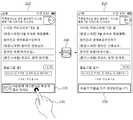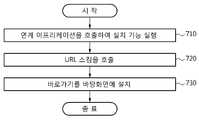KR102052605B1 - Method and system of installing shortcut through mobile application - Google Patents
Method and system of installing shortcut through mobile applicationDownload PDFInfo
- Publication number
- KR102052605B1 KR102052605B1KR1020120128073AKR20120128073AKR102052605B1KR 102052605 B1KR102052605 B1KR 102052605B1KR 1020120128073 AKR1020120128073 AKR 1020120128073AKR 20120128073 AKR20120128073 AKR 20120128073AKR 102052605 B1KR102052605 B1KR 102052605B1
- Authority
- KR
- South Korea
- Prior art keywords
- shortcut
- web service
- installation
- application
- installing
- Prior art date
- Legal status (The legal status is an assumption and is not a legal conclusion. Google has not performed a legal analysis and makes no representation as to the accuracy of the status listed.)
- Active
Links
Images
Classifications
- G—PHYSICS
- G06—COMPUTING OR CALCULATING; COUNTING
- G06F—ELECTRIC DIGITAL DATA PROCESSING
- G06F3/00—Input arrangements for transferring data to be processed into a form capable of being handled by the computer; Output arrangements for transferring data from processing unit to output unit, e.g. interface arrangements
- G06F3/01—Input arrangements or combined input and output arrangements for interaction between user and computer
- G06F3/048—Interaction techniques based on graphical user interfaces [GUI]
- G06F3/0481—Interaction techniques based on graphical user interfaces [GUI] based on specific properties of the displayed interaction object or a metaphor-based environment, e.g. interaction with desktop elements like windows or icons, or assisted by a cursor's changing behaviour or appearance
- G06F3/04817—Interaction techniques based on graphical user interfaces [GUI] based on specific properties of the displayed interaction object or a metaphor-based environment, e.g. interaction with desktop elements like windows or icons, or assisted by a cursor's changing behaviour or appearance using icons
- G—PHYSICS
- G06—COMPUTING OR CALCULATING; COUNTING
- G06F—ELECTRIC DIGITAL DATA PROCESSING
- G06F8/00—Arrangements for software engineering
- G06F8/60—Software deployment
- G06F8/61—Installation
- G—PHYSICS
- G06—COMPUTING OR CALCULATING; COUNTING
- G06F—ELECTRIC DIGITAL DATA PROCESSING
- G06F9/00—Arrangements for program control, e.g. control units
- G06F9/06—Arrangements for program control, e.g. control units using stored programs, i.e. using an internal store of processing equipment to receive or retain programs
- G06F9/44—Arrangements for executing specific programs
- G06F9/451—Execution arrangements for user interfaces
- H—ELECTRICITY
- H04—ELECTRIC COMMUNICATION TECHNIQUE
- H04M—TELEPHONIC COMMUNICATION
- H04M1/00—Substation equipment, e.g. for use by subscribers
- H04M1/72—Mobile telephones; Cordless telephones, i.e. devices for establishing wireless links to base stations without route selection
- H04M1/724—User interfaces specially adapted for cordless or mobile telephones
- H—ELECTRICITY
- H04—ELECTRIC COMMUNICATION TECHNIQUE
- H04M—TELEPHONIC COMMUNICATION
- H04M1/00—Substation equipment, e.g. for use by subscribers
- H04M1/72—Mobile telephones; Cordless telephones, i.e. devices for establishing wireless links to base stations without route selection
- H04M1/724—User interfaces specially adapted for cordless or mobile telephones
- H04M1/72403—User interfaces specially adapted for cordless or mobile telephones with means for local support of applications that increase the functionality
- H—ELECTRICITY
- H04—ELECTRIC COMMUNICATION TECHNIQUE
- H04M—TELEPHONIC COMMUNICATION
- H04M1/00—Substation equipment, e.g. for use by subscribers
- H04M1/72—Mobile telephones; Cordless telephones, i.e. devices for establishing wireless links to base stations without route selection
- H04M1/724—User interfaces specially adapted for cordless or mobile telephones
- H04M1/72403—User interfaces specially adapted for cordless or mobile telephones with means for local support of applications that increase the functionality
- H04M1/72445—User interfaces specially adapted for cordless or mobile telephones with means for local support of applications that increase the functionality for supporting Internet browser applications
- H—ELECTRICITY
- H04—ELECTRIC COMMUNICATION TECHNIQUE
- H04M—TELEPHONIC COMMUNICATION
- H04M2250/00—Details of telephonic subscriber devices
- H04M2250/22—Details of telephonic subscriber devices including a touch pad, a touch sensor or a touch detector
Landscapes
- Engineering & Computer Science (AREA)
- Software Systems (AREA)
- Theoretical Computer Science (AREA)
- General Engineering & Computer Science (AREA)
- Human Computer Interaction (AREA)
- Physics & Mathematics (AREA)
- General Physics & Mathematics (AREA)
- Computer Networks & Wireless Communication (AREA)
- Signal Processing (AREA)
- Information Transfer Between Computers (AREA)
- Stored Programmes (AREA)
Abstract
Translated fromKoreanDescription
Translated fromKorean본 발명은 모바일 어플리케이션을 통해 바탕화면에 바로가기를 설치하는 방법과 그 시스템에 관한 것이다.The present invention relates to a method and system for installing a shortcut on a desktop through a mobile application.
일반적으로 스마트폰이나 태블릿 PC 등의 모바일 디바이스에 특정 서비스의 바로가기(단축 아이콘)를 설치하기 위해서는 앱스토어나 구글 플레이 등의 디지털 콘텐츠 프로그램으로 연동하여 설치를 원하는 어플리케이션을 검색하고 설치하는 방식이 주로 사용되어 왔다.In general, in order to install a shortcut (shortcut icon) of a specific service on a mobile device such as a smartphone or a tablet PC, a method of searching for and installing an application to be installed by interworking with a digital content program such as an App Store or Google Play is mainly used. Has been used.
이러한 디지털 콘텐츠 프로그램은 사용자에게 불편함을 제공할 수 있는데, 디바이스에 적합한 어플리케이션을 검색하면 수 많은 어플리케이션 목록이 제공되기 때문에 일일이 살펴보고 찾아야 하는 불편함이 나타날 수 있다.Such a digital content program may provide inconvenience to a user. When searching for an application suitable for a device, a large number of application lists may be provided, which may cause inconvenience to be examined and found.
이와 관련하여 한국공개특허 제2012-0035480호에서는 이동통신 단말기 및 이의 어플리케이션 설치 방법을 제공하는데, 내부 플랫폼과 인터페이스를 통해 연결된 외부 플랫폼에서 외부 어플리케이션을 설치하고 실행시키기 위한 이동통신 단말기 및 이의 어플리케이션 설치 방법에 대해서 기재하고 있다.In this regard, Korean Patent Laid-Open No. 2012-0035480 provides a mobile communication terminal and an application installation method thereof, and a mobile communication terminal and an application installation method thereof for installing and executing an external application on an external platform connected through an internal platform and an interface. It is described.
이에, 최근 들어 보다 쉽고 편리하게 어플리케이션을 찾고 설치하기 위한 다양한 시도가 등장하고 있다.In recent years, various attempts have been made to find and install an application more easily and conveniently.
본 발명의 실시예는 사용자가 자주 이용하는 웹 서비스를 더욱 쉽게 이용하도록 바탕화면에 바로가기 설치를 하는데 있어서, 상기와 같은 기존의 방식보다 간편하게 설치할 수 있는 방법과 방법을 실시하는 시스템을 제공하고자 한다.An embodiment of the present invention is to provide a system for implementing a method and method that can be installed more easily than the conventional method in installing a shortcut on a desktop to use a web service frequently used by a user more easily.
또한, 연계 어플리케이션을 통해 제공되는 다양한 웹 서비스를 모바일 디바이스에 바로가기를 설치하여 사용자로 하여금 다양한 웹 서비스를 더욱 간편하게 이용하도록 하고자 한다.In addition, various web services provided through the associated application to install a shortcut on the mobile device to enable users to use a variety of web services more easily.
모바일 디바이스의 바탕화면에 바로가기를 설치하는 방법에 있어서, 웹 서비스를 제공하는 브라우저에서 연계 어플리케이션을 호출하여 설치 기능을 실행하는 단계; 연계 어플리케이션이 지정한 URL 스킴(Uniform Resource Locator Scheme)을 호출하는 단계; 및 웹 서비스의 바로가기를 바탕화면에 설치하는 단계를 포함하는 바로가기 설치 방법이 제공될 수 있다.A method of installing a shortcut on a desktop of a mobile device, the method comprising: calling an associated application in a browser providing a web service to execute an installation function; Calling a URL scheme (Uniform Resource Locator Scheme) designated by the associated application; And a shortcut installation method including installing a shortcut of the web service on the desktop.
일측에 있어서, 바로가기 설치 방법은 안드로이드 환경에서 적용되며, 브라우저에서 바로가기 설치를 위한 링크 또는 아이콘의 실행을 식별하여 수행될 수 있다.In one side, the shortcut installation method is applied in the Android environment, can be performed by identifying the execution of the link or icon for the shortcut installation in the browser.
또 다른 측면에 있어서, 연계 어플리케이션은 웹 서비스를 제공할 수 있는 브라우저 기능을 포함하고 있으며, 웹 서비스는 메일, 카페, 사전, 블로그, 쇼핑, 지도, 부동산, 웹 하드 중 어느 하나의 서비스를 포함할 수 있다.In another aspect, the associated application includes a browser function to provide a web service, and the web service may include a service of any one of mail, cafe, dictionary, blog, shopping, map, real estate, and web hard drive. Can be.
또 다른 측면에 있어서, 바로가기 설치 방법은 바로가기를 실행하는 단계를 포함하고, 바로가기를 실행하는 단계는 연계 어플리케이션에서 웹 서비스를 제공할 수 있다.In another aspect, the method for installing a shortcut may include executing a shortcut, and the executing the shortcut may provide a web service in a linked application.
또 다른 측면에 있어서, URL 스킴을 호출하는 단계는 연계 어플리케이션이 지정하고 있는 웹 서비스 메인 페이지의 URL 스킴을 호출하며, 바로가기를 실행하는 단계는 웹 서비스의 메인 페이지를 제공할 수 있다.In another aspect, invoking a URL scheme may invoke a URL scheme of a web service main page designated by the associated application, and executing a shortcut may provide a main page of the web service.
또 다른 측면에 있어서, 연계 어플리케이션을 호출하여 설치 기능을 실행하는 단계는 모바일 디바이스에 연계 어플리케이션이 미설치 상태임을 식별하거나 버전 정보가 최신버전이 아님을 식별하고, 팝업을 제공하여 디지털 콘텐츠 프로그램으로 연결하며, 디지털 콘텐츠 프로그램을 통해 연계 어플리케이션을 설치하거나 업데이트하도록 할 수 있다.In another aspect, the step of calling the associated application to execute the installation function is to identify that the associated application is not installed on the mobile device or the version information is not the latest version, provide a pop-up to connect to the digital content program For example, a digital content program may be used to install or update a linked application.
모바일 디바이스의 바탕화면에 바로가기를 설치하는 방법에 있어서, 웹 서비스를 제공하는 연계 어플리케이션에서 바로가기 설치를 위한 링크의 실행을 식별하는 단계; 연계 어플리케이션이 지정한 URL 스킴(Uniform Resource Locator Scheme)을 호출하는 단계; 및 웹 서비스의 바로가기를 바탕화면에 설치하는 단계를 포함하는 바로가기 설치 방법이 제공될 수 있다.A method of installing a shortcut on a desktop of a mobile device, the method comprising: identifying an execution of a link for installing a shortcut in a linked application that provides a web service; Calling a URL scheme (Uniform Resource Locator Scheme) designated by the associated application; And a shortcut installation method including installing a shortcut of the web service on the desktop.
모바일 디바이스의 바탕화면에 바로가기를 설치하는 시스템에 있어서, 웹 서비스를 제공하는 브라우저에서 연계 어플리케이션을 호출하여 설치 기능을 실행하는 앱 호출부; 연계 어플리케이션이 지정한 URL 스킴(Uniform Resource Locator Scheme)을 호출하는 URL 호출부; 및 웹 서비스의 바로가기를 바탕화면에 설치하는 설치부를 포함하는 바로가기 설치 시스템이 제공될 수 있다.A system for installing a shortcut on a desktop of a mobile device, the system comprising: an app caller executing an installation function by calling a linked application in a browser providing a web service; A URL caller for calling a URL scheme designated by the associated application; And a shortcut installation system including an installation unit for installing a shortcut of the web service on the desktop can be provided.
모바일 디바이스의 바탕화면에 바로가기를 설치하는 시스템에 있어서, 웹 서비스를 제공하는 연계 어플리케이션에서 바로가기 설치를 위한 링크의 실행을 식별하는 식별부; 연계 어플리케이션이 지정한 URL 스킴(Uniform Resource Locator Scheme)을 호출하는 호출부; 및 웹 서비스의 바로가기를 바탕화면에 설치하는 설치부를 포함하는 바로가기 설치 시스템이 제공될 수 있다.A system for installing a shortcut on a desktop of a mobile device, the system comprising: an identification unit identifying an execution of a link for installing a shortcut in a linked application that provides a web service; A caller for calling a URL scheme designated by the associated application; And a shortcut installation system including an installation unit for installing a shortcut of the web service on the desktop can be provided.
일측에 있어서, 바로가기 설치 시스템은 바로가기를 실행하는 실행부를 포함하고, 실행부는 연계 어플리케이션에서 웹 서비스를 제공할 수 있다.In one side, the shortcut installation system includes an execution unit that executes a shortcut, the execution unit may provide a web service in the associated application.
본 발명의 실시예를 통해서 사용자가 자주 이용하는 웹 서비스를 더욱 쉽게 이용하도록 바탕화면에 바로가기 설치를 하는데, 상기와 같은 기존의 방식보다 간편하게 설치할 수 있는 방법과 방법을 실시하는 시스템을 제공할 수 있다.According to an embodiment of the present invention, a shortcut is installed on a desktop so as to use a web service frequently used by a user more easily, and a system and method for implementing the method and method which can be installed more easily than the conventional method as described above can be provided. .
또한, 연계 어플리케이션을 통해 제공되는 다양한 웹 서비스를 모바일 디바이스에 바로가기를 설치하여 사용자로 하여금 다양한 웹 서비스를 더욱 간편하게 이용할 수 있다.In addition, by installing a shortcut on the mobile device to a variety of web services provided through the linked application, users can more easily use a variety of web services.
도 1은 본 발명의 일실시예에 있어서, 바탕화면 바로가기 설치 링크를 제공하는 브라우저와 웹 서비스를 나타낸 도면이다.
도 2는 본 발명의 일실시예에 있어서, 브라우저에서 바로가기를 설치하는 실시예를 나타낸 도면이다.
도 3은 본 발명의 일실시예에 있어서, 바탕화면에 설치된 바로가기를 실행시키는 실시예를 나타낸 도면이다.
도 4는 본 발명의 일실시예에 있어서, 바로가기가 바탕화면에 중복되었을 시에 나타날 수 있는 실시예를 도시한 것이다.
도 5는 본 발명의 일실시예에 있어서, 연계 어플리케이션 환경에서 바로가기를 생성하는 방식을 설명하기 위한 도면이다.
도 6은 본 발명의 일실시예에 있어서, 연계 어플리케이션이 없거나, 업데이트가 필요할 때에 수행되는 실시예를 나타낸 것이다.
도 7은 본 발명의 일실시예에 있어서, 바탕화면에 바로가기 설치 방법의 단계를 설명하기 위한 흐름도이다.
도 8은 본 발명의 일실시예에 있어서, 바탕화면에 바로가기 설치 방법의 또 다른 실시예를 설명하기 위한 흐름도이다.
도 9는 본 발명의 일실시예에 있어서, 바탕화면 바로가기 설치 시스템의 구성을 설명하기 위한 블록도이다.
도 10은 본 발명의 일실시예에 있어서, 바탕화면 바로가기 설치 시스템의 또 다른 구성을 설명하기 위한 블록도이다.1 is a diagram showing a browser and a web service providing a desktop shortcut link in accordance with one embodiment of the present invention.
2 is a view showing an embodiment of installing a shortcut in a browser according to an embodiment of the present invention.
3 is a view showing an embodiment of executing a shortcut installed on a desktop in an embodiment of the present invention.
4 is a diagram for one embodiment of the present invention, which may appear when a shortcut is duplicated on a background screen.
5 is a diagram for describing a method of creating a shortcut in a linked application environment according to an embodiment of the present invention.
FIG. 6 illustrates an embodiment performed when there is no associated application or when an update is required in one embodiment of the present invention.
7 is a flowchart illustrating a step of installing a shortcut on a desktop according to one embodiment of the present invention.
8 is a flowchart illustrating still another embodiment of a method for installing a shortcut on a desktop according to an embodiment of the present invention.
9 is a block diagram illustrating a configuration of a desktop shortcut installation system according to one embodiment of the present invention.
FIG. 10 is a block diagram illustrating another configuration of a desktop shortcut installation system according to one embodiment of the present invention.
이하, 바탕화면에 바로가기를 설치하는 방법과 그 시스템에 대해서 첨부된 도면을 참조하여 자세히 설명한다.Hereinafter, a method of installing a shortcut on a desktop and a system thereof will be described in detail with reference to the accompanying drawings.
본 발명의 실시예는 다양한 모바일 디바이스에서 실행되는 웹 서비스를 바탕화면에 바로가기 어플리케이션으로 제공하고자 함이며, 실시예에 있어서 안드로이드 운영체제를 이용하는 디바이스에 대한 것이다. 디바이스의 종류와 런처 등에 제한하지 않으며, 다양한 환경에 적용할 수 있는 간단한 바로가기 설치 방법과 그 시스템을 제공하고자 한다.An embodiment of the present invention is to provide a web service running on various mobile devices as a shortcut application on a desktop, and in an embodiment, relates to a device using an Android operating system. The present invention is not limited to the type of device and launcher, but a simple shortcut installation method and a system that can be applied to various environments.
도 1은 본 발명의 일실시예에 있어서, 바탕화면에 바로가기(또는 아이콘)를 설치하기 위한 브라우저 환경을 도시한 것이다. 브라우저(110)는 스마트폰, 태블릿 PC 등과 같은 모바일 디바이스에 포함되는 브라우저 프로그램 또는 어플리케이션을 실행시킨 화면이 되며, 본 발명은 브라우저(110)에서 디스플레이 하고 있는 웹 서비스에 대한 바로가기를 설치하고자 한다.1 illustrates a browser environment for installing a shortcut (or icon) on a desktop according to one embodiment of the present invention. The
도 1에 도시된 바와 같이, 브라우저(110)의 하단에 해당 웹 서비스에 대한 바로가기 설치를 권고하는 링크, 또는 아이콘(이하 설명에서는 링크로 통일하여 설명한다)(120)을 디스플레이 하는데, 각 웹 서비스의 메인 페이지에 제한되지 않으며, 웹 서비스의 하위 페이지에도 같은 링크(120)가 제공될 수 있다.As shown in FIG. 1, at the bottom of the
본 발명이 적용될 수 있는 모바일 디바이스는 터치 스크린을 제공하며, 정전식 또는 감압식 중 어느 하나의 방식을 이용할 수 있다. 따라서 도 1의 사용자의 손(130)은 브라우저의 링크(120)를 선택하기 위한 것이며, 사용자의 손(130)은 모바일 디바이스에 따라 터치펜 등으로 대체될 수 있다.The mobile device to which the present invention can be applied provides a touch screen and can use either a capacitive or a pressure sensitive method. Accordingly, the user's
브라우저(110)에서 제공하는 웹 서비스로는 메일, 카페, 사전, 블로그, 쇼핑, 지도, 부동산, 웹 하드 등을 포함한 다양한 웹 서비스가 이에 해당하며, 실시예에 있어서, 전체 웹 서비스를 표시하는 페이지, 검색 결과 페이지, 로그인 화면, 개인 정보에 관한 페이지 등의 공통 화면이나, 이용 약관, 도움말, 문의 및 신고와 같은 모든 웹 서비스의 공통 화면에 대해서는 바탕화면 바로가기 설치 링크(120)가 제공되지 않을 수 있다.Web services provided by the
또한, 실시예에 있어서, 브라우저(110)에서 표시하는 웹 서비스는 본 발명의 연계 어플리케이션을 통해 제공될 수 있는 모든 웹 서비스를 포함하며, 이에 연계 어플리케이션은 웹 서비스를 제공하기 위한 브라우저 기능을 포함할 수 있다.In addition, in an embodiment, the web service displayed by the
도 2는 본 발명의 일실시예에 있어서, 바탕화면 바로가기를 설치하는 실시예를 나타낸 도면이다. 브라우저(210)는 도 1에 도시된 브라우저(110)와 같은 브라우저로, 도 2의 실시예의 브라우저(210)는 블로그 웹 서비스의 하위 페이지로, 웹 페이지 하단에 바탕화면에 바로가기를 설치하기 위한 링크(220)가 노출되어 있으며, 사용자는 손(230) 또는 터치펜을 통해 링크를 선택할 수 있다.2 is a view showing an embodiment of installing a desktop shortcut in an embodiment of the present invention. The
링크(220)를 선택하여 실행시키면, 웹 서비스를 제공하는 브라우저에서는 연계 어플리케이션(240)을 호출하여 연계 어플리케이션(240)을 통해 바로가기를 바탕화면에 설치할 수 있다. 자세하게는, 브라우저(210) 환경에서 직접 연계 어플리케이션(240)을 실행시킬 수 있으며, 연계 어플리케이션(240)은 링크(220)를 선택한 웹 서비스에 대한 바로가기 아이콘을 바탕화면에 설치할 수 있다.When the
여기서, 연계 어플리케이션(240)은 웹 서비스에 대한 URL 스킴(Uniform Resource Locator Scheme)을 지정하여 저장하고 있는데, 바로가기 설치 시에 연계 어플리케이션(240)이 지정하고 있는 웹 서비스의 URL 스킴을 호출하여 이를 기반으로, 다른 어플리케이션 설치 프로그램을 대신하여, 브라우저(210)에 노출된 웹 서비스에 해당하는 바로가기를 바탕화면에 내려줄 수 있다.In this case, the coordinated
상기와 같은 URL 스킴 동작에 대해서 자세히 설명한다. “http://”, “ftp://”, “market://” 등과 같이 문자열을 URL 스킴이라고 한다. 실시예에 있어서, 웹 서비스를 제공하는 페이지에서 링크(220)를 실행할 때 해당 URL 스킴이 모바일 디바이스의 시스템에 전달되는데, 시스템에서 URL 스킴을 식별하여 URL 스킴에 대응하여 실행 가능한 어플리케이션이 존재하는지 서치할 수 있다. 그리고, 시스템에 해당 URL을 수용할 수 있는 어플리케이션이 있다면, 해당되는 어플리케이션을 실행시키며, URL 스킴을 어플리케이션에 전달함으로써 URL 스킴에 해당하는 웹 서비스 바로가기의 설치가 가능한 것이다. 여기서, 해당 URL을 수용할 수 있는 어플리케이션이 연계 어플리케이션(240)에 해당한다.The above-described URL scheme operation will be described in detail. Strings such as “http: //”, “ftp: //”, and “market: //” are called URL schemes. In an embodiment, the URL scheme is passed to the system of the mobile device when executing the
연계 어플리케이션(240)을 통해 바로가기가 생성되면 브라우저(210) 위에 바로가기 생성이 완료되었다는 팝업(250)을 알림 메시지로서 노출시킬 수 있다. 실시예에 있어서, 팝업(250)은 토스트(Toast) 팝업으로, 모바일 디바이스에서 제공할 수 있는데, 디바이스의 종류나 런처(Launcher)의 설치 여부 등의 사항에 따라 다르게 나타날 수 있다. 이에, 실시예에 있어서, 바로가기 생성 시의 연계 어플리케이션(240)의 실행은 디바이스 상에서 디스플레이되지 않으며, 바로가기가 설치되었다는 팝업(250)을 통해서만 공지할 수 있다.When a shortcut is generated through the
도 3은 본 발명의 실시예에 있어서, 바탕화면에 설치된 바로가기를 실행하는 실시예를 나타낸 것이다. 상기에 설명한 바와 같이, 모바일 디바이스의 바탕화면에 해당 서비스에 대한 바로가기 아이콘을 설치하면 도 3의 실시예와 같은 화면은 바탕화면(310)이 제공될 수 있는데, 도시된 바와 같이, 바탕화면(310)에 도 2의 브라우저(210)에서 이용하던 웹 서비스에 대한 바로가기(320), 실시예에 있어서 블로그(Blog) 바로가기가 나타날 수 있다.Figure 3 shows an embodiment of executing a shortcut installed on the desktop in an embodiment of the present invention. As described above, when the shortcut icon for the corresponding service is installed on the desktop of the mobile device, the screen as shown in the embodiment of FIG. 3 may be provided with the
바로가기(320)를 실행하면 해당 웹 서비스의 메인 페이지가 실행될 수 있는데, 바로가기 설치 시에 참조하는 URL 스킴은 웹 서비스 메인 페이지에 대한 URL 스킴에 해당할 수 있기 때문이며, 연계 어플리케이션을 통해 설치된 바로가기(320)는 연계 어플리케이션 환경(330)에서 실행될 수 있다. 앞서 설명한 것과 같이, 연계 어플리케이션은 브라우저의 기능을 포함하고 있다. 또는, 실시예에 있어서, 바로가기(320) 실행 시에 브라우저에서 실행할 것인지, 연계 어플리케이션 환경에서 실행할 것인지 선택할 수 있다.When the
도 4는 본 발명의 일실시예에 있어서, 바탕화면에 바로가기가 이미 설치되어 있는 경우에 나타날 수 있는 실시예를 도시한 것이다. 도 2와 같은 브라우저 환경의 웹 서비스 페이지에서 바로가기를 설치하기 위한 링크를 선택한 이후에 시스템에서 바로가기의 중복 여부를 판단할 수 있는데, 이때 나타날 수 있는 페이지를 도시하고 있다. 브라우저에서 웹 서비스를 이용할 때, 브라우저는 바탕화면에 바로가기가 설치되어 있는지 여부를 확인하지 못하기 때문에 설치여부와 관계없이 바로가기 설치를 위한 링크를 노출하고 있다.4 is a diagram for one embodiment of the present invention, which may appear when a shortcut is already installed on the desktop. After selecting a link for installing a shortcut in the web service page of the browser environment as shown in FIG. 2, it is possible to determine whether or not the shortcut is duplicated in the system. When using a web service in a browser, the browser does not check whether a shortcut is installed on the desktop and thus exposes a link for installing the shortcut regardless of whether it is installed.
실시예에 있어서, 웹 서비스의 바로가기가 바탕화면에 이미 설치되어 있는 경우, 브라우저에서 해당 웹 서비스에 대한 바로가기 설치를 실행하면, 바로가기가 이미 설치되어 있다는 팝업(410)을 시스템에서 사용자에게 안내 메시지로서 띄울 수 있다.In an embodiment, if a shortcut of a web service is already installed on the desktop, when a shortcut installation for the web service is executed in a browser, a
여기서, 팝업(410)은 토스트(Toast) 팝업으로, 모바일 디바이스에서 제공할 수 있는데, 팝업 노출 시에 사용자의 터치를 식별하지 않는 팝업으로 잠시 나타났다가 사라지는 팝업을 의미할 수 있으며, 모바일 디바이스의 종류나 런처의 설치 여부 등의 사항에 따라 다르게 나타날 수 있다.Here, the
팝업(410)의 공지와 함께 브라우저를 종료하면 바탕화면(420)과 같이 바로가기의 중복을 식별하여 바로가기를 설치하지 않은 바탕화면이 나타나거나, 또는 바탕화면(430)과 같이 바로가기의 중복은 식별하였으나 이와 상관없이 바로가기를 설치한 바탕화면이 나타날 수 있다. 안드로이드 운영체제 하의 모바일 디바이스에서 바탕화면(420) 또는 바탕화면(430)의 바탕화면이 나타날 수 있는데, 이에 대해서는 디바이스의 종류와 런처를 설치했는가의 여부에 따라 결정될 수 있다.When the browser is closed with the notification of the pop-
또 다른 실시예로서, 도 5는 본 발명의 실시예에 있어서, 연계 어플리케이션 환경(510)에서 바로가기를 설치하는 것에 대해 설명하기 위한 도면이다.As another embodiment, FIG. 5 is a diagram for describing a shortcut in the associated
도 5는 바로가기의 설치를 도 2의 실시예와 같은 웹 서비스 페이지를 노출하고 있으며, 동일한 실시예를 브라우저가 아닌 연계 어플리케이션 환경(510)에서 실시하기 위한 것으로, 자세하게는 어플리케이션 환경에서도 동일하게 바로가기의 설치가 가능한 것을 설명하기 위한 것이다.FIG. 5 exposes a web service page as the embodiment of FIG. 2 to install a shortcut. The same embodiment is performed in the associated
연계 어플리케이션(510)에서 제공하는 웹 서비스 페이지의 하단에도 동일하게 바탕화면 바로가기 설치를 위한 링크(520)를 노출하고 있으며, 링크(520)를 손 또는 터치펜을 이용하여 선택하면 바탕화면에 바로가기가 설치되며, 바로가기 설치가 정상적으로 이루어짐을 알리는 팝업(530)을 모바일 디바이스에서 공지해줄 수 있다. 여기서, 팝업(530)은 토스트(Toast) 팝업으로, 모바일 디바이스 시스템에서 제공할 수 있다.Similarly, the bottom of the web service page provided by the associated
실시예에 있어서, 연계 어플리케이션 환경(510)에서 실시되는 것으로 연계 어플리케이션을 따로 호출하는 단계가 생략될 수 있으며, 실행중인 어플리케이션에서 URL 스킴을 빠르게 호출 가능하다. 이렇게, 연계 어플리케이션(510)에서 지정하고 있는 웹 서비스의 URL 스킴을 호출하여 이를 기반으로, 다른 어플리케이션 설치 프로그램을 대신하여, 노출되고 있는 웹 서비스에 해당하는 바로가기를 바탕화면에 내려줄 수 있다.In an embodiment, the step of separately calling the associated application as implemented in the associated
도 5의 실시예와 같은 연계 어플리케이션을 통한 바로가기 설치는 도 3의 실시예가 적용될 수 있는데, 바탕화면에 설치된 연계 어플리케이션을 실행시키면, 해당 웹 서비스의 메인 페이지가 노출될 수 있는데, URL 스킴은 웹 서비스 메인 페이지에 대한 URL 스킴에 해당할 수 있기 때문이며, 마찬가지로, 연계 어플리케이션을 통해 설치된 바로가기는 연계 어플리케이션 환경에서 실행될 수 있다.The shortcut installation through the associated application as in the embodiment of FIG. 5 may be applied to the embodiment of FIG. 3. When the associated application installed on the desktop is executed, the main page of the corresponding web service may be exposed. This is because it may correspond to a URL scheme for the service main page. Similarly, shortcuts installed through the associated application may be executed in the associated application environment.
또한, 도 6은 본 발명이 일실시예에 있어서, 연계 어플리케이션이 모바일 디바이스에 설치되어 있지 않은 경우에 나타날 수 있는 실시예와 연계 어플리케이션의 버전이 URL 스킴을 지원하는 최소 버전 미만의 버전인 경우에 나타날 수 있는 실시예를 설명하기 위한 도면이다. 도 6에서 연계 어플리케이션은 ‘네이버앱’으로 표시되어 있다.In addition, FIG. 6 illustrates an embodiment in which the present invention may appear when the associated application is not installed in the mobile device, when the version of the associated application is less than the minimum version that supports the URL scheme. It is a drawing for explaining an embodiment that may appear. In FIG. 6, the linked application is indicated as 'naver app'.
브라우저에서 웹 서비스의 바로가기를 설치하고자 할 때, 연계 어플리케이션이 없거나 다운 그레이드 버전의 연계 어플리케이션이 설치되어 있다면, 시스템은 팝업 창(610)을 띄워서 연계 어플리케이션을 설치하거나 업데이트하도록 유도할 수 있다.When installing a shortcut of a web service in a browser, if there is no associated application or a downgraded version of the associated application is installed, the system may display a pop-up
실시예에 있어서, 팝업 창(610)에서 취소 버튼을 누르거나 모바일 디바이스에서 뒤로가기 버튼을 누르면 팝업 창(610)이 닫히면서 바로가기 설치를 취소할 수 있고, 안드로이드 환경에서는 인터넷 브라우저 스킴을 이용할 경우엔 자동으로 업데이트 및 설치를 실시하는 디지털 콘텐츠 프로그램(620)으로 연결을 유도할 수 있으며, 예컨대 구글 플레이 등의 어플리케이션에 해당한다. 디지털 콘텐츠 프로그램(620)은 경우에 따라 설치화면이나 업데이트 화면을 제공할 수 있다.In an embodiment, when the cancel button is pressed on the pop-up
실시예에 있어서, 연계 어플리케이션의 설치 및 업데이트는 링크로 제공되는 설치 버튼 또는 업데이트 버튼(630)을 선택하면 디지털 콘텐츠 프로그램에서 다운로드하여 설치하며, 설치 및 다운로드가 완료되면 다시 웹 콘텐츠를 표시하는 브라우저로 이동하여 바로가기의 설치가 가능하며, 해당 아이콘이 바탕화면에 생성된다.In an embodiment, the installation and update of the associated application are downloaded and installed from the digital content program when the installation button or the
실시예에 있어서, 만약 안드로이드 환경이 아닌 운영체제, 예컨대 iOS의 경우엔, 시스템에서 해석 불가능한 URL로 식별하여 오류 팝업이나 웹 페이지가 나타날 수 있기 때문에, 추가적인 처리가 필요하게 된다.In an embodiment, if the operating system, such as iOS, is not an Android environment, an error popup or a web page may be identified by identifying the URL as unresolvable by the system, and further processing is required.
또한, 본 발명의 일실시예에 있어서, 모바일 디바이스에 저장되어 있는 연계 어플리케이션을 삭제하면, 발명의 실시예를 통해 설치된 웹 서비스 바로가기 아이콘이 함께 삭제될 수 있다. 연계 어플리케이션의 삭제는 디바이스 내에서 완전히 삭제된 것을 말하며, 디지털 콘텐츠 프로그램 등을 통해서 삭제될 수 있는데, 여기서 바로가기 아이콘은 연계 어플리케이션의 URL 스킴에 참조되어 설치된 것이라면, 디지털 콘텐츠 프로그램을 통해 설치된 바로가기 아이콘 또한 함께 삭제될 수 있다.In addition, in one embodiment of the present invention, if the associated application stored in the mobile device is deleted, the web service shortcut icon installed through the embodiment of the present invention may be deleted together. The deletion of the associated application is completely deleted in the device, and may be deleted through a digital content program. If the shortcut icon is installed by referring to the URL scheme of the associated application, the shortcut icon installed through the digital content program is deleted. It can also be deleted together.
도 7은 본 발명의 일실시예에 있어서, 모바일 디바이스의 바탕화면에 웹 서비스 바로가기를 설치하는 방법을 설명하기 위한 흐름도를 도시한 것이다. 실시예에 따른 바로가기 설치 방법은 안드로이드 운영체제를 포함하는 모바일 디바이스를 통해 수행될 수 있다.7 is a flowchart illustrating a method of installing a web service shortcut on a desktop of a mobile device according to one embodiment of the present invention. The shortcut installation method according to the embodiment may be performed through a mobile device including an Android operating system.
단계(710)에서 모바일 디바이스는 웹 서비스를 제공하는 브라우저에서 연계 어플리케이션을 호출하여 설치 기능을 실행할 수 있다. 예를 들어, 디바이스는 브라우저에 제공되는 바로가기 설치와 관련된 링크 등의 실행을 식별하여 단계(710)에서 연계 어플리케이션을 호출할 수 있으며, 그 중에서도 설치 기능을 실행할 수 있다. 실시예에 있어서, 상기의 링크는 웹 서비스의 메인 페이지뿐만 아니라 하위 페이지에도 노출될 수 있으며, 바로가기 서비스를 제공하는 웹 서비스는 메일, 카페, 사전, 블로그, 쇼핑, 지도, 부동산, 웹 하드 등을 포함한 다양한 웹 서비스에 해당할 수 있다.In
단계(720)에서 모바일 디바이스는 호출된 연계 어플리케이션이 지정한 URL 스킴을 호출할 수 있다. 이와 관련하여 URL 스킴 동작에 대해 자세히 설명하면, 웹 서비스를 제공하는 페이지에서 링크를 실행할 때 해당 URL 스킴이 모바일 디바이스 시스템에 전달되는데, 시스템에서 URL 스킴을 식별하여 URL 스킴에 대응하여 실행 가능한 어플리케이션이 존재하는지 찾을 수 있다. 그리고, 시스템에 해당 URL을 수용할 수 있는 어플리케이션이 있다면, 해당되는 어플리케이션을 실행시키며, URL 스킴을 어플리케이션에 전달함으로써 바로가기의 설치가 가능한 것이다. 여기서 해당 어플리케이션은 연계 어플리케이션을 의미할 수 있다.In
실시예에 있어서, 연계 어플리케이션은 웹 서비스에 대한 URL 스킴을 지정하여 저장하고 있으며, 본 발명에서는 이렇게 동작하는 URL 스킴을 이용할 수 있다.In an embodiment, the associated application designates and stores a URL scheme for a web service, and the present invention may use a URL scheme that operates in this way.
이때, 단계(710)는 연계 어플리케이션이 미설치 상태이거나 다운 그레이드 버전임을 식별할 수 있는데, 이러한 경우엔 단계(720)에서 정상적으로 URL 스킴 동작이 이루어지기 힘들기 때문에 팝업을 통해 디지털 콘텐츠 프로그램으로 연결하여 연계 어플리케이션을 설치하거나 업데이트하도록 할 수 있다.In this case, step 710 may identify that the associated application is not installed or the downgrade version. In this case, since the URL scheme is not normally performed in
단계(730)에서는 호출해낸 URL 스킴을 이용하여 해당 웹 서비스에 대한 바로가기를 바탕화면에 설치할 수 있다. 여기서, 연계 어플리케이션은 어플리케이션을 설치하는 구글 플레이 등의 디지털 콘텐츠 프로그램을 대신하여 어플리케이션을 설치하는 기능을 수행할 수 있다.In
이에, 바로가기 설치 방법은 바로가기를 실행하는 단계(미도시)를 포함할 수 있고, 이때 모바일 디바이스는 바로가기 실행 시에 연계 어플리케이션 환경에서 웹 서비스를 제공할 수 있다. 또한, 상기 바로가기를 실행하는 단계에서 제공하는 웹 페이지는 웹 서비스의 메인 페이지로서, 단계(720)에서 웹 서비스 메인 페이지의 URL 스킴을 호출함에 따라 실행될 수 있다.Thus, the shortcut installation method may include executing a shortcut (not shown), wherein the mobile device may provide a web service in a linked application environment when the shortcut is executed. In addition, the web page provided in the execution of the shortcut is a main page of the web service, and may be executed by calling the URL scheme of the web service main page in
유사한 실시예로서, 도 8은 연계 어플리케이션 환경에서 바로가기를 설치하는 방법을 설명하기 위한 흐름도이다. 또한, 스마트폰이나 태블릿 PC 등과 같은 모바일 디바이스 중 안드로이드 환경에서 실시될 수 있다. 이에, 연계 어플리케이션은 브라우저 기능을 포함하여 웹 서비스를 제공한다.As a similar embodiment, FIG. 8 is a flowchart illustrating a method of installing a shortcut in a coordinated application environment. In addition, the mobile device such as a smartphone or a tablet PC may be implemented in an Android environment. Accordingly, the linked application provides a web service including a browser function.
도 8의 실시예는 연계 어플리케이션 환경에서 바로가기를 설치하기 때문에, 단계(810)에서 모바일 디바이스는 웹 서비스 페이지에서 바로가기 설치 링크의 실행을 식별할 수 있는데, 별도의 연계 어플리케이션 호출이 필요 없이 단계(810)가 수행될 수 있다.Since the embodiment of FIG. 8 installs a shortcut in the associated application environment, in
단계(810)에서 설치 링크의 실행이 식별되면, 모바일 디바이스는 단계(820)를 통해 실행중인 연계 어플리케이션에서 지정하는 URL 스킴을 호출해낼 수 있다. 여기서, 연계 어플리케이션이 지정하는 URL 스킴은 웹 서비스의 메인 페이지에 해당하는 것이 될 수 있다. 웹 서비스의 실시예로서, 메일, 카페, 사전, 블로그, 쇼핑, 지도, 부동산, 웹 하드 등의 웹 서비스가 바로가기로 바탕화면에 설치될 수 있다.Once the execution of the installation link is identified in
단계(830)에서는 URL 스킴에 기반하여 해당 웹 서비스의 바로가기를 바탕화면에 설치할 수 있다. 연계 어플리케이션은 어플리케이션을 설치하는 구글 플레이 등의 디지털 콘텐츠 프로그램을 대신하여 어플리케이션을 설치하는 기능을 수행할 수 있으며, 이와 같은 실시예의 제공을 통해 모바일 디바이스의 사용자로 하여금 바로가기의 설치를 더욱 간단하게 수행할 수 있도록 할 수 있다.In
바로가기 설치 방법은 바로가기를 실행하는 단계(미도시)를 포함할 수 있고, 이때 모바일 디바이스는 바로가기 실행 시에 연계 어플리케이션 환경에서 웹 서비스를 제공할 수 있다. 또한, 바로가기를 실행하는 단계에서 제공하는 웹 페이지는 웹 서비스의 메인 페이지가 제공되는데, 단계(820)에서 웹 서비스 메인 페이지의 URL 스킴을 호출함에 따라 실행될 수 있다.The shortcut installation method may include executing a shortcut (not shown), wherein the mobile device may provide a web service in a linked application environment when the shortcut is executed. In addition, the web page provided at the step of executing the shortcut is provided with the main page of the web service, which may be executed by calling the URL scheme of the web service main page at
도 9와 도 10은 발명의 실시예에 있어서, 바로가기 설치 시스템(900,1000)의 구성을 설명하기 위한 블록도로서, 바로가기 설치 시스템(900)은 도 7에 도시한 바로가기 설치 방법을, 또한 바로가기 설치 시스템(1000)은 도 8에 도시한 바로가기 설치 방법을 수행하기에 적합하며, 모바일 디바이스에 포함되어 모바일 디바이스의 바탕화면에 바로가기를 설치하기 위한 시스템이 된다.9 and 10 are block diagrams for explaining the configuration of the shortcut installation system (900, 1000) in the embodiment of the invention, the
도 9에 도시된 실시예에 따르면, 바로가기 설치 시스템(900)은 앱 호출부(910), URL 호출부(920), 설치부(930)를 포함할 수 있으며, 실시예에 있어서, 실행부(940)를 포함하여 구성될 수 있다.According to the embodiment shown in FIG. 9, the
앱 호출부(910)에서 바로가기 설치를 위한 링크 또는 아이콘의 실행을 인지하면, 연계 어플리케이션을 호출하여 설치 기능을 실행하면, URL 호출부(920)는 연계 어플리케이션에서 지정하고 있는 URL 스킴을 불러올 수 있다. URL 스킴은 웹 서비스에 대한 프로토콜을 포함하고 있으며, 설치부(930)에서는 호출해온 URL 스킴을 참조하여 바탕화면에 해당 웹 서비스에 대한 바로가기를 설치할 수 있다. 또한, 시스템(900)은 실행부(940)를 포함하여, 모바일 디바이스에서 상기 바로가기가 실행될 때 연계 어플리케이션 환경에서 웹 서비스가 제공되도록 할 수 있다.When the
도 10의 실시예에 따르면, 바로가기 설치 시스템(1000)은 식별부(1010), 호출부(1020), 설치부(1030), 및 실행부(1040)를 포함하여 구성될 수 있다.According to the embodiment of FIG. 10, the
식별부(1010)에서 연계 어플리케이션 환경에서 바로가기 설치를 위한 링크의 실행을 식별하면, 호출부(1020)에서 실행중인 연계 어플리케이션에서 해당 서비스에 대한 URL 스킴을 호출할 수 있으며, 설치부(1030)를 통해 상기의 URL 스킴을 참조하여 바탕화면에 바로가기를 설치할 수 있고, 또한 실행부(1040)에서는 바로가기가 실행될 때에 연계 어플리케이션 환경에서 웹 서비스가 제공되도록 한다. 이에 연계 어플리케이션은 브라우저의 기능을 포함할 수 있다.If the
모바일 디바이스 내에서 어떻게 바로가기가 바탕화면에 설치되는 가에 대해서는 이미 도 1 내지 도 6를 통해 자세히 설명하였기에, 도 7 내지 도 10을 설명하면서 생략된 부분은 도 1 내지 도 6을 참조할 수 있다.How the shortcut is installed on the desktop in the mobile device has been described in detail with reference to FIGS. 1 to 6, and thus, the descriptions omitted in FIGS. 7 to 10 may refer to FIGS. 1 to 6. .
이와 같이, 본 발명의 실시예를 통해, 사용자가 자주 이용하는 웹 서비스를 더욱 쉽게 이용하도록 기존의 방식보다 간편하게 바탕화면에 바로가기를 설치할 수 있는 방법과 방법을 실시하는 시스템을 제공할 수 있다.As described above, according to an embodiment of the present invention, a system and a method for implementing a shortcut on a desktop can be provided more easily than a conventional method so as to use a web service frequently used by a user.
또한, 연계 어플리케이션을 통해 제공되는 다양한 웹 서비스를 모바일 디바이스에 바로가기를 설치하여 사용자로 하여금 다양한 웹 서비스를 더욱 간편하게 이용하도록 할 수 있다.In addition, various web services provided through the associated application may be installed on the mobile device so that the user may use the various web services more easily.
이상에서 설명된 장치는 하드웨어 구성요소, 소프트웨어 구성요소, 및/또는 하드웨어 구성요소 및 소프트웨어 구성요소의 조합으로 구현될 수 있다. 예를 들어, 실시예들에서 설명된 장치 및 구성요소는, 예를 들어, 프로세서, 콘트롤러, ALU(arithmetic logic unit), 디지털 신호 프로세서(digital signal processor), 마이크로컴퓨터, FPA(field programmable array), PLU(programmable logic unit), 마이크로프로세서, 또는 명령(instruction)을 실행하고 응답할 수 있는 다른 어떠한 장치와 같이, 하나 이상의 범용 컴퓨터 또는 특수 목적 컴퓨터를 이용하여 구현될 수 있다. 처리 장치는 운영 체제(OS) 및 상기 운영 체제 상에서 수행되는 하나 이상의 소프트웨어 애플리케이션을 수행할 수 있다. 또한, 처리 장치는 소프트웨어의 실행에 응답하여, 데이터를 접근, 저장, 조작, 처리 및 생성할 수도 있다. 이해의 편의를 위하여, 처리 장치는 하나가 사용되는 것으로 설명된 경우도 있지만, 해당 기술분야에서 통상의 지식을 가진 자는, 처리 장치가 복수 개의 처리 요소(processing element) 및/또는 복수 유형의 처리 요소를 포함할 수 있음을 알 수 있다. 예를 들어, 처리 장치는 복수 개의 프로세서 또는 하나의 프로세서 및 하나의 콘트롤러를 포함할 수 있다. 또한, 병렬 프로세서(parallel processor)와 같은, 다른 처리 구성(processing configuration)도 가능하다.The apparatus described above may be implemented as a hardware component, a software component, and / or a combination of hardware components and software components. For example, the devices and components described in the embodiments may be, for example, processors, controllers, arithmetic logic units (ALUs), digital signal processors, microcomputers, field programmable arrays (FPAs), It may be implemented using one or more general purpose or special purpose computers, such as a programmable logic unit (PLU), microprocessor, or any other device capable of executing and responding to instructions. The processing device may execute an operating system (OS) and one or more software applications running on the operating system. The processing device may also access, store, manipulate, process, and generate data in response to the execution of the software. For convenience of explanation, one processing device may be described as being used, but one of ordinary skill in the art will appreciate that the processing device includes a plurality of processing elements and / or a plurality of types of processing elements. It can be seen that it may include. For example, the processing device may include a plurality of processors or one processor and one controller. In addition, other processing configurations are possible, such as parallel processors.
소프트웨어는 컴퓨터 프로그램(computer program), 코드(code), 명령(instruction), 또는 이들 중 하나 이상의 조합을 포함할 수 있으며, 원하는 대로 동작하도록 처리 장치를 구성하거나 독립적으로 또는 결합적으로(collectively) 처리 장치를 명령할 수 있다. 소프트웨어 및/또는 데이터는, 처리 장치에 의하여 해석되거나 처리 장치에 명령 또는 데이터를 제공하기 위하여, 어떤 유형의 기계, 구성요소(component), 물리적 장치, 가상 장치(virtual equipment), 컴퓨터 저장 매체 또는 장치, 또는 전송되는 신호 파(signal wave)에 영구적으로, 또는 일시적으로 구체화(embody)될 수 있다. 소프트웨어는 네트워크로 연결된 컴퓨터 시스템 상에 분산되어서, 분산된 방법으로 저장되거나 실행될 수도 있다. 소프트웨어 및 데이터는 하나 이상의 컴퓨터 판독 가능 기록 매체에 저장될 수 있다.The software may include a computer program, code, instructions, or a combination of one or more of the above, and configure the processing device to operate as desired, or process it independently or collectively. You can command the device. Software and / or data may be any type of machine, component, physical device, virtual equipment, computer storage medium or device in order to be interpreted by or to provide instructions or data to the processing device. Or may be permanently or temporarily embodied in a signal wave to be transmitted. The software may be distributed over networked computer systems so that they may be stored or executed in a distributed manner. Software and data may be stored on one or more computer readable recording media.
실시예에 따른 바로가기 설치 방법은 다양한 컴퓨터 수단을 통하여 수행될 수 있는 프로그램 명령 형태로 구현되어 컴퓨터 판독 가능 매체에 기록될 수 있다. 상기 컴퓨터 판독 가능 매체는 프로그램 명령, 데이터 파일, 데이터 구조 등을 단독으로 또는 조합하여 포함할 수 있다. 상기 매체에 기록되는 프로그램 명령은 실시예를 위하여 특별히 설계되고 구성된 것들이거나 컴퓨터 소프트웨어 당업자에게 공지되어 사용 가능한 것일 수도 있다. 컴퓨터 판독 가능 기록 매체의 예에는 하드 디스크, 플로피 디스크 및 자기 테이프와 같은 자기 매체(magnetic media), CD-ROM, DVD와 같은 광기록 매체(optical media), 플롭티컬 디스크(floptical disk)와 같은 자기-광 매체(magneto-optical media), 및 롬(ROM), 램(RAM), 플래시 메모리 등과 같은 프로그램 명령을 저장하고 수행하도록 특별히 구성된 하드웨어 장치가 포함된다. 프로그램 명령의 예에는 컴파일러에 의해 만들어지는 것과 같은 기계어 코드뿐만 아니라 인터프리터 등을 사용해서 컴퓨터에 의해서 실행될 수 있는 고급 언어 코드를 포함한다. 상기된 하드웨어 장치는 실시예의 동작을 수행하기 위해 하나 이상의 소프트웨어 모듈로서 작동하도록 구성될 수 있으며, 그 역도 마찬가지이다.The shortcut installation method according to the embodiment may be implemented in the form of program instructions that can be executed by various computer means and recorded in a computer readable medium. The computer readable medium may include program instructions, data files, data structures, and the like, alone or in combination. The program instructions recorded on the media may be those specially designed and constructed for the purposes of the embodiments, or they may be of the kind well-known and available to those having skill in the computer software arts. Examples of computer readable recording media include magnetic media such as hard disks, floppy disks and magnetic tape, optical media such as CD-ROMs, DVDs, and magnetic disks such as floppy disks. Magneto-optical media, and hardware devices specifically configured to store and execute program instructions, such as ROM, RAM, flash memory, and the like. Examples of program instructions include machine code, such as produced by a compiler, as well as high-level language code that can be executed by a computer using an interpreter or the like. The hardware device described above may be configured to operate as one or more software modules to perform the operations of the embodiments, and vice versa.
이상과 같이 실시예들이 비록 한정된 실시예와 도면에 의해 설명되었으나, 해당 기술분야에서 통상의 지식을 가진 자라면 상기의 기재로부터 다양한 수정 및 변형이 가능하다. 예를 들어, 설명된 기술들이 설명된 방법과 다른 순서로 수행되거나, 및/또는 설명된 시스템, 구조, 장치, 회로 등의 구성요소들이 설명된 방법과 다른 형태로 결합 또는 조합되거나, 다른 구성요소 또는 균등물에 의하여 대치되거나 치환되더라도 적절한 결과가 달성될 수 있다.Although the embodiments have been described by the limited embodiments and the drawings as described above, various modifications and variations are possible to those skilled in the art from the above description. For example, the described techniques may be performed in a different order than the described method, and / or components of the described systems, structures, devices, circuits, etc. may be combined or combined in a different form than the described method, or other components. Or even if replaced or replaced by equivalents, an appropriate result can be achieved.
그러므로, 다른 구현들, 다른 실시예들 및 특허청구범위와 균등한 것들도 후술하는 특허청구범위의 범위에 속한다.Therefore, other implementations, other embodiments, and equivalents to the claims are within the scope of the claims that follow.
900, 1000: 바로가기 설치 시스템
910: 앱 호출부
920: URL 호출부
930: 설치부
1010: 식별부
1020: 호출부
1030: 설치부
940, 1040: 실행부900, 1000: Shortcut installation system
910: app calling unit
920: URL call unit
930: installation
1010: identification unit
1020: caller
1030: installation
940, 1040: executive
Claims (20)
Translated fromKorean웹 서비스를 제공하는 브라우저에서 연계 어플리케이션을 호출하여 상기 웹 서비스의 바로가기를 설치하기 위한 설치 기능을 실행하는 단계;
상기 연계 어플리케이션이 지정한 URL 스킴(Uniform Resource Locator Scheme)을 호출하는 단계; 및
상기 연계 어플리케이션의 상기 설치 기능을 통해 상기 바로가기를 바탕화면에 설치하는 단계
를 포함하고,
상기 연계 어플리케이션은 브라우저 기능을 포함하고,
상기 바로가기가 실행되고, 상기 웹 서비스를 상기 브라우저를 통해 실행할 것인지 또는 상기 연계 어플리케이션의 브라우저 기능을 통해 실행할 것인지 중에서, 상기 연계 어플리케이션의 브라우저 기능을 통해 상기 웹 서비스를 실행하는 것으로 선택된 경우, 상기 브라우저의 호출 없이 상기 연계 어플리케이션의 브라우저 기능을 통해 상기 웹 서비스로의 직접 접근이 가능하게 되는 바로가기 설치 방법.In the method for installing a shortcut on the desktop of the mobile device,
Executing an installation function for installing a shortcut of the web service by calling a linked application in a browser providing a web service;
Invoking a Uniform Resource Locator Scheme (URL scheme) designated by the associated application; And
Installing the shortcut on a desktop through the installation function of the linked application;
Including,
The linked application includes a browser function,
When the shortcut is executed and the web service is selected to be executed through the browser function or the browser function of the linked application, the web service is selected through the browser function of the linked application. Shortcut installation method that enables direct access to the web service through the browser function of the linked application without calling.
상기 바로가기 설치 방법은 상기 브라우저에서 바로가기 설치를 위한 링크 또는 아이콘의 실행을 식별하여 수행되는 것
을 특징으로 하는 바로가기 설치 방법.The method of claim 1,
The shortcut installation method is performed by identifying the execution of the link or icon for the shortcut installation in the browser
Shortcut installation method characterized in that.
상기 바로가기가 상기 모바일 디바이스에 이미 설치되어 있는지 여부를 판정하는 단계; 및
상기 바로가기가 상기 모바일 디바이스에 이미 설치되어 있는 경우, 상기 바로가기가 상기 모바일 디바이스에 이미 설치되어 있음을 나타내는 단계
를 더 포함하고,
상기 설치하는 단계는, 상기 바로가기가 상기 모바일 디바이스에 설치되어 있지 않은 경우, 상기 바로가기를 상기 모바일 디바이스에 설치하고,
상기 바로가기가 상기 모바일 디바이스에 이미 설치되어 있는 경우에는, 상기 웹 서비스의 바로가기는 추가로 설치되지 않는 바로가기 설치 방법.The method of claim 1,
Determining whether the shortcut is already installed on the mobile device; And
If the shortcut is already installed on the mobile device, indicating that the shortcut is already installed on the mobile device
More,
The installing may include installing the shortcut on the mobile device when the shortcut is not installed on the mobile device.
If the shortcut is already installed on the mobile device, the shortcut of the web service is not installed any more shortcut installation method.
상기 바로가기 설치 방법은
상기 바로가기를 실행하는 단계를 포함하고,
상기 URL 스킴을 호출하는 단계는 상기 연계 어플리케이션이 지정하고 있는 상기 웹 서비스 메인 페이지의 URL 스킴을 호출하고,
상기 바로가기를 실행하는 단계는, 상기 웹 서비스를 상기 브라우저를 통해 실행할 것인지 또는 상기 연계 어플리케이션의 브라우저 기능을 통해 실행할 것인지 중에서 상기 연계 어플리케이션의 브라우저 기능을 통해 상기 웹 서비스를 실행하는 것으로 선택된 경우, 상기 연계 어플리케이션에서 상기 웹 서비스의 메인 페이지를 제공하는 것을 특징으로 하는 바로가기 설치 방법.The method of claim 1,
The shortcut installation method is
Executing the shortcut;
The invoking of the URL scheme may include invoking a URL scheme of the web service main page designated by the associated application.
In the executing of the shortcut, when the web service is selected to be executed through the browser function of the linked application from among whether to execute the web service through the browser or the browser function of the linked application, Shortcut installation method characterized in that the main application of the web service to provide a linked application.
상기 연계 어플리케이션을 호출하여 설치 기능을 실행하는 단계는
상기 모바일 디바이스에 상기 연계 어플리케이션이 미설치 상태임을 식별하거나 버전 정보가 최신버전이 아님을 식별하고,
팝업을 제공하여 디지털 콘텐츠 프로그램으로 연결하며,
상기 디지털 콘텐츠 프로그램을 통해 상기 연계 어플리케이션을 설치하거나 업데이트하도록 하는 것
을 특징으로 하는 바로가기 설치 방법.The method of claim 1,
Invoking the associated application to execute the installation function
Identifying that the associated application is not installed on the mobile device or a version information is not the latest version,
Provide pop-ups to link to digital content programs,
To install or update the linked application through the digital content program.
Shortcut installation method characterized in that.
웹 서비스를 제공하는 연계 어플리케이션에서 바로가기 설치를 위한 링크의 실행을 식별하는 단계 - 상기 연계 어플리케이션은 브라우저 기능 및 상기 바로가기를 설치하기 위한 설치 기능을 포함함 -;
상기 연계 어플리케이션이 지정한 URL 스킴(Uniform Resource Locator Scheme)을 호출하는 단계; 및
상기 연계 어플리케이션의 상기 설치 기능을 통해 상기 바로가기를 바탕화면에 설치하는 단계
를 포함하고,
상기 바로가기가 실행되고, 상기 웹 서비스를 상기 모바일 디바이스의 브라우저를 통해 실행할 것인지 또는 상기 연계 어플리케이션의 브라우저 기능을 통해 실행할 것인지 중에서, 상기 연계 어플리케이션의 브라우저 기능을 통해 상기 웹 서비스를 실행하는 것으로 선택된 경우, 상기 모바일 디바이스의 브라우저의 호출 없이 상기 연계 어플리케이션의 브라우저 기능을 통해 상기 웹 서비스로의 직접 접근이 가능하게 되는 바로가기 설치 방법.In the method for installing a shortcut on the desktop of the mobile device,
Identifying execution of a link for installing a shortcut in a linked application providing a web service, wherein the linked application includes a browser function and an installation function for installing the shortcut;
Invoking a Uniform Resource Locator Scheme (URL scheme) designated by the associated application; And
Installing the shortcut on a desktop through the installation function of the linked application;
Including,
When the shortcut is executed and the web service is selected to be executed through the browser function of the mobile device or the browser function of the linked application, the web service is selected to be executed through the browser function of the linked application. And a shortcut installation method that enables direct access to the web service through a browser function of the linked application without calling a browser of the mobile device.
웹 서비스를 제공하는 브라우저에서 연계 어플리케이션을 호출하여 상기 웹 서비스의 바로가기를 설치하기 위한 설치 기능을 실행하는 앱 호출부;
상기 연계 어플리케이션이 지정한 URL 스킴(Uniform Resource Locator Scheme)을 호출하는 URL 호출부; 및
상기 연계 어플리케이션의 상기 설치 기능을 통해 상기 바로가기를 바탕화면에 설치하는 설치부
를 포함하고,
상기 바로가기가 실행되고, 상기 웹 서비스를 상기 브라우저를 통해 실행할 것인지 또는 상기 연계 어플리케이션의 브라우저 기능을 통해 실행할 것인지 중에서, 상기 연계 어플리케이션의 브라우저 기능을 통해 상기 웹 서비스를 실행하는 것으로 선택된 경우, 상기 브라우저의 호출 없이 상기 연계 어플리케이션의 브라우저 기능을 통해 상기 웹 서비스로의 직접 접근이 가능하게 되는 바로가기 설치 시스템.In the system for installing a shortcut on the desktop of the mobile device,
An app caller executing an installation function for installing a shortcut of the web service by calling a linked application in a browser providing a web service;
A URL caller for calling a URL scheme designated by the associated application; And
Installation unit for installing the shortcut on the desktop through the installation function of the linked application
Including,
When the shortcut is executed and the web service is selected to be executed through the browser function or the browser function of the linked application, the web service is selected through the browser function of the linked application. Shortcut installation system that allows direct access to the web service through the browser function of the linked application without calling.
상기 바로가기 설치 시스템은 상기 브라우저에서 바로가기 설치를 위한 링크 또는 아이콘의 실행을 식별하여 수행되는 것
을 특징으로 하는 바로가기 설치 시스템.The method of claim 10,
The shortcut installation system is performed by identifying the execution of the link or icon for the shortcut installation in the browser
Shortcut installation system characterized in that.
상기 앱 호출부는
상기 모바일 디바이스에 상기 연계 어플리케이션이 미설치 상태임을 식별하거나 버전 정보가 최신버전이 아님을 식별하고,
팝업을 제공하여 디지털 콘텐츠 프로그램으로 연결하며,
상기 디지털 콘텐츠 프로그램을 통해 상기 연계 어플리케이션을 설치하거나 업데이트하도록 하는 것
을 특징으로 하는 바로가기 설치 시스템.The method of claim 10,
The app caller
Identifying that the associated application is not installed on the mobile device or a version information is not the latest version,
Provide pop-ups to link to digital content programs,
To install or update the linked application through the digital content program.
Shortcut installation system characterized in that.
웹 서비스를 제공하는 연계 어플리케이션에서 바로가기 설치를 위한 링크의 실행을 식별하는 식별부 - 상기 연계 어플리케이션은 브라우저 기능 및 상기 바로가기를 설치하기 위한 설치 기능을 포함함 -;
상기 연계 어플리케이션이 지정한 URL 스킴(Uniform Resource Locator Scheme)을 호출하는 호출부; 및
상기 연계 어플리케이션의 상기 설치 기능을 통해 상기 바로가기를 바탕화면에 설치하는 설치부
를 포함하고,
상기 바로가기가 실행되고, 상기 웹 서비스를 상기 모바일 디바이스의 브라우저를 통해 실행할 것인지 또는 상기 연계 어플리케이션의 브라우저 기능을 통해 실행할 것인지 중에서, 상기 연계 어플리케이션의 브라우저 기능을 통해 상기 웹 서비스를 실행하는 것으로 선택된 경우, 상기 모바일 디바이스의 브라우저의 호출 없이 상기 연계 어플리케이션의 브라우저 기능을 통해 상기 웹 서비스로의 직접 접근이 가능하게 되는 바로가기 설치 시스템.In the system for installing a shortcut on the desktop of the mobile device,
An identification unit for identifying an execution of a link for installing a shortcut in a linked application providing a web service, wherein the linked application includes a browser function and an installation function for installing the shortcut;
A caller which calls a URL scheme designated by the associated application; And
Installation unit for installing the shortcut on the desktop through the installation function of the linked application
Including,
When the shortcut is executed and the web service is selected to be executed through the browser function of the mobile device or the browser function of the associated application from among the browser functions of the associated application. And a shortcut installation system that enables direct access to the web service through a browser function of the linked application without calling a browser of the mobile device.
상기 명령은,
웹 서비스를 제공하는 브라우저에서 연계 어플리케이션을 호출하여 상기 웹 서비스의 바로가기를 설치하기 위한 설치 기능을 실행하는 단계;
상기 연계 어플리케이션이 지정한 URL 스킴(Uniform Resource Locator Scheme)을 호출하는 단계; 및
상기 연계 어플리케이션의 상기 설치 기능을 통해 상기 바로가기를 바탕화면에 설치하는 단계
를 포함하고,
상기 연계 어플리케이션은 브라우저 기능을 포함하고,
상기 바로가기가 실행되고, 상기 웹 서비스를 상기 브라우저를 통해 실행할 것인지 또는 상기 연계 어플리케이션의 브라우저 기능을 통해 실행할 것인지 중에서, 상기 연계 어플리케이션의 브라우저 기능을 통해 상기 웹 서비스를 실행하는 것으로 선택된 경우, 상기 브라우저의 호출 없이 상기 연계 어플리케이션의 브라우저 기능을 통해 상기 웹 서비스로의 직접 접근이 가능하게 되는 바로가기 설치 방법에 의하여 상기 컴퓨터 시스템을 제어하는, 컴퓨터 판독가능 저장 매체.A computer readable storage medium containing instructions for controlling a computer system to install a shortcut, the computer readable storage medium comprising:
The command is
Executing an installation function for installing a shortcut of the web service by calling a linked application in a browser providing a web service;
Invoking a Uniform Resource Locator Scheme (URL scheme) designated by the associated application; And
Installing the shortcut on a desktop through the installation function of the linked application;
Including,
The linked application includes a browser function,
When the shortcut is executed and the web service is selected to be executed through the browser function or the browser function of the linked application, the web service is selected through the browser function of the linked application. And control the computer system by a shortcut installation method that enables direct access to the web service through the browser function of the associated application without a call to.
상기 명령은,
웹 서비스를 제공하는 연계 어플리케이션에서 바로가기 설치를 위한 링크의 실행을 식별하는 단계 - 상기 연계 어플리케이션은 브라우저 기능 및 상기 바로가기를 설치하기 위한 설치 기능을 포함함 -;
상기 연계 어플리케이션이 지정한 URL 스킴(Uniform Resource Locator Scheme)을 호출하는 단계; 및
상기 연계 어플리케이션의 상기 설치 기능을 통해 상기 바로가기를 바탕화면에 설치하는 단계
를 포함하고,
상기 바로가기가 실행되고, 상기 웹 서비스를 브라우저를 통해 실행할 것인지 또는 상기 연계 어플리케이션의 브라우저 기능을 통해 실행할 것인지 중에서, 상기 연계 어플리케이션의 브라우저 기능을 통해 상기 웹 서비스를 실행하는 것으로 선택된 경우, 상기 브라우저의 호출 없이 상기 연계 어플리케이션의 브라우저 기능을 통해 상기 웹 서비스로의 직접 접근이 가능하게 되는 바로가기 설치 방법에 의하여 상기 컴퓨터 시스템을 제어하는, 컴퓨터 판독가능 저장 매체.A computer readable storage medium containing instructions for controlling a computer system to install a shortcut, the computer readable storage medium comprising:
The command is
Identifying execution of a link for installing a shortcut in a linked application providing a web service, wherein the linked application includes a browser function and an installation function for installing the shortcut;
Invoking a Uniform Resource Locator Scheme (URL scheme) designated by the associated application; And
Installing the shortcut on a desktop through the installation function of the linked application;
Including,
When the shortcut is executed, and the web service is selected to be executed through the browser function or the browser function of the linked application, the web service is executed through the browser function of the linked application. And control the computer system by a shortcut installation method that enables direct access to the web service through the browser function of the associated application without a call.
Priority Applications (3)
| Application Number | Priority Date | Filing Date | Title |
|---|---|---|---|
| KR1020120128073AKR102052605B1 (en) | 2012-11-13 | 2012-11-13 | Method and system of installing shortcut through mobile application |
| JP2013069928AJP2014099147A (en) | 2012-11-13 | 2013-03-28 | Method for installing shortcut on desktop through mobile application and system thereof |
| US13/856,144US20140137100A1 (en) | 2012-11-13 | 2013-04-03 | Method and system for installing shortcut through mobile application |
Applications Claiming Priority (1)
| Application Number | Priority Date | Filing Date | Title |
|---|---|---|---|
| KR1020120128073AKR102052605B1 (en) | 2012-11-13 | 2012-11-13 | Method and system of installing shortcut through mobile application |
Publications (2)
| Publication Number | Publication Date |
|---|---|
| KR20140061002A KR20140061002A (en) | 2014-05-21 |
| KR102052605B1true KR102052605B1 (en) | 2019-12-06 |
Family
ID=50683035
Family Applications (1)
| Application Number | Title | Priority Date | Filing Date |
|---|---|---|---|
| KR1020120128073AActiveKR102052605B1 (en) | 2012-11-13 | 2012-11-13 | Method and system of installing shortcut through mobile application |
Country Status (3)
| Country | Link |
|---|---|
| US (1) | US20140137100A1 (en) |
| JP (1) | JP2014099147A (en) |
| KR (1) | KR102052605B1 (en) |
Families Citing this family (23)
| Publication number | Priority date | Publication date | Assignee | Title |
|---|---|---|---|---|
| CN104571868A (en)* | 2015-01-15 | 2015-04-29 | 深圳市中兴移动通信有限公司 | Mobile terminal and icon adjusting method and device thereof |
| CN107408045B (en)* | 2015-02-27 | 2022-10-04 | 三星电子株式会社 | Method and device for controlling a device with multiple operating systems installed |
| JP6822172B2 (en)* | 2016-02-29 | 2021-01-27 | 株式会社リコー | System, image forming device, information processing method and information processing device |
| WO2019032040A1 (en)* | 2017-08-07 | 2019-02-14 | Zmijewski Peter Marek | A system and method for accessing digital content on a personal computer |
| JP6322757B1 (en)* | 2017-09-29 | 2018-05-09 | 株式会社ドワンゴ | Server and terminal |
| CN107609953A (en)* | 2017-09-30 | 2018-01-19 | 北京京东尚科信息技术有限公司 | The quick treating method and apparatus of order |
| US11227435B2 (en) | 2018-08-13 | 2022-01-18 | Magic Leap, Inc. | Cross reality system |
| CN113196209A (en) | 2018-10-05 | 2021-07-30 | 奇跃公司 | Rendering location-specific virtual content at any location |
| US11568605B2 (en) | 2019-10-15 | 2023-01-31 | Magic Leap, Inc. | Cross reality system with localization service |
| US11257294B2 (en) | 2019-10-15 | 2022-02-22 | Magic Leap, Inc. | Cross reality system supporting multiple device types |
| WO2021076748A1 (en) | 2019-10-15 | 2021-04-22 | Magic Leap, Inc. | Cross reality system with wireless fingerprints |
| EP4052086A4 (en) | 2019-10-31 | 2023-11-15 | Magic Leap, Inc. | Cross reality system with quality information about persistent coordinate frames |
| CN120599183A (en) | 2019-11-12 | 2025-09-05 | 奇跃公司 | Cross-reality system with location services and location-based shared content |
| WO2021118962A1 (en)* | 2019-12-09 | 2021-06-17 | Magic Leap, Inc. | Cross reality system with simplified programming of virtual content |
| JP7684321B2 (en) | 2020-02-13 | 2025-05-27 | マジック リープ, インコーポレイテッド | Cross reality system with prioritization of geolocation information for position determination |
| JP2023514208A (en) | 2020-02-13 | 2023-04-05 | マジック リープ, インコーポレイテッド | Cross-reality system with map processing using multi-resolution frame descriptors |
| CN115427758B (en) | 2020-02-13 | 2025-01-17 | 奇跃公司 | Cross-reality system with precisely shared maps |
| EP4111425A4 (en) | 2020-02-26 | 2024-03-13 | Magic Leap, Inc. | CROSS-REALLY SYSTEM WITH FAST LOCALIZATION |
| KR20220108967A (en) | 2021-01-28 | 2022-08-04 | 삼성전자주식회사 | Method for generating application for controlling external electronic device and electronic apparatus for supporting the same |
| CN115268944A (en)* | 2021-04-29 | 2022-11-01 | 华为技术有限公司 | Method and device for controlling android APP and terminal equipment |
| CN114020701A (en)* | 2021-10-22 | 2022-02-08 | 统信软件技术有限公司 | Shortcut creating method, computing device and storage medium |
| CN114138139B (en)* | 2021-10-28 | 2022-11-01 | 荣耀终端有限公司 | Application card management method, electronic device and medium |
| CN114253441B (en)* | 2021-11-30 | 2023-12-19 | 青岛海尔科技有限公司 | Methods and devices for enabling target functions, storage media, and electronic devices |
Citations (2)
| Publication number | Priority date | Publication date | Assignee | Title |
|---|---|---|---|---|
| US20050188413A1 (en)* | 2004-02-21 | 2005-08-25 | Microsoft Corporation | System and method for accessing multimedia content |
| US20090287573A1 (en)* | 2007-12-17 | 2009-11-19 | Fluent,Inc. | System and method for providing pay-per-click satellite on a user desktop |
Family Cites Families (8)
| Publication number | Priority date | Publication date | Assignee | Title |
|---|---|---|---|---|
| US7886000B1 (en)* | 2006-06-27 | 2011-02-08 | Confluence Commons, Inc. | Aggregation system for social network sites |
| KR100796919B1 (en)* | 2006-07-04 | 2008-01-22 | (주) 엘지텔레콤 | System and method for installing shortcut icon on standby screen of mobile communication terminal |
| US9305027B2 (en)* | 2007-08-03 | 2016-04-05 | Apple Inc. | User configurable quick groups |
| US8316387B2 (en)* | 2008-08-28 | 2012-11-20 | Microsoft Corporation | Exposure of remotely invokable method through a webpage to an application outside web browser |
| US20110161091A1 (en)* | 2009-12-24 | 2011-06-30 | Vertical Acuity, Inc. | Systems and Methods for Connecting Entities Through Content |
| KR20110091265A (en)* | 2010-02-05 | 2011-08-11 | 주식회사 클루엠 | Internet payment method using iPhone |
| WO2011116248A1 (en)* | 2010-03-17 | 2011-09-22 | Siamak Farah | A cloud-based desktop and subscription application platform apparatuses, methods and systems |
| US9703468B2 (en)* | 2011-09-27 | 2017-07-11 | Z124 | Unified desktop independent focus in an application manager |
- 2012
- 2012-11-13KRKR1020120128073Apatent/KR102052605B1/enactiveActive
- 2013
- 2013-03-28JPJP2013069928Apatent/JP2014099147A/enactivePending
- 2013-04-03USUS13/856,144patent/US20140137100A1/ennot_activeAbandoned
Patent Citations (2)
| Publication number | Priority date | Publication date | Assignee | Title |
|---|---|---|---|---|
| US20050188413A1 (en)* | 2004-02-21 | 2005-08-25 | Microsoft Corporation | System and method for accessing multimedia content |
| US20090287573A1 (en)* | 2007-12-17 | 2009-11-19 | Fluent,Inc. | System and method for providing pay-per-click satellite on a user desktop |
Also Published As
| Publication number | Publication date |
|---|---|
| KR20140061002A (en) | 2014-05-21 |
| JP2014099147A (en) | 2014-05-29 |
| US20140137100A1 (en) | 2014-05-15 |
Similar Documents
| Publication | Publication Date | Title |
|---|---|---|
| KR102052605B1 (en) | Method and system of installing shortcut through mobile application | |
| US8484100B2 (en) | Method, medium, and system for an integrated application store for a user device | |
| EP3342145B1 (en) | Deep linking to mobile application states through programmatic replay of user interface events | |
| US8266544B1 (en) | HTML pop-up control | |
| US9317257B2 (en) | Folded views in development environment | |
| KR20130143616A (en) | Surfacing content including content accessed from jump list tasks and items | |
| CN104572042A (en) | Cross-platform middleware device of mobile terminal equipment and implementation method of cross-platform middleware device of mobile terminal equipment | |
| US10747510B1 (en) | Application runtime modification | |
| US9038019B2 (en) | Paige control for enterprise mobile applications | |
| US20140047409A1 (en) | Enterprise application development tool | |
| US10402470B2 (en) | Effecting multi-step operations in an application in response to direct manipulation of a selected object | |
| US20170269945A1 (en) | Systems and methods for guided live help | |
| KR102105753B1 (en) | Method and system for automatic configuration test case generation of mobile application | |
| KR102445239B1 (en) | Methods and devices for repositioning icons | |
| US12164588B2 (en) | Enhanced navigation in a web browser while avoiding redirects | |
| KR20060088011A (en) | Method and system for digital device menu editor | |
| US9477399B1 (en) | Automated interaction for mobile applications | |
| WO2014120227A1 (en) | Remotely executing operations of an application using a schema that provides for executable scripts in a nodal hierarchy | |
| JP5389673B2 (en) | Centralized discovery of website services | |
| US9201591B1 (en) | Automated coverage monitoring of mobile applications | |
| CN106126198B (en) | In the method and device of the mobile terminal load end PC application page | |
| KR20140090394A (en) | Method and system for providing embedded service of application program on web page | |
| CN105630886A (en) | Browser control method and electronic equipment | |
| US10579373B2 (en) | Seamless extension porting | |
| Cohen et al. | GUI design for Android apps |
Legal Events
| Date | Code | Title | Description |
|---|---|---|---|
| PA0109 | Patent application | Patent event code:PA01091R01D Comment text:Patent Application Patent event date:20121113 | |
| PG1501 | Laying open of application | ||
| A201 | Request for examination | ||
| PA0201 | Request for examination | Patent event code:PA02012R01D Patent event date:20171110 Comment text:Request for Examination of Application Patent event code:PA02011R01I Patent event date:20121113 Comment text:Patent Application | |
| E902 | Notification of reason for refusal | ||
| PE0902 | Notice of grounds for rejection | Comment text:Notification of reason for refusal Patent event date:20190131 Patent event code:PE09021S01D | |
| E701 | Decision to grant or registration of patent right | ||
| PE0701 | Decision of registration | Patent event code:PE07011S01D Comment text:Decision to Grant Registration Patent event date:20190830 | |
| PR0701 | Registration of establishment | Comment text:Registration of Establishment Patent event date:20191129 Patent event code:PR07011E01D | |
| PR1002 | Payment of registration fee | Payment date:20191202 End annual number:3 Start annual number:1 | |
| PG1601 | Publication of registration | ||
| PR1001 | Payment of annual fee | Payment date:20220922 Start annual number:4 End annual number:4 | |
| PR1001 | Payment of annual fee | Payment date:20230925 Start annual number:5 End annual number:5 | |
| PR1001 | Payment of annual fee |