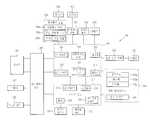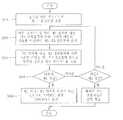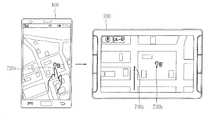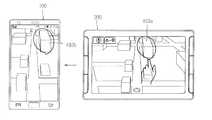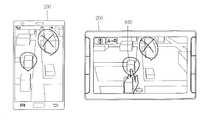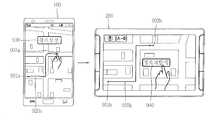KR102010298B1 - Image display apparatus and operation method of the same - Google Patents
Image display apparatus and operation method of the sameDownload PDFInfo
- Publication number
- KR102010298B1 KR102010298B1KR1020130057322AKR20130057322AKR102010298B1KR 102010298 B1KR102010298 B1KR 102010298B1KR 1020130057322 AKR1020130057322 AKR 1020130057322AKR 20130057322 AKR20130057322 AKR 20130057322AKR 102010298 B1KR102010298 B1KR 102010298B1
- Authority
- KR
- South Korea
- Prior art keywords
- electronic device
- information
- external electronic
- image display
- map screen
- Prior art date
- Legal status (The legal status is an assumption and is not a legal conclusion. Google has not performed a legal analysis and makes no representation as to the accuracy of the status listed.)
- Active
Links
Images
Classifications
- G—PHYSICS
- G01—MEASURING; TESTING
- G01C—MEASURING DISTANCES, LEVELS OR BEARINGS; SURVEYING; NAVIGATION; GYROSCOPIC INSTRUMENTS; PHOTOGRAMMETRY OR VIDEOGRAMMETRY
- G01C21/00—Navigation; Navigational instruments not provided for in groups G01C1/00 - G01C19/00
- G01C21/26—Navigation; Navigational instruments not provided for in groups G01C1/00 - G01C19/00 specially adapted for navigation in a road network
- G01C21/34—Route searching; Route guidance
- G01C21/36—Input/output arrangements for on-board computers
- H—ELECTRICITY
- H04—ELECTRIC COMMUNICATION TECHNIQUE
- H04W—WIRELESS COMMUNICATION NETWORKS
- H04W4/00—Services specially adapted for wireless communication networks; Facilities therefor
- H04W4/02—Services making use of location information
- G—PHYSICS
- G01—MEASURING; TESTING
- G01C—MEASURING DISTANCES, LEVELS OR BEARINGS; SURVEYING; NAVIGATION; GYROSCOPIC INSTRUMENTS; PHOTOGRAMMETRY OR VIDEOGRAMMETRY
- G01C21/00—Navigation; Navigational instruments not provided for in groups G01C1/00 - G01C19/00
- G01C21/26—Navigation; Navigational instruments not provided for in groups G01C1/00 - G01C19/00 specially adapted for navigation in a road network
- G01C21/34—Route searching; Route guidance
- G01C21/36—Input/output arrangements for on-board computers
- G01C21/3605—Destination input or retrieval
- G01C21/362—Destination input or retrieval received from an external device or application, e.g. PDA, mobile phone or calendar application
- B—PERFORMING OPERATIONS; TRANSPORTING
- B60—VEHICLES IN GENERAL
- B60K—ARRANGEMENT OR MOUNTING OF PROPULSION UNITS OR OF TRANSMISSIONS IN VEHICLES; ARRANGEMENT OR MOUNTING OF PLURAL DIVERSE PRIME-MOVERS IN VEHICLES; AUXILIARY DRIVES FOR VEHICLES; INSTRUMENTATION OR DASHBOARDS FOR VEHICLES; ARRANGEMENTS IN CONNECTION WITH COOLING, AIR INTAKE, GAS EXHAUST OR FUEL SUPPLY OF PROPULSION UNITS IN VEHICLES
- B60K35/00—Instruments specially adapted for vehicles; Arrangement of instruments in or on vehicles
- B60K35/10—Input arrangements, i.e. from user to vehicle, associated with vehicle functions or specially adapted therefor
- B—PERFORMING OPERATIONS; TRANSPORTING
- B60—VEHICLES IN GENERAL
- B60K—ARRANGEMENT OR MOUNTING OF PROPULSION UNITS OR OF TRANSMISSIONS IN VEHICLES; ARRANGEMENT OR MOUNTING OF PLURAL DIVERSE PRIME-MOVERS IN VEHICLES; AUXILIARY DRIVES FOR VEHICLES; INSTRUMENTATION OR DASHBOARDS FOR VEHICLES; ARRANGEMENTS IN CONNECTION WITH COOLING, AIR INTAKE, GAS EXHAUST OR FUEL SUPPLY OF PROPULSION UNITS IN VEHICLES
- B60K35/00—Instruments specially adapted for vehicles; Arrangement of instruments in or on vehicles
- B60K35/20—Output arrangements, i.e. from vehicle to user, associated with vehicle functions or specially adapted therefor
- B60K35/21—Output arrangements, i.e. from vehicle to user, associated with vehicle functions or specially adapted therefor using visual output, e.g. blinking lights or matrix displays
- B60K35/22—Display screens
- B—PERFORMING OPERATIONS; TRANSPORTING
- B60—VEHICLES IN GENERAL
- B60K—ARRANGEMENT OR MOUNTING OF PROPULSION UNITS OR OF TRANSMISSIONS IN VEHICLES; ARRANGEMENT OR MOUNTING OF PLURAL DIVERSE PRIME-MOVERS IN VEHICLES; AUXILIARY DRIVES FOR VEHICLES; INSTRUMENTATION OR DASHBOARDS FOR VEHICLES; ARRANGEMENTS IN CONNECTION WITH COOLING, AIR INTAKE, GAS EXHAUST OR FUEL SUPPLY OF PROPULSION UNITS IN VEHICLES
- B60K35/00—Instruments specially adapted for vehicles; Arrangement of instruments in or on vehicles
- B60K35/20—Output arrangements, i.e. from vehicle to user, associated with vehicle functions or specially adapted therefor
- B60K35/28—Output arrangements, i.e. from vehicle to user, associated with vehicle functions or specially adapted therefor characterised by the type of the output information, e.g. video entertainment or vehicle dynamics information; characterised by the purpose of the output information, e.g. for attracting the attention of the driver
- B—PERFORMING OPERATIONS; TRANSPORTING
- B60—VEHICLES IN GENERAL
- B60K—ARRANGEMENT OR MOUNTING OF PROPULSION UNITS OR OF TRANSMISSIONS IN VEHICLES; ARRANGEMENT OR MOUNTING OF PLURAL DIVERSE PRIME-MOVERS IN VEHICLES; AUXILIARY DRIVES FOR VEHICLES; INSTRUMENTATION OR DASHBOARDS FOR VEHICLES; ARRANGEMENTS IN CONNECTION WITH COOLING, AIR INTAKE, GAS EXHAUST OR FUEL SUPPLY OF PROPULSION UNITS IN VEHICLES
- B60K35/00—Instruments specially adapted for vehicles; Arrangement of instruments in or on vehicles
- B60K35/80—Arrangements for controlling instruments
- B—PERFORMING OPERATIONS; TRANSPORTING
- B60—VEHICLES IN GENERAL
- B60K—ARRANGEMENT OR MOUNTING OF PROPULSION UNITS OR OF TRANSMISSIONS IN VEHICLES; ARRANGEMENT OR MOUNTING OF PLURAL DIVERSE PRIME-MOVERS IN VEHICLES; AUXILIARY DRIVES FOR VEHICLES; INSTRUMENTATION OR DASHBOARDS FOR VEHICLES; ARRANGEMENTS IN CONNECTION WITH COOLING, AIR INTAKE, GAS EXHAUST OR FUEL SUPPLY OF PROPULSION UNITS IN VEHICLES
- B60K35/00—Instruments specially adapted for vehicles; Arrangement of instruments in or on vehicles
- B60K35/80—Arrangements for controlling instruments
- B60K35/81—Arrangements for controlling instruments for controlling displays
- B—PERFORMING OPERATIONS; TRANSPORTING
- B60—VEHICLES IN GENERAL
- B60K—ARRANGEMENT OR MOUNTING OF PROPULSION UNITS OR OF TRANSMISSIONS IN VEHICLES; ARRANGEMENT OR MOUNTING OF PLURAL DIVERSE PRIME-MOVERS IN VEHICLES; AUXILIARY DRIVES FOR VEHICLES; INSTRUMENTATION OR DASHBOARDS FOR VEHICLES; ARRANGEMENTS IN CONNECTION WITH COOLING, AIR INTAKE, GAS EXHAUST OR FUEL SUPPLY OF PROPULSION UNITS IN VEHICLES
- B60K35/00—Instruments specially adapted for vehicles; Arrangement of instruments in or on vehicles
- B60K35/85—Arrangements for transferring vehicle- or driver-related data
- B—PERFORMING OPERATIONS; TRANSPORTING
- B60—VEHICLES IN GENERAL
- B60R—VEHICLES, VEHICLE FITTINGS, OR VEHICLE PARTS, NOT OTHERWISE PROVIDED FOR
- B60R11/00—Arrangements for holding or mounting articles, not otherwise provided for
- B60R11/02—Arrangements for holding or mounting articles, not otherwise provided for for radio sets, television sets, telephones, or the like; Arrangement of controls thereof
- G—PHYSICS
- G01—MEASURING; TESTING
- G01C—MEASURING DISTANCES, LEVELS OR BEARINGS; SURVEYING; NAVIGATION; GYROSCOPIC INSTRUMENTS; PHOTOGRAMMETRY OR VIDEOGRAMMETRY
- G01C21/00—Navigation; Navigational instruments not provided for in groups G01C1/00 - G01C19/00
- G01C21/26—Navigation; Navigational instruments not provided for in groups G01C1/00 - G01C19/00 specially adapted for navigation in a road network
- G01C21/34—Route searching; Route guidance
- G01C21/36—Input/output arrangements for on-board computers
- G01C21/3667—Display of a road map
- G—PHYSICS
- G01—MEASURING; TESTING
- G01C—MEASURING DISTANCES, LEVELS OR BEARINGS; SURVEYING; NAVIGATION; GYROSCOPIC INSTRUMENTS; PHOTOGRAMMETRY OR VIDEOGRAMMETRY
- G01C21/00—Navigation; Navigational instruments not provided for in groups G01C1/00 - G01C19/00
- G01C21/26—Navigation; Navigational instruments not provided for in groups G01C1/00 - G01C19/00 specially adapted for navigation in a road network
- G01C21/34—Route searching; Route guidance
- G01C21/36—Input/output arrangements for on-board computers
- G01C21/3667—Display of a road map
- G01C21/367—Details, e.g. road map scale, orientation, zooming, illumination, level of detail, scrolling of road map or positioning of current position marker
- G—PHYSICS
- G01—MEASURING; TESTING
- G01C—MEASURING DISTANCES, LEVELS OR BEARINGS; SURVEYING; NAVIGATION; GYROSCOPIC INSTRUMENTS; PHOTOGRAMMETRY OR VIDEOGRAMMETRY
- G01C21/00—Navigation; Navigational instruments not provided for in groups G01C1/00 - G01C19/00
- G01C21/26—Navigation; Navigational instruments not provided for in groups G01C1/00 - G01C19/00 specially adapted for navigation in a road network
- G01C21/34—Route searching; Route guidance
- G01C21/36—Input/output arrangements for on-board computers
- G01C21/3679—Retrieval, searching and output of POI information, e.g. hotels, restaurants, shops, filling stations, parking facilities
- G—PHYSICS
- G01—MEASURING; TESTING
- G01C—MEASURING DISTANCES, LEVELS OR BEARINGS; SURVEYING; NAVIGATION; GYROSCOPIC INSTRUMENTS; PHOTOGRAMMETRY OR VIDEOGRAMMETRY
- G01C21/00—Navigation; Navigational instruments not provided for in groups G01C1/00 - G01C19/00
- G01C21/26—Navigation; Navigational instruments not provided for in groups G01C1/00 - G01C19/00 specially adapted for navigation in a road network
- G01C21/34—Route searching; Route guidance
- G01C21/36—Input/output arrangements for on-board computers
- G01C21/3679—Retrieval, searching and output of POI information, e.g. hotels, restaurants, shops, filling stations, parking facilities
- G01C21/3682—Retrieval, searching and output of POI information, e.g. hotels, restaurants, shops, filling stations, parking facilities output of POI information on a road map
- G—PHYSICS
- G06—COMPUTING OR CALCULATING; COUNTING
- G06F—ELECTRIC DIGITAL DATA PROCESSING
- G06F3/00—Input arrangements for transferring data to be processed into a form capable of being handled by the computer; Output arrangements for transferring data from processing unit to output unit, e.g. interface arrangements
- G06F3/01—Input arrangements or combined input and output arrangements for interaction between user and computer
- G06F3/048—Interaction techniques based on graphical user interfaces [GUI]
- G06F3/0487—Interaction techniques based on graphical user interfaces [GUI] using specific features provided by the input device, e.g. functions controlled by the rotation of a mouse with dual sensing arrangements, or of the nature of the input device, e.g. tap gestures based on pressure sensed by a digitiser
- G06F3/0488—Interaction techniques based on graphical user interfaces [GUI] using specific features provided by the input device, e.g. functions controlled by the rotation of a mouse with dual sensing arrangements, or of the nature of the input device, e.g. tap gestures based on pressure sensed by a digitiser using a touch-screen or digitiser, e.g. input of commands through traced gestures
- G—PHYSICS
- G06—COMPUTING OR CALCULATING; COUNTING
- G06F—ELECTRIC DIGITAL DATA PROCESSING
- G06F3/00—Input arrangements for transferring data to be processed into a form capable of being handled by the computer; Output arrangements for transferring data from processing unit to output unit, e.g. interface arrangements
- G06F3/01—Input arrangements or combined input and output arrangements for interaction between user and computer
- G06F3/048—Interaction techniques based on graphical user interfaces [GUI]
- G06F3/0487—Interaction techniques based on graphical user interfaces [GUI] using specific features provided by the input device, e.g. functions controlled by the rotation of a mouse with dual sensing arrangements, or of the nature of the input device, e.g. tap gestures based on pressure sensed by a digitiser
- G06F3/0488—Interaction techniques based on graphical user interfaces [GUI] using specific features provided by the input device, e.g. functions controlled by the rotation of a mouse with dual sensing arrangements, or of the nature of the input device, e.g. tap gestures based on pressure sensed by a digitiser using a touch-screen or digitiser, e.g. input of commands through traced gestures
- G06F3/04883—Interaction techniques based on graphical user interfaces [GUI] using specific features provided by the input device, e.g. functions controlled by the rotation of a mouse with dual sensing arrangements, or of the nature of the input device, e.g. tap gestures based on pressure sensed by a digitiser using a touch-screen or digitiser, e.g. input of commands through traced gestures for inputting data by handwriting, e.g. gesture or text
- G—PHYSICS
- G08—SIGNALLING
- G08G—TRAFFIC CONTROL SYSTEMS
- G08G1/00—Traffic control systems for road vehicles
- G08G1/09—Arrangements for giving variable traffic instructions
- G08G1/0962—Arrangements for giving variable traffic instructions having an indicator mounted inside the vehicle, e.g. giving voice messages
- G08G1/0968—Systems involving transmission of navigation instructions to the vehicle
- G08G1/096805—Systems involving transmission of navigation instructions to the vehicle where the transmitted instructions are used to compute a route
- G08G1/096811—Systems involving transmission of navigation instructions to the vehicle where the transmitted instructions are used to compute a route where the route is computed offboard
- G—PHYSICS
- G08—SIGNALLING
- G08G—TRAFFIC CONTROL SYSTEMS
- G08G1/00—Traffic control systems for road vehicles
- G08G1/09—Arrangements for giving variable traffic instructions
- G08G1/0962—Arrangements for giving variable traffic instructions having an indicator mounted inside the vehicle, e.g. giving voice messages
- G08G1/0968—Systems involving transmission of navigation instructions to the vehicle
- G08G1/0969—Systems involving transmission of navigation instructions to the vehicle having a display in the form of a map
- H—ELECTRICITY
- H04—ELECTRIC COMMUNICATION TECHNIQUE
- H04W—WIRELESS COMMUNICATION NETWORKS
- H04W4/00—Services specially adapted for wireless communication networks; Facilities therefor
- H04W4/02—Services making use of location information
- H04W4/024—Guidance services
- H—ELECTRICITY
- H04—ELECTRIC COMMUNICATION TECHNIQUE
- H04W—WIRELESS COMMUNICATION NETWORKS
- H04W4/00—Services specially adapted for wireless communication networks; Facilities therefor
- H04W4/02—Services making use of location information
- H04W4/029—Location-based management or tracking services
- B—PERFORMING OPERATIONS; TRANSPORTING
- B60—VEHICLES IN GENERAL
- B60K—ARRANGEMENT OR MOUNTING OF PROPULSION UNITS OR OF TRANSMISSIONS IN VEHICLES; ARRANGEMENT OR MOUNTING OF PLURAL DIVERSE PRIME-MOVERS IN VEHICLES; AUXILIARY DRIVES FOR VEHICLES; INSTRUMENTATION OR DASHBOARDS FOR VEHICLES; ARRANGEMENTS IN CONNECTION WITH COOLING, AIR INTAKE, GAS EXHAUST OR FUEL SUPPLY OF PROPULSION UNITS IN VEHICLES
- B60K2360/00—Indexing scheme associated with groups B60K35/00 or B60K37/00 relating to details of instruments or dashboards
- B60K2360/16—Type of output information
- B60K2360/166—Navigation
- B—PERFORMING OPERATIONS; TRANSPORTING
- B60—VEHICLES IN GENERAL
- B60K—ARRANGEMENT OR MOUNTING OF PROPULSION UNITS OR OF TRANSMISSIONS IN VEHICLES; ARRANGEMENT OR MOUNTING OF PLURAL DIVERSE PRIME-MOVERS IN VEHICLES; AUXILIARY DRIVES FOR VEHICLES; INSTRUMENTATION OR DASHBOARDS FOR VEHICLES; ARRANGEMENTS IN CONNECTION WITH COOLING, AIR INTAKE, GAS EXHAUST OR FUEL SUPPLY OF PROPULSION UNITS IN VEHICLES
- B60K2360/00—Indexing scheme associated with groups B60K35/00 or B60K37/00 relating to details of instruments or dashboards
- B60K2360/55—Remote control arrangements
- B60K2360/56—Remote control arrangements using mobile devices
- B60K2360/563—Vehicle displaying mobile device information
- B—PERFORMING OPERATIONS; TRANSPORTING
- B60—VEHICLES IN GENERAL
- B60K—ARRANGEMENT OR MOUNTING OF PROPULSION UNITS OR OF TRANSMISSIONS IN VEHICLES; ARRANGEMENT OR MOUNTING OF PLURAL DIVERSE PRIME-MOVERS IN VEHICLES; AUXILIARY DRIVES FOR VEHICLES; INSTRUMENTATION OR DASHBOARDS FOR VEHICLES; ARRANGEMENTS IN CONNECTION WITH COOLING, AIR INTAKE, GAS EXHAUST OR FUEL SUPPLY OF PROPULSION UNITS IN VEHICLES
- B60K2360/00—Indexing scheme associated with groups B60K35/00 or B60K37/00 relating to details of instruments or dashboards
- B60K2360/55—Remote control arrangements
- B60K2360/56—Remote control arrangements using mobile devices
- B60K2360/573—Mobile devices controlling vehicle functions
- B—PERFORMING OPERATIONS; TRANSPORTING
- B60—VEHICLES IN GENERAL
- B60K—ARRANGEMENT OR MOUNTING OF PROPULSION UNITS OR OF TRANSMISSIONS IN VEHICLES; ARRANGEMENT OR MOUNTING OF PLURAL DIVERSE PRIME-MOVERS IN VEHICLES; AUXILIARY DRIVES FOR VEHICLES; INSTRUMENTATION OR DASHBOARDS FOR VEHICLES; ARRANGEMENTS IN CONNECTION WITH COOLING, AIR INTAKE, GAS EXHAUST OR FUEL SUPPLY OF PROPULSION UNITS IN VEHICLES
- B60K2360/00—Indexing scheme associated with groups B60K35/00 or B60K37/00 relating to details of instruments or dashboards
- B60K2360/55—Remote control arrangements
- B60K2360/56—Remote control arrangements using mobile devices
- B60K2360/577—Mirror link with mobile devices
- B—PERFORMING OPERATIONS; TRANSPORTING
- B60—VEHICLES IN GENERAL
- B60K—ARRANGEMENT OR MOUNTING OF PROPULSION UNITS OR OF TRANSMISSIONS IN VEHICLES; ARRANGEMENT OR MOUNTING OF PLURAL DIVERSE PRIME-MOVERS IN VEHICLES; AUXILIARY DRIVES FOR VEHICLES; INSTRUMENTATION OR DASHBOARDS FOR VEHICLES; ARRANGEMENTS IN CONNECTION WITH COOLING, AIR INTAKE, GAS EXHAUST OR FUEL SUPPLY OF PROPULSION UNITS IN VEHICLES
- B60K35/00—Instruments specially adapted for vehicles; Arrangement of instruments in or on vehicles
- B60K35/20—Output arrangements, i.e. from vehicle to user, associated with vehicle functions or specially adapted therefor
- B60K35/21—Output arrangements, i.e. from vehicle to user, associated with vehicle functions or specially adapted therefor using visual output, e.g. blinking lights or matrix displays
- B60K35/23—Head-up displays [HUD]
- B—PERFORMING OPERATIONS; TRANSPORTING
- B60—VEHICLES IN GENERAL
- B60K—ARRANGEMENT OR MOUNTING OF PROPULSION UNITS OR OF TRANSMISSIONS IN VEHICLES; ARRANGEMENT OR MOUNTING OF PLURAL DIVERSE PRIME-MOVERS IN VEHICLES; AUXILIARY DRIVES FOR VEHICLES; INSTRUMENTATION OR DASHBOARDS FOR VEHICLES; ARRANGEMENTS IN CONNECTION WITH COOLING, AIR INTAKE, GAS EXHAUST OR FUEL SUPPLY OF PROPULSION UNITS IN VEHICLES
- B60K35/00—Instruments specially adapted for vehicles; Arrangement of instruments in or on vehicles
- B60K35/60—Instruments characterised by their location or relative disposition in or on vehicles
- G—PHYSICS
- G01—MEASURING; TESTING
- G01C—MEASURING DISTANCES, LEVELS OR BEARINGS; SURVEYING; NAVIGATION; GYROSCOPIC INSTRUMENTS; PHOTOGRAMMETRY OR VIDEOGRAMMETRY
- G01C21/00—Navigation; Navigational instruments not provided for in groups G01C1/00 - G01C19/00
- G01C21/26—Navigation; Navigational instruments not provided for in groups G01C1/00 - G01C19/00 specially adapted for navigation in a road network
- G01C21/34—Route searching; Route guidance
- G01C21/36—Input/output arrangements for on-board computers
- G01C21/3626—Details of the output of route guidance instructions
- G01C21/3632—Guidance using simplified or iconic instructions, e.g. using arrows
- G—PHYSICS
- G09—EDUCATION; CRYPTOGRAPHY; DISPLAY; ADVERTISING; SEALS
- G09G—ARRANGEMENTS OR CIRCUITS FOR CONTROL OF INDICATING DEVICES USING STATIC MEANS TO PRESENT VARIABLE INFORMATION
- G09G2360/00—Aspects of the architecture of display systems
- G09G2360/06—Use of more than one graphics processor to process data before displaying to one or more screens
- H—ELECTRICITY
- H04—ELECTRIC COMMUNICATION TECHNIQUE
- H04W—WIRELESS COMMUNICATION NETWORKS
- H04W92/00—Interfaces specially adapted for wireless communication networks
- H04W92/16—Interfaces between hierarchically similar devices
- H04W92/18—Interfaces between hierarchically similar devices between terminal devices
Landscapes
- Engineering & Computer Science (AREA)
- Radar, Positioning & Navigation (AREA)
- Remote Sensing (AREA)
- Physics & Mathematics (AREA)
- General Physics & Mathematics (AREA)
- Mechanical Engineering (AREA)
- Combustion & Propulsion (AREA)
- Chemical & Material Sciences (AREA)
- Transportation (AREA)
- Automation & Control Theory (AREA)
- General Engineering & Computer Science (AREA)
- Theoretical Computer Science (AREA)
- Signal Processing (AREA)
- Computer Networks & Wireless Communication (AREA)
- Human Computer Interaction (AREA)
- Navigation (AREA)
Abstract
Translated fromKoreanDescription
Translated fromKorean본 발명은 영상표시장치 및 영상표시장치의 동작방법에 관한 것으로, 좀 더 구체적으로 외부 전자기기와 접속가능한 영상표시장치 및 영상표시장치의 동작방법에 관한 것이다.The present invention relates to an image display apparatus and an operation method of the image display apparatus, and more particularly, to an operation method of an image display apparatus and an image display apparatus connectable to an external electronic device.
영상표시장치는 사용자가 시청을 할 수 있는 영상 및 소리를 출력하는 기능을 포함하는 장치이다. 사용자는 차량에 고정식 또는 착탈식으로 장착되는 영상표시장치를 통해서 차량내에서 각종 영상을 시청할 수 있다.The image display device is a device including a function of outputting an image and a sound that a user can watch. The user can watch various images in the vehicle through the image display device fixedly or detachably mounted on the vehicle.
또한, 영상표시장치는 차량에 장착되어 GPS 신호를 이용하여 차량의 현재 위치에서 목적지까지의 주행 경로 및 교통 정보 등을 사용자에게 제공할 수 있다.In addition, the image display device may be mounted on a vehicle to provide a user with a driving route and traffic information from a current position of the vehicle to a destination using a GPS signal.
또한, 영상표시장치는 외부 단자 등을 통해서 외부 전자기기와 연결될 수 있다. 이와 같이 영상표시장치가 외부 전자기기와 연결되는 경우에는 연결된 외부 전자기기를 통해 차량의 주행 경로 및 교통 정보 등의 정보를 수신할 수도 있다.In addition, the image display device may be connected to an external electronic device through an external terminal. As such, when the image display device is connected to an external electronic device, information such as a driving route and traffic information of the vehicle may be received through the connected external electronic device.
그러나, 차량내 영상표시장치와 외부 전자기기는 일반적으로 벤더(vandor)가 상이하고 운행 중에 외부 전자기기에서 차량내 영상표시장치(특히, 네비게이션인 경우)를 직접 제어하는 것은 위험할 수 있다. 따라서, 운전에 방해를 주지 않으면서 원하는 목적지의 빠른 탐색을 위해 외부 전자기기를 통해 차량의 주행 경로나 목적지/경유지를 영상표시장치에 제시할 수 있는 방안이 필요하다.However, in-vehicle image display apparatuses and external electronic apparatuses are generally different from vendors, and it may be dangerous to directly control in-vehicle image display apparatuses (especially in the case of navigation) from the external electronic apparatuses while driving. Therefore, there is a need for a method of presenting a driving route or a destination / stop of a vehicle to an image display device through an external electronic device for quickly searching for a desired destination without disturbing driving.
이에, 본 발명의 일 목적은 내비게이션 기능을 포함하는 영상표시장치와 이와 같은 영상표시장치와 연결된 외부 전자기기를 통해 차량의 목적지/경유지나 주행 경로를 제공받을 수 있도록 한 영상표시장치 및 영상표시장치의 동작방법을 제공하는데 있다.Accordingly, an object of the present invention is to provide an image display device including a navigation function and an image display device and an image display device to receive a destination / stop or a driving route of a vehicle through an external electronic device connected to the image display device. To provide a method of operation of.
또한, 본 발명의 다른 목적은 연결된 외부 전자기기와 지도 데이터를 공유하거나 또는 서로 다른 지도 데이터를 사용하여, 지도 데이터에 인가된 터치에 따라 그려진 그림을 송수신하는 것으로 차량의 목적지/경유지나 주행 경로를 설정 또는 변경할 수 있도록 한 영상표시장치 및 영상표시장치의 동작방법을 제공하는데 있다.
In addition, another object of the present invention is to share the map data with the connected external electronic device or to transmit and receive a picture drawn according to the touch applied to the map data, using different map data to determine the destination / waypoint or driving route of the vehicle The present invention provides an image display apparatus and an operation method of the image display apparatus.
이를 위해, 본 발명의 실시예에 따른 영상표시장치는, 제1 지도정보를 출력하는 디스플레이부와; 외부 전자기기와 접속하여 적어도 하나의 데이터를 송수신하는 통신부와; 상기 접속된 외부 전자기기로부터 제2 지도정보를 이용하여 선택된 특정 위치 데이터가 수신되면, 상기 특정 위치 데이터에 대응하는 지리적 위치를 결정하고, 상기 결정된 지리적 위치의 좌표값을 산출하여 상기 제1 지도정보상에 표시하도록 하는 제어부를 포함하여 이루어진다.To this end, the image display device according to an embodiment of the present invention, the display unit for outputting the first map information; A communication unit which connects to an external electronic device and transmits and receives at least one data; When the specific location data selected using the second map information is received from the connected external electronic device, the geographical location corresponding to the specific location data is determined, and the coordinate value of the determined geographical location is calculated to be on the first map information. It includes a control unit to display on.
일 실시예에서, 상기 영상표시장치는, 상기 좌표값을 목적지 및 경유지 중 어느 하나로 설정하기 위한 선택신호를 입력받기 위한 사용자 입력부를 더 포함하고, 상기 제어부는, 상기 선택신호에 따라 길 안내 정보를 생성하여 상기 제1 지도정보에 출력하도록 상기 디스플레이부를 제어하는 것을 특징으로 한다.The image display apparatus may further include a user input unit configured to receive a selection signal for setting the coordinate value as one of a destination and a waypoint, and the controller may provide road guidance information according to the selection signal. And generate and output the output to the first map information.
일 실시예에서, 상기 제어부는, 상기 특정 위치 데이터와 매칭되는 POI가 검색되면, 상기 POI를 상기 지리적 위치로 결정하는 것을 특징으로 한다.In an embodiment, when the POI matching the specific location data is found, the controller determines the POI as the geographical location.
일 실시예에서, 상기 제어부는, 상기 특정 위치 데이터와 매칭되는 POI가 검색되지 않으면, 상기 특정 위치 데이터에 포함된 GPS 정보에 근거하여 추정된 위치를 상기 지리적 위치로 결정하는 것을 특징으로 한다.In an embodiment, if the POI matching the specific location data is not found, the controller determines the estimated location as the geographical location based on the GPS information included in the specific location data.
일 실시예에서, 상기 제어부는, 상기 접속된 외부 전자기기로부터 검색창을 이용하여 입력된 텍스트 위치 데이터가 수신되면, 상기 텍스트 위치 데이터를 목적지 및 경유지 중 어느 하나로 설정하기 위한 인터페이스를 상기 디스플레이부에 표시하도록 한다.In one embodiment, when the text position data input by using the search box from the connected external electronic device is received, the control unit has an interface for setting the text position data as one of a destination and a waypoint on the display unit. To display.
일 실시예에서, 상기 제어부는, 상기 접속된 외부 전자기기에 상기 제1 지도정보를 공유하기 위한 요청 메시지를 전송하고, 상기 접속된 외부 전자기기로부터의 응답 메시지에 따라 상기 제1 지도정보를 전송하도록 상기 통신부를 제어하는 것을 특징으로 한다.The control unit may transmit a request message for sharing the first map information to the connected external electronic device, and transmit the first map information according to a response message from the connected external electronic device. It characterized in that for controlling the communication unit.
일 실시예에서, 상기 제어부는, 상기 접속된 외부 전자기기로부터 상기 제1 지도정보의 제1 위치에 인가되는 제1 터치입력에 따라 그려진 라인의 정보가 수신되면, 상기 제1 지도정보의 상기 제1 위치상에 상기 라인을 표시하도록 상기 디스플레이부를 제어하는 것을 특징으로 한다.In one embodiment, the controller, when the information of the line drawn according to the first touch input applied to the first position of the first map information is received from the connected external electronic device, the first information of the first map information; And control the display unit to display the line on one position.
일 실시예에서, 상기 디스플레이부는 터치입력이 가능하도록 이루어지고, 상기 제어부는, 상기 제1 지도정보의 제2 위치에 대한 제2 터치입력에 따라 그려진 라인의 정보를 상기 접속된 외부 전자기기에 전송하도록 상기 통신부를 제어하는 것을 특징으로 한다.In an embodiment, the display unit is configured to enable a touch input, and the control unit transmits information of a line drawn according to a second touch input for a second position of the first map information to the connected external electronic device. It characterized in that for controlling the communication unit.
일 실시예에서, 상기 제어부는, 상기 제1 터치입력 또는 상기 제2 터치입력을 따라 그려진 라인이 차량의 현재 위치로부터 상기 제1 위치 또는 상기 제2 위치에 대응하는 지점까지 연결되면, 제어신호에 근거하여 상기 라인에 매칭되는 도로를 주행경로로 하는 길 안내 정보를 탐색하는 것을 특징으로 한다.In one embodiment, the control unit, when the line drawn along the first touch input or the second touch input is connected from the current position of the vehicle to a point corresponding to the first position or the second position, to the control signal Based on the search, the road guide information using the road matching the line as a driving route may be searched.
일 실시예에서, 상기 제어부는, 상기 제1 터치입력 또는 상기 제2 터치입력에 따라 그려진 라인이 제1 형상이면 상기 제1 위치 또는 상기 제2 위치를 선택하는 제1 제어신호를 생성하고, 상기 제1 터치입력 또는 상기 제2 터치입력에 따라 그려진 라인이 제2 형상이면 상기 제1 위치 또는 상기 제2 위치를 선택해제하는 제2 제어신호를 생성하는 것을 특징으로 한다.The control unit may generate a first control signal for selecting the first position or the second position if the line drawn according to the first touch input or the second touch input has a first shape, and the When the line drawn according to the first touch input or the second touch input is of a second shape, a second control signal for deselecting the first position or the second position is generated.
일 실시예에서, 상기 제어부는, 상기 제1 제어신호가 출력되면 상기 제1 위치 또는 상기 제2 위치에 대응하는 지리적 위치를 목적지 및 경유지 중 어느 하나로 설정하기 위한 인터페이스를 상기 디스플레이부에 출력하도록 제어하고, 상기 제2 제어신호가 출력되면 상기 제1 위치 또는 상기 제2 위치에 대응하는 지리적 위치를 목적지 및 경유지 중 어느 하나로 하는 설정을 취소하도록 제어하는 것을 특징으로 한다.In an embodiment of the present disclosure, when the first control signal is output, the controller controls the display unit to output an interface for setting a geographic location corresponding to the first location or the second location as one of a destination and a waypoint. When the second control signal is output, the control is performed to cancel the setting of either the first position or the geographical position corresponding to the second position as one of a destination and a waypoint.
일 실시예에서, 상기 제어부는, 상기 결정된 지리적 위치와 관련된 부가 정보 데이터를 상기 제1 지도정보와 함께 표시하도록 상기 디스플레이부를 제어하는 것을 특징으로 한다.The control unit may control the display unit to display additional information data related to the determined geographical location together with the first map information.
일 실시예에서, 상기 영상표시장치는, 상기 산출된 좌표값을 목적지 및 경유지 중 어느 하나로 설정하기 위한 안내 음성을 출력하는 음성 출력부를 더 포함하는 것을 특징으로 한다.
The image display apparatus may further include an audio output unit configured to output a guide voice for setting the calculated coordinate value to any one of a destination and a waypoint.
또한, 본 발명의 실시예에 따른 영상표시장치의 동작방법은, 제1 지도정보를 출력하는 단계와; 외부 전자기기와 접속하고, 상기 접속된 외부 전자기기로부터 제2 지도정보를 이용하여 선택된 특정 위치 데이터를 수신하는 단계와; 상기 수신된 특정 위치 데이터에 대응하는 지리적 위치를 결정하는 단계와; 상기 결정된 지리적 위치의 좌표값을 산출하여 상기 제1 지도정보에 표시하는 단계를 포함하여 이루어진다.In addition, the operation method of the image display device according to an embodiment of the present invention, the step of outputting the first map information; Connecting to an external electronic device and receiving specific location data selected using second map information from the connected external electronic device; Determining a geographic location corresponding to the received specific location data; Computing the coordinate value of the determined geographic location and displaying on the first map information.
일 실시예에서, 상기 동작방법은, 상기 산출된 좌표값을 목적지 및 경유지 중 어느 하나로 설정하기 위한 선택신호를 입력받는 단계와; 상기 입력받은 선택신호에 대응하는 길 안내 정보를 생성하여 상기 제1 지도정보에 출력하는 단계를 더 포함하는 것을 특징으로 한다.In an embodiment, the operation method may further include: receiving a selection signal for setting the calculated coordinate value as one of a destination and a waypoint; And generating road guidance information corresponding to the input selection signal and outputting the generated road guide information to the first map information.
일 실시예에서, 상기 결정하는 단계는, 상기 특정 위치 데이터와 매칭되는 POI가 검색되면 상기 POI를 상기 지리적 위치로 결정하고, 상기 특정 위치 데이터와 매칭되는 POI가 검색되지 않으면 상기 특정 위치 데이터에 포함된 GPS 정보에 근거하여 추정된 위치를 상기 지리적 위치로 결정하는 단계를 포함하는 것을 특징으로 한다.In an embodiment, the determining may include determining the POI as the geographical location when a POI matching the specific location data is found and including the POI matching the specific location data in the specific location data. And determining the estimated position as the geographical position based on the received GPS information.
일 실시예에서, 상기 동작방법은, 상기 접속된 외부 전자기기에 상기 제1 지도정보를 공유하기 위한 요청 메시지를 전송하고, 상기 접속된 외부 전자기기로부터의 응답 메시지에 따라 상기 제1 지도정보를 상기 접속된 외부 전자기기로 전송하는 단계와; 상기 접속된 외부 전자기기로부터 상기 제1 지도정보의 제1 위치에 인가되는 제1 터치입력에 따라 그려진 라인의 정보가 수신되면, 상기 제1 지도정보의 상기 제1 위치상에 상기 라인을 표시하는 단계와; 상기 제1 지도정보의 제2 위치에 인가되는 제2 터치입력에 따라 그려진 라인을 상기 제1 지도정보의 상기 제2 위치상에 표시하고 상기 라인의 정보를 상기 접속된 외부 전자기기로 전송하는 단계를 더 포함하는 것을 특징으로 한다.In an embodiment, the operation method may further include: transmitting a request message for sharing the first map information to the connected external electronic device, and transmitting the first map information according to a response message from the connected external electronic device. Transmitting to the connected external electronic device; When the information of the line drawn according to the first touch input applied to the first position of the first map information is received from the connected external electronic device, the line is displayed on the first position of the first map information. Steps; Displaying a line drawn according to a second touch input applied to a second location of the first map information on the second location of the first map information, and transmitting the information of the line to the connected external electronic device; It characterized in that it further comprises.
일 실시예에서, 상기 제1 터치입력 또는 상기 제2 터치입력에 따라 그려진 라인이 제1 형상이면 상기 제1 위치 또는 상기 제2 위치에 대응하는 지리적 위치를 목적지 및 경유지 중 어느 하나로 설정하기 위한 인터페이스를 출력하는 단계와; 상기 제1 터치입력 또는 상기 제2 터치입력에 따라 그려진 라인이 제2 형상이면 상기 제1 위치 또는 상기 제2 위치에 대응하는 지리적 위치를 목적지 또는 경유지로 하는 설정을 취소하는 단계를 포함하는 것을 특징으로 한다.
In an embodiment, if a line drawn according to the first touch input or the second touch input is of a first shape, an interface for setting a geographic location corresponding to the first location or the second location as one of a destination and a waypoint Outputting; Canceling a setting of setting the geographical location corresponding to the first location or the second location as a destination or stop if the line drawn according to the first touch input or the second touch input has a second shape. It is done.
본 발명의 실시예에 따른 영상표시장치 및 영상표시장치의 동작방법에 의하면, 영상표시장치와 연결된 외부 전자기기를 통해 차량의 목적지/경유지나 주행 경로를 제공받아 운전자 동의만으로 목적지/경유지나 주행 경로가 설정 또는 변경될 수 있도록 구현함으로써, 운전자의 운전을 방해하지 않으면서 목적지/경유지나 주행 경로를 빠르게 탐색할 수 있어서 사용상의 편리성이 증대되는 효과가 있다.According to the image display device and the operation method of the image display device according to an embodiment of the present invention, by receiving the destination / waypoint or driving route of the vehicle through the external electronic device connected to the image display device, the destination / waypoint or the driving route only by the driver's consent. By implementing can be set or changed, it is possible to quickly search for a destination / waypoint or driving route without disturbing the driver's driving, thereby increasing the convenience of use.
또한, 본 발명의 실시예에 따른 영상표시장치 및 영상표시장치의 동작방법에 의하면, 연결된 외부 전자기기와 지도 데이터를 공유하고 또한, 영상표시장치와 접속된 외부 전자기기와 지도 데이터를 공유하거나 서로 다른 지도 데이터를 사용하여, 해당 지도 데이터에 인가된 터치에 따라 그려진 그림을 주고 받음으로써 차량의 목적지/경유지나 주행 경로를 설정 또는 변경할 수 있도록 구현함으로써, 사용자에게 직관적인 인터페이스를 제공하는 효과가 있다.
In addition, according to an embodiment of the present invention, the image display apparatus and the operation method of the image display apparatus share the map data with the connected external electronic device and also share the map data with the external electronic device connected with the image display device or mutually. By using other map data, the user can set or change the destination / stop or driving route of the vehicle by sending and receiving a picture drawn according to the touch applied to the corresponding map data, thereby providing an intuitive interface to the user. .
도 1은 본 발명의 일 실시 예에 따른 영상표시장치와 접속하는 외부 전자기기의 일 예의 구성을 보인 도면이다.
도 2는 본 발명의 일 실시 예에 따른 영상표시장치의 구성을 보인 도면이다.
도 3a 및 도 3b는 본 발명의 일 실시 예에 따른 영상표시장치 및 영상표시장치와 연결된 외부 전자기기를 개념적으로 보여주는 도면이다.
도 4는 본 발명의 일 실시 예에 따른 영상표시장치의 동작방법을 설명하기 위한 흐름도이다.
도 5는 본 발명의 일 실시 예에 따른 영상표시장치가 접속된 외부 전자기기로부터 수신된 위치 데이터에 따라 목적지 또는 경유지를 설정하기 위한 동작방법을 설명하기 위한 흐름도이다.
도 6은 본 발명의 일 실시 예에 따른 영상표시장치가 접속된 외부 전자기기와 지도 데이터를 공유하고 지도 데이터에 인가되는 터치에 따라 목적지 또는 경유지를 설정하기 위한 동작방법을 설명하기 위한 흐름도이다.
도 7a 내지 도 7c는 도 4 및 도 5의 동작방법을 설명하기 위한 개념도들이다.
도 8a 내지 도 8e는 도 6의 동작방법을 설명하기 위한 개념도들이다.
도 9는 본 발명의 일 실시 예에 따른 영상표시장치가 접속된 외부 전자기기와 지도 데이터를 공유하고 지도 데이터에 인가되는 터치를 따라 주행경로를 변경하여 탐색하기 위한 동작방법을 설명하기 위한 개념도이다.
도 10a는 본 발명의 일 실시 예에 따른 영상표시장치가 접속된 외부 전자기기와 서로 다른 지도 데이터를 사용하여 지도 데이터에 인가되는 터치를 따라 목적지/경유지를 설정 또는 변경하기 위한 동작방법을 설명하기 위한 개념도이다.
도 10b는 본 발명의 일 실시 예에 따른 영상표시장치가 접속된 외부 전자기기와 서로 다른 지도 데이터를 사용하여 지도 데이터에 인가되는 터치를 따라 주행경로를 변경하기 위한 동작방법을 설명하기 위한 개념도이다.1 is a block diagram illustrating an example of an external electronic device connected to an image display device according to an exemplary embodiment.
2 is a diagram illustrating a configuration of an image display apparatus according to an exemplary embodiment.
3A and 3B are conceptual views illustrating an image display apparatus and an external electronic device connected to the image display apparatus according to an embodiment of the present invention.
4 is a flowchart illustrating a method of operating an image display apparatus according to an exemplary embodiment.
FIG. 5 is a flowchart illustrating an operation method for setting a destination or a waypoint according to location data received from an external electronic device to which an image display device is connected according to an embodiment of the present disclosure.
6 is a flowchart illustrating an operation method for sharing a map data with an external electronic device connected to an image display device according to an embodiment of the present disclosure and setting a destination or a waypoint according to a touch applied to the map data.
7A to 7C are conceptual diagrams for describing an operating method of FIGS. 4 and 5.
8A to 8E are conceptual diagrams for describing an operating method of FIG. 6.
FIG. 9 is a conceptual view illustrating an operation method for sharing a map data with an external electronic device connected to an image display device according to an embodiment of the present disclosure, and searching and changing a driving route according to a touch applied to the map data. .
FIG. 10A illustrates an operation method for setting or changing a destination / stop location according to a touch applied to map data using different map data from an external electronic device to which an image display device is connected according to an embodiment of the present disclosure. This is a conceptual diagram.
FIG. 10B is a conceptual diagram illustrating an operation method for changing a driving route according to a touch applied to map data by using different map data from an external electronic device connected to an image display device according to an embodiment of the present disclosure. .
본 명세서에서 사용되는 기술적 용어는 단지 특정한 실시예를 설명하기 위해 사용된 것으로, 본 발명을 한정하려는 의도가 아님을 유의해야 한다. 또한, 본 명세서에서 사용되는 기술적 용어는 본 명세서에서 특별히 다른 의미로 정의되지 않는 한, 본 발명이 속하는 기술 분야에서 통상의 지식을 가진 자에 의해 일반적으로 이해되는 의미로 해석되어야 하며, 과도하게 포괄적인 의미로 해석되거나, 과도하게 축소된 의미로 해석되지 않아야 한다. 또한, 본 명세서에서 사용되는 기술적인 용어가 본 발명의 사상을 정확하게 표현하지 못하는 잘못된 기술적 용어일 때에는, 당업자가 올바르게 이해할 수 있는 기술적 용어로 대체되어 이해되어야 할 것이다. 또한, 본 발명에서 사용되는 일반적인 용어는 사전에 정의되어 있는 바에 따라, 또는 전후 문맥상에 따라 해석되어야 하며, 과도하게 축소된 의미로 해석되지 않아야 한다.It is to be noted that the technical terminology used herein is for the purpose of describing particular embodiments only and is not intended to be limiting of the invention. In addition, the technical terms used in the present specification should be interpreted as meanings generally understood by those skilled in the art unless they are specifically defined in this specification, and are overly inclusive. It should not be interpreted in the sense of or in the sense of being excessively reduced. In addition, when the technical terms used herein are incorrect technical terms that do not accurately represent the spirit of the present invention, it should be replaced with technical terms that can be understood correctly by those skilled in the art. In addition, the general terms used in the present invention should be interpreted as defined in the dictionary or according to the context before and after, and should not be interpreted in an excessively reduced sense.
또한, 본 명세서에서 사용되는 단수의 표현은 문맥상 명백하게 다르게 뜻하지 않는 한, 복수의 표현을 포함한다. 본 출원에서, "구성된다" 또는 "포함한다" 등의 용어는 명세서 상에 기재된 여러 구성 요소들, 또는 여러 단계들을 반드시 모두 포함하는 것으로 해석되지 않아야 하며, 그 중 일부 구성 요소들 또는 일부 단계들은 포함되지 않을 수도 있고, 또는 추가적인 구성 요소 또는 단계들을 더 포함할 수 있는 것으로 해석되어야 한다.Also, the singular forms used herein include the plural forms unless the context clearly indicates otherwise. In the present application, terms such as “consisting of” or “comprising” should not be construed as necessarily including all of the various components, or various steps described in the specification, wherein some of the components or some of the steps It should be construed that it may not be included or may further include additional components or steps.
또한, 본 명세서에서 사용되는 구성요소에 대한 접미사 "모듈" 및 "부"는 명세서 작성의 용이함만이 고려되어 부여되거나 혼용되는 것으로서, 그 자체로 서로 구별되는 의미 또는 역할을 갖는 것은 아니다.In addition, the suffixes "module" and "unit" for the components used herein are given or mixed in consideration of ease of specification, and do not have meanings or roles that are distinguished from each other.
또한, 본 명세서에서 사용되는 제1, 제2 등과 같이 서수를 포함하는 용어는 다양한 구성 요소들을 설명하는데 사용될 수 있지만, 상기 구성 요소들은 상기 용어들에 의해 한정되어서는 안 된다. 상기 용어들은 하나의 구성요소를 다른 구성요소로부터 구별하는 목적으로만 사용된다. 예를 들어, 본 발명의 권리 범위를 벗어나지 않으면서 제1 구성요소는 제2 구성 요소로 명명될 수 있고, 유사하게 제2 구성 요소도 제1 구성 요소로 명명될 수 있다.In addition, terms including ordinal numbers, such as first and second, as used herein may be used to describe various components, but the components should not be limited by the terms. The terms are used only for the purpose of distinguishing one component from another. For example, without departing from the scope of the present invention, the first component may be referred to as the second component, and similarly, the second component may also be referred to as the first component.
이하, 첨부된 도면을 참조하여 본 발명에 따른 바람직한 실시예를 상세히 설명하되, 도면 부호에 관계없이 동일하거나 유사한 구성 요소는 동일한 참조 번호를 부여하고 이에 대한 중복되는 설명은 생략하기로 한다.Hereinafter, exemplary embodiments of the present invention will be described in detail with reference to the accompanying drawings, and the same or similar components will be given the same reference numerals regardless of the reference numerals, and redundant description thereof will be omitted.
또한, 본 발명을 설명함에 있어서 관련된 공지 기술에 대한 구체적인 설명이 본 발명의 요지를 흐릴 수 있다고 판단되는 경우 그 상세한 설명을 생략한다. 또한, 첨부된 도면은 본 발명의 사상을 쉽게 이해할 수 있도록 하기 위한 것일 뿐, 첨부된 도면에 의해 본 발명의 사상이 제한되는 것으로 해석되어서는 아니 됨을 유의해야 한다.In addition, in describing the present invention, when it is determined that the detailed description of the related known technology may obscure the gist of the present invention, the detailed description thereof will be omitted. In addition, it should be noted that the accompanying drawings are only for easily understanding the spirit of the present invention and should not be construed as limiting the spirit of the present invention by the accompanying drawings.
본 명세서에서 설명되는 전자기기는 휴대폰, 스마트 폰(smart phone), 노트북 컴퓨터(laptop computer), 디지털방송용 단말기, PDA(personal digital assistants), PMP(portable multimedia player), 네비게이션, 슬레이트 PC(slate PC), 태블릿 PC(tablet PC), 울트라북(ultrabook) 등이 포함될 수 있다.Electronic devices described herein are mobile phones, smart phones, laptop computers, digital broadcasting terminals, personal digital assistants, portable multimedia players, navigation, slate PCs. , Tablet PC, ultrabook, and the like.
도 1에 도시한 바와 같이, 전자기기(100)는 무선 통신부(110), A/V(Audio/Video) 입력부(120), 사용자 입력부(130), 센싱부(140), 출력부(150), 메모리(160), 인터페이스부(170), 제어부(180) 및 전원 공급부(190) 등을 포함할 수 있다. 도 1에 도시된 전자기기(100)의 구성요소 모두가 필수 구성요소인 것은 아니며, 도 1에 도시된 구성요소보다 많은 구성요소에 의해 전자기기(100)가 구현될 수도 있고, 그보다 적은 구성요소에 의해서도 전자기기(100)가 구현될 수도 있다.As shown in FIG. 1, the
상기 무선 통신부(110)는 전자기기(100)와 무선 통신 시스템 간의 무선 통신 또는 전자기기(100)와 그 전자기기(100)가 위치한 네트워크간의 무선 통신을 수행하게 하는 하나 이상의 구성요소를 포함할 수 있다. 예를 들면, 무선 통신부(110)는 방송 수신 모듈(111), 이동 통신 모듈(112), 무선 인터넷 모듈(113), 근거리 통신 모듈(114) 및 위치 정보 모듈(115) 등을 포함할 수 있다.The
상기 방송 수신 모듈(111)은 방송 채널을 통하여 외부의 방송 관리 서버로부터 방송 신호 및/또는 방송 관련된 정보를 수신한다. 상기 방송 채널은 위성 채널, 지상파 채널을 포함할 수 있다. 상기 방송 관리 서버는, 방송 신호 및/또는 방송 관련 정보를 생성하여 송신하는 서버 또는 미리 생성된 방송 신호 및/또는 방송 관련 정보를 제공받아 전자기기(100)에 송신하는 서버를 의미할 수 있다. 상기 방송 관련 정보는, 방송 채널, 방송 프로그램 또는 방송 서비스 제공자에 관련한 정보를 의미할 수 있다. 상기 방송 신호는, TV 방송 신호, 라디오 방송 신호, 데이터 방송 신호를 포함할 뿐만 아니라, TV 방송 신호 또는 라디오 방송 신호에 데이터 방송 신호가 결합한 형태의 방송 신호도 포함할 수 있다.The
한편, 상기 방송 관련 정보는, 이동 통신망을 통하여도 제공될 수 있으며, 이러한 경우에는 상기 이동 통신 모듈(112)에 의해 수신될 수 있다. 상기 방송 관련 정보는 다양한 형태로 존재할 수 있다. 예를 들면, DMB(Digital Multimedia Broadcasting)의 EPG(Electronic Program Guide) 또는 DVB-H(Digital Video Broadcast-Handheld)의 ESG(Electronic Service Guide) 등의 형태로 존재할 수 있다.Meanwhile, the broadcast related information may be provided through a mobile communication network, and in this case, may be received by the
상기 방송 수신 모듈(111)은, 각종 방송 시스템을 이용하여 방송 신호를 수신하는데, 특히, DMB-T(Digital Multimedia Broadcasting-Terrestrial), DMB-S(Digital Multimedia Broadcasting-Satellite), MediaFLO(Media Forward Link Only), DVB-H(Digital Video Broadcast-Handheld), ISDB-T(Integrated Services Digital Broadcast-Terrestrial) 등의 디지털 방송 시스템을 이용하여 디지털 방송 신호를 수신할 수 있다. 물론, 상기 방송 수신 모듈(111)은, 상술한 디지털 방송 시스템뿐만 아니라 방송 신호를 제공하는 모든 방송 시스템에 적합하도록 구성된다. 방송 수신 모듈(111)을 통해 수신된 방송 신호 및/또는 방송 관련 정보는 메모리(160)에 저장될 수 있다.The
상기 이동 통신 모듈(112)은, 이동 통신망 상에서 기지국, 외부의 단말, 서버 중 적어도 하나와 무선 신호를 송수신한다. 여기서, 상기 무선 신호는, 음성 호 신호, 화상 통화 호 신호 및/또는 문자/멀티미디어 메시지 송수신에 따른 다양한 형태의 데이터를 포함할 수 있다.The
상기 무선 인터넷 모듈(113)은 무선 인터넷 접속을 위한 모듈을 의미하는 것으로, 상기 무선 인터넷 모듈(113)은 전자기기(100)에 내장되거나 외장 될 수 있다. 여기서, 무선 인터넷 기술로는 WLAN(Wireless LAN), 와이 파이(Wi-Fi), 와이브로(Wireless Broadband; Wibro), 와이맥스(World Interoperability for Microwave Access; Wimax), HSDPA(High Speed Downlink Packet Access) 등이 이용될 수 있다.The
상기 근거리 통신 모듈(114)은 근거리 통신을 위한 모듈을 의미한다. 근거리 통신 기술로서 블루투스(Bluetooth), RFID(Radio Frequency Identification), 적외선 통신(IrDA, infrared Data Association), UWB(Ultra Wideband), ZigBee, Wireless LAN (Bluetooth, 802.11n 등등 프로토콜)등이 이용될 수 있다.The short
상기 위치 정보 모듈(115)은 전자기기의 위치(전자기기가 차량에 장착되었을 때는 차량의 위치 확인 가능)를 확인하거나 얻기 위한 모듈이다. 일례로 GPS(Global Position System) 모듈이 있다. GPS 모듈은 복수 개의 인공위성으로부터 위치 정보를 수신한다. 여기서, 위치 정보는 위도 및 경도로 표시되는 좌표 정보를 포함할 수 있다. 예를 들면, GPS 모듈은, 3개 이상의 위성으로부터 정확한 시간과 거리를 측정하여 3개의 각각 다른 거리를 삼각 방법에 따라서 현 위치를 정확히 계산할 수 있다. 3개의 위성으로부터 거리와 시간 정보를 얻고 1개 위성으로 오차를 수정하는 방법이 사용될 수 있다. 특히, GPS 모듈은 위성으로부터 수신한 위치 정보로부터, 위도, 경도, 고도의 위치뿐만 아니라 3차원의 속도 정보와 함께 정확한 시간까지 얻을 수 있다. 상기 위치 정보 모듈(115)로서 와이 파이 위치추적 시스템(Wi-Fi Positioning System) 및/또는 하이브리드 위치추적 시스템(Hybrid Positioning System)이 적용될 수도 있다.The
상기 A/V(Audio/Video) 입력부(120)는 오디오 신호 또는 비디오 신호를 입력하기 위한 것으로서, 상기 A/V(Audio/Video) 입력부(120)에는 카메라(121)와 마이크(122) 등이 포함될 수 있다.The A /
상기 카메라(121)는 화상 통화모드 또는 촬영 모드에서 이미지 센서에 의해 얻어지는 정지영상 또는 동영상 등의 화상 프레임을 처리한다. 상기 처리된 화상 프레임은 디스플레이부(151)에 표시될 수 있다.The
상기 카메라(121)에서 처리된 화상 프레임은 메모리(160)에 저장되거나 무선 통신부(110)를 통하여 외부로 전송될 수 있다. 상기 카메라(121)는 전자기기의 구성 형태에 따라 2개 이상이 구성될 수도 있다.The image frame processed by the
상기 마이크(122)는 통화 모드 또는 녹음 모드, 음성인식 모드 등에서 마이크로폰(Microphone)에 의해 외부의 음향 신호를 수신하여 전기적인 음성 데이터로 처리한다. 상기 통화 모드일 때, 상기 처리된 음성 데이터는 이동 통신 모듈(112)을 통하여 이동 통신 기지국으로 송신 가능한 형태로 변환되어 출력될 수 있다. 상기 마이크(122)는 외부의 음향 신호를 입력받는 과정에서 발생되는 잡음을 제거하기 위한 다양한 잡음 제거 알고리즘이 구현될 수 있다.The
상기 사용자 입력부(130)는 사용자가 전자기기의 동작 제어를 위한 입력 데이터를 발생시킨다. 사용자 입력부(130)는 키 패드(key pad) 돔 스위치 (dome switch), 터치 패드(정압/정전), 조그 휠, 조그 스위치 등으로 구성될 수 있다. 특히, 터치 패드가 상기 디스플레이부(151)와 상호 레이어 구조를 이룰 경우, 이를 터치 스크린이라 부를 수 있다.The
상기 센싱부(140)는 전자기기(100)의 개폐 상태, 전자기기(100)의 위치, 사용자 접촉 유무, 전자기기(100)의 방위, 전자기기(100)의 가속/감속 등과 같이 전자기기(100)의 현 상태를 감지하여 전자기기(100)의 동작을 제어하기 위한 센싱 신호를 발생시킨다. 예를 들면, 전자기기(100)가 슬라이드 폰 형태인 경우 슬라이드 폰의 개폐 여부를 센싱할 수 있다. 또한, 상기 센싱부(140)는 전원 공급부(190)의 전원 공급 여부, 인터페이스부(170)의 외부 기기 결합 여부 등과 관련된 센싱 기능을 담당할 수 있다.The
상기 센싱부(140)는 근접센서(141), 압력센서(143) 및 모션 센서(145) 등을 포함할 수 있다.The
상기 근접센서(141)는 전자기기(100)로 접근하는 물체나, 전자기기(100)의 근방에 존재하는 물체의 유무 등을 기계적 접촉이 없이 검출할 수 있도록 한다. 상기 근접센서(141)는, 교류자계의 변화나 정자계의 변화를 이용하거나, 혹은 정전용량의 변화율 등을 이용하여 근접물체를 검출할 수 있다. 상기 근접센서(141)는 구성 태양에 따라 2개 이상이 구비될 수 있다.The
상기 압력센서(143)는 전자기기(100)에 압력이 가해지는지 여부와, 그 압력의 크기 등을 검출할 수 있다. 상기 압력센서(143)는 사용환경에 따라 전자기기(100)에서 압력의 검출이 필요한 부위에 설치될 수 있다. 만일, 압력센서(143)가 디스플레이부(151)에 설치되는 경우, 상기 압력센서(143)에서 출력되는 신호에 따라, 상기 디스플레이부(151)를 통한 터치 입력과, 터치 입력보다 더 큰 압력이 가해지는 압력터치 입력을 식별할 수 있다. 또한, 상기 압력센서(143)에서 출력되는 신호에 따라, 압력터치 입력시 상기 디스플레이부(151)에 가해지는 압력의 크기도 알 수 있다.The
상기 모션 센서(145)는 가속도 센서, 자이로 센서 등을 이용하여 전자기기(100)의 위치나 움직임 등을 감지한다. 상기 모션 센서(145)에 사용될 수 있는 가속도 센서는 어느 한 방향의 가속도 변화에 대해서 이를 전기 신호로 바꾸어 주는 소자로서, MEMS(micro-electromechanical systems) 기술의 발달과 더불어 널리 사용되고 있다.The
여기에서, 가속도 센서에는, 자동차의 에어백 시스템에 내장되어 충돌을 감지하는데 사용하는 큰 값의 가속도를 측정하는 것부터, 사람 손의 미세한 동작을 인식하여 게임 등의 입력 수단으로 사용하는 미세한 값의 가속도를 측정하는 것까지 다양한 종류가 있다. 가속도 센서는 보통 2축이나 3축을 하나의 패키지에 실장하여 구성되며, 사용 환경에 따라서는 Z축 한 축만 필요한 경우도 있다. 따라서, 어떤 이유로 Z축 방향 대신 X축 또는 Y축 방향의 가속도 센서를 써야 할 경우에는 별도의 조각 기판을 사용하여 가속도 센서를 주 기판에 세워서 실장할 수도 있다. 또한, 자이로 센서는 각속도를 측정하는 센서로서, 기준 방향에 대해 돌아간 방향을 감지할 수 있다.Here, the acceleration sensor includes a small value of acceleration that is embedded in an airbag system of a car and used to detect a collision, and recognizes a minute motion of a human hand and uses it as an input means such as a game. There are many different types of measurements. Accelerometers are usually configured by mounting two or three axes in one package. Depending on the environment, only one axis may be needed. Therefore, if for some reason it is necessary to use the acceleration sensor in the X-axis or Y-axis direction instead of the Z-axis direction, the acceleration sensor may be mounted on the main substrate using a separate engraving substrate. In addition, the gyro sensor is a sensor for measuring the angular velocity, and may sense a direction returned to the reference direction.
상기 출력부(150)는 오디오 신호 또는 비디오 신호 또는 알람(alarm) 신호의 출력을 위한 것으로서, 상기 출력부(150)에는 디스플레이부(151)과 음향 출력 모듈(152), 알람부(153), 햅틱모듈(154) 등이 포함될 수 있다.The
상기 디스플레이부(151)는 전자기기(100)에서 처리되는 정보를 표시하여 출력한다. 예를 들면, 전자기기(100)가 통화 모드인 경우 통화와 관련된 UI(User Interface; UI) 또는 GUI(Graphical User Interface; GUI)를 표시한다. 그리고 전자기기(100)가 화상 통화 모드 또는 촬영 모드인 경우 촬영 또는/및 수신된 영상 또는 UI, GUI를 표시한다.The
상기 디스플레이부(151)는 액정 디스플레이(liquid crystal display), 박막 트랜지스터 액정 디스플레이(thin film transistor-liquid crystal display), 유기 발광 다이오드(organic light-emitting diode), 플렉시블 디스플레이(flexible display), 3차원 디스플레이(3D display) 중에서 적어도 하나를 포함할 수 있다. 그리고 전자기기(100)의 구현 형태에 따라 디스플레이부(151)가 2개 이상 존재할 수도 있다. 예를 들면, 전자기기(100)에 외부 디스플레이부(도시하지 않음)와 내부 디스플레이부(도시하지 않음)가 동시에 구비될 수 있다.The
상기 디스플레이부(151)와 터치 동작을 감지하는 센서(이하, '터치 센서'라 함)가 상호 레이어 구조를 이루는 경우(이하, '터치 스크린'이라 함)에, 상기 디스플레이부(151)는 출력 장치 이외에 입력 장치로도 사용될 수 있다. 터치 센서는, 예를 들어, 터치 필름, 터치 시트, 터치 패드 등의 형태를 가질 수 있다.When the
또한, 상기 터치 센서는, 상기 디스플레이부(151)의 특정 부위에 가해진 압력 또는 디스플레이부(151)의 특정 부위에 발생하는 정전 용량 등의 변화를 전기적인 입력신호로 변환하도록 구성될 수 있다. 상기 터치 센서는, 터치되는 위치 및 면적뿐만 아니라, 터치 시의 압력까지도 검출할 수 있도록 구성될 수 있다. 상기 터치 센서에 대한 터치 입력이 있는 경우, 그에 대응하는 신호(들)는 터치 제어기(도시하지 않음)로 보내진다. 터치 제어기는 그 신호(들)를 처리한 다음 대응하는 데이터를 제어부(180)에 전송한다. 이로써, 상기 제어부(180)는, 상기 디스플레이부(151)의 어느 영역이 터치 되었는지 여부 등을 알 수 있게 된다.In addition, the touch sensor may be configured to convert a change in pressure applied to a specific portion of the
상기 터치 스크린에 의해 감싸지는 전자기기(100)의 내부 영역 또는 상기 터치 스크린의 근처에 상기 근접 센서(141)가 배치될 수 있다. 상기 근접 센서(141)는, 소정의 검출 면에 접근하는 물체, 혹은 근방에 존재하는 물체의 유무를 전자계의 힘 또는 적외선을 이용하여 기계적 접촉이 없이 검출하는 센서를 말한다. 상기 근접 센서(141)는, 접촉식 센서보다는 그 수명이 길며 그 활용도 또한 높다.The
상기 근접 센서(141)의 예로는, 투과형 광전 센서, 직접 반사형 광전 센서, 미러 반사형 광전 센서, 고주파 발진형 근접 센서, 정전용량형 근접 센서, 자기형 근접 센서, 적외선 근접 센서 등이 있다. 상기 터치 스크린이 정전식인 경우에는 상기 포인터의 근접에 따른 전계의 변화로 상기 포인터의 근접을 검출하도록 구성된다. 이 경우 상기 터치 스크린(터치 센서)은 근접 센서로 분류될 수도 있다.Examples of the
이하에서는 설명의 편의를 위해, 상기 터치 스크린 상에 포인터가 접촉되지 않으면서 근접되어 상기 포인터가 상기 터치 스크린 상에 위치함이 인식되도록 하는 행위를 "근접 터치(Proximity Touch)"라고 칭하고, 상기 터치 스크린 상에 포인터가 실제로 접촉되는 행위를 "접촉 터치(Contact Touch)"라고 칭한다. 상기 터치 스크린 상에서 포인터로 근접 터치가 되는 위치는, 상기 포인터가 근접 터치될 때 상기 포인터가 상기 터치 스크린에 대해 수직으로 대응되는 위치를 의미한다.Hereinafter, for convenience of explanation, the act of allowing the pointer to be recognized without being in contact with the touch screen so that the pointer is located on the touch screen is referred to as "Proximity Touch", and the touch The act of actually touching the pointer on the screen is called "Contact Touch". The position of the proximity touch with the pointer on the touch screen means a position where the pointer is perpendicular to the touch screen when the pointer is in proximity touch.
또한, 상기 근접 센서(141)는, 근접 터치와, 근접 터치 패턴(예를 들어, 근접 터치 거리, 근접 터치 방향, 근접 터치 속도, 근접 터치 시간, 근접 터치 위치, 근접 터치 이동 상태 등)을 감지한다. 상기 감지된 근접 터치 동작 및 근접 터치 패턴에 상응하는 정보는 상기 터치 스크린 상에 출력될 수 있다.In addition, the
상기 음향 출력 모듈(152)은 호 신호 수신, 통화 모드 또는 녹음 모드, 음성 인식 모드, 방송 수신 모드 등에서 무선 통신부(110)로부터 수신되거나 메모리(160)에 저장된 오디오 데이터를 출력한다. 또한, 음향 출력 모듈(152)은 전자기기(100)에서 수행되는 기능(예를 들면, 호신호 수신음, 메시지 수신음 등)과 관련된 음향 신호를 출력한다. 이러한 음향 출력 모듈(152)에는 스피커(speaker), 버저(Buzzer) 등이 포함될 수 있다.The
상기 알람부(153)는 전자기기(100)의 이벤트 발생을 알리기 위한 신호를 출력한다. 전자기기에서 발생되는 이벤트의 예로는 호 신호 수신, 메시지 수신, 키 신호 입력 등이 있다. 상기 알람부(153)는 오디오 신호나 비디오 신호 이외에 다른 형태로 이벤트 발생을 알리기 위한 신호를 출력할 수도 있다. 예를 들면, 진동 형태로 신호를 출력할 수 있다. 호 신호가 수신되거나 메시지가 수신될 때, 이를 알리기 위해 알람부(153)는 진동 수단을 통해 전자기기를 진동시킬 수 있다. 또는, 상기 알람부(153)는, 키 신호가 입력된 경우, 그 키 신호 입력에 대한 피드백으로 진동 수단을 통해 전자기기(100)를 진동시킬 수 있다. 상기와 같은 진동을 통해 사용자는 이벤트 발생을 인지할 수 있다. 물론 이벤트 발생 알림을 위한 신호는 디스플레이부(151)이나 음성 출력 모듈(152)을 통해서도 출력될 수 있다.The
햅틱 모듈(haptic module)(154)은 사용자가 느낄 수 있는 다양한 촉각 효과를 발생시킨다. 햅틱 모듈(154)이 발생시키는 촉각 효과의 대표적인 예로는 진동이 있다. 햅택 모듈(154)이 발생하는 진동의 세기와 패턴 등은 제어가능하다. 예를 들어, 서로 다른 진동을 합성하여 출력하거나 순차적으로 출력할 수도 있다.The
상기 햅틱 모듈(154)은, 진동 외에도, 접촉 피부면에 대해 수직 운동하는 핀 배열, 분사구나 흡입구를 통한 공기의 분사력이나 흡입력, 피부 표면에 대한 스침, 전극(eletrode)의 접촉, 정전기력 등의 자극에 의한 효과와, 흡열이나 발열 가능한 소자를 이용한 냉온감 재현에 의한 효과 등 다양한 촉각 효과를 발생시킬 수 있다.The
상기 햅틱 모듈(154)은 직접적인 접촉을 통해 촉각 효과의 전달할 수 있을 뿐만 아니라, 사용자가 손가락이나 팔 등의 근 감각을 통해 촉각 효과를 느낄 수 있도록 구현할 수도 있다. 햅틱 모듈(154)은 영상표시장치의 구성 태양에 따라 2개 이상이 구비될 수 있다. 햅틱 모듈(154)은 차량에서 사용자와의 접촉이 빈번한 곳에 구비될 수 있다. 예를 들어, 조향 휠, 변속 기어 레버, 좌석 시트 등에 구비될 수 있다.The
상기 메모리(160)는 제어부(180)의 처리 및 제어를 위한 프로그램이 저장될 수도 있고, 입/출력되는 데이터들(예를 들어, 지도 데이터, 폰북, 메시지, 정지영상, 동영상 등)의 임시 저장을 위한 기능을 수행할 수도 있다.The
상기 메모리(160)는 플래시 메모리 타입(flash memory type), 하드디스크 타입(hard disk type), 멀티미디어 카드 마이크로 타입(multimedia card micro type), 카드 타입의 메모리(예를 들면, SD 또는 XD 메모리 등), 램(RAM, Random Access Memory) SRAM(Static Random Access Memory), 롬(ROM, Read-Only Memory), EEPROM(Electrically Erasable Programmable Read-Only Memory), PROM(Programmable Read-Only Memory) 자기 메모리, 자기 디스크, 광디스크 중 적어도 하나의 타입의 저장매체를 포함할 수 있다. 또한, 전자기기(100)는 인터넷(internet)상에서 메모리(150)의 저장 기능을 수행하는 웹 스토리지(web storage)를 운영할 수도 있다.The
상기 인터페이스부(170)는 전자기기(100)에 연결되는 모든 외부기기와의 인터페이스 역할을 한다. 예를 들면, 상기 인터페이스부(170)는 유/무선 헤드셋 포트(Headset Port), 외부 충전기 포트, 유/무선 데이터 포트, 메모리 카드(Memory Card) 포트, 식별 모듈이 구비된 장치를 연결하는 포트, 오디오 I/O(Input/Output) 포트, 비디오 I/O(Input/Output) 포트, 이어폰 포트 등으로 구성될 수 있다. 여기서, 식별 모듈은 전자기기(100)의 사용 권한을 인증하기 위한 각종 정보를 저장한 칩으로서, 사용자 인증 모듈(User Identify Module; UIM), 가입자 인증 모듈(Subscriber Identify Module; SIM), 범용 사용자 인증 모듈(Universal Subscriber Identity Module; USIM) 등을 포함할 수 있다. 또한, 상기 식별 모듈이 구비된 장치(이하 '식별 장치'라 한다)는, 스마트 카드(Smart Card) 형식으로 제작될 수 있다. 따라서, 상기 식별 모듈은 포트를 통하여 전자기기(100)와 연결될 수 있다. 이와 같은 인터페이스부(170)는 외부 기기로부터 데이터를 수신하거나 전원을 수신하여 전자기기(100) 내부의 각 구성 요소에 전달하거나 전자기기(100) 내부의 데이터가 외부 기기로 전송되도록 한다.The
상기 인터페이스부(170)는 전자기기(100)가 외부 크래들(Cradle)과 연결될 때 상기 크래들로부터의 전원이 상기 전자기기(100)에 공급되는 통로가 되거나, 사용자에 의해 상기 크래들에서 입력되는 각종 명령 신호가 상기 전자기기(100)로 전달되는 통로가 될 수 있다. 상기 크래들로부터 입력되는 각종 명령 신호 또는 상기 전원은 상기 전자기기(100)가 상기 크래들에 정확히 장착되었음을 인지하기 위한 신호로 동작될 수도 있다.The
상기 제어부(180)는 통상적으로 전자기기(100)의 전반적인 동작을 제어한다. 예를 들면, 상기 제어부(180)는 음성 통화, 데이터 통신, 화상 통화 등을 위한 관련된 제어 및 처리를 수행한다. 또한, 상기 제어부(180)는 멀티 미디어 재생을 위한 멀티미디어 모듈(181)을 구비할 수도 있다. 상기 멀티미디어 모듈(181)은 상기 제어부(180) 내에 구현될 수도 있고, 상기 제어부(180)와 별도로 구현될 수도 있다.The
상기 제어부(180)는 터치 스크린 상에서 행해지는 필기 입력 또는 그림 그리기 입력을 각각 문자 및 이미지로 인식할 수 있는 패턴 인식 처리를 행할 수 있다.The
상기 전원 공급부(190)는 상기 제어부(180)의 제어에 의해 외부의 전원, 내부의 전원을 수신하여 각 구성요소들의 동작에 필요한 전원을 공급한다.The
상기 전자기기(100)에 적용된 구성 요소의 기능은 소프트웨어, 하드웨어 또는 이들의 조합된 것을 이용하여 컴퓨터로 읽을 수 있는 기록매체 내에서 구현될 수도 있다. 하드웨어적인 구현에 의하면, ASICs (application specific integrated circuits), DSPs (digital signal processors), DSPDs (digital signal processing devices), PLDs (programmable logic devices), FPGAs (field programmable gate arrays, 프로세서(processors), 제어기(controllers), 마이크로 컨트롤러(micro-controllers), 마이크로 프로세서(microprocessors), 기능 수행을 위한 전기적인 유닛 중 적어도 하나를 이용하여 구현될 수 있다. 일부의 경우에 그러한 실시예들이 제어부(180)에 의해 구현될 수 있다. 소프트웨어적인 구현에 의하면, 절차나 기능과 같은 실시예들은 적어도 하나의 기능 또는 작동을 수행하게 하는 별개의 소프트웨어 모듈과 함께 구현될 수 있다. 소프트웨어 코드는 적절한 프로그램 언어로 쓰여진 소프트웨어 어플리케이션에 의해 구현될 수 있다. 또한, 소프트웨어 코드는 메모리(160)에 저장되고, 제어부(180)에 의해 실행될 수도 있다.Functions of the components applied to the
상기 음성 인식 모듈(182)은 사용자에 의해 발성된 음성을 인식하고, 그 인식된 음성 신호에 따라 해당 기능을 수행한다.The
상기 이동 단말기(100)에 적용된 네비게이션 세션(session, 또는 검색부)(300)은 지도 데이터 상에 주행 경로를 표시한다.The
한편, 본 발명의 실시 예에 따른 전자기기(100)는, 예를 들어 멀티미디어모듈(181)을 이용하여 차량의 목적지 또는 경유지를 검색할 수 있고, 무선 통신부(110)를 통해 이하에 설명되는 차량내 영상표시장치와 통신하여 상기 검색된 목적지 또는 경유지를 전송해줄 수 있다.On the other hand, the
또한, 상기 전자기기(100)는 상기 무선 통신부(110)를 통해 이하에 설명되는 차량내 영상표시장치로부터 제공되는 차량과 관련된 정보를 수신할 수 있다. 예컨대, 차량내 영상표시장치는 차량의 속도 및 기어 상태 등 차량에 대한 정보를 수신하거나, 차량의 비상등을 온(On)/오프(Off) 상태, 전조등(headlight)의 온/오프 상태, 차량 내 좌석에 설치된 감지 센서를 통해 승객이 착석했는지 여부, 경적의 온/오프를 상태 등의 정보를 수신할 수 있다.In addition, the
또한, 상기 전자기기(100)는 검색된 목적지 또는 경유지와 함께 이의 운행경로를 상기 차량내 영상표시장치에 전송해줄 수 있다.In addition, the
이에 의하여, 상기 차량내 영상표시장치는 상기 운행경로를 디스플레이에 표시하거나, 차량의 계기판(dashboard)에 표시하거나, HUD(Head-Up Display) 또는 프로젝터를 이용하여 차량의 앞유리에 표시할 수 있다. 여기서, HUD(Head-Up Display)는 차량의 대쉬보드(Dashboard)에 장착될 수 있으며, 상기 HUD 및 상기 프로젝터는 일반적으로 알려진 방식이 사용될 수 있으므로 이에 대한 구체적인 설명은 생략한다.
Accordingly, the in-vehicle image display device may display the driving route on a display, display on the dashboard of the vehicle, or display on the windshield of the vehicle using a head-up display (HUD) or a projector. . Here, the head-up display (HUD) may be mounted on a dashboard of the vehicle, and since the HUD and the projector are generally known, a detailed description thereof will be omitted.
도 2는 본 발명의 일 실시 예에 따른 영상표시장치의 구성을 보인 도면이다.도 2에 도시한 바와 같이, 상기 영상표시장치(200)는 영상표시장치(200)를 전체적으로 제어하는 제어부(예를 들면, 중앙 처리 장치, CPU)(212)와, 각종 정보를 저장하는 메모리(213)와, 각종 키 신호를 제어하는 키 제어부(211)와, LCD(liquid crystal display)를 제어하는 LCD 제어부(214)를 내장한 메인 보드(210)로 구성된다.2 is a diagram illustrating a configuration of an image display apparatus according to an exemplary embodiment of the present invention. As shown in FIG. 2, the
상기 메모리(213)는 길 안내 정보를 디지털 지도상에 표시하기 위한 지도 데이터(지도 데이터)를 저장한다. 또한, 상기 메모리(213)는 차량이 현재 주행하는 도로 상황에 따른 교통 정보를 입력할 수 있도록 하는 교통 정보 수집 제어 알고리즘 및 상기 알고리즘의 제어를 위한 정보를 저장한다.The
상기 메인 보드(210)는 영상표시장치(200)와 외부 전자기기(100)와의 무선 통신 또는 영상표시장치(200)와 그 영상표시장치(200)가 위치한 네트워크 간의 무선 통신을 수행하게 하는 무선 통신 모듈(206)과, 차량의 위치 안내, 출발지부터 목적지까지의 주행 경로 추적 등을 위한 GPS 신호를 수신하거나 사용자에 의해서 수집된 교통정보를 GPS(Global Positioning System) 신호로 송신하는 위치 정보 모듈(207)과, CD(compact disk)에 기록된 신호를 재생하기 위한 CD 데크(CD deck)(208)와, 자이로 센서(gyro sensor)(209) 등을 포함한다. 상기 무선 통신 모듈(206) 및 위치 정보 모듈(207)은 각 모듈들을 위한 안테나(204, 205)를 통하여 신호를 송신/수신한다.The
상기 무선 통신 모듈(206)은 고유의 기기번호가 부여된 이동 전자기기로서 이동 통신망 상에서 기지국, 외부의 단말, 서버 중 적어도 하나와 무선 신호를 송수신하기 위한 이동 통신 모듈(206a)과, WLAN(Wireless LAN), 와이 파이(Wi-Fi), 와이브로(Wireless Broadband; Wibro), 와이맥스(World Interoperability for Microwave Access; Wimax), HSDPA(High Speed Downlink Packet Access) 등과 같은 방식으로 무선 인터넷을 접속할 수 있는 무선 인터넷 모듈(206b)과, 블루투스(Bluetooth), RFID(Radio Frequency Identification), 적외선 통신(IrDA, infrared Data Association), UWB(Ultra Wideband), ZigBee, Wireless LAN (Bluetooth, 802.11n 등등 프로토콜)등과 같은 방식으로 통신을 수행하는 근거리 통신 모듈(206c) 등을 포함할 수 있다.The
또한, 방송 수신 모듈(222)은 상기 메인 보드(210)에 연결되고, 안테나(223)를 통해서 방송 신호를 수신한다. 상기 메인보드(210)에는 인터페이스 보드(203)를 통해서 상기 LCD 제어부(214)의 제어를 받는 표시부(LCD)(201)와, 키 제어부(211)의 제어를 받는 프론트 보드(202)와 차량의 내부 및/또는 외부를 촬영하는 카메라(227)가 연결된다. 상기 표시부(201)는, 각종 비디오 신호, 문자 신호를 표시하고, 상기 프론트 보드(202)는 각종 키 신호 입력을 위한 버튼을 구비하고, 사용자 선택이 이루어진 버튼에 해당하는 키 신호를 메인 보드(210)에 제공한다. 또한, 상기 표시부(201)는 도 1의 근접 센서 및 터치 센서(터치 스크린)을 포함할 수 있다.In addition, the
상기 프론트 보드(202)는 교통정보를 직접 입력하기 위한 메뉴 키를 구비하며, 상기 메뉴 키는 키 제어부(211)의 제어를 받도록 구성될 수 있다.The
상기 오디오 보드(217)는 상기 메인 보드(210)와 연결되고, 각종 오디오 신호를 처리한다. 상기 오디오 보드(217)는 오디오 보드(217)의 제어를 위한 마이크로컴퓨터(219), 라디오 신호를 수신하는 튜너(218), 상기 마이크로컴퓨터(219)에 전원을 공급하는 전원부(216), 각종 음성 신호를 처리하는 신호 처리부(215)를 포함하여 이루어진다.The
또한, 상기 오디오 보드(217)는 라디오 신호를 수신하기 위한 라디오 안테나(220)와, 오디오 테이프를 재생하기 위한 테이프 데크(221)를 포함한다. 상기 오디오 보드(217)는 상기 오디오 보드(217)에서 신호 처리된 음성 신호를 출력하기 위한 음성 출력부(예를 들면, 앰프)(226)를 더 포함할 수 있다.The
상기 음성 출력부(앰프)(226)는 차량 인터페이스(224)에 연결된다. 즉, 상기 오디오 보드(217)와 메인 보드(210)는 상기 차량 인터페이스(224)에 연결된다. 상기 차량 인터페이스(224)는 음성 신호를 입력하는 핸즈프리(225a), 탑승자 안전을 위한 에어백(225b), 차량의 속도를 검출하기 위한 속도 센서(225c) 등이 연결될 수도 있다. 상기 속도 센서(225c)는 차량 속도를 산출하고, 그 산출된 차량 속도 정보를 상기 중앙 처리 장치(212)에 제공한다.The voice output unit (amplifier) 226 is connected to the
상기 영상표시장치(200)에 적용된 네비게이션 세션(또는 검색부, 300)은, 지도 데이터와 차량의 현재 위치 정보를 근거로 길 안내 정보를 발생하고, 그 발생된 길 안내 정보를 사용자에게 통지한다.The navigation session (or search unit 300) applied to the
상기 표시부(201)는 근접 센서를 통해 표시창 내에서 근접 터치를 감지한다. 예를 들면, 상기 표시부(201)는 포인터(예를 들면, 손가락 또는 스타일러스 팬(stylus pen))가 근접 터치될 때 그 근접 터치의 위치를 검출하고, 그 검출된 위치에 대응하는 위치 정보를 상기 제어부(212)에 출력한다.The
한편, 운행경로를 검색하기 위한 지도 데이터는 메모리(213)에 저장되거나, 무선 통신부(110)를 통해 외부 네트워크로부터 수신될 수 있다.Meanwhile, map data for searching for a driving route may be stored in the
상기 음성 인식 모듈(301)는 사용자에 의해 발성된 음성을 인식하고, 그 인식된 음성 신호에 따라 해당 기능을 수행한다.The
상기 영상표시장치(200)에 적용된 내비게이션 세션(session)(300)은, 지도 데이터 상에 주행 경로를 표시하고, 전자기기(100)의 위치가 상기 주행 경로에 포함된 사각지대로부터 미리 설정된 거리 이내일 때 무선 통신(예를 들면,근거리 무선 통신망)을 통해 주변 차량에 장착된 단말기(예를 들면, 차량 내비게이션 장치) 및/또는 주변 보행자가 휴대하고 있는 이동 단말기와 자동으로 무선 네트워크를 형성함으로써 상기 주변 차량에 장착된 단말기로부터 그 주변 차량의 위치 정보를 수신하고, 주변 보행자가 휴대하고 있는 이동 단말기로부터 상기 주변 보행자의 위치 정보를 수신한다.The
한편, 메인 보드(210)는 인터페이스부(미도시)에 연결될 수 있으며, 인터페이스부(미도시)는 외부장치 인터페이스부와 네트워크 인터페이스부를 포함할 수 있다. 외부장치 인터페이스부는 외부 장치와 영상표시장치(200)를 연결하는 역할을 한다. 이를 위해, 외부장치 인터페이스부는, A/V 입출력부(미도시) 또는 무선 통신부(미도시)를 포함할 수 있다. 외부장치 인터페이스부는, 예를 들어 DVD(Digital Versatile Disk), 블루레이(Blu ray), 게임기기, 카메라, 캠코더, 컴퓨터(노트북) 등과 같은 외부 장치와 유/무선으로 연결될 수 있다. 또한, 네트워크 인터페이스부는, 접속된 네트워크 또는 접속된 네트워크에 링크된 다른 네트워크를 통해, 소정의 웹 페이지에 접속할 수 있다. 즉, 네트워크를 통해 소정의 웹 페이지에 접속하여, 해당 서버와 데이터를 주고 받을 수 있다.The
본 발명에 따른 실시예에서, 상기 영상표시장치(200)는 HUD(Head-Up Display) 또는 프로젝터(projector)일 수도 있고, 차량의 후석에 위치한 디스플레이장치일 수도 있다. 상기 영상표시장치(200)가 차량의 후석에 위치한 디스플레이장치인 경우 무선 통신 모듈(206)을 통해 상기 차량의 전석에 위치한 HUD(Head-Up Display) 또는 프로젝터(projector)와 통신할 수 있다.
In an embodiment according to the present invention, the
도 3a 및 도 3b는 본 발명의 일 실시 예에 따른 영상표시장치 및 영상표시장치와 연결된 외부 전자기기를 개념적으로 보여주는 도면이다.3A and 3B are conceptual views illustrating an image display apparatus and an external electronic device connected to the image display apparatus according to an embodiment of the present invention.
도 3a를 참조하면, 외부 전자기기(100)는 영상표시장치(200)에 유선 또는 무선으로 연결되어, 인터페이스를 통해 전자기기(100)에서 실행되는 애플리케이션의 실행 결과(예, 화면 이미지 또는 음성)나 차량의 목적지 또는 주행경로에 관한 정보를 영상표시장치(200)로 송신할 수 있다. 여기서, 상기 전자기기(100)는 차량내에 위치할 수도 있고, 무선 연결이 가능한 범위에서 차량의 외부에 위치할 수도 있다.Referring to FIG. 3A, the external
영상표시장치(200)는, 적어도 하나의 전자기기(100)와 유선 또는 무선으로 연결되어, 전자기기(100)로부터 화면 이미지 및 음성이나 차량의 목적지 또는 주행경로에 관한 정보를 수신하여 출력할 수 있다. 영상표시장치(200)는 차량의 전석 또는 후석에 위치하며 고정식 또는 착탈식으로 장착될 수 있다.The
영상표시장치(200)는 인터페이스를 통해 사용자로부터 특정 명령을 입력받아 연결된 전자기기(100)로 송신할 수 있다. 예를 들어, 사용자가 영상표시장치(200)의 화면에 구비된 터치 패드 또는 키 패드를 터치하거나 누름으로써 특정 명령을 입력하면, 영상표시장치(200)는 입력이 인가된 지점의 위치를 감지하고, 감지된 위치의 정보를 연결된 전자기기(100)로 전송할 수 있다.The
전자기기(100)는 터치 입력이 인가된 지점에서 터치 이벤트가 발생한 것으로 판단하고, 발생한 이벤트에 대응하는 동작을 수행할 수 있다. 즉, 사용자는 영상표시장치(200)에 구비된 터치 패드, 키 패드 등을 이용하여, 전자기기(100)의 동작을 제어할 수도 있다.The
구체적인 예로서, 차량용 영상표시장치(200)와 전자기기(100)가 연결되면, 사용자는 전자기기(100)에 설치된 길 안내 애플리케이션(또는 다이얼링, 폰북, 이메일, 동영상 재생 애플리케이션 등)을 실행하고, 전자기기(100)가 길 안내 애플리케이션의 실행 영상을 영상표시장치(200)에 송신하여 영상표시장치(200)에서 길 안내 애플리케이션의 실행 영상이 디스플레이된다. 다시 말해, 사용자는 전자기기(100)의 작은 화면 대신에 영상표시장치(200)의 큰 화면에서 길 안내 애플리케이션의 실행 영상을 볼 수 있다. 또한, 사용자는 전자기기(100)의 스피커를 대신하여 차량에 구비된 스피커를 통해 길 안내 음성을 들을 수 있다.As a specific example, when the vehicle
전자기기(100)와 영상표시장치(200)는 블루투스(Bluetooth) 등의 근거리 통신 규격, 와이 파이(Wi-Fi) 등의 무선 인터넷 규격, USB(Universal Serial Bus) 등의 외부 장치 인터페이스 규격 등을 이용하여 연결될 수 있다.The
또한, 전자기기(100)에는 클라이언트의 요청에 따라 서비스를 제공하기 위한 제1 애플리케이션이 설치될 수 있고, 영상표시장치(200)에는 서버에서 제공하는 서비스에 접속할 수 있도록 제2 애플리케이션이 설치될 수 있다.In addition, a first application for providing a service may be installed in the
전자기기(100)의 서버 애플리케이션은 이동 단말기의 애플리케이션 타입에 관계없이 전자기기(100)의 화면을 캡처하고, 캡처된 화면을 영상표시장치(200)의 클라이언트 애플리케이션에 전송한다. 또한, 서버 애플리케이션은 클라이언트 애플리케이션으로부터 영상표시장치(200)에서 발생한 이벤트에 관한 정보에 기초하여, 전자기기(100)의 동작을 제어할 수 있다.The server application of the
예를 들어, 영상표시장치(200)는 그래픽 유저 인터페이스(graphical user interfaces; GUI)에 대한 원격 접근을 제공하는 RFB(Remote Frame Buffer) 프로토콜을 이용하는 VNC(Virtual Network Computing) 방식으로 전자기기(100)를 원격으로 제어할 수 있다. VNC는 네트워크를 통해 이동 단말기(100)가 화면 업데이트를 영상표시장치(200)에 전달하면서, 영상표시장치(200)에서 발생한 입력 이벤트를 전자기기(100)에 전송되게 한다.For example, the
또한, 전자기기(100)는 예를 들어, 블루투스 연결을 통해 제1장치에서 제2장치로 스트리밍 될 수 있는 오디오(스테레오 또는 모노)의 음질을 정의하는 A2DP(Advanced Audio Distribution Profile), 특히 블루투스 헤드셋에 관한 HSP(HeadSet Profile), 특히 차량용 핸즈프리 킷에 적용되는 HFP(Hands-Free) 등에 따라 영상표시장치(200), 헤드셋 또는 헨즈프리 등에 음성을 송신할 수 있다.In addition, the
한편, 영상표시장치(200) 및 전자기기(100)는 별도의 프로토콜에 기초하여 부가적으로 필요한 정보를 서로 교환할 수 있다. 예를 들어, 영상표시장치(200)는 차량 주행 정보, 속도 정보, 연료 정보 등과 같은 차량 상태 정보를 전자기기(100)에 제공할 수 있다.Meanwhile, the
또한, 전자기기(100)에 설치된 몇몇 애플리케이션들은 별도의 프로토콜을 이용하여 영상표시장치(200)로부터 수신한 차량 상태 정보를 이용할 수 있다. 그리고, 이와 같은 애플리케이션들은 영상표시장치(200)에 애플리케이션의 타입(예를 들어, 길 안내, 멀티미디어, 게임 등), GUI(Graphic User Interface)의 타입(예를 들어, 지도, 비디오, 메뉴 등), 애플리케이션의 상태(예를 들어, 포그라운드(foreground)에서 실행 중인지 백그라운드(background)에서 실행 중인지 등) 등의 애플리케이션에 관한 정보를 제공할 수 있다.In addition, some applications installed in the
도 3b를 참조하면, 상기 영상표시장치(200)는 차량의 전석에 위치한 HUD(Head-Up Display) 또는 프로젝터(projector)일 수 있다. 또한, 상기 영상표시장치(200)와 접속되는 외부 전자기기(100)는 차량의 후석에 위치한 디스플레이(100a)거나, 차량내에 위치한 노트북 등의 단말(100b)이거나, 또는 차량 외부에 위치한 이동 단말(100c)일 수 있다. 상기 영상표시장치(200)는 차량의 후석에 위치한 디스플레이(100a)와 접속하여 통신할 수도 있고, 차량 외부에 위치한 이동 단말(100c)과 접속한 차량의 후석에 위치한 디스플레이(100a)와 접속하여 통신할 수도 있다. 즉, 영상표시장치(200)는 하나의 외부 전자기기와 접속할 수도 있고, 복수의 외부 전자기기와 접속할 수도 있다.Referring to FIG. 3B, the
한편, 영상표시장치(200)는 LAN(Local Area Network), WAN(Wide Area Network)과 같은 유무선 통신 네트워크를 통해 교통 정보 및 각종 데이터(예를 들면, 프로그램, 실행 파일 등)를 제공하는 정보 제공 센터 등과 연결될 수도 있다.Meanwhile, the
또한, 상기 영상표시장치(200)를 탑재한 상기 차량은 일반적인 승용차, 버스, 기차, 선박, 항공기 등 사람이나 물건의 이동을 목적으로 기계, 전자 장치를 이용하여 구현된 가능한 모든 운반체를 의미한다.In addition, the vehicle equipped with the
본 발명에 따른 실시예에 따른 영상표시장치(200)는 디스플레이부(201)에 제1 지도정보를 출력하고, 외부 전자기기(100)와 접속하여 무선통신 모듈(206)을 통해 상기 외부 전자기기(100)와 적어도 하나의 데이터를 송수신할 수 있다. 접속된 외부 전자기기(100)로부터 제2 지도정보를 이용하여 선택된 특정 위치 데이터가 수신되면, 상기 영상표시장치(100)의 제어부(212)는 상기 수신된 특정 위치 데이터에 대응하는 지리적 위치를 결정하고, 상기 결정된 지리적 위치의 좌표값을 산출하여 상기 제1 지도정보상에 표시하도록 한다.The
지리적 위치의 좌표값이 산출되면, 영상표시장치(100)의 사용자 입력부(프론트 모드(202), 표시부(201), 또는 음성 인식 모듈(301))를 통해 상기 산출된 좌표값을 목적지 또는 경유지로 설정하기 위한 선택신호를 입력받는다. 즉, 사용자는 영상표시장치(100)에 표시된 상기 지리적 위치를 목적지/경유지로 설정할지 여부를 사용자 입력부를 통해 입력할 수 있다. 그러면, 제어부(212)는 입력받은 선택신호에 따라 길 안내 정보를 생성하고, 생성된 길 안내 정보에 대응하는 주행경로를 상기 제1 지도정보상에 출력할 수 있다.When the coordinate value of the geographical position is calculated, the calculated coordinate value is transferred to the destination or waypoint through a user input unit (
영상표시장치(200)와 외부 전자기기(100)는 블루투스(Bluetooth) 등의 근거리 통신 규격, 와이 파이(Wi-Fi) 등의 무선 인터넷 규격, USB(Universal Serial Bus) 등의 외부 장치 인터페이스 규격 등을 이용하여 연결될 수 있다.The
여기에서, 상기 제1 지도정보는 영상표시장치(200)의 메모리(213)에 기저장된 지도나, 외부 카메라를 통해 촬영된 이미지일 수 있다. 또한, 상기 제2 지도정보는 상기 외부 전자기기(100)의 메모리(160)에 기 저장된 것이거나 또는 애플리케이션을 실행하여 접속된 다른 서버로부터 다운로드되어 표시되는 지도나 이미지일 이다.Here, the first map information may be a map previously stored in the
상기 제1 지도정보와 제2 지도정보는 예를 들어 지리 정보를 포함하는 그래픽 또는 사진의 형태일 수 있으며, 지리 정보와 관련된 텍스트 정보를 포함할 수 있다. 또한, 상기 제1 지도정보와 제2 지도정보는 서로 다른 형태의 지리 정보를 포함할 수 있는데, 예를 들어 축적, 방위 등이 서로 다르게 표시되거나 한쪽은 이미지이고 다른 한쪽은 사진일 수 있다.The first map information and the second map information may be, for example, in the form of graphics or photographs including geographic information, and may include text information related to geographic information. In addition, the first map information and the second map information may include different types of geographic information. For example, accumulation, azimuth, etc. may be displayed differently, or one side may be an image and the other may be a photograph.
또한, 상기 특정 위치 데이터는 특정 위치에 대한 메타데이터(metadata)로서, 예를 들어 위도 및 경도를 표시하는 지리 좌표(Geographic Coordinate 또는, 경위도 좌표), UTM(Universal Transverse Mercator) 좌표, UPS(Universal Polar System) 좌표, TM(Transverse Mercator) 좌표 등을 포함할 수 있다. 이와 같은 메타데이터는 영상표시장치(200)에 수신되어 상기 특정 위치 데이터에 대응하는 지리적 위치를 결정하는데 사용된다.In addition, the specific position data is metadata about a specific position, for example, geographic coordinates (Geographic Coordinate or latitude and longitude coordinates), UTM (Universal Transverse Mercator) coordinates, UPS (Universal Polar) System (Coordinate), Transverse Mercator (TM) coordinates, and the like. Such metadata is received by the
또한, 여기에서, 지도 데이터의 특정 위치 데이터의 선택은 상기 제1 지도정보 또는 상기 제2 지도정보상의 특정 위치를 터치하거나, 특정 위치와 관련된 팝업창의 메뉴 키를 조작하거나, 또는 사용자의 음성 명령을 통해 이루어질 수 있다.Here, the selection of specific location data of the map data may be performed by touching a specific location on the first map information or the second map information, operating a menu key of a pop-up window related to the specific location, or performing a voice command of a user. It can be done through.
또한, 여기에서, 상기 지리적 위치는 영상표시장치(100)의 메모리(213)로부터 상기 특정 위치 데이터에 포함된 메타데이터와 매칭되는 POI(Point Of Interest), 주소, 전화번호 등을 검출하여 결정된다. 한편, 매칭되는 POI(Point Of Interest), 주소, 전화번호 등이 검출되지 않으면 메타데이터에 포함된 GPS 정보에 기초하여 추정된 위치를 지리적 위치로 결정할 수 있다.In addition, the geographic location may be determined by detecting a point of interest (POI), an address, a telephone number, etc. that match the metadata included in the specific location data from the
또한, 여기에서, 상기 좌표값은 상기 POI나 상기 주소 또는 전화번호가 상기 제1 지도 정보상에서 대응하는 위치의 X, Y 좌표를 의미한다.Here, the coordinate value means the X, Y coordinates of the position where the POI or the address or telephone number corresponds on the first map information.
이상에서 설명한 바와 같이, 영상표시장치와 연결된 외부 전자기기를 통해 차량의 목적지/경유지를 선택하도록 하고 운전자는 간단한 동의만으로 목적지/경유지가 설정 또는 변경될 수 있도록 구현함으로써, 운전자의 운전을 방해하지 않으면서 빠르게 목적지/경유지를 탐색할 수 있어서 사용상의 편리성이 증대될 수 있다.
As described above, by selecting the destination / waypoint of the vehicle through an external electronic device connected to the image display device, the driver can implement the destination / waypoint can be set or changed with a simple agreement, so as not to interfere with the driver's driving It is possible to quickly search for a destination / waypoint, thereby increasing the convenience of use.
이하에서는, 도 4, 도 5, 및 도 7a 내지 도 7c를 참조하여, 상기 외부 전자기기(100)와 접속하여 수신되는 특정 위치 데이터를 차량의 목적지/경유지로 설정하기 위한 영상표시장치의 동작방법을 상세하게 설명하기로 한다.Hereinafter, referring to FIGS. 4, 5, and 7A to 7C, an operation method of an image display apparatus for setting specific location data received by being connected to the external
도 4는 본 발명의 일 실시 예에 따른 영상표시장치가 접속된 외부 전자기기로부터 수신되는 위치 데이터를 다른 지도 정보를 사용하는 영상표시장치의 디스플레이에 표시하는 동작방법을 설명하기 위한 흐름도이다.4 is a flowchart illustrating an operation method of displaying location data received from an external electronic device to which an image display apparatus is connected, on a display of an image display apparatus using different map information, according to an exemplary embodiment.
도 4를 참조하면, 본 발명의 실시예에 따른 영상표시장치(200)는 디스플레이부(201)에 제1 지도정보를 출력한다(S410). 제1 지도정보는 영상표시장치(200)의 메모리(213)에 기저장된 지도 데이터로서, 예를 들어 소정의 텍스트 정보를 포함하는 그래픽 또는 사진일 수 있다.Referring to FIG. 4, the
상기 영상표시장치(200)는 외부 전자기기와 접속하여, 무선통신모듈(206)을 통해 상기 접속된 외부 전자기기(100)로부터 제2 지도정보를 이용하여 선택된 특정 위치 데이터를 수신한다(S420).The
영상표시장치(200)와 외부 전자기기(100)는 예를 들어 블루투스(Bluetooth) 등의 근거리 통신 규격, 와이 파이(Wi-Fi) 등의 무선 인터넷 규격, USB(Universal Serial Bus) 등의 외부 장치 인터페이스 규격 등을 이용하여 접속될 수 있다.The
또한, 영상표시장치(100)와 접속되는 외부 전자기기(100)로는 예를 들어 휴대폰, 스마트 폰(smart phone), 노트북 컴퓨터(laptop computer), 디지털방송용 단말기, PDA(personal digital assistants), PMP(portable multimedia player), 네비게이션, 슬레이트 PC(slate PC), 태블릿 PC(tablet PC), 울트라북(ultrabook), 고정형 단말(예, 차량 후석에 고정된 디스플레이) 등이 포함될 수 있다.In addition, as the external
또한, 상기 제2 지도정보는 외부 전자기기(100)의 메모리(160)에 기 저장된 것이거나 또는 외부 전자기기(100)에서 애플리케이션을 실행하여 접속된 다른 서버로부터 다운로드되어 표시되는 지도 데이터일 수 있다. 이와 같은 지도 데이터는 지리 정보를 포함하는 그래픽 또는 사진의 형태일 수 있다. 또한, 상기 제2 지도정보는 영상표시장치(200)에 출력된 제1 지도정보와 다른 형태의 지도 데이터로서, 예를 들어 축적, 방위 등이 서로 다르게 표시되거나 또는 한쪽은 텍스트 정보 등을 포함하는 이미지이고 다른 한쪽은 사진의 형태일 수 있다.In addition, the second map information may be previously stored in the
한편, 영상표시장치(200)와 접속된 외부 전자기기(100)에서 제2 지도정보를 이용하여 특정 위치 데이터를 선택하는 것은 다양한 방식으로 이루어질 수 있다.Meanwhile, selecting specific location data by using the second map information in the external
일 예로, 외부 전자기기(100)의 디스플레이에 출력되는 검색창을 이용하여 특정 위치와 관련된 텍스터 정보(예를 들어 특정 위치의 명칭, 주소, 전화번호 등)를 입력함으로써 특정 위치 데이터가 선택될 수 있다. 다른 예로, 외부 전자기기(100)의 디스플레이에 출력된 제2 지도정보상의 특정 위치에 터치입력을 인가함으로써 특정 위치 데이터가 선택될 수 있다. 또 다른 예로, 외부 전자기기(100)에 특정 위치와 관련된 음성 명령을 입력하여 특정 위치 데이터가 선택되도록 할 수 있다.For example, specific location data may be selected by inputting textual information (for example, name, address, telephone number, etc.) associated with a specific location using a search box output on the display of the external
이와 같이 접속된 외부 전자기기(100)로부터 특정 위치 데이터가 수신되면, 영상표시장치(200)의 제어부(212)는 수신된 특정 위치 데이터에 대응하는 지리적 위치를 결정한다(S430).When specific location data is received from the connected external
구체적으로, 지리적 위치의 결정은 선택된 특정 위치 데이터에 포함된 메타데이터(metadata), 예를 들어 해당 위치의 위도, 경도를 포함하는 GPS 정보, POI 정보, 주소, 전화번호 등를 이용하여 획득될 수 있다.Specifically, the determination of the geographic location may be obtained using metadata included in the selected specific location data, for example, GPS information including latitude and longitude of the corresponding location, POI information, address, telephone number, and the like. .
지리적 위치가 결정되면, 상기 제어부(212)는 상기 결정된 지리적 위치의 좌표값을 산출하여 상기 제1 지도정보상에 표시한다(S440).When the geographical position is determined, the
여기서, 지리적 위치의 좌표값이란 디스플레이부(201)에 출력된 제1 지도정보상에서 상기 결정된 지리적 위치에 대응하는 위치의 X, Y 좌표를 의미한다.Here, the coordinate value of the geographical position means the X and Y coordinates of the position corresponding to the determined geographical position on the first map information output to the
한편, 지리적 위치에 대응하는 좌표값을 산출할 수 없으면, 상기 제어부(212)는 영상표시장치(200)에 출력된 제1 지도정보와 외부 전자기기(100)에 출력된 제2 지도정보의 유사도를 비교하여 추정된 위치를 상기 제1 지도정보상에 표시할 수 있다. 예를 들어, 상기 제1 지도정보가 사진인 경우이면, 카메라(227)를 통해 제1 지도정보를 획득할 때 산출되는 원근법(Perspective View)을 적용하여 추정된 위치를 상기 제1 지도정보상에 표시할 수 있다.On the other hand, if the coordinate value corresponding to the geographical position cannot be calculated, the
상기 제어부(212)는 상기 제1 지도정보상의 해당 좌표값에 소정의 표시자, 예를 들어 화살표, 동그라미, 점, 선 등을 표시하도록 디스플레이부(201)를 제어할 수 있다. 또한, 상기 제어부(212)는 상기 표시자가 깜빡이도록 하는 하이라팅 효과가 더 출력되도록 할 수 있다.The
또한, 상기 제어부(212)는 차량의 현재 위치를 상기 제1 지도정보상에 표시할 수 있다. 이때, 차량의 현재 위치와 상기 산출된 좌표값에 표시되는 표시자들의 형상은 서로 구별되도록 할 수 있다.In addition, the
이상에서는 서로 다른 지도 정보를 사용하는 외부 전자기기(100)로부터 특정 위치 데이터를 수신하여 영상표시장치(200)에 출력된 지도 정보상에 표시하도록 하는 영상표시장치의 동작방법을 살펴보았다. 이하에서는 이를 이용하여 영상표시장치(200)에서 목적지/경유지를 설정 또는 변경하는 방법을 설명하기로 한다.
In the above, the operation method of the image display apparatus for receiving specific location data from the external
도 5는 본 발명의 일 실시 예에 따른 영상표시장치가 접속된 외부 전자기기로부터 수신되는 위치 데이터에 따라 목적지 또는 경유지를 설정하기 위한 동작방법을 설명하기 위한 흐름도이다. 또한, 도 7a 내지 도 7c는 도 5의 동작방법을 설명하기 위한 개념도들이다.FIG. 5 is a flowchart illustrating an operation method for setting a destination or a waypoint according to location data received from an external electronic device to which an image display device is connected according to an embodiment of the present disclosure. 7A to 7C are conceptual diagrams for describing an operating method of FIG. 5.
도 5를 참조하면, 먼저, 영상표시장치(200)의 제어부(212)는 디스플레이부(201)에 제1 지도정보를 출력한다(S510).Referring to FIG. 5, first, the
영상표시장치(200)는 외부 전자기기와 접속하여, 무선통신모듈(206)을 통해 상기 접속된 외부 전자기기(100)로부터 제2 지도정보를 이용하여 선택된 특정 위치 데이터를 수신한다(S520).The
영상표시장치(200)와 접속된 외부 전자기기(100)에서 제2 지도정보를 이용하여 특정 위치 데이터를 선택하는 것은 다양한 방식으로 이루어질 수 있다.The selection of specific location data using the second map information in the external
일 예로, 외부 전자기기(100)의 디스플레이에 출력되는 검색창을 이용하여 특정 위치와 관련된 텍스터 정보(예를 들어 특정 위치의 명칭, 주소, 전화번호 등)를 입력함으로써 특정 위치 데이터가 선택될 수 있다. 다른 예로, 외부 전자기기(100)의 디스플레이에 출력된 제2 지도정보상의 특정 위치에 터치입력을 인가함으로써 상기한 특정 위치 데이터가 선택될 수 있다. 또 다른 예로, 외부 전자기기(100)에 특정 위치와 관련된 음성 명령을 입력하여서 상기한 특정 위치 데이터가 선택되도록 할 수 있다.For example, specific location data may be selected by inputting textual information (for example, name, address, telephone number, etc.) associated with a specific location using a search box output on the display of the external
이와 같이 특정 위치 데이터가 수신되면, 영상표시장치(200)의 제어부(212)는 상기 메모리(213)에 상기 특정 위치 데이터와 매칭되는 POI(Point Of Interest)가 있는지 검색한다(S531).When the specific position data is received as described above, the
예를 들어, 도 7a를 참조하면, 외부 전자기기(예, 이동 단말기)(100)에 출력된 지도 정보의 특정 위치(710a)에 터치입력이 인가되면, 해당 위치(710a)와 관련된 데이터, 예를 들어 GPS 정보, POI 정보, 주소, 전화번호 등이 상기 영상표시장치(예, 네비게이션 장치)(200)로 전송된다. 그러면, 영상표시장치(200)의 제어부(212)는 전송된 해당 위치(710a)와 관련된 데이터들을 메모리(213)에 기 저장된 데이터들과 비교하여 일치하는 데이터, 예를 들어 POI 정보가 있는지를 검색한다. 즉, 외부 전자기기(예, 이동 단말기)(100)에 출력된 지도 정보와 영상표시장치(예, 네비게이션 장치)(200)에 출력된 지도 정보가 서로 다른 경우에는 직접 매칭시킬 수 없으므로, 이와 같이 수신된 위치 데이터에 포함된 메타데이터를 이용하여 서로 다른 지도 정보를 연동시킬 수 있다.For example, referring to FIG. 7A, when a touch input is applied to a
단계(S531)에서의 검색 결과, 특정 위치 데이터와 매칭되는 POI(Point Of Interest)가 있으면, 상기 제어부(212)는 검색된 POI를 지리적 위치로 결정한다(S532).If there is a point of interest (POI) that matches specific location data as a result of the search in step S531, the
계속해서 도 7a를 참조하면, 외부 전자기기(예, 이동 단말기)(100)에 출력된 지도 정보의 특정 위치(710a)에 터치입력이 인가되면, 영상표시장치(예, 네비게이션 장치)(200)는 해당 위치(710a)와 관련된 데이터를 수신한다. 영상표시장치(예, 네비게이션 장치)(200)는 메모리(213)를 검색하여 해당 위치(710a)와 관련된 데이터와 일치하는 POI 위치(710b)를 지리적 위치로 결정한다.7A, when a touch input is applied to a
한편, 단계(S531)에서의 검색 결과, 특정 위치 데이터와 매칭되는 POI(Point Of Interest)가 없으면, 상기 제어부(212)는 상기 특정 위치 데이터에 포함된 GPS 정보에 기초하여 추정된 위치를 지리적 위치로 결정할 수 있다(S533).On the other hand, if there is no point of interest (POI) matching the specific location data as a result of the search in step S531, the
특정 위치 데이터와 매칭되는 POI(Point Of Interest)가 없는 경우는, 예를 들어 외부 전자기기(100)에 출력된 제2 지도 정보가 최신 도로 정보를 반영한 것이여서 영상표시장치(200)에 출력된 제1 지도 정보에 아직 반영되지 않은 경우가 있을 수 있다.If there is no point of interest (POI) matching the specific location data, for example, the second map information output to the external
이와 관련하여 도 7b를 참조하면, 외부 전자기기(예, 이동 단말기)(100)에 출력된 지도 정보에서 특정 위치(720a)에 터치입력이 인가되고, 해당 위치(720a)와 관련된 데이터가 영상표시장치(예, 네비게이션 장치)(200)로 수신된다. 수신된 데이터와 일치하는 POI(720b)가 메모리(213)에 없는 경우, 제어부(212)는 데이터에 포함된 GPS 정보, 즉 선택된 특정 위치(720a)의 위도 및 경도 정보에 대응하는 위치(720b)를 영상표시장치(200)에 출력된 지도 정보상에 출력한다. 또한, 상기 제어부(212)는 선택된 특정 위치(720a) 데이터에 포함된 GPS 정보에 기초하여 추정된 위치, 즉 상기 출력된 위치(720b)에서 가장 가까운 도로나 POI 위치를 지리적 위치(720c)로 결정한다.In this regard, referring to FIG. 7B, a touch input is applied to a
이와 같이 지리적 위치가 결정되면, 상기 제어부(212)는 상기 결정된 지리적 위치의 좌표값을 산출하여 상기 제1 지도정보상에 표시한다(S540).When the geographical position is determined as described above, the
예를 들어, 도 7a에 도시된 바와 같이, 상기 제어부(212)는 디스플레이부(201)에 출력된 지도 정보에서 상기 결정된 지리적 위치(710b)에 소정의 표시자(A')를 출력하거나 또는 표시자 주변에 하이라이팅 효과를 출력할 수 있다.For example, as shown in FIG. 7A, the
또한, 예를 들어, 도 7b에 도시된 바와 같이, 상기 제어부(212)는 디스플레이부(201)에 출력된 지도 정보에서 상기 특정 위치(720a)의 GPS 정보에 대응하는 위치(720b)에 소정의 표시자(B")를 출력하고 최종 결정된 지리적 위치(720c)에는 다른 표시자를 출력하거나 출력하지 않을 수 있다.For example, as illustrated in FIG. 7B, the
또한, 상기 제어부(212)는 상기 결정된 지리적 위치와 관련된 부가 정보 데이터를 상기 제1 지도정보에 함께 표시하도록 상기 디스플레이부(201)를 제어할 수 있다. 여기서, 상기 부가 데이터 정보는, 예를 들어 상기 결정된 지리적 위치의 주변 지역 정보(예, 주변 POI 정보), 상기 결정된 지리적 위치에의 예상 도착시간 및 잔여 거리, 도로 교통 정보 등이 포함될 수 있다.In addition, the
이와 같은 부가 정보 데이터는, 상기 영상표시장치(200)가 특히 네비게이션 기능이 포함되지 않은 차량 후석에 위치한 디스플레이인 경우에 유용할 것이다.Such additional information data may be useful when the
산출된 좌표값에 대응하는 위치가 제1 지도정보상에 표시되면, 상기 제어부(212)는 사용자 입력을 통해, 상기 위치에 대응하는 위치를 목적지 및 경유지 중 어느 하나로 설정하기 위한 선택신호를 입력받는다(S550).When a location corresponding to the calculated coordinate value is displayed on the first map information, the
다시 말해, 사용자는 사용자 입력부(예, 터치패드를 포함하는 디스플레이부(201), 프론트 보드(202), 음성 인식 모듈(301))를 통해서 산출된 좌표값에 대응하는 위치를 목적지 또는 경유지로 설정할 수 있다. 이때, 사용자 입력부는 키패드, 터치스크린, 조그셔틀, 마이크 등 다양한 장치로 구현될 수 있다.In other words, the user sets a location corresponding to the coordinate value calculated through the user input unit (eg, the
또한, 상기 제어부(212)는 상기 좌표값에 대응하는 위치에 소정의 표시자가 출력되도록 할 수 있고, 상기 표시자에 하이라이팅 효과를 출력할 수도 있다.In addition, the
또한, 상기 제어부(212)는 상기 접속된 외부 전자기기(100)로부터 검색창을 이용하여 입력된 텍스트 위치 데이터가 수신되면, 바로 상기 텍스트 위치 데이터를 목적지 및 경유지 중 어느 하나로 설정하기 위한 인터페이스를 상기 디스플레이부(201)에 표시할 수 있다.In addition, when the text position data input by using the search box is received from the connected external
예를 들어, 결정된 지리적 위치가 지도 정보에 표시되면, 상기 제어부(212)는 '목적지' 및 '경유지'를 표시한 설정 키가 상기 디스플레이부(201)의 일 영역에 팝업되도록 할 수 있다.For example, when the determined geographical location is displayed on the map information, the
또한, 상기 제어부(212)는 설정 키의 팝업과 동시에 또는 순서대로 음성 출력부(226)를 통해 음성 안내가 출력되도록 할 수 있다. 예를 들어, '목적지' 및 '경유지'를 표시한 설정 키가 팝업되면 음성 출력부(226)를 통해 "oo으로 목적지를 변경하시겠습니까?" 와 같은 음성이 출력될 수 있다. 또한, 팝업된 설정 키 또는 동의 키의 조작에 따라 목적지가 설정되면 음성 출력부(226)를 통해 "oo으로 목적지를 설정합니다" 와 같은 음성이 출력될 수 있다.In addition, the
한편, 다른 실시예에서는 결정된 지리적 위치를 목적지 및 경유지 중 어느 하나로 설정하기 위한 사용자 인터페이스를 외부 전자기기(100)에 표시되도록 할 수도 있다. 이러한 경우, 외부 전자기기(100)의 사용자가 출력된 사용자 인터페이스를 사용하여 상기 결정된 지리적 위치를 목적지 및 경유지 중 어느 하나로 입력할 수 있다. 이와 같이 외부 전자기기(100)를 통해 입력받은 신호가 영상표시장치(200)로 수신되면, 상기 제어부(212)는 운전자의 최종 동의를 입력받기 위해 상기 디스플레이부(201)에 소정의 입력창을 출력하거나 또는 음성 출력부(226)를 통해 동의를 요청하는 음성 안내를 출력할 수 있다.Meanwhile, in another embodiment, a user interface for setting the determined geographical location as one of a destination and a waypoint may be displayed on the external
예를 들어, 도 7c를 참조하면, 외부 전자기기(100)를 통해 선택된 위치 데이터의 GPS 정보에 대응하는 위치(720a)와 이에 근거하여 결정된 지리적 위치(720c)가 영상표시장치(200)에 표시된다. 외부 전자기기(100)의 사용자가 화면에 출력된 사용자 인터페이스(730)를 통해 상기 선택된 위치 데이터를 '목적지'로 입력하면, 이에 대응하는 입력 신호가 영상표시장치(200)로 전송된다. 그러면, 영상표시장치(200)의 제어부(212)는 결정된 지리적 위치(720c)를 '목적지'로 설정하기 위한 운전자 동의를 입력받기 위해 디스플레이부(201)의 일 영역에 '동의' 키(740)를 출력한다. 운전자는 디스플레이부(201)에 출력된 '동의' 키를 터치함으로써, 목적지를 설정하거나 변경할 수 있다.For example, referring to FIG. 7C, the
이와 같이 좌표값에 대응하는 위치를 목적지/경유지로 설정하기 위한 선택신호가 입력되면, 상기 제어부(212)는 입력받은 선택신호에 대응하는 길 안내 정보를 생성하여 상기 제1 지도정보상에 출력할 수 있다(S560).As such, when a selection signal for setting a location corresponding to a coordinate value as a destination / stop location is input, the
이때, 선택신호가 외부 전자기기(100)로부터 전송되는 신호이면, 상기 제어부(212)는 운전자의 동의 표시를 요청하는 인터페이스를 상기 디스플레이부(201) 또는 음성 출력부(226)를 통해 출력할 수 있다.In this case, if the selection signal is a signal transmitted from the external
예를 들어 도 7c에서, 운전자가 디스플레이부(201)에 출력된 '동의' 표시된 키를 터치하면, 상기 제어부(212)는 결정된 지리적 위치(720c)를 '목적지'로 하는 길 안내 정보를 생성하여 대응하는 차량 주행 경로를 디스플레이부(201)에 출력하도록 할 수 있다.For example, in FIG. 7C, when the driver touches a key marked 'agree' output on the
한편, 상기 선택신호가 결정된 지리적 위치를 '경유지'로 설정하는 경우이면, 상기 제어부(212)는 설정된 '경유지'를 거쳐서 목적지에 도착하도록 길 안내 정보를 재탐색하고, 재탐색 결과에 따라 차량 주행 경로를 변경하여 디스플레이부(201)에 출력한다. 이때, 선택된 '경유지'가 복수이면 상기 제어부(212)는 현재 차량의 위치에서 가까운 경유지를 순서대로 거쳐갈 수 있도록 길 안내 정보를 재탐색한다.On the other hand, if the geographic position where the selection signal is determined is set to 'stop way', the
이상에서 설명한 바와 같이, 영상표시장치와 연결된 외부 전자기기를 통해 차량의 목적지/경유지가 제공되면 운전자는 간단한 동의만으로 목적지/경유지를 설정 또는 변경할 수 있어서 운전자가 운전을 방해하지 않으면서 빠르게 목적지/경유지를 탐색할 수 있다.
As described above, when the destination / stop of the vehicle is provided through an external electronic device connected to the image display device, the driver can set or change the destination / stop via simple consent, so that the driver can quickly set the destination / stop without disturbing the driver. You can explore
이하에서는, 도 6과 도 8a 내지 도 8e를 참조하여, 영상표시장치(200)가 접속된 외부 전자기기(100)와 지도 데이터를 공유하여 터치입력에 따라 목적지/경유지를 설정하기 위한 동작방법을 설명한다.Hereinafter, referring to FIGS. 6 and 8A to 8E, an operation method for setting a destination / stop location according to a touch input by sharing map data with an external
도 6은 상기 영상표시장치가 접속된 외부 전자기기와 지도 데이터를 공유하고 지도 데이터에 인가되는 터치에 따라 목적지 또는 경유지를 설정하기 위한 동작방법을 설명하기 위한 흐름도이다. 또한, 도 8a 내지 도 8e는 도 6의 동작방법을 설명하기 위한 개념도들이다.6 is a flowchart illustrating an operation method for sharing a map data with an external electronic device connected to the image display device and setting a destination or a waypoint according to a touch applied to the map data. 8A to 8E are conceptual diagrams for describing an operating method of FIG. 6.
도 6을 참조하면, 먼저, 상기 영상표시장치(200)는 제1 지도정보를 디스플레이부(201)에 출력한다.Referring to FIG. 6, first, the
그런 다음, 상기 영상표시장치(200)는 영상표시장치(200)와 접속된 외부 전자기기에 상기 제1 지도정보를 공유하기 위한 요청 메시지를 전송한다. 요청 메시지에 대하여 상기 접속된 외부 전자기기(100)로부터 응답 메시지가 수신되면, 상기 제어부(212)는 무선 통신 모듈(206)을 통해 상기 제1 지도정보를 상기 접속된 외부 전자기기(100)로 전송하여 제1 지도정보를 공유할 수 있다(S610).Then, the
한편, 여기서는 영상표시장치(200)에 출력된 제1 지도정보를 공유하는 것을 예시로 설명하였으나, 다른 실시예에서는 접속된 외부 전자기기(100)에 출력된 제2 지도정보를 영상표시장치(200)와 공유하는 것도 가능하다. 제2 지도정보를 공유하는 경우, 상기 제어부(212)는 전송된 제2 지도정보를 스케일링하거나 또는 리사이징하여 디스플레이부(201)에 출력할 수 있다.Meanwhile, although sharing the first map information output to the
여기서, 제1 지도정보는 영상표시장치(200)의 메모리(213)에 기저장된 지도 데이터로서, 예를 들어 차량 외부 카메라를 통해 촬영된 이미지일 수 있다. 또한, 제2 지도정보는 외부 전자기기의 메모리에 기 저장된 것이거나 또는 애플리케이션을 실행하여 접속된 다른 서버로부터 다운로드된 것일 수 있다.Here, the first map information is map data previously stored in the
또한, 여기서, 상기 외부 전자기기(100)로는 예를 들어 휴대폰, 스마트 폰(smart phone), 노트북 컴퓨터(laptop computer), 디지털방송용 단말기, PDA(personal digital assistants), PMP(portable multimedia player), 네비게이션, 슬레이트 PC(slate PC), 태블릿 PC(tablet PC), 울트라북(ultrabook), 고정형 단말(예, 차량 후석에 고정된 디스플레이), 서비스 센터(미도시)의 서버나 PC 등일 수 있다.In addition, the external
여기에서, 상기한 외부 전자기기(100)가 서비스 센터(미도시)의 서버나 PC인 경우, 차량내의 단말기와 미러링(mirroring)된 영상표시장치(200) 또는 통화기능이 포함된 영상표시장치(200)가 해당 서비스 센터에 통화 연결함으로써 서비스 센터(미도시)의 서버나 PC와 영상표시장치(200)가 연결될 수 있다. 이러한 경우, 운전자는 접속된 영상표시장치(200)를 통해서 상기 서비스 센터에 목적지/경유지의 안내를 요청(음성 또는 지도정보에의 터치입력을 등을 통해 요청할 수 있음)하면, 해당 서비스 센터(미도시)의 안내원이 영상표시장치(200)로부터 전송된 지도 정보를 이용하여 이하에 설명되는 과정에 따라 안내 서비스를 수행할 수 있다.Here, when the external
영상표시장치(200)와 외부 전자기기(100)가 제1 지도정보를 공유하고, 상기 접속된 외부 전자기기(100)로부터 상기 제1 지도정보의 제1 위치에 인가되는 제1 터치입력에 따라 그려진 라인의 정보가 수신되면, 제어부(212)는 상기 제1 지도정보의 상기 제1 위치상에 상기 라인의 정보를 표시할 수 있다(S620).The
여기서, 제1 터치입력은 기설정된 방식의 터치 앤 드래그일 수 있다. 또한, 라인의 정보는 라인이 그려진 위치, 모양, 두께, 색깔 정보 등을 포함할 수 있다. 또한, 터치입력에 따라 그려지는 라인은 전송시간을 제외하면 상기 외부 전자기기(100)와 상기 영상표시장치(200)에 거의 동시에 그려지는 것으로 구현된다.Here, the first touch input may be touch and drag in a preset manner. In addition, the information of the line may include the position, shape, thickness, color information, etc., on which the line is drawn. In addition, the lines drawn according to the touch input may be drawn on the external
예를 들어, 도 8b를 참조하면, 접속된 외부 전자기기(예, 이동 단말기)(100)의 터치스크린의 지도그림에 'X'형상의 라인(820a)이 그려지면, 그려진 라인의 정보가 실시간으로 전송되어 상기 영상표시장치(예, 네비게이션)(200)의 디스플레이부(201)의 지도그림에도 'X'형상의 라인(820b)이 그려진다.For example, referring to FIG. 8B, when an 'X'-shaped line 820a is drawn on the map of the touch screen of the connected external electronic device (eg, mobile terminal) 100, the information of the drawn line is displayed in real time. The
영상표시장치(200)와 외부 전자기기(100)가 제1 지도정보를 공유하고, 상기 제1 지도정보의 제2 위치에 인가되는 제2 터치입력에 따라 라인이 그려지면, 상기 제어부(212)는 상기 라인을 상기 디스플레이부(201)에 출력하고 상기 라인의 정보를 접속된 외부 전자기기로 전송해준다(S630).When the
여기서, 제2 터치입력은 기설정된 방식의 터치 앤 드래그이고, 상기 라인의 정보는 라인이 그려진 위치, 모양, 두께, 색깔 정보 등을 포함할 수 있다. 또한, 터치입력에 따라 그려지는 라인은 전송시간을 제외하면 상기 외부 전자기기(100)와 상기 영상표시장치(200)에 거의 동시에 그려진다.Here, the second touch input may be touch and drag in a preset manner, and the information of the line may include a position, shape, thickness, color information, etc. on which the line is drawn. In addition, lines drawn according to the touch input are simultaneously drawn on the external
예를 들어, 도 8a를 참조하면, 상기 영상표시장치(예, 네비게이션)(200)의 디스플레이부(201)의 지도그림에 'O'형상의 라인(810a)이 그려지면, 그려진 라인의 정보가 실시간으로 외부 전자기기(예, 이동 단말기)(100)에 전송되고, 외부 전자기기(100)의 터치스크린의 지도그림에도 'O'형상의 라인(810b)이 그려진다.For example, referring to FIG. 8A, when an 'O'-shaped
이때, 그려진 라인의 형상이 제1형상이면(S640), 제어부(212)는 라인이 그려진 위치에 대응하는 지리적 위치를 목적지 및 경유지 중 어느 하나로 선택하기 위한 인터페이스를 디스플레이부(201)에 출력할 수 있다(S650).In this case, when the shape of the drawn line is the first shape (S640), the
여기서, 상기 인터페이스는 '목적지/경유지'로의 설정키일 수도 있고, 외부 전자기기(100)로부터 수신된 선택신호에 대한 '동의' 키일 수도 있다. 다른 실시예에서는, 출력된 해당 지리적 위치에 대한 제3 터치입력(예, 롱터치, 연속터치)을 통해 목적지/경유지를 설정할 수도 있다. 또한, 상기 제1형상은 예를 들어 'O' 또는 'V' 형상일 수 있으나, 이에 한정되지 않으며 영상표시장치(200)와 외부 전자기기(100)간에 설정표시로 약속된 것이면 어떠한 형상이라도 가능하다.In this case, the interface may be a setting key for 'destination / stopping destination' or 'consent' key for the selection signal received from the external
구체적으로, 상기 제어부(212)는 상기 제1 터치입력 또는 상기 제2 터치입력에 따라 그려진 라인이 제1 형상이면 상기 제1 위치 또는 상기 제2 위치를 선택하는 제1 제어신호를 생성한다. 제어부(212)는 제1 제어신호에 따라 상기 제1 위치 또는 상기 제2 위치를 목적지/경유지로 설정하기 위한 사용자 인터페이스(예, 설정키 또는 동의키)를 디스플레이부(201)에 출력한다.In detail, the
한편, 그려진 라인의 형상이 제2형상이면(S660), 제어부(212)는 라인이 그려진 위치에 대응하는 지리적 위치를 목적지 또는 경유지로 하는 선택을 취소할 수 있다(S670).On the other hand, if the shape of the drawn line is the second shape (S660), the
여기서, 상기 제2형상은 예를 들어 'X' 형상일 수 있으나, 이에 한정되지 않으며 영상표시장치(200)와 외부 전자기기(100)간에 취소표시로 약속된 것이면 어떠한 형상이라도 될 수 있다. 목적지 또는 경유지가 설정되기 전에 제2형상이 그려지면, 제어부(212)를 이를 선택의 취소로 인식할 수 있다.Here, the second shape may be, for example, an 'X' shape, but is not limited thereto. The second shape may be any shape as long as it is promised as a cancellation mark between the
구체적으로, 상기 제어부(212)는 상기 제1 터치입력 또는 상기 제2 터치입력에 따라 그려진 라인이 제2 형상이면 상기 제1 위치 또는 상기 제2 위치를 선택해제하는 제2 제어신호를 생성한다. 제어부(212)는 제2 제어신호에 따라 상기 제1 위치 또는 상기 제2 위치를 목적지/경유지로 하는 설정을 취소한다.In detail, the
도 8a 내지 도 8e를 참조하여, 상기한 과정들을 예를 들어 설명하면 다음과 같다. 먼저, 영상표시장치(예, 네비게이션)(200)와 외부 전자기기(예, 이동 단말기)(100)가 연결되어 영상표시장치(예, 네비게이션)(200)에 출력된 지도 데이터를 공유한다.Referring to FIGS. 8A to 8E, the above processes will be described as an example. First, an image display device (eg, navigation) 200 and an external electronic device (eg, mobile terminal) 100 are connected to share map data output to the image display device (eg, navigation) 200.
영상표시장치(예, 네비게이션)(200)는 예를 들어, 미러링(mirroring)을 통해 외부 전자기기(예, 이동 단말기)(100)와 연결될 수 있고, 차량의 외부 카메라를 통해 촬영된 이미지를 지도 데이터로 공유할 수 있다. 또한, 영상표시장치(200)의 디스플레이부(201)와 외부 전자기기(100)의 화면은 터치패드를 구비하여 터치입력이 가능하다.The image display device (eg, navigation) 200 may be connected to an external electronic device (eg, a mobile terminal) 100 through, for example, mirroring, and may map an image captured by an external camera of the vehicle. Can be shared as data In addition, the
도 8a에 도시된 바와 같이, 영상표시장치(200)의 디스플레이부(201)에 출력된 지도그림의 특정위치(810a)에 'O'형상의 라인이 그려지면, 그려진 라인의 정보가 외부 전자기기(100)에 전송되어, 외부 전자기기(100)의 화면에도 동일한 위치(810b)에 'O'형상의 라인이 그려진다. 그러면, 제어부(212)는 'O'형상의 라인이 그려진 특정위치(810a)를 "선택"한 것으로 인식한다.As shown in FIG. 8A, when an 'O'-shaped line is drawn at a
외부 전자기기(100)의 사용자가 해당 위치(810b)를 목적지로 추천하고 싶지 않다면, 도 8b에 도시된 것처럼, 터치입력을 통해 동일 위치(820a)에 'X'형상의 라인을 그릴 수 있다. 그려진 라인의 정보는 영상표시장치(200)에 전송되어 영상표시장치(200)의 디스플레이부(201)에도 동일한 위치(820b)에 'X'형상의 라인이 그려진다. 그러면, 영상표시장치(200)의 제어부(212)는 'X'형상의 라인이 그려진 위치(820b)를 "선택취소"한 것으로 인식한다.If the user of the external
외부 전자기기(100)의 사용자가 다른 위치(830a)를 목적지로 추천하고 싶다면, 도 8c에 도시된 바와 같이, 터치입력을 통해 특정 위치(830a)에 'O'형상의 라인을 그릴 수 있다. 그려진 라인의 정보는 영상표시장치(200)에 전송되어 동일 위치치(830b)에 'O'형상의 라인이 그려진다. 그러면, 제어부(212)는 'O'형상의 라인이 그려진 특정위치(830b)를 "선택"한 것으로 인식한다.If the user of the external
운전자가 선택된 특정위치(830b)를 목적지로 하는 것에 동의하는 경우, 도 8d에 도시된 바와 같이, 해당 위치를 터치(840)하여(또는 팝업된 메뉴의 특정 키를 선택하여) 목적지로 설정하는 것에 동의할 수 있다. 제어부(212)는 운전자의 동의에 따라 해당 위치(830b)를 목적지/경유지로 설정 또는 변경하여 길 안내 정보를 생성하도록 한다.If the driver agrees that the selected
이때, 생성된 길 안내 정보는 도 8e에 도시된 것과 같이 디스플레이부(201)의 제1 영역(분할 영역 또는 전용영역)(850a)에 표시될 수 있고, 부가 정보 데이터가 함께 표시될 수도 있다. 또한, 생성된 길 안내 정보에 대응하는 주행 경로(860)는 디스플레이부(201)의 일 영역에 출력된 인터페이스(870), 예를 들어 '목적지 안내'에 키(870)에 터치입력이 인가되는 경우에 표시될 수 있다.In this case, the generated road guidance information may be displayed in the first area (divided area or dedicated area) 850a of the
한편, 제어부(212)는 디스플레이부(201)의 제2 영역에 출력된 지도그림(850b)에서 해당 위치(830b)와 그 주변만을 확대시켜서 출력할 수도 있다. 또한, 이러한 변경 정보는 외부 전자기기(100)에도 동일하게 적용될 수 있다.Meanwhile, the
이상에서 설명한 바와 같이, 본 발명의 실시예에 따른 영상표시장치는 연결된 외부 전자기기와 지도 데이터를 공유하고, 지도 데이터에 인가된 터치에 의해 그려진 그림을 송수신하여 차량의 목적지/경유지를 설정 또는 변경할 수 있도록 구현함으로써, 사용자에게 직관적인 인터페이스를 제공하는 효과가 있다.
As described above, the image display device according to an embodiment of the present invention shares the map data with the connected external electronic device, and transmits and receives a picture drawn by a touch applied to the map data to set or change the destination / stop of the vehicle. By implementing it, it is effective to provide an intuitive interface to the user.
이하에서는, 도 9를 참조하여, 영상표시장치(200)가 접속된 외부 전자기기(100)와 지도 데이터를 공유하여 터치입력에 따라 차량의 주행 경로를 설정 또는 변경하기 위한 동작방법을 살펴보기로 한다.Hereinafter, referring to FIG. 9, an operation method for setting or changing a driving route of a vehicle according to a touch input by sharing map data with an external
도 9는 본 발명의 일 실시 예에 따른 영상표시장치가 접속된 외부 전자기기와 지도 데이터를 공유하고 지도 데이터에 인가되는 터치를 따라 주행경로를 변경하여 탐색하기 위한 동작방법을 설명하기 위한 개념도이다.FIG. 9 is a conceptual view illustrating an operation method for sharing a map data with an external electronic device connected to an image display device according to an embodiment of the present disclosure, and searching and changing a driving route according to a touch applied to the map data. .
영상표시장치(200)의 제어부(212)는 영상표시장치(200)와 접속된 외부 전자기기에 제1 지도정보를 공유하기 위한 요청 메시지를 전송한다. 요청 메시지에 대하여 상기 접속된 외부 전자기기(100)로부터 응답 메시지가 수신되면, 상기 제어부(212)는 무선 통신 모듈(206)을 통해 상기 제1 지도정보를 상기 접속된 외부 전자기기(100)로 전송하여 제1 지도정보를 공유할 수 있다.The
여기서, 상기 외부 전자기기(100)로는 예를 들어 휴대폰, 스마트 폰(smart phone), 노트북 컴퓨터(laptop computer), 디지털방송용 단말기, PDA(personal digital assistants), PMP(portable multimedia player), 네비게이션, 슬레이트 PC(slate PC), 태블릿 PC(tablet PC), 울트라북(ultrabook), 고정형 단말(예, 차량 후석에 고정된 디스플레이), 서비스 센터(미도시)의 서버나 PC 등일 수 있다.The external
여기에서, 상기한 외부 전자기기(100)가 서비스 센터(미도시)의 서버나 PC인 경우, 차량내의 단말기와 미러링(mirroring)된 영상표시장치(200) 또는 통화기능이 포함된 영상표시장치(200)가 해당 서비스 센터에 통화 연결함으로써 서비스 센터(미도시)의 서버나 PC와 영상표시장치(200)가 연결될 수 있다. 이러한 경우, 운전자는 접속된 영상표시장치(200)를 통해서 상기 서비스 센터에 주행경로의 안내를 요청(음성 또는 지도정보에의 터치입력을 등을 통해 요청할 수 있음)하면, 해당 서비스 센터(미도시)의 안내원이 영상표시장치(200)로부터 전송된 지도 정보를 이용하여 이하에 설명되는 과정에 따라 안내 서비스를 수행할 수 있다.Here, when the external
한편, 여기서는 영상표시장치(200)에 출력된 제1 지도정보를 공유하는 것을 예시로 설명하였으나, 다른 실시예에서는 접속된 외부 전자기기(100)에 출력된 제2 지도정보를 영상표시장치(200)와 공유하는 것도 가능하다. 제2 지도정보를 공유하는 경우이면, 상기 제어부(212)는 전송된 제2 지도정보를 디스플레이부(201)에 출력하기 위해 전송된 제2 지도정보를 스케일링하거나 또는 리사이징할 수 있다.Meanwhile, although sharing the first map information output to the
상기 제어부(212)는 접속된 외부 전자기기(100)로부터 상기 제1 지도정보의 제1 위치에 인가되는 제1 터치입력에 따라 그려진 라인의 정보가 수신되면, 상기 제1 지도정보의 상기 제1 위치상에 상기 라인을 표시할 수 있다.When the
예를 들어, 도 9에 도시된 바와 같이, 접속된 외부 전자기기(예, 이동 단말기)(100)의 화면에 인가된 터치입력에 따라 그려진 라인(920a)의 정보가 영상표시장치(예, 네비게이션 장치)(200)에 전송되면, 디스플레이부(201)에도 "동일 또는 유사한" 라인(920b)이 출력된다. 여기서, 라인의 정보는 라인이 그려진 위치, 모양, 두께, 및 색깔 등을 포함한다.For example, as illustrated in FIG. 9, information of a
터치입력을 따라 그려진 라인이 차량의 현재 위치(901a)로부터 제1 위치(902a)에 대응하는 지점까지 연결되면, 영상표시장치(예, 네비게이션 장치)(200)는 이와 같은 라인의 정보를 수신한다.When the line drawn according to the touch input is connected from the
이와 같이 라인의 정보가 수신되면, 영상표시장치(200)는 소정의 제어신호에 근거하여 차량의 현재 위치(901b)에서 제1 위치에 대응하는 지점(902b)까지 연결된라인과 매칭되는 도로를 주행경로로 하는 길 안내 정보를 탐색한다.When the line information is received as described above, the
이를 위해, 상기 접속된 외부 전자기기(100)의 화면에는 '경로 설정' 키가 표시될 수 있고, 해당 키에 터치입력이 감지되는 경우에 영상표시장치(200)에 상기 라인과 매칭되는 도로를 주행경로로 표시할 수 있다. 또한, 상기 영상표시장치(200)는 디스플레이부(201)에 표시된 '경로 재탐색' 키에 터치입력이 감지되면, 상기 라인과 매칭되는 도로를 주행경로로 변경할 수 있다.To this end, a 'path setting' key may be displayed on the screen of the connected external
한편, 접속된 외부 전자기기(100)에서 터치입력을 따라 그려진 라인이 도로를 벗어나는 경우 라인과 매칭되는 주행경로는 가장 인접한 도로가 될 수 있다. 이러한 경우에는 외부 전자기기(100)에 그려진 라인과 영상표시장치(200)에 출력된 주행경로가 반드시 일치하지 않을 수도 있다.On the other hand, when the line drawn along the touch input in the connected external
이상에서 설명한 바와 같이, 본 발명의 실시예에 따른 영상표시장치는 연결된 외부 전자기기와 지도 데이터를 공유하고, 지도 데이터에 인가된 터치에 의해 그려진 그림을 송수신하여 차량의 주행 경로를 제시할 수 있도록 함으로써, 사용자에게 직관적인 인터페이스를 제공하고 편의가 증대된다.
As described above, the image display apparatus according to the embodiment of the present invention share map data with an external electronic device connected thereto, and transmit and receive a picture drawn by a touch applied to the map data so as to present a driving route of the vehicle. This provides an intuitive interface to the user and increases convenience.
이하에서는, 도 10a 및 10b를 참조하여, 영상표시장치(200)가 접속된 외부 전자기기(100)와 서로 다른 지도 데이터를 이용하여 지도 데이터에 인가되는 터치입력에 따라 목적지/경유지를 설정하거나 그리고/또는 터치를 따라 차량의 주행경로를 변경할 수 있도록 하기 위한 동작방법을 살펴보기로 한다.Hereinafter, referring to FIGS. 10A and 10B, a destination / stop location is set according to a touch input applied to map data using different map data from the external
이와 관련하여 도 10a는 본 발명의 일 실시 예에 따른 영상표시장치가 접속된 외부 전자기기와 서로 다른 지도 데이터에 인가되는 터치입력에 따라 목적지/경유지를 설정하기 위한 동작방법을 설명하기 위한 개념도이다. 또한, 도 10b는 본 발명의 일 실시 예에 따른 영상표시장치가 접속된 외부 전자기기와 서로 다른 지도 데이터에 인가되는 터치를 따라 주행경로를 변경하여 탐색하기 위한 동작방법을 설명하기 위한 개념도이다.In this regard, FIG. 10A is a conceptual diagram illustrating an operation method for setting a destination / stop based on a touch input applied to different map data and an external electronic device to which an image display device is connected according to an embodiment of the present invention. . FIG. 10B is a conceptual view illustrating an operation method for changing and searching a driving route according to a touch applied to different map data from an external electronic device to which an image display device is connected according to an embodiment of the present disclosure.
먼저, 영상표시장치(200)의 제어부(212)는 제1 지도정보를 디스플레이부(201)에 출력한다. 여기에서, 상기 제1 지도정보는 영상표시장치(200)의 메모리(213)에 기저장된 지도나, 외부 카메라를 통해 촬영된 이미지일 수 있다. 또한, 상기 제1 지도정보는 소정의 애플리케이션을 실행하여 접속된 다른 서버로부터 다운로드하여 표시되는 지도 또는 이미지일 수 있다.First, the
영상표시장치(200)는 외부 전자기기와 접속하여, 무선통신모듈(206)을 통해상기 접속된 외부 전자기기(100)로부터 제2 지도정보에 인가되는 터치 입력(여기서는 운전자의 음성 명령을 통해 인식된 위치에 대한 터치 입력을 포함할 수 있음)을 통해 선택된 특정 위치 데이터를 수신할 수 있다. 여기에서, 상기 제2 지도정보는 상기 제1 지도정보와 다른 지도 데이터로서, 예를 들어 상기 외부 전자기기(100)의 메모리(160)에 기 저장된 것이거나 또는 애플리케이션을 실행하여 접속된 다른 서버로부터 다운로드되어 표시되는 지도나 이미지일 이다.The
또한, 상기 영상표시장치(200)와 상기 접속된 외부 전자기기(100)는, 이하의 과정을 수행하기 위해서 각각 지도 관련 애플리케이션을 실행하여 소정 서버(예를 들어, relay server)에 접속할 수 있다.In addition, the
이와 같이 접속된 외부 전자기기(100)로부터 제2 지도정보에 인가된 터치 입력에 따라 선택된 특정 위치 데이터가 수신되면, 영상표시장치(200)의 제어부(212)는 수신된 특정 위치 데이터에 대응하는 지리적 위치를 결정할 수 있다.When the specific location data selected according to the touch input applied to the second map information is received from the connected external
구체적으로, 지리적 위치의 결정은 선택된 특정 위치 데이터에 포함된 메타데이터(metadata), 예를 들어 해당 위치의 위도, 경도를 포함하는 GPS 정보, POI 정보, 주소, 전화번호 등를 이용하여 획득될 수 있다.Specifically, the determination of the geographic location may be obtained using metadata included in the selected specific location data, for example, GPS information including latitude and longitude of the corresponding location, POI information, address, telephone number, and the like. .
예를 들어, 수신된 특정 위치 데이터와 매칭되는 POI(Point Of Interest)가 상기 영상표시장치(200)의 메모리(213)에 있으면, 상기 제어부(212)는 매칭되는 POI(Point Of Interest)를 지리적 위치로 결정할 수 있다. 한편, 수신된 특정 위치 데이터와 매칭되는 POI(Point Of Interest)가 없으면, 상기 제어부(212)는 상기 특정 위치 데이터에 포함된 GPS 정보에 기초하여 추정된 위치, 예를 들어 가장 가까운 도로나 POI 위치를 지리적 위치로 결정할 수 있다.For example, if a point of interest (POI) matching the received specific location data exists in the
이와 같이 지리적 위치가 결정되면, 상기 제어부(212)는 상기 결정된 지리적 위치의 좌표값을 산출하고, 산출된 좌표값에 대응하는 위치에 상기 터치입력에 따라 그려진 라인을 상기 제1 지도정보 상에 표시할 수 있다.When the geographical position is determined as described above, the
여기서, 지리적 위치의 좌표값이란 디스플레이부(201)에 출력된 제1 지도정보상에서 상기 결정된 지리적 위치에 대응하는 위치의 X, Y 좌표를 의미할 수 있다. 또한, 여기서, 상기 터치입력은 기설정된 방식의 터치 앤 드래그일 수 있다. 또한, 상기 라인은 접속된 외부 전자기기(100)로부터 수신된 라인의 정보, 예를 들어 라인이 그려진 위치, 모양, 두께, 색깔 정보 등에 근거하여 그려질 수 있다. 또한, 터치입력에 따라 그려지는 라인은 실시간으로 이루어지므로, 전송시간을 제외하면 상기 외부 전자기기(100)와 상기 영상표시장치(200)에 거의 동시에 그려지는 것으로 구현된다.Here, the coordinate value of the geographic location may mean the X and Y coordinates of the location corresponding to the determined geographic location on the first map information output to the
이와 같이 산출된 좌표값을 제1 지도정보에 표시하기 위해, 상기 제어부(212)는 GPS 정보와 POI 정보 외에도 맵 스케일링 작업과 및/또는 지도 반경 추출 작업 등을 수행할 수 있다.In order to display the calculated coordinate values in the first map information, the
또한, 상기 제어부(212)는 산출된 좌표값에 대응하는 위치가 출력된 지도 정보의 중심으로부터 얼마나 떨어져 있는지, 추출된 지도 반경의 중심과 산출된 좌표값에 대응하는 위치간의 이격 거리를 산출할 수 있다.In addition, the
한편, 영상표시장치(200)의 디스플레이부(201)에 출력된 제1 지도정보에 인가되는 터치 입력에 따라 특정 위치에 소정의 라인이 그려지면, 상기 영상표시장치(200)는 상기 라인을 상기 디스플레이부(201)에 출력하고 상기 특정 위치의 데이터 및 상기 라인의 정보를 접속된 외부 전자기기로 전송한다.Meanwhile, when a predetermined line is drawn at a specific position according to a touch input applied to the first map information output to the
이와 관련하여 도 10a를 참조하면, 영상표시장치(200)의 디스플레이부(201)에 출력된 제1 지도정보의 제1 위치(1010a)에 'O'표시의 라인을 그려지면, 상기 영상표시장치(200)는 그려진 라인의 정보와 제1 위치(1010a)의 정보를 접속된 외부 전자기기(100)로 전송한다. 그에 따라, 접속된 외부 전자기기(100)는 이하에 기술되는 과정을 수행하여 상기 제1 위치(1010a)에 대응하는 제2 위치(1010b)에 'O'표시의 라인을 출력한다. 한편, 영상표시장치(100)의 제어부(212)는 'O'표시의 라인을 목적지/경유지의 선택으로 인식하게 된다.In this regard, referring to FIG. 10A, when the line “0” is drawn at the
터치입력에 따라 선택된 특정 위치의 데이터와 상기 라인의 정보를 수신한 외부 전자기기(100)는 상기에서 설명한 것과 유사하게 수신된 특정 위치 데이터에 대응하는 지리적 위치를 결정하고 수신된 라인의 정보에 근거하여 제2 지도정보상에 라인을 출력한다. 이때, 터치입력에 따라 그려지는 라인은 실시간으로 출력되므로, 전송시간을 제외하면 상기 외부 전자기기(100)와 상기 영상표시장치(200)에 거의 동시에 그려지는 것으로 구현된다.The external
제어부(212)는 영상표시장치(100)에 출력된 라인이 제1형상 예를 들어 'O'형상이면, 라인이 그려진 위치에 대응하는 지리적 위치를 목적지 및 경유지 중 어느 하나로 선택하기 위한 인터페이스를 디스플레이부(201)에 출력할 수 있다.The
또한, 상기 제어부(212)는 터치입력을 따라 영상표시장치(100)에 출력된 라인이 라인이 차량의 현재 위치로부터 특정 위치에 대응하는 지점까지 연결된 경우이면, 소정의 제어신호에 근거하여 차량의 현재 위치에서 상기 특정 위치에 대응하는 지점까지 연결된 라인과 매칭되는 도로를 주행경로로 하는 길 안내 정보를 탐색할 수 있다.In addition, when the line output to the
이와 관련하여, 도 10b를 참조하면, 접속된 외부 전자기기(예, 이동 단말기)(100)의 화면에 인가되는 터치입력을 따라 그려진 라인(1020a)의 정보가 영상표시장치(예, 네비게이션 장치)(200)에 전송되면, 영상표시장치(200)의 디스플레이부(201)에는 상기 라인(1020a)과 매칭되는 도로를 검색하여 '대응하는' 형상의 라인(1020b)을 출력한다. 한편, 매칭되는 도로가 검색되지 않으면, 상기 제어부(212)는 수신된 라인(1020a)의 정보에 포함된 메타데이터들로부터 추정된 위치에서 가장 가까운 도로에 라인(1020b)이 출력되도록 할 수 있다.In this regard, referring to FIG. 10B, information of a
또한, 상기 제어부(212)는 상기 영상표시장치(100)에 출력된 라인이 제2형상예를 들어 'X'형상이면, 라인이 그려진 위치에 대응하는 지리적 위치를 목적지 또는 경유지로 하는 선택/설정을 취소할 수 있다.In addition, the
한편, 이와 같이 터치입력을 따라 그려진 라인을 따라써 차량의 목적지/경유지를 설정하거나 또는 주행경로를 변경하기 위해서는 운전자가 영상표시장치(200)를 통해 "동의"표시를 입력해야한다. 이와 같은 동의 표시는 영상표시장치(200)에 구비된 또는 디스플레이부(201)에 출력된 키버튼을 조작하거나 음성 인식 모듈(301)을 통해서 운전자 음성 명령을 입력함으로써 수행될 수 있다.On the other hand, in order to set the destination / waypoint of the vehicle or change the driving route by following the line drawn according to the touch input, the driver must input the "agree" display through the
예를 들어, 도 10b를 참조하면, 접속된 외부 전자기기(100)의 화면에 표시된 '경로 설정' 키(1030)에 터치입력이 인가되면, 영상표시장치(200)는 상기 라인과 매칭되는 도로를 주행경로로 표시할 수 있다. 또한, 상기 영상표시장치(200)의 디스플레이부(201)에 '경로 재탐색' 키(1040)가 표시되고 해당 키에 터치입력이 감지되면, 상기 제어부(212)는 상기 라인과 매칭되는 도로를 주행경로로 변경할 수 있다.
For example, referring to FIG. 10B, when a touch input is applied to the 'path setting' key 1030 displayed on the screen of the connected external
이상에서 살펴본 바와 같이, 본 발명의 실시 예에 따른 영상표시장치 및 영상표시장치의 동작방법은 영상표시장치와 연결된 외부 전자기기를 통해 차량의 목적지/경유지나 주행 경로가 제공되면 운전자 동의만으로 목적지/경유지나 주행 경로가 설정 또는 재탐색될 수 있도록 구현함으로써, 운전자의 운전을 방해하지 않으면서 빠르게 목적지/경유지나 주행 경로를 탐색할 수 있다. 또한, 영상표시장치와 접속된 외부 전자기기와 지도 데이터를 공유하거나 서로 다른 지도 데이터를 사용하여, 해당 지도 데이터에 인가된 터치에 따라 그려진 그림을 주고 받음으로써 차량의 목적지/경유지나 주행 경로를 설정 또는 변경할 수 있도록 하여 사용자에게 직관적인 인터페이스를 제공할 수 있다.As described above, the image display device and the operation method of the image display device according to an embodiment of the present invention, if the destination / waypoint or driving route of the vehicle is provided through an external electronic device connected to the image display device, the destination / By enabling waypoints and driving routes to be set or re-navigated, you can quickly navigate to destinations / stops or driving routes without disturbing the driver's driving. In addition, sharing the map data with an external electronic device connected to the image display device or using different map data, by setting the destination / waypoint or driving route of the vehicle by sending and receiving a picture drawn according to the touch applied to the corresponding map data Or it can be changed to provide an intuitive interface to the user.
또한, 본 명세서에 개시된 일 실시 예에 의하면, 전술한 방법은, 프로그램이 기록된 매체에 프로세서가 읽을 수 있는 코드로서 구현하는 것이 가능하다. 프로세서가 읽을 수 있는 매체의 예로는, ROM, RAM, CD-ROM, 자기 테이프, 플로피 디스크, 광 데이터 저장장치 등이 있으며, 캐리어 웨이브(예를 들어, 인터넷을 통한 전송)의 형태로 구현되는 것도 포함한다.In addition, according to one embodiment disclosed herein, the above-described method may be implemented as code that can be read by a processor in a medium in which a program is recorded. Examples of processor-readable media include ROM, RAM, CD-ROM, magnetic tape, floppy disk, optical data storage, and the like, and may be implemented in the form of a carrier wave (for example, transmission over the Internet). Include.
상기와 같이 설명된 영상표시장치 및 영상표시장치의 동작방법은 상기 설명된 실시 예들의 구성과 방법이 한정되게 적용될 수 있는 것이 아니라, 상기 실시 예들은 다양한 변형이 이루어질 수 있도록 각 실시 예들의 전부 또는 일부가 선택적으로 조합되어 구성될 수도 있다.The image display apparatus and the method of operating the image display apparatus described as described above may not be limitedly applied to the configuration and method of the above-described embodiments, but the embodiments may be all or all of the embodiments so that various modifications may be made. Some may be optionally combined.
Claims (18)
Translated fromKorean외부 전자기기와 접속하여 상기 외부 전자기기에 디스플레이된 상기 제1 지도화면과 다른 제2 지도화면에 가해진 터치입력에 따라 선택된 위치 정보를 수신하는 무선 통신부; 및
제어부를 포함하고,
상기 제어부는,
상기 수신된 위치 정보에 대응되는 지리적 위치를 결정하고, 결정된 지리적 위치의 좌표값을 산출하고, 산출된 좌표값과 연관된 좌표 정보를 상기 제1 지도화면 상에 표시하고,
상기 좌표 정보를 차량의 목적지 및 경유지 중 어느 하나로 설정하기 위한 요청신호를 출력하고,
상기 요청신호에 응답하는 사용자 입력에 근거하여 길 안내 정보를 생성하여 상기 제1 지도화면에 출력하도록 상기 디스플레이부를 제어하는 것을 특징으로 하는 영상표시장치.A display unit configured to output a first map screen;
A wireless communication unit connected to an external electronic device to receive location information selected according to a touch input applied to a second map screen different from the first map screen displayed on the external electronic device; And
Including a control unit,
The control unit,
Determine a geographical location corresponding to the received location information, calculate coordinate values of the determined geographical location, and display coordinate information associated with the calculated coordinate value on the first map screen;
Outputting a request signal for setting the coordinate information to any one of a destination and a waypoint of the vehicle,
And controlling the display unit to generate road guidance information based on a user input in response to the request signal and output the road guidance information to the first map screen.
지도 데이터를 저장하는 메모리를 더 포함하고,
상기 제어부는,
상기 선택된 위치 정보와 매칭되는 POI가 상기 메모리로부터 검색되면, 검색된 POI를 상기 좌표 정보로 결정하는 것을 특징으로 하는 영상표시장치.The method of claim 1,
It further includes a memory for storing map data,
The control unit,
And when the POI matching the selected location information is retrieved from the memory, determining the retrieved POI as the coordinate information.
상기 제어부는,
상기 선택된 위치 정보와 매칭되는 POI가 상기 메모리로부터 검색되지 않으면, 상기 선택된 위치 정보에 포함된 GPS 정보에 근거하여 추정된 위치를 상기 좌표 정보로 결정하는 것을 특징으로 하는 영상표시장치.The method of claim 3,
The control unit,
And when the POI matching the selected location information is not retrieved from the memory, determine the estimated location as the coordinate information based on the GPS information included in the selected location information.
상기 제어부는,
상기 외부 전자기기에 상기 제1 지도화면을 공유하기 위한 요청 메시지를 전송하고,
상기 외부 전자기기로부터의 응답 메시지에 따라 상기 제1 지도화면을 상기 외부 전자기기로 전송하도록 상기 무선 통신부를 제어하는 것을 특징으로 하는 영상표시장치.The method of claim 1,
The control unit,
Transmit a request message for sharing the first map screen to the external electronic device,
And controlling the wireless communication unit to transmit the first map screen to the external electronic device according to a response message from the external electronic device.
상기 제어부는,
상기 제1 지도화면이 상기 외부 전자기기로 전송된 후,
상기 외부 전자기기로부터 상기 제1 지도화면의 제1 위치에 인가되는 제1 터치입력을 따라 그려진 라인과 관련된 정보가 수신되면,
상기 제1 지도화면의 상기 제1 위치 상에 상기 라인을 표시하도록 상기 디스플레이부를 제어하고,
상기 제1 지도화면의 제2 위치에 가해진 제2 터치입력을 따라 그려진 라인과 관련된 정보를 상기 외부 전자기기로 전송하도록 상기 무선 통신부를 제어하는 것을 특징으로 하는 영상표시장치.The method of claim 6,
The control unit,
After the first map screen is transmitted to the external electronic device,
When information related to a line drawn according to a first touch input applied to a first position of the first map screen is received from the external electronic device,
Controlling the display unit to display the line on the first position of the first map screen;
And controlling the wireless communication unit to transmit information related to a line drawn according to a second touch input applied to a second position of the first map screen to the external electronic device.
상기 제어부는,
상기 제1 터치입력 또는 상기 제2 터치입력을 따라 그려진 라인이 차량의 현재 위치로부터 상기 제1 위치 또는 상기 제2 위치에 대응하는 지점까지 연결되면,
제어신호에 근거하여 상기 라인에 매칭되는 도로를 주행경로로 하는 길 안내 정보를 탐색하는 것을 특징으로 하는 영상표시장치.The method of claim 7, wherein
The control unit,
When a line drawn along the first touch input or the second touch input is connected from a current position of the vehicle to a point corresponding to the first position or the second position,
And the road guide information is searched for using the road matching the line as a driving route based on a control signal.
상기 제어부는,
상기 제1 터치입력 또는 상기 제2 터치입력에 따라 그려진 라인이 제1 형상이면 상기 제1 위치 또는 상기 제2 위치를 선택하는 제1 제어신호를 생성하고,
상기 제1 터치입력 또는 상기 제2 터치입력에 따라 그려진 라인이 제2 형상이면 상기 제1 위치 또는 상기 제2 위치의 선택을 해제하는 제2 제어신호를 생성하는 것을 특징으로 하는 영상표시장치.The method of claim 7, wherein
The control unit,
If the line drawn according to the first touch input or the second touch input has a first shape, a first control signal for selecting the first position or the second position is generated.
And generating a second control signal for releasing the selection of the first position or the second position when the line drawn according to the first touch input or the second touch input has a second shape.
상기 제어부는,
상기 제1 제어신호가 출력되면 상기 제1 위치 또는 상기 제2 위치에 대응하는 좌표정보를 목적지 및 경유지 중 어느 하나로 설정하기 위한 인터페이스를 상기 디스플레이부에 출력하도록 제어하고,
상기 제2 제어신호가 출력되면 상기 제1 위치 또는 상기 제2 위치에 대응하는 좌표정보를 목적지 및 경유지 중 어느 하나로 하는 설정을 취소하도록 제어하는 것을 특징으로 하는 영상표시장치.The method of claim 10,
The control unit,
When the first control signal is output, the display unit outputs an interface for setting coordinate information corresponding to the first position or the second position to any one of a destination and a waypoint;
And when the second control signal is output, control to cancel setting of either the first position or the coordinate information corresponding to the second position as one of a destination and a waypoint.
상기 제어부는,
상기 좌표 정보와 관련된 부가 정보 데이터를 상기 제1 지도화면과 함께 표시하도록 상기 디스플레이부를 제어하는 것을 특징으로 하는 영상표시장치.The method of claim 1,
The control unit,
And the display unit is configured to display additional information data related to the coordinate information together with the first map screen.
상기 좌표 정보를 목적지 및 경유지 중 어느 하나로 설정하는 안내 음성을 출력하는 음성 출력부를 더 포함하는 것을 특징으로 하는 영상표시장치.The method of claim 1,
And an audio output unit configured to output a guide voice for setting the coordinate information to any one of a destination and a waypoint.
외부 전자기기와 접속하고, 상기 외부 전자기기에 디스플레이된 상기 제1 지도화면과 다른 제2 지도화면에 가해진 터치입력에 따라 선택된 위치 정보를 수신하는 단계;
상기 수신된 위치 정보에 대응되는 지리적 위치를 결정하고, 결정된 지리적 위치의 좌표값을 산출하고, 산출된 좌표값과 연관된 좌표 정보를 상기 제1 지도화면에 표시하는 단계;
상기 좌표 정보를 차량의 목적지 및 경유지 중 어느 하나로 설정하기 위한 요청신호를 출력하는 단계; 및
상기 요청신호에 응답하는 사용자 입력에 근거하여, 길 안내 정보를 생성하여 상기 제1 지도화면에 출력하는 단계를 더 포함하는 것을 특징으로 하는 영상표시장치의 동작방법.Outputting a first map screen;
Connecting to an external electronic device and receiving location information selected according to a touch input applied to a second map screen different from the first map screen displayed on the external electronic device;
Determining a geographical location corresponding to the received location information, calculating a coordinate value of the determined geographical location, and displaying coordinate information associated with the calculated coordinate value on the first map screen;
Outputting a request signal for setting the coordinate information to any one of a destination and a waypoint of the vehicle; And
And generating road guidance information on the first map screen based on a user input in response to the request signal.
상기 좌표 정보를 상기 제1 지도화면에 표시하는 단계는,
상기 선택된 위치 정보와 매칭되는 POI가 메모리로부터 검색되면 상기 POI를 상기 좌표 정보로 하여 상기 제1 지도화면에 표시하고,
상기 선택된 위치 정보와 매칭되는 POI가 메모리로부터 검색되지 않으면 상기 선택된 위치 정보에 포함된 GPS 정보에 기초한 추정 위치를 상기 좌표 정보로 하여 상기 제1 지도화면에 표시하는 단계를 포함하는 것을 특징으로 하는 영상표시장치의 동작방법.The method of claim 14,
Displaying the coordinate information on the first map screen,
When the POI matching the selected location information is retrieved from the memory, the POI is displayed as the coordinate information on the first map screen.
And if the POI matching the selected location information is not retrieved from the memory, displaying the estimated location based on the GPS information included in the selected location information as the coordinate information on the first map screen. Operation method of display device.
상기 외부 전자기기에 상기 제1 지도화면을 공유하기 위한 요청 메시지를 전송하고, 상기 외부 전자기기로부터의 응답 메시지에 따라 상기 제1 지도화면을 상기 외부 전자기기로 전송하는 단계;
상기 외부 전자기기로부터 상기 제1 지도화면의 제1 위치에 인가되는 제1 터치입력을 따라 그려진 라인과 관련된 정보가 수신되면, 상기 제1 지도화면의 상기 제1 위치 상에 상기 라인을 표시하는 단계; 및
상기 제1 지도화면의 제2 위치에 인가되는 제2 터치입력을 따라 그려진 라인을 상기 제1 지도화면의 상기 제2 위치 상에 표시하고 상기 라인과 관련된 정보를 상기 외부 전자기기로 전송하는 단계를 더 포함하는 것을 특징으로 하는 영상표시장치의 동작방법.The method of claim 14,
Transmitting a request message for sharing the first map screen to the external electronic device, and transmitting the first map screen to the external electronic device according to a response message from the external electronic device;
Displaying the line on the first location of the first map screen when receiving information related to a line drawn along a first touch input applied to the first location of the first map screen from the external electronic device; ; And
Displaying a line drawn according to a second touch input applied to a second position of the first map screen on the second position of the first map screen, and transmitting information related to the line to the external electronic device; Operation method of a video display device characterized in that it further comprises.
상기 제1 터치입력 또는 상기 제2 터치입력에 따라 그려진 라인이 제1 형상이면 상기 제1 위치 또는 상기 제2 위치에 대응하는 좌표 정보를 목적지 및 경유지 중 어느 하나로 설정하기 위한 인터페이스를 출력하는 단계; 및
상기 제1 터치입력 또는 상기 제2 터치입력에 따라 그려진 라인이 제2 형상이면 상기 제1 위치 또는 상기 제2 위치에 대응하는 좌표 정보를 목적지 또는 경유지로 하는 설정을 취소하는 단계를 포함하는 것을 특징으로 하는 영상표시장치의 동작방법.
The method of claim 17,
Outputting an interface for setting coordinate information corresponding to the first position or the second position as one of a destination and a waypoint if the line drawn according to the first touch input or the second touch input has a first shape; And
And canceling the setting of the coordinate information corresponding to the first position or the second position as a destination or stop if the line drawn according to the first touch input or the second touch input has a second shape. Method of operating a video display device.
Priority Applications (3)
| Application Number | Priority Date | Filing Date | Title |
|---|---|---|---|
| KR1020130057322AKR102010298B1 (en) | 2013-05-21 | 2013-05-21 | Image display apparatus and operation method of the same |
| US14/892,023US9625267B2 (en) | 2013-05-21 | 2014-03-18 | Image display apparatus and operating method of image display apparatus |
| PCT/KR2014/002268WO2014189200A1 (en) | 2013-05-21 | 2014-03-18 | Image display apparatus and operating method of image display apparatus |
Applications Claiming Priority (1)
| Application Number | Priority Date | Filing Date | Title |
|---|---|---|---|
| KR1020130057322AKR102010298B1 (en) | 2013-05-21 | 2013-05-21 | Image display apparatus and operation method of the same |
Publications (2)
| Publication Number | Publication Date |
|---|---|
| KR20140136799A KR20140136799A (en) | 2014-12-01 |
| KR102010298B1true KR102010298B1 (en) | 2019-10-21 |
Family
ID=51933731
Family Applications (1)
| Application Number | Title | Priority Date | Filing Date |
|---|---|---|---|
| KR1020130057322AActiveKR102010298B1 (en) | 2013-05-21 | 2013-05-21 | Image display apparatus and operation method of the same |
Country Status (3)
| Country | Link |
|---|---|
| US (1) | US9625267B2 (en) |
| KR (1) | KR102010298B1 (en) |
| WO (1) | WO2014189200A1 (en) |
Families Citing this family (46)
| Publication number | Priority date | Publication date | Assignee | Title |
|---|---|---|---|---|
| US9002322B2 (en) | 2011-09-29 | 2015-04-07 | Apple Inc. | Authentication with secondary approver |
| WO2014143776A2 (en) | 2013-03-15 | 2014-09-18 | Bodhi Technology Ventures Llc | Providing remote interactions with host device using a wireless device |
| US9712949B2 (en)* | 2013-06-07 | 2017-07-18 | Strata Products Worldwide, Llc | Method and apparatus for protecting a miner |
| CA2933662C (en) | 2013-12-11 | 2022-08-09 | Prinoth Ltd. | Snow groomer or other tracked vehicle and systems therefor |
| JP6146350B2 (en)* | 2014-03-18 | 2017-06-14 | パナソニックIpマネジメント株式会社 | Information processing apparatus and computer program |
| EP3108342B1 (en) | 2014-05-30 | 2019-10-23 | Apple Inc. | Transition from use of one device to another |
| EP3147747A1 (en) | 2014-06-27 | 2017-03-29 | Apple Inc. | Manipulation of calendar application in device with touch screen |
| TWI647608B (en) | 2014-07-21 | 2019-01-11 | 美商蘋果公司 | Remote user interface |
| KR102511376B1 (en) | 2014-08-02 | 2023-03-17 | 애플 인크. | Context-specific user interfaces |
| CN115665320B (en) | 2014-09-02 | 2024-10-11 | 苹果公司 | Electronic device, storage medium, and method for operating an electronic device |
| KR101628482B1 (en)* | 2014-09-18 | 2016-06-21 | 현대자동차주식회사 | System for detecting motion using analysis of radio signal in vehicel and method thereof |
| US10135927B1 (en)* | 2014-09-28 | 2018-11-20 | Rockwell Collins, Inc. | ARINC 661 display system and methods incorporating non-ARINC 661 protocols |
| JP6048516B2 (en)* | 2015-01-23 | 2016-12-21 | ヤマハ株式会社 | Information providing system and information providing method |
| KR102429600B1 (en)* | 2015-11-30 | 2022-08-05 | 현대오토에버 주식회사 | Apparatus for controlling an avn apparatus of vehicle and method thereof |
| KR20170069092A (en)* | 2015-12-10 | 2017-06-20 | 현대자동차주식회사 | Audio video navigation device and method for providing charging station information using the audio video navigation device |
| CN107015246B (en)* | 2016-01-28 | 2021-03-30 | 华为技术有限公司 | A navigation assistance method and terminal based on scene sharing |
| AU2017100667A4 (en) | 2016-06-11 | 2017-07-06 | Apple Inc. | Activity and workout updates |
| DK201670622A1 (en) | 2016-06-12 | 2018-02-12 | Apple Inc | User interfaces for transactions |
| CN107861777A (en)* | 2016-09-22 | 2018-03-30 | 比亚迪股份有限公司 | Vehicular meter method to set up, terminal, vehicular meter and vehicle are set |
| KR101882198B1 (en)* | 2016-11-01 | 2018-07-26 | 현대자동차주식회사 | Vehicle and method for controlling thereof |
| US10184802B2 (en)* | 2017-02-08 | 2019-01-22 | Hyundai Motor Company | Projection orientation correction system for vehicle utilizing a projection device |
| US9992465B1 (en)* | 2017-02-08 | 2018-06-05 | Hyundai Motor Company | Vehicular navigation system utilizing a projection device |
| US11431836B2 (en) | 2017-05-02 | 2022-08-30 | Apple Inc. | Methods and interfaces for initiating media playback |
| US20220279063A1 (en) | 2017-05-16 | 2022-09-01 | Apple Inc. | Methods and interfaces for home media control |
| CN111343060B (en) | 2017-05-16 | 2022-02-11 | 苹果公司 | Method and interface for home media control |
| US11368812B2 (en)* | 2017-10-26 | 2022-06-21 | Telefonaktiebolaget Lm Ericsson (Publ) | Method and system for adapting positioning techniques using spatial distribution probabilities |
| KR102480570B1 (en)* | 2017-11-10 | 2022-12-23 | 삼성전자주식회사 | Display apparatus and the control method thereof |
| US10405152B1 (en)* | 2018-03-22 | 2019-09-03 | Ford Global Technologies, Llc | Method and apparatus for vehicular communication |
| KR102509071B1 (en)* | 2018-08-29 | 2023-03-10 | 삼성전자주식회사 | Display device and method of controlling external terminal thereof |
| CN109040394B (en)* | 2018-09-28 | 2020-11-17 | 歌尔科技有限公司 | Screen transmission method, vehicle-mounted support and storage medium |
| DE102020111250A1 (en)* | 2019-04-25 | 2020-10-29 | Aptiv Technologies Limited | GRAPHIC USER INTERFACE FOR DISPLAYING THE BEHAVIOR OF AUTONOMOUS VEHICLES |
| US10996917B2 (en) | 2019-05-31 | 2021-05-04 | Apple Inc. | User interfaces for audio media control |
| CN115562613A (en) | 2019-05-31 | 2023-01-03 | 苹果公司 | User interface for audio media controls |
| US11477609B2 (en) | 2019-06-01 | 2022-10-18 | Apple Inc. | User interfaces for location-related communications |
| US11481094B2 (en) | 2019-06-01 | 2022-10-25 | Apple Inc. | User interfaces for location-related communications |
| US11761779B2 (en)* | 2019-12-27 | 2023-09-19 | Mobile Drive Netherlands B.V. | Navigation method |
| US11392291B2 (en) | 2020-09-25 | 2022-07-19 | Apple Inc. | Methods and interfaces for media control with dynamic feedback |
| JP7609525B2 (en)* | 2021-03-31 | 2025-01-07 | パナソニックオートモーティブシステムズ株式会社 | Display control system, display method and program |
| CN119376677A (en) | 2021-06-06 | 2025-01-28 | 苹果公司 | User interface for audio routing |
| US11847378B2 (en) | 2021-06-06 | 2023-12-19 | Apple Inc. | User interfaces for audio routing |
| JP7658183B2 (en)* | 2021-06-10 | 2025-04-08 | トヨタ自動車株式会社 | Vehicle display device, display method, and program |
| USD953371S1 (en) | 2021-10-22 | 2022-05-31 | BioReference Health, LLC | Display screen or portion thereof with animated graphical user interface |
| JP2023146699A (en)* | 2022-03-29 | 2023-10-12 | 本田技研工業株式会社 | Vehicle system and notification method |
| US20230326368A1 (en)* | 2022-04-07 | 2023-10-12 | Microsoft Technology Licensing, Llc | Location adjustment with non-visual location feedback |
| JP2025009250A (en)* | 2023-07-07 | 2025-01-20 | トヨタ自動車株式会社 | Navigation device and navigation program |
| FR3155068A1 (en)* | 2023-11-08 | 2025-05-09 | Stellantis Auto Sas | Connected navigation system embedded in a motor vehicle |
Citations (1)
| Publication number | Priority date | Publication date | Assignee | Title |
|---|---|---|---|---|
| JP2007263626A (en) | 2006-03-27 | 2007-10-11 | Clarion Co Ltd | Navigation system, and method and program for controlling same |
Family Cites Families (21)
| Publication number | Priority date | Publication date | Assignee | Title |
|---|---|---|---|---|
| JP2003271706A (en)* | 2002-03-14 | 2003-09-26 | Fujitsu Ltd | Taxi car sharing management method, taxi car sharing management program and taxi car sharing management device |
| KR100689376B1 (en)* | 2004-12-14 | 2007-03-02 | 삼성전자주식회사 | Map display device and method in navigation system |
| JP2007033220A (en)* | 2005-07-27 | 2007-02-08 | Nec Corp | On-vehicle navigation system, its information processing method, portable communication terminal used for it and navigation device |
| US20080139181A1 (en)* | 2006-12-08 | 2008-06-12 | Magellan Navigation, Inc. | Methods and apparatus for measuring the effectiveness of advertisements presented on a mobile navigation device |
| KR101430452B1 (en) | 2007-10-15 | 2014-08-14 | 엘지전자 주식회사 | Communication device and its location information providing method |
| KR20090075284A (en)* | 2008-01-04 | 2009-07-08 | (주)엠앤소프트 | Navigation device and method for performing route guidance using vehicle information |
| TWI374255B (en)* | 2008-07-24 | 2012-10-11 | Htc Corp | Method and system for synchronizing mark on electronic map and computer program product using the same |
| KR20100037487A (en)* | 2008-10-01 | 2010-04-09 | 엘지전자 주식회사 | Mobile vehicle navigation method and apparatus thereof |
| US9791285B2 (en)* | 2008-10-01 | 2017-10-17 | Lg Electronics Inc. | Navigation apparatus and method |
| KR101537695B1 (en)* | 2008-12-30 | 2015-07-20 | 엘지전자 주식회사 | Navigation system and method thereof |
| KR101602221B1 (en)* | 2009-05-19 | 2016-03-10 | 엘지전자 주식회사 | Mobile terminal system and control method thereof |
| KR101773464B1 (en)* | 2009-06-30 | 2017-08-31 | 엘지전자 주식회사 | Mobile terminal for providing multiplayer game and operation method thereof |
| KR20120025359A (en) | 2010-09-01 | 2012-03-15 | 서울통신기술 주식회사 | Apparatus and method for sharing data of neighbor device in navigation system |
| JP5921162B2 (en)* | 2011-11-24 | 2016-05-24 | 富士通テン株式会社 | Vehicle device, destination setting method, and program |
| US9131333B2 (en)* | 2011-12-30 | 2015-09-08 | Linkedin Corporation | Systems and methods for mobile device pairing |
| EP2826030A4 (en)* | 2012-03-16 | 2016-03-02 | Green Owl Solutions Inc | Systems and methods for delivering high relevant travel related content to mobile devices |
| US9494432B2 (en)* | 2012-06-19 | 2016-11-15 | Qualcomm Incorporated | Collaborative navigation techniques for mobile devices |
| KR101218293B1 (en) | 2012-07-11 | 2013-01-04 | 주식회사 엘지유플러스 | Mobile terminal and screen sharing method thereof |
| US20140074757A1 (en)* | 2012-09-07 | 2014-03-13 | International Business Machines Corporation | Estimating taxi fare |
| CN103226729A (en)* | 2013-02-06 | 2013-07-31 | 腾讯科技(深圳)有限公司 | Virtual reality-based reservation method and system |
| US9300779B2 (en)* | 2013-03-15 | 2016-03-29 | Blackberry Limited | Stateful integration of a vehicle information system user interface with mobile device operations |
- 2013
- 2013-05-21KRKR1020130057322Apatent/KR102010298B1/enactiveActive
- 2014
- 2014-03-18USUS14/892,023patent/US9625267B2/enactiveActive
- 2014-03-18WOPCT/KR2014/002268patent/WO2014189200A1/enactiveApplication Filing
Patent Citations (1)
| Publication number | Priority date | Publication date | Assignee | Title |
|---|---|---|---|---|
| JP2007263626A (en) | 2006-03-27 | 2007-10-11 | Clarion Co Ltd | Navigation system, and method and program for controlling same |
Also Published As
| Publication number | Publication date |
|---|---|
| KR20140136799A (en) | 2014-12-01 |
| US20160097651A1 (en) | 2016-04-07 |
| US9625267B2 (en) | 2017-04-18 |
| WO2014189200A1 (en) | 2014-11-27 |
Similar Documents
| Publication | Publication Date | Title |
|---|---|---|
| KR102010298B1 (en) | Image display apparatus and operation method of the same | |
| EP2241857B1 (en) | Method and apparatus for displaying image of mobile communication terminal | |
| KR101866860B1 (en) | Electronic device and control method for the electronic device | |
| KR101632009B1 (en) | Electronic device and control method for the electronic device | |
| KR20100124591A (en) | Mobile terminal system and control method thereof | |
| KR20110032645A (en) | Navigation method of mobile terminal and device therefor | |
| KR101994438B1 (en) | Mobile terminal and control method thereof | |
| KR102070868B1 (en) | Information providing apparatus and method thereof | |
| KR20110004706A (en) | Emergency Accident Handling Device and Method for Mobile Terminal | |
| KR20100037489A (en) | Navigation apparatus and method thereof | |
| KR20100062707A (en) | Method for displaying information for mobile terminal and apparatus thereof | |
| KR101612868B1 (en) | Image display apparatus | |
| KR101695686B1 (en) | Mobile vehicle controlling apparatus and method thereof | |
| KR102059607B1 (en) | Mobile terminal and control method thereof | |
| KR20100079091A (en) | Navigation system and method thereof | |
| KR20100038692A (en) | Navigation apparatus and method thereof | |
| KR20140095873A (en) | Electronic device and control method for the electronic device | |
| KR101659029B1 (en) | Electronic device and control method for the electronic device | |
| KR20150033149A (en) | Vihicle control apparatus and method thereof | |
| KR101622729B1 (en) | Information providing appratus and method thereof | |
| KR101729578B1 (en) | Information providing apparatus and method thereof | |
| KR20120019975A (en) | Information providing apparatus and method thereof | |
| KR20110056955A (en) | Navigation device and method | |
| KR102010297B1 (en) | Information providing apparatus and method thereof | |
| KR101622692B1 (en) | Electronic device and control method for the electronic device |
Legal Events
| Date | Code | Title | Description |
|---|---|---|---|
| PA0109 | Patent application | St.27 status event code:A-0-1-A10-A12-nap-PA0109 | |
| PG1501 | Laying open of application | St.27 status event code:A-1-1-Q10-Q12-nap-PG1501 | |
| PN2301 | Change of applicant | St.27 status event code:A-3-3-R10-R13-asn-PN2301 St.27 status event code:A-3-3-R10-R11-asn-PN2301 | |
| A201 | Request for examination | ||
| E13-X000 | Pre-grant limitation requested | St.27 status event code:A-2-3-E10-E13-lim-X000 | |
| P11-X000 | Amendment of application requested | St.27 status event code:A-2-2-P10-P11-nap-X000 | |
| P13-X000 | Application amended | St.27 status event code:A-2-2-P10-P13-nap-X000 | |
| PA0201 | Request for examination | St.27 status event code:A-1-2-D10-D11-exm-PA0201 | |
| E902 | Notification of reason for refusal | ||
| PE0902 | Notice of grounds for rejection | St.27 status event code:A-1-2-D10-D21-exm-PE0902 | |
| E13-X000 | Pre-grant limitation requested | St.27 status event code:A-2-3-E10-E13-lim-X000 | |
| P11-X000 | Amendment of application requested | St.27 status event code:A-2-2-P10-P11-nap-X000 | |
| P13-X000 | Application amended | St.27 status event code:A-2-2-P10-P13-nap-X000 | |
| E701 | Decision to grant or registration of patent right | ||
| PE0701 | Decision of registration | St.27 status event code:A-1-2-D10-D22-exm-PE0701 | |
| GRNT | Written decision to grant | ||
| PR0701 | Registration of establishment | St.27 status event code:A-2-4-F10-F11-exm-PR0701 | |
| PR1002 | Payment of registration fee | St.27 status event code:A-2-2-U10-U11-oth-PR1002 Fee payment year number:1 | |
| PG1601 | Publication of registration | St.27 status event code:A-4-4-Q10-Q13-nap-PG1601 | |
| PN2301 | Change of applicant | St.27 status event code:A-5-5-R10-R13-asn-PN2301 St.27 status event code:A-5-5-R10-R11-asn-PN2301 | |
| PR1001 | Payment of annual fee | St.27 status event code:A-4-4-U10-U11-oth-PR1001 Fee payment year number:4 | |
| PR1001 | Payment of annual fee | St.27 status event code:A-4-4-U10-U11-oth-PR1001 Fee payment year number:5 | |
| PR1001 | Payment of annual fee | St.27 status event code:A-4-4-U10-U11-oth-PR1001 Fee payment year number:6 | |
| L13-X000 | Limitation or reissue of ip right requested | St.27 status event code:A-2-3-L10-L13-lim-X000 | |
| PR1001 | Payment of annual fee | St.27 status event code:A-4-4-U10-U11-oth-PR1001 Fee payment year number:7 |