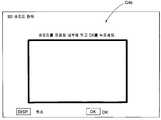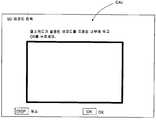KR101983481B1 - Electronic device and connection method - Google Patents
Electronic device and connection methodDownload PDFInfo
- Publication number
- KR101983481B1 KR101983481B1KR1020177008056AKR20177008056AKR101983481B1KR 101983481 B1KR101983481 B1KR 101983481B1KR 1020177008056 AKR1020177008056 AKR 1020177008056AKR 20177008056 AKR20177008056 AKR 20177008056AKR 101983481 B1KR101983481 B1KR 101983481B1
- Authority
- KR
- South Korea
- Prior art keywords
- password
- electronic device
- recording medium
- unit
- card
- Prior art date
- Legal status (The legal status is an assumption and is not a legal conclusion. Google has not performed a legal analysis and makes no representation as to the accuracy of the status listed.)
- Active
Links
Images
Classifications
- G—PHYSICS
- G06—COMPUTING OR CALCULATING; COUNTING
- G06F—ELECTRIC DIGITAL DATA PROCESSING
- G06F21/00—Security arrangements for protecting computers, components thereof, programs or data against unauthorised activity
- G06F21/30—Authentication, i.e. establishing the identity or authorisation of security principals
- G06F21/31—User authentication
- G—PHYSICS
- G06—COMPUTING OR CALCULATING; COUNTING
- G06F—ELECTRIC DIGITAL DATA PROCESSING
- G06F21/00—Security arrangements for protecting computers, components thereof, programs or data against unauthorised activity
- G06F21/30—Authentication, i.e. establishing the identity or authorisation of security principals
- G06F21/45—Structures or tools for the administration of authentication
- G06F21/46—Structures or tools for the administration of authentication by designing passwords or checking the strength of passwords
- G—PHYSICS
- G06—COMPUTING OR CALCULATING; COUNTING
- G06F—ELECTRIC DIGITAL DATA PROCESSING
- G06F21/00—Security arrangements for protecting computers, components thereof, programs or data against unauthorised activity
- G06F21/70—Protecting specific internal or peripheral components, in which the protection of a component leads to protection of the entire computer
- G06F21/78—Protecting specific internal or peripheral components, in which the protection of a component leads to protection of the entire computer to assure secure storage of data
- G06F21/79—Protecting specific internal or peripheral components, in which the protection of a component leads to protection of the entire computer to assure secure storage of data in semiconductor storage media, e.g. directly-addressable memories
- G—PHYSICS
- G06—COMPUTING OR CALCULATING; COUNTING
- G06F—ELECTRIC DIGITAL DATA PROCESSING
- G06F3/00—Input arrangements for transferring data to be processed into a form capable of being handled by the computer; Output arrangements for transferring data from processing unit to output unit, e.g. interface arrangements
- G06F3/06—Digital input from, or digital output to, record carriers, e.g. RAID, emulated record carriers or networked record carriers
- G06F3/0601—Interfaces specially adapted for storage systems
- G06F3/0602—Interfaces specially adapted for storage systems specifically adapted to achieve a particular effect
- G06F3/062—Securing storage systems
- G06F3/0622—Securing storage systems in relation to access
- G—PHYSICS
- G06—COMPUTING OR CALCULATING; COUNTING
- G06F—ELECTRIC DIGITAL DATA PROCESSING
- G06F3/00—Input arrangements for transferring data to be processed into a form capable of being handled by the computer; Output arrangements for transferring data from processing unit to output unit, e.g. interface arrangements
- G06F3/06—Digital input from, or digital output to, record carriers, e.g. RAID, emulated record carriers or networked record carriers
- G06F3/0601—Interfaces specially adapted for storage systems
- G06F3/0628—Interfaces specially adapted for storage systems making use of a particular technique
- G06F3/0629—Configuration or reconfiguration of storage systems
- G06F3/0637—Permissions
- G—PHYSICS
- G06—COMPUTING OR CALCULATING; COUNTING
- G06F—ELECTRIC DIGITAL DATA PROCESSING
- G06F3/00—Input arrangements for transferring data to be processed into a form capable of being handled by the computer; Output arrangements for transferring data from processing unit to output unit, e.g. interface arrangements
- G06F3/06—Digital input from, or digital output to, record carriers, e.g. RAID, emulated record carriers or networked record carriers
- G06F3/0601—Interfaces specially adapted for storage systems
- G06F3/0668—Interfaces specially adapted for storage systems adopting a particular infrastructure
- G06F3/0671—In-line storage system
- G06F3/0673—Single storage device
- G06F3/0679—Non-volatile semiconductor memory device, e.g. flash memory, one time programmable memory [OTP]
- H—ELECTRICITY
- H04—ELECTRIC COMMUNICATION TECHNIQUE
- H04N—PICTORIAL COMMUNICATION, e.g. TELEVISION
- H04N23/00—Cameras or camera modules comprising electronic image sensors; Control thereof
- H—ELECTRICITY
- H04—ELECTRIC COMMUNICATION TECHNIQUE
- H04N—PICTORIAL COMMUNICATION, e.g. TELEVISION
- H04N23/00—Cameras or camera modules comprising electronic image sensors; Control thereof
- H04N23/60—Control of cameras or camera modules
- H04N23/63—Control of cameras or camera modules by using electronic viewfinders
- H04N23/631—Graphical user interfaces [GUI] specially adapted for controlling image capture or setting capture parameters
- H04N5/225—
- H04N5/232—
- H—ELECTRICITY
- H04—ELECTRIC COMMUNICATION TECHNIQUE
- H04N—PICTORIAL COMMUNICATION, e.g. TELEVISION
- H04N5/00—Details of television systems
- H04N5/76—Television signal recording
- H—ELECTRICITY
- H04—ELECTRIC COMMUNICATION TECHNIQUE
- H04N—PICTORIAL COMMUNICATION, e.g. TELEVISION
- H04N5/00—Details of television systems
- H04N5/76—Television signal recording
- H04N5/765—Interface circuits between an apparatus for recording and another apparatus
- H—ELECTRICITY
- H04—ELECTRIC COMMUNICATION TECHNIQUE
- H04N—PICTORIAL COMMUNICATION, e.g. TELEVISION
- H04N5/00—Details of television systems
- H04N5/76—Television signal recording
- H04N5/765—Interface circuits between an apparatus for recording and another apparatus
- H04N5/77—Interface circuits between an apparatus for recording and another apparatus between a recording apparatus and a television camera
- H—ELECTRICITY
- H04—ELECTRIC COMMUNICATION TECHNIQUE
- H04N—PICTORIAL COMMUNICATION, e.g. TELEVISION
- H04N5/00—Details of television systems
- H04N5/76—Television signal recording
- H04N5/765—Interface circuits between an apparatus for recording and another apparatus
- H04N5/77—Interface circuits between an apparatus for recording and another apparatus between a recording apparatus and a television camera
- H04N5/772—Interface circuits between an apparatus for recording and another apparatus between a recording apparatus and a television camera the recording apparatus and the television camera being placed in the same enclosure
- H—ELECTRICITY
- H04—ELECTRIC COMMUNICATION TECHNIQUE
- H04N—PICTORIAL COMMUNICATION, e.g. TELEVISION
- H04N5/00—Details of television systems
- H04N5/76—Television signal recording
- H04N5/907—Television signal recording using static stores, e.g. storage tubes or semiconductor memories
Landscapes
- Engineering & Computer Science (AREA)
- Theoretical Computer Science (AREA)
- Physics & Mathematics (AREA)
- General Engineering & Computer Science (AREA)
- General Physics & Mathematics (AREA)
- Computer Security & Cryptography (AREA)
- Human Computer Interaction (AREA)
- Computer Hardware Design (AREA)
- Multimedia (AREA)
- Signal Processing (AREA)
- Software Systems (AREA)
- Studio Devices (AREA)
Abstract
Translated fromKoreanDescription
Translated fromKorean본 발명은 기록 매체에 패스워드를 설정할 수 있는 전자 디바이스 및 그 접속 방법에 관한 것이다.The present invention relates to an electronic device capable of setting a password on a recording medium and a connection method thereof.
종래로부터, 디지털 카메라 등의 전자 디바이스에 삽입되는 SD 카드에 패스워드를 설정할 수 있는 전자 디바이스가 알려져 있다(특허문헌 1 참조).Conventionally, the electronic device which can set a password to the SD card inserted into electronic devices, such as a digital camera, is known (refer patent document 1).
이러한 디지털 카메라에 있어서, SD 카드가 예컨대 퍼스널 컴퓨터에 접속되더라도, 보안 잠금(security lock)이 설정되어 있는 SD 카드에 기록된 화상은 재생할 수 없다. 즉, SD 카드(즉, 기록 매체)와 퍼스널 컴퓨터 간의 통신을 확립할 수 없다.In such a digital camera, even if the SD card is connected to a personal computer, for example, the image recorded on the SD card to which the security lock is set cannot be reproduced. In other words, communication between the SD card (ie, the recording medium) and the personal computer cannot be established.
따라서, 본 발명의 목적은, 기록 매체의 보안 잠금을 해제하여 외부 디바이스와의 통신을 확립할 수 있는 전자 디바이스 및 접속 방법을 제공하는 것이다.Accordingly, it is an object of the present invention to provide an electronic device and a connection method capable of establishing a communication with an external device by releasing the security lock of the recording medium.
본 발명은 기록 매체를 사용할 수 있는 전자 디바이스에 관한 것이다. 여기서, 기록 매체는 패스워드를 설정함으로써 보안 잠금이 유효하게 되는 보안 잠금 기능을 가지며, 전자 디바이스는,The present invention relates to an electronic device that can use a recording medium. Here, the recording medium has a security lock function in which a security lock is made effective by setting a password.
외부 디바이스와 접속하도록 구성된 접속부와, 기록 매체의 보안 잠금 기능을 일시적으로 해제하기 위해 패스워드를 기록 매체에 입력하도록 구성되는 패스워드 입력부를 포함하고,A connection unit configured to connect with an external device, and a password input unit configured to input a password into the recording medium to temporarily release the security lock function of the recording medium,
전자 디바이스는, 접속부가 외부 디바이스와의 접속을 검출할 때에, 패스워드 입력부를 통해 입력된 패스워드에 의해, 기록 매체의 보안 잠금 기능을 일시적으로 해제하며, 기록 매체와 외부 디바이스 간의 통신을 확립한다.When the connection unit detects a connection with an external device, the electronic device temporarily releases the security lock function of the recording medium by a password input through the password input unit, and establishes communication between the recording medium and the external device.
본 발명에 따르면, 전자 디바이스가 기록 매체의 보안 잠금을 해제하여 외부 디바이스와의 통신을 확립할 수 있다.According to the present invention, the electronic device can unlock the security of the recording medium to establish communication with the external device.
도 1은 본 발명에 따른 디지털 카메라의 구성을 도시하는 블록도이다.
도 2는 도 1에 도시한 디지털 카메라에 삽입되는 SD 카드에 패스워드를 설정하는 프로세스를 도시하는 흐름도이다.
도 3은 디지털 카메라와 퍼스널 컴퓨터가 USB 케이블을 통해 접속되는 회로도이다.
도 4는 디지털 카메라와 퍼스널 컴퓨터가 USB 케이블을 통해 접속되는 다른 회로도이다.
도 5는 제1 실시형태에 따른 디지털 카메라의 프로세스를 도시하는 흐름도이다.
도 5a는 제1 실시형태의 다른 예의 흐름도이다.
도 6은 제2 실시형태의 프로세스를 도시하는 흐름도이다.
도 7은 제3 실시형태의 프로세스를 도시하는 흐름도이다.
도 8은 설정 메뉴를 보여주는 표시 화면의 일례를 도시한 설명도이다.
도 9는 패스워드 설정을 확인하는데 이용되는 표시 화면의 일례를 도시한 설명도이다.
도 10은 도 9의 화면 상에서 "YES"를 선택하는 경우에 표시되는 화면을 도시한 설명도이다.
도 11은 패스워드를 입력하는 방법을 보여주는 표시 화면을 도시한 설명도이다.
도 11a는 바코드 항목이 선택되는 경우의 표시 화면을 도시한 설명도이다.
도 11b는 바코드를 입력하는 경우의 조작 화면을 도시한 설명도이다.
도 11c는 퍼스널 컴퓨터가 접속되고 있는 것을 보여주는 표시 화면의 설명도이다.
도 12는 패스워드를 설정하기 위한 표시 화면을 도시한 설명도이다.
도 13은 퍼스널 컴퓨터가 접속되었을 때에 표시되며 패스워드 입력 방법을 보여주는 표시 화면을 도시한 설명도이다.
도 13a는 도 13의 화면에서 "키보드" 항목이 선택되는 경우에 표시되는 표시 화면을 도시한 설명도이다.
도 13b는 입력된 패스워드와 SD 카드의 패스워드가 서로 일치하지 않는 경우에 표시되는 화면을 도시한 설명도이다.
도 14는 설정 메뉴에서 SD 패스워드 해제 시간 항목이 선택되는 경우에 표시되는 이미지를 도시한 설명도이다.
도 15는 도 14의 화면에서 선택되는 경과 시간을 도시한 설명도이다.
도 16은 경과 시간으로서 1분이 선택된 경우에 표시하는 화면을 도시한 설명도이다.
도 17은 경과 시간으로서 15분이 선택된 경우에 표시하는 화면을 도시한 설명도이다.
도 18은 경과 시간으로서 30분이 선택된 경우에 표시하는 화면을 도시한 설명도이다.
도 19는 경과 시간으로서 60분이 선택된 경우에 표시하는 화면을 도시한 설명도이다.
도 20은 바코드를 판독하기 위한 안내 화면을 도시한 설명도이다.1 is a block diagram showing the configuration of a digital camera according to the present invention.
FIG. 2 is a flowchart showing a process of setting a password in the SD card inserted into the digital camera shown in FIG.
3 is a circuit diagram in which a digital camera and a personal computer are connected via a USB cable.
4 is another circuit diagram in which a digital camera and a personal computer are connected via a USB cable.
5 is a flowchart showing a process of the digital camera according to the first embodiment.
5A is a flowchart of another example of the first embodiment.
6 is a flowchart showing a process of the second embodiment.
7 is a flowchart illustrating a process of the third embodiment.
8 is an explanatory diagram showing an example of a display screen showing a setting menu.
9 is an explanatory diagram showing an example of a display screen used for confirming a password setting.
FIG. 10 is an explanatory diagram illustrating a screen displayed when “YES” is selected on the screen of FIG. 9.
11 is an explanatory diagram showing a display screen showing a method of inputting a password.
11A is an explanatory diagram showing a display screen when a bar code item is selected.
11B is an explanatory diagram showing an operation screen when a barcode is input.
11C is an explanatory diagram of a display screen showing that a personal computer is connected.
12 is an explanatory diagram showing a display screen for setting a password.
Fig. 13 is an explanatory diagram showing a display screen displayed when a personal computer is connected and showing a password input method.
FIG. 13A is an explanatory diagram illustrating a display screen displayed when a “keyboard” item is selected on the screen of FIG. 13.
13B is an explanatory diagram showing a screen displayed when the input password and the password of the SD card do not coincide with each other.
14 is an explanatory diagram showing an image displayed when the SD password release time item is selected in the setting menu.
15 is an explanatory diagram showing an elapsed time selected on the screen of FIG. 14.
16 is an explanatory diagram showing a screen displayed when 1 minute is selected as the elapsed time.
17 is an explanatory diagram showing a screen displayed when 15 minutes are selected as the elapsed time.
18 is an explanatory diagram showing a screen displayed when 30 minutes is selected as the elapsed time.
19 is an explanatory diagram showing a screen displayed when 60 minutes is selected as the elapsed time.
20 is an explanatory diagram showing a guide screen for reading a barcode.
이하, 본 발명에 따른, 전자 디바이스인 촬상 디바이스의 실시형태를 보여주는 예에 대해 도면을 참조하여 설명한다.EMBODIMENT OF THE INVENTION Hereinafter, the example which shows embodiment of the imaging device which is an electronic device which concerns on this invention is demonstrated with reference to drawings.
[제1 실시형태][First Embodiment]
도 1은 디지털 카메라(1)의 구성을 도시하는 블록도이다. 디지털 카메라(1)는 촬상 디바이스에 해당한다.1 is a block diagram showing the configuration of the
디지털 카메라(1)는 촬상부(22), 표시 디바이스(23), 콘솔(24), 통신 I/F부(25), 및 제어 디바이스(CPU부)(10)를 포함한다. 촬상부(22)는 피사체를 촬영하고, 표시 디바이스(23)는 촬상부(22)에 의해 촬영된 피사체상(촬영 화상) 및 각종 정보를 표시한다.The
콘솔(24)은 각종의 모드 설정 및 각종의 조작을 하기 위한 조작 버튼을 포함한다.The
표시 디바이스(23)에는 화면 및 화면에 부착된 터치 패널이 장착되어 있다.The
통신 I/F부(25)는 퍼스널 컴퓨터(2) 등의 외부 디바이스와 통신하고, 외부 I/F부(25)와 외부 셔터 릴리스(shutter-release) 디바이스 사이에 설치된 인터페이스를 제어하도록 구성된다.The communication I /
디지털 카메라(1)의 디바이스 본체에는, SD 카드(기록 매체, 외부 기록 디바이스)(21) 등의 외부 스토리지가 착탈 가능하게 장착된다. SD 카드(21)는 촬상부(22)에 의해 촬영된 촬영 화상에 대응하는 화상 파일을 기록하고, 또한 S/D 카드(21)는 패스워드가 설정되는 것이 가능하다.In the device body of the
또한, SD 카드(21)는, 입력 패스워드가 설정 패스워드와 일치하는지의 여부를 판단하여 이들 패스워드가 서로 일치한다고 판단될 경우에 보안 잠금 해제부처럼 보안 잠금을 해제하는 기능을 갖고 있다. 즉, SD 카드(21)는 보안 잠금 기능을 갖고 있다.In addition, the
촬상부(22)는 촬상 광학계와, 이 촬상 광학계에 의해 형성된 피사체상을 수광하는 CCD 등의 이미지 센서를 포함한다.The
제어 디바이스(10)는 촬영을 실행하기 위한 프로그램 등이 기록되어 있는 ROM(11)과 RAM(12), 디지털 카메라(1)의 전체를 제어하는 CPU(13), 및 입출력 포트(14)를 포함한다. RAM(12)는 촬영된 화상을 일시적으로 기록 및/또는 제어 디바이스(10)에 입력된 데이터를 기록한다.The
표시 디바이스(23)의 화면 및 콘솔(24)은 디지털 카메라(1)의 디바이스 본체의 배면에 설치되며, 이 디바이스 본체의 상면에는, 셔터 릴리스 버튼이 설치되어 있다. 셔터 릴리스 버튼이 반만 눌러지면(half-depressed), 측광 스위치(photometric switch)가 턴온되고, CPU(13)가 ROM(11)에 기록되어 있는 측광 프로세싱 프로그램에 따라 측광 프로세싱을 실행한다. 또한, 셔터 릴리스 버튼이 완전히 눌러지면(fully-depressed), 셔터 릴리스 버튼이 턴온되고, CPU(13)가 ROM(11)에 기록되어 있는 촬영 프로세싱 프로그램에 따라 촬영 프로세싱을 실행한다. 본 실시형태에서 실행되는 측광 프로세싱 및 촬영 프로세싱은 통상의 프로세싱과 유사하다. 이에, 여기에는 그에 대한 상세한 설명은 생략한다.The screen of the
[동작][action]
다음으로, 전술한 바와 같이 디지털 카메라(1)에 의해 행해지는 동작에 대해서 설명한다.Next, the operation performed by the
[패스워드 설정][Password setting]
먼저, 패스워드가 설정되어 있지 않은 SD 카드(21)에 패스워드를 설정하는 프로세스에 대해 설명한다.First, the process of setting a password in the
패스워드가 설정되어 있지 않은 SD 카드(21)가 디지털 카메라(1)에 삽입되고, 이어서 콘솔(24)의 메뉴 버튼이 눌러진다. 그러면, 도 2에 도시한 흐름도의 프로세싱이 개시된다. 단계 1에서는, 디지털 카메라(1)의 표시 디바이스(23)의 화면에, 도 8에 도시하는 설정 메뉴의 이미지(G1)가 표시된다.The
단계 2에서는, "SD 패스워드 설정/변경" 항목이 선택되는지의 여부가 판단된다. 단계 2의 프로세싱은 그 항목이 선택될 때까지 반복된다. 이 항목이 선택되면, 프로그램은 단계 3으로 진행한다.In
단계 3에서는, 도 9에 도시하는 이미지(G2)가 표시 디바이스(23)의 화면에 표시된다. 도 10의 이미지(G3)에 도시한 바와 같이 화면에서 "YES"가 선택될 경우, 도 11에 도시하는 이미지(G4)가 표시 디바이스(23)의 화면에 표시된다. "키보드"가 선택되어 확정되면, 도 12에 도시하는 이미지(G5)가 표시 디바이스(23)의 화면에 표시된다. 그러면, 오퍼레이터가 이미지(G5) 상의 문자로 화면을 터치하여 패스워드를 입력한다. 패스워드를 입력한 다음에는 프로그램이 단계 4로 진행한다.In
단계 4에서는, 패스워드를 설정하기 위한 커맨드 시퀀스가 SD 카드 드라이버 소프트웨어를 통해 실행되고 패스워드가 SD 카드(21)에 기록된다. SD 카드 드라이버 소프트웨어 및 패스워드 설정을 위한 커맨드 시퀀스(즉, 패스워드 설정부)는 공지되어 있으므로, 여기서는 그 설명을 생략한다.In
SD 카드(21)에 패스워드가 설정될 경우, 도 2 흐름도의 프로세스 루틴이 종료된다.When a password is set in the
패스워드를 설정한 뒤에는, 패스워드를 입력하지 않으면 SD 카드(21)의 파일 화상을 재생 또는 기록하는 것이 불가능하다. 즉, SD 카드(21)에 패스워드가 기록된 후에, SD 카드(21)에 대한 보안 잠금이 유효해지고, 패스워드를 입력하지 않으면 SD 카드(21)의 리딩/라이팅(reading/writing) 프로세싱이 에러를 발생시킨다.After the password is set, it is impossible to reproduce or record the file image of the
다음으로, 바코드를 이용하여 패스워드를 입력하는 프로세스에 대해 설명한다.Next, the process of inputting a password using a barcode will be described.
도 11의 이미지(G4)가 표시 디바이스(23)의 화면에 표시되는 경우, 도 11a의 이미지(G4a)에 도시하는 바와 같이 "바코드" 항목이 선택되면, 도 11b에 도시하는 이미지(G4b)가 표시된다. 이미지(G4b) 상의 안내를 따라 표시 디바이스(23)를 조작함으로써, 패스워드가 SD 카드(21)에 기록된다.When the image G4 of FIG. 11 is displayed on the screen of the
[외부 디바이스와의 접속][Connection with external device]
다음으로, 퍼스널 컴퓨터(2) 등의 외부 디바이스와의 접속에 대해 설명한다.Next, connection with external devices, such as the
먼저, 패스워드가 설정된 SD 카드(21)가 디지털 카메라(1)의 디바이스 본체(도시 생략)에 삽입되고, USB 케이블 CD를 통해 디바이스 본체에 퍼스널 컴퓨터(2)가 접속된다. 이 접속에 의해, 도 3 및 도 4에 도시하는 바와 같이, VBUS를 가진 퍼스널 컴퓨터(2)로부터 USB 케이블 CD를 통해 디지털 카메라(1)에 5V의 전압이 공급된다. 이에 따라, 디지털 카메라(1)의 통신 I/F부(접속 검출부)(25)는 디지털 디바이스(1)가 전속(full speed) 디바이스인지 심지어 저속 디바이스인지에 무관하게 퍼스널 컴퓨터(2)의 접속 여부를 판단할 수 있다.First, the
도 5에 도시한 흐름도의 프로세스는 예컨대 디지털 카메라(1)의 전원이 온(ON)될 때에 개시된다. 이하, 도 5에 도시한 흐름도의 프로세스에 대해 설명한다.The process of the flowchart shown in FIG. 5 is started, for example, when the power of the
단계 10에서는, 디지털 카메라(1)의 통신 I/F부(25)가 VBUS를 통해 퍼스널 컴퓨터(2)로부터 공급되는 5V의 전압을 검출하는지의 여부가 판단된다. 결과가 부정적이면, 단계 10의 프로세싱이 반복된다. 즉, 디지털 카메라(1)의 전원이 온된 후에, USB 케이블 CD의 접속이 검출될 때까지 이 프로세싱이 반복 실행된다.In
USB 케이블 CD가 접속되기 때문에, 통신 I/F부(25)는 VBUS를 통해 5V의 전압을 검출한다. 따라서, 단계 10에서의 판단 결과가 긍정적이면, 프로그램은 단계 11로 진행한다.Since the USB cable CD is connected, the communication I /
단계 11에서는, 도 13에 도시하는 이미지(G6)가 표시 디바이스(23)의 화면에 표시된다. 예컨대 "키보드" 항목이 선택되고 확정되면, 도 13a에 도시하는 이미지(G6a)가 표시 디바이스(23)의 화면에 표시된다. 그러면, 오퍼레이터가 이미지(G6a) 상의 안내를 따라 이미지(G6a)를 터치하여 패스워드를 입력하고 확정한다. "바코드" 항목이 선택되는 경우에는, 도 20에 도시하는 이미지(G4c)가 표시되고, 오퍼레이터는 이미지(G4c) 상의 안내를 따라 표시 디바이스(23)를 조작한다.In
단계 12에서는, 패스워드의 입력 여부가 판단된다. 판단 결과가 부정적이면, 단계 12의 프로세싱이 반복된다. 패스워드가 입력되면, 판단 결과가 긍정적이 되고, 프로그램은 단계 13으로 진행한다.In
단계 13에서는, SD 카드 드라이버 소프트웨어를 통해 패스워드 인증을 위한 커맨드 시퀀스가 실행된다. 이에 따라, 패스워드가 SD 카드(21)에 송신되고, CPU(13)는 보안 잠금을 해제할 것을 SD 카드(21)에 요청한다.In
단계 14에서는, 입력된 패스워드가 SD 카드(21)에 설정된 패스워드와 일치하는지의 여부가 판단된다. 즉, SD 카드(21) 자신이 패스워드 인증의 성공 여부를 판단한다. 입력 패스워드가 SD 카드(21)의 설정 패스워드와 일치하면, 판단 결과는 긍정적이 되고, 프로그램은 단계 15로 진행한다. 또한, 패스워드 인증이 성공적이면, 표시 디바이스(23)는 도 11c의 이미지(G4c)에 나타내는 바와 같이 "PC에 접속중..."이라는 메시지를 표시한다.In
단계 15에서는, SD 카드(21)가 보안 잠금을 해제하고, 통신 I/F부(25)의 USB 드라이버가 통신 준비를 위해 초기화된다.In step 15, the
단계 16에서는, USB 드라이버의 초기화를 완료한 후에, 단자 D+가 풀업(pull-up) 레지스터와 접속되어 통신 I/F부(25)가 퍼스널 컴퓨터(2)(즉, 호스트)에 준비 완료를 통지한다. 즉, 통신 I/F부(25)는 SD 카드(21)가 액세스 가능하게 됨을 퍼스널 컴퓨터(2)에 통지하고, 프로세스는 이어서 종료된다.In
준비 완료의 통지로, 퍼스널 컴퓨터(2)는 SD 카드(21)가 이제 퍼스널 컴퓨터(2)로부터 제어 가능하게 됨을 인식할 수 있다. 즉, 퍼스널 컴퓨터(2)에 의해, 디지털 카메라(1)의 보안 잠금이 해제되었음을 확인할 수 있다. 그 결과, 이것이 조작성을 향상시킨다. 또한, SD 카드(21)의 보안 잠금이 해제되었기 때문에, 퍼스널 컴퓨터(2)는 디지털 카메라(1)의 SD 카드(21)를 대용량 디바이스로서 동작시킬 수 있다.By notification of the preparation completion, the
단계 14에서의 판단 결과가 부정적이면(즉, 입력 패스워드가 SD 카드(21)의 패스워드와 일치하지 않는 경우), 표시 디바이스(23)는 도 13b의 이미지(G6b)에서 나타내는 바와 같이, 디지털 카메라(1)의 화면 상에, 예컨대 "패스워드를 잊으셨어요?"의 메시지를 표시한다. 그런 다음 프로세스는 단계 17로 진행한다. 단계 17에서는, 디지털 카메라(1)의 전원이 오프되고, 프로세스가 종료된다. 전원을 오프함으로써, 오퍼레이터는 패스워드 인증이 실패했음을 인식할 수 있다. 또한, 패스워드 인증이 실패할 경우, 퍼스널 컴퓨터(2)는 SD 카드(21)에 기록되어 있는 화상 파일을 재생하거나 SD 카드(21)에 데이터를 기록할 수 없다. 이에, SD 카드(21)의 보안 잠금이 유지된다.If the determination result in
[다른 예][Another example]
도 5a는 다른 예의 흐름도를 보여준다. 이 예에서는, 디지털 카메라(1)의 전원이 턴온될 때 디지털 카메라(1)가 패스워드의 입력을 허가하고, 흐름도는 단계 10 대신 단계 10A와, 단계 14A를 포함한다.5A shows a flowchart of another example. In this example, the
단계 10A에서는, 전원의 턴온 여부가 판단된다. 전원이 턴온되면, 프로그램은 단계 11로 진행한다.In step 10A, it is determined whether the power supply is turned on. If the power is turned on, the program proceeds to step 11.
단계 14A에서는, 디지털 카메라(1)의 통신 I/F부(25)가 퍼스널 컴퓨터(2)로부터 VBUS를 통해 공급되는 5V의 전압을 검출하는지의 여부가 판단된다. 그 결과가 부정적이면, 단계 14A의 프로세싱이 반복된다. 퍼스널 컴퓨터(2)가 USB 케이블 CD를 통해 디지털 카메라(1)에 접속되면, 통신 I/F부(25)가 VBUS를 통해 공급된 5V의 전압을 검출한다. 이에 판단 결과가 긍정적이면, 프로그램은 단계 15로 진행한다. 본 예의 다른 구성요소는 제1 실시형태에서와 동일하므로, 상세한 설명은 생략한다.In step 14A, it is determined whether or not the communication I /
[제2 실시형태]Second Embodiment
도 6은 제2 실시형태에 따른, 외부 디바이스에 의해 실행되는 프로세스를 도시하는 흐름도이다. 여기서는, 이 흐름도를 따라, 제2 실시형태에 따라 실행되는 프로세스에 대해 설명한다. 도 6에 도시하는 이하의 프로세스도 디지털 카메라(1)의 전원이 온되면 개시된다.6 is a flowchart illustrating a process executed by an external device according to the second embodiment. Here, the process performed according to 2nd Embodiment is demonstrated along this flowchart. The following process shown in FIG. 6 is also started when the power supply of the
단계 20에서는, 디지털 카메라(1)의 통신 I/F부(25)가 퍼스널 컴퓨터(2)로부터 VBUS를 통해 공급되는 5V의 전압을 검출하는지의 여부가 판단된다. 그 결과가 부정적이면, 단계 20의 프로세싱이 반복된다. 통신 I/F부(25)가 VBUS를 통해 공급되는 5V의 전압을 검출하면, 판단 결과는 긍정적이 되고, 프로그램은 단계 21로 진행한다.In step 20, it is determined whether or not the communication I /
단계 21에서는, 도 1에 도시하는 비휘발성 메모리(즉, 기억부, 내부 메모리)(16)에 패스워드가 기록되어 있는지의 여부가 판단된다. 즉, 내부 메모리(16)에 패스워드가 기록되어 있는지의 여부가 판단된다. 이 판단은 CPU(13)에 의해 행해진다.In
내부 메모리(16)에 패스워드가 기록되어 있으면, 프로그램은 단계 24로 진행한다.If a password is recorded in the
단계 24에서는, 패스워드를 설정하기 위한 커맨드 시퀀스가 SD 카드 드라이버 소프트웨어를 통해 실행되어 패스워드가 SD 카드(21)에 송신되며, 보안 잠금을 해제하기 위한 요청이 보안 잠금 해제부에 송신된다.In
단계 25에서는, 내부 메모리(16)에 기록된 패스워드가 SD 카드(21)의 패스워드와 일치하는지의 여부가 판단된다. 즉, 디지털 카메라(1)의 전원이 온되면, 내부 메모리(16)에 기록된 패스워드가 판독되어 SD 카드(21)에 송신된다. SD 카드(21)는 입력된 패스워드가 SD 카드(21)의 패스워드와 일치하는지의 여부를 판단한다. 즉, SD 카드(21)는 패스워드 인증이 성공적인지의 여부를 판단한다. 내부 메모리(16)에 기록된 패스워드가 SD 카드(21)의 패스워드와 일치하면, SD 카드(21)는 패스워드 인증이 성공적이라고 판단하여, 판단 결과가 긍정적이 된다. 그러면 프로그램은 단계 26으로 진행한다.In
내부 메모리(16)에 복수의 패스워드가 기록되어 있는 경우에, SD 카드(21)는 최신에 기록된 패스워드가 SD 카드(21)의 패스워드와 일치하는지의 여부를 판단한다.When a plurality of passwords are recorded in the
이미 내부 메모리(16)에 패스워드가 기록되어 있기 때문에, 단계 26은 스킵되고, 프로그램은 단계 27로 진행한다. 단계 27에서는, 보안 잠금이 해제되고, 통신 I/F부(25)의 USB 드라이버가 통신 준비를 위해 초기화된다.Since the password has already been recorded in the
단계 28에서는, 초기화가 완료되면, 통신 I/F부(25)는 단자 D+를 풀업 레지스터와 접속하여 퍼스널 컴퓨터(2)(즉, 호스트)에 준비 완료를 통지한다. 그리고 프로그램은 종료된다.In step 28, when the initialization is completed, the communication I /
통신 I/F부(25)로부터 준비 완료 통지를 수신함으로써, 퍼스널 컴퓨터(2)는 디지털 카메라(1)의 보안 잠금이 해제된 것을 인식할 수 있다. 이에, 디지털 카메라(1)의 조작성이 향상한다. 또한, SD 카드(21)의 보안 잠금이 해제될 수 있기 때문에, 퍼스널 컴퓨터(2)는 디지털 카메라(1)의 SD 카드(21)를 대용량 디바이스로서 이용할 수 있다.By receiving the preparation completion notification from the communication I /
단계 21에서의 판단이 부정적이면, 즉 내부 메모리(16)에 패스워드가 기록되어 있지 않으면, 프로그램은 단계 22로 진행한다.If the judgment at
제1 실시형태와 마찬가지로, 도 13에 도시하는 이미지(G6)가 단계 22에서 표시 디바이스(23)의 화면에 표시된다. "키보드" 항목이 선택되어 결정되면, 도 13a에 도시하는 이미지(G6a)가 표시 디바이스(23) 상에 표시된다. 그러면 오퍼레이터는 이미지(G6a) 상의 안내를 따라 이미지(G6a)를 터치하여 패스워드를 입력한다.Similarly to the first embodiment, the image G6 shown in FIG. 13 is displayed on the screen of the
단계 23에서는, 패스워드의 입력 여부가 판단된다. 결과가 부정적이면, 단계 23의 프로세싱이 반복된다. 패스워드가 입력되면, 결과는 긍정적이 되고, 프로그램은 단계 24로 진행한다.In
단계 24에서는, 패스워드를 설정하기 위한 커맨드 시퀀스가 SD 카드 드라이버 소프트웨어를 통해 실행된다. 따라서, 패스워드가 SD 카드(21)에 송신되고, 보안 잠금을 해제하기 위한 요청이 보안 잠금 해제부에 송신된다.In
단계 25에서는, 입력된 패스워드가 SD 카드(21)에 기록된 패스워드와 일치하는지가 판단된다. 즉, 패스워드 인증이 성공적으로 행해졌는지의 여부가 판단된다. 입력된 패스워드가 SD 카드(21)의 패스워드와 일치하면, 판단 결과는 긍정적이 되고, 프로그램은 단계 26으로 진행한다.In
단계 26에서는, 단계 22 또는 단계 23에서 입력된 패스워드가 내부 메모리(16)에 기록된다. 그런 다음 프로그램은 단계 27과 단계 28로 진행하여 프로세싱을 실행하고, 프로그램은 종료된다.In step 26, the password input in
단계 25에서의 판단 결과가 부정적이며, 즉 내부 메모리(16)에 기록되어 있는 패스워드가 SD 카드(21)의 패스워드와 일치하지 않으면, 프로그램은 단계 29로 진행한다. 또, 단계 22와 단계 23에서 입력된 패스워드가 SD 카드(21)의 패스워드와 일치하지 않으면, 프로그램은 단계 29로 진행한다.If the determination result in
단계 29에서는, 내부 메모리(16)의 패스워드 기록 영역이 초기화되어 거기에 기록된 패스워드를 소거하여, 내부 메모리(16)에 기록된 패스워드가 없도록 설정된다. 단계 30에서, 디지털 카메라(1)의 전원이 오프되고, 그럼으로써 오퍼레이터에게 패스워드의 인증 실패를 알린다.In step 29, the password recording area of the
내부 메모리(16)에 어떤 패스워드도 기록되어 있지 않은 경우에, 즉, 단계 22와 단계 23에서 패스워드가 입력되면, 프로그램은 바로 단계 30으로 진행한다. 그리고 디지털 카메라(1)의 전원은 오프되고, 프로그램은 종료된다.If no password is recorded in the
제2 실시형태에서는, 내부 메모리(16)에 패스워드가 등록되어 있는 경우에, 프로그램이 단계 21로부터 단계 24로 진행한다. 따라서, 단계 24에서 패스워드를 입력하지 않더라도 보안 잠금이 해제된다. 그 결과, 이것이 디지털 카메라(1)의 조작성을 향상시킨다.In the second embodiment, when a password is registered in the
[제3 실시형태][Third Embodiment]
도 7은 제3 실시형태에 따른, 외부 디바이스의 접속에 관한 프로세스를 보여주는 흐름도이다. 제3 실시형태의 흐름도에서는, 제2 실시형태의 흐름도에 단계 45와 단계 48이 추가되어 있다. 이하에 단계 45와 단계 48에 대해 설명한다.7 is a flowchart showing a process relating to the connection of an external device according to the third embodiment. In the flowchart of the third embodiment, steps 45 and 48 are added to the flowchart of the second embodiment. Steps 45 and 48 will be described below.
도 8에 도시하는 설정 메뉴에 관한 이미지(G1)를 이용해, 도 14에 도시하는 이미지(G7)에서 "SD 패스워드 해제 시간" 항목이 선택되면, 도 15에 도시하는 바와 같이 이미지(G8)가 표시된다. 이 이미지(G8)에는, 예컨대 "1분", "15분", "30분", "60분"의 시간이 표시된다. 오퍼레이터는 이들 중에서 도 16 내지 도 19에 도시하는 바와 같이 원하는 시간을 선택하여 미리 정해진 시간(데이터 유지 시간(data retention time))으로서 결정한다. 즉, 내부 메모리(16)에 기록되는 패스워드의 데이터 유지 시간이 선택될 수 있다.When the "SD password release time" item is selected in the image G7 shown in FIG. 14 using the image G1 relating to the setting menu shown in FIG. 8, the image G8 is displayed as shown in FIG. do. In this image G8, for example, the times of "1 minute", "15 minutes", "30 minutes", and "60 minutes" are displayed. The operator selects a desired time from among them and determines it as a predetermined time (data retention time) as shown in FIGS. 16 to 19. That is, the data retention time of the password recorded in the
도 7에 도시한 흐름도의 단계 48에서, 선택된 미리 정해진 시간을 현재 시간에 더해서 산출된 시간(경과 시간)(즉, 현재 시간 + 미리 정해진 시간)이 내부 메모리(16)에 기록된다. 예컨대, 현재 시간이 4:00 p.m.이고, 미리 정해진 시간이 20분이면, 내부 메모리(16)에 기록되는 경과 시간은 4:20 p.m.이다. 현재 시간이 변하기 때문에 단계 48은 디지털 카메라(1)의 전원이 오프될 때까지 반복된다. 즉, "전원이 오프되는 시간" + "미리 정해진 시간"이 경과 시간으로서 내부 메모리(16)에 기록될 것이다.In step 48 of the flowchart shown in FIG. 7, the calculated time (elapsed time) (i.e., current time + predetermined time) calculated by adding the selected predetermined time to the current time is recorded in the
구체적으로, 전원이 5:00에 오프되면, 기록되는 경과 시간은 5:20(즉, 5:00 + 20분)이다.Specifically, when the power is turned off at 5:00, the elapsed time recorded is 5:20 (i.e. 5:00 + 20 minutes).
또한, 전원이 5:10 p.m.에 턴온되면, 프로그램은 단계 45의 프로세싱을 실행하여 경과 시간(즉, 이 경우에 5:20 p.m.)이 지났는지를 판단한다. 판단 결과가 부정적이면, 프로그램은 단계 44로 진행한다.Also, if the power source is turned on at 5:10 p.m., the program executes the processing of step 45 to determine whether the elapsed time (i.e. 5:20 p.m. in this case) has passed. If the result of the determination is negative, the program proceeds to step 44.
즉, 현재 시간이 경과 시간에 도달하지 않았다면, 오퍼레이터는 패스워드를 입력할 필요가 없다.In other words, if the current time has not reached the elapsed time, the operator does not need to enter a password.
다시 말해, 클록은 디지털 카메라(1)의 전원 오프 시에 개시한다. 디지털 카메라(1)가 설정 시간 내(즉, 미리 정해진 시간 내)에 다시 턴온되면, CPU(13)는 패스워드가 이미 입력된 것으로 하고 디지털 카메라(1)를 기동시킨다. 그 결과, 오퍼레이터는 전원이 온되는 시간이 미리 정해진 시간 내에 있다면 패스워드를 입력할 필요가 없고, 그렇기 때문에 디지털 카메라(1)의 조작성이 향상한다.In other words, the clock starts when the
제3 실시형태에서는 제2 실시형태의 효과와 동일한 효과를 달성할 수 있다. 여기서, 단계 45와 단계 48 이외의 프로세싱은 도 6의 프로세싱과 동일하다. 이에 상세한 설명은 생략한다.In 3rd Embodiment, the effect similar to the effect of 2nd Embodiment can be achieved. Here, processing other than steps 45 and 48 is the same as that of FIG. Detailed description thereof will be omitted.
제2 및 제3 실시형태에서는, 패드워드가 내부 메모리(16)에 기록되지만, 부가적으로, SD 카드(21)의 시리얼 번호도 기록될 수 있다. 시리얼 번호 및 대응하는 패스워드가 각 SD 카드마다 기록되면, 오퍼레이터는 SD 카드 중 하나가 디지털 카메라(1)에 삽입될 때에 패스워드를 입력하지 않고도 보안 잠금을 해제할 수 있다.In the second and third embodiments, the padword is recorded in the
이러한 경우, CPU(13)는 삽입된 SD 카드(21)와 일치하는 시리얼 번호를 판독하고 그 시리얼 번호에 대응하는 패스워드를 내부 메모리(16)로부터 판독한다. 즉, CPU(13)는 내부 메모리(16)로부터 대응하는 SD 카드(21)에 대한 시리얼 번호를 취득하는 취득부의 기능과, 취득된 직렬 번호에 대응하는 패스워드를 판독하는 판독부의 기능을 갖는다.In this case, the
CPU(13)는 판독된 패스워드가 SD 카드(21)의 패스워드와 일치할 때에, 보안 잠금 해제부에 의해 SD 카드(21)의 보안 잠금을 해제한다.The
대안으로, 퍼스널 컴퓨터(2)가 디지털 카메라(1)에 접속되어 있지 않더라도, 디지털 카메라(1)의 전원이 온되면, 도 13에 도시하는 이미지(G6a)가 표시되고, 오퍼레이터가 이 이미지(G6a)의 안내를 따라 패스워드를 입력하여, 보안 잠금을 해제하도록 보안 잠금 해제부가 구성될 수도 있다.Alternatively, even when the
본 발명은 상기 실시형태들에 한정되어서는 안 된다. 본 발명의 범위를 벗어나지 않는다면 변경 및 추가가 이루어질 수 있음이 이해되어야 한다.The present invention should not be limited to the above embodiments. It is to be understood that changes and additions may be made without departing from the scope of the present invention.
본 출원은 2014년 8월 25일에 출원한 일본 특허 출원 제2014-170365호에 기초하여 이에 대해 우선권을 주장하며, 이 우선권 출원의 개시내용은 그 전체가 본 명세서에 참조로 포함된다.This application claims the priority on this based on Japanese Patent Application No. 2014-170365 for which it applied on August 25, 2014, The indication of this priority application is integrated in this specification by reference.
Claims (11)
Translated fromKorean상기 기록 매체의 보안 잠금 기능을 해제하기 위한 패스워드를, 상기 기록 매체에 송신하도록 구성된 패스워드 입력부와,
상기 전자 디바이스에의 외부 디바이스의 접속을 검출하도록 구성된 접속 검출부와,
상기 외부 디바이스와 통신하도록 구성된 통신부
를 포함하고,
상기 접속 검출부가 상기 전자 디바이스에의 상기 외부 디바이스의 접속을 검출하는 것에 응답하여,
상기 패스워드 입력부는 패스워드가 입력되었는지 여부를 판단하고, 만약 패스워드가 입력되었다면 상기 기록 매체에 패스워드를 송신하도록 구성되고,
상기 기록 매체는, 상기 패스워드가 상기 기록 매체에 대해 설정된 패스워드와 일치하는지 여부를 판단하고, 만약 일치하는 경우 상기 기록 매체의 보안 잠금을 해제하도록 구성되고,
상기 통신부는, 상기 기록 매체의 보안 잠금이 해제된 경우 상기 외부 디바이스와의 통신을 확립하고, 상기 기록 매체가 엑세스 가능하게 되었다는 것을 상기 외부 디바이스에 통지하도록 구성되고,
상기 패스워드 입력부는, 상기 전자 디바이스의 전원이 온(ON)된 경우, 상기 패스워드의 입력을 허가하도록 구성되며,
상기 기록 매체의 보안 잠금 기능은 상기 기록 매체로의 접속을 규제하는 것인 전자 디바이스.An electronic device having a removable recording medium having a security-lock function that can be set and released by a password, the electronic device comprising:
A password input unit configured to transmit a password for releasing a security lock function of the recording medium to the recording medium;
A connection detector configured to detect a connection of an external device to the electronic device;
A communication unit configured to communicate with the external device
Including,
In response to the connection detecting unit detecting a connection of the external device to the electronic device,
The password input unit is configured to determine whether a password has been entered, and if a password has been entered, transmit the password to the recording medium,
The recording medium is configured to determine whether the password matches a password set for the recording medium, and if so, to release the security lock of the recording medium,
The communication unit is configured to establish communication with the external device when the security lock of the recording medium is released, and notify the external device that the recording medium has become accessible.
The password input unit is configured to permit input of the password when the power of the electronic device is turned on.
And the security lock function of the recording medium regulates access to the recording medium.
상기 패스워드 입력부는, 상기 전자 디바이스의 전원이 온(ON)된 경우 상기 기록부에 기록된 패스워드를 입력하도록 구성된 것인 전자 디바이스.The recording apparatus according to claim 1 or 2, further comprising a recording unit configured to record a password input by the password input unit,
And the password input unit is configured to input a password recorded in the recording unit when the power of the electronic device is turned on.
상기 기록부는 각 기록 매체마다 시리얼 번호와 상기 시리얼 번호에 대응하는 패스워드를 기록하도록 구성된 것인 전자 디바이스.5. The apparatus of claim 4, further comprising recording media,
And the recording unit is configured to record a serial number and a password corresponding to the serial number for each recording medium.
각 기록 매체의 시리얼 번호를 상기 기록부로부터 취득하도록 구성된 취득부와,
그 취득된 시리얼 번호에 대응하는 패스워드를 판독하도록 구성된 판독부
를 더 포함하고,
보안 잠금 해제부는 상기 판독부에 의해 판독된 패스워드를 상기 기록 매체에 입력하도록 구성된 것인 전자 디바이스.The method of claim 7, wherein
An acquisition unit configured to acquire a serial number of each recording medium from the recording unit;
A reading section configured to read a password corresponding to the obtained serial number
More,
And the security unlocking unit is configured to input the password read by the reading unit into the recording medium.
Applications Claiming Priority (3)
| Application Number | Priority Date | Filing Date | Title |
|---|---|---|---|
| JPJP-P-2014-170365 | 2014-08-25 | ||
| JP2014170365 | 2014-08-25 | ||
| PCT/JP2015/070253WO2016031414A1 (en) | 2014-08-25 | 2015-07-15 | Electronic device and connection method |
Publications (2)
| Publication Number | Publication Date |
|---|---|
| KR20170044721A KR20170044721A (en) | 2017-04-25 |
| KR101983481B1true KR101983481B1 (en) | 2019-08-28 |
Family
ID=55399315
Family Applications (1)
| Application Number | Title | Priority Date | Filing Date |
|---|---|---|---|
| KR1020177008056AActiveKR101983481B1 (en) | 2014-08-25 | 2015-07-15 | Electronic device and connection method |
Country Status (5)
| Country | Link |
|---|---|
| US (1) | US10460088B2 (en) |
| EP (1) | EP3188064B1 (en) |
| JP (1) | JPWO2016031414A1 (en) |
| KR (1) | KR101983481B1 (en) |
| WO (1) | WO2016031414A1 (en) |
Families Citing this family (3)
| Publication number | Priority date | Publication date | Assignee | Title |
|---|---|---|---|---|
| JP6983025B2 (en)* | 2017-10-05 | 2021-12-17 | キヤノン株式会社 | Communication devices and their control methods, programs, and communication systems |
| KR20200067633A (en)* | 2018-12-04 | 2020-06-12 | 삼성전자주식회사 | Memory device and security data processing method thereof |
| KR102452384B1 (en)* | 2020-12-24 | 2022-10-07 | 다본다몰 주식회사 | A digital mage data storage device for an automobile |
Family Cites Families (37)
| Publication number | Priority date | Publication date | Assignee | Title |
|---|---|---|---|---|
| JP3439804B2 (en) | 1993-01-28 | 2003-08-25 | 株式会社リコー | Telewriting terminal |
| JPH08298656A (en) | 1995-02-28 | 1996-11-12 | Ricoh Co Ltd | Telewriting system |
| JPH10210165A (en)* | 1997-01-23 | 1998-08-07 | Olympus Optical Co Ltd | Information communication device |
| AU6907200A (en)* | 1999-08-20 | 2001-03-19 | Digital Now, Inc. | One time use digital camera |
| JP2003016398A (en)* | 2001-06-27 | 2003-01-17 | Sony Corp | Portable terminal |
| JP3986830B2 (en)* | 2002-01-18 | 2007-10-03 | シャープ株式会社 | Information input / output device |
| JP4238053B2 (en) | 2002-03-22 | 2009-03-11 | 株式会社リコー | Image file management system and image file management program |
| EP1349345B1 (en)* | 2002-03-27 | 2009-04-15 | Panasonic Corporation | Devices and method for modification of authentication data for a remotely accessible device. |
| JP4105010B2 (en) | 2002-09-11 | 2008-06-18 | 株式会社リコー | Digital camera, digital camera image data transmission method, and image data transmission / reception system |
| KR100929870B1 (en)* | 2002-12-04 | 2009-12-04 | 삼성전자주식회사 | How to keep BIOS security of computer system |
| JP3929888B2 (en)* | 2002-12-25 | 2007-06-13 | 株式会社東芝 | IC card |
| US20050162992A1 (en)* | 2003-03-18 | 2005-07-28 | Fujitsu Limited | Information access control method, access control program, and external recording medium |
| JP2004312240A (en) | 2003-04-04 | 2004-11-04 | Pentax Corp | Digital camera |
| JP4239701B2 (en) | 2003-06-18 | 2009-03-18 | カシオ計算機株式会社 | Electronic camera and program |
| JP2005039465A (en) | 2003-07-18 | 2005-02-10 | Ricoh Co Ltd | Digital camera |
| JP2005229538A (en)* | 2004-02-16 | 2005-08-25 | Fuji Photo Film Co Ltd | Digital camera system |
| US20050223233A1 (en) | 2004-04-01 | 2005-10-06 | Fujitsu Limited | Authentication method and system |
| KR101080405B1 (en)* | 2004-12-08 | 2011-11-04 | 삼성전자주식회사 | Digital camera for storing authentication image and method for operating the digital camera |
| JP3833238B1 (en) | 2005-03-03 | 2006-10-11 | 株式会社リコー | Image printing control apparatus and image printing control method |
| JP2006253880A (en) | 2005-03-09 | 2006-09-21 | Ricoh Co Ltd | Image shooting device |
| WO2007014074A1 (en) | 2005-07-21 | 2007-02-01 | Clevx, Llc | Memory lock system |
| JP4933156B2 (en) | 2005-07-29 | 2012-05-16 | 株式会社リコー | Image shooting device |
| JP4694421B2 (en) | 2005-07-29 | 2011-06-08 | 株式会社リコー | Image transfer system and image transfer method |
| US7941184B2 (en)* | 2006-11-10 | 2011-05-10 | Dell Products L.P. | Methods and systems for managing and/or tracking use of subscriber identity module components |
| JP4538027B2 (en)* | 2007-08-22 | 2010-09-08 | 株式会社東芝 | Semiconductor device |
| WO2009028052A1 (en)* | 2007-08-28 | 2009-03-05 | Panasonic Corporation | Electronic device, unlocking method, and program |
| US8887268B2 (en)* | 2007-09-05 | 2014-11-11 | Panasonic Intellectual Property Corporation Of America | Electronic device, password control method, and program |
| JP4900152B2 (en)* | 2007-09-19 | 2012-03-21 | セイコーエプソン株式会社 | Information processing device |
| US8695087B2 (en)* | 2008-04-04 | 2014-04-08 | Sandisk Il Ltd. | Access control for a memory device |
| JP5418194B2 (en) | 2009-06-04 | 2014-02-19 | 株式会社リコー | Imaging system |
| EP2290873B1 (en)* | 2009-08-28 | 2014-01-22 | BlackBerry Limited | Protocol for protecting content protection data |
| JP2011120205A (en) | 2009-11-09 | 2011-06-16 | Ricoh Co Ltd | Camera system |
| US9129099B1 (en)* | 2010-08-17 | 2015-09-08 | Vamsi Krishna Paruchuri | Portable health record system and method |
| JP2012073768A (en)* | 2010-09-28 | 2012-04-12 | Fujifilm Corp | Electronic cassette and electronic cassette system |
| FI124237B (en)* | 2012-04-05 | 2014-05-15 | Tosibox Oy | Data-safe procedure for granting the right of operation carried out via remote connection |
| US9251531B2 (en)* | 2012-12-21 | 2016-02-02 | Cortex Mcp, Inc. | File format and platform for storage and verification of credentials |
| US20150020189A1 (en)* | 2013-07-09 | 2015-01-15 | High Sec Labs Ltd. | Electro-mechanic usb locking device |
- 2015
- 2015-07-15JPJP2016545045Apatent/JPWO2016031414A1/enactivePending
- 2015-07-15EPEP15836019.8Apatent/EP3188064B1/enactiveActive
- 2015-07-15KRKR1020177008056Apatent/KR101983481B1/enactiveActive
- 2015-07-15WOPCT/JP2015/070253patent/WO2016031414A1/enactiveApplication Filing
- 2017
- 2017-02-24USUS15/442,380patent/US10460088B2/enactiveActive
Also Published As
| Publication number | Publication date |
|---|---|
| JPWO2016031414A1 (en) | 2017-06-08 |
| KR20170044721A (en) | 2017-04-25 |
| US20170161476A1 (en) | 2017-06-08 |
| EP3188064B1 (en) | 2019-09-04 |
| WO2016031414A1 (en) | 2016-03-03 |
| US10460088B2 (en) | 2019-10-29 |
| EP3188064A4 (en) | 2017-09-13 |
| EP3188064A1 (en) | 2017-07-05 |
Similar Documents
| Publication | Publication Date | Title |
|---|---|---|
| JP5042313B2 (en) | Electronic device and unlocking method | |
| JP7686833B2 (en) | Image capture device, image capture device control method and program | |
| CN102157172B (en) | Data recording apparatus and control method thereof | |
| US9621628B1 (en) | Mobile image capture and transmission of documents to a secure repository | |
| JP2008146449A (en) | Authentication system, authentication method and program | |
| KR101983481B1 (en) | Electronic device and connection method | |
| US8782737B2 (en) | Image forming apparatus, image forming method, and authentication program product | |
| KR102498545B1 (en) | a method for biometric authenticating and an electronic apparatus thereof | |
| KR20200012542A (en) | Method for controlling operation mode using electronic pen and electronic device thereof | |
| US20140002682A1 (en) | Imaging apparatus and control method configured to authenticate a user | |
| JP6866210B2 (en) | Image processing equipment, image processing methods and programs | |
| JP6988160B2 (en) | Information processing equipment and information processing programs | |
| JP7439000B2 (en) | Information processing device, information processing method and program | |
| US9756238B2 (en) | Image capturing apparatus for performing authentication of a photographer and organizing image data for each photographer and control method thereof | |
| US20070112725A1 (en) | Methods and systems for accessing digital image files | |
| JP7017034B2 (en) | Image processing device and image processing program | |
| JP2007156812A (en) | Image pickup device | |
| CN105740674B (en) | User terminal control method and user terminal | |
| JP7596793B2 (en) | Image forming device | |
| EP4064083A1 (en) | Information processing system method, and program, registering an image processing apparatus via an information processing apparatus at a server apparatus | |
| JP2008181417A (en) | Video camera | |
| JP6705988B2 (en) | Information processing system, control method thereof, and program | |
| JP2006268493A (en) | Image processing apparatus, image processing method program, and storage medium | |
| JP6484997B2 (en) | Image forming apparatus | |
| KR100712850B1 (en) | Mobile communication terminal with font setting function and its operation method |
Legal Events
| Date | Code | Title | Description |
|---|---|---|---|
| A201 | Request for examination | ||
| PA0105 | International application | Patent event date:20170323 Patent event code:PA01051R01D Comment text:International Patent Application | |
| PA0201 | Request for examination | ||
| AMND | Amendment | ||
| PG1501 | Laying open of application | ||
| E902 | Notification of reason for refusal | ||
| PE0902 | Notice of grounds for rejection | Comment text:Notification of reason for refusal Patent event date:20180718 Patent event code:PE09021S01D | |
| AMND | Amendment | ||
| E601 | Decision to refuse application | ||
| PE0601 | Decision on rejection of patent | Patent event date:20190129 Comment text:Decision to Refuse Application Patent event code:PE06012S01D Patent event date:20180718 Comment text:Notification of reason for refusal Patent event code:PE06011S01I | |
| AMND | Amendment | ||
| PX0901 | Re-examination | Patent event code:PX09011S01I Patent event date:20190129 Comment text:Decision to Refuse Application Patent event code:PX09012R01I Patent event date:20180913 Comment text:Amendment to Specification, etc. Patent event code:PX09012R01I Patent event date:20170324 Comment text:Amendment to Specification, etc. | |
| PX0701 | Decision of registration after re-examination | Patent event date:20190320 Comment text:Decision to Grant Registration Patent event code:PX07013S01D Patent event date:20190226 Comment text:Amendment to Specification, etc. Patent event code:PX07012R01I Patent event date:20190129 Comment text:Decision to Refuse Application Patent event code:PX07011S01I Patent event date:20180913 Comment text:Amendment to Specification, etc. Patent event code:PX07012R01I Patent event date:20170324 Comment text:Amendment to Specification, etc. Patent event code:PX07012R01I | |
| X701 | Decision to grant (after re-examination) | ||
| GRNT | Written decision to grant | ||
| PR0701 | Registration of establishment | Comment text:Registration of Establishment Patent event date:20190522 Patent event code:PR07011E01D | |
| PR1002 | Payment of registration fee | Payment date:20190522 End annual number:3 Start annual number:1 | |
| PG1601 | Publication of registration | ||
| PR1001 | Payment of annual fee | Payment date:20220512 Start annual number:4 End annual number:4 |