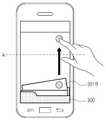KR101921276B1 - Device and method for performing multi_tasking in wireless terminal - Google Patents
Device and method for performing multi_tasking in wireless terminalDownload PDFInfo
- Publication number
- KR101921276B1 KR101921276B1KR1020120011107AKR20120011107AKR101921276B1KR 101921276 B1KR101921276 B1KR 101921276B1KR 1020120011107 AKR1020120011107 AKR 1020120011107AKR 20120011107 AKR20120011107 AKR 20120011107AKR 101921276 B1KR101921276 B1KR 101921276B1
- Authority
- KR
- South Korea
- Prior art keywords
- application
- image
- specific
- drag
- background
- Prior art date
- Legal status (The legal status is an assumption and is not a legal conclusion. Google has not performed a legal analysis and makes no representation as to the accuracy of the status listed.)
- Active
Links
Images
Classifications
- G—PHYSICS
- G06—COMPUTING OR CALCULATING; COUNTING
- G06F—ELECTRIC DIGITAL DATA PROCESSING
- G06F3/00—Input arrangements for transferring data to be processed into a form capable of being handled by the computer; Output arrangements for transferring data from processing unit to output unit, e.g. interface arrangements
- G06F3/01—Input arrangements or combined input and output arrangements for interaction between user and computer
- G06F3/048—Interaction techniques based on graphical user interfaces [GUI]
- G06F3/0484—Interaction techniques based on graphical user interfaces [GUI] for the control of specific functions or operations, e.g. selecting or manipulating an object, an image or a displayed text element, setting a parameter value or selecting a range
- G06F3/04845—Interaction techniques based on graphical user interfaces [GUI] for the control of specific functions or operations, e.g. selecting or manipulating an object, an image or a displayed text element, setting a parameter value or selecting a range for image manipulation, e.g. dragging, rotation, expansion or change of colour
- G—PHYSICS
- G06—COMPUTING OR CALCULATING; COUNTING
- G06F—ELECTRIC DIGITAL DATA PROCESSING
- G06F3/00—Input arrangements for transferring data to be processed into a form capable of being handled by the computer; Output arrangements for transferring data from processing unit to output unit, e.g. interface arrangements
- G06F3/01—Input arrangements or combined input and output arrangements for interaction between user and computer
- G06F3/048—Interaction techniques based on graphical user interfaces [GUI]
- G06F3/0484—Interaction techniques based on graphical user interfaces [GUI] for the control of specific functions or operations, e.g. selecting or manipulating an object, an image or a displayed text element, setting a parameter value or selecting a range
- G06F3/0486—Drag-and-drop
- H—ELECTRICITY
- H04—ELECTRIC COMMUNICATION TECHNIQUE
- H04B—TRANSMISSION
- H04B1/00—Details of transmission systems, not covered by a single one of groups H04B3/00 - H04B13/00; Details of transmission systems not characterised by the medium used for transmission
- H04B1/38—Transceivers, i.e. devices in which transmitter and receiver form a structural unit and in which at least one part is used for functions of transmitting and receiving
- H04B1/40—Circuits
- G—PHYSICS
- G06—COMPUTING OR CALCULATING; COUNTING
- G06F—ELECTRIC DIGITAL DATA PROCESSING
- G06F3/00—Input arrangements for transferring data to be processed into a form capable of being handled by the computer; Output arrangements for transferring data from processing unit to output unit, e.g. interface arrangements
- G06F3/01—Input arrangements or combined input and output arrangements for interaction between user and computer
- G06F3/048—Interaction techniques based on graphical user interfaces [GUI]
- G—PHYSICS
- G06—COMPUTING OR CALCULATING; COUNTING
- G06F—ELECTRIC DIGITAL DATA PROCESSING
- G06F3/00—Input arrangements for transferring data to be processed into a form capable of being handled by the computer; Output arrangements for transferring data from processing unit to output unit, e.g. interface arrangements
- G06F3/01—Input arrangements or combined input and output arrangements for interaction between user and computer
- G06F3/048—Interaction techniques based on graphical user interfaces [GUI]
- G06F3/0487—Interaction techniques based on graphical user interfaces [GUI] using specific features provided by the input device, e.g. functions controlled by the rotation of a mouse with dual sensing arrangements, or of the nature of the input device, e.g. tap gestures based on pressure sensed by a digitiser
- G06F3/0488—Interaction techniques based on graphical user interfaces [GUI] using specific features provided by the input device, e.g. functions controlled by the rotation of a mouse with dual sensing arrangements, or of the nature of the input device, e.g. tap gestures based on pressure sensed by a digitiser using a touch-screen or digitiser, e.g. input of commands through traced gestures
- G—PHYSICS
- G06—COMPUTING OR CALCULATING; COUNTING
- G06F—ELECTRIC DIGITAL DATA PROCESSING
- G06F3/00—Input arrangements for transferring data to be processed into a form capable of being handled by the computer; Output arrangements for transferring data from processing unit to output unit, e.g. interface arrangements
- G06F3/14—Digital output to display device ; Cooperation and interconnection of the display device with other functional units
- G—PHYSICS
- G06—COMPUTING OR CALCULATING; COUNTING
- G06F—ELECTRIC DIGITAL DATA PROCESSING
- G06F9/00—Arrangements for program control, e.g. control units
- G06F9/06—Arrangements for program control, e.g. control units using stored programs, i.e. using an internal store of processing equipment to receive or retain programs
- G06F9/46—Multiprogramming arrangements
- G—PHYSICS
- G06—COMPUTING OR CALCULATING; COUNTING
- G06F—ELECTRIC DIGITAL DATA PROCESSING
- G06F9/00—Arrangements for program control, e.g. control units
- G06F9/06—Arrangements for program control, e.g. control units using stored programs, i.e. using an internal store of processing equipment to receive or retain programs
- G06F9/46—Multiprogramming arrangements
- G06F9/48—Program initiating; Program switching, e.g. by interrupt
- G06F9/4806—Task transfer initiation or dispatching
- G—PHYSICS
- G06—COMPUTING OR CALCULATING; COUNTING
- G06F—ELECTRIC DIGITAL DATA PROCESSING
- G06F9/00—Arrangements for program control, e.g. control units
- G06F9/06—Arrangements for program control, e.g. control units using stored programs, i.e. using an internal store of processing equipment to receive or retain programs
- G06F9/46—Multiprogramming arrangements
- G06F9/48—Program initiating; Program switching, e.g. by interrupt
- G06F9/4806—Task transfer initiation or dispatching
- G06F9/4843—Task transfer initiation or dispatching by program, e.g. task dispatcher, supervisor, operating system
- G—PHYSICS
- G06—COMPUTING OR CALCULATING; COUNTING
- G06F—ELECTRIC DIGITAL DATA PROCESSING
- G06F2203/00—Indexing scheme relating to G06F3/00 - G06F3/048
- G06F2203/048—Indexing scheme relating to G06F3/048
- G06F2203/04803—Split screen, i.e. subdividing the display area or the window area into separate subareas
Landscapes
- Engineering & Computer Science (AREA)
- Theoretical Computer Science (AREA)
- General Engineering & Computer Science (AREA)
- Physics & Mathematics (AREA)
- General Physics & Mathematics (AREA)
- Human Computer Interaction (AREA)
- Software Systems (AREA)
- Computer Networks & Wireless Communication (AREA)
- Signal Processing (AREA)
- User Interface Of Digital Computer (AREA)
Abstract
Translated fromKoreanDescription
Translated fromKorean본 발명은 휴대단말기의 멀티태스킹 수행 장치 및 방법에 관한 것으로, 특히 휴대단말기에서 실행 중인 어플리케이션을 편리하게 제어할 수 있는 휴대단말기의 멀티태스킹 수행 장치 및 방법에 관한 것이다.The present invention relates to an apparatus and method for performing multitasking in a mobile terminal, and more particularly, to an apparatus and method for performing multitasking in a mobile terminal that can conveniently control an application being executed in the mobile terminal.
휴대단말기에서 소프트웨어 플랫폼은 여전히 단일태스킹 환경을 일반적으로 사용하고 있다. 그러나 이와 같은 단일태스킹 환경을 가지는 휴대단말기가 스마트 폰 시장에서 사용되기는 어렵다.In mobile terminals, software platforms still use a single tasking environment in general. However, it is difficult for the portable terminal having such a single tasking environment to be used in the smartphone market.
현재 멀티태스킹이 가능한 휴대단말기가 스마트 폰 시장에서 주요 트랜드로 소개되고 있으며, 또한 휴대단말기에서 단일태스킹 플랫폼을 멀티태스킹 플랫폼으로 전환하고 있다. 따라서 많은 사용자가 자신의 휴대단말기에서 멀티태스킹을 수행하는 것은 어렵지 않게 되었다.Currently, multitasking mobile terminals are being introduced as a major trend in the smartphone market, and mobile terminals are turning a single tasking platform into a multitasking platform. Therefore, it is not difficult for many users to perform multitasking on their portable terminals.
멀티태스킹 환경의 사용에 대한 편의를 최대화하기 위해서는, 사용자에게 알릴 수 있고 실행 중인 어플리케이션들 간의 전환을 쉽게 할 수 있는 적절한 인터페이스가 필요하게 되었다.In order to maximize the convenience of using a multitasking environment, it is necessary to have an appropriate interface that can notify the user and easily switch between running applications.
현재 화면에 실행 중인 어플리케이션을 일시정지 상태로 전환할 경우, 화면상에서 사라지기만 할 뿐, 해당 어플리케이션이 백그라운드 상태로 진입되었는지 아니면 종료되었는지 사용자는 인지하기가 어렵다.When the application currently running on the screen is switched to the paused state, it simply disappears from the screen, and it is difficult for the user to recognize whether the application enters the background state or is terminated.
또한 백그라운드에서 실행 중인 어플리케이션 목록을 확인하기 위해서는, 휴대단말기의 OS 난 플랫폼 별 차이가 있을 수 있으나, 백그라운드에서 실행 중인 어플리케이션 목록확인을 위한 키 입력 또는 소정단계의 작동방식을 거치야만 하는 불편함이 있다. 또한 백그라운드에서 실행 중인 어플리케이션 목록에서 최근 사용한 프로그램이 함께 표시됨에 따라 어떤 어플리케이션이 현재 백그라운드에서 실행 중인지 확인하기 어려운 불편함이 있다.Also, in order to check the application list running in the background, there is a difference between the OS and the platform of the portable terminal, but it is inconvenient to enter the key input for checking the application list running in the background or the operation method of the predetermined step . In addition, since recently used programs are displayed together in the application list running in the background, it is difficult to check which application is currently running in the background.
따라서 본 발명의 목적은 휴대단말기에서 실행 중인 어플리케이션들을 편리하고 직관적으로 제어할 수 있는 휴대단말기의 멀티태스킹 수행 장치 및 방법을 제공하는 것이다.Accordingly, it is an object of the present invention to provide an apparatus and method for performing multi-tasking of a mobile terminal that can conveniently and intuitively control applications running on the mobile terminal.
상기 목적을 달성하기 위한 휴대단말기가, 다른 장치들과 무선으로 통신하고, 데이터를 전송하는 송신기, 데이터를 수신하는 수신기 및 상기 송수신된 데이터의 처리를 제어하는 데이터 처리부를 포함하는 트랜시버; 터치 화면; 및 백그라운드에서 실행되고 상기 트랜시버를 이용하는 어플리케이션을 포함하는 상기 휴대단말기의 백그라운드에서 실행하는 어플리케이션들을 제어하고, 상기 휴대단말기의 백그라운드에서 실행되는 제1 어플리케이션과 제2 어플리케이션을 확인하며,상기 제1 어플리케이션을 나타내는 제1 이미지와 상기 제1 이미지의 적어도 일부에 중첩되면서 상기 제2 어플리케이션을 나타내는 제2 이미지를 표시하며, 상기 제1 이미지에 대한 드래그 터치 입력을 기반으로 상기 제1 어플리케이션을 제어하는 제어부를 포함하는 것을 특징으로 한다.According to an aspect of the present invention, there is provided a portable terminal including: a transceiver for wirelessly communicating with other devices, the transceiver including a transmitter for transmitting data, a receiver for receiving data, and a data processor for controlling processing of the transmitted and received data; Touch screen; And an application executing in the background and including an application using the transceiver, a first application and a second application executed in the background of the portable terminal, And a control unit for controlling the first application based on a drag-touch input for the first image, the control unit displaying a first image representing the first application and a second image representing the second application superimposed on at least a part of the first image .
또한 상기 목적을 달성하기 위한 휴대단말기의 멀티태스킹 수행 방법은, 백그라운드에서 실행되고 트랜시버를 이용하는 어플리케이션을 포함하는 상기 휴대단말기의 백그라운드에서 실행하는 어플리케이션들을 제어하는 과정; 상기 휴대단말기의 백그라운드에서 실행되는 제1 어플리케이션과 제2 어플리케이션을 확인하는 과정; 상기 제1 어플리케이션을 나타내는 제1 이미지와 상기 제1 이미지의 적어도 일부에 중첩되면서 상기 제2 어플리케이션을 나타내는 제2 이미지를 표시하는 과정; 및 상기 제1 이미지에 대한 드래그 터치 입력을 기반으로 상기 제1 어플리케이션을 제어하는 과정을 포함하는 것을 특징으로 한다.According to another aspect of the present invention, there is provided a method for performing multitasking in a mobile terminal, including the steps of: controlling applications executed in the background of the mobile terminal including an application executed in the background and using a transceiver; Checking a first application and a second application executed in the background of the portable terminal; Displaying a first image representing the first application and a second image representing the second application overlaid on at least a portion of the first image; And controlling the first application based on a drag-touch input for the first image.
본 발명은 휴대단말기의 멀티태스킹 수행 장치 및 방법을 제공함으로써, 휴대단말기에서 실행 중인 어플리케이션들을 편리하고 직관적으로 제어할 수 있는 효과가 있다.The present invention provides an apparatus and method for performing multitasking of a mobile terminal, thereby enabling convenient and intuitive control of applications running on the mobile terminal.
도 1은 본 발명의 실시 예에 따른 휴대단말기의 구성도.
도 2a 내지 2b는 본 발명의 실시 예에 따른 휴대단말기에서 실행중인 어플리케이션들을 제어하는 과정을 도시한 흐름도.
도 3a 내지 3f는 도 2의 과정을 설명하기 위한 도면.1 is a configuration diagram of a mobile terminal according to an embodiment of the present invention;
FIGs. 2A and 2B are flowcharts illustrating a process of controlling applications running in a mobile terminal according to an embodiment of the present invention. FIG.
3A to 3F are diagrams for explaining the process of FIG. 2;
이하 본 발명의 바람직한 실시 예들의 상세한 설명이 첨부된 도면들을 참조하여 설명될 것이다. 도면들 중 동일한 구성들은 가능한 한 어느 곳에서든지 동일한 부호들을 나타내고 있음을 유의하여야 한다.DETAILED DESCRIPTION OF THE PREFERRED EMBODIMENTS Hereinafter, a detailed description of preferred embodiments of the present invention will be given with reference to the accompanying drawings. It should be noted that the same configurations of the drawings denote the same reference numerals as possible whenever possible.
도 1은 본 발명의 실시 예에 따른 휴대단말기의 구성을 도시한 도면이다.1 is a diagram illustrating a configuration of a mobile terminal according to an embodiment of the present invention.
상기 도 1을 참조하면, RF부(123)는 휴대 단말기의 무선 통신 기능을 수행한다. 상기 RF부(123)는 송신되는 신호의 주파수를 상승변환 및 증폭하는 RF송신기와, 수신되는 신호를 저잡음 증폭하고 주파수를 하강변환하는 RF수신기등을 포함한다. 데이터처리부(120)는 상기 송신되는 신호를 부호화 및 변조하는 송신기 및 상기 수신되는 신호를 복조 및 복호화 하는 수신기 등을 구비한다. 즉, 상기 데이터 처리부(120)는 모뎀(MODEM) 및 코덱(CODEC)으로 구성될 수 있다. 여기서 상기 코덱은 패킷데이터 등을 처리하는 데이터 코덱과 음성 등의 오디오 신호를 처리하는 오디오 코덱을 구비한다. 오디오 처리부(125)는 상기 데이터 처리부(120)의 오디오 코덱에서 출력되는 수신 오디오신호를 재생하거나 또는 마이크로부터 발생되는 송신 오디오신호를 상기 데이터 처리부(120)의 오디오 코덱에 전송하는 기능을 수행한다.Referring to FIG. 1, the
키 입력부(127)는 숫자 및 문자 정보를 입력하기 위한 키들 및 각종 기능들을 설정하기 위한 기능 키들을 구비한다.The
메모리(130)는 프로그램 메모리, 데이터 메모리들로 구성될 수 있다. 상기 프로그램 메모리는 휴대단말기의 일반적인 동작을 제어하기 위한 프로그램들 및 본 발명의 실시 예에 따라 휴대단말기에서 실행 중인 어플리케이션들을 제어하는 프로그램들을 저장할 수 있다.The
또한 상기 데이터 메모리는 상기 프로그램들을 수행하는 중에 발생되는 데이터들을 일시 저장하는 기능을 수행한다. The data memory temporarily stores data generated during the execution of the programs.
제어부(110)는 휴대 단말기의 전반적인 동작을 제어하는 기능을 수행한다.The
상기 제어부(110)는 본 발명의 실시 예에 따라, 어플리케이션 수납이미지에 백그라운드에서 실행 중인 적어도 하나의 어플리케이션을 나타내는 적어도 하나의 특정이미지를 수납 및 배치하여 표시하고, 특정 제스처를 통한 상기 특정이미지의 제어를 통해, 상기 백그라운드에서 실행 중인 적어도 하나의 어플리케이션을 제어한다.According to an embodiment of the present invention, the
또한 상기 제어부(110)는 본 발명의 실시 예에 따라, 휴대단말기에서 백그라운드에서 실행되는 적어도 하나의 어플리케이션이 존재할 때, 또는 특정 제스처가 발생되거나 특정키가 입력될 때, 상기 표시부(160)의 특정영역에 상기 백그라운드로 실행 중인 적어도 하나의 어플리케이션을 나타내는 적어도 하나의 특정이미지가 수납된 상기 어플리케이션 수납이미지를 표시하도록 제어할 수 있다. 본 발명의 실시 예에서 상기 특정영역은 상기 표시부(160) 화면의 하단이 될 수 있다. 또한 본 발명의 실시 예에서 상기 어플리케이션 수납이미지는 파일 철 이미지로, 상기 백그라운드에서 실행 중인 적어도 하나의 어플리케이션을 나타내는 적어도 하나의 특정이미지는 파일이미지로 표시되어, 파일들이 파일 철에 정리되어 있는 이미지로 표시될 수 있다.In addition, the
또한 상기 제어부(110)는 본 발명의 실시 예에 따라, 현재 특정 어플리케이션이 실행 중인 상기 표시부(160)의 화면에 터치 및 상기 어플리케이션 수납이미지가 표시된 하측방향의 드래그가 발생될 때, 상기 특정 어플리케이션을 나타내는 특정이미지가 상기 어플리케이션 수납이미지로 수납되는 효과를 표시하면서 상기 특정 어플리케이션을 일시 정지하도록 제어한다. 이때 상기 제어부(110)는 상기 하측방향의 드래그가 상기 표시부의 화면에 미리 설정된 기준선을 지날 때 상기 특정 어플리케이션을 나타내는 특정이미지가 상기 어플리케이션 수납이미지로 수납되는 효과를 표시하고, 상기 하측방향의 드래그가 상기 표시부의 화면에 미리 설정된 기준선을 지나지 않을 때 원 상태로 복귀하도록 제어한다.In addition, the
또한 상기 제어부(110)는 본 발명의 실시 예에 따라, 현재 특정 어플리케이션이 실행 중인 상기 표시부의 화면에 터치 및 상기 어플리케이션 수납이미지가 표시된 하측방향의 드래그 발생 이후, 좌측 또는 우측방향의 드래그가 발생될 때, 상기 특정 어플리케이션을 나타내는 특정이미지를 화면 밖으로 사라지거나 또는 상기 특정이미지가 구겨지는 효과를 표시하면서 상기 특정 어플리케이션을 종료하도록 제어한다. 이때 상기 제어부(110)는, 상기 하측방향의 드래그가 상기 표시부의 화면에 미리 설정된 기준선을 지난 후 좌측 또는 우측방향의 드래그가 발생될 때 상기 특정 어플리케이션을 나타내는 특정이미지가 화면 밖으로 사라지거나 또는 상기 특정이미지가 구겨지는 효과를 표시하고, 상기 하측방향의 드래그가 상기 기준선을 지나지 않고 좌측 또는 우측방향의 드래그가 발생될 때 원 상태로 복귀하도록 제어한다.In addition, the
또한 상기 제어부(110)는 본 발명의 실시 예에 따라, 상기 어플리케이션 수납이미지 또는 상기 어플리케이션 수납 이미지에 수납된 적어도 하나의 특정이미지에 터치 및 좌측 또는 우측방향의 드래그가 발생될 때, 상기 드래그가 발생되는 동안 상기 백그라운드로 실행 중인 적어도 하나의 어플리케이션을 나타내는 상기 적어도 하나의 특정이미지를 상기 드래그 방향으로 순서적으로 확장하면서 해당 어플리케이션의 정보를 표시하도록 제어한다. 이때 상기 해당 어플리케이션의 정보는 해당 어플리케이션이 일시정지 되기 전의 마지막 화면 또는 어플리케이션의 종류를 알 수 있는 해당 어플리케이션의 이름을 포함할 수 있다.In addition, the
또한 상기 제어부(110)는 본 발명의 실시 예에 따라, 상기 어플리케이션 수납이미지에 터치 및 좌측 또는 우측방향의 드래그가 발생되는 동안, 해당 어플리케이션을 나타내는 특정이미지에 대해 상기 어플리케이션 수납이미지가 표시된 반대방향의 드래그가 발생되면, 상기 특정이미지가 상기 어플리케이션 수납이미지에서 인출되는 효과를 표시하면서 상기 특정이미지에 대응되는 해당 어플리케이션을 재 시작하도록 제어한다. 이때 상기 제어부(110)는 상기 어플리케이션 수납이미지가 표시된 반대방향의 드래그가 상기 표시부(160)의 화면에 미리 설정된 기준선을 지날 때 상기 특정이미지가 상기 어플리케이션 수납이미지에서 인출되는 효과를 표시하고, 상기 어플리케이션 수납이미지가 표시된 반대방향의 드래그가 상기 표시부(160)의 화면에 미리 설정된 기준선을 지나지 않을 때 원 상태로 복귀하도록 제어한다.In addition, the
또한 상기 제어부(110)는 본 발명의 실시 예에 따라, 상기 어플리케이션 수납이미지에 터치 및 좌측 또는 우측방향의 드래그가 발생되는 동안, 특정이미지에 대해 좌측 또는 우측방향의 드래그가 발생되면, 상기 특정이미지가 화면 밖으로 사라지거나 상기 특정이미지가 구겨지는 효과를 표시하면서 상기 특정이미지에 대응되는 해당 어플리케이션을 종료하도록 제어한다.In addition, when dragging is performed in the left or right direction with respect to a specific image while dragging in the left or right direction and the touch in the application storing image, The application corresponding to the specific image is terminated while displaying the effect that the specific image is wrinkled.
카메라부(140)는 영상 데이터를 촬영하며, 촬영된 광 신호를 전기적 신호로 변환하는 카메라 센서와, 상기 카메라센서로부터 촬영되는 아날로그 영상신호를 디지털 데이터로 변환하는 신호처리부를 구비한다. 여기서 상기 카메라 센서는 CCD 또는 CMOS센서라 가정하며, 상기 신호처리부는 DSP(Digital Signal Processor)로 구현할 수 있다. 또한 상기 카메라 센서 및 신호처리부는 일체형으로 구현할 수 있으며, 또한 분리하여 구현할 수도 있다.The
상기 영상처리부(150)는 상기 카메라부(140)에서 출력되는 영상신호를 표시부(160)에 표시하기 위한 ISP(Image Signal Processing)를 수행하며, 상기 ISP는 감마교정, 인터폴레이션, 공간적 변화, 이미지 효과, 이미지 스케일, AWB, AE,AF등과 같은 기능을 수행한다. 따라서 상기 영상처리부(150)는 상기 카메라부(140)에서 출력되는 영상신호를 프레임 단위로 처리하며, 상기 프레임 영상데이터를 상기 표시부(160)의 특성 및 크기에 맞춰 출력한다. 또한 상기 영상처리부(150)는 영상코덱을 구비하며, 상기 표시부(160)에 표시되는 프레임 영상데이터를 설정된 방식으로 압축하거나, 압축된 프레임 영상데이터를 원래의 프레임 영상데이터로 복원하는 기능을 수행한다. 여기서 상기 영상코덱은 JPEG 코덱, MPEG4 코덱, Wavelet 코덱 등이 될 수 있다. 상기 영상처리부(150)는 OSD(On Screen Display) 기능을 구비한다고 가정하며, 상기 제어부(110)의 제어하여 표시되는 화면크기에 따라 온 스크린 표시데이터를 출력할 수 있다.The
상기 표시부(160)는 상기 영상처리부(150)에서 출력되는 영상신호를 화면으로 표시하며, 상기 제어부(110)에서 출력되는 사용자 데이터를 표시한다. 여기서 상기 표시부(160)는 LCD를 사용할 수 있으며, 이런 경우 상기 표시부(160)은 LCD제어부(LCD controller), 영상데이터를 저장할 수 있는 메모리 및 LCD표시소자 등을 구비할 수 있다. 여기서 상기 LCD를 터치스크린(touch screen) 방식으로 구현하는 경우, 입력부로 동작할 수도 있으며, 이때 상기 표시부(160)에는 상기 키 입력부(127)와 같은 키들을 표시할 수 있다.The
또한 상기 표시부(160)는 본 발명의 실시 예에 따라, 백그라운드에서 실행 중인 적어도 하나의 어플리케이션을 나타내는 적어도 하나의 특정이미지를 수납하여 배치한 어플리케이션 수납이미지를 표시한다.
In addition, the
상기와 같은 휴대단말기에서 실행 중인 어플리케이션들을 제어하는 동작을 도 2 내지 3을 통해 상세히 살펴본다.The operation of controlling applications running on the portable terminal will be described in detail with reference to FIGS. 2 to 3. FIG.
도 2a 내지 2b는 본 발명의 실시 예에 따른 휴대단말기에서 실행중 인 어플리케이션들을 제어하는 과정을 도시한 흐름도이고, 도 3a - 도 3f는 도 2의 과정을 설명하기 위한 도면이다. 본 발명의 실시 예에서는 백그라운드에서 실행 중인 적어도 하나의 어플리케이션을 나타내는 적어도 하나의 특정이미지를 파일이미지로, 상기 파일이미지를 수납하는 어플리케이션 수납이미지를 파일 철 이미지로 예를 들어 설명한다. 또한 본 발명의 실시 예에서는 어플리케이션 수납이미지를 나타내는 파일 철 이미지가 표시부 화면의 하단부분에 표시되는 것을 예로 설명한다.FIGS. 2A and 2B are flowcharts illustrating a process of controlling applications running on a mobile terminal according to an exemplary embodiment of the present invention, and FIGS. 3A through 3F illustrate the process of FIG. In the embodiment of the present invention, at least one specific image representing at least one application running in the background is referred to as a file image, and an application storage image for storing the file image is described as a file image. In the embodiment of the present invention, a file iron image representing an application storage image is displayed on the lower portion of the display unit screen as an example.
이하 본 발명의 실시 예를 도 1의 참조와 함께 상세히 설명한다.Hereinafter, embodiments of the present invention will be described in detail with reference to FIG.
상기 도 2a 내지 2b를 참조하면, 상기 휴대단말기에서 백그라운드에서 실행되는 적어 하나의 어플리케이션이 존재하면, 상기 제어부(110)는 201단계에서 이를 감지하고 상기 표시부(160)의 화면에 백그라운드에서 실행 중인 적어도 하나의 어플리케이션을 나타내는 적어도 하나의 파일 이미지를 수납하여 배치한 파일 철 이미지를 상기 도 3a와 같이, 상기 표시부(160)의 화면 하단에 표시하도록 제어하는 202단계를 진행한다.2A and 2B, when there is a small number of applications running in the background in the portable terminal, the
상기 도 3a에서는 상기 표시부(160)의 화면 하단에 백그라운드에서 실행 중인 적어도 하나의 어플리케이션을 나타내는 적어도 하나의 파일이미지(301)가 수납 및 정리된 파일 철 이미지(300)를 표시하고 있다.In FIG. 3A, a
그리고, 사용자에 의해 특정 제스처가 발생되거나 또는 특정키가 입력되었을 때, 상기 제어부(110)는 이를 감지하고 상기 표시부(160) 화면의 하단에 상기 적어도 하나의 파일이미지들을 수납한 파일 철 이미지를 표시하는 상기 202단계를 진행 수 있다.When a specific gesture is generated or a specific key is input by the user, the
또한 상기 표시부(160)의 화면 하단에 상기 파일 철 이미지를 표시하는 동안, 백그라운드에서 실행되는 어플리케이션이 존재하지 않거나, 또는 상기 특정 제스처나 상기 특정 키 입력이 발생되면, 상기 제어부(110)는 상기 파일 철 이미지 표시를 제거할 수 있다.If there is no application to be executed in the background while the file iron image is displayed at the bottom of the screen of the
상기 202단계에서 상기 표시부(160)의 화면에는 현재 특정 어플리케이션이 실행 중일 수 있거나 또는 대기모드상태일 수 있다. In
상기 202단계에서 상기 표시부(160)의 화면에 특정 어플리케이션이 실행 중 일 때, 상기 화면에 터치 및 상기 파일 철 이미지가 표시되는 화면의 하단방향으로 드래그가 발생되면, 상기 제어부(110)는 203단계에서 이를 감지하고 상기 드래그의 해제를 대기한다. 상기 화면의 하단방향으로 발생되고 있는 드래그가 해제되면, 상기 제어부(110)는 204단계에서 이를 감지하고 상기 드래그가 상기 표시부의 화면에 미리 설정된 기준선을 지났는지 판단한다.When a specific application is being executed on the screen of the
상기 화면의 하단방향으로 발생되고 있는 드래그가 상기 기준선을 지나서 해제되었으면, 상기 제어부(110)는 205단계에서 이를 감지하고 상기 도 3b와 같이, 상기 표시부(160)의 화면에서 실행 중인 특정 어플리케이션을 나타내는 파일이미지가 상기 파일 철 이미지로 수납되는 효과를 표시하면서 상기 특정 어플리케이션을 일시 정지하여 백그라운드에서 실행하는 어플리케이션으로 전환하는 206단계를 진행한다.If the drag generated in the bottom direction of the screen is released beyond the reference line, the
상기 도 3b와 같이, 상기 화면의 특정부분에 터치 이후 터치를 유지하면서 상기 화면의 하단방향으로 발생되는 드래그가 기준선(A)을 지나서 해제되면, 상기 표시부(160)의 화면에서 실행 중이었던 특정 어플리케이션을 나타내는 파일이미지(302)는 상기 파일 철 이미지(300)로 수납되는 효과 표시와 함께 일시정지 된다.3B, when the drag generated in the lower direction of the screen is released beyond the reference line A while the touch is held after touching a specific portion of the screen, the specific application that was being executed on the screen of the
그러나, 상기 화면의 하단방향으로 발생되고 있는 드래그가 상기 기준선을 지나지 않고 해제되었으면, 상기 제어부(110)는 상기 205단계에서 이를 감지하고 원 상태로 복귀하여 상기 특정어플리케이션을 상기 표시부(160)의 화면에 표시하는 상기 202단계를 진행한다.However, if the drag generated in the bottom direction of the screen is released without passing through the reference line, the
그리고, 상기 202단계에서 상기 특정 어플리케이션이 실행 중인 상기 표시부(160)의 화면에 터치 및 상기 파일 철 이미지가 표시되는 화면의 하단방향으로 드래그가 발생되면, 상기 제어부(110)는 207단계에서 이를 감지하고 상기 하측방향의 드래그가 상기 표시부(160)의 화면에 미리 설정된 기준선을 지났는지 판단한다.In
상기 드래그가 상기 기준선을 지나면, 상기 제어부(110)는 208단계에서 이를 감지하고 다음 제스처를 대기한다. 상기 기준선을 지난 상기 하측방향의 드래그가 좌측 또는 우측방향의 드래그로 발생된 후 터치가 해제되면, 상기 제어부(110)는 209단계 및 210단계에서 이를 감지하고 상기 도 3c와 같이, 상기 표시부(160)의 화면에서 실행 중이던 특정 어플리케이션을 나타내는 파일이미지가 화면 밖으로 사라지거나 또는 상기 파일이미지가 구겨지는 효과를 표시하면서 상기 특정 어플리케이션을 종료하는 211단계를 진행한다.If the drag passes the reference line, the
상기 도 3c와 같이, 현재 특정 어플리케이션을 실행하고 있는 화면의 특정부분이 터치되고, 상기 터치를 유지하면서 발생되는 하측방향의 드래그가 기준선(A)을 지난 후, 좌측 또는 우측방향의 드래그로 발행 된 이후 터치가 해제되면, 상기 특정 어플리케이션을 나타내는 파일이미지(302)가 화면 밖으로 사라지는 효과를 표시하면서 상기 특정 어플리케이션(302)을 종료한다.As shown in FIG. 3C, when a specific portion of a screen currently executing a specific application is touched and dragging in the downward direction generated while holding the touch passes through the reference line A and is then dragged in the left or right direction When the touch is released, the
또는 상기 202단계에서 상기 표시부(160)의 화면에 특정 어플리케이션이 실행 중 일 때 또는 상기 표시부(160)의 화면이 대기모드일 때, 상기 화면의 하단에 표시 중인 파일 철 이미지 또는 파일 이미지에 터치 후 좌측 또는 우측방향의 드래그가 발생되면, 상기 제어부(110)는 212단계에서 이를 감지하고, 상기 도 3d와 같이, 해당 방향의 드래그 동작동안 상기 파일 철 이미지에 수납된 백그라운드에서 실행되는 적어도 하나의 어플리케이션을 나타내는 적어도 하나의 파일이미지를 순서적으로 확장하면서 해당 어플리케이션의 정보를 표시하는 213단계를 진행한다.Or when a specific application is running on the screen of the
상기 도 3d에서와 같이, 상기 화면의 하단에 표시 중인 파일 철 이미지(300) 또는 적어도 하나의 파일 이미지(301)에 우측방향의 드래그가 발생되면, 상기 파일철 이미지에 수납된 적어도 파일이미지가 순서적으로 하나씩 돌출되어 확장되면서 해당 어플리케이션의 정보 즉, 해당 어플리케이션이 일시정지 되기 전의 마지막 화면 또는 어플리케이션의 이름을 표시할 수 있다. 따라서 사용자는 백그라운드에서 실행 중인 적어도 하나의 어플리케이션을 인지할 수 있는 미리보기를 수행할 수 있다.As shown in FIG. 3D, when a rightward drag is generated in the
상기 파일 철 이미지에 수납된 적어도 하나의 파일이미지는 해당 어플리케이션의 일시 정지되는 순서대로 수납되어 표시된다. 따라서 상기 파일 철 이미지 또는 적어도 하나의 파일 이미지에 대해 우측방향의 드래그가 발생되면, 일시 정지되어 수납이 오래된 어플리케이션부터 순서대로 확장되어 표시되고, 상기 파일 철 이미지 또는 적어도 하나의 파일 이미지에 대해 좌측방향의 드래그가 발생되면, 일시 정지되어 수납된 최근 어플리케이션부터 순서대로 확장되어 표시될 수 있다.At least one file image stored in the file image is stored in the order in which the application is temporarily stopped. Therefore, when dragging is generated in the rightward direction with respect to the file iron image or at least one file image, the application is paused and displayed in order from the old application, and the file iron image or the at least one file image is displayed in the left direction The application can be displayed in an expanded order from the latest application stored temporarily.
상기 213단계에서 상기 해당 방향의 드래그 발생동안 상기 파일 철 이미지에 수납된 상기 적어도 하나의 파일이미지를 순서적으로 확장하면서 해당 어플리케이션의 정보를 표시하는 동안, 해당 파일이미지에 대해 상측방향의 드래그가 발생되면, 상기 제어부(110)는 214단계에서 이를 감지하고, 상기 터치해제를 대기한다.In
상기 드래그 발생의 해제 따른 터치가 해제되면 상기 제어부(110)는 215단계에서 이를 감지하고 상기 상측방향의 드래그가 상기 표시부(160)의 화면에 미리 설정된 기준선을 지났는지 판단한다. 상기 상측방향의 드래그가 상기 기준선을 지났으면 상기 제어부(110)는 216단계에서 이를 감지하고 상기 도 3e와 같이, 상기 파일 철 이미지에서 상측방향의 드래그를 통해 선택된 파일 이미지가 인출되는 효과를 표시하면서 상기 선택된 파일이미지에 대응되는 해당 어플리케이션을 상기 표시부(160)의 화면에 표시하면서 상기 어플리케이션을 재시작하는 217단계를 진행한다.The
상기 도 3e에서는, 상기 좌측방향의 드래그 발생동안 상기 파일 철 이미지(300)에 수납된 상기 적어도 하나의 파일이미지를 순서적으로 확장하면서 해당 어플리케이션의 정보를 표시하는 동안, 해당 어플리케이션을 나타내는 파일 이미지(301B)에 대해 상측방향의 드래그가 발생되고, 상기 상측방향의 드래그가 기준선(A)을 지나면, 상기 파일이미지(301B)가 상기 파일 철 이미지에서 인출되는 효과를 표시하면서, 상기 파일이미지(301B)에 대응되는 해당 어플리케이션이 상기 표시부(160)의 화면에 표시하면서 재시작 된다.3E, the at least one file image stored in the
또는 상기 상측방향의 드래그가 상기 기준선을 지나지 않고 터치가 해제되면, 상기 제어부(110)는 상기 216단계에서 이를 감지하고 원 상태로 복귀하여, 해당방향의 드래그 발생동안 상기 파일 철 이미지에 수납된 상기 적어도 하나의 파일이미지를 순서적으로 확장하면서 해당 어플리케이션의 정보를 표시하는 상기 212단계를 진행한다.Or if the drag in the upward direction does not pass the reference line and the touch is released, the
상기 213단계에서 상기 해당 방향의 드래그 발생동안 상기 파일 철 이미지에 수납된 상기 적어도 하나의 파일이미지를 순서적으로 확장하면서 해당 어플리케이션의 정보를 표시하는 동안, 해당 파일이미지에 대해 좌측 또는 우측방향의 드래그가 발생 후 해제되면, 상기 제어부(110)는 218단계 - 219단계에서 이를 감지하고 상기 도 3f와 같이, 좌측 또는 우측방향의 드래그를 통해 선택된 파일이미지가 화면 밖으로 사라지거나 또는 상기 파일이미지가 구겨지는 효과를 표시하면서 상기 선택된 파일이미지에 대응되는 해당 어플리케이션을 종료하는 220단계를 진행한다.In
상기 도 3f에서는, 상기 좌측방향의 드래그 발생동안 상기 파일 철 이미지(300)에 수납된 상기 적어도 하나의 파일이미지를 순서적으로 확장하면서 해당 어플리케이션의 정보를 표시하는 동안, 해당 어플리케이션을 나타내는 파일 이미지(301B)에 대해 우측방향의 드래그가 발생되면, 상기 파일이미지(301B)가 화면 밖으로 사라지거나 상기 파일이미지(301B)가 구겨지는 효과를 표시하면서, 상기 파일이미지(301B)에 대응되는 해당 어플리케이션은 종료한다.In FIG. 3F, while displaying the information of the application while sequentially expanding the at least one file image stored in the
상술한 본 발명의 설명에서는 휴대 단말기와 같은 구체적인 실시 예에 관해 설명하였으나, 여러 가지 변형이 본 발명의 범위에서 벗어나지 않고 실시 될 수 있다. 따라서 본 발명의 범위는 설명된 실시 예에 의하여 정할 것이 아니고 특허청구범위와 특허청구범위의 균등한 것에 의해 정해져야 한다.Although the embodiments of the present invention have been described in connection with the mobile terminal, various modifications may be made without departing from the scope of the present invention. Therefore, the scope of the present invention should not be limited by the described embodiments but should be determined by the equivalents of the claims and the claims.
110: 제어부, 130:메모리, 160:표시부110: control unit, 130: memory, 160: display unit
Claims (33)
Translated fromKorean트랜시버;
터치 화면;
상기 터치 화면 및 상기 트랜시버에 결합된 적어도 하나의 프로세서; 및
상기 프로세서에 결합된 메모리를 포함하며,
상기 메모리는, 상기 프로세서에 의해 실행 시에, 상기 휴대 단말기가,
상기 휴대단말기의 백그라운드에서 실행되는 제1 어플리케이션과 제2 어플리케이션을 확인하며,
상기 백그라운드에서 실행되는 상기 제1 어플리케이션을 나타내는 제1 이미지와 상기 제1 이미지의 적어도 일부에 중첩되면서 상기 백그라운드에서 실행되는 상기 제2 어플리케이션을 나타내는 제2 이미지를 표시하며,
상기 백그라운드에서 실행되는 상기 제1 어플리케이션을 나타내는 상기 제1 이미지와 상기 제1 이미지의 적어도 일부에 중첩되면서 상기 백그라운드에서 실행되는 상기 제2 어플리케이션을 나타내는 상기 제2 이미지가 표시되는 동안, 제1 방향으로 상기 제1 이미지에 대한 드래그 터치 입력에 대응하여, 상기 제1 어플리케이션을 종료하며,
상기 백그라운드에서 실행되는 상기 제1 어플리케이션을 나타내는 상기 제1 이미지와 상기 제1 이미지의 적어도 일부에 중첩되면서 상기 백그라운드에서 실행되는 상기 제2 어플리케이션을 나타내는 상기 제2 이미지가 표시되는 동안, 제2 방향으로 드래그 터치 입력에 대응하여, 상기 제1 이미지 및 상기 제2 이미지를 포함하는 이미지들이 상기 제2 방향으로 이동하도록 제어하는 명령어들을 저장하는, 휴대단말기.
In a portable terminal,
Transceiver;
Touch screen;
At least one processor coupled to the touch screen and the transceiver; And
A memory coupled to the processor,
Wherein the memory stores, when executed by the processor,
A first application and a second application executed in the background of the portable terminal,
Displaying a first image representing the first application running in the background and a second image representing the second application running in the background superimposed on at least a portion of the first image,
The first image representing the first application executing in the background and the second image representing the second application being executed in the background while being superimposed on at least a part of the first image are displayed in a first direction Corresponding to a drag-touch input for the first image, terminating the first application,
The first image representing the first application executing in the background and the second image representing the second application being executed in the background while being superimposed on at least a part of the first image are displayed in a second direction And controls to move, in response to the drag-touch input, images including the first image and the second image in the second direction.
상기 제1 어플리케이션과 상기 제2 어플리케이션과 관련된 멀티 태스킹에 대응되는 상태를 요청하기 위한 사용자의 입력을 상기 터치 화면을 통해 수신하고,
상기 백그라운드에서 실행되는 상기 제1 어플리케이션에 대응되는 상기 제1 이미지와 상기 제1 이미지의 적어도 일부에 중첩되면서 상기 백그라운드에서 실행되는 상기 제2 어플리케이션을 나타내는 제2 이미지는 상기 사용자의 입력에 대한 응답으로 표시되는 휴대단말기.
2. The apparatus of claim 1,
Receiving a user's input through the touch screen to request a status corresponding to the multitasking associated with the first application and the second application,
Wherein the first image corresponding to the first application executed in the background and the second image superimposed on at least a part of the first image and representing the second application executed in the background are transmitted in response to the input of the user The mobile terminal being displayed.
상기 제1 방향은 좌측 방향 또는 우측 방향 중 어느 하나인, 휴대단말기.
The method according to claim 1,
Wherein the first direction is one of a left direction and a right direction.
특정 제스처 또는 특정 키 입력을 통해, 상기 터치 화면의 특정영역에 상기 백그라운드에서 실행되는 어플리케이션들을 나타내는 특정 이미지들이 수납된 어플리케이션 수납이미지를 표시하는 휴대단말기.
2. The apparatus of claim 1,
Displays an application storage image in which specific images representing applications executed in the background are stored in a specific area of the touch screen through a specific gesture or a specific key input.
상기 특정영역은 상기 터치 화면의 하단에 표시되는 휴대단말기.
5. The method of claim 4,
Wherein the specific area is displayed at the bottom of the touch screen.
상기 어플리케이션 수납이미지는 파일 철 이미지이고, 상기 특정 이미지들은 파일이미지들인 것을 특징으로 하는 휴대단말기.
5. The method of claim 4,
Wherein the application storage image is a file iron image, and the specific images are file images.
현재 특정 어플리케이션이 실행 중인 상기 터치 화면에 터치가 발생된 이후 어플리케이션 수납이미지가 표시된 하측 방향의 드래그 터치 입력이 발생되면, 상기 특정 어플리케이션을 나타내는 특정 이미지가 상기 어플리케이션 수납이미지로 수납되는 효과를 표시하면서 상기 특정 어플리케이션을 일시 정지하는 휴대단말기.
2. The apparatus of claim 1,
When a downward direction drag-touch input is displayed in which an application storage image is displayed after a touch is generated on the touch screen currently being executed by a specific application, a specific image representing the specific application is stored in the application storage image, And temporarily suspends a specific application.
상기 하측 방향의 드래그 터치 입력이 상기 터치 화면에 미리 설정된 기준선을 지날 때 상기 특정 어플리케이션을 나타내는 특정 이미지가 상기 어플리케이션 수납이미지로 수납되는 효과를 표시하고, 상기 하측 방향의 드래그 터치 입력이 상기 터치 화면에 미리 설정된 기준선을 지나지 않을 때 원 상태로 복귀하는 휴대단말기.
8. The apparatus of claim 7,
Wherein the display device displays the effect that a specific image representing the specific application is stored in the application storage image when the drag-touch input in the downward direction passes a preset reference line on the touch screen, and the drag- And returns to the original state when it does not pass the preset reference line.
현재 특정 어플리케이션이 실행 중인 상기 터치 화면에 터치가 발생된 이후 어플리케이션 수납이미지가 표시된 하측 방향의 드래그 터치 입력이 발생된 이후, 좌측 또는 우측 방향의 드래그 터치 입력이 발생되면, 상기 특정 어플리케이션을 나타내는 특정 이미지가 화면 밖으로 사라지거나 또는 상기 특정 이미지가 구겨지는 효과를 표시하면서 상기 특정 어플리케이션을 종료하는 휴대단말기.
2. The apparatus of claim 1,
When a drag-touch input in the left direction or a right-direction is generated after a downward drag-touch input in which an application storage image is displayed after a touch is generated on the touch screen currently being executed by a specific application is generated, Terminates the specific application while disappearing from the screen or displaying the effect that the specific image is wrinkled.
상기 하측 방향의 드래그 터치 입력이 상기 터치 화면에 미리 설정된 기준선을 지난 후 좌측 또는 우측 방향의 드래그 터치 입력이 발생되면 상기 특정 어플리케이션을 나타내는 특정 이미지가 화면 밖으로 사라지거나 또는 상기 특정 이미지가 구겨지는 효과를 표시하고, 상기 하측 방향의 드래그 터치 입력이 상기 기준선을 지나지 않고 좌측 또는 우측 방향의 드래그 터치 입력이 발생되면 원 상태로 복귀하는 휴대단말기.
10. The apparatus of claim 9,
When a drag-touch input in the left or right direction is generated after the downward drag-touch input passes a preset reference line on the touch screen, a specific image representing the specific application disappears from the screen or an effect that the specific image is wrinkled And when the drag-touch input in the downward direction does not pass the reference line and the drag-touch input in the left or right direction occurs, the mobile terminal returns to the original state.
어플리케이션 수납이미지 또는 상기 어플리케이션 수납이미지에 수납된 특정 이미지들에 터치가 발생된 이후 좌측 또는 우측 방향의 드래그 터치 입력이 발생되면, 상기 드래그 터치 입력이 발생되는 동안 상기 백그라운드에서 실행되는 어플리케이션들을 나타내는 특정 이미지들을 상기 드래그 터치 입력 방향으로 순서적으로 확장하면서 해당 어플리케이션의 정보를 표시하는 휴대단말기.
2. The apparatus of claim 1,
When a drag-touch input in the left or right direction is generated after a touch is generated in an application storage image or in specific images stored in the application storage image, a specific image representing applications executed in the background during the drag- And displays information of a corresponding application while sequentially expanding the drag-and-touch input direction.
상기 어플리케이션의 정보는 해당 어플리케이션이 일시 정지되기 전의 마지막 화면 또는 해당 어플리케이션의 이름을 포함하는 휴대단말기.
12. The method of claim 11,
Wherein the information of the application includes the last screen before the application is temporarily stopped or the name of the application.
상기 드래그 터치 입력이 발생되는 동안, 해당 어플리케이션을 나타내는 특정 이미지에 대해 상기 어플리케이션 수납이미지가 표시된 반대 방향의 드래그 터치 입력이 발생되면, 상기 특정 이미지가 상기 어플리케이션 수납이미지에서 인출되는 효과를 표시하면서 상기 특정 이미지에 대응되는 해당 어플리케이션을 재시작하는 휴대단말기.
12. The apparatus of claim 11,
When the dragging touch input in the opposite direction in which the application storage image is displayed is generated for a specific image representing the application while the dragging touch input is being generated, And restarts the corresponding application corresponding to the image.
상기 어플리케이션 수납이미지가 표시된 반대 방향의 드래그 터치 입력이 상기 터치 화면에 미리 설정된 기준선을 지날 때 상기 특정 이미지가 상기 어플리케이션 수납이미지에서 인출되는 효과를 표시하고, 상기 어플리케이션 수납이미지가 표시된 반대 방향의 드래그 터치 입력이 상기 기준선을 지나지 않을 때 원 상태로 복귀하는 휴대단말기.
14. The apparatus of claim 13,
Wherein the display device displays an effect that the specific image is drawn out from the application storage image when the dragging touch input in the opposite direction on which the application storage image is displayed passes the preset reference line on the touch screen, And returns to the original state when the input does not pass the reference line.
상기 드래그 터치 입력이 발생되는 동안 특정 이미지에 대해 좌측 또는 우측방향의 드래그 터치 입력이 발생되면, 상기 특정 이미지가 화면에서 사라지거나 또는 화면이 구겨지는 효과를 표시하면서 상기 특정 이미지에 대응되는 해당 어플리케이션을 종료하는 휴대단말기.
12. The apparatus of claim 11,
When a drag or touch input in a left or right direction with respect to a specific image is generated while the drag-touch input is generated, the corresponding application corresponding to the specific image is displayed while displaying the effect that the specific image disappears from the screen or the screen is wrinkled And terminating the portable terminal.
상기 휴대단말기의 백그라운드에서 실행되는 제1 어플리케이션과 제2 어플리케이션을 확인하는 과정;
상기 백그라운드에서 실행되는 상기 제1 어플리케이션을 나타내는 제1 이미지와 상기 제1 이미지의 적어도 일부에 중첩되면서 상기 백그라운드에서 실행되는 상기 제2 어플리케이션을 나타내는 제2 이미지를 표시하는 과정;
상기 백그라운드에서 실행되는 상기 제1 어플리케이션을 나타내는 상기 제1 이미지와 상기 제1 이미지의 적어도 일부에 중첩되면서 상기 백그라운드에서 실행되는 상기 제2 어플리케이션을 나타내는 상기 제2 이미지가 표시되는 동안, 제1 방향으로 상기 제1 이미지에 대한 드래그 터치 입력에 대응하여, 상기 제1 어플리케이션을 종료하는 과정; 및
상기 백그라운드에서 실행되는 상기 제1 어플리케이션을 나타내는 상기 제1 이미지와 상기 제1 이미지의 적어도 일부에 중첩되면서 상기 백그라운드에서 실행되는 상기 제2 어플리케이션을 나타내는 상기 제2 이미지가 표시되는 동안, 제2 방향으로 드래그 터치 입력에 대응하여, 상기 제1 이미지 및 상기 제2 이미지를 포함하는 이미지들이 상기 제2 방향으로 이동하도록 제어하는 과정을 포함하는 휴대단말기의 멀티태스킹 수행 방법.
A method for performing multitasking in a wireless terminal,
Checking a first application and a second application executed in the background of the portable terminal;
Displaying a first image representing the first application running in the background and a second image representing the second application running in the background superimposed on at least a portion of the first image;
The first image representing the first application executing in the background and the second image representing the second application being executed in the background while being superimposed on at least a part of the first image are displayed in a first direction Ending the first application corresponding to the drag-touch input for the first image; And
The first image representing the first application executing in the background and the second image representing the second application being executed in the background while being superimposed on at least a part of the first image are displayed in a second direction And controlling the images including the first image and the second image to move in the second direction corresponding to the drag-touch input.
상기 제1 어플리케이션과 상기 제2 어플리케이션과 관련된 멀티 태스킹에 대응되는 상태를 요청하기 위한 사용자의 입력을 터치 화면을 통해 수신하는 과정을 더 포함하고,
상기 백그라운드에서 실행되는 상기 제1 어플리케이션에 대응되는 상기 제1 이미지와 상기 제1 이미지의 적어도 일부에 중첩되면서 상기 백그라운드에서 실행되는 상기 제2 어플리케이션을 나타내는 제2 이미지는 상기 사용자의 입력에 대한 응답으로 표시되는 휴대단말기의 멀티태스킹 수행 방법.
17. The method of claim 16,
Further comprising the step of receiving, through a touch screen, an input of a user for requesting a state corresponding to the multitasking associated with the first application and the second application,
Wherein the first image corresponding to the first application executed in the background and the second image superimposed on at least a part of the first image and representing the second application executed in the background are transmitted in response to the input of the user A method for performing multitasking of a displayed portable terminal.
상기 제1 방향은 좌측 방향 또는 우측 방향 중 어느 하나인, 휴대단말기의 멀티태스킹 수행 방법.
17. The method of claim 16,
Wherein the first direction is one of a left direction and a right direction.
특정 제스처 또는 특정 키 입력을 통해, 터치 화면의 특정영역에 상기 백그라운드에서 실행되는 어플리케이션들을 나타내는 특정 이미지들이 수납된 어플리케이션 수납이미지를 표시하고,
상기 어플리케이션 수납이미지는 파일 철 이미지이고, 상기 특정 이미지들은 파일이미지인 것을 특징으로 하는 휴대단말기의 멀티태스킹 수행 방법.
17. The method of claim 16,
Displaying an application storage image containing specific images representing applications executed in the background in a specific area of the touch screen through a specific gesture or a specific key input,
Wherein the application storage image is a file image and the specific images are file images.
상기 특정영역은 터치 화면의 하단에 표시되는 휴대단말기의 멀티태스킹 수행 방법.
20. The method of claim 19,
Wherein the specific area is displayed at a lower portion of the touch screen.
현재 특정 어플리케이션이 실행 중인 터치 화면에 터치가 발생된 이후 어플리케이션 수납이미지가 표시된 하측 방향의 드래그 터치 입력이 발생되면, 상기 하측 방향의 드래그 터치 입력이 상기 터치 화면에 설정된 기준선을 지났는지 판단하는 과정; 및
상기 하측 방향의 드래그 터치 입력이 상기 터치 화면에 설정된 기준선을 지났으면, 상기 특정 어플리케이션을 나타내는 특정 이미지를 상기 어플리케이션 수납이미지로 수납되는 효과를 표시하면서 상기 특정 어플리케이션을 일시 정지하는 과정을 더 포함하는 휴대단말기의 멀티태스킹 수행 방법.
17. The method of claim 16,
Determining whether the downward drag-touch input is over a reference line set on the touch screen when a downward-direction drag-touch input is displayed after a touch is generated on a touch screen currently being executed by a specific application; And
And suspending the specific application while displaying an effect of storing a specific image representing the specific application in the application storage image when the downward drag-touch input has passed a reference line set on the touch screen A method for performing multitasking of a terminal.
현재 특정 어플리케이션이 실행 중인 터치 화면에 터치가 발생된 이후 어플리케이션 수납이미지가 표시된 하측 방향의 드래그 터치 입력이 발생된 이후 좌측 또는 우측 방향의 드래그 터치 입력이 발생되면, 상기 하측 방향의 드래그 터치 입력이 상기 터치 화면에 설정된 기준선을 지났는지 판단하는 과정; 및
상기 하측 방향의 드래그 터치 입력이 상기 터치 화면에 설정된 기준선을 지났으면, 상기 특정 어플리케이션을 나타내는 특정 이미지가 화면 밖으로 사라지거나 또는 상기 특정 이미지가 구겨지는 효과를 표시하면서 상기 특정 어플리케이션을 종료하는 과정을 더 포함하는 휴대단말기의 멀티태스킹 수행 방법.
17. The method of claim 16,
When a drag-touch input in the left or right direction is generated after a downward-direction drag-touch input in which an application storage image is displayed after a touch is generated on a touch screen currently being executed by a specific application is generated, Determining whether a reference line set on the touch screen has passed; And
And terminating the specific application while displaying a specific image representing the specific application disappearing from the screen or displaying the effect of waving the specific image when the downward drag-touch input has passed the reference line set on the touch screen And performing multitasking of the portable terminal.
어플리케이션 수납이미지 또는 상기 어플리케이션 수납 이미지에 수납된 특정 이미지들에 터치가 발생된 이후 좌측 또는 우측 방향의 드래그 터치 입력이 발생되면, 상기 드래그 터치 입력이 발생 되는 동안 상기 백그라운드에서 실행되는 어플리케이션들을 나타내는 특정 이미지들을 상기 드래그 터치 입력의 방향으로 순서적으로 확장하면서 해당 어플리케이션의 정보를 표시하는 과정을 더 포함하는 휴대단말기의 멀티태스킹 수행 방법.
17. The method of claim 16,
When a drag-touch input in the left or right direction is generated after a touch is generated in an application storage image or in specific images stored in the application storage image, a specific image representing applications executed in the background during the drag- And displaying information of a corresponding application while sequentially expanding the drag-and-touch input in a direction of the drag-and-touch input.
상기 어플리케이션의 정보는 해당 어플리케이션이 일시 정지되기 전의 마지막 화면 또는 해당 어플리케이션의 이름을 포함하는 휴대단말기의 멀티태스킹 수행 방법.
24. The method of claim 23,
Wherein the information of the application includes a last screen before the application is temporarily stopped or a name of the application.
상기 드래그 터치 입력이 발생되는 동안 해당 어플리케이션을 나타내는 특정 이미지에 대해 상기 어플리케이션 수납이미지가 표시된 반대 방향의 드래그 터치 입력이 발생되면, 상기 드래그 터치 입력이 터치 화면에 미리 설정된 기준선을 지났는지 판단하는 과정; 및,
상기 드래그 터치 입력이 상기 터치 화면에 미리 설정된 기준선을 지났으면, 상기 특정 이미지가 상기 어플리케이션 수납이미지에서 인출되는 효과를 표시하면서 상기 특정 이미지에 대응되는 해당 어플리케이션을 재 시작하는 과정을 더 포함하는 휴대단말기의 멀티태스킹 수행 방법.
24. The method of claim 23,
Determining whether the drag touch input has passed a preset reference line on a touch screen when a drag-in touch input in the opposite direction in which the application storage image is displayed is generated for a specific image representing the application during the drag-touch input is generated; And
And restarting the corresponding application corresponding to the specific image while displaying the effect of extracting the specific image from the application storage image when the drag-touch input has passed the preset reference line on the touch screen To perform multitasking.
상기 드래그가 발생되는 동안 특정 이미지에 대해 좌측 또는 우측 방향의 드래그 터치 입력이 발생되면, 상기 특정 이미지가 화면 밖으로 사라지거나 상기 특정 이미지가 구겨지는 효과를 표시하면서, 상기 특정 이미지에 대응되는 해당 어플리케이션을 종료하는 과정을 더 포함하는 휴대단말기의 멀티태스킹 수행 방법.
24. The method of claim 23,
When a drag or touch input in a left or right direction with respect to a specific image is generated while the drag is being generated, a corresponding application corresponding to the specific image is displayed while displaying the effect that the specific image disappears out of the screen or the specific image is wrinkled And terminating the multitasking of the mobile terminal.
The mobile terminal of claim 1, wherein the first image represents a screen of the first application and the second image represents a screen of the second application.
상기 터치 화면의 외부에 배치된 키 입력 버튼을 더 포함하며,
상기 프로세서는 상기 키 입력 버튼으로부터 사용자 누름 입력을 수신하도록 하는, 휴대 단말기.
The method according to claim 1,
Further comprising a key input button disposed outside the touch screen,
Wherein the processor is configured to receive a user pressing input from the key input button.
상기 백그라운드에서 실행되는 상기 어플리케이션들을 표시하기 위한 상기 키 입력 버튼으로부터의 입력을 수신하는 것에 대응하여, 특정 순서로 상기 백그라운드에서 실행되는 상기 어플리케이션들을 나타내는 대표적인 이미지들을 표시하도록 하는, 휴대 단말기.
29. The system of claim 28,
To display representative images representing the applications executed in the background in a specific order, corresponding to receiving an input from the key input button for displaying the applications executed in the background.
상기 명령어들이 휴대 단말기의 프로세서에 의해 실행될 때에 상기 휴대 단말기의 프로세서로 하여금 적어도 하나의 동작을 수행하도록 설정된 것으로서, 상기 적어도 하나의 동작은,
상기 휴대 단말기의 백그라운드에서 실행되는 제1 어플리케이션과 제2 어플리케이션을 확인하는 동작;
상기 백그라운드에서 실행되는 상기 제1 어플리케이션을 나타내는 제1 이미지와 상기 제1 이미지의 적어도 일부에 중첩되면서 상기 백그라운드에서 실행되는 상기 제2 어플리케이션을 나타내는 제2 이미지를 표시하는 동작;
상기 백그라운드에서 실행되는 상기 제1 어플리케이션을 나타내는 상기 제1 이미지와 상기 제1 이미지의 적어도 일부에 중첩되면서 상기 백그라운드에서 실행되는 상기 제2 어플리케이션을 나타내는 상기 제2 이미지가 표시되는 동안, 제1 방향으로 상기 제1 이미지에 대한 드래그 터치 입력에 대응하여, 상기 제1 어플리케이션을 종료하는 동작; 및
상기 백그라운드에서 실행되는 상기 제1 어플리케이션을 나타내는 상기 제1 이미지와 상기 제1 이미지의 적어도 일부에 중첩되면서 상기 백그라운드에서 실행되는 상기 제2 어플리케이션을 나타내는 상기 제2 이미지가 표시되는 동안, 제2 방향으로 드래그 터치 입력에 대응하여, 상기 제1 이미지 및 상기 제2 이미지를 포함하는 이미지들이 상기 제2 방향으로 이동하도록 제어하는 동작을 포함하는, 컴퓨터 판독가능 저장 매체.
A computer-readable storage medium storing instructions executable by a processor,
Wherein the at least one operation is configured to cause the processor of the portable terminal to perform at least one operation when the instructions are executed by a processor of the portable terminal,
Confirming a first application and a second application executed in the background of the portable terminal;
Displaying a first image representing the first application running in the background and a second image representing the second application running in the background superimposed on at least a portion of the first image;
The first image representing the first application executing in the background and the second image representing the second application being executed in the background while being superimposed on at least a part of the first image are displayed in a first direction Ending the first application corresponding to the drag-touch input for the first image; And
The first image representing the first application executing in the background and the second image representing the second application being executed in the background while being superimposed on at least a part of the first image are displayed in a second direction And controlling, in response to the drag-touch input, to move the images including the first image and the second image in the second direction.
상기 백그라운드에서 실행되는 상기 제1 어플리케이션에 대응되는 상기 제1 이미지와 상기 제1 이미지의 적어도 일부에 중첩되면서 상기 백그라운드에서 실행되는 상기 제2 어플리케이션을 나타내는 제2 이미지는 상기 사용자의 입력에 대한 응답으로 표시되는, 컴퓨터 판독가능 저장 매체.
31. The method of claim 30, further comprising: receiving, via a touch screen, a user's input for requesting a state corresponding to the multitasking associated with the first application and the second application,
Wherein the first image corresponding to the first application executed in the background and the second image superimposed on at least a part of the first image and representing the second application executed in the background are transmitted in response to the input of the user ≪ / RTI >
32. The computer-readable storage medium of claim 30, wherein the first direction is either a left direction or a right direction.
Priority Applications (4)
| Application Number | Priority Date | Filing Date | Title |
|---|---|---|---|
| KR1020120011107AKR101921276B1 (en) | 2012-02-03 | 2012-02-03 | Device and method for performing multi_tasking in wireless terminal |
| US13/755,341US9189269B2 (en) | 2012-02-03 | 2013-01-31 | Apparatus and method for performing multi-tasking in portable terminal |
| US14/885,401US10719208B2 (en) | 2012-02-03 | 2015-10-16 | Apparatus and method for performing multi-tasking in portable terminal |
| US16/933,220US11579758B2 (en) | 2012-02-03 | 2020-07-20 | Apparatus and method for performing multi-tasking in portable terminal |
Applications Claiming Priority (1)
| Application Number | Priority Date | Filing Date | Title |
|---|---|---|---|
| KR1020120011107AKR101921276B1 (en) | 2012-02-03 | 2012-02-03 | Device and method for performing multi_tasking in wireless terminal |
Related Child Applications (1)
| Application Number | Title | Priority Date | Filing Date |
|---|---|---|---|
| KR1020180141805ADivisionKR102025616B1 (en) | 2018-11-16 | 2018-11-16 | Device and method for performing multi_tasking in wireless terminal |
Publications (2)
| Publication Number | Publication Date |
|---|---|
| KR20130090060A KR20130090060A (en) | 2013-08-13 |
| KR101921276B1true KR101921276B1 (en) | 2018-11-22 |
Family
ID=48904060
Family Applications (1)
| Application Number | Title | Priority Date | Filing Date |
|---|---|---|---|
| KR1020120011107AActiveKR101921276B1 (en) | 2012-02-03 | 2012-02-03 | Device and method for performing multi_tasking in wireless terminal |
Country Status (2)
| Country | Link |
|---|---|
| US (3) | US9189269B2 (en) |
| KR (1) | KR101921276B1 (en) |
Families Citing this family (11)
| Publication number | Priority date | Publication date | Assignee | Title |
|---|---|---|---|---|
| US9052926B2 (en) | 2010-04-07 | 2015-06-09 | Apple Inc. | Device, method, and graphical user interface for managing concurrently open software applications |
| US9823831B2 (en) | 2010-04-07 | 2017-11-21 | Apple Inc. | Device, method, and graphical user interface for managing concurrently open software applications |
| US9477404B2 (en) | 2013-03-15 | 2016-10-25 | Apple Inc. | Device, method, and graphical user interface for managing concurrently open software applications |
| US9547525B1 (en)* | 2013-08-21 | 2017-01-17 | Google Inc. | Drag toolbar to enter tab switching interface |
| US9569004B2 (en) | 2013-08-22 | 2017-02-14 | Google Inc. | Swipe toolbar to switch tabs |
| KR20150080995A (en) | 2014-01-03 | 2015-07-13 | 삼성전자주식회사 | Method and apparatus for offering window in electronic device having external input equipment |
| CN104834456A (en)* | 2014-02-12 | 2015-08-12 | 深圳富泰宏精密工业有限公司 | Multi-task switching method and system of touch interface and electronic device |
| US11036387B2 (en) | 2017-05-16 | 2021-06-15 | Apple Inc. | Devices, methods, and graphical user interfaces for navigating between user interfaces and interacting with control objects |
| WO2018144339A2 (en)* | 2017-05-16 | 2018-08-09 | Apple Inc. | Devices, methods, and graphical user interfaces for navigating between user interfaces and interacting with control objects |
| US10203866B2 (en) | 2017-05-16 | 2019-02-12 | Apple Inc. | Devices, methods, and graphical user interfaces for navigating between user interfaces and interacting with control objects |
| CN112783391B (en)* | 2021-01-28 | 2022-06-03 | 维沃移动通信有限公司 | Application program running method and device, electronic equipment and storage medium |
Family Cites Families (33)
| Publication number | Priority date | Publication date | Assignee | Title |
|---|---|---|---|---|
| US5956030A (en)* | 1993-06-11 | 1999-09-21 | Apple Computer, Inc. | Computer system with graphical user interface including windows having an identifier within a control region on the display |
| US7840912B2 (en)* | 2006-01-30 | 2010-11-23 | Apple Inc. | Multi-touch gesture dictionary |
| US7263667B1 (en)* | 1999-06-09 | 2007-08-28 | Microsoft Corporation | Methods, apparatus and data structures for providing a user interface which facilitates decision making |
| TW594573B (en)* | 2002-12-02 | 2004-06-21 | Tatung Corp | Method for building up customized desktop of web page |
| US20120081315A1 (en)* | 2010-10-01 | 2012-04-05 | Imerj LLC | Keyboard spanning multiple screens |
| US7159189B2 (en)* | 2003-06-13 | 2007-01-02 | Alphabase Systems, Inc. | Method and system for controlling cascaded windows on a GUI desktop on a computer |
| US7490295B2 (en)* | 2004-06-25 | 2009-02-10 | Apple Inc. | Layer for accessing user interface elements |
| US8196055B2 (en)* | 2006-01-30 | 2012-06-05 | Microsoft Corporation | Controlling application windows in an operating system |
| US8296684B2 (en)* | 2008-05-23 | 2012-10-23 | Hewlett-Packard Development Company, L.P. | Navigating among activities in a computing device |
| US8683362B2 (en)* | 2008-05-23 | 2014-03-25 | Qualcomm Incorporated | Card metaphor for activities in a computing device |
| KR101450584B1 (en)* | 2007-02-22 | 2014-10-14 | 삼성전자주식회사 | Method for displaying screen in terminal |
| US8745535B2 (en)* | 2007-06-08 | 2014-06-03 | Apple Inc. | Multi-dimensional desktop |
| US8176466B2 (en)* | 2007-10-01 | 2012-05-08 | Adobe Systems Incorporated | System and method for generating an application fragment |
| TWI356337B (en)* | 2007-12-26 | 2012-01-11 | Htc Corp | A user interface of electronic apparatus |
| US8776078B2 (en)* | 2008-05-20 | 2014-07-08 | International Business Machines Corporation | Method for dynamically freeing computer resources |
| US8453057B2 (en)* | 2008-12-22 | 2013-05-28 | Verizon Patent And Licensing Inc. | Stage interaction for mobile device |
| US9176747B2 (en)* | 2009-02-17 | 2015-11-03 | Sandisk Il Ltd. | User-application interface |
| KR101601040B1 (en)* | 2009-05-19 | 2016-03-09 | 삼성전자주식회사 | Screen Display Method And Apparatus For Portable Device |
| US20110022307A1 (en)* | 2009-07-27 | 2011-01-27 | Htc Corporation | Method for operating navigation frame, navigation apparatus and recording medium |
| US9268466B2 (en)* | 2009-12-09 | 2016-02-23 | Citrix Systems, Inc. | Methods and systems for updating a dock with a user interface element representative of a remote application |
| KR101690786B1 (en)* | 2010-02-12 | 2016-12-28 | 삼성전자주식회사 | Device and method for performing multi-tasking |
| WO2012045084A2 (en)* | 2010-10-01 | 2012-04-05 | Imerj, Llc | Systems and methods relating to user interfaces for docking portable electronic devices |
| EP2625685B1 (en)* | 2010-10-05 | 2020-04-22 | Citrix Systems, Inc. | Display management for native user experiences |
| KR101788049B1 (en)* | 2010-12-15 | 2017-10-19 | 엘지전자 주식회사 | Mobile terminal and method for controlling thereof |
| US9423878B2 (en)* | 2011-01-06 | 2016-08-23 | Blackberry Limited | Electronic device and method of displaying information in response to a gesture |
| US9477311B2 (en)* | 2011-01-06 | 2016-10-25 | Blackberry Limited | Electronic device and method of displaying information in response to a gesture |
| US9361132B2 (en)* | 2011-02-08 | 2016-06-07 | Qualcomm Incorporated | System and method for providing application-based user interface features on a computing device |
| US9569090B2 (en)* | 2011-02-11 | 2017-02-14 | Samsung Electronics Co., Ltd. | Method and apparatus for providing graphic user interface in mobile terminal |
| US9880640B2 (en)* | 2011-10-06 | 2018-01-30 | Amazon Technologies, Inc. | Multi-dimensional interface |
| US10394441B2 (en)* | 2011-10-15 | 2019-08-27 | Apple Inc. | Device, method, and graphical user interface for controlling display of application windows |
| US9696879B2 (en)* | 2012-09-07 | 2017-07-04 | Google Inc. | Tab scrubbing using navigation gestures |
| US20140164989A1 (en)* | 2012-12-10 | 2014-06-12 | Stefan KUHNE | Displaying windows on a touchscreen device |
| US10394410B2 (en)* | 2013-05-09 | 2019-08-27 | Amazon Technologies, Inc. | Mobile device interfaces |
- 2012
- 2012-02-03KRKR1020120011107Apatent/KR101921276B1/enactiveActive
- 2013
- 2013-01-31USUS13/755,341patent/US9189269B2/enactiveActive
- 2015
- 2015-10-16USUS14/885,401patent/US10719208B2/enactiveActive
- 2020
- 2020-07-20USUS16/933,220patent/US11579758B2/enactiveActive
Also Published As
| Publication number | Publication date |
|---|---|
| US20200348826A1 (en) | 2020-11-05 |
| US9189269B2 (en) | 2015-11-17 |
| US11579758B2 (en) | 2023-02-14 |
| KR20130090060A (en) | 2013-08-13 |
| US20160041734A1 (en) | 2016-02-11 |
| US20130205304A1 (en) | 2013-08-08 |
| US10719208B2 (en) | 2020-07-21 |
Similar Documents
| Publication | Publication Date | Title |
|---|---|---|
| KR101921276B1 (en) | Device and method for performing multi_tasking in wireless terminal | |
| US20230205398A1 (en) | Terminal and method for setting menu environments in the terminal | |
| CN111666055B (en) | Data transmission method and device | |
| CN114764298B (en) | Cross-device object dragging method and device | |
| US20250165209A1 (en) | Enhanced video call method and system, and electronic device | |
| JP6186094B2 (en) | Firmware compression method, firmware decompression method, apparatus, program, and recording medium | |
| JP6283749B2 (en) | Method and apparatus for prompting device connection | |
| CN111542031B (en) | Display device and Bluetooth device pairing method | |
| CN104509123A (en) | Device and method for providing N-screen service in broadcasting system | |
| EP2750377A1 (en) | Display apparatus and method for controlling display apparatus | |
| KR20120130466A (en) | Device and method for controlling data of external device in wireless terminal | |
| US10613959B2 (en) | Apparatus and method for controlling external device | |
| CN106325660A (en) | Instruction processing method and system | |
| CN111143300B (en) | File compression method and electronic equipment | |
| KR101654724B1 (en) | Smart tv and method for controlling data in a device having at least one memory | |
| CN111586463A (en) | display screen | |
| JP2018503149A (en) | Information input method, apparatus, program, and recording medium | |
| KR20170122571A (en) | Display device and display system including the same | |
| KR20180126421A (en) | Device and method for performing multi_tasking in wireless terminal | |
| JP2015153347A (en) | Information processor and computer program | |
| KR101843980B1 (en) | Device and method for managing transmission and reception of data in wireless terminal | |
| CN115509480A (en) | Screen-casting-based control method, device, storage medium, and electronic equipment | |
| CN115426642A (en) | Wireless connection equipment list refreshing method, device, equipment and readable storage medium | |
| KR102178523B1 (en) | Method and apparatus for processing multimedia content on a graphic cloud | |
| CN105760080A (en) | Display method and device, control device and display device |
Legal Events
| Date | Code | Title | Description |
|---|---|---|---|
| PA0109 | Patent application | Patent event code:PA01091R01D Comment text:Patent Application Patent event date:20120203 | |
| PG1501 | Laying open of application | ||
| A201 | Request for examination | ||
| PA0201 | Request for examination | Patent event code:PA02012R01D Patent event date:20170202 Comment text:Request for Examination of Application Patent event code:PA02011R01I Patent event date:20120203 Comment text:Patent Application | |
| E902 | Notification of reason for refusal | ||
| PE0902 | Notice of grounds for rejection | Comment text:Notification of reason for refusal Patent event date:20171019 Patent event code:PE09021S01D | |
| E902 | Notification of reason for refusal | ||
| PE0902 | Notice of grounds for rejection | Comment text:Notification of reason for refusal Patent event date:20180418 Patent event code:PE09021S01D | |
| E701 | Decision to grant or registration of patent right | ||
| PE0701 | Decision of registration | Patent event code:PE07011S01D Comment text:Decision to Grant Registration Patent event date:20180817 | |
| PA0107 | Divisional application | Comment text:Divisional Application of Patent Patent event date:20181116 Patent event code:PA01071R01D | |
| PR0701 | Registration of establishment | Comment text:Registration of Establishment Patent event date:20181116 Patent event code:PR07011E01D | |
| PR1002 | Payment of registration fee | Payment date:20181119 End annual number:3 Start annual number:1 | |
| PG1601 | Publication of registration | ||
| PR1001 | Payment of annual fee | Payment date:20211028 Start annual number:4 End annual number:4 | |
| PR1001 | Payment of annual fee | Payment date:20221028 Start annual number:5 End annual number:5 | |
| PR1001 | Payment of annual fee | Payment date:20241030 Start annual number:7 End annual number:7 |