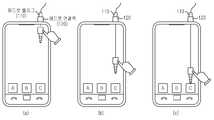KR101908947B1 - Method and apparatus for peripheral connection - Google Patents
Method and apparatus for peripheral connectionDownload PDFInfo
- Publication number
- KR101908947B1 KR101908947B1KR1020110122820AKR20110122820AKR101908947B1KR 101908947 B1KR101908947 B1KR 101908947B1KR 1020110122820 AKR1020110122820 AKR 1020110122820AKR 20110122820 AKR20110122820 AKR 20110122820AKR 101908947 B1KR101908947 B1KR 101908947B1
- Authority
- KR
- South Korea
- Prior art keywords
- external device
- touch screen
- connection
- plug
- plug image
- Prior art date
- Legal status (The legal status is an assumption and is not a legal conclusion. Google has not performed a legal analysis and makes no representation as to the accuracy of the status listed.)
- Active
Links
Images
Classifications
- G—PHYSICS
- G06—COMPUTING OR CALCULATING; COUNTING
- G06F—ELECTRIC DIGITAL DATA PROCESSING
- G06F3/00—Input arrangements for transferring data to be processed into a form capable of being handled by the computer; Output arrangements for transferring data from processing unit to output unit, e.g. interface arrangements
- G06F3/01—Input arrangements or combined input and output arrangements for interaction between user and computer
- G06F3/048—Interaction techniques based on graphical user interfaces [GUI]
- G06F3/0484—Interaction techniques based on graphical user interfaces [GUI] for the control of specific functions or operations, e.g. selecting or manipulating an object, an image or a displayed text element, setting a parameter value or selecting a range
- G06F3/04842—Selection of displayed objects or displayed text elements
- G—PHYSICS
- G06—COMPUTING OR CALCULATING; COUNTING
- G06F—ELECTRIC DIGITAL DATA PROCESSING
- G06F3/00—Input arrangements for transferring data to be processed into a form capable of being handled by the computer; Output arrangements for transferring data from processing unit to output unit, e.g. interface arrangements
- G06F3/01—Input arrangements or combined input and output arrangements for interaction between user and computer
- G06F3/048—Interaction techniques based on graphical user interfaces [GUI]
- G06F3/0481—Interaction techniques based on graphical user interfaces [GUI] based on specific properties of the displayed interaction object or a metaphor-based environment, e.g. interaction with desktop elements like windows or icons, or assisted by a cursor's changing behaviour or appearance
- G06F3/04817—Interaction techniques based on graphical user interfaces [GUI] based on specific properties of the displayed interaction object or a metaphor-based environment, e.g. interaction with desktop elements like windows or icons, or assisted by a cursor's changing behaviour or appearance using icons
- G—PHYSICS
- G06—COMPUTING OR CALCULATING; COUNTING
- G06F—ELECTRIC DIGITAL DATA PROCESSING
- G06F13/00—Interconnection of, or transfer of information or other signals between, memories, input/output devices or central processing units
- G06F13/14—Handling requests for interconnection or transfer
- G—PHYSICS
- G06—COMPUTING OR CALCULATING; COUNTING
- G06F—ELECTRIC DIGITAL DATA PROCESSING
- G06F3/00—Input arrangements for transferring data to be processed into a form capable of being handled by the computer; Output arrangements for transferring data from processing unit to output unit, e.g. interface arrangements
- G06F3/01—Input arrangements or combined input and output arrangements for interaction between user and computer
- G06F3/048—Interaction techniques based on graphical user interfaces [GUI]
- G06F3/0481—Interaction techniques based on graphical user interfaces [GUI] based on specific properties of the displayed interaction object or a metaphor-based environment, e.g. interaction with desktop elements like windows or icons, or assisted by a cursor's changing behaviour or appearance
- G06F3/0482—Interaction with lists of selectable items, e.g. menus
- G—PHYSICS
- G06—COMPUTING OR CALCULATING; COUNTING
- G06F—ELECTRIC DIGITAL DATA PROCESSING
- G06F3/00—Input arrangements for transferring data to be processed into a form capable of being handled by the computer; Output arrangements for transferring data from processing unit to output unit, e.g. interface arrangements
- G06F3/01—Input arrangements or combined input and output arrangements for interaction between user and computer
- G06F3/048—Interaction techniques based on graphical user interfaces [GUI]
- G06F3/0484—Interaction techniques based on graphical user interfaces [GUI] for the control of specific functions or operations, e.g. selecting or manipulating an object, an image or a displayed text element, setting a parameter value or selecting a range
- G06F3/04845—Interaction techniques based on graphical user interfaces [GUI] for the control of specific functions or operations, e.g. selecting or manipulating an object, an image or a displayed text element, setting a parameter value or selecting a range for image manipulation, e.g. dragging, rotation, expansion or change of colour
- G—PHYSICS
- G06—COMPUTING OR CALCULATING; COUNTING
- G06F—ELECTRIC DIGITAL DATA PROCESSING
- G06F3/00—Input arrangements for transferring data to be processed into a form capable of being handled by the computer; Output arrangements for transferring data from processing unit to output unit, e.g. interface arrangements
- G06F3/01—Input arrangements or combined input and output arrangements for interaction between user and computer
- G06F3/048—Interaction techniques based on graphical user interfaces [GUI]
- G06F3/0484—Interaction techniques based on graphical user interfaces [GUI] for the control of specific functions or operations, e.g. selecting or manipulating an object, an image or a displayed text element, setting a parameter value or selecting a range
- G06F3/0486—Drag-and-drop
- G—PHYSICS
- G06—COMPUTING OR CALCULATING; COUNTING
- G06F—ELECTRIC DIGITAL DATA PROCESSING
- G06F3/00—Input arrangements for transferring data to be processed into a form capable of being handled by the computer; Output arrangements for transferring data from processing unit to output unit, e.g. interface arrangements
- G06F3/01—Input arrangements or combined input and output arrangements for interaction between user and computer
- G06F3/048—Interaction techniques based on graphical user interfaces [GUI]
- G06F3/0487—Interaction techniques based on graphical user interfaces [GUI] using specific features provided by the input device, e.g. functions controlled by the rotation of a mouse with dual sensing arrangements, or of the nature of the input device, e.g. tap gestures based on pressure sensed by a digitiser
- G06F3/0488—Interaction techniques based on graphical user interfaces [GUI] using specific features provided by the input device, e.g. functions controlled by the rotation of a mouse with dual sensing arrangements, or of the nature of the input device, e.g. tap gestures based on pressure sensed by a digitiser using a touch-screen or digitiser, e.g. input of commands through traced gestures
- G—PHYSICS
- G06—COMPUTING OR CALCULATING; COUNTING
- G06F—ELECTRIC DIGITAL DATA PROCESSING
- G06F3/00—Input arrangements for transferring data to be processed into a form capable of being handled by the computer; Output arrangements for transferring data from processing unit to output unit, e.g. interface arrangements
- G06F3/01—Input arrangements or combined input and output arrangements for interaction between user and computer
- G06F3/048—Interaction techniques based on graphical user interfaces [GUI]
- G06F3/0487—Interaction techniques based on graphical user interfaces [GUI] using specific features provided by the input device, e.g. functions controlled by the rotation of a mouse with dual sensing arrangements, or of the nature of the input device, e.g. tap gestures based on pressure sensed by a digitiser
- G06F3/0488—Interaction techniques based on graphical user interfaces [GUI] using specific features provided by the input device, e.g. functions controlled by the rotation of a mouse with dual sensing arrangements, or of the nature of the input device, e.g. tap gestures based on pressure sensed by a digitiser using a touch-screen or digitiser, e.g. input of commands through traced gestures
- G06F3/04883—Interaction techniques based on graphical user interfaces [GUI] using specific features provided by the input device, e.g. functions controlled by the rotation of a mouse with dual sensing arrangements, or of the nature of the input device, e.g. tap gestures based on pressure sensed by a digitiser using a touch-screen or digitiser, e.g. input of commands through traced gestures for inputting data by handwriting, e.g. gesture or text
- G—PHYSICS
- G06—COMPUTING OR CALCULATING; COUNTING
- G06F—ELECTRIC DIGITAL DATA PROCESSING
- G06F3/00—Input arrangements for transferring data to be processed into a form capable of being handled by the computer; Output arrangements for transferring data from processing unit to output unit, e.g. interface arrangements
- G06F3/01—Input arrangements or combined input and output arrangements for interaction between user and computer
- G06F3/048—Interaction techniques based on graphical user interfaces [GUI]
- G06F3/0487—Interaction techniques based on graphical user interfaces [GUI] using specific features provided by the input device, e.g. functions controlled by the rotation of a mouse with dual sensing arrangements, or of the nature of the input device, e.g. tap gestures based on pressure sensed by a digitiser
- G06F3/0488—Interaction techniques based on graphical user interfaces [GUI] using specific features provided by the input device, e.g. functions controlled by the rotation of a mouse with dual sensing arrangements, or of the nature of the input device, e.g. tap gestures based on pressure sensed by a digitiser using a touch-screen or digitiser, e.g. input of commands through traced gestures
- G06F3/04886—Interaction techniques based on graphical user interfaces [GUI] using specific features provided by the input device, e.g. functions controlled by the rotation of a mouse with dual sensing arrangements, or of the nature of the input device, e.g. tap gestures based on pressure sensed by a digitiser using a touch-screen or digitiser, e.g. input of commands through traced gestures by partitioning the display area of the touch-screen or the surface of the digitising tablet into independently controllable areas, e.g. virtual keyboards or menus
- G—PHYSICS
- G06—COMPUTING OR CALCULATING; COUNTING
- G06F—ELECTRIC DIGITAL DATA PROCESSING
- G06F3/00—Input arrangements for transferring data to be processed into a form capable of being handled by the computer; Output arrangements for transferring data from processing unit to output unit, e.g. interface arrangements
- G06F3/14—Digital output to display device ; Cooperation and interconnection of the display device with other functional units
- G06F3/147—Digital output to display device ; Cooperation and interconnection of the display device with other functional units using display panels
- G—PHYSICS
- G06—COMPUTING OR CALCULATING; COUNTING
- G06F—ELECTRIC DIGITAL DATA PROCESSING
- G06F9/00—Arrangements for program control, e.g. control units
- G06F9/06—Arrangements for program control, e.g. control units using stored programs, i.e. using an internal store of processing equipment to receive or retain programs
- G06F9/44—Arrangements for executing specific programs
- G06F9/451—Execution arrangements for user interfaces
- H—ELECTRICITY
- H04—ELECTRIC COMMUNICATION TECHNIQUE
- H04M—TELEPHONIC COMMUNICATION
- H04M1/00—Substation equipment, e.g. for use by subscribers
- H04M1/72—Mobile telephones; Cordless telephones, i.e. devices for establishing wireless links to base stations without route selection
- H04M1/724—User interfaces specially adapted for cordless or mobile telephones
- H04M1/72403—User interfaces specially adapted for cordless or mobile telephones with means for local support of applications that increase the functionality
- H04M1/72409—User interfaces specially adapted for cordless or mobile telephones with means for local support of applications that increase the functionality by interfacing with external accessories
Landscapes
- Engineering & Computer Science (AREA)
- Theoretical Computer Science (AREA)
- General Engineering & Computer Science (AREA)
- Human Computer Interaction (AREA)
- Physics & Mathematics (AREA)
- General Physics & Mathematics (AREA)
- Software Systems (AREA)
- Computer Networks & Wireless Communication (AREA)
- Signal Processing (AREA)
- Telephone Function (AREA)
- User Interface Of Digital Computer (AREA)
- Stored Programmes (AREA)
Abstract
Translated fromKoreanDescription
Translated fromKorean본 발명은 외장 기기 연결에 대한 것으로, 특히, 휴대용 기기에서 외장 기기 연결 시, 연결되는 외장 기기를 자동적으로 인식하여 스크린 상에 디스플레이하고, 사용자는 상기 스크린 상에 디스플레이된 외장 기기를 원하는 응용 프로그램에 드래그하여 실행시키고, 이러한 과정의 역 과정을 통해 상기 외장 기기의 연결을 해제하는 방법 및 장치에 관한 것이다.
The present invention relates to an external device connection, and more particularly, to an external device connected to an external device, automatically recognizing the external device connected to the external device and displaying the external device on a screen, And releasing the connection of the external device through a reverse process of the process.
휴대용 단말기에서 외장 기기(USB(Universal Serial Bus) 인터페이스 또는 헤드 셋 인터페이스를 사용하는)의 장착이 인식되면, 휴대용 단말기에서는 인식 음과 함께 충전 등의 해당 동작이 수행된다.When the portable terminal recognizes the mounting of an external device (using a USB (Universal Serial Bus) interface or a headset interface), the portable terminal performs a corresponding operation such as charging with the recognition sound.
하지만, 이러한 외장 기기의 장착 또는 탈착 시, 스크린에 디스플레이되거나 출력되는 음향을 나타내는 사용자 인터페이스는, 단순히 장착 또는 탈착되었다는 커멘트 출력이나 음향 출력이어서 너무나 단순하고 직관적이지 못한 문제점이 있다.However, there is a problem that when the external device is mounted or detached, the user interface indicating the sound displayed or outputted on the screen is simply simple or intuitive since it is merely a comment output or sound output that it is mounted or removed.
본 발명의 목적은 외장 기기 연결을 위한 방법 및 장치를 제공함에 있다It is an object of the present invention to provide a method and apparatus for connecting an external device
본 발명의 다른 목적은 외장 기기 삽입 시 그래픽 사용자 인터페이스를 사용함으로써 외장 기기의 직관적인 장착을 가능하게 하기 위한 방법 및 장치를 제공함에 있다.It is another object of the present invention to provide a method and apparatus for enabling an external device to be intuitively mounted by using a graphic user interface when inserting an external device.
본 발명의 또 다른 목적은 외장 기기 탈착 시 그래픽 사용자 인터페이스를 사용함으로써 외장 기기의 직관적인 탈착을 가능하게 하기 위한 방법 및 장치를 제공함에 있다.
It is still another object of the present invention to provide a method and an apparatus for enabling an intuitive detachment of an external device by using a graphical user interface upon detachment of an external device.
본 발명의 목적들을 달성하기 위한 제 1 견지에 따르면, 외장 기기를 장착하는 방법에 있어서 장착된 외장 기기와 연결되어 동작하는 적어도 하나의 응용 프로그램을 결정하는 과정과 상기 외장 기기의 플러그 및 상기 적어도 하나의 응용 프로그램을 디스플레이하는 과정과 사용자가 상기 플러그를 드래그하여 상기 적어도 하나의 응용 프로그램 중 하나를 선택하는 경우, 선택된 응용 프로그램을 실행하는 과정을 포함하는 것을 특징으로 한다.According to a first aspect of the present invention, there is provided a method of mounting an external device, the method comprising: determining at least one application program to be operated in connection with an external device mounted on the external device; And dragging the plug to select one of the at least one application program, the method comprising the steps of: displaying an application program of the selected application program; and executing the selected application program when the user drags the plug to select one of the at least one application program.
본 발명의 목적들을 달성하기 위한 제 2 견지에 따르면, 외장 기기를 장착하여 동작하는 장치에 있어서 외장 기기를 연결하는 외장 기기 연결부와 장착된 외장 기기와 연결되어 동작하는 적어도 하나의 응용 프로그램을 결정하고, 상기 외장 기기의 플러그 및 상기 적어도 하나의 응용 프로그램을 디스플레이하고, 사용자가 상기 플러그를 드래그하여 상기 적어도 하나의 응용 프로그램 중 하나를 선택하는 경우, 선택된 응용 프로그램을 실행하는 연결 관리부를 포함하는 것을 특징으로 한다.According to a second aspect of the present invention, there is provided an apparatus for operating an external device, comprising: an external device connection unit connecting an external device; at least one application program connected to the external device; And a connection management unit for displaying the plug of the external device and the at least one application program and for executing the selected application program when the user drags the plug to select one of the at least one application program .
본 발명의 목적들을 달성하기 위한 제 3 견지에 따르면,외장 기기를 탈착하는 방법에 있어서 종료할 응용 프로그램을 포함하고, 장착된 외장 기기와 연결되어 동작하는 적어도 하나의 응용 프로그램을 디스플레이하는 과정과 상기 종료할 응용 프로그램과 연결되어 동작하고 있는 외장 기기의 플러그를 상기 종료할 응용 프로그램과 이어서 디스플레이하는 과정과 사용자가 상기 플러그를 드래그하여 상기 종료할 응용 프로그램으로부터 이격시키는 경우, 상기 종료할 응용 프로그램을 종료하는 과정을 포함하는 것을 특징으로 한다.According to a third aspect of the present invention, there is provided a method for detaching an external device, the method comprising: displaying at least one application program including an application program to be terminated, Displaying the plug of the external device connected to the application program to be terminated with the application program to be terminated; and when the user drags the plug and separates the plug from the application program to be terminated, The method comprising the steps of:
본 발명의 목적들을 달성하기 위한 제 4 견지에 따르면,외장 기기를 탈착하여 동작하는 장치에 있어서 외장 기기를 연결하는 외장 기기 연결부와 종료할 응용 프로그램을 포함하고 장착된 외장 기기와 연결되어 동작하는 적어도 하나의 응용 프로그램을 디스플레이하고 상기 종료할 응용 프로그램과 연결되어 동작하고 있는 외장 기기의 플러그를 상기 종료할 응용 프로그램과 이어서 디스플레이하고, 사용자가 상기 플러그를 드래그하여 상기 종료할 응용 프로그램으로부터 이격시키는 경우, 상기 종료할 응용 프로그램을 종료하는 연결 관리부를 포함하는 것을 특징으로 한다.
According to a fourth aspect of the present invention, there is provided an apparatus for detaching and operating an external device, the apparatus including an external device connection unit for connecting the external device and an application program to be terminated, When a user displays an application program and displays a plug of an external device connected to the application to be terminated with the application program to be terminated, and when the user drags the plug to separate the application from the application to be terminated, And a connection management unit for terminating the application program to be terminated.
본 발명은 외장 기기 장착 및 탈착시 그래픽 사용자 인터페이스를 사용함으로써 사용자에게 편의성과 직관성을 제공할 수 있는 이점이 있다.The present invention has an advantage in that convenience and intuitiveness can be provided to a user by using a graphical user interface when attaching and detaching an external device.
도 1은 본 발명의 실시 예에 따른 헤드 셋 인터페이스를 이용하는 외장 기기 장착 과정을 도시한 도면이다.
도 2는 본 발명의 실시 예에 따른 USB 인터페이스를 이용하는 외장 기기 장착 과정을 도시한 도면이다.
도 3은 본 발명의 실시 예에 따른 외장 기기 장착시의 휴대용 단말기의 처리 과정을 도시한 도면이다.
도 4는 본 발명의 실시 예에 따른 헤드 셋 인터페이스를 이용하는 외장 기기 탈착 과정을 도시한 도면이다.
도 5는 본 발명의 실시 예에 따른 USB 인터페이스를 이용하는 외장 기기 탈착 과정을 도시한 도면이다.
도 6은 본 발명의 실시 예에 따른 외장 기기 탈착시의 휴대용 단말기의 처리 과정을 도시한 도면이다.
도 7은 본 발명의 실시 예에 따른 휴대용 단말기의 블록 구성을 도시한 도면이다.1 is a view illustrating a process of mounting an external device using a headset interface according to an embodiment of the present invention.
2 is a diagram illustrating a process of installing an external device using a USB interface according to an embodiment of the present invention.
3 is a diagram illustrating a process of a portable terminal when an external device is installed according to an embodiment of the present invention.
4 is a diagram illustrating a process of detaching and attaching an external device using a headset interface according to an embodiment of the present invention.
5 is a diagram illustrating a process of detaching and attaching an external device using a USB interface according to an embodiment of the present invention.
6 is a diagram illustrating a process of a portable terminal when an external device is detached according to an embodiment of the present invention.
7 is a block diagram of a portable terminal according to an embodiment of the present invention.
이하 본 발명의 바람직한 실시 예를 첨부된 도면을 기준하여 상세히 설명한다. 그리고, 본 발명을 설명함에 있어서, 관련된 공지기능 혹은 구성에 대한 구체적인 설명이 본 발명의 요지를 불필요하게 흐릴 수 있다고 판단된 경우 그 상세한 설명은 생략한다. 그리고 후술되는 용어들은 본 발명에서의 기능을 고려하여 정의된 용어들로서 이는 사용자, 운용자의 의도 또는 관례 등에 따라 달라질 수 있다. 그러므로 그 정의는 본 명세서 전반에 걸친 내용을 토대로 내려져야 할 것이다.
Hereinafter, preferred embodiments of the present invention will be described in detail with reference to the accompanying drawings. In the following description, a detailed description of known functions and configurations incorporated herein will be omitted when it may make the subject matter of the present invention rather unclear. The following terms are defined in consideration of the functions of the present invention, and these may be changed according to the intention of the user, the operator, or the like. Therefore, the definition should be based on the contents throughout this specification.
이하, 본 발명은 외장 기기 연결을 위한 방법 및 장치에 대해 설명할 것이다.Hereinafter, the present invention will be described with respect to a method and an apparatus for connecting an external device.
본 발명은 외장 기기를 연결하기 위한 장치의 예로서, 휴대용 단말기를 사용하고자 한다. 하지만, 외장 기기를 연결하기 위한 장치의 예는 제한받지 않음은 당연하다 할 것이다.The present invention intends to use a portable terminal as an example of an apparatus for connecting an external device. However, it should be appreciated that examples of devices for connecting external devices are not limited.
또한, 본 발명에서 외장 기기는 헤드 셋 인터페이스 또는 USB (Universal Serial BUS) 인터페이스를 사용함을 예로 설명하지만, 외장 기기가 사용하는 인터페이스의 예도 제한받지 않음은 당연하다 할 것이다.
In the present invention, an external device uses a headset interface or a USB (Universal Serial Bus) interface. However, it is needless to say that the interface used by the external device is not limited.
터치 스크린을 지원하는 휴대용 단말기는 일반적으로 USB 인터페이스 및 헤드 셋 인터페이스도 구비되어 있다. 그리고 상기 휴대용 단말기의 운영 체제는 상기 USB 인터페이스 또는 헤드 셋 인터페이스를 이용한 외장 기기가 장착 또는 탈착될 때, GPIO(General Purpose Input Output)를 이용하여, 상기 USB 인터페이스 또는 헤드 셋 인터페이스를 이용한 외장 기기가 장착 또는 탈착됨을 판단할 수 있다.
Portable terminals that support touch screens typically also have a USB interface and a headset interface. When the external device using the USB interface or the headset interface is attached or detached, the operating system of the portable terminal uses an external device using the USB interface or the headset interface using a general purpose input output (GPIO) Or detachable.
도 1은 본 발명의 실시 예에 따른 헤드 셋 인터페이스를 이용하는 외장 기기 장착 과정을 도시한 도면이다.1 is a view illustrating a process of mounting an external device using a headset interface according to an embodiment of the present invention.
상기 도 1을 참조하면, 휴대용 단말기에 헤드 셋 인터페이스를 사용하는 헤드 셋 플러그(110)가 헤드 셋 연결 잭(120)에 장착되면, 상기 휴대용 단말기의 스크린에는 상기 헤드 셋 연결 잭(120) 아래의 위치에서 헤드 셋 연결 플러그가 디스플레이된다(a 단계) 그리고 상기 헤드 셋 인터페이스를 사용하는 응용 프로그램(A, B, C)이 상기 스크린의 하단에 디스플레이된다. 이 경우, 상기 디스플레이된 헤드 셋 플러그와 응용 프로그램(A, B, C)을 각각 연결하는 연결 경로가 디스플레이될 수 있다.Referring to FIG. 1, when a
이후, 사용자가 상기 스크린에 디스플레이된 헤드 셋 플러그를 원하는 응용 프로그램(C)으로 드래그하면(b , c 단계), 원하는 응용 프로그램(C)이 실행된다.Thereafter, when the user drags the headset plug displayed on the screen to the desired application program C (steps b and c), the desired application program C is executed.
이 경우, 상기 헤드 셋 플러그는 사용자의 드래그 동작을 위한 사용자의 손가락의 움직임에 따라 같이 스크린상에 디스플레이된다.
In this case, the headset plug is displayed on the screen in accordance with the movement of the user's finger for the drag operation of the user.
도 2는 본 발명의 실시 예에 따른 USB 인터페이스를 이용하는 외장 기기 장착 과정을 도시한 도면이다.2 is a diagram illustrating a process of installing an external device using a USB interface according to an embodiment of the present invention.
상기 도 2를 참조하면, 휴대용 단말기에 USB 인터페이스를 사용하는 USB 플러그(210)가 USB 연결 잭(220)에 장착되면, 상기 휴대용 단말기의 스크린에는 상기 USB 연결 잭(220) 아래의 위치에서 USB 플러그가 디스플레이된다(a 단계) 그리고 상기 USB 인터페이스를 사용하는 응용 프로그램(A, B, C)이 상기 스크린의 하단에 디스플레이된다. 이 경우, 상기 디스플레이된 USB 플러그와 응용 프로그램(A, B, C)을 각각 연결하는 연결 경로가 디스플레이될 수 있다.Referring to FIG. 2, when a
이후, 사용자가 상기 스크린에 디스플레이된 USB 플러그를 원하는 응용 프로그램(B)으로 드래그하면(b , c 단계), 원하는 응용 프로그램(B)이 실행된다.Thereafter, when the user drags the USB plug displayed on the screen to the desired application program B (steps b and c), the desired application program B is executed.
이 경우, 상기 USB 플러그는 사용자의 드래그 동작을 위한 사용자의 손가락의 움직임에 따라 같이 스크린상에 디스플레이된다.
In this case, the USB plug is displayed on the screen in accordance with the movement of the user's finger for the drag operation of the user.
도 3은 본 발명의 실시 예에 따른 외장 기기 장착시의 휴대용 단말기의 처리 과정을 도시한 도면이다.3 is a diagram illustrating a process of a portable terminal when an external device is installed according to an embodiment of the present invention.
상기 도 3을 참조하면, 상기 휴대용 단말기는 외장 기기가 장착되는 것을 GPIO를 통해 감지하는 경우(305 단계). 상기 GPIO 인터페이스를 통해 연결되는 외장 기기가 어떠한 외장 기기인지를 결정한다.Referring to FIG. 3, when the portable terminal senses that an external device is mounted through the GPIO (step 305). And determines which external device is connected to the external device connected through the GPIO interface.
이후, 상기 휴대용 단말기는 상기 연결된 외장 기기에 대응되는 플러그를 스크린상에 디스플레이한다(310 단계), 그리고 상기 휴대용 단말기는 상기 연결된 외장 기기와 동작 가능한 응용 프로그램을 디스플레이한다(315 단계).Then, the portable terminal displays the plug corresponding to the connected external device on the screen (step 310), and the portable terminal displays the application program operable with the connected external device (step 315).
이후, 사용자가 디스플레이된 외장 기기에 대응되는 플러그를 원하는 응용 프로그램으로 드래그하는 경우(320 단계), 상기 휴대용 단말기는 사용자의 드래그 동작에 따라 상기 플러그를 디스플레이한다(325 단계).Thereafter, when the user drags the plug corresponding to the displayed external device to the desired application program (step 320), the portable terminal displays the plug according to the drag operation of the user (step 325).
이후, 상기 휴대용 단말기는 사용자가 드래그 동작을 통해 선택한 응용 프로그램을 실행한다(330 단계).
Thereafter, the portable terminal executes the application program selected by the user through the drag operation (operation 330).
도 4는 본 발명의 실시 예에 따른 헤드 셋 인터페이스를 이용하는 외장 기기 탈착 과정을 도시한 도면이다.4 is a diagram illustrating a process of detaching and attaching an external device using a headset interface according to an embodiment of the present invention.
상기 도 4를 참조하면, 사용자가 헤드 셋 인터페이스를 탈착하기를 원하는 경우 또는 사용자가 상기 헤드 셋 인터페이스와 연결되어 동작하는 응용 프로그램을 종료하기를 원하는 경우, 사용자는 해당 응용 프로그램의 종료 또는 상기 헤드 셋 탈착을 지시하는 사용자 메뉴를 선택한다.4, if the user desires to remove the headset interface, or if the user desires to terminate the application program running in connection with the headset interface, the user may terminate the application program, Select a user menu that instructs detachment.
사용자가 해당 메뉴를 선택하면, 휴대용 단말기의 스크린에는 현재 헤드 셋과 함께 동작하는 응용 프로그램(C)이 디스플레이된다. 이때, 상기 헤드 셋 인터페이스를 사용하는 다른 응용 프로그램(A, B)도 디스플레이될 수 있다. 사용자가 현재 헤드 셋과 함께 동작하는 응용 프로그램(C)을 선택한 후, 현재 헤드 셋과 함께 동작하는 응용 프로그램(C)과 연결된 헤드 셋 플러그를 터치하고(a 단계). 상기 헤드 셋 플러그를 위쪽 방향으로 드래그하여(b 단계, c 단계), 상기 헤드 셋 플러그와 상기 응용 프로그램(C)의 연결을 분리시켜면, 상기 응용 프로그램(C)는 종료된다. 이후, 사용자는 헤드 셋 플러그(410)를 헤드 셋 연결 잭(420)에서 탈착할 수 있다.When the user selects the menu, an application program C operating with the current head set is displayed on the screen of the portable terminal. At this time, other application programs (A, B) using the headset interface can also be displayed. After the user selects the application program C operating with the current headset, the user touches the headset plug connected to the application program C operating in conjunction with the current headset (step a). When the headset plug is dragged upward (step b, step c), and the connection between the headset plug and the application program C is disconnected, the application program C is terminated. Thereafter, the user can remove the
이 경우, 사용자는 상기 헤드 셋 플러그(410)를 헤드 셋 연결 잭(420)에서 탈착하지 않고, 다시 스크린 상의 헤드 셋 플러그를 원하는 응용 프로그램으로 드래그하면, 상기 휴대용 단말기는 사용자가 선택한 해당 응용 프로그램을 실행시킬 수 있다.
In this case, if the user drags the
도 5는 본 발명의 실시 예에 따른 USB 인터페이스를 이용하는 외장 기기 탈착 과정을 도시한 도면이다.5 is a diagram illustrating a process of detaching and attaching an external device using a USB interface according to an embodiment of the present invention.
상기 도 4를 참조하면, 사용자가 USB 인터페이스를 탈착하기를 원하는 경우 또는 사용자가 상기 USB 인터페이스와 연결되어 동작하는 응용 프로그램을 종료하기를 원하는 경우, 사용자는 해당 응용 프로그램의 종료 또는 상기 USB 인터페이스를 사용하는 외장 기기의 탈착을 지시하는 사용자 메뉴를 선택한다.Referring to FIG. 4, when the user desires to remove the USB interface or when the user desires to terminate the application program connected to the USB interface, the user ends the application program or uses the USB interface A user menu for instructing detachment of the external device is selected.
사용자가 해당 메뉴를 선택하면, 휴대용 단말기의 스크린에는 현재 USB 인터페이스를 사용하는 외장 기기와 함께 동작하는 응용 프로그램(B)이 디스플레이된다. 이때, 상기 USB 인터페이스를 사용하는 다른 응용 프로그램(A, C)도 디스플레이될 수 있다.When the user selects the menu, an application program B operating on the external device using the USB interface is displayed on the screen of the portable terminal. At this time, other application programs (A, C) using the USB interface may also be displayed.
사용자가 현재 상기 외장 기기와 함께 동작하는 응용 프로그램(B)을 선택한 후, 현재 상기 외장 기기와 함께 동작하는 응용 프로그램(B)과 연결된 USB 플러그를 터치하고(a 단계). 상기 USB 플러그를 위쪽 방향으로 드래그하여(b 단계, c 단계), 상기 USB 플러그와 상기 응용 프로그램(B)의 연결을 분리시켜면, 상기 응용 프로그램(B)는 종료된다. 이후, 사용자는 USB 플러그(510)를 USB 연결 잭(520)에서 탈착할 수 있다.The user selects an application program B currently operating with the external device and then touches the USB plug connected to the application program B currently operating with the external device at step a. When the USB plug is dragged upward (step b, step c), and the connection between the USB plug and the application program B is disconnected, the application program B is terminated. Thereafter, the user can remove the
이 경우, 사용자는 상기 USB 플러그(510)를 USB 연결 잭(520)에서 탈착하지 않고, 다시 스크린 상의 USB 플러그를 원하는 응용 프로그램으로 드래그하면, 상기 휴대용 단말기는 사용자가 선택한 해당 응용 프로그램을 실행시킬 수 있다.
In this case, if the user drags the
도 6은 본 발명의 실시 예에 따른 외장 기기 탈착시의 휴대용 단말기의 처리 과정을 도시한 도면이다.6 is a diagram illustrating a process of a portable terminal when an external device is detached according to an embodiment of the present invention.
상기 도 6을 참조하면, 사용자로부터 외장 기기 연결 제거가 선택된 경우(605 단계), 휴대용 단말기는 외장 기기와 연결되어 구동되고 있는 응용 프로그램을 디스플레이한다(610 단계). 그리고 상기 휴대용 단말기는 상기 응용 프로그램과 연결된 외장 기기의 플러그를 상기 외장 기기와 연결되어 구동되고 있는 응용 프로그램에 이어서 디스플레이한다(612 단계).Referring to FIG. 6, in
이후, 사용자가 종료할 응용 프로그램을 선택하고(615 단계), 사용자가 상기 플러그 위로 드래그하여 상기 종료할 응용 프로그램으로부터 이격시키면, 사용자의 드래그 동작에 따라, 해당 응용 프로그램과 플러그의 연결이 해제되고, 상기 플러그가 위로 올라가는 모습이 디스플레이된다(620 단계).After that, the user selects an application program to be terminated (step 615). When the user drags the plug onto the plug and separates the application program from the application program to be terminated, the connection between the application program and the plug is released according to the drag operation of the user, A state in which the plug is lifted up is displayed (operation 620).
이후, 상기 휴대용 단말기는 상기 응용 프로그램을 종료한다(630 단계).Thereafter, the portable terminal terminates the application program (step 630).
이 경우, 사용자는 상기 플러그를 잭에서 탈착하지 않고, 다시 상기 플러그를 원하는 응용 프로그램으로 드래그하면, 상기 휴대용 단말기는 사용자가 선택한 해당 응용 프로그램을 실행시킬 수 있다.
In this case, if the user drags the plug to the desired application program without detaching the plug from the jack, the portable terminal can execute the corresponding application program selected by the user.
도 7은 본 발명의 실시 예에 따른 휴대용 단말기의 블록 구성을 도시한 도면이다.7 is a block diagram of a portable terminal according to an embodiment of the present invention.
상기 도 7을 참조하면, 상기 휴대용 단말기는 모뎀(710), 제어부(720), 저장부(730), 외장 기기 연결부(735), 연결 관리부(740), 표시부(750) 및 입력부(760)를 포함하여 구성된다.7, the portable terminal includes a
상기 제어부(720)는 상기 연결 관리부(740)를 포함하거나 제어할 수 있다.The control unit 720 may include or control the
상기 모뎀(710)은 다른 기기와 통신하기 위한 모듈로서, 무선처리부 및 기저대역처리부 등을 포함하여 구성된다. 상기 무선처리부는 안테나를 통해 수신되는 신호를 기저대역신호로 변경하여 상기 기저대역처리부로 제공하고, 상기 기저대역처리부로부터의 기저대역신호를 실제 무선 경로 상에서 전송할 수 있도록 무선신호로 변경하여 상기 안테나를 통해 송신한다.The
상기 모뎀에서 사용되는 무선 통신 프로토콜은 현재 사용되는 모든 종류의 무선 통신 프로토콜이 사용될 수 있다.The wireless communication protocol used in the modem may be any type of wireless communication protocol currently used.
상기 제어부(720)는 상기 휴대용 단말기의 전반적인 동작을 제어하고, 특히 본 발명에 따라 상기 연결 관리부(740)를 제어한다.The controller 720 controls the overall operation of the portable terminal and controls the
상기 외장 기기 연결부(735)는 외장 기기(USB 인터페이스를 사용하는 기기 또는 해드 셋 인터페이스를 사용하는 기기)가 연결되는 곳으로, 상기 연결 관리부(740)는 상기 외장 기기의 장착 또는 탈착 시 GPIO 입출력을 이용할 수 있다.The external device connection unit 735 is connected to an external device (a device using a USB interface or a device that uses a headset interface). The
상기 저장부(730)는 상기 휴대용 단말기의 전반적인 동작을 제어하기 위한 프로그램 및 프로그램 수행 중 발생하는 일시적인 데이터를 저장하는 기능을 수행한다.The storage unit 730 stores programs for controlling the overall operation of the portable terminal and temporary data generated during program execution.
상기 표시부(750)는 상기 제어부(720)의 출력을 디스플레이하고, LCD (Liquid Crystal Display)가 그 일례가 될 수 있다.The display unit 750 displays the output of the controller 720 and may be an LCD (Liquid Crystal Display).
상기 입력부(760)는 터치 입력을 획득할 수 있는 장치로서 상기 표시부(750)위에 위치하고, 상기 터치 입력을 상기 제어부(720)로 제공한다.The input unit 760 is a device that can acquire a touch input and is located on the display unit 750 and provides the touch input to the control unit 720.
상기 연결 관리부(740)는 외장 기기가 장착되는 것을 상기 외장 기기 연결부(735)를 통해 감지하는 경우. 상기 외장 기기 연결부(735)를 통해 연결되는 외장 기기가 어떠한 외장 기기인지를 결정한다.The
이후, 상기 연결 관리부(740) 상기 연결된 외장 기기에 대응되는 플러그를 스크린상에 디스플레이한다 그리고 상기 연결 관리부(740)는 상기 연결된 외장 기기와 동작 가능한 응용 프로그램을 디스플레이한다.Then, the
이후, 사용자가 디스플레이된 외장 기기에 대응되는 플러그를 원하는 응용 프로그램으로 드래그하는 경우, 상기 연결 관리부(740)는 사용자의 드래그 동작에 따라 상기 플러그를 디스플레이한다.Thereafter, when the user drags the plug corresponding to the displayed external device to the desired application program, the
이후, 상기 연결 관리부(740)는 사용자가 드래그 동작을 통해 선택한 응용 프로그램을 실행한다.Then, the
사용자로부터 외장 기기 연결 제거가 선택된 경우, 상기 연결 관리부(740)는 외장 기기와 연결되어 구동되고 있는 응용 프로그램을 디스플레이한다 그리고 상기 연결 관리부(740)는 상기 응용 프로그램과 연결된 외장 기기의 플러그를 상기 외장 기기와 연결되어 구동되고 있는 응용 프로그램에 이어서 디스플레이한다The
이후, 사용자가 종료할 응용 프로그램을 선택하고, 사용자가 상기 플러그 위로 드래그하여 상기 종료할 응용 프로그램으로부터 이격시키면, 상기 연결 관리부(740)는 사용자의 드래그 동작에 따라, 해당 응용 프로그램과 플러그의 연결이 해제되고, 상기 플러그가 위로 올라가는 모습을 디스플레이한다. 이후, 상기 연결 관리부(740)는 상기 응용 프로그램을 종료한다.Then, when the user selects an application program to be terminated and the user drags the plug onto the plug and separates the application program from the application program to be terminated, the
이 경우, 사용자는 상기 플러그를 잭에서 탈착하지 않고, 다시 상기 플러그를 원하는 응용 프로그램으로 드래그하면, 상기 연결 관리부(740)는 사용자가 선택한 해당 응용 프로그램을 실행시킬 수 있다.
In this case, if the user drags the plug to the desired application program without detaching the plug from the jack, the
한편 본 발명의 상세한 설명에서는 구체적인 실시 예에 관해 설명하였으나, 본 발명의 범위에서 벗어나지 않는 한도 내에서 여러 가지 변형이 가능하다. 그러므로 본 발명의 범위는 설명된 실시 예에 국한되어 정해져서는 아니 되며 후술하는 특허청구의 범위뿐만 아니라 이 특허청구의 범위와 균등한 것들에 의해 정해져야 한다.While the present invention has been described in connection with what is presently considered to be the most practical and preferred embodiment, it is to be understood that the invention is not limited to the disclosed embodiments. Therefore, the scope of the present invention should not be limited by the illustrated embodiments, but should be determined by the scope of the appended claims and equivalents thereof.
Claims (20)
Translated fromKorean외부 장치의 연결을 검출하는 과정;
상기 외부 장치의 연결 검출에 대한 응답으로 상기 외부 장치에 대응하는 플러그 이미지를 상기 터치 스크린에 자동으로 디스플레이하는 과정;
상기 외부 장치의 연결 검출에 대한 응답으로 상기 모바일 단말에서 실행 가능한 하나 이상의 어플리케이션 각각에 대응하는 하나 이상의 아이콘을 상기 터치 스크린에 디스플레이하는 과정;
상기 터치 스크린에 디스플레이된 하나 이상의 아이콘 중 하나의 아이콘의 선택을 수신하는 과정;
상기 선택된 아이콘에 대응하는 어플리케이션을 실행하는 과정을 포함하며,
상기 플러그 이미지는, 상기 외부 장치의 연결 검출에 대한 응답으로 상기 외부 장치가 연결된 위치와 인접한 터치 스크린의 일부 영역에 디스플레이되는 방법.
A method of operating a mobile terminal including a touch screen,
Detecting a connection of an external device;
Automatically displaying a plug image corresponding to the external device on the touch screen in response to connection detection of the external device;
Displaying at least one icon corresponding to each of at least one application executable in the mobile terminal on the touch screen in response to connection detection of the external device;
Receiving a selection of one of the one or more icons displayed on the touch screen;
And executing an application corresponding to the selected icon,
Wherein the plug image is displayed in a portion of the touch screen adjacent to a location where the external device is connected in response to connection detection of the external device.
상기 외부 장치의 연결을 검출하는 과정은,
GPIO (General Purpose Input Output) 입출력을 통해 상기 외부 장치의 연결을 검출하는 과정을 포함하는 방법.
The method according to claim 1,
Wherein the detecting of the connection of the external device comprises:
Detecting a connection of the external device through a general purpose input output (GPIO) input / output.
상기 아이콘의 선택을 수신하는 과정은,
상기 플러그 이미지와 상기 선택된 아이콘 사이의 드래그 모션에 대응하는 사용자 입력을 수신하는 과정을 포함하는 방법.
The method according to claim 1,
Wherein the step of receiving the selection of the icon comprises:
And receiving a user input corresponding to a drag motion between the plug image and the selected icon.
상기 플러그 이미지와 상기 선택된 아이콘 사이의 드래그 모션을 디스플레이하는 과정을 더 포함하는 방법.
The method of claim 3,
And displaying a drag motion between the plug image and the selected icon.
상기 플러그 이미지는, 상기 외부 장치가 연결된 위치로부터 상기 플러그 이미지의 일부가 상기 플러그 이미지의 전체로 확장되는 형태로 디스플레이되는 방법.
The method according to claim 1,
Wherein the plug image is displayed in such a way that a portion of the plug image from a location where the external device is connected is extended to the entirety of the plug image.
터치 스크린;
연결부; 및
상기 연결부를 통해 외부 장치의 연결을 검출하고, 상기 외부 장치의 연결 검출에 대한 응답으로 상기 외부 장치에 대응하는 플러그 이미지를 자동으로 디스플레이하도록 상기 터치 스크린를 제어하고, 상기 외부 장치의 연결 검출에 대한 응답으로 상기 모바일 단말에서 실행 가능한 하나 이상의 어플리케이션 각각에 대응하는 하나 이상의 아이콘을 디스플레이하도록 상기 터치 스크린를 제어하고, 상기 터치 스크린에 디스플레이된 하나 이상의 아이콘 중 하나의 아이콘의 선택을 수신하고, 상기 선택된 아이콘에 대응하는 어플리케이션을 실행하는 제어부를 포함하며,
상기 플러그 이미지는, 상기 외부 장치의 연결 검출에 대한 응답으로 상기 외부 장치가 연결된 위치와 인접한 터치 스크린의 일부 영역에 디스플레이되는 장치.
In a mobile terminal device,
touch screen;
A connecting portion; And
Controls the touch screen to automatically display a plug image corresponding to the external device in response to detection of connection of the external device, detects a connection of the external device through the connection, Controlling the touch screen to display one or more icons corresponding to each of one or more applications executable on the mobile terminal, receiving a selection of one of the one or more icons displayed on the touch screen, And a control unit for executing the application,
Wherein the plug image is displayed in a portion of the touch screen adjacent to a location where the external device is connected in response to connection detection of the external device.
상기 연결부는, GPIO (General Purpose Input Output) 입출력을 통해 상기 외부 장치의 연결을 검출하는 장치.
The method according to claim 6,
Wherein the connection unit detects a connection of the external device through a general purpose input output (GPIO) input / output.
상기 제어부는, 상기 플러그 이미지와 상기 아이콘 사이의 드래그 모션에 대응하는 사용자 입력을 수신하여 상기 터치 스크린에 디스플레이된 하나 이상의 아이콘 중 하나의 아이콘의 선택을 수신하는 장치.
The method according to claim 6,
Wherein the control unit receives a user input corresponding to a drag motion between the plug image and the icon to receive a selection of one of the one or more icons displayed on the touch screen.
상기 제어부는, 상기 플러그 이미지와 상기 아이콘 사이의 드래그 모션을 디스플레이하도록 상기 터치 스크린을 제어하는 장치.
9. The method of claim 8,
Wherein the control unit controls the touch screen to display a drag motion between the plug image and the icon.
상기 플러그 이미지는, 상기 외부 장치가 연결된 위치로부터 상기 플러그 이미지의 일부가 상기 플러그 이미지의 전체로 확장되는 형태로 디스플레이되는 장치.
The method according to claim 6,
Wherein the plug image is displayed in such a way that a portion of the plug image extends from the location where the external device is connected to the entirety of the plug image.
외부 장치의 연결을 검출하는 과정;
상기 외부 장치의 연결 검출에 대한 응답으로 상기 터치 스크린에서 상기 외부 장치가 연결된 위치와 인접한 일부 영역에 상기 외부 장치에 대응하는 플러그 이미지를 자동으로 디스플레이하는 과정;
상기 외부 장치의 연결 검출에 대한 응답으로 상기 모바일 단말에서 실행 가능한 하나 이상의 어플리케이션 각각에 대응하는 하나 이상의 아이콘을 상기 터치 스크린에 디스플레이하는 과정;
상기 터치 스크린에 디스플레이된 하나 이상의 아이콘 중 하나의 아이콘의 선택을 수신하는 과정;
상기 선택된 아이콘에 대응하는 어플리케이션을 실행하는 과정을 포함하는 방법.
A method of operating a mobile terminal including a touch screen,
Detecting a connection of an external device;
Automatically displaying a plug image corresponding to the external device in a portion of a region adjacent to a position where the external device is connected in the touch screen in response to connection detection of the external device;
Displaying at least one icon corresponding to each of at least one application executable in the mobile terminal on the touch screen in response to connection detection of the external device;
Receiving a selection of one of the one or more icons displayed on the touch screen;
And executing an application corresponding to the selected icon.
상기 외부 장치의 연결을 검출하는 과정은,
GPIO (General Purpose Input Output) 입출력을 통해 상기 외부 장치의 연결을 검출하는 과정을 포함하는 방법.
12. The method of claim 11,
Wherein the detecting of the connection of the external device comprises:
Detecting a connection of the external device through a general purpose input output (GPIO) input / output.
상기 아이콘의 선택을 수신하는 과정은,
상기 플러그 이미지와 상기 선택된 아이콘 사이의 드래그 모션에 대응하는 사용자 입력을 수신하는 과정을 포함하는 방법.
12. The method of claim 11,
Wherein the step of receiving the selection of the icon comprises:
And receiving a user input corresponding to a drag motion between the plug image and the selected icon.
상기 플러그 이미지와 상기 선택된 아이콘 사이의 드래그 모션을 디스플레이하는 과정을 더 포함하는 방법.
14. The method of claim 13,
And displaying a drag motion between the plug image and the selected icon.
상기 플러그 이미지는, 상기 외부 장치가 연결된 위치로부터 상기 플러그 이미지의 일부가 상기 플러그 이미지의 전체로 확장되는 형태로 디스플레이되는 방법.
12. The method of claim 11,
Wherein the plug image is displayed in such a way that a portion of the plug image from a location where the external device is connected is extended to the entirety of the plug image.
터치 스크린;
연결부; 및
상기 연결부를 통해 외부 장치의 연결을 검출하고, 상기 외부 장치의 연결 검출에 대한 응답으로 상기 외부 장치가 연결된 위치와 인접하는 상기 터치 스크린의 일부 영역에 상기 외부 장치에 대응하는 플러그 이미지를 자동으로 디스플레이하도록 상기 터치 스크린를 제어하고, 상기 외부 장치의 연결 검출에 대한 응답으로 상기 모바일 단말에서 실행 가능한 하나 이상의 어플리케이션 각각에 대응하는 하나 이상의 아이콘을 디스플레이하도록 상기 터치 스크린를 제어하고, 상기 터치 스크린에 디스플레이된 하나 이상의 아이콘 중 하나의 아이콘의 선택을 수신하고, 상기 선택된 아이콘에 대응하는 어플리케이션을 실행하는 제어부를 포함하는 장치.
In a mobile terminal device,
touch screen;
A connecting portion; And
A plug image corresponding to the external device is automatically displayed on a part of the touch screen adjacent to a position where the external device is connected in response to connection detection of the external device Controlling the touch screen to display one or more icons corresponding to each of one or more applications executable in the mobile terminal in response to connection detection of the external device, And a control unit for receiving a selection of one of the icons and executing an application corresponding to the selected icon.
상기 연결부는, GPIO (General Purpose Input Output) 입출력을 통해 상기 외부 장치의 연결을 검출하는 장치.
17. The method of claim 16,
Wherein the connection unit detects a connection of the external device through a general purpose input output (GPIO) input / output.
상기 제어부는, 상기 플러그 이미지와 상기 아이콘 사이의 드래그 모션에 대응하는 사용자 입력을 수신하여 상기 터치 스크린에 디스플레이된 하나 이상의 아이콘 중 하나의 아이콘의 선택을 수신하는 장치.
17. The method of claim 16,
Wherein the control unit receives a user input corresponding to a drag motion between the plug image and the icon to receive a selection of one of the one or more icons displayed on the touch screen.
상기 제어부는, 상기 플러그 이미지와 상기 아이콘 사이의 드래그 모션을 디스플레이하도록 상기 터치 스크린을 제어하는 장치.
19. The method of claim 18,
Wherein the control unit controls the touch screen to display a drag motion between the plug image and the icon.
상기 플러그 이미지는, 상기 외부 장치가 연결된 위치로부터 상기 플러그 이미지의 일부가 상기 플러그 이미지의 전체로 확장되는 형태로 디스플레이되는 장치.17. The method of claim 16,
Wherein the plug image is displayed in such a way that a portion of the plug image extends from the location where the external device is connected to the entirety of the plug image.
Priority Applications (4)
| Application Number | Priority Date | Filing Date | Title |
|---|---|---|---|
| KR1020110122820AKR101908947B1 (en) | 2011-11-23 | 2011-11-23 | Method and apparatus for peripheral connection |
| US13/679,648US9389772B2 (en) | 2011-11-23 | 2012-11-16 | Method and apparatus for peripheral connection |
| CN201210477153.6ACN103136130B (en) | 2011-11-23 | 2012-11-21 | Peripheral method of attachment and device |
| US15/083,947US10120548B2 (en) | 2011-11-23 | 2016-03-29 | Method and apparatus for peripheral connection |
Applications Claiming Priority (1)
| Application Number | Priority Date | Filing Date | Title |
|---|---|---|---|
| KR1020110122820AKR101908947B1 (en) | 2011-11-23 | 2011-11-23 | Method and apparatus for peripheral connection |
Publications (2)
| Publication Number | Publication Date |
|---|---|
| KR20130057074A KR20130057074A (en) | 2013-05-31 |
| KR101908947B1true KR101908947B1 (en) | 2018-10-17 |
Family
ID=48428181
Family Applications (1)
| Application Number | Title | Priority Date | Filing Date |
|---|---|---|---|
| KR1020110122820AActiveKR101908947B1 (en) | 2011-11-23 | 2011-11-23 | Method and apparatus for peripheral connection |
Country Status (3)
| Country | Link |
|---|---|
| US (2) | US9389772B2 (en) |
| KR (1) | KR101908947B1 (en) |
| CN (1) | CN103136130B (en) |
Cited By (1)
| Publication number | Priority date | Publication date | Assignee | Title |
|---|---|---|---|---|
| WO2025028783A1 (en)* | 2023-07-31 | 2025-02-06 | 삼성전자 주식회사 | Electronic device and operation method thereof |
Families Citing this family (11)
| Publication number | Priority date | Publication date | Assignee | Title |
|---|---|---|---|---|
| US20150003595A1 (en)* | 2011-04-25 | 2015-01-01 | Transparency Sciences, Llc | System, Method and Computer Program Product for a Universal Call Capture Device |
| CN104375833B (en)* | 2014-11-14 | 2018-04-10 | 东莞宇龙通信科技有限公司 | Display method and device for external accessories of electronic terminal and electronic terminal |
| US9314113B1 (en) | 2015-01-15 | 2016-04-19 | Lisbeth Hals Lehan | Child carrier having adjustable seat coupling |
| USD776931S1 (en) | 2015-07-01 | 2017-01-24 | Lisbeth Lehan | Child carrier having adjustable seat coupling |
| CN105224200A (en)* | 2015-09-25 | 2016-01-06 | 广东欧珀移动通信有限公司 | A kind of method of unloading external connection memory device and mobile terminal |
| US9986370B2 (en)* | 2016-04-05 | 2018-05-29 | Plantronics, Inc. | Connection switching for bluetooth headsets |
| USD815667S1 (en)* | 2016-06-07 | 2018-04-17 | Uber Technologies, Inc. | Computing device display screen or portion thereof with an icon |
| USD918952S1 (en)* | 2018-10-19 | 2021-05-11 | Beijing Xiaomi Mobile Software Co., Ltd. | Electronic device with graphical user interface |
| CN109725791A (en)* | 2018-12-29 | 2019-05-07 | 惠州Tcl移动通信有限公司 | A kind of processing method, mobile terminal and the storage medium of polishing desktop icons |
| CN112068886A (en) | 2019-06-10 | 2020-12-11 | 中兴通讯股份有限公司 | Method and device for acquiring application program |
| KR20230049421A (en)* | 2021-10-06 | 2023-04-13 | 삼성전자주식회사 | Electronic device for processing data and method thereof |
Citations (1)
| Publication number | Priority date | Publication date | Assignee | Title |
|---|---|---|---|---|
| US20100011311A1 (en) | 2001-08-14 | 2010-01-14 | Kodosky Jeffrey L | Automatically Generating a Configuration Diagram for a Measurement System |
Family Cites Families (32)
| Publication number | Priority date | Publication date | Assignee | Title |
|---|---|---|---|---|
| GB0211644D0 (en) | 2002-05-21 | 2002-07-03 | Wesby Philip B | System and method for remote asset management |
| US6763226B1 (en) | 2002-07-31 | 2004-07-13 | Computer Science Central, Inc. | Multifunctional world wide walkie talkie, a tri-frequency cellular-satellite wireless instant messenger computer and network for establishing global wireless volp quality of service (qos) communications, unified messaging, and video conferencing via the internet |
| US7890868B2 (en)* | 2002-08-13 | 2011-02-15 | National Instruments Corporation | Selecting a connectable element of a hardware device in a measurement system |
| US7761802B2 (en)* | 2002-08-13 | 2010-07-20 | National Instruments Corporation | Expanding and collapsing components in a measurement system diagram |
| US7483694B2 (en) | 2004-02-24 | 2009-01-27 | Research In Motion Limited | Method and system for remotely testing a wireless device |
| US20050186913A1 (en) | 2004-02-24 | 2005-08-25 | Research In Motion Limited | Remote user interface |
| US8068597B2 (en) | 2004-04-26 | 2011-11-29 | Aspect Software, Inc. | Method and apparatus for processing customer contacts using a state machine |
| US7490295B2 (en)* | 2004-06-25 | 2009-02-10 | Apple Inc. | Layer for accessing user interface elements |
| US20060103590A1 (en) | 2004-10-21 | 2006-05-18 | Avner Divon | Augmented display system and methods |
| US20060101116A1 (en) | 2004-10-28 | 2006-05-11 | Danny Rittman | Multifunctional telephone, walkie talkie, instant messenger, video-phone computer, based on WiFi (Wireless Fidelity) and WiMax technology, for establishing global wireless communication, network and video conferencing via the internet |
| US20060112339A1 (en) | 2004-11-19 | 2006-05-25 | Microsoft Corporation | Mobile device interactions through objects on a computer |
| US20110289236A1 (en)* | 2005-03-10 | 2011-11-24 | T'emogique, Inc. | System and method for enriching memories and enhancing emotions around specific personal events in the form of images, illustrations, audio, video and/or data |
| US7822880B2 (en)* | 2005-03-10 | 2010-10-26 | Konica Minolta Systems Laboratory, Inc. | User interfaces for peripheral configuration |
| US20070043608A1 (en) | 2005-08-22 | 2007-02-22 | Recordant, Inc. | Recorded customer interactions and training system, method and computer program product |
| US8346981B2 (en)* | 2005-08-23 | 2013-01-01 | Mcci Corporation | Connection of peripherals to operating systems |
| AU2007291927B2 (en) | 2006-08-27 | 2008-07-17 | Miwatch Holdings Limited | GSM mobile watch phone |
| US20080120668A1 (en) | 2006-11-18 | 2008-05-22 | Frank Chuen-Foo Yau | Integrated IPTV display set and methods |
| US20080175442A1 (en) | 2007-01-22 | 2008-07-24 | Dennis Megarry | Method of displaying graphic images |
| US20090049307A1 (en) | 2007-08-13 | 2009-02-19 | Authennex, Inc. | System and Method for Providing a Multifunction Computer Security USB Token Device |
| US20090055157A1 (en) | 2007-08-23 | 2009-02-26 | Beyond Blades Ltd. | Server Having Remotely Manageable Emulated Functions |
| US8589866B2 (en)* | 2007-08-29 | 2013-11-19 | Ricoh Company, Ltd. | Automatically generating capability-based computer peripheral device drivers |
| US8355671B2 (en) | 2008-01-04 | 2013-01-15 | Kopin Corporation | Method and apparatus for transporting video signal over Bluetooth wireless interface |
| KR20090132097A (en)* | 2008-06-20 | 2009-12-30 | 주식회사 케이티테크 | Power supply method of earphone microphone using wpio and portable terminal using the same |
| US20100066677A1 (en) | 2008-09-16 | 2010-03-18 | Peter Garrett | Computer Peripheral Device Used for Communication and as a Pointing Device |
| KR101024756B1 (en)* | 2008-09-30 | 2011-03-24 | 주식회사 동부하이텍 | Image sensor and manufacturing method of image sensor |
| US8866698B2 (en)* | 2008-10-01 | 2014-10-21 | Pleiades Publishing Ltd. | Multi-display handheld device and supporting system |
| KR20100039194A (en) | 2008-10-06 | 2010-04-15 | 삼성전자주식회사 | Method for displaying graphic user interface according to user's touch pattern and apparatus having the same |
| US8402145B2 (en)* | 2009-03-16 | 2013-03-19 | Apple Inc. | Application communication with external accessories |
| KR20100115226A (en)* | 2009-04-17 | 2010-10-27 | 엘지전자 주식회사 | Mobile terminal and method of providing graphical user interface therein |
| US8956234B2 (en) | 2009-07-27 | 2015-02-17 | Steelseries Aps | Device for managing operations of accessories |
| US10048725B2 (en)* | 2010-01-26 | 2018-08-14 | Apple Inc. | Video out interface for electronic device |
| US9052926B2 (en)* | 2010-04-07 | 2015-06-09 | Apple Inc. | Device, method, and graphical user interface for managing concurrently open software applications |
- 2011
- 2011-11-23KRKR1020110122820Apatent/KR101908947B1/enactiveActive
- 2012
- 2012-11-16USUS13/679,648patent/US9389772B2/enactiveActive
- 2012-11-21CNCN201210477153.6Apatent/CN103136130B/enactiveActive
- 2016
- 2016-03-29USUS15/083,947patent/US10120548B2/enactiveActive
Patent Citations (1)
| Publication number | Priority date | Publication date | Assignee | Title |
|---|---|---|---|---|
| US20100011311A1 (en) | 2001-08-14 | 2010-01-14 | Kodosky Jeffrey L | Automatically Generating a Configuration Diagram for a Measurement System |
Cited By (1)
| Publication number | Priority date | Publication date | Assignee | Title |
|---|---|---|---|---|
| WO2025028783A1 (en)* | 2023-07-31 | 2025-02-06 | 삼성전자 주식회사 | Electronic device and operation method thereof |
Also Published As
| Publication number | Publication date |
|---|---|
| US20130132880A1 (en) | 2013-05-23 |
| US10120548B2 (en) | 2018-11-06 |
| CN103136130B (en) | 2016-06-08 |
| KR20130057074A (en) | 2013-05-31 |
| CN103136130A (en) | 2013-06-05 |
| US20160210026A1 (en) | 2016-07-21 |
| US9389772B2 (en) | 2016-07-12 |
Similar Documents
| Publication | Publication Date | Title |
|---|---|---|
| KR101908947B1 (en) | Method and apparatus for peripheral connection | |
| US8332771B2 (en) | Transmission device and method, reception device and method, and transmission/reception system | |
| EP2711819A1 (en) | Handheld device operation mode identification method and handheld device | |
| EP3617861A1 (en) | Method of displaying graphic user interface and electronic device | |
| US9129546B2 (en) | Electronic device and method for changing setting value | |
| US10725646B2 (en) | Method and apparatus for switching screen interface and terminal | |
| EP2463769B1 (en) | Method for controlling operation of touch panel and portable terminal supporting the same | |
| EP4560467A1 (en) | Portable device and method for restricting use of portable device | |
| EP3056983A1 (en) | Display frame generation method and terminal device | |
| EP2472380A2 (en) | Scrolling method and apparatus for electronic device | |
| EP2806359B1 (en) | Method and Apparatus for Application Management | |
| EP2824551A1 (en) | Method, device, and system for controlling computer terminal | |
| EP2851785A2 (en) | Dual screen system and method | |
| CN104915091B (en) | A kind of method and apparatus for the prompt information that Shows Status Bar | |
| CN107967153B (en) | Application management method and mobile terminal | |
| CN106371749A (en) | Method and device for terminal control | |
| CN110750187A (en) | Icon moving method of application program and terminal equipment | |
| KR20140010593A (en) | The method and apparatus of reducing current consumption by checking e-pen inserting and picking out | |
| CN104903858A (en) | Portable electronic apparatus and control program thereof | |
| US9906637B2 (en) | Wireless terminal device | |
| CN104615451B (en) | A kind of method and device starting application | |
| CN106033358B (en) | Batch installation method and device of application programs | |
| CN109857536A (en) | Multitask display methods, system, mobile terminal and storage medium | |
| CN113079249B (en) | Prompting method, prompting device, storage medium and mobile terminal | |
| CN101930720A (en) | Electronic system, operation method and display device thereof |
Legal Events
| Date | Code | Title | Description |
|---|---|---|---|
| PA0109 | Patent application | St.27 status event code:A-0-1-A10-A12-nap-PA0109 | |
| R18-X000 | Changes to party contact information recorded | St.27 status event code:A-3-3-R10-R18-oth-X000 | |
| PG1501 | Laying open of application | St.27 status event code:A-1-1-Q10-Q12-nap-PG1501 | |
| A201 | Request for examination | ||
| P11-X000 | Amendment of application requested | St.27 status event code:A-2-2-P10-P11-nap-X000 | |
| P13-X000 | Application amended | St.27 status event code:A-2-2-P10-P13-nap-X000 | |
| PA0201 | Request for examination | St.27 status event code:A-1-2-D10-D11-exm-PA0201 | |
| D13-X000 | Search requested | St.27 status event code:A-1-2-D10-D13-srh-X000 | |
| D14-X000 | Search report completed | St.27 status event code:A-1-2-D10-D14-srh-X000 | |
| E902 | Notification of reason for refusal | ||
| PE0902 | Notice of grounds for rejection | St.27 status event code:A-1-2-D10-D21-exm-PE0902 | |
| P22-X000 | Classification modified | St.27 status event code:A-2-2-P10-P22-nap-X000 | |
| P11-X000 | Amendment of application requested | St.27 status event code:A-2-2-P10-P11-nap-X000 | |
| P13-X000 | Application amended | St.27 status event code:A-2-2-P10-P13-nap-X000 | |
| E701 | Decision to grant or registration of patent right | ||
| PE0701 | Decision of registration | St.27 status event code:A-1-2-D10-D22-exm-PE0701 | |
| GRNT | Written decision to grant | ||
| PR0701 | Registration of establishment | St.27 status event code:A-2-4-F10-F11-exm-PR0701 | |
| PR1002 | Payment of registration fee | St.27 status event code:A-2-2-U10-U11-oth-PR1002 Fee payment year number:1 | |
| PG1601 | Publication of registration | St.27 status event code:A-4-4-Q10-Q13-nap-PG1601 | |
| P22-X000 | Classification modified | St.27 status event code:A-4-4-P10-P22-nap-X000 | |
| PR1001 | Payment of annual fee | St.27 status event code:A-4-4-U10-U11-oth-PR1001 Fee payment year number:4 | |
| PR1001 | Payment of annual fee | St.27 status event code:A-4-4-U10-U11-oth-PR1001 Fee payment year number:5 | |
| P22-X000 | Classification modified | St.27 status event code:A-4-4-P10-P22-nap-X000 | |
| PR1001 | Payment of annual fee | St.27 status event code:A-4-4-U10-U11-oth-PR1001 Fee payment year number:6 | |
| PR1001 | Payment of annual fee | St.27 status event code:A-4-4-U10-U11-oth-PR1001 Fee payment year number:7 | |
| PR1001 | Payment of annual fee | St.27 status event code:A-4-4-U10-U11-oth-PR1001 Fee payment year number:8 |