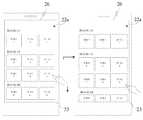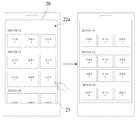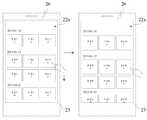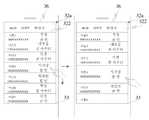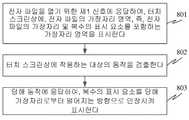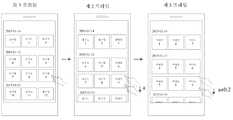KR101728460B1 - Methods, devices, program and recording medium for displaying document on touch screen display - Google Patents
Methods, devices, program and recording medium for displaying document on touch screen displayDownload PDFInfo
- Publication number
- KR101728460B1 KR101728460B1KR1020157030813AKR20157030813AKR101728460B1KR 101728460 B1KR101728460 B1KR 101728460B1KR 1020157030813 AKR1020157030813 AKR 1020157030813AKR 20157030813 AKR20157030813 AKR 20157030813AKR 101728460 B1KR101728460 B1KR 101728460B1
- Authority
- KR
- South Korea
- Prior art keywords
- edge
- touch screen
- display
- displaying
- electronic file
- Prior art date
- Legal status (The legal status is an assumption and is not a legal conclusion. Google has not performed a legal analysis and makes no representation as to the accuracy of the status listed.)
- Active
Links
Images
Classifications
- G—PHYSICS
- G06—COMPUTING OR CALCULATING; COUNTING
- G06F—ELECTRIC DIGITAL DATA PROCESSING
- G06F3/00—Input arrangements for transferring data to be processed into a form capable of being handled by the computer; Output arrangements for transferring data from processing unit to output unit, e.g. interface arrangements
- G06F3/01—Input arrangements or combined input and output arrangements for interaction between user and computer
- G06F3/048—Interaction techniques based on graphical user interfaces [GUI]
- G06F3/0484—Interaction techniques based on graphical user interfaces [GUI] for the control of specific functions or operations, e.g. selecting or manipulating an object, an image or a displayed text element, setting a parameter value or selecting a range
- G06F3/04845—Interaction techniques based on graphical user interfaces [GUI] for the control of specific functions or operations, e.g. selecting or manipulating an object, an image or a displayed text element, setting a parameter value or selecting a range for image manipulation, e.g. dragging, rotation, expansion or change of colour
- G—PHYSICS
- G06—COMPUTING OR CALCULATING; COUNTING
- G06F—ELECTRIC DIGITAL DATA PROCESSING
- G06F3/00—Input arrangements for transferring data to be processed into a form capable of being handled by the computer; Output arrangements for transferring data from processing unit to output unit, e.g. interface arrangements
- G06F3/01—Input arrangements or combined input and output arrangements for interaction between user and computer
- G06F3/048—Interaction techniques based on graphical user interfaces [GUI]
- G06F3/0487—Interaction techniques based on graphical user interfaces [GUI] using specific features provided by the input device, e.g. functions controlled by the rotation of a mouse with dual sensing arrangements, or of the nature of the input device, e.g. tap gestures based on pressure sensed by a digitiser
- G06F3/0488—Interaction techniques based on graphical user interfaces [GUI] using specific features provided by the input device, e.g. functions controlled by the rotation of a mouse with dual sensing arrangements, or of the nature of the input device, e.g. tap gestures based on pressure sensed by a digitiser using a touch-screen or digitiser, e.g. input of commands through traced gestures
- G—PHYSICS
- G06—COMPUTING OR CALCULATING; COUNTING
- G06F—ELECTRIC DIGITAL DATA PROCESSING
- G06F3/00—Input arrangements for transferring data to be processed into a form capable of being handled by the computer; Output arrangements for transferring data from processing unit to output unit, e.g. interface arrangements
- G06F3/01—Input arrangements or combined input and output arrangements for interaction between user and computer
- G06F3/048—Interaction techniques based on graphical user interfaces [GUI]
- G06F3/0481—Interaction techniques based on graphical user interfaces [GUI] based on specific properties of the displayed interaction object or a metaphor-based environment, e.g. interaction with desktop elements like windows or icons, or assisted by a cursor's changing behaviour or appearance
- G06F3/0482—Interaction with lists of selectable items, e.g. menus
- G—PHYSICS
- G06—COMPUTING OR CALCULATING; COUNTING
- G06F—ELECTRIC DIGITAL DATA PROCESSING
- G06F3/00—Input arrangements for transferring data to be processed into a form capable of being handled by the computer; Output arrangements for transferring data from processing unit to output unit, e.g. interface arrangements
- G06F3/01—Input arrangements or combined input and output arrangements for interaction between user and computer
- G06F3/048—Interaction techniques based on graphical user interfaces [GUI]
- G06F3/0484—Interaction techniques based on graphical user interfaces [GUI] for the control of specific functions or operations, e.g. selecting or manipulating an object, an image or a displayed text element, setting a parameter value or selecting a range
- G06F3/0485—Scrolling or panning
- G—PHYSICS
- G06—COMPUTING OR CALCULATING; COUNTING
- G06F—ELECTRIC DIGITAL DATA PROCESSING
- G06F3/00—Input arrangements for transferring data to be processed into a form capable of being handled by the computer; Output arrangements for transferring data from processing unit to output unit, e.g. interface arrangements
- G06F3/01—Input arrangements or combined input and output arrangements for interaction between user and computer
- G06F3/048—Interaction techniques based on graphical user interfaces [GUI]
- G06F3/0487—Interaction techniques based on graphical user interfaces [GUI] using specific features provided by the input device, e.g. functions controlled by the rotation of a mouse with dual sensing arrangements, or of the nature of the input device, e.g. tap gestures based on pressure sensed by a digitiser
- G06F3/0488—Interaction techniques based on graphical user interfaces [GUI] using specific features provided by the input device, e.g. functions controlled by the rotation of a mouse with dual sensing arrangements, or of the nature of the input device, e.g. tap gestures based on pressure sensed by a digitiser using a touch-screen or digitiser, e.g. input of commands through traced gestures
- G06F3/04883—Interaction techniques based on graphical user interfaces [GUI] using specific features provided by the input device, e.g. functions controlled by the rotation of a mouse with dual sensing arrangements, or of the nature of the input device, e.g. tap gestures based on pressure sensed by a digitiser using a touch-screen or digitiser, e.g. input of commands through traced gestures for inputting data by handwriting, e.g. gesture or text
Landscapes
- Engineering & Computer Science (AREA)
- General Engineering & Computer Science (AREA)
- Theoretical Computer Science (AREA)
- Human Computer Interaction (AREA)
- Physics & Mathematics (AREA)
- General Physics & Mathematics (AREA)
- User Interface Of Digital Computer (AREA)
- Controls And Circuits For Display Device (AREA)
- Electrically Operated Instructional Devices (AREA)
- Position Input By Displaying (AREA)
Abstract
Translated fromKoreanDescription
Translated fromKorean본 발명은, 인간 컴퓨터 상호 작용 분야에 관한 것으로, 특히, 터치 스크린상의 파일 표시 방법, 장치, 프로그램 및 저장매체에 관한 것이다.Field of the Invention [0002] The present invention relates to the field of human computer interaction, and more particularly, to a file display method, apparatus, program, and storage medium on a touch screen.
본원 발명은, 출원 번호가 CN201510050331.0 이고, 출원일자가 2015 년 1 월 30 일인 중국 특허 출원을 기초로 하여 우선권을 주장하는 바, 당해 중국 특허 출원의 전부 내용은 본원 발명에 원용된다.The present invention claims priority based on a Chinese patent application having a filing date of CN201510050331.0, filed on January 30, 2015, the entire contents of which are incorporated herein by reference.
모바일 단말기의 기능이 점점 풍부해짐에 따라, 모바일 단말기의 사용자 인터페이스상에 표시하는 내용도 점점 많아지게 되어, 사용자 인터페이스의 사용상의 용이성이 특히 중요해지고 있다. 특히, 모바일 단말기의 스크린의 사이즈가 작은 경우, 사용자 인터페이스의 사용상의 용이성에 대한 요구는 더 높아진다.As the functions of the mobile terminal become richer and more and more contents to be displayed on the user interface of the mobile terminal become more and more, the ease of use of the user interface becomes particularly important. Particularly, when the size of the screen of the mobile terminal is small, the demand for ease of use of the user interface becomes higher.
모바일 단말기의 스크린의 사이즈는 작으나 표시하려고 하는 전자 파일의 사이즈가 큰 경우, 동시에 전자 파일의 일부만 스크린상에 표시하게 된다. 이때, 사용자는 스크린상에서 전자 파일을 평행 이동시켜 표시함으로써, 전자 파일의 기타 부분을 표시시켜야 한다. 예를 들면, 사용자는 전자 파일을 윗방향 또는 아래방향으로 평행 이동시켜 전자 파일을 표시할수 있다.When the size of the screen of the mobile terminal is small but the size of the electronic file to be displayed is large, only a part of the electronic file is displayed on the screen. At this time, the user must display the other part of the electronic file by displaying the electronic file in parallel on the screen. For example, a user can move an electronic file up or down in parallel to display an electronic file.
그러나, 모바일 단말기가 이미 전자 파일의 일측 가장자리부까지 표시시켰을 경우, 사용자가 트리거하는 당해 전자 파일을 일측으로 평행 이동시켜 표시하는 요청은, 모바일 단말기의 응답을 받지 못하게 된다. 이때, 사용자는 모바일 단말기가 일시정지되었거나 또는 다운된 것으로 이해하기 쉽상이다.However, when the mobile terminal has already displayed one edge portion of the electronic file, the request to display the electronic file, which is triggered by the user, by moving the electronic file to one side does not receive the response of the mobile terminal. At this time, it is easy for the user to understand that the mobile terminal is temporarily stopped or down.
본 발명의 실시예는 터치 스크린상의 파일 표시 방법, 장치, 프로그램 및 저장매체를 제공한다.Embodiments of the present invention provide a file display method, apparatus, program, and storage medium on a touch screen.
그 구성은 아래와 같다.The composition is as follows.
본 발명의 제1 실시예에 따르면, 터치 스크린상의 파일 표시 방법을 제공한다.According to a first embodiment of the present invention, there is provided a method of displaying a file on a touch screen.
당해 방법은, 터치 스크린상에 전자 파일의 가장자리 영역, 즉 당해 전자 파일의 가장자리 및 복수의 표시 요소를 포함하는 가장자리 영역을 표시하는 단계; 터치 스크린상에 작용하는 대상의 동작을 검출하는 단계; 및 당해 대상의 동작에 응답하여, 복수의 표시 요소를 당해 가장자리로부터 멀어지는 방향으로 인장시켜 표시하는 단계를 포함한다.The method comprises the steps of: displaying an edge area of an electronic file on the touch screen, i.e. an edge area of the electronic file and a plurality of display elements; Detecting an action of an object acting on the touch screen; And in response to the operation of the subject, stretching the plurality of display elements in a direction away from the edge.
본 발명의 제2 실시예에 따르면, 터치 스크린상의 파일 표시 방법을 제공한다.According to a second embodiment of the present invention, there is provided a method of displaying a file on a touch screen.
당해 방법은, 터치 스크린상에 전자 파일의 제1 영역을 표시하는 단계; 터치 스크린상에 작용하는 대상의 동작을 검출하는 단계; 당해 대상의 동작에 응답하여, 당해 전자 파일의 제1 영역을 평행 이동시켜 제2 영역을 표시하는 단계; 터치 스크린상에서 당해 동작이 더 이상 검출되지 않으면 당해 전자 파일의 제2 영역을 계속 평행 이동시켜 표시하는 단계; 당해 평행 이동시켜 표시하여 당해 전자 파일의 가장자리 영역, 즉 당해 가장자리 및 복수의 표시 요소를 포함하는 가장자리 영역에 도달되면, 가장자리 영역내의 복수의 표시 요소를, 전자 파일의 가장자리로부터 멀어지는 방향으로 인장시켜 표시 단계; 및 인장시켜 표시한 후의 당해 표시 요소를 인장시키기 전의 표시 상태로 회복시키는 단계를 포함한다.The method comprises the steps of: displaying a first area of an electronic file on a touch screen; Detecting an action of an object acting on the touch screen; Moving a first area of the electronic file in parallel to display a second area in response to an operation of the subject; If the operation is no longer detected on the touch screen, continuously displaying the second area of the electronic file in parallel; When the edge area of the electronic file, that is, the edge area including the edge and the plurality of display elements is reached, the plurality of display elements in the edge area are stretched in the direction away from the edge of the electronic file step; And recovering the display element after being stretched to the display state before stretching the display element.
본 발명의 제3 실시예에 따르면, 터치 스크린상의 파일 표시 장치를 제공한다.According to a third embodiment of the present invention, there is provided a file display device on a touch screen.
당해 장치는, 터치 스크린상에, 전자 파일의 가장자리 영역, 즉 전자 파일의 가장자리 및 복수의 표시 요소를 포함하는 가장자리 영역을 표시하기 위한 영역 표시 모듈; 터치 스크린상에 작용하는 대상의 동작을 검출하기 위한 동작 검출 모듈; 및 대상의 동작에 응답하여, 복수의 표시 요소를 가장자리로부터 멀어지는 방향으로 인장시켜 표시하기 위한 인장 표시 모듈을 구비한다.The apparatus comprises: an area display module for displaying an edge area of an electronic file, that is, an edge of an electronic file and an edge area including a plurality of display elements, on a touch screen; An operation detection module for detecting an operation of an object acting on the touch screen; And a tension display module for pulling and displaying the plurality of display elements in a direction away from the edge in response to the operation of the object.
본 발명의 제4 실시예에 따르면, 터치 스크린상의 파일 표시 장치를 제공한다.According to a fourth embodiment of the present invention, there is provided a file display device on a touch screen.
당해 장치는, 터치 스크린상에 전자 파일의 제1 영역을 표시하기 위한 영역 표시 모듈; 터치 스크린상에 작용하는 대상의 동작을 검출하기 위한 동작 검출 모듈; 대상의 동작에 응답하여, 전자 파일의 제1 영역을 평행 이동시켜 제2 영역을 표시하기 위한 제 2 표시 모듈; 터치 스크린상에서 대상이 더 이상 검출되지 않으면 전자 파일의 제2 영역을 계속 평행 이동시켜 표시하기 위한 평행 이동 표시 모듈; 평행 이동시켜 표시하여 전자 파일의 가장자리 영역, 즉 가장자리 및 복수의 표시 요소를 포함하는 가장자리 영역에 도달되면, 가장자리 영역내의 복수의 표시 요소를, 전자 파일의 가장자리로부터 멀어지는 방향으로 인장시켜 표시하기 위한 인장 표시 모듈; 및 인장시켜 표시한 후의 표시 요소를 인장시키기 전의 표시 상태로 회복시키기 위한 회복 표시 모듈을 구비한다.The apparatus comprises: an area display module for displaying a first area of an electronic file on a touch screen; An operation detection module for detecting an operation of an object acting on the touch screen; A second display module for displaying a second area by moving a first area of the electronic file in parallel in response to an operation of the object; A parallel movement display module for continuously displaying the second area of the electronic file in parallel when the object is no longer detected on the touch screen; When the edge area of the electronic file, that is, the edge area and the edge area including a plurality of display elements, is reached and displayed, the plurality of display elements in the edge area are stretched in the direction away from the edge of the electronic file, Display module; And a recovery display module for restoring the display element after the display by pulling the display element to the display state before being stretched.
본 발명의 제5 실시예에 따르면, 터치 스크린상의 파일 표시 장치를 제공한다.According to a fifth embodiment of the present invention, there is provided a file display apparatus on a touch screen.
당해 장치는, 프로세서; 당해 프로세서에 의해 수행되는 명령을 기억하는 메모리; 및 당해 프로세서와 전기적으로 접속된 터치 스크린을 구비하고, 당해 프로세서는, 터치 스크린상에, 전자 파일의 가장자리 영역, 즉 전자 파일의 가장자리 및 복수의 표시 요소를 포함하는 가장자리 영역을 표시하고, 터치 스크린상에 작용하는 대상의 동작을 검출하고, 당해 대상의 동작에 응답하여, 복수의 표시 요소를 가장자리로부터 멀어지는 방향으로 인장시켜 표시하도록 구성된다.The apparatus comprises: a processor; A memory for storing instructions executed by the processor; And a touch screen electrically connected to the processor, wherein the processor displays, on the touch screen, an edge area of the electronic file, i.e., an edge of the electronic file and an edge area including a plurality of display elements, And displays the plurality of display elements in a direction away from the edge in response to the operation of the object.
본 발명의 제6 실시예에 따르면, 터치 스크린상의 파일 표시 장치를 제공한다.According to a sixth embodiment of the present invention, there is provided a file display device on a touch screen.
당해 장치는, 프로세서; 당해 프로세서에 의해 수행되는 명령을 기억하는 메모리; 및 당해 프로세서와 전기적으로 접속된 터치 스크린을 구비하고, 당해 프로세서는, 터치 스크린상에 전자 파일의 제1 영역을 표시하고, 터치 스크린상에 작용하는 대상의 동작을 검출하고, 당해 대상의 동작에 응답하여, 전자 파일의 제1 영역을 평행 이동시켜 제2 영역을 표시하고, 터치 스크린상에서 대상이 더 이상 검출되지 않으면 전자 파일의 제2 영역을 계속 평행 이동시켜 표시하고, 평행 이동시켜 표시하여 전자 파일의 가장자리 영역, 즉, 가장자리 및 복수의 표시 요소를 포함하는 가장자리 영역에 도달되면, 가장자리 영역내의 복수의 표시 요소를, 전자 파일의 가장자리로부터 멀어지는 방향으로 인장시켜 표시하고, 인장시켜 표시한 후의 표시 요소를 인장시키기 전의 표시 상태로 회복시키도록 구성된다.
본 발명의 제 7 실시예에 의하면 저장매체에 기록된 프로그램을 제공하며, 당해 프로그램은 프로세서에 의해 실행되는 것을 통하여 상기 터치 스크린상의 파일 표시 방법을 실현한다.
본 발명의 제 8 실시예에 의하면 컴퓨터 판독가능한 저장매체를 제공하며, 당해 저장매체에는 상기 프로그램이 기록되어 있다.The apparatus comprises: a processor; A memory for storing instructions executed by the processor; And a touch screen electrically connected to the processor, the processor being configured to display a first area of the electronic file on the touch screen, to detect an operation of the object acting on the touch screen, In response, the first area of the electronic file is moved in parallel to display the second area. If the object is no longer detected on the touch screen, the second area of the electronic file is continuously moved in parallel and displayed, A plurality of display elements in the edge area are displayed in a direction away from the edge of the electronic file by being stretched and displayed after the edge area of the file reaches the edge area including the edge and the plurality of display elements, The element is restored to the display state before being stretched.
According to a seventh embodiment of the present invention, a program recorded on a storage medium is provided, and the program realizes a file display method on the touch screen through execution by a processor.
According to an eighth embodiment of the present invention, there is provided a computer-readable storage medium, wherein the program is recorded in the storage medium.
본 발명의 실시예가 제공하는 기술방안의 유익한 효과는 아래와 같다.Advantageous effects of the technical solution provided by the embodiment of the present invention are as follows.
이미 전자 파일의 가장자리 영역까지 표시했을 경우, 사용자의 평행 이동 조작에 대한 응답으로써, 복수의 표시 요소를 전자 파일의 가장자리로부터 멀어지는 방향으로 인장시켜 표시함으로써, 사용자로 하여금 이미 전자 파일의 가장자리까지 표시되었다는 것을 명확하게 알수 있게 하고, 사용자의 실제 조작 의미가 없는 평행 이동 조작의 반복적인 수행을 피면시켜, 사용자의 조작 효율을 높였다.A plurality of display elements are stretched in a direction away from the edge of the electronic file in response to the user's parallel movement operation to display the edge area of the electronic file so that the user has already displayed the edge of the electronic file So that the efficiency of the user's manipulation is improved by avoiding the repetitive execution of the translating operation without the user's actual operation meaning.
이상의 일반적인 설명과 후술되는 세부사항은 단지 예시적인 것일뿐, 본 발명을 한정하기 위한 것이 아니라는 것을 이해해야 할 것이다.It is to be understood that both the foregoing general description and the following detailed description are exemplary and explanatory only and are not restrictive of the invention.
여기서의 도면은, 명세서에 합병되어 본 명세서의 일부를 구성하는 바, 본 발명에 따르는 실시 예를 설명하기 위한것이다. 당해 도면들은 명세서와 함께 본 발명의 원리를 분석하는데 이용된다.
도 1은, 예시적인 일 실시예에 따른 터치 스크린상의 파일 표시 방법을 나타내는 순서도이다.
도 2a는, 예시적인 다른 일 실시예에 따른 터치 스크린상의 파일 표시 방법을 나타내는 순서도이다.
도 2b 내지 도 2e는, 도 2a의 예시적인 실시예를 실시할 때의 인터페이스를 나타내는 모식도이다.
도 3a는, 예시적인 다른 일 실시예에 따른 터치 스크린상의 파일 표시 방법을 나타내는 순서도이다.
도 3b 내지 도 3e는, 도 3a의 예시적인 실시예를 실시할 때의 인터페이스를 나타내는 모식도이다.
도 4a는, 예시적인 다른 일 실시예에 따른 터치 스크린상의 파일 표시 방법을 나타내는 순서도이다.
도 4b 내지 도 4d는, 도 4a의 예시적인 실시예를 실시할 때의 인터페이스를 나타내는 모식도이다.
도 5a는, 예시적인 다른 일 실시예에 따른 터치 스크린상의 파일 표시 방법을 나타내는 순서도이다.
도 5b 내지 도 5d는, 도 5a의 예시적인 실시예를 실시할 때의 인터페이스를 나타내는 모식도이다.
도 6a는, 예시적인 다른 일 실시예에 따른 터치 스크린상의 파일 표시 방법을 나타내는 순서도이다.
도 6b와 도 6c는, 도 6a의 예시적인 실시예를 실시할 때의 인터페이스를 나타내는 모식도이다.
도 7a는, 예시적인 다른 일 실시예에 따른 터치 스크린상의 파일 표시 방법을 나타내는 순서도이다.
도 7b는, 도 7a의 예시적인 실시예를 실시할 때의 인터페이스를 나타내는 모식도이다.
도 8a는, 예시적인 다른 일 실시예에 따른 터치 스크린상의 파일 표시 방법을 나타내는 순서도이다.
도 8b는, 도 8a의 예시적인 실시예를 실시할 때의 인터페이스를 나타내는 모식도이다.
도 9a는, 예시적인 다른 일 실시예에 따른 터치 스크린상의 파일 표시 방법을 나타내는 순서도이다.
도 9b는, 도 9a의 예시적인 실시예를 실시할 때의 인터페이스를 나타내는 모식도이다.
도 10a는, 예시적인 다른 일 실시예에 따른 터치 스크린상의 파일 표시 방법을 나타내는 순서도이다.
도 10b 내지 도 10d는, 도 10a의 예시적인 실시예를 실시할 때의 인터페이스를 나타내는 모식도이다.
도 11a는, 예시적인 다른 일 실시예에 따른 터치 스크린상의 파일 표시 방법을 나타내는 순서도이다.
도 11b는, 도 11a의 예시적인 실시예를 실시할 때의 인터페이스를 나타내는 모식도이다.
도 12a는, 예시적인 다른 일 실시예에 따른 터치 스크린상의 파일 표시 방법을 나타내는 순서도이다.
도 12b와 도 12c는, 도 12a의 예시적인 실시예를 실시할 때의 인터페이스를 나타내는 모식도이다.
도 13은, 예시적인 일 실시예에 따른 터치 스크린상의 파일 표시 장치를 나타내는 블럭도이다.
도 14는, 예시적인 다른 일 실시예에 따른 터치 스크린상의 파일 표시 장치를 나타내는 블럭도이다.
도 15는, 예시적인 다른 일 실시예에 따른 터치 스크린상의 파일 표시 장치를 나타내는 블럭도이다.
도 16은, 예시적인 다른 일 실시예에 따른 터치 스크린상의 파일 표시 장치를 나타내는 블럭도이다.
상기 도면을 통하여 본 발명의 실시예를 예시하지만 그 구체적인 내용에 대해는 후술하도록 한다. 이러한 도면과 문자 기재는 본 발명의 취지의 범위를 한정하려는 것이 아니라 특정된 실시예를 참고로 하여 본 기술 분야의 당업자로 하여금 본 발명의 컨셉을 이해하도록 하기 위한 것이다.BRIEF DESCRIPTION OF THE DRAWINGS The accompanying drawings, which are incorporated herein and form a part of the specification, illustrate embodiments of the invention. The drawings are used in conjunction with the specification to analyze the principles of the invention.
1 is a flowchart illustrating a file display method on a touch screen according to an exemplary embodiment.
2A is a flowchart illustrating a method of displaying a file on a touch screen according to another exemplary embodiment.
Figures 2B-2E are schematic diagrams illustrating interfaces when implementing the exemplary embodiment of Figure 2A.
3A is a flowchart illustrating a method of displaying a file on a touch screen according to another exemplary embodiment.
Figs. 3B-3E are schematic diagrams illustrating interfaces when implementing the exemplary embodiment of Fig. 3A.
4A is a flowchart illustrating a file display method on a touch screen according to another exemplary embodiment.
Figures 4B-4D are schematic diagrams illustrating the interface when implementing the exemplary embodiment of Figure 4A.
5A is a flowchart illustrating a method of displaying a file on a touch screen according to another exemplary embodiment.
Figures 5B-5D are schematic diagrams illustrating interfaces when implementing the exemplary embodiment of Figure 5A.
6A is a flowchart illustrating a file display method on a touch screen according to another exemplary embodiment.
Figs. 6B and 6C are schematic diagrams showing interfaces when the exemplary embodiment of Fig. 6A is implemented. Fig.
7A is a flowchart showing a file display method on a touch screen according to another exemplary embodiment.
FIG. 7B is a schematic diagram showing an interface when the exemplary embodiment of FIG. 7A is implemented. FIG.
8A is a flowchart illustrating a file display method on a touch screen according to another exemplary embodiment.
FIG. 8B is a schematic diagram showing an interface when the exemplary embodiment of FIG. 8A is implemented. FIG.
9A is a flowchart illustrating a method of displaying a file on a touch screen according to another exemplary embodiment.
FIG. 9B is a schematic diagram showing an interface when the exemplary embodiment of FIG. 9A is implemented. FIG.
10A is a flowchart showing a file display method on a touch screen according to another exemplary embodiment.
FIGS. 10B through 10D are schematic diagrams illustrating interfaces when implementing the exemplary embodiment of FIG. 10A.
11A is a flowchart illustrating a file display method on a touch screen according to another exemplary embodiment.
FIG. 11B is a schematic diagram showing an interface when the exemplary embodiment of FIG. 11A is implemented. FIG.
12A is a flowchart illustrating a file display method on a touch screen according to another exemplary embodiment.
Figs. 12B and 12C are schematic diagrams showing interfaces when the exemplary embodiment of Fig. 12A is implemented. Fig.
13 is a block diagram illustrating a file display apparatus on a touch screen according to an exemplary embodiment.
14 is a block diagram showing a file display device on a touch screen according to another exemplary embodiment.
15 is a block diagram showing a file display device on a touch screen according to another exemplary embodiment.
16 is a block diagram showing a file display device on a touch screen according to another exemplary embodiment.
Embodiments of the present invention will be described with reference to the drawings, and detailed description thereof will be provided later. These drawings and character descriptions are intended to enable those skilled in the art to understand the concept of the present invention, not to limit the scope of the present invention, but to refer to specific embodiments.
여기서, 예시적인 실시 예를 상세하게 설명하는 바, 도면에 설명중의 예를 나타낸다. 다음의 설명중에서, 도면을 설명 할 때 특별한 설명이 없는 경우, 서로 다른 도면 중의 동일한 부호는 동일하거나 유사한 요소를 의미한다. 아래의 예시적인 실시 예에서 설명하는 실시 방법은 본 발명에 따른 모든 실시 방법을 대표하지 않는다. 반대로, 이들은 첨부된 특허 청구 범위에서 상세하게 기술된 본 발명의 여러 양태와 매칭한 장치 및 방법의 예에 불과하다.Hereinafter, exemplary embodiments will be described in detail, and the examples in the description are shown in the drawings. In the following description, the same reference numerals in different drawings denote the same or similar elements unless otherwise specified in describing the drawings. The implementations described in the following exemplary embodiments are not representative of all implementations in accordance with the present invention. On the contrary, they are merely examples of apparatuses and methods matched with various aspects of the present invention described in detail in the appended claims.
우선, 본 발명의 실시예에 관한 복수의 명사를 설명한다.First, a plurality of nouns according to an embodiment of the present invention will be described.
전자 파일이란, Web 페이지, 디지털 화상, 전자 파일, 스프레드쉬트, 어플리케이션의 대화형 인터페이스, 및, OS의 대화형 인터페이스의 사부 세트 혹은 슈퍼 세트를 의미한다. 전자 파일을 표시하는데 필요한 영역은, 일반적으로, 터치 스크린의 일 화면의 표시 영역(터치 스크린에 한번에 표시할수 있는 영역)보다 크다.An electronic file means a subset or superset of a web page, a digital image, an electronic file, an interactive interface of a spreadsheet, an application, and an interactive interface of the OS. The area required to display the electronic file is generally larger than the display area of one screen of the touch screen (the area that can be displayed on the touch screen at one time).
표시 요소란, 아이콘, 프로필 사진, 화상, 텍스트, 셀, 및, 대화형 컴퍼넌트의 사부 세트 혹은 슈퍼 세트를 의미한다. 표시 요소는, 일반적으로, 전자 파일중의 하나의 서브 영역을 점유한다. 각 표시 요소 사이는, 긴밀히 인접될 수도 있고, 서로 리격될 수도 있다.A display element is a subset or superset of an icon, a profile picture, an image, a text, a cell, and an interactive component. The display element generally occupies one sub-area of the electronic file. The respective display elements may be closely adjacent to each other or may be omitted from each other.
가장자리 영역이란, 전자 파일의 일부 영역이다. 가장자리 영역의 크기는, 터치 스크린의 일 화면의 표시 영역의 크기보다 작거나 같으며, 가장자리 영역은 전자 파일의 가장자리 및 복수의 표시 요소를 포함한다.The edge area is a part of an electronic file. The size of the edge area is smaller than or equal to the size of the display area of one screen of the touch screen, and the edge area includes the edge of the electronic file and a plurality of display elements.
도 1은, 예시적인 일 실시예에 따른 터치 스크린상의 파일 표시 방법을 나타내는 순서도이다. 당해 파일 표시 방법을 터치 스크린을 포함하는 단말기에 적용하는 예를 들어 본 실시예를 설명한다. 당해 파일 표시 방법은, 이하의 단계를 포함할 수 있다.1 is a flowchart illustrating a file display method on a touch screen according to an exemplary embodiment. This embodiment will be described by applying the file display method to a terminal including a touch screen, for example. The file display method may include the following steps.
단계 101에 있어서, 터치 스크린상에, 전자 파일의 가장자리 영역, 즉, 전자 파일의 가장자리 및 복수의 표시 요소를 포함하는 가장자리 영역을 표시한다.In
단계 102에 있어서, 터치 스크린상에 작용하는 대상의 동작을 검출한다.In
단계 103에 있어서, 당해 대상의 동작에 응답하여, 복수의 표시 요소를 당해 가장자리로부터 멀어지는 방향으로 인장시켜 표시한다.In
상기와 같이, 본 실시예에 의해 제공되는 파일 표시 방법에 따르면, 이미 전자 파일의 가장자리 영역까지 표시했을 경우, 사용자의 평행 이동 조작에 대한 응답으로써, 복수의 표시 요소를 전자 파일의 가장자리로부터 멀어지는 방향으로 인장시켜 표시함으로써, 사용자로 하여금 이미 전자 파일의 가장자리까지 표시되었다는 것을 명확하게 알 수 있게 하고, 사용자의 실제 조작 의미가 없는 평행 이동 조작의 반복적인 수행을 피면시켜, 사용자의 조작 효율을 높였다.As described above, according to the file display method provided by the present embodiment, when displaying up to the edge area of the electronic file, in response to the user's parallel movement operation, the plurality of display elements are moved in the direction away from the edge of the electronic file So that the user can clearly know that the edge of the electronic file has already been displayed and the efficiency of the user's manipulation is enhanced by avoiding the repetitive execution of the translating operation without the user's actual operation meaning.
도 2a는, 예시적인 다른 일 실시예에 따른 터치 스크린상의 파일 표시 방법을 나타내는 순서도이다. 당해 파일 표시 방법을 터치 스크린을 포함하는 단말기에 적용하는 예를 들어 본 실시예를 설명한다. 당해 파일 표시 방법은, 이하의 단계를 포함할 수 있다.2A is a flowchart illustrating a method of displaying a file on a touch screen according to another exemplary embodiment. This embodiment will be described by applying the file display method to a terminal including a touch screen, for example. The file display method may include the following steps.
단계 201에 있어서, 터치 스크린상에, 전자 파일의 가장자리 영역, 즉, 전자 파일의 가장자리 및 복수의 표시 요소를 포함하는 가장자리 영역을 표시한다.In
전자 파일의 가장자리는, 터치 스크린의 표시 영역의 가장자리와 겹쳐질수도 있는 바, 터치 스크린의 표시 영역내에 명확히 표시되지 않을 수도 있다.The edge of the electronic file may overlap the edge of the display area of the touch screen and may not be clearly displayed within the display area of the touch screen.
단계 202에 있어서, 터치 스크린상에 작용하는 대상의 동작을 검출한다.In
당해 대상은, 사용자의 손가락, 터치 펜, 혹은, 터치 스크린에 의해 검출될수 있는 기타 제어 대상일 수 있다.The subject may be a user's finger, a touch pen, or other controlled object that can be detected by the touch screen.
터치 스크린에 플로팅 터치 기능이 없는 경우, 당해 대상은 직접 터치 스크린상에서 동작한다.If the touch screen does not have a floating touch function, the object operates directly on the touch screen.
터치 스크린에 플로팅 터치 기능이 있는 경우, 당해 대상은 직접 터치 스크린상에서 동작하거나, 혹은, 터치 스크린상에서 일정한 간격을 두고 동작한다.When the touch screen has a floating touch function, the object operates directly on the touch screen or on the touch screen at regular intervals.
단말기는, 당해 대상이 동작하면, 터치 스크린을 통하여 당해 대상의 동작을 검출할 수 있다. 당해 동작은, 평행 이동 동작일 수 있다. 예를 들면, 당해 동작은, 가장자리 영역내의 하나의 가장자리로부터 멀어지는 동작일 수 있다.When the object is operated, the terminal can detect the operation of the object through the touch screen. The operation may be a translation operation. For example, the operation may be an operation away from one edge within the edge region.
단계 203에 있어서, 당해 대상의 동작에 응답하여, 당해 가장자리 영역내의 전부의 표시 요소를, 당해 가장자리로부터 멀어지는 방향으로 인장시켜 표시한다.In
단말기는, 당해 대상의 동작에 대한 응답으로서 당해 가장자리 영역내의 전부의 표시 요소를, 당해 가장자리로부터 멀어지는 방향으로 인장시켜 표시한다. 인장 표시란, 표시 요소를 당해 가장자리로부터 멀어지는 방향으로 확대시키는 일종의 표시 방법을 의미한다. 당해 가장자리는, 대상의 동작에 의해 당해 대상과 멀어지는 가장자리이다.The terminal displays all of the display elements in the edge area in a direction away from the edge as a response to the operation of the object. Tensile display means a kind of display method in which a display element is enlarged in a direction away from the edge. The edge is the edge away from the subject by the motion of the subject.
여기서, 각 표시 요소에 대한 인장 비율은 서로 동일할수 있다. 혹은, 각 표시 요소의 인장 비율과, 표시 요소와 가장자리 사이의 거리인 제1 거리는, 양의 상관관계를 가질수 있다.Here, the tensile ratios for the respective display elements may be equal to each other. Alternatively, the tension ratio of each display element and the first distance, which is the distance between the display element and the edge, may have a positive correlation.
일 예로 도 2b를 참고하면, 전자 파일은, 포토 갤러리 어플리케이션의 대화형 인터페이스(22)이다. 당해 대화형 인터페이스(22)는, 6행 3열에 따라 배열한 18개의 섬네일을 포함하며, 당해 18개의 섬네일의 번호는 1부터 18까지이다. 그러나, 터치 스크린(23)의 표시 영역이 상대적으로 작기 때문에, 대화형 인터페이스(22)의 가장자리 영역(22a) 밖에 표시되지 않는다. 당해 가장자리 영역(22a)은, 대화형 인터페이스(22)의 상측 가장자리(26), 및, 4행 3열에 따라 배열된 번호가 1부터 12까지인 섬네일을 포함한다. 여기서, 대화형 인터페이스(22)의 상측 가장자리(26)는 터치 스크린(23)의 상측 가장자리와 겹쳐져 도 2b에서는 명확하게 나타나지 않았다.For example, referring to FIG. 2B, the electronic file is the
이어 도 2c와 도 2d를 참고하면, 대상이 사용자의 손가락인 예를 들면, 단말기는, 손가락이 터치 스크린(23)상에서 아래로 동작하면, 터치 스크린 (23)을 통하여 손가락의 동작을 검출한다. 단말기는, 당해 손가락의 동작에 응답하여, 가장자리 영역(22a)내의 12개의 섬네일을, 상측 가장자리 (26)로부터 멀어지는 방향으로 인장시켜 표시한다. 인장시킨 후의 섬네일의 폭은 변하지 않았지만, 높이가 길어졌다. 동시에, 최하측의 1행의 섬네일 10, 섬네일 11및 섬네일 12의 일부는, 평행 이동에 의해 터치 스크린(23)의 표시 영역에서 벗어나 표시되지 않았다. 인장시켜 표시된 각 2행의 섬네일 사이의 간격은, 일반적으로 그대로 유지되거나 혹은 당해 간격도 인장시켜 표시될수 있다.Referring to FIGS. 2C and 2D, if the object is the user's finger, for example, the terminal detects the movement of the finger through the
여기서, 도 2c에 나타낸 예에 있어서, 각 섬네일에 대한 인장 비율은, 동일하다. 즉, 각 섬네일이 인장된 후의 높이는 서로 동일하다. 당해 인장 비율과 손가락의 동작 거리는, 양의 상관관계를 가진다. 즉, 터치 스크린(23)상의 손가락의 동작 거리가 길수록, 당해 인장 비율도 커지며, 터치 스크린(23)상의 손가락의 동작 거리가 짧을수록, 당해 인장 비율도 작아진다.Here, in the example shown in Fig. 2C, the tension ratio for each thumbnail is the same. That is, the height after each thumbnail is stretched is equal to each other. The tensile ratio and the working distance of the finger have a positive correlation. That is, the longer the working distance of the finger on the
도 2d에 나타낸 예에 있어서, 각 섬네일의 인장 비율은 서로 다르다. 각 섬네일의 인장 비율은 제1 거리와 양의 상관관계를 가지며, 여기서, 당해 제 1 거리는 섬네일과 상측 가장자리(26) 사이의 거리이다. 즉, 인장시켜 표시하는 섬네일과 상측 가장자리(26) 사이의 거리가 클수록, 인장 비율도 커지며, 인장시켜 표시하는 섬네일과 상측 가장자리(26) 사이의 거리가 작을수록, 인장 비율도 작아진다. 예를 들면, 섬네일 7, 섬네일 8및 섬네일 9에는 제1 인장 비율을 적용하고, 섬네일 4, 섬네일 5및 섬네일 6에는 제2 인장 비율을 적용할수 있으며, 제1 인장 비율은 제2 인장 비율보다 크다.In the example shown in Fig. 2D, the tension ratios of the respective thumbnails are different from each other. The stretch ratio of each thumbnail has a positive correlation with the first distance, where the first distance is the distance between the thumbnail and the
단계 204에 있어서, 터치 스크린상에서 대상이 더 이상(더는) 검출되지 않으면 인장시켜 표시한 후의 표시 요소를 인장시키기 전의 표시 상태로 회복시킨다.In
단말기는, 터치 스크린에 의해 대상이 더 이상 검출되지 않으면 인장시켜 표시한 후의 표시 요소를 인장시키기 전의 표시 상태로 회복시킨다. 당해 회복 과정을 단계 203의 반대 과정으로 볼수 있다. 그러나, 단계 203과 다른 것은, 단계 203에서의 인장시키는 과정은 대상의 동작에 따른 과정이지만, 단계 204에서의 회복 과정은 미리 설정된 속도로 수행되거나, 혹은, 미리 설정된 기간내에 수행되는 과정이다.If the object is no longer detected by the touch screen, the terminal pulls up the display element after the display is restored to the display state before being stretched. This recovery process can be seen as the reverse of
바꾸어 말하면, 단말기는, 미리 설정된 속도로 인장시켜 표시한 후의 표시 요소를 인장시키기 전의 표시 상태로 회복시킬수 있다. 당해 미리 설정된 속도는, 일정한 속도, 일정한 감속도, 일정한 가속도 및 인장시킬때의 속도와 양의 상관 관계를 가지는 속도 등 일수도 있는바, 본 실시예에 있어서는 당해 미리 설정된 속도에 대해 한정하지 않는다.In other words, the terminal can recover the display element after being displayed by pulling the display element at a preset speed before the display element is stretched. The predetermined speed may be a constant speed, a constant deceleration, a constant acceleration, a speed having a positive correlation with the speed at the time of tension, and the like. However, in the present embodiment, the speed is not limited to the predetermined speed.
혹은, 단말기는, 미리 설정된 기간내에 인장시켜 표시한 후의 표시 요소를 인장시키기 전의 표시 상태로 회복시킬 수 있다. 당해 미리 설정된 기간은 0. 2 s일 수 있다.Alternatively, the terminal can recover the display element after being displayed by stretching within a preset period to the display state before being stretched. The predetermined period may be 0.2 s.
일 예로 도 2e에 나타낸바와 같이, 단말기는, 터치 스크린(23)상에서 손가락이 더 이상 검출되지 않으면, 0. 2 s내에 인장시켜 표시한 후의 12개의 섬네일을 인장시키기 전의 표시 상태로 회복시킨다.For example, as shown in FIG. 2E, if the finger is no longer detected on the
상기의 인장 표시 과정 및 회복 표시 과정에서 단말기는 전자 파일의 가장자리의 표시 상태를 그대로 유지한다는 것을 설명할 필요가 있다.It is necessary to explain that the terminal maintains the display state of the edge of the electronic file in the tension display process and the recovery display process.
단계 204의 일 케이스에 있어서, 단말기는, 터치 스크린상에서 여전히 대상이 검출되지만 당해 대상이 정지 상태를 유지한 채로 더 이상 동작하지 않으면, 현재의 표시 상태를 그대로 유지한다.In one case of
상기와 같이, 본 실시예에 의해 제공되는 파일 표시 방법에 따르면, 이미 전자 파일의 가장자리 영역까지 표시했을 경우, 사용자의 평행 이동 조작에 대한 응답으로써, 복수의 표시 요소를 전자 파일의 가장자리로부터 멀어지는 방향으로 인장시켜 표시함으로써, 사용자로 하여금 이미 전자 파일의 가장자리까지 표시되었다는 것을 명확하게 알 수 있게 하고, 사용자의 실제 조작 의미가 없는 평행 이동 조작의 반복적인 수행을 피면시켜, 사용자의 조작 효율을 높였다.As described above, according to the file display method provided by the present embodiment, when displaying up to the edge area of the electronic file, in response to the user's parallel movement operation, the plurality of display elements are moved in the direction away from the edge of the electronic file So that the user can clearly know that the edge of the electronic file has already been displayed and the efficiency of the user's manipulation is enhanced by avoiding the repetitive execution of the translating operation without the user's actual operation meaning.
본 실시예에 의해 제공되는 파일 표시 방법에 따르면, 또한, 인장시켜 표시한 후의 표시 요소를 인장시키기 전의 표시 상태로 회복시킴으로써, 사용자로 하여금 이미 전자 파일의 가장자리까지 표시되었다는 것을 명확하게 알게 한 후 인장시키기 전의 표시 상태로 회복시킴으로써 사용자의 기타 조작의 수행을 편리하게 하였다.According to the file display method provided by the present embodiment, the display element after being stretched and displayed can be restored to the display state before being stretched, thereby clearly recognizing that the user has already been displayed up to the edge of the electronic file, It is convenient to carry out other operations by the user.
도 3a는, 예시적인 다른 일 실시예에 따른 터치 스크린상의 파일 표시 방법을 나타내는 순서도이다. 당해 파일 표시 방법을 터치 스크린을 포함하는 단말기에 적용하는 예를 들어 본 실시예를 설명한다. 당해 파일 표시 방법은, 이하의 단계를 포함할수 있다.3A is a flowchart illustrating a method of displaying a file on a touch screen according to another exemplary embodiment. This embodiment will be described by applying the file display method to a terminal including a touch screen, for example. The file display method may include the following steps.
단계 301에 있어서, 당해 터치 스크린상에, 전자 파일의 가장자리 영역, 즉 당해 전자 파일의 가장자리 및 복수의 표시 요소를 포함하는 가장자리 영역을 표시한다.In
전자 파일의 가장자리는, 터치 스크린의 표시 영역의 가장자리와 겹쳐질수도 있는 바, 터치 스크린의 표시 영역내에 명확히 표시되지 않을 수도 있다.The edge of the electronic file may overlap the edge of the display area of the touch screen and may not be clearly displayed within the display area of the touch screen.
단계 302에 있어서, 당해 터치 스크린상에 작용하는 대상의 동작을 검출한다.In
당해 대상은, 사용자의 손가락, 터치 펜, 혹은, 터치 스크린에 의해 검출될 수 있는 기타 제어 대상일 수 있다.The subject may be a user's finger, a touch pen, or other control object that can be detected by the touch screen.
터치 스크린에 플로팅 터치 기능이 없는 경우, 당해 대상은 직접 터치 스크린상에서 동작한다.If the touch screen does not have a floating touch function, the object operates directly on the touch screen.
터치 스크린에 플로팅 터치 기능이 있는 경우, 당해 대상은 직접 터치 스크린상에서 동작하거나, 혹은, 터치 스크린상에서 일정한 간격을 두고 동작한다.When the touch screen has a floating touch function, the object operates directly on the touch screen or on the touch screen at regular intervals.
단말기는, 당해 대상이 동작하면, 터치 스크린을 통하여 당해 대상의 동작을 검출할 수 있다. 당해 동작은, 평행 이동 동작일 수 있다. 예를 들면, 당해 동작은, 가장자리 영역내의 하나의 가장자리로부터 멀어지는 동작일 수 있다.When the object is operated, the terminal can detect the operation of the object through the touch screen. The operation may be a translation operation. For example, the operation may be an operation away from one edge within the edge region.
단계 303에 있어서, 당해 대상의 동작에 응답하여, 당해 가장자리로부터 가장 가까운 n(n는 양의 정수이다) 행의 표시 요소의 표시 상태를 그대로 유지하고, 당해 가장자리로부터 가장 가까운 n행의 표시 요소 이외의 기타 행의 표시 요소를, 당해 가장자리로부터 멀어지는 방향으로 인장시켜 표시한다.In
인장 표시란, 표시 요소를 당해 가장자리로부터 멀어지는 방향으로 확대시키는 일종의 표시 방법이며, 당해 가장자리는, 대상의 동작에 의해 당해 대상과 멀어지는 가장자리이다.Tensile display is a kind of display method in which a display element is enlarged in a direction away from the edge, and the edge is an edge away from the object by the operation of the object.
여기서, 각 표시 요소에 대한 인장 비율은 서로 동일할수 있다. 혹은, 각 표시 요소의 인장 비율과, 표시 요소와 가장자리 사이의 거리인 제1 거리는, 양의 상관 관계를 가질 수 있다.Here, the tensile ratios for the respective display elements may be equal to each other. Alternatively, the tension ratio of each display element and the first distance, which is the distance between the display element and the edge, may have a positive correlation.
일 예로 도 3b를 참고하면, 전자 파일은 주소록 어플리케이션의 대화형 인터페이스(32)이다. 당해 대화형 인터페이스(32)는, 타이틀행(322) 및 10개의 통화 기록행을 포함한다. 그러나, 터치 스크린(33)의 표시 영역이 상대적으로 작기 때문에, 대화형 인터페이스(32)의 가장자리 영역(32a) 밖에 표시되지 않는다. 당해 가장자리 영역(32a)은, 대화형 인터페이스(32)의 상측 가장자리(36) 및 앞의 7개의 통화 기록행을 포함한다. 여기서, 대화형 인터페이스(32)의 상측 가장자리(26)는 터치 스크린(23)의 상측 가장자리와 겹쳐져 도 3b에서는 명확히 나타나지 않았다.For example, referring to FIG. 3B, the electronic file is the
이어 도 3c와 도 3d를 참고하면, 대상이 사용자의 손가락인 예를 들면, 단말기는 손가락이 터치 스크린(33)상에서 아래로 동작하면, 터치 스크린 (33)을 통하여 손가락의 동작을 검출한다. 단말기는 당해 손가락의 동작에 응답하여, 상측 가장자리(36)로부터 가장 가까운 1행의 표시 요소인, 타이틀행(322)의 표시 상태를 그대로 유지하고, 가장자리 영역(32a) 내의 7개의 통화 기록행을 상측 가장자리(36)로부터 멀어지는 방향으로 인장시켜 표시한다. 인장시킨 후의 통화 기록행의 폭은 그대로 변경되지 않았지만, 높이는 인장되었다.Referring to FIGS. 3C and 3D, when the object is the user's finger, for example, the terminal detects the movement of the finger through the
여기서, 도 3c에 나타낸 예에 있어서, 각 통화 기록행의 인장 비율은, 동일하다. 즉, 각 통화 기록행이 인장된 후의 높이는, 서로 동일하다. 당해 인장 비율과 손가락의 동작 거리는 양의 상관 관계를 가진다. 즉, 터치 스크린(33)상의 손가락의 동작 거리가 길수록, 당해 인장 비율도 커지며, 터치 스크린(33)상의 손가락의 동작 거리가 짧을수록, 당해 인장 비율도 작아진다. 또, 최하측의 1행의 제7 통화 기록행의 일부는, 평행 이동에 의해 터치 스크린(33)의 표시 영역에서 벗어나 표시되지 않았다.Here, in the example shown in FIG. 3C, the extension ratio of each call recording row is the same. That is, the height after each call recording row is stretched is equal to each other. The tensile ratio and the working distance of the finger have a positive correlation. In other words, the longer the working distance of the finger on the
도 3d에 나타낸 예에 있어서, 각 통화 기록행의 인장 비율은 서로 다르다. 각 통화 기록행의 인장 비율은 제1 거리와 양의 상관 관계를 가지며, 여기서, 당해 제 1 거리는 통화 기록행과 상측 가장자리(36) 사이의 거리이다. 즉, 인장시켜 표시하는 통화 기록행과 상측 가장자리(36) 사이의 거리가 길수록, 인장 비율도 커지며, 인장시켜 표시하는 통화 기록행과 상측 가장자리(36) 사이의 거리가 작을수록, 인장 비율도 작아진다. 예를 들면, 제6 통화 기록행의 인장 비율은 제5 통화 기록행의 인장 비율보다 크고, 제5 통화 기록행의 인장 비율은 제4 통화 기록행의 인장 비율보다 크며, 제4 통화 기록행의 인장 비율은 제3 통화 기록행의 인장 비율보다 크다. 또한, 최하측의 1행의 제6 통화 기록행의 일부, 및, 제7 통화 기록행의 전부는, 평행 이동에 의해 터치 스크린(33)의 표시 영역에서 벗어나 표시되지 않았다In the example shown in Fig. 3D, the extension ratios of the respective call recording lines are different from each other. The stretch ratio of each call recording row has a positive correlation with the first distance, where the first distance is the distance between the call recording row and the
단계 304에 있어서, 터치 스크린상에서 대상이 더 이상(더는) 검출되지 않으면 인장시켜 표시한 후의 표시 요소를 인장시키기 전의 표시 상태로 회복시킨다.In
단말기는, 터치 스크린에 의해 대상이 더 이상 검출되지 않으면 인장시켜 표시한 후의 표시 요소를 인장시키기 전의 표시 상태로 회복시킨다. 당해 회복 과정을, 단계 303의 반대 과정으로 볼수 있다. 그러나, 단계 303과 다른 것은, 단계 303에서의 인장시키는 과정은 대상의 동작에 따른 과정이지만, 단계 304에서의 회복 과정은 미리 설정된 속도로 수행되거나, 혹은, 미리 설정된 기간내에 수행되는 과정이다.If the object is no longer detected by the touch screen, the terminal pulls up the display element after the display is restored to the display state before being stretched. This recovery process can be seen as the reverse of
바꾸어 말하면, 단말기는, 미리 설정된 속도로 인장시켜 표시한 후의 표시 요소를 인장시키기 전의 표시 상태로 회복시킬수 있다. 당해 미리 설정된 속도는, 일정한 속도, 일정한 감속도, 일정한 가속도 및 인장시킬때의 속도와 양의 상관 관계를 가지는 속도 등일수도 있는바, 본 실시예에 있어서는 당해 미리 설정된 속도에 대해 한정하지 않는다.In other words, the terminal can recover the display element after being displayed by pulling the display element at a preset speed before the display element is stretched. The predetermined speed may be a constant speed, a constant deceleration, a constant acceleration, a speed having a positive correlation with the speed at the time of pulling, and the like. In the present embodiment, however, the predetermined speed is not limited to the predetermined speed.
혹은, 단말기는, 미리 설정된 기간내에 인장시켜 표시한 후의 표시 요소를 인장시키기 전의 표시 상태로 회복시킬 수 있다. 당해 미리 설정된 기간은 0. 3 s일수 있다.Alternatively, the terminal can recover the display element after being displayed by stretching within a preset period to the display state before being stretched. The predetermined period may be 0.3 s.
일 예로 도 3e에 나타낸바와 같이, 단말기는 터치 스크린(33)상에서 손가락이 더 이상 검출되지 않으면 0. 3 s내에 인장시켜 표시한 후의 7개의 통화 기록행을 인장시키기 전의 표시 상태로 회복시킨다.For example, as shown in FIG. 3E, if the finger is no longer detected on the
상기의 인장 표시 과정, 및, 회복 표시 과정에서 단말기는 전자 파일의 가장자리의 표시 상태를 그대로 유지한다는 것을 설명할 필요가 있다.It is necessary to explain that the terminal keeps the display state of the edge of the electronic file in the above-described tension display process and recovery display process.
단계 304의 일 케이스에 있어서, 단말기는, 터치 스크린상에서 여전히 대상이 검출되지만 당해 대상이 정지 상태를 유지한 채로 더 이상 동작하지 않으면, 현재의 표시 상태를 그대로 유지한다.In one case of
상기와 같이, 본 실시예에 의해 제공되는 파일 표시 방법에 따르면, 이미 전자 파일의 가장자리 영역까지 표시했을 경우, 사용자의 평행 이동 조작에 대한 응답으로써, 복수의 표시 요소를 전자 파일의 가장자리로부터 멀어지는 방향으로 인장시켜 표시함으로써, 사용자로 하여금 이미 전자 파일의 가장자리까지 표시되었다는 것을 명확하게 알 수 있게 하고, 사용자의 실제 조작 의미가 없는 평행 이동 조작의 반복적인 수행을 피면시켜, 사용자의 조작 효율을 높였다.As described above, according to the file display method provided by the present embodiment, when displaying up to the edge area of the electronic file, in response to the user's parallel movement operation, the plurality of display elements are moved in the direction away from the edge of the electronic file So that the user can clearly know that the edge of the electronic file has already been displayed and the efficiency of the user's manipulation is enhanced by avoiding the repetitive execution of the translating operation without the user's actual operation meaning.
본 실시예에 의해 제공되는 파일 표시 방법에 따르면, 또한, 인장시켜 표시한 후의 표시 요소를 인장시키기 전의 표시 상태로 회복시킴으로써, 인장시켜 표시하기 전으로 회복된 전자 파일상에서 기타 조작을 수행할 수 있게 하여, 사용자가 전자 파일을 정상적으로 사용할수 있도록 하였다.According to the file display method provided by the present embodiment, it is also possible to recover the display element after the display by stretching to the display state before the stretching so that other operations can be performed on the electronic file recovered before the stretching and display So that the user can use the electronic file normally.
도 4a는, 예시적인 다른 일 실시예에 따른 터치 스크린상의 파일 표시 방법을 나타내는 순서도이다. 당해 파일 표시 방법을 터치 스크린을 포함하는 단말기에 적용하는 예를 들어 본 실시예를 설명한다. 당해 파일 표시 방법은, 이하의 단계를 포함할 수 있다.4A is a flowchart illustrating a file display method on a touch screen according to another exemplary embodiment. This embodiment will be described by applying the file display method to a terminal including a touch screen, for example. The file display method may include the following steps.
단계 401에 있어서, 터치 스크린상에 전자 파일의 가장자리 영역, 즉 당해 전자 파일의 가장자리 및 복수의 표시 요소를 포함하는 가장자리 영역을 표시한다.In
전자 파일의 가장자리는, 터치 스크린의 표시 영역의 가장자리와 겹쳐질수도 있는 바, 터치 스크린의 표시 영역내에 명확히 표시되지 않을 수도 있다.The edge of the electronic file may overlap the edge of the display area of the touch screen and may not be clearly displayed within the display area of the touch screen.
단계 402에 있어서, 당해 터치 스크린상에 작용하는 대상의 동작을 검출한다.In
당해 대상은, 사용자의 손가락, 터치 펜, 혹은, 터치 스크린에 의해 검출될 수 있는 기타 제어 대상일 수 있다.The subject may be a user's finger, a touch pen, or other control object that can be detected by the touch screen.
터치 스크린에 플로팅 터치 기능이 없는 경우, 당해 대상은 직접 터치 스크린상에서 동작한다.If the touch screen does not have a floating touch function, the object operates directly on the touch screen.
터치 스크린에 플로팅 터치 기능이 있는 경우, 당해 대상은 직접 터치 스크린상에서 동작하거나, 혹은, 터치 스크린상에서 일정한 간격을 두고 동작한다.When the touch screen has a floating touch function, the object operates directly on the touch screen or on the touch screen at regular intervals.
단말기는, 당해 대상이 동작하면, 터치 스크린을 통하여 당해 대상의 동작을 검출할 수 있다. 당해 동작은, 평행 이동 동작일 수 있다. 예를 들면, 당해 동작은, 가장자리 영역내의 하나의 가장자리로부터 멀어지는 동작일 수 있다.When the object is operated, the terminal can detect the operation of the object through the touch screen. The operation may be a translation operation. For example, the operation may be an operation away from one edge within the edge region.
단계 403에 있어서, 당해 대상의 동작에 응답하여, 당해 가장자리와 대상 위치 사이에 위치하는 표시 요소를, 당해 가장자리로부터 멀어지는 방향으로 인장시켜 표시한다.In
단말기는, 당해 대상의 동작에 대한 응답으로서 당해 가장자리 영역내의 가장자리와 대상 위치 사이에 위치하는 표시 요소를, 당해 가장자리로부터 멀어지는 방향으로 인장시켜 표시한다. 당해 가장자리는, 대상의 동작에 의해 당해 대상과 멀어지는 가장자리이다.The terminal displays the display element located between the edge and the target position within the edge area in a direction away from the edge as a response to the operation of the subject. The edge is the edge away from the subject by the motion of the subject.
인장 표시란, 표시 요소를 당해 가장자리로부터 멀어지는 방향으로 확대시키는 일종의 표시 방법을 의미한다. 여기서, 대상 위치란, 터치 스크린상의 대상으로 대응되는 위치이다.Tensile display means a kind of display method in which a display element is enlarged in a direction away from the edge. Here, the target position is a position corresponding to an object on the touch screen.
여기서, 각 표시 요소에 대한 인장 비율은 서로 동일할수 있다. 혹은, 각 표시 요소의 인장 비율과, 표시 요소와 가장자리 사이의 거리인 제1 거리는, 양의 상관 관계를 가질 수 있다.Here, the tensile ratios for the respective display elements may be equal to each other. Alternatively, the tension ratio of each display element and the first distance, which is the distance between the display element and the edge, may have a positive correlation.
일 예로 도 4b와 도 4c를 참고하면, 전자 파일이 포토 갤러리 어플리케이션의 대화형 인터페이스(22)이며, 대상이 사용자의 손가락인 예를 들 수 있다. 단말기는, 손가락이 터치 스크린(23)상에서 아래로 동작하면, 터치 스크린(23)을 통하여 손가락의 동작을 검출한다. 단말기는, 당해 손가락의 동작에 응답하여, 가장자리 영역(22a)내의 손가락의 위치와 상측 가장자리(26)과의 사이에 위치하는 6개의 섬네일을, 상측 가장자리(26)로부터 멀어지는 방향으로 인장시켜 표시한다. 인장시킨 후의 섬네일의 폭은 변하지 않았지만, 높이가 길어졌다. 인장시켜 표시된 각 2행의 섬네일 사이의 간격은, 일반적으로 그대로 유지되거나 혹은 당해 간격도 인장시켜 표시될 수 있다.For example, referring to FIGS. 4B and 4C, the electronic file is the
여기서, 손가락의 위치의 타측에 위치하는 섬네일 7부터 섬네일 12는 인장시켜 표시하지 않는다. 동시에, 최하측의 1행의 섬네일 10, 섬네일 11및 섬네일 12의 일부는, 평행 이동에 의해 터치 스크린(23)의 표시 영역에서 벗어나 표시되지 않았다.Here, the
도 4b에 나타낸 예에 있어서, 인장시켜 표시하는 각 섬네일에 대한 인장 비율은 동일하다. 즉, 각 섬네일을 인장시킨 후의 높이는, 서로 동일하다. 당해 인장 비율과 손가락의 동작 거리는 양의 상관관계를 가진다. 즉, 터치 스크린(23)상의 손가락의 동작 거리가 길수록, 당해 인장 비율도 커지며, 터치 스크린(23)상의 손가락의 동작 거리가 짧을수록, 당해 인장 비율도 작아진다.In the example shown in Fig. 4B, the tensile ratios for each thumbnail displayed by stretching are the same. That is, the height after each thumbnail is stretched is equal to each other. The tensile ratio and the working distance of the finger have a positive correlation. That is, the longer the working distance of the finger on the
도 4c에 나타낸 예에 있어서, 인장시켜 표시하는 각 섬네일의 인장 비율은 서로 다르다. 각 섬네일의 인장 비율은 각각 제1 거리와 양의 상관 관계를 가질수 있으며, 여기서, 당해 제 1 거리는 섬네일과 상측 가장자리 (26) 사이의 거리이다. 즉, 인장시켜 표시하는 섬네일과 상측 가장자리(26) 사이의 거리가 클수록, 인장 비율도 커지며, 인장시켜 표시하는 섬네일과 상측 가장자리(26) 사이의 거리가 작을수록, 인장 비율도 작아진다. 예를 들면, 섬네일 4, 섬네일 5및 섬네일 6에는 제1 인장 비율을 적용하고, 섬네일 1, 섬네일 2및 섬네일 3에는 제2인장 비율을 적용하면, 제1인장 비율은 제2 인장 비율보다 크다.In the example shown in Fig. 4C, the tensile ratios of the respective thumbnails displayed by stretching are different from each other. The stretch ratios of each thumbnail may each have a positive correlation with the first distance, where the first distance is the distance between the thumbnail and the
단계 404에 있어서, 터치 스크린상에서 대상이 더 이상(더는) 검출되지 않으면 인장시켜 표시한 후의 표시 요소를 인장시키기 전의 표시 상태로 회복시킨다.In
단말기는, 터치 스크린에 의해 대상이 더 이상 검출되지 않으면 인장시켜 표시한 후의 표시 요소를 인장시키기 전의 표시 상태로 회복시킨다. 당해 회복 과정을, 단계 403의 반대 과정으로 볼수 있다. 그러나, 그러나, 단계 403과 다른 것은, 단계 403에서의 인장시키는 과정은 대상의 동작에 따른 과정이지만, 단계 404에서의 회복 과정은 미리 설정된 속도로 수행되거나, 혹은, 미리 설정된 기간내에 수행되는 과정이다.If the object is no longer detected by the touch screen, the terminal pulls up the display element after the display is restored to the display state before being stretched. This recovery process can be viewed as the reverse of
바꾸어 말하면, 단말기는, 미리 설정된 속도로 인장시켜 표시한 후의 표시 요소를 인장시키기 전의 표시 상태로 회복시킬수 있다. 당해 미리 설정된 속도는, 일정한 속도, 일정한 감속도, 일정한 가속도 및 인장시킬때의 속도와 양의 상관 관계를 가지는 속도 등일수도 있는바, 본 실시예에 있어서는 당해 미리 설정된 속도에 대해 한정하지 않는다.In other words, the terminal can recover the display element after being displayed by pulling the display element at a preset speed before the display element is stretched. The predetermined speed may be a constant speed, a constant deceleration, a constant acceleration, a speed having a positive correlation with the speed at the time of pulling, and the like. In the present embodiment, however, the predetermined speed is not limited to the predetermined speed.
혹은, 단말기는, 미리 설정된 기간내에 인장시켜 표시한 후의 표시 요소를 인장시키기 전의 표시 상태로 회복시킬수 있다. 당해 미리 설정된 기간은 0. 4 s일수 있다.Alternatively, the terminal can recover the display element after being displayed by stretching the display element within a predetermined period, to a display state before being stretched. The predetermined period may be 0.4 s.
일 예로 도 4d에 나타낸바와 같이, 단말기는, 터치 스크린(23)상에서 손가락이 더 이상 검출되지 않으면 0. 4 s내에, 인장시켜 표시한 후의 6개의 섬네일을, 인장시키기 전의 표시 상태로 회복시킨다.For example, as shown in Fig. 4D, if the finger is no longer detected on the
상기의 인장 표시 과정, 및, 회복 표시 과정에서 단말기는 전자 파일의 가장자리의 표시 상태를 그대로 유지한다는 것을 설명할 필요가 있다.It is necessary to explain that the terminal keeps the display state of the edge of the electronic file in the above-described tension display process and recovery display process.
단계 404의 일 케이스에 있어서, 단말기는, 터치 스크린상에서 여전히 대상이 검출되지만 당해 대상이 정지 상태를 유지한 채로 더 이상 동작하지 않으면, 현재의 표시 상태를 그대로 유지한다.In one case of
상기와 같이, 본 실시예에 의해 제공되는 파일 표시 방법에 따르면, 이미 전자 파일의 가장자리 영역까지 표시했을 경우, 사용자의 평행 이동 조작에 대한 응답으로써, 복수의 표시 요소를 전자 파일의 가장자리로부터 멀어지는 방향으로 인장시켜 표시함으로써, 사용자로 하여금 이미 전자 파일의 가장자리까지 표시되었다는 것을 명확하게 알수 있게 하고, 사용자의 실제 조작 의미가 없는 평행 이동 조작의 반복적인 수행을 피면시켜, 사용자의 조작 효율을 높였다.As described above, according to the file display method provided by the present embodiment, when displaying up to the edge area of the electronic file, in response to the user's parallel movement operation, the plurality of display elements are moved in the direction away from the edge of the electronic file So that the user can clearly know that the edge of the electronic file has already been displayed and avoid the repetitive execution of the translating operation which does not have the actual operation meaning of the user, thereby enhancing the operation efficiency of the user.
본 실시예에 의해 제공되는 파일 표시 방법에 따르면, 또한, 인장시켜 표시한 후의 표시 요소를 인장시키기 전의 표시 상태로 회복시킴으로써, 사용자로 하여금 이미 전자 파일의 가장자리까지 표시되었다는 것을 명확하게 알게 한 후 인장시키기 전의 표시 상태로 회복시킴으로써 사용자의 기타 조작의 수행을 편리하게 하였다.According to the file display method provided by the present embodiment, the display element after being stretched and displayed can be restored to the display state before being stretched, thereby clearly recognizing that the user has already been displayed up to the edge of the electronic file, It is convenient to carry out other operations by the user.
도 5a는, 예시적인 다른 일 실시예에 따른 터치 스크린상의 파일 표시 방법을 나타내는 순서도이다. 당해 파일 표시 방법을 터치 스크린을 포함하는 단말기에 적용하는 예를 들어 본 실시예를 설명한다. 당해 파일 표시 방법은, 이하의 단계를 포함할 수 있다.5A is a flowchart illustrating a method of displaying a file on a touch screen according to another exemplary embodiment. This embodiment will be described by applying the file display method to a terminal including a touch screen, for example. The file display method may include the following steps.
단계 501에 있어서, 터치 스크린상에 전자 파일의 가장자리 영역, 즉 당해 전자 파일의 가장자리 및 복수의 표시 요소를 포함하는 가장자리 영역을 표시한다.In
전자 파일의 가장자리는, 터치 스크린의 표시 영역의 가장자리와 겹쳐질수도 있는 바, 터치 스크린의 표시 영역내에 명확히 표시되지 않을 수도 있다.The edge of the electronic file may overlap the edge of the display area of the touch screen and may not be clearly displayed within the display area of the touch screen.
단계 502에 있어서, 터치 스크린상에 작용하는 대상의 동작을 검출한다.In
당해 대상은, 사용자의 손가락, 터치 펜, 혹은, 터치 스크린에 의해 검출될수 있는 기타 제어 대상일 수 있다.The subject may be a user's finger, a touch pen, or other controlled object that can be detected by the touch screen.
터치 스크린에 플로팅 터치 기능이 없는 경우, 당해 대상은 직접 터치 스크린상에서 동작한다.If the touch screen does not have a floating touch function, the object operates directly on the touch screen.
터치 스크린에 플로팅 터치 기능이 있는 경우, 당해 대상은 직접 터치 스크린상에서 동작하거나, 혹은, 터치 스크린상에서 일정한 간격을 두고 동작한다.When the touch screen has a floating touch function, the object operates directly on the touch screen or on the touch screen at regular intervals.
단말기는, 당해 대상이 동작하면, 터치 스크린을 통하여 당해 대상의 동작을 검출할수 있다. 당해 동작은, 평행 이동 동작일 수 있다. 예를 들면, 당해 동작은, 가장자리 영역내의 하나의 가장자리로부터 멀어지는 동작일 수 있다.When the object is operated, the terminal can detect the operation of the object through the touch screen. The operation may be a translation operation. For example, the operation may be an operation away from one edge within the edge region.
단계 503에 있어서, 당해 동작에 응답하여, 당해 가장자리와 대상 위치 사이에 위치하는 표시 요소 중의 당해 가장자리로부터 가장 가까운 n(n는 양의 정수이다) 행의 표시 요소 이외의 기타 행의 표시 요소를, 당해 가장자리로부터 멀어지는 방향으로 인장시켜 표시한다.In
인장 표시란, 표시 요소를 당해 가장자리로부터 멀어지는 방향으로 확대시키는 일종의 표시 방법을 의미한다. 당해 가장자리는, 대상의 동작에 의해 당해 대상과 멀어지는 가장자리이다.Tensile display means a kind of display method in which a display element is enlarged in a direction away from the edge. The edge is the edge away from the subject by the motion of the subject.
여기서, 각 표시 요소에 대한 인장 비율은 서로 동일할수 있다. 혹은, 각 표시 요소의 인장 비율과, 표시 요소와 가장자리 사이의 거리인 제1 거리는, 양의 상관 관계를 가질 수 있다.Here, the tensile ratios for the respective display elements may be equal to each other. Alternatively, the tension ratio of each display element and the first distance, which is the distance between the display element and the edge, may have a positive correlation.
일 예로 도 5b와 도 5c를 참고하면, 전자 파일이 주소록 어플리케이션의 대화형 인터페이스(32)이며, 대상이 사용자의 손가락이며, n=1인 예를 들수 있다. 단말기는, 손가락이 터치 스크린(33)상에서 아래로 동작하면, 터치 스크린(33)을 통하여 손가락의 동작을 검출한다. 단말기는, 당해 손가락의 동작에 응답하여, 상측 가장자리(36)와 손가락의 위치 사이에 위치하는 표시 요소 중의 상측 가장자리(36)로부터 가장 가까운 1행의 표시 요소인, 타이틀행(322)의 표시 상태를 그대로 유지하고, 제1부터 제4의 통화 기록행을, 상측 가장자리(36)로부터 멀어지는 방향으로 인장시켜 표시한다. 인장시킨 후의 통화 기록행의 폭은 변하지 않았지만, 높이가 길어졌다.For example, referring to FIG. 5B and FIG. 5C, an electronic file is an
여기서, 도 5b에 나타낸 예에 있어서, 제1부터 제4의 통화 기록행의 인장 비율은 동일할수 있다. 즉, 각 통화 기록행이 인장된 후의 높이는 서로 동일할수 있다 당해 인장 비율과 손가락 동작 거리는 양의 상관 관계를 가진다. 즉, 터치 스크린(33)상의 손가락의 동작 거리가 길수록, 당해 인장 비율도 커지며, 터치 스크린(33)상의 손가락의 동작 거리가 짧을수록, 당해 인장 비율도 작아진다. 또, 제6 통화 기록행의 일부, 및, 제7 통화 기록행의 전부는, 평행 이동에 의해 터치 스크린(33)의 표시 영역에서 벗어나 표시되지 않았다.Here, in the example shown in Fig. 5B, the stretch ratios of the first to fourth call recording rows can be the same. That is, the heights after each call recording line is stretched may be equal to each other. The tension ratio and the finger operation distance have a positive correlation with each other. In other words, the longer the working distance of the finger on the
도 5c에 나타낸 예에 있어서, 각 통화 기록행의 인장 비율은 서로 다를 수 있다. 즉, 각 통화 기록행의 인장 비율은 제1 거리와 양의 상관관계를 가질수 있다. 여기서, 당해 제 1 거리는, 통화 기록행과 상측 가장자리(36) 사이의 거리이다. 즉, 인장시켜 표시하는 통화 기록행과 상측 가장자리(36) 사이의 거리가 길수록, 인장 비율도 커지며, 인장시켜 표시하는 통화 기록행과 상측 가장자리(36) 사이의 거리가 작을수록, 인장 비율도 작아진다. 예를 들면, 제4 통화 기록행의 인장 비율은 제3 통화 기록행의 인장 비율보다 크고, 제3 통화 기록행의 인장 비율은 제2의 통화 기록행의 인장 비율보다 크고, 제2의 통화 기록행의 인장 비율은 제1의 통화 기록행의 인장 비율보다 크다. 또한, 최하측의 1행의 제6 통화 기록행의 일부, 및, 제7개의 통화 기록행의 전부는, 평행 이동에 의해 터치 스크린(33)의 표시 영역에서 벗어나 표시되지 않았다.In the example shown in FIG. 5C, the extension ratio of each call recording row may be different from each other. That is, the stretch ratio of each call record row may have a positive correlation with the first distance. Here, the first distance is a distance between the call recording line and the
단계 504에 있어서, 터치 스크린상에서 대상이 더 이상(더는) 검출되지 않으면 인장시켜 표시한 후의 표시 요소를 인장시키기 전의 표시 상태로 회복시킨다.In
단말기는, 터치 스크린에 의해 대상이 더 이상 검출되지 않으면 인장시켜 표시한 후의 표시 요소를 인장시키기 전의 표시 상태로 회복시킨다. 당해 회복 과정을 단계 503의 반대 과정으로 볼 수 있다. 그러나, 단계 503과 다른 것은, 단계 503에서의 인장시키는 과정은 대상의 동작에 따른 과정이지만, 단계 504에서의 회복 과정은 미리 설정된 속도로 수행되거나, 혹은, 미리 설정된 기간내에 수행되는 과정이다.If the object is no longer detected by the touch screen, the terminal pulls up the display element after the display is restored to the display state before being stretched. This recovery process can be regarded as an inverse process of
바꾸어 말하면, 단말기는, 미리 설정된 속도로 인장시켜 표시한 후의 표시 요소를 인장시키기 전의 표시 상태로 회복시킬수 있다. 당해 미리 설정된 속도는, 일정한 속도, 일정한 감속도, 일정한 가속도 및 인장시킬때의 속도와 양의 상관 관계를 가지는 속도 등일수도 있는바, 본 실시예에 있어서는 당해 미리 설정된 속도에 대해 한정하지 않는다.In other words, the terminal can recover the display element after being displayed by pulling the display element at a preset speed before the display element is stretched. The predetermined speed may be a constant speed, a constant deceleration, a constant acceleration, a speed having a positive correlation with the speed at the time of pulling, and the like. In the present embodiment, however, the predetermined speed is not limited to the predetermined speed.
혹은, 단말기는, 미리 설정된 기간내에 인장시켜 표시한 후의 표시 요소를 인장시키기 전의 표시 상태로 회복시킬수 있다. 당해 미리 설정된 기간은 0. 4 s일수 있다.Alternatively, the terminal can recover the display element after being displayed by stretching the display element within a predetermined period, to a display state before being stretched. The predetermined period may be 0.4 s.
일 예로 도 5d에 나타낸바와 같이, 단말기는, 터치 스크린(33)상에서 손가락이 더 이상 검출되지 않으면, 0. 4 s내에, 인장시켜 표시한 후의 7개의 통화 기록행을 인장시키기 전의 표시 상태로 회복시킨다.For example, as shown in FIG. 5D, if the finger is no longer detected on the
상기의 인장 표시 과정, 및, 회복 표시 과정에서 단말기는 전자 파일의 가장자리의 표시 상태를 그대로 유지한다는 것을 설명할 필요가 있다.It is necessary to explain that the terminal keeps the display state of the edge of the electronic file in the above-described tension display process and recovery display process.
단계 504의 일 케이스에 있어서, 단말기는 터치 스크린상에서 여전히 대상이 검출되지만 당해 대상이 정지 상태를 유지한 채로 더 이상 동작하지 않으면, 현재의 표시 상태를 그대로 유지한다.In one case of
상기와 같이, 본 실시예에 의해 제공되는 파일 표시 방법에 따르면, 이미 전자 파일의 가장자리 영역까지 표시했을 경우, 사용자의 평행 이동 조작에 대한 응답으로써, 복수의 표시 요소를 전자 파일의 가장자리로부터 멀어지는 방향으로 인장시켜 표시함으로써, 사용자로 하여금 이미 전자 파일의 가장자리까지 표시되었다는 것을 명확하게 알수 있게 하고, 사용자의 실제 조작 의미가 없는 평행 이동 조작의 반복적인 수행을 피면시켜, 사용자의 조작 효율을 높였다.As described above, according to the file display method provided by the present embodiment, when displaying up to the edge area of the electronic file, in response to the user's parallel movement operation, the plurality of display elements are moved in the direction away from the edge of the electronic file So that the user can clearly know that the edge of the electronic file has already been displayed and avoid the repetitive execution of the translating operation which does not have the actual operation meaning of the user, thereby enhancing the operation efficiency of the user.
본 실시예에 의해 제공되는 파일 표시 방법에 따르면, 또한, 인장시켜 표시한 후의 표시 요소를 인장시키기 전의 표시 상태로 회복시킴으로써, 사용자로 하여금 이미 전자 파일의 가장자리까지 표시되었다는 것을 명확하게 알게 한 후, 인장시키기 전의 표시 상태로 회복시킴으로써 사용자의 기타 조작의 수행을 편리하게 하였다.According to the file display method provided by the present embodiment, after the display element after being stretched is restored to the display state before being stretched, the user is clearly notified that the edge of the electronic file has already been displayed, And restored to the display state before stretching, thereby facilitating the performance of other operations by the user.
도 6a는, 예시적인 다른 일 실시예에 따른 터치 스크린상의 파일 표시 방법을 나타내는 순서도이다. 당해 파일 표시 방법을 터치 스크린을 포함하는 단말기에 적용하는 예를 들어 본 실시예를 설명한다. 당해 파일 표시 방법은, 이하의 단계를 포함할수 있다.6A is a flowchart illustrating a file display method on a touch screen according to another exemplary embodiment. This embodiment will be described by applying the file display method to a terminal including a touch screen, for example. The file display method may include the following steps.
단계 601에 있어서, 터치 스크린상에, 전자 파일의 가장자리 영역, 즉, 전자 파일의 가장자리 및 복수의 표시 요소를 포함하는 가장자리 영역을 표시한다.In
단계 602에 있어서, 터치 스크린상에 작용하는 대상의 동작을 검출한다.In
당해 동작은, 가장자리 영역내의 하나의 가장자리로부터 멀어지는 동작일 수 있다.The operation may be an operation away from one edge in the edge region.
단계 603에 있어서, 당해 대상의 동작에 응답하여, 복수의 표시 요소를 당해 가장자리로부터 멀어지는 방향으로 인장시켜 표시한다.In
단계 603은, 단계 203, 단계 303, 단계 403, 및, 단계 503중 어느 한 단계를 채용하여 실현할 수 있다.Step 603 can be implemented by employing any one of
단계 604에 있어서, 터치 스크린상에서 대상이 더 이상 검출되지 않으면 제1 소정 기간내에, 복수의 표시 요소를 계속 인장시켜 표시한다.In
인장시켜 표시하는 과정에 있어서, 인장시키는 속도는, 대상의 동작 속도와 관련된 관계를 가진다.In the process of pulling and displaying, the pulling speed has a relation with the operation speed of the object.
단말기는, 터치 스크린상에서 대상의 동작이 더 이상 검출되지 않으면, 제1 소정 기간내에 복수의 표시 요소를 계속 인장시켜 표시한다. 당해 제 1 소정 기간은 0. 2 s일 수 있다.If the operation of the object is no longer detected on the touch screen, the terminal continues to stretch the plurality of display elements within the first predetermined period. The first predetermined period may be 0.2 s.
일 예로 도 6b를 참고하면, 전자 파일이 포토 갤러리 어플리케이션의 대화형 인터페이스이며, 대상이 사용자의 손가락인 예를 들 수 있다. 단말기는, 손가락이 터치 스크린 (23)상에서 아래로 동작하면, 터치 스크린 (23)을 통하여 손가락의 동작을 검출한다. 단말기는, 당해 손가락의 동작에 응답하여, 가장자리 영역 (22a)내의 손가락의 위치와 상측 가장자리 (26)과의 사이에 위치하는 6개의 섬네일을, 상측 가장자리 (26)로부터 멀어지는 방향으로 인장시켜 표시한다. 단말기는, 터치 스크린 (23)상에서 손가락이 더 이상 검출되지 않으면, 0. 2 s내에, 6개의 섬네일을 상측 가장자리 (26)로부터 멀어지는 방향으로 계속 인장시켜 표시하는 한다.For example, referring to FIG. 6B, the electronic file is an interactive interface of the photo gallery application, and the object is the user's finger. The terminal detects the movement of the finger through the
단계 605에 있어서, 제2 소정 기간내에 인장시켜 표시한 후의 표시 요소를 인장시키기 전의 표시 상태로 회복시킨다.In
단말기는, 인장 표시를 중지한 후, 제2 소정 기간내에 인장시켜 표시한 후의 표시 요소를 인장시키기 전의 표시 상태로 회복시킬 수 있다. 제2 소정 기간은 0. 4 s일수 있다.The terminal can recover the display element after the display element is pulled within the second predetermined period after the tension display is stopped and before the display element is stretched. The second predetermined period may be 0.4 s.
일 예로 도 6c를 참고하면, 단말기는, 0. 2 s내에 6개의 섬네일을, 상측 가장자리 (26)로부터 멀어지는 방향으로 계속 인장시켜 표시한 후에, 0. 4 s내에 인장시켜 표시한 후의 6개의 섬네일 인장시키기 전의 표시 상태로 회복시킬 수 있다.For example, referring to FIG. 6C, the terminal displays six thumbnails within 0.2 seconds after continuously stretching in the direction away from the
단계 604의 일 케이스에 있어서, 단말기는, 터치 스크린상에서 여전히 대상이 검출되지만 당해 대상이 정지 상태를 유지한 채로 더 이상(더는) 동작하지 않으면, 현재의 표시 상태를 그대로 유지한다.In one case of
상기와 같이, 본 실시예에 의해 제공되는 파일 표시 방법에 따르면, 또한, 대상이 더 이상 검출되지 않으면 복수의 표시 요소를 계속 인장시켜 표시함으로써, 사용자로 하여금 사용자의 손가락이 터치 스크린에서 벗어난 후 손가락의 가림이 없는 상황에서 인장시켜 표시된 표시 요소를 더 명확히 볼수 있게 하여, 이미 전자 파일의 가장자리까지 표시되었는 것을 더욱 명확히 알게 하였다.As described above, according to the file display method provided by the present embodiment, when the object is no longer detected, the plurality of display elements are continuously stretched and displayed to allow the user to move the finger It was possible to more clearly see the display elements displayed, thereby making it clear that the edges of the electronic files were already displayed.
단말기는, 단계 604 전에, 이하의 단계를 더 포함할수 있음을 보충해 설명할 필요가 있다.It is necessary to explain that the terminal can further include the following steps before
제1 터치 스크린 상에서 대상이 더 이상 검출되지 않기 전에, 대상의 동작 속도가 미리 설정된 임계 값 이상인지 여부를 검출한다.Before the object is no longer detected on the first touch screen, it is detected whether the operation speed of the object is equal to or greater than a preset threshold value.
제2, 미리 설정된 임계 값 이상이면, 단계 604를 수행한다.Second, if it is greater than or equal to the preset threshold,
제3, 미리 설정된 임계 값 이상이 아니면, 단계 504를 수행한다.Third, if it is not equal to or greater than the preset threshold,
도 7a는, 예시적인 다른 일 실시예에 따른 터치 스크린상의 파일 표시 방법을 나타내는 순서도이다. 당해 파일 표시 방법을 터치 스크린을 포함하는 단말기에 적용하는 예를 들어 본 실시예를 설명한다. 당해 파일 표시 방법은, 이하의 단계를 포함할 수 있다.7A is a flowchart showing a file display method on a touch screen according to another exemplary embodiment. This embodiment will be described by applying the file display method to a terminal including a touch screen, for example. The file display method may include the following steps.
단계 701에 있어서, 터치 스크린상에, 전자 파일의 가장자리 영역, 즉, 전자 파일의 가장자리 및 복수의 표시 요소를 포함하는 가장자리 영역을 표시한다.In
단계 702에 있어서, 터치 스크린상에 작용하는 대상의 동작을 검출한다.In
당해 동작은, 가장자리 영역내의 하나의 가장자리로부터 멀어지는 동작일 수 있다.The operation may be an operation away from one edge in the edge region.
단계 703에 있어서, 대상의 동작에 응답하여, 복수의 표시 요소를 당해 가장자리로부터 멀어지는 방향으로 인장시켜 표시한다.In
단계 703은, 단계 203, 단계 303, 단계 403, 및, 단계 503중 어느 한 단계를 채용하여 실현할 수 있다.Step 703 can be realized by employing any one of
단계 704에 있어서, 터치 스크린상에서 대상이 더 이상(더는) 검출되지 않으면 인장시켜 표시한 후의 표시 요소를, 적어도 1회 탄성적으로 신축시켜 표시한 후, 다시 인장시키기 전의 표시 상태로 회복시킨다.In
1회의 탄성적으로 신축시키는 표시는, 축소 표시와 인장 표시로 구성된 연속적인 동영상 표시 효과이다. 단말기는, 인장시켜 표시한 후의 표시 요소를, 1회 탄성적으로 신축시켜 표시한 후, 다시 인장시키기 전의 표시 상태로 회복시킬 수 있다. 단말기는, 또한, 인장시켜 표시한 후의 표시 요소를, 여러번 탄성적으로 신축시켜 표시한 후, 다시 인장시키기 전의 표시 상태로 회복시킬 수 있다. 인접된 2회의 탄성적으로 신축시키는 표시 사이에서, 앞의 탄성적으로 신축시키는 표시에 채용되는 축소 비율은, 후의 탄성적으로 신축시키는 표시에 채용하는 축소 비율보다 클 수 있다.A display that elastically stretches and shrinks once is a continuous moving picture display effect composed of a reduced display and a tension display. The terminal can restore the display state before the display element is retracted after the display element is elastically stretched and displayed one time by elastically stretching the display element after being displayed by stretching. The terminal can also restore the display state before the display element is retracted after displaying the display element after the display by stretching the display element elastically by stretching and stretching several times. Between two adjoining elastically stretchable displays, the shrinkage ratio employed in the preceding elastically stretchable display may be greater than the shrinkage ratio employed in later elastically stretchable display.
단말기가 탄성적으로 신축시키는 표시를 1회 수행하는 예를 들면, 도 7b에 나타낸바와 같이, 단말기는, 터치 스크린(33) 상에서 손가락이 더 이상 검출되지 않으면, 먼저 0. 2 s내에, 인장시켜 표시한 후의 7개의 통화 기록행을 축소 표시할 수 있다. 여기서, 축소 표시한 후의 통화 기록행의 폭은 그대로 변경되지 않지만, 높이는 오리지날 높이보다 작아질 수 있다. 그 후, 단말기는, 0. 4 s내에 축소 표시한 후의 7개의 통화 기록행을 인장시켜 표시하여, 대상의 동작에 따라 인장시켜 표시하기 전의 표시 상태로 회복시킬 수 있다. 즉, 오리지날 표시 상태로 회복시킬 수 있다. 사용자의 시각에서 보면, 손가락을 떼어낸 후, 7개의 통화 기록행은 1회 탄성적으로 신축시켜 표시된 후 오리지날 표시 상태로 회복된다.For example, as shown in Fig. 7B, if the finger is no longer detected on the
당연히, 단말기는, 또한, 여러번 탄성적으로 신축시켜 표시한 후, 표시 요소를 오리지날의 표시 상태로 회복시킬 수 있다.Of course, the terminal can also restore the display element to its original display state after elastically stretching and displaying it several times.
탄성적으로 신축시켜 표시하는 회수 및 매회 탄성적으로 신축시켜 표시할 때의 신축 비율에 따라, 탄성적으로 신축시켜 표시하는 표시 효과도 서로 다를 수 있는바, 본 명세서에서는 이에 대해 자세하게 설명하지 않지만, 당해 탄성적으로 신축시켜 표시하는 방법을 한정하지 않는것을 설명할 필요가 있다.The number of times of display by elastic expansion and contraction and the expansion and contraction ratio at the time of elastic expansion and display may be different from each other. However, It is necessary to explain that the method of elastically expanding and contracting it is not limited.
상기의 복수의 실시예에 있어서, 단말기가 전자 파일의 가장자리 영역을 표시하는 방법은, 초기에 전자 파일의 가장자리 영역을 표시하는 방법일 수도 있고, 평행 이동시키는 과정에 전자 파일의 가장자리 영역을 표시하는 방법일 수도 있다. 이하, 3 개의 실시예를 설명한다.In the above-described embodiments, the method of displaying the edge area of the electronic file by the terminal may be a method of initially displaying the edge area of the electronic file, or may be a method of displaying the edge area of the electronic file It may be a method. Hereinafter, three embodiments will be described.
제1 실현 방법:First Realization Method:
도 8a는, 예시적인 다른 일 실시예에 따른 터치 스크린상의 파일 표시 방법을 나타내는 순서도이다. 당해 파일 표시 방법을 터치 스크린을 포함하는 단말기에 적용하는 예를 들어 본 실시예를 설명한다. 당해 파일 표시 방법은, 이하의 단계를 포함할 수 있다.8A is a flowchart illustrating a file display method on a touch screen according to another exemplary embodiment. This embodiment will be described by applying the file display method to a terminal including a touch screen, for example. The file display method may include the following steps.
단계 801에 있어서, 전자 파일을 열기 위한 제1 신호에 응답하여, 터치 스크린상에, 전자 파일의 가장자리 영역, 즉 전자 파일의 가장자리 및 복수의 표시 요소를 포함하는 가장자리 영역을 표시한다.In
단말기는, 어느 한 사용자 인터페이스를 표시하려고 하는 경우, 사용자가 트리거한 전자 파일을 열기 위한 제1 신호를 수신할 수 있는바, 여기서, 당해 제 1 신호는 전자 파일에 대응되는 바로 가기 혹은 아이콘을 클릭하는 신호일 수 있다.The terminal may receive a first signal for opening a user-triggered electronic file when it is intended to display a user interface, wherein the first signal is a shortcut or icon corresponding to the electronic file Lt; / RTI >
그 후, 단말기는, 제1 신호에 응답하여, 터치 스크린상에, 전자 파일의 가장자리 영역, 즉, 전자 파일의 가장자리 및 복수의 표시 요소를 포함하는 가장자리 영역을 표시한다. 당해 가장자리는, 일반적으로, 전자 파일의 상측 가장자리, 좌측 가장자리, 혹은, 양자의 조합을 포함할 수 있다.Then, in response to the first signal, the terminal displays on the touch screen an edge area of the electronic file, i.e., an edge of the electronic file and an edge area including a plurality of display elements. The edge may generally include an upper edge, a left edge, or a combination of both of the electronic files.
일례로서 도 8b를 참고하면, 단말기는, 우선, 바로 가기 인터페이스(82)를 표시할 수 있다. 여기서, 당해 바로 가기 인터페이스(82)에는 4행 3열로 배포된 12개의 어플리케이션의 아이콘이 포함된다. 사용자의 손가락이 주소록 어플리케이션의 아이콘(84)를 클릭하면, 제1 신호가 트리거된다. 단말기는, 제1 신호에 응답하여, 터치 스크린(83)상에서, 바로 가기 인터페이스(82)의 표시를 취소한 후 전자 파일을 표시한다. 여기서, 당해 전자 파일은, 주소록 어플리케이션의 대화형 인터페이스(86)이다. 당해 대화형 인터페이스(86)는, 좌측 가장자리(87), 상측 가장자리(88) 및 우측 가장자리(89)를 포함한다. 그러나, 대화형 인터페이스(86)의 길이가 터치 스크린(83)의 높이보다 크기 때문에, 하측 가장자리가 표시되지 않는다.As an example, referring to FIG. 8B, the terminal can first display the
단계 802에 있어서, 터치 스크린상에 작용하는 대상의 동작을 검출한다.In
당해 동작은, 가장자리 영역내의 하나의 가장자리로부터 멀어지는 동작일 수 있다.The operation may be an operation away from one edge in the edge region.
단계 803에 있어서, 당해 동작에 응답하여, 복수의 표시 요소를 당해 가장자리로부터 멀어지는 방향으로 인장시켜 표시한다.In
본단계는, 단계 203, 단계 303, 단계 403, 및, 단계 503중 어느 한 단계를 채용하여 실현할수 있다.This step can be realized by employing any one of
제2의 실현 방법:Second Implementation Method:
도 9a는, 예시적인 다른 일 실시예에 따른 터치 스크린상의 파일 표시 방법을 나타내는 순서도이다. 당해 파일 표시 방법을 터치 스크린을 포함하는 단말기에 적용하는 예를 들어 본 실시예를 설명한다. 당해 파일 표시 방법은, 이하의 단계를 포함할수 있다.9A is a flowchart illustrating a method of displaying a file on a touch screen according to another exemplary embodiment. This embodiment will be described by applying the file display method to a terminal including a touch screen, for example. The file display method may include the following steps.
단계 901에 있어서, 전자 파일로 전환하기 위한 제2 신호에 응답하여, 터치 스크린상에 전자 파일의 가장자리 영역을 표시한다.In
단말기는, 전자 파일 A가 표시되어 있을 시, 사용자가 트리거한 전자 파일 B로 전환하기 위한 제2 신호를 수신할 수 있다. 여기서, 당해 제 2 신호는, 전자 파일 B에 대응되는 바로 가기 혹은 아이콘을 클릭하는 신호일 수 있다.When the electronic file A is displayed, the terminal can receive the second signal for switching to the electronic file B triggered by the user. Here, the second signal may be a signal for clicking a shortcut or an icon corresponding to the electronic file B.
그 후, 단말기는, 제2 신호에 응답하여, 터치 스크린상에 전자 파일 B의 가장자리 영역, 전자 파일 B의 가장자리 및 복수의 표시 요소가 포함된 가장자리 영역을 표시할 수 있다. 당해 가장자리는, 일반적으로 전자 파일의 상측 가장자리, 좌측 가장자리, 혹은, 양자의 조합을 포함한다.Then, in response to the second signal, the terminal can display an edge area of the electronic file B, an edge of the electronic file B and an edge area including a plurality of display elements on the touch screen. The edge generally comprises an upper edge, a left edge, or a combination of both of the electronic files.
일례로서 도 9b를 참고하면, 전자 파일 A는 주소록 인터페이스이며, 전자 파일 B는 통화 기록 인터페이스일 수 있다. 단말기는, 우선 주소록 어플리케이션의 주소록 인터페이스(92)를 표시한다. 그후, 사용자의 손가락이 주소록 인터페이스(92) 상측의 통화 기록 인터페이스(94)에 대응되는 컴퍼넌트(96)를 클릭하면, 제2 신호가 트리거된다. 단말기는, 제2 신호에 응답하여, 터치 스크린(93)상에서 주소록인터페이스(92)를 통화 기록 인터페이스(94)로 전환 표시한다. 여기서, 당해 통화 기록 인터페이스(94)는, 좌측 가장자리(97), 상측 가장자리(98)및 우측 가장자리(99)를 포함한다. 그러나, 통화 기록 인터페이스(94)의 길이는 터치 스크린(93)의 높이보다 크기 때문에, 하측 가장자리가 표시되지 않는다.As an example, referring to FIG. 9B, the electronic file A may be an address book interface, and the electronic file B may be a call recording interface. The terminal first displays the
단계 902에 있어서, 터치 스크린상에 작용하는 대상의 동작을 검출한다.In
당해 동작은, 가장자리 영역내의 하나의 가장자리로부터 멀어지는 동작일 수 있다.The operation may be an operation away from one edge in the edge region.
단계 903에 있어서, 당해 대상의 동작에 응답하여, 복수의 표시 요소를 당해 가장자리로부터 멀어지는 방향으로 인장시켜 표시한다.In
본 단계는, 단계 203, 단계 303, 단계 403 및 단계 503중 어느 한 단계를 채용하여 실현할수 있다.This step can be realized by employing any one of
제3의 실현 방법:Third Realization Method:
도 10a는, 예시적인 다른 일 실시예에 따른 터치 스크린상의 파일 표시 방법을 나타내는 순서도이다. 당해 파일 표시 방법을 터치 스크린을 포함하는 단말기에 적용하는 예를 들어 본 실시예를 설명한다. 당해 파일 표시 방법은 이하의 단계를 포함할 수 있다.10A is a flowchart showing a file display method on a touch screen according to another exemplary embodiment. This embodiment will be described by applying the file display method to a terminal including a touch screen, for example. The file display method may include the following steps.
단계 1001에 있어서, 터치 스크린상에 전자 파일의 일부 영역을 표시한다.In
단말기는, 전자 파일이 표시되어 있을 때, 전자 파일의 일부 영역을 표시할 수 있다. 여기서, 당해 일부 영역에는 전자 파일의 일부 표시 요소가 포함된다.The terminal can display a partial area of the electronic file when the electronic file is displayed. Here, some of the areas include some display elements of the electronic file.
일례로서 도 10b를 참고하면, 전자 파일은 통화 기록 인터페이스(102)이며, 터치 스크린(103)상에 당해 통화 기록 인터페이스(102)의 일부 영역이 표시되고 있다. 당해 일부 영역에는, 제2부터 제8의 통화 기록행이 포함된다.10B, the electronic file is the
단계 1002에 있어서, 터치 스크린상에 작용하는 대상의 동작을 검출한다.In
당해 대상은, 사용자의 손가락, 터치 펜, 혹은, 터치 스크린에 의해 검출될 수 있는 기타 제어 대상일 수 있다.The subject may be a user's finger, a touch pen, or other control object that can be detected by the touch screen.
단말기는, 당해 대상이 동작하면, 터치 스크린을 통하여 당해 대상의 동작을 검출할수 있다. 당해 동작은, 평행 이동 동작일 수 있다. 예를 들면, 당해 동작은, 가장자리 영역내의 하나의 가장자리로부터 멀어지는 동작일 수 있다.When the object is operated, the terminal can detect the operation of the object through the touch screen. The operation may be a translation operation. For example, the operation may be an operation away from one edge within the edge region.
단계 1003에 있어서, 대상의 동작에 응답하여, 전자 파일의 일부 영역 평행 이동시켜 가장자리 영역을 표시한다.In
단말기 대상의 동작에 응답하여, 전자 파일을 평행 이동시켜 표시한다.In response to the operation of the terminal object, the electronic file is displayed in parallel movement.
일 예로 도 10c를 참고하면, 대상이 사용자의 손가락인 예를 들수 있다. 단말기는, 손가락이 터치 스크린(103)상에서 윗방향으로 동작할 때, 터치 스크린(103)을 통하여 손가락의 동작을 검출할 수 있다. 단말기는, 당해 동작에 응답하여, 전자 파일의 일부 영역을 윗방향에 평행 이동시켜 가장자리 영역(104)을 표시할수 있다. 여기서, 당해 가장자리 영역 (104)에는 제3부터 제9의 통화 기록행, 및, 통화 기록 인터페이스의 하측 가장자리(106)이 포함된다.For example, referring to FIG. 10C, an example in which the object is the user's finger is exemplified. The terminal can detect the movement of the finger through the
단계 1004에 있어서, 터치 스크린상에 작용하는 대상의 동작을 검출한다.In
단말기는, 대상의 동작을 계속 검출한다. 여기서, 당해 동작은, 단계 1002중의 동작과 연속적인 1회의 동작일수도 있고, 단계 1002중의 동작과 연속되지 않는 2회의 동작일 수도 있다.The terminal continues to detect the operation of the object. Here, the operation may be one operation in succession to the operation in
당해 동작은, 가장자리 영역(104) 내의 하측 가장자리(106)로부터 멀어지는 동작일 수 있다.The operation may be an operation that moves away from the
단계 1005에 있어서, 대상의 동작에 응답하여, 복수의 표시 요소를 당해 가장자리로부터 멀어지는 방향으로 인장시켜 표시한다.In
단말기 대상의 동작에 응답하여, 복수의 표시 요소를 하측 가장자리(96)와 멀어지는 방향으로 인장시켜 표시한다.In response to the operation of the terminal object, a plurality of display elements are stretched in the direction away from the
본단계는, 단계 103, 단계 303, 단계 403, 및, 단계 503중 어느 한 단계를 채용하여 실현할 수 있다.This step can be realized by employing any one of
일 예로 도 10d를 참고하면, 단말기는 가장자리 영역 (104)를 표시한 후, 손가락이 터치 스크린(103)상에서 계속 윗방향으로 동작하면, 당해 손가락의 동작에 응답하여, 가장자리 영역(104) 내의 제3부터 제9의 통화 기록행을 하측 가장자리(106)로부터 멀어지는 방향으로 인장시켜 표시한다.For example, referring to FIG. 10D, the terminal displays the
상기의 각 방법 실시예에 따른 파일 표시 방법은, 여러 OS에서 실현될 수 있다. 또한, 각 OS상의 하층의 실현 방법이 서로 다를 수도 있다는 것을 설명할 필요가 있다The file display method according to each method embodiment described above can be realized in various OSs. It is also necessary to explain that the lower layer implementation methods of the respective OS may be different from each other
예를 들면, 앤드로이드(Android) OS에서 실현되는 도 2c에 나타낸 인장시키는 과정, 즉, 전부의 표시 요소를 동일한 인장 비율에 따라 인장시켜 표시하는 과정은, 도 12a에 나타내는 단계를 포함할 수 있다.For example, the process of stretching shown in Fig. 2C, that is, the process of stretching the entire display elements at the same stretch ratio, which is realized in the Android OS, may include the step shown in Fig. 12A .
단계 1101에 있어서, 대상의 동작 거리에 기반하여, 탄성 에너지 값(inertia)을 업데이트한다.In
당해 탄성 에너지 값(inertia)은, 표시 요소가 인장시켜 표시될 때의 탄력성이다. 당해 탄성 에너지 값(inertia)의 초기값은 0일 수 있다.The elastic energy value (inertia) is the elasticity when the display element is displayed by being stretched. The initial value of the elastic energy value (inertia) may be zero.
전자 파일을 인장시켜 표시할 때, 당해 탄성 에너지 값(inertia)과 터치 스크린상의 대상의 동작 거리는 양의 상관 관계를 가진다. 즉, 터치 스크린상의 대상의 동작 거리의 값이 클수록, 당해 탄성 에너지 값(inertia)도 더 크다.When the electronic file is displayed by stretching, the elastic energy value (inertia) and the working distance of the object on the touch screen have a positive correlation. That is, the larger the value of the working distance of the object on the touch screen, the greater the elastic energy value (inertia).
단말기는, 소정의 시간 간격을 두고, 대상의 동작 거리에 기반하여, 탄성 에너지 값(inertia)을 업데이트한다. 당해 소정의 시간 간격은, 인접된 두 프레임의 표시 화면 사이의 표시 간격 미만이다.The terminal updates the elastic energy value (inertia) based on the working distance of the object at a predetermined time interval. The predetermined time interval is less than the display interval between display screens of two adjacent frames.
단계 1102에 있어서, 단말기는, 제n 프레임의 표시 화면에 대해, 현재의 탄성 에너지 값(inertia)에 기반하여, 인장 비율을 연산한다.In
표시 화면은 하나 하나의 프레임에 의해 표시된다. 단말기는, 제n 프레임의 표시 화면에 대해, 현재의 탄성 에너지 값(inertia)에 기반하여, 인장 비율을 연산할 수 있다. 인접되는 프레임 사이의 당해 인장 비율의 증가 속도와 탄성 에너지 값(inertia)은, 음의 상관 관계를 가진다. 즉, 탄성 에너지 값(inertia)이 클수록, 인접된 프레임 사이의 인장 비율의 증가 속도도 작아지고, 탄성 에너지 값(inertia)이 작을수록, 인접된 프레임 사이의 인장 비율의 증가 속도도 커진다.The display screen is displayed by one frame. The terminal can calculate the tensile ratio on the display screen of the n-th frame based on the current elastic energy value (inertia). The increase rate of the tensile ratio between the adjacent frames and the elastic energy value (inertia) have a negative correlation. That is, the larger the elastic energy value (inertia), the smaller the rate of increase of the tension ratio between adjacent frames, and the smaller the elastic energy value (inertia), the greater the rate of increase of the tension ratio between adjacent frames.
단계 1103에 있어서, 단말기는, 제1 프레임의 표시 화면을 연산된 인장 비율에 따라 인장시켜, 제n 프레임의 표시 화면을 얻는다.In
단말기는, 인장시켜 표시하려고 하는 표시 요소를 하나의 용기에 수납할수 있다. 예를 들면, 전자 파일의 전부의 표시 요소를 모두 하나의 용기내에 수납한다. 그 후, 단말기는, 제1 프레임의 표시 화면을 연산된 인장 비율에 따라 인장시켜, 제n(n≥2) 프레임의 표시 화면을 얻는다.The terminal can accommodate the display elements to be displayed by stretching in a single container. For example, all the display elements of the electronic file are all contained in one container. Thereafter, the terminal stretches the display screen of the first frame according to the calculated stretch ratio to obtain the display screen of the nth (n? 2) frame.
일 예로 도 11b를 참고하면, 제1 프레임의 표시 화면 내의 12개의 섬네일은 인장되지 않았지만, 평행 이동에 의해 이미 전자 파일의 가장자리 영역가 표시되어 있다. 터치 스크린(23)상의 손가락의 동작 거리가 a센치미터이고, 이 때의 탄성 에너지 값이 A1이며, 탄성 에너지 값A1에 기반하여 연산된 제2 프레임의 표시 화면의 인장 비율이104%의 세로 방향의 인장이라 가정한다. 그러면, 단말기는, 12개의 섬네일이 수납된 용기 전체를 세로 방향으로 104% 인장시켜 제2 프레임의 표시 화면을 얻는다. 제1 프레임의 표시 화면에 대한 제2 프레임의 표시 화면의 인장 비율의 증가 속도는, (104%-100%)/t=4%/t이다. t는, 인접된 두 프레임 사이의 표시 시간의 차분이다.For example, referring to FIG. 11B, twelve thumbnails in the display screen of the first frame are not stretched, but the edge region of the electronic file is already displayed by the parallel movement. The operation distance of the finger on the
그 후, 제3 프레임의 표시 화면의 경우는, 터치 스크린(23)상의 손가락의 동작 거리가 a+0.2 센치미터이며, 이 때의 탄성 에너지 값이 A2(A2 > A1) 이며, 탄성 에너지 값 A2에 기반하여 연산된 제3 프레임의 표시 화면의 인장 비율이107%의 세로 방향의 인장이라고 가정한다. 그러면, 단말기는, 제1 프레임의 표시 화면 내의 12개의 섬네일이 수납된 용기 전체를, 세로 방향으로 107% 인장시켜, 제3 프레임의 표시 화면을 얻는다. 당연히, 손가락의 동작 거리가 증가되었으므로, 탄성 에너지 값도 증가 된다. 제2 프레임의 표시 화면에 대한 제3 프레임의 표시 화면의 인장 비율의 증가 속도는, (107%-104%)/t=3%/t이며, 인장 비율의 증가 속도는 작아지고 있다.Thereafter, in the case of the display screen of the third frame, the operation distance of the finger on the
그러나, 단일의 프레임의 표시 화면에서, 각 섬네일의 인장 비율은 서로 동일하다.However, in the display screen of a single frame, the stretch ratios of the respective thumbnails are the same.
또한, 본 발명의 실시예는, 이하의 실시예를 더 포함한다.Further, the embodiment of the present invention further includes the following embodiments.
도 12a는, 예시적인 다른 일 실시예에 따른 터치 스크린상의 파일 표시 방법을 나타내는 플로차트이다. 당해 파일 표시 방법을 터치 스크린을 포함하는 단말기에 적용하는 예를 들어 본 실시예를 설명한다. 당해 파일 표시 방법은, 이하의 단계를 포함할 수 있다.12A is a flowchart showing a file display method on a touch screen according to another exemplary embodiment. This embodiment will be described by applying the file display method to a terminal including a touch screen, for example. The file display method may include the following steps.
단계 1201에 있어서, 터치 스크린상에 전자 파일의 제1 영역을 표시한다.In
단말기는, 전자 파일이 표시되어 있을 때, 전자 파일의 제1 영역을 표시할 수 있다. 여기서, 당해 제 1 영역에는 전자 파일의 일부 표시 요소가 포함될 수 있다.The terminal can display the first area of the electronic file when the electronic file is displayed. Here, some of the display elements of the electronic file may be included in the first area.
단계 1202에 있어서, 터치 스크린상에 작용하는 대상의 동작을 검출한다.In
단말기는, 당해 대상이 동작하면, 터치 스크린을 통하여 당해 대상의 동작을 검출할 수 있다. 당해 동작은, 평행 이동 동작일 수 있다. 예를 들면, 당해 동작은, 가장자리 영역내의 하나의 가장자리로부터 멀어지는 동작일 수 있다.When the object is operated, the terminal can detect the operation of the object through the touch screen. The operation may be a translation operation. For example, the operation may be an operation away from one edge within the edge region.
단계 1203에 있어서, 대상의 동작에 응답하여, 전자 파일의 제1 영역을 평행 이동시켜 제2 영역을 표시한다.In
단말기 대상의 동작에 응답하여, 전자 파일을 평행 이동시켜 표시한다. 당해 평행 이동 표시의 평행 이동 속도는, 대상의 동작 속도와 동일할 수 있다.In response to the operation of the terminal object, the electronic file is displayed in parallel movement. The parallel movement speed of the parallel movement display may be the same as the operation speed of the object.
일 예로 도 12b를 참고하면, 전자 파일이 통화 기록 인터페이스(122)이며, 터치 스크린(123)상에 당해 통화 기록 인터페이스(122)의 제1 영역이 표시되고 있다고 가정한다. 당해 제 1 영역에는, 제1로 제7 통화 기록행이 포함된다.For example, referring to FIG. 12B, it is assumed that the electronic file is the
대상이 사용자의 손가락인 예를 들면, 단말기는, 터치 스크린(123)상에서 손가락이 윗방향에 동작하면, 터치 스크린(123)을 통하여 손가락의 동작을 검출할 수 있다. 단말기는, 당해 손가락의 동작에 응답하여, 전자 파일의 제1 영역을 윗방향에 평행 이동시켜 제2 영역(124)를 표시할 수 있다. 여기서, 당해 제 2 영역(124)에는 제2부터 제8의 통화 기록행이 포함된다.For example, when the object is the user's finger, the terminal can detect the operation of the finger through the
당해 방법을 앤드로이드 OS에서 실현할 시, 단말기는, 평행 이동시켜 표시하는 과정에서, 인장시켜 표시하지 않지만, 탄성 에너지 값(inertia)과 대상의 이동 속도가 양의 상관 관계를 가지도록 설정할 수 있다. 예를 들면, 탄성 에너지 값(inertia)을, 인접된 두 프레임의 표시 화면 중 뒤의 일 프레임의 표시 화면에 대응되는 대상 위치에서, 앞의 일 프레임의 표시 화면에 대응되는 대상 위치를 감산해 얻은 값으로 설정할 수 있다. 대상 위치란, 터치 스크린상에서 검출된 대상의 위치이다.When the method is realized in the Android system, the terminal can be set so as to have a positive correlation between the elastic energy value (inertia) and the moving speed of the object, although the terminal does not display it by stretching in the process of displaying in parallel. For example, when the elastic energy value (inertia) is obtained by subtracting the target position corresponding to the display screen of the preceding one frame from the target position corresponding to the display screen of one frame after the display screen of the adjacent two frames Value. The target position is the position of the object detected on the touch screen.
단계 1204에 있어서, 터치 스크린상에서 대상이 더 이상(더는) 검출되지 않으면 전자 파일의 제2 영역을 계속 평행 이동시켜 표시한다.In
평행 이동시켜 표시하는 과정에 있어서, 평행 이동의 속도는 대상의 동작 속도와 관련된 관계를 가진다.In the process of parallel moving and displaying, the speed of translation is related to the speed of motion of the object.
단말기는, 터치 스크린상에서 대상이 더 이상 검출되지 않으면 전자 파일의 제2 영역을, 점점 감쇠되는 평행 이동 속도로 계속 평행 이동시켜 표시한다. 평행 이동 속도는, 미리 설정된 감쇠 모드에 따라 미리 설정된 임계 값까지 점차적으로 감쇠시킬 수 있다. 여기서, 당해 미리 설정된 임계 값은 0일 수 있다. 미리 설정된 것 감쇠 모드는, 일정한 속도의 감쇠 모드일 수 있다.The terminal displays the second area of the electronic file by continuously moving it in parallel with the increasingly damped translation speed if no more objects are detected on the touch screen. The parallel moving speed can be gradually attenuated to a preset threshold value in accordance with a predetermined attenuation mode. Here, the predetermined threshold may be zero. The preset attenuation mode may be a constant speed attenuation mode.
점차적으로 감쇠되는 평행 이동 속도로 전자 파일의 제2 영역을 평행 이동시켜 표시하는 과정은, 사용자에게 “관성적으로” 슬라이드되는 효과를 준다.The process of translating and displaying the second area of the electronic file in parallel with the gradually decreasing translation speed gives the effect of "inertially" sliding to the user.
일 예로 도 12b를 참고하면, 단말기는, 터치 스크린(123)상에서 손가락이 검출되지 않으면 점차적으로 감쇠되는 평행 이동 속도로 제2 영역(124)을 계속 평행 이동시켜 표시한다.For example, referring to FIG. 12B, the terminal displays the
당해 방법을 앤드로이드 OS상에서 실현되면, 단말기는, 터치 스크린상에서 대상이 더 이상 검출되지 않으면 미리 설정된 감쇠 방식 따라, 보존된 탄성 에너지 값을 감쇠시킨다.When the method is realized on the android OS, the terminal attenuates the stored elastic energy value according to a predetermined attenuation method when the object is no longer detected on the touch screen.
단계 1205에 있어서, 평행 이동시켜 표시하여 전자 파일의 가장자리 영역, 즉 당해 가장자리 및 복수의 표시 요소를 포함하는 가장자리 영역에 도달되면, 가장자리 영역내의 복수의 표시 요소를, 전자 파일의 가장자리로부터 멀어지는 방향으로 인장시켜 표시한다.In
점차적으로 감쇠되는 평행 이동 속도로, 제2 영역(124)를 계속 평행 이동시켜 표시할 때, 전자 파일의 가장자리 영역에 도달된 동시에, 이 때의 평행 이동 속도가 0까지 감쇠되었을 경우, 단말기는, 제1 소정 기간내에, 가장자리 영역내의 복수의 표시 요소를, 전자 파일의 가장자리로부터 멀어지는 방향으로 인장시켜 표시한다.In the case where the edge area of the electronic file is reached and the parallel movement speed at this time is attenuated to 0 when the
일 예로 도 12b를 참고하면, 단말기는, 통화 기록 인터페이스(122)중의 제2 영역(124)를, 감쇠된 후의 평행 이동 속도에 따라 평행 이동시켜 표시할수 있다. 평행 이동시켜 표시하여 통화 기록 인터페이스(122)의 가장자리 영역(125)에 도달된 동시에, 평행 이동 속도가 아직 0까지 감쇠되지 않았을 경우, 단말기는, 가장자리 영역(125)중의 제3부터 제9의 통화 기록행을 하측 가장자리 126로부터 멀어지는 방향으로 인장시켜 표시할수 있다.For example, referring to FIG. 12B, the terminal may display the
당해 인장 표시 과정을, 이징 보간 알고리즘에 따라 실현할수 있다. 당해 인장 표시하는 과정의 지속 기간은 제1 소정 기간일 수 있다. 예를 들면 0. 2 s일 수 있다. 단말기는, 인장시켜 표시하기 전에, 보존된 탄성 에너지 값을 이징 보간 알고리즘에 입력하여, 당해 이징 보간 알고리즘을 이용하여 당해 탄성 에너지 값에 기반하여 인장시켜 표시하는 과정의 인장 비율을 연산할 수 있다. 이징 보간 알고리즘의 실현 방식에는, 여러가지 방식이 있으며, 본 발명의 실시예는 이에 대해 한정하지 않는다.This tension display process can be realized according to the eigen interpolation algorithm. The duration of the process of displaying the tension may be the first predetermined period. For example, 0.2 s. The terminal can input the stored elastic energy value into the eigenpolation interpolation algorithm and calculate the stretching ratio of the process of stretching based on the elastic energy value using the eigenpolation algorithm. There are various schemes for realizing the eigenpolation interpolation algorithm, and the embodiment of the present invention is not limited to this.
단계 1206에 있어서, 인장시켜 표시한 후의 표시 요소를 인장시키기 전의 표시 상태로 회복시킨다.In
단말기는, 인장시켜 표시한 후, 제2 소정 기간내에, 인장시켜 표시한 후의 표시 요소를 인장시키기 전의 표시 상태로 회복시킬 수 있다.The terminal can be restored to the display state before the display element is stretched within the second predetermined period after being displayed by stretching.
당해 회복 표시 과정도, 이징 보간 알고리즘을 채용해서 실현될 수도 있다. 당해 회복 표시 과정의 계속 기간은, 미리 설정된 값일 수 있다. 예를 들면 0. 4 s일 수 있다. 당해 회복 표시 과정을, 상기의 인장시켜 표시의 반대 과정으로 볼 수 있다.The recovery display process may also be realized by employing a dissimilarity interpolation algorithm. The duration of the recovery display process may be a predetermined value. For example, 0.4 s. The recovery indication process can be viewed as an opposite process of the indication by pulling the above.
일 예로 도 12c에 나타낸바와 같이, 단말기 0. 4 s내에 인장시켜 표시한 후의 7개의 통화 기록행을 인장시키기 전의 표시 상태로 회복시킨다.For example, as shown in Fig. 12C, seven call recording lines after being displayed in a state of being stretched within the terminal 0.4 s are restored to the display state before being stretched.
상기와 같이, 본 실시예에 의해 제공되는 파일 표시 방법에 따르면, 단말기는 대상이 더 이상 검출되지 않을 경우 평행 이동 표시와 인장 표시를 계속 수행함으로써, 사용자로 하여금 손가락을 터치 스크린으로부터 떼어낸 후에도, 전자 파일의 평행 이동 표시 과정이 이미 전자 파일의 가장자리 영역까지 도달했다는 것을 명확하게 알수 있도록 한다.As described above, according to the file display method provided by the present embodiment, when the object is no longer detected, the terminal continues the parallel movement display and the tens display, so that even after the user removes the finger from the touch screen, So that the translation display process of the electronic file has already reached the edge area of the electronic file.
같은 이유로, 도 7a의 실시례중의 단계 704도, 이징 보간 알고리즘을 이용하여 실현할 수 있다.For the same reason,
이하는 본 발명에 따를 장치의 실시 예인바, 본 발명에 따른 방법의 실시 예를 실행할수 있다. 본 발명에 따른 장치의 실시 예에서 설명되지 않은 세부 내용에 대해서는, 본 발명에 따른 방법의 실시 예를 참조할 수 있다.The following is an embodiment of the apparatus according to the invention, and it is possible to implement the embodiment of the method according to the invention. For details not described in the embodiment of the device according to the invention, reference can be made to the embodiment of the method according to the invention.
도 13은, 예시적인 일 실시예에 따른 터치 스크린상의 파일 표시 장치를 나타내는 블럭도이다. 당해 파일 표시 장치는, 소프트웨어, 하드웨어, 혹은, 양자의 조합을 이용하여, 터치 스크린을 포함하는 전자 기기의 일부 혹은 전부를 실현할 수 있다.13 is a block diagram illustrating a file display apparatus on a touch screen according to an exemplary embodiment. The file display apparatus can realize some or all of electronic devices including a touch screen by using software, hardware, or a combination of both.
당해 파일 표시 장치는, 터치 스크린상에, 전자 파일의 가장자리 영역, 즉 전자 파일의 가장자리 및 복수의 표시 요소를 포함하는 가장자리 영역을을 표시하기 위한 영역 표시 모듈(1320); 터치 스크린상에 작용하는 대상의 동작을 검출하기 위한 동작 검출 모듈(1340); 및 대상의 동작에 응답하여, 복수의 표시 요소를 가장자리로부터 멀어지는 방향으로 인장시켜 표시하기 위한 인장 표시 모듈(1360) 을 구비할 수 있다The file display apparatus includes an area display module (1320) for displaying an edge area of an electronic file, that is, an edge of an electronic file and an edge area including a plurality of display elements, on a touch screen; An action detection module (1340) for detecting an action of an object acting on the touch screen; And a
상기와 같이, 본 실시예에 의해 제공되는 파일 표시 장치에 따르면, 이미 전자 파일의 가장자리 영역까지 표시했을 경우, 사용자의 평행 이동 조작에 대한 응답으로써, 복수의 표시 요소를 전자 파일의 가장자리로부터 멀어지는 방향으로 인장시켜 표시함으로써, 사용자로 하여금 이미 전자 파일의 가장자리까지 표시되었다는 것을 명확하게 알 수 있게 하고, 사용자의 실제 조작 의미가 없는 평행 이동 조작의 반복적인 수행을 피면시켜, 사용자의 조작 효율을 높였다.As described above, according to the file display apparatus provided by this embodiment, when the edge area of the electronic file has already been displayed, in response to the user's parallel movement operation, the plurality of display elements are moved in the direction away from the edge of the electronic file So that the user can clearly know that the edge of the electronic file has already been displayed and the efficiency of the user's manipulation is enhanced by avoiding the repetitive execution of the translating operation without the user's actual operation meaning.
도 14는, 예시적인 일 실시예에 따른 터치 스크린상의 파일 표시 장치를 나타내는 블럭도이다. 당해 파일 표시 장치는, 소프트웨어, 하드웨어, 혹은, 양자의 조합을 이용하여, 터치 스크린을 포함하는 전자기기의 일부 혹은 전부를 실현할 수 있다.14 is a block diagram illustrating a file display apparatus on a touch screen according to an exemplary embodiment. The file display apparatus can realize some or all of electronic devices including a touch screen by using software, hardware, or a combination of both.
당해 파일 표시 장치는, 터치 스크린상에, 전자 파일의 가장자리 영역, 즉 전자 파일의 가장자리 및 복수의 표시 요소를 포함하는 가장자리 영역을 표시하기 위한 영역 표시 모듈(1320); 터치 스크린상에 작용하는 대상의 동작을 검출하기 위한 동작 검출 모듈 (1340); 및대상의 동작에 응답하여, 복수의 표시 요소를 가장자리로부터 멀어지는 방향으로 인장시켜 표시하기 위한 인장 표시 모듈(1360)을 구비할 수 있다.The file display apparatus includes: an area display module (1320) for displaying an edge area of an electronic file, i.e., an edge of the electronic file and an edge area including a plurality of display elements, on the touch screen; An action detection module (1340) for detecting an action of an object acting on the touch screen; And a
제1의 실현 방법에 있어서, 인장 표시 모듈(1360)은, 가장자리 영역내의 전부의 표시 요소를, 가장자리로부터 멀어지는 방향으로 인장시켜 표시한다.In the first realizing method, the
제2의 실현 방법에 있어서, 인장 표시 모듈(1360)은, 가장자리로부터 가장 가까운 n(n는 양의 정수이다) 행의 표시 요소의 표시 상태를 그대로 유지하고, 가장자리로부터 가장 가까운 n행의 표시 요소 이외의 기타 행의 표시 요소를, 가장자리로부터 멀어지는 방향으로 인장시켜 표시한다.In the second method of realization, the
제1와 제2의 실현 방법에 있어서, 각 표시 요소의 인장 비율이 서로 동일하거나, 혹은, 각 표시 요소에 대한 인장 비율과 요소와 가장자리 사이의 거리인 제1 거리는 양의 상관 관계를 가진다.In the first and second realization methods, the tensile ratios of the respective display elements are equal to each other, or the tensile ratio for each display element and the first distance, which is the distance between the element and the edge, have a positive correlation.
제3의 실현 방법에 있어서, 인장 표시 모듈(1360)은, 가장자리와 대상 위치 사이에 위치하는 표시 요소를, 가장자리로부터 멀어지는 방향으로 인장시켜 표시할 수 있다.In the third method of realization, the
여기서, 대상 위치는, 터치 스크린상에 대상이 동작을 작용한 위치일 수 있다.Here, the target position may be a position at which an object acts on the touch screen.
제4의 실현 방법에 있어서, 인장 표시 모듈(1360)은, 가장자리와 대상 위치 사이에 위치하는 표시 요소 중의 가장자리로부터 가장 가까운 n(n는 양의 정수이다) 행의 표시 요소 이외의 기타 행의 표시 요소를, 가장자리로부터 멀어지는 방향으로 인장시켜 표시할 수 있다.In the fourth realization method, the pulling
여기서, 대상 위치는, 터치 스크린상에 대상이 동작을 작용한 위치일 수 있다.Here, the target position may be a position at which an object acts on the touch screen.
제3과 제4의 실현 방법에 있어서, 각 표시 요소의 인장 비율이 서로 동일하거나, 혹은, 각 표시 요소에 대한 인장 비율과 요소와 가장자리 사이의 거리인 제1 거리는 양의 상관 관계를 가지거나, 혹은, 각 표시 요소에 대한 인장 비율과 가장자리에 수직인 직선상의 표시 요소와 대상 위치 사이의 매핑 거리인 제2 거리가, 양의 상관 관계를 가진다.The tensile ratios of the respective display elements are equal to each other or the tensile ratio for each display element and the first distance which is the distance between the element and the edge have a positive correlation with each other, Alternatively, the tension ratio for each display element and the second distance, which is the mapping distance between the target position and the display element on a straight line perpendicular to the edge, have a positive correlation.
옵션으로서, 당해 장치는, 전자 파일의 가장자리의 표시 상태를 그대로 유지하기 위한 유지 모듈(1350)을 더 구비한다.Optionally, the apparatus further comprises a
옵션으로서, 당해 장치는, 터치 스크린상에서 대상이 더 이상(더는) 검출되지 않으면 인장시켜 표시한 후의 표시 요소를 인장시키기 전의 표시 상태로 회복시키기 위한 회복 표시 모듈(1380)을 더 구비한다.Optionally, the apparatus further comprises a recovery display module (1380) for recovering the display element after the display by tensioning if the object is no longer detected (further) on the touch screen, to a display state before being stretched.
혹은, 터치 스크린상에서 대상이 더 이상 검출되지 않으면 인장시켜 표시한 후의 표시 요소를, 적어도 1회 탄성적으로 신축시켜 표시한 후, 다시 인장시키기 전의 표시 상태로 회복시키기 위한 회복 표시 모듈(1380)을 더 구비한다.Alternatively, a
옵션으로서, 당해 장치는, 터치 스크린상에서 대상이 더 이상 검출되지 않으면 제1 소정 기간내에, 복수의 표시 요소를 계속 인장시켜 표시하기 위한 제1인장시켜 모듈 (1392); 및제2 소정 기간내에, 인장시켜 표시한 후의 표시 요소를 인장시키기 전의 표시 상태로 회복시키기 위한 제 2 회복 모듈(1394)을 더 구비한다.Optionally, the apparatus comprises: a module (1392) for tensioning and displaying a plurality of display elements in a first predetermined period if the object is no longer detected on the touch screen; And a
옵션으로서, 영역 표시 모듈(1320)은, 전자 파일을 열기 위한 제1 신호에 응답하여, 터치 스크린상에 전자 파일의 가장자리 영역을 표시하기 위한 제 1 표시 서브 모듈(1322), 혹은, 전자 파일로 전환하기 위한 제2 신호에 응답하여, 터치 스크린상에 전자 파일의 가장자리 영역을 표시하기 위한 제 2 표시 서브 모듈(1324), 혹은, 터치 스크린상에 전자 파일의 일부 영역을 표시하고, 터치 스크린상에 작용하는 대상의 동작을 검출하고, 대상의 동작에 응답하여, 전자 파일의 일부 영역을 평행 이동시켜 가장자리 영역을 표시하기 위한 제 3 표시 서브 모듈(1326)을 구비한다.Optionally, the
상기와 같이, 본 실시예에 의해 제공되는 파일 표시 장치에 따르면, 이미 전자 파일의 가장자리 영역까지 표시했을 경우, 사용자의 평행 이동 조작에 대한 응답으로써, 복수의 표시 요소를 전자 파일의 가장자리로부터 멀어지는 방향으로 인장시켜 표시함으로써, 사용자로 하여금 이미 전자 파일의 가장자리까지 표시되었다는 것을 명확하게 알수 있게 하고, 사용자의 실제 조작 의미가 없는 평행 이동 조작의 반복적인 수행을 피면시켜, 사용자의 조작 효율을 높였다.As described above, according to the file display apparatus provided by this embodiment, when the edge area of the electronic file has already been displayed, in response to the user's parallel movement operation, the plurality of display elements are moved in the direction away from the edge of the electronic file So that the user can clearly know that the edge of the electronic file has already been displayed and avoid the repetitive execution of the translating operation which does not have the actual operation meaning of the user, thereby enhancing the operation efficiency of the user.
본 실시예에 의해 제공되는 파일 표시 장치에 따르면, 또한, 인장시켜 표시한 후의 표시 요소를 인장시키기 전의 표시 상태로 회복시킴으로써, 사용자로 하여금 이미 전자 파일의 가장자리까지 표시되었다는 것을 명확하게 알게 한 후 인장시키기 전의 표시 상태로 회복시킴으로써 사용자의 기타 조작의 수행을 편리하게 하였다.According to the file display apparatus provided by this embodiment, it is also possible to clearly recognize that the display element that has been displayed by stretching has been displayed up to the edge of the electronic file by restoring the display element to the display state before stretching, It is convenient to carry out other operations by the user.
도 15는, 예시적인 일 실시예에 따른 터치 스크린상의 파일 표시 장치를 나타내는 블럭도이다. 당해 파일 표시 장치는, 소프트웨어, 하드웨어, 혹은, 양자의 조합을 이용하여, 터치 스크린을 포함하는 전자기기의 일부 혹은 전부를 실현할 수 있다.15 is a block diagram illustrating a file display apparatus on a touch screen according to an exemplary embodiment. The file display apparatus can realize some or all of electronic devices including a touch screen by using software, hardware, or a combination of both.
당해 파일 표시 장치는, 터치 스크린상에 전자 파일의 제1 영역을 표시하기 위한 영역 표시 모듈 (1510); 터치 스크린상에 작용하는 대상의 동작을 검출하기 위한 동작 검출 모듈 (1520); 대상의 동작에 응답하여, 전자 파일의 제1 영역을 평행 이동시켜 제2 영역을 표시하기 위한 제 2 표시 모듈(1530); 터치 스크린상에서 대상이 더 이상 검출되지 않으면 전자 파일의 제2 영역을 계속 평행 이동시켜 표시하기 위한 평행 이동 표시 모듈(1540); 평행 이동시켜 표시하여 전자 파일의 가장자리 영역, 즉 가장자리 및 복수의 표시 요소를 포함하는 가장자리 영역에 도달되면, 가장자리 영역내의 복수의 표시 요소를, 전자 파일의 가장자리로부터 멀어지는 방향으로 인장시켜 표시하기 위한 인장 표시 모듈(1550); 및 인장시켜 표시한 후의 표시 요소를 인장시키기 전의 표시 상태로 회복시키기 위한 회복 표시 모듈(1560)을 구비한다.The file display apparatus includes: an area display module (1510) for displaying a first area of an electronic file on a touch screen; An action detection module (1520) for detecting an action of an object acting on the touch screen; A second display module (1530) for displaying the second area by moving the first area of the electronic file in parallel, in response to the operation of the object; A parallel movement display module (1540) for continuously displaying the second area of the electronic file in parallel when the object is no longer detected on the touch screen; When the edge area of the electronic file, that is, the edge area and the edge area including a plurality of display elements, is reached and displayed, the plurality of display elements in the edge area are stretched in the direction away from the edge of the electronic file,
상기와 같이, 본 실시예에 의해 제공되는 파일 표시 방법에 따르면, 단말기는 대상이 더 이상 검출되지 않을 경우 평행 이동 표시와 인장 표시를 계속 수행함으로써, 사용자로 하여금 손가락을 터치 스크린으로부터 떼어낸 후에도, 전자 파일의 평행 이동 표시 과정이 이미 전자 파일의 가장자리 영역까지 도달했다는 것을 명확하게 알 수 있도록 한다.As described above, according to the file display method provided by the present embodiment, when the object is no longer detected, the terminal continues the parallel movement display and the tens display, so that even after the user removes the finger from the touch screen, So that the process of displaying the translation of the electronic file has already reached the edge area of the electronic file.
상기 실시 예 중의 장치에 관하여, 각 모듈이 조작을 수행하는 구체적인 방법은 이미 관련된 방법의 실시 예에서 상세히 설명했기에, 여기서 상세한 설명은 생략한다.With respect to the device in the above embodiment, the specific method by which each module performs the operation has been described in detail in the embodiment of the related method, and the detailed description thereof is omitted here.
도 16은, 예시적인 일 실시예에 따른 터치 스크린상의 파일 표시 장치 1600을 나타내는 블럭도이다. 예를 들면, 장치(1600)는, 휴대 전화, 컴퓨터, 디지털 방송 단말기, 메시지 송수신 디바이스, 게임 콘솔, 태블릿 디바이스, 의료 디바이스, 피트니스 디바이스, 개인 디지털 보조 등 일 수 있다.16 is a block diagram illustrating a
도 16에 도시된 바와 같이, 장치(1600)는 프로세스 어셈블리(1602), 메모리(1604), 전원 어셈블리(1606), 멀티미디어 어셈블리(1608), 오디오 어셈블리(1610), 입출력(I/O) 인터페이스(1612), 센서 어셈블리(1614) 및 통신 어셈블리(1616) 등 하나 또는 복수의 어셈블리를 포함할 수 있다..16, the
프로세스 어셈블리(1602)는 통상적으로 장치(1600)의 전체 조작을 제어하며, 예를 들면, 표시,전화 호출,데이터 통신,카메라 조작 및 기록 조작에 관련된 조작을 제어할 수 있다. 프로세스 소자(1602)는 하나 또는 복수의 프로세서(1620)를 구비하여 인스트럭션을 실행함으로써 상기 방법의 전부 혹은 일부 단계를 완성한다. 또한, 프로세스 어셈블리(1602)는 하나 또는 복수의 모듈을 포함하고 있어 프로세스 어셈블리(1602)와 기타 어셈블리 사이의 인트렉션에 편리하다. 예를 들면, 프로세스 어셈블리(1602)는 멀티미디어 모듈을 포함고 있어 멀티미디어 어셈블리(1608)와 프로세스 어셈블리(1602) 사이의 인트렉션이 편리하게 된다.The
메모리(1604)에는 각종 유형의 데이터를 저장되어 장치(1600)의 동작을 서포트한다. 이러한 데이터의 예로서 장치(1600)에서 동작하는 임의의 애플리케이션 프로그램 혹은 방법을 실행하기 위한 인스트럭션,연락인 데이터,전화번호부 데이터,메시지,이미지, 비디오 등을 포함한다. 메모리(1604)는 임의의 유형의 휘발성 혹은 비휘발성 메모리 혹은 양자의 조합으로 실현될 수 있으며, 예를 들면 SRAM(Static Random Access Memory), EEPROM (Electrically Erasable Programmable Read-Only Memory) ,EPROM(Erasable Programmable Read Only Memory), PROM(Programmable Read-Only Memory), ROM(Read-Only Memory),자기 메모리,플래시 메모리,자기 디스크 혹은 콤팩트 디스크 등으로 실현될 수 있다.Various types of data are stored in the
전력 어셈블리(1606)는 장치(1600)의 각 어셈블리에 전력을 공급하기 위한 것이다. 전력 어셈블리(1606)는 전원 관리 시스템,하나 또는 복수의 전원 및 장치(1600)를 위하여 전력을 생성, 관리 및 분배하기 위한 기타 어셈블리를 포함할 수 있다.
멀티미디어 어셈블리(1608)는 상기 장치(1600)와 사용자 사이에 하나의 출력 인터페이스를 제공하는 스크린을 포함한다. 일부 실시예에 있어서, 스크린은 액정 표시 장치(LCD)와 터치 패널(TP)을 포함할 수 있다. 스크린이 터치 패널을 포함할 경우, 스크린은 사용자가 입력한 신호를 수신할 수 있는 터치 스크린을 구현할 수 있다. 터치 패널은 하나 또는 복수의 터치 센서를 포함하고 있어 터치, 슬라이딩 및 터치 패널위에서의 손 움직임을 감지할 수 있다. 상기 터치 센서는 터치 혹은 슬라이딩 동작의 경계 위치를 감지할 수 있을 뿐만 아니라, 상기 터치 혹은 슬라이딩 조작에 관련된 지속시간 및 압력을 검출할 수 있다. 일부 실시예에 있어서,멀티미디어 어셈블리(1608)는 하나의 프론트 카메라 및/또는 리어 카메라를 포함한다. 장치(1600)가 예를 들면 촬영 모드 혹은 비디오 모드 등 조작 모드 상태에 있을 경우, 프론트 카메라 및/또는 리어 카메라는 외부로부터의 멀티미디어 데이터를 수신할 수 있다. 프론트 카메라와 리어 카메라는 하나의 고정된 광학 렌즈 시스템일 수 있거나 또는 가변 초점거리와 광학 줌기능을 구비할 수 있다.
오디오 어셈블리(1610)는 오디오 신호를 출력 및/또는 입력하기 위한 것이다. 예를 들면, 오디오 어셈블리(1610)는 마이크로폰(MIC)을 포함하며, 장치(1600)가 예를 들면 호출 모드, 기록 모드 및 음성 인식 모드 등 조작 모드에 있을 경우, 마이크로폰은 외부의 오디오 신호를 수신한다. 수신된 오디오 신호는 진일보 메모리(1604)에 저장되거나 혹은 통신 어셈블리(1616)를 통하여 송신될 수 있다. 일부 실시예에 있어서,오디오 어셈블리(1610)는 스피커를 더 포함할 수 있어 오디오 신호를 출력한다.
I/O 인터페이스(1612)는 프로세스 어셈블리(1602)와 주변 인터페이스 모듈 사이에 인터페이스를 제공하기 위한 것이다. 상기 주변 인터페이스 모듈은 키보드,휠 키,버튼 등 일 수 있다. 이러한 버튼은 홈 버튼, 음량 버튼, 작동 버튼 및 잠금 버튼 등을 포함하지만 이에 한정되지 않는다.The I /
센서 어셈블리(1614)는 장치(1600)에 각 방면의 상태평가를 제공하는 하나 또는 복수의 센서를 포함한다. 예를 들면,센서 어셈블리(1614)는 장치(1600)의 온/오프 상태,어셈블리의 상대위치결정을 검출할 수 있다. 예를 들면 상기 어셈블리가 장치(1600)의 디스플레이 및 키패드일 시,센서 어셈블리(1614)는 장치(1600) 혹은 장치(1600)의 일 어셈블리의 위치 변경,사용자와 장치(1600)사이의 접촉 여부, 장치(1600)의 방위 혹은 가속/감속 및 장치(1600)의 온도 변화를 검출 할 수 있다. 센서 어셈블리(1614)는 근접 센서를 포함할 수 있어, 임의의 물리적 접촉이 없는 정황하에서 근처 물체의 존재를 검출할 수 있다. 센서 어셈블리(1614)는 예를 들면 CMOS 혹은 CCD 이미지 센서 등 광센서를 더 포함할 수 있으며, 이미징 애플리케이션에 사용된다. 일부 실시예에 있어서, 상기 센서 어셈블리(1614)는 가속 센서,자이로 센서,자기 센서,압력 센서 혹은 온도 센서를 포함할 수 있다.
통신 어셈블리(1616)는 장치(1600)와 기타 설비 사이의 유선 혹은 무선 통신에 사용된다. 장치(1600)는 예를 들면 WiFi,2G 혹은 3G,혹은 이들의 조합 등의 통신규격에 따른 무선 네트워크에 접속할 수 있다. 일 예시적 실시예에 있어서,통신 어셈블리(1616)는 방송 채널을 통하여 외부 방송 관리 시스템으로부터의 방송 신호 혹은 방송 관련 정보를 수신할 수 있다. 일 예시적 실시예에 있어서, 상기 통신 어셈블리(1616)는 근거리 무선 통신(NFC)모듈을 더 포함하고 있어, 단거리 통신을 촉진할 수 있다. 예를 들면, NFC 모듈은 RFID 기술, IrDA 기술, UWB 기술,블루투스BT)기술 및 기타 기술에 기초하여 실현될 수 있다.The communication assembly 1616 is used for wired or wireless communication between the
예시적 실시예에 있어서, 장치(1600)는 하나 또는 복수의 애플리케이션 전용 집적 회로ASIC), 디지털 신호 프로세서DSP), 디지털 신호 처리설비DSPD), 프로그램 가능 논리 소자(PLD), 필드 프로그래머블 게이트 어레이FPGA), 컨트롤러, 마이크로 컨트롤러, 마이크로 프로세서 혹은 기타 전자소자에 의하여 실현되어, 상기의 방법을 수행할 수 있다.(DSP), a programmable logic device (PLD), a field programmable gate array (FPGA), and the like). In one embodiment, the
예시적 실시예에 있어서, 인스트럭션을 포함하는 비일시적인 컴퓨터 판독 가능한 기록 매체를 제공하는데, 예를 들면 인스트럭션을 포함하는 메모리(1604) 등을 포함하며, 상기 인스트럭션은 장치(1600)의 프로세서(1620)에 의하여 실행되어 상기 방법을 실현할 수 있다. 예를 들면, 상기 비일시적인 컴퓨터 판독 가능한 기록 매체는 ROM, RAM, CD-ROM, 자기테이프, 플로피디스크 및 광데이터 저장 장치 등일 수 있다.In an exemplary embodiment, the present invention provides a non-transitory computer readable medium having instructions stored thereon, such as, for example, a
컴퓨터 판독 가능한 비 일시적인 기록 매체는, 장치(1600)의 프로세서에 의해 상기 기록 매체 중의 인스트럭션이 수행될 시, 장치(1600)에 상기의 파일 표시 방법을 수행시킬 수 있다.A computer readable non-volatile recording medium may cause the
당업자는, 명세서를 검토하여 본 발명을 실현한 후, 본 발명의 기타 실시안을 용이하게 생각해낼수 있다. 본원 발명은, 본 발명의 모든 변형, 용도, 또는 적응적 변경을 포함하며, 이러한 변형, 용도, 또는 적응적 변경은, 본 발명의 일반적 원리에 따르며, 본 발명은 개시되지 않은 당업계의 공지의 지식 또는 통상적 기술수단을 포함한다. 명세서와 실시 예는 단지 예시일 뿐, 본 발명의 진정한 범위와 정신은 이하의 특허 청구의 범위에 기재된다.Those skilled in the art, after having reviewed the specification and implementing the invention, can easily think of other implementations of the present invention. It is to be understood that the present invention includes all modifications, uses, or adaptations of the invention, which variations, uses, or adaptive changes are in accordance with the general principles of the invention, Knowledge or common technical means. It is intended that the specification and examples be considered as exemplary only, with a true scope and spirit of the invention being indicated by the following claims.
본 발명은 상기에 기술되고 또 도면에 나타낸 정확한 구성에 한정되지 않으며, 그 범위를 초과하지 않는한 다양한 수정과 변경을 실현할수 있다는 것을 이해해야 할 것이다. 본 발명의 범위는 단지 첨부되는 특허 청구의 범위에 의해 한정된다.It is to be understood that the invention is not limited to the precise configuration described above and shown in the drawings, and that various modifications and changes may be made thereto without departing from the scope of the invention. The scope of the present invention is defined only by the appended claims.
Claims (30)
Translated fromKorean상기 터치 스크린상에 작용하는 대상의 동작을 검출하는 단계; 및
상기 대상의 동작에 응답하여, 상기 복수의 표시 요소를 상기 가장자리로부터 멀어지는 방향으로 인장시켜 표시하는 단계;를 포함하고,
상기 복수의 표시 요소를 상기 가장자리로부터 멀어지는 방향으로 인장시켜 표시하는 단계는,
상기 가장자리와 대상 위치 사이에 위치하는 표시 요소를, 상기 가장자리로부터 멀어지는 방향으로 인장시켜 표시하는 단계를 포함하며,
여기서, 상기 대상 위치는, 상기 대상의 동작에 대응되는 터치 스크린상의 최초 감지 위치인 것을 특징으로 하는 터치 스크린상의 파일 표시 방법.Displaying an edge area of the electronic file including an edge of the electronic file and a plurality of display elements on the touch screen;
Detecting an action of an object acting on the touch screen; And
In response to an operation of the object, stretching the plurality of display elements in a direction away from the edge,
The step of stretching the plurality of display elements in a direction away from the edge,
And displaying the display element positioned between the edge and the target position in a direction away from the edge,
Wherein the target position is a first sensing position on the touch screen corresponding to an operation of the object.
상기 복수의 표시 요소를 상기 가장자리로부터 멀어지는 방향으로 인장시켜 표시하는 단계는,
상기 가장자리 영역내의 전부의 표시 요소를, 상기 가장자리로부터 멀어지는 방향으로 인장시켜 표시하는 단계
를 포함하는 것을 특징으로 하는 터치 스크린상의 파일 표시 방법.The method according to claim 1,
The step of stretching the plurality of display elements in a direction away from the edge,
And displaying all the display elements in the edge area in a direction away from the edge
And displaying the file on the touch screen.
상기 복수의 표시 요소를 상기 가장자리로부터 멀어지는 방향으로 인장시켜 표시하는 단계는,
상기 가장자리로부터 가장 가까운 n(n는 양의 정수이다) 행의 표시 요소의 표시 상태를 그대로 유지하는 단계; 및
상기 가장자리로부터 가장 가까운 n행의 표시 요소 이외의 기타 행의 표시 요소를, 상기 가장자리로부터 멀어지는 방향으로 인장시켜 표시하는 단계
를 포함하는 것을 특징으로 하는 터치 스크린상의 파일 표시 방법.The method according to claim 1,
The step of stretching the plurality of display elements in a direction away from the edge,
Maintaining a display state of a display element of a row n (n is a positive integer) closest to the edge; And
Displaying the display elements of other rows other than the display elements of the n rows closest to the edge in a direction away from the edge and displaying
And displaying the file on the touch screen.
상기 복수의 표시 요소를 상기 가장자리로부터 멀어지는 방향으로 인장시켜 표시하는 단계는,
상기 가장자리와 대상 위치 사이에 위치하는 표시 요소 중의 상기 가장자리로부터 가장 가까운 n(n는 양의 정수이다) 행의 표시 요소 이외의 기타 행의 표시 요소를, 상기 가장자리로부터 멀어지는 방향으로 인장시켜 표시하는 단계를 포함하는 것을 특징으로 하는 터치 스크린상의 파일 표시 방법.The method according to claim 1,
The step of stretching the plurality of display elements in a direction away from the edge,
(N is a positive integer) closest to the edge among the display elements positioned between the edge and the target position in a direction away from the edge, And displaying the file on the touch screen.
각 표시 요소의 인장 비율이 서로 동일하거나,
혹은,
각 표시 요소의 인장 비율과 상기 표시 요소로부터 상기 가장자리까지의 거리인 제1 거리가, 양의 상관 관계를 가지는
것을 특징으로 하는 터치 스크린상의 파일 표시 방법.The method according to claim 2 or 3,
The tensile ratios of the respective display elements are equal to each other,
or,
Wherein a tensile ratio of each display element and a first distance that is a distance from the display element to the edge are each a positive correlation
And displaying the file on the touch screen.
각 표시 요소의 인장 비율이 서로 동일하거나,
혹은,
각 표시 요소의 인장 비율과 상기 표시 요소로부터 상기 가장자리까지의 거리인 제1 거리가, 양의 상관 관계를 가지거나,
혹은,
각 표시 요소의 인장 비율과 상기 가장자리에 수직되는 직선상의 상기 표시 요소와 상기 대상 위치 사이의 매핑 거리인 제2 거리가, 양의 상관 관계를 가지는
것을 특징으로 하는 터치 스크린상의 파일 표시 방법.6. The method according to claim 1 or 5,
The tensile ratios of the respective display elements are equal to each other,
or,
Wherein a tension ratio of each display element and a first distance that is a distance from the display element to the edge have a positive correlation,
or,
And a second distance which is a mapping distance between the display element on the straight line perpendicular to the edge and the target position is a positive correlation
And displaying the file on the touch screen.
상기 전자 파일의 가장자리의 표시 상태를 그대로 유지하는 단계
를 더 포함하는 것을 특징으로 하는 터치 스크린상의 파일 표시 방법.The method according to any one of claims 1 to 3,
Maintaining the display state of the edge of the electronic file as it is
Further comprising the step of: displaying the file on the touch screen.
상기 터치 스크린상에서 상기 대상이 더 이상 검출되지 않으면, 인장시켜 표시한 후의 표시 요소를 인장시키기 전의 표시 상태로 회복시키는 단계
를 더 포함하는 것을 특징으로 하는 터치 스크린상의 파일 표시 방법.The method according to any one of claims 1 to 3,
If the object is no longer detected on the touch screen, recovering the display element after being displayed by stretching to the display state before stretching
Further comprising the step of: displaying the file on the touch screen.
상기 터치 스크린상에서 상기 대상이 더 이상 검출되지 않으면, 인장시켜 표시한 후의 표시 요소를 인장시키기 전의 표시 상태로 회복시키는 단계는,
상기 터치 스크린상에서 상기 대상이 더 이상 검출되지 않으면, 인장시켜 표시한 후의 상기 표시 요소를, 적어도 1회 탄성적으로 신축시켜 표시한 후, 다시 인장시키기 전의 표시 상태로 회복시키는 단계
를 포함하는 것을 특징으로 터치 스크린상의 파일 표시 방법.10. The method of claim 9,
When the object is no longer detected on the touch screen, restoring the display element after being displayed by pulling to the display state before being stretched,
If the object is no longer detected on the touch screen, the display element after being stretched is restored to a display state before being retracted after elastically stretching and displaying at least one time,
And displaying the file on the touch screen.
상기 터치 스크린상에서 상기 대상이 더 이상 검출되지 않으면, 제1 소정 기간내에 상기 복수의 표시 요소를 계속 인장시켜 표시하는 단계; 및
제2 소정 기간내에, 인장시켜 표시한 후의 표시 요소를 인장시키기 전의 표시 상태로 회복시키는 단계
를 더 포함하는 것을 특징으로 하는 터치 스크린상의 파일 표시 방법.The method according to any one of claims 1 to 3,
Continuing to stretch the plurality of display elements within a first predetermined period if the object is no longer detected on the touch screen; And
In the second predetermined period, restoring the display element after being stretched to the display state before stretching
Further comprising the step of: displaying the file on the touch screen.
상기 터치 스크린상에, 전자 파일의 가장자리 영역을 표시하는 단계는,
상기 전자 파일을 열기 위한 제1 신호에 응답하여, 상기 터치 스크린상에 상기 전자 파일의 가장자리 영역을 표시하는 단계,
혹은,
상기 전자 파일로 전환하기 위한 제2 신호에 응답하여, 상기 터치 스크린상에 상기 전자 파일의 가장자리 영역을 표시하는 단계,
혹은,
상기 터치 스크린상에 상기 전자 파일의 일부 영역을 표시하고, 상기 터치 스크린상에 작용하는 대상의 동작을 검출하여, 상기 동작에 응답하여, 상기 전자 파일의 일부 영역을 평행 이동시켜 상기 가장자리 영역을 표시하는 단계
를 포함하는 것을 특징으로 하는 터치 스크린상의 파일 표시 방법.The method according to any one of claims 1 to 3,
Wherein the step of displaying the edge region of the electronic file on the touch screen comprises:
Displaying an edge region of the electronic file on the touch screen in response to a first signal for opening the electronic file,
or,
Displaying an edge region of the electronic file on the touch screen in response to a second signal for switching to the electronic file,
or,
Displaying a partial area of the electronic file on the touch screen, detecting an operation of an object acting on the touch screen, translating a partial area of the electronic file in response to the operation, Step
And displaying the file on the touch screen.
상기 터치 스크린상에 작용하는 대상의 동작을 검출하는 단계;
상기 대상의 동작에 응답하여, 상기 전자 파일의 제1 영역을 평행 이동시켜 제2 영역을 표시하는 단계;
상기 터치 스크린상에서 상기 대상이 더 이상 검출되지 않으면, 상기 전자 파일의 제2 영역을 계속 평행 이동시켜 표시하는 단계;
평행 이동시켜 표시하여 상기 전자 파일의 가장자리 영역, 즉 상기 가장자리 및 복수의 표시 요소를 포함하는 가장자리 영역에 도달되면, 상기 가장자리 영역내의 복수의 표시 요소를, 상기 전자 파일의 가장자리로부터 멀어지는 방향으로 인장시켜 표시하는 단계; 및
인장시켜 표시한 후의 상기 표시 요소를 인장시키기 전의 표시 상태로 회복시키는 단계를 포함하고,
상기 전자 파일의 가장자리로부터 멀어지는 방향으로 인장시켜 표시하는 단계는,
상기 가장자리와 대상 위치 사이에 위치하는 표시 요소를, 상기 가장자리로부터 멀어지는 방향으로 인장시켜 표시하는 단계를 포함하며,
여기서, 상기 대상 위치는, 상기 대상의 동작에 대응되는 터치 스크린상의 최초 감지된 위치인 것을 특징으로 하는 터치 스크린상의 파일 표시 방법.Displaying a first area of the electronic file on the touch screen;
Detecting an action of an object acting on the touch screen;
In response to the operation of the object, displaying the second area by translating the first area of the electronic file;
If the object is no longer detected on the touch screen, continuously displaying the second area of the electronic file in parallel;
A plurality of display elements in the edge area are stretched in a direction away from an edge of the electronic file when the edge area of the electronic file, that is, the edge area including the edge and the plurality of display elements, is reached Displaying; And
And restoring the display element after being stretched to a display state before stretching,
The step of stretching in a direction away from an edge of the electronic file and displaying the electronic file,
And displaying the display element positioned between the edge and the target position in a direction away from the edge,
Wherein the object position is a first sensed position on a touch screen corresponding to an operation of the object.
상기 터치 스크린상에 작용하는 대상의 동작을 검출하기 위한 동작 검출 모듈; 및
상기 대상의 동작에 응답하여, 상기 복수의 표시 요소를 상기 가장자리로부터 멀어지는 방향으로 인장시켜 표시하기 위한 인장 표시 모듈을 구비하고,
상기 인장 표시 모듈은,
상기 가장자리와 대상 위치 사이에 위치하는 표시 요소를, 상기 가장자리로부터 멀어지는 방향으로 인장시켜 표시하며,
여기서, 상기 대상 위치는 상기 대상의 동작에 대응되는 터치 스크린상의 최초 감지 위치인 것을 특징으로 하는 터치 스크린상의 파일 표시 장치.An area display module on the touch screen for displaying an edge area of the electronic file including an edge of the electronic file and a plurality of display elements;
An action detection module for detecting an action of an object acting on the touch screen; And
And a tension display module for pulling and displaying the plurality of display elements in a direction away from the edge in response to the operation of the object,
The tension display module includes:
A display element positioned between the edge and the target position is stretched in a direction away from the edge,
Wherein the object position is a first sensing position on a touch screen corresponding to an operation of the object.
상기 인장 표시 모듈은,
상기 가장자리 영역내의 전부의 표시 요소를, 상기 가장자리로부터 멀어지는 방향으로 인장시켜 표시하는
것을 특징으로 하는 터치 스크린상의 파일 표시 장치.15. The method of claim 14,
The tension display module includes:
The entire display element in the edge area is stretched in the direction away from the edge and displayed
And a display unit for displaying the file on the touch screen.
상기 인장 표시 모듈은,
상기 가장자리로부터 가장 가까운 n(n는 양의 정수이다) 행의 표시 요소의 표시 상태를 그대로 유지하고, 상기 가장자리로부터 가장 가까운 n행의 표시 요소 이외의 기타 행의 표시 요소를 상기 가장자리로부터 멀어지는 방향으로 인장시켜 표시하는
것을 특징으로 하는 터치 스크린상의 파일 표시 장치.15. The method of claim 14,
The tension display module includes:
(N is a positive integer) closest to the edge, and the display elements of other rows other than the display element of the nth row closest to the edge are moved in a direction away from the edge Stretch
And a display unit for displaying the file on the touch screen.
상기 인장 표시 모듈은,
상기 가장자리와 대상 위치 사이에 위치하는 표시 요소 중의 상기 가장자리로부터 가장 가까운 n(n는 양의 정수이다) 행의 표시 요소 이외의 기타 행의 표시 요소를, 상기 가장자리로부터 멀어지는 방향으로 인장시켜 표시하는
것을 특징으로 하는 터치 스크린상의 파일 표시 장치.15. The method of claim 14,
The tension display module includes:
(N is a positive integer) closest to the edge among the display elements positioned between the edge and the target position in a direction away from the edge
And a display unit for displaying the file on the touch screen.
각 표시 요소의 인장 비율이 서로 동일하거나,
혹은,
각 표시 요소의 인장 비율과 상기 표시 요소로부터 상기 가장자리까지의 거리인 제1 거리가, 양의 상관 관계를 가지는
것을 특징으로 하는 터치 스크린상의 파일 표시 장치.17. The method according to claim 15 or 16,
The tensile ratios of the respective display elements are equal to each other,
or,
Wherein a tensile ratio of each display element and a first distance that is a distance from the display element to the edge are each a positive correlation
And a display unit for displaying the file on the touch screen.
각 표시 요소의 인장 비율이 서로 동일하거나,
혹은,
각 표시 요소의 인장 비율과 상기 표시 요소로부터 상기 가장자리까지의 거리인 제1 거리가, 양의 상관 관계를 가지거나,
혹은,
각 표시 요소의 인장 비율과 상기 가장자리에 수직되는 직선상의 상기 표시 요소와 상기 대상 위치 사이의 매핑 거리인 제2 거리가, 양의 상관 관계를 가지는
것을 특징으로 하는 터치 스크린상의 파일 표시 장치.The method according to claim 14 or 18,
The tensile ratios of the respective display elements are equal to each other,
or,
Wherein a tension ratio of each display element and a first distance that is a distance from the display element to the edge have a positive correlation,
or,
And a second distance which is a mapping distance between the display element on the straight line perpendicular to the edge and the target position is a positive correlation
And a display unit for displaying the file on the touch screen.
상기 전자 파일의 가장자리의 표시 상태를 그대로 유지하기 위한 유지 모듈
을 더 구비하는 것을 특징으로 하는 터치 스크린상의 파일 표시 장치.19. The method according to any one of claims 14 to 16 or 18,
A maintenance module for maintaining the display state of the edge of the electronic file intact;
Further comprising: a display unit for displaying the file on the touch screen.
상기 터치 스크린상에서 상기 대상이 더 이상 검출되지 않으면, 인장시켜 표시한 후의 표시 요소를 인장시키기 전의 표시 상태로 회복시키기 위한 회복 표시 모듈
을 더 구비하는 것을 특징으로 하는 터치 스크린상의 파일 표시 장치.19. The method according to any one of claims 14 to 16 or 18,
When the object is no longer detected on the touch screen, a recovery display module for recovering the display element after being displayed by stretching to a display state before being stretched
Further comprising: a display unit for displaying the file on the touch screen.
상기 회복 표시 모듈은,
상기 터치 스크린상에서 상기 대상이 더 이상 검출되지 않으면, 인장시켜 표시한 후의 상기 표시 요소를, 적어도 1회 탄성적으로 신축시켜 표시한 후, 다시 인장시키기 전의 표시 상태로 회복시키는
것을 특징으로 하는 터치 스크린상의 파일 표시 장치.23. The method of claim 22,
The recovery display module includes:
If the object is no longer detected on the touch screen, the display element after being displayed by stretching is elastically stretched and displayed at least once, and is restored to the display state before retraction
And a display unit for displaying the file on the touch screen.
상기 터치 스크린상에서 상기 대상이 더 이상 검출되지 않으면, 제1 소정 기간내에 상기 복수의 표시 요소를 계속 인장시켜 표시하기 위한 제1 인장시켜 모듈; 및
제2 소정 기간내에, 인장시켜 표시한 후의 표시 요소를 인장시키기 전의 표시 상태로 회복시키기 위한 제 2 회복 모듈;
을 더 구비하는 것을 특징으로 하는 터치 스크린상의 파일 표시 장치.19. The method according to any one of claims 14 to 16 or 18,
If the object is no longer detected on the touch screen, a first stretch for continuously stretching and displaying the plurality of display elements within a first predetermined period; And
A second recovery module for restoring the display element after the display by pulling in the second predetermined period to a display state before being stretched;
Further comprising: a display unit for displaying the file on the touch screen.
상기 영역 표시 모듈은,
상기 전자 파일을 열기 위한 제1 신호에 응답하여, 상기 터치 스크린상에 상기 전자 파일의 가장자리 영역을 표시하기 위한 제 1 표시 서브 모듈,
혹은,
상기 전자 파일로 전환하기 위한 제2 신호에 응답하여, 상기 터치 스크린상에 상기 전자 파일의 가장자리 영역을 표시하기 위한 제 2 표시 서브 모듈,
혹은,
상기 터치 스크린상에 상기 전자 파일의 일부 영역을 표시하고, 상기 터치 스크린상에 작용하는 대상의 동작을 검출하여, 상기 대상의 동작에 응답하여, 상기 전자 파일의 일부 영역을 평행 이동시켜 상기 가장자리 영역을 표시하기 위한 제 3 표시 서브 모듈
을 구비하는 것을 특징으로 하는 터치 스크린상의 파일 표시 장치.19. The method according to any one of claims 14 to 16 or 18,
The area display module includes:
A first display sub-module for displaying an edge area of the electronic file on the touch screen in response to a first signal for opening the electronic file,
or,
A second display sub-module for displaying an edge area of the electronic file on the touch screen in response to a second signal for switching to the electronic file,
or,
Displaying a partial area of the electronic file on the touch screen, detecting an operation of an object acting on the touch screen, translating a partial area of the electronic file in response to an operation of the object, A third display sub-module
And a display unit for displaying the file on the touch screen.
상기 터치 스크린상에 작용하는 대상의 동작을 검출하기 위한 동작 검출 모듈;
상기 대상의 동작에 응답하여, 상기 전자 파일의 제1 영역을 평행 이동시켜 제2 영역을 표시하기 위한 제 2 표시 모듈;
상기 터치 스크린상에서 상기 대상이 더 이상 검출되지 않으면, 상기 전자 파일의 제2 영역을 계속 평행 이동시켜 표시하기 위한 평행 이동 표시 모듈;
평행 이동시켜 표시하여 상기 전자 파일의 가장자리 영역, 즉 상기 가장자리 및 복수의 표시 요소를 포함하는 가장자리 영역에 도달되면, 상기 가장자리 영역내의 복수의 표시 요소를, 상기 전자 파일의 가장자리로부터 멀어지는 방향으로 인장시켜 표시하기 위한 인장 표시 모듈; 및
인장시켜 표시한 후의 상기 표시 요소를 인장시키기 전의 표시 상태로 회복시키기 위한 회복 표시 모듈을 구비하고,
상기 인장 표시 모듈은,
상기 가장자리와 대상 위치 사이에 위치하는 표시 요소를, 상기 가장자리로부터 멀어지는 방향으로 인장시켜 표시하며,
여기서, 상기 대상 위치는 상기 대상의 동작에 대응되는 터치 스크린상의 최초 감지 위치인 것을 특징으로 하는 터치 스크린상의 파일 표시 장치.An area display module for displaying a first area of the electronic file on the touch screen;
An action detection module for detecting an action of an object acting on the touch screen;
A second display module for displaying a second area by moving the first area of the electronic file in parallel in response to the operation of the object;
A parallel movement display module for continuously displaying the second area of the electronic file in parallel when the object is no longer detected on the touch screen;
A plurality of display elements in the edge area are stretched in a direction away from an edge of the electronic file when the edge area of the electronic file, that is, the edge area including the edge and the plurality of display elements, is reached A tension display module for displaying; And
And a recovery display module for recovering the display element after being stretched to a display state before stretching,
The tension display module includes:
A display element positioned between the edge and the target position is stretched in a direction away from the edge,
Wherein the object position is a first sensing position on a touch screen corresponding to an operation of the object.
상기 프로세서에 의해 수행되는 명령을 기억하는 메모리; 및
상기 프로세서와 전기적으로 접속된 터치 스크린
을 구비하고,
상기 프로세서는,
상기 터치 스크린상에, 전자 파일의 가장자리 및 복수의 표시 요소가 포함된 상기 전자 파일의 가장자리 영역을 표시하고,
터치 스크린상에 작용하는 대상의 동작을 검출하고,
상기 대상의 동작에 응답하여, 상기 복수의 표시 요소를 상기 가장자리로부터 멀어지는 방향으로 인장시켜 표시하도록 구성되되,
상기 가장자리와 대상 위치 사이에 위치하는 표시 요소를, 상기 가장자리로부터 멀어지는 방향으로 인장시켜 표시하며,
여기서, 상기 대상 위치는 상기 대상의 동작에 대응되는 터치 스크린상의 최초 감지 위치인 것을 특징으로 하는 터치 스크린상의 파일 표시 장치.A processor;
A memory for storing instructions executed by the processor; And
A touch screen electrically connected to the processor
And,
The processor comprising:
Displaying an edge area of the electronic file including an edge of the electronic file and a plurality of display elements on the touch screen,
Detecting an action of an object acting on the touch screen,
In response to an operation of the object, the plurality of display elements in a direction away from the edge,
A display element positioned between the edge and the target position is stretched in a direction away from the edge,
Wherein the object position is a first sensing position on a touch screen corresponding to an operation of the object.
상기 프로세서에 의해 수행되는 명령을 기억하는 메모리; 및
상기 프로세서와 전기적으로 접속된 터치 스크린
을 구비하고,
상기 프로세서는,
상기 터치 스크린상에 전자 파일의 제1 영역을 표시하고,
상기 터치 스크린상에 작용하는 대상의 동작을 검출하고,
상기 대상의 동작에 응답하여, 상기 전자 파일의 제1 영역을 평행 이동시켜 제2 영역을 표시하고,
상기 터치 스크린상에서 상기 대상이 더 이상 검출되지 않으면, 상기 전자 파일의 제2 영역을 계속 평행 이동시켜 표시하고,
평행 이동시켜 표시하여 상기 전자 파일의 가장자리 영역, 즉 상기 가장자리 및 복수의 표시 요소를 포함하는 가장자리 영역에 도달되면, 상기 가장자리 영역내의 복수의 표시 요소를, 상기 전자 파일의 가장자리로부터 멀어지는 방향으로 인장시켜 표시하되,
상기 가장자리와 대상 위치 사이에 위치하는 표시 요소를, 상기 가장자리로부터 멀어지는 방향으로 인장시켜 표시하며,
여기서, 상기 대상 위치는 상기 대상의 동작에 대응되는 터치 스크린상의 최초 감지 위치이고,
인장시켜 표시한 후의 상기 표시 요소를 인장시키기 전의 표시 상태로 회복시키도록 구성되는 것을 특징으로 하는 터치 스크린상의 파일 표시 장치.A processor;
A memory for storing instructions executed by the processor; And
A touch screen electrically connected to the processor
And,
The processor comprising:
Displaying a first area of the electronic file on the touch screen,
Detecting an operation of an object acting on the touch screen,
In response to the operation of the object, moving the first area of the electronic file in parallel to display the second area,
If the object is no longer detected on the touch screen, continuously displaying the second area of the electronic file in parallel,
A plurality of display elements in the edge area are stretched in a direction away from an edge of the electronic file when the edge area of the electronic file, that is, the edge area including the edge and the plurality of display elements, is reached Mark,
A display element positioned between the edge and the target position is stretched in a direction away from the edge,
Here, the target position is a first sensing position on the touch screen corresponding to the operation of the target,
And the display element is pulled and restored to the display state before the display element is pulled.
Applications Claiming Priority (3)
| Application Number | Priority Date | Filing Date | Title |
|---|---|---|---|
| CN201510050331.0ACN104850340B (en) | 2015-01-30 | 2015-01-30 | Document display method and device on touching display screen |
| CN201510050331.0 | 2015-01-30 | ||
| PCT/CN2015/088703WO2016119459A1 (en) | 2015-01-30 | 2015-09-01 | Method and device for displaying document on touch display screen |
Publications (2)
| Publication Number | Publication Date |
|---|---|
| KR20160104545A KR20160104545A (en) | 2016-09-05 |
| KR101728460B1true KR101728460B1 (en) | 2017-05-02 |
Family
ID=53850017
Family Applications (1)
| Application Number | Title | Priority Date | Filing Date |
|---|---|---|---|
| KR1020157030813AActiveKR101728460B1 (en) | 2015-01-30 | 2015-09-01 | Methods, devices, program and recording medium for displaying document on touch screen display |
Country Status (9)
| Country | Link |
|---|---|
| US (1) | US10191634B2 (en) |
| EP (1) | EP3051403A1 (en) |
| JP (1) | JP6220087B2 (en) |
| KR (1) | KR101728460B1 (en) |
| CN (1) | CN104850340B (en) |
| BR (1) | BR112016001296B1 (en) |
| MX (1) | MX352128B (en) |
| RU (1) | RU2635241C2 (en) |
| WO (1) | WO2016119459A1 (en) |
Cited By (1)
| Publication number | Priority date | Publication date | Assignee | Title |
|---|---|---|---|---|
| US10191634B2 (en) | 2015-01-30 | 2019-01-29 | Xiaomi Inc. | Methods and devices for displaying document on touch screen display |
Families Citing this family (5)
| Publication number | Priority date | Publication date | Assignee | Title |
|---|---|---|---|---|
| US10121515B2 (en) | 2016-06-06 | 2018-11-06 | Avigilon Corporation | Method, system and computer program product for interactively identifying same individuals or objects present in video recordings |
| CN111459383B (en)* | 2020-03-31 | 2021-07-27 | 维沃移动通信有限公司 | A key response method and electronic device |
| CN114115675B (en)* | 2020-08-31 | 2025-02-07 | 华为终端有限公司 | A page sliding processing method and related device |
| DE112021007469T5 (en) | 2021-04-05 | 2024-01-25 | Google Llc | STRETCHING CONTENT TO INDICATE SCROLLING BEYOND THE END OF THE CONTENT |
| US12045449B2 (en)* | 2021-06-04 | 2024-07-23 | Apple Inc. | Activity stream foundations |
Citations (3)
| Publication number | Priority date | Publication date | Assignee | Title |
|---|---|---|---|---|
| US20110107264A1 (en) | 2009-10-30 | 2011-05-05 | Motorola, Inc. | Method and Device for Enhancing Scrolling Operations in a Display Device |
| US20140002502A1 (en) | 2012-06-27 | 2014-01-02 | Samsung Electronics Co., Ltd. | Method and apparatus for outputting graphics to a display |
| US20140232754A1 (en) | 2013-02-20 | 2014-08-21 | Phoenix Technologies Ltd. | Indicating an edge of an electronic document |
Family Cites Families (23)
| Publication number | Priority date | Publication date | Assignee | Title |
|---|---|---|---|---|
| WO2005082108A2 (en)* | 2004-02-26 | 2005-09-09 | Rast Associates, Llc | Deployable keyboard device including displaceable keybutton positions for portable miniature electronic devices |
| US7907117B2 (en)* | 2006-08-08 | 2011-03-15 | Microsoft Corporation | Virtual controller for visual displays |
| US7844915B2 (en)* | 2007-01-07 | 2010-11-30 | Apple Inc. | Application programming interfaces for scrolling operations |
| US20080168402A1 (en)* | 2007-01-07 | 2008-07-10 | Christopher Blumenberg | Application Programming Interfaces for Gesture Operations |
| US8751955B2 (en)* | 2009-03-28 | 2014-06-10 | International Business Machines Corporation | Scrollbar user interface for multitouch devices |
| KR101588242B1 (en)* | 2009-07-13 | 2016-01-25 | 삼성전자주식회사 | Scrolling method and device of portable terminal |
| US8799826B2 (en)* | 2009-09-25 | 2014-08-05 | Apple Inc. | Device, method, and graphical user interface for moving a calendar entry in a calendar application |
| US8624925B2 (en)* | 2009-10-16 | 2014-01-07 | Qualcomm Incorporated | Content boundary signaling techniques |
| US8677283B2 (en)* | 2009-10-21 | 2014-03-18 | Microsoft Corporation | Displaying lists as reacting against barriers |
| US9417787B2 (en)* | 2010-02-12 | 2016-08-16 | Microsoft Technology Licensing, Llc | Distortion effects to indicate location in a movable data collection |
| US20110225545A1 (en)* | 2010-03-09 | 2011-09-15 | Horodezky Samuel J | System and method of displaying graphical user interface objects |
| KR101761612B1 (en)* | 2010-07-16 | 2017-07-27 | 엘지전자 주식회사 | Mobile terminal and Method for organizing menu screen thereof |
| JP5668401B2 (en)* | 2010-10-08 | 2015-02-12 | ソニー株式会社 | Information processing apparatus, information processing method, and program |
| CN102486713B (en)* | 2010-12-02 | 2014-12-31 | 联想(北京)有限公司 | Display method and electronic device |
| US9182897B2 (en)* | 2011-04-22 | 2015-11-10 | Qualcomm Incorporated | Method and apparatus for intuitive wrapping of lists in a user interface |
| US20120278754A1 (en)* | 2011-04-29 | 2012-11-01 | Google Inc. | Elastic Over-Scroll |
| US9035967B2 (en)* | 2011-06-30 | 2015-05-19 | Google Technology Holdings LLC | Method and device for enhancing scrolling and other operations on a display |
| CN102855078B (en)* | 2012-05-07 | 2015-08-05 | 禹芙蓉 | The localization method of a kind of multimedia equipment and display list thereof |
| WO2014013752A1 (en)* | 2012-07-18 | 2014-01-23 | Necカシオモバイルコミュニケーションズ株式会社 | Display device, control method therefor, and program |
| US9014544B2 (en)* | 2012-12-19 | 2015-04-21 | Apple Inc. | User interface for retiming in a media authoring tool |
| KR20140097820A (en)* | 2013-01-30 | 2014-08-07 | 삼성전자주식회사 | Method and apparatus for adjusting attribute of specific object in web page in electronic device |
| KR101646051B1 (en)* | 2014-05-08 | 2016-08-08 | 네이버 주식회사 | Terminal apparatus and method for displaying web page by terminal apparatus, and web server and method for providing web page by web serber |
| CN104850340B (en) | 2015-01-30 | 2018-11-30 | 小米科技有限责任公司 | Document display method and device on touching display screen |
- 2015
- 2015-01-30CNCN201510050331.0Apatent/CN104850340B/enactiveActive
- 2015-09-01RURU2016102344Apatent/RU2635241C2/enactive
- 2015-09-01BRBR112016001296-8Apatent/BR112016001296B1/enactiveIP Right Grant
- 2015-09-01MXMX2015016617Apatent/MX352128B/enactiveIP Right Grant
- 2015-09-01KRKR1020157030813Apatent/KR101728460B1/enactiveActive
- 2015-09-01WOPCT/CN2015/088703patent/WO2016119459A1/ennot_activeCeased
- 2015-09-01JPJP2016571461Apatent/JP6220087B2/enactiveActive
- 2015-12-28USUS14/980,986patent/US10191634B2/enactiveActive
- 2016
- 2016-01-06EPEP16150314.9Apatent/EP3051403A1/ennot_activeCeased
Patent Citations (3)
| Publication number | Priority date | Publication date | Assignee | Title |
|---|---|---|---|---|
| US20110107264A1 (en) | 2009-10-30 | 2011-05-05 | Motorola, Inc. | Method and Device for Enhancing Scrolling Operations in a Display Device |
| US20140002502A1 (en) | 2012-06-27 | 2014-01-02 | Samsung Electronics Co., Ltd. | Method and apparatus for outputting graphics to a display |
| US20140232754A1 (en) | 2013-02-20 | 2014-08-21 | Phoenix Technologies Ltd. | Indicating an edge of an electronic document |
Cited By (1)
| Publication number | Priority date | Publication date | Assignee | Title |
|---|---|---|---|---|
| US10191634B2 (en) | 2015-01-30 | 2019-01-29 | Xiaomi Inc. | Methods and devices for displaying document on touch screen display |
Also Published As
| Publication number | Publication date |
|---|---|
| CN104850340B (en) | 2018-11-30 |
| EP3051403A1 (en) | 2016-08-03 |
| US10191634B2 (en) | 2019-01-29 |
| CN104850340A (en) | 2015-08-19 |
| BR112016001296B1 (en) | 2022-11-01 |
| MX352128B (en) | 2017-11-08 |
| JP6220087B2 (en) | 2017-10-25 |
| MX2015016617A (en) | 2016-10-06 |
| US20160224223A1 (en) | 2016-08-04 |
| KR20160104545A (en) | 2016-09-05 |
| BR112016001296A2 (en) | 2017-07-25 |
| WO2016119459A1 (en) | 2016-08-04 |
| JP2017510918A (en) | 2017-04-13 |
| RU2635241C2 (en) | 2017-11-09 |
| RU2016102344A (en) | 2017-07-31 |
Similar Documents
| Publication | Publication Date | Title |
|---|---|---|
| KR101728460B1 (en) | Methods, devices, program and recording medium for displaying document on touch screen display | |
| US11816303B2 (en) | Device, method, and graphical user interface for navigating media content | |
| US10942616B2 (en) | Multimedia resource management method and apparatus, and storage medium | |
| JP7203859B2 (en) | Image processing method and flexible screen terminal | |
| EP3382520A1 (en) | Method and apparatus for operating a display of a mobile terminal | |
| US9772769B2 (en) | Mobile terminal device and display control method thereof | |
| KR101701852B1 (en) | Mobile terminal and method for controlling the same | |
| US9058095B2 (en) | Method for displaying data in mobile terminal having touch screen and mobile terminal thereof | |
| KR101472021B1 (en) | Mobile terminal equipped with flexible display and controlling method thereof | |
| US11334225B2 (en) | Application icon moving method and apparatus, terminal and storage medium | |
| US20200210061A1 (en) | Method, device and storage medium for sharing multimedia resource | |
| EP2874386B1 (en) | Method, apparatus and computer program product for capturing images | |
| WO2015025460A1 (en) | Using swipe gestures to change displayed applications | |
| US9569068B2 (en) | Display device and method for navigating between display layers thereof | |
| KR20120079271A (en) | Mobile terminal and method for controlling thereof | |
| US9348471B2 (en) | Method and apparatus for improving touch sensitivity of touch screen panel | |
| CN106020796A (en) | Interface display method and device | |
| KR20140094226A (en) | Mobile terminal and control method for the mobile terminal | |
| CN107562347B (en) | Method and device for displaying object | |
| WO2020000971A1 (en) | Method and apparatus for switching global special effects, terminal device, and storage medium | |
| KR20100081821A (en) | Mobile terminal and zoom image controlling method thereof | |
| CN102810048A (en) | Display devices and methods | |
| CN112565613A (en) | Preview image display control method, device, electronic equipment and medium | |
| CN112199552A (en) | Video image display method and device, electronic equipment and storage medium | |
| CN111092971A (en) | Display method and device for displaying |
Legal Events
| Date | Code | Title | Description |
|---|---|---|---|
| A201 | Request for examination | ||
| AMND | Amendment | ||
| PA0105 | International application | Patent event date:20151026 Patent event code:PA01051R01D Comment text:International Patent Application | |
| PA0201 | Request for examination | Patent event code:PA02012R01D Patent event date:20151026 Comment text:Request for Examination of Application | |
| E902 | Notification of reason for refusal | ||
| PE0902 | Notice of grounds for rejection | Comment text:Notification of reason for refusal Patent event date:20160817 Patent event code:PE09021S01D | |
| PG1501 | Laying open of application | ||
| AMND | Amendment | ||
| E601 | Decision to refuse application | ||
| PE0601 | Decision on rejection of patent | Patent event date:20170213 Comment text:Decision to Refuse Application Patent event code:PE06012S01D Patent event date:20160817 Comment text:Notification of reason for refusal Patent event code:PE06011S01I | |
| AMND | Amendment | ||
| PX0901 | Re-examination | Patent event code:PX09011S01I Patent event date:20170213 Comment text:Decision to Refuse Application Patent event code:PX09012R01I Patent event date:20161017 Comment text:Amendment to Specification, etc. Patent event code:PX09012R01I Patent event date:20151026 Comment text:Amendment to Specification, etc. | |
| PX0701 | Decision of registration after re-examination | Patent event date:20170330 Comment text:Decision to Grant Registration Patent event code:PX07013S01D Patent event date:20170316 Comment text:Amendment to Specification, etc. Patent event code:PX07012R01I Patent event date:20170213 Comment text:Decision to Refuse Application Patent event code:PX07011S01I Patent event date:20161017 Comment text:Amendment to Specification, etc. Patent event code:PX07012R01I Patent event date:20151026 Comment text:Amendment to Specification, etc. Patent event code:PX07012R01I | |
| X701 | Decision to grant (after re-examination) | ||
| GRNT | Written decision to grant | ||
| PR0701 | Registration of establishment | Comment text:Registration of Establishment Patent event date:20170413 Patent event code:PR07011E01D | |
| PR1002 | Payment of registration fee | Payment date:20170414 End annual number:3 Start annual number:1 | |
| PG1601 | Publication of registration | ||
| PR1001 | Payment of annual fee | Payment date:20200403 Start annual number:4 End annual number:4 | |
| PR1001 | Payment of annual fee | Payment date:20210402 Start annual number:5 End annual number:5 | |
| PR1001 | Payment of annual fee | Payment date:20220401 Start annual number:6 End annual number:6 |