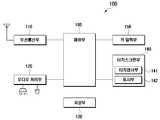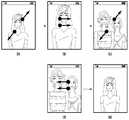KR101726607B1 - Method and apparatus for controlling screen in mobile terminal - Google Patents
Method and apparatus for controlling screen in mobile terminalDownload PDFInfo
- Publication number
- KR101726607B1 KR101726607B1KR1020100101721AKR20100101721AKR101726607B1KR 101726607 B1KR101726607 B1KR 101726607B1KR 1020100101721 AKR1020100101721 AKR 1020100101721AKR 20100101721 AKR20100101721 AKR 20100101721AKR 101726607 B1KR101726607 B1KR 101726607B1
- Authority
- KR
- South Korea
- Prior art keywords
- touch
- screen
- input
- sweep
- display screen
- Prior art date
- Legal status (The legal status is an assumption and is not a legal conclusion. Google has not performed a legal analysis and makes no representation as to the accuracy of the status listed.)
- Expired - Fee Related
Links
Images
Classifications
- G—PHYSICS
- G06—COMPUTING OR CALCULATING; COUNTING
- G06F—ELECTRIC DIGITAL DATA PROCESSING
- G06F3/00—Input arrangements for transferring data to be processed into a form capable of being handled by the computer; Output arrangements for transferring data from processing unit to output unit, e.g. interface arrangements
- G06F3/01—Input arrangements or combined input and output arrangements for interaction between user and computer
- G06F3/048—Interaction techniques based on graphical user interfaces [GUI]
- G06F3/0487—Interaction techniques based on graphical user interfaces [GUI] using specific features provided by the input device, e.g. functions controlled by the rotation of a mouse with dual sensing arrangements, or of the nature of the input device, e.g. tap gestures based on pressure sensed by a digitiser
- G06F3/0488—Interaction techniques based on graphical user interfaces [GUI] using specific features provided by the input device, e.g. functions controlled by the rotation of a mouse with dual sensing arrangements, or of the nature of the input device, e.g. tap gestures based on pressure sensed by a digitiser using a touch-screen or digitiser, e.g. input of commands through traced gestures
- G06F3/04883—Interaction techniques based on graphical user interfaces [GUI] using specific features provided by the input device, e.g. functions controlled by the rotation of a mouse with dual sensing arrangements, or of the nature of the input device, e.g. tap gestures based on pressure sensed by a digitiser using a touch-screen or digitiser, e.g. input of commands through traced gestures for inputting data by handwriting, e.g. gesture or text
- G—PHYSICS
- G06—COMPUTING OR CALCULATING; COUNTING
- G06F—ELECTRIC DIGITAL DATA PROCESSING
- G06F3/00—Input arrangements for transferring data to be processed into a form capable of being handled by the computer; Output arrangements for transferring data from processing unit to output unit, e.g. interface arrangements
- G06F3/01—Input arrangements or combined input and output arrangements for interaction between user and computer
- G06F3/048—Interaction techniques based on graphical user interfaces [GUI]
- G06F3/0484—Interaction techniques based on graphical user interfaces [GUI] for the control of specific functions or operations, e.g. selecting or manipulating an object, an image or a displayed text element, setting a parameter value or selecting a range
- G06F3/0485—Scrolling or panning
- G—PHYSICS
- G06—COMPUTING OR CALCULATING; COUNTING
- G06F—ELECTRIC DIGITAL DATA PROCESSING
- G06F3/00—Input arrangements for transferring data to be processed into a form capable of being handled by the computer; Output arrangements for transferring data from processing unit to output unit, e.g. interface arrangements
- G06F3/01—Input arrangements or combined input and output arrangements for interaction between user and computer
- G06F3/03—Arrangements for converting the position or the displacement of a member into a coded form
- G06F3/041—Digitisers, e.g. for touch screens or touch pads, characterised by the transducing means
- G06F3/0412—Digitisers structurally integrated in a display
- H—ELECTRICITY
- H04—ELECTRIC COMMUNICATION TECHNIQUE
- H04B—TRANSMISSION
- H04B1/00—Details of transmission systems, not covered by a single one of groups H04B3/00 - H04B13/00; Details of transmission systems not characterised by the medium used for transmission
- H04B1/38—Transceivers, i.e. devices in which transmitter and receiver form a structural unit and in which at least one part is used for functions of transmitting and receiving
- H04B1/40—Circuits
- H04B1/401—Circuits for selecting or indicating operating mode
- G—PHYSICS
- G06—COMPUTING OR CALCULATING; COUNTING
- G06F—ELECTRIC DIGITAL DATA PROCESSING
- G06F2203/00—Indexing scheme relating to G06F3/00 - G06F3/048
- G06F2203/048—Indexing scheme relating to G06F3/048
- G06F2203/04808—Several contacts: gestures triggering a specific function, e.g. scrolling, zooming, right-click, when the user establishes several contacts with the surface simultaneously; e.g. using several fingers or a combination of fingers and pen
Landscapes
- Engineering & Computer Science (AREA)
- General Engineering & Computer Science (AREA)
- Theoretical Computer Science (AREA)
- Human Computer Interaction (AREA)
- Physics & Mathematics (AREA)
- General Physics & Mathematics (AREA)
- Computer Networks & Wireless Communication (AREA)
- Signal Processing (AREA)
- User Interface Of Digital Computer (AREA)
- Position Input By Displaying (AREA)
- Telephone Function (AREA)
Abstract
Translated fromKoreanDescription
Translated fromKorean본 발명은 휴대 단말기의 화면 제어 방법 및 장치에 관한 것으로서, 특히, 터치스크린 기반의 휴대 단말기에서 사용자의 터치 입력에 따라 화면을 제어하는 방법 및 장치에 관한 것이다.BACKGROUND OF THE INVENTION 1. Field of the Invention The present invention relates to a method and an apparatus for controlling a screen of a portable terminal, and more particularly, to a method and apparatus for controlling a screen in response to a touch input of a user in a touch screen-
최근 휴대 단말기 보급률의 급속한 증가로 휴대 단말기는 이제 현대인의 생활필수품으로 자리 매김하게 되었다. 이와 같은 휴대 단말기는 고유의 음성 통화 서비스뿐만 아니라 각종 데이터 전송 서비스와 다양한 부가서비스도 제공할 수 있게 되어 기능상 멀티미디어 통신기기로 변모하게 되었다. 최근 터치스크린 기술이 휴대 단말기에 적용되었으며, 터치스크린 기반의 휴대 단말기에 대한 선호도는 점차 증가하고 있다.Recently, with the rapid increase of the penetration rate of portable terminals, portable terminals have become a necessity of modern people. Such a portable terminal can provide not only a unique voice communication service but also various data transmission services and various additional services, thereby becoming a functional multimedia communication device. Recently, touch screen technology has been applied to portable terminals, and the preference for touch screen based portable terminals is gradually increasing.
휴대 단말기는 리스트(List) 화면 또는 브라우저(browser) 화면 등의 정보 화면을 표시하며, 사용자가 정보 화면을 이동시키고자 하는 경우, 터치 입력, 터치 위치 이동, 터치 해제가 연속적으로 이루어지는 스윕(sweep) 동작을 입력하게 된다. 정보 화면에 포함되는 정보가 적은 경우, 사용자는 한 두 번의 스윕 동작만으로 현재 표시 화면을 확인하고자 하는 부분으로 이동시킬 수 있지만, 정보 화면에 포함되는 정보가 많은 경우, 현재 표시 화면을 확인하고자 하는 부분으로 이동시키기 위해서는 여러 번의 스윕 동작이 요구된다. 이는 사용자에게 불편함을 가져다 줄 수 있다.The mobile terminal displays an information screen such as a list screen or a browser screen. When the user desires to move the information screen, the mobile terminal performs a sweep in which touch input, touch position movement, The operation is input. In the case where the information included in the information screen is small, the user can move the current display screen to a portion to be confirmed by only one or two sweep operations. However, if there is a lot of information included in the information screen, Several sweep operations are required. This can cause inconvenience to the user.
또한 이미지 뷰(image view) 어플리케이션의 경우, 사용자는 스윕 동작을 입력하여 이미지를 차례로 확인할 수 있으며, 필요한 경우 이미지를 줌 인하여 확인할 수 있다. 그런데 이미지가 줌 인된 상태에서 다음 이미지를 확인하고자 하는 경우, 사용자는 줌 인된 이미지를 다시 원래의 사이즈로 복귀시킨 후, 스윕 동작을 입력해야 한다. 이 역시 사용자에게 불편함을 가져다 줄 수 있다.In addition, in the case of an image view application, a user can input a sweep operation to sequentially check an image, and if necessary, confirm the image by zooming. However, if the user wants to check the next image while the image is being zoomed in, the user must return the zoomed-in image to its original size, and then input the sweep operation. This can also cause discomfort to the user.
본 발명의 목적은 화면 이동 명령 또는 화면 전환 명령을 입력함에 있어 사용자의 편의를 향상시킬 수 있는 휴대 단말기의 화면 제어 방법을 제공하는데 있다.SUMMARY OF THE INVENTION It is an object of the present invention to provide a screen control method of a mobile terminal that can improve a user's convenience in inputting a screen movement command or a screen switching command.
본 발명의 다른 목적은 상기 방법을 구현하는 휴대 단말기를 제공하는데 있다.It is another object of the present invention to provide a portable terminal that implements the above method.
본 발명의 실시예에 따른 휴대 단말기의 화면 제어 방법은 스크롤 가능한 정보 화면을 표시하는 단계; 적어도 두 지점으로의 동시 터치 후 동일한 방향으로의 터치 위치 이동 동작의 입력을 감지하는 단계; 및 상기 터치 위치 이동 동작의 방향에 따라 현재 표시 화면을 상기 정보 화면의 전체 영역의 시작 부분 또는 끝부분으로 이동시켜 표시하는 단계를 포함하는 것을 특징으로 한다.According to another aspect of the present invention, there is provided a method of controlling a screen of a mobile terminal, the method comprising: displaying a scrollable information screen; Sensing an input of a touch position movement operation in the same direction after simultaneously touching at least two points; And moving the current display screen to the start or end of the entire area of the information screen according to the direction of the touch position movement operation.
본 발명의 다른 실시예에 따른 휴대 단말기의 화면 제어 방법은 스크롤 가능한 정보 화면을 표시하는 단계; 적어도 두 지점으로의 동시 탭(tap)의 복수 회 입력을 감지하는 단계; 상기 탭이 입력된 위치를 판단하는 단계; 및 상기 탭이 입력된 위치에 따라 현재 표시 화면을 상기 정보 화면의 시작 부분 또는 끝부분으로 이동시켜 표시하는 단계를 포함하는 것을 특징으로 한다.According to another aspect of the present invention, there is provided a method of controlling a screen of a mobile terminal, the method comprising: displaying a scrollable information screen; Sensing multiple inputs of simultaneous taps to at least two points; Determining a position at which the tab is input; And displaying the current display screen by moving the current display screen to the beginning or end of the information screen according to the input position of the tab.
본 발명의 또 다른 실시예에 따른 휴대 단말기의 화면 제어 방법은 스크롤 가능한 정보 화면을 표시하는 단계; 적어도 두 지점으로의 동시 터치 후 동일한 방향으로의 터치 위치 이동 동작의 입력을 감지하는 단계; 및 하나의 지점 터치 후 터치 위치 이동 동작에 대응하여 설정된 스크롤 속도의 기 설정된 배수의 속도로, 상기 정보 화면을 스크롤하여 표시하는 단계를 포함하는 것을 특징으로 한다.According to another aspect of the present invention, there is provided a method of controlling a screen of a mobile terminal, the method comprising: displaying a scrollable information screen; Sensing an input of a touch position movement operation in the same direction after simultaneously touching at least two points; And scrolling and displaying the information screen at a predetermined multiple of the scroll speed set corresponding to the touch position movement operation after touching one point.
본 발명의 또 다른 실시예에 따른 휴대 단말기의 화면 제어 방법은 스크롤 가능한 정보 화면을 표시하는 단계; 적어도 두 지점으로의 동시 터치 후 동일한 방향으로의 터치 위치 이동 동작의 입력을 감지하는 단계; 터치 시작 지점과 터치 해제 지점 사이의 거리 및 터치 시작 지점과 터치 이동 방향으로 현재 표시 화면의 끝부분까지의 거리를 측정하는 단계; 상기 측정된 두 거리의 비율을 측정하는 단계; 및 현재 표시 화면을 터치 시작 지점부터 상기 정보 화면의 끝부분까지 중 상기 측정된 비율에 해당하는 지점으로 이동시켜 표시하는 단계를 포함하는 것을 특징으로 한다.According to another aspect of the present invention, there is provided a method of controlling a screen of a mobile terminal, the method comprising: displaying a scrollable information screen; Sensing an input of a touch position movement operation in the same direction after simultaneously touching at least two points; Measuring a distance between a touch start point and a touch release point and a distance to an end of the current display screen in a touch start point and a touch movement direction; Measuring a ratio of the measured two distances; And moving the current display screen from the touch start point to the end of the information screen to a point corresponding to the measured ratio.
본 발명의 또 다른 실시예에 따른 휴대 단말기의 화면 제어 방법은 줌 인(zoomin)된 이미지를 표시하는 단계; 및 적어도 두 지점으로의 동시 터치 후 동일한 방향으로의 터치 위치 이동 동작 입력 시, 터치 이동 방향에 따라 이전 또는 다음 이미지로 전환하여 표시하고, 하나의 지점으로의 터치 후 터치 위치 이동 동작 입력 시, 터치 이동 방향에 따라 상기 줌 인된 이미지를 이동시켜 표시하는 단계를 포함하는 것을 특징으로 한다.According to another aspect of the present invention, there is provided a method of controlling a screen of a mobile terminal, the method comprising: displaying a zoomed image; And at the time of inputting a touch position movement operation in the same direction after simultaneous touch to at least two points, a previous or next image is displayed in accordance with the touch movement direction and displayed. When a touch position movement operation is inputted after touching one point, And moving and displaying the zoomed-in image according to the moving direction.
본 발명의 실시예에 따른 휴대 단말기는 스크롤 가능한 정보 화면을 표시하는 표시부; 적어도 두 지점으로의 동시 터치 후 동일한 방향으로의 터치 위치 이동 동작의 입력을 감지하는 터치 센서부; 및 상기 터치 위치 이동 동작의 방향에 따라 상기 표시부를 제어하여 현재 표시 화면을 상기 정보 화면의 시작 부분 또는 끝부분으로 이동시켜 표시하는 제어부를 포함하는 것을 특징으로 한다.A portable terminal according to an embodiment of the present invention includes a display unit for displaying a scrollable information screen; A touch sensor unit for detecting input of a touch position movement operation in the same direction after simultaneously touching at least two points; And a control unit controlling the display unit according to the direction of the touch position moving operation to move the current display screen to a start portion or an end portion of the information screen and display the current display screen.
본 발명의 다른 실시예에 따른 휴대 단말기는 스크롤 가능한 정보 화면을 표시부; 적어도 두 지점으로의 동시 탭(tap)의 복수 회 입력을 감지하는 터치 센서부; 및 상기 탭이 입력된 위치를 판단하고, 상기 탭이 입력된 위치에 따라 상기 표시부를 제어하여 현재 표시 화면을 상기 정보 화면의 시작 부분 또는 끝부분으로 이동시켜 표시하는 제어부를 포함하는 것을 특징으로 한다.According to another aspect of the present invention, there is provided a mobile terminal including a display unit for displaying a scrollable information screen; A touch sensor unit for sensing a plurality of inputs of a simultaneous tap to at least two points; And a control unit for controlling the display unit to move the current display screen to a start portion or an end portion of the information screen in accordance with the input position of the tab, .
본 발명의 또 다른 실시예에 따른 휴대 단말기는 줌 인(zoomin)된 이미지를 표시하는 표시부; 적어도 두 지점으로의 동시 터치 후 터치 위치 이동 동작 또는 하나의 지점으로의 터치 후 터치 위치 이동 동작을 감지하는 터치 센서부; 및 상기 터치 센서부를 통해 적어도 두 지점으로의 동시 터치 후 동일한 방향으로의 터치 위치 이동 동작을 감지하면, 터치 이동 방향에 따라 상기 표시부를 제어하여 현재 표시 화면을 이전 또는 다음 이미지로 전환하여 표시하고, 상기 터치 센서부를 통해 하나의 지점으로의 터치 후 터치 위치 이동 동작을 감지하면, 터치 이동 방향에 따라 상기 표시부를 제어하여 상기 줌 인된 이미지를 이동시켜 표시하는 제어부를 포함하는 것을 특징으로 한다.According to another aspect of the present invention, there is provided a portable terminal including: a display unit displaying a zoomed image; A touch sensor unit for sensing a touch position movement operation after simultaneously touching at least two points or a touch position movement operation after touching to one point; And a control unit for controlling the display unit in accordance with the touch movement direction to switch the current display screen to the previous or next image and display the previous or next image when the touch position movement operation is detected in the same direction after simultaneously touching at least two points through the touch sensor unit, And a controller for controlling the display unit according to the touch movement direction to move and display the zoomed-in image upon sensing a touch position movement operation after touching to one point through the touch sensor unit.
본 발명을 통하면, 사용자는 스크롤 가능한 정보 화면에서 확인하고자 하는 부분을 좀 더 빠르고 편리하게 탐색할 수 있게 된다. 또한 이미지 뷰 어플리케이션 실행 시, 이미지가 줌 인된 상태에서도 한 번의 스윕 동작으로 다음 또는 이전 이미지를 확인할 수 있게 되어, 사용자의 편의성이 향상된다.According to the present invention, a user can more quickly and conveniently search a portion to be confirmed on a scrollable information screen. In addition, when the image view application is executed, the next or previous image can be confirmed by one sweep operation even when the image is zoomed in, thereby improving the user's convenience.
도 1은 본 발명의 실시예에 따른 휴대 단말기(100)의 내부 구성도에 해당한다.
도 2는 본 발명의 제1실시예에 따른 휴대 단말기(100)의 화면 제어 방법을 도시하는 순서도이다.
도 3은 본 발명의 제1실시예에 따른 화면 제어 방법에 따라 표시되는 휴대 단말기(100)의 표시 화면에 해당한다.
도 4는 본 발명의 제2실시예에 따른 휴대 단말기(100)의 화면 제어 방법을 도시하는 순서도이다.
도 5는 본 발명의 제2실시예에 따른 화면 제어 방법에 따라 표시되는 휴대 단말기(100)의 표시 화면에 해당한다.
도 6은 본 발명의 제3실시예에 따른 휴대 단말기(100)의 화면 제어 방법을 도시하는 순서도이다.
도 7은 본 발명의 제3실시예에 따른 화면 제어 방법에 따라 표시되는 휴대 단말기(100)의 표시 화면에 해당한다.
도 8은 본 발명의 제4실시예에 따른 휴대 단말기(100)의 화면 제어 방법을 도시하는 순서도이다.
도 9는 본 발명의 제4실시예에 따른 화면 제어 방법에 따라 표시되는 휴대 단말기(100)의 표시 화면에 해당한다.
도 10은 본 발명의 제5실시예에 따른 휴대 단말기(100)의 화면 제어 방법을 도시하는 순서도이다.
도 11은 본 발명의 제5실시예에 따른 화면 제어 방법에 따라 표시되는 휴대 단말기(100)의 표시 화면에 해당한다.FIG. 1 is an internal configuration diagram of a
FIG. 2 is a flowchart showing a screen control method of the
3 corresponds to the display screen of the
4 is a flowchart showing a screen control method of the
5 corresponds to the display screen of the
FIG. 6 is a flowchart showing a screen control method of the
7 corresponds to the display screen of the
8 is a flowchart showing a screen control method of the
9 corresponds to the display screen of the
10 is a flowchart showing a screen control method of the
11 corresponds to the display screen of the
본 발명에서 '정보 화면'은 적어도 하나의 정보를 포함하는 화면으로서, 휴대 단말기에서 표시 가능한 모든 화면이 될 수 있다. 예를 들어, '정보 화면'은 리스트(list) 화면, 브라우저(browser) 화면, 배경 화면 등이 될 수 있다. 또한 본 발명에서 스크롤 가능한 정보 화면은 전체 영역이 하나의 표시 화면에 전부 표시될 수 없는 정보 화면으로서, 최초 표시 시, 정보 화면 전체 영역 중 일부 영역만이 표시 화면에 표시된다.In the present invention, the 'information screen' is a screen including at least one information, and may be all screens that can be displayed on the mobile terminal. For example, the 'information screen' may be a list screen, a browser screen, a background screen, and the like. Further, in the present invention, the scrollable information screen is an information screen in which the entire area can not be displayed on one display screen, and only a part of the entire information screen area is displayed on the display screen at the time of initial display.
본 발명에서 '표시 화면'은 휴대 단말기의 디스플레이 유닛에 표시되는 화면 자체를 의미한다. 즉, 표시 화면은 휴대 단말기의 디스플레이 유닛에 표시되는 현재 표시 상태를 의미한다. 정보 화면의 전체 영역 중 일부 영역이 표시될 때, 표시 화면은 상기 일부 영역으로 구성된 화면에 해당한다.In the present invention, 'display screen' means the screen itself displayed on the display unit of the portable terminal. That is, the display screen means the current display state displayed on the display unit of the portable terminal. When some of the entire area of the information screen is displayed, the display screen corresponds to the screen composed of the partial area.
본 발명에서 '멀티 터치 스윕(multi-touch sweep)'은 복수의 지점에 동시 터치가 입력되고 동일 방향으로 터치 위치 이동 후 터치가 해제되는 동작에 해당한다. 특히, 본 발명에서 멀티 터치 스윕은 기 설정된 임계 속도 이상의 터치 위치 이동 속도를 갖는 동작에 해당함이 바람직하다. 멀티 터치 스윕이 시작되는 지점은 현재 표시 화면의 임의의 지점에 해당할 수 있다.In the present invention, 'multi-touch sweep' corresponds to an operation in which a simultaneous touch is input to a plurality of points, and a touch is released after a touch position is moved in the same direction. In particular, in the present invention, the multi-touch sweep preferably corresponds to an operation having a touch position moving speed equal to or higher than a predetermined threshold speed. The point at which the multi-touch sweep begins may correspond to any point in the current display screen.
본 발명에서 '싱글 터치 스윕(single-touch sweep)'은 하나의 지점에 터치가 입력되고 터치 위치 이동 후 터치가 해제되는 동작에 해당한다. 특히, 본 발명에서 싱글 터치 스윕은 기 설정된 임계 속도 이상의 터치 위치 이동 속도를 갖는 동작에 해당함이 바람직하다. 싱글 터치 스윕이 시작되는 지점은 현재 표시 화면의 임의의 지점에 해당할 수 있다.In the present invention, a 'single-touch sweep' corresponds to an operation in which a touch is input to one point and a touch is released after the touch position is moved. Particularly, in the present invention, the single-touch sweep preferably corresponds to an operation having a touch position moving speed equal to or higher than a predetermined threshold speed. The point at which the single touch sweep begins may correspond to any point in the current display screen.
본 발명에서 '멀티 터치 더블 탭(multi-touch double tap)'은 복수의 지점에 동시 터치 후 터치가 해제되는 동작이 두 번 반복되는 동작에 해당한다. 특히, 본 발명에서 멀티 터치 더블 탭은 첫 번째 멀티 터치 탭 이후 기 설정된 시간 이내에 두 번째 멀티 터치 탭이 입력되는 동작에 해당함이 바람직하다. 멀티 터치 더블 탭이 입력되는 지점은 현재 표시 화면의 임의의 지점에 해당할 수 있다.In the present invention, 'multi-touch double tap' corresponds to an operation in which a touch is released twice after touching a plurality of points simultaneously. In particular, in the present invention, the multi-touch double tap corresponds to an operation of inputting a second multi-touch tap within a predetermined time after the first multi-touch tap. The point at which the multi-touch double tap is input may correspond to an arbitrary point of the current display screen.
본 발명에서 '패닝'은 줌 인된 이미지 자체를 이동시켜, 현재 표시되는 부분을 변경하는 동작을 의미한다.In the present invention, 'panning' refers to an operation of moving a zoomed-in image itself to change a currently displayed portion.
이하, 첨부된 도면을 참조하여 본 발명의 바람직한 실시 예들을 상세히 설명한다. 이 때, 첨부된 도면에서 동일한 구성 요소는 가능한 동일한 부호로 나타내고 있음에 유의해야 한다. 또한, 본 발명의 요지를 흐리게 할 수 있는 공지 기능 및 구성에 대한 상세한 설명은 생략할 것이다.Hereinafter, preferred embodiments of the present invention will be described in detail with reference to the accompanying drawings. Note that, in the drawings, the same components are denoted by the same reference symbols as possible. Further, the detailed description of known functions and configurations that may obscure the gist of the present invention will be omitted.
본 발명은 휴대 단말기를 예로 들어 설명하지만, 이에 한정되는 것은 아니며, 터치스크린이 구비된 모든 장치에 적용될 수 있다. 또한 본 발명의 실시예에 따른 휴대 단말기는 터치스크린이 구비된 단말기로서, 바람직하게는 이동통신 단말기, 휴대용 멀티미디어 재생 장치(Portable Multimedia Player-PMP), 개인 정보 단말기(Personal Digital Assistant-PDA), 스마트 폰(Smart Phone), MP3 플레이어 등과 같은 정보 통신 기기 및 멀티미디어 기기로 구성될 수 있다.Although the present invention is described by taking a portable terminal as an example, the present invention is not limited thereto and can be applied to all devices equipped with a touch screen. Also, the portable terminal according to the embodiment of the present invention is a terminal having a touch screen, and is preferably a mobile communication terminal, a portable multimedia player (PMP), a personal digital assistant (PDA) A smart phone, an MP3 player, and the like, and a multimedia device.
도 1은 본 발명의 실시예에 따른 휴대 단말기(100)의 내부 구성도에 해당한다. 본 발명의 휴대 단말기(100)는 무선통신부(110), 오디오처리부(120), 저장부(130), 터치스크린부(140), 키 입력부(150) 및 제어부(160)를 포함한다.FIG. 1 is an internal configuration diagram of a
무선통신부(110)는 휴대 단말기(100)의 무선 통신을 위한 해당 데이터의 송수신 기능을 수행한다. 무선통신부(110)는 송신되는 신호의 주파수를 상승 변환 및 증폭하는 RF송신기와, 수신되는 신호를 저 잡음 증폭하고 주파수를 하강 변환하는 RF수신기 등으로 구성될 수 있다. 또한, 무선통신부(110)는 무선 채널을 통해 데이터를 수신하여 제어부(160)로 출력하고, 제어부(160)로부터 출력된 데이터를 무선 채널을 통해 전송할 수 있다.The
오디오처리부(120)는 코덱(CODEC)으로 구성될 수 있으며, 코덱은 패킷 데이터 등을 처리하는 데이터 코덱과 음성 등의 오디오 신호를 처리하는 오디오 코덱으로 구성될 수 있다. 오디오 처리부(120)는 디지털 오디오 신호를 오디오 코덱을 통해 아날로그 오디오 신호로 변환하여 재생하고, 입력되는 아날로그 오디오 신호를 오디오 코덱을 통해 디지털 오디오 신호로 변환한다.The
저장부(130)는 휴대 단말기(100)의 동작에 필요한 프로그램 및 데이터를 저장하는 역할을 수행하며, 프로그램 영역과 데이터 영역으로 구분될 수 있다. 프로그램 영역은 휴대 단말기(100)의 전반적인 동작을 제어하는 프로그램 및 휴대 단말기(100)를 부팅시키는 운영체제(OS, Operating System), 멀티미디어 컨텐츠 재생 등에 필요한 응용 프로그램, 휴대 단말기(100)의 기타 옵션 기능, 예컨대, 카메라 기능, 소리 재생 기능, 이미지 또는 동영상 재생 기능에 필요한 응용 프로그램 등을 저장할 수 있다. 데이터 영역은 휴대 단말기(100)의 사용에 따라 발생하는 데이터가 저장되는 영역으로서, 이미지, 동영상, 폰 북, 오디오 데이터 등을 저장할 수 있다.The
터치스크린부(140)는 터치 센서부(141) 및 표시부(142)를 포함한다. 터치 센서부(141)는 사용자의 터치 입력을 감지한다. 터치 센서부(141)는 정전용량 방식(capacitive overlay), 압력식 저항막 방식(resistive overlay), 적외선 감지 방식(infrared beam) 등의 터치 감지 센서로 구성되거나, 압력 감지 센서(pressure sensor)로 구성될 수도 있다. 상기 센서들 이외에도 물체의 접촉 또는 압력을 감지할 수 있는 모든 종류의 센서 기기가 본 발명의 터치 센서부(141)로 구성될 수 있다. 본 발명에서 터치 센서부(141)는 적어도 두 지점으로의 동시 터치를 감지할 수 있는 터치센서로 구성됨이 바람직하다. 터치 센서부(141)는 사용자의 터치 입력을 감지하고, 감지 신호를 발생시켜 제어부(160)로 전송한다. 상기 감지 신호에는 사용자가 터치를 입력한 좌표 데이터가 포함된다. 사용자가 터치 위치 이동 동작을 입력한 경우에 터치 센서부(141)는 터치 위치 이동 경로의 좌표 데이터를 포함한 감지 신호를 발생시켜 제어부(160)로 전송한다. 본 발명에서 터치 위치 이동 동작에는 터치 위치의 이동 속도가 기 설정된 임계 속도보다 큰 동작에 해당하는 스윕(sweep), 터치 위치의 이동 속도가 기 설정된 임계 속도보다 작은 동작에 해당하는 드래그(drag)가 포함될 수 있다.The
표시부(142)는 액정표시장치(LCD, Liquid Crystal Display), 유기 발광 다이오드(OLED, Organic Light Emitting Diodes), 능동형 유기 발광 다이오드(AMOLED, Active Matrix Organic Light Emitting Diodes) 등으로 형성될 수 있으며, 휴대 단말기(100)의 메뉴, 입력된 데이터, 기능 설정 정보 및 기타 다양한 정보를 사용자에게 시각적으로 제공한다. 표시부(142)는 휴대 단말기(100)의 부팅 화면, 대기 화면, 메뉴 화면, 통화 화면, 기타 어플리케이션 화면을 출력하는 기능을 수행한다.The
키 입력부(150)는 휴대 단말기(100)를 제어하기 위한 사용자의 키 조작을 입력받고 입력 신호를 생성하여 제어부(160)에 전달한다. 키 입력부(150)는 숫자 키, 방향키를 포함하는 버튼식의 키패드로 구성될 수 있으며, 휴대 단말기(100)의 일면에 소정의 기능키로 형성될 수 있다. 본 발명의 실시예에 따라 터치스크린부(140)만으로 모든 조작이 가능한 휴대 단말기의 경우에는 키 입력부(150)가 생략될 수도 있다.The
제어부(160)는 휴대 단말기의 각 구성 요소에 대한 전반적인 동작을 제어한다. 본 발명에서 제어부(160)는 표시부(142)를 제어하여 스크롤(scroll) 가능한 정보 화면을 표시한다. 제어부(160)는 터치 센서부(141)를 제어하여 멀티 터치 스윕(multi-touch sweep)이 입력되는지 판단하고, 입력된 것으로 판단하면, 표시부(142)를 제어하여 멀티 터치 스윕의 방향에 따라 현재 표시 화면을 정보 화면의 시작 부분 또는 끝부분으로 이동시켜 표시한다. 예를 들어, 제어부(160)는 터치 센서부(141)를 통해 하방향의 멀티 터치 스윕을 감지하면, 표시부(142)를 제어하여 표시 화면을 정보 화면의 하단으로 이동시켜 표시하고, 터치 센서부(141)를 통해 상방향의 멀티 터치 스윕을 감지하면, 표시부(142)를 제어하여 표시 화면을 정보 화면의 상단으로 이동시켜 표시할 수 있다. 제어부(160)는 터치 센서부(141)를 통해 싱글 터치 스윕(single-touch sweep)의 입력을 감지하면, 스윕의 이동 방향, 이동 거리, 이동 속도를 판단하고, 표시부(142)를 제어하여 판단된 이동 방향, 이동 거리, 이동 속도에 따라 정보 화면을 스크롤하여 표시한다.The
본 발명의 다른 실시예에 따른 제어부(160)는 표시부(142)를 제어하여 스크롤 가능한 정보 화면을 표시하고, 터치 센서부(141)를 통해 멀티 터치 더블 탭(multi-touch double tap)을 인식하면, 멀티 터치 더블 탭이 입력된 위치를 판단하고, 표시부(142)를 제어하여 판단된 위치에 기반하여 정보 화면의 시작 부분 또는 끝부분으로 이동시켜 표시할 수 있다. 예를 들어, 현재 표시 화면이 상하 방향으로 n등분되고, 터치 입력 시 제어부(160)가 n개의 구간들 중 어느 구간에 터치가 입력되었는지 인식할 수 있는 경우, 제어부(160)가 터치 센서부(141)를 통해 첫 번째 구간에 터치가 입력되었다고 인식하면, 표시부(142)를 제어하여 표시 화면을 정보 화면의 시작 부분으로 이동시켜 표시하고, n번째 구간에 터치가 입력되었다고 인식하면, 표시부(142)를 제어하여 표시 화면을 정보 화면의 끝부분으로 이동시켜 표시할 수 있다.The
본 발명의 다른 실시예에 따른 제어부(160)는 표시부(142)를 제어하여 스크롤 가능한 정보 화면을 표시하고, 터치 센서부(141)를 통해 멀티 터치 스윕의 입력을 인식하면, 표시부(142)를 제어하여 속도 S1으로 정보 화면을 스크롤하여 표시하고, 터치 센서부(141)를 통해 싱글 터치 스윕의 입력을 인식하면, 표시부(142)를 제어하여 속도 S2로 정보 화면을 스크롤하여 표시할 수 있다. 즉, 제어부(160)는 멀티 터치 스윕이 입력되었을 때와 싱글 터치 스윕이 입력되었을 때에 속도를 달리하여 정보 화면의 스크롤을 수행한다. 이 때, S1은 S2의 배수값에 해당할 수 있다.The
본 발명의 다른 실시예에 따른 제어부(160)는 표시부(142)를 제어하여 스크롤 가능한 정보 화면을 표시하고, 터치 센서부(141)를 통해 멀티 터치 스윕의 입력을 인식하면, 터치 시작 지점 및 터치 해제 지점 사이의 거리와 터치 시작 지점부터 스윕 방향으로 현재 표시 화면의 끝부분까지의 거리를 측정하고, 측정된 두 거리의 비율을 측정하고, 표시부(142)를 제어하여 터치 시작 지점부터 정보 화면의 끝부분까지 중 상기 측정된 비율에 해당하는 지점으로 이동시켜 표시할 수 있다. 제어부(160)가 터치 센서부(141)를 통해 싱글 터치 스윕의 입력을 인식하면, 스윕의 이동 방향, 이동 거리, 이동 속도 중 적어도 하나를 판단하고, 표시부(142)를 제어하여 판단된 이동 방향, 이동 거리, 이동 속도에 따라 정보 화면을 스크롤하여 표시할 수 있다.The
본 발명의 다른 실시예에 따른 제어부(160)는 표시부(142)를 제어하여 줌 인(zoom-in)된 이미지를 표시하고, 터치 센서부(141)를 통해 멀티 터치 스윕의 입력을 인식하면, 표시부(142)를 제어하여 이전 이미지 또는 다음 이미지로 전환하여 표시하고, 터치 센서부(141)를 통해 싱글 터치 스윕의 입력을 인식하면, 현재 표시된 줌 인된 이미지의 패닝(panning)을 수행할 수 있다.The
이상으로 본 발명의 화면 제어를 수행하는 휴대 단말기(100)의 구성에 대해 설명하였으며, 이하에서는 상기 휴대 단말기(100)에서 구현되는 화면 제어 방법의 구체적인 과정에 대해 설명하기로 한다.The configuration of the
도 2는 본 발명의 제1실시예에 따른 휴대 단말기(100)의 화면 제어 방법을 도시하는 순서도이다.FIG. 2 is a flowchart showing a screen control method of the
201단계에서 제어부(160)는 표시부(142)를 제어하여 스크롤(scroll) 가능한 정보 화면을 표시한다. 본 발명에서 스크롤 가능한 정보 화면은 전체가 하나의 표시 화면에 전부 표시될 수 없는 화면으로서, 최초 표시 시, 정보 화면 전체 영역 중 일부 영역만이 표시 화면에 표시된다. 스크롤 가능한 정보 화면에는 아이템 리스트(item list) 화면, 웹 브라우저(web browser) 화면 등 휴대 단말기(100)에서 표시 가능한 모든 화면이 포함될 수 있다. 사용자가 스크롤을 위해 터치를 입력하면, 제어부(160)는 표시부(142)를 제어하여 정보 화면을 이동시켜 표시하며, 이 때 현재 표시되지 않은 부분이 생성되어 표시 화면에 나타난다. 사용자는 스크롤을 통해 정보 화면의 전체를 확인할 수 있게 된다. 본 발명의 실시예에 따라 스크롤 가능한 정보 화면의 일정 영역에는 스크롤의 조작을 안내하는 스크롤 바(scroll bar)가 추가적으로 표시될 수 있다.In
제어부(160)는 202단계에서 터치 센서부(141)를 제어하여 멀티 터치 스윕(multi-touch sweep)이 입력되는지 판단한다. 본 발명에서 멀티 터치 스윕은 복수의 지점에 동시 터치가 입력되고 동일 방향으로 터치 위치 이동 후 터치가 해제되는 동작에 해당한다. 특히, 본 발명에서 멀티 터치 스윕은 기 설정된 임계 속도 이상의 터치 위치 이동 속도를 갖는 동작에 해당함이 바람직하다. 멀티 터치 스윕이 시작되는 터치 지점은 현재 표시 화면의 임의의 지점에 해당할 수 있다.The
제어부(160)는 203단계에서 멀티 터치 스윕의 방향이 하 방향에 해당하는지 판단하며, 하 방향인 것으로 판단하면, 204단계에서 표시부(142)를 제어하여 현재 표시 화면을 정보 화면의 하단으로 이동시켜 표시한다.If the
도 3은 본 발명의 제1실시예에 따른 화면 제어 방법에 따라 표시되는 휴대 단말기(100)의 표시 화면에 해당한다.3 corresponds to the display screen of the
도 3의 [a]는 웹 브라우저 화면을 도시한다. 도 3의 [a]에는 하나의 웹 브라우저 화면 전체 영역 중 일부 영역만이 표시되어 있다. 사용자가 현재 표시 화면 중 임의의 위치에서 하 방향의 멀티 터치 스윕을 입력하면 도 3의 [b]와 같이 변경된다. 도 3의 [b]는 표시 화면이 웹 브라우저 화면의 하단으로 이동된 형태를 도시하고 있다.3 (a) shows a web browser screen. In [a] of FIG. 3, only a part of the whole area of one web browser screen is displayed. When the user inputs a downward multi-touch sweep at an arbitrary position in the current display screen, the change is made as shown in [b] of FIG. 3B shows a form in which the display screen is moved to the lower end of the web browser screen.
제어부(160)가 203단계에서 멀티 터치 스윕의 이동 방향을 하 방향으로 판단하지 않은 경우, 205단계로 진행하여 멀티 터치 스윕의 이동 방향이 상 방향에 해당하는지 판단한다. 멀티 터치 스윕의 이동 방향이 상 방향인 것으로 판단하는 경우, 제어부(160)는 206단계에서 표시부(142)를 제어하여 표시 화면을 정보 화면의 상단으로 이동시켜 표시한다.If the
도 3의 [b]와 같이 정보 화면의 하단이 표시된 상태에서, 사용자가 상 방향의 멀티 터치 스윕을 입력하면, 표시 화면은 도 3의 [a]와 같이 정보 화면의 상단으로 이동되어 표시된다.When the user inputs an upward multitouch sweep in a state in which the lower end of the information screen is displayed as in [b] of FIG. 3, the display screen is moved to the top of the information screen and displayed as shown in [a] of FIG.
202단계에서 제어부(160)가 터치 센서부(141)를 통해 멀티 터치 스윕이 입력된 것으로 판단하지 않으면, 207단계로 진행하여 터치 센서부(141)를 통해 싱글 터치 스윕(single-touch sweep)이 입력되는지 판단한다. 본 발명에서 싱글 터치 스윕은 하나의 지점에 터치가 입력되고 터치 위치 이동 후 터치가 해제되는 동작에 해당한다. 특히, 본 발명에서 싱글 터치 스윕은 기 설정된 임계 속도 이상의 터치 위치 이동 속도를 갖는 동작에 해당함이 바람직하다. 싱글 터치 스윕이 시작되는 터치 지점은 현재 표시 화면 중 임의의 지점에 해당할 수 있다.If the
207단계에서 터치 센서부(141)를 통해 싱글 터치 스윕이 입력된 것으로 판단하면, 제어부(160)는 싱글 터치 스윕의 이동 방향, 이동 거리, 이동 속도를 판단하고, 표시부(142)를 제어하여 판단된 이동 방향, 이동 거리, 이동 속도에 따라 정보 화면을 스크롤하여 표시한다.If it is determined in
도 3의 [a]의 표시 화면에서 사용자가 하 방향의 싱글 터치 스윕을 입력하면, 도 3의 [c]와 같이 웹 브라우저 화면이 스크롤되어 표시된다. 제어부(160)는 싱글 터치 스윕의 이동 방향, 이동 거리, 이동 속도를 판단하고, 표시부(142)를 제어하여 판단된 이동 방향, 이동 거리, 이동 속도에 따라 웹 브라우저 화면을 스크롤하여 표시한다. 도 3의 [c]의 표시 화면에서 사용자가 상 방향의 멀티 터치 스윕을 입력하면, 표시 화면은 도 3의 [a]와 같이 정보 화면의 상단으로 이동되어 표시된다.When the user inputs a downward single touch sweep on the display screen of [a] in Fig. 3, the web browser screen is scrolled and displayed as shown in [c] of Fig. The
제1실시예는 하 방향 또는 상 방향의 멀티 터치 스윕에 따라 정보 화면의 하단 또는 상단으로 표시 화면이 이동하는 예를 기준으로 설명하고 있으나, 이에 한정되는 것은 아니며, 좌 방향 또는 우 방향의 멀티 터치 스윕에 따라 정보 화면의 좌단 또는 우단으로 표시 화면이 이동하는 예에도 동일하게 적용될 수 있다.In the first embodiment, the display screen moves to the lower or upper end of the information screen according to the downward or upward multi-touch sweep. However, the present invention is not limited to this, The same applies to an example in which the display screen moves to the left end or the right end of the information screen according to the sweep.
또한 제1실시예는 하 방향의 멀티 터치 스윕 입력 시, 표시 화면이 정보 화면의 하단으로 이동하고, 상 방향의 멀티 터치 스윕 입력 시, 표시 화면이 정보 화면의 상단으로 이동하는 예를 기준으로 설명하고 있으나, 이에 한정되는 것은 아니며, 하 방향의 멀티 터치 스윕 입력 시, 표시 화면이 정보 화면의 상단으로 이동하고, 하 방향의 멀티 터치 스윕 입력 시, 표시 화면이 정보 화면의 하단으로 이동하는 예에도 동일하게 적용할 수 있다.The first embodiment is based on an example in which the display screen moves to the lower end of the information screen when the downward multi-touch sweep input and the display screen moves to the upper end of the information screen when the upward multi- However, the present invention is not limited thereto. For example, when the downward multi-touch sweep is input, the display screen moves to the upper end of the information screen, the downward multi-touch sweep is input, and the display screen moves to the lower end of the information screen The same can be applied.
제1실시예에서 사용자는 싱글 터치 스윕을 입력하여 정보 화면을 스크롤하다가 정보 화면의 상단 또는 하단으로의 빠른 이동을 원하는 경우, 멀티 터치 스윕을 입력하여 표시 화면을 정보 화면의 상단 또는 하단으로 빠르게 이동시킬 수 있다.In the first embodiment, when a user scrolls an information screen by inputting a single-touch sweep and wants to quickly move to the top or the bottom of the information screen, the user inputs a multi-touch sweep and quickly moves the display screen to the top or bottom of the information screen .
도 4는 본 발명의 제2실시예에 따른 휴대 단말기(100)의 화면 제어 방법을 도시하는 순서도이다.4 is a flowchart showing a screen control method of the
401단계에서 제어부(160)는 표시부(142)를 제어하여 스크롤(scroll) 가능한 정보 화면을 표시한다. 401단계는 도 2의 201단계와 동일한 단계에 해당하며, 도 2의 201단계와 관련된 설명은 401단계에도 동일하게 적용된다.In
제어부(160)는 402단계에서 터치 센서부(141)를 제어하여 멀티 터치 더블 탭(multi-touch double tap)이 입력되는지 판단한다. 본 발명에서 멀티 터치 더블 탭은 복수의 지점으로의 동시 터치 후 터치가 해제되는 동작이 두 번 반복되는 동작에 해당한다. 특히, 본 발명에서 멀티 터치 더블 탭은 첫 번째 멀티 터치 탭 이후 기 설정된 시간 이내에 두 번째 멀티 터치 탭이 입력되는 동작에 해당함이 바람직하다. 멀티 터치 더블 탭이 입력되는 지점은 표시 화면의 임의의 지점에 해당할 수 있다.The
멀티 터치 더블 탭이 입력된 것으로 판단하면, 제어부(160)는 403단계에서 멀티 터치 더블 탭이 입력된 위치를 판단하고, 404단계에서 판단된 위치에 기반하여 표시부(142)를 제어하여 현재 표시 화면을 정보 화면의 상단 또는 하단으로 이동시켜 표시한다.If it is determined that the multi-touch double tap is input, the
본 발명의 실시예에 따라 표시 화면은 n개의 구간으로 구분될 수 있으며, 이 때 제어부(160)는 어느 구간에 멀티 터치 더블 탭이 입력되는지 판단할 수 있다. 예를 들어, 표시 화면이 상하 방향으로 n등분되는 경우, 제어부(160)는 멀티 터치 더블 탭이 입력되는 구간이 위에서부터 몇 번째 구간에 해당하는지 판단할 수 있다. 이 때, 제어부(160)는 n개의 구간들 중 첫 번째 구간에 멀티 터치 더블 탭이 입력된 것으로 판단하면, 표시부(142)를 제어하여 표시 화면을 정보 화면의 상단으로 이동시켜 표시하고, n번째 구간에 멀티 터치 더블 탭이 입력된 것으로 판단하면, 표시부(142)를 제어하여 표시 화면을 정보 화면의 하단으로 이동시켜 표시할 수 있다.According to an exemplary embodiment of the present invention, the display screen may be divided into n sections. At this time, the
또한 표시 화면이 좌우 방향으로 n등분되는 경우, 제어부(160)는 멀티 터치 더블 탭이 입력되는 구간이 좌측에서부터 몇 번째 구간에 해당하는지 판단할 수 있다. 이 때, 제어부(160)는 n개의 구간 중 첫 번째 구간에 멀티 터치 더블 탭이 입력된 것으로 판단하면, 표시부(142)를 제어하여 표시 화면을 정보 화면의 좌단으로 이동시켜 표시하고, n번째 구간에 멀티 터치 더블 탭이 입력된 것으로 판단하면, 표시부(142)를 제어하여 표시 화면을 정보 화면의 우단으로 이동시켜 표시할 수 있다.Also, when the display screen is divided into n parts in the left-right direction, the
도 5는 본 발명의 제2실시예에 따른 화면 제어 방법에 따라 표시되는 휴대 단말기(100)의 표시 화면에 해당한다.5 corresponds to the display screen of the
도 5의 [a]는 하나의 웹 브라우저 화면의 일부를 표시하고 있다. 도 5에서 제어부(160)는 표시 화면을 상하 방향으로 3등분하며, 상측 1/3 구간, 중간 1/3 구간, 하측 1/3 구간을 서로 다른 영역으로 인식한다. 사용자가 구분된 구간 중 세 번째 구간 즉, 하측 1/3 구간에 멀티 터치 더블 탭을 입력하면, 제어부(160)는 표시부(142)를 제어하여 표시 화면을 웹 브라우저 화면의 하단으로 이동시켜 표시한다. 도 5의 [a]는 사용자가 하측 1/3 구간에 멀티 터치 더블 탭을 입력하는 형태를 도시하고 있으며, 도 5의 [b]는 표시 화면이 웹 브라우저 화면의 하단으로 이동된 형태를 도시한다.5A shows a part of one web browser screen. In FIG. 5, the
또한 도 5의 [b]와 같이 웹 브라우저 화면의 하단이 표시된 상태에서, 사용자가 상측 1/3 구간에 멀티 터치 더블 탭을 입력하면, 도 5의 [a]와 같이 표시 화면은 웹 브라우저 화면의 상단으로 이동되어 표시된다.If the user inputs a multi-touch double tap in the upper 1/3 section in a state where the lower end of the web browser screen is displayed as in [b] of FIG. 5, the display screen is displayed on the web browser screen Moved to the top and displayed.
제2실시예에서 사용자는 싱글 터치 스윕을 입력하여 정보 화면을 스크롤하다가 정보 화면의 상단 또는 하단으로의 빠른 이동을 원하는 경우, 멀티 터치 더블 탭을 입력하여 표시 화면을 정보 화면의 상단 또는 하단으로 빠르게 이동시킬 수 있다.In the second embodiment, when a user inputs a single-touch sweep and scrolls an information screen and wants to quickly move to the top or bottom of the information screen, the user inputs a multi-touch double tap to quickly move the display screen to the top or bottom of the information screen Can be moved.
도 6은 본 발명의 제3실시예에 따른 휴대 단말기(100)의 화면 제어 방법을 도시하는 순서도이다.FIG. 6 is a flowchart showing a screen control method of the
601단계에서 제어부(160)는 표시부(142)를 제어하여 스크롤 가능한 정보 화면을 표시한다. 601단계는 도 2의 201단계와 동일한 단계에 해당하며, 도 2의 201단계와 관련된 설명은 601단계에도 동일하게 적용된다.In
제어부(160)는 602단계에서 터치 센서부(141)를 제어하여 멀티 터치 스윕(multi-touch sweep)이 입력되는지 판단하고, 멀티 터치 스윕이 입력된 것으로 판단하면, 603단계에서 표시부(142)를 제어하여 속도 S1으로 정보 화면을 스크롤하여 표시한다.The
또한 602단계에서 멀티 터치 스윕이 입력된 것으로 판단하지 않으면, 604단계로 진행하며, 터치 센서부(141)를 통해 싱글 터치 스윕이 입력되는지 판단하고, 싱글 터치 스윕이 입력된 것으로 판단하면 605단계에서 표시부(142)를 제어하여 속도 S2로 정보 화면을 스크롤하여 표시한다. 본 발명에서 S1은 S2보다 큰 값에 해당함이 바람직하며, 발명의 실시예에 따라 S1은 S2의 n배수 값에 해당할 수 있다.If it is determined in
도 7은 본 발명의 제3실시예에 따른 화면 제어 방법에 따라 표시되는 휴대 단말기(100)의 표시 화면에 해당한다.7 corresponds to the display screen of the
도 7의 [a]는 폰 북(phonebook) 화면을 도시하며, 도 7의 [a]에는 폰 북을 구성하는 목록의 일부가 표시되어 있다. 현재 표시 화면에는 'A' 및 'B'의 카테고리로 분류되는 목록이 표시되어 있으며, 사용자는 스크롤을 통해 다음 카테고리의 목록을 확인할 수 있다.7A shows a phonebook screen, and [a] in FIG. 7 shows a part of a list constituting a phone book. The current display shows a list of categories classified as 'A' and 'B', and the user can scroll through the list of the next category.
도 7의 [b]는 도 7의 [a]의 표시 화면에서 사용자가 하 방향의 멀티 터치 스윕을 입력했을 때, 변경되는 표시 화면에 해당하며, 도 7의 [c]는 도 7의 [a]의 표시 화면에서 사용자가 하 방향의 싱글 터치 스윕을 입력했을 때, 변경되는 표시 화면에 해당한다.7B corresponds to a display screen to be changed when the user inputs a downward multi-touch sweep on the display screen of [a] in Fig. 7, and [c] ] Corresponds to the display screen to be changed when the user inputs the downward single touch sweep.
도 7의 [b]와 도 7의 [c]를 비교하면, 도 7의 [c]보다 도 7의 [b]에서 스크롤이 더 많이 진행되어 있다. 즉, 도 7의 [c]는 'M' 및 'N'의 카테고리로 분류되는 목록을 표시하고 있고, 도 7의 [b]는 'P' 및 'R'의 카테고리로 분류되는 목록을 표시하고 있는 바, 도 7의 [a]와 비교할 때, 도 7의 [c]보다 도 7의 [b]에서 화면 이동이 더 많이 진행되어 있다.Comparing [b] of FIG. 7 and [c] of FIG. 7, scrolling is proceeding more in [b] of FIG. 7 than in [c] of FIG. That is, [c] of FIG. 7 displays a list classified into the categories of 'M' and 'N', and [b] of FIG. 7 displays a list classified into categories of 'P' and 'R' As compared with [a] in Fig. 7, screen movement is more advanced in [b] of Fig. 7 than in [c] of Fig.
이는 싱글 터치 스윕에 대응하는 속도 S2보다 멀티 터치 스윕에 대응하는 속도 S1이 큰 값으로 설정된 결과에 해당한다. 예를 들어, 멀티 터치 스윕에 대응하는 속도 S1는 싱글 터치 스윕에 대응하는 속도 S2의 2배 값으로 설정될 수 있다.This corresponds to the result that the speed S1 corresponding to the multi-touch sweep is set to a larger value than the speed S2 corresponding to the single-touch sweep. For example, the speed S1 corresponding to the multi-touch sweep may be set to a value twice the speed S2 corresponding to the single-touch sweep.
본 발명의 실시예에 따라 싱글 터치 스윕에 대응하는 속도가 S2이고, 멀티 터치 스윕에 대응하는 속도가 n*S2이며, n은 터치되는 지점의 개수로 설정될 수 있다. 이 때, 제어부(160)는 터치 센서부(141)를 통해 멀티 터치 스윕이 입력된 것으로 판단하면, 몇 개의 지점에 터치가 입력되는지 판단하고, 상기 판단된 개수에 따라 스크롤 속도를 결정하고, 표시부(142)를 제어하여 결정된 스크롤 속도에 따라 정보 화면을 스크롤하여 표시할 수 있다. 예를 들어, 사용자가 두 개의 손가락을 이용하여 멀티 터치 스윕을 입력한 경우, 제어부(160)는 표시부(142)를 제어하여 싱글 터치 스윕 입력 시 스크롤 속도의 2배 속도로 정보 화면을 스크롤하여 표시할 수 있으며, 세 개의 손가락을 이용하여 멀티 터치 스윕을 입력한 경우, 제어부(160)는 표시부(142)를 제어하여 싱글 터치 스윕 입력 시 스크롤 속도의 3배 속도로 정보 화면을 스크롤하여 표시할 수 있다.According to the embodiment of the present invention, the speed corresponding to the single-touch sweep is S2, the speed corresponding to the multi-touch sweep is n * S2, and n can be set to the number of points to be touched. At this time, when it is judged that the multi-touch sweep is inputted through the
제3실시예에서 사용자는 싱글 터치 스윕을 입력하여 정보 화면을 스크롤하다가, 빠른 스크롤을 원하는 경우, 멀티 터치 스윕을 입력하여 스크롤 속도를 증가시킬 수 있다.In the third embodiment, the user scrolls the information screen by inputting a single-touch sweep, and if the user wishes to scroll quickly, the user can input a multi-touch sweep to increase the scroll speed.
도 8은 본 발명의 제4실시예에 따른 휴대 단말기(100)의 화면 제어 방법을 도시하는 순서도이다.8 is a flowchart showing a screen control method of the
801단계에서 제어부(160)는 표시부(142)를 제어하여 스크롤 가능한 정보 화면을 표시한다. 801단계는 도 2의 201단계와 동일한 단계에 해당하며, 도 2의 201단계와 관련된 설명은 801단계에도 동일하게 적용된다.In
제어부(160)는 802단계에서 터치 센서부(141)를 제어하여 멀티 터치 스윕(multi-touch sweep)이 입력되는지 판단하고, 멀티 터치 스윕이 입력된 것으로 판단하면, 803단계에서 터치 시작 지점과 터치 해제 지점 사이의 거리 및 터치 시작 지점부터 스윕 방향으로 현재 표시 화면의 끝부분까지의 거리를 측정한다.The
상하 방향으로 스크롤 가능한 정보 화면의 경우, 제어부(160)는 멀티 터치 스윕이 시작되는 지점을 통과하는 평행선과 멀티 터치 스윕이 끝나는 지점을 통과하는 평행선 사이의 최단 거리를 측정함으로써, 터치 시작 지점과 터치 해제 지점 사이의 거리를 측정할 수 있다. 멀티 터치 스윕이 시작되는 두 지점의 높이가 다르거나 멀티 터치 스윕이 끝나는 지점의 두 높이가 다른 경우, 각 지점을 통과하는 평행선들 사이의 최단 거리를 측정하고, 측정된 거리들 중 최소값 또는 최대값을 터치 시작 지점과 터치 해제 지점 사이의 거리로 인식할 수 있다.In the case of the information screen scrollable in the vertical direction, the
또한 제어부(160)는 멀티 터치 스윕이 시작되는 지점을 통과하는 평행선과 현재 표시 화면의 하단을 통과하는 평행선 사이의 최단 거리를 측정함으로써, 터치 시작 지점부터 스윕 방향으로 현재 표시 화면의 끝부분까지의 거리를 측정할 수 있다. 멀티 터치 스윕이 시작되는 두 지점의 높이가 다른 경우, 두 지점을 통과하는 평행선들과 현재 표시 화면의 하단을 통과하는 평행선 사이의 최단 거리를 측정하고, 측정된 거리들 중 최소값 또는 최대값을 터치 시작 지점부터 스윕 방향으로 현재 표시 화면의 끝부분까지의 거리로 인식할 수 있다.Also, the
좌우 방향으로 스크롤 가능한 정보 화면의 경우, 제어부(160)는 멀티 터치 스윕이 시작되는 지점을 통과하는 수직선과 멀티 터치 스윕이 끝나는 지점을 통과하는 수직선 사이의 최단 거리를 측정함으로써, 터치 시작 지점과 터치 해제 지점 사이의 거리를 측정할 수 있다. 또한 제어부(160)는 멀티 터치 스윕이 시작되는 지점을 통과하는 수직선과 현재 표시 화면의 우단을 통과하는 수직선 사이의 최단 거리를 측정함으로써, 터치 시작 지점부터 스윕 방향으로 현재 표시 화면의 끝부분까지의 거리를 측정할 수 있다.In the case of the information screen that can scroll in the left and right direction, the
804단계에서 제어부(160)는 터치 시작 지점부터 스윕 방향으로 현재 표시 화면의 끝부분까지의 거리와 터치 시작 지점 및 터치 해제 지점 사이의 거리와의 비율을 측정한다. 즉, 제어부(160)는 터치 시작 지점 및 터치 해제 지점 사이의 거리가 터치 시작 지점부터 스윕 방향으로 현재 표시 화면의 끝부분까지의 거리에서 차지하는 비율을 측정하게 된다.In
이어 제어부(160)는 805단계에서 표시부(142)를 제어하여 현재 표시 화면을 터치 시작 지점부터 정보 화면의 끝부분까지 중 804단계에서 측정된 비율에 해당하는 지점으로 이동시켜 표시한다. 예를 들어, 터치 시작 지점 및 터치 해제 지점 사이의 거리가 터치 시작 지점부터 스윕 방향으로 현재 표시 화면의 끝부분까지의 거리에서 차지하는 비율이 40%에 해당하는 경우, 제어부(160)는 표시부(142)를 제어하여 현재 표시 화면을 터치 시작 지점부터 정보 화면의 끝부분까지 중 상위 40%에 해당하는 지점으로 이동시켜 표시한다.In
도 9는 본 발명의 제4실시예에 따른 화면 제어 방법에 따라 표시되는 휴대 단말기(100)의 표시 화면에 해당한다.9 corresponds to the display screen of the
도 9의 [a]는 폰 북(phonebook) 화면을 도시하며, 도 9의 [a]에는 폰 북을 구성하는 전체 목록의 일부가 표시되어 있다. 도 9의 [a]에서 'A'는 터치 시작 지점부터 정보 화면(폰 북 화면)의 끝부분까지의 거리에 해당하고, 'B'는 터치 시작 지점과 터치 해제 지점 사이의 거리에 해당하고, 'C'는 터치 시작 지점과 현재 표시 화면의 끝부분까지의 거리에 해당한다.9A shows a phonebook screen, and part [a] of FIG. 9 shows a part of the entire list constituting the phone book. In FIG. 9, 'A' corresponds to the distance from the touch start point to the end of the information screen (phone book screen), 'B' corresponds to the distance between the touch start point and the touch release point, 'C' corresponds to the distance from the touch start point to the end of the current display screen.
도 9의 [a]는 사용자가 멀티 터치 스윕을 입력하는 형태를 도시하며, 도 9의 [b]는 사용자의 멀티 터치 스윕 입력 후 변경되는 표시 화면을 도시한다.9A shows a form in which a user inputs a multi-touch sweep, and FIG. 9B shows a display screen that is changed after inputting a user's multi-touch sweep.
제어부(160)는 B/C를 연산한 후, 표시부(142)를 제어하여 현재 표시 화면을 정보 화면 전체(A) 중 B/C에 해당하는 지점으로 이동시켜 표시한다. 도 9의 [b]는 현재 표시 화면이 정보 화면(폰 북 화면) 전체(A) 중 B/C 지점으로 이동된 형태를 도시한다. 도 9의 [b]는 폰 북 화면 전체(A) 중 B/C 지점에 해당하는 'Micheal Kim', 'Melina Pable'을 포함하는 리스트 부분을 도시하고 있다.After controlling the B / C, the
본 발명의 실시예에 따라 제어부(160)는 803단계에서 터치 시작 지점과 터치 해제 지점 사이의 거리만을 측정하고, 804단계에서 표시 화면의 상단과 하단 사이의 거리와 측정된 터치 시작 지점과 터치 해제 지점 사이의 거리와의 비율을 측정하고, 표시부(142)를 제어하여 정보 화면의 시작 부분부터 끝 부분 사이 중 측정된 비율에 해당하는 지점으로 이동시켜 표시할 수 있다.In
802단계에서 제어부(160)가 터치 센서부(141)를 통해 멀티 터치 스윕이 입력된 것으로 판단하지 않으면, 806단계로 진행하여 싱글 터치 스윕이 입력되는지 여부를 판단하고, 입력된 것으로 판단하면, 807단계로 진행하여 싱글 터치 스윕의 이동 방향, 이동 거리, 이동 속도를 판단하고, 표시부(142)를 제어하여 판단된 이동 방향, 이동 거리, 이동 속도에 따라 정보 화면을 스크롤하여 표시한다.If it is determined in
제4실시예에서 사용자는 싱글 터치 스윕을 입력하여 정보 화면을 스크롤하다가 정보 화면 전체 중 일정 비율의 특정 지점으로 점프 이동을 원하는 경우, 일정 거리를 갖는 멀티 터치 스윕을 입력하여 원하는 지점으로 바로 이동할 수 있다.In the fourth embodiment, when a user scrolls an information screen by inputting a single-touch sweep and wants to jump to a specific point of a certain percentage of the entire information screen, the user can input a multi- have.
도 10은 본 발명의 제5실시예에 따른 휴대 단말기(100)의 화면 제어 방법을 도시하는 순서도이다.10 is a flowchart showing a screen control method of the
1001단계에서 제어부(160)는 표시부(142)를 제어하여 줌 인(zoom-in)된 이미지를 표시한다. 구체적으로 제어부(160)는 우선 사용자의 입력에 따라 이미지 뷰(image view) 어플리케이션을 실행하고, 표시부(142)를 제어하여 기 저장된 이미지들 중 사용자에 의해 특정된 이미지를 표시한다. 제어부(160)는 터치 센서부(141)를 통해 사용자의 싱글 터치 스윕을 감지하면 표시부(142)를 제어하여 이전 이미지 또는 다음 이미지로 이동시켜 표시한다.In
제어부(160)는 터치 센서부(141)를 통해 서로 다른 방향의 멀티 터치 드래그(drag)를 감지하면, 표시부(142)를 제어하여 현재 표시된 이미지를 줌 인하여 표시한다. 본 발명에서 멀티 터치 드래그는 사용자가 두 지점에 동시에 터치 입력 후 터치 위치를 이동시키는 동작에 해당하며, 서로 다른 방향의 멀티 터치 드래그는 터치 입력된 두 지점에서 이동하는 방향이 서로 다른 동작에 해당한다. 본 발명의 실시예에 따라 제어부(160)는 표시부(142)를 제어하여 이미지 줌 인/줌 아웃의 조작을 위한 GUI(Graphic User Interface)를 표시하고, 사용자로부터 상기 GUI를 통한 줌 인 명령을 입력받으면, 표시부(142)를 제어하여 현재 표시된 이미지를 줌 인하여 표시할 수 있다.When the
도 11은 본 발명의 제5실시예에 따른 화면 제어 방법에 따라 표시되는 휴대 단말기(100)의 표시 화면에 해당한다.11 corresponds to the display screen of the
도 11의 [a]는 특정 이미지가 표시된 상태에서 사용자가 서로 다른 방향의 멀티 터치 드래그를 입력하는 형태를 도시하며, 도 11의 [b]는 터치 입력된 지점을 중심으로 이미지가 줌 인된 형태를 도시한다.11A shows a form in which a user inputs multi-touch dragging in different directions in a state that a specific image is displayed. FIG. 11B shows a form in which an image is zoomed in / RTI >
1002단계에서 제어부(160)는 터치 센서부(141)를 통해 멀티 터치 스윕이 입력되는지 판단하고, 멀티 터치 스윕이 입력된 것으로 판단하면 1003단계에서 표시부(142)를 제어하여 이전 또는 다음 이미지로 전환하여 표시한다. 1002단계에서 입력되는 멀티 터치 스윕은 동일 방향으로 이동하는 동작에 해당함이 바람직하다. 특히, 1002단계에서 입력되는 멀티 터치 스윕은 두 지점으로의 터치 입력 후, 두 지점 사이의 거리가 멀어지는 동작에 해당함이 바람직하다.In
1002단계에서 터치 센서부(141)를 통해 멀티 터치 스윕이 입력된 것으로 판단하지 않으면, 제어부(160)는 1004단계로 진행하여 터치 센서부(141)를 통해 싱글 터치 스윕이 입력되었는지 판단하고, 입력된 것으로 판단하면 1005단계로 진행하여 표시부(142)를 제어하여 현재 표시된 줌 인된 이미지의 패닝(panning)을 수행한다. 본 발명에서 패닝은 줌 인된 이미지 또는 일반 이미지 자체를 이동시켜, 현재 표시화면에 표시되는 부분을 변경하는 동작을 의미한다.If it is determined in
즉, 제어부(160)는 멀티 터치 스윕이 입력되는 경우와 싱글 터치 스윕이 입력되는 경우를 다르게 취급하며, 멀티 터치 스윕 입력 시, 다음 이미지 또는 이전 이미지로 전환하고, 싱글 터치 스윕 입력 시, 현재 표시된 이미지의 패닝을 수행한다.That is, the
제5실시예에서 사용자는 이미지 뷰 어플리케이션 실행 시, 이미지를 줌 인한 상태에서 멀티 터치 스윕만으로 다음 이미지 또는 이전 이미지로 전환할 수 있기 때문에 이미지 전환을 위해 줌 인된 이미지를 다시 원상태로 복귀시킬 필요가 없다.In the fifth embodiment, when the image view application is executed, the user needs to return the zoomed-in image to the original state for image switching because the image can be switched to the next image or the previous image only by multi- none.
한편, 본 명세서와 도면에 개시 된 본 발명의 실시예들은 본 발명의 기술 내용을 쉽게 설명하고 본 발명의 이해를 돕기 위해 특정 예를 제시한 것일 뿐이며, 본 발명의 범위를 한정하고자 하는 것은 아니다. 여기에 개시된 실시예들 이외에도 본 발명의 기술적 사상에 바탕을 둔 다른 변형예들이 실시 가능하다는 것은 본 발명이 속하는 기술 분야에서 통상의 지식을 가진 자에게 자명한 것이다.It should be noted that the embodiments of the present invention disclosed in the present specification and drawings are only illustrative examples of the present invention and are not intended to limit the scope of the present invention. It will be apparent to those skilled in the art that other modifications based on the technical idea of the present invention are possible in addition to the embodiments disclosed herein.
100 : 휴대 단말기
110 : 무선통신부
120 : 오디오 처리부
130 : 저장부
140 : 터치스크린부
150 : 키입력부
160 : 제어부
100: portable terminal
110:
120: Audio processor
130:
140: touch screen section
150:
160:
Claims (16)
Translated fromKorean스크롤 가능한 정보 화면을 표시하는 단계;
적어도 두 지점으로의 동시 탭(tap)의 복수 회 입력을 감지하는 단계;
상기 탭이 입력된 위치를 판단하는 단계; 및
상기 탭이 입력된 위치에 따라 현재 표시 화면을 상기 정보 화면의 시작 부분 또는 끝부분으로 이동시켜 표시하는 단계를 포함하는 것을 특징으로 하는 화면 제어 방법.A method of controlling a screen of a portable terminal,
Displaying a scrollable information screen;
Sensing multiple inputs of simultaneous taps to at least two points;
Determining a position at which the tab is input; And
And moving the current display screen to a start portion or an end portion of the information screen according to a position at which the tab is input.
상기 판단하는 단계는
현재 표시 화면을 상하 방향으로 n분할 시, 탭이 입력된 위치가 첫 번째 분할 구간 또는 n번째 분할 구간에 해당하는지 판단하는 단계를 더 포함하는 것을 특징으로 하는 화면 제어 방법.5. The method of claim 4,
The determining step
Further comprising the step of determining whether the position at which the tab is input corresponds to the first divided section or the nth divided section when the current display screen is divided into n in the vertical direction.
상기 이동시켜 표시하는 단계는
상기 탭이 입력된 위치가 첫 번째 분할 구간인 경우, 현재 표시 화면을 상기 정보 화면의 시작 부분으로 이동시켜 표시하고,
상기 탭이 입력된 위치가 n번째 분할 구간인 경우, 현재 표시 화면을 상기 정보 화면의 끝부분으로 이동시켜 표시하는 단계인 것을 특징으로 하는 화면 제어 방법.6. The method of claim 5,
The step of moving and displaying
If the input position of the tab is the first division period, the current display screen is moved to the beginning of the information screen and displayed,
And moving the current display screen to an end portion of the information screen when the input position of the tab is the nth divided section.
적어도 두 지점으로의 동시 탭(tap)의 복수 회 입력을 감지하는 터치 센서부; 및
상기 탭이 입력된 위치를 판단하고, 상기 탭이 입력된 위치에 따라 상기 표시부를 제어하여 상기 정보 화면의 시작 부분 또는 끝부분으로 이동시켜 표시하는 제어부를 포함하는 것을 특징으로 하는 휴대 단말기.A display unit for displaying a scrollable information screen;
A touch sensor unit for sensing a plurality of inputs of a simultaneous tap to at least two points; And
And a controller for controlling the display unit to move to a beginning portion or an end portion of the information screen and to display the information by controlling the display unit according to the input position of the tab.
상기 제어부는,
현재 표시 화면을 상하 방향으로 n분할 시, 탭이 입력된 위치가 첫 번째 분할 구간 또는 n번째 분할 구간에 해당하는지 판단하도록 제어하는 것을 특징으로 하는 휴대 단말기.15. The method of claim 14,
Wherein,
And controls to determine whether the position of the tab corresponds to the first divided section or the nth divided section when the current display screen is divided into n in the vertical direction.
상기 제어부는,
상기 탭이 입력된 위치가 첫 번째 분할 구간인 경우, 현재 표시 화면을 상기 정보 화면의 시작 부분으로 이동시켜 표시하고,
상기 탭이 입력된 위치가 n번째 분할 구간인 경우, 현재 표시 화면을 상기 정보 화면의 끝부분으로 이동시켜 표시하도록 제어하는 것을 특징으로 하는 휴대 단말기.15. The method of claim 14,
Wherein,
If the input position of the tab is the first division period, the current display screen is moved to the beginning of the information screen and displayed,
And controls to display the current display screen by moving the current display screen to an end portion of the information screen when the input position of the tab is the nth divided section.
Priority Applications (6)
| Application Number | Priority Date | Filing Date | Title |
|---|---|---|---|
| KR1020100101721AKR101726607B1 (en) | 2010-10-19 | 2010-10-19 | Method and apparatus for controlling screen in mobile terminal |
| CN201180050738.3ACN103181089B (en) | 2010-10-19 | 2011-10-18 | Method and device for controlling touch screen of mobile terminal in response to multi-touch input |
| US13/275,613US20120096393A1 (en) | 2010-10-19 | 2011-10-18 | Method and apparatus for controlling touch screen in mobile terminal responsive to multi-touch inputs |
| JP2013534809AJP5946462B2 (en) | 2010-10-19 | 2011-10-18 | Mobile terminal and its screen control method |
| EP11834601.4AEP2630730A4 (en) | 2010-10-19 | 2011-10-18 | Method and apparatus for controlling touch screen in mobile terminal responsive to multi-touch inputs |
| PCT/KR2011/007745WO2012053801A2 (en) | 2010-10-19 | 2011-10-18 | Method and apparatus for controlling touch screen in mobile terminal responsive to multi-touch inputs |
Applications Claiming Priority (1)
| Application Number | Priority Date | Filing Date | Title |
|---|---|---|---|
| KR1020100101721AKR101726607B1 (en) | 2010-10-19 | 2010-10-19 | Method and apparatus for controlling screen in mobile terminal |
Publications (2)
| Publication Number | Publication Date |
|---|---|
| KR20120040358A KR20120040358A (en) | 2012-04-27 |
| KR101726607B1true KR101726607B1 (en) | 2017-04-13 |
Family
ID=45935213
Family Applications (1)
| Application Number | Title | Priority Date | Filing Date |
|---|---|---|---|
| KR1020100101721AExpired - Fee RelatedKR101726607B1 (en) | 2010-10-19 | 2010-10-19 | Method and apparatus for controlling screen in mobile terminal |
Country Status (6)
| Country | Link |
|---|---|
| US (1) | US20120096393A1 (en) |
| EP (1) | EP2630730A4 (en) |
| JP (1) | JP5946462B2 (en) |
| KR (1) | KR101726607B1 (en) |
| CN (1) | CN103181089B (en) |
| WO (1) | WO2012053801A2 (en) |
Families Citing this family (112)
| Publication number | Priority date | Publication date | Assignee | Title |
|---|---|---|---|---|
| US8549425B2 (en)* | 2010-12-02 | 2013-10-01 | Sony Corporation | Visual treatment for a user interface in a content integration framework |
| US9417754B2 (en) | 2011-08-05 | 2016-08-16 | P4tents1, LLC | User interface system, method, and computer program product |
| CN103092432B (en)* | 2011-11-08 | 2016-08-03 | 深圳市中科睿成智能科技有限公司 | The trigger control method of man-machine interactive operation instruction and system and laser beam emitting device |
| US9230223B2 (en)* | 2011-12-05 | 2016-01-05 | Houzz, Inc. | Consistent presentation of content and passive relevance determination of content relationship in an on-line commerce system |
| KR20130119129A (en)* | 2012-04-23 | 2013-10-31 | 삼성전자주식회사 | Method for controlling window size and an electronic device thereof |
| EP2847662B1 (en) | 2012-05-09 | 2020-02-19 | Apple Inc. | Device, method, and graphical user interface for providing feedback for changing activation states of a user interface object |
| WO2013169842A2 (en) | 2012-05-09 | 2013-11-14 | Yknots Industries Llc | Device, method, and graphical user interface for selecting object within a group of objects |
| WO2013169875A2 (en) | 2012-05-09 | 2013-11-14 | Yknots Industries Llc | Device, method, and graphical user interface for displaying content associated with a corresponding affordance |
| CN108958550B (en) | 2012-05-09 | 2021-11-12 | 苹果公司 | Device, method and graphical user interface for displaying additional information in response to user contact |
| WO2013169849A2 (en) | 2012-05-09 | 2013-11-14 | Industries Llc Yknots | Device, method, and graphical user interface for displaying user interface objects corresponding to an application |
| CN108241465B (en) | 2012-05-09 | 2021-03-09 | 苹果公司 | Method and apparatus for providing haptic feedback for operations performed in a user interface |
| WO2013169851A2 (en) | 2012-05-09 | 2013-11-14 | Yknots Industries Llc | Device, method, and graphical user interface for facilitating user interaction with controls in a user interface |
| WO2013169845A1 (en) | 2012-05-09 | 2013-11-14 | Yknots Industries Llc | Device, method, and graphical user interface for scrolling nested regions |
| EP3410287B1 (en) | 2012-05-09 | 2022-08-17 | Apple Inc. | Device, method, and graphical user interface for selecting user interface objects |
| WO2013169865A2 (en) | 2012-05-09 | 2013-11-14 | Yknots Industries Llc | Device, method, and graphical user interface for moving a user interface object based on an intensity of a press input |
| WO2013169843A1 (en) | 2012-05-09 | 2013-11-14 | Yknots Industries Llc | Device, method, and graphical user interface for manipulating framed graphical objects |
| AU2013259630B2 (en) | 2012-05-09 | 2016-07-07 | Apple Inc. | Device, method, and graphical user interface for transitioning between display states in response to gesture |
| HK1208275A1 (en) | 2012-05-09 | 2016-02-26 | 苹果公司 | Device, method, and graphical user interface for moving and dropping a user interface object |
| US9230556B2 (en) | 2012-06-05 | 2016-01-05 | Apple Inc. | Voice instructions during navigation |
| US9997069B2 (en) | 2012-06-05 | 2018-06-12 | Apple Inc. | Context-aware voice guidance |
| US10176633B2 (en) | 2012-06-05 | 2019-01-08 | Apple Inc. | Integrated mapping and navigation application |
| US9367959B2 (en)* | 2012-06-05 | 2016-06-14 | Apple Inc. | Mapping application with 3D presentation |
| US8983778B2 (en) | 2012-06-05 | 2015-03-17 | Apple Inc. | Generation of intersection information by a mapping service |
| US8965696B2 (en) | 2012-06-05 | 2015-02-24 | Apple Inc. | Providing navigation instructions while operating navigation application in background |
| US9886794B2 (en) | 2012-06-05 | 2018-02-06 | Apple Inc. | Problem reporting in maps |
| US9482296B2 (en) | 2012-06-05 | 2016-11-01 | Apple Inc. | Rendering road signs during navigation |
| US9418672B2 (en) | 2012-06-05 | 2016-08-16 | Apple Inc. | Navigation application with adaptive instruction text |
| KR20130143160A (en)* | 2012-06-20 | 2013-12-31 | 삼성전자주식회사 | Apparatus and method for scrolling a information of terminal equipment having touch device |
| CN104106035A (en) | 2012-06-28 | 2014-10-15 | 汉阳大学校产学协力团 | User interface adjustment method and user terminal using the method |
| KR20140016454A (en)* | 2012-07-30 | 2014-02-10 | 삼성전자주식회사 | Method and apparatus for controlling drag for moving object of mobile terminal comprising touch screen |
| JP5975794B2 (en) | 2012-08-29 | 2016-08-23 | キヤノン株式会社 | Display control apparatus, display control method, program, and storage medium |
| KR102049784B1 (en) | 2012-08-31 | 2020-01-22 | 삼성전자 주식회사 | Method and apparatus for displaying data |
| TWI456458B (en)* | 2012-09-03 | 2014-10-11 | Acer Inc | Electronic device and related control method |
| US9361003B2 (en) | 2012-10-18 | 2016-06-07 | Dental Imaging Technologies Corporation | Overlay maps for navigation of intraoral images |
| US9229632B2 (en) | 2012-10-29 | 2016-01-05 | Facebook, Inc. | Animation sequence associated with image |
| US9547416B2 (en) | 2012-11-14 | 2017-01-17 | Facebook, Inc. | Image presentation |
| US9606717B2 (en) | 2012-11-14 | 2017-03-28 | Facebook, Inc. | Content composer |
| US9235321B2 (en) | 2012-11-14 | 2016-01-12 | Facebook, Inc. | Animation sequence associated with content item |
| US9684935B2 (en) | 2012-11-14 | 2017-06-20 | Facebook, Inc. | Content composer for third-party applications |
| US9245312B2 (en) | 2012-11-14 | 2016-01-26 | Facebook, Inc. | Image panning and zooming effect |
| US9507757B2 (en) | 2012-11-14 | 2016-11-29 | Facebook, Inc. | Generating multiple versions of a content item for multiple platforms |
| US9607289B2 (en) | 2012-11-14 | 2017-03-28 | Facebook, Inc. | Content type filter |
| US9696898B2 (en) | 2012-11-14 | 2017-07-04 | Facebook, Inc. | Scrolling through a series of content items |
| US9547627B2 (en) | 2012-11-14 | 2017-01-17 | Facebook, Inc. | Comment presentation |
| US9218188B2 (en) | 2012-11-14 | 2015-12-22 | Facebook, Inc. | Animation sequence associated with feedback user-interface element |
| US9507483B2 (en) | 2012-11-14 | 2016-11-29 | Facebook, Inc. | Photographs with location or time information |
| US9081410B2 (en)* | 2012-11-14 | 2015-07-14 | Facebook, Inc. | Loading content on electronic device |
| US9606695B2 (en) | 2012-11-14 | 2017-03-28 | Facebook, Inc. | Event notification |
| US9652135B2 (en) | 2012-12-10 | 2017-05-16 | Samsung Electronics Co., Ltd. | Mobile device of bangle type, control method thereof, and user interface (ui) display method |
| KR102206044B1 (en) | 2012-12-10 | 2021-01-21 | 삼성전자주식회사 | Mobile device of bangle type, and methods for controlling and diplaying ui thereof |
| KR20140078275A (en)* | 2012-12-17 | 2014-06-25 | 삼성전자주식회사 | Method and apparatus for screen scroll of display apparatus |
| KR102007651B1 (en) | 2012-12-21 | 2019-08-07 | 삼성전자주식회사 | Touchscreen keyboard configuration method, apparatus, and computer-readable medium storing program |
| JP2014130385A (en)* | 2012-12-27 | 2014-07-10 | Tokai Rika Co Ltd | Touch input device |
| CN105264479B (en) | 2012-12-29 | 2018-12-25 | 苹果公司 | Apparatus, method and graphical user interface for navigating a user interface hierarchy |
| KR101755029B1 (en) | 2012-12-29 | 2017-07-06 | 애플 인크. | Device, method, and graphical user interface for forgoing generation of tactile output for a multi-contact gesture |
| WO2014105276A1 (en) | 2012-12-29 | 2014-07-03 | Yknots Industries Llc | Device, method, and graphical user interface for transitioning between touch input to display output relationships |
| KR102001332B1 (en) | 2012-12-29 | 2019-07-17 | 애플 인크. | Device, method, and graphical user interface for determining whether to scroll or select contents |
| WO2014105279A1 (en) | 2012-12-29 | 2014-07-03 | Yknots Industries Llc | Device, method, and graphical user interface for switching between user interfaces |
| CN103106033B (en)* | 2013-01-31 | 2016-08-10 | 小米科技有限责任公司 | Control method, device and terminal unit that application interface moves |
| CN103135929A (en)* | 2013-01-31 | 2013-06-05 | 北京小米科技有限责任公司 | Method and device for controlling application interface to move and terminal device |
| KR20140099093A (en)* | 2013-02-01 | 2014-08-11 | 삼성디스플레이 주식회사 | Display apparatus and method of displaying image using the same |
| CN105009058A (en)* | 2013-02-27 | 2015-10-28 | 日本电气株式会社 | Terminal device, information display method and recording medium |
| CN103116467B (en)* | 2013-03-07 | 2017-03-01 | 东蓝数码有限公司 | Based on the video progress of multi-point touch and the control method of volume |
| CN103235690A (en)* | 2013-04-24 | 2013-08-07 | 广东欧珀移动通信有限公司 | A method and device for quickly turning to the top of a page |
| US9829992B2 (en) | 2013-05-02 | 2017-11-28 | Synaptics Incorporated | Multi-function keys providing additional functions and previews of functions |
| CN104216625A (en)* | 2013-05-31 | 2014-12-17 | 华为技术有限公司 | Display object display position adjusting method and terminal equipment |
| US20150127146A1 (en)* | 2013-06-26 | 2015-05-07 | The Tech Museum Of Innovation | System and method for modular robotic system |
| KR102179056B1 (en)* | 2013-07-19 | 2020-11-16 | 엘지전자 주식회사 | Mobile terminal and control method for the mobile terminal |
| EP2848447B1 (en) | 2013-09-12 | 2017-12-13 | Seat, S.A. | Method for displaying and/or handling information in a car |
| US8869062B1 (en) | 2013-11-27 | 2014-10-21 | Freedom Scientific, Inc. | Gesture-based screen-magnified touchscreen navigation |
| CN103645855A (en)* | 2013-11-29 | 2014-03-19 | 东莞宇龙通信科技有限公司 | Touch reading method and device |
| KR102210045B1 (en)* | 2013-12-12 | 2021-02-01 | 삼성전자 주식회사 | Apparatus and method for contrlling an input of electronic device having a touch device |
| KR20150071130A (en)* | 2013-12-18 | 2015-06-26 | 삼성전자주식회사 | Method and apparatus for controlling scroll in portable device |
| JP2015127897A (en)* | 2013-12-27 | 2015-07-09 | ソニー株式会社 | Display control device, display control system, display control method, and program |
| CN103744582B (en)* | 2014-01-21 | 2017-06-20 | 宇龙计算机通信科技(深圳)有限公司 | Terminal actuation means and terminal control method |
| CN103914224B (en)* | 2014-03-24 | 2018-03-23 | 联想(北京)有限公司 | Information processing method and device |
| CN103984500A (en)* | 2014-05-23 | 2014-08-13 | 百度在线网络技术(北京)有限公司 | Webpage content displaying method and device |
| KR102298972B1 (en)* | 2014-10-21 | 2021-09-07 | 삼성전자 주식회사 | Performing an action based on a gesture performed on edges of an electronic device |
| KR102213897B1 (en) | 2014-10-31 | 2021-02-08 | 삼성전자주식회사 | A method for selecting one or more items according to an user input and an electronic device therefor |
| CN105700801B (en)* | 2014-11-28 | 2020-11-03 | 腾讯科技(深圳)有限公司 | Interface intercepting method and equipment |
| US9678656B2 (en) | 2014-12-19 | 2017-06-13 | International Business Machines Corporation | Preventing accidental selection events on a touch screen |
| CN105786296A (en)* | 2014-12-22 | 2016-07-20 | 阿里巴巴集团控股有限公司 | Page display method and device |
| US9645732B2 (en) | 2015-03-08 | 2017-05-09 | Apple Inc. | Devices, methods, and graphical user interfaces for displaying and using menus |
| US9632664B2 (en) | 2015-03-08 | 2017-04-25 | Apple Inc. | Devices, methods, and graphical user interfaces for manipulating user interface objects with visual and/or haptic feedback |
| US10048757B2 (en) | 2015-03-08 | 2018-08-14 | Apple Inc. | Devices and methods for controlling media presentation |
| US10095396B2 (en) | 2015-03-08 | 2018-10-09 | Apple Inc. | Devices, methods, and graphical user interfaces for interacting with a control object while dragging another object |
| US9990107B2 (en) | 2015-03-08 | 2018-06-05 | Apple Inc. | Devices, methods, and graphical user interfaces for displaying and using menus |
| US9639184B2 (en) | 2015-03-19 | 2017-05-02 | Apple Inc. | Touch input cursor manipulation |
| US20170045981A1 (en) | 2015-08-10 | 2017-02-16 | Apple Inc. | Devices and Methods for Processing Touch Inputs Based on Their Intensities |
| US10152208B2 (en) | 2015-04-01 | 2018-12-11 | Apple Inc. | Devices and methods for processing touch inputs based on their intensities |
| US10200598B2 (en) | 2015-06-07 | 2019-02-05 | Apple Inc. | Devices and methods for capturing and interacting with enhanced digital images |
| US9830048B2 (en) | 2015-06-07 | 2017-11-28 | Apple Inc. | Devices and methods for processing touch inputs with instructions in a web page |
| US9891811B2 (en) | 2015-06-07 | 2018-02-13 | Apple Inc. | Devices and methods for navigating between user interfaces |
| US9860451B2 (en) | 2015-06-07 | 2018-01-02 | Apple Inc. | Devices and methods for capturing and interacting with enhanced digital images |
| US10346030B2 (en) | 2015-06-07 | 2019-07-09 | Apple Inc. | Devices and methods for navigating between user interfaces |
| WO2016201703A1 (en)* | 2015-06-19 | 2016-12-22 | 华为技术有限公司 | Information presentation method, apparatus and device |
| US10416800B2 (en) | 2015-08-10 | 2019-09-17 | Apple Inc. | Devices, methods, and graphical user interfaces for adjusting user interface objects |
| US10235035B2 (en)* | 2015-08-10 | 2019-03-19 | Apple Inc. | Devices, methods, and graphical user interfaces for content navigation and manipulation |
| US9880735B2 (en) | 2015-08-10 | 2018-01-30 | Apple Inc. | Devices, methods, and graphical user interfaces for manipulating user interface objects with visual and/or haptic feedback |
| US10248308B2 (en) | 2015-08-10 | 2019-04-02 | Apple Inc. | Devices, methods, and graphical user interfaces for manipulating user interfaces with physical gestures |
| US20170052631A1 (en)* | 2015-08-20 | 2017-02-23 | Futurewei Technologies, Inc. | System and Method for Double Knuckle Touch Screen Control |
| US10521101B2 (en) | 2016-02-09 | 2019-12-31 | Microsoft Technology Licensing, Llc | Scroll mode for touch/pointing control |
| EP3667484A1 (en)* | 2017-08-22 | 2020-06-17 | Samsung Electronics Co., Ltd. | Electronic device and control method thereof |
| JP7027826B2 (en) | 2017-11-14 | 2022-03-02 | 富士フイルムビジネスイノベーション株式会社 | Information processing equipment and programs |
| CN110069147B (en)* | 2018-01-23 | 2023-02-03 | 可赛尔内存股份有限公司 | Control device and control method thereof |
| CN109542295B (en)* | 2018-11-29 | 2021-01-12 | 掌阅科技股份有限公司 | Linkage display method of page display area, electronic equipment and storage medium |
| KR102755240B1 (en)* | 2019-04-15 | 2025-01-20 | 삼성디스플레이 주식회사 | Display device and method of driving the same |
| JP2019197557A (en)* | 2019-06-19 | 2019-11-14 | キヤノン株式会社 | Display control unit and method for controlling display control unit |
| JP7596064B2 (en)* | 2019-07-24 | 2024-12-09 | キヤノン株式会社 | Electronics |
| JP7377088B2 (en)* | 2019-12-10 | 2023-11-09 | キヤノン株式会社 | Electronic devices and their control methods, programs, and storage media |
| KR20220087815A (en)* | 2020-12-18 | 2022-06-27 | 삼성전자주식회사 | Electronice device and control method thereof |
| CN117561495A (en)* | 2021-06-17 | 2024-02-13 | 微软技术许可有限责任公司 | Multi-mode scrolling system |
Citations (1)
| Publication number | Priority date | Publication date | Assignee | Title |
|---|---|---|---|---|
| US20100134425A1 (en)* | 2008-12-03 | 2010-06-03 | Microsoft Corporation | Manipulation of list on a multi-touch display |
Family Cites Families (30)
| Publication number | Priority date | Publication date | Assignee | Title |
|---|---|---|---|---|
| JPH0876926A (en)* | 1994-09-02 | 1996-03-22 | Brother Ind Ltd | Image display device |
| US6972749B2 (en)* | 2001-08-29 | 2005-12-06 | Microsoft Corporation | Touch-sensitive device for scrolling a document on a display |
| JP2003296015A (en)* | 2002-01-30 | 2003-10-17 | Casio Comput Co Ltd | Electronics |
| JP2005234291A (en)* | 2004-02-20 | 2005-09-02 | Nissan Motor Co Ltd | Display device and display method |
| US7728823B2 (en)* | 2004-09-24 | 2010-06-01 | Apple Inc. | System and method for processing raw data of track pad device |
| KR100771626B1 (en)* | 2006-04-25 | 2007-10-31 | 엘지전자 주식회사 | Terminal and command input method for it |
| KR100781706B1 (en)* | 2006-08-16 | 2007-12-03 | 삼성전자주식회사 | Device and method for scrolling list of mobile terminal |
| US7777732B2 (en)* | 2007-01-03 | 2010-08-17 | Apple Inc. | Multi-event input system |
| KR100856222B1 (en)* | 2007-01-04 | 2008-09-03 | 삼성전자주식회사 | Apparatus and method for scrolling data in mobile terminal |
| US7956847B2 (en)* | 2007-01-05 | 2011-06-07 | Apple Inc. | Gestures for controlling, manipulating, and editing of media files using touch sensitive devices |
| US7924271B2 (en)* | 2007-01-05 | 2011-04-12 | Apple Inc. | Detecting gestures on multi-event sensitive devices |
| US7877707B2 (en)* | 2007-01-06 | 2011-01-25 | Apple Inc. | Detecting and interpreting real-world and security gestures on touch and hover sensitive devices |
| US9772751B2 (en)* | 2007-06-29 | 2017-09-26 | Apple Inc. | Using gestures to slide between user interfaces |
| WO2009060454A2 (en)* | 2007-11-07 | 2009-05-14 | N-Trig Ltd. | Multi-point detection on a single-point detection digitizer |
| KR101505191B1 (en)* | 2008-01-09 | 2015-03-20 | 엘지전자 주식회사 | A portable terminal and its operation control method |
| US20090309847A1 (en)* | 2008-06-12 | 2009-12-17 | You I Labs, Inc. | Apparatus and method for providing multi-touch interface capability |
| JP2010086230A (en)* | 2008-09-30 | 2010-04-15 | Sony Corp | Information processing apparatus, information processing method and program |
| CA2681778A1 (en)* | 2008-10-07 | 2010-04-07 | Research In Motion Limited | Multi-touch motion simulation using a non-touchscreen computer input device |
| JP2010157047A (en)* | 2008-12-26 | 2010-07-15 | Brother Ind Ltd | Input device |
| KR101544550B1 (en)* | 2009-02-17 | 2015-08-13 | 엘지전자 주식회사 | Mobile terminal and control method thereof |
| KR101617645B1 (en)* | 2009-02-24 | 2016-05-04 | 삼성전자주식회사 | Method for controlling display and apparatus using the same |
| JP5282617B2 (en)* | 2009-03-23 | 2013-09-04 | ソニー株式会社 | Information processing apparatus, information processing method, and information processing program |
| US8751955B2 (en)* | 2009-03-28 | 2014-06-10 | International Business Machines Corporation | Scrollbar user interface for multitouch devices |
| DE102009019563A1 (en)* | 2009-04-30 | 2010-11-04 | Volkswagen Ag | Method and device for displaying list-ordered information |
| US8493344B2 (en)* | 2009-06-07 | 2013-07-23 | Apple Inc. | Devices, methods, and graphical user interfaces for accessibility using a touch-sensitive surface |
| KR101629645B1 (en)* | 2009-09-18 | 2016-06-21 | 엘지전자 주식회사 | Mobile Terminal and Operation method thereof |
| US9383916B2 (en)* | 2009-09-30 | 2016-07-05 | Microsoft Technology Licensing, Llc | Dynamic image presentation |
| JP5515835B2 (en)* | 2010-02-18 | 2014-06-11 | 富士通モバイルコミュニケーションズ株式会社 | Mobile device |
| US20120026077A1 (en)* | 2010-07-28 | 2012-02-02 | Google Inc. | Mapping trackpad operations to touchscreen events |
| US9465457B2 (en)* | 2010-08-30 | 2016-10-11 | Vmware, Inc. | Multi-touch interface gestures for keyboard and/or mouse inputs |
- 2010
- 2010-10-19KRKR1020100101721Apatent/KR101726607B1/ennot_activeExpired - Fee Related
- 2011
- 2011-10-18USUS13/275,613patent/US20120096393A1/ennot_activeAbandoned
- 2011-10-18WOPCT/KR2011/007745patent/WO2012053801A2/ennot_activeCeased
- 2011-10-18JPJP2013534809Apatent/JP5946462B2/ennot_activeExpired - Fee Related
- 2011-10-18EPEP11834601.4Apatent/EP2630730A4/ennot_activeWithdrawn
- 2011-10-18CNCN201180050738.3Apatent/CN103181089B/ennot_activeExpired - Fee Related
Patent Citations (1)
| Publication number | Priority date | Publication date | Assignee | Title |
|---|---|---|---|---|
| US20100134425A1 (en)* | 2008-12-03 | 2010-06-03 | Microsoft Corporation | Manipulation of list on a multi-touch display |
Also Published As
| Publication number | Publication date |
|---|---|
| US20120096393A1 (en) | 2012-04-19 |
| CN103181089B (en) | 2016-09-21 |
| EP2630730A2 (en) | 2013-08-28 |
| EP2630730A4 (en) | 2017-03-29 |
| CN103181089A (en) | 2013-06-26 |
| JP5946462B2 (en) | 2016-07-06 |
| WO2012053801A3 (en) | 2012-06-21 |
| JP2013541776A (en) | 2013-11-14 |
| KR20120040358A (en) | 2012-04-27 |
| WO2012053801A2 (en) | 2012-04-26 |
Similar Documents
| Publication | Publication Date | Title |
|---|---|---|
| KR101726607B1 (en) | Method and apparatus for controlling screen in mobile terminal | |
| KR101680113B1 (en) | Method and apparatus for providing graphic user interface in mobile terminal | |
| US8775966B2 (en) | Electronic device and method with dual mode rear TouchPad | |
| KR101640464B1 (en) | Method for providing user interface based on touch screen and mobile terminal using the same | |
| EP3336672B1 (en) | Method and apparatus for providing a graphic user interface in a mobile terminal | |
| CN108121457B (en) | Method and device for providing character input interface | |
| KR101662726B1 (en) | Method and apparatus for scrolling for electronic device | |
| KR20090066368A (en) | A mobile terminal having a touch screen and a method of controlling the function thereof | |
| EP2735960A2 (en) | Electronic device and page navigation method | |
| KR101929316B1 (en) | Method and apparatus for displaying keypad in terminal having touchscreen | |
| EP2423788A1 (en) | Letter input method and mobile device adapted thereto | |
| KR20110092826A (en) | Method and apparatus for screen control of a mobile terminal having a plurality of touch screens | |
| KR101831641B1 (en) | Method and apparatus for providing graphic user interface in mobile terminal | |
| KR20110028834A (en) | Method and device for providing user interface using touch pressure of mobile terminal with touch screen | |
| KR101515454B1 (en) | Remote controller having dual touch pad and method for controlling using the same | |
| CN106325712B (en) | Terminal display control method and device and terminal | |
| KR101485791B1 (en) | Portable terminal having touch screen and method for performing function thereof | |
| KR20140140759A (en) | Method and apparatus for displaying a seen in a device comprising a touch screen | |
| KR101853895B1 (en) | Portable terminal having touch screen and method for performing function thereof | |
| KR102229818B1 (en) | Portable terminal having touch screen and method for performing function thereof | |
| KR101928837B1 (en) | Portable terminal having touch screen and method for performing function thereof | |
| KR20160102947A (en) | Method and apparatus for providing user interface using touch pressure on touch screen of mobile station | |
| KR20170072861A (en) | Portable terminal having touch screen and method for performing function thereof | |
| KR20200002752A (en) | Method and apparatus for providing user interface using touch pressure on touch screen of mobile station | |
| KR20180048491A (en) | Portable terminal having touch screen and method for performing function thereof |
Legal Events
| Date | Code | Title | Description |
|---|---|---|---|
| PA0109 | Patent application | St.27 status event code:A-0-1-A10-A12-nap-PA0109 | |
| PG1501 | Laying open of application | St.27 status event code:A-1-1-Q10-Q12-nap-PG1501 | |
| R18-X000 | Changes to party contact information recorded | St.27 status event code:A-3-3-R10-R18-oth-X000 | |
| A201 | Request for examination | ||
| PA0201 | Request for examination | St.27 status event code:A-1-2-D10-D11-exm-PA0201 | |
| E902 | Notification of reason for refusal | ||
| PE0902 | Notice of grounds for rejection | St.27 status event code:A-1-2-D10-D21-exm-PE0902 | |
| E13-X000 | Pre-grant limitation requested | St.27 status event code:A-2-3-E10-E13-lim-X000 | |
| P11-X000 | Amendment of application requested | St.27 status event code:A-2-2-P10-P11-nap-X000 | |
| P13-X000 | Application amended | St.27 status event code:A-2-2-P10-P13-nap-X000 | |
| E701 | Decision to grant or registration of patent right | ||
| PE0701 | Decision of registration | St.27 status event code:A-1-2-D10-D22-exm-PE0701 | |
| GRNT | Written decision to grant | ||
| PR0701 | Registration of establishment | St.27 status event code:A-2-4-F10-F11-exm-PR0701 | |
| PR1002 | Payment of registration fee | St.27 status event code:A-2-2-U10-U11-oth-PR1002 Fee payment year number:1 | |
| PG1601 | Publication of registration | St.27 status event code:A-4-4-Q10-Q13-nap-PG1601 | |
| PC1903 | Unpaid annual fee | St.27 status event code:A-4-4-U10-U13-oth-PC1903 Not in force date:20200408 Payment event data comment text:Termination Category : DEFAULT_OF_REGISTRATION_FEE | |
| PC1903 | Unpaid annual fee | St.27 status event code:N-4-6-H10-H13-oth-PC1903 Ip right cessation event data comment text:Termination Category : DEFAULT_OF_REGISTRATION_FEE Not in force date:20200408 |