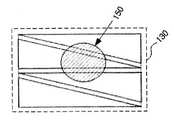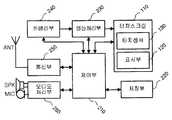KR101646779B1 - Method and apparatus for setting font size of portable terminal having touch screen - Google Patents
Method and apparatus for setting font size of portable terminal having touch screenDownload PDFInfo
- Publication number
- KR101646779B1 KR101646779B1KR1020090080108AKR20090080108AKR101646779B1KR 101646779 B1KR101646779 B1KR 101646779B1KR 1020090080108 AKR1020090080108 AKR 1020090080108AKR 20090080108 AKR20090080108 AKR 20090080108AKR 101646779 B1KR101646779 B1KR 101646779B1
- Authority
- KR
- South Korea
- Prior art keywords
- touch screen
- portable terminal
- size
- area
- character
- Prior art date
- Legal status (The legal status is an assumption and is not a legal conclusion. Google has not performed a legal analysis and makes no representation as to the accuracy of the status listed.)
- Expired - Fee Related
Links
Images
Classifications
- G—PHYSICS
- G06—COMPUTING OR CALCULATING; COUNTING
- G06F—ELECTRIC DIGITAL DATA PROCESSING
- G06F3/00—Input arrangements for transferring data to be processed into a form capable of being handled by the computer; Output arrangements for transferring data from processing unit to output unit, e.g. interface arrangements
- G06F3/01—Input arrangements or combined input and output arrangements for interaction between user and computer
- G06F3/048—Interaction techniques based on graphical user interfaces [GUI]
- G06F3/0484—Interaction techniques based on graphical user interfaces [GUI] for the control of specific functions or operations, e.g. selecting or manipulating an object, an image or a displayed text element, setting a parameter value or selecting a range
- G06F3/04842—Selection of displayed objects or displayed text elements
- G—PHYSICS
- G06—COMPUTING OR CALCULATING; COUNTING
- G06F—ELECTRIC DIGITAL DATA PROCESSING
- G06F1/00—Details not covered by groups G06F3/00 - G06F13/00 and G06F21/00
- G06F1/16—Constructional details or arrangements
- G06F1/1613—Constructional details or arrangements for portable computers
- G06F1/1626—Constructional details or arrangements for portable computers with a single-body enclosure integrating a flat display, e.g. Personal Digital Assistants [PDAs]
- G—PHYSICS
- G06—COMPUTING OR CALCULATING; COUNTING
- G06F—ELECTRIC DIGITAL DATA PROCESSING
- G06F1/00—Details not covered by groups G06F3/00 - G06F13/00 and G06F21/00
- G06F1/16—Constructional details or arrangements
- G06F1/1613—Constructional details or arrangements for portable computers
- G06F1/1633—Constructional details or arrangements of portable computers not specific to the type of enclosures covered by groups G06F1/1615 - G06F1/1626
- G06F1/1637—Details related to the display arrangement, including those related to the mounting of the display in the housing
- G06F1/1643—Details related to the display arrangement, including those related to the mounting of the display in the housing the display being associated to a digitizer, e.g. laptops that can be used as penpads
- G—PHYSICS
- G06—COMPUTING OR CALCULATING; COUNTING
- G06F—ELECTRIC DIGITAL DATA PROCESSING
- G06F3/00—Input arrangements for transferring data to be processed into a form capable of being handled by the computer; Output arrangements for transferring data from processing unit to output unit, e.g. interface arrangements
- G06F3/01—Input arrangements or combined input and output arrangements for interaction between user and computer
- G06F3/03—Arrangements for converting the position or the displacement of a member into a coded form
- G06F3/041—Digitisers, e.g. for touch screens or touch pads, characterised by the transducing means
- G—PHYSICS
- G06—COMPUTING OR CALCULATING; COUNTING
- G06F—ELECTRIC DIGITAL DATA PROCESSING
- G06F3/00—Input arrangements for transferring data to be processed into a form capable of being handled by the computer; Output arrangements for transferring data from processing unit to output unit, e.g. interface arrangements
- G06F3/01—Input arrangements or combined input and output arrangements for interaction between user and computer
- G06F3/048—Interaction techniques based on graphical user interfaces [GUI]
- G06F3/0481—Interaction techniques based on graphical user interfaces [GUI] based on specific properties of the displayed interaction object or a metaphor-based environment, e.g. interaction with desktop elements like windows or icons, or assisted by a cursor's changing behaviour or appearance
- G06F3/0482—Interaction with lists of selectable items, e.g. menus
- G—PHYSICS
- G06—COMPUTING OR CALCULATING; COUNTING
- G06F—ELECTRIC DIGITAL DATA PROCESSING
- G06F3/00—Input arrangements for transferring data to be processed into a form capable of being handled by the computer; Output arrangements for transferring data from processing unit to output unit, e.g. interface arrangements
- G06F3/01—Input arrangements or combined input and output arrangements for interaction between user and computer
- G06F3/048—Interaction techniques based on graphical user interfaces [GUI]
- G06F3/0487—Interaction techniques based on graphical user interfaces [GUI] using specific features provided by the input device, e.g. functions controlled by the rotation of a mouse with dual sensing arrangements, or of the nature of the input device, e.g. tap gestures based on pressure sensed by a digitiser
- G06F3/0488—Interaction techniques based on graphical user interfaces [GUI] using specific features provided by the input device, e.g. functions controlled by the rotation of a mouse with dual sensing arrangements, or of the nature of the input device, e.g. tap gestures based on pressure sensed by a digitiser using a touch-screen or digitiser, e.g. input of commands through traced gestures
- G—PHYSICS
- G06—COMPUTING OR CALCULATING; COUNTING
- G06F—ELECTRIC DIGITAL DATA PROCESSING
- G06F3/00—Input arrangements for transferring data to be processed into a form capable of being handled by the computer; Output arrangements for transferring data from processing unit to output unit, e.g. interface arrangements
- G06F3/14—Digital output to display device ; Cooperation and interconnection of the display device with other functional units
- G—PHYSICS
- G06—COMPUTING OR CALCULATING; COUNTING
- G06F—ELECTRIC DIGITAL DATA PROCESSING
- G06F40/00—Handling natural language data
- G06F40/10—Text processing
- G06F40/103—Formatting, i.e. changing of presentation of documents
- G06F40/109—Font handling; Temporal or kinetic typography
Landscapes
- Engineering & Computer Science (AREA)
- Theoretical Computer Science (AREA)
- General Engineering & Computer Science (AREA)
- Physics & Mathematics (AREA)
- General Physics & Mathematics (AREA)
- Human Computer Interaction (AREA)
- Health & Medical Sciences (AREA)
- Artificial Intelligence (AREA)
- Audiology, Speech & Language Pathology (AREA)
- Computational Linguistics (AREA)
- General Health & Medical Sciences (AREA)
- Computer Hardware Design (AREA)
- Telephone Function (AREA)
- User Interface Of Digital Computer (AREA)
- Position Input By Displaying (AREA)
Abstract
Translated fromKoreanDescription
Translated fromKorean본 발명은 터치 스크린을 구비한 휴대 단말기에서 글자 크기를 설정하는 방법 및 장치에 관한 것으로 특히 터치 스크린에 표시되는 글자 크기를 각 사용자 자신의 터치 입력 면적에 적합한 글자 크기로 설정하는 방법 및 장치에 관한 것이다.BACKGROUND OF THE INVENTION 1. Field of the Invention The present invention relates to a method and apparatus for setting a font size in a mobile terminal having a touch screen, and more particularly, to a method and an apparatus for setting a font size displayed on a touch screen to a font size suitable for each user's own touch input area will be.
최근 휴대 단말기 소형화 및 표시부 대형화 추세에 따라 표시부와 입력부를 별도로 구비하지 않고, 상기 표시부와 입력부의 기능을 동시 구현 가능한 터치 스크린이 채용된 휴대 단말기들이 많이 출시되고 있다. 종래 터치 스크린에는 두 가지 방식이 주로 사용되는데, 저항막 방식과 정전용량 방식이 그것이다. 일반적으로 저항막 방식은 스타일러스 펜, 손가락 두 가지 모두로 터치 입력을 할 수 있고, 정전용량 방식은 스타일러스 펜으로는 터치 입력이 불가능한 것이 보통이다.2. Description of the Related Art [0002] Recently, many portable terminals employing a touch screen capable of simultaneously realizing the functions of the display unit and the input unit have not been provided separately from the display unit and the input unit according to the miniaturization of the portable terminal and the enlargement of the display unit. In the conventional touch screen, two methods are mainly used, that is, a resistive method and a capacitance method. In general, resistive touch method can input touch with both stylus pen and finger, and capacitive touch method usually does not allow touch input with stylus pen.
또한, 일반적으로 휴대 단말기에는 각 기능의 실행을 사용자가 편하게 입력 할 수 있도록 각종 메뉴들이 제공되고 있다. 터치 스크린이 채용된 휴대 단말기에서도 역시 상기 각종 메뉴들이 제공되는 것은 마찬가지이다. 그러나, 터치 스크린 중 상기 저항막 방식은 스타일러스 펜 등을 이용하여 좁은 면적의 영역도 비교적 정확하게 입력이 가능하지만, 상기 정전용량 방식의 터치 스크린은 그 특성상 사용자가 자신의 손가락 등으로 직접 터치 스크린 표면을 접촉하여 입력하여야 하므로 각 사용자에 따라 상기 터치 스크린을 접촉하는 접촉 면적이 각기 다르게 되고, 이에 따라 상대적으로 작은 글자 크기의 메뉴를 정확하게 접촉하여 실행시키는 데는 불편함이 있었다.In general, various menus are provided in the portable terminal so that the user can easily input the execution of each function. The above-described various menus are also provided in a portable terminal employing a touch screen. However, in the resistive film type of the touch screen, although a narrow area can be inputted relatively accurately by using a stylus pen or the like, the capacitive type touch screen is characterized in that the user directly touches the touch screen surface The contact areas for contacting the touch screen are different according to each user, and accordingly, it is inconvenient to contact and execute a menu having a relatively small letter size correctly.
물론, 메뉴 글자 크기를 변경하여 설정할 수 있는 별도의 메뉴가 제공되고 있기는 하지만, 사용자가 바뀌게 되면 직접 상기 글자 크기 변경 메뉴를 찾아 들어가 변경해야 하고 글자 크기 변경을 하더라도 실제로 사용자 본인에게 적합한 글자 크기인지를 알기 위해서는 여러 번 조절을 수행해 보아야 하는 불편함이 있었다.Of course, although a separate menu that can be set by changing the menu letter size is provided, if the user changes, the user must directly search for and change the letter size change menu. If the user changes the letter size, There was an inconvenience that it was necessary to perform the adjustment several times in order to know.
또한, 최근의 휴대 단말기에는 인터넷 풀 브라우징(Full-Browsing) 기능을 제공하여 PC나 노트북 등에서 볼 수 있었던 인터넷 화면 그대로를 휴대 단말기에서도 볼 수 있게 되었다. 그러나, PC나 노트북 등과 비교할 때 상대적으로 작은 화면에서 상기 풀 브라우징 기능이 실행된 인터넷 화면상에 표시된 사용자가 원하는 링크나 메뉴 등의 글자를 정확하게 접촉하여 실행시키는 데도 불편함이 있었다.In addition, the recent mobile terminals are provided with a full-browsing function of the Internet, so that the Internet screen that has been seen in a PC or a notebook computer can be viewed on a portable terminal. However, it is also inconvenient for the user to accurately touch and execute letters, such as a link or a menu, displayed by the user displayed on the Internet screen on which the full browsing function is executed on a relatively small screen as compared with a PC or a notebook computer.
상기와 같은 문제점을 해결하기 위해 본 발명은 터치 스크린을 구비한 휴대 단말기에서 사용자에 따라 각기 다른 터치 입력 면적에 대응되는 글자 크기로 설정하는 방법 및 장치를 제공한다.In order to solve the above problems, the present invention provides a method and an apparatus for setting a character size corresponding to a different touch input area according to a user in a mobile terminal having a touch screen.
본 발명의 일 견지에 따르면, 휴대 단말기의 글자 크기 설정 방법은 터치 스크린을 구비한 휴대 단말기의 글자 크기 설정 방법에 있어서, 상기 터치 스크린에 표시된 글자 크기를 설정하기 위한 글자 크기 설정 모드가 실행되면 상기 터치 스크린에 사용자의 손가락 접촉 여부를 감지하고, 상기 사용자 손가락이 접촉된 영역의 면적을 검출하는 과정과, 미리 설정된 글자 크기들 중에서 상기 검출된 면적에 대응되는 글자 크기에 로드하고, 상기 로드된 글자 크기를 상기 터치 스크린의 일정영역에 표시하는 과정과, 사용자로부터 상기 표시된 글자 크기로 글자 크기 설정 요청이 있으면 상기 표시된 글자 크기를 저장하고, 상기 저장된 글자 크기를 터치 스크린에서 발생되는 글자 크기에 적용하는 과정을 포함한다.According to an aspect of the present invention, there is provided a method of setting a font size of a mobile terminal, the method comprising: when a font size setting mode for setting a font size displayed on the touch screen is executed, Detecting whether or not a finger of a user is touched on a touch screen and detecting an area of the area where the user's finger is touched; loading the character size corresponding to the detected area among preset character sizes; Displaying a size of the displayed character size in a predetermined area of the touch screen; storing the displayed character size when a user requests a character size setting from the displayed character size, and applying the stored character size to a character size generated on the touch screen ≪ / RTI >
본 발명의 다른 견지에 따르면, 휴대 단말기의 글자 크기 설정 장치는 접촉을 감지하고 화면을 표시하는 터치 스크린과, 상기 터치 스크린에 서로 다른 크기의 사용자별 손가락이 접촉된 영역의 차별화된 면적과 각각 대응되는 글자 크기들이 저장된 저장부와, 사용자의 글자 크기 설정 모드 실행 요청이 입력되면 상기 글 자 크기 설정 모드를 실행하여 상기 터치 스크린에 사용자의 손가락 접촉 여부를 감지하고, 상기 사용자 손가락이 접촉된 영역의 면적을 검출하고, 미리 설정된 글자 크기들 중에서 상기 검출된 면적에 대응되는 글자 크기에 로드하고, 상기 로드된 글자 크기를 상기 터치 스크린의 일정 영역에 표시하고, 사용자로부터 상기 변경된 글자 크기로 설정 요청이 입력되면 상기 표시된 글자 크기를 저장하고, 상기 저장된 글자 크기를 터치 스크린에서 발생되는 글자 크기에 적용하도록 제어하는 제어부를 포함함을 특징으로 한다.According to another aspect of the present invention, there is provided an apparatus for setting a font size of a mobile terminal, the apparatus comprising: a touch screen for sensing a touch and displaying a screen; a touch screen for touching a different area of a region, A character size setting mode is executed to detect whether a finger of the user is touched on the touch screen, and when the user's finger size is touched, Detecting the area, loading the character size corresponding to the detected area among preset character sizes, displaying the loaded character size in a predetermined area of the touch screen, and requesting the user to change the character size to the changed character size And stores the displayed character size, It characterized in that it comprises a control unit for controlling so as to apply to the character size to be generated in the screen.
따라서, 상기와 같은 본 발명에 따른 터치 스크린을 구비한 휴대 단말기의 글자 크기 설정 방법 및 장치를 이용하면 휴대 단말기 사용자가 달라지더라도 각 사용자의 터치 입력에 적합한 글자 크기로 변경하여 표시함으로써 상기 사용자가 터치 스크린에 표시된 메뉴 또는 인터넷 링크 등을 정확하게 터치 입력할 수 있도록 하는 효과가 있다.Therefore, even if the user of the portable terminal is changed, the user can change the font size of the portable terminal according to the user's touch input by using the font size setting method and apparatus of the portable terminal having the touch screen according to the present invention, It is possible to precisely touch input the menu or the Internet link displayed on the touch screen.
이하, 첨부된 도면을 참조하여 본 발명의 실시 예들을 보다 상세하게 설명하고자 한다. 이때 첨부된 도면에서 동일한 구성 요소는 가급적 동일한 부호로 나타내고 있음에 유의해야 한다. 또한, 본 발명의 요지를 흐리게 할 수 있는 공지 기능 및 구성에 대한 상세한 설명은 생략할 것이다.Hereinafter, embodiments of the present invention will be described in detail with reference to the accompanying drawings. It should be noted that the same reference numerals are used for the same components in the accompanying drawings. Further, the detailed description of known functions and configurations that may obscure the gist of the present invention will be omitted.
도 1a 내지 도1c는 종래 정전 용량 센서를 이용한 터치 스크린의 개략적인 구조 및 동작 설명도이다.FIGS. 1A to 1C are schematic diagrams and operation explanations of a touch screen using a conventional capacitive sensor.
도 1a는 사용자의 손가락이 터치 스크린(110)에 접촉된 상태를 측면에서 바라본 상태를 나타낸 도면이다.FIG. 1A is a view showing a state in which a user's finger touches the
종래 정전 용량 센서를 이용한 터치 스크린(110)은 일반적으로 화면 표시를 위한 표시부(120), 접촉을 감지하기 위한 터치센서(130), 상기 표시부(120)와 터치 센서(130)를 보호하기 위한 윈도우(140)으로 구성된다. 표시부(120)는 휴대 단말기의 상태 및 동작에 관련된 각종 데이터를 표시할 수 있고, 터치 센서(130)는 사용자의 상기 터치 스크린 접촉 및 해제에 의해 발생되는 터치 입력을 감지한다.The
상기 터치 센서(130)가 상기 접촉을 감지하는 원리는 상기 터치 센서(130)와 접촉된 손가락 사이에 발생되는 부가 정전 용량(도면에서는 Cf로 표시)을 감지하고 이에 따라 실제 접촉 면적(150)을 산출하게 된다.The principle that the
도 1b 및 도 1c를 참조하여 설명하면, 일반적으로 터치 센서(130)은 복수의 터치 전극(131, 132, 133, 134, 135, 136)들은 삼각바 형태의 전극이 X축 방향으로 누워 Y축 방향으로 반복 배치되고 X축 방향으로 서로 마주보며 엇갈려 맛물리는 형태로 배치되어 있다. 이에 따라 상기와 같은 터치 스크린(110)에서 전극의 면적비를 이용하여 X축 좌표를 파악하고 Y축 좌표는 미리 정의되어 있기 때문에, 실제 손가락이 접촉되어 부가 정전 용량이 발생된 전극들을 알 수 있게 되고, 이에 따라 접촉된 좌표와 접촉되는 면적의 크기도 확인할 수 있다. 보다 세부적으로 도 1c의 그래프와 같이 접촉(contact)된 영역에 위치한 각각의 터치 전극(131, 132, 133, 134, 135, 136)들에서 발생된 정전 용량 감지량에 따라 실제 접촉되는 영역의 좌표 와 면적은 확인이 가능하다. 상기 설명에서는 터치 센서(130)가 복수의 삼각바 형태의 전극들로 이루어진 터치 스크린에 대해 설명하였으나, 상기 전극들의 형태나 배치는 터치 스크린 제조사에 따라 달라질 수 있다.1B and 1C, the
도 2는 본 발명에 따른 휴대 단말기의 개략적인 구성을 도시한 블록도이다.2 is a block diagram showing a schematic configuration of a portable terminal according to the present invention.
도 2을 참조하면, 휴대 단말기는 제어부(210), 저장부(220), 터치 스크린(110), 영상처리부(230), 카메라부(240), 통신부(250), 오디오 처리부(260)로 구성되며 특히, 상기 터치 스크린(110)은 세부적으로 상기 도 1a 내지 1c에서 설명한 바와 같이 표시부(120)와 터치 센서(130)로 구성된다.2, the portable terminal includes a
상기 제어부(210)는 휴대 단말기의 전반적인 구성들의 상태 및 동작을 제어한다. 특히 상기 제어부(210)는 사용자로부터 글자 크기 설정 모드 실행 요청이 있으면 휴대 단말기의 모드를 글자 크기 설정 모드로 전환하고 상기 터치 스크린(110)의 터치 센서(130)를 통해 접촉이 감지되면 상기 접촉되는 영역의 좌표와 면적을 검출[하여 확인]한다. 상기 터치 스크린에 접촉 면적을 검출한 상기 제어부(210)는 상기 저장부(220)에 미리 저장되어 있는 글자 크기들 중에서 상기 검출된 접촉 면적에 대응되는 글자 크기를 로드하고 상기 터치 스크린(110) 표시부(120)의 일정영역에 상기 로드된 글자 크기를 표시한다. 이 후, 사용자의 상기 표시된 글자 크기로의 설정 요청이 있으면 상기 표시된 글자 크기를 상기 저장부(220)에 저장하고 이 후에 상기 터치 스크린(110) 표시부(120)상에 표시될 글자들은 상기 저장된 글자 크기로 표시하도록 제어한다. 이때, 상기 로드된 글자 크기 를 표시한 상태에서 부가적으로 사용자의 상기 표시된 글자 크기 조절 요청이 있으면 부가적으로 글자 크기를 조절하여 표시한 후, 사용자의 상기 조절된 글자 크기로의 설정 요청이 있으면 상기 조절된 글자 크기를 상기 저장부(220)에 저장하고 마찬가지로 이 후에 상기 터치 스크린(110) 표시부(120) 상에 표시될 글자들은 상기 저장된 글자 크기로 표시하도록 제어할 수도 있다. 상기의 설명에서는 글자 크기 설정 모드가 사용자 요청에 따라 실행되는 것으로 설명하였으나, 사용자 설정 또는 제조사 설정에 따라 제어부(210)는 휴대 단말기 초기 부팅 시, 또는 사용자 입력에 따른 메뉴 진입 시, 자동으로 상기 글자 크기 설정 모드를 실행하도록 하게 제어할 수도 있다.The
저장부(220)는 휴대 단말기 각 기능들이 수행되기 위해 필요한 응용 프로그램들과 휴대 단말기 각 기능이 수행되는 중에 발생되는 각종 데이터를 저장한다. 특히 본 발명의 실시 예에 따른 상기 저장부(220)는 상기 접촉이 확인된 영역의 면적별로 적절한 크기의 글자 크기들을 대응시켜 미리 저장할 수 있다. 즉, 접촉되는 영역의 면적과 적절한 크기의 글자 크기들을 룩-업 테이블(Look-up table) 형태로 저장할 수 있다. 또한, 사용자의 글자 크기 설정 요청에 따라 설정된 글자 크기를 저장하여 이후 표시될 글자 크기는 상기 설정된 글자 크기로 표시되도록 할 수 있다.The
터치 스크린(110)은 표시부(120)와 터치 센서(130)를 포함한다. 여기서 표시부(120)는 휴대 단말기의 상태 및 동작에 관련된 각종 데이터, 각 기능들과 관련된 메뉴들을 표시할 수 있다. 특히 표시부(120)는 제어부(210)의 제어 하에 사용자의 손가락 접촉이 감지된 영역 면적에 대응되는 글자 크기를 표시하고 사용자의 설정 요청에 따라 설정된 글자 크기로 상기 휴대 단말기 각 기능들과 관련된 메뉴들을 표시할 수 있다. 상기 표시부(120)은 일반적으로 LCD(Liquid Crystal Display), OLED(Organic Light Emitting Diodes) 등이 사용될 수 있으나, 휴대 단말기 제조사에 따라 변경될 수 있다.The
터치 센서(130)는 일반적으로 표시부(120) 상부에 설치되며, 사용자의 손가락 등의 접촉에 의해 발생 되는 부가 정전 용량을 감지하고 감지된 영역의 좌표와 면적을 검출하여, 검출된 좌표와 면적을 제어부(210)로 전송한다. 이에 대한 설명은 상기 도 1a 내지 도1c에서 하였으므로 상세한 설명은 생략한다.The
또한, 상기 터치 스크린(110)은 상기 표시부(120) 상에 상기 휴대 단말기의 각 기능들을 실행하기 위한 메뉴 또는 소프트 키 등을 표시하고, 상기 메뉴 또는 소프트 키가 표시된 위치의 터치 센서(130)에 사용자의 접촉이 감지되면 상기 메뉴 또는 소프트 키에 할당된 기능 실행 요청이 있음을 제어부(210)로 전송한다. 이에 따라, 상기에서 설명한 내용 중, 글자 크기 설정 모드 실행 요청 및 글자 크기 설정 요청 등의 입력을 상기 터치 스크린(110)을 통해 수행할 수 있다.The
영상 처리부(230)는 상기 카메라부(240)에서 출력되는 영상 신호를 표시하기 위한 영상 데이터를 처리한다. 상기 영상처리부(230)는 상기 카메라부(240)에서 출력되는 영상신호를 프레임 단위로 처리하며, 프레임 단위로 처리된 프레임 영상 데이터를 상기 터치 스크린(110) 표시부(120)의 특성 및 규격에 맞춰 출력한다. 또한 영상처리부(230)는 영상 코덱을 구비하며, 표시부(120)에 표시되는 프레임 영상 데 이터를 설정된 방식으로 압축하거나, 압축된 프레임 영상데이터를 원래의 프레임 영상 데이터로 복원하는 기능을 수행한다.The
카메라부(240)는 렌즈를 통해 입력되는 빛(광)을 카메라 센서(예 : CCD( Charge Coupled Device), CMOS(Complementary Metal-Oxide Semiconductor))를 이용하여 디지털 데이터로 변환한다. 세부적으로 카메라부(240)는 입력된 광 신호를 전기적 신호로 변환하는 상기 카메라 센서(Sensor)를 포함하는 모듈 형태로 설치된다. 또한, 상기 영상처리부(230)도 상기 카메라부(240)에 포함되어 모듈 형태의 일체형으로 설치될 수도 있으나, 상기 영상 처리부(240)의 기능을 상기 제어부(210)에서 수행하게 할 수도 있다.The
통신부(250)는 휴대 단말기의 무선 통신 기능을 수행한다. 상기 통신부(250)는 송신되는 신호의 주파수를 상승 변환하고 증폭하는 주파수 송신기와, 수신되는 신호를 저잡음 증폭하고 주파수를 하강 변환하는 주파수 수신기 등을 포함할 수 있다.The
오디오처리부(260)는 통신부(250)로 수신되는 디지털 오디오 신호를 아날로그 신호로 변환하여 재생하거나 마이크로부터 발생되는 아날로그 오디오 신호를 디지털 오디오신호로 변환하기 위해 코덱(Codec)을 구비하는 것이 바람직하다. 상기 코덱은 패킷 데이터 등을 처리하는 데이터 코덱과 음성 등의 오디오 신호를 처리하는 오디오 코덱으로 구성된다. 상기 코덱은 제어부(210)에 포함될 수도 있다.The
도면에서 도시되지 않았지만 이러한 구성들 외에도 디지털 방송 신호를 수신할 수 있는 디지털 방송(예: DMB(digital multimedia broadcasting), DVB(Digital Video Broadcasting) 등) 수신부, 인터넷망과 통신하여 인터넷 기능을 수행하는 인터넷 수신부 등의 다양한 구성들을 추가로 포함할 수도 있다.(Digital multimedia broadcasting (DMB), digital video broadcasting (DVB), or the like) capable of receiving a digital broadcasting signal in addition to these configurations, an Internet A receiver, and the like.
이에 따라, 상기 인터넷 수신부가 구비된 휴대 단말기에서 상기 인터넷 기능 실행 시 상기 휴대 단말기는 풀 브라우징(Full Browsing) 기능을 구비할 수도 있다. 여기서 상기 풀 브라우징 기능이란 휴대 단말기에서도 PC나 노트북 등에서 볼 수 있는 일반 인터넷 사이트와 동일한 형태로 문서와 동영상 화면을 볼 수 있는 서비스를 말한다. 이때, 상기 휴대 단말기는 상기 풀 브라우징 화면상에 포함된 여러 링크, 메뉴 등에 대해서도 상기에서 설명한 내용과 유사한 기능을 수행하도록 할 수도 있다.Accordingly, when executing the Internet function in the portable terminal having the Internet receiving unit, the portable terminal may have a full browsing function. Here, the full browsing function refers to a service in which a document and a video screen can be viewed in the same form as a general Internet site that can be viewed on a PC or a notebook computer in a mobile terminal. At this time, the portable terminal may perform functions similar to those described above for various links, menus, and the like included in the full browsing screen.
즉, 상기 휴대 단말기의 상기 제어부(210)의 제어 하에, 상기 터치 스크린(110)에 접촉되는 영역의 면적을 확인하여 상기 풀 브라우징 화면상에 포함된 여러 링크 및 메뉴 등의 글자 크기를 적절하게 조절하게 할 수도 있다. 이때, 글자 크기만을 조절하여 표시하는 것은 다소 부조화스럽게 보일 수 있으므로 조절된 글자 크기에 따라 상기 인터넷 풀 브라우징 화면의 해상도를 동시에 조절함으로써 화면 전체를 확대 또는 축소하여 상기 터치 스크린(110) 표시부(120)에 표시하게 할 수도 있다.That is, under the control of the
또한, 상기 휴대 단말기의 카메라 기능 또는 디지털 방송 기능이 실행된 상태에서도, 상기 휴대 단말기 제어부(210)의 제어 하에, 상기 터치 스크린(110) 표시부(120) 상에 표시된 상기 카메라 기능 또는 디지털 방송 기능과 관련된 여러 메뉴 등의 글자 크기를 상기 설명한 내용과 유사하게 그 글자 크기를 조절하도록 구 현할 수 있음은 물론이다.The camera function or the digital broadcasting function displayed on the touch
다음으로 도 3을 참조하여, 터치 스크린(110)을 구비한 휴대 단말기에서 글자 크기를 설정하는 방법에 대하여 설명한다. 도 3은 본 발명의 실시 예에 따른 글자 크기 설정 방법을 도시한 흐름도이다.Next, with reference to FIG. 3, a method of setting the font size in the portable terminal having the
도 3을 참조하면, 사용자가 메뉴 또는 별도의 소프트 키 등을 통해 터치 스크린(110)에 표시되는 글자 크기를 설정하기 위한 글자 크기 설정 모드를 선택하면, 제어부(210)는 이를 감지하고 310단계에서 휴대 단말기의 모드를 글자 크기 설정 모드로 전환한다. 여기서 사용자에 의해 선택되는 메뉴 또는 소프트 키를 통해 글자 크기 설정 모드가 선택되면, 키패드 설정 모드를 수행되는 것으로 설명하였으나, 이에 한정되지 않고, 사용자 설정 또는 제조사 설정에 따라 제어부(210)는 휴대 단말기 초기 부팅 시, 또는 사용자 입력에 따른 메뉴 진입 시, 자동으로 상기 글자 크기 설정 모드를 실행하도록 하게 할 수도 있다.3, when the user selects a font size setting mode for setting a font size displayed on the
상기 글자 크기 설정 모드가 실행된 상태에서 제어부(210)는 320단계에서 사용자로부터 상기 터치 스크린(110) 터치 센서(130)에 접촉이 감지되는지 판단한다. 접촉이 감지되면, 제어부(210)는 330단계에서 접촉이 감지된 영역의 면적을 확인한다. 접촉이 감지된 영역의 면적을 확인하는 과정은 상기 도 1a 내지 1c에서 설명하였으므로 상세한 설명을 생략한다. 접촉이 감지된 영역의 면적을 확인한 제어부(210)는 340단계에서 저장부(220)에 저장된 글자 크기들 중에서 상기 접촉이 감지된 영역의 면적에 대응되는 글자 크기를 로드하고, 350단계에서 상기 로드된 글자 크기를 상기 터치 스크린(110) 표시부(120) 상에 표시한다. 이때, 상기 글자 크 기를 나타내는 숫자(예컨대, 상기 글자 크기가 5라면 '5')를 상기 글자 크기로 표시하거나, 미리 설정된 메시지(예컨대, '현재의 글자 크기는 □□입니다') 등을 상기 글자 크기로 표시하게 할 수도 있다.The
다음으로 제어부(210)는 360단계에서 사용자로부터 상기 표시된 글자 크기로의 설정 요청이 입력되는지 판단한다. 상기 설정 요청 입력은 사용자가 터치 스크린(110)에 표시된 메뉴 또는 소프트 키 등을 통해 입력하게 할 수도 있다. 상기 설정 요청이 입력되면, 제어부(210)는 380단계에서 상기 표시된 글자 크기를 저장부(220)에 저장한다. 이렇게 저장된 글자 크기는 이후에 실행되는 휴대 단말기 메뉴가 표시될 글자 크기가 된다.In
만약, 상기 설정 요청이 입력되기 전에 부가적으로 사용자로부터 상기 표시된 글자 크기에 대한 조절 요청이 입력되면 제어부(210)는 370단계에서 터치 스크린(110)에 표시된 메뉴 또는 소프트 키 등을 통해 글자 크기 조절 요청이 입력되는지 판단한다. 이때, 상기 글자 크기 조절 요청은 상기 터치 스크린(110) 상에 표시된 화살표 키, +/- 키 또는 각 글자 크기에 해당하는 숫자 등을 표시하고 이들을 사용자가 접촉하여 입력하게 구현할 수도 있다.If an adjustment request for the displayed font size is additionally input from the user before the setting request is input, the
이상에서는 본 명세서와 도면에 개시된 본 발명의 실시 예들은 본 발명의 기술 내용을 쉽게 설명하고, 본 발명의 이해를 돕기 위해 특정 예를 제시한 것일 뿐이며, 본 발명의 범위를 한정하고자 하는 것은 아니다. 여기서 개시된 실시 예들 이외에도 본 발명의 기술적 사상에 바탕을 둔 다른 변형 예들이 실시 가능하다는 것은 본발명이 속하는 기술 분야에서 통상의 지식을 가진 자에게 자명할 것이다.While the present invention has been particularly shown and described with reference to exemplary embodiments thereof, it is to be understood that the invention is not limited to the disclosed exemplary embodiments. It will be apparent to those skilled in the art that other modifications based on the technical idea of the present invention are possible in addition to the embodiments disclosed herein.
도 1a 내지 1c는 종래 정전 용량 센서를 이용한 터치스크린의 개략적인 구조 및 동작 설명도.FIGS. 1A to 1C are schematic explanatory views of a touch screen using a conventional capacitance sensor.
도 2는 본 발명의 실시 예에 따른 휴대 단말기의 개략적인 구성을 도시하는 내부 구성 블록도.BACKGROUND OF THE INVENTION 1. Field of the Invention [0001] The present invention relates to a mobile terminal.
도 3은 본 발명의 실시 예에 따른 터치 스크린을 구비한 휴대 단말기의 글자 크기 설정 방법에 관한 전체 흐름도.3 is a flowchart illustrating a method of setting a font size of a mobile terminal having a touch screen according to an exemplary embodiment of the present invention.
Claims (18)
Translated fromKoreanPriority Applications (5)
| Application Number | Priority Date | Filing Date | Title |
|---|---|---|---|
| KR1020090080108AKR101646779B1 (en) | 2009-08-27 | 2009-08-27 | Method and apparatus for setting font size of portable terminal having touch screen |
| US12/870,014US8607141B2 (en) | 2009-08-27 | 2010-08-27 | Method and apparatus for setting font size in a mobile terminal having a touch screen |
| EP10174399AEP2290513A3 (en) | 2009-08-27 | 2010-08-27 | Method and apparatus for setting font size in a mobile terminal having a touch screen |
| EP16160389.9AEP3067793A1 (en) | 2009-08-27 | 2010-08-27 | Method and apparatus for setting font size in a mobile terminal having a touch screen |
| US14/085,871US9459777B2 (en) | 2009-08-27 | 2013-11-21 | Method and apparatus for setting font size in a mobile terminal having a touch screen |
Applications Claiming Priority (1)
| Application Number | Priority Date | Filing Date | Title |
|---|---|---|---|
| KR1020090080108AKR101646779B1 (en) | 2009-08-27 | 2009-08-27 | Method and apparatus for setting font size of portable terminal having touch screen |
Publications (2)
| Publication Number | Publication Date |
|---|---|
| KR20110022483A KR20110022483A (en) | 2011-03-07 |
| KR101646779B1true KR101646779B1 (en) | 2016-08-08 |
Family
ID=42829977
Family Applications (1)
| Application Number | Title | Priority Date | Filing Date |
|---|---|---|---|
| KR1020090080108AExpired - Fee RelatedKR101646779B1 (en) | 2009-08-27 | 2009-08-27 | Method and apparatus for setting font size of portable terminal having touch screen |
Country Status (3)
| Country | Link |
|---|---|
| US (2) | US8607141B2 (en) |
| EP (2) | EP2290513A3 (en) |
| KR (1) | KR101646779B1 (en) |
Families Citing this family (8)
| Publication number | Priority date | Publication date | Assignee | Title |
|---|---|---|---|---|
| US8519971B1 (en)* | 2010-08-30 | 2013-08-27 | Amazon Technologies, Inc. | Rendering content around obscuring objects |
| CN102203778B (en)* | 2011-04-20 | 2014-03-12 | 华为终端有限公司 | Method and system for adjusting webpage on touch screen |
| KR101368960B1 (en)* | 2011-05-27 | 2014-03-04 | 이해성 | System and method for displaying electronic documents |
| US20140223328A1 (en)* | 2011-12-28 | 2014-08-07 | Vishal Thomas | Apparatus and method for automatically controlling display screen density |
| US9176609B2 (en)* | 2012-07-09 | 2015-11-03 | Xerox Corporation | Apparatus and method for conveying information displayed on a touch screen device |
| US10147212B2 (en) | 2014-08-29 | 2018-12-04 | Carrier Corporation | Method to create display screens for a controller used in a building automation system |
| US10775853B2 (en)* | 2018-10-16 | 2020-09-15 | Texas Instruments Incorporated | Secondary back surface touch sensor for handheld devices |
| JP2023163490A (en)* | 2022-04-28 | 2023-11-10 | キヤノン株式会社 | Information processing apparatus, method of controlling information processing apparatus, and program |
Citations (3)
| Publication number | Priority date | Publication date | Assignee | Title |
|---|---|---|---|---|
| US20050035199A1 (en)* | 2002-04-11 | 2005-02-17 | John Goci | Voter interface for electronic voting system for the visually impaired |
| US20050237310A1 (en)* | 2004-04-23 | 2005-10-27 | Nokia Corporation | User interface |
| WO2007057736A1 (en)* | 2005-11-21 | 2007-05-24 | Nokia Corporation | Improved mobile device and method |
Family Cites Families (11)
| Publication number | Priority date | Publication date | Assignee | Title |
|---|---|---|---|---|
| JPH0370020A (en)* | 1989-08-08 | 1991-03-26 | Omron Corp | Image size fuzzy controller for image touch input |
| GB9806843D0 (en)* | 1998-03-24 | 1998-05-27 | Kal | Software application development system |
| US6211856B1 (en) | 1998-04-17 | 2001-04-03 | Sung M. Choi | Graphical user interface touch screen with an auto zoom feature |
| US20030011640A1 (en)* | 2001-07-12 | 2003-01-16 | Green Brett A. | System and methods for implementing peripheral device front menu panels |
| US6986462B2 (en)* | 2002-04-30 | 2006-01-17 | The Boeing Company | Automated parts labeling system |
| US20080177994A1 (en)* | 2003-01-12 | 2008-07-24 | Yaron Mayer | System and method for improving the efficiency, comfort, and/or reliability in Operating Systems, such as for example Windows |
| US20060077179A1 (en)* | 2004-10-08 | 2006-04-13 | Inventec Corporation | Keyboard having automatic adjusting key intervals and a method thereof |
| US20070097096A1 (en)* | 2006-03-25 | 2007-05-03 | Outland Research, Llc | Bimodal user interface paradigm for touch screen devices |
| US7768536B2 (en)* | 2007-04-11 | 2010-08-03 | Sony Ericsson Mobile Communications Ab | Methods of displaying information at different zoom settings and related devices and computer program products |
| US20080284756A1 (en) | 2007-05-15 | 2008-11-20 | Chih-Feng Hsu | Method and device for handling large input mechanisms in touch screens |
| CN101414231B (en)* | 2007-10-17 | 2011-09-21 | 鸿富锦精密工业(深圳)有限公司 | Touch screen device and image display method thereof |
- 2009
- 2009-08-27KRKR1020090080108Apatent/KR101646779B1/ennot_activeExpired - Fee Related
- 2010
- 2010-08-27EPEP10174399Apatent/EP2290513A3/ennot_activeCeased
- 2010-08-27USUS12/870,014patent/US8607141B2/ennot_activeExpired - Fee Related
- 2010-08-27EPEP16160389.9Apatent/EP3067793A1/ennot_activeCeased
- 2013
- 2013-11-21USUS14/085,871patent/US9459777B2/ennot_activeExpired - Fee Related
Patent Citations (3)
| Publication number | Priority date | Publication date | Assignee | Title |
|---|---|---|---|---|
| US20050035199A1 (en)* | 2002-04-11 | 2005-02-17 | John Goci | Voter interface for electronic voting system for the visually impaired |
| US20050237310A1 (en)* | 2004-04-23 | 2005-10-27 | Nokia Corporation | User interface |
| WO2007057736A1 (en)* | 2005-11-21 | 2007-05-24 | Nokia Corporation | Improved mobile device and method |
Also Published As
| Publication number | Publication date |
|---|---|
| US20140068506A1 (en) | 2014-03-06 |
| EP2290513A2 (en) | 2011-03-02 |
| US20110055698A1 (en) | 2011-03-03 |
| KR20110022483A (en) | 2011-03-07 |
| US9459777B2 (en) | 2016-10-04 |
| EP3067793A1 (en) | 2016-09-14 |
| EP2290513A3 (en) | 2012-09-05 |
| US8607141B2 (en) | 2013-12-10 |
Similar Documents
| Publication | Publication Date | Title |
|---|---|---|
| KR101646779B1 (en) | Method and apparatus for setting font size of portable terminal having touch screen | |
| CN105518605B (en) | A touch operation method and device for a terminal | |
| US8271907B2 (en) | User interface method for mobile device and mobile communication system | |
| US20200371685A1 (en) | Graphical User Interface Display Method And Electronic Device | |
| US20110185308A1 (en) | Portable computer device | |
| US10133480B2 (en) | Method for adjusting input-method keyboard and mobile terminal thereof | |
| JP5743847B2 (en) | Mobile terminal and low sensitivity area setting program | |
| WO2020134744A1 (en) | Icon moving method and mobile terminal | |
| CN109683764B (en) | Icon management method and terminal | |
| CN106484228A (en) | Double screen switching display packing and mobile terminal | |
| KR102636438B1 (en) | Interface display method and terminal | |
| EP2343632A1 (en) | Touch panel device operating as if in the equivalent mode even when detected region is smaller than display region of display device | |
| CN108108113B (en) | Web page switching method and device | |
| CN107193451A (en) | Information displaying method, device, computer equipment and computer-readable recording medium | |
| KR102044824B1 (en) | Apparatus capable of sensing touch and touch pressure and control method thereof | |
| CN107678672A (en) | A kind of display processing method and mobile terminal | |
| US9417724B2 (en) | Electronic apparatus | |
| CN110113525A (en) | Shooting preview method, apparatus, storage medium and mobile terminal | |
| US20160077551A1 (en) | Portable apparatus and method for controlling portable apparatus | |
| CN110874148B (en) | Input control method and electronic equipment | |
| CN110928623B (en) | Catalog display method and electronic equipment | |
| CN109491631B (en) | Display control method and terminal | |
| KR20190128139A (en) | Apparatus capable of sensing touch and touch pressure and control method thereof | |
| CN111427599A (en) | Application program management method and electronic equipment | |
| WO2017035740A1 (en) | Method for selecting text |
Legal Events
| Date | Code | Title | Description |
|---|---|---|---|
| PA0109 | Patent application | St.27 status event code:A-0-1-A10-A12-nap-PA0109 | |
| PG1501 | Laying open of application | St.27 status event code:A-1-1-Q10-Q12-nap-PG1501 | |
| R18-X000 | Changes to party contact information recorded | St.27 status event code:A-3-3-R10-R18-oth-X000 | |
| P22-X000 | Classification modified | St.27 status event code:A-2-2-P10-P22-nap-X000 | |
| PA0201 | Request for examination | St.27 status event code:A-1-2-D10-D11-exm-PA0201 | |
| E902 | Notification of reason for refusal | ||
| PE0902 | Notice of grounds for rejection | St.27 status event code:A-1-2-D10-D21-exm-PE0902 | |
| AMND | Amendment | ||
| P11-X000 | Amendment of application requested | St.27 status event code:A-2-2-P10-P11-nap-X000 | |
| P13-X000 | Application amended | St.27 status event code:A-2-2-P10-P13-nap-X000 | |
| E601 | Decision to refuse application | ||
| PE0601 | Decision on rejection of patent | St.27 status event code:N-2-6-B10-B15-exm-PE0601 | |
| AMND | Amendment | ||
| E13-X000 | Pre-grant limitation requested | St.27 status event code:A-2-3-E10-E13-lim-X000 | |
| P11-X000 | Amendment of application requested | St.27 status event code:A-2-2-P10-P11-nap-X000 | |
| P13-X000 | Application amended | St.27 status event code:A-2-2-P10-P13-nap-X000 | |
| PX0901 | Re-examination | St.27 status event code:A-2-3-E10-E12-rex-PX0901 | |
| PX0701 | Decision of registration after re-examination | St.27 status event code:A-3-4-F10-F13-rex-PX0701 | |
| X701 | Decision to grant (after re-examination) | ||
| GRNT | Written decision to grant | ||
| PR0701 | Registration of establishment | St.27 status event code:A-2-4-F10-F11-exm-PR0701 | |
| PR1002 | Payment of registration fee | St.27 status event code:A-2-2-U10-U11-oth-PR1002 Fee payment year number:1 | |
| PG1601 | Publication of registration | St.27 status event code:A-4-4-Q10-Q13-nap-PG1601 | |
| PC1903 | Unpaid annual fee | St.27 status event code:A-4-4-U10-U13-oth-PC1903 Not in force date:20190803 Payment event data comment text:Termination Category : DEFAULT_OF_REGISTRATION_FEE | |
| P22-X000 | Classification modified | St.27 status event code:A-4-4-P10-P22-nap-X000 | |
| PC1903 | Unpaid annual fee | St.27 status event code:N-4-6-H10-H13-oth-PC1903 Ip right cessation event data comment text:Termination Category : DEFAULT_OF_REGISTRATION_FEE Not in force date:20190803 |