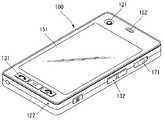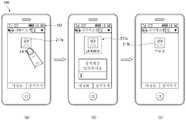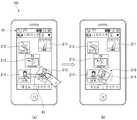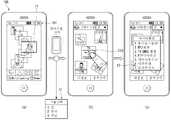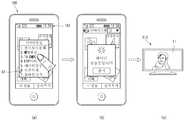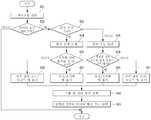KR101583801B1 - Mobile terminal Method of displaying a device map and data communication method using the device map - Google Patents
Mobile terminal Method of displaying a device map and data communication method using the device mapDownload PDFInfo
- Publication number
- KR101583801B1 KR101583801B1KR1020090100503AKR20090100503AKR101583801B1KR 101583801 B1KR101583801 B1KR 101583801B1KR 1020090100503 AKR1020090100503 AKR 1020090100503AKR 20090100503 AKR20090100503 AKR 20090100503AKR 101583801 B1KR101583801 B1KR 101583801B1
- Authority
- KR
- South Korea
- Prior art keywords
- electronic device
- mobile terminal
- map
- input
- data communication
- Prior art date
- Legal status (The legal status is an assumption and is not a legal conclusion. Google has not performed a legal analysis and makes no representation as to the accuracy of the status listed.)
- Expired - Fee Related
Links
Images
Classifications
- H—ELECTRICITY
- H04—ELECTRIC COMMUNICATION TECHNIQUE
- H04B—TRANSMISSION
- H04B7/00—Radio transmission systems, i.e. using radiation field
- H04B7/24—Radio transmission systems, i.e. using radiation field for communication between two or more posts
- H—ELECTRICITY
- H04—ELECTRIC COMMUNICATION TECHNIQUE
- H04B—TRANSMISSION
- H04B1/00—Details of transmission systems, not covered by a single one of groups H04B3/00 - H04B13/00; Details of transmission systems not characterised by the medium used for transmission
- H04B1/38—Transceivers, i.e. devices in which transmitter and receiver form a structural unit and in which at least one part is used for functions of transmitting and receiving
- H04B1/40—Circuits
- H—ELECTRICITY
- H04—ELECTRIC COMMUNICATION TECHNIQUE
- H04W—WIRELESS COMMUNICATION NETWORKS
- H04W84/00—Network topologies
- H04W84/18—Self-organising networks, e.g. ad-hoc networks or sensor networks
- H—ELECTRICITY
- H04—ELECTRIC COMMUNICATION TECHNIQUE
- H04B—TRANSMISSION
- H04B2201/00—Indexing scheme relating to details of transmission systems not covered by a single group of H04B3/00 - H04B13/00
- H04B2201/69—Orthogonal indexing scheme relating to spread spectrum techniques in general
- H04B2201/713—Frequency hopping
- H04B2201/71346—Bluetooth
Landscapes
- Engineering & Computer Science (AREA)
- Computer Networks & Wireless Communication (AREA)
- Signal Processing (AREA)
- User Interface Of Digital Computer (AREA)
- Telephone Function (AREA)
Abstract
Translated fromKoreanDescription
Translated fromKorean본 발명은 전자디바이스에 관한 것으로서, 보다 상세하게는 이동 단말기 및 그 이동 단말기에서의 디바이스 맵을 이용한 데이터 통신 방법에 관한 것이다.The present invention relates to an electronic device, and more particularly, to a mobile terminal and a data communication method using the device map in the mobile terminal.
개인용 컴퓨터, 노트북, 휴대폰 등과 같은 단말기(terminal)는 기능이 다양화됨에 따라 예를 들어, 사진이나 동영상의 촬영, 음악이나 동영상 파일의 재생, 게임, 방송의 수신 등의 복합적인 기능들을 갖춘 멀티미디어 기기(Multimedia player) 형태로 구현되고 있다.A terminal such as a personal computer, a notebook computer, or a mobile phone has various functions, for example, a multimedia device having a complex function such as photographing or photographing of a moving picture, reproduction of music or a moving picture file, (Multimedia player).
단말기는 이동 가능여부에 따라 이동 단말기(mobile terminal) 및 고정 단말기(stationary terminal)로 나뉠 수 있다. 다시 이동 단말기는 사용자의 직접 휴대 가능 여부에 따라 휴대(형) 단말기(handheld terminal) 및 거치형 단말기(vehicle mount terminal)로 나뉠 수 있다.The terminal can move And may be divided into a mobile terminal and a stationary terminal depending on whether the mobile terminal is a mobile terminal or a mobile terminal. The mobile terminal can be divided into a handheld terminal and a vehicle mount terminal according to whether the user can directly carry the mobile terminal.
단말기의 기능 지지 및 증대를 위해, 단말기의 구조적인 부분 및/또는 소프 트웨어적인 부분을 개량하는 방안이 다양하게 고려되고 있다.In order to support and increase the function of the terminal, various ways of improving the structural part and / or the software part of the terminal are considered.
본 발명은 사용자 편의성 및 기능 제공의 측면에서 보다 개선된 형태의 이동 단말기를 제공한다.The present invention provides an improved form of mobile terminal in terms of user convenience and function.
또한, 본 발명은 근거리 통신 등을 통하여 획득한 다른 전자디바이스의 위치 정보를 이용하여 근거리 통신 등이 가능한 상기 다른 전자디바이스를 이동 단말기의 디스플레이 화면에 보다 직관적인 방식으로 비주얼하게 표시해줌으로써, 상기 다른 전자디바이스와 통신을 수행하고자 하는 사용자의 이용 편리성을 도모할 수 있는 이동 단말기를 제공한다.Further, the present invention visually displays the other electronic device capable of short-range communication or the like on the display screen of the mobile terminal in a more intuitive manner by using the position information of other electronic device acquired through short-range communication or the like, The present invention provides a mobile terminal capable of facilitating the use of a user who wishes to perform communication with a device.
본 발명의 이외의 목적들은 하기의 설명을 통해 쉽게 이해될 수 있을 것이다.Other objects of the present invention will become readily apparent from the following description.
상기한 과제를 실현하기 위한 본 발명의 일 양상으로서 본 발명에 따른 디바이스 맵을 이용한 이동 단말기에서의 데이터 통신 방법은, 데이터 통신을 위한 제어 신호가 입력되는 단계; 상기 제어 신호가 입력됨에 따라, 상기 데이터 통신의 대상이 될 적어도 하나의 전자디바이스에 관한 알림 정보(notification information)를 아이콘(icon) 형태로 보여주는 디바이스 맵(device map)을 디스플레이 화면에 표시하는 단계; 상기 전자디바이스를 선택하는 선택 신호가 입력되는 단계; 및 근거리 통신 모듈을 통해서, 상기 입력된 선택 신호에 상응하는 전자디바 이스와 데이터 통신을 수행하는 단계를 포함한다.According to an aspect of the present invention, there is provided a data communication method in a mobile terminal using a device map according to the present invention, comprising: inputting a control signal for data communication; Displaying on a display screen a device map for displaying notification information about at least one electronic device to be a target of data communication in the form of an icon as the control signal is input; Inputting a selection signal for selecting the electronic device; And performing data communication with an electronic device corresponding to the input selection signal through a short distance communication module.
상기 입력된 선택 신호에 상응하는 전자디바이스와 데이터 통신을 수행하는 단계는, 상기 선택 신호에 상응하는 전자디바이스가 표시된 위치 주변에, 전송하고자 하는 데이터가 함께 표시된 상태의 디바이스 맵을 디스플레이 화면에 표시하는 단계와, 상기 전송하고자 하는 데이터가 함께 표시된 상태의 디바이스 맵 화면을 상기 선택 신호에 상응하는 전자디바이스에 전송하는 단계와, 상기 선택 신호에 상응하는 전자디바이스로부터 상기 디바이스 맵 상에 표시된 데이터의 전송 요청을 수신하는 단계와, 상기 수신된 전송 요청에 상응하여, 상기 전송 요청한 전자디바이스로 상기 데이터를 전송하는 단계를 포함할 수 있다.Wherein the step of performing data communication with the electronic device corresponding to the input selection signal comprises the step of displaying on the display screen a device map in a state where data to be transmitted is displayed together around the position where the electronic device corresponding to the selection signal is displayed Transmitting a device map screen in a state in which the data to be transmitted is displayed together to an electronic device corresponding to the selection signal; and transmitting, from the electronic device corresponding to the selection signal, And transmitting the data to the electronic device requested to be transmitted according to the received transmission request.
상기 선택 신호가 입력되는 단계는, 상기 디바이스 맵에서 특정 방향 또는 위치에 표시된 전자디바이스를 향하여 상기 이동 단말기를 던지는 모션에 의할 수 있다. 여기서, 상기 전송하고자 하는 데이터가 함께 표시된 상태의 디바이스 맵을 디스플레이 화면에 표시하는 단계는, 상기 이동 단말기를 던지는 모션의 방향 또는 상기 모션이 향하는 위치를 감지하는 단계와, 상기 감지된 모션에 상응하는 방향 또는 위치에 표시된 전자디바이스 주변에 상기 전송하고자 하는 데이터를 아이콘 형태로 표시하는 단계를 포함할 수 있다.The step of inputting the selection signal may result in a motion in which the mobile terminal is thrown toward an electronic device displayed in a specific direction or position in the device map. The step of displaying the device map in which the data to be transmitted is displayed together on the display screen may include sensing a direction of a motion of the mobile terminal or a position of the motion of the mobile terminal, And displaying the data to be transmitted in an icon form around the electronic device displayed in the direction or position.
상기한 과제를 실현하기 위한 본 발명의 다른 양상으로서 본 발명에 따른 이동 단말기는, 디스플레이; 근거리 통신을 수행하는 근거리 통신 모듈; 및 데이터 통신을 위한 제어 신호가 입력됨에 따라, 상기 데이터 통신의 대상이 될 적어도 하 나의 전자디바이스에 관한 알림 정보(notification information)를 아이콘(icon) 형태로 보여주는 디바이스 맵(device map)을 디스플레이 화면에 표시하고, 상기 전자디바이스를 선택하는 선택 신호가 입력되면, 상기 근거리 통신 모듈을 통해서, 상기 입력된 선택 신호에 상응하는 전자디바이스와 데이터 통신을 수행하는 제어부를 포함한다.According to another aspect of the present invention for realizing the above-described object, a mobile terminal according to the present invention includes: a display; A local area communication module for performing local area communication; And a device map for displaying notification information about at least one electronic device as an object of data communication in the form of an icon in response to input of a control signal for data communication, And a controller for performing data communication with the electronic device corresponding to the input selection signal through the short distance communication module when a selection signal for selecting the electronic device is input.
본 발명에 따른 이동 단말기에 의하면, 다음과 같은 효과가 있다.The mobile terminal according to the present invention has the following effects.
본 발명은 사용자 편의성 및 기능 제공의 측면에서 보다 개선된 형태의 이동 단말기를 제공할 수 있다.The present invention can provide a mobile terminal in an improved form in terms of user convenience and function.
또한, 본 발명은 근거리 통신 등을 통하여 획득한 다른 전자디바이스의 위치 정보를 이용하여 근거리 통신 등이 가능한 상기 다른 전자디바이스를 이동 단말기의 디스플레이 화면에 보다 직관적인 방식으로 비주얼하게 표시해줌으로써, 상기 다른 전자디바이스와 통신을 수행하고자 하는 사용자의 이용 편리성을 도모할 수 있는 이동 단말기를 제공할 수 있다.Further, the present invention visually displays the other electronic device capable of short-range communication or the like on the display screen of the mobile terminal in a more intuitive manner by using the position information of other electronic device acquired through short-range communication or the like, It is possible to provide a mobile terminal which can improve the usability of a user who wishes to perform communication with a device.
본 발명의 상술한 목적, 특징들 및 장점은 첨부된 도면과 관련된 다음의 상세한 설명을 통해 보다 분명해질 것이다. 다만, 본 발명은 다양한 변경을 가할 수 있고 여러 가지 실시예들을 가질 수 있는 바, 이하에서는 특정 실시예들을 도면에 예시하고 이를 상세히 설명하고자 한다. 명세서 전체에 걸쳐서 동일한 참조번호들은 원칙적으로 동일한 구성요소들을 나타낸다. 또한, 본 발명과 관련된 공지 기능 혹은 구성에 대한 구체적인 설명이 본 발명의 요지를 불필요하게 흐릴 수 있다고 판단되는 경우 그 상세한 설명을 생략한다. 또한, 본 명세서의 설명 과정에서 이용되는 숫자(예를 들어, 제1, 제2 등)는 하나의 구성요소를 다른 구성요소와 구분하기 위한 식별기호에 불과하다The above objects, features and advantages of the present invention will become more apparent from the following detailed description taken in conjunction with the accompanying drawings. It is to be understood, however, that the invention is not limited to the disclosed embodiments, but, on the contrary, is intended to cover various modifications and similarities. Like reference numerals designate like elements throughout the specification. In the following description, well-known functions or constructions are not described in detail since they would obscure the invention in unnecessary detail. Further, numerals (e.g., first, second, etc.) used in the description process of this specification are only an identifier for distinguishing one component from another component
이하의 설명에서 사용되는 구성요소에 대한 접미사 "모듈" 및 "부"는 명세서 작성의 용이함만이 고려되어 부여되거나 혼용되는 것으로서, 그 자체로 서로 구별되는 의미 또는 역할을 갖는 것은 아니다.The suffix "module" and " part "for the components used in the following description are given or mixed in consideration of ease of specification, and do not have their own meaning or role.
본 명세서에서는 이동 단말기로서 휴대폰의 경우를 중심으로 설명하지만, 본 발명이 적용될 수 있는 이동 단말기에는 스마트 폰(smart phone), 노트북 컴퓨터(laptop computer), 디지털방송용 단말기, MP3 플레이어, PDA(Personal Digital Assistants), PMP(Portable Multimedia Player), 네비게이션 등과 같이 휴대성 또는 이동성을 갖는 단말기라면 모두 여기에 해당될 수 있음은 물론이다. 또한 본 발명은 상기와 같은 이동 단말기 이외에도, 디지털 TV, 데스크탑 컴퓨터 등과 같은 고정 단말기 또는 일반적인 전자디바이스들의 경우에도 동일 또는 유사하게 적용될 수 있을 것임은 자명하다.However, the mobile terminal to which the present invention can be applied includes a smart phone, a laptop computer, a digital broadcasting terminal, an MP3 player, a personal digital assistant (PDA) ), A PMP (Portable Multimedia Player), a navigation system, and the like. In addition, it is apparent that the present invention can be applied to a fixed terminal such as a digital TV, a desktop computer or the like or general electronic devices in addition to the above mobile terminal.
이하, 첨부된 도면을 참조하여 본 발명을 상세히 설명한다.Hereinafter, the present invention will be described in detail with reference to the accompanying drawings.
도 1은 본 발명의 실시예와 관련된 이동 단말기의 블록 구성도(block diagram)이고, 도 2는 본 발명의 실시예와 관련된 이동 단말기의 외관을 나타낸 도면이다.FIG. 1 is a block diagram of a mobile terminal according to an embodiment of the present invention, and FIG. 2 is a diagram illustrating an appearance of a mobile terminal according to an embodiment of the present invention.
도 1을 참조할 때, 이동 단말기(100)는, 무선 통신부(110), A/V(Audio/Video)부(120), 입력부(130), 센싱부(140), 출력부(150), 메모리부(160), 인터페이스부(170), 제어부(180) 및 전원 공급부(190) 등을 포함할 수 있다. 도 1에 도시된 구성요소들이 필수적인 것은 아니어서, 그 보다 많은 구성요소들을 갖거나 그보다 적은 구성요소들을 갖는 이동 단말기를 구현할 수도 있다.1, the
이하, 상기 구성요소들에 대해 차례로 살펴본다.Hereinafter, the components will be described in order.
무선 통신부(110)는 이동 단말기(100)와 무선 통신 시스템 사이 또는 이동 단말기(100)와 이동 단말기(100)가 위치한 네트워크 사이의 무선 통신을 가능하게 하는 하나 이상의 모듈을 포함할 수 있다. 예를 들어, 무선 통신부(110)는 방송 수신 모듈(111), 이동 통신 모듈(112), 무선 인터넷 모듈(113), 근거리 통신 모듈(114) 및 위치 정보 모듈(115) 등을 포함할 수 있다.The
방송 수신 모듈(111)은 방송 채널을 통하여 외부의 방송 관리 서버로부터 방송 신호 및/또는 방송 관련 정보를 수신한다.The
상기 방송 채널은 위성 채널, 지상파 채널을 포함할 수 있다. 상기 방송 관리 서버는, 방송 신호 및/또는 방송 관련 정보를 생성하여 송신하는 서버 또는 기 생성된 방송 신호 및/또는 방송 관련 정보를 제공받아 단말기에 송신하는 서버를 의미할 수 있다. 상기 방송 신호는, TV 방송 신호, 라디오 방송 신호, 데이터 방송 신호를 포함할 뿐만 아니라, TV 방송 신호 또는 라디오 방송 신호에 데이터 방송 신호가 결합한 형태의 방송 신호도 포함할 수 있다.The broadcast channel may include a satellite channel and a terrestrial channel. The broadcast management server may refer to a server for generating and transmitting broadcast signals and / or broadcast related information, or a server for receiving broadcast signals and / or broadcast related information generated by the broadcast management server and transmitting the generated broadcast signals and / or broadcast related information. The broadcast signal may include a TV broadcast signal, a radio broadcast signal, a data broadcast signal, and a broadcast signal in which a data broadcast signal is combined with a TV broadcast signal or a radio broadcast signal.
상기 방송 관련 정보는, 방송 채널, 방송 프로그램 또는 방송 서비스 제공자에 관련한 정보를 의미할 수 있다. 상기 방송 관련 정보는, 이동통신망을 통하여도 제공될 수 있다. 이러한 경우에는 상기 이동 통신 모듈(112)에 의해 수신될 수 있다.The broadcast-related information may refer to a broadcast channel, a broadcast program, or information related to a broadcast service provider. The broadcast-related information may also be provided through a mobile communication network. In this case, it may be received by the
상기 방송 수신 모듈(111)은, 각종 방송 시스템을 이용하여 방송 신호를 수신하는데, 특히, DMB-T(Digital Multimedia Broadcasting-Terrestrial), DMB-S(Digital Multimedia Broadcasting-Satellite), MediaFLO(Media Forward Link Only), DVB-H(Digital Video Broadcast-Handheld), ISDB-T(Integrated Services Digital Broadcast-Terrestrial) 등의 디지털 방송 시스템을 이용하여 디지털 방송 신호를 수신할 수 있다. 물론, 상기 방송 수신 모듈(111)은, 상술한 디지털 방송 시스템뿐만 아니라 방송 신호를 제공하는 다른 방송 시스템에 적합하도록 구성될 수도 있다.The
이동 통신 모듈(112)은, 이동 통신망 상에서 기지국, 외부의 단말, 서버 중 적어도 하나와 무선 신호를 송수신한다. 상기 무선 신호는, 음성 호 신호, 화상 통화 호 신호 또는 문자/멀티미디어 메시지 송수신에 따른 다양한 형태의 데이터를 포함할 수 있다.The
무선 인터넷 모듈(113)은 무선 인터넷 접속을 위한 모듈을 말하는 것으로, 무선 인터넷 모듈(113)은 이동 단말기(100)에 내장되거나 외장될 수 있다. 무선 인터넷 기술로는 WLAN(Wireless LAN)(Wi-Fi), Wibro(Wireless broadband), Wimax(World Interoperability for Microwave Access), HSDPA(High Speed Downlink Packet Access) 등이 이용될 수 있다.The
근거리 통신 모듈(114)은 근거리 통신을 위한 모듈을 말한다. 근거리 통신 기술로는 블루투스(Bluetooth), RFID(Radio Frequency Identification), 적외선 통신(IrDA, infrared Data Association), UWB(Ultra Wideband), ZigBee 등이 이용될 수 있다.The short-
위치정보 모듈(115)은 이동 단말기의 위치를 확인하거나 얻기 위한 모듈이다. 상기 위치정보 모듈의 대표적인 예로는 GPS(Global Position System) 모듈이 있다. 현재 기술에 의하면, 상기 GPS모듈(115)은, 일 지점(개체)이 3개 이상의 위성으로부터 떨어진 거리에 관한 정보와, 상기 거리 정보가 측정된 시간에 관한 정보를 산출한 다음 상기 산출된 거리 정보에 삼각법을 적용함으로써, 일 시간에 일 지점에 대한 위도, 경도, 및 고도에 따른 3차원의 위치 정보를 산출할 수 있다. 나아가, 3개의 위성을 이용하여 위치 및 시간 정보를 산출하고, 또 다른 1개의 위성을 이용하여 상기 산출된 위치 및 시간 정보의 오차를 수정하는 방법 또한 사용되고 있다. GPS 모듈(115)은 현 위치를 실시간으로 계속 산출하고 이를 이용하여 속도 정보를 산출하기도 한다.The
A/V(Audio/Video)부(120)는 오디오 신호 또는 비디오 신호 입력을 위한 것으로, 이에는 카메라(121)와 마이크(122) 등이 포함될 수 있다. 카메라(121)는 화상 통화모드 또는 촬영 모드에서 이미지 센서에 의해 얻어지는 정지영상 또는 동영상 등의 화상 프레임을 처리한다. 처리된 화상 프레임은 디스플레이 모듈(151)에 표시 될 수 있다.The A / V (Audio / Video)
카메라(121)에서 처리된 화상 프레임은 메모리부(160)에 저장되거나 무선 통신부(110)를 통하여 외부로 전송될 수 있다. 카메라(121)는 단말기의 구성 태양에 따라 2개 이상이 구비될 수도 있다.The image frame processed by the
마이크(122)는 통화모드 또는 녹음모드, 음성인식 모드 등에서 마이크로폰(Microphone)에 의해 외부의 음향 신호를 입력받아 전기적인 음성 데이터로 처리한다. 처리된 음성 데이터는 통화 모드인 경우 이동 통신 모듈(112)을 통하여 이동통신 기지국으로 송신 가능한 형태로 변환되어 출력될 수 있다. 마이크(122)에는 외부의 음향 신호를 입력받는 과정에서 발생되는 잡음(noise)을 제거하기 위한 다양한 잡음 제거 알고리즘이 구현될 수 있다.The
입력부(130)는 사용자로부터 각종 명령을 입력받기 위한 사용자 인터페이스(user interface)로서, 그 구현 방식에는 특별한 제한이 없다. 예를 들어, 입력부(130)는, 키 패드(key pad), 돔 스위치 (dome switch), 터치 패드(정압/정전), 조그 휠, 조그 스위치 등으로 구현될 수 있다. 이러한 입력부(130)는, 이동 단말기(100)의 동작을 제어하기 위한 명령을 입력받기 위한 복수의 조작 유닛들(도 2의 131,132 참조)을 포함할 수 있다.The
센싱부(140)는 이동 단말기(100)의 개폐 상태, 이동 단말기(100)의 위치, 사용자 접촉 유무, 이동 단말기의 방위, 이동 단말기의 가속/감속 등과 같이 이동 단말기(100)의 현 상태를 감지하여 이동 단말기(100)의 동작을 제어하기 위한 센싱 신호를 발생시킨다. 예를 들어 이동 단말기(100)가 슬라이드 폰 형태인 경우 슬라 이드 폰의 개폐 여부를 센싱할 수 있다.The
또한, 최근에는 공간 활용성의 증대, 디스플레이 화면의 확대 요구, 디자인적 고려에 의해 터치 스크린 방식이 다수 채용되고 있는 바, 이러한 경우에는 입력부(130)가 이동 단말기(100)의 디스플레이 화면의 전면(全面)에 걸쳐 위치할 수도 있다.In this case, the
출력부(150)는 시각, 청각 또는 촉각 등과 관련된 출력을 발생시키기 위한 것으로, 이에는 디스플레이 모듈(151), 음향 출력 모듈(152), 알람부(153), 햅틱 모듈(154) 등이 포함될 수 있다.The
디스플레이 모듈(151)은 이동 단말기(100)에서 처리되는 정보를 표시 출력한다. 예를 들어, 이동 단말기가 통화 모드인 경우 통화와 관련된 UI(User Interface) 또는 GUI(Graphic User Interface)를 표시한다. 이동 단말기(100)가 화상 통화 모드 또는 촬영 모드인 경우에는 촬영 또는/및 수신된 영상 또는 UI, GUI를 표시한다.The
디스플레이 모듈(151)은 액정 디스플레이(liquid crystal display), 박막 트랜지스터 액정 디스플레이(thin film transistor-liquid crystal display), 유기 발광 다이오드(organic light-emitting diode), 플렉시블 디스플레이(flexible display), 3차원 디스플레이(3D display) 등으로 구현될 수 있다.The
상기 디스플레이 모듈(151)은 이동 단말기(100)의 구현 형태에 따라 2개 이상 존재할 수 있다. 예를 들어, 이동 단말기(100)에는 복수의 디스플레이부들이 하나의 면에 이격되거나 일체로 배치될 수 있고, 또한 서로 다른 면에 각각 배치될 수도 있다.The
디스플레이 모듈(151)과 터치 동작을 감지하는 센서(이하, '터치 센서'라 함)가 상호 레이어 구조를 이루는 경우(이하, '터치스크린'이라 약칭함)에, 디스플레이 모듈(151)은 출력 장치 이외에 입력 장치로도 사용될 수 있다. 터치 센서는, 예를 들어, 터치 필름, 터치 시트, 터치 패드 등의 형태를 가질 수 있다.In a case where the
터치 센서는 디스플레이 모듈(151)의 특정 부위에 가해진 압력 또는 디스플레이 모듈(151)의 특정 부위에 발생하는 정전 용량 등의 변화를 전기적인 입력신호로 변환하도록 구성될 수 있다. 터치 센서는 터치 되는 위치 및 면적뿐만 아니라, 터치 시의 압력, 방향성까지도 검출할 수 있도록 구성될 수 있다.The touch sensor may be configured to convert a change in a pressure applied to a specific portion of the
터치 센서에 대한 터치 입력이 있는 경우, 그에 대응하는 신호(들)는 터치 제어기로 보내진다. 터치 제어기는 그 신호(들)를 처리한 다음 대응하는 데이터를 제어부(180)로 전송한다. 이로써, 제어부(180)는 디스플레이 모듈(151)의 어느 영역이 터치 되었는지 여부 등을 알 수 있게 된다.If there is a touch input to the touch sensor, the corresponding signal (s) is sent to the touch controller. The touch controller processes the signal (s) and transmits the corresponding data to the
음향 출력 모듈(152)은 호신호 수신, 통화모드 또는 녹음 모드, 음성인식 모드, 방송수신 모드 등에서 무선 통신부(110)로부터 수신되거나 메모리부(160)에 저장된 오디오 데이터를 출력할 수 있다. 또한, 음향 출력 모듈(152)은 이동 단말기(100)에서 수행되는 기능(예를 들어, 호신호 수신음, 메시지 수신음 등)과 관련된 음향 신호를 출력할 수 있다. 이러한 음향 출력 모듈(152)에는 리시버(Receiver), 스피커(speaker), 버저(Buzzer) 등이 포함될 수 있다.The
알람부(153)는 이동 단말기(100)의 이벤트 발생을 알리기 위한 신호를 출력 한다. 이동 단말기에서 발생 되는 이벤트의 예로는 호 신호 수신, 메시지 수신, 키 신호 입력, 터치 입력 등이 있다. 알람부(153)는 비디오 신호나 오디오 신호 이외에 다른 형태, 예를 들어 진동으로 이벤트 발생을 알리기 위한 신호를 출력할 수도 있다. 비디오 신호나 오디오 신호는 디스플레이 모듈(151)이나 음성 출력 모듈(152)을 통해서도 출력될 수 있다.The
햅틱 모듈(haptic module)(154)은 사용자가 느낄 수 있는 다양한 촉각 효과를 발생시킨다. 햅틱 모듈(154)이 발생시키는 촉각 효과의 대표적인 예로는 진동이 있다. 햅택 모듈(154)이 발생하는 진동의 세기와 패턴 등은 제어가능하다. 예를 들어, 서로 다른 진동을 합성하여 출력하거나 순차적으로 출력할 수도 있다.The
햅틱 모듈(154)은, 진동 외에도, 접촉 피부면에 대해 수직 운동하는 핀 배열에 의한 자극에 의한 효과, 분사구나 흡입구를 통한 공기의 분사력이나 흡입력을 통한 자극에 의한 효과, 피부 표면을 스치는 자극에 의한 효과, 전극(eletrode)의 접촉을 통한 자극에 의한 효과, 정전기력을 이용한 자극에 의한 효과, 흡열이나 발열 가능한 소자를 이용한 냉온감 재현에 의한 효과 등 다양한 촉각 효과를 발생시킬 수 있다.In addition to the vibration, the
메모리부(160)는 제어부(180)의 동작을 위한 프로그램을 저장할 수 있고, 입/출력되는 데이터들(예를 들어, 폰북, 메시지, 정지영상, 동영상 등)을 저장할 수도 있다. 상기 메모리부(160)는 상기 터치스크린 상의 터치 입력시 출력되는 다양한 패턴의 진동 및 음향에 관한 데이터를 저장할 수 있다.The
인터페이스부(170)는 이동 단말기(100)에 연결되는 모든 외부기기와의 통로 역할을 한다. 인터페이스부(170)는 외부 기기로부터 데이터를 전송받거나 전원을 공급받아 이동 단말기(100) 내부의 각 구성 요소에 전달하거나 이동 단말기(100) 내부의 데이터가 외부 기기로 전송되도록 한다. 예를 들어, 오디오 I/O(Input/Output) 포트, 비디오 I/O(Input/Output) 포트, 데이터 포트, 메모리 카드(memory card) 포트, 외부 충전기 포트 등이 여기에 포함될 수 있다(도 2의 경우, 참조번호 171 참조).The
식별 모듈은 이동 단말기(100)의 사용 권한을 인증하기 위한 각종 정보를 저장한 칩으로서, 사용자 인증 모듈(User Identify Module, UIM), 가입자 인증 모듈(Subscriber Identify Module, SIM), 범용 사용자 인증 모듈(Universal Subscriber Identity Module, USIM) 등을 포함할 수 있다. 식별 모듈이 구비된 장치(이하 '식별 장치')는, 스마트 카드(smart card) 형식으로 제작될 수 있다. 따라서 식별 장치는 포트를 통하여 단말기(100)와 연결될 수 있다.The identification module is a chip for storing various information for authenticating the use right of the
인터페이스부(170)는 이동단말기(100)가 외부 크래들(cradle)과 연결될 때 상기 크래들로부터의 전원이 상기 이동단말기(100)에 공급되는 통로가 되거나, 사용자에 의해 상기 크래들에서 입력되는 각종 명령 신호가 상기 이동단말기로 전달되는 통로가 될 수 있다. 상기 크래들로부터 입력되는 각종 명령 신호 또는 상기 전원은 상기 이동단말기가 상기 크래들에 정확히 장착되었음을 인지하기 위한 신호로 동작될 수도 있다.The
제어부(180)는 통상적으로 이동 단말기의 전반적인 동작을 제어한다. 예를 들어 음성 통화, 데이터 통신, 화상 통화 등을 위한 관련된 제어 및 처리를 수행한 다. 제어부(180)는 멀티 미디어 재생을 위한 멀티미디어 모듈(181)을 구비할 수도 있다. 멀티미디어 모듈(181)은 제어부(180) 내에 구현될 수도 있고, 제어부(180)와 별도로 구현될 수도 있다The
상기 제어부(180)는 상기 터치스크린 상에서 행해지는 필기 입력 또는 그림 그리기 입력을 각각 텍스트 또는/및 이미지로 인식할 수 있는 패턴 인식 처리를 행할 수도 있다.The
전원 공급부(190)는 제어부(180)의 제어에 의해 외부의 전원, 내부의 전원을 인가받아 각 구성요소들의 동작에 필요한 전원을 공급한다.The
여기에 설명되는 다양한 실시예는 예를 들어, 소프트웨어, 하드웨어 또는 이들의 조합된 것을 이용하여 컴퓨터 또는 이와 유사한 장치로 읽을 수 있는 기록매체 내에서 구현될 수 있다.The various embodiments described herein may be embodied in a recording medium readable by a computer or similar device using, for example, software, hardware, or a combination thereof.
하드웨어적인 구현에 의하면, 여기에 설명되는 실시예는 ASICs (application specific integrated circuits), DSPs (digital signal processors), DSPDs (digital signal processing devices), PLDs (programmable logic devices), FPGAs (field programmable gate arrays, 프로세서(processors), 제어기(controllers), 마이크로 컨트롤러(micro-controllers), 마이크로 프로세서(microprocessors), 기능 수행을 위한 전기적인 유닛 중 적어도 하나를 이용하여 구현될 수 있다. 일부의 경우에 그러한 실시예들이 제어부(180)에 의해 구현될 수 있다.According to a hardware implementation, the embodiments described herein may be implemented as application specific integrated circuits (ASICs), digital signal processors (DSPs), digital signal processing devices (DSPDs), programmable logic devices (PLDs), field programmable gate arrays May be implemented using at least one of processors, controllers, micro-controllers, microprocessors, and electrical units for performing functions. In some cases, And may be implemented by the
소프트웨어적인 구현에 의하면, 절차나 기능과 같은 실시예들은 적어도 하나의 기능 또는 작동을 수행하게 하는 별개의 소프트웨어 모듈과 함께 구현될 수 있 다. 소프트웨어 코드는 적절한 프로그램 언어로 쓰여진 소프트웨어 어플리케이션에 의해 구현될 수 있다. 또한, 소프트웨어 코드는 메모리부(160)에 저장되고, 제어부(180)에 의해 실행될 수 있다.According to a software implementation, embodiments such as procedures or functions may be implemented with separate software modules that perform at least one function or operation. The software code may be implemented by a software application written in a suitable programming language. Also, the software codes may be stored in the
이하, 도 3 내지 도 29를 참조하여, 본 발명에 따른 디바이스 맵을 이용한 이동 단말기에서의 데이터 통신 방법 및 그 방법이 구현된 이동 단말기를 상세히 설명한다.Hereinafter, a method of data communication in a mobile terminal using a device map according to the present invention and a mobile terminal implementing the method will be described in detail with reference to FIGS. 3 to 29. FIG.
본 발명은 이동 단말기의 사용자가 단말기의 디스플레이 화면을 통해 현재 보고 있는 화면 또는 컨텐츠를, 다른 전자디바이스 또는 그 다른 전자디바이스의 사용자에게 보다 빠르고 보다 직관적인 방법으로 전송할 수 있는 데이터 통신 방법 혹은 특정 데이터를 다른 전자 디바이스 또는 다른 사용자와 보다 간편히 공유할 수 있는 데이터 통신 방법을 제공한다.The present invention relates to a data communication method or a data transmission method capable of transmitting a screen or contents currently viewed through a display screen of a mobile terminal to a user of another electronic device or another electronic device in a faster and more intuitive way And provides a data communication method that can be more easily shared with other electronic devices or other users.
이를 위해, 본 발명은 사용자의 이동 단말기와 데이터 통신의 대상이 될 적어도 하나의 전자디바이스(electronic device)에 관한 알림 정보(notification information)를 아이콘(icon) 형태로 디스플레이 화면 상에 보여주는 디바이스 맵(device map)을 이용하게 된다. 이하, 설명의 편의를 위해, 상기 전자디바이스에 관한 알림 정보를 표시하는 아이콘을 "장치 아이콘"이라 간단히 명명하기로 한다.To this end, the present invention provides a device map for displaying notification information on at least one electronic device to be a target of data communication with a mobile terminal of a user in the form of an icon in the form of an icon map. Hereinafter, for convenience of explanation, an icon for displaying notification information about the electronic device will simply be referred to as a "device icon ".
다른 한편으로, 본 발명은 디바이스 맵 상에 표시된 전자디바이스를 선택하고 그 선택된 전자디바이스와의 데이터 통신의 보다 빠른 접근을 위하여, 터치스크린 상에서의 터치 제스처, 이동 단말기에 탑재된 모션 센서에 기반한 모션 제스처 등을 통하는 데이터 통신 방법을 제공한다.On the other hand, the present invention provides a method and system for selecting an electronic device displayed on a device map and for providing quicker access to data communication with the selected electronic device, a touch gesture on a touch screen, a motion gesture based on a motion sensor And the like.
이외에도, 디바이스 맵 상에 표시된 장치 아이콘의 설정/등록/변경 방법, 디바이스 맵의 그룹별 관리 방법, 2개 이상의 장치 아이콘들의 그룹핑 설정/관리 방법, 장치 아이콘들의 자동 정렬 방법, 다양한 형태의 디바이스 맵(예를 들어, 단말기의 현 위치를 기준으로 다른 전자디바이스들과의 상대적 위치 관계를 반영한, 실재 공간의 공간적 위치 관계를 반영한, 현재의 위치 또는 검색한 위치와 관련된 실재의 지도 정보를 반영한 디바이스 맵 등)의 직관적/시각적 표시 방법 등을 함께 제공한다.In addition, a method of setting / registering / changing a device icon displayed on a device map, a method of managing a group of device maps, a method of setting / managing groupings of two or more device icons, a method of automatically arranging device icons, For example, a device map that reflects current position or actual map information related to the searched position, reflecting the spatial positional relationship of the real space, reflecting the relative positional relationship with other electronic devices based on the current position of the terminal ), And intuitive / visual display method.
상기와 같은 본 발명에 따른 디바이스 맵을 이용한 이동 단말기에서의 데이터 통신 방법은 도 3 및 도 20의 흐름도를 통해 그 전반적인 과정 및 기술 내용을 쉽게 확인할 수 있다.The data communication method in the mobile terminal using the device map according to the present invention as described above can easily confirm the overall process and the technical contents through the flowcharts of FIGS.
도 3 및 도 20을 참조하면, 다른 전자디바이스로 데이터 전송하고자 하는 컨텐츠(11)를 선택한 후[도 20의 S110 및 도 3의 (a)], 이동 단말기(100)에 데이터 통신을 위한 제어 신호가 입력되면[도 20의 S120], 이동 단말기(100)의 제어부(180)는 디스플레이(151) 화면 상에 적어도 하나의 장치 아이콘을 포함하는 디바이스 맵(10)을 표시한다[도 20의 S130 및 도 3의 (b)].3 and 20, after selecting the
이와 같이 디바이스 맵(10)이 표시된 상태에서, 그 디바이스 맵(10)에 포함된 장치 아이콘들 중 어느 하나를 선택하는 선택 신호(이하, '장치 선택 신호'라 함)가 입력되면[도 20의 S140], 제어부(180)는 이동 단말기(100)에 탑재된 근거리 통신 모듈(114)을 이용하여 상기 장치 선택 신호에 상응하는 전자디바이스와 데이 터 통신을 수행한다[도 20의 S150].When a selection signal (hereinafter referred to as a "device selection signal") for selecting any of the device icons included in the
상기 장치 선택 신호에 상응하는 전자디바이스와의 데이터 통신을 수행하는 일 예로서, 도 3에서는, 디바이스 맵(10)에 포함된 장치 아이콘들 중 TV 장치에 관한 장치 아이콘(213)이 터치 선택되고(도 3의 (b) 참조), 이에 따라 제어부(180)는 그 선택된 TV 장치로 이전 단계(S110)를 통해 선택된 컨텐츠(11)를 전송함으로써(도 3의 (c) 참조), 상기 TV 장치에 상기 선택된 컨텐츠(11)가 디스플레이되는 경우(도 3의 (d) 참조)를 도시하고 있다.As an example of performing data communication with an electronic device corresponding to the device selection signal, in FIG. 3, the
상기 도 3 및 도 20에서는, 전송하고자 하는 컨텐츠 등의 데이터를 먼저 선택한 후, 데이터 통신할 전자디바이스를 선택하는 경우를 예로 들었지만, 이와 반대로, 데이터 통신할 전자디바이스를 상기 디바이스 맵 상에서 먼저 선택한 이후, 전송할 데이터를 선택하는 방식이 채용되어도 무방하다.3 and 20 illustrate a case in which data such as contents to be transmitted are first selected and then an electronic device to be communicated is selected. Conversely, after an electronic device to be communicated with data is first selected on the device map, A method of selecting data to be transmitted may be adopted.
또한, 상기 도 3 및 도 20에서는, 타 전자디바이스로 전송할 데이터가 사용자에 의해 직접 선택되는 경우를 예로 들었지만, 만일 상기와 같은 선택 과정이 존재하지 않는 경우(즉, 전송할 데이터가 사용자에 의해 지정되지 않는 경우)에는, 데이터 통신을 위한 상기 제어 신호가 입력된 시점에 이동 단말기(100)의 디스플레이(151)에 표시 중이던 화면 자체가 타 전자디바이스로 전송될 수 있다.3 and 20, data to be transmitted to another electronic device is directly selected by the user. However, if the above selection process does not exist (i.e., data to be transmitted is not specified by the user The screen itself displayed on the
즉, 본 발명의 실시예에 따르면, 특정 컨텐츠를 공유하고자 하는 사용자는 도 3 및 도 20에서와 같은 방법으로 그 특정 컨텐츠를 선택하여 타 전자디바이스로 전송할 수도 있고, 단말기의 디스플레이 화면을 통해 현재 보고 있는 화면을 공유하고자 하는 사용자는 바로 상기 데이터 통신을 위한 제어 신호를 입력하고 디바이 스 맵 상에서 특정 전자디바이스를 선택함으로써 그 선택된 전자디바이스로 현재 보고 있는 화면을 전송할 수도 있다.That is, according to the embodiment of the present invention, a user who wants to share a specific content can select the specific content and transmit it to another electronic device in the same way as in FIGS. 3 and 20, A user who wants to share a screen may directly input the control signal for data communication and select a specific electronic device on the device map to transmit the screen currently being viewed to the selected electronic device.
이하에서는, 설명의 편의/집중을 위하여, 전송할 데이터가 선택된 이후, 데이터 통신을 위한 제어 신호가 입력되는 경우를 중심으로 본 발명을 설명하기로 한다.Hereinafter, the present invention will be described focusing on the case where a control signal for data communication is input after data to be transmitted is selected for convenience / concentration of explanation.
상기 데이터 통신을 위한 제어 신호의 발생을 위한 입력 방식은 다양할 수 있다.The input method for generating the control signal for the data communication may be various.
상기 제어 신호는 매우 일반적인 입력 방식으로서, 이동 단말기(100)의 입력부(130)에 특별히 구비된 키 버튼의 누름을 통해서 발생하거나, 메뉴 리스트에 포함된 특정 항목을 선택함을 통해서 발생할 수 있다. 또는 이동 단말기(100)의 디스플레이(151)가 터치스크린 형태로 구현되는 경우에는 그 터치스크린 상에 표시된 특정 소프트 키를 터치 선택함을 통해서 발생할 수 있다.The control signal is generated by pressing a key button provided in the
다른 입력 방식으로서, 상기 제어 신호는, 이동 단말기(100)의 특정 부위에 탑재된 근접 센서에 기반하여 비접촉의 근접 터치(proximity touch)에 의해 발생할 수 있다. 또는 상기 터치스크린 상에서의 미리 설정된 특정 패턴의 터치 제스처(touch gesture)(예를 들어, 데이터 통신을 직감할 수 있도록, "데이터"의 대문자 이니셜인 알파벳 "D" 모양의 터치 궤적을 터치 스크린 상에서 그리는 것 등)를 통해서 발생할 수도 있다.As another input method, the control signal may be generated by non-contact proximity touch based on a proximity sensor mounted on a specific portion of the
또한, 이동 단말기(100)에 G 센서(Gyro sensor) 등과 같은 모션 센서(motion sensor)가 탑재되는 경우, 또 다른 입력 방식으로서, 상기 제어 신호는, 상기 모션 센서에 기반할 때 단말기 자체에 발생한 특정 패턴의 움직임(예를 들어, 단말기를 좌우로 흔들 때의 움직임(도 3 참조), 단말기를 손으로 쥔 상태에서 손목에 스냅(snap)을 주어 '탁'하고 쳤을 때의 움직임, 단말기에 발생한 기울임 각도 등)을 통해 발생할 수 있다.Further, when a motion sensor such as a G sensor is mounted on the
또한, 이동 단말기(100)에 음성 인식 모듈이 탑재되는 경우, 또 다른 입력 방식으로서, 상기 제어 신호는, 미리 지정된 내용(예를 들어, "데이터 통신"등)의 음성 입력을 통해서 발생할 수 있다. 또는, "후 ~"하고 부는 입바람(blow) 입력을 통해서 발생할 수도 있다.When the voice recognition module is mounted on the
위에서 설명한 다양한 입력 방식은, 디바이스 맵 상에서의 장치 선택의 경우에도 동일하게 적용될 수 있다. 즉, 장치 선택 신호 또한, 예를 들어, 상술한 터치 제스처, 모션 제스처, 단순한 키 입력, 터치 입력, 음성 인식(예를 들어, "TV로 보내" 등), 입바람 입력(디바이스 맵 상에 표시된 장치 아이콘이 위치한 방향을 향해 "후~"하고 불면, 선택된 컨텐츠가 해당 장치로 날아가는 것과 같은 화면이 표시되며 전송되는 케이스 등) 등을 통해서 발생할 수 있다. 이에 대한 보다 구체적인 예들은 후술할 도 27 내지 도 35에 대한 설명을 통해서 또한 보다 명확히 이해될 수 있을 것이다.The various input methods described above can be equally applied to device selection on a device map. That is, the device selection signal may also be used to indicate a device gesture, such as, for example, a touch gesture, motion gesture, simple key input, touch input, speech recognition A case where the selected content is displayed on the screen, and a case where the selected content is displayed on the screen, such as a case where the selected content is flipped to the corresponding device). More specific examples thereof will be more clearly understood from the description of FIGS. 27 to 35 to be described later.
즉, 상기 제어 신호 또는 장치 선택 신호는, 단말기에 기설정된 입력 방식의 내용에 따라 또는 사용자에 의해 설정/등록/선택된 입력 방식의 내용에 따라 매우 다양하게 구현될 수 있다.That is, the control signal or device selection signal can be implemented in various ways according to the contents of the input method set in the terminal or according to the contents of the input method set / registered / selected by the user.
이상에서는, 본 발명에 따른 디바이스 맵을 이용한 이동 단말기에서의 데이터 통신 방법의 전반적인 내용을 설명하였다. 이하, 본 발명에 대한 보다 명확한 이해를 돕기 위하여, 본 발명에 따른 디바이스 맵을 이용한 이동 단말기에서의 데이터 통신 방법 중 디바이스 맵(device map)의 표시 과정과 관련된 구체적 내용은 도 4 내지 도 19를 참조하여 설명하고, 디바이스 맵을 이용한 장치 선택 및 데이터 통신 과정과 관련된 구체적 내용은 도 21 내지 도 29를 참조하여 설명하기로 한다.The overall contents of the data communication method in the mobile terminal using the device map according to the present invention have been described above. Hereinafter, in order to facilitate a clearer understanding of the present invention, the details of the process of displaying the device map in the data communication method in the mobile terminal using the device map according to the present invention will be described with reference to FIGS. 4 to 19 And detailed contents related to the device selection and data communication process using the device map will be described with reference to FIGS. 21 to 29. FIG.
이하, 설명의 편의를 위해, 이동 단말기(100)의 디스플레이(151)는 터치스크린 형태로 구현된 것으로 가정한다.Hereinafter, for convenience of explanation, it is assumed that the
도 4는 본 발명에 따른 디바이스 맵의 그룹별 관리를 설명하기 위한 도면이다. 도 4에 도시된 바와 같이, 본 발명에 따라 이동 단말기(100)의 디스플레이(151) 화면에 표시되는 디바이스 맵은 그룹별 관리가 가능하다.FIG. 4 is a diagram for explaining management of a device map according to a group according to the present invention. As shown in FIG. 4, the device map displayed on the screen of the
도 4의 (a)를 참조하면, 디바이스 맵의 일 그룹으로서 "집" 그룹에는, 사용자의 이동 단말기(100)와의 데이터 통신의 대상이 될 수 있는 전자디바이스들(예를 들어, 집 내에서 사용자의 이동 단말기(100)와 근거리 통신이 가능한 전자디바이스들의 후보군)로서, 전자 액자 장치(211), 오디오 장치(212), TV 장치(213), 부모님이 사용하는 이동 단말기(214, 215)가 포함되어 있다.Referring to FIG. 4A, a group " home "as a group of device maps includes electronic devices (for example, a user in the home The
또한, 도 4의 (b)를 참조하면, 디바이스 맵의 다른 그룹으로서 "회사" 그룹에는, 사용자의 이동 단말기(100)와 데이터 통신의 대상이 될 수 있는 다른 전자디바이스들(예를 들어, 사내에서 혹은 자신이 근무하고 있는 사무실 내에서 사용자의 이동 단말기(100)와 근거리 통신이 가능한 전자디바이스들의 후보군)이 포함되어 있다.4 (b), another group of device maps, the "company" group, includes other electronic devices that may be subject to data communication with the user's mobile terminal 100 A candidate group of electronic devices capable of short-range communication with the
이에 따라, 사용자는, 예를 들어 도 4에 도시된 바와 같이 디스플레이 화면의 일 영역에 위치하는 그룹 선택 항목(20)에서 특정 그룹을 취사 선택할 수 있다. 이때, 특정 그룹의 선택은 상기 그룹 선택 항목(20) 상에서의 터치 선택에 의할 수도 있고, 특정 모션에 기초한 모션 제스처에 의할 수도 있다. 즉, 특정 그룹의 선택의 경우에도, 앞서 설명한 제어 신호 또는 장치 선택 신호에 대한 내용이 동일 유사하게 적용될 수 있음은 물론이다.Accordingly, the user can select a specific group from the
또한, 사용자는 이러한 그룹 선택 항목(20)을 통해서 새로운 그룹을 추가시킬 수도 있다. 이러한 그룹 추가를 통하여 사용자는 분류 관리할 그룹의 개수를 설정할 수 있다. 또한, 어느 일 그룹의 디바이스 맵에 속한 전자디바이스를 다른 그룹에 따른 디바이스 맵으로 복사하거나 이동시킬 수도 있다. 또한, 장치 추가 항목(32)을 이용함으로써, 특정 전자디바이스를 특정 그룹에 새롭게 추가할 수도 있다.In addition, the user may add a new group through the
이와 같이, 본 발명에 의하면, 상기와 같은 그룹별 디바이스 맵을 통하여, 필요한 경우, 다수의 전자디바이스를 사용자가 원하는 분류 방식에 따라 손쉽게 등록/관리할 수 있는 이점이 있다.As described above, according to the present invention, a plurality of electronic devices can be easily registered / managed according to a classification scheme desired by a user through the above-described group-specific device map.
다만, 본 발명에 따른 디바이스 맵은, 도 4에서와 같이, 반드시 그룹별 디바이스 맵으로 구성될 필요는 없으며, 단일의 디바이스 맵으로 구성될 수도 있음은 물론이다. 만일, 그룹별 디바이스 맵으로 구성되는 경우, 데이터 통신을 위한 제어 신호의 입력시, 이동 단말기(100)의 디스플레이(151) 화면에 최초 표시되는 디바이스 맵은, 미리 지정된 디폴트 그룹의 디바이스 맵일 수 있다. 예를 들어, 일과 시간 대에는 "회사" 그룹을 디폴트로, 그 이외의 시간 대에는 "집" 그룹을 디폴트로 설정할 수 있다. 다른 예로서, 가장 최근 사용한 그룹의 디바이스 맵, 사용 빈도가 가장 높은 그룹의 디바이스 맵, 또는 사용자에 설정에 의한 특정 그룹의 디바이스 맵 등이 디폴트 맵으로 설정될 수도 있다.However, it is needless to say that the device map according to the present invention is not necessarily configured as a device map for each group as shown in FIG. 4, but may be a single device map. In a case where the device map includes a group-specific device map, the device map initially displayed on the screen of the
도 5 및 도 6은 본 발명에 따른 디바이스 맵에서의 장치 등록 과정을 설명하기 위한 도면이다. 설명의 편의를 위해, 사용자가 자신의 집에서 "집" 그룹의 디바이스 맵 내에 전자디바이스를 최초 등록시키는 경우(도 5의 (a) 참조)를 상정하기로 한다.5 and 6 are diagrams for explaining a device registration process in a device map according to the present invention. For convenience of explanation, it is assumed that the user first registers the electronic device in the device map of the "home" group in his home (see Fig. 5A).
예를 들어, 디스플레이 화면에서 소프트 키 형태로 표시된 장치 추가 항목(32)을 도 5의 (a)에서와 같이 터치 선택하면, 제어부(180)는, 근거리 통신 모듈(114)을 통해서, 이동 단말기(100)와 데이터 통신이 가능한 집 내의 타 전자디바이스를 검색/탐색한다(도 5의 (b) 참조). 이러한 검색은 집 내의 모든 전자디바이스를 대상으로 진행될 수도 있지만, 특정 종류의 전자디바이스만을 대상으로 진행될 수도 있다. 즉, 사용자가 상기 장치 추가 항목(32)을 터치 선택한 경우, 단말기의 디스플레이 화면에는 '장치 검색 설정'을 위한 팝업창(33)이 팝업됨으로써, 장치 검색을 원하는 전자디바이스의 종류를 사용자로부터 선택받는 단계가 추가될 수도 있다.For example, when the user selects the
상기 장치 검색에 따른 결과는 이동 단말기(100)의 디스플레이(151) 화면 상에 표시될 수 있다(도 5의 (c) 참조). 도 5의 (c)를 참조하면, 총 4개의 전자디바이스(216, 217, 218, 219)가 검색된 경우가 도시되고 있다. 물론 이때, 이전 검색 과정을 통해 사용자가 원하는 전자디바이스의 검색에 실패한 경우 또는 다른 종류의 전자디바이스의 검색이 필요한 경우에는, 디스플레이 화면에 소프트 키 형태로 표시된 재검색 항목(34)을 터치 선택함으로써 재검색을 진행할 수 도 있다.The result of the device search can be displayed on the screen of the
이후, 상기 검색된 총 4개의 전자디바이스 중 어느 하나(217)를 터치 선택한 후(도 6의 (a) 참조), 디스플레이 화면에 소프트 키 형태로 표시된 장치 등록 항목(35)을 터치 선택하면, "집" 그룹 내에 상기 선택한 전자디바이스(217)를 등록시킬 수 있게 된다(도 6의 (b) 참조).After touching any one of the four searched electronic devices 217 (see FIG. 6A) and touching the
이상에서는, "집" 그룹을 선택한 이후 데이터 통신이 가능한 집 내의 다른 전자디바이스를 검색하는 경우를 설명하였지만, 만일 특정 그룹을 미리 선택하지 않은 상태에서 검색된 전자디바이스를 등록시키는 경우에는 상기 장치 등록 항목(35)의 선택 이후, 별도의 그룹 선택 과정이 더 추가될 수 있음은 물론이다. 예를 들어, 특정 그룹을 미리 선택하지 않은 상태에서, 이동 단말기(100)의 현재 위치를 기준으로 근거리 통신이 가능한 다른 전자디바이스가 검색된 경우, 그 검색된 전자디바이스의 등록 과정에서 그룹 선택을 위한 팝업창(도 6의 참조번호 36 참조)이 디스플레이 화면에 팝업됨으로써, 상기 검색된 전자디바이스를 등록할 그룹을 사용자로부터 선택받는 과정이 더 존재할 수 있다.In the above description, a case has been described in which another electronic device in the house capable of data communication is searched after selecting the "home" group. However, if the electronic device searched in a state in which a specific group is not selected in advance is registered, 35, it is needless to say that a separate group selection process may be further added. For example, if another electronic device capable of short-distance communication is searched based on the current position of the
상기와 같은 과정을 통해 디바이스 맵에 등록된 전자디바이스에 관한 장치 아이콘은 그 아이콘의 이미지, 명칭, 크기 등이 사용자에 의해 변경될 수 있다.Through the above process, the device icon associated with the electronic device registered in the device map can be changed by the user such as the image, name, size, and the like of the icon.
장치 아이콘의 이미지 변경은 예를 들어 도 7과 같은 방법에 의할 수 있다. 장치 아이콘(217)의 아이콘 이미지를 터치 선택하고(도 7의 (a) 참조), 메뉴 항목 등을 통하여 아이콘 변경을 선택하면, 디스플레이 화면에 아이콘 변경을 위한 팝업창(37)이 표시될 수 있다. 이후, 그 팝업창(37)에 표시된 선택 항목 중 어느 하나를 선택하고, 변경하고자 하는 아이콘 이미지(38)를 지정함으로써(도 7의 (b) 참조), 기존 이미지의 장치 아이콘(217)을 변경 이미지의 장치 아이콘(217a)로 변경시킬 수 있다(도 7의 (c) 참조).The image of the device icon can be changed, for example, by the method shown in Fig. A user may touch the icon image of the
다음으로, 장치 아이콘의 명칭 변경은 예를 들어 도 8과 같은 방법에 의할 수 있다. 장치 아이콘(217a)의 아이콘 명칭을 터치 선택함으로써(도 8의(a) 참조), 디스플레이 화면에 팝업된 장치명 입력 팝업창(39)을 통해서(도 8의 (b) 참조), 변경된 명칭을 갖는 장치 아이콘(217b)이 생성될 수 있다(도 8의 (c) 참조).Next, the name change of the device icon can be performed by, for example, the method shown in Fig. 8B) of the device name input pop-up window 39 popped up on the display screen by touching the icon name of the
상기 도 8의 경우, 장치 아이콘의 명칭 자체의 변경만을 예로 들고 있지만, 필요한 경우 그 명칭의 배경, 색상, 테두리 등도 변경될 수도 있음은 물론이다. 이에 의하면, 장치 아이콘 명칭에도 하이라이트, 강조 표시 등과 같은 디스플레이 효과 설정이 가능하다.In the case of FIG. 8, only the name of the device icon itself is changed. However, it is needless to say that the background, color, and border of the name may be changed if necessary. According to this, a display effect such as a highlight, a highlight, or the like can be set in the device icon name.
또한, 장치 아이콘의 아이콘 크기의 변경은 예를 들어 도 9와 같은 방법에 의할 수 있다. 디스플레이 화면에 표시된 장치 아이콘(217b)의 양 모서리를 두 손가락으로 벌리는 듯한 터치 동작(도 9의 (a)의 41, 42 참조)을 취함으로써, 크기가 확대된 장치 아이콘(217c)이 생성될 수 있다(도 9의 (b) 참조).In addition, the icon size of the device icon can be changed, for example, by the method shown in FIG. The
이외에도, 디바이스 맵 상에 표시된 장치 아이콘들의 정렬 및 그룹핑은 각각 도 10 및 도 11과 같은 방법에 의할 수 있다.In addition, the arrangement and grouping of the device icons displayed on the device map may be performed by the method shown in FIGS. 10 and 11, respectively.
도 10의 (a)에서와 같이, 장치 아이콘들(221, 222, 223, 224, 225)이 디바이스 맵 상에 무작위로 배열 표시된 상태에서, 장치 아이콘들의 정렬을 위한 특정 제어 신호(예를 들어, 메뉴 항목들 중 "아이콘 정렬" 항목을 선택, 단말기를 흔드는 것과 같은 모션의 입력 등)가 입력되면, 상기 장치 아이콘들(221 ~ 225)은 정렬 표시될 수 있다.As shown in Figure 10 (a), with the
이때, 정렬 표시되는 상기 장치 아이콘들(221 ~ 225)은 도 10의 (b)에서와 같이 그 아이콘 크기가 각각 동일한 크기를 갖도록 표시될 수도 있지만, 도 10의 (c)에서와 같이 다른 크기를 갖도록 정렬 표시될 수도 있다. 예를 들어, 단말기를 흔드는 모션에 따라, 디바이스 맵 상의 장치 아이콘들이 정렬 표시되되, 사용 빈도에 따라 자주 사용하는 전자디바이스에 관한 장치 아이콘들(도 10의 222, 224 참조)은 자동적으로 보다 크게, 상대적으로 사용 빈도가 적은 전자디바이스에 관한 장치 아이콘들(도 10의 221, 223, 225 참조)는 자동적으로 보다 작게 표시될 수 있다.In this case, the
그리고, 디바이스 맵에 포함된 어느 2개 이상의 장치 아이콘들은 그룹핑된 상태로 표시/관리될 수도 있다. 예를 들어, 도 11의 (a)에서와 같은 터치 앤 드래그 동작과 같은 터치 조작을 통해서, 디바이스 맵에 포함된 2개의 장치 아이콘(214, 215)이 겹쳐지게 함으로써(도 11의 (b) 참조), 그 2개의 장치 아이콘을 그룹핑(210)할 수 있다.Any two or more device icons included in the device map may be displayed / managed in a grouped state. For example, two
이상에서는 장치 아이콘의 변경 방법 등을 설명하였다. 이외에도 본 발명에 의하면, 디바이스 맵의 배경 이미지도 변경 가능하다. 이하에서는 디바이스 맵의 배경 이미지의 설정/변경 방법을 설명한다.The method of changing the device icon has been described above. In addition, according to the present invention, the background image of the device map can be changed. Hereinafter, a method of setting / changing the background image of the device map will be described.
도 12는 디바이스 맵의 배경 이미지 설정 과정을 설명하기 위한 도면이다. 도 12를 참조하면, 도 12의 (a)에서와 같은 디바이스 맵 상태에서, 예를 들어 메뉴(menu)를 통해서 "맵 배경 선택"항목을 선택함으로써, 디바이스 맵의 배경 이미지를 선택 또는 변경 가능하다. 상기와 같이 "맵 배경 선택" 항목을 선택함으로써, 도 12의 (b)에서와 같은 제1 배경 이미지(IMG01)가 디스플레이 화면에 표시된 상태에서, 방향 키(44)를 터치 선택하면, 도 12의 (c)에서와 같은 제2 배경 이미지(IMG02)가 표시될 수 있다. 상기 제2 배경 이미지(IMG02)를 디바이스 맵의 배경 이미지로서 사용하고자 하는 경우, 디스플레이 화면에 소프트 키 형태로 표시된 "설정" 항목(45)을 터치 선택함으로써, 디바이스 맵의 배경 이미지를 도 12의 (d)에서와 같이 상기 제2 배경 이미지(IMG02)로 변경 가능하다.12 is a diagram for explaining a background image setting process of a device map. 12, it is possible to select or change the background image of the device map by selecting, for example, a "map background selection" item through a menu in the device map state as shown in Fig. 12A . 12 (b) is selected by touching the direction key 44 while the first background image IMG01 is displayed on the display screen by selecting the item "Map background selection" as described above, a second background image IMG02 as in (c) can be displayed. When the second background image IMG02 is to be used as the background image of the device map, the background image of the device map is displayed in the form of a the second background image (IMG02) can be changed as in (d).
상기 도 12의 (b)에서는 디스플레이 화면에 표시된 방향 키(44)를 터치 선택하는 방법으로 제1 배경 이미지(IMG01)를 제2 배경 이미지(IMG02)로 전환시켰지만, 이외에도 이동 단말기(100)에 탑재된 모션 센서에 기반하여 단말기를 기울이는 모션 또는 스냅을 주어 "탁" 치는 것과 같은 모션을 통해서 배경 이미지를 전환시킬 수도 있음은 물론이다.12B, the first background image IMG01 is switched to the second background image IMG02 by touching and selecting the direction key 44 displayed on the display screen, Of course, it is also possible to switch the background image through motion such as "hitting " with a motion or snap that tilts the terminal based on the motion sensor.
이때, 상기 배경 이미지는, 이동 단말기(100)의 메모리부(160)에 기저장된 임의의 이미지가 그대로 이용될 수도 있고, 이동 단말기(100)에 탑재된 카메라(121)를 통해서 획득된 촬영 이미지가 이용될 수도 있다.At this time, the background image may be an arbitrary image previously stored in the
또한, 상기 배경 이미지로는, 실재(實在) 공간을 반영한 이미지가 이용될 수도 있다. 예를 들어, "집" 그룹에 대한 디바이스 맵의 배경 이미지로서, 사용자의 집의 실재 공간을 모사한 가상 영상이 이용되거나(도 18 참조) 또는 사용자가 자신의 집을 카메라를 통해 직접 촬영한 실사 영상 등이 이용(도 13 참조)될 수도 있는 것이다.Also, as the background image, an image reflecting a real space may be used. For example, as a background image of the device map for the "home" group, a virtual image simulating a real space of a user's home is used (see FIG. 18), or a real image (See Fig. 13).
이와 같이, 사용자 자신이 생활하거나 일과를 보내는 "집", "회사", "학교" 등과 같은 장소의 공간 배열 형태 또는 위치 관계 등을 반영한 이미지를, 각각의 해당 그룹에 대한 디바이스 맵의 배경 이미지로서 활용하게 되면, 그 디바이스 맵을 사용자가 보다 직관적으로 인식하고 활용할 수 있는 이점이 있다.As described above, an image reflecting a spatial arrangement form or a positional relationship of a place such as "house", "company", "school", etc., in which the user himself or herself lives, There is an advantage that the device map can be more intuitively recognized and utilized by the user.
특히, 해당 장소의 공간적 배열 형태를 기반으로 하여 사용자 자신의 위치 또는 단말기 위치를 함께 결합시키고, 또한 자신(또는 자신의 단말기의 현 위치)을 기준으로 데이터 통신이 가능한 다른 전자디바이스들의 상대적 위치 관계(즉, 상대적 방향 및 거리)를 반영시켜 디바이스 맵을 구성하게 되면, 추후의 데이터 통신 과정에서 사용자 편의성이 더욱 극대화될 수 있다.Particularly, it is possible to combine the user's own position or the terminal position together based on the spatial arrangement of the place, and also to determine the relative positional relationship of other electronic devices capable of data communication based on the user (or the current position of the user's terminal) That is, if the device map is constructed by reflecting the relative directions and distances, the user convenience in the later data communication process can be further maximized.
예를 들어, 회사 내에서의 사용자의 근무 위치(즉, 사용자가 상시 근무하는 셀(cell)의 위치)를 기준으로 하여, 사용자의 이동 단말기(100)와 데이터 통신이 가능한 회사 동료 또는 상사의 휴대폰의 위치를 상기 상대적 위치 관계를 반영하여 "회사" 그룹의 디바이스 맵을 구성하는 경우를 가정해 볼 수 있다. 이 경우, 사용 자는 자신의 이동 단말기(100)의 디스플레이 화면에 표시된 "회사" 그룹의 디바이스 맵 상에서의 장치 아이콘들의 표시 위치 및 방향을 통해서 해당 장치 아이콘에 상응하는 회사 동료 또는 상사가 어디에 위치하는지를 쉽게 확인할 수 있다. 이에 따라, 이후의 데이터 통신 과정이 보다 간편하고 직관적으로 수행될 수 있다. 이는 추후 설명할 도 27 내지 도 29의 내용(디바이스 맵 상에서 특정 방향 또는/및 위치에 표시된 장치 아이콘을 향해서 단말기를 던지는 것과 같은 모션을 취함으로써 해당 방향 또는/및 위치에 상응하는 전자디바이스와의 데이터 통신이 가능한 케이스)을 통해서 보다 명확히 이해될 수 있을 것이다.For example, based on the position of the user's work in the company (i.e., the position of the cell at which the user always works), a company co-worker or a boss of a business person capable of data communication with the user's
위와 유사한 관점에서, 도 14에는 디바이스 맵의 배경 이미지로서 지도 이미지가 활용되는 경우가 도시되어 있다. 도 14를 참조하면, 도 14의 (a)에서와 같은 디바이스 맵 상태에서, 예를 들어 메뉴(menu)를 통해서 "지도 가져오기" 항목을 선택함으로써, 디바이스 맵의 배경 이미지로서 지도 이미지를 이용할 수 있다.In view of the above, FIG. 14 shows a case where a map image is utilized as a background image of a device map. 14, a map image can be used as a background image of a device map by selecting, for example, a "fetch map" item from a menu in the device map state as shown in FIG. have.
상기 "지도 가져오기" 항목을 선택함에 따라, 단말기의 디스플레이 화면에는 지도 검색을 위한 화면이 표시될 수 있다. 이러한 지도 검색 화면을 통해서 검색하고자 하는 지도 상의 위치(본 예에서는 집 주소임)를 사용자가 입력하면(도 14의 (b) 참조), 제어부(180)는 단말기에 탑재된 위치 정보 모듈(115)(예를 들어, GPS 모듈 등)을 이용하여, 입력된 위치에 상응하는 지도 정보를 포함하는 지도 이미지(도 14의 (c)의 IMG03 참조)를 획득하고, 이를 디스플레이 화면에 표시할 수 있다.By selecting the item "import map", a screen for searching for a map can be displayed on the display screen of the terminal. When the user inputs a location (in this example, a home address) on the map to be searched through the map search screen (refer to FIG. 14B), the
이때, 상기 지도 이미지(IMG03)를 디바이스 맵의 배경 이미지로 사용하고자 하는 경우, 사용자는 디스플레이 화면에 소프트 키 형태로 표시된 "설정" 항목(46) 을 터치 선택함으로써(도 14의 (c) 참조), 디바이스 맵의 배경 이미지를 도 14의 (d)에서와 같이 상기 지도 이미지(IMG03)로 변경 가능하다.At this time, when the map image IMG03 is to be used as the background image of the device map, the user touches and selects the "setting"
도 14에서는, 디바이스 맵의 배경 이미지로서 사용할 지도 이미지의 획득 과정에 사용자에 의한 지도 위치의 수동 입력 과정이 존재하는 경우를 예로 들어 설명하였지만, 상기 지도 이미지의 획득 과정에는 반드시 지도 위치의 수동 입력 과정이 반드시 존재하여야 하는 것은 아님은 물론이다.14, a manual input process of a map position by a user exists in the process of acquiring a map image to be used as a background image of the device map. However, in the process of acquiring the map image, Of course, does not necessarily have to exist.
예를 들어, 앞서 설명한 바와 같이, 메뉴를 통해 "지도 가져오기" 항목이 선택되면, 또는 상기 "지도 가져오기"를 가능하게 하는 미리 지정된 모션 제스처가 감지되는 경우, 이동 단말기(100)의 제어부(180)는 상기 위치 정보 모듈(115)을 이용하여 단말기의 현재 위치에 상응하는 지도 정보를 포함하는 지도 이미지를 자동적으로 획득하고 이를 표시할 수도 있다.For example, as described above, when a "fetch map" item is selected through the menu, or when a predetermined motion gesture enabling the "fetch map" is detected, the
이때, 상기 자동 획득한 지도 이미지를 배경 이미지로 하는 디바이스 맵에는, 도 14의 (a)에서와 같이 단말기에 기등록되어 있던 장치 아이콘들이 표시될 수도 있지만, 단말기의 현재 위치를 기준으로 근거리 통신이 가능한 전자디바이스들을 새로 검색하고 그 검색된 결과에 따른 전자디바이스들에 대한 장치 아이콘들이 표시될 수도 있다. 특히, 이 경우, 새로 검색된 전자디바이스들에 대한 장치 아이콘들은 그 전자디바이스들의 실제 위치가 상기 지도 이미지에 반영되어 표시될 수 있다. 예를 들어, 오랜만에 모교 연구실 건물에 방문한 사용자가 자신의 현재 위치를 기준으로 근거리 통신이 가능한 동창 등이 상기 건물 주변에 존재하는지를 검색하고, 검색된 동창 등과 데이터 통신을 하고자 경우가 위의 구체적 예 중 하나가 될 수 있다.At this time, device icons previously registered in the terminal may be displayed in the device map having the automatically obtained map image as the background image, but it is also possible that the local communication is performed based on the current position of the terminal New electronic devices may be searched and device icons for electronic devices according to the searched result may be displayed. In particular, in this case, device icons for newly searched electronic devices may be displayed reflecting the actual location of the electronic devices in the map image. For example, if a user who visited a premises laboratory for a long time has searched for an alumnus or the like around the building that is capable of short-distance communication based on his / her current location, and is in data communication with a searched alumnus, .
상기와 같은 경우(즉, 지도 이미지를 디바이스 맵의 배경 이미지로 하되, 장치 아이콘의 표시 위치를 획득된 지도 정보에 따른 실제 위치 관계와 매칭시키는 경우)에도, 앞서 도 12 및 도 13에서 설명한 바와 같이, 사용자는 그 디바이스 맵을 보다 직관적으로 인식할 수 있음은 물론, 추후의 데이터 통신 과정에서도 보다 편리하게 이를 활용할 수 있는 이점이 있다.In the above case (i.e., when the map image is set as the background image of the device map, and the display position of the device icon is matched with the actual positional relationship according to the acquired map information), as described with reference to Figs. 12 and 13 , The user can recognize the device map more intuitively and advantageously can use the device map more conveniently even in a subsequent data communication process.
앞서 설명한 "위치 기반의 디바이스 맵의 표시 방법"의 또 다른 예들이 도 15 내지 도 19를 통해 도시되고 있다. 먼저, 도 15 및 도 16은 방사형의 배열을 갖는 디바이스 맵을 설명하기 위한 도면이다.Another example of the above-described " method of displaying the location-based device map "is shown in Figs. 15 to 19. Fig. 15 and 16 are diagrams for explaining a device map having a radial arrangement.
도 15의 디바이스 맵을 참조하면, 사용자 자신의 단말기(도 15의 'My Device' 참조)로부터의 거리에 따라, 단말기의 현재 위치를 중심으로 한 방사형(본 예에서는 원형)의 라인 상에 장치 아이콘들(도 15의 'Device 01', 'Device 02', 'Device 03' 참조)이 배열 표시되고 있다.Referring to the device map of FIG. 15, a device icon (not shown) is displayed on a radial line (circular in this example) centered on the current position of the terminal, according to the distance from the user's own terminal (Refer to 'Device 01', 'Device 02', and 'Device 03' in FIG. 15) are array-displayed.
또한, 도 15의 (a)를 참조할 때, 디바이스 맵에는 거리별 지시 아이콘(D1, D2, D3, D4)이 표시되어 있다. 여기서, 상기 지시 아이콘 D1은 예를 들어 사용자 자신의 단말기를 기준으로 반경 10m 이내의 거리에 있음을 지시하고, 상기 지시 아이콘 D2는 예를 들어 사용자 자신의 단말기를 기준으로 반경 10m ~ 20m 이내의 거리에 있음을 지시하고, 상기 지시 아이콘 D3는 예를 들어 사용자 자신의 단말기를 기준으로 반경 20m ~ 30m 이내의 거리에 있음을 지시하며, 상기 지시 아이콘 D4는 예를 들어 사용자 자신의 단말기를 기준으로 반경 30m 이상의 거리에 있음을 지시 하는 것일 수 있다.Referring to Fig. 15A, the device-map display icons D1, D2, D3, and D4 are displayed in the device map. Here, the instruction icon D1 indicates that the user's own terminal is within a radius of 10 m, for example, and the instruction icon D2 indicates a distance within a radius of 10 m to 20 m The instruction icon D3 indicates that the user is within a radius of 20 m to 30 m on the basis of the user's own terminal, and the instruction icon D4 indicates, for example, a radius It may be indicated that it is at a distance of 30 m or more.
상기 기준에 의할 때, 도 15의 디바이스 맵에 표시된 상기 총 3개의 장치 아이콘('Device 01', 'Device 02', 'Device 03')은 사용자 자신의 단말기로부터 반경 10m 이내의 거리에 총 3개의 전자디바이스가 위치함을 나타내게 된다. 이 상태에서는 상기 거리별 지시 아이콘들 중 D1만이 하이라이트 표시되고 있다.15, a total of three device icons ('Device 01', 'Device 02', and 'Device 03') are displayed in a distance of 10 m within a radius of 10 meters from the user's own terminal. ≪ / RTI > electronic devices are located. In this state, only one of the distance-dependent instruction icons D1 is highlighted.
이때, 도 15의 (b)에서, 확대 항목(47)을 터치 선택하는 경우, 기 검색된 장치 아이콘들의 목록을 확대된 원형 라인 상에 표시할 수 있다. 즉, 도 15에 표시된 2개의 원형 라인 중, D1에 해당하는 안쪽의 원형 라인을 보다 확대시키고, 그 확대시킨 원형 라인 상에 기 검색된 총 3개의 장치 아이콘들을 보다 확대된 크기로 표시할 수 있다.In this case, in FIG. 15B, when the
위와 반대로, 도 15의 (b)에서, 축소 항목(48)을 선택하는 경우, 상기 기 검색된 장치 아이콘들과 더불어, 사용자의 단말기로부터 더욱 먼 거리에 위치하는 새로운 전자디바이스를 다시 검색하고 이에 대한 장치 아이콘을 디바이스 맵 상에 표시한다. 그 일 예가 도 16에 도시되어 있다.On the other hand, in FIG. 15 (b), when the shrinking
도 16을 참조하면, 사용자의 단말기를 기준으로 D2에 해당하는 거리(즉, 위에서 예로 든 기준에 따를 때, 단말기로부터 10m ~ 20m 이내의 거리)에 위치하는 다른 3개의 전자디바이스에 대한 장치 아이콘들('Device 04', 'Device 05', 'Device 06')이 더 표시되고 있다. 이 상태에서는, 상기 거리별 지시 아이콘들 중 D1와 함께 D2도 하이라이트 표시되고 있음을 확인할 수 있다.16, device icons for three other electronic devices located at a distance corresponding to D2 (i.e., a distance within 10 m to 20 m from the terminal according to the above example criteria) ('Device 04', 'Device 05', and 'Device 06') are further displayed. In this state, it can be confirmed that D2 is highlighted along with D1 of the distance-specific instruction icons.
상기와 같이 축소 항목(48)의 선택에 따라, 전자디바이스의 추가 검색이 이 루어지는 경우, 도 16에 도시된 바와 같이, 디바이스 맵 상에서는, 레이더 형태의 검색 바(48)가 'My Device'를 중심으로 회전하는 것과 같은 애니메이션 화면이 제공될 수 있다. 또한 이때, 상기 레이터 형태의 검색 바(49)가 지나간 자리에는 검색된 전자디바이스에 대한 장치 아이콘이 하나씩 차례로 등장하는 형태의 표시 방식이 채용될 수도 있다.16, when the electronic device is further searched according to the selection of the
도 15의 (b)에서는, 사용자 단말기의 현재 위치를 기준으로 한 검색 거리를 확대 또는 축소하기 위하여, 디스플레이 화면에 소프트 키 형태로 표시된 확대 항목(47) 또는 축소 항목(48)을 터치 선택하는 경우를 예로 들고 있지만, 이외에도 다양한 방식이 적용될 수 있음은 물론이다.15B, when an
예를 들어, 위치 기반의 디바이스 맵의 구성시, 최초에는 상기 D1에 해당하는 거리 내에 위치하는 전자디바이스들 만을 검색하여 표시한 후에, 사용자가 단말기를 "탁" 치는 것과 같은 모션을 수행하는 경우, 제어부(180)는 해당 모션을 감지하고, 다음 거리(즉, 상기 D2에 해당하는 거리) 내에 위치하는 전자디바이스들을 추가로 검색하여 디바이스 맵 상에 기존에 검색된 전자디바이스들과 함께 표시하는 방식이 이용될 수 있다. 즉, 제어부(180)는, 감지된 특정 모션과 연동하여, 장치 검색할 거리를 다르게 설정함은 물론, 디바이스 맵 상에 표시할 거리별 장치 후보군을 다르게 표시할 수 있다.For example, in the case of constructing a location-based device map, if a user performs a motion such as "popping " a terminal after searching and displaying only electronic devices located within a distance corresponding to D1, The
또한, 제어부(180)는, 앞서도 설명한 바와 같이, 사용자의 선택에 따라서 검색할 전자디바이스의 카테고리를 특정 전자디바이스에 한정(예를 들어, "휴대폰"만을 검색함)할 수도 있음은 물론이다.It goes without saying that the
또한, 제어부(180)는, 장치 아이콘들을 거리별로 원형의 라인 상에 배열 표시함에 있어서, 각각의 장치 아이콘에 따른 전자디바이스가 위치하는 방향을 함께 반영하여 표시할 수 있음도 자명하다. 예를 들어, 사용자의 이동 단말기(100)의 현재 위치 및 지향 방향이 도 18에서와 같다고 가정할 때, 이동 단말기(100) 주변에 위치하는 다른 전자디바이스들(01 ~ 05)은, 그 실측 위치 및 방향이 디바이스 맵 상에 반영됨으로써, 도 19에서와 같은 위치 및 방향에 각각 표시될 수 있다.It is also apparent that the
이상에서는, 디바이스 맵 상에 표시될 데이터 통신의 대상인 전자디바이스가 미리 등록되어 있었거나(도 4 내지 도 14), 이와 반대로, 위치 기반 하에 새로이 검색되는 경우(도 15 및 도 16)를 중심으로 설명하였다. 그러나 디바이스 맵 상에 표시될 상기 데이터 통신의 대상인 전자디바이스는 위 두 가지 경우가 모두 포함될 수 있다. 예를 들어, 데이터 통신을 위한 제어 신호가 입력되는 경우, 제어부(180)는, 기등록되어 있는 전자디바이스를 디바이스 맵에 표시함과 함께, 단말기의 현재 위치를 기반으로 근거리 통신이 가능한 새로운 전자디바이스를 검색함으로써 이때에 검색된 새로운 전자디바이스도 상기 디바이스 맵에 표시할 수 있다(도 17 참조).In the above description, the electronic device that is the object of data communication to be displayed on the device map has been registered in advance (Figs. 4 to 14), or conversely, Respectively. However, the electronic device that is the object of the data communication to be displayed on the device map may include both of the above cases. For example, when a control signal for data communication is input, the
이상에서는, 도 4 내지 도 19를 참조하여, 본 발명에 따른 디바이스 맵을 이용한 이동 단말기에서의 데이터 통신 방법 중, 디바이스 맵의 표시 방법을 위주로 설명하였다. 이하에서는, 도 21 내지 도 29를 참조하여 전자디바이스의 선택 방법, 그 선택된 전자디바이스와의 데이터 통신 방법을 설명한다. 이하, 전술한 내용에서 와 중복될 수 있는 설명은 생략하기로 한다.In the above description, the method of displaying the device map has been mainly described among the data communication methods in the mobile terminal using the device map according to the present invention with reference to FIG. 4 to FIG. Hereinafter, a method of selecting an electronic device and a method of data communication with the selected electronic device will be described with reference to FIGS. 21 to 29. FIG. Hereinafter, descriptions that may be duplicated in the above description will be omitted.
도 21 및 도 22는 전술한 도 20의 흐름도와 관련하여 본 발명의 일 실시예에 따른 데이터 통신 방법을 설명하기 위한 도면이다.FIGS. 21 and 22 are diagrams for explaining a data communication method according to an embodiment of the present invention, with reference to the flowchart of FIG. 20 described above.
도 21 및 도 22에서, 도 21의 (a), 도 21의 (b), 도 22의 (b), 도 22의 (c)는 각각 앞서 설명한 도 3에서의 (a), (b), (c), (d)와 동일하다. 다만, 도 21을 참조하면, 앞서 설명한 도 3과 비교할 때, 데이터 통신을 위한 제어 신호가 입력된 후, 그룹 선택을 위한 팝업창(51)을 통해서 디바이스 맵의 그룹을 선택하는 과정이 더 포함되고 있다.21 (a), 21 (b), 22 (b), and 22 (c) in FIG. 21 and FIG. 22, (c) and (d). 21, a process of selecting a group of device maps through a pop-up
또한, 도 21의 (c) 및 도 22의 (a)를 참조하면, 도 3과 비교할 때, 도 21의 (b)를 통해서 장치 선택 신호가 입력된 이후, 도 22의 (b)에서와 같이 데이터 통신이 실제 이루어지기 전에, 데이터 통신의 기능 선택을 위한 팝업창(52)을 통해서 어떠한 기능에 따른 데이터 통신을 수행할 지를 사용자가 선택하는 과정이 더 포함되고 있음을 확인할 수 있다. 이때, 상기 데이터 통신의 기능 선택을 위한 팝업창(52)에 표시되는 기능들은, 선택된 전자디바이스의 종류 또는/및 속성 등과 연계되어 미리 설정되어 있을 수 있다.Referring to FIG. 21C and FIG. 22A, when a device selection signal is inputted through FIG. 21B as compared with FIG. 3, as shown in FIG. 22B, Before the data communication is actually performed, it is confirmed that the user further selects a function to perform data communication through the pop-up
본 실시예에 의하면, 사용자가 상기 데이터 통신의 기능 선택을 위한 팝업창(52)에서 "TV(DMB) 재생" 기능을 선택함으로써(도 22의 (a) 참조), 선택된 TV 장치(213)에는 상기 컨텐츠(11)가 재생되는 경우(도 22의 (c) 참조)가 예시되고 있다.According to this embodiment, the user selects the "TV (DMB) playback" function in the pop-up
상기 도 21 및 도 22에서는, 사용자가 디스플레이 화면에 표시될 디바이스 맵의 그룹을 직접 선택하는 경우가 제시되고 있지만, 이는 일 예에 불과하며, 다양한 다른 예들이 더 존재할 수 있다.21 and 22, a case is shown in which the user directly selects a group of device maps to be displayed on the display screen. However, this is merely an example, and various other examples may exist.
상기 다른 예로서, 도 23에는, 입력된 제어 신호가 데이터 통신을 위한 제어 신호인 경우[S11 및 S12], 제어부(180)는 이동 단말기(100)의 현재 위치를 기준으로 근거리 통신이 가능한 전자디바이스를 검색하고[S13], 이에 따라 검색된 전자디바이스가 그룹별 디바이스 맵 상에 기등록된 어느 하나의 전자디바이스와의 일치 여부를 판독할 수 있다[S14].23, when the input control signal is a control signal for data communication (S11 and S12), the
그 판독 결과에 따라, 검색된 전자디바이스와 일치하는 기등록 전자디바이스가 존재하는 경우[도 23의 Case 2 참조], 제어부(180)는, 그 일치된 기등록 전자디바이스를 포함하는 그룹의 디바이스 맵을 단말기의 디스플레이 화면에 자동으로 표시한다[S17]. 즉, 이 경우, 도 21의 실시예에서와 같은 사용자에 의한 그룹 선택 과정은 존재할 필요가 없다. 예를 들어, 사용자가 집에 있는 경우, 상기 S13 단계를 통해 TV 장치가 검색되면, 사용자에 의한 별도의 그룹 선택 과정이 존재하지 않더라도, 이와 일치하는 TV 장치가 기등록되어 있는 "집" 그룹의 디바이스 맵이 자동 표시됨이 바로 그것이다.When there is a pre-registered electronic device matching the searched electronic device (refer to
위와 달리, 검색된 전자디바이스와 일치하는 그룹의 디바이스 맵이 2개 이상 존재하는 경우[도 23의 Case 3 참조], 제어부(180)는 그 일치된 2개 이상의 그룹의 디바이스 맵들에 의한 후보 리스트를 디스플레이 화면에 표시해줌으로써[S18], 사용자가 그 중 어느 하나의 그룹에 따른 디바이스 맵을 선택할 수 있도록 한 다[S19]. 이때에는 사용자에 의해 선택된 그룹의 디바이스 맵이 표시된다[S20].If there are two or more device maps of the group matching the searched electronic device (see
위 2가지 케이스와 달리, 검색된 전자디바이스와 일치하는 기등록 전자디바이스가 전혀 존재하지 않는 경우[도 23의 Case 1 참조]에는, 제어부(180)는 그 검색 결과를 디스플레이 화면에 표시할 수 있다. 또는 단말기 설정에 따라서, 이와 같은 경우 디폴트 맵을 표시하도록 설정되어 있을 수도 있다[S16]. 여기서, 상기 검색 결과란, 검색된 전자디바이스와 일치하는 기등록 전자디바이스 또는 일치하는 디바이스 맵이 존재하지 않음을 알리는 내용의 팝업창일 수도 있고, 상기 검색된 전자디바이스를 포함하여 신규 생성된 그룹의 디바이스 맵을 의미할 수도 있다.Unlike the above two cases, when there is no pre-registration electronic device matching the searched electronic device (see
이후, 디스플레이 화면에 표시된 디바이스 맵 상에서 장치를 선택하고[S21], 그 선택된 장치와 데이터 통신을 수행함[S22]은 앞서 설명한 실시예에서와 동일하다.Thereafter, a device is selected on the device map displayed on the display screen [S21], and data communication with the selected device is performed [S22], which is the same as in the above-described embodiment.
상기 도 23의 경우, 데이터 통신을 위한 제어 신호가 입력되는 경우, 단말기 주변의 전자디바이스에 대한 검색을 자동 수행하고, 그 장치 검색 결과에 상응하여 디바이스 맵을 표시하는 경우를 예시하고 있다.In the case of FIG. 23, when a control signal for data communication is input, a search for an electronic device in the vicinity of the terminal is automatically performed, and a device map is displayed according to the device search result.
이와 달리, 도 24의 경우, 데이터 통신을 위한 제어 신호가 입력되는 경우[S31 및 S32], 단말기의 현재 위치에 대한 검색이 가능한지 여부를 판단하고[S33], 그 판단 결과에 상응하여 디바이스 맵을 표시하는 경우를 예시하고 있다.In contrast, in the case of FIG. 24, when a control signal for data communication is input [S31 and S32], it is determined whether or not the current position of the terminal can be searched for (S33) Is displayed.
제어부(180)의 판단 결과, 위치 정보 모듈(115) 등을 이용한 단말기의 현재 위치 검색이 가능하다고 판단되는 경우, 그 위치 검색을 수행함으로써[S34], 그 검색된 위치와 일치하거나 유사(즉, 근접)한 위치를 지시하는 디바이스 맵이 기등록 되어 있는 경우에는 그 일치/유사한 디바이스 맵을 디스플레이 화면에 표시한다[S35 및 S37]. 이와 달리, 그 검색된 위치와 일치하거나 유사한 위치를 지시하는 디바이스 맵이 등록되어 있지 않은 경우에는, 그 검색 결과 또는 디폴트 맵을 디스플레이 화면에 표시할 수 있다[S35 및 S36].As a result of the determination by the
위와 달리, 제어부(180)의 판단 결과, 위치 정보 모듈(115) 등을 이용한 단말기의 현재 위치 검색이 원활하지 못하다고 판단되는 경우, 사용자가 단말기의 현 위치를 수동으로 입력할 수 있도록 하고[S38], 그 수동 입력된 위치와 일치하거나 유사(즉, 근접)한 위치를 지시하는 디바이스 맵이 기등록되어 있는 경우에는 그 일치/유사한 디바이스 맵을 디스플레이 화면에 표시한다[S39 및 S40]. 이와 달리, 수동 입력된 위치와 일치하거나 유사한 위치를 지시하는 디바이스 맵이 등록되어 있지 않은 경우에는, 그 검색 결과 또는 디폴트 맵을 디스플레이 화면에 표시할 수 있다[S39 및 S41].If it is determined that the current location search of the terminal using the
도 24의 경우에도, 디스플레이 화면에 표시된 디바이스 맵 상에서 장치를 선택하고[S42], 그 선택된 장치와 데이터 통신을 수행함[S43]은 앞서 설명한 실시예들에서와 동일하다.24, a device is selected on the device map displayed on the display screen (S42), and data communication with the selected device (S43) is the same as in the above-described embodiments.
상기 도 22 내지 도 24의 경우, 사용자에 의한 그룹 선택 과정에 따라, 전자디바이스의 검색에 따라, 또는 단말기의 현재 위치 검색에 따라, 단말기에 기등록되어 있는 그룹별 디바이스 맵 중에서 위의 선택 또는 검색 결과에 일치하는 어느 하나의 그룹에 의한 디바이스 맵을 표시하는 경우를 예로 들어 설명하였다. 그러나 본 발명에서의 디바이스 맵은, 위의 경우 이외에도 획득된 단말기의 위치 정보에 기반하여 그 단말기 주변에 실제 존재하는 전자디바이스들을 표시할 수 있다. 그 예가 도 25에 도시되어 있다.In the case of FIGS. 22 to 24, in accordance with the group selection process by the user, according to the search of the electronic device or the current position search of the terminal, And the device map by any one group that matches the result is displayed as an example. However, the device map in the present invention may display electronic devices that are actually present around the terminal based on the obtained location information of the terminal in addition to the above case. An example thereof is shown in Fig.
도 25는 본 발명의 또 다른 실시예에 따라, 위치 기반의 디바이스 맵을 이용한 이동 단말기에서의 데이터 통신 방법을 나타낸 도면이다.25 is a diagram illustrating a data communication method in a mobile terminal using a location-based device map according to another embodiment of the present invention.
도 25에 의하면, 도 20의 단계 S120에서와 같이, 데이터 통신을 위한 제어 신호가 입력되는 경우, 제어부(180)는, 근거리 통신 모듈(114)을 이용하여 이동 단말기(100)의 현재 위치를 기준으로 실제로 근거리 통신이 가능한 전자디바이스들(231 ~ 234)을 검색하고, 그 검색된 전자디바이스들(231 ~ 231)만을 포함하는 새로운 디바이스 맵을 디스플레이 화면에 표시한다(도 25의 (a) 참조).25, when a control signal for data communication is input, as in step S120 of FIG. 20, the
이때, 제어부(180)는, 위치 정보 모듈(115)을 이용하여 이동 단말기(100)의 현재 위치 정보를 획득하고, 상기 디바이스 맵을 그 획득된 위치 정보에 상응하는 그룹으로 자동 분류할 수 있다. 예를 들어, 도 25의 경우, 이동 단말기(100)의 현재 위치는 사용자 자신의 집에 해당하므로, 제어부(180)는 상기 디바이스 맵을 "집" 그룹의 디바이스 맵으로 자동 분류하고 있음이 바로 그것이다.At this time, the
상기 과정에 따라, 디스플레이 화면에 표시된 도 25에 따른 "집" 그룹의 디바이스 맵은, 기존에 등록되어 있던 "집" 그룹의 디바이스 맵(도 21의 (b) 참조)와 다름을 확인할 수 있다.According to the above procedure, it can be confirmed that the device map of the "home" group shown in FIG. 25 displayed on the display screen is different from the device map of the "home" group (see FIG.
그러나 도 25에서도, 디바이스 맵에 표시된 전자디바이스들(231 ~ 234) 중 사용자가 오디오 장치(234)를 터치 선택한 후(도 25의 (a) 참조), 그 오디오 장치 와 연계된 특정의 데이터 통신 기능(본 예에서는 "MP3 재생" 기능, 도 25의 (b) 참조)을 선택함으로써, 상기 선택된 오디오 장치(234)와의 데이터 통신이 수행되고 있음은 앞선 실시예들에서와 마찬가지다.25, the user touches the
도 26은 디바이스 맵 상에서의 장치 그룹핑에 의한 데이터 통신 방법을 설명하기 위한 도면이다. 본 발명에 따른 디바이스 맵을 이용한 데이터 통신 방법에서, 전자디바이스에 대한 선택 과정은 2개 이상의 전자디바이스들의 그룹핑에 의할 수도 있다.26 is a diagram for explaining a data communication method by device grouping on the device map. In the data communication method using the device map according to the present invention, the selection process for the electronic device may be performed by grouping two or more electronic devices.
디바이스 맵이 표시된 상태에서, 그 디바이스 맵에 포함된 2개 이상의 전자디바이스를 연속 터치, 멀티 터치, 터치 앤 드래그 조작 등을 통해서 그룹핑(도 26의 (a)의 210 참조) 선택하면, 단말기의 디스플레이 화면에는 이러한 그룹핑에 따라 실행 가능한 데이터 통신 메뉴(도 26의 (b)의 53 참조)가 표시될 수 있다.If two or more electronic devices included in the device map are grouped (see 210 in FIG. 26A) by continuous touch, multi-touch, touch and drag operation or the like while the device map is displayed, On the screen, an executable data communication menu (refer to 53 in Fig. 26 (b)) according to this grouping can be displayed.
이때, 상기 데이터 통신 메뉴를 터치 선택하거나(도 26의 (b) 참조), 그룹핑된 전자디바이스들을 상기 데이터 통신 메뉴를 향해 터치 앤 드래그 조작하면, 그 선택된 기능에 따른 데이터 통신이 상기 그룹핑된 전자디바이스들에 공통적으로 실행될 수 있다.At this time, when the grouped electronic devices are touched and dragged to the data communication menu by touching the data communication menu (see FIG. 26 (b)) or data communication according to the selected function is performed by the grouped electronic device As shown in FIG.
본 발명은 상기와 같은 그룹핑 방식을 이용한 전자디바이스의 선택을 통해서, 복수개의 전자디바이스(즉, 그 각각의 전자디바이스를 보유한 친구, 동료들) 간의 공통된 커뮤니티 환경을 제공할 수 있다. 예를 들어, 그룹핑된 전자디바이스를 소유한 친구, 가족, 동료들끼리 쉽게 인스턴트 메시징(IM)을 하거나, 메시지 공 유, 온라인 게임의 동시 접속 등이 가능해질 수 있다.The present invention can provide a common community environment among a plurality of electronic devices (i.e., friends and colleagues having their respective electronic devices) through the selection of electronic devices using the grouping method as described above. For example, instant messaging (IM), message sharing, online game concurrent access, and the like can easily be made between friends, family members and co-workers who own grouped electronic devices.
본 발명에 따른 디바이스 맵을 이용한 데이터 통신 방법에서, 전자디바이스의 선택 또는/및 그 선택된 전자디바이스와의 데이터 통신은, 이동 단말기(100)를 특정 방향 및 위치에 존재하는 다른 전자디바이스를 향해 던지는 것과 같은 동작(도 27의 E 참조)에 의해 이루어질 수 있다.In the data communication method using the device map according to the present invention, the selection of the electronic device and / or the data communication with the selected electronic device is performed by throwing the
이 경우, 제어부(180)는, 이동 단말기(100)에 탑재된 모션 센서로부터 전달된 감지 신호로부터, 상기와 같이 던지는 모션이 지시하는 방향을 감지해낼 수 있다. 또한, 제어부(180)는, 위치 정보 모듈(115) 또는 근거리 통신 모듈(114) 등을 이용함으로써, 상기 감지된 상기 던지는 모션의 지시 방향에 상응하는 위치에 존재하는 다른 전자디바이스를 확인할 수 있다. 이에 따라, 제어부(180)는 상기 근거리 통신 모듈(114)을 통해서 그 확인된 다른 전자디바이스와 데이터 통신을 수행할 수 있다.In this case, the
이때, 위치 확인된 다른 전자디바이스와 데이터 통신을 수행하는 방식은, 그 전자디바이스에 전송하고자 하는 데이터를 곧바로 전송해주는 방식에 의할 수도 있지만, 이와는 다른 방식에 의할 수도 있다. 그 다른 방식의 일 예가 도 28에 도시되어 있다.At this time, a method of performing data communication with another electronic device that has been confirmed may be a method of directly transmitting data to be transmitted to the electronic device, but it may be a different method. An example of the other method is shown in Fig.
도 28은 본 발명의 또 다른 실시예에 따른 디바이스 맵을 이용한 이동 단말기에서의 데이터 통신 방법을 나타낸 도면이며, 도 29는 도 28의 데이터 통신 방법 을 설명하기 위한 보조 도면이다.FIG. 28 is a diagram illustrating a data communication method in a mobile terminal using a device map according to another embodiment of the present invention, and FIG. 29 is an auxiliary diagram illustrating the data communication method of FIG.
입력된 제어 신호가 데이터 통신을 위한 제어 신호인 경우[S210 및 S220], 제어부(230)는 디스플레이 화면에 디바이스 맵을 표시한다[S230]. 이때, 디바이스 맵을 표시하는 방법은 앞서 다양한 실시예들을 들어 설명하였는 바, 여기서는 그 구체적인 설명은 생략하기로 한다.If the input control signal is a control signal for data communication (S210 and S220), the controller 230 displays a device map on the display screen (S230). At this time, the method of displaying the device map has been described with reference to various embodiments, and a detailed description thereof will be omitted here.
상기 디바이스 맵이 표시된 상태에서, 사용자가 전술한 도 27에서와 같이 특정 방향 또는/및 위치를 향해 단말기를 던지는 것과 같은 모션을 취하는 경우[S240], 제어부(180)는 상기 모션이 지시하는 방향 또는/및 위치에 존재하는 전자디바이스들 주변에 공유하고자 하는(또는 전송하고자 하는) 컨텐츠/화면을 뿌려놓은 상태의 디스플레이 화면을 상기 주변 전자디바이스들에게 전송한다[S250].When the user takes a motion such as throwing the terminal toward a specific direction or / and position as shown in FIG. 27 in the state that the device map is displayed (S240), the
이후, 제어부(180)는, 상기 컨텐츠/화면을 요청하는 전자디바이스가 존재하는 경우, 그 요청한 전자디바이스로 상기 컨텐츠/화면을 전송한다[S260].If there is an electronic device requesting the content / screen, the
상기 도 28의 순서도에 따른 보다 명확한 예시를 도 29를 참조하여 설명하면 다음과 같다. 설명의 편의를 위해, 도 29에 도시된 디바이스 맵은, 회사 내에서 사용자 자신이 근무하고 있는 셀(cell)의 위치(도 29의 70 참조)를 기준으로, 사내의 다른 동료, 상사들이 소유하고 있는 휴대폰과의 상대적 위치 관계를 반영시킨, 위치 기반의 디바이스 맵인 것으로 가정한다.A more specific example according to the flowchart of FIG. 28 will be described with reference to FIG. 29 as follows. For convenience of explanation, the device map shown in Fig. 29 is stored in a company owned by other co-workers or supervisors in the company, based on the position (see 70 in Fig. 29) of the cell in which the user himself / Based device map that reflects the relative positional relationship with the mobile phone.
즉, 도 29에 도시된 위치 기반의 디바이스 맵에 의할 때, 사용자 자신의 위치(70)를 기준으로, 바로 우측에는 회사 동료인 "김종환"의 휴대폰(222 참조)이 위치하고, 정면으로 마주보는 방향에는 회사 후배인 "박대리"의 휴대폰(223 참조)이 위치하며, 11시 방향에는 회사 상사인 "차장님"의 휴대폰(225 참조)이 위치하며, 9시 ~ 10시 사이 방향에는 회사 상사인 "부장님"의 휴대폰(224 참조)이 위치하고 있다.29, the
이 경우, 사용자가 회의 시간에 사용할 논문 자료(71)를, 자신의 위치로부터 상대적으로 멀리 떨어져 있는 "박대리", "차장님", "부장님"에게 전송하고자 하는 경우에는 다음과 같은 방법을 사용할 수 있다. 즉, 도 29의 디바이스 맵에서 상기 "박대리", "차장님", "부장님"의 휴대폰들에 의한 장치 아이콘(223, 225, 224)이 표시된 방향(도 29의 D 참조)을 향해 단말기를 던지는 것과 같은 모션을 취할 수 있다.In this case, when the user wants to transmit the
이 경우, 제어부(180)는, 상기 디바이스 맵 상에서, 상기 장치 아이콘들(223, 225, 224)이 표시된 위치 주변에, 상기 논문 자료(71)가 마치 그 장치 아이콘들(223, 225, 224) 주변에 던져져 있는 것과 같이, 또는 길가에 뿌려놓은 전단지를 연상시키는 것과 같이 상기 논문 자료(71)가 그 장치 아이콘들(223, 225, 224) 주변에 뿌려진 것과 같이 표시할 수 있다.In this case, the
이때, 제어부(180)는, 상기와 같이 표시된 화면 자체(즉, 전송할 데이터가 뿌려진 상태의 디바이스 맵 또는 이를 포함하는 디스플레이 화면)를, 상기 장치 아이콘들(223, 225, 224)에 따른 전자디바이스(즉, "박대리", "차장님", "부장님"의 휴대폰들)에 전송할 수 있다. 상기 제어부(180)는, 추후 상기 화면을 보고 해당 논문 자료(71)를 요청하는 전자디바이스에게만 해당 논문 자료(71)를 근거리 통신을 통해서 전송해줄 수 있다.At this time, the
이상에서는 도 27 내지 도 29를 참조하여, 모션 제스처의 일종으로서 단말기를 던지는 모션에 따라 전자디바이스의 선택 또는/및 데이터 통신이 수행되는 경우를 중심으로 설명하였다. 그러나, 본 발명에서의 상기 전자디바이스의 선택 또는/및 데이터 통신의 수행은, 이외에도, 터치 제스처, 다른 종류의 모션 제스처에 의해서도 실행될 수 있다.27 through 29, description has been made on the case where selection of an electronic device and / or data communication is performed according to a motion of throwing a terminal as a kind of motion gesture. However, selection of the electronic device and / or data communication in the present invention may be performed by a touch gesture or other kinds of motion gestures.
TV의 이니셜인 "T"를 "집" 그룹의 TV 장치를 선택하기 위한 터치 제스처로 미리 등록시켜둔 후, 터치스크린 상에서 "T" 궤적을 갖는 터치 제스처를 입력함으로써, 상기 TV 장치를 선택하는 경우가 그 일 예일 수 있다.The case of selecting the TV device by first registering the initial "T" of the TV as a touch gesture for selecting a TV device of the "home" group, and then inputting a touch gesture having a "T" trace on the touch screen That can be an example.
다른 예로서, 3D 모션 제스처를 전자디바이스의 선택에 활용하는 경우도 존재할 수 있다. 공간 상에서의 "동그라미" 궤적을 갖는 3D 모션 제스처를 데이터 통신의 대상이 될 특정 전자디바이스와 미리 맵핑/등록 시켜둔 경우, 제어부(180)는 그러한 3D 모션 제스처가 모션 센서를 통해 감지되는 경우, 그 맵핑된 전자디바이스의 선택 신호인 것으로 판단할 수도 있는 것이다.As another example, there may be cases where a 3D motion gesture is utilized for selection of an electronic device. When a 3D motion gesture having a "circle" locus in space is previously mapped / registered with a specific electronic device to be subjected to data communication, the
이외에도, 다양한 모션 제스처(예를 들어, 흔들림 모션, 기울기 모션, "탁"하는 스냅 치기 모션 등)가 또한 전자디바이스의 선택 신호로써 맵핑될 수 있음은 물론이다.In addition, it goes without saying that various motion gestures (e.g., shake motion, tilt motion, snapping motion, etc.) may also be mapped as selection signals of the electronic device.
이상에서는 본 발명의 실시예를 참조하여 설명하였지만, 해당 기술 분야에서 통상의 지식을 가진 자라면 하기의 특허 청구의 범위에 기재된 본 발명의 사상 및 영역으로부터 벗어나지 않는 범위 내에서 본 발명을 다양하게 수정 및 변경시킬 수 있음을 쉽게 이해할 수 있을 것이다.While the present invention has been particularly shown and described with reference to exemplary embodiments thereof, it will be understood by those of ordinary skill in the art that various changes in form and details may be made therein without departing from the spirit and scope of the invention as defined by the following claims And changes may be made without departing from the spirit and scope of the invention.
도 1은 본 발명의 실시예와 관련된 이동 단말기의 블록 구성도(block diagram).1 is a block diagram of a mobile terminal according to an embodiment of the present invention.
도 2는 본 발명의 실시예와 관련된 이동 단말기의 외관을 나타낸 도면.2 is a view showing an appearance of a mobile terminal according to an embodiment of the present invention.
도 3은 본 발명의 일 실시예에 따른 디바이스 맵을 이용한 이동 단말기에서의 데이터 통신 방법을 전반적으로 설명하기 위한 도면.BACKGROUND OF THE
도 4는 본 발명에 따른 디바이스 맵의 그룹별 관리를 설명하기 위한 도면.4 is a diagram for explaining management of a device map according to a group according to the present invention;
도 5 및 도 6은 본 발명에 따른 디바이스 맵에서의 장치 등록 과정을 설명하기 위한 도면.5 and 6 are diagrams for explaining a device registration process in a device map according to the present invention.
도 7은 디바이스 맵에 등록된 장치 아이콘의 이미지 변경을 설명하기 위한 도면.7 is a diagram for explaining an image change of a device icon registered in a device map;
도 8은 디바이스 맵에 등록된 장치 아이콘의 명칭 변경을 설명하기 위한 도면.8 is a diagram for explaining a change in name of a device icon registered in a device map;
도 9는 디바이스 맵에 등록된 장치 아이콘의 크기 변경을 설명하기 위한 도면.9 is a diagram for explaining a change in size of a device icon registered in a device map;
도 10은 디바이스 맵에 포함된 장치 아이콘의 정렬 방법을 설명하기 위한 도면.10 is a diagram for explaining a method of arranging device icons included in a device map;
도 11은 디바이스 맵에 포함된 2개 이상의 장치 아이콘의 그룹핑 과정을 설명하기 위한 도면.11 is a diagram for explaining a grouping process of two or more device icons included in a device map;
도 12는 디바이스 맵의 배경 이미지 설정 과정을 설명하기 위한 도면.12 is a diagram for explaining a background image setting process of a device map;
도 13은 디바이스 맵의 배경 이미지로서 실재 공간에 대한 이미지를 활용하는 경우를 설명하기 위한 도면.13 is a diagram for explaining a case where an image for a real space is utilized as a background image of a device map;
도 14는 디바이스 맵의 배경 이미지로서 지도 이미지를 활용하는 경우를 설명하기 위한 도면.14 is a diagram for explaining a case where a map image is utilized as a background image of a device map;
도 15 및 도 16은 방사형의 배열을 갖는 디바이스 맵을 설명하기 위한 도면.15 and 16 are diagrams for explaining a device map having a radial arrangement;
도 17은 기등록된 장치 아이콘과 장치 검색된 장치 아이콘을 혼용 표시하는 디바이스 맵을 설명하기 위한 도면.17 is a view for explaining a device map that displays a combination of a previously registered device icon and a device-detected device icon;
도 18 및 도 19는 실재 공간 상의 장치 위치가 반영된 디바이스 맵을 설명하기 위한 도면.Figs. 18 and 19 are diagrams for explaining a device map in which device positions on a real space are reflected. Fig.
도 20은 본 발명의 일 실시예에 따른 디바이스 맵을 이용한 이동 단말기에서의 데이터 통신 방법의 전반적 흐름도를 나타낸 도면.20 is a general flowchart of a data communication method in a mobile terminal using a device map according to an embodiment of the present invention.
도 21 및 도 22는 도 20의 흐름도와 관련하여 본 발명의 일 실시예에 따른 데이터 통신 방법을 설명하기 위한 도면.FIGS. 21 and 22 are diagrams for explaining a data communication method according to an embodiment of the present invention in connection with the flowchart of FIG. 20;
도 23은 본 발명의 다른 실시예에 따라, 장치 탐색 과정을 포함하는 디바이스 맵을 이용한 이동 단말기에서의 데이터 통신 방법을 나타낸 도면.23 is a diagram illustrating a data communication method in a mobile terminal using a device map including a device search process according to another embodiment of the present invention.
도 24는 본 발명의 또 다른 실시예에 따라, 위치 검색 과정을 포함하는 디바이스 맵을 이용한 이동 단말기에서의 데이터 통신 방법을 나타낸 도면.24 illustrates a data communication method in a mobile terminal using a device map including a position search process according to another embodiment of the present invention.
도 25는 본 발명의 또 다른 실시예에 따라, 위치 기반의 디바이스 맵을 이용한 이동 단말기에서의 데이터 통신 방법을 나타낸 도면.25 is a diagram illustrating a data communication method in a mobile terminal using a location-based device map according to another embodiment of the present invention.
도 26은 디바이스 맵 상에서의 장치 그룹핑에 의한 데이터 통신 방법을 설명 하기 위한 도면.26 is a diagram for explaining a data communication method by device grouping on a device map;
도 27은 이동 단말기를 던지는 모션에 따른 데이터 통신 방법을 설명하기 위한 도면.27 is a view for explaining a data communication method according to a motion of a mobile terminal.
도 28은 본 발명의 또 다른 실시예에 따른 디바이스 맵을 이용한 이동 단말기에서의 데이터 통신 방법을 나타낸 도면.28 is a diagram illustrating a data communication method in a mobile terminal using a device map according to another embodiment of the present invention.
도 29는 도 28의 데이터 통신 방법을 설명하기 위한 보조 도면.FIG. 29 is an auxiliary diagram for explaining the data communication method of FIG. 28; FIG.
<도면의 주요부분에 대한 부호의 설명>Description of the Related Art
100 : 이동 단말기100: mobile terminal
110 : 무선 통신부110:
114 : 근거리 통신 모듈114: Local area communication module
115 : 위치 정보 모듈115: Position information module
120 : A/V부120: A / V unit
130 : 입력부130:
151 : 디스플레이 모듈151: Display module
160 : 메모리부160:
180 : 제어부180:
Claims (30)
Translated fromKoreanPriority Applications (4)
| Application Number | Priority Date | Filing Date | Title |
|---|---|---|---|
| KR1020090100503AKR101583801B1 (en) | 2009-10-22 | 2009-10-22 | Mobile terminal Method of displaying a device map and data communication method using the device map |
| US12/843,811US9571625B2 (en) | 2009-08-11 | 2010-07-26 | Electronic device and control method thereof |
| EP10172073.8AEP2293531B1 (en) | 2009-08-11 | 2010-08-05 | Electronic device and control method thereof |
| US15/397,683US10289371B2 (en) | 2009-08-11 | 2017-01-03 | Electronic device and control method thereof |
Applications Claiming Priority (1)
| Application Number | Priority Date | Filing Date | Title |
|---|---|---|---|
| KR1020090100503AKR101583801B1 (en) | 2009-10-22 | 2009-10-22 | Mobile terminal Method of displaying a device map and data communication method using the device map |
Publications (2)
| Publication Number | Publication Date |
|---|---|
| KR20110043815A KR20110043815A (en) | 2011-04-28 |
| KR101583801B1true KR101583801B1 (en) | 2016-01-08 |
Family
ID=44048778
Family Applications (1)
| Application Number | Title | Priority Date | Filing Date |
|---|---|---|---|
| KR1020090100503AExpired - Fee RelatedKR101583801B1 (en) | 2009-08-11 | 2009-10-22 | Mobile terminal Method of displaying a device map and data communication method using the device map |
Country Status (1)
| Country | Link |
|---|---|
| KR (1) | KR101583801B1 (en) |
Families Citing this family (7)
| Publication number | Priority date | Publication date | Assignee | Title |
|---|---|---|---|---|
| KR101303236B1 (en)* | 2011-10-21 | 2013-09-04 | 엘지전자 주식회사 | Mobile terminal and control method thereof |
| KR101969583B1 (en) | 2012-01-10 | 2019-08-20 | 삼성전자주식회사 | Method for management content, apparatus and computer readable recording medium thereof |
| KR102057531B1 (en) | 2013-02-20 | 2020-01-23 | 삼성전자주식회사 | Mobile devices of transmitting and receiving data using gesture |
| KR102230266B1 (en)* | 2013-11-11 | 2021-03-19 | 삼성전자주식회사 | Method and electronic device for sharing applications among a plurality of electronic devices |
| KR102052607B1 (en)* | 2014-01-24 | 2020-01-08 | 한국전자통신연구원 | Smart device having thing searching browser and thing mashup method using the smart device |
| KR101838074B1 (en)* | 2016-08-02 | 2018-03-13 | 엘지전자 주식회사 | Terminal and method for controlling the same |
| KR102126514B1 (en)* | 2019-04-10 | 2020-06-24 | 삼성전자주식회사 | Method for management content, apparatus and computer readable recording medium thereof |
Citations (2)
| Publication number | Priority date | Publication date | Assignee | Title |
|---|---|---|---|---|
| US20030018744A1 (en)* | 2001-02-07 | 2003-01-23 | Johanson James A. | Bluetooth device position display |
| US20050169214A1 (en)* | 2001-07-12 | 2005-08-04 | Riku Suomela | System and method for accessing ubiquitous resources in an intelligent environment |
Family Cites Families (1)
| Publication number | Priority date | Publication date | Assignee | Title |
|---|---|---|---|---|
| KR101421164B1 (en)* | 2007-12-18 | 2014-07-18 | 엘지전자 주식회사 | Mobile terminal and its wireless device display method |
- 2009
- 2009-10-22KRKR1020090100503Apatent/KR101583801B1/ennot_activeExpired - Fee Related
Patent Citations (2)
| Publication number | Priority date | Publication date | Assignee | Title |
|---|---|---|---|---|
| US20030018744A1 (en)* | 2001-02-07 | 2003-01-23 | Johanson James A. | Bluetooth device position display |
| US20050169214A1 (en)* | 2001-07-12 | 2005-08-04 | Riku Suomela | System and method for accessing ubiquitous resources in an intelligent environment |
Also Published As
| Publication number | Publication date |
|---|---|
| KR20110043815A (en) | 2011-04-28 |
Similar Documents
| Publication | Publication Date | Title |
|---|---|---|
| US10289371B2 (en) | Electronic device and control method thereof | |
| US8489323B2 (en) | Method for controlling a map via a mobile terminal | |
| KR101860342B1 (en) | Mobile terminal and control method therof | |
| KR101867513B1 (en) | Mobile terminal and control method thereof | |
| KR102129795B1 (en) | Mobile terminal and method for controlling thereof | |
| CN104077046B (en) | Method and device for switching tasks | |
| KR101609162B1 (en) | Mobile Terminal With Touch Screen And Method Of Processing Data Using Same | |
| KR101658087B1 (en) | Mobile terminal and method for displaying data using augmented reality thereof | |
| KR101973631B1 (en) | Electronic Device And Method Of Controlling The Same | |
| KR101919792B1 (en) | Terminal and method for controlling the same | |
| US8774869B2 (en) | Mobile terminal and control method thereof | |
| KR101667715B1 (en) | Method for providing route guide using augmented reality and mobile terminal using this method | |
| US8452339B2 (en) | Mobile terminal and method of controlling the same | |
| KR101667577B1 (en) | Mobile terminal and method for controlling displaying thereof | |
| KR101583801B1 (en) | Mobile terminal Method of displaying a device map and data communication method using the device map | |
| EP2385687B1 (en) | Mobile terminal and control method thereof | |
| CN101996034B (en) | Method for executing menu in mobile terminal and mobile terminal using the same | |
| KR20120069209A (en) | Mobile terminal and method for controlling application thereof | |
| KR20120051863A (en) | Mobile terminal and method for setting metadata thereof | |
| KR101626874B1 (en) | Mobile terminal and method for transmitting contents thereof | |
| KR20140113155A (en) | Mobile device and control method for the same | |
| KR101644646B1 (en) | Method for transmitting and receiving data and mobile terminal thereof | |
| KR20120062165A (en) | Mobile terminal and method for controlling the same | |
| KR101646097B1 (en) | Method of providing active user interface and Mobile Terminal thereof | |
| KR101476201B1 (en) | Mobile terminal and display method thereof |
Legal Events
| Date | Code | Title | Description |
|---|---|---|---|
| PA0109 | Patent application | St.27 status event code:A-0-1-A10-A12-nap-PA0109 | |
| R18-X000 | Changes to party contact information recorded | St.27 status event code:A-3-3-R10-R18-oth-X000 | |
| PG1501 | Laying open of application | St.27 status event code:A-1-1-Q10-Q12-nap-PG1501 | |
| A201 | Request for examination | ||
| PA0201 | Request for examination | St.27 status event code:A-1-2-D10-D11-exm-PA0201 | |
| D13-X000 | Search requested | St.27 status event code:A-1-2-D10-D13-srh-X000 | |
| D14-X000 | Search report completed | St.27 status event code:A-1-2-D10-D14-srh-X000 | |
| PN2301 | Change of applicant | St.27 status event code:A-3-3-R10-R13-asn-PN2301 St.27 status event code:A-3-3-R10-R11-asn-PN2301 | |
| E902 | Notification of reason for refusal | ||
| PE0902 | Notice of grounds for rejection | St.27 status event code:A-1-2-D10-D21-exm-PE0902 | |
| E13-X000 | Pre-grant limitation requested | St.27 status event code:A-2-3-E10-E13-lim-X000 | |
| P11-X000 | Amendment of application requested | St.27 status event code:A-2-2-P10-P11-nap-X000 | |
| P13-X000 | Application amended | St.27 status event code:A-2-2-P10-P13-nap-X000 | |
| E701 | Decision to grant or registration of patent right | ||
| PE0701 | Decision of registration | St.27 status event code:A-1-2-D10-D22-exm-PE0701 | |
| GRNT | Written decision to grant | ||
| PR0701 | Registration of establishment | St.27 status event code:A-2-4-F10-F11-exm-PR0701 | |
| PR1002 | Payment of registration fee | St.27 status event code:A-2-2-U10-U11-oth-PR1002 Fee payment year number:1 | |
| PG1601 | Publication of registration | St.27 status event code:A-4-4-Q10-Q13-nap-PG1601 | |
| PR1001 | Payment of annual fee | St.27 status event code:A-4-4-U10-U11-oth-PR1001 Fee payment year number:4 | |
| FPAY | Annual fee payment | Payment date:20191224 Year of fee payment:5 | |
| PR1001 | Payment of annual fee | St.27 status event code:A-4-4-U10-U11-oth-PR1001 Fee payment year number:5 | |
| PN2301 | Change of applicant | St.27 status event code:A-5-5-R10-R13-asn-PN2301 St.27 status event code:A-5-5-R10-R11-asn-PN2301 | |
| PR1001 | Payment of annual fee | St.27 status event code:A-4-4-U10-U11-oth-PR1001 Fee payment year number:6 | |
| PC1903 | Unpaid annual fee | St.27 status event code:A-4-4-U10-U13-oth-PC1903 Not in force date:20220105 Payment event data comment text:Termination Category : DEFAULT_OF_REGISTRATION_FEE | |
| PC1903 | Unpaid annual fee | St.27 status event code:N-4-6-H10-H13-oth-PC1903 Ip right cessation event data comment text:Termination Category : DEFAULT_OF_REGISTRATION_FEE Not in force date:20220105 |