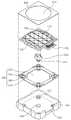KR101521996B1 - Input device having touch pad - Google Patents
Input device having touch padDownload PDFInfo
- Publication number
- KR101521996B1 KR101521996B1KR1020120130746AKR20120130746AKR101521996B1KR 101521996 B1KR101521996 B1KR 101521996B1KR 1020120130746 AKR1020120130746 AKR 1020120130746AKR 20120130746 AKR20120130746 AKR 20120130746AKR 101521996 B1KR101521996 B1KR 101521996B1
- Authority
- KR
- South Korea
- Prior art keywords
- touch pad
- switch
- touch
- drag
- signal
- Prior art date
- Legal status (The legal status is an assumption and is not a legal conclusion. Google has not performed a legal analysis and makes no representation as to the accuracy of the status listed.)
- Expired - Fee Related
Links
Images
Classifications
- G—PHYSICS
- G06—COMPUTING OR CALCULATING; COUNTING
- G06F—ELECTRIC DIGITAL DATA PROCESSING
- G06F3/00—Input arrangements for transferring data to be processed into a form capable of being handled by the computer; Output arrangements for transferring data from processing unit to output unit, e.g. interface arrangements
- G06F3/01—Input arrangements or combined input and output arrangements for interaction between user and computer
- G06F3/03—Arrangements for converting the position or the displacement of a member into a coded form
- G06F3/041—Digitisers, e.g. for touch screens or touch pads, characterised by the transducing means
- G—PHYSICS
- G06—COMPUTING OR CALCULATING; COUNTING
- G06F—ELECTRIC DIGITAL DATA PROCESSING
- G06F3/00—Input arrangements for transferring data to be processed into a form capable of being handled by the computer; Output arrangements for transferring data from processing unit to output unit, e.g. interface arrangements
- G06F3/01—Input arrangements or combined input and output arrangements for interaction between user and computer
- G06F3/03—Arrangements for converting the position or the displacement of a member into a coded form
- G06F3/033—Pointing devices displaced or positioned by the user, e.g. mice, trackballs, pens or joysticks; Accessories therefor
- G06F3/0354—Pointing devices displaced or positioned by the user, e.g. mice, trackballs, pens or joysticks; Accessories therefor with detection of 2D relative movements between the device, or an operating part thereof, and a plane or surface, e.g. 2D mice, trackballs, pens or pucks
- G06F3/03547—Touch pads, in which fingers can move on a surface
- G—PHYSICS
- G06—COMPUTING OR CALCULATING; COUNTING
- G06F—ELECTRIC DIGITAL DATA PROCESSING
- G06F3/00—Input arrangements for transferring data to be processed into a form capable of being handled by the computer; Output arrangements for transferring data from processing unit to output unit, e.g. interface arrangements
- G06F3/01—Input arrangements or combined input and output arrangements for interaction between user and computer
- G06F3/048—Interaction techniques based on graphical user interfaces [GUI]
- G06F3/0487—Interaction techniques based on graphical user interfaces [GUI] using specific features provided by the input device, e.g. functions controlled by the rotation of a mouse with dual sensing arrangements, or of the nature of the input device, e.g. tap gestures based on pressure sensed by a digitiser
- G06F3/0488—Interaction techniques based on graphical user interfaces [GUI] using specific features provided by the input device, e.g. functions controlled by the rotation of a mouse with dual sensing arrangements, or of the nature of the input device, e.g. tap gestures based on pressure sensed by a digitiser using a touch-screen or digitiser, e.g. input of commands through traced gestures
- G—PHYSICS
- G06—COMPUTING OR CALCULATING; COUNTING
- G06F—ELECTRIC DIGITAL DATA PROCESSING
- G06F3/00—Input arrangements for transferring data to be processed into a form capable of being handled by the computer; Output arrangements for transferring data from processing unit to output unit, e.g. interface arrangements
- G06F3/01—Input arrangements or combined input and output arrangements for interaction between user and computer
- G06F3/048—Interaction techniques based on graphical user interfaces [GUI]
- G06F3/0487—Interaction techniques based on graphical user interfaces [GUI] using specific features provided by the input device, e.g. functions controlled by the rotation of a mouse with dual sensing arrangements, or of the nature of the input device, e.g. tap gestures based on pressure sensed by a digitiser
- G06F3/0488—Interaction techniques based on graphical user interfaces [GUI] using specific features provided by the input device, e.g. functions controlled by the rotation of a mouse with dual sensing arrangements, or of the nature of the input device, e.g. tap gestures based on pressure sensed by a digitiser using a touch-screen or digitiser, e.g. input of commands through traced gestures
- G06F3/04886—Interaction techniques based on graphical user interfaces [GUI] using specific features provided by the input device, e.g. functions controlled by the rotation of a mouse with dual sensing arrangements, or of the nature of the input device, e.g. tap gestures based on pressure sensed by a digitiser using a touch-screen or digitiser, e.g. input of commands through traced gestures by partitioning the display area of the touch-screen or the surface of the digitising tablet into independently controllable areas, e.g. virtual keyboards or menus
- H—ELECTRICITY
- H01—ELECTRIC ELEMENTS
- H01H—ELECTRIC SWITCHES; RELAYS; SELECTORS; EMERGENCY PROTECTIVE DEVICES
- H01H13/00—Switches having rectilinearly-movable operating part or parts adapted for pushing or pulling in one direction only, e.g. push-button switch
- H01H13/02—Details
- H01H13/12—Movable parts; Contacts mounted thereon
- H01H13/14—Operating parts, e.g. push-button
- H—ELECTRICITY
- H01—ELECTRIC ELEMENTS
- H01H—ELECTRIC SWITCHES; RELAYS; SELECTORS; EMERGENCY PROTECTIVE DEVICES
- H01H13/00—Switches having rectilinearly-movable operating part or parts adapted for pushing or pulling in one direction only, e.g. push-button switch
- H01H13/70—Switches having rectilinearly-movable operating part or parts adapted for pushing or pulling in one direction only, e.g. push-button switch having a plurality of operating members associated with different sets of contacts, e.g. keyboard
- H01H13/702—Switches having rectilinearly-movable operating part or parts adapted for pushing or pulling in one direction only, e.g. push-button switch having a plurality of operating members associated with different sets of contacts, e.g. keyboard with contacts carried by or formed from layers in a multilayer structure, e.g. membrane switches
- H01H13/705—Switches having rectilinearly-movable operating part or parts adapted for pushing or pulling in one direction only, e.g. push-button switch having a plurality of operating members associated with different sets of contacts, e.g. keyboard with contacts carried by or formed from layers in a multilayer structure, e.g. membrane switches characterised by construction, mounting or arrangement of operating parts, e.g. push-buttons or keys
- H—ELECTRICITY
- H01—ELECTRIC ELEMENTS
- H01H—ELECTRIC SWITCHES; RELAYS; SELECTORS; EMERGENCY PROTECTIVE DEVICES
- H01H3/00—Mechanisms for operating contacts
- H01H3/02—Operating parts, i.e. for operating driving mechanism by a mechanical force external to the switch
- H01H2003/0293—Operating parts, i.e. for operating driving mechanism by a mechanical force external to the switch with an integrated touch switch
- H—ELECTRICITY
- H01—ELECTRIC ELEMENTS
- H01H—ELECTRIC SWITCHES; RELAYS; SELECTORS; EMERGENCY PROTECTIVE DEVICES
- H01H2225/00—Switch site location
- H01H2225/002—Switch site location superimposed
- H—ELECTRICITY
- H01—ELECTRIC ELEMENTS
- H01H—ELECTRIC SWITCHES; RELAYS; SELECTORS; EMERGENCY PROTECTIVE DEVICES
- H01H2239/00—Miscellaneous
- H01H2239/01—Miscellaneous combined with other elements on the same substrate
- H01H2239/014—Miscellaneous combined with other elements on the same substrate on both sides
- H—ELECTRICITY
- H01—ELECTRIC ELEMENTS
- H01H—ELECTRIC SWITCHES; RELAYS; SELECTORS; EMERGENCY PROTECTIVE DEVICES
- H01H2239/00—Miscellaneous
- H01H2239/074—Actuation by finger touch
Landscapes
- Engineering & Computer Science (AREA)
- General Engineering & Computer Science (AREA)
- Theoretical Computer Science (AREA)
- Human Computer Interaction (AREA)
- Physics & Mathematics (AREA)
- General Physics & Mathematics (AREA)
- Position Input By Displaying (AREA)
Abstract
Translated fromKoreanDescription
Translated fromKorean본 발명은 터치패드를 이용하여 여러 종류의 신호를 입력할 수 있는 입력장치에 관한 것으로서, 더 상세하게는 터치패드 상에서 드래그를 하여 신호를 입력함과 동시에, 터치패드를 하향 가압하여 터치패드 하측에 구비된 스위치가 조작될 수 있도록 구성되는 터치패드 입력장치에 관한 것이다.The present invention relates to an input device capable of inputting various kinds of signals using a touch pad, and more particularly, to an input device capable of inputting a signal by dragging on a touch pad and downwardly pressing the touch pad, And to a touch pad input device configured to be able to operate the switch.
최근 들어 스마트 컴퓨터나 IPTV(Internet Protocol Television) 등과 같이 원격으로 제어 가능한 전자제품들이 다양하게 등장함에 따라, 상기 전자제품들에 원격으로 신호를 입력하기 위한 신호입력장치 역시 다양한 종류가 제공되고 있다. 한편, 근래 들어서는 마우스 커서를 움직여 해당 목록이나 아이콘을 선택함으로써 메뉴를 실행시키는 입력 방식이 널리 사용되고 있는바, 마우스 커서를 움직일 수 있도록 터치패드가 장착된 리모컨이 상용화되는 과정에 있다.2. Description of the Related Art [0002] Recently, various kinds of remotely controllable electronic products such as a smart computer and an IPTV (Internet Protocol Television) have appeared, and various types of signal input devices for remotely inputting signals to the electronic products have also been provided. Meanwhile, in recent years, an input method of executing a menu by moving a mouse cursor and selecting a corresponding list or icon has been widely used, and a remote control equipped with a touch pad is now in the process of being commercialized to move the mouse cursor.
터치패드를 이용하여 마우스 커서를 조작할 때에는 해당 목록이나 아이콘에 마우스 커서를 위치시켜 놓고 터치패드를 탭핑(Tapping)하는 동작을 통해 해당 목록이나 아이콘을 선택하게 되는데, 사용자가 의도하지 아니하게 터치패드를 건드리는 경우 불필요하게 목록이나 아이콘이 선택되는 문제점이 발생된다. 또한, 드래그를 하는 동안 손가락이 터치패드로부터 살짝 떨어졌다가 접촉되는 경우에 있어서도, 사용자의 의도에 반하여 목록 또는 아이콘 선택이 실행될 수 있다는 단점이 있다. 또한, 마우스 이동은 터치패드로 조작하고, 목록 및 아이콘 선택은 별도의 버튼으로 이루어지도록 구성되는 리모컨이 제안된 바도 있으나, 하나의 손가락으로 터치패드와 버튼을 번갈아가면서 조작하는데 어려움이 있다는 문제점이 있다.When a mouse cursor is operated using the touch pad, a mouse cursor is positioned on the corresponding list or icon, and a corresponding list or icon is selected by tapping the touch pad. However, There is a problem that a list or an icon is unnecessarily selected. In addition, even when the finger is slightly dropped off from the touch pad during dragging, the list or icon selection can be performed against the intention of the user. In addition, although a remote controller configured to operate the mouse with the touch pad and to select the list and the icon as separate buttons has been proposed, there is a problem in that it is difficult to operate the touch pad and the button alternately with one finger .
이와 같은 문제점을 해결하기 위하여, 터치패드의 아래에 스위치가 장착된 신호입력장치가 제안된 바 있다. 이하 첨부된 도면을 참조하여 터치패드와 스위치가 실장된 신호입력장치에 대하여 상세히 설명한다.In order to solve such a problem, a signal input device equipped with a switch under the touch pad has been proposed. Hereinafter, a signal input device having a touch pad and a switch mounted thereon will be described in detail with reference to the accompanying drawings.
도 1은 종래의 신호입력장치 분해사시도이고, 도 2는 종래의 신호입력장치 측면도이다.FIG. 1 is an exploded perspective view of a conventional signal input device, and FIG. 2 is a side view of a conventional signal input device.
도 1 및 도 2에 도시된 바와 같이 종래의 신호입력장치는, 터치패드(10) 아래에 인쇄회로기판(20)이 위치되고, 상기 인쇄회로기판(20)의 상면에 스위치(30)가 장착되며, 상기 터치패드(10)와 인쇄회로기판(20)과 스위치(30)가 하나의 하우징(40)에 실장되도록 구성된다. 사용자는 터치패드(10) 상에서 드래그를 하여 마우스 커서를 이동시키다가 터치패드(10)를 하향 가압하여 스위치(30)의 누름단자(32)가 눌러지도록 함으로써 목록 및 아이콘 선택 등과 같은 신호를 입력할 수 있게 된다.1 and 2, in a conventional signal input device, a printed
이때, 상기 스위치(30)는 터치패드(10)의 가운데 부위를 중심으로 상하 및 좌우 방향에 각각 위치되는바, 사용자가 터치패드(10)의 어느 부위를 누르는지에 따라 작동되는 스위치(30)의 종류가 결정된다. 그러나 이와 같이 하나의 터치패드(10) 하측에 여러 개의 스위치(30)가 구비되면, 한 번에 다수 개의 스위치(30)가 눌러져 오작동이 발생될 수 있을 뿐만 아니라, 일정한 클릭감을 제공하지 못하여 사용자에게 혼돈을 줄 수 있다는 단점이 있다. 또한, 사용자가 터치패드(10) 중 어느 부위를 누르더라도 스위치(30)가 동작될 수 있기 위해서는 터치패드(10) 하측에 다수 개의 스위치(30)가 구비되어야 하므로, 제조비용이 높아진다는 단점도 발생된다.The
이외에도, 스위치(30)의 누름 신호를 전달하기 위해 터치패드(10) 이외에 별도의 인쇄회로기판(20)이 필수적으로 요구되므로, 구성이 복잡해지고 제조비용이 현저히 증가하게 된다는 문제점이 있다.
In addition, a separate
본 발명은 상기와 같은 문제점을 해결하기 위하여 제안된 것으로서, 터치패드의 하측에 하나의 스위치만이 장착되되 터치패드의 어느 부위를 누르더라도 스위치가 안정적으로 동작될 수 있고, 스위치의 누름신호를 전달하기 위한 별도의 인쇄회로기판을 생략하여 내부구조의 단순화 및 원가절감의 효과를 얻을 수 있는 터치패드 입력장치를 제공하는데 목적이 있다.
SUMMARY OF THE INVENTION The present invention has been proposed in order to solve the above-mentioned problems, and it is an object of the present invention to provide a touch screen display device in which only one switch is mounted on a lower side of a touch pad, And an object of the present invention is to provide a touch pad input device capable of simplifying the internal structure and reducing the cost by omitting a separate printed circuit board for performing the above operation.
상기와 같은 목적을 달성하기 위한 본 발명에 의한 터치패드 입력장치는,According to an aspect of the present invention, there is provided a touchpad input device,
상면에 터치영역을 갖는 터치패드; 상기 터치패드의 하측에 장착되어 상기 터치패드에 기준치 이상의 하향 외력이 인가될 때 신호를 발생시키는 스위치; 상기 터치패드의 저면을 상향으로 탄성 지지하는 복원수단; 상기 터치패드와 상기 스위치와 상기 복원수단이 내측에 실장되는 하우징;을 포함한다.A touch pad having a touch area on an upper surface thereof; A switch mounted on a lower side of the touch pad to generate a signal when a downward external force greater than a reference value is applied to the touch pad; Restoring means for elastically supporting the bottom surface of the touch pad upward; And a housing in which the touch pad, the switch, and the restoration unit are mounted inward.
상기 복원수단은, 상기 터치패드의 중심으로부터 설정간격 이상 이격되도록 배열되어 하단이 상기 하우징의 바닥면에 안착되고 상단이 상기 터치패드의 저면을 지지하는 셋 이상의 지지부를 구비한다.The restoration means may include three or more supporting portions arranged at a distance greater than a predetermined distance from the center of the touch pad and having a lower end seated on the bottom surface of the housing and an upper end supporting the bottom surface of the touch pad.
상기 지지부는 상기 터치패드의 중심을 기준으로 방사형으로 배열된다.The support portion is radially arranged with respect to the center of the touch pad.
상기 지지부는, 기둥 또는 벽체 형상으로 형성된다.The support portion is formed in the form of a column or a wall.
상기 터치패드는 상면 가운데 부위에 터치영역을 구비하고, 상기 지지부는 상기 터치패드의 저면 중 상기 터치영역과 대응되는 지점보다 바깥쪽에 위치하는 지점을 지지한다.The touch pad has a touch region at a center portion of the upper surface, and the support portion supports a position of a bottom surface of the touch pad, which is located outside a point corresponding to the touch region.
상기 터치패드는 사각플레이트 형상으로 형성되고, 상기 터치영역은 원형으로 형성되며, 상기 지지부는 상기 터치패드의 각 모서리 부위를 지지하도록 배치된다.The touch pad is formed in a rectangular plate shape, the touch area is formed in a circular shape, and the support part is arranged to support the corner parts of the touch pad.
상기 하우징의 바닥면에는 상기 지지부의 하단이 인입되는 인입홈이 형성된다.And a bottom surface of the housing is formed with a lead-in groove into which a lower end of the support portion is inserted.
상기 복원수단은, 상기 복수 개의 지지부와 연결되어 상기 터치패드가 안착되되 상기 스위치와 대응되는 영역에는 관통홀이 형성되는 안착부를 더 포함한다.The restoring unit further includes a seating part connected to the plurality of supporting parts and having a through hole formed in a region corresponding to the switch, the touch pad being seated.
상기 지지부의 상면은 상기 안착부의 상면보다 낮게 배치된다.The upper surface of the support portion is disposed lower than the upper surface of the seat portion.
상기 지지부와 상기 안착부는, 탄성편으로 연결되며, 상기 탄성편은, 상기 안착부와 연결되는 지점보다 상기 지지부와 연결되는 지점이 낮도록 배치된다.The support portion and the seat portion are connected by elastic pieces, and the elastic piece is disposed so that a point connected to the support portion is lower than a point where the elastic portion is connected to the seat portion.
상기 안착부 가장자리의 전체 또는 일부에는, 상향으로 돌출되어 상기 터치패드의 외측단에 접촉되는 고정단이 형성된다.A fixed end protruding upward and contacting the outer end of the touch pad is formed on all or a part of the edge of the seating part.
상기 터치패드는, 외측단으로부터 수평방향으로 연장되는 커넥터와 연장편 중 적어도 하나 이상을 구비하고, 상기 고정단은 상기 커넥터 또는 연장편의 좌우측단에 밀착된다.The touch pad has at least one of a connector and an extension extending in the horizontal direction from the outer end, and the fixed end is in close contact with the left and right ends of the connector or the extension.
상기 스위치는 상기 터치패드의 저면 중앙에 한 개 장착된다.The switch is mounted at the center of the bottom surface of the touch pad.
상기 스위치는, 누름단자가 하측을 향하도록 상기 터치패드 저면에 장착된다.The switch is mounted on the bottom surface of the touch pad so that the pressing terminal faces downward.
상기 하우징은 상기 스위치의 누름단자가 접촉되는 부위에 상향으로 돌출되는 돌출부를 구비한다.The housing has a protruding portion protruding upward in a portion where the push terminal of the switch is contacted.
터치패드; 누름단자가 하측을 향하도록 상기 터치패드 저면에 장착되는 스위치; 상기 터치패드와 스위치가 내측에 실장되어, 상기 터치패드에 기준치 이상의 하향 외력이 인가될 때 상기 누름단자가 바닥면에 가압되는 하우징;을 포함하여 구성된다.Touchpad; A switch mounted on a bottom surface of the touch pad such that the push terminal faces downward; And a housing in which the touch pad and the switch are mounted inside and the pressing terminal is pressed against the bottom surface when a downward external force greater than a reference value is applied to the touch pad.
상기 스위치의 신호 전달 회로는 상기 터치패드 저면에 형성된 집적회로로 통합된다.The signal transfer circuit of the switch is integrated into an integrated circuit formed on the bottom surface of the touch pad.
상기 하우징은 상기 스위치의 누름단자가 접촉되는 부위에 상향으로 돌출되는 돌출부를 구비한다.The housing has a protruding portion protruding upward in a portion where the push terminal of the switch is contacted.
상기 터치패드에 인가되는 하향 외력의 위치에 관계없이 상기 터치패드가 하강된다.The touch pad is lowered regardless of the position of the downward external force applied to the touch pad.
상기 터치패드를 덮도록 상기 하우징에 결합되며, 상기 터치영역이 외부로 노출되도록 개구부를 구비하는 덮개를 더 포함한다.And a cover coupled to the housing to cover the touch pad and having an opening to expose the touch area.
상기 터치영역은 상기 개구부에 삽입되도록 돌출된다.The touch region is protruded to be inserted into the opening.
상기 터치패드에 기준치 이상의 압력이 인가되어 상기 스위치가 온(ON) 되었다가 상기 터치패드에 인가되는 압력이 기준치 미만으로 감소되어 상기 스위치가 오프(OFF) 된 후, 터치가 유지되고 있는 상태로 드래그가 인가되면, 드래그 앤 드롭(Drag and drop)에서의 드래그 기능이 구현되도록 구성된다.The pressure applied to the touch pad is higher than a reference value and the switch is turned on so that the pressure applied to the touch pad is reduced below the reference value so that the switch is turned off, The drag function in the drag and drop is implemented.
드래그 앤 드롭에서의 드래그 기능이 구현되던 중 상기 터치패드에 다시 기준치 이상의 압력이 인가되어 상기 스위치가 온(ON) 되면, 드래그가 인가되지 아니하더라도 포인터가 지속적으로 이동되거나, 포인터 이동 속도가 변경되도록 구성된다.When the drag function of the drag and drop function is implemented, when the pressure more than the reference value is applied again to the touch pad and the switch is turned ON, the pointer is continuously moved or the pointer moving speed is changed even if the drag is not applied .
드래그 앤 드롭에서의 드래그 기능이 구현되던 중, 드래그를 하던 접촉수단이 상기 터치패드로부터 이격되거나, 드래그를 하던 접촉수단이 상기 터치패드로부터 이격되었다가 상기 터치패드에 1회 이상 탭핑되거나, 드래그를 하던 접촉수단이 상기 터치패드로부터 이격되었다가 상기 터치패드에 가압되어 상기 스위치가 1회 이상 온(ON) 되었을 때, 드래그 앤 드롭에서의 드롭 기능이 구현되도록 구성된다.While the drag function in the drag and drop is being implemented, the dragging contact means may be spaced apart from the touch pad, or the dragging contact means may be spaced apart from the touch pad and may be tapped once or more on the touch pad, And the drop function in the drag and drop is realized when the contact means is separated from the touch pad and is pushed by the touch pad so that the switch is turned ON more than once.
상기 터치패드에 기준치 이상의 압력이 인가되어 상기 스위치가 온(ON) 된 상태에서 드래그가 인가되었을 때 드래그 앤 드롭(Drag and drop)에서의 드래그 기능이 구현되도록 구성된다.And a drag function in a drag and drop mode is implemented when a drag is applied in a state where a pressure equal to or higher than a reference value is applied to the touch pad and the switch is turned on.
상기 스위치가 온(ON) 된 상태에서 드래그 기능이 구현되던 중 상기 터치패드에 기준치 미만의 압력이 인가되어 상기 스위치가 오프(OFF)되었다가 다시 기준치 이상의 압력이 인가되어 상기 스위치가 온(ON)되면, 드래그가 인가되지 아니하더라도 포인터가 지속적으로 이동되거나, 포인터 이동 속도가 변경되도록 구성된다.When the drag function is implemented while the switch is on, a pressure less than a reference value is applied to the touch pad to turn off the switch, , The pointer is continuously moved even if the drag is not applied, or the pointer moving speed is changed.
드래그 앤 드롭에서의 드래그 기능이 구현되던 중, 드래그를 하던 접촉수단이 상기 터치패드로부터 이격되거나, 드래그를 하던 접촉수단이 상기 터치패드로부터 이격되었다가 상기 터치패드에 1회 이상 탭핑되거나, 드래그를 하던 접촉수단이 상기 터치패드로부터 이격되었다가 상기 터치패드에 가압되어 상기 스위치가 1회 이상 온(ON) 되었을 때, 드래그 앤 드롭에서의 드롭 기능이 구현되도록 구성된다.While the drag function in the drag and drop is being implemented, the dragging contact means may be spaced apart from the touch pad, or the dragging contact means may be spaced apart from the touch pad and may be tapped once or more on the touch pad, And the drop function in the drag and drop is realized when the contact means is separated from the touch pad and is pushed by the touch pad so that the switch is turned ON more than once.
상기 터치패드에 기준치 미만 압력이 1회 이상 인가된 후 드래그가 인가될 때 드래그 앤 드롭(Drag and drop)에서의 드래그 기능이 구현되도록 구성된다.And a drag function in the drag and drop is implemented when the drag is applied after the pressure less than the reference value is applied to the touch pad one or more times.
상기 스위치가 오프(OFF) 된 상태에서 드래그 기능이 구현되던 중 기준치 이상의 압력이 인가되어 상기 스위치가 온(ON) 되면, 드래그가 인가되지 아니하더라도 포인터가 지속적으로 이동되거나, 포인터 이동 속도가 변경되도록 구성된다.When the switch is turned on and the switch is turned on by applying a pressure equal to or higher than a reference value while the drag function is being implemented, even if the drag is not applied, the pointer is continuously moved or the pointer moving speed is changed .
드래그 앤 드롭에서의 드래그 기능이 구현되던 중, 드래그를 하던 접촉수단이 상기 터치패드로부터 이격되거나, 드래그를 하던 접촉수단이 상기 터치패드로부터 이격되었다가 상기 터치패드에 1회 이상 탭핑되거나, 드래그를 하던 접촉수단이 상기 터치패드로부터 이격되었다가 상기 터치패드에 가압되어 상기 스위치가 1회 이상 온(ON) 되었을 때, 드래그 앤 드롭에서의 드롭 기능이 구현되도록 구성된다.While the drag function in the drag and drop is being implemented, the dragging contact means may be spaced apart from the touch pad, or the dragging contact means may be spaced apart from the touch pad and may be tapped once or more on the touch pad, And the drop function in the drag and drop is realized when the contact means is separated from the touch pad and is pushed by the touch pad so that the switch is turned ON more than once.
상기 터치패드에 기준치 이상의 압력이 인가되어 상기 스위치가 온(ON)되면, 포인터 이동신호를 지속적으로 발생시키도록 구성된다.And is configured to continuously generate a pointer movement signal when a pressure equal to or higher than a reference value is applied to the touch pad and the switch is turned ON.
상기 터치패드의 중앙으로부터 스위치가 온(ON) 되도록 압력이 인가된 지점을 향하는 방향으로 포인터를 이동시키도록 구성된다.And moves the pointer in a direction toward a point where the pressure is applied so that the switch is turned ON from the center of the touch pad.
상기 터치패드에 최초 터치가 이루어진 지점으로부터 스위치가 온(ON) 되도록 압력이 인가된 지점을 향하는 방향으로 포인터를 이동시키도록 구성된다.The pointer is moved in a direction toward a point where the pressure is applied so that the switch is turned ON from the point where the touch is first made to the touch pad.
스위치가 온(ON) 되도록 압력이 인가되기 직전의 드래그 방향을 따르는 직선방향으로 포인터를 이동시키도록 구성된다.And moves the pointer in a linear direction along the drag direction immediately before the pressure is applied so that the switch is turned ON.
상기 스위치가 온(ON) 되도록 압력이 인가되었다가 설정시간 이내에 인가된 압력이 해제되면 실행신호를 발생시키고, 상기 스위치가 온(ON) 되도록 압력이 인가된 상태가 설정시간을 초과하면 포인터 이동신호를 발생시키도록 구성된다.When a pressure is applied to the switch to turn on the switch, and an applied pressure is released within a set time, an execution signal is generated. When the pressure applied state exceeds the set time to turn on the switch, .
상기 터치패드에 기준치 미만의 압력이 1회 또는 사전에 설정된 횟수 이상 연속적으로 인가될 때, 스크롤 신호 입력모드로 전환되도록 구성된다.And to switch to the scroll signal input mode when the pressure less than the reference value is applied to the touch pad once or continuously for a predetermined number of times or more.
상기 드래그신호가 시계방향을 따라 원호를 이루는 경우 화면 스크롤이 일측으로 구현되고, 상기 드래그신호가 반시계방향을 따르는 원호를 이루는 경우 화면 스크롤이 타측으로 구현되도록 구성된다.When the drag signal forms an arc along the clockwise direction, the screen scroll is implemented as one side. When the drag signal forms an arc that follows the counterclockwise direction, the screen scroll is configured as the other side.
상기 터치패드에 기준치 미만의 압력이 1회 또는 사전에 설정된 횟수 이상 연속적으로 인가될 때, 방향키 신호 입력모드로 전환되도록 구성된다.When the pressure less than the reference value is applied to the touch pad once or continuously for a predetermined number of times or more, the mode is switched to the direction key signal input mode.
상기 방향키 신호 입력모드에서 드래그신호가 입력되면, 화면 스크롤이 구현되도록 구성된다.When the drag signal is input in the direction key signal input mode, screen scrolling is realized.
상기 방향키 신호 입력모드에서 직선 방향 드래그신호가 입력되면 화면 스크롤이 구현되되, 곡선 또는 원호 방향 드래그신호가 입력되면 포인터 이동신호 입력모드로 전환되도록 구성된다.When the linear direction drag signal is input in the direction key signal input mode, the screen is scrolled, and when a curve or arc direction drag signal is input, the mode is switched to the pointer movement signal input mode.
상기 터치패드의 터치영역은, 4개의 부분영역으로 구분되어 방향키 입력신호를 발생시키거나, 5개 이상의 부분영역으로 구분되어 4개 부분의 방향키 입력신호 및 1개 부분의 선택신호를 발생시키도록 구성된다.The touch area of the touch pad is divided into four partial areas to generate a direction key input signal or to divide the partial area into five or more partial areas to generate four directional key input signals and one part selection signal do.
상기 터치패드의 터치영역은 4개 이상의 부분영역으로 구분되며, 방향키 신호 입력모드에서 3개 이상의 부분영역을 지나도록 드래그신호가 인가되면 포인터 이동신호 입력모드로 복귀되도록 구성된다.The touch area of the touch pad is divided into four or more partial areas. When the drag signal is applied to the touch area in the direction key signal input mode, the touch area is returned to the pointer movement signal input mode.
상기 터치패드를 스위치 오프(Off) 상태로 일정 시간 이상 터치하고 있을 때 방향키 신호가 연속적으로 발생되도록 구성된다.And a direction key signal is continuously generated when the touch pad is touched for a predetermined time or longer in a switch off state.
상기 방향키 신호가 발생하는 속도는 사전에 상기 터치패드에 기준치 미만의 압력이 2회 이상 연속적으로 인가되는 시간 간격에 따라 변하도록 구성된다.The speed at which the direction key signal is generated is changed in accordance with a time interval in which the pressure less than the reference value is continuously applied to the touch pad two or more times in advance.
상기 터치패드를 스위치 온(ON) 상태로 전환하여 일정 시간 이상 터치하고 있을 때 방향키 신호 발생 속도가 변경되도록 구성된다.The touch pad is switched to the ON state and the direction key signal generation speed is changed when the touch pad is touched for a predetermined time or more.
상기 터치패드에 기준치 이상의 압력이 사전에 설정된 횟수 이상 연속적으로 인가될 때, 스크롤 신호 입력모드로 전환되도록 구성된다.And the scroll signal input mode is switched to the touch pad when a pressure equal to or higher than a reference value is continuously applied for a predetermined number of times or more.
상기 터치패드에 기준치 이상의 압력이 사전에 설정된 시간 이상 인가될 때, 스크롤 신호 입력모드로 전환되도록 구성된다.
And when the pressure equal to or higher than the reference value is applied to the touch pad for a predetermined time or longer, the scroll signal input mode is switched.
본 발명에 의한 터치패드 입력장치를 이용하면, 터치패드의 하측에 하나의 스위치만을 설치하더라도 터치패드 각 부위를 눌렀을 때 상기 스위치가 안정적으로 동작될 수 있고, 스위치의 누름신호를 전달하기 위한 별도의 인쇄회로기판이 생략되므로 내부구조의 단순화 및 원가절감이 가능해지며, 마우스가 가지고 있는 모든 기능과 방향키의 기능을 모두 구현할 수 있다는 장점이 있다.
According to the touch pad input apparatus of the present invention, even if only one switch is provided on the lower side of the touch pad, the switch can be stably operated when each part of the touch pad is pressed, Since the printed circuit board is omitted, it is possible to simplify the internal structure and reduce the cost, and it is possible to implement all the functions of the mouse and the function of the direction key.
도 1 및 도 2는 종래의 신호입력장치 분해도 및 측면도이다.
도 3은 본 발명에 의한 터치패드 입력장치의 분해사시도이다.
도 4는 본 발명에 의한 터치패드 입력장치의 평면도이다.
도 5는 본 발명에 의한 터치패드 입력장치의 단면도이다.
도 6은 본 발명에 의한 터치패드 입력장치의 부분단면도이다.
도 7 내지 도 9는 터치패드를 하향 가압하는 위치에 따른 스위치 동작여부를 도시하는 단면도이다.
도 10 내지 도 12는 본 발명에 의한 터치패드 입력장치를 이용하여 포인터 연속이동을 구현하는 사용상태도이다.
도 13 및 도 14는 본 발명에 의한 터치패드 입력장치를 이용하여 드래그 앤 드롭을 구현하는 사용상태도이다.
도 15 및 도 16은 본 발명에 의한 터치패드 입력장치를 이용하여 화면 스크롤을 구현하는 사용상태도이다.
도 17 및 도 18은 본 발명에 의한 터치패드 입력장치가 방향키 기능 구현이 가능하도록 터치영역이 복수 개의 부분영역으로 구분되는 형상을 도시한다.1 and 2 are an exploded view and a side view of a conventional signal input device.
3 is an exploded perspective view of the touch pad input device according to the present invention.
4 is a plan view of a touch pad input device according to the present invention.
5 is a cross-sectional view of a touchpad input device according to the present invention.
6 is a partial cross-sectional view of a touchpad input device according to the present invention.
FIGS. 7 to 9 are cross-sectional views illustrating the operation of the switch according to a position where the touch pad is pressed downward.
FIGS. 10 to 12 are explanatory diagrams illustrating a state in which a pointer is continuously moved using a touch pad input device according to the present invention.
13 and 14 are use state diagrams for implementing drag and drop using the touch pad input device according to the present invention.
FIG. 15 and FIG. 16 are explanatory diagrams illustrating a state of using the touch pad input device according to the present invention to implement screen scrolling.
FIGS. 17 and 18 show a touch area divided into a plurality of partial areas so that the touch pad input device according to the present invention can implement a direction key function.
이하 첨부된 도면을 참조하여 본 발명에 의한 터치패드 입력장치의 실시예를 상세히 설명한다.DETAILED DESCRIPTION OF THE PREFERRED EMBODIMENTS Hereinafter, embodiments of a touchpad input device according to the present invention will be described in detail with reference to the accompanying drawings.
도 3은 본 발명에 의한 터치패드 입력장치의 분해사시도이고, 도 4는 본 발명에 의한 터치패드 입력장치의 평면도이며, 도 5는 본 발명에 의한 터치패드 입력장치의 단면도이다.FIG. 3 is an exploded perspective view of the touch pad input device according to the present invention, FIG. 4 is a plan view of the touch pad input device according to the present invention, and FIG. 5 is a sectional view of the touch pad input device according to the present invention.
본 발명에 의한 터치패드 입력장치는 드래그신호 입력을 위한 터치패드(100)와 가압신호 입력을 위한 스위치를 신호입력수단으로 구비하는 신호입력장치의 한 종류로서, 도 3 내지 도 5에 도시된 바와 같이 상면에 터치영역(110)을 구비하는 터치패드(100)와, 상기 터치패드(100) 저면에 장착되는 스위치와, 상기 터치패드(100)와 스위치가 내측에 실장되는 하우징(400)과, 상기 터치패드(100)가 하우징(400)으로부터 이탈되는 현상을 방지하기 위하여 상기 터치패드(100)를 덮는 구조로 하우징(400)의 상단에 결합되는 덮개를 포함하여 구성된다.The touch pad input device according to the present invention is a kind of a signal input device having a
이때, 본 발명에 의한 터치패드 입력장치는, 스위치가 별도의 인쇄회로기판에 장착되는 것이 아니라, 스위치에 구비된 누름단자가 하측을 향하도록 터치패드(100)의 저면에 장착되어, 상기 터치패드(100)에 기준치 이상의 하향 외력이 인가될 때 누름단자가 하우징(400)의 바닥면에 가압되어 신호를 발생시키는 온(ON) 상태가 된다는 점에 특징이 있다. 도 1 및 도 2에 도시된 종래의 신호입력장치는 스위치(30)의 누름단자(32)가 터치패드(10)의 저면에 가압됨으로써 스위치(30)가 온(ON) 상태가 되도록 구성되는데, 통상적으로 터치패드(10)의 저면에는 각종 회로 및 회로부품들을 포함하는 집적회로(IC : Integrated Circuit)가 실장되어 있으므로 누름단자(32)의 가압에 의해 상기 집적회로가 손상될 수 있다는 문제점이 있었다. 그러나 본 발명에 의한 터치패드 입력장치는, 스위치의 누름단자가 터치패드(100)에 가압되는 것이 아니라 하우징(400)의 바닥면에 가압되므로, 상기 언급한 집적회로의 손상이 발생되지 아니하게 된다는 장점이 있다.At this time, the touch pad input device according to the present invention is configured such that the switch is not mounted on a separate printed circuit board but is mounted on the bottom surface of the
한편, 이와 같이 스위치가 터치패드(100)의 저면에 장착되면 상기 스위치의 신호 전달 회로를 터치패드(100) 저면에 형성된 집적회로로 통합시킬 수 있으므로, 스위치의 신호전달을 위한 별도의 인쇄회로기판을 생략할 수 있다는 장점이 있다. 이와 같이 인쇄회로기판의 생략이 가능해지면, 도 1 및 도 2에 도시된 종래의 신호입력장치에 비해 두께가 얇아져 제품의 슬림화가 가능해지고, 제조원가 절감 및 조립공정의 단순화를 구현할 수 있다는 장점이 있다.When the switch is mounted on the bottom surface of the
또한, 터치패드(100)의 저면에 장착되는 회로부품들의 높이가 스위치의 높이와 유사할 만큼 높은 경우, 누름단자가 하우징(400)의 바닥면에 닿도록 터치패드(100)를 하향 가압하였을 때 상기 회로부품들 역시 하우징(400)의 바닥면에 닿아 파손될 우려가 있을 수 있다. 따라서 상기 하우징(400)은 스위치의 누름단자가 접촉되는 부위에 상향으로 돌출되는 돌출부(430)가 형성되어, 회로부품들이 하우징(400)의 바닥면에 닿기 이전에 누름단자가 눌러질 수 있도록 구성됨이 바람직하다. 상기 돌출부(430)의 크기 및 형상은 스위치의 규격에 따라 변경될 수 있으므로, 이에 대한 상세한 설명은 생략한다.When the height of the circuit components mounted on the bottom surface of the
한편 본 발명에 의한 터치패드 입력장치는, 터치패드(100) 하측에 장착되는 스위치가 둘 이상 복수 개 구비될 수도 있지만, 본 실시예에 도시된 바와 같이 터치패드(100)의 중심에 하나만 구비될 수도 있다. 이와 같이 스위치가 하나만 구비되면, 사용자가 터치패드(100)의 중심부를 하향 가압하였을 때에는 스위치가 정상적으로 눌러질 수 있지만, 사용자가 터치패드(100)의 가장자리 부위를 하향 가압하였을 때에는 터치패드(100)가 기울어져 스위치가 정상적으로 눌러지지 아니할 수 있다. 물론, 터치패드(100)가 하우징(400)에 끼워맞춤 방식으로 삽입되도록 제작하면 터치패드(100)가 기울어지는 현상을 방지할 수 있으나, 이와 같은 경우 터치패드(100)와 하우징(400) 간에 마찰력이 크게 작용하여 터치패드(100)를 하향 가압하는데 많은 힘이 요구된다는 문제가 발생된다.Meanwhile, the touch pad input device according to the present invention may include two or more switches to be mounted on the lower side of the
본 발명에 의한 터치패드 입력장치는 상기와 같은 문제점을 해결할 수 있도록, 상기 터치패드(100)의 상면 중 어느 지점에 하향 외력이 인가되더라도 상기 터치패드(100)가 일측으로 기울어지는 현상이 발생되지 아니하는 구조 즉, 터치패드(100)의 어느 일측을 하향 가압하더라도 터치패드(100)가 전체적으로 하강되는 구조로 구성된다는 점에 특징이 있다. 본 발명에 의한 터치패드 입력장치는, 상기와 같이 터치패드(100)가 일측으로 기울어지는 현상 없이 전체적으로 하강될 수 있도록, 상기 터치패드(100)의 저면을 상향으로 탄성 지지하는 복원수단(300)을 추가로 구비할 수 있다. 이때 상기 복원수단(300)은 터치패드(100)의 저면을 지지하는 지지부(330)를 구비하도록 구성되는데, 상기 지지부(330)가 터치패드(100)의 중심부에만 설치되거나 터치패드(100)의 좌우측에만 설치되면 터치패드(100)의 기울어짐을 방지할 수 없으므로, 상기 지지부(330)는 터치패드(100)의 중심으로부터 설정간격 이상 이격되도록 셋 이상 배열됨이 바람직하다. 본 실시예에서는 터치패드(100)가 사각형으로 형성되어, 터치패드(100)의 각 모서리 부위에 지지부(330)가 하나씩 배치되도록 총 4개의 지지부(330)가 구비되는 경우만을 도시하고 있으나, 상기 지지부(330)의 개수는 터치패드(100)를 안정적으로 지지할 수만 있다면 세 개 또는 네 개 이상으로 변경될 수 있다. 더 나아가, 상기 지지부(330)는 터치패드(100)를 더욱 안정적으로 지지할 수 있도록, 상기 터치패드(100)의 중심을 기준으로 방사형으로 배열됨이 바람직하다. 또한, 본 실시예에서는 상기 지지부(330)가 기둥 형상으로 형성되는 경우만을 도시하고 있으나, 상기 지지부(330)의 형상은 이에 한정되지 아니하고 다양한 형상으로 변경될 수 있다. 예를 들어 상기 지지부(330)는 터치패드(100)의 저면 가장자리 부위를 지지할 수 있도록 벽체 형상으로 형성될 수도 있다. 또한, 본 실시예에서는 상기 지지부(330)가 실리콘 등과 같이 자체 탄성을 갖는 재료로 제작되는 경우를 설명하고 있으나, 상기 지지부(330)는 스프링 등과 같이 구조적으로 탄성을 갖는 구성요소로 대체될 수 있다.In order to solve the above-described problem, the touch pad input device according to the present invention is configured such that the downward tilting of the
이와 같이 터치패드(100)가 복수 개의 지지부(330)에 의해 탄성적으로 지지되도록 구성되면, 터치패드(100)가 어느 일측으로 기울어지는 현상을 방지할 수 있으므로 터치패드(100)에 하향 외력이 인가되었을 때 스위치가 안정적으로 눌러질 수 있다는 효과를 얻을 수 있다. 또한, 터치패드(100)에 인가되었던 하향 외력이 해제되었을 때 상기 복원수단(300)의 탄성력에 의해 터치패드(100)가 원상태로 자동 복귀되므로, 스위치를 누르는 클릭감이 언제나 일정하게 제공될 수 있다는 장점이 있다.As described above, when the
한편, 터치패드(100)가 하향 가압될 때 지지부(330)가 일측으로 기울어져 쓰러지는 현상을 방지할 수 있도록, 상기 하우징(400)의 바닥면에는 지지부(330)의 하단이 인입되는 인입홈(410)이 형성된다. 이와 같이 복원수단(300)이 하우징(400) 내측에 안착되었을 때 지지부(330)의 하단이 인입홈(410)에 인입되도록 구성되면, 터치패드(100) 가압 시 지지부(330)가 쓰러지는 현상을 방지할 수 있을 뿐만 아니라, 조립 시 지지부(330)를 정위치에 안착시키는 작업이 용이해진다는 이점이 있다. 특히, 하우징(400)을 투명한 재료로 제작하면, 제품의 모든 조립이 완료된 이후라도 하우징(400)의 저면을 통해 지지부(330)가 정상적으로 안착되어 있는지를 육안으로 확인할 수 있으므로, 제품의 조립 검수가 매우 용이해진다는 이점을 얻을 수 있게 된다.The bottom surface of the
또한, 다수 개의 지지부(330)가 각각 분리된 상태로 제공되면, 지지부(330)를 하우징(400)에 안착시키는 작업이 난해해질 뿐만 아니라, 터치패드(100)를 안정적으로 지지하는데 한계가 있다는 문제점이 있다. 이와 같은 문제 해결을 위해, 상기 복원수단(300)은 복수 개의 지지부(330)를 연결하도록 구성되어 터치패드(100)가 상면에 안착되는 안착부(310)를 추가로 구비함이 바람직하다. 물론, 상기 안착부(310)가 터치패드(100) 저면을 모두 덮도록 제작되면 스위치가 안착부(310)에 간섭되어 정상적인 작동이 이루어질 수 없으므로, 안착부(310) 중 스위치가 장착되는 영역에는 상기 스위치가 관통될 수 있는 크기의 관통홀(320)이 마련되어야 할 것이다. 이와 같이 다수 개의 지지부(330)가 안착부(310)에 의해 하나로 연결되면, 지지부(330)가 넘어질 우려가 없어지게 되고, 복원수단(300)을 하우징(400)에 안착시키는 조립공정이 용이해지며, 터치패드(100)를 보다 안정적으로 지지할 수 있게 된다는 장점이 있다.In addition, when the plurality of
한편, 상기 복원수단(300)이 단순히 터치패드(100)의 저면만을 지지하도록 구성되면, 안착부(310) 상에 안착된 터치패드(100)가 수평방향으로 움직이게 될 우려가 있다. 따라서 상기 안착부(310) 가장자리에는 상향으로 돌출되어 터치패드(100)의 외측단에 접촉되는 고정단(340)이 형성될 수 있다. 본 실시예에서는 상기 고정단(340)이 안착부(310)의 가장자리 중 각 모서리 부위에만 형성되는 구조만이 도시되어 있으나, 상기 고정단(340)은 안착부(310) 가장자리 중 다른 일부에 형성될 수도 있고 안착부(310) 가장자리 전체에 걸쳐 형성될 수도 있다. 이때, 상기 고정단(340)이 과도하게 높게 형성되면 덮개가 터치패드(100)의 상면에 접촉되지 못할 수 있으므로, 상기 고정단(340)의 높이는 터치패드(100)의 두께 이하로 설정됨이 바람직할 것이다.Meanwhile, when the
또한, 터치패드(100)를 제작할 때에는, 하나의 대형 기판에 다수 개의 터치패드(100)를 설계한 후 절단함으로써 한 번에 다수 개의 터치패드(100)를 생산하는 방법을 사용하는데, 이때 절단은 측방으로 연장되는 연장편(130)에서 이루어지므로 각 터치패드(100)에는 수평방향으로 연장되는 연장편(130)이 마련될 수 있다. 또한 터치패드(100)의 신호를 외부로 송수신하기 위한 커넥터(120) 역시 측방으로 연장되는 형상을 갖는다. 이와 같이 터치패드(100)에 커넥터(120)와 연장편(130) 중 적어도 하나 이상이 구비되는 경우, 상기 고정단(340)은 안착부(310)의 가장자리 전체에 걸쳐 형성되는 것이 아니라 커넥터(120) 또는 연장편(130)과 대응되지 아니한 부위에만 형성되어 커넥터(120) 또는 연장편(130)의 좌우측단에 밀착되도록 구성됨이 바람직하다. 또한 상기 커넥터(120)는 하우징(400)의 외측으로까지 연장되는바, 상기 하우징(400)의 측벽 중 커넥터(120)와 대응되는 부위에는 상기 커넥터(120)가 관통될 수 있도록 거치홈(420)이 형성되어야 할 것이다. 이와 같이 고정단(340)이 커넥터(120)나 연장편(130)의 좌우측에 밀착되도록 구성되면, 터치패드(100)가 수평방향으로 흔들리는 현상을 더욱 확실하게 방지할 수 있게 된다는 장점이 있다.In manufacturing the
또한, 터치패드(100)를 덮도록 장착되는 덮개가 터치패드(100)의 상면 전체를 덮도록 구성되면 터치영역(110)이 외부로 노출되지 아니하므로, 상기 덮개는 터치영역(110)이 외부로 노출되도록 개구부를 구비한다. 이때, 터치영역(110)이 덮개의 상면보다 낮으면 즉, 터치영역(110)이 낮게 단층진 구조로 구성되면 터치감이 매우 불량해지므로, 상기 터치영역(110)은 상기 개구부에 삽입되도록 돌출됨이 바람직하다. 즉, 상기 터치영역(110)의 상면은, 덮개의 상면과 높이가 일치하거나, 도 5에 도시된 바와 같이 덮개의 상면보다 높게 형성됨이 바람직하다.
When the lid to cover the
도 6은 본 발명에 의한 터치패드 입력장치의 부분단면도이다.6 is a partial cross-sectional view of a touchpad input device according to the present invention.
터치패드(100)에 하향 외력이 인가되었을 때 스위치가 온(ON) 되기 위해서는 누름단자가 눌러지는 거리만큼 터치패드(100)가 하향 이동되어야 한다. 이때 터치패드(100)에 하향 외력이 인가되지 아니한 상태에서 지지부(330)의 상면이 터치패드(100)의 저면에 접촉되도록 구성되면, 하향 외력이 인가됨에 따라 터치패드(100)가 아래로 내려갈 때 상기 지지부(330)가 압축되거나 휘어져야 한다. 그러나 상기 지지부(330)가 너무 쉽게 압축되거나 휘어지도록 구성되면 터치패드(100)가 하향 가압될 때 기울어지는 현상이 발생될 수 있고, 상기 지지부(330)의 압축이나 휘어짐이 잘 이루어지지 아니하도록 구성되면 누름단자를 누르는데 매우 큰 힘이 요구된다는 문제점이 있다.In order to turn on the switch when the downward external force is applied to the
따라서 본 발명에 의한 터치패드 입력장치는, 터치패드(100)에 하향 외력이 인가되었을 때 어느 정도까지(더 명확하게는 누름단자가 눌러질 때까지)는 터치패드(100)가 쉽게 하강될 수 있고, 그 이후부터는 터치패드(100)가 쉽게 하강되지 아니하도록 구성됨이 바람직하다. 즉, 복원수단(300)은 지지부(330)의 상면이 안착부(310)의 상면보다 낮게 배치되어, 하향 외력이 인가되기 이전에는 터치패드(100)가 안착부(310) 상에 안착되어 있다가, 하향외력이 인가되면 터치패드(100)의 저면이 지지부(330)의 상면에 접촉될 때까지는 터치패드(100)가 쉽게 하강되고, 터치패드(100)의 저면이 지지부(330)의 상면에 접촉된 이후에는 터치패드(100)가 쉽게 하강되지 아니하도록 구성됨이 바람직하다. 이와 같이 지지부(330)의 상면이 안착부(310)의 상면보다 낮게 제작되는 경우에는, 상기 지지부(330)가 탄성을 갖지 아니하더라도 하향 외력에 의해 터치패드(100)가 아래로 이동되어 누름단자(210)를 누를 수 있고 하향 외력이 해제되었을 때 터치패드(100)가 안착부(310)의 탄성력에 의해 원상태로 상향 복귀되도록 구성될 수 있다. 그러나 상기 지지부(330)가 탄성이 없는 강체로 제작되면, 터치패드(100)를 하향 가압할 때 상기 터치패드(100)가 지지부(330)에 부딪혀 손상될 우려가 있으므로, 상기 지지부(330)는 실리콘 등과 같이 탄성을 갖는 재료로 제작됨이 바람직하다.Therefore, the touch pad input device according to the present invention can easily lower the
또한, 터치패드(100)의 저면이 지지부(330)의 상면에 접촉될 때까지는 보다 쉽게 하강될 수 있도록, 지지부(330)와 안착부(310)가 비교적 두께가 얇은 탄성편(350)으로 연결됨이 바람직하다. 또한, 터치패드(100)에 인가된 하향 외력이 해제되었을 때 상기 터치패드(100)를 안정적으로 복귀시킬 수 있도록(즉, 터치패드(100)가 보다 쉽게 상승될 수 있도록), 상기 탄성편(350)은 안착부(310)와 연결되는 지점보다 지지부(330)와 연결되는 지점이 낮도록 경사지게 배치된다. 이와 같이 탄성편(350)이 경사지게 배치되면, 터치패드(100)가 하강되었을 때 탄성편(350)이 압축되므로, 인가된 외력이 해제되었을 때 상기 탄성편(350)의 압축탄성력에 의해 터치패드(100)가 쉽게 상승될 수 있게 된다. 물론, 탄성편(350)이 반대방향으로 경사지게 배치되어, 터치패드(100)가 하강되었을 때 탄성편(350)이 인장되고, 인가된 외력이 해제되었을 때 상기 탄성편(350)의 인장탄성력에 의해 터치패드(100)가 상승되도록 구성될 수 있으나, 일반적으로 탄성체를 수회에 걸쳐 인장시키면 복원력이 현저히 낮아지는 특성이 있으므로, 상기 탄성편(350)은 본 실시예에 도시된 바와 같이 터치패드(100)가 하강되었을 때 압축되도록 구성됨이 바람직하다.
The supporting
도 7 내지 도 9는 터치패드(100)를 하향 가압하는 위치에 따른 스위치 동작여부를 도시하는 단면도이다.FIGS. 7 to 9 are cross-sectional views illustrating the operation of the switch in accordance with the position where the
도 7에 도시된 바와 같이 사용자가 터치영역(110) 중 가운데 부위 즉, 스위치가 장착된 부위를 누르는 경우, 사용자의 힘은 그대로 스위치로 전달되므로 상기 스위치의 누름단자는 안정적으로 눌러지게 된다.As shown in FIG. 7, when the user presses the middle portion of the
한편, 도 8에 도시된 바와 같이 사용자가 터치영역(110) 중 가장자리 부위 즉, 스위치가 장착된 지점과 지지부(330)가 장착된 지점 사이를 누르는 경우, 사용자의 힘은 스위치와 지지부(330)로 분산되어 인가되어 지지부(330)를 압축시킴과 동시에 누름단자를 누르는데 활용된다. 이때, 사용자가 터치패드(100)를 하향 가압하는 지점보다 지지부(330)의 장착위치가 스위치와 가깝게 배치되면, 사용자가 터치패드(100)를 하향 가압하였을 때 터치패드(100)가 기울어지게 되어 누름단자가 정상적으로 눌러지지 아니하게 된다는 문제점이 발생된다. 따라서 본 발명에 의한 터치패드 입력장치는, 사용자가 터치영역(110) 중 어느 부위를 하향 가압하더라도 터치패드(100)가 기울어지지 아니하도록, 터치패드(100)는 상면 가운데 부위에 터치영역(110)을 구비하고, 지지부(330)는 터치패드(100)의 저면 중 터치영역(110)과 대응되는 지점보다 바깥쪽에 위치하는 지점을 지지하도록 구성됨이 바람직하다. 이와 같이 구성되면, 사용자가 터치영역(110) 어느 지점을 하향 가압하더라도, 스위치와 지지부(330) 사이에 하향 외력이 인가되는바, 터치패드(100)가 일측으로 기울어지는 현상이 방지된다는 장점이 있다.8, when the user presses the edge of the
일반적으로 터치패드(100)는 사각플레이트 형상으로 형성되는바, 상기 터치영역(110)은 원형으로 형성되고, 상기 지지부(330)는 터치패드(100)의 저면 중 터치영역(110)을 벗어난 지점 즉, 터치패드(100)의 각 모서리 부위를 지지하도록 배치됨이 바람직히다. 물론, 상기 지지부(330)의 배치구조는 터치패드(100)의 형상과 터치영역(110)의 형상에 따라 다양하게 변경될 수 있다.
The
도 10 내지 도 12는 본 발명에 의한 터치패드 입력장치를 이용하여 포인터 연속이동을 구현하는 사용상태도이다.FIGS. 10 to 12 are explanatory diagrams illustrating a state in which a pointer is continuously moved using a touch pad input device according to the present invention.
본 발명에 의한 터치패드 입력장치를 이용하여 포인터(1)를 이동시킬 때에는 도 10에 도시된 바와 같이 터치패드(100)의 터치영역(110)에 원하는 방향으로 드래그를 한다. 이와 같이 터치패드(100)에 드래그를 하여 포인터(1)를 이동시키는 기술은 널리 상용화되어 있으므로, 이에 대한 상세한 설명은 생략한다.When the
이때, 본 발명에 의한 터치패드 입력장치는, 터치영역(110)에 드래그신호가 인가되어 포인터(1)가 이동되던 중 터치패드(100)에 기준치 이상의 압력이 인가되어 상기 스위치가 온(ON)되면, 더 이상 드래그신호를 인가하지 아니하더라도 포인터(1) 이동신호를 지속적으로 발생시키도록 구성된다는 점에 특징이 있다. 이와 같이 드래그 도중 스위치가 눌러졌을 때 포인터(1)가 지속적으로 이동되도록 구성되면, 포인터(1)를 멀리까지 이동시키기 위해 일방향으로 드래그를 수회에 걸쳐 반복하지 아니할 필요가 없으므로, 사용이 매우 편리해진다는 장점이 있다.At this time, the touch pad input device according to the present invention is configured such that when a drag signal is applied to the
스위치가 온(ON) 됨에 따라 포인터(1)가 이동하는 방향은, 터치패드(100)의 중앙으로부터 스위치가 온(ON) 되도록 압력이 인가된 지점을 향하는 방향으로 설정될 수도 있고, 터치패드(100)에 최초 터치가 이루어진 지점으로부터 스위치가 온(ON) 되도록 압력이 인가된 지점을 향하는 방향으로 설정될 수도 있으며, 스위치가 온(ON) 되도록 압력이 인가되기 직전의 드래그 방향으로 설정될 수도 있다. 즉, 도 12에 도시된 바와 같이 터치영역(110)의 중심으로부터 90도 원호를 따라 반시계방향으로 드래그를 하다가 터치패드(100)를 눌러 스위치를 온(ON) 시키는 경우, 터치영역(110)의 중심으로부터 스위치가 온(ON) 되도록 압력이 인가된 지점을 향하는 방향 즉, 2시 반 방향으로 포인터(1)가 지속적으로 이동하도록 구성될 수도 있고, 스위치가 온(ON) 되도록 압력이 인가되기 직전의 드래그 방향 즉, 우측방향으로 포인터(1)가 지속적으로 이동하도록 구성될 수도 있다. 한편, 도 12에서는 터치패드(100)에 최초 터치가 이루어진 지점이 터치영역(110)의 중심이므로, 포인터(1)의 이동방향이 터치패드(100)에 최초 터치가 이루어진 지점으로부터 스위치가 온(ON) 되도록 압력이 인가된 지점을 향하는 방향으로 설정되는 경우에 있어서도, 포인터(1)는 2시 반 방향으로 포인터(1)가 지속적으로 이동된다.The direction in which the
또한, 특정 아이콘(2)이나 목록을 실행시킬 때에도 터치패드(100)를 하향 가압하여 스위치를 온(ON) 시키는 방식을 이용하는데, 이와 같은 경우 드래그 도중 스위치를 온(ON) 시켰을 때 특정 아이콘(2)이나 목록을 실행시켜야 할지 포인터(1)를 지속적으로 이동시켜야 할지 혼돈될 우려가 있다. 따라서 본 발명에 의한 터치패드 입력장치는, 스위치가 온(ON) 되도록 압력이 인가되었다가 설정시간 이내에 인가된 압력이 해제되면 실행신호를 발생시키고, 스위치가 온(ON) 되도록 압력이 인가된 상태가 설정시간을 초과하면 포인터(1) 이동신호를 발생시키도록 구분됨이 바람직하다.
When the
도 13 및 도 14는 본 발명에 의한 터치패드 입력장치를 이용하여 드래그 앤 드롭을 구현하는 사용상태도이다.13 and 14 are use state diagrams for implementing drag and drop using the touch pad input device according to the present invention.
본 발명에 의한 터치패드 입력장치는, 마우스를 이용할 때와 마찬가지로 클릭감을 느끼면서 드래그 앤 드롭(Drag and drop) 기능을 수행할 수 있도록 구성될 수 있다. 즉, 본 발명에 의한 터치패드 입력장치는, 상기 터치패드(100)에 기준치 이상의 압력이 인가되어 상기 스위치가 온(ON) 되면 도 13에 도시된 바와 같이 해당 아이콘(2)을 선택하고, 이후 터치패드(100)에 인가되는 압력이 기준치 미만으로 감소되어 상기 스위치가 오프(OFF)되되 터치가 유지된 상태를 유지하면서 드래그신호가 입력되면, 도 14에 도시된 바와 같이 선택한 아이콘(2)을 이동시키는 기능 즉, 드래그 앤 드롭(Drag and drop)에서의 드래그 기능이 구현되도록 구성될 수 있다. 또한, 도 14에 도시된 상태에서 다시 한 번 터치패드(100)를 하향 가압하여 스위치를 온(ON) 시킴으로써 끌고 왔던 아이콘(2)을 드롭 시키는 동작이 구현되도록 구성될 수도 있다.The touch pad input device according to the present invention can be configured to perform a drag and drop function while feeling a click feeling as in the case of using a mouse. That is, in the touch pad input apparatus according to the present invention, when a pressure equal to or higher than a reference value is applied to the
또한, 도 14에 도시된 바와 같이 아이콘(2)을 이동시키던 도중에 사용자의 손가락이 터치패드(100)의 가장자리까지 위치되면 더 이상 아이콘(2)을 이동시킬 수 없게 되므로, 아이콘(2)을 더 이동시키고자 하는 경우 손가락을 터치패드(100)로부터 떼었다가 도 13에 도시된 아이콘(2) 선택 과정과 도 14에 도시된 아이콘(2) 이동 과정을 반복해야 한다는 번거로움이 있다. 본 발명에 의한 터치패드 입력장치는 상기와 같은 문제점을 해결할 수 있도록, 도 14에 도시된 상태에서 다시 한 번 터치패드(100)를 하향 가압하여 스위치가 온(ON) 되었을 때, 추가적인 드래그 없이도 아이콘(2)이 특정 방향으로 계속 이동되도록 구성될 수도 있다.14, when the user's finger is positioned at the edge of the
또한, 도 14에 도시된 상태에서 다시 한 번 터치패드(100)를 하향 가압하여 스위치가 온(ON) 되었을 때, 드래그가 더 이상 인가되지 아니하더라도 포인터(1)가 지속적으로 이동되도록 구성될 수도 있고, 포인터(1) 이동 속도가 변경되도록 즉, 포인터(1)가 더 빠르게 이동되거나 더 천천히 이동되도록 구성될 수도 있다. 도 14에 도시된 바와 같이 아이콘(2)을 이동시키다가 터치패드(100)를 하향 가압하여 스위치가 온(ON) 되었을 때의 발생되는 신호의 종류는, 상기 언급한 종류 이외에도 사용자의 편의에 따라 다양하게 설정될 수 있다.14, when the switch is turned ON by pushing down the
또한, 본 발명에 의한 터치패드 입력장치는, 도 14에 도시된 바와 같이 드래그 앤 드롭에서의 드래그 기능이 구현되던 중 아이콘(2) 선택을 해제하는 기능 즉, 드래그 앤 드롭에서의 드롭 기능이 구현되도록 구성될 수 있다. 예를 들어, 드래그를 하던 접촉수단(본 실시예에서는 사용자의 손가락)이 상기 터치패드(100)로부터 이격되었을 때 드롭 기능이 구현되도록 구성될 수도 있고, 드래그를 하던 접촉수단이 상기 터치패드(100)로부터 이격되었다가 상기 터치패드(100)에 1회 이상 탭핑되었을 때 드롭 기능이 구현되도록 구성될 수도 있으며, 드래그를 하던 접촉수단이 상기 터치패드(100)로부터 이격되었다가 상기 터치패드(100)에 가압되어 상기 스위치가 1회 이상 온(ON) 되었을 때 드롭 기능이 구현되도록 구성될 수도 있다.In addition, as shown in FIG. 14, the touch pad input device according to the present invention has a function of releasing the selection of the icon (2) while implementing the drag function in the drag and drop, that is, Lt; / RTI > For example, the drag function may be implemented when the dragging contact means (the user's finger in the present embodiment) is spaced from the
또한, 본 발명에 의한 터치패드 입력장치는 일반적인 마우스를 이용할 때와 유사한 조작패턴으로 드래그앤 드롭에서의 드래그 기능을 수행하도록 구성될 수도 있다. 즉, 터치패드에 기준치 이상의 압력이 인가되어 상기 스위치가 온(ON) 된 상태에서 드래그가 인가되었을 때 드래그 앤 드롭에서의 드래그 기능이 구현되도록 구성될 수 있다. 이와 같이 상기 스위치가 온(ON) 된 상태에서 드래그 기능이 구현되는 경우에는, 터치패드에 인가되던 압력을 기준치 미만으로 낮추어 스위치가 오프(OFF)되도록 하였다가 다시 기준치 이상의 압력을 인가하여 상기 스위치가 온(ON)되도록 하였을 때, 드래그가 인가되지 아니하고 터치수단이 정지해 있더라도 포인터가 지속적으로 이동되도록 구성될 수 있다. 또한, 터치패드에 인가되던 압력을 기준치 미만으로 낮추어 스위치가 오프(OFF)되도록 하였다가 다시 기준치 이상의 압력을 인가하여 상기 스위치가 온(ON)되도록 하였을 때, 포인터 이동 속도가 변경되도록 구성될 수도 있다.Also, the touch pad input device according to the present invention may be configured to perform a drag function in a drag-and-drop operation pattern similar to that of a general mouse. That is, when dragging is applied in a state where a pressure equal to or higher than a reference value is applied to the touch pad and the switch is turned on, a drag function in the drag and drop can be realized. When the drag function is implemented in a state that the switch is ON, the pressure applied to the touch pad is lowered below the reference value to turn off the switch, The pointer can be configured to be continuously moved even if the dragging is not applied and the touch means is stopped. Also, the pointer moving speed may be changed when the pressure applied to the touch pad is lowered below the reference value, the switch is turned off, and the pressure higher than the reference value is applied to turn on the switch .
이와 같이 터치패드(100)를 드래그하는 조작과 스위치(200)를 누르는 과정을 조합하여 드래그 앤 드롭(Drag and drop) 기능을 수행하게 되면, 아이콘(2)을 선택하거나 드롭 시키는 등의 조작을 할 때 클릭감을 느낄 수 있어 편의성이 현저히 증대될 수 있고, 일반 마우스를 이용하여 드래그 앤 드롭을 할 때에는 구현할 수 없는 여러 가지 기능까지도 구현이 가능해진다는 장점이 있다.
When the dragging and dropping function is performed by combining the operation of dragging the
도 15 및 도 16은 본 발명에 의한 터치패드 입력장치를 이용하여 화면 스크롤을 구현하는 사용상태도이다.FIG. 15 and FIG. 16 are explanatory diagrams illustrating a state of using the touch pad input device according to the present invention to implement screen scrolling.
본 발명에 의한 터치패드 입력장치는, 터치패드(100)에 기준치 미만의 압력(스위치가 온 되지 아니하는 범위의 압력)이 1회 또는 사전에 설정된 횟수 이상 연속적으로 인가될 때, 스크롤 신호 입력모드로 전환되도록 구성될 수 있다. 즉, 도 15에 도시된 바와 같이 터치영역(110)의 오른쪽을 탭핑 하였을 때 사전에 설정된 거리만큼씩 오른쪽으로 스크롤이 이루어지도록 구성될 수 있다. 또한 이와 같은 스크롤 모드에서 사용자가 드래그를 하면 도 16에 도시된 바와 같이 드래그 방향으로 스크롤이 이루어지도록 구성될 수 있다. 이때, 상기와 같이 드래그 조작을 통해 스크롤을 구현하는 조작방법은 터치패드(100)를 구비하는 노트북 등에서 상용화되어 있는 방법이므로, 이에 대한 상세한 설명은 생략한다.When a pressure less than a reference value (pressure in a range in which the switch is not turned on) is applied to the
또한, 본 발명에 의한 터치패드 입력장치는, 스크롤 모드에서 원호방향으로 드래그를 하였을 때 스크롤이 이루어지도록 구성될 수도 있다. 예를 들어, 시계방향으로 원호형 드래그를 하는 경우 화면이 아래로 스크롤되고, 반시계방향으로 원호형 드래그를 하는 경우 화면이 위로 스크롤되도록 구성될 수 있다. 물론, 시계 및 반시계방향으로 드래그를 하였을 때 화면이 좌우로 스크롤되도록 구성될 수도 있다. 이와 같이 원호방향 드래그를 통해 스크롤이 이루어지도록 구성되면, 사용자는 터치패드(100)에서 손을 떼지 아니하고 원형 드래그를 수회 반복함으로써 화면을 지속적으로 스크롤할 수 있다는 장점이 있다.
Also, the touch pad input device according to the present invention may be configured to scroll when the user drags in the arc direction in the scroll mode. For example, it can be configured so that the screen scrolls down when circularly dragging in the clockwise direction, and scrolls up when the circular arc is counterclockwise dragged. Of course, the screen may be configured to scroll left and right when dragged in the clockwise and counterclockwise directions. When the user is configured to perform the scrolling through the circular arc direction dragging, the user can scroll the screen continuously by repeating the circular dragging without touching the
도 17 및 도 18은 본 발명에 의한 터치패드 입력장치가 방향키 기능 구현이 가능하도록 터치영역(110)이 복수 개의 부분영역으로 구분되는 형상을 도시한다.17 and 18 illustrate that the
본 발명에 의한 터치패드 입력장치는, 터치패드(100)를 방향키로 활용하도록 구성될 수도 있다. 즉, 터치패드(100)에 기준치 미만의 압력이 1회 또는 사전에 설정된 횟수 이상 연속적으로 인가될 때 방향키 신호 입력모드로 전환되어, 사용자가 터치영역(110) 중 어느 부위를 터치하는지에 따라 상하, 좌우 방향으로의 이동신호를 발생시키도록 구성될 수 있다.The touch pad input device according to the present invention may be configured to use the
예를 들어 도 17에 도시된 바와 같이 상기 터치패드(100)의 터치영역(110)이 4개의 부분영역으로 구분되어, 사용자가 상기 4개의 부분영역 중 어느 지점을 터치하는지에 따라 각각 상이한 방향의 방향키 입력신호를 발생시키도록 구성될 수 있다. 또한, 상기 언급한 4개의 부분영역 이외에 터치패드(100) 가운데 부위에 또 하나의 부분영역을 두어 즉, 도 18에 도시된 바와 같이 터치영역(110)을 5개의 부분영역으로 구분하여, 상하 및 좌우측 부분영역을 터치하였을 때에는 방향키 입력신호를 발생시키고, 가운데 부분영역을 터치하였을 때에는 선택신호를 발생시키도록 구성될 수 있다. 또한, 상기 방향키 신호 입력모드에서 터치신호가 인가되었을 때에는 방향키 신호가 입력되고, 드래그신호가 인가되었을 때에는 스크롤 신호가 입력되도록 구현될 수도 있다. 이와 같이 상기 터치영역(110)이 다수 개의 부분영역으로 구분되면, 사용자는 터치영역(110)을 방향키 및 휠 키로 사용할 수 있으므로, 조작의 편의성이 증대된다는 이점이 있다.For example, as shown in FIG. 17, the
또한, 상기와 같이 터치영역(110)이 복수 개의 부분영역으로 나누어지는 경우, 스위치(200)를 온(ON) 시키기 위해 터치영역(110)을 하향 가압할 때 터치영역(110) 중 어느 부분영역을 가압하는지에 따라 서로 다른 종류의 신호가 발생되도록 구성될 수 있다. 예를 들어, 좌측 부분영역을 눌러 스위치(200)를 온(ON) 시켰을 때 마우스의 좌클릭 신호와 동일한 신호가 발생되고, 우측 부분영역을 눌러 스위치(200)를 온(ON) 시켰을 때 마우스의 우클릭 신호와 동일한 신호가 발생되도록 함으로써, 마우스와 유사한 조작감으로 본 발명에 의한 터치패드 입력장치를 조작할 수 있도록 구성될 수 있다. 이때, 상기 터치영역(100)은 마우스 좌클릭 및 우클릭 신호 발생을 위한 압력 인가 영역이 별도로 표시되도록 구성될 수 있다.When the
한편, 상기와 같은 방향키 신호 입력모드에서 별도의 조작버튼을 누르지 아니하고 터치패드(100)를 특정 패턴으로 조작함으로써, 초기상태 즉, 포인터(1) 이동신호 입력모드로 복귀되도록 구성될 수 있다. 예를 들어 도 17 및 도 18에 도시된 바와 같이 터치패드(100)의 터치영역(110)이 4개 이상의 부분영역으로 구분되는 경우, 방향키 신호 입력모드에서 3개 이상의 부분영역을 지나도록 드래그신호가 인가되면, 방향키 신호 입력모드가 종료되고 포인터(1) 이동신호 입력모드로 복귀되도록 구성될 수 있다. 이와 같이 터치영역(110)이 다수 개의 부분영역으로 구분되면, 터치영역(110)을 조작하는 패턴을 여러 종류로 구분하고, 각 패턴의 종류별로 서로 다른 신호를 할당할 수 있는바, 하나의 터치패드(100)로 수많은 종류의 신호를 입력할 수 있게 된다는 장점이 있다.In other words, in the above-described direction key signal input mode, the
또한, 방향키 신호를 연속적으로 입력하기 위해서는 상기 터치패드(100)(더 명확하게는 터치영역(110))를 수회에 걸쳐 반복적으로 탭핑하는 것이 일반적인데, 본 발명에 의한 터치패드 입력장치는 터치패드(100)를 일정 시간 이상 단순 터치(스위치(200) 오프(Off)가 유지되도록 기준치 미만의 압력으로 접촉하는 터치) 하고 있을 때 방향키 신호가 연속적으로 발생되도록 구성될 수 있다. 이때, 방향키 신호가 발생하는 속도는, 방향키 신호 입력모드로의 전환을 위해 터치패드에 기준치 미만의 압력(이하 '탭핑'이라 약칭한다)이 2회 이상 연속적으로 인가될 때 상기 2회 이상의 탭핑이 얼마나 빨리 이루어졌는지에 따라 방향키 신호의 입력속도가 변경될 수 있다. 예를 들어 방향키 신호 입력모드로의 전환을 위해 터치패드에 2회의 탭핑을 해야 하도록 설정되는 경우, 상기 탭핑을 2회 하는 속도가 빨랐을 때에는 터치패드(100)를 일정 시간 이상 단순 터치하고 있는 동안 방향키 신호의 입력 주기가 짧도록 즉, 방향키 신호가 빠르게 입력되도록 설정되고, 상기 탭핑을 2회 하는 속도가 느렸을 때에는 터치패드(100)를 일정 시간 이상 단순 터치하고 있는 동안 방향키 신호의 입력주기가 길도록 즉, 방향키 신호가 빠르게 입력되도록 설정될 수 있다.In order to continuously input a direction key signal, it is common to repeatedly tap the touch pad 100 (more specifically, the touch area 110) over several times. In the touch pad input device according to the present invention, The
더 나아가, 터치패드(100)를 기준치 이상의 압력으로 가압하여 스위치(200) 온(ON) 상태로 전환한 후 터치상태를 일정 시간 이상 유지할 때 방향키 신호 발생 속도가 변경되도록 구성될 수도 있다. 즉, 스위치(200)가 온 되도록 강하게 가압한 후 접촉상태를 장시간 지속시켰을 때 방향키 신호가 빠르게 발생되도록 설정함으로써, 짧은 시간 내에 보다 많은 수의 방향키 신호를 발생시킬 수 있도록 구성될 수 있다.Furthermore, when the
또한, 본 발명에 의한 터치패드 입력장치는, 도 17 및 도 18에 도시된 방향키 신호 입력모드에서 스크롤 신호 입력모드로 전환되도록 구성될 수 있는데, 이때 상기 터치패드(100)에 기준치 이상의 압력이 사전에 설정된 횟수 이상 연속적으로 인가되었을 때 스크롤 신호 입력모드로 전환되도록 구성될 수도 있고, 상기 터치패드(100)에 기준치 이상의 압력이 사전에 설정된 시간 이상 인가되었을 때 스크롤 신호 입력모드로 전환되도록 구성될 수도 있다. 이와 같이 본 발명에 의한 터치패드 입력장치는 터치패드(100) 터치횟수나 터치시간 등을 적절히 조합하여 많은 종류의 신호를 발생시킬 수 있으므로, 추가적인 버튼 없이도 다양한 신호를 입력할 수 있다는 장점이 있다.In addition, the touchpad input device according to the present invention may be configured to switch to a scroll signal input mode in the direction key signal input mode shown in FIG. 17 and FIG. 18. At this time, The scroll signal input mode may be configured to be switched to the scroll signal input mode when the pressure equal to or higher than the reference value is applied to the
이상, 본 발명을 바람직한 실시 예를 사용하여 상세히 설명하였으나, 본 발명의 범위는 특정 실시 예에 한정되는 것은 아니며, 첨부된 특허청구범위에 의하여 해석되어야 할 것이다. 또한, 이 기술분야에서 통상의 지식을 습득한 자라면, 본 발명의 범위에서 벗어나지 않으면서도 많은 수정과 변형이 가능함을 이해하여야 할 것이다.
While the present invention has been particularly shown and described with reference to exemplary embodiments thereof, it is to be understood that the scope of the present invention is not limited to the disclosed exemplary embodiments. It will also be appreciated that many modifications and variations will be apparent to those skilled in the art without departing from the scope of the present invention.
1 : 포인터2 : 아이콘
100 : 터치패드110 : 터치영역
120 : 커넥터130 : 연장편
200 : 스위치210 : 누름단자
300 : 복원수단310 : 안착부
320 : 관통홀330 : 지지부
340 : 고정단350 : 탄성편
400 : 하우징410 : 인입홈
420 : 거치홈430 : 돌출부1: Pointer 2: Icon
100: touch pad 110: touch area
120: connector 130: extension
200: switch 210: push terminal
300: restoring means 310:
320: Through hole 330: Support
340: fixed end 350: elastic piece
400: housing 410: inlet groove
420: mounting groove 430: protrusion
Claims (47)
Translated fromKorean상기 터치패드의 하측에 장착되어 상기 터치패드에 기준치 이상의 하향 외력이 인가될 때 신호를 발생시키는 스위치;
상기 터치패드의 저면을 상향으로 탄성 지지하는 복원수단;
상기 터치패드와 상기 스위치와 상기 복원수단이 내측에 실장되는 하우징;
을 포함하고,
상기 스위치는, 누름단자가 하측을 향하도록 상기 터치패드 저면에 장착되고,
상기 누름단자가 상기 하우징의 바닥면에 가압되는 경우 상기 스위치의 신호가 발생하는 것을 특징으로 하는 터치패드 입력장치.
A touch pad having a touch area on an upper surface thereof;
A switch mounted on a lower side of the touch pad to generate a signal when a downward external force greater than a reference value is applied to the touch pad;
Restoring means for elastically supporting the bottom surface of the touch pad upward;
A housing in which the touch pad, the switch, and the restoring means are mounted inside;
/ RTI >
The switch is mounted on the bottom surface of the touch pad so that the pressing terminal faces downward,
And a signal of the switch is generated when the pressing terminal is pressed against the bottom surface of the housing.
상기 복원수단은, 상기 터치패드의 중심으로부터 설정간격 이상 이격되도록 배열되어 하단이 상기 하우징의 바닥면에 안착되고 상단이 상기 터치패드의 저면을 지지하는 셋 이상의 지지부를 구비하는 것을 특징으로 하는 터치패드 입력장치.
The method according to claim 1,
Wherein the restoration means comprises at least three support portions arranged so as to be separated from the center of the touch pad by a predetermined distance or more and the lower end thereof is seated on the bottom surface of the housing and the upper end thereof supports the bottom surface of the touch pad. Input device.
상기 지지부는 상기 터치패드의 중심을 기준으로 방사형으로 배열되는 것을 특징으로 하는 터치패드 입력장치.
3. The method of claim 2,
Wherein the support portion is radially arranged with respect to a center of the touch pad.
상기 지지부는, 기둥 또는 벽체 형상인 것을 특징으로 하는 터치패드 입력장치
3. The method of claim 2,
Characterized in that the support portion is in the form of a column or a wall,
상기 터치패드는 상면 가운데 부위에 터치영역을 구비하고,
상기 지지부는 상기 터치패드의 저면 중 상기 터치영역과 대응되는 지점보다 바깥쪽에 위치하는 지점을 지지하는 것을 특징으로 하는 터치패드 입력장치.
3. The method of claim 2,
The touch pad has a touch region at a center portion of the upper surface,
Wherein the support portion supports a position of the bottom surface of the touch pad which is located outside the point corresponding to the touch area.
상기 터치패드는 사각플레이트 형상으로 형성되고,
상기 터치영역은 원형으로 형성되며,
상기 지지부는 상기 터치패드의 각 모서리 부위를 지지하도록 배치되는 것을 특징으로 하는 터치패드 입력장치.
6. The method of claim 5,
The touch pad is formed in a rectangular plate shape,
The touch region is formed in a circular shape,
Wherein the support portion is disposed to support the respective corner portions of the touch pad.
상기 하우징의 바닥면에는 상기 지지부의 하단이 인입되는 인입홈이 형성되는 것을 특징으로 하는 터치패드 입력장치.
3. The method of claim 2,
Wherein a bottom surface of the housing is formed with a lead-in groove into which a lower end of the support portion is inserted.
상기 복원수단은, 상기 복수 개의 지지부와 연결되어 상기 터치패드가 안착되되 상기 스위치와 대응되는 영역에는 관통홀이 형성되는 안착부를 더 포함하는 것을 특징으로 하는 터치패드 입력장치.
3. The method of claim 2,
Wherein the restoring unit further comprises a seating part connected to the plurality of supports and having a through hole formed in a region corresponding to the switch, the touch pad being seated.
상기 지지부의 상면은 상기 안착부의 상면보다 낮게 배치되는 것을 특징으로 하는 터치패드 입력장치.
9. The method of claim 8,
Wherein the upper surface of the support portion is disposed lower than the upper surface of the seating portion.
상기 지지부와 상기 안착부는, 탄성편으로 연결되며,
상기 탄성편은, 상기 안착부와 연결되는 지점보다 상기 지지부와 연결되는 지점이 낮도록 배치되는 것을 특징으로 하는 터치패드 입력장치.
10. The method of claim 9,
The support portion and the seat portion are connected by elastic pieces,
Wherein the resilient piece is disposed such that a point at which the resilient piece is connected to the supporting portion is lower than a point where the resilient piece is connected to the seating portion.
상기 안착부 가장자리의 전체 또는 일부에는, 상향으로 돌출되어 상기 터치패드의 외측단에 접촉되는 고정단이 형성되는 것을 특징으로 하는 터치패드 입력장치.
11. The method of claim 10,
Wherein a fixed end protruded upward to contact an outer end of the touch pad is formed on the whole or a part of the edge of the seating part.
상기 터치패드는, 외측단으로부터 수평방향으로 연장되는 커넥터와 연장편 중 적어도 하나 이상을 구비하고,
상기 고정단은 상기 커넥터 또는 연장편의 좌우측단에 밀착되는 것을 특징으로 하는 터치패드 입력장치.
12. The method of claim 11,
Wherein the touch pad includes at least one of a connector and an extension extending in a horizontal direction from an outer end,
And the fixed end is in close contact with the left and right ends of the connector or the extension.
상기 스위치는 상기 터치패드의 저면 중앙에 한 개 장착되는 것을 특징으로 하는 터치패드 입력장치.
The method according to claim 1,
Wherein one of the switches is mounted at the center of the bottom surface of the touch pad.
상기 하우징은 상기 스위치의 누름단자가 접촉되는 부위에 상향으로 돌출되는 돌출부를 구비하는 것을 특징으로 하는 터치패드 입력장치.
The method according to claim 1,
Wherein the housing has a protruding portion protruding upward in a portion where the push terminal of the switch is contacted.
상기 터치패드에 인가되는 하향 외력의 위치에 관계없이 상기 터치패드가 하강되는 것을 특징으로 하는 터치패드 입력장치.
16. The method according to any one of claims 1 to 13 and 15,
Wherein the touch pad is lowered regardless of a position of a downward external force applied to the touch pad.
상기 터치패드를 덮도록 상기 하우징에 결합되며, 상기 터치영역이 외부로 노출되도록 개구부를 구비하는 덮개를 더 포함하는 것을 특징으로 하는 터치패드 입력장치.
16. The method according to any one of claims 1 to 13 and 15,
Further comprising a cover coupled to the housing to cover the touch pad and having an opening to expose the touch area.
상기 터치영역은 상기 개구부에 삽입되도록 돌출되는 것을 특징으로 하는 터치패드 입력장치.
21. The method of claim 20,
Wherein the touch region is protruded to be inserted into the opening.
상기 터치패드의 하측에 장착되어 상기 터치패드에 기준치 이상의 하향 외력이 인가될 때 신호를 발생시키는 스위치;
상기 터치패드의 저면을 상향으로 탄성 지지하는 복원수단;
상기 터치패드와 상기 스위치와 상기 복원수단이 내측에 실장되는 하우징;
을 포함하고,
상기 터치패드에 기준치 이상의 압력이 인가되어 상기 스위치가 온(ON) 되었다가 상기 터치패드에 인가되는 압력이 기준치 미만으로 감소되어 상기 스위치가 오프(OFF) 된 후, 터치가 유지되고 있는 상태로 드래그가 인가되면, 드래그 앤 드롭(Drag and drop)에서의 드래그 기능이 구현되고,
드래그 앤 드롭에서의 드래그 기능이 구현되던 중, 드래그를 하던 접촉수단이 상기 터치패드로부터 이격되거나, 드래그를 하던 접촉수단이 상기 터치패드로부터 이격되었다가 상기 터치패드에 1회 이상 탭핑되거나, 드래그를 하던 접촉수단이 상기 터치패드로부터 이격되었다가 상기 터치패드에 가압되어 상기 스위치가 1회 이상 온(ON) 되었을 때, 드래그 앤 드롭에서의 드롭 기능이 구현되는 것을 특징으로 하는 터치패드 입력장치.
A touch pad having a touch area on an upper surface thereof;
A switch mounted on a lower side of the touch pad to generate a signal when a downward external force greater than a reference value is applied to the touch pad;
Restoring means for elastically supporting the bottom surface of the touch pad upward;
A housing in which the touch pad, the switch, and the restoring means are mounted inside;
/ RTI >
The pressure applied to the touch pad is higher than a reference value and the switch is turned on so that the pressure applied to the touch pad is reduced below the reference value so that the switch is turned off, The drag function in the drag and drop is implemented,
While the drag function in the drag and drop is being implemented, the dragging contact means may be spaced apart from the touch pad, or the dragging contact means may be spaced apart from the touch pad and may be tapped once or more on the touch pad, And a drop function in a drag and drop mode is implemented when the touching means is separated from the touch pad and is pushed by the touch pad so that the switch is turned ON more than once.
상기 터치패드의 하측에 장착되어 상기 터치패드에 기준치 이상의 하향 외력이 인가될 때 신호를 발생시키는 스위치;
상기 터치패드의 저면을 상향으로 탄성 지지하는 복원수단;
상기 터치패드와 상기 스위치와 상기 복원수단이 내측에 실장되는 하우징;
을 포함하고,
상기 터치패드에 기준치 이상의 압력이 인가되어 상기 스위치가 온(ON) 된 상태에서 드래그가 인가되었을 때 드래그 앤 드롭(Drag and drop)에서의 드래그 기능이 구현되는 것을 특징으로 하는 터치패드 입력장치.
A touch pad having a touch area on an upper surface thereof;
A switch mounted on a lower side of the touch pad to generate a signal when a downward external force greater than a reference value is applied to the touch pad;
Restoring means for elastically supporting the bottom surface of the touch pad upward;
A housing in which the touch pad, the switch, and the restoring means are mounted inside;
/ RTI >
Wherein a drag function is implemented by drag and drop when a pressure greater than a reference value is applied to the touch pad and the drag is applied in a state that the switch is turned on.
상기 스위치가 온(ON) 된 상태에서 드래그 기능이 구현되던 중 상기 터치패드에 기준치 미만의 압력이 인가되어 상기 스위치가 오프(OFF)되었다가 다시 기준치 이상의 압력이 인가되어 상기 스위치가 온(ON)되면, 드래그가 인가되지 아니하더라도 포인터가 지속적으로 이동되거나, 포인터 이동 속도가 변경되는 것을 특징으로 하는 터치패드 입력장치.
26. The method of claim 25,
When the drag function is implemented while the switch is on, a pressure less than a reference value is applied to the touch pad to turn off the switch, , The pointer is continuously moved or the pointer moving speed is changed even if the drag is not applied.
드래그 앤 드롭에서의 드래그 기능이 구현되던 중, 드래그를 하던 접촉수단이 상기 터치패드로부터 이격되거나, 드래그를 하던 접촉수단이 상기 터치패드로부터 이격되었다가 상기 터치패드에 1회 이상 탭핑되거나, 드래그를 하던 접촉수단이 상기 터치패드로부터 이격되었다가 상기 터치패드에 가압되어 상기 스위치가 1회 이상 온(ON) 되었을 때, 드래그 앤 드롭에서의 드롭 기능이 구현되는 것을 특징으로 하는 터치패드 입력장치.
26. The method of claim 25,
While the drag function in the drag and drop is being implemented, the dragging contact means may be spaced apart from the touch pad, or the dragging contact means may be spaced apart from the touch pad and may be tapped once or more on the touch pad, And a drop function in a drag and drop mode is implemented when the touching means is separated from the touch pad and is pushed by the touch pad so that the switch is turned ON more than once.
상기 터치패드의 하측에 장착되어 상기 터치패드에 기준치 이상의 하향 외력이 인가될 때 신호를 발생시키는 스위치;
상기 터치패드의 저면을 상향으로 탄성 지지하는 복원수단;
상기 터치패드와 상기 스위치와 상기 복원수단이 내측에 실장되는 하우징;
을 포함하고,
상기 터치패드에 기준치 미만 압력이 1회 이상 인가된 후 드래그가 인가될 때 드래그 앤 드롭(Drag and drop)에서의 드래그 기능이 구현되는 것을 특징으로 하는 터치패드 입력장치.
A touch pad having a touch area on an upper surface thereof;
A switch mounted on a lower side of the touch pad to generate a signal when a downward external force greater than a reference value is applied to the touch pad;
Restoring means for elastically supporting the bottom surface of the touch pad upward;
A housing in which the touch pad, the switch, and the restoring means are mounted inside;
/ RTI >
Wherein a drag function in a drag and drop mode is implemented when a drag is applied after the pressure less than the reference value is applied to the touch pad at least once.
상기 스위치가 오프(OFF) 된 상태에서 드래그 기능이 구현되던 중 기준치 이상의 압력이 인가되어 상기 스위치가 온(ON) 되면, 드래그가 인가되지 아니하더라도 포인터가 지속적으로 이동되거나, 포인터 이동 속도가 변경되는 것을 특징으로 하는 터치패드 입력장치.
29. The method of claim 28,
When the switch is turned on and the switch is turned on by applying a pressure equal to or higher than a reference value while the drag function is being implemented, the pointer is continuously moved even if the drag is not applied, or the pointer moving speed is changed Wherein the touch pad is a touch pad.
드래그 앤 드롭에서의 드래그 기능이 구현되던 중, 드래그를 하던 접촉수단이 상기 터치패드로부터 이격되거나, 드래그를 하던 접촉수단이 상기 터치패드로부터 이격되었다가 상기 터치패드에 1회 이상 탭핑되거나, 드래그를 하던 접촉수단이 상기 터치패드로부터 이격되었다가 상기 터치패드에 가압되어 상기 스위치가 1회 이상 온(ON) 되었을 때, 드래그 앤 드롭에서의 드롭 기능이 구현되는 것을 특징으로 하는 터치패드 입력장치.
29. The method of claim 28,
While the drag function in the drag and drop is being implemented, the dragging contact means may be spaced apart from the touch pad, or the dragging contact means may be spaced apart from the touch pad and may be tapped once or more on the touch pad, And a drop function in a drag and drop mode is implemented when the touching means is separated from the touch pad and is pushed by the touch pad so that the switch is turned ON more than once.
상기 터치패드의 하측에 장착되어 상기 터치패드에 기준치 이상의 하향 외력이 인가될 때 신호를 발생시키는 스위치;
상기 터치패드의 저면을 상향으로 탄성 지지하는 복원수단;
상기 터치패드와 상기 스위치와 상기 복원수단이 내측에 실장되는 하우징;
을 포함하고,
상기 터치패드에 기준치 이상의 압력이 인가되어 상기 스위치가 온(ON)되면, 포인터 이동신호를 지속적으로 발생시키고,
상기 터치패드에 최초 터치가 이루어진 지점으로부터 스위치가 온(ON) 되도록 압력이 인가된 지점을 향하는 방향으로 포인터를 이동시키는 것을 특징으로 하는 터치패드 입력장치.
A touch pad having a touch area on an upper surface thereof;
A switch mounted on a lower side of the touch pad to generate a signal when a downward external force greater than a reference value is applied to the touch pad;
Restoring means for elastically supporting the bottom surface of the touch pad upward;
A housing in which the touch pad, the switch, and the restoring means are mounted inside;
/ RTI >
When a pressure equal to or higher than a reference value is applied to the touch pad and the switch is turned ON, a pointer movement signal is continuously generated,
Wherein the pointer is moved in a direction toward a point where a pressure is applied so that the switch is turned ON from a point where the touch is initially made to the touch pad.
스위치가 온(ON) 되도록 압력이 인가되기 직전의 드래그 방향을 따르는 직선방향으로 포인터를 이동시키는 것을 특징으로 하는 터치패드 입력장치.
32. The method of claim 31,
And moves the pointer in a linear direction along a drag direction immediately before a pressure is applied so that the switch is turned ON.
상기 스위치가 온(ON) 되도록 압력이 인가되었다가 설정시간 이내에 인가된 압력이 해제되면 실행신호를 발생시키고, 상기 스위치가 온(ON) 되도록 압력이 인가된 상태가 설정시간을 초과하면 포인터 이동신호를 발생시키는 것을 특징으로 하는 터치패드 입력장치.
32. The method of claim 31,
When a pressure is applied to the switch to turn on the switch, and an applied pressure is released within a set time, an execution signal is generated. When the pressure applied state exceeds the set time to turn on the switch, Wherein the touchpad input device generates the touchpad input signal.
상기 터치패드의 하측에 장착되어 상기 터치패드에 기준치 이상의 하향 외력이 인가될 때 신호를 발생시키는 스위치;
상기 터치패드의 저면을 상향으로 탄성 지지하는 복원수단;
상기 터치패드와 상기 스위치와 상기 복원수단이 내측에 실장되는 하우징;
을 포함하고,
상기 터치패드에 기준치 미만의 압력이 1회 또는 사전에 설정된 횟수 이상 연속적으로 인가될 때, 스크롤 신호 입력모드로 전환되는 것을 특징으로 하는 터치패드 입력장치.
A touch pad having a touch area on an upper surface thereof;
A switch mounted on a lower side of the touch pad to generate a signal when a downward external force greater than a reference value is applied to the touch pad;
Restoring means for elastically supporting the bottom surface of the touch pad upward;
A housing in which the touch pad, the switch, and the restoring means are mounted inside;
/ RTI >
Wherein the scroll signal input mode is switched to the scroll signal input mode when the pressure less than the reference value is applied to the touch pad once or continuously for a predetermined number of times or more.
드래그신호가 시계방향을 따라 원호를 이루는 경우 화면 스크롤이 일측으로 구현되고, 상기 드래그신호가 반시계방향을 따르는 원호를 이루는 경우 화면 스크롤이 타측으로 구현되는 것을 특징으로 하는 터치패드 입력장치.
37. The method of claim 36,
Wherein the screen scroll is implemented as one side when the drag signal forms an arc along the clockwise direction and the screen scroll is implemented as the other side when the drag signal forms an arc that follows the counterclockwise direction.
상기 터치패드의 하측에 장착되어 상기 터치패드에 기준치 이상의 하향 외력이 인가될 때 신호를 발생시키는 스위치;
상기 터치패드의 저면을 상향으로 탄성 지지하는 복원수단;
상기 터치패드와 상기 스위치와 상기 복원수단이 내측에 실장되는 하우징;
을 포함하고,
상기 터치패드에 기준치 미만의 압력이 1회 또는 사전에 설정된 횟수 이상 연속적으로 인가될 때, 방향키 신호 입력모드로 전환되는 것을 특징으로 하는 터치패드 입력장치.
A touch pad having a touch area on an upper surface thereof;
A switch mounted on a lower side of the touch pad to generate a signal when a downward external force greater than a reference value is applied to the touch pad;
Restoring means for elastically supporting the bottom surface of the touch pad upward;
A housing in which the touch pad, the switch, and the restoring means are mounted inside;
/ RTI >
Wherein when the pressure less than the reference value is applied to the touch pad once or continuously for a predetermined number of times or more, the touch pad is switched to the direction key signal input mode.
상기 방향키 신호 입력모드에서 드래그신호가 입력되면, 화면 스크롤이 구현되는 것을 특징으로 하는 터치패드 입력장치.
39. The method of claim 38,
Wherein when the drag signal is input in the direction key signal input mode, screen scrolling is implemented.
상기 방향키 신호 입력모드에서 직선 방향 드래그신호가 입력되면 화면 스크롤이 구현되되, 곡선 또는 원호 방향 드래그신호가 입력되면 포인터 이동신호 입력모드로 전환되는 것을 특징으로 하는 터치패드 입력장치.
40. The method of claim 39,
Wherein when the linear direction drag signal is input in the direction key signal input mode, the screen is scrolled, and when a curve or arc direction drag signal is input, the mode is switched to the pointer movement signal input mode.
상기 터치패드의 터치영역은, 4개의 부분영역으로 구분되어 방향키 입력신호를 발생시키거나, 5개 이상의 부분영역으로 구분되어 4개 부분의 방향키 입력신호 및 1개 부분의 선택신호를 발생시키도록 구성되는 것을 특징으로 하는 터치패드 입력장치.
39. The method of claim 38,
The touch area of the touch pad is divided into four partial areas to generate a direction key input signal or to divide the partial area into five or more partial areas to generate four directional key input signals and one part selection signal Wherein the touch pad is a touch pad.
상기 터치패드의 터치영역은 4개 이상의 부분영역으로 구분되며, 방향키 신호 입력모드에서 3개 이상의 부분영역을 지나도록 드래그신호가 인가되면 포인터 이동신호 입력모드로 복귀되는 것을 특징으로 하는 터치패드 입력장치.
39. The method of claim 38,
Wherein the touch area of the touch pad is divided into four or more partial areas and is returned to the pointer movement signal input mode when a drag signal is applied so as to pass over three or more partial areas in the direction key signal input mode. .
상기 터치패드를 스위치 오프(Off) 상태로 일정 시간 이상 터치하고 있을 때 방향키 신호가 연속적으로 발생되는 것을 특징으로 하는 터치패드 입력장치.
39. The method of claim 38,
Wherein a direction key signal is continuously generated when the touch pad is touched for a predetermined time or more while the touch pad is in an off state.
상기 방향키 신호가 발생하는 속도는 사전에 상기 터치패드에 기준치 미만의 압력이 2회 이상 연속적으로 인가되는 시간 간격에 따라 변하는 것을 특징으로 하는 터치패드 입력장치.
44. The method of claim 43,
Wherein the speed at which the direction key signal is generated varies according to a time interval in which the pressure less than the reference value is continuously applied to the touch pad two or more times in advance.
상기 터치패드를 스위치 온(ON) 상태로 전환하여 일정 시간 이상 터치하고 있을 때 방향키 신호 발생 속도가 변경되는 것을 특징으로 하는 터치패드 입력장치.
39. The method of claim 38,
Wherein the directional signal generation rate is changed when the touchpad is turned on for a predetermined period of time by switching the touchpad on.
상기 터치패드의 하측에 장착되어 상기 터치패드에 기준치 이상의 하향 외력이 인가될 때 신호를 발생시키는 스위치;
상기 터치패드의 저면을 상향으로 탄성 지지하는 복원수단;
상기 터치패드와 상기 스위치와 상기 복원수단이 내측에 실장되는 하우징;
을 포함하고,
상기 터치패드에 기준치 이상의 압력이 사전에 설정된 횟수 이상 연속적으로 인가될 때, 스크롤 신호 입력모드로 전환되는 것을 특징으로 하는 터치패드 입력장치.
A touch pad having a touch area on an upper surface thereof;
A switch mounted on a lower side of the touch pad to generate a signal when a downward external force greater than a reference value is applied to the touch pad;
Restoring means for elastically supporting the bottom surface of the touch pad upward;
A housing in which the touch pad, the switch, and the restoring means are mounted inside;
/ RTI >
Wherein the scroll signal input mode is switched to the scroll signal input mode when a pressure equal to or higher than a reference value is continuously applied to the touch pad a predetermined number of times or more.
상기 터치패드의 하측에 장착되어 상기 터치패드에 기준치 이상의 하향 외력이 인가될 때 신호를 발생시키는 스위치;
상기 터치패드의 저면을 상향으로 탄성 지지하는 복원수단;
상기 터치패드와 상기 스위치와 상기 복원수단이 내측에 실장되는 하우징;
을 포함하고,
상기 터치패드에 기준치 이상의 압력이 사전에 설정된 시간 이상 인가될 때, 스크롤 신호 입력모드로 전환되는 것을 특징으로 하는 터치패드 입력장치.A touch pad having a touch area on an upper surface thereof;
A switch mounted on a lower side of the touch pad to generate a signal when a downward external force greater than a reference value is applied to the touch pad;
Restoring means for elastically supporting the bottom surface of the touch pad upward;
A housing in which the touch pad, the switch, and the restoring means are mounted inside;
/ RTI >
Wherein the scroll signal input mode is switched to a scroll signal input mode when a pressure equal to or higher than a reference value is applied to the touch pad for a predetermined time or more.
Priority Applications (6)
| Application Number | Priority Date | Filing Date | Title |
|---|---|---|---|
| KR1020120130746AKR101521996B1 (en) | 2012-11-19 | 2012-11-19 | Input device having touch pad |
| JP2015542955AJP2015535117A (en) | 2012-11-19 | 2013-11-15 | Touch pad input device |
| CN201380060432.5ACN104798018B (en) | 2012-11-19 | 2013-11-15 | Touch panel input device |
| EP13854604.9AEP2921940A4 (en) | 2012-11-19 | 2013-11-15 | Touch pad input device |
| PCT/KR2013/010421WO2014077630A1 (en) | 2012-11-19 | 2013-11-15 | Touch pad input device |
| US14/443,991US9880648B2 (en) | 2012-11-19 | 2013-11-15 | Touch pad input device |
Applications Claiming Priority (1)
| Application Number | Priority Date | Filing Date | Title |
|---|---|---|---|
| KR1020120130746AKR101521996B1 (en) | 2012-11-19 | 2012-11-19 | Input device having touch pad |
Publications (2)
| Publication Number | Publication Date |
|---|---|
| KR20140063971A KR20140063971A (en) | 2014-05-28 |
| KR101521996B1true KR101521996B1 (en) | 2015-05-28 |
Family
ID=50731467
Family Applications (1)
| Application Number | Title | Priority Date | Filing Date |
|---|---|---|---|
| KR1020120130746AExpired - Fee RelatedKR101521996B1 (en) | 2012-11-19 | 2012-11-19 | Input device having touch pad |
Country Status (6)
| Country | Link |
|---|---|
| US (1) | US9880648B2 (en) |
| EP (1) | EP2921940A4 (en) |
| JP (1) | JP2015535117A (en) |
| KR (1) | KR101521996B1 (en) |
| CN (1) | CN104798018B (en) |
| WO (1) | WO2014077630A1 (en) |
Cited By (2)
| Publication number | Priority date | Publication date | Assignee | Title |
|---|---|---|---|---|
| KR101826478B1 (en) | 2017-06-23 | 2018-02-06 | 엘지전자 주식회사 | touch sensor assembly |
| KR20200144788A (en)* | 2019-06-19 | 2020-12-30 | 주식회사 비엘디 | Vertically Arranged Folder-type Dual Monitor |
Families Citing this family (18)
| Publication number | Priority date | Publication date | Assignee | Title |
|---|---|---|---|---|
| JP6062913B2 (en)* | 2013-12-04 | 2017-01-18 | 株式会社 ハイディープHiDeep Inc. | Object operation control system and method based on touch |
| JP6757321B2 (en) | 2015-01-16 | 2020-09-16 | ホーム コントロール シンガポール プライベート リミテッド | Clickable control pad |
| KR102281849B1 (en) | 2015-02-13 | 2021-07-26 | 삼성디스플레이 주식회사 | Touch screen panel |
| KR20170029180A (en)* | 2015-09-07 | 2017-03-15 | 현대자동차주식회사 | Vehicle, and control method for the same |
| JP6559045B2 (en) | 2015-10-29 | 2019-08-14 | キヤノン株式会社 | Information processing apparatus, method, computer program, and storage medium |
| US20170192642A1 (en)* | 2015-12-31 | 2017-07-06 | Opentv, Inc. | Systems and methods for enabling transitions between items of content based on swipe gestures |
| KR102548083B1 (en) | 2016-03-14 | 2023-06-27 | 삼성전자주식회사 | Electronic device and controlling method thereof |
| WO2018135183A1 (en)* | 2017-01-17 | 2018-07-26 | アルプス電気株式会社 | Coordinate input apparatus |
| WO2018174985A1 (en)* | 2017-03-24 | 2018-09-27 | Karamafrooz Javad | Wearable wireless keyboard |
| CN107863955A (en)* | 2017-12-11 | 2018-03-30 | 深圳市爱敏智能科技有限公司 | Soft-touch control |
| CN110442249B (en)* | 2018-05-04 | 2023-04-28 | 群光电子(苏州)有限公司 | Touch panel structure |
| KR102097013B1 (en)* | 2018-07-31 | 2020-04-03 | 엘지전자 주식회사 | Touch sensor assembly and refrigerator door comprising the same |
| KR102145824B1 (en)* | 2018-08-14 | 2020-08-19 | 강태호 | Inferface method of smart touch pad and device therefor |
| KR102170420B1 (en)* | 2019-06-11 | 2020-10-27 | 김도연 | Easy-to-install switch automatic control casing assembly |
| KR102236953B1 (en)* | 2019-06-14 | 2021-04-05 | 주식회사 비엘디 | Notebook having Vertically Arranged Dual Monitor |
| US11429157B2 (en) | 2020-02-21 | 2022-08-30 | Apple Inc. | Parallel motion trackpad |
| KR102180612B1 (en)* | 2020-03-26 | 2020-11-19 | 엘지전자 주식회사 | Touch sensor assembly and refrigerator door comprising the same |
| TWI775251B (en)* | 2020-12-22 | 2022-08-21 | 宏碁股份有限公司 | Touch pad structure |
Citations (3)
| Publication number | Priority date | Publication date | Assignee | Title |
|---|---|---|---|---|
| JPH09251347A (en)* | 1996-03-15 | 1997-09-22 | Matsushita Electric Ind Co Ltd | Coordinate input device |
| KR20070077314A (en)* | 2006-01-23 | 2007-07-26 | 삼성전자주식회사 | Input device and input method using touch pad and switch |
| KR20110009478A (en)* | 2009-07-22 | 2011-01-28 | 한국알프스 주식회사 | Touch pad module |
Family Cites Families (10)
| Publication number | Priority date | Publication date | Assignee | Title |
|---|---|---|---|---|
| JPH1115594A (en)* | 1997-06-20 | 1999-01-22 | Masanobu Kujirada | Three-dimensional pointing device |
| KR100422915B1 (en) | 2001-05-25 | 2004-03-12 | 주식회사 엘지화학 | Touch panel |
| JP4115198B2 (en)* | 2002-08-02 | 2008-07-09 | 株式会社日立製作所 | Display device with touch panel |
| US7499040B2 (en)* | 2003-08-18 | 2009-03-03 | Apple Inc. | Movable touch pad with added functionality |
| JP2010157038A (en)* | 2008-12-26 | 2010-07-15 | Toshiba Corp | Electronic apparatus and input control method |
| JP4764936B2 (en)* | 2009-04-01 | 2011-09-07 | アルプス電気株式会社 | Input device |
| FR2947645B1 (en)* | 2009-07-01 | 2011-06-10 | Coactive Technologies Inc | CONTROL DEVICE HAVING A MOBILE UPPER PANEL AND ACTUATING ARMS OF A SWITCHING SWITCH |
| CN102053746A (en)* | 2009-11-11 | 2011-05-11 | 宏碁股份有限公司 | Touch device and method for executing key function thereof |
| JP2011248439A (en)* | 2010-05-24 | 2011-12-08 | Omron Corp | Capacitance type input device |
| JP5845585B2 (en)* | 2011-02-04 | 2016-01-20 | セイコーエプソン株式会社 | Information processing device |
- 2012
- 2012-11-19KRKR1020120130746Apatent/KR101521996B1/ennot_activeExpired - Fee Related
- 2013
- 2013-11-15EPEP13854604.9Apatent/EP2921940A4/ennot_activeWithdrawn
- 2013-11-15WOPCT/KR2013/010421patent/WO2014077630A1/enactiveApplication Filing
- 2013-11-15JPJP2015542955Apatent/JP2015535117A/enactivePending
- 2013-11-15USUS14/443,991patent/US9880648B2/ennot_activeExpired - Fee Related
- 2013-11-15CNCN201380060432.5Apatent/CN104798018B/ennot_activeExpired - Fee Related
Patent Citations (3)
| Publication number | Priority date | Publication date | Assignee | Title |
|---|---|---|---|---|
| JPH09251347A (en)* | 1996-03-15 | 1997-09-22 | Matsushita Electric Ind Co Ltd | Coordinate input device |
| KR20070077314A (en)* | 2006-01-23 | 2007-07-26 | 삼성전자주식회사 | Input device and input method using touch pad and switch |
| KR20110009478A (en)* | 2009-07-22 | 2011-01-28 | 한국알프스 주식회사 | Touch pad module |
Cited By (5)
| Publication number | Priority date | Publication date | Assignee | Title |
|---|---|---|---|---|
| KR101826478B1 (en) | 2017-06-23 | 2018-02-06 | 엘지전자 주식회사 | touch sensor assembly |
| US10901547B2 (en) | 2017-06-23 | 2021-01-26 | Lg Electronics Inc. | Touch sensor assembly having a pressing tab, piezo disc, and oxidation prevention film |
| KR20200144788A (en)* | 2019-06-19 | 2020-12-30 | 주식회사 비엘디 | Vertically Arranged Folder-type Dual Monitor |
| KR102304053B1 (en) | 2019-06-19 | 2021-09-17 | 주식회사 비엘디 | Vertically Arranged Folder-type Dual Monitor |
| US11449097B2 (en) | 2019-06-19 | 2022-09-20 | Bld Co., Ltd | Vertically arranged folder-type dual monitor |
Also Published As
| Publication number | Publication date |
|---|---|
| CN104798018B (en) | 2018-04-27 |
| KR20140063971A (en) | 2014-05-28 |
| CN104798018A (en) | 2015-07-22 |
| US9880648B2 (en) | 2018-01-30 |
| EP2921940A4 (en) | 2016-10-12 |
| EP2921940A1 (en) | 2015-09-23 |
| JP2015535117A (en) | 2015-12-07 |
| US20150286302A1 (en) | 2015-10-08 |
| WO2014077630A1 (en) | 2014-05-22 |
Similar Documents
| Publication | Publication Date | Title |
|---|---|---|
| KR101521996B1 (en) | Input device having touch pad | |
| US6704005B2 (en) | Input device which allows button input operation and coordinate input operation to be performed in the same operation plane | |
| US20140002358A1 (en) | Compact capacitive track pad | |
| CN103226418B (en) | With the capacitive type touch pad of keyswitch | |
| EP1607994A1 (en) | Switching device and portable terminal device | |
| GB2457610A (en) | Pivotable touch screen display for generating input signals when depressed | |
| KR20080075804A (en) | Tilt Touch Control Panel | |
| KR20140129812A (en) | Touch pad having force sensor and input method using the same | |
| KR101073218B1 (en) | Touch pad module | |
| JP2001318755A (en) | Two-way input device and operation unit using the two- way input device | |
| KR101358357B1 (en) | Remote control for touch pad | |
| CN107209619B (en) | Clickable control panel | |
| US9715976B2 (en) | Keyboard device | |
| JP5057937B2 (en) | Portable electronic devices | |
| CN100485841C (en) | Electronic device | |
| US10671184B2 (en) | Signal input device and electronic equipment driving device using same | |
| US7663070B2 (en) | Four-way rocker switch with display | |
| US9299517B2 (en) | Operation keys having individual and cooperative functions | |
| US5912667A (en) | Cursor control system for controlling a pop-up menu | |
| JP4383683B2 (en) | Input device | |
| KR101358355B1 (en) | Touch pad | |
| KR20120138469A (en) | Apparatus of inputting data | |
| KR20160011516A (en) | Pushing type signal input device | |
| TW201629708A (en) | Keyboard | |
| EP2924668A1 (en) | Remote control for a remotely controlling a device |
Legal Events
| Date | Code | Title | Description |
|---|---|---|---|
| A201 | Request for examination | ||
| PA0109 | Patent application | St.27 status event code:A-0-1-A10-A12-nap-PA0109 | |
| PA0201 | Request for examination | St.27 status event code:A-1-2-D10-D11-exm-PA0201 | |
| N231 | Notification of change of applicant | ||
| PN2301 | Change of applicant | St.27 status event code:A-3-3-R10-R13-asn-PN2301 St.27 status event code:A-3-3-R10-R11-asn-PN2301 | |
| D13-X000 | Search requested | St.27 status event code:A-1-2-D10-D13-srh-X000 | |
| D14-X000 | Search report completed | St.27 status event code:A-1-2-D10-D14-srh-X000 | |
| E902 | Notification of reason for refusal | ||
| PE0902 | Notice of grounds for rejection | St.27 status event code:A-1-2-D10-D21-exm-PE0902 | |
| E13-X000 | Pre-grant limitation requested | St.27 status event code:A-2-3-E10-E13-lim-X000 | |
| P11-X000 | Amendment of application requested | St.27 status event code:A-2-2-P10-P11-nap-X000 | |
| P13-X000 | Application amended | St.27 status event code:A-2-2-P10-P13-nap-X000 | |
| PG1501 | Laying open of application | St.27 status event code:A-1-1-Q10-Q12-nap-PG1501 | |
| E701 | Decision to grant or registration of patent right | ||
| PE0701 | Decision of registration | St.27 status event code:A-1-2-D10-D22-exm-PE0701 | |
| GRNT | Written decision to grant | ||
| PR0701 | Registration of establishment | St.27 status event code:A-2-4-F10-F11-exm-PR0701 | |
| PR1002 | Payment of registration fee | St.27 status event code:A-2-2-U10-U11-oth-PR1002 Fee payment year number:1 | |
| PG1601 | Publication of registration | St.27 status event code:A-4-4-Q10-Q13-nap-PG1601 | |
| R18-X000 | Changes to party contact information recorded | St.27 status event code:A-5-5-R10-R18-oth-X000 | |
| FPAY | Annual fee payment | Payment date:20181114 Year of fee payment:4 | |
| PR1001 | Payment of annual fee | St.27 status event code:A-4-4-U10-U11-oth-PR1001 Fee payment year number:4 | |
| R18-X000 | Changes to party contact information recorded | St.27 status event code:A-5-5-R10-R18-oth-X000 | |
| PN2301 | Change of applicant | St.27 status event code:A-5-5-R10-R13-asn-PN2301 St.27 status event code:A-5-5-R10-R11-asn-PN2301 | |
| FPAY | Annual fee payment | Payment date:20191113 Year of fee payment:5 | |
| PR1001 | Payment of annual fee | St.27 status event code:A-4-4-U10-U11-oth-PR1001 Fee payment year number:5 | |
| PR1001 | Payment of annual fee | St.27 status event code:A-4-4-U10-U11-oth-PR1001 Fee payment year number:6 | |
| PC1903 | Unpaid annual fee | St.27 status event code:A-4-4-U10-U13-oth-PC1903 Not in force date:20210515 Payment event data comment text:Termination Category : DEFAULT_OF_REGISTRATION_FEE | |
| PC1903 | Unpaid annual fee | St.27 status event code:N-4-6-H10-H13-oth-PC1903 Ip right cessation event data comment text:Termination Category : DEFAULT_OF_REGISTRATION_FEE Not in force date:20210515 |