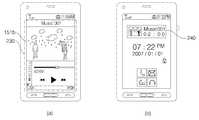KR101517967B1 - Controlling a Mobile Terminal - Google Patents
Controlling a Mobile TerminalDownload PDFInfo
- Publication number
- KR101517967B1 KR101517967B1KR1020080065469AKR20080065469AKR101517967B1KR 101517967 B1KR101517967 B1KR 101517967B1KR 1020080065469 AKR1020080065469 AKR 1020080065469AKR 20080065469 AKR20080065469 AKR 20080065469AKR 101517967 B1KR101517967 B1KR 101517967B1
- Authority
- KR
- South Korea
- Prior art keywords
- application
- screen
- icon
- touch
- lock
- Prior art date
- Legal status (The legal status is an assumption and is not a legal conclusion. Google has not performed a legal analysis and makes no representation as to the accuracy of the status listed.)
- Active
Links
Images
Classifications
- G—PHYSICS
- G06—COMPUTING OR CALCULATING; COUNTING
- G06F—ELECTRIC DIGITAL DATA PROCESSING
- G06F1/00—Details not covered by groups G06F3/00 - G06F13/00 and G06F21/00
- G06F1/16—Constructional details or arrangements
- G06F1/1613—Constructional details or arrangements for portable computers
- G06F1/1626—Constructional details or arrangements for portable computers with a single-body enclosure integrating a flat display, e.g. Personal Digital Assistants [PDAs]
- G—PHYSICS
- G06—COMPUTING OR CALCULATING; COUNTING
- G06F—ELECTRIC DIGITAL DATA PROCESSING
- G06F3/00—Input arrangements for transferring data to be processed into a form capable of being handled by the computer; Output arrangements for transferring data from processing unit to output unit, e.g. interface arrangements
- G06F3/01—Input arrangements or combined input and output arrangements for interaction between user and computer
- G06F3/048—Interaction techniques based on graphical user interfaces [GUI]
- G06F3/0484—Interaction techniques based on graphical user interfaces [GUI] for the control of specific functions or operations, e.g. selecting or manipulating an object, an image or a displayed text element, setting a parameter value or selecting a range
- G06F3/04842—Selection of displayed objects or displayed text elements
- H—ELECTRICITY
- H04—ELECTRIC COMMUNICATION TECHNIQUE
- H04B—TRANSMISSION
- H04B1/00—Details of transmission systems, not covered by a single one of groups H04B3/00 - H04B13/00; Details of transmission systems not characterised by the medium used for transmission
- H04B1/38—Transceivers, i.e. devices in which transmitter and receiver form a structural unit and in which at least one part is used for functions of transmitting and receiving
- H04B1/40—Circuits
- G—PHYSICS
- G06—COMPUTING OR CALCULATING; COUNTING
- G06F—ELECTRIC DIGITAL DATA PROCESSING
- G06F1/00—Details not covered by groups G06F3/00 - G06F13/00 and G06F21/00
- G06F1/16—Constructional details or arrangements
- G06F1/1613—Constructional details or arrangements for portable computers
- G06F1/1633—Constructional details or arrangements of portable computers not specific to the type of enclosures covered by groups G06F1/1615 - G06F1/1626
- G06F1/1662—Details related to the integrated keyboard
- G06F1/1671—Special purpose buttons or auxiliary keyboards, e.g. retractable mini keypads, keypads or buttons that remain accessible at closed laptop
- G—PHYSICS
- G06—COMPUTING OR CALCULATING; COUNTING
- G06F—ELECTRIC DIGITAL DATA PROCESSING
- G06F3/00—Input arrangements for transferring data to be processed into a form capable of being handled by the computer; Output arrangements for transferring data from processing unit to output unit, e.g. interface arrangements
- G06F3/01—Input arrangements or combined input and output arrangements for interaction between user and computer
- G06F3/048—Interaction techniques based on graphical user interfaces [GUI]
- G06F3/0481—Interaction techniques based on graphical user interfaces [GUI] based on specific properties of the displayed interaction object or a metaphor-based environment, e.g. interaction with desktop elements like windows or icons, or assisted by a cursor's changing behaviour or appearance
- G06F3/04817—Interaction techniques based on graphical user interfaces [GUI] based on specific properties of the displayed interaction object or a metaphor-based environment, e.g. interaction with desktop elements like windows or icons, or assisted by a cursor's changing behaviour or appearance using icons
- G—PHYSICS
- G06—COMPUTING OR CALCULATING; COUNTING
- G06F—ELECTRIC DIGITAL DATA PROCESSING
- G06F3/00—Input arrangements for transferring data to be processed into a form capable of being handled by the computer; Output arrangements for transferring data from processing unit to output unit, e.g. interface arrangements
- G06F3/01—Input arrangements or combined input and output arrangements for interaction between user and computer
- G06F3/048—Interaction techniques based on graphical user interfaces [GUI]
- G06F3/0481—Interaction techniques based on graphical user interfaces [GUI] based on specific properties of the displayed interaction object or a metaphor-based environment, e.g. interaction with desktop elements like windows or icons, or assisted by a cursor's changing behaviour or appearance
- G06F3/0482—Interaction with lists of selectable items, e.g. menus
- G—PHYSICS
- G06—COMPUTING OR CALCULATING; COUNTING
- G06F—ELECTRIC DIGITAL DATA PROCESSING
- G06F3/00—Input arrangements for transferring data to be processed into a form capable of being handled by the computer; Output arrangements for transferring data from processing unit to output unit, e.g. interface arrangements
- G06F3/01—Input arrangements or combined input and output arrangements for interaction between user and computer
- G06F3/048—Interaction techniques based on graphical user interfaces [GUI]
- G06F3/0487—Interaction techniques based on graphical user interfaces [GUI] using specific features provided by the input device, e.g. functions controlled by the rotation of a mouse with dual sensing arrangements, or of the nature of the input device, e.g. tap gestures based on pressure sensed by a digitiser
- G06F3/0488—Interaction techniques based on graphical user interfaces [GUI] using specific features provided by the input device, e.g. functions controlled by the rotation of a mouse with dual sensing arrangements, or of the nature of the input device, e.g. tap gestures based on pressure sensed by a digitiser using a touch-screen or digitiser, e.g. input of commands through traced gestures
- G—PHYSICS
- G06—COMPUTING OR CALCULATING; COUNTING
- G06F—ELECTRIC DIGITAL DATA PROCESSING
- G06F3/00—Input arrangements for transferring data to be processed into a form capable of being handled by the computer; Output arrangements for transferring data from processing unit to output unit, e.g. interface arrangements
- G06F3/01—Input arrangements or combined input and output arrangements for interaction between user and computer
- G06F3/048—Interaction techniques based on graphical user interfaces [GUI]
- G06F3/0487—Interaction techniques based on graphical user interfaces [GUI] using specific features provided by the input device, e.g. functions controlled by the rotation of a mouse with dual sensing arrangements, or of the nature of the input device, e.g. tap gestures based on pressure sensed by a digitiser
- G06F3/0488—Interaction techniques based on graphical user interfaces [GUI] using specific features provided by the input device, e.g. functions controlled by the rotation of a mouse with dual sensing arrangements, or of the nature of the input device, e.g. tap gestures based on pressure sensed by a digitiser using a touch-screen or digitiser, e.g. input of commands through traced gestures
- G06F3/04883—Interaction techniques based on graphical user interfaces [GUI] using specific features provided by the input device, e.g. functions controlled by the rotation of a mouse with dual sensing arrangements, or of the nature of the input device, e.g. tap gestures based on pressure sensed by a digitiser using a touch-screen or digitiser, e.g. input of commands through traced gestures for inputting data by handwriting, e.g. gesture or text
- G—PHYSICS
- G06—COMPUTING OR CALCULATING; COUNTING
- G06F—ELECTRIC DIGITAL DATA PROCESSING
- G06F3/00—Input arrangements for transferring data to be processed into a form capable of being handled by the computer; Output arrangements for transferring data from processing unit to output unit, e.g. interface arrangements
- G06F3/01—Input arrangements or combined input and output arrangements for interaction between user and computer
- G06F3/048—Interaction techniques based on graphical user interfaces [GUI]
- G06F3/0487—Interaction techniques based on graphical user interfaces [GUI] using specific features provided by the input device, e.g. functions controlled by the rotation of a mouse with dual sensing arrangements, or of the nature of the input device, e.g. tap gestures based on pressure sensed by a digitiser
- G06F3/0488—Interaction techniques based on graphical user interfaces [GUI] using specific features provided by the input device, e.g. functions controlled by the rotation of a mouse with dual sensing arrangements, or of the nature of the input device, e.g. tap gestures based on pressure sensed by a digitiser using a touch-screen or digitiser, e.g. input of commands through traced gestures
- G06F3/04886—Interaction techniques based on graphical user interfaces [GUI] using specific features provided by the input device, e.g. functions controlled by the rotation of a mouse with dual sensing arrangements, or of the nature of the input device, e.g. tap gestures based on pressure sensed by a digitiser using a touch-screen or digitiser, e.g. input of commands through traced gestures by partitioning the display area of the touch-screen or the surface of the digitising tablet into independently controllable areas, e.g. virtual keyboards or menus
- H—ELECTRICITY
- H04—ELECTRIC COMMUNICATION TECHNIQUE
- H04M—TELEPHONIC COMMUNICATION
- H04M1/00—Substation equipment, e.g. for use by subscribers
- H04M1/02—Constructional features of telephone sets
- H04M1/0202—Portable telephone sets, e.g. cordless phones, mobile phones or bar type handsets
- H04M1/026—Details of the structure or mounting of specific components
- H04M1/0266—Details of the structure or mounting of specific components for a display module assembly
- H—ELECTRICITY
- H04—ELECTRIC COMMUNICATION TECHNIQUE
- H04M—TELEPHONIC COMMUNICATION
- H04M1/00—Substation equipment, e.g. for use by subscribers
- H04M1/66—Substation equipment, e.g. for use by subscribers with means for preventing unauthorised or fraudulent calling
- H04M1/667—Preventing unauthorised calls from a telephone set
- H04M1/67—Preventing unauthorised calls from a telephone set by electronic means
- H—ELECTRICITY
- H04—ELECTRIC COMMUNICATION TECHNIQUE
- H04M—TELEPHONIC COMMUNICATION
- H04M1/00—Substation equipment, e.g. for use by subscribers
- H04M1/72—Mobile telephones; Cordless telephones, i.e. devices for establishing wireless links to base stations without route selection
- H04M1/724—User interfaces specially adapted for cordless or mobile telephones
- H—ELECTRICITY
- H04—ELECTRIC COMMUNICATION TECHNIQUE
- H04M—TELEPHONIC COMMUNICATION
- H04M1/00—Substation equipment, e.g. for use by subscribers
- H04M1/72—Mobile telephones; Cordless telephones, i.e. devices for establishing wireless links to base stations without route selection
- H04M1/724—User interfaces specially adapted for cordless or mobile telephones
- H04M1/72403—User interfaces specially adapted for cordless or mobile telephones with means for local support of applications that increase the functionality
- H—ELECTRICITY
- H04—ELECTRIC COMMUNICATION TECHNIQUE
- H04M—TELEPHONIC COMMUNICATION
- H04M1/00—Substation equipment, e.g. for use by subscribers
- H04M1/02—Constructional features of telephone sets
- H04M1/23—Construction or mounting of dials or of equivalent devices; Means for facilitating the use thereof
- H04M1/236—Construction or mounting of dials or of equivalent devices; Means for facilitating the use thereof including keys on side or rear faces
- H—ELECTRICITY
- H04—ELECTRIC COMMUNICATION TECHNIQUE
- H04M—TELEPHONIC COMMUNICATION
- H04M1/00—Substation equipment, e.g. for use by subscribers
- H04M1/72—Mobile telephones; Cordless telephones, i.e. devices for establishing wireless links to base stations without route selection
- H04M1/724—User interfaces specially adapted for cordless or mobile telephones
- H04M1/72466—User interfaces specially adapted for cordless or mobile telephones with selection means, e.g. keys, having functions defined by the mode or the status of the device
- H—ELECTRICITY
- H04—ELECTRIC COMMUNICATION TECHNIQUE
- H04M—TELEPHONIC COMMUNICATION
- H04M2250/00—Details of telephonic subscriber devices
- H04M2250/22—Details of telephonic subscriber devices including a touch pad, a touch sensor or a touch detector
Landscapes
- Engineering & Computer Science (AREA)
- Theoretical Computer Science (AREA)
- General Engineering & Computer Science (AREA)
- Human Computer Interaction (AREA)
- Physics & Mathematics (AREA)
- General Physics & Mathematics (AREA)
- Signal Processing (AREA)
- Computer Hardware Design (AREA)
- Computer Security & Cryptography (AREA)
- Computer Networks & Wireless Communication (AREA)
- Telephone Function (AREA)
- User Interface Of Digital Computer (AREA)
- Position Input By Displaying (AREA)
Abstract
Translated fromKoreanDescription
Translated fromKorean본 발명은 휴대 단말기 및 그 제어방법에 관한 것으로, 더욱 상세하게는 잠금이 설정된 터치스크린에 표시된 어플리케이션 실행아이콘의 선택명령 또는 실행명령을 입력할 수 있는 휴대 단말기 및 그 제어방법에 관한 것이다.The present invention relates to a mobile terminal and a control method thereof, and more particularly, to a mobile terminal and a control method thereof that can input a selection command or an execution command of an application execution icon displayed on a touch screen on which a lock is set.
휴대 단말기는 휴대가 가능하면서 음성 및 영상 통화를 수행할 수 있는 기능, 정보를 입·출력할 수 있는 기능, 및 데이터를 저장할 수 있는 기능 등을 하나 이상 갖춘 휴대용 기기이다. 이러한 휴대 단말기는 그 기능이 다양화됨에 따라, 사진이나 동영상의 촬영, 음악 파일이나 동영상 파일의 재생, 게임, 방송의 수신, 무선 인터넷 등과 같은 복잡한 기능들을 갖추게 되었으며, 종합적인 멀티미디어 기기(Multimedia player) 형태로 구현되고 있다.A portable terminal is a portable device having one or more functions capable of carrying out voice and video communication, capable of inputting and outputting information, and storing data, while being portable. As the functions of the portable terminal have diversified, they have complicated functions such as photographing and photographing of a movie, playback of a music file or a video file, reception of a game, reception of broadcasting, wireless Internet, etc., and a comprehensive multimedia device .
이러한 멀티미디어 기기의 형태로 구현된 휴대 단말기에는, 복잡한 기능을 구현하기 위해 하드웨어나 소프트웨어적 측면에서 새로운 시도들이 다양하게 적용되고 있다. 일 예로 사용자가 쉽고 편리하게 기능을 검색하거나 선택하기 위한 유저 인터페이스(User Interface) 환경 등이 있다. 또한, 휴대 단말기는 사용자의 개성을 표현하기 위한 개인 휴대품으로 여겨지면서, 양면에서 보이는 양면 LCD(Liquid Crystal Display)나, 전면 터치스크린(touch screen) 등 다양한 형태의 디자인 변화도 요구되고 있다.In order to implement a complex function in a portable terminal implemented in the form of multimedia devices, various attempts have been made in terms of hardware and software. For example, there is a user interface environment in which a user can easily and conveniently search for or select a function. In addition, while the portable terminal is regarded as a personal portable device for expressing the user's personality, various forms of design changes such as a double-sided LCD (Liquid Crystal Display) or a front touch screen are required.
그런데, 휴대 단말기는 이동성이나 휴대성 등을 고려해야 하므로, 디스플레이(display)나 키패드(keypad) 등과 같은 사용자 인터페이스를 위한 공간 할당에 제약이 존재한다. 따라서, 휴대 단말기에서 제공되는 다양한 기능을 효율적으로 사용하기 위해서는 복잡한 구조의 메뉴를 순차적으로 선택하는 방식 대신 새로운 입출력 방식을 통해 휴대 단말기의 동작을 제어할 필요가 있다.However, since the portable terminal needs to consider mobility and portability, there is a restriction on space allocation for a user interface such as a display or a keypad. Therefore, in order to efficiently use various functions provided in the portable terminal, it is necessary to control the operation of the portable terminal through a new input / output method instead of sequentially selecting a menu having a complicated structure.
따라서, 본 발명의 목적은, 터치스크린을 구비한 휴대 단말기에서 터치스크린의 잠금이 설정된 상태에서도 소정 어플리케이션을 실행할 수 있도록 하는 휴대 단말기 및 그 제어방법을 제공함에 있다.Accordingly, it is an object of the present invention to provide a portable terminal having a touch screen and allowing a predetermined application to be executed even when the touch screen is locked, and a control method thereof.
상기 목적을 달성하기 위한 본 발명의 일예에 따른 휴대 단말기의 제어방법은, 터치스크린의 디스플레이 영역 전부의 터치입력이 잠금되는 잠금모드로 진입하는 단계; 상기 디스플레이 영역 중 어플리케이션 실행아이콘을 표시한 영역의 터치입력 잠금해제명령이 입력되는지 감지하는 단계; 및 아이콘표시영역 잠금해제명령이 입력된 경우 상기 디스플레이 영역 중 어플리케이션 실행아이콘을 표시한 영역의 터치입력잠금을 해제하는 단계를 포함한다.According to another aspect of the present invention, there is provided a method of controlling a mobile terminal, including: entering a lock mode in which touch input of all display areas of a touch screen is locked; Detecting whether a touch input unlock command in an area displaying an application execution icon of the display area is input; And releasing the touch input lock of the area displaying the application execution icon of the display area when the icon display area unlock command is inputted.
상기 목적을 달성하기 위한 본 발명의 일예에 따른 휴대 단말기의 제어방법 은, 터치스크린의 디스플레이 영역 중 어플리케이션 실행아이콘이 표시된 영역을 제외한 영역의 터치입력이 잠금되는 잠금모드로 진입하는 단계; 상기 어플리케이션 실행아이콘의 터치패턴을 감지하는 단계; 및 상기 터치된 어플리케이션 실행아이콘에 대응하는 어플리케이션 또는 상기 터치패턴에 대응하는 소정 어플리케이션을 실행하는 단계를 포함한다.According to another aspect of the present invention, there is provided a method for controlling a mobile terminal, the method comprising: entering a lock mode in which a touch input of an area other than an area in which an application execution icon is displayed is locked; Sensing a touch pattern of the application execution icon; And executing an application corresponding to the touched application execution icon or a predetermined application corresponding to the touch pattern.
상기 목적을 달성하기 위한 본 발명의 일예에 따른 휴대 단말기의 제어방법은, 터치스크린의 디스플레이 영역 전부의 터치입력이 잠금되는 잠금모드로 진입하는 단계; 상기 디스플레이 영역에 표시한 어플리케이션 실행아이콘 선택명령이 입력되는지 감지하는 단계; 상기 선택명령에 대응하여 선택된 어플리케이션 실행아이콘의 실행명령이 입력되는지 감지하는 단계; 및 상기 실행명령이 입력되면 상기 선택된 어플리케이션 실행아이콘에 대응하는 어플리케이션을 실행하는 단계를 포함한다.According to another aspect of the present invention, there is provided a method of controlling a mobile terminal, including: entering a lock mode in which touch input of all display areas of a touch screen is locked; Detecting whether an application execution icon selection command displayed on the display area is input; Detecting whether an execution command of the selected application execution icon is input corresponding to the selection command; And executing the application corresponding to the selected application execution icon when the execution command is input.
상기 목적을 달성하기 위한 본 발명의 일예에 따른 휴대 단말기는,디스플레이 영역을 가지는 터치스크린; 및 상기 디스플레이 영역 전부의 터치입력이 잠금되는 잠금모드로 진입하고, 상기 디스플레이 영역 중 어플리케이션 실행아이콘을 표시한 영역의 터치입력 잠금해제명령이 입력되는지 감지하고, 아이콘표시영역의 잠금해제명령이 입력된 경우 상기 디스플레이 영역 중 어플리케이션 실행아이콘을 표시한 영역의 터치입력잠금을 해제하는 제어부를 포함한다.According to an aspect of the present invention, there is provided a portable terminal including: a touch screen having a display area; And a lock mode in which the touch input of all of the display areas is locked, detects whether a touch input unlock command in an area displaying an application execution icon is input in the display area, And a control unit for releasing the touch input lock of the area displaying the application execution icon in the display area.
상기 목적을 달성하기 위한 본 발명의 일예에 따른 휴대 단말기는, 디스플레이 영역을 가지는 터치스크린; 및 상기 디스플레이 영역 중 어플리케이션 실행아이 콘이 표시된 영역을 제외한 영역의 터치입력이 잠금되는 잠금모드로 진입하고, 어플리케이션 실행아이콘의 터치패턴을 감지하고, 상기 터치된 어플리케이션 실행아이콘에 대응하는 어플리케이션 또는 상기 터치패턴에 대응하는 소정 어플리케이션을 실행하는 제어부를 포함한다.According to an aspect of the present invention, there is provided a portable terminal including: a touch screen having a display area; And a lock mode in which a touch input of an area other than the area in which the application execution icon is displayed in the display area is locked and the touch pattern of the application execution icon is sensed and the application corresponding to the touch application execution icon or the touch And a control unit for executing a predetermined application corresponding to the pattern.
상기 목적을 달성하기 위한 본 발명의 일예에 따른 휴대 단말기는, 디스플레이 영역을 가지는 터치스크린; 및 상기 디스플레이 영역의 전부의 터치입력이 잠금되는 잠금모드로 진입하고, 상기 디스플레이 영역에 표시한 어플리케이션 실행아이콘 선택명령이 입력되는지 감지하고, 상기 선택명령에 대응하여 선택된 어플리케이션 실행아이콘의 실행명령이 입력되는지 감지하고, 상기 실행명령이 입력되면 상기 선택된 어플리케이션 실행아이콘에 대응하는 어플리케이션을 실행하는 제어부를 포함한다.According to an aspect of the present invention, there is provided a portable terminal including: a touch screen having a display area; And a controller configured to detect whether an application execution icon selection command displayed in the display area is input, and to display an execution command of an application execution icon selected corresponding to the selection command in a lock mode in which a touch input of the entire display area is locked, And executes a corresponding application to the selected application execution icon when the execution command is input.
상기 목적을 달성하기 위하여 본 발명에서는, 상기 방법을 프로세서에서 실행시키기 위한 프로그램을 기록한 컴퓨터로 읽을 수 있는 기록매체를 제공한다.According to an aspect of the present invention, there is provided a computer-readable recording medium having recorded thereon a program for causing a processor to execute the method.
본 발명에 따르면, 휴대 단말기의 터치스크린의 터치입력이 잠금된 상태에서도 사용자는 소정 어플리케이션을 실행할 수 있다. 따라서 휴대 단말기로 명령을 입력하기 위하여 터치입력 잠금해제를 해야하는 단계를 생략할 수 있어 휴대 단말기의 제어가 편리하다.According to the present invention, the user can execute a predetermined application even when the touch input of the touch screen of the portable terminal is locked. Accordingly, it is possible to omit the step of unlocking the touch input for inputting a command to the portable terminal, so that the control of the portable terminal is convenient.
이하에서는 도면을 참조하여 본 발명을 보다 상세하게 설명한다.Hereinafter, the present invention will be described in detail with reference to the drawings.
본 명세서에서 기술되는 휴대 단말기에는, 휴대폰, 스마트 폰(smart phone), 노트북 컴퓨터(notebook computer), 디지털방송용 단말기, PDA(Personal Digital Assistants), PMP(Portable Multimedia Player), 네비게이션 등이 포함된다.The portable terminal described in this specification includes a mobile phone, a smart phone, a notebook computer, a digital broadcasting terminal, a PDA (Personal Digital Assistants), a PMP (Portable Multimedia Player), and navigation.
도 1은 본 발명의 일실시예에 따른 휴대 단말기의 블럭 구성도(block diagram)이다. 도 1을 참조하여 본 발명의 일실시예에 따른 휴대 단말기를 기능에 따른 구성요소 관점에서 살펴보겠다.FIG. 1 is a block diagram of a portable terminal according to an exemplary embodiment of the present invention. Referring to FIG. Referring to FIG. 1, a mobile terminal according to an exemplary embodiment of the present invention will be described in terms of its functional components.
도 1을 참조하면, 본 휴대 단말기(100)는, 무선 통신부(110), A/V(Audio/Video) 입력부(120), 사용자 입력부(130), 센싱부(140), 출력부(150), 메모리(160), 인터페이스부(170), 제어부(180), 및 전원 공급부(190)를 포함할 수 있다. 이와 같은 구성요소들은 실제 응용에서 구현될 때 필요에 따라 2 이상의 구성요소가 하나의 구성요소로 합쳐지거나, 혹은 하나의 구성요소가 2 이상의 구성요소로 세분되어 구성될 수 있다.1, the
무선 통신부(110)는 방송수신 모듈(111), 이동통신 모듈(113), 무선 인터넷 모듈(115), 근거리 통신 모듈(117), 및 GPS 모듈(119) 등을 포함할 수 있다.The
방송수신 모듈(111)은 방송 채널을 통하여 외부의 방송관리 서버로부터 방송 신호 및 방송관련 정보 중 적어도 하나를 수신한다. 이때, 방송 채널은 위성 채널, 지상파 채널 등을 포함할 수 있다. 방송관리 서버는, 방송 신호 및 방송 관련 정보 중 적어도 하나를 생성하여 송신하는 서버나, 기 생성된 방송 신호 및 방송관련 정보 중 적어도 하나를 제공받아 단말기에 송신하는 서버를 의미할 수 있다.The
방송관련 정보는, 방송 채널, 방송 프로그램 또는 방송 서비스 제공자에 관 련한 정보를 의미할 수 있다. 방송 신호는, TV 방송 신호, 라디오 방송 신호, 데이터 방송 신호를 포함할 뿐만 아니라, TV 방송 신호 또는 라디오 방송 신호에 데이터 방송 신호가 결합한 형태의 방송 신호도 포함할 수 있다. 방송관련 정보는, 이동통신망을 통하여도 제공될 수 있으며, 이 경우에는 이동통신 모듈(113)에 의해 수신될 수 있다. 방송관련 정보는 다양한 형태로 존재할 수 있다. 예를 들어, DMB(Digital Multimedia Broadcasting)의 EPG(Electronic Program Guide) 또는 DVB-H(Digital Video Broadcast-Handheld)의 ESG(Electronic Service Guide) 등의 형태로 존재할 수 있다.The broadcast-related information may refer to a broadcast channel, a broadcast program, or information related to a broadcast service provider. The broadcast signal may include a TV broadcast signal, a radio broadcast signal, a data broadcast signal, and a broadcast signal in which a data broadcast signal is combined with a TV broadcast signal or a radio broadcast signal. The broadcast-related information can also be provided through a mobile communication network, in which case it can be received by the
방송수신 모듈(111)은, 각종 방송 시스템을 이용하여 방송 신호를 수신하는데, 특히, DMB-T(Digital Multimedia Broadcasting-Terrestrial), DMB-S(Digital Multimedia Broadcasting-Satellite), MediaFLO(Media Forward Link Only), DVB-H(Digital Video Broadcast-Handheld), ISDB-T(Integrated Services Digital Broadcast-Terrestrial) 등의 디지털 방송 시스템을 이용하여 디지털 방송 신호를 수신할 수 있다. 또한, 방송수신 모듈(111)은, 이와 같은 디지털 방송 시스템뿐만 아니라 방송 신호를 제공하는 모든 방송 시스템에 적합하도록 구성될 수 있다. 방송수신 모듈(111)을 통해 수신된 방송 신호 및/또는 방송 관련 정보는 메모리(160)에 저장될 수 있다.The
이동통신 모듈(113)은, 이동 통신망 상에서 기지국, 외부의 단말, 서버 중 적어도 하나와 무선 신호를 송수신한다. 여기서, 무선 신호는, 음성 호 신호, 화상 통화 호 신호, 또는 문자/멀티미디어 메시지 송수신에 따른 다양한 형태의 데이 터를 포함할 수 있다.The
무선 인터넷 모듈(115)은 무선 인터넷 접속을 위한 모듈을 말하는 것으로, 무선 인터넷 모듈(115)은 휴대 단말기(100)에 내장되거나 외장될 수 있다. 근거리 통신 모듈(117)은 근거리 통신을 위한 모듈을 말한다. 근거리 통신 기술로 블루투스(Bluetooth), RFID(Radio Frequency Identification), 적외선 통신(IrDA, infrared Data Association), UWB(Ultra Wideband), 지그비(ZigBee) 등이 이용될 수 있다. GPS(Global Position System) 모듈(119)은 복수 개의 GPS 인공위성으로부터 위치 정보를 수신한다.The
A/V(Audio/Video) 입력부(120)는 오디오 신호 또는 비디오 신호 입력을 위한 것으로, 이에는 카메라(121)와 마이크(123) 등이 포함될 수 있다. 카메라(121)는 화상 통화모드 또는 촬영 모드에서 이미지 센서에 의해 얻어지는 정지영상 또는 동영상 등의 화상 프레임을 처리한다. 그리고, 처리된 화상 프레임은 디스플레이부(151)에 표시될 수 있다.The A / V (Audio / Video)
카메라(121)에서 처리된 화상 프레임은 메모리(160)에 저장되거나 무선 통신부(110)를 통하여 외부로 전송될 수 있다. 카메라(121)는 단말기의 구성 태양에 따라 2개 이상이 구비될 수도 있다.The image frame processed by the
마이크(123)는 통화모드 또는 녹음모드, 음성인식 모드 등에서 마이크로폰(Microphone)에 의해 외부의 음향 신호를 입력받아 전기적인 음성 데이터로 처리한다. 그리고, 처리된 음성 데이터는 통화 모드인 경우 이동통신 모듈(113)를 통하여 이동통신 기지국으로 송신 가능한 형태로 변환되어 출력될 수 있다. 마이크 (123)는 외부의 음향 신호를 입력받는 과정에서 발생하는 잡음(noise)를 제거하기 위한 다양한 잡음 제거 알고리즘이 사용될 수 있다.The
사용자 입력부(130)는 사용자가 단말기의 동작 제어를 위하여 입력하는 키 입력 데이터를 발생시킨다. 사용자 입력부(130)는 키 패드(key pad), 돔 스위치(dome switch), 터치 패드(정압/정전), 조그 휠, 조그 스위치, 핑거 마우스 등으로 구성될 수 있다. 특히, 터치 패드가 후술하는 디스플레이부(151)와 상호 레이어 구조를 이룰 경우, 이를 터치 스크린(touch screen)이라 부를 수 있다.The
센싱부(140)는 휴대 단말기(100)의 개폐 상태, 휴대 단말기(100)의 위치, 사용자 접촉 유무 등과 같이 휴대 단말기(100)의 현 상태를 감지하여 휴대 단말기(100)의 동작을 제어하기 위한 센싱 신호를 발생시킨다. 예를 들어 휴대 단말기(100)가 슬라이드 폰 형태인 경우 슬라이드 폰의 개폐 여부를 센싱할 수 있다. 또한, 전원 공급부(190)의 전원 공급 여부, 인터페이스부(170)의 외부 기기 결합 여부 등과 관련된 센싱 기능을 담당할 수 있다.The
출력부(150)는 오디오 신호 또는 비디오 신호 또는 알람(alarm) 신호의 출력을 위한 것으로, 이에는 디스플레이부(151)와 음향 출력 모듈(153), 알람부(155) 등이 포함될 수 있다.The
디스플레이부(151)는 휴대 단말기(100)에서 처리되는 정보를 표시 출력한다. 예를 들어 휴대 단말기(100)가 통화 모드인 경우 통화와 관련된 UI(User Interface) 또는 GUI(Graphic User Interface)를 표시한다. 그리고 휴대 단말기(100)가 화상 통화 모드 또는 촬영 모드인 경우, 촬영되거나 수신된 영상을 각각 혹은 동시에 표시할 수 있으며, UI, GUI를 표시한다.The
한편, 전술한 바와 같이, 디스플레이부(151)와 터치패드가 상호 레이어 구조를 이루어 터치 스크린으로 구성되는 경우, 디스플레이부(151)는 출력 장치 이외에 입력 장치로도 사용될 수 있다. 만일, 디스플레이부(151)가 터치스크린으로 구성되는 경우, 터치 스크린 패널, 터치 스크린 패널 제어기 등을 포함할 수 있다. 이 경우, 터치 스크린 패널은 외부에 부착되는 투명한 패널로서, 휴대 단말기 내부의 버스에 연결될 수 있다. 터치 스크린 패널은 접촉 결과를 주시하고 있다가, 터치입력이 있는 경우 대응하는 신호들을 터치 스크린 패널 제어기로 보낸다. 터치 스크린 패널 제어기는 그 신호들을 처리한 다음 대응하는 데이터를 제어부(180)로 전송하여, 제어부(180)가 터치입력이 있었는지 여부와 터치스크린의 어느 영역이 터치 되었는지 여부를 알 수 있도록 한다.Meanwhile, as described above, when the
또한, 디스플레이부(151)는 액정 디스플레이(liquid crystal display), 박막 트랜지스터 액정 디스플레이(thin film transistor-liquid crystal display), 유기 발광 다이오드(organic light-emitting diode), 플렉시블 디스플레이(flexible display), 3차원 디스플레이(3D display) 중에서 적어도 하나를 포함할 수도 있다. 그리고, 휴대 단말기(100)의 구현 형태에 따라 디스플레이부(151)가 2개 이상 존재할 수도 있다. 예를 들어, 휴대 단말기(100)에 외부 디스플레이부(미도시)와 내부 디스플레이부(미도시)가 동시에 구비될 수 있다.The
음향 출력 모듈(153)은 호신호 수신, 통화모드 또는 녹음 모드, 음성인식 모드, 방송수신 모드 등에서 무선 통신부(110)로부터 수신되거나 메모리(160)에 저장 된 오디오 데이터를 출력한다. 또한, 음향 출력 모듈(153)은 휴대 단말기(100)에서 수행되는 기능, 예를 들어, 호신호 수신음, 메시지 수신음 등과 관련된 음향 신호를 출력한다. 이러한 음향 출력 모듈(153)에는 스피커(speaker), 버저(Buzzer) 등이 포함될 수 있다.The
알람부(155)는 휴대 단말기(100)의 이벤트 발생을 알리기 위한 신호를 출력한다. 휴대 단말기(100)에서 발생하는 이벤트의 예로는 호 신호 수신, 메시지 수신, 키 신호 입력 등이 있다. 알람부(155)는 오디오 신호나 비디오 신호 이외에 다른 형태로 이벤트 발생을 알리기 위한 신호를 출력한다. 예를 들면, 진동 형태로 신호를 출력할 수 있다. 호 신호가 수신되거나 메시지가 수신된 경우, 이를 알리기 위해 알람부(155)는 진동을 출력할 수 있다. 또는, 키 신호가 입력된 경우, 키 신호 입력에 대한 피드백으로 알람부(155)는 진동을 출력할 수 있다. 이러한 진동 출력을 통해 사용자는 이벤트 발생을 인지할 수 있다. 물론 이벤트 발생 알림을 위한 신호는 디스플레이부(151)나 음향 출력 모듈(153)를 통해서도 출력될 수 있다.The
메모리(160)는 제어부(180)의 처리 및 제어를 위한 프로그램이 저장될 수도 있고, 입력되거나 출력되는 데이터들(예를 들어, 폰북, 메시지, 정지영상, 동영상 등)의 임시 저장을 위한 기능을 수행할 수도 있다.The
메모리(160)는 플래시 메모리 타입(flash memory type), 하드디스크 타입(hard disk type), 멀티미디어 카드 마이크로 타입(multimedia card micro type), 카드 타입의 메모리(예를 들어 SD 또는 XD 메모리 등), 램, 롬 중 적어도 하나의 타입의 저장매체를 포함할 수 있다. 또한, 휴대 단말기(100)는 인터넷(internet) 상에서 메모리(150)의 저장 기능을 수행하는 웹 스토리지(web storage)를 운영할 수도 있다.The
인터페이스부(170)는 휴대 단말기(100)에 연결되는 모든 외부기기와의 인터페이스 역할을 수행한다. 휴대 단말기(100)에 연결되는 외부기기의 예로는, 유/무선 헤드셋, 외부 충전기, 유/무선 데이터 포트, 메모리 카드(Memory card), SIM/UIM card 등과 같은 카드 소켓, 오디오 I/O(Input/Output) 단자, 비디오 I/O(Input/Output) 단자, 이어폰 등이 있다. 인터페이스부(170)는 이러한 외부 기기로부터 데이터를 전송받거나 전원을 공급받아 휴대 단말기(100) 내부의 각 구성 요소에 전달할 수 있고, 휴대 단말기(100) 내부의 데이터가 외부 기기로 전송되도록 할 수 있다.The
제어부(180)는 통상적으로 상기 각부의 동작을 제어하여 휴대 단말기(100)의 전반적인 동작을 제어한다. 예를 들어 음성 통화, 데이터 통신, 화상 통화 등을 위한 관련된 제어 및 처리를 수행한다. 또한, 제어부(180)는 멀티 미디어 재생을 위한 멀티미디어 재생 모듈(181)을 구비할 수도 있다. 멀티미디어 재생 모듈(181)은 제어부(180) 내에 하드웨어로 구성될 수도 있고, 제어부(180)와 별도로 소프트웨어로 구성될 수도 있다.The
그리고, 전원 공급부(190)는 제어부(180)의 제어에 의해 외부의 전원, 내부의 전원을 인가받아 각 구성요소들의 동작에 필요한 전원을 공급한다.The
이상 본 발명과 관련된 휴대 단말기를 기능에 따른 구성요소 관점에서 살펴 보았다. 이하에서는 도 2 및 도 3을 참조하여, 본 발명과 관련된 휴대 단말기를 외형에 따른 구성요소 관점에서 더욱 살펴보겠다. 이하에서는 설명의 편의상, 폴더 타입, 바 타입, 스윙타입, 슬라이더 타입 등과 같은 여러 타입의 휴대 단말기들 중에서 전면 터치스크린이 구비되어 있는, 바 타입 휴대 단말기를 예로 들어 설명한다. 그러나, 본 발명은 바 타입의 휴대 단말기에 한정되는 것은 아니고 전술한 타입을 포함한 모든 타입의 휴대 단말기에 적용될 수 있다.The portable terminal according to the present invention has been described in terms of components according to functions. Hereinafter, with reference to FIG. 2 and FIG. 3, the portable terminal related to the present invention will be described in more detail from the viewpoint of the components according to the external form. Hereinafter, for convenience of explanation, a bar-type portable terminal having a front touch screen among various types of portable terminals such as a folder type, a bar type, a swing type, a slider type and the like will be described as an example. However, the present invention is not limited to a bar-type portable terminal, but can be applied to all types of portable terminals including the above-mentioned type.
도 2는 본 발명의 일실시예에 따른 휴대 단말기를 전면에서 바라본 사시도이다. 도 2를 참조하면, 본 휴대 단말기(100)의 외관을 이루는 케이스는, 프론트 케이스(100A-1)와 리어 케이스(100A-2)에 의해 형성된다. 프론트 케이스(100A-1)와 리어 케이스(100A-2)에 의해 형성된 공간에는 각종 전자부품들이 내장된다. 프론트 케이스(100A-1)와 리어 케이스(100A-2) 사이에는 적어도 하나의 중간 케이스들이 추가로 배치될 수도 있다. 이와 같은 케이스들은 합성수지를 사출하여 형성되거나, 금속 재질, 예를 들어 스테인레스 스틸(STS) 또는 티타늄(Ti) 등과 같은 금속 재질을 갖도록 형성될 수도 있다.2 is a perspective view of a portable terminal according to an embodiment of the present invention. Referring to FIG. 2, the case of the present
본체, 구체적으로 제1 프론트 케이스(100A-1)에는 디스플레이부(151), 제1 음향 출력 모듈(153a), 제1 카메라(121a), 제1 사용자 입력부(130a)가 배치될 수 있다. 그리고, 리어 케이스(100A-2)의 측면에서는 제2 사용자 입력부(130b), 제3 사용자 입력부(130), 및 마이크(123)가 배치될 수 있다.The
디스플레이부(151)는 정보를 시각적으로 표현하는 LCD(liquid crystal display), OLED(Organic Light Emitting Diodes) 등을 포함한다. 디스플레이 부(151)는 터치패드가 레이어 구조로 중첩됨으로써, 디스플레이부(151)가 터치 스크린으로 동작하여 사용자의 터치에 의한 정보의 입력이 가능하도록 구성할 수도 있다.The
제1 음향 출력 모듈(153a)은 리시버 또는 스피커의 형태로 구현될 수 있다. 제1 카메라(121a)는 사용자 등에 대한 이미지 또는 동영상을 촬영하기에 적절하도록 구현될 수 있다. 그리고, 마이크(123)는 사용자의 음성, 기타 소리 등을 입력받기에 적절한 형태로 구현될 수 있다.The first
제1 내지 제3 사용자 입력부(130a, 130b, 130c)는 사용자 입력부(manipulating portion)(130)라 통칭할 수 있으며, 사용자가 촉각적인 느낌을 주면서 조작하게 되는 방식이라면 어떤 방식이든 채용될 수 있다.The first to third
예를 들어, 사용자 입력부(130)는 사용자의 푸시 또는 터치 조작에 의해 명령 또는 정보를 입력받을 수 있는 돔 스위치 또는 터치 패드로 구현되거나, 키를 회전시키는 휠 또는 조그 방식이나 조이스틱과 같이 조작하는 방식 등으로도 구현될 수 있다. 기능적인 면에서, 제1 사용자 입력부(130a)는 시작, 종료, 통화 등과 같은 명령을 입력하기 위한 것이고, 제2 사용자 입력부(130b)는 동작 모드의 선택 등을 입력하기 위한 것이다. 또한, 제3 사용자 입력부(130c)는 휴대 단말기(100) 내의 특수한 기능을 활성화하기 위한 핫 키(hot-key)로서 작동할 수 있다.For example, the
도 3는 도 2에 도시한 휴대 단말기의 후면 사시도이다. 도 3를 참조하면, 리어케이스(100A-2)의 측면에서는 제4 사용자 입력부(130d), 제5 사용자 입력부(130e), 및 인터페이스부(170)가 배치될 수 있으며, 리어 케이스(100A-2)의 후면 에는 제2 카메라(121b)가 추가로 장착될 수 있다.3 is a rear perspective view of the portable terminal shown in FIG. 3, the fourth
제2 카메라(121b)는 제1 카메라(121a)와 실질적으로 반대되는 촬영 방향을 가지며, 제1 카메라(121a)와 서로 다른 화소를 가질 수 있다. 예를 들어, 제1 카메라(121a)는 화상 통화 등의 경우에 사용자의 얼굴을 촬영하여 상대방에 전송함에 무리가 없도록 저화소를 가지며, 제2 카메라(121b)는 일반적인 피사체를 촬영하고 바로 전송하지는 않는 경우가 많으므로 고 화소를 가지는 것이 바람직하다.The
제2 카메라(121b)에 인접하게는 거울(125)과 플래쉬(126)가 추가로 배치될 수 있다. 플래쉬(126)는 제2 카메라(121b)로 피사체를 촬영하는 경우에 상기 피사체를 향해 빛을 비추게 된다. 거울(125)은 사용자가 제2 카메라(121b)를 이용하여 자신을 촬영(셀프 촬영)하고자 하는 경우에, 사용자 자신의 얼굴 등을 비춰볼 수 있게 한다.A
리어 케이스(100A-2)에는 제2 음향 출력 모듈(미도시)이 추가로 배치될 수도 있다. 제2 음향 출력 모듈은 제1 음향 출력 모듈(153a)와 함께 스테레오 기능을 구현할 수 있으며, 스피커폰 모드로 통화를 위하여 사용될 수도 있다.A second sound output module (not shown) may be further disposed in the
또한, 제2 리어 케이스(100A-2)의 일 측에는 통화 등을 위한 안테나 외에 방송신호 수신용 안테나(미도시)가 배치될 수 있다. 안테나는 리어 케이스(100A-2)에서 인출 가능하게 설치될 수 있다.An antenna (not shown) for receiving broadcasting signals may be disposed on one side of the second
인터페이스부(170)는 휴대 단말기(100)가 외부 기기와 데이터 교환 등을 할 수 있게 하는 통로가 된다. 예를 들어, 인터페이스부(170)는 유선 또는 무선으로, 이어폰과 연결하기 위한 접속단자, 근거리 통신을 위한 포트, 또는 휴대 단말 기(100)에 전원을 공급하기 위한 전원공급 단자들 중 적어도 하나일 수 있다. 인터페이스부(170)는 SIM(subscriber identification module) 또는 UIM(user identity module), 정보 저장을 위한 메모리 카드 등의 외장형 카드를 수용하는 카드 소켓일 수도 있다.The
그리고, 리어 케이스(100A-2) 측에는 휴대 단말기에 전원을 공급하기 위한 전원공급부(190)가 장착된다. 전원공급부(190)는, 예를 들어 충전 가능한 배터리로서, 충전 등을 위하여 리어 케이스(100A-2)에 착탈 가능하게 결합될 수 있다.A
이상에서는 제2 카메라(121b) 등이 리어 케이스(100A-2)에 배치되는 것으로 설명하였으나, 반드시 이에 제한되는 것은 아니다. 또한, 제2 카메라(12b)가 별도로 구비되지 않더라도, 제1 카메라(121a)를 회전 가능하게 형성되어 제2 카메라(121b)의 촬영 방향까지 촬영 가능하게 구성될 수도 있다.In the above description, the
도 4는 본 발명의 제1실시예에 따른 휴대 단말기의 제어방법에 대한 설명에 제공되는 흐름도이다.4 is a flowchart illustrating a method of controlling a mobile terminal according to a first embodiment of the present invention.
제어부(180)는 소정 시간 동안 사용자 명령이 입력되지 않으면 터치스크린의 터치입력 기능을 잠금한다. 터치스크린은 디스플레이 영역을 구비한다. 사용자는 터치스크린의 디스플레이 영역에 표시된 여러 종류의 명령키를 터치한다. 사용자가 명령키를 터치하면, 휴대 단말기는 해당 명령키로 터치입력된 것을 감지한다. 그러나, 사용자가 소정 시간 동안 디스플레이 영역을 터치하지 않으면 소정 시간 동안 터치입력이 감지되지 않는다. 이 경우 휴대 단말기의 터치스크린의 터치입력 이 잠금된다(S10). 일반적으로 터치입력이 잠금되면 사용자가 별도로 터치입력잠금 해제명령을 입력하기 전까지 터치스크린의 디스플레이 영역의 터치입력은 차단된다.The
제어부(180)는 디스플레이 영역의 터치입력이 잠금되면, 사용자가 터치입력이 잠금된 상태에서도 어플리케이션을 실행할 수 있는 어플리케이션 실행아이콘을 디스플레이 영역에 표시한다. 어플리케이션 실행아이콘은 대응하는 어플리케이션을 실행한다. 터치입력이 잠금된 상태에서 디스플레이 영역에 표시되는 어플리케이션 실행아이콘에 대응하는 어플리케이션은 수신된 문자메시지 확인 어플리케이션, 카메라 촬영 어플리케이션, 비디오 또는 오디오 파일 실행 어플리케이션 등이 있을 수 있다.When the touch input of the display area is locked, the
제어부(180)는 디스플레이 영역의 전부가 터치입력 잠금된 상태에서, 디스플레이 영역 중 어플리케이션 실행아이콘이 표시된 영역의 터치입력잠금 해제명령이 입력되는지 확인한다(S15). 아이콘이 표시된 영역의 터치입력잠금 해제명령이 입력되면, 디스플레이 영역 중 어플리케이션 실행아이콘이 표시된 영역의 터치입력 잠금이 해제된다(S20). 제어부(180)는 어플리케이션 실행아이콘이 표시된 영역만 터치입력 잠금이 해제된 것을 사용자가 알 수 있도록, 어플리케이션 실행아이콘 또는 어플리케이션 실행아이콘이 표시된 영역 주변의 선명도, 색상, 모양 중 적어도 하나를 변경할 수 있다.The
제어부(180)는 어플리케이션 실행아이콘이 표시된 영역의 터치입력여부를 감지한다(S25). 만일, 어플리케이션 실행아이콘이 표시된 영역의 터치입력을 감지하 면, 제어부(180)는 터치입력된 영역에 표시된 어플리케이션 실행아이콘에 대응하는 어플리케이션을 실행한다(S30). 따라서 사용자는 휴대 단말기의 터치스크린의 디스플레이 영역 전부의 터치입력 잠금을 해제하지 않은 채 원하는 어플리케이션만 실행할 수 있다.The
만일, 어플리케이션 실행아이콘 표시영역의 터치입력 잠금이 해제된 후 제어부(180)가 다른 명령 입력을 감지하면(S35), 제어부(180)는 입력된 명령에 대응하는 동작을 실행한다(S40). 다른 명령이 터치스크린 디스플레이 영역 전부의 터치입력 잠금 해제명령이면, 제어부(180)는 터치스크린 디스플레이 영역 전부의 터치입력 잠금 해제한다.If the
그러나, 다른 명령이 입력되지 않고 소정 시간이 경과하면 제어부(180)는 다시 터치스크린의 디스플레이 영역 전부로 터치입력이 잠금되도록 잠금모드로 진입한다(S40).However, if another command is not input and a predetermined time elapses, the
도 5, 6은 본 발명의 제2실시예에 따른 휴대 단말기의 제어방법에 대한 설명에 제공되는 흐름도이다.5 and 6 are flowcharts illustrating a method of controlling a mobile terminal according to a second embodiment of the present invention.
사용자가 터치스크린을 소정 시간 동안 터치하지 않을 경우, 터치스크린의 터치입력이 잠금되는 잠금모드로 진입한다(S41). 이때, 터치스크린 디스플레이 영역 중, 어플리케이션 실행아이콘이 표시된 영역을 제외하고 터치입력이 잠금된다. 어플리케이션 실행아이콘은 잠금해제 어플리케이션 실행아이콘, 전화 받기 어플리케이션 실행아이콘, 전화 걸기 어플리케이션 실행아이콘, 수신 메시지 확인 어플리케이션 실행아이콘 등이다.If the user does not touch the touch screen for a predetermined time, the touch input of the touch screen is locked (S41). At this time, the touch input is locked except the area where the application execution icon is displayed in the touch screen display area. The application execution icon includes an unlock application execution icon, a call receiving application execution icon, a dialing application execution icon, and a received message checking application execution icon.
제어부(180)는 어플리케이션 실행아이콘이 터치입력되는지 여부를 확인한다(S42). 제어부(180)는 어플리케이션 실행아이콘이 터치입력된 경우, 터치패턴을 감지한다(43). 터치패턴은 사용자가 어플리케이션 실행아이콘을 터치한 시간, 터치한 횟수, 터치한 세기, 터치 후 드래그한 방향 또는 속도 등을 의미한다.The
본 실시예에서 제어부(180)는 제1 터치패턴에 따라 어플리케이션 실행아이콘이 터치되면, 터치된 어플리케이션 실행아이콘에 대응하는 어플리케이션을 실행한다. 제어부(180)는 제2 터치패턴에 따라 어플리케이션 실행아이콘이 터치되면, 터치된 어플리케이션 실행아이콘에 대응하는 어플리케이션이 아닌 다른 소정의 어플리케이션이 실행된다. 즉, 동일 어플리케이션 실행아이콘을 터치하여도, 터치패턴에 따라 다른 어플리케이션을 실행한다(S44).In this embodiment, when the application execution icon is touched according to the first touch pattern, the
일예로, 터치스크린이 잠금모드로 진입하면서, 제어부(180)는 터치스크린의 디스플레이 영역에 잠금해제 어플리케이션 실행아이콘을 표시한다. 잠금해제 어플리케이션 실행아이콘이 아이콘의 모양을 따라 터치되면, 제어부(180)는 터치스크린의 터치입력 잠금을 해제한다. 즉, 제어부(180)는 제1 터치패턴을 감지하면, 터치된 어플리케이션 실행아이콘에 대응하는 어플리케이션을 실행한다.For example, when the touch screen enters the lock mode, the
만일, 사용자가 잠금해제 어플리케이션 실행아이콘 중 일부를 소정 시간 터치하거나, 소정 횟수 터치하면, 제어부(180)는 전화 걸기 어플리케이션을 실행한다. 제어부(180)는, 전화걸기 어플리케이션과 관련된 화면(220)을 디스플레이 영역에 표시한다. 즉, 제어부(180)는 제2 터치패턴을 감지하면, 터치된 어플리케이션 실행아이콘에 대응하는 어플리케이션이 아닌, 다른 어플리케이션을 실행한다.If the user touches a part of the icon for executing the unlock application for a predetermined time or touches the icon a predetermined number of times, the
터치패턴에 대응하는 어플리케이션은 변경할 수 있다. 예를 들어, 사용자는 잠금해제 어플리케이션 실행아이콘 중 일부가 소정 시간 터치되면, 제어부(180)에서 전화 걸기 어플리케이션을 실행하도록 설정할 수 있다. 또한, 사용자는 잠금해제 어플리케이션 실행아이콘 중 일부가 소정 횟수 터치되면, 제어부(180)에서 메시지 전송 어플리케이션을 실행하도록 설정할 수 있다.The application corresponding to the touch pattern can be changed. For example, the user can set the
한편, 사용자는 터치스크린의 디스플레이 영역 중 어플리케이션 실행아이콘이 표시된 부분을 제외한 영역의 터치입력이 잠금된 상태에서도 사이드 키 등을 이용하여 소정 어플리케이션을 실행할 수 있다. 사이드 키는 터치스크린의 터치입력이 잠금된 상태에서 휴대 단말기로 명령을 입력할 수 있도록 구비된 키이다. 본 실시예에서 사이드 키는 도 2,3에 도시된 제1,2,3,4 사용자 입력부(130a, 130b, 130c, 130d) 중 하나이다. 사이드 키 외에 휴대 단말기의 전면에 구비된 전면 키 또는, 소프트 키를 통해 휴대 단말기로 소정 명령을 입력할 수 있다. 따라서, 본 실시예의 사이드 키는 본 발명의 권리범위를 제한하지 않는다.Meanwhile, the user can execute a predetermined application by using the side key or the like even in a state where the touch input of the area other than the area where the application execution icon is displayed among the display area of the touch screen is locked. The side key is a key for inputting a command to the portable terminal while the touch input of the touch screen is locked. In this embodiment, the side key is one of the first, second, third, and fourth
제어부(180)는 터치스크린을 통한 터치입력이 소정 시간 동안 감지되지 않는 경우, 터치스크린의 터치입력 잠금을 설정한다(S50).If the touch input through the touch screen is not detected for a predetermined time, the
제어부(180)는 터치스크린의 터치입력이 잠금된 상태에서 어플리케이션 실행아이콘의 선택명령이 입력되는지 여부를 확인한다(S55). 어플리케이션 실행아이콘의 선택명령은 휴대 단말기에 구비된 사이드 키를 소정 횟수 또는 소정 시간 동안 조작하면 입력된다. 본 실시예에서 제어부(180)는 제2 사용자 입력부(130b)가 짧게 2회 조작되면 어플리케이션 실행아이콘 선택명령이 입력된 것으로 감지한다.The
제어부(180)는 어플리케이션 실행아이콘 선택명령이 입력되면 어플리케이션 실행아이콘의 색상을 변경하는 하이라이트한다(S60). 사용자는 하이라이트를 통해 어플리케이션 실행아이콘이 선택된 것을 알 수 있다. 하이라이트는 어플리케이션 실행아이콘 또는 어플리케이션 실행아이콘이 표시된 영역의 색상변경을 통해 이루어진다.When the application execution icon selection command is input, the
또한, 제어부(180)는 어플리케이션 실행아이콘 선택명령이 입력되면 어플리케이션 실행아이콘을 좀 더 선명하게 표시하거나, 모양을 커지게 할 수 있다. 사용자는 어플리케이션 실행아이콘 또는 어플리케이션 실행아이콘이 표시된 영역의 선명도, 색상, 모양 중 적어도 하나가 변하는 것을 통해 어플리케이션 실행아이콘이 선택된 것을 알 수 있다. 따라서, 본 발명의 실시예는 본 발명의 권리범위를 제한하지 아니한다.In addition, when the application execution icon selection command is inputted, the
제어부(180)는 실행아이콘 선택명령이 입력된 횟수를 감지하고, 감지된 횟수에 대응하여 디스플레이 영역에 표시된 여러 어플리케이션 실행아이콘 중 하나를 선택한다. 즉, 제어부(180)는 어플리케이션 실행아이콘 선택명령이 재차 입력되는지 확인한다(S65). 만일 어플리케이션 실행아이콘 선택명령이 재차입력되면 제어부(180)는 S60 단계에서 하이라이트 된 어플리케이션 실행아이콘 다음의 어플리케이션 실행아이콘을 하이라이트한다(S70).The
한편, 하나의 어플리케이션 실행아이콘이 선택된 상태에서 제어부(180)는 선택된 어플리케이션 실행아이콘의 실행명령이 입력되는지 확인한다(S75). 어플리케이션 실행아이콘 실행명령은 사이드 키 중 하나를 소정 횟수 또는 소정 시간 동안 조작하면 입력된 것으로 감지된다. 본 실시예에서 어플리케이션 실행아이콘 실행명령은 제2 사용자 입력부(130b)를 길게 1회 조작할 경우 입력된 것으로 감지된다.Meanwhile, when one application execution icon is selected, the
제어부(180)는 선택된 어플리케이션 실행아이콘 실행명령이 입력됨에 따라 선택된 어플리케이션 실행아이콘에 대응하는 어플리케이션을 실행한다(S80). 그러나, 어플리케이션 실행아이콘이 선택된 상태에서 소정시간 동안 실행명령 입력이 없는 경우, 선택된 어플리케이션 실행아이콘의 하이라이트는 없어지고 터치스크린의 디스플레이 영역 전부로 잠금이 설정된다(S85).The
한편, 제어부(180)는 터치스크린의 디스플레이 영역 전부로 잠금이 설정된 상태에서 어플리케이션 실행아이콘 선택명령이 아니라 디스플레이 영역 전부의 잠금해제 명령이 입력되었는지 감지한다(S90). 만일 디스플레이 영역 전부의 터치입력잠금 해제명령이 입력된 경우 제어부(180)는 터치스크린 디스플레이 영역 전부로 설정된 잠금을 해제한다(S95).In step S90, the
도 7 내지 9는 본 발명의 제1 실시예에 따른 휴대 단말기의 제어방법에 대한 설명에 제공되는 도이다.7 to 9 are views for explaining a control method of a portable terminal according to the first embodiment of the present invention.
도 7의 (a)에 도시된 바와 같이 제어부(180)는 터치스크린의 디스플레이 영역(151b) 전부로 터치입력 잠금을 설정한다. 제어부(180)는 터치입력 잠금이 설정되면 디스플레이 영역(151b)에 잠금이 설정된 상태임을 알려주는 잠금아이콘(201)을 표시한다.As shown in FIG. 7A, the
또한, 제어부(180)는 잠금이 설정된 상태에서 사용자가 실행할 수 있는 어플 리케이션에 대응하는 어플리케이션 실행아이콘(211~214)를 디스플레이 영역(151b)에 표시한다. 제1 어플리케이션 실행아이콘(211)은 전화걸기 또는 전화받기 어플리케이션을 실행할 수 있는 아이콘이다. 제2 어플리케이션 실행아이콘(212)는 메시지를 전송하거나 수신한 메시지를 확인할 수 있는 어플리케이션을 실행할 수 있는 아이콘이다. 제3 어플리케이션 실행아이콘(213)은 카메라를 통해 사진, 동영상을 촬영하거나 사진, 동영상 앨범을 확인할 수 있는 어플리케이션을 실행할 수 있는 아이콘이다. 제4 어플리케이션 실행아이콘(214)는 MP3 플레이어 어플리케이션을 실행할 수 있는 아이콘이다.In addition, the
본 실시예에서 디스플레이 영역에 표시되는 어플리케이션 실행아이콘의 종류나 개수는 사용자가 설정메뉴를 통하여 변경할 수 있다. 또한, 터치스크린의 터치입력이 잠금된 상태에서 어플리케이션 실행아이콘이 디스플레이 영역(151b)에 자동적으로 표시되도록 설정메뉴를 통하여 변경할 수 있다. 또한, 터치스크린의 터치입력이 잠금되는 잠금모드로 진입하면 어플리케이션 실행아이콘이 디스플레이 영역(151b)에 자동적으로 표시되지 않도록 설정메뉴를 통하여 변경할 수 있다.In the present embodiment, the type and number of application execution icons displayed in the display area can be changed by the user through the setting menu. Also, it is possible to change the application execution icon through the setting menu so that the application execution icon is automatically displayed in the
도 7의 (a)에서 제어부(180)는 제2 사용자 입력부(130b)가 조작되는지 여부를 확인한다. 제어부(180)는 제2 사용자 입력부(130b)가 소정 횟수 또는 소정 시간 조작되면, 어플리케이션 실행아이콘(211~214)의 터치입력잠금 해제명령이 입력된 것으로 감지한다.In FIG. 7A, the
따라서, 사용자가 제2 사용자 입력부(130b)를 짧게 2회 조작하면, 제어부(180)는 어플리케이션 실행아이콘(211~214) 각각의 색상을 변경하거나 (b)에 도 시된 바와 같이 어플리케이션 실행아이콘이 표시된 영역(215)의 색상을 변경한다. 색상이 변경된 상태는 하이라이트된 상태이다.Accordingly, if the user operates the second
사용자는 디스플레이 영역(151b)에 잠금아이콘(201) 및 하이라이트 어플리케이션 실행아이콘 표시 영역(215)을 통하여 어플리케이션 실행아이콘 표시 영역(215)만 터치입력 잠금이 해제된 것을 알 수 있다.The user can know that the touch input lock is released only in the application execution
도 8의 (a)에 도시된 바와 같이, 잠금이 해제된 어플리케이션 실행아이콘 표시 영역(215) 중 제1 어플리케이션 실행아이콘(211)을 터치할 수 있다. 제어부(180)는 제1 어플리케이션 실행아이콘(211)의 터치입력을 감지하면, 제1 어플리케이션 실행아이콘(211)에 대응하는 어플리케이션을 실행한다.The first
제어부(180)는 제1 어플리케이션 실행아이콘(211)에 대응하여 전화걸기 어플리케이션을 실행한다. 이때, (b)에 도시된 바와 같이, 제어부(180)는 디스플레이 영역(151b)에 전화걸기 어플리케이션과 관련된 화면(220)을 표시한다. 따라서, 사용자는 어플리케이션 실행아이콘 표시영역(215) 외의 터치스크린이 여전히 터치입력 잠금된 상태에서 소정 어플리케이션을 실행할 수 있다.The
한편, 제어부(180)는 어플리케이션 실행아이콘에 대응하는 어플리케이션이 실행되면, 터치스크린 디스플레이 영역 전부의 터치입력잠금이 해제되도록 할 수 있다. 사용자는 설정에 따라 어플리케이션 실행아이콘에 대응하는 어플리케이션이 실행될 때, 터치스크린 디스플레이 영역 전부의 터치입력잠금이 유지되거나, 해제되도록 할 수 있다.On the other hand, when the application corresponding to the application execution icon is executed, the
또한, 제어부(180)는 전화 걸기 어플리케이션이 실행되면 디스플레이 영역 전부의 터치입력잠금이 해제되도록 하고, MP3 플레이어 어플리케이션이 실행되면 디스플레이 영역 전부의 터치 잠금이 유지되도록 할 수 있다. 즉, 제어부(180)는 어플리케이션의 종류별로 터치입력잠금을 유지하거나 해제할 수 있다.In addition, when the phone calling application is executed, the
도 9은 소정 어플리케이션이 휴대 단말기에서 실행되는 도중 터치스크린의 터치입력 잠금이 설정되고, 어플리케이션 실행아이콘이 디스플레이 영역(151b)에 표시되는 바가 도시된 도이다.FIG. 9 is a view showing a state in which a touch input lock of the touch screen is set while a predetermined application is being executed in the portable terminal, and an application execution icon is displayed in the
(a)에서와 같이 제어부(180)는 MP3 플레이어 어플리케이션을 실행중이다. 제어부(180)는 MP3 플레이어 어플리케이션이 실행됨에 따라 디스플레이 영역(151b)에 MP3 플레이어 어플리케이션 실행화면을 표시한다.(a), the
이 상태에서, 소정 시간 동안 사용자가 휴대 단말기로 명령을 입력하지 않으면, 제어부(180)는 소정 시간 동안 추가 명령입력이 없는 것으로 감지한다. 따라서, 제어부(180)는 터치스크린의 디스플레이 영역 전부로 잠금을 설정한다.In this state, if the user does not input a command to the portable terminal for a predetermined time, the
(b)는 제어부(180)가 터치스크린 디스플레이 영역 전부로 잠금을 설정하는 경우, 디스플레이 영역(151b)에 표시되는 화면이다. 도시된 바와 같이 사용자는 디스플레이 영역(151b)에 표시되는 화면이 변하고, 잠금아이콘(201)이 생성됨에 따라 터치스크린의 디스플레이 영역 전부로 잠금이 설정된 것을 알 수 있다.(b) is a screen displayed on the
사용자는 터치스크린의 잠금이 설정된 상태에서 표시되는 어플리케이션 실행아이콘의 갯수와 종류를 변경할 수 있다. (b)는 사용자의 설정에 대응하여 제어부(180)가 3개의 어플리케이션 실행아이콘(211,213,214)를 디스플레이 영역(151b)에 표시한 바를 도시하고 있다.The user can change the number and type of application execution icons displayed when the touch screen is locked. (b) shows how the
한편, 사용자가 2개의 어플리케이션 실행아이콘(211,213)만 표시하도록 설정한 경우에도, 제어부(180)는 현재 실행중인 어플리케이션 실행아이콘이 자동적으로 생성되어 디스플레이 영역(151b)에 표시되도록 할 수 있다. 즉, 사용자가 2개의 어플리케이션 실행아이콘(211,213)만 표시하도록 설정했어도, 제어부(180)는 디스플레이 영역(151b)에 현재 실행중인 MP3 플레이어 어플리케이션의 실행아이콘(214)도 표시한다.On the other hand, even when the user is set to display only the two
제어부(180)는 MP3 플레이어 어플리케이션 실행아이콘(214)의 선명도, 색상, 모양 중 적어도 하나가 다른 어플리케이션 실행아이콘(211,213)과 다르도록 할 수 있다. 따라서 사용자는 현재 휴대 단말기에서 MP3 플레이어 어플리케이션이 실행중임을 알 수 있다.The
(c)에 도시된 바와 같이, 터치스크린의 터치입력 잠금이 설정된 휴대 단말기로 메시지가 수신되는 이벤트가 발생할 수 있다. (c)는 제어부(180)가 멀티메시지 수신이벤트가 발생한 경우 디스플레이 영역(151b)에 표시하는 멀티메시지 수신화면(235)이다.an event may occur in which a message is received by the portable terminal in which the touch input lock of the touch screen is set, as shown in (c) of FIG. (c) is a
멀티메시지 수신이벤트는 멀티메시지 수신 확인 어플리케이션과 관련된다. 그러나 (b)에 표시된 어플리케이션 실행아이콘(211,213,214) 중 멀티메시지 수신 확인 어플리케이션에 대응하는 어플리케이션 실행아이콘은 없다.A multi-message reception event is associated with a multi-message acknowledgment application. However, there is no application execution icon corresponding to the multi-message acknowledgment application among the
따라서, 제어부(180)는 (d)에 도시된 바와 같이, 디스플레이 영역(151b)에 제2 어플리케이션 실행아이콘(212)을 표시한다. 이렇듯 제어부(180)는 소정 어플리케이션 실행과 관련된 이벤트가 발생하면, 소정 어플리케이션을 실행할 수 있는 어플리케이션 실행아이콘을 추가로 디스플레이 영역에 표시한다. 메시지 수신 어플리케이션, 이메일 수신 어플리케이션, 블루투스 연결 어플리케이션 등 외부 단말기 연결과 관련된 어플리케이션은 상기 소정 어플리케이션 중 하나이다.Accordingly, the
사용자는 사이드 키 등의 조작을 통해 휴대 단말기로 아이콘표시영역 잠금해제명령을 입력한다. 그 후 사용자는 제2 어플리케이션 실행아이콘(212)을 터치한다. 제어부(180)는 멀티메시지가 수신된 후 디스플레이 영역(151b)에 표시한 제2 어플리케이션 실행아이콘(212)의 터치입력을 감지한다. 제2 어플리케이션 실행아이콘(212)의 터치가 감지되면, 멀티메시지 수신 확인 어플리케이션이 실행된다. 사용자는 수신한 멀티메시지를 멀티메시지 수신 확인 어플리케이션을 통해 확인할 수 있다.The user inputs an unlock command for unlocking the icon display area to the portable terminal through manipulation of a side key or the like. Then, the user touches the second
도 10는 휴대 단말기에서 MP3 플레이어 어플리케이션이 수행되는 도중 터치스크린의 터치입력 잠금이 설정되면, 제어부(180)가 디스플레이 영역(151b)에 표시하는 화면을 도시한다.10 shows a screen displayed on the
(a)에 도시된 바와 같이, 휴대 단말기에서 MP3 플레이어 어플리케이션이 수행되면 제어부(180)는 MP3 플레이어 어플리케이션 실행화면을 디스플레이 영역(151b)에 표시한다.(a), when the MP3 player application is executed in the portable terminal, the
그 후, 소정 시간이 경과하도록 제어부(180)가 사용자 명령 입력을 감지하지 못하는 경우, (b)에 도시된 바와 같이, 제어부(180)는 터치스크린의 터치입력 잠금을 설정한다.Thereafter, when the
이때, 제어부(180)는 디스플레이 영역(151b)에 현재 실행중인 어플리케이션 에 관련된 화면(240)을 표시한다. 따라서, 사용자는 터치스크린의 터치입력이 잠금된 경우에도 현재 실행중인 어플리케이션에 관련된 정보를 확인할 수 있다.At this time, the
MP3 플레이어 어플리케이션이 실행중인 경우, 어플리케이션에 관련된 화면(240)은 청취하고 있는 MP3 파일의 곡목이나, 가수명, 재생시간 등을 표시한다. 또한 현재 청취하고 있는 MP3 파일의 노래가 담긴 앨범 쟈켓 등의 이미지를 표시한다. 사용자는 설정을 통해 어플리케이션에 관련된 화면(240)에 표시될 정보를 선택할 수 있다.When the MP3 player application is running, a
어플리케이션에 관련된 화면(240)은 어플리케이션 실행아이콘으로 기능할 수 있다. 즉, 디스플레이 영역 전부로 잠금이 설정된 후, 어플리케이션에 관련된 화면(240)에 표시된 영역의 터치입력 잠금해제명령을 입력할 수 있다. 제어부(180)는 어플리케이션에 관련된 화면에 표시된 영역의 터치입력 잠금해제명령이 입력되면, 어플리케이션에 관련된 화면이 표시된 영역의 터치입력 잠금을 해제한다. 사용자는 어플리케이션에 관련된 화면(240)을 터치하여 MP3 플레이어 어플리케이션의 실행화면을 확인할 수 있다.The
제어부(180)가 터치입력이 잠금된 디스플레이 영역(151b)에 표시할 수 있는 다른 종류의 화면으로는 주식정보, 날씨정보, 현재 다운로드 되고 있는 컨텐츠의 정보, 네비게이션 정보, 스케줄 정보 등이 있을 수 있다. 사용자는 설정을 통해 터치입력이 잠금된 디스플레이 영역(151b)에 표시될 화면을 선택할 수 있다.Other types of screens that the
도 11 내지 15는 본 발명의 제2 실시예에 따른 휴대 단말기의 제어방법에 대 한 설명에 제공되는 도이다.11 to 15 are diagrams for explaining a control method of a mobile terminal according to a second embodiment of the present invention.
도 11의 (a)에 도시된 바와 같이, 제어부(180)는 터치스크린의 터치입력이 잠금되면 표시되도록 설정된 어플리케이션 실행아이콘을 디스플레이 영역에 표시한다. (a)의 디스플레이 영역에 표시된 어플리케이션 실행아이콘은 잠금해제 어플리케이션 실행아이콘(245)이다.As shown in FIG. 11A, when the touch input of the touch screen is locked, the
제어부(180)는 터치스크린의 디스플레이 영역 중 어플리케이션 실행아이콘이 표시된 영역을 제외한 영역의 터치입력을 잠금한다. 제어부(180)는 터치스크린이터치입력 잠금모드로 진입한 것을 나타내는 잠금아이콘(201)을 디스플레이 영역에 표시한다.The
제어부(180)는 어플리케이션 실행아이콘이 터치되는지 여부를 감지하고, 터치되면 터치패턴을 감지한다. 감지한 터치패턴에 따라 제어부(180)는 어플리케이션 실행아이콘에 대응하는 어플리케이션을 실행하거나 터치횟수 또는 터치 지속시간에 대응하는 어플리케이션을 실행한다.The
예를 들어, 사용자는 잠금해제 어플리케이션 실행아이콘 중 커서를 '245' 위치에서 '247'로 드래그한다. 이 경우, 제어부(180)는 잠금해제 어플리케이션 실행아이콘에 대응하는 잠금해제 어플리케이션을 실행한다. 따라서, 터치스크린의 터치입력 잠금이 해제된다. 제어부(180)는, (b)에 도시된 바와 같이, 디스플레이 영역에 대기화면(250)을 표시한다.For example, the user drags the cursor of the unlock application execution icon from '245' to '247'. In this case, the
한편, 사용자는 잠금해제 어플리케이션 실행아이콘을 소정 시간 동안 터치할 수 있다. 이 경우, 제어부(180)는 전화 걸기 어플리케이션을 실행한다. 제어 부(180)는 디스플레이 영역에 전화걸기 어플리케이션 실행화면(240)을 표시한다.On the other hand, the user can touch the unlock application execution icon for a predetermined time. In this case, the
제어부(180)가 터치패턴에 대응하여 실행하는 어플리케이션은 설정을 통해 변경할 수 있다. 예를 들어, 사용자는 잠금해제 어플리케이션 실행아이콘을 길게 누르면 전화걸기 어플리케이션이 실행되도록 설정할 수 있다. 또한, 잠금해제 어플리케이션 실행아이콘을 2회 누르면 멀티메시지 수신 확인 어플리케이션이 실행되도록 설정할 수 있다.The application executed by the
도 12는 디스플레이 영역에 적어도 2개의 어플리케이션 실행아이콘을 표시한 화면이다.12 is a screen displaying at least two application execution icons in the display area.
(a)에 도시된 바와 같이, 제어부(180)는 어플리케이션 실행아이콘이 표시된 영역을 제외한 디스플레이 영역의 터치입력이 잠금되면, 잠금아이콘(201)을 표시한다. 사용자는 잠금해제 어플리케이션 실행아이콘 커서를 '247' 위치에서 전화걸기 어플리케이션 실행아이콘인 제1 어플리케이션 실행아이콘(211)이 표시된 영역까지 드래그한다.the
잠금해제 어플리케이션 실행아이콘 커서를 제1 어플리케이션 실행아이콘(211)이 표시된 영역으로 드래그되면, (b)에 도시된 바와 같이 잠금해제 어플리케이션 실행아이콘의 모양이 변경된다. 사용자는 디스플레이 영역에 표시된 잠금해제 어플리케이션 실행아이콘의 모양이 변경된 것을 통해 제1 어플리케이션 실행명령이 휴대 단말기로 입력된 것을 알 수 있다.When the icon of the unlock application execution cursor is dragged to the area where the first
제어부(180)는 제1 어플리케이션 실행명령이 입력된 것을 감지한다. 따라서, 제어부(180)는 제1 어플리케이션 실행아이콘(211)에 대응하는 전화걸기 어플리 케이션을 실행한다. 제어부(180)는, (c)에 도시된 바와 같이, 전화걸기 어플리케이션과 관련된 화면(220)을 디스플레이 영역에 표시한다.The
도 12에서 제어부(180)는 잠금해제 어플리케이션 실행아이콘 커서를 제1 어플리케이션 실행아이콘이 표시된 영역까지 드래그되면, 제1 어플리케이션 실행명령이 입력된 것으로 감지한다. 또한, 제어부(180)는 잠금해제 어플리케이션 실행아이콘이 표시된 영역과 제1 어플리케이션 실행아이콘이 표시된 영역이 동시에 터치되거나, 소정 시간 내에 순차적으로 터치되면 제1 어플리케이션 실행아이콘이 입력된 것으로 감지한다.In FIG. 12, the
이외에도, 사용자는 설정을 통해 제1 어플리케이션 실행명령의 입력방식을 설정할 수 있다. 따라서, 본 실시예의 제1 어플리케이션 실행망령의 입력방식은 본 발명의 권리범위를 제한하지 아니한다.In addition, the user can set the input method of the first application execution command through the setting. Therefore, the input method of the first application execution alarm of the present embodiment does not limit the scope of rights of the present invention.
도 11, 12에서 제어부(180)는 실행하는 어플리케이션의 종류에 따라 터치스크린의 터치입력 잠금을 해제할 수 있다. 예를 들어, 사용자가 잠금해제 어플리케이션 실행아이콘(245)을 소정 모양에 따라 터치하면, 터치스크린의 터치입력 잠금은 해제된다. 또한, 사용자가 잠금해제 어플리케이션 실행아이콘(245)을 소정 횟수 또는 소정 시간 터치하거나, 제1 어플리케이션 실행아이콘(211)을 향하여 드래그하거나, 잠금해제 어플리케이션 실행아이콘(245) 또는 제1 어플리케이션 실행아이콘(211)을 동시에 터치하여 전화걸기 어플리케이션을 실행하면, 터치스크린의 터치입력 잠금은 해제된다.In FIGS. 11 and 12, the
그러나, 사용자가 잠금해제 어플리케이션 실행아이콘(245)을 어플리케이션 실행에 대응하는 터치패턴이 아닌 패턴에 따라 터치하면, 터치스크린의 터치입력 잠금은 유지된다. 또한, 제어부(180)가 MP3 플레이어 어플리케이션에 대응하는 제4 어플리케이션 실행아이콘(214)을 디스플레이 영역에 표시한 경우, 사용자는 잠금해제 어플리케이션 실행아이콘을 제4 어플리케이션 실행아이콘이 표시된 영역까지 드래그할 수 있다. 제어부(180)는 잠금해제 어플리케이션 실행아이콘이 표시된 영역이 터치된 후 MP3 플레이어 어플리케이션 실행아이콘이 표시된 영역까지 드래그됨에 따라 MP3 플레이어 어플리케이션을 실행한다. 그러나, 터치스크린의 터치입력 잠금은 유지된다. 사용자는 실행하는 어플리케이션에 따라 터치입력 잠금이 유지되거나 해제되도록 설정할 수 있다.However, if the user touches the unlock
도 13의 (a)에 도시된 바와 같이, 제어부(180)는 터치스크린의 터치입력이 잠금되면, 디스플레이 영역(151b)에 어플리케이션 실행아이콘(211~214)를 표시한다. 제어부(180)는 디스플레이 영역(151b)에 표시한 어플리케이션 실행아이콘(211~214) 중 하나의 어플리케이션 실행아이콘 선택명령이 입력되는지 여부를 감지한다.As shown in FIG. 13 (a), when the touch input of the touch screen is locked, the
어플리케이션 실행아이콘 선택명령은 사이드 키를 소정 횟수 또는 소정 시간 동안 조작하면 입력된다. 본 실시예에서 제어부(180)는 제2 사용자 입력부(130b)가 짧게 2회 조작된 경우 어플리케이션 실행아이콘 선택명령이 입력된 것으로 감지한다.The application execution icon selection command is input when the side key is operated a predetermined number of times or for a predetermined time. In this embodiment, when the second
제어부(180)는 (a)에서 제2 사용자 입력부(130b)가 짧게 2회 조작됨에 따라 (b)에 도시된 바와 같이 제1 어플리케이션 실행아이콘(211)을 선택한다. 제어 부(180)는 제1 어플리케이션 실행아이콘(211)이 선택된 것을 사용자가 알 수 있도록 제1 어플리케이션 실행아이콘(211) 또는 제1 어플리케이션 실행아이콘이 표시된 영역의 주변(211a)을 하이라이트한다.The
그 후, 제어부(180)는 어플리케이션 선택명령이 다시 입력되는지 확인한다. (b)에 도시된 바와 같이 제1 어플리케이션 아이콘(211)이 하이라이트된 후 제2 사용자 입력부(130b)가 짧게 2회 조작되면, 제어부(180)는 어플리케이션 선택명령이 다시 입력된 것으로 감지한다.Thereafter, the
제어부(180)는 입력된 어플리케이션 선택명령의 횟수에 대응하는 어플리케이션 실행아이콘을 선택한다. 본 실시예에서는 어플리케이션 선택명령이 2회 입력되었으므로, 제어부(180)는 (c)에 도시된 바와 같이, 제2 어플리케이션 실행아이콘(212)이 표시된 영역 주변(212a)을 하이라이트한다.The
사용자는 어플리케이션 선택명령을 계속 입력하면서, 디스플레이 영역(151b)에 표시된 어플리케이션 아이콘 중 하나의 어플리케이션 아이콘을 선택할 수 있다.The user can select one of the application icons displayed in the
도 14은 선택된 어플리케이션 실행아이콘의 실행명령이 입력됨에 따라 제어부(180)가 디스플레이 영역(151b)에 표시하는 화면이다.14 is a screen displayed on the
(a)에 도시된 바와 같이 제1 어플리케이션 실행아이콘(211)이 표시된 영역의 주변(211a)이 하이라이트된 상태에서 제어부(180)는 실행명령 입력여부를 감지한다.the
실행명령은 어플리케이션 실행아이콘이 선택된 상태에서 사이드 키를 소정 횟수 또는 소정 시간동안 조작하면 입력된다. 본 실시예에서 제어부(180)는 제2 사용자 입력부(130b)가 길게 1회 조작된 것으로 감지되면, 실행명령이 입력된 것으로 감지한다.The execution command is input when the side key is operated a predetermined number of times or a predetermined time while the application execution icon is selected. In this embodiment, if the second
실행명령이 입력된 것을 감지하면, 제어부(180)는 (b)에 도시된 바와 같이 제1 어플리케이션 실행아이콘(211)에 대응하는 전화걸기 어플리케이션을 실행한다. 제어부(180)는 디스플레이 영역(151b)에 전화걸기 어플리케이션 실행화면(220)을 표시한다. 따라서, 터치스크린이 여전히 터치입력 잠금된 상태에서 소정 어플리케이션을 실행할 수 있다.When the
한편, 제어부(180)는 어플리케이션 실행아이콘에 대응하는 어플리케이션이 실행되면, 터치스크린 디스플레이 영역 전부의 터치입력잠금이 해제되도록 할 수 있다. 사용자는 설정에 따라 어플리케이션 실행아이콘에 대응하는 어플리케이션이 실행될 때, 터치스크린 디스플레이 영역 전부의 터치입력잠금이 유지되거나, 해제되도록 할 수 있다.On the other hand, when the application corresponding to the application execution icon is executed, the
또한, 제어부(180)는 전화 걸기 어플리케이션이 실행되면 디스플레이 영역 전부의 터치입력잠금이 해제되도록 하고, MP3 플레이어 어플리케이션이 실행되면 디스플레이 영역 전부의 터치 잠금이 유지되도록 할 수 있다. 즉, 제어부(180)는 어플리케이션의 종류별로 터치입력잠금을 유지하거나 해제할 수 있다.In addition, when the phone calling application is executed, the
도 15는 제어부(180)가 터치입력 잠금된 상태에서 터치스크린 디스플레이 영역 전부의 터치입력 잠금해제명령이 입력된 것을 감지한 경우 디스플레이 영역(151b)에 도시하는 화면이다.FIG. 15 is a screen displayed in the
(a)에 도시된 바와 같이, 어플리케이션 실행아이콘이 선택되지 않은 상태에 서 사용자가 제2 사용자 입력부(130b)를 길게 1회 조작하면, 제어부(180)는 디스플레이 영역 전부의 잠금해제명령이 입력된 것으로 감지한다.when the user operates the second
이 경우, 제어부(180)는 터치스크린의 디스플레이 영역의 전부로 설정된 터치입력 잠금을 해제한다. 또한, 디스플레이 영역(151b)에 대기화면(250)을 표시한다. 만일, 휴대 단말기에서 터치입력 잠금이 해제될 때 휴대 단말기에서 어플리케이션이 실행되고 있다면, 제어부(180)는 해당 어플리케이션의 실행화면을 디스플레이 영역(151b)에 도시한다.In this case, the
또한, 도 9에 도시된 바와 같이 어플리케이션 실행아이콘 종류, 개수를 변경하거나, 이벤트 발생 시 추가할 수 있다.In addition, as shown in Fig. 9, it is possible to change the type and number of application execution icons, or to add them when an event occurs.
또한, 도 10에 도시된 바와 같이, 터치입력이 잠금된 디스플레이 영역에 실행중이던 어플리케이션의 실행화면이나 기타 정보를 표시할 수 있다.Also, as shown in Fig. 10, an execution screen or other information of an application which is being executed in the display area where the touch input is locked can be displayed.
그리고, 본 발명에 따른 휴대 단말기 및 그 동작 제어방법은 상기한 바와 같이 설명된 실시예들의 구성과 방법이 한정되게 적용될 수 있는 것이 아니라, 상기 실시예들은 다양한 변형이 이루어질 수 있도록 각 실시예들의 전부 또는 일부가 선택적으로 조합되어 구성될 수도 있다.In addition, the configuration and method of the embodiments described above can be applied to a portable terminal and its operation control method according to the present invention, Or some of them may be selectively combined.
한편, 본 발명은 MSM(Mobile Station Modem) 등과 같이 휴대 단말기에 구비된 프로세서가 읽을 수 있는 기록매체에 프로세서가 읽을 수 있는 코드로서 구현하는 것이 가능하다. 프로세서가 읽을 수 있는 기록매체는 프로세서에 의해 읽혀질 수 있는 데이터가 저장되는 모든 종류의 기록장치를 포함한다. 프로세서가 읽을 수 있는 기록매체의 예로는 ROM, RAM, CD-ROM, 자기 테이프, 플로피디스크, 광 데 이터 저장장치 등이 있으며, 또한 인터넷을 통한 전송 등과 같은 캐리어 웨이브의 형태로 구현되는 것도 포함한다. 또한 프로세서가 읽을 수 있는 기록매체는 네트워크로 연결된 컴퓨터 시스템에 분산되어, 분산방식으로 프로세서가 읽을 수 있는 코드가 저장되고 실행될 수 있다.Meanwhile, the present invention can be embodied as a processor-readable code on a processor-readable recording medium such as a mobile station modem (MSM). The processor-readable recording medium includes all kinds of recording apparatuses in which data that can be read by the processor is stored. Examples of the recording medium that can be read by the processor include ROM, RAM, CD-ROM, magnetic tape, floppy disk, optical data storage, and the like, and also implemented in the form of a carrier wave such as transmission over the Internet . In addition, the processor readable recording medium may be distributed over networked computer systems so that code readable by the processor in a distributed manner can be stored and executed.
또한, 이상에서는 본 발명의 바람직한 실시예에 대하여 도시하고 설명하였지만, 본 발명은 상술한 특정의 실시예에 한정되지 아니하며, 청구범위에서 청구하는 본 발명의 요지를 벗어남이 없이 당해 발명이 속하는 기술분야에서 통상의 지식을 가진자에 의해 다양한 변형실시가 가능한 것은 물론이고, 이러한 변형실시들은 본 발명의 기술적 사상이나 전망으로부터 개별적으로 이해되어져서는 안될 것이다.While the present invention has been particularly shown and described with reference to exemplary embodiments thereof, it is to be understood that the invention is not limited to the disclosed exemplary embodiments, but, on the contrary, It will be understood by those skilled in the art that various changes in form and detail may be made therein without departing from the spirit and scope of the present invention.
도 1은 본 발명의 일실시예에 따른 휴대 단말기의 블럭도,1 is a block diagram of a portable terminal according to an embodiment of the present invention;
도 2는 본 발명의 일실시예에 따른 휴대 단말기의 전면 사시도,2 is a front perspective view of a mobile terminal according to an embodiment of the present invention,
도 3은 본 발명의 일실시예에 따른 휴대 단말기의 후면 사시도,3 is a rear perspective view of a portable terminal according to an embodiment of the present invention,
도 4는 본 발명의 제1실시예에 따른 휴대 단말기의 제어방법에 대한 설명에 제공되는 흐름도,4 is a flowchart illustrating a method of controlling a mobile terminal according to a first embodiment of the present invention.
도 5, 6은 본 발명의 제2실시예에 따른 휴대 단말기의 제어방법에 대한 설명에 제공되는 흐름도,5 and 6 are flowcharts illustrating a method of controlling a mobile terminal according to a second embodiment of the present invention.
도 7 내지 10는 본 발명의 제1실시예에 따른 휴대 단말기의 제어방법의 설명에 참조되는 도면FIGS. 7 to 10 are views for explaining a method of controlling a mobile terminal according to a first embodiment of the present invention.
도 11 내지 15는 본 발명의 제2실시예에 따른 휴대 단말기의 제어방법의 설명에 참조되는 도면이다.11 to 15 are diagrams for explaining a method of controlling a mobile terminal according to a second embodiment of the present invention.
* 도면의 주요 부분에 대한 부호의 설명 *Description of the Related Art [0002]
110 : 무선 통신부120 : A/V 입력부110: wireless communication unit 120: A / V input unit
130 : 사용자 입력부 140 : 센싱부130: user input unit 140: sensing unit
150 : 출력부160 : 메모리150: output unit 160: memory
170 : 인터페이스부180 : 제어부170: interface unit 180: control unit
Claims (38)
Translated fromKoreanPriority Applications (8)
| Application Number | Priority Date | Filing Date | Title |
|---|---|---|---|
| KR1020080065469AKR101517967B1 (en) | 2008-07-07 | 2008-07-07 | Controlling a Mobile Terminal |
| US12/493,822US8581877B2 (en) | 2008-07-07 | 2009-06-29 | Mobile terminal and operation control method thereof |
| EP09164678.6AEP2144148B1 (en) | 2008-07-07 | 2009-07-06 | Mobile terminal and operation control method thereof |
| DE202009019054.4UDE202009019054U1 (en) | 2008-07-07 | 2009-07-06 | Mobile terminal |
| CN2009101598416ACN101625620B (en) | 2008-07-07 | 2009-07-07 | Mobile terminal and operation control method thereof |
| CN201210392751.3ACN102981754B (en) | 2008-07-07 | 2009-07-07 | Mobile terminal and method of controlling operation thereof thereof |
| US14/075,730US8872796B2 (en) | 2008-07-07 | 2013-11-08 | Mobile terminal and operation control method thereof |
| US14/504,260US9710139B2 (en) | 2008-07-07 | 2014-10-01 | Mobile terminal and operation control method thereof |
Applications Claiming Priority (1)
| Application Number | Priority Date | Filing Date | Title |
|---|---|---|---|
| KR1020080065469AKR101517967B1 (en) | 2008-07-07 | 2008-07-07 | Controlling a Mobile Terminal |
Publications (2)
| Publication Number | Publication Date |
|---|---|
| KR20100005438A KR20100005438A (en) | 2010-01-15 |
| KR101517967B1true KR101517967B1 (en) | 2015-05-06 |
Family
ID=41100655
Family Applications (1)
| Application Number | Title | Priority Date | Filing Date |
|---|---|---|---|
| KR1020080065469AActiveKR101517967B1 (en) | 2008-07-07 | 2008-07-07 | Controlling a Mobile Terminal |
Country Status (5)
| Country | Link |
|---|---|
| US (3) | US8581877B2 (en) |
| EP (1) | EP2144148B1 (en) |
| KR (1) | KR101517967B1 (en) |
| CN (2) | CN102981754B (en) |
| DE (1) | DE202009019054U1 (en) |
Families Citing this family (341)
| Publication number | Priority date | Publication date | Assignee | Title |
|---|---|---|---|---|
| US9965067B2 (en) | 2007-09-19 | 2018-05-08 | T1V, Inc. | Multimedia, multiuser system and associated methods |
| US9953392B2 (en) | 2007-09-19 | 2018-04-24 | T1V, Inc. | Multimedia system and associated methods |
| US20130342489A1 (en)* | 2008-08-13 | 2013-12-26 | Michael R. Feldman | Multimedia, multiuser system and associated methods |
| KR20200090943A (en) | 2007-09-24 | 2020-07-29 | 애플 인크. | Embedded authentication systems in an electronic device |
| US8600120B2 (en) | 2008-01-03 | 2013-12-03 | Apple Inc. | Personal computing device control using face detection and recognition |
| US8594740B2 (en) | 2008-06-11 | 2013-11-26 | Pantech Co., Ltd. | Mobile communication terminal and data input method |
| KR101517967B1 (en)* | 2008-07-07 | 2015-05-06 | 엘지전자 주식회사 | Controlling a Mobile Terminal |
| KR101050642B1 (en)* | 2008-12-04 | 2011-07-19 | 삼성전자주식회사 | Watch phone and method of conducting call in watch phone |
| US10705701B2 (en) | 2009-03-16 | 2020-07-07 | Apple Inc. | Device, method, and graphical user interface for moving a current position in content at a variable scrubbing rate |
| KR101537706B1 (en)* | 2009-04-16 | 2015-07-20 | 엘지전자 주식회사 | Mobile terminal and control method thereof |
| KR101576292B1 (en)* | 2009-05-21 | 2015-12-09 | 엘지전자 주식회사 | The method for executing menu in mobile terminal and mobile terminal using the same |
| EP2282258B1 (en)* | 2009-07-24 | 2019-09-18 | Lg Electronics Inc. | Method for executing menu in mobile terminal and mobile terminal thereof |
| KR20110014040A (en)* | 2009-08-04 | 2011-02-10 | 엘지전자 주식회사 | Mobile terminal and its icon collision control method |
| US9563350B2 (en)* | 2009-08-11 | 2017-02-07 | Lg Electronics Inc. | Mobile terminal and method for controlling the same |
| US8434153B2 (en)* | 2009-08-24 | 2013-04-30 | Microsoft Corporation | Application display on a locked device |
| US9424444B2 (en) | 2009-10-14 | 2016-08-23 | At&T Mobility Ii Llc | Systems, apparatus, methods and computer-readable storage media for facilitating integrated messaging, contacts and social media for a selected entity |
| JP5455557B2 (en) | 2009-10-27 | 2014-03-26 | 京セラ株式会社 | Mobile terminal device |
| KR101608673B1 (en)* | 2009-10-30 | 2016-04-05 | 삼성전자주식회사 | Operation Method for Portable Device including a touch lock state And Apparatus using the same |
| JP5327017B2 (en)* | 2009-11-24 | 2013-10-30 | ソニー株式会社 | Remote operation device, remote operation system, information processing method and program using remote operation device |
| JP5359826B2 (en)* | 2009-12-02 | 2013-12-04 | 日本電気株式会社 | Portable terminal device and function setting method of portable terminal device |
| KR20110084653A (en)* | 2010-01-18 | 2011-07-26 | 삼성전자주식회사 | Privacy protection method and device in mobile terminal |
| KR20110099415A (en)* | 2010-03-02 | 2011-09-08 | 삼성전자주식회사 | Dialing device and method of portable terminal |
| CN101794196A (en)* | 2010-03-19 | 2010-08-04 | 深圳市同洲电子股份有限公司 | Incoming call treatment method, system and touch screen mobile phone |
| JP5722547B2 (en) | 2010-03-19 | 2015-05-20 | 京セラ株式会社 | Mobile terminal device |
| KR101642725B1 (en) | 2010-04-14 | 2016-08-11 | 삼성전자 주식회사 | Method and apparatus for managing lock function in mobile terminal |
| KR101706941B1 (en)* | 2010-04-19 | 2017-02-15 | 엘지전자 주식회사 | Mobile terminal and quick access operation control method thereof |
| US20110265033A1 (en)* | 2010-04-23 | 2011-10-27 | Research In Motion Limited | Apparatus, and associated method, for selecting multiple files at a consumer electronics device |
| DE102010020474A1 (en)* | 2010-05-14 | 2011-11-17 | Deutsche Telekom Ag | Touch screen screen with function lock |
| US20110283241A1 (en)* | 2010-05-14 | 2011-11-17 | Google Inc. | Touch Gesture Actions From A Device's Lock Screen |
| KR101673925B1 (en)* | 2010-05-26 | 2016-11-09 | 삼성전자주식회사 | Portable Device having the touch lock status and Operation system thereof |
| JP2011248768A (en)* | 2010-05-28 | 2011-12-08 | Sony Corp | Information processor, information processing system and program |
| TWI529574B (en)* | 2010-05-28 | 2016-04-11 | 仁寶電腦工業股份有限公司 | Electronic device and operation method thereof |
| US20130047110A1 (en)* | 2010-06-01 | 2013-02-21 | Nec Corporation | Terminal process selection method, control program, and recording medium |
| US8847936B2 (en)* | 2010-07-02 | 2014-09-30 | Deere & Company | Managing a display of a terminal device associated with a vehicle data bus |
| CN101894023B (en)* | 2010-07-06 | 2016-03-30 | 中兴通讯股份有限公司 | screen locking method and mobile terminal |
| US8811948B2 (en)* | 2010-07-09 | 2014-08-19 | Microsoft Corporation | Above-lock camera access |
| US9110589B1 (en)* | 2010-07-21 | 2015-08-18 | Google Inc. | Tab bar control for mobile devices |
| KR101709497B1 (en) | 2010-07-29 | 2017-02-23 | 엘지전자 주식회사 | Mobile terminal and operation control method thereof |
| JP5494337B2 (en) | 2010-07-30 | 2014-05-14 | ソニー株式会社 | Information processing apparatus, information processing method, and information processing program |
| JP5552947B2 (en)* | 2010-07-30 | 2014-07-16 | ソニー株式会社 | Information processing apparatus, display control method, and display control program |
| US8402533B2 (en) | 2010-08-06 | 2013-03-19 | Google Inc. | Input to locked computing device |
| KR101684970B1 (en)* | 2010-08-18 | 2016-12-09 | 엘지전자 주식회사 | Mobile terminal and method for controlling the same |
| KR101669967B1 (en)* | 2010-08-23 | 2016-10-27 | 엘지전자 주식회사 | Mobile terminal and method for controlling the same |
| JP2012049872A (en)* | 2010-08-27 | 2012-03-08 | Kyocera Corp | Portable terminal, lock release program and lock release method |
| US9164669B1 (en)* | 2010-08-31 | 2015-10-20 | Google Inc. | Dial control for mobile devices |
| US8904311B2 (en)* | 2010-09-01 | 2014-12-02 | Nokia Corporation | Method, apparatus, and computer program product for implementing a variable content movable control |
| US8854318B2 (en)* | 2010-09-01 | 2014-10-07 | Nokia Corporation | Mode switching |
| US20120060123A1 (en)* | 2010-09-03 | 2012-03-08 | Hugh Smith | Systems and methods for deterministic control of instant-on mobile devices with touch screens |
| CN102402364A (en)* | 2010-09-10 | 2012-04-04 | 北京创新方舟科技有限公司 | Method and device for scheduling application according to touch screen operation of user |
| CN102411463B (en)* | 2010-09-21 | 2014-04-23 | 华晶科技股份有限公司 | Touch screen unlocking method and electronic device with camera function |
| TWI441072B (en)* | 2010-09-21 | 2014-06-11 | Altek Corp | Touch screen unlock method and electric device with camera function thereof |
| CN101938568B (en)* | 2010-09-21 | 2013-12-25 | 宇龙计算机通信科技(深圳)有限公司 | Method, system and mobile terminal for positioning information |
| EP3451123B8 (en)* | 2010-09-24 | 2020-06-17 | BlackBerry Limited | Method for conserving power on a portable electronic device and a portable electronic device configured for the same |
| CN101980099B (en)* | 2010-09-27 | 2012-12-19 | 鸿富锦精密工业(深圳)有限公司 | Electronic device with camera protection function and method |
| US9027117B2 (en)* | 2010-10-04 | 2015-05-05 | Microsoft Technology Licensing, Llc | Multiple-access-level lock screen |
| JP5815932B2 (en)* | 2010-10-27 | 2015-11-17 | 京セラ株式会社 | Electronics |
| US8660531B2 (en)* | 2010-11-03 | 2014-02-25 | Blackberry Limited | Access to locked functions |
| CN101984646A (en)* | 2010-11-04 | 2011-03-09 | 中兴通讯股份有限公司 | Method and terminal for locking keyboard |
| KR101808625B1 (en) | 2010-11-23 | 2018-01-18 | 엘지전자 주식회사 | Content control apparatus and method thereof |
| CN102075619A (en)* | 2010-12-15 | 2011-05-25 | 华为终端有限公司 | Method for unlocking touch screen mobile phone and touch screen mobile phone |
| KR20120067445A (en)* | 2010-12-16 | 2012-06-26 | 엘지전자 주식회사 | Mobile terminal and operation control method thereof |
| CN102541414A (en)* | 2010-12-28 | 2012-07-04 | 英华达(上海)科技有限公司 | Mobile terminal device capable of automatically switching operation mode |
| TW201227393A (en)* | 2010-12-31 | 2012-07-01 | Acer Inc | Method for unlocking screen and executing application program |
| KR101830651B1 (en)* | 2011-01-04 | 2018-02-21 | 엘지전자 주식회사 | Information displaying apparatus and method thereof |
| TWI546700B (en)* | 2011-01-13 | 2016-08-21 | 宏達國際電子股份有限公司 | Portable electronic device, and control method and computer program product of the same |
| CN102063261A (en)* | 2011-01-19 | 2011-05-18 | 宇龙计算机通信科技(深圳)有限公司 | Starting method of application program and mobile terminal |
| GB201101135D0 (en)* | 2011-01-21 | 2011-03-09 | Inq Entpr Ltd | Electronic device and method with efficient data capture |
| US20130033436A1 (en)* | 2011-02-17 | 2013-02-07 | Htc Corporation | Electronic device, controlling method thereof and computer program product |
| CN102937856A (en)* | 2011-08-15 | 2013-02-20 | 联想(北京)有限公司 | State switching method, unit and electronic device |
| US10146415B2 (en) | 2011-03-02 | 2018-12-04 | Lenovo (Beijing) Limited | Method and terminal device for controlling a terminal device in a locked and unlocked state |
| US9104288B2 (en) | 2011-03-08 | 2015-08-11 | Nokia Technologies Oy | Method and apparatus for providing quick access to media functions from a locked screen |
| TW201224849A (en)* | 2011-03-09 | 2012-06-16 | Acer Inc | Mobile devices and methods for controlling mobile devices |
| JP5693305B2 (en)* | 2011-03-11 | 2015-04-01 | 京セラ株式会社 | Mobile terminal device |
| CN102223437A (en)* | 2011-03-25 | 2011-10-19 | 苏州瀚瑞微电子有限公司 | Method for touch screen mobile phone to directly enter function interface |
| GB2490108B (en)* | 2011-04-13 | 2018-01-17 | Nokia Technologies Oy | A method, apparatus and computer program for user control of a state of an apparatus |
| US9880604B2 (en) | 2011-04-20 | 2018-01-30 | Microsoft Technology Licensing, Llc | Energy efficient location detection |
| US9606643B2 (en)* | 2011-05-02 | 2017-03-28 | Microsoft Technology Licensing, Llc | Extended above the lock-screen experience |
| US10222974B2 (en)* | 2011-05-03 | 2019-03-05 | Nokia Technologies Oy | Method and apparatus for providing quick access to device functionality |
| KR101677639B1 (en)* | 2011-05-06 | 2016-11-18 | 엘지전자 주식회사 | Mobile device and control method for the same |
| US10078755B2 (en)* | 2011-05-27 | 2018-09-18 | Apple Inc. | Private and public applications |
| JP5802830B2 (en) | 2011-06-05 | 2015-11-04 | アップル インコーポレイテッド | System and method for displaying notifications received from multiple applications |
| US8638385B2 (en) | 2011-06-05 | 2014-01-28 | Apple Inc. | Device, method, and graphical user interface for accessing an application in a locked device |
| CN102203705B (en) | 2011-06-10 | 2015-04-08 | 华为终端有限公司 | A touch-off method and wireless hand-held device |
| CN102253803B (en)* | 2011-07-06 | 2013-09-11 | 汉王科技股份有限公司 | Unlocking method and device for touch screen |
| KR101872027B1 (en)* | 2011-07-12 | 2018-06-27 | 삼성전자주식회사 | Touch screen including soft keys which are avaiable for electromagnetic resonance method |
| KR20130008424A (en) | 2011-07-12 | 2013-01-22 | 삼성전자주식회사 | Apparatus and method for executing a shortcut function in a portable terminal |
| TWI463361B (en)* | 2011-07-13 | 2014-12-01 | Compal Electronics Inc | Control method and system by partial touch panel |
| JP5799628B2 (en)* | 2011-07-15 | 2015-10-28 | ソニー株式会社 | Information processing apparatus, information processing method, and program |
| CN102231097A (en)* | 2011-07-28 | 2011-11-02 | 青岛海信移动通信技术股份有限公司 | Method and device for unlocking screen |
| US20130036377A1 (en)* | 2011-08-05 | 2013-02-07 | Nokia Corporation | Controlling responsiveness to user inputs |
| US10573408B2 (en) | 2011-08-12 | 2020-02-25 | drchrono inc. | Dynamic forms |
| US20130055169A1 (en)* | 2011-08-25 | 2013-02-28 | Samsung Electronics Co. Ltd. | Apparatus and method for unlocking a touch screen device |
| KR101962445B1 (en)* | 2011-08-30 | 2019-03-26 | 삼성전자 주식회사 | Mobile terminal having touch screen and method for providing user interface |
| JP6007469B2 (en)* | 2011-09-01 | 2016-10-12 | ソニー株式会社 | Information processing apparatus, display control method, and program |
| KR101563150B1 (en)* | 2011-09-09 | 2015-10-28 | 주식회사 팬택 | Method for providing shortcut in lock screen and portable device employing the same |
| USD670736S1 (en)* | 2011-09-09 | 2012-11-13 | Microsoft Corporation | Display screen with icon |
| CN102331976B (en)* | 2011-09-13 | 2014-02-05 | 珠海市魅族科技有限公司 | Control method for USB (universal serial bus) memory function of terminal and terminal |
| CN103095908A (en) | 2011-09-15 | 2013-05-08 | 宏达国际电子股份有限公司 | Handheld electronic device and operating method thereof |
| US20130069893A1 (en)* | 2011-09-15 | 2013-03-21 | Htc Corporation | Electronic device, controlling method thereof and computer program product |
| WO2013039046A1 (en)* | 2011-09-16 | 2013-03-21 | Necカシオモバイルコミュニケーションズ株式会社 | Information processing device having unlocking function |
| DE102012108826A1 (en) | 2011-09-20 | 2013-03-21 | Beijing Lenovo Software Ltd. | ELECTRONIC DEVICE AND METHOD FOR ADJUSTING YOUR TOUCH CONTROL AREA |
| CN103164130B (en)* | 2011-12-12 | 2018-10-12 | 联想(北京)有限公司 | Electronic equipment and its screen locking control method |
| CN105354516A (en)* | 2011-09-20 | 2016-02-24 | 联想(北京)有限公司 | Electrical device and touch area adjusting method therefor |
| CN103034425A (en)* | 2011-09-30 | 2013-04-10 | 联想(北京)有限公司 | Touch screen locking method and terminal equipment using touch screen locking method |
| CN102289352A (en)* | 2011-09-21 | 2011-12-21 | 宇龙计算机通信科技(深圳)有限公司 | Application program startup method and terminal |
| US8892072B2 (en)* | 2011-09-23 | 2014-11-18 | Lg Electronics Inc. | Mobile terminal and method of providing security thereto |
| CN103019503A (en)* | 2011-09-26 | 2013-04-03 | 宏碁股份有限公司 | Method for dynamically unlocking screen and electronic device applying same |
| US9002322B2 (en) | 2011-09-29 | 2015-04-07 | Apple Inc. | Authentication with secondary approver |
| US9395800B2 (en) | 2011-09-30 | 2016-07-19 | Qualcomm Incorporated | Enabling instant handwritten input on mobile computing devices |
| JP5771585B2 (en)* | 2011-10-03 | 2015-09-02 | 京セラ株式会社 | Apparatus, method, and program |
| JP6194162B2 (en)* | 2011-10-03 | 2017-09-06 | 京セラ株式会社 | Apparatus, method, and program |
| KR101853856B1 (en)* | 2011-10-04 | 2018-05-04 | 엘지전자 주식회사 | Mobile terminal and control method for the same |
| CN103037064B (en)* | 2011-10-08 | 2015-02-11 | 英华达(上海)科技有限公司 | Individual screen unlocking method and system thereof |
| KR101348357B1 (en)* | 2011-10-10 | 2014-01-07 | 엘지전자 주식회사 | Mobile terminal and operation method thereof |
| KR101828306B1 (en) | 2011-10-18 | 2018-02-13 | 삼성전자 주식회사 | Method and apparatus for operating mobile terminal |
| KR101160681B1 (en)* | 2011-10-19 | 2012-06-28 | 배경덕 | Method, mobile communication terminal and computer-readable recording medium for operating specific function when activaing of mobile communication terminal |
| US9195349B2 (en)* | 2011-10-20 | 2015-11-24 | Nokia Technologies Oy | Apparatus, method and computer program using a proximity detector |
| KR20130046482A (en)* | 2011-10-28 | 2013-05-08 | 삼성전자주식회사 | Controlling method for basic screen and portable device supporting the same |
| US20130111579A1 (en)* | 2011-10-31 | 2013-05-02 | Nokia Corporation | Electronic device mode, associated apparatus and methods |
| US9063629B2 (en)* | 2011-10-31 | 2015-06-23 | Nokia Technologies Oy | Responding to a received message in a locked user interaction mode |
| US20130111415A1 (en)* | 2011-10-31 | 2013-05-02 | Nokia Corporation | Portable electronic device, associated apparatus and methods |
| US20130111345A1 (en)* | 2011-10-31 | 2013-05-02 | Nokia Corporation | Portable electronic device, associated apparatus and methods |
| US20130111378A1 (en)* | 2011-10-31 | 2013-05-02 | Nokia Corporation | Portable electronic device, associated apparatus and methods |
| US9536224B2 (en) | 2011-11-03 | 2017-01-03 | Htc Corporation | Method, apparatus and recording medium for displaying tasks |
| TWI456482B (en)* | 2011-11-07 | 2014-10-11 | Acer Inc | Method for unlocking screen |
| KR101905038B1 (en)* | 2011-11-16 | 2018-10-08 | 삼성전자주식회사 | Apparatus having a touch screen under multiple applications environment and method for controlling thereof |
| JP5827109B2 (en)* | 2011-11-28 | 2015-12-02 | 京セラ株式会社 | Apparatus, method, and program |
| KR101873744B1 (en)* | 2011-11-29 | 2018-07-03 | 엘지전자 주식회사 | Mobile terminal and method for controlling the same |
| CN102609195A (en)* | 2011-11-29 | 2012-07-25 | 明基电通有限公司 | Electronic device control method |
| US9336747B2 (en)* | 2011-12-05 | 2016-05-10 | Qualcomm Innovation Center, Inc. | Display dimming to save mobile device power during webpage, web content, and device application loading |
| US9420432B2 (en) | 2011-12-23 | 2016-08-16 | Microsoft Technology Licensing, Llc | Mobile devices control |
| US8874162B2 (en) | 2011-12-23 | 2014-10-28 | Microsoft Corporation | Mobile device safe driving |
| US9363250B2 (en) | 2011-12-23 | 2016-06-07 | Microsoft Technology Licensing, Llc | Hub coordination service |
| US9325752B2 (en) | 2011-12-23 | 2016-04-26 | Microsoft Technology Licensing, Llc | Private interaction hubs |
| US20130305354A1 (en) | 2011-12-23 | 2013-11-14 | Microsoft Corporation | Restricted execution modes |
| US9467834B2 (en) | 2011-12-23 | 2016-10-11 | Microsoft Technology Licensing, Llc | Mobile device emergency service |
| US9292195B2 (en) | 2011-12-29 | 2016-03-22 | Apple Inc. | Device, method, and graphical user interface for configuring and implementing restricted interactions for applications |
| US8812994B2 (en)* | 2011-12-29 | 2014-08-19 | Apple Inc. | Device, method, and graphical user interface for configuring restricted interaction with a user interface |
| US9094534B2 (en) | 2011-12-29 | 2015-07-28 | Apple Inc. | Device, method, and graphical user interface for configuring and implementing restricted interactions with a user interface |
| USD688702S1 (en)* | 2012-01-06 | 2013-08-27 | Microsoft Corporation | Display screen with icon |
| US9213822B2 (en)* | 2012-01-20 | 2015-12-15 | Apple Inc. | Device, method, and graphical user interface for accessing an application in a locked device |
| EP2811384A4 (en)* | 2012-02-03 | 2015-09-23 | Nec Corp | Terminal device, processing method, and program |
| US8806383B2 (en)* | 2012-02-06 | 2014-08-12 | Motorola Mobility Llc | Initiation of actions by a portable computing device from a locked state |
| TWI466011B (en)* | 2012-02-10 | 2014-12-21 | Acer Inc | Electronic device and screen locking method |
| US8931045B2 (en) | 2012-02-16 | 2015-01-06 | Blackberry Limited | Method and apparatus for management of multiple grouped resources on device |
| CN103257809A (en)* | 2012-02-17 | 2013-08-21 | 中兴通讯股份有限公司 | Mobile terminal and method for locking screen |
| KR101894395B1 (en) | 2012-02-24 | 2018-09-04 | 삼성전자주식회사 | Method for providing capture data and mobile terminal thereof |
| KR101919008B1 (en) | 2012-02-24 | 2018-11-19 | 삼성전자주식회사 | Method for providing information and mobile terminal thereof |
| KR102008495B1 (en) | 2012-02-24 | 2019-08-08 | 삼성전자주식회사 | Method for sharing content and mobile terminal thereof |
| KR101885775B1 (en)* | 2012-02-24 | 2018-08-07 | 삼성전자주식회사 | Method for capturing content and mobile terminal thereof |
| JP5284504B1 (en)* | 2012-03-02 | 2013-09-11 | 株式会社東芝 | Electronic device, control method of electronic device, control program, and recording medium |
| US8504842B1 (en) | 2012-03-23 | 2013-08-06 | Google Inc. | Alternative unlocking patterns |
| JP5891083B2 (en)* | 2012-03-26 | 2016-03-22 | 京セラ株式会社 | Apparatus, method, and program |
| CN103377056A (en)* | 2012-04-17 | 2013-10-30 | 百度在线网络技术(北京)有限公司 | Program executing method and mobile terminal |
| CN102646047B (en)* | 2012-04-20 | 2016-03-30 | 华为终端有限公司 | A kind ofly start the method for application program and there is the terminal device of touch display screen |
| TWI456487B (en)* | 2012-04-26 | 2014-10-11 | Acer Inc | Mobile device and gesture determination method |
| KR101901611B1 (en)* | 2012-05-09 | 2018-09-27 | 엘지전자 주식회사 | Mobile terminal and control method for the mobile terminal |
| CN102693086B (en)* | 2012-05-09 | 2015-09-02 | 上海鼎为电子科技(集团)有限公司 | A kind of mobile terminal and unlocking lock method |
| CN103167114A (en)* | 2012-05-22 | 2013-06-19 | 深圳市金立通信设备有限公司 | Gesture unlocking method of smartphone |
| TW201349017A (en)* | 2012-05-23 | 2013-12-01 | Wistron Corp | Method of rhythm touch unlock and related electronic device |
| CN103455405A (en)* | 2012-06-04 | 2013-12-18 | 阿里巴巴集团控股有限公司 | Method and system for preventing button from being clicked repeatedly and method and system for unlocking button |
| US9009630B2 (en) | 2012-06-05 | 2015-04-14 | Microsoft Corporation | Above-lock notes |
| US10354004B2 (en)* | 2012-06-07 | 2019-07-16 | Apple Inc. | Intelligent presentation of documents |
| ES2398279B1 (en)* | 2012-06-22 | 2014-01-21 | Crambo, S.A. | Activation of an application on a programmable device by gesturing on an image |
| KR101887061B1 (en)* | 2012-06-27 | 2018-08-09 | 엘지전자 주식회사 | Mobile terminal and method for controlling the same |
| CN102799376A (en)* | 2012-07-11 | 2012-11-28 | 广东欧珀移动通信有限公司 | A shortcut function setting method of a touch device |
| CN102779013A (en)* | 2012-07-12 | 2012-11-14 | 中兴通讯股份有限公司 | Operation control method of touch screen terminal and mobile terminal |
| JP2014021788A (en)* | 2012-07-19 | 2014-02-03 | Sharp Corp | Portable information processor |
| US20140026210A1 (en)* | 2012-07-23 | 2014-01-23 | Electronics And Telecommunications Research Institute | Method for authenticating mobile devices |
| KR20140013548A (en)* | 2012-07-25 | 2014-02-05 | 삼성전자주식회사 | User terminal apparatus and control method thereof |
| CN102893249A (en)* | 2012-07-30 | 2013-01-23 | 华为技术有限公司 | Method and device of unlocking terminal |
| US9747003B2 (en) | 2012-08-01 | 2017-08-29 | Blackberry Limited | Multiple-stage interface control of a mobile electronic device |
| US9665178B2 (en)* | 2012-08-01 | 2017-05-30 | Blackberry Limited | Selective inbox access in homescreen mode on a mobile electronic device |
| CN102819416B (en) | 2012-08-13 | 2016-12-21 | 华为终端有限公司 | A method and device for displaying component content |
| CN102866844B (en)* | 2012-08-13 | 2016-07-06 | 上海华勤通讯技术有限公司 | Mobile terminal and solution locking method thereof |
| CN103593105B (en)* | 2012-08-15 | 2018-08-10 | 南京中兴新软件有限责任公司 | Operating method and mobile terminal |
| US20140055369A1 (en)* | 2012-08-22 | 2014-02-27 | Qualcomm Innovation Center, Inc. | Single-gesture mobile computing device operations |
| KR102174437B1 (en)* | 2012-08-24 | 2020-11-04 | 삼성전자주식회사 | Apparatus and method for providing interaction information by using image on device display |
| KR102207251B1 (en)* | 2012-08-24 | 2021-01-25 | 삼성전자주식회사 | Apparatus and method for determining item based on interaction environment |
| WO2014030876A1 (en) | 2012-08-24 | 2014-02-27 | Samsung Electronics Co., Ltd. | Method and apparatus for determining item based on interaction environment |
| WO2014030875A1 (en) | 2012-08-24 | 2014-02-27 | Samsung Electronics Co., Ltd. | Apparatus and method for providing interaction information by using image on device display |
| US9230076B2 (en) | 2012-08-30 | 2016-01-05 | Microsoft Technology Licensing, Llc | Mobile device child share |
| CN102880386A (en)* | 2012-08-30 | 2013-01-16 | 广东欧珀移动通信有限公司 | Method and system for opening and closing application program of mobile terminal |
| USD728612S1 (en)* | 2012-09-07 | 2015-05-05 | Apple Inc. | Display screen or portion thereof with graphical user interface |
| JP5935610B2 (en)* | 2012-09-07 | 2016-06-15 | 富士通株式会社 | Operation control program, portable electronic device, and operation control method |
| CN102902478B (en)* | 2012-09-10 | 2015-12-16 | 小米科技有限责任公司 | A kind of method, device and equipment preventing false triggering |
| KR20140036499A (en)* | 2012-09-17 | 2014-03-26 | 삼성전자주식회사 | Flexible display apparatus and display method thereof |
| CN102929525B (en)* | 2012-09-24 | 2016-03-30 | 惠州Tcl移动通信有限公司 | Unlocking screen unit and screen unlock method thereof and mobile communication equipment |
| CN102929526B (en)* | 2012-09-25 | 2016-03-02 | 广东欧珀移动通信有限公司 | The implementation method of application program is entered fast under holding state |
| KR101990435B1 (en)* | 2012-09-25 | 2019-06-18 | 삼성전자주식회사 | Electronic apparatus, method for executing of application and computer-readable recording medium |
| KR20140042280A (en)* | 2012-09-28 | 2014-04-07 | 엘지전자 주식회사 | Portable device and controlling method thereof |
| KR102019117B1 (en)* | 2012-10-04 | 2019-09-06 | 엘지전자 주식회사 | Mobile terminal and method for controlling the same |
| CN103729116A (en)* | 2012-10-12 | 2014-04-16 | 纬创资通股份有限公司 | Screen-lockable computer device, screen-locking method, and storage medium |
| CN102917129A (en)* | 2012-10-17 | 2013-02-06 | 广东欧珀移动通信有限公司 | Method for deleting application program of mobile communication terminal through TV remote control |
| CN102968242A (en)* | 2012-11-12 | 2013-03-13 | 中兴通讯股份有限公司 | Screen state control method, screen state control device and touch screen terminal |
| CN103106015A (en)* | 2012-11-13 | 2013-05-15 | 苏州佳世达电通有限公司 | Electronic device with multiple unlocking functions and unlocking method thereof |
| KR20140062233A (en)* | 2012-11-14 | 2014-05-23 | 삼성전자주식회사 | Method and apparatus for unlocking of portable terminal |
| JP5986484B2 (en)* | 2012-11-15 | 2016-09-06 | 京セラ株式会社 | Portable terminal, lock state control program, and lock state control method |
| KR101946368B1 (en) | 2012-11-29 | 2019-02-11 | 엘지전자 주식회사 | Mobile device and the method for controlling the same |
| CN103076977B (en)* | 2013-01-08 | 2016-03-23 | 广东欧珀移动通信有限公司 | A kind of method and system of the transmission of trigger message in the standby state |
| KR102080742B1 (en)* | 2013-01-22 | 2020-02-24 | 엘지전자 주식회사 | Mobile terminal and control method thereof |
| USD744508S1 (en)* | 2013-01-25 | 2015-12-01 | Htc Corporation | Display screen with a graphical user interface |
| CN105074644A (en)* | 2013-02-19 | 2015-11-18 | 日本电气株式会社 | Information processing terminal, screen control method, and screen control program |
| JP5974928B2 (en)* | 2013-02-22 | 2016-08-23 | ソニー株式会社 | Display control device, display device, display control method, and program |
| CN103167175B (en)* | 2013-02-27 | 2015-12-02 | Tcl通讯(宁波)有限公司 | A kind of mobile phone system for unlocking and method |
| KR102080743B1 (en)* | 2013-03-08 | 2020-02-24 | 엘지전자 주식회사 | Mobile terminal and control method thereof |
| US9690476B2 (en)* | 2013-03-14 | 2017-06-27 | Blackberry Limited | Electronic device and method of displaying information in response to a gesture |
| TW201443765A (en)* | 2013-05-02 | 2014-11-16 | Wintek Corp | Touch electronic device |
| CN104184862B (en)* | 2013-05-27 | 2016-08-10 | 腾讯科技(深圳)有限公司 | A kind of rapid communication method and apparatus |
| KR102124476B1 (en)* | 2013-06-03 | 2020-06-19 | 엘지전자 주식회사 | Mobile terminal and method for controlling the same |
| KR20140143599A (en)* | 2013-06-07 | 2014-12-17 | 주식회사 엘지씨엔에스 | Method and apparatus for unlocking a locking mode of terminal |
| US9998866B2 (en) | 2013-06-14 | 2018-06-12 | Microsoft Technology Licensing, Llc | Detecting geo-fence events using varying confidence levels |
| US9820231B2 (en) | 2013-06-14 | 2017-11-14 | Microsoft Technology Licensing, Llc | Coalescing geo-fence events |
| US20140372896A1 (en)* | 2013-06-14 | 2014-12-18 | Microsoft Corporation | User-defined shortcuts for actions above the lock screen |
| US20150026572A1 (en)* | 2013-07-19 | 2015-01-22 | Microsoft Corporation | Gesture-based control of electronic devices |
| KR20150011942A (en)* | 2013-07-24 | 2015-02-03 | 삼성디스플레이 주식회사 | Electronic device and method of operating the same |
| KR101560448B1 (en)* | 2013-07-24 | 2015-10-16 | 한국과학기술원 | Method for invoking application in Screen Lock environment |
| KR20150019165A (en)* | 2013-08-12 | 2015-02-25 | 엘지전자 주식회사 | Mobile terminal and method for controlling the same |
| USD752637S1 (en)* | 2013-09-03 | 2016-03-29 | Samsung Electronics Co., Ltd. | Display screen or portion thereof with icon |
| US11068128B2 (en) | 2013-09-03 | 2021-07-20 | Apple Inc. | User interface object manipulations in a user interface |
| US10503388B2 (en) | 2013-09-03 | 2019-12-10 | Apple Inc. | Crown input for a wearable electronic device |
| US10545657B2 (en) | 2013-09-03 | 2020-01-28 | Apple Inc. | User interface for manipulating user interface objects |
| US12287962B2 (en) | 2013-09-03 | 2025-04-29 | Apple Inc. | User interface for manipulating user interface objects |
| CN110795005A (en) | 2013-09-03 | 2020-02-14 | 苹果公司 | User interface for manipulating user interface objects using magnetic properties |
| US9898642B2 (en) | 2013-09-09 | 2018-02-20 | Apple Inc. | Device, method, and graphical user interface for manipulating user interfaces based on fingerprint sensor inputs |
| US9137666B1 (en)* | 2013-09-13 | 2015-09-15 | Sprint Communications Company L.P. | Mobile security using graphical images |
| CN103533135A (en)* | 2013-10-18 | 2014-01-22 | 广东欧珀移动通信有限公司 | Method and mobile terminal for shortcut operation of contacts |
| CN104571894A (en)* | 2013-10-18 | 2015-04-29 | 浪潮乐金数字移动通信有限公司 | Touch screen unlocking method and device |
| USD759044S1 (en)* | 2013-12-16 | 2016-06-14 | Tencent Technology (Shenzhen) Company Limited | Display screen with animated graphical user interface |
| CN104750355A (en) | 2013-12-31 | 2015-07-01 | 三星电子株式会社 | Screen display method and electronic device supporting same |
| CN104777971A (en)* | 2014-01-13 | 2015-07-15 | 联想(北京)有限公司 | Information processing method and electronic equipment |
| KR102138526B1 (en)* | 2014-01-14 | 2020-07-28 | 엘지전자 주식회사 | Apparatus and Method for Digital Device providing quick control menu |
| TWI502481B (en)* | 2014-03-05 | 2015-10-01 | Acer Inc | Electronic device and user interface control method |
| US20150253894A1 (en)* | 2014-03-10 | 2015-09-10 | Blackberry Limited | Activation of an electronic device with a capacitive keyboard |
| CN104932805A (en)* | 2014-03-17 | 2015-09-23 | 黎传鹏 | Method for unlocking or starting equipment functions |
| US10623351B2 (en)* | 2014-03-31 | 2020-04-14 | Htc Corporation | Messaging system and method thereof |
| KR20150114291A (en)* | 2014-04-01 | 2015-10-12 | 엘지전자 주식회사 | Mobile terminal and method for controlling the same |
| CN104065813B (en)* | 2014-04-09 | 2016-03-02 | 深圳市华尔基电子科技有限公司 | Temperature induction-based mobile phone unlocking device and method |
| US10043185B2 (en) | 2014-05-29 | 2018-08-07 | Apple Inc. | User interface for payments |
| US20150350146A1 (en) | 2014-05-29 | 2015-12-03 | Apple Inc. | Coordination of message alert presentations across devices based on device modes |
| EP3108342B1 (en) | 2014-05-30 | 2019-10-23 | Apple Inc. | Transition from use of one device to another |
| CN104090721B (en)* | 2014-06-13 | 2017-03-15 | 小米科技有限责任公司 | terminal control method and device |
| CN104168367A (en)* | 2014-06-16 | 2014-11-26 | 周连惠 | Method for unlocking smartphone |
| CN104010230B (en)* | 2014-06-17 | 2015-09-23 | 合一网络技术(北京)有限公司 | The method and system of the video playback under screen lock state |
| EP3147747A1 (en) | 2014-06-27 | 2017-03-29 | Apple Inc. | Manipulation of calendar application in device with touch screen |
| US10867584B2 (en)* | 2014-06-27 | 2020-12-15 | Microsoft Technology Licensing, Llc | Smart and scalable touch user interface display |
| JP6277075B2 (en)* | 2014-07-16 | 2018-02-07 | 株式会社ミツトヨ | Hardness testing machine |
| KR101698098B1 (en) | 2014-07-23 | 2017-01-19 | 엘지전자 주식회사 | Mobile terminal and control method for the mobile terminal |
| KR20160014481A (en)* | 2014-07-29 | 2016-02-11 | 삼성전자주식회사 | Device Operated on Idle Mode and Method thereof |
| CN104133615B (en)* | 2014-07-30 | 2018-03-09 | 深圳市金立通信设备有限公司 | A kind of processing method of terminal screen lock interface |
| US9992115B2 (en)* | 2014-08-22 | 2018-06-05 | Xiaomi Inc. | Method and device for controlling traffic of mobile router |
| JP2016045812A (en)* | 2014-08-25 | 2016-04-04 | アルプス電気株式会社 | Touchpad system and touchpad control program |
| US9727236B2 (en)* | 2014-08-28 | 2017-08-08 | Peigen Jiang | Computer input device |
| CN104238876A (en)* | 2014-08-29 | 2014-12-24 | 惠州Tcl移动通信有限公司 | Intelligent terminal and display method of application icons thereof |
| US20160062571A1 (en) | 2014-09-02 | 2016-03-03 | Apple Inc. | Reduced size user interface |
| DE202015006142U1 (en) | 2014-09-02 | 2015-12-09 | Apple Inc. | Electronic touch communication |
| WO2016036427A1 (en)* | 2014-09-02 | 2016-03-10 | Apple Inc. | Electronic device with rotatable input mechanism |
| TWI676127B (en) | 2014-09-02 | 2019-11-01 | 美商蘋果公司 | Method, system, electronic device and computer-readable storage medium regarding electronic mail user interface |
| TWI582641B (en) | 2014-09-02 | 2017-05-11 | 蘋果公司 | Button functionality |
| CN106797493A (en)* | 2014-09-02 | 2017-05-31 | 苹果公司 | Music user interface |
| CN104199615A (en)* | 2014-09-19 | 2014-12-10 | 苏州天平先进数字科技有限公司 | Custom function based touch screen terminal unlocking system |
| KR102269797B1 (en) | 2014-10-08 | 2021-06-28 | 엘지전자 주식회사 | Wearable device |
| CN105657141A (en)* | 2014-12-03 | 2016-06-08 | 深圳富泰宏精密工业有限公司 | Rapid dialing system and method |
| CN104598783B (en)* | 2014-12-22 | 2018-01-19 | 广东欧珀移动通信有限公司 | The unlocking method and device of a kind of intelligent terminal |
| US20160196419A1 (en)* | 2015-01-06 | 2016-07-07 | Google Inc. | Multi-action lock screen |
| CN105991815B (en)* | 2015-01-29 | 2020-04-03 | 华为终端有限公司 | Dialing method of user terminal and user terminal |
| CN104657641A (en)* | 2015-02-10 | 2015-05-27 | 苏州天平先进数字科技有限公司 | Screen locking system with navigation entry function and unlocking method for same |
| KR20160099397A (en) | 2015-02-12 | 2016-08-22 | 삼성전자주식회사 | Method and Apparatus for Performing Payment Function in Limited State |
| KR20160101605A (en)* | 2015-02-17 | 2016-08-25 | 삼성전자주식회사 | Gesture input processing method and electronic device supporting the same |
| USD767598S1 (en)* | 2015-02-27 | 2016-09-27 | Samsung Electronics Co., Ltd. | Display screen or portion thereof with graphical user interface |
| US10365807B2 (en) | 2015-03-02 | 2019-07-30 | Apple Inc. | Control of system zoom magnification using a rotatable input mechanism |
| US10216351B2 (en) | 2015-03-08 | 2019-02-26 | Apple Inc. | Device configuration user interface |
| US9542037B2 (en) | 2015-03-08 | 2017-01-10 | Apple Inc. | Device, method, and user interface for processing intensity of touch contacts |
| CN106155539A (en)* | 2015-03-27 | 2016-11-23 | 阿里巴巴集团控股有限公司 | For the alarm clock setting method of smart machine, device and electronic equipment |
| US10101877B2 (en)* | 2015-04-16 | 2018-10-16 | Blackberry Limited | Portable electronic device including touch-sensitive display and method of providing access to an application |
| CN106155297B (en) | 2015-04-20 | 2019-06-21 | 阿里巴巴集团控股有限公司 | A kind of unlocking method and equipment of mobile terminal |
| CN104866221A (en)* | 2015-04-21 | 2015-08-26 | 上海墨百意信息科技有限公司 | Touch operation response method and device based on wearable equipment |
| EP3091422B1 (en)* | 2015-05-08 | 2020-06-24 | Nokia Technologies Oy | Method, apparatus and computer program product for entering operational states based on an input type |
| CN105187639A (en)* | 2015-08-17 | 2015-12-23 | 厦门美图移动科技有限公司 | Method and device for switching talk mode during call and mobile terminal |
| US10607485B2 (en)* | 2015-11-11 | 2020-03-31 | Sony Corporation | System and method for communicating a message to a vehicle |
| CN105549781A (en)* | 2015-12-11 | 2016-05-04 | 魅族科技(中国)有限公司 | Application starting method and terminal device |
| CN105607834B (en)* | 2015-12-22 | 2019-02-12 | 小米科技有限责任公司 | Screen control method, device and terminal |
| JP2017139519A (en)* | 2016-02-01 | 2017-08-10 | 京セラ株式会社 | mobile phone |
| US10915668B2 (en)* | 2016-03-02 | 2021-02-09 | Cryptera A/S | Secure display device |
| CN106101418A (en)* | 2016-06-14 | 2016-11-09 | 维沃移动通信有限公司 | Media play locking means and mobile terminal thereof |
| DK179978B1 (en) | 2016-09-23 | 2019-11-27 | Apple Inc. | Image data for enhanced user interactions |
| CN106502502A (en)* | 2016-10-31 | 2017-03-15 | 深圳市金立通信设备有限公司 | A kind of method of locking applications and terminal |
| CN106708408A (en)* | 2016-12-16 | 2017-05-24 | 广东欧珀移动通信有限公司 | Method, device and terminal for preventing false triggering of touch buttons |
| CN106648334A (en)* | 2016-12-19 | 2017-05-10 | 上海异势信息科技有限公司 | Account transfer method and device |
| CN106775740A (en)* | 2016-12-27 | 2017-05-31 | 珠海市魅族科技有限公司 | Event processing apparatus and method |
| CN106572261A (en)* | 2016-12-29 | 2017-04-19 | 宁波亿拍客网络科技有限公司 | Method for quickly operating equipment in locked state |
| US10616426B2 (en)* | 2017-04-26 | 2020-04-07 | Kyocera Document Solutions Inc. | Information processing in which setting item list is scrolled when selection gesture is performed on shortcut button |
| US10992795B2 (en) | 2017-05-16 | 2021-04-27 | Apple Inc. | Methods and interfaces for home media control |
| US11431836B2 (en) | 2017-05-02 | 2022-08-30 | Apple Inc. | Methods and interfaces for initiating media playback |
| US10928980B2 (en) | 2017-05-12 | 2021-02-23 | Apple Inc. | User interfaces for playing and managing audio items |
| CN111343060B (en) | 2017-05-16 | 2022-02-11 | 苹果公司 | Method and interface for home media control |
| US20220279063A1 (en) | 2017-05-16 | 2022-09-01 | Apple Inc. | Methods and interfaces for home media control |
| CN108932086A (en)* | 2017-05-23 | 2018-12-04 | 腾讯科技(深圳)有限公司 | Display methods, device and the storage medium of application interface |
| CN107219976B (en)* | 2017-05-31 | 2020-07-28 | Oppo广东移动通信有限公司 | Application display method and related products |
| CN107402688A (en)* | 2017-06-14 | 2017-11-28 | 努比亚技术有限公司 | A kind of screen locking control method, terminal and computer-readable recording medium |
| US11467723B2 (en) | 2017-06-15 | 2022-10-11 | Huawei Technolgoies Co., Ltd. | Method and electronic device for displaying a menu in association with an application icon |
| KR101971615B1 (en)* | 2017-08-25 | 2019-04-23 | (주)제이리코 | Mobile device and method having multiple camera applications |
| CN117077102A (en) | 2017-09-09 | 2023-11-17 | 苹果公司 | Implementation of biometric authentication |
| KR101952939B1 (en)* | 2017-09-22 | 2019-02-27 | 이길수 | Standby screen interface of smartphone |
| WO2019090718A1 (en)* | 2017-11-10 | 2019-05-16 | 深圳传音通讯有限公司 | Quick operation method and mobile terminal |
| KR102007228B1 (en)* | 2017-11-10 | 2019-08-05 | 엘지전자 주식회사 | Vehicle control device mounted on vehicle and method for controlling the vehicle |
| CN108196947B (en)* | 2017-12-28 | 2020-02-07 | 维沃移动通信有限公司 | Application running state control method and mobile terminal |
| CN108170361B (en)* | 2017-12-28 | 2019-12-20 | 维沃移动通信有限公司 | Application running state control method and mobile terminal |
| US20190272080A1 (en)* | 2018-03-01 | 2019-09-05 | PAG Financial International LLC | Systems and methods for generating a dynamically adjustable dial pad |
| SG11202011206UA (en) | 2018-05-11 | 2020-12-30 | Beijing Bytedance Network Technology Co Ltd | Interaction method, device and equipment for operable object |
| CN109753209B (en) | 2018-06-21 | 2020-05-05 | 北京字节跳动网络技术有限公司 | Application program starting method, device and equipment |
| CN108733298B (en)* | 2018-05-17 | 2020-09-08 | Oppo广东移动通信有限公司 | Touch information processing method and device, storage medium and electronic equipment |
| US11170085B2 (en) | 2018-06-03 | 2021-11-09 | Apple Inc. | Implementation of biometric authentication |
| WO2019242450A1 (en)* | 2018-06-19 | 2019-12-26 | 北京字节跳动网络技术有限公司 | Data transmission method and apparatus, and mobile terminal |
| CN109101290A (en)* | 2018-06-28 | 2018-12-28 | 努比亚技术有限公司 | It is a kind of fast to control setting method, terminal and computer readable storage medium |
| KR101970608B1 (en)* | 2018-07-10 | 2019-04-19 | 삼성전자주식회사 | Device and method for managing application in wireless terminal |
| CN110839103A (en)* | 2018-08-17 | 2020-02-25 | 深圳富泰宏精密工业有限公司 | Electronic device and control method thereof |
| US10712824B2 (en) | 2018-09-11 | 2020-07-14 | Apple Inc. | Content-based tactile outputs |
| US11435830B2 (en) | 2018-09-11 | 2022-09-06 | Apple Inc. | Content-based tactile outputs |
| US10860096B2 (en) | 2018-09-28 | 2020-12-08 | Apple Inc. | Device control using gaze information |
| US11100349B2 (en) | 2018-09-28 | 2021-08-24 | Apple Inc. | Audio assisted enrollment |
| KR102621809B1 (en) | 2018-11-02 | 2024-01-09 | 삼성전자주식회사 | Electronic device and method for displaying screen via display in low power state |
| TR201819697A2 (en)* | 2018-12-18 | 2020-07-21 | Arcelik As | AN IMAGING DEVICE CONTAINING KEYPAD |
| JP2020154823A (en)* | 2019-03-20 | 2020-09-24 | ソフトバンク株式会社 | Control program, control method and terminal device |
| CN115562613A (en) | 2019-05-31 | 2023-01-03 | 苹果公司 | User interface for audio media controls |
| US10996917B2 (en) | 2019-05-31 | 2021-05-04 | Apple Inc. | User interfaces for audio media control |
| US11477609B2 (en) | 2019-06-01 | 2022-10-18 | Apple Inc. | User interfaces for location-related communications |
| US11481094B2 (en) | 2019-06-01 | 2022-10-25 | Apple Inc. | User interfaces for location-related communications |
| WO2021045264A1 (en)* | 2019-09-05 | 2021-03-11 | 엘지전자 주식회사 | Mobile terminal |
| CN112671976B (en)* | 2019-09-30 | 2023-01-13 | 华为技术有限公司 | Control method and device of electronic equipment, electronic equipment and storage medium |
| EP4217843A1 (en)* | 2020-09-25 | 2023-08-02 | Apple Inc. | User interfaces for controlling an insertion marker |
| US11392291B2 (en) | 2020-09-25 | 2022-07-19 | Apple Inc. | Methods and interfaces for media control with dynamic feedback |
| CN112256171A (en)* | 2020-10-20 | 2021-01-22 | 北京字节跳动网络技术有限公司 | Method, device, terminal and storage medium for presenting information in screen locking interface |
| US12405717B2 (en) | 2020-10-26 | 2025-09-02 | Apple Inc. | Methods and user interfaces for handling user requests |
| EP4264460A1 (en) | 2021-01-25 | 2023-10-25 | Apple Inc. | Implementation of biometric authentication |
| US12210603B2 (en) | 2021-03-04 | 2025-01-28 | Apple Inc. | User interface for enrolling a biometric feature |
| US12216754B2 (en) | 2021-05-10 | 2025-02-04 | Apple Inc. | User interfaces for authenticating to perform secure operations |
| US11960615B2 (en) | 2021-06-06 | 2024-04-16 | Apple Inc. | Methods and user interfaces for voice-based user profile management |
| US11861095B2 (en)* | 2021-10-20 | 2024-01-02 | Dish Network Technologies India Private Limited | Touchscreen lock feature for playback of media content |
| JP2023162710A (en)* | 2022-04-27 | 2023-11-09 | キヤノン株式会社 | Imaging apparatus |
| CN116661670B (en)* | 2022-11-18 | 2024-03-08 | 荣耀终端有限公司 | Method for managing gesture navigation window, electronic device and storage medium |
Citations (3)
| Publication number | Priority date | Publication date | Assignee | Title |
|---|---|---|---|---|
| US20070150842A1 (en) | 2005-12-23 | 2007-06-28 | Imran Chaudhri | Unlocking a device by performing gestures on an unlock image |
| US20070220445A1 (en) | 2006-03-14 | 2007-09-20 | David Yach | Screen display in application switching |
| WO2008030976A2 (en) | 2006-09-06 | 2008-03-13 | Apple Inc. | Touch screen device, method, and graphical user interface for determining commands by applying heuristics |
Family Cites Families (23)
| Publication number | Priority date | Publication date | Assignee | Title |
|---|---|---|---|---|
| KR20020060494A (en)* | 2001-01-11 | 2002-07-18 | 윤종용 | Wireless terminal having lock function by user image |
| FI20021655L (en) | 2002-06-19 | 2003-12-20 | Nokia Corp | Method for unlocking and portable electronic device |
| FI20021682L (en)* | 2002-09-20 | 2004-03-21 | Nokia Corp | Method for unlocking a device and an electronic device |
| US7231231B2 (en)* | 2003-10-14 | 2007-06-12 | Nokia Corporation | Method and apparatus for locking a mobile telephone touch screen |
| KR100537280B1 (en)* | 2003-10-29 | 2005-12-16 | 삼성전자주식회사 | Apparatus and method for inputting character using touch screen in portable terminal |
| CN1697464A (en)* | 2004-05-14 | 2005-11-16 | 英华达(上海)电子有限公司 | Method for realizing multifunctional side key of mobile phone |
| US20060012577A1 (en)* | 2004-07-16 | 2006-01-19 | Nokia Corporation | Active keypad lock for devices equipped with touch screen |
| US7492958B2 (en)* | 2005-01-05 | 2009-02-17 | Nokia Corporation | Digital imaging with autofocus |
| JP4189928B2 (en)* | 2005-02-18 | 2008-12-03 | ソニー・エリクソン・モバイルコミュニケーションズ株式会社 | Portable electronic device, function control method and program for portable electronic device |
| KR20070113018A (en) | 2006-05-24 | 2007-11-28 | 엘지전자 주식회사 | Touch screen device and its execution method |
| JP4957110B2 (en)* | 2006-08-03 | 2012-06-20 | 日亜化学工業株式会社 | Light emitting device |
| KR100725522B1 (en)* | 2006-09-01 | 2007-06-07 | 삼성전자주식회사 | Partial lock control method of mobile device with contact input unit |
| KR20080065469A (en) | 2007-01-09 | 2008-07-14 | 삼성전자주식회사 | Search system of network printer and its method |
| US8127254B2 (en)* | 2007-06-29 | 2012-02-28 | Nokia Corporation | Unlocking a touch screen device |
| US9477395B2 (en)* | 2007-09-04 | 2016-10-25 | Apple Inc. | Audio file interface |
| KR101517967B1 (en)* | 2008-07-07 | 2015-05-06 | 엘지전자 주식회사 | Controlling a Mobile Terminal |
| US8331992B2 (en)* | 2008-12-19 | 2012-12-11 | Verizon Patent And Licensing Inc. | Interactive locked state mobile communication device |
| KR101564222B1 (en)* | 2009-05-26 | 2015-11-06 | 삼성전자주식회사 | A method and device for releasing a lock mode of a portable terminal |
| US20100306705A1 (en)* | 2009-05-27 | 2010-12-02 | Sony Ericsson Mobile Communications Ab | Lockscreen display |
| US8458485B2 (en)* | 2009-06-17 | 2013-06-04 | Microsoft Corporation | Image-based unlock functionality on a computing device |
| US8811948B2 (en)* | 2010-07-09 | 2014-08-19 | Microsoft Corporation | Above-lock camera access |
| US8311514B2 (en)* | 2010-09-16 | 2012-11-13 | Microsoft Corporation | Prevention of accidental device activation |
| KR101808625B1 (en)* | 2010-11-23 | 2018-01-18 | 엘지전자 주식회사 | Content control apparatus and method thereof |
- 2008
- 2008-07-07KRKR1020080065469Apatent/KR101517967B1/enactiveActive
- 2009
- 2009-06-29USUS12/493,822patent/US8581877B2/enactiveActive
- 2009-07-06EPEP09164678.6Apatent/EP2144148B1/enactiveActive
- 2009-07-06DEDE202009019054.4Upatent/DE202009019054U1/ennot_activeExpired - Lifetime
- 2009-07-07CNCN201210392751.3Apatent/CN102981754B/enactiveActive
- 2009-07-07CNCN2009101598416Apatent/CN101625620B/enactiveActive
- 2013
- 2013-11-08USUS14/075,730patent/US8872796B2/enactiveActive
- 2014
- 2014-10-01USUS14/504,260patent/US9710139B2/enactiveActive
Patent Citations (3)
| Publication number | Priority date | Publication date | Assignee | Title |
|---|---|---|---|---|
| US20070150842A1 (en) | 2005-12-23 | 2007-06-28 | Imran Chaudhri | Unlocking a device by performing gestures on an unlock image |
| US20070220445A1 (en) | 2006-03-14 | 2007-09-20 | David Yach | Screen display in application switching |
| WO2008030976A2 (en) | 2006-09-06 | 2008-03-13 | Apple Inc. | Touch screen device, method, and graphical user interface for determining commands by applying heuristics |
Also Published As
| Publication number | Publication date |
|---|---|
| KR20100005438A (en) | 2010-01-15 |
| US8872796B2 (en) | 2014-10-28 |
| CN102981754A (en) | 2013-03-20 |
| EP2144148A2 (en) | 2010-01-13 |
| CN101625620A (en) | 2010-01-13 |
| US20140066131A1 (en) | 2014-03-06 |
| EP2144148B1 (en) | 2018-09-05 |
| US20100001967A1 (en) | 2010-01-07 |
| US9710139B2 (en) | 2017-07-18 |
| CN101625620B (en) | 2012-12-05 |
| US20150020030A1 (en) | 2015-01-15 |
| CN102981754B (en) | 2016-12-28 |
| DE202009019054U1 (en) | 2016-02-18 |
| US8581877B2 (en) | 2013-11-12 |
| EP2144148A3 (en) | 2012-12-12 |
Similar Documents
| Publication | Publication Date | Title |
|---|---|---|
| KR101517967B1 (en) | Controlling a Mobile Terminal | |
| KR101470543B1 (en) | Mobile terminal including touch screen and operation control method thereof | |
| KR101524616B1 (en) | Controlling a Mobile Terminal with a Gyro-Sensor | |
| KR101598335B1 (en) | Operating a Mobile Termianl | |
| KR101398478B1 (en) | Mobile terminal using variable menu icon and control method thereof | |
| KR100929236B1 (en) | Portable terminal with touch screen and operation control method thereof | |
| KR101505191B1 (en) | A portable terminal and its operation control method | |
| KR101388152B1 (en) | Portable terminal and method for displaying menu icon therefor | |
| KR101487528B1 (en) | Mobile terminal and operation control method thereof | |
| KR20090035332A (en) | A portable terminal having multi-function execution capability and a method thereof | |
| KR101457590B1 (en) | Mobile terminal and pointer control method thereof | |
| KR20090034215A (en) | Mobile terminal and text input method using the same | |
| KR101504682B1 (en) | Controlling a Mobile Terminal with at least two display area | |
| KR101423683B1 (en) | Mobile terminal having a function for local area communication and control method thereof | |
| KR101512770B1 (en) | Mobile terminal and operation method thereof | |
| KR101414607B1 (en) | Mobile terminal, manipulation method for the mobile terminal and recorable medium for the manipulation method | |
| KR101501950B1 (en) | A portable terminal and its operation control method | |
| KR101504681B1 (en) | A mobile terminal and a control method thereof | |
| KR101626308B1 (en) | Mobile Terminal and Controlling method thereof | |
| KR101583342B1 (en) | A portable terminal and its operation method | |
| KR101617285B1 (en) | Mobile Terminal and Operation method thereof | |
| KR101506487B1 (en) | A mobile terminal and a control method thereof | |
| KR101609138B1 (en) | Mobile terminal and operation method thereof | |
| KR101531539B1 (en) | A mobile terminal and a control method thereof | |
| KR20100128592A (en) | Mobile terminal and its operation method |
Legal Events
| Date | Code | Title | Description |
|---|---|---|---|
| PA0109 | Patent application | Patent event code:PA01091R01D Comment text:Patent Application Patent event date:20080707 | |
| PG1501 | Laying open of application | ||
| A201 | Request for examination | ||
| PA0201 | Request for examination | Patent event code:PA02012R01D Patent event date:20130708 Comment text:Request for Examination of Application Patent event code:PA02011R01I Patent event date:20080707 Comment text:Patent Application | |
| E902 | Notification of reason for refusal | ||
| PE0902 | Notice of grounds for rejection | Comment text:Notification of reason for refusal Patent event date:20140905 Patent event code:PE09021S01D | |
| E701 | Decision to grant or registration of patent right | ||
| PE0701 | Decision of registration | Patent event code:PE07011S01D Comment text:Decision to Grant Registration Patent event date:20150327 | |
| GRNT | Written decision to grant | ||
| PR0701 | Registration of establishment | Comment text:Registration of Establishment Patent event date:20150429 Patent event code:PR07011E01D | |
| PR1002 | Payment of registration fee | Payment date:20150429 End annual number:3 Start annual number:1 | |
| PG1601 | Publication of registration | ||
| FPAY | Annual fee payment | Payment date:20180323 Year of fee payment:4 | |
| PR1001 | Payment of annual fee | Payment date:20180323 Start annual number:4 End annual number:4 | |
| PR1001 | Payment of annual fee | Payment date:20200324 Start annual number:6 End annual number:6 | |
| PR1001 | Payment of annual fee | Payment date:20210324 Start annual number:7 End annual number:7 | |
| PR1001 | Payment of annual fee | Payment date:20220322 Start annual number:8 End annual number:8 | |
| PR1001 | Payment of annual fee | Payment date:20250310 Start annual number:11 End annual number:11 |