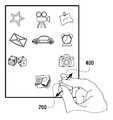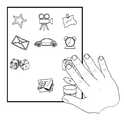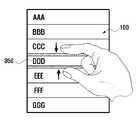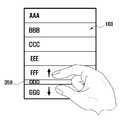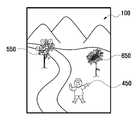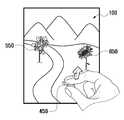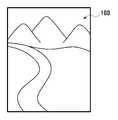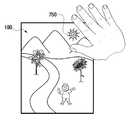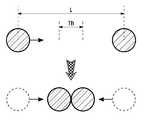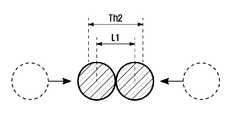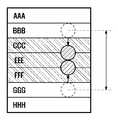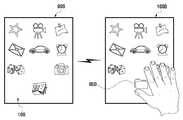KR101503835B1 - Method and apparatus for object management using multi-touch - Google Patents
Method and apparatus for object management using multi-touchDownload PDFInfo
- Publication number
- KR101503835B1 KR101503835B1KR1020080100119AKR20080100119AKR101503835B1KR 101503835 B1KR101503835 B1KR 101503835B1KR 1020080100119 AKR1020080100119 AKR 1020080100119AKR 20080100119 AKR20080100119 AKR 20080100119AKR 101503835 B1KR101503835 B1KR 101503835B1
- Authority
- KR
- South Korea
- Prior art keywords
- touch
- input
- picked
- screen
- stored
- Prior art date
- Legal status (The legal status is an assumption and is not a legal conclusion. Google has not performed a legal analysis and makes no representation as to the accuracy of the status listed.)
- Expired - Fee Related
Links
Images
Classifications
- G—PHYSICS
- G06—COMPUTING OR CALCULATING; COUNTING
- G06F—ELECTRIC DIGITAL DATA PROCESSING
- G06F9/00—Arrangements for program control, e.g. control units
- G06F9/06—Arrangements for program control, e.g. control units using stored programs, i.e. using an internal store of processing equipment to receive or retain programs
- G06F9/44—Arrangements for executing specific programs
- G06F9/451—Execution arrangements for user interfaces
- G—PHYSICS
- G06—COMPUTING OR CALCULATING; COUNTING
- G06F—ELECTRIC DIGITAL DATA PROCESSING
- G06F3/00—Input arrangements for transferring data to be processed into a form capable of being handled by the computer; Output arrangements for transferring data from processing unit to output unit, e.g. interface arrangements
- G06F3/01—Input arrangements or combined input and output arrangements for interaction between user and computer
- G06F3/03—Arrangements for converting the position or the displacement of a member into a coded form
- G06F3/041—Digitisers, e.g. for touch screens or touch pads, characterised by the transducing means
- G—PHYSICS
- G06—COMPUTING OR CALCULATING; COUNTING
- G06F—ELECTRIC DIGITAL DATA PROCESSING
- G06F3/00—Input arrangements for transferring data to be processed into a form capable of being handled by the computer; Output arrangements for transferring data from processing unit to output unit, e.g. interface arrangements
- G06F3/01—Input arrangements or combined input and output arrangements for interaction between user and computer
- G06F3/048—Interaction techniques based on graphical user interfaces [GUI]
- G06F3/0481—Interaction techniques based on graphical user interfaces [GUI] based on specific properties of the displayed interaction object or a metaphor-based environment, e.g. interaction with desktop elements like windows or icons, or assisted by a cursor's changing behaviour or appearance
- G—PHYSICS
- G06—COMPUTING OR CALCULATING; COUNTING
- G06F—ELECTRIC DIGITAL DATA PROCESSING
- G06F3/00—Input arrangements for transferring data to be processed into a form capable of being handled by the computer; Output arrangements for transferring data from processing unit to output unit, e.g. interface arrangements
- G06F3/01—Input arrangements or combined input and output arrangements for interaction between user and computer
- G06F3/048—Interaction techniques based on graphical user interfaces [GUI]
- G06F3/0481—Interaction techniques based on graphical user interfaces [GUI] based on specific properties of the displayed interaction object or a metaphor-based environment, e.g. interaction with desktop elements like windows or icons, or assisted by a cursor's changing behaviour or appearance
- G06F3/0482—Interaction with lists of selectable items, e.g. menus
- G—PHYSICS
- G06—COMPUTING OR CALCULATING; COUNTING
- G06F—ELECTRIC DIGITAL DATA PROCESSING
- G06F3/00—Input arrangements for transferring data to be processed into a form capable of being handled by the computer; Output arrangements for transferring data from processing unit to output unit, e.g. interface arrangements
- G06F3/01—Input arrangements or combined input and output arrangements for interaction between user and computer
- G06F3/048—Interaction techniques based on graphical user interfaces [GUI]
- G06F3/0484—Interaction techniques based on graphical user interfaces [GUI] for the control of specific functions or operations, e.g. selecting or manipulating an object, an image or a displayed text element, setting a parameter value or selecting a range
- G06F3/04845—Interaction techniques based on graphical user interfaces [GUI] for the control of specific functions or operations, e.g. selecting or manipulating an object, an image or a displayed text element, setting a parameter value or selecting a range for image manipulation, e.g. dragging, rotation, expansion or change of colour
- G—PHYSICS
- G06—COMPUTING OR CALCULATING; COUNTING
- G06F—ELECTRIC DIGITAL DATA PROCESSING
- G06F3/00—Input arrangements for transferring data to be processed into a form capable of being handled by the computer; Output arrangements for transferring data from processing unit to output unit, e.g. interface arrangements
- G06F3/01—Input arrangements or combined input and output arrangements for interaction between user and computer
- G06F3/048—Interaction techniques based on graphical user interfaces [GUI]
- G06F3/0487—Interaction techniques based on graphical user interfaces [GUI] using specific features provided by the input device, e.g. functions controlled by the rotation of a mouse with dual sensing arrangements, or of the nature of the input device, e.g. tap gestures based on pressure sensed by a digitiser
- G06F3/0488—Interaction techniques based on graphical user interfaces [GUI] using specific features provided by the input device, e.g. functions controlled by the rotation of a mouse with dual sensing arrangements, or of the nature of the input device, e.g. tap gestures based on pressure sensed by a digitiser using a touch-screen or digitiser, e.g. input of commands through traced gestures
- G06F3/04883—Interaction techniques based on graphical user interfaces [GUI] using specific features provided by the input device, e.g. functions controlled by the rotation of a mouse with dual sensing arrangements, or of the nature of the input device, e.g. tap gestures based on pressure sensed by a digitiser using a touch-screen or digitiser, e.g. input of commands through traced gestures for inputting data by handwriting, e.g. gesture or text
- G—PHYSICS
- G06—COMPUTING OR CALCULATING; COUNTING
- G06F—ELECTRIC DIGITAL DATA PROCESSING
- G06F3/00—Input arrangements for transferring data to be processed into a form capable of being handled by the computer; Output arrangements for transferring data from processing unit to output unit, e.g. interface arrangements
- G06F3/14—Digital output to display device ; Cooperation and interconnection of the display device with other functional units
- G—PHYSICS
- G06—COMPUTING OR CALCULATING; COUNTING
- G06F—ELECTRIC DIGITAL DATA PROCESSING
- G06F2203/00—Indexing scheme relating to G06F3/00 - G06F3/048
- G06F2203/041—Indexing scheme relating to G06F3/041 - G06F3/045
- G06F2203/04104—Multi-touch detection in digitiser, i.e. details about the simultaneous detection of a plurality of touching locations, e.g. multiple fingers or pen and finger
- G—PHYSICS
- G06—COMPUTING OR CALCULATING; COUNTING
- G06F—ELECTRIC DIGITAL DATA PROCESSING
- G06F2203/00—Indexing scheme relating to G06F3/00 - G06F3/048
- G06F2203/048—Indexing scheme relating to G06F3/048
- G06F2203/04808—Several contacts: gestures triggering a specific function, e.g. scrolling, zooming, right-click, when the user establishes several contacts with the surface simultaneously; e.g. using several fingers or a combination of fingers and pen
Landscapes
- Engineering & Computer Science (AREA)
- Theoretical Computer Science (AREA)
- General Engineering & Computer Science (AREA)
- Human Computer Interaction (AREA)
- Physics & Mathematics (AREA)
- General Physics & Mathematics (AREA)
- Software Systems (AREA)
- User Interface Of Digital Computer (AREA)
- Position Input By Displaying (AREA)
Abstract
Translated fromKoreanDescription
Translated fromKorean본 발명은 멀티터치 입력 방법 및 장치에 관한 것으로서, 특히 멀티 핑거(Multi-Finger) 기반의 입력 센싱을 통해 터치스크린 상의 오브젝트(object)의 직관적인 동작을 처리할 수 있도록 하는 터치스크린 및 터치스크린에서 멀티터치를 이용한 오브젝트 관리 방법 및 장치에 관한 것이다.BACKGROUND OF THE
최근 터치스크린(touchscreen) 시장이 크게 성장하고 있다. 특히, 휴대폰/노트북 시장에서 터치패널 탑재 비중이 점차 증가하고 있으며, 대부분의 스마트폰에서 터치스크린 패널 채용이 일반화될 것으로 전망됨에 따라, 휴대기기용 터치스크린의 경우 급성장할 전망이다. 아울러, 가전 부문에서도 터치스크린 패널 채용이 일반화되고 있으며, 휴대기기에 이어 향후 터치스크린 패널 채용 분야로서 높은 비중을 차지할 것으로 예상된다.Recently, the touchscreen market is growing rapidly. In particular, touch panel sales are expected to grow rapidly in the handset / notebook market, and touch screen panel adoption is expected to become common in most smartphones. In addition, the adoption of touch screen panels is becoming common in the home appliance sector, and it is expected to take up a large portion of the future adoption of touch screen panels in addition to mobile devices.
최근에 인간과 터치스크린간의 자연스러운 상호작용을 위하여 시각정보를 기반으로 한 사용자 의도 및 행위인식에 대한 연구가 활발히 진행되고 있다. 그 중에서도 손가락/펜 등의 입력 제스처를 인식하여 사용자 친화적인 사용자 인터페이스 를 구현하고 있다. 아울러, 현재는 터치스크린 상에 싱글핑거(Single-Finger) 기반의 싱글터치(Single-Touch) 입력에 따른 동작을 처리하는 사용자 인터페이스에서, 멀티핑거(Multi-Finger) 기반의 멀티터치(Multi-Touch) 입력에 따른 동작을 처리하는 사용자 인터페이스가 구현되고 있다.Recently, researches on user intention and behavior recognition based on visual information are actively conducted for natural interaction between human and touch screen. Among them, it recognizes input gestures such as fingers / pens and implements a user-friendly user interface. In addition, currently, a multi-finger-based multi-touch function has been proposed in a user interface for processing an operation according to a single-finger input based on a single finger on a touch screen. A user interface for processing an operation according to an input is implemented.
한편, 터치스크린은 입력 센싱을 하는 표면과 출력 디스플레이 역할을 하는 표면을 서로 겹쳐 놓은 구조를 가진다. 따라서 상기 터치스크린에서는 멀티터치를 바탕으로 입력되는 사용자 의도를 분석 및 인지하고, 그에 따른 결과를 출력할 수 있다. 특히, 멀티터치 기반의 사용자 인터페이스에서는 터치스크린과 관련된 하드웨어(H/W) 및 소프트웨어(S/W), 그리고 센싱 기술의 발달에 따라서 멀티터치를 지원하는 협력적인 상호작용 및 작업으로 그 응용이 확대되고 있다. 이에 사용자는 터치스크린 상에서 손의 제스처를 직접 사용하여 제어 명령을 디바이스로 전달하고, 디바이스는 손의 제스처에 따른 입력 센싱을 통해 사용자 의도를 분석 및 인지하고, 그에 따른 동작을 처리한 후 터치스크린을 통해 그 결과를 출력할 수 있다.On the other hand, the touch screen has a structure in which a surface for performing input sensing and a surface for serving as an output display are superimposed on each other. Accordingly, the touch screen can analyze and recognize user intentions based on the multi-touch, and output the results accordingly. Especially, in the multi-touch based user interface, the hardware (H / W) and software (S / W) related to the touch screen and its application are expanded by cooperative interaction and operation supporting multi touch according to the development of sensing technology . Accordingly, the user directly uses the gesture of the hand on the touch screen to transmit the control command to the device, and the device analyzes and recognizes the intention of the user through input sensing according to the gesture of the hand, And the result can be output through the < RTI ID = 0.0 >
이상에서와 같이, 터치스크린이란 사용자가 손가락이나 볼펜모양의 터치펜(touch pen)을 이용하여 터치스크린에 제스처를 발생하면, 디바이스가 터치스크린 상에 접촉이 일어난 부분을 분석 및 인지하여 해당 명령을 실행하도록 설계된 디스플레이 장치를 말한다.As described above, when a user generates a gesture on a touch screen by using a finger or a pen-shaped touch pen, the device analyzes and recognizes a contact portion on the touch screen, Quot; display device "
상기 터치스크린이 작동하는 원리는 스크린 표면에 가해지는 압력에 반응하는 감압식, 상실된 전하를 감지해 터치가 이루어지는 곳을 파악하는 정전식, 적외선이 가로막히는 것을 감지해 터치 위치를 알아내는 적외선식 등 다양하다.The principle of operation of the touch screen is a depressurization type that responds to the pressure applied to the screen surface, an electrostatic type that detects a lost touch by sensing a lost charge, an infrared type that detects the position of the infrared ray, Do.
한편, 터치스크린을 구비하는 디바이스에서는, 터치스크린 상에서 발생하는 사용자의 입력 제스처가 버튼을 대신하므로, 사용자 인터페이스의 편의성이 많이 개선되고 있으나, 직관적인 면에 있어서 아직도 개선되어야 할 부분이 많이 있는 실정이다. 이에 터치스크린을 구비하는 디바이스에서, 보다 편리한 사용자 인터페이스 및 부가 기능을 제공하기 위한 연구가 활발히 진행 중이다.On the other hand, in a device having a touch screen, a user's input gesture generated on the touch screen replaces a button, thereby improving the convenience of the user interface. However, there are still a lot of intuitive aspects to be improved . Accordingly, in a device having a touch screen, researches for providing a more convenient user interface and additional functions are actively underway.
본 발명의 목적은 터치스크린 상에 멀티터치 입력에 따른 직관적인 출력을 제공할 수 있는 멀티터치 입력 방법 및 장치를 제공함에 있다.It is an object of the present invention to provide a multi-touch input method and apparatus capable of providing an intuitive output according to multi-touch input on a touch screen.
본 발명의 다른 목적은 터치스크린에서 멀티터치 입력에 대응하여 스크린 상에 오브젝트(object)를 직관적으로 핸들링(handling)할 수 있는 멀티터치 입력 방법 및 장치를 제공함에 있다.It is another object of the present invention to provide a multi-touch input method and apparatus capable of intuitively handling an object on a screen corresponding to multi-touch input on a touch screen.
본 발명의 또 다른 목적은 사용자의 멀티터치 입력에 따라 터치스크린 상에 표시 중인 오브젝트에 대한 픽업(pickup) 또는 릴리즈(release) 구현이 가능한 사용자 인터페이스를 제공함에 있다.It is still another object of the present invention to provide a user interface capable of picking up or releasing an object displayed on a touch screen according to a multi-touch input of a user.
본 발명의 또 다른 목적은 멀티터치에 의한 제스처를 이용하여 화면상에 존재하는 오브젝트의 픽업 및 릴리즈가 가능한 사용자인터페이스를 통해, 직관적이고 편리하게 오브젝트를 관리할 수 있는 가능한 멀티터치를 이용한 오브젝트 관리 방법 및 장치를 제공함에 있다.It is still another object of the present invention to provide an object management method using a multi-touch capable of intuitively and conveniently managing an object through a user interface capable of picking up and releasing an object existing on the screen using a multitouch gesture And an apparatus.
상기와 같은 목적들을 달성하기 위한 본 발명의 실시 예에 따른 방법은, 터치스크린 기반의 디바이스에서 오브젝트 관리 방법에 있어서, 멀티핑거 기반의 설정된 제1멀티터치 입력에 대응하는 임의의 오브젝트를 픽업하는 과정과, 멀티핑거 기반의 설정된 제2멀티터치 입력에 대응하여 상기 픽업된 상기 오브젝트를 릴리즈하는 과정을 포함한다.According to another aspect of the present invention, there is provided a method of managing an object in a touch-screen-based device, the method comprising: picking up an object corresponding to a first multi- And releasing the picked-up object corresponding to the second multi-touch input set on the multi-finger basis.
상기와 같은 목적들을 달성하기 위한 본 발명의 실시 예에 따른 장치는, 터치스크린 기반의 디바이스에 있어서, 적어도 하나의 오브젝트로 구성된 대기화면을 표시하고, 멀티핑거 기반의 멀티터치를 입력받는 표시부와, 멀티핑거 기반의 멀티터치와 관련한 설정정보를 저장하고, 제1멀티터치에 따라 픽업되는 오브젝트 또는 상기 오브젝트에 대한 매크로 정보를 저장하고, 제2멀티터치에 응답하여 이전에 픽업되어 저장된 오브젝트를 제공하는 저장부와, 멀티핑거 기반의 멀티터치의 종류를 구분하고, 제1멀티터치에 따라 대기화면 상의 특정 오브젝트에 대하여 픽업을 제어하고, 제2멀티터치에 따라 픽업되어 저장된 적어도 하나의 오브젝트에 대한 릴리즈를 제어하는 제어부를 포함한다.According to another aspect of the present invention, there is provided an apparatus for a touch screen-based device, comprising: a display unit for displaying a standby screen including at least one object and receiving a multi-finger- Storing configuration information related to multi-finger based multi-touch, storing an object picked up according to a first multi-touch or macro information about the object, and providing an object previously picked up and stored in response to a second multi- The storage unit and the multi-finger-based multi-touch type are distinguished, the pick-up is controlled with respect to a specific object on the idle screen according to the first multi-touch, and a release for at least one object picked up and stored according to the second multi- As shown in FIG.
상술한 바와 같이 본 발명에서 제안하는 멀티터치를 이용한 오브젝트 관리 방법 및 장치에 따르면, 터치스크린 디바이스 상에서 멀티핑커 기반의 멀티터치 입력에 따라 효율적이고 직관적으로 오브젝트 관리가 가능하다. 화면상에 존재하는 다양한 오브젝트를 멀티핑거를 이용하여 픽업하거나 릴리즈하는 실생활의 제스처를 구현할 수 있다. 이에 의해 터치스크린 가반의 디바이스를 이용하는 사용자의 편의성과 재미를 더한 사용성을 증대시킬 수 있는 효과가 있다.As described above, according to the method and apparatus for managing an object using the multi-touch proposed in the present invention, it is possible to efficiently and intuitively manage an object in accordance with a multi-touchor-based multi-touch input on a touch screen device. It is possible to implement a real-life gesture of picking up or releasing various objects existing on the screen using a multi-finger. Thereby, there is an effect that the usability of the user using the device having the touch screen and the usability with the fun can be increased.
본 발명에 따르면, 직관적이고 편리한 멀티터치의 사용성을 구현하여 사용자가 디바이스를 운용함에 있어서, 혁신적인 환경을 제공해 줄 수 있다. 또한 본 발명에 따르면 텔레비전, 모바일 제품, PC, 프링ㄴ터, 오디오기기, 백색가전 등 모든 디바이스에 적용하여 차별화를 이룰 수 있다.According to the present invention, an intuitive and convenient multi-touch usability is realized, and thus, an innovative environment can be provided when a user operates the device. Further, according to the present invention, differentiation can be achieved by applying to all devices such as televisions, mobile products, PCs, printers, audio equipment, and white goods.
이하, 첨부된 도면을 참조하여 본 발명의 바람직한 실시 예들을 상세히 설명한다. 이때, 첨부된 도면에서 동일한 구성 요소는 가능한 동일한 부호로 나타내고 있음에 유의해야 한다. 또한, 본 발명의 요지를 흐리게 할 수 있는 공지 기능 및 구성에 대한 상세한 설명은 생략할 것이다.Hereinafter, preferred embodiments of the present invention will be described in detail with reference to the accompanying drawings. Note that, in the drawings, the same components are denoted by the same reference numerals as possible. Further, the detailed description of known functions and configurations that may obscure the gist of the present invention will be omitted.
제안하는 본 발명은 터치스크린에서 멀티터치 입력 방법과, 상기 멀티터치 입력에 따라 스크린 상의 오브젝트(object)에 대한 이동, 제거, 복사 및 편집 등의 처리를 직관적이고 편리하게 제공할 수 있는 방법 및 이를 위한 디바이스에 관한 것이다. 즉, 본 발명의 멀티핑거(Multi-Finger) 기반의 멀티터치를 이용하여 오브젝트를 직관적이고 편리하게 관리할 수 있도록 하는 방법 및 장치에 관한 것이다.The present invention proposes a multi-touch input method on a touch screen and a method for intuitively and conveniently providing processing such as moving, removing, copying and editing objects on a screen in accordance with the multi-touch input, Lt; / RTI > That is, the present invention relates to a method and apparatus for intuitively and conveniently managing an object using a multi-finger based multi-touch of the present invention.
본 발명의 실시 예에서는, 기본적으로 2포인트(point) 이상의 터치 입력을 센싱하여 동작하는 것을 기반으로 한다. 본 발명의 실시 에에서는 멀티핑거의 입력을 받아 픽(Pickup) 및 릴리즈(Release)하는 제스처(gesture)를 기반으로 여러 가지 응용 알고리즘이 전개될 수 있다. 특히, 본 발명의 실시 예에 따르면, 상기 픽업 제스처(제1멀티터치 입력)에 의하여 사용자가 스크린 상의 오브젝트를 실제 핑거로 집는 효과를 제공하고, 상기 릴리즈 제스처(제2멀티터치 입력)에 의하여 사용자가 상기 픽업 제스처에 의해 픽업한 오브젝트를 실제 핑거로 풀어놓는 효과를 제공한다.In the embodiment of the present invention, it basically operates based on sensing touch input of two or more points. In the embodiment of the present invention, various application algorithms can be developed based on a gesture for receiving and inputting a multi-finger input. Particularly, according to the embodiment of the present invention, the pick-up gesture (first multitouch input) provides a user with an effect of picking up an object on the screen with a real finger, and the release gesture Provides an effect of releasing an object picked up by the pick-up gesture with a real finger.
따라서 본 발명의 디바이스는 상기 사용자의 픽업 제스처(제1멀티터치 입력)를 인식하여 스크린 상에 있는 오브젝트를 가상으로 픽업하는 동작으로 연결한다. 그리고 상기 디바이스는 상기 사용자의 릴리즈 제스처(제2멀티터치 입력)를 인식하여 상기 픽업한 오브젝트를 스크린 상에 가상으로 릴리즈하는 동작으로 연결한다. 이와 같이, 상기 픽업 제스처 및 릴리즈 제스처에 의하여 사용자는 디바이스의 오브젝트에 대한 이동, 제거, 복사 또는 편집 등을 보다 직관적이고 편리하게 이용할 수 있다.Accordingly, the device of the present invention recognizes the pick-up gesture of the user (the first multi-touch input) and connects the picked up object to the virtual pick-up of the object on the screen. The device recognizes the release gesture of the user (second multi-touch input) and connects the picked-up object to an operation of virtually releasing the picked-up object on the screen. Thus, the pickup gesture and the release gesture allow the user to more intuitively and conveniently use the device to move, remove, copy or edit the object.
본 발명의 실시 예에서 "싱글터치"는 터치스크린 상에 싱글핑거 기반의 하나의 포인트가 터치되는 것을 나타낼 수 있다. 또한, 본 발명의 실시 예에서 "멀티터치"는 터치스크린 상에 멀티핑거 기반의 적어도 2개의 포인트가 터치되는 것을 나타낼 수 있다. 상기 멀티터치는 동시에 발생하거나 또는 하나의 포인트에 대한 터치가 발생한 후 다른 포인트에 대한 터치가 발생하기까지 소요되는 시간이 미리 설정된 시간 내에 존재하면, 이를 멀티터치로 판단할 수 있다.In the embodiment of the present invention, "single touch" may indicate that a single finger-based point is touched on the touch screen. Further, in the embodiment of the present invention, "multi-touch" may indicate that at least two points of multi-finger based touches are touched on the touch screen. If the time required for the multi-touch to occur or the occurrence of a touch to another point occurs within a preset time after a touch for one point occurs, the multi-touch can be determined by multi-touch.
이러한 본 발명의 동작은 크게, 스크린 상의 임의의 오브젝트를 제1멀티터치 입력을 통해 픽업한 후, 제2멀티터치 입력을 통해 픽업된 오브젝트를 대상으로 설정된 방식의 제2동작을 수행한다. 여기서, 상기 제2동작은 상기 제2멀티터치 입력에 따라 수행되는 픽업된 오브젝트의 이동, 삭제, 복사 및 편집 등과 같은 결과를 나타낸다.The operation of the present invention largely picks up an arbitrary object on the screen through the first multi-touch input, and then performs a second operation in a mode set on the object picked up through the second multi-touch input. Here, the second operation may result in movement, deletion, copying, editing, etc. of the picked-up object performed according to the second multi-touch input.
이하, 도면을 참조하여 본 발명의 실시 예에 따른 멀티터치 입력 방법 및 상기 멀티터치를 이용한 오브젝트 관리 방법에 대하여 살펴보기로 한다.Hereinafter, a multi-touch input method and an object management method using the multi-touch according to an embodiment of the present invention will be described with reference to the drawings.
도 1은 본 발명의 실시 예에 따른 터치스크린 상의 멀티터치 입력에 의한 오브젝트 제어 동작을 도시한 도면이다.1 is a diagram illustrating an object control operation by multi-touch input on a touch screen according to an embodiment of the present invention.
상기 도 1을 참조하면, 먼저 디바이스는 대기화면 표시 중에(101단계), 사용자의 제1멀티터치 입력을 감지하면(103단계), 상기 제1멀티터치 입력이 감지되는 위치의 오브젝트를 픽업(pickup)한다(105단계). 여기서, 상기 대기화면은 특정 오브젝트들을 표시 중인 화면일 수 있으며, 또는 어떠한 오브젝트도 포함하지 않는 일반적인 배경화면을 표시하는 화면일 수 있다. 상기 오브젝트는 디바이스의 특정 기능을 수행하기 위한 어플리케이션의 아이콘, 메뉴 리스트, 메뉴 리스트의 특정 항목, 메뉴 아이콘, 이미지, 텍스트, 배경화면 등, 터치스크린 상에 표시되는 모든 형태의 데이터 요소를 포함할 수 있다.Referring to FIG. 1, when the device senses the first multi-touch input of the user during the display of the idle screen (step 101), an object at the position where the first multi-touch input is sensed is picked up (Step 105). Here, the idle screen may be a screen displaying specific objects, or may be a screen displaying a general background screen that does not include any object. The object may include any type of data element displayed on the touch screen, such as an application icon for performing a specific function of the device, a menu list, a specific item of the menu list, a menu icon, an image, text, have.
또한, 상기 제1멀티터치는 본 발명의 실시 예에서 오브젝트의 픽업 처리를 위해 미리 설정된 방식에 따라 입력되는 멀티핑거 기반의 입력이벤트를 나타낸다. 상기 제1멀티터치 및 그에 따른 입력 방법에 대해서는 후술하기로 한다. 이때, 상기 디바이스는 상기 제1멀티터치가 상기 대기화면 상의 특정 오브젝트에 발생할 시, 상기 특정 오브젝트에 대한 픽업 처리를 수행할 수 있다. 만약, 상기 대기화면 상에 어떠한 오브젝트도 존재하지 않을 시, 상기 디바이스는 상기 제1멀티터치에 대응하여 상기 대기화면의 배경화면에 대한 픽업 처리를 수행할 수 있다. 즉, 배경화면을 하나의 오브젝트로 인식하여 상기 픽업 처리를 수행할 수 있다. 이러한 동작 예시에 대해서는 후술하기로 한다.Also, the first multi-touch represents a multi-finger-based input event that is input according to a preset method for object pick-up processing in the embodiment of the present invention. The first multi-touch and the input method therefor will be described later. At this time, when the first multi-touch is generated on a specific object on the idle screen, the device can perform a pick-up process for the specific object. If there is no object on the idle screen, the device can perform a pick-up process for the idle screen in response to the first multi-touch. That is, it is possible to recognize the background screen as one object and perform the pick-up process. Such an operation example will be described later.
다음으로, 상기 디바이스는 상기 제1멀티터치 입력에 대응하여 특정 오브젝트를 픽업할 시, 상기 오브젝트를 상기 대기화면 상에서 제거한다(107단계). 이때, 상기 오브젝트를 대기화면 상에서 제거할 시, 후술되는 설명에서와 같이 상기 오브 젝트(또는 상기 오브젝트를 호출할 수 있는 매크로 정보)는 저장부의 특정 영역에 저장될 수 있다.Next, when the device picks up a specific object corresponding to the first multi-touch input, the device removes the object on the idle screen (step 107). At this time, when the object is removed on the idle screen, the object (or macro information that can call the object) can be stored in a specific area of the storage unit, as described later.
상기 저장은 스택 형태로 저장될 수 있으며, 상기 저장하는 오브젝트를 호출하는 이벤트 발생 시까지 저장할 수 있다. 상기 호출하는 이벤트는 본 발명의 실시 예에서 상기 저장된 오브젝트의 호출을 위한 제2멀티터치 입력, 또는 설정 방식에 따라 상기 제1멀티터치 입력에 따른 동작이 취소하는 등의 입력이벤트를 포함할 수 있다.The storage may be stored in a stack form and may be stored until an event that calls the stored object occurs. The calling event may include an input event such as a second multi-touch input for calling the stored object in the embodiment of the present invention, or canceling an operation according to the first multi-touch input according to a setting method .
다음으로, 상기 디바이스는 상기와 같이 오브젝트가 제거된 대기화면 표시 중에 제2멀티터치 입력을 감지할 수 있다(109단계). 상기 제2멀티터치는 본 발명의 실시 예에서 픽업된 오브젝트의 릴리즈(release) 처리를 위해 미리 설정된 방식에 따라 입력되는 멀티핑거 기반의 입력이벤트를 나타낸다. 즉, 상기 제2멀티터치는 상기 제1멀티터치에 의해 픽업된 후 저장부에 저장된 오브젝트를 호출하여 상기 제2멀티터치가 발생하는 위치에 릴리즈 처리를 위해 입력되는 입력이벤트를 나타낸다. 상기 제2멀티터치에 따라 호출하는 오브젝트는 설정 방식에 따라, 마지막에 픽업된 하나의 오브젝트 또는 이전에 픽업되어 저장된 모든 오브젝트들을 호출할 수 있다. 상기 제2멀티터치 및 그에 따른 입력 방법에 대해서는 후술하기로 한다.Next, the device can detect the second multi-touch input during the idle screen display in which the object is removed as described above (Step 109). The second multi-touch represents a multi-finger-based input event input according to a preset method for release processing of an object picked up in the embodiment of the present invention. That is, the second multi-touch refers to an input event that is input for releasing processing at a position where the second multi-touch calls an object stored in the storage unit after being picked up by the first multi-touch. The object to be called according to the second multi-touch may call one object picked up last or all objects previously picked up and stored according to the setting method. The second multi-touch and the input method therefor will be described later.
다음으로, 상기 디바이스는 상기 제2멀티터치 입력을 감지하면(109단계), 상기 제2멀티터치 입력이 감지되는 위치에 상기 제1멀티터치 입력에 의해 픽업된 오브젝트를 릴리즈한다(111단계). 이어서, 상기 디바이스는 상기 대기화면 상에 상기 오브젝트를 포함하여 표시한다(113단계). 이때, 상기 제2멀티터치가 휴지통 기능을 제공하는 아이콘에 발생할 시 상기 오브젝트는 대기화면 상의 표시가 아닌, 상기 디바이스에서 삭제할 수 있다. 이러한 상세 동작에 대해서는 후술하기로 한다.Next, the device senses the second multi-touch input (step 109), and releases the object picked up by the first multi-touch input at the position where the second multi-touch input is sensed (step 111). Then, the device displays the object including the object on the idle screen (step 113). At this time, when the second multi-touch is generated on the icon providing the trash can function, the object can be deleted from the device, not the display on the idle screen. This detailed operation will be described later.
이상에서 살펴본 상기 도 1에서는, 본 발명의 멀티터치 입력에 따른 오브젝터의 픽업/릴리즈를 처리하는 개략적인 동작을 설명하였다. 다음으로, 이하에서는 전술한 바와 같은 본 발명의 멀티터치 입력에 따른 오브젝트의 픽업 또는 릴리즈하는 상세 동작 실시 예에 대하여 살펴보기로 한다.In FIG. 1, a schematic operation of picking up / releasing the object according to the multi-touch input of the present invention has been described. Hereinafter, a detailed operation of picking up or releasing an object according to the multi-touch input according to the present invention will be described.
도 2a 내지 도 2d는 본 발명의 실시 예에 따른 제1멀티터치 입력에 의해 오브젝트를 픽업하는 과정의 화면 예시를 도시한 도면이고, 도 3은 상기 제1멀티터치 입력에 따라 픽업되는 오브젝트의 저장 과정의 예시를 도시한 도면이다.FIGS. 2A to 2D are views illustrating an example of a screen for picking up an object by a first multi-touch input according to an embodiment of the present invention. FIG. 1 is a diagram showing an example of a process.
상기 도 2a 내지 도 2d를 참조하면, 먼저 상기 도 2a에 나타낸 바와 같이, 디바이스는 사용자 요청에 따른 대기화면(100)을 표시할 수 있다. 이때, 상기 대기화면(100)은 다수개의 오브젝트들(200)이 배치되어 표시될 수 있다. 상기 오브젝트들(200)은 디바이스에서 제공하는 기능 실행을 위한 아이콘, 특정 미니 어플리케이션과 같은 위젯 또는 위젯 아이콘, 특정 이미지, 사진파일 리스트의 썸네일 이미지 등을 포함할 수 있다.2A to 2D, a device may display an
다음으로, 상기 도 2b 및 도 2c에 나타낸 바와 같이, 사용자는 상기 대기화면(100)에서 사용자가 희망하는 특정 오브젝트(250)에 대하여 멀티터치 입력을 발생할 수 있다. 상기 멀티터치 입력은 전술한 바와 같이 사용자의 픽업 제스처에 대응하는 상기 제1멀티터치 입력일 수 있다. 즉, 사용자는 상기 제1멀티터치 입력을 통해 상기한 다수의 오브젝트들(200) 중 사용자 자신이 희망하는 특정 오브젝 트(250)에 대한 제1멀티터치 입력을 발생할 수 있다. 그러면, 디바이스는 상기 제1멀티터치 입력에 대응하여 상기 특정 오브젝트(250)에 픽업 효과를 적용한다.Next, as shown in FIGS. 2B and 2C, the user can generate a multi-touch input for the
상기 픽업 효과는 상기 도 2c에 나타낸 바와 같이, 상기 제1멀티터치 입력에 의하여 사용자가 대기화면(100) 상의 상기 특정 오브젝트(250)를 실제 핑거로 집는 듯한 비주얼(visual) 효과를 나타낸다. 예를 들면, 상기 픽업 효과는 상기 제1멀티터치 입력에 따른 픽업 제스처에 대응하여 상기 특정 오브젝트(250)의 형상이 순차적으로 사라지는 비주얼적인 효과일 수 있다.As shown in FIG. 2C, the pick-up effect shows a visual effect that the user picks up the
이를 상세히 설명하면, 먼저 제1멀티터치 입력이 발생하면, 디바이스는 본 발명의 기능 활성화 신호로 인지할 수 있다. 이어서, 상기 도 2b에 나타낸 바와 같이, 상기 제1멀티터치에 따른 초기 2개의 포인트에서 상기 오브젝트(250)의 중심으로 드래그(drag) 입력이 발생하면, 상기 디바이스는 상기 오브젝트(250)를 선택한다. 즉, 상기 오브젝트를 픽(pick) 상태로 처리한다.In detail, when the first multi-touch input is generated first, the device can recognize the function activation signal of the present invention. Next, as shown in FIG. 2B, when a drag input occurs to the center of the
상기 드래그 입력은 상기 오브젝트(250) 선택을 위한 설정된 제스처로서, 설정된 임계 거리 이상의 두 포인트에 멀티터치 후 상기 두 포인트의 안쪽 방향으로 드래그가 발생하면, 상기 디바이스는 상기 드래그를 오브젝트(250) 선택을 위한 신호로 인지할 수 있다. 이때, 상기 오브젝트(250)가 선택되면, 상기 디바이스는 상기 오브젝트(250)가 선택됨을 별도로 표시할 수 있다. 예를 들면, 선택되는 오브젝트(250)에 설정된 이펙트를 적용하여 하이라이트 표시하거나, 별도의 다른 형태로 변경하여 제공할 수 있다.The drag input is a set gesture for selecting the
다음으로, 상기 오브젝트(250)가 선택된 상태에서, 상기 도 2c에 나타낸 바 와 같이 사용자가 대기화면(100) 상의 멀티핑거 터치 상태를 종료하면, 즉, 멀티핑거를 터치스크린 상에서 떼어 내는 업(Up) 제스처를 하면, 디바이스는 상기 오브젝트(250)를 업(up) 상태로 처리한다. 다시 말해, 상기 업 제스처는 상기 오브젝트(250)의 선택이 완료되어 상기 대기화면(100) 상에서 제거를 위한 설정된 제스처일 수 있다.Next, when the
따라서 상기 디바이스는 터치된 멀티핑거의 업 제스처에 따른 명령을 인지하고, 그에 응답하여 상기 오브젝트(250)를 업 상태에 따른 이펙트를 처리한다. 예를 들면, 상기 오브젝트(250)가 사용자의 업 제스처에 대응하여 잡혀 올라가는 형태의 비주얼을 제공할 수 있다. 이때, 상기 대기화면(100) 상의 상기 오브젝트(250)는 점차적으로 사라지는 형태의 비주얼 등을 제공할 수 있다.Accordingly, the device recognizes an instruction according to the up gesture of the touched multifinger, and processes the effect according to the up state of the
한편, 상기와 같이, 본 발명의 제1멀티터치 입력은 오브젝트를 픽(pick)하는 동작과 상기 픽(pick)되는 오브젝트를 업(up)하는 동작으로 구분될 수 있다.Meanwhile, as described above, the first multi-touch input of the present invention can be divided into an operation of picking an object and an operation of picking up the picked object.
다음으로, 상기 도 2a 내지 도 2c에서 설명한 바와 같이, 상기 제1멀티터치 입력에 대응하여 상기 오브젝트(250)에 대한 픽업 과정을 완료할 시, 디바이스는 상기 도 2d에 나타낸 바와 같이 상기 오브젝트(250)를 상기 대기화면(100) 상에서 제거하여 표시한다. 아울러, 상기 디바이스는 상기 오브젝트(250) 또는 상기 오브젝트(250)를 호출할 수 있는 상기 오브젝트(250)에 대한 매크로 정보를 저장부에 저장할 수 있다. 이때, 상기 오브젝트(250)가 저장되는 형태를 살펴보면 상기 도 3과 같이 나타낼 수 있다.2A to 2C, when completing the pickup process for the
상기 도 3을 참조하면, 상술한 바와 같이 상기 제1멀티터치 입력에 의해 상 기 대기화면(100)에서 사라지는 상기 오브젝트(250)는 저장부의 특정 영역에 저장될 수 있다. 이때, 상기 오브젝트(250)는 상기 저장부에 스택(stack) 방식으로 저장될 수 있다. 예를 들면, 사용자가 다수의 오브젝트들을 연속으로 계속해서 픽업하는 경우, 상기 저장부는 오브젝트들의 픽업되는 순서에 대응하여 순차적으로 저장할 수 있다.Referring to FIG. 3, the
상기 도 3에서는 3개의 오브젝트가 픽업된 경우의 예시를 나타낸 것으로, 오브젝트2, 오브젝트4 및 오브젝트1의 순서로 저장된 경우를 나타낸 것이다. 즉, 사용자가 오브젝트2, 오브젝트4 및 오브젝트1에 대해 계속하여 픽업 제스처를 수행한 경우의 저장부의 오브젝트 저장 상태 예시를 나타낸 것이다. 이러한 경우, 본 발명의 실시 예에 따라 릴리즈를 명령하는 제2멀티터치가 발생할 시 상기 저장부의 오브젝트2, 오브젝트4 및 오브젝트1이 한 번에 출력될 수도 있고, 또는 스택 방식에 대응하여 마지막에 픽업되어 마지막에 저장된 오브젝트1부터 제2멀티터치에 대응하여 출력될 수 있다. 또한, 연속되는 제2멀티터치 입력에 대응하여 오브젝트1, 오브젝트4 및 오브젝트2가 순차적으로 출력될 수도 있다.FIG. 3 shows an example in which three objects are picked up, and the object 2, the object 4, and the
도 4a 내지 도 4c는 본 발명의 실시 예에 따른 멀티터치 입력 시 제공되는 부가 기능의 화면 예시를 나타낸 것이다.FIGS. 4A to 4C illustrate screen examples of the additional functions provided when the multi-touch input according to the embodiment of the present invention is performed.
상기 4a 내지 도 4c에 도시한 바와 같이, 상기 도 4a는 전술한 제1멀티터치 입력으로 인해 특정 오브젝트(250)가 픽업될 시, 사용자의 픽업 제스처에 따른 오브젝트가 픽업됨을 알리는 아이템(300)을 제공하는 경우의 화면 예시를 나타낸 것이다. 상기 도 4b는 전술한 제1멀티터치 입력에 의해 픽업되는 특정 오브젝트(250) 를 디바이스에서 제거할 수 있는 휴지통 기능의 아이템(400)을 제공하는 경우의 화면 예시를 나타낸 것이다. 상기 도 4c는 픽업 상태를 알리는 상기 아이템(300)과 휴지통 기능의 상기 아이템(400)을 동시에 제공하는 경우의 화면 예시를 나타낸 것이다.4A to 4C, when the
상기 각 아이템들(300, 400)은 전술한 특정 오브젝트들 중 하나일 수 있다. 즉, 상기 아이템(300)은 제1멀티터치 입력에 의해 픽업되어 저장부에 저장된 오브젝트의 상태를 표시하는 데이터베이스(DB, Database) 형태의 오브젝트일 수 있으며, 상기 아이템(400)은 제1멀티터치 입력에 의해 픽업되어 저장된 오브젝트를 디바이스에서 제거하기 위한 휴지통 형태의 오브젝트일 수 있다. 본 발명의 실시 예에서는 상기 각 아이템들(300, 400)을 멀티터치 입력에 대응하여 자동으로 제공하거나, 또는 사용자의 호출에 의하여 상기 각 아이템들(300, 400)을 제공할 수 있다.Each of the
상기 도 4a를 참조하면, 전술한 바와 같이 제1멀티터치 입력에 대응하여 저장부에 적어도 하나의 오브젝트가 적층될 시, 디바이스는 그에 따른 결과를 상기 아이템(300)을 통해 대기화면(100)에 표시할 수 있다. 상기 아이템(300)은, 사용자의 제1멀티터치에 의해 픽업된 오브젝트가 있음을 알리기 위한 것으로, 데이터베이스 형태로 각 스택이 순차적으로 쌓이는 형태의 비주얼로 제공할 수 있다. 즉, 디바이스는 사용자의 제1멀티터치 입력에 대응하여 해당 오브젝트에 대한 픽업 처리 시 대기화면(100)의 특정 영역에 저장부에 스택되어지는 상태의 적어도 하나의 오브젝트를 상기 아이템(300)을 통해 비주얼로 표시할 수 있다.Referring to FIG. 4A, when at least one object is stacked in the storage unit corresponding to the first multi-touch input as described above, the device transmits the result to the
이러한 아이템(300)은 사용자의 선택에 의해 제공하거나, 설정 방식에 따라 제1멀티터치 입력 발생 시 자동으로 제공될 수 있다. 또한 사용자의 선택에 의해 제공될 시, 상기 아이템(300)은 사용자의 특정 메뉴 선택을 통해 호출되거나, 설정된 키 또는 터치 입력에 의해 제공될 수 있다.Such an
상기 도 4b를 참조하면, 본 발명이 전술한 바와 같이 휴지통 기능을 제공할 시, 제1멀티터치에 의해 픽업하는 오브젝트를 휴지통 기능이 부여된 상기 아이템(400)에 통해 삭제할 수 있다. 상기 아이템(400)은, 사용자의 제1멀티터치에 의해 픽업된 오브젝트를 디바이스에서 삭제할 수 있는 기능을 제공하기 위한 것으로, 휴지통 형태의 비주얼로 제공할 수 있다. 따라서 디바이스는 사용자의 제1멀티터치 입력에 대응하여 해당 오브젝트가 저장된 후, 휴지통 기능의 상기 아이템(400)을 호출하여 상기 오브젝트를 상기 아이템(400)을 통해 삭제할 수 있다. 상기 아이템(400)을 이용한 동작에 대한 상세 설명은 후술하기로 한다.Referring to FIG. 4B, when the present invention provides the trash can function as described above, an object picked up by the first multi-touch can be deleted through the
이러한 아이템(400)은 사용자의 선택에 의해 제공되거나, 설정 방식에 따라 제1멀티터치 입력 발생 시 자동으로 제공될 수 있다. 또한 사용자의 선택에 의해 제공될 시, 상기 아이템(400)은 사용자의 특정 메뉴 선택을 통해 호출되거나, 설정된 키 또는 터치 입력에 의해 제공될 수 있다.Such an
상기 도 4c를 참조하면, 전술한 도 4a 및 도 4b와 같이 제공되는 각 아이템(300, 400)은 함께 표시될 수도 있다. 이는 상술한 바와 같이 사용자 선택 또는 설정 방식에 따라 자동으로 제공될 수 있다.Referring to FIG. 4C, the
한편, 이상에서는 상기 도 2a 내지 도 도 3을 참조하여 사용자의 제1멀티터 치 입력에 의해 특정 오브젝트(250)를 픽업하고, 픽업된 오브젝트가 저장부에 스택되어지는 동작에 대하여 설명하였다. 다음으로, 이하에서는 상기 도 2a 내지 도 2d에서와 같이 제1멀티터치에 의해 스택된 특정 오브젝트(250)를 제2멀티터치 입력에 따라 호출하여 릴리즈 하는 동작에 대하여 도 5a 내지 도 6d를 참조하여 살펴보기로 한다.In the foregoing, the operation of picking up a
도 5a 내지 도 5c는 본 발명의 실시 예에 따른 제2멀티터치 입력에 의해 오브젝트를 릴리즈하는 과정의 화면 예시를 도시한 도면이다.FIGS. 5A to 5C are views illustrating an example of a screen for releasing an object by a second multi-touch input according to an embodiment of the present invention.
상기 도 5a 내지 도 5c를 참조하면, 상기 도 5a 내지 도 5c는 상기 도 2a 내지 도 2d에 대응하는 동작으로 픽업되어 저장된 특정 오브젝트(250)를 대기화면(100)의 특정 영역에 릴리즈 하는 동작의 화면 예시를 나타낸 것이다.5A through FIG. 5C, FIGS. 5A through 5C illustrate an operation of releasing the
먼저, 상기 도 5a는 상기 도 2a 내지 도 2d에서와 같은 절차에 의해 특정 오브젝트(250)가 픽업된 상태의 화면 예시를 나타낸 것이다. 이때, 전술한 도 4a에서와 같이 특정 오브젝트에 대한 픽업 상태를 알리는 해당 아이템(300)을 대기화면(100)의 특정 영역에 나타낼 수도 있음은 물론이다.5A illustrates an example of a screen in which a
다음으로, 사용자는 이전에 픽업된 오브젝트(250)를 대기화면(200)의 특정 영역으로 이동하여 나타낼 수 있다. 즉, 사용자는 상기 도 5b에 나타낸 바와 같이 대기화면(200)의 특정 영역에 멀티터치 입력을 발생할 수 있다. 상기 멀티터치 입력은 전술한 도 1에서 제2멀티터치 입력에 대응하며, 디바이스는 상기 제2멀티터치 입력에 대응하여 특정 오브젝트(250)를 호출하여 릴리즈 효과를 적용한다. 상기 릴리즈 효과는 상기 도 5b 및 도 5c에 나타낸 바와 같이 사용자의 멀티핑거에 의한 터치입력에 따른 릴리즈 제스처에 대응하여 상기 도 2a 내지 도 2d에서 이전에 픽업된 특정 오브젝트(250)의 형상이 순차적으로 나타나는 효과일 수 있다.Next, the user can move the previously picked-up
이를 상세히 설명하면, 먼저 상기 도 5b에 나타낸 바와 같이 멀티터치 입력 즉, 터치스크린 상의 특정 영역에 멀티핑거 기반의 제2멀티터치 입력이 발생하면, 디바이스는 본 발명의 기능 활성화 신호로 인지할 수 있다. 이어서, 상기 도 5b 및 도 5c에 나타낸 바와 같이, 상기 제2멀티터치에 따른 초기 2개의 포인트에서 바깥쪽으로 드래그 입력이 발생하면, 상기 디바이스는 이전에 픽업된 오브젝트(250)를 저장부에서 추출하고, 해당 오브젝트(250)를 제2멀티터치가 발생하는 위치에 릴리즈 하는 효과를 비주얼로 제공할 수 있다.5B, when a multi-touch input, that is, a multi-finger-based second multi-touch input occurs in a specific area on the touch screen, the device can recognize the function activation signal of the present invention . 5B and 5C, when a drag input is generated outward at the initial two points according to the second multi-touch, the device extracts the previously picked-up
상기 드래그 입력은 상기 오브젝트(250)의 릴리즈를 위한 설정된 제스처로서, 설정된 임계 거리 미만의 두 포인트에 멀티터치 후 상기 두 포인터의 바깥쪽 방향으로 드래그가 발생하면, 상기 디바이스는 상기 드래그를 오브젝트(250) 릴리즈를 위한 신호로 인지할 수 있다. 이때, 상기 오브젝트(250)가 추출되면, 상기 디바이스는 상기 오브젝트(250)가 추출됨을 별도로 표시할 수 있다. 예를 들면, 추출하는 오브젝트(250)의 형상이 대기화면(100)에 서서히 출력되는 비주얼을 제공할 수 있다.The drag input is a set gesture for the release of the
즉, 상기 도 5b 및 도 5c에서는 대기화면(100)의 특정 영역에 상기 오브젝트(250)가 할당되는 비주얼을 제공할 수 있다. 상기 디바이스는 상기 특정 영역에 제2멀티터치가 발생함에 따라, 상기 도 2a 내지 도 2d에서 이전에 픽업된 오브젝트(250)를 저장부에서 추출한다. 그리고 추출하는 오브젝트가 존재할 시, 상기 도 5b 및 도 5c에 나타낸 바와 같이, 추출하는 오브젝트(250)가 서서히 나타나는 이펙트를 적용하여 비주얼로 제공한다.That is, in FIGS. 5B and 5C, a visual to which the
다음으로, 상기와 같은 절차가 완료될 시, 상기 대기화면(100)에 상기 제2멀티터치 입력에 대응하여 릴리즈된 오브젝트(250)가 추가된 대기화면을 제공할 수 있다. 이때, 전술한 바와 같이 픽업된 오브젝트의 스택 상태를 나타내는 아이템(300)이 존재할 시, 상기한 절차에 의해 저장부에 저장된 오브젝트가 제거됨에 따라, 상기 아이템(300)은 스택된 오브젝트가 사라진 형태의 비주얼로 제공할 수 있다.Next, when the above procedure is completed, the
도 6a 내지 도 6d는 본 발명의 실시 예에 따른 제2멀티터치 입력에 의해 오브젝트를 릴리즈하는 과정의 화면 예시를 도시한 도면이다.FIGS. 6A to 6D are diagrams illustrating screen examples of a process of releasing an object by a second multi-touch input according to an embodiment of the present invention.
상기 도 6a 내지 도 6d를 참조하면, 상기 도 6a 내지 도 6d는 상기 도 2a 내지 도 2d에 대응하는 동작으로 픽업되어 저장된 특정 오브젝트(250)를 휴지통 기능에 의하여 디바이스에서 제공하는 동작의 화면 예시를 나타낸 것이다. 즉, 본 발명의 휴지통 기능에 의하여, 상기 도 2a 내지 도 2d를 통해 픽업하는 오브젝트(250)를 휴지통 기능이 부여된 해당 아이템(400)에 릴리즈 하는 동작 예시를 나타낸 것이다.6A to 6D illustrate screen examples of an operation of providing a device with a
먼저, 상기 도 6a는 상기 도 2a 내지 도 2d에서와 같은 절차에 의해 특정 오브젝트(250)가 픽업된 상태의 화면 예시를 나타낸 것이다. 이때, 전술한 도 4b에서와 같이 특정 오브젝트에 대한 제거를 할 수 있는 해당 아이템(400)을 대기화면(100)의 특정 영역에 나타낼 수도 있음은 물론이다. 상기 도 6a 내지 도 6d에서 는 사용자 선택에 의해 상기 아이템(400)을 호출하는 동작으로 설명하기로 한다.6A illustrates an example of a screen in which a
다음으로, 사용자는 이전에 픽업된 오브젝트(250)를 디바이스에서 제거를 위해 휴지통 기능의 아이템(400)으로 버리기 동작을 수행할 수 있다. 이를 위해, 사용자는 상기 도 6b에 나타낸 바와 같이 대기화면(200)의 특정 영역에 터치 입력을 발생할 수 있다. 여기서, 상기 터치 입력은 싱글핑거 기반의 터치일 수 있으며, 특히 본 발명의 실시 예에서 상기 특정 영역에 롱 프레스(long press)에 의한 터치 입력을 대표적인 예로 설명한다. 따라서 디바이스는 상기 특정 영역에 상기 터치 입력을 감지하면, 휴지통 기능의 상기 아이템(400)을 호출하여 표시할 수 있다. 이때, 상기 아이템(400) 호출은 상기 터치 입력을 통해 호출하는 것으로 설명하나, 설정된 메뉴 조작을 통해 호출하거나, 또는 설정된 특정 키 입력을 통해 호출할 수도 있음은 물론이다.Next, the user may perform an operation of discarding the previously picked-up
다음으로, 사용자는 상기 도 6c에 나타낸 바와 같이 대기화면(200)의 상기 아이템(400)에 멀티터치 입력을 발생할 수 있다. 상기 멀티터치 입력은 전술한 도 1에서 제2멀티터치 입력에 대응하며, 디바이스는 상기 제2멀티터치 입력에 대응하여 특정 오브젝트(250)를 호출하여 릴리즈 효과를 적용한다. 상기 릴리즈 효과는 상기 도 6c 및 도 6d에 나타낸 바와 같이 사용자의 멀티핑거에 의한 터치입력에 따른 릴리즈 제스처에 대응하여 상기 도 2a 내지 도 2d에서 이전에 픽업된 특정 오브젝트(250)가 상기 아이템(400)으로 서서히 사라지는 효과일 수 있다.Next, the user can generate multi-touch input on the
이를 상세히 설명하면, 먼저 상기 도 6c에 나타낸 바와 같이, 멀티터치 입력 즉, 상기 휴지통 기능의 아이템(400)에 멀티핑거 기반의 제2멀티터치 입력이 발생 하면, 디바이스는 본 발명의 기능 활성화 신호로 인지할 수 있다. 이어서, 상기 도 6c 및 도 6d에 나타낸 바와 같이, 상기 제2멀티터치에 따른 초기 2개의 포인트에서 바깥쪽으로 드래그 입력이 발생하면, 상기 디바이스는 이전에 픽업된 오브젝트(250)를 저장부에서 추출하고, 해당 오브젝트(250)를 제2멀티터치가 발생하는 위치 즉, 상기 아이템(400)에 릴리즈 하는 효과를 비주얼로 제공할 수 있다.6C, when a multi-touch input, that is, a multi-finger-based second multi-touch input, occurs in the
이때, 상기 도 6c 및 도 6d에서는 휴지통 기능에 의해 상기 오브젝트(250)를 디바이스에서 제거하는 경우의 예시임에 따라, 상기 오브젝트(250)가 상기 아이템(400)에 할당되는 비주얼을 제공할 수 있다. 예를 들면, 상기 아이템(400)이 덮개가 있는 휴지통 형태를 가지는 경우, 휴지통의 덮개가 열리면서 상기 오브젝트(250)가 버려지는 비주얼을 제공할 수 있다.6C and 6D, the
즉, 디바이스는 상기 휴지통 기능의 아이템(400)에 제2멀티터치가 발생함에 따라, 상기 도 2a 내지 도 2d에서 픽업된 오브젝트(250)를 저장부에서 추출한다. 그리고 추출하는 오브젝트(250)가 존재할 시, 상기 도 6c 및 도 6d에 나타낸 바와 같이, 추출하는 오브젝트(250)를 나타냄과 아울러, 상기 아이템(400)에 대응하는 이펙트를 적용하여 비주얼로 제공한다. 즉, 상기 도 6d에 나타낸 바와 같이, 상기 추출하는 오브젝트(250)가 상기 아이템(400)에 버려지는 애니메이션 형태의 비주얼을 제공할 수 있다. 이를 통해, 사용자는 자신이 선택한 오브젝트가 휴지통에 버려지는 비주얼을 통해 직관적으로 인지할 수 있다.That is, as the second multi-touch occurs in the
다음으로, 상기와 같은 절차가 완료될 시, 상기 도 6a와 같이 상기 제2멀티터치 입력이 발생하기 전의 대기화면(100)을 제공할 수 있다. 이때, 전술한 바와 같이 픽업된 오브젝트의 스택 상태를 나타내는 아이템(300)이 존재할 시, 상기한 절차에 의해 저장부에 저장된 오브젝트가 제거됨에 따라, 상기 아이템(300)은 스택된 오브젝트가 사라진 형태의 비주얼을 제공할 수 있다.Next, when the above procedure is completed, the
도 7a 내지 도 7e는 본 발명의 실시 예에 따른 제1멀티터치 입력에 의해 오브젝트를 픽업하는 과정의 다른 화면 예시를 도시한 도면이다.FIGS. 7A through 7E are diagrams illustrating examples of another screen of a process of picking up an object by the first multi-touch input according to the embodiment of the present invention.
상기 도 7a 내지 도 7e를 참조하면, 먼저 상기 도 7a에 나타낸 바와 같이, 디바이스는 사용자 요청에 따른 메뉴 리스트를 표시하는 대기화면(100)을 제공할 수 있다. 상기 특정 메뉴 리스트는 상기 특정 메뉴 리스트를 구성하는 적어도 하나의 항목으로 이루어질 수 있다. 상기 특정 메뉴 리스트 및 상기 특정 메뉴 리스트를 구성하는 각 항목들은 본 발명의 실시 예에서 오브젝트에 대응한다. 하지만, 상기 도 7a 내지 도 7e에서는 상기 각 항목들을 오브젝트라 명명하여 설명하기로 한다.7A to 7E, the device may provide an
다음으로, 상기 도 7a와 같은 상태에서, 사용자는 상기 도 7b 내지 도 7d에 나타낸 바와 같이, 상기 대기화면(100)의 특정 메뉴 리스트에서 사용자가 희망하는 특정 오브젝트(350)에 대하여 멀티터치 입력을 발생할 수 있다. 상기 멀티터치 입력은 전술한 바와 같이 사용자의 픽업 제스처에 대응하는 상기 제1멀티터치 입력일 수 있다. 즉, 사용자는 상기 제1멀티터치 입력을 통해 상기 메뉴 리스트를 구성하는 다수의 오브젝트들 중 사용자 자신이 희망하는 특정 오브젝트(350)에 대한 제1멀티터치 입력을 발생할 수 있다. 그러면, 디바이스는 상기 제1멀티터치 입력에 대응하여 상기 특정 오브젝트(350)에 픽업 효과를 적용한다.7A to 7D, the user can input a multi-touch input for a
상기 픽업 효과는 상기 도 7c 및 도 7d에 나타낸 바와 같이, 상기 제1멀티터치 입력에 의하여 사용자가 대기화면(100) 상의 메뉴 리스트 중 상기 특정 오브젝트(350)를 실제 핑거로 집어 올리는 것과 같은 비주얼 효과를 나타낸다. 예를 들면, 상기 픽업 효과는 상기 제1멀티터치 입력에 따른 픽업 제스처에 대응하여 상기 특정 오브젝트(350)의 폭이 서서히 작아지면서 사라지는 비주얼적인 효과일 수 있다.As shown in FIGS. 7C and 7D, the pick-up effect is performed by the user by using the first multi-touch input to perform a visual effect such as picking up the
이를 상세히 설명하면, 먼저 상기 도 7b에 나타낸 바와 같이 제1멀티터치 입력이 발생하면, 디바이스는 본 발명의 기능 활성화 신호로 인지할 수 있다. 이어서, 상기 도 7c 및 도 7d에 나타낸 바와 같이, 상기 제1멀티터치에 따른 초기 2개의 포인트에서 상기 오브젝트(350)의 중심으로 드래그 입력이 발생하면, 상기 디바이스는 상기 오브젝트(350)를 선택한다. 즉, 상기 오브젝트를 픽 상태로 처리한다.In detail, when the first multi-touch input is generated as shown in FIG. 7B, the device can recognize the function activation signal of the present invention. 7C and 7D, when a drag input occurs to the center of the
상기 드래그 입력은 상기 오브젝트(350) 선택을 위한 설정된 제스처로서, 전술한 설명에서와 같이 디바이스는 상기 드래그 입력이 발생할 시, 상기 오브젝트(350) 선택을 위한 신호로 인지할 수 있다. 이때, 상기 오브젝트(350)가 선택되면, 상기 디바이스는 상기 오브젝트(350)가 선택됨을 별도로 표시할 수 있다. 예를 들면, 선택되는 오브젝트(350)에 설정된 이펙트를 적용하여 하이라이트 표시하거나, 별도의 다른 형태로 변경하여 제공할 수 있다.The drag input is a set gesture for selecting the
다음으로, 상기 오브젝트(350)가 선택된 상태에서, 상기 도 7d에 나타낸 바와 같이 사용자가 대기화면(100) 상의 멀티핑거 터치 상태를 종료하면, 즉, 멀티핑거를 터치스크린 상에서 떼어 내는 업 제스처를 하면, 디바이스는 상기 오브젝 트(350)를 업 상태로 처리한다. 다시 말해, 상기 업 제스처는 상기 오브젝트(350)의 선택이 완료되어 상기 대기화면(100) 상에서 제거를 위한 설정된 제스처일 수 있다.7D, when the user exits the multi-finger touch state on the
따라서 상기 디바이스는 터치된 멀티핑거의 업 제스처에 따른 명령을 인지하고, 그에 응답하여 상기 오브젝트(350)를 업 상태에 따른 이펙트를 처리한다. 예를 들면, 상기 오브젝트(350)가 사용자의 업 제스처에 대응하여 잡혀 올라가는 형태의 비주얼을 제공할 수 있다. 이때, 상기 대기화면(100) 상의 상기 오브젝트(350)는 점차적으로 사라지는 형태의 비주얼 등을 제공할 수 있다. 또한, 상기 오브젝트(350)의 사라지는 비주얼에 대응하여, 상기 특정 오브젝트(350)가 차지하던 위치에, 상기 특정 오브젝트(350)의 상위 및/또는 하위의 오브젝트가 이동하면서 채워지는 비주얼을 제공할 수 있다.Accordingly, the device recognizes an instruction according to the up gesture of the touched multi-finger, and processes the effect according to the up state of the
다음으로, 상기 도 7b 내지 도 7d에서 설명한 바와 같이, 상기 제1멀티터치 입력에 대응하여 상기 오브젝트(350)에 대한 픽업 과정을 완료할 시, 디바이스는 상기 도 7e에 나타낸 바와 같이 상기 오브젝트(350)를 상기 메뉴 리스트 상에서 제거하고, 상기 오브젝트(350)가 사라짐에 따라 발생하는 빈 공백을 나머지 다른 오브젝트에 의해 채우고 메뉴 리스트를 정렬하여 표시한다.7B to 7D, when completing the pickup process for the
예를 들어, 상기 도 7a와 상기 도 7e를 비교하면, 상기한 제1멀티터치 입력에 따른 동작 수행에 따라 상기 도 7a의 메뉴 리스트에서 "DDD" 오브젝트가 상기 도 7e에서와 같이 제거되어 표시된다. 이때, 상기 "DDD" 오브젝트의 제거에 대응하여, 상기 "DDD" 오브젝트의 상측 오브젝트(CCC) 및/또는 하측 오브젝트(EEE)가 상 기 "DDD" 오브젝트의 빈 공간을 채우는 정렬 과정을 더 수행할 수 있다.7A and 7E, the 'DDD' object is removed from the menu list of FIG. 7A according to the operation of the first multi-touch input, and is displayed as shown in FIG. 7E . At this time, in response to the removal of the "DDD" object, the upper object (CCC) and / or the lower object (EEE) of the "DDD & .
아울러, 상기 디바이스는 상기 오브젝트(350) 또는 상기 오브젝트(350)를 호출할 수 있는 상기 오브젝트(350)에 대한 매크로 정보를 저장부에 저장할 수 있다. 이때, 상기 오브젝트(350)가 저장되는 형태는 상기 도 3을 참조한 설명 부분에서 설명한 바에 대응한다.In addition, the device may store macro information for the
한편, 상기 도 7a 내지 도 7e를 참조한 설명 부분에서는 생략하였으나, 상기와 같이 메뉴 리스트에서 제1멀티터치 입력에 따른 동작을 수행하는 경우에도, 상기 도 4a 내지 도 4c를 참조한 설명 부분에서 설명한 바와 같은 부가 기능을 제공할 수도 있음은 물론이다.7A to 7E. However, even when the operation according to the first multi-touch input is performed in the menu list as described above, the same operation as described in the description with reference to FIGS. 4A to 4C It is of course possible to provide an additional function.
이상에서는 상기 도 7a 내지 도 7e를 참조하여 사용자의 제1멀티터치 입력에 의해 메뉴 리스트의 특정 오브젝트(350)를 픽업하고, 픽업된 오브젝트가 저장부에 스택되어지는 동작에 대하여 설명하였다. 다음으로, 이하에서는 상기 도 7a 내지 도 7e에서와 같이 제1멀티터치에 의해 스택된 특정 오브젝트(350)를 제2멀티터치 입력에 따라 호출하여 릴리즈 하는 동작에 대하여 도 8a 내지 도 8d를 참조하여 살펴보기로 한다.7A to 7E, the operation of picking up the
도 8a 내지 도 8d는 본 발명의 실시 예에 따른 제2멀티터치 입력에 의해 오브젝트를 릴리즈하는 과정의 다른 화면 예시를 도시한 도면이다.FIGS. 8A to 8D are views illustrating another screen example of a process of releasing an object by the second multi-touch input according to the embodiment of the present invention.
상기 도 8a 내지 도 8d를 참조하면, 상기 도 8a 내지 도 8d는 상기 도 7a 내지 도 7e에 대응하는 동작으로 픽업되어 저장된 특정 오브젝트(350)를 대기화면(100)에 표시 중인 메뉴 리스트의 특정 위치에 릴리즈 하는 동작의 화면 예시를 나타낸 것이다.8A to 8D, the
먼저, 상기 도 8a는 상기 도 7a 내지 도 7e에서와 같은 절차에 의해 특정 오브젝트(350)가 픽업된 상태의 화면 예시를 나타낸 것이다. 이때, 전술한 도 4a에서와 같이 특정 오브젝트에 대한 픽업 상태를 알리는 해당 아이템(300)을 대기화면(100)의 특정 영역에 나타낼 수도 있음은 물론이다.First, FIG. 8A shows an example of a screen in which a
다음으로, 상기 도 8a와 같은 상태에서 사용자는 이전에 픽업된 오브젝트(350)를 호출하여 메뉴 리스트의 특정 위치로 이동하여 나타낼 수 있다. 즉, 사용자는 상기 도 8b에 나타낸 바와 같이 메뉴 리스트의 특정 위치에 멀티터치 입력을 발생할 수 있다. 상기 멀티터치 입력은 전술한 도 1에서 제2멀티터치 입력에 대응하며, 디바이스는 상기 제2멀티터치 입력에 대응하여 특정 오브젝트(350)를 호출하여 릴리즈 효과를 적용한다. 상기 릴리즈 효과는 상기 도 8c 및 도 8d에 나타낸 바와 같이 사용자의 멀티핑거에 의한 터치입력에 따른 릴리즈 제스처에 대응하여 상기 도 7a 내지 도 7d에서 이전에 픽업된 특정 오브젝트(350)의 형상이 순차적으로 나타나는 효과일 수 있다.8A, the user can call the previously picked-up
이를 상세히 설명하면, 먼저 상기 도 8b에 나타낸 바와 같이 멀티터치 입력 즉, 터치스크린 상의 특정 영역에 멀티핑거 기반의 제2멀티터치 입력이 발생하면, 디바이스는 본 발명의 기능 활성화 신호로 인지할 수 있다. 이어서, 상기 도 8b 내지 도 8d에 나타낸 바와 같이, 상기 제2멀티터치에 따른 초기 2개의 포인트에서 바깥쪽으로 드래그 입력이 발생하면, 상기 디바이스는 이전에 픽업된 오브젝트(350)를 저장부에서 추출하고, 해당 오브젝트(350)를 제2멀티터치가 발생하는 위치에 릴 리즈 하는 효과를 비주얼로 제공할 수 있다.8B, when a multi-touch input, that is, a multi-finger-based second multi-touch input occurs in a specific area on the touch screen, the device can recognize the function activation signal of the present invention . Next, as shown in FIGS. 8B to 8D, when a drag input is generated outward at the initial two points according to the second multi-touch, the device extracts the previously picked-up
상기 드래그 입력은 상기 오브젝트(350)의 릴리즈를 위한 설정된 제스처로서, 전술한 설명에서와 같이 디바이스는 상기 드래그 입력이 발생할 시, 상기 오브젝트(350)의 릴리즈를 위한 신호로 인지할 수 있다. 이때, 상기 오브젝트(350)가 추출되면, 상기 디바이스는 상기 오브젝트(350)가 추출됨을 별도로 표시할 수 있다. 예를 들면, 추출하는 오브젝트(350)의 형상이 메뉴 리스트의 특정 위치에 서서히 출력되는 비주얼을 제공할 수 있다.The drag input is a set gesture for the release of the
이때, 상기 도 8c 및 도 8d에서는 상기 오브젝트(350)가 메뉴 리스트 내 특정 위치의 특정 오브젝트들 사이에 상기 오브젝트(350)가 할당되는 비주얼을 제공할 수 있다. 예를 들면, 특정 위치의 상위의 오브젝트(FFF)와 하위의 오브젝트(GGG)의 간격이 점차 넓어지면서, 그 사이에 상기 오브젝트(350)가 점차적으로 공간을 차지하면서 나타나는 비주얼을 제공할 수 있다.8C and 8D, the
즉, 상기 디바이스는 상기 특정 위치에 제2멀티터치가 발생함에 따라, 상기 도 7a 내지 도 7d에서 이전에 픽업된 오브젝트(350)를 저장부에서 추출한다. 그리고 추출하는 오브젝트가 존재할 시, 상기 도 8c 및 도 8d에 나타낸 바와 같이, 추출하는 오브젝트(350)가 서서히 나타나는 이펙트를 적용하여 비주얼로 제공한다.That is, as the second multi-touch is generated at the specific position, the device extracts the
다음으로, 상기와 같은 절차가 완료될 시, 상기 메뉴 리스트에서 상기 제2멀티터치 입력에 대응하여 릴리즈된 오브젝트(350)가 추가된 대기화면(100)을 제공할 수 있다. 이때, 전술한 바와 같이 픽업된 오브젝트의 스택 상태를 나타내는 아이템(300)이 존재할 시, 상기한 절차에 의해 저장부에 저장된 오브젝트가 제거됨에 따라, 상기 아이템(300)은 스택된 오브젝트가 사라진 형태의 비주얼로 제공할 수 있다.Next, when the above procedure is completed, the
한편, 상기 도 8a 내지 도 8d를 참조한 설명 부분에서는 생략하였으나, 상기와 같이 메뉴 리스트에서 제2멀티터치 입력에 따른 동작을 수행하는 경우에도, 상기 도 6a 내지 도 6d를 참조한 설명 부분에서 설명한 바와 같은 부가 기능을 이용한 릴리즈 동작을 제공할 수도 있음은 물론이다.8A to 8D. However, even when the operation according to the second multi-touch input is performed in the menu list as described above, the same operation as described in the description with reference to FIGS. 6A to 6D It is of course possible to provide a release operation using an additional function.
도 9a 내지 도 9i는 본 발명의 실시 예에 따른 제1멀티터치 입력에 의해 오브젝트를 픽업하는 과정의 다른 화면 예시를 도시한 도면이다. 특히, 상기 도 9a 내지 도 9i는 본 발명의 실시 예에 따른 제1멀티터치의 반복 입력에 의해 다수개의 오브젝트들 각각을 연속하여 픽업하는 과정의 예시를 도시한 도면이다.FIGS. 9A to 9I are views illustrating another screen example of a process of picking up an object by a first multi-touch input according to an embodiment of the present invention. 9A to 9I illustrate an example of a process of continuously picking up a plurality of objects by repeated input of a first multi-touch according to an embodiment of the present invention.
상기 도 9a 내지 도 9i를 참조하면, 먼저 상기 도 9a에 나타낸 바와 같이, 디바이스는 사용자 요청에 따른 이미지를 표시하는 대기화면(100)을 제공할 수 있다. 이때, 상기 이미지는 상기 이미지를 구성하는 적어도 하나의 서브 이미지를 포함하여 이루어질 수 있다. 상기 이미지 및 이미지를 구성하는 서브 이미지는 본 발명의 실시 예에서 오브젝트에 대응한다. 하지만, 상기 도 9a 내지 도 9i에서는 상기 서브 이미지를 오브젝트라 명명하여 설명하기로 한다.9A to 9I, the device may provide a
다음으로, 상기 도 9a와 같은 상태에서, 사용자는 상기 도 9b 내지 도 9d에 나타낸 바와 같이, 상기 대기화면(100)의 이미지에서 사용자가 희망하는 제1오브젝트(450)에 대하여 멀티터치 입력을 발생할 수 있다. 상기 멀티터치 입력은 전술한 바와 같이 사용자의 픽업 제스처에 대응하는 상기 제1멀티터치 입력일 수 있다. 즉, 사용자는 상기 제1멀티터치 입력을 통해 상기 이미지를 구성하는 다수의 오브젝트들(450, 550, 650) 중 사용자 자신이 희망하는 상기 제1오브젝트(450)에 대한 제1멀티터치 입력을 발생할 수 있다. 그러면, 디바이스는 상기 제1멀티터치 입력에 대응하여 상기 제1오브젝트(350)에 픽업 효과를 적용한다.9A to 9D, the user may generate a multi-touch input for the
상기 픽업 효과는 상기 도 9b 내지 도 9d에 나타낸 바와 같이, 상기 제1멀티터치 입력에 의하여 사용자가 상기 제1오브젝트(450)를 실제 핑거로 집어 올리는 것과 같은 비주얼 효과를 나타낸다. 예를 들면, 상기 픽업 효과는 상기 제1멀티터치 입력에 따른 픽업 제스처에 대응하여 상기 제1오브젝트(450)의 크기가 서서히 작아지면서 사라지는 비주얼적인 효과일 수 있다.As shown in FIGS. 9B to 9D, the pick-up effect represents a visual effect such that the user picks up the
즉, 상기 디바이스는 상기 제1멀티터치 입력이 발생하면, 본 발명의 기능 활성화 신호로 인지할 수 있다. 이어서, 상기 도 9b 내지 도 9d에 나타낸 바와 같이, 상기 제1멀티터치에 따른 초기 2개의 포인트에서 상기 제1오브젝트(450)의 중심으로 드래그 입력이 발생하면, 상기 디바이스는 상기 제1오브젝트(450)를 선택한다. 즉, 픽 상태로 처리한다. 다음으로, 상기 제1오브젝트(450)가 선택된 상태에서, 상기 도 9d에 나타낸 바와 같이 사용자가 상기 대기화면(100) 상의 멀티핑거 터치 상태를 종료하면, 즉, 멀티핑거를 터치스크린 상에서 떼어 내는 업 제스처를 하면, 디바이스는 상기 제1오브젝트(450)를 업 상태로 처리한다. 즉, 상기 업 제스처는 상기 제1오브젝트(450)의 선택이 완료되어 상기 대기화면(100) 상에서 제거를 위한 설정된 제스처일 수 있다.That is, when the first multi-touch input is generated, the device can recognize the function activation signal of the present invention. 9B to 9D, when a drag input occurs to the center of the
따라서 상기 디바이스는 터치된 멀티핑거의 업 제스처에 따른 명령을 인지하 고, 그에 응답하여 상기 제1오브젝트(450)를 업 상태에 다른 이펙트를 처리한다. 예를 들면, 상기 제1오브젝트(450)가 사용자의 업 제스처에 대응하여 잡혀 올라가는 형태의 비주얼을 제공할 수 있다. 이때, 상기 대기화면(100) 상의 상기 제1오브젝트(450)는 점차적으로 사라지는 형태의 비주얼 등을 제공할 수 있다.Accordingly, the device recognizes an instruction corresponding to the up gesture of the touched multi-finger, and in response thereto processes the
다음으로, 상기 도 9b 내지 도 9d에서 설명한 바와 같이, 상기 제1멀티터치 입력에 대응하여 상기 제1오브젝트(450)에 대한 픽업 과정을 완료할 시, 디바이스는 상기 도 9e에 나타낸 바와 같이 상기 제1오브젝트(450)를 상기 대기화면(100)의 이미지 상에서 제거하여 표시한다. 아울러, 상기 디바이스는 상기 제1오브젝트(450) 또는 상기 제1오브젝트(450)를 호출할 수 있는 상기 제1오브젝트(450)에 대한 매크로 정보를 저장부에 저장할 수 있다.9B to 9D, when completing the pick-up process for the
다음으로, 상기 도 9e와 같은 상태에서, 사용자는 도 9f 내지 도 9i에 나타낸 바와 같이, 전술한 과정에 대응하는 픽업 동작을 통해 제2오브젝트(550) 및 제3오브젝트(650)에 대해서도 상기 이미지 상에서 제거할 수 있다. 이때, 상기 디바이스는 상기 제2 및 제3 오브젝트(550, 650) 또는 제2 및 제3 오브젝트(550, 650)를 호출할 수 있는 각각의 매크로 정보를 저장부에 픽업되는 순서에 따라 저장할 수 있다. 이때, 상기 제1 내지 제3 오브젝트들(450, 550, 650)이 저장되는 형태는 상기 도 3을 참조한 설명 부분에서 설명한 바에 대응한다.9E through 9E, the user can perform the pick-up operation corresponding to the above-described process, and also, for the
이상에서와 같이, 본 발명의 실시 예에 따르면, 다수개의 오브젝트들로 이루어진 이미지를, 제1멀티터치의 반복 입력에 대응하여 연속으로 픽업되는 오브젝트들을 픽업 순서에 따라 저장부에 저장할 수 있다. 즉, 디바이스는 제1멀티터치 입 력에 대응하여 선택되는 제1오브젝트(450)를 픽업하여 저장하고, 상기 제1멀티터치 입력의 연속 동작에 의하여 제2오브젝트(550) 및 제3오브젝트(650) 역시 픽업하여 저장할 수 있다.As described above, according to the embodiment of the present invention, an object composed of a plurality of objects can be stored in the storage unit according to the pick-up sequence, in which objects picked up successively corresponding to repeated input of the first multi-touch are picked up. That is, the device picks up and stores the
한편, 상기 도 9a 내지 도 9i에서는 상기 제1 내지 제3 오브젝트들(450, 550, 650)을 픽업하여 저장하는 것으로만 설명하였으나, 만약 상기 이미지를 구성하는 오브젝트들에 픽업 후, 상기 이미지 자체에 대해 제1멀티터치에 따른 픽업 제스처가 발생할 시, 그에 응답하여 상기 이미지 자체를 픽업하여 저장부에 저장할 수도 있음은 물론이다. 즉, 본 발명의 실시 예에 따르면, 배경화면(이미지)이나 블랭크 화면(blank screen)을 오브젝트로 인식하여 픽업할 수도 있다.9A to 9I, only the first to
이러한 예시를 살펴보면, 배경화면(이미지)이 표시된 상태에서 상기 배경화면 자체가 제1멀티터치에 의해 픽업될 시, 상기 배경화면이 말리거나 접혀 올라가면서 상기 블랭크 화면으로 전환되는 비주얼을 제공할 수 있다. 반대로, 상기 블랭크 화면이 표시된 상태에서 상기 블랭크 화면 자체가 제1멀티터치에 의해 픽업될 시, 상기 블랭크 화면이 말리거나 접혀 올라가면서 설정된 배경화면(이미지)으로 전환되는 비주얼을 제공할 수 있다.In this example, when the background screen itself is picked up by the first multi-touch in a state that a background screen (image) is displayed, the background screen may be curled or folded to provide a visual to be switched to the blank screen . In contrast, when the blank screen itself is picked up by the first multi-touch while the blank screen is displayed, the blank screen may be curled or folded to provide a visual image that is switched to a set background image.
또한, 상기 도 9a 내지 도 9i를 참조한 설명 부분에서는 생략하였으나, 상기와 같이 메뉴 리스트에서 제1멀티터치 입력에 따른 동작을 수행하는 경우에도, 상기 도 4a 내지 도 4c를 참조한 설명 부분에서 설명한 바와 같은 부가 기능을 제공할 수도 있음은 물론이다.9A to 9I. However, even when an operation according to the first multi-touch input is performed in the menu list as described above, the same operation as described in the description with reference to FIGS. 4A to 4C It is of course possible to provide an additional function.
이상에서는 상기 도 9a 내지 도 9i를 참조하여 사용자의 제1멀티터치 입력에 의해 이미지를 구성하는 다수개의 오브젝트들(450, 550, 650)을 연속하여 픽업하고, 픽업된 오브젝트들이 정해진 순서에 따라 저장부에 스택되어지는 동작에 대하여 설명하였다. 다음으로, 이하에서는 상기 도 9a 내지 도 9i에서와 같이 제1멀티터치에 의해 스택된 다수개의 오브젝트들(450, 550, 650)을 제2멀티터치 입력에 따라 호출하여 릴리즈 하는 동작에 대하여 도 10a 내지 도 10g를 참조하여 살펴보기로 한다.9A to 9I, a plurality of
도 10a 내지 도 10g는 본 발명의 실시 예에 따른 제2멀티터치 입력에 의해 오브젝트를 릴리즈하는 과정의 다른 예시를 도시한 도면이다.10A to 10G are views illustrating another example of a process of releasing an object by a second multi-touch input according to an embodiment of the present invention.
특히, 상기 도 10a 내지 도 10g는 본 발명의 실시 예에 따른 제2멀티터치의 반복 입력에 의해 다수개의 오브젝트들 각각을 저장된 순서의 역순에 따라 연속하여 릴리즈하는 과정의 예시를 도시한 도면이다.10A to 10G illustrate an example of a process of continuously releasing a plurality of objects in a reverse order of a stored order by repeatedly inputting a second multi-touch according to an embodiment of the present invention.
상기 도 10a 내지 도 10g를 참조하면, 상기 도 10a 내지 도 10g는 상기 도 9a 내지 도 9i에 대응하는 동작으로 픽업되어 저장된 다수개의 오브젝트들(450, 550, 650)을 대기화면(100)에 표시 중인 이미지의 특정 영역에 릴리즈 하는 동작의 화면 예시를 나타낸 것이다.10A to 10G, the plurality of
먼저, 상기 도 10a는 상기 도 9a 내지 도 9i에서와 같은 절차에 의해 다수개의 오브젝트들(450, 550, 650)이 픽업된 상태의 화면 예시를 나타낸 것이다. 이때, 전술한 도 4a에서와 같이 특정 오브젝트에 대한 픽업 상태를 알리는 해당 아이템(300)을 대기화면(100)의 특정 영역에 나타낼 수도 있음은 물론이다.10A illustrates an example of a screen in which a plurality of
다음으로, 상기 도 10a와 같은 상태에서 사용자는 이전에 픽업된 오브젝트 들(450, 550, 650)을 저장된 순서의 역순으로 호출하여 상기 이미지의 사용자가 희망하는 특정 영역에 이동하여 나타낼 수 있다.10A, the user can call the previously picked-up
즉, 사용자는 상기 도 10b 및 도 10c에 나타낸 바와 같이 이미지의 특정 영역에 멀티터치 입력을 발생할 수 있다. 상기 멀티터치 입력은 전술한 바와 같이 사용자의 릴리즈 제스처에 대응하는 상기 제2멀티터치 입력일 수 있다. 디바이스는 상기 제2멀티터치 입력에 대응하여 상기 이미지를 구성하는 다수의 오브젝트들(450, 550, 650) 중 저장 순서의 역순에 따라 제3오브젝트(650)를 호출하여 릴리즈 효과를 적용한다. 상기 릴리즈 효과는 사용자의 멀티핑거에 의한 터치입력에 따른 릴리즈 제스처에 대응하여 상기 도 9a 내지 도 9i에서 마지막으로 픽업되어 저장된 제3오브젝트(650)의 형상이 순차적으로 나타나는 효과일 수 있다.That is, the user can generate a multi-touch input in a specific area of the image as shown in FIGS. 10B and 10C. The multi-touch input may be the second multi-touch input corresponding to the user's release gesture as described above. The device calls the
이를 상세히 설명하면, 먼저 상기 도 10b에 나타낸 바와 같이, 터치스크린 상의 특정 영역에 멀티핑거 기반의 제2멀티터치 입력이 발생하면, 디바이스는 본 발명의 기능 활성화 신호로 인지할 수 있다. 이어서, 상기 도 10b에 나타낸 바와 같이, 상기 제2멀티터치에 따른 초기 2개의 포인트에서 바깥쪽으로 드래그 입력이 발생하면, 상기 디바이스는 이전에 저장된 순서의 역순에 따른 제3오브젝트(650)를 저장부에서 추출하고, 추출하는 상기 제3오브젝트(650)를 제2멀티터치가 발생하는 위치에 릴리즈 하는 효과를 비주얼로 제공할 수 있다.As shown in FIG. 10B, when a multi-finger-based second multi-touch input is generated in a specific area on the touch screen, the device can recognize the function activation signal of the present invention. 10B, when a drag input is generated outward at the initial two points according to the second multi-touch, the device stores a
상기 드래그 입력은 상기 제3오브젝트(650)의 릴리즈를 위한 설정된 제스처로서, 전술한 설명에서와 같이 디바이스는 상기 드래그 입력이 발생할 시, 상기 제3오브젝트(650)의 릴리즈를 위한 신호로 인지할 수 있다. 이때, 상기 제3오브젝 트(650)가 추출되면, 상기 디바이스는 상기 제3오브젝트(650)가 추출됨을 별도로 표시할 수 있다. 예를 들면, 추출하는 제3오브젝트(650)의 형상이 이미지의 해당 위치에 서서히 출력되는 비주얼을 제공할 수 있다.The drag input is a set gesture for the release of the
다음으로, 상기와 같은 절차가 완료될 시, 상기 이미지에서 상기 제2멀티터치 입력에 대응하여 릴리즈된 제3오브젝트(650)가 추가된 대기화면(100)을 제공할 수 있다. 이때, 전술한 바와 같이 픽업된 오브젝트의 스택 상태를 나타내는 아이템(300)이 존재할 시, 상기한 절차에 의해 저장부에 저장된 제3오브젝트(650)가 제거됨에 따라, 상기 아이템(300)은 스택된 오브젝트들(450, 550, 650) 중 상기 제3오즈벡트(650)가 사라진 형태의 비주얼을 제공할 수 있다.Next, when the above procedure is completed, the
다음으로, 상기 도 10c와 같은 상태에서, 사용자는 도 10d 내지 도 10g에 나타낸 바와 같이, 전술한 과정에 대응하는 릴리즈 동작을 통해 제2오브젝트(550) 및 제1오브젝트(450)에 대해서도 상기 이미지 상에 나타낼 수 있다. 이때, 상기 제2오브젝트(550) 및 제1오브젝트(450)가 저장부에 저장된 순서의 역순에 따라 호출하여 나타낼 수 있다.10C, the user can perform the release operation corresponding to the above-described process, for the
이상에서와 같이, 본 발명의 실시 예에 따르면, 제2멀티터치의 반복 입력에 대응하여 이전에 연속으로 픽업되어 저장된 다수개의 오브젝트들을, 저장된 순서의 역순에 따라 호출하여 나타낼 수 있다. 즉, 디바이스는 제2멀티터치 입력에 대응하여 제3오브젝트(650)를 릴리즈하여 표시하고, 상기 제2멀티터치 입력의 연속 동작에 의하여 제2오브젝트(550) 및 제1오브젝트(450) 역시 릴리즈하여 나타낼 수 있다.As described above, according to the embodiment of the present invention, a plurality of objects previously picked up and stored consecutively corresponding to the repeated input of the second multi-touch can be displayed by calling according to the reverse order of the stored order. That is, the device releases and displays the
한편, 상기 도 10a 내지 도 10g를 참조한 설명 부분에서는 생략하였으나, 상기와 같이 이미지에서 제2멀티터치 입력에 따른 동작을 수행하는 경우에도, 상기 도 6a 내지 도 6d를 참조한 설명 부분에서 설명한 바와 같은 부가 기능을 이용한 릴리즈 동작을 제공할 수도 있음은 물론이다. 예를 들면, 상기 제2오브젝트(550)를 제거하고자 할 시, 디바이스는 사용자 요청에 응답하여 상기 제3오브젝트(650)에 대한 릴리즈를 수행한다. 이후, 상기 디바이스는 사용자 요청에 응답하여 전술한 도 6a 내지 도 6d에서와 같이 휴지통 기능을 아이템(400)을 호출하고, 상기 아이템(400)에 발생하는 제2멀티터치에 의해 상기 제2오브젝트(550)를 제거한다. 이어서, 상기 디바이스는 사용자 요청에 응답하여 상기 제1오브젝트(450)에 대한 릴리즈를 수행한다. 이러한 경우, 최종 표시되는 이미지는 제1오브젝트(450) 및 제3오브젝트(650)만을 포함하여 나타낸다.10A to 10G. However, in the case of performing the operation according to the second multi-touch input in the image as described above, it is also possible to perform the same operation as described in the description with reference to FIGS. 6A to 6D It is also possible to provide a release operation using the function. For example, when the
이상에서 상기 도 9a 내지 도 10i를 참조한 설명 부분에서 설명한 바와 같이, 본 발명의 실시 예에 따르면 각각의 오브젝트들로 이루어진 이미지를, 멀티터치에 의한 픽업 및 릴리즈 제스처를 통해 보다 간편하게 편집을 수행할 수 있다.As described above in the description with reference to FIGS. 9A to 10I, according to the embodiment of the present invention, it is possible to more easily perform editing through the multi-touch pickup and release gesture have.
도 11a 내지 도 11d는 본 발명의 실시 예에 따른 멀티터치 입력을 이용하여 이미지를 편집하는 과정의 화면 예시를 도시한 도면이다. 특히, 상기 도 11a 내지 도 11d에서는 본 발명의 제1멀티터치를 이용하여 이미지 편집을 위한 오브젝트를 픽업하고, 제2멀티터치를 따른 오브젝트의 픽업 및 릴리즈를 통해 이미지를 편집하는 과정의 화면 예시를 도시한 도면이다.FIGS. 11A to 11D are diagrams illustrating screen examples of a process of editing an image using a multi-touch input according to an embodiment of the present invention. 11A to 11D illustrate screen examples of a process of picking up an object for image editing using the first multi-touch of the present invention and editing an image by picking up and releasing an object along the second multi-touch Fig.
상기 도 11a 내지 도 11d를 참조하면, 먼저 상기 도 11a에 나타낸 바와 같 이, 디바이스는 사용자 요청에 따른 이미지를 표시하는 대기화면(100)을 제공할 수 있다. 다음으로, 도 11b에 나타낸 바와 같이, 사용자는 이미지 편집을 위한 편집 툴(500)을 호출할 수 있다. 상기 편집 툴(500) 호출은 설정된 터치 입력을 통해 호출하거나, 또는 설정된 메뉴 조작을 통해 호출하거나, 또는 설정된 특정 키 입력을 통해 호출할 수 있다.11A to 11D, as shown in FIG. 11A, the device may provide an
다음으로, 사용자는 상기 도 11b에 나타낸 상기 편집 툴(500)에서 상기 이미지에 추가하고자 하는 특정 오브젝트(750)를 선택할 수 있다. 즉, 사용자는 상기 편집 툴(500)의 상기 특정 오브젝트(750)에 제1멀티터치 입력을 통해 상기 특정 오브젝트(750)를 픽업할 수 있다. 그러면, 디바이스는 상기 제1멀티터치 입력에 대응하여 상기 특정 오브젝트(500)에 픽업 효과를 적용한다.Next, the user can select a
이러한 픽업 효과는 전술한 바에 대응할 수 있다. 다만, 상기 도 11a 내지 도 11d에서는 상기 편집 툴(500)에 대한 제1멀티터치 입력 시, 해당 오브젝트를 편집 툴(500)에서 제거하지 않으며, 해당 오브젝트의 픽업에 대응하여 저장부에 저장만을 수행할 수 있다. 즉, 이미지 편집을 위한 편집 툴(500)에서 해당 오브젝트의 반복 사용을 위해, 제1멀티터치 입력에 따른 이펙트를 부여하더라도, 실제 편집 툴(500)에서는 제거하지 않는다.This pickup effect can cope with the above. 11A to 11D, when the first multi-touch input to the
다음으로, 상기 도 11b에서 상기 제1멀티터치 입력에 대응하여 상기 특정 오브젝트(750)에 대한 픽업 과정을 완료할 시, 디바이스는 상기 제1오브젝트(750) 또는 상기 특정 오브젝트(750)를 호출할 수 있는 상기 특정 오브젝트(750)에 대한 매크로 정보를 저장부에 저장할 수 있다.Next, when completing the pickup process for the
다음으로, 상기 도 11c 및 도 11d에 나타낸 바와 같이, 사용자는 상기 도 11b에서 픽업되어 저장된 상기 특정 오브젝트(750)의 릴리즈를 위한 제2멀티터치 입력을 발생할 수 있다. 그러면 상기 디바이스는 상기 제2멀티터치 입력에 응답하여 상기 특정 오브젝트(750)를 호출하고, 상기 제2멀티터치가 발생하는 해당 위치에 릴리즈 효과를 적용한다. 상기 릴리즈 효과는 전술한 바에 대응할 수 있다.Next, as shown in FIGS. 11C and 11D, the user can generate a second multi-touch input for the release of the
다음으로, 상기와 같은 절차가 완료될 시, 상기 이미지에서 상기 제1멀티터치 및 제2멀티터치에 의해 픽업되어 릴리즈된 상기 특정 오브젝트(750)가 추가된 이미지의 대기화면(100)을 제공할 수 있다.Next, when the above procedure is completed, the
한편, 상기 도 11c에서, 상기 제2멀티터치를 위한 동작 시 상기 편집 툴(500)을 상기 도 11b와 같이 유지한 상태에서 상기 제2멀티터치를 발생할 수도 있다. 즉, 상기 편집 툴(500)은 상기 제1 및 제2 멀티터치 시, 사용자 요청에 대응하여 계속 유지하거나, 오픈/클로즈를 반복하여 나타낼 수도 있다.11C, the second multi-touch may be generated while the
도 12a 및 도 12b는 본 발명의 실시 예에 따른 멀티터치를 이용한 오브젝트 제어 동작을 도시한 도면이다.12A and 12B are diagrams illustrating an object control operation using a multi-touch according to an embodiment of the present invention.
상기 도 12a 및 도 12b를 참조하면, 먼저 디바이스는 대기화면 표시 중에(1201단계), 사용자의 터치 입력을 감지하면(1203단계), 상기 터치의 종류를 판별한다(1025단계). 이때, 상기 터치의 종류 판별결과 제1멀티터치가 아니면 상기 1201단계로 진행하여 대기화면을 표시하는 것으로 도시하였으나, 상기 제1멀티터치가 아닐 시, 상기 디바이스는 상기 터치의 종류가 제2멀티터치에 대응하는지 판별할 수도 있다. 또한, 상기 제2멀티터치로 판단할 시 이전에 픽업되어 저장된 오브 젝트가 없음에 따라 에러를 출력하는 동작을 더 수행할 수도 있다. 이러한 터치 종류를 판별하는 상세 동작에 대해서는 후술하는 도면들을 참조하여 설명하기로 한다.Referring to FIGS. 12A and 12B, the device first detects the touch input of the user during the idle screen display (step 1201), and then determines the type of the touch (step 1025). At this time, if it is determined that the type of the touch is not the first multi-touch, the process proceeds to step 1201 to display an idle screen. If the type of the touch is not the first multi-touch, It is possible to discriminate whether or not it corresponds. In addition, when it is determined that the object is the second multi-touch object, it may further perform an operation of outputting an error according to the absence of an object previously picked up and stored. The detailed operation for discriminating this kind of touch will be described with reference to the following drawings.
반면, 상기 터치의 종류가 제1멀티터치이면(1205단계), 상기 디바이스는 상기 제1멀티터치가 감지되는 위치의 해당 오브젝트를 픽업하여 저장한다(1207단계). 그리고 상기 디바이스는 상기 제1멀티터치에 의해 상기 오브젝트를 픽업하여 저장할 시, 상기 오브젝트의 픽업에 따른 해당 동작을 처리할 수 있다(1209단계). 즉, 전술한 도 1 내지 도 11d를 참조한 설명 부분에서 제1멀티터치와 관련하여 설명된 해당 동작을 처리할 수 있다. 아울러, 상기 디바이스는 상기 제1멀티터치에 의해 상기 오브젝트를 저장할 시, 상기 오브젝트를 상기 대기화면 상에서 제거할 수 있다(1211단계).On the other hand, if the type of the touch is the first multi-touch (Step 1205), the device picks up and stores the corresponding object at the position where the first multi-touch is sensed (Step 1207). When the device picks up and stores the object by the first multi-touch, the device can process the corresponding operation according to the pickup of the object (Step 1209). That is, the corresponding operation described in relation to the first multi-touch can be handled in the description section with reference to Figs. 1 to 11D described above. In addition, when the device stores the object by the first multi-touch, the device may remove the object on the idle screen (step 1211).
한편, 상기 1207단계 내지 상기 1211단계는 설명의 편의를 위해 순차적으로 나타낸 것이나, 본 발명이 반드시 상기한 절차에 의거하여 동작하는 것은 아니다. 따라서 상기 1207단계 내지 상기 1211단계 중 어느 단계를 먼저 수행해도 무방하며, 또한 상기 디바이스는 상기 1207단계 내지 상기 1211단계를 한 번에 처리할 수도 있음은 물론이다.The
다음으로, 상기와 같이 제1멀티터치 입력에 대응하여 상기 오브젝트를 픽업하여 저장한 상태에서, 상기 디바이스는 새로운 터치 입력을 감지할 수 있다(1213단계). 다음으로, 상기 디바이스는 상기 터치 입력을 감지할 시, 상기 터치의 종류를 판별한다(1215단계).Next, in a state where the object is picked up and stored corresponding to the first multi-touch input, the device can detect a new touch input (step 1213). Next, when the device detects the touch input, the device determines the type of the touch (step 1215).
상기 1215단계의 판별결과 터치의 종류가 제2멀티터치이면, 상기 디바이스는 상기 1207단예에서 저장된 상기 오브젝트를 추출한다(1217단계). 이어서, 상기 디바이스는 상기 제2멀티터치에 따른 설정된 릴리즈 방식이 순차 릴리즈 방식인지 전체 릴리즈 방식인지를 판별한다(1219단계).If it is determined in
만약, 순차 릴리즈 방식인 경우, 상기 디바이스는 저장부의 상위에 저장된 하나의 오브젝트를 호출하여 릴리즈에 따른 해당 동작을 처리할 수 있다(1221단계). 즉, 전술한 도 1 내지 도 11d를 참조한 설명 부분에서 제2멀티터치와 관련하여 설명된 해당 동작을 처리할 수 있다. 이때, 상기 하나의 오브젝트 호출은, 상기 저장부에 오브젝트가 저장된 순서의 역순에 따라 호출할 수 있다. 아울러, 상기 디바이스는 상기 제2멀티터치에 의해 상기 오브젝트를 릴리즈할 시, 저장부에서 상기 오브젝트를 제거할 수 있다(1223단계).In the case of the sequential release method, the device can call an object stored in the upper part of the storage unit and process the corresponding operation according to the release (step 1221). That is, the corresponding operation described in connection with the second multi-touch can be handled in the description with reference to Figs. 1 to 11D described above. At this time, the one object call can be called according to a reverse order of the order in which objects are stored in the storage unit. In addition, when the device releases the object by the second multi-touch, the device may remove the object from the storage unit (step 1223).
반면, 전체 릴리즈 방식인 경우, 상기 디바이스는 저장부에 저장된 모든 오브젝트를 호출하여 릴리즈에 따른 해당 동작을 처리할 수 있다(1225단계). 즉, 전술한 도 1 내지 도 11d를 참조한 설명 부분에서 제2멀티터치와 관련하여 설명된 해당 동작을 처리할 수 있다. 이때 상기 호출은 상기 저장부에 저장되는 오브젝트 순서에 관계없이 저장된 모든 오브젝트들을 한 번에 호출할 수 있다. 아울러, 상기 디바이스는 상기 제2멀티터치에 의해 모든 오브젝트들을 릴리즈할 시, 저장부에서 상기 모든 오브젝트들을 제거할 수 있다(1227단계).On the other hand, in the case of the full release method, the device can call all the objects stored in the storage unit and process corresponding operations according to the release (step 1225). That is, the corresponding operation described in connection with the second multi-touch can be handled in the description with reference to Figs. 1 to 11D described above. At this time, the call can call all stored objects at once, regardless of the order of objects stored in the storage unit. In addition, when the device releases all the objects by the second multi-touch, the device may remove all the objects from the storage (step 1227).
한편, 상기 1215단계의 판별결과 터치의 종류가 제2멀티터치가 아니면, 상기 디바이스는 상기 터치의 종류가 새로운 제1멀티터치인지 판별할 수 있다(1229단계 ). 이때, 상기 새로운 제1멀티터치이면, 상기 디바이스는 전술한 1207단계로 진행하여, 전술한 동작을 수행할 수 있다. 이때, 상기 저장부에 저장되는 오브젝트는 상기 1207단계에서 저장된 오브젝트에 적층되어 저장될 수 있다.If it is determined in
반면, 상기 터치의 종류가 상기 새로운 제1멀티터치가 아니면, 상기 디바이스는 상기 1205단계에서 판별하는 상기 제1멀티터치의 입력 취소인지 판별할 수 있다(1231단계). 상기 입력 취소는 사용자 요청에 의한 취소일 수 있다.If the type of the touch is not the new first multi-touch, the device can discriminate that the first multi-touch input canceled in
상기 터치의 종류가 상기 제1멀티터치의 입력 취소일 시, 상기 디바이스는 상기 저장부에 저장된 오브젝트를 제거할 수 있다(1235단계). 여기서, 상기 제거는 상기 저장부에 저장된 오브젝트가 다수 개일 시, 설정 방식에 따라 상위에 있는 하나의 오브젝트를 제거하고, 또한 연속되는 취소 입력에 따라 저장된 순서의 역순에 따라 제거할 수 있다. 또는 상기 제거는 설정 방식에 따라 상기 저장부에 저장된 모든 오브젝트들을 한 번에 제거할 수도 있다.When the type of the touch is the input cancel time of the first multi-touch, the device can remove the object stored in the storage unit (step 1235). Here, when the number of objects stored in the storage unit is larger than the number of objects stored in the storage unit, the removal may remove one object in the upper part according to the setting method and may be removed according to the reverse order of the stored order according to the continuous cancellation input. Alternatively, the removal may remove all the objects stored in the storage unit at a time according to the setting method.
이어서, 상기 디바이스는 상기 제거하는 해당 오브젝트를 복원할 수 있다(1237단계). 여기서, 상기 복원은 상기 오브젝트가 픽업되어 저장되기 이전의 원래 상태로 돌아가는 것을 의미할 수 있다.Then, the device can restore the object to be removed (Step 1237). Here, the restoration may mean returning to the original state before the object is picked up and stored.
상기 터치의 종류가 상기 제1멀티터치의 입력 취소가 아닐 시, 상기 디바이스는 사용자 요청에 대응하는 해당 동작을 수행할 수 있다(1233단계). 예를 들면, 제1멀티터치 또는 제2멀티터치 입력을 대기하거나, 또는 전술한 동작을 종료하는 등의 동작을 수행할 수 있다. 이때, 전술한 동작을 종료할 시, 이전에 픽업되어 저장되어 있는 오브젝트는 전술한 바와 같이 복원될 수 있다.If the type of the touch is not the input cancel of the first multi-touch, the device can perform a corresponding operation corresponding to a user request (step 1233). For example, the first multi-touch or the second multi-touch input may be waited for, or the above-described operation may be terminated. At this time, when the above-described operation is terminated, the previously picked up and stored object can be restored as described above.
다음으로 이하에서는, 본 발명의 멀티터치 입력에 따른 픽업 명령 또는 릴리즈 명령을 인지하는 방법에 대하여 살펴보기로 한다.Hereinafter, a method of recognizing a pickup command or a release command according to the multi-touch input of the present invention will be described.
도 13은 본 발명의 실시 예에 따른 멀티터치를 판별하는 방법을 도시한 도면이고, 도 14a 및 도 14b는 본 발명의 실시 예에 따라 상기 멀티터치를 판별하는 동작 예시를 도시한 도면이다.FIG. 13 is a diagram illustrating a method for identifying a multi-touch according to an embodiment of the present invention, and FIGS. 14A and 14B are views illustrating an operation example for identifying the multi-touch according to an embodiment of the present invention.
상기 도 13 내지 도 14b를 참조하면, 먼저 디바이스는 멀티터치 입력을 감지할 시(1301단계), 상기 멀티터치 입력에 따른 각 포인트를 인식한다(1303단계). 즉, 상기 도 14a 및 도 14b에 나타낸 바와 같이, 상기 멀티터치에 따른 2개의 포인트의 각 좌표를 인식한다. 다음으로, 상기 디바이스는 상기 2개의 포인트들 간 거리값(L)을 산출한다(1305단계). 상기 거리값(L) 산출은 상기 각 포인트의 좌표들 간의 거리를 계산하는 것으로부터 산출할 수 있다.Referring to FIGS. 13 and 14B, when the device detects multi-touch input (step 1301), it recognizes each point corresponding to the multi-touch input (step 1303). That is, as shown in Figs. 14A and 14B, each coordinate of two points according to the multi-touch is recognized. Next, the device calculates a distance value L between the two points (Step 1305). The calculation of the distance value L can be calculated from calculating the distance between the coordinates of each point.
다음으로, 상기 디바이스는 상기 산출하는 거리값(L)과 미리 설정된 임계값(Th)을 비교한다(1307단계). 즉, 상기 디바이스는 상기 거리값(L)과 상기 임계값(Th)의 비교에 의거하여 상기 멀티터치의 종류를 판별할 수 있다.Next, the device compares the calculated distance value L with a preset threshold value Th (Step 1307). That is, the device can determine the type of the multi-touch based on the comparison of the distance value L and the threshold value Th.
상기 디바이스는 상기 도 14a에 나타낸 바와 같이, 상기 거리값(L)이 상기 임계값(Th)보다 크거나 같으면(1307단계), 상기 멀티터치를 제1멀티터치로 인지하고 상기 제1멀티터치에 따른 기능을 활성화할 수 있다(1309단계). 이때, 상기 제1멀티터치에 따른 기능 활성화에 대응하여, 상기 디바이스는 상기 제1멀티터치에 의한 영역설정 및 설정하는 영역 내의 오브젝트를 인지할 수 있다(1311단계). 상기 1311단계의 영역설정 및 영역 내의 오브젝트를 인지하는 방법에 대해서는 후술하는 도면들을 참조하여 살펴보기로 한다. 또한, 상기 1311단계는 본 발명의 실시 예에서 반드시 수행해야 하는 과정은 아니며, 기능 구현 상 생략할 수도 있음은 물론이다.14A, when the distance value L is equal to or greater than the threshold value Th in
다음으로, 상기 디바이스는 멀티드래그의 입력 여부를 체크할 수 있다(1313단계). 즉, 상기 디바이스는 상기 도 14a에 나타낸 바와 같이, 초기 2개의 포인트에서 오브젝트의 중심으로 드래그 입력이 있는지 체크할 수 있다.Next, the device can check whether multi-drag is input (Step 1313). That is, the device can check whether there is a drag input at the center of the object at the initial two points, as shown in FIG. 14A.
상기 도 14a와 같은 멀티드래그 입력이 있으면, 상기 디바이스는 해당 오브젝트에 대한 픽업 처리를 수행할 수 있다(1315단계). 만약, 상기 제1멀티터치 인지 후, 상기 멀티드래그가 상기 도 14b에 나타낸 바와 같이 초기 2개의 포인트에서 오브젝트의 바깥쪽으로 드래그 입력이 발생할 시 오류로 판단할 수 있다.If there is a multi-drag input as shown in FIG. 14A, the device can perform a pickup process for the object (Step 1315). If the multi-drag is the first multi-touch, as shown in FIG. 14B, it can be determined as an error when the drag input occurs outside the object at the initial two points.
상기 멀티드래그 입력이 없으면, 상기 디바이스는 입력을 대기하고(1317단계), 이후 사용자 요청에 따른 해당 동작을 수행할 수 있다(1319단계). 예를 들면, 상기 제1멀티터치 입력을 취소하는 등의 동작을 수행할 수 있다.If there is no multi-drag input, the device waits for an input (step 1317), and then performs a corresponding operation according to a user request (step 1319). For example, it is possible to perform an operation such as canceling the first multi-touch input.
즉, 이상에서와 같이 본 발명의 실시 예에 따른 제1멀티터치는 상기 도 14a에 나타낸 바와 같이, 초기의 2개의 포인트에서 오브젝트의 중심으로 상기 2개의 포인트 간 거리를 좁힌 후 리프트하는 제스처에 의하여 오브젝트에 대한 픽업 처리를 수행할 수 있다.In other words, as described above, the first multi-touch according to the embodiment of the present invention can reduce the distance between the two points to the center of the object at the initial two points by the gesture Pickup processing for the object can be performed.
한편, 상기 1307단계의 비교결과 상기 도 14b에 나타낸 바와 같이, 상기 거리값(L)이 상기 임계값(Th)보다 작으면, 상기 디바이스는 상기 멀티터치를 제2멀티터치로 인지하고 상기 제2멀티터치에 따른 기능을 활성화할 수 있다(1321단계). 이 때, 상기 제2멀티터치에 따른 기능 활성화에 대응하여, 상기 디바이스는 이전에 제1멀티터치에 의해 픽업되어 저장된 오브젝트를 추출할 수 있다(1323단계).14B, if the distance value L is smaller than the threshold value Th, the device recognizes the multi-touch as a second multi-touch, and if the distance value L is less than the threshold value Th, The multi-touch function can be activated (step 1321). At this time, in response to the function activation according to the second multi-touch, the device can pick up the object previously stored by the first multi-touch and extract the object stored in
다음으로, 상기 디바이스는 멀티드래그의 입력 여부를 체크할 수 있다(1325단계). 즉, 상기 디바이스는 상기 도 14b에 나타낸 바와 같이, 초기 2개의 포인트에서 오브젝트의 바깥쪽으로 드래그 입력이 있는지 체크할 수 있다.Next, the device can check whether multi-drag is input (Step 1325). That is, the device can check whether there is a drag input to the outside of the object at the initial two points as shown in FIG. 14B.
상기 도 14b와 같은 멀티드래그 입력이 있으면, 상기 디바이스는 상기 추출하는 오브젝트에 대한 릴리즈 처리를 수행할 수 있다(1327단계). 만약, 상기 제2멀티터치 인지 후, 상기 멀티드래그가 상기 도 14a에 나타낸 바와 같이 초기 2개의 포인트에서 오브젝트의 중심으로 드래그 입력이 발생할 시 오류로 판단할 수 있다.If there is a multi-drag input as shown in FIG. 14B, the device can perform release processing on the extracted object (Step 1327). If, after the second multi-touch, the multi-drag is dragged to the center of the object at the initial two points as shown in FIG. 14A, it can be determined as an error.
상기 멀티드래그 입력이 없으면, 상기 디바이스는 입력을 대기하고(1317단계), 이후 사용자 요청에 따른 해당 동작을 수행할 수 있다(1319단계). 예를 들면, 상기 제2멀티터치 입력을 취소하거나, 상기 제2멀티터치 취소 후 새로운 제1멀티터치 입력에 따라 새로운 오브젝트를 픽업하는 등의 동작을 수행할 수 있다.If there is no multi-drag input, the device waits for an input (step 1317), and then performs a corresponding operation according to a user request (step 1319). For example, the second multi-touch input may be canceled, or a new object may be picked up according to a new first multi-touch input after the second multi-touch cancellation.
즉, 이상에서와 같이 본 발명의 실시 예에 따른 제2멀티터치는 상기 도 14b에 나타낸 바와 같이, 초기의 2개의 포인트에서 오브젝트의 바깥쪽으로 상기 2개의 포인트 간 거리를 넓힌 후 릴리즈하는 제스처에 의하여 오브젝트에 대한 릴리즈 처리를 수행할 수 있다.In other words, as described above, the second multitouch according to the embodiment of the present invention can be realized by a gesture that widens the distance between the two points to the outside of the object at the initial two points, You can perform release processing on the object.
도 15a 및 도 15b는 본 발명에 실시 예에 따른 제1멀티터치 및 제2멀티터치를 입력하는 동작의 예시를 도시한 도면이다.15A and 15B are diagrams illustrating an example of an operation of inputting a first multi-touch and a second multi-touch according to an embodiment of the present invention.
상기 도 15a를 참조하면, 상기 도 15a는 본 발명의 제1멀티터치를 입력하는 동작의 예시를 도시한 것이다. 상기 도 15a에 도시한 바와 같이, 본 발명의 상기 제1멀티터치는 2개의 포인트가 수직 포지션(position), 수평 포지션 및 좌우대각 포지션 중 어느 하나의 포지션으로 입력될 수 있으며, 상기와 같은 포지션에서 오브젝트 중심으로 드래그가 발생할 시, 본 발명의 실시 예에 따른 픽업 처리를 수행하게 된다. 이때, 픽업되는 오브젝트의 비주얼은 제1멀티터치에 따른 상기와 같은 초기 포지션에서 움직이는 방향으로 표현될 수 있다.Referring to FIG. 15A, FIG. 15A illustrates an exemplary operation of inputting the first multi-touch of the present invention. As shown in FIG. 15A, the first multi-touch of the present invention can be implemented by inputting two points at any one of a vertical position, a horizontal position, and a left and right diagonal position, When a drag occurs to the center of the object, the pickup process according to the embodiment of the present invention is performed. At this time, the visual of the object to be picked up can be expressed in the direction of moving in the initial position according to the first multi-touch.
상기 도 15b를 참조하면, 상기 도 15b는 본 발명의 제2멀티터치를 입력하는 동작의 예시를 도시한 것이다. 상기 도 15b에 도시한 바와 같이, 본 발명의 상기 제2멀티터치는 2개의 포인트가 수직 포지션, 수평 포지션 및 좌우대각 포지션 중 어느 하나의 포지션으로 입력될 수 있으며, 상기와 같은 포지션에서 오브젝트 바깥쪽으로 드래그가 발생할 시, 본 발명의 실시 예에 따른 릴리즈 처리를 수행하게 된다. 이때, 릴리즈되는 오브젝트의 비주얼은 제2멀티터치에 따른 상기와 같은 초기 포지션에서 움직이는 방향으로 표현될 수 있다.Referring to FIG. 15B, FIG. 15B illustrates an example of an operation of inputting the second multi-touch of the present invention. As shown in FIG. 15B, the second multi-touch of the present invention can be input with any one of two positions, i.e., a vertical position, a horizontal position, and a left and right diagonal position, When the drag occurs, the release process according to the embodiment of the present invention is performed. At this time, the visual of the object to be released can be expressed in the moving direction in the initial position according to the second multi-touch.
도 16a 내지 도 17c는 본 발명의 실시 예에 따른 제1멀티터치를 이용한 오브젝트 선택 방법을 도시한 도면이다.16A to 17C are diagrams illustrating a method of selecting an object using a first multi-touch according to an embodiment of the present invention.
상기 도 16a 및 도 16b를 참조하면, 상기 도 16a 및 도 16b는 본 발명의 실시 예에서, 설정 방식에 따라 하나의 오브젝트를 선택하는 방법(도 16a)과 다수개의 오브젝트를 선택하는 방법(도 16b)을 각각 나타낸 것이다. 즉, 본 발명의 실시 예에 따르면, 제1멀티터치 후 픽업 제스처에 따른 2개의 포인트 간의 간격 조절을 통해 오브젝트의 양을 결정하여 선택할 수 있다. 예를 들어, 전자책(e-book)과 같 은 오브젝트의 경우 사용자가 넘기고자 하는 페이지 양을 결정하여 제1멀티터치를 이용한 페이지 넘기기가 가능하다.16A and 16B, FIGS. 16A and 16B illustrate a method of selecting one object (FIG. 16A) and a method of selecting a plurality of objects (FIG. 16B) according to the setting method in the embodiment of the present invention Respectively. That is, according to the embodiment of the present invention, the amount of the object can be determined and selected by adjusting the interval between two points according to the first multi-touch post-pickup gesture. For example, in the case of an object such as an e-book, the user can determine the amount of pages to be handed over and turn the page using the first multi-touch.
상기 도 16a에 도시된 바와 같이, 디바이스는 제1멀티터치에 따른 초기 2개의 포인트에서 오브젝트 중심으로 드래그 발생 시, 상기 드래그 후의 거리값(L1)과 미리 설정된 제2임계값(Th2)을 비교할 수 있다. 이때, 상기 드래그 후의 거리값(L1)이 상기 제2임계값보다 작으면, 디바이스는 상기 드래그 후의 최종 2개의 포인트 내에 존재하는 하나의 오브젝트를 선택할 수 있다.16A, the device can compare the distance value L1 after dragging with a preset second threshold value Th2 when a drag occurs to the center of the object at the initial two points according to the first multi-touch have. At this time, if the distance value after the drag (L1) is smaller than the second threshold value, the device can select one object existing in the last two points after the drag.
상기 도 16b에 도시된 바와 같이, 디바이스는 제1멀티터치에 따른 초기 2개의 포인트에서 오브젝트 중심으로 드래그 발생 시, 상기 드래그 후의 거리값(L2)과 미리 설정된 제2임계값(Th2)을 비교할 수 있다. 이때, 상기 드래그 후의 거리값(L2)이 상기 제2임계값보다 크면, 디바이스는 상기 드래그 후의 최종 2개의 포인트 내에 존재하는 다수개의 오브젝트를 선택할 수 있다. 즉, 상기 거리값(L2) 내에 존재하는 모든 오브젝트를 선택할 수 있다.16B, the device can compare the distance value L2 after dragging with the preset second threshold value Th2 when dragging occurs at the center of the object at the initial two points according to the first multi-touch have. At this time, if the distance value (L2) after the drag is larger than the second threshold value, the device can select a plurality of objects existing in the last two points after the drag. That is, all the objects existing within the distance value L2 can be selected.
상기 도 16a 및 도 16b와 같은 동작 예시가 상기 도 17a 내지 도 17b에 나타나 있다.16A and 16B are shown in Figs. 17A to 17B.
상기 도 17a를 참조하면, 상기 도 17a는 상기 도 16a를 참조한 설명 부분에서 설명한 바와 같이 드래그 후의 거리값(L1)이 설정된 상기 제2임계값(Th2)보다 작을 시, 최종 2개의 포인트 내에 속하는 하나의 오브젝트(DDD)를 선택할 수 있다.Referring to FIG. 17A, when the distance value L1 after dragging is smaller than the second threshold value Th2 as described in the description with reference to FIG. 16A, It is possible to select an object (DDD)
이와는 달리, 설정 방식에 따라 초기 2개의 포인트를 인지하고, 그 내에 속하는 모든 오브젝트(BBB, DDD, EEE)를 선택할 수도 있는데, 이러한 예시가 상기 도 17b에 나타나 있다.On the contrary, it is also possible to recognize the initial two points according to the setting method, and to select all the objects (BBB, DDD, EEE) belonging to the initial two points. Such an example is shown in FIG. 17B.
상기 도 17b를 참조하면, 상기 도 17b의 경우에는 2개 포인트의 거리값에 관계없이, 제1멀티터치에 따른 초기 2개의 포인트를 인지하고, 상기 2개의 포인트에서 안쪽으로 드래그 발생 시, 상기 인지하는 2개의 포인트 내에 존재하는 다수의 오브젝트들(BBB, DDD, EEE)을 한 번에 선택할 수 있다.Referring to FIG. 17B, in the case of FIG. 17B, the first two points of the first multi-touch are recognized regardless of the distance value of the two points, and when the drag occurs inward at the two points, A plurality of objects (BBB, DDD, EEE) existing in two points to be selected can be selected at a time.
상기 도 17c를 참조하면, 상기 도 17c는 상기 도 16b를 참조한 설명 부분에서 설명한 바와 같이 드래그 후의 거리값(L2)이 설정된 상기 제2임계값(Th2)보다 클 시, 최종 2개의 포인트가 위치하는 곳의 오브젝트들(BBB, EEE)과 상기 최종 2개 포인트 내에 존재하는 모든 오브젝트(DDD)를 선택할 수 있다.Referring to FIG. 17C, when the distance L2 after dragging is greater than the second threshold Th2 as described in the description with reference to FIG. 16B, the last two points are located (BBB, EEE) and all the objects (DDD) existing in the last two points.
도 18a 내지 도 18c는 본 발명의 실시 예에 따른 제1멀티터치 시 오브젝트를 인식하는 방법을 도시한 도면이다. 이때, 상기 도 18a 내지 도 18c에서는 2개의 핑거에 의해 멀티터치가 이루어지는 경우를 가정하여 설명한다.18A to 18C are diagrams illustrating a method of recognizing a first multi-touch object according to an embodiment of the present invention. Here, it is assumed that multi-touch is performed by two fingers in Figs. 18A to 18C.
상기 도 18a 내지 도 18c를 참조하면, 멀티핑거에 의한 멀티터치가 이루어지는 경우, 디바이스는 초기 2개의 포인트(초기 포인트)에서 픽업 제스처에 따른 드래그 후 발생하는 2개의 포인트(드래그 포인트)(600)를 인지하고, 상기 드래그 포인트(600)를 투영(shadow)하여 가상의 2개 포인트(가상 포인트)(700)를 생성할 수 있다.Referring to FIGS. 18A to 18C, when multi-touch is performed by the multi-finger, the device displays two points (drag point) 600 that occur after the drag according to the pick-up gesture at the initial two points And imagine that the
이어서, 상기 디바이스는 상기 드래그 포인트(600)와 상기 가상 포인트(700)에 따른 4개의 포인트들(600, 700)을 연결하여 사각 영역(800)을 생성한다. 이후, 상기 디바이스는 상기 사각 영역(800) 안에 포함되는 적어도 하나의 오브젝트를 제 1멀티터치에 따라 선택하는 오브젝트로 인지할 수 있다.Then, the device creates a
이때, 상기 도 18c는 오브젝트가 상기 도 18a 및 도 18b를 참조한 설명에서와 같이 4개의 포인트들(600, 700)을 연결하여 생성하는 상기 사각 영역(800)을 벗어나는 경우의 예시를 나타낸 것이다. 즉, 본 발명의 실시 예에서는 상기 사각 영역(800)과 그 내에 존재하는 오브젝트와 상기 사각 영역(800)에 걸쳐지는 오브젝트 모두를 인지할 수 있다.18C shows an example in which the object is out of the
도 19a 및 도 19b는 본 발명의 실시 예에 따른 제1멀티터치 입력 후 이를 해제하는 동작 예시를 도시한 도면이다.FIGS. 19A and 19B are diagrams illustrating an operation example of releasing the first multi-touch input according to an embodiment of the present invention.
상기 도 19a 및 도 19b에 나타낸 바와 같이, 디바이스는 초기 2개의 포인트(초기 포인트)에서 픽업 제스처에 따른 드래그 후 발생하는 2개의 포인트(드래그 포인트)(600)를 인지한다. 이후, 디바이스는 제1멀티터치의 입력이 종료되면 전술한 바와 같이 해당 오브젝트를 픽업 처리할 수 있다.As shown in FIGS. 19A and 19B, the device recognizes two points (drag points) 600 that occur after the drag according to the pickup gesture at the initial two points (initial points). After the input of the first multi-touch is completed, the device can pick up the object as described above.
반면, 상기 드래그 포인트(600)에서 다시 상기 초기 포인트 방향과 같이 바깥쪽 방향으로 릴리즈 제스처에 대응하는 드래그가 발생할 시, 상기 디바이스는 상기 제1멀티터치의 입력 취소로 판단할 수 있다. 즉, 제1멀티터치 입력에 따른 픽업 제스처에 의한 동작을 인지한 후 이어서 릴리즈 제스처에 의한 동작을 인지할 시, 상기 디바이스는 상기 입력하는 제1멀티터치의 취소로 판단할 수 있다.On the other hand, when a drag corresponding to the release gesture occurs in the
이때, 상기 디바이스는 상기 제1멀티터치 취소 시, 즉 상기 픽업 제스처에 이은 릴리즈 제스처를 인지할 시, 해당 오브젝트가 선택되었다가 취소됨을 알리는 이펙트를 적용할 수 있다. 예를 들어, 상기 릴리즈 제스처를 인지할 시 진동 피드 백을 부여할 수 있다. 또한, 상기 진동 피드백과 더불어, 전술한 바와 같은 픽업 효과를 적용하는 역순에 따라 해당 오브젝트를 원위치로 복원하는 비주얼을 제공할 수도 있다.At this time, when the device recognizes the release gesture after the first multi-touch cancellation, that is, the pick-up gesture, the device can apply an effect to inform that the object is selected and canceled. For example, a vibration feedback may be given when recognizing the release gesture. In addition to the vibration feedback, it is also possible to provide visuals for restoring the object in the original order according to the reverse order of applying the pickup effect as described above.
이상에서는 본 발명의 실시 예에 따른 제1멀티터치 및 제2멀티터치에 동작 실시 예와, 그를 이용한 오브젝트 관리 방법에 대하여 살펴보았다. 다음으로, 이하에서는 상기와 같은 제1멀티터치 및 제2멀티터치를 이용하는 응용 실시 예에 대하여 살펴보기로 한다.Hereinabove, the operation examples of the first multi-touch and the second multi-touch according to the embodiment of the present invention and the object management method using the same have been described. Next, an application example using the first multi-touch and the second multi-touch as described above will be described.
도 20a 내지 도 20c는 본 발명의 실시 예에 따른 제1멀티터치를 게임에 응용하는 경우의 예시를 도시한 도면이다.20A to 20C are diagrams showing an example of application of the first multi-touch according to the embodiment of the present invention to a game.
상기 도 20a 내지 도 20c를 참조하면, 먼저 상기 도 20a에 나타낸 바와 같이, 디바이스는 사용자 요청에 따른 게임 대기화면(100)을 표시할 수 있다. 이때, 상기 대기화면(100)은 상기 도 20a 내지 도 20c에 나타낸 바와 같이 다수개의 오브젝트들이 해당 게임의 설정된 방식에 따라 다양한 방향으로 제각기 움직이는 형상의 예를 나타낸 것이다. 또한, 상기 도 20a 내지 도 20c에서는 생략하였으나, 상기 대기화면(100)은 상기 게임에 대응하는 설정된 사용자인터페이스를 더 제공할 수 있다. 예를 들면, 상기 게임 진행에 따른 시간정보, 상기 게임 진행에 따른 점수정보, 상기 게임 진행 후의 결과를 나타내는 랭킹정보 등의 사용자인터페이스를 더 제공할 수도 있다.20A to 20C, the device may display a
다음으로, 상기 도 20a과 같은 상태에서, 사용자는 상기 대기화면(100)의 동적 오브젝트들 중 사용자가 게임 진해에 따라 선택하고자 하는 특정 오브젝트(850) 에 대하여 제1멀티터치 입력을 발생할 수 있다. 즉, 상기 도 20b에 나타낸 바와 같이, 사용자는 상기 제1멀티터치 입력을 통해 상기한 동적 오브젝트들 중 사용자가 희망하는 특정 오브젝트(850)를 픽업할 수 있다. 그러면, 디바이스는 상기 제1멀티터치 입력에 대응하여 상기 특정 오브젝트(850)에 전술한 바와 같은 픽업 효과를 적용한다.20A, the user can generate a first multi-touch input for a
다음으로, 상기 디바이스는 상기 특정 오브젝트(850)에 대한 픽업 효과 처리 후, 상기 도 20c에 나타낸 바와 같이 상기 특정 오브젝트(850)를 상기 대기화면(100) 상에서 제거하여 표시한다.Next, after the pick-up effect processing for the
만약, 상기 게임이 제한된 시간 내에 상기 대기화면(100)의 동적 오브젝트들을 제거하는 것일 경우, 상기 디바이스는 제한된 시간을 카운트하는 사용자인터페이스를 표시할 수 있다. 아울러, 전술한 바와 같이 상기 제1멀티터치에 따라 오브젝트가 픽업됨을 알리는 아이템(300)을 상기 대기화면(100)의 특정 영역에 표시할 수 있다. 이때, 상기 아이템(300)은 사용자의 상기와 같은 동작에 의한 게임 진행에 대응하여, 픽업되는 오브젝트들을 순차적으로 적층하여 표시할 수 있다. 이러한 표시는 제1멀티터치 입력에 대응하여 픽업되는 오브젝트 발생 시, 그에 대응하여 실시간으로 적용하여 표시할 수 있다. 또한 상기 디바이스는 상기 아이템(300)에 오브젝트들을 누적할 시, 설정된 계산 방식에 따라 픽업된 개수에 대응하는 점수를 산출하여 대기화면(100)의 특정 영역에 제공할 수도 있다.If the game is to remove dynamic objects of the
이후, 제한된 시간이 만료될 시 상기 디바이스는 상기 게임 진행에 따른 대기화면(100)을 종료하고, 점수정보, 랭킹정보 등과 같은 설정된 사용자인터페이스 의 대기화면(100)을 제공할 수 있다. 상술한 바와 같이, 사용자는 전술한 제1멀티터치 입력을 이용하여 상기 대기화면(100) 상의 동적 오브젝트들을 제거하는 게임을 수행할 수 있다.Then, when the limited time has expired, the device may terminate the
다음으로, 이하에서는 제1멀티터치 및 제2멀티터치를 이용하는 다른 응용 실시 예에 대하여 살펴보기로 한다. 특히, 도 21 내지 도 22e를 참조하여 제1디바이스에서 제1멀티터치에 의해 픽업하는 오브젝트를 제2디바이스에서 제2멀티터치에 의해 릴리즈하는 응용 실시 예에 대하여 살펴보기로 한다. 이때, 상기 도 21 내지 도 22e에서는 상기 제1디바이스의 특정 오브젝트를 상기 제2디바이스로 이동하는 동작의 예시를 설명하지만, 본 발명이 이에 한정되는 것은 아니다. 따라서 설정 방식 또는 설정된 키 입력의 조합에 의하여 상기 제1디바이스의 특정 오브젝트를 상기 제2디바이스로 복사하는 것도 가능함은 물론이다.Hereinafter, another application example using the first multi-touch and the second multi-touch will be described. In particular, referring to Figs. 21 to 22E, an application example in which an object picked up by a first multi-touch in a first device is released by a second multi-touch in a second device will be described. 21 to 22E illustrate an example of an operation of moving a specific object of the first device to the second device, but the present invention is not limited thereto. Accordingly, it is also possible to copy a specific object of the first device to the second device by a combination of a setting method or a set key input.
도 21 내지 도 22e는 본 발명의 실시 예에 따른 멀티터치를 이용하여 디바이스들 간 오브젝트를 이동하는 동작 예시를 도시한 도면이다.FIGS. 21 to 22E are diagrams illustrating an example of an operation of moving an object between devices using a multi-touch according to an embodiment of the present invention.
상기 도 21 내지 도 22e를 참조하면, 먼저 제1디바이스(2000)와 제2디바이스(3000)는 지원하는 통신방식에 따른 절차에 의해 서로 간의 연결을 설정할 수 있다(2101단계). 이때, 상기 연결 설정 시 각 디바이스(2000, 3000)는 본 발명의 실시 예에 따른 기능을 활성화할 수 있다(2101단계). 즉, 상기 각 디바이스들(2000, 3000)은 상기 도 22a에 나타낸 바와 같이, 사용자 요청에 따른 대기화면(100, 105)을 각각 표시할 수 있다. 이때, 상기 도 22a에서 참조부호 900은 상기 제1디바이스(2000)의 대기화면(100)의 예시를 나타낸 것이고, 참조부호 1000은 상기 제2디바 이스(3000)의 대기화면(105)의 예시를 나타낸 것이다. 이때, 상기 각 디바이스들(2000, 3000)의 대기화면들(100, 105) 각각은 다수개의 오브젝트들이 배치되어 표시될 수 있다.Referring to FIGS. 21 to 22E, the
한편, 본 발명의 실시 예에서, 상기 디바이스들(2000, 3000) 간 연결은, 블루투스 통신과 같은 근거리 무선통신에 의한 연결 및 데이터케이블 등을 이용한 유선통신에 의한 연결이 가능하다. 따라서 상기 통신방식은 상기 연결에 따라 무선통신방식이거나 유선통신방식 중 어느 하나의 통신방식일 수 있다. 이때, 상기 도 21 내지 도 22e의 예시에서는 무선통신을 이용하는 경우를 예로 하여 설명한다.Meanwhile, in the embodiment of the present invention, the connection between the
또한 본 발명의 실시 예에서 적용되는 상기 무선통신은, 블루투스 통신, 적외선 통신, 지그비(Zigbee) 통신 및 기타 근거리에서 통신채널을 형성하여 신호를 송수신할 수 있는 다양한 무선통신의 적용이 가능함은 물론이다.Of course, the wireless communication applied in the embodiment of the present invention can be applied to various wireless communications capable of transmitting and receiving signals by forming a communication channel in Bluetooth communication, infrared communication, Zigbee communication, .
다음으로, 사용자는 상기 제1디바이스(2000)의 대기화면(100)에서 사용자가 희망하는 특정 오브젝트(950)에 대하여 제1멀티터치 입력을 발생할 수 있다. 그러면, 상기 제1디바이스(2000)는 상기 제1멀티터치 입력에 대응하여 상기 특정 오브젝트(950)를 픽업 처리한다(2103단계).Next, the user may generate a first multi-touch input for a
이어서, 상기 제1디바이스(2000)는 상기 제1멀티터치에 의해 픽업하는 상기 특정 오브젝트(950)를 상기 대기화면(100) 상에서 제거하여 표시한다. 아울러, 상기 제1디바이스(2000)는 상기 특정 오브젝트(950) 또는 상기 특정 오브젝트(950)를 호출할 수 있는 상기 특정 오브젝트(950)에 대한 매크로 정보를 저장한다(2107단계). 상기 2103단계 내지 2105단계에 따른 화면 예시가 상기 도 22b 및 도 22c에 나타나 있다.Then, the
이때, 상기 도 22b 및 도 22c에 따른 상기 제1디바이스(2000)의 동작은 전술한 바에 대응하므로 그에 대한 설명은 생략하기로 한다. 다만, 상기 도 22c에 나타낸 바와 같이, 상기 특정 오브젝트(950)에 대한 픽업 상태를 알리는 해당 아이템(300)을 대기화면(100)의 특정 영역에 나타낼 수도 있음은 물론이다.At this time, the operation of the
상기 제1디바이스(2000)는 상기 제1멀티터치에 따른 상기 특정 오브젝트(950)를 저장한 후(2105단계), 상기 특정 오브젝트(950)에 대한 정보메시지를 생성하여(2107단계) 상기 제2디바이스(3000)로 전송한다(2109단계). 여기서, 상기 정보메시지는 상기 특정 오브젝트(950)가 픽업되어 전송될 것이므로 상기 특정 오브젝트(950)를 수신할 수 있는 수신모드를 활성화할 것을 상기 제2디바이스(3000)에게 요청하는 메시지일 수 있다. 즉, 상기 정보메시지는 상기 제2디바이스(3000)의 수신모드 활성화를 위한 제어 명령일 수 있다.The
이때, 상기 도 21에서는 생략하였으나, 상기 제1디바이스(2000)는 상기 정보메시지를 생성하기 이전에, 상기 제2디바이스(3000)와의 연결 상태를 체크하는 과정을 더 수행할 수도 있다.Although not shown in FIG. 21, the
다음으로, 상기 제2디바이스(3000)는 상기 제1디바이스(2000)로부터 상기 정보메시지를 수신하면(2111단계), 그에 응답하여 상기 정보메시지를 파싱하고 상기 정보메시지에 따라 오브젝트 수신을 위한 수신모드를 활성화 한다(2113단계). 여기서, 상기 수신모드는 제2멀티터치 입력이 발생할 시 상기 제1디바이스(2000)에서 전달되는 오브젝트를 수신하여 표시할 수 있는 모드를 나타낼 수 있다. 이때, 상기 디바이스는 상기 정보메시지 수신 및 수신모드 활성화 중 적어도 어느 하나의 동작 시 사용자에게 알람을 발생할 수 있다.Next, when the
다음으로, 사용자는 상기 제2디바이스(3000)가 수신모드 활성화에 대응하여, 상기 제2디바이스(3000)의 대기화면(105)에서 사용자가 희망하는 특정 영역에 제2멀티터치 입력을 발생할 수 있다. 즉, 상기 특정 오브젝트(950)를 릴리즈하기 위한 제2멀티터치에 따른 릴리즈 제스처를 수행할 수 있다. 그러면, 상기 제2디바이스(3000)는 상기 제2멀티터치 입력에 대응하여 상기 특정 오브젝트(950)를 릴리즈 하기 위한 프로세싱을 수행한다(2115단계).Next, the user may generate a second multi-touch input in a specific area desired by the user on the
즉, 상기 제2디바이스(3000)는 상기 제2멀티터치 입력을 감지할 시, 요청메시지를 생성하여(2117단계) 상기 제1디바이스(2000)로 전송한다(2119단계). 여기서, 상기 요청메시지는 상기 수신모드에서 제2멀티터치 입력에 대응하여 상기 제1디바이스(2000)에서 픽업되어 저장된 상기 특정 오브젝트(950)의 전송을 요청하는 메시지일 수 있다. 즉, 상기 요청메시지는 상기 제1디바이스(2000)에게 오브젝트 전송을 요청하는 제어 명령일 수 있다.That is, when the
다음으로, 상기 제1디바이스(2000)는 상기 제2디바이스(3000)로부터 상기 요청메시지를 수신하면(2121단계), 그에 응답하여 상기 요청메시지를 파싱하고 상기 요청메시지에 따라 이전에 픽업되어 저장된 상기 특정 오브젝트(950)를 호출한다(2123단계). 이어서, 상기 제1디바이스(2000)는 상기 호출하는 특정 오브젝트(950)를 상기 제2디바이스(3000)로 전송한다(2125단계).Next, when the
다음으로, 상기 제2디바이스(3000)는 상기 제1디바이스(2000)로부터 상기 특 정 오브젝트(950)를 수신하면(2127단계), 상기 특정 오브젝트(950)를 상기 대기화면(105) 상에서 상기 제2멀티터치가 발생하는 해당 위치에 표시한다(2129단계). 이때, 상기 제2디바이스는 상기 특정 오브젝트(950)를 표시할 시, 상기 제2멀티터치가 발생하는 위치에 전술한 바와 같은 릴리즈 효과를 비주얼로 제공하면서 표시할 수 있다. 상기 2115단계 내지 2129단계에 따른 화면 예시가 상기 도 22d 및 도 22e에 나타나 있다. 이때, 상기 도 22d 및 도 22e에 따른 동작 설명은 전술한 바에 대응하므로 그에 대한 설명은 생략하기로 한다.Next, the
다음으로, 상기 제2디바이스(3000)는 상기 제2멀티터치에 따른 상기 특정 오브젝트(950)에 대한 릴리즈 처리 후, 그에 따른 결과메시지를 생성하여(2131단계) 상기 제1디바이스(2000)로 전송할 수 있다(2133단계). 여기서, 상기 결과메시지는 상기 특정 오브젝트(950)의 릴리즈 처리에 따른 결과 즉, 성공/실패 여부에 대한 정보를 포함하는 메시지일 수 있다.Next, the
다음으로, 상기 제1디바이스(2000)는 상기 제2디바이스(3000)로부터 상기 결과메시지를 수신하면(2135단계), 그에 응답하여 상기 결과메시지를 파싱하고 상기 결과메시지에 따라 이전에 픽업되어 저장부에 저장된 상기 특정 오브젝트(950)를 상기 제1디바이스(2000)에서 삭제한다(2137단계). 이때, 상기 도 21에서는 설정된 "이동 방식"에서 상기한 절차에 의하여 상기 특정 오브젝트(950)를 상기 제1디바이스(2000)에서 삭제하는 경우의 예를 설명하였다. 하지만, 만약 설정된 방식이 "복사 방식"인 경우, 상기 제1디바이스(2000)는 상기 결과메시지를 수신할 시, 상기 저장부에 저장된 상기 특정 오브젝트(950)를 원래의 위치로 복원하여 나타낼 수도 있다.Next, when the
이상에서 상기 도 21 내지 도 22e를 참조하여 살펴보면 바와 같이, 본 발명의 실시 예에 따른 제1디바이스(2000)에서 제1멀티터치를 이용하여 특정 오브젝트를 픽업하고, 제2디바이스(3000)에서 제2멀티터치를 이용하여 상기 특정 오브젝트를 릴리즈할 수 있다. 이에 의해, 디바이스들(2000, 3000) 간 오브젝트들의 이동 또는 복사에 따른 관리를 보다 간편하게 수행할 수 있다.As described above with reference to FIGS. 21 to 22E, in the
이상에서는 본 발명의 실시 예에 따른 멀티터치를 이용한 오브젝트 관리에 따른 전반적인 동작 및 그를 이용한 다양한 실시 예들에 대하여 살펴보았다. 그러면 이하에서는, 전술한 바와 같은 본 발명의 동작을 수행하는 상기한 제어수단 및 이러한 제어수단을 포함하는 디바이스의 구성에 대하여 살펴보기로 한다. 하지만, 본 발명이 하기에서 기술하는 내용에 한정되는 것은 아니므로, 하기의 실시 예에 의거하여 다양한 실시 예들에 적용할 수 있음에 유의하여야 한다.The overall operation of the object management using the multi-touch according to the embodiment of the present invention and various embodiments using the same have been described above. Hereinafter, the control means for performing the operation of the present invention as described above and the configuration of the device including such a control means will be described. It should be noted, however, that the present invention is not limited to the following description, and thus can be applied to various embodiments based on the following embodiments.
한편, 이상에서 살펴본 바와 같은 본 발명의 상기 디바이스의 예시로는, PDA(Personal Digital Assistant), PMP(Portable Multimedia Player), MP3 플레이어, 디지털방송 플레이어, 노트북, 개인용컴퓨터 및 이동통신단말(mobile communication terminal) 등과 같은 정보통신기기와 멀티미디어기기 및 그에 대응하는 다양한 응용기기를 포함할 수 있다. 즉, 본 발명의 디바이스는 멀티핑거 기반의 멀티터치 입력이 가능한 터치스크린을 포함하는 모든 형태의 장치를 포함할 수 있다. 그러면 본 발명의 상기 디바이스에 대한 개략적인 구조를 하기 도 23을 참조하여 살펴보기로 한다.Examples of the device of the present invention as described above include a PDA (Personal Digital Assistant), a PMP (Portable Multimedia Player), an MP3 player, a digital broadcasting player, a notebook computer, a personal computer and a mobile communication terminal ), And the like, and a variety of application devices corresponding thereto. That is, the device of the present invention may include any type of device including a touch screen capable of multi-finger based multi-touch input. Hereinafter, a schematic structure of the device of the present invention will be described with reference to FIG.
도 23은 본 발명의 실시 예에 따른 디바이스의 블록 구성을 개략적으로 도시한 도면이다.23 is a view schematically showing a block configuration of a device according to an embodiment of the present invention.
상기 도 23을 참조하면, 본 발명의 실시 예에 따른 디바이스는 근거리 통신모듈(2310)과, 입력부(2320)와, 표시부(2330)와, 저장부(2340) 및 제어부(2350) 등을 포함한다.23, a device according to an embodiment of the present invention includes a local
상기 근거리 통신모듈(2310)은 상기 디바이스의 근거리 무선통신을 수행한다. 상기 근거리 통신모듈(2310)은 임의의 다른 디바이스와 설정된 방식의 통신채널을 형성하여 데이터신호의 송수신을 수행한다. 상기 근거리통신모듈(2310)은 블루투스 통신, 인프라레드 통신, 지그비 통신 등 상기 디바이스에서 지원하는 적어도 하나의 무선통신을 이용할 수 있으며, 또한 기타 근거리에서 통신채널을 형성하여 신호를 송수신할 수 있는 다양한 무선통신 모듈의 적용도 가능함은 물론이다. 본 발명의 실시 예에서는 상기 근거리 통신모듈(2310)이 블루투스 모듈인 것을 대표적인 예로 하여 설명한다.The short-
따라서 상기 근거리 통신모듈(2310)은 안테나(예컨대, 블루투스 안테나 등)를 통해 다른 블루투스 장치(예컨대, 제2디바이스(3000))와 블루투스 프로토콜에 따라 블루투스 통신을 수행할 수 있다. 이에 의해, 상기 디바이스는 본 발명의 기능 수행에 따른 상기 블루투스 통신과 같은 근거리 무선통신을 이용하여 다른 외부 디바이스와 연결 설정할 수 있다. 이후, 상기 디바이스는 본 발명의 실시 예에 따라 픽업하는 특정 오브젝트를 무선통신으로 다른 외부 디바이스로 전송할 수 있다.Therefore, the short-
상기 입력부(2320)는 다양한 문자 정보를 입력받고, 각종 기능들의 설정 및 상기 디바이스의 기능 제어와 관련하여 입력되는 신호를 상기 제어부(2350)로 전달한다. 특히, 상기 입력부(2320)는 상기 디바이스의 제공 형태에 따라 터치패드를 별도로 포함하거나, 또는 상기 터치패드로 형성될 수 있다. 아울러, 상기 입력부(2320)는 상기 디바이스의 제공 형태에 따라 상기 터치패드, 터치스크린, 일반적인 키 배열의 키패드, 쿼티 방식의 키패드 및 특정 기능을 수행하도록 설정된 기능키 등과 같은 입력수단들 중 어느 하나 또는 이들의 조합으로 형성할 수 있다. 본 발명의 디바이스가 터치스크린에 의해서만 동작하는 디바이스인 경우, 상기 입력부(2320)의 구성은 생략할 수 있다.The
상기 표시부(2330)는 상기 디바이스의 기능 수행 중에 발생하는 화면 데이터를 표시하고, 사용자의 입력이벤트, 조작 및 키 조작 등의 상태 정보를 표시하고, 또한 상기 디바이스의 기능 설정정보 등을 표시한다. 상기 표시부(2330)는 상기 제어부(2350)로부터 출력되는 여러 신호와 색 정보들을 시각적인 이펙트를 적용하여 표시한다. 상기 표시부(2330)는 액정 디스플레이(LCD, Liquid Crystal Display)를 사용할 수 있으며, 이러한 경우 상기 표시부(2330)는 LCD 제어부, 영상을 저장할 수 있는 메모리 및 LCD 표시소자 등을 구비할 수 있다.The
상기 표시부(2330)는 본 발명의 실시 예에 따라 터치스크린(touchscreen)으로 형성할 수 있다. 상기 터치스크린은 사용자가 손가락이나 펜 등의 물체로 입력이벤트(터치, 멀티터치, 드래그, 탭, 플릭 등의 이벤트)를 발생하면, 그 위치를 입력받도록 하는 특수한 입력장치를 장착한 스크린을 나타낸다. 즉, 디바이스에서 키패드를 사용하지 않고 스크린(screen)에 나타난 오브젝트나 사용자 인터페이스의 특정 위치 등에 사용자의 입력이벤트가 발생하면, 그 위치를 파악하여 저장된 소프트웨어에 의해 특정 처리를 할 수 있도록 한다. 상기 터치스크린은 스크린에서 직접 입력 정보를 받을 수 있게 하는 표시장치를 나타낸다.The
상기 터치스크린은 상기 디바이스의 표시부(2330)에 터치패널(touch panel)이라는 장치를 덧붙여서 기능을 발휘하는 것으로, 상기 터치패널은 상하좌우로 눈에 보이지 않는 적외선이 흐르게 하여 화면에 수많은 사각형 격자가 생기도록 함으로써, 사용자의 손끝이나 기타 물체로 상기 격자에 상기한 입력이벤트를 발생하면 그 위치를 파악할 수 있도록 하는 기능을 가지고 있다. 따라서 상기 터치패널을 장착한 스크린에 미리 나타난 데이터(위젯, 위젯 아이콘, 위젯 셋 아이콘, 영상, 사용자 인터페이스 등의 오브젝트)에 입력이벤트가 발생하면, 상기 제어부(2350)는 상기 입력이벤트가 발생하는 스크린의 위치에 따라 사용자가 선택한 사항이 무엇인지를 파악하고 이에 대응하는 명령을 처리하도록 한다. 이를 통해 사용자가 아주 쉽게 자신이 원하는 정보를 얻을 수 있도록 할 수 있다.The touch screen displays a function of attaching a device called a touch panel to the
예를 들면, 사용자가 멀티핑거를 이용해 스크린 상의 특정 영역에 상기 입력이벤트를 발생하면, 이에 따른 위치정보를 상기 제어부(2350)가 인식한다. 그리고 상기 제어부(2350)는 상기 입력이벤트에 대응하여 스크린 상에 표시되는 오브젝트를, 상기 입력이벤트에 따른 이펙트를 적용하여 스크린 상에서 제거하는 기능을 처리할 수 있다. 아울러, 상기 제어부(2350)는 상기 입력이벤트에 대응하여 호출되는 특정 오브젝트를, 상기 입력이벤트에 따른 이펙트를 적용하여 스크린 상에 나타내는 기능을 처리할 수 있다.For example, when the user generates the input event in a specific area on the screen using a multi-finger, the
즉, 상기 표시부(2330)는 상기 터치스크린을 통해 본 발명의 기능 실행에 따른 제어신호를 입력받아 상기 제어부(2350)로 전달한다. 이러한 터치스크린을 이용한 상기 표시부(2330)의 구성 및 동작은 전술한 도 1 내지 도 22e에 대응된다.That is, the
상기 저장부(2340)는 ROM(Read Only Memory)과 RAM(Random Access Memory) 등으로 구성될 수 있다. 상기 저장부(2340)는 상기 디바이스에서 생성 및 활용되는 다양한 데이터 등을 저장할 수 있다. 상기 다양한 데이터는, 디바이스의 어플리케이션 실행에 따라 발생하는 데이터 및 상기 디바이스를 이용하여 생성하거나 외부로부터 수신하여 저장 가능한 모든 형태의 사용자데이터 등을 포함한다. 특히, 상기 다양한 데이터는 본 발명에서 정의하는 위젯, 위젯 아이콘, 아이콘, 메뉴, 메뉴리스트, 이미지, 배경화면 등의 오브젝트를 포함할 수 있다. 아울러, 상기 다양한 데이터는, 상기 디바이스에서 제공되는 사용자 인터페이스 및 상기 디바이스 이용에 따른 여러 설정정보 등을 포함할 수 있다.The
특히, 상기 저장부(2340)는 본 발명의 실시 예에 따른 멀티핑거 기반의 멀티터치 입력과 관련한 설정정보를 저장할 수 있다. 이러한 설정정보는, 멀티터치 입력에 따른 제스처 정보, 멀티터치 입력에 대응하여 적용되는 이펙트 정보, 멀티터치 입력에 대응하여 제공할 부가기능 정보 등일 수 있으며, 이러한 설정정보는 설정정보 저장영역(2341)에 저장할 수 있다. 아울러, 상기 저장부(2340)는 멀티터치 입력에 따라 픽업되는 오브젝트를 저장하는 오브젝트 저장영역(2343)을 포함할 수 있다. 즉, 오브젝트 저장영역(2343)은 상기 도 3을 참조한 설명 부분에서 설명한 바와 같이 본 발명의 제1멀티터치 입력에 따라 픽업되는 적어도 하나의 오브젝트를 저장할 수 있다.In particular, the
상기 저장부(2340)는 상기 디바이스의 일반적인 동작을 제어하기 위한 어플리케이션 및 본 발명의 멀티터치 입력에 따른 동작을 제어하기 위한 어플리케이션들을 저장할 수 있다. 이러한 어플리케이션들은 전술한 도 1 내지 도 23e에서 설명한 바와 같은 본 발명의 동작에 대응하는 어플리케이션일 수 있다. 이러한 어플리케이션들은 상기 저장부(2340)의 어플리케이션 저장영역(미도시)에 저장할 수 있다.The
또한, 상기 저장부(2340)는 전술한 어플리케이션 실행 중에 발생하는 데이터를 일시 저장하는 하나 이상의 버퍼(buffer)를 포함할 수 있다. 또한 상기 저장부(2340)는 상기 디바이스의 내부에 구성될 수 있으며, 또한 스마트카드(Smart card) 등과 같이 외부에 구성될 수 있으며, 내부/외부의 모든 저장 매체를 포함할 수 있음은 물론이다.In addition, the
상기 제어부(2350)는 상기 디바이스에 대한 전반적인 제어 기능을 수행하며, 상기 디바이스 내의 상기 블록들 간 신호 흐름을 제어한다. 상기 제어부(2350)는 상기 근거리 통신모듈(2310)과, 상기 입력부(2320)와, 상기 표시부(2330) 및 상기 저장부(2340) 등과 같은 각 구성 간의 신호 흐름을 제어한다.The
상기 제어부(2350)는 상기 디바이스가 이동통신단말인 경우 이동통신서비스를 위한 코덱(CODEC) 및 적어도 하나의 모뎀(MODEM)으로 이루어진 데이터처리부를 포함할 수도 있다. 이때, 상기와 같이 상기 디바이스가 이동통신서비스를 지원할 시, 상기 디바이스는 무선주파수(RF, Radio Frequency) 신호 처리를 위한 RF 통신 모듈을 더 포함할 수 있다.The
특히, 상기 제어부(2350)는 본 발명의 실시 예에 따른 멀티핑거 기반의 멀티터치 입력을 감지하고, 상기 멀티터치의 종류에 따라 대기화면 상의 특정 오브젝트에 대한 픽업 및 릴리즈 중 어느 하나의 동작을 제어한다. 아울러, 상기 제어부(2350)는 상기 특정 오브젝트의 픽업 또는 릴리즈 제어 시, 입력되는 멀티터치에 대응하는 이펙트를 적용하여 오브젝트의 출력 또는 제거를 제어한다. 또한 상기 제어부(2350)는 외부 디바이스와의 유선 또는 무선 연결 설정 시 입력되는 멀티터치에 대응하여 오브젝트의 상기 외부 디바이스로의 이동 또는 복사를 제어한다.In particular, the
이러한 제어부(2350)는 전술한 도 1 내지 도 22e를 참조한 설명 부분에서 설명한 바와 같은 본 발명의 동작을 제어할 수 있다. 상기 제어부(2350)의 전술한 기능 제어는 소프트웨어로 구현되어 본 발명의 동작을 처리할 수도 있다. 이하, 상기 제어부(2350)의 제어 동작을 구분하여 살펴보기로 한다.The
즉, 상기 제어부(2350)는 터치신호 감지부(2351)와, 멀티터치 판단부(2353)와, 오브젝트 관리부(2355) 및 싱크 처리부(2357) 등을 포함할 수 있다.That is, the
상기 터치신호 감지부(2351)는 상기 표시부(2330)의 터치스크린을 통해 입력되는 사용자의 터치신호를 감지한다. 이때, 상기 터치신호 감지부(2351)는 싱글핑거 기반의 싱글터치와 멀티핑거 기반의 멀티터치를 감지할 수 있다. 상기 터치신호 감지부(2351)는 멀티터치를 감지할 시 그에 따른 정보를 상기 멀티터치 판단부(2353)로 전달할 수 있다.The touch
상기 멀티터치 판단부(2353)는 상기 터치신호 감지부(2351)로부터 상기 멀티 터치에 따른 정보를 수신할 시, 상기 멀티터치의 종류를 판별할 수 있다. 즉, 상기 멀티터치 판단부(2353)는 상기 멀티터치가 본 발명의 실시 예에 따른 제1멀티터치인지 또는 제2멀티터치인지를 구분한다. 즉, 상기 멀티터치 판단부(2353)는 상기 멀티터치에 따른 2개의 포인트 간 거리값(L)과 미리 설정된 임계값(Th)의 비교에 의거하여 상기 멀티터치의 종류를 판별할 수 있다. 그리고 상기 멀티터치 판단부(2353)는 상기 멀티터치 후 발생하는 드래그신호를 식별한다. 즉, 상기 멀티터치 판단부(2353)는 멀티터치 후 입력되는 드래그신호 식별에 의해 픽업 제스처 또는 릴리즈 제스처를 판단한다. 이러한 멀티터치의 종류 판별 및 드래그신호 식별은 전술한 도 13 내지 도 14b를 참조한 설명 부분에서 설명한 바에 대응한다.The
상기 오브젝트 관리부(2355)는 상기 멀티터치 판단부(2353)에서 판단하는 결과에 대응하여 특정 오브젝트에 대한 픽업 또는 릴리즈 동작을 처리한다. 상기 오브젝트 관리부(2355)는 제1멀티터치 및 픽업 제스처에 따른 멀티드래그 신호에 따라 대기화면의 특정 오브젝트에 설정된 이펙트를 부여하고, 상기 이펙트에 따른 픽업 및 대기화면 상에서의 제거를 처리한다. 상기 오브젝트 관리부(2355)는 픽업되는 오브젝트의 저장을 관리한다. 아울러, 상기 오브젝트 관리부(2355)는 제2멀티터치 및 릴리즈 제스처에 따른 멀티드래그 신호에 따라 저장된 오브젝트를 호출하고, 호출하는 오브젝트에 설정된 이펙트를 부여하고, 상기 이펙트에 따른 릴리즈 및 대기화면 상에 표시를 처리한다. 상기 오브젝트 관리부(2355)는 제2멀티터치 및 릴리즈 제스처에 따른 멀티드래그 신호에 따라 픽업되어 저장된 오브젝트의 삭제를 처리한다. 또한 상기 오브젝트 관리부(2355)는 제2멀티터치 및 릴리즈 제스처에 따른 멀티드래그 신호에 따라 외부 다른 디바이스로부터 유선통신 또는 무선통신으로 전달되는 오브젝트의 릴리즈 동작을 처리한다. 이러한 오브젝트 관리부(2355)의 동작은 전술한 도 1 내지 도 22e 참조한 설명 부분에서 상기 기술된 관련 동작을 설명한 부분에 대응할 수 있다.The
상기 싱크 처리부(2357)는 상기 디바이스와 외부 다른 디바이스와의 유선 또는 무선 방식에 따른 연결 설정을 처리한다. 특히, 상기 싱크 처리부(2357)는 유선 및 무선 방식 중 어느 하나의 방식에 따라 연결이 설정될 시, 입력되는 멀티터치에 대응하는 메시지 송수신을 처리한다.The
즉, 상기 싱크 처리부(2357)는 외부 디바이스와 연결이 설정되고, 상기 디바이스가 송신측 동작을 수행할 시, 제1멀티터치에 따라 생성하는 정보메시지의 송신을 처리한다. 상기 싱크 처리부(2357)는 상기 정보메시지 송신에 응답하여 픽업되는 오브젝트를 요청하는 요청메시지를 수신할 시 픽업되어 저장된 오브젝트를 상기 외부 디바이스로 전송한다. 그리고 상기 싱크 처리부(2357)는 상기 오브젝트 전송에 대응하여 전송되는 결과메시지가 수신될 시, 상기 결과메시지를 상기 오브젝트 관리부(2355)로 전달할 수 있다. 그러면 상기 오브젝트 관리부(2355)는 상기 결과메시지에 대응하여 픽업되어 저장된 오브젝트에 대한 제거 또는 복원 등의 동작을 처리한다.That is, the
상기 싱크 처리부(2357)는 상기 디바이스가 수신측 동작을 수행에 따라 외부 디바이스로부터 정보메시지가 수신될 시, 제2멀티터치에 따라 생성하는 요청메시지의 송신을 처리한다. 상기 싱크 처리부(2357)는 상기 요청메시지 송신에 응답하여 전송되는 오브젝트를 수신한다. 그리고 상기 싱크 처리부(2357)는 수신하는 오브젝트의 처리 결과에 따른 결과메시지를 상기 외부 디바이스로 전송한다.The
이러한 상기 싱크 처리부(2357)의 동작은 전술한 도 21 내지 도 22e를 참조한 설명 부분에서 설명한 바에 대응한다.The operation of the
한편, 상기 도 23에서는 설명의 편의를 위하여 상기 디바이스의 개략적인 구성 예를 도시하였다. 하지만, 본 발명의 상기 디바이스가 반드시 상기한 구성에 한정되지는 않는다.In FIG. 23, a schematic configuration example of the device is shown for convenience of explanation. However, the device of the present invention is not necessarily limited to the above configuration.
따라서 본 발명의 상기 디바이스는 그 제공 형태에 따라 디지털방송수신모듈, 인터넷통신모듈, 카메라모듈, 오디오처리모듈 및 유선통신모듈(유선 연결을 위한 인터페이스) 등과 같이 상기에서 언급되지 않은 구성들을 추가적으로 더 포함할 수 있다. 또한, 본 발명의 상기 디바이스가 이동통신 서비스를 지원할 시, 상기 디바이스의 상기 이동통신 서비스를 지원하기 위한 RF 통신모듈 및 데이터처리모듈을 포함할 수 있다. 상기 데이터처리부는 코덱(CODEC) 및 모뎀(MODEM)을 포함할 수 있다. 또한 본 발명의 상기 디바이스는 그 제공 형태에 따라 상기한 구성에서 특정 블록들이 제외되거나 다른 블록으로 대체될 수도 있음은 물론이다. 이는 본 기술 분야의 통상의 지식을 가진 자에겐 쉽게 이해될 수 있을 것이다.Accordingly, the device of the present invention further includes configurations not mentioned above such as a digital broadcast receiving module, an internet communication module, a camera module, an audio processing module, and a wired communication module (interface for wired connection) can do. In addition, when the device of the present invention supports a mobile communication service, the device may include an RF communication module and a data processing module for supporting the mobile communication service of the device. The data processing unit may include a CODEC and a MODEM. In addition, it is needless to say that the device of the present invention may exclude specific blocks in the above configuration or may be replaced with other blocks in accordance with the providing form thereof. Which will be readily apparent to those skilled in the art.
예를 들어, 본 발명의 디바이스가 인터넷 망을 이용한 통신을 지원할 시 이를 위한 인터넷모듈을 포함할 수 있으며, 상기 인터넷모듈은 상기 제어부(2350)의 제어에 따라 인터넷 망을 통해 다른 디바이스 및 네트워크와 무선 통신을 수행할 수 있다. 또한, 본 발명의 디바이스가 디지털 방송과 관련된 기능을 제공할 시 이 를 위한 방송수신모듈을 포함할 수 있다.For example, the device of the present invention may include an Internet module for supporting communication using the Internet network, and the Internet module may communicate with other devices and networks through an Internet network Communication can be performed. In addition, the device of the present invention may include a broadcast receiving module for providing a function related to digital broadcasting.
한편, 본 명세서와 도면에 개시된 본 발명의 실시 예들은 본 발명의 기술 내용을 쉽게 설명하고 본 발명의 이해를 돕기 위해 특정 예를 제시한 것일 뿐이며, 본 발명의 범위를 한정하고자 하는 것은 아니다. 여기에 개시된 실시 예들 이외에도 본 발명의 기술적 사상에 바탕을 둔 다른 변형 예들이 실시 가능하다는 것은 본 발명이 속하는 기술 분야에서 통상의 지식을 가진 자에게 자명한 것이다.It should be noted that the embodiments of the present invention disclosed in the present specification and drawings are only illustrative of the present invention in order to facilitate the understanding of the present invention and are not intended to limit the scope of the present invention. It is to be understood by those skilled in the art that other modifications based on the technical idea of the present invention are possible in addition to the embodiments disclosed herein.
도 1은 본 발명의 실시 예에 따른 멀티터치를 이용한 오브젝트 제어 동작을 도시한 도면,1 is a diagram illustrating an object control operation using a multi-touch according to an embodiment of the present invention;
도 2a 내지 도 2d는 본 발명의 실시 예에 따른 제1멀티터치 입력에 의해 오브젝트를 픽업하는 과정의 화면 예시를 도시한 도면,FIGS. 2A to 2D illustrate exemplary screens of a process of picking up an object by a first multi-touch input according to an embodiment of the present invention; FIGS.
도 3은 본 발명의 실시 예에 따른 제1멀티터치 입력에 따라 픽업되는 오브젝트의 저장 과정의 예시를 도시한 도면,3 is a diagram illustrating an example of a process of storing an object picked up according to a first multi-touch input according to an embodiment of the present invention;
도 4a 내지 도 4c는 본 발명의 실시 예에 따른 멀티터치 입력 시 제공되는 부가기능의 화면 예시를 도시한 도면,FIGS. 4A through 4C illustrate screen examples of additional functions provided when a multi-touch input is performed according to an embodiment of the present invention;
도 5a 내지 도 5c는 본 발명의 실시 예에 따른 제2멀티터치 입력에 의해 오브젝트를 릴리즈하는 과정의 화면 예시를 도시한 도면,FIGS. 5A through 5C illustrate screen examples of a process of releasing an object by a second multi-touch input according to an embodiment of the present invention; FIGS.
도 6a 내지 도 6d는 본 발명의 실시 예에 따른 제2멀티터치 입력에 의해 오브젝트를 휴지통 기능의 아이템에 릴리즈하는 과정의 화면 예시를 도시한 도면,FIGS. 6A to 6D illustrate screen examples of a process of releasing an object to a trash can function item by a second multi-touch input according to an embodiment of the present invention; FIGS.
도 7a 내지 도 7e는 본 발명의 실시 예에 따른 제1멀티터치 입력에 의해 오브젝트를 픽업하는 과정의 다른 화면 예시를 도시한 도면,FIGS. 7A to 7E are views illustrating another screen example of a process of picking up an object by a first multi-touch input according to an embodiment of the present invention;
도 8a 내지 도 8d는 본 발명의 실시 예에 따른 제2멀티터치 입력에 의해 오브젝트를 릴리즈하는 과정의 다른 화면 예시를 도시한 도면,FIGS. 8A to 8D illustrate another screen example of a process of releasing an object by a second multi-touch input according to an embodiment of the present invention; FIGS.
도 9a 내지 도 9i는 본 발명의 실시 예에 따른 제1멀티터치의 연속 입력에 의해 오브젝트를 픽업하는 과정의 다른 화면 예시를 도시한 도면,FIGS. 9A to 9I illustrate another screen example of a process of picking up an object by continuous input of a first multi-touch according to an embodiment of the present invention; FIGS.
도 10a 내지 도 10g는 본 발명의 실시 예에 따른 제2멀티터치의 연속 입력에 의해 오브젝트를 릴리즈하는 과정의 다른 예시를 도시한 도면,FIGS. 10A to 10G illustrate another example of a process of releasing an object by continuous input of a second multi-touch according to an embodiment of the present invention; FIGS.
도 11a 내지 도 11d는 본 발명의 실시 예에 따른 멀티터치 입력을 이용하여 이미지를 편집하는 과정의 화면 예시를 도시한 도면,FIGS. 11A to 11D illustrate screen examples of a process of editing an image using a multi-touch input according to an embodiment of the present invention; FIGS.
도 12a 및 도 12b는 본 발명의 실시 예에 따른 멀티터치를 이용한 오브젝트의 상세 제어 동작을 도시한 도면,12A and 12B are diagrams illustrating detailed control operations of an object using a multi-touch according to an embodiment of the present invention;
도 13은 본 발명의 실시 예에 따른 멀티터치를 판별하는 방법을 도시한 도면,13 is a diagram illustrating a method of determining a multi-touch according to an embodiment of the present invention,
도 14a 및 도 14b는 본 발명의 실시 예에 따라 상기 멀티터치를 판별하는 동작 예시를 도시한 도면,FIGS. 14A and 14B are diagrams illustrating an example of an operation for discriminating the multi-touch according to an embodiment of the present invention;
도 15a 및 도 15b는 본 발명에 실시 예에 따른 제1멀티터치 및 제2멀티터치를 입력하는 동작의 예시를 도시한 도면,15A and 15B illustrate examples of operations of inputting a first multi-touch and a second multi-touch according to an embodiment of the present invention,
도 16a 내지 도 17c는 본 발명의 실시 예에 따른 제1멀티터치를 이용하여 오브젝트를 선택하는 방법을 도시한 도면,16A to 17C are diagrams illustrating a method of selecting an object using a first multi-touch according to an embodiment of the present invention;
도 18a 내지 도 18c는 본 발명의 실시 예에 따른 제1멀티터치 시 오브젝트를 인식하는 방법을 도시한 도면,FIGS. 18A through 18C illustrate a method of recognizing a first multi-touch object according to an embodiment of the present invention; FIGS.
도 19a 및 도 19b는 본 발명의 실시 예에 따른 제1멀티터치 입력 후 이를 해제하는 동작 예시를 도시한 도면,FIGS. 19A and 19B illustrate an example of an operation of releasing the first multi-touch input according to an embodiment of the present invention; FIGS.
도 20a 내지 도 20c는 본 발명의 실시 예에 따른 제1멀티터치를 게임에 응용하는 경우의 예시를 도시한 도면,20A to 20C are diagrams illustrating an example of application of a first multi-touch to a game according to an embodiment of the present invention,
도 21 내지 도 22e는 본 발명의 실시 예에 따른 멀티터치를 이용하여 디바이 스들 간 오브젝트를 이동하는 동작 예시를 도시한 도면,FIGS. 21 to 22E illustrate an example of an operation of moving an object between devices using a multi-touch according to an embodiment of the present invention;
도 23은 본 발명의 실시 예에 따른 디바이스의 블록 구성을 개략적으로 도시한 도면.23 schematically shows a block configuration of a device according to an embodiment of the present invention;
Claims (37)
Translated fromKoreanPriority Applications (6)
| Application Number | Priority Date | Filing Date | Title |
|---|---|---|---|
| KR1020080100119AKR101503835B1 (en) | 2008-10-13 | 2008-10-13 | Method and apparatus for object management using multi-touch |
| US12/574,820US20100090971A1 (en) | 2008-10-13 | 2009-10-07 | Object management method and apparatus using touchscreen |
| JP2011530957AJP5731979B2 (en) | 2008-10-13 | 2009-10-12 | Object management method and apparatus using touch screen |
| CN200980140754.4ACN102187303B (en) | 2008-10-13 | 2009-10-12 | Object management method and device using touch screen |
| PCT/KR2009/005835WO2010044576A2 (en) | 2008-10-13 | 2009-10-12 | Object management method and apparatus using touchscreen |
| EP09820726.9AEP2338101B1 (en) | 2008-10-13 | 2009-10-12 | Object management method and apparatus using touchscreen |
Applications Claiming Priority (1)
| Application Number | Priority Date | Filing Date | Title |
|---|---|---|---|
| KR1020080100119AKR101503835B1 (en) | 2008-10-13 | 2008-10-13 | Method and apparatus for object management using multi-touch |
Publications (2)
| Publication Number | Publication Date |
|---|---|
| KR20100041107A KR20100041107A (en) | 2010-04-22 |
| KR101503835B1true KR101503835B1 (en) | 2015-03-18 |
Family
ID=42098422
Family Applications (1)
| Application Number | Title | Priority Date | Filing Date |
|---|---|---|---|
| KR1020080100119AExpired - Fee RelatedKR101503835B1 (en) | 2008-10-13 | 2008-10-13 | Method and apparatus for object management using multi-touch |
Country Status (6)
| Country | Link |
|---|---|
| US (1) | US20100090971A1 (en) |
| EP (1) | EP2338101B1 (en) |
| JP (1) | JP5731979B2 (en) |
| KR (1) | KR101503835B1 (en) |
| CN (1) | CN102187303B (en) |
| WO (1) | WO2010044576A2 (en) |
Families Citing this family (200)
| Publication number | Priority date | Publication date | Assignee | Title |
|---|---|---|---|---|
| US8018440B2 (en) | 2005-12-30 | 2011-09-13 | Microsoft Corporation | Unintentional touch rejection |
| JP2008275565A (en)* | 2007-05-07 | 2008-11-13 | Toyota Motor Corp | Navigation device |
| US8295879B2 (en)* | 2008-05-30 | 2012-10-23 | Motorola Mobility Llc | Devices and methods for initiating functions based on movement characteristics relative to a reference |
| US9002416B2 (en) | 2008-12-22 | 2015-04-07 | Google Technology Holdings LLC | Wireless communication device responsive to orientation and movement |
| TW201040823A (en)* | 2009-05-11 | 2010-11-16 | Au Optronics Corp | Multi-touch method for resistive touch panel |
| US8836648B2 (en) | 2009-05-27 | 2014-09-16 | Microsoft Corporation | Touch pull-in gesture |
| KR101608770B1 (en)* | 2009-08-03 | 2016-04-04 | 엘지전자 주식회사 | Mobile terminal and method for controlling the same |
| US9310907B2 (en) | 2009-09-25 | 2016-04-12 | Apple Inc. | Device, method, and graphical user interface for manipulating user interface objects |
| WO2011037558A1 (en) | 2009-09-22 | 2011-03-31 | Apple Inc. | Device, method, and graphical user interface for manipulating user interface objects |
| US8766928B2 (en)* | 2009-09-25 | 2014-07-01 | Apple Inc. | Device, method, and graphical user interface for manipulating user interface objects |
| US8799826B2 (en)* | 2009-09-25 | 2014-08-05 | Apple Inc. | Device, method, and graphical user interface for moving a calendar entry in a calendar application |
| US8832585B2 (en) | 2009-09-25 | 2014-09-09 | Apple Inc. | Device, method, and graphical user interface for manipulating workspace views |
| TWI405104B (en)* | 2009-11-16 | 2013-08-11 | Quanta Comp Inc | Method of turning over three-dimensional graphic object by use of touch sensitive input device |
| US20110119589A1 (en)* | 2009-11-19 | 2011-05-19 | Motorola, Inc. | Navigable User Interface for Electronic Handset |
| EP2333651B1 (en)* | 2009-12-11 | 2016-07-20 | Dassault Systèmes | Method and system for duplicating an object using a touch-sensitive display |
| JP5750875B2 (en)* | 2010-12-01 | 2015-07-22 | ソニー株式会社 | Information processing apparatus, information processing method, and program |
| US8612884B2 (en) | 2010-01-26 | 2013-12-17 | Apple Inc. | Device, method, and graphical user interface for resizing objects |
| US8239785B2 (en)* | 2010-01-27 | 2012-08-07 | Microsoft Corporation | Edge gestures |
| US9411504B2 (en) | 2010-01-28 | 2016-08-09 | Microsoft Technology Licensing, Llc | Copy and staple gestures |
| US20110185299A1 (en)* | 2010-01-28 | 2011-07-28 | Microsoft Corporation | Stamp Gestures |
| US20110185320A1 (en)* | 2010-01-28 | 2011-07-28 | Microsoft Corporation | Cross-reference Gestures |
| US8261213B2 (en) | 2010-01-28 | 2012-09-04 | Microsoft Corporation | Brush, carbon-copy, and fill gestures |
| US9519356B2 (en)* | 2010-02-04 | 2016-12-13 | Microsoft Technology Licensing, Llc | Link gestures |
| US20110191719A1 (en)* | 2010-02-04 | 2011-08-04 | Microsoft Corporation | Cut, Punch-Out, and Rip Gestures |
| US20110191704A1 (en)* | 2010-02-04 | 2011-08-04 | Microsoft Corporation | Contextual multiplexing gestures |
| US20110193785A1 (en)* | 2010-02-08 | 2011-08-11 | Russell Deborah C | Intuitive Grouping and Viewing of Grouped Objects Using Touch |
| US9274682B2 (en)* | 2010-02-19 | 2016-03-01 | Microsoft Technology Licensing, Llc | Off-screen gestures to create on-screen input |
| US9367205B2 (en) | 2010-02-19 | 2016-06-14 | Microsoft Technolgoy Licensing, Llc | Radial menus with bezel gestures |
| US9310994B2 (en)* | 2010-02-19 | 2016-04-12 | Microsoft Technology Licensing, Llc | Use of bezel as an input mechanism |
| US8799827B2 (en)* | 2010-02-19 | 2014-08-05 | Microsoft Corporation | Page manipulations using on and off-screen gestures |
| US20110209098A1 (en)* | 2010-02-19 | 2011-08-25 | Hinckley Kenneth P | On and Off-Screen Gesture Combinations |
| US9965165B2 (en)* | 2010-02-19 | 2018-05-08 | Microsoft Technology Licensing, Llc | Multi-finger gestures |
| US8751970B2 (en)* | 2010-02-25 | 2014-06-10 | Microsoft Corporation | Multi-screen synchronous slide gesture |
| US9075522B2 (en)* | 2010-02-25 | 2015-07-07 | Microsoft Technology Licensing, Llc | Multi-screen bookmark hold gesture |
| US8539384B2 (en)* | 2010-02-25 | 2013-09-17 | Microsoft Corporation | Multi-screen pinch and expand gestures |
| US9454304B2 (en) | 2010-02-25 | 2016-09-27 | Microsoft Technology Licensing, Llc | Multi-screen dual tap gesture |
| US8473870B2 (en) | 2010-02-25 | 2013-06-25 | Microsoft Corporation | Multi-screen hold and drag gesture |
| US20110209058A1 (en)* | 2010-02-25 | 2011-08-25 | Microsoft Corporation | Multi-screen hold and tap gesture |
| US8707174B2 (en)* | 2010-02-25 | 2014-04-22 | Microsoft Corporation | Multi-screen hold and page-flip gesture |
| US20110225524A1 (en)* | 2010-03-10 | 2011-09-15 | Cifra Christopher G | Multi-Touch Editing in a Graphical Programming Language |
| US9218119B2 (en)* | 2010-03-25 | 2015-12-22 | Blackberry Limited | System and method for gesture detection and feedback |
| JP5589549B2 (en)* | 2010-05-14 | 2014-09-17 | ソニー株式会社 | Information processing apparatus and method of operating information processing apparatus |
| EP2393000B1 (en)* | 2010-06-04 | 2019-08-07 | Lg Electronics Inc. | Mobile terminal capable of providing multiplayer game and method of controlling operation of the mobile terminal |
| KR101102326B1 (en)* | 2010-06-11 | 2012-01-05 | 한국과학기술원 | Touch screen control device, method, electronic device comprising same and recording medium therefor |
| CN102314285B (en)* | 2010-07-01 | 2016-05-04 | 上海本星电子科技有限公司 | Virtual Item Pickup System |
| US8972879B2 (en) | 2010-07-30 | 2015-03-03 | Apple Inc. | Device, method, and graphical user interface for reordering the front-to-back positions of objects |
| US9081494B2 (en) | 2010-07-30 | 2015-07-14 | Apple Inc. | Device, method, and graphical user interface for copying formatting attributes |
| US9098182B2 (en) | 2010-07-30 | 2015-08-04 | Apple Inc. | Device, method, and graphical user interface for copying user interface objects between content regions |
| KR101660746B1 (en)* | 2010-08-24 | 2016-10-10 | 엘지전자 주식회사 | Mobile terminal and Method for setting application indicator thereof |
| KR101780440B1 (en)* | 2010-08-30 | 2017-09-22 | 삼성전자 주식회사 | Output Controling Method Of List Data based on a Multi Touch And Portable Device supported the same |
| CN101943995A (en)* | 2010-09-01 | 2011-01-12 | 惠州Tcl移动通信有限公司 | Method and device for processing display information of mobile terminal and touch screen thereof |
| EP2431895B1 (en)* | 2010-09-16 | 2017-07-26 | LG Electronics Inc. | Transparent display device and method for providing information using the same |
| CN103250125A (en)* | 2010-09-29 | 2013-08-14 | Nec卡西欧移动通信株式会社 | Information processing device, control method for same and program |
| JP5609507B2 (en)* | 2010-10-04 | 2014-10-22 | ソニー株式会社 | Information processing apparatus, information processing method, and program |
| EP2625263B1 (en)* | 2010-10-08 | 2020-03-11 | Terumo BCT, Inc. | Configurable methods and systems of growing and harvesting cells in a hollow fiber bioreactor system |
| KR101915615B1 (en)* | 2010-10-14 | 2019-01-07 | 삼성전자주식회사 | Apparatus and method for controlling user interface based motion |
| US20120102400A1 (en)* | 2010-10-22 | 2012-04-26 | Microsoft Corporation | Touch Gesture Notification Dismissal Techniques |
| KR20120064756A (en)* | 2010-12-10 | 2012-06-20 | 삼성전자주식회사 | Method and apparatus for displaying screen of mobile terminal comprising touch screen |
| US20120159395A1 (en) | 2010-12-20 | 2012-06-21 | Microsoft Corporation | Application-launching interface for multiple modes |
| US8612874B2 (en) | 2010-12-23 | 2013-12-17 | Microsoft Corporation | Presenting an application change through a tile |
| US8689123B2 (en) | 2010-12-23 | 2014-04-01 | Microsoft Corporation | Application reporting in an application-selectable user interface |
| KR102033599B1 (en)* | 2010-12-28 | 2019-10-17 | 삼성전자주식회사 | Method for moving object between pages and interface apparatus |
| KR101977613B1 (en) | 2011-01-05 | 2019-05-14 | 삼성전자주식회사 | Input error correction method and apparatus in input divice |
| CN102591549B (en)* | 2011-01-06 | 2016-03-09 | 海尔集团公司 | Touch-control delete processing system and method |
| JP5338821B2 (en)* | 2011-01-25 | 2013-11-13 | コニカミノルタ株式会社 | Image forming apparatus, terminal device, image forming system, and control program |
| KR101802522B1 (en) | 2011-02-10 | 2017-11-29 | 삼성전자주식회사 | Apparatus having a plurality of touch screens and screen changing method thereof |
| JP5353922B2 (en)* | 2011-02-10 | 2013-11-27 | コニカミノルタ株式会社 | Image forming apparatus, terminal device, image forming system, and control program |
| EP2490113B1 (en)* | 2011-02-15 | 2016-11-23 | Lg Electronics Inc. | Display device and method of controlling operation thereof |
| JP6016275B2 (en)* | 2011-02-21 | 2016-10-26 | 日本電気株式会社 | Display device, display control method, and program |
| JP5806822B2 (en)* | 2011-02-24 | 2015-11-10 | 京セラ株式会社 | Portable electronic device, contact operation control method, and contact operation control program |
| JP5665601B2 (en)* | 2011-02-24 | 2015-02-04 | 京セラ株式会社 | Electronic device, contact operation control program, and contact operation control method |
| KR101864333B1 (en) | 2011-03-21 | 2018-07-05 | 삼성전자 주식회사 | Supporting Method For Icon Change Function And Portable Device thereof |
| TWI515603B (en)* | 2011-03-28 | 2016-01-01 | 緯創資通股份有限公司 | Device and method of touch control feedback and touch control display device using the same |
| US9239672B2 (en)* | 2011-04-20 | 2016-01-19 | Mellmo Inc. | User interface for data comparison |
| US9329773B2 (en)* | 2011-05-19 | 2016-05-03 | International Business Machines Corporation | Scalable gesture-based device control |
| WO2012159430A1 (en)* | 2011-05-23 | 2012-11-29 | 中兴通讯股份有限公司 | Background visual effect processing method and device |
| US9158445B2 (en) | 2011-05-27 | 2015-10-13 | Microsoft Technology Licensing, Llc | Managing an immersive interface in a multi-application immersive environment |
| US9104307B2 (en) | 2011-05-27 | 2015-08-11 | Microsoft Technology Licensing, Llc | Multi-application environment |
| US9658766B2 (en) | 2011-05-27 | 2017-05-23 | Microsoft Technology Licensing, Llc | Edge gesture |
| US8893033B2 (en) | 2011-05-27 | 2014-11-18 | Microsoft Corporation | Application notifications |
| US9104440B2 (en) | 2011-05-27 | 2015-08-11 | Microsoft Technology Licensing, Llc | Multi-application environment |
| EP2530571A1 (en)* | 2011-05-31 | 2012-12-05 | Sony Ericsson Mobile Communications AB | User equipment and method therein for moving an item on an interactive display |
| US9547369B1 (en)* | 2011-06-19 | 2017-01-17 | Mr. Buzz, Inc. | Dynamic sorting and inference using gesture based machine learning |
| JP5868044B2 (en)* | 2011-07-11 | 2016-02-24 | キヤノン株式会社 | Information processing apparatus, control method therefor, program, and computer-readable program storage medium |
| JP5849490B2 (en)* | 2011-07-21 | 2016-01-27 | ブラザー工業株式会社 | Data input device, control method and program for data input device |
| JP5573793B2 (en)* | 2011-07-26 | 2014-08-20 | コニカミノルタ株式会社 | Image processing apparatus, control method, and control program |
| US8713482B2 (en) | 2011-07-28 | 2014-04-29 | National Instruments Corporation | Gestures for presentation of different views of a system diagram |
| US9047007B2 (en) | 2011-07-28 | 2015-06-02 | National Instruments Corporation | Semantic zoom within a diagram of a system |
| US8782525B2 (en) | 2011-07-28 | 2014-07-15 | National Insturments Corporation | Displaying physical signal routing in a diagram of a system |
| JP5849502B2 (en)* | 2011-08-01 | 2016-01-27 | ソニー株式会社 | Information processing apparatus, information processing method, and program |
| US9256361B2 (en)* | 2011-08-03 | 2016-02-09 | Ebay Inc. | Control of search results with multipoint pinch gestures |
| US8971572B1 (en) | 2011-08-12 | 2015-03-03 | The Research Foundation For The State University Of New York | Hand pointing estimation for human computer interaction |
| JP5740366B2 (en)* | 2011-08-29 | 2015-06-24 | 京セラ株式会社 | Apparatus, method, and program |
| KR101962445B1 (en)* | 2011-08-30 | 2019-03-26 | 삼성전자 주식회사 | Mobile terminal having touch screen and method for providing user interface |
| KR101351162B1 (en)* | 2011-08-30 | 2014-01-14 | 주식회사 팬택 | Terminal apparatus and method for supporting list selection using flicking |
| JP4943553B1 (en) | 2011-08-31 | 2012-05-30 | 楽天株式会社 | Information processing apparatus, information processing apparatus control method, program, and information storage medium |
| US20130057587A1 (en) | 2011-09-01 | 2013-03-07 | Microsoft Corporation | Arranging tiles |
| KR101864618B1 (en)* | 2011-09-06 | 2018-06-07 | 엘지전자 주식회사 | Mobile terminal and method for providing user interface thereof |
| US9146670B2 (en) | 2011-09-10 | 2015-09-29 | Microsoft Technology Licensing, Llc | Progressively indicating new content in an application-selectable user interface |
| US20130067392A1 (en)* | 2011-09-12 | 2013-03-14 | Microsoft Corporation | Multi-Input Rearrange |
| CN103092487A (en)* | 2011-10-27 | 2013-05-08 | 腾讯科技(深圳)有限公司 | Method and device for uploading and downloading files |
| TW201319921A (en)* | 2011-11-07 | 2013-05-16 | Benq Corp | Method for screen control and method for screen display on a touch screen |
| JPWO2013080444A1 (en)* | 2011-11-29 | 2015-04-27 | パナソニックIpマネジメント株式会社 | Display control apparatus, display control method, and display control program |
| US9395868B2 (en) | 2011-12-06 | 2016-07-19 | Google Inc. | Graphical user interface window spacing mechanisms |
| KR101978760B1 (en)* | 2011-12-13 | 2019-05-16 | 삼성전자 주식회사 | User interface method and apparatus in device for displaying 3-dimensional image |
| US9400600B2 (en)* | 2011-12-16 | 2016-07-26 | Samsung Electronics Co., Ltd. | Method, apparatus, and graphical user interface for providing visual effects on a touchscreen display |
| KR101710418B1 (en)* | 2011-12-19 | 2017-02-28 | 삼성전자주식회사 | Method and apparatus for providing multi-touch interaction in portable device |
| KR102013239B1 (en)* | 2011-12-23 | 2019-08-23 | 삼성전자주식회사 | Digital image processing apparatus, method for controlling the same |
| US10191641B2 (en) | 2011-12-29 | 2019-01-29 | Apple Inc. | Device, method, and graphical user interface for navigation of information in a map-based interface |
| KR20130080179A (en)* | 2012-01-04 | 2013-07-12 | 삼성전자주식회사 | Method and apparatus for managing icon in portable terminal |
| WO2013115775A1 (en) | 2012-01-30 | 2013-08-08 | Intel Corporation | One-click tagging user interface |
| KR20130095970A (en)* | 2012-02-21 | 2013-08-29 | 삼성전자주식회사 | Apparatus and method for controlling object in device with touch screen |
| JP5619063B2 (en) | 2012-04-09 | 2014-11-05 | 京セラドキュメントソリューションズ株式会社 | Display input device and image forming apparatus having the same |
| JP5663519B2 (en)* | 2012-04-10 | 2015-02-04 | 京セラドキュメントソリューションズ株式会社 | Display input device and image forming apparatus |
| JP5645869B2 (en)* | 2012-04-13 | 2014-12-24 | 京セラドキュメントソリューションズ株式会社 | Display input device and image forming apparatus |
| JP5649229B2 (en)* | 2012-04-26 | 2015-01-07 | 京セラドキュメントソリューションズ株式会社 | Display input device and image forming apparatus |
| EP2667292A3 (en)* | 2012-05-24 | 2015-12-30 | BlackBerry Limited | Presentation of image on display screen with combination crop and rotation and with auto-resizing of crop field |
| JP5773947B2 (en)* | 2012-05-31 | 2015-09-02 | 京セラドキュメントソリューションズ株式会社 | Display device, image forming apparatus, display control method, and program |
| US9225810B2 (en)* | 2012-07-03 | 2015-12-29 | Sony Corporation | Terminal device, information processing method, program, and storage medium |
| US10158898B2 (en) | 2012-07-26 | 2018-12-18 | Comcast Cable Communications, Llc | Customized options for consumption of content |
| KR101952177B1 (en)* | 2012-07-30 | 2019-02-26 | 엘지전자 주식회사 | Mobile terminal and control method thereof |
| CN104603763B (en)* | 2012-08-23 | 2018-06-05 | 三星电子株式会社 | Information transferring method and system, device and its computer readable recording medium storing program for performing |
| KR20140026843A (en)* | 2012-08-23 | 2014-03-06 | 삼성전자주식회사 | Method for establishing a communication link and display device thereof |
| US9081542B2 (en)* | 2012-08-28 | 2015-07-14 | Google Technology Holdings LLC | Systems and methods for a wearable touch-sensitive device |
| TWI456458B (en)* | 2012-09-03 | 2014-10-11 | Acer Inc | Electronic device and related control method |
| KR102096581B1 (en)* | 2012-09-14 | 2020-05-29 | 삼성전자주식회사 | Method for editing display information and an electronic device thereof |
| EP2722746A1 (en)* | 2012-10-17 | 2014-04-23 | BlackBerry Limited | Electronic device including touch-sensitive display and method of controlling same |
| US9098127B2 (en) | 2012-10-17 | 2015-08-04 | Blackberry Limited | Electronic device including touch-sensitive display and method of controlling same |
| CN102929550B (en)* | 2012-10-24 | 2016-05-11 | 惠州Tcl移动通信有限公司 | A kind of take pictures delet method and mobile terminal based on mobile terminal |
| JP5735472B2 (en)* | 2012-10-26 | 2015-06-17 | 株式会社 ディー・エヌ・エー | Game providing device |
| US9582122B2 (en) | 2012-11-12 | 2017-02-28 | Microsoft Technology Licensing, Llc | Touch-sensitive bezel techniques |
| KR101990039B1 (en)* | 2012-11-30 | 2019-06-18 | 엘지전자 주식회사 | Mobile terminal and method of controlling the same |
| KR20140070040A (en)* | 2012-11-30 | 2014-06-10 | 삼성전자주식회사 | Apparatus and method for managing a plurality of objects displayed on touch screen |
| KR102057284B1 (en)* | 2013-01-23 | 2020-01-22 | 엘지전자 주식회사 | Electronic Device And Method Of Controlling The Same |
| KR20140097820A (en)* | 2013-01-30 | 2014-08-07 | 삼성전자주식회사 | Method and apparatus for adjusting attribute of specific object in web page in electronic device |
| US20140215409A1 (en)* | 2013-01-31 | 2014-07-31 | Wal-Mart Stores, Inc. | Animated delete apparatus and method |
| CN103135930B (en)* | 2013-02-05 | 2017-04-05 | 深圳市金立通信设备有限公司 | A kind of touch screen control method and equipment |
| JP6117562B2 (en)* | 2013-02-13 | 2017-04-19 | ソニー株式会社 | Information processing apparatus, information processing method, and information processing system |
| KR102144587B1 (en)* | 2013-02-21 | 2020-08-13 | 삼성전자주식회사 | Apparatus and method for editing display information in an electronic device |
| CN103150113B (en)* | 2013-02-28 | 2016-09-14 | 小米科技有限责任公司 | A kind of display content selecting method for touch screen and device |
| KR102104910B1 (en)* | 2013-02-28 | 2020-04-27 | 삼성전자주식회사 | Portable apparatus for providing haptic feedback with an input unit and method therefor |
| KR20140111497A (en)* | 2013-03-11 | 2014-09-19 | 삼성전자주식회사 | Method for deleting item on touch screen, machine-readable storage medium and portable terminal |
| KR102091028B1 (en) | 2013-03-14 | 2020-04-14 | 삼성전자 주식회사 | Method for providing user's interaction using multi hovering gesture |
| US10824313B2 (en)* | 2013-04-04 | 2020-11-03 | P.J. Factory Co., Ltd. | Method and device for creating and editing object-inserted images |
| KR101501028B1 (en)* | 2013-04-04 | 2015-03-12 | 박정환 | Method and Apparatus for Generating and Editing a Detailed Image |
| EP2793115A1 (en)* | 2013-04-18 | 2014-10-22 | Océ-Technologies B.V. | Method of animating changes in a list |
| JP6163859B2 (en)* | 2013-05-14 | 2017-07-19 | コニカミノルタ株式会社 | Information processing apparatus, information processing system, display method, and control program |
| KR20140144056A (en) | 2013-06-10 | 2014-12-18 | 삼성전자주식회사 | Method for object control and an electronic device thereof |
| JP2015007949A (en) | 2013-06-26 | 2015-01-15 | ソニー株式会社 | Display device, display controlling method, and computer program |
| WO2014205605A1 (en)* | 2013-06-28 | 2014-12-31 | France Telecom | Method to select portion of graphical user interface |
| WO2015010295A1 (en)* | 2013-07-25 | 2015-01-29 | Thomson Licensing | Method and device for displaying objects |
| US10320730B2 (en) | 2013-09-10 | 2019-06-11 | Xiaomi Inc. | Method and device for displaying message |
| KR101531169B1 (en)* | 2013-09-23 | 2015-06-24 | 삼성전자주식회사 | Method and Apparatus for drawing a 3 dimensional object |
| CN104516666B (en)* | 2013-09-30 | 2020-02-07 | 腾讯科技(深圳)有限公司 | Notification deleting method and device in intelligent terminal and intelligent terminal |
| US20160320959A1 (en)* | 2014-01-15 | 2016-11-03 | Yulong Computer Telecommunication Scientific (Shenzhen) Co., Ltd. | Terminal Operation Apparatus and Terminal Operation Method |
| WO2015109530A1 (en)* | 2014-01-24 | 2015-07-30 | 宇龙计算机通信科技(深圳)有限公司 | Batch operation method and batch operation device |
| USD757768S1 (en)* | 2014-02-21 | 2016-05-31 | Titus Inc. | Display screen with graphical user interface |
| US9477337B2 (en) | 2014-03-14 | 2016-10-25 | Microsoft Technology Licensing, Llc | Conductive trace routing for display and bezel sensors |
| JP5793604B2 (en)* | 2014-07-17 | 2015-10-14 | 京セラドキュメントソリューションズ株式会社 | Display input device and image forming apparatus having the same |
| US10795567B2 (en)* | 2014-08-22 | 2020-10-06 | Zoho Corporation Private Limited | Multimedia applications and user interfaces |
| US10656788B1 (en)* | 2014-08-29 | 2020-05-19 | Open Invention Network Llc | Dynamic document updating application interface and corresponding control functions |
| CN106796488A (en)* | 2014-09-16 | 2017-05-31 | 日本电气株式会社 | The control method and control program of the method, information processor and information processor of magnified content in screen is split |
| JP6019074B2 (en)* | 2014-09-16 | 2016-11-02 | 京セラドキュメントソリューションズ株式会社 | Electronic device and touch panel operation method |
| KR20160033951A (en)* | 2014-09-19 | 2016-03-29 | 삼성전자주식회사 | Display apparatus and Method for controlling display apparatus thereof |
| JP6830059B2 (en) | 2014-09-26 | 2021-02-17 | テルモ ビーシーティー、インコーポレーテッド | Scheduled cell feeding |
| USD781915S1 (en)* | 2015-04-12 | 2017-03-21 | Adp, Llc | Display screen with animated graphical user interface |
| USD781904S1 (en)* | 2015-04-12 | 2017-03-21 | Adp, Llc | Display screen with animated graphical user interface |
| USD765118S1 (en)* | 2015-04-13 | 2016-08-30 | Apple Inc. | Display screen or portion thereof with graphical user interface |
| AU2016100651B4 (en) | 2015-06-18 | 2016-08-18 | Apple Inc. | Device, method, and graphical user interface for navigating media content |
| US9652125B2 (en) | 2015-06-18 | 2017-05-16 | Apple Inc. | Device, method, and graphical user interface for navigating media content |
| JP2017033116A (en)* | 2015-07-30 | 2017-02-09 | レノボ・シンガポール・プライベート・リミテッド | Electronic device including plurality of usage modes, control method and computer program |
| US10303345B2 (en)* | 2015-08-28 | 2019-05-28 | Google Llc | Transferring notifications between devices |
| US9990113B2 (en) | 2015-09-08 | 2018-06-05 | Apple Inc. | Devices, methods, and graphical user interfaces for moving a current focus using a touch-sensitive remote control |
| US9928029B2 (en) | 2015-09-08 | 2018-03-27 | Apple Inc. | Device, method, and graphical user interface for providing audiovisual feedback |
| JP5977415B2 (en)* | 2015-09-24 | 2016-08-24 | 京セラ株式会社 | Electronic device, control method, and control program |
| CN105426042A (en)* | 2015-11-05 | 2016-03-23 | 小米科技有限责任公司 | Icon position exchange method and device |
| JP6172251B2 (en)* | 2015-12-04 | 2017-08-02 | ソニー株式会社 | Information processing apparatus, information processing method, and program |
| CN105357451B (en)* | 2015-12-04 | 2019-11-29 | Tcl集团股份有限公司 | Image processing method and device based on filter special efficacy |
| USD797133S1 (en)* | 2016-01-07 | 2017-09-12 | Invisalert Solutions, LLC | Display screen with graphical user interface |
| US10345997B2 (en) | 2016-05-19 | 2019-07-09 | Microsoft Technology Licensing, Llc | Gesture-controlled piling of displayed data |
| WO2017205667A1 (en) | 2016-05-25 | 2017-11-30 | Terumo Bct, Inc. | Cell expansion |
| WO2018004061A1 (en)* | 2016-06-29 | 2018-01-04 | 정상문 | Method for touch control in mobile real-time simulation game |
| CA3036999A1 (en) | 2016-09-14 | 2018-03-22 | Invisalert Solutions, LLC | Tamper resistant clasp and wristband apparatus and associated patient monitoring system and method of use |
| CN106896998B (en)* | 2016-09-21 | 2020-06-02 | 阿里巴巴集团控股有限公司 | Method and device for processing operation object |
| CN106790980A (en)* | 2016-11-15 | 2017-05-31 | 深圳市金立通信设备有限公司 | A kind of information processing method and terminal |
| EP3601521A2 (en) | 2017-03-31 | 2020-02-05 | Terumo BCT, Inc. | Cell expansion |
| US11624046B2 (en) | 2017-03-31 | 2023-04-11 | Terumo Bct, Inc. | Cell expansion |
| US20190324621A1 (en)* | 2018-04-23 | 2019-10-24 | Qualcomm Incorporated | System and Methods for Utilizing Multi-Finger Touch Capability to Efficiently Perform Content Editing on a Computing Device |
| US11922006B2 (en) | 2018-06-03 | 2024-03-05 | Apple Inc. | Media control for screensavers on an electronic device |
| USD875743S1 (en) | 2018-06-04 | 2020-02-18 | Apple Inc. | Display screen or portion thereof with graphical user interface |
| USD906359S1 (en) | 2018-07-05 | 2020-12-29 | Invisalert Solutions, Inc. | Display screen with graphical user interface |
| US10901529B2 (en) | 2018-07-19 | 2021-01-26 | Stmicroelectronics S.R.L. | Double-tap event detection device, system and method |
| CN112740163A (en)* | 2018-09-19 | 2021-04-30 | 富士胶片株式会社 | Device with touch screen display and its control method and program |
| USD902947S1 (en) | 2019-03-25 | 2020-11-24 | Apple Inc. | Electronic device with graphical user interface |
| USD926781S1 (en) | 2019-05-28 | 2021-08-03 | Apple Inc. | Display screen or portion thereof with graphical user interface |
| CN110417640A (en)* | 2019-07-22 | 2019-11-05 | 北京达佳互联信息技术有限公司 | Message method of sending and receiving, device, electronic equipment and storage medium |
| US12094318B2 (en) | 2019-09-11 | 2024-09-17 | Invisalert Solutions, Inc. | Wireless patient monitoring compliance system |
| CN112486360B (en)* | 2020-12-17 | 2022-11-04 | 电子科技大学 | Pyroelectric sensing structure, gesture recognition device, display device and sensing method |
| US12315353B1 (en) | 2024-06-04 | 2025-05-27 | Invisalert Solutions, Inc. | Patient safety monitoring method and apparatus |
| US12355745B1 (en) | 2024-10-28 | 2025-07-08 | Invisalert Solutions, Inc. | Secure mobile device management |
Citations (4)
| Publication number | Priority date | Publication date | Assignee | Title |
|---|---|---|---|---|
| JPH0612211A (en)* | 1990-10-31 | 1994-01-21 | Hewlett Packard Co <Hp> | Man-machine interface display method |
| JPH1153236A (en)* | 1997-07-30 | 1999-02-26 | Sony Corp | Data transmission / reception / transmission / reception device, data transmission system, data transmission / reception / transmission / reception / transmission method, and data transmission / reception / transmission / reception program storage medium |
| JP2001356878A (en)* | 2000-06-14 | 2001-12-26 | Hitachi Ltd | Icon control method |
| JP4163456B2 (en)* | 2002-06-26 | 2008-10-08 | 株式会社竹中工務店 | Seamless pointing system |
Family Cites Families (25)
| Publication number | Priority date | Publication date | Assignee | Title |
|---|---|---|---|---|
| JP2597802B2 (en)* | 1992-08-04 | 1997-04-09 | インターナショナル・ビジネス・マシーンズ・コーポレイション | Method for controlling an image capture device, image capture device and user interface |
| JPH06282375A (en) | 1993-03-29 | 1994-10-07 | Casio Comput Co Ltd | Information processor and electronic pen |
| JPH0757103A (en)* | 1993-08-23 | 1995-03-03 | Toshiba Corp | Information processing equipment |
| US6262732B1 (en)* | 1993-10-25 | 2001-07-17 | Scansoft, Inc. | Method and apparatus for managing and navigating within stacks of document pages |
| US5943050A (en)* | 1994-04-07 | 1999-08-24 | International Business Machines Corporation | Digital image capture control |
| US9292111B2 (en)* | 1998-01-26 | 2016-03-22 | Apple Inc. | Gesturing with a multipoint sensing device |
| US6331840B1 (en)* | 1998-03-27 | 2001-12-18 | Kevin W. Nielson | Object-drag continuity between discontinuous touch screens of a single virtual desktop |
| US6545669B1 (en)* | 1999-03-26 | 2003-04-08 | Husam Kinawi | Object-drag continuity between discontinuous touch-screens |
| US7158479B1 (en)* | 1999-09-30 | 2007-01-02 | Data Expedition, Inc. | Method and apparatus for non contiguous sliding window |
| JP3867226B2 (en)* | 2000-02-15 | 2007-01-10 | 株式会社 ニューコム | Touch panel system that can be operated with multiple pointing parts |
| US7030861B1 (en)* | 2001-02-10 | 2006-04-18 | Wayne Carl Westerman | System and method for packing multi-touch gestures onto a hand |
| US7596267B2 (en)* | 2003-02-28 | 2009-09-29 | Cedara Software Corp. | Image region segmentation system and method |
| CN1582030A (en)* | 2003-08-04 | 2005-02-16 | 英华达(南京)科技有限公司 | Mobile communication device with picture-editing function, and its processing method and storage medium |
| US20060001656A1 (en)* | 2004-07-02 | 2006-01-05 | Laviola Joseph J Jr | Electronic ink system |
| US7653883B2 (en)* | 2004-07-30 | 2010-01-26 | Apple Inc. | Proximity detector in handheld device |
| CN2816919Y (en)* | 2005-08-23 | 2006-09-13 | 康佳集团股份有限公司 | Penlike controlling system of intelligent terminal |
| CN102841713A (en) | 2005-09-15 | 2012-12-26 | 苹果公司 | System and method for processing raw data of track pad device |
| US7612786B2 (en)* | 2006-02-10 | 2009-11-03 | Microsoft Corporation | Variable orientation input mode |
| KR100790896B1 (en)* | 2006-11-17 | 2008-01-03 | 삼성전자주식회사 | Method and device for controlling application using movement of imager |
| US8074172B2 (en) | 2007-01-05 | 2011-12-06 | Apple Inc. | Method, system, and graphical user interface for providing word recommendations |
| US7924271B2 (en)* | 2007-01-05 | 2011-04-12 | Apple Inc. | Detecting gestures on multi-event sensitive devices |
| US7956847B2 (en)* | 2007-01-05 | 2011-06-07 | Apple Inc. | Gestures for controlling, manipulating, and editing of media files using touch sensitive devices |
| US8745513B2 (en)* | 2007-11-29 | 2014-06-03 | Sony Corporation | Method and apparatus for use in accessing content |
| US8745514B1 (en)* | 2008-04-11 | 2014-06-03 | Perceptive Pixel, Inc. | Pressure-sensitive layering of displayed objects |
| US20090282332A1 (en)* | 2008-05-12 | 2009-11-12 | Nokia Corporation | Apparatus, method and computer program product for selecting multiple items using multi-touch |
- 2008
- 2008-10-13KRKR1020080100119Apatent/KR101503835B1/ennot_activeExpired - Fee Related
- 2009
- 2009-10-07USUS12/574,820patent/US20100090971A1/ennot_activeAbandoned
- 2009-10-12WOPCT/KR2009/005835patent/WO2010044576A2/ennot_activeCeased
- 2009-10-12CNCN200980140754.4Apatent/CN102187303B/ennot_activeExpired - Fee Related
- 2009-10-12JPJP2011530957Apatent/JP5731979B2/enactiveActive
- 2009-10-12EPEP09820726.9Apatent/EP2338101B1/enactiveActive
Patent Citations (4)
| Publication number | Priority date | Publication date | Assignee | Title |
|---|---|---|---|---|
| JPH0612211A (en)* | 1990-10-31 | 1994-01-21 | Hewlett Packard Co <Hp> | Man-machine interface display method |
| JPH1153236A (en)* | 1997-07-30 | 1999-02-26 | Sony Corp | Data transmission / reception / transmission / reception device, data transmission system, data transmission / reception / transmission / reception / transmission method, and data transmission / reception / transmission / reception program storage medium |
| JP2001356878A (en)* | 2000-06-14 | 2001-12-26 | Hitachi Ltd | Icon control method |
| JP4163456B2 (en)* | 2002-06-26 | 2008-10-08 | 株式会社竹中工務店 | Seamless pointing system |
Also Published As
| Publication number | Publication date |
|---|---|
| CN102187303B (en) | 2014-11-19 |
| JP2012505466A (en) | 2012-03-01 |
| EP2338101A2 (en) | 2011-06-29 |
| KR20100041107A (en) | 2010-04-22 |
| WO2010044576A2 (en) | 2010-04-22 |
| CN102187303A (en) | 2011-09-14 |
| EP2338101A4 (en) | 2013-07-31 |
| US20100090971A1 (en) | 2010-04-15 |
| WO2010044576A3 (en) | 2010-07-29 |
| JP5731979B2 (en) | 2015-06-10 |
| EP2338101B1 (en) | 2019-12-04 |
Similar Documents
| Publication | Publication Date | Title |
|---|---|---|
| KR101503835B1 (en) | Method and apparatus for object management using multi-touch | |
| JP7186231B2 (en) | Icon management method and device | |
| CN109375890B (en) | A screen display method and multi-screen electronic device | |
| CN102946462B (en) | A kind of associated person information packet processing method based on mobile phone and mobile phone | |
| KR101361214B1 (en) | Interface Apparatus and Method for setting scope of control area of touch screen | |
| US9372617B2 (en) | Object control method and apparatus of user device | |
| EP3693843B1 (en) | Method and apparatus for designating entire area using partial area touch in a portable equipment | |
| US9189144B2 (en) | Multi-touch gesture-based interface for network design and management | |
| US9898111B2 (en) | Touch sensitive device and method of touch-based manipulation for contents | |
| CN102779006B (en) | Object transfer method based on touch screen and touch screen intelligent device | |
| WO2012157562A1 (en) | Display device, user interface method, and program | |
| CN112947825B (en) | Display control method, display control device, electronic equipment and medium | |
| US20130067392A1 (en) | Multi-Input Rearrange | |
| KR100931403B1 (en) | Device and information control system on network by hand operation | |
| CN109460177A (en) | A kind of image processing method and terminal device | |
| JP2020191113A (en) | Image processing apparatus, control method of image processing apparatus, and program | |
| CN109032447B (en) | Icon processing method and mobile terminal | |
| CN110531904A (en) | A kind of background task display methods and terminal | |
| CN110879737A (en) | Notification message processing method and device, electronic equipment and storage medium | |
| CN108958841A (en) | A kind of setting method and mobile terminal of desktop pendant | |
| CN113721808A (en) | Control method and device | |
| CN110703972A (en) | A file control method and electronic device | |
| CN109725789A (en) | Application icon filing method and terminal device | |
| CN109635143B (en) | Picture processing method and terminal equipment | |
| CN109471841B (en) | File classification method and device |
Legal Events
| Date | Code | Title | Description |
|---|---|---|---|
| PA0109 | Patent application | St.27 status event code:A-0-1-A10-A12-nap-PA0109 | |
| PG1501 | Laying open of application | St.27 status event code:A-1-1-Q10-Q12-nap-PG1501 | |
| R18-X000 | Changes to party contact information recorded | St.27 status event code:A-3-3-R10-R18-oth-X000 | |
| P22-X000 | Classification modified | St.27 status event code:A-2-2-P10-P22-nap-X000 | |
| A201 | Request for examination | ||
| PA0201 | Request for examination | St.27 status event code:A-1-2-D10-D11-exm-PA0201 | |
| PE0902 | Notice of grounds for rejection | St.27 status event code:A-1-2-D10-D21-exm-PE0902 | |
| E13-X000 | Pre-grant limitation requested | St.27 status event code:A-2-3-E10-E13-lim-X000 | |
| P11-X000 | Amendment of application requested | St.27 status event code:A-2-2-P10-P11-nap-X000 | |
| P13-X000 | Application amended | St.27 status event code:A-2-2-P10-P13-nap-X000 | |
| P22-X000 | Classification modified | St.27 status event code:A-2-2-P10-P22-nap-X000 | |
| E701 | Decision to grant or registration of patent right | ||
| PE0701 | Decision of registration | St.27 status event code:A-1-2-D10-D22-exm-PE0701 | |
| GRNT | Written decision to grant | ||
| PR0701 | Registration of establishment | St.27 status event code:A-2-4-F10-F11-exm-PR0701 | |
| PR1002 | Payment of registration fee | St.27 status event code:A-2-2-U10-U11-oth-PR1002 Fee payment year number:1 | |
| PG1601 | Publication of registration | St.27 status event code:A-4-4-Q10-Q13-nap-PG1601 | |
| P22-X000 | Classification modified | St.27 status event code:A-4-4-P10-P22-nap-X000 | |
| FPAY | Annual fee payment | Payment date:20180227 Year of fee payment:4 | |
| PR1001 | Payment of annual fee | St.27 status event code:A-4-4-U10-U11-oth-PR1001 Fee payment year number:4 | |
| FPAY | Annual fee payment | Payment date:20190227 Year of fee payment:5 | |
| PR1001 | Payment of annual fee | St.27 status event code:A-4-4-U10-U11-oth-PR1001 Fee payment year number:5 | |
| PN2301 | Change of applicant | St.27 status event code:A-5-5-R10-R11-asn-PN2301 | |
| PN2301 | Change of applicant | St.27 status event code:A-5-5-R10-R14-asn-PN2301 | |
| P14-X000 | Amendment of ip right document requested | St.27 status event code:A-5-5-P10-P14-nap-X000 | |
| PR1001 | Payment of annual fee | St.27 status event code:A-4-4-U10-U11-oth-PR1001 Fee payment year number:6 | |
| P16-X000 | Ip right document amended | St.27 status event code:A-5-5-P10-P16-nap-X000 | |
| Q16-X000 | A copy of ip right certificate issued | St.27 status event code:A-4-4-Q10-Q16-nap-X000 | |
| P14-X000 | Amendment of ip right document requested | St.27 status event code:A-5-5-P10-P14-nap-X000 | |
| PR1001 | Payment of annual fee | St.27 status event code:A-4-4-U10-U11-oth-PR1001 Fee payment year number:7 | |
| PR1001 | Payment of annual fee | St.27 status event code:A-4-4-U10-U11-oth-PR1001 Fee payment year number:8 | |
| R18-X000 | Changes to party contact information recorded | St.27 status event code:A-5-5-R10-R18-oth-X000 | |
| PR1001 | Payment of annual fee | St.27 status event code:A-4-4-U10-U11-oth-PR1001 Fee payment year number:9 | |
| R18-X000 | Changes to party contact information recorded | St.27 status event code:A-5-5-R10-R18-oth-X000 | |
| P14-X000 | Amendment of ip right document requested | St.27 status event code:A-5-5-P10-P14-nap-X000 | |
| PC1903 | Unpaid annual fee | St.27 status event code:A-4-4-U10-U13-oth-PC1903 Not in force date:20240313 Payment event data comment text:Termination Category : DEFAULT_OF_REGISTRATION_FEE | |
| PC1903 | Unpaid annual fee | St.27 status event code:N-4-6-H10-H13-oth-PC1903 Ip right cessation event data comment text:Termination Category : DEFAULT_OF_REGISTRATION_FEE Not in force date:20240313 |