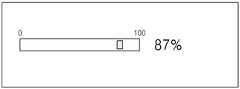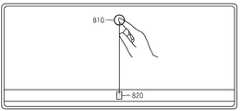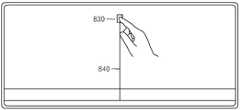KR101446521B1 - Method and apparatus for controlling information scroll of a touch screen - Google Patents
Method and apparatus for controlling information scroll of a touch screenDownload PDFInfo
- Publication number
- KR101446521B1 KR101446521B1KR1020080079038AKR20080079038AKR101446521B1KR 101446521 B1KR101446521 B1KR 101446521B1KR 1020080079038 AKR1020080079038 AKR 1020080079038AKR 20080079038 AKR20080079038 AKR 20080079038AKR 101446521 B1KR101446521 B1KR 101446521B1
- Authority
- KR
- South Korea
- Prior art keywords
- pointer
- scroll
- track
- touch screen
- information
- Prior art date
- Legal status (The legal status is an assumption and is not a legal conclusion. Google has not performed a legal analysis and makes no representation as to the accuracy of the status listed.)
- Active
Links
Images
Classifications
- G—PHYSICS
- G06—COMPUTING OR CALCULATING; COUNTING
- G06F—ELECTRIC DIGITAL DATA PROCESSING
- G06F3/00—Input arrangements for transferring data to be processed into a form capable of being handled by the computer; Output arrangements for transferring data from processing unit to output unit, e.g. interface arrangements
- G06F3/01—Input arrangements or combined input and output arrangements for interaction between user and computer
- G06F3/048—Interaction techniques based on graphical user interfaces [GUI]
- G06F3/0484—Interaction techniques based on graphical user interfaces [GUI] for the control of specific functions or operations, e.g. selecting or manipulating an object, an image or a displayed text element, setting a parameter value or selecting a range
- G06F3/0485—Scrolling or panning
- G06F3/04855—Interaction with scrollbars
- G—PHYSICS
- G06—COMPUTING OR CALCULATING; COUNTING
- G06F—ELECTRIC DIGITAL DATA PROCESSING
- G06F3/00—Input arrangements for transferring data to be processed into a form capable of being handled by the computer; Output arrangements for transferring data from processing unit to output unit, e.g. interface arrangements
- G06F3/01—Input arrangements or combined input and output arrangements for interaction between user and computer
- G06F3/03—Arrangements for converting the position or the displacement of a member into a coded form
- G06F3/041—Digitisers, e.g. for touch screens or touch pads, characterised by the transducing means
- G—PHYSICS
- G06—COMPUTING OR CALCULATING; COUNTING
- G06F—ELECTRIC DIGITAL DATA PROCESSING
- G06F3/00—Input arrangements for transferring data to be processed into a form capable of being handled by the computer; Output arrangements for transferring data from processing unit to output unit, e.g. interface arrangements
- G06F3/01—Input arrangements or combined input and output arrangements for interaction between user and computer
- G06F3/048—Interaction techniques based on graphical user interfaces [GUI]
- G06F3/0484—Interaction techniques based on graphical user interfaces [GUI] for the control of specific functions or operations, e.g. selecting or manipulating an object, an image or a displayed text element, setting a parameter value or selecting a range
- G—PHYSICS
- G06—COMPUTING OR CALCULATING; COUNTING
- G06F—ELECTRIC DIGITAL DATA PROCESSING
- G06F3/00—Input arrangements for transferring data to be processed into a form capable of being handled by the computer; Output arrangements for transferring data from processing unit to output unit, e.g. interface arrangements
- G06F3/01—Input arrangements or combined input and output arrangements for interaction between user and computer
- G06F3/048—Interaction techniques based on graphical user interfaces [GUI]
- G06F3/0484—Interaction techniques based on graphical user interfaces [GUI] for the control of specific functions or operations, e.g. selecting or manipulating an object, an image or a displayed text element, setting a parameter value or selecting a range
- G06F3/0485—Scrolling or panning
- G—PHYSICS
- G06—COMPUTING OR CALCULATING; COUNTING
- G06F—ELECTRIC DIGITAL DATA PROCESSING
- G06F3/00—Input arrangements for transferring data to be processed into a form capable of being handled by the computer; Output arrangements for transferring data from processing unit to output unit, e.g. interface arrangements
- G06F3/01—Input arrangements or combined input and output arrangements for interaction between user and computer
- G06F3/048—Interaction techniques based on graphical user interfaces [GUI]
- G06F3/0484—Interaction techniques based on graphical user interfaces [GUI] for the control of specific functions or operations, e.g. selecting or manipulating an object, an image or a displayed text element, setting a parameter value or selecting a range
- G06F3/0486—Drag-and-drop
- G—PHYSICS
- G06—COMPUTING OR CALCULATING; COUNTING
- G06F—ELECTRIC DIGITAL DATA PROCESSING
- G06F3/00—Input arrangements for transferring data to be processed into a form capable of being handled by the computer; Output arrangements for transferring data from processing unit to output unit, e.g. interface arrangements
- G06F3/01—Input arrangements or combined input and output arrangements for interaction between user and computer
- G06F3/048—Interaction techniques based on graphical user interfaces [GUI]
- G06F3/0487—Interaction techniques based on graphical user interfaces [GUI] using specific features provided by the input device, e.g. functions controlled by the rotation of a mouse with dual sensing arrangements, or of the nature of the input device, e.g. tap gestures based on pressure sensed by a digitiser
- G06F3/0488—Interaction techniques based on graphical user interfaces [GUI] using specific features provided by the input device, e.g. functions controlled by the rotation of a mouse with dual sensing arrangements, or of the nature of the input device, e.g. tap gestures based on pressure sensed by a digitiser using a touch-screen or digitiser, e.g. input of commands through traced gestures
- G—PHYSICS
- G06—COMPUTING OR CALCULATING; COUNTING
- G06F—ELECTRIC DIGITAL DATA PROCESSING
- G06F3/00—Input arrangements for transferring data to be processed into a form capable of being handled by the computer; Output arrangements for transferring data from processing unit to output unit, e.g. interface arrangements
- G06F3/14—Digital output to display device ; Cooperation and interconnection of the display device with other functional units
Landscapes
- Engineering & Computer Science (AREA)
- Theoretical Computer Science (AREA)
- General Engineering & Computer Science (AREA)
- Human Computer Interaction (AREA)
- Physics & Mathematics (AREA)
- General Physics & Mathematics (AREA)
- User Interface Of Digital Computer (AREA)
Abstract
Translated fromKoreanDescription
Translated fromKorean본 발명은 휴대용 단말기의 컨텐츠 표시 제어 방법 및 장치에 관한 것이며, 특히 휴대용 단말기의 터치 스크린상에서 데이터를 스크롤할 수 있는 정보 스크롤 제어 방법 및 장치에 관한 것이다.BACKGROUND OF THE INVENTION 1. Field of the Invention [0002] The present invention relates to a content display control method and apparatus for a portable terminal, and more particularly, to an information scroll control method and apparatus capable of scrolling data on a touch screen of a portable terminal.
근래 들어 터치 스크린을 구비한 PDA, PMP, MP3 플레이어등과 같은 휴대용 단말기가 보급되고 있다. 이들 휴대용 단말기는 소정의 영상 및 오디오 신호를 포함한 다양한 컨텐츠를 제공한다.2. Description of the Related Art Portable terminals such as PDA, PMP, and MP3 player having a touch screen have been popular recently. These portable terminals provide various contents including predetermined video and audio signals.
휴대용 단말기는 사용자의 편리성을 향상시키기 위해 GUI(Graphical Uer Interface)를 구비하고 있다.The portable terminal has a graphical user interface (GUI) in order to improve user's convenience.
GUI는 컨텐츠 표시 영역을 조작하기 위한 슬라이더 또는 스크롤 바를 구비한다.The GUI has a slider or a scroll bar for operating the content display area.
휴대용 단말기의 터치 스크린상에서 슬라이더 또는 스크롤 바를 이용하여 컨텐츠의 표시 영역을 세밀하게 조정하는 기술이 요구된다.A technique for finely adjusting a display area of a content using a slider or a scroll bar on a touch screen of a portable terminal is required.
본 발명의 일실시예가 해결하고자하는 과제는 휴대용 단말기의 터치 스크린상의 컨텐츠 스크롤 제어 방법 및 장치를 제공하는 데 있다.SUMMARY OF THE INVENTION The present invention provides a method and an apparatus for controlling content scroll on a touch screen of a portable terminal.
상기의 과제를 해결하기 위하여, 본 발명의 일실시예에 의하면 터치 스크린의 정보 스크롤 제어 방법에 있어서, According to an aspect of the present invention, there is provided a method for controlling information scroll of a touch screen,
상기 터치 스크린상에 소정 형태의 정보 스크롤 제어 영역을 표시하는 과정;Displaying a predetermined type of information scroll control area on the touch screen;
상기 정보 스크롤 제어 영역내 스크롤 포인터에 대한 터치를 감지하고 그 터치된 위치에서 드래그 이벤트를 수행하는 과정;Detecting a touch of a scroll pointer in the information scroll control area and performing a drag event at the touched position;
상기 드래그된 위치가 상기 스크롤 포인터의 이동 영역을 벗어나면 상기 정보 스크롤 제어 영역을 변화시키는 과정;Changing the information scroll control area if the dragged position is out of the moving range of the scroll pointer;
상기 정보 스크롤 제어 영역의 변화에 대응하여 정보 위치를 조정하는 과정을 포함한다.And adjusting the information position in response to the change of the information scroll control area.
일실시예에 따른 상기 정보 스크롤 제어 영역은 스크롤 바 또는 슬라이더 형태로 표시될 수 있다.The information scroll control area according to an embodiment may be displayed in the form of a scroll bar or a slider.
일실시예에 따른 상기 터치 감지 과정은The touch sensing process according to one embodiment includes
상기 터치 스크린상에서 터치를 감지하면 그 터치된 위치가 상기 스크롤 제어 영역인가를 판단하는 과정;Determining whether the touched position is the scroll control area if the touch is sensed on the touch screen;
상기 터치된 위치가 상기 스크롤 제어 영역이면 터치 시작 이벤트를 발생하는 과정을 구비할 수 있다.And generating a touch start event if the touched position is the scroll control area.
일실시예에 따른 상기 드래그 이벤트 수행 과정은,According to an exemplary embodiment of the present invention,
상기 터치 스크린상에서 터치된 위치가 스크롤 이동 포인터 영역인가를 체크하는 과정;Checking whether the touched position on the touch screen is a scroll moving pointer area;
상기 터치된 위치가 스크롤 이동 포인터 영역이 아니면 그 스크롤 이동 포인터를 터치 위치로 이동시키는 과정;Moving the scroll moving pointer to the touch position if the touched position is not the scroll moving pointer area;
상기 스크롤 이동 포인터의 위치에서 드래그의 방향과 거리를 검출하는 과정을 구비할 수 있다.And detecting a direction and a distance of the drag at the position of the scroll moving pointer.
일실시예에 따른 상기 드래그 이벤트 수행 과정은,According to an exemplary embodiment of the present invention,
상기 드래그 동작과 스크롤 포인터의 움직임 동작이 동시에 이루어질수 있다.The drag operation and the movement of the scroll pointer can be simultaneously performed.
일실시예에 따른 상기 스크롤 제어 영역의 변화 과정은,According to an exemplary embodiment of the present invention,
상기 드래그된 거리에 비례하여 상기 스크롤 제어 영역을 확대 또는 축소할 수 있다.The scroll control area can be enlarged or reduced in proportion to the dragged distance.
일실시예에 따른 상기 스크롤 제어 영역의 변화는,The change of the scroll control area according to an embodiment is performed by,
상기 스크롤 제어 영역내 스크롤 포인터의 이동 영역이 좌, 우로 확대될 수 있다.The moving area of the scroll pointer in the scroll control area can be enlarged to the left and right.
일실시예에 따른 상기 스크롤 제어 영역의 변화는,The change of the scroll control area according to an embodiment is performed by,
상기 스크롤 제어 영역내 스크롤 포인터가 이동하는 기준값들에 대한 위치 및 수치가 변경될 수 있다.The positions and numerical values of the reference values to which the scroll pointer moves in the scroll control area may be changed.
일실시예에 따른 상기 스크롤 제어 영역의 변화는,The change of the scroll control area according to an embodiment is performed by,
상기 터치 스크린의 상, 하단에 상기 스크롤 제어 영역에 대한 추가 확대 영 역을 설정하고, 그 추가 확대 영역에 터치가 감지되면 상기 스크롤 제어 영역이 한계값 까지 확대되거나 축소될 수 있다.An additional enlargement area for the scroll control area is set at the upper and lower ends of the touch screen, and the scroll control area is enlarged or reduced to a limit value when a touch is detected in the enlargement area.
일실시예에 따른 상기 스크롤 포인터의 위치와 드래깅을 수행하는 손가락의 위치를 함께 표시하는 과정을 더 포함할 수 있다.The method may further include displaying the position of the scroll pointer and the position of the finger performing dragging according to an embodiment.
일실시예에 따른 상기 스크롤 포인터는 드래깅을 수행하는 객체와 함께 움직이고, 드래그된 위치를 터치 스크린상에서 선으로 표시하는 과정을 더 포함할 수 있다.The scroll pointer according to an exemplary embodiment may further include moving a dragged object together with the dragged object and displaying the dragged position on the touch screen with a line.
일실시예에 따른 상기 정보 위치 조정 과정은The information location adjustment process according to one embodiment includes
정보 이동 제어 영역의 변화에 대응하여 화면의 위치 또는 정보 수치의 적어도 하나가 변화될 수 있다.At least one of the position of the screen or the information value may be changed corresponding to the change of the information movement control area.
일실시예에 따른 상기 터치 스크린상에서 터치 해제를 감지하면 확대 또는 축소된 상기 스크롤 제어 영역은 원래의 스케일로 크기로 복귀하는 과정을 더 포함할 수 있다.The method may further include a step of returning the enlarged or reduced scroll control area to the original scale when the touch release is detected on the touch screen according to an exemplary embodiment.
상기의 다른 과제를 해결하기 위하여, 본 발명의 일실시예에 의하면 정보 스크롤 제어 장치에 있어서,According to another aspect of the present invention, there is provided an information scroll control apparatus comprising:
정보를 디스플레이하고, 감지 센서를 이용하여 사용자 조작에 의한 터치 또는 드래그를 감지하는 터치 스크린부;A touch screen unit for displaying information and detecting a touch or a drag by a user operation using a detection sensor;
상기 터치 스크린부에 표시되는 정보 스크롤 제어 영역내 스크롤 포인터에 대한 터치를 감지하고, 그 터치된 위치에서 상기 스크롤 포인터의 이동 영역을 벗어나도록 드래그 되면 상기 정보 스크롤 제어 영역을 변화시키고, 정보 스크롤 제 어 영역의 변화에 대응하여 정보 위치를 조정하는 제어부를 포함한다.A touch of a scroll pointer in an information scroll control area displayed on the touch screen unit is detected and when the touch pointer is dragged so as to deviate from a moving area of the scroll pointer at the touched position, the information scroll control area is changed, And a control unit for adjusting the information position in accordance with the change of the area.
일실시예에 따른 터치 스크린부는 정보 스크롤 제어 영역을 제어하는 그래픽 사용자 인터페이스를 구비할 수 있다.The touch screen unit according to an exemplary embodiment may include a graphical user interface for controlling the information scroll control area.
또한, 본 발명은 본 발명의 일실시예들에 따른 터치 스크린의 정보 스크롤 제어 방법을 구현하기 위한 프로그램을 기록한 컴퓨터로 읽을 수 있는 기록 매체를 포함한다.In addition, the present invention includes a computer-readable recording medium having recorded thereon a program for implementing a method for controlling information scroll of a touch screen according to an embodiment of the present invention.
이하 첨부된 도면을 참조로 하여 본 발명의 바람직한 실시예를 설명하기로 한다.DETAILED DESCRIPTION OF THE PREFERRED EMBODIMENTS Hereinafter, preferred embodiments of the present invention will be described with reference to the accompanying drawings.
도 1a 내지 도 1d는 본 발명의 일실시예에 따른 스크롤 바를 설명하기 위한 도면이다.1A to 1D are views for explaining a scroll bar according to an embodiment of the present invention.
도 1a와 같이 스크롤 바는 일명 섬(thumb), 높(knob), 스크롤 박스(Scroll Box)라고 불리우는 스크롤 포인터(110)와 그 스크롤 포인터(110)의 이동 영역(120)으로 구성된다.As shown in FIG. 1A, a scroll bar includes a
도 1b는 도 1a와 다른 형태의 스크롤 바로서, 스크롤 바는 스크롤 포인터(110)가 이동하는 기준선을 구비한다.FIG. 1B is a scroll bar of a type different from FIG. 1A, and the scroll bar has a reference line on which the
도 1c는 좌,우 이동 영역을 갖는 스크롤 바의 형태로서, 스크롤 포인터(110)는 좌 또는 우 방향으로 이동한다.1C is a form of a scroll bar having left and right movement regions, and the
도 1d를 보면, 상,하 이동 영영역을 갖는 스크롤 바의 형태로서 스크롤 포인터(110)는 상 또는 하 방향으로 이동한다.Referring to FIG. 1d, the
도 2a 및 도 2b는 터치스크린상에서 스크롤 바와 슬라이더를 표시하는 일 실시예이다.2A and 2B illustrate an example of displaying a scroll bar and a slider on a touch screen.
도 2a에 도시된 스크롤 바는 일반적으로 화면의 위치나 비디오, 음악 어플리케이션의 시간을 이동하고, 도 2b에 도시된 슬라이더는 정보의 숫자값을 변경한다.The scroll bar shown in FIG. 2A generally moves the position of the screen, the time of the video or music application, and the slider shown in FIG. 2B changes the numerical value of the information.
따라서 도 2a에 도시된 바와 같이 스크롤 바를 표시하는 터치 스크린상에서는 뷰우 포트(viewport) 영역이 존재하고, 도 2b에 도시된 바와 같이 슬라이더를 표시하는 터치 스크린상에서는 슬라이더 근처에 숫자값이 나타나는 수치 표현 영역이 존재한다.Therefore, as shown in FIG. 2A, a viewport area exists on the touch screen displaying the scroll bar. On the touch screen displaying the slider as shown in FIG. 2B, a numerical expression area in which a numerical value appears near the slider exist.
도 3은 터치 스크린상에서의 스크롤 포인터의 이동을 보이는 일실시예이다.FIG. 3 is a view illustrating movement of a scroll pointer on a touch screen.
도 3을 참조하면, 터치 스크린상에서 손가락을 스크롤 포인터에 터치하고, 손가락을 이용하여 터치된 스크롤 포인터(310)를 좌에서 우 방향으로 이동한다.Referring to FIG. 3, a finger is touched on a scroll pointer on the touch screen, and the
도 4는 본 발명에 따른 터치 스크린의 정보 스크롤 제어 방법을 보이는 개념도이다.4 is a conceptual diagram illustrating a method for controlling information scroll of a touch screen according to the present invention.
도 4에 의한 본 발명의 실시예는 스크롤 바에 줌-인(zoom-in)기능을 적용한 것이다.An embodiment of the present invention according to FIG. 4 is a zoom-in function applied to a scroll bar.
단말기에서 스크롤 제어 메뉴가 활성화되면 터치 스크린(400)상에는 스크롤 바 또는 슬라이더 형태의 정보 스크롤 제어 영역(410)이 표시된다. 이때 좌, 우로 이동하는 스크롤 포인터(420)를 구비한 스크롤 바는 터치 스크린(400)의 상단 부분 또는 하단 부분 또는 중앙 부분에 표시될 수 있다.When the scroll control menu is activated in the terminal, an information
그리고 스크롤 포인터(420)를 터치한 상태에서 손가락을 기존의 스크롤 포인 터의 이동 방향과 수직된 방향(430) 또는 대각선 방향으로 드래그한다. 이때 드래그된 위치가 스크롤 포인터(420)의 이동 방향(또는 이동 영역)을 벗어나면 스크롤 제어 영역이 확대 또는 축소된다. 이때 드래그의 상,하 동작과 스크롤 포인터의 좌, 우 움직임 동작이 동시에 이루어진다. 스크롤 제어 영역의 확대 방법은 다음에 설명하는 바와 같이 여러 가지 실시예로 구현할 수 있다.Then, in a state in which the
따라서 본 발명의 일실시예는 터치 스크린상에서 원 터치를 통해 스크롤의 스케일을 확대 및 축소함으로서 터치 스크린상의 정보를 더 세밀하게 조작할 수 있다.Therefore, an embodiment of the present invention can more finely manipulate information on the touch screen by enlarging and reducing the scale of scrolling through one touch on the touch screen.
도 5는 본 발명에 따른 터치 스크린의 정보 스크롤 제어 장치의 일실시예이다.5 is an embodiment of an information scroll control apparatus for a touch screen according to the present invention.
도 5의 정보 스크롤 제어 장치는 터치 스크린부(510), 메모리부(520), 출력부(530), 제어부(540)로 구성된다.The information scroll control apparatus of FIG. 5 includes a
터치 스크린부(510)는 영상 정보를 디스플레이하고, 스크린 표면에 가해지는 압력에 반응하는 센서등을 이용하여 사용자 조작에 의한 터치(touch)또는 드래그(drag)를 감지한다. 이때 터치 스크린상에서의 터치 감지 방법은 주지의 기술로 압력 방식이나 정전용량 방식등을 이용할 수 있다. 또한 터치 스크린부(510)는 정보 스크롤 제어 영역을 제어하는 그래픽 사용자 인터페이스를 구비한다.The
메모리부(520)는 멀티미디어 콘텐츠들이 저장되어 있으며, 그에 더해 스크롤 제어를 위한 소정 형태의 GUI 정보들이 저장되어 있다.The
출력부(530)는 스크린 및 스피커를 이용하여 재생되는 멀티미디어 콘텐츠들 을 비디오 및 오디오로 재생한다.The
제어부(540)는 터치 스크린부(510)에서 감지되는 터치 및 드래그에 따라 터치 및 드래그 이벤트를 수행하고, 터치 스크린부(510)에 소정 형태의 정보 스크롤 제어 영역을 표시하고, 그 정보 스크롤 제어 영역내 스크롤 이동 포인터에 대한 터치를 감지하고 그 터치된 위치에서 드래그 이벤트를 수행한다. 그리고 제어부(540)는 터치스크린부(510)상에서 드래그된 위치가 스크롤 이동 포인터의 스크롤 이동 방향을 벗어나면 정보 스크롤 제어 영역을 확대 또는 축소시키고, 정보 스크롤 제어 영역의 변화에 대응하여 정보 위치 및 수치를 조정한다. 이때 정보 스크롤 제어 영역의 확대 또는 축소는 여러 가지 실시예가 있을 수 있다.The
도 6a 및 도 6b는 본 발명의 일실시예에 따른 터치 스크린의 정보 스크롤 제어 방법의 흐름도이다.6A and 6B are flowcharts of a method for controlling information scroll of a touch screen according to an embodiment of the present invention.
먼저, 터치 스크린상에 스크롤 바 또는 슬라이더 형태의 정보 스크롤 제어 영역을 표시한다(605 과정). 정보 스크롤 제어 영역은 현재 화면의 위치를 나타내는 스크롤 포인터를 포함한다.First, a scroll bar or a slider type information scroll control area is displayed on the touch screen (step 605). The information scroll control area includes a scroll pointer indicating the position of the current screen.
예를 들어, 컨텐츠가 동영상이라고 하자. 이때 정보 스크롤 제어 영역의 처음 부분에 스크롤 포인터가 있으면 동영상의 시작 부분이 뷰우 포트(viewport)영역에 표시되고, 정보 스크롤 제어 영역의 끝 부분에 스크롤 포인터가 있으면 동영상의 종료 부분이 뷰우 포트(viewport)영역에 표시된다.For example, let's say the content is video. If the scroll pointer is located at the beginning of the information scroll control area, the start portion of the movie is displayed in the viewport area. If the scroll pointer is located at the end of the information scroll control area, Area.
이어서, 스타일러스(stylus) 또는 하나 이상의 손가락등의 객체가 터치 스크린의 특정 영역에 놓였을 때 터치 센서등을 이용하여 터치를 감지한다(610 과정).Then, when an object such as a stylus or one or more fingers is placed on a specific area of the touch screen, the touch is sensed using a touch sensor or the like (operation 610).
이어서, 터치 스크린상에 터치를 감지하였으면 그 터치점에 대한 x, y 좌표를 계산하여 터치점의 위치를 검출한다(615 과정).Then, if a touch is detected on the touch screen, the position of the touch point is detected by calculating x and y coordinates of the touch point (step 615).
이어서, 터치된 위치가 터치 스크린상에 표시된 스크롤 제어 영역인가를 체크한다(620 과정).Next, it is checked whether the touched position is the scroll control area displayed on the touch screen (operation 620).
이어서, 터치된 위치가 스크롤 제어 영역이면 터치 시작 이벤트를 발생한다(625 과정).Then, if the touched position is the scroll control area, a touch start event is generated (step 625).
이어서, 터치된 위치가 스크롤 제어 영역내 스크롤 포인터인가를 체크한다(630 과정).Then, it is checked whether the touched position is a scroll pointer in the scroll control area (operation 630).
이때, 터치된 위치가 스크롤 포인터가 아니면 그 스크롤 포인터를 터치된 위치로 이동시키고 위치 이동 이벤트를 발생한다(635 과정).At this time, if the touched position is not a scroll pointer, the scroll pointer is moved to the touched position and a position movement event is generated (step 635).
이어서, 스크롤 제어 영역내 스크롤 포인터의 위치가 변경되었는가를 체크한다(640 과정).Next, it is checked whether the position of the scroll pointer in the scroll control area is changed (operation 640).
이어서, 스크롤 포인터의 위치가 변경되지 않았으면 터치 스크린상에서 손가락을 뗐는가를 체크한다(645 과정). 이때 터치 스크린의 터치 해제를 감지하면 터치 종료 이벤트를 발생한다(650 과정). 이때 손가락을 떼는 시점에서 확대 또는 축소된 스크롤 제어 영역은 원래의 스케일(배율)로 복귀한다.Then, if the position of the scroll pointer has not been changed, it is checked whether the finger is touched on the touch screen (operation 645). At this time, if the touch screen is released, the touch end event is generated (operation 650). At this time, the enlarged or reduced scroll control area at the time of releasing the finger returns to the original scale (magnification).
이어서, 스크롤 포인터의 위치가 변경되었으면 그 스크롤 포인터를 터치한 상태에서 드래그 이벤트를 수행한다(655 과정). 이때 드래그 이벤트가 발생되면, 스크롤 이동 포인터의 위치로부터 드래그된 위치의 방향과 거리를 계산한다.If the position of the scroll pointer is changed, a drag event is performed while the scroll pointer is touched (step 655). At this time, when the drag event occurs, the direction and distance of the dragged position are calculated from the position of the scroll moving pointer.
이어서, 드래그된 위치가 스크롤 포인터의 스크롤 이동 영역을 벗어났는가를 체크한다(660 과정). 예를 들면, 터치된 손가락이 기존의 스크롤 이동 방향과 수직 방향(90도 방향) 또는 대각선 방향으로 드래그 되는가를 감지한다.Then, it is checked whether the dragged position is out of the scroll moving area of the scroll pointer (operation 660). For example, it senses whether the touched finger is dragged in the vertical direction (90 degrees direction) or the diagonal direction with respect to the existing scroll moving direction.
이어서, 드래그된 위치가 스크롤 포인터의 스크롤 이동 영역을 벗어났으면 그 드래그 된 거리에 비례하여 스크롤 제어 영역을 확대 또는 축소한다(665 과정). 이때 스크롤 바에서는 상, 하 드래그 동작과 스크롤 포인터의 좌, 우 움직임 동작이 동시에 이루어진다. 예를 들면, 도 4에 도시된 것처럼 스크롤 제어 영역의 좌측을 스크롤 시작으로 설정하고 스크롤 제어 영역의 우측을 스크롤 끝으로 설정하고 스크롤 제어 영역에서 위로 드래그하는 경우가 스크롤 영역의 확대로 설정 놓으면, 터치 스크린상에서 손가락이 우측 상단으로 드래그하면 스크롤 제어 영역이 확대되면서 동영상의 위치는 뒤쪽으로 이동하게 된다.If the dragged position is out of the scroll moving area of the scroll pointer, the scroll control area is enlarged or reduced in proportion to the dragged distance (step 665). At this time, in the scroll bar, the up and down drag operation and the left and right movement of the scroll pointer are simultaneously performed. For example, when the left side of the scroll control area is set as the start of scrolling and the right side of the scroll control area is set as the end of the scroll and the dragging is made up in the scroll control area as shown in Fig. 4, When a finger is dragged to the upper right corner on the screen, the scroll control area expands and the moving image moves backward.
또한 확대된 스크롤 제어 영역에서 손가락의 터치점이 스크롤 제어 영역의 양 끝 부분으로 이동되면 스크롤 포인터의 위치는 움직이지 않은 채 터치스크린상에 표시되지 않는 스크롤 제어 영역만이 이동된다. 따라서 스크롤 제어 영역에 관련되어 있는 컨텐트의 위치는 스크롤 제어 영역에 따라 이동하게 된다.When the touch point of the finger is moved to both ends of the scroll control area in the enlarged scroll control area, only the scroll control area that is not displayed on the touch screen is moved without moving the position of the scroll pointer. Therefore, the position of the content related to the scroll control area is moved according to the scroll control area.
여기서 스크롤 제어 영역의 확대 또는 축소는 여러 가지 실시예가 있을 수 있다.Here, the scroll control area may be enlarged or reduced in various embodiments.
이어서, 정보 스크롤 제어 영역의 변화에 대응하여 위치 이동 이벤트를 발생한다(670 과정). 즉, 확대 또는 축소된 정보 스크롤 제어 영역의 변화에 대응하여 화면의 표시 위치 또는 정보의 수치가 조정된다.Subsequently, a position movement event is generated in response to the change of the information scroll control area (operation 670). That is, the display position of the screen or the numerical value of the information is adjusted corresponding to the change of the enlarged or reduced information scroll control area.
도 7a 내지 도 7d는 스크롤 제어 영역의 확대 또는 축소의 일실시예들을 도 시한 것이다.Figures 7A-7D illustrate one embodiment of scrolling control region enlargement or reduction.
도 7a를 보면, 스크롤 포인터의 이동 영역이 좌, 우 양쪽으로 늘림으로서 스크롤 제어 영역을 확대한다.7A, the scroll control area is enlarged by moving the scroll region of the scroll pointer to both left and right sides.
도 7b를 보면, 스크롤 포인터의 이동 영역에 기준값들이 설정되어 있다. 이때 스크롤 포인터의 이동 영역을 좌, 우 양쪽으로 늘림과 동시에 스크롤 포인터의 이동 영역에 대한 기준값들의 위치 및 수치를 변경함으로서 스크롤 제어 영역을 확대한다. 예를 들면, 기준값들의 위치 및 수치 간격을 확대한다. 이때 기준값들은 바람직하게 문자열로 나타낸다.Referring to FIG. 7B, reference values are set in the moving region of the scroll pointer. At this time, the scroll control region is enlarged by changing the positions and numerical values of the reference values for the moving region of the scroll pointer while simultaneously extending the scroll region of the scroll pointer to both the left and right sides. For example, the position of the reference values and the numerical interval are enlarged. The reference values are preferably represented by a character string.
도 7c를 보면, 스크롤 제어 영역의 좌, 우 부분 및 상, 하 부분을 늘림으로서 스크롤 제어 영역을 확대한다. 이때 스크롤 제어 영역과 함께 스크롤 포인터의 영역도 확대된다.7C, the scroll control region is enlarged by increasing the left and right portions and the upper and lower portions of the scroll control region. At this time, the area of the scroll pointer is enlarged along with the scroll control area.
도 7d를 보면, 터치 스크린의 상, 하단에 스크롤 제어 영역에 대한 확대 영역(710) 및 축소 영역(720)을 설정한다. 스크롤 포인터에 터치된 손가락이 미리 설정된 확대 영역(710) 및 축소 영역(720)으로 드래그 되면 스크롤 제어 영역이 한계 값까지 확대되거나 한계 값까지 축소된다. 따라서 손가락이 추가 확대 영역(710) 또는 추가 축소 영역(720)으로 들어가면 스크롤 제어 영역이 확대되거나 축소된다.7D, an
도 8a 및 도 8b는 본 발명에 따라 스크롤 포인터 및 터치 위치를 표시하는 일 실시예이다.8A and 8B show an embodiment for displaying a scroll pointer and a touch position according to the present invention.
도 8a를 보면, 터치스크린상에 스크롤 포인터(820)의 위치와 드래깅을 수행 하는 손가락의 위치(810)가 함께 표시된다.8A, the position of the
도 8b를 보면, 스크롤 포인터(830)는 드래깅을 수행하는 손가락과 함께 움직이고, 스크롤 포인터(830)를 드래그한 위치가 선(840)으로 표시된다.Referring to FIG. 8B, the
따라서 사용자는 손가락으로 드래그 한 위치를 시각적으로 확인할 수 있다.Thus, the user can visually confirm the position where the finger is dragged.
또한 본 발명은 또한 컴퓨터로 읽을 수 있는 기록매체에 컴퓨터가 읽을 수 있는 코드로서 구현하는 것이 가능하다. 컴퓨터가 읽을 수 있는 기록매체는 컴퓨터 시스템에 의하여 읽혀질 수 있는 데이터가 저장되는 모든 종류의 기록장치를 포함한다. 컴퓨터가 읽을 수 있는 기록매체의 예로는 ROM, RAM, CD-ROM, 자기 테이프, 하드디스크, 플로피디스크, 플래쉬 메모리, 광 데이터 저장장치 등이 있으며, 또한 캐리어 웨이브(예를 들어 인터넷을 통한 전송)의 형태로 구현되는 것도 포함한다. 또한 컴퓨터가 읽을 수 있는 기록매체는 네트워크로 연결된 컴퓨터 시스템에 분산되어, 분산방식으로 컴퓨터가 읽을 수 있는 코드로서 저장되고 실행될 수 있다.The present invention can also be embodied as computer-readable codes on a computer-readable recording medium. A computer-readable recording medium includes all kinds of recording apparatuses in which data that can be read by a computer system is stored. Examples of the computer-readable recording medium include ROM, RAM, CD-ROM, magnetic tape, hard disk, floppy disk, flash memory, optical data storage, And the like. The computer readable recording medium may also be distributed over a networked computer system and stored and executed as computer readable code in a distributed manner.
이상의 설명은 본 발명의 일 실시예에 불과할 뿐, 본 발명이 속하는 기술 분야에서 통상의 지식을 가진자는 본 발명의 본질적 특성에서 벗어나지 않는 범위에서 변형된 형태로 구현할 수 있을 것이다. 따라서, 본 발명의 범위는 전술한 실시예에 한정되지 않고 특허 청구 범위에 기재된 내용과 동등한 범위내에 있는 다양한 실시 형태가 포함되도록 해석되어야 할 것이다.It will be apparent to those skilled in the art that various modifications and variations can be made in the present invention without departing from the spirit or scope of the invention. Therefore, the scope of the present invention should not be limited to the above-described embodiments, but should be construed to include various embodiments within the scope of the claims.
도 1a 내지 도 1d는 본 발명에 따른 스크롤 바를 설명하기 위한 도면이다.1A to 1D are views for explaining a scroll bar according to the present invention.
도 2a 및 도 2b는 터치스크린상에서 스크롤바와 슬라이더를 표시하는 일 실시예이다.2A and 2B illustrate a scroll bar and a slider on a touch screen.
도 3은 터치 스크린상에서의 스크롤 포인터의 이동을 보이는 일실시예이다.FIG. 3 is a view illustrating movement of a scroll pointer on a touch screen.
도 4는 본 발명에 따른 터치 스크린의 정보 스크롤 제어 방법을 보이는 개념도이다.4 is a conceptual diagram illustrating a method for controlling information scroll of a touch screen according to the present invention.
도 5는 본 발명에 따른 터치 스크린의 정보 스크롤 제어 장치의 일실시예이다.5 is an embodiment of an information scroll control apparatus for a touch screen according to the present invention.
도 6a 및 도6b는 본 발명의 일실시예에 따른 터치 스크린의 정보 스크롤 제어 방법의 흐름도이다.6A and 6B are flowcharts of a method for controlling information scroll of a touch screen according to an embodiment of the present invention.
도 7a 내지 도 7d는 스크롤 제어 영역의 확대 또는 축소의 일실시예들을 도시한 것이다.Figs. 7A to 7D show one embodiment of enlargement or reduction of the scroll control area.
도 8a 및 도 8b는 본 발명에 따라 스크롤 포인터 및 터치 위치를 표시하는 일 실시예이다.8A and 8B show an embodiment for displaying a scroll pointer and a touch position according to the present invention.
Claims (44)
Translated fromKoreanPriority Applications (4)
| Application Number | Priority Date | Filing Date | Title |
|---|---|---|---|
| KR1020080079038AKR101446521B1 (en) | 2008-08-12 | 2008-08-12 | Method and apparatus for controlling information scroll of a touch screen |
| US12/409,858US8253704B2 (en) | 2008-08-12 | 2009-03-24 | Method and apparatus for controlling information scrolling on touch-screen |
| US13/552,350US8305356B1 (en) | 2008-08-12 | 2012-07-18 | Method and apparatus for controlling information scrolling on touch-screen |
| US13/610,330US8531427B2 (en) | 2008-08-12 | 2012-09-11 | Method and apparatus for controlling information scrolling on touch-screen |
Applications Claiming Priority (1)
| Application Number | Priority Date | Filing Date | Title |
|---|---|---|---|
| KR1020080079038AKR101446521B1 (en) | 2008-08-12 | 2008-08-12 | Method and apparatus for controlling information scroll of a touch screen |
Publications (2)
| Publication Number | Publication Date |
|---|---|
| KR20100020311A KR20100020311A (en) | 2010-02-22 |
| KR101446521B1true KR101446521B1 (en) | 2014-11-03 |
Family
ID=41681024
Family Applications (1)
| Application Number | Title | Priority Date | Filing Date |
|---|---|---|---|
| KR1020080079038AActiveKR101446521B1 (en) | 2008-08-12 | 2008-08-12 | Method and apparatus for controlling information scroll of a touch screen |
Country Status (2)
| Country | Link |
|---|---|
| US (3) | US8253704B2 (en) |
| KR (1) | KR101446521B1 (en) |
Families Citing this family (138)
| Publication number | Priority date | Publication date | Assignee | Title |
|---|---|---|---|---|
| US10705701B2 (en) | 2009-03-16 | 2020-07-07 | Apple Inc. | Device, method, and graphical user interface for moving a current position in content at a variable scrubbing rate |
| WO2010134324A1 (en)* | 2009-05-19 | 2010-11-25 | パナソニック株式会社 | Content display device and content display method |
| JP5372605B2 (en)* | 2009-05-27 | 2013-12-18 | 京セラ株式会社 | Input device |
| US20100333016A1 (en)* | 2009-06-30 | 2010-12-30 | Nokia Corporation | Scrollbar |
| US20110035700A1 (en)* | 2009-08-05 | 2011-02-10 | Brian Meaney | Multi-Operation User Interface Tool |
| USD658195S1 (en) | 2010-01-27 | 2012-04-24 | Apple Inc. | Display screen or portion thereof with animated graphical user interface |
| CN102135826B (en)* | 2010-01-27 | 2013-10-02 | 比亚迪股份有限公司 | Touch device scroll control method and device |
| USD660864S1 (en)* | 2010-01-27 | 2012-05-29 | Apple Inc. | Graphical user interface for a display screen or portion thereof |
| KR101691829B1 (en)* | 2010-05-06 | 2017-01-09 | 엘지전자 주식회사 | Mobile terminal and method for controlling the same |
| EP2584442A4 (en)* | 2010-06-17 | 2014-04-30 | Nec Corp | ELECTRONIC APPARATUS, AND METHOD FOR SETTING PARAMETERS |
| WO2012022999A1 (en)* | 2010-08-20 | 2012-02-23 | Sony Ericsson Mobile Communications Ab | Method for an integrated scrollbar options menu and related device and computer program product |
| CN101945499A (en)* | 2010-09-06 | 2011-01-12 | 深圳市同洲电子股份有限公司 | Method, terminal and system for transferring files |
| USD696677S1 (en)* | 2011-10-14 | 2013-12-31 | Nest Labs, Inc. | Display screen or portion thereof with a graphical user interface |
| US8727611B2 (en) | 2010-11-19 | 2014-05-20 | Nest Labs, Inc. | System and method for integrating sensors in thermostats |
| US9489062B2 (en) | 2010-09-14 | 2016-11-08 | Google Inc. | User interfaces for remote management and control of network-connected thermostats |
| US9104211B2 (en) | 2010-11-19 | 2015-08-11 | Google Inc. | Temperature controller with model-based time to target calculation and display |
| US8918219B2 (en) | 2010-11-19 | 2014-12-23 | Google Inc. | User friendly interface for control unit |
| JP5936298B2 (en)* | 2010-10-14 | 2016-06-22 | キヤノン株式会社 | Display control apparatus, display control method, and program |
| US8850348B2 (en) | 2010-12-31 | 2014-09-30 | Google Inc. | Dynamic device-associated feedback indicative of responsible device usage |
| US9453655B2 (en) | 2011-10-07 | 2016-09-27 | Google Inc. | Methods and graphical user interfaces for reporting performance information for an HVAC system controlled by a self-programming network-connected thermostat |
| US9256230B2 (en) | 2010-11-19 | 2016-02-09 | Google Inc. | HVAC schedule establishment in an intelligent, network-connected thermostat |
| US9092039B2 (en) | 2010-11-19 | 2015-07-28 | Google Inc. | HVAC controller with user-friendly installation features with wire insertion detection |
| US10346275B2 (en) | 2010-11-19 | 2019-07-09 | Google Llc | Attributing causation for energy usage and setpoint changes with a network-connected thermostat |
| US8195313B1 (en) | 2010-11-19 | 2012-06-05 | Nest Labs, Inc. | Thermostat user interface |
| US9552002B2 (en) | 2010-11-19 | 2017-01-24 | Google Inc. | Graphical user interface for setpoint creation and modification |
| US11334034B2 (en) | 2010-11-19 | 2022-05-17 | Google Llc | Energy efficiency promoting schedule learning algorithms for intelligent thermostat |
| US9459018B2 (en) | 2010-11-19 | 2016-10-04 | Google Inc. | Systems and methods for energy-efficient control of an energy-consuming system |
| US9075419B2 (en) | 2010-11-19 | 2015-07-07 | Google Inc. | Systems and methods for a graphical user interface of a controller for an energy-consuming system having spatially related discrete display elements |
| US8677263B2 (en)* | 2010-12-08 | 2014-03-18 | Tobias Gregor Oberstein | Pan grip controls |
| KR101260834B1 (en)* | 2010-12-14 | 2013-05-06 | 삼성전자주식회사 | Method and device for controlling touch screen using timeline bar, recording medium for program for the same, and user terminal having the same |
| KR101237127B1 (en)* | 2011-02-22 | 2013-02-25 | 진병욱 | Cursor moving method in the touch screen keypad including sliding key |
| KR101228681B1 (en)* | 2011-03-03 | 2013-02-07 | 한국과학기술원 | Method for controlling user-terminal with touchscreen, device of the same, recording medium including the same, and user-terminal of the same |
| WO2012118344A2 (en)* | 2011-03-03 | 2012-09-07 | 한국과학기술원 | Method and device for controlling user terminal having touchscreen, recording medium therefor, and user terminal having same |
| USD656948S1 (en) | 2011-05-27 | 2012-04-03 | Microsoft Corporation | Display screen with graphical user interface |
| KR101290145B1 (en)* | 2011-05-31 | 2013-07-26 | 삼성전자주식회사 | Control method and apparatus for touch screen, computer-reable recording medium, and terminal apparatus |
| KR101271357B1 (en)* | 2011-05-31 | 2013-06-07 | 삼성전자주식회사 | Timeline-based contents control method and device using dynamic distortion and control method and device for video and audio clips using the same |
| US9281010B2 (en) | 2011-05-31 | 2016-03-08 | Samsung Electronics Co., Ltd. | Timeline-based content control method and apparatus using dynamic distortion of timeline bar, and method and apparatus for controlling video and audio clips using the same |
| US8640047B2 (en) | 2011-06-01 | 2014-01-28 | Micorsoft Corporation | Asynchronous handling of a user interface manipulation |
| USD683738S1 (en)* | 2011-09-12 | 2013-06-04 | Microsoft Corporation | Display screen with graphical user interface |
| USD684160S1 (en)* | 2011-09-12 | 2013-06-11 | Microsoft Corporation | Display screen with graphical user interface |
| USD684161S1 (en)* | 2011-09-12 | 2013-06-11 | Microsoft Corporation | Display screen with graphical user interface |
| USD684159S1 (en)* | 2011-09-12 | 2013-06-11 | Microsoft Corporation | Display screen with graphical user interface |
| KR101299778B1 (en)* | 2011-10-06 | 2013-08-23 | 주식회사 유비온 | Method for providing e-Learning contents of e-Learning apparatus capable of book marking |
| US9222693B2 (en) | 2013-04-26 | 2015-12-29 | Google Inc. | Touchscreen device user interface for remote control of a thermostat |
| US8893032B2 (en) | 2012-03-29 | 2014-11-18 | Google Inc. | User interfaces for HVAC schedule display and modification on smartphone or other space-limited touchscreen device |
| CA3044757C (en) | 2011-10-21 | 2021-11-09 | Google Llc | User-friendly, network connected learning thermostat and related systems and methods |
| CN106440187A (en) | 2011-10-21 | 2017-02-22 | 谷歌公司 | Energy efficiency promoting schedule learning algorithms for intelligent thermostat |
| US20130143657A1 (en)* | 2011-11-14 | 2013-06-06 | Amazon Technologies, Inc. | Input Mapping Regions |
| US9645733B2 (en)* | 2011-12-06 | 2017-05-09 | Google Inc. | Mechanism for switching between document viewing windows |
| USD701223S1 (en)* | 2011-12-12 | 2014-03-18 | Inkling Systems, Inc. | Display screen with portion of a transitional graphical user interface |
| KR101333005B1 (en)* | 2012-01-03 | 2013-11-26 | 주식회사 인프라웨어 | Method for controlling speed of scalable scroll, and computer-readable recording medium for the same |
| KR101901930B1 (en)* | 2012-03-04 | 2018-09-27 | 엘지전자 주식회사 | A Device, Method and Time-line User Interface for Controlling Home Devices |
| US11847300B2 (en)* | 2012-03-12 | 2023-12-19 | Comcast Cable Communications, Llc | Electronic information hierarchy |
| CN106288191B (en) | 2012-03-29 | 2020-08-25 | 谷歌有限责任公司 | Processing and reporting usage information for a network-connected thermostat-controlled HVAC system |
| JP2013214164A (en)* | 2012-03-30 | 2013-10-17 | Fujitsu Ltd | Portable electronic equipment, scroll processing method and scroll processing program |
| USD709905S1 (en)* | 2012-05-11 | 2014-07-29 | Unitedhealth Group Incorporated | Display screen or portions thereof with graphical user interface |
| USD705242S1 (en)* | 2012-05-11 | 2014-05-20 | Unitedhealth Group Incorporated | Display screen or portions thereof with graphical user interface |
| US8737821B2 (en)* | 2012-05-31 | 2014-05-27 | Eric Qing Li | Automatic triggering of a zoomed-in scroll bar for a media program based on user input |
| US9201562B2 (en)* | 2012-05-31 | 2015-12-01 | International Business Machines Corporation | Value specification in a responsive interface control |
| KR101976178B1 (en)* | 2012-06-05 | 2019-05-08 | 엘지전자 주식회사 | Mobile terminal and method for controlling of the same |
| USD727948S1 (en)* | 2012-06-07 | 2015-04-28 | Microsoft Corporation | Display screen with user interface |
| USD727949S1 (en)* | 2012-06-07 | 2015-04-28 | Microsoft Corporation | Display screen with user interface |
| USD726213S1 (en)* | 2012-06-07 | 2015-04-07 | Microsoft Corporation | Display screen with user interface |
| USD726211S1 (en)* | 2012-06-07 | 2015-04-07 | Microsoft Corporation | Display screen with user interface |
| USD726212S1 (en)* | 2012-06-07 | 2015-04-07 | Microsoft Corporation | Display screen with user interface |
| USD727950S1 (en)* | 2012-06-13 | 2015-04-28 | Microsoft Corporation | Display screen with user interface |
| USD727951S1 (en)* | 2012-06-13 | 2015-04-28 | Microsoft Corporation | Display screen with user interface |
| JP5783957B2 (en)* | 2012-06-22 | 2015-09-24 | 株式会社Nttドコモ | Display device, display method, and program |
| JP2014021650A (en)* | 2012-07-17 | 2014-02-03 | Canon Inc | Display control device |
| USD717333S1 (en)* | 2012-08-03 | 2014-11-11 | Microsoft Corporation | Display screen with graphical user interface |
| USD723057S1 (en) | 2012-08-07 | 2015-02-24 | Microsoft Corporation | Display screen with animated graphical user interface |
| KR20140021896A (en)* | 2012-08-13 | 2014-02-21 | 삼성전자주식회사 | Method for providing searching for playing point of multimedia application and an electronic device thereof |
| US9696879B2 (en) | 2012-09-07 | 2017-07-04 | Google Inc. | Tab scrubbing using navigation gestures |
| CN107247538B (en) | 2012-09-17 | 2020-03-20 | 华为终端有限公司 | Touch operation processing method and terminal device |
| KR20140039762A (en)* | 2012-09-25 | 2014-04-02 | 삼성전자주식회사 | Image processing apparatus and control method thereof |
| US9996244B2 (en)* | 2013-03-13 | 2018-06-12 | Autodesk, Inc. | User interface navigation elements for navigating datasets |
| US9836204B1 (en)* | 2013-03-14 | 2017-12-05 | Visualon, Inc. | Scrolling control for media players |
| EP2787427B1 (en) | 2013-04-05 | 2020-03-18 | Seat, S.A. | Process for the representation and/or handling of information in a car |
| US20150019341A1 (en)* | 2013-04-29 | 2015-01-15 | Kiosked Oy Ab | System and method for displaying information on mobile devices |
| CN103309581B (en)* | 2013-05-29 | 2016-03-02 | 广东欧珀移动通信有限公司 | Progress bar positioning method and device |
| CN104216605A (en)* | 2013-06-04 | 2014-12-17 | 腾讯科技(深圳)有限公司 | Browser display setting method and device |
| JP6052074B2 (en)* | 2013-06-19 | 2016-12-27 | コニカミノルタ株式会社 | Electronic display terminal, electronic display terminal program, recording medium on which electronic display terminal program is recorded, and display method |
| CN104281380B (en)* | 2013-07-08 | 2018-01-30 | 纬创资通(昆山)有限公司 | The operating method of virtual adjusting knob |
| US9959011B2 (en)* | 2013-08-14 | 2018-05-01 | Vizbii Technologies, Inc. | Methods, apparatuses, and computer program products for quantifying a subjective experience |
| USD749117S1 (en)* | 2013-11-25 | 2016-02-09 | Tencent Technology (Shenzhen) Company Limited | Graphical user interface for a portion of a display screen |
| USD733745S1 (en)* | 2013-11-25 | 2015-07-07 | Tencent Technology (Shenzhen) Company Limited | Portion of a display screen with graphical user interface |
| USD747342S1 (en)* | 2013-12-04 | 2016-01-12 | Medtronic, Inc. | Display screen or portion thereof with graphical user interface |
| USD746321S1 (en)* | 2013-12-04 | 2015-12-29 | Medtronic, Inc. | Display screen or portion thereof with graphical user interface |
| USD745884S1 (en)* | 2013-12-04 | 2015-12-22 | Medtronic, Inc. | Display screen or portion thereof with graphical user interface |
| USD746322S1 (en)* | 2013-12-04 | 2015-12-29 | Medtronic, Inc. | Display screen or portion thereof with graphical user interface |
| USD746854S1 (en)* | 2013-12-04 | 2016-01-05 | Medtronic, Inc. | Display screen or portion thereof with graphical user interface |
| USD746320S1 (en)* | 2013-12-04 | 2015-12-29 | Medtronic, Inc. | Display screen or portion thereof with graphical user interface |
| USD750122S1 (en)* | 2013-12-04 | 2016-02-23 | Medtronic, Inc. | Display screen or portion thereof with graphical user interface |
| USD786888S1 (en)* | 2013-12-20 | 2017-05-16 | Sanford, L.P. | Display screen or portion thereof with animated graphical user interface |
| US10152215B2 (en)* | 2013-12-27 | 2018-12-11 | Rakuten, Inc. | Setting adjustment range of graphical user interface |
| USD757772S1 (en)* | 2014-01-03 | 2016-05-31 | Samsung Electronics Co., Ltd. | Display screen or portion thereof with graphical user interface |
| USD759046S1 (en)* | 2014-01-13 | 2016-06-14 | Medtronic, Inc. | Display screen or portion thereof with graphical user interface |
| USD755799S1 (en)* | 2014-01-15 | 2016-05-10 | Medtronic, Inc. | Display screen or portion thereof with graphical user interface |
| CN104796308B (en)* | 2014-01-16 | 2020-06-23 | 腾讯科技(深圳)有限公司 | Network interconnection method and system of equipment |
| CN103886882B (en)* | 2014-03-17 | 2017-05-24 | 联想(北京)有限公司 | Progress adjusting method and electronic device |
| US20150286401A1 (en)* | 2014-04-08 | 2015-10-08 | Lyve Minds, Inc. | Photo/video timeline display |
| US10146409B2 (en) | 2014-08-29 | 2018-12-04 | Microsoft Technology Licensing, Llc | Computerized dynamic splitting of interaction across multiple content |
| CN106797493A (en) | 2014-09-02 | 2017-05-31 | 苹果公司 | Music user interface |
| CN104238942A (en)* | 2014-09-04 | 2014-12-24 | 英业达科技有限公司 | Touch system and image scrolling method thereof |
| KR102373460B1 (en) | 2014-09-15 | 2022-03-11 | 삼성전자주식회사 | Method and apparatus for displaying object |
| US10372319B2 (en)* | 2014-11-13 | 2019-08-06 | Here Global B.V. | Method, apparatus and computer program product for enabling scrubbing of a media file |
| US9329051B1 (en) | 2014-11-21 | 2016-05-03 | Honda Motor Co. Ltd. | Navigation system and method to scroll to user selected point of interests (POIs) |
| USD776713S1 (en)* | 2014-12-17 | 2017-01-17 | Rgi Informatics, Llc | Display device with a timeline graphical user interface |
| US9678656B2 (en) | 2014-12-19 | 2017-06-13 | International Business Machines Corporation | Preventing accidental selection events on a touch screen |
| USD769297S1 (en)* | 2015-04-02 | 2016-10-18 | Xerox Corporation | Production inkjet printer screen with animated graphical user interface with slider |
| US10481645B2 (en) | 2015-09-11 | 2019-11-19 | Lucan Patent Holdco, LLC | Secondary gesture input mechanism for touchscreen devices |
| US9702582B2 (en) | 2015-10-12 | 2017-07-11 | Ikorongo Technology, LLC | Connected thermostat for controlling a climate system based on a desired usage profile in comparison to other connected thermostats controlling other climate systems |
| USD988333S1 (en)* | 2016-02-24 | 2023-06-06 | Nicholas Anil Salpekar | Wine display |
| DK179594B1 (en) | 2016-06-12 | 2019-02-25 | Apple Inc. | USER INTERFACE FOR MANAGING CONTROLLABLE EXTERNAL DEVICES |
| US10540075B2 (en)* | 2016-09-16 | 2020-01-21 | The Toronto-Dominion Bank | System and method to perform an allocation using a continuous two direction swipe gesture |
| EP3336674B1 (en)* | 2016-12-16 | 2020-06-24 | Alpine Electronics, Inc. | Method and system for providing a slider bar control on a graphical user interface of a portable device |
| USD852211S1 (en) | 2017-03-21 | 2019-06-25 | Microsoft Corporation | Display screen with animated graphical user interface |
| US10928980B2 (en) | 2017-05-12 | 2021-02-23 | Apple Inc. | User interfaces for playing and managing audio items |
| CN111343060B (en) | 2017-05-16 | 2022-02-11 | 苹果公司 | Method and interface for home media control |
| US20220279063A1 (en) | 2017-05-16 | 2022-09-01 | Apple Inc. | Methods and interfaces for home media control |
| JP6844699B2 (en)* | 2017-06-28 | 2021-03-17 | 京セラドキュメントソリューションズ株式会社 | Display device and display method of display device |
| CN114845122B (en)* | 2018-05-07 | 2024-04-30 | 苹果公司 | User interface for viewing live video feeds and recording video |
| US11194461B2 (en)* | 2019-01-15 | 2021-12-07 | Fujifilm Medical Systems U.S.A., Inc. | Smooth image scrolling with dynamic scroll extension |
| USD923029S1 (en)* | 2019-05-23 | 2021-06-22 | Td Ip Holdco, Llc | Display screen or portion thereof with graphical user interface |
| US10996917B2 (en) | 2019-05-31 | 2021-05-04 | Apple Inc. | User interfaces for audio media control |
| US10904029B2 (en) | 2019-05-31 | 2021-01-26 | Apple Inc. | User interfaces for managing controllable external devices |
| CN115562613A (en) | 2019-05-31 | 2023-01-03 | 苹果公司 | User interface for audio media controls |
| US11363071B2 (en) | 2019-05-31 | 2022-06-14 | Apple Inc. | User interfaces for managing a local network |
| USD926783S1 (en)* | 2019-06-17 | 2021-08-03 | Tata Consultancy Services Limited | Display screen with animated graphical user interface |
| USD921693S1 (en)* | 2019-11-25 | 2021-06-08 | Blingby, Llc | Display screen with an animated graphical user interface |
| US11513667B2 (en) | 2020-05-11 | 2022-11-29 | Apple Inc. | User interface for audio message |
| US11589010B2 (en) | 2020-06-03 | 2023-02-21 | Apple Inc. | Camera and visitor user interfaces |
| US11657614B2 (en) | 2020-06-03 | 2023-05-23 | Apple Inc. | Camera and visitor user interfaces |
| KR20220021756A (en)* | 2020-08-14 | 2022-02-22 | 삼성전자주식회사 | An electronic apparatus and a method therefore |
| WO2022051112A1 (en) | 2020-09-05 | 2022-03-10 | Apple Inc. | User interfaces for managing audio for media items |
| US11392291B2 (en) | 2020-09-25 | 2022-07-19 | Apple Inc. | Methods and interfaces for media control with dynamic feedback |
| US20220365667A1 (en) | 2021-05-15 | 2022-11-17 | Apple Inc. | User interfaces for managing accessories |
| US12379827B2 (en) | 2022-06-03 | 2025-08-05 | Apple Inc. | User interfaces for managing accessories |
Citations (1)
| Publication number | Priority date | Publication date | Assignee | Title |
|---|---|---|---|---|
| KR20080068490A (en)* | 2007-01-19 | 2008-07-23 | 엘지전자 주식회사 | Terminal and Display Method of Scroll Bar Using the Same |
Family Cites Families (10)
| Publication number | Priority date | Publication date | Assignee | Title |
|---|---|---|---|---|
| JPH07129360A (en) | 1993-11-05 | 1995-05-19 | Fujitsu Ltd | Display controller |
| US5553225A (en)* | 1994-10-25 | 1996-09-03 | International Business Machines Corporation | Method and apparatus for combining a zoom function in scroll bar sliders |
| US5995083A (en) | 1996-11-20 | 1999-11-30 | Alps Electric Co., Ltd. | Coordinates input apparatus |
| JP2001202176A (en) | 2000-01-24 | 2001-07-27 | Casio Comput Co Ltd | Information display device, recording medium on which information display program is recorded |
| US6867764B2 (en)* | 2000-03-22 | 2005-03-15 | Sony Corporation | Data entry user interface |
| US6677965B1 (en)* | 2000-07-13 | 2004-01-13 | International Business Machines Corporation | Rubber band graphical user interface control |
| JP2004192573A (en) | 2002-12-13 | 2004-07-08 | Fujitsu Ltd | Information processing apparatus and information display method |
| US7934169B2 (en)* | 2006-01-25 | 2011-04-26 | Nokia Corporation | Graphical user interface, electronic device, method and computer program that uses sliders for user input |
| US8194037B2 (en)* | 2007-12-14 | 2012-06-05 | Apple Inc. | Centering a 3D remote controller in a media system |
| US8082518B2 (en)* | 2008-08-29 | 2011-12-20 | Microsoft Corporation | Scrollable area multi-scale viewing |
- 2008
- 2008-08-12KRKR1020080079038Apatent/KR101446521B1/enactiveActive
- 2009
- 2009-03-24USUS12/409,858patent/US8253704B2/enactiveActive
- 2012
- 2012-07-18USUS13/552,350patent/US8305356B1/enactiveActive
- 2012-09-11USUS13/610,330patent/US8531427B2/enactiveActive
Patent Citations (1)
| Publication number | Priority date | Publication date | Assignee | Title |
|---|---|---|---|---|
| KR20080068490A (en)* | 2007-01-19 | 2008-07-23 | 엘지전자 주식회사 | Terminal and Display Method of Scroll Bar Using the Same |
Also Published As
| Publication number | Publication date |
|---|---|
| US20120280930A1 (en) | 2012-11-08 |
| US8253704B2 (en) | 2012-08-28 |
| US8531427B2 (en) | 2013-09-10 |
| US20100039400A1 (en) | 2010-02-18 |
| US20130002589A1 (en) | 2013-01-03 |
| KR20100020311A (en) | 2010-02-22 |
| US8305356B1 (en) | 2012-11-06 |
Similar Documents
| Publication | Publication Date | Title |
|---|---|---|
| KR101446521B1 (en) | Method and apparatus for controlling information scroll of a touch screen | |
| KR101391602B1 (en) | Method and multimedia device for interacting using user interface based on touch screen | |
| CN103262007B (en) | For the method and apparatus using time shaft bar to control touch-screen, there is the record medium of the program for described method and apparatus recorded wherein and there is the user terminal of described method and apparatus | |
| US9411422B1 (en) | User interaction with content markers | |
| KR101544364B1 (en) | Mobile terminal having dual touch screen and method for controlling contents thereof | |
| US9507507B2 (en) | Information processing apparatus, information processing method and program | |
| JP4605214B2 (en) | Information processing apparatus, information processing method, and program | |
| JP5666122B2 (en) | Display information control apparatus and method | |
| KR101419701B1 (en) | Multi-Touch Playback Control Method in Multimedia Player | |
| US20080297484A1 (en) | Method and apparatus for providing gesture information based on touchscreen and information terminal device having the apparatus | |
| US20120308204A1 (en) | Method and apparatus for controlling a display of multimedia content using a timeline-based interface | |
| KR20070113022A (en) | Touch screen device responding to user input and its operation method | |
| JP2010176330A (en) | Information processing apparatus and display control method | |
| KR20160018268A (en) | Apparatus and method for controlling content by using line interaction | |
| US20070143688A1 (en) | System and method for mark and navigation to facilitate content view | |
| JP2010287121A (en) | Information processing apparatus, program, recording medium, and display control apparatus | |
| KR101630754B1 (en) | Interface method and display device | |
| KR20070113017A (en) | Touch screen device and its file selection method | |
| KR101678570B1 (en) | Method and apparatus for controlling of operation of device having touch screen | |
| KR20130133730A (en) | Method and multimedia device for interacting using user interface based on touch screen | |
| KR20140043920A (en) | Method and multimedia device for interacting using user interface based on touch screen | |
| KR20140041667A (en) | Method and multimedia device for interacting using user interface based on touch screen |
Legal Events
| Date | Code | Title | Description |
|---|---|---|---|
| PA0109 | Patent application | St.27 status event code:A-0-1-A10-A12-nap-PA0109 | |
| PG1501 | Laying open of application | St.27 status event code:A-1-1-Q10-Q12-nap-PG1501 | |
| R18-X000 | Changes to party contact information recorded | St.27 status event code:A-3-3-R10-R18-oth-X000 | |
| A201 | Request for examination | ||
| PA0201 | Request for examination | St.27 status event code:A-1-2-D10-D11-exm-PA0201 | |
| P22-X000 | Classification modified | St.27 status event code:A-2-2-P10-P22-nap-X000 | |
| D13-X000 | Search requested | St.27 status event code:A-1-2-D10-D13-srh-X000 | |
| D14-X000 | Search report completed | St.27 status event code:A-1-2-D10-D14-srh-X000 | |
| E902 | Notification of reason for refusal | ||
| PE0902 | Notice of grounds for rejection | St.27 status event code:A-1-2-D10-D21-exm-PE0902 | |
| T11-X000 | Administrative time limit extension requested | St.27 status event code:U-3-3-T10-T11-oth-X000 | |
| E13-X000 | Pre-grant limitation requested | St.27 status event code:A-2-3-E10-E13-lim-X000 | |
| P11-X000 | Amendment of application requested | St.27 status event code:A-2-2-P10-P11-nap-X000 | |
| P13-X000 | Application amended | St.27 status event code:A-2-2-P10-P13-nap-X000 | |
| P22-X000 | Classification modified | St.27 status event code:A-2-2-P10-P22-nap-X000 | |
| E701 | Decision to grant or registration of patent right | ||
| PE0701 | Decision of registration | St.27 status event code:A-1-2-D10-D22-exm-PE0701 | |
| GRNT | Written decision to grant | ||
| PR0701 | Registration of establishment | St.27 status event code:A-2-4-F10-F11-exm-PR0701 | |
| PR1002 | Payment of registration fee | St.27 status event code:A-2-2-U10-U11-oth-PR1002 Fee payment year number:1 | |
| PG1601 | Publication of registration | St.27 status event code:A-4-4-Q10-Q13-nap-PG1601 | |
| FPAY | Annual fee payment | Payment date:20170830 Year of fee payment:4 | |
| PR1001 | Payment of annual fee | St.27 status event code:A-4-4-U10-U11-oth-PR1001 Fee payment year number:4 | |
| FPAY | Annual fee payment | Payment date:20180830 Year of fee payment:5 | |
| PR1001 | Payment of annual fee | St.27 status event code:A-4-4-U10-U11-oth-PR1001 Fee payment year number:5 | |
| PR1001 | Payment of annual fee | St.27 status event code:A-4-4-U10-U11-oth-PR1001 Fee payment year number:6 | |
| PR1001 | Payment of annual fee | St.27 status event code:A-4-4-U10-U11-oth-PR1001 Fee payment year number:7 | |
| PR1001 | Payment of annual fee | St.27 status event code:A-4-4-U10-U11-oth-PR1001 Fee payment year number:8 | |
| PR1001 | Payment of annual fee | St.27 status event code:A-4-4-U10-U11-oth-PR1001 Fee payment year number:9 | |
| PR1001 | Payment of annual fee | St.27 status event code:A-4-4-U10-U11-oth-PR1001 Fee payment year number:10 | |
| PR1001 | Payment of annual fee | St.27 status event code:A-4-4-U10-U11-oth-PR1001 Fee payment year number:11 | |
| PR1001 | Payment of annual fee | St.27 status event code:A-4-4-U10-U11-oth-PR1001 Fee payment year number:12 |