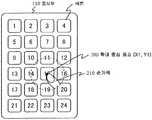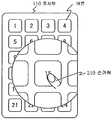KR101442931B1 - Display device - Google Patents
Display deviceDownload PDFInfo
- Publication number
- KR101442931B1 KR101442931B1KR1020127008274AKR20127008274AKR101442931B1KR 101442931 B1KR101442931 B1KR 101442931B1KR 1020127008274 AKR1020127008274 AKR 1020127008274AKR 20127008274 AKR20127008274 AKR 20127008274AKR 101442931 B1KR101442931 B1KR 101442931B1
- Authority
- KR
- South Korea
- Prior art keywords
- display unit
- finger
- capacitance
- display
- approaching
- Prior art date
- Legal status (The legal status is an assumption and is not a legal conclusion. Google has not performed a legal analysis and makes no representation as to the accuracy of the status listed.)
- Expired - Fee Related
Links
Images
Classifications
- G—PHYSICS
- G06—COMPUTING OR CALCULATING; COUNTING
- G06F—ELECTRIC DIGITAL DATA PROCESSING
- G06F3/00—Input arrangements for transferring data to be processed into a form capable of being handled by the computer; Output arrangements for transferring data from processing unit to output unit, e.g. interface arrangements
- G06F3/01—Input arrangements or combined input and output arrangements for interaction between user and computer
- G06F3/03—Arrangements for converting the position or the displacement of a member into a coded form
- G06F3/041—Digitisers, e.g. for touch screens or touch pads, characterised by the transducing means
- G06F3/044—Digitisers, e.g. for touch screens or touch pads, characterised by the transducing means by capacitive means
- G—PHYSICS
- G06—COMPUTING OR CALCULATING; COUNTING
- G06F—ELECTRIC DIGITAL DATA PROCESSING
- G06F3/00—Input arrangements for transferring data to be processed into a form capable of being handled by the computer; Output arrangements for transferring data from processing unit to output unit, e.g. interface arrangements
- G06F3/01—Input arrangements or combined input and output arrangements for interaction between user and computer
- G06F3/048—Interaction techniques based on graphical user interfaces [GUI]
- G06F3/0487—Interaction techniques based on graphical user interfaces [GUI] using specific features provided by the input device, e.g. functions controlled by the rotation of a mouse with dual sensing arrangements, or of the nature of the input device, e.g. tap gestures based on pressure sensed by a digitiser
- G06F3/0488—Interaction techniques based on graphical user interfaces [GUI] using specific features provided by the input device, e.g. functions controlled by the rotation of a mouse with dual sensing arrangements, or of the nature of the input device, e.g. tap gestures based on pressure sensed by a digitiser using a touch-screen or digitiser, e.g. input of commands through traced gestures
- G06F3/04886—Interaction techniques based on graphical user interfaces [GUI] using specific features provided by the input device, e.g. functions controlled by the rotation of a mouse with dual sensing arrangements, or of the nature of the input device, e.g. tap gestures based on pressure sensed by a digitiser using a touch-screen or digitiser, e.g. input of commands through traced gestures by partitioning the display area of the touch-screen or the surface of the digitising tablet into independently controllable areas, e.g. virtual keyboards or menus
- G—PHYSICS
- G06—COMPUTING OR CALCULATING; COUNTING
- G06F—ELECTRIC DIGITAL DATA PROCESSING
- G06F2203/00—Indexing scheme relating to G06F3/00 - G06F3/048
- G06F2203/041—Indexing scheme relating to G06F3/041 - G06F3/045
- G06F2203/04101—2.5D-digitiser, i.e. digitiser detecting the X/Y position of the input means, finger or stylus, also when it does not touch, but is proximate to the digitiser's interaction surface and also measures the distance of the input means within a short range in the Z direction, possibly with a separate measurement setup
- G—PHYSICS
- G06—COMPUTING OR CALCULATING; COUNTING
- G06F—ELECTRIC DIGITAL DATA PROCESSING
- G06F2203/00—Indexing scheme relating to G06F3/00 - G06F3/048
- G06F2203/048—Indexing scheme relating to G06F3/048
- G06F2203/04806—Zoom, i.e. interaction techniques or interactors for controlling the zooming operation
Landscapes
- Engineering & Computer Science (AREA)
- General Engineering & Computer Science (AREA)
- Theoretical Computer Science (AREA)
- Human Computer Interaction (AREA)
- Physics & Mathematics (AREA)
- General Physics & Mathematics (AREA)
- User Interface Of Digital Computer (AREA)
- Position Input By Displaying (AREA)
Abstract
Translated fromKoreanDescription
Translated fromKorean본 발명은, 정보를 표시하는 표시장치, 표시 방법 및 프로그램에 관한 것이다.The present invention relates to a display device for displaying information, a display method, and a program.
최근, 터치 패널 기능이 구비된 정보 단말 등의 표시장치가 보급되어 있다. 터치 패널 기능 중에서, 정전 용량 방식의 터치 패널 엘리먼트가 탑재된 표시장치도 시장에 유통되어 있다.2. Description of the Related Art In recent years, display devices such as information terminals equipped with a touch panel function have become widespread. Of the touch panel functions, a display device on which a capacitive touch panel element is mounted is also distributed on the market.
정전 용량 방식의 터치 패널 엘리먼트가 구비된 표시장치에서는, 디스플레이에 표시된 화면으로부터 손가락을 사용해 원하는 영역을 선택한다. 따라서, 그 영역이 작은 (좁은) 경우, 스타일러스 펜을 이용해 선택을 행하는 저항막 방식 터치 패널 엘리먼트가 탑재된 표시장치에 있어서 원하는 영역을 선택하는 것과 비교해, 원하는 영역을 정확하게 선택하는 것이 곤란할 수도 있다.In a display device provided with a capacitive touch panel element, a desired area is selected using a finger from the screen displayed on the display. Therefore, when the area is small (narrow), it may be difficult to accurately select a desired area as compared with a case where a desired area is selected in a display apparatus equipped with a resistive touch panel element that performs selection using a stylus pen.
이와 같은 문제는, 디스플레이가 정전 용량식 터치 패널 엘리먼트와 조합되는 휴대단말에서 현저하게 나타난다. 휴대단말에서는 디스플레이 사이즈가 작기 때문에, 상호작용이 일어나는 UI (User Interface) 부품 (버튼, 링크 등) 을 위한 영역으로서, 사용자의 손가락으로 조작하기 쉬운 충분히 큰 (넓은) 디스플레이 사이즈를 종종 실현할 수 없다. 이는, 디바이스가 조작될 때, 원하는 버튼 또는 링크 이외의 버튼이나 링크를 누르는 등의 오조작을 야기하기 쉽다.Such a problem is remarkable in a portable terminal in which a display is combined with a capacitive touch panel element. Since the display size of the portable terminal is small, it is often impossible to realize a sufficiently large display size that is easy to operate with the user's finger as an area for UI (User Interface) parts (buttons, links, etc.) where interaction occurs. This tends to cause erroneous operations such as pressing a button or a link other than the desired button or link when the device is operated.
특히 브라우저 화면의 작은 디스플레이 상에서 가능한 한 많은 정보량을 표시하기 위해, 브라우저 화면 상에 표시되는 문자 사이즈를 전체적으로 작게 할 필요가 있다. 이 경우, 링크를 손가락으로 탭 (tap) 하여 선택하기 어렵다는 문제가 있다.In particular, in order to display as much information as possible on a small display of the browser screen, it is necessary to reduce the size of the character displayed on the browser screen as a whole. In this case, there is a problem that it is difficult to select a link by tapping with a finger.
또, 휴대단말의 디스플레이상에 소프트웨어 키보드를 표시하고 그 위에서 조작이 행해지는 경우에는, 표시하는 버튼 수가 매우 많기 때문에, 개개의 버튼이 작게 표시된다. 이는, 의도한 버튼과는 다른 버튼을 잘못 누르기 쉽다는 문제가 있다.When the software keyboard is displayed on the display of the portable terminal and the operation is performed on the software keyboard, the number of buttons to be displayed is very large, so that individual buttons are displayed small. This has the problem that it is easy to mistakenly press a button different from the intended button.
상기 서술한 문제를 해결하기 위하여, 디스플레이상의 정보를 확대하고, 버튼, 링크 등을 큰 사이즈로 표시하는 것으로 선택하기 쉽게 하는 방법이 있다. 그러나, 디스플레이상의 정보를 확대하는 방법에는, 이하의 문제가 있다.In order to solve the above-described problem, there is a method of enlarging information on a display and displaying a button, a link and the like in a large size so as to be easily selected. However, there are the following problems in the method of enlarging the information on the display.
디스플레이에 정보를 큰 사이즈로 표시했을 경우, 화면상에 표시할 수 있는 정보량이 감소 된다. 이는, 화면이 스크롤되는 것을 빈번하게 발생시킨다. 예를 들어, 브라우저나 메일러를 조작하는 경우, 확대 표시는 링크 등의 사이즈를 증가시켜서, 손가락으로 선택하는 것을 쉽게 만든다. 그러나, 이는 1개 화면에 표시할 수 있는 정보량을 감소시킨다. 따라서, 페이지의 전체 화상 (레이아웃) 을 파악하기 어렵고, 스크롤 조작이 빈번하게 요구된다. 이는 결국 유저빌리티 (usability) 를 감소시키는 문제를 야기한다.When information is displayed in a large size on the display, the amount of information that can be displayed on the screen is reduced. This frequently causes the screen to scroll. For example, when operating a browser or a mailer, enlarged display increases the size of a link or the like, and makes it easy to select with a finger. However, this reduces the amount of information that can be displayed on one screen. Therefore, it is difficult to grasp the entire image (layout) of the page, and a scroll operation is frequently required. This results in a problem of reducing usability.
그래서, 손가락 등의 물체가 디스플레이에 접근한 것을 검출하면, 접근되어 있는 일부의 부분 영역을 확대하는 기술이 생각되었다 (예를 들어, 특허문헌 1 참조).Therefore, when detecting that an object such as a finger or the like approaches the display, a technique of enlarging a part of the partial area to be accessed has been considered (see, for example, Patent Document 1).
특허문헌 1에 기재된 것 같은 기술에 있어서는, 표시 화면이 부분 영역들로 미리 분할되어 있고, 조작하고 싶은 영역에 대해 손가락 등을 접근시키면, 검출된 손가락 등의 위치를 포함되는 부분 영역의 표시가 확대된다. 따라서, 손가락 등을 화면에 접근시켜 화면을 확대 표시시키기 위한 위치와 표시가 확대된 후에 조작이 행해지는 영역에 터치되는 손가락 등의 위치가 상이하다. 이는, 모든 그러한 경우마다, 손가락 등의 위치가 변경될 것을 요구한다는 문제점을 발생시킨다.In the technique described in
본 발명의 목적은, 상기 서술한 과제를 해결하는 표시장치, 표시 방법 및 프로그램을 제공하는 것이다.An object of the present invention is to provide a display device, a display method, and a program that solve the above-described problems.
본 발명의 표시장치는,In the display device of the present invention,
정전 용량 방식의 터치 패널 기능을 갖는 표시장치로서, 1. A display device having a capacitive touch panel function,
정보를 표시하는 표시부; A display unit for displaying information;
상기 표시부 상의 정전 용량의 변화량을 계측하고, 그 계측한 정전 용량의 변화량 및 상기 정전 용량이 변화한 위치를 나타내는 위치 정보를 출력하는 센서; 및 A sensor for measuring a change amount of the capacitance on the display unit and outputting a change amount of the measured capacitance and position information indicating a position where the capacitance is changed; And
상기 센서로부터 출력된 정전 용량의 변화량에 기초하여, 상기 표시부에 손가락이 접근했는지 여부를 판단하고, 상기 표시부에 손가락이 접근한 것으로 판단했을 경우, 그 위치 정보에 의해 나타낸 위치에 따른 상기 표시부 상의 좌표를 확정하고, 상기 표시부에, 상기 표시부에 이미 표시되고 있는 화면을, 그 확정한 좌표를 중심으로 소정의 배율로 확대 표시하고, 상기 표시부에 그 손가락이 접근하고 있지 않다고 판단할 때까지, 그 좌표를 고정하는 제어부를 포함한다. Wherein the control unit judges whether or not a finger has approached the display unit based on the amount of change in capacitance output from the sensor, and when it is determined that the finger is approaching the display unit, And displays on the display unit a screen that has already been displayed on the display unit at a predetermined magnification centered on the determined coordinates and displays the coordinates of the coordinates on the display unit until the display unit determines that the finger is not approaching the display unit And a controller.
본 발명의 표시 방법은,In the display method of the present invention,
정전 용량 방식의 터치 패널 기능을 갖는 표시 장치에 포함된 표시부 화면상에 정보를 표시하는 표시 방법으로서, A display method for displaying information on a display section screen included in a display device having a capacitive touch panel function,
표시부 상의 정전 용량의 변화량을 계측하는 처리; A process of measuring a change amount of capacitance on the display unit;
계측한 정전 용량의 변화량에 기초하여, 표시부에 손가락이 접근했는지 여부를 판단하는 처리;A process of determining whether or not a finger is approaching the display unit based on the measured change in capacitance;
정전 용량이 변화한 위치에 따른 표시부 상의 좌표를 확정하는 처리; A process of determining the coordinates on the display unit according to the position where the capacitance is changed;
표시부 상에, 그 표시부 상에 이미 표시되고 있는 화면을, 그 확정한 좌표를 중심으로 소정의 배율로 확대 표시하는 처리; 및 A process of enlarging and displaying a screen already displayed on the display unit on a display unit at a predetermined magnification centered on the determined coordinates; And
표시부에 손가락이 접근하고 있지 않다고 판단할 때까지, 그 좌표를 고정하는 처리를 포함한다. And fixing the coordinates until it is determined that the finger is not approaching the display unit.
본 발명의 프로그램은,The program of the present invention,
정전 용량 방식의 터치 패널 기능을 갖는 표시장치로 하여금,A display device having a touch panel function of a capacitance type,
그 표시장치에 포함된 표시부에 정보를 표시하는 단계;Displaying information on a display unit included in the display unit;
그 표시부 상의 정전 용량의 변화량을 계측하는 단계;Measuring a change amount of capacitance on the display unit;
계측한 정전 용량의 변화량에 기초하여, 그 표시부에 손가락이 접근했는지 여부를 판단하는 단계;Determining whether a finger is approaching the display unit based on the measured change in capacitance;
정전 용량이 변화한 위치에 따른 상기 표시부 상의 좌표를 확정하는 단계;Determining a coordinate on the display unit according to a position where the capacitance is changed;
그 표시부에, 그 표시부에 이미 표시되고 있는 화면을, 그 확정한 좌표를 중심으로 소정의 배율로 확대해 표시하는 단계; 및Enlarging and displaying a screen already displayed on the display unit on the display unit at a predetermined magnification centered on the determined coordinates; And
표시부에 손가락이 접근하고 있지 않다고 판단할 때까지, 그 좌표를 고정하는 단계를 실행하도록 하는 프로그램이다. And a step of fixing the coordinates until it is determined that the finger is not approaching the display unit.
이상 설명한 바와 같이 본 발명에 있어서는, 유저빌리티를 열화시키지 않고서, 터치 패널을 사용하여 행해지는 오입력을 용이하게 방지할 수 있다.As described above, according to the present invention, it is possible to easily prevent erroneous input performed by using the touch panel without deteriorating the usability.
도 1은 표시장치의 예시적인 실시 형태이다.
도 2는 도 1에 나타낸 표시장치에 있어서의 표시 방법을 예시하기 위한 플로우 차트이다.
도 3은 단계 1에서 도 1에 나타낸 표시부에 표시된 화면의 일례를 나타내는 도면이다.
도 4는 도 1에 나타낸 표시부에 표시된 화면에 손가락이 접근해 있고, 단계 4의 처리에 의해 중심 좌표가 확정되는 방식을 나타내는 도면이다.
도 5는 도 4에 나타낸 파선으로 둘러싸인 영역이 단계 5의 처리에 의해 확대 표시되는 방식을 나타내는 도면이다.
도 6은 표시부에서 확대된 확대 표시 영역과 확대되지 않는 비확대 표시 영역의 일례를 나타내는 도면이다.1 is an exemplary embodiment of a display device.
2 is a flowchart for illustrating a display method in the display apparatus shown in Fig.
Fig. 3 is a diagram showing an example of a screen displayed on the display unit shown in Fig. 1 in
FIG. 4 is a diagram showing a manner in which a finger is approaching a screen displayed on the display unit shown in FIG. 1, and a center coordinate is determined by the process of
Fig. 5 is a diagram showing a manner in which the area surrounded by the broken line shown in Fig. 4 is enlarged and displayed by the process of
6 is a view showing an example of an enlarged display area enlarged by the display part and a non-enlarged display area which is not enlarged.
이하에서 예시적인 실시형태에 대해 도면을 참조하여 설명한다.Hereinafter, exemplary embodiments will be described with reference to the drawings.
도 1은, 본 발명의 표시장치의 예시적인 실시형태를 나타내는 도면이다.1 is a view showing an exemplary embodiment of a display device of the present invention.
본 예시적인 실시형태에 있어서의 표시장치 (100) 는 도 1에 나타낸 바와 같이, 표시부 (110), 센서 (120) 및 이들 엘리먼트들을 제어하는 제어부 (130) 를 구비하고 정전 용량 방식의 터치 패널 기능을 갖는 장치이다. 또한, 도 1에는 본 발명의 표시장치 (100) 의 구성 요소 가운데, 본 발명에 관련된 구성 요소만을 나타냈다는 점에 유의한다.1, the display apparatus 100 according to the present exemplary embodiment includes a display section 110, a
표시부 (110) 는, 제어부 (130) 로부터의 지시에 따라, 정보를 표시하는 디스플레이이다. 예를 들어, 표시부 (110) 는, LCD (Liquid Crystal Display:액정 디스플레이) 가 예로 거론될 수 있다.The display unit 110 is a display for displaying information according to an instruction from the control unit 130. [ For example, an LCD (Liquid Crystal Display) may be mentioned as an example of the display unit 110. [
센서 (120) 는, 정전 용량식 터치 패널 엘리먼트이고, 표시부 (110) 상의 정전 용량의 변화량을 계측한다. 센서 (120) 는, 계측한 정전 용량의 변화량을 제어부 (130) 에 출력한다. 센서 (120) 는, 정전 용량이 변화된 위치, 즉 손가락의 위치를 나타내는 위치 정보를 제어부 (130) 에 출력한다. 센서 (120) 는, 표시부 (110) 를 이용해 손가락에 의한 입력 조작을 했을 경우, 그 입력 조작을 제어부 (130) 에 통지한다.The
제어부 (130) 는 도 1에 나타내는 바와 같이, 접근 판단부 (140), 좌표 확정부 (150) 및 확대 처리부 (160) 를 포함한다.The control unit 130 includes an
접근 판단부 (140) 는, 센서 (120) 로부터 출력된 정전 용량의 변화량에 기초하여, 표시부 (110) 에 손가락이 접근했는지 여부, 및 표시부 (110) 에 손가락이 접촉했는지 여부를 판단한다. 이 때, 접근 판단부 (140) 는, 센서 (120) 로부터 출력된 정전 용량의 변화량이 미리 설정된 제 1 임계값 이상이며, 또한 미리 설정된 제 2 임계값보다 작은 값인 경우, 표시부 (110) 에 손가락이 접근했다고 판단한다. 접근 판단부 (140) 는, 센서 (120) 로부터 출력된 정전 용량의 변화량이, 제 2 임계값 이상의 값인 경우, 표시부 (110) 에 손가락이 접촉했다고 판단한다.The
좌표 확정부 (150) 는, 센서 (120) 로부터 출력된 위치 정보에 의해 나타낸 위치에 따른 표시부 (110) 상의 위치를 확정한다. 이 때, 좌표 확정부 (150) 는, 센서 (120) 로부터 출력된 위치 정보에 의해 나타낸 위치가 표시부 (110) 상에 투영된 위치를 좌표로서 확정한다. 좌표 확정부 (150) 는, 접근 판단부 (140) 가 표시부 (110) 에 손가락이 접근하고 있지 않다고 판단할 때까지, 확정한 좌표를 고정한다.The coordinate
확대 처리부 (160) 는, 접근 판단부 (140) 가 표시부 (110) 에 손가락이 접근한 것으로 판단했을 경우, 표시부 (110) 에, 표시부 (110) 에 이미 표시되고 있는 화면을, 좌표 확정부 (150) 에 의해 확정된 좌표를 중심으로 소정의 배율로 확대해 표시한다. 또, 확대 처리부 (160) 는, 표시부 (110) 에, 표시부 (110) 에 이미 표시되고 있는 화면에서, 좌표 확정부 (150) 에 의해 확정된 좌표를 중심으로 한 소정의 범위를 확대해 표시한다.The
제어부 (130) 는, 어플리케이션을 실시하기 위한 각각의 처리에 따른 화면을 표시부 (110) 에 표시한다. 제어부 (130) 는, 접근 판단부 (140) 가 표시부 (110) 에 손가락이 접촉한다고 판단했을 경우의 입력 조작에 따라, 어플리케이션에 있어서의 소정의 처리를 실시한다. 예를 들어, 터치 패널 이벤트 (싱글 탭 (single-tap) 이벤트, 더블 탭 (double-tap) 이벤트 등) 와 그 이벤트가 발생한 표시부 (110) 상의 좌표의 입력 조작에 기초하여, 이벤트 처리가 행해지고, 표시부 (110) 에 표시될 화면 정보를 갱신한다. 실시될 어플리케이션의 타입들은 브라우저 및 메일러와 같은 다양한 타입들을 포함한다. 하지만, 어플리케이션의 타입은 본 발명에 직접 관련되지 않는다. 따라서, 그 상세한 구성에 대한 설명은 여기서는 생략한다.The control unit 130 displays on the display unit 110 a screen according to each process for executing the application. The control unit 130 performs a predetermined process in the application in accordance with the input operation when the
이하에, 본 예시적인 실시형태에 있어서의 표시 방법에 대해 설명한다.Hereinafter, a display method in the present exemplary embodiment will be described.
도 2는, 도 1의 표시장치 (100) 에 있어서의 표시 방법을 예시하기 위한 플로우 차트이다.Fig. 2 is a flowchart for illustrating a display method in the display device 100 of Fig.
표시장치 (100) 에서 소정의 어플리케이션이 기동되면, 기동된 어플리케이션에 따라, 단계 1에서 통상적인 화면이 표시부 (110) 에 표시된다. 여기서, 통상적인 화면이란, 확대 없이 표시된 화면이다.When a predetermined application is activated in the display device 100, a normal screen is displayed on the display unit 110 in
이어서, 단계 2에서 센서 (120) 에 의해, 표시부 (110) 상의 정전 용량이 계측된다.Subsequently, in
센서 (120) 에 의해 계측된 정전 용량이 변화한 경우, 그 변화량이 센서 (120) 로부터 접근 판단부 (140) 에 출력된다. 또, 위치가 변화했음을 나타내는 위치 정보가 센서 (120) 로부터 좌표 확정부 (150) 에 출력된다.When the capacitance measured by the
그 다음, 센서 (120) 로부터 출력된 정전 용량의 변화량에 기초하여, 표시부 (110) 에 손가락이 접근했는지 여부가, 단계 3에서 접근 판단부 (140) 에 의해 판단된다. 보다 구체적으로는, 센서 (120) 로부터 출력된 정전 용량의 변화량이, 미리 설정된 제 1 임계값 이상이며, 또한 미리 설정된 제 2 임계값보다 작은 값인 경우, 표시부 (110) 에 손가락이 접근했다고 판단된다.Next, based on the amount of change in the capacitance output from the
표시부 (110) 에 손가락이 접근했다고 판단되지 않은 경우, 단계 2의 처리가 행해진다.If it is not determined that the finger is approaching the display unit 110, the process of
표시부 (110) 에 손가락이 접근했다고 판단되는 경우, 단계 4에서 좌표 확정부 (150) 에 의해, 센서 (120) 로부터 출력된 위치 정보에 의해 나타낸 위치에 따른 표시부 (110) 상의 좌표가 확정된다. 이 때, 좌표 확정부 (150) 에 의해, 센서 (120) 로부터 출력된 위치 정보에 의해 나타낸 위치를 표시부 (110) 상에 투영 한 위치가 좌표로서 확정된다. 표시부 (110) 에 손가락이 접근하고 있지 않다고 접근 판단부 (140) 에 의해 판단될 때까지, 좌표 확정부 (150) 에 의해, 확정된 좌표가 고정된다. 센서 (120) 로부터 출력된 위치 정보가 그대로 좌표로서 확정될 수도 있음에 유의한다. When it is determined that the finger is approaching the display unit 110, the coordinate
그 다음, 접근 판단부 (140) 는 표시부 (110) 에 손가락이 접근했다는 것을 확대 처리부 (160) 에 통지한다. 또, 확정된 좌표가 좌표 확정부 (150) 로부터 확대 처리부 (160) 에 통지된다.Then, the
그 다음, 단계 5에서, 확대 처리부 (160) 에 의해, 표시부 (110) 에, 표시부 (110) 에 이미 표시되고 있는 화면을, 좌표 확정부 (150) 에 의해 확정된 좌표를 중심으로 미리 설정된 배율로 확대 표시하는 처리가 행해진다. 확대 처리부 (160) 에 의해, 표시부 (110) 에 표시된 화면의 범위 가운데, 좌표 확정부 (150) 에 의해 확정된 좌표를 중심으로 한 미리 설정된 범위를 확대 표시하는 처리가 행해질 수도 있다.Next, in
여기서, 각각의 처리에 있어서의 표시부 (110) 에 표시되는 화면에 대해 설명한다.Here, a screen displayed on the display unit 110 in each process will be described.
도 3은, 단계 1에서 도 1에 나타낸 표시부 (110) 에 표시된 화면의 일례를 나타내는 도면이다.Fig. 3 is a diagram showing an example of a screen displayed on the display unit 110 shown in Fig. 1 in
도 3에 나타낸 바와 같이, 표시부 (110) 에 버튼 1 내지 24 가 표시되어 있다. 이들은, 어플리케이션을 실시하는 것에 의해 표시부 (110) 에 표시된다.As shown in Fig. 3,
도 4는, 도 1에 나타낸 표시부 (110) 에 표시된 화면에 손가락이 접근해 있고, 단계 S4의 처리에 의해 중심 좌표가 확정되는 방식을 나타내는 도면이다.Fig. 4 is a diagram showing a manner in which a finger is approaching the screen displayed on the display unit 110 shown in Fig. 1 and the center coordinates are determined by the process of step S4.
도 4에 나타낸 바와 같이, 표시부 (110) 에 표시된 버튼 15에 손가락 (210) 이 접근하면, 확대의 중심이 되기 위한 확대 중심 좌표 (X1, Y1) (200) 가 손가락 (210) 의 위치에 따라 좌표 확정부 (150) 에 의해 확정된다. 단계 5에서 설명한 미리 설정된 범위는 그 범위를 파선으로 둘러싸는 것에 의해 나타내어진다. 이 파선으로 둘러싸인 범위가 확대되어 표시된다.4, when the finger 210 approaches the
도 5는, 도 4에 나타낸 파선으로 둘러싸인 범위가 단계 5의 처리에 의해 확대되어 표시된 방식을 나타내는 도면이다.5 is a diagram showing a method in which the range surrounded by the broken line shown in Fig. 4 is enlarged and displayed by the process of
도 5에 나타내는 바와 같이, 표시부 (110) 에 손가락 (210) 이 접근하고, 확대 중심 좌표 (X1, Y1) (200) 가 확정된 후, 도 4에 나타낸 확대 중심 좌표 (X1, Y1) (200) 를 중심으로 한 파선으로 둘러싸인 범위가 확대되어 표시된다. 이것은 버튼 15 의 선택을 쉽게한다.5, after the finger 210 approaches the display unit 110 and the enlarged center coordinates (X1, Y1) 200 are determined, enlarged center coordinates (X1, Y1) 200 Is enlarged and displayed. This makes the selection of
도 4 및 도 5에 나타낸 것처럼, 그 범위는 확대 중심 좌표 (X1, Y1) (200) 를 중심으로 원형 방식으로 확대되어 표시될 수도 있거나, 또는 직사각형 방식으로 확대되어 표시될 수도 있다; 그 확대 범위의 형상은 구체적으로 규정되지 않는다.As shown in Figs. 4 and 5, the range may be enlarged and displayed in a circular manner around the enlarged center coordinates (X1, Y1) 200, or magnified in a rectangular manner; The shape of the enlarged range is not specifically defined.
단계 5의 처리 후, 정전 용량이 변화한 경우, 그 변화량에 기초하여, 표시부 (110) 에 손가락이 접촉했는지 여부가, 단계 6에서 접근 판단부 (140) 에 의해 판단된다. 보다 구체적으로는, 센서 (120) 로부터 출력된 정전 용량의 변화량이, 미리 설정된 제 2 임계값 이상인 경우, 표시부 (110) 에 손가락이 접촉했다고 판단된다.When the electrostatic capacity has changed after the process of
표시부 (110) 에 손가락이 접촉했다고 접근 판단부 (140) 에 의해 판단되었을 경우, 단계 7에서 터치 패널 기능을 이용해, 실시하고 있는 어플리케이션의 처리가 행해진다. 예를 들어, 터치 패널 이벤트 (싱글 탭 이벤트, 더블 탭 이벤트 등 ) 와 그 이벤트가 발생한 표시부 (110) 상의 좌표의 입력 조작에 기초하여, 이벤트 처리가 행해지고 표시부 (110) 에 표시될 화면 정보가 갱신된다.When the
어플리케이션에 의해 제어부 (130) 에 통지되는 화면 정보에 대해 확대 처리부 (160) 에 의해 확대 표시를 위한 화상이 생성된다. 표시부 (110) 에 화면을 표시하는 처리는, 접근 상태 시의 처리와 유사할 수도 있다. 즉, 이 때의 표시된 화면은, 단계 4에서 확정된 좌표를 중심으로 확대 표시가 유지되는 화면일 수도 있다.The
단계 7의 어플리케이션의 처리에서, 확대 표시가 유지되고 있는 경우, 터치 패널 기능을 사용한 입력 조작에 기초하여, 센서 (120) 로부터 통지된 위치 (좌표) 가, 확대 표시중의 화상의 확대 표시 영역에 포함되는지 또는 그것이 비확대 표시 영역에 포함되는지가 판단된다.When the enlarged display is maintained in the processing of the application of the
도 6은, 표시부 (110) 에서 확대된 확대 표시 영역과 확대되지 않는 비확대 표시 영역의 일례를 나타내는 도면이다.6 is a view showing an example of an enlarged display area enlarged by the display part 110 and a non-enlarged display area which is not enlarged.
센서 (120) 로부터 확대 표시 영역 (310) 내의 좌표가 통지되었을 경우, 제어부 (130) 에 의해 표시가 확대되기 전의 원래의 표시 화상의 좌표에 맞추어 좌표변환을 행하고 변환된 좌표가 터치 패널 좌표로서 어플리케이션에 통지된다.When the coordinates in the enlarged display area 310 are notified from the
한편, 센서 (120) 로부터 비확대 표시 영역 (320) 내의 좌표가 통지된 경우에는, 좌표 변환은 행해지지 않고, 그 좌표가 그대로 터치 패널 좌표로서 어플리케이션에 통지된다.On the other hand, when the coordinates in the non-enlarged display area 320 are notified from the
제어부 (130) 에서는, 표시장치 (100) 를 이용하는 이용자가 터치 패널 엘리먼트에 대해 소정의 입력 조작 (제스처 조작) 을 행했을 경우, 즉, 예를 들어, 터치 패널 엘리먼트를 손가락으로 1번 탭핑하는 조작 (싱글 탭 조작), 그 패널을 짧은 간격으로 2번 손가락으로 탭핑하는 조작 (더블 탭 조작) 등을 행했을 경우, 어느 제스처 조작을 행했는지가 제어부 (130) 에 의해 판단되고 터치 패널 이벤트(싱글 탭 이벤트, 더블 탭 이벤트 등) 이 어플리케이션에 통지된다.When the user using the display device 100 performs a predetermined input operation (gesture operation) on the touch panel element, that is, for example, the control unit 130 performs an operation of tapping the touch panel element with the finger once (A single-tap operation), an operation of tapping the panel with a second finger at a short interval (a double-tap operation), and the like, the control unit 130 determines which gesture operation has been performed, Tab events, double tap events, etc.) are notified to the application.
어플리케이션을 실시하는 것에 의해, 제어부 (130) 로부터 통지되는 좌표 정보에 따라 UI의 포커스 표시의 변경 처리가 행해진다. 터치 패널 이벤트가 통지되었을 때에는, 통지된 좌표 정보와 조합하여 항목의 선택 처리 등이 행해지고 처리 결과를 반영한 화면 정보가 생성되어 제어부 (130) 에 전송된다. 어플리케이션의 동작은, 일반적인 어플리케이션에서 실현되는 처리의 상세와 유사하다. 따라서, 그의 상세한 설명은 생략한다.By performing the application, the focus display change processing of the UI is performed in accordance with the coordinate information notified from the control unit 130. [ When a touch panel event is notified, item selection processing and the like are performed in combination with the notified coordinate information, and screen information reflecting the processing result is generated and transmitted to the control unit 130. [ The operation of the application is similar to the details of the processing realized in a general application. Therefore, detailed description thereof will be omitted.
한편, 단계 6에서, 표시부 (110) 에 손가락이 접촉되어 있다고 접근 판단부 (140) 에 의해 판단되지 않는 경우에는, 당해 변화량에 기초하여, 표시부 (110) 에 손가락이 접근했는지 여부가, 단계 8에서 접근 판단부 (140) 에 의해 판단된다.On the other hand, if the
표시부 (110) 에 손가락이 접근한 것으로 접근 판단부 (140) 에 의해 판단되는 경우, 단계 6의 처리가 행해진다.When the
단계 8에서, 표시부 (110) 에 손가락이 접근한 상태가 아니라고 접근 판단부 (140) 에 의해 판단된 경우에는, 단계 1의 처리가 행해진다. 이 때, 좌표 확정부 (150) 에 의해 고정된 좌표는 해방된다.In
여기서, 접근 판단부 (140) 에 의한, "접근" 및 "접촉"의 판단 처리의 구체예를 설명한다. 상기 서술한 제 1 임계값을 Z1으로 정의하고, 제 2 임계값을 Z2로 정의하고, 센서 (120) 로부터 통지되는 정전 용량의 변화량의 최대값을 Zmax로 정의하면,Here, a specific example of the determination process of "approach" and "contact" by the
0<Z1<Z2<Zmax 0 < Z1 < Z2 < Zmax
된다. 또, 센서 (120) 로부터 통지되는 정전 용량의 변화량을 Z로 정의한다.do. The change amount of the capacitance notified from the
센서 (120) 로부터 통지되는 정전 용량의 변화량 Z가,The change amount Z of the electrostatic capacity notified from the
Z<Z1 Z <Z1
인 경우, 손가락이 표시부 (110) 로부터 멀게 떨어져 있다고 판단된다. 따라서, 접근 판단부 (140) 는, "비접근 상태"에 있다고 판단한다. 도 2에 나타낸 플로우 차트를 참조하여 설명한 단계 3의 처리에 있어서, "아니오" 로서 판단된다. 도 2에 나타낸 플로우 차트를 참조해 설명한 단계 8의 처리에 있어서, "아니오" 로서 판단된다.It is determined that the finger is far away from the display unit 110. [ Therefore, the
센서 (120) 로부터 통지되는 정전 용량의 변화량 Z가,The change amount Z of the electrostatic capacity notified from the
Z1≤Z<Z2 Z1? Z <Z2
인 경우는, 손가락이 표시부 (110) 에 접근한 것으로 판단된다. 따라서, 접근 판단부 (140) 는, "접근 상태" 에 있다고 판단한다. 도 2에 나타낸 플로우 차트를 참조해 설명한 단계 3의 처리에 있어서, "예"로서 판단된다. 또, 도 2에 나타낸 플로우 차트를 참조해 설명한 단계 8의 처리에 있어서, "예"로서 판단된다., It is determined that the finger is approaching the display unit 110. [ Therefore, the
센서 (120) 로부터 통지되는 정전 용량의 변화량 Z가,The change amount Z of the electrostatic capacity notified from the
Z≥Z2 Z? Z2
인 경우는, 손가락이 표시부 (110) 에 접촉한 것으로 판단된다. 따라서, 접근 판단부 (140) 는, "접촉 상태"에 있다고 판단한다. 도 2에 나타낸 플로우 차트를 참조해 설명한 단계 6의 처리에 있어서, "예"로서 판단된다., It is determined that the finger is in contact with the display unit 110. [ Therefore, the
이상 설명한 바와 같이, 이용자의 손가락이 터치 센서에 접근하면, 표시 화상이 확대된다. 따라서, 손가락이 접근해 있는 부근의 선택 항목의 영역이 확대된다. 이것은, 이용자에 의한 선택 조작 잘못이 경감되는 것을 허용한다.As described above, when the user's finger approaches the touch sensor, the display image is enlarged. Accordingly, the area of the selection item near the finger is enlarged. This allows a user to make a selection operation mistake alleviated.
또, 이용자의 손가락이 터치 센서에 접근함으로써 표시 화상이 확대되어 표시되었을 때에, 손가락이 터치 센서로부터 멀어질 때까지 (비접근이 될 때까지) 확대 표시의 중심점이 벗어나지 않는다. 이것은, 확대 표시 후에 이용자가 손가락을 움직여 선택 (터치) 할 때의 선택 조작의 잘못을 경감할 수 있다.Further, when the user's finger approaches the touch sensor, when the display image is enlarged and displayed, the center point of the enlarged display does not deviate until the finger is farther away from the touch sensor (until it is not accessible). This makes it possible to alleviate a mistake in the selection operation when the user moves his or her finger to select (touch) after enlarged display.
상기 서술한 표시장치 (100) 에 제공된 구성 요소들에 의해 실시되는 처리는, 목적에 따라 제작된 논리 회로에 의해 실시될 수도 있음에 유의한다. 대신에, 처리 상세를 기술한 프로그램이 표시장치 (100) 에 의해 판독가능한 기록 매체에 기록되고, 이 기록 매체에 기록된 프로그램이 표시장치 (100) 에 의해 판독되고 실행될 수도 있다. 표시장치 (100) 에서 판독가능한 기록 매체란, 플로피(등록상표) 디스크, 광 자기 디스크, DVD 또는 CD 등의 착탈식 기록 매체뿐만아니라, 표시장치 (100) 에 내장된 ROM 또는 RAM 등의 메모리 또는 HDD 를 가리킨다. 이 기록 매체에 기록된 프로그램은, 표시장치 (100) 내의 제어부 (130) 에 의해 판독되어, CPU의 제어에 의해, 상기 서술한 처리와 유사한 처리가 실시된다. 여기서, CPU는, 프로그램이 기록된 기록 매체로부터 판독된 프로그램을 실행하는 컴퓨터로서 동작한다.Note that the processing performed by the components provided in the display device 100 described above may be performed by a logic circuit manufactured according to the purpose. Instead, a program describing processing details may be recorded on a recording medium readable by the display apparatus 100, and a program recorded on the recording medium may be read and executed by the display apparatus 100. [ The recording medium that can be read by the display device 100 includes not only a removable recording medium such as a floppy (registered trademark) disk, a magneto-optical disk, a DVD, or a CD, but also a memory such as a ROM or a RAM built in the display device 100, Lt; / RTI > A program recorded on the recording medium is read by the control unit 130 in the display device 100, and under the control of the CPU, processing similar to the above-described processing is performed. Here, the CPU operates as a computer that executes a program read from the recording medium on which the program is recorded.
이상, 예시적인 실시형태를 참조해 본원 발명을 설명했다. 하지만, 본원 발명은 상기 예시적인 실시형태로 한정되는 것은 아니다. 본원 발명의 구성 및 상세는, 본원 발명의 범위 내에서 당업자가 이해할 수 있는 여러가지 변경을 할 수 있다.The present invention has been described above with reference to exemplary embodiments. However, the present invention is not limited to the above-described exemplary embodiments. The structure and details of the present invention can make various modifications that can be understood by those skilled in the art within the scope of the present invention.
이 출원은, 2009년 9월 2일에 출원된 일본 특허출원 제2009-202513호를 기초로 하는 우선권을 주장하고, 그 개시의 모두는 여기에 포함된다.This application is based upon and claims the benefit of priority from Japanese Patent Application No. 2009-202513, filed on September 2, 2009, all of which are incorporated herein by reference.
Claims (13)
Translated fromKorean정보를 표시하는 표시부;
상기 표시부 상의 정전 용량의 변화량을 계측하고, 상기 계측한 정전 용량의 변화량 및 상기 정전 용량이 변화한 위치를 나타내는 위치 정보를 출력하는 센서; 및
상기 센서로부터 출력된 정전 용량의 변화량에 기초하여, 상기 표시부에 손가락이 접근했는지 여부를 판단하고, 상기 표시부에 손가락이 접근한 것으로 판단했을 경우, 상기 위치 정보가 나타내는 위치에 따른 상기 표시부 상의 좌표를 확정하고, 상기 표시부에 이미 표시되고 있는 화면을, 상기 확정한 좌표를 중심으로 소정의 배율로 상기 표시부에 확대 표시하고, 상기 표시부에 상기 손가락이 접근하고 있지 않다고 판단할 때까지, 상기 좌표를 고정시키는 제어부를 포함하는, 표시장치.1. A display device having a capacitive touch panel function,
A display unit for displaying information;
A sensor for measuring a change amount of the capacitance on the display unit and outputting the change amount of the measured capacitance and the position information indicating the position where the capacitance is changed; And
The control unit determines whether or not a finger is approaching the display unit based on the amount of change in the capacitance output from the sensor, and when it is determined that the finger is approaching the display unit, the coordinates on the display unit corresponding to the position indicated by the position information The display screen is enlarged and displayed on the display unit at a predetermined magnification centered on the determined coordinates, and the coordinate is fixed until the display unit determines that the finger is not approaching And a control unit for controlling the display unit.
상기 제어부는,
상기 센서로부터 출력된 정전 용량의 변화량에 기초하여, 상기 표시부에 상기 손가락이 접근했는지 여부를 판단하는 접근 판단부;
상기 접근 판단부가 상기 표시부에 손가락이 접근한 것으로 판단했을 경우, 상기 위치 정보에 의해 나타낸 위치에 따른 상기 표시부 상의 좌표를 확정하고, 상기 접근 판단부가 상기 표시부에 손가락이 접근하고 있지 않다고 판단할 때까지, 상기 좌표를 고정시키는 좌표 확정부; 및
상기 접근 판단부가 상기 표시부에 손가락이 접근한 것으로 판단했을 경우, 상기 표시부에 이미 표시되고 있는 화면을, 상기 좌표 확정부에 의해 확정된 좌표를 중심으로 소정의 배율로 상기 표시부에 확대 표시하는 확대 처리부를 구비하는, 표시장치.The method according to claim 1,
Wherein,
An access determination unit for determining whether the finger is approaching the display unit based on a change amount of capacitance output from the sensor;
Wherein when the access determination unit determines that the finger is approaching the display unit, coordinates of the display unit according to the position indicated by the position information are determined, and until the access determination unit determines that the finger is not approaching the display unit A coordinate determiner for fixing the coordinates; And
And an enlargement processing unit for enlarging and displaying a screen already displayed on the display unit on the display unit at a predetermined magnification around the coordinates determined by the coordinate determination unit when the access determination unit determines that the finger is approaching the display unit And the display device.
상기 접근 판단부는, 상기 센서에 의해 계측된 정전 용량의 변화량이 미리 설정된 제 1 임계값 이상이며, 또한 미리 설정된 제 2 임계값보다 작은 값인 경우, 상기 표시부에 손가락이 접근한 것으로 판단하고, 상기 센서에 의해 계측된 정전 용량의 변화량이, 상기 제 2 임계값 이상의 값인 경우, 상기 표시부에 상기 손가락이 접촉했다고 판단하는, 표시장치.3. The method of claim 2,
Wherein the approach determining unit determines that the finger is approaching the display unit when the change amount of the capacitance measured by the sensor is equal to or larger than a first threshold value that is set in advance and is smaller than a predetermined second threshold value, When the change amount of the electrostatic capacity measured by the display unit is a value equal to or larger than the second threshold value, the display unit determines that the finger is in contact with the display unit.
상기 확대 처리부는, 상기 좌표 확정부에 의해 확정된 좌표를 중심으로 한, 상기 표시부에 표시된 화면에 포함되고 있는 소정의 범위를 상기 표시부에 확대 표시하는, 표시장치.3. The method of claim 2,
Wherein the enlargement processing section magnifies and displays on the display section a predetermined range included in the screen displayed on the display section with the coordinates determined by the coordinate determination section as a center.
상기 좌표 확정부는, 상기 위치 정보에 의해 나타낸 위치가 상기 표시부 상에 투영된 위치를 상기 좌표로서 확정하는, 표시장치.3. The method of claim 2,
And the coordinate determination section determines the position where the position indicated by the position information is projected on the display section as the coordinate.
상기 표시부 상의 정전 용량의 변화량을 계측하는 처리;
상기 계측한 정전 용량의 변화량에 기초하여, 상기 표시부에 손가락이 접근했는지 여부를 판단하는 처리;
상기 정전 용량이 변화한 위치에 따른 상기 표시부 상의 좌표를 확정하는 처리;
상기 표시부에 이미 표시되고 있는 화면을, 상기 확정한 좌표를 중심으로 소정의 배율로 상기 표시부에 확대 표시하는 처리; 및
상기 표시부에 상기 손가락이 접근하고 있지 않다고 판단할 때까지, 상기 좌표를 고정하는 처리를 포함하는, 표시 방법.A display method for displaying information on a display section screen included in a display device having a capacitive touch panel function,
A process of measuring a change amount of capacitance on the display unit;
A process of determining whether or not a finger is approaching the display unit based on the measured amount of change in capacitance;
Determining a coordinate on the display unit according to a position where the capacitance is changed;
Enlarging and displaying a screen already displayed on the display unit on the display unit at a predetermined magnification around the determined coordinates; And
And fixing the coordinates until the display unit determines that the finger is not approaching the finger.
상기 방법은,
상기 계측한 정전 용량의 변화량이 미리 설정된 제 1 임계값 이상이며, 또한 미리 설정된 제 2 임계값보다 작은 값인 경우, 상기 표시부에 손가락이 접근한 것으로 판단하는 처리; 및
상기 계측한 정전 용량의 변화량이, 상기 제 2 임계값 이상의 값인 경우, 상기 표시부에 손가락이 접촉했다고 판단하는 처리를 더 포함하는, 표시 방법.The method according to claim 6,
The method comprises:
A process of determining that the finger is approaching the display unit when the measured amount of change in capacitance is equal to or larger than a preset first threshold value and smaller than a preset second threshold value; And
Further comprising a process of determining that a finger has touched the display unit when the measured amount of change in capacitance is equal to or greater than the second threshold value.
상기 방법은, 상기 확정한 좌표를 중심으로 한, 상기 표시부에 표시된 화면에 포함되고 있는 소정의 범위를 상기 표시부에 확대 표시하는 처리를 더 포함하는, 표시 방법.The method according to claim 6,
The method further comprises enlarging and displaying on the display unit a predetermined range included in the screen displayed on the display unit, centered on the determined coordinates.
상기 방법은, 상기 정전 용량이 변화한 위치가 상기 표시부 상에 투영된 위치를 상기 좌표로서 확정하는 처리를 더 포함하는, 표시 방법.The method according to claim 6,
Wherein the method further comprises a process of determining a position where the position where the capacitance is changed is projected on the display unit as the coordinate.
상기 표시장치에 포함된 표시부에 정보를 표시하는 단계;
상기 표시부 상의 정전 용량의 변화량을 계측하는 단계;
상기 계측한 정전 용량의 변화량에 기초하여, 상기 표시부에 손가락이 접근했는지 여부를 판단하는 단계;
상기 정전 용량이 변화한 위치에 따른 상기 표시부 상의 좌표를 확정하는 단계;
상기 표시부에 이미 표시되고 있는 화면을, 상기 확정한 좌표를 중심으로 소정의 배율로 상기 표시부에 확대 표시하는 단계; 및
상기 표시부에 상기 손가락이 접근하고 있지 않다고 판단할 때까지, 상기 좌표를 고정하는 단계를 실행하도록 하는 프로그램을 저장한 기록 매체.A display device having a touch panel function of a capacitance type,
Displaying information on a display unit included in the display device;
Measuring a change amount of capacitance on the display unit;
Determining whether a finger is approaching the display unit based on the measured change in capacitance;
Determining a coordinate on the display unit according to a position where the capacitance is changed;
Enlarging and displaying a screen already displayed on the display unit on the display unit at a predetermined magnification around the determined coordinates; And
And a step of fixing the coordinates until the display unit determines that the finger is not approaching.
상기 계측한 정전 용량의 변화량이 미리 설정된 제 1 임계값 이상이며, 또한 미리 설정된 제 2 임계값보다 작은 값인 경우, 상기 표시부에 손가락이 접근한 것으로 판단하는 단계; 및
상기 계측한 정전 용량의 변화량이, 상기 제 2 임계값 이상의 값인 경우, 상기 표시부에 손가락이 접촉한 것으로 판단하는 단계를 더 실행하도록 하는 프로그램을 저장한 기록 매체.11. The method of claim 10,
Determining that the finger is approaching the display unit when the measured amount of change in capacitance is equal to or greater than a preset first threshold value and smaller than a preset second threshold value; And
Further comprising the step of determining that the finger is in contact with the display unit when the measured amount of change in capacitance is equal to or larger than the second threshold value.
상기 확정한 좌표를 중심으로 한, 상기 표시부에 표시된 화면에 포함되고 있는 소정의 범위를 상기 표시부에 확대 표시하는 단계를 더 실행하도록 하는 프로그램을 저장한 기록 매체.11. The method of claim 10,
And enlarging and displaying a predetermined range included in the screen displayed on the display unit, centering on the determined coordinates, on the display unit.
상기 정전 용량이 변화한 위치가 상기 표시부 상에 투영된 위치를 상기 좌표로서 확정하는 단계를 더 실행하도록 하는 프로그램을 저장한 기록 매체.11. The method of claim 10,
Further comprising the step of confirming, as the coordinate, a position at which the position of the capacitance is changed, on the display unit.
Applications Claiming Priority (3)
| Application Number | Priority Date | Filing Date | Title |
|---|---|---|---|
| JPJP-P-2009-202513 | 2009-09-02 | ||
| JP2009202513 | 2009-09-02 | ||
| PCT/JP2010/063820WO2011027665A1 (en) | 2009-09-02 | 2010-08-16 | Display device |
Publications (2)
| Publication Number | Publication Date |
|---|---|
| KR20120062852A KR20120062852A (en) | 2012-06-14 |
| KR101442931B1true KR101442931B1 (en) | 2014-09-23 |
Family
ID=43649206
Family Applications (1)
| Application Number | Title | Priority Date | Filing Date |
|---|---|---|---|
| KR1020127008274AExpired - Fee RelatedKR101442931B1 (en) | 2009-09-02 | 2010-08-16 | Display device |
Country Status (6)
| Country | Link |
|---|---|
| US (1) | US20120154331A1 (en) |
| EP (1) | EP2474885A1 (en) |
| JP (1) | JP5675622B2 (en) |
| KR (1) | KR101442931B1 (en) |
| CN (1) | CN102483668A (en) |
| WO (1) | WO2011027665A1 (en) |
Families Citing this family (28)
| Publication number | Priority date | Publication date | Assignee | Title |
|---|---|---|---|---|
| JP5654118B2 (en)* | 2011-03-28 | 2015-01-14 | 富士フイルム株式会社 | Touch panel device, display method thereof, and display program |
| JP5650583B2 (en)* | 2011-05-11 | 2015-01-07 | 京セラ株式会社 | Electronics |
| JP6070010B2 (en)* | 2011-11-04 | 2017-02-01 | ヤマハ株式会社 | Music data display device and music data display method |
| JP5836105B2 (en)* | 2011-12-20 | 2015-12-24 | シャープ株式会社 | Information processing apparatus, information processing apparatus control method, information processing apparatus control program, and computer-readable recording medium storing the program |
| US8654076B2 (en)* | 2012-03-15 | 2014-02-18 | Nokia Corporation | Touch screen hover input handling |
| JP5640035B2 (en)* | 2012-03-28 | 2014-12-10 | エヌ・ティ・ティ・コムウェア株式会社 | Operation log collection method, operation log collection device, operation log collection program |
| JP5828800B2 (en)* | 2012-04-23 | 2015-12-09 | パナソニック インテレクチュアル プロパティ コーポレーション オブアメリカPanasonic Intellectual Property Corporation of America | Display device, display control method, and program |
| US9904416B2 (en)* | 2012-07-17 | 2018-02-27 | Nókia Technologies Oy | Apparatus, method and computer program for enabling user input |
| JP5620440B2 (en) | 2012-08-09 | 2014-11-05 | パナソニックインテレクチュアル プロパティ コーポレーション オブアメリカPanasonic Intellectual Property Corporation of America | Display control apparatus, display control method, and program |
| CN102999238A (en)* | 2012-11-07 | 2013-03-27 | 江苏美琪威电子科技有限公司 | Projected capacitive touch screen induction system and induction method |
| CN103902088B (en)* | 2012-12-29 | 2017-03-08 | 上海天马微电子有限公司 | Touch display device and touch method |
| DE102013022254B4 (en)* | 2013-02-06 | 2016-10-27 | Nvidia Corporation | Flat-panel electronic device |
| CN104035699A (en)* | 2013-03-05 | 2014-09-10 | 中兴通讯股份有限公司 | Capacitive touch screen terminal and input method thereof |
| US20140267082A1 (en)* | 2013-03-15 | 2014-09-18 | Lenovo (Singapore) Pte, Ltd. | Enlarging touch screen portions |
| JP5865287B2 (en) | 2013-03-29 | 2016-02-17 | 株式会社ジャパンディスプレイ | Electronic device and control method of electronic device |
| US9311860B2 (en) | 2013-09-06 | 2016-04-12 | Lenovo Enterprise Solutions (Singapore) Pte. Ltd. | Liquid crystal display using backlight intensity to compensate for pixel damage |
| KR20150092962A (en)* | 2014-02-06 | 2015-08-17 | 삼성전자주식회사 | Method for processing data and an electronic device thereof |
| KR102251541B1 (en) | 2014-06-23 | 2021-05-14 | 엘지전자 주식회사 | Mobile terminal and method for controlling the same |
| JP6051183B2 (en)* | 2014-08-19 | 2016-12-27 | 京セラドキュメントソリューションズ株式会社 | Display control apparatus and electronic device |
| JP2016206749A (en)* | 2015-04-16 | 2016-12-08 | シャープ株式会社 | Touch input device, image forming apparatus including the touch input device, and touch input method |
| JP5993072B1 (en) | 2015-08-27 | 2016-09-14 | レノボ・シンガポール・プライベート・リミテッド | Electronic device user interface, input processing method, and electronic device |
| JP6520817B2 (en)* | 2016-05-10 | 2019-05-29 | 株式会社デンソー | Vehicle control device |
| CN106020712B (en)* | 2016-07-29 | 2020-03-27 | 青岛海信移动通信技术股份有限公司 | Touch gesture recognition method and device |
| JP2018025916A (en)* | 2016-08-09 | 2018-02-15 | 本田技研工業株式会社 | On-vehicle operation device |
| JP6991754B2 (en)* | 2017-07-03 | 2022-01-13 | 株式会社ミツトヨ | Terminal devices and programs |
| US10969910B2 (en)* | 2018-12-18 | 2021-04-06 | Ford Global Technologies, Llc | Variable size user input device for vehicle |
| FR3124872B1 (en) | 2021-07-02 | 2024-11-29 | Faurecia Interieur Ind | Electronic device and method for displaying data on a display screen, associated display system, vehicle and computer program |
| JP7637650B2 (en)* | 2022-03-14 | 2025-02-28 | 株式会社日立製作所 | Display control device, display control system, display control program |
Citations (3)
| Publication number | Priority date | Publication date | Assignee | Title |
|---|---|---|---|---|
| JPH10269022A (en)* | 1997-03-25 | 1998-10-09 | Hitachi Ltd | Portable information processing device with communication function |
| JP2008040966A (en)* | 2006-08-09 | 2008-02-21 | Alpine Electronics Inc | On-vehicle display system |
| JP2008287323A (en)* | 2007-05-15 | 2008-11-27 | Mitsubishi Electric Corp | Information input display device |
Family Cites Families (8)
| Publication number | Priority date | Publication date | Assignee | Title |
|---|---|---|---|---|
| JP2648558B2 (en)* | 1993-06-29 | 1997-09-03 | インターナショナル・ビジネス・マシーンズ・コーポレイション | Information selection device and information selection method |
| US20060244733A1 (en)* | 2005-04-28 | 2006-11-02 | Geaghan Bernard O | Touch sensitive device and method using pre-touch information |
| US7966573B2 (en)* | 2006-02-17 | 2011-06-21 | Microsoft Corporation | Method and system for improving interaction with a user interface |
| JP2008009759A (en) | 2006-06-29 | 2008-01-17 | Toyota Motor Corp | Touch panel device |
| JP4766340B2 (en)* | 2006-10-13 | 2011-09-07 | ソニー株式会社 | Proximity detection type information display device and information display method using the same |
| CN101382853A (en)* | 2007-09-07 | 2009-03-11 | 鸿富锦精密工业(深圳)有限公司 | Touch screen device and image display method thereof |
| CN101414231B (en)* | 2007-10-17 | 2011-09-21 | 鸿富锦精密工业(深圳)有限公司 | Touch screen device and image display method thereof |
| JP2009183592A (en)* | 2008-02-08 | 2009-08-20 | Ge Medical Systems Global Technology Co Llc | Operation information input device and ultrasonic imaging device |
- 2010
- 2010-08-16KRKR1020127008274Apatent/KR101442931B1/ennot_activeExpired - Fee Related
- 2010-08-16EPEP10813616Apatent/EP2474885A1/ennot_activeWithdrawn
- 2010-08-16WOPCT/JP2010/063820patent/WO2011027665A1/enactiveApplication Filing
- 2010-08-16JPJP2011529865Apatent/JP5675622B2/ennot_activeExpired - Fee Related
- 2010-08-16USUS13/393,727patent/US20120154331A1/ennot_activeAbandoned
- 2010-08-16CNCN2010800393208Apatent/CN102483668A/enactivePending
Patent Citations (3)
| Publication number | Priority date | Publication date | Assignee | Title |
|---|---|---|---|---|
| JPH10269022A (en)* | 1997-03-25 | 1998-10-09 | Hitachi Ltd | Portable information processing device with communication function |
| JP2008040966A (en)* | 2006-08-09 | 2008-02-21 | Alpine Electronics Inc | On-vehicle display system |
| JP2008287323A (en)* | 2007-05-15 | 2008-11-27 | Mitsubishi Electric Corp | Information input display device |
Also Published As
| Publication number | Publication date |
|---|---|
| JPWO2011027665A1 (en) | 2013-02-04 |
| JP5675622B2 (en) | 2015-02-25 |
| KR20120062852A (en) | 2012-06-14 |
| CN102483668A (en) | 2012-05-30 |
| EP2474885A1 (en) | 2012-07-11 |
| US20120154331A1 (en) | 2012-06-21 |
| WO2011027665A1 (en) | 2011-03-10 |
Similar Documents
| Publication | Publication Date | Title |
|---|---|---|
| KR101442931B1 (en) | Display device | |
| US10114494B2 (en) | Information processing apparatus, information processing method, and program | |
| US9035883B2 (en) | Systems and methods for modifying virtual keyboards on a user interface | |
| JP5270485B2 (en) | Touch panel device and method, program, and recording medium | |
| US8381118B2 (en) | Methods and devices that resize touch selection zones while selected on a touch sensitive display | |
| CN1307517C (en) | Method and apparatus for integrating a wide keyboard in a small device | |
| JP3998376B2 (en) | Input processing method and input processing apparatus for implementing the same | |
| WO2013183722A1 (en) | Electronic device and controlling method and program therefor | |
| JP5429627B2 (en) | Mobile terminal, mobile terminal operation method, and mobile terminal operation program | |
| CN103140826A (en) | Information terminal device and touch panel display method | |
| JP5991320B2 (en) | Input device, image display method and program | |
| JP2010287121A (en) | Information processing apparatus, program, recording medium, and display control apparatus | |
| US20090040188A1 (en) | Terminal having touch screen and method of performing function thereof | |
| JP5628991B2 (en) | Display device, display method, and display program | |
| EP3605299A1 (en) | Touch panel device, method for display control thereof, and program | |
| JP2013003949A (en) | Information terminal device, input method and program | |
| JP4171509B2 (en) | Input processing method and input processing apparatus for implementing the same | |
| JPWO2017149677A1 (en) | Wearable information terminal | |
| JP5165624B2 (en) | Information input device, object display method, and computer-executable program | |
| JP5065838B2 (en) | Coordinate input device | |
| JP7517965B2 (en) | Electronic device, control program, and method for controlling electronic device | |
| JP5815259B2 (en) | Information processing apparatus and information processing method | |
| JP2009087075A (en) | Information processing apparatus, information processing apparatus control method, and information processing apparatus control program | |
| WO2016158125A1 (en) | Electronic device | |
| JP2024027867A (en) | oscilloscope |
Legal Events
| Date | Code | Title | Description |
|---|---|---|---|
| A201 | Request for examination | ||
| P11-X000 | Amendment of application requested | St.27 status event code:A-2-2-P10-P11-nap-X000 | |
| P13-X000 | Application amended | St.27 status event code:A-2-2-P10-P13-nap-X000 | |
| PA0105 | International application | St.27 status event code:A-0-1-A10-A15-nap-PA0105 | |
| PA0201 | Request for examination | St.27 status event code:A-1-2-D10-D11-exm-PA0201 | |
| PG1501 | Laying open of application | St.27 status event code:A-1-1-Q10-Q12-nap-PG1501 | |
| E902 | Notification of reason for refusal | ||
| PE0902 | Notice of grounds for rejection | St.27 status event code:A-1-2-D10-D21-exm-PE0902 | |
| E701 | Decision to grant or registration of patent right | ||
| PE0701 | Decision of registration | St.27 status event code:A-1-2-D10-D22-exm-PE0701 | |
| GRNT | Written decision to grant | ||
| PR0701 | Registration of establishment | St.27 status event code:A-2-4-F10-F11-exm-PR0701 | |
| PR1002 | Payment of registration fee | St.27 status event code:A-2-2-U10-U12-oth-PR1002 Fee payment year number:1 | |
| PG1601 | Publication of registration | St.27 status event code:A-4-4-Q10-Q13-nap-PG1601 | |
| LAPS | Lapse due to unpaid annual fee | ||
| PC1903 | Unpaid annual fee | St.27 status event code:A-4-4-U10-U13-oth-PC1903 Not in force date:20170916 Payment event data comment text:Termination Category : DEFAULT_OF_REGISTRATION_FEE | |
| PC1903 | Unpaid annual fee | St.27 status event code:N-4-6-H10-H13-oth-PC1903 Ip right cessation event data comment text:Termination Category : DEFAULT_OF_REGISTRATION_FEE Not in force date:20170916 | |
| P22-X000 | Classification modified | St.27 status event code:A-4-4-P10-P22-nap-X000 |