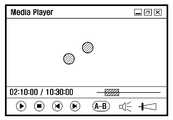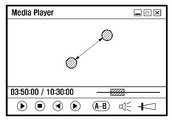KR101419701B1 - Multi-Touch Playback Control Method in Multimedia Player - Google Patents
Multi-Touch Playback Control Method in Multimedia PlayerDownload PDFInfo
- Publication number
- KR101419701B1 KR101419701B1KR1020070124186AKR20070124186AKR101419701B1KR 101419701 B1KR101419701 B1KR 101419701B1KR 1020070124186 AKR1020070124186 AKR 1020070124186AKR 20070124186 AKR20070124186 AKR 20070124186AKR 101419701 B1KR101419701 B1KR 101419701B1
- Authority
- KR
- South Korea
- Prior art keywords
- distance
- touch
- interval
- touches
- playback
- Prior art date
- Legal status (The legal status is an assumption and is not a legal conclusion. Google has not performed a legal analysis and makes no representation as to the accuracy of the status listed.)
- Expired - Fee Related
Links
Images
Classifications
- G—PHYSICS
- G06—COMPUTING OR CALCULATING; COUNTING
- G06F—ELECTRIC DIGITAL DATA PROCESSING
- G06F3/00—Input arrangements for transferring data to be processed into a form capable of being handled by the computer; Output arrangements for transferring data from processing unit to output unit, e.g. interface arrangements
- G06F3/01—Input arrangements or combined input and output arrangements for interaction between user and computer
- G06F3/048—Interaction techniques based on graphical user interfaces [GUI]
- G06F3/0487—Interaction techniques based on graphical user interfaces [GUI] using specific features provided by the input device, e.g. functions controlled by the rotation of a mouse with dual sensing arrangements, or of the nature of the input device, e.g. tap gestures based on pressure sensed by a digitiser
- G06F3/0488—Interaction techniques based on graphical user interfaces [GUI] using specific features provided by the input device, e.g. functions controlled by the rotation of a mouse with dual sensing arrangements, or of the nature of the input device, e.g. tap gestures based on pressure sensed by a digitiser using a touch-screen or digitiser, e.g. input of commands through traced gestures
- G—PHYSICS
- G06—COMPUTING OR CALCULATING; COUNTING
- G06F—ELECTRIC DIGITAL DATA PROCESSING
- G06F2203/00—Indexing scheme relating to G06F3/00 - G06F3/048
- G06F2203/048—Indexing scheme relating to G06F3/048
- G06F2203/04808—Several contacts: gestures triggering a specific function, e.g. scrolling, zooming, right-click, when the user establishes several contacts with the surface simultaneously; e.g. using several fingers or a combination of fingers and pen
Landscapes
- Engineering & Computer Science (AREA)
- General Engineering & Computer Science (AREA)
- Theoretical Computer Science (AREA)
- Human Computer Interaction (AREA)
- Physics & Mathematics (AREA)
- General Physics & Mathematics (AREA)
- User Interface Of Digital Computer (AREA)
- Position Input By Displaying (AREA)
Abstract
Translated fromKoreanDescription
Translated fromKorean본 발명은 사용자 인터페이스 방법에 관한 것으로서 더욱 상세하게는, 멀티 터치를 이용하여 멀티미디어 재생장치의 재생시각 이동 및 재생구간 설정 방법에 관한 것이다.BACKGROUND OF THE INVENTION 1. Field of the Invention The present invention relates to a user interface method, and more particularly, to a method of moving a playback time and a playback interval of a multimedia playback apparatus using multi-touch.
최근 들어 사용자의 입력을 용이하게 하기 위해 터치스크린을 구비하는 멀티미디어 재생장치가 증가하는 추세이다. 또한 여러 개의 터치를 동시에 인식하고 터치의 움직임에 따라 다른 명령을 수행할 수 있는 제스처 입력을 사용자 인터페이스 방법으로 이용하고 있다. 선행기술(한국 특허번호 제 0766627호, 한국 공개특허번호 제 2007-0039613호)에 의하면 터치스크린에서 동시에 다수의 물체를 감지하고 위치를 파악하여 분리해내는 방법에 대해 기재하고 있다. 또한 상기 멀티 터치를 이용한 다양한 제스처 입력에 대해 기재하고 있다.2. Description of the Related Art In recent years, a multimedia player having a touch screen has been increasingly used to facilitate user input. In addition, a gesture input that can recognize multiple touches at the same time and execute different commands according to the movement of the touch is used as a user interface method. According to the prior art (Korean Patent No. 0766627, Korean Unexamined Patent Application Publication No. 2007-0039613), a method for detecting and locating multiple objects simultaneously on the touch screen is described. Also, various gesture inputs using the multi-touch are described.
멀티 터치를 지원하는 터치스크린에서는 기존의 싱글 터치보다 안정적인 입력을 할 수 있고 더 많은 직관적 제스처 동작을 실행할 수 있게 되었다. 예를 들어 일반적으로 싱글터치를 지원하는 터치스크린에서는 이미지를 확대 축소하기 위해서 싱글터치를 이용하여 이미지 크기 배율 막대를 이동시켰다. 하지만 멀티터치를 지원하는 터치스크린에서는 손가락들을 벌리고 좁히는 동작으로 확대 축소 기능을 실행하게 하여 사용자가 기능을 쉽게 이해하고 활용할 수 있도록 하였다.Touchscreens that support multi-touch enable more stable input than conventional single-touch and more intuitive gesture operations. For example, on a touch screen that supports a single touch, a single touch is used to move the image magnification bar to zoom in and out. However, the multi-touch touch screen allows the user to easily understand and utilize the function by allowing the user to zoom in and out by opening and closing the fingers.
본 발명은 멀티미디어 재생장치의 동작 제어에 관해 멀티터치를 이용한 제스처 입력을 활용하는 방법에 관한 것이다. 일반적으로 멀티미디어 재생장치에서는 싱글터치 입력 또는 사용자 인터페이스 아이템을 이동시키는 방법으로 장치를 제어하였다. 하지만 다른 어플리케이션에서 사용되고 있는 제스처 입력이 멀티미디어 재생장치에서는 사용되고 있지 않아 사용자 인터페이스측면에서 통일된 동작이라고 할 수 없다. 특히 제스처 동작같은 경우에는 특정 버튼이 존재하지 않으므로 어떤 방식으로 제스처입력을 행하여야 하는지 사용자가 암기를 하고 있어야 한다.The present invention relates to a method for utilizing a multi-touch gesture input for controlling the operation of a multimedia playback apparatus. In general, a multimedia playback apparatus controls a device by moving a single-touch input or a user interface item. However, since the gesture input used in other applications is not used in the multimedia playback apparatus, it can not be regarded as a unified operation in terms of the user interface. In particular, in the case of a gesture operation, since there is no specific button, the user must memorize how to perform the gesture input.
따라서 본 발명은 상술한 종래 기술의 문제점을 해결하기 위하여 창안된 것으로, 본 발명의 목적은 멀티미디어 재생장치의 멀티미디어 재생 시, 멀티터치를 이용하여 재생 시각을 이동시키는 방법을 제공하기 위한 것이다.SUMMARY OF THE INVENTION Accordingly, the present invention has been made keeping in mind the above problems occurring in the prior art, and an object of the present invention is to provide a method of moving a playback time using multi-touch when playing multimedia in a multimedia playback apparatus.
본 발명의 다른 목적은 멀티미디어 재생장치의 구간반복 기능의 구간의 설정 시, 멀티터치를 이용하여 용이하고 사용자가 직관적으로 인지할 수 있도록 설정하는 방법을 제공하는데 있다.It is another object of the present invention to provide a method for setting a section of a segment repeat function of a multimedia player so that it can be easily recognized by a multi-touch and intuitively recognized by a user.
이러한 목적들을 달성하기 위하여, 본 발명의 실시 예에 따른 사용자 인터페이스 방법은 멀티 터치를 인식하는 과정과, 상기 인식된 터치들을 구분하는 과정과, 구분된 터치들 중 최외각 터치와 최내각 터치를 결정하는 과정과, 상기 최외각 터치와 최내각 터치 사이의 거리를 구하는 과정과, 상기 거리의 변화를 결정하는 과정과, 상기 거리의 변화에 따라 멀티미디어 데이터 재생시각이 변화하는 과정과, 상기 멀티 터치가 터치스크린에서 떼어졌거나 상기 거리의 변화가 없다고 결정되었을 때, 상기 변화된 재생시각부터 재생되는 과정을 포함한다.To achieve these and other advantages and in accordance with the purpose of the present invention, as embodied and broadly described herein, there is provided a user interface method comprising: recognizing a multitouch, identifying the recognized touches, determining an outermost touch A step of obtaining a distance between the outermost touch and the innermost touch, a step of determining a change of the distance, a step of changing a multimedia data reproduction time according to the change of the distance, And reproducing the data from the changed reproduction time when it is determined that the data is detached from the touch screen or that there is no change in the distance.
본 발명에 따르면 멀티미디어 재생장치의 멀티미디어 재생 시, 멀티터치를 이용하여 재생 시각을 용이하게 이동시킬 수 있고 멀티미디어 재생장치의 구간반복 기능의 구간의 설정 시, 멀티터치를 이용하여 용이하고 사용자가 직관적으로 인지할 수 있도록 설정할 수 있다.According to the present invention, it is possible to easily move the reproduction time using the multi-touch when multimedia reproduction of the multimedia reproduction apparatus is performed, and to easily set the section of the multimedia reproduction apparatus by using the multi- So that it can be recognized.
본 발명에 멀티미디어 재생장치는 멀티미디어 파일(예컨대, 음악파일, 동영상 파일 등)을 재생하는 모듈을 가지고 장치이다. 예를 들어, PDA(Personal Digital Assistant), 핸드 헬드 PC(Hand-Held PC), 노트북 컴퓨터, MP3 플레이어, 휴대 멀티미디어 플레이어(Portable Multimedia Player; 이하 'PMP'라 칭함) 등을 포함한다. 덧붙여, 멀티미디어 재생장치는 멀티미디어 파일 재생 모듈을 구비한 이동통신 단말기도 포함한다. 이하의 일 예에서는 멀티미디어 재생장치를 예로 들어 설명하기로 한다.The multimedia player according to the present invention is a device having a module for reproducing a multimedia file (e.g., a music file, a moving picture file, etc.). For example, a PDA (Personal Digital Assistant), a hand-held PC, a notebook computer, an MP3 player, and a portable multimedia player (PMP). In addition, the multimedia playback apparatus includes a mobile communication terminal having a multimedia file playback module. In the following example, the multimedia player will be described as an example.
이하, 본 발명의 바람직한 실시 예들을 첨부한 도면을 참조하여 상세히 설명한다.Hereinafter, preferred embodiments of the present invention will be described in detail with reference to the accompanying drawings.
실시 예를 설명함에 있어서 본 발명이 속하는 기술 분야에 익히 알려져 있고 본 발명과 직접적으로 관련이 없는 기술 내용에 대해서는 설명을 생략한다. 이는 불필요한 설명을 생략함으로써 본 발명의 요지를 흐리지 않고 더욱 명확히 전달하기 위함이다.In the following description of the embodiments of the present invention, descriptions of techniques which are well known in the technical field of the present invention and are not directly related to the present invention will be omitted. This is for the sake of clarity of the present invention without omitting the unnecessary explanation.
본 발명에 따른 터치스크린을 구비한 멀티미디어 재생장치의 사용자 인터페이스 방법을 설명하기에 앞서, 그 방법을 수행할 수 있는 멀티미디어 재생장치의 개략적인 구성에 대하여 도 1의 블록도를 참조하여 간략히 설명한다.Before describing a method of user interface of a multimedia playback apparatus having a touch screen according to the present invention, a schematic configuration of a multimedia playback apparatus capable of performing the method will be briefly described with reference to the block diagram of FIG.
저장부(110)는 프로그램 메모리 및 데이터 메모리로 구성된다. 프로그램 메모리는 멀티미디어 재생장치(100)의 동작 프로그램 및 본 발명의 실시 예에 따라 터치스크린(120)을 이용한 사용자 인터페이스를 제공하기 위한 프로그램을 저장한다. 그리고 데이터 메모리는 프로그램 수행 중에 발생되는 데이터를 저장한다. 또한, 데이터 메모리는 하나 이상의 멀티미디어 파일(예컨대, 오디오 파일, 동영상 파일)을 저장하는 멀티미디어 저장영역(111)과 멀티미디어 파일의 재생 제어정보 (예컨대, 볼륨정보, 음색정보, 현재 재생시각, 재생구간 등)를 저장하는 재생제어정보 저장영역(113)을 포함한다. 여기서 멀티미디어 저장영역(111)은 외부로부터 다운로드 받은 멀티미디어 파일을 저장하는 것이 가능하다.The
터치스크린(120)은 표시부(121)와 터치센서(125)를 포함한다. 표시부(121)는 멀티미디어 재생장치(100)의 상태를 표시한다. 이때, 표시부(121)는 LCD로 구현되며, LCD 제어부, 표시 데이터를 저장할 수 있는 메모리 및 LCD 표시소자 등을 구비하고, 멀티미디어 재생장치(100)의 동작 상태 및 다수의 정보를 텍스트, 이미지, 애니메이션, 아이콘 등으로 표시한다. 멀티미디어 파일 재생 시, 표시부(121)는 제어부(130)의 제어 하에 터치스크린(120) 상에 음원객체를 표시한다.The
터치센서(125)는 표시부(121)에 장착되며, 터치 감지모듈(127)과 신호변환모듈(129)을 구비한다. 터치 감지모듈(127)은 입력 이벤트가 발생하면, 그에 따른 물리량(예컨대, 저항, 정전용량 등)의 변화를 검출하여 입력 이벤트의 발생을 감지한다. 이어서, 터치 감지모듈(127)은 감지된 입력 이벤트의 물리량을 신호변화모듈(129)로 전송한다. 여기서, 입력 이벤트는 사용자의 조작신호가 터치스크린(120)에 입력되는 것이다. 신호변환모듈(129)은 입력 이벤트에 따른 물리량의 변화를 디지털 신호로 변환한다. 신호변환모듈(129)은 물리량의 변화로 발생된 입력 이벤트 가 터치 이벤트인지 드래그 이벤트인지 판단한다. 또한, 신호변환모듈(129)은 터치 감지모듈(127)에 의해 감지된 입력 이벤트의 발생 좌표를 감지한다.The
제어부(130)는 멀티미디어 재생장치(100)의 전반적인 동작을 제어하는 기능을 수행한다. 특히, 제어부(130)는 신호변환모듈(129)에서 입력된 좌표를 분석하여 여러 개의 각각의 터치들을 분리하고 터치스크린(120)의 테두리와의 거리가 짧은 두 개의 터치들을 최외각 터치들로 설정한다. 제어부(130)는 설정된 최외각의 터치들 사이의 거리를 계산하여 거리가 감소하는지 증가하는지 판단한다. 상기 터치들 사이의 거리가 변화하였다고 판단되면 재생 중인 멀티미디어 파일의 현재 재생시각을 변화된 거리에 비례하여 증가 또는 감소시킨다. 제어부(130)는 멀티미디어 파일의 현재 재생시각을 증가 또는 감소한 이후에, 멀티 터치가 종료된 것으로 판단(예컨대, 상기 터치들이 터치스크린(120)에서 떼어졌거나 거리의 변화가 없다고 결정)되었을 때, 재생 중이었던 멀티미디어 파일을 변화(예컨대, 변화된 거리에 비례하여 증가 또는 감소)된 현재 재생시각부터 다시 재생시킨다. 덧붙여, 제어부(130)는 구간반복 모드에서 설정된 최외각 터치들 사이의 거리의 변화를 결정하여 변화하였다고 판단되면 변화된 거리에 비례하여 현재 재생시각을 이동시키고 이동된 구간을 구간반복기능의 재생구간으로 설정한 후 터치들이 터치스크린(120)에서 떼어졌을 때, 설정된 재생구간을 반복 재생시킨다.The
오디오 처리부(140)는 제어부(130)에서 발생되는 각종 오디오 신호를 스피커(SPK)에서 출력할 수 있는 형태의 신호로 처리하는 역할을 한다.The
도 2는 본 발명의 실시 예에 따른 멀티미디어 재생장치의 재생 컨트롤 사용자 인터페이스 방법을 순차적으로 나타낸 흐름도이고 도 3은 멀티미디어 재생장치의 구간반복기능의 구간 설정 사용자 인터페이스 방법을 나타낸 흐름도이고, 도 4는 멀티미디어 재생장치의 초기 사용자 인터페이스의 예시를 나타낸 도면이다.FIG. 2 is a flowchart sequentially illustrating a playback control user interface method of a multimedia playback apparatus according to an embodiment of the present invention. FIG. 3 is a flowchart illustrating a section setting user interface method of a section repeat function of the multimedia playback apparatus. And shows an example of an initial user interface of the playback apparatus.
도 1 및 도 2를 참조하면, 멀티미디어 재생장치에서 멀티미디어 파일을 실행중에 터치스크린(120)에서 터치 이벤트가 발생하면 터치스크린(120)은 발생한 터치 이벤트에 대해 제어부(130)로 신호를 전송하고 제어부(130)는 이를 분석하여 멀티터치인지 싱글터치인지 결정한다(201). 발생한 터치 이벤트가 멀티터치인 경우, 제어부(130)는 복수의 터치들을 분리해내고(203), 분리해낸 터치들을 가지고 최외각의 터치 2개를 결정한다(205). 그리고 2개의 최외각 터치들 사이의 거리를 계산한다(207). 상기 거리에 대한 기준값이 없거나 기준값과 비교하여 상기 거리가 변하지 않았다면 207단계로 돌아가고 상기 거리가 기준값과 다르다고 판단되면 변화량을 확인하고 상기 거리가 기준값보다 커졌다면 211단계로 진행하고 작아졌다면 215단계로 진행된다. 상기 기준값이 없거나 상기 거리가 기준값과 다르다고 판단되면 상기 거리값으로 갱신한다(209). 예를 들어 도 5a 또는 도 6a에서 터치들간의 거리가 기준값이면 도 5b 또는 도 6b에서 터치들간의 거리는 기준값보다 커졌거나 작아졌다. 209단계에서 제어부(130)는 상기 거리가 기준값보다 크다고 판단되면 변화량에 따라 현재 재생시각을 증가시키고 (211) 증가된 현재 재생시각에 따라 도 5b 처럼 진행상태 막대를 이동시킨다(213). 209단계에서 제어부(130)는 상기 거리가 기준값보다 작다고 판단되면 변화량에 따라 현재 재생시각을 감소시키고 (215) 감소된 현재 재생시각에 따라 도 6b 처럼 진행상태 막대를 이동시킨다(217). 제어부(130)는 터치스크린(120)에서 터치들이 떼어졌는지 결정하고(219) 터치들이 떼어졌다면 상기 변화된 현재 재생시각에 따라 재생시킨다.Referring to FIGS. 1 and 2, when a touch event occurs in the
본 발명의 또 다른 목적은 멀티미디어 재생장치의 구간반복 기능의 구간의 설정 시, 멀티터치를 이용하여 용이하고 사용자가 직관적으로 인지할 수 있도록 설정하는 방법을 제공하는데 있다. 본 발명의 또 다른 목적을 실시 예에 따라 도면을 참조하여 상세히 설명한다.It is still another object of the present invention to provide a method for setting a section of the interval repetition function of the multimedia playback apparatus so that it can be easily recognized by a multi-touch and can be intuitively recognized by a user. Further objects of the present invention will now be described in detail with reference to the accompanying drawings.
도 1 및 도 3을 참조하면, 제어부(130)는 멀티미디어 재생장치에서 멀티미디어 파일을 실행 중에 구간반복기능에 대한 이벤트가 발생하면 구간반복 기능의 구간 설정 모드로 변경한다(301)(도 7a). 터치스크린(120)에서 터치 이벤트가 발생하면 터치스크린(120)은 발생한 터치 이벤트에 대해 제어부(130)로 신호를 전송하고 제어부(130)는 이를 분석하여 멀티터치인지 싱글터치인지 결정한다(303). 발생한 터치 이벤트가 멀티터치인 경우, 제어부(130)는 복수의 터치들을 분리해내고(305), 분리해낸 터치들을 가지고 최외각의 터치 2개를 결정한다(307). 그리고 2개의 최외각 터치들 사이의 거리를 계산한다(309). 상기 거리에 대한 기준값이 없거나 기준값과 비교하여 상기 거리가 변하지 않았다면 상기 거리를 기준값으로 갱신하고 309단계로 돌아가고 상기 거리가 기준값과 다르다고 판단(311)되면 상기 거리가 변화된 순간의 재생시각을 구간의 시작시각으로 설정한다(313). 상기 변화된 거리의 변화량에 따라 현재 재생시각을 변화시키고 상기 거리를 기준값으로 갱신한다(315). 예를 들어 도 7b에서 터치들간의 거리가 기준값이면 도 7c에서 터치들간의 거리는 기준값보다 커졌고 제어부(130)는 변화량에 따라 현재 재생시각을 증가시키고 증가된 현재 재생시각에 따라 진행상태 막대를 이동시킨다. 제어부(130)는 터치스크린(120)에서 터치들이 떼어졌는지 판단(319)하여 떼어졌으면 떼어진 순간의 재생시각을 종료시각으로 설정(321)하고 상기 시작시각과 상기 종료시각 사이를 반복하여 재생시킨다(323). 터치스크린(120)에서 터치들이 떼어지지 않았다면 최외각 터치들 사이의 거리를 계산하여 315 단계로 돌아간다. 제어부(130)는 상기 구간반복 기능의 구간을 설정하는 과정에서 상기 구간을 설정하는 과정동안 재생중인 멀티미디어 파일을 정상속도로 재생하거나 상기 재생시각이 변화하는 속도에 따라 재생시킨다.Referring to FIGS. 1 and 3, when an event for an interval repetition function occurs during execution of a multimedia file in the multimedia player, the
이상에서는 본 발명에서 특정의 바람직한 실시 예에 대하여 도시하고 또한 설명하였다. 그러나, 본 발명은 상술한 실시 예에 한정되지 아니하며, 특허 청구의 범위에서 첨부하는 본 발명의 요지를 벗어남이 없이 당해 발명이 속하는 기술 분야에서 통상의 지식을 가진 자라면 누구든지 다양한 변형 실시가 가능할 것이다.In the foregoing, certain preferred embodiments of the present invention have been shown and described. However, it is to be understood that the present invention is not limited to the above-described embodiment, and that various modifications may be made by those skilled in the art without departing from the scope of the present invention as set forth in the appended claims. will be.
도 1 및 2는 본 발명의 실시 예에 따른 멀티미디어 재생장치의 사용자 인터페이스 방법을 순차적으로 나타낸 흐름도.1 and 2 are flowcharts sequentially illustrating a user interface method of a multimedia playback apparatus according to an embodiment of the present invention.
도 3은 멀티미디어 재생장치의 예를 도시한 도면.3 is a diagram showing an example of a multimedia reproduction apparatus;
도 4는 멀티미디어 재생장치의 초기 사용자 인터페이스의 예시를 나타낸 도면.4 illustrates an example of an initial user interface of a multimedia player;
도 5a, 도 5b, 도 6a 및 도 6b는 도 1의 방법에 의해 멀티미디어 재생장치의 재생시각이 이동하는 화면의 예를 도시한 도면.FIGS. 5A, 5B, 6A, and 6B are diagrams showing examples of a screen in which the playback time of the multimedia playback apparatus moves according to the method of FIG. 1;
도 7a, 도 7b 및 도 7c는 도 2의 방법에 의해 멀티미디어 재생장치의 재생구간을 설정하는 화면의 예를 도시한 도면.FIGS. 7A, 7B and 7C are views showing examples of screens for setting a playback interval of the multimedia playback apparatus by the method of FIG. 2;
Claims (12)
Translated fromKoreanPriority Applications (2)
| Application Number | Priority Date | Filing Date | Title |
|---|---|---|---|
| KR1020070124186AKR101419701B1 (en) | 2007-12-03 | 2007-12-03 | Multi-Touch Playback Control Method in Multimedia Player |
| US12/326,754US9250787B2 (en) | 2007-12-03 | 2008-12-02 | Playback control method for multimedia device using multi-touch-enabled touchscreen |
Applications Claiming Priority (1)
| Application Number | Priority Date | Filing Date | Title |
|---|---|---|---|
| KR1020070124186AKR101419701B1 (en) | 2007-12-03 | 2007-12-03 | Multi-Touch Playback Control Method in Multimedia Player |
Publications (2)
| Publication Number | Publication Date |
|---|---|
| KR20090057557A KR20090057557A (en) | 2009-06-08 |
| KR101419701B1true KR101419701B1 (en) | 2014-07-21 |
Family
ID=40677029
Family Applications (1)
| Application Number | Title | Priority Date | Filing Date |
|---|---|---|---|
| KR1020070124186AExpired - Fee RelatedKR101419701B1 (en) | 2007-12-03 | 2007-12-03 | Multi-Touch Playback Control Method in Multimedia Player |
Country Status (2)
| Country | Link |
|---|---|
| US (1) | US9250787B2 (en) |
| KR (1) | KR101419701B1 (en) |
Families Citing this family (33)
| Publication number | Priority date | Publication date | Assignee | Title |
|---|---|---|---|---|
| US7958456B2 (en)* | 2005-12-23 | 2011-06-07 | Apple Inc. | Scrolling list with floating adjacent index symbols |
| US10705701B2 (en) | 2009-03-16 | 2020-07-07 | Apple Inc. | Device, method, and graphical user interface for moving a current position in content at a variable scrubbing rate |
| US8624933B2 (en)* | 2009-09-25 | 2014-01-07 | Apple Inc. | Device, method, and graphical user interface for scrolling a multi-section document |
| KR20110077236A (en)* | 2009-12-30 | 2011-07-07 | 주식회사 아이리버 | Multimedia device using control tool for shifting play point amd method thereof |
| KR101691938B1 (en) | 2010-01-06 | 2017-01-03 | 삼성전자주식회사 | Method and apparatus for setting of repeat playing section in a portable terminal |
| US20110163967A1 (en)* | 2010-01-06 | 2011-07-07 | Imran Chaudhri | Device, Method, and Graphical User Interface for Changing Pages in an Electronic Document |
| US8717317B2 (en)* | 2010-02-22 | 2014-05-06 | Canon Kabushiki Kaisha | Display control device and method for controlling display on touch panel, and storage medium |
| GB201020138D0 (en)* | 2010-11-29 | 2011-01-12 | Third Sight Ltd | A memory aid device |
| USD658193S1 (en)* | 2011-05-27 | 2012-04-24 | Microsoft Corporation | Display screen with user interface |
| USD658198S1 (en)* | 2011-05-27 | 2012-04-24 | Microsoft Corporation | Display screen with user interface |
| USD655302S1 (en)* | 2011-05-27 | 2012-03-06 | Microsoft Corporation | Display screen with user interface |
| KR101339383B1 (en)* | 2011-10-06 | 2014-01-02 | 주식회사 유비온 | Method for providing e-Learning contents of e-Learning apparatus using control of repeating play |
| USD700199S1 (en)* | 2012-01-06 | 2014-02-25 | Microsoft Corporation | Display screen with graphical user interface |
| KR101356006B1 (en)* | 2012-02-06 | 2014-02-12 | 한국과학기술원 | Method and apparatus for tagging multimedia contents based upon voice enable of range setting |
| US20130246948A1 (en)* | 2012-03-16 | 2013-09-19 | Lenovo (Beijing) Co., Ltd. | Control method and control device |
| KR101990035B1 (en)* | 2012-10-31 | 2019-06-18 | 엘지전자 주식회사 | Mobile terminal and control method for the mobile terminal |
| US20140168097A1 (en)* | 2012-12-17 | 2014-06-19 | Motorola Mobility Llc | Multi-touch gesture for movement of media |
| CN103116467B (en)* | 2013-03-07 | 2017-03-01 | 东蓝数码有限公司 | Based on the video progress of multi-point touch and the control method of volume |
| CN104156162A (en)* | 2013-05-14 | 2014-11-19 | 腾讯科技(深圳)有限公司 | Broadcast progress adjusting method, device and terminal |
| CN106797493A (en) | 2014-09-02 | 2017-05-31 | 苹果公司 | Music user interface |
| CN104407791B (en)* | 2014-11-11 | 2020-01-31 | 联想(北京)有限公司 | information processing method and electronic equipment |
| US10372319B2 (en)* | 2014-11-13 | 2019-08-06 | Here Global B.V. | Method, apparatus and computer program product for enabling scrubbing of a media file |
| CN105807967B (en)* | 2014-12-30 | 2020-07-14 | 鸿合科技股份有限公司 | Writing method and device of electronic whiteboard |
| US11431836B2 (en) | 2017-05-02 | 2022-08-30 | Apple Inc. | Methods and interfaces for initiating media playback |
| US10992795B2 (en) | 2017-05-16 | 2021-04-27 | Apple Inc. | Methods and interfaces for home media control |
| US10928980B2 (en) | 2017-05-12 | 2021-02-23 | Apple Inc. | User interfaces for playing and managing audio items |
| US20220279063A1 (en) | 2017-05-16 | 2022-09-01 | Apple Inc. | Methods and interfaces for home media control |
| CN111343060B (en) | 2017-05-16 | 2022-02-11 | 苹果公司 | Method and interface for home media control |
| KR102656963B1 (en)* | 2019-04-03 | 2024-04-16 | 삼성전자 주식회사 | Electronic device and Method of controlling thereof |
| US10996917B2 (en) | 2019-05-31 | 2021-05-04 | Apple Inc. | User interfaces for audio media control |
| CN115562613A (en) | 2019-05-31 | 2023-01-03 | 苹果公司 | User interface for audio media controls |
| CN111757135B (en)* | 2020-06-24 | 2022-08-23 | 北京字节跳动网络技术有限公司 | Live broadcast interaction method and device, readable medium and electronic equipment |
| US11392291B2 (en) | 2020-09-25 | 2022-07-19 | Apple Inc. | Methods and interfaces for media control with dynamic feedback |
Citations (4)
| Publication number | Priority date | Publication date | Assignee | Title |
|---|---|---|---|---|
| KR20050072071A (en)* | 2004-01-05 | 2005-07-08 | 마이크로소프트 코포레이션 | Systems and methods for interacting with a user interface of a media player |
| KR20050080360A (en)* | 2004-02-09 | 2005-08-12 | 엘지전자 주식회사 | Method for controling play of moving picture for personal digital assistant |
| WO2007079425A2 (en) | 2005-12-30 | 2007-07-12 | Apple Inc. | Portable electronic device with multi-touch input |
| AU2007100826A4 (en) | 2007-01-05 | 2007-09-27 | Apple Inc. | Multimedia communication device with touch screen responsive to gestures for controlling, manipulating, and editing of media files |
Family Cites Families (9)
| Publication number | Priority date | Publication date | Assignee | Title |
|---|---|---|---|---|
| US7840912B2 (en)* | 2006-01-30 | 2010-11-23 | Apple Inc. | Multi-touch gesture dictionary |
| DE19901291C2 (en)* | 1999-01-15 | 2002-04-18 | Sez Semiconduct Equip Zubehoer | Device for the etching treatment of a disc-shaped object |
| US7138983B2 (en)* | 2000-01-31 | 2006-11-21 | Canon Kabushiki Kaisha | Method and apparatus for detecting and interpreting path of designated position |
| US7653883B2 (en)* | 2004-07-30 | 2010-01-26 | Apple Inc. | Proximity detector in handheld device |
| US7719523B2 (en)* | 2004-08-06 | 2010-05-18 | Touchtable, Inc. | Bounding box gesture recognition on a touch detecting interactive display |
| US7571015B2 (en)* | 2005-07-14 | 2009-08-04 | Perception Digital Limited | Personal audio player |
| US7956849B2 (en)* | 2006-09-06 | 2011-06-07 | Apple Inc. | Video manager for portable multifunction device |
| US20080168353A1 (en)* | 2007-01-07 | 2008-07-10 | Freddy Allen Anzures | Voicemail Set-Up on a Portable Multifunction Device |
| US8527876B2 (en)* | 2008-06-12 | 2013-09-03 | Apple Inc. | System and methods for adjusting graphical representations of media files based on previous usage |
- 2007
- 2007-12-03KRKR1020070124186Apatent/KR101419701B1/ennot_activeExpired - Fee Related
- 2008
- 2008-12-02USUS12/326,754patent/US9250787B2/enactiveActive
Patent Citations (4)
| Publication number | Priority date | Publication date | Assignee | Title |
|---|---|---|---|---|
| KR20050072071A (en)* | 2004-01-05 | 2005-07-08 | 마이크로소프트 코포레이션 | Systems and methods for interacting with a user interface of a media player |
| KR20050080360A (en)* | 2004-02-09 | 2005-08-12 | 엘지전자 주식회사 | Method for controling play of moving picture for personal digital assistant |
| WO2007079425A2 (en) | 2005-12-30 | 2007-07-12 | Apple Inc. | Portable electronic device with multi-touch input |
| AU2007100826A4 (en) | 2007-01-05 | 2007-09-27 | Apple Inc. | Multimedia communication device with touch screen responsive to gestures for controlling, manipulating, and editing of media files |
Also Published As
| Publication number | Publication date |
|---|---|
| US20090144623A1 (en) | 2009-06-04 |
| US9250787B2 (en) | 2016-02-02 |
| KR20090057557A (en) | 2009-06-08 |
Similar Documents
| Publication | Publication Date | Title |
|---|---|---|
| KR101419701B1 (en) | Multi-Touch Playback Control Method in Multimedia Player | |
| US10606405B2 (en) | Information processing device, operation input method and operation input program | |
| US11567640B2 (en) | Gesture-alteration of media files | |
| EP3073490B1 (en) | Method and terminal for playing media | |
| US9507507B2 (en) | Information processing apparatus, information processing method and program | |
| JP5267229B2 (en) | Information processing apparatus, information processing method, and information processing program | |
| RU2533634C2 (en) | Information processing device, information processing method and programme | |
| CN103513916B (en) | Using touch input come the apparatus and method of control terminal | |
| US20110018825A1 (en) | Sensing a type of action used to operate a touch panel | |
| US20080189613A1 (en) | User interface method for a multimedia playing device having a touch screen | |
| US20090307633A1 (en) | Acceleration navigation of media device displays | |
| CN103582865B (en) | Timeline-based content control method and apparatus using dynamic distortion of timeline bar, and method and apparatus for controlling video and audio clips using the same | |
| US20110175831A1 (en) | Information processing apparatus, input operation determination method, and input operation determination program | |
| KR20100086639A (en) | Mobile terminal having dual touch screen and method for controlling contents thereof | |
| KR20170124933A (en) | Display apparatus and method for controlling the same and computer-readable recording medium | |
| KR102134882B1 (en) | Method for controlling contents play and an electronic device thereof | |
| WO2013060551A1 (en) | Media reproduction control arrangement and method | |
| JP2012226617A (en) | Information processing apparatus, information processing method and program | |
| KR20100061259A (en) | Input device for portable device and method thereof | |
| JP2008181367A (en) | Music player | |
| KR100948290B1 (en) | Multimedia playback device and its screen display method | |
| US11986732B2 (en) | Non-transitory storage medium having information processing program stored therein, information processing apparatus, and information processing method | |
| JP2012014604A (en) | Content reproduction device, content reproduction method and content reproduction program |
Legal Events
| Date | Code | Title | Description |
|---|---|---|---|
| PA0109 | Patent application | St.27 status event code:A-0-1-A10-A12-nap-PA0109 | |
| PG1501 | Laying open of application | St.27 status event code:A-1-1-Q10-Q12-nap-PG1501 | |
| R18-X000 | Changes to party contact information recorded | St.27 status event code:A-3-3-R10-R18-oth-X000 | |
| A201 | Request for examination | ||
| PA0201 | Request for examination | St.27 status event code:A-1-2-D10-D11-exm-PA0201 | |
| P22-X000 | Classification modified | St.27 status event code:A-2-2-P10-P22-nap-X000 | |
| D13-X000 | Search requested | St.27 status event code:A-1-2-D10-D13-srh-X000 | |
| D14-X000 | Search report completed | St.27 status event code:A-1-2-D10-D14-srh-X000 | |
| E902 | Notification of reason for refusal | ||
| PE0902 | Notice of grounds for rejection | St.27 status event code:A-1-2-D10-D21-exm-PE0902 | |
| E13-X000 | Pre-grant limitation requested | St.27 status event code:A-2-3-E10-E13-lim-X000 | |
| P11-X000 | Amendment of application requested | St.27 status event code:A-2-2-P10-P11-nap-X000 | |
| P13-X000 | Application amended | St.27 status event code:A-2-2-P10-P13-nap-X000 | |
| P22-X000 | Classification modified | St.27 status event code:A-2-2-P10-P22-nap-X000 | |
| E701 | Decision to grant or registration of patent right | ||
| PE0701 | Decision of registration | St.27 status event code:A-1-2-D10-D22-exm-PE0701 | |
| GRNT | Written decision to grant | ||
| PR0701 | Registration of establishment | St.27 status event code:A-2-4-F10-F11-exm-PR0701 | |
| PR1002 | Payment of registration fee | St.27 status event code:A-2-2-U10-U11-oth-PR1002 Fee payment year number:1 | |
| PG1601 | Publication of registration | St.27 status event code:A-4-4-Q10-Q13-nap-PG1601 | |
| FPAY | Annual fee payment | Payment date:20170629 Year of fee payment:4 | |
| PR1001 | Payment of annual fee | St.27 status event code:A-4-4-U10-U11-oth-PR1001 Fee payment year number:4 | |
| FPAY | Annual fee payment | Payment date:20180628 Year of fee payment:5 | |
| PR1001 | Payment of annual fee | St.27 status event code:A-4-4-U10-U11-oth-PR1001 Fee payment year number:5 | |
| FPAY | Annual fee payment | Payment date:20190627 Year of fee payment:6 | |
| PR1001 | Payment of annual fee | St.27 status event code:A-4-4-U10-U11-oth-PR1001 Fee payment year number:6 | |
| PR1001 | Payment of annual fee | St.27 status event code:A-4-4-U10-U11-oth-PR1001 Fee payment year number:7 | |
| PC1903 | Unpaid annual fee | St.27 status event code:A-4-4-U10-U13-oth-PC1903 Not in force date:20210710 Payment event data comment text:Termination Category : DEFAULT_OF_REGISTRATION_FEE | |
| PC1903 | Unpaid annual fee | St.27 status event code:N-4-6-H10-H13-oth-PC1903 Ip right cessation event data comment text:Termination Category : DEFAULT_OF_REGISTRATION_FEE Not in force date:20210710 |