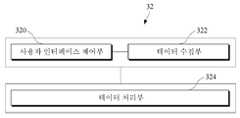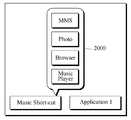KR101374385B1 - Method and apparatus for providing short-cut icon and portable device including the apparatus - Google Patents
Method and apparatus for providing short-cut icon and portable device including the apparatusDownload PDFInfo
- Publication number
- KR101374385B1 KR101374385B1KR1020120023225AKR20120023225AKR101374385B1KR 101374385 B1KR101374385 B1KR 101374385B1KR 1020120023225 AKR1020120023225 AKR 1020120023225AKR 20120023225 AKR20120023225 AKR 20120023225AKR 101374385 B1KR101374385 B1KR 101374385B1
- Authority
- KR
- South Korea
- Prior art keywords
- shortcut icon
- content
- shortcut
- icon
- data
- Prior art date
- Legal status (The legal status is an assumption and is not a legal conclusion. Google has not performed a legal analysis and makes no representation as to the accuracy of the status listed.)
- Expired - Fee Related
Links
Images
Classifications
- G—PHYSICS
- G06—COMPUTING OR CALCULATING; COUNTING
- G06F—ELECTRIC DIGITAL DATA PROCESSING
- G06F3/00—Input arrangements for transferring data to be processed into a form capable of being handled by the computer; Output arrangements for transferring data from processing unit to output unit, e.g. interface arrangements
- G06F3/01—Input arrangements or combined input and output arrangements for interaction between user and computer
- G06F3/048—Interaction techniques based on graphical user interfaces [GUI]
- G06F3/0487—Interaction techniques based on graphical user interfaces [GUI] using specific features provided by the input device, e.g. functions controlled by the rotation of a mouse with dual sensing arrangements, or of the nature of the input device, e.g. tap gestures based on pressure sensed by a digitiser
- G06F3/0488—Interaction techniques based on graphical user interfaces [GUI] using specific features provided by the input device, e.g. functions controlled by the rotation of a mouse with dual sensing arrangements, or of the nature of the input device, e.g. tap gestures based on pressure sensed by a digitiser using a touch-screen or digitiser, e.g. input of commands through traced gestures
- G—PHYSICS
- G06—COMPUTING OR CALCULATING; COUNTING
- G06F—ELECTRIC DIGITAL DATA PROCESSING
- G06F3/00—Input arrangements for transferring data to be processed into a form capable of being handled by the computer; Output arrangements for transferring data from processing unit to output unit, e.g. interface arrangements
- G06F3/01—Input arrangements or combined input and output arrangements for interaction between user and computer
- G06F3/048—Interaction techniques based on graphical user interfaces [GUI]
- G—PHYSICS
- G06—COMPUTING OR CALCULATING; COUNTING
- G06F—ELECTRIC DIGITAL DATA PROCESSING
- G06F3/00—Input arrangements for transferring data to be processed into a form capable of being handled by the computer; Output arrangements for transferring data from processing unit to output unit, e.g. interface arrangements
- G06F3/01—Input arrangements or combined input and output arrangements for interaction between user and computer
- G06F3/048—Interaction techniques based on graphical user interfaces [GUI]
- G06F3/0481—Interaction techniques based on graphical user interfaces [GUI] based on specific properties of the displayed interaction object or a metaphor-based environment, e.g. interaction with desktop elements like windows or icons, or assisted by a cursor's changing behaviour or appearance
- G06F3/04817—Interaction techniques based on graphical user interfaces [GUI] based on specific properties of the displayed interaction object or a metaphor-based environment, e.g. interaction with desktop elements like windows or icons, or assisted by a cursor's changing behaviour or appearance using icons
- G—PHYSICS
- G06—COMPUTING OR CALCULATING; COUNTING
- G06F—ELECTRIC DIGITAL DATA PROCESSING
- G06F9/00—Arrangements for program control, e.g. control units
- G06F9/06—Arrangements for program control, e.g. control units using stored programs, i.e. using an internal store of processing equipment to receive or retain programs
- G06F9/44—Arrangements for executing specific programs
- G06F9/448—Execution paradigms, e.g. implementations of programming paradigms
- H—ELECTRICITY
- H04—ELECTRIC COMMUNICATION TECHNIQUE
- H04B—TRANSMISSION
- H04B1/00—Details of transmission systems, not covered by a single one of groups H04B3/00 - H04B13/00; Details of transmission systems not characterised by the medium used for transmission
- H04B1/38—Transceivers, i.e. devices in which transmitter and receiver form a structural unit and in which at least one part is used for functions of transmitting and receiving
- H04B1/40—Circuits
- G—PHYSICS
- G06—COMPUTING OR CALCULATING; COUNTING
- G06F—ELECTRIC DIGITAL DATA PROCESSING
- G06F9/00—Arrangements for program control, e.g. control units
- G06F9/06—Arrangements for program control, e.g. control units using stored programs, i.e. using an internal store of processing equipment to receive or retain programs
- G06F9/44—Arrangements for executing specific programs
- G06F9/445—Program loading or initiating
Landscapes
- Engineering & Computer Science (AREA)
- Theoretical Computer Science (AREA)
- General Engineering & Computer Science (AREA)
- Physics & Mathematics (AREA)
- General Physics & Mathematics (AREA)
- Software Systems (AREA)
- Human Computer Interaction (AREA)
- Computer Networks & Wireless Communication (AREA)
- Signal Processing (AREA)
- User Interface Of Digital Computer (AREA)
Abstract
Translated fromKoreanDescription
Translated fromKorean본 발명은 사용자 인터페이스 기술에 관한 것으로, 보다 상세하게는 사용자 인터페이스 환경을 갖는 휴대용 디바이스에서 단축 아이콘을 제공하는 기술에 관한 것이다.The present invention relates to user interface technology, and more particularly, to a technology for providing a shortcut icon in a portable device having a user interface environment.
정보통신 기술의 발전에 따라 전자기기의 종류는 다양해지고 있다. 종류의 다양화는 고정형 전자기기는 물론 모바일 전자기기인 휴대용 단말에 더욱 두드러지게 나타나고 있다. 예를 들어, 휴대 전화(cellular phone), MP3 플레이어, 디지털 카메라, 휴대용 멀티미디어 플레이어(Portable Multimedia Player, PMP), 내비게이션(navigation), 휴대용 게임기, 전자 사전(electronic dictionary), 전자책 단말기(E-book reader), 디지털 멀티미디어 방송(Digital Multimedia Broadcasting, DMB) 수신기가 이미 대중화되었다. 그리고 최근에는 스마트 폰(smart phone)과 스마트 패드(smart pad)로 불리는 태블릿 컴퓨터(tablet computer) 등의 휴대용 디바이스(portable device)가 새롭게 등장하면서, 관련 산업이 급속도로 팽창하고 있다.With the development of information and communication technology, the types of electronic devices are diversified. The diversification of types is more prominent in fixed electronic devices as well as mobile terminals which are mobile electronic devices. For example, a cellular phone, an MP3 player, a digital camera, a portable multimedia player (PMP), a navigation device, a portable game machine, an electronic dictionary, reader, and Digital Multimedia Broadcasting (DMB) receiver have already become popular. Recently, a portable device such as a smart phone and a tablet computer called a smart pad is newly emerging, and related industries are rapidly expanding.
휴대용 디바이스는 이동성이나 휴대성을 고려해서 제작되므로 그 크기가 제한되어 있어 사용자가 디바이스를 조작함에 있어 제약이 따를 수 있다. 디바이스를 조작할 수 있는 방법은 디바이스에 장착된 하드웨어 키, 터치 스크린 또는 모션 인식을 이용하는 방식이 있을 수 있다. 이러한 조작방법은 PC에서 사용되던 방식에 비하면 많은 제약을 갖는다. PC 상에서는 기본으로 멀티 프로세싱을 지원하며 넓은 디스플레이를 통해 여러 어플리케이션을 동시에 화면에 띄워 놓고 어플리케이션 간의 연동 작업을 할 수 있다. 그러나, 휴대용 디바이스 상에서는 하나의 화면에 여러 개의 어플리케이션을 띄워 놓고 작업하기란 쉽지가 않다.Since a portable device is manufactured in consideration of mobility and portability, the size of the portable device is limited, and thus a user may be restricted in operating the device. The way in which the device can be manipulated can be by means of hardware keys, touch screens or motion recognition mounted on the device. This operation method has many limitations compared to the method used in the PC. On the PC, it supports multi-processing by default, and a wide display allows multiple applications to be displayed on the screen at the same time, allowing for interworking between applications. However, on a portable device, it is not easy to work with several applications on one screen.
휴대용 디바이스에서의 컨텐츠 처리 방법은 다음과 같은 방법들이 있다. 그 중 하나로 각 어플리케이션에서 자신이 처리할 수 있는 컨텐츠에 대한 리스트를 사용자에게 보여주고 사용자가 선택한 컨텐츠를 처리하는 방법으로 각 어플리케이션은 자신이 처리할 수 있는 음악이나 영상 등의 컨텐츠를 리스트 업(list-up)하고, 그 중 사용자가 선택한 컨텐츠를 처리하는 방식이다. 다른 방법으로, 파일 관리 어플리케이션(예를 들어, file manager, file explorer 등)에서 제공하는 리스트에서 사용자가 선택한 컨텐츠에 대한 실행요청을 운영체제에 전송하고, 운영체제에서 해당 컨텐츠를 처리할 수 있는 어플리케이션을 구동하여 컨텐츠를 처리하는 방법이 있다. 또 다른 방법으로, 특정 어플리케이션에서 다른 어플리케이션에 컨텐츠를, 운영체제에서 미리 정의된 메시지 형태로 전달해서 해당 컨텐츠를 다른 어플리케이션에서 처리하도록 하는 방법이 있다. 예를 들어, 제1 어플리케이션에서 컨텐츠를 이메일 등의 첨부파일에 삽입하여 제2 어플리케이션에 전달하면, 제2 어플리케이션이 첨부파일에 삽입된 컨텐츠를 이용할 수 있도록 할 수 있다.Content processing methods in a portable device include the following methods. One of them is to show the user a list of the contents that can be processed by each application and to process the content selected by the user. Each application can list the contents such as music or video that can be processed by the user. -up) and process the content selected by the user. Alternatively, it sends a request to the operating system for content selected by the user from a list provided by a file management application (for example, file manager, file explorer, etc.), and runs an application that can process the content in the operating system. There is a method for processing content. As another method, there is a method of delivering a content from one application to another application in a form of a predefined message in an operating system so that the content is processed in another application. For example, when the first application inserts the content into an attachment such as an email and delivers the content to the second application, the second application can use the content inserted in the attachment.
전술한 방법들은 컨텐츠를 사용함에 있어서, 해당 컨텐츠를 처리할 수 있는 어플리케이션에 제한적으로 사용되며, 사용자가 컨텐츠를 실행하기 위해 어플리케이션을 실행하는 등의 여러 번의 조작을 거쳐야 하는 번거로움이 있다.The above-described methods are limited to an application that can process the content when using the content, and the user has to perform several operations such as executing an application to execute the content.
본 발명은 휴대용 디바이스에서 제공하는 컨텐츠를 사용이 용이하도록 하기 위해, 단축 아이콘 제공장치를 구비한 휴대용 디바이스 및 단축 아이콘 제공방법을 제안한다.The present invention proposes a portable device having a shortcut icon providing apparatus and a method for providing a shortcut icon to facilitate the use of contents provided by the portable device.
일 양상에 따른 사용자 인터페이스 환경을 갖는 휴대용 디바이스는, 어플리케이션이 실행되면 컨텐츠 표시단위인 아이템 리스트를 표시하여 사용자와 인터렉션하는 사용자 인터페이스부와, 사용자 인터렉션을 통해 사용자가 선택한 컨텐츠를 바로 실행하기 위한 단축 아이콘을 사용자 인터페이스부에 생성하고 단축 아이콘 생성에 필요한 컨텐츠 속성정보를 수집하여 컨텐츠를 분류하는 아이콘 생성부를 포함한다.A portable device having a user interface environment according to an aspect of the present invention may include: a user interface unit displaying an item list, which is a content display unit and interacting with a user when an application is executed, and a shortcut icon for directly executing content selected by the user through user interaction; And an icon generator to classify the content by generating the content attribute information necessary for generating the shortcut icon and classifying the content.
상기 아이콘 생성부는 상기 단축 아이콘을 상기 사용자 인터페이스부의 홈(Home) 화면에 표시할 수 있다. 상기 아이콘 생성부는, 어플리케이션 실행 시에 컨텐츠 실행을 위한 아이템 리스트를 제공하여 사용자로부터 소정의 아이템을 선택받는 사용자 인터페이스 제어부와, 사용자로부터 선택된 아이템과, 컨텐츠 데이터가 분류되어 저장된 데이터베이스 테이블을 연결하는 컨텐츠 속성정보를 수집하는 데이터 수집부 및 상기 수집된 컨텐츠 속성정보로부터 단축 아이콘 생성을 위해 필요한 데이터베이스 테이블을 식별하여 상기 선택된 아이템에 대한 단축 아이콘을 생성하는 데이터 처리부를 포함할 수 있다.The icon generator may display the shortcut icon on a home screen of the user interface. The icon generation unit provides a list of items for executing contents when an application is executed, and a content attribute connecting a user interface control unit for selecting a predetermined item from a user, an item selected by the user, and a database table in which content data is classified and stored. It may include a data collector for collecting information and a data processor for identifying a database table for generating a shortcut icon from the collected content property information to generate a shortcut icon for the selected item.
사용자 인터페이스 제어부는, 아이템 리스트를 제공하여 사용자 이벤트 감지를 통해 소정의 아이템을 선택받고, 아이템 리스트 상에서 선택된 아이템의 위치정보인 인덱스를 추출하며, 상기 추출된 인덱스를 포함하는 데이터 수집 요청 메시지를 상기 데이터 수집부에 전달할 수 있다. 이때, 사용자 인터페이스 제어부는, 리스트 형태, 버튼 형태 또는 옵션 메뉴 중 하나의 형태로 아이템 리스트를 제공할 수 있다.The user interface controller provides a list of items, selects a predetermined item by detecting a user event, extracts an index which is location information of the selected item on the list of items, and outputs a data collection request message including the extracted index. Can be delivered to the collector. In this case, the user interface controller may provide an item list in the form of a list, a button, or an option menu.
데이터 수집부는, 사용자로부터 선택된 아이템의 정렬 타입에 따른 컨텐츠 속성정보를 데이터베이스 또는 파일 시스템에서 수집하고, 상기 수집한 컨텐츠 속성정보를 상기 데이터 처리부에서 분석 가능한 데이터 형태로 가공하여 상기 데이터 처리부에 전달할 수 있다. 이때, 상기 컨텐츠 속성정보는, 컨텐츠 타입과, 데이터베이스 테이블 내에 컨텐츠의 저장위치를 나타내는 필드 이름과 상기 필드 이름에 해당하는 필드 값 및 파일 경로를 포함하는 컨텐츠 값 정보를 포함할 수 있다.The data collector may collect content attribute information according to the sorting type of the item selected by the user in a database or a file system, process the collected content attribute information into a data form that can be analyzed by the data processor, and transmit the collected content attribute information to the data processor. . In this case, the content attribute information may include a content type, a field name indicating a storage location of the content in a database table, and content value information including a field value and a file path corresponding to the field name.
데이터 수집부는, 사용자로부터 선택된 아이템에 대한 데이터 출처를 판단하고, 출처가 데이터베이스가 아닌 경우 컨텐츠 값 필드 내의 경로 필드에 컨텐츠의 파일 시스템에서의 파일 경로를 입력하고, 나머지 필드 값들은 NULL 상태로 설정하고, 출처가 데이터베이스인 경우 컨텐츠 타입 및 컨텐츠 값 필드에 각 정보를 입력하고, 컨텐츠 값 필드 내의 경로 필드는 NULL 상태로 설정할 수 있다.The data collector determines the data source for the item selected from the user, and if the source is not a database, inputs the file path of the content file system in the path field in the content value field, and sets the remaining field values to NULL. For example, if the source is a database, each information may be input in the content type and content value fields, and the path field in the content value field may be set to NULL.
데이터 처리부는, 상기 데이터 수집부로부터 전달받은 컨텐츠 속성정보를 분석하여 데이터베이스 테이블 이름을 식별하는 데이터 분석부와, 상기 데이터 분석부로부터 데이터베이스 테이블 이름과 컨텐츠 속성정보를 전달받아 전달받은 정보들을 이용하여 단축 아이콘 속성정보를 단축 데이터 스토리지에 등록하는 단축 아이콘 등록부와, 단축 아이콘 등록부를 통해 등록된 단축 데이터 스토로지의 단축 아이콘 속성정보를 이용하여 단축 아이콘을 생성하는 단축 아이콘 생성부 및 상기 단축 아이콘 생성부를 통해 생성된 단축 아이콘을 상기 사용자 인터페이스부에 배치하는 단축 아이콘 배치부를 포함할 수 있다. 이때, 상기 단축 아이콘 속성정보는, 단축 아이콘 이름, 데이터베이스 테이블 이름, 데이터베이스 테이블 필드, 데이터베이스 테이블 필드 값 정보를 포함할 수 있다.The data processing unit may shorten the data analysis unit by analyzing the content attribute information received from the data collection unit to identify a database table name, and by using the information received from the database table name and the content attribute information received from the data analysis unit. A shortcut icon register that registers the icon attribute information in the shortcut data storage, a shortcut icon generator that generates shortcut icons using shortcut icon attribute information of the shortcut data storage registered through the shortcut icon register, and the shortcut icon generator It may include a shortcut icon arrangement unit for placing the generated shortcut icon on the user interface. In this case, the shortcut icon attribute information may include a shortcut icon name, a database table name, a database table field, and database table field value information.
상기 단축 데이터 스토리지는, 사용자로부터 다수 개의 아이템이 선택된 경우 그룹 아이디와 그룹 이름으로 구성된 그룹 테이블을 참조로 하여, 상기 단축 데이터 스토리지에 그룹 아이디와 그룹 이름을 추가할 수 있다. 상기 단축 아이콘 생성부는, 사용자로부터 선택된 아이템이 복수 개인 경우 폴더 형태의 단축 아이콘을 생성하고, 사용자로부터 선택된 아이템이 하나인 경우 아이콘 형태의 단축 아이콘을 생성할 수 있다. 상기 단축 아이콘 배치부는, 상기 사용자 인터페이스부의 홈 화면에 상기 단축 아이콘을 표시할 수 있다.The short data storage may add a group ID and a group name to the short data storage by referring to a group table including a group ID and a group name when a plurality of items are selected by a user. The shortcut icon generator may generate a shortcut icon in the form of a folder when there are a plurality of items selected by the user, and may generate the shortcut icon in the form of an icon when there is only one item selected by the user. The shortcut icon arranging unit may display the shortcut icon on a home screen of the user interface unit.
본 발명의 추가 양상에 따르면, 사용자로부터 단축 아이콘 선택 입력을 감지하면, 단축 아이콘의 단축 아이콘 속성정보를 이용하여 컨텐츠를 실행하는 단축 아이콘 액티비티 관리부 및 상기 단축 아이콘 액티비티 관리부로부터 단축 아이콘 이름을 전달받아 해당 단축 아이콘에 해당하는 단축 아이콘 속성정보를 검색하고 검색된 단축 아이콘 속성정보를 상기 단축 아이콘 실행부에 전달하는 데이터 선택 관리부를 더 포함할 수 있다.According to a further aspect of the present invention, when a shortcut icon selection input is detected by a user, a shortcut icon name is received from a shortcut icon activity manager and a shortcut icon activity manager to execute content using shortcut icon attribute information of the shortcut icon, The apparatus may further include a data selection manager that searches for shortcut icon attribute information corresponding to the shortcut icon and transfers the found shortcut icon attribute information to the shortcut icon execution unit.
상기 데이터 선택 관리부는, 상기 단축 아이콘 액티비티 관리부로부터 단축 아이콘 이름을 전달받아 단축 아이콘에 해당하는 단축 아이콘 속성정보를 단축 데이터 스토리지에서 검색하는 단축 아이콘 매칭부와, 상기 검색된 단축 아이콘 속성정보를 이용하여 데이터베이스 테이블에 저장된 컨텐츠 데이터를 검색하는 데이터베이스 검색부 및 상기 검색된 컨텐츠 데이터와 단축 아이콘 속성정보를 상기 단축 아이콘 액티비티 관리부에 전달하는 컨텐츠 정보 전달부를 포함할 수 있다.The data selection management unit may receive a shortcut icon name from the shortcut activity manager and search for shortcut icon attribute information corresponding to the shortcut icon in the shortcut data storage, and a database using the found shortcut icon attribute information. And a database search unit for searching for content data stored in a table, and a content information transfer unit for transferring the searched content data and shortcut icon attribute information to the shortcut activity management unit.
본 발명의 추가 양상에 따르면, 상기 휴대용 디바이스 내에 설치되어 있는 내장 어플리케이션 및 다운로드 어플리케이션에 대한 정보를 취득하여 관리를 수행하는 어플리케이션 관리부를 더 포함할 수 있으며, 상기 어플리케이션 관리부는 상기 단축 아이콘 액티비티 관리부로부터 단축 아이콘이 생성된 아이템의 단축 아이콘 속성정보를 이용하여 단축 아이콘에 대응하는 컨텐츠를 실행할 수 있는 어플리케이션 리스트를 단축 아이콘과 함께 사용자 인터페이스부에 생성할 수 있다.According to a further aspect of the present invention, the apparatus may further include an application manager which acquires and manages information about an embedded application and a download application installed in the portable device, wherein the application manager is shortened from the shortcut icon activity manager. An application list capable of executing content corresponding to the shortcut icon may be generated along with the shortcut icon in the user interface unit by using shortcut icon attribute information of the item where the icon is generated.
다른 양상에 따른 휴대용 디바이스의 단축 아이콘 제공방법은, 어플리케이션 실행 시에, 사용자 인터페이스에 컨텐츠 실행을 위한 아이템 리스트를 생성하여 사용자로부터 적어도 하나의 아이템을 선택받는 단계와, 사용자로부터 선택된 아이템과, 컨텐츠 데이터가 분류되어 저장된 데이터베이스 테이블을 연결하는 컨텐츠 속성정보를 수집하는 단계와, 수집된 컨텐츠 속성정보로부터 단축 아이콘 생성을 위해 필요한 데이터베이스 테이블을 식별하여 선택된 아이템에 대한 단축 아이콘을 사용자 인터페이스에 생성하는 단계를 포함한다.According to another aspect of an exemplary embodiment, a method of providing a shortcut icon of a portable device may include generating an item list for executing content on a user interface and selecting at least one item from a user when the application is executed, an item selected from the user, and content data. And collecting content property information that connects the classified and stored database tables, and identifying a database table necessary for generating a shortcut icon from the collected content property information, and creating a shortcut icon for the selected item in the user interface. do.
상기 선택된 아이템에 대한 단축 아이콘을 사용자 인터페이스에 생성하는 단계는, 상기 수집된 컨텐츠 속성정보를 분석하여 데이터베이스 테이블 이름을 식별하는 단계와, 상기 식별된 데이터베이스 테이블 이름과 컨텐츠 속성정보를 전달받아 전달받은 정보들을 이용하여 단축 아이콘 속성정보를 단축 데이터 스토리지에 등록하는 단계와, 상기 등록된 단축 데이터 스토로지의 단축 아이콘 속성정보를 이용하여 단축 아이콘을 생성하는 단계 및 상기 생성된 단축 아이콘을 상기 사용자 인터페이스에 배치하는 단계를 포함할 수 있다.The generating of the shortcut icon for the selected item in the user interface may include analyzing the collected content attribute information to identify a database table name, and receiving and receiving the identified database table name and content attribute information. Registering the shortcut icon attribute information to the shortcut data storage, generating a shortcut icon using the shortcut icon attribute information of the registered shortcut data storage, and placing the generated shortcut icon on the user interface. It may include the step.
상기 생성된 단축 아이콘을 상기 사용자 인터페이스에 배치하는 단계는, 상기 사용자 인터페이스의 홈(Home) 화면에 상기 단축 아이콘을 표시할 수 있다.In the disposing of the generated shortcut icon on the user interface, the shortcut icon may be displayed on a home screen of the user interface.
상기 선택된 아이템에 대한 단축 아이콘을 사용자 인터페이스에 생성하는 단계는, 단축 아이콘이 생성된 아이템의 단축 아이콘 속성정보를 이용하여 단축 아이콘에 대응하는 컨텐츠를 실행할 수 있는 어플리케이션 리스트를 단축 아이콘과 함께 사용자 인터페이스에 생성할 수 있다.The generating of the shortcut icon for the selected item in the user interface may include: a list of applications that may execute content corresponding to the shortcut icon by using shortcut icon attribute information of the item where the shortcut icon is generated, on the user interface. Can be generated.
본 발명의 추가 양상에 따르면, 상기 사용자 인터페이스에 생성된 단축 아이콘에 대한 사용자 선택 입력을 감지하면, 단축 아이콘의 단축 아이콘 속성정보를 이용하여 컨텐츠를 실행하는 단계를 더 포함할 수 있다.According to a further aspect of the present invention, when detecting a user selection input for a shortcut icon generated in the user interface, the method may further include executing content by using shortcut icon attribute information of the shortcut icon.
일 실시예에 따르면, 사용자가 휴대용 디바이스 상에 존재하는 컨텐츠를 선택하여 이를 실행하기 위해서, 해당 컨텐츠를 처리하는 어플리케이션을 실행해야 하는 번거로움이 필요없다. 즉, 컨텐츠에 대한 단축 아이콘을 제공함에 따라, 사용자가 자주 사용하는 컨텐츠에 대해서 전술한 어플리케이션 실행 프로세스 없이 바로 컨텐츠를 실행할 수 있다. 나아가, 단축 아이콘 제공 시에, 컨텐츠에 포함된 다양한 정보를 이용하여 어플리케이션 기능을 수행할 수 있어 사용자는 컨텐츠 선택 시에 컨텐츠와 연관된 다른 어플리케이션 기능들을 이용할 수도 있다.According to one embodiment, in order for a user to select and execute content existing on the portable device, there is no need to execute an application that processes the content. That is, by providing a shortcut icon for the content, the content can be directly executed without the above-described application execution process for the content frequently used by the user. Furthermore, when providing a shortcut icon, an application function may be performed using various information included in the content, so that the user may use other application functions associated with the content when selecting the content.
도 1은 본 발명의 일 실시예에 따른 휴대용 디바이스의 구성도,
도 2는 도 1의 아이콘 생성부의 세부 구성도,
도 3은 도 2의 사용자 인터페이스 제어부에서 수행되는 프로세스를 도시한 흐름도,
도 4는 본 발명의 일 실시예에 따라 도 1의 사용자 인터페이스부를 통해 표시되는 아이템 리스트를 설명하기 위한 참조도,
도 5 및 도 6은 본 발명의 다양한 실시예에 따른 아이템 리스트 제공 예를 보여주는 화면을 도시한 참조도,
도 7은 본 발명의 일 실시예에 따라 도 2의 데이터 수집부에서 수행되는 프로세스를 도시한 흐름도,
도 8은 도 2의 데이터 수집부에서 수행되는 데이터 수집 프로세스를 세부적으로 도시한 흐름도,
도 9는 본 발명의 일 실시예에 따라 어플리케이션이 뮤직 플레이어인 경우, 사용자로부터 선택된 아이템에 대한 컨텐츠 속성정보를 설명하기 위한 참조도,
도 10은 본 발명의 일 실시예에 따른 도 2의 데이터 처리부의 세부 구성도,
도 11은 도 10의 데이터 분석부와 단축 아이콘 등록부에서 수행되는 세부 프로세스를 도시한 흐름도,
도 12는 본 발명의 일 실시예에 따른 도 10의 단축 아이콘 등록부의 단축 데이터 스토리지의 테이블 작성 프로세스를 설명하기 위한 참조도,
도 13은 본 발명의 일 실시예에 따라 도 10의 단축 아이콘 생성부와 단축 아이콘 배치부에서 수행되는 세부 프로세스를 도시한 흐름도,
도 14는 본 발명의 일 실시예에 따라 도 10의 단축 아이콘 배치부를 통해 단축 아이콘이 배치된 화면을 도시한 참조도,
도 15는 본 발명의 다른 실시예에 따른 휴대용 디바이스의 구성도,
도 16은 본 발명의 일 실시예에 따라 도 15의 단축 아이콘 액티비티 관리부와 데이터 선택 관리부의 세부 구성도,
도 17은 본 발명의 일 실시예에 따라, 도 15의 단축 아이콘 매칭부가 검색을 통해 획득하는 단축 아이콘 속성정보를 도시한 참조도,
도 18은 본 발명의 일 실시예에 따라 도 15의 어플리케이션 관리부가, 단축 아이콘 액티비티 관리부가 제공하는 정보를 이용하여 어플리케이션 리스트를 생성하는 프로세스를 설명하기 위한 예시도,
도 19는 본 발명의 일 실시예에 따라 컨텐츠가 갖고 있는 정보를 각각의 단축 아이콘으로 등록해서 배치하며 등록 정보를 제공하는 화면을 도시한 참조도,
도 20은 도 15의 어플리케이션 관리부가 제공하는 어플리케이션 리스트 화면을 도시한 참조도,
도 21은 본 발명의 일 실시예에 따라 단축 아이콘 실행 시에 단축 아이콘과 대응되는 컨텐츠의 고유정보를 이용하여 어플리케이션을 실행하는 예를 도시한 화면,
도 22는 본 발명의 일 실시예에 따라, 사용자가 단축 아이콘에 해당하는 컨텐츠를 실행하고자 하는 애플리케이션을 지정하여 컨텐츠를 실행할 수 있음을 보여주는 예시도이다.1 is a block diagram of a portable device according to an embodiment of the present invention;
2 is a detailed configuration diagram of an icon generator of FIG. 1;
3 is a flowchart illustrating a process performed by the user interface controller of FIG. 2;
4 is a reference diagram for explaining an item list displayed through the user interface unit of FIG. 1 according to one embodiment of the present invention;
5 and 6 are reference views illustrating screens showing an example of providing an item list according to various embodiments of the present disclosure;
7 is a flowchart illustrating a process performed by the data collector of FIG. 2 according to an embodiment of the present invention;
8 is a flowchart illustrating in detail a data collection process performed in the data collector of FIG. 2;
9 is a reference diagram for describing content attribute information of an item selected by a user when an application is a music player according to an embodiment of the present invention;
10 is a detailed configuration diagram of a data processing unit of FIG. 2 according to an embodiment of the present invention;
FIG. 11 is a flowchart illustrating a detailed process performed in the data analyzer and shortcut icon register of FIG. 10;
12 is a reference diagram for explaining a table creating process of shortcut data storage of a shortcut icon registration unit of FIG. 10 according to an embodiment of the present invention;
13 is a flowchart illustrating a detailed process performed by the shortcut icon generating unit and the shortcut icon arranging unit of FIG. 10 according to an embodiment of the present invention;
FIG. 14 is a reference diagram illustrating a screen on which shortcut icons are arranged through the shortcut icon placement unit of FIG. 10, according to an embodiment of the present disclosure; FIG.
15 is a block diagram of a portable device according to another embodiment of the present invention;
16 is a detailed configuration diagram of the shortcut activity management unit and data selection management unit of FIG. 15 according to an embodiment of the present invention;
FIG. 17 is a reference diagram illustrating shortcut icon attribute information obtained by a shortcut icon matching unit of FIG. 15 through a search according to an embodiment of the present disclosure; FIG.
FIG. 18 is an exemplary diagram for describing a process of generating an application list using information provided by a shortcut icon activity management unit of FIG. 15 according to an embodiment of the present invention; FIG.
19 is a reference diagram illustrating a screen for registering and arranging information of a content with shortcut icons according to an embodiment of the present invention and providing registration information;
20 is a reference diagram illustrating an application list screen provided by an application manager of FIG. 15;
21 is a screen illustrating an example of executing an application by using unique information of content corresponding to a shortcut icon when executing the shortcut icon according to an embodiment of the present invention;
FIG. 22 is an exemplary diagram illustrating that a user may execute an application by designating an application to execute the content corresponding to a shortcut icon according to an embodiment of the present invention.
이하에서는 첨부한 도면을 참조하여 본 발명의 실시예들을 상세히 설명한다. 본 발명을 설명함에 있어 관련된 공지 기능 또는 구성에 대한 구체적인 설명이 본 발명의 요지를 불필요하게 흐릴 수 있다고 판단되는 경우에는 그 상세한 설명을 생략할 것이다. 또한, 후술되는 용어들은 본 발명에서의 기능을 고려하여 정의된 용어들로서 이는 사용자, 운용자의 의도 또는 관례 등에 따라 달라질 수 있다. 그러므로 그 정의는 본 명세서 전반에 걸친 내용을 토대로 내려져야 할 것이다.Hereinafter, embodiments of the present invention will be described in detail with reference to the accompanying drawings. In the following description of the present invention, a detailed description of known functions and configurations incorporated herein will be omitted when it may make the subject matter of the present invention rather unclear. In addition, the terms described below are defined in consideration of the functions of the present invention, and this may vary depending on the intention of the user, the operator, or the like. Therefore, the definition should be based on the contents throughout this specification.
도 1은 본 발명의 일 실시예에 따른 휴대용 디바이스(1)의 구성도이다.1 is a block diagram of a
휴대용 디바이스(1)는 사용자 인터페이스부(10), 통신부(20), 제어부(30), 저장부(40) 및 아이콘 생성부(32)를 포함한다.The
도 1에 도시된 휴대용 디바이스(이하 '디바이스'라 칭함)(1)의 구성은 본 발명의 실시예를 설명하기 위하여 필요한 구성 요소만을 개략적으로 도시한 것이다. 따라서 디바이스(1)의 동작을 위하여 필수적인 다른 기능을 수행하기 위한 구성 요소들이 추가로 디바이스(1)에 포함될 수도 있다. 이때, 추가되는 구성 요소들은 디바이스(1)의 종류나 기능 등에 따라서 달라질 수 있다.The configuration of the portable device (hereinafter referred to as 'device') 1 shown in FIG. 1 schematically shows only the components necessary for describing an embodiment of the present invention. Therefore, components for performing other functions essential for the operation of the
사용자 인터페이스부(10)는 사용자와 디바이스(1)의 인터렉션(interaction)을 위한 입출력 수단이다. 사용자는 사용자 인터페이스부(10)를 통해 명령이나 데이터를 디바이스(1)로 입력할 수 있으며, 디바이스(1)는 사용자 인터페이스부(10)를 통해 정보나 데이터 등을 사용자에게 출력할 수 있다. 사용자 인터페이스부(10)는 마이크와 스피커 등과 같은 음성 입출력 수단은 물론 그래픽이나 텍스트 등의 입출력을 위한 디스플레이 수단을 포함한다. 디스플레이 수단은 터치 스크린(touch screen)일 수 있는데, 터치 스크린은 입력 수단인 터치 패드와 출력 수단인 디스플레이가 결합된 구조이거나 또는 양자가 일체로 형성된 것일 수 있다.The
통신부(20)는 디바이스(1)가 외부의 네트워크를 통해 다른 사용자 단말이나 서비스 서버 등과 데이터를 주고 받기 위한 수단이다. 예를 들어, 디바이스(1)는 통신부(20)를 통해 어플리케이션 마켓에 접속하여 새로운 어플리케이션을 다운로드 받아서 설치할 수 있다. 통신부(20)가 접속할 수 있는 네트워크의 종류는 특별한 제한이 없으며, 예컨대 이동 통신 네트워크이거나 와이파이(Wifi) 네트워크일 수 있다.The
제어부(30)는 디바이스(1)의 동작에 필요한 전반적인 관리 및 제어 기능을 수행한다. 예를 들어, 데이터 통신이나 음성 통화, 영상 통화 등과 같은 디바이스(1) 외부와의 인터렉션에 대한 제어 및 처리는 물론 게임이나 멀티미디어 재생 등과 같이 디바이스(1) 내에서 소정의 기능을 수행하기 위한 제어 및 처리 등을 수행할 수 있다. 그리고 제어부(30)는 사용자 인터페이스부(10)를 통해 입력되는 데이터나 신호를 처리하고 필요한 경우에는 입력되는 데이터를 저장부(40)에 저장하며, 사용자 인터페이스부(10)를 통해 소정의 데이터나 신호가 출력되도록 제어할 수 있다.The
아이콘 생성부(32)는 단축 아이콘(short-cut icon)을 생성하여 이를 사용자 인터페이스부(10)에 표시한다. 이때, 사용자 인터페이스부(10)의 홈(Home) 화면에 단축 아이콘을 생성할 수 있다. 단축 아이콘은 사용자가 어플리케이션을 실행하는 부가 동작을 거쳐 어플리케이션에 포함된 컨텐츠를 실행하는 것이 아니라, 어플리케이션 실행 없이 바로 컨텐츠를 실행할 수 있도록 하는 사용자 그래픽 인터페이스(GUI)이다. 단축 아이콘에 의해 사용자는 편리하고 신속하게 컨텐츠에 접근할 수 있다. 아이콘 생성부(32)는 단축 아이콘 생성을 위해 필요한 정보의 획득, 신호 처리, 관리 및 연산 등의 기능을 수행한다. 아이콘 생성부(32)의 구체적인 기능 및 동작에 관해서는 도 2를 참조하여 상세히 후술한다.The
저장부(40)는 디바이스(1)에 데이터를 저장하기 위한 것이다. 저장부(40)에는 디바이스(1)의 동작에 필요한 운영 체제, 내장 어플리케이션 프로그램, 데이터는 물론 사용자가 다운로드 받은 다운로드 어플리케이션 프로그램이나 텍스트, 이미지, 동영상 데이터 등과 같은 데이터가 저장된다. 그리고 저장부(40)에는 디바이스(1)에 설치되어 있는 어플리케이션과 관련된 정보들, 예컨대 각 어플리케이션의 이름, 실행 가능한 기능, 지원하는 기능 등과 관련된 데이터도 저장된다. 본 발명에 따르면, 저장부(40)에는 단축 아이콘 생성을 위해 필요한 데이터나, 단축 아이콘 생성결과 획득되는 데이터를 테이블 형식으로 저장하는 데이터베이스를 포함한다.The
도 2는 도 1의 아이콘 생성부(32)의 세부 구성도이다.FIG. 2 is a detailed configuration diagram of the
도 2를 참조하면, 아이콘 생성부(32)는 사용자 인터페이스 제어부(320), 데이터 수집부(322) 및 데이터 처리부(324)를 포함한다.Referring to FIG. 2, the
일 실시예에 따르면, 사용자 인터페이스 제어부(320)와 데이터 수집부(322)는 디바이스 소프트웨어 구성에 있어서, 어플리케이션(Application) 단에서 어플리케이션 실행 시에 수행되고, 데이터 처리부(324)는 프레임워크(Framework) 단에서 수행될 수 있으나, 이에 한정되지는 않는다. 도 2에 도시된 아이콘 생성부(32)의 각 구성 요소들은 단지 기능에 따라서 논리적으로 구분한 것으로서, 물리적으로는 두 개 이상의 구성 요소들이 일체로 통합되어 구현되거나 또는 각각 별개로 구현될 수도 있다. 또한 도 2에서의 각 구성요소들은 안드로이드 운영체제 기반 하에서 동작되는 요소들로서, 다른 운영체제에서도 동일 또는 유사한 기능을 수행하는 구성요소에 동일하게 적용될 수 있다.According to one embodiment, the user
사용자 인터페이스 제어부(320)는 실행된 어플리케이션 내에서 컨텐츠 표시단위인 아이템 리스트(item list)를 제공한다. 그리고, 제공한 아이템 리스트에서 사용자 이벤트를 감지한다. 데이터 수집부(322)는 사용자 인터페이스 제어부(320)를 통해 사용자 선택 아이템에 대한 단축 아이콘 생성을 위해 필요한 정보를 수집한다. 데이터 처리부(324)는 데이터 수집부(322)에서 수집된 정보를 이용하여 컨텐츠를 바로 실행하기 위한 단축 아이콘을 사용자 인터페이스부(10)에 생성한다.The
구체적으로, 사용자 인터페이스 제어부(320)는 어플리케이션이 실행되면, 어플리케이션에서 제공하는 컨텐츠에 대한 컨텐츠 표시단위인 아이템 리스트를 화면에 표시한다. 예를 들어, 어플리케이션이 뮤직 플레이어인 경우, 뮤직 플레이어에서 실행될 수 있는 컨텐츠들에 대한 아이템 리스트를 화면에 표시한다. 이때, 컨텐츠의 타입, 정렬 방법, 조건식 등에 적합한 아이템 리스트를 미리 정해진 구조체 안에 저장하며, 그 구조체 정보를 이용하여 화면에 원하는 형태로 표시할 수 있다. 전술한 아이템 리스트 표시는 리스트 액티비티(List Activity)와 어댑터(Adapter)를 통해 수행된다. 리스트 액티비티는 화면 상에 리스트 객체들을 표시하기 위한 컴포넌트이다. 어댑터는 어댑터에서 제공되는 데이터를 어댑터 뷰에 전달하는 컴포넌트이다. 어댑터 뷰는 뷰 그룹과 자식 뷰를 초기화하고 어댑터에서 제공되는 데이터로부터 표현되는 그래픽 객체이다. 리스트 액티비티와 어댑터에 대한 상세한 설명은 도 4에서 후술한다.In detail, when the application is executed, the
사용자 인터페이스 제어부(320)는 사용자 이벤트 감지를 통해 아이템 리스트 상의 소정의 아이템에 대한 선택을 입력 받고, 선택된 아이템에 대한 데이터 존재 여부를 판단하여 아이템 리스트 상에 표시되는 위치정보인 인덱스(index)를 추출한다. 인덱스는 아이템 리스트 상에서 선택 입력된 아이템을 확인 및 검색할 수 있는 참조정보이다.The
사용자 이벤트 감지는 어플리케이션 내에서 미리 정의된 방법을 사용하는데, 예를 들면 옵션 메뉴 제공 또는 사용자의 롱 프레스(Long Press) 동작 등을 통해 소정의 아이템을 선택 받을 수 있다. 이에 대한 실시예는 도 5 및 도 6에서 후술한다.The user event detection uses a predefined method in the application. For example, a predetermined item may be selected through an option menu or a long press operation of the user. An embodiment thereof will be described later with reference to FIGS. 5 and 6.
데이터 수집부(322)는 사용자 인터페이스 제어부(320)로부터 추출된 인덱스를 포함한 데이터 수집요청 메시지를 전달받아, 사용자로부터 선택된 아이템과, 컨텐츠 데이터가 저장된 데이터베이스 테이블을 연결할 수 있는 컨텐츠 속성정보(metadata)를 수집한다. 컨텐츠 속성정보는 대량의 데이터 가운데에서 찾고자 하는 데이터를 효율적으로 찾아내기 위해 일정한 규칙에 따라 컨텐츠에 대하여 부여되는 데이터이다. 이때, 데이터 처리부(324)는 데이터 수집부(322)로부터 컨텐츠 속성정보를 전달받아, 컨텐츠 속성정보를 이용하여 단축 아이콘 생성을 위해 필요한 특정 데이터를 검색할 수 있다. 컨텐츠 속성정보의 실시예는 도 9에서 후술한다.The
데이터 수집부(322)는 사용자 인터페이스 제어부(320)에서 전달받은 아이템 리스트 내에서 선택된 아이템의 인덱스를 이용하여 인덱스와 매칭되는 컨텐츠 속성정보를 수집하는데, 이 데이터는 데이터베이스에서 질의(Query)를 통해 획득한 데이터가 될 수도 있고, 파일 시스템을 통해 가져온 파일 경로가 될 수도 있다. 이어서, 데이터 수집부(322)는 수집한 컨텐츠 속성정보들을 데이터 처리부(324)가 분석 가능한 데이터 형태로 가공하여 패키징한다. 패키징된 데이터의 전달을 위해 운영체제에서 제공하는 메시지 전달 메커니즘에 맞게 전달 메시지를 작성해서 데이터 처리부(324)에 전달 메시지와 함께 단축 아이콘 등록요청 메시지를 전송한다. 데이터 수집부(322)의 세부 프로세스에 대해서는 도 7 및 도 8에서 후술한다.The
데이터 처리부(324)는 데이터 수집부(322)에서 전달받은 등록요청 메시지와 정보를 분석해서 단축 아이콘 생성을 위한 데이터 분석과 아이콘 매칭 등의 작업을 수행한다. 그리고, 단축 아이콘 생성을 통해 바로가기가 가능한 컨텐츠를 관리하기 위해 데이터 처리부(324)에서 관리하는 단축 데이터 테이블에 새로운 데이터를 추가하고 관리한다. 단축 아이콘은 사용자 인터페이스부(10)에 배치되는데, 사용자가 접근하기 가장 용이한 영역, 예를 들면 디바이스의 홈(Home) 화면에 배치될 수 있다. 데이터 처리부(324)의 세부 구성에 대해서는 도 10에서, 세부 프로세스에 대해서는 도 11 내지 13에서 각각 후술한다.The
도 3은 도 2의 사용자 인터페이스 제어부(320)에서 수행되는 프로세스를 도시한 흐름도이다.3 is a flowchart illustrating a process performed by the
사용자 인터페이스 제어부(320)는 어플리케이션 단에서 어플리케이션 실행 시에 작동하여, 컨텐츠 표시단위인 아이템 리스트를 화면에 표시한다(3000). 이어서, 아이템 리스트 중 소정의 아이템에 대해 어플리케이션에서 정의한 방식에 맞는 사용자 이벤트를 감지하면, 해당 이벤트를 단축 아이콘 생성을 위한 사용자 요청으로 인식한다(3010).The
이어서, 사용자 인터페이스 제어부(320)는 사용자로부터 선택된 아이템을 구성하는 데이터 존재 여부를 판단한다(3020). 데이터가 존재하는 경우, 선택된 아이템이 아이템 리스트 상에 표시되는 위치정보인 인덱스를 추출한다(3030). 이때, 추출된 인덱스는 아이템 리스트에 1:1로 매칭된 데이터 수집을 위해 사용된다. 이어서, 사용자 인터페이스 제어부(320)는 추출된 인덱스와 함께 데이터 수집 요청 메시지를 데이터 수집부(322)에 전달하여 데이터 수집부(322)에 데이터 수집 작업을 요청한다(3040).Subsequently, the
도 4는 본 발명의 일 실시예에 따라 도 1의 사용자 인터페이스부(10)에 표시되는 아이템 리스트를 설명하기 위한 참조도이다.4 is a reference diagram for describing an item list displayed on the
컨텐츠 표시단위인 아이템 리스트는 외형상으로 다양한 모양을 갖출 수 있다. 예를 들면, 아이템 리스트는 사용자 입력 및 화면 출력을 위한 리스트 액티비티(4000)와 아이템 리스트(Item #1, Item #2,…, Item #n)를 구성하기 위한 데이터(Data #1, Data #2,…, Data #n)를 포함하는 어댑터(4010)의 조합으로 구성된다.The item list, which is a content display unit, may have various shapes in appearance. For example, the item list includes data for configuring a
어플리케이션은 아이템 리스트를 구성하기 위해 어댑터(4010)에서 요구하는 자료형에 맞는 데이터를 만들어서 어댑터(4010)에 세팅하게 된다. 이 시점에 어댑터(4010)는 리스트 액티비티(4000) 내 각 아이템을 구성하기 위한 오브젝트를 생성하며, 할당된 데이터를 해석해서 각 리스트의 아이템들을 구성한다. 운영체제는 사용자 입력을 감지하는 순간 여러 프로세스 중 가장 최상위에 위치해 있는 프로세스에 해당 이벤트를 전송한다. 이때 리스트 액티비티(4000)는 해당 이벤트를 인식하여 아이템 리스트 상에서 사용자로부터 선택된 아이템의 인덱스 번호와 함께 해당 이벤트를 상위 액티비티로 전달한다. 상위 액티비티는 전달받은 인덱스 번호를 통해 어댑터(4010)에 할당된 데이터에서 원하는 정보를 추출한다.The application generates data corresponding to the data type required by the
도 5 및 도 6은 본 발명의 다양한 실시예에 따른 아이템 리스트 제공 예를 보여주는 화면을 도시한 참조도이다.5 and 6 are reference diagrams illustrating screens showing an example of providing an item list according to various embodiments of the present disclosure.
일 실시예에 따르면, 사용자 인터페이스 제어부(320)는 아이템 리스트 내에서 단축 아이콘을 생성하고자 하는 아이템을 사용자로부터 선택 입력 받는 방법으로, 단일 또는 복수 개의 아이템을 선택하는 방법을 제공한다.According to an embodiment of the present disclosure, the
예를 들면, 사용자는 아이템 리스트 상에서 숏 클릭(short click)이나 롱 클릭(long click)을 포함한 클릭 동작을 통해 단일 아이템을 선택한다. 아이템 리스트 상에서의 숏 클릭 동작의 경우 해당 어플리케이션의 고유의 기능을 수행하는 경우가 많으므로, 도 5에 도시된 바와 같이 롱 클릭 동작을 통해 단일 아이템을 선택할 수 있다. 나아가, 사용자가 롱 클릭 동작을 수행하면, 도 6에 도시된 바와 같이 옵션 메뉴가 제공되어 옵션 메뉴를 통해 소정의 아이템을 선택할 수 있다. 한번에 여러 개의 아이템을 선택하기 위한 UI는 도 5에 도시된 바와 같이, 각 아이템마다 체크 박스를 할당하여 여러 개의 아이템을 선택할 수도 있다.For example, a user selects a single item via a click action including a short click or a long click on the item list. In the case of the short click operation on the item list, since a function specific to the application is often performed, a single item may be selected through the long click operation as shown in FIG. 5. Furthermore, when the user performs a long click operation, an option menu is provided as shown in FIG. 6, and a predetermined item may be selected through the option menu. As shown in FIG. 5, the UI for selecting a plurality of items at a time may select a plurality of items by allocating a check box for each item.
도 7은 본 발명의 일 실시예에 따른 도 2의 데이터 수집부(322)의 프로세스를 도시한 흐름도이다.7 is a flowchart illustrating a process of the
데이터 수집부(322)는 사용자 인터페이스 제어부(320)로부터 전달받은 아이템의 인덱스로부터 데이터의 소스를 판단한다(7000). 데이터 소스는 데이터베이스 또는 파일 시스템에서 획득한 정보일 수 있다. 데이터 소스는 데이터 처리부(324)에서 데이터베이스 테이블 이름을 추출하는 데 사용된다.The
이어서, 데이터 수집부(322)는 데이터 처리부(324)에서 단축 아이콘 생성을 위해 필요한 컨텐츠 속성정보를 수집(7010)하고, 이를 데이터 처리부(324)에서 해석 가능한 형태로 가공한다(7020). 이어서, 데이터 수집부(322)는 운영체제에서 제공하는 프로세스 간의 메시지 교환 규칙에 맞게 단축 아이콘 생성을 요청하는 전달 메시지를 작성해서 이를 데이터 처리부(324)에 전달한다(7030).Subsequently, the
구체적으로, 데이터 수집부(322)는 사용자로부터 선택된 아이템에 대한 단축 아이콘 생성을 위해 데이터 처리부(324)에서 필요한 컨텐츠 속성정보를 수집한다. 컨텐츠 속성정보는 하기 표 1과 같은 구조를 갖추어, Content_Type과 Content_Value를 포함한다.In detail, the
이때, Content_Info는 하기 표 2의 구조로 구성된다.At this time, Content_Info has a structure of Table 2 below.
도 8은 도 2의 데이터 수집부(322)에서 수행되는 데이터 수집 프로세스를 세부적으로 도시한 흐름도이다.8 is a flowchart illustrating in detail a data collection process performed by the
우선, 데이터 수집부(322)는 데이터 처리부(324)에 전달될 컨텐츠 속성정보 구조체를 초기화한다(8000). 이어서, 아이템 리스트를 구성하는 데이터의 소스가 데이터베이스에서 획득한 것인지 여부를 판단한다(8010). 판단 결과, 데이터베이스에서 획득한 데이터가 아닌 경우 컨텐츠 속성정보의 content_Info 내의 경로 필드에 컨텐츠의 파일 시스템 상에서의 파일 경로를 입력한다(8020). 이때 나머지 값들은 모두 NULL 상태로 처리하여 데이터 처리부(324)에 전달한다(8040). 이에 비해, 데이터베이스에서 획득한 데이터의 경우, content_Type와 content_Value의 필드에 각 정보를 입력한다(8030). 이때, content_Value 내 경로 필드를 NULL 상태로 처리하여 데이터 처리부(324)에 전달한다(8040).First, the
도 9는 본 발명의 일 실시예에 따라 어플리케이션이 뮤직 플레이어인 경우, 사용자로부터 선택된 아이템에 대한 컨텐츠 속성정보를 설명하기 위한 참조도이다.9 is a reference diagram for describing content attribute information of an item selected by a user when the application is a music player according to an embodiment of the present invention.
데이터 수집부(322)는 뮤직 플레이어가 보여주는 아이템 리스트 상의 정렬 타입(9000)을 판단한다. 예를 들면, 음악을 분류하는 정렬 타입(9000)은 다음과 같은 값들을 포함한다.The
- 오디오(Audio) : 디바이스에서 실행 가능한 모든 음악 컨텐츠를 보여준다.Audio: Shows all music content that can run on the device.
- 아티스트(Artist) : 디바이스의 특정 아티스트 이름에 소속된 음악 컨텐츠를 보여준다.-Artist: Displays music contents belonging to a specific artist name of the device.
- 앨범(Album) : 디바이스의 특정 앨범 이름에 소속된 음악 컨텐츠를 보여준다.Album: Shows the music content belonging to a specific album name on the device.
- 장르(Genre) : 디바이스의 특정 장르 이름에 소속된 음악 컨텐츠를 보여준다.-Genre: Show music content belonging to specific genre name of device.
데이터 수집부(322)는 정렬 타입(9000)을 통해 정렬 타입(9000)과, 운영체제가 관리하는 데이터베이스(9020) 내 특정 테이블을 연결하는 고유값(unique value)인 content_Type(9010)을 획득한다. 정렬 타입(9000)과 content_Type(9010) 및 데이터베이스 테이블(9020)과의 매칭은 도 9에 도시된 바와 같다.The
일 실시예에 따르면, 뮤직 플레이어가 Audio 정렬 타입으로 되어 있다면 content_Type(9010)에는 MediaStore_Audio.Media가 입력되며 content_Info 값에는 다음과 같이 입력된다. 즉, 필드 값은 데이터베이스의 Audio 테이블 내에 해당 파일의 저장위치를 나타내는 "_data"가 입력되며, 디바이스 상의 저장위치인 "mnt/sdcard/music/sample.mp3" 가 field Value에 입력된다. 위 과정을 거쳐 데이터 수집부(322)에서 데이터 처리부(324)로 전달하는 데이터 구조체는 다음과 같다.According to an embodiment, if the music player is in the Audio sorting type, contentStore_Audio.Media is input to
content_Datacontent_Data
{{
content_Type = "MediaStore_Audio.Media"; content_Type = "MediaStore_Audio.Media";
content_Value.field = "_data"; content_Value.field = "_data";
content_Value.field_Value = "mnt/sdcard/music/sample.mp3"; content_Value.field_Value = "mnt / sdcard / music / sample.mp3";
}}
도 10은 본 발명의 일 실시예에 따른 도 2의 데이터 처리부(324)의 세부 구성도이다.10 is a detailed block diagram of the
데이터 처리부(324)는 운영체제 내에 하나의 오브젝트로 존재하며 이 오브젝트에 대한 접근을 위해 서비스(Service) 형태의 원격 인터페이스를 제공하며, 모든 어플리케이션은 이 원격 인터페이스를 통해 데이터 처리부(324)에 접근 가능하다. 데이터 수집부(322)는 데이터 처리부(324)에서 제공하는 인터페이스를 통해 데이터를 전송한다.The
데이터 처리부(324)는 데이터 분석부(3240), 단축 아이콘 등록부(3242), 단축 아이콘 생성부(3244), 단축 아이콘 배치부(3246) 및 단축 데이터 스토리지(3248)를 포함한다.The
데이터 분석부(3240)는 단축 아이콘 생성을 위해 필요한 컨텐츠 속성정보를 획득하고 이를 분석하여 데이터베이스 테이블 이름을 식별한다. 단축 아이콘 등록부(3242)는 데이터 분석부(3240)에서 분석된 데이터베이스 테이블 이름과 컨텐츠 속성정보를 전달받아, 전달받은 정보들을 이용하여 단축 데이터 스토리지(3248)에 단축 아이콘 속성정보를 저장하고 갱신한다. 단축 데이터 스토리지(3248)는 데이터 처리부(324)에서 로컬로 관리하는 데이터베이스이다. 단축 데이터 스토리지(3248)의 테이블에 저장되는 단축 아이콘 속성정보는 단축 아이콘 이름, 데이터베이스 테이블 이름, 데이터베이스 테이블 필드, 데이터베이스 테이블 필드 값 정보를 포함한다. 단축 아이콘 생성부(3244)는 단축 아이콘 등록부(3242)를 통해 등록된 단축 데이터 스토로지(3248)의 단축 아이콘 속성정보를 이용하여 단축 아이콘을 생성한다. 단축 아이콘 배치부(3246)는 단축 아이콘 생성부(3244)를 통해 생성된 단축 아이콘을 사용자 인터페이스의 특정 위치에 배치한다.The
도 11은 도 10의 데이터 분석부(3240)와 단축 아이콘 등록부(3242)에서 수행되는 세부 프로세스를 도시한 흐름도이다.FIG. 11 is a flowchart illustrating a detailed process performed by the
데이터 분석부(3240)는 어플리케이션 단의 데이터 수집부(322)에서 전달받은 데이터를 분석하여 이를 단축 아이콘 등록부(3242)에 전달한다. 구체적으로, 데이터 분석부(3240)는 먼저 데이터 수집부(322)에서 전달받은 컨텐츠 속성정보의 content_Type 값을 확인한다(1100). content_Type 값을 알면 데이터베이스 내 테이블 이름을 추출할 수 있으며, 데이터 수집부(322)로부터 전달받은 컨텐츠 속성정보와 함께 데이터베이스 테이블 이름을 단축 아이콘 등록부(3242)에 전달할 수 있다.The
데이터 분석부(3240)는 데이터베이스 테이블 이름을 다음과 같은 방법으로 추출한다. 우선, 컨텐츠 속성정보 내의 content_Type 값이 Null인지를 판단(1110)하여, Null인 경우, 전달받은 파일 경로 값으로부터 content_Type 값을 결정한다. 먼저 파일 경로 값에서 파일 확장자를 추출(1130)하며, 파일 확장자가 해석 가능한 확장자인지를 파악(1140)하여, 해석 가능하면 해당 값을 이용해서 content_Type 값을 결정한다. content_Type 값을 통해 데이터베이스 테이블 이름을 알 수 있으며(1150), Null 상태로 넘어온 content_Info 값을 채워준다(1160). 파일 경로 값은 데이터베이스 내에서 _data 필드로 존재한다. 따라서, content_Info 필드 값은 _data로 하며, Field_Value는 파일 경로 값으로 입력한 후, 이를 단축 아이콘 등록부(3242)에 전달한다. 이에 비해, 컨텐츠 속성정보 내의 content_Type 값이 Null이 아닌 경우 매칭 과정을 통해 content_Type 값과 연관된 데이터베이스 테이블 이름을 알아내며, 컨텐츠 속성정보와 함께 데이터베이스 테이블 이름을 단축 아이콘 등록부(3242)에 전달한다(1120).The
단축 아이콘 등록부(3242)는 데이터 분석부(3240)로부터 전달받은 컨텐츠 속성정보를 분석(1170)하여, 단축 아이콘과 단축 아이콘 생성 시의 타이틀 값을 매칭(1180)하며, 단축 데이터 스토리지(3248)에 단축 데이터 테이블 형태로 새로 생성된 단축 아이콘의 단축 아이콘 속성정보를 갱신한다(1190).The shortcut icon register 3324 analyzes the content attribute information received from the data analyzer 3240 (1170), matches the shortcut value with the title value when the shortcut icon is created (1180), and stores the shortcut attribute in the
도 12는 본 발명의 일 실시예에 따라 도 10의 단축 아이콘 등록부(3242)의 단축 데이터 스토리지(3248) 테이블 작성 프로세스를 설명하기 위한 참조도이다.12 is a reference diagram for describing a process of creating a shortcut data storage 3348 table of the shortcut icon registration unit 3322 of FIG. 10, according to an exemplary embodiment.
사용자로부터 복수 개의 아이템이 선택된 경우, 단축 아이콘 등록부(3242)는 단축 데이터 테이블에 단축 아이콘 속성정보를 추가함과 동시에, 새로운 그룹을 생성하여 그룹정보를 그룹 테이블(1200)에 추가한다. 그룹 테이블(1200)은 Group_id와 Group_name 필드를 가지는데, Group_id는 각 그룹을 구분 짓는 고유값이고, Group_name은 디바이스 상에 그룹 단축 아이콘을 생성할 때 Title 값으로 사용된다. 그룹 테이블(1200)과 단축 데이터 테이블(1210) 간의 관계는 그룹 테이블 (1200)내의 Group_id와 단축 데이터 테이블(1210) 내의 Group 값으로 매칭된다. 단축 데이터 테이블(1210) 내에 특정 아이템이 특정 그룹에 소속된 것이라면 Group 필드는 그룹 테이블(1200) 내의 Group_id 값에 해당하며, 아닌 경우에는 -1을 기록한다.When a plurality of items are selected by the user, the shortcut icon register 3324 adds shortcut icon attribute information to the shortcut data table and creates a new group and adds group information to the group table 1200. The group table 1200 has Group_id and Group_name fields, where Group_id is a unique value for distinguishing each group, and Group_name is used as a Title value when creating a group shortcut on the device. The relationship between the group table 1200 and the shortened data table 1210 is matched by the Group_id in the group table 1200 and the Group value in the shortened data table 1210. If a specific item in the shortened data table 1210 belongs to a specific group, the Group field corresponds to a Group_id value in the group table 1200, and otherwise, -1 is recorded.
한편, 단축 데이터 테이블(1210)에는 단축 아이콘 별로 속성정보가 저장된다. 구체적으로, Shortcut Name은 화면에 표시될 단축 아이콘의 Title로 사용되는 값으로, 파일 경로, Mime-type, Contact 이름 등 해당 단축 아이콘의 성격을 나타내는 이름을 갖는다. Group은 그룹 테이블(1200) 내에 매칭되는 그룹_id를 기록한다. Table은 데이터베이스의 특정 테이블 이름이다. Field는 테이블 이름 내의 여러 필드 중 하나의 필드 이름을 기록한다. Field_Value는 필드 이름에 해당되는 그 값을 기록한다. 단축 아이콘 등록부(3242)는 단축 데이터 스토리지(3248)에 새로운 단축 아이콘에 대한 데이터를 삽입한 후 이 데이터를 단축 아이콘 생성부(3244)에 전달한다.Meanwhile, attribute information is stored for each shortcut icon in the shortcut data table 1210. Specifically, the Shortcut Name is a value used as a title of a shortcut icon to be displayed on the screen, and has a name indicating the characteristics of the shortcut icon such as a file path, a mime-type, and a contact name. Group records the matching group_id in the group table 1200. Table is the name of a specific table in the database. Field records the field name of one of several fields in the table name. Field_Value records the value corresponding to the field name. The shortcut icon register 3324 inserts data for a new shortcut icon into the
도 13은 본 발명의 일 실시예에 따라 도 10의 단축 아이콘 생성부(3244)와 단축 아이콘 배치부(3246)에서 수행되는 세부 프로세스를 도시한 흐름도이다.FIG. 13 is a flowchart illustrating a detailed process performed by the shortcut
단축 아이콘 생성부(3244)는 단축 아이콘 등록부(3242)에서 전달받은 데이터를 이용하여 실제 디바이스 화면 상에 단축 아이콘을 생성하는 구조체인 ShortCutInfo에 단축 아이콘 속성정보를 대입한다. 단축 아이콘 생성부(3244)는 먼저 단축 아이콘 속성정보를 단축 아이콘 생성부(3244)에 맞게 변수들을 매칭시키고 초기화한다(1300). 단축 아이콘이 복수 개인 경우는, 단축 폴더를 생성하여, 폴더 내에 복수 개의 단축 아이콘을 삽입한다(1330,1340). 단축 아이콘 생성에 성공(1350)하면, 생성된 단축 아이콘에 대한 정보를 단축 아이콘 배치부(3246)에 전달하고, 실패하면 에러를 처리한다(1360).The shortcut
단축 아이콘 배치부(3246)는 단축 아이콘 생성부(3244)로부터 전달받은 아이콘 및 폴더 형태의 단축 아이콘을 화면에 배치하기 위해, 애플리케이션 실행 화면에서 홈 화면 등 사용자가 접근하기 용이한 화면으로 화면을 전환(1370)하고, 전환된 화면에 단축 아이콘을 배치한다(1380).The shortcut
도 14는 본 발명의 일 실시예에 따라 도 10의 단축 아이콘 배치부(3246)를 통해 단축 아이콘이 배치된 화면을 도시한 참조도이다.FIG. 14 is a reference diagram illustrating a screen on which shortcut icons are arranged through the shortcut
도 14를 참조하면, 단축 아이콘 배치부(3246)는 단축 아이콘 생성부(3244)로부터 전달받은 아이콘 또는 폴더 형태의 단축 아이콘(1400)을 화면에 배치한다. 이때, 홈 화면에 단축 아이콘을 배치할 수 있다. 도 14에서는 홈 화면에 중앙에 단축 아이콘이 배치되는 모습을 도시한 것이다. 홈 화면에 단축 아이콘을 배치하는 것은 사용자의 편의성을 향상시키기 위한 것으로, 사용자는 홈 화면에 배치된 단축 아이콘을 통해 어플리케이션 실행 프로세스 없이 바로 컨텐츠를 실행할 수 있다.Referring to FIG. 14, the shortcut
본 발명의 다른 실시예에 따른 디바이스(1)의 구성도이다.It is a block diagram of the
일 실시예에 따르면, 디바이스(1)는 도 1의 구성에 단축 아이콘 액티비티 관리부(34), 데이터 선택 관리부(36) 및 어플리케이션 관리부(38)를 더 포함한다. 단축 아이콘 액티비티 관리부(34), 데이터 선택 관리부(36) 및 어플리케이션 관리부(38)는 디바이스(1)의 소프트웨어 구조에 있어 프레임워크 단에 형성될 수 있으나 이에 한정되지 않는다. 도 15에서의 각 구성요소들은 안드로이드 운영체제 기반 하에서 동작되는 요소들로서, 다른 운영체제에서도 동일 또는 유사한 기능을 수행하는 구성요소에 동일하게 적용될 수 있다.According to an embodiment, the
아이콘 생성부(32)에 대한 설명은 도 1에 전술한 바와 동일하므로 상세한 설명을 생략한다. 단축 아이콘 액티비티 관리부(34)는 전술한 프로세스들을 통해 사용자에게 제공된 단축 아이콘을 대상으로, 사용자로부터 단축 아이콘 선택 입력을 감지하면, 단축 아이콘의 단축 아이콘 속성정보를 이용하여 해당하는 컨텐츠를 실행한다.Since the description of the
데이터 선택 관리부(36)는 단축 아이콘 액티비티 관리부(34)로부터 단축 아이콘 이름을 전달받아 해당 단축 아이콘에 해당하는 단축 아이콘 속성정보를 데이터베이스에서 검색하고 검색된 단축 아이콘 속성정보를 단축 아이콘 액티비티 관리부(34)에 전달한다. 즉, 데이터 선택 관리부(36)는 단축 아이콘 액티비티 관리부(34)로부터 단축 아이콘 이름을 전달받아 단축 아이콘에 해당하는 단축 아이콘 속성정보를 단축 데이터 스토리지(3248)에서 검색한다. 그리고, 검색된 단축 아이콘 속성정보를 이용하여 데이터베이스 테이블에 저장된 컨텐츠 데이터를 검색한다. 그리고, 검색된 컨텐츠 데이터와 단축 아이콘 속성정보를 단축 아이콘 액티비티 관리부(34)에 전달한다. 그러면, 단축 아이콘 액티비티 관리부(34)는 데이터 선택 관리부(36)로부터 전달받은 정보를 이용하여 컨텐츠를 실행한다. 단축 아이콘 액티비티 관리부(34)와 데이터 선택 관리부(36)의 세부 구성 및 그 프로세스에 대해서는 도 16 및 도 17에서 후술한다.The
어플리케이션 관리부(38)는 디바이스 내에 설치되어 있는 내장 어플리케이션 및 다운로드 어플리케이션에 대한 정보를 취득하여 관리한다. 어플리케이션 관리부(38)는 단축 아이콘 액티비티 관리부(34)로부터 단축 아이콘이 생성된 아이템의 단축 아이콘 속성정보를 이용하여 컨텐츠를 실행 가능한 어플리케이션 리스트를, 단축 아이콘과 함께 사용자 인터페이스부(10)에 제공한다. 어플리케이션 관리부(38)를 이용한 어플리케이션 리스트 제공 예는 도 18 및 도 20에서 후술한다.The
도 16은 본 발명의 일 실시예에 따라 도 15의 단축 아이콘 액티비티 관리부(34)와 데이터 선택 관리부(36)의 세부 구성도이다.FIG. 16 is a detailed configuration diagram of the shortcut
홈 화면 등 단축 아이콘이 배치된 화면(도 14 참조)에서 사용자로부터 단축 아이콘 선택 입력을 감지하면, 단축 아이콘 액티비티 관리부(34)는 단축 아이콘이 갖고 있는 정보 수집을 위해 단축 아이콘 이름을 데이터 선택 관리부(36)에 전달하여 해당 정보를 수집한다.When a shortcut icon selection input is detected from a user on a screen on which a shortcut icon is arranged (see FIG. 14), such as a home screen, the shortcut icon
데이터 선택 관리부(36)는 단축 아이콘 매칭부(360), 데이터베이스 검색부(362) 및 컨텐츠 정보 전달부(364)를 포함한다.The data
단축 아이콘 매칭부(360)는 사용자로부터 선택된 단축 아이콘의 이름을 이용해서 단축 데이터 스토리지(3248)에 저장된 단축 아이콘 속성정보를 검색한다. 이때, 검색을 위한 질의(Query)문은 예를 들면, SELECT * From "Short-cut Table" Where "Shortcut Name = Short-cut Name"일 수 있다. 질의문에 있어서 Short-cut Table은 단축 데이터 스토리지(3248)가 관리하는 데이터베이스 테이블 이름이고, Short-cut Name은 사용자가 실행하고자 하는 단축 아이콘의 이름이다. 위의 질의문을 통해 단축 아이콘 이름에 해당하는 단축 아이콘 속성정보(도 17 참조)를 단축 데이터 스토리지(3248)로부터 획득할 수 있다.The
도 17은 본 발명의 일 실시예에 따라, 도 15의 단축 아이콘 매칭부(360)가 검색을 통해 획득하는 단축 아이콘 속성정보를 도시한 참조도이다.17 is a reference diagram illustrating shortcut icon attribute information acquired by a search by the shortcut
단축 아이콘 속성정보는 데이터 처리부(324)의 단축 아이콘 등록부(3242)가 단축 아이콘을 등록할 때 저장한 정보로, 이를 이용하여 운영체제에서 관리하는 데이터베이스에서 원하는 정보를 추출할 수 있다. 도 17을 참조하면, 단축 아이콘 속성정보에서 획득 가능한 정보는 다음과 같다. Table은 데이터베이스 내 단축 아이콘에 해당하는 정보가 저장된 테이블 이름이고, Field는 단축 아이콘을 대표하는 데이터베이스 테이블 내의 특정 필드 이름이고, Field_Value는 특정 Field에 해당되는 그 값이다.The shortcut icon attribute information is information stored when the shortcut icon register 3324 of the
데이터베이스 검색부(362)는 단축 아이콘 매칭부(360)에서 획득한 단축 아이콘 속성정보를 이용하여 단축 아이콘에 대응하는 컨텐츠에 대한 정보를 획득할 수 있다. 이에 대한 질의문은 예를 들면, SELECT * From "Audio" Where"_data = /mnt/sdcard/sample.mp3이다. 이 질의문을 통해 Audio 테이블에서 _data가 mnt/sdcard/sample.mp3인 것에 해당하는 모든 데이터 정보를 획득할 수 있다.The
컨텐츠 정보 전달부(364)는 데이터베이스 검색부(362)에서 획득한 정보를 어레이 형태의 데이터로 묶어서 단축 아이콘 액티비티 관리부(34)에 전달한다. 예를 들면, 음악 컨텐츠에 대한 정보는 음악 이름, 아티스트 이름, 앨범 이름, 앨범 Art의 저장위치, 파일 경로 등의 내용이 포함되며, 단축 아이콘 액티비티 관리부(34)는 이러한 정보를 이용해 특정 어플리케이션을 실행하거나, 사용자가 선택한 어플리케이션에 관한 데이터를 어플리케이션 관리부(38)에 전달하여 처리하도록 한다.The content
도 18은 본 발명의 일 실시예에 따라 도 15의 어플리케이션 관리부(38)가, 단축 아이콘 액티비티 관리부(34)가 제공하는 정보를 이용하여 어플리케이션 리스트를 생성하는 프로세스를 설명하기 위한 예시도이다.FIG. 18 is an exemplary diagram for describing a process of generating an application list by the
어플리케이션 관리부(38)는 단축 아이콘 액티비티 관리부(34)에 있는 컨텐츠 관련 정보들을 전달받아, 해당 컨텐츠와 관련된 어플리케이션 리스트를 구성한다. 즉, 단축 아이콘 액티비티 관리부(34)는 단축 아이콘 텍스트 정보, 파일 확장자 이름, Uri, 파일 위치 등을 어플리케이션 관리부(38)에 전달하고, 어플리케이션 관리부(38)는 이를 이용하여 단축 아이콘에 대응하는 컨텐츠를 실행할 수 있는 어플리케이션, 검색 기능, 브라우저, 파일 관리자 등을 제공한다. 어플리케이션 관리부(38)는 모든 어플리케이션에 대한 실행 가능한 어플리케이션 실행 속성을 정의하고 인터페이스를 제공한다. 어플리케이션 리스트의 예는 도 20에서 후술한다.The
도 19는 본 발명의 일 실시예에 따라 컨텐츠가 갖고 있는 정보를 각각의 단축 아이콘으로 등록해서 배치하며 등록정보를 제공하는 화면을 도시한 참조도이다.FIG. 19 is a reference diagram illustrating a screen for registering and arranging information of content with shortcut icons according to an embodiment of the present invention and providing registration information.
일 실시예에 따르면, 단축 아이콘 액티비티 관리부(34)는 컨텐츠에 대한 단축 아이콘을 제공하는 시점에 사용자에게 단축 아이콘이 갖고 있는 고유정보를 선택하게 한다. 선택할 수 있는 정보는 예를 들면 참조부호 1900과 같이, 음악 컨텐츠일 경우, 음악 Title, Artist 이름, Album 이름, Album 위치 등 음악 컨텐츠가 갖고 있는 정보이다. 단축 아이콘 등록부(3242)는 선택된 정보를 단축 데이터 스토리지(3248)에 하나의 단축 아이콘으로 등록한다. 그러면, 어플리케이션 관리부(38)는 해당 단축 아이콘 선택 시 그 단축 아이콘이 갖고 있는 고유의 정보를 이용해 어플리케이션을 구동한다.According to one embodiment, the shortcut icon
도 20은 도 15의 어플리케이션 관리부(38)가 제공하는 어플리케이션 리스트 화면을 도시한 참조도이다.20 is a reference diagram illustrating an application list screen provided by the
단축 아이콘 실행을 위해, 어플리케이션 관리부(38)는 단축 아이콘이 갖고 있는 정보를 분석해 각 정보들을 처리할 수 있는 어플리케이션 리스트를 화면에 보여준다. 그리고, 어플리케이션 리스트 중에 사용자가 선택한 어플리케이션이 제공하는 기능을 실행한다. 예를 들면, 도 20에 도시된 바와 같이 사용자가 음악 컨텐츠에 대한 단축 아이콘을 선택하면, 그 음악이 갖고 있는 정보를 분석해 음악 컨텐츠와 연동 가능한 어플리케이션 리스트를 작성하여 화면에 표시한다. 사용자는 어플리케이션 리스트 중에 소정의 어플리케이션을 선택해서 실행할 수 있다. 어플리케이션 리스트는 참조부호 2000과 같이 Music Player, 브라우저, Photo 및 MMS일 수 있다. 이때, 사용자가 Music Player 선택 시에는 단축 아이콘이 갖고 있는 파일 경로를 이용해 해당 음악을 재생한다. 브라우저 선택 시에는 Title, Artist 이름, Album 이름 등을 이용해서 인터넷 검색 기능을 제공한다. Photo 선택 시에는 Album Art의 위치정보를 이용해 사진을 디스플레이한다. MMS 선택 시에는 파일 경로를 이용하여 해당 음악을 첨부해서 MMS를 작성 가능하도록 한다. 한편, 전술한 실시예는 단축 아이콘에 해당하는 컨텐츠가 다양한 어플리케이션 기능과 연동될 수 있음을 보이기 위한 예일 뿐, 이 외의 다양한 실시예가 가능하다.In order to execute the shortcut icon, the
도 21은 본 발명의 일 실시예에 따라 단축 아이콘 실행 시에 단축 아이콘과 대응되는 컨텐츠의 고유정보를 이용하여 어플리케이션을 실행하는 예를 도시한 화면이다.21 is a screen illustrating an example of executing an application using unique information of content corresponding to a shortcut icon when executing the shortcut icon according to an embodiment of the present invention.
일 실시예에 따르면, 사용자가 음악 컨텐츠에 대한 단축 아이콘을 선택하면, 도 21의 참조부호 2100과 같이 음악 컨텐츠의 고유기능인 음악 재생 기능을 수행하기 위한 메뉴 창을 제공한다.According to an embodiment of the present disclosure, when a user selects a shortcut icon for music content, a menu window for performing a music play function, which is a unique function of the music content, is provided as shown by
도 22는 본 발명의 일 실시예에 따라, 사용자가 단축 아이콘에 해당하는 컨텐츠를 실행하고자 하는 애플리케이션을 지정하여 컨텐츠를 실행할 수 있음을 보여주는 예시도이다.FIG. 22 is an exemplary diagram illustrating that a user may execute an application by designating an application to execute the content corresponding to a shortcut icon according to an embodiment of the present invention.
도 22를 참조하면, 화면 상에서 사용자가 단축 아이콘을 선택(2200)한 후 선택한 단축 아이콘을 실행하고자 하는 어플리케이션으로 드래그하여 드롭(Drag & Drop)할 수 있다(2210,2220). 이 경우, 어플리케이션 관리부(38)는 사용자로부터 선택된 어플리케이션의 특징, 예를 들면, 처리 가능한 컨텐츠 종류, 액션, 필터 정보를 분석하여, 단축 아이콘이 갖고 있는 정보 중 처리가 가능한 정보를 이용해서 컨텐츠를 실행한다.Referring to FIG. 22, a user may select a
이제까지 본 발명에 대하여 그 실시예들을 중심으로 살펴보았다. 본 발명이 속하는 기술분야에서 통상의 지식을 가진 자는 본 발명이 본 발명의 본질적인 특성에서 벗어나지 않는 범위에서 변형된 형태로 구현될 수 있음을 이해할 수 있을 것이다. 그러므로 개시된 실시예들은 한정적인 관점이 아니라 설명적인 관점에서 고려되어야 한다. 본 발명의 범위는 전술한 설명이 아니라 특허청구범위에 나타나 있으며, 그와 동등한 범위 내에 있는 모든 차이점은 본 발명에 포함된 것으로 해석되어야 할 것이다.The embodiments of the present invention have been described above. Those skilled in the art will appreciate that the present invention can be implemented in a modified form without departing from the essential features of the present invention. Therefore, the disclosed embodiments should be considered in an illustrative rather than a restrictive sense. The scope of the present invention is defined by the appended claims rather than by the foregoing description, and all differences within the scope of equivalents thereof should be construed as being included in the present invention.
1 : 휴대용 디바이스 10 : 사용자 인터페이스부
20 : 통신부 30 : 제어부
32 : 아이콘 생성부 34 : 단축 아이콘 액티비티 관리부
36 : 데이터 선택 관리부 38 : 어플리케이션 관리부
40 : 저장부 320 : 사용자 인터페이스 제어부
322 : 데이터 수집부 324 : 데이터 처리부1: portable device 10: user interface unit
20: communication unit 30: control unit
32: icon generation unit 34: shortcut icon activity management unit
36: data selection manager 38: application manager
40: storage 320: user interface control
322
Claims (25)
Translated fromKorean어플리케이션이 실행되면, 어플리케이션에서 실행될 수 있는 컨텐츠의 표시단위인 아이템 리스트를 표시하는 사용자 인터페이스부; 및
상기 사용자 인터페이스부에 선택된 컨텐츠를 어플리케이션 실행 없이 바로 실행하기 위한 단축 아이콘을 생성하고, 상기 단축 아이콘 생성에 필요한 컨텐츠 속성정보를 수집하는 아이콘 생성부;
를 포함하는 것을 특징으로 하는 휴대용 디바이스.In a portable device,
A user interface unit that displays an item list that is a display unit of content that can be executed in the application when the application is executed; And
An icon generator configured to generate a shortcut icon for immediately executing the content selected in the user interface without executing an application and to collect content attribute information necessary for generating the shortcut icon;
A portable device comprising a.
상기 단축 아이콘을 상기 사용자 인터페이스부의 홈(Home) 화면에 표시하는 것을 특징으로 하는 휴대용 디바이스.The method of claim 1, wherein the icon generator,
And displaying the shortcut icon on a home screen of the user interface unit.
어플리케이션 실행 시에 컨텐츠 실행을 위한 아이템 리스트를 제공하여 소정의 아이템을 선택받는 사용자 인터페이스 제어부;
상기 선택된 아이템과, 저장된 데이터베이스 테이블을 연결하는 컨텐츠 속성정보를 수집하는 데이터 수집부; 및
상기 수집된 컨텐츠 속성정보로부터 단축 아이콘 생성을 위해 필요한 데이터베이스 테이블을 식별하여 상기 선택된 아이템에 대한 단축 아이콘을 생성하는 데이터 처리부;
를 포함하는 것을 특징으로 하는 휴대용 디바이스.The method of claim 1, wherein the icon generator,
A user interface controller which selects a predetermined item by providing an item list for executing content when an application is executed;
A data collector configured to collect content attribute information connecting the selected item and a stored database table; And
A data processor for identifying a database table for generating a shortcut icon from the collected content attribute information and generating a shortcut icon for the selected item;
A portable device comprising a.
아이템 리스트를 제공하여 사용자 이벤트 감지를 통해 소정의 아이템을 선택받고, 아이템 리스트 상에서 선택된 아이템의 위치정보인 인덱스를 추출하며, 상기 추출된 인덱스를 포함하는 데이터 수집 요청 메시지를 상기 데이터 수집부에 전달하는 것을 특징으로 하는 휴대용 디바이스.The method of claim 3, wherein the user interface control unit,
Providing an item list to select a predetermined item by detecting a user event, extract an index which is location information of the selected item on the item list, and transmits a data collection request message including the extracted index to the data collection unit A portable device, characterized in that.
리스트 형태, 버튼 형태 또는 옵션 메뉴 중 하나의 형태로 아이템 리스트를 제공하는 것을 특징으로 하는 휴대용 디바이스.The method of claim 4, wherein the user interface control unit,
And a list of items in the form of a list, a button, or an option menu.
선택된 아이템의 정렬 타입에 따른 컨텐츠 속성정보를 데이터베이스 또는 파일 시스템에서 수집하고, 상기 수집한 컨텐츠 속성정보를 상기 데이터 처리부에서 분석 가능한 데이터 형태로 가공하여 상기 데이터 처리부에 전달하는 것을 특징으로 하는 휴대용 디바이스.The method of claim 3, wherein the data collection unit,
And collecting the content attribute information according to the sorting type of the selected item in a database or a file system, and processing the collected content attribute information into a data form that can be analyzed by the data processor and transferring the collected content attribute information to the data processor.
컨텐츠 타입과, 데이터베이스 테이블 내에 컨텐츠의 저장위치를 나타내는 필드 이름과 상기 필드 이름에 해당하는 필드 값 및 파일 경로를 포함하는 컨텐츠 값 정보를 포함하는 것을 특징으로 하는 휴대용 디바이스.The method of claim 6, wherein the content attribute information,
And a content name including a content type, a field name indicating a storage location of the content in a database table, a field value corresponding to the field name, and a file path.
상기 선택된 아이템에 대한 데이터 출처를 판단하고, 출처가 데이터베이스가 아닌 경우 컨텐츠 값 필드 내의 경로 필드에 컨텐츠의 파일 시스템에서의 파일 경로를 입력하고, 나머지 필드 값들은 NULL 상태로 설정하고,
출처가 데이터베이스인 경우 컨텐츠 타입 및 컨텐츠 값 필드에 각 정보를 입력하고, 컨텐츠 값 필드 내의 경로 필드는 NULL 상태로 설정하는 것을 특징으로 하는 휴대용 디바이스.The method of claim 6, wherein the data collection unit,
Determine a data source for the selected item, and if the source is not a database, input a file path in a file system of content in a path field in a content value field, set the remaining field values to NULL,
When the source is a database, each type of information is input in the content type and content value fields, and the path field in the content value field is set to NULL.
상기 데이터 수집부로부터 전달받은 컨텐츠 속성정보를 분석하여 데이터베이스 테이블 이름을 식별하는 데이터 분석부;
상기 데이터 분석부로부터 데이터베이스 테이블 이름과 컨텐츠 속성정보를 전달받아 전달받은 정보들을 이용하여 단축 아이콘 속성정보를 단축 데이터 스토리지에 등록하는 단축 아이콘 등록부;
단축 아이콘 등록부를 통해 등록된 단축 데이터 스토로지의 단축 아이콘 속성정보를 이용하여 단축 아이콘을 생성하는 단축 아이콘 생성부; 및
상기 단축 아이콘 생성부를 통해 생성된 단축 아이콘을 상기 사용자 인터페이스부에 배치하는 단축 아이콘 배치부;
를 포함하는 것을 특징으로 하는 휴대용 디바이스.The method of claim 3, wherein the data processing unit,
A data analyzer to identify a database table name by analyzing content attribute information received from the data collector;
A shortcut icon registration unit that registers shortcut icon attribute information to the shortcut data storage using the information received from the database table name and the content attribute information from the data analyzer;
A shortcut icon generator configured to generate a shortcut icon by using shortcut icon attribute information of the shortcut data storage registered through the shortcut icon register; And
A shortcut icon arranging unit for disposing a shortcut icon generated through the shortcut icon generating unit in the user interface unit;
A portable device comprising a.
단축 아이콘 이름, 데이터베이스 테이블 이름, 데이터베이스 테이블 필드, 데이터베이스 테이블 필드 값 정보를 포함하는 것을 특징으로 하는 휴대용 디바이스.The method of claim 9, wherein the shortcut icon attribute information,
And a shortcut icon name, a database table name, a database table field, and database table field value information.
다수 개의 아이템이 선택된 경우 그룹 아이디와 그룹 이름으로 구성된 그룹 테이블을 참조로 하여, 상기 단축 데이터 스토리지에 그룹 아이디와 그룹 이름을 추가하는 것을 특징으로 하는 휴대용 디바이스.The method of claim 9, wherein the shortened data storage,
And a group ID and a group name are added to the shortened data storage by referring to a group table consisting of a group ID and a group name when a plurality of items are selected.
상기 선택된 아이템이 복수 개인 경우 폴더 형태의 단축 아이콘을 생성하고, 상기 선택된 아이템이 하나인 경우 아이콘 형태의 단축 아이콘을 생성하는 것을 특징으로 하는 휴대용 디바이스.The method of claim 9, wherein the shortcut icon generating unit,
And a shortcut icon in the form of a folder when the selected items are plural, and a shortcut icon in the form of an icon when the selected item is one.
상기 사용자 인터페이스부의 홈 화면에 상기 단축 아이콘을 표시하는 것을 특징으로 하는 휴대용 디바이스.The method of claim 9, wherein the shortcut icon arrangement unit,
And displaying the shortcut icon on a home screen of the user interface unit.
단축 아이콘 선택 입력을 감지하면, 단축 아이콘의 단축 아이콘 속성정보를 이용하여 컨텐츠를 실행하는 단축 아이콘 액티비티 관리부; 및
상기 단축 아이콘 액티비티 관리부로부터 단축 아이콘 이름을 전달받아 해당 단축 아이콘에 해당하는 단축 아이콘 속성정보를 검색하고 검색된 단축 아이콘 속성정보를 상기 단축 아이콘 실행부에 전달하는 데이터 선택 관리부;
를 더 포함하는 것을 특징으로 하는 휴대용 디바이스.The method of claim 1,
A shortcut icon activity manager configured to execute content by using shortcut icon attribute information of the shortcut icon when detecting a shortcut icon selection input; And
A data selection manager that receives the shortcut icon name from the shortcut activity management unit, retrieves shortcut icon property information corresponding to the shortcut icon, and transfers the retrieved shortcut icon property information to the shortcut icon execution unit;
A portable device further comprising.
상기 단축 아이콘 액티비티 관리부로부터 단축 아이콘 이름을 전달받아 단축 아이콘에 해당하는 단축 아이콘 속성정보를 단축 데이터 스토리지에서 검색하는 단축 아이콘 매칭부;
상기 검색된 단축 아이콘 속성정보를 이용하여 데이터베이스 테이블에 저장된 컨텐츠 데이터를 검색하는 데이터베이스 검색부; 및
상기 검색된 컨텐츠 데이터와 단축 아이콘 속성정보를 상기 단축 아이콘 액티비티 관리부에 전달하는 컨텐츠 정보 전달부;
를 포함하는 것을 특징으로 하는 휴대용 디바이스.The method of claim 14, wherein the data selection management unit,
A shortcut icon matching unit which receives the shortcut icon name from the shortcut activity management unit and searches the shortcut data storage for shortcut icon attribute information corresponding to the shortcut icon;
A database retrieval unit for retrieving content data stored in a database table using the retrieved shortcut icon attribute information; And
A content information delivery unit for transmitting the retrieved content data and shortcut icon attribute information to the shortcut icon activity manager;
A portable device comprising a.
상기 휴대용 디바이스 내에 설치되어 있는 내장 어플리케이션 및 다운로드 어플리케이션에 대한 정보를 취득하여 관리를 수행하는 어플리케이션 관리부; 를 더 포함하며,
상기 어플리케이션 관리부는 상기 단축 아이콘 액티비티 관리부로부터 단축 아이콘이 생성된 아이템의 단축 아이콘 속성정보를 이용하여 단축 아이콘에 대응하는 컨텐츠를 실행할 수 있는 어플리케이션 리스트를 단축 아이콘과 함께 사용자 인터페이스부에 생성하는 것을 특징으로 하는 것을 특징으로 하는 휴대용 디바이스.15. The method of claim 14,
An application manager for acquiring and managing information about an embedded application and a download application installed in the portable device; Further comprising:
The application manager generates a list of applications that can execute content corresponding to the shortcut icon by using the shortcut icon attribute information of the item in which the shortcut icon is generated from the shortcut activity manager along with the shortcut icon in the user interface unit. Portable device, characterized in that.
어플리케이션 실행 시에, 사용자 인터페이스에 어플리케이션에서 실행될 수 있는 컨텐츠의 표시단위인 아이템 리스트를 생성하여 적어도 하나의 아이템을 선택받는 단계;
상기 선택된 아이템과, 저장된 데이터베이스 테이블을 연결하는 컨텐츠 속성정보를 수집하는 단계; 및
상기 수집된 컨텐츠 속성정보로부터 단축 아이콘 생성을 위해 필요한 데이터베이스 테이블을 식별하여 상기 선택된 아이템을 어플리케이션 실행 없이 바로 실행하기 위한 단축 아이콘을 사용자 인터페이스에 생성하는 단계;
를 포함하는 것을 특징으로 하는 단축 아이콘 제공방법.In the method for providing a shortcut icon of a portable device,
Generating an item list, which is a display unit of content that can be executed in the application, on the user interface and selecting at least one item when the application is executed;
Collecting content attribute information linking the selected item with a stored database table; And
Identifying a database table necessary for generating a shortcut icon from the collected content property information and creating a shortcut icon in a user interface for immediately executing the selected item without executing an application;
Shortening icon providing method comprising a.
상기 수집된 컨텐츠 속성정보를 분석하여 데이터베이스 테이블 이름을 식별하는 단계;
상기 식별된 데이터베이스 테이블 이름과 컨텐츠 속성정보를 전달받아 전달받은 정보들을 이용하여 단축 아이콘 속성정보를 단축 데이터 스토리지에 등록하는 단계:
상기 등록된 단축 데이터 스토로지의 단축 아이콘 속성정보를 이용하여 단축 아이콘을 생성하는 단계; 및
상기 생성된 단축 아이콘을 상기 사용자 인터페이스에 배치하는 단계;
를 포함하는 것을 특징으로 하는 단축 아이콘 제공방법.The method of claim 17, wherein the creating of the shortcut icon in a user interface comprises:
Analyzing the collected content attribute information to identify a database table name;
Registering shortcut icon attribute information in the shortcut data storage using the received database table name and content attribute information;
Generating a shortcut icon by using shortcut icon attribute information of the registered shortcut data storage; And
Placing the generated shortcut icon on the user interface;
Shortening icon providing method comprising a.
상기 사용자 인터페이스의 홈(Home) 화면에 상기 단축 아이콘을 표시하는 것을 특징으로 하는 단축 아이콘 제공방법.The method of claim 18, wherein disposing the generated shortcut icon on the user interface includes:
The shortcut icon providing method, characterized in that for displaying the shortcut icon on the Home screen of the user interface.
단축 아이콘이 생성된 아이템의 단축 아이콘 속성정보를 이용하여 단축 아이콘에 대응하는 컨텐츠를 실행할 수 있는 어플리케이션 리스트를 단축 아이콘과 함께 사용자 인터페이스에 생성하는 것을 특징으로 하는 단축 아이콘 제공방법.The method of claim 17, wherein the creating of the shortcut icon in a user interface comprises:
And a list of applications that can execute contents corresponding to the shortcut icons in the user interface using shortcut icon attribute information of the item in which the shortcut icon is generated.
상기 사용자 인터페이스에 생성된 단축 아이콘에 대한 선택 입력을 감지하면, 단축 아이콘의 단축 아이콘 속성정보를 이용하여 컨텐츠를 실행하는 단계;
를 더 포함하는 것을 특징으로 하는 단축 아이콘 제공방법.The method of claim 17,
Executing a content by using shortcut icon attribute information of the shortcut icon when detecting a selection input for the shortcut icon generated in the user interface;
Shortening icon providing method comprising a further.
상기 아이콘 생성부에 의해 생성되는 단축 아이콘은 가상의 이미지인 것을 특징으로 하는 휴대용 디바이스.The method of claim 1,
And a shortcut icon generated by the icon generator is a virtual image.
상기 단축 아이콘을 사용자 인터페이스에 생성하는 단계에서의 단축 아이콘은 가상의 이미지인 것을 특징으로 하는 단축 아이콘 제공방법.The method of claim 17,
And a shortcut icon in the step of creating the shortcut icon in a user interface is a virtual image.
컨텐츠에 대한 제1 단축 아이콘을 선택하는 단계;
상기 선택한 제1 단축 아이콘을 실행하고자 하는 어플리케이션의 제2 단축 아이콘과 연동하는 단계;
상기 제1 단축 아이콘을 통해 획득된 속성 정보를 이용하여 상기 어플리케이션을 실행하는 단계;
를 포함하는 것을 특징으로 하는 단축 아이콘 제공방법.In the method of executing a shortcut icon of a portable device,
Selecting a first shortcut icon for the content;
Interworking with a second shortcut icon of an application to execute the selected first shortcut icon;
Executing the application by using the attribute information obtained through the first shortcut icon;
Shortening icon providing method comprising a.
제1 단축 아이콘을 제2 단축 아이콘으로 드래그 & 드롭(Drag & Drop) 또는 오버랩(Overlap)하는 것을 특징으로 하는 단축아이콘 제공방법.The method of claim 24, wherein the linking with the second shortcut icon of the application to which the selected first shortcut icon is to be executed:
A method for providing a shortcut icon, comprising dragging and dropping or overlapping a first shortcut icon to a second shortcut icon.
Priority Applications (2)
| Application Number | Priority Date | Filing Date | Title |
|---|---|---|---|
| KR1020120023225AKR101374385B1 (en) | 2012-03-07 | 2012-03-07 | Method and apparatus for providing short-cut icon and portable device including the apparatus |
| US13/658,279US20130239060A1 (en) | 2012-03-07 | 2012-10-23 | Method and apparatus to provide short-cut icon |
Applications Claiming Priority (1)
| Application Number | Priority Date | Filing Date | Title |
|---|---|---|---|
| KR1020120023225AKR101374385B1 (en) | 2012-03-07 | 2012-03-07 | Method and apparatus for providing short-cut icon and portable device including the apparatus |
Publications (2)
| Publication Number | Publication Date |
|---|---|
| KR20130102191A KR20130102191A (en) | 2013-09-17 |
| KR101374385B1true KR101374385B1 (en) | 2014-03-14 |
Family
ID=49115218
Family Applications (1)
| Application Number | Title | Priority Date | Filing Date |
|---|---|---|---|
| KR1020120023225AExpired - Fee RelatedKR101374385B1 (en) | 2012-03-07 | 2012-03-07 | Method and apparatus for providing short-cut icon and portable device including the apparatus |
Country Status (2)
| Country | Link |
|---|---|
| US (1) | US20130239060A1 (en) |
| KR (1) | KR101374385B1 (en) |
Families Citing this family (34)
| Publication number | Priority date | Publication date | Assignee | Title |
|---|---|---|---|---|
| USD704207S1 (en)* | 2011-12-02 | 2014-05-06 | Samsung Electronics Co., Ltd. | Display screen with graphical user interface |
| USD703231S1 (en)* | 2012-03-06 | 2014-04-22 | Apple Inc. | Display screen or portion thereof with graphical user interface |
| USD705808S1 (en) | 2012-03-27 | 2014-05-27 | Apple Inc. | Display screen or portion thereof with animated graphical user interface |
| AU344272S (en)* | 2012-05-02 | 2012-09-07 | Samsung Electronics Co Ltd | Display screen for an electronic device |
| USD703695S1 (en)* | 2012-06-10 | 2014-04-29 | Apple Inc. | Display screen or portion thereof with graphical user interface |
| USD754159S1 (en) | 2012-06-11 | 2016-04-19 | Apple Inc. | Display screen or portion thereof with graphical user interface |
| USD724611S1 (en)* | 2012-06-22 | 2015-03-17 | Samsung Electronics Co., Ltd | Display screen with graphical user interface |
| USD706299S1 (en)* | 2013-02-23 | 2014-06-03 | Samsung Electronics Co., Ltd. | Display screen or portion thereof with icon |
| KR20150013991A (en)* | 2013-07-25 | 2015-02-06 | 삼성전자주식회사 | Method and apparatus for executing application in electronic device |
| US10025461B2 (en)* | 2014-04-08 | 2018-07-17 | Oath Inc. | Gesture input for item selection |
| KR102511376B1 (en) | 2014-08-02 | 2023-03-17 | 애플 인크. | Context-specific user interfaces |
| US10452253B2 (en) | 2014-08-15 | 2019-10-22 | Apple Inc. | Weather user interface |
| EP3002665B1 (en)* | 2014-10-01 | 2022-05-11 | Vodafone Holding GmbH | Communication device crawler |
| CN104317498A (en)* | 2014-10-21 | 2015-01-28 | 天津三星通信技术研究有限公司 | Portable terminal and operating method thereof |
| WO2016144385A1 (en) | 2015-03-08 | 2016-09-15 | Apple Inc. | Sharing user-configurable graphical constructs |
| US9916075B2 (en) | 2015-06-05 | 2018-03-13 | Apple Inc. | Formatting content for a reduced-size user interface |
| CN107921317B (en) | 2015-08-20 | 2021-07-06 | 苹果公司 | Movement-based watch faces and complications |
| US12175065B2 (en) | 2016-06-10 | 2024-12-24 | Apple Inc. | Context-specific user interfaces for relocating one or more complications in a watch or clock interface |
| DK179412B1 (en) | 2017-05-12 | 2018-06-06 | Apple Inc | Context-Specific User Interfaces |
| CN107783709B (en) | 2017-10-20 | 2021-02-09 | 维沃移动通信有限公司 | Image viewing method and mobile terminal |
| US11327650B2 (en) | 2018-05-07 | 2022-05-10 | Apple Inc. | User interfaces having a collection of complications |
| US11131967B2 (en) | 2019-05-06 | 2021-09-28 | Apple Inc. | Clock faces for an electronic device |
| JP6921338B2 (en) | 2019-05-06 | 2021-08-18 | アップル インコーポレイテッドApple Inc. | Limited operation of electronic devices |
| US11960701B2 (en) | 2019-05-06 | 2024-04-16 | Apple Inc. | Using an illustration to show the passing of time |
| US10852905B1 (en) | 2019-09-09 | 2020-12-01 | Apple Inc. | Techniques for managing display usage |
| US11526256B2 (en) | 2020-05-11 | 2022-12-13 | Apple Inc. | User interfaces for managing user interface sharing |
| DK202070624A1 (en) | 2020-05-11 | 2022-01-04 | Apple Inc | User interfaces related to time |
| US11372659B2 (en) | 2020-05-11 | 2022-06-28 | Apple Inc. | User interfaces for managing user interface sharing |
| US11360654B2 (en) | 2020-10-21 | 2022-06-14 | Lucid Software, Inc. | Summary shapes |
| US11694590B2 (en) | 2020-12-21 | 2023-07-04 | Apple Inc. | Dynamic user interface with time indicator |
| US11720239B2 (en) | 2021-01-07 | 2023-08-08 | Apple Inc. | Techniques for user interfaces related to an event |
| US12182373B2 (en) | 2021-04-27 | 2024-12-31 | Apple Inc. | Techniques for managing display usage |
| US11921992B2 (en) | 2021-05-14 | 2024-03-05 | Apple Inc. | User interfaces related to time |
| US20230236547A1 (en) | 2022-01-24 | 2023-07-27 | Apple Inc. | User interfaces for indicating time |
Citations (4)
| Publication number | Priority date | Publication date | Assignee | Title |
|---|---|---|---|---|
| KR20030030774A (en)* | 2001-10-12 | 2003-04-18 | (주)모바일스톰 | Method for displaying background screen of portable terminal |
| KR20090033619A (en)* | 2007-10-01 | 2009-04-06 | 엘지전자 주식회사 | Portable terminal, control method thereof and recording medium therefor |
| KR20100053823A (en)* | 2008-11-13 | 2010-05-24 | 주식회사 케이티테크 | Method for coupling applications in portable terminal |
| KR20110057919A (en)* | 2009-11-25 | 2011-06-01 | 엘지전자 주식회사 | Multimedia content management method using general object |
Family Cites Families (8)
| Publication number | Priority date | Publication date | Assignee | Title |
|---|---|---|---|---|
| US8701015B2 (en)* | 2008-03-26 | 2014-04-15 | Pierre Bonnat | Method and system for providing a user interface that enables control of a device via respiratory and/or tactual input |
| KR101564318B1 (en)* | 2008-10-14 | 2015-11-02 | 삼성전자주식회사 | Display device and its user interface display method |
| KR20110014040A (en)* | 2009-08-04 | 2011-02-10 | 엘지전자 주식회사 | Mobile terminal and its icon collision control method |
| US20120017141A1 (en)* | 2010-07-19 | 2012-01-19 | Ave Intervision L.L.C. | Method for creating interactive points |
| KR101690595B1 (en)* | 2010-09-01 | 2016-12-28 | 엘지전자 주식회사 | Mobile Terminal And Method Of Managing Icon Using The Same |
| US9104302B2 (en)* | 2010-09-09 | 2015-08-11 | Opentv, Inc. | Methods and systems for drag and drop content sharing in a multi-device environment |
| KR101698094B1 (en)* | 2010-09-30 | 2017-01-19 | 엘지전자 주식회사 | Apparatus and method for providing service corresponding to a service zone |
| KR101783961B1 (en)* | 2010-11-17 | 2017-10-10 | 삼성전자주식회사 | Method and apparatus for displaying user interface capable of intuitive editing and inspecting folder |
- 2012
- 2012-03-07KRKR1020120023225Apatent/KR101374385B1/ennot_activeExpired - Fee Related
- 2012-10-23USUS13/658,279patent/US20130239060A1/ennot_activeAbandoned
Patent Citations (4)
| Publication number | Priority date | Publication date | Assignee | Title |
|---|---|---|---|---|
| KR20030030774A (en)* | 2001-10-12 | 2003-04-18 | (주)모바일스톰 | Method for displaying background screen of portable terminal |
| KR20090033619A (en)* | 2007-10-01 | 2009-04-06 | 엘지전자 주식회사 | Portable terminal, control method thereof and recording medium therefor |
| KR20100053823A (en)* | 2008-11-13 | 2010-05-24 | 주식회사 케이티테크 | Method for coupling applications in portable terminal |
| KR20110057919A (en)* | 2009-11-25 | 2011-06-01 | 엘지전자 주식회사 | Multimedia content management method using general object |
Also Published As
| Publication number | Publication date |
|---|---|
| KR20130102191A (en) | 2013-09-17 |
| US20130239060A1 (en) | 2013-09-12 |
Similar Documents
| Publication | Publication Date | Title |
|---|---|---|
| KR101374385B1 (en) | Method and apparatus for providing short-cut icon and portable device including the apparatus | |
| US11169991B2 (en) | System and method for extracting and sharing application-related user data | |
| CN107679113B (en) | Light application acquisition method and device and electronic device | |
| CN107209905A (en) | Corresponding de-themed categorization for personalization and task completion services | |
| KR20170091142A (en) | Web content tagging and filtering | |
| CN105612511B (en) | Identify and structure relevant data | |
| JP2011128777A (en) | Operation monitoring apparatus | |
| CN104461308B (en) | A kind of method and device of add items in the target area | |
| CN105528338A (en) | Input method and system for intelligent prediction | |
| KR20140106887A (en) | A method for displaying program and an electronic device thereof | |
| KR20130097252A (en) | Method and apparatus for analysing application by source code analysis | |
| CN111338625A (en) | Data processing method, system, terminal equipment and storage medium | |
| US10002113B2 (en) | Accessing related application states from a current application state | |
| KR20150019668A (en) | Supporting Method For suggesting information associated with search and Electronic Device supporting the same | |
| CN109271595A (en) | Information collection method and device, storage medium and electronic equipment | |
| US11755175B2 (en) | Keyboard navigation menu | |
| US9460146B2 (en) | Component for mass change of data | |
| CN108664561A (en) | Search comparison system and search method thereof | |
| KR101487540B1 (en) | System and method for providing additional information | |
| KR101589969B1 (en) | File management method and system of network structure | |
| US20170193062A1 (en) | Combining Search Results to Generate Customized Software Application Functions | |
| US20160125027A1 (en) | Search system, search program, and search-condition input method | |
| JP2017228233A (en) | Data analysis system, data analysis method, terminal device and computer program | |
| KR20200024539A (en) | Providing Method of information related to an image searching and service device thereof | |
| US20250111136A1 (en) | Service management system having a form-creation interface including field sorting and selection functionality |
Legal Events
| Date | Code | Title | Description |
|---|---|---|---|
| A201 | Request for examination | ||
| PA0109 | Patent application | St.27 status event code:A-0-1-A10-A12-nap-PA0109 | |
| PA0201 | Request for examination | St.27 status event code:A-1-2-D10-D11-exm-PA0201 | |
| P11-X000 | Amendment of application requested | St.27 status event code:A-2-2-P10-P11-nap-X000 | |
| P13-X000 | Application amended | St.27 status event code:A-2-2-P10-P13-nap-X000 | |
| D13-X000 | Search requested | St.27 status event code:A-1-2-D10-D13-srh-X000 | |
| D14-X000 | Search report completed | St.27 status event code:A-1-2-D10-D14-srh-X000 | |
| E902 | Notification of reason for refusal | ||
| PE0902 | Notice of grounds for rejection | St.27 status event code:A-1-2-D10-D21-exm-PE0902 | |
| PG1501 | Laying open of application | St.27 status event code:A-1-1-Q10-Q12-nap-PG1501 | |
| P11-X000 | Amendment of application requested | St.27 status event code:A-2-2-P10-P11-nap-X000 | |
| P13-X000 | Application amended | St.27 status event code:A-2-2-P10-P13-nap-X000 | |
| E701 | Decision to grant or registration of patent right | ||
| PE0701 | Decision of registration | St.27 status event code:A-1-2-D10-D22-exm-PE0701 | |
| GRNT | Written decision to grant | ||
| PR0701 | Registration of establishment | St.27 status event code:A-2-4-F10-F11-exm-PR0701 | |
| PR1002 | Payment of registration fee | St.27 status event code:A-2-2-U10-U11-oth-PR1002 Fee payment year number:1 | |
| PG1601 | Publication of registration | St.27 status event code:A-4-4-Q10-Q13-nap-PG1601 | |
| PN2301 | Change of applicant | St.27 status event code:A-5-5-R10-R13-asn-PN2301 St.27 status event code:A-5-5-R10-R11-asn-PN2301 | |
| PN2301 | Change of applicant | St.27 status event code:A-5-5-R10-R11-asn-PN2301 | |
| PN2301 | Change of applicant | St.27 status event code:A-5-5-R10-R14-asn-PN2301 | |
| R18-X000 | Changes to party contact information recorded | St.27 status event code:A-5-5-R10-R18-oth-X000 | |
| FPAY | Annual fee payment | Payment date:20170901 Year of fee payment:4 | |
| PR1001 | Payment of annual fee | St.27 status event code:A-4-4-U10-U11-oth-PR1001 Fee payment year number:4 | |
| LAPS | Lapse due to unpaid annual fee | ||
| PC1903 | Unpaid annual fee | St.27 status event code:A-4-4-U10-U13-oth-PC1903 Not in force date:20180308 Payment event data comment text:Termination Category : DEFAULT_OF_REGISTRATION_FEE | |
| S17-X000 | Non-exclusive voluntary license recorded | St.27 status event code:A-4-4-S10-S17-lic-X000 | |
| PC1903 | Unpaid annual fee | St.27 status event code:N-4-6-H10-H13-oth-PC1903 Ip right cessation event data comment text:Termination Category : DEFAULT_OF_REGISTRATION_FEE Not in force date:20180308 |