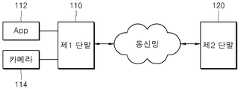KR101245714B1 - Device and method for file management using camera between terminals - Google Patents
Device and method for file management using camera between terminalsDownload PDFInfo
- Publication number
- KR101245714B1 KR101245714B1KR1020120053961AKR20120053961AKR101245714B1KR 101245714 B1KR101245714 B1KR 101245714B1KR 1020120053961 AKR1020120053961 AKR 1020120053961AKR 20120053961 AKR20120053961 AKR 20120053961AKR 101245714 B1KR101245714 B1KR 101245714B1
- Authority
- KR
- South Korea
- Prior art keywords
- terminal
- file
- screen
- icon
- camera
- Prior art date
- Legal status (The legal status is an assumption and is not a legal conclusion. Google has not performed a legal analysis and makes no representation as to the accuracy of the status listed.)
- Active
Links
Images
Classifications
- H—ELECTRICITY
- H04—ELECTRIC COMMUNICATION TECHNIQUE
- H04N—PICTORIAL COMMUNICATION, e.g. TELEVISION
- H04N5/00—Details of television systems
- H04N5/76—Television signal recording
- H04N5/765—Interface circuits between an apparatus for recording and another apparatus
- H04N5/77—Interface circuits between an apparatus for recording and another apparatus between a recording apparatus and a television camera
- H04N5/772—Interface circuits between an apparatus for recording and another apparatus between a recording apparatus and a television camera the recording apparatus and the television camera being placed in the same enclosure
- G—PHYSICS
- G06—COMPUTING OR CALCULATING; COUNTING
- G06F—ELECTRIC DIGITAL DATA PROCESSING
- G06F3/00—Input arrangements for transferring data to be processed into a form capable of being handled by the computer; Output arrangements for transferring data from processing unit to output unit, e.g. interface arrangements
- G06F3/01—Input arrangements or combined input and output arrangements for interaction between user and computer
- G06F3/048—Interaction techniques based on graphical user interfaces [GUI]
- G06F3/0481—Interaction techniques based on graphical user interfaces [GUI] based on specific properties of the displayed interaction object or a metaphor-based environment, e.g. interaction with desktop elements like windows or icons, or assisted by a cursor's changing behaviour or appearance
- G06F3/04817—Interaction techniques based on graphical user interfaces [GUI] based on specific properties of the displayed interaction object or a metaphor-based environment, e.g. interaction with desktop elements like windows or icons, or assisted by a cursor's changing behaviour or appearance using icons
- G—PHYSICS
- G11—INFORMATION STORAGE
- G11B—INFORMATION STORAGE BASED ON RELATIVE MOVEMENT BETWEEN RECORD CARRIER AND TRANSDUCER
- G11B27/00—Editing; Indexing; Addressing; Timing or synchronising; Monitoring; Measuring tape travel
- G11B27/02—Editing, e.g. varying the order of information signals recorded on, or reproduced from, record carriers
- G11B27/031—Electronic editing of digitised analogue information signals, e.g. audio or video signals
- G11B27/034—Electronic editing of digitised analogue information signals, e.g. audio or video signals on discs
- H—ELECTRICITY
- H04—ELECTRIC COMMUNICATION TECHNIQUE
- H04N—PICTORIAL COMMUNICATION, e.g. TELEVISION
- H04N5/00—Details of television systems
- H04N5/76—Television signal recording
- H04N5/765—Interface circuits between an apparatus for recording and another apparatus
Landscapes
- Engineering & Computer Science (AREA)
- Multimedia (AREA)
- Signal Processing (AREA)
- General Engineering & Computer Science (AREA)
- Theoretical Computer Science (AREA)
- Human Computer Interaction (AREA)
- Physics & Mathematics (AREA)
- General Physics & Mathematics (AREA)
- User Interface Of Digital Computer (AREA)
Abstract
Translated fromKoreanDescription
Translated fromKorean본 발명의 실시예들은 파일 관리에 관한 것으로서, 더욱 상세하게는 카메라를 이용한 단말 간 파일 관리 장치 및 방법에 관한 것이다.
Embodiments of the present invention relate to file management, and more particularly, to an apparatus and method for managing a file between terminals using a camera.
최근, 무선 통신과 관련된 기술 분야의 개발은 저비용, 저전력의 무선 장치 또는 무선 링크를 이용한 기술이 커다란 관심사로 대두되면서, 무선 통신과 관련된 다양한 기술이 개발 및 구현되고 있다.In recent years, the development of the technical field related to wireless communication has been a great concern as a low cost, low power wireless device or a technology using a wireless link, various technologies related to wireless communication have been developed and implemented.
블루투스(Bluetooth)는 근거리 라디오 기술에 기반을 둔 무선 통신 방식이다. 블루투스는 2.4㎓ 대의 ISM(Industrial Scientific Medical) 주파수 대역에서 동작하고, 반경 10m 거리에서 최대 1Mbps의 속도로 음성 및 데이터를 전송할 수 있다. 블루투스 모듈은 소비 전력이 매우 적기 때문에 그 활용의 범위가 급증하는 추세에 있다.Bluetooth is a wireless communication method based on short-range radio technology. Bluetooth operates in the 2.4GHz Industrial Scientific Medical (ISM) frequency band and can transmit voice and data at speeds up to 1Mbps over a 10m radius. Since Bluetooth modules consume very little power, the range of their use is increasing rapidly.
한편, 단말 사용자 간 프로그램 및 파일의 공유는 상술한 블루투스와 같은 근거리 무선 통신 모듈을 이용하여 가능하다. 이러한, 근거리 무선 통신 모듈을 이용한 파일을 공유하기 위해서는 사용자로부터 근거리 무선 통신 모듈의 구동, 기기 검색, 기기 선택, 전송을 원하는 파일의 선택 등의 입력이 요구된다. 즉, 이러한 번거로운 입력 절차를 통해 근거리 무선 통신 모듈을 이용한 단말 간 파일 공유가 진행된다.On the other hand, sharing of programs and files between terminal users is possible using a short range wireless communication module such as Bluetooth described above. In order to share a file using the short range wireless communication module, an input such as driving the short range wireless communication module, searching for a device, selecting a device, and selecting a file to be transmitted is required from a user. That is, file sharing is performed between terminals using a short range wireless communication module through this cumbersome input procedure.
한편, 본 발명의 일 실시예에 따른 단말 간 파일 관리 장치 및 방법에 관한 선행기술로는 대한민국 등록특허공보 제10-555662호(발명의 명칭: 기록매체간 영상파일을 복사할 수 있는 휴대용 복합장치 및 기록매체간 영상파일 복사방법, 등록일자: 2006년 2월 21일)가 있다.
On the other hand, the prior art related to the device and method for managing the file between terminals according to an embodiment of the present invention, Korean Patent Publication No. 10-555662 (Invention: Portable composite device capable of copying image files between recording media And image file copying method between recording media and registration date: February 21, 2006).
본 발명의 일 실시예는 단말 간의 파일 이동, 복사, 삭제, 전송, 공유 등에 관한 파일 관리를 카메라와 간단한 터치 조작으로 쉽고 편리하게 실시할 수 있도록 하는 단말 간 파일 관리 장치 및 방법을 제공한다.An embodiment of the present invention provides an apparatus and method for managing files between terminals, which enables file management related to moving, copying, deleting, transmitting, and sharing files between terminals with a camera and a simple touch operation.
본 발명의 일 실시예는 카메라가 탑재되지 않은 단말의 경우에도 상대 단말의 고유 식별 정보를 매개체로 하여 파일을 쉽고 편리하게 관리할 수 있도록 하는 단말 간 파일 관리 장치 및 방법을 제공한다.
An embodiment of the present invention provides an apparatus and a method for managing a file between terminals that can easily and conveniently manage a file using unique identification information of a counterpart terminal even when the terminal is not equipped with a camera.
본 발명이 해결하고자 하는 과제는 이상에서 언급한 과제(들)로 제한되지 않으며, 언급되지 않은 또 다른 과제(들)은 아래의 기재로부터 당업자에게 명확하게 이해될 수 있을 것이다.
The problem to be solved by the present invention is not limited to the problem (s) mentioned above, and other object (s) not mentioned will be clearly understood by those skilled in the art from the following description.
본 발명의 일 실시예에 따른 단말 간 파일 관리 장치는 제1 단말에 탑재된 카메라를 구동하고, 상기 카메라의 구동에 따라 상기 제1 단말의 화면에 제2 단말의 화면에 표시된 파일의 내용을 프리뷰 하는 카메라 구동부; 상기 파일의 관리에 관한 선택 항목을 상기 제1 단말의 화면에 표시하고, 상기 선택 항목에서 특정 항목이 선택되면, 상기 특정 항목과 관련하여 승인 요청 메시지를 상기 제2 단말에 전송하는 승인 요청부; 상기 제2 단말로부터 상기 승인 요청 메시지에 대한 응답 메시지를 수신하여 승낙 여부를 판단하고, 승낙으로 판단되면 상기 파일의 포맷에 대응하는 아이콘을 생성하여 상기 제1 단말의 화면에 표시하는 아이콘 표시부; 및 상기 아이콘에 대한 사용자의 조작에 따라, 상기 제2 단말로부터 상기 파일을 전송받아 상기 제1 단말에 구비된 파일함에 저장하는 파일 관리부를 포함한다.An apparatus for managing a file between terminals according to an embodiment of the present invention drives a camera mounted on a first terminal, and previews contents of a file displayed on a screen of a second terminal on a screen of the first terminal according to the driving of the camera. A camera driver; An approval request unit which displays a selection item related to management of the file on a screen of the first terminal and transmits an approval request message to the second terminal in response to the specific item when a specific item is selected from the selection item; An icon display unit configured to receive a response message to the approval request message from the second terminal to determine whether to approve, and generate an icon corresponding to the format of the file and display the icon on the screen of the first terminal when it is determined to be approved; And a file manager that receives the file from the second terminal and stores the file in a filing box provided in the first terminal according to a user's manipulation of the icon.
상기 파일 관리부는 상기 선택 항목에서 '파일 복사/이동'이 선택되고, 상기 아이콘에 대한 상기 사용자의 드래그 조작에 따라 상기 아이콘이 상기 제1 단말의 화면에서 상기 제1 단말에 구비된 파일함으로 이동되는 경우, 상기 제2 단말에 상기 파일에 대한 파일 전송 명령을 전송하고, 상기 파일 전송 명령에 따라 상기 제2 단말로부터 상기 파일을 전송받아 상기 파일함에 저장할 수 있다.The file manager selects 'copy / move' from the selection item and moves the icon to the filing box provided in the first terminal on the screen of the first terminal according to the user's dragging operation on the icon. In this case, a file transfer command for the file may be transmitted to the second terminal, and the file may be received from the second terminal and stored in the filing box according to the file transfer command.
상기 파일 관리부는 상기 선택 항목에서 '파일 삭제'가 선택되고, 상기 아이콘에 대한 상기 사용자의 드래그 조작에 따라 상기 아이콘이 상기 제1 단말의 화면에서 상기 제1 단말에 구비된 휴지통으로 이동되는 경우, 상기 제2 단말에 상기 파일에 대한 파일 삭제 명령을 전송하여 상기 제2 단말에서 상기 파일 삭제 명령에 따라 상기 파일이 삭제되도록 할 수 있다.When the file manager is selected from the selection item and the file is deleted, the icon is moved from the screen of the first terminal to the trash bin provided in the first terminal according to the user's dragging operation on the icon. The file deletion command for the file may be transmitted to the second terminal so that the file is deleted according to the file deletion command in the second terminal.
상기 파일 관리부는 상기 선택 항목에서 '파일 서버에 올리기'가 선택되고, 상기 아이콘에 대한 상기 사용자의 드래그 조작에 따라 상기 아이콘이 상기 제1 단말의 화면에서 상기 제1 단말에 구비된 서버 보관함으로 이동되는 경우, 상기 제2 단말에 상기 파일에 대한 서버 업로드 명령을 전송하여 상기 제2 단말에서 상기 서버 업로드 명령에 따라 상기 파일이 서버에 업로드 되도록 할 수 있다.The file manager selects 'Upload to file server' from the selection item, and moves the icon to a server storage box provided in the first terminal on a screen of the first terminal according to the user's dragging operation on the icon. If so, the server upload command for the file may be transmitted to the second terminal so that the file is uploaded to the server according to the server upload command.
상기 제2 단말은 상기 제1 단말로부터 상기 승인 요청 메시지를 전송받으면, 승낙 및 거절을 포함하는 응답 항목을 화면에 표시하고, 상기 응답 항목 중 상기 승낙이 선택되면 상기 제2 단말의 화면에 표시된 파일에 관한 속성 정보를 상기 응답 메시지에 포함시켜 상기 제1 단말에 전송할 수 있다.When the second terminal receives the approval request message from the first terminal, the second terminal displays a response item including acceptance and rejection on the screen, and if the acceptance is selected among the response items, the file displayed on the screen of the second terminal. Attribute information about may be included in the response message and transmitted to the first terminal.
본 발명의 일 실시예에 따른 단말 간 파일 관리 장치는 상기 사용자의 조작에 따라 상기 제1 단말에 설치된 어플리케이션을 실행하여 상기 제1 단말에 카메라가 탑재되어 있는지 여부를 판단하고, 상기 판단 결과 상기 제1 단말에 카메라가 탑재되어 있지 않으면, 상기 제2 단말과 일정 간격 이격된 상태에서 근거리 무선 통신을 수행하여 상기 제2 단말의 고유 식별 정보를 상기 제2 단말로부터 수신함으로써 상기 고유 식별 정보를 매개체로 하여 상기 제1 및 제2 단말 간 파일 관리가 이루어지도록 하는 어플리케이션 실행부를 더 포함할 수 있다.An apparatus for managing a file between terminals according to an embodiment of the present invention executes an application installed in the first terminal according to a user's manipulation to determine whether a camera is mounted on the first terminal, and as a result of the determination, If the first terminal is not equipped with a camera, by performing short-range wireless communication at a predetermined interval from the second terminal to receive the unique identification information of the second terminal from the second terminal to receive the unique identification information as a medium. The apparatus may further include an application execution unit configured to perform file management between the first and second terminals.
본 발명의 일 실시예에 따른 단말 간 파일 관리 방법은 파일 관리 장치의 카메라 구동부에서, 제1 단말에 탑재된 카메라를 구동하고, 상기 카메라의 구동에 따라 상기 제1 단말의 화면에 제2 단말의 화면에 표시된 파일의 내용을 프리뷰 하는 단계; 상기 파일 관리 장치의 승인 요청부에서, 상기 파일의 관리에 관한 선택 항목을 상기 제1 단말의 화면에 표시하고, 상기 선택 항목에서 특정 항목이 선택되면, 상기 특정 항목과 관련하여 승인 요청 메시지를 상기 제2 단말에 전송하는 단계; 상기 파일 관리 장치의 아이콘 표시부에서, 상기 제2 단말로부터 상기 승인 요청 메시지에 대한 응답 메시지를 수신하여 승낙 여부를 판단하고, 승낙으로 판단되면 상기 파일의 포맷에 대응하는 아이콘을 생성하여 상기 제1 단말의 화면에 표시하는 단계; 및 상기 파일 관리 장치의 파일 관리부에서, 상기 아이콘에 대한 사용자의 조작에 따라, 상기 제2 단말로부터 상기 파일을 전송받아 상기 제1 단말에 구비된 파일함에 저장하는 단계를 포함한다.In the terminal-to-terminal file management method according to an embodiment of the present invention, the camera driving unit of the file management apparatus drives the camera mounted on the first terminal, and the second terminal is displayed on the screen of the first terminal according to the driving of the camera. Previewing the contents of the file displayed on the screen; In the approval request unit of the file management apparatus, a selection item related to management of the file is displayed on a screen of the first terminal, and when a specific item is selected from the selection item, an approval request message is associated with the specific item. Transmitting to a second terminal; In the icon display unit of the file management apparatus, a response message to the approval request message is received from the second terminal to determine whether to approve, and if it is determined to be approved, an icon corresponding to the format of the file is generated to generate the icon. Displaying on the screen; And receiving, by the file management unit of the file management apparatus, the file from the second terminal and storing the file in the filing cabinet provided in the first terminal according to a user's manipulation of the icon.
본 발명의 일 실시예에 따른 단말 간 파일 관리 방법은 상기 파일 관리 장치의 파일 관리부에서, 상기 선택 항목에서 '파일 복사/이동'이 선택되고, 상기 아이콘에 대한 상기 사용자의 드래그 조작에 따라 상기 아이콘이 상기 제1 단말의 화면에서 상기 제1 단말에 구비된 파일함으로 이동되는 경우, 상기 제2 단말에 상기 파일에 대한 파일 전송 명령을 전송하는 단계; 및 상기 파일 관리 장치의 파일 관리부에서, 상기 파일 전송 명령에 따라 상기 제2 단말로부터 상기 파일을 전송받아 상기 파일함에 저장하는 단계를 더 포함할 수 있다.In the terminal-to-terminal file management method according to an embodiment of the present invention, in the file management unit of the file management apparatus, 'file copy / move' is selected from the selection item, and the icon is changed according to the user's dragging operation on the icon. Transmitting a file transfer command for the file to the second terminal when the screen is moved from the screen of the first terminal to the filing cabinet provided in the first terminal; And receiving, by the file management unit of the file management apparatus, the file from the second terminal according to the file transfer command and storing the file in the filing cabinet.
본 발명의 일 실시예에 따른 단말 간 파일 관리 방법은 상기 파일 관리 장치의 파일 관리부에서, 상기 선택 항목에서 '파일 삭제'가 선택되고, 상기 아이콘에 대한 상기 사용자의 드래그 조작에 따라 상기 아이콘이 상기 제1 단말의 화면에서 상기 제1 단말에 구비된 휴지통으로 이동되는 경우, 상기 제2 단말에 상기 파일에 대한 파일 삭제 명령을 전송하여 상기 제2 단말에서 상기 파일 삭제 명령에 따라 상기 파일이 삭제되도록 하는 단계를 더 포함할 수 있다.In the terminal-to-terminal file management method according to an embodiment of the present invention, in the file management unit of the file management apparatus, 'file deletion' is selected from the selection item, and the icon is changed according to the user's dragging operation on the icon. When the mobile terminal is moved from the screen of the first terminal to the trash provided in the first terminal, a file deletion command for the file is transmitted to the second terminal so that the file is deleted according to the file deletion command in the second terminal. It may further comprise the step.
본 발명의 일 실시예에 따른 단말 간 파일 관리 방법은 상기 파일 관리 장치의 파일 관리부에서, 상기 선택 항목에서 '파일 서버에 올리기'가 선택되고, 상기 아이콘에 대한 상기 사용자의 드래그 조작에 따라 상기 아이콘이 상기 제1 단말의 화면에서 상기 제1 단말에 구비된 서버 보관함으로 이동되는 경우, 상기 제2 단말에 상기 파일에 대한 서버 업로드 명령을 전송하여 상기 제2 단말에서 상기 서버 업로드 명령에 따라 상기 파일이 서버에 업로드 되도록 하는 단계를 더 포함할 수 있다.In the file management method between terminals according to an embodiment of the present invention, in the file management unit of the file management apparatus, 'upload to a file server' is selected from the selection item, and the icon is selected according to the user's dragging operation on the icon. When moving from the screen of the first terminal to the server storage box provided in the first terminal, by sending a server upload command for the file to the second terminal and the file in accordance with the server upload command in the second terminal It may further comprise the step of being uploaded to this server.
본 발명의 일 실시예에 따른 단말 간 파일 관리 방법은 상기 제2 단말에서, 상기 제1 단말로부터 상기 승인 요청 메시지를 전송받으면, 승낙 및 거절을 포함하는 응답 항목을 화면에 표시하는 단계; 및 상기 제2 단말에서, 상기 응답 항목 중 상기 승낙이 선택되면 상기 제2 단말의 화면에 표시된 파일에 관한 속성 정보를 상기 응답 메시지에 포함시켜 상기 제1 단말에 전송하는 단계를 더 포함할 수 있다.According to an embodiment of the present invention, there is provided a method for managing a file between terminals according to an embodiment of the present invention, when the second terminal receives the approval request message from the first terminal, displaying a response item including an acceptance and rejection on the screen; And in the second terminal, when the approval is selected from the response items, including the attribute information about the file displayed on the screen of the second terminal in the response message and transmitting the same to the first terminal. .
본 발명의 일 실시예에 따른 단말 간 파일 관리 방법은 상기 파일 관리 장치의 어플리케이션 실행부에서, 상기 사용자의 조작에 따라 상기 제1 단말에 설치된 어플리케이션을 실행하여 상기 제1 단말에 카메라가 탑재되어 있는지 여부를 판단하는 단계; 및 상기 파일 관리 장치의 어플리케이션 실행부에서, 상기 판단 결과 상기 제1 단말에 카메라가 탑재되어 있지 않으면, 상기 제2 단말과 일정 간격 이격된 상태에서 근거리 무선 통신을 수행하여 상기 제2 단말의 고유 식별 정보를 상기 제2 단말로부터 수신함으로써 상기 고유 식별 정보를 매개체로 하여 상기 제1 및 제2 단말 간 파일 관리가 이루어지도록 하는 단계를 더 포함할 수 있다.
In the terminal-to-terminal file management method according to an embodiment of the present invention, the application execution unit of the file management apparatus executes an application installed in the first terminal according to the user's operation to determine whether the camera is mounted on the first terminal. Determining whether or not; And in the application execution unit of the file management apparatus, if the camera is not mounted on the first terminal as a result of the determination, conducting short-range wireless communication with a predetermined interval spaced apart from the second terminal to uniquely identify the second terminal. The method may further include performing file management between the first and second terminals through the unique identification information by receiving the information from the second terminal.
기타 실시예들의 구체적인 사항들은 상세한 설명 및 첨부 도면들에 포함되어 있다.Specific details of other embodiments are included in the detailed description and the accompanying drawings.
본 발명의 이점 및/또는 특징, 그리고 그것들을 달성하는 방법은 첨부되는 도면과 함께 상세하게 후술되어 있는 실시예들을 참조하면 명확해질 것이다. 그러나, 본 발명은 이하에서 개시되는 실시예들에 한정되는 것이 아니라 서로 다른 다양한 형태로 구현될 것이며, 단지 본 실시예들은 본 발명의 개시가 완전하도록 하며, 본 발명이 속하는 기술분야에서 통상의 지식을 가진 자에게 발명의 범주를 완전하게 알려주기 위해 제공되는 것이며, 본 발명은 청구항의 범주에 의해 정의될 뿐이다. 명세서 전체에 걸쳐 동일 참조 부호는 동일 구성요소를 지칭한다.
Advantages and / or features of the present invention and methods for achieving them will become apparent with reference to the embodiments described below in detail in conjunction with the accompanying drawings. It should be understood, however, that the invention is not limited to the disclosed embodiments, but is capable of many different forms and should not be construed as limited to the embodiments set forth herein. Rather, these embodiments are provided so that this disclosure will be thorough and complete, To fully disclose the scope of the invention to those skilled in the art, and the invention is only defined by the scope of the claims. Like reference numerals refer to like elements throughout.
본 발명의 일 실시예에 따르면, 단말 간의 파일 이동, 복사, 삭제, 전송, 공유 등에 관한 파일 관리를 카메라와 간단한 터치 조작으로 쉽고 편리하게 실시할 수 있다.According to an embodiment of the present invention, file management regarding file movement, copying, deletion, transmission, sharing, etc. between terminals can be easily and conveniently performed with a camera and a simple touch operation.
본 발명의 일 실시예에 따르면, 카메라가 탑재되지 않은 단말의 경우에도 상대 단말의 고유 식별 정보를 매개체로 하여 파일을 쉽고 편리하게 관리할 수 있다.
According to an embodiment of the present invention, even in a terminal without a camera, a file can be easily and conveniently managed using the unique identification information of the counterpart terminal as a medium.
도 1은 본 발명의 일 실시예에 따른 단말 간 파일 관리 장치의 네트워크 구성을 도시한 도면이다.
도 2는 본 발명의 일 실시예에 따른 단말 간 파일 관리 장치의 구성을 설명하기 위해 도시한 블록도이다.
도 3은 본 발명의 일 실시예에 따라 단말 간 파일을 관리하는 일례를 도시한 예시도이다.
도 4 및 도 5는 본 발명의 일 실시예에 따른 단말 간 파일 관리 방법을 설명하기 위해 도시한 흐름도이다.1 is a diagram illustrating a network configuration of an apparatus for managing a file between terminals according to an embodiment of the present invention.
2 is a block diagram illustrating a configuration of an apparatus for managing a file between terminals according to an embodiment of the present invention.
3 is an exemplary diagram illustrating an example of managing a file between terminals according to an embodiment of the present invention.
4 and 5 are flowcharts illustrating a file management method between terminals according to an embodiment of the present invention.
이하에서는 첨부된 도면을 참조하여 본 발명의 실시예들을 상세히 설명하기로 한다.Hereinafter, with reference to the accompanying drawings will be described embodiments of the present invention;
도 1은 본 발명의 일 실시예에 따른 단말 간 파일 관리 장치의 네트워크 구성을 도시한 도면이고, 도 2는 본 발명의 일 실시예에 따른 단말 간 파일 관리 장치의 구성을 설명하기 위해 도시한 블록도이다.1 is a diagram illustrating a network configuration of an apparatus for managing a file between terminals according to an embodiment of the present invention, and FIG. 2 is a block diagram illustrating a configuration of an apparatus for managing a file between terminals according to an embodiment of the present invention. It is also.
도 1 및 도 2를 참조하면, 본 발명의 일 실시예에 따른 단말 간 파일 관리 장치(110)는 어플리케이션 실행부(210), 카메라 구동부(220), 승인 요청부(230), 아이콘 표시부(240), 파일 관리부(250), 및 제어부(260)를 포함할 수 있다.1 and 2, an inter-terminal
상기 어플리케이션 실행부(210)는 제1 단말(110)의 사용자의 조작에 따라 상기 제1 단말(110)에 설치된 어플리케이션(112)을 실행할 수 있다. 상기 어플리케이션 실행부(210)는 상기 어플리케이션의 실행에 따라 상기 제1 단말(110)에 카메라(114)가 탑재되어 있는지 여부를 판단할 수 있다.The
상기 어플리케이션 실행부(210)는 상기 판단 결과 상기 제1 단말(110)에 카메라(114)가 탑재되어 있으면, 상기 제어부(260)를 통해 상기 카메라 구동부(220)에 상기 카메라(114)의 구동을 위한 구동 신호를 전달할 수 있다. 이로써, 상기 카메라 구동부(220)가 상기 카메라(114)를 구동시키도록 할 수 있다.The
반면, 상기 어플리케이션 실행부(210)는 상기 판단 결과 상기 제1 단말(110)에 카메라(114)가 탑재되어 있지 않으면, 상기 제2 단말(120)로부터 상기 제2 단말(120)의 고유 식별 정보(예: 기기 고유번호, 전화번호, 기기에 입력해 놓은 고유 아이디 등)를 수신할 수 있다.On the other hand, if the
이를 위해, 상기 어플리케이션 실행부(210)는 상기 제1 단말(110)과 상기 제2 단말(120)이 일정 간격 이격된 상태에서 근거리 무선 통신 모듈(미도시)을 동작시켜, 상기 제1 및 제2 단말(110, 120) 간에 근거리 무선 통신을 수행할 수 있도록 한다. 이로써, 상기 어플리케이션 실행부(210)는 상기 제2 단말(120)의 고유 식별 정보를 매개체로 하여 상기 제1 및 제2 단말(110, 120) 간에 파일 관리가 이루어질 수 있도록 한다.To this end, the
상기 카메라 구동부(220)는 상기 제1 단말(110)에 탑재된 카메라(114)를 구동하는 기능을 한다. 상기 카메라 구동부(220)는 상기 카메라(114)의 구동에 따라 상기 제1 단말(110)의 화면에 제2 단말(120)의 화면에 표시된 파일의 내용을 프리뷰(preview) 한다. 이때, 상기 카메라 구동부(220)는 상기 프리뷰 시에 상기 파일의 내용을 일부만 상기 제1 단말(110)의 화면에 표시할 수도 있고, 또 달리 상기 파일의 내용을 전부 상기 제1 단말(110)의 화면에 표시할 수도 있다.The
상기 승인 요청부(230)는 상기 제1 단말(110)의 화면에 표시된 파일의 관리에 관한 선택 항목을 상기 제1 단말(110)의 화면에 표시할 수 있다. 여기서, 상기 선택 항목은 예를 들면, 파일 복사, 파일 이동, 파일 삭제, 파일 서버에 올리기 등을 포함할 수 있다.The
상기 승인 요청부(230)는 상기 선택 항목에서 특정 항목이 선택되면, 상기 특정 항목과 관련하여 승인 요청 메시지를 상기 제2 단말(120)에 전송한다. 예컨대, 상기 선택 항목 중에서 파일 복사가 선택되면, 상기 승인 요청부(230)는 파일 복사와 관련된 승인 요청 메시지를 생성하여 상기 제2 단말(120)에 전송할 수 있다.When a specific item is selected from the selection item, the
이때, 상기 제2 단말(120)은 상기 제1 단말(110)로부터 상기 승인 요청 메시지를 전송받으면, 승낙 및 거절을 포함하는 응답 항목을 화면에 표시할 수 있다. 상기 응답 항목은 상기 승인 요청 메시지에 의해 상기 제2 단말(120)의 화면에 표시될 수 있다.In this case, when the
상기 제2 단말(120)은 상기 응답 항목 중 상기 승낙이 선택되면, 자신의 화면에 표시된 파일에 관한 속성 정보를 상기 응답 메시지에 포함시켜 상기 제1 단말(110)에 전송할 수 있다.When the approval is selected among the response items, the
여기서, 상기 파일에 관한 속성 정보는 파일명, 저장 경로(위치), 크기, 파일 형식(포맷) 등을 포함할 수 있다. 상기 파일에 관한 속성 정보는 상기 제1 단말(110)에서 상기 제2 단말(120)에 있는 해당 파일을 탐색하는 데에 이용될 수 있으며, 이를 통해 상기 제1 단말(110)과 상기 제2 단말(120) 간에 파일 복사/이동/삭제/서버에 올리기 등의 파일 관리를 수행할 수 있도록 한다.In this case, the attribute information about the file may include a file name, a storage path (location), a size, a file format (format), and the like. The attribute information about the file may be used by the
상기 아이콘 표시부(240)는 상기 제2 단말(120)로부터 상기 승인 요청 메시지에 대한 응답 메시지를 수신한다. 상기 아이콘 표시부(240)는 상기 수신된 응답 메시지를 통해 해당 파일의 관리와 관련된 승낙 여부를 판단한다.The
상기 아이콘 표시부(240)는 상기 판단 결과 승낙(allow)이면 상기 파일의 포맷에 대응하는 아이콘을 생성하여 상기 제1 단말(110)의 화면에 표시한다. 이를 위해, 상기 아이콘 표시부(240)는 상기 응답 메시지에 포함된, 상기 파일에 관한 속성 정보를 이용하여 상기 파일의 포맷을 인지할 수 있다.The
상기 파일 관리부(250)는 상기 제1 단말(110)의 화면에 표시된 아이콘에 대한 사용자의 조작에 따라, 상기 제2 단말(120)로부터 상기 파일을 전송받아 상기 제1 단말(110)에 구비된 파일함에 저장한다.The file manager 250 receives the file from the
구체적으로, 상기 사용자는 상기 선택 항목에서 '파일 복사/이동'을 선택하고, 상기 제1 단말(110)의 화면에서 상기 아이콘을 드래그 조작하여 상기 파일함으로 이동시킬 수 있다. 이러한 경우, 상기 파일 관리부(250)는 상기 제2 단말(120)에 상기 파일에 대한 파일 전송 명령을 전송하고, 상기 파일 전송 명령에 따라 상기 제2 단말(120)로부터 상기 파일을 전송받아 상기 파일함에 저장할 수 있다. 이때, 상기 파일 관리부(250는 상기 파일 전송 명령에 상기 파일에 관한 속성 정보를 포함시켜 상기 제2 단말(120)에 전송할 수 있다.In detail, the user may select 'copy / move file' from the selection item and move the icon to the filing box by dragging the icon on the screen of the
또 달리, 상기 사용자는 상기 선택 항목에서 '파일 삭제'를 선택하고, 상기 제1 단말(110)의 화면에서 상기 아이콘을 드래그 조작하여 상기 제1 단말(110)에 구비된 휴지통으로 이동시킬 수 있다. 이러한 경우, 상기 파일 관리부(250)는 상기 제2 단말(120)에 상기 파일에 대한 파일 삭제 명령을 전송할 수 있다. 이에 따라, 상기 제2 단말(120)은 상기 파일 삭제 명령을 수신하여 상기 파일을 삭제할 수 있다.Alternatively, the user may select 'delete file' from the selection item and drag the icon on the screen of the
또 달리, 상기 사용자는 상기 선택 항목에서 '파일 서버에 올리기'를 선택하고, 상기 제1 단말(110)의 화면에서 상기 아이콘을 드래그 조작하여 상기 제1 단말(110)에 구비된 서버 보관함으로 이동시킬 수 있다. 이러한 경우, 상기 파일 관리부(250)는 상기 제2 단말(120)에 상기 파일에 대한 서버 업로드 명령을 전송할 수 있다. 이에 따라, 상기 제2 단말(120)은 상기 서버 업로드 명령을 수신하여 상기 파일을 서버에 업로드(upload) 할 수 있다. 여기서, 상기 서버는 클라우드(cloud) 서버일 수 있으며, 상기 제2 단말(120)은 클라우드 컴퓨팅 기술을 이용해 상기 클라우드 서버에 상기 파일을 업로드 할 수 있다.Alternatively, the user selects 'upload to file server' from the selection item and moves the icon to the server storage box provided in the
상기 제어부(260)는 본 발명의 일 실시예에 따른 단말 간 파일 관리 장치(110), 즉 상기 어플리케이션 실행부(210), 상기 카메라 구동부(220), 상기 승인 요청부(230), 상기 아이콘 표시부(240), 상기 파일 관리부(250) 등의 동작을 전반적으로 제어할 수 있다.
The
도 3은 본 발명의 일 실시예에 따라 단말 간 파일을 관리하는 일례를 도시한 예시도이다.3 is an exemplary diagram illustrating an example of managing a file between terminals according to an embodiment of the present invention.
도 3에 도시된 바와 같이, 제1 단말의 화면에는 제2 단말의 화면에 표시된 파일 내용이 표시되고, 아울러 파일 관리와 관련한 선택 항목(1. 파일 복사, 2. 파일 삭제, 3. 서버에 올리기)이 표시될 수 있다.As shown in FIG. 3, the content of the file displayed on the screen of the second terminal is displayed on the screen of the first terminal, and selection items related to file management (1. file copy, 2. file deletion, 3. upload to the server). ) May be displayed.
상기 제1 단말의 사용자가 상기 제1 단말의 화면에 표시된 선택 항목 중에서 '1. 파일 복사'를 선택하면, 상기 제1 단말은 상기 제2 단말에 승인 요청 메시지를 전송할 수 있다. 상기 제2 단말은 상기 제1 단말로부터 상기 승인 요청 메시지를 수신하여 자신의 화면에 승인 요청 내용(예: 갤럭시탭으로부터 파일 전송 요청) 및 승인/거절 버튼을 표시할 수 있다.The user of the first terminal is selected from the selection items displayed on the screen of the first terminal. If the file copy 'is selected, the first terminal can transmit an approval request message to the second terminal. The second terminal may receive the approval request message from the first terminal and display an approval request content (for example, a file transfer request from the Galaxy Tab) and an approval / rejection button on its screen.
상기 제2 단말의 사용자가 상기 제2 단말의 화면에서 승인(승낙)을 터치(클릭) 조작하면, 상기 제2 단말은 승인에 관한 데이터 및 해당 파일에 관한 속성 정보를 응답 메시지에 포함시켜 상기 제1 단말에 전송할 수 있다.When the user of the second terminal touches (clicks) an approval (approval) on the screen of the second terminal, the second terminal includes the data regarding the approval and attribute information about the corresponding file in the response message. 1 can be transmitted to the terminal.
상기 제1 단말은 상기 응답 메시지를 수신하여 상기 파일에 대응하는 아이콘을 생성하여 상기 제1 단말의 화면에 표시할 수 있다. 상기 제1 단말의 사용자가 상기 아이콘을 드래그 조작함에 따라, 상기 제1 단말은 파일 관리 모드로 동작하여 상기 파일에 대해 복사/이동/삭제/서버에 올리기 등을 수행할 수 있다.The first terminal may receive the response message, generate an icon corresponding to the file, and display the icon on the screen of the first terminal. As the user of the first terminal drags the icon, the first terminal may operate in a file management mode to copy / move / delete / post the file to the server.
여기서, 상기 아이콘은 예컨대 상기 파일이 PDF 포맷일 경우 PDF 아이콘으로 생성되고, 상기 파일이 JPG 포맷일 경우 JPG 아이콘으로 생성되는 등, 상기 파일의 포맷에 대응되는 모양으로 생성될 수 있다.
Here, the icon may be generated as a shape corresponding to the format of the file, for example, when the file is in PDF format, a PDF icon is generated, and when the file is in JPG format, a JPG icon is generated.
도 4 및 도 5는 본 발명의 일 실시예에 따른 단말 간 파일 관리 방법을 설명하기 위해 도시한 흐름도이다. 여기서, 상기 단말 간 파일 관리 방법은 파일 관리 장치에 의해 수행될 수 있다. 참고로, 상기 파일 관리 장치는 도 1 및 도 2의 제1 단말(110)에 탑재되어 동작할 수 있다.4 and 5 are flowcharts illustrating a file management method between terminals according to an embodiment of the present invention. The file management method between terminals may be performed by a file management device. For reference, the file management apparatus may be mounted and operated in the
먼저 도 1, 도 2 및 도 4를 참조하면, 단계(410)에서 상기 파일 관리 장치의 어플리케이션 실행부(210)는 상기 제1 단말(110)의 사용자의 조작에 따라 상기 제1 단말(110)에 설치된 어플리케이션(112)을 실행한다.First, referring to FIGS. 1, 2, and 4, in
다음으로, 단계(420)에서 상기 파일 관리 장치의 어플리케이션 실행부(210)는 상기 어플리케이션(112)의 실행에 연동하여 상기 제1 단말(110)에 카메라(114)가 탑재되어 있는지 여부를 판단한다.Next, in
상기 판단 결과, 상기 제1 단말(110)에 상기 카메라(114)가 탑재되어 있는 경우(420의 "예" 방향), 단계(430)에서 상기 파일 관리 장치의 카메라 구동부(220)는 상기 제1 단말(110)에 탑재된 카메라(114)를 구동한다. 이때, 상기 제1 단말(110)에 상기 카메라(114)가 탑재되어 있지 않는 경우(420의 "아니오" 방향)에 대해서는 도 5를 참조하여 후술하기로 한다.As a result of the determination, when the
다음으로, 단계(440)에서 상기 파일 관리 장치의 카메라 구동부(220)는 상기 카메라(114)의 구동에 따라 상기 제1 단말(110)의 화면에 제2 단말(120)의 화면에 표시된 파일의 내용을 프리뷰 한다.Next, in
다음으로, 단계(450)에서 상기 파일 관리 장치의 승인 요청부(230)는 상기 파일의 관리에 관한 선택 항목을 상기 제1 단말(110)의 화면에 표시하고, 상기 선택 항목에서 특정 항목이 선택되면, 상기 특정 항목과 관련하여 승인 요청 메시지를 상기 제2 단말(120)에 전송한다.Next, in step 450, the
다음으로, 단계(460)에서 상기 파일 관리 장치의 아이콘 표시부(240)는 상기 제2 단말(120)로부터 상기 승인 요청 메시지에 대한 응답 메시지를 수신한다.Next, in
다음으로, 단계(460)에서 상기 파일 관리 장치의 아이콘 표시부(240)는 상기 응답 메시지를 참조하여 승낙(승인) 여부를 판단한다.Next, in
상기 판단 결과, 승낙으로 판단되면(470의 "예" 방향), 단계(480)에서 상기 파일 관리 장치의 아이콘 표시부(240)는 상기 파일의 포맷에 대응하는 아이콘을 생성하여 상기 제1 단말(110)의 화면에 표시한다. 반면, 상기 판단 결과, 거절로 판단되면(470의 "아니오" 방향), 본 실시예는 종료된다.As a result of the determination, if it is determined to be acceptable (YES direction 470), in
다음으로, 단계(490)에서 상기 파일 관리 장치의 파일 관리부(250)는 상기 아이콘에 대한 사용자의 조작에 따라, 상기 제2 단말(120)로부터 상기 파일을 전송받아 상기 제1 단말(110)에 구비된 파일함에 저장한다.
Next, in
한편, 이하에서는 상기 단계(420)에서 상기 제1 단말(110)에 상기 카메라(114)가 탑재되어 있지 않는 경우(420의 "아니오" 방향)에 대해서 자세히 설명하기로 한다.In the following, the case in which the
도 1, 도 2 및 도 5를 참조하면, 단계(510)에서 상기 파일 관리 장치의 어플리케이션 실행부(210)는 상기 제1 및 제2 단말(110, 120)이 서로 일정 간격 이격된 상태에서 근거리 무선 통신을 수행하여 상기 제2 단말(120)의 고유 식별 정보를 상기 제2 단말(120)로부터 수신한다.1, 2, and 5, in
다음으로, 단계(520)에서 상기 파일 관리 장치의 어플리케이션 실행부(210)는 상기 고유 식별 정보를 매개체로 하여 제2 단말(120)의 화면에 표시된 파일의 내용을 상기 제1 단말(110)의 화면에 프리뷰 한다.Next, in
다음으로, 단계(530)에서 상기 파일 관리 장치의 승인 요청부(230)는 상기 파일의 관리에 관한 선택 항목을 상기 제1 단말(110)의 화면에 표시하고, 상기 선택 항목에서 특정 항목이 선택되면, 상기 특정 항목과 관련하여 승인 요청 메시지를 상기 제2 단말(120)에 전송한다.Next, in
다음으로, 단계(540)에서 상기 파일 관리 장치의 아이콘 표시부(240)는 상기 제2 단말(120)로부터 상기 승인 요청 메시지에 대한 응답 메시지를 수신한다.Next, in
다음으로, 단계(550)에서 상기 파일 관리 장치의 아이콘 표시부(240)는 상기 응답 메시지를 참조하여 승낙(승인) 여부를 판단한다.Next, in
상기 판단 결과, 승낙으로 판단되면(550의 "예" 방향), 단계(560)에서 상기 파일 관리 장치의 아이콘 표시부(240)는 상기 파일의 포맷에 대응하는 아이콘을 생성하여 상기 제1 단말(110)의 화면에 표시한다. 반면, 상기 판단 결과, 거절로 판단되면(550의 "아니오" 방향), 본 실시예는 종료된다.As a result of the determination, if it is determined to be acceptable (YES direction 550), in
다음으로, 단계(570)에서 상기 파일 관리 장치의 파일 관리부(250)는 상기 아이콘에 대한 사용자의 조작에 따라, 상기 제2 단말(120)로부터 상기 파일을 전송받아 상기 제1 단말(110)에 구비된 파일함에 저장한다.
Next, in
이하에서는 본 발명의 일 실시예에 따른 단말 간 파일 관리 장치 및 방법에 대해 부연 설명을 하되, 가급적 예를 들어 더욱 구체적으로 설명하기로 한다.
Hereinafter, an apparatus and method for managing a file between terminals according to an embodiment of the present invention will be described in detail, but will be described in more detail by way of example.
1. 단말 간 파일 관리에 관한 예 11. Example 1 of file management between terminals
A 와 B 의 단말이 있다. 이때 단말은 스마트폰, TV, 노트북, 사진기, 디카, PC, 스마트패드, 세탁기, 냉장고 등 모든 전자 기기가 될 수 있다. A 의 단말에 있는 PDF 파일과 동영상 파일 그리고 사진을 B 단말로 복사하는 방법이다.There are terminals of A and B. In this case, the terminal may be any electronic device such as a smartphone, a TV, a notebook, a camera, a digital camera, a PC, a smart pad, a washing machine, a refrigerator, and the like. This is a method of copying a PDF file, a video file, and a picture in the A terminal to the B terminal.
A 가 PDF 문서를 보고 있다. B 도 함께 A 의 단말을 보다가 급하게 자리를 이동해야 된다. A 의 문서를 복사해서 가는 길에 보고 싶다. 이때, B 는 본 어플을 실행하고 카메라로 A 의 단말을 비춘다. B 의 단말에는 A 의 PDF 가 프리뷰 되고 있다. 이때, 프리뷰 되고 있는 화면 위로 반투명(혹은 투명하지 않은) 한 아이콘이 나타난다. PDF 아이콘이다.A is viewing a PDF document. B must also move quickly with A's terminal. I want to copy A's document and see it on my way. At this time, B executes the application and illuminates A's terminal with a camera. The PDF of A is previewed in the terminal of B. At this point, a semitransparent (or not transparent) icon appears on the screen being previewed. PDF icon.
B 가 어플을 실행하고, 카메라로 A 를 비추면 자동으로 A 에게로 파일 전송 요청을 보내고, 이때 A 의 화면에는 승낙에 관한 다이얼로그가 뜬다. A 가 승낙을 하면 현재 A 가 화면으로 보고 있는 PDF 문서에 대한 정보가 나타난다. B 는 프리뷰 화면에서 떠 있는 아이콘을 자신의 파일함으로 드래그해서 이동하면 A 의 파일이 B로 바로 전송된다.
When B launches the app and lights up A with the camera, it automatically sends a file transfer request to A. At this time, a dialog about acceptance appears on A's screen. If A accepts, information about the PDF document that A is currently viewing is displayed. B drags the icon floating on the preview screen to his inbox and A's file is sent directly to B.
2. 단말 간 파일 관리에 관한 예 22. Example 2 regarding file management between terminals
A 가 촬영한 사진을 보고 있다. 촬영한 사진은 모두 100장이다. 어제 찍은 사진은 33장이며, B 는 33장을 자신의 단말로 복사하고 싶다.A is looking at the picture. There are 100 pictures taken. There were 33 pictures taken yesterday, and B wants to copy 33 pictures to his device.
B 는 어플을 실행시켜 카메라로 A 의 단말을 비춘다. 이때 마찬가지로 승인 요청 메시지가 가고, A 가 승낙하면 A 가 보고 있는 사진 화면 위로 파일 리스트의 디렉토리 정보가 뜬다. B 는 이 디렉토리 정보를 보면서 원하는 파일을 터치하여 자신의 단말로 이동한다. 이때, 일주일 전에 찍은 사진 중 흔들린 사진 2장은 B 의 프리뷰 화면 상에서 바로 삭제 해버릴 수 있다.
B launches the application to illuminate A's terminal with the camera. At this time, an approval request message is sent, and when A approves, the directory information of the file list is displayed on the picture screen A is viewing. B moves to his terminal by touching the desired file while viewing this directory information. At this time, two shaken pictures taken a week ago can be immediately deleted on the preview screen of B.
3. 단말 간 파일 관리에 관한 예 33. Example 3 regarding file management between terminals
A 와 B 단말에 있어, 두 단말 간 파일 공유 및 이동, 복사, 삭제 등의 관리에 관한 내용이다.For A and B terminals, this is about managing file sharing and moving, copying, and deleting between two terminals.
A 단말은 특정 C 단말에 접속할 수 있는 고유의 권한이 있다. 또한, A 단말은 특정 S 서버에 접속할 수 있는 고유의 권한이 있다. B 단말은 C 단말이나 S 서버에 접속할 수 있는 권한이 없다.Terminal A has a unique right to access a particular C terminal. In addition, terminal A has a unique authority to access a specific S server. Terminal B does not have permission to access terminal C or the S server.
이 경우 B 단말 ( 또는 B 단말의 사용자) 는 C 단말의 파일을 단순히 보거나, 복사 등의 파일 관리를 하거나, S 서버에 있는 DB에 접속하거나, S 서버의 파일 등을 단순히 보거나, 파일을 관리하거나 하는 등의 작업을 할 수가 없다.In this case, terminal B (or user of terminal B) simply views the file of terminal C, manages a file such as a copy, accesses a DB on the S server, views a file of the S server, or manages a file. I can't do things like that.
이 경우에 B 단말은 C 단말이나 S 서버의 접속 권한이 없으므로 간단한 파일 열람이나, 파일 복사 또는 간단한 동작을 일시적으로 하기 위해서 C 단말의 접속 허가를 득하거나 S 서버의 로그인 허가를 득하는 등의 복잡한 절차를 가져야 한다.In this case, since terminal B does not have access authority of terminal C or server S, it is complicated to obtain access permission of terminal C or login permission of S server for temporary file viewing, file copying or simple operation. You must have a procedure.
또는 더 복잡하게, 권한을 가진 A 단말이 C 단말과의 통신으로 파일을 복사해와서 A 단말에 저장해 놓거나 S 서버에 접속해서 파일을 복사해 와서 A 단말에 복사해 놓은 후에라야 비로소 B 단말은 A 단말의 파일을 열람하거나 복사하는 등의 동작을 수행할 수 있게 된다.Or more complexly, after the authorized terminal A copies the file in communication with the terminal C and stores it in the terminal A, or accesses the S server, copies the file and copies it to the terminal A until the terminal A An operation such as viewing or copying a file of the terminal can be performed.
하지만 그렇게 복잡한 절차를 진행하지 않고, 본 발명의 일 실시예에서는 단순히 A 단말의 권한을 빌려서 사용하면, A 단말이 C 단말이나 S 서버의 파일등을 A 단말로 복사한 후에 다시 B 단말로 넘겨주는 복잡한 중간 단계를 거치지 않고 단지, B 단말은 A 단말을 카메라로 비추어 A 단말의 권한을 빌려서 C 단말의 접속이나 S 서버의 접속을 통하여 간단한 파일 관리를 할 수 있다.However, without proceeding with such a complicated procedure, in an embodiment of the present invention, if the user simply borrows the authority of the terminal A, the terminal A copies the file of the terminal C or the S server to the terminal A, and then transfers it back to the terminal B. Rather than going through a complicated intermediate step, terminal B can simply view the terminal A with a camera and borrow the authority of terminal A to perform simple file management through connection of terminal C or connection of S server.
여기서, B 단말이 A 단말의 권한을 빌리는 과정은 다음과 같다. Here, the process of the terminal B borrows the authority of the terminal A is as follows.
본 발명에서 언급하고 있는 방식과 같이, B 단말이 A 단말의 디스플레이부(화면)를 카메라로 프리뷰(preview) 하고 있을 경우, B 단말이 A 단말이 접속 가능한 파일 등에 대해 접속 요청을 하고, 이에 대한 응답으로 A 단말이 OK 하면 A 단말이 해당 파일에 대한 권한을 B 단말에게 빌려준다. 이때, 파일 권한은 보안 등급에 따라 차등적으로 부여될 수 있다.As described in the present invention, when the terminal B previews the display unit (screen) of the terminal A with a camera, the terminal B makes a connection request for a file to which the terminal A can access, and the like. If terminal A is OK in response, terminal A lends authority to the file to terminal B. In this case, the file right may be differentially granted according to the security level.
추가로, B 단말에서 A 단말이 비추고 있는 C 단말의 파일정보나 사진 등의 디스플레이부나 C 단말의 디렉토리 정보를 A 단말이 카메라로 비추고 있는 화면을 B 단말이 비추고 있거나, 카메라를 통하지 않고 고유 기기 번호 등으로 접속했을 경우 등도 마찬가지로, B 단말이 A 단말이 접속 가능한 파일 등에 대해 접속 요청을 하고, 이에 대한 응답으로 A 단말이 OK 하면 보안 등급에 따라, 단순 열람 / 파일 정보 보기 / 복사 / 이동 / 삭제 / 등의 다양한 허용 등급에 따른 파일 관리가 가능하다.In addition, the terminal B is illuminating a screen in which terminal A displays the file information or picture of terminal C or terminal directory information of terminal C, which is displayed by terminal A on the terminal B, or is not passed through the camera, Similarly, when the terminal B makes a connection request for a file that terminal A can access, and the terminal A is OK in response, the terminal B simply reads / views / copies / moves / deletes the files according to the security level. It is possible to manage files according to various permission levels such as /.
이때, A 와 B 단말간의 접속 허가에 관한 진행 절차는 본 발명의 기본 내용에 따른다. 이렇게 되면, 복잡한 절차를 생략할 수 있고, 권한을 가진 대표 단말기만으로도 일시적이고 간단한 파일의 열람이나 복사 등의 간단한 관리가 가능하다.At this time, the procedure for the access permission between the A and B terminal is in accordance with the basic content of the present invention. In this case, a complicated procedure can be omitted, and a simple management such as reading and copying of a temporary and simple file is possible only by a representative terminal having authority.
또한 이때, B 단말은 A 단말이 접속할 수 있는 C 단말 또는 S 서버 외에도 A 단말이 카메라로 비추고 있는 D 단말 또는 S 서버 또는 P 컴퓨터 N 노트북 E 가전제품 등의 디바이스의 파일도 관리 가능하며, 이때 모든 파일을 카메라를 통한 방법 또는 카메라가 있거나 혹은 없거나에 관계없이 해당 디바이스를 유무선 통신 등을 통한 방법으로 직접 또는 간접(권한을 빌려 접속 후 관리하는 방법) 관리할 수 있다.
In addition, at this time, the terminal B can manage the files of devices such as terminal D or S server or P computer N notebook E home appliances that the terminal A is shining with the camera, in addition to the terminal C or S server that terminal A can access, The file can be managed directly or indirectly (by borrowing and accessing it) by using a method through a camera or with or without a camera.
4. 보안 정책4. Security policy
각각의 기능에 대한 보안 정책은 설정에 의해 보안 단계를 나누고, 보안 단계 내에서 적절한 동작을 수행할 수 있다.The security policy for each function divides the security level by setting, and can perform appropriate actions within the security level.
- 한 사람이 개인적으로 가지고 있는 2개의 단말간의 보안은 보안 5 단계-5 levels of security between two devices that a person has personally
- 연인간에 보유하고 있는 단말 간에는 보안 3 단계-3 levels of security between terminals held between lovers
- 친구끼리 공유하는 단말 간에는 보안 2 단계-2 levels of security between devices shared between friends
- 업무적으로 업체 외부인과의 단말 간에는 보안 1 단계-Stage 1 security between terminals with outside companies
등의 방식으로 보안 단계를 조정할 수 있고, 실시간으로 보안 단계를 변경 할 수 있으며, 이런 보안을 통해 단순 전송/공유나, 삭제 가능 유무, 원격 관리 제어가 가능하도록 할 수 있다.
The security level can be adjusted in such a way that the security level can be changed in real time, and this security can enable simple transmission / sharing, deletion or deletion, and remote management control.
이런 식으로 파일 이동/복사/삭제/전송/공유에 관한 파일 관리를 불편하게 하지 않고 간단한 터치 한번으로 쉽게 할 수 있다. 한편, 카메라가 없는 단말은 기기의 고유번호나 특정 ID (전화번호나 기기에 입력해 놓은 고유 ID 등) 를 매개체로 하여 파일을 관리할 수 있다.
In this way, you can easily manage the files related to moving / copying / deleting / transmitting / sharing files with a simple touch. On the other hand, a terminal without a camera can manage the file using a unique number of the device or a specific ID (such as a phone number or a unique ID entered into the device) as a medium.
5. 기타 기능5. Other features
- 파일은 1) A 의 로컬에 있는 파일을 다이렉트로 B 로 이동하는 방법, 2) A 도 가지고 있고, 서버에도 가지고 있는 파일을 서버로 부터 B 가 내려 받는 방법, 3) A 는 파일이 없고 제목이나 정보만 가지고 있으면서 서버에 있는 파일을 내려 받는 방법 등으로 전송할 수 있다.-A file is a method of 1) moving A's local file directly to B, 2) having A and downloading a file from the server to B. 3) A has no file and no title. It can also be sent by downloading a file from the server with only the information.
- A 단말로 B 단말을 카메라로 비춰서 A 단말로 B 단말을 통제하는 기능-Function to control terminal B by terminal A by illuminating camera B as camera A
- A 단말로 B 단말을 카메라로 비추면 B 단말이 공유한 제어 콘트롤 기능을 A 단말이 원격으로 제어 할 수 있는 기능-A terminal can remotely control the control control function shared by terminal B by illuminating terminal B with camera as terminal A
- 화면만 공유하여 A 단말에서 B 단말의 파일을 전송하거나 전송 받는 기능-Function to transmit or receive file of terminal B from terminal A by sharing screen only
- 카메라로 비추면 B가 A를 카메라로 프리뷰 하는 화면 외에 A의 현재 디스플레이 되는 화면을 그대로 B 의 화면에 프리뷰와 디스플레이가 함께 되어 파일을 원격으로 관리하는 기능-In addition to the screen where B previews A with the camera when viewed with the camera, B's current display is the same as the preview and display on the screen of B, so that files can be managed remotely.
- 주거나 받을 때는 증강현실을 이용하여 A 기기에서 B 기기로 현재 파일의 이동하는 동작 상태를 3D 증강현실로 보여주는 기능 -> 이러한 증강현실 기능은 실제 파일의 이동 경로를 보여주므로 사용자에게 재미를 더해준다.
-When you give or receive using augmented reality to show the moving state of the current file from device A to device B in 3D augmented reality-> This augmented reality feature shows the movement path of the actual file adds fun to the user.
본 발명의 실시예들은 다양한 컴퓨터로 구현되는 동작을 수행하기 위한 프로그램 명령을 포함하는 컴퓨터 판독 가능 매체를 포함한다. 상기 컴퓨터 판독 가능 매체는 프로그램 명령, 로컬 데이터 파일, 로컬 데이터 구조 등을 단독으로 또는 조합하여 포함할 수 있다. 상기 매체는 본 발명을 위하여 특별히 설계되고 구성된 것들이거나 컴퓨터 소프트웨어 당업자에게 공지되어 사용 가능한 것일 수도 있다. 컴퓨터 판독 가능 기록 매체의 예에는 하드 디스크, 플로피 디스크 및 자기 테이프와 같은 자기 매체, CD-ROM, DVD와 같은 광기록 매체, 플롭티컬 디스크와 같은 자기-광 매체, 및 롬, 램, 플래시 메모리 등과 같은 프로그램 명령을 저장하고 수행하도록 특별히 구성된 하드웨어 장치가 포함된다. 프로그램 명령의 예에는 컴파일러에 의해 만들어지는 것과 같은 기계어 코드뿐만 아니라 인터프리터 등을 사용해서 컴퓨터에 의해서 실행될 수 있는 고급 언어 코드를 포함한다.
Embodiments of the present invention include computer readable media including program instructions for performing various computer implemented operations. The computer-readable medium may include program instructions, local data files, local data structures, etc., alone or in combination. The media may be those specially designed and constructed for the present invention or may be those known to those skilled in the computer software. Examples of computer-readable media include magnetic media such as hard disks, floppy disks and magnetic tape, optical recording media such as CD-ROMs and DVDs, magneto-optical media such as floppy disks, and ROMs, And hardware devices specifically configured to store and execute the same program instructions. Examples of program instructions include machine language code such as those produced by a compiler, as well as high-level language code that can be executed by a computer using an interpreter or the like.
지금까지 본 발명에 따른 구체적인 실시예에 관하여 설명하였으나, 본 발명의 범위에서 벗어나지 않는 한도 내에서는 여러 가지 변형이 가능함은 물론이다. 그러므로, 본 발명의 범위는 설명된 실시예에 국한되어 정해져서는 안 되며, 후술하는 특허 청구의 범위뿐 아니라 이 특허 청구의 범위와 균등한 것들에 의해 정해져야 한다.While the present invention has been described in connection with what is presently considered to be practical exemplary embodiments, it is to be understood that the invention is not limited to the disclosed embodiments. Therefore, the scope of the present invention should not be limited to the described embodiments, but should be determined not only by the claims below, but also by the equivalents of the claims.
이상과 같이 본 발명은 비록 한정된 실시예와 도면에 의해 설명되었으나, 본 발명은 상기의 실시예에 한정되는 것은 아니며, 이는 본 발명이 속하는 분야에서 통상의 지식을 가진 자라면 이러한 기재로부터 다양한 수정 및 변형이 가능하다. 따라서, 본 발명 사상은 아래에 기재된 특허청구범위에 의해서만 파악되어야 하고, 이의 균등 또는 등가적 변형 모두는 본 발명 사상의 범주에 속한다고 할 것이다.
As described above, the present invention has been described by way of limited embodiments and drawings, but the present invention is not limited to the above-described embodiments, which can be variously modified and modified by those skilled in the art to which the present invention pertains. Modifications are possible. Accordingly, the spirit of the present invention should be understood only in accordance with the following claims, and all equivalents or equivalent variations thereof are included in the scope of the present invention.
110: 제1 단말
112: 어플리케이션
114: 카메라
120: 제2 단말
210: 어플리케이션 실행부
220: 카메라 구동부
230: 승인 요청부
240: 아이콘 표시부
250: 파일 관리부
260: 제어부110: first terminal
112: application
114: camera
120: second terminal
210: application execution unit
220: camera driver
230: approval request
240: icon display unit
250: file management
260:
Claims (12)
Translated fromKorean상기 파일의 관리에 관한 선택 항목을 상기 제1 단말의 화면에 표시하고, 상기 선택 항목에서 특정 항목이 선택되면, 상기 특정 항목과 관련하여 승인 요청 메시지를 상기 제2 단말에 전송하는 승인 요청부;
상기 제2 단말로부터 상기 승인 요청 메시지에 대한 응답 메시지를 수신하여 승낙 여부를 판단하고, 승낙으로 판단되면 상기 파일의 포맷에 대응하는 아이콘을 생성하여 상기 제1 단말의 화면에 표시하는 아이콘 표시부; 및
상기 아이콘에 대한 사용자의 조작에 따라, 상기 제2 단말로부터 상기 파일을 전송받아 상기 제1 단말에 구비된 파일함에 저장하는 파일 관리부
를 포함하고,
상기 제2 단말은
상기 제1 단말이 제3 단말에 접속할 수 있는 고유의 권한을 가지는 경우, 상기 제2 단말의 카메라를 통해 상기 제1 단말의 화면을 비추어 상기 제1 단말의 화면을 프리뷰한 상태에서, 상기 제3 단말의 파일 중 상기 제1 단말이 접속 가능한 파일에 대한 접속 요청을 하고, 상기 접속 요청에 대한 응답으로 상기 제1 단말의 승낙을 받으면 상기 제1 단말로부터 해당 파일에 대한 권한을 빌려오는 방식으로 상기 해당 파일에 대한 고유 권한을 획득하며, 상기 획득된 고유 권한을 이용하여 상기 제3 단말로부터 상기 해당 파일을 전송받아 상기 제2 단말에 구비된 파일함에 저장하는 것을 특징으로 하는 단말 간 파일 관리 장치.
A camera driver driving a camera mounted on a first terminal, and previewing contents of a file displayed on a screen of a second terminal on a screen of the first terminal according to the driving of the camera;
An approval request unit which displays a selection item related to management of the file on a screen of the first terminal and transmits an approval request message to the second terminal in response to the specific item when a specific item is selected from the selection item;
An icon display unit configured to receive a response message to the approval request message from the second terminal to determine whether to approve, and generate an icon corresponding to the format of the file and display the icon on the screen of the first terminal when it is determined to be approved; And
A file manager which receives the file from the second terminal and stores the file in a filing box provided in the first terminal according to a user's manipulation of the icon.
Including,
The second terminal
When the first terminal has a unique right to access the third terminal, the screen of the first terminal is previewed by illuminating the screen of the first terminal through the camera of the second terminal, and the third terminal is displayed. The first terminal of the file of the terminal requests the connection to the accessible file, and in response to the approval of the first terminal in response to the access request by borrowing the authority for the file from the first terminal; Acquiring the unique authority for the file, and the file management device between the terminal receiving the corresponding file from the third terminal using the obtained unique authority and storing in the filing box provided in the second terminal.
상기 파일 관리부는
상기 선택 항목에서 '파일 복사/이동'이 선택되고, 상기 아이콘에 대한 상기 사용자의 드래그 조작에 따라 상기 아이콘이 상기 제1 단말의 화면에서 상기 제1 단말에 구비된 파일함으로 이동되는 경우, 상기 제2 단말에 상기 파일에 대한 파일 전송 명령을 전송하고, 상기 파일 전송 명령에 따라 상기 제2 단말로부터 상기 파일을 전송받아 상기 파일함에 저장하는 것을 특징으로 하는 단말 간 파일 관리 장치.
The method of claim 1,
The file management unit
When the file copy / move is selected in the selection item and the icon is moved to the filing box provided in the first terminal on the screen of the first terminal according to the user's dragging operation on the icon, And transmitting a file transfer command for the file to the terminal, and receiving the file from the second terminal according to the file transfer command and storing the file in the filing cabinet.
상기 파일 관리부는
상기 선택 항목에서 '파일 삭제'가 선택되고, 상기 아이콘에 대한 상기 사용자의 드래그 조작에 따라 상기 아이콘이 상기 제1 단말의 화면에서 상기 제1 단말에 구비된 휴지통으로 이동되는 경우, 상기 제2 단말에 상기 파일에 대한 파일 삭제 명령을 전송하여 상기 제2 단말에서 상기 파일 삭제 명령에 따라 상기 파일이 삭제되도록 하는 것을 특징으로 하는 단말 간 파일 관리 장치.
The method of claim 1,
The file management unit
When the file deletion is selected in the selection item and the icon is moved from the screen of the first terminal to the trash bin provided in the first terminal according to the user's dragging operation on the icon, the second terminal And transmitting a file deletion command for the file to the second terminal so that the file is deleted according to the file deletion command.
상기 파일 관리부는
상기 선택 항목에서 '파일 서버에 올리기'가 선택되고, 상기 아이콘에 대한 상기 사용자의 드래그 조작에 따라 상기 아이콘이 상기 제1 단말의 화면에서 상기 제1 단말에 구비된 서버 보관함으로 이동되는 경우, 상기 제2 단말에 상기 파일에 대한 서버 업로드 명령을 전송하여 상기 제2 단말에서 상기 서버 업로드 명령에 따라 상기 파일이 서버에 업로드 되도록 하는 것을 특징으로 하는 단말 간 파일 관리 장치.
The method of claim 1,
The file management unit
When the 'Upload to file server' is selected in the selection item and the icon is moved from the screen of the first terminal to the server storage box provided in the first terminal according to the user's dragging operation on the icon, And transmitting a server upload command for the file to a second terminal so that the file is uploaded to a server according to the server upload command in the second terminal.
상기 제2 단말은
상기 제1 단말로부터 상기 승인 요청 메시지를 전송받으면, 승낙 및 거절을 포함하는 응답 항목을 화면에 표시하고, 상기 응답 항목 중 상기 승낙이 선택되면 상기 제2 단말의 화면에 표시된 파일에 관한 속성 정보(파일명, 저장 경로(위치), 크기, 파일 형식)를 상기 응답 메시지에 포함시켜 상기 제1 단말에 전송하는 것을 특징으로 하는 단말 간 파일 관리 장치.
The method of claim 1,
The second terminal
If the approval request message is received from the first terminal, a response item including acceptance and rejection is displayed on the screen, and if the acceptance is selected among the response items, attribute information about a file displayed on the screen of the second terminal ( And a file name, a storage path (location), a size, and a file format are included in the response message and transmitted to the first terminal.
상기 사용자의 조작에 따라 상기 제1 단말에 설치된 어플리케이션을 실행하여 상기 제1 단말에 카메라가 탑재되어 있는지 여부를 판단하고, 상기 판단 결과 상기 제1 단말에 카메라가 탑재되어 있지 않으면, 상기 제2 단말과 일정 간격 이격된 상태에서 근거리 무선 통신을 수행하여 상기 제2 단말의 고유 식별 정보를 상기 제2 단말로부터 수신함으로써 상기 고유 식별 정보를 매개체로 하여 상기 제1 및 제2 단말 간 파일 관리가 이루어지도록 하는 어플리케이션 실행부
를 더 포함하는 것을 특징으로 하는 단말 간 파일 관리 장치.
The method of claim 1,
It is determined whether the camera is mounted on the first terminal by executing an application installed in the first terminal according to the user's operation. If the camera is not mounted on the first terminal as a result of the determination, the second terminal Short-range wireless communication at a predetermined interval from the second terminal to receive the unique identification information of the second terminal from the second terminal so that the file management between the first and the second terminal through the unique identification information as a medium; Application Execution Unit
Device-to-terminal file management apparatus further comprising a.
상기 파일 관리 장치의 승인 요청부에서, 상기 파일의 관리에 관한 선택 항목을 상기 제1 단말의 화면에 표시하고, 상기 선택 항목에서 특정 항목이 선택되면, 상기 특정 항목과 관련하여 승인 요청 메시지를 상기 제2 단말에 전송하는 단계;
상기 파일 관리 장치의 아이콘 표시부에서, 상기 제2 단말로부터 상기 승인 요청 메시지에 대한 응답 메시지를 수신하여 승낙 여부를 판단하고, 승낙으로 판단되면 상기 파일의 포맷에 대응하는 아이콘을 생성하여 상기 제1 단말의 화면에 표시하는 단계; 및
상기 파일 관리 장치의 파일 관리부에서, 상기 아이콘에 대한 사용자의 조작에 따라, 상기 제2 단말로부터 상기 파일을 전송받아 상기 제1 단말에 구비된 파일함에 저장하는 단계
를 포함하고,
상기 제2 단말은
상기 제1 단말이 제3 단말에 접속할 수 있는 고유의 권한을 가지는 경우, 상기 제2 단말의 카메라를 통해 상기 제1 단말의 화면을 비추어 상기 제1 단말의 화면을 프리뷰한 상태에서, 상기 제3 단말의 파일 중 상기 제1 단말이 접속 가능한 파일에 대한 접속 요청을 하고, 상기 접속 요청에 대한 응답으로 상기 제1 단말의 승낙을 받으면 상기 제1 단말로부터 해당 파일에 대한 권한을 빌려오는 방식으로 상기 해당 파일에 대한 고유 권한을 획득하며, 상기 획득된 고유 권한을 이용하여 상기 제3 단말로부터 상기 해당 파일을 전송받아 상기 제2 단말에 구비된 파일함에 저장하는 것을 특징으로 하는 단말 간 파일 관리 방법.
Driving a camera mounted in a first terminal, and previewing contents of a file displayed on a screen of a second terminal on a screen of the first terminal according to the driving of the camera;
In the approval request unit of the file management apparatus, a selection item related to management of the file is displayed on a screen of the first terminal, and when a specific item is selected from the selection item, an approval request message is associated with the specific item. Transmitting to a second terminal;
In the icon display unit of the file management apparatus, a response message to the approval request message is received from the second terminal to determine whether to approve, and if it is determined to be approved, an icon corresponding to the format of the file is generated to generate the icon. Displaying on the screen; And
In the file management unit of the file management device, receiving the file from the second terminal according to the user's operation on the icon, and storing the file in the filing box provided in the first terminal
Including,
The second terminal
When the first terminal has a unique right to access the third terminal, the screen of the first terminal is previewed by illuminating the screen of the first terminal through the camera of the second terminal, and the third terminal is displayed. The first terminal of the file of the terminal requests the connection to the accessible file, and in response to the approval of the first terminal in response to the access request by borrowing the authority for the file from the first terminal; Acquiring a unique right for the file, and receives the corresponding file from the third terminal using the obtained unique right and stores the file in the filing box provided in the second terminal.
상기 파일 관리 장치의 파일 관리부에서, 상기 선택 항목에서 '파일 복사/이동'이 선택되고, 상기 아이콘에 대한 상기 사용자의 드래그 조작에 따라 상기 아이콘이 상기 제1 단말의 화면에서 상기 제1 단말에 구비된 파일함으로 이동되는 경우, 상기 제2 단말에 상기 파일에 대한 파일 전송 명령을 전송하는 단계; 및
상기 파일 관리 장치의 파일 관리부에서, 상기 파일 전송 명령에 따라 상기 제2 단말로부터 상기 파일을 전송받아 상기 파일함에 저장하는 단계
를 더 포함하는 것을 특징으로 하는 단말 간 파일 관리 방법.
The method of claim 7, wherein
In the file management unit of the file management device, 'file copy / move' is selected from the selection item, and the icon is provided on the first terminal on the screen of the first terminal according to the user's dragging operation on the icon. Transmitting a file transfer command for the file to the second terminal when it is moved to the file box; And
In the file management unit of the file management device, receiving the file from the second terminal according to the file transfer command and storing the file in the filing box
File management method between the terminal further comprising a.
상기 파일 관리 장치의 파일 관리부에서, 상기 선택 항목에서 '파일 삭제'가 선택되고, 상기 아이콘에 대한 상기 사용자의 드래그 조작에 따라 상기 아이콘이 상기 제1 단말의 화면에서 상기 제1 단말에 구비된 휴지통으로 이동되는 경우, 상기 제2 단말에 상기 파일에 대한 파일 삭제 명령을 전송하여 상기 제2 단말에서 상기 파일 삭제 명령에 따라 상기 파일이 삭제되도록 하는 단계
를 더 포함하는 것을 특징으로 하는 단말 간 파일 관리 방법.
The method of claim 7, wherein
In the file management unit of the file management device, 'Delete file' is selected from the selection item, and the icon is disposed in the first terminal on the screen of the first terminal according to the user's dragging operation on the icon. In case of moving to, transmitting a file deletion command for the file to the second terminal to delete the file according to the file deletion command in the second terminal.
File management method between the terminal further comprising a.
상기 파일 관리 장치의 파일 관리부에서, 상기 선택 항목에서 '파일 서버에 올리기'가 선택되고, 상기 아이콘에 대한 상기 사용자의 드래그 조작에 따라 상기 아이콘이 상기 제1 단말의 화면에서 상기 제1 단말에 구비된 서버 보관함으로 이동되는 경우, 상기 제2 단말에 상기 파일에 대한 서버 업로드 명령을 전송하여 상기 제2 단말에서 상기 서버 업로드 명령에 따라 상기 파일이 서버에 업로드 되도록 하는 단계
를 더 포함하는 것을 특징으로 하는 단말 간 파일 관리 방법.
The method of claim 7, wherein
In the file management unit of the file management apparatus, 'Upload to file server' is selected from the selection item, and the icon is provided on the first terminal on the screen of the first terminal according to the user's dragging operation on the icon. If the server is moved to the server storage box, transmitting the server upload command for the file to the second terminal so that the file is uploaded to the server according to the server upload command in the second terminal
File management method between the terminal further comprising a.
상기 제2 단말에서, 상기 제1 단말로부터 상기 승인 요청 메시지를 전송받으면, 승낙 및 거절을 포함하는 응답 항목을 화면에 표시하는 단계; 및
상기 제2 단말에서, 상기 응답 항목 중 상기 승낙이 선택되면 상기 제2 단말의 화면에 표시된 파일에 관한 속성 정보를 상기 응답 메시지에 포함시켜 상기 제1 단말에 전송하는 단계
를 더 포함하는 것을 특징으로 하는 단말 간 파일 관리 방법.
The method of claim 7, wherein
Displaying, at the second terminal, a response item including acceptance and rejection on the screen when the approval request message is received from the first terminal; And
In the second terminal, if the approval is selected from the response items, including the attribute information about the file displayed on the screen of the second terminal in the response message and transmitting the same to the first terminal;
File management method between the terminal further comprising a.
상기 파일 관리 장치의 어플리케이션 실행부에서, 상기 사용자의 조작에 따라 상기 제1 단말에 설치된 어플리케이션을 실행하여 상기 제1 단말에 카메라가 탑재되어 있는지 여부를 판단하는 단계; 및
상기 파일 관리 장치의 어플리케이션 실행부에서, 상기 판단 결과 상기 제1 단말에 카메라가 탑재되어 있지 않으면, 상기 제2 단말과 일정 간격 이격된 상태에서 근거리 무선 통신을 수행하여 상기 제2 단말의 고유 식별 정보를 상기 제2 단말로부터 수신함으로써 상기 고유 식별 정보를 매개체로 하여 상기 제1 및 제2 단말 간 파일 관리가 이루어지도록 하는 단계
를 더 포함하는 것을 특징으로 하는 단말 간 파일 관리 방법.The method of claim 7, wherein
Determining whether a camera is mounted on the first terminal by executing an application installed on the first terminal in response to an operation of the user; And
In the application execution unit of the file management apparatus, if the camera is not mounted on the first terminal as a result of the determination, intrinsic identification information of the second terminal is performed by performing short-range wireless communication in a state spaced apart from the second terminal at a predetermined interval. Receiving file from the second terminal to perform file management between the first and second terminals using the unique identification information as a medium.
File management method between the terminal further comprising a.
Priority Applications (1)
| Application Number | Priority Date | Filing Date | Title |
|---|---|---|---|
| KR1020120053961AKR101245714B1 (en) | 2012-05-22 | 2012-05-22 | Device and method for file management using camera between terminals |
Applications Claiming Priority (1)
| Application Number | Priority Date | Filing Date | Title |
|---|---|---|---|
| KR1020120053961AKR101245714B1 (en) | 2012-05-22 | 2012-05-22 | Device and method for file management using camera between terminals |
Publications (1)
| Publication Number | Publication Date |
|---|---|
| KR101245714B1true KR101245714B1 (en) | 2013-03-25 |
Family
ID=48182265
Family Applications (1)
| Application Number | Title | Priority Date | Filing Date |
|---|---|---|---|
| KR1020120053961AActiveKR101245714B1 (en) | 2012-05-22 | 2012-05-22 | Device and method for file management using camera between terminals |
Country Status (1)
| Country | Link |
|---|---|
| KR (1) | KR101245714B1 (en) |
Citations (3)
| Publication number | Priority date | Publication date | Assignee | Title |
|---|---|---|---|---|
| JP2000148791A (en) | 1998-11-17 | 2000-05-30 | Nec Corp | Method and device for file transfer and record medium where file transfer method is recorded |
| KR20060001033A (en)* | 2004-06-30 | 2006-01-06 | 삼성전자주식회사 | An image device capable of transmitting an image file to an external device and a method of transmitting the image file thereof |
| KR20110019704A (en)* | 2009-08-20 | 2011-02-28 | 삼성전자주식회사 | Data transmission method and system |
- 2012
- 2012-05-22KRKR1020120053961Apatent/KR101245714B1/enactiveActive
Patent Citations (3)
| Publication number | Priority date | Publication date | Assignee | Title |
|---|---|---|---|---|
| JP2000148791A (en) | 1998-11-17 | 2000-05-30 | Nec Corp | Method and device for file transfer and record medium where file transfer method is recorded |
| KR20060001033A (en)* | 2004-06-30 | 2006-01-06 | 삼성전자주식회사 | An image device capable of transmitting an image file to an external device and a method of transmitting the image file thereof |
| KR20110019704A (en)* | 2009-08-20 | 2011-02-28 | 삼성전자주식회사 | Data transmission method and system |
Similar Documents
| Publication | Publication Date | Title |
|---|---|---|
| JP7217357B2 (en) | Mini-program data binding method, apparatus, device and computer program | |
| US8892679B1 (en) | Mobile device, methods and user interfaces thereof in a mobile device platform featuring multifunctional access and engagement in a collaborative environment provided by a cloud-based platform | |
| US11915703B2 (en) | Apparatus, system, and method of display control, and recording medium | |
| EP3627311B1 (en) | Computer application promotion | |
| US9524332B2 (en) | Method and apparatus for integratedly managing contents in portable terminal | |
| US11669492B2 (en) | Method and apparatus for managing storage space on storage device in an electronic apparatus by using context data and user profile data | |
| JP4687691B2 (en) | Inter-device operation interface, device control terminal, and program | |
| CN105474157A (en) | Mobile device interfaces | |
| US20160179899A1 (en) | Method of providing content and electronic apparatus performing the method | |
| KR20140134780A (en) | Method and apparatus for providing contents curation service in electronic device | |
| JP2015156199A (en) | Information processing system, terminal device, and program | |
| CN107016034A (en) | Information processor and information processing method | |
| JP2014157576A (en) | Information distribution device and information distribution method | |
| WO2014204216A1 (en) | Method for managing media contents and apparatus for the same | |
| JP2019117571A (en) | Information processing apparatus, information processing system, information processing method and program | |
| KR101245714B1 (en) | Device and method for file management using camera between terminals | |
| JP5738908B2 (en) | Information distribution apparatus, information distribution method, and information distribution program | |
| JP2013542542A (en) | Application file system access | |
| WO2023246723A1 (en) | Object access method and apparatus, and electronic device, storage medium and program product | |
| JP5865551B2 (en) | Content display method, program, and content display system | |
| KR102106309B1 (en) | Methtd and apparatus for managing contents | |
| KR102162049B1 (en) | Mobile terminal for integrated management of contents and method thereof | |
| JP6772723B2 (en) | Lending program, lending method, and information processing equipment | |
| JP5993978B2 (en) | Information distribution apparatus, information distribution method, and information distribution program | |
| JP2017188154A (en) | Information processing system, terminal equipment, program, and image application method |
Legal Events
| Date | Code | Title | Description |
|---|---|---|---|
| A201 | Request for examination | ||
| A302 | Request for accelerated examination | ||
| PA0109 | Patent application | Patent event code:PA01091R01D Comment text:Patent Application Patent event date:20120522 | |
| PA0201 | Request for examination | ||
| PA0302 | Request for accelerated examination | Patent event date:20120522 Patent event code:PA03022R01D Comment text:Request for Accelerated Examination | |
| E902 | Notification of reason for refusal | ||
| PE0902 | Notice of grounds for rejection | Comment text:Notification of reason for refusal Patent event date:20120914 Patent event code:PE09021S01D | |
| E701 | Decision to grant or registration of patent right | ||
| PE0701 | Decision of registration | Patent event code:PE07011S01D Comment text:Decision to Grant Registration Patent event date:20130313 | |
| GRNT | Written decision to grant | ||
| PR0701 | Registration of establishment | Comment text:Registration of Establishment Patent event date:20130314 Patent event code:PR07011E01D | |
| PR1002 | Payment of registration fee | Payment date:20130314 End annual number:3 Start annual number:1 | |
| PG1601 | Publication of registration | ||
| FPAY | Annual fee payment | Payment date:20160125 Year of fee payment:4 | |
| PR1001 | Payment of annual fee | Payment date:20160125 Start annual number:4 End annual number:4 | |
| FPAY | Annual fee payment | Payment date:20170103 Year of fee payment:5 | |
| PR1001 | Payment of annual fee | Payment date:20170103 Start annual number:5 End annual number:5 | |
| FPAY | Annual fee payment | Payment date:20171222 Year of fee payment:6 | |
| PR1001 | Payment of annual fee | Payment date:20171222 Start annual number:6 End annual number:6 | |
| FPAY | Annual fee payment | Payment date:20181226 Year of fee payment:7 | |
| PR1001 | Payment of annual fee | Payment date:20181226 Start annual number:7 End annual number:7 | |
| FPAY | Annual fee payment | Payment date:20191224 Year of fee payment:8 | |
| PR1001 | Payment of annual fee | Payment date:20191224 Start annual number:8 End annual number:8 | |
| PR1001 | Payment of annual fee | Payment date:20230110 Start annual number:11 End annual number:11 | |
| PR1001 | Payment of annual fee | Payment date:20240110 Start annual number:12 End annual number:12 | |
| PR1001 | Payment of annual fee | Payment date:20241226 Start annual number:13 End annual number:13 |