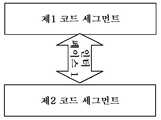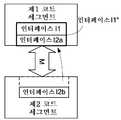KR101183396B1 - Method and apparatus for application window grouping and management - Google Patents
Method and apparatus for application window grouping and managementDownload PDFInfo
- Publication number
- KR101183396B1 KR101183396B1KR1020077021013AKR20077021013AKR101183396B1KR 101183396 B1KR101183396 B1KR 101183396B1KR 1020077021013 AKR1020077021013 AKR 1020077021013AKR 20077021013 AKR20077021013 AKR 20077021013AKR 101183396 B1KR101183396 B1KR 101183396B1
- Authority
- KR
- South Korea
- Prior art keywords
- application window
- application
- display
- window display
- readable storage
- Prior art date
- Legal status (The legal status is an assumption and is not a legal conclusion. Google has not performed a legal analysis and makes no representation as to the accuracy of the status listed.)
- Expired - Fee Related
Links
Images
Classifications
- G—PHYSICS
- G06—COMPUTING OR CALCULATING; COUNTING
- G06F—ELECTRIC DIGITAL DATA PROCESSING
- G06F3/00—Input arrangements for transferring data to be processed into a form capable of being handled by the computer; Output arrangements for transferring data from processing unit to output unit, e.g. interface arrangements
- G06F3/01—Input arrangements or combined input and output arrangements for interaction between user and computer
- G06F3/048—Interaction techniques based on graphical user interfaces [GUI]
- G06F3/0481—Interaction techniques based on graphical user interfaces [GUI] based on specific properties of the displayed interaction object or a metaphor-based environment, e.g. interaction with desktop elements like windows or icons, or assisted by a cursor's changing behaviour or appearance
- G—PHYSICS
- G06—COMPUTING OR CALCULATING; COUNTING
- G06F—ELECTRIC DIGITAL DATA PROCESSING
- G06F3/00—Input arrangements for transferring data to be processed into a form capable of being handled by the computer; Output arrangements for transferring data from processing unit to output unit, e.g. interface arrangements
- G06F3/01—Input arrangements or combined input and output arrangements for interaction between user and computer
- G06F3/048—Interaction techniques based on graphical user interfaces [GUI]
- G06F3/0481—Interaction techniques based on graphical user interfaces [GUI] based on specific properties of the displayed interaction object or a metaphor-based environment, e.g. interaction with desktop elements like windows or icons, or assisted by a cursor's changing behaviour or appearance
- G06F3/0483—Interaction with page-structured environments, e.g. book metaphor
- G—PHYSICS
- G06—COMPUTING OR CALCULATING; COUNTING
- G06F—ELECTRIC DIGITAL DATA PROCESSING
- G06F3/00—Input arrangements for transferring data to be processed into a form capable of being handled by the computer; Output arrangements for transferring data from processing unit to output unit, e.g. interface arrangements
- G06F3/14—Digital output to display device ; Cooperation and interconnection of the display device with other functional units
- G06F3/1454—Digital output to display device ; Cooperation and interconnection of the display device with other functional units involving copying of the display data of a local workstation or window to a remote workstation or window so that an actual copy of the data is displayed simultaneously on two or more displays, e.g. teledisplay
- G—PHYSICS
- G06—COMPUTING OR CALCULATING; COUNTING
- G06F—ELECTRIC DIGITAL DATA PROCESSING
- G06F9/00—Arrangements for program control, e.g. control units
- G06F9/06—Arrangements for program control, e.g. control units using stored programs, i.e. using an internal store of processing equipment to receive or retain programs
- G06F9/44—Arrangements for executing specific programs
- G06F9/451—Execution arrangements for user interfaces
- G06F9/452—Remote windowing, e.g. X-Window System, desktop virtualisation
Landscapes
- Engineering & Computer Science (AREA)
- Theoretical Computer Science (AREA)
- General Engineering & Computer Science (AREA)
- Human Computer Interaction (AREA)
- Physics & Mathematics (AREA)
- General Physics & Mathematics (AREA)
- Software Systems (AREA)
- User Interface Of Digital Computer (AREA)
- Image Generation (AREA)
- Digital Computer Display Output (AREA)
Abstract
Translated fromKoreanDescription
Translated fromKorean본 발명의 양태들은, 일반적으로, 운영 체제의 애플리케이션 윈도우 그래픽 인터페이스에 관한 것이다. 보다 구체적으로는, 본 발명의 양태들은 운영 체제의 다수의 애플리케이션 윈도우 표시들을 그룹핑하며 애플리케이션 윈도우 표시들 간에 일부 지능적인 작용들(behavior)이 존재할 수 있게 해주는 방법 및 시스템에 관한 것이다.Aspects of the present invention generally relate to an application window graphical interface of an operating system. More specifically, aspects of the present invention relate to a method and system for grouping multiple application window representations of an operating system and allowing some intelligent behavior between application window representations.
일터와 개인 생활 모두에 있어 컴퓨터의 사용이 증가함에 따라, 컴퓨터의 좀 더 용이한 사용에 대한 소망도 증가하고 있다. 오늘날, 많은 운영 체제는 애플리케이션 프로그램들의 윈도우 기반 구성을 이용한다. 정보는 디스플레이 스크린 상에 디스플레이되며, 이것은 여러 장의 종이처럼 보인다. 윈도우와 인터페이스함으로써, 사용자는 한 장의 종이를 잡는 것처럼 임의의 윈도우를 액세스할 수 있다. 윈도우 기반 구성을 이용하여, 사용자는 디스플레이 스크린상에 두 개 이상의 윈도우들을 동시에 오픈할 수 있다.As the use of computers increases in both work and personal life, so does the desire for easier use of computers. Today, many operating systems use a Windows-based configuration of application programs. Information is displayed on the display screen, which looks like several sheets of paper. By interfacing with the window, the user can access any window as if holding a sheet of paper. Using a window-based configuration, a user can open two or more windows simultaneously on the display screen.
애플리케이션 윈도우들은 모든 그래픽 사용자 인터페이스(graphical user interface:GUI) 시스템들의 사용자 인터페이스 기능(facility)이다. 애플리케이션 윈도우들이 시스템에 따라 그 외양이 다양할 수 있지만, 이들은 크기가 재조정되거나, 재배치되는 기능과, 다른 애플리케이션들과 관련된 다른 애플리케이션 윈도우들 사이에 존재하는 것과 같은 많은 공통 속성을 공유한다. 많은 GUI 시스템에서, 태스크 바와 같은 소정의 영역에 오픈된 애플리케이션 윈도우 각각에 대한 표시가 있다. 이 표시는 사용자가 특정 애플리케이션 윈도우를 재빨리 찾거나 및/또는 특정 애플리케이션 윈도우를 액세스할 때 사용될 수 있는 기준 길잡이이다.Application windows are the user interface facility of all graphical user interface (GUI) systems. While application windows may vary in appearance from system to system, they share many common attributes, such as the ability to be resized or relocated, and among other application windows associated with other applications. In many GUI systems, there is an indication for each open application window in a given area, such as a task bar. This indication is a reference guide that can be used when a user quickly finds and / or accesses a particular application window.
최근의 GUI에 공통인 사용자 상호작용 시나리오는 공통 스크린을 공유하는, 동시에 오픈된 여러 애플리케이션 윈도우들을 포함한다. 동시에 오픈된 여러 애플리케이션 윈도우들을 지원하는 것은 최근 GUI의 매력과 성능의 일부이지만, 종종 애플리케이션 윈도우를 서로 오버래핑하고 가려서(obscure), 사용자가 특정 애플리케이션 윈도우를 찾거나 또는 그로 네비게이트하는 것을 어렵게 만든다. 이러한 유형의 시나리오와 관련된 해결책은 보통 윈도우 관리 문제점과 해결책이라 지칭된다.Common user interaction scenarios in modern GUIs include several application windows opened simultaneously, sharing a common screen. Supporting multiple application windows opened simultaneously is part of the appeal and performance of recent GUIs, but often overlaps and obscures application windows, making it difficult for a user to find or navigate to a particular application window. The solutions associated with this type of scenario are commonly referred to as window management problems and solutions.
사용자들은 통상 애플리케이션 윈도우를 이메일과 같은 태스크와 관련시키며, 여러 애플리케이션 윈도우들과 단일 태스크 또는 프로젝트 간에 내적(mental) 연관관계를 또한 생성할 수 있다. 예를 들면, 슬라이드 쇼 프레젠테이션을 작성하기 위해, 사용자는 세 개 또는 네 개의 상이한 애플리케이션 윈도우들, 아마도 이메일, 그래픽 애플리케이션 및 스프레드시트 애플리케이션과 같은 하나 이상의 애플리케이션으로부터의 내용이 필요하다. 여러 애플리케이션 윈도우들이 스크린상에 보여질 수 있고, 각 애플리케이션 윈도우들은 하나 이상의 태스크들과 관련될 수 있다. 사용자는 내용을 액세스하거나 교환하여 태스크를 완료하기 위해, 이들 각각의 애플리케이션 윈도우들 사이에서 찾고 네비게이트해야 한다.Users typically associate an application window with a task, such as an email, and can also create a mental association between multiple application windows and a single task or project. For example, to create a slide show presentation, a user needs content from one or more applications, such as three or four different application windows, perhaps an email, a graphics application, and a spreadsheet application. Several application windows can be shown on the screen, and each application window can be associated with one or more tasks. The user must find and navigate between each of these application windows in order to access or exchange content to complete the task.
많은 GUI에서는 애플리케이션 윈도우를 최소화하여 주 작업 스크린 공간에서 보이지 않게 하는 일반적인 윈도우 관리 해결책이 있다. 최소화된 애플리케이션 윈도우는 통상적으로 상당히 더 작은 UI 구성 요소로 표현된다. 워싱톤 주 레드몬드 시 소재의 Microsoft® 사의 Windosw XP에서는, 최소화된 애플리케이션 윈도우들이 태스크 바 컨트롤과 같은 컨트롤 바에서 애플리케이션 윈도우 타일로서 표현된다. 캘리포니아주 쿠퍼티노시 소재의 Apple 컴퓨터 사의 Mac OS X에서는, 최소화된 애플리케이션 윈도우들이 Dock의 미니어쳐 섬네일(thumbnail) 버튼으로 표현된다. 애플리케이션 윈도우들을 최소화함으로써, 사용자들은 스크린 공간에서 불필요한 애플리케이션 윈도우들을 제거할 수 있어, 애플리케이션 윈도우의 더 작은 집합에 집중할 수 있다. 그러나, 태스크 바 영역에서 그 표시를 액세스하여 애플리케이션 윈도우를 다시 얻고자 시도하는 경우, 덜 중요한 표시들이 사용자에게 보여져 있을 때 필요한 표시들은 글롬(glom) 사이에 종종 묻혀져 버린다.Many GUIs have a common window management solution that minimizes the application window so that it is invisible in the main work screen space. Minimized application windows are typically represented by significantly smaller UI components. In Windosw XP, Microsoft® , Redmond, Washington, the minimized application windows are represented as application window tiles in the control bar, such as the task bar control. In Mac OS X, Apple Computer, Cupertino, Calif., Minimized application windows are represented by Dock's miniature thumbnail buttons. By minimizing application windows, users can remove unnecessary application windows from the screen space, concentrating on a smaller set of application windows. However, when attempting to regain the application window by accessing the display in the task bar area, the required signs are often buried between the gloms when less important displays are shown to the user.
디스플레이 스크린의 소정의 영역 내에서 여러 애플리케이션 윈도우의 표시들을 관리하는 것을 도와주는 윈도우 관리 시스템을 제공하는 기능에 대한 요구가 존재한다. 본 발명의 양태들은 복수의 애플리케이션 윈도우 표시를 관리하기 위한 새로운 방법을 제공한다. 본 방법은, 소정의 영역에 애플리케이션 윈도우 표시 위치들의 집합을 정의하는 단계 및 애플리케이션 윈도우 표시 위치들에 복수의 애플리케이션 윈도우 표시들을 디스플레이하는 단계를 포함한다. 제1 애플리케이션 윈도우를 오픈하기 위한 입력을 수신하면, 본 방법은 소정의 영역에 제1 애플리케이션 윈도우 표시를 생성하고, 복수의 윈도우 표시들 중 제2 애플리케이션 윈도우 표시가 숨겨진 애플리케이션 윈도우 표시 위치 내로 재배치될 필요가 있는지 여부를 판정하고, 이 제2 애플리케이션 윈도우 표시가 재배치될 필요가 있는 것으로 판정되면, 이 제2 애플리케이션 윈도우 표시를 숨겨진 애플리케이션 윈도우 표시 위치 내로 재배치시키며, 숨겨진 애플리케이션 윈도우 표시 위치는 글롬 내에 있다.There is a need for a function that provides a window management system that helps manage the display of various application windows within a given area of the display screen. Aspects of the present invention provide a new method for managing a plurality of application window displays. The method includes defining a set of application window display positions in a predetermined area and displaying a plurality of application window displays in the application window display positions. Upon receiving an input for opening the first application window, the method requires generating a first application window display in a predetermined area and repositioning the second application window display of the plurality of window displays into a hidden application window display position. Is determined, and if it is determined that this second application window display needs to be relocated, the second application window display is rearranged into a hidden application window display position, and the hidden application window display position is within the gloom.
본 발명의 또 다른 양태는 애플리케이션 윈도우와 관련된 통지를 디스플레이하기 위한 방법을 제공한다. 이 방법은 디스플레이 스크린의 소정의 영역 내의 볼 수 있는(visible) 애플리케이션 윈도우 표시 위치에 제1 애플리케이션 윈도우 표시를 디스플레이하는 단계와, 숨겨진 애플리케이션 윈도우 표시 위치 내에서 제2 애플리케이션 윈도우 표시를 계속 유지하는 단계를 포함하고, 글롬 내의 숨겨진 애플리케이션 윈도우 표시 위치는 제1 윈도우 애플리케이션 표시와 관련된다. 이 방법은 또한 제2 애플리케이션 윈도우와 관련된 통지를 수신하는 단계와, 숨겨진 애플리케이션 윈도우 표시 위치로부터 디스플레이 스크린의 소정의 영역 내의 볼 수 있는 제2 애플리케이션 윈도우 표시 위치로 제2 애플리케이션 윈도우 표시를 재배하는 단계를 포함한다.Another aspect of the invention provides a method for displaying a notification associated with an application window. The method includes displaying a first application window display at a visible application window display position within a predetermined area of the display screen and continuing to maintain the second application window display within a hidden application window display position. And a hidden application window display position in the gloom is associated with the first window application display. The method also includes receiving a notification associated with a second application window and rearranging the second application window display from a hidden application window display position to a viewable second application window display position within a predetermined area of the display screen. Include.
도 1a는 본 발명의 일부 양태들이 구현될 수 있는 범용 디지털 컴퓨팅 환경 의 개략도.1A is a schematic diagram of a general-purpose digital computing environment in which some aspects of the present invention may be implemented.
도 1b 내지 도 1m은 본 발명의 하나 이상의 양태를 지원하는 범용 컴퓨터 환경을 도시하는 도면.1B-1M illustrate a general-purpose computer environment that supports one or more aspects of the present invention.
도 2는 종래의 윈도우 관리 시나리오를 도시하는 도면.2 illustrates a conventional window management scenario.
도 3은 본 발명의 적어도 하나의 양태에 따른, 애플리케이션 관련 애플리케이션 윈도우의 글롬을 포함하는 애플리케이션 윈도우 표시 시스템의 예를 도시하는 도면.3 illustrates an example of an application window display system that includes a glom of an application-related application window, in accordance with at least one aspect of the present invention.
도 4는 본 발명의 적어도 하나의 양태에 따른, 다중 문서 인터페이스(multiple document interface:MDI) 부모 애플리케이션 윈도우와 관련된 MDI 자식 애플리케이션 윈도우의 글롬을 포함하는 애플리케이션 윈도우 표시 시스템의 또 다른 예를 도시하는 도면.4 illustrates another example of an application window display system that includes a gloom of MDI child application windows associated with a multiple document interface (MDI) parent application window, in accordance with at least one aspect of the present invention.
도 5a는 애플리케이션 윈도우 타일들의 페이지에 대한 오버플로우 추가식 스크롤 바를 포함하는 종래의 태스크 바 영역을 도시하는 도면.FIG. 5A illustrates a conventional task bar region including an overflow add scroll bar for a page of application window tiles. FIG.
도 5b는 본 발명의 적어도 하나의 양태에 따르는, 오버플로우 메뉴를 포함하는 애플리케이션 윈도우 표시 시스템의 예를 도시하는 도면.5B illustrates an example of an application window display system that includes an overflow menu, in accordance with at least one aspect of the present invention.
도 6a는 애플리케이션 통지를 포함하는 종래의 태스크 바 영역.6A illustrates a conventional task bar area containing application notifications.
도 6b 및 6c는 본 발명의 적어도 하나의 양태에 따르는, 애플리케이션 윈도우에 특정한 통지를 포함하는 애플리케이션 윈도우 표시 시스템의 예를 도시하는 도면.6B and 6C illustrate an example of an application window display system that includes a notification specific to an application window, in accordance with at least one aspect of the present invention.
도 7은 본 발명의 적어도 하나의 양태에 따르는, 애플리케이션 윈도우 표시 를 위치시키기 위한 방법의 예를 도시하는 흐름도.7 is a flow diagram illustrating an example of a method for locating an application window display, in accordance with at least one aspect of the present invention.
도 8은 본 발명의 적어도 하나의 양태에 따르는, 애플리케이션 윈도우 표시를 위치시키기 위한 방법의 또 다른 예를 도시하는 흐름도.8 is a flow diagram illustrating another example of a method for locating an application window display, in accordance with at least one aspect of the present invention.
도 9는 본 발명의 적어도 하나의 양태에 따르는, 애플리케이션 윈도우 표시를 위치시키기 위한 방법의 또 다른 예를 도시하는 흐름도.9 is a flow chart illustrating another example of a method for locating an application window display, in accordance with at least one aspect of the present invention.
도 10은 본 발명의 적어도 하나의 양태에 따르는, 애플리케이션 윈도우 표시에 대응하는 통지를 디스플레이하기 위한 방법의 또 다른 예를 도시하는 흐름도.10 is a flow diagram illustrating another example of a method for displaying a notification corresponding to an application window display, in accordance with at least one aspect of the present invention.
각종 예시적인 실시예의 이하의 설명에서, 본 명세서의 일부를 형성하는 첨부되는 도면을 참조할 것이며, 이 도면에서는 본 발명이 실시될 수 있는 각종 실시예들이 예로서 도시될 것이다. 다른 실시예들이 이용될 수 있고, 본 발명의 범위를 벗어나지 않고 구조적 변형과 기능적 변형이 있을 수 있다는 것을 이해할 것이다.In the following description of various exemplary embodiments, reference will be made to the accompanying drawings that form a part hereof, in which various embodiments in which the invention may be practiced are shown by way of example. It is to be understood that other embodiments may be utilized and structural and functional modifications may be made without departing from the scope of the present invention.
도 1a는 본 발명이 구현되기에 적합한 컴퓨팅 시스템 환경(100)의 예제를 도시하고 있다. 컴퓨팅 시스템 환경(100)은 단지 적합한 컴퓨팅 환경의 한가지 일례이며, 본 발명의 사용 범위 또는 기능에 관해 어떠한 제한을 제안하고자 하는 것이 아니다. 컴퓨팅 환경(100)이 예시적인 컴퓨팅 시스템 환경(100)에서 도시된 임의의 하나의 컴포넌트 또는 컴포넌트들의 조합에 관해 임의의 종속성 또는 요구사항을 가지는 것으로 해석되어서는 안 된다.1A shows an example of a
본 발명은 많은 기타 범용 또는 특수 목적의 컴퓨팅 시스템 환경 또는 구성 에서 동작할 수 있다. 본 발명에 사용하기에 적합하고 잘 알려진 컴퓨팅 시스템, 환경 및/또는 구성의 예로는 퍼스널 컴퓨터, 서버 컴퓨터, 핸드-헬드 또는 랩톱 장치, 멀티프로세서 시스템, 마이크로프로세서 기반 시스템, 셋톱 박스, 프로그램가능한 가전제품, 네트워크 PC, 미니컴퓨터, 메인프레임 컴퓨터, 전화 시스템, 상기 시스템이나 장치 등의 임의의 것을 포함하는 분산 컴퓨팅 환경이 있지만 이에 제한되는 것은 아니다.The present invention can operate in many other general purpose or special purpose computing system environments or configurations. Examples of well-known computing systems, environments and / or configurations suitable for use in the present invention include personal computers, server computers, hand-held or laptop devices, multiprocessor systems, microprocessor-based systems, set-top boxes, programmable consumer electronics. Distributed computing environments including, but not limited to, network PCs, minicomputers, mainframe computers, telephone systems, any such system or device, and the like.
본 발명은 컴퓨터에 의해 실행되는 프로그램 모듈과 같은 컴퓨터 실행가능 명령어의 일반적인 문맥으로 기술될 수 있다. 일반적으로, 프로그램 모듈은 특정 태스크를 수행하고 또는 특정 추상 데이터 유형을 구현하는 루틴, 프로그램, 객체, 컴포넌트, 데이터 구조 등을 포함한다. 본 발명은 또한 통신 네트워크를 통해 링크된 원격 처리 장치들에 의해 태스크가 수행되는 분산 컴퓨팅 환경에서 실행되도록 설계된다. 분산 컴퓨팅 환경에서, 프로그램 모듈은 메모리 저장 장치를 포함하는 로컬 및 원격 컴퓨터 저장 매체 둘 다에 위치할 수 있다.The invention may be described in the general context of computer-executable instructions, such as program modules, being executed by a computer. Generally, program modules include routines, programs, objects, components, data structures, etc. that perform particular tasks or implement particular abstract data types. The invention is also designed to be executed in a distributed computing environment where tasks are performed by remote processing devices that are linked through a communications network. In a distributed computing environment, program modules may be located in both local and remote computer storage media including memory storage devices.
도 1a와 관련하여, 본 발명을 구현하는 예시적인 시스템은 컴퓨터(110)의 형태인 범용 컴퓨팅 장치를 포함한다. 컴퓨터(110)의 컴포넌트는 처리 장치(120), 시스템 메모리(130) 및 시스템 메모리를 포함하는 각종 시스템 컴포넌트를 처리 장치(120)에 결합하는 시스템 버스(121)를 포함하지만 이에 제한되는 것은 아니다. 시스템 버스(121)는 메모리 버스 또는 메모리 컨트롤러, 주변 버스 및 각종 버스 아키텍처 중 임의의 것을 이용하는 로컬 버스를 포함하는 몇몇 유형의 버스 구조 중 어느 것이라도 될 수 있다. 예제로서, 이러한 아키텍처는 ISA(industry standard architecture) 버스, MCA(micro channel architecture) 버스, EISA(Enhanced ISA) 버스, VESA(video electronics standard association) 로컬 버스 그리고 메자닌 버스(mezzanine bus)로도 알려진 PCI(peripheral component interconnect) 버스 등을 포함하지만 이에 제한되는 것은 아니다.In connection with FIG. 1A, an exemplary system implementing the present invention includes a general purpose computing device in the form of a
컴퓨터(110)는 통상적으로 각종 컴퓨터 판독가능 매체를 포함한다. 컴퓨터(110)에 의해 액세스 가능한 매체는 그 어떤 것이든지 컴퓨터 판독가능 매체가 될 수 있고, 이러한 컴퓨터 판독가능 매체는 휘발성 및 비휘발성 매체, 이동식 및 이동불가식 매체를 포함한다. 예제로서, 컴퓨터 판독가능 매체는 컴퓨터 저장 매체 및 통신 매체를 포함하지만 이에 제한되는 것은 아니다. 컴퓨터 저장 매체는 컴퓨터 판독가능 명령어, 데이터 구조, 프로그램 모듈 또는 기타 데이터와 같은 정보의 저장을 위해 모든 방법 또는 기술로 구현되는 휘발성 및 비휘발성, 이동식 및 이동불가식 매체를 포함한다. 컴퓨터 저장 매체는 RAM, ROM, EEPROM, 플래시 메모리 또는 기타 메모리 기술, CD-ROM, DVD(digital versatile disk) 또는 기타 광 디스크 저장 장치, 자기 카세트, 자기 테이프, 자기 디스크 저장 장치 또는 기타 자기 저장 장치, 또는 컴퓨터(110)에 의해 액세스되고 원하는 정보를 저장할 수 있는 임의의 기타 매체를 포함하지만 이에 제한되는 것은 아니다. 통신 매체는 통상적으로 반송파(carrier wave) 또는 기타 전송 메커니즘(transport mechanism)과 같은 피변조 데이터 신호(modulated data signal)에 컴퓨터 판독가능 명령어, 데이터 구조, 프로그램 모듈 또는 기타 데이터 등을 구현하고 모든 정보 전달 매체를 포함한다. "피변조 데이터 신호"라는 용어는, 신호내의 정보가 암호화되도록 그 신호의 하나 이상의 특성을 설정 또는 변경시킨 신호를 의미한다. 예제로서, 통신 매체는 유선 네트워크 또는 다이렉트 유선 접속과 같은 유선 매체, 그리고 음향, RF, 적외선, 기타 무선 매체와 같은 무선 매체를 포함한다. 상술된 매체들의 모든 조합이 또한 컴퓨터 판독가능 매체의 영역 안에 포함되어야 한다.
시스템 메모리(130)는 판독 전용 메모리(ROM)(131) 및 랜덤 액세스 메모리(RAM)(132)와 같은 휘발성 및/또는 비휘발성 메모리 형태의 컴퓨터 저장 매체를 포함한다. 시동 시 컴퓨터(110) 내의 구성요소들 사이의 정보 전송을 돕는 기본 루틴을 포함하는 기본 입/출력 시스템(BIOS)(133)은 통상적으로 ROM(131)에 저장되어 있다. RAM(132)은 통상적으로 처리 장치(120)에 즉시 액세스 가능하고 및/또는 현재 처리 장치(120)에 의해 동작되고 있는 데이터 및/또는 프로그램 모듈을 포함한다. 예제로서, 도 1a는 운영 체제(134), 애플리케이션 프로그램(135), 기타 프로그램 모듈(136) 및 프로그램 데이터(137)를 도시하고 있지만 이에 제한되는 것은 아니다.
컴퓨터(110)는 또한 기타 이동식/이동불가식, 휘발성/비휘발성 컴퓨터 저장매체를 포함한다. 단지 예제로서, 도 1a는 이동불가식, 비휘발성 자기 매체로의 기록 또는 그로부터의 판독을 위한 하드 디스크 드라이브(141), 이동식, 비휘발성 자기 디스크(152)로의 기록 또는 그로부터의 판독을 위한 자기 디스크 드라이브(151), CD-ROM 또는 기타 광 매체 등의 이동식, 비휘발성 광 디스크(156)로의 기록 또는 그로부터의 판독을 위한 광 디스크 드라이브(155)를 포함한다. 예시적인 운영 환경에서 사용될 수 있는 기타 이동식/이동불가식, 휘발성/비휘발성 컴퓨터 기억 매체로는 자기 테이프 카세트, 플래시 메모리 카드, DVD, 디지털 비디오 테이프, 고상(solid state) RAM, 고상 ROM 등이 있지만 이에 제한되는 것은 아니다. 하드 디스크 드라이브(141)는 통상적으로 인터페이스(140)와 같은 이동불가식 메모리 인터페이스를 통해 시스템 버스(121)에 접속되고, 자기 디스크 드라이브(151) 및 광 디스크 드라이브(155)는 통상적으로 인터페이스(150)와 같은 이동식 메모리 인터페이스에 의해 시스템 버스(121)에 접속된다.
위에서 설명되고 도 1a에 도시된 드라이브들 및 이들과 관련된 컴퓨터 저장 매체는, 컴퓨터 판독가능 명령어, 데이터 구조, 프로그램 모듈 및 컴퓨터(110)의 다른 데이터를 저장한다. 도 1a에서, 예를 들어, 하드 디스크 드라이브(141)는 운영 체제(144), 애플리케이션 프로그램(145), 기타 프로그램 모듈(146) 및 프로그램 데이터(147)를 저장하는 것으로 도시되어 있다. 여기서 주의할 점은 이 컴포넌트들이 운영 체제(134), 애플리케이션 프로그램(135), 기타 프로그램 모듈(136) 및 프로그램 데이터(137)와 동일할 수도 있고 다를 수도 있다는 것이다. 이에 관해, 운영 체제(144), 애플리케이션 프로그램(145), 기타 프로그램 모듈(146) 및 프로그램 데이터(147)에 다른 번호가 주어졌다는 것은 적어도 이들이 서로 다른 사본(copy)이라는 것을 도시한다. 사용자는 디지털 카메라(163), 키보드(162), 마이크(163) 및 마우스, 트랙볼(trackball) 또는 터치 패드와 같은 포인팅 장치(161) 등의 입력 장치를 통해 명령 및 정보를 컴퓨터(110)에 입력할 수 있다. 다른 입력 장치(도시 생략)로는, 펜, 스타일러스 및 태블릿, 마이크, 조이스틱, 게임 패드, 위성 안테나, 스캐너 등을 포함할 수 있다. 이들 및 기타 입력 장치는 종종 시스 템 버스(121)에 결합된 사용자 입력 인터페이스(160)를 통해 처리 장치(120)에 접속되지만, 병렬 포트, 게임 포트 또는 USB(universal serial bus) 등의 다른 인터페이스 및 버스 구조에 의해 접속될 수도 있다. 모니터(191) 또는 다른 유형의 디스플레이 장치도 비디오 인터페이스(190) 등의 인터페이스를 통해 시스템 버스(121)에 접속될 수 있다. 모니터 외에, 컴퓨터는 스피커(197) 및 프린터(196) 등의 기타 주변 출력 장치를 포함할 수 있고, 이들은 출력 주변장치 인터페이스(195)를 통해 접속될 수 있다.The drives and associated computer storage media described above and shown in FIG. 1A store computer readable instructions, data structures, program modules, and other data of the
컴퓨터(110)는 원격 컴퓨터(180)와 같은 하나 이상의 원격 컴퓨터로의 논리적 접속을 사용하여 네트워크화된 환경에서 동작할 수 있다. 원격 컴퓨터(180)는 또 하나의 퍼스널 컴퓨터, 서버, 라우터, 네트워크 PC, 피어 장치 또는 다른 공통 네트워크 노드일 수 있고, 통상적으로 컴퓨터(110)와 관련하여 상술된 구성요소의 대부분 또는 그 전부를 포함하지만, 도 1a에는 메모리 저장 장치(181)만이 도시되어 있다. 도 1a에 도시된 논리적 연결로는 LAN(171) 및 WAN(173)이 있지만, 다른 네트워크를 포함할 수도 있다. 이러한 네트워킹 환경은 사무실, 회사 전체에 걸친 컴퓨터 네트워크, 인트라넷 및 인터넷에서 일반적인 것이다.
LAN 네트워킹 환경에서 사용될 때, 컴퓨터(110)는 네트워크 인터페이스 또는 어댑터(170)를 통해 LAN(171)에 접속된다. WAN 네트워킹 환경에서 사용될 때, 컴퓨터(110)는 통상적으로 인터넷과 같은 WAN(173) 상에서의 통신을 설정하기 위한 모뎀(172) 또는 기타 수단을 포함한다. 내장형 또는 외장형일 수 있는 모뎀(172)은 사용자 입력 인터페이스(160) 또는 기타 적절한 메커니즘을 통해 시스템 버 스(121)에 접속된다. 네트워크화된 환경에서, 컴퓨터(110) 또는 그의 일부와 관련하여 기술된 프로그램 모듈은 원격 메모리 저장 장치에 저장될 수 있다. 그 예제로서, 도 1a는 메모리 장치(181)에 상주하고 있는 원격 애플리케이션 프로그램(185)을 도시하고 있지만 이에 제한되는 것은 아니다. 도시된 네트워크 접속은 예시적인 것이며 이 컴퓨터들 사이의 통신 링크를 설정하는 다른 수단이 사용될 수 있다는 것을 이해할 것이다.When used in a LAN networking environment, the
도시된 네트워크 접속이 예시적인 것이며 컴퓨터들 간의 통신을 설정하는 다른 수단들이 이용될 수 있다는 것을 이해할 것이다. TCP/IP, 이더넷, FTP, HTTP 등과 같은 각종 공지의 프로토콜 중 임의의 존재가 가정되며, 시스템은 클라이언트-서버 구성에서 동작되어 사용자가 웹 기반 서버로부터 웹 페이지를 검색할 수 있도록 한다. 웹 페이지 상의 데이터를 디스플레이하고 이를 조작하기 위해 각종 종래의 웹 브라우저 중 임의의 것이 사용될 수 있다.It will be appreciated that the network connections shown are exemplary and other means of establishing communications between computers may be used. Any presence of any of a variety of known protocols is assumed, such as TCP / IP, Ethernet, FTP, HTTP, and the like, and the system operates in a client-server configuration to allow a user to retrieve web pages from a web-based server. Any of a variety of conventional web browsers can be used to display and manipulate data on web pages.
프로그래밍 인터페이스(더 간단히는 인터페이스라 함)는, 코드의 하나 이상의 세그먼트들이, 코드의 하나 이상의 다른 세그먼트들과 통신하거나 또는 이에 의해 제공되는 기능을 액세스하는 것을 가능하게 하기 위한 임의의 메커니즘, 프로세스, 프로토콜로 간주될 수 있다. 또는, 프로그래밍 인터페이스는, 시스템의 다른 컴포넌트의 하나 이상의 메커니즘(들), 방법(들), 함수 호출(들), 모듈(들), 객체(들) 등과 통신가능하게 결합된, 시스템의 한 컴포넌트의 하나 이상의 메커니즘(들), 방법(들), 함수 호출(들), 모듈(들), 객체(들) 등으로 간주될 수 있다. 앞의 문장의 "코드 세그먼트"라는 용어는, 코드의 하나 이상의 명령어 또는 라인들을 포함하도록 의도되며, 적용된 용어, 코드 세그먼트들이 개별적으로 컴파일되는지의 여부, 코드 세그먼트들이 소스 코드, 중간 코드 또는 목적 코드로서 제공되는지의 여부, 코드 세그먼트들이 런타임 시스템 또는 런타임 프로세스에서 이용되는지의 여부, 또는 코드 세그먼트들이 동일한 기계 또는 상이한 기계에 위치하는지 또는 다수 기계에 분산되어 있는지의 여부, 또는 코드 세그먼트들에 의해 제공되는 기능이 모두 소프트웨어로, 모두 하드웨어로, 또는 하드웨어와 소프트웨어의 조합으로 제공되는지의 여부에 상관없이, 예를 들면, 코드 모듈, 객체, 서브루틴, 함수 등을 포함한다.A programming interface (or more simply an interface) is any mechanism, process, protocol for enabling one or more segments of code to communicate with or access a function provided by one or more other segments of code. Can be considered. Or, a programming interface is a component of a component of the system, communicatively coupled to one or more mechanism (s), method (s), function call (s), module (s), object (s), etc., of other components of the system. One or more mechanism (s), method (s), function call (s), module (s), object (s), etc. may be considered. The term "code segment" in the preceding sentence is intended to include one or more instructions or lines of code, the terminology applied, whether the code segments are compiled separately, the code segments as source code, intermediate code or object code. Whether provided, whether the code segments are used in a runtime system or a runtime process, whether the code segments are located on the same machine or on different machines or distributed across multiple machines, or the functionality provided by the code segments All of these include, for example, code modules, objects, subroutines, functions, etc., whether provided in software, all in hardware, or a combination of hardware and software.
개념상, 프로그래밍 인터페이스는 일반적으로 도 1b 및 도 1c에 도시된 바와 같을 수 있다. 도 1b는 제1 및 제2 코드 세그먼트가 통신하는 도관으로서의 인터페이스 인터페이스1을 도시한다. 도 1c는 인터페이스 객체 I1과 I2(이것들은 제1 및 제2 코드 세그먼트의 일부일 수도 있고 일부가 아닐 수도 있음)를 포함하는 인터페이스를 도시하며, 이 인터페이스를 이용하여 시스템의 제1 및 제2 코드 세그먼트들은 매체 M을 통해 통신할 수 있다. 도 1c에서, 인터페이스 객체 I1과 I2를 동일한 시스템의 별도의 인터페이스로 생각할 수도 있고, 또는 객제 I1과 I2 및 매체 M이 인터페이스를 구성한다고 생각할 수도 있다. 도 1b 및 도 1c에서는 양방향 흐름과 흐름의 각 측에 인터페이스를 도시하고 있지만, 일부 구현에서는 정보가 한 방향으로만 흐를 수도 있고(또는 상술한 바와 같은 정보의 흐름이 없을 수도 있음), 또는 한 측에만 인터페이스 객체가 있을 수도 있다. 예로서, 애플리케이션 프로그래밍 인터페이스(API), 엔트리 포인트, 방법, 함수, 서브루틴, 원격 프로시져 호출 및 컴포넌트 객체 모델(component object model:COM) 인터페이스와 같은 용어들은 프로그래밍 인터페이스 정의 내에 포함되지만, 이에 제한되지는 않는다.Conceptually, the programming interface may generally be as shown in FIGS. 1B and 1C. FIG. 1B shows
이러한 프로그래밍 인터페이스의 양태들은, 제1 코드 세그먼트가 제2 코드 세그먼트로 정보(여기서, "정보"는 가장 넓은 의미로 사용되어, 데이터, 명령, 요청 등을 포함함)를 전송하고, 제2 코드 세그먼트는 이 정보와 이 정보의 구조, 시퀀스, 신택스(syntax), 구성(organization), 스키마, 타이밍 및 내용을 수신하는 방법을 포함할 수 있다. 이에 관해, 기초가 되는 전송 매체 그 자체는, 그 매체가 유선, 무선 또는 그 둘의 조합이든 간에, 정보가 인터페이스에 의해 정의된 방식으로 전송되기만 하면 인터페이스의 동작에는 중요하지 않을 수 있다. 어떤 상황에서는, 정보는 통상적인 의미에서 한 방향 또는 양방향으로 전달되지 않을 수도 있는데, 이것은, 또 다른 메커니즘(예를 들면, 버퍼, 파일 등에 위치하고 코드 세그먼트들 간의 정보 흐름과는 분리된 정보)을 통해서 정보가 전달되거나, 정보 전달이 존재하지 않을 수도 있으며 또는 한 코드 세그먼트가 제2 코드 세그먼트에 의해 수행되는 기능을 단지 액세스하는 경우일 수도 있기 때문이다. 이들 양태 중 임의의 양태 또는 모든 양태들은, 예를 들면, 코드 세그먼트가 느슨하게 결합된 구성의 시스템의 일부인지 또는 강하게 결합된 구성의 시스템의 일부인지 여부에 따라서와 같이, 소정의 상황에서 중요할 수 있으며, 따라서 이 리스트는 예시적이며 제한적인 것이 아닌 것으로 간주되어야 한다.Aspects of this programming interface include that the first code segment transmits information to the second code segment (wherein "information" is used in its broadest sense, including data, commands, requests, etc.), and the second code segment May include this information and the structure, sequence, syntax, organization, schema, timing and content of the information. In this regard, the underlying transmission medium itself, whether the medium is wired, wireless or a combination of both, may not be important to the operation of the interface as long as the information is transmitted in a manner defined by the interface. In some situations, information may not be conveyed in one or both directions in the conventional sense, which may be through another mechanism (for example, information located in a buffer, file, etc., separate from the flow of information between code segments). This may be because information may be conveyed, there may be no information conveyance, or one code segment may only have access to the functions performed by the second code segment. Any or all of these aspects may be important in certain situations, such as depending on whether the code segment is part of a system of loosely coupled configuration or part of a system of tightly coupled configuration. Therefore, this list is to be regarded as illustrative and not restrictive.
프로그래밍 인터페이스의 이러한 개념은 당업자들에게는 공지된 것이며, 본 발명의 전술된 상세한 설명으로부터 명백하다. 그러나, 달리 명백하게 배제되지 않는다면, 프로그래밍 인터페이스를 구현하는 다른 방법들이 있으며, 이것들 또한 본 명세서의 끝부분에 설명되는 청구항에 포함되는 것으로 의도된다. 이러한 다른 방법들은 도 1b와 도 1c에 도시된 간단한 뷰보다는 좀 더 정교하고 복잡해 보일 수 있으나, 이들은 또한 전반적으로 동일한 결과를 달성하기 위해 유사한 기능을 수행한다. 이제, 프로그래밍 인터페이스의 예시적인 대안의 구현들 일부를 간단하게 설명할 것이다.This concept of a programming interface is known to those skilled in the art and is apparent from the foregoing detailed description of the invention. However, unless expressly excluded otherwise, there are other ways of implementing a programming interface, which are also intended to be included in the claims set forth at the end of this specification. These other methods may seem more sophisticated and complex than the simple views shown in FIGS. 1B and 1C, but they also perform similar functions to achieve the same overall results. We will now briefly describe some of the example alternative implementations of the programming interface.
A. 인수 분해(A. Factoring (factoringfactoring))
한 코드 세그먼트로부터 다른 세그먼트로의 통신은, 이 통신을 여러 개의 분리된 통신으로 분할함으로써 간접적으로 달성될 수 있다. 이것이 도 1d와 도 1e에 개략적으로 도시되어 있다. 도시된 바와 같이, 일부 인터페이스들은 나뉠 수 있는 기능 집합들로서 기술될 수 있다. 따라서, 도 1b와 도 1c의 인터페이스 기능은, 마치 수학적으로 24, 또는 2×2×3×2를 제공하는 것과 같이, 동일한 결과를 달성하도록 인수 분해될 수 있다. 따라서, 도 1d에 도시된 바와 같이, 인터페이스 인터페이스1에 의해 제공되는 기능은, 인터페이스의 통신을 다수의 인터페이스들 인터페이스1A, 인터페이스1B, 인터페이스1C 등으로 변환하도록 분할됨과 동시에, 동일한 결과를 달성할 수 있다. 도 1e에 도시된 바와 같이, 인터페이스 I1에 의해 제공된 기능은 다수의 인터페이스 I1a, I1b, I1c 등으로 분할됨과 동시에, 동일한 결과를 달성할 수 있다. 마찬가지로, 제1 코드 세그먼트로부터 정보를 수신하는 제2 코드 세그먼트의 인터페이스 I2도 여러 인터페이스 I2a, I2b, I2c 등으로 인수 분해될 수 있다. 인수 분해할 때, 제1 코드 세그먼트에 포함된 인터페이스의 개수 가 제2 코드 세그먼트에 포함된 인터페이스의 개수와 일치할 필요는 없다. 도 1d와 도 1e의 어느 경우에서든지, 인터페이스 인터페이스1과 I1의 기능적 취지는 각각 도 1b와 도 1c와 동일하게 유지된다. 인터페이스들의 인수 분해는 또한 결합적이고(associative), 가환적이며(commutative), 다른 수학적 속성을 따를 수 있어, 인수 분해화는 인식하기 어려울 수 있다. 예를 들면, 동작의 순서는 중요하지 않을 수 있으며, 결국, 인터페이스에 의해 행해지는 기능은, 다른 코드 또는 다른 인터페이스에 의해 인터페이스에 도달하기 훨씬 이전에 행해지거나, 또는 시스템의 개별 컴포넌트에 의해 수행될 수 있다. 또한, 프로그래밍 분야의 당업자들은 동일한 결과를 달성하는 서로 다른 함수 호출들이 다양한 방법으로 행해질 수 있다는 것을 이해할 것이다.Communication from one code segment to another can be achieved indirectly by dividing this communication into several separate communications. This is illustrated schematically in FIGS. 1D and 1E. As shown, some interfaces may be described as separate functional sets. Thus, the interface functions of FIGS. 1B and 1C can be factored to achieve the same result, as mathematically providing 24, or 2 × 2 × 3 × 2. Thus, as shown in FIG. 1D, the function provided by
B. 재정의(B. Overrideredefinitionredefinition))
일부 경우에서, 의도되는 결과를 여전히 달성하면서, 프로그래밍 인터페이스의 일부 양태들(예를 들면, 매개변수들)을 무시하거나, 추가하거나 또는 재정의하는 것이 가능할 수 있다. 이것이 도 1f와 도 1g에 도시되어 있다. 예를 들면, 도 1b의 인터페이스 인터페이스1이 함수 호출 Square(input, precision, output)을 포함하며, 이 호출은 세 개의 매개변수, input, precision, output을 포함하며, 이것은 제1 코드 세그먼트에서 제2 코드 세그먼트로 발행된다고 가정해보자. 만약 중간 매개변수 precision이 도 1f에 도시된 바와 같이 주어진 시나리오에서 상관이 없다면, 이것은 그냥 무시되거나 또는 (이 상황에서) 의미없는 매개변수로 대체될 수도 있을 것이다. 또한 상관이 없는 추가의 매개변수를 추가할 수도 있다. 어느 경우든지, 입력이 제2 코드 세그먼트에 의해 제곱된(square) 후 출력이 리턴되기만 하면, 제곱의 기능은 달성될 수 있다. precision은 컴퓨팅 시스템의 일부 다운스트림 또는 다른 부분에는 아주 의미 있는 매개변수일 수 있다; 그러나, 제곱을 계산하는 좁은 의미의 목적에서 정밀도가 필수가 아니라고 일단 인식되면, 이것은 대체되거나 또는 무시될 수 있다. 예를 들면, 유효한 정밀도 값을 전달하는 대신, 결과에 영향을 주지 않고 생일과 같은 의미 없는 값도 전달될 수 있다. 마찬가지로, 도 1g에 도시된 바와 같이, 인터페이스 I1은 인터페이스 I1'로 대체되고, 인터페이스에 대해 매개변수를 무시하거나 또는 추가하도록 재정의된다. 인터페이스 I2도 마찬가지로 인터페이스 I2'로 재정의될 수 있으며, 불필요한 매개변수 또는 다른 곳에서 처리될 수 있는 매개변수들을 무시하도록 재정의된다. 여기서의 요점은, 일부 경우에서, 프로그래밍 인터페이스는 소정의 목적에 필요하지 않은 매개변수와 같은 양태들을 포함할 수 있으며, 따라서, 이들은 다른 목적을 위해 무시되거나, 재정의되거나 또는 다른 곳에서 처리될 수 있다는 것이다.In some cases, it may be possible to ignore, add, or redefine some aspects (eg, parameters) of a programming interface while still achieving the intended result. This is illustrated in Figures 1F and 1G. For example,
C. 인라인 코딩(C. Inline Coding (InlineInlinecodingcoding))
두 개의 별도의 코드 모듈들의 기능 일부 또는 기능 전부를 합하여 그들 간의 "인터페이스"가 형태를 바꾸도록 하는 것이 또한 가능할 수 있다. 예를 들면, 도 1b 및 도 1c의 기능은 각각 도 1h와 도 1i의 기능으로 변환될 수 있다. 도 1h에서, 앞의 도 1b의 제1 및 제2 코드 세그먼트들은 이 둘 모두를 포함하는 하나의 모듈로 합해졌다. 이 경우, 코드 세그먼트들은 여전히 서로 통신할 수 있지만, 인터페이스는 단일 모듈에 더 적합한 형태로 적응될 수 있다. 따라서, 예를 들면, 형식적인 Call 및 Return 명령문들이 더 이상 필요하지 않을 수 있지만, 인터페이스 인터페이스1에 따른 유사한 처리 또는 응답이 여전히 효력이 있을 수 있다. 마찬가지로, 도 1i에 도시된 바와 같이, 도 1c의 인터페이스 I2의 일부(또는 그 전부)는 인터페이스 I1 내로 인라인으로 작성되어 인터페이스 I1''를 형성할 수 있다. 도시된 바와 같이, 인터페이스 I2는 I2a와 I2b로 나뉘고, 인터페이스의 일부인 I2a는 인터페이스 I1과 함께 인라인으로 코딩되어 인터페이스 I1''를 형성한다. 좀 더 구체적인 예로서, 도 1c의 인터페이스 I1이 함수 호출 square(input,output)를 수행하며, 이것이 인터페이스 I2에 의해 수신되며, 제2 코드 세그먼트가 입력으로 전달된 값을 (그것을 제곱하기 위해) 처리한 후, 출력으로 그 제곱된 결과를 다시 전달한다. 이러한 경우, 제2 코드 세그먼트에 의해 수행되는 처리(입력을 제곱하는 것)는 인터페이스로의 호출 없이 제1 코드에 의해 수행될 수 있다.It may also be possible to combine some or all of the functionality of two separate code modules so that a "interface" between them changes shape. For example, the functions of FIGS. 1B and 1C may be converted to the functions of FIGS. 1H and 1I, respectively. In FIG. 1H, the first and second code segments of FIG. 1B were previously combined into one module that contains both. In this case, the code segments can still communicate with each other, but the interface can be adapted to a more suitable form for a single module. Thus, for example, formal Call and Return statements may no longer be needed, but a similar process or response according to
D. 분리(divorce)D. Divorce
한 세그먼트로부터 다른 세그먼트로의 통신은, 이 통신을 여러 개의 분리된 통신으로 분할함으로써 간접적으로 달성될 수 있다. 이것이 도 1j와 도 1k에 개략적으로 도시되어 있다. 도 1j에 도시된 바와 같이, 제1 인터페이스인 인터페이스1 상의 통신을 다른 인터페이스(이 경우에서는 인터페이스들 인터페이스2A, 인터페이스2B 및 인터페이스2C)에 따르도록 변환하기 위해 하나 이상의 미들웨어가 제공된다. 이것은, 예를 들면, 인터페이스1 프로토콜에 따라 운영 체제와 통신하도록 설계된 애플리케이션의 설치 기반이 있지만, 운영 체제는 다른 인터페이스(이 경우에서는 인터페이스들 인터페이스2A, 인터페이스2B 및 인터페이스2C)를 사용하도록 변 경된 경우 행해질 수 있다. 여기서 요점은, 두 번째 코드 세그먼트에 의해 사용되는 원래의 인터페이스가 변경되어, 이것이 제1 코드 세그먼트에 의해 사용되는 인터페이스와 더 이상 호환되지 않아, 이전 인터페이스와 새로운 인터페이스가 호환가능하게 하도록 하기 위해서는 중간물이 사용된다는 것이다. 마찬가지로, 도 1k에 도시된 바와 같이, 인터페이스 I1으로부터의 통신을 수신하기 위한 분리 인터페이스 DI1과, 인터페이스 I2a 및 I2b(이것은 DI2와 동작하도록 재설계되었으나 동일한 기능적 결과를 제공함)에 인터페이스 기능을 전송하기 위한 분리 인터페이스 DI2를 갖는 제3 코드 세그먼트가 도입될 수 있다. 마찬가지로, DI1 및 DI2는 도 1c의 인터페이스 I1과 I2의 기능을 새로운 운영 체제에 대해 변환하기 위해 함께 동작함과 동시에, 동일하거나 유사한 기능적 결과를 제공할 수 있다.Communication from one segment to another can be achieved indirectly by dividing this communication into several separate communications. This is illustrated schematically in FIGS. 1J and 1K. As shown in Fig. 1J, one or more middlewares are provided for converting communication on
E. 재작성(rewriting)E. rewriting
또 다른 가능한 변형은, 동적으로 코드를 재작성하여 인터페이스 기능을 전반적으로 동일한 결과를 달성하는 다른 어떤 것으로 대체하는 것이다. 예를 들면, 중간어(예를 들면, 마이크로소프트 IL, 자바 ByteCode 등)로 제공된 코드 세그먼트가 (.Net 프레임워크, 자바 런타임 환경 또는 기타 유사한 런타임형의 환경들에 의해 제공되는) 실행 환경에서 JIT(Just-in-Time) 컴파일러나 인터프리터에 제공되는 시스템이 있을 수 있다. JIT 컴파일러는, 제1 코드 세그먼트로부터 제2 코드 세그먼트로의 통신을 동적으로 변환하기 위해, 즉, 제2 코드 세그먼트(최초의 세그먼트 또는 다른 제2의 코드 세그먼트 둘 중 하나)에 의해 요구되는 다른 인터페이스에 통신을 따르도록 하기 위해 재작성될 수 있다. 이것이 도 1l과 도 1m에 도시되어 있다. 도 1l에서 볼 수 있는 바와 같이, 이 접근방법은 상술된 분리 시나리오와 유사하다. 이것은, 예를 들면, 애플리케이션의 설치 기반이 인터페이스1 프로토콜에 따라 운영 체제와 통신하도록 설계되었으나, 운영 체제가 다른 인터페이스 프로토콜을 사용하도록 변경된 경우 행해질 수 있다. 설치 기반 애플리케이션으로부터 운영 체제의 새 인터페이스로 동적으로 통신을 따르도록 하기 위해 JIT 컴파일러가 사용될 수 있다. 도 1m에 도시된 바와 같이, 동적으로 인터페이스를 재작성하는 이 접근방법은 인터페이스를 동적으로 인수 분해하거나 또는 인터페이스를 변경하는 데에 적용될 수 있다.Another possible variant is to dynamically rewrite the code to replace the interface functionality with something else that achieves the same overall results. For example, a code segment provided in an intermediate language (for example, Microsoft IL, Java ByteCode, etc.) is a JIT in the execution environment (provided by the .Net framework, Java runtime environment, or other similar runtime type environments). (Just-in-Time) There may be a system provided to the compiler or interpreter. The JIT compiler is responsible for dynamically converting communication from the first code segment to the second code segment, that is, another interface required by the second code segment (either the first segment or the other second code segment). Can be rewritten to follow the communication. This is shown in Figures 1L and 1M. As can be seen in FIG. 1L, this approach is similar to the separation scenario described above. This can be done, for example, if the installation base of the application is designed to communicate with the operating system according to the
대안의 실시예를 통해 인터페이스와 동일하거나 유사한 결과를 얻기 위한 상술된 시나리오가 각종 방식으로, 즉 직렬로 및/또는 병렬로, 또는 개재된 다른 코드로 조합될 수 있다는 것을 또한 유의한다. 따라서, 위에서 제공된 대안의 실시예들은 상호 배제적인 것이 아니라 혼합되고 일치되고 결합되어, 도 1b와 도 1c에 제공된 일반적인 시나리오와 동일하거나 그에 동등한 시나리오를 생성할 수 있다. 또한, 대부분의 프로그래밍 구성에서와 같이, 본 명세서에서는 설명되지 않았지만 본 발명의 취지 및 범위에 의해 표현되는, 인터페이스의 동일하거나 유사한 기능을 달성하는 다른 유사한 방법들이 있음을 또한 유의하고, 즉, 인터페이스 가치를 기초로 하는 인터페이스에 의해 제공되는 기능의 적어도 일부이며 이에 의해 가능한 유용한 결과의 적어도 일부임을 또한 유의한다.It is also noted that through the alternative embodiments the above-described scenarios for obtaining the same or similar results as the interface may be combined in various ways, ie in series and / or in parallel, or in intervening other code. Thus, alternative embodiments provided above may be mixed, matched, and combined, rather than mutually exclusive, to produce scenarios that are the same as or equivalent to the general scenarios provided in FIGS. 1B and 1C. It is also noted that, as in most programming configurations, there are other similar ways of achieving the same or similar functionality of the interface, which are not described herein but are represented by the spirit and scope of the invention, i.e., interface value. It is also noted that it is at least part of the functionality provided by the interface on which it is based and thereby at least part of the possible useful results.
도 2는 일부 GUI 시스템에서의 종래의 윈도우 관리 시나리오(200)를 도시한다. 도시된 바와 같이, 앞에 배치된 다른 큰 윈도우들 때문에 오픈된 여러 개의 윈도우가 부분적으로 또는 완전히 눈에 띄지 않는다. 특히, 도 2는 애플리케이션 윈도우(203a)가 다른 윈도우들(203b, 203c, 203d)보다 Z차(Z-order) 더 높은 Z차 구성의 다수 윈도우들(203a-203d)의 시나리오(200)를 도시한다. 애플리케이션 윈도우들(203a-203d)은 데스크톱 공간(201) 내에서 도시된다.2 illustrates a conventional
데스크톱 공간(201)은 애플리케이션 프로그램에 대응하는 윈도우들의 디스플레이를 허용하는 디스플레이 영역이다. 태스크 바와 같은, 아래쪽의 소정의 영역(210)은 어떤 윈도우를 볼 수 있는지 또는 어떤 윈도우가 최소화될 수 있는지를 포함하여, 어떤 애플리케이션 윈도우를 현재 사용중인지를 나타낸다. 소정의 영역(210)은 활성화, 이동, 숨기기 및 최소화와 같은, 윈도우의 조작을 가능하게 하고 윈도우를 나열하는 데에 사용되는 온스크린 윈도우 원격 제어의 특별한 구현이다. 윈도우들(203a, 203b, 203c)은 애플리케이션 타일(213a)로 표시되고, 윈도우(203d)는 애플리케이션 타일(213d)로 표시된다. 이 예에서 도시된 바와 같이, "인터넷 엔진(Internet Engine)"이라 식별된 애플리케이션 프로그램은 현재 6개의 오픈된 윈도우를 갖는다. 애플리케이션 윈도우(203a-203d)와 애플리케이션 타일(213a)은 애플리케이션 아이콘 식별자(223a)를 포함하며, 이것을 이용하여 사용자는 애플리케이션 윈도우를 실행하는 애플리케이션의 유형을 식별할 수 있다. 언급되지는 않았지만, 애플리케이션 윈도우 타일(213b)은 또한 애플리케이션 아이콘 식별자를 포함할 수 있다. 윈도우즈(203a-203d)의 내용의 파일 이름은, 사용자가 팝업 메뉴를 열기 위해 포인터(231)를 아이콘(247) 위로 이동할 때 팝업 메뉴(271)에 표시된다. 파일 이름은 윈도우를 동작시키는 애플리케이션 프로그램에 의해 생 성될 수 있고 및/또는 사용자에 의해 커스터마이즈가능하다.
도 2는 애플리케이션 윈도우의 예를 도시한다. 도시된 종래의 글롬에서는, 애플리케이션 타일(213a) 하에서 오픈된 애플리케이션 윈도우 각각에 대해 하나의 애플리케이션 윈도우 타일을 유지한다. 애플리케이션 타일(213a)은 글롬의 애플리케이션 윈도우들 간의 공통 애플리케이션을 나타내는 것으로, 어느 특정의 오픈된 애플리케이션 윈도우를 나타내지는 않는다. 예를 들면, 도 2에 도시된 바와 같이, "인터넷 엔진" 애플리케이션 하에서 오픈된 모든 애플리케이션 윈도우들은 글롬 내에 포함된다. 도시된 바와 같이, 시각적 표시자의 한 유형인, 애플리케이션 윈도우 타일 카운터(244)가 도시되어 있어, 사용자는 "인터넷 엔진" 애플리케이션 하에서 얼마나 많은 애플리케이션 윈도우가 현재 오픈되어 있는지를 알 수 있다.2 shows an example of an application window. In the prior art illustrated, one application window tile is maintained for each open application window under
윈도우들(203a-203d)은 사용자에게 내용을 디스플레이하기 위해 애플리케이션 프로그램에 의해 사용된다. 윈도우들(203a-203d) 각각은 서로 독립적이며 나머지 윈도우들(203a-203d)에 무관하다. 본 명세서에서 사용된 바와 같이, 제1 윈도우는, 이것이 제2 윈도우 내에 포함되지 않고, 제2 윈도우가 제1 윈도우에 포함되어 있지 않은 경우, 제2 윈도우에 무관하다. 제1 윈도우와 제2 윈도우가 단지 오버랩되어 있다면, 제1 윈도우가 제2 윈도우에 포함되지 않는다는 것을 이해할 것이다.
도 3은 본 발명의 적어도 하나의 양태에 따른, 애플리케이션 관련 애플리케이션 윈도우의 글롬을 포함하는 애플리케이션 윈도우 표시 시스템의 일례를 도시한다. 시나리오(300)에서, 태스크 바와 같은 소정의 영역은, 애플리케이션 윈도우 타일들(313a-313l)이 위치되어 있는 소정의 위치들 집합을 포함한다. 도시된 바와 같이, 애플리케이션 윈도우 타일(313a)은 가장 최근에 사용된 위치를 차지하며, 애플리케이션 윈도우 타일(313b)은 두 번째로 가장 최근에 사용된 위치를 차지하며, 나머지 애플리케이션 윈도우 타일들은 다른 위치를 차지하도록 도시된다. 당업자들은, 애플리케이션 윈도우 타일들의 위치 배치가 해당 애플리케이션 윈도우가 얼마나 최근에 사용되었는가가 아닌, 다른 포맷에 기초하여 구성될 수 있다는 것을 이해할 것이다.3 illustrates an example of an application window display system that includes a glom of an application related application window, in accordance with at least one aspect of the present invention. In
애플리케이션 윈도우 타일(313c)은 세 번째로 가장 최근에 사용된 위치에 도시된다. 여기에는 5개의 애플리케이션 윈도우 타일들이 도시되어 있으며, 타일들(313c, 313d, 313g)이 특별히 참조된 글롬이 표시되어 있다. 애플리케이션 윈도우 타일(313a-313g)은 동일한 애플리케이션 하에서 동작되는 애플리케이션 윈도우에 대응된다. 애플리케이션 아이콘 식별자(323a)는 애플리케이션 윈도우 타일이 어느 애플리케이션 프로그램 하에서 동작되는지를 나타낸다. 글롬 메뉴(371)는, 이 메뉴(371)를 오픈하기 위해 사용자가 포인터(231)를 아이콘(347a) 위로 이동시킬 때, 숨겨진 상태로부터 디스플레이된다. 글롬 메뉴(371)는 글롬의 애플리케이션 윈도우 타일들을 도시하여, 사용자들이 특정 애플리케이션 윈도우를 빨리 액세스할 수 있게 한다. 본 발명의 한 양태를 이용하여, 사용자는 애플리케이션 윈도우 타일들의 글롬을 먼저 열지 않고서도 애플리케이션 윈도우 타일(313c)을 직접 액세스할 수 있다. 도 2의 종래의 시스템에서는, 사용자가 글롬 내에서 모든 타일들을 보기 위해서는 반드시 먼저 애플리케이션 타일(213a)을 오픈해야만 했었다. 본 발명의 한 양태 하에서, 사용자는 글롬을 먼저 오픈하지 않고서도 애플리케이션 윈도우 타일(313c)에 관련된 애플리케이션 윈도우를 직접 액세스할 수 있다.
애플리케이션 윈도우 타일(313c 및 313j)은, 이것이 사용자에 대해 추가의 데이터를 포함하도록 구성되었기 때문에 애플리케이션 윈도우 타일들(313a, 313b, 313h 및 313l)과 상이하다. 사용자는 애플리케이션 아이콘 식별자의 제목 부분을 클릭함으로써 애플리케이션 윈도우 타일(313c)과 관련된 애플리케이션 윈도우를 액세스할 수 있다. 또는, 사용자는 글롬을 확장하는 아이콘(347a, 347b) 중 하나를 액세스함으로써 글롬의 내용을 볼 수 있다. 글롬을 확장할 때, 글롬 메뉴(371) 또는 보여지는 애플리케이션 윈도우 타일의 일부 다른 유형의 디스플레이가 디스플레이될 수 있다. 그러면 사용자는 포인터(231)를 이용하여, 글롬 메뉴(371)에서 원하는 애플리케이션 윈도우의 대응 애플리케이션 윈도우 타일을 선택함으로써, 원하는 애플리케이션 윈도우를 액세스할 수 있다. 사용자는 애플리케이션 윈도우 타일 카운터(324a)로 글롬 내의 애플리케이션 윈도우 타일들의 개수를 식별할 수 있다. 애플리케이션 윈도우 타일 카운터(324a)는 글롬 내의 애플리케이션 윈도우의 개수를 식별하는 시각 표시자의 한 유형이다. 도 3에 도시된 바와 같이, 애플리케이션 윈도우 타일 카운터는 4의 값을 보여주고 있으며, 글롬 내에 4개의 애플리케이션 윈도우 타일들이 상관되어 있다. 애플리케이션 윈도우 타일 카운터(324b)는 2의 값을 보여주고 있으며, 상이한 글롬에서 두 개의 애플리케이션 윈도우 타일이 상관되어 있다. 당업자들은 많은 다른 애플리케이션 윈도우 표시가 사용될 수 있으며, 애플리케이션 윈도우 타일은 단지 한 예에 불과하다는 것을 이해할 것이다. 따라 서, 본 발명은 애플리케이션 윈도우 표시의 임의의 한 유형에 제한되지 않는다.
또한, 도 3은 사용자가 애플리케이션 윈도우의 글롬에 취할 수 있는 각종 액션들을 도시한다. 예를 들어, 사용자는, 글롬 내의 모든 애플리케이션 윈도우들을 태스크 바와 같은 소정의 영역으로 최소화하기 위해, 포인터(231)를 "모두 최소화하기(Minimize All)" 위로 이동시킬 수 있다. 또한, 애플리케이션 윈도우들을 글롬밍(glomming)하기 위한 방법은 시스템에 의한 디폴트 동작이도록 구성될 수 있고, 제3자 벤더에 의해 구성가능할 수도 있거나 및/또는 사용자에 의해 구성가능할 수도 있다. 예를 들면, 디폴트 프로그램은 애플리케이션 윈도우가 얼마나 최근에 사용되었는가에 따라 애플리케이션 윈도우 타일들을 배치할 수 있다. 제3자 벤더 프로그램은 내용의 유사성에 따라 애플리케이션 윈도우 타일들을 배치할 수 있는 반면, 사용자는 애플리케이션의 유형에 따라서와 같이 소정의 다른 방법에 따라 자신의 애플리케이션 윈도우들을 구성할 수 있다. 다시 말하면, 당업자들은 본 발명이 제공된 예와 도시에 제한되지 않는다는 것을 알 것이다.3 also shows various actions a user can take in the gloom of an application window. For example, the user can move the
종래의 그래픽 사용자 인터페이스 시스템에서는, 사용자는 최상위 레벨 윈도우들로만 전환할 수 있었다. 그러나, 일부 윈도우들은, 일부 유형의 컨테이너(container) 내부에서 윈도우들 그룹의 일부이기 때문에, 자식(child) 윈도우라 지칭된다. 이러한 컨테이너의 한 예가 다중 문서 인터페이스(MDI) 애플리케이션이며, Microsoft®Visio와 같은 애플리케이션 프로그램은, 하나의 최상위인 부모 윈도우 및 그 내부에서 다수의 문서 또는 자식 윈도우들을 갖는다. MDI의 대안으로 는 단일 문서 인터페이스(Single Document Interface:SDI)가 있으며, 여기서는 각 윈도우는 하나의 파일을 포함하지만, 한꺼번에 여러 개의 파일들을 디스플레이하기 위해 여러 윈도우들이 디스플레이 스크린 상에 오픈될 수 있다. Microsoft®Word가 SDI 애플리케이션 프로그램의 한 예이다.In conventional graphical user interface systems, the user could only switch to the top level windows. However, some windows are referred to as child windows because they are part of a group of windows inside some type of container. One example of such a container is a multiple document interface (MDI) applications, Microsoft® applications programs such as Visio, and has a number of document or child window at one of the top-level parent window and inside. An alternative to MDI is the Single Document Interface (SDI), where each window contains one file, but several windows can be opened on the display screen to display several files at once. Microsoft® Word is an example of an SDI application program.
도 4는 본 발명의 적어도 하나의 양태에 따르는, 다중 문서 인터페이스(MDI) 부모 애플리케이션 윈도우와 관련된 다중 문서 인터페이스(MDI) 자식 애플리케이션 윈도우의 글롬을 포함하는 애플리케이션 윈도우 표시 시스템의 예를 도시한다. 이 시나리오(400)에서, 복수의 애플리케이션 윈도우들(403a-403d)이 도시되어 있다. 애플리케이션 윈도우(403a)는 애플리케이션 윈도우 타일(413a)에 의해 표시된다. 애플리케이션 윈도우 타일(413a)은 이것이 애플리케이션 윈도우 타일 카운터(424)와 아이콘(447)을 포함한다는 점에서 애플리케이션 윈도우 타일(313c)과 유사하다. 사용자가 포인터로 아이콘(447) 위를 배회하면, 글롬 내의 숨어 있는 애플리케이션 윈도우 아이콘들을 도시하기 위해 글롬 메뉴(471)가 디스플레이된다.4 illustrates an example of an application window display system that includes a glom of multiple document interface (MDI) child application windows associated with multiple document interface (MDI) parent application windows, in accordance with at least one aspect of the present invention. In this
애플리케이션 윈도우(403a)는 MDI 부모 애플리케이션 윈도우이다. 애플리케이션 윈도우들(403b-403d)은 MDI 부모 애플리케이션 윈도우(403a)와 관련된 MDI 자식 애플리케이션 윈도우들이다. 한 예로 도시된 바와 같이, 애플리케이션 윈도우들(403b-403d) 각각은 디스플레이 스크린의 소정의 영역(210)의 글롬의 애플리케이션 윈도우 타일(413a)에 의해 나타내어진다. 이후 사용자는 포인터(231)를 이용하여 글롬 메뉴(471)에서 원하는 애플리케이션 윈도우의 대응 애플리케이션 윈도우 타일을 선택함으로써, 원하는 애플리케이션 윈도우를 액세스할 수 있다. 애플리케이션 아이콘 식별자(423)는 애플리케이션 윈도우 타일이 어떤 애플리케이션 프로그램 하에서 동작되는지를 나타낸다. 이에 관해, 각각의 애플리케이션 윈도우 타일에 대한 애플리케이션 아이콘 식별자는 동일한데, 애플리케이션 윈도우들(403b-403d)이 MDI 부모 애플리케이션 윈도우(403a)와 관련된 MDI 자식 애플리케이션 윈도우들이기 때문이다. 애플리케이션 윈도우 타일들의 글롬의 구성은 디폴트 시스템 구성일 수 있고, 이 구성은 제3자 벤더에 의해 설계되거나 및/또는 사용자가 커스터마이즈할 수 있다. 이와 같이, 본 발명의 적어도 하나의 양태 하에서, 오픈된 MDI 자식 애플리케이션 윈도우들은 MDI 부모 애플리케이션 윈도우(403a)의 글롬 내에서, 대응하는 애플리케이션 윈도우 표시(413)를 갖도록 자동으로 구성될 수 있다.The
당업자들은 도 3의 설명의 양태들이 또한 도 4의 설명 내에 포함될 수 있다는 것을 이해할 것이다. 예를 들면, 사용자는 도 3을 참조하여 기술된 것과 동일하거나 또는 유사한 방식으로 MDI 애플리케이션 윈도우의 글롬에 각종 액션을 취할 수 있다. 사용자는 태스크 바와 같은 소정의 영역으로 글롬의 MDI 자식 애플리케이션 윈도우들 모두를 최소화하기 위해, 도 3에 도시된 것과 마찬가지로, 포인터(231)를 "모두 최소화하기" 동작 위로 이동시킬 수 있다. 또한, 애플리케이션 윈도우들을 글롬밍하기 위한 방법은 시스템에 의해 디폴트 동작이도록 구성될 수 있으며, 제3자 벤더에 의해 구성가능할 수도 있거나 및/또는 사용자에 의해 구성가능할 수도 있다. 예를 들면, 디폴트 프로그램은 애플리케이션 윈도우가 얼마나 최 근에 사용되었는가에 따라 애플리케이션 윈도우 타일들을 배치할 수 있다. 제3자 벤더 프로그램은 내용의 유사성에 따라 애플리케이션 윈도우 타일들을 배치할 수 있는 반면, 사용자는 애플리케이션의 유형에 따라서와 같이 소정의 다른 방법에 따라 자신의 애플리케이션 윈도우들을 구성할 수 있다. 다시 말하면, 당업자들은 본 발명이 제공된 예와 도시에 제한되지 않으며, 서로 다른 예들로부터의 특징의 조합 또한 함께 사용될 수 있다는 것을 알 것이다.Those skilled in the art will appreciate that aspects of the description of FIG. 3 may also be included within the description of FIG. 4. For example, the user may take various actions on the gloom of the MDI application window in the same or similar manner as described with reference to FIG. 3. The user can move the
도 5a는 애플리케이션 윈도우 타일들의 페이지를 넘기기 위한 오버플로우 추가식 스크롤 바를 포함하는 종래의 태스크 바 영역을 도시한다. 시나리오(500a)에서, 태스크 바 영역(210a)의 타일 위치들의 집합을 초과하는 많은 수의 애플리케이션 윈도우들이 오픈되는 경우, 추가의 타일들이 제2 태스크 바 영역(210b) 내에 위치된다. 시나리오(500a)는 애플리케이션 타일들(513a 및 513b)이 태스크 바 영역(210a)의 타일 위치들 집합에서 어떻게 위치되는가를 도시한다. 마찬가지로, 애플리케이션 타일들(513c 및 513j) 또한 태스크 바 영역(210a) 내에 위치되어 있다. 태스크 바 영역(210a) 내의 모든 타일들 위치가 꽉 차고 새로운 애플리케이션 윈도우가 오픈될 경우, 새로운 애플리케이션 윈도우에 대응하는 애플리케이션 윈도우 타일(518a)이 제2 태스크 바 영역(210b)에 위치된다. 사용자는 태스크 바(210a)와 태스크 바(210b) 사이에서 스크롤하기 위해서는 스크롤 바(551)를 클릭해야만 한다. 태스크 바 영역(210b)의 모든 타일 위치들이 꽉 차게 되면, 제3 태스크 바 영역이 생성될 수 있다. 각종 태스크 바 영역들 사이 모두를 스크롤하게 되면, 무수한 애플리케이션 윈도우 타일들과 애플리케이션 타일들 내에서 원하는 타일을 식별 하는 것을 어려울 수 있다.FIG. 5A shows a conventional task bar area including an overflow added scroll bar for turning a page of application window tiles. FIG. In
도 5b는 본 발명의 적어도 하나의 양태에 따르는, 오버플로우 메뉴를 포함하는 애플리케이션 윈도우 표시 시스템의 예를 도시한다. 시나리오(500b)에서, 태스크 바 영역과 같은 소정의 영역의 애플리케이션 윈도우 타일 위치들의 집합을 초과하는 많은 수의 애플리케이션 윈도우가 오픈된 경우, 추가의 애플리케이션 윈도우 타일이 오버플로우 표시(562)의 글롬 내에 위치된다. 오버플로우 표시(562)는 이것이 애플리케이션 윈도우 타일 카운터(563)와 아이콘(564)을 포함한다는 점에서 애플리케이션 윈도우 타일(519c)과 유사하다. 사용자가 아이콘(564) 위에서 포인터를 배회하면, 글롬 메뉴(미도시)가 디스플레이되어 오버플로우 글롬 내의 숨어 있는 애플리케이션 윈도우 아이콘들을 도시한다. 시나리오(500b)에서, 사용자는 특정 애플리케이션 윈도우 타일을 찾기 위해 각종 태스크 바 영역들을 스크롤할 필요 없다. 대신, 사용자는 아이콘(564) 위로 포인터(231)를 배회하면, 소정의 영역에는 나타나지 않았던 나머지 14개의 애플리케이션 윈도우 타일들에 관련된 정보가 디스플레이된다. 이와 같이, 사용자는 한 스텝으로 모든 윈도우 애플리케이션 타일들을 액세스할 수 있다.5B illustrates an example of an application window display system that includes an overflow menu, in accordance with at least one aspect of the present invention. In
도 6a는 애플리케이션 통지를 포함하는 종래의 태스크 바 영역을 도시한다. 시나리오(600a)에서, 애플리케이션 타일(213b)은 글롬에 8개의 애플리케이션 윈도우들을 포함하도록 도시된다. 이 여덟 개의 애플케이션 윈도우들은 애플리케이션 윈도우 타일 카운터(224)에 의해 식별된다. 애플리케이션 타일(213b)은 사용자에게 통지되고 있는 상태로 도시되어 있다. 통지란, 사용자 앞으로 된 조건/이벤트 를 나타내는 어떤 신호이다. 예를 들면, 통지는, 새로운 이메일 메시지가 도착했음을 나타내기 위해 타일(213b)이 반짝거리는 것일 수 있다. 통지는 사용자의 주의를 끌기 위해 애플리케이션 타일(213b)의 컬러를 바꾸게 할 수도 있다. 그러나, 애플리케이션 윈도우들이 글롬될 때, 모든 통지들 또한 마찬가지이다. 사용자는 글롬 메뉴를 오픈하지 않고서는 어떤 애플리케이션 윈도우가 통지에 대응하는지를 판정할 수 없다. 통지를 야기시키는 애플리케이션을 알아보기 위해 그리고 어떤 유형의 주의가 사용자에게 필요한지 알아보기 위해, 사용자는 글롬 메뉴를 오픈해야만 한다.6A shows a conventional task bar area containing application notifications. In
도 6b는 본 발명의 적어도 하나의 양태에 따른, 애플리케이션 윈도우에 특정한 통지를 포함하는 애플리케이션 윈도우 표시 시스템의 일례를 도시한다. 시나리오(600b)에서, 8개의 애플리케이션 윈도우 타일 표시가 도시되어 있으며, 이것은 소정의 영역의 위치들 집합 내의 위치를 차지한다. 이 예에서, 가장 최근에 사용된 위치가 소정의 영역의 왼쪽에 있는 8개의 위치가 도시된다. 애플리케이션 윈도우 타일(613a)이 가장 최근에 사용된 위치 내에 위치되도록 도시되어 있으며, 애플리케이션 윈도우 타일(613l)은 8번째인 가장 마지막 위치에 위치하도록 도시되어 있다. 이것은 애플리케이션 윈도우 타일 표시 구성의 일례이며, 동일한 것을 디스플레이하기 위한 다른 방법들이 사용될 수 있다는 것을 이해할 것이다.6B illustrates an example of an application window display system that includes a notification specific to an application window, in accordance with at least one aspect of the present invention. In
애플리케이션 윈도우 타일(613e)은 소정의 영역의 세 번째 위치에서 글롬 메뉴 내에 있다. 애플리케이션 윈도우 타일(613c)은 글롬 메뉴가 4개의 애플리케이션 윈도우 타일들을 포함한다는 것을 나타내는 애플리케이션 윈도우 타일 카운 터(624a)를 포함한다. 애플리케이션 윈도우 타일(613e)은 사용자에게 통지가 행해지고 있는 상태로 도시되어 있다. 이 예에서 도시된 바와 같이, 글롬 메뉴는 글롬 내부의 애플리케이션 윈도우에 대한 통지가 수신될 때 자동으로 디스플레이될 수 있다. 이와 같이, 그 애플리케이션 윈도우에 대한 통지가 수신되었을 때, 도 6b에 도시된 바와 같이, 글롬 메뉴의 애플리케이션 윈도우 타일(613e)을 반짝거리게 함으로써, 사용자에게 통지할 수 있다.The
도 6c는 본 발명의 적어도 한 양태에 따른, 애플리케이션 윈도우에 특정한 통지를 포함하는 애플리테이션 윈도우 표시 시스템의 또 다른 예를 도시한다. 시나리오(600c)에서, 통지를 수신한 애플리케이션 윈도우(613e)는 이동되어 사용자가 볼 수 있는 소정의 영역의 8개의 위치들 중 하나를 차지한다. 이 예에서, 애플리케이션 윈도우(613e)를 글롬에서 빼서 소정의 영역의 가장 최근에 사용된 위치로 삽입한다. 이에 응하여, 애플리케이션 윈도우 타일이 제3의 가장 최근에 사용된 위치에서 글롬에서 제거되었기 때문에, 소정의 영역의 타일의 배치에 대한 많은 변화가 일어날 수 있다. 예를 들면, 도 6c에 도시된 바와 같이, 소정의 영역의 애플리케이션 윈도우 타일들 각각이 한 위치씩 시프트 다운(오른쪽으로 시프트)되었다. 예를 들면, 도 6b의 가장 최근에 사용된 위치의 애플리케이션 윈도우 타일(613a)은 이제 도 6c에서는 제2의 가장 최근에 사용된 위치에서 도시된다. 통지를 수신한 애플리테이션 윈도우(613e)는 가장 최근에 사용된 위치로 이동되었다. 또한, 애플리케이션 윈도우 타일(613e)이 글롬에서 제거되었기 때문에, 애플리케이션 윈도우 타일 카운터(624a)는 1만큼 감소되어 세 개의 애플리케이션 윈도우들만이 해당 글 롬 메뉴에서 글롬된다는 것을 나타낸다. 또한, 애플리케이션 윈도우 타일(613e)의 재배치로 인해 글롬이 확립될 수 있다. 도 6c에서, 애플리케이션 윈도우 타일(613k)은 애플리케이션 윈도우 타일 카운터(624b)를 포함하는 애플리케이션 윈도우 타일로 변환되었다. 도시되지는 않았지만, 애플리케이션 윈도우 타일(613l)은 소정의 영역의 집합 내의 8번째인 마지막 위치의 글롬 내에 위치된다.6C illustrates another example of an application window display system that includes a notification specific to an application window, in accordance with at least one aspect of the present invention. In
당업자들은 본 발명의 양태가 도면에 도시된 애플리케이션 윈도우의 개수 및/또는 글롬의 수에 제한되지 않으며, 임의의 개수의 다른 애플리케이션 윈도우의 글롬이 생성될 수 있다는 것을 이해할 것이다. 또한, 본 발명의 각종 양태에 따라, 하나 이상의 윈도우들이 글롬에 추가되거나 또는 글롬에서 제거될 수 있다는 것을 이해할 것이다. 또한, 통지를 수신할 때 글롬에서 애플리케이션 윈도우 타일 표시를 재배치시키는 예시적인 예가 본 발명을 제한하지 않는다는 것을 이해할 것이다. 애플리케이션 윈도우 타일 표시를 재배치시키기 위해 다른 방법들이 사용될 수 있다. 예를 들면, 애플리케이션 윈도우 타일 표시는 글롬에서 제거될 수 있고, 그것을 대응하는 글롬의 오른쪽으로와 같이 도면에 도시된 것과 다른 위치에 재배치할 수 있다.Those skilled in the art will appreciate that aspects of the present invention are not limited to the number of application windows and / or the number of gloms shown in the figures, and that any number of other application windows may be generated. In addition, it will be understood that one or more windows may be added to or removed from the glow in accordance with various aspects of the present invention. It will also be appreciated that an illustrative example of repositioning an application window tile representation in the gloom when receiving a notification does not limit the present invention. Other methods can be used to rearrange the application window tile representation. For example, the application window tile representation can be removed from the gloom and can be relocated to a different location than shown in the figure, such as to the right of the corresponding gloom.
도 7은 본 발명의 적어도 한 양태에 따르는, 애플리케이션 윈도우 표시를 위치시키기 위한 방법의 예시적인 예의 흐름도이다. 프로세스는 단계(701)에서 시작하고, 애플리케이션 윈도우 타일 위치들의 집합이 디스플레이 스크린의 소정의 영역 내에서 정의된다. 소정의 영역은 디스플레이 스크린의 아랫부분을 따라 있는 태스크 바 영역일 수 있다. 예를 들면, 애플리케이션 윈도우 타일 위치들의 집합 은, 소정의 영역을 항상 볼 수 있다면 사용자가 항상 볼 수 있는 8개의 위치일 수 있다. 프로세스는 단계(703)로 진행되고, 여기서 복수의 애플리케이션 윈도우 표시가 위치들의 집합에 디스플레이된다. 타일은 표시의 한 유형이다. 단계(705)에서, 새 애플리케이션 윈도우를 오픈하기 위한 입력이 수신되었는지 여부를 판정한다. 그렇지 않을 경우, 프로세스는 입력이 수신될 때까지 계속 기다린다. 단계(705)에서 입력이 수신된 경우, 프로세스는 단계(707)로 진행되고, 여기서 새 애플리케이션 윈도우와 관련된 애플리케이션 윈도우 타일이 생성된다. 단계(709)에서, 새로이 생성된 애플리케이션 윈도우 타일은 가장 최근에 사용된 위치의 집합 내에 디스플레이된다. 다시 말하면, 당업자들은 새로이 생성된 애플리케이션 윈도우 타일이, 디폴트 방식이거나, 제3자 벤더 방식이거나 및/또는 사용자에 의해 구성된 방식인 다른 방식에 따라 위치될 수 있다는 것을 이해할 것이다.7 is a flowchart of an illustrative example of a method for locating an application window display, in accordance with at least one aspect of the present invention. The process begins at step 701, where a set of application window tile locations is defined within a predetermined area of the display screen. The predetermined area may be a task bar area along the bottom of the display screen. For example, the set of application window tile locations can be eight locations that a user can always see if a given area is always visible. The process proceeds to step 703, where a plurality of application window displays are displayed in a set of locations. A tile is a type of indication. In
단계(711)로 진행되어, 새 애플리케이션 윈도우 타일의 추가에 응해 복수의 애플리케이션 윈도우 타일들이 재배치될 필요가 있는지에 관해 판정한다. 그렇지 않을 경우, 프로세스는 종료된다. 그럴 경우, 단계(713)에서, 단계(711)로부터의 윈도우 타일이 숨겨진 애플리케이션 윈도우 타일 위치 내로 재배치될 필요가 있는지 여부에 관해 또 판정이 내려진다. 숨겨진 애플리케이션 윈도우 타일 위치는 글롬 메뉴 내에 또는 상술한 바와 같은 오버플로우 메뉴 내에 있을 수 있다. 숨겨진 애플리케이션 윈도우 타일은 글롬 메뉴 또는 오버플로우 메뉴가 액세스될 때 사용자가 볼 수 있다. 타일이 숨겨진 위치 내로 재배치될 필요가 있는 경우, 단계(715)에서, 애플리케이션 윈도우 타일이 집합 내에서 적절히 재배치되고 디스플 레이된다. 타일이 단계(713)에서 숨겨진 위치 내로 재배치될 필요가 없다면, 프로세스는 단계(717)로 진행되어, 애플리케이션 윈도우 타일은 적절하게 집합 내의 보이는 위치에서 재배치되고 디스플레이된다.Proceeding to step 711, a determination is made as to whether a plurality of application window tiles need to be relocated in response to the addition of a new application window tile. Otherwise, the process ends. If so, then in step 713, a determination is further made as to whether the window tile from
도 8은 본 발명의 적어도 하나의 양태에 따르는, 애플리케이션 윈도우 표시를 배치하기 위한 방법의 또 다른 예시적인 예의 흐름도이다. 단계(801)에서, 다중 문서 인터페이스(MDI) 부모 애플리케이션 윈도우를 오픈하라는 요청을 수신한다. 이러한 상황은, 사용자가 Microsoft®Visio와 같은 애플리케이션을 론칭할 때 일어날 수 있다. 단계(803)에서, MDI 부모 애플리케이션 윈도우 타일이 생성되고, 단계(805)에서 이 MDI 부모 애플리케이션 윈도우 타일은 소정의 영역 내에 디스플레이된다. 단계(807)로 이동하여, 새로운 애플리케이션 윈도우를 오픈하라는 요청을 수신한다. 단계(809)에서, MDI 자식 애플리케이션 윈도우를 오픈하라는 입력이 수신되었는지 여부가 판정된다. 만약 아니라면, 프로세스는 단계(811)로 진행되고, 새 애플리케이션 윈도우에 대한 대응 애플리케이션 윈도우가 생성되고, 단계(813)에서, 애플리케이션 윈도우 타일이 소정의 영역에 디스플레이된다. 애플리케이션 윈도우 타일은, 프로세스가 종료되기 전에 단계(819)에서, 소정의 영역 내에서 필요한 경우 재배치된다. 예를 들면, 새로운 애플리케이션 윈도우 타일은 소정의 영역의 가장 최근에 사용된 위치를 차지할 수 있다. 따라서, MDI 부모 애플리케이션 윈도우 타일은 또 다른 위치로 재배치될 수 있다.8 is a flowchart of another illustrative example of a method for placing an application window display, in accordance with at least one aspect of the present invention. In
만약 단계(809)에서 수신된 입력이 MDI 자식 애플리케이션 윈도우를 오픈하 라는 요청인 경우, 프로세스는 단계(815)로 진행되어, MDI 자식 애플리케이션 윈도우 타일이 생성된다. 단계(817)에서, MDI 자식 애플리케이션 윈도우 타일은 MDI 부모 애플리케이션 윈도우 타일 하에서 글롬된 항목으로서 디스플레이된다. 단계(819)로 진행하여, 애플리케이션 윈도우 타일은 소정의 영역 내에서 적절하게 재배치된다. 예를 들면, MDI 부모 애플리케이션 윈도우는 소정의 영역의 가장 최근에 사용된 위치로 재배치될 수 있다.If the input received in
도 9는 본 발명의 적어도 한 양태에 따르는, 애플리케이션 윈도우 표시를 위치시키기 위한 방법의 또 다른 예시적인 예의 흐름도이다. 프로세스는 단계(901)에서 시작되고, 애플리케이션 윈도우 타일 위치들의 집합이 디스플레이 스크린의 소정의 영역 내에서 정의된다. 소정의 영역은 디스플레이 스크린의 아랫부분을 따라 있는 태스크 바 영역일 수 있다. 예를 들면, 애플리케이션 윈도우 타일 위치들의 집합은, 소정의 영역이 항상 보여질 수 있다면 사용자가 항상 볼 수 있는 8개의 위치일 수 있다. 프로세스는 단계(903)로 진행되고, 여기서 복수의 애플리케이션 윈도우 표시가 디스플레이되어, 소정의 영역 내의 집합의 볼 수 있는 위치 모두를 차지한다. 타일은 표시의 한 유형이다. 단계(905)에서, 추가의 애플리케이션 윈도우를 오픈하기 위한 입력이 수신되었는지 여부를 판정한다. 그렇지 않을 경우, 프로세스는 입력이 수신될 때까지 계속 기다린다. 단계(905)에서 입력이 수신된 경우, 프로세스는 단계(907)로 진행되고, 새 애플리케이션 윈도우와 관련된 애플리케이션 윈도우 타일이 생성된다. 단계(909)에서, 새로이 생성된 애플리케이션 윈도우 타일은 오버플로우 영역에 디스플레이되고, 오버플로우 카운터는 1만큼 증가 된다. 오버플로우 영역은 메뉴일 수 있다. 다시 말하면, 당업자들은 새로이 생성된 애플리케이션 윈도우 타일이, 디폴트 방식이거나, 제3자 벤더 방식이거나 및/또는 사용자에 의해 구성된 방식인 다른 방식에 따라 위치될 수 있으며, 다른 애플리케이션 윈도우 타일이 오버플로우 영역에 재배치될 수 있다는 것을 이해할 것이다.9 is a flowchart of another illustrative example of a method for locating an application window display, in accordance with at least one aspect of the present invention. The process begins at
단계(911)에서, 임의의 추가의 애플리케이션 윈도우 타일들이 오버플로우 영역에 생성되고 디스플레이되며, 각각에 대해 카운터는 1만큼 증가된다. 단계(913)로 진행하여, 오버플로우 영역을 액세스하기 위한 입력이 수신되었는지 여부에 관해 판정한다. 그렇지 않을 경우, 프로세스는 종료된다. 그럴 경우, 프로세스는 단계(915)로 진행하고, 오버플로우 영역 내의 애플리케이션 윈도우 타일들이 디스플레이된다. 단계(917)에서, 오버플로우 영역의 애플리케이션 윈도우 타일을 액세스하기 위한 입력이 수신되었는지 여부를 판정한다. 그렇지 않을 경우, 프로세스는 입력 액세스가 수신될 때까지 기다린다. 오버플로우 영역의 애플리케이션 윈도우 타일을 액세스하기 위한 입력이 단계(917)에서 수신되는 경우, 프로세스는 단계(919)로 진행하고, 여기서 선택된 애플리케이션 윈도우 타일과 관련된 애플리케이션 윈도우가 디스플레이 스크린의 데스크톱 공간의 Z차의 최상위에서 디스플레이된다. 프로세스는 단계(921)로 진행되고, 여기서 애플리케이션 윈도우 타일은 적절하게 소정의 영역 및 오버플로우 영역 내에서 재배치된다.In step 911, any additional application window tiles are created and displayed in the overflow area, and the counter is incremented by 1 for each. Proceeding to step 913, a determination is made as to whether an input for accessing the overflow area has been received. Otherwise, the process ends. If so, the process proceeds to step 915 where the application window tiles in the overflow area are displayed. In step 917, it is determined whether an input for accessing an application window tile of the overflow area has been received. Otherwise, the process waits for input access to be received. If an input to access the application window tile of the overflow area is received at step 917, the process proceeds to step 919, where the application window associated with the selected application window tile is the Z-order of the desktop space of the display screen. It is displayed at the top of. The process proceeds to step 921, where the application window tiles are repositioned within the predetermined area and overflow area as appropriate.
도 10은 본 발명의 적어도 하나의 양태에 따르는, 애플리케이션 윈도우 포시에 대응하는 통지를 디스플레이하기 위한 방법의 또 다른 예시적인 예의 흐름도이다. 프로세스는 단계(1001)에서 시작하여, 애플리케이션 윈도우들의 글롬에 대한 애플리케이션 윈도우 타일을 포함하는 복수의 애플리케이션 윈도우 타일들이 소정의 영역에 디스플레이된다. 단계(1003)에서, 주의를 요하는 입력이 수신되었는지 여부에 관해 판정된다. 예를 들면, 이러한 상황은 통지 경보가 수신되었을 때 일어날 수 있다. 그렇지 않을 경우, 프로세스는 입력이 수신될 때까지 기다린다. 그럴 경우, 프로세스는 단계(1005)로 진행되고, 여기서 주의를 필요로 하는 애플리케이션 윈도우가 글롬 내에 있는지 여부를 판정한다. 그렇지 않을 경우, 프로세스는 단계(1007)로 진행되고, 사용자에 대해 애플리케이션 윈도우 타일에 액션이 적용되고 프로세스가 종료된다. 단계(1005)에서, 애플리케이션 윈도우가 글롬 내에 있을 경우, 프로세스는 단계(1009)로 진행되고, 여기서 애플리케이션 윈도우 타일은 글롬의 글롬 메뉴로부터 소정의 영역 내의 볼 수 있는 위치 내로 적절하게 재배치된다. 예를 들면, 애플리케이션 윈도우는 가장 최근에 사용된 위치로 재배치될 수 있다. 단계(1011)에서, 사용자에 대해 애플리케이션 윈도우 타일에 액션이 적용된다. 이러한 액션은 애플리케이션 윈도우 파일이 번쩍거리거나 및/또는 컬러를 바꾸도록 할 수 있다. 단계(1013)에서, 글롬의 애플리케이션 윈도우 타일의 개수를 나타내는 카운터는 1 만큼 감소되는데, 단계(1005)로부터 글롬된 애플리케이션 윈도우 타일이 보이는 위치로 재배치되었기 때문이다.10 is a flow chart of another illustrative example of a method for displaying a notification corresponding to an application window posh, in accordance with at least one aspect of the present invention. The process begins at step 1001 where a plurality of application window tiles, including application window tiles for the gloom of application windows, are displayed in a predetermined area. In
또 다른 실시예는 애플리케이션 윈도우의 위치를 글롬 내로 직접 프로그램적으로 제어하고 있다. 예를 들면, Microsoft® Office와 같은 하나 이상의 애플리케이션들은 몇몇 문서로 이루어진 프로젝트의 개념을 공유할 수 있다. 이들 문서들 은 동시에 글롬 내로 오픈될 수 있고, 또는 사용자에 의해 오픈된 프로젝으틔 새 문서로서 글롬에 자동적으로 추가될 수 있다.Another embodiment is programmatic control of the location of the application window directly into the gloom. For example, one or more applications, such as Microsoft® Office can share the concept of a project consisting of several documents. These documents can be opened into the gloom at the same time, or automatically added to the gloom as a new document that is opened by the user.
애플리케이션 프로그래밍 인터페이스(application programming interface:API)에 관해, 본 발명의 각종 양상이 API에 의해 행해질 수 있다. 예를 들면, 공용 API는 운영 체제와 인터페이스하여, 운영 체제로 하여금 본 발명의 각종 특징을 제공하게 할 수 있다. 한 실시예에서, 글롬된 애플리케이션 윈도우 타일들을 나타내는 데이터를 처리하기 위한 소프트웨어 아키텍처는 제1 애플리케이션 윈도우 타일과 제2 애플리케이션 윈도우 타일을 글롬 내에 위치하도록 구성된 컴포넌트와 그 컴포넌트를 액세스하기 위한 애플리케이션 프로그램 인터페이스를 포함할 수 있다. API는 두 개의 애플리케이션 윈도우 타일을 글롬하고, 동작을 수행하기 위해 필요한 함수를 액세스하고, 그리고 그 결과를 다시 운영 체제로 전송하는 요청을 수신할 수 있다. 운영 체제는 본 발명의 각종 특징을 행하기 위해 API로부터 제공된 데이터를 이용할 수 있다. 애플리케이션 프로그램으로 하여금 애플리케이션 윈도우 타일 글롬들을 이용하게 하는 API들은, 애플리케이션 윈도우 타일들을 프로그램적으로 위치시키고 재배치시키는 것을 포함한다.Regarding an application programming interface (API), various aspects of the present invention may be made by the API. For example, a common API may interface with an operating system, allowing the operating system to provide various features of the present invention. In one embodiment, the software architecture for processing data representing the gloved application window tiles includes a component configured to locate the first application window tile and the second application window tile in the glom, and an application program interface for accessing the component. can do. The API may receive a request to glob two application window tiles, access the functions needed to perform an action, and send the result back to the operating system. The operating system can use the data provided from the API to carry out various aspects of the present invention. APIs that allow an application program to use application window tile gloms include programmatically positioning and relocating application window tiles.
본 명세서에서 설명된 바와 같은, 본 발명의 각종 양태를 구현하는 예시적인 시스템과 방법이 도시되었으나, 당업자들은 본 발명이 이들 실시예에 제한되지 않는다는 것을 이해할 것이다. 당업자들에 의해, 특히 전술된 교시의 견지에서 변형이 행해질 수 있다. 예를 들면, 전술된 실시예들의 구성 요소 각각은 단독으로 또는 다른 실시예들의 구성 요소와 조합하여 또는 서브조합으로 이용될 수 있다. 또 한, 본 발명의 진정한 취지와 범위를 벗어나지 않고 변형이 있을 수 있다는 것을 이해할 것이다. 따라서, 설명은 본 발명을 제한하는 것이 아니라 예시적인 것으로 간주될 것이다.While exemplary systems and methods have been shown for implementing various aspects of the invention, as described herein, those skilled in the art will understand that the invention is not limited to these embodiments. Modifications may be made by those skilled in the art, in particular in view of the above teachings. For example, each of the components of the above-described embodiments may be used alone or in combination with the components of the other embodiments or in sub-combination. In addition, it will be understood that modifications may be made without departing from the true spirit and scope of the invention. Accordingly, the description is to be regarded as illustrative rather than restrictive.
Claims (20)
Translated fromKoreanApplications Claiming Priority (3)
| Application Number | Priority Date | Filing Date | Title |
|---|---|---|---|
| US11/095,616 | 2005-04-01 | ||
| US11/095,616US7478339B2 (en) | 2005-04-01 | 2005-04-01 | Method and apparatus for application window grouping and management |
| PCT/US2005/030640WO2006107327A2 (en) | 2005-04-01 | 2005-08-25 | Method and apparatus for application window grouping and management |
Publications (2)
| Publication Number | Publication Date |
|---|---|
| KR20070118083A KR20070118083A (en) | 2007-12-13 |
| KR101183396B1true KR101183396B1 (en) | 2012-09-17 |
Family
ID=37072090
Family Applications (1)
| Application Number | Title | Priority Date | Filing Date |
|---|---|---|---|
| KR1020077021013AExpired - Fee RelatedKR101183396B1 (en) | 2005-04-01 | 2005-08-25 | Method and apparatus for application window grouping and management |
Country Status (6)
| Country | Link |
|---|---|
| US (1) | US7478339B2 (en) |
| EP (1) | EP1864212A4 (en) |
| JP (1) | JP4825869B2 (en) |
| KR (1) | KR101183396B1 (en) |
| CN (1) | CN100549927C (en) |
| WO (1) | WO2006107327A2 (en) |
Families Citing this family (165)
| Publication number | Priority date | Publication date | Assignee | Title |
|---|---|---|---|---|
| US7882448B2 (en)* | 2005-12-29 | 2011-02-01 | Sap Ag | Taskbar configuration tool for computer systems |
| US8108785B2 (en)* | 2006-01-09 | 2012-01-31 | Microsoft Corporation | Supporting user multi-tasking with clipping lists |
| US8689134B2 (en)* | 2006-02-24 | 2014-04-01 | Dana W. Paxson | Apparatus and method for display navigation |
| US7595810B2 (en) | 2006-03-22 | 2009-09-29 | Apple Inc. | Methods of manipulating a screen space of a display device |
| US8296684B2 (en) | 2008-05-23 | 2012-10-23 | Hewlett-Packard Development Company, L.P. | Navigating among activities in a computing device |
| US8683362B2 (en) | 2008-05-23 | 2014-03-25 | Qualcomm Incorporated | Card metaphor for activities in a computing device |
| US9274807B2 (en) | 2006-04-20 | 2016-03-01 | Qualcomm Incorporated | Selective hibernation of activities in an electronic device |
| US20080086700A1 (en)* | 2006-10-06 | 2008-04-10 | Rodriguez Robert A | Systems and Methods for Isolating On-Screen Textual Data |
| US20080162243A1 (en)* | 2006-12-29 | 2008-07-03 | Michael Muller | Peripheral deadline indicators in an activity-centric collaborative computing environment |
| US20080163107A1 (en)* | 2006-12-30 | 2008-07-03 | Tobias Haug | Method and system for organizing multiple user interfaces on a display screen |
| US8675847B2 (en) | 2007-01-03 | 2014-03-18 | Cisco Technology, Inc. | Scalable conference bridge |
| US20080172609A1 (en)* | 2007-01-11 | 2008-07-17 | Nokia Corporation | Multiple application handling |
| AU2015255314A1 (en)* | 2007-06-08 | 2015-12-03 | Apple Inc. | Object stack |
| US9003321B2 (en)* | 2007-06-28 | 2015-04-07 | International Business Machines Corporation | Application bar browsing of tabbed-view applications |
| US8315362B2 (en)* | 2007-08-22 | 2012-11-20 | Citrix Systems, Inc. | Systems and methods for voicemail avoidance |
| US8750490B2 (en)* | 2007-08-22 | 2014-06-10 | Citrix Systems, Inc. | Systems and methods for establishing a communication session among end-points |
| US9137377B2 (en) | 2007-08-22 | 2015-09-15 | Citrix Systems, Inc. | Systems and methods for at least partially releasing an appliance from a private branch exchange |
| US8615710B2 (en)* | 2007-09-11 | 2013-12-24 | Sas Institute Inc. | Computer-implemented systems and methods for portlet management |
| US9411794B2 (en)* | 2007-09-14 | 2016-08-09 | International Business Machines Corporation | Facilitating selection of objects on display screens |
| US8850351B2 (en)* | 2007-09-25 | 2014-09-30 | Ati Technologies Ulc | Method and tool for virtual desktop management |
| US20090144648A1 (en)* | 2007-12-04 | 2009-06-04 | Google Inc. | Tabbed windows for viewing multimedia programs |
| JP5004779B2 (en)* | 2007-12-11 | 2012-08-22 | インターナショナル・ビジネス・マシーンズ・コーポレーション | Multi-window system, multi-window system security protection method, and multi-window system security protection program |
| US8938743B2 (en)* | 2007-12-21 | 2015-01-20 | Citrix Systems, Inc. | Methods and systems for providing, to a first application executed by a first operating system, an interface for communicating with at least one application executed by a second operating system |
| US8490019B2 (en)* | 2008-01-29 | 2013-07-16 | Microsoft Corporation | Displaying thumbnail copies of each running item from one or more applications |
| KR100977385B1 (en)* | 2008-04-10 | 2010-08-20 | 주식회사 팬택 | Mobile terminal capable of controlling a widget-type idle screen and a standby screen control method using the same |
| US8612614B2 (en) | 2008-07-17 | 2013-12-17 | Citrix Systems, Inc. | Method and system for establishing a dedicated session for a member of a common frame buffer group |
| US20100031189A1 (en)* | 2008-08-01 | 2010-02-04 | International Business Machines Corporation | Connecting Standard Operating System Windows with a Visual Tack |
| US8667417B1 (en)* | 2008-09-01 | 2014-03-04 | Google Inc. | Methods and systems for pop-up suppression |
| US8499254B2 (en) | 2008-10-27 | 2013-07-30 | Microsoft Corporation | Surfacing and management of window-specific controls |
| US8819585B2 (en)* | 2008-10-27 | 2014-08-26 | Microsoft Corporation | Child window surfacing and management |
| US8572502B2 (en)* | 2008-11-21 | 2013-10-29 | Honeywell International Inc. | Building control system user interface with docking feature |
| US20100146449A1 (en)* | 2008-12-09 | 2010-06-10 | Michael William Brown | Method, apparatus and system for management of application switching in an electronic device |
| US8306522B1 (en)* | 2008-12-23 | 2012-11-06 | Sprint Communications Company L.P. | Dynamic interface for mobile devices |
| US20160320938A9 (en)* | 2009-03-17 | 2016-11-03 | Litera Technologies, LLC | System and Method for the Auto-Detection and Presentation of Pre-Set Configurations for Multiple Monitor Layout Display |
| US9367331B2 (en) | 2009-07-20 | 2016-06-14 | Google Technology Holdings LLC | Multi-environment operating system |
| US9389877B2 (en) | 2009-07-20 | 2016-07-12 | Google Technology Holdings LLC | Multi-environment operating system |
| US9372711B2 (en) | 2009-07-20 | 2016-06-21 | Google Technology Holdings LLC | System and method for initiating a multi-environment operating system |
| US9348633B2 (en) | 2009-07-20 | 2016-05-24 | Google Technology Holdings LLC | Multi-environment operating system |
| CN101996072B (en)* | 2009-08-21 | 2013-12-25 | 联想(北京)有限公司 | Window management method and computer of operating system |
| CN105278963A (en)* | 2009-09-10 | 2016-01-27 | 联想(北京)有限公司 | Taskbar button management method and taskbar button management device |
| US9268466B2 (en)* | 2009-12-09 | 2016-02-23 | Citrix Systems, Inc. | Methods and systems for updating a dock with a user interface element representative of a remote application |
| US10397639B1 (en) | 2010-01-29 | 2019-08-27 | Sitting Man, Llc | Hot key systems and methods |
| EP3734449B1 (en) | 2010-06-18 | 2023-07-12 | Sweetlabs, Inc. | Systems and methods for integration of an application runtime environment into a user computing environment |
| US10740117B2 (en)* | 2010-10-19 | 2020-08-11 | Apple Inc. | Grouping windows into clusters in one or more workspaces in a user interface |
| US9436685B2 (en) | 2010-12-23 | 2016-09-06 | Microsoft Technology Licensing, Llc | Techniques for electronic aggregation of information |
| US20120174021A1 (en)* | 2011-01-04 | 2012-07-05 | Motorola, Inc. | Systems and methods for displaying android applications launchers in webtop application tray |
| US20120216124A1 (en)* | 2011-02-18 | 2012-08-23 | International Business Machines Corporation | Bundling web browser session contexts |
| US9354900B2 (en) | 2011-04-28 | 2016-05-31 | Google Technology Holdings LLC | Method and apparatus for presenting a window in a system having two operating system environments |
| US20120304077A1 (en) | 2011-05-23 | 2012-11-29 | International Business Machines Corporation | Accessing window pixel data for application sharing |
| US10417018B2 (en) | 2011-05-27 | 2019-09-17 | Microsoft Technology Licensing, Llc | Navigation of immersive and desktop shells |
| US8924885B2 (en) | 2011-05-27 | 2014-12-30 | Microsoft Corporation | Desktop as immersive application |
| US9843665B2 (en) | 2011-05-27 | 2017-12-12 | Microsoft Technology Licensing, Llc | Display of immersive and desktop shells |
| US9417754B2 (en) | 2011-08-05 | 2016-08-16 | P4tents1, LLC | User interface system, method, and computer program product |
| TWI579827B (en)* | 2011-09-23 | 2017-04-21 | 微軟技術授權有限責任公司 | Techniques for dynamic layout of presentation tiles on a grid |
| US8726189B2 (en)* | 2011-12-07 | 2014-05-13 | Google Inc. | Multiple tab stack user interface |
| US10776103B2 (en) | 2011-12-19 | 2020-09-15 | Majen Tech, LLC | System, method, and computer program product for coordination among multiple devices |
| US11089134B1 (en) | 2011-12-19 | 2021-08-10 | Majen Tech, LLC | System, method, and computer program product for coordination among multiple devices |
| US9032292B2 (en) | 2012-01-19 | 2015-05-12 | Blackberry Limited | Simultaneous display of multiple maximized applications on touch screen electronic devices |
| EP2618246B1 (en)* | 2012-01-19 | 2020-03-18 | BlackBerry Limited | Simultaneous display of multiple maximized applications on touch screen electronic devices |
| CN104063218B (en)* | 2012-03-15 | 2017-10-31 | 北京奇虎科技有限公司 | For the management method of the process of multiple applications |
| CN104077180B (en)* | 2012-03-15 | 2017-11-14 | 北京奇虎科技有限公司 | Multi-process management method and device |
| US9417753B2 (en) | 2012-05-02 | 2016-08-16 | Google Technology Holdings LLC | Method and apparatus for providing contextual information between operating system environments |
| WO2013169843A1 (en) | 2012-05-09 | 2013-11-14 | Yknots Industries Llc | Device, method, and graphical user interface for manipulating framed graphical objects |
| WO2013169851A2 (en) | 2012-05-09 | 2013-11-14 | Yknots Industries Llc | Device, method, and graphical user interface for facilitating user interaction with controls in a user interface |
| CN108958550B (en) | 2012-05-09 | 2021-11-12 | 苹果公司 | Device, method and graphical user interface for displaying additional information in response to user contact |
| EP3410287B1 (en) | 2012-05-09 | 2022-08-17 | Apple Inc. | Device, method, and graphical user interface for selecting user interface objects |
| WO2013169865A2 (en) | 2012-05-09 | 2013-11-14 | Yknots Industries Llc | Device, method, and graphical user interface for moving a user interface object based on an intensity of a press input |
| WO2013169845A1 (en) | 2012-05-09 | 2013-11-14 | Yknots Industries Llc | Device, method, and graphical user interface for scrolling nested regions |
| WO2013169875A2 (en) | 2012-05-09 | 2013-11-14 | Yknots Industries Llc | Device, method, and graphical user interface for displaying content associated with a corresponding affordance |
| WO2013169842A2 (en) | 2012-05-09 | 2013-11-14 | Yknots Industries Llc | Device, method, and graphical user interface for selecting object within a group of objects |
| HK1208275A1 (en) | 2012-05-09 | 2016-02-26 | 苹果公司 | Device, method, and graphical user interface for moving and dropping a user interface object |
| AU2013259630B2 (en) | 2012-05-09 | 2016-07-07 | Apple Inc. | Device, method, and graphical user interface for transitioning between display states in response to gesture |
| CN108241465B (en) | 2012-05-09 | 2021-03-09 | 苹果公司 | Method and apparatus for providing haptic feedback for operations performed in a user interface |
| EP2847662B1 (en) | 2012-05-09 | 2020-02-19 | Apple Inc. | Device, method, and graphical user interface for providing feedback for changing activation states of a user interface object |
| WO2013169849A2 (en) | 2012-05-09 | 2013-11-14 | Industries Llc Yknots | Device, method, and graphical user interface for displaying user interface objects corresponding to an application |
| US9342325B2 (en) | 2012-05-17 | 2016-05-17 | Google Technology Holdings LLC | Synchronizing launch-configuration information between first and second application environments that are operable on a multi-modal device |
| US9448813B2 (en) | 2012-05-24 | 2016-09-20 | Microsoft Technology Licensing, Llc | Entry points to image-related applications in a mobile device |
| US8775917B2 (en) | 2012-08-09 | 2014-07-08 | Sweetlabs, Inc. | Systems and methods for alert management |
| US9081757B2 (en) | 2012-08-28 | 2015-07-14 | Sweetlabs, Inc | Systems and methods for tracking and updating hosted applications |
| US8775925B2 (en) | 2012-08-28 | 2014-07-08 | Sweetlabs, Inc. | Systems and methods for hosted applications |
| US20140075363A1 (en)* | 2012-09-13 | 2014-03-13 | International Business Machines Corporation | Context Aware Non-Linear Task Bar Orientation |
| US9069735B2 (en) | 2012-10-15 | 2015-06-30 | Sweetlabs, Inc. | Systems and methods for integrated application platforms |
| US10057400B1 (en) | 2012-11-02 | 2018-08-21 | Majen Tech, LLC | Lock screen interface for a mobile device apparatus |
| US20140157184A1 (en)* | 2012-11-30 | 2014-06-05 | International Business Machines Corporation | Control of user notification window display |
| KR101755029B1 (en) | 2012-12-29 | 2017-07-06 | 애플 인크. | Device, method, and graphical user interface for forgoing generation of tactile output for a multi-contact gesture |
| WO2014105279A1 (en) | 2012-12-29 | 2014-07-03 | Yknots Industries Llc | Device, method, and graphical user interface for switching between user interfaces |
| WO2014105276A1 (en) | 2012-12-29 | 2014-07-03 | Yknots Industries Llc | Device, method, and graphical user interface for transitioning between touch input to display output relationships |
| CN105144057B (en) | 2012-12-29 | 2019-05-17 | 苹果公司 | For moving the equipment, method and graphic user interface of cursor according to the cosmetic variation of the control icon with simulation three-dimensional feature |
| KR102001332B1 (en) | 2012-12-29 | 2019-07-17 | 애플 인크. | Device, method, and graphical user interface for determining whether to scroll or select contents |
| CN105264479B (en) | 2012-12-29 | 2018-12-25 | 苹果公司 | Apparatus, method and graphical user interface for navigating a user interface hierarchy |
| US10051103B1 (en) | 2013-01-10 | 2018-08-14 | Majen Tech, LLC | Screen interface for a mobile device apparatus |
| US11431834B1 (en) | 2013-01-10 | 2022-08-30 | Majen Tech, LLC | Screen interface for a mobile device apparatus |
| US10261650B2 (en)* | 2013-03-12 | 2019-04-16 | Oracle International Corporation | Window grouping and management across applications and devices |
| US10761673B2 (en)* | 2013-03-12 | 2020-09-01 | Oracle International Corporation | Managing display of detachable windows in a GUI computing environment |
| US9712577B2 (en) | 2013-06-09 | 2017-07-18 | Apple Inc. | Device, method, and graphical user interface for sharing content from a respective application |
| US10120541B2 (en)* | 2013-06-09 | 2018-11-06 | Apple Inc. | Device, method, and graphical user interface for sharing content from a respective application |
| WO2015041648A1 (en)* | 2013-09-19 | 2015-03-26 | Hewlett-Packard Development Company, L.P. | Application menu modification recommendations |
| CN104469256B (en) | 2013-09-22 | 2019-04-23 | 思科技术公司 | Immersive and interactive video conference room environment |
| KR102192155B1 (en)* | 2013-11-12 | 2020-12-16 | 삼성전자주식회사 | Method and apparatus for providing application information |
| US9851896B2 (en)* | 2013-12-17 | 2017-12-26 | Google Inc. | Edge swiping gesture for home navigation |
| US9749440B2 (en) | 2013-12-31 | 2017-08-29 | Sweetlabs, Inc. | Systems and methods for hosted application marketplaces |
| US11385774B2 (en)* | 2014-01-06 | 2022-07-12 | Red Hat, Inc. | Intuitive workspace management |
| CN103744584A (en)* | 2014-01-27 | 2014-04-23 | 贝壳网际(北京)安全技术有限公司 | Method for switching type information in notification bar, device and mobile terminal |
| US10089098B2 (en) | 2014-05-15 | 2018-10-02 | Sweetlabs, Inc. | Systems and methods for application installation platforms |
| US10019247B2 (en) | 2014-05-15 | 2018-07-10 | Sweetlabs, Inc. | Systems and methods for application installation platforms |
| JP6081409B2 (en)* | 2014-06-16 | 2017-02-15 | 富士フイルム株式会社 | Print order receiving machine, its operating method and operating program |
| US10198153B1 (en)* | 2014-07-30 | 2019-02-05 | Google Llc | Ordering items for switching |
| US10291597B2 (en) | 2014-08-14 | 2019-05-14 | Cisco Technology, Inc. | Sharing resources across multiple devices in online meetings |
| KR20160057822A (en) | 2014-11-14 | 2016-05-24 | 삼성전자주식회사 | Method for controlling display and electronic device thereof |
| US10542126B2 (en) | 2014-12-22 | 2020-01-21 | Cisco Technology, Inc. | Offline virtual participation in an online conference meeting |
| US10048757B2 (en) | 2015-03-08 | 2018-08-14 | Apple Inc. | Devices and methods for controlling media presentation |
| US10095396B2 (en) | 2015-03-08 | 2018-10-09 | Apple Inc. | Devices, methods, and graphical user interfaces for interacting with a control object while dragging another object |
| US9990107B2 (en) | 2015-03-08 | 2018-06-05 | Apple Inc. | Devices, methods, and graphical user interfaces for displaying and using menus |
| US9632664B2 (en) | 2015-03-08 | 2017-04-25 | Apple Inc. | Devices, methods, and graphical user interfaces for manipulating user interface objects with visual and/or haptic feedback |
| US9645732B2 (en) | 2015-03-08 | 2017-05-09 | Apple Inc. | Devices, methods, and graphical user interfaces for displaying and using menus |
| US9639184B2 (en) | 2015-03-19 | 2017-05-02 | Apple Inc. | Touch input cursor manipulation |
| US10152208B2 (en) | 2015-04-01 | 2018-12-11 | Apple Inc. | Devices and methods for processing touch inputs based on their intensities |
| US20170045981A1 (en) | 2015-08-10 | 2017-02-16 | Apple Inc. | Devices and Methods for Processing Touch Inputs Based on Their Intensities |
| US9948786B2 (en) | 2015-04-17 | 2018-04-17 | Cisco Technology, Inc. | Handling conferences using highly-distributed agents |
| US9860451B2 (en) | 2015-06-07 | 2018-01-02 | Apple Inc. | Devices and methods for capturing and interacting with enhanced digital images |
| US9830048B2 (en) | 2015-06-07 | 2017-11-28 | Apple Inc. | Devices and methods for processing touch inputs with instructions in a web page |
| US9891811B2 (en) | 2015-06-07 | 2018-02-13 | Apple Inc. | Devices and methods for navigating between user interfaces |
| US10200598B2 (en) | 2015-06-07 | 2019-02-05 | Apple Inc. | Devices and methods for capturing and interacting with enhanced digital images |
| US10346030B2 (en) | 2015-06-07 | 2019-07-09 | Apple Inc. | Devices and methods for navigating between user interfaces |
| US10073720B2 (en)* | 2015-07-30 | 2018-09-11 | Airwatch, Llc | Restricted application visibility |
| US9880735B2 (en) | 2015-08-10 | 2018-01-30 | Apple Inc. | Devices, methods, and graphical user interfaces for manipulating user interface objects with visual and/or haptic feedback |
| US10416800B2 (en) | 2015-08-10 | 2019-09-17 | Apple Inc. | Devices, methods, and graphical user interfaces for adjusting user interface objects |
| US10235035B2 (en) | 2015-08-10 | 2019-03-19 | Apple Inc. | Devices, methods, and graphical user interfaces for content navigation and manipulation |
| US10248308B2 (en) | 2015-08-10 | 2019-04-02 | Apple Inc. | Devices, methods, and graphical user interfaces for manipulating user interfaces with physical gestures |
| US10291762B2 (en) | 2015-12-04 | 2019-05-14 | Cisco Technology, Inc. | Docking station for mobile computing devices |
| US10574609B2 (en) | 2016-06-29 | 2020-02-25 | Cisco Technology, Inc. | Chat room access control |
| US9996366B2 (en)* | 2016-07-12 | 2018-06-12 | Visa International Service Association | Method and system for an interactive user interface to dynamically validate application program interface modification requests |
| US10223128B2 (en) | 2016-09-23 | 2019-03-05 | Apple Inc. | Booting and power management |
| US10394449B2 (en) | 2016-09-23 | 2019-08-27 | Apple Inc. | Dynamic function row management |
| US10261667B2 (en)* | 2016-09-23 | 2019-04-16 | Apple Inc. | Dynamic function row item discovery and context |
| US10732996B2 (en) | 2016-09-23 | 2020-08-04 | Apple Inc. | Dynamic function row constraints |
| CN107015721A (en)* | 2016-10-20 | 2017-08-04 | 阿里巴巴集团控股有限公司 | The management method and device of a kind of application interface |
| US10592867B2 (en) | 2016-11-11 | 2020-03-17 | Cisco Technology, Inc. | In-meeting graphical user interface display using calendar information and system |
| KR102606119B1 (en)* | 2016-12-05 | 2023-11-24 | 엘지전자 주식회사 | Terminal and method for controlling the same |
| US10516707B2 (en) | 2016-12-15 | 2019-12-24 | Cisco Technology, Inc. | Initiating a conferencing meeting using a conference room device |
| US10515117B2 (en) | 2017-02-14 | 2019-12-24 | Cisco Technology, Inc. | Generating and reviewing motion metadata |
| US9942519B1 (en) | 2017-02-21 | 2018-04-10 | Cisco Technology, Inc. | Technologies for following participants in a video conference |
| US10331293B2 (en) | 2017-02-22 | 2019-06-25 | International Business Machines Coporation | Automated resizing of application windows based on interactive states |
| CN107066268B (en)* | 2017-03-28 | 2022-03-04 | 腾讯科技(深圳)有限公司 | Display position switching method and device for widget application |
| US10440073B2 (en) | 2017-04-11 | 2019-10-08 | Cisco Technology, Inc. | User interface for proximity based teleconference transfer |
| US10375125B2 (en) | 2017-04-27 | 2019-08-06 | Cisco Technology, Inc. | Automatically joining devices to a video conference |
| US10404481B2 (en) | 2017-06-06 | 2019-09-03 | Cisco Technology, Inc. | Unauthorized participant detection in multiparty conferencing by comparing a reference hash value received from a key management server with a generated roster hash value |
| US10375474B2 (en) | 2017-06-12 | 2019-08-06 | Cisco Technology, Inc. | Hybrid horn microphone |
| US10477148B2 (en) | 2017-06-23 | 2019-11-12 | Cisco Technology, Inc. | Speaker anticipation |
| US10516709B2 (en) | 2017-06-29 | 2019-12-24 | Cisco Technology, Inc. | Files automatically shared at conference initiation |
| US10706391B2 (en) | 2017-07-13 | 2020-07-07 | Cisco Technology, Inc. | Protecting scheduled meeting in physical room |
| US10091348B1 (en) | 2017-07-25 | 2018-10-02 | Cisco Technology, Inc. | Predictive model for voice/video over IP calls |
| JP6460191B2 (en)* | 2017-09-13 | 2019-01-30 | カシオ計算機株式会社 | Information processing apparatus, display control method, and program |
| US10771621B2 (en) | 2017-10-31 | 2020-09-08 | Cisco Technology, Inc. | Acoustic echo cancellation based sub band domain active speaker detection for audio and video conferencing applications |
| US11341274B2 (en) | 2018-12-19 | 2022-05-24 | Elasticsearch B.V. | Methods and systems for access controlled spaces for data analytics and visualization |
| US11068140B2 (en)* | 2019-01-04 | 2021-07-20 | Servicenow, Inc. | Intelligent overflow menu |
| US11477207B2 (en)* | 2019-03-12 | 2022-10-18 | Elasticsearch B.V. | Configurable feature level controls for data |
| US11240126B2 (en) | 2019-04-11 | 2022-02-01 | Elasticsearch B.V. | Distributed tracing for application performance monitoring |
| CN110221892B (en)* | 2019-05-20 | 2022-07-15 | 北京字节跳动网络技术有限公司 | Method, device, medium and electronic equipment for scrolling window information |
| CN113934356B (en)* | 2019-10-09 | 2024-06-18 | 广州视源电子科技股份有限公司 | Display operation method, device, equipment and storage medium of intelligent interactive flat panel |
| US11397516B2 (en) | 2019-10-24 | 2022-07-26 | Elasticsearch B.V. | Systems and method for a customizable layered map for visualizing and analyzing geospatial data |
| CN112698758B (en)* | 2020-10-19 | 2022-04-29 | 统信软件技术有限公司 | Window display method and computing device |
| US11880554B2 (en)* | 2021-10-20 | 2024-01-23 | Microsoft Technology Licensing, Llc | Overflow application tool for computing devices |
| CN118276998A (en)* | 2022-12-29 | 2024-07-02 | 北京小米移动软件有限公司 | Suspension window display control method and device, electronic equipment and storage medium |
| CN116301482B (en)* | 2023-05-23 | 2023-09-19 | 杭州灵伴科技有限公司 | Window display method of 3D space and head-mounted display device |
Family Cites Families (10)
| Publication number | Priority date | Publication date | Assignee | Title |
|---|---|---|---|---|
| JP3206047B2 (en)* | 1991-11-14 | 2001-09-04 | 株式会社日立製作所 | Graphic data processing system |
| EP0717344B1 (en)* | 1994-12-13 | 2001-10-31 | Microsoft Corporation | Taskbar with start menu |
| US6088032A (en) | 1996-10-04 | 2000-07-11 | Xerox Corporation | Computer controlled display system for displaying a three-dimensional document workspace having a means for prefetching linked documents |
| US6710788B1 (en)* | 1996-12-03 | 2004-03-23 | Texas Instruments Incorporated | Graphical user interface |
| US5910802A (en) | 1997-06-11 | 1999-06-08 | Microsoft Corporation | Operating system for handheld computing device having taskbar auto hide |
| US6806892B1 (en) | 1999-12-20 | 2004-10-19 | International Business Machines Corporation | Layer viewport for enhanced viewing in layered drawings |
| US6957395B1 (en)* | 2000-01-04 | 2005-10-18 | Apple Computer, Inc. | Computer interface having a single window mode of operation |
| US6756999B2 (en)* | 2000-04-06 | 2004-06-29 | Microsoft Corporation | Method and system for clustering and grouping taskbar buttons |
| US20030179240A1 (en)* | 2002-03-20 | 2003-09-25 | Stephen Gest | Systems and methods for managing virtual desktops in a windowing environment |
| US7913183B2 (en)* | 2002-10-08 | 2011-03-22 | Microsoft Corporation | System and method for managing software applications in a graphical user interface |
- 2005
- 2005-04-01USUS11/095,616patent/US7478339B2/ennot_activeExpired - Fee Related
- 2005-08-25CNCNB2005800492429Apatent/CN100549927C/ennot_activeExpired - Fee Related
- 2005-08-25KRKR1020077021013Apatent/KR101183396B1/ennot_activeExpired - Fee Related
- 2005-08-25JPJP2008504009Apatent/JP4825869B2/ennot_activeExpired - Fee Related
- 2005-08-25EPEP05792502Apatent/EP1864212A4/ennot_activeCeased
- 2005-08-25WOPCT/US2005/030640patent/WO2006107327A2/enactiveApplication Filing
Non-Patent Citations (1)
| Title |
|---|
| "Windows registry encyclopedia", Windows Start, Mainichi Communications, Inc. 2005.03.29 |
Also Published As
| Publication number | Publication date |
|---|---|
| WO2006107327A3 (en) | 2007-11-15 |
| WO2006107327A2 (en) | 2006-10-12 |
| EP1864212A4 (en) | 2009-02-04 |
| US20060224989A1 (en) | 2006-10-05 |
| EP1864212A2 (en) | 2007-12-12 |
| CN100549927C (en) | 2009-10-14 |
| US7478339B2 (en) | 2009-01-13 |
| CN101167045A (en) | 2008-04-23 |
| KR20070118083A (en) | 2007-12-13 |
| JP4825869B2 (en) | 2011-11-30 |
| JP2008535084A (en) | 2008-08-28 |
Similar Documents
| Publication | Publication Date | Title |
|---|---|---|
| KR101183396B1 (en) | Method and apparatus for application window grouping and management | |
| US10338779B1 (en) | Methods, systems, and computer program products for navigating between visual components | |
| KR101099317B1 (en) | System and method for providing a window management mode | |
| US7478326B2 (en) | Window information switching system | |
| US6462760B1 (en) | User interfaces, methods, and computer program products that can conserve space on a computer display screen by associating an icon with a plurality of operations | |
| US8661361B2 (en) | Methods, systems, and computer program products for navigating between visual components | |
| US20200110521A1 (en) | Dynamic extension view with multiple levels of expansion | |
| KR20080001706A (en) | Method and apparatus for grouping and managing application windows | |
| US20100269060A1 (en) | Navigating A Plurality Of Instantiated Virtual Desktops | |
| US20070198947A1 (en) | Sliding tabs | |
| EP2810151B1 (en) | Extension activation for related documents | |
| US20070168887A1 (en) | Apparatus and method for providing user interface for file search | |
| US20120174020A1 (en) | Indication of active window when switching tasks in a multi-monitor environment | |
| EP2810149B1 (en) | Intelligent prioritization of activated extensions | |
| JP2014523050A (en) | Submenu for context-based menu system | |
| KR20130105879A (en) | Managing workspaces in a user interface | |
| JP2017532681A (en) | Heterogeneous application tab | |
| US7346859B2 (en) | Administration of keyboard input in a computer having a display device supporting a graphical user interface | |
| AU2017203900B2 (en) | Managing workspaces in a user interface | |
| Wang | Getting to Know Xcode 8 |
Legal Events
| Date | Code | Title | Description |
|---|---|---|---|
| PA0105 | International application | St.27 status event code:A-0-1-A10-A15-nap-PA0105 | |
| PG1501 | Laying open of application | St.27 status event code:A-1-1-Q10-Q12-nap-PG1501 | |
| A201 | Request for examination | ||
| P11-X000 | Amendment of application requested | St.27 status event code:A-2-2-P10-P11-nap-X000 | |
| P13-X000 | Application amended | St.27 status event code:A-2-2-P10-P13-nap-X000 | |
| PA0201 | Request for examination | St.27 status event code:A-1-2-D10-D11-exm-PA0201 | |
| R17-X000 | Change to representative recorded | St.27 status event code:A-3-3-R10-R17-oth-X000 | |
| E902 | Notification of reason for refusal | ||
| PE0902 | Notice of grounds for rejection | St.27 status event code:A-1-2-D10-D21-exm-PE0902 | |
| P11-X000 | Amendment of application requested | St.27 status event code:A-2-2-P10-P11-nap-X000 | |
| P13-X000 | Application amended | St.27 status event code:A-2-2-P10-P13-nap-X000 | |
| E701 | Decision to grant or registration of patent right | ||
| PE0701 | Decision of registration | St.27 status event code:A-1-2-D10-D22-exm-PE0701 | |
| GRNT | Written decision to grant | ||
| PR0701 | Registration of establishment | St.27 status event code:A-2-4-F10-F11-exm-PR0701 | |
| PR1002 | Payment of registration fee | St.27 status event code:A-2-2-U10-U12-oth-PR1002 Fee payment year number:1 | |
| PG1601 | Publication of registration | St.27 status event code:A-4-4-Q10-Q13-nap-PG1601 | |
| PN2301 | Change of applicant | St.27 status event code:A-5-5-R10-R13-asn-PN2301 St.27 status event code:A-5-5-R10-R11-asn-PN2301 | |
| PN2301 | Change of applicant | St.27 status event code:A-5-5-R10-R11-asn-PN2301 | |
| PN2301 | Change of applicant | St.27 status event code:A-5-5-R10-R14-asn-PN2301 | |
| FPAY | Annual fee payment | Payment date:20150819 Year of fee payment:4 | |
| PR1001 | Payment of annual fee | St.27 status event code:A-4-4-U10-U11-oth-PR1001 Fee payment year number:4 | |
| FPAY | Annual fee payment | Payment date:20160818 Year of fee payment:5 | |
| PR1001 | Payment of annual fee | St.27 status event code:A-4-4-U10-U11-oth-PR1001 Fee payment year number:5 | |
| FPAY | Annual fee payment | Payment date:20170818 Year of fee payment:6 | |
| PR1001 | Payment of annual fee | St.27 status event code:A-4-4-U10-U11-oth-PR1001 Fee payment year number:6 | |
| P22-X000 | Classification modified | St.27 status event code:A-4-4-P10-P22-nap-X000 | |
| R18-X000 | Changes to party contact information recorded | St.27 status event code:A-5-5-R10-R18-oth-X000 | |
| FPAY | Annual fee payment | Payment date:20180816 Year of fee payment:7 | |
| PR1001 | Payment of annual fee | St.27 status event code:A-4-4-U10-U11-oth-PR1001 Fee payment year number:7 | |
| R17-X000 | Change to representative recorded | St.27 status event code:A-5-5-R10-R17-oth-X000 | |
| PR1001 | Payment of annual fee | St.27 status event code:A-4-4-U10-U11-oth-PR1001 Fee payment year number:8 | |
| PC1903 | Unpaid annual fee | St.27 status event code:A-4-4-U10-U13-oth-PC1903 Not in force date:20200911 Payment event data comment text:Termination Category : DEFAULT_OF_REGISTRATION_FEE | |
| PC1903 | Unpaid annual fee | St.27 status event code:N-4-6-H10-H13-oth-PC1903 Ip right cessation event data comment text:Termination Category : DEFAULT_OF_REGISTRATION_FEE Not in force date:20200911 |