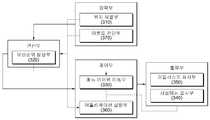KR101055924B1 - User interface device and method in touch device - Google Patents
User interface device and method in touch deviceDownload PDFInfo
- Publication number
- KR101055924B1 KR101055924B1KR1020090045805AKR20090045805AKR101055924B1KR 101055924 B1KR101055924 B1KR 101055924B1KR 1020090045805 AKR1020090045805 AKR 1020090045805AKR 20090045805 AKR20090045805 AKR 20090045805AKR 101055924 B1KR101055924 B1KR 101055924B1
- Authority
- KR
- South Korea
- Prior art keywords
- menu item
- touch
- menu
- display screen
- user interface
- Prior art date
- Legal status (The legal status is an assumption and is not a legal conclusion. Google has not performed a legal analysis and makes no representation as to the accuracy of the status listed.)
- Active
Links
Images
Classifications
- G—PHYSICS
- G06—COMPUTING OR CALCULATING; COUNTING
- G06F—ELECTRIC DIGITAL DATA PROCESSING
- G06F3/00—Input arrangements for transferring data to be processed into a form capable of being handled by the computer; Output arrangements for transferring data from processing unit to output unit, e.g. interface arrangements
- G06F3/01—Input arrangements or combined input and output arrangements for interaction between user and computer
- G06F3/048—Interaction techniques based on graphical user interfaces [GUI]
- G06F3/0481—Interaction techniques based on graphical user interfaces [GUI] based on specific properties of the displayed interaction object or a metaphor-based environment, e.g. interaction with desktop elements like windows or icons, or assisted by a cursor's changing behaviour or appearance
- G06F3/0482—Interaction with lists of selectable items, e.g. menus
- G—PHYSICS
- G06—COMPUTING OR CALCULATING; COUNTING
- G06F—ELECTRIC DIGITAL DATA PROCESSING
- G06F3/00—Input arrangements for transferring data to be processed into a form capable of being handled by the computer; Output arrangements for transferring data from processing unit to output unit, e.g. interface arrangements
- G06F3/01—Input arrangements or combined input and output arrangements for interaction between user and computer
- G06F3/048—Interaction techniques based on graphical user interfaces [GUI]
- G06F3/0484—Interaction techniques based on graphical user interfaces [GUI] for the control of specific functions or operations, e.g. selecting or manipulating an object, an image or a displayed text element, setting a parameter value or selecting a range
- G06F3/0486—Drag-and-drop
- G—PHYSICS
- G06—COMPUTING OR CALCULATING; COUNTING
- G06F—ELECTRIC DIGITAL DATA PROCESSING
- G06F3/00—Input arrangements for transferring data to be processed into a form capable of being handled by the computer; Output arrangements for transferring data from processing unit to output unit, e.g. interface arrangements
- G06F3/01—Input arrangements or combined input and output arrangements for interaction between user and computer
- G06F3/048—Interaction techniques based on graphical user interfaces [GUI]
- G06F3/0487—Interaction techniques based on graphical user interfaces [GUI] using specific features provided by the input device, e.g. functions controlled by the rotation of a mouse with dual sensing arrangements, or of the nature of the input device, e.g. tap gestures based on pressure sensed by a digitiser
- G—PHYSICS
- G06—COMPUTING OR CALCULATING; COUNTING
- G06F—ELECTRIC DIGITAL DATA PROCESSING
- G06F3/00—Input arrangements for transferring data to be processed into a form capable of being handled by the computer; Output arrangements for transferring data from processing unit to output unit, e.g. interface arrangements
- G06F3/01—Input arrangements or combined input and output arrangements for interaction between user and computer
- G06F3/048—Interaction techniques based on graphical user interfaces [GUI]
- G06F3/0487—Interaction techniques based on graphical user interfaces [GUI] using specific features provided by the input device, e.g. functions controlled by the rotation of a mouse with dual sensing arrangements, or of the nature of the input device, e.g. tap gestures based on pressure sensed by a digitiser
- G06F3/0488—Interaction techniques based on graphical user interfaces [GUI] using specific features provided by the input device, e.g. functions controlled by the rotation of a mouse with dual sensing arrangements, or of the nature of the input device, e.g. tap gestures based on pressure sensed by a digitiser using a touch-screen or digitiser, e.g. input of commands through traced gestures
- G06F3/04883—Interaction techniques based on graphical user interfaces [GUI] using specific features provided by the input device, e.g. functions controlled by the rotation of a mouse with dual sensing arrangements, or of the nature of the input device, e.g. tap gestures based on pressure sensed by a digitiser using a touch-screen or digitiser, e.g. input of commands through traced gestures for inputting data by handwriting, e.g. gesture or text
- G—PHYSICS
- G06—COMPUTING OR CALCULATING; COUNTING
- G06F—ELECTRIC DIGITAL DATA PROCESSING
- G06F3/00—Input arrangements for transferring data to be processed into a form capable of being handled by the computer; Output arrangements for transferring data from processing unit to output unit, e.g. interface arrangements
- G06F3/01—Input arrangements or combined input and output arrangements for interaction between user and computer
- G06F3/048—Interaction techniques based on graphical user interfaces [GUI]
- G06F3/0487—Interaction techniques based on graphical user interfaces [GUI] using specific features provided by the input device, e.g. functions controlled by the rotation of a mouse with dual sensing arrangements, or of the nature of the input device, e.g. tap gestures based on pressure sensed by a digitiser
- G06F3/0488—Interaction techniques based on graphical user interfaces [GUI] using specific features provided by the input device, e.g. functions controlled by the rotation of a mouse with dual sensing arrangements, or of the nature of the input device, e.g. tap gestures based on pressure sensed by a digitiser using a touch-screen or digitiser, e.g. input of commands through traced gestures
- G06F3/04886—Interaction techniques based on graphical user interfaces [GUI] using specific features provided by the input device, e.g. functions controlled by the rotation of a mouse with dual sensing arrangements, or of the nature of the input device, e.g. tap gestures based on pressure sensed by a digitiser using a touch-screen or digitiser, e.g. input of commands through traced gestures by partitioning the display area of the touch-screen or the surface of the digitising tablet into independently controllable areas, e.g. virtual keyboards or menus
Landscapes
- Engineering & Computer Science (AREA)
- General Engineering & Computer Science (AREA)
- Theoretical Computer Science (AREA)
- Human Computer Interaction (AREA)
- Physics & Mathematics (AREA)
- General Physics & Mathematics (AREA)
- User Interface Of Digital Computer (AREA)
- Position Input By Displaying (AREA)
Abstract
Translated fromKoreanDescription
Translated fromKorean본 발명의 실시예들은 유저 인터페이스(USER INTERFACE)에 관한 것으로, 더욱 상세하게는 터치 기기에서 메뉴 아이템에 대한 조작 및 운용 상의 효율을 향상시킬 수 있는 터치 기기에서의 유저 인터페이스 장치 및 유저 인터페이스 방법에 관한 것이다.Embodiments of the present invention relate to a user interface (USER INTERFACE), and more particularly to a user interface device and a user interface method in a touch device that can improve the efficiency of operation and operation of the menu item in the touch device. will be.
일반적으로 사용자는 컴퓨터(PC)에서 윈도우탐색기와 같은 어플리케이션(application)을 실행하려는 경우, 바탕화면 또는 오픈된 윈도우(window)에 나열된 메뉴 중에서 윈도우탐색기에 관한 메뉴의 위치를 확인하고, 마우스 장치를 조작하여 모니터 화면 상의 포인터(pointer)를 상기 메뉴로 직접 이동시킨 후 선택해야 하므로, 접근 시간과 조작적 소모(cost)가 발생하는 문제점이 있었다.In general, when a user wants to run an application such as a window explorer on a computer, the user checks the position of the menu for the window explorer among the menus listed on the desktop or an open window, and operates the mouse device. Since a pointer on the monitor screen must be moved directly to the menu and then selected, there is a problem in that access time and operational cost occur.
이러한 문제점을 해결하기 위해, 디스플레이 화면 상에 표시되는 이동성 객체들 사이의 공간을 이용하여, 사용자가 원하는 어플리케이션을 빠르게 실행할 수 있도록 하는 기술이 제안되었다.In order to solve this problem, a technology for enabling a user to quickly execute a desired application using a space between mobile objects displayed on a display screen has been proposed.
도 1 내지 도 2는 종래에 따른 유저 인터페이스 방법을 도시한 도면이다.1 to 2 are diagrams illustrating a conventional user interface method.
종래 기술에서는 TV, 알람, 달력, 앨범, 메시지와 같은 각 어플리케이션과 관련된 물고기 모양의 아이콘(icon)들이 움직이는 대기화면을 도 1과 같이 제공한다. 이때, 종래 기술에서는 도 2와 같이 상기 아이콘들 사이의 공간 내 한 지점이 클릭(click)될 경우, 세 개의 아이콘들이 상기 클릭된 지점으로 모이도록 함으로써, 사용자가 직접 실행하려는 어플리케이션과 관련된 아이콘으로 이동할 필요가 없도록 한다.The prior art provides a standby screen in which fish-shaped icons associated with each application such as TV, alarm, calendar, album, and message are moved as shown in FIG. In this case, in the related art, when a point in the space between the icons is clicked as shown in FIG. 2, three icons are collected at the clicked point, thereby moving to an icon related to an application which the user wants to execute directly. Do not need to.
하지만, 종래 기술에서는 상기 클릭된 지점으로부터 선정된 범위 내에 존재하는 아이콘들이 상기 클릭된 지점으로 모이도록 하거나, 또는 선정된 개수의 아이콘들이 상기 클릭된 지점으로 모이도록 하므로, 사용자가 아이콘들 사이의 공간 내 한 지점을 클릭하기 전에, 실행하려는 어플리케이션에 관한 아이콘의 위치를 확인한 뒤, 확인된 위치 부근의 지점을 클릭해야 하는 불편함이 있다.However, in the related art, the icons existing within the selected range from the clicked point are collected at the clicked point, or a predetermined number of icons are collected at the clicked point, so that the user is able to space between icons. It is inconvenient to check the location of the icon with respect to the application to be executed before clicking on a point of mine, and then click on a point near the identified position.
또한, 모든 아이콘들이 상기 클릭된 지점으로 모이도록 할 경우, 사용자는 실행하려는 어플리케이션과 관련된 아이콘의 위치를 먼저 확인하지 않아도 되지만, 상기 클릭된 지점 주변이 복잡해져 각 아이콘의 분별에 어려움이 발생할 수 있다.In addition, when all the icons are collected at the clicked point, the user does not have to first check the position of the icon related to the application to be executed, but the area around the clicked point becomes complicated, which may cause difficulty in distinguishing each icon.
이에 따라, 본 발명의 일실시예는 터치(touch)가 발생할 경우 디스플레이 화면에 분산되어 표시되는 모든 메뉴 아이템을, 할당된 우선순위에 상응하는 순서로 상기 터치가 발생한 위치로 이동시켜, 메뉴 아이템에 대한 접근 편의성 및 조작 편의성을 제공함과 동시에, 사용자의 각 메뉴 아이템에 대한 분별력을 높일 수 있는 기술을 제안하고자 한다.Accordingly, in one embodiment of the present invention, when a touch occurs, all menu items distributed and displayed on the display screen are moved to a position where the touch occurs in the order corresponding to the assigned priority, The present invention proposes a technique for increasing the discernment of each menu item of the user while providing convenience of access and convenience of operation.
본 발명의 일실시예는 제1 터치가 발생할 경우 디스플레이 화면에 분산되어 표시되는 모든 메뉴 아이템을, 할당된 우선순위에 상응하는 순서로 상기 제1 터치가 발생한 제1 위치로 이동시켜, 사용자에게 메뉴 아이템에 대한 접근 편의성 및 조작 편의성을 제공함과 동시에 사용자가 각 메뉴 아이템을 용이하게 분별할 수 있도록 하는 터치 기기에서의 유저 인터페이스 장치 및 방법을 목적으로 한다.According to an embodiment of the present invention, when a first touch occurs, all menu items distributed and displayed on a display screen are moved to a first position where the first touch occurs in an order corresponding to an assigned priority, thereby providing a menu to a user. An object of the present invention is to provide a user interface device and a method in a touch device that provides a user with easy access to an item and an operation convenience, and enables a user to easily distinguish each menu item.
또한, 본 발명의 일실시예는 메뉴 아이템의 사용빈도, 메뉴 아이템과 제1 터치가 발생한 제1 위치 간의 근접거리, 또는 사용자 설정 등 다양한 기준에 따라 각 메뉴 아이템에 우선순위를 할당할 수 있는 터치 기기에서의 유저 인터페이스 장치 및 방법을 목적으로 한다.In addition, an embodiment of the present invention provides a touch that can assign priority to each menu item according to various criteria such as the frequency of use of the menu item, the proximity distance between the menu item and the first location where the first touch is generated, or a user setting. A user interface device and method in the device.
또한, 본 발명의 일실시예는 각 메뉴 아이템의 이동속도를 상이하게 결정 함으로써, 각 메뉴 아이템이 할당된 우선순위에 상응하는 순서로 상기 제1 터치가 발생한 제1 위치에 도달할 수 있도록 하는 터치 기기에서의 유저 인터페이스 장치 및 방법을 목적으로 한다.In addition, an embodiment of the present invention by differently determining the moving speed of each menu item, the touch to reach the first position where the first touch occurred in the order corresponding to each menu item assigned priority A user interface device and method in the device.
또한, 본 발명의 일실시예는 제1 터치가 발생한 제1 위치로 이동 완료된 메뉴 아이템에 대해 제2 터치가 발생하는 경우, 제2 터치된 메뉴 아이템과 연관된 서브메뉴를 상기 메뉴 아이템과 연관시켜 디스플레이 화면에 표시 함으로써, 서브메뉴에 대해서도 접근 및 조작 편의성을 제공할 수 있는 터치 기기에서의 유저 인터페이스 장치 및 방법을 목적으로 한다.According to an embodiment of the present invention, when a second touch occurs for a menu item that is moved to a first position where a first touch occurs, a submenu associated with a second touched menu item is displayed in association with the menu item. The present invention aims to provide a user interface device and method for a touch device that can provide access and operation convenience to a submenu by displaying on a screen.
또한, 본 발명의 일실시예는 사용자가 최소한의 조작만으로도 메뉴 아이템과 연관된 어플리케이션을 바로 실행할 수 있도록 함으로써 효과적인 메뉴 운용을 가능하게 하는 터치 기기에서의 유저 인터페이스 장치 및 방법을 목적으로 한다.In addition, an embodiment of the present invention is directed to a user interface device and method in a touch device that enables an effective menu operation by allowing a user to immediately execute an application associated with a menu item with minimal manipulation.
또한, 본 발명의 일실시예는 더블 클릭(double click)과 같이 동일한 위치에서 설정된 시간 이내에 제1 터치가 반복하여 발생하는 경우, 가장 높은 우선순위가 할당된 메뉴 아이템을 선별적으로 상기 위치로 이동시킴으로써, 사용자가 우선순위가 가장 높은 메뉴 아이템을 신속하게 식별하여, 연관된 어플리케이션을 실행할 수 있도록 하는 터치 기기에서의 유저 인터페이스 장치 및 방법을 목적으로 한다.In addition, an embodiment of the present invention selectively moves a menu item assigned the highest priority to the location when the first touch occurs repeatedly within the set time at the same location such as a double click. By means of a user interface device and method in a touch device that allows a user to quickly identify the highest priority menu item and execute an associated application.
본 발명의 일실시예에 따른 터치 기기에서의 유저 인터페이스 장치는, 제1 터치가 발생한 디스플레이 화면에서의 제1 위치를 식별하는 위치 식별부와, 상기 디스플레이 화면에 표시되는 메뉴 아이템에 대해, 우선순위를 할당하는 우선순위 할당부, 및 상기 할당된 우선순위에 상응하여 상기 메뉴 아이템을, 상기 식별된 제1 위치를 목적지로 하여 이동시키는 메뉴 아이템 이동부를 포함한다.A user interface device in a touch device according to an embodiment of the present invention, the position identification unit for identifying the first position on the display screen on which the first touch occurs, and the priority with respect to the menu item displayed on the display screen And a priority assigning unit for allocating a menu item, and a menu item moving unit for moving the menu item to the identified first location as a destination in correspondence with the assigned priority.
또한, 본 발명의 일실시예에 따른 터치 기기에서의 유저 인터페이스 방법은, 제1 터치가 발생한 디스플레이 화면에서의 제1 위치를 식별하는 단계와, 상기 디스플레이 화면에 표시되는 메뉴 아이템에 대해, 우선순위를 할당하는 단계, 및 상기 할당된 우선순위에 상응하여 상기 메뉴 아이템을, 상기 식별된 제1 위치를 목적지로 하여 이동시키는 단계를 포함한다.In addition, the user interface method of the touch device according to an embodiment of the present invention, the step of identifying the first position on the display screen on which the first touch occurs, and priorities for the menu item displayed on the display screen And assigning the menu item to the identified first location according to the assigned priority.
본 발명의 일실시예에 따르면, 사용자에게 메뉴 아이템에 대한 접근 편의성 및 조작 편의성을 제공함과 동시에 사용자가 각 메뉴 아이템을 용이하게 분별할 수 있게 한다.According to one embodiment of the present invention, the user can easily distinguish each menu item while at the same time providing the user with ease of access to and operation of the menu item.
또한, 본 발명의 일실시예에 따르면, 메뉴 아이템의 사용빈도, 메뉴 아이템과 제1 터치가 발생한 제1 위치 간의 근접거리, 또는 사용자 설정 등 다양한 기준에 따라 각 메뉴 아이템에 우선순위를 할당할 수 있도록 한다.Further, according to an embodiment of the present invention, priority may be assigned to each menu item according to various criteria, such as a frequency of use of the menu item, a proximity distance between the menu item and the first location where the first touch occurs, or a user setting. Make sure
또한, 본 발명의 일실시예에 따르면, 각 메뉴 아이템의 이동속도를 상이하게 결정 함으로써, 각 메뉴 아이템이 할당된 우선순위에 상응하는 순서로 상기 제1 터치가 발생한 제1 위치에 도달할 수 있도록 한다.In addition, according to an embodiment of the present invention, by determining the moving speed of each menu item differently, so that each menu item can reach the first position where the first touch occurs in the order corresponding to the assigned priority. do.
또한, 본 발명의 일실시예에 따르면, 제2 터치된 메뉴 아이템과 연관된 서브메뉴에 대해서도 접근 및 조작 편의성을 제공할 수 있도록 한다.In addition, according to an embodiment of the present invention, it is possible to provide access and manipulation convenience to the submenu associated with the second touched menu item.
또한, 본 발명의 일실시예에 따르면, 사용자가 최소한의 조작만으로도 메뉴 아이템과 연관된 어플리케이션을 바로 실행할 수 있도록 함으로써 효과적인 메뉴 운용을 가능하게 한다.In addition, according to an embodiment of the present invention, by enabling the user to immediately execute the application associated with the menu item with a minimum of operations to enable effective menu operation.
또한, 본 발명의 일실시예에 따르면, 동일한 위치에서 설정된 시간 이내에 제1 터치가 반복하여 발생하는 경우, 우선순위가 가장 높은 메뉴 아이템을 선별적으로 상기 위치로 이동시킴으로써, 사용자가 상기 메뉴 아이템을 신속하게 식별하여 연관된 어플리케이션을 실행할 수 있도록 한다.Further, according to an embodiment of the present invention, when the first touch occurs repeatedly within a set time at the same location, the user may move the menu item by selectively moving the highest priority menu item to the location. Quickly identify and run related applications.
이하에서, 본 발명에 따른 실시예들을 첨부된 도면을 참조하여 상세하게 설 명한다. 그러나, 본 발명이 실시예들에 의해 제한되거나 한정되는 것은 아니다. 각 도면에 제시된 동일한 참조 부호는 동일한 부재를 나타낸다.Hereinafter, exemplary embodiments of the present invention will be described in detail with reference to the accompanying drawings. However, the present invention is not limited or limited by the embodiments. Like reference numerals in the drawings denote like elements.
본 발명에서 자주 사용되는 터치 기기(touch device)는 터치(touch, 접촉)를 감지하여 설정된 명령을 수행하는 기기로, 예컨대, 터치스크린, 터치패널, 또는 터치패드 등을 구비한 PDA, 이동통신단말, 컴퓨터(PC), 텔레비전(TV), 또는 금융자동화기기 등이 포함될 수 있다.A touch device frequently used in the present invention is a device that senses a touch and executes a set command. For example, a PDA having a touch screen, a touch panel, or a touch pad, a mobile communication terminal , Computer (PC), television (TV), or automated teller machine.
본 발명에서 자주 사용되는 메뉴 아이템(menu item)은 터치 기기의 디스플레이 화면에 표시되는 위치이동이 가능한 객체로, 예컨대, 어플리케이션, 데이터 폴더, 또는 터치 기기 자체의 상태정보(예컨대, 배터리) 등에 관한 메뉴, 아이콘 또는 위젯(widget) 등이 포함될 수 있다.A menu item frequently used in the present invention is an object which can be moved on a display screen of a touch device, for example, a menu regarding an application, a data folder, or status information (for example, a battery) of the touch device itself. , Icons or widgets may be included.
여기서 상기 메뉴 아이템은 서브메뉴(submenu item)를 포함할 수 있다. 상기 서브메뉴는 메뉴 아이템의 하위 메뉴로, 예컨대, '메시지'에 관한 메뉴 아이템은 '수신함, 발신함, 환경설정, 스팸(spam message)'과 같은 서브메뉴를 포함할 수 있다.The menu item may include a submenu item. The submenu is a submenu of a menu item. For example, the menu item regarding 'message' may include a submenu such as 'inbox, outbox, environment setting, spam message'.
또한, 상기 메뉴 아이템이 데이터 폴더와 관련되는 경우, 상기 메뉴 아이템은 상기 데이터 폴더의 하위에 저장된 미디어 파일 'mp4, kmp', 문서 파일 'doc, hwp', 텍스트 파일 'txt'와 같은 다양한 포맷의 파일을 포함할 수 있다.In addition, when the menu item is associated with a data folder, the menu item may be in various formats such as media files 'mp4, kmp', document files 'doc, hwp', and text files 'txt' stored under the data folder. May contain files.
도 3은 본 발명의 일실시예에 따른 터치 기기에서의 유저 인터페이스(USER INTERFACE) 장치의 구성을 도시한 도면이다.3 is a diagram illustrating a configuration of a user interface (USER INTERFACE) device in the touch device according to an embodiment of the present invention.
본 발명의 일실시예에 따른 터치 기기에서의 유저 인터페이스 장치(300)는 위치 식별부(310), 우선순위 할당부(320), 메뉴 아이템 이동부(330), 서브메뉴 표시부(340), 파일리스트 표시부(350), 어플리케이션 실행부(360), 및 이벤트 판단부(370)를 포함하여 구성될 수 있다.The user interface device 300 of the touch device according to the embodiment of the present invention may include a
이벤트 판단부(370)는 디스플레이 화면에 대한 제1 터치(touch, 접촉)의 발생을 판단하는 기능을 하고, 상기 제1 터치가 발생한 것으로 판단되는 경우, 위치 식별부(310)는 상기 제1 터치가 발생한 디스플레이 화면에서의 제1 위치를 식별하는 기능을 한다.The event determination unit 370 functions to determine the occurrence of the first touch on the display screen, and when it is determined that the first touch has occurred, the
이벤트 판단부(370)에서 디스플레이 화면에 대한 제1 터치 또는 제2 터치의 발생을 판단하는 실시예는 다양하게 구현될 수 있다.The event determining unit 370 determines an occurrence of the first touch or the second touch on the display screen may be variously implemented.
일례로, 이벤트 판단부(370)는 디스플레이 화면의 소정 부분에서 선정된 시간동안 릴리즈(release, 해제) 없이 터치가 유지될 때, 상기 제1 터치의 발생을 판단할 수 있다. 나아가, 상기 제1 터치의 발생 이후, 터치가 릴리즈되지 않지만 디스플레이 화면의 다른 부분으로 드래그(drag, 이동) 되는 경우, 이벤트 판단부(370)는 이를 제2 터치의 발생으로 판단할 수 있다.For example, the event determination unit 370 may determine the occurrence of the first touch when the touch is maintained without release for a predetermined time in a predetermined portion of the display screen. In addition, when the touch is not released after the first touch is generated, but is dragged to another part of the display screen, the event determiner 370 may determine that the second touch is generated.
다른 예로서, 이벤트 판단부(370)는 디스플레이 화면의 소정 부분에서 선정된 시간 동안 터치가 유지된 뒤 릴리즈되는 경우에서도, 상기 제1 터치의 발생을 판단할 수 있다.As another example, the event determiner 370 may determine the occurrence of the first touch even when the touch is released after the touch is maintained for a predetermined time in the predetermined portion of the display screen.
또 다른 예로서, 이벤트 판단부(370)는 디스플레이 화면의 소정 부분에서 선정된 시간 이내에 터치-릴리즈가 이루어지는 경우에서도, 상기 제1 터치의 발생을 판단할 수 있다. 이 경우, 티치-릴리즈를 하는 것 만으로 제1 터치가 발생되도록 할 수 있어, 본 발명에 의해서는 사용자로 하여금 보다 많은 자유도가 주어지도록 할 수 있게 된다.As another example, the event determiner 370 may determine the occurrence of the first touch even when a touch-release is performed within a predetermined time of a predetermined portion of the display screen. In this case, the first touch can be generated only by the teach-release, and according to the present invention, the user can be given more freedom.
이하, 도 4를 참조하여 상기 위치 식별부(310)를 설명한다.Hereinafter, the
도 4는 메뉴 아이템이 표시되는 디스플레이 화면에서, 제1 터치가 발생하는 일례를 도시한 도면이다.4 is a diagram illustrating an example in which a first touch occurs on a display screen on which a menu item is displayed.
상기 터치 기기에서의 유저 인터페이스 장치(300)는 도 4에 도시된 바와 같이 메시지(401), 카메라(402), 뮤직(403), 게임(404), 알람(405)과 같은 위치이동이 가능한 메뉴 아이템들을 디스플레이 화면에 표시할 수 있다.As shown in FIG. 4, the user interface device 300 in the touch device may move a menu such as a
여기서 상기 메뉴 아이템은 어플리케이션, 데이터 폴더, 또는 터치 기기 자체의 상태정보(예컨대, 배터리) 등에 관한 메뉴, 아이콘 또는 위젯 등이 될 수 있다.Here, the menu item may be a menu, an icon, a widget, or the like regarding an application, a data folder, or status information (eg, a battery) of the touch device itself.
이때, 이벤트 판단부(370)에 의해 도 4에 도시된 디스플레이 화면에서 제1 터치(400)가 발생한 것으로 판단될 경우, 위치 식별부(310)는 상기 제1 터치(400)가 발생한 제1 위치를, 위치 좌표 또는 픽셀값 형태로 식별할 수 있다.In this case, when it is determined by the event determination unit 370 that the
우선순위 할당부(320)는 상기 디스플레이 화면에 표시되는 메뉴 아이템에 대해, 우선순위를 할당하는 기능을 한다.The priority assigning unit 320 assigns a priority to a menu item displayed on the display screen.
예컨대, 우선순위 할당부(320)는 각 메뉴 아이템의 사용빈도가 높은 순서에 따라 각 메뉴 아이템에 대한 우선순위를, 메시지(401) → 카메라(402) → 뮤직(403) → 게임(404) → 알람(405)과 같이 할당할 수 있다.For example, the priority allocator 320 assigns a priority to each menu item in order of high frequency of use of each menu item. The
또는, 우선순위 할당부(320)는 도 4에 도시된 각 메뉴 아이템의 원위치가 상 기 제1 터치(400)가 발생한 제1 위치와 근접한 순서에 따라, 예컨대 각 메뉴 아이템에 대한 우선순위를, 뮤직(403) → 알람(405) → 카메라(402) → 게임(404) → 메시지(401)와 같이 할당할 수 있다.Alternatively, the priority assigning unit 320 may, for example, prioritize each menu item in the order in which the original position of each menu item illustrated in FIG. 4 is close to the first position where the
또는, 우선순위 할당부(320)는 사용자 설정에 따라 각 메뉴 아이템에 대한 우선순위를, 메시지(401) → 알람(405) → 카메라(402) → 게임(404) → 뮤직(403)과 같이 할당할 수 있다.Alternatively, the priority assigning unit 320 assigns a priority for each menu item according to a user setting, such as a
또는, 우선순위 할당부(320)는 사용빈도, 상기 제1 위치와의 근접거리, 또는 사용자 설정 등을 종합적으로 고려하여 각 메뉴 아이템에 우선순위를 할당할 수 있다.Alternatively, the priority assigning unit 320 may assign priority to each menu item in consideration of the frequency of use, proximity to the first location, or user setting.
메뉴 아이템 이동부(330)는 상기 할당된 우선순위에 상응하여 상기 메뉴 아이템을, 상기 식별된 제1 위치를 목적지로 하여 상기 디스플레이 화면 상을 이동시키는 기능을 한다.The menu item moving unit 330 functions to move the menu item on the display screen in accordance with the assigned priority, using the identified first position as a destination.
일례로, 메뉴 아이템 이동부(330)는 상기 할당된 우선순위에 따라, 각 메뉴 아이템을 선정된 시간차를 두고 차례대로 상기 제1 위치로 이동시킬 수 있다.For example, the menu item moving unit 330 may move each menu item to the first position in order with a predetermined time difference according to the assigned priority.
이하, 도 5 내지 도 6을 참조하여 상기 메뉴 아이템 이동부(330)를 설명한다.Hereinafter, the menu item moving unit 330 will be described with reference to FIGS. 5 to 6.
도 5는 제1 터치가 발생한 제1 위치로 메뉴 아이템을 이동시키는 일례를 도시한 도면이다.5 is a diagram illustrating an example of moving a menu item to a first position where a first touch occurs.
도 5에 도시된 각 메뉴 아이템에 대한 우선순위가 메시지(501) → 카메라(502) → 뮤직(503) → 게임(504) → 알람(505)과 같이 할당되는 경우, 메뉴 아 이템 이동부(330)는 가장 높은 우선순위가 할당된 메시지(501)를, 제1 터치(500)가 발생한 제1 위치를 목적지로 이동시킬 수 있다.When the priority for each menu item shown in FIG. 5 is assigned as a
또한, 메뉴 아이템 이동부(330)는 메시지(501) 다음으로 높은 우선순위가 할당된 카메라(502)를, 제1 터치(500)가 발생한 제1 위치를 목적지로 이동시킬 수 있다.In addition, the menu item moving unit 330 may move the
또한, 메뉴 아이템 이동부(330)는 카메라(502) 다음으로 높은 우선순위가 할당된 뮤직(503)을, 제1 터치(500)가 발생한 제1 위치를 목적지로 이동시킬 수 있다.In addition, the menu item moving unit 330 may move the
또한, 메뉴 아이템 이동부(330)는 뮤직(503) 다음으로 높은 우선순위가 할당된 게임(504)를, 제1 터치(500)가 발생한 제1 위치를 목적지로 이동시킬 수 있다.In addition, the menu item moving unit 330 may move the
마지막으로, 메뉴 아이템 이동부(330)는 가장 낮은 우선순위가 할당된 알람(505)를, 제1 터치(500)가 발생한 제1 위치를 목적지로 이동시킬 수 있다.Finally, the menu item moving unit 330 may move the
도 6에는 제1 터치가 발생한 제1 위치를 목적지로 이동 완료된 메뉴 아이템이 도시되어 있다.6 illustrates a menu item that is completed by moving a first location where a first touch occurs to a destination.
메뉴 아이템 이동부(330)는 할당된 우선순위에 따른 순서로, 각 메뉴 아이템(601, 602, 603, 604, 605)을 제1 터치(600)가 발생한 제1 위치를 목적지로 하여 이동시킬 수 있으며, 도 6에 도시된 바와 같이, 이동 완료된 각 메뉴 아이템(601, 602, 603, 604, 605)은 상기 제1 위치 주변에 원형 형태로 위치될 수 있다.The menu item moving unit 330 may move each
따라서, 사용자가 디스플레이 화면 내 어느 지점을 터치하는 경우에도 모든 메뉴 아이템이 터치된 지점으로 모이므로, 사용자는 원하는 메뉴 아이템을 용이하 게 선택할 수 있게 된다.Therefore, even when the user touches any point in the display screen, all the menu items are collected at the touched point, so that the user can easily select a desired menu item.
이때, 각 메뉴 아이템은 우선순위에 따라 시간차를 두고 이동하므로, 메뉴 아이템이 많은 경우에도 사용자는 각 메뉴 아이템을 용이하게 분별할 수 있게 된다.At this time, since each menu item moves with time difference according to the priority, the user can easily distinguish each menu item even when there are many menu items.
다른 일례로, 메뉴 아이템 이동부(330)는 각 메뉴 아이템의 이동속도를 상이하게 결정 함으로써, 각 메뉴 아이템이 상기 우선순위에 따라 상기 제1 위치로 도달하도록 할 수 있다.As another example, the menu item moving unit 330 may determine the moving speed of each menu item differently so that each menu item reaches the first position according to the priority.
이때, 메뉴 아이템 이동부(330)는 메뉴 아이템의 원위치와 상기 제1 위치간의 거리, 또는 메뉴 아이템의 상기 제1 위치로의 이동시간을 이용하여, 각 메뉴 아이템에 대한 이동속도를 상이하게 결정할 수 있다.In this case, the menu item moving unit 330 may determine the moving speed of each menu item differently using the distance between the original position of the menu item and the first position, or the moving time of the menu item to the first position. have.
따라서, 메뉴 아이템 이동부(330)는 메뉴 아이템 별로 상이하게 결정된 이동속도에 따라, 상기 제1 위치로 각 메뉴 아이템을 이동시킬 수 있으며, 결과적으로 각 메뉴 아이템은 상기 제1 위치로 상기 할당된 우선순위에 상응하는 순서로 도달할 수 있게 된다.Accordingly, the menu item moving unit 330 may move each menu item to the first position according to a differently determined movement speed for each menu item, and as a result, each menu item may be assigned the assigned priority to the first position. It can be reached in the order that corresponds to the rank.
또한, 메뉴 아이템 이동부(330)는 상기 제1 터치가 설정된 기간동안 반복하여 발생하는 경우, 상기 메뉴 아이템을 상기 할당된 우선순위에 상응하여 상기 제1 위치로 이동시킬 수 있다.In addition, the menu item moving unit 330 may move the menu item to the first position according to the assigned priority when the first touch occurs repeatedly for a set period of time.
도 5를 참조하여 설명하면, 메뉴 아이템 이동부(330)는 예컨대, 더블 클릭과 같이, 제1 터치(500)가 제1 위치에서 설정된 시간 이내에 반복하여 발생하는 경우, 디스플레이 화면에 표시된 각 메뉴 아이템을, 제1 터치(500)가 발생한 제1 위치를 목적지로 하여 이동시킬 수 있다. 이때, 메뉴 아이템 이동부(330)는 할당된 우선순위에 따라, 메시지(501) → 카메라(502) → 뮤직(503) → 게임(504) → 알람(505)의 순서로 각 메뉴 아이템을 이동시킬 수 있다. 이동 완료된 각 메뉴 아이템은 도 6과 같이 상기 제1 위치를 중심으로 하여 원형을 형성할 수 있다.Referring to FIG. 5, when the
또는, 메뉴 아이템 이동부(330)는 상기 제1 터치가 설정된 기간동안 반복하여 발생하는 경우, 상기 메뉴 아이템 중에서, 가장 높은 우선순위가 할당된 메뉴 아이템을 상기 제1 위치로 이동시킬 수 있다.Alternatively, when the first touch is repeatedly generated for a set period of time, the menu item moving unit 330 may move a menu item assigned the highest priority among the menu items to the first position.
도 5를 참조하여 설명하면, 메뉴 아이템 이동부(330)는 제1 터치(500)가 제1 위치에서 설정된 시간 이내에 반복하여 발생하는 경우(예컨대, 더블 클릭), 디스플레이 화면에 표시된 메뉴 아이템(501, 502, 503, 504, 505) 중에서 가장 높은 우선순위가 할당된 메시지(501)를, 상기 제1 위치로 이동시킬 수 있다.Referring to FIG. 5, when the
이를 통해, 사용자가 원하지 않는 메뉴 아이템의 이동을 생략할 수 있으며, 사용자는 최소한의 조작만으로도 우선순위가 가장 높은 메뉴 아이템을 신속하게 식별할 수 있게 된다.In this way, it is possible to omit the movement of the menu item that the user does not want, and the user can quickly identify the highest priority menu item with minimal operation.
또한, 어플리케이션 실행부(360)는 상기 제1 터치가 설정된 기간동안 반복하여 발생하는 경우, 상기 메뉴 아이템 중에서, 가장 높은 우선순위가 할당된 메뉴 아이템을 바로 실행할 수 있다. 이 경우, 메뉴 아이템 이동부(330)는 메뉴 아이템의 상기 제1 위치로의 이동을 생략할 수 있다.In addition, when the first touch is repeatedly generated for a set period of time, the application executing unit 360 may immediately execute a menu item to which the highest priority is assigned among the menu items. In this case, the menu item moving unit 330 may omit the movement of the menu item to the first position.
서브메뉴 표시부(340)는 제1 터치가 발생한 제1 위치로 이동 완료된 메뉴 아이템 중 어느 하나의 메뉴 아이템에 제2 터치가 발생하는 경우, 상기 제2 터치된 메뉴 아이템에 속하는 서브메뉴를, 상기 제2 터치된 메뉴 아이템과 연관시켜 상기 디스플레이 화면에 표시하는 기능을 한다.The sub-menu display unit 340 may display a sub-menu belonging to the second-touched menu item when a second touch occurs in any one of the menu items that are moved to the first position where the first touch occurs. 2 is associated with the touched menu item to display on the display screen.
이때, 메뉴 아이템 이동부(330)는 상기 제2 터치의 발생에 연동하여, 상기 제1 터치가 발생한 제1 위치로 이동 중인 메뉴아이템을 그 자리에서 정지시킬 수 있다.In this case, the menu item moving unit 330 may stop the menu item moving to the first position where the first touch occurs on the spot in association with the occurrence of the second touch.
일례로, 서브메뉴 표시부(340)는 상기 제2 터치된 메뉴 아이템에 대한 서브메뉴가 복수개일 경우, 상기 각 서브메뉴의 메뉴순위에 기초하여, 상기 각 서브메뉴를 순차적으로 표시할 수 있다.For example, when there are a plurality of submenus for the second touched menu item, the submenu display unit 340 may sequentially display each submenu based on the menu rank of each submenu.
다른 일례로, 상기 제2 터치된 메뉴 아이템에 속하는 서브메뉴가 존재하지 않을 경우, 어플리케이션 실행부(360)는 상기 메뉴 아이템과 연관된 어플리케이션을 바로 실행하여 디스플레이 화면에 표시할 수 있다.As another example, when there is no submenu belonging to the second touched menu item, the application executor 360 may immediately execute an application associated with the menu item and display it on the display screen.
여기서 상기 제2 터치는 상기 제1 터치가 릴리즈 되지 않고 디스플레이 화면에 유지된 상태에서 메뉴 아이템이 위치하는 제2 위치로 드래그 될 때 발생할 수 있다.Here, the second touch may occur when the first touch is dragged to a second position where a menu item is positioned while being maintained on a display screen without being released.
도 6을 참조하여 설명하면, 제1 터치(600)가 발생한 제1 위치로 이동 완료된 메뉴 아이템(601, 602, 603, 604, 605) 중에서, 상기 제1 터치(600)가 릴리즈 되지 않고 메시지(601)로 드래그 될 때 상기 제2 터치가 발생할 수 있다.Referring to FIG. 6, of the
또는, 상기 제2 터치는 상기 제1 터치가 릴리즈 된 후, 선정된 임의 시간 내에 메뉴 아이템이 위치하는 제2 위치에서 발생하는 신규의 터치가 될 수 있다.Alternatively, the second touch may be a new touch occurring at a second position where the menu item is located within a predetermined time after the first touch is released.
상기 메뉴 아이템은 서브메뉴(submenu item)를 포함할 수 있다. 예컨대, ' 메시지'에 관한 메뉴 아이템은 '수신함, 발신함, 환경설정, 스팸(spam message)'과 같은 서브메뉴를 포함할 수 있다.The menu item may include a submenu item. For example, a menu item for 'message' may include submenus such as 'inbox, outbox, preferences, spam message'.
이하, 도 7을 참조하여 상기 서브메뉴 표시부(340)를 설명한다.Hereinafter, the submenu display unit 340 will be described with reference to FIG. 7.
도 7은 제2 터치가 발생한 메뉴 아이템에 속하는 서브메뉴를, 상기 메뉴 아이템과 연관시켜 표시하는 일례를 도시한 도면이다.FIG. 7 illustrates an example of displaying a submenu belonging to a menu item where a second touch occurs, in association with the menu item.
도 7에 도시된 바와 같이, 상기 제1 위치로 이동 완료된 메뉴 아이템 중 메시지(701)에 대해 제2 터치(700)가 발생하는 경우, 서브메뉴 표시부(340)는 상기 제2 터치(700)된 메시지(701)에 속하는 수신함(702), 발신함(703), 환경설정(704), 스팸(705)과 같은 서브메뉴를, 메시지(701)의 주변에 연관시켜 표시할 수 있다.As shown in FIG. 7, when the
이때, 각 서브메뉴에 할당된 메뉴순위가 수신함(702) → 발신함(703) → 환경설정(704) → 스팸(705)과 같을 경우, 서브메뉴 표시부(340)는 상기 메뉴순위를 고려하여 각 서브메뉴를 시간차를 두고 순차적으로 메시지(701)의 주변에 표시할 수 있다.At this time, when the menu ranking assigned to each submenu is equal to the
여기서 메뉴순위는 각 서브메뉴에 할당된 우선순위로서, 각 서브메뉴의 사용빈도 또는 사용자 설정 등 다양한 기준에 따라 할당될 수 있다.Here, the menu rank is a priority assigned to each submenu, and may be allocated according to various criteria such as the frequency of use or user setting of each submenu.
따라서, 사용자는 메뉴 아이템 뿐만 아니라, 메뉴 아이템의 서브메뉴에 대해서도 접근, 조작이 용이해진다.Therefore, the user can easily access and operate not only the menu item but also the submenu of the menu item.
어플리케이션 실행부(360)는 상기 이동 완료된 메뉴 아이템이 표시되는 상기 디스플레이 화면 상의 위치로 드래그된 상기 제1 터치가 릴리즈 되는 경우, 상기 이동 완료된 메뉴 아이템과 연관된 어플리케이션을 실행하는 기능을 한다.The application executor 360 executes an application associated with the moved menu item when the first touch dragged to a position on the display screen on which the moved menu item is displayed is released.
이하, 도 8을 참조하여 상기 어플리케이션 실행부(360)를 설명한다.Hereinafter, the application execution unit 360 will be described with reference to FIG. 8.
도 8은 서브메뉴에 대한 제2 터치가 릴리즈 되는 경우, 서브메뉴와 연관된 어플리케이션을 실행하는 일례를 도시한 도면이다.FIG. 8 illustrates an example of executing an application associated with a submenu when a second touch on the submenu is released.
제1 터치가 발생한 제1 위치로 이동 완료된 메뉴 아이템 중 메시지(801)로, 상기 제1 터치가 드래그 됨에 따라, 서브메뉴 표시부(340)는 메시지(801)의 주변에, 메시지(801)의 서브메뉴들을 표시할 수 있다.As the first touch is dragged to the
이때, 메시지(801)로 드래그 된 상기 제1 터치가, 상기 표시된 서브메뉴 중 수신함(802)으로 드래그 된 뒤, 도 8과 같이 릴리즈 될 경우, 어플리케이션 실행부(360)는 수신함(802)과 연관된 어플리케이션을 바로 실행하여 사용자가 수신메시지를 확인할 수 있도록 한다.In this case, when the first touch dragged to the
또는, 어플리케이션 실행부(360)는 상기 제1 터치가 메시지(801)로 드래그 된 후 릴리즈 될 때, 상기 메시지(801)와 연관된 어플리케이션을 바로 실행하여 디스플레이 화면에 표시할 수 있다.Alternatively, when the first touch is released after the first touch is dragged to the
따라서, 사용자는 최소한의 조작만으로도 메뉴 아이템, 또는 메뉴 아이템의 서브메뉴와 연관된 어플리케이션을 바로 실행할 수 있어, 효과적인 메뉴 운용이 가능해진다.Therefore, the user can immediately execute a menu item or an application associated with a submenu of the menu item with minimal manipulation, thereby enabling effective menu operation.
또한, 파일리스트 표시부(350)는 제1 터치가 발생한 제1 위치로 이동 완료된 메뉴 아이템 중 어느 하나의 메뉴 아이템에 제2 터치가 발생하는 경우, 상기 제2 터치된 메뉴 아이템에 속하는 파일을, 상기 제2 터치된 메뉴 아이템과 연관시켜 상기 디스플레이 화면에 표시할 수 있다.In addition, the file list display unit 350, when a second touch occurs in any one of the menu items that have been moved to the first position where the first touch occurs, the file list display unit 350 may select a file belonging to the second touched menu item. The display screen may be displayed in association with a second touched menu item.
여기서 상기 제2 터치된 메뉴 아이템이 데이터 폴더와 관련되는 경우, 상기 메뉴 아이템은 상기 데이터 폴더의 하위에 저장된 미디어 파일 'mp4, kmp', 문서 파일 'doc, hwp', 텍스트 파일 'txt'와 같은 다양한 포맷의 파일을 포함할 수 있다.Here, when the second touched menu item is associated with a data folder, the menu item may be a media file 'mp4, kmp', a document file 'doc, hwp', or a text file 'txt' stored under the data folder. It can contain files in various formats.
이하, 도 9를 참조하여 상기 파일리스트 표시부(350)를 설명한다.Hereinafter, the file list display unit 350 will be described with reference to FIG. 9.
도 9는 제2 터치가 발생한 메뉴 아이템에 속하는 파일을, 상기 메뉴 아이템과 연관시켜 표시하는 일례를 도시한 도면이다.FIG. 9 illustrates an example of displaying a file belonging to a menu item on which a second touch occurs, in association with the menu item.
도 9를 참조하면, 제1 터치가 발생한 제1 위치로 이동 완료된 메뉴 아이템 '메시지, 카메라, 뮤직, 게임, 알람' 중 뮤직(901)에 제2 터치(900)가 발생하는 경우, 상기 제2 터치(900)된 메뉴 아이템, 뮤직(901)의 하위에 속하는 파일들(902, 903, 904)을, 상기 뮤직(901)과 연관시켜 디스플레이 화면에 표시할 수 있다.Referring to FIG. 9, when the
따라서, 사용자는 메뉴 아이템 뿐만 아니라, 메뉴 아이템의 하위에 속하는 파일에 대해서도 접근, 조작이 용이해진다.Therefore, the user can easily access and operate not only the menu item but also files belonging to the lower part of the menu item.
이하에서는, 도 10을 참조하여 메뉴 아이템 이동부(330)의 다른 실시예를 설명한다.Hereinafter, another embodiment of the menu item moving unit 330 will be described with reference to FIG. 10.
도 10은 제1 터치가 발생한 제1 위치로 이동 완료된 메뉴 아이템을 디스플레이 화면 상의 원위치로 리턴시키는 일례를 도시한 도면이다.FIG. 10 is a diagram illustrating an example of returning a completed menu item to a first position where a first touch occurs, to a home position on a display screen.
메뉴 아이템 이동부(330)는 특정 이벤트의 발생에 연동하여, 제1 터치가 발생한 제1 위치로 이동 완료된 각 메뉴 아이템을, 디스플레이 화면 상의 원위치(1001, 1002, 1003, 1004, 1005)로 리턴(return)시킬 수 있다.In response to the occurrence of a specific event, the menu item moving unit 330 returns each completed menu item to the first position where the first touch occurred, to the
일례로, 메뉴 아이템 이동부(330)는 상기 제1 터치가 발생한 제1 위치에서, 상기 제1 터치가 릴리즈 되는 경우, 곧 바로 제1 위치로 이동 완료된 각 메뉴 아이템을 디스플레이 화면 상의 원위치(1001, 1002, 1003, 1004, 1005)로 리턴(return)시킬 수 있다.For example, when the first touch is released from the first position where the first touch occurs, the menu item moving unit 330 immediately moves each completed menu item to the first position on the display screen. 1002, 1003, 1004, 1005).
다른 일례로, 메뉴 아이템 이동부(330)는 상기 제1 터치가 상기 제1 위치에서 릴리즈 되지 않고, 메뉴 아이템이 표시되지 않는 디스플레이 화면 상의 제2 위치로 드래그 된 뒤 릴리즈 되는 경우, 각 메뉴 아이템이 이동을 개시한 상기 디스플레이 화면 상의 원위치(1001, 1002, 1003, 1004, 1005)로, 각 메뉴 아이템을 리턴시킬 수 있다.As another example, when the first touch is not released at the first position and the menu item is dragged to a second position on the display screen where the menu item is not displayed, the menu item moving unit 330 is released. Each menu item can be returned to the
이하에서는, 도 5와 도 11을 참조하여 메뉴 아이템 이동부(330)의 다른 실시예를 설명한다.Hereinafter, another embodiment of the menu item moving unit 330 will be described with reference to FIGS. 5 and 11.
도 11은 제1 터치가 발생한 제1 위치로의 이동 중에 제2 터치가 발생하는 경우, 제2 터치가 발생한 제2 위치로 목적지를 변경하여 메뉴 아이템을 이동시키는 일례를 도시한 도면이다.FIG. 11 illustrates an example of moving a menu item by changing a destination to a second position where a second touch occurs when a second touch occurs while moving to a first position where a first touch occurs.
도 5에 도시된 바와 같이, 메뉴 아이템 이동부(330)는 메뉴 아이템에 할당된 우선순위에 따라, 각 메뉴 아이템을 선정된 시간차를 두고 차례대로 제1 터치(500)가 발생한 제1 위치를 목적지로 하여 이동시킬 수 있다.As illustrated in FIG. 5, the menu item moving unit 330 destinations the first position where the
우선, 메뉴 아이템 이동부(330)는 가장 높은 우선순위가 할당된 메시지(501)를, 제1 터치(500)가 발생한 제1 위치를 목적지로 이동시킬 수 있으며, 이때, 제2 위치에서 제2 터치(510)가 발생하는 경우, 메뉴 아이템 이동부(330)는 메시지(501) 다음으로 우선순위가 높은 카메라(502)에 대한 이동을 정지할 수 있다.First, the menu item moving unit 330 may move the
그리고, 메뉴 아이템 이동부(330)는 도 11에 도시된 바와 같이, 상기 위치 식별부(310)에 의해 식별되는 제2 터치(1100)의 제2 위치로 상기 목적지를 변경하여, 각 메뉴 아이템(1101, 1102, 1103, 1104, 1105)을 우선순위에 따라 순차적으로 이동시킬 수 있다.As illustrated in FIG. 11, the menu item moving unit 330 changes the destination to the second location of the
즉, 메뉴 아이템 이동부(330)는 상기 디스플레이 화면 상에 제2 터치가 발생하는 경우, 상기 제1 위치로 이동하는 메뉴 아이템을 이동 정지하고, 상기 이동 정지된 메뉴 아이템 또는 상기 제1 위치로 이동 완료된 메뉴 아이템을, 상기 제2 터치의 제2 위치를 목적지로 하여 이동시킬 수 있다.That is, when a second touch occurs on the display screen, the menu item moving unit 330 stops moving the menu item moving to the first position and moves to the stopped menu item or the first position. The completed menu item may be moved with a second position of the second touch as a destination.
이를 통해, 메뉴 아이템 이동부(330)는 이미 상기 제1 위치로 이동 완료된 메뉴 아이템, 또는 상기 제1 위치로 이동 중인 메뉴 아이템을, 디스플레이 화면 상의 원위치로 리턴 시킬 필요 없이, 이동 완료된 위치 또는 이동 정지된 위치에서 상기 제2 위치로 곧 바로 이동시킬 수 있다.In this way, the menu item moving unit 330 has already moved to the first position, or the menu item moving to the first position, without having to return to the original position on the display screen, the movement completed position or movement stop It can be directly moved from the position to the second position.
이하에서는, 도 12를 참조하여 메뉴 아이템 이동부(330)의 다른 실시예를 설명한다.Hereinafter, another embodiment of the menu item moving unit 330 will be described with reference to FIG. 12.
도 12는 제2 터치가 발생한 메뉴 아이템의 주변으로, 나머지 메뉴 아이템을 이동시키는 일례를 도시한 도면이다.FIG. 12 illustrates an example of moving the remaining menu items around the menu item where the second touch occurs.
메뉴 아이템 이동부(330)는 제1 터치가 발생한 제1 위치를 목적지로 하여 이동 완료된 메뉴 아이템 중 어느 하나의 메뉴 아이템에 제2 터치가 발생하는 경우, 상기 위치 식별부(310)에 의해 식별되는 상기 제2 터치의 제2 위치로 상기 목적지 를 변경하여 상기 제2 터치된 메뉴 아이템을 제외한 나머지 메뉴 아이템을 이동시킬 수 있다.The menu item moving unit 330 is identified by the
이때, 상기 제2 위치로 목적지가 변경되는 메뉴 아이템은, 상기 제2 터치된 메뉴 아이템 제외하고, 이미 제1 위치에 이동 완료된 메뉴 아이템과, 제1 위치로 이동하는 도중의 메뉴 아이템, 또는 우선순위가 낮아서 제1 위치로의 이동을 개시하지 못한 메뉴 아이템 등이 될 수 있다.In this case, the menu item for which the destination is changed to the second location is a menu item that has already been moved to the first location, the menu item during the movement to the first location, or priority, except for the second touched menu item. May be a menu item that has not started moving to the first position due to low value.
예컨대, 제1 터치의 발생에 따라 제1 위치를 목적지로 하여 이동 완료된 메뉴 아이템 중, '메시지'에 대해 제2 터치가 발생하는 경우, 메뉴 아이템 이동부(330)는 상기 제2 터치된 '메시지'를 제외한 나머지 모든 메뉴 아이템의 목적지를, 상기 제1 위치에서 상기 제2 터치가 발생한 제2 위치로 변경하여 이동시킬 수 있다.For example, when a second touch occurs for a 'message' among menu items moved to a first location as a destination according to the occurrence of the first touch, the menu item moving unit 330 may perform the second touched 'message'. The destinations of all menu items except for 'may be changed and moved from the first location to a second location where the second touch occurs.
도 12를 참조하여 설명하면, 메뉴 아이템 이동부(330)는 메시지(1201)에 대한 제2 터치가 발생할 때 이미 제1 위치로 이동 완료된 카메라(1202)와 뮤직(1203), 제2 터치가 발생할 때 제1 위치로 이동 중인 게임(1204), 그리고, 우선순위가 가장 낮아서 아직 제1 위치로의 이동을 개시하지 못한 알람(1205)을, 상기 제1 위치에서 상기 제2 위치로 목적지를 변경하여 제2 터치(1200)된 메시지(1201)의 주변으로 모두 이동시킬 수 있다.Referring to FIG. 12, when the second touch on the
이를 통해, 디스플레이 화면에 표시된 메뉴 아이템에 대한 접근 편의성과 조작 편의성이 보다 증대될 수 있다.As a result, accessibility and ease of operation for the menu item displayed on the display screen may be increased.
또한, 상기 터치 기기에서의 유저 인터페이스 장치(300)는 터치, 릴리즈, 드 래그와 같은 이벤트를 감지 및 검출하는 입력부, 상기 입력부에서 전달된 데이터를 이용하여 메뉴 아이템의 이동속도를 결정하는 연산부, 메뉴 아이템의 이동, 배치와 실행을 제어하는 제어부, 및 메뉴 아이템의 이동과 배치, 연관된 어플리케이션의 실행 화면을 표시하는 출력부로 구성될 수 있다.In addition, the user interface device 300 in the touch device may include an input unit for detecting and detecting an event such as a touch, a release, a drag, an operation unit for determining a moving speed of a menu item using data transmitted from the input unit, and a menu. And a control unit for controlling the movement, placement and execution of the item, and an output unit for displaying a movement screen of the menu item and an execution screen of the associated application.
상기 입력부는 터치(touch, 접촉), 릴리즈, 드래그 등과 같은 이벤트를 판별하는 이벤트 판단부(370)와, 터치된 위치를 검출하는 위치 식별부(310)를 포함할 수 있다.The input unit may include an event determiner 370 that determines an event such as a touch, a touch, a release, a drag, and the like, and a
터치 기기의 디스플레이 화면에서 임의의 위치에 터치가 발생하면, 상기 입력부는 터치된 위치를 검출하여 상기 연산부에 위치정보를 전달할 수 있다. 상기 연산부는 상기 위치정보를 이용하여 디스플레이 화면에 분산된 각각의 메뉴 아이템에 대한 이동속도를 결정할 수 있다.When a touch occurs at an arbitrary position on the display screen of the touch device, the input unit detects the touched position and transfers the position information to the operation unit. The operation unit may determine a moving speed of each menu item distributed on the display screen using the location information.
상기 제어부는 이동속도가 결정된 각각의 메뉴 아이템을 서로 다른 속도로 터치된 위치의 주변으로 이동시켜 배치하도록 상기 출력부를 제어할 수 있다. 이때, 디스플레이 화면에 대한 처리는 상기 출력부에서 수행될 수 있다.The controller may control the output unit to move and arrange each menu item having a determined moving speed around the touched position at different speeds. In this case, the processing of the display screen may be performed by the output unit.
상기 제어부는 터치된 위치의 주변으로의 이동, 배치, 원위치로의 이동 등을 제어하는 메뉴 아이템 이동부(330)와, 메뉴 아이템과 연관된 어플리케이션의 실행, 실행 취소, 서브메뉴의 배치 및 실행 등을 수행하는 어플리케이션 실행부(360)를 포함할 수 있다.The controller controls the menu item moving unit 330 for controlling the movement, placement, and movement of the touched position around the touched position, and executing, undoing, placing and executing a submenu related to the menu item. It may include an application execution unit 360 to perform.
이하 도 13 내지 도 14의 설명에서는 상술한 도 3을 함께 참조하여 도 13 내지 도 14를 설명하여 발명의 이해를 도모한다.In the following description of FIGS. 13 to 14, FIGS. 13 to 14 will be described with reference to FIG. 3 described above to help understand the invention.
도 13은 본 발명의 일실시예에 따른 터치 기기에서의 유저 인터페이스 방법의 순서를 도시한 흐름도이다.13 is a flowchart illustrating a procedure of a user interface method in a touch device according to an embodiment of the present invention.
본 발명의 일실시예에 따른 유저 인터페이스 방법은 본 발명의 일실시예에 따른 유저 인터페이스 장치(300)에 의해 구현될 수 있다.The user interface method according to an embodiment of the present invention may be implemented by the user interface device 300 according to an embodiment of the present invention.
단계 1310에서 상기 유저 인터페이스 장치(300)는 제1 터치가 발생한 디스플레이 화면에서의 제1 위치를 식별한다.In
상기 터치 기기에서의 유저 인터페이스 장치(300)는 도 4에 도시된 바와 같이 메시지(401), 카메라(402), 뮤직(403), 게임(404), 알람(405)과 같은 위치이동이 가능한 메뉴 아이템들을 디스플레이 화면에 표시할 수 있다.As shown in FIG. 4, the user interface device 300 in the touch device may move a menu such as a
여기서 상기 메뉴 아이템은 어플리케이션, 데이터 폴더, 또는 터치 기기 자체의 상태정보(예컨대, 배터리) 등에 관한 메뉴, 아이콘 또는 위젯 등이 될 수 있다.Here, the menu item may be a menu, an icon, a widget, or the like regarding an application, a data folder, or status information (eg, a battery) of the touch device itself.
이때, 이벤트 판단부(370)에 의해 도 4에 도시된 디스플레이 화면에서 제1 터치(400)가 발생한 것으로 판단될 경우, 위치 식별부(310)는 상기 제1 터치(400)가 발생한 제1 위치를, 위치 좌표 또는 픽셀값 형태로 식별할 수 있다.In this case, when it is determined by the event determination unit 370 that the
단계 1320에서 상기 유저 인터페이스 장치(300)는 디스플레이 화면에 표시되는 메뉴 아이템에 대해, 우선순위를 할당한다.In
우선순위 할당부(320)는 사용빈도, 상기 제1 위치와의 근접거리, 또는 사용자 설정 등을 종합적으로 고려하여 각 메뉴 아이템에 우선순위를 할당할 수 있다.The priority assigning unit 320 may assign priority to each menu item in consideration of the frequency of use, proximity to the first location, or user setting.
단계 1330에서 상기 유저 인터페이스 장치(300)는 할당된 우선순위에 상응하 여 상기 메뉴 아이템을, 상기 식별된 제1 위치를 목적지로 하여 상기 디스플레이 화면 상을 이동시킨다.In
일례로, 메뉴 아이템 이동부(330)는 상기 할당된 우선순위에 따라, 각 메뉴 아이템을 선정된 시간차를 두고 차례대로 상기 제1 위치로 이동시킬 수 있다.For example, the menu item moving unit 330 may move each menu item to the first position in order with a predetermined time difference according to the assigned priority.
따라서, 사용자가 디스플레이 화면 내 어느 지점을 터치하는 경우에도 모든 메뉴 아이템이 터치된 지점으로 모이므로, 사용자는 원하는 메뉴 아이템을 용이하게 선택할 수 있게 된다.Therefore, even when the user touches any point in the display screen, all the menu items are collected at the touched point, so that the user can easily select a desired menu item.
이때, 각 메뉴 아이템은 우선순위에 따라 시간차를 두고 이동하므로, 메뉴 아이템이 많은 경우에도 사용자는 각 메뉴 아이템을 용이하게 분별할 수 있게 된다.At this time, since each menu item moves with time difference according to the priority, the user can easily distinguish each menu item even when there are many menu items.
다른 일례로, 메뉴 아이템 이동부(330)는 각 메뉴 아이템의 이동속도를 상이하게 결정 함으로써, 각 메뉴 아이템이 상기 우선순위에 따라 상기 제1 위치로 도달하도록 할 수 있다.As another example, the menu item moving unit 330 may determine the moving speed of each menu item differently so that each menu item reaches the first position according to the priority.
이때, 메뉴 아이템 이동부(330)는 메뉴 아이템의 원위치와 상기 제1 위치간의 거리, 또는 메뉴 아이템의 상기 제1 위치로의 이동시간을 이용하여, 각 메뉴 아이템에 대한 이동속도를 상이하게 결정할 수 있다.In this case, the menu item moving unit 330 may determine the moving speed of each menu item differently using the distance between the original position of the menu item and the first position, or the moving time of the menu item to the first position. have.
따라서, 메뉴 아이템 이동부(330)는 메뉴 아이템 별로 상이하게 결정된 이동속도에 따라, 상기 제1 위치로 각 메뉴 아이템을 이동시킬 수 있으며, 결과적으로 각 메뉴 아이템은 상기 제1 위치로 상기 할당된 우선순위에 상응하는 순서로 도달할 수 있게 된다.Accordingly, the menu item moving unit 330 may move each menu item to the first position according to a differently determined movement speed for each menu item, and as a result, each menu item may be assigned the assigned priority to the first position. It can be reached in the order that corresponds to the rank.
단계 1340에서 상기 유저 인터페이스 장치(300)는 제1 터치가 발생한 제1 위치로 이동 완료된 메뉴 아이템 중 어느 하나의 메뉴 아이템에 제2 터치가 발생하는지 판단한다.In
상기 단계 1340에서의 판단 결과, 제1 위치로 이동 완료된 메뉴 아이템에 대해 제2 터치가 발생하는 경우, 단계 1350에서 상기 유저 인터페이스 장치(300)는 상기 제2 터치된 메뉴 아이템에 속하는 서브메뉴 또는 파일이 존재하는지 확인한다.As a result of the determination in
상기 단계 1350에서의 확인 결과, 상기 서브메뉴 또는 파일이 존재하는 것으로 확인되는 경우, 단계 1360에서 상기 유저 인터페이스 장치(300)는 상기 제2 터치된 메뉴 아이템에 속하는 서브메뉴 또는 파일을, 상기 제2 터치된 메뉴 아이템과 연관시켜 상기 디스플레이 화면에 표시한다.If it is determined in the
각 서브메뉴에 할당된 메뉴순위가 수신함(702) → 발신함(703) → 환경설정(704) → 스팸(705)과 같을 경우, 서브메뉴 표시부(340)는 상기 메뉴순위를 고려하여 각 서브메뉴를 시간차를 두고 순차적으로 메시지(701)의 주변에 표시할 수 있다.When the menu ranking assigned to each submenu is equal to
여기서 메뉴순위는 각 서브메뉴에 할당된 우선순위로서, 각 서브메뉴의 사용빈도 또는 사용자 설정 등 다양한 기준에 따라 할당될 수 있다.Here, the menu rank is a priority assigned to each submenu, and may be allocated according to various criteria such as the frequency of use or user setting of each submenu.
따라서, 사용자는 메뉴 아이템 뿐만 아니라, 메뉴 아이템의 서브메뉴에 대해서도 접근, 조작이 용이해진다.Therefore, the user can easily access and operate not only the menu item but also the submenu of the menu item.
단계 1370에서 상기 유저 인터페이스 장치(300)는 상기 표시된 서브메뉴에 대한 터치에 따라 연관된 어플리케이션을 실행하거나, 또는 상기 표시된 파일에 대한 터치에 따라 상기 파일을 실행한다.In
상기 단계 1350에서의 확인 결과, 상기 서브메뉴 또는 파일이 존재하지 않는 것으로 확인되는 경우, 단계 1380에서 상기 유저 인터페이스 장치(300)는 상기 메뉴 아이템과 연관된 어플리케이션을 바로 실행하여 실행 화면을 디스플레이 화면에 표시한다.If it is determined in
상기 단계 1340에서의 판단 결과, 제1 위치로 이동 완료된 메뉴 아이템에 대해 제2 터치가 발생하지 않을 경우, 단계 1390에서 상기 유저 인터페이스 장치(300)는 상기 제1 터치가 릴리즈 되는 경우, 상기 제1 위치로 이동 완료된 메뉴 아이템을 디스플레이 화면 상의 원위치로 리턴시킨다.As a result of the determination in
도 10을 참조하여 설명하면, 일례로, 메뉴 아이템 이동부(330)는 상기 제1 터치가 발생한 제1 위치에서, 상기 제1 터치가 릴리즈 되는 경우, 곧 바로 제1 위치로 이동 완료된 각 메뉴 아이템을 디스플레이 화면 상의 원위치(1001, 1002, 1003, 1004, 1005)로 리턴(return)시킬 수 있다.Referring to FIG. 10, for example, the menu item moving unit 330 may move to the first position immediately after the first touch is released from the first position where the first touch is generated. May be returned to the
다른 일례로, 메뉴 아이템 이동부(330)는 상기 제1 터치가 상기 제1 위치에서 릴리즈 되지 않고, 메뉴 아이템이 표시되지 않는 디스플레이 화면 상의 제2 위치로 드래그 된 뒤 릴리즈 되는 경우, 각 메뉴 아이템이 이동을 개시한 상기 디스플레이 화면 상의 원위치(1001, 1002, 1003, 1004, 1005)로, 각 메뉴 아이템을 리턴시킬 수 있다.As another example, when the first touch is not released at the first position and the menu item is dragged to a second position on the display screen where the menu item is not displayed, the menu item moving unit 330 is released. Each menu item can be returned to the
도 14는 본 발명의 일실시예에 따른 터치 기기에서의 유저 인터페이스 방법 의 순서를 도시한 흐름도이다.14 is a flowchart illustrating a procedure of a user interface method in a touch device according to an embodiment of the present invention.
본 발명의 일실시예에 따른 유저 인터페이스 방법은 본 발명의 일실시예에 따른 유저 인터페이스 장치(300)에 의해 구현될 수 있다.The user interface method according to an embodiment of the present invention may be implemented by the user interface device 300 according to an embodiment of the present invention.
단계 1401에서 상기 유저 인터페이스 장치(300)는 디스플레이 화면에 대한 제1 터치(touch, 접촉)의 발생을 판단한다.In
일례로, 이벤트 판단부(370)는 디스플레이 화면에 대한 상기 제1 터치가 릴리즈 되지 않고 유지될 때, 상기 제1 터치가 발생한 것으로 판단할 수 있다. 이때, 상기 제1 터치가 상기 유지된 상태에서 드래그 되는 경우, 이벤트 판단부(370)는 제2 터치가 발생한 것으로 판단할 수 있다.For example, the event determination unit 370 may determine that the first touch has occurred when the first touch on the display screen is maintained without being released. In this case, when the first touch is dragged in the maintained state, the event determination unit 370 may determine that the second touch has occurred.
또는, 이벤트 판단부(370)는 디스플레이 화면에 대한 상기 제1 터치가 선정된 시간 이상 유지된 뒤 릴리즈 될 때, 상기 제1 터치가 발생한 것으로 판단할 수 있다. 또는, 이벤트 판단부(370)는 디스플레이 화면에 대한 상기 제1 터치 직후 릴리즈 될 때, 상기 제1 터치가 발생한 것으로 판단할 수 있다. 이때, 사용자는 디스플레이 화면에 대한 제1 터치를 릴리즈 하므로 자유롭게 움직일 수 있게 된다.Alternatively, the event determination unit 370 may determine that the first touch has occurred when the first touch on the display screen is released after being maintained for a predetermined time or more. Alternatively, the event determination unit 370 may determine that the first touch has occurred when it is released immediately after the first touch on the display screen. At this time, the user can freely move because the user releases the first touch on the display screen.
상기 단계 1401에서의 판단 결과, 제1 터치가 발생하지 않는 것으로 판단될 경우, 상기 단계 1401를 반복하여 수행한다.If it is determined in
상기 단계 1401에서의 판단 결과, 제1 터치가 발생하는 것으로 판단될 경우, 단계 1402에서 상기 유저 인터페이스 장치(300)는 상기 제1 터치가 메뉴 아이템 상에 위치하는지를 확인한다.If it is determined in
상기 단계 1402에서의 확인 결과, 상기 제1 터치가 메뉴 아이템 상에 위치하 지 않는 경우, 단계 1403에서 상기 유저 인터페이스 장치(300)는 상기 제1 터치가 발생한 제1 위치를 목적지로 하여 메뉴 아이템을 이동시킨다.As a result of the checking in
단계 1404에서 상기 유저 인터페이스 장치(300)는 상기 제1 터치가 릴리즈 되는지를 판단한다.In
상기 단계 1404에서의 판단 결과, 상기 제1 터치가 릴리즈 되는 경우, 단계 1405에서 상기 유저 인터페이스 장치(300)는 상기 제1 터치가 메뉴 아이템 상에서 상기 릴리즈 된 것인지 확인한다.As a result of the determination in
상기 단계 1405에서의 확인 결과, 상기 제1 터치가 메뉴 아이템 상에서 상기 릴리즈 된 것으로 확인되는 경우, 단계 1406에서 상기 유저 인터페이스 장치(300)는 메뉴 아이템과 연관된 어플리케이션을 실행하고, 단계 1407에서 상기 유저 인터페이스 장치(300)는 제1 위치로 이동 완료된 메뉴 아이템을, 디스플레이 화면 상의 원위치로 리턴시킨다.If it is confirmed in
상기 단계 1405에서의 확인 결과, 상기 제1 터치가 메뉴 아이템 상에서 상기 릴리즈 된 것이 아닌 것으로 확인되는 경우, 단계 1407에서 상기 유저 인터페이스 장치(300)는 제1 위치로 이동 완료된 메뉴 아이템을, 디스플레이 화면 상의 원위치로 리턴시킨다.When it is confirmed in the
상기 단계 1402에서의 확인 결과, 상기 제1 터치가 메뉴 아이템 상에 위치하는 경우, 단계 1408에서 상기 유저 인터페이스 장치(300)는 상기 메뉴 아이템에 속한 서브메뉴가 존재하는지 판단한다.As a result of the check in
상기 단계 1408에서의 확인 결과, 상기 메뉴 아이템에 속한 서브메뉴가 존재 하는 경우, 단계 1409에서 상기 유저 인터페이스 장치(300)는 상기 메뉴 아이템에 속한 서브메뉴를, 상기 메뉴 아이템 주변에 표시하고, 상기 단계 1404로 이동하여 상기 제1 터치가 릴리즈 되는지를 판단한다.As a result of the check in
상기 단계 1408에서의 확인 결과, 상기 메뉴 아이템에 속한 서브메뉴가 존재하지 않는 경우, 상기 유저 인터페이스 장치(300)는 상기 단계 1404로 이동하여 상기 제1 터치가 릴리즈 되는지를 판단한다.As a result of the checking in
상기 단계 1404에서의 판단 결과, 상기 제1 터치가 릴리즈 되지 않는 것으로 판단되는 경우, 단계 1410에서 상기 유저 인터페이스 장치(300)는 상기 제1 터치가 드래그 하는지 확인한다.If it is determined in
상기 단계 1410에서의 확인 결과, 상기 제1 터치의 드래그가 발생하는 경우, 단계 1411에서 상기 유저 인터페이스 장치(300)는 상기 제1 터치가 메뉴 아이템 상으로 드래그 되었는지 판단한다.As a result of the checking in
상기 단계 1411에서의 판단 결과, 상기 제1 터치가 메뉴 아이템 상으로 드래그된 것으로 판단될 경우, 상기 유저 인터페이스 장치(300)는 상기 단계1408로 이동하여 상기 제1 터치가 드래그된 메뉴 아이템에 속한 서브메뉴가 존재하는지 판단한다.As a result of the determination in
상기 단계 1410에서의 확인 결과, 상기 제1 터치의 드래그가 발생하지 않을 경우, 또는 상기 단계 1411에서의 판단 결과, 상기 제1 터치가 메뉴 아이템 상으로 드래그된 것이 아닐 경우, 상기 유저 인터페이스 장치(300)는 상기 단계 1404로 이동하여 상기 제1 터치가 릴리즈 되는지를 판단한다.If the check result in
또한, 본 발명의 실시예들은 다양한 컴퓨터로 구현되는 동작을 수행하기 위한 프로그램 명령을 포함하는 컴퓨터 판독 가능 매체를 포함한다. 상기 컴퓨터 판독 가능 매체는 프로그램 명령, 데이터 파일, 데이터 구조 등을 단독으로 또는 조합하여 포함할 수 있다. 상기 매체에 기록되는 프로그램 명령은 본 발명을 위하여 특별히 설계되고 구성된 것들이거나 컴퓨터 소프트웨어 당업자에게 공지되어 사용 가능한 것일 수도 있다. 컴퓨터 판독 가능 기록 매체의 예에는 하드 디스크, 플로피 디스크 및 자기 테이프와 같은 자기 매체(magnetic media), CD-ROM, DVD와 같은 광기록 매체(optical media), 플롭티컬 디스크(floptical disk)와 같은 자기-광 매체(magneto-optical media), 및 롬(ROM), 램(RAM), 플래시 메모리 등과 같은 프로그램 명령을 저장하고 수행하도록 특별히 구성된 하드웨어 장치가 포함된다. 프로그램 명령의 예에는 컴파일러에 의해 만들어지는 것과 같은 기계어 코드뿐만 아니라 인터프리터 등을 사용해서 컴퓨터에 의해서 실행될 수 있는 고급 언어 코드를 포함한다.Further, embodiments of the present invention include a computer readable medium having program instructions for performing various computer implemented operations. The computer readable medium may include program instructions, data files, data structures, etc. alone or in combination. Program instructions recorded on the media may be those specially designed and constructed for the purposes of the present invention, or they may be of the kind well-known and available to those having skill in the computer software arts. Examples of computer-readable recording media include magnetic media such as hard disks, floppy disks, and magnetic tape, optical media such as CD-ROMs, DVDs, and magnetic disks, such as floppy disks. Magneto-optical media, and hardware devices specifically configured to store and execute program instructions, such as ROM, RAM, flash memory, and the like. Examples of program instructions include not only machine code generated by a compiler, but also high-level language code that can be executed by a computer using an interpreter or the like.
이상과 같이 본 발명에서는 구체적인 구성 요소 등과 같은 특정 사항들과 한정된 실시예 및 도면에 의해 설명되었으나 이는 본 발명의 보다 전반적인 이해를 돕기 위해서 제공된 것일 뿐, 본 발명은 상기의 실시예에 한정되는 것은 아니며, 본 발명이 속하는 분야에서 통상적인 지식을 가진 자라면 이러한 기재로부터 다양한 수정 및 변형이 가능하다. 따라서 본 발명의 사상은 설명된 실시예에 국한되어 정해져서는 아니되며, 후술하는 특허청구범위뿐 아니라 이 특허청구범위와 균등하거나 등가적 변형이 있는 모든 것들은 본 발명 사상의 범주에 속한다고 할 것이다.As described above, the present invention has been described by specific embodiments such as specific components and the like. For those skilled in the art to which the present invention pertains, various modifications and variations are possible. Therefore, the spirit of the present invention should not be construed as being limited to the described embodiments, and all of the equivalents or equivalents of the claims, as well as the following claims, are included in the scope of the present invention.
도 1 내지 도 2는 종래 기술에 따른 유저 인터페이스 방법을 도시한 도면이다.1 to 2 are diagrams illustrating a user interface method according to the prior art.
도 3은 본 발명의 일실시예에 따른 터치 기기에서의 유저 인터페이스 장치의 구성을 도시한 도면이다.3 is a diagram illustrating a configuration of a user interface device in a touch device according to an embodiment of the present invention.
도 4는 메뉴 아이템이 표시되는 디스플레이 화면에서, 제1 터치가 발생하는 일례를 도시한 도면이다.4 is a diagram illustrating an example in which a first touch occurs on a display screen on which a menu item is displayed.
도 5는 제1 터치가 발생한 제1 위치로 메뉴 아이템을 이동시키는 일례를 도시한 도면이다.5 is a diagram illustrating an example of moving a menu item to a first position where a first touch occurs.
도 6에는 제1 터치가 발생한 제1 위치를 목적지로 이동 완료된 메뉴 아이템이 도시되어 있다.6 illustrates a menu item that is completed by moving a first location where a first touch occurs to a destination.
도 7은 제2 터치가 발생한 메뉴 아이템에 속하는 서브메뉴를, 상기 메뉴 아이템과 연관시켜 표시하는 일례를 도시한 도면이다.FIG. 7 illustrates an example of displaying a submenu belonging to a menu item where a second touch occurs, in association with the menu item.
도 8은 서브메뉴에 대한 제2 터치가 릴리즈 되는 경우, 서브메뉴와 연관된 어플리케이션을 실행하는 일례를 도시한 도면이다.FIG. 8 illustrates an example of executing an application associated with a submenu when a second touch on the submenu is released.
도 9는 제2 터치가 발생한 메뉴 아이템에 속하는 파일을, 상기 메뉴 아이템과 연관시켜 표시하는 일례를 도시한 도면이다.FIG. 9 illustrates an example of displaying a file belonging to a menu item on which a second touch occurs, in association with the menu item.
도 10은 제1 터치가 발생한 제1 위치로 이동 완료된 메뉴 아이템을 디스플레이 화면 상의 원위치로 리턴시키는 일례를 도시한 도면이다.FIG. 10 is a diagram illustrating an example of returning a completed menu item to a first position where a first touch occurs, to a home position on a display screen.
도 11은 제1 터치가 발생한 제1 위치로의 이동 중에 제2 터치가 발생하는 경 우, 제2 터치가 발생한 제2 위치로 목적지를 변경하여 메뉴 아이템을 이동시키는 일례를 도시한 도면이다.FIG. 11 illustrates an example of moving a menu item by changing a destination to a second location where a second touch occurs when a second touch occurs while moving to a first location where a first touch occurs.
도 12는 제2 터치가 발생한 메뉴 아이템의 주변으로, 나머지 메뉴 아이템을 이동시키는 일례를 도시한 도면이다.FIG. 12 illustrates an example of moving the remaining menu items around the menu item where the second touch occurs.
도 13은 본 발명의 일실시예에 따른 터치 기기에서의 유저 인터페이스 방법의 순서를 도시한 흐름도이다.13 is a flowchart illustrating a procedure of a user interface method in a touch device according to an embodiment of the present invention.
도 14는 본 발명의 일실시예에 따른 터치 기기에서의 유저 인터페이스 방법의 순서를 도시한 흐름도이다.14 is a flowchart illustrating a procedure of a user interface method in a touch device according to an embodiment of the present invention.
<도면의 주요 부분에 대한 부호의 설명><Explanation of symbols for the main parts of the drawings>
300: 터치 기기에서의 유저 인터페이스 장치300: user interface device in the touch device
310: 위치 식별부310: location identification unit
320: 우선순위 할당부320: priority assignment unit
330: 메뉴 아이템 이동부330: menu item moving unit
340: 서브메뉴 표시부340: submenu display unit
350: 파일리스트 표시부350: file list display unit
360: 어플리케이션 실행부360: application execution unit
370: 이벤트 판단부370: event determination unit
Claims (16)
Translated fromKoreanPriority Applications (5)
| Application Number | Priority Date | Filing Date | Title |
|---|---|---|---|
| KR1020090045805AKR101055924B1 (en) | 2009-05-26 | 2009-05-26 | User interface device and method in touch device |
| US12/612,303US8453055B2 (en) | 2009-05-26 | 2009-11-04 | User interface apparatus and method for user interface in touch device |
| EP10155116.6AEP2256608A3 (en) | 2009-05-26 | 2010-03-02 | User interface apparatus and method for user interface in touch device |
| CN2010101369458ACN101901103B (en) | 2009-05-26 | 2010-03-31 | User interface apparatus and method for user interface in touch device |
| US13/895,039US20130254693A1 (en) | 2009-05-26 | 2013-05-15 | User interface apparatus and method for user interface in touch device |
Applications Claiming Priority (1)
| Application Number | Priority Date | Filing Date | Title |
|---|---|---|---|
| KR1020090045805AKR101055924B1 (en) | 2009-05-26 | 2009-05-26 | User interface device and method in touch device |
Publications (2)
| Publication Number | Publication Date |
|---|---|
| KR20100127382A KR20100127382A (en) | 2010-12-06 |
| KR101055924B1true KR101055924B1 (en) | 2011-08-09 |
Family
ID=42664787
Family Applications (1)
| Application Number | Title | Priority Date | Filing Date |
|---|---|---|---|
| KR1020090045805AActiveKR101055924B1 (en) | 2009-05-26 | 2009-05-26 | User interface device and method in touch device |
Country Status (4)
| Country | Link |
|---|---|
| US (2) | US8453055B2 (en) |
| EP (1) | EP2256608A3 (en) |
| KR (1) | KR101055924B1 (en) |
| CN (1) | CN101901103B (en) |
Families Citing this family (96)
| Publication number | Priority date | Publication date | Assignee | Title |
|---|---|---|---|---|
| US10768785B2 (en)* | 2008-10-22 | 2020-09-08 | Merge Healthcare Solutions Inc. | Pressure sensitive manipulation of medical image data |
| US10345996B2 (en) | 2008-10-22 | 2019-07-09 | Merge Healthcare Solutions Inc. | User interface systems and methods |
| KR101055924B1 (en)* | 2009-05-26 | 2011-08-09 | 주식회사 팬택 | User interface device and method in touch device |
| JP5218353B2 (en)* | 2009-09-14 | 2013-06-26 | ソニー株式会社 | Information processing apparatus, display method, and program |
| US8479107B2 (en)* | 2009-12-31 | 2013-07-02 | Nokia Corporation | Method and apparatus for fluid graphical user interface |
| EP2341492B1 (en) | 2010-01-04 | 2017-02-15 | Samsung Electronics Co., Ltd. | Electronic device including touch screen and operation control method thereof |
| WO2011088611A1 (en) | 2010-01-20 | 2011-07-28 | Nokia Corporation | User input |
| US9977472B2 (en) | 2010-03-19 | 2018-05-22 | Nokia Technologies Oy | Method and apparatus for displaying relative motion of objects on graphical user interface |
| US20110314421A1 (en)* | 2010-06-18 | 2011-12-22 | International Business Machines Corporation | Access to Touch Screens |
| KR101651135B1 (en)* | 2010-07-12 | 2016-08-25 | 엘지전자 주식회사 | Mobile terminal and method for controlling the same |
| KR101719989B1 (en)* | 2010-10-14 | 2017-03-27 | 엘지전자 주식회사 | An electronic device and a interface method for configurating menu using the same |
| US20120102400A1 (en)* | 2010-10-22 | 2012-04-26 | Microsoft Corporation | Touch Gesture Notification Dismissal Techniques |
| KR20120067445A (en)* | 2010-12-16 | 2012-06-26 | 엘지전자 주식회사 | Mobile terminal and operation control method thereof |
| US8797350B2 (en) | 2010-12-20 | 2014-08-05 | Dr Systems, Inc. | Dynamic customizable human-computer interaction behavior |
| JP5617603B2 (en)* | 2010-12-21 | 2014-11-05 | ソニー株式会社 | Display control apparatus, display control method, and program |
| JP5652652B2 (en)* | 2010-12-27 | 2015-01-14 | ソニー株式会社 | Display control apparatus and method |
| KR101839319B1 (en)* | 2011-07-05 | 2018-03-19 | 엘지전자 주식회사 | Contents searching method and display apparatus thereof |
| EP2490113B1 (en)* | 2011-02-15 | 2016-11-23 | Lg Electronics Inc. | Display device and method of controlling operation thereof |
| KR20130052751A (en)* | 2011-05-17 | 2013-05-23 | 삼성전자주식회사 | Terminal and method for arranging icon thereof |
| WO2012162411A1 (en) | 2011-05-23 | 2012-11-29 | Haworth, Inc. | Digital whiteboard collaboration apparatuses, methods and systems |
| US20140055400A1 (en)* | 2011-05-23 | 2014-02-27 | Haworth, Inc. | Digital workspace ergonomics apparatuses, methods and systems |
| US9471192B2 (en) | 2011-05-23 | 2016-10-18 | Haworth, Inc. | Region dynamics for digital whiteboard |
| US9465434B2 (en) | 2011-05-23 | 2016-10-11 | Haworth, Inc. | Toolbar dynamics for digital whiteboard |
| US9671954B1 (en)* | 2011-07-11 | 2017-06-06 | The Boeing Company | Tactile feedback devices for configurable touchscreen interfaces |
| US9417754B2 (en) | 2011-08-05 | 2016-08-16 | P4tents1, LLC | User interface system, method, and computer program product |
| KR101924835B1 (en)* | 2011-10-10 | 2018-12-05 | 삼성전자주식회사 | Method and apparatus for function of touch device |
| KR101972924B1 (en)* | 2011-11-11 | 2019-08-23 | 삼성전자주식회사 | Method and apparatus for designating enire area using partial area touch in a portable equipment |
| USD707714S1 (en)* | 2012-02-28 | 2014-06-24 | Microsoft Corporation | Display screen with icon |
| WO2013141626A1 (en)* | 2012-03-21 | 2013-09-26 | Kim Si-Han | System and method for providing information in phases |
| USD719180S1 (en)* | 2012-03-30 | 2014-12-09 | Huawei Technologies Co., Ltd. | Display screen or portion thereof with graphical user interface |
| CN103379201B (en)* | 2012-04-25 | 2016-06-15 | 中兴通讯股份有限公司 | The terminal of the application of a kind of Dynamic Announce terminal interface and method |
| KR101960061B1 (en)* | 2012-05-21 | 2019-03-19 | 삼성전자주식회사 | The method and apparatus for converting and displaying between executing screens of a plurality of applications being executed on a device |
| US9479549B2 (en) | 2012-05-23 | 2016-10-25 | Haworth, Inc. | Collaboration system with whiteboard with federated display |
| US9479548B2 (en) | 2012-05-23 | 2016-10-25 | Haworth, Inc. | Collaboration system with whiteboard access to global collaboration data |
| CN102799374A (en)* | 2012-07-03 | 2012-11-28 | 宇龙计算机通信科技(深圳)有限公司 | Terminal and application program control method |
| CN102841748A (en)* | 2012-07-12 | 2012-12-26 | 深圳市邦健电子有限公司 | Menu management method and processing device for monitoring equipment with display screen |
| US8896556B2 (en)* | 2012-07-31 | 2014-11-25 | Verizon Patent And Licensing Inc. | Time-based touch interface |
| EP2893425A4 (en)* | 2012-09-05 | 2016-04-13 | Haworth Inc | Toolbar dynamics for digital whiteboard |
| USD712917S1 (en)* | 2012-09-07 | 2014-09-09 | Lg Electronics Inc. | Display of mobile phone with transitional graphical user interface |
| JP6036123B2 (en)* | 2012-10-01 | 2016-11-30 | 富士ゼロックス株式会社 | Information display device and program |
| EP3133483B1 (en)* | 2012-10-08 | 2018-09-12 | Huawei Device (Dongguan) Co., Ltd. | Touchscreen apparatus and user interface processing method for the touchscreen apparatus |
| CN102929535B (en)* | 2012-10-09 | 2018-05-01 | 中兴通讯股份有限公司 | A kind of method and terminal of the control of suspension window position |
| USD747353S1 (en)* | 2012-11-30 | 2016-01-12 | Lg Electronics Inc. | Multimedia terminal having transitional graphical user interface |
| US11861561B2 (en) | 2013-02-04 | 2024-01-02 | Haworth, Inc. | Collaboration system including a spatial event map |
| US10304037B2 (en) | 2013-02-04 | 2019-05-28 | Haworth, Inc. | Collaboration system including a spatial event map |
| USD736219S1 (en)* | 2013-02-05 | 2015-08-11 | Samsung Electronics Co., Ltd. | Display with destination management user interface |
| US10394434B2 (en)* | 2013-02-22 | 2019-08-27 | Samsung Electronics Co., Ltd. | Apparatus and method for recognizing proximity motion using sensors |
| US10229258B2 (en) | 2013-03-27 | 2019-03-12 | Samsung Electronics Co., Ltd. | Method and device for providing security content |
| WO2014157886A1 (en) | 2013-03-27 | 2014-10-02 | Samsung Electronics Co., Ltd. | Method and device for executing application |
| KR102164454B1 (en)* | 2013-03-27 | 2020-10-13 | 삼성전자주식회사 | Method and device for providing a private page |
| KR101459552B1 (en) | 2013-06-19 | 2014-11-07 | 주식회사 케이티 | Method for displaying object in layout region of device and the device |
| CN104252284A (en)* | 2013-06-26 | 2014-12-31 | 中兴通讯股份有限公司 | File display method and device |
| KR102138505B1 (en)* | 2013-07-10 | 2020-07-28 | 엘지전자 주식회사 | Mobile terminal and method for controlling the same |
| WO2015029239A1 (en)* | 2013-08-30 | 2015-03-05 | 株式会社東芝 | Information processing device, display control method, and program |
| USD724616S1 (en)* | 2013-09-03 | 2015-03-17 | Samsung Electronics Co., Ltd. | Display screen or portion thereof with graphical user interface |
| JP2015049861A (en)* | 2013-09-04 | 2015-03-16 | Necパーソナルコンピュータ株式会社 | Information processing apparatus, control method and program |
| WO2015035580A1 (en)* | 2013-09-11 | 2015-03-19 | 东莞宇龙通信科技有限公司 | Display method for touchscreen and terminal |
| USD748118S1 (en)* | 2013-10-25 | 2016-01-26 | Microsoft Corporation | Display screen with graphical user interface |
| USD748119S1 (en)* | 2013-10-25 | 2016-01-26 | Microsoft Corporation | Display screen with graphical user interface |
| USD762682S1 (en)* | 2014-01-17 | 2016-08-02 | Beats Music, Llc | Display screen or portion thereof with animated graphical user interface |
| USD750102S1 (en)* | 2014-01-30 | 2016-02-23 | Pepsico, Inc. | Display screen or portion thereof with graphical user interface |
| USD750101S1 (en)* | 2014-01-30 | 2016-02-23 | Pepsico, Inc. | Display screen or portion thereof with graphical user interface |
| JP6268526B2 (en)* | 2014-03-17 | 2018-01-31 | オムロン株式会社 | MULTIMEDIA DEVICE, MULTIMEDIA DEVICE CONTROL METHOD, AND MULTIMEDIA DEVICE CONTROL PROGRAM |
| CN103927080A (en)* | 2014-03-27 | 2014-07-16 | 小米科技有限责任公司 | Method and device for controlling control operation |
| US20150370447A1 (en)* | 2014-06-24 | 2015-12-24 | Google Inc. | Computerized systems and methods for cascading user interface element animations |
| US9977566B2 (en) | 2014-06-24 | 2018-05-22 | Google Llc | Computerized systems and methods for rendering an animation of an object in response to user input |
| CN104076986B (en)* | 2014-07-25 | 2015-12-09 | 上海逗屋网络科技有限公司 | A kind of method of toch control for multiple point touching terminal and equipment |
| GB201414781D0 (en)* | 2014-08-20 | 2014-10-01 | Jaguar Land Rover Ltd | Improvements related to user interfaces |
| GB2529703A (en)* | 2014-08-29 | 2016-03-02 | Vodafone Ip Licensing Ltd | Mobile telecommunications terminal and method of operation thereof |
| KR20160029510A (en)* | 2014-09-05 | 2016-03-15 | 삼성전자주식회사 | Method for processing index and apparatus for the same |
| CN104503681A (en)* | 2014-12-30 | 2015-04-08 | 乐视致新电子科技(天津)有限公司 | Interface icon movement control method and device |
| JP2018524661A (en) | 2015-05-06 | 2018-08-30 | ハワース, インコーポレイテッドHaworth, Inc. | Virtual workspace viewport follow mode in collaborative systems |
| US10296168B2 (en)* | 2015-06-25 | 2019-05-21 | Northrop Grumman Systems Corporation | Apparatus and method for a multi-step selection interface |
| US10579213B2 (en)* | 2015-07-20 | 2020-03-03 | Facebook, Inc. | Gravity composer |
| KR20170013064A (en)* | 2015-07-27 | 2017-02-06 | 삼성전자주식회사 | Screen operating Method and electronic device supporting the same |
| KR102504201B1 (en)* | 2015-08-12 | 2023-02-27 | 삼성전자 주식회사 | Electronic device and method for controlling output of notification thereof |
| USD784382S1 (en)* | 2015-09-02 | 2017-04-18 | Samsung Electronics Co., Ltd | Display screen or portion thereof with graphical user interface |
| KR20170038566A (en)* | 2015-09-30 | 2017-04-07 | 엘지전자 주식회사 | Mobile terminal and method for controlling the same |
| KR102466990B1 (en)* | 2015-11-06 | 2022-11-14 | 삼성전자주식회사 | Apparatus and method for displaying a muliple screen in electronic device |
| WO2017087872A1 (en)* | 2015-11-20 | 2017-05-26 | Harman International Industries, Incorporated | Dynamic reconfigurable display knobs |
| US10255023B2 (en) | 2016-02-12 | 2019-04-09 | Haworth, Inc. | Collaborative electronic whiteboard publication process |
| EP3223130A1 (en)* | 2016-03-22 | 2017-09-27 | Continental Automotive GmbH | Method of controlling an input device for navigating a hierarchical menu |
| US10042550B2 (en)* | 2016-03-28 | 2018-08-07 | International Business Machines Corporation | Displaying virtual target window on mobile device based on directional gesture |
| US10091344B2 (en) | 2016-03-28 | 2018-10-02 | International Business Machines Corporation | Displaying virtual target window on mobile device based on user intent |
| KR102316024B1 (en) | 2017-03-02 | 2021-10-26 | 삼성전자주식회사 | Display apparatus and user interface displaying method thereof |
| US11934637B2 (en) | 2017-10-23 | 2024-03-19 | Haworth, Inc. | Collaboration system including markers identifying multiple canvases in multiple shared virtual workspaces |
| US11126325B2 (en) | 2017-10-23 | 2021-09-21 | Haworth, Inc. | Virtual workspace including shared viewport markers in a collaboration system |
| US12019850B2 (en) | 2017-10-23 | 2024-06-25 | Haworth, Inc. | Collaboration system including markers identifying multiple canvases in multiple shared virtual workspaces |
| WO2020176517A1 (en) | 2019-02-25 | 2020-09-03 | Haworth, Inc. | Gesture based workflows in a collaboration system |
| US11057549B2 (en)* | 2019-08-16 | 2021-07-06 | Lenovo (Singapore) Pte. Ltd. | Techniques for presenting video stream next to camera |
| CN111162943B (en)* | 2019-12-27 | 2021-02-09 | 珠海格力电器股份有限公司 | Method and device for configuring application networking priority and electronic equipment |
| US11212127B2 (en) | 2020-05-07 | 2021-12-28 | Haworth, Inc. | Digital workspace sharing over one or more display clients and authorization protocols for collaboration systems |
| US11750672B2 (en) | 2020-05-07 | 2023-09-05 | Haworth, Inc. | Digital workspace sharing over one or more display clients in proximity of a main client |
| US11915596B2 (en) | 2020-11-11 | 2024-02-27 | Honeywell International Inc. | Methods and systems for resolving tactile user input selections |
| WO2023050079A1 (en)* | 2021-09-28 | 2023-04-06 | 京东方科技集团股份有限公司 | Display device and display method for menu bar thereof |
| KR102690361B1 (en)* | 2023-11-28 | 2024-08-05 | 한화시스템 주식회사 | Combat system information provision interface system and method for displaying target data item |
Citations (4)
| Publication number | Priority date | Publication date | Assignee | Title |
|---|---|---|---|---|
| KR20070010415A (en)* | 2005-07-18 | 2007-01-24 | 삼성전자주식회사 | Method and apparatus for providing a touch screen type user interface, Electronic device including the device |
| KR100672325B1 (en) | 2005-04-27 | 2007-01-24 | 엘지전자 주식회사 | Directional Interface Method Using Mobile Communication Terminal and Pointing Device |
| KR100848272B1 (en) | 2007-02-13 | 2008-07-25 | 삼성전자주식회사 | Method of displaying an icon of a mobile terminal having a touch screen |
| US20090122018A1 (en) | 2007-11-12 | 2009-05-14 | Leonid Vymenets | User Interface for Touchscreen Device |
Family Cites Families (27)
| Publication number | Priority date | Publication date | Assignee | Title |
|---|---|---|---|---|
| US5564004A (en)* | 1994-04-13 | 1996-10-08 | International Business Machines Corporation | Method and system for facilitating the selection of icons |
| US5848396A (en)* | 1996-04-26 | 1998-12-08 | Freedom Of Information, Inc. | Method and apparatus for determining behavioral profile of a computer user |
| US20020057285A1 (en)* | 2000-08-04 | 2002-05-16 | Nicholas James J. | Non-intrusive interactive notification system and method |
| US6633315B1 (en)* | 1999-05-20 | 2003-10-14 | Microsoft Corporation | Context-based dynamic user interface elements |
| US20030011638A1 (en) | 2001-07-10 | 2003-01-16 | Sun-Woo Chung | Pop-up menu system |
| US7254775B2 (en)* | 2001-10-03 | 2007-08-07 | 3M Innovative Properties Company | Touch panel system and method for distinguishing multiple touch inputs |
| US20060077183A1 (en)* | 2004-10-08 | 2006-04-13 | Studt Peter C | Methods and systems for converting touchscreen events into application formatted data |
| US7761801B2 (en)* | 2005-04-26 | 2010-07-20 | Lg Electronics Inc. | Mobile terminal providing graphic user interface and method of providing graphic user interface using the same |
| KR100672478B1 (en) | 2005-04-26 | 2007-01-24 | 엘지전자 주식회사 | Mobile terminal and menu operation control method |
| US20100231504A1 (en)* | 2006-03-23 | 2010-09-16 | Koninklijke Philips Electronics N.V. | Hotspots for eye track control of image manipulation |
| US8564544B2 (en)* | 2006-09-06 | 2013-10-22 | Apple Inc. | Touch screen device, method, and graphical user interface for customizing display of content category icons |
| TWI327308B (en)* | 2006-10-05 | 2010-07-11 | Acer Inc | Handheld electronic apparatus with functions of intelligent remote control |
| US20080163053A1 (en)* | 2006-12-28 | 2008-07-03 | Samsung Electronics Co., Ltd. | Method to provide menu, using menu set and multimedia device using the same |
| US8619038B2 (en)* | 2007-09-04 | 2013-12-31 | Apple Inc. | Editing interface |
| JP2009110286A (en)* | 2007-10-30 | 2009-05-21 | Toshiba Corp | Information processing apparatus, launcher activation control program, and launcher activation control method |
| JP5241278B2 (en)* | 2008-03-12 | 2013-07-17 | アルパイン株式会社 | Touch panel input device and process execution method |
| US20090327890A1 (en)* | 2008-06-26 | 2009-12-31 | Raytheon Company | Graphical user interface (gui), display module and methods for displaying and comparing skin features |
| KR20100035043A (en)* | 2008-09-25 | 2010-04-02 | 삼성전자주식회사 | Method and apparatus for contents management |
| KR101055924B1 (en)* | 2009-05-26 | 2011-08-09 | 주식회사 팬택 | User interface device and method in touch device |
| KR101387270B1 (en)* | 2009-07-14 | 2014-04-18 | 주식회사 팬택 | Mobile terminal for displaying menu information accordig to trace of touch signal |
| US8966375B2 (en)* | 2009-09-07 | 2015-02-24 | Apple Inc. | Management of application programs on a portable electronic device |
| US8972878B2 (en)* | 2009-09-21 | 2015-03-03 | Avaya Inc. | Screen icon manipulation by context and frequency of Use |
| KR20110063297A (en)* | 2009-12-02 | 2011-06-10 | 삼성전자주식회사 | Portable terminal and its control method |
| US20110216095A1 (en)* | 2010-03-04 | 2011-09-08 | Tobias Rydenhag | Methods, Devices, and Computer Program Products Providing Multi-Touch Drag and Drop Operations for Touch-Sensitive User Interfaces |
| KR20110107939A (en)* | 2010-03-26 | 2011-10-05 | 삼성전자주식회사 | Mobile terminal and method of controlling icons in the mobile terminal |
| JP5147139B2 (en)* | 2010-03-30 | 2013-02-20 | シャープ株式会社 | Operating device, electronic device and image processing apparatus including the operating device, and information display method in the operating device |
| KR101606727B1 (en)* | 2010-06-25 | 2016-03-28 | 엘지전자 주식회사 | Mobile terminal and operation method thereof |
- 2009
- 2009-05-26KRKR1020090045805Apatent/KR101055924B1/enactiveActive
- 2009-11-04USUS12/612,303patent/US8453055B2/ennot_activeExpired - Fee Related
- 2010
- 2010-03-02EPEP10155116.6Apatent/EP2256608A3/ennot_activeWithdrawn
- 2010-03-31CNCN2010101369458Apatent/CN101901103B/enactiveActive
- 2013
- 2013-05-15USUS13/895,039patent/US20130254693A1/ennot_activeAbandoned
Patent Citations (4)
| Publication number | Priority date | Publication date | Assignee | Title |
|---|---|---|---|---|
| KR100672325B1 (en) | 2005-04-27 | 2007-01-24 | 엘지전자 주식회사 | Directional Interface Method Using Mobile Communication Terminal and Pointing Device |
| KR20070010415A (en)* | 2005-07-18 | 2007-01-24 | 삼성전자주식회사 | Method and apparatus for providing a touch screen type user interface, Electronic device including the device |
| KR100848272B1 (en) | 2007-02-13 | 2008-07-25 | 삼성전자주식회사 | Method of displaying an icon of a mobile terminal having a touch screen |
| US20090122018A1 (en) | 2007-11-12 | 2009-05-14 | Leonid Vymenets | User Interface for Touchscreen Device |
Also Published As
| Publication number | Publication date |
|---|---|
| CN101901103A (en) | 2010-12-01 |
| KR20100127382A (en) | 2010-12-06 |
| US20130254693A1 (en) | 2013-09-26 |
| EP2256608A3 (en) | 2013-08-07 |
| EP2256608A2 (en) | 2010-12-01 |
| US20100306650A1 (en) | 2010-12-02 |
| CN101901103B (en) | 2013-03-27 |
| US8453055B2 (en) | 2013-05-28 |
Similar Documents
| Publication | Publication Date | Title |
|---|---|---|
| KR101055924B1 (en) | User interface device and method in touch device | |
| US20200097135A1 (en) | User Interface Spaces | |
| CN103853425B (en) | Method and electronic device for display application | |
| US8788979B2 (en) | Secondary actions on a notification | |
| US10740117B2 (en) | Grouping windows into clusters in one or more workspaces in a user interface | |
| JP5982369B2 (en) | Folder operation method and apparatus in touch-sensitive device | |
| US9658732B2 (en) | Changing a virtual workspace based on user interaction with an application window in a user interface | |
| EP3518104B1 (en) | Managing workspaces in a user interface | |
| KR20170067863A (en) | Heterogeneous application tabs | |
| US20120246596A1 (en) | Managing Workspaces in a User Interface | |
| US20140181751A1 (en) | Device and method for providing relevant applications | |
| US20140059491A1 (en) | Electronic apparatus to execute application, method thereof, and computer readable recording medium | |
| CN104246680A (en) | Initiating help feature | |
| CN102037436A (en) | Accessing a menu utilizing a drag-operation | |
| US20150153932A1 (en) | Mobile device and method of displaying icon thereof | |
| EP3910452A1 (en) | Method for displaying and electronic device thereof | |
| KR20150065141A (en) | Mobile device and method of displaying icon therof | |
| JP6458751B2 (en) | Display control device | |
| KR20150073047A (en) | Method and system for floating user interface | |
| AU2017203900B2 (en) | Managing workspaces in a user interface | |
| KR20110010291A (en) | Method and device for executing function of mobile terminal | |
| AU2013216607B2 (en) | Managing workspaces in a user interface |
Legal Events
| Date | Code | Title | Description |
|---|---|---|---|
| A201 | Request for examination | ||
| PA0109 | Patent application | Patent event code:PA01091R01D Comment text:Patent Application Patent event date:20090526 | |
| PA0201 | Request for examination | ||
| PG1501 | Laying open of application | ||
| E902 | Notification of reason for refusal | ||
| PE0902 | Notice of grounds for rejection | Comment text:Notification of reason for refusal Patent event date:20110119 Patent event code:PE09021S01D | |
| E701 | Decision to grant or registration of patent right | ||
| PE0701 | Decision of registration | Patent event code:PE07011S01D Comment text:Decision to Grant Registration Patent event date:20110729 | |
| GRNT | Written decision to grant | ||
| PR0701 | Registration of establishment | Comment text:Registration of Establishment Patent event date:20110803 Patent event code:PR07011E01D | |
| PR1002 | Payment of registration fee | Payment date:20110803 End annual number:3 Start annual number:1 | |
| PG1601 | Publication of registration | ||
| FPAY | Annual fee payment | Payment date:20160801 Year of fee payment:6 | |
| PR1001 | Payment of annual fee | Payment date:20160801 Start annual number:6 End annual number:6 | |
| FPAY | Annual fee payment | Payment date:20180129 Year of fee payment:7 | |
| PR1001 | Payment of annual fee | Payment date:20180129 Start annual number:7 End annual number:7 | |
| FPAY | Annual fee payment | Payment date:20190128 Year of fee payment:8 | |
| PR1001 | Payment of annual fee | Payment date:20190128 Start annual number:8 End annual number:8 | |
| PR1001 | Payment of annual fee | Payment date:20200608 Start annual number:10 End annual number:10 | |
| PR1001 | Payment of annual fee | Payment date:20210607 Start annual number:11 End annual number:11 | |
| PR1001 | Payment of annual fee | Payment date:20220621 Start annual number:12 End annual number:12 | |
| PR1001 | Payment of annual fee | Payment date:20230801 Start annual number:13 End annual number:13 |