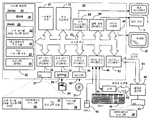KR101043524B1 - Methods and systems for cooperatively processing information on computing devices - Google Patents
Methods and systems for cooperatively processing information on computing devicesDownload PDFInfo
- Publication number
- KR101043524B1 KR101043524B1KR1020040031254AKR20040031254AKR101043524B1KR 101043524 B1KR101043524 B1KR 101043524B1KR 1020040031254 AKR1020040031254 AKR 1020040031254AKR 20040031254 AKR20040031254 AKR 20040031254AKR 101043524 B1KR101043524 B1KR 101043524B1
- Authority
- KR
- South Korea
- Prior art keywords
- computing device
- coprocessor
- information
- delete delete
- state
- Prior art date
- Legal status (The legal status is an assumption and is not a legal conclusion. Google has not performed a legal analysis and makes no representation as to the accuracy of the status listed.)
- Expired - Fee Related
Links
Images
Classifications
- A—HUMAN NECESSITIES
- A47—FURNITURE; DOMESTIC ARTICLES OR APPLIANCES; COFFEE MILLS; SPICE MILLS; SUCTION CLEANERS IN GENERAL
- A47J—KITCHEN EQUIPMENT; COFFEE MILLS; SPICE MILLS; APPARATUS FOR MAKING BEVERAGES
- A47J43/00—Implements for preparing or holding food, not provided for in other groups of this subclass
- A47J43/28—Other culinary hand implements, e.g. spatulas, pincers, forks or like food holders, ladles, skimming ladles, cooking spoons; Spoon-holders attached to cooking pots
- G—PHYSICS
- G06—COMPUTING OR CALCULATING; COUNTING
- G06F—ELECTRIC DIGITAL DATA PROCESSING
- G06F1/00—Details not covered by groups G06F3/00 - G06F13/00 and G06F21/00
- G06F1/26—Power supply means, e.g. regulation thereof
- G06F1/32—Means for saving power
- G06F1/3203—Power management, i.e. event-based initiation of a power-saving mode
- G06F1/3206—Monitoring of events, devices or parameters that trigger a change in power modality
- G06F1/3209—Monitoring remote activity, e.g. over telephone lines or network connections
- G—PHYSICS
- G06—COMPUTING OR CALCULATING; COUNTING
- G06F—ELECTRIC DIGITAL DATA PROCESSING
- G06F1/00—Details not covered by groups G06F3/00 - G06F13/00 and G06F21/00
- G06F1/26—Power supply means, e.g. regulation thereof
- G06F1/32—Means for saving power
- G06F1/3203—Power management, i.e. event-based initiation of a power-saving mode
- G—PHYSICS
- G06—COMPUTING OR CALCULATING; COUNTING
- G06F—ELECTRIC DIGITAL DATA PROCESSING
- G06F21/00—Security arrangements for protecting computers, components thereof, programs or data against unauthorised activity
- G06F21/70—Protecting specific internal or peripheral components, in which the protection of a component leads to protection of the entire computer
- G06F21/82—Protecting input, output or interconnection devices
- G06F21/84—Protecting input, output or interconnection devices output devices, e.g. displays or monitors
- A—HUMAN NECESSITIES
- A47—FURNITURE; DOMESTIC ARTICLES OR APPLIANCES; COFFEE MILLS; SPICE MILLS; SUCTION CLEANERS IN GENERAL
- A47J—KITCHEN EQUIPMENT; COFFEE MILLS; SPICE MILLS; APPARATUS FOR MAKING BEVERAGES
- A47J43/00—Implements for preparing or holding food, not provided for in other groups of this subclass
- A47J43/04—Machines for domestic use not covered elsewhere, e.g. for grinding, mixing, stirring, kneading, emulsifying, whipping or beating foodstuffs, e.g. power-driven
- A47J43/07—Parts or details, e.g. mixing tools, whipping tools
- A47J43/0727—Mixing bowls
- Y—GENERAL TAGGING OF NEW TECHNOLOGICAL DEVELOPMENTS; GENERAL TAGGING OF CROSS-SECTIONAL TECHNOLOGIES SPANNING OVER SEVERAL SECTIONS OF THE IPC; TECHNICAL SUBJECTS COVERED BY FORMER USPC CROSS-REFERENCE ART COLLECTIONS [XRACs] AND DIGESTS
- Y02—TECHNOLOGIES OR APPLICATIONS FOR MITIGATION OR ADAPTATION AGAINST CLIMATE CHANGE
- Y02D—CLIMATE CHANGE MITIGATION TECHNOLOGIES IN INFORMATION AND COMMUNICATION TECHNOLOGIES [ICT], I.E. INFORMATION AND COMMUNICATION TECHNOLOGIES AIMING AT THE REDUCTION OF THEIR OWN ENERGY USE
- Y02D10/00—Energy efficient computing, e.g. low power processors, power management or thermal management
Landscapes
- Engineering & Computer Science (AREA)
- Theoretical Computer Science (AREA)
- Physics & Mathematics (AREA)
- General Engineering & Computer Science (AREA)
- General Physics & Mathematics (AREA)
- Computer Hardware Design (AREA)
- Computer Security & Cryptography (AREA)
- Software Systems (AREA)
- Mechanical Engineering (AREA)
- Food Science & Technology (AREA)
- Power Sources (AREA)
- Stored Programmes (AREA)
- Information Transfer Between Computers (AREA)
- Two-Way Televisions, Distribution Of Moving Picture Or The Like (AREA)
- Hardware Redundancy (AREA)
- Debugging And Monitoring (AREA)
- Multi Processors (AREA)
Abstract
Translated fromKoreanDescription
Translated fromKorean도 1은 본 발명의 국면에 따라서 보조 컴퓨팅 장치와 함께 작동하는 컴퓨팅 장치의 일반적인 구조를 나타내는 블럭도.1 is a block diagram illustrating the general structure of a computing device operating with a secondary computing device in accordance with aspects of the present invention.
도 2는 본 발명이 통합될 수 있는 종래의 개인용 컴퓨터 시스템 형태의 범용 컴퓨팅 장치를 나타내는 블럭도.2 is a block diagram illustrating a general purpose computing device in the form of a conventional personal computer system in which the present invention may be incorporated.
도 3은 본 발명의 국면에 따라서 통합된 보조 프로세서를 포함하는 종래의 개인용 컴퓨터 시스템을 나타내는 블럭도.3 is a block diagram illustrating a conventional personal computer system including an integrated coprocessor in accordance with an aspect of the present invention.
도 4는 본 발명의 국면에 따르는 전원 관리를 위한 컴퓨팅 장치의 전원 상태를 일반적으로 도시하는 상태도.4 is a state diagram generally illustrating a power state of a computing device for power management in accordance with aspects of the present invention.
도 5는 본 발명의 국면에 따르는 보안 관리를 위한 컴퓨팅 장치의 보안 상태를 일반적으로 도시하는 상태도.5 is a state diagram generally illustrating the security state of a computing device for security management in accordance with aspects of the present invention.
도 6은 본 발명의 국면에 따르는 정보의 보조 프로세싱을 위해 사용되는 보조 프로세싱 설비의 예시적인 실시예의 구성 요소를 일반적으로 나타내는 블럭도.6 is a block diagram generally illustrating the components of an exemplary embodiment of an auxiliary processing facility used for secondary processing of information in accordance with aspects of the present invention.
도 7은 본 발명의 국면에 따르는 컴퓨팅 장치 내의 정보의 보조 프로세싱 단계를 일반적으로 나타내는 순서도.7 is a flow diagram generally illustrating a secondary processing step of information in a computing device in accordance with aspects of the present invention.
도 8은 본 발명의 국면에 따르는 통지를 표시하기 위한 보조 디스플레이의 사용을 일반적으로 나타내는 예시적인 도시.8 is an exemplary illustration generally illustrating the use of an auxiliary display for displaying a notification in accordance with an aspect of the present invention.
도 9는 본 발명의 국면에 따르는 새로운 통지의 보조 디스플레이를 위해 이행되는 단계들을 일반적으로 나타내는 순서도.9 is a flow diagram generally illustrating the steps performed for secondary display of a new notification in accordance with an aspect of the present invention.
도 10은 본 발명의 국면에 따르는 세부적인 정보의 리스트(list)를 표시하기 위한 보조 디스플레이의 사용을 일반적으로 나타내는 예시적인 도시.10 is an exemplary illustration generally illustrating the use of an auxiliary display for displaying a list of detailed information in accordance with aspects of the present invention.
도 11은 본 발명의 국면에 따라서 디스플레이되는 메시지에 대한 좀더 세부적인 정보를 제공하기 위한 단계들을 일반적으로 나타내는 순서도.11 is a flow diagram generally illustrating steps for providing more detailed information about a message displayed in accordance with aspects of the present invention.
*도면의 주요부분에 대한 부호의 설명** Description of the symbols for the main parts of the drawings *
1: 보조 디스플레이1: secondary display
504: 대기504: waiting
508: 로그인508: login
602: 전원 관리자602 power manager
610: 정보 리디렉터610: Information redirector
<관련출원><Related application>
본 발명은 여기에 동시에 청구되고, 본 발명의 양수인(assignee)에게 할당되고, 그들 전체의 참조에 의해 통합되는 다음의 미국 특허 출원에 연관된다. 대리인 사건 번호 3810의 "컴퓨팅 장치를 위한 정보의 보조 디스플레이를 위한 방법 및 시스템", 대리인 사건 번호 3820의 "실시간 통신 구조 및 개인용 컴퓨터 시스템과 함께 사용하기 위한 방법", 대리인 사건 번호 3830의 "컴퓨터 시스템의 기록 버튼", 대리인 사건 번호 3850의 "컴퓨터 시스템을 활동화하기 위한 시스템 및 방법", 대리인 사건 번호 3860의 "시스템 및 방법을 어지럽히지 않는 컴퓨터 시스템", 대리인 사건 번호 3870의 "컴퓨터 카메라 시스템 및 시차를 줄이기 위한 방법", 대리인 사건 번호 3880의 "컴퓨터 시스템을 위한 제어 및 통신 패널(panel)", 및 대리인 사건 번호 3900의 "컴퓨터 시스템을 위한 통지 라이트(light), 통지, 및 규칙".The present invention is related to the following U.S. patent application, which is claimed herein simultaneously, assigned to the assignee of the present invention, and incorporated by reference in their entirety. "Methods and Systems for Auxiliary Display of Information for Computing Devices" at Deputy Event No. 3810, "Methods for Use with Real-Time Communication Architectures and Personal Computer Systems" at Deputy Event No. 3820, "Computer Systems" Record button "," Systems and Methods for Activating Computer Systems "of Agent Case Number 3850," Computer Systems that Do Not Disturb Systems and Methods "of Agent Case Number 3860," Computer Camera Systems of Agent Case Number 3870, "and "Methods for Reducing Parallax", "Control and Communication Panels for Computer Systems" at Deputy Event No. 3880, and "Notice Lights, Notifications, and Rules for Computer Systems" at Deputy Event No. 3900.
본 발명은 일반적으로 컴퓨터 시스템에 관한 것으로, 보다 구체적으로 컴퓨터 장치를 위한 정보의 프로세싱을 위한 진보된 방법 및 시스템에 관한 것이다.FIELD OF THE INVENTION The present invention relates generally to computer systems, and more particularly to advanced methods and systems for the processing of information for computer devices.
현대의 소비자 및 사무 전기 제품과 달리, 개인용 컴퓨터는 태스크(task)를 항상 프로세스(process)할 수 있는 것은 아니다. 사용자가 작업을 시작할 수 있을 때까지 전원을 켜거나 재개하는 시간을 빠르게 하기 위한 부트(boot) 성능 향상을 그 갭(gap)을 줄이는 것을 도왔다. 그러나, 태스크 사이에서 사용되지 않을 때, 컴퓨터는 종종 종료되어 준비 상태로 부트되기 위해 가전 제품보다 긴 시간을 필요로 한다. 추가적으로, 컴퓨터가 종료 상태에 있다가 전원이 켜질 때, 사용자 문맥은 손실된다. 전원이 켜질 때, 사용자는 마지막에 사용된 어플리케이션을 런칭(launching)하고 문서를 재개방함으로써 사용자 문맥을 재확립할 수 있다.Unlike modern consumer and office electrical appliances, personal computers are not always able to process tasks. It helped reduce the gap in boot performance improvements to speed up the time to power on or resume until the user can start working. However, when not in use between tasks, computers often require longer time than consumer electronics to shut down and boot to a ready state. Additionally, when the computer is in a shutdown state and powered on, the user context is lost. When powered on, the user can re-establish the user context by launching the last used application and reopening the document.
전원 관리의 향상은 현재 컴퓨터가 꺼질 때 컴퓨터를 동면 상태에 놓음으로써 사용자가 그들의 문맥을 저장하는 것을 허용한다. 그러나, 전원 관리의 개념은 단일 기계 차단 스위치(switch)에서 글로벌(global), 시스템, 프로세서, 성능, 및 가장 기술에 정통해 있는 사용자들 조차 이해하기 쉽지 않은 장치 상태의 복잡한 시스템으로 상당히 성장해왔다. 대조적으로, 개인용 휴대 정보 단말기(PDA), 모바일 폰(mobile phone), 및 셋톱 박스(set-top box)와 같은 전자 제품의 출시는 사용자에게 즉시 사용 가능한 이런 제품들을 작동하기 위한 전원 관리 교육을 요구하지 않는다.An improvement in power management allows users to save their context by putting the computer into hibernation when the current computer is turned off. However, the concept of power management has grown considerably from a single machine disconnect switch to a complex system of device states that is incomprehensible to even the most knowledgeable users of global, system, processor, performance, and most technology. In contrast, the launch of electronic products such as personal digital assistants (PDAs), mobile phones, and set-top boxes require power management training for users to operate these ready-to-use products. I never do that.
게다가, 전원 관리의 발전이 또한 모바일 컴퓨터의 배터리 수명을 상당히 연장 시켜 왔지만, 대부분의 가전 제품처럼 즉시 사용할 수 있는 컴퓨터를 만들기 위한 진보 거의 없었다. 원하는 것은 그들이 원하는 장소 및 시간에 거의 즉시 컴퓨터 시스템 전원을 켜고 사용자가 그들이 필요로하는 정보를 액세스(access)할 수 있도록하는 컴퓨터 시스템을 만들기 위한 방법 및 시스템이다.In addition, advances in power management have also significantly extended the battery life of mobile computers, but little progress has been made to make computers ready for use like most home appliances. What is desired is a method and system for creating computer systems that power up the computer system almost instantly at the location and time of their choice and allow the user to access the information they need.
간략하게, 본 발명은 컴퓨팅 장치를 위한 정보의 보조 프로세싱을 위한 진보된 방법 및 시스템을 제공한다. 컴퓨터의 전원이 수동적으로 또는 자동적으로 꺼졌을 때, 사용자가 개방한 문서 및 어플이케이션 상태를 손실하지 않기 위해서 사용자 세션(session)의 문맥이 저장될 수 있다. 이것은 컴퓨터가 꺼졌을 때 사용자가 작업을 그만둔 곳에서 계속 작업할 수 있도록 허락하는 사용자 경험(experience)을 강화시킨다.Briefly, the present invention provides an advanced method and system for assisted processing of information for a computing device. When the computer is powered off manually or automatically, the context of the user session can be saved in order not to lose the document and application state that the user opened. This enhances the user experience that allows the user to continue working where they left off when the computer is turned off.
사용자 관리 전원 상태를 켜짐 및 대기로 단순화 시킴으로써, 컴퓨팅 장치는 기계의 전원이 꺼졌을 때 자신의 실행 문맥을 디폴트(default)로 저장한다. 결론적으로, 컴퓨팅 장치는 전원이 꺼진 것처럼 보일 때에도 사용 가능하게 된다. 컴퓨터 하드웨어 및 소프트웨어는 네트워크 또는 통신 활동, 사용자 입력, 및 기타 이벤트들에대해 즉각적으로 응답할 수 있다. 컴퓨터가 대기 상태에 있는 동안, 컴퓨터는 사용자 상호 작용을 요구하지 않는 배경 태스크(background task)를 경고하고 처리할 수 있다. 전화 응답, 음성 메일 처리, 새로운 이메일(e-mail) 디스플레이(display), 음성 메시지 기록, 인터넷 브라우징(browsing Internet), 텔레비젼 쇼 녹화 등의 활동은 사용자가 컴퓨터를 켜지 않아도 일어난다.By simplifying the user-managed power state to on and standby, the computing device saves its execution context as default when the machine is powered off. As a result, computing devices become usable even when they appear to be powered off. Computer hardware and software can respond immediately to network or communication activity, user input, and other events. While the computer is in a standby state, the computer can alert and handle background tasks that do not require user interaction. Call answering, voice mail processing, new e-mail displays, voice message recording, browsing Internet, and recording of TV shows take place without the user turning on the computer.
보조 프로세서 및 보조 디스플레이의 추가로, 컴퓨터는 대기 상태에 있는 동안 이런 활동들을 독립적으로 처리할 수 있다. 편리하게, 컴퓨터는 사용자 상호 작용을 요구하지 않는 배경 태스크를 처리하기 위해 필요할 때 보조 프로세서에 의해 일깨워질 수 있다. 보조 프로세서 및 대기 상태의 조합은 컴퓨터를 가전 제품처럼 보다 사용하고 쓰기 편하게 변형시킨다.In addition to the coprocessor and the secondary display, the computer can handle these activities independently while in the standby state. Conveniently, the computer can be awakened by the coprocessor when needed to handle background tasks that do not require user interaction. The combination of coprocessor and standby states transforms the computer into a more usable and usable, like home appliance.
기타 장점들은 도면과 함께 취해지는 다음의 세부적인 기재에 의해 명확해진다.Other advantages are evident from the following detailed description taken in conjunction with the drawings.
예시적인 작동 환경Example Operating Environment
도 1 및 다음의 설명은 본 발명이 구현될 수 있는 적절한 컴퓨팅 환경의 간략한 일반적인 기재를 제공하기 위한 것이다. 비록 요구된 것은 아니지만, 본 발명은 개인용 컴퓨터에 의해 실행되는 프로그램 모듈(module)과 같은 컴퓨터 실행 가능 명령의 일반적인 문맥으로 기재될 것이다. 일반적으로, 프로그램 모듈은 특 정 태스크(task) 또는 특정 추상 데이터 유형을 구현하는 루틴(routine), 프로그램, 객체, 구성 요소, 데이터 구조 등을 포함한다. 도 1을 참조하여, 본 발명을 구현하기 위한 예시적인 시스템은 시리얼 인터페이스(serial interface) 또는 병렬 포트, 게임 포트, 적외선 또는 무선 연결, 범용 시리얼 버스(UBS) 또는 기타 주변 장치 연결과 같은 기타 인터페이스를 통해 보조 컴퓨팅 장치(10)에 각각 연결된 보조 디스플레이(1)(auxiliary display) 및 입력 장치(3)를 포함한다. 보조 디스플레이(1)는 하나 이상의 LED, 2-라인(line) 문자 숫자식 디스플레이, 흑백 디스플레이, 또는 컬러 디스플레이 등의 잘 알려진 디스플레이 유형의 임의의 수의 형태 일 수 있다. 보조 디스플레이(1)는 또한 다중라인 디스플레이와 함께 사용되는 하나 이상의 LED와 같은 상술된 유형의 임의의 조합을 포함할 수 있다. 이 기술에 숙련된 사람들은 보조 디스플레이(1)가 스피커 또는 헤드폰 세트(headphone set)와 같은 시각적이지 않은 출력 장치일 수 있다는 것을 인식할 것이다. 여기에 참조된 보조 디스플레이는 임의의 시각적인, 청각적인, 또는 촉각적인 표현 장치일 수 있다. 추가적으로, 컴퓨팅 장치(20)의 임의의 출력 장치는 보조 디스플레이(1), 또는 보조 디스플레이(1)의 조합을 위해 사용될 수 있다.1 and the following description are intended to provide a brief general description of a suitable computing environment in which the present invention may be implemented. Although not required, the invention will be described in the general context of computer-executable instructions, such as program modules, being executed by a personal computer. Generally, program modules include routines, programs, objects, components, data structures, etc. that implement particular tasks or specific abstract data types. Referring to FIG. 1, an exemplary system for implementing the present invention may include a serial interface or other interface, such as a parallel port, a game port, an infrared or wireless connection, a universal serial bus (UBS), or other peripheral device connection. And an
입력 장치(3)는 사용자가 이메일 통지, 음성 메일 통지, 달력 통지, 시스템 상태 통지, 인터넷 가입 서비스 정보, 매체 정보, 및 전화 정보 등의 다른 어플리케이션 또는 기능성의 범주 사이를 스위치하는 것을 허락하는 단일 버튼일 수 있다. 동반되는 스위치 버튼은 또한 사용자가 특정 범주의 정보 리스트들을 통해 앞뒤로 스크롤(scroll)하는 것을 허용하기 위해 업버튼(up button) 또는 다운버튼(down button)일 수 있다. 본 기술에 숙련된 사람들은 임의의 기타 입력 장치가 키보드, 마이크로폰(microphone), 조이스틱(joystick), 게임 패드(game pad), 또는 생물 감지(biometric sensor), 환경 감지, 위치 감지, 또는 기타 유형의 감지 장치를 포함하는 기타 장치들을 사용한다는 것을 인식할 것이다. 추가적으로, 컴퓨팅 장치(20)의 임의의 입력 장치들은 입력 장치(3), 또는 입력 장치(3)의 조합을 위해 사용될 수 있다.
본 발명의 국면에 따라서, 보조 컴퓨팅 장치(10)는 버스(16)을 통해 램(random access memory; 14)에 연결된 보조 프로세서(12)를 갖는다. 보조 프로세서(12)는 범용 중앙 처리 장치를 포함하는 임의의 유형의 프로세싱 유닛(processing unit)이 될 수 있다. 램(14)은 데이터 및 운영 시스템, 어플리케이션 프로그램, 및 입출력 루틴과 같은 로드(load) 가능 프로그램 모듈을 포함할 수 있다. 데이터 및/또는 프로그램 모듈들은 보조 프로세서(12)에 의해 즉각적으로 액세스(access) 가능하고 및/또는 현재 작동되고 있다. 버스(16)는 메모리 버스, 또는 메모리 제어기, 주변 장치 버스, 및 다양한 버스 구조 중 임의의 것을 사용하는 로컬(local) 버스를 포함하는 몇몇 유형의 버스 구조 중 임의의 것일 수 있다. 예를 들어, 이런 구조들은 산업 표준 구조(Industry Standard Architecture; ISA) 버스, 마이크로 채널 구조(Micro Channel Architecture; MCA) 버스, 강화된 ISA(Enhanced ISA; EISA) 버스, 비디오 전기 표준 연합(Video Electronics Standards Association; VESA) 로컬 버스, 및 메자닌 버스(Mezzanine bus)로 또한 알려진 주변 장치 구성 요소 상호 연결(Peripheral Component Interconnects; PCI) 버스등을 포함하지만 이에 한정된 것은 아니다. 보조 컴퓨팅 장치(10)는 시리얼 인터페이스 또는 병렬 포트, 게임 포트, 적외선 또는 무선 연결, 범용 시리얼 버스, 또는 기타 주변 장치 연결 등의 기타 인터페이스를 통해 컴퓨팅 장치(20)에 연결된다. 보조 컴퓨팅 장치(10)는 광학 디스크 드라이브와 같은 비휘발성 스토리지(storage) 장치를 포함하는 추가적인 주변 장치(도시되지 않음)를 갖을 수 있다. 추가적으로, 보조 컴퓨팅 장치(10)는 컴퓨팅 장치(20)의 임의의 주변 장치를 공유할 수 있다. 게다가, 보조 컴퓨팅 장치(10)는 전원이 손실됐을 동안 작동되기 위한 실패-안전 배터리(fail-safe battery)를 갖을 수 있다.In accordance with an aspect of the present invention, the
본 기술에 숙련된 사람들은 본 발명이 보조 컴퓨팅 장치(10)로서 기타 컴퓨팅 또는 통신 장치를 사용할 수 있다는 것을 인식할 것이다. 이런 기타 컴퓨팅 또는 통신 장치들은 범용 컴퓨터, 셀폰(cell phone), 휴대용 소형 무선 호출기(pager) 또는 개인 휴대 정보 단말기(PDA)와 같은 핸드헬드(handheld) 장치, 및 기타 모바일(mobile) 장치 등을 포함한다.Those skilled in the art will appreciate that the present invention may use other computing or communication devices as the
도 2는 본 발명이 통합될 수 있는 개인용 컴퓨터 시스템 형태 내의 도 1의 컴퓨팅 장치(20)를 나타내는 블럭도이다. 본 기술에 숙련된 사람들은 도 2에 묘사된 개인용 컴퓨터 시스템은 단지 예시적일 뿐이고 본 발명은 수많은 기타 범용 또는 특수 목적 컴퓨팅 시스템 환경 또는 특징들과 함께 작동된다는 것을 인식할 것이다. 본 발명에 사용되기에 적절할 수 있는 잘 알려진 컴퓨팅 시스템, 환경, 및/또는 특징들의 예는 개인용 컴퓨터, 서버 컴퓨터(server computer), 핸드헬드 또는 랩탑 장치, 테블릿 장치(tablet device), 멀티프로세서 시스템(mutiprocessor system), 마이크로프로세서 기반 시스템(microprocessor-based system), 셋톱 상자, 프로그램 가능 전자 제품, 네트워크 개인용 컴퓨터, 미니컴퓨터(minicomputer), 헤드리스 서버(headless server), 메인프레임 컴퓨터(mainframe computer), 상기 시스템 및 장치 중 임의의 것을 포함하는 분산형 컴퓨팅 환경 등을 포함하지만 이에 한정된 것은 아니다. 태스크들이 통신 네트워크를 통해 링크(link)된 원거리 프로세싱 장치에 의해 수행되는 분산형 컴퓨팅 환경에서, 프로그램 모듈들은 로컬 및 원거리 메모리 스토리지 장치 모두에 위치할 수 있다.2 is a block diagram illustrating the
개인용 컴퓨터 시스템(20)의 구성 요소는 프로세싱 유닛(21), 시스템 메모리(22), 및 시스템 메모리를 포함하는 다양한 시스템 구성 요소들을 프로세싱 유닛(21)에 연결시키는 시스템 버스(23)를 포함하지만 이에 한정된 것은 아니다. 시스템 버스(23)는 메모리 버스 또는 메모리 제어기, 주변 장치 버스, 및 다양한 버스 구조 중 임의의 것을 사용하는 로컬 버스를 포함하는 몇몇 유형의 버스 구조 중 임의의 것이 될 수 있다. 개인용 컴퓨터 시스템(20)은 전형적으로 다양한 컴퓨터 판독 가능 매체를 포함한다. 컴퓨터 판독 가능 매체는 개인용 컴퓨터 시스템(20)에 의해 액세스될 수 있는 임의의 사용 가능 매체 일 수 있고 휘발성 및 비휘발성 매체, 및 분리형 및 비분리형 매체 모두를 포함한다. 예를 들어, 컴퓨터 판독 가능 매체는 컴퓨터 스토리지 매체 및 통신 매체를 포함할 수 있지만 이에 한정된 것은 아니다. 컴퓨터 스토리지 매체는 컴퓨터 판독 가능 명령, 데이터 구조, 프로그램 모듈 또는 기타 데이터와 같은 정보의 스토리지를 위한 임의의 방법 또는 기술에서 구현되는 휘발성 빛 비휘발성, 분리형 및 비분리형 매체를 포함한다. 컴퓨터 스토리지 매체는 램, 롬(ROM), 전기적 소거 가능 롬(EEPROM), 플래시(flash) 메모리 또는 기타 메모리 기술, 씨디롬(CD-ROM), 디지털 다기능 디스크(DVD), 또는 기타 광학 디스크 스토리지, 자기 카세트, 자기 테입, 자기 디스크 스토리지, 또는 기타 자기 스토리지 장치, 또는 원하는 정보를 저장하기 위해 사용될 수 있고 개인용 컴퓨터 시스템(20)으로 액세스 할 수 있는 임의의 기타 매체들을 포함하지만 이에 한정된 것은 아니다. 통신 매체들은 전형적으로 컴퓨터 판독 가능 명령, 데이터 구조, 프로그램 모듈, 또는 반송파 또는 기타 전송 메커니즘(mechanism)과 같은 변조된 데이터 신호의 기타 데이터를 구현하고 임의의 정보 전달 매체를 포함한다. 용어 "변조된 데이터 신호"는 하나 이상의 특성 세트를 갖거나 또는 신호의 정보를 인코딩 하는 방법으로 변화된 신호를 의미한다. 예를 들어, 통신 매체는 유선 네트워크 또는 다이렉트(direct) 유선 연결과 같은 유선 매체, 및 음향, RF, 적외선, 및 기타 무선 매체와 같은 무선 매체들을 포함하지만 이에 한정된 것은 아니다. 상기의 임의의 조합은 또한 컴퓨터 판독 가능 매체의 영역에 포함되어야 한다.Components of the
시스템 메모리는 롬(24) 및 램(25)를 포함한다. 시동되는 동안 개인용 컴퓨터(20) 내의 요소들 사이의 정보 전달을 돕는 기본 루틴을 포함하는 기본 입출력 시스템(BIOS; 26)은 롬(24)에 저장된다. 램(25)은 전형적으로 즉각적으로 액세스 가능하고 및/또는 현재 프로세싱 유닛(21)에 의해 작동되고 있는 데이터 및/또는 프로그램 모듈을 포함한다. 예를 들어, 도 2는 운영 시스템(35), 어플리케이션 프로그램(36), 기타 프로그램 모듈(37) 및 프로그램 데이터(38)를 도시하지만 이에 한정된 것은 아니다. 개인용 컴퓨터(20)는 하드 디스크(도시되지 않음)로부터 읽고 하드 디스크에 쓰기 위한 하드 디스크 드라이브(27), 분리형 자기 디스크(29)로부터 읽고 분리형 자기 디스크에 쓰기 위한 자기 디스크 드라이브(28), 및 씨디롬 또는 기타 광학 매체와 같은 분리형 광학 디스크(31)로부터 읽고 분리형 광학 디스크(31)에 쓰기 위한 광학 디스크 드라이브(30)를 더 포함할 수 있다. 하드 디스크 드라이브(27), 자기 디스크 드라이브(28), 및 광학 디스크 드라이브(30)는 각각 하드 디스크 드라이브 인터페이스(32), 자기 디스크 드라이브 인터페이스(33), 및 광학 드라이브 인터페이스(34)를 통해 시스템 버스(23)에 연결된다. 드라이브 및 그들에 연결된 컴퓨터 판독 가능 매체는 컴퓨터 판독 가능 명령, 데이터 구조, 프로그램 모듈 및 개인용 컴퓨터(20)을 위한 기타 데이터의 비휘발성 스토리지를 제공한다. 비록 여기에 기재된 예시적인 컴퓨터 시스템은 하드 디스크, 분리형 자기 디스크(29), 및 분리형 광학 디스크(31)를 사용하지만, 본 기술에 숙련된 사람들은 자기 카세트, 플래시 메모리 카드, 디지털 다기능 디스크, 다지털 비디오 테입, 반도체 램, 반도체 롬 등의 기타 유형의 컴퓨터 스토리지 매체가 예시적인 개인용 컴퓨터 시스템(20)에 사용될 수 있다는 것을 인식할 것이다.System memory includes
운영 시스템(35)(윈도우즈XP 등), 하나 이상의 어플리케이션 프로그램(36)(마이크로소프트 아웃룩(Microsoft? Outlook) 등), 기타 프로그램 모듈(37) 및 프로그램 데이터(38)를 포함하는 수많은 프로그램 모듈들은 하드 디스크, 자기 디스크(29), 광학 디스크(31), 롬(24), 또는 램(25)에 저장될 수 있다. 사용자는 키보드(40) 및 포인팅 장치(42)와 같은 입력 장치를 통해 개인용 컴퓨터(20)에 코맨드(command) 및 정보를 입력할 수 있다. 기타 입력 장치(도시되지 않음)는 마이크로폰, 조이스틱, 개임 패드, 위정 안테나, 스캐너 등을 포함할 수 있다. 이런 및 기타 입력 장치들은 종종 시스템 버스에 연결된 시리얼 포트 인터페이스(46)를 통해 프로세싱 유닛(21)에 연결되지만, 병렬 포트, 게임 포트 또는 범용 시리얼 버스와 같은 기타 인터페이스에 의해 연결될 수 있다. 모니터(47) 또는 기타 유형의 디스플레이 장치는 또한 비디오 어댑터(48)과 같은 인터페이스를 통해 시스템 버스에 연결된다. 모니터(47)에 추가해서, 개인용 컴퓨터는 전형적으로 스피커 및 프린터 등의 기타 출력 장치(도시되지 않음)를 포함한다. 개인용 컴퓨터(20)는 원거리 컴퓨터(49)와 같은 하나 이상의 원거리 컴퓨터로 향하는 논리적인 연결을 사용하는 네트워크 환경에서 작동될 수 있다. 비록 도 2에는 메모리 스토리지 장치(50)만이 도시되었지만, 원거리 컴퓨터(49)는 또다른 개인용 컴퓨터, 서버, 라우터, 네트워크 개인용 컴퓨터, 피어(peer) 장치 또는 기타 일반적인 네트워크 노드일 수 있고, 개인용 컴퓨터(20)에 연관되어 상술된 요소들의 많은 또는 전체를 전형적으로 포함한다. 도 2에 기재된 논리적인 연결들은 근거리 통신망(51) 및 원거리 통신망(52)을 포함한다. 이런 네트워킹 환경들은 대부분 사무실, 기업 광역 컴퓨터 네트워크, 인트라넷(intranet) 및 인터넷들에서 일반적이다.Numerous program modules, including operating system 35 (such as Windows XP), one or more application programs 36 (such as Microsoft Outlook),
근거리 통신망 환경에서 사용될 때, 개인용 컴퓨터(20)는 네트워크 인터페이스 또는 어댑터(53)를 통해 로컬 네트워크(51)에 연결된다. 원거리 통신망 네트워킹 환경에서 사용될 때, 개인용 컴퓨터(20)는 전형적으로 인터넷과 같은 원거리 통신망(52)에 걸친 통신을 확립하기 위한 모뎀(54) 또는 기타 수단들을 포함한다. 내장형 또는 외장형일 수 있는 모뎀(54)은 시리얼 포트 인터페이스(46)를 통해 시스템 버스(23)에 연결된다. 네트워크 환경에서, 개인용 컴퓨터 또는 그것의 일부에 연관되어 묘사된 프로그램 모듈들은 원거리 메모리 스토리지 장치에 저장될 수 있다. 나타내진 네트워크 연결들은 예시적인 것일 뿐이고 컴퓨터들 사이의 통신 링크를 확립하는 기타 수단들이 사용될 수 있다는 것을 인식할 것이다. 결과적으로, 도 1에 기재된 보조 컴퓨팅 장치(10)는 시리얼 포트 인터페이스, 병렬 포트 인터페이스, 게임 포트 인터페이스, 적외선 또는 무선 인터페이스, 범용 시리얼 버스 또는 기타 주변 장치 인터페이스일 수 있는 보조 컴퓨팅 장치 인터페이스(57)를 통해 시스템 버스(23)에 연결된다.When used in a local area network environment, the
도 3은 본 발명의 대안적인 실시예로서 통합된 보조 프로세서(12)와 함께 도 2의 컴퓨팅 장치(20)를 나타내는 블럭도이다. 도 1에 기재된 보조 디스플레이(1)는 비디오 어댑터, 범용 시리얼 버스, 또는 기타 주변 장치 연결일 수 있는 보조 디스플레이 인터페이스(55)를 통해 시스템 버스(23)에 연결되는 추가적인 출력 장치이다. 보조 디스플레이(1)를 제어하기 위해 도 1에 기재된 입력 장치(3)는 시리얼 인터페이스, 범용 시리얼 버스, 또는 기타 주변 장치 연결일 수 있는 입력 장치 인터페이스(56)를 통해 시스템 버스(23)에 연결된다. 도 1에 기재된 보조 프로세서(12)는 시스템 버스(23)에 연결되어 프로세싱 유닛(21)과 유사한 시스템 메모리(22)를 포함하는 개인용 컴퓨터(20) 내의 적어도 몇개의 리소스(resource)로의 액세스를 갖는다. 도 3에 묘사된 기타 구성 요소들은 이미 도 2에 기재되었다. 본 기술에 숙련된 사람들은 보조 프로세서(12)가 또한 기타 컴퓨팅 및 통신 장치에 통합될 수 있다는 것을 인식할 것이다. 추가적으로, 본 발명은 컴퓨팅 장치(30)의 프로세싱 유닛(21) 내에 구현된 보조 프로세서를 사용할 수 있다. 예를 들어, ARM(Advanced RISC Machines) 프로세서는 칩 상의 시스템 해결 방법(system-on-chip solution)으로서 중앙 처리 장치와 함께 통합될 수 있다.3 is a block diagram illustrating the
정보의 보조 프로세싱Secondary processing of information
이해될 것처럼, 본 발명은 컴퓨팅 장치를 위한 정보의 보조 프로세싱을 위한 진보된 방법 및 시스템을 제공한다. 사용자 관리 전원 상태를 켜짐 및 대기로 단순화 함으로써, 컴퓨팅 장치는 기계의 전원이 꺼졌을 때 자신의 실행 문맥을 디폴트함로 저장한다. 결론적으로, 컴퓨팅 장치는 전원이 꺼진 것처럼 보일 때 조차 사용 가능하게 된다. 컴퓨터 하드웨어 및 소프트웨어는 네트워크 또는 통신 활동, 사용자 입력, 및 기타 이벤트에 대해 즉각적으로 응답할 수 있다. 컴퓨팅 장치가 대기 상태에 있는 동안, 컴퓨팅 장치는 사용자 상호 작용이 요구되지 않는 배경 태스크들을 경고하고 처리할 수 있다. 전화 응답, 음성 메일 처리, 새로운 이메일 디스플레이, 음성 메시지 기록, 인터넷 브라우징, 텔레비젼 쇼 녹화 등의 활동들은 사용자가 컴퓨터를 켜지 않아도 일어난다.As will be appreciated, the present invention provides an advanced method and system for assisted processing of information for a computing device. By simplifying the user managed power state to on and standby, the computing device stores its execution context by default when the machine is powered off. As a result, computing devices become usable even when they appear to be powered off. Computer hardware and software can respond immediately to network or communication activity, user input, and other events. While the computing device is in a standby state, the computing device may alert and handle background tasks that do not require user interaction. Activities such as answering calls, processing voice mails, displaying new e-mails, recording voice messages, browsing the Internet, and recording TV shows take place without the user turning on the computer.
보조 프로세서 및/또는 보조 디스플레이의 추가(또는 지레의 작용)로, 컴퓨터는 대기 상태에 있는 동안 이런 활동들을 독립적으로 처리할 수 있다. 편리하게, 컴퓨터는 사용자 상호 작용이 요구되지 않는 배경 태스크를 처리하기 위해 필요할 때 보조 프로세서에 의해 깨워질 수 있다. 보조 프로세서 및 대기 상태의 조합은 컴퓨터를 가전 제품처럼 보다 사용하고 쓰기 편하게 변형 시킨다.With the addition of a coprocessor and / or secondary display (or lever), the computer can handle these activities independently while in standby. Conveniently, the computer can be woken up by the coprocessor when needed to handle background tasks that do not require user interaction. The combination of the coprocessor and standby states transforms the computer into a more usable and usable, like home appliance.
도 4는 본 발명의 전원 상태 관리를 위해 컴퓨팅 장치(20)의 전원 상태들을 일반적으로 도시하는 상태 다이어그램을 나타낸다. 보다 구체적으로, 상태 다이어그램은 정보의 보조 프로세싱의 작동을 위한 세개의 메인(main) 전원 상태 및 상태들 사이의 전송에 관련된 액션(action)들을 도시한다. 꺼짐(402), 켜짐(404), 및 대기(406)의 세개의 메인 상태가 있다. 추가적으로, 대기(406)는 서비스(408), 휴면(410), 및 동면(412)의 세개의 하부 상태를 갖는다. 컴퓨팅 장치(20)의 전원이 켜지기 전에, 시스템은 모니터가 꺼지고 및 보조 디스플레이가 블랭크(black)된 꺼짐 상태(402)에 있다. 만약 재시동(restart) 이벤트가 일어나면, 시스템은 꺼짐 상태(402)에서 켜짐 상태(404)로 전이한다. 사용자가 전원 버튼을 눌렀을 때(만약 현재라면, 전원 공급 스위치가 켜졌을 때)가 재시동 이벤트의 한 예이다. 이것은 시스템의 전원을 올리고 시스템을 켜짐 상태(404)로 전이 시키고 사용자 세션(session)을 시작 시킨다. 시스템은 켜짐 상태(404)에서 모니터 및 각각의 스크린에 그려진 보조 디스플레이와 함께 최대한으로 작동 가능하다. 이 상태에서, 시스템은 장치 및 프로세싱 유닛(21) 전원 상태를 자동적으로 관리하고 사용자와 최대한으로 상호 작용 한다.4 depicts a state diagram generally illustrating the power states of
시스템이 켜짐 상태(404)에 있는 동안 만약 대기 이벤트가 일어나면, 시스템은 켜짐 상태(404)에서 대기 상태(406)로 전이한다. 예를 들어, 대기 이벤트는 켜짐 상태(404)에 있는 동안 전원 버튼을 누르는 것과 같이 사용자가 사용자 세션을 끝내려고 할 때마다 일어난다. 대안적으로, 윈도우즈 XP 운영 시스템의 시작 메뉴 내의 컴퓨터 꺼짐 옵션(option)을 클릭(click)하는 것과 같이, 사용자는 사용자 인 터페이스를 통해 시스템을 끄므로써 대기 이벤트를 생성할 수 있다. 만약 컴퓨팅 장치(20)가 모바일 개인용 컴퓨터이면, 사용자는 또한 모바일 컴퓨터의 뚜껑을 닫음으로써 대기 이벤트를 생성할 수 있다. 한번 더, 사용자 세션 타이머(timer)는 일정 시간 동안의 비활동으로 인해 만기될 수 있는데 이것으로 인해 대기 이벤트가 생성된다.If a standby event occurs while the system is in the on
시스템이 켜짐 상태(404)에서 대기 상태(406)로 전이할 때, 운영 시스템의 전원 관리 루틴들은 메인 모니터를 끄고, 하드 드라이브를 스핀다운(spin down) 시키고, 시스템 팬(fan)을 종료 시킨다. 컴퓨터 시스템이 대기 모드(mode)에 있는 동안 보조 디스플레이는 보조 프로세싱으로부터의 출력을 디스플레이하기 위해 켜진 상태로 남아있는다. 시스템이 처음으로 대기 상태(406)에 들어갈 때, 시스템은 임의의 배경 태스크를 프로세스하기 위해 지정된 시간 동안 서비스 하위 상태(408)로 전이하고 사용자가 마음을 바꿀 경우 사용자가 편리하게 대기 상태(406)에서 켜짐 상태(404)로 빠르게 전이하도록 한다. 지정된 시간이 사용자 비활동 때문에 만기되고 더이상 프로세스할 배경 태스크가 없을 때, 휴면 이벤트가 생성되고 시스템은 대기 상태(406) 내의 서비스 하위 상태(408)에서 휴면 하위 상태(410)로 전이한다.When the system transitions from the on
시스템이 휴면 하위 상태(410)에 있는 동안 웨이크업 이벤트(wake-up event)가 일어날 때마다, 시스템은 대기 상태(406) 내의 휴면 하부 상태(410)에서 서비스 하부 상태(408)로 전이한다. 근거리 통신망, 모뎀, 또는 범용 시리얼 버스 장치 활동 등에서 일어나는 임의의 입력 통신 활동은 웨이크업 이벤트가 될 수 있다. 보조 프로세서(12)로부터 요구되는 어플리케이션 또는 시스템 서비스 또한 웨이크업 이벤트가 될 수 있다. 본 기술에 숙련된 사람들은 이것들은 단지 웨이크업 이벤트의 예시적인 예일 뿐이고 운영 시스템 타이머로부터와 같은 웨이크업 이벤트를 생성하는 기타 방법들이 있다는 것을 인식할 것이다.Every time a wake-up event occurs while the system is in the
시스템이 서비스 하부 상태(408)에 있는 동안 만약 동면 이벤트가 일어나면, 시스템은 서비스 하부 상태(408)에서 동면 하부 상태(412)로 전이한다. 전원이 손실되거나, 모바일 개인용 컴퓨터의 비상용 배터리 알람이 일어나거나, 또는 동면 타이머 이벤트가 일어날 때마다 동면 이벤트가 일어난다. 보조 디스플레이는 실패-안전 배터리 같은 것으로 대안적으로 전원이 공급되지 않으면 블랭크 된다. 전원이 복구(restore)되면, 시스템은 동면 하부 상태(412)에서 서비스 하부 상태(408)로 리턴(return)되고 임의의 두드러진 배경 이벤트들을 프로세스한다. 전원이 복구되면, 컴퓨터 시스템이 대기 모드에 있는 동안 보조 디스플레이는 보조 프로세싱으로부터의 출력을 디스플레이하기 위해 켜진다.If a hibernation event occurs while the system is in a service under
서비스 하부 상태(408)에 있는 동안, 시스템은 모니터으로의 배경 프로세싱 및 입력 통신과 같은 서비스 활동을 수행하고, 또한 사용자에게 그들의 발생을 통지한다. 시스템이 대기 상태(406)에 있는 동안 전화, 이메일, 인스턴트 메시지, 및 기타 입력 통신, 회의 리마인더(reminder), 시스템 경보, 및 인터넷 가입 서비스로부터의 정보들은 서비스를 위한 웨이크업 이벤트를 모두 유발할 수 있다. 보조 프로세서(12)로부터 요구된 어플리케이션 또는 시스템 서비스들도 또한 웨이크업 이벤트가 될 수 있다. 이해될 것과 같이, 통지들은 이런 활동들을 서비스하기 위해 수행되는 배경 프로세싱의 일부로서 실행되는 각각의 어플리케이션 프로그램에 의해 생성된다. 이런 통지들은 시스템이 대기 상태(406)에 있는 동안 사용자에게 자신의 발생을 알리기 위해 보조 디스플레이에 디스플레이된다. 예를 들어, 시스템이 대기 상태(406)에 있는 동안 이메일 프로그램은 근거리 통신망 상에서 수신되는 입력 이메일 메시지를 프로세싱하기 위해 배경에서 실행될 것이다. 이메일 프로세싱에서, 이메일 프로그램은 새로운 이메일이 도착했다는 통지를 송신할 것이다. 이 통지는 사용자에게 통지하기 위해 보조 디스플레이에 디스플레이되도록 전송(forward)될 것이다. 만약 비활동 타이머가 만기되기 전에 프로세스할 배경 태스크가 더이상 없으면, 시스템은 서비스 하부 상태(408)에서 휴면 하부 상태(410)로 전이한다. 시스템이 대기 상태(406)에 있는 동안, 프로세싱 유닛(21)에 독립적인 보조 프로세서(12)가 음성 메일 기록, 입력 전화 수신, 또는 음악 재생과 같은 태스크의 보조 프로세싱을 수행한다는 것을 이해해야한다. 이런 보조 프로세싱 태스크들은 보조 입력 장치(3)를 통해 사용자에 의해 요구될 수 있다.While in
만약 사용자가 최대한으로 작동하는 시스템으로 리턴하길 원하면, 사용자는 저장된 사용자 문맥과 함께 대기 상태(406)의 임의의 하부 상태에서 켜짐(404) 상태로 전이할 수 있다. 시스템은 시작 이벤트가 일어날 때마다 대기 상태(406)의 임의의 하부 상태에서 켜짐 상태(404)로 전이한다. 예를 들어, 대기 상태(406)에 있는 동안 사용자가 전원 버튼을 누름으로써 사용자 세션으로 리턴하려 할 때마다 시작 이벤트가 일어난다. 본 기술에 숙련된 사람들은 모바일 컴퓨터의 뚜껑을 개방하는 것과 같은 시작 이벤트를 생성하는 기타 방법이 있다는 것을 인식할 것이 다. 시스템이 켜짐 상태(404)로 전이할 때, 운영 시스템의 전원 관리 루틴은 메인 모니터를 켜고, 하드 드라이브를 스핀 시키고, 시스템 팬을 켠다.If the user wants to return to the system in full operation, the user can transition from any substate of standby state 406 to the on
이미 상술된 대기 이벤트의 발생에 의해 켜짐 상태(404)에서 대기 상태(406)로의 전이에 추가해서, 켜짐 상태(404)에 있는 동안 만약 전원 손실이 일어나면 시스템은 또한 대기 상태(406)의 동면 하부 상태로 전이할 수 있다. 결론적으로, 개방 섀시 이벤트 또는 종료 이벤트 중 하나가 일어나면 시스템은 켜짐 상태(404)에서 꺼짐 상태(402)로 전이한다. 섀시 개방 이벤트는 프로세싱 유닛(21) 섀시가 개방될 때 일어난다. 종료 이벤트는 사용자가 잠시 동안 전원 버튼을 누를 때마다 일어날 수 있다. 대안적으로, 사용자는, 윈도우즈XP 운영 시스템의 시작 메뉴 내의 컴퓨터 끄기 옵션을 클릭하고 종료 옵션을 선택하는 것과 같이, 사용자 인터페이스를 통해 시스템을 종료함으로써 종료 이벤트를 생성할 수 있다.In addition to the transition from the on
꺼짐(402) 상태에서, 컴퓨팅 장치(20)의 운영 시스템은 종료되고 사용자 문맥은 삭제된다. 컴퓨팅 장치(20)가 꺼짐(402) 상태에 있을 때, 하드웨어를 업그레이드(upgrade)하거나 또는 수리하기 위해서 사용자는 전원을 제거하거나 컴퓨팅 장치(20)의 섀시를 개방하는 것이 안전하다.In the off 402 state, the operating system of
본 기술에 숙련된 사람들은, 도 4에 도시된 상태 다이어그램이 예시적인 다이어그램일 뿐이고 본 발명이 휴면 하부 상태 및 동면 하부 상태의 조합과 같은 상태 다이어그램의 변형을 사용함으로써 실현될 수 있다는 것을 인식할 것이다. 이 경우에, 동면 이벤트 또는 수면 이벤트 중 하나가 일어나면 시스템은 서비스 하부 상태(408)에서 이런 조합 상태로 전이할 것이다.Those skilled in the art will appreciate that the state diagram shown in FIG. 4 is merely an example diagram and that the present invention may be realized by using variations of state diagrams, such as a combination of a dormant substate and a hibernate substate. . In this case, if either a hibernation event or a sleep event occurs, the system will transition to this combination state in the
도 5는 본 발명의 보안 관리를 위한 컴퓨팅 장치(20)의 보안 상태를 일반적으로 도시하는 상태 다이어그램을 표현한다. 보다 구체적으로, 상태 다이어그램은 정보의 보조 프로세싱의 작동을 위한 세가지 메인 보안 상태 및 상태들 사이의 전이에 관련된 액션들을 도시한다. 상술된 세가지 메인 전원 상태에 대응하는 꺼짐(502), 켜짐(506), 및 대기(504)의 세가지 메인 보안 상태가 있다. 대안적으로, 켜짐 상태(506)는 로그인(Login; 508), 로그인 됨(Logged In; 510), 잠김(Locked; 512)의 세가지 하부 상태를 갖는다. 컴퓨팅 장치(20)의 전원이 켜지기 전에, 시스템은 모니터가 꺼지고 보조 디스플레이가 블랭크한 꺼짐 상태(502)에 있다. 만약 재시동 이벤트가 일어나면, 시스템은 꺼짐 상태(502)에서 켜짐 상태(506)으로 전이한다. 사용자가 전원 버튼을 누를 때(만약 현재라면, 전원 공급 스위치를 켜는 것)가 재시동 이벤트의 한 예이다. 이는 시스템의 전원을 켜고 시스템을 켜짐 상태(506)의 로그인 하부 상태(508)로 전이시키고 로그인 절차와 함께 사용자 세션을 시작 시킨다. 로그인 절차는 생물 측정 또는 스마트카드(smartcard) 인증 장치를 사용하거나 또는 대안적으로 로그인 스크린을 사용할 수 있다. 만약 로그인 절차를 성공하면, 사용자는 인증되고 시스템은 로그인됨 하부 상태(510)로 전이된다. 시스템은 켜짐 상태(506)에서 모니터 및 보조 디스플레이 각각의 스크린에 그려진 보조 디스플레이와 함께 완전히 작동한다. 이 상태에서, 시스템은 시스템 리소스 및 데이터로의 보안 액세스를 관리하고 사용자와 완전히 액션한다.5 represents a state diagram generally illustrating the security state of the
만약 사용자가 로그인 비밀 번호를 바꾸고 싶어하면, 사용자는 시스템 보안 버튼을 눌러서 사용자 인터페이스 보안 대화 상자에 새로운 비밀 번호를 입력할 수 있고 또는, 윈도우즈XP 운영 시스템의 제어 패널의 사용자 계정 메뉴 옵션을 선택하는 것과 같이, 사용자 인터페이스를 통한 사용자 인터페이스 보안 대화 상자에 새로운 비밀 번호를 입력할 수 있다. 본 발명의 한 실시예에서, 사용자는 보조 프로세서 및 추가적으로 사용자가 로그인되지 않았을 때 보조 디스플에이에 디스플레이 될 수 있는 것을 제한함으로써 특별한 민감하지 않은 정보 또는 매우 특정하게 제어되는 정보만이 디스플레이되도록 한다. 예를 들어, 시스템 전원 상태 또는 보안 상태들은 보조 디스플레이에 디스플레이될 수 있다. 사용자는 또한 시스템이 대기 모드로 들어간 후에 얼마나 오랫동안 보조 프로세서의 전체적인 기능성이 사용 가능한지를 적절히 제어하기 위해 사용자 비활동을 위한 로그아웃 타이머의 만기 시간을 바꿀 수 있다. 본 기술에 숙련된 사람들은 하나 이상의 로그아웃 타이머가 본 발명에 의해 사용될 수 있다는 것을 인식할 것이다. 한 이런 실시예에서, 전원 켜짐 상태(404)를 위한 로그아웃 타이머 및 대기 전원 상태(406)를 위한 또다른 로그아웃 타이머가 있을 수 있다. 추가적으로, 이메일 또는 인스턴트 메시지 디스플레이와 같은 다양한 보조 프로세싱 활동을 위한 개별적인 타이머가 있을 수 있다.If the user wants to change the login password, the user can enter a new password in the user interface security dialog by pressing the system security button, or by selecting the user account menu option in the control panel of the Windows XP operating system. Similarly, a new password can be entered in the user interface security dialog via the user interface. In one embodiment of the invention, the user restricts what can be displayed on the secondary processor and additionally the secondary display when the user is not logged in so that only special non-sensitive information or very specific controlled information is displayed. For example, system power states or security states can be displayed on the secondary display. The user can also change the expiration time of the logout timer for user inactivity to properly control how long the overall functionality of the coprocessor is available after the system enters standby mode. Those skilled in the art will appreciate that more than one logout timer may be used by the present invention. In one such embodiment, there may be a logout timer for power on
로그인 됨 하부 상태(510)에 있는 동안 만약 로그아웃 타이머가 만기되면, 시스템은 잠김 하부 상태(512)로 전이한다. 잠김 하부 시스템(512)에 있는 동안, 컴퓨터 장치(20)의 기능성은 로그인 절차를 제외한 메인 시스템 인터페이스를 통한 사용이 불가능해진다. 그러나, 사용자는 시스템이 보조 프로세서의 부분적인 또는 전반적인 어플리케이션 기능성 및 추가적으로 보조 디스플레이 상의 부분적인 또는 전체적인 디스플레이를 허용하기 위해 유리하게 시스템을 구성할 수 있다. 시스템은 사용자가 보안 버튼 또는 (존재한다면) 시스템을 사용자가 로그인 절차로 들어갈 수 있는 로그인 하부 상태(508)로 전이시키는 임의의 기타 버튼을 누를 때까지 잠김 하부 상태(512)에 남아있는다.If the logout timer expires while in the logged in
만약 시스템이 켜짐 상태(506)에 있는 동안 종료 이벤트가 일어나면, 종료 이벤트가 일어날 때 시스템은 꺼짐 상태(502)로 전이할 것이다. 종료 이벤트는 시스템을 자동적으로 사용 로그 오프시킨다. 종료 이벤트는 사용자가 전원 버튼을 잠시 동안 누르고 있거나 또는 로그아웃 절차에 들어감으로써 사용자 인터페이스를 통해 시스템을 로그아웃하는 것과 같은 임의의 몇몇 방법을 통해 야기될 수 있다. 사용자는 또한 존재한다면 시스템 보안 버튼을 누름으로써 보안 대화 상자로 들어가서, 로그아웃 절차에 들어갈 수 있다. 대안적으로, 사용자는, 윈도우즈 XP의 시작 메뉴 중 컴퓨터 끄기 옵션을 클릭하는 것과 같이, 사용자 인터페이스를 통해 시스템을 종료함으로써 종료 이벤트를 생성할 수 있다. 시스템이 꺼짐 상태(502)에 있을 때, 보조 프로세서는 사용 불가능하고 보조 디스플레이는 블랭크된다.If a shutdown event occurs while the system is in the on
시스템은 또한 대기 이벤트가 일어날 때마다 켜짐 상태(506)에서 대기 상태(504)로 전이할 수 있다. 예를 들어, 대기 이벤트는 사용자가 켜짐 상태(404)에 있는 동안 전원 버튼을 누르는 것과 같이 사용자 세션을 끝내려고 할 때마다 일어난다. 대안적으로, 사용자는, 윈도우즈 XP 운영 시스템의 시작 메뉴 중 컴퓨터 끄기 옵션을 클릭하는 것과 같이, 사용자 인터페이스를 통해 시스템을 종료함으로 써 대기 이벤트를 생성할 수 있다. 만약 컴퓨팅 장치(20)가 모바일 개인용 컴퓨터이면, 사용자는 또한 모바일 컴퓨터의 뚜껑을 닫음으로써 대기 이벤트를 생성할 수 있다. 또한번, 사용자 세션 타이머는 일정 시간 동안의 비활동으로 인해 만기될 수 있고, 그것으로 인해 대기 이벤트가 생성된다. 시스템이 대기 상태(504)에 들어갈 때, 운영 시스템의 전원 관리 루틴들은 메인 모니터를 끄고, 하드 드라이브를 스핀다운시키고, 및 시스템 팬을 종료시킨다. 그러나, 컴퓨터 시스템이 대기 모드에 있는 동안 보조 디스플레이는 보조 프로세싱으로부터의 출력을 디스플레이하기 위해 유리하게 켜진 채로 남아있는다. 대기 상태(504)에 있는 동안, 보조 프로세서의 기능성은 로그아웃 타이머가 만기되더라도 사용자가 호출자 아이디(ID) 또는 음성 메일 기록과 같은 선택된 어플리케이션를 실행하도록 구성될 수 있다.The system can also transition from the on
마지막으로, 시스템은 재개 이벤트가 일어나면 대기 상태(504)로부터 켜짐 상태(506)로 전이한다. 예를 들어, 재개 이벤트는 사용자가 대기 상태(504)에 있는 동안 전원 버튼을 누르는 것과 같이 사용자 세션으로 리턴하려 할 때마다 일어난다. 본 기술에 숙련된 사람들은 모바일 컴퓨터의 뚜껑을 개방하는 것과 같이 재개 이벤트를 생성하는 기타 방법들이 있다는 것을 인식할 것이다. 시스템이 켜짐 상태(404)로 전이할 때, 운영 시스템의 전원 관리 루틴들은 메인 모니터를 켜고, 하드 드라이브를 스핀시키고, 및 시스템 팬을 켠다. 만약 재개 이벤트가 일어날 때 로그아웃 타이머가 만기되면, 시스템은 켜짐 상태(506) 내의 잠김 하위 상태(512)로 전이한다. 그러나, 만약 로그아웃 타이머가 만기되지 않거나 설정되지 않았으면, 그후 시스템은 재개 이벤트가 일어날 때 켜짐 상태(506)의 로그인됨 하부 상태(510)로 전이한다.Finally, the system transitions from
본 기술에 숙련된 사람들은, 도 5에 도시된 보안 상태 다이어그램이 예시적인 다이어그램일 뿐이고 본 발명이 로그인 하부 상태 및 잠김 하부 상태의 조합과 같은 보안 상태 다이어그램의 변형을 사용함으로써 실현될 수 있다는 것을 인식할 것이다. 이 경우에, 시스템은 재시동 이벤트시의 꺼짐 상태(502) 및 재개-잠김 이벤트시의 대기 상태(504)으로부터 이런 조합된 보안 상태로 전이할 것이다.Those skilled in the art recognize that the security state diagram shown in FIG. 5 is merely an example diagram and that the present invention can be realized by using a variation of the security state diagram such as a combination of a login bottom state and a locked bottom state. something to do. In this case, the system will transition from the
도 6은 정보의 보조 프로세싱을 위해 사용되는 보조 프로세싱 설비의 예시적인 실시예의 구성 요소를 일반적으로 나타내는 블럭도를 표현한다. 본 기술에 숙련된 사람들은 다이어그램에 도시된 블럭들 내에 구현된 기능성이 개별적인 구성요소로 구현되거나 몇몇 또는 모든 블럭의 기능성이 단일 구성 요소 내에 구현될 수 있다는 것을 인식할 것이다. 예를 들어, 보조 프로세싱 관리자의 기능성 및 보조 디스플레이 관리자의 기능성을 포함하는 개별적인 구성 요소가 구현될 수 있다.6 presents a block diagram generally representing components of an exemplary embodiment of an auxiliary processing facility used for secondary processing of information. Those skilled in the art will appreciate that the functionality implemented in the blocks shown in the diagram may be implemented as individual components or the functionality of some or all of the blocks may be implemented within a single component. For example, separate components may be implemented that include the functionality of the secondary processing manager and the functionality of the secondary display manager.
전원 관리자(602)는 도 4에 도시된 전원 상태 다이어그램에 따라서 전원 관리를 수행할 수 있는 작동 하부 시스템 또는 구성 요소가 될 수 있다. 그렇게 하기 위해, 컴퓨팅 장치(20)는 고급 구성 및 전력 인터페이스(ACPI)를 사용할 수 있고 컴퓨팅 장치(20)에서 실행되는 전원 관리자(602)들은 필요할 때 리소스를 켜고 시스템 전원 상태 및 장치 전원 상태를 관리하기 위해 ACPI 성능을 사용할 수 있다. 전원 관리자(602)는 보안 관리자(604)에게 전원 상태 변화를 통지하기 위해 보안 관리자(604)와 통신한다. 예를 들어, 전원 상태가 켜짐 상태(404)에서 꺼짐 상태(402)로 전이하는 것을 야기하는 종료 이벤트가 일어날 때마다, 전원 관리자는 이것을 보안 관리자에게 알리기 위해 메시지를 송신한다. 보안 관리자는 그후 사용자를 로그 오프(log off)시키기 위해 이 이벤트를 프로세스하고 보안 켜짐 상태(506)에서 보안 꺼짐 상태(502)로 전이한다. 전원 관리자(602)는 또한 태스크 관리자(606)에게 웨이크업 이벤트를 알리기 위해 태스크 관리자(606)와 통신한다. 예를 들어, 근거리 통신망, 모뎀, 또는 범용 시리얼 포트 장치 활동을 일으키는 임의의 입력 통신 활동은 전원 시스템을 전원 하부 상태 휴면(410)에서 전원 하부 상태 서비스(408)로 전이시키는 웨이크업 이벤트를 야기할 수 있다. 시스템이 대기 모드에 있는 동안 태스크 관리자가 배경에서 이벤트를 적절한 정보 생성기 또는 어플리케이션 프로그램에 전달하여 입력 통신을 프로세스하도록, 전원 관리자는 태스크 관리자에게 이벤트를 알리는 메시지를 송신한다.The
보안 관리자(604)는 도 5에 도시된 보안 상태 다이어그램에 따라서 보안 관리를 수행할 수 있는 운영 하부 시스템 또는 구성 요소가 될 수 있다. 상술된 것과 같이, 보안 관리자(604)는 전원 관리자(602)로부터 전원 상태 이벤트의 정보를 받는다. 보안 관리자(604)는 또한 전원 관리자(602)에게 전원 켜짐 상태(404)에서 전원 꺼짐 상태(402)로 전이시키기 위한 대기 이벤트를 유발할 수 있는 로그아웃 절차를 사용하는 사용자 로그오프와 같은 보안 이벤트를 알리기 위해 전원 관리자(602)와 통신한다. 보안 관리자(604)는 또한 보조 디스플레이 관리자(614)에게 정보의 보조 디스플레이를 위해 사용자에 의해 구성되는 임의의 보안 제한을 알리기 위해 보조 디스플레이 관리자(614)와 통신한다.
태스크 관리자(606)는 근거리 통신망, 모뎀, 또는 범용 시리얼 버스 장치 활 동 등을 일으키는 입력 통신 활동의 배경 프로세싱을 수행하기 위해 어플리케이션 프로그램을 런칭할 수 있는 운영 하부 시스템 또는 구성 요소가 될 수 있다. 상술된 것처럼, 이것은 전원 관리자(602)와 통신하고 입력 통신을 적절한 정보 생성기(608)에 송신한다.
임의의 어플리케이션 프로그램 또는 운영 시스템 구성 요소는 입력 통신을 프로세스할 수 있고 보조 디스플레이 또는 보조 프로세싱에 대한 정보를 순차적으로 송신할 수 있는 정보 생성기(608)일 수 있다. 예를 들어, 이메일, 음성메일, 전화, 및 인스턴트 메시징과 같은 통신 어플리케이션들은 새로운 입력 통신이 있을 때마다 통지를 송신할 수 있다. 인터넷 연관 서비스 또는 네트워크 기반 통신 서비스와 같은 정보 서비스들은 사용자가 가입한 정보의 통지를 송신할 수 있다. 달력 및 태스크 관리 프로그램을 포함하는 개인용 관리 어플리케이션들은 다가오는 회의 및 태스크의 마감일에 대한 리마인더를 송신한다. 그리고 운영 시스템 구성 요소들은 장치 상태, 서비스 경보, 및 시스템 건강에 대한 통지를 제공한다. 디스플레이를 위한 이런 프로그램 또는 구성 요소들에 의해 송신되는 정보 또는 통지들은 메인 모니터가 꺼진 시스템이 대기 모드에 있을 때 정보 리디렉터(redirector; 610)에게 송신된다. 시스템이 켜졌을 때(켜짐 상태(404)), 정보 리디렉터(610)는 메인 모니터에 디스플레이되기 위해 송신된 임의의 정보 또는 통지를 인터셉트(intercept)하고 그 정보 또는 통지를 보조 디스플레이 관리자(614)에게로 리디렉트할 수 있다.Any application program or operating system component can be an
인터셉트된 각각의 정보 메시지를 위해, 정보 리디렉터(610)는 메시지의 소 스(source) 및 메시지 유형을 보조 디스플레이에 디스플레이하기 위해 리디렉트되거나 보조 프로세싱을 위해 전송될 메시지의 데이터베이스와 비교한다. 데이터베이스에서 매치가 일어날 때마다, 정보 리디렉터는 그 메시지를 메인 모니터에 디스플레이하기 위해 전송하기보다는 보조 디스플레이 관리자(614)에게 그 메시지를 송신한다.For each intercepted information message,
보조 디스플레이 관리자(614)는 통지를 검토하기 위해 정보 리디렉터(610)로부터 새로운 통지를 수신하고 보조 디스플레이(1)에 디스플레이 메시지를 송신하고, 입력 장치(3)로부터의 입력 요구들을 수신한다. 보조 디스플레이 관리자(614)는 또한 보조 디스플레이에 디스플레이될 메시지 소스 및 유형들의 데이터베이스를 갱신하기 위한 구성 루틴들 포함한다. 컴퓨터가 대기 모드에 있는 동안 보조 디스플레이 관리자는 정보의 보조 프로세싱을 위해 사용자에 의해 구성된 임의의 보안 제한을 수신할 때마다 보조 디스플레이에 디스플레이될 메시지의 데이터베이스를 갱신한다.The
본 기술에 숙련된 사람들은 통지 큐(708)가 보조 디스플레이 관리자에 의해 사용되는 예시적인 데이터 구조일 뿐이고 기타 데이터 구조 또는 데이터베이스가 정보 리디렉터(610)로부터 수신된 메시지를 관리하기 위해 보조 디스플레이 관리자(614)에 의해 사용될 수 있다는 것을 인식할 것이다.Those skilled in the art will appreciate that the
보조 프로세싱 관리자(612)는 운영 시스템, 운영 하부 시스템, 또는 메인 프로세싱 유닛이 대기 모드에 있을 때 보조 프로세싱을 위한 태스크 관리를 수행할 수 있는 구성 요소가 될 수 있다. 보조 프로세싱 관리자(612)는 보조 프로세싱 어 플리케이션(616)을 런칭하고 보조 디스플레이 관리자(614)에게 송신되는 메지지를 생성할 수 있다.The
임의의 어플리케이션은 보조 프로세싱 어플리케이션(616)이 될 수 있고 메인 프로세싱 유닛이 대기 모드에 있는 동안 실행될 수 있다. 예를 들어, 전화를 걸거나 받는 것, 음성메일을 수신하거나 기록하는 것, 호출자 아이디를 디스플레이하는 것 등의 전화 어플리케이션들은 보조 프로세싱 어플리케이션이 될 수 있다. 게다가, 보조 프로세싱 어플리케이션은 메인 프로세싱 유닛을 대기 모드에서 켜짐 모드로 깨울 수 있고 연관된 어플리케이션을 실행할 수 있다. 또한 보조 프로세싱 어플리케이션은 메인 프로세싱 유닛이 연관되지 않은 어플리케이션을 실행하는 같은 시간에 실행될 수 있다.Any application can be the
도 7은 컴퓨팅 장치 내에서 정보를 보조 프로세싱하는 단계들을 일반적으로 나타내는 순서도이다. 단계 702에서, 컴퓨터 장치는 켜진 후에 대기 모드로 전이되고 웨이크업되기를 기다리는 대기 모드에서 휴면하고 있다. 운영 시스템은 메인 모니터를 끄고, 하드 드라이브를 스핀다운시키고, 시스템 팬을 종료시킨다. 만약 웨이크업 이벤트가 없으면, 단계 710에서 컴퓨팅 장치는 대기 모드에서 계속 휴면을 한다.7 is a flow chart generally illustrating steps of subprocessing information within a computing device. In
웨이크업 이벤트가 일어날 때, 단계 704에서 컴퓨터 장치는 서비스 대기 모드로 전이한다. 예를 들어, 만약 새로운 이메일이 근거리 통신망으로부터 수신되면, 웨이크업 이벤트가 일어난다. 전원 관리자(602)는 시스템을 휴면(410) 하부 상태에서 서비스(408) 하부 상태로 전이 시키고 서비스 프로세싱을 시작한다. 전 원 관리자(602)는 태스크 관리자(606)에게 이벤트를 알리는 메시지를 송신하고, 따라서 태스크 관리자가 이벤트를 적절한 정보 생성기(608)에게 전달하여 시스템이 대기 모드에 있는 동안 배경 내에서 입력 통신을 프로세스하도록 한다. 이메일 프로그램은 런치되고, 새로운 이메일을 수신하고, 보조 디스플레이 관리자(614)에게 전송하여 보조 디스플레이에 메시지를 디스플레이하기 위한 정보 리디렉터(610)에게 통지를 송신한다.When the wake up event occurs, at
단계 706에서, 보조 프로세싱은 보조 프로세서(12)를 사용해서 일어난다. 보조 디스플레이 관리자는 보조 디스플레이에 통지를 디스플레이하기 위해 도 9에 나타난 프로세싱 단계들을 수행한다. 또다른 보조 프로세싱이 일어날 수 있다. 실례로, 사용자는 도 8에 도시된 것처럼 보조 디스플레이 상에서 열개의 새로운 이메일이 있는 것을 보고 이메일 메시지의 리스트(list)를 요구할 수 있다. 보조 디스플레이 관리자는 그후 사용자에게 이메일 메시지의 리스트을 보이기 위해 도 11에 기재된 단계들을 이행할 수 있다. 사용자는 도 10에 도시된 이메일의 리스트를 볼 수 있다. 만약 사용자가 검토하기 위해 이메일 메시지 중 하나를 선택하면, 그후 보조 디스플레이 관리자들은 정보 리디렉터(610)에게 요구를 송신한다. 이것은 시스템을 대기 상태에서 켜짐 상태로 전이시키는 재개 이벤트를 생성한다.In
단계 708에서, 시스템은 대기 상태(406)에서 켜짐(404) 상태로 전이한다. 시스템이 켜짐 상태(404)로 전이할 때, 운영 시스템의 전원 관리 루틴들은 메인 모니터를 켜고, 하드 드라이브를 스핀시키고, 시스템 팬을 켠다. 정보 리디렉터는 사용자가 완전히 작동하는 시스템 내에서 이메일을 계속 프로세싱하도록 하기 위해 컴퓨터 시스템의 모니터 최전면(foreground)으로 이메일 프로그램을 가져온다. 사용자가 일을 끝냈을 때, 단계 710에서 시스템은 비활동 기간이 지난 후에 대기 상태로 리턴될 수 있다.At
도 8은 보조 디스플레이의 한 실시예를 일반적으로 나타내는 예시적인 도시를 표시한다. 정보 디스플레이 영역은 사용자에게 어플리케이션 또는 시스템 구성 요소에 의해 송신된 통지 또는 메시지를 경고하기 위해 구성된 정보의 각 범주를 위한, 이메일 메시지를 위한 편지 봉투 아이콘(804)과 같은, 아이콘을 포함한다. 각각의 아이콘 아래에는 정보 범주에 수신된 통지 전체 수의 합계(tally)이 있다. 이메일 아이콘(804) 밑에 디스플레이된 합계(806)는 열개의 이메일이 수신되었음을 의미한다. 추가적인 정보 범주를 나타내는 도 8에 도시된 기타 아이콘들은 전화 통지(808), 달력 통지(810), 및 시스템 상태 통지(812)들이다.8 shows an illustrative illustration generally showing one embodiment of a secondary display. The information display area includes icons, such as
보조 디스플레이는 이메일 메시지(804), 전화 통지(808), 달력 통지(810), 및 시스템 상태 통지(812)와 같은 정보의 다른 범주 사이를 사용자가 스위치하도록 허용하는, 도 8의 스위치 버튼(814)와 같은, 자신에 관련된 입력 장치를 갖을 수 있다. 스위치 버튼에는 보조 디스플레이의 출력을 제어하기 위한 추가적인 버튼이 수반될 수 있다. 도 8은 업버튼(816) 및 다운버튼(818)을 도시한다. 일단 선택되면, 사용자는 메시지(들)를 읽기 위해 정보 범주에 관련된 어플리케이션을 컴퓨터의 모니터의 최전면으로 전이 시키기 위해 스위치 버튼(814)를 누를 수 있다. 만약 어플리케이션이 컴퓨터의 배경에서 운영되지 않으면, 그후 스위치 버튼(814)를 누르는 것은 그 어플리케이션을 런치한다.The secondary display allows the user to switch between different categories of information, such as
만약 보조 디스플레이의 특정 실시예가 오직 단일 스위치 버튼(814)만을 갖으면, 보조 디스플레이는 특정 정보 범주에서 주기적으로 멈추면서 자동적으로 정보 범주들을 왼쪽에서 오른쪽으로(또는 오른쪽에서 왼쪽으로) 스크롤할 수 있다. 사용자는 메시지(들)을 읽기 위해 컴퓨터의 모니터 최전면으로 어플리케이션 프로그램을 전이 시킨다.If a particular embodiment of the secondary display has only a
여전히 또다른 예시적인 실시예에서, 정보 범주가 선택된 후에 스위치 버튼(814)를 누르면 보조 디스플레이에 정보 범주를 위해 수신된 메시지에 대한 세부 사항들이 디스플레이된다. 예를 들어, 사용자는 이메일 메시지(804)와 같은 정보 범주를 선택하기 위해 업버튼(816)을 사용해 도 8에 디스플레이된 정보 범주를 가로질러 스크롤할 수 있다. 일단 선택되면, 사용자는 수신된 이메일 메시지의 리스트를 디스플레이하기 위해 스위치 버튼(814)을 누를 수 있다.In yet another exemplary embodiment, pressing
도 9는 새로운 통지의 보조 디스플레이를 위해 보조 디스플레이 관리자에 의해 이행되는 단계들을 일반적으로 나타내는 순서도이다. 첫째로, 단계 902에서 보조 디스플레이 관리자는 새로운 통지 메시지를 수신했는지를 확인한다. 만약 수신하지 않았으면, 프로세싱을 끝낸다. 그러나, 만약 새로운 통지 메시지를 수신했으면, 그후 단계 904에서 통지 큐에 새로운 통지 메시지를 넣는다.9 is a flow diagram generally illustrating the steps performed by the secondary display manager for secondary display of new notifications. First, in
단계 904에서 통지 큐에 새로운 통지를 넣기 위해, 보조 디스플레이 관리자는 메시지 유형 및 메시지 우선 순위를 확인하여 메시지의 우선 순위를 결정한다. 보조 디스플레이 관리자는 높은 우선 순위 메시지를 큐의 헤드에 삽입한다. 보조 디스플레이 관리자는 보통 우선 순위 메시지를 큐의 아직 디스플레이되지 않은 가 장 높은 우선 순위의 메시지 뒤에 삽입한다. 비록 본 기술에 숙련된 사람들은 큐에 메시지를 삽입하는 기타 방법이 있다는 것을 인식하지만, 이 방법은 가장 높은 우선 순위 메시지를 디스플레이 되도록 큐의 헤드에 놓는다.In order to put a new notification in the notification queue at
일단 새로운 통지가 통지 큐에 놓여지면, 보조 디스플레이 관리자는 단계 906에서 요약 정보를 갱신한다. 요약 정보를 갱신하기 위해, 보조 디스플레이 관리자는 수신된 새로운 통지의 정보 범주를 위한 합계를 하나 증가시킨다. 요약 정보가 갱신된 후, 보조 디스플레이 관리자는 단계 908에서 보조 디스플레이를 리프레시(refresh)한다.Once the new notification is placed in the notification queue, the secondary display manager updates the summary information at
도 10은 세부적인 정보의 리스트를 나타내기 위한 보조 디스플레이의 사용을 일반적으로 나타내는 예시적인 도시를 표시한다. 보다 구체적으로, 도 10은 정보 범주 내에 수신된 메시지에 대한 더욱 세부 사항을 표시하기 위한 보조 디스플레이의 사용을 도시하는데, 특별히 수신된 이메일 메시지에 대한 추가적인 세부 사항들을 보인다. 사용자가 이메일 메시지(804)를 선택하고 스위치 버튼(814)를 누르면, 정보 디스플레이 영역(1002)은 수신된 이메일 메시지에 대한 세부 사항을 표시하기 위해 갱신되고 송신자의 이름, 제목의 앞 몇 단어들, 및 이메일이 송신된 시간과 함께 수신된 첫 네개의 이메일 메시지들이 리스트된다.10 shows an exemplary illustration generally illustrating the use of an auxiliary display to present a list of detailed information. More specifically, FIG. 10 illustrates the use of an auxiliary display to display more details about a message received within an information category, showing additional details specifically for the received email message. When the user selects the
다운버튼(818)을 누름으로써, 사용자는 추가적인 이메일 메시지를 볼 수 있다. 사용자는 이메일 메시지들를 가로질러 스크롤하기 위해서 그리고 특정 메시지를 선택하기 위해서 다운버튼(818) 또는 업버튼(816) 중 하나를 사용할 수 있다. 일단 선택되면, 사용자는 메시지(들)을 읽기 위해 정보 범주에 관련된 어플리케이 션을 컴퓨터의 모니터의 최전면으로 전이시키기 위해 스위치 버튼(814)를 누를 수 있다. 만약 어플리케이션이 컴퓨터의 배경에서 운영되고있지 않으면, 스위치 버튼(814)를 누르는 것에 의해 그 어플리케이션이 런치된다.By pressing down
만약 보조 디스플레이의 특정 실시예가 오직 단일 스위치 버튼(814)만을 갖으면, 보조 디스플레이는 주기적으로 특정 이메일 메시지에서 주기적으로 멈추면서 위에서부터 아래로 디스플레이 지역(1002) 내의 이메일 메시지를 가로질러 자동적으로 스크롤할 수 있다. 그후 사용자는 메시지를 읽기 위해 어플리케이션 프로그램을 컴퓨터의 모니터 최전면으로 전이 시키기 위해 스위치 버튼(814)를 누를 수 있다.If a particular embodiment of the secondary display has only a
도 11은 디스플레이된 메시지에 대한 보다 세부적인 정보를 제공하기 위한 요구를 수신할때 보조 디스플레이 관리자에 의해 이행되는 단계들을 일반적으로 나타내는 순서도이다. 상술된 것처럼, 사용자는 메시지에 대한 보다 세부적인 정보를 수신하거나 보조 디스플레이의 출력을 제어하는 입력 장치를 사용하여 선택된 메시지를 검토하는 것을 요구할 수 있다. 첫째로 보조 디스플레이 관리자는 단계 1202에서 메시지 리스트와 같은 보다 세부적인 정보를 디스플레이하기 위한 임의의 요구를 수신했는지를 확인한다. 만약 그런 요구를 수신하지 않았으면, 프로세싱을 끝낸다. 그러나 만약 보다 세부적인 정보를 디스플레이하도록 하는 요구를 수신했으면, 단계 1204에서 보조 디스플레이 관리자는 메시지 리스트와 같은 보다 세부적인 정보를 디스플레이한다. 인식될 것과 같이, 사용자는 추가적인 메시지를 보기 위해 보조 디스플레이의 출력을 제어하는 입력 장치를 사용해서 메시지 리스트와 같은 세부적인 정보를 앞뒤로 스크롤할 수 이다.11 is a flow diagram generally illustrating the steps performed by the secondary display manager upon receiving a request to provide more detailed information about the displayed message. As described above, the user may request to review the selected message using an input device that receives more detailed information about the message or controls the output of the secondary display. First, the secondary display manager confirms in
단계 1206에서 보조 디스플레이 관리자는 선택된 메시지를 검토하도록 하는 요구를 수신했는지를 확인한다. 그러나, 만약 선택된 메시지를 검토하도록 하는 요구를 수신했으면, 그후 단계 1208에서 보조 디스플레이 관리자는 정보 리디렉터(608)에게 요구를 송신한다. 정보 리디렉터는 컴퓨터 시스템의 모니터 최전면으로 통지를 생성하는 정보 생성기(608)를 가져오고 메인 모니터에 통지를 생성하는 정보 또는 메시지를 디스플레이할 수 있게 하기 위해 정보 생성기에 요구를 전송한다. 상술된 것처럼, 만약 정보 생성기가 컴퓨터 시스템의 배경에서 실행되지 않으면, 정보 리디렉터는 모니터의 최전면에서 실행되기 위해 정보 생성기를 런치하도록 하는 요구를 만들고 선택된 메시지를 검토하기 위해 사용자의 요구를 발송한다.In
단계 1210에서, 보조 디스플레이 관리자는 단계 1208에서 선택된 메시지를 통지 큐로부터 제거한다. 그후, 보조 디스플레이 관리자는 선택된 메시지의 정보 범주에 대한 합계를 하나 감소시킴으로써 요약 정보를 갱신한다. 요약 정보가 갱신되면, 보조 디스플레이 관리자는 일을 끝낸다.In
본 기술에 숙련된 사람들은 또다른 예시적인 실시예에서 통지 큐에 읽지 않은 상태로 남아있는 메시지들이 특정 시간 기간이 지나면 자동적으로 지워진다는 것을 인식할 것이다. 게다가, 시간 기간이 각각의 메시지 유형 마다 가변 구성될 수 있다는 것을 인식할 것이다.Those skilled in the art will recognize that in another exemplary embodiment, messages that remain unread in the notification queue are automatically deleted after a certain time period. In addition, it will be appreciated that the time period may be variablely configured for each message type.
비록 본 발명이 보조 프로세싱을 설명하기 위해 입력 이메일의 예를 사용했 지만, 보조 프로세서가 메인 프로세서에 독립적으로 작동될 수 있고 메인 프로세서가 전원이 꺼지거나 또는 점유됐을 때 작동될 수 있다는 것을 명심해야한다. 본 기술에 숙련된 사람들은 정보의 보조 프로세싱을 위해 기재된 시스템이 보조 프로세서 단독에 의해 또는 메인 프로세서와 협력해서 어플리케이션의 실행을 위한 프로그램 가능 인터페이스와 함께 확장 가능한 범용 시스템이란 것을 인식할 것이다. 보조 프로세서는 독자적인 컴퓨팅 장치일 수 있다. 보조 프로세서는 자신의 개별적인 입출력 하부 시스템을 갖거나 또는 메인 프로세서에 의해 사용되는 입출력 시스템을 공유할 수 있다.Although the present invention uses an example of an input email to illustrate the cooperative processing, it should be borne in mind that the coprocessor can operate independently of the main processor and can operate when the main processor is powered off or occupied. . Those skilled in the art will appreciate that a system described for cooperative processing of information is a scalable general purpose system, with a programmable interface for execution of an application, either alone or in coordination with the main processor. The coprocessor may be a proprietary computing device. The coprocessor may have its own separate I / O subsystem or may share the I / O system used by the main processor.
이해된 것처럼, 전화 응답, 음성메일 처리, 새로운 이메일 디스플레이, 음성 메시지 기록, 인터넷 브라우징, 데이터 내려 받기, 텔레비젼 쇼 녹화 등의 활동은 사용자가 컴퓨터를 켜지 않아도 또는 메인 프로세서가 몇몇의 다른 태스크를 수행할 때도 일어날 수 있다. 예를 들어, 컴퓨터 시스템의 전원이 꺼졌을 때에도 사용자는 컴퓨터 시스템에 연결된 전화 헤드셋(headset) 및 스피커폰(speakerphone)를 종래의 가전 제품처럼 사용할 수 있고 보조 디스플레이를 호출자 아이디처럼 사용할 수 있다. 또다른 예에서, 사용자는 전원이 켜진 컴퓨터 시스템으로 이메일을 읽을 수 있고 전화에 응답하기 위해 보조 프로세서를 사용할 수 있다. 임의의 수의 어플리케이션들은 보조 프로세서에 의해 처리될 수 있다. 보조 프로세서 및 대기 상태의 조합은 컴퓨터를 가전 제품처럼 보다 사용 가능하고 편리하도록 효과적으로 변형 시킨다.As understood, activities such as answering calls, processing voicemail, displaying new e-mails, recording voice messages, browsing the Internet, downloading data, and recording TV shows can be performed by the user without having to turn on the computer or by the main processor to perform some other task. It can also happen. For example, even when the computer system is powered off, the user can use a telephone headset and speakerphone connected to the computer system as a conventional household appliance and use the secondary display as a caller ID. In another example, a user can read an email with a powered on computer system and use a coprocessor to answer the call. Any number of applications can be processed by the coprocessor. The combination of coprocessor and standby effectively transforms the computer to make it more usable and convenient, such as consumer electronics.
본 발명은 다양한 변형 및 대안적인 구조가 가능하지만, 특별한 도시된 실시 예가 도면에 나타내지고 세부적으로 상술됐다. 그러나 상기 실시예들은 본 발명을 특정한 형태 또는 닫힌 형태로 제한하기 위해 의도된 것은 아니고, 반대로, 본 발명의 취지 및 영역을 벗어나지 않는 모든 수정, 대안적인 구조, 및 동등물을 수용하기 위해 의도된 것이다.While the invention is susceptible to various modifications and alternative constructions, specific illustrated embodiments thereof are shown in the drawings and described in detail above. However, the above embodiments are not intended to limit the present invention to a specific form or a closed form, but on the contrary are intended to accommodate all modifications, alternative structures, and equivalents without departing from the spirit and scope of the present invention. .
본 발명은 컴퓨팅 장치를 위한 정보의 보조 프로세싱을 위한 진보된 방법 및 시스템을 제공한다. 컴퓨터의 전원이 수동적으로 또는 자동적으로 꺼졌을 때, 사용자가 개방한 문서 및 어플이케이션 상태를 손실하지 않기 위해서 사용자 세션의 문맥이 저장될 수 있다. 이것은 컴퓨터가 꺼졌을 때 사용자가 작업을 그만둔 곳에서 계속 작업할 수 있도록 허락하는 사용자 경험을 강화시킨다.The present invention provides an advanced method and system for secondary processing of information for a computing device. When the computer is powered off manually or automatically, the context of the user session can be saved in order not to lose the document and application state that the user opened. This enhances the user experience, allowing users to continue working where they left off when the computer is turned off.
Claims (38)
Translated fromKoreanApplications Claiming Priority (2)
| Application Number | Priority Date | Filing Date | Title |
|---|---|---|---|
| US10/429,930 | 2003-05-05 | ||
| US10/429,930US7240228B2 (en) | 2003-05-05 | 2003-05-05 | Method and system for standby auxiliary processing of information for a computing device |
Publications (2)
| Publication Number | Publication Date |
|---|---|
| KR20040095163A KR20040095163A (en) | 2004-11-12 |
| KR101043524B1true KR101043524B1 (en) | 2011-06-23 |
Family
ID=33097918
Family Applications (1)
| Application Number | Title | Priority Date | Filing Date |
|---|---|---|---|
| KR1020040031254AExpired - Fee RelatedKR101043524B1 (en) | 2003-05-05 | 2004-05-04 | Methods and systems for cooperatively processing information on computing devices |
Country Status (10)
| Country | Link |
|---|---|
| US (1) | US7240228B2 (en) |
| EP (1) | EP1480113A3 (en) |
| JP (1) | JP2004334877A (en) |
| KR (1) | KR101043524B1 (en) |
| CN (2) | CN100403210C (en) |
| AU (1) | AU2004201658B2 (en) |
| CA (1) | CA2464828C (en) |
| MX (1) | MXPA04004267A (en) |
| RU (1) | RU2361265C2 (en) |
| TW (1) | TWI368876B (en) |
Families Citing this family (129)
| Publication number | Priority date | Publication date | Assignee | Title |
|---|---|---|---|---|
| US10051298B2 (en)* | 1999-04-23 | 2018-08-14 | Monkeymedia, Inc. | Wireless seamless expansion and video advertising player |
| US8749561B1 (en) | 2003-03-14 | 2014-06-10 | Nvidia Corporation | Method and system for coordinated data execution using a primary graphics processor and a secondary graphics processor |
| US7221331B2 (en) | 2003-05-05 | 2007-05-22 | Microsoft Corporation | Method and system for auxiliary display of information for a computing device |
| US20040240650A1 (en)* | 2003-05-05 | 2004-12-02 | Microsoft Corporation | Real-time communications architecture and methods for use with a personal computer system |
| US7827232B2 (en)* | 2003-05-05 | 2010-11-02 | Microsoft Corporation | Record button on a computer system |
| US7443971B2 (en) | 2003-05-05 | 2008-10-28 | Microsoft Corporation | Computer system with do not disturb system and method |
| US7551199B2 (en) | 2003-05-05 | 2009-06-23 | Microsoft Corporation | Computer camera system and method for reducing parallax |
| US7424740B2 (en) | 2003-05-05 | 2008-09-09 | Microsoft Corporation | Method and system for activating a computer system |
| US20040222978A1 (en)* | 2003-05-05 | 2004-11-11 | Bear Eric Gould | Control and communications panel for a computer system |
| US7372371B2 (en)* | 2003-05-05 | 2008-05-13 | Microsoft Corporation | Notification lights, locations and rules for a computer system |
| US20040235520A1 (en) | 2003-05-20 | 2004-11-25 | Cadiz Jonathan Jay | Enhanced telephony computer user interface allowing user interaction and control of a telephone using a personal computer |
| US7447918B2 (en)* | 2003-08-19 | 2008-11-04 | Intel Corporation | Method, apparatus and system for enabling a new data processing device operating state |
| US7925298B2 (en)* | 2003-09-18 | 2011-04-12 | Vulcan Portals Inc. | User interface for a secondary display module of a mobile electronic device |
| US7548255B2 (en) | 2003-09-30 | 2009-06-16 | Microsoft Corporation | Method and system for capturing video on a personal computer |
| US7440556B2 (en)* | 2003-09-30 | 2008-10-21 | Microsoft Corporation | System and method for using telephony controls on a personal computer |
| US7216221B2 (en) | 2003-09-30 | 2007-05-08 | Microsoft Corporation | Method and system for unified audio control on a personal computer |
| US7644376B2 (en)* | 2003-10-23 | 2010-01-05 | Microsoft Corporation | Flexible architecture for notifying applications of state changes |
| DE202004021926U1 (en)* | 2003-12-01 | 2012-11-06 | Research In Motion Limited | Provide notification of new events on a small screen device |
| US7082544B2 (en)* | 2004-01-08 | 2006-07-25 | Compal Electronics, Inc. | Computer device and method of controlling an optical disk drive thereof |
| US7421602B2 (en)* | 2004-02-13 | 2008-09-02 | Marvell World Trade Ltd. | Computer with low-power secondary processor and secondary display |
| US7577771B2 (en)* | 2004-05-03 | 2009-08-18 | Microsoft Corporation | Caching data for offline display and navigation of auxiliary information |
| US7511682B2 (en)* | 2004-05-03 | 2009-03-31 | Microsoft Corporation | Context-aware auxiliary display platform and applications |
| US7660914B2 (en) | 2004-05-03 | 2010-02-09 | Microsoft Corporation | Auxiliary display system architecture |
| US7558884B2 (en)* | 2004-05-03 | 2009-07-07 | Microsoft Corporation | Processing information received at an auxiliary computing device |
| US7788427B1 (en) | 2005-05-05 | 2010-08-31 | Marvell International Ltd. | Flash memory interface for disk drive |
| US20070083785A1 (en)* | 2004-06-10 | 2007-04-12 | Sehat Sutardja | System with high power and low power processors and thread transfer |
| US7617359B2 (en)* | 2004-06-10 | 2009-11-10 | Marvell World Trade Ltd. | Adaptive storage system including hard disk drive with flash interface |
| US20080140921A1 (en)* | 2004-06-10 | 2008-06-12 | Sehat Sutardja | Externally removable non-volatile semiconductor memory module for hard disk drives |
| US7702848B2 (en)* | 2004-06-10 | 2010-04-20 | Marvell World Trade Ltd. | Adaptive storage system including hard disk drive with flash interface |
| US7730335B2 (en)* | 2004-06-10 | 2010-06-01 | Marvell World Trade Ltd. | Low power computer with main and auxiliary processors |
| US7634615B2 (en)* | 2004-06-10 | 2009-12-15 | Marvell World Trade Ltd. | Adaptive storage system |
| US7694232B2 (en)* | 2004-08-03 | 2010-04-06 | Research In Motion Limited | Method and apparatus for providing minimal status display |
| KR100678937B1 (en)* | 2004-09-03 | 2007-02-07 | 삼성전자주식회사 | Method and device for providing user-friendly information in digital device |
| US7430661B2 (en)* | 2004-09-09 | 2008-09-30 | Hewlett-Packard Development Company, L.P. | System and method of storing user data in a partition file or using a partition file containing user data |
| WO2006032721A1 (en)* | 2004-09-24 | 2006-03-30 | Nokia Corporation | Method for receiving inputs from user of electronic device |
| US20060073813A1 (en)* | 2004-10-06 | 2006-04-06 | Bernhard Reus | Method and system of a voice recording device and a mobile computing device |
| US7549154B2 (en)* | 2004-11-23 | 2009-06-16 | Microsoft Corporation | Extensible architecture for auxiliary displays |
| US7634780B2 (en) | 2004-11-23 | 2009-12-15 | Microsoft Corporation | Method and system for exchanging data between computer systems and auxiliary displays |
| US7581034B2 (en) | 2004-11-23 | 2009-08-25 | Microsoft Corporation | Sending notifications to auxiliary displays |
| EP1672574B1 (en)* | 2004-12-15 | 2008-01-23 | Research In Motion Limited | Compressible display of e-mail message string to facilitate readability |
| US7548954B2 (en) | 2004-12-15 | 2009-06-16 | Research In Motion Limited | Compressible display of e-mail message string to facilitate readability |
| US7334193B2 (en)* | 2005-01-14 | 2008-02-19 | Microsoft Corporation | Start menu user tiles |
| WO2006085378A1 (en)* | 2005-02-10 | 2006-08-17 | Fujitsu Limited | Control device, information processing device, and program |
| JP5017785B2 (en)* | 2005-03-18 | 2012-09-05 | 富士通株式会社 | Information processing apparatus, high-speed startup method, and program |
| US20060232494A1 (en)* | 2005-04-15 | 2006-10-19 | Microsoft Corporation | Automatic cross-display coordination |
| US20060238497A1 (en)* | 2005-04-22 | 2006-10-26 | Microsoft Corporation | Peel-off auxiliary computing device |
| US7500128B2 (en)* | 2005-05-11 | 2009-03-03 | Intel Corporation | Mobile systems with seamless transition by activating second subsystem to continue operation of application executed by first subsystem as it enters into sleep mode |
| US8743019B1 (en) | 2005-05-17 | 2014-06-03 | Nvidia Corporation | System and method for abstracting computer displays across a host-client network |
| TWI285878B (en)* | 2005-05-27 | 2007-08-21 | Asustek Comp Inc | Computer system, module of displaying assistance message and method thereof |
| JP3864982B2 (en) | 2005-05-30 | 2007-01-10 | ダイキン工業株式会社 | Air conditioning system |
| CN1873609A (en)* | 2005-05-31 | 2006-12-06 | 华硕电脑股份有限公司 | Computer system and its auxiliary information display device and method |
| US7813831B2 (en) | 2005-06-09 | 2010-10-12 | Whirlpool Corporation | Software architecture system and method for operating an appliance in multiple operating modes |
| US20060282679A1 (en)* | 2005-06-10 | 2006-12-14 | Microsoft Corporation | Secure rapid navigation and power control for a computer |
| US8659505B2 (en)* | 2005-08-31 | 2014-02-25 | Mircosoft Corporation | Auxiliary display device driver interface |
| TWI326043B (en)* | 2005-09-05 | 2010-06-11 | Hon Hai Prec Ind Co Ltd | The system, method and electrical apparatus for data transferring |
| WO2007049100A1 (en)* | 2005-10-27 | 2007-05-03 | Freescale Semiconductor, Inc. | System and method for controlling voltage level and clock frequency supplied to a system |
| TWI364669B (en)* | 2005-12-02 | 2012-05-21 | Elitegroup Computer Sys Co Ltd | Computer apparatus, wireless network transmission system and transmission method thereof |
| CN1992611B (en)* | 2005-12-30 | 2010-05-12 | 联想(北京)有限公司 | Mobile computing device and method for receiving data packet thereof |
| US7631267B2 (en)* | 2006-02-17 | 2009-12-08 | Microsoft Corporation | Auxiliary display sidebar integration |
| US7945612B2 (en)* | 2006-03-28 | 2011-05-17 | Microsoft Corporation | Aggregating user presence across multiple endpoints |
| US20070239869A1 (en)* | 2006-03-28 | 2007-10-11 | Microsoft Corporation | User interface for user presence aggregated across multiple endpoints |
| JP4918350B2 (en)* | 2006-03-29 | 2012-04-18 | 富士通株式会社 | Information processing apparatus, power supply control method, and program |
| US9195428B2 (en)* | 2006-04-05 | 2015-11-24 | Nvidia Corporation | Method and system for displaying data from auxiliary display subsystem of a notebook on a main display of the notebook |
| US8775704B2 (en)* | 2006-04-05 | 2014-07-08 | Nvidia Corporation | Method and system for communication between a secondary processor and an auxiliary display subsystem of a notebook |
| WO2007114960A2 (en)* | 2006-04-05 | 2007-10-11 | Nvidia Corporation | Communication between secondary processor and auxiliary display subsystem |
| JP4282681B2 (en) | 2006-04-07 | 2009-06-24 | 株式会社東芝 | Information processing apparatus and sound output method |
| JP2007280115A (en)* | 2006-04-07 | 2007-10-25 | Toshiba Corp | Information processing apparatus and control method |
| US8384700B2 (en)* | 2007-01-26 | 2013-02-26 | Microsoft Corporation | Linked shell |
| CN101075027A (en)* | 2006-05-19 | 2007-11-21 | 鸿富锦精密工业(深圳)有限公司 | Double-sided display device |
| US7898500B2 (en)* | 2006-05-22 | 2011-03-01 | Microsoft Corporation | Auxiliary display within a primary display system |
| US9241038B2 (en) | 2006-05-23 | 2016-01-19 | Microsoft Technology Licensing, Llc | User presence aggregation at a server |
| US8126443B2 (en)* | 2006-06-13 | 2012-02-28 | Microsoft Corporation | Auxiliary output device |
| US20080263324A1 (en) | 2006-08-10 | 2008-10-23 | Sehat Sutardja | Dynamic core switching |
| US8295455B2 (en) | 2006-08-21 | 2012-10-23 | Via Technologies, Inc. | Computer system and processor having integrated phone functionality |
| US8588862B2 (en)* | 2006-08-28 | 2013-11-19 | Motorola Mobility Llc | Alert sleep and wakeup for a mobile station |
| JP5689574B2 (en)* | 2006-11-17 | 2015-03-25 | 任天堂株式会社 | GAME DEVICE, GAME PROGRAM, GAME SYSTEM, AND GAME CONTROL METHOD |
| JP5362952B2 (en)* | 2006-11-17 | 2013-12-11 | 任天堂株式会社 | GAME DEVICE, GAME PROGRAM, GAME SYSTEM, AND GAME CONTROL METHOD |
| US8192287B2 (en) | 2006-11-17 | 2012-06-05 | Nintendo Co., Ltd. | Game apparatus and storage medium storing a game program for conducting data communications with a network |
| KR20080048291A (en)* | 2006-11-28 | 2008-06-02 | (주)엠텍소프트 | Digital processing apparatus including a plurality of processors and a method of connecting a plurality of processors |
| US9049302B2 (en)* | 2007-01-07 | 2015-06-02 | Apple Inc. | Portable multifunction device, method, and graphical user interface for managing communications received while in a locked state |
| US8533272B2 (en)* | 2007-01-30 | 2013-09-10 | Alcatel Lucent | Method and apparatus for notification and delivery of messages to mobile PC users |
| US8218734B2 (en)* | 2007-06-12 | 2012-07-10 | Microsoft Corporation | Messaging with a locked communication device |
| US20090037842A1 (en)* | 2007-07-31 | 2009-02-05 | Tysowski Piotr K | Electronic device and method of controlling the electronic device |
| US20090085895A1 (en)* | 2007-09-28 | 2009-04-02 | Gateway Inc. | Image generating system having primary and auxiliary display |
| US7913100B2 (en)* | 2007-09-29 | 2011-03-22 | Intel Corporation | Opportunistic initiation of data traffic |
| WO2009070280A1 (en)* | 2007-11-26 | 2009-06-04 | One Laptop Per Child Association, Inc. | Method and apparatus for maintaining connectivity in a network |
| JP5180613B2 (en)* | 2008-02-19 | 2013-04-10 | キヤノン株式会社 | Information processing apparatus and control method thereof |
| US8175232B2 (en)* | 2008-03-31 | 2012-05-08 | Lenovo (Singapore) Pte. Ltd. | Push voicemail via “always on” |
| US7921195B2 (en)* | 2008-06-09 | 2011-04-05 | International Business Machines Corporation | Optimizing service processing based on business information, operational intelligence, and self-learning |
| JP2010008856A (en)* | 2008-06-30 | 2010-01-14 | Olympus Corp | Microscope imaging apparatus and microscope imaging system |
| CN101321072B (en)* | 2008-07-21 | 2013-01-23 | 华为技术有限公司 | Network awakening method, device and equipment |
| US7779191B2 (en)* | 2008-07-29 | 2010-08-17 | Nvidia Corporation | Platform-based idle-time processing |
| WO2010016058A2 (en)* | 2008-08-04 | 2010-02-11 | Red Bend Ltd. | Performing an in-place update of an operating storage device |
| US8736617B2 (en) | 2008-08-04 | 2014-05-27 | Nvidia Corporation | Hybrid graphic display |
| JP5136272B2 (en)* | 2008-08-07 | 2013-02-06 | ブラザー工業株式会社 | Portable display terminal and program |
| US8799425B2 (en)* | 2008-11-24 | 2014-08-05 | Nvidia Corporation | Configuring display properties of display units on remote systems |
| US20100138768A1 (en)* | 2008-12-02 | 2010-06-03 | Nvidia Corporation | Simplifying Configuration Of Multiple Display Units For Common Use |
| US9075559B2 (en)* | 2009-02-27 | 2015-07-07 | Nvidia Corporation | Multiple graphics processing unit system and method |
| KR101064649B1 (en)* | 2009-03-26 | 2011-09-15 | 전자부품연구원 | Method and apparatus for network switch power management |
| EP2244142A1 (en)* | 2009-04-22 | 2010-10-27 | Siemens Aktiengesellschaft | Automation system with energy efficiency mode |
| CN101539803B (en)* | 2009-04-30 | 2011-04-13 | 威盛电子股份有限公司 | Standby management method and related standby management module |
| US9135675B2 (en) | 2009-06-15 | 2015-09-15 | Nvidia Corporation | Multiple graphics processing unit display synchronization system and method |
| CN104932946B (en)* | 2009-07-28 | 2022-01-25 | 瑞典爱立信有限公司 | Device and method for handling events in a telecommunications network |
| US8766989B2 (en)* | 2009-07-29 | 2014-07-01 | Nvidia Corporation | Method and system for dynamically adding and removing display modes coordinated across multiple graphics processing units |
| US9111325B2 (en) | 2009-12-31 | 2015-08-18 | Nvidia Corporation | Shared buffer techniques for heterogeneous hybrid graphics |
| US8780122B2 (en) | 2009-09-16 | 2014-07-15 | Nvidia Corporation | Techniques for transferring graphics data from system memory to a discrete GPU |
| PT2517086E (en)* | 2009-12-22 | 2015-06-08 | Nokia Technologies Oy | Method and apparatus for performing energy management via sub-system |
| US8352759B2 (en)* | 2010-01-11 | 2013-01-08 | Qualcomm Incorporated | System and method of monitoring a central processing unit in real time |
| CN102193765B (en) | 2010-03-12 | 2014-07-30 | 联想(北京)有限公司 | Display information updating device and method |
| KR101633376B1 (en) | 2010-04-26 | 2016-06-24 | 삼성전자주식회사 | Apparatus and method for decreasing power consumption due to communication between processors in portable terminal |
| GB2495058B (en) | 2010-07-26 | 2014-03-05 | Seven Networks Inc | Context aware traffic management for resource conservation in a wireless network |
| KR101227935B1 (en)* | 2011-03-10 | 2013-01-30 | 전자부품연구원 | Reverse Proxying Method and Server Client System using the same |
| EP2689402B1 (en)* | 2011-03-24 | 2016-11-16 | BlackBerry Limited | Providing event notifications on a mobile device |
| US8671299B2 (en)* | 2011-05-26 | 2014-03-11 | Google Inc. | Delaying the initiation of transitioning to a lower power mode by placing a computer system into an intermediate power mode between a normal power mode and the lower power mode |
| JP5802830B2 (en) | 2011-06-05 | 2015-11-04 | アップル インコーポレイテッド | System and method for displaying notifications received from multiple applications |
| JP5539947B2 (en)* | 2011-11-07 | 2014-07-02 | 株式会社ソニー・コンピュータエンタテインメント | Electronics |
| WO2013142959A1 (en)* | 2012-03-31 | 2013-10-03 | Smart Technologies Ulc | Schedule based interactive input system and method |
| US20140129860A1 (en)* | 2012-11-06 | 2014-05-08 | Nokia Corporation | Method and apparatus for enabling mobile device power management using a shared worker |
| US9866895B2 (en)* | 2012-12-20 | 2018-01-09 | Echostar Technologies Llc | Personalized standby and transition screens |
| CN104102749B (en) | 2013-04-11 | 2019-04-23 | 华为技术有限公司 | Terminal Equipment |
| RU2552177C2 (en)* | 2013-08-01 | 2015-06-10 | Корпорация "САМСУНГ ЭЛЕКТРОНИКС Ко., Лтд." | Method of assessment of impact of operation of applications and their functions on energy consumption in embedded systems |
| US9818379B2 (en) | 2013-08-08 | 2017-11-14 | Nvidia Corporation | Pixel data transmission over multiple pixel interfaces |
| US9836637B2 (en)* | 2014-01-15 | 2017-12-05 | Google Llc | Finger print state integration with non-application processor functions for power savings in an electronic device |
| US20170010915A1 (en)* | 2014-01-31 | 2017-01-12 | Hewlett Packard Enterprise Development Lp | Performing processing tasks using an auxiliary processing unit |
| EP3108342B1 (en) | 2014-05-30 | 2019-10-23 | Apple Inc. | Transition from use of one device to another |
| US10866829B2 (en)* | 2017-01-27 | 2020-12-15 | Lenovo (Singapore) Pte. Ltd. | Performing disruptive tasks based on user state |
| GB2575087A (en)* | 2018-06-28 | 2020-01-01 | Zwipe As | Biometric Enrolment |
| CN111221402A (en) | 2018-11-26 | 2020-06-02 | 超威半导体(上海)有限公司 | Multi-layer low power states |
| CN112788375B (en)* | 2019-11-04 | 2023-04-25 | 海信视像科技股份有限公司 | Display device, display method and computing device |
Citations (2)
| Publication number | Priority date | Publication date | Assignee | Title |
|---|---|---|---|---|
| US20020086719A1 (en)* | 2000-12-29 | 2002-07-04 | Pankaj Kedia | Low power subsystem for portable computers |
| US20020103949A1 (en)* | 2001-01-26 | 2002-08-01 | Watts La Vaughn F. | Combination personal data assistant and personal computing device with master slave input output |
Family Cites Families (38)
| Publication number | Priority date | Publication date | Assignee | Title |
|---|---|---|---|---|
| US4860342A (en)* | 1987-04-09 | 1989-08-22 | Danner David L | Computer-telephone interface method and apparatus |
| US5220671A (en)* | 1990-08-13 | 1993-06-15 | Matsushita Electric Industrial Co., Ltd. | Low-power consuming information processing apparatus |
| JPH0496856A (en)* | 1990-08-13 | 1992-03-30 | Matsushita Electric Ind Co Ltd | Information processor |
| JPH04209056A (en)* | 1990-11-20 | 1992-07-30 | Nec Corp | Personal computer with communication function |
| US5446904A (en)* | 1991-05-17 | 1995-08-29 | Zenith Data Systems Corporation | Suspend/resume capability for a protected mode microprocessor |
| US5487181A (en)* | 1992-10-28 | 1996-01-23 | Ericsson Ge Mobile Communications Inc. | Low power architecture for portable and mobile two-way radios |
| US5546538A (en)* | 1993-12-14 | 1996-08-13 | Intel Corporation | System for processing handwriting written by user of portable computer by server or processing by the computer when the computer no longer communicate with server |
| AU2957895A (en) | 1994-07-08 | 1996-02-09 | Algorhythms, Inc. | Computer on-screen telephone having a telephone construction kit and method of operation |
| US5675810A (en)* | 1994-09-07 | 1997-10-07 | Compaq Computer Corporation | Reducing power usage in a personal computer |
| WO1996016395A1 (en)* | 1994-11-17 | 1996-05-30 | Philips Electronics N.V. | Apparatus comprising a display screen which is active in the operating mode and in the standby mode |
| DE19520947C5 (en)* | 1995-06-02 | 2012-04-05 | Constin Design Gmbh | Portable computer with telecommunication device |
| JPH0926832A (en)* | 1995-07-07 | 1997-01-28 | Seiko Epson Corp | Information processing apparatus and processing method |
| JP3459149B2 (en) | 1995-11-06 | 2003-10-20 | シャープ株式会社 | Email transfer system |
| EP0777394A1 (en) | 1995-12-01 | 1997-06-04 | ALCATEL BELL Naamloze Vennootschap | Method and apparatus for electronic mail transmission as short messages towards a mobile radio terminal |
| JP3288050B2 (en) | 1996-03-13 | 2002-06-04 | 株式会社エヌ・ティ・ティ・ドコモ | Mail arrival notification system and mail arrival notification method |
| US5768164A (en)* | 1996-04-15 | 1998-06-16 | Hewlett-Packard Company | Spontaneous use display for a computing system |
| US5802305A (en)* | 1996-05-17 | 1998-09-01 | Microsoft Corporation | System for remotely waking a sleeping computer in power down state by comparing incoming packet to the list of packets storing on network interface card |
| US6101610A (en)* | 1997-03-28 | 2000-08-08 | International Business Machines Corporation | Computer system having thermal sensing with dual voltage sources for sensor stabilization |
| US6006285A (en)* | 1997-04-30 | 1999-12-21 | Compaq Computer Corporation | Computer system capable of playing audio CDs in a CD-ROM drive independent of an operating system |
| US6073187A (en)* | 1997-06-20 | 2000-06-06 | Compaq Computer Corporation | Controls and indicators available to a user for a secondary operational mode of a portable computer which is open or closed state of the computer case |
| KR100483404B1 (en)* | 1997-12-31 | 2005-08-17 | 삼성전자주식회사 | Security Device and Security Method of Portable Computer |
| US6362440B1 (en)* | 1998-03-27 | 2002-03-26 | International Business Machines Corporation | Flexibly interfaceable portable computing device |
| JP3597385B2 (en)* | 1998-06-18 | 2004-12-08 | 株式会社リコー | Communication system and communication line connection device |
| US6240168B1 (en)* | 1998-10-29 | 2001-05-29 | Picazo Communications | Method and apparatus for controlling a computer to implement telephone functions with a displayed telephone of variable size |
| FR2787900B1 (en)* | 1998-12-28 | 2001-02-09 | Bull Cp8 | INTELLIGENT INTEGRATED CIRCUIT |
| US6806867B1 (en)* | 1998-12-31 | 2004-10-19 | A.T.X. International, Inc. | Palm pad system |
| GB2353184A (en)* | 1999-08-13 | 2001-02-14 | Nokia Mobile Phones Ltd | Disabling a touch sensitive display screen when a call is established |
| US6603855B1 (en)* | 1999-10-21 | 2003-08-05 | Agere Systems Inc. | Cordless phone notification of extended off-hook using parallel set detection |
| US6691233B1 (en)* | 1999-11-18 | 2004-02-10 | Ecrio Inc. | Battery operated ink capture device that operates in a normal power mode during active use and a minimum power mode during absence of active use |
| US6513128B1 (en)* | 1999-11-30 | 2003-01-28 | 3Com Corporation | Network interface card accessible during low power consumption mode |
| JP2002073497A (en)* | 2000-09-04 | 2002-03-12 | Sharp Corp | Information processing apparatus and information processing method |
| US6938174B2 (en)* | 2000-10-06 | 2005-08-30 | International Business Machines Corporation | Method and system with adaptive data transfer policy based on a power state of a computing device |
| US20020087225A1 (en)* | 2001-01-03 | 2002-07-04 | Howard Gary M. | Portable computing device having a low power media player |
| US6897851B2 (en)* | 2001-01-05 | 2005-05-24 | International Business Machines Corporation | Methods and apparatus for formatted entry of electronic ink |
| US7197584B2 (en)* | 2001-01-26 | 2007-03-27 | Dell Products L.P. | Removable personal digital assistant in a dual personal computer/personal digital assistant computer architecture |
| JP2003008736A (en)* | 2001-06-22 | 2003-01-10 | Pioneer Electronic Corp | Portable information terminal |
| US6922788B2 (en)* | 2001-09-19 | 2005-07-26 | International Business Machines Corporation | Low power access to a computing unit from an external source |
| EP1430426A2 (en)* | 2001-09-29 | 2004-06-23 | International Business Machines Corporation | A method for sync-ahead on a dual mode high-power-low-power device and apparatus therefore |
- 2003
- 2003-05-05USUS10/429,930patent/US7240228B2/ennot_activeExpired - Fee Related
- 2004
- 2004-04-20AUAU2004201658Apatent/AU2004201658B2/ennot_activeCeased
- 2004-04-20EPEP04009302Apatent/EP1480113A3/ennot_activeCeased
- 2004-04-22CACA2464828Apatent/CA2464828C/ennot_activeExpired - Fee Related
- 2004-04-30RURU2004113569/09Apatent/RU2361265C2/enactive
- 2004-04-30TWTW093112291Apatent/TWI368876B/ennot_activeIP Right Cessation
- 2004-04-30JPJP2004136712Apatent/JP2004334877A/enactivePending
- 2004-05-04MXMXPA04004267Apatent/MXPA04004267A/enactiveIP Right Grant
- 2004-05-04KRKR1020040031254Apatent/KR101043524B1/ennot_activeExpired - Fee Related
- 2004-05-08CNCNB2004100456114Apatent/CN100403210C/ennot_activeExpired - Fee Related
- 2004-05-08CNCN200810099846XApatent/CN101299166B/ennot_activeExpired - Fee Related
Patent Citations (2)
| Publication number | Priority date | Publication date | Assignee | Title |
|---|---|---|---|---|
| US20020086719A1 (en)* | 2000-12-29 | 2002-07-04 | Pankaj Kedia | Low power subsystem for portable computers |
| US20020103949A1 (en)* | 2001-01-26 | 2002-08-01 | Watts La Vaughn F. | Combination personal data assistant and personal computing device with master slave input output |
Also Published As
| Publication number | Publication date |
|---|---|
| CN1550951A (en) | 2004-12-01 |
| US7240228B2 (en) | 2007-07-03 |
| CA2464828A1 (en) | 2004-11-05 |
| US20040225901A1 (en) | 2004-11-11 |
| JP2004334877A (en) | 2004-11-25 |
| EP1480113A3 (en) | 2009-05-27 |
| EP1480113A2 (en) | 2004-11-24 |
| CA2464828C (en) | 2012-08-07 |
| TW200516499A (en) | 2005-05-16 |
| RU2004113569A (en) | 2005-10-27 |
| CN101299166A (en) | 2008-11-05 |
| AU2004201658A1 (en) | 2004-11-25 |
| CN100403210C (en) | 2008-07-16 |
| CN101299166B (en) | 2011-03-09 |
| RU2361265C2 (en) | 2009-07-10 |
| TWI368876B (en) | 2012-07-21 |
| KR20040095163A (en) | 2004-11-12 |
| AU2004201658B2 (en) | 2009-11-05 |
| MXPA04004267A (en) | 2007-11-15 |
Similar Documents
| Publication | Publication Date | Title |
|---|---|---|
| KR101043524B1 (en) | Methods and systems for cooperatively processing information on computing devices | |
| US7221331B2 (en) | Method and system for auxiliary display of information for a computing device | |
| US7898500B2 (en) | Auxiliary display within a primary display system | |
| US8244861B2 (en) | Network event notification and delivery | |
| US20040225892A1 (en) | Method and system for activating a computer system | |
| US7558884B2 (en) | Processing information received at an auxiliary computing device | |
| CN106256116B (en) | Method and terminal for controlling application program | |
| US7711815B2 (en) | User activity detection on a device | |
| CN103309428B (en) | Information processing method and electronic equipment | |
| US20080084977A1 (en) | Mitigating data usage in messaging applications | |
| WO2017004099A1 (en) | Privileged identity management | |
| EP2330794A1 (en) | Status prompt method and system | |
| EP2595102A1 (en) | Electronic device and method for updating a time identifier associated therewith | |
| CN108132806B (en) | Information processing method and electronic equipment | |
| CN112118173B (en) | Message feedback reminding setting method and device and electronic equipment | |
| CN116560735A (en) | Method and device for waking up operating system, electronic equipment, storage medium | |
| CN118827699A (en) | A display method and device |
Legal Events
| Date | Code | Title | Description |
|---|---|---|---|
| PA0109 | Patent application | St.27 status event code:A-0-1-A10-A12-nap-PA0109 | |
| PG1501 | Laying open of application | St.27 status event code:A-1-1-Q10-Q12-nap-PG1501 | |
| A201 | Request for examination | ||
| E13-X000 | Pre-grant limitation requested | St.27 status event code:A-2-3-E10-E13-lim-X000 | |
| P11-X000 | Amendment of application requested | St.27 status event code:A-2-2-P10-P11-nap-X000 | |
| P13-X000 | Application amended | St.27 status event code:A-2-2-P10-P13-nap-X000 | |
| PA0201 | Request for examination | St.27 status event code:A-1-2-D10-D11-exm-PA0201 | |
| D13-X000 | Search requested | St.27 status event code:A-1-2-D10-D13-srh-X000 | |
| D14-X000 | Search report completed | St.27 status event code:A-1-2-D10-D14-srh-X000 | |
| E902 | Notification of reason for refusal | ||
| PE0902 | Notice of grounds for rejection | St.27 status event code:A-1-2-D10-D21-exm-PE0902 | |
| P11-X000 | Amendment of application requested | St.27 status event code:A-2-2-P10-P11-nap-X000 | |
| P13-X000 | Application amended | St.27 status event code:A-2-2-P10-P13-nap-X000 | |
| E701 | Decision to grant or registration of patent right | ||
| PE0701 | Decision of registration | St.27 status event code:A-1-2-D10-D22-exm-PE0701 | |
| GRNT | Written decision to grant | ||
| PR0701 | Registration of establishment | St.27 status event code:A-2-4-F10-F11-exm-PR0701 | |
| PR1002 | Payment of registration fee | St.27 status event code:A-2-2-U10-U11-oth-PR1002 Fee payment year number:1 | |
| PG1601 | Publication of registration | St.27 status event code:A-4-4-Q10-Q13-nap-PG1601 | |
| R17-X000 | Change to representative recorded | St.27 status event code:A-5-5-R10-R17-oth-X000 | |
| PN2301 | Change of applicant | St.27 status event code:A-5-5-R10-R13-asn-PN2301 St.27 status event code:A-5-5-R10-R11-asn-PN2301 | |
| FPAY | Annual fee payment | Payment date:20140516 Year of fee payment:4 | |
| PR1001 | Payment of annual fee | St.27 status event code:A-4-4-U10-U11-oth-PR1001 Fee payment year number:4 | |
| FPAY | Annual fee payment | Payment date:20150515 Year of fee payment:5 | |
| PR1001 | Payment of annual fee | St.27 status event code:A-4-4-U10-U11-oth-PR1001 Fee payment year number:5 | |
| PN2301 | Change of applicant | St.27 status event code:A-5-5-R10-R11-asn-PN2301 | |
| PN2301 | Change of applicant | St.27 status event code:A-5-5-R10-R14-asn-PN2301 | |
| FPAY | Annual fee payment | Payment date:20160517 Year of fee payment:6 | |
| PR1001 | Payment of annual fee | St.27 status event code:A-4-4-U10-U11-oth-PR1001 Fee payment year number:6 | |
| FPAY | Annual fee payment | Payment date:20170522 Year of fee payment:7 | |
| PR1001 | Payment of annual fee | St.27 status event code:A-4-4-U10-U11-oth-PR1001 Fee payment year number:7 | |
| FPAY | Annual fee payment | Payment date:20180516 Year of fee payment:8 | |
| PR1001 | Payment of annual fee | St.27 status event code:A-4-4-U10-U11-oth-PR1001 Fee payment year number:8 | |
| R18-X000 | Changes to party contact information recorded | St.27 status event code:A-5-5-R10-R18-oth-X000 | |
| FPAY | Annual fee payment | Payment date:20190515 Year of fee payment:9 | |
| PR1001 | Payment of annual fee | St.27 status event code:A-4-4-U10-U11-oth-PR1001 Fee payment year number:9 | |
| R17-X000 | Change to representative recorded | St.27 status event code:A-5-5-R10-R17-oth-X000 | |
| PR1001 | Payment of annual fee | St.27 status event code:A-4-4-U10-U11-oth-PR1001 Fee payment year number:10 | |
| PC1903 | Unpaid annual fee | St.27 status event code:A-4-4-U10-U13-oth-PC1903 Not in force date:20210616 Payment event data comment text:Termination Category : DEFAULT_OF_REGISTRATION_FEE | |
| PC1903 | Unpaid annual fee | St.27 status event code:N-4-6-H10-H13-oth-PC1903 Ip right cessation event data comment text:Termination Category : DEFAULT_OF_REGISTRATION_FEE Not in force date:20210616 |