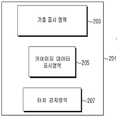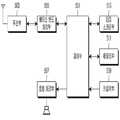KR100800833B1 - Character input method and apparatus of mobile terminal with touch screen - Google Patents
Character input method and apparatus of mobile terminal with touch screenDownload PDFInfo
- Publication number
- KR100800833B1 KR100800833B1KR1020060075774AKR20060075774AKR100800833B1KR 100800833 B1KR100800833 B1KR 100800833B1KR 1020060075774 AKR1020060075774 AKR 1020060075774AKR 20060075774 AKR20060075774 AKR 20060075774AKR 100800833 B1KR100800833 B1KR 100800833B1
- Authority
- KR
- South Korea
- Prior art keywords
- image data
- key image
- symbol
- data
- touch
- Prior art date
- Legal status (The legal status is an assumption and is not a legal conclusion. Google has not performed a legal analysis and makes no representation as to the accuracy of the status listed.)
- Expired - Fee Related
Links
Images
Classifications
- H—ELECTRICITY
- H04—ELECTRIC COMMUNICATION TECHNIQUE
- H04M—TELEPHONIC COMMUNICATION
- H04M1/00—Substation equipment, e.g. for use by subscribers
- H04M1/02—Constructional features of telephone sets
- H04M1/23—Construction or mounting of dials or of equivalent devices; Means for facilitating the use thereof
- G—PHYSICS
- G06—COMPUTING OR CALCULATING; COUNTING
- G06F—ELECTRIC DIGITAL DATA PROCESSING
- G06F3/00—Input arrangements for transferring data to be processed into a form capable of being handled by the computer; Output arrangements for transferring data from processing unit to output unit, e.g. interface arrangements
- G06F3/01—Input arrangements or combined input and output arrangements for interaction between user and computer
- G06F3/03—Arrangements for converting the position or the displacement of a member into a coded form
- G06F3/041—Digitisers, e.g. for touch screens or touch pads, characterised by the transducing means
- G06F3/0412—Digitisers structurally integrated in a display
- H—ELECTRICITY
- H04—ELECTRIC COMMUNICATION TECHNIQUE
- H04M—TELEPHONIC COMMUNICATION
- H04M1/00—Substation equipment, e.g. for use by subscribers
- H04M1/72—Mobile telephones; Cordless telephones, i.e. devices for establishing wireless links to base stations without route selection
- H04M1/724—User interfaces specially adapted for cordless or mobile telephones
- H04M1/72403—User interfaces specially adapted for cordless or mobile telephones with means for local support of applications that increase the functionality
- H04M1/7243—User interfaces specially adapted for cordless or mobile telephones with means for local support of applications that increase the functionality with interactive means for internal management of messages
- H04M1/72436—User interfaces specially adapted for cordless or mobile telephones with means for local support of applications that increase the functionality with interactive means for internal management of messages for text messaging, e.g. short messaging services [SMS] or e-mails
- H—ELECTRICITY
- H04—ELECTRIC COMMUNICATION TECHNIQUE
- H04M—TELEPHONIC COMMUNICATION
- H04M2250/00—Details of telephonic subscriber devices
- H04M2250/22—Details of telephonic subscriber devices including a touch pad, a touch sensor or a touch detector
- H—ELECTRICITY
- H04—ELECTRIC COMMUNICATION TECHNIQUE
- H04M—TELEPHONIC COMMUNICATION
- H04M2250/00—Details of telephonic subscriber devices
- H04M2250/70—Details of telephonic subscriber devices methods for entering alphabetical characters, e.g. multi-tap or dictionary disambiguation
Landscapes
- Engineering & Computer Science (AREA)
- Signal Processing (AREA)
- General Engineering & Computer Science (AREA)
- Human Computer Interaction (AREA)
- Theoretical Computer Science (AREA)
- Physics & Mathematics (AREA)
- General Physics & Mathematics (AREA)
- Business, Economics & Management (AREA)
- General Business, Economics & Management (AREA)
- Computer Networks & Wireless Communication (AREA)
- User Interface Of Digital Computer (AREA)
- Input From Keyboards Or The Like (AREA)
Abstract
Description
Translated fromKorean도 1은 기존의 터치스크린에 기호들을 표시하는 예시도,1 illustrates an example of displaying symbols on an existing touch screen;
도 2는 본 발명의 바람직한 실시 예에 따라 터치스크린 표시 영역을 나타낸 도면,2 illustrates a touch screen display area according to an exemplary embodiment of the present invention;
도 3은 본 발명의 바람직한 실시 예에 따른 터치스크린의 기호 디스플레이 상태를 나타낸 도면,3 is a view showing a symbol display state of a touch screen according to an embodiment of the present invention;
도 4는 본 발명의 바람직한 실시 예에 따른 키이미지 데이터들의 연관관계 예시도,4 illustrates an example of correlation between key image data according to an exemplary embodiment of the present invention;
도 5는 본 발명의 바람직한 실시 예에 따른 휴대단말기의 블록 구성도,5 is a block diagram of a portable terminal according to an embodiment of the present invention;
도 6은 본 발명의 바람직한 실시 예에 따라 단문 문자메시지 모드를 수행하는 과정을 나타낸 도면,6 is a view showing a process of performing a short text message mode according to an embodiment of the present invention;
본 발명은 휴대 단말에서 문자입력에 관한 것으로, 특히 터치스크린을 이용 하여 기호들을 표시하는 방법 및 장치에 관한 것이다.The present invention relates to character input in a mobile terminal, and more particularly, to a method and apparatus for displaying symbols using a touch screen.
일반적으로 터치스크린은 스크린에 나타난 문자나 특정 위치에 사람의 손 또는 물체가 닿으면, 그 위치를 파악하여 제어부로 출력한다. 터치스크린이 구비되는 휴대단말기는 사용자에 의해 요청되는 기능에 따라 서로 다른 이미지들을 터치스크린에 출력하고, 사용자에 의해 터치되는 이미지를 파악하여 해당 기능을 수행한다.In general, when a human hand or an object touches a character or a specific position displayed on the screen, the touch screen detects the position and outputs it to the controller. A mobile terminal having a touch screen outputs different images to the touch screen according to a function requested by a user, and grasps an image touched by the user to perform a corresponding function.
예를 들면, 단문 문자메시지 모드 실행 시, 도 1에서 도시한 바와 같이 터치스크린부(101)는 사용자에 의해 선택되는 기호들을 표시하는 기호 표시영역(103)과 기존의 키입력부에 인쇄된 기호들을 표시하는 키이미지 데이터 표시영역(105)을 디스플레이 할 수 있다. 키이미지 데이터는 키입력부를 구성하는 버튼을 이미지로 나타낸 것으로, 하나의 키이미지 데이터는 적어도 하나 이상의 기호데이터를 포함할 수 있다. 그리고 도 1을 참조하면, 터치스크린은 12개의 키이미지 데이터를 출력하고 있다.For example, when the short text message mode is executed, as illustrated in FIG. 1, the touch screen unit 101 may display a symbol display area 103 displaying symbols selected by a user and symbols printed on an existing key input unit. The key image data display area 105 to be displayed can be displayed. The key image data represents a button constituting the key input unit as an image, and one key image data may include at least one or more symbol data. 1, the touch screen outputs twelve key image data.
앞에서 언급한 기존의 터치스크린을 이용한 문자입력 방식은 사용자에게 직관적인 인터페이스를 제공할 수 있는 장점이 있다. 그러나 서로 다른 키이미지 데이터가 인접하여 배치되어 있기 때문에, 사용자가 경계 부위를 터치할 경우, 키이미지 데이터 이미지 인식에 오류가 발생할 확률이 높아지는 문제점이 있었다. 더욱이 터치스크린의 크기가 작은 경우에는 인식 오류율이 더 높아질 수 있다. 즉, 터치스크린에 표시되는 키이미지 데이터의 수가 정해져 있는 경우, 터치스크린의 크기가 작아지면 키이미지의 화면크기도 작아진다. 그러므로 스타일러스 펜 등을 사용하지 않고, 사용자의 손가락으로 키이미지를 터치할 경우, 키이미지의 인식 오류율이 높아지는 문제점이 있었다.The aforementioned text input method using the existing touch screen has an advantage of providing an intuitive interface to the user. However, since different key image data are disposed adjacent to each other, when a user touches a boundary portion, there is a problem in that a probability of an error in key image data image recognition increases. Furthermore, when the touch screen is small, the recognition error rate may be higher. That is, when the number of key image data displayed on the touch screen is determined, as the size of the touch screen is reduced, the screen size of the key image is also reduced. Therefore, when a user touches the key image without using a stylus pen or the like, there is a problem in that a recognition error rate of the key image is increased.
따라서 본 발명은 사용자가 경계 부위를 터치할 경우에도 이미지를 정확하게 인식할 수 있는 방법 및 장치를 제공한다.Accordingly, the present invention provides a method and apparatus capable of accurately recognizing an image even when the user touches a boundary.
그리고 본 발명은 작은 터치스크린에서도 이미지를 정확하게 인식할 수 있는 방법 및 장치를 제공한다.In addition, the present invention provides a method and apparatus for accurately recognizing an image even on a small touch screen.
상기한 문제점을 해결하기 위해 터치스크린을 구비하는 휴대단말기의 문자입력 방법에 있어서, 사용자에 의해 기호입력 요청 시, 기호 표시영역과 키이미지 데이터 표시영역과 터치 감지영역을 설정하고, 상기 키이미지 데이터 표시영역에 미리 저장된 다수의 키이미지 데이터 중 어느 하나의 키이미지 데이터를 출력하고, 상기 터치 감지영역에서의 상기 사용자의 터치에 따라 발생한 터치데이터를 분석하고, 상기 터치데이터의 분석결과에 따라, 상기 다수의 키이미지 데이터 중에서 상기 출력한 키이미지 데이터와 다른 임의의 키이미지 데이터를 검색하여 출력하고, 상기 터치데이터의 분석결과에 따라, 상기 출력한 키이미지 데이터에 포함되는 적어도 하나 이상의 기호이미지들 중에서 어느 하나의 기호이미지에 대응되는 기호데이터를 검색하여 상기 기호 표시영역에 출력함을 특징으로 한다.In the character input method of a mobile terminal having a touch screen to solve the above problems, when a symbol input request by the user, the symbol display area, the key image data display area and the touch sensing area is set, and the key image data Outputting one of the plurality of key image data pre-stored in the display area, analyzing the touch data generated according to the user's touch in the touch sensing area, and according to the analysis result of the touch data, Search and output arbitrary key image data different from the output key image data among a plurality of key image data, and among at least one or more symbol images included in the output key image data according to the analysis result of the touch data. Search symbol data corresponding to any one symbol image And output to the symbol display area.
이하, 본 발명의 바람직한 실시 예들을 첨부한 도면을 참조하여 상세히 설명 한다. 또한 본 발명의 요지를 불필요하게 흐릴 수 있는 공지 기능 및 구성에 대한 상세한 설명은 생략한다.Hereinafter, exemplary embodiments of the present invention will be described in detail with reference to the accompanying drawings. In addition, detailed descriptions of well-known functions and configurations that may unnecessarily obscure the subject matter of the present invention will be omitted.
도 2는 본 발명의 바람직한 실시 예에 따라 터치스크린의 표시 영역을 나타낸 도면 이다. 터치스크린부(201)는 사용자에 의해 기호입력이 요청되면, 디스플레이 영역을 기호 표시영역(203)과 키이미지 데이터 표시영역(205)와 터치 감지영역(207)으로 구분하여 디스플레이 할 수 있다. 도 2에서 도시한 기호 표시영역(203)과 키이미지 데이터 표시영역(205)과 터치 감지영역(207)의 위치는 고정되지 않으며, 변경이 가능하다. 본 발명에서 기호는 어떠한 뜻을 나타내기 위하여 쓰이는 부호, 문자 및 숫자 등을 통틀어 지칭하는 말이다.2 illustrates a display area of a touch screen according to an exemplary embodiment of the present invention. When a symbol input is requested by the user, the
키이미지 데이터 표시영역(205)은 키이미지 데이터를 디스플레이 하는 영역이다. 키이미지 데이터는 종래의 키패드를 구성하는 각각의 버튼의 이미지를 나타내는 것으로, 하나의 키이미지 데이터는 적어도 하나 이상의 기호데이터를 포함할 수 있다. 그리고 키이미지 데이터 표시영역(205)은 적어도 하나 이상의 키이미지 데이터를 디스플레이 할 수 있으며, 터치 감지영역(207)의 키이미지 데이터 선택에 따라 디스플레이 되는 키이미지 데이터가 변경된다.The key image
터치 감지영역(207)은 사용자의 터치에 대응되는 터치데이터가 생성되는 영역으로, 사용자가 키이미지 데이터 표시영역(205)에 표시될 키 이미지 데이터를 변경, 선택하거나, 키이미지 데이터 표시영역(205)에 이미 디스플레이 된 키이미지 데이터에 포함된 기호들을 선택할 수 있는 입력 인터페이스를 제공하는 영역이다. 터치 감지영역(207)은 발생한 터치데이터에 대응하여 키이미지 데이터 표시영 역(205)에 디스플레이 되는 키이미지 데이터가 변경되거나 선택되어지며, 이미 디스플레이 된 키이미지 데이터에 포함된 기호들 중 임의의 기호가 선택되어진다. 기호 표시영역(203)은 상기 터치 감지영역(207)을 통해 사용자에 의해 선택되는 기호들을 디스플레이 하는 영역이다. 그러므로 사용자는 기호 표시영역(203)을 통해 현재 선택된 기호가 어떤 기호인지 알 수 있다.The
상기 터치 감지영역(207)은 본 발명의 다른 실시예에 따라 키입력부로 대체할 수 있다. 좀 더 자세히 설명하면, 휴대단말기는 본 발명의 제1실시 예로 터치스크린부(201)에 키이미지 데이터 표시영역(205)과 기호 표시영역(203)과 터치 감지영역(207)을 설정할 수 있으며, 본 발명의 제2실시 예로 터치스크린부(201)에 키이미지 데이터 표시영역(205)과 기호 표시영역(203)을 설정하고, 키입력부(미도시)로 터치 감지영역(207)의 역할을 대체하도록 구성할 수 있다.The
지금까지 본 발명에 따른 터치스크린에 기호 표시영역(203) 및 키이미지 데이터 표시영역(205) 을 살펴보았다. 이제부터 도 3을 참조하여, 본 발명의 제1실시 예와 제2실시 예를 설명 한다.So far, the
도 3은 본 발명의 바람직한 실시 예에 따라, 터치스크린에 디스플레이 되는 영역들의 예시도 이다. 이 중에서 도 3의 (a)는 본 발명의 제1실시 예로, 휴대단말기는 터치스크린부(301)내에 기호 표시영역(303)과 키이미지 데이터 표시영역(305)과 터치 감지영역(307)을 설정한다.3 is an exemplary diagram of areas displayed on a touch screen according to a preferred embodiment of the present invention. 3A illustrates a first embodiment of the present invention, wherein the mobile terminal includes a
그리고 도 3의 (b)는 본 발명의 제2실시 예로, 휴대단말기는 터치스크린부(321)내에 기호 표시영역(323)과 키이미지 데이터 표시영역(325)을 포함하여 설 정하고, 키입력부(331)로 제1실시 예의 터치 감지영역(307)을 대체한다.3 (b) is a second embodiment of the present invention, the portable terminal includes a
먼저 도 3의 (a)로 본 발명을 살펴보면, 사용자에 의해 기호입력이 요청되면 휴대단말기는 터치스크린부(301)에 기호 표시영역(303)과 키이미지 데이터 표시영역(305)과 터치 감지영역(307)을 포함하여 설정한다. 이때, 휴대단말기는 터치스크린부(301)에 '메뉴'영역(309)과 ' 다음'영역(311)을 하단 양쪽에 함께 디스플레이 할 수 있다. 이후에, 사용자로부터 선택되는 기호들을 기호 표시영역(303)에 디스플레이 할 수 있다.First, referring to the present invention of FIG. 3A, when a symbol input is requested by a user, the portable terminal displays a
도 3의 (a)를 이용하여, 사용자에 의해 선택된 기호들을 기호 표시영역(303)에 디스플레이 하는 과정을 설명하고자 한다. 이 과정을 간단히 설명하기 위해 터치 감지영역(307)은 손가락의 터치만을 감지하는 것으로 가정한다. 먼저, 사용자에 의해 기호입력이 요청되면, 휴대단말기는 기호 표시영역(303) 및 키이미지 데이터 표시영역(305) 및 터치 감지영역(307)을 미리 지정되는 크기와 모양으로 터치스크린부(301)에 설정한다. 이 때, 휴대단말기는 기호 표시영역(303)을 빈 란으로 디스플레이 하고, 미리 저장된 키이미지 데이터들 중에서 초기 키이미지 데이터를 검색하여 키이미지 데이터 표시영역(305)에 디스플레이 할 수 있다. 초기 키이미지 데이터는 사용자에 의해 기호입력이 요청되면, 휴대단말기가 키이미지 데이터 표시영역(305)에 맨 처음 디스플레이 하는 키이미지 데이터로, 이 초기 키이미지 데이터는 미리 지정되어 있다. 초기 키이미지 데이터가 기호 표시영역(303)에 디스플레이 되면, 휴대단말기는 터치 감지영역(307)을 통하여 사용자의 선택을 입력받는다. 즉, 휴대단말기는 터치 감지영역(307)에서의 사용자 터치에 따라 현재 키이미지 데 이터와 다른 키이미지 데이터를 키이미지 데이터 표시영역(305)에 디스플레이 하거나 현재 키이미지 데이터 중에서 임의의 기호를 기호 표시영역(303)에 디스플레이 할 수 있다. 예를 들어, 사용자가 터치 감지영역(307) 상에 손가락을 터치한 후 임의의 방향으로 슬라이딩 이동하면, 휴대단말기는 손가락의 슬라이딩 이동 방향에 대응하여 현재 디스플레이 된 키이미지 데이터가 아닌 다른 키이미지 데이터를 키이미지 데이터 영역(305)에 디스플레이 한다. 그리고 사용자가 터치 감지 영역(307)을 여러 번 터치하면 이미 디스플레이 한 키이미지 데이터에 포함되는 다수의 기호 중 터치 횟수에 대응하는 기호를 기호 표시영역(305)에 디스플레이 한다.A process of displaying the symbols selected by the user on the
그리고 휴대단말기는 '메뉴'영역(309)과 '다음'영역(329)을 통해 키이미지 데이터의 모드를 바꿀 수 있다. 예를 들면, 현재 설정된 모드가 한글 모드인 경우, 키이미지 데이터는 한글문자에 대한 이미지로 구성되며, 숫자 모드인 경우, 키이미지 데이터는 숫자에 대한 이미지로 구성될 수 있다.The portable terminal may change the mode of the key image data through the 'menu'
사용자의 터치 동작을 살펴보면, 사용자가 터치 감지영역(307)내의 화면을 터치할 때, 화면을 누르고 일정시간 동안 임의의 방향으로 진행할 경우, 휴대단말기는 키이미지 데이터 표시영역(305)에 다른 키이미지 데이터를 디스플레이 할 수 있다. 그리고 사용자가 터치 감지영역(307)내의 화면을 누르기만 할 경우, 터치 횟수에 따라 휴대단말기는 디스플레이 한 키이미지 데이터에 포함되어 있는 기호데이터들 중에서 임의의 기호데이터를 입력받아 기호 표시영역(303)에 디스플레이 할 수 있다. 또한 도 3(a)에 도시한 바와 같이, 키이미지 데이터 표시영역(305)에 디스플레이 한 키이미지 데이터가 다수개의 기호데이터를 포함할 경우, 사용자가 일정시간 동안 터치 감지영역(307)을 몇 번 누르는가에 따라 임의의 기호데이터를 입력받는다. 좀 더 자세히 설명하면, 한글모드에서, 사용자가 터치 감지영역(307)을 일정시간 동안 한 번 누를 경우, 기호 'ㄴ'을 기호 표시영역(303)에 디스플레이 할 수 있고, 일정시간 동안 두 번 누를 경우, 기호 'ㄹ'을 기호 표시영역(303)에 디스플레이 할 수 있다.Looking at the user's touch operation, when the user touches the screen in the
휴대단말기가 키이미지 데이터 표시영역(305)에 키이미지 데이터를 디스플레이 할 때, 미리 지정되는 순서대로 키이미지 데이터를 디스플레이 한다. 각각의 키이미지 데이터들은 적어도 하나 이상의 다른 키이미지 데이터와 연관되게 저장된다. 그러므로 휴대단말기는 사용자의 터치에 따라, 현재 디스플레이 한 키이미지 데이터와 연관되는 키이미지 데이터들 중에서 임의의 키이미지 데이터를 검색하여 키이미지 데이터 표시영역(305)에 디스플레이 한다.When the portable terminal displays the key image data in the key image
이제부터 도 4를 참조하여 키이미지 데이터들 각각의 연관관계를 설명하고자 한다. 도 4에서 12개의 키이미지 데이터는 4×3 으로 배열되어 있고, 배열 정보를 근거로 하여 각 키이미지 데이터는 상/하/좌/우로 다른 키이미지 데이터와 연관되도록 미리 저장되어 있고, 초기 키이미지 데이터는 401키이미지 데이터라고 가정한다.Now, the correlation of each of the key image data will be described with reference to FIG. 4. In FIG. 4, 12 key image data are arranged in 4 × 3, and based on the arrangement information, each key image data is stored in advance so as to be associated with other key image data in up / down / left / right, and initial key image. Assume that the data is 401 key image data.
휴대단말기는 사용자에 의해 기호입력이 요청되면, 터치스크린부(301)의 키이미지 데이터 표시영역(305)에 401키이미지 데이터를 디스플레이 한다. 그리고 휴대단말기는 사용자에 의해 터치 감지영역(307)내의 화면이 눌러지고 상/하/좌/우 방향 중에서 임의의 한 방향으로 슬라이딩 진행하는 것에 따라, 키이미지 데이터 표시영역(305)에 403키이미지 데이터 또는 405키이미지 데이터 또는 407키이미지 데이터 또는 409키이미지 데이터 중에서 임의의 키이미지 데이터를 디스플레이 할 수 있다. 예를 들면, 사용자에 의해 터치 감지영역(307)내의 화면이 눌러지고 하(下) 방향으로 진행한 후 떼어질 경우, 401키이미지 데이터를 디스플레이 하고, 사용자 입력이 끊김없이 유지되면 휴대단말기는 405키이미지 데이터를 디스플레이 할 수 있다. 그리고 사용자에 의해 터치 감지영역(307)내의 화면이 눌러지고 하(下) 방향으로 또 진행한 후 떼어질 경우, 405키이미지 데이터를 디스플레이 하던 휴대단말기는 411키이미지 데이터를 디스플레이 할 수 있다.When a symbol input is requested by the user, the portable
본 발명에서 터치 감지영역(307)내의 화면이 눌러지고 하 방향으로 진행한 후 떼어지는 경우를 이제부터 하 방향 슬라이딩 터치라고 한다.In the present invention, the case in which the screen in the
도 4에서는 휴대단말기가 사용자의 상/하/좌/우 방향 터치에 따라 다른 키이미지 데이터들을 디스플레이 하는 것으로 설명하였다. 그러나 휴대단말기는 사용자의 상/하/좌/우 방향 슬라이딩 터치뿐만 아니라, 다른 방향의 터치에도 다른 키이미지 데이터들을 디스플레이할 수 있다. 예를 들면, 12개의 키이미지 데이터가 4 × 3으로 배열되어 있을 경우, 각 키이미지 데이터는 상/하/좌/우/상좌/상우/하좌/하우 방향의 다른 키이미지 데이터와 연관되도록 미리 설정할 수 있다. 이 설정에 따라, 휴대단말기는 사용자의 상/하/좌/우/상좌/상/우/하좌/하우 방향 슬라이딩 터치에 따라 다른 키이미지 데이터를 디스플레이 할 수 있다.In FIG. 4, the mobile terminal displays different key image data according to a user's up / down / left / right touch. However, the mobile terminal may display other key image data not only in a user's up / down / left / right sliding touch but also in a touch in another direction. For example, if 12 key image data are arranged in 4 × 3, each key image data is preset to be associated with other key image data in up / down / left / right / up / left / bottom / lower direction. Can be. According to this setting, the mobile terminal can display different key image data according to the user's up / down / left / right / upper left / up / right / lower left / right sliding touch.
그리고 사용자의 기호입력 요청 시, 휴대단말기는 서로 다른 키이미지 데이터들이 각각의 면에 배열되는 다면체를 디스플레이 하고, 사용자의 터치 방향에 따 라 임의의 면에 해당하는 키이미지 데이터를 디스플레이 할 수 있다. 예를 들면 서로 다른 키이미지 데이터들이 배열되어 있는 육면체를 디스플레이 하는 휴대단말기에서, 사용자의 상/하/좌/우 터치 방향에 따라 임의의 면이 선택되면, 임의의 면에 해당하는 키이미지 데이터를 디스플레이 할 수 있다.In addition, when the user requests a symbol input, the mobile terminal may display a polyhedron having different key image data arranged on each surface, and display key image data corresponding to an arbitrary surface according to the user's touch direction. For example, in a mobile terminal displaying a cube in which different key image data are arranged, if an arbitrary face is selected according to a user's up / down / left / right touch direction, key image data corresponding to an arbitrary face is obtained. It can be displayed.
다시 도 3으로 돌아가서, 도 3의 (a)는 터치 감지영역(307)이 터치스크린부(301)의 일부 영역으로 구성되고, 도 3의 (b)는 터치 감지영역(331)이 키입력부(331)로 구성된다는 것에 차이점이 있다. 그러나 휴대단말기가 사용자에 의해 기호를 입력받는 과정은 동일하다. 간단히 도 3의 (b)로 구성되는 휴대단말기에서 기호를 입력받는 과정을 설명하면, 사용자에 의해 기호입력이 요청되면, 휴대단말기는 터치스크린부(321)에 기호 표시영역(323) 및 키이미지 데이터 표시영역(325) 및 '메뉴'영역(327) 및 '다음'영역(329)을 포함하여 디스플레이 한다. 그리고 휴대단말기는 사용자의 선택에 대응되는 키신호 데이터를 키입력부(331)로부터 입력받고, 키신호 데이터에 따라 키이미지 데이터 표시영역(325)에 디스플레이 되는 키이미지 데이터를 변경하거나, 기호 표시영역(323)에 임의의 기호데이터를 디스플레이 할 수 있다.3 again, in FIG. 3A, the
지금까지 본 발명에서 따라 기호를 입력받는 과정을 설명하였다. 이제부터 본 발명에 따른 휴대단말기의 구성을 설명하고자 한다.So far, the process of receiving a symbol according to the present invention has been described. Now, the configuration of the mobile terminal according to the present invention will be described.
도 5는 본 발명의 바람직한 실시 예에 따른 휴대단말기의 블록 구성도 이다. 도 1 내지 도 5를 참조하여 본 발명에 따른 각 구성요소의 동작을 설명하고자 한다.5 is a block diagram of a portable terminal according to a preferred embodiment of the present invention. 1 to 5 will be described the operation of each component according to the present invention.
무선부(503)는 휴대단말기의 무선 통신 기능을 수행한다. 무선부(103)는 송신되는 신호의 주파수를 상승변환 및 증폭하는 RF수신부와, 수신되는 신호를 저잡음 증폭하고 주파수를 하강변환 하는 RF수신기 등을 포함한다.The
베이스밴드처리부(505)는 송신되는 신호를 부호화 및 변조하는 송신기 및 수신되는 신호를 복조 및 복호화 하는 수신기 등을 구비한다. 음향처리부(507)는 제어부(501)에서 출력되는 음성신호를 가청음으로 변환하여 출력한다.The
키입력부(509)는 휴대단말기의 각종 기능을 위한 기능키로 구성되며, 사용자가 누르는 키에 대응하는 키신호를 발생하여 제어부(501)로 출력한다.The
메모리부(511)는 휴대단말기의 제어 시 필요한 데이터들을 저장하고, 특히 본 발명에서, 다수의 키이미지 데이터들과 각 키이미지 데이터에 대응되게 기호데이터들을 저장한다.The
터치스크린부(513)는 제어부(501)의 제어에 따라, 휴대단말기의 현재상태 및 휴대단말기의 동작상태를 표시하고, 사용자가 누르는 터치에 대응하는 터치데이터를 생성하여 제어부(501)로 출력한다.The
좀 더 자세히 설명하면, 터치스크린부(513)는 터치스크린 화면에서 사용자가 화면을 누르는 동작에 따라 X축과 Y축의 전압값을 생성하고, X축, Y축 전압값을 디지털 신호 레벨로 변환한다. 그리고 터치스크린부(513)는 변환한 디지털 신호 레벨을 신호 레벨에 대응하는 화면의 X축, Y축 좌표로 변환하고, X축, Y축 좌표를 포함하는 터치데이터를 제어부(501)로 출력한다.In more detail, the
터치스크린부(513)의 화면은 X축과 Y축을 좌표 데이터로 나타낼 수 있으며, 본 발명을 설명을 돕기 위해 상 방향은 +Y축 방향, 하 방향은 -Y축 방향, 우 방향은 +X축 방향, 좌 방향은 -X축 방향으로 가정한다.The screen of the
제어부(501)는 휴대단말기의 전반적인 동작을 제어한다. 특히, 본 발명의 제1실시 예에서 사용자에 의해 기호입력이 요청되면, 제어부(501)는 기호입력 모드를 실행하고 터치스크린부(513)에 기호 표시영역(203) 및 키이미지 데이터 표시영역(205) 및 터치 감지영역(207)을 포함하여 디스플레이 한다.The
그리고 제어부(501)는 사용자에 의해 터치 감지영역(207)이 터치되면 해당 터치데이터를 수신한다. 터치데이터는 사용자의 터치 정보를 포함하는 데이터로, 사용자의 터치에 대응되는 화면의 X축, Y축 좌표 데이터를 포함할 수 있다. 그리고 제어부(501)는 수신한 터치데이터를 분석하여 사용자의 터치 동작을 파악할 수 있다. 그리고 제어부(501)는 터치데이터를 분석하고, 분석한 결과에 따라 키이미지 데이터 표시영역(205)에 디스플레이 하는 키이미지 데이터를 변경하거나, 키이미지 데이터에 포함되어 있는 임의의 기호를 기호 표시영역(203)에 출력할 수 있다. 예를 들면, 사용자에 의해 터치 감지영역(207)이 일정시간 동안 일정한 방향으로 슬라이딩 될 경우, 제어부(501)는 일정시간 동안 연속적인 터치데이터를 수신할 것이다. 그리고 제어부(501)는 터치데이터의 X축, Y축 좌표값의 진행방향으로 사용자의 슬라이딩 터치 방향을 파악할 수 있다. 그리고 제어부(501)는 파악한 슬라이딩 터치 방향에 따라 디스플레이 순서가 미리 지정되어 있는 다수의 키이미지 데이터들 중에서 어느 하나의 키이미지 데이터를 검색하여 키이미지 데이터 표시영역(205)에 디스플레이 할 수 있다. 그리고 사용자에 의해 터치 감지영역(207)이 일정시간 동안 두 번 눌려질 경우, 제어부(501)는 일정시간 동안 두 개의 터치데이터를 수신할 것이다. 그리고 제어부(501)는 터치데이터의 수신 횟수를 파악하여 키이미지 데이터에 포함되어 있는 기호이미지들 중에서 임의의 기호이미지에 대응되는 기호데이터를 검색하여 기호 표시영역(203)에 출력할 수 있다.The
지금까지 본 발명의 제1실시 예에 따른 제어부(501)의 동작을 살펴보았다. 이제부터 본 발명의 제2실시 예에 따른 제어부(501)의 동작을 살펴보고자 한다.So far, the operation of the
본 발명의 제2실시 예에서 사용자에 의해 기호입력이 요청되면, 제어부(501)는 터치스크린부(513)에 기호 표시영역(203) 및 키이미지 데이터 표시영역(205)을 포함하여 디스플레이 한다. 그리고 제어부(501)는 사용자에 의해 선택되는 버튼으로부터 키신호 데이터를 수신하고, 수신한 키신호 데이터를 분석하여 키이미지 데이터 표시영역(205)에 디스플레이 하는 키이미지 데이터를 변경하거나, 키이미지 데이터에 포함되어 있는 임의의 기호를 기호 표시영역(203)에 출력할 수 있다. In the second embodiment of the present invention, when a symbol input is requested by a user, the
지금까지 휴대단말기가 키이미지 데이터를 디스플레이 하는 과정과 그를 위한 구성요소들의 동작들을 설명하였다. 이제부터, 도 6을 참조하여 본 발명에 따른 휴대단말기에서 키이미지 데이터를 이용하여 문자를 입력받는 과정을 설명하고자 한다. 특히, 문자를 입력받는 과정의 일예로 단문문자 메시지 모드를 수행하는 과정을 설명하고자 한다.So far, the process of displaying the key image data by the mobile terminal and the operations of the components therefor have been described. Now, with reference to Figure 6 will be described the process of receiving a character using the key image data in the mobile terminal according to the present invention. In particular, an example of a process of receiving a text will be described a process of performing a short text message mode.
제어부(501)는 601단계에서 사용자에 의해 단문문자 메시지 모드 실행이 요청되면, 단문문자 메시지 모드를 실행한다. 603단계에서 제어부(501)는 터치스크린 부(513)에 기호 표시영역(203)과 키이미지 데이터 표시영역(205)과 터치 감지영역(207)을 디스플레이 한다. 그리고 제어부(501)는 키이미지 데이터 표시영역(205)에 미리 저장되어 있는 다수의 키이미지 데이터 중에서 초기 키이미지 데이터로 설정되어 있는 키이미지 데이터를 검색하여 디스플레이 한다.If the user is requested to execute the short text message mode in
다수의 키이미지 데이터들은 디스플레이 순서가 미리 지정되어 있으며, 사용자의 슬라이딩 방향에 따라 제어부(501)는 서로 다른 키이미지 데이터를 디스플레이 할 수 있다.The display order of the plurality of key image data is predetermined, and the
그리고 제어부(501)는 사용자의 터치에 대응되는 터치데이터를 터치스크린부(513)로부터 입력받아 분석한다. 그리고 제어부(501)는 분석한 터치데이터의 결과에 대응하는 동작을 수행한다. 예를 들면, 사용자에 의해 터치 감지영역(207)내의 화면이 일정시간 동안 일정한 방향으로 슬라이딩 터치될 경우, 제어부(501)는 터치스크린부(513)로부터 터치데이터를 입력받아 분석하여 슬라이딩 터치 방향을 파악한다. 그리고 제어부(501)는 현재 키이미지 데이터와 연관되는 키이미지 데이터들 중에서 슬라이딩 방향에 따라 임의의 키이미지 데이터를 키이미지 데이터 표시영역(205)에 디스플레이 한다.The
605단계에서 제어부(501)는 사용자에 의해 적어도 하나 이상의 기호를 디스플레이 하는 키이미지 데이터 중에서 임의의 기호가 선택되면 607단계로 진행하고, 임의의 기호가 선택되지 않으면 603단계로 진행하여 사용자에 의해 선택되는 키이미지 데이터를 디스플레이 한다. 제어부(501)는 터치스크린부(513)로부터 입력받는 터치데이터를 분석하고, 그 결과가 기호 선택에 해당하는 터치데이터인 경우 607단 계로 진행한다.In
607단계에서 제어부(501)는 사용자에 의해 선택된 기호를 기호 표시영역(203)에 디스플레이한다. 예를 들면, 키이미지 데이터의 3개 기호이미지가 일정간격 떨어져서 디스플레이 되고 사용자에 의해 터치 감지영역(207)내의 화면이 일정시간 동안 한 번 눌려질 경우, 제어부(501)는 해당 터치 동작에 대응되는 터치데이터를 입력받는다. 그리고 제어부(501)는 분석한 결과, 일정시간 동안 터치데이터의 입력 횟수가 한 번이므로, 디스플레이 한 기호이미지들 중에서 첫 번째 기호이미지에 대응되는 기호데이터를 검색하여 기호 표시영역(203)에 디스플레이 할 수 있다. 그리고 사용자에 의해 일정기간 동안 터치 감지영역(207)내의 화면이 두 번 눌려질 경우, 제어부(501)는 두 번째 기호이미지에 대응되는 기호데이터를 검색하여 기호 표시영역(203)에 디스플레이 할 수 있다.In
609단계에서 제어부(501)는 사용자에 의해 기호 전송이 요청되면 611단계로 진행하고, 기호 전송이 요청되지 않으면 603단계로 진행한다. 611단계에서 제어부(501)는 기호 표시영역(203)에 디스플레이 한 기호이미지에 대응되는 기호데이터를 검색하고, 검색한 기호데이터를 포함하는 단문문자 메시지 데이터를 생성하여 단문문자 메시지 서버로 전송한다.In
상기한 바와 같은 과정에 따라, 휴대단말기는 숫자 및 한글 및 영문 등이 인쇄된 키입력부를 구비하지 않고, 터치스크린부(513)에 키패드를 구성하는 각각의 키버튼에 해당하는 키이미지 데이터를 디스플레이 하고, 사용자에 의해 선택된 기호를 입력받을 수 있다.According to the above process, the mobile terminal does not include a key input unit in which numbers, Korean and English are printed, and displays key image data corresponding to each key button constituting a keypad on the
상술한 본 발명의 설명에서는 구체적인 실시 예에 관해 설명하였으나, 여러 가지 변형이 본 발명의 범위에서 벗어나지 않고 실시될 수 있다. 예를 들어, 본 발명의 실시 예에서, 숫자 및 한글 및 영문 기호가 포함되어 있는 키이미지 데이터를 디스플레이 하였으나, 숫자 또는 한글 또는 영문 기호가 각각 포함되어 있는 키이미지 데이터를 디스플레이 할 수 있다. 따라서 본 발명의 범위는 설명된 실시 예에 의하여 정할 것이 아니고 특허청구범위 뿐만 아니라 특허청구범위와 균등한 것에 의해 정해져야 한다.In the above description of the present invention, specific embodiments have been described, but various modifications may be made without departing from the scope of the present invention. For example, in an embodiment of the present invention, key image data including numbers and Korean and English symbols is displayed, but key image data including numbers or Korean and English symbols may be displayed. Therefore, the scope of the present invention should not be defined by the described embodiments, but should be determined not only by the claims but also by the equivalents of the claims.
상술한 바와 같이 본 발명에 따르면, 터치스크린부에 다수개의 키이미지를 디스플레이 하는 휴대단말기에서, 이미지의 경계 부위에 상관없이 이미지를 선택하여 수신할 수 있으며, 작은 터치스크린에서도 사용자에 의해 선택되는 이미지를 정확하게 수신할 수 있다.As described above, according to the present invention, in a mobile terminal displaying a plurality of key images on the touch screen unit, the image may be selected and received regardless of the boundary of the image, and the image is selected by the user even in a small touch screen. Can be correctly received.
Claims (13)
Translated fromKoreanPriority Applications (1)
| Application Number | Priority Date | Filing Date | Title |
|---|---|---|---|
| KR1020060075774AKR100800833B1 (en) | 2006-08-10 | 2006-08-10 | Character input method and apparatus of mobile terminal with touch screen |
Applications Claiming Priority (1)
| Application Number | Priority Date | Filing Date | Title |
|---|---|---|---|
| KR1020060075774AKR100800833B1 (en) | 2006-08-10 | 2006-08-10 | Character input method and apparatus of mobile terminal with touch screen |
Publications (1)
| Publication Number | Publication Date |
|---|---|
| KR100800833B1true KR100800833B1 (en) | 2008-02-04 |
Family
ID=39342313
Family Applications (1)
| Application Number | Title | Priority Date | Filing Date |
|---|---|---|---|
| KR1020060075774AExpired - Fee RelatedKR100800833B1 (en) | 2006-08-10 | 2006-08-10 | Character input method and apparatus of mobile terminal with touch screen |
Country Status (1)
| Country | Link |
|---|---|
| KR (1) | KR100800833B1 (en) |
Cited By (1)
| Publication number | Priority date | Publication date | Assignee | Title |
|---|---|---|---|---|
| KR101062409B1 (en) | 2010-06-09 | 2011-09-05 | 고려대학교 산학협력단 | Character input device and character input method using the same |
Citations (2)
| Publication number | Priority date | Publication date | Assignee | Title |
|---|---|---|---|---|
| KR20040028027A (en)* | 2002-09-28 | 2004-04-03 | 엘지전자 주식회사 | Mobile communication device having keypad editing function |
| KR20050052017A (en)* | 2003-11-28 | 2005-06-02 | 에스케이텔레텍주식회사 | Method for inputting letters using touch-screen and mobile phone implementing the same |
- 2006
- 2006-08-10KRKR1020060075774Apatent/KR100800833B1/ennot_activeExpired - Fee Related
Patent Citations (2)
| Publication number | Priority date | Publication date | Assignee | Title |
|---|---|---|---|---|
| KR20040028027A (en)* | 2002-09-28 | 2004-04-03 | 엘지전자 주식회사 | Mobile communication device having keypad editing function |
| KR20050052017A (en)* | 2003-11-28 | 2005-06-02 | 에스케이텔레텍주식회사 | Method for inputting letters using touch-screen and mobile phone implementing the same |
Cited By (1)
| Publication number | Priority date | Publication date | Assignee | Title |
|---|---|---|---|---|
| KR101062409B1 (en) | 2010-06-09 | 2011-09-05 | 고려대학교 산학협력단 | Character input device and character input method using the same |
Similar Documents
| Publication | Publication Date | Title |
|---|---|---|
| EP1579289B1 (en) | Method and system for providing a disambiguated keypad | |
| KR100663437B1 (en) | Remote input method using fingerprint sensor | |
| KR101695174B1 (en) | Ergonomic motion detection for receiving character input to electronic devices | |
| KR100782927B1 (en) | Character input device and method in portable terminal | |
| US20090073136A1 (en) | Inputting commands using relative coordinate-based touch input | |
| KR20080000481A (en) | User input device and method using fingerprint recognition sensor | |
| US8456433B2 (en) | Signal processing apparatus, signal processing method and selection method of user interface icon for multi-touch panel | |
| KR20120136796A (en) | Method and apparatus for providing interface for inpputing character | |
| KR100802620B1 (en) | Character input device and method of mobile communication terminal | |
| WO2012037200A2 (en) | Methods of and systems for reducing keyboard data entry errors | |
| KR101984737B1 (en) | Touch system comprising optical touch panel and touch pen, and method of controlling interference optical signal in touch system | |
| JP2004355606A (en) | Information processor, information processing method, and program | |
| EP3190482A1 (en) | Electronic device, character input module and method for selecting characters thereof | |
| KR20110104620A (en) | Character input method and device in portable terminal | |
| US20230236673A1 (en) | Non-standard keyboard input system | |
| EP1864477A1 (en) | Improved mobile communication terminal and method | |
| KR101434495B1 (en) | A terminal having a touch screen and a method of inputting the character | |
| KR100800833B1 (en) | Character input method and apparatus of mobile terminal with touch screen | |
| CN104007916B (en) | A kind of information processing method and electronic equipment | |
| CN106774971A (en) | A kind of characters input method and device | |
| KR20080097563A (en) | Keyboard system and how it works | |
| CN104077062A (en) | Input control method and input control device | |
| JP2010055267A (en) | Input apparatus, portable terminal apparatus, and input method for input apparatus | |
| KR20150044286A (en) | Method and apparatus for inputting key using augmented reality | |
| US11416102B2 (en) | Content input method, touch input device and storage medium |
Legal Events
| Date | Code | Title | Description |
|---|---|---|---|
| A201 | Request for examination | ||
| PA0109 | Patent application | St.27 status event code:A-0-1-A10-A12-nap-PA0109 | |
| PA0201 | Request for examination | St.27 status event code:A-1-2-D10-D11-exm-PA0201 | |
| D13-X000 | Search requested | St.27 status event code:A-1-2-D10-D13-srh-X000 | |
| D14-X000 | Search report completed | St.27 status event code:A-1-2-D10-D14-srh-X000 | |
| E902 | Notification of reason for refusal | ||
| PE0902 | Notice of grounds for rejection | St.27 status event code:A-1-2-D10-D21-exm-PE0902 | |
| P11-X000 | Amendment of application requested | St.27 status event code:A-2-2-P10-P11-nap-X000 | |
| P13-X000 | Application amended | St.27 status event code:A-2-2-P10-P13-nap-X000 | |
| E701 | Decision to grant or registration of patent right | ||
| PE0701 | Decision of registration | St.27 status event code:A-1-2-D10-D22-exm-PE0701 | |
| GRNT | Written decision to grant | ||
| PR0701 | Registration of establishment | St.27 status event code:A-2-4-F10-F11-exm-PR0701 | |
| PR1002 | Payment of registration fee | St.27 status event code:A-2-2-U10-U11-oth-PR1002 Fee payment year number:1 | |
| PG1601 | Publication of registration | St.27 status event code:A-4-4-Q10-Q13-nap-PG1601 | |
| PR1001 | Payment of annual fee | St.27 status event code:A-4-4-U10-U11-oth-PR1001 Fee payment year number:4 | |
| PR1001 | Payment of annual fee | St.27 status event code:A-4-4-U10-U11-oth-PR1001 Fee payment year number:5 | |
| R18-X000 | Changes to party contact information recorded | St.27 status event code:A-5-5-R10-R18-oth-X000 | |
| FPAY | Annual fee payment | Payment date:20121228 Year of fee payment:6 | |
| PR1001 | Payment of annual fee | St.27 status event code:A-4-4-U10-U11-oth-PR1001 Fee payment year number:6 | |
| FPAY | Annual fee payment | Payment date:20131230 Year of fee payment:7 | |
| PR1001 | Payment of annual fee | St.27 status event code:A-4-4-U10-U11-oth-PR1001 Fee payment year number:7 | |
| FPAY | Annual fee payment | Payment date:20141223 Year of fee payment:8 | |
| PR1001 | Payment of annual fee | St.27 status event code:A-4-4-U10-U11-oth-PR1001 Fee payment year number:8 | |
| FPAY | Annual fee payment | Payment date:20151229 Year of fee payment:9 | |
| PR1001 | Payment of annual fee | St.27 status event code:A-4-4-U10-U11-oth-PR1001 Fee payment year number:9 | |
| FPAY | Annual fee payment | Payment date:20161228 Year of fee payment:10 | |
| PR1001 | Payment of annual fee | St.27 status event code:A-4-4-U10-U11-oth-PR1001 Fee payment year number:10 | |
| P22-X000 | Classification modified | St.27 status event code:A-4-4-P10-P22-nap-X000 | |
| LAPS | Lapse due to unpaid annual fee | ||
| PC1903 | Unpaid annual fee | St.27 status event code:A-4-4-U10-U13-oth-PC1903 Not in force date:20180129 Payment event data comment text:Termination Category : DEFAULT_OF_REGISTRATION_FEE | |
| PC1903 | Unpaid annual fee | St.27 status event code:N-4-6-H10-H13-oth-PC1903 Ip right cessation event data comment text:Termination Category : DEFAULT_OF_REGISTRATION_FEE Not in force date:20180129 |