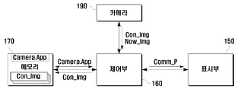KR100783552B1 - Method and device for input control of a mobile terminal - Google Patents
Method and device for input control of a mobile terminalDownload PDFInfo
- Publication number
- KR100783552B1 KR100783552B1KR1020060099062AKR20060099062AKR100783552B1KR 100783552 B1KR100783552 B1KR 100783552B1KR 1020060099062 AKR1020060099062 AKR 1020060099062AKR 20060099062 AKR20060099062 AKR 20060099062AKR 100783552 B1KR100783552 B1KR 100783552B1
- Authority
- KR
- South Korea
- Prior art keywords
- control
- image
- images
- command
- control command
- Prior art date
- Legal status (The legal status is an assumption and is not a legal conclusion. Google has not performed a legal analysis and makes no representation as to the accuracy of the status listed.)
- Expired - Fee Related
Links
Images
Classifications
- H—ELECTRICITY
- H04—ELECTRIC COMMUNICATION TECHNIQUE
- H04B—TRANSMISSION
- H04B1/00—Details of transmission systems, not covered by a single one of groups H04B3/00 - H04B13/00; Details of transmission systems not characterised by the medium used for transmission
- H04B1/38—Transceivers, i.e. devices in which transmitter and receiver form a structural unit and in which at least one part is used for functions of transmitting and receiving
- H04B1/40—Circuits
- G—PHYSICS
- G06—COMPUTING OR CALCULATING; COUNTING
- G06F—ELECTRIC DIGITAL DATA PROCESSING
- G06F3/00—Input arrangements for transferring data to be processed into a form capable of being handled by the computer; Output arrangements for transferring data from processing unit to output unit, e.g. interface arrangements
- G06F3/01—Input arrangements or combined input and output arrangements for interaction between user and computer
- G06F3/017—Gesture based interaction, e.g. based on a set of recognized hand gestures
- G—PHYSICS
- G06—COMPUTING OR CALCULATING; COUNTING
- G06V—IMAGE OR VIDEO RECOGNITION OR UNDERSTANDING
- G06V40/00—Recognition of biometric, human-related or animal-related patterns in image or video data
- G06V40/20—Movements or behaviour, e.g. gesture recognition
- G06V40/28—Recognition of hand or arm movements, e.g. recognition of deaf sign language
- G—PHYSICS
- G06—COMPUTING OR CALCULATING; COUNTING
- G06F—ELECTRIC DIGITAL DATA PROCESSING
- G06F3/00—Input arrangements for transferring data to be processed into a form capable of being handled by the computer; Output arrangements for transferring data from processing unit to output unit, e.g. interface arrangements
- G06F3/01—Input arrangements or combined input and output arrangements for interaction between user and computer
- G06F3/03—Arrangements for converting the position or the displacement of a member into a coded form
- G06F3/0304—Detection arrangements using opto-electronic means
- G—PHYSICS
- G06—COMPUTING OR CALCULATING; COUNTING
- G06F—ELECTRIC DIGITAL DATA PROCESSING
- G06F3/00—Input arrangements for transferring data to be processed into a form capable of being handled by the computer; Output arrangements for transferring data from processing unit to output unit, e.g. interface arrangements
- G06F3/01—Input arrangements or combined input and output arrangements for interaction between user and computer
- G06F3/048—Interaction techniques based on graphical user interfaces [GUI]
- G06F3/0481—Interaction techniques based on graphical user interfaces [GUI] based on specific properties of the displayed interaction object or a metaphor-based environment, e.g. interaction with desktop elements like windows or icons, or assisted by a cursor's changing behaviour or appearance
- G—PHYSICS
- G06—COMPUTING OR CALCULATING; COUNTING
- G06F—ELECTRIC DIGITAL DATA PROCESSING
- G06F3/00—Input arrangements for transferring data to be processed into a form capable of being handled by the computer; Output arrangements for transferring data from processing unit to output unit, e.g. interface arrangements
- G06F3/01—Input arrangements or combined input and output arrangements for interaction between user and computer
- G06F3/048—Interaction techniques based on graphical user interfaces [GUI]
- G06F3/0481—Interaction techniques based on graphical user interfaces [GUI] based on specific properties of the displayed interaction object or a metaphor-based environment, e.g. interaction with desktop elements like windows or icons, or assisted by a cursor's changing behaviour or appearance
- G06F3/04815—Interaction with a metaphor-based environment or interaction object displayed as three-dimensional, e.g. changing the user viewpoint with respect to the environment or object
- G—PHYSICS
- G06—COMPUTING OR CALCULATING; COUNTING
- G06V—IMAGE OR VIDEO RECOGNITION OR UNDERSTANDING
- G06V30/00—Character recognition; Recognising digital ink; Document-oriented image-based pattern recognition
- G06V30/10—Character recognition
- G06V30/24—Character recognition characterised by the processing or recognition method
- G06V30/248—Character recognition characterised by the processing or recognition method involving plural approaches, e.g. verification by template match; Resolving confusion among similar patterns, e.g. "O" versus "Q"
- G06V30/2504—Coarse or fine approaches, e.g. resolution of ambiguities or multiscale approaches
- H—ELECTRICITY
- H04—ELECTRIC COMMUNICATION TECHNIQUE
- H04N—PICTORIAL COMMUNICATION, e.g. TELEVISION
- H04N5/00—Details of television systems
- H04N5/222—Studio circuitry; Studio devices; Studio equipment
- H04N5/262—Studio circuits, e.g. for mixing, switching-over, change of character of image, other special effects ; Cameras specially adapted for the electronic generation of special effects
Landscapes
- Engineering & Computer Science (AREA)
- Theoretical Computer Science (AREA)
- General Engineering & Computer Science (AREA)
- General Physics & Mathematics (AREA)
- Physics & Mathematics (AREA)
- Human Computer Interaction (AREA)
- Multimedia (AREA)
- Computer Vision & Pattern Recognition (AREA)
- Social Psychology (AREA)
- Psychiatry (AREA)
- Health & Medical Sciences (AREA)
- General Health & Medical Sciences (AREA)
- Signal Processing (AREA)
- Computer Networks & Wireless Communication (AREA)
- User Interface Of Digital Computer (AREA)
Abstract
Translated fromKoreanDescription
Translated fromKorean도 1은 본 발명의 실시 예에 따른 휴대 단말기의 입력 제어 장치의 구성을 개략적을 나타낸 도면,1 is a view schematically showing the configuration of an input control apparatus of a portable terminal according to an embodiment of the present invention;
도 2는 본 발명의 단말기 제어부 구성을 상세히 나타낸 도면,2 is a view showing in detail the configuration of the terminal control unit of the present invention;
도 3은 본 발명의 제어 영상과 제어 명령의 매핑 테이블의 일예를 나타낸 도면,3 is a view showing an example of a mapping table of a control image and a control command of the present invention;
도 4는 본 발명의 표시부상에 단일 레이어의 확장 공간을 나타낸 화면 배치도,4 is a screen layout view showing an expansion space of a single layer on the display unit of the present invention;
도 5a 및 도 5b는 단일 레이어에서 Z축으로의 메뉴 창 배치를 나타낸 화면 구성도,5A and 5B are screen configuration diagrams showing the layout of the menu window on the Z axis in a single layer;
도 6은 본 발명의 표시부 상에 표시되는 태스크 바를 도시한 화면 구성도,6 is a screen configuration diagram showing a task bar displayed on the display unit of the present invention;
도 7은 본 발명의 특정 아이콘 작업 목록의 프로그램을 선택할 수 있는 화면 구성도,7 is a screen configuration diagram for selecting a program of a specific icon task list of the present invention;
도 8은 본 발명의 실시 예에 따른 휴대 단말기의 입력 제어 방법을 나타낸 순서도.8 is a flowchart illustrating an input control method of a mobile terminal according to an exemplary embodiment of the present invention.
본 발명은 휴대 단말기의 입력 제어 방법 및 장치에 관한 것으로서, 특히 카메라를 이용하여 사용자의 특정동작을 캡쳐하고, 캡쳐된 동작에 따라 화면에서 표시되는 포인터의 동작을 연계수행 함으로써 메뉴 제어를 실시함과 아울러 상기 메뉴 제어에 따른 메뉴 활성화 창들을 3차원으로 배치할 수 있는 휴대 단말기의 입력 제어 방법 및 장치에 관한 것이다.The present invention relates to an input control method and apparatus for a portable terminal, and in particular, to capture a specific motion of a user by using a camera and to perform menu control by performing an operation of a pointer displayed on a screen according to the captured motion. In addition, the present invention relates to an input control method and apparatus for a portable terminal capable of arranging menu activation windows according to the menu control in three dimensions.
휴대 단말기가 개발된 이후, 휴대 단말기가 제공하는 다양한 기능 및 프로그램들을 이용 및 제어하기 위한 입력장치의 개발이 급속히 발전하게 되었다. 종래의 휴대 단말기의 입력방식으로 키패드를 마련하여 키 입력을 실시함으로써 신호를 입력하는 키입력방식, 표시부의 전면에 터치 스크린을 마련하고 터치에 따른 터치 이벤트를 발생하여 신호를 입력하는 터치방식, 음성을 수신하고, 수신된 음성을 판독하여 해당 명령 신호를 구분함으로써 제어하는 음성인식방식 등 다양한 방식이 이용되고 있다.Since the development of the portable terminal, development of an input device for using and controlling various functions and programs provided by the portable terminal has been rapidly developed. A key input method for inputting a signal by inputting a keypad by inputting a keypad as an input method of a conventional portable terminal, a touch method for providing a touch screen in front of the display unit, and generating a touch event according to a touch to input a signal Various methods, such as a voice recognition method for receiving a signal, reading a received voice, and classifying a corresponding command signal, are used.
키패드 방식은 문자나 숫자가 배열된 별도의 패드를 마련하고, 상기 패드의 일정 부분에 압력을 가함으로써, 압력이 발생한 영역의 값을 수집한 후, 수집된 값과 기 설정된 매트릭스와 비교하여 신호를 구분하는 입력방식이다.In the keypad method, a separate pad in which letters or numbers are arranged is provided, and a pressure is applied to a portion of the pad to collect a value of a region where a pressure is generated, and then the signal is compared with the collected value and a predetermined matrix. Input method to distinguish.
터치 스크린 방식은 표시부 전면에서 발생하는 터치 이벤트를 좌표로 수집하 고, 수집된 상기 터치 이벤트의 좌표값을 상기 표시부에 표시되는 영상과 비교하여 상기 터치 이벤트에 따른 기능을 수행하는 입력방식이다.The touch screen method is an input method that collects touch events occurring in front of the display unit as coordinates, and compares the coordinate values of the collected touch events with images displayed on the display unit to perform a function according to the touch event.
음성 인식 방식은 외부로부터 입력되는 음성을 데이터 신호 처리를 실시하고, 데이터 처리를 실시한 신호값을 기 저장된 음성정보와 비교함으로써 입력된 음성에 따른 명령을 수행하는 입력방식이다.The speech recognition method is an input method of performing a command according to the input voice by performing data signal processing on a voice input from the outside and comparing the signal value of the data processing with previously stored voice information.
상술한 키패드 방식, 터치 스크린 방식 및 음성 인식 방식은 입력수단에 있어서, 기본적인 입력수단이기는 하나, 단말기의 특성상 입력수단의 한계성을 가지고 있다. 이를 상세히 설명하면, 키패드 방식은 단말기의 특정 영역에 키패드를 형성해야 하며, 이러한 키패드의 크기는 사용자의 입력을 고려하여 충분한 크기 이상을 확보해야 한다. 이에 따라, 단말기에 형성되는 키패드의 크기 및 키패드에 할당된 문자 및 숫자 등이 한정될 수 밖에 없다. 터치 스크린 방식 또한 표시부 전면을 입력수단으로 사용하고 있으나, 터치 이벤트가 발생할 수 있는 영역이 표시부 전면에 한정되어 있고, 터치 이벤트에 따른 신호구분을 위하여 충분한 구획을 가져야 하는 점은 키패드 방식과 유사하여 문자 및 숫자의 입력 그에 따른 메뉴의 선택이 제한적일 수 밖에 없다. 음성 인식 방식 또한, 사용자 음성 인식에 있어서, 주변환경의 노이즈 등에 취약한 면을 가지고 있으며, 음성 인식과 매치되는 정확한 명령을 입력해야 하는 어려움 등으로 메뉴 선택 등의 어려움이 있다.The above-described keypad method, touch screen method and voice recognition method are basic input means in the input means, but have the limitations of the input means due to the characteristics of the terminal. In detail, the keypad method should form a keypad in a specific area of the terminal, and the size of the keypad should be secured to a sufficient size in consideration of a user's input. Accordingly, the size of the keypad formed on the terminal and the letters and numbers assigned to the keypad are limited. The touch screen method also uses the front side of the display unit as an input means, but the area where a touch event can occur is limited to the front side of the display unit, and it is necessary to have a sufficient partition for signal classification according to the touch event. And input of numbers and the selection of the menu is bound to be limited. In addition, the voice recognition method has a weak side in noise of the surrounding environment, etc., and there is a difficulty in selecting a menu due to a difficulty in inputting an accurate command that matches the voice recognition.
이에 따라, 휴대 단말기 사용자에게 있어서, 제어가 용이하며, 다양한 메뉴를 핸들링할 수 있는 형태의 인터페이스 및 메뉴 제어에 있어서 보다 용이한 화면 제어 방식을 가지는 입력수단의 제안이 필요한 실정이다.Accordingly, there is a need for the user of the portable terminal to propose an input means having an easy-to-control interface that can handle various menus and an easier screen control method for menu control.
따라서 본 발명은 상술한 종래 기술의 문제점을 해결하기 위하여 창안된 것으로서, 본 발명의 목적은, 외부로부터 입력된 영상의 변화를 통하여 특정 명령을 수행할 수 있으며, 명령 수행에 따르는 화면의 배열을 3차원으로 배열하여 보다 폭넓은 화면 이용율을 가지는 휴대 단말기의 입력 제어 방법 및 장치를 제공함에 있다.Therefore, the present invention was devised to solve the above-described problems of the prior art, and an object of the present invention is to perform a specific command through a change in an image input from the outside, and to arrange an arrangement of the screen according to the command. It is an object of the present invention to provide an input control method and apparatus for a mobile terminal having a wider screen utilization rate.
상기와 같은 목적들을 달성하기 위한 본 발명의 실시 예에 따른 장치는, 제어 명령과 매핑되는 제어 영상 및 현재 발생하는 현재 영상을 촬영하는 카메라; 상기 제어 영상 및 상기 제어 영상과 매핑되는 제어 명령을 저장하고, 상기 현재 영상을 임시 저장하는 메모리; 메뉴 선택을 위한 적어도 하나의 메뉴 창이 표시되며, 상기 제어 명령에 따라 상기 메뉴 창의 동작 변화를 가지는 표시부; 및 상기 제어 영상과 상기 현재 영상을 비교하여 차이값이 일정 기준치 이내일 경우 해당 제어 명령을 추출하여 상기 메뉴 창의 동작 변화를 제어하는 제어부;를 포함하는 것을 특징으로 한다.An apparatus according to an embodiment of the present invention for achieving the above objects, the control image is mapped to the control command and a camera for capturing the current current image; A memory for storing the control image and a control command mapped to the control image and temporarily storing the current image; At least one menu window for menu selection, the display unit having a change in operation of the menu window according to the control command; And a controller configured to control the operation change of the menu window by extracting a corresponding control command when the difference value is within a predetermined reference value by comparing the control image with the current image.
상기와 같은 목적들을 달성하기 위한 본 발명의 실시 예에 따른 방법은, n이 1 이상의 자연수일 경우, 영상이 각기 다른 제 1 내지 제 n개의 제어 영상을 수집하는 단계; 상기 제 n개의 제어 영상을 저장하는 단계; 상기 제 1 내지 제 n개의 제어 영상을 제 1 내지 제 n개의 제어 명령에 각각 매핑하는 단계; 카메라를 통하여 촬영되는 현재 영상을 수집하는 단계; 상기 현재 영상과 상기 제 1 내지 제 n개 의 제어 영상 비교하여 비교차가 일정 기준치 이내의 제어 영상을 선택하는 단계; 상기 선택된 제어 영상에 매핑된 제어 명령을 추출하는 단계; 상기 추출된 제어 명령을 단말기에 적용하는 단계;를 포함하는 것을 특징으로 한다.According to an exemplary embodiment of the present invention, there is provided a method including collecting first to nth control images having different images when n is one or more natural numbers; Storing the n th control images; Mapping the first to nth control images to first to nth control commands, respectively; Collecting a current image photographed through a camera; Selecting a control image having a comparison difference within a predetermined reference value by comparing the current image with the first to nth control images; Extracting a control command mapped to the selected control image; And applying the extracted control command to the terminal.
이하, 본 발명에 따른 바람직한 실시 예를 첨부한 도면을 참조하여 상세히 설명한다. 하기의 설명에서는 본 발명의 실시 예에 따른 동작을 이해하는데 필요한 부분만이 설명되며, 그 이외 부분의 설명은 본 발명의 요지를 흩트리지 않도록 생략될 것이라는 것을 유의하여야 한다.Hereinafter, exemplary embodiments of the present invention will be described in detail with reference to the accompanying drawings. In the following description, only the parts necessary for understanding the operation according to the embodiment of the present invention will be described, it should be noted that the description of other parts will be omitted so as not to distract from the gist of the present invention.
이하에서 설명되는 본 명세서 및 청구범위에 사용된 용어나 단어는 통상적이거나 사전적인 의미로 한정해서 해석되어서는 아니 되며, 발명자는 그 자신의 발명을 가장 최선의 방법으로 설명하기 위해 용어의 개념으로 적절하게 정의할 수 있다는 원칙에 입각하여 본 발명의 기술적 사상에 부합하는 의미와 개념으로 해석되어야만 한다. 따라서 본 명세서에 기재된 실시 예와 도면에 도시된 구성은 본 발명의 가장 바람직한 일실시 예에 불과할 뿐이고, 본 발명의 기술적 사상을 모두 대변하는 것은 아니므로, 본 출원시점에 있어서 이들을 대체할 수 있는 다양한 균등물과 변형 예들이 있을 수 있음을 이해하여야 한다.The terms or words used in the specification and claims described below should not be construed as being limited to the ordinary or dictionary meanings, and the inventors are appropriate to the concept of terms in order to explain their invention in the best way. It should be interpreted as meanings and concepts in accordance with the technical spirit of the present invention based on the principle that it can be defined. Therefore, the embodiments described in the specification and the drawings shown in the drawings are only one of the most preferred embodiments of the present invention, and do not represent all of the technical idea of the present invention, various modifications that can be replaced at the time of the present application It should be understood that there may be equivalents and variations.
예를 들면, 이하에서는 휴대 단말기의 메뉴 제어시 이용되는 외부 영상을 사용자의 손동작과 관련하여 설명하기로 한다. 하지만, 본 발명의 휴대 단말기의 입력 제어 방법 및 장치가 상기 외부 영상을 손동작에 관련된 캡쳐 영상으로 한정되 는 것은 아니다. 본 발명의 실시 예에 따른 휴대 단말기의 매뉴 입력 방법 및 장치에서, 상기 외부 영상은 상기 휴대 단말기에 기 저장되어 특정 명령과 연계되는 영상으로서, 손동작 이외에 도구를 이용하여 외부영상을 형성할 수 도 있을 것이다. 따라서, 본 발명의 외부 영상은 사용자의 지정에 따라 변할 수 있으되, 지정시 형태의 오차도가 화면인식에서의 오차보다 낮아 특정 명령과 매치되는 영상으로서의 기준을 가지는 영상이라면 어떠한 영상이라도 가능할 것이며, 상기 영상의 확장된 형태 및 변형된 형태들에 있어서도 다양하게 응용할 수도 있을 것이다.For example, an external image used for controlling a menu of a portable terminal will be described with reference to a user's hand gesture. However, the input control method and apparatus of the portable terminal of the present invention are not limited to the captured image related to the hand gesture. In the method and apparatus for inputting a menu of a portable terminal according to an embodiment of the present disclosure, the external image is an image that is previously stored in the portable terminal and associated with a specific command, and may form an external image using a tool other than a hand gesture. will be. Accordingly, the external image of the present invention may be changed according to a user's designation, and any image may be used as long as the image having a reference as a video matched to a specific command is lower than the error in screen recognition. Various applications may also be applied to extended and modified forms of images.
또한, 본 발명의 실시 예에서는 제어 명령에 따라 제어되는 시스템 구성을 마우스 포인터로서 설명하고 있으나, 이에 한정되는 것은 아니다. 즉, 본 발명의 실시 예에 따른 휴대 단말기의 입력 제어 방법 및 장치에서 설명하는 제어 명령은 마우스 포인터 뿐만 아니라, 휴대 단말기의 시스템 또는 단말기가 제공하는 다양한 응용프로그램에도 이용될 수 있을 것이다. 예를 들면, 상기 제어 명령은 키보드 제어, 키패드 제어, 표시부에 표시되는 메뉴 제어, 시스템 온-오프 제어, 이동통신 단말기의 경우 통화제어 등 다양한 제어에 이용될 수 있다.In addition, in the embodiment of the present invention, a system configuration controlled according to a control command is described as a mouse pointer, but is not limited thereto. That is, the control command described in the input control method and apparatus of the portable terminal according to an embodiment of the present invention may be used not only for the mouse pointer but also for various application programs provided by the system or the terminal of the portable terminal. For example, the control command may be used for various controls such as keyboard control, keypad control, menu control displayed on the display unit, system on-off control, call control in the case of a mobile communication terminal, and the like.
또한 본 발명의 실시 예에서는 상기 휴대 단말기를 이동통신 단말기를 예로 하여 설명하지만, 본 발명이 이에 한정되지는 않는다. 따라서 본 발명의 실시 예에 따른 상기 휴대 단말기는 카메라를 내장하며, 외부에서 촬영한 영상을 기 저장된 영상과 비교하고, 비교된 영상에 따른 신호처리를 수행할 수 있는 메모리 및 제어부 등의 구성을 가지는 단말기로서, 바람직하게는 이동통신 단말기, 디지털 방송 단말기, 개인 정보 단말기(PDA, Personal Digital Assistant), 스마트 폰(Smart Phone), IMT-2000(International Mobile Telecommunication 2000) 단말기, WCDMA(Wideband Code Division Multiple Access) 단말기 및 UMTS(Universal Mobile Telecommunication Service) 단말기 등과 같은 모든 정보통신기기 및 멀티미디어 기기와, 그에 대한 응용에도 적용될 수 있음은 자명할 것이다.In addition, in the embodiment of the present invention, the mobile terminal will be described using a mobile communication terminal as an example, but the present invention is not limited thereto. Therefore, the portable terminal according to an embodiment of the present invention has a configuration such as a memory, a controller, and the like, which have a built-in camera and compare images captured from the outside with previously stored images, and perform signal processing according to the compared images. The terminal is preferably a mobile communication terminal, a digital broadcasting terminal, a personal digital assistant (PDA), a smart phone, an international mobile telecommunication 2000 (IMT-2000) terminal, wideband code division multiple access (WCDMA). It will be apparent that all information communication devices and multimedia devices such as terminals and Universal Mobile Telecommunication Service (UMTS) terminals, and applications thereof may be applied.
도 1은 본 발명의 실시 예에 따른 휴대 단말기의 메뉴 입력 장치의 개략적인 구성을 나타낸 도면이다.1 is a diagram illustrating a schematic configuration of a menu input apparatus of a mobile terminal according to an exemplary embodiment of the present invention.
상기 도 1을 참조하면, 본 발명의 실시예에 따른 휴대 단말기의 메뉴 입력 장치는 카메라(190), 메모리(170), 표시부(150), 제어부(160)를 포함하여 구성된다.Referring to FIG. 1, a menu input device of a portable terminal according to an exemplary embodiment of the present invention includes a
상기 카메라(190)는 소정의 영상을 촬영하여 데이터 신호를 수신하고, 인코더(미도시)와의 연동을 통해 상기 수신되는 영상 데이터의 디지털 신호 변환을 수행한다.The
특히, 본 발명의 카메라(190)는 사용자의 특정 손동작에 따른 제어 영상(Con_Img)을 적어도 하나 이상 촬영하여 디지털 신호로 변환한다. 이를 위하여 카메라(190)는 정지된 영상 촬영뿐만 아니라 동영상도 촬영가능하며, 버퍼 메모리를 이용하여 현재 카메라(190)를 통하여 보여지는 영상을 일정시간 동안 임시저장할 수 있다. 이렇게 촬영된 손동작에 따른 제어 영상(Con_Img)은 각각 특정 제어 명령(Comm_P)에 매핑되어 시스템 예를 들면, 마우스 포인터의 활용에 이용된다. 이에 관하여 도 3을 참조하여 상세히 후술하기로 한다.In particular, the
상기 메모리(170)는 본 발명의 실시 예에 따른 기능 동작에 필요한 응용 프 로그램을 비롯하여, 카메라(190) 활성화를 위한 카메라 기능의 카메라 어플리케이션(Camera.App) 및 카메라가 촬영한 제어 영상(Con_Img) 등을 저장한다. 이러한 메모리(170)는 크게 프로그램 영역과 데이터 영역을 포함할 수 있다.The
상기 프로그램 영역은 단말기를 부팅시키는 운영체제(OS, Operating System), 멀티미디어 콘텐츠 재생 등에 필요한 응용 프로그램, 단말기의 기능 예컨대, 소리 재생 기능, 이미지 또는 동영상 재생 기능 등에 필요한 응용 프로그램 등을 저장하며, 카메라(190) 제어를 위한 카메라 어플리케이션(Camera.App)을 저장한다. 상기 휴대 단말기는 사용자 요청에 상응하여 상기한 각 기능을 활성화하는 경우, 상기 제어부(130)의 제어 하에 해당 응용 프로그램들을 이용하여 각 기능을 제공하게 된다.The program area stores an operating system (OS) for booting a terminal, an application program required for playing multimedia contents, a function of the terminal, for example, an application program required for a sound play function, an image or a video play function, and the like. Save camera application (Camera.App) for control. When the portable terminal activates each of the above functions in response to a user request, the portable terminal provides the respective functions by using corresponding application programs under the control of the controller 130.
상기 데이터 영역은 단말기 사용에 따라 발생하는 데이터가 저장되는 영역으로서, 상기 카메라(190)의 활성화에 따라 카메라(190)가 촬영한 주변 영상 특히, 사용자의 손동작을 포함하는 제어 영상(Con_Img)을 저장한다. 또한, 상기 데이터 영역의 일부는 상기 카메라(190)가 촬영하는 영상 중 현재 영상을 일정 시간 동안 저장하는 버퍼 메모리로 이용될 수 있다.The data area is an area in which data generated according to the use of the terminal is stored, and the peripheral image captured by the
상기 표시부(150)는 단말기의 각종 메뉴를 비롯하여 사용자가 입력한 정보 또는 사용자에게 제공하는 정보를 표시한다.The
특히 상기 표시부(150)는 카메라(190) 촬영시 촬영하고자 하는 영상을 미리보기 기능으로 화면에 표시함과 아울러, 촬영시에는 현재 보여지는 영상을 캡쳐하여 정지영상 또는 동영상으로서 보여줄 수 있다. 상기 표시부(150)는 액정 표시 장치(Liquid Crystal Display, 이하 'LCD'라 칭하기로 한다)로 형성될 수 있으며, 상기 LCD가 터치스크린(Touch Screen) 형태로 형성되는 경우, 상기 표시부(150)는 입력수단에 포함될 수 있다. 또한, 표시부(150)는 휴대 단말기의 메뉴를 선택하기 위한 메뉴 창들을 보여줄 수 있으며, 다양한 메뉴에 따라 각각 활성화된 창들을 3차원 그래픽을 통하여 표현할 수 있다. 이에 관하여 제어부(160) 설명과 결부하여 상세히 후술하기로 한다.In particular, the
제어부(130)는 상기 단말기의 전반적인 동작 및 상기 단말기의 내부 블록들 간 신호 흐름을 제어한다. 상기 제어부(130)는 상기 휴대 단말기가 통신 단말기인 경우 모뎀(MODEM) 및 코덱(CODEC)의 기능을 포함할 수도 있다.The controller 130 controls the overall operation of the terminal and the signal flow between the internal blocks of the terminal. The controller 130 may include a function of a modem and a codec when the portable terminal is a communication terminal.
특히, 제어부(130)는 카메라(190) 촬영에 필요한 제어를 수행하며, 촬영된 영상을 저장하고, 저장된 영상과 현재 촬영되고 있는 영상을 서로 비교하여, 기 저장된 영상과 현재 촬영되는 영상이 동일 영상 또는 유사 영상일 경우, 해당 제어 명령(Comm_P)을 수행할 수 있도록 각 구성간 신호흐름을 제어하게 된다.In particular, the controller 130 performs control necessary for capturing the
이를 위하여 제어부(160)는 도 2에 도시된 바와 같이 카메라(190)가 촬영한 영상 예를 들면, 제어 영상(Con_Img) 및 현재 영상(Now_Img)의 촬영 제어를 위한 영상 생성부(162), 상기 제어 영상(Con_Img)을 제어 명령(Comm_P)과 매핑하는 제어 영상 매핑부(164), 현재 촬영되는 현재 영상(Now_Img)과 기 저장된 제어 영상(Con_Img)을 비교하는 영상 비교부(166), 영상 비교부(166)의 결과에 따라 선택된 제어 영상(Con_Img)에 매핑되는 제어 명령(Comm_P)을 휴대 단말기에 적용하는 제어 영상 적용부(168)를 포함한다.To this end, the
영상 생성부(162)는 카메라(190)가 촬영한 영상 중 제어 영상(Con_Img)으로 이용할 영상을 선별하여 저장한다. 이를 상세히 설명하면, 영상 생성부(162)는 카메라(190)의 촬영을 제어하여 사용자의 다양한 손동작을 정지영상으로써 각각 촬영하고, 사용자 손동작을 촬영한 각 영상을 제어 영상(Con_Img)으로써 이용하기 위하여 메모리(170)에 저장한다.The
제어 영상 매핑부(164)는 상기 영상 생성부(162)가 수집한 제어 영상(Con_Img)을 휴대 단말기의 시스템 제어 명령(Comm_P)과 매핑시킴으로써, 표시부(150)에 활성화되는 메뉴를 제어하기 위한 포인터의 동작을 제어할 수 있다. 이를 도 2를 참조하여 자세히 설명하기로 한다. 도 2는 본 발명의 실시 예에 따른 카메라(190)가 촬영하는 제어 영상(Con_Img) 즉, 다양한 손동작 및 손동작에 매핑되는 제어 명령(Comm_P)을 나타낸 도면이다. 도 2를 참조하면, 손동작에 매핑되는 제어 명령(Comm_P)은 포인터 활성화, 공간좌표에서 Z축 레이어로의 이동인 Z-Layer 이동, 표시부 상에서 가상 작업 공간 평면 이동, 메뉴 창과 같은 객체 뒤집기, 마우스 좌클릭의 왼쪽 선택, 마우스 우클릭의 오른쪽 선택 등을 포함하며, 상기 제어 명령(Comm_P)에 각각 대응되며 표시부(150)에 표시되는 포인터의 동작 제어는 상술한 제어 명령(Comm_P)에 따라 포이터 활성화, Z-Layer 이동, 가상 작업 공간 평면 이동, 객체 뒤집기, 왼쪽 선택, 오른쪽 선택으로 구분할 수 있다.The control
이를 상세히 설명하면, 포인터 활성화 명령을 위한 제어 영상은 사용자의 손가락을 엄지 및 검지를 제외한 손가락을 구부림으로 나타나는 화면으로 설정하여, 포인터 활성화 명령에 따른 화면의 포인터 커서가 움직이도록 설정할 수 있다. 또 한, 포인터 활성화를 위한 제어 영상은 손가락을 다시 펼 경우, 포인터의 이동을 중지하는 것으로 정의할 수 있다.In detail, the control image for the pointer activation command may be set to a screen in which the user's finger is displayed by bending a finger except the thumb and the index finger, so that the pointer cursor of the screen according to the pointer activation command is moved. In addition, the control image for activating the pointer may be defined as stopping the movement of the pointer when the finger is extended again.
Z-Layer 이동 명령은 3차원 데스크 탑 즉, x,y,z 축을 이용한 공간좌표 상에서 Z축을 기준하여 많은 레이어가 존재하는데, 이러한 Z축 레이어 간의 이동을 위한 명령이다. 상기 Z축 레이어 간의 이동을 위한 제어 영상은 주먹을 쥐고 손을 전진시키거나 후진시킴으로써 레이어 간의 이동행위를 정의할 수 있다.The Z-Layer movement command has many layers with respect to the Z axis on the spatial coordinates using the 3D desktop, that is, the x, y, and z axes. The control image for the movement between the Z-axis layer can define the movement behavior between the layers by moving the hand forward or backward with a fist.
가상 작업공간 평면 이동 명령은 Z축간 레이어 이동뿐 아니라 한 레이어에 대해 좌우 가상 메뉴의 이동을 위한 것이다. 상기 가상 작업공간 평면 이동 명령을 위한 제어 영상은 총 모양으로 손가락 중 엄지를 수직으로 세우고, 검지를 전방을 향하도록 만든후, 손을 좌/우로 이동함으로써 정의할 수 있다. 즉, 평면 이동은 X축 상으로 화면이 평면적으로 좌우로 쭉 퍼져 있는 가상 메뉴의 다른 시점으로 이동하게 된다.The move virtual workspace plane command is for moving left and right virtual menus with respect to one layer as well as moving layers between Z axes. The control image for the virtual workspace plane movement command can be defined by making a thumb vertically in the shape of a gun, making the index finger forward, and then moving the hand left / right. That is, the plane movement moves to another viewpoint of the virtual menu in which the screen is spread horizontally horizontally on the X axis.
객체 뒤집기 명령은 공간상의 창은 일반적인 전면 뿐 아니라 후면도 있으며, 하나의 창에 전면과 후면의 작업공간을 제공하는 어플리케이션의 경우 객체의 뒷면을 보여줄 수 있는 명령이다. 객체 뒤집기 명령을 위한 제어 영상은 포인터 활성화 명령을 위한 제어 영상에서 손을 뒤집는 동작으로 정의할 수 있다.The flip object command allows you to show the back side of an object in an application that provides a rear window as well as a normal window in space. The control image for the object flip command may be defined as an operation of inverting a hand in the control image for the pointer activation command.
왼쪽 선택 및/또는 오른쪽 선택 명령에 따른 제어 영상은 마우스의 좌/우 클릭 행위에 해당하며, 검지손가락을 클릭행위와 같이 일정 각도 이상으로 구부리거나, 엄지손가락을 일정각도 이상 구부리는 행위를 통하여 마우스의 좌/우 클릭 행위를 나타낼 수 있다.The control image according to the left selection and / or right selection command corresponds to the left / right click behavior of the mouse, and the index finger is bent at a certain angle, such as a click action, or the thumb is bent at a certain angle. It can represent the left / right click behavior of.
상술한 바와 같이 본 발명의 제어 영상 매핑부(164)가 매핑하는 제어 명령(Comm_P)과 제어 영상(Con_Img)은 특정 동작에 대한 캡쳐 영상을 명령으로 지정할 수 도 있으며, 초기 동작을 나타내는 영상에서 특정 동작으로 변화된 영상을 포함하도록 함으로써, 다양한 제어 명령(Comm_P)을 각각의 명령과 매핑할 수 있다. 예를 들면, 포인터 활성화 명령의 경우에는 손가락을 모두 편 상태의 영상에서 엄지와 검지를 제외한 손가락을 구부린 상태의 영상으로의 전환으로 정의하게 된다. 기타 다른 제어 명령(Comm_P)에 있어서도 기본적으로 초기 동작에서 변화된 동작으로 휴대 단말기의 시스템 제어 명령(Comm_P)을 정의할 수 있다.As described above, the control command Comm_P and the control image Con_Img mapped by the control
영상 비교부(166)는 카메라(190)가 현재 촬영되고 있는 현재 영상(Now_Img)과 상술한 제어 명령(Comm_P)과 매핑되는 제어 영상(Con_Img)들과 비교하여, 현재 촬영되는 현재 영상(Now_Img)이 제어 영상(Con_Img)으로서 효력이 있는지 여부를 비교하게 된다. 즉, 영상 비교부(166)는 카메라(190)가 촬영하는 다양한 현재 영상(Now_Img)들 중 상기 제어 영상(Con_Img)에서 정의하는 특정 동작을 나타낸 영상이 촬영되는 경우, 이 현재 영상(Now_Img)의 상기 제어 영상(Con_Img)과의 유사성을 검사하게 된다. 이때, 영상 비교부(166)는 기 저장된 제어 영상(Con_Img)과 현재 촬영된 현재 영상(Now_Img)과 일정 오차 범위 이내에 있을 경우, 해당 현재 영상(Now_Img)이 제어 영상(Con_Img)임을 제어 영상 적용부(168)에 알람한다. 상기 일정 오차 범위는 현재 영상(Now_Img)과 제어 영상(Con_Img)과의 오차를 확인하는 것으로 예를 들면, 사용자의 손의 위치등과는 무관하게 영상을 처리할 수 있도록 오차값을 정의하며, 사용자 손의 크기나 일정 구부림 등을 오차로서 정의하여 상기 현재 영상(Now_Img)이 기저장된 제어 영상(Con_Img)과 미리 정의된 퍼센트 이내로 유사할 경우, 제어 영상(Con_Img)으로서 판단하게 된다. 영상 비교부(166)는 촬영되는 현재 영상(Now_Img)과 제어 영상(Con_Img)과의 빠른 비교를 위하여 상술한 다양한 제어 영상(Con_Img)들 중 어느 하나의 영상과 비교하는 현재 영상(Now_Img)의 오차 범위를 크게 설정한 후, 제어 영상(Con_Img)들 중 하나가 선택 된 후, 현재 영상(Now_Img)과 선택된 제어 영상(Con_Img)을 좁은 오차 범위로 재검사하는 방식을 이용하여 현재 영상을 비교할 수 있다.The
상기 제어 영상 적용부(168)는 현재 표시부(150) 상에 표시되는 화면 중에 특정 이미지 예를 들면, 마우스 포인터를 상술한 제어 영상(Con_Img) 및 현재 영상(Now_Img)과의 비교를 통하여 결정된 제어 명령(Comm_P)에 따라 동작을 제어하게 된다.The control
이상에서는 본 발명의 휴대 단말기 각 구성을 이용하여 카메라(190)로 촬영된 영상을 제어 영상(Con_Img)으로서 이용하고, 상기 제어 영상(Con_Img)에 따른 제어 명령(Comm_P)을 수행함으로써, 카메라(190)를 이용한 제어 명령(Comm_P) 수행에 관하여 설명하였다. 이하에서는 상기 제어 영상(Con_Img)에 따른 제어 명령(Comm_P) 수행에 대하여 메뉴 화면에서 이용되는 마우스 포인터를 일예로서 도 4 내지 도 7을 참조하여 설명하기로 한다.In the above description, the
도 4는 3차원 가상 데스크를 지원하기 위하여 단일 레이어에서 확장된 공간 개념을 설명하기 위한 도면이다.4 is a view for explaining a concept of a space extended in a single layer to support a three-dimensional virtual desk.
도 4를 참조하면, 본 발명에 따른 메뉴 화면은 단일 레이어에 대하여 하나의 고정된 뷰(View) 화면만을 제공하는 것이 아니라 좌우에 가상 레이어가 존재하고 이러한 가로로 확장된 긴 레이어에 대하여 해당 작업 객체를 배열함으로써 제한된 표시부 장치의 메뉴 공간을 늘려 줄 수 있다. 또한, 상술한 단일 레이어를 Z축을 기준으로 하여 여러 층으로 구분하여 제공할 수 있으며, 활성화된 레이어는 전면으로 나오게 되며 비활성화된 레이어는 활성화된 레이어의 뒤에 배치된다.Referring to FIG. 4, the menu screen according to the present invention does not provide only one fixed view screen for a single layer, but a virtual layer exists on the left and right sides, and a corresponding work object for the long horizontally extended layer. By arranging, the menu space of the limited display device can be increased. In addition, the above-described single layer may be divided into several layers based on the Z-axis, and the activated layer comes out to the front and the inactive layer is disposed behind the activated layer.
도 5a 및 도 5b는 본 발명의 단일 레이어에서 Z축 깊이를 지원하는 공간 개념을 설명하기 위한 도면이다.5A and 5B are diagrams for describing a spatial concept of supporting Z-axis depth in a single layer of the present invention.
도 5a를 참조하면, 본 발명의 메뉴 화면은 하나의 레이어 상에서도 각 어플리케이션 창은 서로 다른 깊이를 가지도록 배치될 수 있다. 사용자 지정 또는 상기 마우스 포인터의 지정에 따라 활성화된 메뉴 창은 Z축의 최상위 층에 존재하며, 이하 지정되지 않은 메뉴 창은 활성화된 창의 뒤에 배치되도록 활성화된 메뉴 창의 Z축의 깊이를 증가시킨다. 또한 창들을 도 5b에 도시된 바와 같이 전체를 포개어 필요한 창을 선택해서 활성화 할 수 있는 창 적층 기능을 제공할 수 있다. 여기서, 한 레이어에서 활성화 된 각 메뉴 창들은 툴바의 작업아이콘으로 표시될 수 있다. 그리고, 3D 쉘(Shell)에서는 단일 레어어가 아닌 상부 레이어를 여러 층으로 제공한다Referring to FIG. 5A, the menu screen of the present invention may be arranged such that each application window has a different depth even on one layer. The menu window activated according to the user designation or the designation of the mouse pointer is present on the top layer of the Z axis, and the menu window, which is not designated below, increases the depth of the Z axis of the activated menu window so as to be placed behind the activated window. In addition, as shown in FIG. 5B, the windows may be stacked to provide a window stacking function for selecting and activating required windows. Here, each menu window activated in one layer may be displayed as a work icon of a toolbar. And in 3D Shell, the upper layer is provided in several layers instead of a single layer.
도 6은 본 발명의 표시부 상에 표시되는 태스크 바를 도시한 화면 구성도이며, 도 7은 특정 아이콘 작업 목록의 프로그램을 선택할 수 있는 화면 구성도를 나타낸 것이다.6 is a screen configuration diagram illustrating a task bar displayed on the display unit of the present invention, and FIG. 7 is a screen configuration diagram in which a program of a specific icon task list can be selected.
도 6 및 도 7을 참조하면, 본 발명의 메뉴 화면은 툴바 기능을 제공한다. 다 시 말하여 본 발명의 메뉴 화면은 프로그램 실행을 위한 단축아이콘과 현재 사용자 뷰(View) 영역을 제공하는 네비게이션 및 현재 활성화된 레이어에서 실행되고 있는 메뉴 창의 아이콘목록을 제공한다. 여기서, 뷰 영역 네비게이션은 3D 쉘에서 제공하는 공간상에서 사용자가 현재 보고 있는 영역이 어디인지를 나타내는 툴바이다. 사용자는 네비게이션 상의 일정 영역을 직접 클릭함으로써 레이어나 뷰 영역을 전환 할 수 있다. 상기 툴바에서 사용자가 상기 단축 아이콘을 클릭할 경우, 등록된 프로그램을 실행한다. 아이콘 작업 목록은 현재 활성화된 레이어에서 실행되고 있는 메뉴 창 목록을 보여준다. 툴바는 아이콘화된 사각형이나 기타 실행되고 있는 메뉴 창을 아바타 형태로 쉽게 알아 볼수 있도록 제공한다. 상기 툴바에서 아이콘 작업 목록의 프로그램을 선택하게 되면 해당 프로그램이 활성화 된다.6 and 7, the menu screen of the present invention provides a toolbar function. In other words, the menu screen of the present invention provides a shortcut icon for executing a program, a navigation providing a current user view area, and an icon list of a menu window running on a currently active layer. Here, the view area navigation is a toolbar that indicates where the user is currently viewing in the space provided by the 3D shell. The user can switch the layer or view area by directly clicking a certain area on the navigation. When the user clicks the shortcut icon on the toolbar, the registered program is executed. The icon task list shows a list of menu windows running on the currently active layer. Toolbars make it easy to identify iconic rectangles and other running menu windows in the form of avatars. When a program of the icon task list is selected in the toolbar, the corresponding program is activated.
한편, 상기 도 1에서는 설명의 편의를 위하여 본 발명의 실시 예에 따른 동작 설명에 필요한 블록 구성을 도시하였으나, 본 발명이 이러한 구성에 한정되지는 않는다. 즉. 본 발명의 실시 예에 따른 휴대 단말기는 카메라 동작 제어를 위한 키입력부, 카메라 동작시 발생하는 오디오 신호 및 메뉴 활성화시 효과음 등을 처리하는 오디오 처리부, 상기 휴대 단말기의 통신을 위한 무선주파수부, 제공 형태에 따라 근거리 무선통신 모듈 및/또는 디지털 방송 모듈 등을 더 포함할 수도 있다.Meanwhile, FIG. 1 illustrates a block configuration required for describing an operation according to an exemplary embodiment of the present invention for convenience of description, but the present invention is not limited thereto. In other words. According to an embodiment of the present invention, a portable terminal includes a key input unit for controlling a camera operation, an audio processor for processing an audio signal generated during camera operation and an effect sound when a menu is activated, a radio frequency unit for communication of the portable terminal, and a provision form. In some embodiments, the apparatus may further include a short range wireless communication module and / or a digital broadcasting module.
이상에서는 본 발명의 실시 예에 따른 휴대 단말기의 메뉴 입력 장치의 각 구성에 대하여 살펴보았다. 이하에서는 본 발명의 실시 예에 따른 휴대 단말기의 입력 제어 방법에 관하여 살펴보기로 한다.In the above, each configuration of the menu input device of the mobile terminal according to an embodiment of the present invention has been described. Hereinafter, an input control method of a mobile terminal according to an embodiment of the present invention will be described.
도 8은 본 발명의 실시 예에 따른 휴대 단말기의 입력 제어 방법을 나타낸 순서도이다.8 is a flowchart illustrating an input control method of a portable terminal according to an exemplary embodiment of the present invention.
도 8을 참조하면, 본 발명의 메뉴 입력방법은 먼저, 제어부(160)가 카메라(190)를 이용하여 제 1 내지 제 n개의 제어 영상(Con_Img)을 수집한다(S101).Referring to FIG. 8, in the menu input method of the present invention, first, the
상기 S101 단계에서, 제어부(160)는 제어 명령(Comm_P)과 각각 매핑되는 제어 영상(Con_Img)을 각각 촬영하여 수집한다. 이때 제어 영상(Con_Img)은 각각의 제어 명령(Comm_P)이 차별화될 수 있는 특정 이미지로 설정되어야 한다. 예를 들면, 단말기 사용자의 손동작을 상기 제어 영상(Con_Img)으로 사용할 경우에는 사용자의 손가락에 따른 구분 또는 사용자의 손동작의 변화에 따른 구분 등을 각각 촬영하고, 촬영된 이미지를 상기 제어 영상으로서 이용할 수 있다. 상기 제어 영상(Con_Img)은 각각의 구분 및 차이를 보다 공고히 하기 위하여 같은 정지 영상이 일정 시간동안 촬영되었는가 여부를 확인하고, 일정 시간 이상 동일 영상이 촬영되는 것을 제어 영상으로서 이용할 수 있다. 또한, 제어 영상(Con_Img)은 하나의 정지된 영상 뿐만 아니라, 일정 영상에서 다른 영상으로 변화되는 영상 패턴을 포함할 수 있다. 다시 말하여, 제어 영상(Con_Img)은 일정 형태의 초기 영상에서 시작하여, 그 형태가 변화된 변화영상까지의 영상 패턴을 하나의 제어 영상으로서 이용할 수 있다. 상기 n은 1이상의 자연수이다.In step S101, the
다음으로, 상기 제 n개의 제어 영상(Con_Img)을 메모리(170)에 저장한다(S102).Next, the n th control image Con_Img is stored in the memory 170 (S102).
상기 S102 단계에서, 상술한 제어 영상(Con_Img)의 수집이 완료된 경우, 메 모리(170)에 기 저장한다. 이때, 제어 명령(Comm_P)과의 매핑을 고려하여 제어 영상(Con_Img) 각각을 테이블 형태로 저장하는 것이 바람직하다.In step S102, when the above-described collection of the control image (Con_Img) is completed, it is stored in the
다음으로, 상기 제 1 내지 제 n개의 제어 영상(Con_Img)을 제 1 내지 제 n개의 제어 명령(Comm_P)에 각각 매핑한다(S103).Next, the first to nth control images Con_Img are mapped to the first to nth control commands Comm_P, respectively (S103).
상기 S103 단계에서, 제어부(160)는 단말기 시스템 또는 단말기의 응용프로그램을 제어할 수 있는 제어 명령(Comm_P)과 상기 제어 영상(Con_Img)을 각각 매핑한다. 본 발명에서는 제어 영상(Con_Img)과 제어 명령(Comm_P)을 일대일 매핑하기 위하여 n개의 제어 영상(Con_Img)을 마련하고 있으나, 제어 영상(Con_Img)의 개수는 매핑하고자 하는 제어 명령(Comm_P)의 개수에 따라 유동적으로 변할 수 있다. 한편, 제어부(160)는 메모리(170)에 저장된 제 1 내지 제 n개의 제어 영상(Con_Img) 테이블에 각각의 제어 명령(Comm_P)을 매핑함으로서, 룩업 테이블을 형성하여 이하에서 설명하는 현재 영상(Now_Img)에 따른 제어 명령(Comm_P) 추출을 용이하게 실시할 수 있다. 실질적으로, 상기 매핑 단계는 단말기의 표시부(150)에 표시되는 마우스 포인터의 동작 제어를 위한 제어 명령(Comm_P) 예를 들면, 포인터 활성화, Z-Layer 이동, 가상 작업공간 평면 이동, 객체 뒤집기, 왼쪽 선택, 오른쪽 선택 등을 포함하며, 제어 영상(Con_Img)은 상기 제어 명령(Comm_P)에 해당하는 각각의 영상 또는 영상 패턴이 할당된다.In step S103, the
다음으로, 제어부(160)는 카메라(190)를 이용하여 현재 영상(Now_Img)을 수집한다(S104).Next, the
다음으로, 제어부(160)는 현재 영상(Now_Img)과 상기 제 1 내지 제 n개의 제 어 영상(Con_Img) 각각을 비교하여 오차율이 제 1 기준치 이하인지 여부를 확인한다(S105).Next, the
상기 S105 단계에서, 상기 제 1 기준치는 상기 현재 영상(Now_Img)과 상기 제 1 내지 제 n개의 제어 영상(Con_Img)의 비교 기준에 있어서 오차율의 범위를 크게 잡은 것이다. 즉, 제 1 기준치는 이하에서 설명하는 제 2 기준치보다 낮은 큰 오차율을 가지도록 설정된다. 한편, 상기 S105 단계에서, 현재 영상(Now_Img)과 상기 제 1 내지 제 n개의 제어 영상(Con_Img)과의 각각의 비교가 상기 제 1 기준치 이상인 경우에는 상기 S104 단계로 분기한다.In the step S105, the first reference value is a large range of the error rate in the comparison reference between the current image (Now_Img) and the first to nth control image (Con_Img). That is, the first reference value is set to have a large error rate lower than the second reference value described below. On the other hand, in step S105, when the comparison between the current image (Now_Img) and the first to nth control image (Con_Img) is greater than or equal to the first reference value, the flow branches to step S104.
다음으로, 상기 S105 단계에서, 오차율이 제 1 기준치 이하인 제어 영상(Con_Img)이 Kth 제어 영상이라고 가정할 경우, 제어부(160)는 Kth 제어 영상을 선택한다(S106).Next, in step S105, when it is assumed that the control image Con_Img whose error rate is equal to or less than the first reference value is the Kth control image, the
상기 S106 단계에서, 제 1 내지 제 n개의 제어 영상(Con_Img)을 현재 영상(Now_Img)과 비교하여, 상기 제 1 기준치 이하의 오차율을 가지는 제어 영상을 선별한다. 이때, 제어 영상(Con_Img)은 하나 이상 선택될 수 있으며, 다수개가 선택된 경우에도 이하에서 설명하는 S107 단계에서 제 2 기준치와의 비교 단계를 통하여 제어 영상(Con_Img)을 판별하게 된다.In operation S106, control images having an error rate less than or equal to the first reference value are selected by comparing the first to n th control images Con_Img with the current image Now_Img. In this case, more than one control image Con_Img may be selected, and even when a plurality of control images Con_Img are selected, the control image Con_Img is determined through a comparison with the second reference value in step S107 described below.
다음으로, 제어부(160)는 현재 영상(Now_Img)과 Kth 제어 영상을 비교하여 비교 값이 제 2 기준치 이하인지 여부를 확인한다(S107).Next, the
상기 S107 단계에서, 상기 제 2 기준치는 상기 제 1 기준치보다 좁은 범위의 오차율을 가지는 값으로, 제 1 기준치를 통과한 제어 영상(Con_Img)들을 현재 영 상(Now_Img)과 보다 세밀하게 비교하기 위한 값이다. 이러한 제 2 기준치는 실험에 의하여 설정될 수 있으며, 제어 영상(Con_Img)의 특성에 따라 다르게 설정될 수 도 있다. 즉, 제어부(160)는 제어 영상(Con_Img)이 많은 수의 제어 명령(Comm_P)과 매핑됨으로써, 영상들 간의 비교범위가 협소할 경우, 제 2 기준치의 값을 보다 좁게 형성하여 현재 영상(Now_Img)과 제어 영상(Con_Img)과의 비교를 세밀하게 하여 오류를 제거하게 된다. 이와는 달리 제어부(160)는 제어 영상(Con_Img)과 매핑되는 제어 명령(Comm_P)의 개수가 작아서 영상들 간의 비교범위가 클 경우에는 제 2 기준치를 보다 크게 함으로써 현재 영상(Now_Img)과 제어 영상(Con_Img)을 비교 분석할 수 있다.In the step S107, the second reference value is a value having an error rate in a narrower range than the first reference value, and a value for comparing the control image Con_Img that passes the first reference value with the current image Now_Img in more detail. to be. This second reference value may be set by an experiment or may be set differently according to the characteristics of the control image Con_Img. That is, the
상기 S107 단계에서, Kth 제어 영상이 상기 제 2 기준치 이하일 경우, 상기 Kth 제어 영상과 매핑되는 제어 명령(Comm_P)을 활성화한다(S108).In step S107, when the Kth control image is less than or equal to the second reference value, the control command Comm_P mapped with the Kth control image is activated (S108).
상기 S108 단계에서, Kth 제어 영상이 최종 선별된 경우에는 메모리(170)에 저장된 룩업 테이블을 이용하여 kth 제어 영상에 매핑된 제어 명령(Comm_P)을 추출한다.In step S108, when the Kth control image is finally selected, a control command Comm_P mapped to the kth control image is extracted using the lookup table stored in the
다음으로, 상기 Kth 제어 명령을 단말기 시스템 또는 응용프로그램에 적용한다(S109).Next, the Kth control command is applied to a terminal system or an application program (S109).
상기 S109 단계에서, Kth 제어 명령이 선택된 경우, Kth 제어 명령이 수행해야 할 시스템 구동이나, 응용프로그램의 구동을 수행한다. 예를 들어, Kth 제어 명령이 마우스 포인터 구동과 관련한 제어 명령이며, 마우스 포인터의 좌클릭 동작에 따른 신호를 발생하는 제어 명령인 경우, 제어부(160)는 상기 현재 영 상(Now_Img)에 따라 마우스 포인터의 좌클릭 동작에 따른 신호를 실제 발생시켜 시스템 또는 응용프로그램을 구동하게 된다. 동일한 방식으로, 제어부(160)는 Kth 제어 명령이 마우스 포인터의 활성화 명령이거나, Z-Layer 이동, 가상 작업공간 평면 이동, 객체 뒤집기, 왼쪽 선택, 오른쪽 선택 등의 명령일 경우에는 해당 명령에 따라 표시부(150) 상에 표시되는 마우스 포인터의 동작을 제어하게 된다. 동작 제어시, 제어부(160)는 앞서 설명한 바와 같이 3차원 메뉴 창 배치에 따른 환경에서 마우스 포인터의 동작을 수행할 수 있다. 결과적으로, 사용자는 카메라(190)가 촬영되는 영역에서 일정 형태의 손동작을 수행함으로써, 마우스 포인터를 움직일 수 있는 명령을 생성하고, 생성된 명령을 3차원 메뉴 창이 배치된 표시부(150) 상에서 직접 적용하여 메뉴 창의 활성화, 메뉴 창의 이동, 메뉴의 하부 메뉴 활성화, 메뉴 간 이동, 메뉴의 특정 아이콘 선택 및 활성화 등을 수행할 수 있다.In step S109, when the Kth control command is selected, the Kth control command performs system driving or application program driving. For example, when the Kth control command is a control command related to the mouse pointer driving, and the control command generates a signal according to the left-click operation of the mouse pointer, the
상술한 본 발명의 휴대 단말기 메뉴 입력 방법에 있어서, 현재 영상(Now_Img)과 제어 영상(Con_Img)과의 비교에 있어서, 제 1 기준치 및 제 2 기준치의 두 단계를 이용하여 영상 처리 속도를 개선하고 있으나, 본 발명이 이에 한정되는 것은 아니다. 즉, 본 발명의 휴대 단말기 메뉴 입력 방법은 필요에 따라, 상기 기준치를 3개 이상 두어 처리 속도를 빠르게 할 수 도 있으며, 제어부(160)의 하드웨어 특성에 따라 하나의 기준치를 두어 현재 영상(Now_Img)과 제어 영상(Con_Img)을 비교할 수 도 있다.In the above-described mobile terminal menu input method of the present invention, in comparing the current image (Now_Img) and the control image (Con_Img), the image processing speed is improved by using two steps of the first reference value and the second reference value. However, the present invention is not limited thereto. That is, the portable terminal menu input method of the present invention may increase the processing speed by placing three or more of the reference values as necessary, and set one reference value according to hardware characteristics of the
한편, 본 발명의 실시 예에 따른 휴대 단말기의 메뉴 입력 장치 및 방법은 별도의 모드로 구성하여 사용자의 선택에 의하여 활성화 될 수 있다. 즉, 본 발명 의 카메라를 이용한 3차원 메뉴 입력 장치 및 방법은 키패드 입력모드, 터치 스크린 입력모드, 3차원 입력모드로 각각 지원되는 경우, 사용자의 3차원 입력모드 선택에 따라 모드를 활성화하게 된다.On the other hand, the menu input device and method of the portable terminal according to an embodiment of the present invention can be configured in a separate mode can be activated by the user's selection. That is, the 3D menu input device and method using the camera of the present invention activates the mode according to the user's selection of the 3D input mode when the keypad input mode, the touch screen input mode, and the 3D input mode are respectively supported.
이상에서 살펴본 바와 같이, 본 발명의 상세한 설명에서는 구체적인 실시 예에 관하여 설명하였으나, 본 발명의 범위에서 벗어나지 않는 한도 내에서 여러 가지 변형이 가능함은 물론이다. 그러므로 본 발명의 범위는 설명된 실시 예에 국한되어 정해져서는 안 되며, 후술하는 특허청구범위뿐만 아니라 이 특허청구의 범위와 균등한 것들에 의해 정해져야 한다.As described above, in the detailed description of the present invention has been described with respect to specific embodiments, various modifications are possible without departing from the scope of the invention. Therefore, the scope of the present invention should not be limited to the described embodiments, but should be determined not only by the claims below, but also by the equivalents of the claims.
상술한 바와 같이 본 발명에서 제안하는 휴대 단말기의 입력 제어 방법 및 장치에 따르면, 외부로부터 입력된 영상의 변화를 통하여 특정 명령을 수행할 수 있으며, 명령 수행에 따르는 화면의 배열을 3차원으로 배열하여 보다 폭넓은 화면 이용율을 가질 수 있다.As described above, according to the input control method and apparatus of the mobile terminal proposed by the present invention, a specific command can be executed by changing an image input from the outside, and the screen arrangement according to the command execution is arranged in three dimensions. It can have a wider screen utilization.
Claims (15)
Translated fromKoreanPriority Applications (2)
| Application Number | Priority Date | Filing Date | Title |
|---|---|---|---|
| KR1020060099062AKR100783552B1 (en) | 2006-10-11 | 2006-10-11 | Method and device for input control of a mobile terminal |
| US11/827,272US8064704B2 (en) | 2006-10-11 | 2007-07-11 | Hand gesture recognition input system and method for a mobile phone |
Applications Claiming Priority (1)
| Application Number | Priority Date | Filing Date | Title |
|---|---|---|---|
| KR1020060099062AKR100783552B1 (en) | 2006-10-11 | 2006-10-11 | Method and device for input control of a mobile terminal |
Publications (1)
| Publication Number | Publication Date |
|---|---|
| KR100783552B1true KR100783552B1 (en) | 2007-12-07 |
Family
ID=39140158
Family Applications (1)
| Application Number | Title | Priority Date | Filing Date |
|---|---|---|---|
| KR1020060099062AExpired - Fee RelatedKR100783552B1 (en) | 2006-10-11 | 2006-10-11 | Method and device for input control of a mobile terminal |
Country Status (2)
| Country | Link |
|---|---|
| US (1) | US8064704B2 (en) |
| KR (1) | KR100783552B1 (en) |
Cited By (7)
| Publication number | Priority date | Publication date | Assignee | Title |
|---|---|---|---|---|
| KR101068281B1 (en) | 2010-01-07 | 2011-09-28 | 성균관대학교산학협력단 | Portable information terminal and content control method using rear finger movement and gesture recognition |
| KR20120029220A (en)* | 2010-09-16 | 2012-03-26 | 엘지전자 주식회사 | Mobile terminal and operation method thereof |
| KR101196291B1 (en) | 2010-07-26 | 2012-11-09 | 이종우 | Terminal providing 3d interface by recognizing motion of fingers and method thereof |
| CN104969148A (en)* | 2013-03-14 | 2015-10-07 | 英特尔公司 | Depth-based user interface gesture control |
| KR101785650B1 (en) | 2016-01-13 | 2017-10-17 | 한국과학기술원 | Click detecting apparatus and method for detecting click in first person viewpoint |
| CN108922300A (en)* | 2018-07-24 | 2018-11-30 | 杭州行开科技有限公司 | Surgical simulation 3D system based on digitized humans |
| US12271570B2 (en) | 2022-01-10 | 2025-04-08 | Samsung Electronics Co., Ltd. | Wearable device grouping and providing a plurality of application execution screens and method for controlling the same |
Families Citing this family (255)
| Publication number | Priority date | Publication date | Assignee | Title |
|---|---|---|---|---|
| US7840912B2 (en)* | 2006-01-30 | 2010-11-23 | Apple Inc. | Multi-touch gesture dictionary |
| US7107081B1 (en) | 2001-10-18 | 2006-09-12 | Iwao Fujisaki | Communication device |
| US9213443B2 (en)* | 2009-02-15 | 2015-12-15 | Neonode Inc. | Optical touch screen systems using reflected light |
| US7519918B2 (en)* | 2002-05-30 | 2009-04-14 | Intel Corporation | Mobile virtual desktop |
| US20120081315A1 (en) | 2010-10-01 | 2012-04-05 | Imerj LLC | Keyboard spanning multiple screens |
| US9182937B2 (en) | 2010-10-01 | 2015-11-10 | Z124 | Desktop reveal by moving a logical display stack with gestures |
| US8090402B1 (en) | 2003-09-26 | 2012-01-03 | Iwao Fujisaki | Communication device |
| US8121635B1 (en) | 2003-11-22 | 2012-02-21 | Iwao Fujisaki | Communication device |
| US7509588B2 (en) | 2005-12-30 | 2009-03-24 | Apple Inc. | Portable electronic device with interface reconfiguration mode |
| US8296684B2 (en) | 2008-05-23 | 2012-10-23 | Hewlett-Packard Development Company, L.P. | Navigating among activities in a computing device |
| US8683362B2 (en) | 2008-05-23 | 2014-03-25 | Qualcomm Incorporated | Card metaphor for activities in a computing device |
| US10313505B2 (en) | 2006-09-06 | 2019-06-04 | Apple Inc. | Portable multifunction device, method, and graphical user interface for configuring and displaying widgets |
| US9311528B2 (en)* | 2007-01-03 | 2016-04-12 | Apple Inc. | Gesture learning |
| US8519964B2 (en) | 2007-01-07 | 2013-08-27 | Apple Inc. | Portable multifunction device, method, and graphical user interface supporting user navigations of graphical objects on a touch screen display |
| CN101617271B (en)* | 2007-02-15 | 2015-07-15 | 高通股份有限公司 | Enhanced input using flickering electromagnetic radiation |
| WO2008103919A2 (en)* | 2007-02-23 | 2008-08-28 | Gesturetek, Inc. | Enhanced single-sensor position detection |
| WO2008134745A1 (en)* | 2007-04-30 | 2008-11-06 | Gesturetek, Inc. | Mobile video-based therapy |
| US8302033B2 (en)* | 2007-06-22 | 2012-10-30 | Apple Inc. | Touch screen device, method, and graphical user interface for providing maps, directions, and location-based information |
| US8726194B2 (en) | 2007-07-27 | 2014-05-13 | Qualcomm Incorporated | Item selection using enhanced control |
| US8355961B1 (en)* | 2007-08-03 | 2013-01-15 | Sprint Communications Company L.P. | Distribution center head-up display |
| US8558893B1 (en) | 2007-08-03 | 2013-10-15 | Sprint Communications Company L.P. | Head-up security display |
| CN101378456B (en)* | 2007-08-28 | 2010-06-02 | 鸿富锦精密工业(深圳)有限公司 | Electronic image sensing device and remote control method thereof |
| US8619038B2 (en) | 2007-09-04 | 2013-12-31 | Apple Inc. | Editing interface |
| JP5430572B2 (en) | 2007-09-14 | 2014-03-05 | インテレクチュアル ベンチャーズ ホールディング 67 エルエルシー | Gesture-based user interaction processing |
| KR20200090943A (en) | 2007-09-24 | 2020-07-29 | 애플 인크. | Embedded authentication systems in an electronic device |
| WO2009042579A1 (en) | 2007-09-24 | 2009-04-02 | Gesturetek, Inc. | Enhanced interface for voice and video communications |
| US8055296B1 (en) | 2007-11-06 | 2011-11-08 | Sprint Communications Company L.P. | Head-up display communication system and method |
| US8264422B1 (en) | 2007-11-08 | 2012-09-11 | Sprint Communications Company L.P. | Safe head-up display of information |
| US8159682B2 (en) | 2007-11-12 | 2012-04-17 | Intellectual Ventures Holding 67 Llc | Lens system |
| TW200928892A (en)* | 2007-12-28 | 2009-07-01 | Wistron Corp | Electronic apparatus and operation method thereof |
| US8413075B2 (en)* | 2008-01-04 | 2013-04-02 | Apple Inc. | Gesture movies |
| US8555207B2 (en) | 2008-02-27 | 2013-10-08 | Qualcomm Incorporated | Enhanced input using recognized gestures |
| US9772689B2 (en)* | 2008-03-04 | 2017-09-26 | Qualcomm Incorporated | Enhanced gesture-based image manipulation |
| US8259163B2 (en) | 2008-03-07 | 2012-09-04 | Intellectual Ventures Holding 67 Llc | Display with built in 3D sensing |
| US9285459B2 (en)* | 2008-05-09 | 2016-03-15 | Analog Devices, Inc. | Method of locating an object in 3D |
| US20090279107A1 (en)* | 2008-05-09 | 2009-11-12 | Analog Devices, Inc. | Optical distance measurement by triangulation of an active transponder |
| TWI413018B (en)* | 2008-05-09 | 2013-10-21 | Softkinetic | Volume recognition method and system |
| US8068641B1 (en) | 2008-06-19 | 2011-11-29 | Qualcomm Incorporated | Interaction interface for controlling an application |
| US7777899B1 (en) | 2008-06-19 | 2010-08-17 | Gesturetek, Inc. | Interaction interface for controlling an application |
| US8514251B2 (en)* | 2008-06-23 | 2013-08-20 | Qualcomm Incorporated | Enhanced character input using recognized gestures |
| KR100978929B1 (en)* | 2008-06-24 | 2010-08-30 | 한국전자통신연구원 | Method of registering reference gesture data, driving method of mobile terminal and mobile terminal performing the same |
| US8340726B1 (en) | 2008-06-30 | 2012-12-25 | Iwao Fujisaki | Communication device |
| US7990421B2 (en)* | 2008-07-18 | 2011-08-02 | Sony Ericsson Mobile Communications Ab | Arrangement and method relating to an image recording device |
| KR101602363B1 (en)* | 2008-09-11 | 2016-03-10 | 엘지전자 주식회사 | 3 Controling Method of 3 Dimension User Interface Switchover and Mobile Terminal using the same |
| US20100088390A1 (en)* | 2008-10-03 | 2010-04-08 | Microsoft Corporation | Data sharing proxy for mobile devices |
| KR20100041006A (en)* | 2008-10-13 | 2010-04-22 | 엘지전자 주식회사 | A user interface controlling method using three dimension multi-touch |
| KR101019335B1 (en)* | 2008-11-11 | 2011-03-07 | 주식회사 팬택 | Application control method and system of mobile terminal using gesture |
| US9746544B2 (en)* | 2008-12-03 | 2017-08-29 | Analog Devices, Inc. | Position measurement systems using position sensitive detectors |
| US9417699B2 (en)* | 2008-12-23 | 2016-08-16 | Htc Corporation | Method and apparatus for controlling a mobile device using a camera |
| US20100159908A1 (en)* | 2008-12-23 | 2010-06-24 | Wen-Chi Chang | Apparatus and Method for Modifying Device Configuration Based on Environmental Information |
| US8379987B2 (en)* | 2008-12-30 | 2013-02-19 | Nokia Corporation | Method, apparatus and computer program product for providing hand segmentation for gesture analysis |
| US20100225588A1 (en)* | 2009-01-21 | 2010-09-09 | Next Holdings Limited | Methods And Systems For Optical Detection Of Gestures |
| US20100199228A1 (en)* | 2009-01-30 | 2010-08-05 | Microsoft Corporation | Gesture Keyboarding |
| US8643628B1 (en)* | 2012-10-14 | 2014-02-04 | Neonode Inc. | Light-based proximity detection system and user interface |
| US8917239B2 (en) | 2012-10-14 | 2014-12-23 | Neonode Inc. | Removable protective cover with embedded proximity sensors |
| US8775023B2 (en) | 2009-02-15 | 2014-07-08 | Neanode Inc. | Light-based touch controls on a steering wheel and dashboard |
| JP2010193031A (en)* | 2009-02-17 | 2010-09-02 | Olympus Imaging Corp | Photographic apparatus and method for controlling the same |
| US8942428B2 (en) | 2009-05-01 | 2015-01-27 | Microsoft Corporation | Isolate extraneous motions |
| US20100295782A1 (en) | 2009-05-21 | 2010-11-25 | Yehuda Binder | System and method for control based on face ore hand gesture detection |
| CN102460563B (en)* | 2009-05-27 | 2016-01-06 | 美国亚德诺半导体公司 | The position measuring system of use location sensitive detectors |
| CN102802509B (en)* | 2009-05-27 | 2017-06-09 | 美国亚德诺半导体公司 | Multiuse optical sensor |
| US20110010497A1 (en)* | 2009-07-09 | 2011-01-13 | Sandisk Il Ltd. | A storage device receiving commands and data regardless of a host |
| TWI397840B (en)* | 2009-07-23 | 2013-06-01 | Ind Tech Res Inst | A trajectory-based control method and apparatus thereof |
| US8428368B2 (en)* | 2009-07-31 | 2013-04-23 | Echostar Technologies L.L.C. | Systems and methods for hand gesture control of an electronic device |
| US8924893B2 (en) | 2009-10-14 | 2014-12-30 | At&T Mobility Ii Llc | Locking and unlocking of an electronic device using a sloped lock track |
| US9424444B2 (en) | 2009-10-14 | 2016-08-23 | At&T Mobility Ii Llc | Systems, apparatus, methods and computer-readable storage media for facilitating integrated messaging, contacts and social media for a selected entity |
| US9104275B2 (en)* | 2009-10-20 | 2015-08-11 | Lg Electronics Inc. | Mobile terminal to display an object on a perceived 3D space |
| KR101631451B1 (en)* | 2009-11-16 | 2016-06-20 | 엘지전자 주식회사 | Image Display Device and Operating Method for the Same |
| US20110199387A1 (en)* | 2009-11-24 | 2011-08-18 | John David Newton | Activating Features on an Imaging Device Based on Manipulations |
| US20110126094A1 (en)* | 2009-11-24 | 2011-05-26 | Horodezky Samuel J | Method of modifying commands on a touch screen user interface |
| US20110205186A1 (en)* | 2009-12-04 | 2011-08-25 | John David Newton | Imaging Methods and Systems for Position Detection |
| US10007393B2 (en)* | 2010-01-19 | 2018-06-26 | Apple Inc. | 3D view of file structure |
| US20110179376A1 (en)* | 2010-01-21 | 2011-07-21 | Sony Corporation | Three or higher dimensional graphical user interface for tv menu and document navigation |
| US8433828B2 (en) | 2010-02-26 | 2013-04-30 | Apple Inc. | Accessory protocol for touch screen device accessibility |
| US20120194420A1 (en)* | 2010-02-28 | 2012-08-02 | Osterhout Group, Inc. | Ar glasses with event triggered user action control of ar eyepiece facility |
| WO2011106797A1 (en) | 2010-02-28 | 2011-09-01 | Osterhout Group, Inc. | Projection triggering through an external marker in an augmented reality eyepiece |
| US9341843B2 (en) | 2010-02-28 | 2016-05-17 | Microsoft Technology Licensing, Llc | See-through near-eye display glasses with a small scale image source |
| US9128281B2 (en) | 2010-09-14 | 2015-09-08 | Microsoft Technology Licensing, Llc | Eyepiece with uniformly illuminated reflective display |
| US9091851B2 (en) | 2010-02-28 | 2015-07-28 | Microsoft Technology Licensing, Llc | Light control in head mounted displays |
| US20150309316A1 (en) | 2011-04-06 | 2015-10-29 | Microsoft Technology Licensing, Llc | Ar glasses with predictive control of external device based on event input |
| US9134534B2 (en) | 2010-02-28 | 2015-09-15 | Microsoft Technology Licensing, Llc | See-through near-eye display glasses including a modular image source |
| US9366862B2 (en) | 2010-02-28 | 2016-06-14 | Microsoft Technology Licensing, Llc | System and method for delivering content to a group of see-through near eye display eyepieces |
| US9223134B2 (en) | 2010-02-28 | 2015-12-29 | Microsoft Technology Licensing, Llc | Optical imperfections in a light transmissive illumination system for see-through near-eye display glasses |
| US9097890B2 (en) | 2010-02-28 | 2015-08-04 | Microsoft Technology Licensing, Llc | Grating in a light transmissive illumination system for see-through near-eye display glasses |
| US9759917B2 (en) | 2010-02-28 | 2017-09-12 | Microsoft Technology Licensing, Llc | AR glasses with event and sensor triggered AR eyepiece interface to external devices |
| US9182596B2 (en) | 2010-02-28 | 2015-11-10 | Microsoft Technology Licensing, Llc | See-through near-eye display glasses with the optical assembly including absorptive polarizers or anti-reflective coatings to reduce stray light |
| US9129295B2 (en) | 2010-02-28 | 2015-09-08 | Microsoft Technology Licensing, Llc | See-through near-eye display glasses with a fast response photochromic film system for quick transition from dark to clear |
| US10180572B2 (en) | 2010-02-28 | 2019-01-15 | Microsoft Technology Licensing, Llc | AR glasses with event and user action control of external applications |
| US9285589B2 (en) | 2010-02-28 | 2016-03-15 | Microsoft Technology Licensing, Llc | AR glasses with event and sensor triggered control of AR eyepiece applications |
| US9097891B2 (en) | 2010-02-28 | 2015-08-04 | Microsoft Technology Licensing, Llc | See-through near-eye display glasses including an auto-brightness control for the display brightness based on the brightness in the environment |
| US9229227B2 (en) | 2010-02-28 | 2016-01-05 | Microsoft Technology Licensing, Llc | See-through near-eye display glasses with a light transmissive wedge shaped illumination system |
| US20120249797A1 (en) | 2010-02-28 | 2012-10-04 | Osterhout Group, Inc. | Head-worn adaptive display |
| JP5757063B2 (en)* | 2010-03-29 | 2015-07-29 | ソニー株式会社 | Information processing apparatus and method, and program |
| US8881060B2 (en) | 2010-04-07 | 2014-11-04 | Apple Inc. | Device, method, and graphical user interface for managing folders |
| US10788976B2 (en) | 2010-04-07 | 2020-09-29 | Apple Inc. | Device, method, and graphical user interface for managing folders with multiple pages |
| EP2421251A1 (en)* | 2010-08-17 | 2012-02-22 | LG Electronics | Display device and control method thereof |
| US9046992B2 (en) | 2010-10-01 | 2015-06-02 | Z124 | Gesture controls for multi-screen user interface |
| KR20120037858A (en)* | 2010-10-12 | 2012-04-20 | 삼성전자주식회사 | Three-dimensional image display apparatus and user interface providing method thereof |
| US9043732B2 (en)* | 2010-10-21 | 2015-05-26 | Nokia Corporation | Apparatus and method for user input for controlling displayed information |
| US20120225703A1 (en)* | 2010-10-21 | 2012-09-06 | Aibelive Co., Ltd | Method for playing a video game on a mobile device |
| US20120139907A1 (en)* | 2010-12-06 | 2012-06-07 | Samsung Electronics Co., Ltd. | 3 dimensional (3d) display system of responding to user motion and user interface for the 3d display system |
| US8497838B2 (en)* | 2011-02-16 | 2013-07-30 | Microsoft Corporation | Push actuation of interface controls |
| US10969833B2 (en)* | 2011-04-19 | 2021-04-06 | Nokia Technologies Oy | Method and apparatus for providing a three-dimensional data navigation and manipulation interface |
| US20120272180A1 (en)* | 2011-04-20 | 2012-10-25 | Nokia Corporation | Method and apparatus for providing content flipping based on a scrolling operation |
| US20120281129A1 (en)* | 2011-05-06 | 2012-11-08 | Nokia Corporation | Camera control |
| KR101789683B1 (en)* | 2011-06-13 | 2017-11-20 | 삼성전자주식회사 | Display apparatus and Method for controlling display apparatus and remote controller |
| JP2013017577A (en)* | 2011-07-08 | 2013-01-31 | Toshiba Corp | Image processing system, device, method, and medical image diagnostic device |
| US9292112B2 (en)* | 2011-07-28 | 2016-03-22 | Hewlett-Packard Development Company, L.P. | Multimodal interface |
| US10088924B1 (en)* | 2011-08-04 | 2018-10-02 | Amazon Technologies, Inc. | Overcoming motion effects in gesture recognition |
| KR101262700B1 (en)* | 2011-08-05 | 2013-05-08 | 삼성전자주식회사 | Method for Controlling Electronic Apparatus based on Voice Recognition and Motion Recognition, and Electric Apparatus thereof |
| EP4600786A2 (en) | 2011-08-05 | 2025-08-13 | Samsung Electronics Co., Ltd. | Method for controlling electronic apparatus based on voice recognition and motion recognition, and electronic apparatus applying the same |
| KR101189633B1 (en)* | 2011-08-22 | 2012-10-10 | 성균관대학교산학협력단 | A method for recognizing ponter control commands based on finger motions on the mobile device and a mobile device which controls ponter based on finger motions |
| CN103135756B (en)* | 2011-12-02 | 2016-05-11 | 深圳泰山体育科技股份有限公司 | Generate the method and system of control instruction |
| US9702690B2 (en) | 2011-12-19 | 2017-07-11 | Analog Devices, Inc. | Lens-less optical position measuring sensor |
| US9070019B2 (en) | 2012-01-17 | 2015-06-30 | Leap Motion, Inc. | Systems and methods for capturing motion in three-dimensional space |
| US11493998B2 (en) | 2012-01-17 | 2022-11-08 | Ultrahaptics IP Two Limited | Systems and methods for machine control |
| US12260023B2 (en) | 2012-01-17 | 2025-03-25 | Ultrahaptics IP Two Limited | Systems and methods for machine control |
| US20150253428A1 (en) | 2013-03-15 | 2015-09-10 | Leap Motion, Inc. | Determining positional information for an object in space |
| US10691219B2 (en) | 2012-01-17 | 2020-06-23 | Ultrahaptics IP Two Limited | Systems and methods for machine control |
| US9501152B2 (en) | 2013-01-15 | 2016-11-22 | Leap Motion, Inc. | Free-space user interface and control using virtual constructs |
| US9679215B2 (en) | 2012-01-17 | 2017-06-13 | Leap Motion, Inc. | Systems and methods for machine control |
| US8638989B2 (en) | 2012-01-17 | 2014-01-28 | Leap Motion, Inc. | Systems and methods for capturing motion in three-dimensional space |
| US8693731B2 (en) | 2012-01-17 | 2014-04-08 | Leap Motion, Inc. | Enhanced contrast for object detection and characterization by optical imaging |
| US20140068526A1 (en)* | 2012-02-04 | 2014-03-06 | Three Bots Ltd | Method and apparatus for user interaction |
| EP2650754A3 (en)* | 2012-03-15 | 2014-09-24 | Omron Corporation | Gesture recognition apparatus, electronic device, gesture recognition method, control program, and recording medium |
| US20130285927A1 (en)* | 2012-04-30 | 2013-10-31 | Research In Motion Limited | Touchscreen keyboard with correction of previously input text |
| CN111310619B (en) | 2012-05-18 | 2021-06-04 | 苹果公司 | Device, method and graphical user interface for manipulating a user interface |
| EP2853989A1 (en) | 2012-05-21 | 2015-04-01 | Huawei Technologies Co., Ltd. | Contactless gesture-based control method and apparatus |
| US9438805B2 (en)* | 2012-06-08 | 2016-09-06 | Sony Corporation | Terminal device and image capturing method |
| US8957973B2 (en) | 2012-06-11 | 2015-02-17 | Omnivision Technologies, Inc. | Shutter release using secondary camera |
| JP2013257686A (en)* | 2012-06-12 | 2013-12-26 | Sony Corp | Projection type image display apparatus, image projecting method, and computer program |
| US9098516B2 (en)* | 2012-07-18 | 2015-08-04 | DS Zodiac, Inc. | Multi-dimensional file system |
| KR20140014548A (en)* | 2012-07-24 | 2014-02-06 | 삼성전자주식회사 | Electronic device, method for controlling the same, and computer-readable recoding medium |
| US9305229B2 (en) | 2012-07-30 | 2016-04-05 | Bruno Delean | Method and system for vision based interfacing with a computer |
| KR101947034B1 (en) | 2012-08-21 | 2019-04-25 | 삼성전자 주식회사 | Apparatus and method for inputting of portable device |
| TWI494792B (en)* | 2012-09-07 | 2015-08-01 | Pixart Imaging Inc | Gesture recognition system and method |
| CN102866777A (en)* | 2012-09-12 | 2013-01-09 | 中兴通讯股份有限公司 | Digital media content playing transferring method, playing equipment and system |
| US10585530B2 (en) | 2014-09-23 | 2020-03-10 | Neonode Inc. | Optical proximity sensor |
| US9164625B2 (en) | 2012-10-14 | 2015-10-20 | Neonode Inc. | Proximity sensor for determining two-dimensional coordinates of a proximal object |
| US9741184B2 (en) | 2012-10-14 | 2017-08-22 | Neonode Inc. | Door handle with optical proximity sensors |
| US10282034B2 (en) | 2012-10-14 | 2019-05-07 | Neonode Inc. | Touch sensitive curved and flexible displays |
| US10324565B2 (en) | 2013-05-30 | 2019-06-18 | Neonode Inc. | Optical proximity sensor |
| US9921661B2 (en) | 2012-10-14 | 2018-03-20 | Neonode Inc. | Optical proximity sensor and associated user interface |
| KR20140047948A (en)* | 2012-10-15 | 2014-04-23 | 엘지전자 주식회사 | Audio processing apparatus, and method for operating the same |
| CN103777857A (en)* | 2012-10-24 | 2014-05-07 | 腾讯科技(深圳)有限公司 | Method and device for rotating video picture |
| US9285893B2 (en) | 2012-11-08 | 2016-03-15 | Leap Motion, Inc. | Object detection and tracking with variable-field illumination devices |
| US10609285B2 (en) | 2013-01-07 | 2020-03-31 | Ultrahaptics IP Two Limited | Power consumption in motion-capture systems |
| US9465461B2 (en) | 2013-01-08 | 2016-10-11 | Leap Motion, Inc. | Object detection and tracking with audio and optical signals |
| US9632658B2 (en) | 2013-01-15 | 2017-04-25 | Leap Motion, Inc. | Dynamic user interactions for display control and scaling responsiveness of display objects |
| US9459697B2 (en) | 2013-01-15 | 2016-10-04 | Leap Motion, Inc. | Dynamic, free-space user interactions for machine control |
| DE102013001771B4 (en) | 2013-01-31 | 2014-09-25 | Audi Ag | Method for operating a functional unit and functional unit |
| US9971414B2 (en) | 2013-04-01 | 2018-05-15 | University Of Washington Through Its Center For Commercialization | Devices, systems, and methods for detecting gestures using wireless communication signals |
| US10620709B2 (en) | 2013-04-05 | 2020-04-14 | Ultrahaptics IP Two Limited | Customized gesture interpretation |
| US9916009B2 (en) | 2013-04-26 | 2018-03-13 | Leap Motion, Inc. | Non-tactile interface systems and methods |
| US9234742B2 (en)* | 2013-05-01 | 2016-01-12 | Faro Technologies, Inc. | Method and apparatus for using gestures to control a laser tracker |
| US9672627B1 (en)* | 2013-05-09 | 2017-06-06 | Amazon Technologies, Inc. | Multiple camera based motion tracking |
| US9747696B2 (en) | 2013-05-17 | 2017-08-29 | Leap Motion, Inc. | Systems and methods for providing normalized parameters of motions of objects in three-dimensional space |
| US9829984B2 (en)* | 2013-05-23 | 2017-11-28 | Fastvdo Llc | Motion-assisted visual language for human computer interfaces |
| KR101374720B1 (en)* | 2013-07-15 | 2014-03-17 | 전자부품연구원 | Virtual mouse control apparatus based on hand gesture and method thereof |
| CN111258378B (en) | 2013-08-07 | 2024-12-27 | 耐克创新有限合伙公司 | Wrist-worn sports device with gesture recognition and power management |
| US10281987B1 (en) | 2013-08-09 | 2019-05-07 | Leap Motion, Inc. | Systems and methods of free-space gestural interaction |
| TWI505135B (en)* | 2013-08-20 | 2015-10-21 | Utechzone Co Ltd | Control system for display screen, control apparatus and control method |
| TWI507919B (en)* | 2013-08-23 | 2015-11-11 | Univ Kun Shan | Method for tracking and recordingfingertip trajectory by image processing |
| US10846942B1 (en) | 2013-08-29 | 2020-11-24 | Ultrahaptics IP Two Limited | Predictive information for free space gesture control and communication |
| US9632572B2 (en) | 2013-10-03 | 2017-04-25 | Leap Motion, Inc. | Enhanced field of view to augment three-dimensional (3D) sensory space for free-space gesture interpretation |
| US10168873B1 (en) | 2013-10-29 | 2019-01-01 | Leap Motion, Inc. | Virtual interactions for machine control |
| KR102405189B1 (en) | 2013-10-30 | 2022-06-07 | 애플 인크. | Displaying relevant user interface objects |
| US9996797B1 (en) | 2013-10-31 | 2018-06-12 | Leap Motion, Inc. | Interactions with virtual objects for machine control |
| US9996638B1 (en) | 2013-10-31 | 2018-06-12 | Leap Motion, Inc. | Predictive information for free space gesture control and communication |
| WO2015077978A1 (en)* | 2013-11-29 | 2015-06-04 | Intel Corporation | Controlling a camera with face detection |
| US9613262B2 (en) | 2014-01-15 | 2017-04-04 | Leap Motion, Inc. | Object detection and tracking for providing a virtual device experience |
| TWI554852B (en)* | 2014-01-22 | 2016-10-21 | 巨擘科技股份有限公司 | Time adjusting method and system for wristwatch |
| TWI603226B (en)* | 2014-03-21 | 2017-10-21 | 立普思股份有限公司 | Gesture recongnition method for motion sensing detector |
| TWI537872B (en)* | 2014-04-21 | 2016-06-11 | 楊祖立 | Method for generating three-dimensional information from identifying two-dimensional images. |
| US9785247B1 (en) | 2014-05-14 | 2017-10-10 | Leap Motion, Inc. | Systems and methods of tracking moving hands and recognizing gestural interactions |
| US9741169B1 (en) | 2014-05-20 | 2017-08-22 | Leap Motion, Inc. | Wearable augmented reality devices with object detection and tracking |
| US10354242B2 (en)* | 2014-07-31 | 2019-07-16 | Ncr Corporation | Scanner gesture recognition |
| CN204480228U (en) | 2014-08-08 | 2015-07-15 | 厉动公司 | motion sensing and imaging device |
| KR102294599B1 (en)* | 2014-09-02 | 2021-08-27 | 엘지전자 주식회사 | Display device and controlling method thereof |
| US10656720B1 (en) | 2015-01-16 | 2020-05-19 | Ultrahaptics IP Two Limited | Mode switching for integrated gestural interaction and multi-user collaboration in immersive virtual reality environments |
| JP6534011B2 (en) | 2015-02-10 | 2019-06-26 | 任天堂株式会社 | INFORMATION PROCESSING APPARATUS, INFORMATION PROCESSING PROGRAM, INFORMATION PROCESSING SYSTEM, AND INFORMATION PROCESSING METHOD |
| JP6561400B2 (en)* | 2015-02-10 | 2019-08-21 | 任天堂株式会社 | Information processing apparatus, information processing program, information processing system, and information processing method |
| JP6519075B2 (en)* | 2015-02-10 | 2019-05-29 | 任天堂株式会社 | INFORMATION PROCESSING APPARATUS, INFORMATION PROCESSING PROGRAM, INFORMATION PROCESSING SYSTEM, AND INFORMATION PROCESSING METHOD |
| JP6603024B2 (en) | 2015-02-10 | 2019-11-06 | 任天堂株式会社 | Information processing program, information processing apparatus, information processing system, and information processing method |
| US9696795B2 (en) | 2015-02-13 | 2017-07-04 | Leap Motion, Inc. | Systems and methods of creating a realistic grab experience in virtual reality/augmented reality environments |
| US10429923B1 (en) | 2015-02-13 | 2019-10-01 | Ultrahaptics IP Two Limited | Interaction engine for creating a realistic experience in virtual reality/augmented reality environments |
| JP6314914B2 (en)* | 2015-06-04 | 2018-04-25 | 京セラドキュメントソリューションズ株式会社 | Image forming apparatus and operation screen control method of image forming apparatus |
| US10552778B2 (en)* | 2015-07-30 | 2020-02-04 | Ncr Corporation | Point-of-sale (POS) terminal assistance |
| US9965445B2 (en)* | 2015-08-06 | 2018-05-08 | FiftyThree, Inc. | Systems and methods for gesture-based formatting |
| USD788223S1 (en) | 2015-08-11 | 2017-05-30 | Barbara J. Grady | Sign language displaying communicator |
| JP2017041002A (en)* | 2015-08-18 | 2017-02-23 | キヤノン株式会社 | Display control device, display control method and program for display control |
| CN108604733B (en) | 2016-01-26 | 2021-07-30 | 纽威莱克公司 | Millimeter wave sensor system for gesture and motion analysis |
| US10154829B2 (en)* | 2016-02-23 | 2018-12-18 | Edan Instruments, Inc. | Modular ultrasound system |
| WO2017147877A1 (en)* | 2016-03-03 | 2017-09-08 | 邱琦 | Image-based identification method |
| US12175065B2 (en) | 2016-06-10 | 2024-12-24 | Apple Inc. | Context-specific user interfaces for relocating one or more complications in a watch or clock interface |
| DK201670595A1 (en) | 2016-06-11 | 2018-01-22 | Apple Inc | Configuring context-specific user interfaces |
| US11816325B2 (en) | 2016-06-12 | 2023-11-14 | Apple Inc. | Application shortcuts for carplay |
| US11184574B2 (en) | 2017-07-17 | 2021-11-23 | Facebook, Inc. | Representing real-world objects with a virtual reality environment |
| US20190026120A1 (en) | 2017-07-21 | 2019-01-24 | International Business Machines Corporation | Customizing mobile device operation based on touch points |
| US11366571B2 (en)* | 2018-05-04 | 2022-06-21 | Dentma, LLC | Visualization components including sliding bars |
| US11875012B2 (en) | 2018-05-25 | 2024-01-16 | Ultrahaptics IP Two Limited | Throwable interface for augmented reality and virtual reality environments |
| JP2020071641A (en)* | 2018-10-31 | 2020-05-07 | 株式会社デンソー | Input operation device and user interface system |
| US11520409B2 (en) | 2019-04-11 | 2022-12-06 | Samsung Electronics Co., Ltd. | Head mounted display device and operating method thereof |
| US11675476B2 (en) | 2019-05-05 | 2023-06-13 | Apple Inc. | User interfaces for widgets |
| US10890983B2 (en) | 2019-06-07 | 2021-01-12 | Facebook Technologies, Llc | Artificial reality system having a sliding menu |
| US11334212B2 (en) | 2019-06-07 | 2022-05-17 | Facebook Technologies, Llc | Detecting input in artificial reality systems based on a pinch and pull gesture |
| US11307647B2 (en) | 2019-09-11 | 2022-04-19 | Facebook Technologies, Llc | Artificial reality triggered by physical object |
| US11189099B2 (en) | 2019-09-20 | 2021-11-30 | Facebook Technologies, Llc | Global and local mode virtual object interactions |
| US11170576B2 (en) | 2019-09-20 | 2021-11-09 | Facebook Technologies, Llc | Progressive display of virtual objects |
| US11176745B2 (en) | 2019-09-20 | 2021-11-16 | Facebook Technologies, Llc | Projection casting in virtual environments |
| US11086406B1 (en)* | 2019-09-20 | 2021-08-10 | Facebook Technologies, Llc | Three-state gesture virtual controls |
| US10991163B2 (en) | 2019-09-20 | 2021-04-27 | Facebook Technologies, Llc | Projection casting in virtual environments |
| US11086476B2 (en)* | 2019-10-23 | 2021-08-10 | Facebook Technologies, Llc | 3D interactions with web content |
| US11175730B2 (en) | 2019-12-06 | 2021-11-16 | Facebook Technologies, Llc | Posture-based virtual space configurations |
| KR102797047B1 (en) | 2019-12-31 | 2025-04-21 | 네오노드, 인크. | Non-contact touch input system |
| US11475639B2 (en) | 2020-01-03 | 2022-10-18 | Meta Platforms Technologies, Llc | Self presence in artificial reality |
| US11674797B2 (en) | 2020-03-22 | 2023-06-13 | Analog Devices, Inc. | Self-aligned light angle sensor using thin metal silicide anodes |
| US11474614B2 (en)* | 2020-04-26 | 2022-10-18 | Huawei Technologies Co., Ltd. | Method and device for adjusting the control-display gain of a gesture controlled electronic device |
| WO2021236684A1 (en) | 2020-05-18 | 2021-11-25 | Apple Inc. | User interfaces for viewing and refining the current location of an electronic device |
| US11257280B1 (en) | 2020-05-28 | 2022-02-22 | Facebook Technologies, Llc | Element-based switching of ray casting rules |
| US11256336B2 (en)* | 2020-06-29 | 2022-02-22 | Facebook Technologies, Llc | Integration of artificial reality interaction modes |
| US11176755B1 (en) | 2020-08-31 | 2021-11-16 | Facebook Technologies, Llc | Artificial reality augments and surfaces |
| US11227445B1 (en) | 2020-08-31 | 2022-01-18 | Facebook Technologies, Llc | Artificial reality augments and surfaces |
| US11178376B1 (en) | 2020-09-04 | 2021-11-16 | Facebook Technologies, Llc | Metering for display modes in artificial reality |
| US11409410B2 (en) | 2020-09-14 | 2022-08-09 | Apple Inc. | User input interfaces |
| US11113893B1 (en) | 2020-11-17 | 2021-09-07 | Facebook Technologies, Llc | Artificial reality environment with glints displayed by an extra reality device |
| US12223104B2 (en) | 2020-12-22 | 2025-02-11 | Meta Platforms Technologies, Llc | Partial passthrough in virtual reality |
| US11409405B1 (en) | 2020-12-22 | 2022-08-09 | Facebook Technologies, Llc | Augment orchestration in an artificial reality environment |
| US11461973B2 (en) | 2020-12-22 | 2022-10-04 | Meta Platforms Technologies, Llc | Virtual reality locomotion via hand gesture |
| US11294475B1 (en) | 2021-02-08 | 2022-04-05 | Facebook Technologies, Llc | Artificial reality multi-modal input switching model |
| US12183035B1 (en) | 2021-03-08 | 2024-12-31 | Meta Platforms, Inc. | System and method for positioning a 3D eyeglasses model |
| US11676348B2 (en) | 2021-06-02 | 2023-06-13 | Meta Platforms Technologies, Llc | Dynamic mixed reality content in virtual reality |
| US11762952B2 (en) | 2021-06-28 | 2023-09-19 | Meta Platforms Technologies, Llc | Artificial reality application lifecycle |
| US11295503B1 (en) | 2021-06-28 | 2022-04-05 | Facebook Technologies, Llc | Interactive avatars in artificial reality |
| US11521361B1 (en) | 2021-07-01 | 2022-12-06 | Meta Platforms Technologies, Llc | Environment model with surfaces and per-surface volumes |
| US12008717B2 (en) | 2021-07-07 | 2024-06-11 | Meta Platforms Technologies, Llc | Artificial reality environment control through an artificial reality environment schema |
| US12056268B2 (en) | 2021-08-17 | 2024-08-06 | Meta Platforms Technologies, Llc | Platformization of mixed reality objects in virtual reality environments |
| US11748944B2 (en) | 2021-10-27 | 2023-09-05 | Meta Platforms Technologies, Llc | Virtual object structures and interrelationships |
| US11798247B2 (en) | 2021-10-27 | 2023-10-24 | Meta Platforms Technologies, Llc | Virtual object structures and interrelationships |
| US12093447B2 (en) | 2022-01-13 | 2024-09-17 | Meta Platforms Technologies, Llc | Ephemeral artificial reality experiences |
| US12067688B2 (en) | 2022-02-14 | 2024-08-20 | Meta Platforms Technologies, Llc | Coordination of interactions of virtual objects |
| US20230260239A1 (en)* | 2022-02-14 | 2023-08-17 | Meta Platforms, Inc. | Turning a Two-Dimensional Image into a Skybox |
| US12164741B2 (en) | 2022-04-11 | 2024-12-10 | Meta Platforms Technologies, Llc | Activating a snap point in an artificial reality environment |
| US11836205B2 (en) | 2022-04-20 | 2023-12-05 | Meta Platforms Technologies, Llc | Artificial reality browser configured to trigger an immersive experience |
| US12026527B2 (en) | 2022-05-10 | 2024-07-02 | Meta Platforms Technologies, Llc | World-controlled and application-controlled augments in an artificial-reality environment |
| US12424029B2 (en) | 2022-06-22 | 2025-09-23 | Huawei Technologies Co., Ltd. | Devices and methods for single or multi-user gesture detection using computer vision |
| US20230419617A1 (en) | 2022-06-22 | 2023-12-28 | Meta Platforms Technologies, Llc | Virtual Personal Interface for Control and Travel Between Virtual Worlds |
| US12277301B2 (en) | 2022-08-18 | 2025-04-15 | Meta Platforms Technologies, Llc | URL access to assets within an artificial reality universe on both 2D and artificial reality interfaces |
| US12097427B1 (en) | 2022-08-26 | 2024-09-24 | Meta Platforms Technologies, Llc | Alternate avatar controls |
| US12175603B2 (en) | 2022-09-29 | 2024-12-24 | Meta Platforms Technologies, Llc | Doors for artificial reality universe traversal |
| US12218944B1 (en) | 2022-10-10 | 2025-02-04 | Meta Platform Technologies, LLC | Group travel between artificial reality destinations |
| US11947862B1 (en) | 2022-12-30 | 2024-04-02 | Meta Platforms Technologies, Llc | Streaming native application content to artificial reality devices |
| US12400414B2 (en) | 2023-02-08 | 2025-08-26 | Meta Platforms Technologies, Llc | Facilitating system user interface (UI) interactions in an artificial reality (XR) environment |
| US12387449B1 (en) | 2023-02-08 | 2025-08-12 | Meta Platforms Technologies, Llc | Facilitating system user interface (UI) interactions in an artificial reality (XR) environment |
| US11991222B1 (en) | 2023-05-02 | 2024-05-21 | Meta Platforms Technologies, Llc | Persistent call control user interface element in an artificial reality environment |
Citations (2)
| Publication number | Priority date | Publication date | Assignee | Title |
|---|---|---|---|---|
| KR20050068663A (en)* | 2003-12-30 | 2005-07-05 | 주식회사 팬택앤큐리텔 | Method and appratus for user operating interface using camera function of mobile communication unit |
| KR20050120932A (en)* | 2004-06-21 | 2005-12-26 | 조인현 | Position pursuiting system within a close range |
Family Cites Families (9)
| Publication number | Priority date | Publication date | Assignee | Title |
|---|---|---|---|---|
| WO1997008895A1 (en)* | 1995-08-30 | 1997-03-06 | Hitachi, Ltd. | Chirological telephone system |
| US6477239B1 (en)* | 1995-08-30 | 2002-11-05 | Hitachi, Ltd. | Sign language telephone device |
| US6476834B1 (en)* | 1999-05-28 | 2002-11-05 | International Business Machines Corporation | Dynamic creation of selectable items on surfaces |
| EP1148411A3 (en)* | 2000-04-21 | 2005-09-14 | Sony Corporation | Information processing apparatus and method for recognising user gesture |
| US7366645B2 (en)* | 2002-05-06 | 2008-04-29 | Jezekiel Ben-Arie | Method of recognition of human motion, vector sequences and speech |
| US20040196400A1 (en)* | 2003-04-07 | 2004-10-07 | Stavely Donald J. | Digital camera user interface using hand gestures |
| US7379563B2 (en)* | 2004-04-15 | 2008-05-27 | Gesturetek, Inc. | Tracking bimanual movements |
| KR20060070280A (en)* | 2004-12-20 | 2006-06-23 | 한국전자통신연구원 | User interface device using hand gesture recognition and its method |
| US9317124B2 (en)* | 2006-09-28 | 2016-04-19 | Nokia Technologies Oy | Command input by hand gestures captured from camera |
- 2006
- 2006-10-11KRKR1020060099062Apatent/KR100783552B1/ennot_activeExpired - Fee Related
- 2007
- 2007-07-11USUS11/827,272patent/US8064704B2/enactiveActive
Patent Citations (2)
| Publication number | Priority date | Publication date | Assignee | Title |
|---|---|---|---|---|
| KR20050068663A (en)* | 2003-12-30 | 2005-07-05 | 주식회사 팬택앤큐리텔 | Method and appratus for user operating interface using camera function of mobile communication unit |
| KR20050120932A (en)* | 2004-06-21 | 2005-12-26 | 조인현 | Position pursuiting system within a close range |
Cited By (9)
| Publication number | Priority date | Publication date | Assignee | Title |
|---|---|---|---|---|
| KR101068281B1 (en) | 2010-01-07 | 2011-09-28 | 성균관대학교산학협력단 | Portable information terminal and content control method using rear finger movement and gesture recognition |
| KR101196291B1 (en) | 2010-07-26 | 2012-11-09 | 이종우 | Terminal providing 3d interface by recognizing motion of fingers and method thereof |
| KR20120029220A (en)* | 2010-09-16 | 2012-03-26 | 엘지전자 주식회사 | Mobile terminal and operation method thereof |
| KR101685338B1 (en)* | 2010-09-16 | 2016-12-12 | 엘지전자 주식회사 | Mobile terminal and operation method thereof |
| CN104969148A (en)* | 2013-03-14 | 2015-10-07 | 英特尔公司 | Depth-based user interface gesture control |
| CN104969148B (en)* | 2013-03-14 | 2018-05-29 | 英特尔公司 | Depth-based user interface gesture control |
| KR101785650B1 (en) | 2016-01-13 | 2017-10-17 | 한국과학기술원 | Click detecting apparatus and method for detecting click in first person viewpoint |
| CN108922300A (en)* | 2018-07-24 | 2018-11-30 | 杭州行开科技有限公司 | Surgical simulation 3D system based on digitized humans |
| US12271570B2 (en) | 2022-01-10 | 2025-04-08 | Samsung Electronics Co., Ltd. | Wearable device grouping and providing a plurality of application execution screens and method for controlling the same |
Also Published As
| Publication number | Publication date |
|---|---|
| US20080089587A1 (en) | 2008-04-17 |
| US8064704B2 (en) | 2011-11-22 |
Similar Documents
| Publication | Publication Date | Title |
|---|---|---|
| KR100783552B1 (en) | Method and device for input control of a mobile terminal | |
| US9389779B2 (en) | Depth-based user interface gesture control | |
| US9606715B2 (en) | Touch screen device, method, and graphical user interface for moving on-screen objects without using a cursor | |
| EP2399187B1 (en) | Method and apparatus for causing display of a cursor | |
| US8823749B2 (en) | User interface methods providing continuous zoom functionality | |
| US8860672B2 (en) | User interface with z-axis interaction | |
| JP5759660B2 (en) | Portable information terminal having touch screen and input method | |
| KR102052424B1 (en) | Method for display application excution window on a terminal and therminal | |
| EP2068235A2 (en) | Input device, display device, input method, display method, and program | |
| EP2246775A2 (en) | Method for operating touch screen and mobile terminal including same | |
| US20090150775A1 (en) | Information display terminal, information display method and program | |
| WO2009127916A2 (en) | Touch interface for mobile device | |
| KR20110041915A (en) | Data display method and terminal performing the same | |
| US20100295780A1 (en) | Method and apparatus for causing display of a cursor | |
| KR20120071468A (en) | Mobile terminal and method for controlling thereof | |
| WO2007030659A2 (en) | Display size emulation system | |
| CN113253908B (en) | Key function execution method, device, equipment and storage medium | |
| US20140007018A1 (en) | Summation of tappable elements results/actions by swipe gestures | |
| KR20110066545A (en) | Method and terminal for displaying an image using a touch screen | |
| KR101165388B1 (en) | Method for controlling screen using different kind of input devices and terminal unit thereof | |
| EP4510004A1 (en) | Text excerpting method and related device | |
| KR20120078816A (en) | Providing method of virtual touch pointer and portable device supporting the same |
Legal Events
| Date | Code | Title | Description |
|---|---|---|---|
| A201 | Request for examination | ||
| PA0109 | Patent application | St.27 status event code:A-0-1-A10-A12-nap-PA0109 | |
| PA0201 | Request for examination | St.27 status event code:A-1-2-D10-D11-exm-PA0201 | |
| E902 | Notification of reason for refusal | ||
| PE0902 | Notice of grounds for rejection | St.27 status event code:A-1-2-D10-D21-exm-PE0902 | |
| P11-X000 | Amendment of application requested | St.27 status event code:A-2-2-P10-P11-nap-X000 | |
| P13-X000 | Application amended | St.27 status event code:A-2-2-P10-P13-nap-X000 | |
| E701 | Decision to grant or registration of patent right | ||
| PE0701 | Decision of registration | St.27 status event code:A-1-2-D10-D22-exm-PE0701 | |
| GRNT | Written decision to grant | ||
| PR0701 | Registration of establishment | St.27 status event code:A-2-4-F10-F11-exm-PR0701 | |
| PR1002 | Payment of registration fee | St.27 status event code:A-2-2-U10-U11-oth-PR1002 Fee payment year number:1 | |
| PG1601 | Publication of registration | St.27 status event code:A-4-4-Q10-Q13-nap-PG1601 | |
| PR1001 | Payment of annual fee | St.27 status event code:A-4-4-U10-U11-oth-PR1001 Fee payment year number:4 | |
| PR1001 | Payment of annual fee | St.27 status event code:A-4-4-U10-U11-oth-PR1001 Fee payment year number:5 | |
| R18-X000 | Changes to party contact information recorded | St.27 status event code:A-5-5-R10-R18-oth-X000 | |
| FPAY | Annual fee payment | Payment date:20121129 Year of fee payment:6 | |
| PR1001 | Payment of annual fee | St.27 status event code:A-4-4-U10-U11-oth-PR1001 Fee payment year number:6 | |
| FPAY | Annual fee payment | Payment date:20131128 Year of fee payment:7 | |
| PR1001 | Payment of annual fee | St.27 status event code:A-4-4-U10-U11-oth-PR1001 Fee payment year number:7 | |
| FPAY | Annual fee payment | Payment date:20141127 Year of fee payment:8 | |
| PR1001 | Payment of annual fee | St.27 status event code:A-4-4-U10-U11-oth-PR1001 Fee payment year number:8 | |
| FPAY | Annual fee payment | Payment date:20151127 Year of fee payment:9 | |
| PR1001 | Payment of annual fee | St.27 status event code:A-4-4-U10-U11-oth-PR1001 Fee payment year number:9 | |
| FPAY | Annual fee payment | Payment date:20161129 Year of fee payment:10 | |
| PR1001 | Payment of annual fee | St.27 status event code:A-4-4-U10-U11-oth-PR1001 Fee payment year number:10 | |
| FPAY | Annual fee payment | Payment date:20171129 Year of fee payment:11 | |
| PR1001 | Payment of annual fee | St.27 status event code:A-4-4-U10-U11-oth-PR1001 Fee payment year number:11 | |
| FPAY | Annual fee payment | Payment date:20181129 Year of fee payment:12 | |
| PR1001 | Payment of annual fee | St.27 status event code:A-4-4-U10-U11-oth-PR1001 Fee payment year number:12 | |
| FPAY | Annual fee payment | Payment date:20191128 Year of fee payment:13 | |
| PR1001 | Payment of annual fee | St.27 status event code:A-4-4-U10-U11-oth-PR1001 Fee payment year number:13 | |
| PR1001 | Payment of annual fee | St.27 status event code:A-4-4-U10-U11-oth-PR1001 Fee payment year number:14 | |
| PC1903 | Unpaid annual fee | St.27 status event code:A-4-4-U10-U13-oth-PC1903 Not in force date:20211204 Payment event data comment text:Termination Category : DEFAULT_OF_REGISTRATION_FEE | |
| PC1903 | Unpaid annual fee | St.27 status event code:N-4-6-H10-H13-oth-PC1903 Ip right cessation event data comment text:Termination Category : DEFAULT_OF_REGISTRATION_FEE Not in force date:20211204 |