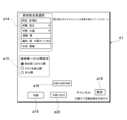JP7577442B2 - Information processing device, program, and information processing method - Google Patents
Information processing device, program, and information processing methodDownload PDFInfo
- Publication number
- JP7577442B2 JP7577442B2JP2019222762AJP2019222762AJP7577442B2JP 7577442 B2JP7577442 B2JP 7577442B2JP 2019222762 AJP2019222762 AJP 2019222762AJP 2019222762 AJP2019222762 AJP 2019222762AJP 7577442 B2JP7577442 B2JP 7577442B2
- Authority
- JP
- Japan
- Prior art keywords
- activity
- childcare
- information
- weekday
- document
- Prior art date
- Legal status (The legal status is an assumption and is not a legal conclusion. Google has not performed a legal analysis and makes no representation as to the accuracy of the status listed.)
- Active
Links
Images
Landscapes
- Document Processing Apparatus (AREA)
- Management, Administration, Business Operations System, And Electronic Commerce (AREA)
Description
Translated fromJapanese特許法第30条第2項適用 (1)令和1年11月12日、ウェブサイトによる公開、https://st.benesse.ne.jp/hoikuen/ (2)令和1年11月14日、ウェブサイトによる公開、https://www.codmon.com/service/connect/documentation (3)令和1年11月15日、ウェブサイトによる公開、https://blog.codmon.com/、https://blog.codmon.com/2355/ (4)令和1年11月15日、ウェブサイトによる公開、https://prtimes.jp/main/html/rd/p/000000026.000040113.html (5)令和1年11月15日、集会「園長研修会 「保育記録の活用による子ども主体の保育実践」研修会」における紹介冊子の配布による公開 (6)令和1年12月1日、ウェブサイトによる公開、https://user.bell-face.com/l/51adafcf31#pg-1Application of Article 30, paragraph 2 of the Patent Act (1) November 12, 2019, published on the website, https://st. benesse. ne. jp/hoikuen/ (2) November 14, 2019, published on the website, https://www. codmon. com/service/connect/documentation (3) November 15, 2019, published on the website, https://blog. codmon. com/, https://blog. codmon. com/2355/ (4) November 15, 2019, published on the website, https://prtimes. jp/main/html/rd/p/000000026.000040113.html (5) November 15, 2019, the introduction booklet was distributed at the meeting "Principal's Workshop: "Child-centered childcare practice using childcare records" workshop" (6) December 1, 2019, the website was published at https://user. bell-face. com/l/51adafcf31#pg-1
本発明は、情報処理装置、プログラム、および情報処理方法に関する。The present invention relates to an information processing device, a program, and an information processing method.
従来、保育園や幼稚園、小中学校などの教育の場において、教育者に対して、教育対象者の教育の計画および実績を記載する指導計画の作成を支援する技術が存在する。下記特許文献1では、指導計画表において、道徳と他の教科の関連付けを図りつつ簡単に指導計画を作成するために、道徳以外の教科の各単元と道徳内容項目とを関連付けて表示する指導計画作成システムが開示されている。このようなシステムによれば、教育者は、道徳と他の教科との関連付けを図りつつ指導計画を作成する負担を軽減することができる。Conventionally, there exists technology that supports educators in educational settings such as nursery schools, kindergartens, elementary and junior high schools in creating teaching plans that describe educational plans and achievements for students. The following
ところで、保育の現場において、写真付きで子どもの姿や学び・興味関心を記録するドキュメンテーションの手法が知られている。記録で保育を振り返り、翌日以降の計画を立案することで、子ども主体の保育の実現につながることに加え、保育者の育成、保護者との連携などを可能にするとされている。しかしながら、保育者が不足し、保育者の業務負荷も高い傾向にあるため、保育等の現場では、ドキュメンテーションの手法を導入することが困難な場合がある。In childcare settings, a method of documentation is known in which photographs are used to record children's behavior, learning, and interests. By looking back on childcare through records and planning for the next day and beyond, it is said that this not only leads to child-centered childcare, but also enables the development of childcare workers and cooperation with parents. However, there is a shortage of childcare workers and they tend to have a high workload, so it can be difficult to introduce documentation methods into childcare settings.
そこで、本発明のいくつかの態様は、保育者等の業務負荷を軽減しつつ、保育等の現場にドキュメンテーションの手法を導入することを支援する情報処理装置などを提供することを目的とする。Therefore, some aspects of the present invention aim to provide an information processing device that supports the introduction of documentation techniques into childcare facilities while reducing the workload of childcare workers, etc.
本発明の一態様に係る情報処理装置は、所定の活動ごとに、ユーザから入力された活動記録を受け付ける受付部と、受け付けた活動記録を記憶する記憶部と、記憶部に記憶された活動記録から抽出された一又は複数の活動記録それぞれの少なくとも一部を含む文書を作成する作成部と、を備える。An information processing device according to one aspect of the present invention includes a reception unit that receives an activity record input by a user for each specified activity, a storage unit that stores the received activity record, and a creation unit that creates a document including at least a portion of one or more activity records extracted from the activity records stored in the storage unit.
本発明の一態様に係るプログラムは、コンピュータに、所定の活動ごとに、ユーザから入力された活動記録を受け付ける受付機能と、受け付けた活動記録を記憶する記憶機能と、記憶機能に記憶された活動記録から抽出された一又は複数の活動記録それぞれの少なくとも一部を含む文書を作成する作成機能と、を実現させる。A program according to one aspect of the present invention causes a computer to implement a reception function for receiving an activity record input by a user for each specified activity, a storage function for storing the received activity record, and a creation function for creating a document including at least a portion of one or more activity records extracted from the activity records stored in the storage function.
本発明の一態様に係る情報処理方法は、コンピュータが、所定の活動ごとに、ユーザから入力された活動記録を受け付け、受け付けた活動記録を記憶し、記憶された活動記録から抽出された一又は複数の活動記録それぞれの少なくとも一部を含む文書を作成する。In one aspect of the information processing method of the present invention, a computer receives an activity record input by a user for each specified activity, stores the received activity record, and creates a document including at least a portion of one or more activity records extracted from the stored activity records.
これらの態様によれば、保育者等が日々の活動記録を作成することにより、作成された活動記録を利用して他の文書を作成することができる。したがって、これらの態様によれば、保育者等の業務負荷を軽減しつつ、ドキュメンテーションの手法の導入を支援することができる。According to these aspects, by having childcare workers etc. create daily activity records, the created activity records can be used to create other documents. Therefore, these aspects can support the introduction of documentation techniques while reducing the workload of childcare workers etc.
本発明のいくつかの態様によれば、保育者等の業務負荷を軽減しつつ、保育等の現場にドキュメンテーションの手法を導入することを支援する情報処理装置等を提供することができる。According to some aspects of the present invention, it is possible to provide an information processing device or the like that supports the introduction of documentation techniques into childcare settings while reducing the workload of childcare workers and the like.
添付図面を参照して、本発明の一実施形態(以下、「本実施形態」という。)について説明する。なお、各図において、同一の符号を付したものは、同一又は同様の構成を有する。One embodiment of the present invention (hereinafter, referred to as "this embodiment") will be described with reference to the attached drawings. Note that in each drawing, parts with the same reference numerals have the same or similar configurations.
<1.概要>
<1-1.システム構成>
図1を用いて、本実施形態に係る保育支援システム1のシステム構成の例を説明する。本実施形態では、保育支援システム1を用いて、保育園に対して保育に関するドキュメンテーションの作成を支援する例を説明するが、これに限る趣旨ではない。ここで、ドキュメンテーションとは、写真付きで保育対象者等の姿や学び・興味関心を記録することを含む。保育支援システム1は、幼稚園、小中学校、学童保育、学習塾などのあらゆる保育または教育の場における文書の作成に対して適用可能である。 <1. Overview>
<1-1. System configuration>
An example of the system configuration of a
図1に示すように、保育支援システム1は、文書サーバ100と、運営支援サーバ200と、第1保育者が使用する第1保育者端末300aと、第2保育者が使用する第2保育者端末300bと、園児の保護者が使用する保護者端末400と、を備える。第1保育者端末300aと第2保育者端末300bとは、特に区別の必要がない場合は、これらをまとめて「保育者端末300」と総称する。また、第1保育者と、第2保育者と、特に区別の必要がない場合は、これらをまとめて「保育者」と総称する。保育者と保護者とは、ユーザの一態様である。なお、文書サーバ100と運営支援サーバ200とは、本実施形態ではそれぞれ別のサーバとしているが、これらの機能をまとめて1つのサーバで実現してもよいし、複数のサーバで実現してもよい。As shown in FIG. 1, the
文書サーバ100と、運営支援サーバ200と、第1保育者端末300aと、第2保育者端末300bと、保護者端末400とは、通信ネットワークNを介して接続される。The
文書サーバ100は、保育者に対して保育文書を含むドキュメンテーションの作成を支援するサービス(以下、「文書サービス」という)を提供するサーバ装置である。サーバ装置は、情報処理装置の一態様である。文書サーバ100は、保育者に対して、運営支援サーバ200と連携して保育文書の作成を支援する。本例では、文書サーバ100が文書サービスを提供するためのWebサイトを生成し、生成したWebサイトのWebページを保育者端末300に配信することで文書サービスの提供を実現させるものとする。The
保育文書は、例えば、第1所定期間における保育の計画および実績の少なくとも一つを記載するものである。保育文書は、例えば、掲示物、園児の保護者と保育者との間の連絡帳、日誌、週日案、月案、または活動記録の一覧、のいずれかを含んでもよい。なお、園児は保育対象者の一態様である。The childcare documents, for example, describe at least one of the childcare plans and results for a first specified period. The childcare documents may include, for example, notices, a communication book between the children's parents and the caregivers, a diary, a weekday plan, a monthly plan, or a list of activity records. Children are one aspect of the recipients of childcare.
「第1所定期間」とは、保育のための計画をたてる期間である。第1所定期間は、例えば、月単位、週単位、および日単位の少なくともいずれか一つの単位期間を含んでもよい。The "first specified period" is a period for which childcare plans are made. The first specified period may include, for example, at least one of the unit periods of months, weeks, and days.
保育文書は、例えば、記載の対象を、適宜、園ごと、学年ごと、クラスごと、または園児ごととしてもよい。保育文書は、例えば、指導計画の月案の場合はクラスごととし、連絡帳の場合は園児ごととしてもよい。Childcare documents may, for example, be written by nursery school, grade, class, or child, as appropriate. For example, childcare documents may be written by class in the case of monthly lesson plans, and by child in the case of communication notebooks.
文書サーバ100は、文書サービスを含める保育園運営支援サービスを提供する事業者のオンプレミスサーバであっても当該事業者が利用するクラウドサービスのクラウドサーバであってもよい。上記事業者がクラウドサービスを利用するにあたっては、例えば、SaaS(Software as a Service)、PaaS(Platform as a Service)、IaaS(Infrastructure as a Service)など適宜用いてもよい。The
文書サーバ100は、例えば、演算処理能力の高いコンピュータによって構成され、所定のプログラム(以下、「サーバプログラムP」という)を実行することにより、文書情報や活動情報を管理するサーバ機能を実現する。「文書情報」とは、保育文書を出力するための情報である。文書情報の詳細は後述する。また、「活動情報」とは、活動記録を含む情報である。活動情報の詳細は後述する。The
運営支援サーバ200は、保育支援システム1の保育園の運営を支援するサーバ装置である。運営支援サーバ200は、上記事業者が使用する装置である。運営支援サーバ200は、保育園の運営を支援するための機能として、例えば、登降園管理機能、保護者連絡機能、健康管理機能などの機能を備えてもよい。保育支援システム1では、運営支援サーバ200のこれらの機能と文書サーバ100とを連携させてもよい。運営支援サーバ200は、例えば、登降園管理機能と文書サーバ100とを連携させるために、外部から登降園管理機能を利用するためのAPIを登降園管理機能に実装してもよい。文書サーバ100は、例えば、このAPIに登降園管理機能が管理する登降園情報の参照を指示して、当該参照の結果としてこのAPIから登降園情報を取得してもよい。The
「登降園情報」とは、園児ごとの日々の登降園の状況を示す情報である。登降園情報は、例えば、保育園を識別するための「保育園ID」、保育園ごとのクラスを識別するための「クラスID」、園児を識別するための「園児ID」、園児ごとの日々の出席もしくは欠席を示す情報、または出席する園児ごとの日々の登園日時もしくは降園日時などを含んでもよい。"Attendance information" is information that indicates the daily attendance and dismissal status of each child. Attendance information may include, for example, a "nursery school ID" for identifying the nursery school, a "class ID" for identifying each class at the nursery school, a "child ID" for identifying the child, information indicating the daily attendance or absence of each child, or the daily arrival and dismissal dates and times of each attending child.
運営支援サーバ200は、運営情報を管理してもよい。「運営情報」とは、保育園を運営するための情報である。運営情報は、例えば、園児台帳情報、登降園情報、健康管理情報、行事予定情報、または環境情報などを含んでもよい。運営支援サーバ200は、上記のように登降園管理機能などと文書サーバ100とを連携させて、運営情報を文書サーバ100に提供してもよい。The
「園児台帳情報」とは、園児ID、園児の名前を示す「園児名」、園児が所属するクラスを示す「クラス名」、園児の住所を示す「住所」、園児の保護者の連絡先を示す「連絡先」などを含んでもよい。"Children's registry information" may include a child ID, a "child name" indicating the child's name, a "class name" indicating the class the child belongs to, an "address" indicating the child's address, and "contact information" indicating the contact information of the child's guardian.
「健康管理情報」とは、園児の健康に関する情報である。健康管理情報は、例えば、園児ID、園児ごとの日々の健康状態(例えば、園児が発症している感染症や園児の症状など)を示す情報を含んでもよい。"Health management information" is information related to the health of the children. Health management information may include, for example, a child ID and information indicating each child's daily health condition (e.g., any infectious diseases the child is suffering from and the child's symptoms, etc.).
「行事予定情報」とは、保育園の行事の予定を示す情報である。この「保育園の行事の予定」には、保育園で行われる活動の予定が含まれてもよい。行事予定情報は、例えば、行事名または活動名を示す「タイトル」、行事に参加予定の学年またはクラスを示す「学年・クラス」、行事が行われる予定の日時・期間を示す「予定日時・期間」などが含まれてもよい。"Event schedule information" is information that indicates the schedule of events at the nursery school. This "nursery school event schedule" may include the schedule of activities to be held at the nursery school. Event schedule information may include, for example, a "title" that indicates the name of the event or activity, a "grade/class" that indicates the grade or class that will be participating in the event, and a "scheduled date/time/period" that indicates the date, time, and period when the event is scheduled to take place.
「環境情報」とは、保育園に関する日々の環境の状態(例えば、日々の天気、気温、湿度など)を示す情報である。"Environmental information" refers to information that indicates the daily environmental conditions of the nursery school (e.g., daily weather, temperature, humidity, etc.).
保育者端末300は、例えば、スマートフォンや携帯電話、またはラップトップなどの汎用の端末装置によって構成される。本例では、保育者端末300に標準的に備わるWebブラウザを利用する例を説明するが、これに限る趣旨ではない。保育者端末300は、文書サーバ100から配信されたWebページをWebブラウザで閲覧することで、文書サーバ100から文書サービスの提供を受けるものとする。The
保護者端末400は、例えば、スマートフォンや携帯電話、またはラップトップなどの汎用の端末装置によって構成される。本例では、保護者端末400は、汎用の端末装置に保護者アプリをインストールし実行させることにより、汎用の端末装置を保護者端末400として使用する例を説明するが、これに限る趣旨ではない。The
「保護者アプリ」とは、保育支援システム1専用の保護者端末400で動作する保護者向けのアプリケーションプログラムをいい、例えば、保育支援システム1専用の保護者向けのネイティブアプリである。保護者は、保護者アプリを利用して、文書サーバ100の文書サービスの提供を受けるものとする。A "parent app" refers to an application program for parents that runs on a
通信ネットワークNは、文書サーバ100及び保育者端末300の間で相互に情報を送受信可能な通信網を含む。通信ネットワークNは、例えば、インターネット、LAN、専用線、電話回線、企業内ネットワーク、移動体通信網、ブルートゥース(登録商標)、WiFi(Wireless Fidelity)、その他の通信回線、それらの組み合わせ等のいずれであってもよく、有線であるか無線であるかを問わない。例えば、文書サーバ100と運営支援サーバ200とはLANを介して接続され、これらのサーバと保育者端末300および保護者端末400とはインターネットを介して接続されてもよい。The communication network N includes a communication network capable of transmitting and receiving information between the
<1-2.文書サービスの概要>
図2を用いて、文書サーバ100が提供する文書サービスの概要を説明する。従前の保育業務において、保育者は、例えば、全体的な計画、年間指導計画、月案、週日案、日誌、連絡帳、掲示物といった文書を個別に作成していたが、本実施形態においては、作成した文書の少なくとも一部を、他の文書に活用することで、保育者の作業負荷を低減し、保育の質の向上を図るものである。 <1-2. Document service overview>
An overview of the document service provided by the
(1)図2に示すように、第1保育者は、第1保育者端末300aで園児の活動を記録するために活動記録画面A1(図5A、5B参照)を表示して、活動記録画面A1に当日行われた園児の活動の記録(以下、「活動記録」ともいう)を入力する。活動記録画面A1の詳細は後述する。第1保育者は、例えば、第1保育者端末300aを使用して、活動記録画面A1に、園児の活動の様子を撮影した写真を登録したり、登録した写真ごとのコメントをテキスト入力したりする。(1) As shown in FIG. 2, the first caregiver displays the activity record screen A1 (see FIGS. 5A and 5B) on the
(2)第1保育者が上記(1)で入力した活動記録に対して活動記録画面A1で保存を指定すると、入力した活動記録が文書サーバ100に記憶される。(2) When the first caregiver selects save on the activity record screen A1 for the activity record entered in (1) above, the entered activity record is stored in the
(3)文書サーバ100は、上記(2)で記憶された活動記録を、当該活動に関連する保育文書に反映する。文書サーバ100は、例えば、活動に参加した園児の保護者に対して、連絡帳を表示する保護者端末400の連絡帳画面に、上記記憶した一又は複数の活動記録を表示させてもよい。例えば、連絡帳は、複数の活動記録のそれぞれ一部または全部を含むものであってよい。また、文書サーバ100は、例えば、第2保育者が今週の週日案の作成にあたって、週日案を表示する週日案画面A2(図6A、6B参照)の今週の活動エリアa233に、上記記憶した一又は複数の活動記録を表示させてもよい。週日案画面A2の詳細は後述する。(3) The
「連絡帳画面」とは、保育者と保護者との間の連絡事項を表示したり、当該連絡事項の入力を受け付けたりする画面である。連絡帳画面は、保育者端末300のWebブラウザや保護者端末400の保護者アプリで表示される。また、連絡帳画面は、運営支援サーバ200の保護者連絡機能の一つであってもよい。文書サーバ100は、運営支援サーバ200の保護者連絡機能に文書情報を連携して、運営支援サーバ200は文書情報に基づいて保護者端末400の連絡帳画面に活動記録を表示させてもよい。The "communication book screen" is a screen that displays communication items between the caregiver and the parent, and accepts input of such communication items. The communication book screen is displayed in the web browser of the
保育文書は、掲示物、連絡帳、日誌、週日案、月案、または活動記録の一覧、のいずれかであってよいが、これらに限られない。このような構成によれば、保育支援システム1は、様々な種類の保育文書に対応することができる。Childcare documents may be, but are not limited to, notices, communication books, diaries, weekday plans, monthly plans, or activity records. With this configuration,
複数の保育文書は、例えば、階層構造をなしてもよい。複数の保育文書は、例えば、第1所定期間の長さに応じて、月単位、週単位、および日単位の順で上位から下位へと階層化してもよい。また、複数の保育文書は、他の例として、記載の対象の規模に応じて、園ごと、学年ごと、クラスごと、園児ごとの順で上位から下位へと階層化してもよい。また、複数の保育文書は、これらの階層化を組み合わせてもよい。The multiple childcare documents may, for example, have a hierarchical structure. The multiple childcare documents may, for example, be hierarchically organized from top to bottom in the order of months, weeks, and days, depending on the length of the first specified period. As another example, the multiple childcare documents may be hierarchically organized from top to bottom in the order of nursery school, grade, class, and child, depending on the scale of the subject being described. The multiple childcare documents may also combine these hierarchies.
上記構成によれば、文書サーバ100は、活動記録を連絡帳や週日案などの保育文書に反映するため、園児の活動記録を連絡帳や週日案それぞれで保育者が記入する手間を減らすことができる。このため、上記構成によれば、保育者は、このような手間が減った分、重点的に園児の活動記録の入力などに取り組むことができ、また、園児の活動記録に注目することができる。また、上記構成によれば、保育者は、保育文書の作成の負担を軽減することができるため、その分、他の保育者や保護者とのコミュニケーション、または今後の指導計画の検討などの本来注力すべきところに注力することができる。According to the above configuration, the
上記構成によれば、文書サーバ100は、保育文書の作成の負担を軽減しつつ、保育の現場において、写真付きで子どもの姿や学び・興味関心を記録するドキュメンテーションの手法を導入することができる。With the above configuration, the
<2.構成>
<2-1.文書サーバ100>
図3を用いて、本実施形態に係る文書サーバ100の構成の例を説明する。図3は、文書サーバ100の機能構成の例を示すブロック図である。 <2. Configuration>
<2-1.
An example of the configuration of the
図3に示すように、文書サーバ100は、制御部110と、記憶部120と、通信部130とを備える。制御部110は受付部111と作成部112とを含む。As shown in FIG. 3, the
制御部110は、例えば、算術演算、論理演算、ビット演算などを処理する算術論理演算ユニット(CPUなど)および各種レジスタを含むプロセッサから構成される。制御部110は、記憶部120に格納されているサーバプログラムPを含む各種プログラムを実行することにより、運営支援サーバ200と連携して保育者や保護者に対する文書サービスの提供を実現する。受付部111と作成部112は、例えば、制御部110を構成するプロセッサが、記憶部120に記憶されたプログラムを実行することにより実現することができる。The
受付部111は、所定の活動ごとに、保育者から入力された活動記録を受け付ける。ここで「所定の活動」とは、例えば、保育園で行われる学年ごと、クラスごと、または園児ごとの活動である。受付部111は、例えば、当該活動記録を、保育者端末300を介して受け付けてもよい。受付部111は、上記受け付けた活動記録を後述の実績記憶部121に記憶する。The
活動記録は、1以上の活動の様子を示す画像と、テキスト情報とを含んでもよい。ここで「テキスト情報」とは、画像に示された活動に対する保育者からのコメントなどをテキスト形式で示す情報である。The activity record may include images showing one or more activities and text information. Here, "text information" refers to information in text format, such as comments from caregivers about the activities shown in the images.
活動記録は、例えば、活動に参加した人に関する情報を含んでもよい。また、活動記録は、例えば、活動記録のそれぞれは、公開の範囲に関する情報を含んでもよい。また、活動記録は、活動ごと、または、活動に参加した人ごとの評価(以下、「活動ごとの評価など」ともいう)に関する情報を含んでもよい。ここで、「評価」とは、必ずしも価値を定めるものである必要はなく、活動の内容等に関する目印、メモ、キーワード、ハッシュタグ、その他のタグを含む。The activity record may include, for example, information about the people who participated in the activity. Furthermore, for example, each activity record may include information about the scope of disclosure. Furthermore, the activity record may include information about an evaluation of each activity or each person who participated in the activity (hereinafter also referred to as "evaluation of each activity, etc."). Here, "evaluation" does not necessarily have to be something that defines a value, and includes markers, notes, keywords, hashtags, and other tags related to the content of the activity, etc.
活動情報は、活動記録を含む。活動情報は、例えば、園児の活動記録と複数の保育文書とを関連付ける情報であってもよい。また、活動情報は、例えば、保育者端末300のWebブラウザで活動記録画面A1を表示するための情報であってもよい。The activity information includes an activity record. The activity information may be, for example, information that associates a child's activity record with multiple childcare documents. The activity information may also be, for example, information for displaying the activity record screen A1 on the web browser of the
活動情報は、例えば、活動の日時を示す「活動日時」、活動名を示す「タイトル」、1以上の活動の様子を示す画像(静止画像(写真を含む)、動画像含む)、1以上のテキスト情報、活動に参加した園児の園児IDを示す「参加園児ID」、活動ごとの評価、活動に参加した園児ごとの評価、または活動記録ごとの範囲の設定を示す情報などを含んでもよい。The activity information may include, for example, an "activity date and time" indicating the date and time of the activity, a "title" indicating the name of the activity, one or more images showing the activity (including still images (including photographs) and video images), one or more pieces of text information, a "participating child ID" indicating the child ID of the child who participated in the activity, an evaluation for each activity, an evaluation for each child who participated in the activity, or information indicating the range setting for each activity record.
「活動ごとの評価」とは、例えば、活動が行われたクラス全体における当該活動の重要度、活動に参加した園児全体の成長度、または活動の内容を表すワードなどであってもよい。また、ここでいう「参加した人ごとの評価」とは、例えば、活動に参加した園児における当該活動の重要度、活動に参加した園児ごとの成長度、園児ごとの活動の内容を表すワードなどであってもよい。"Evaluation for each activity" may be, for example, the importance of the activity for the entire class in which the activity was performed, the level of growth of all the children who participated in the activity, or a word expressing the content of the activity. Furthermore, "evaluation for each participant" may be, for example, the importance of the activity for the children who participated in the activity, the level of growth of each child who participated in the activity, or a word expressing the content of the activity for each child.
「成長度」とは、例えば、成長がみられたか否かの2値評価でもよいし、成長の度合いをN段階に分けた段階的評価であってもよい。この「段階的評価」とは、例えば、5段階に分けた評価として、0…成長がほとんどみられなかった、1…成長があまりみられなかった、2…成長が少しみられた、3…成長が標準的にみられた、4…成長がよくみられた、5…成長がとてもよくみられた、であってもよい。The "degree of growth" may be, for example, a binary evaluation of whether growth was observed or not, or a graded evaluation in which the degree of growth is divided into N stages. This "graded evaluation" may be, for example, a five-stage evaluation, with 0... almost no growth observed, 1... little growth observed, 2... some growth observed, 3... average growth observed, 4... good growth observed, and 5... very good growth observed.
「活動の内容を表すワード」とは、例えば、活動のタイトル、活動の概要にタグ付けされたキーワード、活動の各画像にタグ付けされたキーワードなどが含まれる。ここでいう「タグ付けされたキーワード」は、いわゆるハッシュタグであってもよい。"Words that represent the content of the activity" include, for example, the title of the activity, keywords tagged to the summary of the activity, and keywords tagged to each image of the activity. The "tagged keywords" referred to here may be so-called hashtags.
活動情報は、例えば、活動記録画面A1を表示する場合、後述の参加した人指定フォームa14を有してもよい。参加した人指定フォームa14は、園児のうち活動の参加した人を指定するフォームである。When displaying the activity record screen A1, for example, the activity information may include a participant designation form a14, which will be described later. The participant designation form a14 is a form for designating which of the children participated in the activity.
活動情報は、例えば、活動記録画面A1を表示する場合、活動ごとの評価、または、活動に参加した人ごとの評価を指定する評価指定フォームを有してもよい。活動記録画面A1における後述の参加した人指定フォームa14の星型の重要度指定チェックボックスは、参加した人ごとの評価を指定する評価指定フォームの一態様である。For example, when the activity record screen A1 is displayed, the activity information may have an evaluation designation form that specifies an evaluation for each activity or an evaluation for each person who participated in the activity. The star-shaped importance designation checkbox in the participant designation form a14 on the activity record screen A1, which will be described later, is one aspect of the evaluation designation form that specifies an evaluation for each person who participated.
受付部111は、例えば、保育者から、活動の参加した人の指定を受け付けてもよい。受付部111は、例えば、保育者から、保育者端末300を介して活動記録画面A1の参加した人指定フォームa14で指定された参加した人を受け付けてもよい。The
受付部111は、例えば、保育者から入力された、活動ごと、または、活動に参加した人ごとの評価を受け付けてもよい。受付部111は、例えば、活動情報が有する評価指定フォームで指定された活動ごとの評価などを受け付けてもよい。The
受付部111は、例えば、各画面の入力フォームから受け付けた入力内容の一部を抽出してこれらの評価としてもよい。受付部111における活動ごとの評価などとして上記入力内容の一部を抽出する処理は、例えば、自然言語処理などの技術を用いて解析した結果であってもよい。受付部111は、例えば、活動記録画面A1の後述のタイトル入力フォームa11から活動のタイトルとして入力された内容「トカゲのしかけ作りに夢中」を形態素解析して「トカゲ」「しかけ作り」「夢中」などの単語を抽出してもよい。そして、受付部111は、これらの単語を活動ごとの評価として受け付けてもよい。The
受付部111は、上記評価を受け付けた際に、当該評価と、活動または活動に参加した人と、を関連付けて、評価記憶部122に記録する。When the
受付部111は、例えば、保育者から、活動記録それぞれの公開の範囲の設定を受け付けてもよい。受付部111は、例えば、保育者から、保育者端末300を介して活動記録画面A1の後述の公開設定フォームa15で設定された公開の範囲を受け付けてもよい。The
作成部112は、活動情報に基づいて、保育文書を作成する。作成部112は、例えば、実績記憶部121から活動記録を取得する。そして、作成部112は、取得した活動記録の少なくとも一部を利用して、保育文書を作成する。ここでいう「保育文書を作成する」には、例えば、活動記録を含む保育文書を新規作成するほかに、既存の保育文書に活動記録を追加したり、既存の保育文書に含まれる活動記録を更新したりすることも含まれる。作成部112は、例えば、活動記録が実績記憶部121に記憶された際に、当該活動記録を含む保育文書を作成してもよい。The
保育文書は、活動記録の少なくとも一部を含む。保育文書は、例えば、1以上の画像のうち少なくとも1つと、テキスト情報の少なくとも一部とを含むものであってもよい。このような構成によれば、保育文書を通じて、保育者や保護者に園児の活動の様子をより分かりやすく伝えることができる。The childcare documents include at least a portion of the activity records. The childcare documents may include, for example, at least one of one or more images and at least a portion of the text information. With this configuration, the childcare documents can more clearly communicate to caregivers and parents the status of the children's activities.
作成部112は、例えば、保育者から、保育者端末300を介して保育文書に関する画面の表示リクエストを受け付けた場合、当該保育文書に関する画面において保育文書を表示するために、文書情報を生成してもよい。作成部112は、当該表示リクエスト元の保育者の保育者端末300に、生成した文書情報を送信する。For example, when the
文書情報は、例えば、保育文書を表示する週日案画面A2、または日誌画面A3(図7参照)もしくは活動記録一覧画面A4(以下、これらの画面を総称して「保育文書画面」ともいう)などを保育者端末300のWebブラウザで表示するための情報であってもよい。また、文書情報は、例えば、保育文書における計画または実績の少なくとも一つを入力する入力フォームを有してもよい。日誌画面A3および活動記録一覧画面A4の詳細は後述する。The document information may be, for example, information for displaying a weekday plan screen A2 that displays childcare documents, or a diary screen A3 (see FIG. 7), or an activity record list screen A4 (hereinafter, these screens are collectively referred to as "childcare document screens") on the web browser of the
文書情報は、例えば、保育文書画面の入力フォームに、当該入力フォームへの入力を案内するナビゲーションを付帯させて出力してもよい。例えば、活動記録画面A1の写真登録エリアa12の写真ごとの入力フォームにおいて、当該入力フォームにポインタやカーソルを合わせた際に、図2に示すように、入力に関する案内をする吹き出しを、ナビゲーションとして表示させてもよい。この「入力に関する案内」とは、例えば、「(ナビ)子どもが夢中で取り組んでいる様子などの子どもの学びの瞬間をとらえている写真を選びます。」というように園児の活動が主体となるような写真選びの案内であってもよい。For example, the document information may be output in an input form on the childcare document screen, with accompanying navigation for guiding input into the input form. For example, in an input form for each photo in the photo registration area a12 on the activity record screen A1, when the pointer or cursor is placed on the input form, a speech bubble with input guidance may be displayed as navigation, as shown in FIG. 2. This "input guidance" may be, for example, guidance for selecting photos that focus on the activities of the children, such as "(Navi) Select a photo that captures a child's learning moment, such as when the child is engrossed in working on something."
上記構成によれば、文書情報は、保育経験の浅い新人の保育者が作成しても保育文書の品質を一定に保つよう支援し、また、このような新人の保育者がナビゲーションに沿って保育文書を入力することで、OJT(On-the-Job Training)の過程で保育者の育成を支援することもできる。According to the above configuration, the document information helps maintain a consistent quality of childcare documents even when they are created by new childcare workers with little experience. In addition, by having such new childcare workers input childcare documents according to the navigation, it is also possible to support the development of childcare workers during the OJT (On-the-Job Training) process.
作成部112は、具体的には、保育文書が週日案の場合、週日案画面A2における後述の週ウィンドウa23の今週の活動エリアa233に、活動記録から取得した情報を転記させてもよい。また、作成部112は、具体的には、保育文書が日誌の場合、日誌画面A3において活動が行われた日付ウィンドウa33の活動記録エリアa333に活動記録から取得した情報を転記させてもよい。Specifically, when the childcare document is a weekday plan, the
作成部112は、例えば、単位期間における園児の前回の保育文書における保育の実績の少なくとも一部を、同じ単位期間における同じ園児の同じ保育文書に含めて作成してもよい。作成部112は、例えば、単位期間を「週単位」とする場合、第N週の週日案に記載されたクラスBの園児達における「今週末の子どもの姿」からその実績を取得してもよい。そして、作成部112は、当該取得した実績を、第N+1週の週日案に、同じクラスBの園児達における「現在の子どもの姿」に含めて作成してもよい。The
上記構成によれば、作成部112は、保育者の保育文書の作成の負担を軽減しつつ、保育者が前回の実績を確認する手間を省いて前回の振り返りを支援することができる。With the above configuration, the
作成部112は、園児における複数の保育文書のうち上位の計画および実績の少なくとも一つを、当該園児の複数の保育文書のうち下位の計画および実績の少なくとも一つに含めて作成してもよい。The
作成部112は、例えば、複数の保育文書が第1所定期間の長さに応じた階層構造とする場合、上位の月案から保育の計画を取得して下位の週日案に反映してもよい。また、作成部112は、具体的には、上位の月案から保育の計画を取得して、下位の週日案の週日案画面A2のヘッダーエリアa21に今月のねらいとして表示させてもよい。For example, when multiple childcare documents are arranged in a hierarchical structure according to the length of the first specified period, the
上記構成によれば、作成部112は、保育者の保育文書の作成の負担を軽減しつつ、保育の期間や組織における保育の計画の一貫性を向上させることができる。With the above configuration, the
作成部112は、例えば、文書情報が表示する保育文書画面が有する入力フォームに活動記録を入力することで、活動記録の少なくとも一部を含む保育文書画面の文書情報を生成してもよい。例えば、週日案画面A2の今週の活動エリアa233の日付レコードの編集ボタンa2331が押下されると、当該特定の日付の活動を入力する入力フォームを含む活動編集ダイアログA2-1が表示される。作成部112は、この活動編集ダイアログA2-1の各入力フォームに、上記取得した活動記録をデフォルト(初期値)として入力してもよい。この活動編集ダイアログA2-1の各入力フォームは、活動記録がデフォルト入力された状態から、保育者による加筆などの適宜編集が可能である。The
上記構成によれば、作成部112は、保育者の保育文書の作成の負担を軽減しつつ、活動記録に対する保育者からの適宜編集を可能とすることができる。このため、上記構成によれば、作成部112は、保育文書の作成の柔軟性を向上させることができる。According to the above configuration, the
作成部112は、保育者が指定した特定の園児が参加した活動記録に基づいて、保育文書を作成してもよい。このような構成によれば、作成部112は、活動に参加した園児の連絡帳などの保育文書に活動記録を反映することができる。このため、上記構成によれば、作成部112は、効率よく保育文書を作成し、かつ参加していない園児の保育文書には活動記録を反映しないため一定の機密性を保ちつつ保護者とのコミュニケーションを図ることができる。The
作成部112は、例えば、保育者によって設定された公開の範囲に含まれる活動記録に基づいて、保育文書を作成してもよい。このような構成によれば、作成部112は、一定の機密性を保ちつつ保育文書を作成することができる。The
作成部112は、活動ごとの評価などに基づいて、保育文書を作成してもよい。作成部112は、例えば、評価情報を記憶する評価記憶部122を参照して、評価ごとに保育文書を出力するよう文書情報を生成してもよい。ここでいう「評価情報」とは、活動ごとの評価などを示す情報である。また、評価情報は、例えば、活動ごとの評価などと、活動に参加した人のと、を関連付ける情報である。評価ごとに保育文書を表示する態様は、例えば、活動記録一覧画面A4において、指定した評価ごとに活動記録を一覧で表示させてもよい。The
上記構成によれば、作成部112は、保育文書を評価軸で作成することができる。このため、上記構成によれば、作成部112は、例えば、園児にとって重要と評価された活動のみ、および当該活動に関連する保育文書のみ作成することができる。According to the above configuration, the
記憶部120は、例えば、ディスクドライブ又は半導体メモリ(ROM、RAMなど)等のコンピュータ読み取り可能な非一時的な記録媒体(Non-transitory computer readable medium)からなる物理デバイスの記憶領域が提供する論理デバイスであってよい。記憶部120は、複数の物理デバイスを1つの論理デバイスにマッピングして構築してもよいし、1つの物理デバイスを複数の論理デバイスにマッピングして構築してもよい。記憶部120は、オペレーティングシステムプログラムやドライバプログラムを含む各種プログラム及びこれらのプログラムの実行中に使用される各種データを格納する。記憶部120は、データベースシステムを利用してもよいし、ファイルシステムを利用してもよいが、これらに限られない。The
記憶部120は、具体的には、制御部110に実行させるサーバプログラムP、またはサーバプログラムPの実行中に使用される文書情報、または運営情報などを記憶する。また、記憶部120は、例えば、実績記憶部121と、評価記憶部122とを備えてもよい。実績記憶部121は、活動情報を記憶する。評価記憶部122は、評価情報を記憶する。Specifically, the
通信部130は、文書サーバ100を通信ネットワークNに接続し、通信ネットワークN上のサーバ装置や端末装置と通信をするためのハードウェアモジュールである。通信部130は、例えば、ISDNモデム、ADSLモデム、ケーブルモデム、光モデム、ソフトモデム等の変調復調装置である。The
通信部130は、通信ネットワークNを介して、運営支援サーバ200および保育者端末300と各種情報を送受信する。通信部130は、第1送信部131と、第2送信部132と、を備える。The
第1送信部131は、保育者端末300または保護者端末400に、作成部112により活動記録の少なくとも一部が反映された保育書を示す文書情報を送信する。このような構成によれば、第1送信部131は、保育者に、保育文書のフォーマットのみの情報だけでなく、関連する活動記録が反映された状態で保育文書を提供することができる。第2送信部132は、保育者端末300に、実績記憶部121が記憶する活動情報を送信する。The
<2-2.保育者端末300>
図4は、本実施形態における保育者端末300の構成の例を示す図である。図4に示すように、保育者端末300は、例えば、制御部310と、記憶部320と、通信部330と、表示部340と、入力部350と、カメラ360とを備える。 <2-2.
Fig. 4 is a diagram showing an example of the configuration of the
制御部310は、例えば、算術演算、論理演算、ビット演算等を処理する算術論理演算ユニット(CPUなど)および各種レジスタを含むプロセッサから構成され、記憶部320に格納されている各種プログラムを実行することで保育者端末300の各部を中枢的に制御する。各種レジスタは、例えば、プログラムカウンタ、データレジスタ、命令レジスタ、汎用レジスタ等である。The
保育者端末300が標準的に備えるWebブラウザのプログラムを含む各種プログラムを制御部310が実行することにより実現される機能部には、取得部311と、入力受付部312と、表示制御部313とが含まれる。The functional units realized by the
取得部311は、文書サーバ100から、通信部330を介して文書情報や活動情報を取得する。The
入力受付部312は、入力部350によって入力された各種画面の表示リクエストを含む種々の処理リクエストや保育者からの選択や設定などを受け付けて、これらの受け付けた内容を文書サーバ100に送信する。入力受付部312は、例えば、入力部350を介して保育文書画面の表示リクエストを受け付けて、文書サーバ100に保育文書画面を表示するための情報のリクエストを送信してもよい。入力受付部312は、例えば、保育者から入力部312によって入力された活動の参加した人の指定を受け付けてもよい。The
表示制御部313は、入力受付部312が受け付けた表示リクエストに応じて、文書サーバ100から取得した各種画面を表示するための情報(例えば、文書情報または活動情報など)に基づき、表示部340に保育文書画面などの各種画面を表示させる。The
記憶部320は、例えば、物理デバイスの記憶領域が提供する論理デバイスである。物理デバイスは、例えば、ディスクドライブまたは半導体メモリ(ROM、RAMなど)等のコンピュータ読み取り可能な非一時的な記録媒体である。記憶部320は、複数の物理デバイスを1つの論理デバイスにマッピングして構築してもよいし、1つの物理デバイスを複数の論理デバイスにマッピングして構築してもよい。The
記憶部320は、オペレーティングシステムプログラム、ドライバプログラム、及び各種データ等を記憶する。ドライバプログラムとしては、例えば、通信部330を制御するための通信インタフェースドライバプログラムなどがある。また、記憶部320は、これら各種プログラムや各種データのほか、制御部310が実行することにより、文書情報、または活動情報などを記憶してもよい。The
通信部330は、保育者端末300を通信ネットワークNに接続し、通信ネットワークN上の他の端末装置や文書サーバ100と通信をするためのハードウェアモジュールである。通信部330は、例えば、ISDNモデム、ADSLモデム、ケーブルモデム、光モデム、ソフトモデム等の変調復調装置である。The
通信部330は、入力受付部312で受け付けた内容を文書サーバ100に送信する。通信部330は、例えば、各種画面の表示リクエストを示すメッセージや各種画面に対して入力された内容を文書サーバ100に送信してもよい。また、通信部330は、文書サーバ100で記憶される文書情報や活動情報などを文書サーバ100から受信してもよい。The
表示部340は、例えば、液晶ディスプレイ、有機ELディスプレイ等により構成される。表示部340には、例えば、保育文書画面などが表示される。The
入力部350は、各種操作ボタンや表示部340に設けられたタッチパネルなどの入力デバイスである。入力部350は、保育者から各種画面の表示リクエストや各種画面の入力フォームに入力するための入力部である。なお、ここでいう「入力」には、表示部340に表示された各表示部品に対する押下操作、タップ操作、フリック操作、またはスワイプ操作などの種々の入力操作が含まれてもよい。The
カメラ360は、保育者端末300に備えつけられたレンズから園児の活動の様子を撮影するイメージセンサを有する。The
<3.画面例>
図5~8を用いて、本実施形態における保育支援システム1の画面例を説明する。なお、図5~8で説明する各画面において、図5~8を用いて説明する画面の構成要素以外の要素が含まれてもよいし、図5~8を用いて説明する画面の構成要素の一部が適宜省かれてもよい。 <3. Screen example>
Examples of screens of the
図5A~5Bは、保育者が園児の活動記録を表示・入力するための活動記録画面A1の例を示す模式図である。本例では、活動記録画面A1は、画面をスクロール操作などすることにより図5Aに続いて図5Bが表示されるものとする。Figures 5A and 5B are schematic diagrams showing an example of an activity record screen A1 that allows a caregiver to display and input a child's activity record. In this example, the activity record screen A1 is such that Figure 5B is displayed following Figure 5A by scrolling the screen, etc.
図5Aに示すように、活動記録画面A1には、タイトル入力フォームa11と、写真登録エリアa12と、活動の概要入力フォームa13と、が含まれる。また、図5Bに示すように、活動記録画面A1には、さらに、参加した人指定フォームa14と、公開設定フォームa15と、活動記録削除ボタンa16と、保存ボタンa18と、印刷ボタンa19と、日誌出力ボタンa20と、が含まれる。また、活動記録には、当日または翌日の活動の予定を含めてもよい。このとき、作成部112は、週日案に入力された活動の予定を、活動記録に転記してよい。As shown in FIG. 5A, the activity record screen A1 includes a title input form a11, a photo registration area a12, and an activity summary input form a13. Also, as shown in FIG. 5B, the activity record screen A1 further includes a participant designation form a14, a public setting form a15, an activity record deletion button a16, a save button a18, a print button a19, and a journal output button a20. The activity record may also include plans for activities on the current day or the next day. At this time, the
タイトル入力フォームa11は、活動のタイトル(本例では、「トカゲのしかけ作りに夢中」とする)をテキスト入力する入力フォームである。タイトル入力フォームa11は、評価指定フォームの一態様である。タイトル入力フォームa11は、例えば、入力する活動のタイトルの少なくとも一部を活動ごとの評価などとしても入力してもよい。タイトル入力フォームa11は、他の例として、ハッシュタグなどのキーワードのタグ付け入力(例えば、「#トカゲ #しかけ作り」など)をしてもよい。また、他の例として、タイトル入力フォームa11とは別に、活動ごとの評価(例えば、タグなど)を入力する入力フォーム(不図示)を活動記録画面A1に設けてもよい。当該入力フォームも評価指定フォームの一態様である。The title input form a11 is an input form for inputting the title of the activity (in this example, "obsessed with making a lizard trap") as text. The title input form a11 is one aspect of an evaluation designation form. For example, the title input form a11 may input at least a part of the title of the activity to be input as an evaluation for each activity. As another example, the title input form a11 may input a tag such as a hashtag (for example, "#lizard #making a trap"). As another example, an input form (not shown) for inputting an evaluation for each activity (for example, a tag) may be provided on the activity record screen A1, separate from the title input form a11. This input form is also one aspect of an evaluation designation form.
写真登録エリアa12は、園児の活動の様子が撮影された各写真を登録するためのエリアである。写真登録エリアa12には、各写真を登録するためのエリアと登録された各写真に対するコメントをテキスト入力するコメント入力フォームとが含まれる。各写真を登録するためのエリアを指定すると、各写真の画像を選択するためのダイアログが表示される。当該ダイアログで登録する画像を選択すると、選択された画像が登録される。また、上記コメント入力フォームは、各写真に対する保育者からのコメントをテキスト入力するフォームである。上記コメント入力フォームは、評価指定フォームの一態様である。上記コメント入力フォームは、例えば、入力するコメントの少なくとも一部を活動ごとの評価などとしても入力してもよい。上記コメント入力フォームは、他の例として、ハッシュタグなどのキーワードのタグ付け入力(例えば、「#悠太 #空き箱 #牛乳パック #仕掛け #トカゲ」など)をしてもよい。また、他の例として、コメント入力フォームとは別に、活動の写真ごとの評価(例えば、タグなど)を入力する入力フォーム(不図示)を写真登録エリアa12に設けてもよい。当該入力フォームも評価指定フォームの一態様である。The photo registration area a12 is an area for registering each photo taken of the child's activities. The photo registration area a12 includes an area for registering each photo and a comment input form for inputting a comment for each registered photo as text. When the area for registering each photo is specified, a dialogue for selecting an image for each photo is displayed. When an image to be registered is selected in the dialogue, the selected image is registered. The comment input form is a form for inputting a comment from the caregiver for each photo as text. The comment input form is one aspect of an evaluation designation form. The comment input form may, for example, input at least a part of the comment to be input as an evaluation for each activity. As another example, the comment input form may be used for tagging input of keywords such as hashtags (for example, "#Yuta #empty box #milk carton #trap #lizard"). As another example, an input form (not shown) for inputting an evaluation for each photo of the activity (for example, a tag) may be provided in the photo registration area a12 in addition to the comment input form. The input form is also one aspect of an evaluation designation form.
活動の概要入力フォームa13は、活動の概要をテキスト入力する入力フォームである。活動の概要入力フォームa13は、評価指定フォームの一態様である。活動の概要入力フォームa13は、例えば、入力する活動の概要の少なくとも一部を活動ごとの評価などとしても入力してもよい。活動の概要入力フォームa13は、他の例として、ハッシュタグなどのキーワードのタグ付け入力(例えば、「#トカゲ #しかけ作り」など)をしてもよい。また、他の例として、活動の概要入力フォームa13とは別に、活動ごとの評価(例えば、タグなど)を入力する入力フォーム(不図示)を活動記録画面A1に設けてもよい。当該入力フォームも評価指定フォームの一態様である。The activity summary input form a13 is an input form for inputting a text summary of the activity. The activity summary input form a13 is one aspect of an evaluation designation form. For example, the activity summary input form a13 may input at least a part of the activity summary to be input as an evaluation for each activity. As another example, the activity summary input form a13 may input tagging of keywords such as hashtags (for example, "#lizard #making a mechanism"). As another example, an input form (not shown) for inputting an evaluation for each activity (for example, a tag) may be provided on the activity record screen A1, separate from the activity summary input form a13. This input form is also one aspect of an evaluation designation form.
参加者指定フォームa14は、活動に参加した人を指定入力する入力フォームである。参加者指定フォームa14は、例えば、運営情報の園児台帳情報に基づき各クラスに在籍する園児をリスト表示して、当該リスト表示から活動に参加した園児を指定入力できるようにしてもよい。また、参加者指定フォームa14は、活動に参加した人ごとに、当該活動の重要度を指定する重要度指定チェックボックス(本例では、星型のチェックボックスで示す)を設けてもよい。例えば、当該活動に参加した園児にとって、その活動が重要だった場合に、チェックボックスにチェックする。また、重要度指定チェックボックスは、参加した人に指定入力された園児のレコードのみに表示させてもよいし、参加の指定の有無問わずにリスト表示された園児のレコード全てに表示させてもよい。The participant designation form a14 is an input form for designating and inputting people who participated in the activity. For example, the participant designation form a14 may display a list of the children enrolled in each class based on the child ledger information in the management information, and allow the children who participated in the activity to be designated and input from the list. The participant designation form a14 may also have an importance designation checkbox (in this example, shown as a star-shaped checkbox) for each person who participated in the activity, which designates the importance of the activity. For example, if the activity was important to the child who participated in the activity, the checkbox is checked. The importance designation checkbox may be displayed only on the records of the children designated and input by the participants, or it may be displayed on all records of children displayed in the list, regardless of whether participation was designated or not.
公開設定フォームa15は、活動記録画面A1の各入力フォームで入力された内容の公開の範囲を設定入力する入力フォームである。本例では、連絡帳における公開の範囲を設定する例を説明するが、これに限る趣旨ではない。公開設定フォームa15は、例えば、「参加者のみ公開」、「クラスの全員に公開」又は「非公開」と3種類の公開設定のうち一つを選択入力するラジオボタンであってもよい。公開設定フォームa15は、このラジオボタンで選択された公開範囲に応じて、連絡帳に、活動記録画面A1で入力された活動記録を表示させる。The public setting form a15 is an input form for setting and inputting the range of public disclosure of the contents entered in each input form on the activity record screen A1. In this example, an example of setting the range of public disclosure in the address book is described, but the invention is not limited to this. The public setting form a15 may be, for example, a radio button for selecting and inputting one of three types of public settings: "Public to participants only," "Public to everyone in the class," or "Private." The public setting form a15 displays the activity record entered on the activity record screen A1 in the address book according to the range of public disclosure selected by this radio button.
活動記録削除ボタンa16は、活動記録画面A1の各入力フォームで入力された内容を一括で削除するためのボタンである。保存ボタンa18は、活動記録画面A1の各入力フォームで入力された内容を確定させて活動を記録させるためのボタンである。保存ボタンa18が入力されると、活動記録画面A1の各入力フォームで入力された内容は文書サーバ100に送信される。文書サーバ100は、この入力された内容を受け付けると、その活動記録を実績記憶部121に記憶させる。The activity record delete button a16 is a button for deleting all the content entered in each input form on the activity record screen A1 at once. The save button a18 is a button for confirming the content entered in each input form on the activity record screen A1 and recording the activity. When the save button a18 is pressed, the content entered in each input form on the activity record screen A1 is sent to the
印刷ボタンa19は、活動記録画面A1の入力および表示された内容に基づき、活動記録の掲示物などを紙媒体で印刷するためのボタンである。例えば、印刷ボタンa19が押下されると、作成部112は、活動記録画面A1で入力および表示された内容を、所定のレイアウト設定に基づいて掲示物用にレイアウトして、掲示物の印刷データとして印刷プレビューダイアログ(不図示)に表示してもよい。The print button a19 is a button for printing an activity record notice or the like on paper based on the content entered and displayed on the activity record screen A1. For example, when the print button a19 is pressed, the
日誌出力ボタンa20は、活動記録画面A1の各入力フォームで入力された内容を日誌に出力させるためのボタンである。日誌出力ボタンa20が押下されると、例えば、作成部112は、活動記録画面A1で入力された内容の少なくとも一部を、日誌に転記する。また、他の例として、日誌出力ボタンa20は、活動記録画面A1で入力された内容を反映した日誌を紙媒体で印刷するためのボタンであってもよい。例えば、日誌出力ボタンa20が入力されると、作成部112は、活動記録画面A1で入力された内容を、文書情報、運営情報および所定のレイアウト設定に基づいて日誌の印刷用にレイアウトして、日誌の印刷データとして印刷プレビューダイアログ(不図示)に表示しもよい。日誌の印刷データの詳細は、後述する。The journal output button a20 is a button for outputting the contents entered in each input form on the activity record screen A1 to the journal. When the journal output button a20 is pressed, for example, the
日誌出力ボタンa20は、例えば、上記日誌の出力の際、活動記録画面A1の各入力フォームで入力された内容を確定させて活動を記録させてもよい。The journal output button a20 may, for example, confirm the content entered in each input form on the activity record screen A1 when outputting the journal, thereby recording the activity.
図6A~6Bは、保育者が園児の週日案を入力するための週日案画面A2の例を示す模式図である。本例では、週日案画面A2は、図6Aに示すヘッダーエリアa21と、週ウィンドウ切替タブエリアa22と、週ウィンドウエリアa22とを含むメイン画面と、図6Bに示すメイン画面からポップアップ表示する活動編集ダイアログA2-1とから構成されるものとする。Figures 6A and 6B are schematic diagrams showing an example of a weekday plan screen A2 on which a caregiver inputs a weekday plan for a child. In this example, the weekday plan screen A2 is made up of a main screen including a header area a21, a week window switching tab area a22, and a week window area a22 shown in Figure 6A, and an activity editing dialog A2-1 that pops up from the main screen shown in Figure 6B.
図6Aに示すように、週日案画面A2は、ヘッダーエリアa21と、週ウィンドウ切替タブエリアa22と、週ウィンドウエリアa23とを含む。ヘッダーエリアa21は、クラスごとの「今月のねらい」を表示する。この「今月のねらい」には、月案の内容が反映されてもよい。週ウィンドウ切替タブエリアa22には、週日案を表示させる週を指定して週ウィンドウa23を切り替え表示するタブが含まれる。As shown in FIG. 6A, the weekday plan screen A2 includes a header area a21, a week window switching tab area a22, and a week window area a23. The header area a21 displays the "goal of the month" for each class. The "goal of the month" may reflect the contents of the monthly plan. The week window switching tab area a22 includes tabs for specifying the week for which the weekday plan is to be displayed and for switching the display of the week window a23.
週ウィンドウa23は、週ウィンドウ切替タブエリアa22で指定された週の週日案を表示・入力するウィンドウである。週ウィンドウa23には、現在の子どもの姿エリアa231と、今週のねらいエリアa232と、今週の活動エリアa233と、今週末の子どもの姿・実態エリアa234と、今週末の振り返りと評価エリアa235と、を含む。The week window a23 is a window for displaying and inputting the weekday plan for the week specified in the week window switching tab area a22. The week window a23 includes a child's current appearance area a231, this week's goals area a232, this week's activities area a233, this weekend's child's appearance and actual situation area a234, and this weekend's review and evaluation area a235.
現在の子どもの姿エリアa231は、現在の子どもの姿を表示・入力するエリアである。現在の子どもの姿エリアa231には、作成部112が、前週の週日案の週ウィンドウa23の「今週末の子どもの姿・実態」エリアa234で入力された内容を転記してもよい。現在の子どもの姿エリアa231において、デフォルトは上記内容のテキスト表示のみで、上部の編集ボタンを保育者が入力すると上記内容が入力された状態の入力フォームを表示してもよい。The current child appearance area a231 is an area for displaying and inputting the child's current appearance. The
今週のねらいエリアa232は、今週のねらいを表示・入力するエリアである。今週のねらいエリアa232には、作成部112が、前週の週日案の週ウィンドウa23の「今週末の子どもの姿・実態」エリアa234で入力された内容を転記してもよい。また、他の例として、今週のねらいエリアa232には、作成部112が、月案から同様の内容を転記してもよい。今週のねらいエリアa232において、デフォルトは上記内容のテキスト表示のみで、上部の編集ボタンを保育者が押下すると上記内容が入力された状態の入力フォームを表示してもよい。This week's aim area a232 is an area for displaying and inputting this week's aim. The
今週の活動エリアa233は、「予定」と、「予想される子どもの姿・活動」と、「ねらいや配慮事項」とを、日ごとかつ活動ごとに表示する。作成部112は、この「予定」に表示される内容として、文書サーバ100の記憶部120が記憶する運営情報を、活動情報に反映して表示してもよい。また、他の例として、この「予想される子どもの姿・活動」と「ねらいや配慮事項」とには、作成部112が、日ごとに、前日の日誌の内容に基づいて転記してもよい。また、この「予想される子どもの姿・活動」と「ねらいや配慮事項」には、活動情報の内容がテキスト表示されてもよい。具体的には、この「予想される子どもの姿・活動」と「ねらいや配慮事項」には、活動記録画面A1で入力された活動記録の内容がテキスト表示されてもよい。また、今週の活動エリアa233は、日ごとに、活動編集ダイアログA2-1を表示するための編集ボタンa2331を設ける。編集ボタンa2331を保育者が押下すると、活動編集ダイアログA2-1がポップアップ表示される。The activity area a233 for this week displays "Plan", "Expected appearance and activities of the child", and "Objectives and considerations" for each day and for each activity. The
図6Bに示すように、活動編集ダイアログA2-1は、今週の活動エリアa233に表示された内容を編集するためのモーダルダイアログである。活動編集ダイアログA2-1は、予定を編集するための予定入力フォームa2-11と、予想される子どもの姿・活動を編集するための予想される子どもの姿・活動入力フォームa2-13と、ねらいや配慮事項を編集するためのねらいや配慮事項入力フォームa2-13と、保存ボタンa2-14を含む。予想される子どもの姿・活動入力フォームa2-12やねらいや配慮事項入力フォームa2-13は、上記のようにテキスト表示された内容が入力された状態で表示されてもよい。保存ボタンa2-14を保育者が押下すると、これらの入力フォームに入力された内容が確定され、週日案画面A2の活動エリアa233に反映される。As shown in FIG. 6B, the activity editing dialog A2-1 is a modal dialog for editing the content displayed in the activity area a233 for this week. The activity editing dialog A2-1 includes a schedule input form a2-11 for editing the schedule, an expected child appearance/activity input form a2-13 for editing the expected child appearance/activity, an objectives and considerations input form a2-13 for editing the objectives and considerations, and a save button a2-14. The expected child appearance/activity input form a2-12 and the objectives and considerations input form a2-13 may be displayed with the content displayed as text as above entered. When the caregiver presses the save button a2-14, the content entered in these input forms is confirmed and reflected in the activity area a233 of the weekday plan screen A2.
図6Aに戻って説明を続ける。今週末の子どもの姿・実態エリアa234は、週の終わりの子どもの姿・実態を表示・入力するエリアである。今週末の子どもの姿・実態エリアa234は、上部の「編集」ボタンを保育者が押下するとテキスト入力するための入力フォームを表示してもよい。今週末の子どもの姿・実態エリアa234で入力された内容は、次の週の週ウィンドウa23の現在の子どもの姿エリアa231に含まれてもよい。Returning to Figure 6A, we will continue the explanation. The child's appearance/actual situation this weekend area a234 is an area for displaying and inputting the child's appearance/actual situation at the end of the week. The child's appearance/actual situation this weekend area a234 may display an input form for entering text when the caregiver presses the "Edit" button at the top. The content entered in the child's appearance/actual situation this weekend area a234 may be included in the current child's appearance area a231 in the week window a23 for the next week.
今週の振り返りと評価エリアa235は、週の終わり時点での振り返りと評価を表示・入力するエリアである。今週の振り返りと評価エリアa235は、上部の「編集」ボタンを保育者が押下すると、テキスト入力するための入力フォームを表示してもよい。This week's review and evaluation area a235 is an area for displaying and inputting the review and evaluation at the end of the week. When the caregiver presses the "Edit" button at the top of this week's review and evaluation area a235, an input form for entering text may be displayed.
図7は、保育者が園児の日誌を入力するための日誌画面A3の例を示す模式図である。Figure 7 is a schematic diagram showing an example of a diary screen A3 on which a caregiver can enter a child's diary.
図7に示すように、日誌画面A3は、ヘッダーエリアa31と、日付ウィンドウ切替タブエリアa32と、日付ウィンドウエリアa33とを含む。ヘッダーエリアa31は、クラスごとの「今週のねらい」を表示する。この「今週のねらい」には、週日案の内容が表示されてもよい。日付ウィンドウ切替タブエリアa32には、日誌を表示させる日付を指定して日付ウィンドウa33を切り替え表示するタブが含まれる。As shown in FIG. 7, the diary screen A3 includes a header area a31, a date window switching tab area a32, and a date window area a33. The header area a31 displays the "this week's objectives" for each class. The "this week's objectives" may display the contents of the proposed weekdays. The date window switching tab area a32 includes a tab for specifying the date on which the diary is to be displayed and switching the display of the date window a33.
日付ウィンドウa33は、日付ウィンドウ切替タブエリアa32で指定された日付の日誌を表示・入力するウィンドウである。日付ウィンドウa33には、日誌ヘッダーエリアa331と、今日の活動エリアa332と、活動の記録エリアa33と、印刷ボタンa334と、日誌提出ボタンa335と、が含まれる。The date window a33 is a window for displaying and inputting a journal entry for a date specified in the date window switching tab area a32. The date window a33 includes a journal entry header area a331, a today's activities area a332, an activity record area a33, a print button a334, and a journal entry submission button a335.
日誌ヘッダーエリアa331は、当日のクラスの状況、例えば、出欠席者数、クラスで発生している感染症・病状、天気、気温、または湿度などを表示する。日誌ヘッダーエリアa331におけるこれらの内容は、文書サーバ100の記憶部120が記憶する運営情報が文書情報に反映されて表示される。The diary header area a331 displays the status of the class on that day, such as the number of attendees, any infectious diseases or illnesses occurring in the class, the weather, temperature, or humidity. The contents of the diary header area a331 are displayed by reflecting the operational information stored in the
今日の活動エリアa332は、活動ごとに、「予定」と、「予想される子どもの姿・活動」と、「配慮事項」と、を表示する。作成部112は、この「予定」に表示される内容として、文書サーバ100の記憶部120が記憶する運営情報を、文書情報や活動情報に反映して表示してもよい。また、この「予定」と「予想される子どもの姿・活動」と「ねらいや配慮事項」には、作成部112が、週日案の内容に基づいて転記してもよい。具体的には、この「予想される子どもの姿・活動」と「ねらいや配慮事項」には、週日案画面A2で表示・入力された今週の活動エリアa233の内容が転記されてもよい。今日の活動エリアa332は、上部の編集ボタンを保育者が入力するとデフォルトで表示された内容を編集するための入力フォームを表示してもよい。The today's activity area a332 displays "Plan", "Expected child appearance/activity", and "Considerations" for each activity. The
活動の記録エリアa333は、その日に行われた活動ごとに、その活動記録を表示するエリアである。活動の記録エリアa333には、作成部112が、活動記録画面A1で入力された活動記録の内容を転記してもよい。作成部112は、複数の活動記録のそれぞれから抽出した内容を、日誌に含めてもよい。このとき、日誌に含まれる内容は、複数の活動記録のそれぞれから抽出された、1又は複数の写真と、テキスト情報の少なくとも一部とが含まれるものであってよい。活動の記録エリアa333は、活動ごとに、右上部の編集ボタンを保育者が押下するとテキスト表示された内容を編集するための入力フォームを表示してもよい。The activity record area a333 is an area that displays the activity record for each activity performed on that day. The
活動の記録エリアa333は、例えば、掲示物表示ボタンa3331を含んでもよい。掲示物表示ボタンa3331は、活動の記録エリアa333で入力および表示された内容に基づき、活動記録の掲示物などを紙媒体で印刷するためのボタンである。例えば、掲示物表示ボタンa3331が押下されると、作成部112は、活動の記録エリアa333で入力および表示された内容を、所定のレイアウト設定に基づいて掲示物用にレイアウトして、掲示物の印刷データとして印刷プレビューダイアログ(不図示)に表示してもよい。なお、掲示物表示ボタンa3331は、活動の記録エリアa333に表示される活動全体に対して一つ設けられてもよいし、活動ごとに設けられてもよい。なお、掲示物表示ボタンa3331が前者の場合、作成部112は、掲示物の印刷データを、所定のレイアウト設定に基づいて活動の記録エリアa333で入力および表示される活動全体をまとめた掲示物としてレイアウトしてもよい。The activity record area a333 may include, for example, a display button a3331. The display button a3331 is a button for printing a display of the activity record on paper based on the contents input and displayed in the activity record area a333. For example, when the display button a3331 is pressed, the
印刷ボタンa334は、日誌画面A3で入力および表示された内容に基づき、日誌を紙媒体で印刷するためのボタンである。例えば、印刷ボタンa334が入力されると、日誌画面A3で入力および表示された内容が、所定のレイアウト設定に基づいて印刷用レイアウトされて、日誌の印刷データとして印刷プレビューダイアログ(不図示)に表示されてもよい。The print button a334 is a button for printing the journal on paper based on the content entered and displayed on the journal screen A3. For example, when the print button a334 is pressed, the content entered and displayed on the journal screen A3 may be laid out for printing based on a predetermined layout setting and displayed in a print preview dialog (not shown) as print data for the journal.
日誌の印刷データは、例えば、日誌ヘッダーエリアa331に表示する内容と活動記録の概要(例えば、活動のタイトルリストなど)をトップページに配置し、当該トップページに続いて活動記録ごとの掲示物を配置してもよい。言い換えれば、日誌の印刷データは、当該活動記録ごとの掲示物を、当日行われた活動の数だけ配置してもよい。例えば、日誌の印刷データは、当日の活動が2つであれば、トップページが1枚、活動記録の掲示物が2枚となるよう配置してもよい。他の例として、日誌の印刷データは、当該活動記録ごとの掲示物を、園児のグループごとに配置してもよい。The print data for the journal may, for example, arrange the content to be displayed in the journal header area a331 and an overview of the activity record (for example, a list of activity titles) on the top page, followed by posters for each activity record. In other words, the print data for the journal may arrange posters for each activity record as many as the number of activities performed on that day. For example, if there are two activities on that day, the print data for the journal may arrange the top page to have one page and posters for the activity records to have two pages. As another example, the print data for the journal may arrange posters for each activity record for each group of children.
日誌提出ボタンa335は、日誌画面A3で入力および表示された内容を日誌として提出するためのボタンである。また、日誌提出ボタンa335は、日誌画面A3で入力および表示された内容を確定させるためのボタンであってもよい。日誌提出ボタンa335が押下されると、日誌画面A3の各入力フォームで入力された内容は文書サーバ100に送信される。文書サーバ100は、この入力された内容を受け付けると、その内容を文書情報とし記憶部120に記憶させる。また、文書サーバ100は、日誌画面A3で入力された内容を、保護者連絡機能などの関連する機能に連携してもよい。The journal submission button a335 is a button for submitting the content entered and displayed on the journal screen A3 as a journal. The journal submission button a335 may also be a button for finalizing the content entered and displayed on the journal screen A3. When the journal submission button a335 is pressed, the content entered in each input form on the journal screen A3 is sent to the
図8は、保育者が園児の活動記録の一覧を表示するための活動記録一覧画面A4の例を示す模式図である。Figure 8 is a schematic diagram showing an example of an activity record list screen A4 that allows a caregiver to display a list of children's activity records.
図8に示すように、活動記録一覧画面A4には、表示対象指定エリアa41と、活動記録一覧表示エリアa42と、が含まれる。As shown in FIG. 8, the activity record list screen A4 includes a display target designation area a41 and an activity record list display area a42.
表示対象指定エリアa41は、活動記録一覧表示エリアa42に表示させる対象の活動の記録を指定するエリアである。The display target specification area a41 is an area for specifying the activity records to be displayed in the activity record list display area a42.
活動記録一覧表示エリアa42には、例えば、対象とするクラスを指定するためのクラス指定ドロップダウンリストと、指定したクラスの対象とする園児を指定する園児指定ドロップダウンリストと、対象とする活動が行われた日時を指定するカレンダーフォームと、対象とする活動ごとの評価などを含めた上記以外の条件を指定する条件ドロップダウンリストと、が含まれる。The activity record list display area a42 includes, for example, a class designation drop-down list for designating the target class, a child designation drop-down list for designating the target child of the designated class, a calendar form for designating the date and time when the target activity was performed, and a condition drop-down list for designating conditions other than those mentioned above, including an evaluation of each target activity.
条件ドロップダウンリストは、例えば、「全活動」、活動ごとの評価などとしてタグ付けされた活動を指定する「タグ付けされた活動」、重要度が所定の閾値より高い活動を指定する「重要な活動」、その記録を連絡帳に配信した活動を指定する「連絡帳配信した活動」、といったリストを表示して、活動記録一覧表示エリアa42に表示させる対象を指定する。The condition drop-down list displays lists such as "All Activities," "Tagged Activities" for activities tagged with an evaluation for each activity, "Important Activities" for activities with an importance level higher than a predetermined threshold, and "Activities Delivered to Address Book" for activities whose records have been delivered to the address book, and specifies the items to be displayed in the activity record list display area a42.
表示対象指定エリアa41において、これらのドロップダウンリストそれぞれが指定した内容をAND条件として対象となる活動が活動情報から検索される。そして、このAND条件に合致する活動記録が活動記録一覧表示エリアa42に一覧表示される。作成部112は、活動記録一覧表示エリアa42に、例えば、印刷用にレイアウトされた活動記録をサムネイルでまとめて表示する。In the display target specification area a41, the contents specified in each of these drop-down lists are used as AND conditions to search the activity information for the target activity. Then, activity records that match this AND condition are displayed in a list in the activity record list display area a42. The
<4.動作例>
図9~11を用いて、本実施形態における保育支援システム1の動作例を説明する。なお、以下に示す処理の順番は一例であって、適宜、変更されてもよい。<4. Operation example>
An example of the operation of the
図9は、保育支援システム1において、保育者が活動を記録する際の文書サーバ100と運営支援サーバ200と保育者端末300との間の相互のやり取りを含む動作の例を示すシーケンス図である。Figure 9 is a sequence diagram showing an example of operations in the
図9に示すように、保育者端末300は、保育者から活動記録画面A1の表示を要求するリクエストを受け付ける(S10)。保育者端末300は、保育者から当該リクエストを受け付けると、文書サーバ100に、活動記録画面A1を表示するための活動情報をリクエストする(S11)。文書サーバ100は、保育者端末300から当該リクエストを受け付けると、運営支援サーバ200に、活動記録画面A1における活動の予定を表示するために、運営情報をリクエストする(S12)。運営支援サーバ200は、当該リクエストを受け付けると、自身が管理する運営情報を送信する(S13)。文書サーバ100は、運営支援サーバ200から運営情報を受信すると運営情報に含まれる行事予定情報から対象となる活動の予定を参照する(S14)。なお、本例では、保育者端末300から表示のリクエストを受け付けたことをトリガーにイベントドリブンで運営情報を取得しているが、所定の周期(例えば、日ごと、半日ごと、1時間ごと、など)でサイクリックに最新の運営情報を取得してもよい。文書サーバ100は、上記参照の結果に基づき、活動記録画面A1を表示するための活動情報を生成する(S15)。9, the
文書サーバ100は、上記生成した活動情報を保育者端末300に送信する(S16)。保育者端末300は、文書サーバ100から活動情報を受信すると、活動記録画面A1を表示する(S17)。保育者端末300は、表示した活動記録画面A1への入力を受け付ける(S18)。保育者端末300は、受け付けた入力された内容を文書サーバ100に送信する(S19)。文書サーバ100は、保育者端末300から入力された内容を受け付けると、活動情報を更新する(S20)。文書サーバ100は、例えば、活動記録画面A1から入力された活動記録や評価を、自身が管理する活動情報に反映してもよい。文書サーバ100は、更新した活動情報を文書情報と関連付けて記憶する(S21)。The
文書サーバ100は、保育者端末300に更新した活動情報を送信する(S22)。保育者端末300は、更新した活動情報に基づき、活動記録画面A1の表示を更新する(S23)。The
図10は、保育支援システム1において、保育者が週日案を作成する際の文書サーバ100と運営支援サーバ200と保育者端末300との間の相互のやり取りを含む動作の例を示すシーケンス図である。Figure 10 is a sequence diagram showing an example of operations including mutual interactions between the
図10に示すように、保育者端末300は、保育者から週日案画面A2の表示を要求するリクエストを受け付ける(S30)。保育者端末300は、保育者から当該リクエストを受け付けると、文書サーバ100に、週日案画面A2を表示するための文書情報をリクエストする(S31)。文書サーバ100は、保育者端末300から当該リクエストを受け付けると、運営支援サーバ200に、活動記録画面A1における活動の予定を表示するために、運営情報をリクエストする(S32)。運営支援サーバ200は、当該リクエストを受け付けると、自身が管理する運営情報を送信する(S33)。文書サーバ100は、運営支援サーバ200から運営情報を受信すると運営情報の行事予定情報から対象となる活動の予定を参照する。また、併せて、文書サーバ100は、記憶部120に記憶する関連付けられた活動情報および前の週の週日案を示す文書情報(前週)を参照する(S34)。文書サーバ100は、上記参照の結果を今週の週日案に含めて、週日案画面A2を表示するための文書情報(今週)を生成する(S35)。As shown in FIG. 10, the
文書サーバ100は、上記生成した文書情報(今週)を保育者端末300に送信する(S36)。保育者端末300は、文書サーバ100から文書情報(今週)を受信すると、週日案画面A2を表示する(S16)。保育者端末300は、表示した週日案画面A2への入力を受け付ける(S38)。保育者端末300は、受け付けた入力内容を文書サーバ100に送信する(S39)。文書サーバ100は、保育者端末300から送信された入力内容を受け付けると、文書情報(今週)を更新する(S40)。文書サーバ100は、例えば、週日案画面A2から編集入力された活動記録や評価を、活動情報の活動記録や評価に対して上書きしてもよいし、活動情報はそのままとして別途文書情報として記憶・管理してもよい。The
文書サーバ100は、保育者端末300に更新した文書情報(今週)を送信する(S41)。保育者端末300は、更新した文書情報(今週)に基づき、週日案画面A2の表示を更新する(S42)。The
上記実施形態は、本発明の理解を容易にするためのものであり、本発明を限定して解釈するものではない。本発明はその趣旨を逸脱することなく、変更/改良(たとえば、各実施形態を組み合わせること、各実施形態の一部の構成を省略すること)され得るとともに、本発明にはその等価物も含まれる。The above embodiments are intended to facilitate understanding of the present invention and are not to be construed as limiting the present invention. The present invention may be modified or improved (for example, by combining the embodiments or omitting some of the configurations of the embodiments) without departing from the spirit of the present invention, and equivalents thereof are also included in the present invention.
<5.変形例>
なお、本発明を上記実施の形態に基づいて説明してきたが、以下のような場合も本発明に含まれる。5. Modifications
Although the present invention has been described based on the above embodiment, the following cases are also included in the present invention.
(1)上記実施形態では示していないが、図11に示すように、文書サーバ100は、記録した園児の活動記録を集計して、当該集計の結果をレーダーチャートや保育WEBなどの文書に出力してもよい。(1) Although not shown in the above embodiment, as shown in FIG. 11, the
文書サーバ100は、例えば、「卒園までに身につけたい10の姿」に示される指針ごとに活動ごとの評価などを分類し、分類の結果を集計してもよい。文書サーバ100は、例えば、上記指針ごとに分類されたタグ一つを1ポイントとして、このポイントを上記指針ごとにカウントした結果をレーダーチャートとして出力してもよい。また、文書サーバ100は、他の例として、所定期間ごとに上記指針ごとにカウントした結果のうち最もポイント数が高かった指標のみを抽出して、その所定期間における成長がみられた子どもの姿を保護者と共有するための文書(本例では、「子どもの成長記録」とする)として出力してもよい。For example, the
文書サーバ100は、例えば、上記指針ごとに分類されたワードごとの出現頻度と、二つのワードの間の出現頻度の相関関係の度合いを示す相関度を算出してもよい。文書サーバ100は、算出した相関度が所定の閾値より高い場合は、該当する二つのワードの間をつなげた保育WEBを生成してもよい。The
上記構成によれば、文書サーバ100は、上記生成した保育WEBにより、保育の活動を通じて生まれた子どもの興味や関心について次にどのような展開が考えられるのかを保育者が検討するにあたって、当該検討を支援することができる。このため、上記構成によれば、保育者は、上記のような検討をする際に、これまでの活動ごとの評価などを整理する負担を軽減することができる。With the above configuration, the
(2)上記実施形態では示していないが、文書サーバ100は、文書サービスの提供にあたって機械学習を適宜用いてもよい。文書サーバ100は、例えば、所定の期間における月単位の保育の計画と実績を機械学習し、月案を表示・入力するための月案画面(不図示)における「今月のねらい」を入力する入力フォームを表示する際に、前月の月案の活動の実績に応じた適切な「今月のねらい」の文案を保育者にリコメンドしてもよい。(2) Although not shown in the above embodiment, the
文書サーバ100は、例えば、教師あり学習として、二つの連続する月案において、前月の月案の活動の計画や実績を説明変数とし次月の月案の「今月のねらい」を目的変数としてそれぞれの特徴量を抽出する。文書サーバ100は、これらの抽出した特徴量を組み合わせて学習データとする。文書サーバ100は、つぎに、当該学習データを用いて機械学習(例えば、SVM(Support Vector Machine)などの学習技法)により学習させて分類モデルを構築する。文書サーバ100は、つぎに、新たに記録された月案の活動記録の特徴量に基づき、当該構築した分類モデルを用いて分類する。文書サーバ100は、当該分類の結果に応じた文案を、月案画面における「今月のねらい」を入力する入力フォームを表示する際に、「今月のねらい」に入力する文の候補としてリストアップして表示させる。文書サーバ100は、他の例として、教師なし学習として、月案の活動内容を入力して主成分分析及びクラスタリングを利用して構築した分類モデルにより、月案の活動内容を分類する方法を用いることも考えられる。For example, in supervised learning, the
文書サーバ100は、上記の月案の「今月のねらい」と同様に、所定の期間における月単位の保育の計画と実績を機械学習し、次月の活動内容や環境設定の案を保育者にリコメンドしてもよい。The
(3)上記実施形態では、保育者端末300がWebブラウザを利用することで汎用の端末装置を保育者端末300として使用する例を説明したが、本発明は、汎用の端末装置に保育者プログラムをインストールし実行させることにより、汎用の端末装置を保育者端末300として使用してもよい。ここで「保育者プログラム」とは、保育支援システム1専用の保育者端末300で動作する保育者向けのアプリケーションプログラムをいい、例えば、保育支援システム1専用のネイティブアプリである。保育者は、保育者プログラムを利用して、文書サーバ100から文書サービスの提供を受けてもよい。(3) In the above embodiment, an example was described in which the
(4)保育者端末300とは逆に、上記実施形態では、保護者端末400は、保護者アプリをインストールすることにより汎用の端末装置を保護者端末400として使用する例を説明したが、保護者端末400に標準的に備わるWebブラウザを利用して、配信されたWebページをWebブラウザで閲覧することで、文書サーバ100から文書サービスの提供を受けるものとしてもよい。(4) In contrast to the
(5)上記実施形態では、保育文書を活動記録画面A1や週日案画面A2などの画面で表示したり紙媒体で印刷したりする出力の例を用いて説明したが、本発明はこれに限られない。本発明は、画面での表示などの出力に限らず、保育文書を汎用的なファイル形式(例えば、PDFファイルやCSV(Comma-Separated Values)ファイルなど)のデータファイルなどに出力してもよい。(5) In the above embodiment, the childcare documents are displayed on a screen such as the activity record screen A1 or the weekday plan screen A2, or printed on paper, but the present invention is not limited to this. The present invention is not limited to output such as display on a screen, and the childcare documents may be output to a data file in a general-purpose file format (e.g., a PDF file or a CSV (Comma-Separated Values) file).
(6)上記実施形態に係る文書サーバ100における各構成の少なくとも一部は、保育者端末300が備えていてもよい。例えば、文書サーバ100の受付部111や作成部112を、保育者端末300に備えさせてもよい。(6) At least some of the components of the
1…保育支援システム、100…文書サーバ、110…制御部、111……受付部、112…作成部、120…記憶部、121…実績記憶部、122…評価記憶部、130…通信部、200…運営支援サーバ、300…保育者端末、310…制御部、320…記憶部、330…通信部、340…表示部、350…入力部、360…カメラ。1...Childcare support system, 100...Document server, 110...Control unit, 111...Reception unit, 112...Creation unit, 120...Memory unit, 121...Results memory unit, 122...Evaluation memory unit, 130...Communication unit, 200...Operation support server, 300...Childcare worker terminal, 310...Control unit, 320...Memory unit, 330...Communication unit, 340...Display unit, 350...Input unit, 360...Camera.
Claims (5)
Translated fromJapanese前記受け付けた活動記録を記憶する記憶部と、
前記記憶部に記憶された前記活動記録から抽出された一又は複数の活動記録それぞれの少なくとも一部を含む文書を作成する作成部と、を備え、
前記文書は、週日案を表示および入力する週日案画面を端末装置に表示するための情報を含み、
前記週日案画面は、前週の週日案および/または前日の日誌の内容として入力された内容が転記された今週の週日案を表示および入力するエリアを含む、
情報処理装置。 a reception unit that receives an activity record input by a user for each predetermined activity, the activity record including information on people who participated in the activity;
A storage unit that stores the received activity record;
a creation unit that creates a document including at least a part of one or more activity records extracted from the activity records stored in the storage unit,
the document includes information for displaying, on a terminal device, a weekday plan screen for displaying and inputting weekday plans;
The weekday plan screen includes an area for displaying and inputting the previous week's weekday plan and/or the current week's weekday plan with the contents entered as the contents of the previous day's diary transcribed therein;
Information processing device.
前記文書は、前記1以上の画像のうち少なくとも1つと、前記テキスト情報の少なくとも一部とを含むものである、
請求項1に記載の情報処理装置。 the activity log includes one or more images and text information;
the document includes at least one of the one or more images and at least a portion of the text information;
The information processing device according to claim1 .
前記作成部は、前記ユーザが指定した特定の人が参加した活動記録に基づいて、前記文書を作成する、
請求項1に記載の情報処理装置。 The activity record includes information about people who participated in the activity;
The creation unit creates the document based on an activity record in which a specific person designated by the user participated.
The information processing device according to claim1 .
所定の活動ごとに、ユーザから入力された、活動に参加した人に関する情報を含む活動記録を受け付ける受付機能と、a reception function for receiving an activity record input by a user for each predetermined activity, the activity record including information about people who participated in the activity;
前記受け付けた活動記録を記憶部に記憶させる記憶機能と、a storage function for storing the received activity record in a storage unit;
前記記憶部に記憶された前記活動記録から抽出された一又は複数の活動記録それぞれの少なくとも一部を含む文書を作成する作成機能と、を実現させ、A creation function for creating a document including at least a part of one or more activity records extracted from the activity records stored in the storage unit,
前記文書は、週日案を表示および入力する週日案画面を端末装置に表示するための情報を含み、the document includes information for displaying, on a terminal device, a weekday plan screen for displaying and inputting weekday plans;
前記週日案画面は、前週の週日案および/または前日の日誌の内容として入力された内容が転記された今週の週日案を表示および入力するエリアを含む、The weekday plan screen includes an area for displaying and inputting the previous week's weekday plan and/or the current week's weekday plan with the contents entered as the contents of the previous day's diary transcribed therein;
プログラム。program.
所定の活動ごとに、ユーザから入力された、活動に参加した人に関する情報を含む活動記録を受け付け、accepting, for each given activity, an activity record input by a user, the activity record including information about people who participated in the activity;
前記受け付けた活動記録を記憶させ、storing the received activity record;
前記記憶させた前記活動記録から抽出された一又は複数の活動記録それぞれの少なくとも一部を含む文書を作成し、creating a document including at least a portion of each of the one or more activity records extracted from the stored activity records;
前記文書は、週日案を表示および入力する週日案画面を端末装置に表示するための情報を含み、the document includes information for displaying, on a terminal device, a weekday plan screen for displaying and inputting weekday plans;
前記週日案画面は、前週の週日案および/または前日の日誌の内容として入力された内容が転記された今週の週日案を表示および入力するエリアを含む、The weekday plan screen includes an area for displaying and inputting the previous week's weekday plan and/or the current week's weekday plan with the contents entered as the contents of the previous day's diary transcribed therein;
情報処理方法。Information processing methods.
Priority Applications (1)
| Application Number | Priority Date | Filing Date | Title |
|---|---|---|---|
| JP2019222762AJP7577442B2 (en) | 2019-12-10 | 2019-12-10 | Information processing device, program, and information processing method |
Applications Claiming Priority (1)
| Application Number | Priority Date | Filing Date | Title |
|---|---|---|---|
| JP2019222762AJP7577442B2 (en) | 2019-12-10 | 2019-12-10 | Information processing device, program, and information processing method |
Publications (2)
| Publication Number | Publication Date |
|---|---|
| JP2021092945A JP2021092945A (en) | 2021-06-17 |
| JP7577442B2true JP7577442B2 (en) | 2024-11-05 |
Family
ID=76312458
Family Applications (1)
| Application Number | Title | Priority Date | Filing Date |
|---|---|---|---|
| JP2019222762AActiveJP7577442B2 (en) | 2019-12-10 | 2019-12-10 | Information processing device, program, and information processing method |
Country Status (1)
| Country | Link |
|---|---|
| JP (1) | JP7577442B2 (en) |
Families Citing this family (2)
| Publication number | Priority date | Publication date | Assignee | Title |
|---|---|---|---|---|
| JP7378110B1 (en) | 2022-12-27 | 2023-11-13 | ノーステックテレコム株式会社 | Childcare support systems and programs |
| WO2024190070A1 (en)* | 2023-03-14 | 2024-09-19 | ソニーグループ株式会社 | Information processing device, information processing method, computer program, and information processing system |
Citations (3)
| Publication number | Priority date | Publication date | Assignee | Title |
|---|---|---|---|---|
| JP2001014398A (en) | 1999-06-30 | 2001-01-19 | Pigeon Corp | Infant behavior recording system |
| JP2002099628A (en) | 2000-09-21 | 2002-04-05 | Fujitsu Ltd | Information processing methods in educational and childcare institutions |
| JP2019185188A (en) | 2018-04-03 | 2019-10-24 | パナソニック インテレクチュアル プロパティ コーポレーション オブアメリカPanasonic Intellectual Property Corporation of America | Information processing method, information processing apparatus, and information processing system |
Family Cites Families (1)
| Publication number | Priority date | Publication date | Assignee | Title |
|---|---|---|---|---|
| JPH11272619A (en)* | 1998-03-20 | 1999-10-08 | Sharp Corp | Document creation device and medium storing control program therefor |
- 2019
- 2019-12-10JPJP2019222762Apatent/JP7577442B2/enactiveActive
Patent Citations (3)
| Publication number | Priority date | Publication date | Assignee | Title |
|---|---|---|---|---|
| JP2001014398A (en) | 1999-06-30 | 2001-01-19 | Pigeon Corp | Infant behavior recording system |
| JP2002099628A (en) | 2000-09-21 | 2002-04-05 | Fujitsu Ltd | Information processing methods in educational and childcare institutions |
| JP2019185188A (en) | 2018-04-03 | 2019-10-24 | パナソニック インテレクチュアル プロパティ コーポレーション オブアメリカPanasonic Intellectual Property Corporation of America | Information processing method, information processing apparatus, and information processing system |
Also Published As
| Publication number | Publication date |
|---|---|
| JP2021092945A (en) | 2021-06-17 |
Similar Documents
| Publication | Publication Date | Title |
|---|---|---|
| Johnson | GUI bloopers 2.0: common user interface design don'ts and dos | |
| US9721039B2 (en) | Generating a relationship visualization for nonhomogeneous entities | |
| US8751408B2 (en) | Management of professional development plans and user portfolios | |
| US20130031208A1 (en) | Management and Provision of Interactive Content | |
| JP6567135B2 (en) | Portfolio creation system | |
| JP2016066368A (en) | Change request form annotation | |
| JP2013235238A (en) | Learning support system | |
| JP7577442B2 (en) | Information processing device, program, and information processing method | |
| JP2020112929A (en) | Presentation system | |
| KR20100111084A (en) | Content management system with web accessibility checking function | |
| JP7250261B2 (en) | Daily report/transportation expense application system, daily report/transportation expense application system program | |
| KR102665770B1 (en) | System and method for making contents regarding service | |
| CN107533522B (en) | Information linking system, information linking program, and method of operating information linking system | |
| JP2012194933A (en) | Groupware system and program | |
| KR102181579B1 (en) | Method for providing patient information sticker service and dental insurance claim system therefor | |
| JP2018014073A (en) | Smartphone application creation support system | |
| WO2011148872A1 (en) | Groupware system and program | |
| JP2006059016A (en) | Method and device for supporting reviewing insurance | |
| Holloway | ILLiad, document delivery, and the distance student: how document delivery can enhance support for distance library users | |
| JP7747378B1 (en) | School management support systems and programs | |
| JP2020113242A (en) | Presentation system | |
| JP7512656B2 (en) | Information processing system, information processing device, information processing method, and program | |
| Rahman | Homeland-a project by Aveneur Solutions | |
| Li | UShareX: An Online Application Helper for Information Science Program | |
| Collier Jr et al. | Playing in the sandbox: EAC-CPF projects at Duke University |
Legal Events
| Date | Code | Title | Description |
|---|---|---|---|
| A80 | Written request to apply exceptions to lack of novelty of invention | Free format text:JAPANESE INTERMEDIATE CODE: A80 Effective date:20200108 | |
| A621 | Written request for application examination | Free format text:JAPANESE INTERMEDIATE CODE: A621 Effective date:20221107 | |
| A977 | Report on retrieval | Free format text:JAPANESE INTERMEDIATE CODE: A971007 Effective date:20230920 | |
| A131 | Notification of reasons for refusal | Free format text:JAPANESE INTERMEDIATE CODE: A131 Effective date:20230926 | |
| A601 | Written request for extension of time | Free format text:JAPANESE INTERMEDIATE CODE: A601 Effective date:20231127 | |
| A521 | Request for written amendment filed | Free format text:JAPANESE INTERMEDIATE CODE: A523 Effective date:20240125 | |
| A02 | Decision of refusal | Free format text:JAPANESE INTERMEDIATE CODE: A02 Effective date:20240415 | |
| A521 | Request for written amendment filed | Free format text:JAPANESE INTERMEDIATE CODE: A523 Effective date:20240716 | |
| A911 | Transfer to examiner for re-examination before appeal (zenchi) | Free format text:JAPANESE INTERMEDIATE CODE: A911 Effective date:20240820 | |
| TRDD | Decision of grant or rejection written | ||
| A01 | Written decision to grant a patent or to grant a registration (utility model) | Free format text:JAPANESE INTERMEDIATE CODE: A01 Effective date:20241008 | |
| A61 | First payment of annual fees (during grant procedure) | Free format text:JAPANESE INTERMEDIATE CODE: A61 Effective date:20241023 | |
| R150 | Certificate of patent or registration of utility model | Ref document number:7577442 Country of ref document:JP Free format text:JAPANESE INTERMEDIATE CODE: R150 | |
| S111 | Request for change of ownership or part of ownership | Free format text:JAPANESE INTERMEDIATE CODE: R313111 | |
| R350 | Written notification of registration of transfer | Free format text:JAPANESE INTERMEDIATE CODE: R350 |