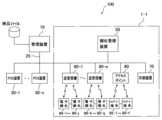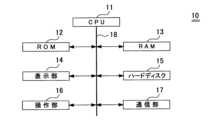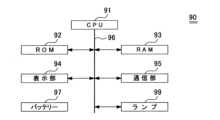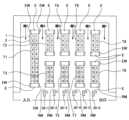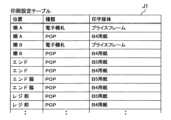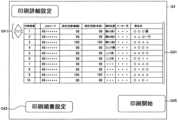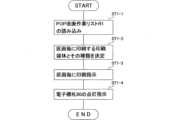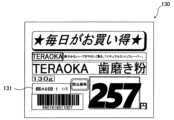JP7558548B2 - Shelf label management system and program - Google Patents
Shelf label management system and programDownload PDFInfo
- Publication number
- JP7558548B2 JP7558548B2JP2020017042AJP2020017042AJP7558548B2JP 7558548 B2JP7558548 B2JP 7558548B2JP 2020017042 AJP2020017042 AJP 2020017042AJP 2020017042 AJP2020017042 AJP 2020017042AJP 7558548 B2JP7558548 B2JP 7558548B2
- Authority
- JP
- Japan
- Prior art keywords
- product
- printing
- shelf label
- shelf
- Prior art date
- Legal status (The legal status is an assumption and is not a legal conclusion. Google has not performed a legal analysis and makes no representation as to the accuracy of the status listed.)
- Active
Links
- 239000000047productSubstances0.000description163
- 238000007726management methodMethods0.000description56
- 238000004891communicationMethods0.000description39
- 238000010586diagramMethods0.000description39
- 239000002957persistent organic pollutantSubstances0.000description20
- 230000008030eliminationEffects0.000description17
- 238000003379elimination reactionMethods0.000description17
- 238000012545processingMethods0.000description14
- 230000008859changeEffects0.000description13
- 238000000034methodMethods0.000description13
- 238000009434installationMethods0.000description7
- 238000013461designMethods0.000description6
- 238000012986modificationMethods0.000description6
- 230000004048modificationEffects0.000description6
- 230000008569processEffects0.000description6
- 239000004973liquid crystal related substanceSubstances0.000description5
- 238000003825pressingMethods0.000description5
- 239000003086colorantSubstances0.000description4
- 235000013334alcoholic beverageNutrition0.000description3
- 238000003780insertionMethods0.000description3
- 230000037431insertionEffects0.000description3
- 230000001737promoting effectEffects0.000description3
- 230000004397blinkingEffects0.000description2
- 235000012055fruits and vegetablesNutrition0.000description2
- 230000009471actionEffects0.000description1
- 235000013405beerNutrition0.000description1
- 235000013532brandyNutrition0.000description1
- 239000006227byproductSubstances0.000description1
- 238000012217deletionMethods0.000description1
- 230000037430deletionEffects0.000description1
- 239000003814drugSubstances0.000description1
- 230000000694effectsEffects0.000description1
- 239000000796flavoring agentSubstances0.000description1
- 235000019634flavorsNutrition0.000description1
- 238000003384imaging methodMethods0.000description1
- 235000020094liqueurNutrition0.000description1
- 239000000463materialSubstances0.000description1
- 235000013372meatNutrition0.000description1
- 230000007246mechanismEffects0.000description1
- 239000007787solidSubstances0.000description1
- 230000003442weekly effectEffects0.000description1
Images
Landscapes
- Display Racks (AREA)
- Management, Administration, Business Operations System, And Electronic Commerce (AREA)
Description
Translated fromJapanese本発明は、小売店などにおいて、電子棚札と、シート(紙媒体など)からなる商品棚札を併用した場合に用いて好適な棚札管理システム及びプログラムに関するものである。 The present invention relates to a shelf label management systemand a program suitable for use in a retail store or the like when electronic shelf labels and product shelf labels made of sheets (paper media, etc.) are used in combination.
量販店、スーパーマーケット、ドラッグストアなどの店舗(小売店)では、紙などの印刷媒体(シート)に売価や商品名などの商品情報を印刷する商品棚札と、無線通信で商品情報を表示する電子棚札(Electronic shelf labels)とを混在して使用する場合がある。In retail stores such as mass merchandisers, supermarkets, and drugstores, there are cases where product shelf labels, which have product information such as selling price and product name printed on a printed medium (sheet) such as paper, and electronic shelf labels, which display product information via wireless communication, are used together.
また、新製品や特売、売り出しなどの際などには、上記商品棚札の代わりに、または上記商品棚札や電子棚札と共に、POP(Point of purchase advertising)が当該商品近傍に取り付けられる。なお、商品棚札やPOPは、何れも印刷媒体に印刷を行うことで作成される。In addition, when new products are introduced, or when special sales or sales are being made, POP (Point of purchase advertising) is attached near the product in place of the product shelf label or together with the product shelf label or electronic shelf label. Both product shelf labels and POP are created by printing on print media.
しかし、商品棚札と電子棚札を併用している場合において、価格の変更や特売などで、POPを新たに印刷して取り付けたり取り換えたりする場合は、作業が煩雑になり、印刷ミスや取り付け・取り外しミスが発生し易くなり、このためチェックロスの虞が生じ、また店員の作業負担が増加する虞が生じるなどしていた。However, when using both product shelf tags and electronic shelf tags, if a new POP needs to be printed and attached or replaced due to a price change or sale, the work becomes complicated and printing errors or attachment/removal errors are likely to occur, which can lead to check losses and increased workload for store staff.
本発明は上述の点に鑑みてなされたものでありその目的は、POPなどの印刷や取り付け・取り外しの正確性を向上でき、また作業者の作業負担を軽減することができる棚札管理システム及びプログラムを提供することにある。 The present invention has been made in consideration of the above-mentioned points, and its purpose is to provide a shelf label management systemand program that can improve the accuracy of printing, attaching, and removing POPs and the like, and reduce the workload of workers.
本発明は、商品情報を印刷媒体に印刷する棚札管理システムであって、管理装置から前記商品情報を受信する受信手段と、前記商品情報と商品の陳列位置に関する情報を商品毎に記憶する商品情報記憶手段と、前記商品情報と商品の陳列位置に関する情報に応じて異なる印刷媒体に印刷する印字順番を決定する印字順番決定手段と、前記印字順番決定手段により決定された印字順番毎に印刷媒体に印刷する発行手段と、を備え、前記発行手段は、同一の商品が複数の陳列位置に配置されている場合、当該商品の各陳列位置を表記して前記印字順番毎に印刷することを特徴としている。 The present invention is a shelf label management system that prints product information on a print medium and comprises a receiving means for receiving the product information from a management device, a product information storage means for storing the product information and information regarding the product's display position for each product, a print order determination means for determining a print order for printing on different print media depending on the product information and the information regarding the product's display position, and an issuing means for printing on the print medium for each print order determined by the print order determination means, wherein when the same product is arranged in a plurality of display positions, theissuing means indicates each display position of the product and prints for each of the print orders .
以下、本発明の実施形態を、図面を参照して詳細に説明する。
図1は本発明の一実施形態にかかる棚札管理システム(印刷処理システム)1-1を有する商品販売データ処理システム100の一例を示すブロック構成図である。同図に示すように、商品販売データ処理システム100は、管理装置(ストアコントローラ)10と、複数台のPOS装置30(30-1,・・・,n)と、本実施形態にかかる棚札管理システム1-1とを、LAN25によって通信可能に接続して構成されている。LAN25は有線、無線の何れであってもよい。 Hereinafter, an embodiment of the present invention will be described in detail with reference to the drawings.
1 is a block diagram showing an example of a product sales
管理装置10は、商品ファイルなどを記憶したサーバ機能のある上位コンピュータであり、商品販売データ処理システム100全体を制御する。商品ファイルは適宜更新される。管理装置10は、適宜、最新の商品情報をPOS装置30や棚札管理システム1-1などに送信する。The
図2は、管理装置10の機能ブロック図の一例を示す図である。同図に示すように、管理装置10は、CPU11と、ROM12と、RAM13と、表示部14と、ハードディスク15と、操作部16と、通信部17とを有しており、これら各構成要素を互いにバスなどの通信回線18を介して接続して構成されている。CPU11は、ROM12に記憶した制御プログラムを実行することにより、管理装置10の動作を制御する。ROM12は、前記制御プログラムなどの各種情報を記憶する。RAM13は、種々の情報を一時記憶する。表示部14は、例えば液晶ディスプレイであり、管理装置10を操作する店員に対して情報を表示する。ハードディスク15は、前記商品ファイルや下記する各種情報などを記憶する記憶手段である。操作部16は、管理装置10を操作する店員から種々の指示を受けるための各種キーなどを有している。通信部17は、LAN25を介して各種機器と通信するための通信インターフェースである。また管理装置10は、前記通信部17を介して、例えばネットワークを経由して本部のコンピュータやCloudシステムなどに接続してもよい。2 is a diagram showing an example of a functional block diagram of the
図3はPOS装置30の機能ブロック図の一例を示す図である。このPOS装置30は、商品の登録と精算を店員が行う通常方式のPOS装置の例を示している。同図に示すように、POS装置30は、このPOS装置30の動作を制御するCPU31と、顧客の買上情報などを記憶するハードディスク32と、CPU31が実行するプログラムを記憶するROM33と、種々の情報(例えば管理装置10より取得した商品ファイルなど)を一時記憶するRAM34と、商品などに付されているバーコードなどを光学的に読み取るスキャナ部35と、顧客が購入する商品の商品登録がなされるとその商品の名称や価格などを表示する店員用表示部36と、客用表示部37と、レシート印字部38と、現金や金券などを保管するドロワ部39(又は自動釣銭釣札機39)と、無線または有線LAN25を経由して管理装置10などの外部機器と通信する通信部40と、POS装置30で商品登録処理や代金決済処理などの各種処理を行うための各種の操作ボタンなどからなる操作部41とを備えている。各構成要素は互いにバスなどの通信回線42を介して接続されている。Figure 3 shows an example of a functional block diagram of a
なお、上記POS装置30では、商品の登録(商品登録処理)と精算(代金決済処理)を店員が行う通常方式の例を示したが、商品の登録(商品登録処理)は店員が行い、精算(代金決済処理)は顧客自らが行うセミセルフ方式のPOSシステム装置や、登録と精算を顧客自らが行うフルセルフ方式のPOS装置など、他の種々の方式のPOS装置であってもよい。The
図1に戻って、棚札管理システム1-1は、棚札管理装置50と、印刷装置70と、1又は複数台の送受信機80(80-1~e)を介して接続される複数の電子棚札90(90-1~q)と、1又は複数台のアクセスポイント60を介して接続される複数のハンディ端末85(85-1~f)と、を具備して構成されている。Returning to FIG. 1, the shelf label management system 1-1 is configured with a shelf
図4は、棚札管理装置50の機能ブロック図の一例を示す図である。同図に示すように、棚札管理装置50は、CPU51と、ROM52と、RAM53と、表示部54と、ハードディスク55(又はソリッドステートドライブ55)と、操作部56と、通信部57とを有しており、これら各構成要素を互いにバスなどの通信回線58を介して接続して構成されている。CPU51は、ROM52に記憶された制御プログラムを実行することにより、棚札管理装置50の動作を制御する。ROM52は、前記制御プログラムなどの各種情報を記憶する。RAM53は、種々の情報を一時記憶する。表示部54は、例えば液晶ディスプレイであり、棚札管理装置50を操作する店員に対して情報を表示する。この液晶ディスプレイは、その画面を押下することで入力できる入力手段にもなっている。ハードディスク55は、下記する商品マスタテーブルや陳列情報テーブルやPOP改廃作業リストやその他の各種情報などを記憶する記憶手段である。操作部56は、棚札管理装置50を操作する店員から種々の指示を受けるための各種キーなどを有している。通信部57は、LAN25などを介して前記管理装置10やPOS装置30や印刷装置70やハンディ端末85や電子棚札90などの他の各種機器と通信するための通信インターフェースである。4 is a diagram showing an example of a functional block diagram of the shelf
図5は、電子棚札90の機能ブロック図の一例を示す図、図6は電子棚札90の一例を示す正面図である。両図に示すように、電子棚札90は、CPU91と、ROM92と、RAM93と、表示部94と、通信部95と、ランプ99とを有しており、これら各構成要素を互いにバスなどの通信回線96を介して接続し、また別途バッテリー97を内蔵して構成されている。CPU91は、ROM92に記憶された制御プログラムを実行することにより、電子棚札90の動作を制御する。ROM92は、前記制御プログラムなどの各種情報を記憶する。RAM93は、種々の情報を一時記憶する。表示部94は、例えば液晶ディスプレイであり、当該電子棚札90を設置した棚に載置した商品の価格などの情報を顧客に対して表示する。通信部95は、送受信機80を介して前記棚札管理装置50などと通信するための通信インターフェースである。通信部95と送受信機80間の通信手段としては、例えば、赤外線通信を用いるが、他の各種の通信手段を用いてもよい。ランプ99は、複数の色彩に切り替えて発光する発光素子によって構成されている。また図6に示すように、電子棚札90の表示画面94には、販促のための「SALE」の表示や、商品名や、現在売価などの表示が行われている。この表示画面94は、効果的な販促を図るため、カラー表示が好ましい。またその所定位置(上部左角部)には前記ランプ99が設けられ、例えば店員がこの電子棚札90用のPOP(印刷媒体)を取付け・取替えなどする場合に点灯させて当該電子棚札90の位置を容易に確認できるようにしている。またその所定位置(下辺部)には、この電子棚札90を他の電子棚札90と識別するための識別コード(バーコード)98が表示されている。なお、電子棚札90を識別する手段は、電子タグや文字列・数字そのものでも良い。その場合は、ハンディ端末85に電子タグの読取装置やCCDカメラなどによる撮像手段を設置しても良い。また、電子棚札90には、陳列場所のスペースやフェースに応じて、大型・中型・小型のものがある。5 is a diagram showing an example of a functional block diagram of an
ハンディ端末85は、図示はしないが、CPUと、ROMと、RAMと、表示操作部と、スキャナ部と、通信部とを有しており、これら各構成要素を互いにバスなどの通信回線を介してアクセスポイント60と接続し、また別途バッテリーを内蔵して構成されている。CPUは、ROMに記憶された制御プログラムを実行することにより、ハンディ端末85の動作を制御する。ROMは、前記制御プログラムなどの各種情報を記憶する。RAMは、種々の情報を一時記憶する。表示操作部は、例えば液晶ディスプレイであり、このハンディ端末85を携帯している作業員に各種指示を表示したり、電子棚札90と商品や棚のロケーションなどとの紐付け操作を行ったりするのに用いられる。スキャナ部は、商品や棚に付されているバーコードなどを光学的に読み取る。通信部は、アクセスポイント60を介して前記棚札管理装置50などと通信するための通信インターフェースである。なお、ハンディ端末85の通信部による通信手段は無線LANや赤外線通信などいかなる手段でも良く、電子棚札90と、異なる通信手段、通信帯域を使用しても良い。また、ハンディ端末85については、リアルタイム処理ではなく、バッチ処理でもよい。Although not shown, the
ハンディ端末85は、商品に付されているバーコードなどを光学的に読み取り、管理装置10にある商品ファイルなどを呼出して、商品情報、売価情報と共に、棚のロケーション、電子棚札90の取り付け有無を表示することができる。
また、商品のバーコードなどを光学的に読み込んで、当該商品に電子棚札90がついているのを確認出来た場合、ハンディ端末85からの操作で電子棚札90のランプ99の点灯指示を行える。同じ商品で容量が違うときや味が違うときに商品を探す手間が省ける。 The
In addition, when the barcode of a product is optically read and it is confirmed that the product has an
図7は、前記棚札管理装置50のハードディスク55(またはRAM53)に記憶されている商品マスタテーブルM1の一例を示す図である。同図に示すように商品マスタテーブルM1には、陳列している(または陳列しようとする)各商品の商品ID、JANコード、分類、商品名、産地・メーカー名、数量、価格、棚札の種類、陳列位置、現在と過去の売価などが一覧表示されている。さらに分類は大分類、中分類、小分類と細かく設定することができる。例えば、酒類であれば大分類は“酒類”、中分類は“蒸留酒”“醸造酒”“混成酒”、小分類は“ワイン”“ビール”“ブランデー”“リキュール類”と設定することができる。このように設定することでPOPを印刷する際に分類を指定して印刷することにも利用できる。Figure 7 shows an example of a product master table M1 stored in the hard disk 55 (or RAM 53) of the shelf
ここで、棚札の種類には、電子棚札(大・中・小)と、紙製のPOP(商品棚札)がある。また陳列位置は、商品を陳列する棚や間口などで特定される商品陳列位置を示している。
陳列位置の項目の設定は、お店のレイアウトや什器の形状等により複数設定することができる。 Here, the types of shelf tags include electronic shelf tags (large, medium, and small) and paper POPs (product shelf tags). The display position indicates the product display position specified by the shelf or frontage on which the product is displayed.
The display position item can be set in multiple ways depending on the store layout, the shape of the fixtures, etc.
なお、同一の商品であっても、複数の陳列位置に設置される場合があり、この例の場合、商品「Cビール」は棚C1段6の陳列位置に陳列され且つその棚札は電子棚札(小)であり、同時に同一の商品「Cビール」はレジ前に陳列され且つその棚札はPOPである。Note that the same product may be placed in multiple display positions. In this example, the product "C Beer" is displayed in
図8は、複数台の陳列棚T1~T9などを設置した店舗の概略平面図である。同図に示すように、店舗には、複数台の陳列棚T1~T9を設置することで、各陳列棚T1~T9の間に通路を形成し、各通路に面する棚を棚A~Fとしている。即ち、最も左端に位置する棚Eは1台の陳列棚T1の一方の面のみが対象の棚となり、棚Aは3台の陳列棚T1,T2,T3の対向する両面が対象の棚となる。そして各棚A~Fには、間口1,2,3・・・と、図示しない段(下側から1段、2段、‥・)毎に、各商品の陳列位置が決まっている。Figure 8 is a schematic plan view of a store equipped with multiple display shelves T1-T9. As shown in the figure, by installing multiple display shelves T1-T9 in the store, aisles are formed between the display shelves T1-T9, and shelves A-F face each aisle. That is, shelf E, located at the leftmost end, is a target shelf on only one side of the single display shelf T1, while shelf A is a target shelf on both opposing sides of the three display shelves T1, T2, T3. The display positions of each product on each shelf A-F are determined by
また各陳列棚T1~T9の両端面部分はエンドEであり、これらエンドEの面にも商品が陳列される。またエンドEの両側面部分はエンド脇EWであり、これらエンド脇EWの部分にも商品が陳列される。また、店舗には、会計用の複数台のPOS装置30-1~30-6が設置されているが、その陳列棚T1~T9側を向く面はレジ前RMであり、これらレジ前RMの部分にも商品が陳列される。The two end faces of each display shelf T1 to T9 are called ends E, and products are also displayed on these end E faces. The two side faces of end E are called end sides EW, and products are also displayed on these end sides EW. The store is also equipped with multiple POS devices 30-1 to 30-6 for payment, and the sides facing the display shelves T1 to T9 are called register front RM, and products are also displayed in these register front RM areas.
また、図示しないが棚ごとを1つの分類として考えることもできる。例えば、棚Eの1~11を青果区画(エリア)としてあらかじめ設定しておけば、図7の陳列位置を設定すれば自動で青果を大分類として商品マスタテーブルM1で登録することができる。
ここで区画(エリア)とは、作業者がPOPの取付け・取替え作業などを行う際に、まとまって作業が行える(作業が行い易い)として予め設定しておいた領域を言う。そして例えば、棚の区画Aは、図8に示す「棚A」の対向する両側の棚(作業者が動線上で作業を行い易い棚)を指し、これらの棚には電子棚札90が設置され、且つこれら電子棚札用の印刷媒体としては、下記するプライスフレームPF(図14参照)が使用される。また例えば、棚の区画Bは、図8に示す「棚B」の対向する両側の棚を指し、これらの棚にはPOP(商品棚札)が使用され、且つこれら商品棚札用の印刷媒体としては、B5用紙が使用される。 Also, although not shown, each shelf can be considered as one category. For example, if
Here, the section (area) refers to an area that is set in advance as an area where workers can work together (easily) when installing or replacing POPs. For example, shelf section A refers to the shelves on both sides of the "shelf A" shown in Fig. 8 (shelves where workers can easily work along the line of movement), electronic shelf labels 90 are installed on these shelves, and the price frame PF (see Fig. 14) described below is used as the printing medium for these electronic shelf labels. For example, shelf section B refers to the shelves on both sides of the "shelf B" shown in Fig. 8, and POPs (product shelf labels) are used on these shelves, and B5 paper is used as the printing medium for these product shelf labels.
図9は、前記棚札管理装置50のハードディスク55(またはRAM53)に記憶されている印刷設定テーブルJ1の一例を示す図である。同図に示すように印刷設定テーブルJ1には、陳列する位置に応じて、使用している棚札の種類と使用できる印字媒体とが一覧表示されている。
印刷設定テーブルJ1には設定する位置に対して複数の棚札の種類又は、複数の印字媒体の情報を記憶することができる。 9 is a diagram showing an example of a print setting table J1 stored in the hard disk 55 (or RAM 53) of the shelf
The print setting table J1 can store information on a plurality of shelf label types or a plurality of print media for the set position.
図10は、棚札管理装置50によって電子棚札90の種類(大・中・小)の情報を入力する電子棚札種類入力画面G1の一例を示す図である。同図に示す電子棚札種類入力画面G1には、少なくとも、商品のJANコード入力欄G11と、電子棚札の種類を特定するTagID入力欄G13と、陳列位置を示すShelfID入力欄G15と、作成ボタンG17と、電子棚札90の種類を設定できるTagType種類入力ボタンG18と、設定した上記各種情報を表示する設定情報表示欄G19が表示されている。TagType種類入力ボタンG18は、棚札管理装置50によって電子棚札90の種類(大・中・小)の情報を入力する電子棚札種類入力ボタンである。そして例えば、JANコード入力欄G11にカーソルを表示して、JANコードを入力(手入力または図示しないスキャナによる読み込みなど)し、同様にTagID入力欄G13とShelfID入力欄G15にもそれぞれの情報を入力した後に、作成ボタンG17を押下すると、設定情報表示欄G19に設定した上記各種情報が表示される。この入力作業は、ハンディ端末85によって行っても良い。10 is a diagram showing an example of an electronic shelf label type input screen G1 on which information on the type (large, medium, small) of the
上述のように、電子棚札90の陳列位置と種類とを入力することで、図7に示す商品マスタテーブルM1にこれらの情報が記憶される。As described above, by inputting the display position and type of the
図11は、通常のPOP印刷を行う際に利用できる一覧入力印刷画面G2の一例を示す図である。一枚ごとにPOPを印刷する場合には図示しない設定画面で印刷指示を行うが、本件のように一度に沢山のPOPを印刷する場合には一覧入力画面G2から印刷指示を行う。
印刷の指示は棚札管理装置50からのデータを基に生成するが、その日ごとや週ごとに貼り替えが必要なデータを棚札管理装置50から自動で送られてくる場合や、後述するハンディ端末85からの指示に基づいて印刷するデータを生成する。そのため、生成するデータは印刷順の棚番が順番につながっている場合だけでなく、棚番の順番が飛び飛びのデータが生成されることもある。
同図に示す一覧印刷画面G2には少なくとも、一覧入力G21と、印刷プレビュー欄G23と、ファイル操作データ加工欄G25と、印刷詳細設定ボタンG27と、印刷順番設定ボタンG28と、印刷開始ボタンG29が表示されている。
一覧入力G21は、印刷指示されたすべてのデータが表示されていてデータの編集や新規商品の追加を行うことができる。
印刷プレビュー欄G23は、一覧入力G21で指定された商品の印刷プレビューを表示する。
ファイルデータ加工欄G25は、編集したファイルの保存や絞り込みや検索・置換などの操作が可能である。
印刷詳細設定ボタンG27は後述するように印刷の順番を変更するのに利用することができる。
印刷順番設定ボタンG28は、一覧入力G21に表示されている商品について印刷の順番を指定したい場合に利用することができる。
印刷開始ボタンG29は一覧入力の内容で印刷を開始する場合にはこのボタンを押下することで印刷が始まる。 11 is a diagram showing an example of a list input print screen G2 that can be used when performing normal POP printing. When printing POP one by one, print instructions are given on a setting screen (not shown), but when printing many POPs at once as in this case, print instructions are given from the list input screen G2.
Print instructions are generated based on data from the shelf
The list print screen G2 shown in the figure displays at least a list input G21, a print preview field G23, a file operation data processing field G25, a print details setting button G27, a print order setting button G28, and a print start button G29.
In the list input G21, all data for which printing has been instructed is displayed, and data can be edited and new products can be added.
The print preview field G23 displays a print preview of the product specified in the list input G21.
The file data processing field G25 allows operations such as saving the edited file, narrowing down, searching and replacing.
The print details setting button G27 can be used to change the printing order, as will be described later.
The print order setting button G28 can be used when the user wishes to specify the printing order for the products displayed in the list input G21.
The print start button G29 starts printing by pressing this button when printing is to be started based on the contents of the list input.
図11-1は、POPの印刷順番設定画面G3の一例を示す図である。この印刷順番設定画面G3は、前記一覧入力印刷画面G2の印刷順番設定ボタンG28を押下することで表示される。この印刷順番設定画面G3によって、前記一覧入力G21で表示された商品について印刷順番項目を選択することでその内容に応じた出力制御をすることができる。
印刷順番項目ボタンG31は、陳列位置情報に設定された内容に応じて出力する。商品には図7に示すように陳列位置が紐づいているのでそれらの情報から印刷を行う順番を選択することにより設定できる。
また、設定により図7に示す分類や商品IDを印刷順番項目ボタンG31として設定して、印刷順番項目ボタンG31を押下することで、商品マスタテーブルM1にある分類等に基づいて印刷を行う順番を選択することもできる。例えば、図11-1の印刷順番項目ボタンG31に分類ごとの項目を表示させて、分類(大)を選択すると図7の商品マスタテーブルM1に存在する大分類の「医薬品」「衣料品」「酒類」「精肉」などのボタンが表示される。そこから選択して印刷を行う順番を設定することもできる。 11-1 is a diagram showing an example of the print order setting screen G3 of the POP. This print order setting screen G3 is displayed by pressing the print order setting button G28 of the list input print screen G2. By using this print order setting screen G3, it is possible to select a print order item for the product displayed in the list input G21, and control the output according to the content.
The print order item button G31 is output according to the contents set in the display position information. Since the display position is linked to the product as shown in Fig. 7, the order in which printing is to be performed can be selected and set from that information.
7 as the print order item button G31, and pressing the print order item button G31 allows the user to select the order of printing based on the classifications and the like in the product master table M1. For example, when the print order item button G31 in FIG. 11-1 displays items for each classification, and a classification (large) is selected, buttons for the large classifications in the product master table M1 in FIG. 7, such as "pharmaceuticals,""clothing,""alcoholicbeverages," and "meat," are displayed. The order of printing can be set by selecting from the list.
図7の商品マスタテーブルM1の陳列位置データに基づいて印刷を行うが、印刷順番項目ボタンG31中のルート1ボタンのように各項目を印刷する順番をあらかじめ設定で複数選択しておくこともできる。例えば、「棚」「レジ前」などの順番をルート1と設定しておけば個別に選択しなくても印刷できる。
選択項目表示欄G33は、印刷順番項目ボタンG31が選択されたことがわかるように表示されている。図11-1の例では、まず、棚Aが選択されたので陳列位置情報に棚Aがある商品を優先して印刷して、次に陳列位置情報にレジ前が入力されている商品が印刷されるように選択されている。この状態で印刷開始ボタンG39を押下すると「棚A」、「レジ前」、上記以外で残りの印刷物がある場合には「一覧入力の順番」に印刷される。即ち、商品情報に含まれる商品の陳列位置情報を選択して(商品マスタテーブルM1の項目に基づいて)印刷順番毎に印刷媒体に印刷する。これによって、商品の陳列状態に応じた印刷順で印刷することができる。
印刷詳細設定ボタンG35は、上記印刷詳細設定ボタンG27と同様、印刷の順番を変更するのに利用する。
マップ表示ボタンG37は、マップ上で印刷順番を設定したい場合に利用するボタンである。マップはマップデータなどを利用してもよい。マップデータは、空間の構成要素(通路、壁など)を表示するためのデータであり、マップデータを用いて表示される画像は、一般には、フロアマップ、フロアプラン、見取り図、地図などとも呼ばれる。例えば、マップデータは、店舗内の所定のエリアのフロアマップを示す。マップデータは、人物が歩行可能な通路とそれ以外の部分(商品棚、壁など)とを識別可能に表示する。フロアマップは、店舗の一部であっても全体であってもよい。マップデータの代わりに専用のマップ作成ツールやアプリケーションを利用することもできる。 Printing is performed based on the display position data in the product master table M1 in Fig. 7, but it is also possible to select multiple orders for printing each item in advance using the
The selection item display field G33 is displayed so that it is clear that the print order item button G31 has been selected. In the example of FIG. 11-1, shelf A is selected first, so it is selected to print products with shelf A in the display position information first, followed by products with "in front of the register" input in the display position information. When the print start button G39 is pressed in this state, "shelf A", "in front of the register", and if there are remaining prints other than the above, they are printed in "list input order". In other words, the display position information of the products included in the product information is selected and printed on the print medium in the printing order (based on the items in the product master table M1). This allows printing in a printing order according to the display state of the products.
The print details setting button G35 is used to change the printing order, similar to the print details setting button G27.
The map display button G37 is a button used when setting the print order on a map. The map may use map data or the like. Map data is data for displaying spatial components (passages, walls, etc.), and an image displayed using map data is generally called a floor map, floor plan, floor plan, map, etc. For example, the map data shows a floor map of a specified area in a store. The map data displays the passages where people can walk and other parts (product shelves, walls, etc.) in a distinguishable manner. The floor map may be a part or the whole of the store. A dedicated map creation tool or application may be used instead of map data.
例えば、マップデータで図8のような画面を作成して作業者のタッチした棚番号の部分だけを印刷できるように設定したり、画面上をなぞることで作業者の動線の範囲を印刷の対象にしたりすることもできる。For example, you can create a screen like the one in Figure 8 using map data and set it so that only the shelf number touched by the worker is printed, or you can trace the area of the worker's movement on the screen to print it.
下記する表1は、上記印刷順番項目ボタンG31によって設定できる項目(ボタン)の種類と、当該項目による印刷方法の説明とを一覧表にしたものである。表1に示すように、印刷順番項目ボタンG31には、種々のものがあり、これら複数の項目を設定することができ、各種の印刷方法を用いることができる。また、印刷順番項目ボタンG31によって設定できる項目(ボタン)の種類はさらに詳細に設定することができる。例えば、一つの棚であっても、1段目2段目3段目の左の間口から行うのが便利な場合もある。このような場合は担当者の動きやすいような項目を設定することもできる。Table 1 below lists the types of items (buttons) that can be set using the print order item button G31, and an explanation of the printing method using that item. As shown in Table 1, there are various print order item buttons G31, and multiple items can be set, allowing various printing methods to be used. The types of items (buttons) that can be set using the print order item button G31 can also be set in more detail. For example, even with a single shelf, it may be convenient to start from the left opening of the first, second, and third tiers. In such cases, items can be set that allow the person in charge to move around easily.
図11-2は、POPの印刷詳細設定画面G4の一例を示す図である。印刷詳細設定画面G4は、前記一覧入力印刷画面G2の印刷詳細設定ボタンG27または印刷順番設定画面G3の印刷詳細設定ボタンG35を押下することで表示される。印刷詳細設定画面G4は、一覧入力印刷画面G2で表示された一覧入力G21の印刷順番を一つずつ変更できる画面である。
印刷順番欄G41は、印刷の順番を表示する画面である。商品を選択して左側のボタンG411を上下することで印刷の順番を変更できる。また、画面をタッチして商品を選択したまま上下に動かすことで印刷の順番を入れ替えることもできる。なお印刷順番設定ボタンG43は、前記印刷順番設定画面G3を表示させるためのボタンであり、印刷開始ボタンG45は、印刷を開始させるボタンである。 11-2 is a diagram showing an example of a print details setting screen G4 of a POP. The print details setting screen G4 is displayed by pressing the print details setting button G27 of the list input printing screen G2 or the print details setting button G35 of the print order setting screen G3. The print details setting screen G4 is a screen where the print order of the list inputs G21 displayed on the list input printing screen G2 can be changed one by one.
The print order field G41 is a screen that displays the print order. The print order can be changed by selecting a product and moving the button G411 on the left side up or down. The print order can also be changed by touching the screen and moving the product up or down while it is selected. The print order setting button G43 is a button for displaying the print order setting screen G3, and the print start button G45 is a button for starting printing.
図12は、POPの取付け・取替えなどを行う際に使用されるPOP改廃作業リストR1の一例を示す図である。同図に示すように、POP改廃作業リストR1には、改廃する商品毎に、そのバーコード(JANコード)、分類、商品名、識別番号、産地・メーカー名及び規格・単位、前売価・後売価、担当者、変更理由、チェック欄などが表示されている。このPOP改廃作業リストR1は、前記棚札管理装置50等に改廃の必要な商品に関するデータを入力することによって作成される。ここで前売価は改廃前の売価を示し、後売価は改廃後の売価を示す。担当者は、改廃作業を行う担当者を示す。変更理由は改廃を行う理由を示し、同図に示すように、例えば特売開始、特売終了などを表示する。チェック欄は、改廃作業が終了した場合にチェックを入れる。さらに、図示はしていないが、過去の改廃日時や改廃内容などの発行履歴も表示(または記憶)することとしておけば、いつ誰が改廃作業を行ったか、また現在はどのPOPが店頭に表示されているかなどをより具体的に認識することができる。Figure 12 is a diagram showing an example of a POP revision/elimination work list R1 used when installing/replacing POPs. As shown in the figure, the POP revision/elimination work list R1 displays, for each product to be revised or eliminated, its barcode (JAN code), classification, product name, identification number, place of origin/manufacturer name and standard/unit, advance/return price, person in charge, reason for change, and a check box. This POP revision/elimination work list R1 is created by inputting data on products that need to be revised or eliminated into the shelf
図12-1は、POPの取付け・取替えなどを行う際に使用されるPOP改廃作業担当者別リストR2の一例を示す図である。同図に示すように、POP改廃作業担当者別リストR2には、担当者ごとに、改廃する商品のバーコード(JANコード)、陳列位置、分類、商品名、産地・メーカー名及び規格・単位、前売価・後売価、担当者、変更理由、チェック欄などが表示されている。さらにリストにはマップを表示して担当者がどのエリア(陳列位置)の改廃作業を行うのかを一目で認識できるようにしている。
このPOP改廃作業担当者別リストR2は、前記棚札管理装置50等に改廃の必要な商品に関するデータを入力し、担当者が出力設定することによって作成される。ここで前売価は改廃前の売価を示し、後売価は改廃後の売価を示す。変更理由は改廃を行う理由を示し、同図に示すように、例えば特売開始などを表示する。チェック欄は、改廃作業が終了した場合にチェックを入れる。陳列位置は現在貼り付けれられている場所を表し、さらに、リストの下には改廃作業リストの陳列位置に対応した場所がわかるマップが示される。このマップには陳列位置を示す表示だけでなく、作業ルートなども表示することができる。
これにより、担当者は自分が貼り替える商品と、その陳列位置を容易に認識することができ、作業効率を上げることができる。 Fig. 12-1 is a diagram showing an example of a list R2 for POP modification/elimination workers used when installing/replacing POP. As shown in the figure, the list R2 for POP modification/elimination workers displays, for each worker, the barcode (JAN code), display position, classification, product name, place of origin/manufacturer name and standard/unit, advance/return price, worker, reason for change, check box, etc. of the product to be modified or eliminated. In addition, a map is displayed on the list so that the worker can see at a glance which area (display position) the modification/elimination work will be performed for.
This POP revision/elimination work staff-specific list R2 is created by inputting data on products that need to be revised or eliminated into the shelf
This allows the staff member to easily identify the product he or she is replacing and its display position, thereby improving work efficiency.
図13は、上記POP改廃作業リストR1を用いてPOPの改廃作業を行う際の棚札管理装置50における概略動作フロー図である。POPの改廃作業を行うには、まず、前記POP改廃作業リストR1を印刷して出力するか、あるいは表示部54の画面に表示する。次に、当該POP改廃作業リストR1のバーコードの部分を、当該棚札管理装置50のスキャナによって読み込む(ステップ1-1)。読み込むバーコードは、POP改廃作業リストR1に表示されている全ての商品についてでも良いし、所定の範囲の商品についてでも良い。Figure 13 is a schematic operational flow diagram of the shelf
次に、棚札管理装置50は、入力された各商品について、前記図7に示す商品マスタテーブルM1と、図9に示す陳列情報テーブルJ1とを用いて、区画毎(エリア単位)に印刷する印刷媒体とその種類を決定する(ステップ1-2)。Next, for each input product, the shelf
例えば、図7に示す商品「Cビール」が、前記入力された1つの商品であったとすると、その陳列位置は棚Cとレジ前の2ヶ所(異なる区画)なので、棚Cの「Cビール」については棚Cの区画の他の商品とくくられた印刷媒体の1つとし、同様に、レジ前の「Cビール」についてはレジ前の区画の他の商品とくくられた印刷媒体の1つとする。即ち、同一商品であっても、異なる区画毎に別々にまとめられる。同時に、棚Cの「Cビール」についてはその棚札の種類が電子棚札(小)であり(図7参照)、その印刷媒体はプライスフレーム(図9参照)である。一方、レジ前の「Cビール」についてはその棚札の種類がPOPであり(図7参照)、その印刷媒体はB4用紙(図9参照)である。For example, if the product "C Beer" shown in FIG. 7 was one of the products entered above, its display positions are on shelf C and in front of the register (different sections), so for "C Beer" on shelf C it is one of the print media grouped together with other products in the section on shelf C, and similarly, for "C Beer" in front of the register it is one of the print media grouped together with other products in the section in front of the register. In other words, even if it is the same product, it is grouped separately for each different section. At the same time, the shelf tag type for "C Beer" on shelf C is electronic shelf tag (small) (see FIG. 7), and the print medium is price frame (see FIG. 9). On the other hand, for "C Beer" in front of the register, the shelf tag type is POP (see FIG. 7), and the print medium is B4 paper (see FIG. 9).
そして棚札管理装置50のCPU51は、予め定めておいた区画の順番で、区画毎に、各印刷媒体の印刷を行ように、印刷装置70に印刷指示を出力する(ステップ1-3)。図8に示す店舗の場合、例えば、予め設定しておいた、棚E→棚A→棚B→棚C→棚D→棚F→各エンド→各エンド脇→レジ前、の区画の順番に、区画毎に、まとめて各印刷媒体の印刷を行う。設定は、図11-1の印刷順番設定画面G3を利用することやハンディ端末85によって行うことができる。
印刷媒体に電子棚札90用のPOPが含まれている場合にはこの電子棚札90用のPOP(印刷媒体)を取付け・取替えなどする場合にランプ99を点灯させて当該電子棚札90の位置を容易に確認できるよう指示を送る((ステップ1-4)。 Then, the
If the print medium contains a POP for the
図14(a)は、電子棚札90用のプライスフレームPFの一例を示す図である。プライスフレームPFは、所望の目立つ外形形状とデザインが施された印刷媒体であり、その中に前記電子棚札90を挿入する電子棚札挿入孔101を設けている。従ってこのプライスフレームPFは、設置されている電子棚札90をその電子棚札挿入孔101に挿入することで装着される。プライスフレームPFの所定位置には、当該プライスフレームPFを設置する商品の陳列位置(その電子棚札90の位置)103が印刷されている。Figure 14 (a) shows an example of a price frame PF for an
プライスフレームPFの代わりに、印刷媒体として、図14(b)に示すスポッターSPが使用される場合もある。スポッターSPは、所望の目立つ外形形状とデザインが施された印刷媒体であり、その外周から取付部105を突出し、当該取付部105を棚の所定の位置にある挟持部に挟持することで、棚から突出するように取り付けて目立たせる印刷媒体である。スポッターSPの所定位置にも、当該スポッターSPを設置する商品の陳列位置(その電子棚札90の位置)111が印刷されている。Instead of the price frame PF, a spotter SP as shown in FIG. 14(b) may be used as the printing medium. The spotter SP is a printing medium with a desired eye-catching outer shape and design, and has an
ところで従来、電子棚札90のみでは、表示する売価などの大きさが限られたり、表現可能な色が限定されたりし、販促効果が薄いと指摘されることがあった。そのため、電子棚札90にプライスフレームPFやスポッターSPと呼ばれる販促効果を高めるためのアクセサリを取り付ける運用があった。プライスフレームPFを取り付けるには、サイズの異なる電子棚札90に合わせ、事前にプライスフレームPFを準備する必要があった。また追加作成が必要な際は、サイズ毎に注文し、納期がかかることがあった。販促テーマは同じでも、デザインを変更したり、マンネリ化を防いだりしたいという要求もあった。そこで本実施形態では、これらプライスフレームPFやスポッターSPを、商品棚札用の印刷媒体(POP)の発行の仕組み上で発行できるようにしている。このため、プライスフレームPFの作成情報に電子棚札90の種類(大・中・小)を認識させ、その種類に応じたプライスフレームPFを自動的に印刷可能とした。また特売など、プロモーションがかかっているような場合は、当該プロモーションにあわせてデザインを作成、設定することにより、プライスフレームPFやスポッターSPに印刷するデザインを容易に変更可能としている。これらによって、プライスフレームPFやスポッターSPの在庫を事前に大量に保持する必要がなくなり、またデザインをユーザー側でフレキシブルに変更することが可能になり、また電子棚札90の種類に応じて自動的にプライスフレームPFを印刷することを可能としている。However, in the past, it was pointed out that the size of the displayed selling price and the colors that could be expressed were limited by the
図15,図16は、それぞれ印刷されるPOP130,150の例を示す図である。POP130,150は、紙などのシートに当該商品の広告や売価などを印刷したものである。これらPOP130,150にも、その所定位置に、当該POP130,150を設置する商品の陳列位置131,151が印刷されている。陳列位置131には、「1/2」の符号が付してあるが、これは、同一の商品について、別の(後の)区画にも、POPなどの印刷媒体が、もう1か所あることを示している。これによって、POPの取付け・取替えを行っている作業者は、その旨を認識することができる。また、陳列位置151には、「2/2(エンド)」の符号が付してあるが、これは、同一の商品について、2つの区画でPOPを表示しているが、既に先の区画においてPOPなどの印刷媒体を印刷しており、この後の区画には無いことを示している。これによって、POPの取付け・取替えを行っている作業者は、その旨を認識することができる。なお、「1/2」や「2/2(エンド)」の代わりに、例えば「9/26」のように改廃日や、「14:00」のように改廃時間等を表示しても良い。Figures 15 and 16 are diagrams showing examples of
図17は、印刷されるPOPの中に複数種類の印刷媒体を1枚で印刷する場合の一例を示す図である。
POPの印刷は、印刷媒体にPOPを面付けし、それぞれのPOPを印刷媒体へ効率良く面付けできるよう一枚の中で調整することができる。この機能を利用した場合でも作業者が貼替作業をスムーズにできるように印刷媒体の余白などに貼替順番を印刷できる。これによって、より効率的な貼替作業が行える。 FIG. 17 is a diagram showing an example of a case where a plurality of types of print media are printed on one sheet in a POP to be printed.
When printing POPs, the POPs are imposed on the print media, and each POP can be adjusted within one sheet so that it can be imposed efficiently on the print media. Even when using this function, the order of pasting can be printed on the margins of the print media so that workers can smoothly replace the POPs. This allows for more efficient pasting work.
上述のようにして区画単位等で印刷された印刷媒体(プライスフレームPFやスポッターSPやPOP130,150など)は、これを1または複数の作業者が所持し、区画単位等に取付け・取替えを行っていく。複数の作業者の場合は、それぞれが異なる区画等を担当するようにしても良い。これによって、例えば複数の商品が異なる陳列位置に陳列されていたとしても、当該商品に用いる印刷媒体を区画毎等に別々に印刷するので、店員などの作業者は区画毎等に印刷媒体の取り付け・取替え作業をまとめて行うことができ、印刷媒体の取付けや取替えの作業をスムーズに行うことができる。また印刷する区画等の順番を、作業者の動線(作業ルート)の順番になるように設定しておけば、動線に沿って作業を進めることができ、より効率化する。また区画毎等に印刷媒体に印刷するので、同一の商品が複数の陳列位置に配置されている場合でも、各区画等においてその取付け・取替えを失念してしまう虞も防止できる。The print media (price frame PF, spotter SP,
また、印刷媒体(POP130,150やプライスフレームPFやスポッターSPなど)には、陳列位置情報(棚番号など)が印刷されているので、取付け又は取替えを行う陳列位置を容易に発見でき、印刷媒体の正しい位置への取付け又は取替えが正確に行え、同時に作業者の作業効率が向上する。また、エンド、エンド脇、レジ前は、棚番号が無いが、エンド、エンド脇、レジ前毎に印刷媒体の印刷を行っているので、陳列位置を見つけ易く、また取付け・取替えを失念することも無くなる。なお、エンド、エンド脇、レジ前は、それぞれ複数個所にあるので、所定の箇所毎に区画を別にしても良い(例えばエンド1,2,・・・)。In addition, since display position information (shelf number, etc.) is printed on the printed media (
また、区画毎に印刷媒体の色彩や種類(材質)や大きさなどを異ならせ、これによって各区画を間違えることを確実に防止するように構成しても良い。In addition, the color, type (material), size, etc. of the printing medium may be different for each section, thereby reliably preventing mistakes in selecting each section.
また上述のように、電子棚札90用の印刷媒体を印刷する場合に電子棚札90を点灯(点滅でもよい)するので、電子棚札90の位置を容易に視認(発見)でき、当該印刷媒体の取付け又は取替えが正確に行え、同時に店員などの作業者の作業効率を向上させることができる。さらに、複数の作業者によって作業を行う場合などに、電子棚札90のランプ99に、作業者毎に異なる表示態様を表示させる構成、例えば作業者毎に異なる色彩を点灯する構成とすれば、各作業者は自身が作業する電子棚札90を容易に認識できる。As described above, when printing media for the
また電子棚札90のランプ99の点灯色を、この電子棚札90に取付け・取替えを行う印刷媒体(プライスフレームPFやスポッターSP)の色彩と同一(同一系統)の色彩とするように構成すれば、印刷媒体の取付け・取替え作業をさらに正確にスムーズに行わせることができる。なお印刷媒体(プライスフレームPFやスポッターSP)全体の色彩の代わりに、一部に当該色のマーク(印)を印刷することで、当該マークの色彩と電子棚札90のランプ99の点灯色とを一致させても良い。また取付け・取替え作業を行う担当者毎に印(マーク)を割り付けしておいて、電子棚札90の表示部94にも同じ印(マーク)を表示するように構成しておけば、取付け・取替えミスを防ぐことができる。上記色彩や印は、例えば担当者の人数に合わせて区画毎(またはその他の領域毎)に異ならせれば、担当者各人に割り当てられた色彩や印の範囲のみでの作業となるため、作業効率を向上させることができる。If the lighting color of the
また印刷媒体の取付け・取替えを行う際、前記POP改廃作業リストR1のチェック欄に、チェック(紙に印刷した場合は筆記にてチェック、画面の場合はカーソルによってチェック)することで、作業忘れ等を防止することができる。When installing or replacing printed media, you can prevent forgetting to do something by checking the check box of the POP revision and abolition work list R1 (by handwriting if printed on paper, or by using the cursor if on a screen).
ところで、商品棚札の代わりに電子棚札90を導入し、当該電子棚札90用の印刷媒体を印刷しようとした際、電子棚札90は商品棚札と違い、その設置枚数や表示内容が棚札管理装置50によって直接管理されているので、その枚数や取付け・取替え枚数を容易に把握できる。このため、電子棚札90の取付け・取替え枚数を棚札管理装置50に表示することとすれば、印刷すべき印刷媒体の枚数を作業者が容易に把握できる。When electronic shelf tags 90 are introduced instead of product shelf tags and printing media for the electronic shelf tags 90 is to be printed, unlike product shelf tags, the number of electronic shelf tags 90 installed and the display content are directly managed by the shelf
また、電子棚札90用の印刷媒体として、プライスフレームPFやスポッターSPの代わりに(またはこれらと共に)、POPを表示する場合もある。即ち、店舗において、通常の売価に関しては、電子棚札90にて表示し、特売などでより売価などを強調したい場合は、電子棚札90とPOPを併用することがある。電子棚札90では、棚番号と商品を紐付けして記憶しておくことが可能で、電子棚札90の作成時に、棚番号情報を含め、商品と棚番号の紐付けを行っておく。これによって、同じ商品で、複数個所に商品が陳列されている際は、作成した電子棚札90の枚数、陳列した棚番号を把握可能となる。このため、陳列した棚番号毎に、推奨される印刷媒体のサイズを記憶しておけば、自動的に、印刷媒体のサイズや枚数が設定可能になる。印刷媒体を印刷する方法は、電子棚札90を管理する方法と同様に、当該商品の陳列場所や陳列場所数を取得し、サイズ、枚数を自動的に設定し、印刷する。これによって、電子棚札90を設置した商品に関して、棚番号に応じて当該電子棚札90用のPOPの印刷が可能になる。これによってPOPの印刷し忘れに伴うチャンスロスの軽減が可能になり、さらに、POPを印刷するための手間を軽減することが可能になる。In addition, as a printing medium for the
次に、ハンディ端末85を用いてPOPの一括印刷を行わせる方法について説明する。陳列している商品に対して、ハンディ端末85を用いて、当該商品のJANコード、棚位置を入力し、これによって売価確認を行う。即ち、入力した商品のデータを、ハンディ端末85の画面上に一覧表示し、現在の売価、及び、前回売価確認を行った日の売価(この前回確認売価は、現在POPに表示されている売価である)を表示し、両売価が一致しているか否かの売価確認を行う。上記操作を各商品に対して行い、最終的に、現在の売価と、前回売価確認を行った日の売価が異なる商品のみを絞り込んで表示した上で、上記と同様に、前記印刷装置70に一括印刷の指示を行う。即ち、この印刷方法の場合、棚札管理装置50まで行かなくても、ハンディ端末85によって一括印刷の指示が行える。そして、一括印刷を行う処理の際は、前回売価確認を行った日の売価として、現在の売価を新たに設定し、新たな履歴情報(管理情報)とする。Next, a method of printing POPs in bulk using the
売価チェックは、従来、店内を巡回し、商品のJANコードを元にスキャンし、チェックを行った上で、1品ずつPOPの印刷指示を行う必要があったが、上記方法の場合、一括して売価違いをチェックし、一括してPOPの印刷を行うので、作業に要する時間が削減できる。POPを取替えする可能性が高い商品を事前に登録しておけば、売価確認を行うべき商品を日々の運用にて確認することが可能になり、その結果、売価違いが発生しなくなる。Conventionally, price checks required walking around the store, scanning the products' JAN codes, checking them, and then issuing instructions to print POPs for each item. However, with the above method, price discrepancies are checked all at once and POPs are printed all at once, reducing the time required for work. By registering products with a high probability of needing to replace their POPs in advance, it becomes possible to check products for which price checks are required during daily operations, and as a result, price discrepancies will no longer occur.
以上説明したように、本発明は、商品情報を印刷媒体(プライスフレームPFやスポッターSPやPOPなど)に印刷する棚札管理システム1-1であって、管理装置10から前記商品情報を受信する受信手段(通信部57など)と、前記商品情報と商品の陳列位置に関する情報を商品毎に記憶する商品情報記憶手段(ハードディスク55やRAM53など)と、前記商品情報と商品の陳列位置に関する情報に応じて異なる印刷媒体に印刷する印字順番を決定する印字順番決定手段(ステップ1-2など)と、を備えることを特徴としている。
商品情報には、当該商品の売価や商品名等が含まれる。
本発明によれば、商品情報と商品の陳列位置に関する情報に応じて電子棚札用の印刷媒体(プライスフレームPFやPOPなど)や商品棚札用の印刷媒体(POPなど)を印刷発行するので、店員などの作業者がその都度印刷媒体を設置する位置や印刷媒体の種類を確認してから印刷する必要がなくなる。これによって、印刷媒体(POPなど)の印刷や取り付け・取り外しの正確性を向上でき、また作業者の作業負担を軽減することができる。 As described above, the present invention is a shelf label management system 1-1 that prints product information on print media (such as a price frame PF, spotter SP, POP, etc.), and is characterized in that it comprises a receiving means (such as a communication unit 57) that receives the product information from the
The product information includes the selling price and product name of the product.
According to the present invention, print media for electronic shelf labels (price frames PF, POP, etc.) and print media for product shelf labels (POP, etc.) are printed and issued according to product information and information on the display position of the product, so that workers such as store clerks do not need to check the position to install the print media or the type of print media before printing each time. This improves the accuracy of printing and attaching/removing print media (POP, etc.) and reduces the workload of workers.
また本発明は、上記特徴に加え、電子棚札用の印刷媒体または商品棚札用の印刷媒体に印刷する発行手段を有し、前記発行手段は、前記商品情報に含まれる商品の陳列位置情報を選択して印刷順番毎に印刷媒体に印刷することを特徴としている。
これによって、商品の陳列位置に応じた印刷順で印刷することができる。 In addition to the above-mentioned characteristics, the present invention has an issuing means for printing on a printing medium for an electronic shelf label or a printing medium for a product shelf label, and the issuing means is characterized in that it selects product display position information included in the product information and prints it on the printing medium in accordance with the printing order.
This allows printing to be performed in a printing order that corresponds to the display position of the product.
また本発明は、上記特徴に加え、前記発行手段は、前記商品情報に含まれる棚札の種類と商品の陳列位置に応じて印刷媒体を変更して印刷することを特徴としている。
棚札の種類が電子棚札であれば当該電子棚札の大きさなどに応じた印刷媒体に印刷でき、棚札の種類が商品棚札であれば当該商品の陳列位置に応じた印刷媒体に印刷できる。これによって、正しい印刷媒体への印刷が確実に行え、同時に店員などの作業者の手間を削減することができる。 In addition to the above-mentioned features, the present invention is characterized in that the issuing means changes the print medium for printing depending on the type of shelf label and the display position of the product included in the product information.
If the type of shelf label is an electronic shelf label, it can be printed on a print medium that corresponds to the size of the electronic shelf label, and if the type of shelf label is a product shelf label, it can be printed on a print medium that corresponds to the display position of the product. This ensures that printing is done on the correct print medium, and at the same time reduces the workload of workers such as store clerks.
また本発明は、上記特徴に加え、前記発行手段は、同一の商品が複数の陳列位置に配置されている場合、当該商品の各陳列位置を表示して印刷順番毎に印刷することを特徴としている。
同一の商品が複数の陳列位置に配置されている場合は、当該商品用の印刷媒体を一度に全て印刷する代わりに、区画(エリア)毎に別々のタイミングで印刷する。これによって、店員などの作業者は区画毎に印刷媒体の取り付け・取替え作業をまとめて行うことができ、印刷媒体の取付けや取替えの作業をスムーズに行うことができる。また印刷する区画の順番を、作業者の動線の順番になるように設定しておけば、動線に沿って作業を進めることができ、より効率化する。 In addition to the above-mentioned features, the present invention is characterized in that, when the same product is placed in multiple display positions, the issuing means displays each display position of the product and prints in printing order.
When the same product is placed in multiple display positions, the print media for that product is printed at different times for each section (area) instead of all at once. This allows store clerks and other workers to install and replace the print media for each section at once, making the installation and replacement of print media smoother. Also, if the order of the sections to be printed is set to match the order of the worker's movement, the work can be carried out according to the movement, making the work more efficient.
また本発明は、その日に印刷変更が必要な印刷媒体の中で、陳列位置順に印刷することを特徴としている。
改廃作業が必要なPOP等は、その日や時間ごとに異なり陳列位置番号順に並んでいない場合がほとんどで、そのような場合であっても担当者の作業がしやすい順番で印刷してくれる。 The present invention is also characterized in that, among the print media that require a print change on that day, printing is performed in the order of display position.
POPs and other items that require changes or deletions often differ depending on the day or time and are not arranged in order of their display location numbers, but even in such cases they are printed in an order that is easy for the person in charge to work in.
また本発明は、上記特徴に加え、前記発行手段は、商品マスタテーブルに登録されている項目を選択して印刷することを特徴としている。
陳列位置情報以外の項目で印刷したい場合は、項目を設定して印刷することができるこれによって、店員などの作業者は分類毎などで印刷媒体の取り付け・取替え作業をまとめて行うことができ、印刷媒体の取付けや取替えの作業をスムーズに行うことができる。 In addition to the above features, the present invention is characterized in that the issuing means selects and prints items registered in a product master table.
If it is desired to print items other than display position information, the items can be set and printed. This allows store clerks and other workers to collectively install and replace print media by category, etc., making the work of installing and replacing print media smoother.
また本発明は、上記特徴に加え、前記発行手段によって印刷する印刷媒体が、前記電子棚札用の印刷媒体である場合には、所定のタイミングで当該電子棚札の点灯を行うことを特徴としている。
電子棚札用の印刷媒体を印刷する場合は、所定のタイミング、例えば印刷を指示した際に電子棚札を点灯するので、電子棚札の位置を容易に確認(発見)でき、当該印刷媒体の取付け又は取替えを正確に行うことができ、同時に店員などの作業者の作業効率を向上させることができる。さらに、複数の作業者によって作業を行う場合に、電子棚札に作業者毎に異なる色彩を点灯する構成とすれば、各作業者は自身が作業する電子棚札を容易に認識できる。点灯には点滅も含まれる。
また、商品棚札用の印刷媒体を印刷する場合に当該印刷媒体に陳列位置情報(例えば棚番号など)を印刷することとすれば、当該印刷媒体の取付け又は取替えを行う陳列位置を容易に発見でき、印刷媒体の正しい位置への取付け又は取替えが確実に行え、同時に作業者の作業効率が向上する。なお電子棚札用の印刷媒体にも、陳列位置情報を印刷しておけば、当該印刷媒体の設置位置も容易に発見でき、印刷媒体の正しい位置への取付け又は取替えが確実に行え、同時に作業者の作業効率を向上することができる。 In addition to the above-mentioned features, the present invention is characterized in that when the print medium printed by the issuing means is a print medium for the electronic shelf label, the electronic shelf label is illuminated at a predetermined timing.
When printing the print media for the electronic shelf labels, the electronic shelf labels are lit up at a specific timing, for example, when printing is instructed, so that the position of the electronic shelf labels can be easily confirmed (discovered), the print media can be attached or replaced accurately, and at the same time, the work efficiency of workers such as store clerks can be improved. Furthermore, when multiple workers are working, if the electronic shelf labels are configured to light up in different colors for each worker, each worker can easily recognize the electronic shelf label that he or she is working on. Lighting includes blinking.
Furthermore, if display position information (e.g., shelf number, etc.) is printed on the print media when printing the print media for product shelf labels, the display position where the print media is to be attached or replaced can be easily found, the print media can be attached or replaced in the correct position with certainty, and the worker's work efficiency can be improved. If display position information is also printed on the print media for electronic shelf labels, the installation position of the print media can be easily found, the print media can be attached or replaced in the correct position with certainty, and the worker's work efficiency can be improved.
上記実施形態に係る棚札管理装置50などで実行されるプログラムは、ROM52等に予め組み込まれて提供されるものとしているが、これに限られず、インストール可能な形式または実行可能な形式のファイルでCD-ROM、フレキシブルディスク(FD)、CD-R、DVD(Digital Versatile Disk)等のコンピュータで読み取り可能な記録媒体に記録して提供するように構成しても良い。また、上記実施形態の棚札管理装置50などで実行されるプログラムを、インターネット等のネットワークに接続されたコンピュータ上に格納し、ネットワーク経由でダウンロードさせることにより提供するように構成しても良い。また、上記実施形態の棚札管理装置50などで実行されるプログラムを、ネットワーク経由で提供又は配布するように構成しても良い。The programs executed by the shelf
以上本発明の実施形態を説明したが、本発明は上記実施形態に限定されるものではなく、特許請求の範囲、及び明細書と図面に記載された技術的思想の範囲内において種々の変形が可能である。なお直接明細書及び図面に記載がない何れの形状や構造や構成であっても、本願発明の作用・効果を奏する以上、本願発明の技術的思想の範囲内である。例えば、上記例では、全ての区画について順番に印刷媒体の印刷を行うようにしているが、全ての区画の内の一部の区画について順番に印刷媒体の印字を行う構成としても良い。また同一区画内の商品用の印刷媒体の印刷順は、例えば、棚の段毎に横方向に印刷する、または棚の間口毎に縦方向に印刷するなど、種々の順番が考えられる。また、上記記載及び各図で示した実施形態は、その目的及び構成等に矛盾がない限り、互いの記載内容を組み合わせることが可能である。また、上記記載及び各図の記載内容は、その一部であっても、それぞれ独立した実施形態になり得るものであり、本発明の実施形態は上記記載及び各図を組み合わせた一つの実施形態に限定されるものではない。Although the embodiment of the present invention has been described above, the present invention is not limited to the above embodiment, and various modifications are possible within the scope of the technical ideas described in the claims and the specification and drawings. Any shape, structure, or configuration not directly described in the specification and drawings is within the scope of the technical ideas of the present invention as long as it achieves the action and effect of the present invention. For example, in the above example, the print media is printed in order for all the sections, but the print media may be printed in order for some of the sections. In addition, the order in which the print media for products in the same section are printed can be various, such as printing horizontally for each shelf level, or printing vertically for each shelf opening. In addition, the embodiments described above and shown in each figure can be combined with each other as long as there is no contradiction in their purpose and configuration. In addition, even if only a part of the contents described above and in each figure can be an independent embodiment, and the embodiment of the present invention is not limited to one embodiment combining the above description and each figure.
100 商品販売データ処理システム
1-1 印刷処理システム(棚札管理システム)
10 管理装置(ストアコントローラ) 11 CPU
12 ROM 13 RAM
14 表示部 15 ハードディスク
16 操作部 17 通信部
18 通信回線 25 LAN
30(30-1,・・・,n) POS装置 31 CPU
32 ハードディスク 33 ROM
34 RAM 35 スキャナ部
36 店員用表示部 37 客用表示部
38 レシート印字部 39 ドロワ部
40 通信部 41 操作部
42 通信回線 50 棚札管理装置
51 CPU 52 ROM
53 RAM 54 表示部
55 ハードディスク 56 操作部
57 通信部 58 通信回線
60 アクセスポイント
70 印刷装置 80(80-1~e) 送受信機
85(85-1~f) ハンディ端末 90(90-1~q) 電子棚札
91 CPU 92 ROM
93 RAM 94 表示部
95 通信部 96 通信回線
97 バッテリー 98 識別コード(バーコード)
99 ランプ M1 商品マスタテーブル
T1~T9 陳列棚 1,2,3・・・ 間口
E エンド EW エンド脇
RM レジ前 J1 印刷設定テーブル
G1 電子棚札種類入力画面 G11 JANコード入力欄
G1 TagID入力欄 G15 ShelfID入力欄
G17 作成ボタン G18 TagType種類入力ボタン
G19 設定情報表示欄 G2 一覧入力印刷画面
G21 一覧入力 G23 印刷プレビュー欄
G25 ファイル操作データ加工欄 G27 印刷詳細設定ボタン
G28 印刷順番設定ボタン G29 印刷開始ボタン
G3 印刷順番設定画面 G31 印刷順番項目ボタン
G33 選択項目表示欄 G35 印刷詳細設定ボタン
G39 印刷開始ボタン G43 印刷順番設定ボタン
G45 印刷開始ボタン G37 マップ表示ボタン
G4 印刷詳細設定画面 G41 印刷順番欄
G411 ボタン R1 POP改廃作業リスト
PF プライスフレーム 101 電子棚札挿入孔
103 陳列位置 SP スポッター
105 取付部 111 陳列位置
130,150 POP 131,151 陳列位置 100 Product sales data processing system 1-1 Printing processing system (shelf label management system)
10 Management device (store controller) 11 CPU
12
14
30 (30-1,...,n)
32
34
53
93
99 Lamp M1 Product master table T1-
Claims (3)
Translated fromJapanese管理装置から前記商品情報を受信する受信手段と、
前記商品情報と商品の陳列位置に関する情報を商品毎に記憶する商品情報記憶手段と、
前記商品情報と商品の陳列位置に関する情報に応じて異なる印刷媒体に印刷する印字順番を決定する印字順番決定手段と、
前記印字順番決定手段により決定された印字順番毎に印刷媒体に印刷する発行手段と、
を備え、
前記発行手段は、同一の商品が複数の陳列位置に配置されている場合、当該商品の各陳列位置を表記して前記印字順番毎に印刷することを特徴とする棚札管理システム。 A shelf label management system that prints product information on a print medium,
A receiving means for receiving the product information from a management device;
a product information storage means for storing the product information and information regarding the display position of the product for each product;
a print order determination means for determining a print order for printing on different print media according to the product information and information regarding the display position of the product;
an issuing means for printing on a print medium in accordance with the printing order determined by the printing order determining means;
Equipped with
The shelf label management system is characterized in that, when the same product is placed in multiple display positions, the issuing means indicates each display position of the product and printsthe label in the printing order .
前記コンピュータを、
管理装置から前記商品情報を受信する受信手段、
前記商品情報と商品の陳列位置に関する情報を商品毎に記憶する商品情報記憶手段、
前記商品情報と商品の陳列位置に関する情報に応じて異なる印刷媒体に印刷する印字順番を決定する印字順番決定手段、
前記印字順番決定手段により決定された印字順番にて印刷媒体に印刷する発行手段、
として機能させ、
さらに前記発行手段を、同一の商品が複数の陳列位置に配置されている場合、当該商品の各陳列位置を表記して前記印字順番毎に印刷するように機能させることを特徴とするプログラム。 A program for controlling a computer as a shelf label management system that prints product information on a print medium,
The computer,
A receiving means for receiving the product information from a management device;
a product information storage means for storing the product information and information regarding the display position of the product for each product;
a print order determination means for determining a print order for printing on different print media according to the product information and information regarding the display position of the product;
an issuing means for printing on a print medium in the printing order determined by the printing order determining means;
Function as a
The program further causes the issuing means to function such that, when the same product is placed in multiple display positions, each display position of the product is indicated and printed inthe printing order .
Priority Applications (1)
| Application Number | Priority Date | Filing Date | Title |
|---|---|---|---|
| JP2020017042AJP7558548B2 (en) | 2020-02-04 | 2020-02-04 | Shelf label management system and program |
Applications Claiming Priority (1)
| Application Number | Priority Date | Filing Date | Title |
|---|---|---|---|
| JP2020017042AJP7558548B2 (en) | 2020-02-04 | 2020-02-04 | Shelf label management system and program |
Publications (2)
| Publication Number | Publication Date |
|---|---|
| JP2021124879A JP2021124879A (en) | 2021-08-30 |
| JP7558548B2true JP7558548B2 (en) | 2024-10-01 |
Family
ID=77458989
Family Applications (1)
| Application Number | Title | Priority Date | Filing Date |
|---|---|---|---|
| JP2020017042AActiveJP7558548B2 (en) | 2020-02-04 | 2020-02-04 | Shelf label management system and program |
Country Status (1)
| Country | Link |
|---|---|
| JP (1) | JP7558548B2 (en) |
Citations (3)
| Publication number | Priority date | Publication date | Assignee | Title |
|---|---|---|---|---|
| JP2006218030A (en) | 2005-02-09 | 2006-08-24 | Seiko Epson Corp | Shelf label, shelf label creation system, shelf label creation method, program, and storage medium |
| JP2007325858A (en) | 2006-06-09 | 2007-12-20 | Sharp Corp | Electronic shelf label system and electronic shelf label management program |
| JP2019067313A (en) | 2017-10-04 | 2019-04-25 | 株式会社寺岡精工 | Print data output device, printing system, and program |
- 2020
- 2020-02-04JPJP2020017042Apatent/JP7558548B2/enactiveActive
Patent Citations (3)
| Publication number | Priority date | Publication date | Assignee | Title |
|---|---|---|---|---|
| JP2006218030A (en) | 2005-02-09 | 2006-08-24 | Seiko Epson Corp | Shelf label, shelf label creation system, shelf label creation method, program, and storage medium |
| JP2007325858A (en) | 2006-06-09 | 2007-12-20 | Sharp Corp | Electronic shelf label system and electronic shelf label management program |
| JP2019067313A (en) | 2017-10-04 | 2019-04-25 | 株式会社寺岡精工 | Print data output device, printing system, and program |
Also Published As
| Publication number | Publication date |
|---|---|
| JP2021124879A (en) | 2021-08-30 |
Similar Documents
| Publication | Publication Date | Title |
|---|---|---|
| US7021538B2 (en) | Form processing system and method | |
| JP2005099888A (en) | Electronic shelf label system | |
| JP4492565B2 (en) | POP printing system | |
| JP2003323539A (en) | Store shelf layout management system and information processing device | |
| JP5050632B2 (en) | Price tag management system | |
| JP2023025096A (en) | printing system and program | |
| JP2014008682A (en) | Printer | |
| JP5050808B2 (en) | Printing system | |
| JP7558548B2 (en) | Shelf label management system and program | |
| JP2687201B2 (en) | Label sheet and label issuing device | |
| JP2009110134A (en) | Cash register system | |
| JP2001216565A (en) | Method and system for pricing of merchandise | |
| JPS62274377A (en) | label printer | |
| JPH07205950A (en) | Portable label printer and selling price change system | |
| JP7144884B2 (en) | Print data output device and program | |
| JP2005157735A (en) | System for command of processing of fresh produce | |
| JP2007128294A (en) | Sales promotion system | |
| JP2002150427A (en) | Handy terminal and commodity control system | |
| JP2861887B2 (en) | Label printer | |
| TW201501060A (en) | Automated management system used in market | |
| JP2019079154A (en) | Article information output device, article information output system, and program used for article information output device | |
| JP4865384B2 (en) | Multistage barcode issuing device | |
| JP2009006171A (en) | Electronic shelf label and electronic shelf label system | |
| JP3047974B1 (en) | Label search system | |
| JP2019067313A (en) | Print data output device, printing system, and program |
Legal Events
| Date | Code | Title | Description |
|---|---|---|---|
| A621 | Written request for application examination | Free format text:JAPANESE INTERMEDIATE CODE: A621 Effective date:20230117 | |
| A977 | Report on retrieval | Free format text:JAPANESE INTERMEDIATE CODE: A971007 Effective date:20231122 | |
| A131 | Notification of reasons for refusal | Free format text:JAPANESE INTERMEDIATE CODE: A131 Effective date:20231205 | |
| A521 | Request for written amendment filed | Free format text:JAPANESE INTERMEDIATE CODE: A523 Effective date:20240126 | |
| A131 | Notification of reasons for refusal | Free format text:JAPANESE INTERMEDIATE CODE: A131 Effective date:20240416 | |
| A521 | Request for written amendment filed | Free format text:JAPANESE INTERMEDIATE CODE: A523 Effective date:20240502 | |
| TRDD | Decision of grant or rejection written | ||
| A01 | Written decision to grant a patent or to grant a registration (utility model) | Free format text:JAPANESE INTERMEDIATE CODE: A01 Effective date:20240820 | |
| A61 | First payment of annual fees (during grant procedure) | Free format text:JAPANESE INTERMEDIATE CODE: A61 Effective date:20240910 | |
| R150 | Certificate of patent or registration of utility model | Ref document number:7558548 Country of ref document:JP Free format text:JAPANESE INTERMEDIATE CODE: R150 |