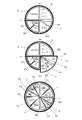JP7076069B2 - Vehicle menu display control device, in-vehicle device operation system, and GUI program - Google Patents
Vehicle menu display control device, in-vehicle device operation system, and GUI programDownload PDFInfo
- Publication number
- JP7076069B2 JP7076069B2JP2018062313AJP2018062313AJP7076069B2JP 7076069 B2JP7076069 B2JP 7076069B2JP 2018062313 AJP2018062313 AJP 2018062313AJP 2018062313 AJP2018062313 AJP 2018062313AJP 7076069 B2JP7076069 B2JP 7076069B2
- Authority
- JP
- Japan
- Prior art keywords
- menu
- image
- item
- vehicle
- display
- Prior art date
- Legal status (The legal status is an assumption and is not a legal conclusion. Google has not performed a legal analysis and makes no representation as to the accuracy of the status listed.)
- Active
Links
- 238000012545processingMethods0.000claimsdescription67
- 230000004044responseEffects0.000claimsdescription3
- 238000001514detection methodMethods0.000description22
- 238000010586diagramMethods0.000description19
- 210000003811fingerAnatomy0.000description15
- 238000000034methodMethods0.000description10
- 238000004378air conditioningMethods0.000description8
- 238000012790confirmationMethods0.000description8
- 230000008569processEffects0.000description8
- 238000004891communicationMethods0.000description7
- 230000006870functionEffects0.000description6
- 210000003813thumbAnatomy0.000description5
- 239000000446fuelSubstances0.000description4
- 239000011521glassSubstances0.000description4
- XLYOFNOQVPJJNP-UHFFFAOYSA-NwaterSubstancesOXLYOFNOQVPJJNP-UHFFFAOYSA-N0.000description4
- 238000003825pressingMethods0.000description3
- 125000006850spacer groupChemical group0.000description2
- 230000000007visual effectEffects0.000description2
- 125000002066L-histidyl groupChemical group[H]N1C([H])=NC(C([H])([H])[C@](C(=O)[*])([H])N([H])[H])=C1[H]0.000description1
- 230000004397blinkingEffects0.000description1
- 230000008859changeEffects0.000description1
- 238000004040coloringMethods0.000description1
- 230000000694effectsEffects0.000description1
- 238000005516engineering processMethods0.000description1
- 239000011810insulating materialSubstances0.000description1
- 230000005012migrationEffects0.000description1
- 238000013508migrationMethods0.000description1
- 239000000203mixtureSubstances0.000description1
- 230000003287optical effectEffects0.000description1
- 238000000059patterningMethods0.000description1
- 238000009877renderingMethods0.000description1
- 238000009751slip formingMethods0.000description1
- 229920003002synthetic resinPolymers0.000description1
- 239000000057synthetic resinSubstances0.000description1
- 230000002123temporal effectEffects0.000description1
- 230000007704transitionEffects0.000description1
Images
Landscapes
- User Interface Of Digital Computer (AREA)
Description
Translated fromJapanese本発明は、例えば自動車等の車両に搭載される車両用メニュー表示制御装置、車載機器操作システム、及びGUIプログラム等に関する。 The present invention relates to, for example, a vehicle menu display control device, an in-vehicle device operation system, a GUI program, and the like mounted on a vehicle such as an automobile.
GUI(グラフィカルユーザーインターフェース)は、マウスなどのポインティングデバイスを使用して、直感的にコンピュータを操作できるようにしたヒューマンインターフェース技術の一種であり、従来、GUIを用いて表示装置にメニューを表示し、所望の項目を選択できるようにすることが知られている。 GUI (Graphical User Interface) is a type of human interface technology that enables intuitive operation of a computer using a pointing device such as a mouse. Conventionally, a GUI is used to display a menu on a display device. It is known to allow the desired item to be selected.
車両用ポインティングデバイス(選択装置)を用いて、ユーザーが、ブラインド操作で、メニューの項目を選択できるようにした車載機器操作システムについては、例えば、特許文献1に記載されている。 For example,
車両用ポインティングデバイス(選択装置)は、ユーザーが、車両を運転しながら操作するものであることから、コンピュータシステムにおけるマウス等によるカーソルの操作(あるいは、携帯機器における指によるカーソル操作)のような、縦横に素早く動かすことができる特性を得ることが難しく、メニューの選択の効率が、ある程度、低下するのはやむを得ないことである。よって、車載機器操作システムにおけるメニュー選択では、冗長性を極力減らして、ユーザー(運転者等)の、メニュー選択の際の負担を軽減することが求められる。 Since the pointing device (selection device) for a vehicle is operated by the user while driving the vehicle, it is similar to the operation of a cursor by a mouse or the like in a computer system (or the operation of a cursor by a finger in a mobile device). It is difficult to obtain the characteristics that can be moved quickly in the vertical and horizontal directions, and it is unavoidable that the efficiency of menu selection is reduced to some extent. Therefore, in the menu selection in the in-vehicle device operation system, it is required to reduce the redundancy as much as possible and reduce the burden on the user (driver or the like) when selecting the menu.
この点を考慮して、車載機器操作システムにおけるメニュー画面では、使用頻度が高いと想定される項目を、選択し易い位置に配置したり、異なる種類の情報を一画面に集約することで、メニューの表示階層を減らしたり、あるいは、選択に失敗したときに、迅速な再選択を可能としたりする、といった工夫が必要となる。 In consideration of this point, on the menu screen of the in-vehicle device operation system, items that are expected to be used frequently can be placed in easy-to-select positions, and different types of information can be aggregated on one screen. It is necessary to reduce the display hierarchy of the display, or to enable quick reselection when the selection fails.
このような工夫によって、情報の多様性が増すと、その反面、メニューの全体の構成が複雑化して、全体の内容把握に、やや時間を要する場合が生じ得る。特に、1つの項目が選択されて次の階層のメニュー画像に移行した際に、ユーザーが、移行後のメニュー画像の全体の内容の把握等のために時間を要する場合があり、このことは、ユーザーに、冗長な感覚を与える一因(言い換えれば、項目選択の非効率性の一因)となる。 If the diversity of information increases due to such ingenuity, on the other hand, the overall structure of the menu becomes complicated, and it may take some time to grasp the entire contents. In particular, when one item is selected and the menu image is moved to the next layer, it may take time for the user to grasp the entire contents of the menu image after the movement, which means that it takes time. It contributes to the user's sense of redundancy (in other words, the inefficiency of item selection).
上記の特許文献1では、この問題については何ら言及されておらず、その対策についての示唆もない。 In the above-mentioned
本発明は、次階層のメニューを表示したときに、ユーザーが、全体の内容の把握等のために時間を要することによる、項目選択の非効率性を改善することを目的とする。 An object of the present invention is to improve the inefficiency of item selection due to the user taking time to grasp the entire contents when the menu of the next layer is displayed.
本発明の他の目的は、以下に例示する態様及び最良の実施形態、並びに添付の図面を参照することによって、当業者に明らかになるであろう。 Other objects of the invention will be apparent to those skilled in the art by reference to the embodiments exemplified below and the best embodiments, as well as the accompanying drawings.
以下に、本発明の概要を容易に理解するために、本発明に従う態様を例示する。 Hereinafter, in order to easily understand the outline of the present invention, embodiments according to the present invention will be illustrated.
第1の態様において、車両用メニュー表示制御装置は、
階層構造を有するメニューの表示を制御する車両用メニュー表示制御装置と、前記メニューを表示する表示装置と、ポインタの位置を示す位置信号及び前記メニューに含まれる項目を選択するための選択信号を、ユーザーのポインタ移動動作及び選択動作に応じて発生させる選択装置と、前記ユーザーによって最終的に選択された項目に対応する、車載機器の操作処理を実行する処理実行装置と、を有する車載機器操作システムに用いられる前記車両用メニュー表示制御装置であって、
前記メニューの画像の生成を制御する制御処理部と、前記制御処理部の制御の下で前記メニューの画像を生成する画像生成処理部と、を有するメニュー画像生成部と、
生成されたメニュー画像の表示処理を行う表示処理部と、
を有し、
前記メニュー画像生成部における前記制御処理部は、
前記ポインタが、第m階層(mは1以上の自然数)のメニュー画像に含まれる1つの項目に合わされた状態で所定時間が経過したことが、前記位置信号に基づいて検出された場合、前記1つの項目が選択されたならば表示される第(m+1)階層のメニューの内容を案内する内容案内画像が、前記1つの項目の表示領域、又は、前記1つの項目の表示領域に基づく拡張された表示領域に配置されてなる内容案内付のメニュー画像を生成させる。In the first aspect, the vehicle menu display control device is
A vehicle menu display control device that controls the display of a menu having a hierarchical structure, a display device that displays the menu, a position signal indicating the position of a pointer, and a selection signal for selecting an item included in the menu. An in-vehicle device operation system including a selection device generated in response to a user's pointer movement operation and selection operation, and a processing execution device that executes operation processing of the in-vehicle device corresponding to the item finally selected by the user. The vehicle menu display control device used in the above.
A menu image generation unit having a control processing unit that controls the generation of an image of the menu, an image generation processing unit that generates an image of the menu under the control of the control processing unit, and a menu image generation unit.
A display processing unit that performs display processing of the generated menu image,
Have,
The control processing unit in the menu image generation unit is
When it is detected based on the position signal that a predetermined time has elapsed with the pointer aligned with one item included in the menu image of the m-th layer (m is a natural number of 1 or more), the above 1 The content guidance image that guides the contents of the menu of the first (m + 1) layer that is displayed when one item is selected is expanded based on the display area of the one item or the display area of the one item. Generate a menu image with content guidance arranged in the display area.
第1の態様では、ユーザーは、第m階層のメニュー画像に含まれる1つの項目にポインタ(指針やカーソル等)を合わせ、その状態で所定時間を経過させる(言い換えれば、所定時間以上、1つの項目をポインティングする)ことで、その項目が選択されたならば表示される第(m+1)階層(次階層)のメニューの内容を案内する「内容案内画像」(単に「項目案内画像」、「項目ガイド画像」等と称する場合もある)を表示させることができる。 In the first aspect, the user puts a pointer (pointer, cursor, etc.) on one item included in the menu image of the mth layer, and elapses a predetermined time in that state (in other words, one item for a predetermined time or longer). By pointing an item), a "content guide image" (simply "item guide image", "item guide image" that guides the contents of the menu of the first (m + 1) layer (next layer) that is displayed when the item is selected) It may be called a "guide image" or the like).
従って、その項目を選択する前に、次階層で表示される内容(内容の全部、内容の一部、内容の概要、内容の概略等)を確認(事前確認)することができる。よって、その項目を選択して、次階層のメニューの画像が表示されると、ユーザーは、事前確認の記憶に基づいて、迅速に所望の項目(言い換えれば、所望の選択キー、あるいは所望の選択用表示)にポインタを合せることができる。従って、次階層のメニューを表示したときに、ユーザーが、全体の内容の把握等のために時間を要することによる、項目選択の非効率性(冗長性)が改善される。また、誤った項目選択の可能性も低減される。 Therefore, before selecting the item, it is possible to confirm (preliminary confirmation) the contents (all of the contents, a part of the contents, the outline of the contents, the outline of the contents, etc.) displayed in the next layer. Therefore, when the item is selected and the image of the menu of the next layer is displayed, the user can quickly select the desired item (in other words, the desired selection key or the desired selection) based on the memory of the prior confirmation. You can move the pointer to the display). Therefore, the inefficiency (redundancy) of item selection is improved because it takes time for the user to grasp the entire contents when the menu of the next layer is displayed. It also reduces the possibility of erroneous item selection.
内容案内画像(項目案内画像、項目ガイド画像)は、ポインティングしている項目の表示領域上、あるいは、その項目の表示領域に基づく拡張された表示領域(好ましくは、ポインティングしている項目以外の他の項目を欠損させないように拡張された表示領域)上に表示されることから、ユーザーは、視点を移動させることなく、内容案内画像を視認して、効率的に事前確認を行うことができる。 The content guide image (item guide image, item guide image) is an expanded display area (preferably other than the pointed item) on the display area of the pointed item or based on the display area of the item. Since it is displayed on the display area (enlarged so as not to lose the item), the user can visually check the content guidance image and efficiently perform prior confirmation without moving the viewpoint.
第1の態様に従属する第2の態様において、
前記制御処理部は、
前記内容案内付のメニュー画像を表示中に、前記ポインタが、前記内容案内画像を外れて、前記第m階層のメニュー画像における、前記1つの項目以外の項目に合わされたことが、前記位置信号に基づいて検出された場合、前記内容案内付のメニュー画像に代えて、前記第m階層のメニュー画像を生成させてもよい。In the second aspect, which is subordinate to the first aspect,
The control processing unit
While displaying the menu image with the content guide, the position signal indicates that the pointer deviates from the content guide image and is aligned with an item other than the one item in the menu image of the mth layer. If it is detected based on the above, the menu image of the mth layer may be generated instead of the menu image with the content guidance.
第2の態様では、ユーザーが、ポインタを、内容案内画像に合わせることをやめて、他の項目にポインタを移動させた場合(言い換えれば、ポインタが、内容案内画像を外れて、第m階層のメニュー画像における、直前にポインティングした項目以外の項目に合わされた場合)には、内容案内画像は自動的に終了されて、元のメニュー画像の表示(第m階層のメニューの表示)に戻る。よって、内容案内を終了させるための特別な操作が不要であり、ユーザーに負担を与えることがない。 In the second aspect, when the user stops aligning the pointer with the content guide image and moves the pointer to another item (in other words, the pointer deviates from the content guide image and the menu in the m-th layer is used. When an item other than the item pointed immediately before is matched in the image), the content guidance image is automatically terminated and the display returns to the original menu image display (display of the menu in the mth layer). Therefore, no special operation for terminating the content guidance is required, and no burden is imposed on the user.
第1又は第2の態様に従属する第3の態様において、
前記制御処理部は、
前記内容案内画像にポインタが合わされた状態で、前記ユーザーによって選択操作が行われたことが前記選択信号に基づいて検出されると、第(m+1)階層のメニュー画像を生成させてもよい。In the third aspect, which is subordinate to the first or second aspect,
The control processing unit
When it is detected based on the selection signal that the selection operation is performed by the user while the pointer is placed on the content guidance image, the menu image of the first (m + 1) layer may be generated.
第3の態様では、ユーザーが、内容案内画像にポインタを合わせたままで、選択装置を用いて選択操作を行うと、内容案内は終了されて、次階層のメニュー画像が表示される。例えば、事前確認の結果として、ポインティングしている項目が所望の項目であることを確認したユーザーが例えばクリック操作を行うことで、次階層のメニューへと移行させることができ、操作上の煩わしさが生じない。なお、この機能を設けない場合は、ポインタを他の項目に移動させて、内容案内表示を終了させた後、再度、その項目をポインティングして選択することになる。 In the third aspect, when the user performs a selection operation using the selection device while the pointer is on the content guidance image, the content guidance is terminated and the menu image of the next layer is displayed. For example, as a result of prior confirmation, a user who confirms that the item being pointed to is a desired item can move to the next level menu by performing, for example, a click operation, which is troublesome in operation. Does not occur. If this function is not provided, the pointer is moved to another item to end the content guidance display, and then the item is pointed and selected again.
第1乃至第3の何れか1つの態様に従属する第4の態様において、
前記内容案内画像に含まれる項目には、
前記第(m+1)階層のメニューに含まれる項目の全部又は一部、
又は、前記第(m+1)階層のメニューに含まれる複数の項目の内の、種別毎の代表項目、
又は、前記第(m+1)階層のメニューに含まれる複数の項目についての説明の項目、
又は、種別毎の区分の項目、
が含まれるようにしてもよい。In the fourth aspect, which is subordinate to any one of the first to third aspects,
Items included in the content guidance image include
All or part of the items included in the menu of the first (m + 1) layer,
Or, a representative item for each type among a plurality of items included in the menu of the first (m + 1) layer.
Alternatively, an item for explaining a plurality of items included in the menu of the first (m + 1) layer,
Or, the item of the classification for each type,
May be included.
第4の態様では、内容案内画像に、次階層で表示される複数の項目の全部を含ませることができ、また、例えば、表示面積の制限によって全部を表示できない場合は、その一部を含まることで内容の概要(概略)を示すことができる。 In the fourth aspect, the content guidance image can include all of a plurality of items displayed in the next layer, and for example, if all of the items cannot be displayed due to the limitation of the display area, a part thereof is included. By doing so, the outline (outline) of the contents can be shown.
また、一部の項目を含ませる場合に、次階層のメニューに含まれる複数の項目の内の、種別毎の代表項目(種別(種類)を判別できる少なくとも1つの項目)を含ませることで、概要(概略)の効率的な把握を可能とすることができる。 In addition, when some items are included, by including the representative item for each type (at least one item that can determine the type (type)) among the plurality of items included in the menu of the next layer. It is possible to efficiently grasp the outline (outline).
また、項目という概念は広義に解釈するものとし、項目の内容を直接的に示す文字、記号、図形等の他、概要(概略)を示す説明(説明文や説明用図形等)を、内容案内用の項目として採用することもできる。 In addition, the concept of an item shall be interpreted in a broad sense, and in addition to characters, symbols, figures, etc. that directly indicate the content of the item, explanations (explanatory text, explanatory figures, etc.) that indicate an outline (outline) are provided. It can also be adopted as an item for.
また、複数の項目を、予め、その種別(種類、特性、属性等)に応じて分類しておき、その分類(種別毎の区分)を示す表示を内容案内用の項目として採用することもできる。 It is also possible to classify a plurality of items in advance according to their types (types, characteristics, attributes, etc.), and to adopt a display indicating the classification (classification for each type) as an item for content guidance. ..
本態様によれば、第m階層のメニューにおいて1つの項目を選択したならば、次に表示される項目群の内容、項目群の概要(概略)について、ユーザーの視覚的な負担を軽減しつつ、わかり易く示すことができ、使い勝手が良い車両用メニューを実現することができる。 According to this aspect, if one item is selected in the menu of the mth layer, the content of the item group displayed next and the outline (outline) of the item group are reduced from the visual burden on the user. , It can be shown in an easy-to-understand manner, and a user-friendly vehicle menu can be realized.
第1乃至第4の何れか1つの態様に従属する第5の態様において、
前記第(m+1)階層のメニューの画像には、ショートカット用項目としての、前記第m階層において、前記1つの項目に隣接して配置されていた項目が含まれるようにしてもよい。In the fifth aspect, which is subordinate to any one of the first to fourth aspects,
The image of the menu of the first (m + 1) layer may include an item arranged adjacent to the one item in the mth layer as a shortcut item.
第5の態様では、次階層のメニューに、ショートカット用項目(誤った選択をした場合に、前階層のメニューに戻ることなく、前階層にて正しい項目を選択した場合の状態に直接的に遷移させるための項目であり、ここでは、直前の階層にて選択された項目に隣接していた項目である)が含まれる。ショートカット用項目を用いると、誤った項目選択からの回復を迅速に行えるが、その一方、ショートカット用項目は、次階層のメニューに含まれる本来の項目とは種類の異なる項目であり、ショートカット用項目が含まれる分、メニューの構成が複雑化する点は否めない。 In the fifth aspect, the menu for the shortcut (when an erroneous selection is made, the state is directly changed to the state when the correct item is selected in the previous layer without returning to the menu in the previous layer) in the menu of the next layer. This is an item for making the item to be displayed, and here, an item adjacent to the item selected in the immediately preceding hierarchy) is included. By using the shortcut item, you can quickly recover from the wrong item selection, but on the other hand, the shortcut item is a different type of item from the original item included in the menu of the next level, and the shortcut item. It is undeniable that the menu structure becomes complicated due to the inclusion of.
本態様では、ユーザーは、内容案内画像によって、次階層のメニューの項目(本来の項目のみの内容であってもよく、ショートカット用項目を含めた内容であってもよい)を事前に確認することができることから、ショートカット用項目が存在する場合でも、特に問題はなくなり、効率的な項目の選択が可能となる。 In this embodiment, the user confirms in advance the items of the menu of the next layer (the contents may be only the original items or the contents including the shortcut items) by the content guidance image. Therefore, even if there is a shortcut item, there is no particular problem and efficient item selection becomes possible.
第3の態様に従属する第6の態様において、
前記制御処理部は、
前記選択信号によって、前記内容案内画像に含まれる項目が選択されて、前記第(m+1)階層のメニュー画像を生成させる際、
前記第(m+1)階層のメニュー画像に含まれる本来の項目の数がn個(nは2以上の自然数)である場合、前記n個の項目を、前記内容案内画像にて選択された項目に関連するj個の項目(jは、j<nを満たす自然数)に絞り込み、その絞り込まれた項目を前記第(m+1)階層のメニュー画像に含ませるようにしてもよい。In the sixth aspect, which is subordinate to the third aspect,
The control processing unit
When the item included in the content guidance image is selected by the selection signal and the menu image of the first (m + 1) layer is generated.
When the number of original items included in the menu image of the (m + 1) layer is n (n is a natural number of 2 or more), the n items are set to the items selected in the content guide image. You may narrow down to j related items (j is a natural number satisfying j <n), and include the narrowed down items in the menu image of the first (m + 1) layer.
第6の態様では、内容案内画像に、次階層のメニューに含まれる項目の絞り込みの機能をもたせることによって、項目選択の効率をさらに向上させる。 In the sixth aspect, the efficiency of item selection is further improved by giving the content guidance image a function of narrowing down the items included in the menu of the next layer.
例えば、内容案内画像にA、Bの2つの項目が含まれる場合、項目Aにポインタが合わされた状態で選択操作がなされると、第(m+1)階層の画像では、項目Aに関連する項目のみの表示(あるいは、項目Aに関連する項目を主体とする表示)がなされ、項目Bにポインタが合わされた状態で選択操作がなされると、項目Bに関連する項目のみの表示(あるいは、項目Bに関連する項目を主体とする表示)がなされる、というように、内容案内画像におけるポインティング位置に応じて、次階層のメニューで表示する項目の絞り込みが行われる。 For example, when the content guidance image contains two items A and B, if the selection operation is performed with the pointer placed on the item A, only the items related to the item A are displayed in the image of the first (m + 1) layer. (Or display mainly for items related to item A), and when the selection operation is performed with the pointer on item B, only the items related to item B are displayed (or display for item B). The items to be displayed in the menu of the next layer are narrowed down according to the pointing position in the content guidance image.
これによって、ユーザーが必要としない項目が表示されなくなり、項目数が絞り込まれて項目数が減ることから、1つの項目の表示領域を大きくとることができ、したがって、例えば、本来の項目の内容に加えて、項目の内容の理解に役立つ情報(例えば、アイコンの意味等を示す文字による説明)を付加することも可能となり、メニュー選択における利便性を、さらに向上させることができる。 As a result, items that the user does not need are not displayed, the number of items is narrowed down, and the number of items is reduced. Therefore, the display area of one item can be made large. In addition, it is possible to add information useful for understanding the contents of the item (for example, explanation in characters indicating the meaning of the icon), and the convenience in menu selection can be further improved.
第1乃至第6の何れか1つの態様に従属する第7の態様において、
前記メニュー画像生成部における前記画像生成処理部が生成する前記メニューの画像は、原点を有し、前記原点から外側に向かう複数の放射状の直線によって、前記メニューの表示領域が区画されてなるラジアルメニューの画像としてもよい。In the seventh aspect, which is subordinate to any one of the first to sixth aspects,
The image of the menu generated by the image generation processing unit in the menu image generation unit has an origin, and the display area of the menu is divided by a plurality of radial straight lines extending outward from the origin. It may be an image of.
第7の態様では、メニュー(操作メニュー)の表示形式として、ラジアルメニュー形式を採用する。ラジアルメニューは、円を細分化する(例えば、扇形や楔(くさび)形の領域に分割する)ことで、多数の項目を、コンパクトにバランスよく配置することができる。近年、IOT(物のインターネット)の活用によって、例えば、車両の運転者(ユーザー)が、車両を運転しながら、例えば、自宅の電気製品や給湯機器等の動作を制御することも可能となってきており、今後、メニューに表示する項目の数は、ますます増えるものと予測される。ラジアルメニューを利用した表示形式は、今後、活用の場が広がるものと考えられる。 In the seventh aspect, the radial menu format is adopted as the display format of the menu (operation menu). In the radial menu, a large number of items can be arranged in a compact and well-balanced manner by subdividing the circle (for example, dividing it into fan-shaped or wedge-shaped areas). In recent years, the use of the IOT (Internet of Things) has made it possible for, for example, a vehicle driver (user) to control the operation of, for example, home electric appliances and hot water supply equipment while driving the vehicle. It is expected that the number of items displayed in the menu will increase more and more in the future. The display format using the radial menu is expected to be used more widely in the future.
第8の態様において、車載機器操作システムは、
第1乃至第7の何れか1つの態様に記載の車両用メニュー表示制御装置と、
メニューを表示する表示装置と、
ポインタの位置を示す位置信号及び前記メニューに含まれる項目を選択するための選択信号を、ユーザーのポインタ移動動作及び選択動作に応じて発生させる選択装置と、
前記ユーザーによって最終的に選択された項目に対応する、車載機器の操作処理を実行する処理実行装置と、
を有する。In the eighth aspect, the in-vehicle device operation system is
The vehicle menu display control device according to any one of the first to seventh aspects, and the vehicle menu display control device.
A display device that displays menus and
A selection device that generates a position signal indicating the position of the pointer and a selection signal for selecting an item included in the menu according to the pointer movement operation and the selection operation of the user.
A processing execution device that executes operation processing of the in-vehicle device corresponding to the item finally selected by the user, and
Have.
第8の態様によれば、例えば、車両を運転中の運転者等が、ブラインド操作で、快適に車載機器を操作可能な、車載機器操作システムを実現することができる。 According to the eighth aspect, for example, it is possible to realize an in-vehicle device operation system in which a driver or the like who is driving a vehicle can comfortably operate the in-vehicle device by a blind operation.
第9の態様において、GUI(グラフィカルユーザーインターフェース)プログラムは、コンピュータを、第1乃至第7の何れか1つの態様に記載の車両用メニュー表示制御装置として動作させる。 In a ninth aspect, the GUI (Graphical User Interface) program operates the computer as the vehicle menu display control device according to any one of the first to seventh aspects.
第9の態様によれば、車両用表示に適した操作メニューの表示制御を、ソフトプログラムを用いて、簡易な構成にて実現することができる。 According to the ninth aspect, the display control of the operation menu suitable for the vehicle display can be realized by using a software program with a simple configuration.
当業者は、例示した本発明に従う態様が、本発明の精神を逸脱することなく、さらに変更され得ることを容易に理解できるであろう。 Those skilled in the art will readily appreciate that the embodiments according to the invention exemplified may be further modified without departing from the spirit of the invention.
以下に説明する最良の実施形態は、本発明を容易に理解するために用いられている。従って、当業者は、本発明が、以下に説明される実施形態によって不当に限定されないことを留意すべきである。 The best embodiments described below have been used to facilitate understanding of the present invention. Accordingly, one of ordinary skill in the art should note that the invention is not unreasonably limited by the embodiments described below.
図1を参照する。図1は、車載機器操作システムの全体の構成例を示す図である。 See FIG. FIG. 1 is a diagram showing an overall configuration example of an in-vehicle device operation system.
車載機器操作システムは、表示装置10と、入出力I/F30(入出力インターフェース)と、制御装置20(後述するが、表示制御装置(図3の符号21)と、処理実行装置(図3の符号26)と、を含んでいる)と、信号インターフェース(信号I/F)40、50と、ハンドル(例えばステアリングホイール)3に設けられ、ユーザー(ここでは運転者とする)が指(手)で操作可能な選択装置(入力装置)200と、ユーザーの視線を検出する視線検出部301及び音声検出部302(これらは、例えば、選択装置200を使用せずにメニューの項目を選択する場合に用いられる)と、制御装置20の外部機器(車載機器)400としての、各種のECU(車載ECU401、ナビ(ナビゲーション)ECU402、オーディオECU403、空調ECU404、外部通信部(通信機器)405を含み、これらはバスBUSを介して入出力I/F30に接続されている)と、を有する。 The in-vehicle device operation system includes a
表示装置10は、実像及び虚像の画像の少なくとも一方を表示可能であり、ここでは、例えば、虚像を表示するHUD(ヘッドアップディスプレイ)装置を搭載するものとし、このHUD装置によって、ウインドシールド(フロントガラス等)2の虚像表示領域101(図中、破線の四角で示される虚像表示可能領域)内に虚像を表示する。 The
図1では、虚像としてのラジアルメニュー(ラジアル操作メニュー)500(V)が表示されている。なお、符号500(V)の「(V)」は、虚像であることを示している。 In FIG. 1, a radial menu (radial operation menu) 500 (V) as a virtual image is displayed. In addition, "(V)" of reference numeral 500 (V) indicates that it is a virtual image.
また、符号502は、ユーザーの指(手)の動き(選択装置200が検出する)に応じて位置が変化するポインタ(ここでは、時計の針のように、時計回りあるいは反時計回りに移動する)である。このポインタは、ラジアルメニュー(ラジアル操作メニュー)500(V)に含まれる複数の項目(操作項目)のうちの1つをポイント(指定)する機能をもつ。 Further, the
なお、表示装置10は、インストルパネル内又はインストルパネル上に設けられる表示パネル等の表示器であってもよく、HUD装置と表示器とが併用されるものであってもよい。 The
ラジアルメニュー500(V)の表示処理において、必要に応じて、外部機器(車載機器)400から入力される各種の情報を用いることができる。 In the display processing of the radial menu 500 (V), various information input from the external device (vehicle-mounted device) 400 can be used as needed.
なお、外部機器(車載機器)400(車載ECU401、ナビECU402、オーディオECU403、空調ECU404、外部通信部(通信機器)405)は、外部機器情報を、バスBUSを介して入出力I/F30に送る。 The external device (vehicle-mounted device) 400 (vehicle-mounted
ここで、車載(車両)ECU401は、車両1の走行モード(ECOモード、SPORTモード)、平均燃費、走行可能距離(航続可能距離)、水温、油温などを出力可能である。 Here, the vehicle-mounted (vehicle)
制御装置20に含まれる表示制御装置(図3の符号21)は、上記の情報に基づき、車両1の走行モードを示したり、選択されることで走行モードを変更可能とする画像(選択画像)を表示したり、平均燃費、走行可能距離(航続可能距離)、水温、油温等を表示したりする。1つの項目が選択された場合には、さらに、車両1に関する詳細情報に関する項目をラジアルメニュー500内に表示してもよい。 The display control device (
ナビECU402は、次の分岐路の方向及び分岐路までの距離に関する情報や、車両1の経路付近に位置するオススメの経由地に関する施設情報や、これを経由した場合にロスする時間などの情報を出力可能である。制御装置20に含まれる表示制御装置(図3の符号21)は、上記の情報に基づき、例えば、次の分岐路の方向及び分岐路までの距離、経路案内のオン/オフを切り替える画像、オススメの経由地に関する施設情報、及び経由地を設定する画像等の少なくとも1つをメニューとして表示することができる。 The
オーディオECU403は、オススメの音楽に関する情報などを出力可能である。制御装置20に含まれる表示制御装置(図3の符号21)は、上記の情報に基づき、オススメの音楽(オーディオ)に関する情報や、楽曲を選択するための画像をメニューとして表示することができる。 The
空調ECU404は、現在の空調状態に関する情報等を出力可能である。制御装置20に含まれる表示制御装置(図3の符号21)は、上記の情報に基づき、現在の空調状態に関する情報や、空調状態を変更可能とする画像を表示することができる。 The
外部通信部405は、着信状態やメール受信情報など、車両1の外部からの情報を出力可能である。制御装置20に含まれる表示制御装置(図3の符号21)は、上記の情報に基づき、着信があること、メール受信があることを示す情報、電話を受話する又はメールを音声で読ませることが可能な画像等をメニューとして表示することができる。 The
次に、図2を参照する。図2(A)は、選択装置(車載機器操作システムに用いられるポインティングデバイス)の外観を示す図、図2(B)は、図2(A)におけるA-A線に沿う断面構造を示す図である。 Next, refer to FIG. FIG. 2A is a diagram showing the appearance of a selection device (pointing device used in an in-vehicle device operation system), and FIG. 2B is a diagram showing a cross-sectional structure along a line AA in FIG. 2A. Is.
ここでは、選択装置(入力装置、あるいは操作装置と称することもある)200が、図1において示したラジアルメニュー500における項目を選択することに用いられることを想定して説明する。 Here, it is assumed that the selection device (sometimes referred to as an input device or an operation device) 200 is used for selecting an item in the
図2(A)に示されるように、選択装置(ポインティングデバイス)200は、ステアリングホイール3に配設され、ユーザーの指(ここでは、例えば親指とする)の位置(言い換えれば、操作位置C)を検出する円環状の操作位置検出部210と、この操作位置検出部210と一体となって設けられ、操作位置検出部210が親指で押されることで、ユーザーによって選択(決定)がなされたことを検出する決定操作検出部220と、リターン処理を行うときに使用されるリターンスイッチ230と、を有する。 As shown in FIG. 2A, the selection device (pointing device) 200 is arranged on the
なお、上記の例では、選択装置200の操作を指(手)で行っているが、ユーザーの、その他の身体部位を用いてもよい。 In the above example, the
選択装置200は、ユーザーの親指等が操作面に触れた位置(操作位置C)を検出するタッチセンサであり、図2(B)に示すように、表面カバー211と、センサシート212と、スペーサ213と、を備える。選択装置200は、ユーザーが、親指等でその操作面上を触れる操作(以下、タッチ操作という)あるいは所定の軌跡を描くようになぞる操作(以下、ジェスチャ操作という)を行った際に、ユーザーの親指等が操作面に触れている位置(操作位置C)を検出して、ポインタ(指針等)の位置を示す「位置信号」を生成し、また、ユーザーによる選択(決定)がなされると、その選択(決定)を検出して、選択(決定)がなされたことを示す「選択信号(言い換えれば、選択(決定)検出信号)」を出力する。 The
選択装置200における表面カバー211は、合成樹脂等の遮光性の絶縁材料によってシート状に形成され、凸状断面の立体形状が、中心点Qを中心とする円の円周に沿って連続的に形成された凸部(凸領域)211a(図2(A)において、放射状の模様が付された領域)と、凸部(凸領域)211aに連接する比較的平坦な平坦部(平坦領域)211bと、を有する。凸部(凸領域)211aは、山状の断面(凸状断面)を有し、その山(凸形状)は、中心点Qに向かう方向(内側)に長く、その反対方向である外側に短い輪郭線(稜線)を有する。その山(凸形状)が、中心点Qを中心とする円の円周に沿って、連続的に設けられることで凸部(凸領域)211aが構成される。 The
また、図2(B)に記載されるように、表面カバー211における凸部(凸領域)211aの下には、センサシート212が設けられており、これらを含む部分によって、上記の操作位置検出部210が構成される。ユーザーは、例えば、上記の凸部(凸領域)211aの、長手方向(中心点Qに向かう方向であり、言い換えれば内側方向)の斜面を指の触感で認識することにより、操作位置検出部210上における指のおおよその位置を認識することができ、選択装置200を見なくても、選択装置200を操作することができる。言い換えれば、ブラインド操作が可能となる。なお、上記の凸部(凸領域)211aが設けられない場合も想定され得るが、この場合でも、ユーザーが、中心点Qを中心とした円の円周に沿って手(指)の位置を移動させた場合、ユーザーは、自身が移動させた手(指)の軌跡(指等がタッチセンサの操作面に接触した位置の時間的変遷の跡)を知覚できることから、ユーザーは、自身の手の位置が、円の円周上のおおよそどの位置にあるかの見当をつけることができる。したがって、この場合でも、ブラインド操作が可能である。 Further, as shown in FIG. 2B, a
センサシート212は、少なくとも凸部(凸領域)211aに対応する表面カバー211の裏面側において、中心点Qを中心とする円の円周に沿って配設され、ユーザーの指の操作位置Cを検出して、制御装置20(表示制御装置21)に、ユーザーの指等の操作位置Cに関する情報(操作位置の情報、あるいは操作位置を示す信号)を出力する。センサシート212は、例えば、絞り加工により表面カバー211と一体成形されることで、表面カバー211と同様の形状に加工される(図2(B)参照)。このように一体成形されることで、表面カバー211とセンサシート212は、一枚のシートのようになり、上記の凸部(凸領域)211aの段差形状は、その一枚のシートの曲がった部分(盛り上がった部分)で構成されることになる。また、このように一体成形されることで、表面カバー211の裏面とセンサシート212の表面とが当接する。これにより、表面カバー211の段差形状に対応して、センサシート212の検出部が配置されることになる。このように表面カバー211の段差形状に対応してセンサシート212の検出部が配置されているため、ユーザーの指等の移動が、凸部(凸領域)211a等の段差形状を有した操作面上で行われるものであっても、例えば表示制御装置21が、ユーザーの指の位置を検出することが可能である。 The
スペーサ213は、センサシート212の裏面側に位置し、一体成形された表面カバー211とセンサシート212の形状に合わせて形成され、ユーザーの指等によって、表面カバー211が表側から押圧された際に、上記の形状を保持する部材である。 The spacer 213 is located on the back surface side of the
決定操作検出部220は、操作位置検出部210の裏面側に複数(図2(B)の例では5個)設けられる。決定操作検出部220は、制御装置20(表示制御装置21を含む)と電気的に接続されており、ユーザーが、操作位置検出部210の操作面(表面カバー211の凸部(凸領域))211aを押下する操作(以下、押下操作という)を行うと、決定操作検出部220が押され、これによって、ユーザーによって選択(決定)がなされたことが検出され、選択(決定)がなされたことを示す信号(選択信号、言い換えれば選択(決定)検出信号)が出力される。出力された位置信号や選択信号は、制御装置20(表示制御装置21を含む)に送られる。表示制御装置21は、送られてきた位置信号に基づいて、ポインタ(指針502等)がポインティングする(指す)項目を判定(検出)し、また、送られてきた選択信号に基づき、ラジアルメニュー500に含まれる複数の項目のうちのどの項目が選択されたかを判定し、その選択に応じた操作メニュー画像を生成し、表示装置10に表示する。これによって、選択された項目の内容に応じて、操作メニューの表示が切り替えられる。 A plurality of determination operation detection units 220 (five in the example of FIG. 2B) are provided on the back surface side of the operation
リターンスイッチ230は、操作位置検出部210及び決定操作検出部220とは離れた位置にあるスイッチである。ユーザーが、リターンスイッチ230の操作面を押下する(言い換えれば、押下操作がなされる)と、制御装置20内の表示制御装置21にリターン信号が送信される。表示制御装置21は、リターンスイッチ230からのリターン信号に基づき、ラジアルメニュー500の表示を、直近の過去の操作メニュー画像に戻す。言い換えれば、直前の表示への切り替えが行われる。 The
次に、図3を参照する。図3(A)~図3(D)は、本発明の実施形態におけるメニュー選択(次階層の内容案内表示を利用した選択)の一例を示す図である。 Next, refer to FIG. 3A to 3D are diagrams showing an example of menu selection (selection using the content guidance display of the next layer) in the embodiment of the present invention.
図3(A)に示されるように、第1階層のメニューでは、上から下に向かって、項目A~Dが順に配置されている。ここでは、ユーザーは、ポインタ(指針等)を、上から下に向かって操作しているものとする。 As shown in FIG. 3A, in the menu of the first layer, items A to D are arranged in order from top to bottom. Here, it is assumed that the user is operating the pointer (pointer, etc.) from top to bottom.
図3(A)では、項目Cにポインタ(指針)が合わせられている。なお、図中、ZN1は、項目Cの表示領域を示す。この状態で、ユーザー(運転者等)が、選択装置200を用いて選択操作(クリック等)を行うと、項目Cが選択されて、図3(D)のメニュー画像(第2階層のメニュー画像)へと、直接的に遷移する。 In FIG. 3A, the pointer (pointer) is aligned with the item C. In the figure, ZN1 indicates a display area of item C. In this state, when the user (driver or the like) performs a selection operation (click or the like) using the
図3(D)の第2階層のメニュー画像(メニュー画面)では、使用頻度が高いと想定される項目を、選択し易い位置に配置したり、異なる種類の情報を一画面に集約することで、メニューの表示階層を減らしたり、あるいは、選択に失敗したときに、迅速な再選択を可能としたりする、といった工夫が施されている。 In the menu image (menu screen) of the second layer of FIG. 3 (D), items that are expected to be used frequently are arranged at positions where they can be easily selected, and different types of information are aggregated on one screen. , The display hierarchy of the menu is reduced, or when the selection fails, quick reselection is possible.
選択に失敗した場合の対策としては、具体的には、ショートカット用項目(項目B、D)が設けられている。ショートカット用項目は、誤った選択をした場合に、前階層のメニューに戻ることなく、前階層にて正しい項目を選択した場合の状態に直接的に遷移させるための項目であり、ここでは、直前の階層にて選択された項目に隣接していた項目である項目B、Dである。 Specifically, as a countermeasure when the selection fails, shortcut items (items B and D) are provided. The shortcut item is an item for directly transitioning to the state when the correct item is selected in the previous layer without returning to the menu in the previous layer when an incorrect selection is made. Here, immediately before Items B and D that are adjacent to the item selected in the hierarchy of.
図3(D)の第2階層のメニュー画像では、図3(A)における項目Cの表示領域ZN1に対応する、表示領域ZN2において、選択履歴を示す項目Cと、使用頻度が最も高いと想定される、種類(特性、属性)S1の項目W、Xと、が配置され、領域ZN2の上下に、ショートカット用項目としての項目B、Dが配置され、項目Dの下には、次に使用頻度が中程度と想定される種類(特性、属性)S2の項目Yが配置され、その下にリターンキーが配置され、項目Bの上側には、使用頻度が比較的低いと想定される、種類(特性、属性)S3の項目U、Vが配置されている。 In the menu image of the second layer of FIG. 3 (D), it is assumed that the item C indicating the selection history in the display area ZN2 corresponding to the display area ZN1 of the item C in FIG. 3 (A) and the frequency of use are the highest. Items W and X of type (characteristics, attributes) S1 are arranged, items B and D as shortcut items are arranged above and below the area ZN2, and items B and D as shortcut items are arranged below the item D and then used. The item Y of the type (characteristic, attribute) S2 that is assumed to have a medium frequency is arranged, the return key is arranged below it, and the type that is assumed to be used relatively infrequently above the item B. (Characteristics, attributes) Items U and V of S3 are arranged.
このような工夫によって、情報の多様性が増すと、その反面、メニューの全体の構成が複雑化して、全体の内容把握に、やや時間を要する場合が生じ得るのはやむを得ない。特に、図3(A)において、1つの項目(項目C)が選択されて次の階層のメニュー画像(図3(B)のメニュー画像)に移行した際に、ユーザーが、移行後のメニュー画像の全体の内容の把握等のために時間を要する場合があり、このことは、ユーザーに、冗長な感覚を与える一因(言い換えれば、項目選択の非効率性の一因)となると考えられる。 If the diversity of information increases due to such ingenuity, on the other hand, the overall structure of the menu becomes complicated, and it is unavoidable that it may take some time to grasp the entire contents. In particular, in FIG. 3A, when one item (item C) is selected and the menu image of the next layer (menu image of FIG. 3B) is transferred, the user can use the menu image after the migration. It may take some time to grasp the entire contents of the image, which is considered to be one of the factors that give the user a redundant feeling (in other words, one of the causes of the inefficiency of item selection).
そこで、図3(B)、図3(C)に示されるように、内容案内画像を表示可能とし、次階層で表示される項目に関して、事前に情報を得ることができるようにする。 Therefore, as shown in FIGS. 3B and 3C, the content guide image can be displayed so that information can be obtained in advance regarding the items to be displayed in the next layer.
言い換えれば、図3(A)において、ユーザーが、項目Cにポインタ(指針等)を合わせ、その状態で所定時間を経過させる(言い換えれば、所定時間(例えば1秒)以上、項目Cをポインティングする)と、その項目Cが選択されたならば表示されるメニュー(図3(D))の内容を案内する「内容案内画像」(単に「項目案内画像」、「項目ガイド画像」等と称する場合もある)GD、GD’を表示させることができる。 In other words, in FIG. 3A, the user points the pointer (pointer, etc.) on the item C and causes the predetermined time to elapse in that state (in other words, points the item C for a predetermined time (for example, 1 second) or more). ) And the "content guide image" (simply referred to as "item guide image", "item guide image", etc.) that guides the contents of the menu (FIG. 3 (D)) displayed when the item C is selected. (There is also) GD, GD'can be displayed.
ここでは、内容案内画像が表示されている図3(B)、図3(C)のメニュー(メニュー画像)を、「内容案内付のメニュー(メニュー画像)」と称する。 Here, the menu (menu image) of FIGS. 3 (B) and 3 (C) on which the content guidance image is displayed is referred to as a “menu with content guidance (menu image)”.
図3(B)の例では、内容案内画像GDには、図3(D)における、本来の項目U~Yの全部が含まれている。図3(C)の例では、内容案内画像GD’には、図3(D)における、種類毎の区分を示す表示(ここでは、種類を示す表記)S3、S1及びS2が含まれている。ここで、内容案内画像GD、GD’における項目の配置は、図3(D)の全体における、項目の、上から下へと向かう配置順のとおりとなっており、図3(D)に移行した場合における項目の配置がわかり易いようになっている。 In the example of FIG. 3B, the content guidance image GD includes all of the original items U to Y in FIG. 3D. In the example of FIG. 3C, the content guidance image GD'includes S3, S1 and S2 of the display indicating the classification for each type in FIG. 3D (here, the notation indicating the type). .. Here, the arrangement of the items in the content guidance images GD and GD'is in the order of arrangement of the items from top to bottom in the whole of FIG. 3 (D), and shifts to FIG. 3 (D). It is easy to understand the arrangement of items in the case of.
内容案内画像GD、GD’は、図3(A)においてポインティングしている項目Cの表示領域ZN1と同じ位置、かつ同じ面積の表示領域上に配置してもよく、また、図3(B)、図3(C)の例のように、その項目Cの表示領域ZN1に基づく拡張された表示領域(好ましくは、ポインティングしている項目以外の他の項目を欠損させないように拡張された表示領域)ZN1’上に表示してもよい。特に、表示領域を拡張すると、内容案内画像GD、GD’が強調されて示され、内容の理解が容易化されるという効果を得ることができる。内容案内画像GD、GD’が、図3(A)の領域ZN1に対応した領域に表示されることから、ユーザーは、視点を移動させることなく、内容案内画像GD、GD’を視認して、効率的に事前確認を行うことができる。 The content guide images GD and GD'may be arranged on the display area having the same position and area as the display area ZN1 of the item C pointing in FIG. 3 (A), and may be arranged on the display area of the same area (B). , As in the example of FIG. 3C, the expanded display area based on the display area ZN1 of the item C (preferably, the expanded display area so as not to lose other items other than the pointing item). ) May be displayed on ZN1'. In particular, when the display area is expanded, the content guide images GD and GD'are emphasized and shown, and the effect of facilitating the understanding of the content can be obtained. Since the content guidance images GD and GD'are displayed in the area corresponding to the area ZN1 in FIG. 3A, the user can visually recognize the content guidance images GD and GD'without moving the viewpoint. Preliminary confirmation can be performed efficiently.
従って、図3(A)において、項目Cを選択する前に、次階層で表示される内容(内容の全部、内容の一部、内容の概要、内容の概略等)を確認(事前確認)することができる。よって、次階層のメニューの画像(図3(D))が表示されると、ユーザーは、事前確認の記憶に基づいて、迅速に所望の項目(言い換えれば、所望の選択キー、あるいは所望の選択用表示)にポインタ(指針502)を合せることができる。従って、次階層のメニューを表示したときに、ユーザーが、全体の内容の把握等のために時間を要することによる、項目選択の非効率性(冗長性)が改善される。また、誤った項目選択の可能性も低減される。 Therefore, in FIG. 3A, before selecting the item C, the contents displayed in the next layer (all the contents, a part of the contents, the outline of the contents, the outline of the contents, etc.) are confirmed (preliminary confirmation). be able to. Therefore, when the image of the menu in the next layer (FIG. 3 (D)) is displayed, the user can quickly obtain the desired item (in other words, the desired selection key or the desired selection) based on the memory of the prior confirmation. The pointer (pointer 502) can be aligned with the display). Therefore, the inefficiency (redundancy) of item selection is improved because it takes time for the user to grasp the entire contents when the menu of the next layer is displayed. It also reduces the possibility of erroneous item selection.
また、図3(B)、図3(C)の、内容案内付のメニュー画像W、W’が表示されている状態で、ユーザーが、内容案内画像GD、GD’(言い換えれば、それらに含まれる項目の何れか1つ)にポインタ(指針502)を合わせたままで、選択装置200を用いて選択操作を行うと、内容案内は終了されて、次階層のメニュー画像(図3(D)が表示されるのが好ましい。この場合、例えば、事前確認の結果として、ポインティングしている項目が所望の項目であることを確認したユーザーがクリック操作を行うことで、次階層のメニュー(図3(D)へと移行させることができ、操作上の煩わしさが生じない。 Further, in the state where the menu images W and W'with the content guidance of FIGS. 3 (B) and 3 (C) are displayed, the user can use the content guidance images GD and GD'(in other words, they are included in them). If the selection operation is performed using the
また、ユーザーが、ポインタ(指針502)を、内容案内画像GD、GD’に合わせることをやめて、他の項目(図3(B)、図3(C)における項目A、B、Dの何れか1つ)にポインタを移動させた場合(言い換えれば、ポインタが、内容案内画像を外れて、図3(A)のメニュー画像における、直前にポインティングした項目(項目C)以外の項目に合わされた場合)には、内容案内画像GD、GD’は自動的に終了されて、元のメニュー画像の表示(図3(A)のメニューの表示)に戻るようにするのが好ましい。この場合は、内容案内を終了させるための特別な操作が不要であり、ユーザーに負担を与えることがない。 Further, the user stops aligning the pointer (pointer 502) with the content guide images GD and GD', and any of the other items (items A, B, and D in FIGS. 3 (B) and 3 (C)). When the pointer is moved to (1) (in other words, when the pointer deviates from the content guidance image and is aligned with an item other than the immediately pointed item (item C) in the menu image of FIG. 3 (A)). ), It is preferable that the content guidance images GD and GD'are automatically terminated and the display returns to the original menu image display (display of the menu in FIG. 3A). In this case, no special operation for terminating the content guidance is required, and the user is not burdened.
次に、上記のような処理を実行する、車両用メニュー表示制御装置等の構成例について説明する。ここで、図4を参照する。図4(A)は、図1の車載機器操作システムにおける、制御装置及び車両用メニュー表示制御装置(表示制御装置)の、より具体的な構成例を示す図、図4(B)は、メニュー画像生成部の構成例を示す図、図4(C)は、表示装置の構成例を示す図である。図4において、図1、図2と共通する部分には同じ符号が付されている(この点は以下の図面でも同様である)。 Next, a configuration example of a vehicle menu display control device or the like that executes the above processing will be described. Here, reference is made to FIG. 4 (A) is a diagram showing a more specific configuration example of the control device and the vehicle menu display control device (display control device) in the in-vehicle device operation system of FIG. 1, and FIG. 4 (B) is a menu. FIG. 4C is a diagram showing a configuration example of an image generation unit, and FIG. 4C is a diagram showing a configuration example of a display device. In FIG. 4, the same reference numerals are given to the portions common to those in FIGS. 1 and 2 (this point is the same in the following drawings).
図4(A)において、制御装置20は、表示制御装置(車両用メニュー表示制御装置)21と、処理実行装置26と、を有し、必要に応じて、記憶装置(不図示)に、動作ルーチンファイル27が記憶される。 In FIG. 4A, the
表示制御装置(車両用メニュー表示制御装置)21は、メニュー画像生成部22と、メニュー表示処理部24と、を有しており、必要に応じて、記憶装置(不図示)内にメニューファイル25が記憶される。 The display control device (vehicle menu display control device) 21 has a menu
上記の制御装置20の各構成は、例えば、記憶装置(不図示)に格納されているOS(オペレーティングシステム)等に搭載されるGUI(グラフィカルユーザーインターフェース)プログラムに従ってCPUやMPU(コンピュータ:不図示)が動作することで実現することができる。 Each configuration of the
表示制御装置(車両用メニュー表示制御装置)21におけるメニュー画像生成部22は、メニュー画像(操作メニュー画像)を生成する。例えば、予め用意されている複数のメニューファイル25の中から使用可能なものを取り出し(読み出し)、必要な情報を画像合成で組み込むことで、複数の操作項目を含むメニュー(操作メニュー)の画像を生成する。但し、これに限定されるものではなく、記憶部(不図示)に予め記憶された配列、又は記憶部(不図示)に記憶されたプログラムにより定められた配列に従って、複数の項目を配置する(項目を画像合成する)ことで、メニュー(操作メニュー)の画像を生成してもよく、あるいは、レンダリングにより画像を生成してもよい。生成された画像は、画像RAM(不図示)等に、一旦、蓄積される。 The menu
なお、表示制御装置(車両用メニュー表示制御装置)21は、外部機器400(車載ECU401、ナビECU402、オーディオECU403、空調ECU404、外部通信部(通信機器)405等)からの情報を使用して画像を生成することができ、あるいは、その情報を使用せずに、記憶部(不図示)に予め記憶された画像データのみに基づき画像を生成してもよい。これによって、例えば、図1で示したラジアルメニュー500(V)の元となる画像(元画像)を生成することができる。 The display control device (vehicle menu display control device) 21 uses information from an external device 400 (vehicle-mounted
表示制御装置(車両用メニュー表示制御装置)21は、具体的には、例えば、階層構造を有すると共に、1つの階層の画像に複数の操作項目が含まれるメニューの表示を制御するものであり、上述のとおり、メニューの画像を生成するメニュー画像生成部22と、生成されたメニューの画像の表示処理を行うメニュー表示処理部24と、を有する。 Specifically, the display control device (vehicle menu display control device) 21 controls the display of a menu that has a hierarchical structure and includes a plurality of operation items in an image of one layer. As described above, it has a menu
図3(A)におけるメニュー表示処理部24は、画像RAM(不図示)等から、生成された画像(画像データ)を読み出し、データ形式を整えたり、表示に必要な情報を付加したりし、その結果として得られた画像データを表示装置10に送る。 The menu
表示される車両用メニューは、例えば階層構造を有しており、選択された1つの項目に関連付けされた下位階層のメニューがある場合は、その下位階層のメニューが順次、表示される。下位階層のない項目が選択されると、例えば、メニュー画像生成部22から処理実行装置26に、最終的に選択された項目の内容を示す情報が送られる。処理実行装置26は、例えば、動作ルーチンファイル27を参照して、実行すべき処理の具体的な内容を示すデータを取得し(但し、この動作は不要な場合もあり得る)、取得したデータを、入出力I/F30及びバスBUSを経由して、外部機器(車載機器)400に送る。これによって、ユーザーによって選択された項目に関連付けられている処理が実行される。 The displayed vehicle menu has, for example, a hierarchical structure, and if there is a lower-level menu associated with one selected item, the lower-level menus are sequentially displayed. When an item having no lower hierarchy is selected, for example, information indicating the content of the finally selected item is sent from the menu
また、図3(A)における制御装置20あるいは表示制御装置21(これらは、ハードウエアとしてCPU等(不図示)と、各種プログラムを格納する記憶装置(不図示)とを有する)は、種々の要因で生じる割り込み要求に対応することが可能である。 Further, the
外部機器400の動作に起因して発生する割り込み要求は、例えば、車両に搭載される各種のECU(電子制御ユニット:図1の符号401~405)が情報を発出することで生じ得る。この場合は、例えば、その情報が、制御装置20内のCPU等のハードウエアに伝えられ、CPU等が、例えばOS(オペレーティングシステム:GUIを含んでおり、図3(A)の表示制御装置21に対応する)に指令を送ることで、ハードウエア割り込みが生じ得る。 The interrupt request generated due to the operation of the
また、割り込み要求は、例えば、ユーザーが、車両用のポインティングデバイス(選択装置200)を介さずに、音声で指示を発出したり、目のまばたきや瞳の移動等(アイコンタクト動作)によって指示を発出したりすることによっても生じ得る。この場合は、音声認識ソフトやアイコンタクト認識ソフト等が、OS(GUIを含んでおり、図3(A)の表示制御装置21に相当する)に指令を送ることで、ソフトウエア割り込みが生じ得る。このように、図3(A)の制御装置20(あるいは表示制御装置21)は、ハードウエア割り込み、ソフトウエア割り込みのいずれにも対処することが可能である。 Further, for the interrupt request, for example, the user issues an instruction by voice without going through a pointing device for a vehicle (selection device 200), or gives an instruction by blinking eyes or moving eyes (eye contact operation). It can also occur by issuing. In this case, the voice recognition software, the eye contact recognition software, or the like may generate a software interrupt by sending a command to the OS (which includes the GUI and corresponds to the
なお、図3(A)では、信号インターフェース(信号I/F)としては、選択装置(入力装置あるいは操作装置)200からの選択信号を処理する信号I/F40、音声検出部302からの音声信号(音声による指令等)を処理する信号I/F50、の2つを記載している。 In FIG. 3A, as the signal interface (signal I / F), the signal I /
信号I/F40は、選択信号処理用の入出力処理プログラムに従って動作する選択信号処理用インターフェース部(不図示)を有する。また、信号I/F50は、音声認識プログラムに従って動作する音声認識処理用インターフェース部(不図示)を有する。 The signal I /
次に、図3(B)を参照する。図3(B)に示されるように、メニュー画像生成部22は、選択装置200からの位置信号及び選択信号に基づいて、ユーザーによってどの項目が選択されたのかを判定する項目判定部600と、その選択が最終選択であるか否かを判定する最終選択判定部610と、時間を計測するタイマー612と、選択装置200からの位置信号に基づいてポインタの位置(言い換えれば、ポインティングされる項目)を判定すると共に、そのポインティングが所定時間以上、継続するかをタイマー612を用いて計測することで内容案内表示の要否を判定する内容案内表示要否判定部614と、表示制御処理を実行する制御処理部620(ここでは、内容案内表示として強調表示(表示領域の拡大の他、着色や模様付け等を含んでもよい)される項目(強調表示項目)の数やサイズを表示領域のサイズ等に合わせて調整する、強調表示項目の数・サイズ調整部621を有するものとする)と、メニューの表示形式(表示態様)を決定する表示形式決定部640(ここでは、内容案内情報(内容案内の対象となる項目の内容、その種別(区分等)、項目の数等)を記憶している記憶部642を含むものとする)と、内容案内表示に使用できる領域のサイズ等の情報を取得する表示可能領域情報取得部643と、制御処理部620の制御の下でメニュー画像を生成する画像生成処理部650と、を有する。 Next, refer to FIG. 3 (B). As shown in FIG. 3B, the menu
表示可能領域情報取得部643は、例えば、ポインタ(指針502)によってポインティングされている項目の表示領域のサイズや形状に基づき、内容案内表示に使用できる領域(拡張領域を含む)の情報を取得し、その情報を、制御処理部620に提供する。 The displayable area
なお、項目判定部600、最終選択判定部610、内容案内表示要否判定部614、表示形式決定部640、表示可能領域情報取得部643等は、制御処理部620内に設けてもよい。各部は、制御処理部620の管理下にあることから、実質的に、制御処理部620に備わった機能ブロックとみることもできる。 The
制御処理部620の強調表示項目の数・サイズ調整部621は、内容案内表示要否判定部614によって内容案内表示が必要と判断された場合、表示可能領域情報取得部643から提供される内容案内表示に用いることができる領域(拡張領域を含む)の情報と、表示対象となる項目の数や形状等の情報と、に基づいて、表示領域の不足が生じないように、かつ無駄な空白が生じないように、内容案内画像に含める項目の数、形状、サイズ等を調整する。画像生成処理部650は、内容案内画像を、元のメニュー画像の、ポインティングされている項目以外の項目の画像と合成して、図3(B)、図3(D)のような、内容案内付のメニュー画像W(W’)を生成して出力する。これによって、内容案内付のメニュー画像W(W’)が、表示装置10に表示される。 The number / size adjustment unit 621 of the highlighted item of the
また、制御処理部620は、ユーザーによって、内容表示画像(図3(B)、図3(D)の符号GD、GD’)にポインタが合わされた状態で、選択装置200による選択操作が行われたときは、画像生成処理部に指示して、次の階層のメニュー画像(例えば、図3(D)のメニュー画像)を生成させ、また、ポインタが、内容表示画像から外れた場合には、内容表示を終了させて、元のメニュー画像(例えば、図3(A)のメニュー画像)を生成させる。 Further, the
これらの動作が繰り返されることで、図3(A)~図3(D)に示したような表示をなすための元画像が生成される。 By repeating these operations, the original image for displaying as shown in FIGS. 3 (A) to 3 (D) is generated.
次に、図4(C)を参照する。図4(C)に示されるように、表示装置10は、虚像の画像を表示するHUD装置501、及び実像の画像を表示する表示器601の少なくとも一方を含むことができる。なお、HUD装置501は光源503を有しており、例えば、この光源503の光強度が、画像データに基づいて画素単位で変調されることで、スクリーン(不図示)上に画像が表示され、その画像の表示光が、投射光学系(不図示)を介して、図1のウインドシールド(光の一部を透過し、一部を反射する性質をもつ部材)1に投射されることで、例えば、図1で示したラジアルメニュー500(V)が表示される。 Next, reference is made to FIG. 4 (C). As shown in FIG. 4C, the
次に、図5を参照する。図5は、車両用表示制御処理の主要な手順の一例を示すフローチャートである。まず、第m階層(m≧1)のメニューを表示する(ステップS1)。項目の選択がなされると(ステップS2でYの場合)、最終選択(下位項目無しの場合)であるか否かを判定し(ステップS3)、Yの場合は、所定階層(初期階層等)のメニューの表示に戻る(ステップS11)。また、ステップS3にてNの場合は、次階層のメニューを表示する(ステップS10)。 Next, refer to FIG. FIG. 5 is a flowchart showing an example of a main procedure of display control processing for a vehicle. First, the menu of the mth layer (m ≧ 1) is displayed (step S1). When an item is selected (in the case of Y in step S2), it is determined whether or not it is the final selection (in the case of no lower item) (step S3), and in the case of Y, a predetermined layer (initial layer, etc.). Return to the display of the menu of (step S11). If it is N in step S3, the menu of the next layer is displayed (step S10).
ステップS2にてNの場合は、ポインタ(指針等)を1つの項目に合わせたまま、所定時間が経過するか否か(言い換えれば、1つの項目を所定時間以上ポインティングしたか否か)が判定される(ステップS4)。 In the case of N in step S2, it is determined whether or not a predetermined time has elapsed (in other words, whether or not one item has been pointed for a predetermined time or longer) while the pointer (pointer, etc.) is aligned with one item. (Step S4).
ステップS4でNの場合は、ステップS2に戻り、Yの場合は、ステップS5に移行する。ステップS5では、ポインタが指している項目の表示領域、又は、その表示領域に基づく拡張された表示領域に、その項目が選択されたならば表示される次階層のメニューの内容案内(個別項目、代表項目、項目の種類や特性等による分類等)を表示する。なお、このとき、通常の表示態様とは異なる表示態様を採用してもよい。なお、次階層のメニューが無い場合には、内容案内表示はブランク(空白)状態となる。 In the case of N in step S4, the process returns to step S2, and in the case of Y, the process proceeds to step S5. In step S5, the content guidance (individual item,) of the menu of the next layer displayed when the item is selected in the display area of the item pointed to by the pointer or the expanded display area based on the display area. Representative items, classification by item type, characteristics, etc.) are displayed. At this time, a display mode different from the normal display mode may be adopted. If there is no menu in the next layer, the content guidance display will be in a blank state.
次に、ポインタが、内容案内画像から外れて、他の項目に移動したかを判定する(ステップS6)。ステップS6でYの場合は、内容案内表示を終了する(ステップS7)。ステップS6にてNの場合は、ステップS8で、ポインタが内容案内画像をポインティングしている状態で選択操作がなされたか否かが判定される。ステップS8にてYの場合は、ステップS11に移行し、Nの場合は、次階層のメニューが表示される(ステップS12)。 Next, it is determined whether the pointer deviates from the content guidance image and moves to another item (step S6). If it is Y in step S6, the content guidance display ends (step S7). In the case of N in step S6, it is determined in step S8 whether or not the selection operation is performed while the pointer is pointing to the content guidance image. If it is Y in step S8, the process proceeds to step S11, and if it is N, the menu of the next layer is displayed (step S12).
次に、図6を参照する。図6(A)~図6(C)は、次階層の内容案内表示を利用しない場合における、ラジアルメニューの第1~第3階層の表示例を示す図である。ラジアルメニューは、図6(A)に示されるように、仮想的な原点QPを有し、原点OPから外側に向かう複数の放射状の直線によって、メニューの表示領域が区画されてなる、外形が、例えば円や楕円のメニュー形式である。 Next, refer to FIG. 6 (A) to 6 (C) are diagrams showing display examples of the first to third layers of the radial menu when the content guidance display of the next layer is not used. As shown in FIG. 6A, the radial menu has a virtual origin QP, and the outer shape is such that the display area of the menu is divided by a plurality of radial straight lines extending outward from the origin OP. For example, a circle or ellipse menu format.
ラジアルメニューは、例えば、円を細分化する(例えば、扇形や楔(くさび)形の領域に分割する)ことで、多数の項目を、コンパクトにバランスよく配置することができる。近年、IOT(物のインターネット)の活用によって、例えば、車両の運転者(ユーザー)が、車両を運転しながら、例えば、自宅の電気製品や給湯機器等の動作を制御することも可能となってきており、今後、メニューに表示する項目の数は、ますます増えるものと予測される。ラジアルメニューを利用した表示形式は、今後、活用の場が広がるものと考えられる。 In the radial menu, for example, by subdividing the circle (for example, dividing it into fan-shaped or wedge-shaped areas), a large number of items can be arranged in a compact and well-balanced manner. In recent years, the use of the IOT (Internet of Things) has made it possible for, for example, a vehicle driver (user) to control the operation of, for example, home electric appliances and hot water supply equipment while driving the vehicle. It is expected that the number of items displayed in the menu will increase more and more in the future. The display format using the radial menu is expected to be used more widely in the future.
図6(A)のラジアルメニューの表示では、メニューの第m階層(mは1以上の自然数)に含まれる項目(大項目)として、「AIR CONTROL(空調)」という項目1と、「SMART PHONE(スマートフォン)という項目2(「TEL(電話)」というサブ項目2-1と、「MAIL(メール)」というサブ項目2-2とを含む)と、「FUEL METER(燃料メータ)」という項目3と、「AUDIO(オーディオ)」という項目4と、が設けられている。なお、「AIR CONTROL(空調)」という項目1には、現在の車内温度を示す「28℃」という表示もなされている。 In the display of the radial menu in FIG. 6 (A), the items (major items) included in the mth layer (m is a natural number of 1 or more) of the menu include
図6(A)では、ポインタ(指針)502が、「AIR CONTROL(空調)」という項目1を指しており、この状態で、選択装置200を用いた選択操作がなされることで、項目1が選択される。この結果、図6(B)のようなメニュー画像が表示される。 In FIG. 6 (A), the pointer (pointer) 502 points to the
図6(B)において、領域ZN2(図6(A)の項目1が表示されていた領域ZN1に対応する領域である)において、選択履歴表示としての項目1と、エア吹出口を選択するための、「REAR(後方)」という項目1-2と、「FRONT(前方)」という項目1-3とが配置されている。 In FIG. 6B, in order to select the
領域ZN2に隣接して、先に説明したショートカット用項目としての項目2、4が配置されている。
また、項目2を起点として、時計回りに、AUTO(温度、風量、吹出口の自動設定
)という項目1-4と、フロントガラス用のデフロスターを示すアイコンによる項目1-6と、リアガラス用のくもり取り(デフォッガー)を示すアイコンによる項目1-7と、外気導入を示すアイコンによる項目1-8と、空気の内部循環を示すアイコンによる項目1-9とが、順に配置されている。Also, starting from
図6(B)にて、REAR(後方)という項目1-2が選択されると、図6(C)のようなメニューが表示される。図6(C)では、領域ZN3(領域ZN1、ZN2に対応する領域)に、選択履歴を示す項目1-1、設定温度を示す項目1-1-1、1-1-2が配置され、項目1-1-2を起点として、時計回りに、設定温度を示す項目1-1-3~1-1-7が配置される。また、項目1-1-7に隣接して、次の階層を表示するためのNEXTという項目1-1-8が配置されている。また、項目1-1と項目1-1-8に挟まれて、リターンキー(リターン用項目)1-1-9が配置されている。 When the item 1-2 called REAR (rear) is selected in FIG. 6 (B), a menu as shown in FIG. 6 (C) is displayed. In FIG. 6C, items 1-1 indicating the selection history and items 1-1-1 and 1-1-2 indicating the set temperature are arranged in the area ZN3 (the area corresponding to the areas ZN1 and ZN2). Starting from item 1-1-2, items 1-1-3 to 1-1-7 indicating the set temperature are arranged clockwise. Further, an item 1-1-8 called NEXT for displaying the next layer is arranged adjacent to the item 1-1-7. Further, a return key (return item) 1-1-9 is arranged between the item 1-1 and the item 1-1-8.
特に、図6(B)のメニューは情報量が豊富で、全体の項目の配置等を理解するためには、やや時間がかかる場合があり得る。この点を考慮して、図7の例では、図6(B)のメニューについての、内容案内画像の表示を可能とする。 In particular, the menu of FIG. 6B has abundant information, and it may take some time to understand the arrangement of all items. In consideration of this point, in the example of FIG. 7, it is possible to display the content guidance image for the menu of FIG. 6 (B).
図7(A)~図7(C)は、ラジアルメニューにおける第1階層、次階層の内容案内表示(強調表示)、及び第2階層の表示の一例を示す図である。 7 (A) to 7 (C) are diagrams showing an example of the content guidance display (highlighting) of the first layer, the next layer, and the display of the second layer in the radial menu.
図7(A)は、図6(A)と同じである。図7(A)において、ポインタ(指針502)によって項目1が所定時間以上、ポインティングされると、図7(B)のような、項目1についての内容案内がなされたメニュー(内容案内付のメニュー)が表示される。図7(B)では、内容案内画像は、拡張された領域ZN1’(図7(A)の領域ZN1に対応する領域)に配置(表示)される。 FIG. 7 (A) is the same as FIG. 6 (A). In FIG. 7A, when the
また、図7(B)の例では、内容案内画像には、図7(A)で項目1が選択されたならば表示される項目(先に説明した図6(B)、あるいは図7(C)を参照。なお、図7(C)の内容は、実質的に図6(B)と同じである)の全部(但し、図6(B)や図7(C)におけるショートカット用項目2、4は除く)が表示されている。 Further, in the example of FIG. 7 (B), in the content guidance image, the item displayed if the
ここで、図7(C)に示されるように、REARという項目1-2、FRONTという項目1-3は、「空気吹出口の選択」という区分R1に区分(分類)され、AUTOという項目1-4は、「自動設定」という区分R2に区分(分類)され、フロントガラス用のデフロスターを示すアイコンによる項目1-6、リアガラス用のくもり取り(デフォッガー)を示すアイコンによる項目1-7は「くもり取り」という区分R3に区分(分類)され、外気導入を示すアイコンによる項目1-8、空気の内部循環を示すアイコンによる項目1-9は、「風の流れ調整」という区分R4に区分(分類)される。 Here, as shown in FIG. 7 (C), the item 1-2 of REAR and the item 1-3 of FRONT are classified (classified) into the category R1 of "selection of air outlet", and the
よって、図7(B)の内容案内画像では、図7(C)における区分毎に、かつ、各区分の配置順(ここでは、指針502の移動方向である時計回りでの配置順)に従って、項目を配置している。よって、ユーザーは、図7(B)の内容案内画像を見ることで、図7(C)のような項目の配置を、容易に予測することができる。よって、図7(C)のメニューに移行したときに、メニュー全体の把握に要する時間が短縮され、また、誤った選択や錯誤による選択がなされる可能性も低減される。 Therefore, in the content guidance image of FIG. 7B, each division in FIG. 7C and according to the arrangement order of each division (here, the arrangement order in the clockwise direction which is the moving direction of the pointer 502). Items are arranged. Therefore, the user can easily predict the arrangement of the items as shown in FIG. 7 (C) by looking at the content guide image of FIG. 7 (B). Therefore, when the menu is shifted to the menu of FIG. 7C, the time required for grasping the entire menu is shortened, and the possibility of making an erroneous selection or making a selection by mistake is also reduced.
なお、図7(B)の内容案内表示では、図7(C)で表示される項目をそのまま示しているが、上記の区分R1~R4を、例えば、文字等で表示して、次階層の項目の内容(概要や概略)を示してもよい。区分毎に表示する形式とすることで、例えば、ユーザーの視覚的な負担を軽減しつつ、わかり易く示すことができ、使い勝手が良い車両用メニューを実現することができる。 In the content guidance display of FIG. 7B, the items displayed in FIG. 7C are shown as they are, but the above categories R1 to R4 are displayed by, for example, characters, and the next layer is displayed. The contents (outline or outline) of the item may be shown. By displaying each category, for example, it is possible to reduce the visual burden on the user and to show it in an easy-to-understand manner, and it is possible to realize a user-friendly vehicle menu.
次に、図8を参照する。図8(A)~図8(E)は、ラジアルメニューにおける第1階層、次階層の内容案内表示(強調表示)、及び第2階層の表示の他の例(応用例)を示す図である。 Next, refer to FIG. 8 (A) to 8 (E) are diagrams showing other examples (application examples) of the content guidance display (highlighting) of the first layer, the next layer, and the display of the second layer in the radial menu. ..
第8の例では、内容案内画像に、次階層のメニューに含まれる項目の絞り込みの機能をもたせることによって、項目選択の効率をさらに向上させる。 In the eighth example, the efficiency of item selection is further improved by giving the content guidance image a function of narrowing down the items included in the menu of the next layer.
例えば、図8(A)において、内容案内画像の内の、「REAR、FRONT」という項目がポインタ502によってポインティングされた(指された)状態で、選択装置200による選択操作がなされたときは、次階層のメニューとして、図8(B)に示すような「REAR、FRONT」に関係する項目のみのメニュー(あるいは、それらの項目を主体とするメニュー)の表示がなされる。言い換えれば、項目の数が絞り込まれたメニュー表示がなされる。 For example, in FIG. 8A, when the selection operation is performed by the
また、図8(A)にて、「AUTO」という項目がポインタ502によってポインティングされた状態で、選択装置200による選択操作がなされると、次階層のメニューとして、図8(C)のような、「AUTO」に関連する項目のみのメニュー(あるいは、それらの項目を主体とするメニュー)の表示がなされる。 Further, in FIG. 8A, when the selection operation is performed by the
同様に、図8(A)にて、「フロントガラス用デフロスター、リアガラス用デフォッガー」という項目がポインタ502によってポインティングされた状態で、選択装置200による選択操作がなされると、次階層のメニューとして、図8(D)のようなメニューが表示される。また、図8(A)にて、「外気導入、内部循環」という項目がポインタ502によってポインティングされた状態で、選択装置200による選択操作がなされると、次階層のメニューとして、図8(E)のようなメニューが表示される。 Similarly, in FIG. 8A, when the selection operation is performed by the
このように、内容案内画像において、どの項目がポインティングされているかに応じて、次階層のメニューで表示する項目の絞り込みを行う(言い換えれば、表示する項目数を減少させる)ことで、次階層のメニューにおいて、ユーザーが必要としない項目が表示されなくなり、項目数が絞り込まれて項目数が減ることから、例えば、1つの項目の表示領域を大きくとることができる。 In this way, by narrowing down the items to be displayed in the menu of the next layer (in other words, reducing the number of items to be displayed) according to which item is pointed in the content guidance image, the item of the next layer is displayed. In the menu, items that the user does not need are not displayed, the number of items is narrowed down, and the number of items is reduced. Therefore, for example, the display area of one item can be made large.
したがって、例えば、本来の項目の内容に加えて、項目の内容の理解に役立つ情報等を付加することも可能となる。例えば、図8(B)では、現在の温度を示す「28℃」という温度情報の表記が付加されており、図8(C)では「AUTO」の意味が文字にて解説されており、図8(C)では、各アイコンの機能をわかり易くするための「FRONT」、「REAR」という表示が付加されており、図8(D)では、各アイコンの機能をわかり易くするための「外気導入」、「内部循環」という説明表示が付加されている。よって、メニュー選択における利便性が、さらに向上する。 Therefore, for example, in addition to the original content of the item, it is possible to add information or the like useful for understanding the content of the item. For example, in FIG. 8 (B), the notation of temperature information "28 ° C." indicating the current temperature is added, and in FIG. 8 (C), the meaning of "AUTO" is explained in characters. In 8 (C), the indications "FRONT" and "REAR" are added to make the function of each icon easy to understand, and in FIG. 8 (D), "outside air introduction" to make the function of each icon easy to understand. , "Internal circulation" is added. Therefore, the convenience in menu selection is further improved.
以上説明したように、本発明によれば、内容案内画像の表示を可能とすることにより、次階層のメニューを表示したときに、ユーザーが、全体の内容の把握等のために時間を要することによる、項目選択の非効率性を改善することができる。 As described above, according to the present invention, by enabling the display of the content guidance image, it takes time for the user to grasp the entire content when the menu of the next layer is displayed. Therefore, the inefficiency of item selection can be improved.
これによって、ユーザーに煩わしさを感じさせることがなくなり、メニュー選択の利便性を向上させることができる。従って、使い勝手に優れた車載機器操作システムを実現することができる。 As a result, the user does not feel annoyed, and the convenience of menu selection can be improved. Therefore, it is possible to realize an in-vehicle device operation system having excellent usability.
なお、本明細書において、車両とは、例えば自動車、電車、飛行機、船舶等の「乗り物」を示す用語として広義に解釈し、又、メニューという用語も、例えば「複数の選択肢を含む表示」というように、広義に解釈するものとする。 In the present specification, the term "vehicle" is broadly interpreted as a term indicating a "vehicle" such as an automobile, a train, an airplane, or a ship, and the term "menu" is also referred to as, for example, "a display including a plurality of options". It shall be interpreted in a broad sense.
本発明は、上述の例示的な実施形態に限定されず、また、当業者は、上述の例示的な実施形態を特許請求の範囲に含まれる範囲まで、容易に変更することができるであろう。 The present invention is not limited to the above-mentioned exemplary embodiments, and those skilled in the art will be able to easily modify the above-mentioned exemplary embodiments to the extent included in the claims. ..
1・・・車両、10・・・表示装置、20・・・制御装置、21・・・表示制御装置(車両用メニュー表示制御装置)、22・・・メニュー画像生成部、24・・・・メニュー表示処理部、26・・・処理実行装置、30・・・入出力I/F(入出力インターフェース)、40、50・・・・信号インターフェース(信号I/F)、200・・・選択装置(入力装置、操作装置、車両用ポインティングデバイス)、210・・・(円環状の)操作位置検出部、211a・・・円の円周に沿って連続的に形成された凸部(凸領域)、302・・・音声検出部、500・・・ラジアルメニュー、501・・・HUD装置、502・・・ポインタ(指針)、600・・・項目判定部、610・・・最終選択判定部、612・・・タイマー、614・・・内容案内表示要否判定部、620・・・制御処理部、621・・・強調表示項目(内容案内表示用項目)の数・サイズ調整部、640・・・表示形式(表示態様)決定部、642・・・内容案内情報記憶部、643・・・表示可能領域情報取得部、650・・・画像生成処理部、W(W’)・・・内容案内付のメニュー(メニュー画像)、GD(GD’)・・・内容案内画像。 1 ... Vehicle, 10 ... Display device, 20 ... Control device, 21 ... Display control device (menu display control device for vehicle), 22 ... Menu image generator, 24 ... Menu display processing unit, 26 ... processing execution device, 30 ... input / output I / F (input / output interface), 40, 50 ... signal interface (signal I / F), 200 ... selection device (Input device, operation device, pointing device for vehicle), 210 ... (annular) operation position detection unit, 211a ... Convex portion (convex region) continuously formed along the circumference of the circle. , 302 ... Voice detection unit, 500 ... Radial menu, 501 ... HUD device, 502 ... Pointer (pointer), 600 ... Item determination unit, 610 ... Final selection determination unit, 612 ... Timer, 614 ... Content guidance display necessity judgment unit, 620 ... Control processing unit, 621 ... Number / size adjustment unit of highlight display items (content guidance display items), 640 ... Display format (display mode) determination unit, 642 ... content guidance information storage unit, 643 ... displayable area information acquisition unit, 650 ... image generation processing unit, W (W') ... with content guidance Menu (menu image), GD (GD') ... Content guidance image.
Claims (9)
Translated fromJapanese前記メニューの画像の生成を制御する制御処理部と、前記制御処理部の制御の下で前記メニューの画像を生成する画像生成処理部と、を有するメニュー画像生成部と、
生成されたメニュー画像の表示処理を行う表示処理部と、
を有し、
前記メニュー画像生成部における前記制御処理部は、
前記ポインタが、第m階層(mは1以上の自然数)のメニュー画像に含まれる1つの項目に合わされた状態で所定時間が経過したことが、前記位置信号に基づいて検出された場合、前記1つの項目が選択されたならば表示される第(m+1)階層のメニューの内容を案内する内容案内画像が、前記1つの項目の表示領域、又は、前記1つの項目の表示領域に基づく拡張された表示領域に配置されてなる内容案内付のメニュー画像を生成させ、
前記第(m+1)階層のメニューの画像には、ショートカット用項目としての、前記第m階層において、前記1つの項目に隣接して配置されていた項目が含まれる、
ことを特徴とする車両用メニュー表示制御装置。A vehicle menu display control device that controls the display of a menu having a hierarchical structure, a display device that displays the menu, a position signal indicating the position of a pointer, and a selection signal for selecting an item included in the menu. An in-vehicle device operation system including a selection device generated in response to a user's pointer movement operation and selection operation, and a processing execution device that executes operation processing of the in-vehicle device corresponding to the item finally selected by the user. The vehicle menu display control device used in the above.
A menu image generation unit having a control processing unit that controls the generation of an image of the menu, an image generation processing unit that generates an image of the menu under the control of the control processing unit, and a menu image generation unit.
A display processing unit that performs display processing of the generated menu image,
Have,
The control processing unit in the menu image generation unit is
When it is detected based on the position signal that a predetermined time has elapsed with the pointer aligned with one item included in the menu image of the m-th layer (m is a natural number of 1 or more), the above 1 The content guidance image that guides the contents of the menu of the first (m + 1) layer that is displayed when one item is selected is expanded based on the display area of the one item or the display area of the one item. Generate a menu image with content guidance arranged in the display area,
The image of the menu of the first (m + 1) layer includes an item arranged adjacent to the one item in the mth layer as a shortcut item .
A vehicle menu display control device characterized by this.
前記内容案内付のメニュー画像を表示中に、前記ポインタが、前記内容案内画像を外れて、前記第m階層のメニュー画像における、前記1つの項目以外の項目に合わされたことが、前記位置信号に基づいて検出された場合、前記内容案内付のメニュー画像に代えて、前記第m階層のメニュー画像を生成させる、
ことを特徴とする、請求項1に記載の車両用メニュー表示制御装置。The control processing unit
While displaying the menu image with the content guide, the position signal indicates that the pointer deviates from the content guide image and is aligned with an item other than the one item in the menu image of the mth layer. If it is detected based on the above, the menu image of the mth layer is generated instead of the menu image with the content guidance.
The vehicle menu display control device according to claim 1.
前記内容案内画像にポインタが合わされた状態で、前記ユーザーによって選択操作が行われたことが前記選択信号に基づいて検出されると、第(m+1)階層のメニュー画像を生成させる、
ことを特徴とする、請求項1又は2に記載の車両用メニュー表示制御装置。The control processing unit
When it is detected based on the selection signal that the selection operation is performed by the user while the pointer is placed on the content guidance image, a menu image of the first (m + 1) layer is generated.
The vehicle menu display control device according to claim 1 or 2, characterized in that.
前記第(m+1)階層のメニューに含まれる項目の全部又は一部、
又は、前記第(m+1)階層のメニューに含まれる複数の項目の内の、種別毎の代表項目、
又は、前記第(m+1)階層のメニューに含まれる複数の項目についての説明の項目、又は、種別毎の区分の項目、
が含まれることを特徴とする、請求項1乃至3の何れか1項に記載の車両用メニュー表示制御装置。Items included in the content guidance image include
All or part of the items included in the menu of the first (m + 1) layer,
Or, a representative item for each type among a plurality of items included in the menu of the first (m + 1) layer.
Or, an item for explaining a plurality of items included in the menu of the first (m + 1) layer, or an item for each type.
The vehicle menu display control device according to any one of claims 1 to 3, wherein the vehicle menu display control device is included.
前記選択信号によって、前記内容案内画像に含まれる項目が選択されて、前記第(m+1)階層のメニュー画像を生成させる際、
前記第(m+1)階層のメニュー画像に含まれる本来の項目の数がn個(nは2以上の
自然数)である場合、前記n個の項目を、前記内容案内画像にて選択された項目に関連するj個の項目(jは、j<nを満たす自然数)に絞り込み、その絞り込まれた項目を前記第(m+1)階層のメニュー画像に含ませる、
ことを特徴とする、請求項3に記載の車両用メニュー表示制御装置。The control processing unit
When the item included in the content guidance image is selected by the selection signal and the menu image of the first (m + 1) layer is generated.
When the number of original items included in the menu image of the (m + 1) layer is n (n is a natural number of 2 or more), the n items are set to the items selected in the content guide image. Narrow down to j related items (j is a natural number satisfying j <n), and include the narrowed down items in the menu image of the first (m + 1) layer.
The vehicle menu display control device according to claim 3, characterized in that.
前記メニューの画像の生成を制御する制御処理部と、前記制御処理部の制御の下で前記メニューの画像を生成する画像生成処理部と、を有するメニュー画像生成部と、
生成されたメニュー画像の表示処理を行う表示処理部と、
を有し、
前記メニュー画像生成部における前記制御処理部は、
前記ポインタが、第m階層(mは1以上の自然数)のメニュー画像に含まれる1つの項目に合わされた状態で所定時間が経過したことが、前記位置信号に基づいて検出された場合、前記1つの項目が選択されたならば表示される第(m+1)階層のメニューの内容を案内する内容案内画像が、前記1つの項目の表示領域、又は、前記1つの項目の表示領域に基づく拡張された表示領域に配置されてなる内容案内付のメニュー画像を生成させ、
前記内容案内画像にポインタが合わされた状態で、前記ユーザーによって選択操作が行われたことが前記選択信号に基づいて検出されると、第(m+1)階層のメニュー画像を生成させ、
前記選択信号によって、前記内容案内画像に含まれる項目が選択されて、前記第(m+1)階層のメニュー画像を生成させる際、
前記第(m+1)階層のメニュー画像に含まれる本来の項目の数がn個(nは2以上の
自然数)である場合、前記n個の項目を、前記内容案内画像にて選択された項目に関連するj個の項目(jは、j<nを満たす自然数)に絞り込み、その絞り込まれた項目を前記第(m+1)階層のメニュー画像に含ませる、
ことを特徴とする車両用メニュー表示制御装置。A vehicle menu display control device that controls the display of a menu having a hierarchical structure, a display device that displays the menu, a position signal indicating the position of a pointer, and a selection signal for selecting an item included in the menu. An in-vehicle device operation system including a selection device generated in response to a user's pointer movement operation and selection operation, and a processing execution device that executes operation processing of the in-vehicle device corresponding to the item finally selected by the user. The vehicle menu display control device used in the above.
A menu image generation unit having a control processing unit that controls the generation of an image of the menu, an image generation processing unit that generates an image of the menu under the control of the control processing unit, and a menu image generation unit.
A display processing unit that performs display processing of the generated menu image,
Have,
The control processing unit in the menu image generation unit is
When it is detected based on the position signal that a predetermined time has elapsed with the pointer aligned with one item included in the menu image of the mth layer (m is a natural number of 1 or more), the 1 The content guidance image that guides the contents of the menu of the first (m + 1) layer that is displayed when one item is selected is expanded based on the display area of the one item or the display area of the one item. Generate a menu image with content guidance arranged in the display area,
When it is detected based on the selection signal that the selection operation is performed by the user while the pointer is placed on the content guidance image, a menu image of the first (m + 1) layer is generated.
When the item included in the content guidance image is selected by the selection signal and the menu image of the first (m + 1) layer is generated.
The number of original items included in the menu image of the first (m + 1) layer is n (n is 2 or more).
In the case of (natural number), the n items are narrowed down to j items related to the items selected in the content guidance image (j is a natural number satisfying j <n), and the narrowed down items are selected. Included in the menu image of the first (m + 1) layer ,
A vehicle menu display control device characterized by this.
メニューを表示する表示装置と、
ポインタの位置を示す位置信号及び前記メニューに含まれる項目を選択するための選択信号を、ユーザーのポインタ移動動作及び選択動作に応じて発生させる選択装置と、
前記ユーザーによって最終的に選択された項目に対応する、車載機器の操作処理を実行する処理実行装置と、
を有する車載機器操作システム。The vehicle menu display control device according to any one of claims 1 to 7.
A display device that displays menus and
A selection device that generates a position signal indicating the position of the pointer and a selection signal for selecting an item included in the menu according to the pointer movement operation and the selection operation of the user.
A processing execution device that executes operation processing of the in-vehicle device corresponding to the item finally selected by the user, and
In-vehicle device operation system.
Priority Applications (1)
| Application Number | Priority Date | Filing Date | Title |
|---|---|---|---|
| JP2018062313AJP7076069B2 (en) | 2018-03-28 | 2018-03-28 | Vehicle menu display control device, in-vehicle device operation system, and GUI program |
Applications Claiming Priority (1)
| Application Number | Priority Date | Filing Date | Title |
|---|---|---|---|
| JP2018062313AJP7076069B2 (en) | 2018-03-28 | 2018-03-28 | Vehicle menu display control device, in-vehicle device operation system, and GUI program |
Publications (2)
| Publication Number | Publication Date |
|---|---|
| JP2019175114A JP2019175114A (en) | 2019-10-10 |
| JP7076069B2true JP7076069B2 (en) | 2022-05-27 |
Family
ID=68168908
Family Applications (1)
| Application Number | Title | Priority Date | Filing Date |
|---|---|---|---|
| JP2018062313AActiveJP7076069B2 (en) | 2018-03-28 | 2018-03-28 | Vehicle menu display control device, in-vehicle device operation system, and GUI program |
Country Status (1)
| Country | Link |
|---|---|
| JP (1) | JP7076069B2 (en) |
Families Citing this family (3)
| Publication number | Priority date | Publication date | Assignee | Title |
|---|---|---|---|---|
| US10936163B2 (en) | 2018-07-17 | 2021-03-02 | Methodical Mind, Llc. | Graphical user interface system |
| IL294364A (en) | 2019-12-27 | 2022-08-01 | Methodical Mind Llc | Graphical user interface system |
| WO2021150729A1 (en) | 2020-01-22 | 2021-07-29 | Methodical Mind, Llc. | Graphical user interface system |
Citations (5)
| Publication number | Priority date | Publication date | Assignee | Title |
|---|---|---|---|---|
| JP2007287135A (en) | 2006-03-20 | 2007-11-01 | Denso Corp | Image display controller and program for image display controller |
| JP2008052576A (en) | 2006-08-25 | 2008-03-06 | Toshiba Corp | Information processing device |
| JP2008152345A (en) | 2006-12-14 | 2008-07-03 | Sony Ericsson Mobilecommunications Japan Inc | Display processor, display processing method, display processing program, and mobile terminal device |
| JP2011111061A (en) | 2009-11-27 | 2011-06-09 | Fujitsu Ten Ltd | On-vehicle display system |
| JP2013129352A (en) | 2011-12-22 | 2013-07-04 | Panasonic Corp | In-vehicle display system |
- 2018
- 2018-03-28JPJP2018062313Apatent/JP7076069B2/enactiveActive
Patent Citations (6)
| Publication number | Priority date | Publication date | Assignee | Title |
|---|---|---|---|---|
| JP2007287135A (en) | 2006-03-20 | 2007-11-01 | Denso Corp | Image display controller and program for image display controller |
| US20070261001A1 (en) | 2006-03-20 | 2007-11-08 | Denso Corporation | Image display control apparatus and program for controlling same |
| JP2008052576A (en) | 2006-08-25 | 2008-03-06 | Toshiba Corp | Information processing device |
| JP2008152345A (en) | 2006-12-14 | 2008-07-03 | Sony Ericsson Mobilecommunications Japan Inc | Display processor, display processing method, display processing program, and mobile terminal device |
| JP2011111061A (en) | 2009-11-27 | 2011-06-09 | Fujitsu Ten Ltd | On-vehicle display system |
| JP2013129352A (en) | 2011-12-22 | 2013-07-04 | Panasonic Corp | In-vehicle display system |
Also Published As
| Publication number | Publication date |
|---|---|
| JP2019175114A (en) | 2019-10-10 |
Similar Documents
| Publication | Publication Date | Title |
|---|---|---|
| US8593417B2 (en) | Operation apparatus for in-vehicle electronic device and method for controlling the same | |
| EP2751650B1 (en) | Interactive system for vehicle | |
| KR101776803B1 (en) | Control apparatus using touch and vehicle comprising the same | |
| JP6299162B2 (en) | In-vehicle device operation system and operation device | |
| KR101685891B1 (en) | Controlling apparatus using touch input and controlling method of the same | |
| JP7076069B2 (en) | Vehicle menu display control device, in-vehicle device operation system, and GUI program | |
| KR101681990B1 (en) | Control apparatus using touch and vehicle comprising the same | |
| KR101866740B1 (en) | Control apparatus using touch and vehicle comprising the same | |
| KR101681987B1 (en) | Control apparatus using touch and vehicle comprising the same | |
| JP7340150B2 (en) | Operation image display device, operation image display system, and operation image display program | |
| JP2018195134A (en) | On-vehicle information processing system | |
| JP2017197015A (en) | On-board information processing system | |
| JP2020160856A (en) | Display controller, gui device, method, and gui program | |
| JP7235033B2 (en) | VEHICLE MENU DISPLAY CONTROL DEVICE, VEHICLE DEVICE OPERATION SYSTEM, AND GUI PROGRAM | |
| JP7255584B2 (en) | VEHICLE MENU DISPLAY CONTROL DEVICE, VEHICLE DEVICE OPERATION SYSTEM, AND GUI PROGRAM | |
| JP2020067836A (en) | Display control device, display system, and GUI program | |
| JP7388362B2 (en) | Vehicle display control device, in-vehicle equipment operation system, method, and GUI program | |
| JP2020077074A (en) | Display control apparatus, display system, and gui program | |
| WO2019146703A1 (en) | Operation menu display control device for vehicle, vehicle-mounted device operation system, and gui program | |
| JP6489253B2 (en) | Display device and in-vehicle device operation system | |
| JP7126072B2 (en) | VEHICLE DISPLAY CONTROL DEVICE, VEHICLE EQUIPMENT OPERATING SYSTEM AND GUI PROGRAM | |
| JP2017187919A (en) | In-vehicle information processing system | |
| JP2017187922A (en) | In-vehicle information processing system | |
| JP2019144813A (en) | Display control device for vehicle, in-vehicle apparatus operation system, and gui program | |
| KR101744736B1 (en) | Controlling apparatus using touch input and controlling method of the same |
Legal Events
| Date | Code | Title | Description |
|---|---|---|---|
| A621 | Written request for application examination | Free format text:JAPANESE INTERMEDIATE CODE: A621 Effective date:20210122 | |
| A977 | Report on retrieval | Free format text:JAPANESE INTERMEDIATE CODE: A971007 Effective date:20211223 | |
| A131 | Notification of reasons for refusal | Free format text:JAPANESE INTERMEDIATE CODE: A131 Effective date:20220104 | |
| A521 | Request for written amendment filed | Free format text:JAPANESE INTERMEDIATE CODE: A523 Effective date:20220303 | |
| TRDD | Decision of grant or rejection written | ||
| A01 | Written decision to grant a patent or to grant a registration (utility model) | Free format text:JAPANESE INTERMEDIATE CODE: A01 Effective date:20220405 | |
| A61 | First payment of annual fees (during grant procedure) | Free format text:JAPANESE INTERMEDIATE CODE: A61 Effective date:20220418 | |
| R150 | Certificate of patent or registration of utility model | Ref document number:7076069 Country of ref document:JP Free format text:JAPANESE INTERMEDIATE CODE: R150 |