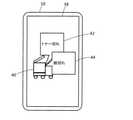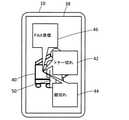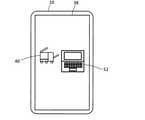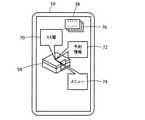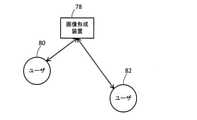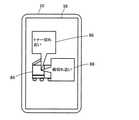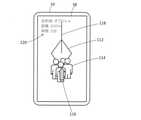JP7013786B2 - Information processing equipment, programs and control methods - Google Patents
Information processing equipment, programs and control methodsDownload PDFInfo
- Publication number
- JP7013786B2 JP7013786B2JP2017200629AJP2017200629AJP7013786B2JP 7013786 B2JP7013786 B2JP 7013786B2JP 2017200629 AJP2017200629 AJP 2017200629AJP 2017200629 AJP2017200629 AJP 2017200629AJP 7013786 B2JP7013786 B2JP 7013786B2
- Authority
- JP
- Japan
- Prior art keywords
- information
- display
- display information
- image
- displayed
- Prior art date
- Legal status (The legal status is an assumption and is not a legal conclusion. Google has not performed a legal analysis and makes no representation as to the accuracy of the status listed.)
- Active
Links
Images
Classifications
- G—PHYSICS
- G06—COMPUTING OR CALCULATING; COUNTING
- G06T—IMAGE DATA PROCESSING OR GENERATION, IN GENERAL
- G06T11/00—2D [Two Dimensional] image generation
- H—ELECTRICITY
- H04—ELECTRIC COMMUNICATION TECHNIQUE
- H04N—PICTORIAL COMMUNICATION, e.g. TELEVISION
- H04N1/00—Scanning, transmission or reproduction of documents or the like, e.g. facsimile transmission; Details thereof
- H04N1/0035—User-machine interface; Control console
- H04N1/00405—Output means
- H04N1/00408—Display of information to the user, e.g. menus
- G—PHYSICS
- G06—COMPUTING OR CALCULATING; COUNTING
- G06T—IMAGE DATA PROCESSING OR GENERATION, IN GENERAL
- G06T11/00—2D [Two Dimensional] image generation
- G06T11/60—Editing figures and text; Combining figures or text
- G—PHYSICS
- G06—COMPUTING OR CALCULATING; COUNTING
- G06T—IMAGE DATA PROCESSING OR GENERATION, IN GENERAL
- G06T2200/00—Indexing scheme for image data processing or generation, in general
- G06T2200/24—Indexing scheme for image data processing or generation, in general involving graphical user interfaces [GUIs]
- H—ELECTRICITY
- H04—ELECTRIC COMMUNICATION TECHNIQUE
- H04N—PICTORIAL COMMUNICATION, e.g. TELEVISION
- H04N1/00—Scanning, transmission or reproduction of documents or the like, e.g. facsimile transmission; Details thereof
- H04N1/00002—Diagnosis, testing or measuring; Detecting, analysing or monitoring not otherwise provided for
- H04N1/00071—Diagnosis, testing or measuring; Detecting, analysing or monitoring not otherwise provided for characterised by the action taken
- H04N1/00074—Indicating or reporting
- H04N1/00079—Indicating or reporting remotely
- H—ELECTRICITY
- H04—ELECTRIC COMMUNICATION TECHNIQUE
- H04N—PICTORIAL COMMUNICATION, e.g. TELEVISION
- H04N2201/00—Indexing scheme relating to scanning, transmission or reproduction of documents or the like, and to details thereof
- H04N2201/0077—Types of the still picture apparatus
- H04N2201/0094—Multifunctional device, i.e. a device capable of all of reading, reproducing, copying, facsimile transception, file transception
Landscapes
- Engineering & Computer Science (AREA)
- Physics & Mathematics (AREA)
- General Physics & Mathematics (AREA)
- Theoretical Computer Science (AREA)
- Human Computer Interaction (AREA)
- Multimedia (AREA)
- Signal Processing (AREA)
- User Interface Of Digital Computer (AREA)
- Controls And Circuits For Display Device (AREA)
Description
Translated fromJapanese本発明は、情報処理装置及びプログラムに関する。 The present invention relates to an information processing apparatus and a program.
特許文献1,2には、コンピュータグラフィックで生成された背景を、現実の背景と同様の操作で撮影するためのカメラが開示されている。 Patent Documents 1 and 2 disclose a camera for photographing a background generated by computer graphics by an operation similar to that of an actual background.
特許文献3には、撮影画像に映る被写体とバーチャルオブジェクトとの奥行き方向での前後関係を判断し、撮影画像にバーチャルオブジェクトが合成された画像を生成する技術が開示されている。 Patent Document 3 discloses a technique of determining the front-back relationship between a subject reflected in a photographed image and a virtual object in the depth direction and generating an image in which the virtual object is combined with the photographed image.
本発明の目的は、複数の情報がユーザに提供されるようにすることにある。 An object of the present invention is to provide a plurality of information to a user.
請求項1に記載の発明は、特定の位置に紐付いた複数の情報に含まれる各情報の一部又は全部が表示手段に表示されるようにその表示態様を制御する制御手段を有し、前記複数の情報は、第1対象物に関する情報と第2対象物に関する情報を含み、前記制御手段は、前記第1対象物の設置位置に紐付く第1画像と前記第2対象物の設置位置に紐付く第2画像とを前記表示手段に表示させ、前記第1画像及び前記第2画像の中の少なくとも1つの画像の表示の大きさが、ユーザがユーザインターフェースを操作することによって変更された場合において、その変更後における前記第1画像の表示の大きさが前記第2画像の表示の大きさよりも大きい場合、前記第1対象物に関する情報を前記第2対象物に関する情報よりも優先的に前記表示手段に表示させる、情報処理装置である。The invention according to claim 1 has a control means for controlling a display mode so that a part or all of each information included in a plurality of information associated with a specific position is displayed on the display means. The plurality of information includes information on the first object and information on the second object, and the control means is used for the first image associated withthe installation position of the first object and the installationposition of the second object. When the second image to be associated is displayed on the display means, and the display size of the first image and at least one of the second images is changed bytheuser operating the user interface.In the case where the display size of the first image after the changeis larger than the display size of the second image, theinformation regarding the first object is given priority over the information regarding the second object. It is an information processing deviceto be displayed on a display means .
請求項2に記載の発明は、前記制御手段は、撮影画像を前記表示手段に表示させ、前記複数の情報を前記撮影画像に重ねて表示する場合、前記各情報の一部又は全部が前記表示手段に表示されるように表示態様を制御する、ことを特徴とする請求項1に記載の情報処理装置である。 According to the second aspect of the present invention, when the control means causes the display means to display a captured image and displays the plurality of information superimposed on the captured image, a part or all of the respective information is displayed. The information processing apparatus according to claim 1, wherein the display mode is controlled so as to be displayed on the means.
請求項3に記載の発明は、前記制御手段は、前記撮影画像に新たな画像が追加された場合、前記新たな画像よりも前記複数の情報を前面に表示する、ことを特徴とする請求項2に記載の情報処理装置である。 The invention according to claim 3 is characterized in that, when a new image is added to the captured image, the control means displays the plurality of information in front of the new image. The information processing apparatus according to 2.
請求項4に記載の発明は、前記制御手段は、前記複数の情報の中から撮影手段の焦点が定まっている前記特定の位置に関連する各情報の一部又は全部が前記表示手段に表示されるように表示態様を制御する、ことを特徴とする請求項1から請求項3何れかに記載の情報処理装置である。According to thefourth aspect of the present invention, in the control means, a part or all of the information related to thespecific position in which the focus of the photographing means is fixed is displayed on the display means from the plurality of information. The information processing apparatus according to any one of claims 1 to 3, wherein the display mode is controlled so as to be obtained.
請求項5に記載の発明は、前記制御手段は、前記第1対象物に関する情報と前記第2対象物に関する情報の中からユーザによって選択された情報の詳細を表示する、ことを特徴とする請求項1から請求項4何れかに記載の情報処理装置である。The invention according to claim5 is characterized in that the control means displays the details of information selected by the user fromthe information regarding the first object and the information regarding the second object. The information processing apparatus according to any one of items 1 to4 .
請求項6に記載の発明は、前記第1対象物に関する情報と前記第2対象物に関する情報は、1又は複数のアプリケーションによって取得された関連情報であり、前記制御手段は、アプリケーション毎に前記関連情報をまとめて前記表示手段に表示させる、ことを特徴とする請求項1から請求項5何れかに記載の情報処理装置である。In the invention according to claim6 ,the information about the first object and the information about the second object are related information acquired by one or a plurality of applications, and the control means is related to each application. The information processing apparatus according to any one of claims 1 to5 , wherein the information is collectively displayed on the display means.
請求項7に記載の発明は、コンピュータを、特定の位置に紐付いた複数の情報に含まれる各情報の一部又は全部が表示手段に表示されるようにその表示態様を制御する制御手段、として機能させ、前記複数の情報は、第1対象物に関する情報と第2対象物に関する情報を含み、前記制御手段は、前記第1対象物の設置位置に紐付く第1画像と前記第2対象物の設置位置に紐付く第2画像とを前記表示手段に表示させ、前記第1画像及び前記第2画像の中の少なくとも1つの画像の表示の大きさが、ユーザがユーザインターフェースを操作することによって変更された場合において、その変更後における前記第1画像の表示の大きさが前記第2画像の表示の大きさよりも大きい場合、前記第1対象物に関する情報を前記第2対象物に関する情報よりも優先的に前記表示手段に表示させる、プログラムである。
請求項8に記載の発明は特定の位置に紐付いた複数の情報に含まれる各情報の一部又は全部が表示手段に表示されるようにその表示態様を制御することを含み、前記複数の情報は、第1対象物に関する情報と第2対象物に関する情報を含み、前記制御においては、前記第1対象物の設置位置に紐付く第1画像と前記第2対象物の設置位置に紐付く第2画像とを前記表示手段に表示させ、前記第1画像及び前記第2画像の中の少なくとも1つの画像の表示の大きさが、ユーザがユーザインターフェースを操作することによって変更された場合において、その変更後における前記第1画像の表示の大きさが前記第2画像の表示の大きさよりも大きい場合、前記第1対象物に関する情報を前記第2対象物に関する情報よりも優先的に前記表示手段に表示させる、制御方法である。The invention according to claim7 is a control means for controlling a display mode of a computer so that a part or all of each information contained in a plurality of information associated with a specific position is displayed on the display means. To function, the plurality of information includes information about the first object and information about the second object, and the control means has a first image associated withthe installation position of the first object and the second object.The display means displays the second image associated with the installation position of the first image, and the display size of the first image and at least one image in the second image is determined bythe useroperating the user interface . In the caseof a change, if the display size of the first image after the changeis larger than the display size of the second image, theinformation about the first object is larger than the information about the second object. It is a program thatpreferentially displays on the display means .
The invention according to claim8 includes controlling the display mode so that a part or all of each information contained in the plurality of information associated with a specific position is displayed on the display means, and the plurality of information. Includes information about the first object and information about the second object, and in the control, the first image associated withthe installation position of the first object and the second image associated withthe installation position of the second object. When the display size of the first image and at least one of the second images is changed bytheuser operating the user interface, the two images are displayed on the display means. When the display size of the first image after the changeis larger than the display size of the second image, theinformation about the first object is given priority to the display means over the information about the second object. It is a control methodto display .
請求項1,7,8に記載の発明によれば、複数の情報がユーザに提供される。According to the inventions of claims 1,7 , and8 , a plurality of pieces of information are provided to the user.
請求項2に記載の発明によれば、撮影画像と共に複数の情報がユーザに提供される。 According to the second aspect of the present invention, a plurality of information is provided to the user together with the captured image.
請求項3に記載の発明によれば、新たな画像が追加された場合であっても、複数の情報が当該新たな画像によって覆われずにユーザに提供される。According to thethird aspect of the present invention, even when a new image is added, a plurality of pieces of information are provided to the user without being covered by the new image.
請求項4に記載の発明によれば、焦点が定まっている箇所に関する情報がユーザに提供される。According to the invention of claim4 , the user is provided with information about the focused portion.
請求項1,7,8に記載の発明によれば、画像の大小関係に応じた情報の表示制御が行われる。According to the inventions of claims 1,7 and 8, information display control is performed according to the size relationship of the image.
請求項5に記載の発明によれば、詳細な情報がユーザに提供される。According to the invention of claim5 , detailed information is provided to the user.
請求項6に記載の発明によれば、関連情報がまとめてユーザに提供される。
According to the invention of claim6 , related information is collectively provided to the user.
<第1実施形態>
図1を参照して、本発明の第1実施形態に係る情報処理システムについて説明する。図1には、第1実施形態に係る情報処理システムの一例が示されている。<First Embodiment>
The information processing system according to the first embodiment of the present invention will be described with reference to FIG. FIG. 1 shows an example of an information processing system according to the first embodiment.
第1実施形態に係る情報処理システムは、一例として、端末装置10とサーバ12を含む。図1に示す例では、端末装置10とサーバ12は、ネットワーク等の通信経路Nを介して互いに通信する機能を備えている。情報処理システムには、複数の端末装置10や複数のサーバ12が含まれていてもよい。 The information processing system according to the first embodiment includes a
端末装置10は、パーソナルコンピュータ(PC)、タブレットPC、スマートフォン、携帯電話、等の装置であり、他の装置との間でデータを送受信する機能を有する。また、端末装置10は、ウェアラブル端末(腕時計型端末、リストバンド型端末、眼鏡型端末、指輪型端末、コンタクトレンズ型端末、体内埋め込み型端末、ヒアラブル端末等)であってもよい。 The
サーバ12は、データの管理、ユーザ情報の管理等を行う装置である。 The
第1実施形態では、一例として、AR(Augmented Reality)技術(拡張現実技術)を用いることで、各種の情報が端末装置10に表示される。例えば、撮影対象に紐付く情報が端末装置10に表示される。AR技術として公知のAR技術が用いられる。例えば、位置情報を利用する位置AR技術、画像解析を利用する画像AR技術、等が用いられる。画像AR技術として、例えば、2次元バーコード等のマーカを利用するマーカ型AR技術、マーカを利用せずに画像認識技術を利用するマーカレス型AR技術、等が用いられる。 In the first embodiment, as an example, various information is displayed on the
以下、図2を参照して、端末装置10の構成について詳しく説明する。 Hereinafter, the configuration of the
通信部14は通信インターフェースであり、他の装置にデータを送信する機能、及び、他の装置からデータを受信する機能を有する。通信部14は、無線通信機能を有する通信インターフェースであってもよいし、有線通信機能を有する通信インターフェースであってもよい。通信部14は、例えば、1又は複数の種類の通信方式に対応しており、通信相手に適した通信方式(つまり、通信相手が対応している通信方式)に従って通信相手と通信してもよい。通信方式は、例えば、赤外線通信、可視光通信、Wi-Fi(登録商標)通信、近接無線通信(例えばNFC(Near Field Communication)等)、等である。近接無線通信としては、Felica(登録商標)、Bluetooth(ブルートゥース)(登録商標)、RFID(Radio Frequency Identifier)等が用いられる。もちろん、別の方式の無線通信が近接無線通信として用いられてもよい。通信部14は、例えば、通信相手に応じて通信方式や周波数帯域を切り替えてもよいし、周囲の環境に応じて通信方式や周波数帯域を切り替えてもよい。 The
UI部16はユーザインターフェース部であり、表示部と操作部を含む。表示部は、例えば液晶ディスプレイ等の表示装置である。操作部は、例えばタッチパネルやキーボード等の入力装置である。もちろん、表示部と操作部を兼ねたユーザインターフェース(例えば、タッチ式のディスプレイや、ディスプレイ上に電子的にキーボード等を表示する装置等を含む)であってもよい。また、UI部16は、マイク等の集音部やスピーカ等の音声発生部を含んでいてもよい。この場合、音声入力によって情報が端末装置10に入力されてもよいし、音声によって情報が発せられてもよい。 The
撮影手段としてのカメラ18は、撮影対象を撮影することで画像データ(例えば静止画像データや動画像データ)を生成する。画像は例えばUI部16の表示部に表示される。表示部に表示された画像がユーザによって操作されてもよい。なお、外部のカメラによって撮影された画像データが、通信経路を介して端末装置10に送られ、その画像がUI部16の表示部に表示されてもよい。この場合も、その画像がユーザによって操作されてもよい。 The
記憶部20はハードディスクやメモリ(例えばSSD等)等の記憶装置である。記憶部20には、例えば、表示情報管理情報、各種のデータ、各種のプログラム(例えば、OS(Operating System)、各種のアプリケーションプログラム(アプリケーションソフトウェア)等)、端末装置10のアドレスを示す情報(端末アドレス情報)、サーバ12のアドレスを示す情報(サーバアドレス情報)、等が記憶されている。記憶部20には、他のユーザに紐付くアドレス情報や、他の機器のアドレスを示す情報(デバイスアドレス情報)が記憶されていてもよい。もちろん、それらは別々の記憶装置に記憶されてもよいし、1つの記憶装置に記憶されてもよい。 The
以下、表示情報管理情報について説明する。 The display information management information will be described below.
表示情報管理情報は、AR技術を利用することでUI部16の表示部に表示される情報を管理するための情報である。表示情報管理情報は、一例として、位置AR技術に用いられる位置AR用管理情報と、画像AR技術に用いられる画像AR用管理情報を含む。 The display information management information is information for managing the information displayed on the display unit of the
位置AR用管理情報は、一例として、位置を示す情報(位置情報)と、その位置に関して表示部に表示される情報(表示情報、コンテンツ情報)との対応付けを示す情報である。つまり、位置に表示情報が対応付けられている。1つの位置情報に、1又は複数の表示情報が対応付けられている。位置情報は、絶対的な位置を示す情報であってもよいし、相対的な位置を示す情報であってもよい。位置情報は、例えば、経度と緯度を示す情報である。高さを示す情報が位置情報に含まれていてもよい。 The position AR management information is, for example, information indicating a correspondence between information indicating a position (position information) and information displayed on a display unit regarding the position (display information, content information). That is, the display information is associated with the position. One or more display information is associated with one position information. The position information may be information indicating an absolute position or information indicating a relative position. The position information is, for example, information indicating longitude and latitude. Information indicating the height may be included in the position information.
画像AR用管理情報は、一例として、対象物を識別するための情報(対象物識別情報)と、その対象物に関して表示部に表示される情報(表示情報)と、の対応付けを示す情報である。つまり、対象物に表示情報が対応付けられている。1つの対象物識別情報に、1又は複数の表示情報が対応付けられている。対象物識別情報は、例えば、対象物の名称やID、対象物の種類を示す情報、対象物に紐付く画像(対象物画像)、対象物のアドレスを示す情報(対象物アドレス情報)、対象物の形状を示す情報、等である。対象物が設置されている位置を示す情報(位置情報)が、対象物識別情報として用いられてもよい。この場合、位置AR用管理情報と画像AR用管理情報は同じ管理情報であるともいえる。 The image AR management information is, for example, information indicating the correspondence between information for identifying an object (object identification information) and information displayed on a display unit regarding the object (display information). be. That is, the display information is associated with the object. One or more display information is associated with one object identification information. The object identification information includes, for example, the name and ID of the object, information indicating the type of the object, an image associated with the object (object image), information indicating the address of the object (object address information), and the object. Information indicating the shape of an object, etc. Information indicating the position where the object is installed (position information) may be used as the object identification information. In this case, it can be said that the management information for position AR and the management information for image AR are the same management information.
対象物は、例えば、機器、建物(例えば、店舗、ビル、駅、病院、塔、その他の施設等)、その他の物体(例えば、信号機、標識、看板、その他の建造物や工作物等)、道路、動物、等である。 Objects include, for example, equipment, buildings (eg, stores, buildings, stations, hospitals, towers, other facilities, etc.), other objects (eg, traffic lights, signs, signs, other structures, structures, etc.), Roads, animals, etc.
機器は、例えば、画像形成機能を有する画像形成装置、PC、タブレットPC、スマートフォン、携帯電話、ロボット(人型ロボット、人以外の動物型ロボット、それら以外のロボット等)、プロジェクタ、液晶ディスプレイ等の表示装置、記録装置、再生装置、カメラ等の撮像装置、冷蔵庫、炊飯器、電子レンジ、コーヒーメーカー、掃除機、洗濯機、空調機、照明機器、時計、監視カメラ、自動車、二輪車、航空機(例えば無人航空機(いわゆるドローン))、ゲーム機、各種のセンシング機器(例えば温度センサ、湿度センサ、電圧センサ、電流センサ等)等の装置である。機器は、ユーザに対してアウトプット出力する機器(例えば画像形成装置やPC等)であってもよいし、ユーザに対してアウトプットを出力しない機器(例えばセンシング機器)であってもよい。機器の概念の範疇には機器全般が含まれてもよい。例えば、情報機器、映像機器、音響機器、その他の機器も、第1実施形態に係る機器の範疇に含まれてもよい。 Devices include, for example, image forming devices having image forming functions, PCs, tablet PCs, smartphones, mobile phones, robots (humanoid robots, non-human animal robots, other robots, etc.), projectors, liquid crystal displays, and the like. Display devices, recording devices, playback devices, imaging devices such as cameras, refrigerators, rice cookers, microwave ovens, coffee makers, vacuum cleaners, washing machines, air conditioners, lighting equipment, watches, surveillance cameras, automobiles, motorcycles, aircraft (for example) It is a device such as an unmanned aircraft (so-called drone), a game machine, and various sensing devices (for example, temperature sensor, humidity sensor, voltage sensor, current sensor, etc.). The device may be a device that outputs an output to the user (for example, an image forming apparatus or a PC), or may be a device that does not output an output to the user (for example, a sensing device). The category of the concept of the device may include the device in general. For example, information equipment, video equipment, audio equipment, and other equipment may also be included in the category of equipment according to the first embodiment.
対象物が機器である場合、その機器の型番号や、その機器を管理するための情報(例えば資産管理番号等)が、その機器の対象物識別情報として用いられてもよい。また、対象物が機器である場合、表示情報は、その機器に関する情報として、例えば、その機器が有する機能を示す情報、その機器の状態を示す情報、等を含んでもよい。対象物が店舗である場合、表示情報は、その店舗に関する情報として、例えば、その店舗で販売されている商品に関する情報等を含んでもよい。 When the object is a device, the model number of the device and the information for managing the device (for example, the asset management number) may be used as the object identification information of the device. When the object is a device, the display information may include, for example, information indicating a function of the device, information indicating the state of the device, and the like as information about the device. When the object is a store, the display information may include, for example, information about products sold at the store as information about the store.
対象物画像は、例えば、対象物の外側(例えば機器の筐体や建物全体)を表す画像であってもよいし、対象物の内側(例えば機器の筐体を開けて内部が外から見える状態を表す画像や、建物の内部を表す画像)であってもよいし、対象物がシート等の物体によって覆われている状態を表す画像であってもよい。 The object image may be, for example, an image showing the outside of the object (for example, the housing of the device or the entire building), or the inside of the object (for example, the state in which the housing of the device is opened and the inside can be seen from the outside). It may be an image showing the inside of a building or an image showing the inside of a building), or it may be an image showing a state in which an object is covered with an object such as a sheet.
例えば、端末装置10は、位置情報や表示情報や対象物識別情報を取得して表示情報管理情報に登録する。これらの情報は、例えば、インターネット等を利用することで取得されてもよいし、ユーザや管理者等によって入力されてもよい。また、端末装置10は、任意のタイミング、定期的、又はユーザや管理者等によって指定されたタイミングで、表示情報管理情報を更新してもよい。もちろん、端末装置10自体が、表示情報管理情報の生成や更新を行わずに、サーバ12等の外部装置が、表示情報管理情報の生成や更新を行ってもよい。この場合、外部装置によって生成や更新された表示情報管理情報が、外部装置から端末装置10に送信されて記憶部20に記憶される。 For example, the
制御部22は、端末装置10の各部の動作を制御する機能を有する。制御部22は、例えば、通信部14による通信の制御、UI部16の表示部への情報の表示の制御、記憶部20へのデータの書き込み、記憶部20からのデータの読み出し、等を行う。また、制御部22は特定部24を含む。 The
特定部24は、表示情報管理情報を参照することで、UI部16の表示部に表示される表示情報を特定する機能を有する。 The specifying unit 24 has a function of specifying the display information displayed on the display unit of the
例えば、位置AR技術が用いられる場合、特定部24は、端末装置10に搭載されているGPS(Global Positioning System)、無線通信、各種のセンサ等を利用することで、端末装置10(ユーザ)の現在位置(例えば緯度、経度、高さ等)を示す位置情報を取得し、更に、端末装置10に搭載されている地磁気センサ(いわゆる電子コンパス)や加速度センサやジャイロセンサ等を利用することで、端末装置10のカメラ18(ユーザ)が向いている方位を示す方位情報を取得する。次に、特定部24は、位置AR用管理情報を参照することで、端末装置10(ユーザ)の現在位置(例えば緯度、経度、高さ等)と、各表示情報に対応付けられている位置(例えば緯度、経度、高さ等)と、カメラ18の向きと、に基づいて、表示部に表示される表示情報を特定すると共に、表示部における表示情報の表示位置を決定する。特定部24は、例えば、端末装置10(ユーザ)との間の距離が予め定められた閾値以下となる位置に対応付けられている表示情報を特定する。 For example, when the position AR technology is used, the specific unit 24 uses GPS (Global Positioning System), wireless communication, various sensors, etc. mounted on the
画像AR技術が用いられる場合、特定部24は、画像AR技術によって対象物を識別し、画像AR用管理情報を参照することで、その対象物に対応付けられている表示情報を特定する。マーカ型AR技術が用いられている場合、特定部24は、対象物に設けられているマーカに基づいて対象物を識別し、その識別結果を利用することで、その対象物に対応付けられている表示情報を特定する。マーカレス型AR技術が用いられている場合、特定部24は、対象物の形状(例えば外観)に基づいて対象物を識別し、その識別結果を利用することで、その対象物に対応付けられている表示情報を特定する。識別された対象物に関する情報が、記憶部20に記憶されてもよい。 When the image AR technology is used, the identification unit 24 identifies the object by the image AR technology and identifies the display information associated with the object by referring to the image AR management information. When the marker type AR technology is used, the identification unit 24 identifies the object based on the marker provided on the object, and by using the identification result, it is associated with the object. Identify the displayed information. When the markerless AR technology is used, the identification unit 24 identifies the object based on the shape (for example, appearance) of the object, and by using the identification result, it is associated with the object. Identify the displayed information. Information about the identified object may be stored in the
なお、AR技術を利用せずに対象物が識別されてもよい。例えば、ネットワークに繋がっている機器であれば、IPアドレスに基づいて機器が識別されてもよいし、機器IDが読み出されて機器が識別されてもよい。更に、機器が、赤外線通信、可視光通信、Wi-Fi、ブルートゥースといった各種無線通信機能を有している場合、無線通信機能を利用することで機器のIDが取得されて機器が識別されてもよい。 The object may be identified without using AR technology. For example, if the device is connected to a network, the device may be identified based on the IP address, or the device ID may be read out to identify the device. Furthermore, when the device has various wireless communication functions such as infrared communication, visible light communication, Wi-Fi, and Bluetooth, even if the device ID is acquired and the device is identified by using the wireless communication function. good.
制御部22は、特定部24によって特定された表示情報をUI部16の表示部に表示させる。このとき、制御部22は、複数の表示情報に含まれる各表示情報の一部又は全部が表示部に表示されるように、複数の表示情報の表示形態を制御する。つまり、制御部22は、各表示情報が少なくとも部分的に表示部に表示されるように、複数の表示情報の表示形態を制御する。また、制御部22は、その表示情報を音声情報として出力してもよい。この場合、その表示情報がスピーカから音声として発せされる。 The
以下、図3を参照して、サーバ12の構成について詳しく説明する。図3には、サーバ12の構成が示されている。 Hereinafter, the configuration of the
通信部26は通信インターフェースであり、他の装置にデータを送信する機能、及び、他の装置からデータを受信する機能を有する。通信部26は、無線通信機能を有する通信インターフェースであってもよいし、有線通信機能を有する通信インターフェースであってもよい。 The
記憶部28はハードディスクやメモリ(例えばSSD等)等の記憶装置である。記憶部28には、例えば、表示情報管理情報、各種のデータ、各種のプログラム、端末装置10の端末アドレス情報、サーバ12のサーバアドレス情報、等が記憶されている。記憶部28には、各ユーザに紐付くアドレス情報、機器のデバイスアドレス情報、識別処理によって識別された対象物に関する情報、等が記憶されていてもよい。もちろん、それらは別々の記憶装置に記憶されてもよいし、1つの記憶装置に記憶されてもよい。 The
記憶部28に記憶されている表示情報管理情報は、端末装置10の記憶部20に記憶されている表示情報管理情報と同じ情報である。 The display information management information stored in the
制御部30は、サーバ12の各部の動作を制御する機能を有する。制御部30は、例えば、通信部26による通信の制御、記憶部28へのデータの書き込み、記憶部28からのデータの読み出し、等を行う。また、制御部30は特定部32を含む。特定部32は、端末装置10の特定部24と同じ機能を有する。 The
表示情報管理情報は、端末装置10の記憶部20に記憶されていてもよいし、サーバ12の記憶部28に記憶されていてもよい。端末装置10の記憶部20に表示情報管理情報が記憶されている場合、表示情報管理情報は、サーバ12の記憶部28に記憶されていなくてもよい。サーバ12の記憶部28に表示情報管理情報が記憶されている場合、表示情報管理情報は、端末装置10の記憶部20に記憶されていなくてもよい。 The display information management information may be stored in the
また、端末装置10に特定部24が設けられている場合、特定部32はサーバ12に設けられていなくてもよい。同様に、サーバ12に特定部32が設けられている場合、特定部24は端末装置10に設けられていなくてもよい。 Further, when the
特定部による処理は、端末装置10によって行われてもよいし、サーバ12によって行われてもよい。例えば、端末装置10に特定部24が設けられている場合において、表示情報管理情報が端末装置10の記憶部20に記憶されておらず、サーバ12の記憶部28に記憶されている場合、端末装置10の特定部24は、通信経路Nを介してサーバ12にアクセスし、サーバ12に記憶されている表示情報管理情報を参照する。表示情報管理情報が端末装置10の記憶部20とサーバ12の記憶部28の両方に記憶されている場合、端末装置10の特定部24は、予め定められた表示情報管理情報を参照する。もちろん、表示情報管理情報がサーバ12の記憶部28に記憶されておらず、端末装置10の記憶部20に記憶されている場合、端末装置10の特定部24は、自装置の記憶部20に記憶されている表示情報管理情報を参照する。サーバ12の特定部32が処理を実行する場合も同様である。 The processing by the specific unit may be performed by the
以下、図4を参照して、対象物識別情報の取得処理について説明する。図4には、機器の一例としての画像形成装置34の外観が模式的に示されている。画像形成装置34は、例えば、プリント機能、スキャン機能、コピー機能及びファクシミリ機能の中の少なくとも1つの機能を有する機器である。ここでは、マーカ型AR技術を利用することで、画像形成装置34の対象物識別情報としてのデバイス識別情報を取得するための処理について説明する。画像形成装置34の筐体には、2次元バーコード等のマーカ36が設けられている。マーカ36は、画像形成装置34のデバイス識別情報がコード化された情報である。ユーザが、端末装置10に設けられているカメラ18によってマーカ36を撮影すると、マーカ36を表す画像データが生成される。端末装置10の特定部24は、当該画像データに表されたマーカ画像に対してデコード処理を適用することでデバイス識別情報を抽出する。これにより、画像形成装置34が識別される。次に、特定部24は、画像AR用管理情報を参照することで、抽出されたデバイス識別情報(対象物識別情報)に対応付けられている表示情報を特定する。端末装置10の制御部22は、UI部16の表示部にその表示情報を表示させる。例えば、画像AR用管理情報において、画像形成装置34のデバイス識別情報には、表示情報の一例として、画像形成装置34の状態を示す情報、画像形成装置34が有する機能を示す情報、等が対応付けられており、それらの情報がUI部16の表示部に表示される。 Hereinafter, the process of acquiring the object identification information will be described with reference to FIG. 4. FIG. 4 schematically shows the appearance of the
なお、サーバ12の特定部32が、マーカ36を表す画像データに対してデコード処理を適用することで、デバイス識別情報を抽出してもよい。この場合、画像データが端末装置10からサーバ12に送信され、サーバ12において当該画像データに対してデコード処理が適用される。また、サーバ12の特定部32が表示情報を特定してもよい。この場合、その表示情報がサーバ12から端末装置10に送信され、UI部16の表示部に表示される。 The
マーカ36は、画像形成装置34に関する情報(例えば、画像形成装置34が有する機能を示す情報等)がコード化されて含まれていてもよい。この場合、マーカ36を表す画像データにデコード処理を適用することで、画像形成装置34のデバイス識別情報が抽出されると共に、画像形成装置34が有する機能を示す情報も抽出される。 The
マーカレス型AR技術を適用することでデバイス識別情報を取得する場合、例えば、ユーザはカメラ18によって、対象物(例えば画像形成装置34)の外観の全部又は一部を撮影する。もちろん、画像形成装置34の名称(例えば商品名)や型番号や資産管理番号といった対象物を特定するための情報を、撮影によって得ることは役に立つ。撮影によって、画像形成装置34の外観の全部又は一部を表す外観画像データが生成される。端末装置10の特定部24は、当該外観画像データに基づいて画像形成装置34を識別する。例えば、端末装置10の記憶部20には、対象物毎に、対象物の外観の全部又は一部を表す外観画像データと、当該対象物の対象物識別情報と、の対応付けを示す外観画像対応付け情報が記憶されている。特定部24は、撮影によって生成された外観画像データと外観画像対応付け情報に含まれる各外観画像データとを比較し、その比較結果に基づいて、画像形成装置34の対象物識別情報を特定する。例えば、特定部24は、撮影によって生成された外観画像データから画像形成装置34の外観の特徴を抽出し、外観画像対応付け情報に含まれる外観画像データ群において、その外観の特徴と同一又は類似の特徴を表す外観画像データを特定し、その外観画像データに対応付けられている対象物識別情報を特定する。これにより、カメラ18によって撮影された画像形成装置34が識別される。画像形成装置34の名称(例えば商品名)や型番号等が撮影され、名称や型番号等を表す外観画像データが生成されている場合、その外観画像データに表されている名称や型番号等に基づいて、画像形成装置34が識別されてもよい。特定部24は、画像AR用管理情報を参照することで、対象物識別情報に対応付けられている表示情報を特定する。外観画像データが対象物識別情報として用いられている場合、つまり、画像AR用管理情報において、対象物識別情報としての外観画像データと表示情報とが対応付けられている場合、特定部24は、画像AR用管理情報を参照することで、撮影によって生成された外観画像データに対応付けられている表示情報を特定してもよい。端末装置10の制御部22は、その表示情報をUI部16の表示部に表示させる。 When acquiring device identification information by applying the markerless AR technology, for example, the user captures all or a part of the appearance of an object (for example, an image forming apparatus 34) with a
なお、サーバ12の特定部32が、撮影によって生成された外観画像データと外観画像対応付け情報に含まれる各外観画像データとを比較することで、対象物を識別し、更に、対象物に対応付けられている表示情報を特定してもよい。この場合、その表示情報はサーバ12から端末装置10に送信され、UI部16の表示部に表示される。 The
位置AR技術が利用される場合、端末装置10の特定部24は、GPS、無線通信、各種のセンサ等を利用することで、端末装置10(ユーザ)の現在位置(例えば緯度、経度、高さ等)を特定し、更に、地磁気センサや加速度センサやジャイロセンサ等を利用することで、カメラ18(ユーザ)が向いている方位を特定する。次に、特定部24は、位置AR用情報管理情報を参照することで、端末装置10(ユーザ)の現在位置と、各表示情報に対応付けられている位置と、カメラ18の向きと、に基づいて、表示部に表示される表示情報を特定すると共に、表示情報の表示位置を特定する。例えば、端末装置10と画像形成装置34との間の距離が閾値以下であり、カメラ18が画像形成装置34に向けられている場合、特定部24は、位置AR用管理情報において、画像形成装置34の設置位置に対応付けられている表示情報を特定する。端末装置10の制御部22は、その表示情報をUI部16の表示部に表示させる。 When the position AR technology is used, the specific unit 24 of the
なお、サーバ12の特定部32が、端末装置10の現在位置と、各表示情報に対応付けられている位置と、カメラ18の向きと、に基づいて、表示部に表示される表示情報を特定してもよい。この場合、その表示情報はサーバ12から端末装置10に送信され、UI部16の表示部に表示される。 The
複数の識別技術を用いることで対象物を識別してもよいし、表示情報を特定してもよい。例えば、マーカ型AR技術、マーカレス型AR技術、及び、位置AR技術の中から選択された複数のAR技術を用いることで対象物を識別してもよいし、表示情報を特定してもよい。また、あるAR技術によって対象物を識別することができない場合や、表示情報を特定することができない場合、他のAR技術を用いて対象物の識別や表示情報の特定を行ってもよい。例えば、マーカ型AR技術やマーカレス型AR技術によって対象物を識別することができず、表示情報を特定することができない場合、位置AR技術を用いることで表示情報を特定してもよい。 An object may be identified by using a plurality of identification techniques, or display information may be specified. For example, an object may be identified or display information may be specified by using a plurality of AR technologies selected from a marker-type AR technology, a markerless AR technology, and a position AR technology. Further, when the object cannot be identified by a certain AR technology or the display information cannot be specified, another AR technology may be used to identify the object or specify the display information. For example, when the object cannot be identified by the marker type AR technology or the markerless type AR technology and the display information cannot be specified, the display information may be specified by using the position AR technology.
以下、端末装置10の動作について具体例を挙げて詳しく説明する。 Hereinafter, the operation of the
(具体例1)
図5を参照して、具体例1について説明する。図5には、端末装置10に表示される画面の一例が示されている。端末装置10の制御部22は、UI部16の表示部に画面38を表示させる。(Specific example 1)
A specific example 1 will be described with reference to FIG. FIG. 5 shows an example of a screen displayed on the
画面38には、AR技術によって特定された表示情報が表示される。例えば、カメラ18によって画像形成装置34が撮影されている場合、制御部22は、画像形成装置34に紐付く画像40を画面38に表示させる。 The display information specified by the AR technology is displayed on the
位置AR技術が用いられている場合において、カメラ18が画像形成装置34に向けられており、端末装置10と画像形成装置34との間の距離が閾値以下である場合、端末装置10の特定部24は、位置AR用管理情報において、画像形成装置34の設置位置に対応付けられている表示情報42,44を特定する。 In the case where the position AR technique is used, when the
画像形成装置34に設けられているマーカ36がカメラ18によって撮影され、マーカ型AR技術が適用された場合、特定部24は、画像AR用管理情報において、画像形成装置34のデバイス識別情報(対象物識別情報)に対応付けられている表示情報42,44を特定する。画像形成装置34の一部又は全部がカメラ18によって撮影され、マーカレス型AR技術が適用された場合も同様である。 When the
制御部22は、表示情報42,44を画面38に表示させる。表示情報42,44は、一例として画像形成装置34の状態を示す情報である。具体的には、表示情報42は、画像形成装置34に搭載されているトナーが不足している状態を示す情報であり、表示情報44は、画像形成装置34に収容されている用紙が不足している状態を示す情報である。もちろん、画像形成装置34の設置位置には、画像形成装置34の機能を示す表示情報が対応付けられて、その機能を示す表示情報が画面38に表示されてもよい。 The
画像40は、画像形成装置34をカメラ18によって撮影することで生成された撮影画像(例えば写真や動画像中の1フレーム等)であってもよいし、画像形成装置34を模式的に表す画像(例えばアイコン)であってもよい。 The
制御部22は、各表示情報の一部又は全部が画面38に表示されるように、各表示情報の表示形態を制御する。図5に示す例では、制御部22は、表示情報42の一部又は全部が画面38に表示されると共に、表示情報44の一部又は全部が画面38に表示されるように、表示情報42,44の表示態様を制御する。制御部22は、表示情報42と表示情報44とが互いに全く重ならないように表示情報42,44を画面38に表示させてもよいし、表示情報42と表示情報44とが互いに部分的に重なるように表示情報42,44を画面38に表示させてもよい。つまり、端末装置10の制御部22は、ある表示情報が他の表示情報によって完全に覆われてユーザから見えない状態にならないように、複数の表示情報の表示態様を制御する。 The
例えば、表示情報42,44はそれぞれ、予め定められた表示領域内に表示される。つまり、1つの表示情報に対して1つの表示領域が用いられ、各表示情報は別々の表示領域内に表示される。各表示領域の一部又は全部が画面38に表示されるように、各表示領域の表示態様が制御される。 For example, the
また、制御部22は、表示情報42,44を、画像40に紐付けて画面38に表示させる。例えば、制御部22は、画像40上に部分的に表示情報42,44を重ねて表示させる。図5に示す例では、表示情報42,44はそれぞれ、画像40に繋がっている吹き出し状の形状を有する表示領域内に表示されており、各表示領域は画像40上に部分的に重ねて表示されている。なお、その形状は一例に過ぎず、他の形状が用いられてもよい。また、表示領域の境界自体は表示されずに、表示情報が示す文字列のみが表示されてもよい。 Further, the
制御部22は、表示情報42,44のそれぞれの表示位置、各表示領域の形状や大きさ、各表示領域内に表示される文字列の表示サイズ、等を調整することで、表示情報42,44のそれぞれの一部又は全部を画面38に表示させる。例えば、制御部22は、表示情報(例えば表示情報42)が示す文字の数が多いほど、より大きな表示領域内にその表示情報を表示させる。このとき、他の表示情報(例えば表示情報44)の全部が、そのより大きな表示領域によって覆われてしまう場合、端末装置10の制御部22は、当該他の表示情報(表示情報44)の少なくとも一部が覆われずに表示されるように、表示情報42が示す文字の表示サイズを小さくし、表示情報42を、より小さな表示領域内に表示させる。こうすることで、各表示情報の少なくとも一部が画面38に表示される。 The
図5に示す例では、表示情報42上に表示情報44が部分的に重ねて表示されている。つまり、表示情報42よりも前面側に表示情報44が表示されている。この場合において、ユーザがUI部16を操作して表示情報42を指定した場合(例えば、画面38上で表示情報42を押した場合)、制御部22は、表示情報44よりも前面側に表示情報42を表示させる。こうすることで、ユーザが指定した表示情報が他の表示情報に覆われずに表示される。 In the example shown in FIG. 5, the
また、表示情報がユーザによって指定された場合、制御部22は、その表示情報に関するより詳細な情報を画面38に表示させてもよい。例えば、ユーザによって表示情報44(紙切れを示す情報)が指定された場合、制御部22は、例えば、補充すべき用紙のサイズやトレーを示す情報等を、より詳細な情報として、画面38に表示させる。例えば、制御部22は、最前面に表示されている表示情報がユーザによって指定された場合、その表示情報に関してより詳細な情報を画面38に表示させてもよい。別の例として、制御部22は、表示情報が最前面に表示されているか否かに関わらず、予め定められた時間以上にわたって表示情報がユーザによって指定された場合(いわゆる長押しが行われた場合)、その表示情報に関してより詳細な情報を画面38に表示させてもよい。制御部22は、対象物(例えば画像形成装置)やサーバ12等から詳細な情報を取得する。 Further, when the display information is specified by the user, the
なお、1つの表示領域(例えば吹き出し状の領域)内に複数の表示情報が表示されてもよい。この場合においても、各表示情報の少なくとも一部が表示されるように、その表示領域内における文字の大きさや配置等が調整される。 In addition, a plurality of display information may be displayed in one display area (for example, a balloon-shaped area). Also in this case, the size and arrangement of characters in the display area are adjusted so that at least a part of each display information is displayed.
図5に示す例では、1つの対象物(例えば画像形成装置34)に関する表示情報が表示されているが、複数の対象物が識別された場合、当該複数の対象物のそれぞれに関する表示情報が画面38に表示される。当該複数の対象物は、互いに同一の種類の対象物であってもよいし、互いに異なる種類の対象物であってもよい。例えば、マーカ型AR技術が適用されて、画像形成装置34とPCが対象物として識別された場合、制御部22は、画像形成装置34に対応付けられている表示情報(例えば表示情報42,44)と、PCに対応付けられている表示情報を、画面38に表示させる。また、マーカ型AR技術によって画像形成装置34が識別されて画像形成装置34に対応付けられている表示情報が特定され、更に、位置AR技術によって周辺の建物等に対応付けられている表示情報が特定された場合、制御部22は、画像形成装置34に対応付けられている表示情報と、周辺の建物等に対応付けられている表示情報を画面38に表示させる。このような場合においても、制御部22は、各表示情報の少なくとも一部が画面38に表示されるように、各表示情報の表示態様を制御する。 In the example shown in FIG. 5, display information about one object (for example, an image forming apparatus 34) is displayed, but when a plurality of objects are identified, display information about each of the plurality of objects is displayed on the screen. It is displayed at 38. The plurality of objects may be objects of the same type as each other, or may be objects of different types from each other. For example, when the marker type AR technology is applied and the
以上のように具体例1によれば、各表示情報が他の表示情報や画像によって完全に覆われずに表示されるので、各表示情報の少なくとも一部がユーザに提供される。 As described above, according to the first embodiment, since each display information is displayed without being completely covered by other display information or images, at least a part of each display information is provided to the user.
制御部22は、表示情報をUI部16の表示部に表示させると共に、その表示情報を音声情報として出力してもよい。例えば、スピーカからその音声情報に基づく音声が発せられる。 The
なお、対象物の部分毎に表示情報が対応付けられていてもよい。その対応付けは表示情報管理情報に登録されている。この場合、特定部24は、画像AR技術によって対象物の部分が識別し、その部分に対応付けられている表示情報を特定する。制御部22は、その部分に紐付く画像に対応付けてその表示情報を画面38に表示させる。例えば、画像形成装置34が、本体、自動原稿送り装置及び後処理装置を含み、本体には、例えばプリント機能を示す表示情報が対応付けられており、自動原稿送り装置には、スキャン機能を示す表示情報が対応付けられており、後処理装置には、ステープル機能を示す表示情報が対応付けられているものとする。画像形成装置34の本体が画像AR技術によって識別された場合、特定部24は、本体に対応付けられている表示情報(プリント機能を示す情報)を特定し、制御部22は、その表示情報を画面38に表示させる。このように、部分毎に表示情報を対応付けることで、同じ対象物が撮影された場合であっても、識別された部分毎に異なる表示情報をユーザに提供することができる。 The display information may be associated with each part of the object. The correspondence is registered in the display information management information. In this case, the identification unit 24 identifies the portion of the object by the image AR technology and identifies the display information associated with the portion. The
(具体例2)
図6を参照して、具体例2について説明する。図6には、画面が示されている。例えば、表示情報46が表示情報42,44によって完全に覆われて、表示情報46の全部が表示されていない場合、端末装置10の制御部22は、表示情報42,44,46のそれぞれの表示位置をずらすことで、表示情報42,44,46のそれぞれの少なくとも一部を画面38に表示させる。なお、表示情報46は、画像形成装置34がファクシミリ受信中であることを示す情報である。(Specific example 2)
Specific Example 2 will be described with reference to FIG. FIG. 6 shows a screen. For example, when the
例えば、画像形成装置34がファクシミリ受信を行っていない場合、図5に示すように、制御部22は、表示情報42,44を画面38に表示させる。この状態で、画像形成装置34がファクシミリ受信を開始した場合、端末装置10の特定部24は、画像形成装置34の状態を示す表示情報としてファクシミリ受信を示す表示情報46を取得し、制御部22は、表示情報42,44に加えて表示情報46を画面38に表示させる。なお、画像形成装置34の状態を示す表示情報46は、表示情報管理情報に登録されており、特定部24は、表示情報管理情報から表示情報46を取得する。制御部22は、表示情報42,44,46のそれぞれの少なくとも一部が画面38に表示されるように、表示情報42,44,46の表示位置を調整する。もちろん、制御部22は、表示情報42,44,46のそれぞれの少なくとも一部が画面38に表示されるように、各表示情報が示す文字の表示サイズを調整してもよい。 For example, when the
以上のように各表示情報の表示位置をずらして表示することで、各表示情報が他の表示情報や画像によって完全に覆われずに表示される。 By shifting the display position of each display information as described above, each display information is displayed without being completely covered by other display information or images.
具体例2においても、ユーザがUI部16を操作して表示情報を指定した場合、制御部22は、ユーザによって指定された表示情報を他の表示情報よりも前面側に表示させる。例えば、表示情報44の一部が表示情報46によって覆われているが、ユーザが表示情報44を指定した場合、表示情報44が他の表示情報よりも前面側に表示される。つまり、表示情報44が他の表示情報に覆われずに表示される。 Also in the second embodiment, when the user operates the
(具体例3)
図7を参照して、具体例3について説明する。図7には、画面が示されている。図7に示す例では、端末装置10の制御部22は、1つの表示情報(例えば表示情報42)の全部を画面38に表示させ、他の表示情報(例えば表示情報44,46)の一部が画面38に表示されるように、表示情報42よりも背面側に表示させる。つまり、制御部22は、表示情報42,44上に表示情報42を重ねると共に、表示情報44,46のそれぞれの一部が画面38に表示されるように、各表示情報の表示位置をずらして表示情報42,44,46を画面38に表示させる。より詳しく説明すると、表示情報46の一部が表示されるように、表示情報46上に表示情報44が重ねて表示され、更に、表示情報44の一部が表示されるように、表示情報44上に表示情報42が重ねて表示されている。このように、表示位置を徐々に変えながら複数の表示情報が重ねて表示されている。(Specific example 3)
A specific example 3 will be described with reference to FIG. 7. FIG. 7 shows the screen. In the example shown in FIG. 7, the
例えば、ユーザがUI部16を操作して、最前面に表示されている表示情報(例えば表示情報42)を指定した場合、制御部22は、表示情報42の1つ下に表示されている表示情報44を最前面に表示させ、表示情報42を、表示情報46の下に表示させる。同様に、ユーザが、最前面に表示されている表示情報44を指定した場合、の制御部22は、表示情報44の1つ下に表示されている表示情報46を最前面に表示させる。こうすることで、各表示情報がユーザに提供されると共に、簡易な操作によって、特定の表示情報の全部がユーザに提供される。なお、ユーザが、最前面に表示されている表示情報を予め定められた時間以上にわたって指定した場合、制御部22は、その表示情報に関して詳細な情報を画面38に表示させてもよい。 For example, when the user operates the
具体例1から具体例3において、制御部22は、各表示情報の優先度に応じて表示態様を変えてもよい。例えば、制御部22は、優先度の高い表示情報ほど前面側に表示させる。図6に示す例において、表示情報42の優先度が最も高く(1番であり)、表示情報44の優先度が2番であり、表示情報46の優先度が3番であるとする。この場合、制御部22は、表示情報42を最前面に表示させ、表示情報44の一部が表示情報42によって覆われるように表示情報42の下に表示させ、表示情報46の一部が表示情報42,44によって覆われるように表示情報44の下に表示情報46を表示させる。 In the first to third embodiments, the
優先度は、例えば、ユーザによって定められてもよいし、各表示情報の表示履歴に基づいて定められてもよいし、緊急度に基づいて定められてもよい。例えば、予め定められた期間内での表示回数が多い表示情報ほど、高い優先度が与えられてもよい。また、予め定められた期間内で、ユーザによって指定された回数が多い表示情報ほど、高い優先度が与えられてもよい。また、予め定められた緊急イベントが発生した場合(例えば、機器が故障した場合等)には、その旨を示す表示情報の優先度が最も高くなってもよい。 The priority may be determined by the user, for example, based on the display history of each display information, or may be determined based on the degree of urgency. For example, the display information having a large number of display times within a predetermined period may be given a higher priority. Further, the display information specified by the user more often within a predetermined period may be given a higher priority. Further, when a predetermined emergency event occurs (for example, when a device breaks down), the display information indicating that fact may have the highest priority.
以上のように、優先度の高い表示情報を優先度の低い表示情報上に重畳して表示することで、優先度の高い表示情報が優先度の低い表示情報と比べて、より目立つ表示態様でユーザに提供される。 As described above, by superimposing the high-priority display information on the low-priority display information and displaying it, the high-priority display information is displayed in a more conspicuous display mode than the low-priority display information. Provided to the user.
(具体例4)
図8を参照して、具体例4について説明する。図8には、画面が示されている。図8に示す例では、端末装置10の制御部22は、各表示情報(例えば表示情報42,44,46)が互いに重ならないように、各表示情報(例えば表示情報42,44,46)を画面38に表示させる。制御部22は、各表示領域の表示位置や、各表示情報が示す文字の表示サイズや、表示領域の形状や大きさを調整することで、各表示情報が互いに重ならないように各表示情報を画面38に表示させる。こうすることで、各表示情報の全部がユーザに提供される。(Specific example 4)
A specific example 4 will be described with reference to FIG. FIG. 8 shows a screen. In the example shown in FIG. 8, the
(具体例5)
図9及び図10を参照して、具体例5について説明する。図9には、画像形成装置34と人48が模式的に示されている。図10には、画面が示されている。端末装置10の制御部22は、表示情報の表示中に、新たな画像が画面38に追加して表示された場合、当該新たな画像よりも前面側に表示情報を表示させる。例えば図9に示すように、画像形成装置34と端末装置10との間に人48(障害物の一例)が存在し、カメラ18によって、画像形成装置34と共に人48が撮影されたものとする。この場合において、人48に対応付けられている表示情報が表示情報管理情報に登録されていない場合、制御部22は、図10に示すように、人48に紐付く画像50よりも前面側に、画像形成装置34に対応付けられている表示情報42,44,46を表示させる。すなわち、制御部22は、画像50上に表示情報42,44,46を重畳して表示する。(Specific example 5)
A specific example 5 will be described with reference to FIGS. 9 and 10. FIG. 9 schematically shows the
以上のように、表示情報を、その表示情報に関連しない他の画像よりも前面側に表示することで、他の画像が表示されている場合であっても、表示情報が他の画像によって遮られずにユーザに提供される。 As described above, by displaying the display information on the front side of other images that are not related to the display information, the display information is blocked by the other images even when the other images are displayed. It is provided to the user without being done.
なお、人48に対応付けられている表示情報が表示情報管理情報に登録されている場合、制御部22は、その表示情報を画面38に表示させる。この場合、制御部22は、その表示情報と表示情報42,44,46のそれぞれの少なくとも一部が画面38に表示されるように、各表示情報の表示態様を制御する。 When the display information associated with the
(具体例6)
図11及び図12を参照して、具体例6について説明する。図11及び図12には、画面が示されている。例えば、画像形成装置とPCがカメラ18によって撮影されており、画像AR技術又は位置AR技術によって、画像形成装置(又は画像形成装置の設置位置)に対応付けられている表示情報と、PC(又はPCの設置位置)に対応付けられている表示情報が特定されている。また、図11に示すように、画像形成装置に紐付く画像40とPCに紐付く画像52が、画面38に表示されている。なお、画像52は、PCをカメラ18によって撮影することで生成された撮影画像(例えば写真や動画像中の1フレーム等)であってもよいし、PCを模式的に表す画像(例えばアイコン)であってもよい。(Specific example 6)
A specific example 6 will be described with reference to FIGS. 11 and 12. 11 and 12 show screens. For example, the image forming apparatus and the PC are photographed by the
具体例6では、複数の表示情報の中の特定物に関する表示情報がUI部16の表示部に表示される。特定物は、例えば、ユーザによって指定された対象物であってもよいし、予め定められていてもよい。ここでは、画像形成装置が特定物として指定されているものとする。この場合、図12に示すように、制御部22は、PCに対応付けられている表示情報を画面38に表示させずに、画像形成装置に対応付けられている表示情報42,44,46を画面38に表示させる。こうすることで、特定物以外の対象物に関する表示情報が表示されないので、特定物以外の対象物に関する表示情報をも表示する場合と比べて、特定物に関する表示情報がより見易い状態でユーザに提供される。 In the specific example 6, display information regarding a specific object among the plurality of display information is displayed on the display unit of the
具体例6においても、上記の具体例1から具体例5と同様に、端末装置10の制御部22は、特定物としての画像形成装置に対応付けられている表示情報42,44,46を、画像形成装置に紐付く画像40上に部分的に重ねて表示させ、表示情報42,44,46のそれぞれの一部又は全部が画面38に表示されるように、表示情報42,44,46の表示態様を制御する。図12に示す例では、図8に示す例と同様に、各表示情報の全部が画面38に表示されている。もちろん、図5から図7に示す例と同様に、各表示情報が互いに部分的に重ねて表示されることで、各表示情報の一部が画面38に表示されてもよい。 Also in the specific example 6, similarly to the above-mentioned specific examples 1 to 5, the
なお、ユーザによって特定物が変更されてもよい。例えば、画像形成装置に関する表示情報42,44,46が画面38に表示されている場合において、ユーザがUI部16を操作して、PCに紐付く画像52を指定した場合、制御部22は、PCを特定物として識別し、表示情報42,44,46を表示せずに、PCに対応付けられている表示情報を画面38に表示させる。 The specific item may be changed by the user. For example, when the
また、複数の特定物が定められてもよい。例えば、特定物を選択するためのモードが実行され、ユーザが複数の対象物を指定した場合、当該複数の対象物が特定物として識別される。例えば、画像形成装置とPCがユーザに指定された場合、画像形成装置とPCが特定物として識別され、画像形成装置に対応付けられている表示情報42,44,46とPCに対応付けられている表示情報が画面38に表示される。 In addition, a plurality of specific items may be defined. For example, when a mode for selecting a specific object is executed and the user specifies a plurality of objects, the plurality of objects are identified as the specific object. For example, when the image forming apparatus and the PC are specified to the user, the image forming apparatus and the PC are identified as specific objects, and the
(具体例7)
具体例7では、端末装置10の制御部22は、カメラ18の焦点が定まっている箇所(焦点が合っている箇所)に対応付けられている表示情報をUI部16の表示部に表示させる。例えば、図11に示す例において、画像形成装置に焦点が定まっており、PCに焦点が定まっていない場合、制御部22は、図12に示すように、PCに対応付けられている表示情報を画面38に表示させずに、画像形成装置に対応付けられている表示情報42,44,46を画面38に表示させる。この場合も、制御部22は、表示情報42,44,46を画像形成装置に紐付く画像40上に部分的に重ねて表示させ、表示情報42,44,46のそれぞれの一部又は全部が画面38に表示されるように、表示情報42,44,46の表示態様を制御する。なお、画像形成装置に対応付けられている表示情報は、位置AR技術又は画像AR技術によって特定される。カメラ18の焦点が定まっている箇所は、ユーザが関心を持っている箇所であると推測される。それ故、焦点が定まっていない箇所に対応付けられている表示情報を表示せずに、焦点が定まっている箇所に対応付けられている表示情報を表示することで、ユーザが関心を持っていると推測される箇所に関する表示情報がユーザに提供される。(Specific example 7)
In the specific example 7, the
(具体例8)
図13から図16を参照して、具体例8について説明する。図13から図16には、画面が示されている。例えば、画像形成装置とPCがカメラ18によって撮影されており、画像AR技術又は位置AR技術によって、画像形成装置(又は画像形成装置の設置位置)に対応付けられている表示情報と、PC(又はPCの設置位置)に対応付けられている表示情報が特定されている。また、図13に示すように、画像形成装置に紐付く画像40とPCに紐付く画像52が、画面38に表示されている。(Specific Example 8)
A specific example 8 will be described with reference to FIGS. 13 to 16. 13 to 16 show screens. For example, the image forming apparatus and the PC are photographed by the
具体例8では、端末装置10の制御部22は、複数の対象物が画面38に表されている場合に、各対象物に紐付く画像の大小関係に応じて、各表示情報の表示態様を変える。例えば、制御部22は、より大きな画像に紐付く対象物に関する表示情報を、より小さな画像に紐付く対象物に関する表示情報よりも優先的に画面38に表示させる。具体的には、制御部22は、より大きな画像に紐付く対象物に関する表示情報を、より小さな画像に紐付く対象物に関する表示情報よりも前面に表示したり、より大きくして表示したりする。画像の大きさは、例えば、画面38上にてその画像が占める面積や画素数に基づいて決定される。なお、画像形成装置が第1対象物の一例に相当し、PCが第2対象物の一例に相当する。また、画像40が第1画像の一例に相当し、画像52が第2画像の一例に相当する。 In the specific example 8, when a plurality of objects are displayed on the
図13に示す例では、画像52よりも画像40が大きいため、制御部22は、画像52に紐付くPCに関する表示情報と比べて、画像40に紐付く画像形成装置に関する表示情報を優先的に画面38に表示させる。例えば図14に示すように、制御部22は、PCに対応付けられている表示情報54,56よりも、画像形成装置に対応付けられている表示情報42,44,46をより前面側に表示させる。図14に示す例では、PCに対応付けられている表示情報54上に、画像形成装置に対応付けられている表示情報44が部分的に重畳して表示されており、表示情報54の一部が表示情報44によって覆われている。また、PCに対応付けられている表示情報56上に、画像形成装置に対応付けられている表示情報42,46が部分的に重畳して表示されており、表示情報56の一部が表示情報42,46によって覆われている。 In the example shown in FIG. 13, since the
また、制御部22は、表示情報42,44,46が示す文字列の表示サイズを、表示情報54,56が示す文字列の表示サイズよりも大きくして表示してもよいし、表示情報42,44,46の表示領域のサイズを、表示情報54,56の表示領域のサイズよりも大きくしてもよい。 Further, the
具体例8においても、制御部22は、各表示情報の少なくとも一部が表示されるように、各表示情報の表示形態を制御する。図14に示す例では、画像形成装置に対応付けられている表示情報42,44,46のそれぞれの全部が画面38に表示され、PCに対応付けられている表示情報54,56が表示情報42,44,46によって部分的に覆われて表示されている。もちろん、表示情報42,44,46が互いに部分的に重ねて表示されてもよい。 Also in the specific example 8, the
図15には別の例が示されている。図15に示す例では、画像40よりも画像52が大きいため、制御部22は、画像40に紐付く画像形成装置に関する表示情報と比べて、画像52に紐付くPCに関する表示情報を優先的に画面38に表示させる。例えば図16に示すように、制御部22は、画像形成装置に対応付けられている表示情報42,44,46よりも、PCに対応付けられている表示情報54,56をより前面側に表示させる。図16に示す例では、画像形成装置に対応付けられている表示情報44上に、PCに対応付けられている表示情報54が部分的に重畳して表示されており、表示情報44の一部が表示情報54によって覆われている。また、画像形成装置に対応付けられている表示情報42,46上に、PCに対応付けられている表示情報56が部分的に重畳して表示されており、表示情報42,46のそれぞれの一部が表示情報56によって覆われている。 FIG. 15 shows another example. In the example shown in FIG. 15, since the
また、制御部22は、表示情報54,56が示す文字列の表示サイズを、表示情報42,44,46が示す文字列の表示サイズよりも大きくして表示してもよいし、表示情報54,56の表示領域のサイズを、表示情報42,44,46の表示領域のサイズよりも大きくしてもよい。 Further, the
また、図16に示す例では、PCに対応付けられている表示情報54,56のそれぞれの全部が画面38に表示され、画像形成装置に対応付けられている表示情報42,44,46が表示情報54,56によって部分的に覆われて表示されている。もちろん、表示情報54,56が互いに部分的に重ねて表示されてもよい。 Further, in the example shown in FIG. 16, all of the
ユーザがUI部16を操作することで、画面38に表示されている画像の大きさを変更してもよい。この場合、その変更に応じて、表示情報の表示態様が制御される。例えば、図15に示す例において、ユーザがUI部16を操作することで、画像形成装置に紐付く画像40をPCに紐付く画像52よりも大きくした場合、制御部22は、画像形成装置に対応付けられている表示情報をPCに対応付けられている表示情報よりも優先的に画面38に表示させる。こうすることで、簡易な操作によって、ユーザが希望する対象物に関する表示情報が優先的に表示される。 The user may operate the
なお、具体例6と具体例8とを組み合わせてもよい。例えば、制御部22は、最大の画像に紐付く対象物を特定物として識別し、その特定物以外の対象物に対応付けられている表示情報を画面38に表示させずに、その特定物に対応付けられている表示情報を画面38に表示させてもよい。 In addition, you may combine the specific example 6 and the specific example 8. For example, the
(具体例9)
具体例9では、端末装置10の制御部22は、ユーザ(端末装置10)と各対象物との間の位置関係に応じて、表示情報の表示態様を変える。例えば、制御部22は、ユーザからより遠い対象物に対応付けられている表示情報と比べて、ユーザにより近い対象物に対応付けられている表示情報を優先的に画面38に表示させる。(Specific example 9)
In the ninth embodiment, the
例えば、ユーザと画像形成装置との間の距離が、ユーザとPCとの間の距離よりも短い場合、図14に示すように、制御部22は、PCに対応付けられている表示情報54,56よりも画像形成装置に対応付けられている表示情報42,44,46をより前面側に表示させる。一方、ユーザとPCとの間の距離が、ユーザと画像形成装置との間の距離よりも短い場合、図16に示すように、制御部22は、画像形成装置に対応付けられている表示情報42,44,46よりもPCに対応付けられている表示情報54,56をより前面側に表示させる。 For example, when the distance between the user and the image forming apparatus is shorter than the distance between the user and the PC, as shown in FIG. 14, the
また、制御部22は、ユーザにより近い対象物に対応付けられている表示情報が示す文字列の表示サイズを、ユーザからより遠い対象物に対応付けられている表示情報が示す文字列の表示サイズよりも大きくして表示してもよいし、ユーザにより近い対象物に対応付けられている表示情報の表示領域のサイズを、ユーザからより遠い対象物に対応付けられている表示情報の表示領域のサイズよりも大きくしてもよい。 Further, the
具体例9によれば、ユーザにより近い対象物に対応付けられている表示情報が、より目立つ表示態様でユーザに提供される。 According to the ninth embodiment, the display information associated with the object closer to the user is provided to the user in a more conspicuous display mode.
(具体例10)
図17を参照して、具体例10について説明する。図17には、画面が示されている。例えば、画像AR技術又は位置AR技術によって、店舗(又は店舗の位置)に対応付けられている表示情報が特定されている。また、図17に示すように、店舗に紐付く画像58が画面38に表示されている。(Specific Example 10)
A specific example 10 will be described with reference to FIG. FIG. 17 shows the screen. For example, the image AR technology or the position AR technology specifies the display information associated with the store (or the location of the store). Further, as shown in FIG. 17, an
端末装置10の制御部22は、店舗に対応付けられている表示情報60,62を画面38に表示させる。表示情報60は、店名を示す情報であり、表示情報62は、当該店舗で提供されているメニューを示す情報である。例えば、ユーザがUI部16を操作して表示情報60を指定すると、制御部22は、連絡先や地図等の詳細な情報を画面38に表示させる。また、ユーザがUI部16を操作して表示情報62を指定すると、制御部22は、メニューの詳細な情報を画面38に表示させる。図17に示す例では、図8に示す例と同様に、表示情報60,62のそれぞれの全部が画面38に表示されている。 The
具体例10では、制御部22は、対象物(例えば店舗)に関する情報(関連情報)を、1又は複数のアプリケーション(ソフトウェア)によって取得し、その関連情報を表示情報として画面38に表示させる。例えば、制御部22は、インターネットを利用することで対象物に関する情報を取得してもよいし、SNS(ソーシャルネットワーキングサービス)を利用することで対象物に関する情報を取得してもよい。 In the specific example 10, the
図17に示す例では、制御部22は、店舗についての関連情報を取得する。例えば、制御部22は、Webブラウザを利用することで、当該店舗に関連するインターネット上のWebサイトを検索し、そのWebサイトから当該店舗についての関連情報(例えば、店舗についての他のユーザのコメント(評判、いわゆる口コミ)等)を取得してもよい。また、制御部22は、SNSアプリケーションを利用することで、SNSにおいて当該店舗に関する関連情報(例えば他のユーザのコメント等)を取得してもよい。 In the example shown in FIG. 17, the
制御部22は、アプリケーション毎に関連情報を取得し、関連情報を表示情報として画面38に表示させる。表示情報群64は、あるWebサイトから取得された店舗に関する関連情報群である。表示情報群66は、SNSアプリケーションAを利用することで、SNS(SNS(A)と称する)から取得された店舗に関する関連情報群である。表示情報群68は、別のSNSアプリケーションBを利用することで、別のSNS(SNS(B))から取得された店舗に関する関連情報群である。表示情報群64,66,68にはそれぞれ、1又は複数の表示情報が含まれている。1つの表示情報には、1つのコメントや評判等を示す情報が含まれている。制御部22は、表示情報群に含まれる表示情報の数を示す情報を画面38に表示させてもよい。 The
制御部22は、アプリケーション毎に各関連情報をまとめて画面38に表示させる。例えば、制御部22は、表示情報群64に含まれる各表示情報の表示位置をずらしつつ、各表示情報を互いに部分的に重ねて画面38に表示させる。ユーザがUI部16を操作することで、最前面に表示されている表示情報を指定すると、制御部22は、その表示情報の下に表示されている表示情報を最前面に表示させる。元々最前面に表示されていた表示情報は、最背面に表示される。表示情報群66,68についても同様である。 The
また、制御部22は、表示情報群64に含まれる1つの表示情報のみを代表表示情報として画面38に表示させてもよい。ユーザがUI部16を操作することで、その代表表示情報を指定すると、制御部22は、表示情報群64に含まれる他の表示情報を代表表示情報として、元々の代表表示情報に換えて画面38に表示させる。 Further, the
なお、制御部22は、Webサイト毎に関連情報をまとめて画面38に表示させてもよい。 The
具体例10によれば、対象物に対応付けられている情報以外の関連情報がユーザに提供される。 According to the specific example 10, related information other than the information associated with the object is provided to the user.
(具体例11)
図18と図19を参照して、具体例11について説明する。図18と図19には、画面が示されている。例えば、画像AR技術又は位置AR技術によって、店舗(又は店舗の位置)に対応付けられている表示情報が特定されている。また、図18と図19に示すように、店舗に紐付く画像58が画面38に表示されている。(Specific Example 11)
A specific example 11 will be described with reference to FIGS. 18 and 19. 18 and 19 show screens. For example, the image AR technology or the position AR technology specifies the display information associated with the store (or the location of the store). Further, as shown in FIGS. 18 and 19, the
具体例11においては、端末装置10の制御部22は、ユーザ(端末装置10)と対象物との間の位置関係に応じて、表示情報を変えて画面38に表示させる。例えば、制御部22は、ユーザと対象物との間の距離が閾値未満の場合、ユーザと対象物との間の距離が閾値以上の場合と比べて、より詳細な情報を表示情報として画面38に表示させる。閾値は、予め定められた値であり、ユーザや管理者等によって変更されてもよい。 In the specific example 11, the
ユーザと対象物としての店舗との間の距離が閾値以上の場合、図18に示すように、制御部22は、店舗に対応付けられている表示情報70,72,74を画面38に表示させる。表示情報70,72,74は、店舗に関する概略情報である。例えば、表示情報70は、店舗名を示す情報であり、表示情報72は、店舗の予約の概略を示す情報であり、表示情報74は、店舗にて提供されているメニューの概略を示す情報である。例えば、ユーザがUI部16を操作することで表示情報70を指定すると、制御部22は、詳細な情報として、店舗の連絡先や地図等を画面38に表示させる。また、ユーザが表示情報72を指定すると、制御部22は、予約の詳細な情報(例えば、各月の予約状況等を示す情報)を画面38に表示させる。また、ユーザが表示情報74を指定すると、制御部22は、メニューの詳細な情報(例えば、モーニング用のメニュー、ランチ用のメニュー、ディナー用のメニュー)を画面38に表示させる。ユーザが店舗から遠い位置にいる場合、ユーザが電話で空き席の有無を確認したり、予約の状況を確認したりすることがあるため、上記の概略情報は、その確認等の役に立つ。また、制御部22は、インターネットやSNSを利用することで取得された、店舗に関する関連情報76を、画面38に表示させてもよい。 When the distance between the user and the store as an object is equal to or greater than the threshold value, the
ユーザと店舗との間の距離が閾値未満の場合、図19に示すように、制御部22は、店舗に対応付けられている表示情報74a、74b、74cを画面38に表示させる。表示情報74a,74b,74cは、店舗に関する詳細な情報であり、一例として、メニューに関する詳細な情報である。表示情報74aは、モーニング用のメニューを示す情報であり、表示情報74bは、ランチ用のメニューを示す情報であり、表示情報74cは、ディナー用のメニューを示す情報である。ユーザが店舗に近付くほど、ユーザがその店舗を利用する可能性が高くなると推測される。それ故、より詳細な情報(例えばメニューの詳細情報)を表示することで、概略的な情報を表示する場合と比べて、より有意な情報がユーザに提供される。 When the distance between the user and the store is less than the threshold value, as shown in FIG. 19, the
具体例11によれば、ユーザと対象物との間の距離が閾値以上の場合、概略的な情報が表示され、その距離が閾値未満の場合、より詳細な情報が表示される。こうすることで、ユーザの位置に応じた有意な情報がユーザに提供される。 According to the eleventh embodiment, when the distance between the user and the object is equal to or greater than the threshold value, schematic information is displayed, and when the distance is less than the threshold value, more detailed information is displayed. By doing so, the user is provided with significant information according to the position of the user.
なお、制御部22は、ユーザがUI部16を操作することで切り替え指示を与えた場合、制御部22は、その指示に従って、概略情報の表示と詳細情報の表示とを切り替えてもよい。例えば、ユーザと店舗との間の距離が閾値未満の場合、制御部22は、詳細情報を画面38に表示させるが、ユーザが切り替え指示を与えた場合、制御部22は、概略情報を画面38に表示させる。ユーザと店舗との間の距離が閾値以上の場合も同様である。 When the user gives a switching instruction by operating the
なお、具体例11では店舗を例に挙げて説明したが、対象物が機器であっても同様の表示制御が行われる。例えば、ユーザと画像形成装置との間の距離が閾値以上の場合、制御部22は、画像形成装置の状態(例えば、コピー中、スリープ中等の状態)を示す表示情報を画面38に表示させる。一方、ユーザと画像形成装置との間の距離が閾値未満の場合、制御部22は、画像形成装置が有する機能(例えば、コピー機能やスキャン機能)を示す表示情報を画面38に表示させる。 Although the description has been given by taking a store as an example in Specific Example 11, the same display control is performed even if the object is a device. For example, when the distance between the user and the image forming apparatus is equal to or greater than the threshold value, the
上記の第1実施形態によれば、特定の位置や特定の画像に複数の表示情報が対応付けられて、当該複数の表示情報が同時に画面38に表示される場合であっても、各表示情報の少なくとも一部分が表示されるので、全く表示されない表示情報(一部分も表示されない表示情報)の発生が防止される。例えば、AR技術が活用されることで、特定の位置や特定の画像に対応付けられている表示情報の量が増大した場合であっても、全く表示されない表示情報の発生が防止される。また、全く表示されない表示情報の発生を防止するために、同時に表示される情報の量を制限する必要がない。 According to the first embodiment described above, even when a plurality of display information is associated with a specific position or a specific image and the plurality of display information is simultaneously displayed on the
<第2実施形態>
以下、第2実施形態について説明する。第2実施形態では、端末装置10の制御部22は、ユーザ(端末装置10)の位置に応じて、表示情報の表示を制御する。例えば、制御部22は、ユーザの位置に応じて、表示情報の内容を変えてもよいし、表示情報の表示態様を変えてもよい。<Second Embodiment>
Hereinafter, the second embodiment will be described. In the second embodiment, the
具体的には、位置AR技術を用いることで特定の位置(例えば対象物の位置)に紐付く表示情報が特定された場合、制御部22は、ユーザの位置に応じて、その表示情報の内容や表示形態を変える。例えば、制御部22は、その特定の位置とユーザの位置との間の位置関係に応じて、表示情報の内容や表示形態を変える。より詳しく説明すると、制御部22は、特定の位置とユーザの位置との間の角度関係、距離関係、特定の位置に対するユーザの方向に関する関係等に応じて、表示情報の内容や表示形態を変える。制御部22は、GPS等を利用することで、ユーザの位置と特定の位置(例えば対象物の位置)を検知し、その検知結果に基づいて、ユーザの位置と特定の位置との間の角度関係、距離関係、方向関係等を検知する。 Specifically, when the display information associated with a specific position (for example, the position of an object) is specified by using the position AR technology, the
また、画像AR技術を用いることで特定の画像(例えば対象物に紐付く画像)に紐付く表示情報が特定された場合、制御部22は、ユーザの位置に応じて、その表示情報の内容や表示形態を変える。例えば、制御部22は、その対象物とユーザとの間の位置関係に応じて、表示情報の内容や表示態様を変える。より詳しく説明すると、制御部22は、対象物とユーザとの間の角度関係、距離関係、対象物に対するユーザの方向に関する関係等に応じて、表示情報の内容や表示形態を変える。制御部22は、GPS等を利用することで、ユーザの位置と対象物の位置を検知し、その検知結果に基づいて、ユーザと対象物との間の角度関係、距離関係、方向関係等を検知する。 Further, when the display information associated with a specific image (for example, an image associated with an object) is specified by using the image AR technology, the
以下、第2実施形態について具体例を挙げて詳しく説明する。 Hereinafter, the second embodiment will be described in detail with reference to specific examples.
(具体例12)
図20から図22を参照して、具体例12について説明する。図20には、対象物としての画像形成装置78とユーザ(端末装置10)との間の位置関係が示されている。図21と図22には、画面が示されている。第1実施形態と同様に、画像AR技術又は位置AR技術によって、画像形成装置78(又は画像形成装置78の設置位置)に対応付けられている表示情報が特定されている。(Specific Example 12)
A specific example 12 will be described with reference to FIGS. 20 to 22. FIG. 20 shows the positional relationship between the
第1位置80は第2位置82と比べて、画像形成装置78により近い位置である。各位置と画像形成装置78の位置との間の位置関係毎の表示情報が、表示情報管理情報に登録されている。例えば、画像形成装置78との間の距離毎の表示情報が、表示情報管理情報に登録されている。制御部22は、ユーザと画像形成装置78との間の距離関係に応じて、表示情報の内容や表示形態を変える。例えば、制御部22は、ユーザが第1位置80にいる場合と第2位置82にいる場合とで、互いに異なる表示情報を画面38に表示させる。 The
図21には、ユーザが第1位置80(画像形成装置78により近い位置)にいるときに表示される表示情報が示されている。図21に示すように、制御部22は、画像形成装置78に紐付く画像84を画面38に表示させ、更に、第1位置80と画像形成装置78の位置との間の距離に対応付けられている表示情報86,88を画面38に表示させる。制御部22は、第1実施形態と同様に、画像84上に表示情報86,88を部分的に重ねて表示させてもよいし、表示情報86,88のそれぞれの一部又は全部が画面38に表示されるように、表示情報86,88の表示形態を制御してもよい。図21に示す例では、表示情報86,88のそれぞれの全部が画面38に表示されている。表示情報86,88は画像形成装置78の状態を示す情報である。具体的には、表示情報86は、トナー切れが近いことを示す情報であり、表示情報88は、紙切れが近いことを示す情報である。 FIG. 21 shows display information displayed when the user is at the first position 80 (a position closer to the image forming apparatus 78). As shown in FIG. 21, the
図22には、ユーザが第2位置82(画像形成装置78からより遠い位置)にいるときに表示される表示情報が示されている。図22に示すように、制御部22は、画像84を画面38に表示させ、更に、第2位置82と画像形成装置78の位置との間の距離に対応付けられている表示情報90を画面38に表示させる。制御部22は、第1実施形態と同様に、画像84上に表示情報90を部分的に重ねてもよいし、複数の表示情報が表示される場合、各表示情報の一部又は全部が画面38に表示されるように、各表示情報の表示形態を制御してもよい。表示情報90は、画像形成装置78が印刷中であることを示す情報である。 FIG. 22 shows display information displayed when the user is at the second position 82 (a position farther from the image forming apparatus 78). As shown in FIG. 22, the
具体例12によれば、ユーザと対象物との間の距離に応じた表示情報がユーザに提供される。例えば、第1位置80ではより詳細な表示情報が表示され、第2位置82ではより概略的な表示情報が表示されてもよい。また、対象物が機器の場合、第1位置80では、機器を操作するためのメニュー画面等が表示情報として表示され、第2位置82では、機器の状態を示す表示情報が表示されてもよい。 According to the specific example 12, display information according to the distance between the user and the object is provided to the user. For example, more detailed display information may be displayed at the
また、制御部22は、第1位置80と第2位置82とで表示情報の表示態様を変えてもよい。具体的には、制御部22は、第1位置80では、表示情報の表示領域のサイズを大きくして表示情報を画面38に表示させ、第2位置82では、表示情報の表示領域のサイズを小さくして表示情報を画面38に表示させてもよい。また、制御部22は、第1位置80では、表示情報が示す文字列の表示サイズを大きくして画面38に表示情報を表示させ、第2位置82では、表示情報が示す文字列の表示サイズを小さくして画面38に表示情報を表示させてもよい。 Further, the
別の例として、制御部22は、ユーザがいる位置に関わらず、画像形成装置78との間の各距離に対応付けられている各表示情報を画面38に表示させ、ユーザと画像形成装置78との間の距離に応じて、各表示情報の表示領域のサイズを変えてもよいし、各表示情報が示す文字列の表示サイズを変えてもよい。例えば、制御部22は、第1位置80と画像形成装置78との間の距離に対応付けられている表示情報86,88と、第2位置82と画像形成装置78との間の距離に対応付けられている表示情報90を画面38に表示させる。ユーザが第1位置80にいる場合、制御部22は、表示情報90よりも表示情報86,88を拡大させて画面38に表示させる。一方、ユーザが第2位置82にいる場合、制御部22は、表示情報86,88よりも表示情報90を拡大させて画面38に表示させる。 As another example, the
(具体例13)
図23を参照して、具体例13について説明する。図23には、対象物としての画像形成装置92とユーザ(端末装置10)との間の位置関係が示されている。第1実施形態と同様に、画像AR技術又は位置AR技術によって、画像形成装置92(又は画像形成装置92の設置位置)に対応付けられている表示情報が特定される。(Specific Example 13)
A specific example 13 will be described with reference to FIG. 23. FIG. 23 shows the positional relationship between the
画像形成装置92は、例えば、前面92a、背面92b、右側面92c及び左側面92dを有する。仮想線94は、右側面92cと左側面92dを貫く線である。 The
具体例12と同様に、各位置と画像形成装置92の位置との間の位置関係毎の表示情報が、表示情報管理情報に登録されている。例えば、画像形成装置92との間の距離毎の表示情報が、表示情報管理情報に登録されている。また、画像形成装置92との間の角度毎の表示情報が、表示情報管理情報に登録されている。ある位置の角度は、例えば、仮想線94と当該位置とがなす角度である。また、画像形成装置92に対する方向毎の表示情報が、表示情報管理情報に登録されている。方向は、例えば、画像形成装置92の上方や下方等である。画像形成装置92の前面、背面、側面が、方向として定義されてもよい。また、画像形成装置92に対する高さ毎の表示情報が、表示情報管理情報に登録されていてもよい。距離毎、角度毎、方向毎及び高さ毎の中の少なくとも2つの組み合わせと表示情報とが対応付けられて、表示情報管理情報に登録されていてもよい。 Similar to the specific example 12, the display information for each positional relationship between each position and the position of the
例えば、第1位置96と画像形成装置92との間の距離は、第3位置100と画像形成装置92との間の距離と同じであるが、第1位置96と画像形成装置92との間の角度は、第3位置100と画像形成装置92との間の角度とは異なる。この場合、制御部22は、ユーザが第1位置96にいる場合と第3位置100にいる場合とで、互いに異なる表示情報を画面38に表示させる。こうすることで、画像形成装置92までの距離が同じ位置であっても、角度毎に異なる表示情報をユーザに提供することができる。 For example, the distance between the
また、第3位置100と画像形成装置92との間の角度は、第5位置104と画像形成装置との間の角度と同じであるが、第3位置100と画像形成装置92との間の距離は、第5位置104と画像形成装置92との間の距離とは異なる。この場合、制御部22は、ユーザが第3位置100にいる場合と第5位置104にいる場合とで、互いに異なる表示情報を画面38に表示させる。例えば、制御部22は、画像形成装置92により近い第3位置100では詳細な表示情報を画面38に表示させ、画像形成装置92からより遠い第5位置104では概略的な表示情報を画面38に表示させる。こうすることで、画像形成装置92との間の角度が同じ位置であっても、距離毎に異なる表示情報をユーザに提供することができる。 Further, the angle between the
また、第2位置98は、画像形成装置92の上方の位置である。例えば、ユーザが、第2位置98にて画像形成装置92を見下ろしてカメラ18によって画像形成装置92を撮影した場合、制御部22は、第2位置98と画像形成装置92との間の位置関係(距離、高さ、角度)に対応付けられている表示情報を画面38に表示させる。例えば、画像形成装置92の概略的な表示情報が表示される。こうすることで、画像形成装置92との間の距離が同じ位置であっても、高さ毎に異なる表示情報をユーザに提供することができる。 The
また、第4位置102は、画像形成装置92の背面側の位置である。ユーザが第4位置102からカメラ18によって画像形成装置92の背面を撮影している場合、制御部22は、ユーザが画像形成装置92の前面側の位置(例えば、第1位置、第2位置、第3位置、第5位置)にいる場合とは異なる表示情報を画面38に表示させる。例えば、画像形成装置92の背面側の構造や部品や機能等に関する表示情報が、画面38に表示される。 Further, the
また、制御部22は、距離毎、角度毎、方向毎又は高さ毎に、表示情報の内容を変えると共に、又は、表示情報の内容を変えずに、表示情報の表示サイズを変えてもよい。 Further, the
以下、具体例13の適用例について説明する。具体例13は製造現場に適用されてもよい。この場合、制御部22は、機器の前面側から当該機器を撮影した場合と、当該機器の背面側から当該機器を撮影した場合とで、表示情報を変えて画面38に表示させる。機器の前面側から当該機器を撮影した場合には、当該機器の前面の構造や部品や機能等に関する表示情報が表示され、当該機器の背面側から当該機器を撮影した場合、当該機器の背面の構造や部品や機能等に関する表示情報が表示される。こうすることで、前面側で作業する人(例えば前面側の部品を組み立てる作業者)には、前面に関する表示情報が提供され、背面側で作業する人(例えば背面側の部品を組み立てる作業者)には、背面に関する表示情報が提供される。 Hereinafter, an application example of the specific example 13 will be described. The specific example 13 may be applied to the manufacturing site. In this case, the
別の例として、具体例13はイベント会場に適用されてもよい。例えば、企業等が出展しているイベント会場の広範囲を上方から撮影した場合(イベント会場を俯瞰した場合)、制御部22は、出展している各企業の名称等の簡易情報を画面38に表示させる。こうすることで、ユーザにおいて、イベントにどのような企業が出展しているのかが容易に分かる。また、企業の出展ブースを間近で撮影した場合、制御部22は、その企業に関する詳細な情報(例えば、展示内容の詳細な情報等)を画面38に表示させる。こうすることで、ユーザがブースに移動したときに、企業の詳細な情報がユーザに提供される。 As another example, the specific example 13 may be applied to an event venue. For example, when a wide area of an event venue where a company or the like is exhibiting is photographed from above (when the event venue is overlooked), the
また、制御部22は、イベント会場の広範囲を上方から撮影した場合、イベント会場にて使用可能なポイントの情報を画面38に表示させ、会場内のブースを間近で撮影した場合、そのブースに関する詳細な情報を画面38に表示させてもよい。 In addition, the
<その他の実施形態>
以下、その他の実施形態について説明する。ここでは、道案内に上記の第1実施形態及び第2実施形態が適用された場合について説明する。図24には、ユーザと目的地との間の関係が示されている。目的地は、特定の位置の一例に相当し、オブジェ106(オブジェα)が設置されている位置である。ユーザ108は、カメラ18によってオブジェ106を撮影しているものとする。また、オブジェ106の周囲にユーザ群110がいるため、オブジェ106の周囲にて人混みが発生しているものとする。<Other embodiments>
Hereinafter, other embodiments will be described. Here, a case where the above-mentioned first embodiment and the second embodiment are applied to the route guidance will be described. FIG. 24 shows the relationship between the user and the destination. The destination corresponds to an example of a specific position, and is a position where the object 106 (object α) is installed. It is assumed that the
上記の第1実施形態と同様に、AR技術を用いることで、オブジェ106が識別され、オブジェ106に紐付く情報が端末装置10のUI部16に表示される。 Similar to the first embodiment described above, by using the AR technique, the
図25と図26には、端末装置10の画面38が示されている。図25には、ユーザ108が位置Aにいるときに画面38に表示される情報が示されている。図26には、ユーザが位置Bにいるときに画面38に表示される情報が示されている。位置Bは、位置Aよりもオブジェ106に近い位置である。 25 and 26 show the
図25に示すように、画面38には、オブジェ106に紐付く画像112(特定の画像の一例に相当する)と、ユーザ群110に紐付く画像114が表示されている。画像112は、オブジェ106を撮影することで生成された画像であってもよいし、オブジェ106を模式的に表す画像(例えばアイコン)であってもよい。 As shown in FIG. 25, the
端末装置10の制御部22は、各種のセンサを用いることで、ユーザ108とオブジェ106との間の距離、ユーザ108の位置を基準としたオブジェ106の方向、及び、ユーザ108がオブジェ106に到着すると予測される時間(到着予定時刻)の中の少なくとも1つを演算する。距離や方向は、GPS等を利用することで演算される。到着予定時刻は、ユーザ108とオブジェ106との間の距離と、ユーザ108の移動速度と、に基づいて演算される。移動速度は、例えば、当該ユーザ108の過去の平均移動速度、現時点から遡って予め定められた時間内における平均移動速度(例えば10分間の平均移動速度)、予め定められた移動速度(例えばユーザが指定した移動速度、デフォルトの移動速度)、当該ユーザ108と同じ属性(例えば、性別、年令、身長、体重等)を有する人の平均移動速度、等である。 By using various sensors, the
制御部22は、上記のようにして得られた各情報を案内情報として画面38に表示させる。案内情報は、ユーザをオブジェ106に案内するための情報であり、オブジェ106に紐付く情報ともいえる。図25に示すように、制御部22は、例えば、矢印116、目印118及び補足情報120を案内情報として画面38に表示させる。制御部22は、矢印116、目印118及び補足情報120の中の少なくとも1つを案内情報として画面38に表示させてもよい。なお、ユーザが目的地を指定し、制御部22は、ユーザによって指定された目的地についての案内情報を作成して画面38に表示させてもよい。例えば、ユーザが画面38上でオブジェ106を目的地として指定したり、音声によってオブジェ106を目的地として指定したりした場合、制御部22は、ユーザをオブジェ106に案内するための案内情報を作成して画面38に表示させる。 The
矢印116は、ユーザ108の位置Aを基準としたオブジェ106の方向を示す画像である。制御部22は、背景画像(オブジェ106以外の人や物体等を表す画像)としての画像114上に矢印116を重畳させて画面38に表示させる。つまり、制御部22は、画像114よりも前面側に矢印116を表示させる。こうすることで、オブジェ106以外の人や物体が画面38に表示されている場合であっても、オブジェ106の方向がユーザに示される。 The
目印118は、オブジェ106の目印となる画像である。制御部22は、オブジェ106に紐付く画像112上に目印118を重畳させて画面38に表示させる。また、目印118の表示位置に背景画像が表示されている場合、制御部22は、その背景画像上に目印118を重畳させて画面38に表示させる。 The
補足情報120は、例えば、オブジェ106の名称(例えばオブジェα)、オブジェ106までの距離(例えば200m)、到着予定時間(例えば2分)、等を含む情報である。制御部22は、名称、距離及び到着予定時間の中の少なくとも1つの情報を補足情報120として画面38に表示させてもよい。 The
制御部22は、ユーザ108とオブジェ106との間の位置関係に応じて、矢印116、目印118及び補足情報120の中の少なくとも1つを変える。 The
例えば、ユーザが位置Aから位置Bに移動した場合、その移動に伴って、画面38の表示内容が、図25に示されている表示内容から図26に示されている表示内容に変更される。 For example, when the user moves from the position A to the position B, the display content of the
図26には、図25と同様に、画像112,114、矢印116、目印118、及び、補足情報120が、画面38に表示されている。ユーザは位置Aよりもオブジェ106に近い位置Bにいるため、位置Bにおける画像112,114は、位置Aにおける画像112,114よりも大きく表示される。この場合も、制御部22は、矢印116を画像114上に重畳させ、目印118を画像112,114上に重畳させる。また、オブジェ106までの距離と到着予定時間が変わっているため、制御部22は、補足情報120を更新する。 In FIG. 26, as in FIG. 25,
制御部22は、画面38に表示されている各画像(例えば画像112,114)と、画面38に表示されている案内情報(例えば矢印116、目印118、及び、補足情報120)と、の間の関係に応じて、当該案内情報の表示態様を変える。例えば、制御部22は、表示態様の変更として、案内情報の表示位置、表示色、及び、表示サイズの中の少なくとも1つを変える。 The
例えば、補足情報120の表示位置が、他の画像(例えば画像112,114)の表示位置と重なっている場合や、他の画像(例えば画像112,114)との関係で、補足情報120の色のコントラストが弱い場合(例えば、コントラスト値が閾値以下となった場合)、制御部22は、補足情報120が示す文字列が目立って表示されるように、その文字列の表示色を変える。例えば、補足情報120の表示位置が、画像112,114の表示位置と重なっていない場合(図25参照)、制御部22は、予め定められた色(例えば水色等)を文字列の表示色として用いる。補足情報120の表示位置が、画像112の表示位置と重なっている場合(図26参照)、制御部22は、補足情報120が重なっている画像112の色との関係でよりコントラストが強くなる色(例えば黒色等)を文字列の表示色として用いる。こうすることで、文字列が他の画像に埋もれて、ユーザにとって見え難くなるという状況が解消される。また、制御部22は、文字の太さ、文字の大きさ、又は、フォントの種類を変えてもよい。 For example, when the display position of the
図27には、ユーザ108が位置Bにいるときの別の表示例が示されている。図27に示す例では、制御部22は、補足情報120に含まれる各情報が他の画像(例えば画像112,114)と重ならないように、当該各情報の表示位置を変えている。例えば、制御部22は、到着予定時間を示す情報122(文字列)と、目的地と距離を示す情報124(文字列)と、を分けて、画像112,114と重ならない位置に情報122,124を表示させている。なお、制御部22は、各情報の表示位置を変えると共に、各情報の表示色や表示サイズ(例えば、文字の太さや大きさ)を変えてもよい。 FIG. 27 shows another display example when the
また、制御部22は、ユーザの指示に従って、又は、自動的に、補足情報120を音声情報として出力してもよい。例えば、予め定められた文字の大きさを維持しつつ、補足情報120を他の画像(例えば画像112,114)に重ねずに表示することができない場合、制御部22は、補足情報120を表示すると共に、又は、補足情報120を表示せずに、補足情報120を音声情報として自動的に出力する。なお、制御部22は、オブジェ106の方向を示す情報を音声情報として出力してもよい。 Further, the
図28には、ユーザ108が位置Bにいるときの別の表示例が示されている。図28に示す例では、制御部22は、図26に示されている補足情報120に代えて、補足情報126を画面38に表示させる。補足情報126が示す内容自体は、補足情報120が示す内容と同じである。補足情報126は、枠で囲まれており、これにより、補足情報126が強調して表示されている。また、補足情報126が表示されている領域(枠で囲まれた領域)は、塗り潰されている。こうすることで、補足情報126が重畳している背景部分は表示されず、その背景部分に補足情報126が埋もれずに済む。 FIG. 28 shows another display example when the
上記の端末装置10及びサーバ12のそれぞれは、一例としてハードウェアとソフトウェアとの協働により実現される。具体的には、端末装置10及びサーバ12のそれぞれは、図示しないCPU等の1又は複数のプロセッサを備えている。当該1又は複数のプロセッサが、図示しない記憶装置に記憶されたプログラムを読み出して実行することにより、端末装置10及びサーバ12のそれぞれの各部の機能が実現される。上記プログラムは、CDやDVD等の記録媒体を経由して、又は、ネットワーク等の通信経路を経由して、記憶装置に記憶される。別の例として、端末装置10及びサーバ12のそれぞれの各部は、例えばプロセッサや電子回路やASIC(Application Specific Integrated Circuit)等のハードウェア資源により実現されてもよい。その実現においてメモリ等のデバイスが利用されてもよい。更に別の例として、端末装置10及びサーバ12のそれぞれの各部は、DSP(Digital Signal Processor)やFPGA(Field Programmable Gate Array)等によって実現されてもよい。 Each of the
10 端末装置、12 サーバ、20 記憶部、22 制御部、24 特定部。
10 terminal devices, 12 servers, 20 storage units, 22 control units, 24 specific units.
Claims (8)
Translated fromJapanese前記複数の情報は、第1対象物に関する情報と第2対象物に関する情報を含み、
前記制御手段は、前記第1対象物の設置位置に紐付く第1画像と前記第2対象物の設置位置に紐付く第2画像とを前記表示手段に表示させ、前記第1画像及び前記第2画像の中の少なくとも1つの画像の表示の大きさが、ユーザがユーザインターフェースを操作することによって変更された場合において、その変更後における前記第1画像の表示の大きさが前記第2画像の表示の大きさよりも大きい場合、前記第1対象物に関する情報を前記第2対象物に関する情報よりも優先的に前記表示手段に表示させる、
情報処理装置。It has a control means for controlling the display mode so that a part or all of each information contained in a plurality of information associated with a specific position is displayed on the display means.
The plurality of pieces of information include information on a first object and information on a second object.
The control means causes the display means to display a first image associated withthe installation position of the first object and a second image associated withthe installation position of the second object, and the first image and the first image are displayed. When the display size of at least one image in the two images is changed bytheuser operating the user interface,thedisplay size of the first image after the change is the size of the second image. When the size of the display is larger than the size of the display, the display means displays the information about the first object with priority over the information about the second object .
Information processing equipment.
ことを特徴とする請求項1に記載の情報処理装置。When the control means causes the display means to display a captured image and displays the plurality of information superimposed on the captured image, the display mode is such that a part or all of the respective information is displayed on the display means. To control,
The information processing apparatus according to claim 1.
ことを特徴とする請求項2に記載の情報処理装置。When a new image is added to the captured image, the control means displays the plurality of information in front of the new image.
The information processing apparatus according to claim 2.
ことを特徴とする請求項1から請求項3何れかに記載の情報処理装置。The control means controls a display mode so that a part or all of each information related to thespecific position in which the focus of the photographing means is determined from the plurality of information is displayed on the display means.
The information processing apparatus according to any one of claims 1 to 3.
ことを特徴とする請求項1から請求項4何れかに記載の情報処理装置。The control means displays the details of information selected by the user fromthe information about the first object and the information about the second object .
The information processing apparatus according to any one of claims 1 to4 .
前記制御手段は、アプリケーション毎に前記関連情報をまとめて前記表示手段に表示させる、
ことを特徴とする請求項1から請求項5何れかに記載の情報処理装置。The information about the first objectandthe information about the second object are related information acquired by one or more applications.
The control means collectively displays the related information on the display means for each application.
The information processing apparatus according to any one of claims 1 to5 .
特定の位置に紐付いた複数の情報に含まれる各情報の一部又は全部が表示手段に表示されるようにその表示態様を制御する制御手段、
として機能させ、
前記複数の情報は、第1対象物に関する情報と第2対象物に関する情報を含み、
前記制御手段は、前記第1対象物の設置位置に紐付く第1画像と前記第2対象物の設置位置に紐付く第2画像とを前記表示手段に表示させ、前記第1画像及び前記第2画像の中の少なくとも1つの画像の表示の大きさが、ユーザがユーザインターフェースを操作することによって変更された場合において、その変更後における前記第1画像の表示の大きさが前記第2画像の表示の大きさよりも大きい場合、前記第1対象物に関する情報を前記第2対象物に関する情報よりも優先的に前記表示手段に表示させる、
プログラム。Computer,
A control means that controls the display mode so that a part or all of each information contained in a plurality of information associated with a specific position is displayed on the display means.
To function as
The plurality of pieces of information include information on a first object and information on a second object.
The control means causes the display means to display a first image associated withthe installation position of the first object and a second image associated withthe installation position of the second object, and the first image and the first image are displayed. When the display size of at least one image in the two images is changed bytheuser operating the user interface,thedisplay size of the first image after the change is the size of the second image. When the size of the display is larger than the size of the display, the display means displays the information about the first object with priority over the information about the second object .
program.
前記複数の情報は、第1対象物に関する情報と第2対象物に関する情報を含み、
前記制御においては、前記第1対象物の設置位置に紐付く第1画像と前記第2対象物の設置位置に紐付く第2画像とを前記表示手段に表示させ、前記第1画像及び前記第2画像の中の少なくとも1つの画像の表示の大きさが、ユーザがユーザインターフェースを操作することによって変更された場合において、その変更後における前記第1画像の表示の大きさが前記第2画像の表示の大きさよりも大きい場合、前記第1対象物に関する情報を前記第2対象物に関する情報よりも優先的に前記表示手段に表示させる、
制御方法。Including controlling the display mode so that a part or all of each information contained in a plurality of information associated with a specific position is displayed on the display means.
The plurality of pieces of information include information on a first object and information on a second object.
In the control, the display means displays the first image associated withthe installation position of the first object and the second image associated withthe installation position of the second object, and the first image and the first image are displayed. When the display size of at least one image in the two images is changed bytheuser operating the user interface,thedisplay size of the first image after the change is the size of the second image. When the size of the display is larger than the size of the display, the display means displays the information about the first object with priority over the information about the second object .
Control method.
Priority Applications (3)
| Application Number | Priority Date | Filing Date | Title |
|---|---|---|---|
| JP2017200629AJP7013786B2 (en) | 2017-10-16 | 2017-10-16 | Information processing equipment, programs and control methods |
| US16/027,373US10796459B2 (en) | 2017-10-16 | 2018-07-05 | Information processing apparatus and non-transitory computer readable medium for executing information processing |
| CN201810913376.XACN109672798A (en) | 2017-10-16 | 2018-08-13 | Information processing unit and storage media |
Applications Claiming Priority (1)
| Application Number | Priority Date | Filing Date | Title |
|---|---|---|---|
| JP2017200629AJP7013786B2 (en) | 2017-10-16 | 2017-10-16 | Information processing equipment, programs and control methods |
Publications (2)
| Publication Number | Publication Date |
|---|---|
| JP2019074649A JP2019074649A (en) | 2019-05-16 |
| JP7013786B2true JP7013786B2 (en) | 2022-02-01 |
Family
ID=66095885
Family Applications (1)
| Application Number | Title | Priority Date | Filing Date |
|---|---|---|---|
| JP2017200629AActiveJP7013786B2 (en) | 2017-10-16 | 2017-10-16 | Information processing equipment, programs and control methods |
Country Status (3)
| Country | Link |
|---|---|
| US (1) | US10796459B2 (en) |
| JP (1) | JP7013786B2 (en) |
| CN (1) | CN109672798A (en) |
Families Citing this family (3)
| Publication number | Priority date | Publication date | Assignee | Title |
|---|---|---|---|---|
| WO2018217470A1 (en) | 2017-05-23 | 2018-11-29 | Pcms Holdings, Inc. | System and method for prioritizing ar information based on persistence of real-life objects in the user's view |
| JP7386406B2 (en)* | 2019-08-01 | 2023-11-27 | パナソニックIpマネジメント株式会社 | Electromagnetic wave visualization device |
| CN119993039B (en)* | 2025-03-03 | 2025-09-05 | 北京瓷器活科技有限公司 | A method, system and device for controlling display content of LED information board |
Citations (6)
| Publication number | Priority date | Publication date | Assignee | Title |
|---|---|---|---|---|
| JP2011166589A (en) | 2010-02-12 | 2011-08-25 | Aplix Corp | Portable terminal and information presentation method |
| JP2012029164A (en) | 2010-07-26 | 2012-02-09 | Konica Minolta Business Technologies Inc | Portable terminal and device managing method |
| JP2013161246A (en) | 2012-02-03 | 2013-08-19 | Konica Minolta Inc | Portable terminal, control program of portable terminal, and display system including portable terminal |
| JP2013211027A (en) | 2008-12-25 | 2013-10-10 | Panasonic Corp | Information display apparatus |
| JP2014026614A (en) | 2012-07-30 | 2014-02-06 | Kadokawa Digix Inc | Search and information display system |
| JP6179653B1 (en) | 2016-10-19 | 2017-08-16 | 富士ゼロックス株式会社 | Information processing apparatus and program |
Family Cites Families (15)
| Publication number | Priority date | Publication date | Assignee | Title |
|---|---|---|---|---|
| JP2008097305A (en)* | 2006-10-11 | 2008-04-24 | Ricoh Co Ltd | Image forming apparatus, control method, control program, and recording medium |
| JP4981514B2 (en) | 2007-05-18 | 2012-07-25 | オリンパスイメージング株式会社 | Camera and image recording method |
| JP5386946B2 (en)* | 2008-11-26 | 2014-01-15 | ソニー株式会社 | Image processing apparatus, image processing method, image processing program, and image processing system |
| JP2011055250A (en)* | 2009-09-02 | 2011-03-17 | Sony Corp | Information providing method and apparatus, information display method and mobile terminal, program, and information providing system |
| JP2012058968A (en)* | 2010-09-08 | 2012-03-22 | Namco Bandai Games Inc | Program, information storage medium and image generation system |
| US8698843B2 (en)* | 2010-11-02 | 2014-04-15 | Google Inc. | Range of focus in an augmented reality application |
| JP6028351B2 (en)* | 2012-03-16 | 2016-11-16 | ソニー株式会社 | Control device, electronic device, control method, and program |
| JP2013196156A (en)* | 2012-03-16 | 2013-09-30 | Sony Corp | Information processing apparatus, information processing method and program |
| JP5329691B2 (en) | 2012-04-19 | 2013-10-30 | オリンパス株式会社 | Camera and camera control method |
| US9968176B2 (en)* | 2013-04-17 | 2018-05-15 | Panasonic Intellectual Property Management Co., Ltd. | Image processing method and image processing device |
| JP2015114798A (en)* | 2013-12-11 | 2015-06-22 | キヤノン株式会社 | Information processing apparatus, information processing method, and program |
| KR102387115B1 (en)* | 2015-11-18 | 2022-04-18 | 삼성전자주식회사 | Electronic device and Method for controlling the electronic device thereof |
| JP6496671B2 (en)* | 2016-01-13 | 2019-04-03 | 株式会社ぐるなび | Information processing apparatus, terminal apparatus, information processing method, and program |
| US20170372499A1 (en)* | 2016-06-27 | 2017-12-28 | Google Inc. | Generating visual cues related to virtual objects in an augmented and/or virtual reality environment |
| JP6841081B2 (en)* | 2017-02-23 | 2021-03-10 | コニカミノルタ株式会社 | Image forming device, memory management method, and memory management program |
- 2017
- 2017-10-16JPJP2017200629Apatent/JP7013786B2/enactiveActive
- 2018
- 2018-07-05USUS16/027,373patent/US10796459B2/enactiveActive
- 2018-08-13CNCN201810913376.XApatent/CN109672798A/enactivePending
Patent Citations (6)
| Publication number | Priority date | Publication date | Assignee | Title |
|---|---|---|---|---|
| JP2013211027A (en) | 2008-12-25 | 2013-10-10 | Panasonic Corp | Information display apparatus |
| JP2011166589A (en) | 2010-02-12 | 2011-08-25 | Aplix Corp | Portable terminal and information presentation method |
| JP2012029164A (en) | 2010-07-26 | 2012-02-09 | Konica Minolta Business Technologies Inc | Portable terminal and device managing method |
| JP2013161246A (en) | 2012-02-03 | 2013-08-19 | Konica Minolta Inc | Portable terminal, control program of portable terminal, and display system including portable terminal |
| JP2014026614A (en) | 2012-07-30 | 2014-02-06 | Kadokawa Digix Inc | Search and information display system |
| JP6179653B1 (en) | 2016-10-19 | 2017-08-16 | 富士ゼロックス株式会社 | Information processing apparatus and program |
Also Published As
| Publication number | Publication date |
|---|---|
| US20190114810A1 (en) | 2019-04-18 |
| CN109672798A (en) | 2019-04-23 |
| US10796459B2 (en) | 2020-10-06 |
| JP2019074649A (en) | 2019-05-16 |
Similar Documents
| Publication | Publication Date | Title |
|---|---|---|
| US10803664B2 (en) | Redundant tracking system | |
| KR102482293B1 (en) | Surface aware lens | |
| KR102416985B1 (en) | Virtual vision system | |
| KR101691985B1 (en) | Personal information communicator | |
| US9418481B2 (en) | Visual overlay for augmenting reality | |
| US11430211B1 (en) | Method for creating and displaying social media content associated with real-world objects or phenomena using augmented reality | |
| KR20230022236A (en) | 3D reconstruction using wide-angle imaging devices | |
| US10868977B2 (en) | Information processing apparatus, information processing method, and program capable of adaptively displaying a video corresponding to sensed three-dimensional information | |
| JP2013162487A (en) | Image display apparatus and imaging apparatus | |
| US20240414286A1 (en) | Information device and camera image sharing system | |
| CN106067833A (en) | Mobile terminal and control method thereof | |
| JP6699709B2 (en) | Information processing device and program | |
| JP7013786B2 (en) | Information processing equipment, programs and control methods | |
| KR20170073068A (en) | Mobile terminal and method for controlling the same | |
| WO2019026919A1 (en) | Image processing system, image processing method, and program | |
| US20190113871A1 (en) | Information processing apparatus and non-transitory computer readable medium | |
| US20160309312A1 (en) | Information processing device, information processing method, and information processing system | |
| KR101706371B1 (en) | A mobile terminal for performing a lifelog service and a server therefor | |
| CN113920221A (en) | Information processing apparatus, information processing method, and computer readable medium | |
| KR20180041000A (en) | Method for processing virtual user interface object for user communication and system for processing the method | |
| KR20160148926A (en) | Mobile terminal and method for controlling the same | |
| JP7400810B2 (en) | Information processing device, information processing method, and recording medium | |
| CN109155080A (en) | For handling the method, apparatus and recording medium of image | |
| KR101589379B1 (en) | System for providing information using subject and method thereof |
Legal Events
| Date | Code | Title | Description |
|---|---|---|---|
| A621 | Written request for application examination | Free format text:JAPANESE INTERMEDIATE CODE: A621 Effective date:20200831 | |
| A977 | Report on retrieval | Free format text:JAPANESE INTERMEDIATE CODE: A971007 Effective date:20210420 | |
| A131 | Notification of reasons for refusal | Free format text:JAPANESE INTERMEDIATE CODE: A131 Effective date:20210608 | |
| A521 | Request for written amendment filed | Free format text:JAPANESE INTERMEDIATE CODE: A523 Effective date:20210728 | |
| A131 | Notification of reasons for refusal | Free format text:JAPANESE INTERMEDIATE CODE: A131 Effective date:20210928 | |
| A521 | Request for written amendment filed | Free format text:JAPANESE INTERMEDIATE CODE: A523 Effective date:20211101 | |
| TRDD | Decision of grant or rejection written | ||
| A01 | Written decision to grant a patent or to grant a registration (utility model) | Free format text:JAPANESE INTERMEDIATE CODE: A01 Effective date:20211221 | |
| A61 | First payment of annual fees (during grant procedure) | Free format text:JAPANESE INTERMEDIATE CODE: A61 Effective date:20220103 | |
| R150 | Certificate of patent or registration of utility model | Ref document number:7013786 Country of ref document:JP Free format text:JAPANESE INTERMEDIATE CODE: R150 |