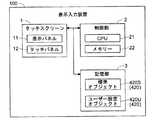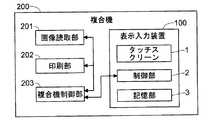JP6724871B2 - Display input device and image forming apparatus including the same - Google Patents
Display input device and image forming apparatus including the sameDownload PDFInfo
- Publication number
- JP6724871B2 JP6724871B2JP2017122417AJP2017122417AJP6724871B2JP 6724871 B2JP6724871 B2JP 6724871B2JP 2017122417 AJP2017122417 AJP 2017122417AJP 2017122417 AJP2017122417 AJP 2017122417AJP 6724871 B2JP6724871 B2JP 6724871B2
- Authority
- JP
- Japan
- Prior art keywords
- input
- touch screen
- display
- buttons
- user
- Prior art date
- Legal status (The legal status is an assumption and is not a legal conclusion. Google has not performed a legal analysis and makes no representation as to the accuracy of the status listed.)
- Expired - Fee Related
Links
Images
Classifications
- G—PHYSICS
- G06—COMPUTING OR CALCULATING; COUNTING
- G06F—ELECTRIC DIGITAL DATA PROCESSING
- G06F3/00—Input arrangements for transferring data to be processed into a form capable of being handled by the computer; Output arrangements for transferring data from processing unit to output unit, e.g. interface arrangements
- G06F3/01—Input arrangements or combined input and output arrangements for interaction between user and computer
- G06F3/048—Interaction techniques based on graphical user interfaces [GUI]
- G06F3/0487—Interaction techniques based on graphical user interfaces [GUI] using specific features provided by the input device, e.g. functions controlled by the rotation of a mouse with dual sensing arrangements, or of the nature of the input device, e.g. tap gestures based on pressure sensed by a digitiser
- G06F3/0488—Interaction techniques based on graphical user interfaces [GUI] using specific features provided by the input device, e.g. functions controlled by the rotation of a mouse with dual sensing arrangements, or of the nature of the input device, e.g. tap gestures based on pressure sensed by a digitiser using a touch-screen or digitiser, e.g. input of commands through traced gestures
- G06F3/04883—Interaction techniques based on graphical user interfaces [GUI] using specific features provided by the input device, e.g. functions controlled by the rotation of a mouse with dual sensing arrangements, or of the nature of the input device, e.g. tap gestures based on pressure sensed by a digitiser using a touch-screen or digitiser, e.g. input of commands through traced gestures for inputting data by handwriting, e.g. gesture or text
- H—ELECTRICITY
- H04—ELECTRIC COMMUNICATION TECHNIQUE
- H04N—PICTORIAL COMMUNICATION, e.g. TELEVISION
- H04N1/00—Scanning, transmission or reproduction of documents or the like, e.g. facsimile transmission; Details thereof
- H04N1/0035—User-machine interface; Control console
- H04N1/00405—Output means
- H04N1/00408—Display of information to the user, e.g. menus
- H04N1/00411—Display of information to the user, e.g. menus the display also being used for user input, e.g. touch screen
- G—PHYSICS
- G06—COMPUTING OR CALCULATING; COUNTING
- G06F—ELECTRIC DIGITAL DATA PROCESSING
- G06F3/00—Input arrangements for transferring data to be processed into a form capable of being handled by the computer; Output arrangements for transferring data from processing unit to output unit, e.g. interface arrangements
- G06F3/01—Input arrangements or combined input and output arrangements for interaction between user and computer
- G06F3/048—Interaction techniques based on graphical user interfaces [GUI]
- G06F3/0484—Interaction techniques based on graphical user interfaces [GUI] for the control of specific functions or operations, e.g. selecting or manipulating an object, an image or a displayed text element, setting a parameter value or selecting a range
- G—PHYSICS
- G06—COMPUTING OR CALCULATING; COUNTING
- G06F—ELECTRIC DIGITAL DATA PROCESSING
- G06F3/00—Input arrangements for transferring data to be processed into a form capable of being handled by the computer; Output arrangements for transferring data from processing unit to output unit, e.g. interface arrangements
- G06F3/01—Input arrangements or combined input and output arrangements for interaction between user and computer
- G06F3/048—Interaction techniques based on graphical user interfaces [GUI]
- G06F3/0484—Interaction techniques based on graphical user interfaces [GUI] for the control of specific functions or operations, e.g. selecting or manipulating an object, an image or a displayed text element, setting a parameter value or selecting a range
- G06F3/04845—Interaction techniques based on graphical user interfaces [GUI] for the control of specific functions or operations, e.g. selecting or manipulating an object, an image or a displayed text element, setting a parameter value or selecting a range for image manipulation, e.g. dragging, rotation, expansion or change of colour
- G—PHYSICS
- G06—COMPUTING OR CALCULATING; COUNTING
- G06F—ELECTRIC DIGITAL DATA PROCESSING
- G06F3/00—Input arrangements for transferring data to be processed into a form capable of being handled by the computer; Output arrangements for transferring data from processing unit to output unit, e.g. interface arrangements
- G06F3/01—Input arrangements or combined input and output arrangements for interaction between user and computer
- G06F3/048—Interaction techniques based on graphical user interfaces [GUI]
- G06F3/0487—Interaction techniques based on graphical user interfaces [GUI] using specific features provided by the input device, e.g. functions controlled by the rotation of a mouse with dual sensing arrangements, or of the nature of the input device, e.g. tap gestures based on pressure sensed by a digitiser
- G06F3/0488—Interaction techniques based on graphical user interfaces [GUI] using specific features provided by the input device, e.g. functions controlled by the rotation of a mouse with dual sensing arrangements, or of the nature of the input device, e.g. tap gestures based on pressure sensed by a digitiser using a touch-screen or digitiser, e.g. input of commands through traced gestures
- G06F3/04886—Interaction techniques based on graphical user interfaces [GUI] using specific features provided by the input device, e.g. functions controlled by the rotation of a mouse with dual sensing arrangements, or of the nature of the input device, e.g. tap gestures based on pressure sensed by a digitiser using a touch-screen or digitiser, e.g. input of commands through traced gestures by partitioning the display area of the touch-screen or the surface of the digitising tablet into independently controllable areas, e.g. virtual keyboards or menus
- H—ELECTRICITY
- H04—ELECTRIC COMMUNICATION TECHNIQUE
- H04N—PICTORIAL COMMUNICATION, e.g. TELEVISION
- H04N1/00—Scanning, transmission or reproduction of documents or the like, e.g. facsimile transmission; Details thereof
- H04N1/44—Secrecy systems
- H04N1/4406—Restricting access, e.g. according to user identity
- H04N1/4413—Restricting access, e.g. according to user identity involving the use of passwords, ID codes or the like, e.g. PIN
- H—ELECTRICITY
- H04—ELECTRIC COMMUNICATION TECHNIQUE
- H04N—PICTORIAL COMMUNICATION, e.g. TELEVISION
- H04N2201/00—Indexing scheme relating to scanning, transmission or reproduction of documents or the like, and to details thereof
- H04N2201/0077—Types of the still picture apparatus
- H04N2201/0094—Multifunctional device, i.e. a device capable of all of reading, reproducing, copying, facsimile transception, file transception
Landscapes
- Engineering & Computer Science (AREA)
- General Engineering & Computer Science (AREA)
- Theoretical Computer Science (AREA)
- Human Computer Interaction (AREA)
- Physics & Mathematics (AREA)
- General Physics & Mathematics (AREA)
- Multimedia (AREA)
- Signal Processing (AREA)
- User Interface Of Digital Computer (AREA)
- Accessory Devices And Overall Control Thereof (AREA)
Description
Translated fromJapanese本発明は、表示入力装置およびそれを備えた画像形成装置に関する。 The present invention relates to a display input device and an image forming apparatus including the display input device.
従来、パスワードや暗証番号の入力をユーザーから受け付ける受付部を備えたシステムが知られている(たとえば、特許文献1参照)。たとえば、ユーザー認証を行う装置やシステムでは、ユーザーにより入力されたパスワードや暗証番号に基づき、当該ユーザーが正規ユーザーであるか否かの判断が行われる。 2. Description of the Related Art Conventionally, there is known a system including a receiving unit that receives a password and a password input from a user (see, for example, Patent Document 1). For example, in a device or system that performs user authentication, it is determined whether the user is a legitimate user based on a password or a personal identification number input by the user.
また、従来、タッチスクリーンを備えた表示入力装置が知られている。このような表示入力装置は、たとえば、スマートフォンやタブレット端末などに設置され、パスワードや暗証番号の入力をユーザーから受け付ける受付部として機能する。 Further, conventionally, a display input device having a touch screen is known. Such a display input device is installed in, for example, a smartphone or a tablet terminal, and functions as a reception unit that receives the input of the password and the personal identification number from the user.
表示入力装置は、パスワードや暗証番号の入力をユーザーから受け付けるとき、複数の入力ボタン(たとえば、ソフトウェアテンキー)を表示する。そして、パスワードや暗証番号の入力受付は、ソフトウェアテンキーを介して行われる。 The display/input device displays a plurality of input buttons (for example, a software numeric keypad) when a user inputs a password or a personal identification number. Then, the input of the password and the personal identification number is accepted through the software numeric keypad.
ユーザーがタッチスクリーンに表示されたソフトウェアテンキーを操作して文字(数を表す文字である数字を含む)を入力するとき、ユーザーの背後や横に居る第3者にタッチスクリーンの表示画面を覗き見される場合がある。第3者がタッチスクリーンの表示画面を覗き見した状態で、ユーザーがタッチスクリーンに表示されたソフトウェアテンキーを操作すると、ユーザーが入力した文字(数字)が特定される。パスワードや暗証番号の入力時に第3者による覗き見が行われてしまうと、パスワードや暗証番号が第3者に漏洩するという不都合が生じる。 When the user operates the software numeric keypad displayed on the touch screen to input characters (including numbers, which are letters that represent numbers), a third person who is behind or next to the user can peek at the touch screen display screen. May be done. When the user operates the software numeric keypad displayed on the touch screen while the third party is looking into the display screen of the touch screen, the character (number) input by the user is specified. If a third party peeps at the time of inputting the password or the personal identification number, there is a disadvantage that the password or the personal identification number is leaked to the third party.
本発明は、上記課題を解決するためになされたものであり、タッチスクリーンに対する操作によって入力した文字(数字)が第3者に特定されるのを抑制することが可能な表示入力装置およびそれを備えた画像形成装置を提供することを目的とする。 The present invention has been made to solve the above problems, and a display input device capable of suppressing a character (number) input by an operation on a touch screen from being specified by a third party, and a display input device including the same. An object of the present invention is to provide an image forming apparatus provided with the image forming apparatus.
上記目的を達成するため、本発明の第1の局面による表示入力装置は、入力画面を表示し、文字を入力する入力操作をユーザーから受け付けるタッチスクリーンと、入力画面に対して行われた入力操作を検知し、ユーザーから入力指示を受けた文字を判断する制御部と、を備える。タッチスクリーンは、入力画面内に、ボタン内に文字を付していない複数のボタンを並べた第1オブジェクトを表示するとともに、入力画面内の第1オブジェクトの表示領域とは異なる領域に、枠内に文字を付した複数の枠を複数のボタンと同じ配列パターンで並べた第2オブジェクトを表示する。制御部は、複数のボタンのいずれかに対して入力操作が行われたことを検知すると、入力操作が行われたボタンの第1オブジェクト内での配列位置を対象配列位置として認識し、複数の枠のうち第2オブジェクト内での配列位置が対象配列位置と同じ枠の枠内に付された文字の入力指示を受けたと判断する。 In order to achieve the above object, a display input device according to the first aspect of the present invention includes a touch screen that displays an input screen and receives an input operation for inputting a character from a user, and an input operation performed on the input screen. And a control unit that determines a character that has received an input instruction from the user. The touch screen displays, in the input screen, a first object in which a plurality of buttons having no characters inside the buttons are arranged, and in a region different from the display region of the first object in the input screen in a frame. A second object is displayed in which a plurality of frames with letters are arranged in the same arrangement pattern as a plurality of buttons. When detecting that an input operation has been performed on any of the plurality of buttons, the control unit recognizes the arrangement position of the button on which the input operation has been performed in the first object as the target arrangement position, and It is determined that the input position of the character attached in the frame of the same frame as the target array position in the second object in the frame is determined.
本発明の第2の局面による画像形成装置は、上記表示入力装置を備える。 An image forming apparatus according to a second aspect of the present invention includes the above display input device.
本発明の構成では、ボタン内に文字を付していない複数のボタンを並べた第1オブジェクトがタッチスクリーンの入力画面内に表示される。文字を入力する入力操作は複数のボタンに対して行われるが、複数のボタンのボタン内には文字が付されていない。したがって、ユーザーが入力操作を行っているときに第3者にタッチスクリーンの入力画面を覗き見されたとしても(複数のボタンのいずれに対して入力操作を行ったかを第3者に見られたとしても)、ユーザーにより入力された文字が第3者に特定されるのを抑制することができる。 In the configuration of the present invention, the first object in which a plurality of buttons without letters are arranged in the buttons is displayed in the input screen of the touch screen. Although an input operation for inputting characters is performed on a plurality of buttons, no characters are attached to the buttons of the plurality of buttons. Therefore, even if a third party peeks into the input screen of the touch screen while the user is performing an input operation, the third party can see which of the plurality of buttons the input operation was performed. Even though), it is possible to prevent the character input by the user from being specified by a third party.
ここで、タッチスクリーンの入力画面内の第1オブジェクトの表示領域とは異なる領域には、枠内に文字を付した複数の枠を複数のボタンと同じ配列パターンで並べた第2オブジェクトが表示される。複数のボタンにそれぞれ割り当てられた文字は第2オブジェクトに示される。これにより、複数のボタンのボタン内に文字が付されていなくても、ユーザーは第2オブジェクトを見ることにより、自身が入力したい文字に対応するボタンを容易に知ることができる。したがって、ユーザーの利便性が低下することはない。 Here, in the area different from the display area of the first object in the input screen of the touch screen, a second object in which a plurality of frames with characters are arranged in the same arrangement pattern as the buttons is displayed. It The letters respectively assigned to the plurality of buttons are shown in the second object. With this, even if characters are not added in the buttons of the plurality of buttons, the user can easily know the button corresponding to the character that the user wants to input by looking at the second object. Therefore, the convenience of the user is not reduced.
本発明の構成では、タッチスクリーンに対する操作によって入力した文字(数字)が第3者に特定されるのを抑制することができる。 With the configuration of the present invention, it is possible to prevent a character (number) input by an operation on the touch screen from being specified by a third party.
<装置構成>
図1に示すように、本発明の一実施形態による表示入力装置100は、タッチスクリーン1を備える。タッチスクリーン1は、表示パネル11およびタッチパネル12を含む。表示パネル11は、液晶表示パネルである。タッチパネル12は、マルチタッチパネルであり、表示パネル11の表面上に設置される。<Device configuration>
As shown in FIG. 1, a
タッチスクリーン1は、各種設定を受け付けるためのソフトウェアボタンやメッセージなどを含む画面を表示パネル11に表示する。また、タッチスクリーン1は、タッチパネル12を介してユーザーからタッチ操作を受け付ける。 The
また、表示入力装置100は、制御部2を備える。制御部2は、CPU21およびメモリー22(ROMやRAMなど)を含む。メモリー22には、タッチスクリーン1に画面を表示させるための表示プログラムや、タッチスクリーン1に表示する画面の画面データなどが記憶される。 The
制御部2は、表示プログラムや画面データに基づき、タッチスクリーン1の表示動作を制御する。また、制御部2は、表示入力装置100に対して行われた操作(タッチスクリーン1に対するタッチ操作など)を検知する。そして、制御部2は、表示入力装置100に対する操作に応じた処理(タッチスクリーン1の表示画面を切り替える処理など)をタッチスクリーン1に行わせる。 The
制御部2は、タッチスクリーン1に対するタッチ操作の内容(タッチ操作が行われたソフトウェアボタン)を認識するため、タッチパネル12の出力値に基づき、タッチ操作のタッチ位置(座標)を検知する。たとえば、タッチパネル12の出力値とタッチ位置との対応関係を示す情報はメモリー22に予め記憶される。制御部2は、タッチ位置を検知すると、当該検知したタッチ位置と表示画面の画面データとを比較し、タッチ位置に表示されているソフトウェアボタンを認識する。 Since the
また、表示入力装置100は、記憶部3を備える。記憶部3は、ROM(たとえば、EEPROM)などの不揮発性の記憶デバイスを含む。制御部2は、記憶部3に接続され、記憶部3からのデータの読み出しや記憶部3へのデータの書き込みを行う。 The
なお、表示入力装置100は、画像形成装置など種々の装置の操作パネルとして用いることができる。たとえば、図2に示すように、表示入力装置100は複合機200(「画像形成装置」に相当)に設置可能である。 The
複合機200は、原稿を読み取って原稿の画像データを生成する画像読取部201や、画像データ(たとえば、画像読取部201による原稿の読み取りによって得られた原稿の画像データ)に基づく画像を用紙に印刷する印刷部202などを備える。画像読取部201や印刷部202を制御するため、複合機200には複合機制御部203が備えられる。 The
表示入力装置100が複合機200に設置される場合、表示入力装置100の制御部2は複合機制御部203に接続される。そして、制御部2は、複合機制御部203から指示を受け、表示入力装置100を制御する。 When the
図示しないが、表示入力装置100は、スマートフォンやタブレット端末などのディスプレイとして用いることもできる。さらに、表示入力装置100は、ATM(Automated Teller Macine)などの自動取引装置のディスプレイとして用いることもできる。 Although not shown, the
<入力操作>
表示入力装置100は、パスワードや暗証番号の入力をユーザーから受け付ける。たとえば、ログイン機能を有する複合機200に表示入力装置100が設置される場合、表示入力装置100は、複合機200へのログインを許可するか否かの判定に用いるパスワードの入力をユーザーから受け付ける。<Input operation>
The display/
他の例として、スマートフォンやタブレット端末などの携帯情報端末に表示入力装置100が設置される場合、表示入力装置100は、画面ロックを解除するためのパスワードの入力をユーザーから受け付ける。なお、画面ロックが解除されていない状態では、携帯情報端末の機能を使用することはできない。また、ATMなどの自動取引装置に表示入力装置100が設置される場合、表示入力装置100は、出金などの金融サービスを利用するための暗証番号の入力をユーザーから受け付ける。 As another example, when the
一般的に、複数の文字を含む文字列がパスワードや暗証番号として使用される。パスワードや暗証番号として使用される文字としては、数を表す文字である数字やアルファベット文字などが挙げられる。以下、パスワードや暗証番号として使用される文字が数字(アラビア数字)である場合を例にとって説明する。 Generally, a character string including a plurality of characters is used as a password or a personal identification number. Examples of characters used as passwords and personal identification numbers include numbers, alphabetic characters, and the like, which are numerical characters. Hereinafter, the case where the characters used as the password or the password are numbers (Arabic numbers) will be described as an example.
パスワードや暗証番号の入力をユーザーから受け付けるとき、制御部2は、図3に示すような入力画面40の表示指示をタッチスクリーン1に与える。タッチスクリーン1は、制御部2から表示指示を受けると、入力画面40を表示し、パスワードや暗証番号を成す数字を入力する入力操作(タッチ操作の1つであるタップ操作)をユーザーから受け付ける。 When accepting the input of the password or the personal identification number from the user, the
入力画面40には、入力欄C40が配される。タッチスクリーン1は、ユーザーから入力指示を受けた数字を入力欄C40に表示する。たとえば、ユーザーが入力を指示した数字はアスタリスクなどの記号に置換されて入力欄C40に表示される。 An input field C40 is arranged on the
また、入力画面40には、ユーザーから数字の入力を受け付けるためのソフトウェアボタンである入力ボタン411を複数含む第1オブジェクト410が配される。複数の入力ボタン411は、所定の配列パターンで並べられる。たとえば、入力ボタン411の個数は12個である。そして、縦方向に並ぶ入力ボタン411の個数が4個となり、横方向に並ぶ入力ボタン411の個数が3個となるように、複数の入力ボタン411がマトリクス状に並べられる。すなわち、第1オブジェクト410は、複数の入力ボタン411をマトリクス状に並べたボタン群の画像である。 In addition, the
複数の入力ボタン411を含むボタン群はテンキーとして機能する。すなわち、第1オブジェクト410はソフトウェアテンキーである。複数の入力ボタン411のいずれかに対してユーザーが入力操作を行うと、入力操作の対象となった入力ボタン411に割り当てられている数字が入力欄C40に入力(表示)される。 A button group including a plurality of
たとえば、複数の入力ボタン411のうち10個の入力ボタン411のそれぞれに対して、0、1、2、3、4、5、6、7、8および9の各数字が割り当てられる。残り2個の入力ボタン411に対しては、数字が割り当てられない(2個の入力ボタン411が余る)。これにより、入力画面40では、10種類の数字の入力が可能である。 For example, the
なお、余りの入力ボタン411に対して他の入力ボタン411に割り当てた数字を重複して割り当ててもよい。たとえば、或る入力ボタン411に「1」を割り当て、他の入力ボタン411にも「1」を割り当てる、といったことが行える。この場合には、前者の入力ボタン411に対して入力操作を行った場合および後者の入力ボタン411に対して入力操作を行った場合のいずれの場合あっても、入力欄C40に「1」が入力される。 The numbers assigned to
従来から一般的に使用されるテンキーでは、各ボタンの内側領域に、対応する数字(テキスト)が付される。たとえば、或るボタンに「1」が割り当てられていれば、当該ボタンの内側領域には数字「1」が付される。したがって、ユーザーはテンキーを見ることにより、自身が入力したい数字が割り当てられたボタンを知ることができる。「1」を入力したい場合には、数字「1」が付されたボタンを操作すればよい。 A numeric keypad conventionally used generally has a corresponding number (text) attached to the inner area of each button. For example, if "1" is assigned to a button, the number "1" is attached to the area inside the button. Therefore, the user can know the button to which the number he/she wants to input is assigned by looking at the ten-key pad. To input "1", the button with the number "1" is operated.
その一方、複数の入力ボタン411にはいずれにも数字が付されていない。すなわち、複数の入力ボタン411の内側領域は空白となっている。その代わりに、複数の入力ボタン411のそれぞれについて、入力ボタン411に対して入力操作を行ったときに入力される数字をユーザー(数字を入力しようとしている操作者)に認識させるための第2オブジェクト420が入力画面40に表示される。 On the other hand, no numbers are attached to any of the plurality of
タッチスクリーン1は、制御部2から表示指示を受けると、入力画面40内に、第1オブジェクト410に加えて、第2オブジェクト420を表示する。このとき、タッチスクリーン1は、入力画面40内の第1オブジェクト410の表示領域とは異なる領域に第2オブジェクト420を表示する(第1オブジェクト410と第2オブジェクト420とが重ならないように表示する)。たとえば、タッチスクリーン1は、第2オブジェクト420の表示サイズを第1オブジェクト410の表示サイズよりも小さくする。また、タッチスクリーン1は、第2オブジェクト420を第1オブジェクト410の表示位置よりも下方に表示する。なお、第2オブジェクト420の表示位置はユーザーが任意に変更することができる(詳細は後述する)。 Upon receiving the display instruction from the
第2オブジェクト420は、枠内に数字を付した複数の枠421を含む画像である。言い換えると、第2オブジェクト420は、四角形の図形を複数含む。図3では、便宜上、各枠420の枠内から符号の引き出し線を引き出す。 The
枠421の個数は入力ボタン411の個数と同数(12個)である。そして、複数の枠421は、複数の入力ボタン411と同じ配列パターン(所定の配列パターン)で並べられる。すなわち、縦方向に並ぶ枠421の個数が4個となり、横方向に並ぶ枠421の個数が3個となるように、複数の枠421がマトリクス状に並べられる。なお、互いに隣接する一方の枠421および他方の枠421の各枠線は互いに重なる。このため、ユーザーからは、複数の縦線および複数の横線によって1つの大きな外枠の内部が複数(12個)の領域に区切られたように見える。 The number of
第1オブジェクト410(数字を付していないソフトウェアテンキー)に含まれる複数の入力ボタン411にそれぞれ対応する数字は第2オブジェクト420に示される。ユーザーは第2オブジェクト420を確認することにより、入力ボタン411に対して入力操作を行ったときに入力される数字を知ることができる。 The numbers corresponding to the plurality of
たとえば、ユーザーが「6」を入力しようとしているとする。第2オブジェクト420を見ると、複数の枠421のうち、枠内に「6」が付された枠421は、上から2つ目で左から3つ目の枠421である。言い換えると、枠内に「6」が付された枠421は、2行目3列目に位置する。この場合には、第1オブジェクト410に含まれる複数の入力ボタン411のうち、上から2つ目で左から3つ目の入力ボタン411に対して入力操作を行うと、入力欄C40に「6」を入力することができる。 For example, suppose the user is trying to enter "6". Looking at the
タッチスクリーン1は、複数の入力ボタン411のいずれかに対して入力操作が行われたとき、タッチ位置(座標)を示す値を制御部2に出力する。そして、制御部2は、タッチスクリーン1の出力値に基づき、ユーザーから入力指示を受けた数字を判断する判断処理を行う。 The
以下に、図4に示すフローチャートを参照し、制御部2により行われる判断処理の流れを説明する。図4に示すフローチャートのスタートは、複数の入力ボタン411のいずれかに対して入力操作(タッチ操作)が行われたことを制御部2が検知したときである。 The flow of the determination process performed by the
ステップS1において、制御部2は、複数の入力ボタン411のいずれに対して入力操作が行われたかを判別し、当該判別した入力ボタン411の第1オブジェクト410内での配列位置を対象配列位置として認識する。たとえば、制御部2は、上から何行目で左から何列目の入力ボタン411に対して入力操作が行われたかを認識する。 In step S1, the
ステップS2において、制御部2は、複数の枠421のうち第2オブジェクト420内での配列位置が対象配列位置と同じ枠421を対象枠421として認識する。たとえば、上から2行目で左から3列目の入力ボタン411に対して入力操作が行われた場合には、複数の枠421のうち上から2行目で左から3列目の枠421(図3に示す例では、枠内に「6」を付した枠421)が対象枠421となる。 In step S2, the
ステップS3において、制御部2は、対象枠421の枠内に付された数字を対象数字として認識する。そして、ステップS4において、制御部4は、対象数字がユーザーから入力指示を受けた数字であると判断する。 In step S3, the
その後、制御部4は、タッチスクリーン1に指示し、対象数字を入力欄C40に表示させる。たとえば、入力欄C40に表示される対象数字はアスタリスクなどの記号に置換される。 After that, the
なお、図3に示す例では、複数の枠421のうち2個の枠421の各枠内には数字が付されていない。以下の説明では、枠内に数字が付されていない枠421に符号421Bを付し、空白枠421Bと称する場合がある。 Note that in the example shown in FIG. 3, no numbers are attached to the insides of the two
ここで、たとえば、複数の入力ボタン411のうち入力操作が行われた入力ボタン411の第1オブジェクト410内での配列位置が空白枠421Bの第2オブジェクト420内での配列位置と同じであったとする。すなわち、上から4行目で左から1列目の入力ボタン411、または、上から4行目で左から3列目の入力ボタン411、に対して入力操作が行われたとする。 Here, for example, it is assumed that the arrangement position of the
この場合、制御部4は、入力ボタン411に対する入力操作を無効な操作と認識する。このため、空白枠421Bと配列位置の位置関係が同じ入力ボタン411に対してユーザーが入力操作を行っても、入力欄C40には数字が入力(表示)されない。これにより、第2オブジェクト420に空白枠421Bを含めておけば、空白枠421Bと配列位置の位置関係が同じ入力ボタン411をダミーボタン(ユーザーが入力操作を行っても当該操作が無効化されるボタン)として機能させることができる。 In this case, the
本実施形態の表示入力装置100は、上記のように、入力画面40を表示し、数字(文字)を入力する入力操作をユーザーから受け付けるタッチスクリーン1と、入力画面40に対して行われた入力操作を検知し、ユーザーから入力指示を受けた数字を判断する制御部2と、を備える。タッチスクリーン1は、入力画面40内に、ボタン内に数字を付していない複数の入力ボタン411を並べた第1オブジェクト410を表示するとともに、入力画面40内の第1オブジェクト410の表示領域とは異なる領域に、枠内に数字を付した複数の枠421を複数の入力ボタン411と同じ配列パターン(所定の配列パターン)で並べた第2オブジェクト420を表示する。制御部2は、複数の入力ボタン411のいずれかに対して入力操作が行われたことを検知すると、入力操作が行われた入力ボタン411の第1オブジェクト410内での配列位置を対象配列位置として認識し、複数の枠421のうち第2オブジェクト420内での配列位置が対象配列位置と同じ枠421の枠内に付された数字の入力指示を受けたと判断する。 As described above, the
本実施形態の構成では、ボタン内に文字を付していない複数の入力ボタン411を並べた第1オブジェクト410がタッチスクリーン1の入力画面40内に表示される。数字を入力する入力操作は複数の入力ボタン411に対して行われるが、複数の入力ボタン411のボタン内には数字が付されていない。したがって、ユーザーが入力操作を行っているときに第3者にタッチスクリーン1の入力画面40を覗き見されたとしても(複数の入力ボタン411のいずれに対して入力操作を行ったかを第3者に見られたとしても)、ユーザーにより入力された数字が第3者に特定されるのを抑制することができる。 In the configuration of the present embodiment, the
ここで、タッチスクリーン1の入力画面40内の第1オブジェクト410の表示領域とは異なる領域には、枠内に数字を付した複数の枠421を複数の入力ボタン411と同じ配列パターン(所定の配列パターン)で並べた第2オブジェクト420が表示される。複数の入力ボタン411にそれぞれ割り当てられた数字は第2オブジェクト420に示される。これにより、複数の入力ボタン411のボタン内に数字が付されていなくても、ユーザーは第2オブジェクト420を見ることにより、自身が入力したい数字が割り当てられた入力ボタン411を容易に知ることができる。したがって、ユーザーの利便性が低下することはない。 Here, in a region different from the display region of the
<回転操作>
制御部2は、入力画面40の表示中、予め定められた回転操作の受け付けをタッチスクリーン1に行わせる。たとえば、タッチスクリーン1は、タッチスクリーン1の2点をタッチし、タッチした2点間の略中心を支点として円弧を描くように2点のタッチ位置をタッチしたまま移動させるタッチ操作を回転操作として受け付ける。<Rotating operation>
The
制御部2は、タッチスクリーン1に対して回転操作が行われたことを検知すると、第2オブジェクト420の回転指示をタッチスクリーン1に与える。タッチスクリーン1は、制御部2から回転指示を受けると、第2オブジェクト420を回転させる。なお、第2オブジェクト420の回転角度は、回転操作の操作量(タッチ位置の移動量)に応じて変わる。たとえば、第2オブジェクト420は、90°、180°および270°のいずれかの角度だけ回転する(回転操作の操作量が多いほど、第2オブジェクト420の回転角度が大きくなる)。回転操作の操作量と回転角度との対応関係を示す情報は制御部2のメモリー22に予め記憶される。 When detecting that a rotation operation has been performed on the
たとえば、図3に示した入力画面40の表示中に、タッチスクリーン1が回転操作を受け付けたとする。また、タッチスクリーン1が受け付けた回転操作の操作量に対応する回転角度が90°であったとする。 For example, it is assumed that the
この場合、図5に示すように、タッチスクリーン1は、第2オブジェクト420の中心を支点とし、当該支点回りに第2オブジェクト420を90°回転させる。たとえば、第2オブジェクト420の回転方向は時計回り方向である。なお、タッチスクリーン1は、第2オブジェクト420を回転させた後、各枠421の枠内に付された数字の向きを上向きに変更する。 In this case, as shown in FIG. 5, the
ここで、図5に示す例では、横方向に並ぶ入力ボタン411の個数と縦方向に並ぶ入力ボタン411の個数とが異なる。このため、第2オブジェクト420だけを回転させてしまうと、複数の枠421の配列パターンが複数の入力ボタン411の配列パターンと一致しなくなる。 Here, in the example shown in FIG. 5, the number of
このため、制御部2は、横方向に並ぶ入力ボタン411の個数と縦方向に並ぶ入力ボタン411の個数とが異なる場合、タッチスクリーン1に対して回転操作が行われたことを検知すると、第2オブジェクト420に加えて、第1オブジェクト410の回転指示もタッチスクリーン1に与える。タッチスクリーン1は、制御部2から第1オブジェクト410の回転指示を受けると、第1オブジェクト410の中心を支点とし、当該支点回りに第1オブジェクト410を回転させる。図5に示す例では、第1オブジェクト410は時計回り方向に90°回転する。これにより、複数の枠421の配列パターンと複数の入力ボタン411の配列パターンとが一致する。 Therefore, when the number of
なお、図6に示すように、横方向に並ぶ入力ボタン411の個数と縦方向に並ぶ入力ボタン411の個数とが同じ場合がある。すなわち、横方向に並ぶ枠421の個数と縦方向に並ぶ枠421の個数とが同じ場合がある。この場合には、第2オブジェクト420だけを回転させても、複数の枠421の配列パターンと複数の入力ボタン411の配列パターンとが一致する。したがって、横方向に並ぶ入力ボタン411の個数と縦方向に並ぶ入力ボタン411の個数とが同じ場合(横方向に並ぶ枠421の個数と縦方向に並ぶ枠421の個数とが同じ場合)、タッチスクリーン1は、回転操作を受け付けると、第2オブジェクト420だけを回転させる。 As shown in FIG. 6, the number of
制御部2は、タッチスクリーン1が回転操作を受け付けてから(第2オブジェクト420の回転後)、複数の入力ボタン411のいずれかに対して入力操作が行われたことを検知すると、複数の枠421のうち回転後の第2オオブジェクト420内での配列位置が対象配列位置と同じ枠421の枠内に付された数字(対象数字)の入力指示を受けたと判断する。 When the
たとえば、図6の左図に示した例において、上から2行目で左から3列目に位置する入力ボタン411に対して入力操作を行うと、入力欄C40には「6」が入力される。その一方、図6の右図に示した例において、上から2行目で左から3列目に位置する入力ボタン411に対して入力操作を行うと、入力欄C40には「5」が入力される。図6の右図に示した例において、入力欄C40に「6」を入力するには、上から3行目で左から3列目に位置する入力ボタン411に対して入力操作を行う必要がある。 For example, in the example shown in the left diagram of FIG. 6, when an input operation is performed on the
この構成では、回転操作を行うことにより、複数の入力ボタン411にそれぞれ割り当てられる数字を変更することができる。すなわち、パスワードや暗証番号を成す数字列(文字列)が同じであっても、当該数字列の入力時に操作が必要な入力ボタン411を変更することができる。これにより、タッチスクリーン1に付着した指紋の付着位置からパスワードや暗証番号を成す数字列が第3者に特定される、という不都合の発生を抑制することができる。 In this configuration, the numbers assigned to the plurality of
<切替操作>
制御部2は、入力画面40の表示中、予め定められた切替操作の受け付けをタッチスクリーン1に行わせる。たとえば、タッチスクリーン1は、タッチスクリーン1の表面を指で払うようなタッチ操作(フリック操作)を切替操作として受け付ける。<Switching operation>
The
制御部2は、タッチスクリーン1に対して切替操作が行われたことを検知すると、第2オブジェクト420の切替指示をタッチスクリーン1に与える。タッチスクリーン1は、制御部2から切替指示を受けると、現在表示している第2オブジェクト420に代えて、別の第2オブジェクト420を新たに表示する。 When detecting that a switching operation has been performed on the
たとえば、記憶部3には、第2オブジェクト420としてメーカーが登録した標準オブジェクト420Sが予め記憶される(図1参照)。さらに、記憶部3には、複数の枠421の枠内に付す数字をユーザーが任意に設定し登録したユーザー設定オブジェクト421Uが記憶される(図1参照)。 For example, the
そして、図7の左図に示すように、制御部2は、まず、第2オブジェクト420として標準オブジェクト420Sを含む入力画面40の表示をタッチスクリーン1に行わせる。それ以降、タッチスクリーン1が切替操作を受け付けたとする。このとき、図7の右図に示すように、制御部2は、標準オブジェクト420Sからユーザー設定オブジェクト420Uへの切り替えをタッチスクリーン1に行わせる。すなわち、タッチスクリーン1は、第2オブジェクト420として現在表示している標準オブジェクト420Sに代えて、ユーザー設定オブジェクト420Uを新たな第2オブジェクト420として表示する。 Then, as shown in the left diagram of FIG. 7, the
なお、ユーザー設定オブジェクト420Uの登録数は特に限定されず、ユーザー設定オブジェクト420Uが複数登録される場合もある。たとえば、2つのユーザー設定オブジェクト420Uが登録されているとする。この場合、標準オブジェクト420Sから或るユーザー設定オブジェクト420Uに切り替えた後、切替操作を受け付けると、タッチスクリーン1は、現在表示しているユーザー設定オブジェクト420Uから別のユーザー設定オブジェクト420Uに切り替える。その後、切替操作を再度受け付けると、タッチスクリーン1は、現在表示しているユーザー設定オブジェクト420Uから標準オブジェクト420Sに切り替える。 The number of registered
この構成では、暗証番号を成す数字列(文字列)を変更したとしても、変更前の暗証番号の入力に必要な入力ボタン411と変更後の暗証番号の入力に必要な入力ボタン411とを同じにすることができる。これにより、ユーザーの利便性が向上する。たとえば、図7に示した例において、ユーザーが暗証番号を「76」から「95」に変更したとする。この場合には、変更後の暗証番号「95」を入力するのに際し、図7の右図に示したユーザー設定オブジェクト420U(第2オブジェクト420)を表示しておけばよい。 In this configuration, even if the number string (character string) forming the personal identification number is changed, the
<表示サイズ変更操作>
制御部2は、入力画面40の表示中、予め定められた表示サイズ変更操作の受け付けをタッチスクリーン1に行わせる。たとえば、タッチスクリーン1は、タッチスクリーン1の2点をタッチし、タッチした2点間の間隔をタッチしたまま変更するタッチ操作(ピンチアウト操作およびピンチイン操作)を表示サイズ変更操作として受け付ける。<Display size change operation>
The
制御部2は、表示サイズ変更操作としてのピンチアウト操作がタッチスクリーン1に対して行われたことを検知すると、第2オブジェクト420の拡大指示をタッチスクリーン1に与える。この場合、図8に示すように、タッチスクリーン1は、第2オブジェクト420の表示サイズを現在の表示サイズ(拡大指示を受ける直前の表示サイズ)よりも拡大する(図8の左図から右図に遷移する)。 When detecting that the pinch-out operation as the display size changing operation is performed on the
また、制御部2は、表示サイズ変更操作としてのピンチイン操作がタッチスクリーン1に対して行われたことを検知すると、第2オブジェクト420の縮小指示をタッチスクリーン1に与える。この場合、図8に示すように、タッチスクリーン1は、第2オブジェクト420の表示サイズを現在の表示サイズ(縮小指示を受ける直前の表示サイズ)よりも縮小する(図8の右図から左図に遷移する)。 When the
この構成では、第2オブジェクト420の表示サイズをユーザーが任意に変更することができるので、ユーザーの利便性が向上する。たとえば、第2オブジェクト420が見難い場合には、第2オブジェクト420の表示サイズを拡大することができる。また、ユーザーの周囲に第3者が居る場合には、第2オブジェクト420の表示サイズを縮小することにより、ユーザーによる入力操作を第3者に覗き見されたとしても、ユーザーが入力したパスワードや暗証番号を特定され難くすることができる。 With this configuration, the display size of the
<表示位置変更操作>
制御部2は、入力画面40の表示中、予め定められた表示位置変更操作の受け付けをタッチスクリーン1に行わせる。たとえば、タッチスクリーン1は、第2オブジェクト420の表示領域をタッチし、タッチしたままタッチ位置を移動させるタッチ操作(ドラッグアンドドロップ操作)を表示位置変更操作として受け付ける。<Display position change operation>
The
制御部4は、タッチスクリーン1に対して表示位置変更操作が行われたことを検知すると、第2オブジェクト420の移動指示をタッチスクリーン1に与える。この場合、図9に示すように、タッチスクリーン1は、タッチ位置の移動に合わせて第2オブジェクト420を移動させ、タッチが解除されると、第2オブジェクト420の移動を停止する。図8の右図では、第2オブジェクト420の移動の軌跡を白抜きの矢印で示す。また、第2オブジェクト420の移動前の表示領域を破線で示す。 When the
この構成では、第2オブジェクト420の表示位置をユーザーが任意に変更することができるので、操作者の利便性が向上する。 With this configuration, the display position of the
今回開示された実施形態は、すべての点で例示であって、制限的なものではないと考えられるべきである。本発明の範囲は、上記実施形態の説明ではなく特許請求の範囲によって示され、さらに、特許請求の範囲と均等の意味および範囲内でのすべての変更が含まれる。 The embodiments disclosed this time are to be considered as illustrative in all points and not restrictive. The scope of the present invention is shown not by the above description of the embodiments but by the scope of claims for patent, and further includes meanings equivalent to the scope of claims for patent and all modifications within the scope.
1 タッチスクリーン
2 制御部
40 入力画面
410 第1オブジェクト
411 入力ボタン(ボタン)
420 第2オブジェクト
421 枠1
420
Claims (7)
Translated fromJapanese前記入力画面に対して行われた前記入力操作を検知し、ユーザーから入力指示を受けた文字を判断する制御部と、を備え、
前記タッチスクリーンは、前記入力画面内に、ボタン内に文字を付していない複数のボタンを並べた第1オブジェクトを表示するとともに、前記入力画面内の前記第1オブジェクトの表示領域とは異なる領域に、枠内に文字を付した複数の枠を前記複数のボタンと同じ配列パターンで並べた第2オブジェクトを表示し、
前記制御部は、前記複数のボタンのいずれかに対して前記入力操作が行われたことを検知すると、前記入力操作が行われた前記ボタンの前記第1オブジェクト内での配列位置を対象配列位置として認識し、前記複数の枠のうち前記第2オブジェクト内での配列位置が前記対象配列位置と同じ前記枠の枠内に付された文字の入力指示を受けたと判断し、
前記タッチスクリーンは、予め定められた回転操作をユーザーから受け付けると、前記回転操作の操作量に応じて前記第2オブジェクトを回転させ、
前記制御部は、前記タッチスクリーンが前記回転操作を受け付けてから、前記複数のボタンのいずれかに対して前記入力操作が行われたことを検知すると、前記複数の枠のうち回転後の前記第2オブジェクト内での配列位置が前記対象配列位置と同じ前記枠の枠内に付された文字の入力指示を受けたと判断することを特徴とする表示入力装置。A touch screen that displays the input screen and accepts input operations to input characters from the user,
A control unit that detects the input operation performed on the input screen and determines a character that has received an input instruction from a user,
The touch screen displays, in the input screen, a first object in which a plurality of buttons without letters in the buttons are arranged and is different from a display area of the first object in the input screen. , A second object in which a plurality of frames with characters in the frame are arranged in the same arrangement pattern as the plurality of buttons is displayed.
When the control unit detects that the input operation is performed on any of the plurality of buttons, the control unit determines the array position of the button on which the input operation is performed in the first object. Of the plurality of frames, the array position in the second object is determinedto have received an input instruction of a character attached in the frame of the same frame as the target array position,
When the touch screen receives a predetermined rotation operation from the user, the touch screen rotates the second object according to the operation amount of the rotation operation,
When the control unit detects that the input operation has been performed on any of the plurality of buttons after the touch screen receives the rotation operation, the control unit after rotating the plurality of frames among the plurality of frames. 2. A display/input device, characterizedin that itis determined that an input instruction of a character attached within the frame of the same frame as the array position within the two objects is received .
前記入力画面に対して行われた前記入力操作を検知し、ユーザーから入力指示を受けた文字を判断する制御部と、を備え、 A control unit that detects the input operation performed on the input screen and determines a character that has received an input instruction from a user,
前記タッチスクリーンは、前記入力画面内に、ボタン内に文字を付していない複数のボタンを並べた第1オブジェクトを表示するとともに、前記入力画面内の前記第1オブジェクトの表示領域とは異なる領域に、枠内に文字を付した複数の枠を前記複数のボタンと同じ配列パターンで並べた第2オブジェクトを表示し、 The touch screen displays, in the input screen, a first object in which a plurality of buttons without letters in the buttons are arranged and is different from a display area of the first object in the input screen. , A second object in which a plurality of frames with characters in the frame are arranged in the same arrangement pattern as the plurality of buttons is displayed.
前記制御部は、前記複数のボタンのいずれかに対して前記入力操作が行われたことを検知すると、前記入力操作が行われた前記ボタンの前記第1オブジェクト内での配列位置を対象配列位置として認識し、前記複数の枠のうち前記第2オブジェクト内での配列位置が前記対象配列位置と同じ前記枠の枠内に付された文字の入力指示を受けたと判断し、 When the control unit detects that the input operation is performed on any of the plurality of buttons, the control unit determines the array position of the button on which the input operation is performed in the first object. Of the plurality of frames, the array position in the second object is determined to have received an input instruction of a character attached in the frame of the same frame as the target array position,
前記タッチスクリーンは、予め定められた切替操作をユーザーから受け付けると、現在表示している前記第2オブジェクトに代えて、前記複数の枠の枠内に付す文字をユーザーが任意に設定し登録したユーザー設定オブジェクトを新たな前記第2オブジェクトとして表示することを特徴とする表示入力装置。 When the touch screen receives a predetermined switching operation from the user, the user arbitrarily sets and registers the characters attached to the frames of the plurality of frames instead of the second object currently displayed. A display input device, wherein a setting object is displayed as the new second object.
Priority Applications (3)
| Application Number | Priority Date | Filing Date | Title |
|---|---|---|---|
| JP2017122417AJP6724871B2 (en) | 2017-06-22 | 2017-06-22 | Display input device and image forming apparatus including the same |
| US16/003,904US10635302B2 (en) | 2017-06-22 | 2018-06-08 | Display input device, image forming apparatus provided with the same, and method for controlling display input device |
| CN201810618837.0ACN109120809B (en) | 2017-06-22 | 2018-06-15 | Display input device, image forming apparatus, and method of controlling display input device |
Applications Claiming Priority (1)
| Application Number | Priority Date | Filing Date | Title |
|---|---|---|---|
| JP2017122417AJP6724871B2 (en) | 2017-06-22 | 2017-06-22 | Display input device and image forming apparatus including the same |
Publications (2)
| Publication Number | Publication Date |
|---|---|
| JP2019008465A JP2019008465A (en) | 2019-01-17 |
| JP6724871B2true JP6724871B2 (en) | 2020-07-15 |
Family
ID=64693178
Family Applications (1)
| Application Number | Title | Priority Date | Filing Date |
|---|---|---|---|
| JP2017122417AExpired - Fee RelatedJP6724871B2 (en) | 2017-06-22 | 2017-06-22 | Display input device and image forming apparatus including the same |
Country Status (3)
| Country | Link |
|---|---|
| US (1) | US10635302B2 (en) |
| JP (1) | JP6724871B2 (en) |
| CN (1) | CN109120809B (en) |
Families Citing this family (2)
| Publication number | Priority date | Publication date | Assignee | Title |
|---|---|---|---|---|
| CN111007958A (en)* | 2019-12-02 | 2020-04-14 | 山东旋翼电子科技有限公司 | Matrix type touch button panel display device capable of displaying content in programmable mode |
| JP7447886B2 (en)* | 2021-12-10 | 2024-03-12 | カシオ計算機株式会社 | Queue operation method, electronic equipment and program |
Family Cites Families (15)
| Publication number | Priority date | Publication date | Assignee | Title |
|---|---|---|---|---|
| CN1371038A (en)* | 2001-02-27 | 2002-09-25 | 秦建忠 | Cipher input device |
| JP2003084965A (en)* | 2001-09-10 | 2003-03-20 | Ricoh Co Ltd | Device operating device, program and recording medium |
| JP3858091B2 (en)* | 2002-10-03 | 2006-12-13 | 独立行政法人産業技術総合研究所 | Password authentication apparatus and password authentication method |
| JP4894323B2 (en)* | 2006-03-30 | 2012-03-14 | 沖電気工業株式会社 | Automatic teller machine |
| CN100555265C (en)* | 2006-05-25 | 2009-10-28 | 英华达(上海)电子有限公司 | Be used for the integral keyboard of electronic product and utilize the input method and the mobile phone of its realization |
| CN101470461B (en)* | 2007-12-26 | 2012-04-18 | 怡利电子工业股份有限公司 | Ultra-folding portable electronic device |
| JP4364273B2 (en)* | 2007-12-28 | 2009-11-11 | パナソニック株式会社 | Portable terminal device, display control method, and display control program |
| KR101973631B1 (en)* | 2012-02-01 | 2019-04-29 | 엘지전자 주식회사 | Electronic Device And Method Of Controlling The Same |
| KR20130109389A (en)* | 2012-03-27 | 2013-10-08 | 박승배 | Method for providing personalization virtual keyboard |
| JP6026186B2 (en)* | 2012-09-07 | 2016-11-16 | フェリカネットワークス株式会社 | Information processing apparatus, information processing method, and program |
| JP5634566B1 (en)* | 2013-06-26 | 2014-12-03 | 株式会社日本総合研究所 | Password input method, input terminal, and input system for touch panel terminal |
| JP6219100B2 (en)* | 2013-08-29 | 2017-10-25 | シャープ株式会社 | Image display device capable of displaying software keyboard and control method thereof |
| JP5943359B2 (en) | 2014-11-05 | 2016-07-05 | インターナショナル・ビジネス・マシーンズ・コーポレーションInternational Business Machines Corporation | System, method and program for verifying password |
| KR20160139287A (en)* | 2015-05-27 | 2016-12-07 | 엘지전자 주식회사 | Deformable display device and operating method thereof |
| US10521793B2 (en)* | 2017-01-12 | 2019-12-31 | BBPOS Limited | System and method to protect privacy of personal-identification-number entry on consumer mobile device and computing apparatus |
- 2017
- 2017-06-22JPJP2017122417Apatent/JP6724871B2/ennot_activeExpired - Fee Related
- 2018
- 2018-06-08USUS16/003,904patent/US10635302B2/ennot_activeExpired - Fee Related
- 2018-06-15CNCN201810618837.0Apatent/CN109120809B/ennot_activeExpired - Fee Related
Also Published As
| Publication number | Publication date |
|---|---|
| JP2019008465A (en) | 2019-01-17 |
| CN109120809A (en) | 2019-01-01 |
| US10635302B2 (en) | 2020-04-28 |
| CN109120809B (en) | 2020-10-13 |
| US20180373423A1 (en) | 2018-12-27 |
Similar Documents
| Publication | Publication Date | Title |
|---|---|---|
| US10387033B2 (en) | Size reduction and utilization of software keyboards | |
| JP6137068B2 (en) | Information processing apparatus, locked screen display control method and display control program in the same apparatus | |
| US20150253870A1 (en) | Portable terminal | |
| WO2012169155A1 (en) | Information processing terminal and method, program, and recording medium | |
| JP5924325B2 (en) | INPUT DEVICE, INFORMATION PROCESSING DEVICE, CONTROL METHOD FOR INPUT DEVICE, AND PROGRAM FOR CAUSING COMPUTER TO EXECUTE THE CONTROL METHOD | |
| US9213824B2 (en) | Electronic device and unlocking method thereof | |
| WO2014148358A1 (en) | Information terminal, operating region control method, and operating region control program | |
| JP6724871B2 (en) | Display input device and image forming apparatus including the same | |
| EP2908234A1 (en) | User interface device, user interface method and program | |
| CN104898969B (en) | Character entry apparatus and information processing unit | |
| JP6264177B2 (en) | Image processing apparatus, pop-up screen display control method, and display control program | |
| JP2013003802A (en) | Character input device, control method for character input device, control program and recording medium | |
| KR101290850B1 (en) | Method and apparatus for authenticating password using scroll wheel of user device | |
| JP6907483B2 (en) | Information processing equipment, image forming equipment and programs | |
| JP6676985B2 (en) | Electronics | |
| JP5831715B2 (en) | Operating device and image processing device | |
| JP2007172385A (en) | Authentication apparatus | |
| JP2016042394A (en) | Information processing device and method, program, and recording medium | |
| KR101141728B1 (en) | Apparatus and method for inputing characters in small eletronic device | |
| JP2020129333A (en) | Display input device and image forming apparatus including the same | |
| JP6176853B2 (en) | Image display processing apparatus, image display processing method, and image display processing program | |
| KR102222412B1 (en) | Method and Device for Unlocking Input using the Combination of Alphabet and Pattern Image at Smartphone | |
| WO2014148352A1 (en) | Information terminal, operating region control method, and operating region control program | |
| KR20210027318A (en) | Method and Device for Unlocking Input using the Combination of Alphabet and Pattern Image at Smartphone | |
| JP2017212483A (en) | Interface, character input guide method and program |
Legal Events
| Date | Code | Title | Description |
|---|---|---|---|
| A621 | Written request for application examination | Free format text:JAPANESE INTERMEDIATE CODE: A621 Effective date:20190628 | |
| A977 | Report on retrieval | Free format text:JAPANESE INTERMEDIATE CODE: A971007 Effective date:20200212 | |
| A131 | Notification of reasons for refusal | Free format text:JAPANESE INTERMEDIATE CODE: A131 Effective date:20200218 | |
| A521 | Request for written amendment filed | Free format text:JAPANESE INTERMEDIATE CODE: A523 Effective date:20200401 | |
| TRDD | Decision of grant or rejection written | ||
| A01 | Written decision to grant a patent or to grant a registration (utility model) | Free format text:JAPANESE INTERMEDIATE CODE: A01 Effective date:20200526 | |
| A61 | First payment of annual fees (during grant procedure) | Free format text:JAPANESE INTERMEDIATE CODE: A61 Effective date:20200608 | |
| R150 | Certificate of patent or registration of utility model | Ref document number:6724871 Country of ref document:JP Free format text:JAPANESE INTERMEDIATE CODE: R150 | |
| LAPS | Cancellation because of no payment of annual fees |