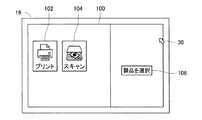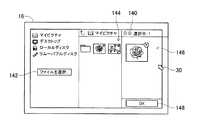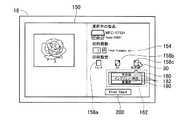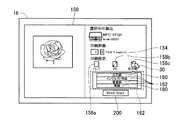JP6623748B2 - Control program and information processing device - Google Patents
Control program and information processing deviceDownload PDFInfo
- Publication number
- JP6623748B2 JP6623748B2JP2015253534AJP2015253534AJP6623748B2JP 6623748 B2JP6623748 B2JP 6623748B2JP 2015253534 AJP2015253534 AJP 2015253534AJP 2015253534 AJP2015253534 AJP 2015253534AJP 6623748 B2JP6623748 B2JP 6623748B2
- Authority
- JP
- Japan
- Prior art keywords
- setting items
- displayed
- setting
- format
- icon
- Prior art date
- Legal status (The legal status is an assumption and is not a legal conclusion. Google has not performed a legal analysis and makes no representation as to the accuracy of the status listed.)
- Active
Links
Images
Classifications
- G—PHYSICS
- G06—COMPUTING OR CALCULATING; COUNTING
- G06T—IMAGE DATA PROCESSING OR GENERATION, IN GENERAL
- G06T3/00—Geometric image transformations in the plane of the image
- G06T3/40—Scaling of whole images or parts thereof, e.g. expanding or contracting
- G06T3/4038—Image mosaicing, e.g. composing plane images from plane sub-images
- G—PHYSICS
- G06—COMPUTING OR CALCULATING; COUNTING
- G06F—ELECTRIC DIGITAL DATA PROCESSING
- G06F3/00—Input arrangements for transferring data to be processed into a form capable of being handled by the computer; Output arrangements for transferring data from processing unit to output unit, e.g. interface arrangements
- G06F3/01—Input arrangements or combined input and output arrangements for interaction between user and computer
- G06F3/048—Interaction techniques based on graphical user interfaces [GUI]
- G06F3/0481—Interaction techniques based on graphical user interfaces [GUI] based on specific properties of the displayed interaction object or a metaphor-based environment, e.g. interaction with desktop elements like windows or icons, or assisted by a cursor's changing behaviour or appearance
- G06F3/0482—Interaction with lists of selectable items, e.g. menus
- G—PHYSICS
- G06—COMPUTING OR CALCULATING; COUNTING
- G06T—IMAGE DATA PROCESSING OR GENERATION, IN GENERAL
- G06T11/00—2D [Two Dimensional] image generation
- G06T11/60—Editing figures and text; Combining figures or text
- H—ELECTRICITY
- H04—ELECTRIC COMMUNICATION TECHNIQUE
- H04N—PICTORIAL COMMUNICATION, e.g. TELEVISION
- H04N1/00—Scanning, transmission or reproduction of documents or the like, e.g. facsimile transmission; Details thereof
- H04N1/0035—User-machine interface; Control console
- H04N1/00405—Output means
- H04N1/00408—Display of information to the user, e.g. menus
- H04N1/00411—Display of information to the user, e.g. menus the display also being used for user input, e.g. touch screen
- H—ELECTRICITY
- H04—ELECTRIC COMMUNICATION TECHNIQUE
- H04N—PICTORIAL COMMUNICATION, e.g. TELEVISION
- H04N1/00—Scanning, transmission or reproduction of documents or the like, e.g. facsimile transmission; Details thereof
- H04N1/0035—User-machine interface; Control console
- H04N1/00405—Output means
- H04N1/00408—Display of information to the user, e.g. menus
- H04N1/00413—Display of information to the user, e.g. menus using menus, i.e. presenting the user with a plurality of selectable options
- H04N1/00416—Multi-level menus
- H04N1/00419—Arrangements for navigating between pages or parts of the menu
- H04N1/00424—Arrangements for navigating between pages or parts of the menu using a list of graphical elements, e.g. icons or icon bar
- H—ELECTRICITY
- H04—ELECTRIC COMMUNICATION TECHNIQUE
- H04N—PICTORIAL COMMUNICATION, e.g. TELEVISION
- H04N1/00—Scanning, transmission or reproduction of documents or the like, e.g. facsimile transmission; Details thereof
- H04N1/0035—User-machine interface; Control console
- H04N1/00405—Output means
- H04N1/00408—Display of information to the user, e.g. menus
- H04N1/00413—Display of information to the user, e.g. menus using menus, i.e. presenting the user with a plurality of selectable options
- H04N1/00416—Multi-level menus
- H04N1/00419—Arrangements for navigating between pages or parts of the menu
- H04N1/00427—Arrangements for navigating between pages or parts of the menu using a menu list
- H—ELECTRICITY
- H04—ELECTRIC COMMUNICATION TECHNIQUE
- H04N—PICTORIAL COMMUNICATION, e.g. TELEVISION
- H04N1/00—Scanning, transmission or reproduction of documents or the like, e.g. facsimile transmission; Details thereof
- H04N1/0035—User-machine interface; Control console
- H04N1/00405—Output means
- H04N1/00474—Output means outputting a plurality of functional options, e.g. scan, copy or print
- G—PHYSICS
- G06—COMPUTING OR CALCULATING; COUNTING
- G06T—IMAGE DATA PROCESSING OR GENERATION, IN GENERAL
- G06T2200/00—Indexing scheme for image data processing or generation, in general
- G06T2200/24—Indexing scheme for image data processing or generation, in general involving graphical user interfaces [GUIs]
- G—PHYSICS
- G06—COMPUTING OR CALCULATING; COUNTING
- G06T—IMAGE DATA PROCESSING OR GENERATION, IN GENERAL
- G06T2210/00—Indexing scheme for image generation or computer graphics
- G06T2210/32—Image data format
- H—ELECTRICITY
- H04—ELECTRIC COMMUNICATION TECHNIQUE
- H04N—PICTORIAL COMMUNICATION, e.g. TELEVISION
- H04N2201/00—Indexing scheme relating to scanning, transmission or reproduction of documents or the like, and to details thereof
- H04N2201/0077—Types of the still picture apparatus
- H04N2201/0094—Multifunctional device, i.e. a device capable of all of reading, reproducing, copying, facsimile transception, file transception
Landscapes
- Engineering & Computer Science (AREA)
- Human Computer Interaction (AREA)
- Multimedia (AREA)
- Signal Processing (AREA)
- Theoretical Computer Science (AREA)
- Physics & Mathematics (AREA)
- General Physics & Mathematics (AREA)
- General Engineering & Computer Science (AREA)
- User Interface Of Digital Computer (AREA)
Description
Translated fromJapanese本発明は、表示部を備えた情報処理装置で実行される制御プログラム等に関する。 The present invention relates to a control program executed by an information processing apparatus having a display unit.
情報処理装置の表示部には、下記特許文献に記載されているように、印刷処理,スキャン処理等の各種処理を実行する際に設定される設定項目が表示される。なお、設定項目とは、一般的に、各種処理の設定条件毎に詳細に規定される項目であり、設定条件は1以上の設定項目を含んでいる。その1以上の設定項目は、リスト形式、若しくはアイコン形式で表示部に表示される。この際、1以上の設定項目がアイコン形式で表示されると、設定項目の数が少ない場合には、直感的に選択項目の内容を把握でき、1以上の設定項目がリスト形式で表示されると、設定項目の数が多い場合には、設定項目を一読することが可能となる。 As described in the following Patent Document, setting items set when executing various processes such as a printing process and a scanning process are displayed on a display unit of the information processing device. The setting items are generally defined in detail for each setting condition of various processes, and the setting conditions include one or more setting items. The one or more setting items are displayed on the display unit in a list format or an icon format. At this time, if one or more setting items are displayed in an icon format, if the number of setting items is small, the contents of the selection item can be intuitively grasped, and the one or more setting items are displayed in a list format. When the number of setting items is large, the setting items can be read.
しかしながら、設定項目の表示形式は予め設定されていることが多い。このため、例えば、設定項目の数が少なく、アイコン形式で設定項目を表示した方が好ましいにも関わらず、リスト形式で設定項目が表示される場合がある。また、例えば、設定項目の数が多く、リスト形式で設定項目を表示した方が好ましいにも関わらず、アイコン形式で設定項目が表示される場合がある。このような場合には、設定項目を適切な形式で表示することできず、ユーザにとって使い勝手が悪い。本願は、設定項目を適切な形式で表示可能な情報処理装置の提供を目的とする。 However, the display format of the setting item is often set in advance. Therefore, for example, although the number of setting items is small and it is preferable to display setting items in an icon format, the setting items may be displayed in a list format. In addition, for example, there are cases where the number of setting items is large and it is preferable to display the setting items in a list format, but the setting items are displayed in an icon format. In such a case, the setting items cannot be displayed in an appropriate format, which is inconvenient for the user. An object of the present application is to provide an information processing apparatus capable of displaying setting items in an appropriate format.
上記課題を解決するために、本発明の制御プログラムは、表示部を備えた情報処理装置のコンピュータが読み取り可能な制御プログラムであって、前記コンピュータを、所定の処理を実行するために必要な1以上の設定項目を、当該設定項目を図柄によって表記する図柄画像で表示されるアイコン形式と、当該設定項目を文字によって表記する文字画像で表示されるリスト形式との何れの形式で前記表示部に表示させるかを、前記設定項目の数に基づいて判断する第1判断手段と、前記第1判断手段により判断された形式で、前記1以上の設定項目を前記表示部に表示させる第1表示制御手段と、して機能させることを特徴とする。 In order to solve the above-mentioned problem, a control program of the present invention is a computer-readable control program of an information processing apparatus provided with a display unit, and is a computer-readable control program for executing a predetermined process. The above-mentioned setting items are displayed on the display unit in any of an icon format displayed by a symbol image in which the setting items are expressed by symbols and a list format displayed by a character image in which the setting items are expressed by characters. First determining means for determining whether to display the information based on the number of the setting items, and first display control for displaying the one or more setting items on the display unit in a format determined by the first determining means. It is characterized by functioning as means.
上記課題を解決するために、本発明の情報処理装置は、表示部と、制御部と、を備え、前記制御部は、所定の処理を実行するために必要な1以上の設定項目を、当該設定項目を図柄によって表記する図柄画像で表示されるアイコン形式と、当該設定項目を文字によって表記する文字画像で表示されるリスト形式との何れの形式で前記表示部に表示させるかを、前記設定項目の数に基づいて判断する第1判断手段と、前記第1判断手段により判断された形式で、前記1以上の設定項目を前記表示部に表示させる第1表示制御手段と、を有することを特徴とする。 In order to solve the above problem, an information processing apparatus according to the present invention includes a display unit and a control unit, and the control unit sets one or more setting items necessary for executing a predetermined process, The setting is performed by setting which of an icon format displayed in a symbol image in which the setting item is expressed by a symbol and a list format displayed in a character image in which the setting item is expressed by a character on the display unit. First determining means for determining based on the number of items, and first display control means for displaying the one or more setting items on the display unit in a format determined by the first determining means. Features.
本発明の制御プログラム及び、情報処理装置では、設定項目の数に基づいて、設定項目をアイコン形式で表示するか、リスト形式で表示するかが判断される。そして、その判断された形式で、設定項目が表示部に表示される。このため、例えば、設定項目の数が少ない場合に、設定項目をアイコン形式で表示し、設定項目の数が多い場合に、設定項目をリスト形式で表示することが可能となる。これにより、設定項目を適切な形式で表示することが可能となる。 In the control program and the information processing apparatus of the present invention, it is determined whether the setting items are displayed in the icon format or the list format based on the number of the setting items. Then, the setting items are displayed on the display unit in the determined format. Therefore, for example, when the number of setting items is small, the setting items can be displayed in an icon format, and when the number of setting items is large, the setting items can be displayed in a list format. This makes it possible to display the setting items in an appropriate format.
<通信システムの構成>
図1に、本願に係る実施形態として例示される通信システム1のブロック図を示す。通信システム1は、PC(Personal Computerの略)(本発明の情報処理装置の一例)10、MFP(Multifunction Peripheralの略)(本発明の外部装置及びデバイスの一例)32、プリンタ(本発明の外部装置及びデバイスの一例)34、MFP(本発明の外部装置及びデバイスの一例)36を備える。<Communication system configuration>
FIG. 1 shows a block diagram of a
PC10は、CPU(Central Processing Unitの略)(本発明の制御部及びコンピュータの一例)12、記憶部14、ディスプレイ(本発明の表示部の一例)16、入力I/F18、ネットワークI/F(本発明の通信部の一例)20を主に備えている。これらの構成要素は、バス22を介して互いに通信可能とされている。 The PC 10 includes a CPU (Central Processing Unit) (an example of a control unit and a computer of the present invention) 12, a
CPU12は、記憶部14内の制御プログラム(本発明の制御プログラムの一例)24に従って処理を実行する。制御プログラム24は、印刷処理等の各種処理を実行するためのプログラムである。以降、制御プログラム24を実行するCPU12のことを、単にプログラム名でも記載する場合がある。例えば、「制御プログラム24が」という記載は、「制御プログラム24を実行するCPU12が」ということを意味する場合がある。なお、記憶部14は、RAM(Random Access Memoryの略)、ROM(Read Only Memoryの略)、フラッシュメモリー、HDD(Hard Disk・Driveの略)、CPU12が備えるバッファなどが組み合わされて構成されている。また、記憶部14は、データ記憶領域(本発明の記憶部の一例)26を備える。データ記憶領域26は、制御プログラム24の実行に必要なデータなどを記憶する領域である。 The
ディスプレイ16は、画像データに従って各種画面を表示するものであり、LCD(Liquid Crystal Displayの略)、有機EL(Electro・Luminescenceの略)ディスプレイ等が例示されるが、特にこれらに限定されない。入力I/F18は、キーボード,マウス等を含む。キーボードは、PC10の各機能を実行するためのキーを備える。マウスは、ディスプレイ16に表示されたカーソル(図2参照)30を操作する。また、入力I/F18は、ディスプレイ16と一体的に構成されているタッチパネルであってよく、ディスプレイ16上に表示されたアイコン等へのタッチ等によるユーザ操作を受け付ける。 The
ネットワークI/F20は、外部装置と通信を行うものであり、ルータ28を介して、プリンタ34と、MFP32,36とに接続されている。これにより、PC10は、ネットワークI/F20を介して、プリンタ34と、MFP32,36とデータ通信を行うことが可能となる。なお、MFP32は、印刷処理及びスキャン処理を実行可能なデバイスであり、プリンタ34は、スキャン処理を実行不能であるが、印刷処理を実行可能なデバイスである。また、MFP36は、印刷処理、スキャン処理、及びファックス処理を実行可能なデバイスである。 The network I /
<デバイスによる各種処理の実行>
PC10は、MFP32,36、プリンタ34等のデバイスに接続されており、デバイス毎に各種処理が実行される。すなわちPC10は、各デバイスに指示を送って各種処理を実行させることができる。具体的には、PC10のディスプレイ16に、図2に示す第1トップ画面100が表示される。第1トップ画面100には、印刷処理用アイコン102と、スキャン処理用アイコン104と、デバイス選択ボタン106とが表示される。印刷処理用アイコン102は、印刷処理を実行するための操作アイコンである。また、スキャン処理用アイコン104は、スキャン処理を実行するための操作アイコンである。<Execution of various processes by device>
The PC 10 is connected to devices such as the
また、デバイス選択ボタン106は、印刷処理等の各種処理を実行するデバイスを選択するための操作ボタンである。なお、デバイス選択ボタン106等への操作は、マウスによりカーソル30が操作対象のボタン等の上に移動された状態での左クリック操作である。また、ディスプレイ16がタッチパネルである場合には、デバイス選択ボタン106等への操作は、デバイス選択ボタン106等の表示箇所への指等の操作子によるタッチ操作である。そして、デバイス選択ボタン106が操作されると、PC10に接続されているデバイスが検索され、検索されたデバイスから任意のデバイスを選択するための選択画面(図3参照)110が、ディスプレイ16に表示される。 The
詳しくは、デバイス選択ボタン106が操作されると、ネットワークI/F20に接続されている全てのデバイスからデバイス情報が取得される。なお、デバイス情報は、型番に関する情報,デバイスで実行可能な処理に関する情報(以下、処理情報と記載する)を含む。そして、デバイス情報に含まれる型番に関する情報に応じた型番等が、図3に示すように、複数の表示欄にデバイス毎に区分けされた状態で、選択画面110に表示される。その選択画面110において、任意のデバイスの表示欄が操作されると、その表示欄にチェックマーク112が表示される。そして、チェックマーク112が表示された状態、つまり、任意のデバイスが選択された状態で、OKボタン116が操作されると、その任意のデバイスが、各種処理の実行対象のデバイスとして設定される。 Specifically, when the
次に、ディスプレイ16に、図4に示す第2トップ画面120が表示される。その第2トップ画面120には、選択画面110で選択されたデバイス(以下、「選択デバイス」と記載する)で実行可能な処理に応じた操作アイコンが表示される。具体的には、上述したように、デバイス情報には、処理情報が含まれており、その処理情報に基づいて、選択デバイスで実行可能な処理が特定される。そして、その特定された処理に応じた操作アイコンが、第2トップ画面120に表示される。つまり、例えば、選択画面110でMFP32が選択された場合には、MFP32は、印刷処理とスキャン処理とを実行することが可能であるため、MFP32のデバイス情報に含まれる処理情報から印刷処理とスキャン処理とが特定される。そして、第2トップ画面120に、図4に示すように、印刷処理用アイコン102とスキャン処理用アイコン104とが表示される。また、第2トップ画面120には、選択デバイス表示領域122も表示される。選択デバイス表示領域122には、デバイス情報に含まれる型番に関する情報等に基づいて、選択デバイスの型番等が表示される。 Next, the second
次に、第2トップ画面120において、印刷処理用アイコン102が操作されると、図5に示すように、ディスプレイ16に画像選択画面140が表示される。画像選択画面140には、ファイル選択ボタン142が表示されており、ファイル選択ボタン142への操作により、選択されたファイルに記憶されている画像が、第1画像表示領域144に表示される。次に、第1画像表示領域144に表示されている1以上の画像から任意の画像が選択されると、その選択された画像が、第2画像表示領域146に表示される。そして、第2画像表示領域146に画像が表示されている状態で、OKボタン148が操作されると、その画像が、印刷処理の対象画像として設定される。 Next, when the
そして、画像選択画面140でのOKボタン148への操作により、選択デバイスで印刷処理が実行される際に必要な設定条件に関する情報(以下、設定条件情報と記載する)(本発明の機能情報の一例)が取得される。設定条件情報は、各デバイスに記憶されており、PC10は、OKボタン148への操作により、選択デバイスと通信し、その選択デバイスから設定条件情報を取得する。そして、取得された設定条件情報がデータ記憶領域26に記憶される。 Then, by operating the
また、画像選択画面140でのOKボタン148への操作により、図6に示す印刷条件設定画面(本発明の設定画面の一例)150が表示される。印刷条件設定画面150には、画像選択画面140で設定された画像152と、その画像の印刷処理時における印刷条件を設定するための印刷条件設定領域154が表示される。印刷条件設定領域154には、印刷部数を設定するための部数設定欄156と、各種印刷条件を設定するための複数のアイコン158とが表示される。なお、それら複数のアイコン158は、OKボタン148への操作により取得された設定条件情報に基づいて、印刷条件設定領域154に表示される。 By operating the
詳しくは、設定条件情報は、1以上の設定条件により構成されている。また、設定条件毎に、1以上の設定項目(本発明の設定項目の一例)が構成されている。設定項目は、設定条件毎に詳細に規定される項目であり、具体的には、例えば、設定条件が用紙サイズの設定項目は、A3,A4等であり、設定条件が用紙種類の設定項目は、光沢紙,普通紙等である。そして、各設定条件では、1の設定項目のみがユーザ操作等により設定される。つまり、用紙サイズが設定される際には、1種類のサイズのみが設定される。このため、設定条件の単位は、1以上の設定項目により構成されており、その1以上の設定項目から1の設定項目のみを設定可能な単位ということが可能である。このような設定条件情報に基づいてアイコン158が表示される際には、設定条件毎にアイコン158が表示される。つまり、設定条件情報が5つの設定条件、例えば、印刷用紙の収容されているトレイに関する設定条件,用紙サイズに関する設定条件,用紙種類に関する設定条件,印刷色に関する設定条件,印刷面に関する設定条件により構成されている場合には、それら5つの設定条件に応じて5つのアイコン158が表示される。つまり、印刷用紙の収容されているトレイを設定するためのアイコン158aと、印刷用紙のサイズを設定するためのアイコン158bと、印刷用紙の種類を設定するためのアイコン158cと、印刷色を設定するためのアイコン158dと、印刷面を設定するためのアイコン158eとが表示される。 Specifically, the setting condition information includes one or more setting conditions. Further, one or more setting items (an example of setting items of the present invention) are configured for each setting condition. The setting items are items that are defined in detail for each setting condition. Specifically, for example, the setting items of the paper size are A3 and A4, and the setting items of the paper type are , Glossy paper, plain paper, and the like. In each setting condition, only one setting item is set by a user operation or the like. That is, when the paper size is set, only one type of size is set. For this reason, the unit of the setting condition is composed of one or more setting items, and it can be said that only one setting item can be set from the one or more setting items. When the icon 158 is displayed based on such setting condition information, the icon 158 is displayed for each setting condition. That is, the setting condition information is composed of five setting conditions, for example, a setting condition for a tray in which printing paper is stored, a setting condition for a paper size, a setting condition for a paper type, a setting condition for a printing color, and a setting condition for a printing surface. In this case, five icons 158 are displayed according to the five setting conditions. That is, an
なお、アイコン158の画像データ(以下、アイコン画像データと記載する)は、データ記憶領域26に記憶されているが、MFP32等のデバイスがアイコン158の画像データを記憶している場合がある。このような場合には、PC10が選択デバイスから設定条件情報を取得する際に、設定条件情報と共に、アイコン158の画像データも取得する。そして、アイコン158の画像データを取得した場合には、その取得したアイコン158の画像データに基づいて、アイコン158が表示される。また、選択デバイスがアイコン158の画像データを記憶しておらず、アイコン158の画像データを取得できなかった場合には、データ記憶領域26に記憶されているアイコン158の画像データに基づいて、アイコン158が表示される。なお、後に説明する設定項目のアイコン(図7参照)170の画像データも、アイコン158の画像データと同様に、データ記憶領域26に記憶されているが、選択デバイスから取得される場合がある。 Note that the image data of the icon 158 (hereinafter, referred to as icon image data) is stored in the
また、印刷条件を設定するべく、印刷条件設定画面150において、任意のアイコン158が操作されると、図7に示すように、その操作されたアイコン158からの吹き出し画面(本発明の表示領域の一例)160が表示される。この吹き出し画面160は、操作されたアイコン158の下方に区画される画面表示領域(図中の点線で囲まれる領域)162の内部に表示される。なお、吹き出し画面160は、マウス操作により拡大若しくは、縮小される。詳しくは、例えば、吹き出し画面160の下縁にカーソル30を重ねて、左クリック操作をした状態で、そのカーソル30を下方に向かって移動させることで、図8に示すように、吹き出し画面160の下縁が移動し、吹き出し画面160が拡大する。この際、吹き出し画面160が表示される画面表示領域162も拡大する。なお、吹き出し画面160の拡大に伴って、吹き出し画面160が、印刷条件設定画面150の外部にはみ出した状態でディスプレイ16に表示される場合もある。また、例えば、図7の吹き出し画面160の左縁にカーソル30を重ねて、左クリック操作をした状態で、カーソル30を右に向かって移動させることで、図9に示すように、吹き出し画面160の左縁が移動し、吹き出し画面160が縮小する。この際、吹き出し画面160が表示される画面表示領域162も縮小する。このように、吹き出し画面160の縁へのドラッグ操作により、吹き出し画面が拡大若しくは縮小される。 When an arbitrary icon 158 is operated on the print
また、吹き出し画面160の内部には、操作されたアイコンの設定条件に応じた1以上の設定項目が表示される。この際、設定項目はアイコン形式、若しくは、リスト形式で、吹き出し画面160の内部に表示される。アイコン形式とは、設定項目を図柄によって表記するアイコン(本発明の図柄画像の一例)を主として表示される形式であり、設定項目毎にアイコンが表示される。具体的には、例えば、印刷用紙の種類の設定条件は、光沢紙,インクジェット紙,普通紙の3つの設定項目から構成されている。このため、例えば、印刷用紙の種類を設定するためのアイコン158cが操作され、そのアイコン158cの設定条件に応じた1以上の設定項目がアイコン形式で表示される場合は、図7に示すように、光沢紙,インクジェット紙,普通紙の3つの設定項目に応じた3つのアイコン170が吹き出し画面160の内部に表示される。なお、光沢紙,インクジェット紙の設定項目に応じたアイコン170は、各アイコンに応じた設定項目を想起させる図柄とされている。例えば、光沢紙に応じたアイコン170は、光沢を想起させる図柄とされ、インクジェット紙に応じたアイコン170は、インクジェットの液滴を想起させる図柄とされている。これにより、設定項目を直感的に把握することが可能となる。また、アイコン形式で表示される設定項目には、設定項目を文字によって表記する項目名172が、アイコン170の下に付記されているが、アイコン形式で表示される設定項目では、アイコン170が項目名172より大きな状態で表示される。 One or more setting items according to the setting condition of the operated icon are displayed inside the
一方、リスト形式とは、設定項目の名称を主として表示される形式であり、設定項目毎にその名称が表示される。具体的には、例えば、印刷用紙の種類を設定するためのアイコン158cが操作され、そのアイコン158cの設定条件に応じた1以上の設定項目がリスト形式で表示される場合は、図9に示すように、吹き出し画面160の内部に表示欄180が表示される。表示欄180は、3つの欄に区画されており、それら3つの欄に、光沢紙,インクジェット紙,普通紙の3つの設定項目に応じた3つの設定名(本発明の文字画像の一例)182が表示される。 On the other hand, the list format is a format in which the name of a setting item is mainly displayed, and the name is displayed for each setting item. Specifically, for example, when the
なお、アイコン170若しくは、設定名182が主に表示される形式とは、アイコン170若しくは、設定名182のみが表示される形式だけでなく、アイコン170とともに文字が表示される形式、若しくは、設定名182とともにアイコンが表示される形式も含まれる。つまり、アイコン形式で設定項目が表示される場合は、アイコン170のみが表示されてもよく、図7に示すように、アイコン170とともに項目名172が表示されてもよい。ただし、アイコン170とともに項目名172が表示される場合は、アイコン170を項目名172より大きく表示する必要がある。また、リスト形式で設定項目が表示される場合は、図9に示すように、表示欄180に設定名182のみが表示されてもよく、設定名182とともにアイコンが表示されてもよい。ただし、設定名182とともにアイコンが表示される場合は、設定名182をアイコンより大きく表示する必要がある。 The format in which the
また、吹き出し画面160の内部に設定項目が表示される際は、表示される設定項目の数に応じて、アイコン形式若しくは、リスト形式で表示される。具体的には、例えば、印刷用紙の種類を設定するためのアイコン158cが操作された場合に、設定条件情報から印刷用紙の種類の設定条件を構成する1以上の設定項目が取得され、その設定項目の数(以下、設定項目数と記載する)が特定される。次に、吹き出し画面160の面積が演算される。そして、取得された全ての設定項目をアイコン形式で吹き出し画面160の内部に表示することが可能であるか否かが判断される。 When setting items are displayed inside the
詳しくは、アイコン170と項目名172とで構成される1の設定項目の表示面積が、データ記憶領域26に記憶されている。そして、その1の設定項目の表示面積と設定項目数とが積算され、その積算された値が、吹き出し画面160の面積より小さいか否かが判断される。この際、積算された値が、吹き出し画面160の面積より小さい場合に、全ての設定項目をアイコン形式で吹き出し画面160の内部に表示することが可能であると判断される。このように、全ての設定項目をアイコン形式で吹き出し画面160の内部に表示することが可能であると判断されると、図7に示すように、アイコン形式の設定項目が吹き出し画面160の内部に表示される。なお、アイコン形式の設定項目に含まれるアイコン170は、選択デバイスからアイコン170の画像データが取得されている場合には、取得された画像データに基づいて表示され、選択デバイスからアイコン170の画像データが取得されていない場合には、データ記憶領域26に記憶されている画像データに基づいて表示される。 Specifically, the display area of one setting item including the
一方、積算された値が、吹き出し画面160の面積より大きい場合に、全ての設定項目をアイコン形式で吹き出し画面160の内部に表示することができないと判断される。このように、全ての設定項目をアイコン形式で吹き出し画面160の内部に表示することができないと判断されると、図10に示すように、リスト形式の設定項目が吹き出し画面160の内部に表示される。 On the other hand, when the integrated value is larger than the area of the
具体的には、印刷用紙の種類の設定項目が、光沢紙,インクジェット紙,普通紙の3つの設定項目である場合には、それら3つの設定項目に基づいて積算された値が、吹き出し画面160の面積より小さくなり、それら3つの設定項目をアイコン形式で吹き出し画面160の内部に表示することができると判断される。このため、図7に示すように、光沢紙,インクジェット紙,普通紙の3つの設定項目がアイコン形式で吹き出し画面160の内部に表示される。一方、印刷用紙の種類の設定項目が、光沢紙,インクジェット紙,普通紙,厚紙の4つの設定項目である場合には、それら4つの設定項目に基づいて積算された値が、吹き出し画面160の面積より大きくなり、それら4つの設定項目をアイコン形式で吹き出し画面160の内部に表示することができないと判断される。このため、図10に示すように、光沢紙,インクジェット紙,普通紙,厚紙の4つの設定項目がリスト形式で吹き出し画面160の内部に表示される。 Specifically, when the setting items of the type of printing paper are three setting items of glossy paper, inkjet paper, and plain paper, the value integrated based on the three setting items is displayed on the
このように、PC10では、全ての設定項目をアイコン形式で吹き出し画面160の内部に表示することができる場合には、設定項目がアイコン形式で吹き出し画面160に表示される。全ての設定項目をアイコン形式で吹き出し画面160の内部に表示することができる場合には、通常、設定項目の数が少ないため、少ない設定項目をアイコン170により直感的に把握することが可能となる。一方、全ての設定項目をアイコン形式で吹き出し画面160の内部に表示することができない場合には、設定項目がリスト形式で吹き出し画面160に表示される。全ての設定項目をアイコン形式で吹き出し画面160の内部に表示することができない場合には、通常、設定項目の数が多いため、多くの設定項目を表示欄180により一読することが可能となる。これにより、設定項目を適切な形式で表示することが可能となり、ユーザの使い勝手が向上する。 As described above, in the
また、特開平9−185485号公報に記載の装置では、設定項目の表示形式をユーザ操作により選択可能とされている。つまり、例えば、ディスプレイに、アイコン形式での設定項目の表示とリスト形式での設定項目の表示との何れかを選択するためのボタンが表示され、そのボタンへの操作により、設定項目の表示形式が選択される。しかしながら、このような装置では、ユーザがボタン操作を行う必要があり、ユーザの負担となる。一方、本発明のPC10では、設定項目数に応じて、設定項目の表示形式が自動で判断され、その判断された形式で設定項目が表示される。これにより、ユーザに負担をかけることなく、適切な形式で設定項目を表示することが可能となる。 Further, in the device described in Japanese Patent Application Laid-Open No. 9-185485, the display format of the setting items can be selected by a user operation. That is, for example, on the display, a button for selecting one of the display of the setting item in the icon format and the display of the setting item in the list format is displayed, and by operating the button, the display format of the setting item is displayed. Is selected. However, in such an apparatus, it is necessary for the user to perform a button operation, which imposes a burden on the user. On the other hand, in the
なお、設定条件情報は、画像選択画面140においてOKボタン148が操作された際だけでなく、所定のタイミングで選択デバイスから取得されている。このため、印刷条件設定画面150で設定項目が表示されている際に、設定条件情報が選択デバイスから取得される場合があり、このような場合には、設定条件情報に含まれる設定項目の数が増減し、設定項目の数の増減に伴って設定項目の表示形式が変更される。 The setting condition information is acquired not only when the
具体的には、設定項目数に基づく判定によって設定項目がアイコン形式で表示されている際に、設定条件情報の取得により設定項目数が変化する場合がある。このため、設定項目の表示中に設定条件情報を取得すると、その新たに取得した設定条件情報に含まれる全ての設定項目をアイコン形式で吹き出し画面160の内部に表示することができるか否かが判断される。そして、全ての設定項目をアイコン形式で吹き出し画面160の内部に表示することができると判断された場合には、新たに取得した設定条件情報に含まれる全ての設定項目が、アイコン形式で表示される。 Specifically, when the setting items are displayed in the icon format based on the determination based on the number of setting items, the number of setting items may change due to the acquisition of the setting condition information. Therefore, if the setting condition information is acquired while the setting items are being displayed, it is determined whether or not all the setting items included in the newly acquired setting condition information can be displayed inside the
一方、全ての設定項目をアイコン形式で吹き出し画面160の内部に表示することができないと判断された場合には、アイコン形式での設定項目の表示から、リスト形式での設定項目の表示に変更される。つまり、設定条件情報の再取得により設定項目の数が増加し、全ての設定項目をアイコン形式で吹き出し画面160の内部に表示することができないと判断された場合には、アイコン形式での設定項目の表示から、リスト形式での設定項目の表示に変更される。この際、新たに取得した設定条件情報に含まれる全ての設定項目が、リスト形式で表示される。これにより、設定条件情報の再取得により設定項目数が増加した場合においても、設定項目を適切に表示することが可能となる。 On the other hand, when it is determined that all the setting items cannot be displayed inside the
一方で、表示中の設定項目の変更はできる限り抑制することが望ましいため、設定項目数に基づく判定によって設定項目がリスト形式で表示されている際に、設定条件情報の再取得により設定項目数が変化しても、リスト形式での設定項目の表示が維持される。具体的には、設定項目数に基づく判定によって設定項目がリスト形式で表示されている際に、設定条件情報を再取得すると、その新たに取得した設定条件情報に含まれる全ての設定項目をアイコン形式で吹き出し画面160の内部に表示することができるか否かが判断される。そして、全ての設定項目をアイコン形式で吹き出し画面160の内部に表示することができないと判断された場合には、リスト形式での設定項目の表示が維持される。この際、新たに取得した設定条件情報に含まれる全ての設定項目が、リスト形式で表示される。 On the other hand, since it is desirable to suppress the change of the setting items being displayed as much as possible, when the setting items are displayed in the list format based on the judgment based on the number of setting items, the setting condition information is re-acquired and the number of the setting items is reduced. , The display of the setting items in the list format is maintained. Specifically, when the setting items are displayed in a list format based on the determination based on the number of setting items and the setting condition information is reacquired, all the setting items included in the newly acquired setting condition information are displayed as icons. It is determined whether or not it can be displayed inside
一方、全ての設定項目をアイコン形式で吹き出し画面160の内部に表示することができると判断された場合であっても、リスト形式での設定項目の表示が維持される。つまり、設定条件情報の再取得により設定項目の数が減少し、全ての設定項目をアイコン形式で吹き出し画面160の内部に表示することができると判断された場合であっても、新たに取得した設定条件情報に含まれる全ての設定項目が、リスト形式で表示される。これにより、表示中の設定項目の変更をできる限り抑制することが可能となる。 On the other hand, even when it is determined that all the setting items can be displayed inside the
また、設定項目の中には、アイコン形式で表示されるよりも、リスト形式で表示される方が好ましい設定項目が存在する。具体的には、原稿サイズの設定項目は、A3、A4等の特定のサイズであり、原稿サイズの設定項目のアイコンの図柄によって特定のサイズを想起させることは困難である。このため、原稿サイズの設定項目をアイコン形式で表示しても、ユーザは、アイコン170の下に小さく付記された項目名172によって用紙サイズを把握するが、その項目名172はアイコン170より小さく表示されるため、項目名172を非常に確認し難い。一方、リスト形式で表示される設定項目では、設定名182が主として表示されるため、設定名182を確認し易い。このため、原稿サイズの設定項目は、設定項目数に関わらず、図11に示すように、リスト形式で表示される。つまり、原稿サイズの設定項目は、リスト形式で固定的に表示されるように、制御プログラム24に予め設定されている。 Some setting items are preferably displayed in a list format rather than displayed in an icon format. Specifically, the setting items of the document size are specific sizes such as A3 and A4, and it is difficult to recall the specific size based on the design of the icon of the setting item of the document size. For this reason, even if the setting items of the document size are displayed in the icon format, the user grasps the paper size by the
なお、原稿サイズの設定項目はA4、A5、B4、B5等、比較的多くの種類のサイズが設定項目として設定されている場合がある。このように設定項目の数が多い場合には、全ての設定項目を一度に表示欄180に表示できない場合がある。このため、このような場合には、表示欄180の右端にスクロールバー190が表示される。そして、表示欄180には、全ての設定項目のうちの一部が表示され、スクロールバー190への操作により、表示欄180がスクロールし、全ての設定項目のうちの残りの一部が表示欄180に表示される。 In some cases, relatively many types of sizes such as A4, A5, B4, and B5 are set as setting items for the document size. When the number of setting items is large as described above, not all setting items may be displayed in the
また、設定項目の中には、リスト形式で表示されるよりも、アイコン形式で表示される方が好ましい設定項目が存在する。具体的には、印刷色の設定項目は、カラー印刷、モノクロ印刷であり、カラー印刷に応じたアイコン170は赤色,青色等の複数色のカラー図柄とされ、モノクロ印刷に応じたアイコン170は白色と黒色との2色の図柄とされている。このため、印刷色の設定項目がアイコン形式で表示されると、ユーザは、アイコン170の図柄によって直感的に設定項目を認識できる。一方、印刷色の設定項目がリスト形式で表示されると、文字のみにより構成される設定名182では、直感的に認識し難い。このため、印刷色の設定項目は、設定項目数に関わらず、アイコン形式で表示される。つまり、印刷色の設定項目は、アイコン形式で固定的に表示されるように、制御プログラム24に予め設定されている。 Further, among the setting items, there are setting items that are preferably displayed in the icon format rather than in the list format. Specifically, the print color setting items are color printing and monochrome printing. The
また、設定項目の中には、アイコン170の図柄に応じて、アイコン形式での表示とリスト形式での表示との一方が選択されるものがある。具体的には、印刷用紙の収容されているトレイに関する設定条件を構成する設定項目は、トレイ1、トレイ2等の特定のトレイであり、その設定項目をアイコンの図柄によって特定のトレイを想起させることは困難である。このため、データ記憶領域26に記憶されているトレイの設定項目のアイコン170は、設定項目毎に特別な図柄が表記されておらず、トレイの設定項目のアイコン170はすべて同じ図柄とされている。このため、例えば、トレイの設定項目をアイコン形式で表示した場合には、図12に示すように、吹き出し画面160に表示される全てのアイコン170は同一となり、アイコン170により設定項目を区別することができないため、ユーザは、アイコン170に付記された項目名172により設定項目を区別する。しかしながら、項目名172は小さいため、項目名172を非常に確認し難い。一方、トレイの設定項目をリスト形式で表示した場合には、図13に示すように、設定名182が主に表示されるため、設定名182を確認し易い。このため、アイコン170の図柄が同じである場合には、リスト形式で設定項目を表示することが望ましい。 Some of the setting items select one of the display in the icon format and the display in the list format according to the design of the
一方、アイコン170の画像データは、上述したように、選択デバイスから取得される場合がある。このように、選択デバイスから取得されるアイコン170の画像データには、トレイの設定項目のアイコン170に、設定項目毎に特別な図柄が表示されているものがあり、その画像データに基づくトレイの設定項目のアイコン170は、アイコン170毎に異なる図柄とされている場合がある。このように、図柄の異なるアイコン170であれば、アイコン170により設定項目を区別することが可能であるため、アイコン形式で表示する意義がある。 On the other hand, the image data of the
このため、トレイの設定項目に関しては、表示予定のアイコン170の画像データが特定され、その画像データに基づくアイコン170の図柄が同じであるか否かが判断される。そして、アイコン170の図柄が同じである場合には、設定項目数に関わらず、リスト形式で設定項目が表示される。一方、アイコン170の図柄が異なる場合には、上述した手順に従って、設定項目数に基づいて、アイコン形式での表示とリスト形式での表示との一方が決定され、その決定された形式で設定項目が表示される。これにより、アイコン170の図柄を考慮して、設定項目を表示することが可能となる。 Therefore, with respect to the setting items of the tray, the image data of the
<制御プログラム>
印刷条件設定画面150での設定項目の表示は、CPU12において制御プログラム24が実行されることによって行われる。以下に、図14及び図15を用いて、この制御プログラム24のフローが実行される際の処理を説明する。<Control program>
The display of the setting items on the printing
本フローチャートでは、画像選択画面140でOKボタン148が操作されると、まず、図14に示すように、印刷条件設定画面150がディスプレイ16に表示される(S100)。次に、印刷条件設定画面150においてアイコン158等へのボタン操作があったか否かが、CPU12によって判断される(S101)。ボタン操作が無かった場合(S101:NO)には、S101の処理が繰り返される。一方、ボタン操作があった場合(S101:YES)には、そのボタン操作が設定条件を設定するためのアイコン158への操作であったか否かが、CPU12によって判断される(S102)。 In this flowchart, when the
ボタン操作が設定条件を設定するためのアイコン158への操作で無かった場合(S102:NO)には、ボタン操作に応じた処理が実行され(S103)、S101に戻る。一方、ボタン操作が設定条件を設定するためのアイコン158への操作であった場合(S102:YES)には、操作されたアイコン158に応じた設定条件情報の設定項目が取得される(S104)。詳しくは、画像選択画面140のOKボタン148の操作により設定条件情報が取得された後に、新たに設定条件情報が取得されている場合は、その新たに取得された設定条件情報を構成する1以上の設定条件から、操作されたアイコンに応じた設定条件が特定され、その設定条件に含まれる1以上の設定項目が取得される。また、画像選択画面140のOKボタン148の操作により設定条件情報が取得された後に、新たに設定条件情報が取得されていない場合は、データ記憶領域26に記憶されている設定条件情報を構成する1以上の設定条件から、操作されたアイコンに応じた設定条件が特定され、その設定条件に含まれる1以上の設定項目が取得される。 If the button operation is not an operation on the icon 158 for setting the setting condition (S102: NO), a process corresponding to the button operation is executed (S103), and the process returns to S101. On the other hand, when the button operation is an operation on the icon 158 for setting the setting condition (S102: YES), the setting item of the setting condition information corresponding to the operated icon 158 is acquired (S104). . More specifically, if the setting condition information is newly acquired after the setting condition information is acquired by operating the
次に、取得した設定項目の数が特定される(S106)。続いて、印刷条件設定画面150への表示予定のアイコン170の表示サイズが特定される(S108)。さらに、吹き出し画面160の面積が演算される(S110)。次に、図14に示すように、設定項目の表示設定がアイコン形式で固定されているか否かが、CPU12によって判断される(S112)。設定項目の表示設定がアイコン形式で固定されている場合(S112:YES)には、設定項目がアイコン形式で表示される(S120)。そして、本フローチャートが終了する。一方、設定項目の表示設定がアイコン形式で固定されていない場合(S112:NO)には、設定項目の表示設定がリスト形式で固定されているか否かが、CPU12によって判断される(S114)。設定項目の表示設定がリスト形式で固定されている場合(S114:YES)には、設定項目がリスト形式で表示される(S122)。そして、本フローチャートが終了する。なお、設定項目の表示設定がアイコン形式で固定されているか否か、および、設定項目の表示設定がリスト形式で固定されているか否かは、制御プログラム24に書き込まれており、CPU12は制御プログラム24を参照することで判断を行う。 Next, the number of the acquired setting items is specified (S106). Subsequently, the display size of the
一方、設定項目の表示設定がリスト形式で固定されていない場合(S114:NO)には、表示予定のアイコン170の図柄が同じであるか否かが、CPU12によって判断される(S116)。なお、アイコン170の図柄が同じであるか否かの判断は、アイコン170の画像データがデータ記憶領域26に記憶されている場合には、その画像データのファイルのパス,ファイル名等に基づいて行われ、アイコン170の画像データが選択デバイスから取得された場合には、取得先のURL(Uniform Resource Locatorの略)に基づいて行われる。そして、表示予定のアイコン170の図柄が同じである場合(S116:YES)には、設定項目がリスト形式で表示される(S122)。そして、本フローチャートが終了する。 On the other hand, when the display setting of the setting item is not fixed in the list format (S114: NO), the
また、表示予定のアイコン170の図柄が同じでない場合(S116:NO)には、吹き出し画面160にアイコン形式で全ての設定項目を表示することが可能であるか否かが、CPU12によって判断される(S118)。吹き出し画面160にアイコン形式で全ての設定項目を表示することが可能である場合(S118:YES)には、設定項目がアイコン形式で表示される(S120)。そして、本フローチャートが終了する。一方、吹き出し画面160にアイコン形式で全ての設定項目を表示することができない場合(S118:NO)には、設定項目がリスト形式で表示される(S122)。そして、本フローチャートが終了する。 When the symbols of the
なお、設定項目が印刷条件設定画面150に表示されている際に、設定条件情報が再取得された場合は、その再取得された設定条件情報に含まれる設定項目に基づいて、設定項目をリスト形式で表示するか、アイコン形式で表示するかが判断される。つまり、S118の処理が実行される。また、印刷条件設定画面150に表示されている設定項目の表示形式が、リスト形式であるかアイコン形式であるかが判断される。そして、印刷条件設定画面150に表示されている設定項目の表示形式がリスト形式であり、設定項目に基づいて、設定項目をリスト形式で表示すべきと判断された場合に、再取得された設定条件情報に含まれる設定項目がリスト形式で表示される。また、印刷条件設定画面150に表示されている設定項目の表示形式がリスト形式であり、設定項目に基づいて、設定項目をアイコン形式で表示すべきと判断された場合に、再取得された設定条件情報に含まれる設定項目がリスト形式で表示される。また、印刷条件設定画面150に表示されている設定項目の表示形式がアイコン形式であり、設定項目に基づいて、設定項目をリスト形式で表示すべきと判断された場合に、再取得された設定条件情報に含まれる設定項目がリスト形式で表示される。また、印刷条件設定画面150に表示されている設定項目の表示形式がアイコン形式であり、設定項目に基づいて、設定項目をアイコン形式で表示すべきと判断された場合に、再取得された設定条件情報に含まれる設定項目がアイコン形式で表示される。 If the setting condition information is reacquired while the setting item is displayed on the print
ちなみに、S100を実行するCPU12は、第2表示制御手段の一例である。S104を実行するCPU12は、取得手段の一例である。S116を実行するCPU12は、第2判断手段の一例である。S118を実行するCPU12は、第1判断手段の一例である。S120、S122を実行するCPU12は、第1表示手段および、第3表示制御手段の一例である。 Incidentally, the
なお、本発明は、上記実施形態に限定されるものではなく、当業者の知識に基づいて種々の変更、改良を施した種々の態様で実施することが可能である。具体的には、上記実施形態では、リスト形式で表示される設定項目に、設定名182のみが含まれているが、アイコン等の設定項目を図柄によって表記する図柄画像と、設定名182とを含むことが可能である。ただし、この場合には、設定名182を、図柄画像より大きな状態で表示する必要がある。 The present invention is not limited to the above embodiment, but can be implemented in various modes with various changes and improvements based on the knowledge of those skilled in the art. Specifically, in the above embodiment, only the setting
また、上記実施形態では、本発明がPC10において制御プログラム24が実行されることで実現されているが、制御プログラム24の提供により、提供された制御プログラム24を任意の装置で実行することで、本発明が実現されてもよい。 In the above-described embodiment, the present invention is realized by executing the
また、上記実施形態では、吹き出し画面160の縁へのドラッグ操作により、吹き出し画面が拡大若しくは縮小されるが、印刷条件設定画面150の左側のプレビュ領域と、右側の設定領域とを区画している線へのドラッグ操作により、吹き出し画面160を拡大若しくは縮小してもよく、画面表示領域162の縁へのドラッグ操作により、吹き出し画面160を拡大若しくは縮小してもよい。さらに言えば、印刷条件設定画面150の縁へのドラッグ操作により、印刷条件設定画面150を拡大若しくは縮小し、印刷条件設定画面150の拡大若しくは縮小に伴って、吹き出し画面160を拡大若しくは縮小してもよい。 In the above-described embodiment, the balloon screen is enlarged or reduced by a drag operation to the edge of the
また、上記実施形態では、CPU12によって図13及び図14に示す処理が実行される例を説明したが、これら処理は、CPU12に限らず、ASICや他の論理集積回路により実行されてもよいし、これら処理が、CPUやASIC、他の論理集積回路が協働することにより実行されてもよい。 In the above-described embodiment, an example in which the processing illustrated in FIGS. 13 and 14 is executed by the
10:PC、12:CPU、16:ディスプレイ、20:ネットワークI/F、24:制御プログラム、26:データ記憶領域、32:MFP、34:プリンタ、36:MFP 10: PC, 12: CPU, 16: display, 20: network I / F, 24: control program, 26: data storage area, 32: MFP, 34: printer, 36: MFP
Claims (9)
Translated fromJapanese前記コンピュータを、
前記外部装置から前記設定項目に関する情報を取得する取得手段と、
前記1以上の設定項目を、当該設定項目を図柄によって表記する図柄画像で表示されるアイコン形式と、当該設定項目を文字によって表記する文字画像で表示されるリスト形式との何れの形式で前記表示部に表示させるかを、前記設定項目の数に基づいて判断する第1判断手段と、
前記第1判断手段により判断された形式で、前記1以上の設定項目を前記表示部に表示させる第1表示制御手段と、
して機能させ、
前記第1表示制御手段は、
前記1以上の設定項目が前記アイコン形式で表示された状態で前記取得手段が取得した情報により特定される設定項目の数が、前記記憶部に記憶されている情報により特定される設定項目の数より多くなり、前記第1判断手段により前記1以上の設定項目を前記リスト形式で表示させると判断された場合に、前記1以上の設定項目を、前記アイコン形式から前記リスト形式に変更して前記表示部に表示させ、
前記1以上の設定項目が前記リスト形式で表示された状態で前記取得手段が取得した情報により特定される設定項目の数が、前記記憶部に記憶されている情報により特定される設定項目の数より少なくなり、前記第1判断手段により前記1以上の設定項目を前記アイコン形式で表示させると判断された場合であっても、前記1以上の設定項目を、前記リスト形式で継続して前記表示部に表示させることを特徴とする制御プログラム。And an external device which can communicate with the communication unit, and one or more capable of storing information about the configuration item storage unit required to perform a predetermined process, the computer-readable information processing apparatus havinga display unit A control program,
Said computer,
Acquisition means for acquiring information on the setting item from the external device,
The one or more setting items are displayed in any of an icon format displayed in a symbol image in which the setting items are represented by a symbol and a list format displayed in a character image in which the setting items are represented in characters. First determining means for determining whether to display the setting item based on the number of the setting items;
First display control means for displaying the one or more setting items on the display unit in a format determined by the first determination means;
And it is made tofunction,
The first display control means includes:
The number of setting items specified by the information obtained by the obtaining unit in a state where the one or more setting items are displayed in the icon format is the number of setting items specified by the information stored in the storage unit. When the number of the setting items is increased and the first determining unit determines that the one or more setting items are to be displayed in the list format, the one or more setting items are changed from the icon format to the list format to change the one or more setting items to the list format. Display on the display,
The number of setting items specified by the information obtained by the obtaining unit in a state where the one or more setting items are displayed in the list format is the number of setting items specified by the information stored in the storage unit. Even if the first determination means determines that the one or more setting items are to be displayed in the icon format, the one or more setting items are continuously displayed in the list format. control program characterized Rukotois displayed on the part.
前記1以上の設定項目を前記表示部の予め設定された表示領域に表示させ、
前記第1判断手段は、
前記アイコン形式で表示される際の1以上の設定項目全体の大きさが、前記設定項目の数に応じて前記表示領域より小さくなる場合に、前記1以上の設定項目を前記アイコン形式で前記表示部に表示させると判断し、前記アイコン形式の1以上の設定項目全体の大きさが、前記設定項目の数に応じて前記表示領域より大きくなる場合に、前記1以上の設定項目を前記リスト形式で前記表示部に表示させると判断することを特徴とする請求項1に記載の制御プログラム。The first display control means includes:
Displaying the one or more setting items in a preset display area of the display unit;
The first determining means includes:
Theoverall size of the one or more setting items when displayed in icon formis, ifKunar smaller than the display areain accordance with the number of the setting item, the said one or more setting items in the icon form determines that is displayed on the display unit, the one or more setting itemsoverall size of the iconformat, when the sizeKunar than the display areain accordance with the number of the setting item, the said one or more setting items The control program according to claim 1, wherein the control program determines that the information is displayed on the display unit in a list format.
前記図柄画像の大きさと前記設定項目の数とに基づいて、前記アイコン形式の1以上の設定項目の大きさが前記表示領域より小さいか否かを判断することを特徴とする請求項2に記載の制御プログラム。The first determining means includes:
The method according to claim 2, wherein it is determined whether or not the size of one or more setting items of the icon format is smaller than the display area based on the size of the symbol image and the number of the setting items. Control program.
前記設定項目を設定するための設定画面を前記表示部に表示させる第2表示制御手段として機能させ、
前記第1表示制御手段は、
前記1以上の設定項目を前記設定画面の内部に表示、若しくは、前記1以上の設定項目を前記設定画面の外部にはみ出した状態で表示させることを特徴とする請求項1又は2に記載の制御プログラム。Said computer,
Functioning as a second display control means for displaying a setting screen for setting the setting items on the display unit;
The first displaycontrol means includes:
The control according to claim 1, wherein the one or more setting items are displayed inside the setting screen, or the one or more setting items are displayed outside the setting screen. 4. program.
複数の前記設定項目を前記表示部に表示させる際に、前記設定項目の数に関わらず、当該複数の設定項目の前記図柄画像が同じである場合に、当該複数の設定項目を前記リスト形式で前記表示部に表示させると判断する第2判断手段と、
前記第2判断手段により判断された形式で、前記複数の設定項目を前記表示部に表示させる第3表示制御手段と、
して機能させることを特徴とする請求項1乃至4の何れか1項に記載の制御プログラム。Said computer,
When displaying the plurality of setting items on the display unit, regardless of the number of the setting items, if the symbol images of the plurality of setting items are the same, the plurality of setting items are displayed in the list format. Second determining means for determining to display on the display unit;
Third display control means for displaying the plurality of setting items on the display unit in a format determined by the second determination means;
The control program according to any one of claims 1 to 4, wherein the control program functions as a control program.
複数の前記設定項目を前記リスト形式で前記表示部に表示させる際に、前記複数の設定項目のうちの一部を前記表示部に表示させ、所定の操作を受付けた場合に、前記複数の設定項目のうちの残りの一部を表示させることを特徴とする請求項1乃至6の何れか1項に記載の制御プログラム。The first display control means includes:
When displaying the plurality of setting items on the display unit in the list format, a part of the plurality of setting items is displayed on the display unit, and when a predetermined operation is received, the plurality of setting items are set. The control program according toclaim 1, wherein a remaining part of the items is displayed.
前記リスト形式で表示される設定項目が、前記文字画像に加えて、前記図柄画像も含む場合は、前記文字画像が前記図柄画像より大きく表示されることを特徴とする請求項1乃至7の何れか1項に記載の制御プログラム。When the setting items displayed in the icon format include the character image in addition to the symbol image, the symbol image is displayed larger than the character image,
Setting items displayed in the list format, the addition to the character image, when the pattern image including, any ofclaims 1 to 7, wherein the character image is displayed larger than the pattern image The control program according to claim 1.
所定の処理を実行するために必要な1以上の設定項目に関する情報を記憶可能な記憶部と、
表示部と、
制御部と、
を備え、
前記制御部は、
前記外部装置から前記設定項目に関する情報を取得する取得手段と、
前記1以上の設定項目を、当該設定項目を図柄によって表記する図柄画像で表示されるアイコン形式と、当該設定項目を文字によって表記する文字画像で表示されるリスト形式との何れの形式で前記表示部に表示させるかを、前記設定項目の数に基づいて判断する第1判断手段と、
前記第1判断手段により判断された形式で、前記1以上の設定項目を前記表示部に表示させる第1表示制御手段と、
を有し、
前記第1表示制御手段は、
前記1以上の設定項目が前記アイコン形式で表示された状態で前記取得手段が取得した情報により特定される設定項目の数が、前記記憶部に記憶されている情報により特定される設定項目の数より多くなり、前記第1判断手段により前記1以上の設定項目を前記リスト形式で表示させると判断された場合に、前記1以上の設定項目を、前記アイコン形式から前記リスト形式に変更して前記表示部に表示させ、
前記1以上の設定項目が前記リスト形式で表示された状態で前記取得手段が取得した情報により特定される設定項目の数が、前記記憶部に記憶されている情報により特定される設定項目の数より少なくなり、前記第1判断手段により前記1以上の設定項目を前記アイコン形式で表示させると判断された場合であっても、前記1以上の設定項目を、前記リスト形式で継続して前記表示部に表示させることを特徴とする情報処理装置。A communication unit capable of communicating with an external device;
A storage unit capable of storing information relating to one or more setting items necessary to execute a predetermined process;
A display unit,
A control unit;
With
The control unit includes:
Acquisition means for acquiring information on the setting item from the external device,
The one or more setting items are displayed in any of an icon format displayed in a symbol image in which the setting items are represented by a symbol and a list format displayed in a character image in which the setting items are represented in characters. First determining means for determining whether to display the setting item based on the number of the setting items;
First display control means for displaying the one or more setting items on the display unit in a format determined by the first determination means;
Have a,
The first display control means includes:
The number of setting items specified by the information obtained by the obtaining unit in a state where the one or more setting items are displayed in the icon format is the number of setting items specified by the information stored in the storage unit. When the number of the setting items is increased and the first determining unit determines that the one or more setting items are to be displayed in the list format, the one or more setting items are changed from the icon format to the list format to change the one or more setting items to the list format. Display on the display,
The number of setting items specified by the information obtained by the obtaining unit in a state where the one or more setting items are displayed in the list format is the number of setting items specified by the information stored in the storage unit. Even if the first determination means determines that the one or more setting items are to be displayed in the icon format, the one or more setting items are continuously displayed in the list format. the information processing apparatus according to claim Rukotois displayed on the part.
Priority Applications (2)
| Application Number | Priority Date | Filing Date | Title |
|---|---|---|---|
| JP2015253534AJP6623748B2 (en) | 2015-12-25 | 2015-12-25 | Control program and information processing device |
| US15/386,179US10692182B2 (en) | 2015-12-25 | 2016-12-21 | Controlling program and information processing apparatus |
Applications Claiming Priority (1)
| Application Number | Priority Date | Filing Date | Title |
|---|---|---|---|
| JP2015253534AJP6623748B2 (en) | 2015-12-25 | 2015-12-25 | Control program and information processing device |
Publications (2)
| Publication Number | Publication Date |
|---|---|
| JP2017117292A JP2017117292A (en) | 2017-06-29 |
| JP6623748B2true JP6623748B2 (en) | 2019-12-25 |
Family
ID=59086670
Family Applications (1)
| Application Number | Title | Priority Date | Filing Date |
|---|---|---|---|
| JP2015253534AActiveJP6623748B2 (en) | 2015-12-25 | 2015-12-25 | Control program and information processing device |
Country Status (2)
| Country | Link |
|---|---|
| US (1) | US10692182B2 (en) |
| JP (1) | JP6623748B2 (en) |
Families Citing this family (1)
| Publication number | Priority date | Publication date | Assignee | Title |
|---|---|---|---|---|
| JP2024115061A (en)* | 2023-02-14 | 2024-08-26 | キヤノン株式会社 | Applications that provide a print settings screen |
Family Cites Families (21)
| Publication number | Priority date | Publication date | Assignee | Title |
|---|---|---|---|---|
| JPH09185485A (en) | 1995-12-28 | 1997-07-15 | Matsushita Electric Ind Co Ltd | Document editing device |
| JPH1165780A (en)* | 1997-08-11 | 1999-03-09 | Seiko Epson Corp | Printer control method and method |
| US6271840B1 (en)* | 1998-09-24 | 2001-08-07 | James Lee Finseth | Graphical search engine visual index |
| WO2000029932A1 (en)* | 1998-11-18 | 2000-05-25 | Fujitsu Limited | Data item listing device and method, and computer-readable recording medium recording data item listing program |
| US6597378B1 (en)* | 2000-01-18 | 2003-07-22 | Seiko Epson Corporation | Display device, portable information processing apparatus, information storage medium, and electronic apparatus |
| JP2002214972A (en) | 2000-11-14 | 2002-07-31 | Fuji Xerox Co Ltd | Display device, display method and image forming device |
| JP4096541B2 (en)* | 2001-10-01 | 2008-06-04 | 株式会社日立製作所 | Screen display method |
| AUPR962001A0 (en)* | 2001-12-19 | 2002-01-24 | Redbank Manor Pty Ltd | Document display system and method |
| JP3993003B2 (en)* | 2002-03-15 | 2007-10-17 | 富士フイルム株式会社 | Display instruction apparatus, display system, display instruction program, terminal, and program |
| US8049914B2 (en)* | 2004-03-31 | 2011-11-01 | Canon Kabushiki Kaisha | Multi-function machine, control method for the same, and program for implementing the method |
| CN101000535A (en)* | 2006-01-13 | 2007-07-18 | 佳能株式会社 | Printing apparatus and printing method |
| US20080291484A1 (en)* | 2007-05-25 | 2008-11-27 | Kabushiki Kaisha Toshiba | Driver apparatus, setting content management method, setting content management program |
| US8381122B2 (en)* | 2007-06-08 | 2013-02-19 | Apple Inc. | Multi-dimensional application environment |
| US9213477B2 (en)* | 2009-04-07 | 2015-12-15 | Tara Chand Singhal | Apparatus and method for touch screen user interface for handheld electric devices part II |
| KR101731843B1 (en)* | 2010-09-02 | 2017-05-02 | 삼성전자 주식회사 | Method and apparatus for displaying items |
| JP5824966B2 (en)* | 2011-08-23 | 2015-12-02 | コニカミノルタ株式会社 | Image processing device |
| US9753560B2 (en)* | 2011-12-30 | 2017-09-05 | Sony Corporation | Input processing apparatus |
| DE102012024954A1 (en)* | 2012-12-20 | 2014-06-26 | Volkswagen Aktiengesellschaft | Method for identifying a subset of a basic set of data records stored in a memory unit and for visualizing at least a part of the identified subset on a display unit |
| JP5494872B1 (en)* | 2013-08-09 | 2014-05-21 | 富士ゼロックス株式会社 | Processing device and program |
| US9672343B2 (en)* | 2014-05-30 | 2017-06-06 | Canon Kabushiki Kaisha | Information processing apparatus, method for controlling information processing apparatus, and storage medium |
| JP5991558B2 (en)* | 2015-06-10 | 2016-09-14 | コニカミノルタ株式会社 | Operation display device and program |
- 2015
- 2015-12-25JPJP2015253534Apatent/JP6623748B2/enactiveActive
- 2016
- 2016-12-21USUS15/386,179patent/US10692182B2/enactiveActive
Also Published As
| Publication number | Publication date |
|---|---|
| US20170186134A1 (en) | 2017-06-29 |
| JP2017117292A (en) | 2017-06-29 |
| US10692182B2 (en) | 2020-06-23 |
Similar Documents
| Publication | Publication Date | Title |
|---|---|---|
| CN109254512B (en) | Processing apparatus, display apparatus, and processing method | |
| JP4645246B2 (en) | Icon control program, computer, method | |
| US9578193B2 (en) | Quick operation user interface for a multifunction printing device | |
| JP6561826B2 (en) | Control program and information processing apparatus | |
| US9076086B2 (en) | Display control apparatus, display control method, and storage medium storing instructions for display control apparatus | |
| US9485370B2 (en) | Device for display control over settings object, method for displaying settings object, and computer-readable storage medium for computer program | |
| US11930139B2 (en) | Control device including processor that simultaneously displays a selection list of tasks and slide button, information processing apparatus, and recording medium storing control program for information processing apparatus | |
| US9436418B2 (en) | Non-transitory storage medium storing instructions executable by device control apparatus, device control method, and device control apparatus | |
| US10509539B2 (en) | Display control device, non-transitory computer-readable medium, and containing instructions to control display device | |
| US9554005B2 (en) | Information processing apparatus and non-transitory computer readable medium | |
| JP6555119B2 (en) | Information processing apparatus and control program | |
| EP3521936B1 (en) | Display input device, image forming apparatus, control method for display input device | |
| JP6623748B2 (en) | Control program and information processing device | |
| JP6511899B2 (en) | INFORMATION PROCESSING APPARATUS, INFORMATION PROCESSING SYSTEM, AND PROGRAM | |
| US20220321717A1 (en) | Control device and recording medium | |
| JP2003330653A (en) | Printer driver and recording medium | |
| JP2007148494A (en) | Printing apparatus, printing method, printing program, and storage medium | |
| JP2009033263A (en) | Display controller of image forming apparatus | |
| JP6204305B2 (en) | Layout setting program and image forming apparatus | |
| EP4030271B1 (en) | Information processing apparatus, program, and information processing method | |
| JP6825657B2 (en) | Control programs and information processing equipment | |
| JP7089220B2 (en) | Control programs and information processing equipment | |
| US10013222B2 (en) | Image forming system, control method for the same and recording medium | |
| JP2021190043A (en) | Control programs and information processing equipment | |
| JP6405947B2 (en) | Copier and storage medium |
Legal Events
| Date | Code | Title | Description |
|---|---|---|---|
| A621 | Written request for application examination | Free format text:JAPANESE INTERMEDIATE CODE: A621 Effective date:20181218 | |
| A977 | Report on retrieval | Free format text:JAPANESE INTERMEDIATE CODE: A971007 Effective date:20190717 | |
| A131 | Notification of reasons for refusal | Free format text:JAPANESE INTERMEDIATE CODE: A131 Effective date:20190820 | |
| A521 | Request for written amendment filed | Free format text:JAPANESE INTERMEDIATE CODE: A523 Effective date:20191016 | |
| TRDD | Decision of grant or rejection written | ||
| A01 | Written decision to grant a patent or to grant a registration (utility model) | Free format text:JAPANESE INTERMEDIATE CODE: A01 Effective date:20191029 | |
| A61 | First payment of annual fees (during grant procedure) | Free format text:JAPANESE INTERMEDIATE CODE: A61 Effective date:20191111 | |
| R150 | Certificate of patent or registration of utility model | Ref document number:6623748 Country of ref document:JP Free format text:JAPANESE INTERMEDIATE CODE: R150 |