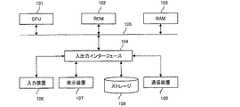JP6575426B2 - Operation support system and operation support program - Google Patents
Operation support system and operation support programDownload PDFInfo
- Publication number
- JP6575426B2 JP6575426B2JP2016085035AJP2016085035AJP6575426B2JP 6575426 B2JP6575426 B2JP 6575426B2JP 2016085035 AJP2016085035 AJP 2016085035AJP 2016085035 AJP2016085035 AJP 2016085035AJP 6575426 B2JP6575426 B2JP 6575426B2
- Authority
- JP
- Japan
- Prior art keywords
- function
- operation support
- button
- unit
- screen
- Prior art date
- Legal status (The legal status is an assumption and is not a legal conclusion. Google has not performed a legal analysis and makes no representation as to the accuracy of the status listed.)
- Active
Links
Images
Landscapes
- User Interface Of Digital Computer (AREA)
Description
Translated fromJapaneseこの発明は、操作支援システムおよび操作支援プログラムに関する。特に、複数の機能による演算結果が各機能の実行順番に依存するシステムにおいて、推奨する操作順番でユーザに各機能を実行させる操作支援システムおよび操作支援プログラムに関する。 The present invention relates to an operation support system and an operation support program. In particular, the present invention relates to an operation support system and an operation support program that allow a user to execute each function in a recommended operation order in a system in which calculation results of a plurality of functions depend on the execution order of each function.
一般に、コンピュータに種々の機能を実現させるためのコンピュータソフトウェア(以下、ソフトウェアと記す)は多機能化している。多機能化したツールを用いて、特定の目的を達成するには、ユーザは、正しい人間系判断により複数の機能から適切な機能を選択し、正しい順番で各機能を実行する必要がある。 In general, computer software (hereinafter referred to as software) for causing a computer to realize various functions has become multifunctional. In order to achieve a specific purpose using a multifunctional tool, the user needs to select an appropriate function from a plurality of functions based on correct human system judgment and execute each function in the correct order.
しかしながら、特定の目的を達成するために、正しい人間系判断により複数の機能から適切な機能を選択し、正しい順番で操作することは、初心者のユーザには困難である。このような困難さは、ソフトウェアを用いた業務効率および品質の悪化、ソフトウェアの販売促進の妨げをもたらす原因となる。 However, in order to achieve a specific purpose, it is difficult for a novice user to select an appropriate function from a plurality of functions by correct human system judgment and operate in the correct order. Such difficulty causes deterioration in business efficiency and quality using software, and hinders the promotion of software sales.
例えば、モータドライブ装置における複数の制御パラメータ(電流、電圧、周波数等の制御に関するパラメータ)は、相互に関連するため、パラメータ特性を決定する複数の機能は、その実行順番によって他のパラメータに影響を与える。そのため、ツールに習熟したユーザと初心者のユーザでは、最終的に得られるパラメータ(演算結果)が異なり、製品の性能や品質に違いが生じる。このような違いは、ツールの各種機能の使い方(人間系判断)に寄るところが大きい。多機能化したツールを習熟したユーザと同様に使用できることが望まれる。 For example, since multiple control parameters (parameters related to control of current, voltage, frequency, etc.) in a motor drive device are related to each other, multiple functions that determine parameter characteristics affect other parameters depending on the execution order. give. For this reason, a user who is familiar with the tool and a novice user have different parameters (calculation results) finally obtained, resulting in differences in product performance and quality. Such differences are largely dependent on how to use the various functions of the tool (human system judgment). It is desirable that a multifunctional tool can be used in the same way as a user who has mastered it.
一般に、ソフトウェアの提供元は、ユーザに適切な操作を伝えるために、ソフトウェアの取扱説明書およびヘルプシステムによるガイダンスをユーザに提供している。従来、ソフトウェアの取扱説明書およびヘルプシステムを参照することにより、初心者のユーザでも特定の目的を達成することは可能であった。また、ソフトウェアの提供元は、ユーザが調べたいソフトウェアの機能や操作手順をスムーズに参照できるように取扱説明書やヘルプシステムの改善を行っている。 Generally, a software provider provides a user with a software instruction manual and a guidance by a help system in order to convey an appropriate operation to the user. Conventionally, it has been possible for a novice user to achieve a specific purpose by referring to an instruction manual and a help system of software. In addition, software providers have improved the instruction manual and help system so that users can smoothly refer to the software functions and operation procedures they want to check.
例えば、特許文献1(特開2007−34997号公報)には、ヘルプファイルを目的別のディレクトリにグループ分けし、複数に分割したヘルプ画面にヘルプ項目またはヘルプファイルを表示することでユーザが目的のヘルプファイルを見つけやすく、ヘルプファイルの切り替えをスムーズに行うことで作業時間の短縮ができるヘルプシステムが開示されている。 For example, in Patent Document 1 (Japanese Patent Application Laid-Open No. 2007-34997), help files are grouped into directories according to purpose, and a user can display a help item or a help file on a help screen divided into a plurality of parts. A help system has been disclosed that makes it easy to find a help file and can reduce work time by smoothly switching the help file.
しかしながら、特許文献1に記載されたヘルプシステムでは、特定の目的を達成するためのソフトウェアの機能や操作手順について、ユーザはソフトウェア全体のヘルプ情報から検索する必要がある。ソフトウェア全体のヘルプ情報はユーザが特定の目的を達成するための情報源としては過多であり、初心者のユーザにとっては、ヘルプシステムの使用そのものがコンピュータソフトウェアを用いて特定の目的を達成するための障害となる場合がある。 However, in the help system described in
また、複数の機能ボタンを有する操作画面に対応するヘルプ画面を表示した場合であっても、ヘルプ画面を参照しつつ、操作画面に配置された複数の機能ボタンのうち次に操作すべき機能ボタンを確認しながら操作することは初心者のユーザにとっては容易ではなく業務効率も悪い。 Even when a help screen corresponding to an operation screen having a plurality of function buttons is displayed, the function button to be operated next among the plurality of function buttons arranged on the operation screen while referring to the help screen. It is not easy for a novice user to operate while confirming, and the work efficiency is also poor.
本発明は、上述のような課題を解決するためになされたもので、ユーザが任意の順番で操作可能な複数の機能ボタンを有する操作画面を用いた操作に関して、初心者のユーザでも特定の目的をスムーズに達成できる操作支援システムおよび操作支援プログラムを提供することを目的とする。 The present invention has been made to solve the above-described problems, and even a novice user has a specific purpose with respect to an operation using an operation screen having a plurality of function buttons that can be operated by the user in an arbitrary order. An object is to provide an operation support system and an operation support program that can be achieved smoothly.
第1の発明は、上記の目的を達成するため、主機能部とナビゲーション部とを備える操作支援システムであって、
前記主機能部は、
任意の順番で操作可能な複数の機能ボタンを有する操作画面を表示する操作部と、
前記複数の機能ボタンのそれぞれに対応する複数の機能を有し、前記操作部で操作された機能ボタンに応じた機能を実行し、前記複数の機能による演算結果は各機能の実行順番に依存する機能実行部と、を備え、
前記ナビゲーション部は、
前記複数の機能ボタンの操作順番を定めた推奨操作順番に従って、次に操作すべき機能ボタンを示す第1操作支援ボタンを有する第1操作支援画面を表示し、前記第1操作支援ボタンが操作されると、その次に操作すべき機能ボタンを示す第2操作支援ボタンを有する第2操作支援画面を表示する操作支援部と、
前記操作支援部における各操作支援ボタンの操作に連動して前記操作部の機能ボタンを操作する操作支援実行部と、を備えることを特徴とする。In order to achieve the above object, a first invention is an operation support system including a main function unit and a navigation unit,
The main function unit is
An operation unit for displaying an operation screen having a plurality of function buttons operable in an arbitrary order;
It has a plurality of functions corresponding to each of the plurality of function buttons, executes a function according to the function button operated by the operation unit, and the calculation result by the plurality of functions depends on the execution order of each function A function execution unit,
The navigation part
In accordance with a recommended operation order that defines the operation order of the plurality of function buttons, a first operation support screen having a first operation support button indicating a function button to be operated next is displayed, and the first operation support button is operated. Then, an operation support unit that displays a second operation support screen having a second operation support button indicating a function button to be operated next,
An operation support execution unit that operates a function button of the operation unit in conjunction with an operation of each operation support button in the operation support unit.
また、第2の発明は、上記の目的を達成するため、操作支援プログラムであって、
任意の順番で操作可能な複数の機能ボタンを有する操作画面を表示する操作部と、前記複数の機能ボタンのそれぞれに対応する複数の機能を有し、前記操作部で操作された機能ボタンに応じた機能を実行し、前記複数の機能による演算結果は各機能の実行順番に依存する機能実行部と、を備えるコンピュータに、
前記複数の機能ボタンの操作順番を定めた推奨操作順番に従って、次に操作すべき機能ボタンを示す第1操作支援ボタンを有する第1操作支援画面を表示し、前記第1操作支援ボタンが操作されると、その次に操作すべき機能ボタンを示す第2操作支援ボタンを有する第2操作支援画面を表示する操作支援機能と、
前記操作支援部における各操作支援ボタンの操作に連動して前記操作部の機能ボタンを操作する操作支援実行機能と、を実現させることを特徴とする。The second invention is an operation support program for achieving the above object,
An operation unit displaying an operation screen having a plurality of function buttons that can be operated in an arbitrary order, and a plurality of functions corresponding to each of the plurality of function buttons, and depending on the function button operated by the operation unit A computer having a function execution unit that depends on the execution order of the functions,
In accordance with a recommended operation order that defines the operation order of the plurality of function buttons, a first operation support screen having a first operation support button indicating a function button to be operated next is displayed, and the first operation support button is operated. Then, an operation support function for displaying a second operation support screen having a second operation support button indicating a function button to be operated next,
An operation support execution function for operating a function button of the operation unit in conjunction with an operation of each operation support button in the operation support unit is realized.
本発明によれば、ユーザが任意の順番で操作可能な複数の機能ボタンを有する操作画面を用いた操作に関して、習熟したユーザのノウハウを反映した推奨操作順番の通りに、操作支援ボタンの操作が促される。操作支援画面上の操作支援ボタンは操作画面上の機能ボタンと紐付けられており、ユーザの操作支援ボタンの操作に連動して、自動的に操作画面の機能ボタンに応じた機能が実行される。そのため、初心者のユーザは、複雑な操作画面を直接操作することなく、各機能を推奨操作順番通りに実行でき、特定の目的をスムーズに達成できる。 According to the present invention, regarding the operation using the operation screen having a plurality of function buttons that can be operated by the user in an arbitrary order, the operation support button is operated in the recommended operation order reflecting the know-how of the user who has mastered. Prompted. The operation support button on the operation support screen is linked to the function button on the operation screen, and the function corresponding to the function button on the operation screen is automatically executed in conjunction with the operation of the user operation support button. . Therefore, a novice user can execute each function in the recommended operation order without directly operating a complicated operation screen, and can smoothly achieve a specific purpose.
以下、図面を参照して本発明の実施の形態について詳細に説明する。尚、各図において共通する要素には、同一の符号を付して重複する説明を省略する。 Hereinafter, embodiments of the present invention will be described in detail with reference to the drawings. In addition, the same code | symbol is attached | subjected to the element which is common in each figure, and the overlapping description is abbreviate | omitted.
実施の形態1.
[実施の形態1のシステム構成]
図1は、本発明の実施の形態1に係る操作支援システム1のシステム構成を説明するためのブロック図である。
[System Configuration of Embodiment 1]
FIG. 1 is a block diagram for explaining a system configuration of an
まず、図1に示す操作支援システム1のハードウェア構成について図2を参照して説明する。図2は、操作支援システム1のハードウェア構成例を示すブロック図である。操作支援システム1は、CPU(Central Processing Unit)101、ROM(Read Only Memory)102、RAM(Random Access Memory)103、入出力インターフェース104、システムバス105、入力装置106、表示装置107、ストレージ108および通信装置109から構成されたコンピュータである。 First, the hardware configuration of the
CPU101は、ROM102やRAM103に格納されたプログラム(オペレーティングシステム(OS)、コンピュータに各種機能を実現させるためのプログラムを含む。)やデータなどを用いて各種の演算処理を実行する処理装置である。ROM102は、コンピュータを機能させるための基本プログラムや環境ファイルなどを記憶する読み取り専用の記憶装置である。RAM103は、CPU101が実行するプログラムおよび各プログラムの実行に必要なデータを記憶する主記憶装置であり、高速な読み出しと書き込みが可能である。入出力インターフェース104は、各種のハードウェアとシステムバス105との接続を仲介する装置である。システムバス105は、CPU101、ROM102、RAM103および入出力インターフェース104で共有される情報伝達路である。 The
また、入出力インターフェース104には、入力装置106、表示装置107、ストレージ108、および通信装置109などのハードウェアが接続されている。入力装置106は、ユーザからの入力を処理する装置であり、例えばキーボードやマウスなどである。表示装置107は、ユーザに対して演算結果や作成画面などを表示する装置であり、例えば液晶ディスプレイやプラズマディスプレイなどである。ストレージ108は、プログラムやデータを蓄積する大容量の補助記憶装置であり、例えばハードディスク装置などである。 The input / output interface 104 is connected with hardware such as an
図1に戻り説明を続ける。操作支援システム1は、主機能部2とナビゲーション部3を備える。図2のRAM103には、コンピュータに主機能部2の機能を実現させるための既存ソフトウェアと、コンピュータにナビゲーション部3の機能を実現させるための操作支援プログラムが記憶されている。主機能部2およびナビゲーション部3の各機能は、CPU101が既存ソフトウェアおよび操作支援プログラムをそれぞれ実行することで実現される。実施の形態1では、既存ソフトウェアと操作支援プログラムは別々に実行され、主機能部2はナビゲーション部3の外部で動作する。なお、操作支援プログラムにより実現されるナビゲーション部3は、既存ソフトウェアにより実現される主機能部2に関与するものであるが、主機能部2は単独で動作可能であり、既存ソフトウェアは、操作支援プログラムの有無に影響を受けないものである。 Returning to FIG. The
主機能部2は、操作部21と機能実行部22を含む。操作部21は、ユーザが任意の順番で操作可能な複数の機能ボタンを有する操作画面を表示装置107に表示する。 The
図3は、操作部21により表示される操作画面210の一例を示す図である。操作画面210は、複数の機能ボタンを有する。図3に示す例では、4つの機能ボタン(機能Aボタン211、機能Bボタン212、機能Cボタン213、機能Dボタン214)が表示されているが、機能ボタンの数はこれに限定されるものではない。操作画面210に配置された各機能ボタンは、入力装置106を用いてユーザが任意の順番で操作可能である。また、各機能ボタンには個別にボタン操作信号が割当られており、操作部21は、機能ボタンが操作されると対応するボタン操作信号を出力する。 FIG. 3 is a diagram illustrating an example of the
図1に戻り説明を続ける。機能実行部22は、操作部21の複数の機能ボタンのそれぞれに対応する複数の機能を有する。図3に示す例では、機能Aボタン211に対応する機能A、機能Bボタン212に対応する機能B、機能Cボタン213に対応する機能C、機能Dボタン214に対応する機能Dを有する。機能実行部22は、操作部21で操作された機能ボタン(操作部21が出力したボタン操作信号)に応じた機能を実行する。図3に示す例では、特定の目的を達成するために、ユーザが機能ボタンを操作した順に各機能がそれぞれ実行される。 Returning to FIG. The
ここで、機能実行部22の複数の機能による演算結果は、各機能の実行順番に依存する。例えば、モータドライブ装置における複数の制御パラメータ(電流、電圧、周波数等の制御に関するパラメータ)は、相互に関連するため、パラメータ特性を決定する複数の機能は、その実行順番によって他のパラメータに影響を与える。そのため、ツールに習熟したユーザと初心者のユーザでは、最終的に得られるパラメータ(演算結果)が異なり、製品の性能や品質に違いが生じる。このような違いは、ツールの各種機能の使い方(人間系判断)に寄るところが大きい。多機能化したツールを習熟したユーザと同様に使用できることが望まれる。 Here, the calculation results by the plurality of functions of the
多機能化したツールを、初心者のユーザが習熟したユーザと同様に使用できるようにするため、本実施形態に係る操作支援システム1はナビゲーション部3を備える。ナビゲーション部3は、操作支援部31と操作支援実行部32を含む。 The
操作支援部31は、操作画面210に表示される複数の機能ボタンの操作順番を定めた推奨操作順番を有する。推奨操作順番は、操作画面210の操作に習熟したユーザが、特定の目的を達成するために操作する機能ボタンの操作順番である。操作支援部31は、推奨操作順番に従って、次に操作すべき機能ボタンを示す操作支援ボタンを有する操作支援画面を表示する。この操作支援画面は、操作支援ボタンが操作されると、その次に操作すべき機能ボタンを示す操作支援ボタンを有する操作支援画面に遷移する。すなわち、1つの操作画面210に対して画面遷移する複数の操作支援画面が用意されている。 The
図4は、操作支援画面310の一例を示す図である。操作支援画面310は、表示装置107に表示される。操作支援画面310は、ガイダンス311と操作支援ボタン312を有する。ガイダンス311は、操作画面210の操作に習熟したユーザのノウハウを記載した説明文である。操作支援ボタン312は、操作画面210に表示される複数の機能ボタンのうち次に操作すべき機能ボタンを示す。操作支援ボタン312は入力装置106を用いてユーザに操作される。 FIG. 4 is a diagram illustrating an example of the
図5は、操作支援画面310の他の例を示す図である。図5に示す操作支援画面310には、ガイダンス311に記載された習熟したユーザのノウハウ毎にチェックボックス313が配置されている。ユーザの操作によりチェックボックス313がすべてチェックされた場合に、操作支援ボタン312のロックが解除され押下可能になる。チェックボックス313を備えることで、特定の目的を達成する際に必要な事項をユーザに確認させることができる。 FIG. 5 is a diagram illustrating another example of the
図1に戻り説明を続ける。操作支援実行部32は、操作支援部31における各操作支援ボタンの操作に連動して操作部21の機能ボタンを操作する(操作部21にボタン操作信号を出力させる)。すなわち、図4に示す例では、ユーザが操作支援画面310の操作支援ボタン312を操作することで、ユーザが操作画面210を操作することなく、操作支援ボタン312の操作に連動して自動的に操作画面210の機能Aボタン211に応じた機能Aが実行される。 Returning to FIG. The operation
操作支援ボタンの操作に連動して操作部21の機能ボタンを操作する(操作部21にボタン操作信号を出力させる)具体例として以下の手法が挙げられる。
(1)既存ソフトウェアが外部から操作部21を制御するアプリケーションプログラムインタフェース(API)を提供している場合
操作部21が、操作画面210に表示された複数の機能ボタンを直接操作する以外に、外部から複数の機能ボタンを操作可能なインターフェースを備える場合、操作支援実行部32は、このインターフェースを使用した操作信号を出力して、操作部21の機能ボタンを操作する。
(2)既存ソフトウェアがAPIを提供していない場合
操作支援実行部32は、操作画面210に対するマウスの操作信号を模擬することで、操作部21の機能ボタンを操作する。具体的には、操作支援実行部32は、オペレーティングシステム(OS)が備えるグラフィカルユーザインターフェース(GUI)に対して、マウスカーソルを指定座標に移動させクリックさせる信号を出力する。これにより操作部21の機能ボタンは操作される。The following method is given as a specific example of operating the function button of the
(1) When the existing software provides an application program interface (API) for controlling the
(2) When Existing Software Does Not Provide API The operation
次に、図6を参照して、習熟したユーザの操作手順を実現したナビゲーションの流れの一例を説明する。上述したように、特定の目的を達成するためのユーザによる操作画面210の操作手順は、単一の手順とはならず、ユーザごとに手順が存在し多岐に渡る。しかし、ヒアリングにより適切な手順を精査することで、習熟したユーザの操作手順は単一の手順(推奨操作順番)に最適化できる。 Next, with reference to FIG. 6, an example of a navigation flow that realizes a user operation procedure that has been mastered will be described. As described above, the operation procedure of the
図6は、推奨操作順番に従って遷移する操作支援画面について説明するための図である。操作画面210には4つの機能ボタンが配置されている。操作画面210を直接操作する習熟したユーザは、最初に機能Aボタン211を操作した後、条件によって機能Bボタン212または機能Cボタン213を操作し、最後に機能Dボタン214を操作するものとする。 FIG. 6 is a diagram for explaining an operation support screen that transitions in accordance with the recommended operation order. Four function buttons are arranged on the
図6に示す例では、1つの操作画面210について、習熟したユーザの推奨操作順番に従って遷移する3つの操作支援画面が用意されている。第1操作支援画面310aは、第1操作支援ボタン312aを、第2操作支援画面310bは、第2操作支援ボタン312bおよび第3操作支援ボタン312cを、第3操作支援画面310cは、第4操作支援ボタン312dを備える。 In the example illustrated in FIG. 6, three operation support screens are prepared for transitioning in accordance with the recommended user operation order of the familiar user for one
上述した操作支援実行部32は、ユーザによる第1操作支援ボタン312aの操作に連動して、操作部21の機能Aボタン211を操作する(操作部21に機能Aボタン211に対応するボタン操作信号を出力させる)。同様に、第2操作支援ボタン312bの操作に連動して、操作部21の機能Bボタン212を操作する。第3操作支援ボタン312cの操作に連動して、操作部21の機能Cボタン213を操作する。第4操作支援ボタン312dの操作に連動して、操作部21の機能Dボタン214を操作する。これにより各機能ボタンに対応する機能が実行される(機能実行部22)。すなわち、各操作支援ボタンの操作と各機能ボタンの操作は紐付けられており、ユーザが操作支援画面の操作支援ボタンを操作すると、自動的に操作画面の機能ボタンに応じた機能が実行される。 The operation
(フローチャート)
図7は、上述の動作を実現するために、操作支援システム1が実行するルーチンのフローチャートの一例(図6に対応する例)である。コンピュータでは予め既存ソフトウェアが実行され、主機能部2が動作しているものとする。(flowchart)
FIG. 7 is an example of a flowchart (example corresponding to FIG. 6) of a routine executed by the
まず、ステップS100において、ユーザは、コンピュータに操作支援プログラムを実行させてナビゲーション部3を起動する。ステップS200において、ナビゲーション部3の操作支援部31は、第1操作支援画面310aを表示する。第1操作支援画面310aには、機能Aボタン211を示す第1操作支援ボタン312aが配置されている。操作支援部31は、第1操作支援画面310aを表示後、ユーザからの入力を待つ。 First, in step S100, the user activates the
ステップS110において、ユーザは、第1操作支援ボタン312aを操作する。ステップS210において、操作支援実行部32は、機能Aボタン211の操作支援信号を出力する。操作支援信号は、上述した(1)、(2)のように、操作部21の機能ボタンを操作可能なAPIを使用した操作信号や、OSのGUIに対してマウスで操作部21の機能ボタンをクリックさせる操作信号である。 In step S110, the user operates the first
ステップS300において、主機能部2の操作部21の機能Aボタン211が操作される。ステップS310において、機能実行部22は機能Aの処理を実行する。 In step S300, the
また、ステップS210の処理後、ステップS220の処理が実行される。ステップS220において、操作支援部31は、第2操作支援画面310bを表示する。具体的には、第1操作支援画面310aから第2操作支援画面310bに遷移する。第2操作支援画面310bには、第2操作支援ボタン312bと第3操作支援ボタン312cと、2つの操作支援ボタンを選択するノウハウが記載されたガイダンスとが配置されている。第2操作支援画面310bは機能Bボタン212を示し、第3操作支援ボタン312cは機能Cボタン213を示す。操作支援部31は、第2操作支援画面310bを表示後、ユーザからの入力を待つ。 Further, after step S210, step S220 is executed. In step S220, the
ステップS120において、ユーザは、第2操作支援ボタン312bおよび第3操作支援ボタン312cのいずれか一方を操作する。 In step S120, the user operates one of the second
ステップS230において、操作された操作支援ボタンが、機能Bボタン212を示す第2操作支援ボタン312bであるか、機能Cボタン213を示す第3操作支援ボタン312cであるかを判定する。 In step S230, it is determined whether the operated operation support button is the second
ステップS230における判定結果が第2操作支援ボタン312bである場合、ステップS240において、操作支援実行部32は、機能Bボタン212の操作支援信号を出力する。ステップS320において、主機能部2の操作部21の機能Bボタン212が操作される。ステップS330において、機能実行部22は機能Bの処理を実行する。 When the determination result in step S230 is the second
一方、ステップS230における判定結果が第3操作支援ボタン312cである場合、ステップS250において、操作支援実行部32は、機能Cボタン213の操作支援信号を出力する。ステップS340において、主機能部2の操作部21の機能Cボタン213が操作される。ステップS350において、機能実行部22は機能Cの処理を実行する。 On the other hand, if the determination result in step S230 is the third
ステップS240またはステップS250の処理後、ステップS260の処理が実行される。ステップS260において、操作支援部31は、第3操作支援画面310cを表示する。具体的には第2操作支援画面310bから第3操作支援画面310cに遷移する。第3操作支援画面310cには、機能Dボタン214を示す第4操作支援ボタン312dが配置されている。その後、ユーザからの入力を待つ。 After step S240 or step S250, step S260 is executed. In step S260, the
ステップS130において、ユーザは、第4操作支援ボタン312dを操作する。ステップS270において、操作支援実行部32は、機能Dボタン214の操作支援信号を出力する。ステップS360において、主機能部2の操作部21の機能Dボタン214が操作される。ステップS370において、機能実行部22は機能Dの処理を実行する。その後、本ルーチンは終了される。 In step S130, the user operates the fourth
(効果)
以上説明したように、実施の形態1に係る操作支援システム1によれば、ユーザが任意の順番で操作可能な複数の機能ボタンを有する操作画面を用いた操作に関して、習熟したユーザのノウハウを反映した推奨操作順番の通りに、操作支援ボタンの操作が促される。特に、操作支援画面上の操作支援ボタンは、操作画面上の機能ボタンと紐付けられているため、ユーザの操作支援ボタンの操作に連動して、自動的に操作画面の機能ボタンに応じた機能が実行される。そのため、初心者のユーザは、複雑な操作画面を直接操作することなく、主機能部2が有する各機能を推奨操作順番通りに実行でき、特定の目的をスムーズに達成できる。
また、主機能部2を実現する既存ソフトウェア自体に変更を加えること無く、ナビゲーション部3を実現する操作支援プログラムを追加する形で、新たに追加された操作支援画面の操作支援ボタンと、旧来からある操作画面の機能ボタンを連動させることができるため、設計コストや試験コストも低減できる。(effect)
As described above, according to the
In addition, the operation support button of the operation support screen newly added in the form of adding the operation support program for realizing the
実施の形態2.
[実施の形態2のシステム構成]
次に、図8を参照して本発明の実施の形態2について説明する。本実施形態のシステムは図1に示す構成において、操作支援システム1に上述した図7のルーチンを実行させることで実現することができる。
[System Configuration of Embodiment 2]
Next, a second embodiment of the present invention will be described with reference to FIG. The system of the present embodiment can be realized by causing the
上述した実施の形態1では、主機能部2をナビゲーション部3が外部から操作している。このような方式は、主機能部2を実現する既存ソフトウェアが他社製品であり詳細設計が不明である場合に有効である。これに対して、既存ソフトウェアが自社製品であり詳細設計を知り得る場合には、既存ソフトウェアを内包する構成とすることもできる。 In the first embodiment described above, the
図8は、本発明の実施の形態2に係る操作支援システム1のシステム構成を説明するためのブロック図である。図8に示すブロック図は、ナビゲーション部3が主機能部2を内包する点を除き、図1に示す構成と同様である。以下、図8において、図1に示す各部と同一の構成については、同一の符号を付してその説明を省略または簡略する。 FIG. 8 is a block diagram for explaining the system configuration of the
操作支援実行部32は、操作支援部31における各操作支援ボタンの操作に連動して操作部21の機能ボタンを操作する(操作部21にボタン操作信号を出力させる)。すなわち、図4に示す例では、ユーザが操作支援画面310の操作支援ボタン312を操作することで、ユーザが操作画面210を操作することなく、操作支援ボタン312の操作に連動して自動的に操作画面210の機能Aボタン211に応じた機能Aが実行される。 The operation
操作支援ボタンの操作に連動して操作部21の機能ボタンを操作する(操作部21にボタン操作信号を出力させる)具体例として以下の手法が挙げられる。実施の形態2では、実施の形態1で述べた(1)、(2)に加えて(3)の手法を用いることも可能である。
(1)既存ソフトウェアが外部から操作部21を制御するアプリケーションプログラムインタフェース(API)を提供している場合
操作部21が、操作画面210に表示された複数の機能ボタンを直接操作する以外に、外部から複数の機能ボタンを操作可能なインターフェースを備える場合、操作支援実行部32は、このインターフェースを使用した操作信号を出力して、操作部21の機能ボタンを操作する。
(2)既存ソフトウェアがAPIを提供していない場合
操作支援実行部32は、操作画面210に対するマウスの操作信号を模擬することで、操作部21の機能ボタンを操作する。具体的には、操作支援実行部32は、オペレーティングシステム(OS)が備えるグラフィカルユーザインターフェース(GUI)に対して、マウスカーソルを指定座標に移動させクリックさせる信号を出力する。これにより操作部21の機能ボタンは操作される。
(3)既存ソフトウェアの内部関数を呼び出し可能である場合
操作支援実行部32は、操作画面210に操作ボタンを操作する内部関数を呼び出すことで、操作部21の機能ボタンを操作する。すなわち、操作支援ボタンを押下する操作に、操作画面210の機能ボタンを押下する操作と同等の処理が組み込むことで、操作部21の機能ボタンを操作する。The following method is given as a specific example of operating the function button of the
(1) When the existing software provides an application program interface (API) for controlling the
(2) When Existing Software Does Not Provide API The operation
(3) When an internal function of existing software can be called The operation
なお、実施の形態2においても、実施の形態1で説明した図7のルーチンを適用できる。実施の形態2では、図7のステップS210、ステップS240、ステップS270における操作支援信号は、上述した(1)〜(3)のように、操作部21の機能ボタンを操作可能なAPIを使用した操作信号や、OSのGUIに対してマウスで操作部21の機能ボタンをクリックさせる操作信号や、内部関数を呼び出す信号である。 Note that the routine of FIG. 7 described in the first embodiment can also be applied to the second embodiment. In the second embodiment, the operation support signal in step S210, step S240, and step S270 in FIG. 7 uses an API that can operate the function buttons of the
以上説明した実施の形態2に係る操作支援システム1によれば、実施の形態1と同様の効果を実現することができる。 According to the
1 操作支援システム
2 主機能部
3 ナビゲーション部
21 操作部
22 機能実行部
31 操作支援部
32 操作支援実行部
101 CPU
102 ROM
103 RAM
104 入出力インターフェース
105 システムバス
106 入力装置
107 表示装置
108 ストレージ
109 通信装置
210 操作画面
211、212、213、214 機能Aボタン、機能Bボタン、機能Cボタン、機能Dボタン
310 操作支援画面
310a、310b、310c 第1操作支援画面、第2操作支援画面、第3操作支援画面
311 ガイダンス
312 操作支援ボタン
312a、312b、312c、312d 第1操作支援ボタン、第2操作支援ボタン、第3操作支援ボタン、第4操作支援ボタン
313 チェックボックスDESCRIPTION OF
102 ROM
103 RAM
104 I /
Claims (6)
Translated fromJapanese前記主機能部は、
ユーザが任意の順番で操作可能な複数の機能ボタンを有する操作画面を表示する操作部と、
前記複数の機能ボタンのそれぞれに対応する複数の機能を有し、前記操作部で操作された機能ボタンに応じた機能を実行し、前記複数の機能による演算結果はユーザによる各機能の実行順番に依存する機能実行部と、を備え、
前記ナビゲーション部は、
前記複数の機能ボタンの操作順番を定めた推奨操作順番に従って、次に操作すべき機能ボタンを示す操作支援ボタンを有する第1操作支援画面を表示し、前記第1操作支援ボタンが操作されると、その次に選択的に操作すべき複数の機能ボタンを示す複数の操作支援ボタンとともにユーザに対してボタンを選択するための知識を提供するガイダンスが配置された第2操作支援画面を表示する操作支援部と、
前記操作支援部における各操作支援ボタンの操作に連動して前記操作部の機能ボタンを操作する操作支援実行部と、を備えること、
を特徴とする操作支援システム。An operation support system including a main function unit and a navigation unit,
The main function unit is
An operation unit that displays an operation screen having a plurality of function buttons that can be operated in any order by theuser ;
A plurality of functions corresponding to each of the plurality of function buttons are provided, a function corresponding to the function button operated by the operation unit is executed, and a calculation result by the plurality of functions is calculated according to an execution order of each functionby the user. A function execution unit that depends,
The navigation part
As recommended operating sequence that defines the operation order of the plurality of function buttons, a function button to be next operated to display the first operation support screen having shownto operation support button, the first operation support button is operated Then,together with aplurality of operation support buttons indicating aplurality of function buttons to beselectively operated next,a second operation support screenon which guidance for providing knowledge for selecting a button is displayed to the user is displayed. An operation support unit to
An operation support execution unit that operates the function buttons of the operation unit in conjunction with the operation of each operation support button in the operation support unit,
An operation support system characterized by this.
前記操作支援実行部は、前記インターフェースを使用して前記操作部の機能ボタンを操作すること、
を特徴とする請求項1に記載の操作支援システム。In addition to directly operating the plurality of function buttons displayed on the operation screen, the operation unit includes an interface capable of operating the plurality of function buttons from the outside,
The operation support execution unit operates the function buttons of the operation unit using the interface;
The operation support system according to claim 1.
前記操作支援実行部は、前記操作画面に対する前記マウスの操作信号を模擬することで、前記操作部の機能ボタンを操作すること、
を特徴とする請求項1に記載の操作支援システム。The operation support system includes a mouse capable of directly operating the plurality of function buttons displayed on the operation screen,
The operation support execution unit operates a function button of the operation unit by simulating an operation signal of the mouse with respect to the operation screen;
The operation support system according to claim 1.
前記複数の機能ボタンの操作順番を定めた推奨操作順番に従って、次に操作すべき機能ボタンを示す操作支援ボタンを有する第1操作支援画面を表示し、前記第1操作支援ボタンが操作されると、その次に選択的に操作すべき複数の機能ボタンを示す複数の操作支援ボタンとともにユーザに対してボタンを選択するための知識を提供するガイダンスが配置された第2操作支援画面を表示する操作支援機能と、
前記操作支援機能における各操作支援ボタンの操作に連動して前記操作部の機能ボタンを操作する操作支援実行機能と、
を実現させるための操作支援プログラム。An operation unit that displays an operation screen having a plurality of function buttons that can be operated by auser in an arbitrary order, and a function button that has a plurality of functions corresponding to each of the plurality of function buttons and is operated by the operation unit A computer that includes a function execution unit that executes a function according to the function, and the calculation result of the plurality of functions depends on an execution orderof each functionby a user .
As recommended operating sequence that defines the operation order of the plurality of function buttons, a function button to be next operated to display the first operation support screen having shownto operation support button, the first operation support button is operated Then,together with aplurality of operation support buttons indicating aplurality of function buttons to beselectively operated next,a second operation support screenon which guidance for providing knowledge for selecting a button is displayed to the user is displayed. Operation support function to
An operation support execution function for operating the function buttons of the operation unit in conjunction with the operation of each operation support button in the operation support function;
Operation support program for realizing.
前記操作支援実行機能は、前記インターフェースを使用して前記操作部の機能ボタンを操作すること、
を特徴とする請求項4に記載の操作支援プログラム。In addition to directly operating the plurality of function buttons displayed on the operation screen, the operation unit includes an interface capable of operating the plurality of function buttons from the outside,
The operation support execution function operates the function button of the operation unit using the interface.
The operation support program according to claim 4.
前記操作支援実行機能は、前記操作画面に対する前記マウスの操作信号を模擬することで、前記操作部の機能ボタンを操作すること、
を特徴とする請求項4に記載の操作支援プログラム。The computer includes a mouse that can directly operate the plurality of function buttons displayed on the operation screen,
The operation support execution function operates a function button of the operation unit by simulating an operation signal of the mouse for the operation screen.
The operation support program according to claim 4.
Priority Applications (1)
| Application Number | Priority Date | Filing Date | Title |
|---|---|---|---|
| JP2016085035AJP6575426B2 (en) | 2016-04-21 | 2016-04-21 | Operation support system and operation support program |
Applications Claiming Priority (1)
| Application Number | Priority Date | Filing Date | Title |
|---|---|---|---|
| JP2016085035AJP6575426B2 (en) | 2016-04-21 | 2016-04-21 | Operation support system and operation support program |
Publications (2)
| Publication Number | Publication Date |
|---|---|
| JP2017194851A JP2017194851A (en) | 2017-10-26 |
| JP6575426B2true JP6575426B2 (en) | 2019-09-18 |
Family
ID=60155571
Family Applications (1)
| Application Number | Title | Priority Date | Filing Date |
|---|---|---|---|
| JP2016085035AActiveJP6575426B2 (en) | 2016-04-21 | 2016-04-21 | Operation support system and operation support program |
Country Status (1)
| Country | Link |
|---|---|
| JP (1) | JP6575426B2 (en) |
Families Citing this family (2)
| Publication number | Priority date | Publication date | Assignee | Title |
|---|---|---|---|---|
| JP6862644B2 (en)* | 2018-03-30 | 2021-04-21 | 株式会社三井住友銀行 | Input support device, input support system, input support method, and input support program |
| CN111580911A (en)* | 2020-05-09 | 2020-08-25 | 惠州Tcl移动通信有限公司 | Operation prompting method and device for terminal, storage medium and terminal |
Family Cites Families (3)
| Publication number | Priority date | Publication date | Assignee | Title |
|---|---|---|---|---|
| JP2011071657A (en)* | 2009-09-24 | 2011-04-07 | Canon Inc | Image processing method and image processing apparatus |
| JP5931806B2 (en)* | 2013-06-24 | 2016-06-08 | 日本電信電話株式会社 | Automatic operation apparatus by image recognition, method and program thereof |
| WO2016047467A1 (en)* | 2014-09-25 | 2016-03-31 | Necソリューションイノベータ株式会社 | Information processing device and input support method |
- 2016
- 2016-04-21JPJP2016085035Apatent/JP6575426B2/enactiveActive
Also Published As
| Publication number | Publication date |
|---|---|
| JP2017194851A (en) | 2017-10-26 |
Similar Documents
| Publication | Publication Date | Title |
|---|---|---|
| US10203843B2 (en) | Facilitating selection of attribute values for graphical elements | |
| AU2011245430B2 (en) | Spin control user interface for selecting options | |
| JP6018045B2 (en) | Temporary formatting and graphing of selected data | |
| JP4303311B2 (en) | Operation support computer program, operation support computer system | |
| KR101863425B1 (en) | Multiple displays for displaying workspaces | |
| EP2277103A2 (en) | Ranking visualization types based upon fitness for visualizing a data set | |
| CN104145271B (en) | Data display device, data display method | |
| US20140081618A1 (en) | Designing a website to be displayed in multiple languages | |
| WO2022254802A1 (en) | Improvement system and improvement method | |
| WO2016176159A1 (en) | Cross-platform command extensibility | |
| JP6575426B2 (en) | Operation support system and operation support program | |
| US9684738B2 (en) | Text-based command generation | |
| WO2011099073A1 (en) | Computer system and user operation support method using computer | |
| JP6141561B2 (en) | Object adjustment tool and object adjustment program | |
| US12314255B2 (en) | Bulk associating values with data records | |
| JP2015184756A (en) | Program conversion apparatus and conversion processing program | |
| JP6172159B2 (en) | Program setting device and program setting method | |
| JP2014048894A (en) | Display control device and program | |
| JP2018005695A (en) | Image processing apparatus, image processing method and image processing program | |
| JP4854332B2 (en) | Graphic display program and graphic display method | |
| Gallik et al. | DyVProMo-A Lightweight Web-Based Tool for the Dynamic Visualization of Additional Information in Business Process Models | |
| JP5858731B2 (en) | Tree display adjustment device | |
| WO2020122004A1 (en) | Information processing device, information processing method, and program | |
| US20170178021A1 (en) | Variations in Experiment Graphs for Machine Learning | |
| JP2010039700A (en) | Information processing apparatus, window display method thereof, and computer executable program |
Legal Events
| Date | Code | Title | Description |
|---|---|---|---|
| A621 | Written request for application examination | Free format text:JAPANESE INTERMEDIATE CODE: A621 Effective date:20180524 | |
| A131 | Notification of reasons for refusal | Free format text:JAPANESE INTERMEDIATE CODE: A131 Effective date:20190122 | |
| A977 | Report on retrieval | Free format text:JAPANESE INTERMEDIATE CODE: A971007 Effective date:20190123 | |
| A521 | Request for written amendment filed | Free format text:JAPANESE INTERMEDIATE CODE: A523 Effective date:20190311 | |
| TRDD | Decision of grant or rejection written | ||
| A01 | Written decision to grant a patent or to grant a registration (utility model) | Free format text:JAPANESE INTERMEDIATE CODE: A01 Effective date:20190723 | |
| A61 | First payment of annual fees (during grant procedure) | Free format text:JAPANESE INTERMEDIATE CODE: A61 Effective date:20190805 | |
| R150 | Certificate of patent or registration of utility model | Ref document number:6575426 Country of ref document:JP Free format text:JAPANESE INTERMEDIATE CODE: R150 | |
| R250 | Receipt of annual fees | Free format text:JAPANESE INTERMEDIATE CODE: R250 | |
| R250 | Receipt of annual fees | Free format text:JAPANESE INTERMEDIATE CODE: R250 | |
| R250 | Receipt of annual fees | Free format text:JAPANESE INTERMEDIATE CODE: R250 | |
| R250 | Receipt of annual fees | Free format text:JAPANESE INTERMEDIATE CODE: R250 |