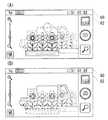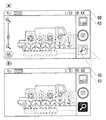JP6403368B2 - Mobile terminal, image search program, and image search method - Google Patents
Mobile terminal, image search program, and image search methodDownload PDFInfo
- Publication number
- JP6403368B2 JP6403368B2JP2013190223AJP2013190223AJP6403368B2JP 6403368 B2JP6403368 B2JP 6403368B2JP 2013190223 AJP2013190223 AJP 2013190223AJP 2013190223 AJP2013190223 AJP 2013190223AJP 6403368 B2JP6403368 B2JP 6403368B2
- Authority
- JP
- Japan
- Prior art keywords
- search
- image
- unit
- target image
- search target
- Prior art date
- Legal status (The legal status is an assumption and is not a legal conclusion. Google has not performed a legal analysis and makes no representation as to the accuracy of the status listed.)
- Active
Links
Images
Classifications
- G—PHYSICS
- G06—COMPUTING OR CALCULATING; COUNTING
- G06F—ELECTRIC DIGITAL DATA PROCESSING
- G06F16/00—Information retrieval; Database structures therefor; File system structures therefor
- G06F16/50—Information retrieval; Database structures therefor; File system structures therefor of still image data
- G06F16/58—Retrieval characterised by using metadata, e.g. metadata not derived from the content or metadata generated manually
- G06F16/583—Retrieval characterised by using metadata, e.g. metadata not derived from the content or metadata generated manually using metadata automatically derived from the content
- G06F16/5854—Retrieval characterised by using metadata, e.g. metadata not derived from the content or metadata generated manually using metadata automatically derived from the content using shape and object relationship
- G—PHYSICS
- G06—COMPUTING OR CALCULATING; COUNTING
- G06F—ELECTRIC DIGITAL DATA PROCESSING
- G06F16/00—Information retrieval; Database structures therefor; File system structures therefor
- G06F16/50—Information retrieval; Database structures therefor; File system structures therefor of still image data
- G06F16/53—Querying
- G06F16/532—Query formulation, e.g. graphical querying
- G—PHYSICS
- G06—COMPUTING OR CALCULATING; COUNTING
- G06F—ELECTRIC DIGITAL DATA PROCESSING
- G06F3/00—Input arrangements for transferring data to be processed into a form capable of being handled by the computer; Output arrangements for transferring data from processing unit to output unit, e.g. interface arrangements
- G06F3/01—Input arrangements or combined input and output arrangements for interaction between user and computer
- G06F3/048—Interaction techniques based on graphical user interfaces [GUI]
- G06F3/0487—Interaction techniques based on graphical user interfaces [GUI] using specific features provided by the input device, e.g. functions controlled by the rotation of a mouse with dual sensing arrangements, or of the nature of the input device, e.g. tap gestures based on pressure sensed by a digitiser
- G06F3/0488—Interaction techniques based on graphical user interfaces [GUI] using specific features provided by the input device, e.g. functions controlled by the rotation of a mouse with dual sensing arrangements, or of the nature of the input device, e.g. tap gestures based on pressure sensed by a digitiser using a touch-screen or digitiser, e.g. input of commands through traced gestures
- G—PHYSICS
- G06—COMPUTING OR CALCULATING; COUNTING
- G06V—IMAGE OR VIDEO RECOGNITION OR UNDERSTANDING
- G06V40/00—Recognition of biometric, human-related or animal-related patterns in image or video data
- G06V40/10—Human or animal bodies, e.g. vehicle occupants or pedestrians; Body parts, e.g. hands
- G06V40/16—Human faces, e.g. facial parts, sketches or expressions
- G06V40/161—Detection; Localisation; Normalisation
- G06V40/165—Detection; Localisation; Normalisation using facial parts and geometric relationships
- G—PHYSICS
- G06—COMPUTING OR CALCULATING; COUNTING
- G06V—IMAGE OR VIDEO RECOGNITION OR UNDERSTANDING
- G06V40/00—Recognition of biometric, human-related or animal-related patterns in image or video data
- G06V40/10—Human or animal bodies, e.g. vehicle occupants or pedestrians; Body parts, e.g. hands
- G06V40/16—Human faces, e.g. facial parts, sketches or expressions
- G06V40/168—Feature extraction; Face representation
- G06V40/171—Local features and components; Facial parts ; Occluding parts, e.g. glasses; Geometrical relationships
- H—ELECTRICITY
- H04—ELECTRIC COMMUNICATION TECHNIQUE
- H04N—PICTORIAL COMMUNICATION, e.g. TELEVISION
- H04N23/00—Cameras or camera modules comprising electronic image sensors; Control thereof
- H04N23/60—Control of cameras or camera modules
- H04N23/63—Control of cameras or camera modules by using electronic viewfinders
- H04N23/631—Graphical user interfaces [GUI] specially adapted for controlling image capture or setting capture parameters
- H04N23/632—Graphical user interfaces [GUI] specially adapted for controlling image capture or setting capture parameters for displaying or modifying preview images prior to image capturing, e.g. variety of image resolutions or capturing parameters
- H—ELECTRICITY
- H04—ELECTRIC COMMUNICATION TECHNIQUE
- H04N—PICTORIAL COMMUNICATION, e.g. TELEVISION
- H04N23/00—Cameras or camera modules comprising electronic image sensors; Control thereof
- H04N23/60—Control of cameras or camera modules
- H04N23/63—Control of cameras or camera modules by using electronic viewfinders
- H04N23/633—Control of cameras or camera modules by using electronic viewfinders for displaying additional information relating to control or operation of the camera
- H04N23/635—Region indicators; Field of view indicators
- G—PHYSICS
- G06—COMPUTING OR CALCULATING; COUNTING
- G06V—IMAGE OR VIDEO RECOGNITION OR UNDERSTANDING
- G06V40/00—Recognition of biometric, human-related or animal-related patterns in image or video data
- G06V40/10—Human or animal bodies, e.g. vehicle occupants or pedestrians; Body parts, e.g. hands
- G06V40/16—Human faces, e.g. facial parts, sketches or expressions
- G06V40/161—Detection; Localisation; Normalisation
Landscapes
- Engineering & Computer Science (AREA)
- Theoretical Computer Science (AREA)
- Physics & Mathematics (AREA)
- General Engineering & Computer Science (AREA)
- General Physics & Mathematics (AREA)
- Human Computer Interaction (AREA)
- Multimedia (AREA)
- Oral & Maxillofacial Surgery (AREA)
- Health & Medical Sciences (AREA)
- Library & Information Science (AREA)
- Data Mining & Analysis (AREA)
- Signal Processing (AREA)
- Databases & Information Systems (AREA)
- General Health & Medical Sciences (AREA)
- Mathematical Physics (AREA)
- Computer Vision & Pattern Recognition (AREA)
- Geometry (AREA)
- Studio Devices (AREA)
- Information Retrieval, Db Structures And Fs Structures Therefor (AREA)
Description
Translated fromJapaneseこの発明は携帯端末、画像検索プログラムおよび画像検索方法に関し、特にカメラモジュールを有する、携帯端末、画像検索プログラムおよび画像検索方法に関する。 The present invention relates to a mobile terminal, an image search program, and an image search method, and more particularly to a mobile terminal, an image search program, and an image search method having a camera module.
背景技術の一例が特許文献1に開示されている。この特許文献1の電子ファイルの検索方法では、文書のページでイメージデータが表示されているときに、イメージデータの一部を、そのイメージデータの検索条件として登録することが出来る。登録されたイメージデータの一部はイメージ部品データと呼ばれ、イメージ部品データが検索条件として選択されると、検索結果としてイメージデータが得られる。
ところが、特許文献1の電子ファイルの検索方法では、イメージデータを検索するためには、イメージ部品データを予め登録しておかなければならない。また、イメージデータを検索するときには、登録されているイメージ部品データから所望のデータを選択しなければならず、このような操作には手間がかかる。 However, in the electronic file search method of
それゆえに、この発明の主たる目的は、新規な、携帯端末、画像検索プログラムおよび画像検索方法を提供することである。 Therefore, a main object of the present invention is to provide a novel portable terminal, an image search program, and an image search method.
この発明の他の目的は、画像検索を容易に行うことが出来る、携帯端末、画像検索プログラムおよび画像検索方法を提供することである。 Another object of the present invention is to provide a portable terminal, an image search program, and an image search method capable of easily performing an image search.
この発明は、上記の課題を解決するために、以下の構成を採用した。なお、括弧内の参照符号および補足説明等は、この発明の理解を助けるために記述する実施形態との対応関係を示したものであって、この発明を何ら限定するものではない。 The present invention employs the following configuration in order to solve the above problems. The reference numerals in parentheses, supplementary explanations, and the like indicate the corresponding relationship with the embodiments described in order to help understanding of the present invention, and do not limit the present invention.
第1の発明は、カメラモジュール、表示部および表示部へのタッチ操作を受け付けるタッチパネルを有する、携帯端末であって、タッチパネルに対するタッチ操作を受け付ける第1受付部、カメラモジュールから取得されたリアルタイム動画像を分割する分割領域の焦点距離の相対位置関係を検出する検出部、リアルタイム動画像のタッチ操作された分割領域の焦点距離と略同じ値の焦点距離が対応付けられた分割領域を特定し、前記タッチ操作された分割領域と前記特定された分割領域とを含む抽出範囲内の画像を検索対象画像として抽出する抽出部、検索対象画像に基づき所定の情報を検索する検索部、およびリアルタイム動画像において、検索部により検索された検索結果を、検索対象画像と重畳しないように出力する出力部を備える、携帯端末である。1st invention is a portable terminal which has atouchpanel which receivesthe touch operation to a camera module, a display part,and a display part,Comprising: The 1st reception part which receivesthe touch operation with respect to atouch panel , The real-time moving image acquired fromthe camera module detector for detecting a relative positional relationship between thefocal length of the divided areas for dividing theto identify the divided region of substantially the focal length of the same value associated with the focal length of the touch-operated divided areas of real-time moving image, the In an extraction unit that extracts,as a search target image, an image within an extraction range that includes a touched divided region and the specified divided region , a search unit that searches for predetermined information based on the search target image, and a real-time moving image And an output unit that outputs the search result searched by the search unit so as not to overlap the search target image. It is a mobile terminal.
第1の発明では、携帯端末(10:実施例において対応する部分を例示する参照符号。以下、同じ。)のカメラモジュール(50‐54)はリアルタイム動画像を出力する。たとえば、そのリアルタイム動画像が取得され、表示部(14)には取得されたリアルタイム動画像に基づくプレビュー画像が表示される。表示部へのタッチ操作を受け付けるタッチパネル(16)がさらに設けられる。第1受付部(30,S13)は、たとえばプレビュー画像に対して被写体を選択するためにタッチパネルに対してタッチ操作がされると、その操作を抽出操作として受け付ける。検出部(30,S19)は、たとえばユーザが被写体を選択する操作を行ったときに、カメラモジュールから取得されたリアルタイム動画像アルタイム動画像を分割する分割領域の焦点距離の相対位置関係を検出する。抽出部(30,S23,S95,S97)は、たとえばユーザによって選択された被写体が含まれるように、検出された相対位置関係に基づいて、取得されたリアルタイム動画像から検索対象画像を抽出する。つまり、リアルタイム動画像のタッチ操作された分割領域の焦点距離と略同じ値の焦点距離が対応付けられた分割領域を特定し、前記タッチ操作された分割領域と前記特定された分割領域とを含む抽出範囲内の画像を検索対象画像として抽出する。検索部(30,S31)は、検索対象画像に基づいて、たとえばその検索対象画像と関連する所定の情報を検索する。出力部(30,S63)は、リアルタイム動画像において、たとえば表示部に検索結果を出力し、検索結果は、検索対象画像と重畳しないように表示部に表示される。In the first invention, the camera module (50-54) of the mobile terminal (10: reference numerals exemplifying corresponding parts in the embodiment, the same applies hereinafter) outputs a real-time moving image. For example, the real-time moving image is acquired, and a preview image based on the acquired real-time moving image is displayed on the display unit (14).A touch panel (16) for receiving a touch operation on the display unit is further provided. For example, when a touch operation is performed on the touch panel to select a subject for a preview image, the first reception unit (30, S13) receives the operation as an extraction operation. The detection unit (30, S19) detects the relative positional relationship betweenthe focal lengths of thedivided areas into which the real-time moving image / altime moving image acquired from the camera moduleis divided , for example, when the user performs an operation of selecting a subject. To do. For example, the extraction unit (30, S23, S95, S97) extracts a search target image from the acquired real-time moving image based on the detected relative positional relationship so that the subject selected by the user is included.That is, it identifies a divided region associated with a focal length that is substantially the same value as the focal length of the touch-operated divided region of the real-time moving image, and includes the touch-operated divided region and the specified divided region. An image within the extraction range is extracted as a search target image. The search unit (30, S31) searches for predetermined information related to the search target image, for example, based on the search target image. The output unit (30, S63) outputs the search result to the display unit, for example, in the real-time moving image, and the search result is displayed on the display unit so as not to be superimposed on the search target image.
第1の発明によれば、被写体どうしの相対位置関係を利用することで、検索対象画像を適切に抽出することが出来るため、画像検索の検索精度を向上させることが出来る。 According to the first invention, by using the relative positional relationship between the subjects, the search target image can be appropriately extracted, so that the search accuracy of the image search can be improved.
第2の発明は、第1の発明に従属し、第1受付部は、カメラモジュールから取得されたリアルタイム動画像が表示されているとき、検索対象画像を抽出する抽出操作を受け付け、検出部は、第1受付部が抽出操作を受け付けたとき、相対位置関係を検出する。The second invention is dependent on the first invention, andthe first accepting unit accepts an extraction operation for extracting a search target image when a real-time moving image acquired fromthe camera module is displayed, and the detecting unit When the first receiving unit receives the extraction operation, the relative positional relationship is detected.
第2の発明では、第1受付部(30,S13)は、たとえばプレビュー画像に対して被写体を選択する操作がされると、その操作を抽出操作として受け付ける。そして、抽出操作を受け付けたとき、検出部は、被写体どうしの相対位置関係を検出する。 In the second invention, the first receiving unit (30, S13), for example, receives an operation as an extraction operation when an operation for selecting a subject is performed on the preview image. When receiving the extraction operation, the detection unit detects the relative positional relationship between the subjects.
第2の発明によれば、ユーザは撮影中に興味を持った被写体について、画像検索を行うことが出来る。 According to the second aspect of the invention, the user can perform an image search for a subject that is interested during shooting.
第3の発明は、第1の発明または第2の発明に従属し、相対位置関係に基づいて、カメラモジュールから取得されたリアルタイム動画像に対して抽出範囲を設定する設定部をさらに備え、抽出部は、抽出範囲に基づいて、画像から検索対象画像を抽出する。Thethird invention is dependent on the first inventionor the second invention , and further includes a setting unit that sets an extraction range for the real-time moving image acquired from the camera module based on the relative positional relationship, The unit extracts a search target image from the image based on the extraction range.
第3の発明では、たとえば、プレビュー画像は複数の分割領域(R)に分割され、ユーザから任意の分割領域が指定されたとき、設定部(30,S21)は、指定された分割領域と、その分割領域に含まれる被写体と同じ位置(距離)に存在する被写体が含まれる分割領域とを抽出範囲として設定する。たとえば、抽出部は、抽出範囲内のリアルタイム動画像を検索対象画像として抽出する。In thethird invention, for example, when the preview image is divided into a plurality of divided areas (R) and an arbitrary divided area is designated by the user, the setting unit (30, S21) includes the designated divided areas, A divided region including a subject existing at the same position (distance) as the subject included in the divided region is set as an extraction range. For example, the extraction unit extracts a real-time moving image within the extraction range as a search target image.
第3の発明によれば、抽出範囲を設定することで、ユーザは抽出される検索対象画像を把握することが出来る。According to thethird aspect , by setting the extraction range, the user can grasp the search target image to be extracted.
第4の発明は、第1の発明ないし第3の発明のいずれかに従属し、カメラモジュールは、レンズを含み、検出部は、レンズの焦点距離を利用して、カメラモジュールから取得された画像から被写体どうしの相対位置関係を検出する。Afourth invention is according to any one of the first tothird inventions, the camera module includes a lens, and the detection unit uses the focal length of the lens to obtain an image acquired from the camera module. To detect the relative positional relationship between the subjects.
第4の発明では、カメラモジュールはレンズ(54)を含む。たとえば、レンズをテレ端からワイド端に移動させたときのレンズの焦点距離を利用して、検出部は、被写体どうしの相対位置関係を検出する。In thefourth invention, the camera module includes a lens (54). For example, using the focal length of the lens when the lens is moved from the tele end to the wide end, the detection unit detects the relative positional relationship between the subjects.
第4の発明によれば、レンズの焦点距離を利用して相対位置関係を検出することが可能であるため、カメラモジュールを備える既存の携帯端末であってもソフトウェアを更新または追加することで、被写体どうしの相対位置関係を検出できるようになる。According to thefourth invention, since it is possible to detect the relative positional relationship using the focal length of the lens, it is possible to update or add software even for an existing portable terminal equipped with a camera module. The relative positional relationship between the subjects can be detected.
第5の発明は、第1の発明ないし第4の発明のいずれかに従属し、検索対象画像を変更する変更操作を受け付ける第2受付部をさらに備え、検出部は、第2受付部が変更操作を受け付けたとき、相対位置関係を再検出し、抽出部は、第2受付部が変更操作を受け付けたとき、当該変更操作および再検出された相対位置関係に基づいて、カメラモジュールから取得されたリアルタイム動画像から他の検索対象画像を抽出する。Afifth invention is according to any one of the first tofourth inventions, further comprising a second reception unit that receives a change operation for changing a search target image, and the detection unit is changed by the second reception unit. When the operation is received, the relative positional relationship is re-detected, and when the second receiving unit receives the change operation, the extraction unit is acquired from the camera module based on the change operation and the re-detected relative position relationship. Other search target images are extracted from the real-time moving images.
第5の発明では、第2受付部(30,S25)は、たとえば他の検索対象を指定する操作を、変更操作として受け付ける。変更操作がされると、被写体どうしの相対位置関係が再検出される。そして、再検出された相対位置関係に基づいて、取得されたリアルタイム動画像から他の検索対象画像を抽出する。In thefifth invention, the second receiving unit (30, S25) receives, for example, an operation for designating another search target as a change operation. When the change operation is performed, the relative positional relationship between the subjects is detected again. Then, another search target image is extracted from the acquired real-time moving image based on the re-detected relative positional relationship.
第5の発明によれば、ユーザは、検索対象を誤って選択したとしても、任意に変更することが出来る。According to thefifth aspect , even if the user selects the search target by mistake, the user can arbitrarily change it.
第6の発明は、第1の発明ないし第5の発明のいずれかに従属し、検索部による検索結果が複数あるとき、出力される検索結果の切替操作を受け付ける第3受付部、および第3受付部が切り替え操作を受け付けたとき、出力される検索結果を切り替える切替部をさらに備える。Asixth invention is according to any one of the first tofifth inventions, and a third receiving unit that receives a switching operation of search results to be output when there are a plurality of search results by the search unit, and a third When the reception unit receives a switching operation, the device further includes a switching unit that switches a search result to be output.
第6の発明では、複数の検索結果が出力された場合、第3受付部(30,S67)は、出力する検索結果を切り替える切替操作を受け付ける。切替部(30,S69)は、切替操作を受け付けたとき、出力される検索結果を切り替える。In thesixth invention, when a plurality of search results are output, the third receiving unit (30, S67) receives a switching operation for switching the search results to be output. When the switching unit (30, S69) receives the switching operation, the switching unit (30, S69) switches the search result to be output.
第6の発明によれば、複数の検索結果が取得された場合、ユーザは複数の検索結果のそれぞれを確認することが出来る。According to thesixth aspect , when a plurality of search results are acquired, the user can check each of the plurality of search results.
第7の発明は、第1の発明ないし第6の発明のいずれかに従属し、抽出部は、色情報に基づいて検索対象画像を抽出する。Aseventh invention is dependent on any one of the first tosixth inventions, and the extraction unit extracts the search target image based on the color information.
第7の発明では、たとえば、検索対象を指定するタッチ操作がされたとき、タッチ位置の色情報と略同じ色の範囲が選択される。抽出部は、その領域から検索対象画像を抽出する。In theseventh invention, for example, when a touch operation for designating a search target is performed, a color range that is substantially the same as the color information of the touch position is selected. The extraction unit extracts a search target image from the area.
第7の発明によれば、色情報を利用することで、ユーザが意図する検索対象を、より適切に抽出することが出来る。According to theseventh aspect , by using the color information, it is possible to more appropriately extract the search target intended by the user.
第8の発明は、第1の発明ないし第7の発明のいずれかに従属し、抽出部は、顔検出を利用して検索対象画像を抽出する。Theeighth invention is dependent on any one of the first toseventh inventions, and the extraction unit extracts a search target image using face detection.
第8の発明では、たとえばタッチされた周辺のプレビュー画像に対して顔検出処理を実行し、顔が検出されれば、検出された顔の画像が検索対象画像として抽出される。In theeighth invention, for example, when a face detection process is performed on a touched peripheral preview image and a face is detected, the detected face image is extracted as a search target image.
第8の発明によれば、顔検出処理を利用することで、ユーザが意図する検索対象を、より適切に抽出することが出来る。According to theeighth invention, the search target intended by the user can be more appropriately extracted by using the face detection process.
第9の発明は、第1の発明ないし第8の発明のいずれかに従属し、検索部は、検索対象画像についての検索結果を、ネットワーク上のサーバに記憶されるデータベースから出力する。Aninth invention is dependent on any one of the first toeighth inventions, and the search unit outputs a search result for the search target image from a database stored in a server on the network.
第9の発明では、ネットワーク上のサーバ(102)に記憶されるデータベースから、検索対象画像についての検索結果が出力される。In theninth invention, the search result for the search target image is output from the database stored in the server (102) on the network.
第9の発明によれば、ユーザは、サーバ上に記憶されるデータベースに対して画像検索を行うことが出来る。According to theninth aspect , the user can perform an image search on a database stored on the server.
第10の発明は、第1の発明ないし第9の発明のいずれかに従属し、データベースを記憶する記憶部をさらに備え、検索部は、検索対象画像についての検索結果を、記憶部に記憶されるデータベースから出力する。Atenth invention is according to any one of the first toninth inventions, further comprising a storage unit that stores a database, wherein the search unit stores a search result for the search target image in the storage unit. Output from the database.
第10の発明では、記憶部(44)に記憶されるデータベースから、検索対象画像についての検索結果が出力される。In thetenth invention, the search result for the search target image is output from the database stored in the storage unit (44).
第10の発明によれば、携帯端末の記憶部に記憶されているデータベースに対して画像検索を行うことが出来る。According to thetenth aspect , an image search can be performed on the database stored in the storage unit of the mobile terminal.
第11の発明は、カメラモジュール(50−54)、表示部(14)および表示部へのタッチ操作を受け付けるタッチパネル(16)を有する、携帯端末(10)のプロセッサ(30)を、タッチパネルに対するタッチ操作を受け付ける第1受付部(30,S13)、カメラモジュールから取得されたリアルタイム動画像を分割する分割領域の焦点距離の相対位置関係を検出する検出部(30,S19)、リアルタイム動画像のタッチ操作された分割領域の焦点距離と略同じ値の焦点距離が対応付けられた分割領域を特定し、前記タッチ操作された分割領域と前記特定された分割領域とを含む抽出範囲内の画像を検索対象画像として抽出する抽出部(S23,S95,S97)、検索対象画像に基づき所定の情報を検索する検索部(S31)、および検索部により検索された検索結果を出力する出力部(S63)として機能させる、画像検索プログラムである。Theeleventh aspect of the invention is totouch a touch panel with a processor (30) of a portable terminal (10) having a camera module (50-54), a display unit (14), and a touch panel (16) thataccepts a touch operation on the display unit.A first reception unit (30, S13) that receives anoperation, a detection unit (30, S19) that detects the relative positional relationshipof the focal lengths ofdivided areas that divide a real-time moving image acquired fromthe camera module, and a real-time moving image touch A divided region associated with a focal length that is approximately the same value as the focal length of the operated divided region is identified, and an image within the extraction range including the divided region that has been touched and the identified divided region is searched. extraction unit for extractinga target image (S23, S95, S97), the search unit (S31 to search for predetermined information based on the search target image , And an output unit for outputting the retrieved search result by the search unit to function as a (S63), an image search program.
第11の発明でも、第1の発明と同様、被写体どうしの相対位置関係を利用することで、検索対象画像を適切に抽出することが出来るため、画像検索の検索精度を向上させることが出来る。In theeleventh invention as well, as in the first invention, the search target image can be appropriately extracted by using the relative positional relationship between the subjects, so that the search accuracy of the image search can be improved.
第12の発明は、カメラモジュール(50−54)、表示部(14)および表示部へのタッチ操作を受け付けるタッチパネル(16)を有する、携帯端末(10)における画像検索方法であって、携帯端末のプロセッサ(30)が、カメラモジュールから取得されたリアルタイム動画像を分割する分割領域の焦点距離の相対位置関係を検出する検出ステップ(S19)、リアルタイム動画像のタッチ操作された分割領域の焦点距離と略同じ値の焦点距離が対応付けられた分割領域を特定し、前記タッチ操作された分割領域と前記特定された分割領域とを含む抽出範囲内の画像を検索対象画像として抽出する抽出ステップ(S23,S95,S97)、検索対象画像に基づき所定の情報を検索する検索ステップ(S31)、および検索ステップにより検索された検索結果を出力する出力ステップ(S63)を実行する、画像検索方法である。Atwelfth aspect of the invention is an image search method in a portable terminal (10) having a camera module (50-54), a display unit (14), and a touch panel (16) thataccepts a touch operation on the display unit. Detecting step (S19) in which the processor (30) detects the relative positional relationshipof the focal lengths of thedivided regions dividing the real-time moving image acquired from the camera module, andthe focal lengths ofthe divided regions touch-operated in the real-time moving image When the extraction stepof substantially the focal length of the same value to identify the divided regions associated, extracts theimage within the extraction range including said touch-operated divided area and the specified divided areaas a search target image ( S23, S95, S97), a search step (S31) for searching predetermined information based on the search target image, and a search step It executes an output step of outputting the retrieved search result (S63) by an image retrieval method.
第12の発明でも、第1の発明と同様、被写体どうしの相対位置関係を利用することで、検索対象画像を適切に抽出することが出来るため、画像検索の検索精度を向上させることが出来る。
第13の発明は、カメラモジュール、表示部およびタッチ操作を検出するタッチパネルを有する、携帯端末であって、カメラモジュールから取得されたリアルタイム動画像を分割する分割領域の焦点距離の相対位置関係を検出する検出部、リアルタイム動画像のタッチ操作された分割領域の焦点距離と略同じ値の焦点距離が対応付けられた分割領域を特定し、前記タッチ操作された分割領域と前記特定された分割領域とを含む抽出範囲内の画像を検索対象画像として抽出する抽出部、検索対象画像に基づき所定の情報を検索する検索部、およびリアルタイム動画像において、検索部により検索された検索結果を出力する出力部を備え、検索部は、所定の情報を検索しているときにリアルタイム動画像において、検索対象画像が表示されている範囲に対する第2タッチ操作があると、所定の情報の検索を解除する、携帯端末である。
第14の発明は、第13の発明に従属し、検索部は、所定の情報を検索しているときに検索対象画像が表示されている範囲外に対する第3タッチ操作があると、リアルタイム動画像から新たな検索対象画像を抽出する。In thetwelfth invention as well, as in the first invention, by using the relative positional relationship between the subjects, the search target image can be appropriately extracted, so that the search accuracy of the image search can be improved.
Athirteenth aspect of the present invention is a portable terminal having a camera module, a display unit, and atouch panelfor detecting a touch operation, and detecting a relative positional relationship betweenfocal lengths ofdivided areas dividing a real-time moving image acquired from the camera module A detection unitthat identifies a divided region that is associated with a focal length that is substantially the same value as a focal length of the touch-operated split region of thereal-time moving image, and the touch-operated split region and the specified split region extraction unit for extractinganimage of the retrieval target imagewithin the extraction range including a search unit that searches the predetermined information on the basis of the search target image, and the real-time moving image, an output unit for outputting a search result searched by the search unit The search unit displays a search target image in a real-time moving image when searching for predetermined information. If there is asecond touch operation of circumference, it cancels the search for the predetermined information, a portable terminal.
Afourteenth invention is according to thethirteenth invention, and when the search unit searches for predetermined information and there is athird touch operation outside the range in which the search target image is displayed, the real-time moving image A new search target image is extracted from.
この発明によれば、画像検索を容易に行うことが出来る。 According to the present invention, an image search can be easily performed.
この発明の上述の目的、その他の目的、特徴および利点は、図面を参照して行う以下の実施例の詳細な説明から一層明らかとなろう。 The above object, other objects, features, and advantages of the present invention will become more apparent from the following detailed description of embodiments with reference to the drawings.
<第1実施例>
図1(A),(B)を参照して、この発明の一実施例の携帯電話機10は、一例としてスマートフォン(smartphone)であり、縦長の扁平矩形のハウジング12を含む。ただし、この発明は、デジタルカメラ、タブレット端末、タブレットPC、ノートPCおよびPDAなど任意の携帯端末に適用可能であることを予め指摘しておく。<First embodiment>
1A and 1B, a
ハウジング12の主面(表面)には、表示部とも呼ばれる、たとえば液晶や有機ELなどのディスプレイ14が設けられる。ディスプレイ14の上には、タッチパネル16が設けられる。 A main surface (front surface) of the
ハウジング12の縦方向一端の主面側にスピーカ18が内蔵され、縦方向他端の主面側にマイク20が内蔵される。 A
ハウジング12の主面には、タッチパネル16と共に入力操作手段を構成するハードキーとして、この実施例では、通話キー22a、終話キー22bおよびメニューキー22cが設けられる。 In this embodiment, a
また、ハウジング12の他面(裏面)には、カメラモジュールのレンズ54などに通じるレンズ開口24が設けられる。 In addition, a
たとえば、ユーザは、ディスプレイ14に表示されたダイヤルパッドに対して、タッチパネル16によってタッチ操作を行うことで電話番号を入力でき、通話キー22aを操作して音声通話を開始することができる。終話キー22bを操作すれば、音声通話を終了することができる。なお、ユーザは終話キー22bを長押しすることによって、携帯電話機10の電源をオン/オフすることができる。 For example, the user can input a telephone number by touching the dial pad displayed on the
また、メニューキー22cが操作されると、ディスプレイ14にホーム画面が表示される。ユーザは、その状態でディスプレイ14に表示されているオブジェクトなどに対して、タッチパネル16によるタッチ操作を行うことによってオブジェクトを選択し、その選択を確定させることができる。 When the menu key 22c is operated, the home screen is displayed on the
また、カメラ機能が実行されると、ディスプレイ14に被写界と対応するプレビュー画像(スルー画像)が表示される。そして、ユーザは、レンズ開口24が設けられている他面を任意の被写体に向けて撮影操作を行うことで、撮影することが出来る。 When the camera function is executed, a preview image (through image) corresponding to the object scene is displayed on the
なお、携帯電話機10は、電話機能以外に、メール機能およびブラウザ機能などを実行可能である。また、以下の説明では、ディスプレイ14に表示されるキーなどのGUIおよびアイコンなどは、まとめてオブジェクトと言うことがある。 The
図2を参照して、図1に示す実施例の携帯電話機10は、コンピュータまたはCPUと呼ばれるプロセッサ30などを含む。プロセッサ30には、無線通信回路32、A/D変換器36、D/A変換器38、入力装置40、表示ドライバ42、フラッシュメモリ44、RAM46、タッチパネル制御回路48およびカメラ制御回路50などが接続される。 Referring to FIG. 2, the
プロセッサ30は、携帯電話機10の全体制御を司る。RAM46には、フラッシュメモリ44に予め設定されているプログラムの全部または一部が使用に際して展開され、プロセッサ30はこのRAM46上のプログラムに従って動作する。また、RAM46はさらに、プロセッサ30のワーキング領域ないしバッファ領域として用いられる。 The
入力装置40は、図1に示すハードキー22を含むものである。そのため、ハードキー22に対するユーザからのキー操作を受け付ける操作受付部を構成する。ユーザが操作したハードキーの情報(キーデータ)はプロセッサ30に入力される。 The
無線通信回路32は、アンテナ34を通して、音声通話やメールなどのための電波を送受信するための回路である。実施例では、無線通信回路32は、CDMA方式での無線通信を行うための回路である。たとえば、ユーザがタッチパネル16を操作して発呼(音声発信)を指示すると、無線通信回路32は、プロセッサ30の指示の下、音声発信処理を実行し、アンテナ34を介して音声発信信号を出力する。音声発信信号は、基地局および通信網を経て相手の電話機に送信される。そして、相手の電話機において音声着信処理が行われると、通信可能状態が確立され、プロセッサ30は通話処理を実行する。 The
また、無線通信回路32はアンテナ34を介して、ネットワーク(通信網、電話網)100と無線接続される。データサーバ102は、有線または無線で、ネットワーク100と接続される。したがって、携帯電話機10は、ネットワーク100を介してデータサーバ102と通信を確立することが出来る。 The
A/D変換器36には図1に示すマイク20が接続され、上述のようにマイク20からの音声信号はこのA/D変換器36でディジタルの音声データに変換され、プロセッサ30に入力される。一方、D/A変換器38にはスピーカ18が接続される。D/A変換器38は、ディジタルの音声データを音声信号に変換して、アンプを介してスピーカ18に与える。したがって、音声データに基づく音声がスピーカ18から出力される。そして、通話処理が実行されている状態では、マイク20によって集音された音声が相手の電話機に送信され、相手の電話機で集音された音声が、スピーカ18から出力される。 The
なお、プロセッサ30は、たとえばユーザによるボリューム調整操作に応答して、D/A変換器38に接続されるアンプの増幅率を制御することによって、スピーカ18から出力される音声の音量を調整することが出来る。 The
表示ドライバ42には図1に示すディスプレイ14が接続され、したがって、ディスプレイ14はプロセッサ30から出力される映像または画像データに従って映像または画像を表示する。表示ドライバ42は表示する画像データを一時的に記憶するビデオメモリを含んでおり、プロセッサ30から出力されたデータはこのビデオメモリに記憶される。そして、表示ドライバ42は、ビデオメモリの内容に従って、ディスプレイ14に画像を表示する。つまり、表示ドライバ42は、プロセッサ30の指示の下、当該表示ドライバ42に接続されたディスプレイ14の表示を制御する。そのため、プロセッサ30は表示制御部と呼ばれることもある。なお、ディスプレイ14には、バックライトが設けられており、表示ドライバ42はプロセッサ30の指示に従って、そのバックライトの明るさや、点灯/消灯を制御する。 The
タッチパネル制御回路48には、タッチパネル16が接続される。タッチパネル制御回路48は、タッチパネル16に必要な電圧などを付与するとともに、タッチパネル16に対するユーザによるタッチの開始を示すタッチ開始信号、ユーザによるタッチの終了を示す終了信号、およびユーザがタッチしたタッチ位置を示す座標データをプロセッサ30に入力する。したがって、プロセッサ30はこの座標データに基づいて、ユーザがどのオブジェクトに対してタッチしたかを判断することが出来る。 The
実施例では、タッチパネル16は、その表面と指などの物体(以下、便宜上合わせて指と言う。)との間に生じる静電容量の変化を検出する静電容量方式のタッチパネルである。タッチパネル16は、たとえば1本または複数本の指がタッチパネル16に触れたことを検出する。そのため、タッチパネル16はポインティングデバイスとも呼ばれる。タッチパネル制御回路48は、タッチパネル16のタッチ有効範囲内でのタッチ操作を検出して、そのタッチ操作の位置を示す座標データをプロセッサ30に出力する。つまり、ユーザは、タッチパネル16の表面に対してタッチ操作を行うことによって、操作位置や、操作方向などを携帯電話機10に入力する。 In the embodiment, the
本実施例のタッチ操作には、タップ操作、ロングタップ操作、フリック操作、スライド操作などが含まれる。 The touch operation of this embodiment includes a tap operation, a long tap operation, a flick operation, a slide operation, and the like.
タップ操作は、タッチパネル16の表面に指を接触(タッチ)させた後、短時間のうちにタッチパネル16の表面から指を離す(リリースする)操作である。ロングタップ操作は、所定時間以上、指をタッチパネル16の表面に接触させ続けた後、指をタッチパネル16の表面から離す操作である。フリック操作は、タッチパネル16の表面に指を接触させ、任意の方向へ所定速度以上で指を弾く操作である。スライド操作は、タッチパネル16の表面に指を接触させたまま任意の方向へ移動させた後、タッチパネル16の表面から指を離す操作である。 The tap operation is an operation of releasing (releasing) the finger from the surface of the
また、上記のスライド操作には、ディスプレイ14の表面に表示されたオブジェクトに指を触れ、オブジェクトを移動させるスライド操作、いわゆるドラッグ操作も含まれる。また、ドラッグ操作の後、タッチパネル16の表面から指を離す操作をドロップ操作と呼ぶ。 The above slide operation includes a so-called drag operation in which a finger touches an object displayed on the surface of the
なお、以下の説明では、タップ操作、ロングタップ操作、フリック操作、スライド操作、ドラッグ操作およびドロップ操作は、それぞれ「操作」を省略して記述されることがある。また、タッチ操作はユーザの指だけに限らず、スタイラスペンなどによって行われてもよい。 In the following description, a tap operation, a long tap operation, a flick operation, a slide operation, a drag operation, and a drop operation may be described by omitting “operation”. The touch operation is not limited to the user's finger, and may be performed with a stylus pen or the like.
カメラ制御回路50には、イメージセンサ52およびレンズ54のレンズ位置を調整するモータ(図示せず)などが接続される。また、カメラ制御回路50は、携帯電話機10で静止画像または動画像を撮影するための回路である。たとえば、カメラ機能を実行する操作が行われると、プロセッサ30はカメラ制御回路50を起動して、カメラ機能を実行する。なお、カメラ制御回路50、イメージセンサ52およびレンズ54は、まとめてカメラモジュールまたは撮影部と呼ばれる。 The
たとえば、被写体の光学像はイメージセンサ52に照射され、イメージセンサ52の撮像エリアには、たとえばSXGA(1280×1024画素)に対応する受光素子が配置されており、撮像エリアでは、光電変換によって、被写体の光学像に対応する電荷つまりSXGAの生画像信号が生成される。なお、ユーザは、画像データのサイズを、SXGAの他に、XGA(1024×768画素)およびVGA(640×480画素)などに変更することができる。 For example, an optical image of a subject is irradiated to the
カメラ機能が実行されると、被写体のリアルタイム動画像つまりプレビュー画像をディスプレイ14に表示するべく、プロセッサ30は、カメラ制御回路50に内蔵されるイメージセンサドライバを起動させ、露光動作および指定された読み出し領域に対応する電荷読み出し動作を、イメージセンサドライバに命令する。 When the camera function is executed, the
イメージセンサドライバは、イメージセンサ52の撮像面の露光と、当該露光によって生成された電荷の読み出しとを実行する。この結果、生画像信号が、イメージセンサ52から出力される。また、出力された生画像信号はカメラ制御回路50に入力され、カメラ制御回路50は入力された生画像信号に対して、色分離、白バランス調整、YUV変換などの処理を施し、YUV形式の画像データを生成する。そして、YUV形式の画像データはプロセッサ30に入力される。 The image sensor driver performs exposure of the imaging surface of the
ここで、カメラ制御回路50は生画像信号からフォーカス評価値を算出し、そのフォーカス評価値をプロセッサ30に出力する。プロセッサ30は、カメラ制御回路50から出力されたフォーカス評価値に基づいて、AF(オートフォーカス)処理を実行する。AF処理が実行されると、カメラ制御回路50はプロセッサ30の指示の下、レンズ54の焦点距離fを調整する。その結果、被写体にピントが合わせられたスルー画像がディスプレイ14に表示される。 Here, the
また、プロセッサ30に入力されたYUV形式の画像データは、プロセッサ30によってRAM46に格納(一時記憶)される。さらに、格納されたYUV形式の画像データは、プロセッサ30でRGBデータに変換された後に、RAM46から表示ドライバ42に与えられる。そして、RGB形式の画像データがディスプレイ14に出力される。これによって、被写体を表す低解像度(たとえば、320×240画素)のプレビュー画像がディスプレイ14に表示される。 The YUV format image data input to the
静止画像の撮影操作が行われると、プロセッサ30は、静止画像の本撮影処理を実行する。つまり、プロセッサ30は、イメージセンサ52から出力されるSXGAの生画像信号に信号処理を施して、RAM46に一旦格納し、フラッシュメモリ44に対する記憶処理を実行する。記憶処理が実行されると、プロセッサ30を通してRAM46から撮影画像データが読み出される。そして、プロセッサ30は、読み出した撮影画像データにメタ情報を関連付けて、一つのファイルとしてフラッシュメモリ44に記憶する。さらに、プロセッサ30は、図示しないスピーカから、本撮影処理が実行されていること通知する音を出力させる。 When a still image shooting operation is performed, the
なお、携帯電話機10にメモリカードが接続される場合、撮影画像データはメモリカードに記憶されてもよい。また、撮影画像データに関連付けられるメタ情報は、Exifフォーマットで記憶される。 When a memory card is connected to the
また、ユーザが動画像を撮影する設定をして撮影操作を行うと、プロセッサ30は、動画像用の本撮影処理を実行する。このとき、プロセッサ30は、カメラ制御回路50に対して、VGAの生画像信号を所定のフレームレートで出力させる命令を発行する。そして、プロセッサ30は、静止画像の本撮影処理と同様、所定のフレームレートで読み出された各生画像信号に対して複数の処理を加えた後に、動画像データをフラッシュメモリ44に記憶する。 In addition, when the user performs a shooting operation with settings for shooting a moving image, the
なお、フラッシュメモリ44にはアドレス帳データが記憶されている。そして、フラッシュメモリ44に記憶されているアドレス帳データと撮影画像データとはまとめてデータベースと呼ばれることがある。 The
図3はディスプレイ14にプレビュー画像が表示されている状態の一例を示す図解図である。ディスプレイ14の表示範囲は状態表示領域60および機能表示領域62を含む。状態表示領域60には、アンテナ34による電波受信状態を示すピクト、二次電池の残電池容量を示すピクトおよび時刻が表示される。機能表示領域62には、カメラ画面が表示される。カメラ画面には、カメラモジュールの出力に基づくプレビュー画像が表示されると共に、カメラ画面の左側にはズームスライダーおよびメニューキーが表示され、カメラ画面の右側にはシャッターキー、閲覧キーおよび検索キーが表示される。 FIG. 3 is an illustrative view showing one example of a state in which a preview image is displayed on the
ズームスライダーに対してスライド操作がされると、デジタルズーム処理または光学ズーム処理によって画角が変化する。 When a slide operation is performed on the zoom slider, the angle of view changes due to digital zoom processing or optical zoom processing.
メニューキーに対してタップ操作がされると、ホワイトバランスおよび露出補正などの設定を変更するためのGUIが表示される。シャッターキーに対してタップ操作がされると、上述した本撮影処理が実行される。閲覧キーに対してタップ操作がされると、フラッシュメモリ44に記憶されている撮影画像データを閲覧可能にする閲覧機能が実行される。そして、検索キーに対してタッチ操作がされると、検索モードが設定される。検索モードについては後述するため、ここでの詳細な説明は省略する。 When the menu key is tapped, a GUI for changing settings such as white balance and exposure correction is displayed. When a tap operation is performed on the shutter key, the above-described main photographing process is executed. When a tap operation is performed on the browsing key, a browsing function that enables browsing of the captured image data stored in the
また、プレビュー画像において任意の位置にタップ操作がされると、タップされた被写体にピントが合うように、AF処理が実行される。たとえば、図3では、手前の花壇に対してピントがあった状態であるが、図4(A)に示すように、背後の自動車に対してタップされると、その自動車にピントが合うようにAF処理が実行される。その結果、ディスプレイ14には、図4(B)に示すように、自動車にピントが合った状態のプレビュー画像が表示される。 Also, when a tap operation is performed at an arbitrary position in the preview image, AF processing is executed so that the tapped subject is focused. For example, in FIG. 3, it is in a state of being in focus with respect to the flower bed in front, but as shown in FIG. AF processing is executed. As a result, as shown in FIG. 4B, a preview image in a state where the automobile is in focus is displayed on the
ここで、本実施例では、本撮影処理が実行されるときに、被写体どうしの相対位置関係を検出し、検出した相対位置関係をメタ情報として記憶する。 Here, in this embodiment, when the main photographing process is executed, the relative positional relationship between the subjects is detected, and the detected relative positional relationship is stored as meta information.
具体的には、図5を参照して、プレビュー画像に対して9つの分割領域R1−R9を設定する。シャッターキーが操作されると、レンズ54の焦点距離fをワイド端からテレ端に変化させ、焦点距離fが変化しているときの各分割領域Rのそれぞれのフォーカス評価値を算出する。また、フォーカス評価値が最大値となったときの焦点距離fをそれぞれ特定し、特定された焦点距離f1−f9が、分割領域R1−R9にそれぞれ対応付けられて、図6に示す相対位置関係テーブルに記憶される。そして、このようにして焦点距離f1−f9が記憶された相対位置関係テーブルは、撮影画像データのメタ情報の一部として記憶される。 Specifically, referring to FIG. 5, nine divided regions R1-R9 are set for the preview image. When the shutter key is operated, the focal length f of the
たとえば、被写体どうしの相対位置が異なる場合、それぞれの被写体が含まれる分割領域Rと対応する各焦点距離fは異なる。一方、被写体どうしの相対位置が同じである場合、それぞれの被写体が含まれる分割領域Rと対応する各焦点距離fは略同じ値となる。つまり、分割領域R5の焦点距離f5および分割領域R6の焦点距離f6を比較したときに、異なっていれば、分割領域R5に含まれる被写体と分割領域R6に含まれる被写体とは、携帯電話機10から異なる位置(距離)に存在していることとなる。また、2つの分割領域Rの焦点距離fが略同じであれば、それぞれの分割領域Rに含まれる被写体は、携帯電話機10から略同じ位置(距離)に存在していることがわかる。つまり、複数の分割領域Rに対して、フォーカス評価値が最大となった時の焦点距離fを記憶することで、被写体どうしの相対位置関係を検出することが出来る。このように、レンズ54の焦点距離fを利用して相対位置関係を検出することが可能であるため、カメラモジュールを備える既存の携帯端末でもソフトウェアを更新または追加することで、被写体どうしの相対位置関係を検出できるようになる。 For example, when the relative positions of the subjects are different, the focal lengths f corresponding to the divided regions R including the subjects are different. On the other hand, when the relative positions of the subjects are the same, the focal lengths f corresponding to the divided regions R including the respective subjects have substantially the same value. That is, when the focal length f5 of the divided area R5 and the focal length f6 of the divided area R6 are compared, the subject included in the divided area R5 and the subject included in the divided area R6 are different from the
なお、本実施例では、焦点距離fを略同じ値と判断する範囲は、0.0−0.2mmとする。ただし、他の実施例では上述の範囲より狭く設定されてもよいし、広く設定されてもよい。 In this embodiment, the range in which the focal length f is determined to be substantially the same value is 0.0-0.2 mm. However, in another embodiment, it may be set narrower than the above range or may be set wider.
また、本実施例では分割領域Rの数を9つとしたが、他の実施例ではさらに多くてもよいし、少なくてもよい。また、分割領域Rの大きさは全てが同じであってもよいし、全部または一部が異なる大きさであってもよい。 In the present embodiment, the number of divided regions R is nine, but in other embodiments, the number may be larger or smaller. Moreover, all the sizes of the divided regions R may be the same, or all or some of the sizes may be different.
次に、検索モードについて説明する。図7(A),(B)を参照して、上述したように、検索キーに対してタップ操作がされると、検索モードに遷移する。検索モードでは、検索キーの色が反転すると共に、ズームスライダーおよびメニューキーの表示が消去される。そして、検索モードでは、画像検索によって画像を利用してデータサーバ102またはフラッシュメモリ44に記憶されるデータベースから、検索用の画像についての検索結果を得ることが出来る。検索モードで検索キーに対してタップ操作がされると、撮影モードに戻る。画像検索のアルゴリズム等については、広く一般的な技術であるため詳細な説明は省略する。 Next, the search mode will be described. With reference to FIGS. 7A and 7B, as described above, when a tap operation is performed on the search key, the mode is changed to the search mode. In the search mode, the color of the search key is reversed and the display of the zoom slider and the menu key is deleted. In the search mode, a search result for a search image can be obtained from a database stored in the
図8(A)−(C)を参照して、たとえばプレビュー画像において被写体を示す位置にタップ操作がされると、相対位置関係テーブルに、各分割領域Rの焦点距離fが記憶され、かつタッチ位置に基づいてAF処理が実行される。そして、焦点距離fが記憶された相対位置関係テーブルに基づいて、タップされた分割領域Rに含まれる被写体と略同じ位置に存在する被写体を含む分割領域Rが特定される。つまり、タップされた分割領域Rの焦点距離fと略同じ値の焦点距離fが対応付けられた分割領域Rが特定される。たとえば、分割領域R5と分割領域R8との焦点距離fが略同じであれば、分割領域R5に対してタップ操作がされると、分割領域R5と共に、分割領域R8が特定される。そして、分割領域R5および分割領域R8は1つの抽出範囲として設定され、抽出範囲内の画像が検索対象画像として抽出される。また、検索対象画像が抽出されると、抽出範囲以外のプレビュー画像の色はグレースケールに変更される。このように、抽出範囲を設定することで、ユーザは抽出される検索対象画像を把握することが出来る。 Referring to FIGS. 8A to 8C, for example, when a tap operation is performed at a position indicating the subject in the preview image, the focal length f of each divided region R is stored in the relative positional relationship table and touched. AF processing is executed based on the position. Then, based on the relative positional relationship table in which the focal length f is stored, the divided region R including the subject existing at substantially the same position as the subject included in the tapped divided region R is specified. That is, the divided region R associated with the focal length f having substantially the same value as the focal length f of the tapped divided region R is specified. For example, if the focal lengths f of the divided area R5 and the divided area R8 are substantially the same, when the tap operation is performed on the divided area R5, the divided area R8 is specified together with the divided area R5. Then, the divided region R5 and the divided region R8 are set as one extraction range, and an image within the extraction range is extracted as a search target image. When the search target image is extracted, the color of the preview image outside the extraction range is changed to gray scale. Thus, by setting the extraction range, the user can grasp the search target image to be extracted.
また、抽出範囲に対してタップ操作がされると、検索対象画像の抽出が解除される。さらに、抽出範囲以外の位置にタップ操作がされると、検索対象画像が変更される。つまり、抽出範囲以外の位置にタップ操作が行われると、既に抽出されていた検索対象画像の抽出が解除され、タップ操作が行われた抽出範囲内の画像が新たな検索対象画像として抽出される。上記の態様によれば、ユーザは、検索対象を誤って選択したとしても、任意に変更することが出来る。 Further, when a tap operation is performed on the extraction range, extraction of the search target image is canceled. Furthermore, when a tap operation is performed at a position other than the extraction range, the search target image is changed. That is, when a tap operation is performed at a position other than the extraction range, extraction of the search target image that has already been extracted is canceled, and an image within the extraction range where the tap operation has been performed is extracted as a new search target image. . According to said aspect, even if a user selects the search object accidentally, it can change arbitrarily.
図9(A)を参照して、検索対象画像が抽出された状態で、シャッターキーが操作されると、検索対象画像による検索結果を得るために、画像検索処理が実行される。具体的には、データサーバ102およびフラッシュメモリ44に記憶されるデータベースから、検索対象画像と関連する情報が検索される。たとえばここでは、検索対象画像には被写体として花が含まれており、データサーバ102のデータベースから花の名称や特徴などの情報が検索結果として得られる。そして、図9(B)に示すように、得られた検索結果を含む検索結果ポップアップPが、検索対象画像に関連付けて表示される。 Referring to FIG. 9A, when the shutter key is operated in a state where the search target image is extracted, an image search process is executed to obtain a search result based on the search target image. Specifically, information related to the search target image is searched from databases stored in the
また、図9(B)に示す検索結果ポップアップPの中には、テキストが表示されているが、検索結果として画像が得られた場合は、その画像も検索結果ポップアップPの中に表示される。さらに、検索結果ポップアップPに対してダブルタップ操作がされると、得られた検索結果が機能表示領域62に拡大して表示される。そして、検索結果ポップアップPの外側にタップ操作がされると、検索結果が消去されると共に抽出範囲の設定が解除され、検索対象を任意に選択することが出来る図7(B)に示す状態に戻る。なお、複数の検索結果を取得した場合には、切替操作によって検索結果ポップアップに表示される検索結果が切り換えられる。 Also, text is displayed in the search result pop-up P shown in FIG. 9B, but when an image is obtained as the search result, the image is also displayed in the search result pop-up P. . Further, when a double tap operation is performed on the search result pop-up P, the obtained search result is enlarged and displayed in the
このように、本実施例では、被写体どうしの相対位置関係を利用することで、検索対象画像を適切に抽出することが出来る。そのため、画像検索の検索精度を向上させることが出来る。また、ユーザは撮影中に興味を持った被写体について、画像検索を行うことが出来る。特に、ユーザはタッチパネル16に対する直感的な操作で、検索対象を指定して画像検索を容易に行うことが出来る。 As described above, in this embodiment, it is possible to appropriately extract the search target image by using the relative positional relationship between the subjects. Therefore, the search accuracy of the image search can be improved. In addition, the user can perform an image search for a subject that is interested during shooting. In particular, the user can easily perform an image search by specifying a search target by an intuitive operation on the
ここで、表示されている検索対象画像は矩形ではない場合が多い。ところが、画像検索を行う際には検索に利用する画像は矩形である必要がある。そこで、本実施例では、検索対象画像が抽出されると、その検索対象画像を囲うことが出来る最小面積の矩形を定義し、その矩形の中に検索対象画像を張り付けることで、画像検索を行うことが可能な状態に加工する。なお、このように加工された検索対象画像において、元の検索対象画像が描かれていない部分は、所定の色(たとえば、白ま)で彩色されるか、無色透明にされる。 Here, the displayed search target image is often not a rectangle. However, when performing an image search, the image used for the search needs to be rectangular. Therefore, in this embodiment, when a search target image is extracted, a rectangle having the smallest area that can surround the search target image is defined, and the search target image is pasted in the rectangle, thereby performing image search. Process to a state where it can be done. In the search target image processed in this way, a portion where the original search target image is not drawn is colored with a predetermined color (for example, white) or colorless and transparent.
なお、他の実施例では、タッチ操作による検索対象画像の抽出ではなく、カメラ画面に表示されるガイドリングGによって検索対象画像が抽出されてもよい。たとえば、図10を参照して、他の実施例の検索モードでは、カメラ画面にガイドリングGが表示される。そして、ユーザはガイドリングGの中に検索対象が入るように携帯電話機10の位置を調整した後にシャッターキーを操作すれば、ガイドリングGの位置に基づいて検索対象画像が抽出される。つまり、図10の状態でシャッターキーが操作されると、分割領域R5に含まれる花に対してタッチされた場合と同様に、被写体どうしの相対位置関係が検出され、抽出範囲が設定される。そして、抽出範囲から検索対象画像が抽出され、画像検索処理が実行される。つまり、ガイドリングGが表示されている状態では、ユーザはタッチ操作を行うことなく、検索対象画像を抽出することが出来る。そのため、シャッターキーをソフトキーではなく、ハードウエアキーとした場合は、タッチパネル16を利用することなく、画像検索を実施することが出来るようになる。したがって、タッチパネル16を有しないデジタルカメラなどの携帯端末であっても、本実施例を適用することが出来る。 In another embodiment, the search target image may be extracted by the guide ring G displayed on the camera screen instead of extracting the search target image by a touch operation. For example, referring to FIG. 10, in the search mode of another embodiment, guide ring G is displayed on the camera screen. Then, if the user operates the shutter key after adjusting the position of the
上述では第1実施例の特徴を概説した。以下では、図11に示すメモリマップおよび図12−図14に示すフロー図を用いて詳細に説明する。 The features of the first embodiment have been outlined above. This will be described in detail below using the memory map shown in FIG. 11 and the flowcharts shown in FIGS.
図11を参照して、RAM46には、プログラム記憶領域302とデータ記憶領域304とが形成される。プログラム記憶領域302は、先に説明したように、フラッシュメモリ44(図2)に予め設定しているプログラムデータの一部または全部を読み出して記憶(展開)しておくための領域である。 Referring to FIG. 11,
プログラム記憶領域302には、カメラ機能を実行するためのカメラ機能プログラム310および画像検索を行うための画像検索プログラム312などが記憶される。なお、プログラム記憶領域302には、メール機能、ブラウザ機能などの機能を実行するためのプログラムも記憶される。 The
続いて、RAM46のデータ記憶領域304には、タッチバッファ330、プレビュー画像バッファ332、相対位置関係バッファ334、検索対象画像バッファ336および検索結果バッファ338などが設けられる。また、データ記憶領域304には、タッチ座標マップ340が記憶されると共に、タッチフラグ342も設けられる。 Subsequently, in the
タッチバッファ330には、タッチパネル制御回路48が出力するタッチ座標のデータ、タッチ操作の始点および終点のタッチ座標のデータなどが一時的に記憶される。プレビュー画像バッファ332には、カメラモジュールから出力された画像が一時的に記憶される。そして、カメラ機能が実行されたときには、プレビュー画像バッファ332に記憶されている画像に基づいてプレビュー画像が表示される。相対位置関係バッファ334には、相対位置関係が検出されたときに、相対位置関係テーブルが一時的に記憶される。検索対象画像バッファ336には、抽出された検索対象画像が一時的に記憶される。検索結果バッファ338には検索対象画像による検索結果が一時的に記憶される。 The
タッチ座標マップ340は、タッチ操作におけるタッチ座標とディスプレイ14の表示座標とを対応付けるためのデータである。つまり、タッチパネル16に対して行われたタッチ操作の結果が、タッチ座標マップ340に基づいてディスプレイ14の表示に反映される。 The touch coordinate
タッチフラグ342は、タッチパネル16に対してタッチされているか否かを判断するためのフラグである。たとえば、タッチフラグ342は、1ビットのレジスタで構成される。タッチフラグ342がオン(成立)されると、レジスタにはデータ値「1」が設定される。一方、タッチフラグ342がオフ(不成立)されると、レジスタにはデータ値「0」が設定される。また、タッチフラグ342は、タッチパネル制御回路48の出力に基づいてオン/オフが切り換えられる。 The
なお、データ記憶領域304には、GUIなどのオブジェクトを表示するためのデータが記憶されたり、プログラムの実行に必要な、他のフラグやタイマ(カウンタ)が設けられたりする。 In the
プロセッサ30は、Windows(登録商標)ベースのOSや、Android(登録商標)およびiOS(登録商標)などのLinux(登録商標)ベースのOSなどその他のOSの制御下で、図12、図13に示すカメラ機能処理および図14に示す画像検索処理などを含む、複数のタスクを並列的に処理する。 The
図12はカメラ機能処理のフロー図の一部である。カメラ機能処理は、たとえばカメラ機能を実行する操作がされると開始される。ステップS1でプロセッサ30は、プレビュー画像を表示する。たとえば、プロセッサ30は、カメラ制御回路50を動作させ、カメラ制御回路50の出力に基づくプレビュー画像を、プレビュー画像バッファ332から読み出す。そして、読み出されたプレビュー画像はディスプレイ14に表示される。 FIG. 12 is a part of a flowchart of camera function processing. The camera function process is started, for example, when an operation for executing the camera function is performed. In step S1, the
続いて、ステップS3でタッチ操作がされたか否かを判断する。つまり、タッチフラグ342がオンであるかが判断される。ステップS3で“NO”であれば、つまりタッチ操作がされなければ、プロセッサ30はステップS3の処理を繰り返す。また、ステップS3で“YES”であれば、たとえばユーザによってタップ操作がされると、ステップS5でプロセッサ30は、検索キーにタップされたか否かを判断する。つまり、検索モードを設定するタッチ操作がされたかが判断される。 Subsequently, in step S3, it is determined whether or not a touch operation has been performed. That is, it is determined whether the
ステップS5で“NO”であれば、つまり検索キーに対してタッチ操作がされていなければ、ステップS7でプロセッサ30は、終了か否かを判断する。つまり、カメラ機能を終了させるタッチ操作されたかが判断される。ステップS7で“YES”であれば、つまりカメラ機能を終了させるタッチ操作がされた場合、プロセッサ30はカメラ機能処理を終了する。一方、ステップS7で“NO”であれば、つまりカメラ機能を終了させるタッチ操作がされていなければ、ステップS9でプロセッサ30は、タッチ位置に基づいて処理を実行する。たとえば、プレビュー画像の任意の位置にタップ操作がされた場合は、AF処理が実行される。また、シャッターキーにタップ操作がされた場合は、本撮影処理が実行される。そして、ステップS9の処理が終了すれば、プロセッサ30はステップS3の処理に戻る。 If “NO” in the step S5, that is, if the touch operation is not performed on the search key, the
また、ステップS5で“YES”であれば、つまり検索キーに対してタップされると、ステップS11で検索モードが設定される。たとえば、検索モードが設定されると、図7に示すカメラ画面が表示される。 If “YES” in the step S5, that is, if the search key is tapped, the search mode is set in a step S11. For example, when the search mode is set, the camera screen shown in FIG. 7 is displayed.
続いて、ステップS13でプロセッサ30は、抽出操作がされたか否かを判断する。たとえば、抽出操作としてプレビュー画像に対するタップ操作を受け付けたかが判断される。なお、ステップS13の処理を実行するプロセッサ30は第1受付部として機能する。ステップS13で“NO”であれば、つまり抽出操作がされなければ、ステップS15でプロセッサ30は、検索キーに対してタップがされたか否かを判断する。つまり、撮影モードに遷移させる操作がされたかが判断される。ステップS15で“YES”であれば、つまり検索キーに対してタップされると、ステップS17でプロセッサ30は、検索モードを解除する。たとえば、図3に示すカメラ画面が再び表示される。そして、ステップS17の処理が終了すれば、プロセッサ30はステップS3の処理に戻る。 Subsequently, in step S13, the
また、ステップS15で“NO”であれば、つまり検索キーにタップされていなければ、プロセッサ30はステップS13の処理に戻る。さらに、ステップS13で“YES”であれば、つまりプレビュー画像に対してタップする抽出操作がされると、ステップS19でプロセッサ30は、相対位置関係を検出する。つまり、プロセッサ30は、レンズ54を駆動させる命令をカメラモジュール(カメラ制御回路50)に出し、各分割領域Rにおいてフォーカス評価値が最大となったときの焦点距離fを相対位置関係テーブルに記憶させる。また、相対位置関係テーブルが相対位置関係バッファ334に記憶されると、タッチされた分割領域Rのフォーカス評価値が最大値となるように、カメラモジュールはレンズ54を移動させる。つまり、相対位置関係を検出した結果を利用して、AF処理が実行される。続いて、ステップS21でプロセッサ30は、抽出範囲を設定する。つまり、相対位置関係テーブルに基づいて、タッチ操作がされた分割領域Rと略同じ焦点距離fが対応付けられている分割領域Rを特定し、特定された分割領域Rを抽出範囲として設定する。続いて、ステップS23でプロセッサ30は、検索対象画像を抽出する。つまり、設定された抽出範囲に含まれる画像の画像データを抽出し、抽出した画像データを検索対象画像バッファ336に記憶させる。また、検索対象画像が抽出されると、抽出範囲以外のプレビュー画像の色がグレースケールにされる。なお、ステップS19の処理を実行するプロセッサ30は検出部として機能し、ステップS21の処理を実行するプロセッサ30は設定部として機能し、ステップS23の処理を実行するプロセッサ30は抽出部として機能する。 If “NO” in the step S15, that is, if the search key is not tapped, the
続いて、ステップS25でプロセッサ30は、変更操作か否かを判断する。つまり、抽出範囲以外のプレビュー画像に対するタップ操作を受け付けたかが判断される。ステップS25で“YES”であれば、つまり変更操作がされると、プロセッサ30はステップS19の処理に戻る。一方、ステップS25で“NO”であれば、つまり変更操作がされていなければ、ステップS27でプロセッサ30は、解除操作か否かを判断する。つまり、プロセッサ30は、抽出範囲に対するタップ操作を受け付けたかを判断する。ステップS27で“YES”であれば、つまり解除操作がされると、プロセッサ30はステップS13の処理に戻る。一方、ステップS27で“NO”であれば、つまり解除操作がされなければ、ステップS29でプロセッサ30は、検索操作か否かを判断する。つまり、シャッターキーに対するタップ操作を受け付けたかが判断される。ステップS29で“NO”であれば、つまり検索操作がされなければ、プロセッサ30はステップS25の処理に戻る。一方、ステップS29で“YES”であれば、つまり検索操作がされると、ステップS31でプロセッサ30は、画像検索処理を実行する。この画像検索処理の詳細については後述するため、ここでの詳細な説明は省略する。そして、ステップS31の処理が終了すれば、プロセッサ30はステップS13の処理に戻る。なお、ステップS25の処理を実行するプロセッサ30は第2受付部として機能し、ステップS31の処理を実行するプロセッサ30は検索部として機能する。 Subsequently, in step S25, the
図14は画像検索処理のフロー図である。たとえば、ステップS31の処理が実行されると、画像検索処理が開始される。ステップS51でプロセッサ30は、データサーバ102から検索対象画像を検索する。つまり、データサーバ102とのデータ通信を確立した後、検索対象画像をデータサーバ102に送信すると共に、検索対象画像データに基づく画像検索をデータサーバ102に要求する。続いて、ステップS53でプロセッサ30は、検索結果を取得できたか否かを判断する。つまり、検索対象画像についての検索結果をデータサーバ102から受信したかが判断される。ステップS53で“NO”であれば、つまりデータサーバ102には検索対象画像に関連する情報が記憶されておらず、データサーバ102から検索結果を取得することが出来なければ、プロセッサ30はステップS57の処理に進む。また、ステップS53で“YES”であれば、つまりデータサーバ102から検索結果を取得することが出来れば、ステップS55でプロセッサ30は、検索結果を記憶する。つまり、データサーバ102から受信した検索結果が検索結果バッファ338に記憶される。 FIG. 14 is a flowchart of image search processing. For example, when the process of step S31 is executed, the image search process is started. In step S <b> 51, the
続いて、ステップS57でプロセッサ30は、フラッシュメモリ44から検索対象画像を検索する。たとえば、フラッシュメモリ44に記憶される複数の撮影画像およびアドレス帳データを含むデータベースから、検索対象画像と関連する情報を検索する。続いて、ステップS59でプロセッサ30は、検索結果を取得できたか否かを判断する。つまり、フラッシュメモリ44に検索対象画像と関連する情報が記憶されていたかを判断する。ステップS59で“NO”であれば、つまり検索対象画像と関連する情報がフラッシュメモリ44に記憶されていなければ、プロセッサ30はステップS63の処理に進む。また、ステップS59で“YES”であれば、つまり検索対象画像と関連する情報がフラッシュメモリ44に記憶されていれば、ステップS61でプロセッサ30は、検索結果を記憶する。たとえば、検索対象画像についての検索結果としてアドレスデータが得られた場合、そのアドレスデータが検索結果バッファ338に記憶される。 Subsequently, the
続いて、ステップS63でプロセッサ30は、検索結果を表示する。つまり、検索結果バッファ338に記憶されている内容を含む検索結果ポップアップPがディスプレイ14に表示される。ただし、検索結果バッファ338に検索結果が記憶されていない場合は、検索結果ポップアップPの中には、「検索結果を得ることが出来ませんでした。」などの文字列が表示され、検索結果が得られなかったことが通知される。なお、ステップS63の処理を実行するプロセッサ30は出力部として機能する。 Subsequently, in step S63, the
続いて、ステップS65でプロセッサ30は、検索結果が複数か否かを判断する。つまり、検索結果バッファ338に複数の検索結果が記憶されているかが判断される。ステップS65で“YES”であれば、つまり検索結果が複数であれば、ステップS67でプロセッサ30は、切替操作か否かを判断する。たとえば、検索結果を切り替えるためのタッチ操作を受け付けたかが判断される。ステップS67で“NO”であれば、つまり切替操作がされなければ、プロセッサ30はステップS71の処理に進む。一方、ステップS67で“YES”であれば、つまり切替操作がされると、ステップS69でプロセッサ30は、検索結果の表示を切り替える。つまり、検索結果ポップアップPの中には、他の検索結果が表示される。そして、ステップS69の処理が終了すれば、プロセッサ30はステップS65の処理に戻る。なお、ステップS67の処理を実行するプロセッサ30は第3受付部として機能し、ステップS69の処理を実行するプロセッサ30は切替部として機能する。 Subsequently, in step S65, the
ステップS65で“NO”であれば、つまり検索結果バッファ338に記憶されている検索結果が1つであれば、ステップS71でプロセッサ30は、終了か否かを判断する。つまり、検索結果ポップアップPの表示を終了(消去)する操作がされたかが判断される。ステップS71で“NO”であれば、つまり検索結果ポップアップPの表示を消去する操作がされなければ、プロセッサ30はステップS65の処理に戻る。一方、ステップS71で“YES”であれば、つまり検索結果ポップアップPの表示を消去する操作がされると、ステップS73でプロセッサ30は、検索結果の表示を消去する。つまり、検索結果ポップアップPの表示が消去される。そして、ステップS73の処理が終了すれば、プロセッサ30は、画像検索処理を終了して、カメラ機能処理に戻る。 If “NO” in the step S65, that is, if there is one search result stored in the
<第2実施例>
第2実施例では、抽出範囲が設定された後に、色情報に基づく領域選択や、顔検出処理などの画像処理を加えることで検索対象画像をより適切に抽出する。なお、第2実施例の携帯電話機10は、第1実施例と略同じであるため、外観および電気的な構成などの説明は省略する。<Second embodiment>
In the second embodiment, after the extraction range is set, the search target image is more appropriately extracted by performing image processing such as region selection based on color information and face detection processing. Since the
まず、色情報に基づく領域選択を利用して検索対象画像を抽出する処理について説明する。図15(A)−(C)を参照して、検索モードで任意の被写体(たとえば、花)を示す位置にタップ操作がされると、第1実施例と同様、抽出範囲が設定される。次に、図15(D)を参照して、抽出範囲が設定されると、タッチ位置の色情報と略同じ色情報を持つ領域が選択される。第2実施例では、このようにして選択された領域から検索対象画像が抽出される。たとえば、図15(E)に示すように「花」の一部が検索対象画像として抽出された場合、抽出された部分(図面では太線で指示)以外のプレビュー画像の色はグレースケールにされる。 First, processing for extracting a search target image using region selection based on color information will be described. Referring to FIGS. 15A to 15C, when a tap operation is performed at a position indicating an arbitrary subject (for example, a flower) in the search mode, an extraction range is set as in the first embodiment. Next, referring to FIG. 15D, when the extraction range is set, an area having color information substantially the same as the color information of the touch position is selected. In the second embodiment, the search target image is extracted from the area selected in this way. For example, as shown in FIG. 15E, when a part of “flower” is extracted as a search target image, the color of the preview image other than the extracted part (indicated by a bold line in the drawing) is made grayscale. .
そして、このように検索対象画像が抽出されている状態でシャッターキーが操作されると、検索対象画像についての検索結果が中に表示される検索結果ポップアップPがディスプレイ14に表示される。 When the shutter key is operated in a state where the search target image is extracted in this way, a search result popup P on which the search result for the search target image is displayed is displayed on the
このように、色情報を利用することで、ユーザが意図する検索対象を、より適切に抽出することが出来る。 In this way, by using the color information, the search target intended by the user can be extracted more appropriately.
図16(A),(B)を参照して、検索対象画像が抽出されている状態で、他の被写体を示す位置にタッチ操作がされると、相対位置関係が再検出され、検索対象画像が再抽出される。また、略同時に、新たにタッチされた分割領域Rに含まれる被写体にピントが合うようにAF処理が行われる。たとえば、奥の花壇の花に対してタップ操作がされると、奥の花壇の花にピントが合わせられた状態になると共に、タップ操作がされた花の一部が検索対象画像として抽出される。 Referring to FIGS. 16A and 16B, when the search target image is extracted and a touch operation is performed at a position indicating another subject, the relative positional relationship is detected again, and the search target image is detected. Is re-extracted. At approximately the same time, AF processing is performed so that the subject included in the newly touched divided area R is in focus. For example, when a tap operation is performed on a flower in the back, the focus is on the flower in the back and a part of the tapped flower is extracted as a search target image. .
図17(A),(B)を参照して、検索対象画像に対してタップ操作がされると、検索対象の選択が解除されプレビュー画像の色がグレースケールではなくなる。つまり、カメラ画面が、検索対象が抽出される前の状態に戻る。このように、ユーザは、検索対象画像を誤って選択してしまっても、その選択を解除することが出来る。なお、選択対象画像の選択が解除された後に、同じ分割領域R内にタッチされた場合は、色情報によって領域を選択するときの閾値などの抽出条件を変更して、検索対象画像が抽出される。 Referring to FIGS. 17A and 17B, when a tap operation is performed on the search target image, the selection of the search target is canceled and the color of the preview image is not grayscale. That is, the camera screen returns to the state before the search target is extracted. Thus, even if the user selects the search target image by mistake, the user can cancel the selection. If the selection target image is deselected and then touched in the same divided region R, the search target image is extracted by changing the extraction condition such as the threshold when selecting the region based on the color information. The
次に、顔検出処理を利用して検索対象画像を抽出する処理について説明する。図18(A)−(C)を参照して、プレビュー画像に対してタップ操作がされると、第1実施例と同様、抽出範囲が設定される。そして、設定された抽出範囲に対して顔検出処理が実行され、顔が検出されれば、検出された顔が検索対象画像として抽出される。そして、検索対象画像が抽出された状態でシャッターキーが操作されると画像検索処理が実行され、検索結果ポップアップPがディスプレイ14に表示される。このように、顔検出処理を利用することで、ユーザが意図する検索対象を、より適切に抽出することが出来る。 Next, processing for extracting a search target image using face detection processing will be described. Referring to FIGS. 18A to 18C, when a tap operation is performed on a preview image, an extraction range is set as in the first embodiment. Then, face detection processing is executed for the set extraction range, and if a face is detected, the detected face is extracted as a search target image. Then, when the shutter key is operated with the search target image extracted, an image search process is executed, and a search result pop-up P is displayed on the
また、図18(C)に示すように、検索結果ポップアップPにカーソルCが含まれている場合、複数の検索結果が取得されたことが示される。図19(A),(B)を参照して、カーソルCに対してタップ操作がされると、検索結果ポップアップPに表示される検索結果が切り替わる。つまり、複数の検索結果が取得された場合、ユーザは複数の検索結果のそれぞれを確認することが出来る。なお、元(前)の検索結果を表示させる場合は、左側に表示されているカーソルCに対してタップ操作をすればよい。また、3つ以上の検索結果が取得されている場合は、次の検索結果を表示するためのカーソルCが、検索結果ポップアップPの右側に表示される。 As shown in FIG. 18C, when the cursor C is included in the search result pop-up P, it is indicated that a plurality of search results have been acquired. Referring to FIGS. 19A and 19B, when a tap operation is performed on cursor C, the search result displayed in search result pop-up P is switched. That is, when a plurality of search results are acquired, the user can check each of the plurality of search results. When displaying the original (previous) search result, a tap operation may be performed on the cursor C displayed on the left side. When three or more search results are acquired, a cursor C for displaying the next search result is displayed on the right side of the search result pop-up P.
また、図19(A)に示す検索結果はデータサーバ102から取得されたものである。たとえば、人間の顔の画像が検索対象画像として抽出された場合、その人間の顔がデータサーバ102のデータベースから検索される。この場合、その人間の顔が写る写真がアップロードされているSNSのページ(HP)のURLが検索結果として取得されることがある。そのため、図19(A)に示す検索結果では、SNSのページ(HP)の名称およびURLが検索結果として表示されている。このように、ユーザは、データサーバ102上に記憶されるデータベースに対して画像検索を行うことが出来る。 Further, the search results shown in FIG. 19A are obtained from the
なお、データサーバの102のデータベースから情報を検索する際には、Yahoo!(登録商標)やGoogle(登録商標)などの検索サイトが利用されてもよい。また、検索サイトによって検索結果を取得した場合、最上位に示された検索結果が検索結果ポップアップPに表示される。また、複数の検索サイトから検索可能な状態であれば、セマンティック検索に対応している検索サイトで検索が行われるように設定されていてもよい。 When retrieving information from the database of the
また、図19(B)に示す検索結果はフラッシュメモリ44から取得されたものである。たとえば、フラッシュメモリ44に記憶されるアドレス帳データにおいて、画像が関連付けられたアドレスデータがある場合、そのアドレスデータも検索対象となる。そして、ここでは検索対象画像に含まれる顔とアドレスデータに関連づけられた画像に含まれる顔との関連性が高ければ、そのアドレスデータが検索結果として取得される。そのため、図19(B)に示す検索結果では、アドレスデータに含まれる、名前、メールアドレスおよび登録されている画像が検索結果として表示されている。つまり、携帯電話機10のフラッシュメモリ44に記憶されているデータベースに対して画像検索を行うことが出来る。 Further, the search result shown in FIG. 19B is obtained from the
上述では第2実施例の特徴を概説した。以下では、図20に示すフロー図を用いて、第2実施例について詳細に説明する。 The above has outlined the features of the second embodiment. Hereinafter, the second embodiment will be described in detail with reference to the flowchart shown in FIG.
図21は、第2実施例のカメラ機能処理の一部のフロー図である。なお、第2実施例のカメラ機能処理では、ステップS1−S21およびステップS25−S31の処理は略同じであるため、詳細な説明は省略する。 FIG. 21 is a flowchart illustrating a part of the camera function processing according to the second embodiment. In the camera function process of the second embodiment, the processes in steps S1-S21 and steps S25-S31 are substantially the same, and thus detailed description thereof is omitted.
第2実施例のカメラ機能処理が実行されると、プロセッサ30はステップS1−S21の処理を実行する。また、ステップS21の処理で抽出範囲が設定されると、プロセッサ30はステップS91で、顔検出処理を実行する。つまり、抽出範囲に顔が含まれているかを判断するために、抽出範囲に対して顔検出処理が実行される。続いて、ステップS93でプロセッサ30は、顔が検出されたか否かを判断する。つまり、抽出範囲で顔が検出され、かつ検出された顔にタッチ位置が含まれているかが判断される。 When the camera function process of the second embodiment is executed, the
ステップS93で“NO”であれば、つまり顔が検出されていなければ、ステップS95でプロセッサ30は、タッチ位置の色情報に基づいて検索対象画像を抽出する。たとえば、図15(A)に示すようにタップ操作がされた場合、タップされた花の色に基づいて領域が選択される。そして、選択された領域から、検索対象画像が抽出される。なお、顔が検出されていた場合であっても、その顔にタッチ位置が含まれていなければ、ステップS93では“NO”と判断される。 If “NO” in the step S93, that is, if no face is detected, the
また、ステップS93で“YES”であれば、つまり顔が検出され、かつその顔にタッチ操作がされていれば、検出された顔に基づいて検索対象画像を抽出する。たとえば、図18(A)のように人間の顔にタップ操作がされた場合、その顔が検出されるため、検出された顔が検索対象画像として抽出される。 If “YES” in the step S93, that is, if a face is detected and a touch operation is performed on the face, a search target image is extracted based on the detected face. For example, when a tap operation is performed on a human face as shown in FIG. 18A, the face is detected, and thus the detected face is extracted as a search target image.
そして、ステップS95またはステップS97の処理で抽出された検索対象画像は、検索対象画像バッファ336に記憶される。また、ステップS95またはステップS97の処理が終了すれば、プロセッサ30はステップS25の処理に進む。なお、ステップS95またはステップ97の処理を実行するプロセッサ30は抽出部として機能する。 Then, the search target image extracted in the process of step S95 or step S97 is stored in the search
なお、フラッシュメモリ44に記憶される撮影画像から検索対象画像を抽出して画像検索を行ってもよい。たとえば、閲覧機能が実行され、フラッシュメモリ44に記憶されている撮影画像の一覧がサムネイル表示されているときに、任意の撮影画像が選択されると撮影画像データおよび対応するメタデータが読み出される。この状態で、撮影画像に写る任意の被写体に対してタップ操作がされると、メタデータに含まれる相対位置関係テーブルに基づいて抽出範囲が設定され、検索対象画像が抽出される。そして、検索対象画像が抽出されると、上述したように画像検索が行われ、検索結果が表示される。 Note that an image search may be performed by extracting a search target image from a captured image stored in the
また、レンズ54は、複数のズーム用のレンズおよび複数のフォーカス用のレンズから構成されていてもよい。この場合、フォーカス用のレンズのレンズ位置を変更させることで、焦点距離fを変化させずにピントを合わせることが可能である。そして、このような場合は、相対位置関係テーブルには、焦点距離fに代えてフォーカス用のレンズ位置が記憶されてもよい。 The
また、被写体までの距離を推定または測定することが出来る場合は、上述した焦点距離fに代えて被写体までの距離が相対位置関係テーブルに記憶されてもよい。 If the distance to the subject can be estimated or measured, the distance to the subject may be stored in the relative position relationship table instead of the focal length f described above.
また、図示は省略するが、複数の被写体に対してマルチタッチ操作を行うことで、複数の検索対象画像が抽出される。また、他の実施例では、複数の検索対象画像が選択された場合、選択された検索対象画像において最も手前の被写体と最も奥の被写体との間に存在する被写体も検索対象画像として抽出されてもよい。つまり、他の実施例では、複数の抽出範囲に基づいて定められる焦点距離の範囲に含まれる、複数の抽出範囲の全てが選択される。たとえば、奥行きを持つ被写体を撮影した場合、被写体の手前の部分をタップ操作すると、被写体の手前の部分だけが検索対象画像として抽出されてしまう。そこで、手前の部分と奥の部分との2ヶ所にマルチタッチ操作を行うと、被写体全体をまとめて検索対象画像として抽出することができる。したがって、他の実施例では、ユーザが検索対象画像を抽出するときの操作が簡略化される。 Although not shown, a plurality of search target images are extracted by performing a multi-touch operation on a plurality of subjects. In another embodiment, when a plurality of search target images are selected, a subject existing between the foreground subject and the deepest subject in the selected search target image is also extracted as the search target image. Also good. That is, in another embodiment, all of the plurality of extraction ranges included in the focal length range determined based on the plurality of extraction ranges are selected. For example, when a subject having a depth is photographed, if a portion in front of the subject is tapped, only the portion in front of the subject is extracted as a search target image. Therefore, if a multi-touch operation is performed at two locations, the front portion and the back portion, the entire subject can be extracted together as a search target image. Therefore, in another embodiment, the operation when the user extracts the search target image is simplified.
また、タップ操作ではなく、任意の領域を囲うようスライド操作がされたときに、その任意の領域から検索対象画像が抽出されてもよい。 Further, when a slide operation is performed so as to surround an arbitrary area instead of the tap operation, the search target image may be extracted from the arbitrary area.
また、フラッシュメモリ44に記憶されるデータベースには、アドレス帳データおよび撮影画像以外のデータが含まれていてもよい。 Further, the database stored in the
また、その他の実施例では、検索対象画像を抽出せずにシャッターキーが操作された場合、プレビュー画像の全体が検索対象画像として抽出され、画像検索処理が実行されてもよい。 In another embodiment, when the shutter key is operated without extracting the search target image, the entire preview image may be extracted as the search target image, and the image search process may be executed.
また、さらにその他の実施例では、携帯電話機10がTV放送を表示可能な場合、任意のシーンをキャプチャーし、そのキャプチャーした画像から検索対象画像を抽出して画像検索を行ってもよい。 In still another embodiment, when the
また、本実施例では、検索結果をディスプレイ14に表示していたが、さらにその他の実施例はスピーカ18から音声によって出力されてもよいし、他の端末またはPCなどに転送され、他の端末またはPCから出力(表示も含む)されてもよい。 In this embodiment, the search result is displayed on the
また、本実施例で用いられたプログラムは、データ配信用のサーバのHDDに記憶され、ネットワークを介して携帯電話機10に配信されてもよい。また、CD,DVD,BD(Blue-Ray Disk)などの光学ディスク、USBメモリおよびメモリカードなどの記憶媒体に複数のプログラムを記憶させた状態で、その記憶媒体が販売または配布されてもよい。そして、上記したサーバや記憶媒体などを通じてダウンロードされた、プログラムが本実施例と同等の構成の携帯電話機にインストールされた場合、本実施例と同等の効果が得られる。 The program used in this embodiment may be stored in the HDD of the data distribution server and distributed to the
そして、本明細書中で挙げた、具体的な数値は、いずれも単なる一例であり、製品の仕様変更などに応じて適宜変更可能である。 The specific numerical values given in this specification are merely examples, and can be appropriately changed according to a change in product specifications.
10 … 携帯電話機
14 … ディスプレイ
16 … タッチパネル
30 … プロセッサ
44 … フラッシュメモリ
46 … RAM
48 … タッチパネル制御回路
50 … カメラ制御回路
52 … イメージセンサ
54 … レンズ
100 … ネットワーク
102 … データサーバDESCRIPTION OF
48 ... Touch
Claims (14)
Translated fromJapanese前記タッチパネルに対するタッチ操作を受け付ける第1受付部、
前記カメラモジュールから取得されたリアルタイム動画像を分割する分割領域の焦点距離の相対位置関係を検出する検出部、
前記リアルタイム動画像のタッチ操作された分割領域の焦点距離と略同じ値の焦点距離が対応付けられた分割領域を特定し、前記タッチ操作された分割領域と前記特定された分割領域とを含む抽出範囲内の画像を検索対象画像として抽出する抽出部、
前記検索対象画像に基づき所定の情報を検索する検索部、および
前記リアルタイム動画像において、前記検索部により検索された検索結果を、前記検索対象画像と重畳しないように出力する出力部を備える、携帯端末。A mobile terminal having a camera module, a display unit,and a touch panel thataccepts a touch operation on the display unit ,
A first receiving unit that receives a touch operation on the touch panel;
A detection unit for detecting a relative positional relationshipof focal lengths ofdivided regions for dividing the real-time moving image acquired from the camera module;
An extraction including a divided area associated with a focal length substantially the same value as a focal length of the divided area touch-operated in the real-time moving image and including the identified divided area and the identified divided area extraction unit for extracting animage withinthe search target image,
A mobile unit comprising: a search unit that searches for predetermined information based on the search target image; and an output unit that outputs a search result searched by the search unit in the real-time moving image so as not to be superimposed on the search target image. Terminal.
前記検出部は、前記第1受付部が抽出操作を受け付けたとき、前記相対位置関係を検出する、請求項1記載の携帯端末。The first reception unit receives an extraction operation for extracting a search target image when a real-time moving image acquired from the camera module is displayed,
The mobile terminal according to claim 1, wherein the detection unit detects the relative positional relationship when the first reception unit receives an extraction operation.
前記抽出部は、前記抽出範囲に基づいて、前記リアルタイム動画像から前記検索対象画像を抽出する、請求項1または2記載の携帯端末。Based on the relative positional relationship, further comprising a setting unit for settingthe extraction ranges for real-time moving image acquired from the camera module,
The extraction section, based on the extracted range, extractsthe search target image from the real-time moving image, according to claim 1or 2 mobile terminal according.
前記検出部は、前記レンズの焦点距離を利用して、前記カメラモジュールから取得されたリアルタイム動画像から分割領域の前記相対位置関係を検出する、請求項1ないし3のいずれかに記載の携帯端末。The camera module includes a lens,
The detector utilizes a focal length of the lens, the mobile terminal according to the the real-time moving image acquired from the camera module to detectthe relative positional relationship between thedivided regions, any one of claims 1 to3 .
前記検出部は、前記第2受付部が変更操作を受け付けたとき、前記相対位置関係を再検出し、
前記抽出部は、前記第2受付部が変更操作を受け付けたとき、当該変更操作および再検出された相対位置関係に基づいて、前記カメラモジュールから取得されたリアルタイム動画像から他の検索対象画像を抽出する、請求項1ないし4のいずれかに記載の携帯端末。A second receiving unit for receiving a change operation for changing the search target image;
The detection unit re-detects the relative positional relationship when the second reception unit receives a change operation,
When the second receiving unit receives a change operation, the extraction unit extracts another search target image from the real-time moving image acquired from the camera module based on the change operation and the re-detected relative positional relationship. extraction is, the portable terminal according to any one of claims 1 to4.
前記第3受付部が切り替え操作を受け付けたとき、出力される検索結果を切り替える切替部をさらに備える、請求項1ないし5のいずれかに記載の携帯端末。A third receiving unit that accepts a switching operation of an output search result when there are a plurality of search results by the search unit; and a switching unit that switches a search result that is output when the third receiving unit accepts a switching operation. further comprising a mobile terminal according to any one of claims 1 to5.
前記検索部は、前記検索対象画像についての検索結果を、前記記憶部に記憶されるデータベースから出力する、請求項1ないし9のいずれかに記載の携帯端末。A storage unit for storing the database;
The search unit, the search for search results for the target image, and outputs the database stored in the storage unit, the portable terminal according to any one of claims 1 to9.
前記タッチパネルに対するタッチ操作を受け付ける第1受付部、
前記カメラモジュールから取得されたリアルタイム動画像を分割する分割領域の焦点距離の相対位置関係を検出する検出部、
前記リアルタイム動画像のタッチ操作された分割領域の焦点距離と略同じ値の焦点距離が対応付けられた分割領域を特定し、前記タッチ操作された分割領域と前記特定された分割領域とを含む抽出範囲内の画像を検索対象画像として抽出する抽出部、
前記検索対象画像に基づき所定の情報を検索する検索部、および
前記リアルタイム動画像において、前記検索部により検索された検索結果を、前記検索対象画像と重畳しないように出力する出力部として機能させる、画像検索プログラム。A processor of a portable terminal having a camera module, a display unit,and a touch panel thatreceives a touch operation to the display unit ,
A first receiving unit that receives a touch operation on the touch panel;
A detection unit for detecting a relative positional relationshipof focal lengths ofdivided regions for dividing the real-time moving image acquired from the camera module;
An extraction including a divided area associated with a focal length substantially the same value as a focal length of the divided area touch-operated in the real-time moving image and including the identified divided area and the identified divided area extraction unit for extracting animage withinthe search target image,
A search unit that searches for predetermined information based on the search target image; and in the real-time moving image, the search result searched by the search unit functions as an output unit that outputs the search result image without being superimposed on the search target image. Image search program.
前記タッチパネルに対するタッチ操作を受け付けるステップ、
前記カメラモジュールから取得されたリアルタイム動画像を分割する分割領域の焦点距離の相対位置関係を検出する検出ステップ、
前記リアルタイム動画像のタッチ操作された分割領域の焦点距離と略同じ値の焦点距離が対応付けられた分割領域を特定し、前記タッチ操作された分割領域と前記特定された分割領域とを含む抽出範囲内の画像を検索対象画像として抽出する抽出ステップ、
前記検索対象画像に基づき所定の情報を検索する検索ステップ、および
前記リアルタイム動画像において、前記検索ステップにより検索された検索結果を、前記検索対象画像と重畳しないように出力する出力ステップを実行する、画像検索方法。An image search method in a mobile terminal having a camera module, a display unit,and a touch panel thatreceives a touch operation on the display unit , wherein the processor of the mobile terminal includes:
Receiving a touch operation on the touch panel;
A detection step of detecting a relative positional relationshipof focal lengths ofdivided areas for dividing the real-time moving image acquired from the camera module;
An extraction including a divided area associated with a focal length substantially the same value as a focal length of the divided area touch-operated in the real-time moving image and including the identified divided area and the identified divided area An extraction stepof extracting an imagewithin the range as a search target image;
A search step of searching for predetermined information based on the search target image, and an output step of outputting the search result searched by the search step so as not to overlap the search target image in the real-time moving image; Image search method.
前記カメラモジュールから取得されたリアルタイム動画像を分割する分割領域の焦点距離の相対位置関係を検出する検出部、
前記リアルタイム動画像のタッチ操作された分割領域の焦点距離と略同じ値の焦点距離が対応付けられた分割領域を特定し、前記タッチ操作された分割領域と前記特定された分割領域とを含む抽出範囲内の画像を検索対象画像として抽出する抽出部、
前記検索対象画像に基づき所定の情報を検索する検索部、および
前記リアルタイム動画像において、前記検索部により検索された検索結果を出力する出力部を備え、
前記検索部は、前記所定の情報を検索しているときに前記リアルタイム動画像において、前記検索対象画像が表示されている範囲に対する第2タッチ操作があると、前記所定の情報の検索を解除する、携帯端末。A mobile terminal having a camera module, a display unit, and atouch panel fordetecting a touch operation ,
A detection unit for detecting a relative positional relationshipof focal lengths ofdivided regions for dividing the real-time moving image acquired from the camera module;
An extraction including a divided area associated with a focal length substantially the same value as a focal length of the divided area touch-operated in the real-time moving image and including the identified divided area and the identified divided area extraction unit for extracting animage withinthe search target image,
A search unit that searches for predetermined information based on the search target image; and an output unit that outputs a search result searched by the search unit in the real-time moving image,
The search unit cancels the search for the predetermined information when asecond touch operation is performed on a range in which the search target image is displayed in the real-time moving image while searching for the predetermined information. , Mobile devices.
Priority Applications (3)
| Application Number | Priority Date | Filing Date | Title |
|---|---|---|---|
| JP2013190223AJP6403368B2 (en) | 2013-09-13 | 2013-09-13 | Mobile terminal, image search program, and image search method |
| PCT/JP2014/073901WO2015037607A1 (en) | 2013-09-13 | 2014-09-10 | Portable terminal and image search method |
| US15/068,406US20160196284A1 (en) | 2013-09-13 | 2016-03-11 | Mobile terminal and method for searching for image |
Applications Claiming Priority (1)
| Application Number | Priority Date | Filing Date | Title |
|---|---|---|---|
| JP2013190223AJP6403368B2 (en) | 2013-09-13 | 2013-09-13 | Mobile terminal, image search program, and image search method |
Publications (2)
| Publication Number | Publication Date |
|---|---|
| JP2015056102A JP2015056102A (en) | 2015-03-23 |
| JP6403368B2true JP6403368B2 (en) | 2018-10-10 |
Family
ID=52665709
Family Applications (1)
| Application Number | Title | Priority Date | Filing Date |
|---|---|---|---|
| JP2013190223AActiveJP6403368B2 (en) | 2013-09-13 | 2013-09-13 | Mobile terminal, image search program, and image search method |
Country Status (3)
| Country | Link |
|---|---|
| US (1) | US20160196284A1 (en) |
| JP (1) | JP6403368B2 (en) |
| WO (1) | WO2015037607A1 (en) |
Families Citing this family (7)
| Publication number | Priority date | Publication date | Assignee | Title |
|---|---|---|---|---|
| CN104866194B (en)* | 2015-05-21 | 2018-07-13 | 百度在线网络技术(北京)有限公司 | Image searching method and device |
| KR102079054B1 (en)* | 2015-05-29 | 2020-02-19 | 후아웨이 테크놀러지 컴퍼니 리미티드 | Method and method for adjusting the shooting focal length of the mobile terminal using the touch pad |
| KR20170017572A (en)* | 2015-08-07 | 2017-02-15 | 삼성전자주식회사 | User terminal device and mehtod for controlling thereof |
| US10083238B2 (en)* | 2015-09-28 | 2018-09-25 | Oath Inc. | Multi-touch gesture search |
| JP6440604B2 (en)* | 2015-09-29 | 2018-12-19 | 富士フイルム株式会社 | Subject evaluation system, subject evaluation method, subject evaluation program, and recording medium storing the program |
| US11144750B2 (en)* | 2019-02-28 | 2021-10-12 | Family Concepts Ii, Llc | Association training related to human faces |
| JP7082426B2 (en)* | 2020-01-31 | 2022-06-08 | 株式会社写真化学 | Image processing device and image processing method |
Family Cites Families (10)
| Publication number | Priority date | Publication date | Assignee | Title |
|---|---|---|---|---|
| US7634336B2 (en)* | 2005-12-08 | 2009-12-15 | Electronics And Telecommunications Research Institute | Localization system and method of mobile robot based on camera and landmarks |
| JP4019200B2 (en)* | 2007-06-18 | 2007-12-12 | 富士フイルム株式会社 | Camera with image display |
| JP2009272931A (en)* | 2008-05-08 | 2009-11-19 | Olympus Corp | Imaging apparatus, and data providing system |
| JP5471124B2 (en)* | 2009-07-29 | 2014-04-16 | ソニー株式会社 | Image search apparatus, image search method, and image search program |
| US9077890B2 (en)* | 2011-02-24 | 2015-07-07 | Qualcomm Incorporated | Auto-focus tracking |
| JP2013046343A (en)* | 2011-08-26 | 2013-03-04 | Sharp Corp | Image pickup device |
| JP5714452B2 (en)* | 2011-08-29 | 2015-05-07 | 任天堂株式会社 | Information processing apparatus, information processing program, information processing method, and information processing system |
| CN103135889B (en)* | 2011-12-05 | 2017-06-23 | Lg电子株式会社 | Mobile terminal and its 3D rendering control method |
| US8891907B2 (en)* | 2011-12-06 | 2014-11-18 | Google Inc. | System and method of identifying visual objects |
| JPWO2013084422A1 (en)* | 2011-12-08 | 2015-04-27 | 日本電気株式会社 | Information processing apparatus, communication terminal, information retrieval method, and program |
- 2013
- 2013-09-13JPJP2013190223Apatent/JP6403368B2/enactiveActive
- 2014
- 2014-09-10WOPCT/JP2014/073901patent/WO2015037607A1/enactiveApplication Filing
- 2016
- 2016-03-11USUS15/068,406patent/US20160196284A1/ennot_activeAbandoned
Also Published As
| Publication number | Publication date |
|---|---|
| US20160196284A1 (en) | 2016-07-07 |
| JP2015056102A (en) | 2015-03-23 |
| WO2015037607A1 (en) | 2015-03-19 |
Similar Documents
| Publication | Publication Date | Title |
|---|---|---|
| JP6403368B2 (en) | Mobile terminal, image search program, and image search method | |
| KR101636460B1 (en) | Electronic device and method for controlling the same | |
| US9632681B2 (en) | Electronic Device, memory and control method for displaying multiple objects on a display screen | |
| EP3076659B1 (en) | Photographing apparatus, control method thereof, and non-transitory computer-readable recording medium | |
| JP5848932B2 (en) | Mobile terminal, folder management program, and folder management method | |
| US9819871B2 (en) | Method of executing fast association function of camera and portable device including the same | |
| KR101432177B1 (en) | Portable device and method for processing the photography the same, and photography processing system having it | |
| US10222903B2 (en) | Display control apparatus and control method thereof | |
| US9582172B2 (en) | Display control apparatus and method, image display apparatus, and non-transitory computer readable medium | |
| CN104103085A (en) | Objects in screen images | |
| KR20180133743A (en) | Mobile terminal and method for controlling the same | |
| KR20110107143A (en) | Method and device for controlling function of mobile terminal using multi-input | |
| WO2014188990A1 (en) | Portable terminal and display control method | |
| JP2016521418A (en) | Method and apparatus for generating and editing an image with an object inserted | |
| CN106020796A (en) | Interface display method and device | |
| KR20140146884A (en) | Method for editing images captured by portable terminal and the portable terminal therefor | |
| CN108108098A (en) | A kind of image choosing method and mobile terminal | |
| JP6010376B2 (en) | Electronic device, selection program and method | |
| JP2015065616A (en) | Imaging device, tactile information output program, and tactile information output method | |
| JP2015088774A (en) | Camera device, image processing program, and image processing method | |
| JP2016149005A (en) | Display control device and control method of the same, program, and recording medium | |
| KR20140142523A (en) | Method and apparatus for taking images for applying visual effect | |
| JP2020136737A (en) | Image output device and its control method, program and storage medium | |
| JP2013041348A (en) | Portable terminal, auxiliary information display program, and auxiliary information display method | |
| JP2015192362A (en) | Image reproducing apparatus, image reproducing method and control program therefor |
Legal Events
| Date | Code | Title | Description |
|---|---|---|---|
| A621 | Written request for application examination | Free format text:JAPANESE INTERMEDIATE CODE: A621 Effective date:20160216 | |
| A131 | Notification of reasons for refusal | Free format text:JAPANESE INTERMEDIATE CODE: A131 Effective date:20161101 | |
| A521 | Request for written amendment filed | Free format text:JAPANESE INTERMEDIATE CODE: A523 Effective date:20161221 | |
| A02 | Decision of refusal | Free format text:JAPANESE INTERMEDIATE CODE: A02 Effective date:20170404 | |
| A521 | Request for written amendment filed | Free format text:JAPANESE INTERMEDIATE CODE: A523 Effective date:20170628 | |
| A911 | Transfer to examiner for re-examination before appeal (zenchi) | Free format text:JAPANESE INTERMEDIATE CODE: A911 Effective date:20170719 | |
| A912 | Re-examination (zenchi) completed and case transferred to appeal board | Free format text:JAPANESE INTERMEDIATE CODE: A912 Effective date:20171006 | |
| A521 | Request for written amendment filed | Free format text:JAPANESE INTERMEDIATE CODE: A523 Effective date:20180711 | |
| A61 | First payment of annual fees (during grant procedure) | Free format text:JAPANESE INTERMEDIATE CODE: A61 Effective date:20180911 | |
| R150 | Certificate of patent or registration of utility model | Ref document number:6403368 Country of ref document:JP Free format text:JAPANESE INTERMEDIATE CODE: R150 |