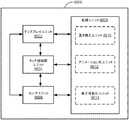JP6273263B2 - Device, method, and graphical user interface for displaying additional information in response to user contact - Google Patents
Device, method, and graphical user interface for displaying additional information in response to user contactDownload PDFInfo
- Publication number
- JP6273263B2 JP6273263B2JP2015511644AJP2015511644AJP6273263B2JP 6273263 B2JP6273263 B2JP 6273263B2JP 2015511644 AJP2015511644 AJP 2015511644AJP 2015511644 AJP2015511644 AJP 2015511644AJP 6273263 B2JP6273263 B2JP 6273263B2
- Authority
- JP
- Japan
- Prior art keywords
- contact
- display
- touch
- intensity
- user interface
- Prior art date
- Legal status (The legal status is an assumption and is not a legal conclusion. Google has not performed a legal analysis and makes no representation as to the accuracy of the status listed.)
- Expired - Fee Related
Links
Images
Classifications
- G—PHYSICS
- G06—COMPUTING OR CALCULATING; COUNTING
- G06F—ELECTRIC DIGITAL DATA PROCESSING
- G06F3/00—Input arrangements for transferring data to be processed into a form capable of being handled by the computer; Output arrangements for transferring data from processing unit to output unit, e.g. interface arrangements
- G06F3/01—Input arrangements or combined input and output arrangements for interaction between user and computer
- G06F3/048—Interaction techniques based on graphical user interfaces [GUI]
- G06F3/0487—Interaction techniques based on graphical user interfaces [GUI] using specific features provided by the input device, e.g. functions controlled by the rotation of a mouse with dual sensing arrangements, or of the nature of the input device, e.g. tap gestures based on pressure sensed by a digitiser
- G06F3/0488—Interaction techniques based on graphical user interfaces [GUI] using specific features provided by the input device, e.g. functions controlled by the rotation of a mouse with dual sensing arrangements, or of the nature of the input device, e.g. tap gestures based on pressure sensed by a digitiser using a touch-screen or digitiser, e.g. input of commands through traced gestures
- G06F3/04883—Interaction techniques based on graphical user interfaces [GUI] using specific features provided by the input device, e.g. functions controlled by the rotation of a mouse with dual sensing arrangements, or of the nature of the input device, e.g. tap gestures based on pressure sensed by a digitiser using a touch-screen or digitiser, e.g. input of commands through traced gestures for inputting data by handwriting, e.g. gesture or text
- G—PHYSICS
- G06—COMPUTING OR CALCULATING; COUNTING
- G06F—ELECTRIC DIGITAL DATA PROCESSING
- G06F3/00—Input arrangements for transferring data to be processed into a form capable of being handled by the computer; Output arrangements for transferring data from processing unit to output unit, e.g. interface arrangements
- G06F3/01—Input arrangements or combined input and output arrangements for interaction between user and computer
- G06F3/03—Arrangements for converting the position or the displacement of a member into a coded form
- G06F3/041—Digitisers, e.g. for touch screens or touch pads, characterised by the transducing means
- G06F3/0412—Digitisers structurally integrated in a display
- G—PHYSICS
- G06—COMPUTING OR CALCULATING; COUNTING
- G06F—ELECTRIC DIGITAL DATA PROCESSING
- G06F3/00—Input arrangements for transferring data to be processed into a form capable of being handled by the computer; Output arrangements for transferring data from processing unit to output unit, e.g. interface arrangements
- G06F3/01—Input arrangements or combined input and output arrangements for interaction between user and computer
- G06F3/03—Arrangements for converting the position or the displacement of a member into a coded form
- G06F3/041—Digitisers, e.g. for touch screens or touch pads, characterised by the transducing means
- G06F3/0416—Control or interface arrangements specially adapted for digitisers
- G—PHYSICS
- G06—COMPUTING OR CALCULATING; COUNTING
- G06F—ELECTRIC DIGITAL DATA PROCESSING
- G06F3/00—Input arrangements for transferring data to be processed into a form capable of being handled by the computer; Output arrangements for transferring data from processing unit to output unit, e.g. interface arrangements
- G06F3/01—Input arrangements or combined input and output arrangements for interaction between user and computer
- G06F3/048—Interaction techniques based on graphical user interfaces [GUI]
- G06F3/0481—Interaction techniques based on graphical user interfaces [GUI] based on specific properties of the displayed interaction object or a metaphor-based environment, e.g. interaction with desktop elements like windows or icons, or assisted by a cursor's changing behaviour or appearance
- G—PHYSICS
- G06—COMPUTING OR CALCULATING; COUNTING
- G06F—ELECTRIC DIGITAL DATA PROCESSING
- G06F3/00—Input arrangements for transferring data to be processed into a form capable of being handled by the computer; Output arrangements for transferring data from processing unit to output unit, e.g. interface arrangements
- G06F3/01—Input arrangements or combined input and output arrangements for interaction between user and computer
- G06F3/048—Interaction techniques based on graphical user interfaces [GUI]
- G06F3/0481—Interaction techniques based on graphical user interfaces [GUI] based on specific properties of the displayed interaction object or a metaphor-based environment, e.g. interaction with desktop elements like windows or icons, or assisted by a cursor's changing behaviour or appearance
- G06F3/04812—Interaction techniques based on cursor appearance or behaviour, e.g. being affected by the presence of displayed objects
- G—PHYSICS
- G06—COMPUTING OR CALCULATING; COUNTING
- G06F—ELECTRIC DIGITAL DATA PROCESSING
- G06F3/00—Input arrangements for transferring data to be processed into a form capable of being handled by the computer; Output arrangements for transferring data from processing unit to output unit, e.g. interface arrangements
- G06F3/01—Input arrangements or combined input and output arrangements for interaction between user and computer
- G06F3/048—Interaction techniques based on graphical user interfaces [GUI]
- G06F3/0484—Interaction techniques based on graphical user interfaces [GUI] for the control of specific functions or operations, e.g. selecting or manipulating an object, an image or a displayed text element, setting a parameter value or selecting a range
- G06F3/04847—Interaction techniques to control parameter settings, e.g. interaction with sliders or dials
- G—PHYSICS
- G06—COMPUTING OR CALCULATING; COUNTING
- G06F—ELECTRIC DIGITAL DATA PROCESSING
- G06F3/00—Input arrangements for transferring data to be processed into a form capable of being handled by the computer; Output arrangements for transferring data from processing unit to output unit, e.g. interface arrangements
- G06F3/01—Input arrangements or combined input and output arrangements for interaction between user and computer
- G06F3/048—Interaction techniques based on graphical user interfaces [GUI]
- G06F3/0487—Interaction techniques based on graphical user interfaces [GUI] using specific features provided by the input device, e.g. functions controlled by the rotation of a mouse with dual sensing arrangements, or of the nature of the input device, e.g. tap gestures based on pressure sensed by a digitiser
- G06F3/0488—Interaction techniques based on graphical user interfaces [GUI] using specific features provided by the input device, e.g. functions controlled by the rotation of a mouse with dual sensing arrangements, or of the nature of the input device, e.g. tap gestures based on pressure sensed by a digitiser using a touch-screen or digitiser, e.g. input of commands through traced gestures
- G—PHYSICS
- G06—COMPUTING OR CALCULATING; COUNTING
- G06F—ELECTRIC DIGITAL DATA PROCESSING
- G06F2203/00—Indexing scheme relating to G06F3/00 - G06F3/048
- G06F2203/048—Indexing scheme relating to G06F3/048
- G06F2203/04805—Virtual magnifying lens, i.e. window or frame movable on top of displayed information to enlarge it for better reading or selection
- G—PHYSICS
- G06—COMPUTING OR CALCULATING; COUNTING
- G06F—ELECTRIC DIGITAL DATA PROCESSING
- G06F2203/00—Indexing scheme relating to G06F3/00 - G06F3/048
- G06F2203/048—Indexing scheme relating to G06F3/048
- G06F2203/04808—Several contacts: gestures triggering a specific function, e.g. scrolling, zooming, right-click, when the user establishes several contacts with the surface simultaneously; e.g. using several fingers or a combination of fingers and pen
Landscapes
- Engineering & Computer Science (AREA)
- General Engineering & Computer Science (AREA)
- Theoretical Computer Science (AREA)
- Human Computer Interaction (AREA)
- Physics & Mathematics (AREA)
- General Physics & Mathematics (AREA)
- User Interface Of Digital Computer (AREA)
- Position Input By Displaying (AREA)
Description
Translated fromJapanese本出願は、2013年3月12日出願の、「Device,Method,and Graphical User Interface for Displaying Additional Information in Response to a User Contact」と題された、米国仮特許出願第61/778,171号、2012年12月29日出願の「Device,Method,and Graphical User Interface for Manipulating User Interface Objects with Visual and/or Haptic Feedback」と題された同第61/747,278号、及び2012年5月9日出願の「Device,Method,and Graphical User Interface for Manipulating User Interface Objects with Visual and/or Haptic Feedback」と題された同第61/688,227号に対する優先権を主張するものであり、これらの出願は、その全体が参照により本明細書に組み込まれる。 This application is filed March 12, 2013, entitled “Device, Method, and Graphical User Interface for Displaying Additional Information in Response to a User Contact,” US Provisional Patent Application No. No. 5, No. 5/78, No. 5, No. 5 / No. 7 of the 19th and 19th, titled “Device, Method, and Graphical User Interface for Manipulating User Interface Objects with Visual and / or Happy Feedback, Dec. 29, 2012” The application “Device, Method, and” No. 61 / 688,227, entitled “Radical User Interface for Manipulating User Interface Objects with Visual and / or Haptic Feedback”, the entire application of which is hereby incorporated by reference Embedded in the book.
本出願はまた、2013年3月12日出願の「Device,Method,and Graphical User Interface for Selecting Object within a Group of Objects」と題された、米国仮特許出願第61/778,092号、2013年3月12日出願の「Device,Method,and Graphical User Interface for Navigating User Interface Hierarchies」と題された、同第61/778,125号、2013年3月12日出願の「Device,Method,and Graphical User Interface for Manipulating Framed Graphical Objects」と題された、同第61/778,156号、2013年3月12日出願の「Device,Method,and Graphical User Interface for Scrolling Nested Regions」と題された、同第61/778,179号、2013年3月12日出願の「Device,Method,and Graphical User Interface for Displaying User Interface Objects Corresponding to an Application」と題された、同第61/778,191号、2013年3月12日出願の「Device,Method,and Graphical User Interface for Facilitating User Interaction with Controls in a User Interface」と題された、同第61/778,211号、2013年3月12日出願の「Device,Method,and Graphical User Interface for Forgoing Generation of Tactile Output for a Multi−Contact Gesture」と題された、同第61/778,239号、2013年3月12日出願の「Device,Method,and Graphical User Interface for Providing Tactile Feedback for Operations Performed in a User Interface」と題された、同第61/778,284号、2013年3月12日出願の「Device,Method,and Graphical User Interface for Providing Feedback for Changing Activation States of a User Interface Object」と題された、同第61/778,287号、2013年3月12日出願の「Device,Method,and Graphical User Interface for Transitioning between Touch Input to Display Output Relationships」と題された、同第61/778,363号、2013年3月12日出願の「Device,Method,and Graphical User Interface for Moving a User Interface Object Based on an Intensity of a Press Input」と題された、同第61/778,367号、2013年3月12日出願の「Device,Method,and Graphical User Interface for Transitioning between Display States in Response to a Gesture」と題された、同第61/778,265号、2013年3月12日出願の「Device,Method,and Graphical User Interface for Managing Activation of a Control Based on Contact Intensity」と題された、同第61/778,373号、2013年3月13日出願の「Device,Method,and Graphical User Interface for Displaying Content Associated with a Corresponding Affordance」と題された、同第61/778,412号、2013年3月13日出願の「Device,Method,and Graphical User Interface for Selecting User Interface Objects」と題された、同第61/778,413号、2013年3月13日出願の「Device,Method,and Graphical User Interface for Moving and Dropping a User Interface Object」と題された、同第61/778,414号、2013年3月13日出願の「Device,Method,and Graphical User Interface for Determining Whether to Scroll or Select Content」と題された、同第61/778,416号、及び2013年3月13日出願の「Device,Method,and Graphical User Interface for Switching between User Interfaces」と題された、同第61/778,418号にも関するものであり、これらは、その全体が参照により本明細書に組み込まれる。 This application is also US Provisional Patent Application No. 61 / 778,092, entitled “Device, Method, and Graphical User Interface for Selecting Object with a Group of Objects,” filed Mar. 12, 2013. No. 61 / 778,125, filed March 12, 2013 entitled “Device, Method, and Graphical User Interface for Navigating User Interface Hierarchies” filed on March 12, 2013. User Interface for Manipulating Framed Graph 61 / 778,156, entitled “Ical Objects”, entitled “Device, Method, and Graphical User Interface for Scrolling Nested Regions,” filed March 12, 2013, 61/778, id. No. 179, entitled "Device, Method, and Graphical User Interface for Displaying User Interface Objects Corresponding to an Application" Application “Device, Method, and Graphical User Interface” `` Device, Method, and Graphic User `` Frequency User Federation with Controls in a User Interface '', 61 / 778,211, filed on March 12, 2013. No. 61 / 778,239, entitled “Multi-Contact Gesture”, filed March 12, 2013, “Device, Method, and Graphical User Interface for Offering Performance Feedback Forks”. “Device, Method for Providing Feeding Funds for Feeding Funds,” 61 / 778,284, entitled “Rmed in a User Interface”, filed on March 12, 2013, “Device, Method for Providing Feedback for Catch”. No. 61 / 778,287, entitled “Device, Method, and Graphical User Interface for Transforming between Touch Input to Display Output,” 61 / 778,287, filed Mar. 12, 2013, and No. 61 / 778,287, entitled “Device, Method, and Graphical User Interface for Transitioning Between Touch Input to Display Output 61”. 77 No. 8,363, filed March 12, 2013, entitled “Device, Method, and Graphical User Interface for Moving a User Interface Object Based on an Intensity of 7”, No. 7 No. 61/12783, entitled "Device, Method, and Graphical User Interface for Transitioning between Display States in Response to a Gesture", filed March 12, 2013 “Device, Method, and Graphical U ‘Device, Method, and Graffiti’, which was filed on March 13, 2013, entitled “Ser Interface for Manufacturing Activation of a Control Based on Contact Intensity”. No. 61 / 778,412 entitled “Corresponding Affordance”, entitled “Device, Method, and Graphical User Interface for Selecting User Interface Objects,” filed March 13, 2013. No. 1 / 778,413, entitled “Device, Method, and Graphical User Interface for Moving and Dropping a User Interface Object”, filed March 13, 2013, 61 / 778,414, No. 61 / 778,416, entitled “Device, Method, and Graphical User Interface for Determining Where to Scroll or Select Content”, filed March 13, 2013 , And Graphical User Interface for Switching betw No. 61 / 778,418, entitled “en User Interfaces”, which is hereby incorporated by reference in its entirety.
本出願はまた、2012年5月9日出願の「Adaptive Haptic Feedback for Electronic Devices」と題された米国仮特許出願第61/645,033号、2012年6月28日出願の「Adaptive Haptic Feedback for Electronic Devices」と題された同第61/665,603号、及び2012年8月8日出願の「Adaptive Haptic Feedback for Electronic Devices」と題された同第61/681,098号にも関するものであり、これらは、その全体が参照により本明細書に組み込まれる。 This application is also filed in US Provisional Patent Application No. 61 / 645,033 entitled “Adaptive Haptic Feedback for Electronic Devices” filed May 9, 2012; No. 61 / 665,603 entitled “Electronic Devices” and 61 / 681,098 entitled “Adaptive Haptic Feedback for Electronic Devices” filed on August 8, 2012. And are hereby incorporated by reference in their entirety.
本出願は、全般的に、タッチ感知面を備える電子デバイスに関し、その電子デバイスとしては、ユーザインタフェースを操作するための入力を検出するタッチ感知面を備える、電子デバイスが挙げられるが、これに限定されない。 The present application relates generally to electronic devices that include a touch-sensitive surface, including, but not limited to, electronic devices that include a touch-sensitive surface that detects input for operating a user interface. Not.
コンピュータ及び他の電子計算デバイス用の入力デバイスとしてのタッチ感知面の使用は、近年では、著しく増大している。例示的なタッチ感知面としては、タッチパッド及びタッチスクリーンディスプレイが挙げられる。そのような表面は、ディスプレイ上のユーザインタフェースオブジェクトを操作するために、広範に使用される。 The use of touch sensitive surfaces as input devices for computers and other electronic computing devices has increased significantly in recent years. Exemplary touch sensitive surfaces include touch pads and touch screen displays. Such surfaces are widely used to manipulate user interface objects on the display.
例示的な操作としては、1つ以上のユーザインタフェースオブジェクトの位置及び/又はサイズを調節すること、あるいは、ボタンをアクティブにするか、又はユーザインタフェースオブジェクトによって表されるファイル/アプリケーションを開くこと、並びに1つ以上のユーザインタフェースオブジェクトにメタデータを関連付けること、又は他の方式でユーザインタフェースを操作することが挙げられる。例示的なユーザインタフェースオブジェクトとしては、デジタル画像、ビデオ、テキスト、アイコン、ボタンなどの制御要素、及び他のグラフィックが挙げられる。ユーザは、一部の状況では、ファイル管理プログラム(例えば、Apple Inc.(Cupertino,California)によるFinder(登録商標))、画像管理アプリケーション(例えば、Apple Inc.(Cupertino,California)によるAperture(登録商標)又はiPhoto(登録商標))、デジタルコンテンツ(例えば、ビデオ及び音楽)管理アプリケーション(例えば、Apple Inc.(Cupertino,California)によるiTunes(登録商標))、描画アプリケーション、プレゼンテーションアプリケーション(例えば、Apple Inc.(Cupertino,California)によるKeynote(登録商標))、ワードプロセッシングアプリケーション(例えば、Apple Inc.(Cupertino,California)によるPages(登録商標))、ウェブサイト作成アプリケーション(例えば、Apple Inc.(Cupertino,California)によるiWeb(商標))、ディスクオーサリングアプリケーション(例えば、Apple Inc.(Cupertino,California)によるiDVD(登録商標))、又はスプレッドシートアプリケーション(例えば、Apple Inc.(Cupertino,California)によるNumbers(登録商標))内のユーザインタフェースオブジェクトに対して、そのような操作を実行することが必要となる。 Exemplary operations include adjusting the position and / or size of one or more user interface objects, or activating a button or opening a file / application represented by a user interface object, and This may include associating metadata with one or more user interface objects or otherwise manipulating the user interface. Exemplary user interface objects include digital images, video, text, icons, control elements such as buttons, and other graphics. In some situations, a user may use a file management program (eg, Finder (registered trademark) by Apple Inc. (Cupperino, California)), an image management application (eg, Apple (registered trademark) by Apple Inc. (Cupperino, California)). ) Or iPhoto®), digital content (eg, video and music) management applications (eg, iTunes® by Apple Inc. (Cupertino, California)), drawing applications, presentation applications (eg, Apple Inc.). (Keynote (registered trademark) by Cupertino, California)), word pro A hashing application (eg, Pages (registered trademark) by Apple Inc. (Cupperino, California)), a website creation application (eg, iWeb (trademark) by Apple Inc. (Cupertino, California)), a disc authoring application (eg, For user interface objects in Apple Inc. (Cupperino, California), iDVD®, or spreadsheet applications (eg, Numbers® in Apple Inc. (Cupertino, California)) It is necessary to perform the operation.
しかしながら、これらの操作を実行するための既存の方法は、煩雑かつ非効率的である。更には、既存の方法は、必要以上に長い時間を要することにより、エネルギーを浪費する。この後者の考慮事項は、バッテリ動作デバイスでは特に重要である。 However, existing methods for performing these operations are cumbersome and inefficient. Furthermore, existing methods waste energy by taking more time than necessary. This latter consideration is particularly important for battery operated devices.
したがって、ユーザインタフェースを操作するための、より速く、より効率的な方法及びインタフェースを備える、電子デバイスが必要とされている。そのような方法及びインタフェースは、ユーザインタフェースを操作するための従来の方法を、任意選択的に補完するか、又は置き換える。そのような方法及びインタフェースは、ユーザに対する認知負担を軽減し、より効率的なヒューマン−マシンインタフェースを作り出す。バッテリ動作デバイスに関しては、そのような方法及びインタフェースにより、電力が節約され、バッテリを充電する間隔が増大する。 Accordingly, there is a need for an electronic device that provides a faster and more efficient method and interface for operating a user interface. Such methods and interfaces optionally complement or replace conventional methods for manipulating the user interface. Such methods and interfaces reduce the cognitive burden on the user and create a more efficient human-machine interface. For battery operated devices, such methods and interfaces conserve power and increase the interval for charging the battery.
タッチ感知面を備える電子デバイス用のユーザインタフェースに関連する、上記の欠陥及び他の問題点は、開示されるデバイスによって低減されるか、又は取り除かれる。一部の実施形態では、このデバイスは、デスクトップコンピュータである。一部の実施形態では、このデバイスは、ポータブル(例えば、ノートブックコンピュータ、タブレットコンピュータ、又はハンドヘルドデバイス)である。一部の実施形態では、このデバイスは、タッチパッドを有する。一部の実施形態では、このデバイスは、タッチ感知ディスプレイ(別名「タッチスクリーン」又は「タッチスクリーンディスプレイ」)を有する。一部の実施形態では、このデバイスは、グラフィカルユーザインタフェース(GUI)、1つ以上のプロセッサ、メモリ、及び複数の機能を実行するためにメモリ内に記憶された1つ以上のモジュール、プログラム、若しくは命令のセットを有する。一部の実施形態では、ユーザは、主にタッチ感知面上での指の接触及びジェスチャを介して、GUIと対話する。一部の実施形態では、それらの機能としては、任意選択的に、画像編集、描画、プレゼンテイング、ワードプロセッシング、ウェブサイトの作成、ディスクオーサリング、スプレッドシートの作成、ゲームプレイ、電話をかけること、テレビ会議、電子メール送信、インスタントメッセージング、トレーニングサポート、デジタル写真撮影、デジタルビデオ撮影、ウェブブラウジング、デジタル音楽の再生、及び/又はデジタルビデオの再生が挙げられる。これらの機能を実行するための実行可能命令は、1つ以上のプロセッサによる実行のために構成された、非一時的コンピュータ可読記憶媒体又は他のコンピュータプログラム製品内に、任意選択的に含まれる。 The above deficiencies and other problems associated with user interfaces for electronic devices with touch sensitive surfaces are reduced or eliminated by the disclosed devices. In some embodiments, the device is a desktop computer. In some embodiments, the device is portable (eg, a notebook computer, tablet computer, or handheld device). In some embodiments, the device has a touchpad. In some embodiments, the device has a touch-sensitive display (aka “touchscreen” or “touchscreen display”). In some embodiments, the device includes a graphical user interface (GUI), one or more processors, memory, and one or more modules, programs, or programs stored in the memory to perform multiple functions. Has a set of instructions. In some embodiments, the user interacts with the GUI primarily through finger contacts and gestures on the touch-sensitive surface. In some embodiments, these functions may optionally include image editing, drawing, presenting, word processing, website creation, disc authoring, spreadsheet creation, gameplay, making phone calls, Video conferencing, email transmission, instant messaging, training support, digital photography, digital video photography, web browsing, digital music playback, and / or digital video playback. Executable instructions for performing these functions are optionally included within a non-transitory computer readable storage medium or other computer program product configured for execution by one or more processors.
トラックパッド又はタッチスクリーンを備える電子デバイス上でユーザインタフェース動作を実行するための、より速く、より効率的な方法及びインタフェースを備える、電子デバイスが必要とされている。それらの動作の例には、項目のリストをスクロールすること、又はそのリスト内の項目を削除することが含まれる。そのような方法及びインタフェースは、ユーザインタフェース動作を実行するための従来の方法を、補完するか、又は置き換えることができる。そのような方法及びインタフェースは、ユーザに対する認知負担を軽減し、より効率的なヒューマン−マシンインタフェースを作り出す。バッテリ動作デバイスに関しては、そのような方法及びインタフェースにより、電力が節約され、バッテリを充電する間隔が増大する。 There is a need for an electronic device with a faster and more efficient method and interface for performing user interface operations on an electronic device with a trackpad or touch screen. Examples of these actions include scrolling through a list of items or deleting items in the list. Such methods and interfaces can complement or replace conventional methods for performing user interface operations. Such methods and interfaces reduce the cognitive burden on the user and create a more efficient human-machine interface. For battery operated devices, such methods and interfaces conserve power and increase the interval for charging the battery.
一部の実施形態によれば、ディスプレイ、タッチ感知面、及びタッチ感知面との接触の強度を検出するための1つ以上のセンサを備える、電子デバイスで、方法が実行される。この方法は、ディスプレイ上にユーザインタフェースを表示することと、ユーザインタフェース内の対応の場所のフォーカスセレクタに対応する接触を含む、タッチ感知面上のユーザによるジェスチャを検出することとを含み、このジェスチャは、対応の動作に関連付けられる。この方法は、ジェスチャの検出に応答して、その接触が第1の強度閾値を下回る最大強度を有するという判定に従って、対応の動作をデバイスが実行することをユーザが求めていることの確認をリクエストすることを更に含む。この方法は、その接触の最大強度が第1の強度閾値を上回るという判定に従って、対応の動作をデバイスが実行することをユーザが求めていることの確認をリクエストすることなく、その対応の動作を実行することを更に含む。 According to some embodiments, the method is performed on an electronic device comprising a display, a touch-sensitive surface, and one or more sensors for detecting the strength of contact with the touch-sensitive surface. The method includes displaying a user interface on the display and detecting a user gesture on the touch-sensitive surface, including a touch corresponding to a focus selector at a corresponding location in the user interface. Is associated with the corresponding action. In response to detecting a gesture, the method requests confirmation that the user is requesting that the device perform a corresponding action according to a determination that the contact has a maximum intensity below a first intensity threshold. Further comprising. The method may perform the corresponding action without requesting confirmation that the user is requesting that the device perform the corresponding action according to the determination that the maximum intensity of the contact is greater than the first intensity threshold. Further comprising performing.
一部の実施形態によれば、電子デバイスは、ディスプレイユニット上にユーザインタフェースを表示するように構成された、ディスプレイユニットと、ユーザインタフェース内の対応の場所のフォーカスセレクタに対応する接触を含む、タッチ感知面ユニット上のユーザによるジェスチャを検出するように構成された、タッチ感知面ユニットであって、このジェスチャが、対応の動作に関連付けられる、タッチ感知面ユニットと、ディスプレイユニット及びタッチ感知面ユニットに結合された、処理ユニットとを含む。この処理ユニットは、ジェスチャの検出に応答して、その接触が第1の強度閾値を下回る最大強度を有するという判定に従って、対応の動作をデバイスが実行することをユーザが求めていることの確認をリクエストし、その接触の最大強度が第1の強度閾値を上回るという判定に従って、対応の動作をデバイスが実行することをユーザが求めていることの確認をリクエストすることなく、その対応の動作を実行するように、構成される。 According to some embodiments, the electronic device includes a touch that includes a display unit configured to display a user interface on the display unit and a contact corresponding to a focus selector at a corresponding location in the user interface. A touch sensitive surface unit configured to detect a user gesture on the sensitive surface unit, wherein the gesture is associated with a corresponding action on the touch sensitive surface unit, the display unit and the touch sensitive surface unit. And a combined processing unit. In response to detecting the gesture, the processing unit confirms that the user is requesting that the device perform a corresponding action in accordance with the determination that the contact has a maximum intensity below the first intensity threshold. Request and perform the corresponding action without requesting confirmation that the user wants the device to perform the corresponding action according to the determination that the maximum intensity of the contact is above the first intensity threshold Configured to do so.
それゆえ、ディスプレイ、タッチ感知面、及びタッチ感知面との接触の強度を検出するための1つ以上のセンサを備える、電子デバイスには、ユーザインタフェース動作を実行するための、より速く、より効率的な方法及びインタフェースが提供され、それにより、有効性、効率、及びそのようなデバイスに対するユーザ満足度が向上する。そのような方法及びインタフェースは、ユーザインタフェース動作を実行するための従来の方法を、補完するか、又は置き換えることができる。 Therefore, electronic devices comprising a display, a touch-sensitive surface, and one or more sensors for detecting the intensity of contact with the touch-sensitive surface can be faster and more efficient for performing user interface operations. A method and interface are provided, which improves effectiveness, efficiency, and user satisfaction with such devices. Such methods and interfaces can complement or replace conventional methods for performing user interface operations.
接触に対応するフォーカスセレクタが、追加情報に関連付けられているディスプレイ上の場所に存在する間に、ユーザ接触が検出される場合に、その追加の(例えば、初期には非表示の)情報を表示するための、より速く、より効率的な方法及びインタフェースを備える、電子デバイスが必要とされている。そのような方法及びインタフェースは、そのような追加情報を表示するための従来の方法を、補完するか、又は置き換えることができる。そのような方法及びインタフェースは、ユーザに対する認知負担を軽減し、より効率的なヒューマン−マシンインタフェースを作り出す。バッテリ動作デバイスに関しては、そのような方法及びインタフェースにより、電力が節約され、バッテリを充電する間隔が増大する。 Displays additional (eg, initially hidden) information when a user contact is detected while a focus selector corresponding to the contact is present at a location on the display associated with the additional information What is needed is an electronic device with a faster and more efficient method and interface to do so. Such methods and interfaces can complement or replace conventional methods for displaying such additional information. Such methods and interfaces reduce the cognitive burden on the user and create a more efficient human-machine interface. For battery operated devices, such methods and interfaces conserve power and increase the interval for charging the battery.
一部の実施形態によれば、ディスプレイ、タッチ感知面、及びタッチ感知面との接触の強度を検出するための1つ以上のセンサを備える、電子デバイスで、方法が実行される。この方法は、タッチ感知面上の接触を、その接触に対応するフォーカスセレクタが、ディスプレイ上に初期には表示されない追加情報に関連付けられている、ディスプレイ上の対応の場所に存在する間に、検出することを含む。この方法は、フォーカスセレクタが対応の場所に存在する間に、対応の場所のフォーカスセレクタで既定の遅延時間が経過する前に、その接触が対応の強度閾値を上回る強度を有するという判定に従って、既定の遅延時間が経過するまで待機することなく、その対応の場所に関連付けられた追加情報を表示することと、その接触が対応の強度閾値を下回る強度を有するという判定に従って、フォーカスセレクタが対応の場所に存在する間に、既定の遅延時間が経過するまで待機して、その対応の場所に関連付けられた追加情報を表示することとを、更に含む。 According to some embodiments, the method is performed on an electronic device comprising a display, a touch-sensitive surface, and one or more sensors for detecting the strength of contact with the touch-sensitive surface. This method detects a touch on the touch-sensitive surface while the focus selector corresponding to that touch is at a corresponding location on the display that is associated with additional information that is not initially displayed on the display. Including doing. This method is based on determining that the contact has an intensity that exceeds the corresponding intensity threshold before the predetermined delay time elapses in the corresponding position focus selector while the focus selector is in the corresponding position. Display the additional information associated with the corresponding location without waiting until the delay time elapses, and the focus selector responds to the determination that the contact has an intensity below the corresponding intensity threshold. And waiting for a predetermined delay time to elapse and displaying additional information associated with the corresponding location.
一部の実施形態によれば、電子デバイスは、対応の場所に関連付けられた追加情報を表示するように構成された、ディスプレイユニットと、タッチ感知面ユニット上の接触を受信するように構成された、タッチ感知面ユニットと、タッチ感知面ユニットとの接触の強度を検出するように構成された、1つ以上のセンサユニットと、ディスプレイユニット、タッチ感知面ユニット、及びセンサユニットに結合された、処理ユニットとを含む。この処理ユニットは、タッチ感知面ユニット上の接触を、その接触に対応するフォーカスセレクタが、ディスプレイユニット上に初期には表示されない追加情報に関連付けられている、ディスプレイユニット上の対応の場所に存在する間に検出し、フォーカスセレクタが対応の場所に存在する間に、対応の場所のフォーカスセレクタで既定の遅延時間が経過する前に、その接触が対応の強度閾値を上回る強度を有するという判定に従って、既定の遅延時間が経過するまで待機することなく、その対応の場所に関連付けられた追加情報の表示を可能にし、その接触が対応の強度閾値を下回る強度を有するという判定に従って、フォーカスセレクタが対応の場所に存在する間に、既定の遅延時間が経過するまで待機して、その対応の場所に関連付けられた追加情報の表示を可能にするように、構成される。 According to some embodiments, the electronic device is configured to receive a display unit configured to display additional information associated with the corresponding location and a touch on the touch-sensitive surface unit. One or more sensor units configured to detect the strength of contact between the touch-sensitive surface unit and the touch-sensitive surface unit; and a display unit, the touch-sensitive surface unit, and a process coupled to the sensor unit Including units. The processing unit is present at a corresponding location on the display unit with a touch on the touch-sensitive surface unit associated with additional information that is not initially displayed on the display unit with a focus selector corresponding to the touch. In accordance with a determination that the contact has an intensity that exceeds the corresponding intensity threshold before the predetermined delay time elapses in the corresponding position focus selector while the focus selector is in the corresponding place. Enables the display of additional information associated with the corresponding location without waiting for a predetermined delay time to elapse, and the focus selector responds to a determination that the contact has an intensity below the corresponding intensity threshold. While present at a location, wait until the default delay has elapsed and associate it with the corresponding location. It is to allow the display of additional information, and.
それゆえ、ディスプレイ、タッチ感知面、及びタッチ感知面との接触の強度を検出するための1つ以上のセンサを備える、電子デバイスには、接触が検出される場合に、追加の(例えば、初期には非表示の)情報を表示するための、より速く、より効率的な方法及びインタフェースが提供され、それにより、有効性、効率、及びそのようなデバイスに対するユーザ満足度が向上する。そのような方法及びインタフェースは、接触が検出される場合に追加の(例えば、初期には非表示の)情報を表示するための従来の方法を、補完するか、又は置き換えることができる。 Therefore, an electronic device comprising a display, a touch-sensitive surface, and one or more sensors for detecting the strength of contact with the touch-sensitive surface may include additional (eg, initial) when contact is detected. A faster and more efficient method and interface for displaying information (hidden) is provided, thereby improving effectiveness, efficiency, and user satisfaction with such devices. Such methods and interfaces can complement or replace conventional methods for displaying additional (eg, initially hidden) information when contact is detected.
既定の区域からアイコンを除去するための、より速く、より効率的な方法及びインタフェースを備える、電子デバイスが必要とされている。そのような方法及びインタフェースは、既定の区域からアイコンを除去するための従来の方法を、補完するか、又は置き換えることができる。そのような方法及びインタフェースは、ユーザに対する認知負担を軽減し、より効率的なヒューマン−マシンインタフェースを作り出す。バッテリ動作デバイスに関しては、そのような方法及びインタフェースにより、電力が節約され、バッテリを充電する間隔が増大する。 What is needed is an electronic device with a faster and more efficient method and interface for removing icons from a predetermined area. Such methods and interfaces can complement or replace conventional methods for removing icons from predefined areas. Such methods and interfaces reduce the cognitive burden on the user and create a more efficient human-machine interface. For battery operated devices, such methods and interfaces conserve power and increase the interval for charging the battery.
一部の実施形態によれば、ディスプレイ、タッチ感知面、及びタッチ感知面との接触の強度を検出するための1つ以上のセンサを備える、電子デバイスで、方法が実行される。この方法は、ディスプレイ上の既定の区域内に複数のアイコンを表示することであって、その複数のアイコンが、対応のアイコンを含むことと、その対応のアイコンの上にフォーカスセレクタが存在する間の、タッチ感知面上の接触と、既定の区域の外側へのフォーカスセレクタの移動に対応する、タッチ感知面を横断する後続の接触の移動とを含む、ジェスチャを検出することと、そのジェスチャの検出に応答して、その接触が、対応の強度閾値を下回る、ジェスチャの間の最大強度を有したという判定に従って、そのジェスチャの間に、ジェスチャが実行されているというインジケーションを表示し、そのジェスチャが終了した後に、対応のアイコンを既定の区域内に保持することと、その接触が、対応の強度閾値を上回る、ジェスチャの間の強度に到達したという判定に従って、対応のアイコンを、そのジェスチャの間の接触の移動に従って移動させ、そのジェスチャが終了した後に、対応のアイコンを既定の区域から除去することとを含む。 According to some embodiments, the method is performed on an electronic device comprising a display, a touch-sensitive surface, and one or more sensors for detecting the strength of contact with the touch-sensitive surface. This method is to display multiple icons within a predetermined area on the display, while the multiple icons contain a corresponding icon and while the focus selector is over the corresponding icon. Detecting a gesture, including a touch on the touch-sensitive surface and a subsequent touch movement across the touch-sensitive surface corresponding to the movement of the focus selector outside the predetermined area; and In response to the detection, an indication that the gesture is being performed is displayed during the gesture according to a determination that the contact has a maximum intensity between the gestures below the corresponding intensity threshold, and the After the gesture is finished, keep the corresponding icon in the predefined area and the gesture whose contact exceeds the corresponding intensity threshold In accordance with the determination that it has reached a strength between, the corresponding icon is moved according to the movement of the contact between the gesture, after the gesture is completed, and removing the corresponding icon from the default zone.
一部の実施形態によれば、電子デバイスは、ディスプレイユニット上の既定の区域内に複数のアイコンを表示するように構成された、ディスプレイユニットであって、その複数のアイコンが、対応のアイコンを含む、ディスプレイユニットと、ジェスチャを受信するように構成された、タッチ感知面ユニットと、タッチ感知面ユニットとの接触の強度を検出するように構成された、1つ以上のセンサユニットと、ディスプレイユニット、タッチ感知面ユニット、及びセンサユニットに結合された、処理ユニットとを含む。この処理ユニットは、フォーカスセレクタが対応のアイコンの上に存在する間の、タッチ感知面ユニット上の接触と、既定の区域の外側へのフォーカスセレクタの移動に対応する、タッチ感知面ユニットを横断する後続の接触の移動とを含む、ジェスチャを検出し、そのジェスチャの検出に応答して、その接触が、対応の強度閾値を下回る、ジェスチャの間の最大強度を有したという判定に従って、そのジェスチャの間に、ジェスチャが実行されているというインジケーションの表示を可能にし、そのジェスチャが終了した後に、対応のアイコンを既定の区域内に保持し、その接触が、対応の強度閾値を上回る、ジェスチャの間の強度に到達したという判定に従って、対応のアイコンを、そのジェスチャの間の接触の移動に従って移動させ、そのジェスチャが終了した後に、対応のアイコンを既定の区域から除去するように構成される。 According to some embodiments, the electronic device is a display unit configured to display a plurality of icons within a predetermined area on the display unit, the plurality of icons having corresponding icons. A display unit; a touch-sensitive surface unit configured to receive a gesture; and one or more sensor units configured to detect the strength of contact with the touch-sensitive surface unit; and the display unit , A touch sensitive surface unit, and a processing unit coupled to the sensor unit. The processing unit traverses the touch-sensitive surface unit, corresponding to contact on the touch-sensitive surface unit and movement of the focus selector outside the predefined area while the focus selector is over the corresponding icon. Detecting a gesture, including subsequent movement of the contact, and in response to detecting the gesture, according to a determination that the contact had a maximum intensity between the gestures below a corresponding intensity threshold. In the meantime, it is possible to display an indication that a gesture is being performed, and after the gesture is finished, keep the corresponding icon in the predefined area, and the contact exceeds the corresponding intensity threshold. Move the corresponding icon according to the movement of the contact between the gestures, according to the determination that the intensity between has been reached, After the gesture is completed, configured to remove the corresponding icon from the default zone.
それゆえ、ディスプレイ、タッチ感知面、及びタッチ感知面との接触の強度を検出するための1つ以上のセンサを備える、電子デバイスには、既定の区域からアイコンを除去するための、より速く、より効率的な方法及びインタフェースが提供され、それにより、有効性、効率、及びそのようなデバイスに対するユーザ満足度が向上する。そのような方法及びインタフェースは、既定の区域からアイコンを除去するための従来の方法を、補完するか、又は置き換えることができる。 Therefore, an electronic device comprising a display, a touch-sensitive surface, and one or more sensors for detecting the intensity of contact with the touch-sensitive surface is faster for removing an icon from a predetermined area, More efficient methods and interfaces are provided, thereby improving effectiveness, efficiency, and user satisfaction with such devices. Such methods and interfaces can complement or replace conventional methods for removing icons from predefined areas.
コンテンツ層を表示するための、より速く、より効率的な方法及びインタフェースを備える、電子デバイスが必要とされている。そのような方法及びインタフェースは、コンテンツ層を表示するための従来の方法を、補完するか、又は置き換えることができる。そのような方法及びインタフェースは、ユーザに対する認知負担を軽減し、より効率的なヒューマン−マシンインタフェースを作り出す。バッテリ動作デバイスに関しては、そのような方法及びインタフェースにより、電力が節約され、バッテリを充電する間隔が増大する。 What is needed is an electronic device with a faster and more efficient method and interface for displaying content layers. Such methods and interfaces can complement or replace conventional methods for displaying content layers. Such methods and interfaces reduce the cognitive burden on the user and create a more efficient human-machine interface. For battery operated devices, such methods and interfaces conserve power and increase the interval for charging the battery.
一部の実施形態によれば、ディスプレイ、タッチ感知面、及びタッチ感知面との接触の強度を検出するための1つ以上のセンサを備える、電子デバイスで、方法が実行される。この方法は、ディスプレイ上に第1のコンテンツを表示することであって、この第1のコンテンツの諸部分が、ディスプレイ上に表示されていない第2のコンテンツの対応する部分と相関することと、フォーカスセレクタが第1のコンテンツの第1の部分の上に存在する間に、対応の強度閾値を上回る、タッチ感知面上の接触の強度の増大を検出することと、対応の強度閾値を上回る、タッチ感知面上の接触の強度の増大の検出に応答して、第1のコンテンツの第1の部分の表示を停止して、その第1のコンテンツの第1の部分に対応する、第2のコンテンツの第1の部分を表示することとを含む。 According to some embodiments, the method is performed on an electronic device comprising a display, a touch-sensitive surface, and one or more sensors for detecting the strength of contact with the touch-sensitive surface. The method includes displaying first content on a display, wherein portions of the first content correlate with corresponding portions of second content not displayed on the display; Detecting an increase in the intensity of contact on the touch-sensitive surface that exceeds a corresponding intensity threshold while the focus selector is over the first portion of the first content, and exceeding the corresponding intensity threshold; In response to detecting an increase in the strength of contact on the touch-sensitive surface, the display of the first portion of the first content is stopped to correspond to the first portion of the first content. Displaying a first portion of the content.
一部の実施形態によれば、電子デバイスは、ディスプレイユニット上に第1のコンテンツを表示するように構成された、ディスプレイユニットであって、その第1のコンテンツの諸部分が、ディスプレイユニット上に表示されていない第2のコンテンツの対応する部分と相関する、ディスプレイユニットと、接触を受信するように構成された、タッチ感知面ユニットと、タッチ感知面ユニットとの接触の強度を検出するように構成された、1つ以上のセンサと、ディスプレイユニット、タッチ感知面ユニット、及びセンサに結合された、処理ユニットとを含む。この処理ユニットは、フォーカスセレクタが第1のコンテンツの第1の部分の上に存在する間に、対応の強度閾値を上回る、タッチ感知面ユニット上の接触の強度の増大を検出し、対応の強度閾値を上回る、タッチ感知面ユニット上の接触の強度の増大の検出に応答して、第1のコンテンツの第1の部分の表示を停止して、その第1のコンテンツの第1の部分に対応する、第2のコンテンツの第1の部分の表示を可能にするように、構成される。 According to some embodiments, the electronic device is a display unit configured to display the first content on the display unit, wherein portions of the first content are on the display unit. Detecting the strength of contact between the display unit, the touch-sensitive surface unit configured to receive the contact, and the touch-sensitive surface unit correlated with a corresponding portion of the second content that is not displayed One or more sensors configured and a display unit, a touch sensitive surface unit, and a processing unit coupled to the sensor. The processing unit detects an increase in the intensity of contact on the touch-sensitive surface unit that exceeds a corresponding intensity threshold while the focus selector is over the first portion of the first content, and the corresponding intensity Responsive to detecting an increase in the intensity of contact on the touch-sensitive surface unit that exceeds the threshold, stops displaying the first portion of the first content and corresponds to the first portion of the first content Configured to allow display of the first portion of the second content.
それゆえ、ディスプレイ、タッチ感知面、及びタッチ感知面との接触の強度を検出するための1つ以上のセンサを備える、電子デバイスには、コンテンツ層を表示するための、より速く、より効率的な方法及びインタフェースが提供され、それにより、有効性、効率、及びそのようなデバイスに対するユーザ満足度が向上する。そのような方法及びインタフェースは、コンテンツ層を表示するための従来の方法を、補完するか、又は置き換えることができる。 Therefore, electronic devices comprising a display, a touch-sensitive surface, and one or more sensors for detecting the strength of contact with the touch-sensitive surface are faster and more efficient for displaying content layers. Methods and interfaces are provided, thereby improving effectiveness, efficiency, and user satisfaction with such devices. Such methods and interfaces can complement or replace conventional methods for displaying content layers.
トラックパッド若しくはタッチスクリーン上での入力又はタッチ感知面からの入力などの、ユーザ入力を使用することによって、ユーザインタフェース間を(例えば、電子メールクライアントアプリケーション内の受信箱ビューと会話ビューとの間を)ナビゲートするための、より速く、より効率的な方法及びインタフェースを備える、電子デバイスが必要とされている。そのような方法及びインタフェースは、ユーザインタフェース間をナビゲートするための従来の方法を、補完するか、又は置き換えることができる。そのような方法及びインタフェースは、ユーザに対する認知負担を軽減し、より効率的なヒューマン−マシンインタフェースを作り出す。バッテリ動作デバイスに関しては、そのような方法及びインタフェースにより、電力が節約され、バッテリを充電する間隔が増大する。 By using user input, such as input on a trackpad or touch screen, or input from a touch-sensitive surface, between user interfaces (e.g., between an inbox view and a conversation view in an email client application) There is a need for electronic devices that provide faster and more efficient methods and interfaces for navigating. Such methods and interfaces can complement or replace conventional methods for navigating between user interfaces. Such methods and interfaces reduce the cognitive burden on the user and create a more efficient human-machine interface. For battery operated devices, such methods and interfaces conserve power and increase the interval for charging the battery.
一部の実施形態によれば、ディスプレイ、タッチ感知面、及びタッチ感知面との接触の強度を検出するための1つ以上のセンサを備える、電子デバイスで、方法が実行される。この方法は、ディスプレイ上に第1のユーザインタフェースを表示することを含む。この方法は、フォーカスセレクタが第1のユーザインタフェース内のオブジェクトの第1の表示の上に存在する間に、対応の強度閾値を上回る、第1のジェスチャの間の最大強度を有する第1の接触を含む、タッチ感知面上の第1のジェスチャを検出することを更に含む。この方法は、その第1のジェスチャの検出に応答して、そのオブジェクトの第2の表示を含む第2のユーザインタフェースで、第1のユーザインタフェースを置き換えることを更に含む。この方法は、フォーカスセレクタが第2のユーザインタフェース内のオブジェクトの第2の表示の上に存在する間に、対応の強度閾値を上回る、第2のジェスチャの間の最大強度を有する第2の接触を含む、タッチ感知面上の第2のジェスチャを検出することを更に含む。この方法は、その第2のジェスチャの検出に応答して、第1のユーザインタフェースで、第2のユーザインタフェースを置き換えることを更に含む。 According to some embodiments, the method is performed on an electronic device comprising a display, a touch-sensitive surface, and one or more sensors for detecting the strength of contact with the touch-sensitive surface. The method includes displaying a first user interface on a display. The method includes a first contact having a maximum intensity between the first gestures that exceeds a corresponding intensity threshold while the focus selector is over the first display of the object in the first user interface. And further detecting a first gesture on the touch-sensitive surface. The method further includes replacing the first user interface with a second user interface that includes a second representation of the object in response to detecting the first gesture. The method includes a second contact having a maximum intensity between the second gestures that exceeds a corresponding intensity threshold while the focus selector is over the second display of the object in the second user interface. And further detecting a second gesture on the touch-sensitive surface. The method further includes replacing the second user interface with a first user interface in response to detecting the second gesture.
一部の実施形態によれば、電子デバイスは、オブジェクトの第1の表示を含む第1のユーザインタフェース、及びオブジェクトの第2の表示を含む第2のユーザインタフェースを表示するように構成された、ディスプレイユニットと、フォーカスセレクタが第1のユーザインタフェース内のオブジェクトの第1の表示の上に存在する間に、対応の強度閾値を上回る、第1のジェスチャの間の最大強度を有する第1の接触を含む、タッチ感知面ユニット上の第1のジェスチャを検出し、フォーカスセレクタが第2のユーザインタフェース内のオブジェクトの第2の表示の上に存在する間に、対応の強度閾値を上回る、第2のジェスチャの間の最大強度を有する第2の接触を含む、タッチ感知面ユニット上の第2のジェスチャを検出するように構成された、タッチ感知面ユニットと、ディスプレイユニット及びタッチ感知面ユニットに結合された、処理ユニットとを含む。この処理ユニットは、第1のジェスチャの検出に応答して、第2のユーザインタフェースで第1のユーザインタフェースを置き換え、第2のジェスチャの検出に応答して、第1のユーザインタフェースで第2のユーザインタフェースを置き換えるように構成される。 According to some embodiments, the electronic device is configured to display a first user interface that includes a first display of the object and a second user interface that includes a second display of the object. A first contact having a maximum intensity between the first gesture that exceeds a corresponding intensity threshold while the display unit and the focus selector are over the first display of the object in the first user interface; Detecting a first gesture on the touch-sensitive surface unit and exceeding a corresponding intensity threshold while the focus selector is over the second display of the object in the second user interface, Configured to detect a second gesture on the touch-sensitive surface unit, including a second contact having a maximum intensity between the first and second gestures. It has been a touch-sensitive surface unit, coupled to the display unit and the touch-sensitive surface unit, and a processing unit. In response to detection of the first gesture, the processing unit replaces the first user interface with the second user interface and in response to detection of the second gesture, the second user interface Configured to replace the user interface.
それゆえ、ディスプレイ、タッチ感知面、及びタッチ感知面との接触の強度を検出するための1つ以上のセンサを備える、電子デバイスには、表示されるユーザインタフェース間をナビゲートするための、より速く、より効率的な方法及びインタフェースが提供され、それにより、有効性、効率、及びそのようなデバイスに対するユーザ満足度が向上する。そのような方法及びインタフェースは、表示されるユーザインタフェース間をナビゲートするための従来の方法を、補完するか、又は置き換えることができる。 Therefore, an electronic device comprising a display, a touch-sensitive surface, and one or more sensors for detecting the intensity of contact with the touch-sensitive surface is more suitable for navigating between displayed user interfaces. A faster and more efficient method and interface are provided, thereby improving effectiveness, efficiency, and user satisfaction with such devices. Such methods and interfaces can complement or replace conventional methods for navigating between displayed user interfaces.
一部の実施形態によれば、電子デバイスは、ディスプレイ、タッチ感知面、タッチ感知面との接触の強度を検出するための任意選択の1つ以上のセンサ、1つ以上のプロセッサ、メモリ、及び1つ以上のプログラムを含み、この1つ以上のプログラムは、メモリ内に記憶されて、1つ以上のプロセッサによって実行されるように構成され、1つ以上のプログラムは、パラグラフ[0036]で言及される方法のうちのいずれかの動作を実行するための、命令を含む。一部の実施形態によれば、ディスプレイ、タッチ感知面、タッチ感知面との接触の強度を検出するための任意選択の1つ以上のセンサ、メモリ、及びメモリ内に記憶された1つ以上のプログラムを実行するための1つ以上のプロセッサを備える電子デバイス上の、グラフィカルユーザインタフェースは、パラグラフ[0036]で言及される方法のうちのいずれかで表示される要素のうちの1つ以上を含み、それらの要素は、パラグラフ[0036]で言及される方法のうちのいずれかで説明されるように、入力に応答して更新される。一部の実施形態によれば、コンピュータ可読記憶媒体は、その内部に命令を記憶しており、その命令は、ディスプレイ、タッチ感知面、及びタッチ感知面との接触の強度を検出するための任意選択の1つ以上のセンサを備える電子デバイスによって実行されると、パラグラフ[0036]で言及される方法のうちのいずれかの動作を、そのデバイスに実行させる。一部の実施形態によれば、電子デバイスは、ディスプレイ、タッチ感知面、及びタッチ感知面との接触の強度を検出するための任意選択の1つ以上のセンサ、及び、パラグラフ[0036]で言及される方法のうちのいずれかの動作を実行するための手段を含む。一部の実施形態によれば、ディスプレイ及びタッチ感知面、タッチ感知面との接触の強度を検出するための任意選択の1つ以上のセンサを備える電子デバイス内で使用するための、情報処理装置が、パラグラフ[0036]で言及される方法のうちのいずれかの動作を実行するための手段を含む。 According to some embodiments, the electronic device includes a display, a touch sensitive surface, an optional one or more sensors for detecting the strength of contact with the touch sensitive surface, one or more processors, a memory, and Including one or more programs, the one or more programs stored in the memory and configured to be executed by the one or more processors, the one or more programs referred to in paragraph [0036]; Instructions for performing the operations of any of the methods to be performed. According to some embodiments, a display, a touch sensitive surface, an optional one or more sensors for detecting the strength of contact with the touch sensitive surface, a memory, and one or more stored in the memory A graphical user interface on an electronic device comprising one or more processors for executing a program includes one or more of the elements displayed in any of the methods mentioned in paragraph [0036]. The elements are updated in response to the input as described in any of the methods mentioned in paragraph [0036]. According to some embodiments, the computer-readable storage medium has instructions stored therein, the instructions being optional for detecting the display, the touch-sensitive surface, and the intensity of contact with the touch-sensitive surface. When performed by an electronic device comprising one or more sensors of choice, causes the device to perform any of the methods mentioned in paragraph [0036]. According to some embodiments, the electronic device may include a display, a touch-sensitive surface, and optionally one or more sensors for detecting the strength of contact with the touch-sensitive surface, and paragraph [0036]. Means for performing the operations of any of the methods to be performed. According to some embodiments, an information processing apparatus for use in an electronic device comprising a display and a touch-sensitive surface, and optionally one or more sensors for detecting the strength of contact with the touch-sensitive surface Includes means for performing the operations of any of the methods mentioned in paragraph [0036].
説明される様々な実施形態のより良好な理解のために、以下の図面と併せて、以下の「実施形態の説明」を参照されたく、類似の参照番号は、それらの図の全体を通じて対応する部分を指す。
本明細書で説明される方法、デバイス、及びGUIは、ユーザインタフェースオブジェクトの操作を、より効率的かつユーザにとって直感的にさせる、視覚フィードバック及び/又は触覚フィードバックを提供する。例えば、トラックパッドのクリック動作が、アクティブ化閾値に到達するために必要な接触強度(例えば、接触力、接触圧、又はそれらの代替)から切り離されるシステムでは、そのデバイスは、異なるアクティブ化イベントに関する異なる触知出力(例えば、「異なるクリック」)を生成することができる(例えば、それにより、特定の結果を達成するクリックは、結果を生み出さないクリック、又はその特定の結果とは異なる結果を達成するクリックから差異化される)。更には、触知出力は、ユーザインタフェースオブジェクトが、特定の位置、境界、若しくは方向に移動される場合、又はイベントがデバイスで発生する場合に、触知出力(例えば、「戻り止め」)が生成されるなどの、接触の強度の増大に関連しない他のイベントに応答して生成することができる。 The methods, devices, and GUIs described herein provide visual and / or haptic feedback that makes manipulating user interface objects more efficient and intuitive to the user. For example, in a system where the click motion of the trackpad is decoupled from the contact strength required to reach the activation threshold (eg, contact force, contact pressure, or alternatives), the device is associated with a different activation event. Different tactile outputs (eg, “different clicks”) can be generated (eg, clicks that achieve a particular result achieve a result that differs from that particular result or a click that does not produce a result) To be differentiated from clicks). Furthermore, the tactile output is generated when the user interface object is moved to a specific position, boundary, or direction, or when an event occurs on the device (eg, “detent”). Can be generated in response to other events not related to increased contact intensity, such as
更には、トラックパッド又はタッチスクリーンディスプレイが、1つ又は2つよりも多くの(例えば、単純なオン/オフ、2値強度判定よりも多くの)特定の強度値を含む、接触強度の範囲に敏感であるシステムでは、ユーザインタフェースは、その範囲内での接触の強度を示す応答(例えば、視覚又は触知キュー)を提供することができる。一部の実装では、入力に対する事前アクティブ化閾値応答及び/又は事後アクティブ化閾値応答が、連続アニメーションとして表示される。そのような応答の一実施例として、動作を実行するためのアクティブ化閾値を依然として下回る、接触強度の増大の検出に応答して、その動作のプレビューが表示される。そのような応答の別の実施例として、動作に関するアクティブ化閾値に到達した後でさえも、その動作に関連付けられたアニメーションが継続する。これらの実施例の双方とも、ユーザの接触の力又は圧力に対する継続的応答をユーザに提供するものであり、このことにより、より豊かでより直感的な視覚フィードバック及び/又は触覚フィードバックが、ユーザに提供される。より具体的には、そのような継続的な力応答は、軽く押圧することにより、動作をプレビューし、かつ/又は深く押圧することにより、その動作に対応する既定のユーザインタフェース状態を押し「退ける」か若しくは「完遂する」ことが可能であるという経験を、ユーザに与える。 In addition, the trackpad or touch screen display is in a range of contact strengths that includes one or more specific intensity values (eg, more than simple on / off, binary intensity determination). In sensitive systems, the user interface can provide a response (eg, a visual or tactile cue) that indicates the strength of contact within that range. In some implementations, the pre-activation threshold response and / or the post-activation threshold response to input is displayed as a continuous animation. As one example of such a response, a preview of the operation is displayed in response to detecting an increase in contact strength that is still below the activation threshold for performing the operation. As another example of such a response, the animation associated with the motion continues even after the activation threshold for the motion is reached. Both of these embodiments provide the user with a continuous response to the force or pressure of the user's contact, so that richer and more intuitive visual and / or tactile feedback is provided to the user. Provided. More specifically, such a continuous force response can be previewed and / or pressed deeply by lightly pressing to “retreat” a default user interface state corresponding to that motion. Or give the user an experience that they can be “completed”.
更には、接触強度の範囲に敏感であるタッチ感知面を備えるデバイスに関しては、そのデバイスによって複数の接触強度閾値を監視することができ、異なる機能を異なる接触強度閾値にマッピングすることができる。このことは、第2の「深い押圧」強度閾値での接触の強度の増大、又はその強度閾値を超える接触の強度の増大が、接触の強度が第1の「アクティブ化」強度閾値と第2の「深い押圧」強度閾値との間である場合に実行される動作とは異なる動作を、デバイスに実行させることになることを知っているユーザに、拡張機能への容易なアクセスを提供する、利用可能な「ジェスチャ空間」を増大させるために役立つ。第1の「アクティブ化」強度閾値での周知の機能性を維持しつつ、第2の「深い押圧」強度閾値に追加機能性を割り当てる有利点は、追加機能性によって一部の状況では混乱する、経験の浅いユーザが、第1の「アクティブ化」強度閾値までの強度を単に適用することによって、周知の機能性を使用することができる一方で、より経験豊富なユーザが、第2の「深い押圧」強度閾値での強度を適用することによって、その追加機能性を活用することができる点である。 Furthermore, for devices with touch sensitive surfaces that are sensitive to a range of contact strengths, multiple touch strength thresholds can be monitored by the device, and different functions can be mapped to different contact strength thresholds. This means that an increase in the contact strength at the second “deep press” intensity threshold, or an increase in the contact strength above the intensity threshold, the contact strength is the first “activation” intensity threshold and the second Providing easy access to extensions to users who know that they will cause the device to perform actions that are different from those performed if they are between the “deep press” intensity thresholds of Helps to increase the “gesture space” available. The advantage of assigning additional functionality to the second “deep press” intensity threshold while maintaining known functionality at the first “activation” intensity threshold is confused in some circumstances by the additional functionality Inexperienced users can use well-known functionality by simply applying intensities up to the first “activation” intensity threshold, while more experienced users can use the second “ The additional functionality can be exploited by applying the strength at the “deep pressing” strength threshold.
更には、接触強度の範囲に敏感であるタッチ感知面を備えるデバイスに関しては、そのデバイスは、単一の継続的接触でユーザが複雑な動作を実行することを可能にすることによって、追加機能性を提供することができる。例えば、オブジェクトのグループを選択する場合、ユーザは、タッチ感知面の周囲で継続的接触を移動させることができ、ドラッグしつつ押圧する(例えば、「深い押圧」強度閾値よりも大きい強度を適用する)ことにより、追加要素を選択に加えることができる。この方式で、ユーザは、ユーザインタフェースと直感的に対話することができ、接触と共により強く押圧することにより、ユーザインタフェース内のオブジェクトは、「より定着した」ものとなる。 Furthermore, for devices with touch-sensitive surfaces that are sensitive to a range of contact intensities, the device adds additional functionality by allowing the user to perform complex actions with a single continuous touch. Can be provided. For example, when selecting a group of objects, the user can move continuous contact around the touch-sensitive surface and apply pressure while dragging (eg, applying a strength greater than a “deep press” strength threshold). ) To add additional elements to the selection. In this manner, the user can interact intuitively with the user interface, and by pressing more strongly with the touch, the objects in the user interface become “more established”.
クリック動作が、アクティブ化閾値に到達するために必要な力から切り離され、かつ/又は、デバイスが広範囲の接触強度に敏感な、デバイス上の直感的なユーザインタフェースを提供するための、数多くの異なる手法を、以下で説明する。これらの手法のうちの1つ以上を(任意選択的に、互いを併用して)使用することは、ユーザに追加情報及び追加機能性を直感的に提供するユーザインタフェースを提供するのに役立ち、それにより、ユーザの認知負担が軽減され、ヒューマン−マシンインタフェースが改善される。そのようなヒューマン−マシンインタフェースの改善により、ユーザは、より速く、より効率的にデバイスを使用することが可能となる。バッテリ動作デバイスに関しては、これらの改善により、電力が節約され、バッテリを充電する間隔が増大する。説明を容易にするために、これらの手法の一部の例示的実施例を含めるためのシステム、方法、及びインタフェースを、次のように以下で説明する。
● 多くの電子デバイスは、ユーザインタフェースオブジェクト(写真、電子メールなど)を見ること及びユーザインタフェースオブジェクトを削除することなどの、ユーザインタフェース動作を実行するための、ユーザインタフェースを有する。一部の状況では、破壊的動作(例えば、電子メールの削除)が実行され、デバイスは、これらの動作を実行する前に、追加入力(例えば、確認入力)を要求する。しかしながら、一連の入力を提供することは、ユーザを混乱させ、時間を浪費する恐れがある。以下で説明される実施形態では、デバイスは、特定の破壊的動作を実行するためのリクエストに対応する、接触の強度に基づいて、特定の破壊的動作を実行するか否かを決定することにより、破壊的動作を実行するための、より直感的かつ効率的なユーザインタフェースを提供する。具体的には、図5A〜5Iは、ユーザインタフェース動作を実行するための、例示的なユーザインタフェースを示す。図6A、6Bは、ユーザインタフェース動作を実行する方法を示す流れ図である。図5A〜5Iのユーザインタフェースを使用して、図6A、6Bのプロセスを示す。
● 多くの電子デバイスは、ユーザインタフェースオブジェクトを含むグラフィカルユーザインタフェースを有する。一部の実例では、ユーザインタフェースオブジェクトに関連付けられた追加の(例えば、隠された)情報が、ユーザのリクエストで表示される。一部のデバイスは、例えば、ユーザインタフェースオブジェクトの上に長期間にわたってフォーカスセレクタを検出した後に、そのような追加情報を表示する。しかしながら、そのような方法は、時間を浪費し、ユーザを苛立たせるものである。以下で説明される実施形態は、タッチ感知面上の接触の強度(例えば、圧力)に基づいて追加情報を表示する、改善された方法を提供することにより、追加情報を表示するための、より簡便かつ効率的なユーザインタフェースを提供する。具体的には、図8A〜8Nは、接触強度(例えば、圧力)及び接触タイミング(例えば、持続時間)に基づいて、ディスプレイ上の(例えば、ユーザインタフェースオブジェクトに対応する)場所に関連付けられた追加情報を表示するための、例示的なユーザインタフェースを示す。図9A、9Bは、接触強度(例えば、圧力)及び接触タイミング(例えば、持続時間)に基づいて追加情報を表示する方法を示す、流れ図である。図8A〜8Nのユーザインタフェースを使用して、図9A、9Bのプロセスを示す。
● 多くの電子デバイスは、アプリケーションドック又は起動バーを含む、グラフィカルユーザインタフェースを有する。一部の状況では、ユーザは、アプリケーションドック又は起動バー内のアイコンを、除去若しくは再配列することが可能となる。しかしながら、それらのアイコンが、偶発的に除去又は再配列される場合、ユーザは、苛立つか又は混乱する恐れがある。更には、偶発的に除去されたアイコンを追加して戻すこと、及び偶発的な再配列動作をアンドゥすることは、ユーザにとっては苛立たしく、非効率的である。以下で説明される実施形態は、起動バーなどの既定の区域から不必要なアイコンを除去するための、改善された方法を提供し、デバイスは、接触の強度に従って、その既定の区域内のアイコンを除去又は再配列するか否かを決定することにより、ユーザを苛立たせることが少ない、より直感的かつ効率的なユーザインタフェースを提供する。具体的には、図11A〜11Uは、既定の区域からアイコンを除去するための、例示的なユーザインタフェースを示す。図12A、12Bは、既定の区域からアイコンを除去する方法を示す流れ図である。図11A〜11Uのユーザインタフェースを使用して、図12A、12Bのプロセスを示す。
● 多くの電子デバイスは、コンテンツの層などの、異なる対応するコンテンツを表示することが可能な、アプリケーション又はユーザインタフェースを含む。ユーザは、容易に、それらの層内部で読みさしの個所を見失い、それらの層をナビゲートする方法について混乱する。以下で説明される実施形態は、タット感知面上の接触の強度に基づいて、下位層を露呈させるか否か、及び任意選択的に、幾つの下位層を露呈させるかを決定することによって、コンテンツの層をナビゲート及び表示するための、効率的かつ直感的なユーザインタフェースを提供する。具体的には、図14A〜14Lは、コンテンツ層を表示するための、例示的なユーザインタフェースを示す。図15A〜15Cは、コンテンツ層を表示する方法を示す流れ図である。図14A〜14Lのユーザインタフェースを使用して、図15A〜15Cのプロセスを示す。
● 多くの電子デバイスは、同じオブジェクト(例えば、電子メール又は写真などのコンテンツ)の異なる表示を含むユーザインタフェースを含む。タッチ感知面を備えるデバイス上のユーザインタフェース間をナビゲートするための一部の方法は、典型的には、アフォーダンス(例えば、キー又は「ボタン」)の場所を特定することをユーザに要求する。しかしながら、そのような方法は、不正確(例えば、アフォーダンスの偶発的選択、アフォーダンスを選択することを意図する場合の異なるキーの偶発的選択)となる傾向があるため、問題がある。そのような方法はまた、更なる別個のジェスチャが要求されることによって、ユーザに対する認知負担も増大させる。以下で説明される実施形態は、フォーカスセレクタがオブジェクトの表示の上に存在する間に、接触と共に実行される同様のジェスチャを使用して、オブジェクトの異なる表示に対応するユーザインタフェース間をナビゲートするための、簡便かつ直感的な方法を提供する。具体的には、図17A〜17Hは、表示されるユーザインタフェース間をナビゲートするための、例示的なユーザインタフェースを示す。図18A〜18Cは、表示されるユーザインタフェース間をナビゲートする方法を示す流れ図である。図17A〜17Hのユーザインタフェースを使用して、図18A〜18Cのプロセスを示す。Numerous different to provide an intuitive user interface on the device where the click action is decoupled from the force required to reach the activation threshold and / or the device is sensitive to a wide range of contact strengths The technique is described below. Using one or more of these approaches (optionally in combination with each other) helps provide a user interface that intuitively provides the user with additional information and functionality, This reduces the user's cognitive burden and improves the human-machine interface. Such improvements in human-machine interfaces allow users to use devices faster and more efficiently. For battery operated devices, these improvements save power and increase the interval at which the battery is charged. For ease of explanation, systems, methods, and interfaces for including some exemplary embodiments of these approaches are described below as follows.
Many electronic devices have a user interface for performing user interface operations such as viewing user interface objects (photos, emails, etc.) and deleting user interface objects. In some situations, destructive operations (e.g., email deletion) are performed, and the device requires additional input (e.g., confirmation input) before performing these operations. However, providing a series of inputs can be confusing and time consuming for the user. In the embodiments described below, the device determines whether to perform a specific destructive action based on the strength of contact corresponding to a request to perform a specific destructive action. Provide a more intuitive and efficient user interface for performing destructive actions. Specifically, FIGS. 5A-5I illustrate an exemplary user interface for performing user interface operations. 6A and 6B are flowcharts illustrating a method for performing user interface operations. 6A and 6B are shown using the user interface of FIGS.
Many electronic devices have a graphical user interface that includes user interface objects. In some instances, additional (eg, hidden) information associated with the user interface object is displayed in the user's request. Some devices, for example, display such additional information after detecting a focus selector over a long period of time on a user interface object. However, such a method is time consuming and frustrating to the user. Embodiments described below provide more improved ways to display additional information by providing an improved method of displaying additional information based on the strength of contact (eg, pressure) on the touch-sensitive surface. Provide a simple and efficient user interface. Specifically, FIGS. 8A-8N show additional associated with locations on a display (eg, corresponding to user interface objects) based on contact strength (eg, pressure) and contact timing (eg, duration). Fig. 4 illustrates an exemplary user interface for displaying information. 9A and 9B are flowcharts illustrating a method of displaying additional information based on contact strength (eg, pressure) and contact timing (eg, duration). The process of FIGS. 9A and 9B is illustrated using the user interface of FIGS.
Many electronic devices have a graphical user interface that includes an application dock or launch bar. In some situations, the user can remove or rearrange the icons in the application dock or launch bar. However, if those icons are accidentally removed or rearranged, the user may be frustrated or confused. Furthermore, adding back accidentally removed icons and undoing accidental reordering operations are frustrating and inefficient for the user. The embodiments described below provide an improved method for removing unnecessary icons from a predefined area, such as a launch bar, and the device can select icons within that predefined area according to contact strength. By determining whether to remove or rearrange, a more intuitive and efficient user interface that is less frustrating to the user is provided. Specifically, FIGS. 11A-11U illustrate an exemplary user interface for removing icons from a predefined area. 12A and 12B are flowcharts illustrating a method for removing an icon from a predetermined area. The process of FIGS. 12A and 12B is shown using the user interface of FIGS.
Many electronic devices include an application or user interface that can display different corresponding content, such as a layer of content. Users easily lose track of reading within those layers and get confused about how to navigate those layers. The embodiments described below determine, based on the strength of contact on the tat sensing surface, whether to expose the lower layers and optionally, how many lower layers to expose. It provides an efficient and intuitive user interface for navigating and displaying layers of content. Specifically, FIGS. 14A-14L illustrate exemplary user interfaces for displaying content layers. 15A-15C are flowcharts illustrating a method for displaying content layers. 14A-14L is used to illustrate the process of FIGS. 15A-15C.
Many electronic devices include user interfaces that include different displays of the same object (eg, content such as email or photos). Some methods for navigating between user interfaces on devices with touch-sensitive surfaces typically require the user to locate affordances (eg, keys or “buttons”). However, such methods are problematic because they tend to be inaccurate (eg, accidental selection of affordances, accidental selection of different keys when intended to select affordances). Such a method also increases the cognitive burden on the user by requiring additional separate gestures. The embodiments described below use similar gestures that are performed with touch while the focus selector is on the display of the object to navigate between user interfaces corresponding to different displays of the object. To provide a simple and intuitive method. Specifically, FIGS. 17A-17H illustrate exemplary user interfaces for navigating between displayed user interfaces. 18A-18C are flowcharts illustrating a method for navigating between displayed user interfaces. 18A-18C is shown using the user interface of FIGS.
例示的なデバイス
ここで、添付図面に実施例が示される実施形態を、詳細に参照する。以下の詳細な説明では、説明される様々な実施形態の完全な理解を提供するために、数多くの具体的な詳細が記載される。しかしながら、説明される様々な実施形態は、これらの具体的な詳細を伴わずとも実践することができる点が、当業者には明らかとなるであろう。他の例では、周知の方法、手順、構成要素、回路、及びネットワークは、実施形態の態様を不必要に不明瞭なものとしないよう、詳細には説明されていない。Exemplary Devices Reference will now be made in detail to embodiments, examples of which are illustrated in the accompanying drawings. In the following detailed description, numerous specific details are set forth in order to provide a thorough understanding of the various described embodiments. However, it will be apparent to those skilled in the art that the various described embodiments may be practiced without these specific details. In other instances, well-known methods, procedures, components, circuits, and networks have not been described in detail so as not to unnecessarily obscure aspects of the embodiments.
本明細書では、第1、第2などの用語は、一部の実例で、様々な要素を説明するために使用されるが、これらの要素は、それらの用語によって限定されるべきではないことも理解されるであろう。これらの用語は、ある要素を別の要素と区別するためにのみ使用される。例えば、説明される様々な実施形態の範囲から逸脱することなく、第1の接触を第2の接触と呼ぶことが可能であり、同様に、第2の接触を第1の接触と呼ぶことが可能である。第1の接触及び第2の接触は、双方とも接触であるが、それらは同じ接触ではない。 In this specification, terms such as first, second, etc. are used in some instances to describe various elements, but these elements should not be limited by those terms. Will also be understood. These terms are only used to distinguish one element from another. For example, a first contact can be referred to as a second contact and, similarly, a second contact can be referred to as a first contact without departing from the scope of the various described embodiments. Is possible. The first contact and the second contact are both contacts, but they are not the same contact.
本明細書で説明される様々な実施形態の説明で使用される用語法は、特定の実施形態を説明することのみを目的とするものであって、限定することを意図するものではない。説明される様々な実施形態の説明及び添付の特許請求の範囲で使用されるとき、単数形「a」、「an」、及び「the」は、文脈がそうではないことを明確に示さない限り、複数形もまた含むことが意図される。本明細書で使用されるとき、用語「及び/又は」は、関連する列挙された項目のうちの1つ以上の、任意の全ての可能な組合せを指し、それらの組み合わせを包含することもまた、理解されるであろう。更に、用語「includes(含む)」、「including(含む)」、「comprises(備える)」、及び/又は「comprising(備える)」は、本明細書で使用される場合、記述される特徴、整数、ステップ、動作、要素、及び/又は構成要素の存在を指定するが、1つ以上の他の特徴、整数、ステップ、動作、要素、構成要素、及び/又はそれらの群の存在若しくは追加を、排除するものではないことが理解されるであろう。 The terminology used in the description of various embodiments described herein is for the purpose of describing particular embodiments only and is not intended to be limiting. As used in the description of the various embodiments described and in the appended claims, the singular forms “a”, “an”, and “the” do not indicate unless the context clearly indicates otherwise. The plural is also intended to include. As used herein, the term “and / or” refers to and includes any and all possible combinations of one or more of the associated listed items. Will be understood. Further, the terms “includes”, “including”, “comprises”, and / or “comprising”, as used herein, are described features, integers Specifying the presence of a step, action, element, and / or component, but the presence or addition of one or more other features, integers, steps, actions, elements, components, and / or groups thereof, It will be understood that this is not an exclusion.
本明細書で使用されるとき、用語「〜の場合には」は、任意選択的に、文脈に応じて「のとき〜」、「〜する際」、「〜という判定に応答して」、又は「〜の検出に応答して」を意味するものと解釈される。同様に、語句「〜と判定される場合には」又は「(記述される条件又はイベント)が検出される場合には」は、任意選択的に、文脈に応じて「〜と判定される際」、又は「〜との判定に応答して」、又は「(記述される条件又はイベント)が検出される際」、又は「(記述される条件又はイベント)の検出に応答して」を意味するものと解釈される。 As used herein, the term “in the case of” optionally refers to “when”, “when”, “in response to the determination of”, depending on the context, Or it is taken to mean “in response to detection of”. Similarly, the phrase “when determined to be” or “when a (description condition or event) is detected” optionally refers to “when determined to be” depending on the context. ”Or“ in response to a determination with ”or“ when a (description condition or event) is detected ”or“ in response to a detection (description condition or event) ” To be interpreted.
電子デバイス、そのようなデバイス用のユーザインタフェース、及びそのようなデバイスを使用するための関連プロセスの、実施形態を説明する。一部の実施形態では、このデバイスは、PDA機能及び/又は音楽再生機能などの、他の機能をも含む、モバイル電話などのポータブル通信デバイスである。ポータブル多機能デバイスの例示的な実施形態としては、Apple Inc.(Cupertino,California)によるiPhone(登録商標)、iPod Touch(登録商標)、及びiPad(登録商標)デバイスが挙げられるが、これらに限定されない。タッチ感知面(例えば、タッチスクリーンディスプレイ及び/又はタッチパッド)を備えるラップトップコンピュータ又はタブレットコンピュータなどの、他のポータブル電子デバイスが、任意選択的に使用される。また、一部の実施形態では、このデバイスは、ポータブル通信デバイスではなく、タッチ感知面(例えば、タッチスクリーンディスプレイ及び/又はタッチパッド)を備えるデスクトップコンピュータであることも理解されたい。 Embodiments of electronic devices, user interfaces for such devices, and related processes for using such devices are described. In some embodiments, the device is a portable communication device, such as a mobile phone, that also includes other functions, such as PDA functions and / or music playback functions. Exemplary embodiments of portable multifunction devices include Apple Inc. (But not limited to) iPhone (R), iPod Touch (R), and iPad (R) devices by (Cupertino, California). Other portable electronic devices are optionally used, such as a laptop computer or tablet computer with a touch-sensitive surface (eg, a touch screen display and / or touchpad). It should also be understood that in some embodiments, the device is not a portable communications device but a desktop computer with a touch-sensitive surface (eg, a touch screen display and / or touchpad).
以下の論考では、ディスプレイ及びタッチ感知面を含む電子デバイスを説明する。しかしながら、この電子デバイスは、任意選択的に、物理キーボード、マウス、及び/又はジョイスティックなどの、1つ以上の他の物理ユーザインタフェースデバイスを含むことを理解されたい。 In the discussion that follows, an electronic device that includes a display and a touch-sensitive surface is described. However, it should be understood that the electronic device optionally includes one or more other physical user interface devices, such as a physical keyboard, mouse, and / or joystick.
このデバイスは、典型的には、描画アプリケーション、プレゼンテーションアプリケーション、ワードプロセッシングアプリケーション、ウェブサイト作成アプリケーション、ディスクオーサリングアプリケーション、スプレッドシートアプリケーション、ゲームアプリケーション、電話アプリケーション、テレビ会議アプリケーション、電子メールアプリケーション、インスタントメッセージングアプリケーション、トレーニングサポートアプリケーション、写真管理アプリケーション、デジタルカメラアプリケーション、デジタルビデオカメラアプリケーション、ウェブブラウジングアプリケーション、デジタル音楽再生アプリケーション、及び/又はデジタルビデオ再生アプリケーションのうちの1つ以上などの、様々なアプリケーションをサポートする。 This device is typically a drawing application, presentation application, word processing application, website creation application, disc authoring application, spreadsheet application, gaming application, telephone application, video conferencing application, email application, instant messaging application, Various applications, such as one or more of training support applications, photo management applications, digital camera applications, digital video camera applications, web browsing applications, digital music playback applications, and / or digital video playback applications To support the emissions.
このデバイス上で実行される様々なアプリケーションは、タッチ感知面などの、少なくとも1つの共通の物理ユーザインタフェースデバイスを、任意選択的に使用する。タッチ感知面の1つ以上の機能、並びにデバイス上に表示される対応する情報は、アプリケーションごとに、及び/若しくはそれぞれのアプリケーション内で、任意選択的に、調節並びに/又は変更される。この方式で、そのデバイスの共通の(タッチ感知面などの)物理アーキテクチャは、ユーザにとって直観的かつ透過的なユーザインタフェースを有する様々なアプリケーションを、任意選択的にサポートする。 Various applications running on this device optionally use at least one common physical user interface device, such as a touch sensitive surface. One or more functions of the touch-sensitive surface, and corresponding information displayed on the device, may be adjusted and / or changed from application to application and / or within each application, optionally. In this manner, the device's common physical architecture (such as a touch-sensitive surface) optionally supports various applications with user interfaces that are intuitive and transparent to the user.
ここで、タッチ感知ディスプレイを備えるポータブルデバイスの実施形態に注意を向ける。図1Aは、一部の実施形態による、タッチ感知ディスプレイ112を備えるポータブル多機能デバイス100を示すブロック図である。タッチ感知ディスプレイ112は、便宜上「タッチスクリーン」と呼ばれる場合があり、タッチ感知ディスプレイシステムとして既知であるか、又はそのように呼ばれる場合もある。デバイス100は、メモリ102(1つ以上のコンピュータ可読記憶媒体を任意選択的に含む)、メモリコントローラ122、1つ以上の処理ユニット(CPU)120、周辺機器インタフェース118、RF回路機構108、オーディオ回路機構110、スピーカ111、マイクロホン113、入出力(I/O)サブシステム106、他の入力又は制御デバイス116、及び外部ポート124を含む。デバイス100は、任意選択的に、1つ以上の光センサ164を含む。デバイス100は、デバイス100(例えば、デバイス100のタッチ感知ディスプレイシステム112などのタッチ感知面)上の接触の強度を検出するための、1つ以上の強度センサ165を、任意選択的に含む。デバイス100は、デバイス100上に触知出力を生成する(例えば、デバイス100のタッチ感知ディスプレイシステム112又はデバイス300のタッチパッド355などの、タッチ感知面上に触知出力を生成する)ための、1つ以上の触知出力発生器167を、任意選択的に含む。これらの構成要素は、任意選択的に、1つ以上の通信バス又は信号線103を介して通信する。 Attention is now directed to embodiments of portable devices comprising a touch sensitive display. FIG. 1A is a block diagram illustrating a
本明細書及び特許請求の範囲で使用されるとき、タッチ感知面上の接触の「強度」という用語は、タッチ感知面上の接触(例えば、指接触)の力又は圧力(単位面積当りの力)、あるいはタッチ感知面上の接触の力又は圧力の代替物(代用物)を指す。接触の強度は、少なくとも4つの別個の値を含む値の範囲、より典型的には、数百個の(例えば、少なくとも256個の)別個の値を含む、値の範囲を有する。接触の強度は、任意選択的に、様々な手法、及び様々なセンサ、若しくはセンサの組み合わせを使用して、判定(又は、測定)される。例えば、タッチ感知面の下、又はタッチ感知面に隣接する、1つ以上の力センサを任意選択的に使用して、そのタッチ感知面上の様々な点で力を測定する。一部の実装では、複数の力センサからの力測定値を組み合わせて(例えば、加重平均で)、推定される接触の力を判定する。同様に、スタイラスの感圧性先端部を任意選択的に使用して、タッチ感知面上のスタイラスの圧力を判定する。あるいは、タッチ感知面上で検出される接触区域のサイズ及び/又はその変化、接触に近接するタッチ感知面の静電容量及び/又はその変化、並びに/あるいは接触に近接するタッチ感知面の抵抗及び/又はその変化が、任意選択的に、タッチ感知面上の接触の力又は圧力の代替物として使用される。一部の実装では、これらの接触力又は圧力の代替測定値を直接使用して、強度閾値が超過されているか否かを判定する(例えば、この強度閾値は、代替測定値に対応する単位で説明される)。一部の実装では、これらの接触力又は圧力の代替測定値は、推定される力又は圧力に変換され、この推定される力又は圧力を使用して、強度閾値が超過されているか否かを判定する(例えば、この強度閾値は、圧力の単位で測定される圧力閾値である)。 As used herein and in the claims, the term “intensity” of contact on a touch-sensitive surface refers to the force or pressure (force per unit area) of contact (eg, finger contact) on the touch-sensitive surface. ), Or an alternative to the force or pressure of contact on the touch sensitive surface. The contact strength has a range of values that includes at least four distinct values, more typically a range of values that includes hundreds (eg, at least 256) distinct values. The strength of contact is optionally determined (or measured) using various techniques and various sensors or combinations of sensors. For example, one or more force sensors are optionally used below or adjacent to the touch sensitive surface to measure forces at various points on the touch sensitive surface. In some implementations, force measurements from multiple force sensors are combined (eg, with a weighted average) to determine an estimated contact force. Similarly, the pressure sensitive tip of the stylus is optionally used to determine the pressure of the stylus on the touch sensitive surface. Alternatively, the size and / or change of the contact area detected on the touch-sensitive surface, the capacitance of the touch-sensitive surface close to the touch and / or its change, and / or the resistance of the touch-sensitive surface close to the touch and The change is optionally used as a surrogate for contact force or pressure on the touch-sensitive surface. In some implementations, these contact force or pressure alternative measurements are used directly to determine whether an intensity threshold has been exceeded (eg, the intensity threshold is in units corresponding to the alternative measurement). Explained). In some implementations, these alternative measurements of contact force or pressure are converted to an estimated force or pressure that is used to determine whether an intensity threshold has been exceeded. Determine (e.g., the intensity threshold is a pressure threshold measured in units of pressure).
本明細書及び特許請求の範囲で使用されるとき、用語「触知出力」は、ユーザの触覚でユーザによって検出されることになる、デバイスの従前の位置に対するデバイスの物理的変位、デバイスの構成要素(例えば、タッチ感知面)の、デバイスの別の構成要素(例えば、筐体)に対する物理的変位、又はデバイスの質量中心に対する構成要素の変位を指す。例えば、デバイス、又はデバイスの構成要素が、タッチに敏感なユーザの表面(例えば、指、手のひら、又はユーザの手の他の部分)と接触している状況では、物理的変位によって生成される触知出力は、そのデバイス、又はデバイスの構成要素の物理的特性の、知覚される変化に対応する触感覚として、ユーザによって解釈されることになる。例えば、タッチ感知面(例えば、タッチ感知ディスプレイ又はトラックパッド)の移動は、任意選択的に、物理作動ボタンの「ダウンクリック」又は「アップクリック」として、ユーザによって解釈される。一部の場合には、ユーザは、ユーザの移動によって物理的に押圧される(例えば変位される)、タッチ感知面に関連付けられた物理作動ボタンの移動が存在しない場合であっても、「ダウンクリック」又は「アップクリック」などの触感覚を感じることになる。別の例としては、タッチ感知面の移動は、タッチ感知面の平滑度の変化が存在しない場合であっても、タッチ感知面の「粗さ」として、任意選択的に、ユーザによって解釈又は感知される。ユーザによる、そのような接触の解釈は、ユーザの個別の感覚認知に左右されるものではあるが、大多数のユーザに共通するタッチの感覚認知が、多く存在する。それゆえ、触知出力が、ユーザの特定の感覚認知(例えば、「アップクリック」、「ダウンクリック」、「粗さ」)に対応するとして説明される場合、特に明記しない限り、生成される触知出力は、その説明される感覚認知を典型的な(又は平均的な)ユーザに対して生じさせる、デバイス又はその構成要素の物理的変位に対応する。 As used herein and in the claims, the term “tactile output” refers to the physical displacement of the device relative to the previous position of the device, the configuration of the device, which will be detected by the user in the sense of touch of the user. Refers to the physical displacement of an element (eg, touch sensitive surface) relative to another component (eg, housing) of the device, or the displacement of the component relative to the center of mass of the device. For example, in situations where the device, or a component of the device, is in contact with a touch sensitive user surface (eg, a finger, palm, or other part of the user's hand), the touch generated by the physical displacement. The intelligent output will be interpreted by the user as a tactile sensation corresponding to a perceived change in the physical characteristics of the device or component of the device. For example, movement of a touch sensitive surface (eg, touch sensitive display or trackpad) is optionally interpreted by the user as a “down click” or “up click” of a physical activation button. In some cases, the user is physically pressed (eg, displaced) by the user's movement, even if there is no movement of the physical activation button associated with the touch-sensitive surface. A tactile sensation such as “click” or “up click” will be felt. As another example, the movement of the touch-sensitive surface is optionally interpreted or sensed by the user as “roughness” of the touch-sensitive surface, even if there is no change in the smoothness of the touch-sensitive surface. Is done. The interpretation of such contact by the user depends on the user's individual sensory perception, but there are many touch sensory perceptions that are common to the majority of users. Therefore, if the tactile output is described as corresponding to a user's specific sensory perception (eg, “up-click”, “down-click”, “roughness”), the generated tactile unless otherwise stated. The intelligence output corresponds to the physical displacement of the device or its components that causes the described sensory perception to occur for a typical (or average) user.
デバイス100は、ポータブル多機能デバイスの一実施例に過ぎず、デバイス100は、示されるものよりも多いか又は少ない構成要素を任意選択的に有するか、2つ以上の構成要素を任意選択的に組み合わせるか、又は構成要素の異なる構成若しくは配置を任意選択的に有することを理解されたい。図1Aに示される様々な構成要素は、1つ以上の信号処理回路及び/又は特定用途向け集積回路を含めた、ハードウェア、ソフトウェア、あるいはハードウェア及びソフトウェアの双方の組合せとして実装される。
メモリ102は、任意選択的に高速ランダムアクセスメモリを含み、また任意選択的に、1つ以上の磁気ディスク記憶デバイス、フラッシュメモリデバイス、又は他の不揮発性半導体メモリデバイスなどの、不揮発性メモリも含む。CPU 120及び周辺機器インタフェース118などの、デバイス100の他の構成要素によるメモリ102へのアクセスは、任意選択的に、メモリコントローラ122によって制御される。 The memory 102 optionally includes high-speed random access memory and optionally also includes non-volatile memory, such as one or more magnetic disk storage devices, flash memory devices, or other non-volatile semiconductor memory devices. . Access to memory 102 by other components of
周辺機器インタフェース118を使用して、このデバイスの入力及び出力周辺機器を、CPU 120及びメモリ102に結合することができる。1つ以上のプロセッサ120は、メモリ102内に記憶された様々なソフトウェアプログラム及び/又は命令のセットを起動又は実行することにより、デバイス100に関する様々な機能を実行し、かつデータを処理する。
一部の実施形態では、周辺機器インタフェース118、CPU 120、及びメモリコントローラ122は、任意選択的に、チップ104などの単一チップ上に実装される。一部の他の実施形態では、それらは、任意選択的に、別個のチップ上に実装される。 In some embodiments,
RF(無線周波数)回路機構108は、電磁信号とも呼ばれるRF信号を送受信する。RF回路機構108は、電気信号を電磁信号に/電磁信号を電気信号に変換し、その電磁信号を介して、通信ネットワーク及び他の通信デバイスと通信する。RF回路機構108は、これらの機能を実行するための周知の回路機構を任意選択的に含み、それらの回路機構としては、アンテナシステム、RF送受信機、1つ以上の増幅器、同調器、1つ以上の発振器、デジタル信号プロセッサ、CODECチップセット、加入者識別モジュール(SIM)カード、メモリなどが挙げられるが、これらに限定されない。RF回路機構108は、ワールドワイドウェブ(WWW)とも称されるインターネットなどのネットワーク、携帯電話ネットワーク、無線ローカルエリアネットワーク(LAN)、及び/又はメトロポリタンエリアネットワーク(MAN)などの、イントラネット及び/又は無線ネットワーク、並びに他のデバイスと、無線通信によって、任意選択的に通信する。無線通信は、複数の通信規格、通信プロトコル、及び通信技術のうちのいずれかを、任意選択的に使用し、それらの通信規格、通信プロトコル、及び通信技術としては、移動通信用のグローバルシステム(GSM)、拡張データGSM環境(EDGE)、高速ダウンリンクパケット接続(HSDPA)、高速アップリンクパケット接続(HSUPA)、Evolution,Data−Only(EV−DO)、HSPA、HSPA+、2重セルHSPA(DC−HSPDA)、ロングタームエボリューション(LTE)、近距離無線通信(NFC)、広帯域符号分割多元接続(W−CDMA)、符号分割多元接続(CDMA)、時分割多元接続(TDMA)、Bluetooth(登録商標)、Wireless Fidelity(Wi−Fi)(登録商標)(例えば、IEEE 802.11a、IEEE 802.11b、IEEE 802.11g、及び/又はIEEE 802.11n)、ボイスオーバーインターネットプロトコル(VoIP)、Wi−MAX、電子メール用のプロトコル(例えば、インターネットメッセージアクセスプロトコル(IMAP)及び/又はポストオフィスプロトコル(POP))、インスタントメッセージング(例えば、拡張可能メッセージング及びプレゼンスプロトコル(XMPP)、インスタントメッセージング及びプレゼンス利用拡張向けセッション開始プロトコル(SIMPLE)、インスタントメッセージング及びプレゼンスサービス(IMPS))、及び/又はショートメッセージサービス(SMS)、あるいは本文書の出願日現在までに未だ開発されていない通信プロトコルを含めた任意の他の好適な通信プロトコルが挙げられるが、これらに限定されない。 The RF (radio frequency) circuit mechanism 108 transmits and receives RF signals, also called electromagnetic signals. The RF circuitry 108 converts electrical signals into electromagnetic signals / converts electromagnetic signals into electrical signals and communicates with communication networks and other communication devices via the electromagnetic signals. The RF circuitry 108 optionally includes well-known circuitry for performing these functions, including antenna systems, RF transceivers, one or more amplifiers, tuners, one Examples include, but are not limited to, the above oscillators, digital signal processors, CODEC chipsets, subscriber identity module (SIM) cards, memories, and the like. The RF circuitry 108 is an intranet and / or wireless, such as a network such as the Internet, also referred to as the World Wide Web (WWW), a cellular phone network, a wireless local area network (LAN), and / or a metropolitan area network (MAN). Optionally communicate with the network as well as other devices by wireless communication. Wireless communication optionally uses any one of a plurality of communication standards, communication protocols, and communication technologies, and the communication standards, communication protocols, and communication technologies include global systems for mobile communication ( GSM), Extended Data GSM Environment (EDGE), High Speed Downlink Packet Connection (HSDPA), High Speed Uplink Packet Connection (HSUPA), Evolution, Data-Only (EV-DO), HSPA, HSPA +, Dual Cell HSPA (DC -HSPDA), Long Term Evolution (LTE), Near Field Communication (NFC), Wideband Code Division Multiple Access (W-CDMA), Code Division Multiple Access (CDMA), Time Division Multiple Access (TDMA), Bluetooth (registered trademark) ), Wireless Fidelity (Wi Fi) ® (eg, IEEE 802.11a, IEEE 802.11b, IEEE 802.11g, and / or IEEE 802.11n), Voice over Internet Protocol (VoIP), Wi-MAX, protocols for email (Eg, Internet Message Access Protocol (IMAP) and / or Post Office Protocol (POP)), Instant Messaging (eg, Extensible Messaging and Presence Protocol (XMPP), Instant Messaging and Session Initiation Protocol for Extended Usage of Presence (SIMPLE), Instant Messaging and Presence Service (IMPS)) and / or Short Message Service (SMS), or application for this document Although any other suitable communication protocol, including communication protocols not yet been developed to date include, but are not limited to.
オーディオ回路機構110、スピーカ111、及びマイクロホン113は、ユーザとデバイス100との間のオーディオインタフェースを提供する。オーディオ回路機構110は、周辺機器インタフェース118からオーディオデータを受信し、そのオーディオデータを電気信号に変換し、その電気信号をスピーカ111に送信する。スピーカ111は、その電気信号を人間の耳に聞こえる音波に変換する。オーディオ回路機構110はまた、マイクロホン113によって音波から変換された電気信号も受信する。オーディオ回路機構110は、その電気信号をオーディオデータに変換し、そのオーディオデータを、処理のために周辺機器インタフェース118に送信する。オーディオデータは、任意選択的に、周辺機器インタフェース118によって、メモリ102及び/又はRF回路機構108から取得され、かつ/あるいはメモリ102及び/又はRF回路機構108に送信される。一部の実施形態では、オーディオ回路機構110はまた、ヘッドセットジャック(例えば、図2の212)も含む。このヘッドセットジャックは、オーディオ回路機構110と、出力専用ヘッドホン、あるいは出力(例えば、片耳又は両耳用のヘッドホン)及び入力(例えば、マイクロホン)の双方を備えるヘッドセットなどの、取り外し可能なオーディオ入出力周辺機器との間のインタフェースを提供する。 Audio circuitry 110, speaker 111, and
I/Oサブシステム106は、タッチスクリーン112及び他の入力制御デバイス116などの、デバイス100上の入出力周辺機器を、周辺機器インタフェース118に結合する。I/Oサブシステム106は、任意選択的に、ディスプレイコントローラ156、光センサコントローラ158、強度センサコントローラ159、触覚フィードバックコントローラ161、及び他の入力若しくは制御デバイスのための1つ以上の入力コントローラ160を含む。1つ以上の入力コントローラ160は、他の入力又は制御デバイス116との間で、電気信号を受信/送信する。他の入力制御デバイス116は、任意選択的に、物理ボタン(例えば、プッシュボタン、ロッカボタンなど)、ダイヤル、スライダスイッチ、ジョイスティック、クリックホイールなどを含む。一部の代替的実施形態では、入力コントローラ160は、任意選択的に、キーボード、赤外線ポート、USBポート、及びマウスなどのポインタデバイスのうちのいずれかに結合される(又は、いずれにも結合されない)。1つ以上のボタン(例えば、図2の208)は、任意選択的に、スピーカ111及び/又はマイクロホン113の音量調節のためのアップ/ダウンボタンを含む。1つ以上のボタンは、任意選択的に、プッシュボタン(例えば、図2の206)を含む。 The I /
タッチ感知ディスプレイ112は、デバイスとユーザとの間の入力インタフェース及び出力インタフェースを提供する。ディスプレイコントローラ156は、タッチスクリーン112との間で、電気信号を受信及び/又は送信する。タッチスクリーン112は、ユーザに視覚出力を表示する。この視覚出力は、任意選択的に、グラフィック、テキスト、アイコン、ビデオ、及びそれらの任意の組み合わせ(「グラフィック」と総称される)を含む。一部の実施形態では、これらの視覚出力の一部又は全ては、ユーザインタフェースオブジェクトに対応する。 Touch
タッチスクリーン112は、触覚及び/又は触知の接触に基づいて、ユーザからの入力を受け入れる、タッチ感知面、センサ、又はセンサのセットを有する。タッチスクリーン112及びディスプレイコントローラ156は(メモリ102内のあらゆる関連モジュール及び/又は命令のセットと共に)、タッチスクリーン112上の接触(及び、接触のあらゆる移動又は中断)を検出し、その検出された接触を、タッチスクリーン112上に表示されるユーザインタフェースオブジェクト(例えば、1つ以上のソフトキー、アイコン、ウェブページ、又は画像)との対話に変換する。例示的実施形態では、タッチスクリーン112とユーザとの間の接触点は、ユーザの指に対応する。
タッチスクリーン112は、任意選択的に、LCD(液晶ディスプレイ)技術、LPD(発光ポリマーディスプレイ)技術、又はLED(発光ダイオード)技術を使用するが、他の実施形態では、他のディスプレイ技術が使用される。タッチスクリーン112及びディスプレイコントローラ156は、現在既知の、又は今後開発される複数のタッチ感知技術のうちのいずれかを使用して、接触、及びその接触のあらゆる移動若しくは中断を、任意選択的に検出し、それらの技術としては、静電容量技術、抵抗性技術、赤外線技術、及び表面超音波技術、並びにタッチスクリーン112との1つ以上の接触点を判定するための、他の近接センサアレイ又は他の要素が挙げられるが、これらに限定されない。例示的実施形態では、Apple Inc.(Cupertino,California)によるiPhone(登録商標)、iPod Touch(登録商標)、及びiPad(登録商標)で見出されるものなどの、投影型相互静電容量式検知技術が使用される。 The
タッチスクリーン112は、任意選択的に、100dpiを超えるビデオ解像度を有する。一部の実施形態では、タッチスクリーンは、約160dpiのビデオ解像度を有する。ユーザは、スタイラス、指などの、任意の好適な物体又は付属物を使用して、タッチスクリーン112と任意選択的に接触する。一部の実施形態では、ユーザインタフェースは、主として指に基づく接触及びジェスチャで作動するように設計されるが、これらは、タッチスクリーン上での指の接触面積がより広いことにより、スタイラスに基づく入力よりも精度が低い恐れがある。一部の実施形態では、デバイスは、指に基づく粗い入力を、ユーザによって所望されるアクションを実行するための、正確なポインタ/カーソルの位置又はコマンドに変換する。
一部の実施形態では、タッチスクリーンに加えて、デバイス100は、特定の機能を起動又は停止させるためのタッチパッド(図示せず)を、任意選択的に含む。一部の実施形態では、このタッチパッドは、タッチスクリーンとは異なり、視覚出力を表示しない、そのデバイスのタッチ感知区域である。タッチパッドは、任意選択的に、タッチスクリーン112とは別個のタッチ感知面、又はタッチスクリーンによって形成されるタッチ感知面の拡張部である。 In some embodiments, in addition to the touch screen,
デバイス100はまた、様々な構成要素に電力を供給するための、電力システム162も含む。電力システム162は、任意選択的に、電力管理システム、1つ以上の電源(例えば、バッテリ、交流(AC))、再充電システム、停電検出回路、電力コンバータ又はインバータ、電力状態標識(例えば、発光ダイオード(LED))、並びにポータブルデバイス内での電力の生成、管理、及び分配に関連付けられた任意の他の構成要素を含む。 The
デバイス100はまた、1つ以上の光センサ164も任意選択的に含む。図1Aは、I/Oサブシステム106内の光センサコントローラ158に結合された、光センサを示す。光センサ164は、電荷結合素子(CCD)又は相補的金属酸化物半導体(CMOS)フォトトランジスタを任意選択的に含む。光センサ164は、1つ以上のレンズを通して投影された、環境からの光を受光し、その光を、画像を表すデータに変換する。撮像モジュール143(カメラモジュールとも呼ばれる)と共に、光センサ164は、任意選択的に、静止画像又はビデオを取り込む。一部の実施形態では、光センサは、デバイスの前面上のタッチスクリーンディスプレイ112の反対側である、デバイス100の背面上に配置されることにより、タッチスクリーンディスプレイは、静止画像及び/又はビデオ画像の取得のためのビューファインダとして使用することが可能となる。一部の実施形態では、別の光センサがデバイスの前面上に配置されることにより、ユーザがタッチスクリーンディスプレイ上で他のテレビ会議の参加者を見る間に、ユーザの画像が、任意選択的に、テレビ会議のために取得される。
デバイス100はまた、1つ以上の接触強度センサ165も任意選択的に含む。図1Aは、I/Oサブシステム106内の強度センサコントローラ159に結合された、接触強度センサを示す。接触強度センサ165は、任意選択的に、1つ以上のピエゾ抵抗歪みゲージ、容量性力センサ、電気式力センサ、圧電力センサ、光学式力センサ、容量性タッチ感知面、又は他の強度センサ(例えば、タッチ感知面上の接触の力(又は、圧力)を測定するために使用されるセンサ)を含む。接触強度センサ165は、環境からの接触強度情報(例えば、圧力情報、又は圧力情報の代用物)を受信する。一部の実施形態では、少なくとも1つの接触強度センサは、タッチ感知面(例えば、タッチ感知ディスプレイシステム112)と共に、又は近接して配置される。一部の実施形態では、少なくとも1つの接触強度センサは、デバイス100の前面上に配置されるタッチスクリーンディスプレイ112の反対側である、デバイス100の背面上に配置される。
デバイス100はまた、1つ以上の近接センサ166も任意選択的に含む。図1Aは、周辺機器インタフェース118に結合された、近接センサ166を示す。あるいは、近接センサ166は、I/Oサブシステム106内の入力コントローラ160に結合される。一部の実施形態では、この多機能デバイスが、ユーザの耳の近くに配置される場合(例えば、ユーザが電話通話を行っている場合)、近接センサは、タッチスクリーン112をオフにして無効化する。
デバイス100はまた、1つ以上の触知出力発生器167も任意選択的に含む。図1Aは、I/Oサブシステム106内の触覚フィードバックコントローラ161に結合された、触知出力発生器を示す。触知出力発生器167は、任意選択的に、スピーカ若しくは他のオーディオ構成要素などの1つ以上の電気音響デバイス、及び/又は、モーター、ソレノイド、電気活性ポリマー、圧電アクチュエータ、静電アクチュエータ、若しくは他の触知出力発生構成要素(例えば、電気信号を、デバイス上の触知出力に変換する構成要素)などの、電気機械デバイスを含む。接触強度センサ165は、触覚フィードバックモジュール133からの触知フィードバック生成命令を受信して、デバイス100のユーザによって感知することが可能な、デバイス100上の触知出力を生成する。一部の実施形態では、少なくとも1つの触知出力発生器は、タッチ感知面(例えば、タッチ感知ディスプレイシステム112)と共に、又は近接して配置され、任意選択的に、タッチ感知面を垂直方向に(例えば、デバイス100の面内/面外に)又は横方向に(例えば、デバイス100の表面と同じ平面内で前後に)移動させることによって、触知出力を生成する。一部の実施形態では、少なくとも1つの触知出力発生器は、デバイス100の前面上に配置されるタッチスクリーンディスプレイ112の反対側である、デバイス100の背面上に配置される。
デバイス100はまた、1つ以上の加速度計168も任意選択的に含む。図1Aは、周辺機器インタフェース118に結合された、加速度計168を示す。あるいは、加速度計168は、任意選択的に、I/Oサブシステム106内の入力コントローラ160に結合される。一部の実施形態では、情報は、1つ以上の加速度計から受信されたデータの分析に基づいて、縦表示又は横表示で、タッチスクリーンディスプレイ上に表示される。デバイス100は、任意選択的に、加速度計168に加えて、磁力計(図示せず)、並びにデバイス100の位置及び向き(例えば、縦表示又は横表示)に関する情報を取得するためのGPS(又は、GLONASS若しくは他のグローバルナビゲーションシステム)受信機(図示せず)を含む。
一部の実施形態では、メモリ102内に記憶されたソフトウェア構成要素は、オペレーティングシステム126、通信モジュール(又は、命令のセット)128、接触/動きモジュール(又は、命令のセット)130、グラフィックモジュール(又は、命令のセット)132、テキスト入力モジュール(又は、命令のセット)134、全地球測位システム(GPS)モジュール(又は、命令のセット)135、及びアプリケーション(又は、命令のセット)136を含む。更には、一部の実施形態では、図1A及び図3に示すように、メモリ102は、デバイス/グローバル内部状態157を記憶する。デバイス/グローバル内部状態157は、存在する場合には、いずれのアプリケーションが現在アクティブであるかを示す、アクティブアプリケーション状態、いずれのアプリケーション、ビュー、又は他の情報が、タッチスクリーンディスプレイ112の様々な領域を占有するかを示す、ディスプレイ状態、デバイスの様々なセンサ及び入力制御デバイス116から取得した情報を含む、センサ状態、並びにデバイスの場所及び/又は姿勢に関する場所情報のうちの、1つ以上を含む。 In some embodiments, software components stored in memory 102 include an
オペレーティングシステム126(例えば、Darwin、RTXC(商標)、LINUX(登録商標)、UNIX(商標)、OS X(登録商標)、WINDOWS(登録商標)、又はVxWorks(登録商標)などの組み込みオペレーティングシステム)は、一般的なシステムタスク(例えば、メモリ管理、記憶デバイス制御、電力管理など)を制御及び管理するための、様々なソフトウェア構成要素及び/又はドライバを含み、様々なハードウェア構成要素とソフトウェア構成要素との間の通信を容易にする。 Operating system 126 (eg, embedded operating systems such as Darwin, RTXC ™, LINUX ™, UNIX ™, OS X ™, WINDOWS ™, or VxWorks ™) Various hardware components and / or software components, including various software components and / or drivers for controlling and managing general system tasks (eg, memory management, storage device control, power management, etc.) Facilitates communication with.
通信モジュール128は、1つ以上の外部ポート124を介した他のデバイスとの通信を容易にし、また、RF回路機構108及び/又は外部ポート124によって受信されたデータを処理するための様々なソフトウェア構成要素も含む。外部ポート124(例えば、ユニバーサルシリアルバス(USB)、FIREWIRE(登録商標)など)は、他のデバイスに直接結合するように、又は、ネットワーク(例えば、インターネット、無線LANなど)を介して間接的に結合するように適合される。一部の実施形態では、外部ポートは、iPod(Apple Inc.の商標)デバイス上で使用される30ピンコネクタと同じか、又は類似する、及び/若しくは互換性のある、マルチピン(例えば、30ピン)コネクタである。 The
接触/動きモジュール130は、任意選択的に、(ディスプレイコントローラ156と共に)タッチスクリーン112との接触、及び他のタッチ感知デバイス(例えば、タッチパッド又は物理クリックホイール)との接触を検出する。接触/動きモジュール130は、接触が生じたか否かを判定すること(例えば、指を下ろすイベントを検出すること)、接触の強度(例えば、接触の力若しくは圧力、又は接触の力若しくは圧力の代替物)を判定すること、接触の移動が存在するか否かを判定し、タッチ感知面を横断する移動を追跡すること(例えば、指をドラッグする1つ以上のイベントを検出すること)、及び接触が停止したか否かを判定すること(例えば、指を上げるイベント又は接触の中断を検出すること)などの、接触の検出に関する様々な動作を実行するための、様々なソフトウェア構成要素を含む。接触/動きモジュール130は、タッチ感知面から接触データを受信する。一連の接触データによって表される、接触点の移動を判定することは、任意選択的に、接触点の速さ(大きさ)、速度(大きさ及び方向)、及び/又は加速度(大きさ及び/又は方向の変化)を判定することを含む。これらの動作は、任意選択的に、単一の接触(例えば、1つの指の接触)又は複数の同時接触(例えば、「マルチタッチ」/複数の指の接触)に適用される。一部の実施形態では、接触/動きモジュール130及びディスプレイコントローラ156は、タッチパッド上の接触を検出する。 Contact /
一部の実施形態では、接触/動きモジュール130は、ユーザによって動作が実行されたか否かを判定するための(例えば、ユーザがアイコン上で「クリック」したか否かを判定するための)、1つ以上の強度閾値のセットを使用する。一部の実施形態では、少なくとも強度閾値の部分集合が、ソフトウェアパラメータに従って決定される(例えば、強度閾値は、特定の物理アクチュエータのアクティブ化閾値によって決定されるのではなく、デバイス100の物理ハードウェアを変更することなく調節することができる)。例えば、トラックパッド又はタッチスクリーンディスプレイのマウス「クリック」閾値は、そのトラックパッド又はタッチスクリーンディスプレイのハードウェアを変更することなく、広範囲の既定の閾値のうちのいずれかに設定することができる。更には、一部の実装では、デバイスのユーザには、(例えば、個別の強度閾値を調節することによって、かつ/又は、システムレベルのクリック「強度」パラメータを使用して、一度に複数の強度閾値を調節することによって)強度閾値のセットのうちの1つ以上を調節するための、ソフトウェア設定が提供される。 In some embodiments, the contact /
接触/動きモジュール130は、任意選択的に、ユーザによるジェスチャ入力を検出する。タッチ感知面上での異なるジェスチャは、異なる接触パターン及び接触強度を有する。それゆえ、ジェスチャは、特定の接触パターンを検出することによって、任意選択的に検出される。例えば、指のタップジェスチャを検出することは、指を下ろすイベントを検出し、続いて(例えば、アイコンの位置での)その指を下ろすイベントと同じ位置(又は、実質的に同じ位置)で指を上げる(リフトオフする)イベントを検出することを含む。他の実施例として、タッチ感知面上での指のスワイプジェスチャを検出することは、指を下ろすイベントを検出し、続いて1つ以上の指をドラッグするイベントを検出し、その後、続いて指を上げる(リフトオフする)イベントを検出することを含む。 Contact /
グラフィックモジュール132は、表示されるグラフィックの視覚的効果(例えば、輝度、透明度、彩度、コントラスト、又は他の視覚特性)を変更するための構成要素を含めた、タッチスクリーン112又は他のディスプレイ上にグラフィックをレンダリングして表示するための、様々な既知のソフトウェア構成要素を含む。本明細書で使用されるとき、用語「グラフィック」は、ユーザに対して表示することができる任意のオブジェクトを含み、それらのオブジェクトとしては、テキスト、ウェブページ、アイコン(ソフトキーを含むユーザインタフェースオブジェクトなど)、デジタル画像、ビデオ、アニメーションなどが挙げられるが、これらに限定されない。 The
一部の実施形態では、グラフィックモジュール132は、使用されるグラフィックを表示するデータを記憶する。各グラフィックには、任意選択的に、対応するコードが割り当てられる。グラフィックモジュール132は、アプリケーションなどから、必要に応じて座標データ及び他のグラフィック特性データと共に、表示されるグラフィックを指定する1つ以上のコードを受信して、次いで、ディスプレイコントローラ156に出力するためのスクリーン画像データを生成する。 In some embodiments, the
触覚フィードバックモジュール133は、デバイス100とのユーザ対話に応答して、デバイス100上の1つ以上の場所で触知出力を生成するために、触知出力発生器167によって使用される命令を生成するための、様々なソフトウェア構成要素を含む。 The
テキスト入力モジュール134は、任意選択的にグラフィックモジュール132の構成要素であり、様々なアプリケーション(例えば、連絡先137、電子メール140、IM 141、ブラウザ147、及びテキスト入力を必要とする任意の他のアプリケーション)でテキストを入力するための、ソフトキーボードを提供する。
GPSモジュール135は、デバイスの場所を判定し、この情報を、様々なアプリケーションで使用するために(例えば、場所に基づくダイヤル発呼で使用するために電話138へ、写真/ビデオのメタデータとしてカメラ143へ、並びに、天気ウィジェット、地域のイエローページウィジェット、及び地図/ナビゲーションウィジェットなどの、場所に基づくサービスを提供するアプリケーションへ)提供する。 The
アプリケーション136は、任意選択的に、以下のモジュール(又は、命令のセット)、又はそれらの部分集合若しくは上位集合を含む。
●連絡先モジュール137(アドレス帳又は連絡先リストと呼ばれる場合もある)、
●電話モジュール138、
●テレビ会議モジュール139、
●電子メールクライアントモジュール140、
●インスタントメッセージング(IM)モジュール141、
●トレーニングサポートモジュール142、
●静止画像及び/又はビデオ画像用のカメラモジュール143、
●画像管理モジュール144、
●ブラウザモジュール147、
●カレンダーモジュール148、
●天気ウィジェット149−1、株価ウィジェット149−2、計算機ウィジェット149−3、アラーム時計ウィジェット149−4、辞書ウィジェット149−5、及びユーザによって取得された他のウィジェット、並びにユーザ作成ウィジェット149−6のうちの1つ以上を任意選択的に含む、ウィジェットモジュール149、
●ユーザ作成ウィジェット149−6を作るためのウィジェット作成モジュール150、
●検索モジュール151、
●任意選択的にビデオ再生モジュール及び音楽再生モジュールから構成される、ビデオ及び音楽再生モジュール152、
●メモモジュール153、
●地図モジュール154、並びに/あるいは
●オンラインビデオモジュール155。
● Contact module 137 (sometimes called an address book or contact list),
●
●
●
Instant messaging (IM)
●
A
●
●
●
Weather widget 149-1, stock price widget 149-2, calculator widget 149-3, alarm clock widget 149-4, dictionary widget 149-5, other widgets acquired by the user, and user created widget 149-6
A
●
A video and
●
A
任意選択的にメモリ102内に記憶される他のアプリケーション136の例としては、他のワードプロセッシングアプリケーション、他の画像編集アプリケーション、描画アプリケーション、プレゼンテーションアプリケーション、JAVA(登録商標)対応アプリケーション、暗号化、デジタル著作権管理、音声認識、及び音声複製が挙げられる。 Examples of
タッチスクリーン112、ディスプレイコントローラ156、接触モジュール130、グラフィックモジュール132、及びテキスト入力モジュール134と共に、連絡先モジュール137は、任意選択的に、(例えば、メモリ102又はメモリ370内の連絡先モジュール137のアプリケーション内部状態192内に記憶される)アドレス帳又は連絡先リストを管理するために使用され、この管理には、アドレス帳に名前を追加すること、アドレス帳から名前を削除すること、電話番号、電子メールアドレス、実際の住所、又は他の情報を名前と関連付けること、画像を名前と関連付けること、名前を分類して並び替えること、電話138、テレビ会議139、電子メール140、又はIM 141などによる通信を開始及び/又は促進するために、電話番号又は電子メールアドレスを提供することなどが含まれる。 Along with the
RF回路機構108、オーディオ回路機構110、スピーカ111、マイクロホン113、タッチスクリーン112、ディスプレイコントローラ156、接触モジュール130、グラフィックモジュール132、及びテキスト入力モジュール134と共に、電話モジュール138は、電話番号に対応する一連の文字を入力し、アドレス帳137内の1つ以上の電話番号にアクセスし、入力されている電話番号を修正し、対応の電話番号をダイヤルし、会話を遂行し、会話が完了した際に接続を切るか又は電話を切るために、任意選択的に使用される。上述のように、無線通信は、複数の通信規格、通信プロトコル、及び通信技術のうちのいずれかを、任意選択的に使用する。 Along with the RF circuitry 108, audio circuitry 110, speaker 111,
RF回路機構108、オーディオ回路機構110、スピーカ111、マイクロホン113、タッチスクリーン112、ディスプレイコントローラ156、光センサ164、光センサコントローラ158、接触モジュール130、グラフィックモジュール132、テキスト入力モジュール134、連絡先リスト137、及び電話モジュール138と共に、テレビ会議モジュール139は、ユーザの指示に従って、ユーザと1人以上の他の参加者との間のテレビ会議を開始し、遂行し、終了するための、実行可能命令を含む。 RF circuit mechanism 108, audio circuit mechanism 110, speaker 111,
RF回路機構108、タッチスクリーン112、ディスプレイコントローラ156、接触モジュール130、グラフィックモジュール132、及びテキスト入力モジュール134と共に、電子メールクライアントモジュール140は、ユーザの指示に応答して、電子メールを作成し、送信し、受信し、管理するための、実行可能命令を含む。画像管理モジュール144と共に、電子メールクライアントモジュール140は、カメラモジュール143で撮影された静止画像又はビデオ画像を有する電子メールを作成及び送信することを、非常に容易にする。 Along with the RF circuitry 108, the
RF回路機構108、タッチスクリーン112、ディスプレイコントローラ156、接触モジュール130、グラフィックモジュール132、及びテキスト入力モジュール134と共に、インスタントメッセージングモジュール141は、インスタントメッセージに対応する一連の文字を入力し、従前に入力された文字を修正し、(例えば、電話ベースのインスタントメッセージ用のショートメッセージサービス(SMS)若しくはマルチメディアメッセージサービス(MMS)プロトコルを使用して、又はインターネットベースのインスタントメッセージ用のXMPP、SIMPLE、若しくはIMPSを使用して)対応のインスタントメッセージを送信し、インスタントメッセージを受信し、受信されたインスタントメッセージを見るための、実行可能命令を含む。一部の実施形態では、送信及び/又は受信されるインスタントメッセージは、MMS及び/又は拡張メッセージングサービス(EMS)でサポートされるような、グラフィック、写真、オーディオファイル、ビデオファイル、及び/又は他の添付ファイルを、任意選択的に含む。本明細書で使用されるとき、「インスタントメッセージング」とは、電話ベースのメッセージ(例えば、SMS又はMMSを使用して送信されるメッセージ)及びインターネットベースのメッセージ(例えば、XMPP、SIMPLE又はIMPSを使用して送信されるメッセージ)の双方を示す。 Along with the RF circuitry 108,
RF回路機構108、タッチスクリーン112、ディスプレイコントローラ156、接触モジュール130、グラフィックモジュール132、テキスト入力モジュール134、GPSモジュール135、地図モジュール154、及び音楽再生モジュール146と共に、トレーニングサポートモジュール142は、(例えば、時間、距離、及び/又はカロリー消費目標を有する)トレーニングを作成し、トレーニングセンサ(スポーツデバイス)と通信し、トレーニングセンサデータを受信し、トレーニングを監視するために使用されるセンサを較正し、トレーニング用の音楽を選択及び再生し、トレーニングデータを表示、記憶、及び送信するための、実行可能命令を含む。 Along with the RF circuitry 108,
タッチスクリーン112、ディスプレイコントローラ156、光センサ164、光センサコントローラ158、接触モジュール130、グラフィックモジュール132、及び画像管理モジュール144と共に、カメラモジュール143は、静止画像又は(ビデオストリームを含む)ビデオを取り込み、それらをメモリ102内に記憶し、静止画像又はビデオの特性を修正するか、あるいはメモリ102から静止画像又はビデオを削除するための、実行可能命令を含む。 Along with the
タッチスクリーン112、ディスプレイコントローラ156、接触モジュール130、グラフィックモジュール132、テキスト入力モジュール134、及びカメラモジュール143と共に、画像管理モジュール144は、静止画像及び/又はビデオ画像を配列し、修正(例えば、編集)するか若しくは他の方式で操作し、ラベルを付け、削除し、(例えば、デジタルスライドショー又はアルバムで)提示し、記憶するための、実行可能命令を含む。 Along with the
RF回路機構108、タッチスクリーン112、ディスプレイシステムコントローラ156、接触モジュール130、グラフィックモジュール132、及びテキスト入力モジュール134と共に、ブラウザモジュール147は、ウェブページ又はその諸部分、並びにウェブページにリンクされた添付ファイル及び他のファイルを検索すること、リンクすること、受信すること、及び表示することを含めた、ユーザの指示に従ってインターネットを閲覧するための、実行可能命令を含む。 Along with the RF circuitry 108, the
RF回路機構108、タッチスクリーン112、ディスプレイシステムコントローラ156、接触モジュール130、グラフィックモジュール132、テキスト入力モジュール134、電子メールクライアントモジュール140、及びブラウザモジュール147と共に、カレンダーモジュール148は、カレンダー、及びカレンダーに関連付けられたデータ(例えば、カレンダー項目、to doリストなど)を、ユーザの指示に従って作成し、表示し、修正し、記憶するための、実行可能命令を含む。 Along with the RF circuitry 108,
RF回路機構108、タッチスクリーン112、ディスプレイシステムコントローラ156、接触モジュール130、グラフィックモジュール132、テキスト入力モジュール134、及びブラウザモジュール147と共に、ウィジェットモジュール149は、ユーザによって任意選択的にダウンロードされ、使用されるミニアプリケーション(例えば、天気ウィジェット149−1、株価ウィジェット149−2、計算機ウィジェット149−3、アラーム時計ウィジェット149−4、及び辞書ウィジェット149−5)、又はユーザによって作成されるミニアプリケーション(例えば、ユーザ作成ウィジェット149−6)である。一部の実施形態では、ウィジェットは、HTML(ハイパーテキストマークアップ言語)ファイル、CSS(カスケーディングスタイルシート)ファイル、及びJavaScript(登録商標)ファイルを含む。一部の実施形態では、ウィジェットは、XML(拡張可能マークアップ言語)ファイル及びJavaScript(登録商標)ファイル(例えば、Yahoo!ウィジェット)を含む。 Along with the RF circuitry 108,
RF回路機構108、タッチスクリーン112、ディスプレイシステムコントローラ156、接触モジュール130、グラフィックモジュール132、テキスト入力モジュール134、及びブラウザモジュール147と共に、ウィジェット作成モジュール150は、ウィジェットを作成する(例えば、ウェブページのユーザ指定箇所をウィジェットに変える)ために、ユーザによって任意選択的に使用される。 Together with the RF circuitry 108, the
タッチスクリーン112、ディスプレイシステムコントローラ156、接触モジュール130、グラフィックモジュール132、及びテキスト入力モジュール134と共に、検索モジュール151は、ユーザの指示に従って、1つ以上の検索基準(例えば、1つ以上のユーザ指定の検索用語)に一致する、メモリ102内のテキスト、音楽、音声、画像、ビデオ、及び/又は他のファイルを検索するための、実行可能命令を含む。 Along with the
タッチスクリーン112、ディスプレイシステムコントローラ156、接触モジュール130、グラフィックモジュール132、オーディオ回路機構110、スピーカ111、RF回路機構108、及びブラウザモジュール147と共に、ビデオ及び音楽再生モジュール152は、MP3又はAACファイルなどの1つ以上のファイル形式で記憶された録音済みの音楽及び他のサウンドファイルを、ユーザがダウンロード及び再生することを可能にする実行可能命令、並びに、ビデオを(例えば、タッチスクリーン112上に、又は外部ポート124を介して接続された外部のディスプレイ上に)表示、提示、又は他の方式で再生するための実行可能命令を含む。一部の実施形態では、デバイス100は、iPod(Apple Inc.の商標)などのMP3プレーヤの機能性を、任意選択的に含む。 Along with the
タッチスクリーン112、ディスプレイコントローラ156、接触モジュール130、グラフィックモジュール132、及びテキスト入力モジュール134と共に、メモモジュール153は、ユーザの指示に従って、メモ、To Doリストなどを作成及び管理するための、実行可能命令を含む。 Along with the
RF回路機構108、タッチスクリーン112、ディスプレイシステムコントローラ156、接触モジュール130、グラフィックモジュール132、テキスト入力モジュール134、GPSモジュール135、及びブラウザモジュール147と共に、地図モジュール154は、ユーザの指示に従って、地図、及び地図に関連付けられたデータ(例えば、運転方向、特定の場所若しくはその付近の店舗及び関心対象の他の地点についてのデータ、並びに場所に基づく他のデータ)を受信し、表示し、修正し、記憶するために、任意選択的に使用される。 Along with the RF circuitry 108,
タッチスクリーン112、ディスプレイシステムコントローラ156、接触モジュール130、グラフィックモジュール132、オーディオ回路機構110、スピーカ111、RF回路機構108、テキスト入力モジュール134、電子メールクライアントモジュール140、及びブラウザモジュール147と共に、オンラインビデオモジュール155は、ユーザが、特定のオンラインビデオにアクセスし、閲覧し、(例えば、ストリーミング及び/又はダウンロードによって)受信し、(例えば、タッチスクリーン上で、又は外部ポート124を介して接続された外部のディスプレイ上で)再生し、そのオンラインビデオへのリンクを有する電子メールを送信し、また他の方式で、H.264などの1つ以上のファイル形式でオンラインビデオを管理することが可能となる、命令を含む。一部の実施形態では、電子メールクライアントモジュール140ではなく、インスタントメッセージングモジュール141を使用して、特定のオンラインビデオへのリンクを送信する。 Online video module with
上記で特定されたモジュール及びアプリケーションのそれぞれは、上述の1つ以上の機能及び本出願で説明される方法(例えば、コンピュータにより実施される方法及び本明細書で説明される他の情報処理方法)を実行するための、実行可能命令のセットに対応する。これらのモジュール(すなわち、命令のセット)は、別個のソフトウェアプログラム、手順、又はモジュールとして実装される必要はなく、それゆえ、様々な実施形態では、これらのモジュールの様々な部分集合が、任意選択的に組み合わされるか、又は他の方式で再構成される。一部の実施形態では、メモリ102は、上記で特定されたモジュール及びデータ構造の部分集合を、任意選択的に記憶する。更には、メモリ102は、上述されていない追加的モジュール及びデータ構造を、任意選択的に記憶する。 Each of the modules and applications identified above is one or more of the functions described above and methods described in this application (eg, computer-implemented methods and other information processing methods described herein). Corresponds to a set of executable instructions for executing. These modules (ie, a set of instructions) need not be implemented as separate software programs, procedures, or modules, and therefore, in various embodiments, various subsets of these modules are optional. Combined or reconfigured in other ways. In some embodiments, the memory 102 optionally stores a subset of the modules and data structures identified above. Furthermore, the memory 102 optionally stores additional modules and data structures not described above.
一部の実施形態では、デバイス100は、デバイス上での既定の機能のセットの動作が、排他的にタッチスクリーン及び/又はタッチパッドを介して実行されるデバイスである。デバイス100の動作に関する主要な入力制御デバイスとして、タッチスクリーン及び/又はタッチパッドを使用することによって、デバイス100上の物理入力制御デバイス(プッシュボタン、ダイヤルなど)の数が、任意選択的に低減される。 In some embodiments, the
排他的にタッチスクリーン及び/又はタッチパッドを介して実行される、既定の機能のセットは、任意選択的に、ユーザインタフェース間のナビゲーションを含む。一部の実施形態では、タッチパッドは、ユーザによってタッチされると、デバイス100上に表示されている任意のユーザインタフェースから、メイン、ホーム、又はルートメニューへと、デバイス100をナビゲートする。そのような実施形態では、「メニューボタン」は、タッチパッドを使用して実装される。一部の他の実施形態では、メニューボタンは、タッチパッドではなく、物理プッシュボタン又は他の物理入力制御デバイスである。 A predefined set of functions performed exclusively via the touch screen and / or touchpad optionally includes navigation between user interfaces. In some embodiments, the touchpad navigates the
図1Bは、一部の実施形態による、イベント処理のための例示的な構成要素を示すブロック図である。一部の実施形態では、(図1Aの)メモリ102、又はメモリ370(図3)は、(例えば、オペレーティングシステム126内の)イベントソータ170、及び対応のアプリケーション136−1(例えば、前述のアプリケーション137〜151、155、380〜390のいずれか)を含む。 FIG. 1B is a block diagram illustrating exemplary components for event processing according to some embodiments. In some embodiments, the memory 102 (of FIG. 1A), or the memory 370 (FIG. 3) is an event sorter 170 (eg, within the operating system 126) and a corresponding application 136-1 (eg, the aforementioned application). Any of 137 to 151, 155, and 380 to 390).
イベントソータ170は、イベント情報を受信し、そのイベント情報の配信先となる、アプリケーション136−1、及びアプリケーション136−1のアプリケーションビュー191を決定する。イベントソータ170は、イベントモニタ171及びイベントディスパッチャモジュール174を含む。一部の実施形態では、アプリケーション136−1は、そのアプリケーションがアクティブであるか又は実行中の場合に、タッチ感知ディスプレイ112上に表示される現在のアプリケーションビューを示す、アプリケーション内部状態192を含む。一部の実施形態では、デバイス/グローバル内部状態157は、いずれのアプリケーションが現在アクティブであるかを判定するために、イベントソータ170によって使用され、アプリケーション内部状態192は、イベント情報の配信先となるアプリケーションビュー191を決定するために、イベントソータ170によって使用される。 The event sorter 170 receives the event information, and determines the application 136-1 and the application view 191 of the application 136-1 as a distribution destination of the event information. The event sorter 170 includes an
一部の実施形態では、アプリケーション内部状態192は、アプリケーション136−1が実行を再開する際に使用される再開情報、アプリケーション136−1によって情報が表示されているか又は表示の準備が整っていることを示すユーザインタフェース状態情報、ユーザがアプリケーション136−1の以前の状態又はビューに戻ることを可能にするための状態待ち行列、及びユーザが以前に行ったアクションのリドゥ/アンドゥ待ち行列のうちの1つ以上などの、追加情報を含む。 In some embodiments, the application
イベントモニタ171は、周辺機器インタフェース118からイベント情報を受信する。イベント情報は、サブイベント(例えば、マルチタッチジェスチャの一部としての、タッチ感知ディスプレイ112上でのユーザのタッチ)についての情報を含む。周辺機器インタフェース118は、I/Oサブシステム106、又は近接センサ166、加速度計168、及び/若しくは(オーディオ回路機構110を介して)マイクロホン113などのセンサから受信する情報を送信する。周辺機器インタフェース118がI/Oサブシステム106から受信する情報は、タッチ感知ディスプレイ112又はタッチ感知面からの情報を含む。 The event monitor 171 receives event information from the
一部の実施形態では、イベントモニタ171は、所定の間隔で、周辺機器インタフェース118にリクエストを送信する。これに応答して、周辺機器インタフェース118は、イベント情報を送信する。他の実施形態では、周辺機器インタフェース118は、重要なイベント(例えば、所定のノイズ閾値を上回り、かつ/又は所定の持続時間を超える入力を受信すること)が存在する場合にのみ、イベント情報を送信する。 In some embodiments, the
一部の実施形態では、イベントソータ170はまた、ヒットビュー判定モジュール172及び/又はアクティブイベント認識部判定モジュール173も含む。 In some embodiments, the event sorter 170 also includes a hit
ヒットビュー判定モジュール172は、タッチ感知ディスプレイ112が2つ以上のビューを表示する場合に、サブイベントが1つ以上のビュー内のいずれの場所で発生したかを判定するための、ソフトウェア手順を提供する。ビューは、ユーザがディスプレイ上で見ることが可能な、制御部及び他の要素で構成される。 The hit
アプリケーションに関連付けられるユーザインタフェースの別の態様は、本明細書では、アプリケーションビュー又はユーザインタフェースウィンドウと呼ばれる場合がある、ビューのセットであり、それらの中で、情報が表示され、タッチに基づくジェスチャが実施される。タッチが検出される、(対応のアプリケーションの)アプリケーションビューは、任意選択的に、そのアプリケーションのプログラム階層又はビュー階層内のプログラムレベルに対応する。例えば、タッチが検出される最下位レベルのビューは、任意選択的にヒットビューと呼ばれ、適切な入力として認識されるイベントのセットは、少なくとも部分的には、タッチに基づくジェスチャを開始する最初のタッチのヒットビューに基づいて、任意選択的に判定される。 Another aspect of a user interface associated with an application is a set of views, sometimes referred to herein as application views or user interface windows, in which information is displayed and touch-based gestures are displayed. To be implemented. The application view (of the corresponding application) from which the touch is detected optionally corresponds to the program level within that application's program hierarchy or view hierarchy. For example, the lowest level view where a touch is detected is optionally referred to as a hit view, and the set of events recognized as appropriate input is the first to initiate a touch-based gesture, at least in part. Is optionally determined based on the hit view of the touch.
ヒットビュー判定モジュール172は、タッチに基づくジェスチャのサブイベントに関連する情報を受信する。アプリケーションが、階層として編成された複数のビューを有する場合、ヒットビュー判定モジュール172は、サブイベントを処理するべき階層内の最下位のビューとして、ヒットビューを特定する。殆どの状況では、ヒットビューは、開始サブイベント(すなわち、イベント又は潜在的なイベントを形成するサブイベントのシーケンス内の、最初のサブイベント)が発生する、最下位レベルのビューである。ヒットビューが、ヒットビュー判定モジュールによって特定されると、そのヒットビューは、典型的には、それがヒットビューとして特定された、同じタッチ又は入力ソースに関連する、全てのサブイベントを受信する。 The hit
アクティブイベント認識部判定モジュール173は、ビュー階層内のいずれのビューが、特定のサブイベントのシーケンスを受信するべきかを判定する。一部の実施形態では、アクティブイベント認識部判定モジュール173は、ヒットビューのみが特定のサブイベントのシーケンスを受信するべきであると判定する。他の実施形態では、アクティブイベント認識部判定モジュール173は、サブイベントの物理的な場所を含む全てのビューが、アクティブに関与するビューであると判定することにより、アクティブに関与する全てのビューが、特定のサブイベントのシーケンスを受信するべきであると判定する。他の実施形態では、タッチサブイベントが、特定の1つのビューに関連付けられる区域に完全に限定された場合であっても、その階層内のより上位のビューは、依然として、アクティブに関与するビューとして維持される。 The active event
イベントディスパッチャモジュール174は、イベント情報をイベント認識部(例えば、イベント認識部180)に配布する。アクティブイベント認識部判定モジュール173を含む実施形態では、イベントディスパッチャモジュール174は、アクティブイベント認識部判定モジュール173によって判定されたイベント認識部に、イベント情報を配信する。一部の実施形態では、イベントディスパッチャモジュール174は、対応のイベント受信器モジュール182によって取得されるイベント情報を、イベント待ち行列内に記憶する。 The
一部の実施形態では、オペレーティングシステム126が、イベントソータ170を含む。あるいは、アプリケーション136−1が、イベントソータ170を含む。更に他の実施形態では、イベントソータ170は、スタンドアロンモジュールであるか、又は、接触/動きモジュール130などの、メモリ102内に記憶された別のモジュールの一部である。 In some embodiments,
一部の実施形態では、アプリケーション136−1は、そのアプリケーションのユーザインタフェースの各ビュー内で発生するタッチイベントを処理するための命令をそれぞれが含む、複数のイベントハンドラ190及び1つ以上のアプリケーションビュー191を含む。アプリケーション136−1の各アプリケーションビュー191は、1つ以上のイベント認識部180を含む。典型的には、各アプリケーョンビュー191は、複数のイベント認識部180を含む。他の実施形態では、イベント認識部180のうちの1つ以上は、ユーザインタフェースキット(図示せず)、又は、アプリケーション136−1が方法及び他の特性を継承する、より高レベルのオブジェクトなどの、別個のモジュールの一部である。一部の実施形態では、各イベントハンドラ190は、データアップデータ176、オブジェクトアップデータ177、GUIアップデータ178、及び/又は、イベントソータ170から受信されるイベントデータ179のうちの1つ以上を含む。イベントハンドラ190は、アプリケーション内部状態192を更新するために、任意選択的に、データアップデータ176、オブジェクトアップデータ177、又はGUIアップデータ178を利用するか、若しくは呼び出す。あるいは、アプリケーションビュー191のうちの1つ以上は、1つ以上の対応のイベントハンドラ190を含む。また、一部の実施形態では、データアップデータ176、オブジェクトアップデータ177、及びGUIアップデータ178のうちの1つ以上が、各アプリケーションビュー191内に含まれる。 In some embodiments, application 136-1 includes a plurality of
各イベント認識部180は、イベントソータ170からイベント情報(例えば、イベントデータ179)を受信して、そのイベント情報からイベントを特定する。イベント認識部180は、イベント受信器182及びイベント比較器184を含む。一部の実施形態では、イベント認識部180はまた、メタデータ183及び(サブイベント配信命令を任意選択的に含む)イベント配信命令188の、少なくとも部分集合も含む。 Each
イベント受信器182は、イベントソータ170からイベント情報を受信する。このイベント情報は、例えば、タッチ又はタッチの移動などの、サブイベントについての情報を含む。サブイベントに応じて、イベント情報はまた、サブイベントの場所などの追加情報も含む。サブイベントが、タッチの動きに関係する場合、イベント情報はまた、そのサブイベントの速度及び方向も任意選択的に含む。一部の実施形態では、イベントは、1つの向きから別の向きへの(例えば、縦向きから横向きへの、又はその逆の)デバイスの回転を含み、そのイベント情報は、デバイスの現在の向き(デバイスの姿勢とも呼ばれる)についての、対応する情報を含む。 The
イベント比較器184は、イベント情報を、既定のイベント又はサブイベントの定義と比較し、その比較に基づいて、イベント又はサブイベントを判定するか、あるいはイベント又はサブイベントの状態を判定若しくは更新する。一部の実施形態では、イベント比較器184は、イベント定義186を含む。イベント定義186は、例えば、イベント1(187−1)、イベント2(187−2)などの、イベントの定義(例えば、サブイベントの既定のシーケンス)を含む。一部の実施形態では、イベント187内のサブイベントは、例えば、タッチの開始、タッチの終了、タッチの移動、タッチの取り消し、及び複数のタッチを含む。一実施例では、イベント1(187−1)に関する定義は、表示オブジェクト上でのダブルタップである。このダブルタップは、例えば、所定の段階に関する表示オブジェクト上での第1のタッチ(タッチの開始)、所定の段階に関する第1のリフトオフ(タッチの終了)、所定の段階に関する表示オブジェクト上での第2のタッチ(タッチの開始)、及び所定の段階に関する第2のリフトオフ(タッチの終了)を含む。別の実施形態では、イベント2(187−2)に関する定義は、表示オブジェクト上でのドラッギングである。このドラッギングは、例えば、所定の段階に関する表示オブジェクト上でのタッチ(又は接触)、タッチ感知ディスプレイ112を横断するタッチの移動、及びタッチのリフトオフ(タッチの終了)を含む。一部の実施形態では、イベントはまた、1つ以上の関連するイベントハンドラ190に関する情報も含む。 The
一部の実施形態では、イベント定義187は、各ユーザインタフェースオブジェクトに関するイベントの定義を含む。一部の実施形態では、イベント比較器184は、いずれのユーザインタフェースオブジェクトがサブイベントに関連付けられるかを判定するために、ヒットテストを実行する。例えば、3つのユーザインタフェースオブジェクトが、タッチ感知ディスプレイ112上に表示されるアプリケーションビューでは、タッチ感知ディスプレイ112上でタッチが検出されると、イベント比較器184は、ヒットテストを実行して、3つのユーザインタフェースオブジェクトのうちのいずれが、そのタッチ(サブイベント)に関連付けられているかを判定する。各表示オブジェクトが、対応のイベントハンドラ190に関連付けられている場合には、イベント比較器は、そのヒットテストの結果を使用して、いずれのイベントハンドラ190をアクティブにするべきかを決定する。例えば、イベント比較器184は、ヒットテストをトリガするサブイベント及びオブジェクトに関連付けられた、イベントハンドラを選択する。 In some embodiments,
一部の実施形態では、各イベント187に関する定義はまた、サブイベントのシーケンスがイベント認識部のイベントタイプに対応するか否かが判定されるまで、イベント情報の配信を遅延させる、遅延作用も含む。 In some embodiments, the definition for each
各イベント認識部180が、一連のサブイベントがイベント定義186内のイベントのいずれにも一致しないと判定する場合には、各イベント認識部180は、イベント不可能状態、イベント失敗状態、又はイベント終了状態に入り、その後は、このタッチに基づくジェスチャの後続のサブイベントを無視する。この状況では、存在する場合には、ヒットビューに関してアクティブのまま維持される他のイベント認識部が、進行中のタッチに基づくジェスチャのサブイベントを、継続して追跡及び処理する。 If each
一部の実施形態では、各イベント認識部180は、アクティブに関与しているイベント認識部にイベント配信システムがどのようにサブイベント配信を実行するべきかを示す、設定可能な特性、フラグ、及び/又はリストを有する、メタデータ183を含む。一部の実施形態では、メタデータ183は、イベント認識部が互いにどのように相互作用するか、又は相互作用することが可能になるかを示す、設定可能な特性、フラグ、及び/又はリストを含む。一部の実施形態では、メタデータ183は、サブイベントがビュー階層又はプログラム階層内の様々なレベルに配信されるか否かを示す、設定可能な特性、フラグ、及び/又はリストを含む。 In some embodiments, each
一部の実施形態では、各イベント認識部180は、イベントの1つ以上の特定のサブイベントが認識されると、イベントに関連付けられたイベントハンドラ190をアクティブにする。一部の実施形態では、各イベント認識部180は、イベントハンドラ190に、そのイベントに関連付けられたイベント情報を配信する。イベントハンドラ190をアクティブにすることは、各ヒットビューにサブイベントを送信すること(及び送信を延期すること)とは異なる。一部の実施形態では、イベント認識部180は、認識されたイベントに関連付けられたフラグをスローし、そのフラグに関連付けられたイベントハンドラ190は、フラグをキャッチして、既定のプロセスを実行する。 In some embodiments, each
一部の実施形態では、イベント配信命令188は、イベントハンドラをアクティブにすることなく、サブイベントについてのイベント情報を配信する、サブイベント配信命令を含む。その代わりに、サブイベント配信命令は、一連のサブイベントに関連付けられたイベントハンドラ、又はアクティブに関与するビューに、イベント情報を配信する。一連のサブイベント又はアクティブに関与するビューに関連付けられたイベントハンドラは、そのイベント情報を受信して、所定のプロセスを実行する。 In some embodiments,
一部の実施形態では、データアップデータ176は、アプリケーション136−1で使用されるデータを作成及び更新する。例えば、データアップデータ176は、連絡先モジュール137で使用される電話番号を更新するか、又はビデオ再生モジュール145で使用されるビデオファイルを記憶する。一部の実施形態では、オブジェクトアップデータ177は、アプリケーション136−1で使用されるオブジェクトを作成及び更新する。例えば、オブジェクトアップデータ176は、新たなユーザインタフェースオブジェクトを作成するか、又はユーザインタフェースオブジェクトの位置を更新する。GUIアップデータ178は、GUIを更新する。例えば、GUIアップデータ178は、表示情報を準備し、その表示情報を、タッチ感知ディスプレイ上に表示するために、グラフィックモジュール132に送信する。 In some embodiments, data updater 176 creates and updates data used by application 136-1. For example, the data updater 176 updates the telephone number used in the
一部の実施形態では、イベントハンドラ190は、データアップデータ176、オブジェクトアップデータ177、及びGUIアップデータ178を含むか、若しくはそれらに対するアクセスを有する。一部の実施形態では、データアップデータ176、オブジェクトアップデータ177、及びGUIアップデータ178は、対応のアプリケーション136−1又はアプリケーションビュー191の単一のモジュール内に含まれる。他の実施形態では、それらは、2つ以上のソフトウェアモジュール内に含まれる。 In some embodiments,
タッチ感知ディスプレイ上のユーザのタッチのイベント処理に関する前述の論考はまた、入力デバイスを使用して多機能デバイス100を動作させるための他の形態のユーザ入力にも適用されるが、その全てがタッチスクリーン上で開始されるわけではないことが理解されよう。例えば、単一又は複数のキーボードの押圧若しくは保持に任意選択的に対応する、マウスの移動及びマウスボタンの押圧、タッチパッド上でのタップ、ドラッグ、スクロールなどの接触の移動、ペンスタイラス入力、デバイスの移動、口頭指示、検出される眼球移動、バイオメトリック入力、並びに/あるいは、これらの任意の組み合わせが、認識するべきイベントを定義する、サブイベントに対応する入力として、任意選択的に利用される。 The foregoing discussion regarding event handling of user touches on a touch-sensitive display also applies to other forms of user input for operating the
図2は、一部の実施形態による、タッチスクリーン112を有するポータブル多機能デバイス100を示す。このタッチスクリーンは、ユーザインタフェース(UI)200内に、1つ以上のグラフィックを任意選択的に表示する。本実施形態、並びに以下で説明される他の実施形態では、ユーザは、例えば、1本以上の指202(図には正確な縮尺では描かれていない)又は1つ以上のスタイラス203(図には正確な縮尺では描かれていない)を使用して、グラフィク上でジェスチャを実施することによって、グラフィクのうちの1つ以上を選択することが可能となる。一部の実施形態では、ユーザが1つ以上のグラフィックとの接触を中断する場合に、1つ以上のグラフィックの選択が発生する。一部の実施形態では、ジェスチャは、1回以上のタップ、1回以上の(左から右、右から左、上方向、及び/又は下方向への)スワイプ、及び/又は、デバイス100と接触した(右から左、左から右、上方向、及び/又は下方向への)指のローリングを、任意選択的に含む。一部の実装又は状況では、グラフィックとの不測の接触は、そのグラフィックを選択するものではない。例えば、選択に対応するジェスチャがタップである場合、アプリケーションアイコンの上を掃過するスワイプジェスチャは、対応するアプリケーションを選択するものではない。 FIG. 2 illustrates a
デバイス100はまた、「ホーム」又はメニューボタン204などの、1つ以上の物理ボタンも任意選択的に含む。前述のように、メニューボタン204は、デバイス100上で任意選択的に実行されるアプリケーションのセット内の任意のアプリケーション136にナビゲートするために、任意選択的に使用される。あるいは、一部の実施形態では、メニューボタンは、タッチスクリーン112上に表示されるGUI内の、ソフトキーとして実装される。 The
一実施形態では、デバイス100は、タッチスクリーン112、メニューボタン204、デバイスの電源をオン/オフし、デバイスをロックするためのプッシュボタン206、音量調節ボタン208、加入者識別モジュール(SIM)カードスロット210、ヘッドセットジャック212、及びドッキング/充電外部ポート124を含む。プッシュボタン206は、ボタンを押し下げて、既定の時間間隔にわたってボタンを押し下げられた状態で保持することによって、デバイス上の電源をオン/オフし、ボタンを押し下げて、既定の時間間隔が経過する前にボタンを解放することによって、デバイスをロックし、かつ/又は、デバイスをロック解除するか、若しくはロック解除プロセスを開始するために、任意選択的に使用される。代替的実施形態では、デバイス100はまた、マイクロホン113を介して、一部の機能の起動又は停止に関する口頭入力も受け入れる。デバイス100はまた、タッチスクリーン112上の接触の強度を検出するための、1つ以上の接触強度センサ165、及び/又は、デバイス100のユーザに対する触知出力を生成するための、1つ以上の触知出力発生器167も、任意選択的に含む。 In one embodiment, the
図3は、一部の実施形態による、ディスプレイ及びタッチ感知面を備える例示的な多機能デバイスのブロック図である。デバイス300は、ポータブル型である必要はない。一部の実施形態では、デバイス300は、ラップトップコンピュータ、デスクトップコンピュータ、タブレットコンピュータ、マルチメディア再生デバイス、ナビゲーションデバイス、教育デバイス(子供の学習玩具など)、ゲームシステム、又は制御デバイス(例えば、家庭用又は産業用コントローラ)である。デバイス300は、典型的には、1つ以上の処理ユニット(CPU)310、1つ以上のネットワーク又は他の通信インタフェース360、メモリ370、及びこれらの構成要素を相互接続するための1つ以上の通信バス320を含む。通信バス320は、システム構成要素間の通信を相互接続及び制御する、(チップセットと呼ばれる場合もある)回路機構を任意選択的に含む。デバイス300は、典型的にはタッチスクリーンディスプレイである、ディスプレイ340を備える、入出力(I/O)インタフェース330を含む。I/Oインタフェース330はまた、キーボード及び/又はマウス(又は他のポインティングデバイス)350並びにタッチパッド355、デバイス300上に触知出力を生成するための(例えば、図1Aを参照して上述された触知出力発生器167と同様の)触知出力発生器357、センサ359(例えば、光センサ、加速度センサ、近接センサ、タッチ感知センサ、及び/又は図1Aを参照して上述された接触強度センサ165と同様の接触強度センサ)も、任意選択的に含む。メモリ370は、DRAM、SRAM、DDR RAM、又は他のランダムアクセス半導体メモリデバイスなどの、高速ランダムアクセスメモリを含み、また任意選択的に、1つ以上の磁気ディスク記憶デバイス、光ディスク記憶デバイス、フラッシュメモリデバイス、又は他の不揮発性半導体記憶デバイスなどの、不揮発性メモリを含む。メモリ370は、CPU310から遠隔に配置される1つ以上の記憶デバイスを、任意選択的に含む。一部の実施形態では、メモリ370は、ポータブル多機能デバイス100(図1A)のメモリ102内に記憶されたプログラム、モジュール、及びデータ構造に類似する、プログラム、モジュール、及びデータ構造、若しくはそれらの部分集合を記憶する。更には、メモリ370は、ポータブル多機能デバイス100のメモリ102内には存在しない、追加的なプログラム、モジュール、及びデータ構造を、任意選択的に記憶する。例えば、デバイス300のメモリ370は、描画モジュール380、プレゼンテーションモジュール382、ワードプロセッシングモジュール384、ウェブサイト作成モジュール386、ディスクオーサリングモジュール388、及び/又はスプレッドシートモジュール390を任意選択的に記憶するが、その一方で、ポータブル多機能デバイス100(図1A)のメモリ102は、これらのモジュールを任意選択的に記憶しない。 FIG. 3 is a block diagram of an exemplary multifunction device comprising a display and a touch-sensitive surface, according to some embodiments. Device 300 need not be portable. In some embodiments, the device 300 is a laptop computer, desktop computer, tablet computer, multimedia playback device, navigation device, educational device (such as a children's learning toy), gaming system, or control device (eg, home use). Or an industrial controller). The device 300 typically has one or more processing units (CPUs) 310, one or more networks or
上記で特定された図3の要素のそれぞれは、任意選択的に、前述のメモリデバイスのうちの1つ以上に記憶される。上記で特定されたモジュールのそれぞれは、上述の機能を実行するための命令のセットに対応する。上記で特定されたモジュール又はプログラム(すなわち、命令のセット)は、別個のソフトウェアプログラム、手順、又はモジュールとして実施される必要はなく、それゆえ、様々な実施形態では、これらのモジュールの様々な部分集合は、任意選択的に組み合わされるか、又は他の方式で再構成される。一部の実施形態では、メモリ370は、上記で特定されたモジュール及びデータ構造の部分集合を、任意選択的に記憶する。更には、メモリ370は、上述されていない追加的なモジュール及びデータ構造を、任意選択的に記憶する。 Each of the elements of FIG. 3 identified above are optionally stored in one or more of the aforementioned memory devices. Each of the modules identified above corresponds to a set of instructions for performing the functions described above. The modules or programs identified above (ie, the set of instructions) need not be implemented as separate software programs, procedures, or modules, and thus various embodiments include various portions of these modules. The sets are optionally combined or otherwise reconstructed. In some embodiments, memory 370 optionally stores a subset of the modules and data structures identified above. Furthermore, the memory 370 optionally stores additional modules and data structures not described above.
ここで、ポータブル多機能デバイス100上に任意選択的に実装される、ユーザインタフェース(「UI」)の実施形態に注意を向ける。 Attention is now directed to an embodiment of a user interface (“UI”) that is optionally implemented on the
図4Aは、一部の実施形態による、ポータブル多機能デバイス100上のアプリケーションのメニューに関する、例示的なユーザインタフェースを示す。同様のユーザインタフェースが、任意選択的に、デバイス300上に実装される。一部の実施形態では、ユーザインタフェース400は、以下の要素、又はそれらの部分集合若しくは上位集合を含む。
●セルラー信号及びWi−Fi信号などの無線通信に関する信号強度標識402、
●時刻404、
●Bluetooth(登録商標)標識405、
●バッテリ状態標識406、
●以下のような、頻繁に使用されるアプリケーション用のアイコンを有するトレイ408、
○不在着信又は音声メールメッセージの数の標識414を任意選択的に含む、「電話」とラベル付けされる、電話モジュール138用のアイコン416、
○未読電子メールの数の標識410を任意選択的に含む、「メール」とラベル付けされた、電子メールクライアントモジュール140用のアイコン418、
○「ブラウザ」とラベル付けされる、ブラウザモジュール147用のアイコン420、及び
○「iPod」とラベル付けされる、iPod(Apple Inc.の商標)モジュール152とも称されるビデオ及び音楽再生モジュール152用のアイコン422、並びに
●以下のような、他のアプリケーション用のアイコン、
○「テキスト」とラベル付けされる、IMモジュール141用のアイコン424、
○「カレンダー」とラベル付けされる、カレンダーモジュール148用のアイコン426、
○「写真」とラベル付けされる、画像管理モジュール144用のアイコン428、
○「カメラ」とラベル付けされる、カメラモジュール143用のアイコン430、
○「オンラインビデオ」とラベル付けされる、オンラインビデオモジュール155用のアイコン432、
○「株価」とラベル付けされる、株価ウィジェット149−2用のアイコン434、
○「マップ」とラベル付けされる、地図モジュール154用のアイコン436、
○「天気」とラベル付けされる、天気ウィジェット149−1用のアイコン438、
○「時計」とラベル付けされる、アラーム時計ウィジェット149−4用のアイコン440、
○「トレーニングサポート」とラベル付けされる、トレーニングサポートモジュール142用のアイコン442、
○「メモ」とラベル付けされる、メモモジュール153用のアイコン444、及び
○デバイス100及びその様々なアプリケーション136に関する設定へのアクセスを提供する、設定アプリケーション若しくはモジュール用のアイコン446。FIG. 4A illustrates an exemplary user interface for a menu of applications on the
●
● Time 404,
● Bluetooth (registered trademark) sign 405,
A
An icon 416 for the
An icon 418 for the
O An icon 420 for the
An
○ An
○ An
An
○ An
○ An
○ An
An
An
○ An icon 442 for the
An
図4Aに示すアイコンのラベルは、単なる例示であることに留意されたい。例えば、ビデオ及び音楽再生モジュール152用のアイコン422は、「音楽」又は「音楽プレーヤ」とラベル付けされる。他のラベルが、様々なアプリケーションアイコンのために、任意選択的に使用される。一部の実施形態では、それぞれのアプリケーションアイコンに関するラベルは、それぞれのアプリケーションアイコンに対応するアプリケーションの名前を含む。一部の実施形態では、特定のアプリケーションアイコンに関するラベルは、その特定のアプリケーションアイコンに対応するアプリケーションの名前とは異なる。 Note that the icon labels shown in FIG. 4A are merely exemplary. For example, the icon 422 for the video and
図4Bは、ディスプレイ450(例えば、タッチスクリーンディスプレイ112)とは別個のタッチ感知面451(例えば、図3のタブレット又はタッチパッド355)を備えるデバイス(例えば、図3のデバイス300)上の、例示的なユーザインタフェースを示す。デバイス300はまた、タッチ感知面451上の接触の強度を検出するための、1つ以上の接触強度センサ(例えば、センサ357のうちの1つ以上)、及び/又はデバイス300のユーザに対する触知出力を生成するための、1つ以上の触知出力発生器359を含む。 FIG. 4B illustrates an example on a device (eg, device 300 of FIG. 3) with a touch-sensitive surface 451 (eg, tablet or
以下の実施例のうちの一部は、タッチスクリーンディスプレイ112上の入力(タッチ感知面とディスプレイとが組み合わされている場合)を参照して説明されるが、一部の実施形態では、デバイスは、図4Bに示すように、ディスプレイとは別個のタッチ感知面上で入力を検出する。一部の実施形態では、このタッチ感知面(例えば、図4Bの451)は、ディスプレイ(例えば、450)上の主軸(例えば、図4Bの453)に対応する主軸(例えば、図4Bの452)を有する。これらの実施形態によれば、デバイスは、ディスプレイ上の各場所に対応する場所(例えば、図4Bでは、460は468に対応し、462は470に対応する)でのタッチ感知面451との接触(例えば、図4Bの460及び462)を検出する。この方式で、タッチ感知面がディスプレイとは別個のものである場合、タッチ感知面(例えば、図4Bの451)上でデバイスによって検出されたユーザ入力(例えば、接触460及び462、並びにそれらの移動)が、多機能デバイスのディスプレイ(例えば、図4Bの450)上のユーザインタフェースを操作するために、デバイスによって使用される。同様の方法が、本明細書で説明される他のユーザインタフェースに関して、任意選択的に使用されることを理解されたい。 Some of the following examples are described with reference to input on the touch screen display 112 (when the touch-sensitive surface and display are combined), but in some embodiments the device is As shown in FIG. 4B, input is detected on a touch-sensitive surface separate from the display. In some embodiments, this touch-sensitive surface (eg, 451 in FIG. 4B) is a major axis (eg, 452 in FIG. 4B) corresponding to a major axis (eg, 453 in FIG. 4B) on the display (eg, 450). Have According to these embodiments, the device contacts the touch-
更には、以下の説明は、主に指入力(例えば、指の接触、指のタップジェスチャ、指のスワイプジェスチャ)を参照して説明されるが、一部の実施形態では、それらの指入力のうちの1つ以上は、別の入力デバイスからの入力(例えば、マウスに基づく入力又はスタイラス入力)で置き換えられることを理解されたい。例えば、スワイプジェスチャは、(例えば、接触の代わりの)マウスクリックに続いて、(例えば、接触の移動の代わりの)スワイプの経路に沿ったカーソルの移動によって、任意選択的に置き換えられる。別の実施例としては、タップジェスチャは、(例えば、接触の検出に続いて、その接触の検出を停止する代わりの)カーソルがタップジェスチャの場所の上に配置されている間のマウスクリックによって、任意選択的に置き換えられる。同様に、複数のユーザ入力が同時に検出される場合、複数のコンピュータマウスが任意選択的に同時に使用されるか、又は、マウスと指の接触とが任意選択的に同時に使用されることを理解されたい。 Further, although the following description is primarily described with reference to finger input (eg, finger contact, finger tap gesture, finger swipe gesture), in some embodiments, the finger input It should be understood that one or more of these can be replaced with input from another input device (eg, mouse-based input or stylus input). For example, a swipe gesture is optionally replaced by a mouse click (eg, instead of touch) followed by a cursor movement along the swipe path (eg, instead of touch movement). As another example, a tap gesture may be performed by a mouse click while the cursor is positioned over the location of the tap gesture (e.g., instead of stopping detection of the contact following detection of the contact), Optionally replaced. Similarly, if multiple user inputs are detected simultaneously, it is understood that multiple computer mice are optionally used simultaneously, or mouse and finger contacts are optionally used simultaneously. I want.
本明細書で使用されるとき、用語「フォーカスセレクタ」とは、ユーザが対話しているユーザインタフェースの現在の部分を示す、入力要素を指す。カーソル又は他の位置マーカーを含む一部の実装では、そのカーソルが「フォーカスセレクタ」の役割を果たすため、特定のユーザインタフェース要素(例えば、ボタン、ウィンドウ、スライダ、又は他のユーザインタフェース要素)の上にカーソルが存在する間に、入力(例えば、押圧入力)がタッチ感知面(例えば、図3のタッチパッド355、又は図4Bのタッチ感知面451)上で検出されると、その特定のユーザインタフェース要素が、検出された入力に従って調節される。タッチスクリーンディスプレイ上のユーザインタフェース要素との直接的な対話を可能にする、タッチスクリーンディスプレイ(例えば、図1Aのタッチ感知ディスプレイシステム112、又は図4Aのタッチスクリーン112)を含む一部の実装では、タッチスクリーン上で検出される接触が「フォーカスセレクタ」の役割を果たすため、入力(例えば、接触による押圧入力)が、タッチスクリーンディスプレイ上の特定のユーザインタフェース要素(例えば、ボタン、ウィンドウ、スライダ、又は他のユーザインタフェース要素)の場所で検出されると、その特定のユーザインタフェース要素が、検出された入力に従って調節される。一部の実装では、フォーカスは、対応するカーソルの移動又はタッチスクリーンディスプレイ上の接触の移動を伴うことなく(例えば、タブキー又は矢印キーを使用して、1つのボタンから別のボタンにフォーカスを移動させることによって)、ユーザインタフェースの1つの領域からユーザインタフェースの別の領域に移動され、これらの実装では、フォーカスセレクタは、ユーザインタフェースの種々の領域間でのフォーカスの移動に従って移動する。フォーカスセレクタが採用する特定の形態とは関わりなく、フォーカスセレクタは、全般的に、ユーザが意図するユーザインタフェースとの対話を(例えば、ユーザが対話することを意図しているユーザインタフェースの要素を、デバイスに示すことによって)伝達するために、ユーザによって制御される、ユーザインタフェース要素(又は、タッチスクリーンディスプレイ上の接触)である。例えば、タッチ感知面(例えば、タッチパッド又はタッチスクリーン)上で押圧入力が検出される間の、対応のボタンの上のフォーカスセレクタ(例えば、カーソル、接触、又は選択ボックス)の場所は、その対応のボタンを(そのデバイスのディスプレイ上に示される他のユーザインタフェース要素ではなく)アクティブにすることをユーザが意図していることを示すものである。 As used herein, the term “focus selector” refers to an input element that indicates the current portion of the user interface with which the user is interacting. In some implementations that include a cursor or other location marker, the cursor acts as a “focus selector,” so that it is above a certain user interface element (eg, a button, window, slider, or other user interface element) If an input (eg, a press input) is detected on a touch-sensitive surface (eg,
以下で説明されるユーザインタフェースの図は、1つ以上の強度閾値(例えば、接触検出強度閾値IT0、軽い押圧強度閾値ITL、深い押圧強度閾値ITD、及び/又は1つ以上の他の強度閾値)に対する、タッチ感知面上の接触の現在の強度を示す、様々な強度の図表を含む。この強度の図表は、典型的には、表示されるユーザインタフェースの一部ではないが、それらの図の解釈に役立てるために提供される。一部の実施形態では、軽い押圧強度閾値は、典型的には物理マウスのボタン又はトラックパッドのクリックに関連付けられた動作を、デバイスが実行することになる強度に相当する。一部の実施形態では、深い押圧強度閾値は、典型的には物理マウスのボタン又はトラックパッドのクリックに関連付けられた動作とは異なる動作を、デバイスが実行することになる強度に相当する。一部の実施形態では、軽い押圧強度閾値を下回る(例えば、かつ、それを下回ると接触がもはや検出されない名目上の接触検出強度閾値IT0を上回る)強度で接触が検出される場合、デバイスは、軽い押圧強度閾値又は深い押圧強度閾値に関連付けられた動作を実行することなく、タッチ感知面上の接触の移動に従って、フォーカスセレクタを移動させることになる。全般的には、特に明記しない限り、これらの強度閾値は、異なるユーザインタフェースのセット間でも一貫している。The user interface diagrams described below include one or more intensity thresholds (eg, a touch detection intensity threshold IT0 , a light pressure intensity threshold ITL , a deep pressure intensity threshold ITD , and / or one or more other Includes various intensity diagrams showing the current intensity of contact on the touch sensitive surface (intensity threshold). This intensity chart is typically not part of the displayed user interface, but is provided to help interpret the figures. In some embodiments, the light pressure intensity threshold corresponds to the intensity with which the device will typically perform an action associated with a physical mouse button or trackpad click. In some embodiments, the deep pressure intensity threshold corresponds to the intensity with which the device will perform an action that is different from the action typically associated with a physical mouse button or trackpad click. In some embodiments, if contact is detected at an intensity below a light pressure intensity threshold (eg, above an nominal contact detection intensity threshold IT0 below which contact is no longer detected), the device The focus selector will be moved according to the movement of the touch on the touch-sensitive surface without performing the action associated with the light pressure intensity threshold or the deep pressure intensity threshold. Overall, unless otherwise specified, these intensity thresholds are consistent across different sets of user interfaces.
軽い押圧強度閾値ITLを下回る強度から、軽い押圧強度閾値ITLと深い押圧強度閾値ITDとの間の強度への、接触の強度の増大は、「軽い押圧」入力と称される場合がある。深い押圧強度閾値ITDを下回る強度から、深い押圧強度閾値ITDを上回る強度への、接触の強度の増大は、「深い押圧」入力と称される場合がある。接触検出強度閾値IT0を下回る強度から、接触検出強度閾値IT0と軽い押圧強度閾値ITLとの間の強度への、接触の強度の増大は、タッチ面上の接触の検出と称される場合がある。接触検出強度閾値IT0を上回る強度から、接触強度閾値IT0を下回る強度への、接触の強度の減少は、タット面からの接触のリフトオフの検出と称される場合がある。一部の実施形態では、IT0はゼロである。一部の実施形態では、IT0はゼロよりも大きい。一部の図では、影付きの円又は楕円が、タッチ感知面上の接触の強度を表すために使用される。一部の図では、影なしの円又は楕円は、対応の接触の強度を指定することなく、タッチ感知面上の対応の接触を表すために使用される。An increase in contact strength from an intensity below the light pressure intensity threshold ITL to an intensity between the light pressure intensity threshold ITL and the deep pressure intensity threshold ITD may be referred to as a “light press” input. is there. From the intensity below the deep pressing intensity threshold ITD, to strength exceeding deep pressing intensity threshold ITD, increase in the strength of the contact may be referred to as "deep pressing" Enter. The increase in contact strength from an intensity below the contact detection intensity threshold IT0 to an intensity between the contact detection intensity threshold IT0 and the light press intensity threshold ITL is referred to as detection of contact on the touch surface. There is a case. A decrease in contact strength from an intensity above the contact detection intensity threshold IT0 to an intensity below the contact intensity threshold IT0 may be referred to as detection of contact lift off from the tack surface. In some embodiments, IT0 is zero. In some embodiments, IT0 is greater than zero. In some views, a shaded circle or ellipse is used to represent the strength of contact on the touch sensitive surface. In some diagrams, a shadowless circle or ellipse is used to represent the corresponding touch on the touch-sensitive surface without specifying the strength of the corresponding touch.
本明細書で説明される一部の実施形態では、1つ以上の動作は、対応の押圧入力を含むジェスチャの検出に応答して、又は対応の接触(又は、複数の接触)で実行される対応の押圧入力の検出に応答して実行され、それらの対応の押圧入力は、少なくとも部分的に、押圧入力強度閾値を上回る接触(又は、複数の接触)の強度の増大の検出に基づいて検出される。一部の実施形態では、対応の動作は、押圧入力強度閾値を上回る、対応の接触の強度の増大(例えば、対応の押圧入力の「ダウンストローク」)の検出に応答して、実行される。一部の実施形態では、押圧入力は、押圧入力強度閾値を上回る、対応の接触の強度の増大、及び後続の押圧入力強度閾値を下回る接触の強度の減少を含み、対応の動作は、その後続の押圧入力閾値を下回る対応の接触の強度の減少(例えば、対応の押圧入力の「アップストローク」)の検出に応答して、実行される。 In some embodiments described herein, one or more actions are performed in response to detecting a gesture that includes a corresponding press input, or with a corresponding contact (or multiple contacts). Executed in response to detection of corresponding press inputs, and the corresponding press inputs are detected based at least in part on detecting an increase in strength of the contact (or contacts) that exceeds the press input strength threshold. Is done. In some embodiments, the corresponding action is performed in response to detecting an increase in the strength of the corresponding contact (eg, a “down stroke” of the corresponding press input) that exceeds a press input strength threshold. In some embodiments, the press input includes an increase in the corresponding contact strength above the press input strength threshold, and a decrease in the contact strength below the subsequent press input strength threshold, and the corresponding action is subsequent In response to detecting a decrease in the strength of the corresponding contact below the pressure input threshold (e.g., "upstroke" of the corresponding pressure input).
一部の実施形態では、デバイスは、「ジッタ」と呼ばれる場合がある偶発的入力を回避するために、強度ヒステリシスを採用し、デバイスは、押圧入力強度閾値との既定の関連性を有するヒステリシス強度閾値を、定義又は選択する(例えば、ヒステリシス強度閾値は、押圧入力強度閾値よりもX強度単位低いか、又は、ヒステリシス強度閾値は、押圧入力強度閾値の75%、90%、若しくは何らかの妥当な比率である)。それゆえ、一部の実施形態では、押圧入力は、押圧入力強度閾値を上回る、対応の接触の強度の増大、及び後続の、押圧入力強度閾値に対応するヒステリシス強度閾値を下回る接触の強度の減少を含み、対応の動作は、そのヒステリシス強度閾値を下回る、後続の対応の接触の強度の減少(例えば、対応の押圧入力の「アップストローク」)の検出に応答して、実行される。同様に、一部の実施形態では、押圧入力は、デバイスが、ヒステリシス強度閾値以下の強度から、押圧入力強度閾値以上の強度への、接触の強度の増大、及び任意選択的に、ヒステリシス強度以下の強度への、後続の接触の強度の減少を検出する場合にのみ、検出され、対応の動作は、その押圧入力(例えば、状況に応じて、接触の強度の増大、又は接触の強度の減少)の検出に応答して、実行される。 In some embodiments, the device employs strength hysteresis to avoid accidental input, sometimes referred to as “jitter”, and the device has a hysteresis strength that has a predetermined association with the press input strength threshold. Define or select a threshold (eg, the hysteresis intensity threshold is X intensity units lower than the press input intensity threshold, or the hysteresis intensity threshold is 75%, 90%, or some reasonable ratio of the press input intensity threshold Is). Thus, in some embodiments, the pressure input is above the pressure input intensity threshold, the corresponding contact intensity increase, and the subsequent contact intensity decrease below the hysteresis intensity threshold corresponding to the pressure input intensity threshold. And a corresponding action is performed in response to detecting a subsequent corresponding contact intensity decrease below the hysteresis intensity threshold (eg, an “upstroke” of the corresponding press input). Similarly, in some embodiments, the press input is a device that increases the strength of contact from an intensity below the hysteresis intensity threshold to an intensity above the press input intensity threshold, and optionally, below the hysteresis intensity. Is detected only when detecting a decrease in the strength of the subsequent contact to the strength of the touch, and the corresponding action is an increase in the strength of the contact, or a decrease in the strength of the contact, depending on the situation. ) In response to detection.
説明を容易にするために、押圧入力強度閾値に関連付けられた押圧入力に応答して、又はその押圧入力を含むジェスチャに応答して実行される動作の説明は、押圧入力強度閾値を上回る接触の強度の増大、ヒステリシス強度閾値を下回る強度から押圧入力強度閾値を上回る強度への接触の強度の増大、押圧入力強度閾値を下回る接触の強度の減少、及び/又は押圧入力強度閾値に対応するヒステリシス強度閾値を下回る接触の強度の減少のいずれかの検出に応答して、任意選択的にトリガされる。更には、押圧入力強度閾値を下回る、接触の強度の減少の検出に応答して、動作が実行されるとして説明される実施例では、その動作は、押圧入力強度閾値に対応し、かつ押圧入力強度閾値よりも低い、ヒステリシス強度閾値を下回る、接触の強度の減少の検出に応答して、任意選択的に実行される。 For ease of explanation, the description of the action performed in response to the press input associated with the press input intensity threshold or in response to a gesture that includes the press input will Increase in strength, increase in contact strength from strength below hysteresis strength threshold to strength above pressure input strength threshold, decrease in contact strength below pressure input strength threshold, and / or hysteresis strength corresponding to pressure input strength threshold Optionally triggered in response to detecting any decrease in contact intensity below the threshold. Further, in an embodiment described as performing an action in response to detecting a decrease in contact intensity that is below a pressure input intensity threshold, the action corresponds to the pressure input intensity threshold and the pressure input. Optionally performed in response to detecting a decrease in the strength of the contact that is below the intensity threshold, below the hysteresis intensity threshold.
ユーザインタフェース及び関連プロセス
ユーザインタフェース動作の実行
多くの電子デバイスは、ユーザインタフェースオブジェクト(写真、電子メールメッセージなど)を見ること及びユーザインタフェースオブジェクトを削除することなどの動作を実行するための、ユーザインタフェースを有する。デバイス又は別個のサーバからユーザインタフェースオブジェクトを削除することなどの、一部のユーザインタフェース動作は破壊的であり、このことは、その動作を元に戻すことが困難又は不可能であることを意味する。例えば、電子メールメッセージを無意識に削除したユーザは、一部の場合には、永久に削除される前に、その電子メールメッセージをゴミ箱フォルダから取り戻すために、限られた時間量を有することになる。そのような無意識の動作が発生することを防ぐために、一部の既存の方法は、そのような破壊的動作をリクエストする入力を(例えば、その電子デバイスに)入力したユーザからの確認を、電子デバイスにリクエストさせる。これらの既存の方法の短所は、それらが時間を浪費するものであり、その動作を実行するべきであることを確認するための追加入力を、ユーザが入力することを必要とする点である。User Interfaces and Related Processes Performing User Interface Operations Many electronic devices have user interfaces for performing operations such as viewing user interface objects (photos, email messages, etc.) and deleting user interface objects. Have. Some user interface operations, such as deleting a user interface object from a device or a separate server, are destructive, which means that it is difficult or impossible to reverse . For example, a user who unintentionally deletes an email message will in some cases have a limited amount of time to retrieve the email message from the trash folder before it is permanently deleted. . In order to prevent such unintentional behavior from occurring, some existing methods may provide confirmation from a user who has entered input (eg, to the electronic device) requesting such destructive behavior, Have the device request. The disadvantage of these existing methods is that they are time consuming and require the user to enter additional input to confirm that the operation should be performed.
以下で説明される実施形態では、ユーザインタフェース動作を実行するための、改善された方法が提供される。タッチ感知面上で、ユーザによる対応の動作に関連付けられるジェスチャ(例えば、電子メールメッセージを削除するための、電子メールメッセージの上でのスワイプ)が検出される。ジェスチャの検出に応答して、デバイスは、そのジェスチャが、第1の強度閾値を上回るタッチ感知面上での最大強度を有していた場合には、ユーザに対して確認をリクエストすることなく、その動作を実行する(例えば、深い押圧のスワイプは、動作を実行するためのリクエストが真に意図的なものであるというインジケーションとして、デバイスによって解釈される)。その一方で、ジェスチャの最大強度が、第1の強度閾値を下回る場合には、デバイスは、その動作を実行することをユーザが求めていることの確認をリクエストし、それゆえ、依然として、無意識の破壊的動作の実行を予防する。スクローリングなどの一部の動作は、動作を実行するためのリクエストに関連付けられたジェスチャの強度に関わりなく、ユーザに対して確認をリクエストすることなく実行される。 In the embodiments described below, an improved method is provided for performing user interface operations. On the touch-sensitive surface, a gesture associated with a corresponding action by the user (eg, swiping over an email message to delete the email message) is detected. In response to detecting the gesture, the device does not request confirmation from the user if the gesture has a maximum intensity on the touch-sensitive surface that exceeds the first intensity threshold; Perform the action (eg, a deep press swipe is interpreted by the device as an indication that the request to perform the action is truly intentional). On the other hand, if the maximum intensity of the gesture is below the first intensity threshold, the device requests confirmation that the user wants to perform the action and therefore still remains unconscious. Prevent execution of destructive actions. Some operations, such as scrolling, are performed without requesting confirmation from the user, regardless of the strength of the gesture associated with the request to perform the operation.
図5A〜5Iは、一部の実施形態による、ユーザインタフェース動作を実行するための、例示的なユーザインタフェースを示す。これらの図のユーザインタフェースは、図6A、6Bのプロセスを含めた、以下で説明されるプロセスを例示するために使用される。適用可能な場合、図5A〜5Iは、第1の強度閾値(例えば、「ITD」)を含む複数の強度閾値に対する、タッチ感知面上の接触の現在の強度を示す、強度の図表を含む。一部の実施形態では、「ITD」を参照して以下で説明されるものと同様の動作は、異なる強度閾値(例えば、「ITL」)を参照して実行される。5A-5I illustrate exemplary user interfaces for performing user interface operations according to some embodiments. The user interfaces of these figures are used to illustrate the processes described below, including the processes of FIGS. 6A and 6B. Where applicable, FIGS. 5A-5I include intensity diagrams showing the current intensity of contact on the touch-sensitive surface for a plurality of intensity thresholds including a first intensity threshold (eg, “ITD ”). . In some embodiments, operations similar to those described below with reference to “ITD ” are performed with reference to a different intensity threshold (eg, “ITL ”).
一部の実施形態では、デバイスは、別個のディスプレイ(例えば、ディスプレイ450)及び別個のタッチ感知面(例えば、タッチ感知面451)を備える電子デバイスである。一部の実施形態では、デバイスは、ポータブル多機能デバイス100であり、ディスプレイは、タッチ感知ディスプレイシステム112であり、タッチ感知面は、ディスプレイ上に触知出力発生器167を含む(図1A)。説明の便宜上、図5A〜5I及び図6A、6Bを参照して説明される実施形態は、タッチスクリーン112を参照して論じられるが、しかしながら、類似の動作は、ディスプレイ450及び別個のタッチ感知面451を備えるデバイス上で、図5A〜5Iに示されるユーザインタフェースをディスプレイ450上に表示する間に、図5A〜5Iで説明される接触をタッチ感知面451上で検出することに応答して、任意選択的に実行され、そのような実施形態では、フォーカスセレクタは、任意選択的に、図5A〜5Iに示される接触(例えば、1806、1808、及び1810)の場所に対応する(例えば、その場所の、又はその場所の付近の)場所に表示されるカーソル又はポインタである。 In some embodiments, the device is an electronic device that includes a separate display (eg, display 450) and a separate touch-sensitive surface (eg, touch-sensitive surface 451). In some embodiments, the device is a
図5Aは、タッチスクリーンディスプレイ112を備える電子デバイス300上でユーザインタフェース動作を実行するための、例示的なユーザインタフェースを示す。一部の実施形態では、このデバイスは、1つ以上のユーザインタフェースオブジェクト(例えば、電子メール会話1〜4にそれぞれ対応する、ユーザインタフェースオブジェクト1804−1〜1804−4)を表示する。具体的には、図5A〜5Iは、電子メールメッセージのリストから電子メールメッセージを削除する実施例を示し、また、一部の実施形態によれば、電子メールのリストをスクロールすることなどの、他のユーザインタフェース動作の実施例も示す。 FIG. 5A illustrates an exemplary user interface for performing user interface operations on an electronic device 300 that includes a
図5Bは、接触1806の検出を示す。一部の実施形態では、特定のジェスチャは、特定の対応の動作に関連付けられる。例えば、接触1806は、ユーザインタフェースオブジェクト1804−1の上でのスワイプジェスチャに含まれる。図5Bは、電子メールメッセージ(ユーザインタフェース項目1804−1)の上でのスワイプジェスチャが、そのメッセージを削除又はアーカイブするためのリクエストとして解釈される実施形態の、一実施例を示す。一部の実施形態では、このスワイプジェスチャは、その電子メールメッセージの既定の境界内でジェスチャが開始する場合には、その電子メールメッセージの上であると見なされる。一部の実施形態では、このスワイプジェスチャは、既定の境界の範囲内で(又は、その電子メールメッセージの表示が表示される既定の区域の範囲内で)ジェスチャの実質的な部分が実施される場合には、その電子メールメッセージの上であると見なされる。 FIG. 5B shows detection of
図5Bに示す実施例では、接触1806は、対応の強度閾値(例えば、ITD)を下回る強度を有する。この実施例では、デバイスは、ジェスチャを検出し、既定の判定基準に基づいて、(例えば、その判定基準が満たされない場合には)電子メールメッセージを削除することをユーザが求めていることの確認をリクエストするか、又は(例えば、その判定基準が満たされる場合には)ユーザに対して確認をリクエストすることなく、その電子メールメッセージを削除する。一部の実施形態では、この既定の判定基準は、ジェスチャの対応の強度(例えば、最大強度)が既定の閾値(例えば、ITD)を上回ることを含む。電子メールメッセージの上でジェスチャが検出される間の、接触1806の強度は、任意数の方法で定義及び測定することが可能であると想定される。例えば、一部の実施形態では、強度は、ジェスチャの開始時に測定される。一部の実施形態では、ジェスチャの平均強度が使用される。ジェスチャの強度を測定及び定義するための他のメトリックが、当業者には明らかとなるであろう。In the example shown in FIG. 5B,
図5Cは、ユーザインタフェースオブジェクト1804−1を横断するスワイプジェスチャを形成するための、接触1806の継続を示す。図5B及び図5Cの双方での接触1806は、深い押圧強度閾値を下回る強度を有する。結果として、このデバイスは、その電子メールメッセージを削除することをユーザが求めていることの確認をリクエストする(例えば、「削除しますか?」という言葉を有するアフォーダンスを表示する)。低い強度のジェスチャに関して、(ユーザインタフェースオブジェクトを削除することなどの)破壊的動作などの動作を実行するための確認をリクエストすることにより、デバイスは、元に戻すことが困難又は不可能な、意図せざる動作を予防することが可能となる。一部の実施形態では、ユーザは、任意選択的に、動作を続行することをデバイスに通知するためのアフォーダンスを、(別個の接触、又は同じジェスチャの継続のいずれかを使用して)選択する。一部の実施形態では、アフォーダンスの選択とは異なる別個のジェスチャにより、動作が取り消される。例えば、一部の実施形態では、電子メールの上での第2のスワイプにより、その電子メールを削除するためのリクエストが取り消される。一部の実施形態では、アフォーダンスの選択を含むジェスチャ以外の、複数のジェスチャのうちのいずれかにより、削除の動作が取り消される。この実施例では、接触1806はまた、軽い押圧強度閾値も下回る。この実施例では、軽い押圧強度閾値には、追加機能性は関連付けられていない。しかしながら、一部の他の実施形態では、追加機能性が、軽い押圧入力に関連付けられる(例えば、軽い押圧強度閾値は、ITLを下回る強度からITLを上回る強度への接触の増大を含む、ユーザインタフェースオブジェクト1804のうちの1つに対する軽い押圧入力の検出に応答して、図5Bの削除アフォーダンス、図5Bの編集アフォーダンスなどの、アフォーダンスをアクティブにするための、及び/又は会話のうちの1つを開くための、軽い押圧入力を特定するために使用される強度閾値である)。FIG. 5C shows the continuation of
図5Dは、図5Bに類似するが、図5Dに示される接触1808は、深い押圧強度閾値ITDを上回る強度を有するという相違がある(例えば、図5Bの接触1806は、ITDを下回る強度を有する)。図5Eは、接触1808を含むジェスチャの継続を示す。図5Eは、図5Cに類似するが、図5Eに示される接触1808は、深い押圧強度閾値を上回る強度を有するという相違がある(例えば、図5Cの接触1806)。簡潔性のために、図5B及び図5Cを参照して既に説明された更なる詳細は、それぞれ、ここで図5D及び図5Fを参照する際には繰り返さない。一部の実施形態では、接触1808は、電子メールメッセージの上にある間、ITDを上回る最大強度を有するため、電子メールメッセージは、ユーザに対して確認を要求することなく削除される。この実施例では、デバイスは、高い接触の強度に基づいて、ジェスチャが偶発的ではないことを判定し、それゆえ、より多くのユーザ入力(例えば、確認入力)を入力するようにユーザに要求することなく、動作(例えば、削除)を続行するため、ユーザの時間が節約され、効率が高まる。一部の実施形態では、接触1808は、図5D、5Eに示すジェスチャの全体を通して、ITDを上回る強度を有する。一部の実施形態では、接触1808は、図5D、5Eに示すジェスチャの開始時には、ITDを上回る強度を有し、図5D、5Eに示すジェスチャの終了時には、ITDを下回る強度を有する。一部の実施形態では、接触1808は、図5D、5Eに示すジェスチャの開始時には、ITDを下回る強度を有し、図5D、5Eに示すジェスチャの終了時には、ITDを上回る強度を有する。FIG. 5D is similar to FIG. 5B, with the difference that the
一部の実施形態では、破壊的動作が実行されたことをユーザに通知するために、ユーザの注意を引く劇的なアニメーション(例えば、ガラスが砕けるアニメーション、又は電子メールメッセージが「くしゃくしゃにされ」ている表現)を表示することが役立つ。一部の実施形態では、破壊的動作に対応するアニメーションを表示した後、ユーザには、その破壊的動作をアンドゥするための選択肢が提供される(例えば、「アンドゥ」のアフォーダンス、又はシェイクしてアンドゥするためのインジケーションを表示する)。図5Fは、そのようなアニメーションの静止フレームの図を示す。この場合、アニメーションは、「削除中」という言葉を劇的な方式で表示する。 In some embodiments, a dramatic animation that draws the user's attention (eg, a glass breaking animation, or an email message is “crumpled”) to notify the user that a destructive action has been performed. It is helpful to display the expression). In some embodiments, after displaying an animation corresponding to a destructive action, the user is provided with an option to undo the destructive action (eg, “undo” affordance or shake to Display an indication to undo). FIG. 5F shows a still frame diagram of such an animation. In this case, the animation displays the word “deleting” in a dramatic manner.
図5Gは、図5Fを参照して説明されたアニメーションの後に、その電子メールメッセージがリストから除去されることを示す。一部の実施形態では、従前には不可視であった(例えば、それらを見るためには、ユーザが電子メールメッセージのリストをスクロールする必要があった)1つ以上の更なる電子メールメッセージが、ユーザインタフェースオブジェクト1804−1の除去により、この時点で可視となる。例えば、ユーザインタフェースオブジェクト1804−5が、この時点で、スクロールせずともユーザに可視となる。 FIG. 5G shows that the email message is removed from the list after the animation described with reference to FIG. 5F. In some embodiments, one or more additional email messages that were previously invisible (e.g., the user had to scroll through the list of email messages to view them) Removal of the user interface object 1804-1 makes it visible at this point. For example, the user interface object 1804-5 becomes visible to the user at this point without scrolling.
一部の実施形態では、特定の動作に関連付けられた特定の入力は、その入力に対応する接触の強度に関わりなく、ユーザに対して確認をリクエストすることなく実行可能である。例えば、図5Hは、接触1810の上向きの移動を含む、垂直のスワイプ入力を示す。この実施例では、接触1810で実行される垂直のスワイプ入力は、電子メールメッセージのリストをスクロールするためのリクエストとして、デバイスによって解釈される。図5Iは、表示される電子メールメッセージの、結果的にもたらされる変化を示す(リストがスクロールされたことにより、この時点で、ユーザインタフェースオブジェクト1804−5〜1804−7が表示される)。接触1810で実行される垂直のスワイプジェスチャの最大強度は、深い押圧強度閾値(また更に言えば、軽い押圧強度閾値)を下回る。しかしながら、スクロールする動作は、この実施例ではユーザの確認を必要としないため、ユーザの確認をリクエストすることなく、リストがスクロールされる。一部の実施形態では、軽い押圧のジェスチャに関連付けられる動作は、それらの動作を元に戻すことが可能な容易性(例えば、それらが破壊的動作であるか、又は非破壊的動作であるか)に基づいて、ユーザの確認を必要とするか、又はユーザの確認を必要としないかに分類される。 In some embodiments, a particular input associated with a particular action can be performed without requesting confirmation from the user regardless of the strength of contact corresponding to that input. For example, FIG. 5H shows a vertical swipe input that includes upward movement of
図6A、6Bは、一部の実施形態による、ユーザインタフェース動作を実行する方法1900を示す流れ図である。方法1900は、ディスプレイ及びタッチ感知面を備える電子デバイス(例えば、図3のデバイス300、又は図1Aのポータブル多機能デバイス100)で実行される。一部の実施形態では、ディスプレイはタッチスクリーンディスプレイであり、タッチ感知面は、そのディスプレイ上にある。一部の実施形態では、ディスプレイは、タッチ感知面から分離している。方法1900での一部の動作は、任意選択的に組み合わされ、かつ/又は、一部の動作の順序は、任意選択的に変更される。 6A and 6B are flow diagrams illustrating a method 1900 for performing user interface operations, according to some embodiments. The method 1900 is performed on an electronic device (eg, the device 300 of FIG. 3 or the
以下で説明されるように、方法1900は、ユーザインタフェース動作を実行するための、直感的な方法を提供する。この方法は、ユーザインタフェース動作を実行する際の、ユーザに対する認知負担を軽減し、より効率的なヒューマン−マシンインタフェースを作り出す。バッテリ動作電子デバイスに関しては、ユーザは、より速く、より効率的にユーザインタフェース動作を実行することが可能となることにより、電力が節約され、バッテリを充電する間隔が増大する。 As described below, the method 1900 provides an intuitive way to perform user interface operations. This method reduces the cognitive burden on the user when performing user interface operations and creates a more efficient human-machine interface. For battery-operated electronic devices, the user can perform user interface operations faster and more efficiently, thereby saving power and increasing the interval at which the battery is charged.
デバイスは、デバイスのディスプレイ上にユーザインタフェース(例えば、図5Aのデバイス300のタッチスクリーン112上に表示されるユーザインタフェース)を表示する(1902)。デバイスは、ユーザインタフェース内の対応の場所のフォーカスセレクタに対応する接触(例えば、図5Bの接触1806)を含む、タッチ感知面上のユーザによるジェスチャを検出する(1904)。このジェスチャは、対応の動作に関連付けられる。 The device displays a user interface (eg, a user interface displayed on the
一部の実施形態では、このジェスチャは、項目のリスト内の項目(例えば、電子メール受信箱内のメッセージ又は会話)の表示を横断するフォーカスセレクタの移動に対応する、接触のスワイプジェスチャである(1906)。一部の実施形態では、ユーザインタフェースは、複数のユーザインタフェースオブジェクトを含み(1908)、対応の場所は、複数のユーザインタフェースオブジェクト内の対応のオブジェクトに相当する。一部の実施形態では、対応の動作は、破壊的動作(例えば、削除動作)である(1910)。 In some embodiments, this gesture is a contact swipe gesture that corresponds to the movement of the focus selector across the display of an item in the list of items (eg, a message or conversation in an email inbox). 1906). In some embodiments, the user interface includes a plurality of user interface objects (1908), and the corresponding locations correspond to corresponding objects in the plurality of user interface objects. In some embodiments, the corresponding action is a destructive action (eg, a delete action) (1910).
ジェスチャの検出に応答して、その接触が第1の強度閾値を下回る最大強度を有するという判定に従って、デバイスは、対応の動作をデバイスが実行することをユーザが求めていることの確認を(例えば、そのジェスチャをユーザが偶発的に実行したのではないことを確認するために)リクエストする(1912)。例えば、図5C、5Dは、ITDを下回る最大強度を有するジェスチャ、及び後続の、電子メールメッセージを削除する確認のためのリクエストの実施例を示す。ジェスチャに応答して、その接触の最大強度が第1の強度閾値を上回るという判定に従って、デバイスは、対応の動作をデバイスが実行することをユーザが求めていることの確認をリクエストすることなく、その対応の動作を実行する。例えば、図5D、5Eは、ITDを上回る最大強度を有するジェスチャ、及び後続の、確認をリクエストすることのない電子メールメッセージの削除の実施例を示す。一部の実施形態では、第1の強度閾値は、接触が最初に検出される入力検出強度閾値よりも高い、強度閾値である。一部の実施形態では、デバイスは、ジェスチャが確認判定基準を満たしたか否かに基づいて、確認をリクエストするべきか、又は確認をリクエストすることなく動作を実行するべきかを決定する。一部の実施形態では、この確認判定基準は、接触(例えば、図5D、5Eの接触1808)が、そのジェスチャの全体を通してITDを上回って維持される(例えば、継続的に維持される)強度を有する場合に、満たされる。一部の実施形態では、この確認判定基準は、接触(例えば、図5D、5Eの接触1808)が、そのジェスチャの終了時にITDを上回る強度を有するか否かには関わりなく、そのジェスチャの開始時に(又は、接触の移動を検出する前に)ITDを上回る強度を有する場合に、満たされる。一部の実施形態では、この確認判定基準は、接触(例えば、図5D、5Eの接触1808)が、そのジェスチャの開始時にITDを上回る強度を有するか否かには関わりなく、そのジェスチャの終了時に(又は、接触の移動の検出を停止した後に)ITDを上回る強度を有する場合に、満たされる。In response to detecting the gesture, according to the determination that the contact has a maximum intensity below a first intensity threshold, the device confirms that the user is requesting that the device perform a corresponding action (eg, (To confirm that the user did not accidentally execute the gesture) (1912). For example, FIGS. 5C and 5D show an example of a gesture with a maximum intensity below ITD and a subsequent request for confirmation to delete the email message. In response to the gesture, according to the determination that the maximum intensity of the contact is above the first intensity threshold, the device does not request confirmation that the user wants the device to perform a corresponding action, The corresponding operation is executed. For example, FIGS. 5D and 5E show examples of gestures having a maximum intensity above ITD and subsequent deletion of email messages without requesting confirmation. In some embodiments, the first intensity threshold is an intensity threshold that is higher than the input detection intensity threshold at which contact is first detected. In some embodiments, the device determines whether to request confirmation or perform an action without requesting confirmation based on whether the gesture meets confirmation criteria. In some embodiments, this confirmation criterion is that the contact (eg,
一部の実施形態では、対応の動作をデバイスが実行することをユーザが求めていることの確認をリクエストすることは、その対応の動作の実行を続行するための選択肢を含む、確認メッセージを表示することを含む(1914)。一部の実施形態では、この確認メッセージは、対応の動作の実行を取り消すための、明示的選択肢を含む。一部の実施形態では、この確認メッセージは、対応の動作の実行を取り消すための、明示的選択肢を含まないが、フォーカスセレクタが確認メッセージの外側に存在する間に、タップ/押圧することにより、対応の動作の実行が取り消される。一部の実施形態では、この確認は、実行されることになる対応の動作を特定する(1916)(例えば、「このメッセージを削除してもいいですか?はい/いいえ」というダイアログボックス、又は、図5Cと同様に、単純に「削除しますか?」というアフォーダンス)。 In some embodiments, requesting confirmation that the user wants the device to perform the corresponding action displays a confirmation message that includes an option to continue execution of the corresponding action (1914). In some embodiments, this confirmation message includes an explicit option to cancel execution of the corresponding action. In some embodiments, this confirmation message does not include an explicit option to cancel execution of the corresponding action, but by tapping / pressing while the focus selector is outside the confirmation message, The execution of the corresponding action is canceled. In some embodiments, this confirmation identifies (1916) the corresponding action to be performed (eg, a dialog box “Can I delete this message? Yes / No”, or Like FIG. 5C, simply “Are you sure you want to delete?”)
一部の実施形態では、破壊的動作が実行されたことをユーザに通知するために、ユーザの注意を引く劇的なアニメーションを表示することが役立つ。一部の実施形態では、対応の動作は、削除動作であり(1918)、その動作を実行することは、対応のユーザインタフェースオブジェクトをくしゃくしゃにするアニメーション(例えば、1枚の紙のようなオブジェクトを、くしゃくしゃにすること)を表示することを含む。一部の実施形態では、この動作は削除動作であり(1920)、その動作を実行することは、対応のユーザインタフェースオブジェクトを粉砕するアニメーション(例えば、1枚のガラスのようなオブジェクトを粉砕すること)を表示することを含む。例えば、図5Fは、「削除中」という言葉がガラスのように砕けるアニメーションの、静止フレームを示す。一部の実施形態では、破壊的動作に対応するアニメーションを表示した後、ユーザには、その破壊的動作をアンドゥするための選択肢が提供される(例えば、「アンドゥ」のアフォーダンス、又はシェイクしてアンドゥするためのインジケーションを表示する)。一部の実施形態では、この動作は削除動作であり、その動作を実行することは、対応のユーザインタフェースオブジェクトを折り畳むアニメーション(例えば、対応のユーザインタフェースオブジェクト自体を折り畳むこと、及び/又は、対応のユーザインタフェースオブジェクトを含む複数のユーザインタフェースオブジェクトを折り畳むこと)を表示することを含む。一部の実施形態では、この動作は削除動作であり、その動作を実行することは、対応のユーザインタフェースオブジェクトがディスプレイの奥に後退するアニメーション(例えば、対応のユーザインタフェースオブジェクトが後退してフェードアウトすること)を表示することを含む。 In some embodiments, it is useful to display a dramatic animation that draws the user's attention to notify the user that a destructive action has been performed. In some embodiments, the corresponding action is a delete action (1918), and performing that action is an animation (eg, an object such as a piece of paper) that crumpls the corresponding user interface object. , Crumpling, etc.). In some embodiments, this action is a delete action (1920), and performing that action is an animation that shatters the corresponding user interface object (eg, shatter an object like a piece of glass) ) Is displayed. For example, FIG. 5F shows a still frame of an animation where the word “deleting” breaks like glass. In some embodiments, after displaying an animation corresponding to a destructive action, the user is provided with an option to undo the destructive action (eg, “undo” affordance or shake to Display an indication to undo). In some embodiments, this action is a delete action, and performing that action is an animation that collapses the corresponding user interface object (eg, folding the corresponding user interface object itself and / or Displaying a plurality of user interface objects including the user interface objects). In some embodiments, this action is a delete action, and performing that action is an animation in which the corresponding user interface object moves back into the display (eg, the corresponding user interface object moves backward and fades out). Display).
一部の実施形態では、デバイスは、第1の強度閾値を下回る最大強度を有する接触を含む、1つ以上の入力を検出する(1922)。この1つ以上の入力の検出に応答して、デバイスは、ユーザに対して確認をリクエストすることなく、1つ以上の対応する動作(例えば、スクローリング動作又は電子メール閲覧動作などの、非破壊的動作)を実行する(1924)。例えば、ユーザは、図5H、5Iに示すように、第1の強度閾値を下回る強度を有する1つ以上の接触を使用して、電子メールメッセージのリストを見るか、又はスクロールすることができる。 In some embodiments, the device detects one or more inputs that include a contact having a maximum intensity below a first intensity threshold (1922). In response to detecting the one or more inputs, the device may request one or more corresponding actions (eg, a scrolling action or an email viewing action, etc.) without requesting confirmation from the user. (1924). For example, the user can view or scroll through the list of email messages using one or more contacts having an intensity below a first intensity threshold, as shown in FIGS. 5H and 5I.
図6A、6Bでの動作が説明されている特定の順序は、単なる例示であり、説明される順序が、それらの動作を実行することが可能な唯一の順序であることを示すことを、意図するものではない点を理解されたい。当業者であれば、本明細書で説明される動作を再順序付けする、様々な方法を認識するであろう。更には、本明細書で説明される他の方法(例えば、パラグラフ[0036]で列挙されるもの)に関連して本明細書で説明される、他のプロセスの詳細もまた、図6A、6Bに関連して上述された方法1900と類似の方式で適用可能であることに留意されたい。例えば、方法1900に関連して上述された、接触、ジェスチャ、ユーザインタフェースオブジェクト、強度閾値、フォーカスセレクタ、アニメーションは、本明細書で説明される他の方法(例えば、パラグラフ[0036]で列挙されるもの)に関連して本明細書で説明される、接触、ジェスチャ、ユーザインタフェースオブジェクト、強度閾値、フォーカスセレクタ、アニメーションの特性のうちの1つ以上を、任意選択的に有する。簡潔性のために、これらの詳細は、ここでは繰り返さない。 The particular order in which the operations in FIGS. 6A and 6B are described is merely exemplary and is intended to indicate that the described order is the only order in which those operations can be performed. Please understand that this is not what you do. Those skilled in the art will recognize various ways to reorder the operations described herein. In addition, other process details described herein in connection with other methods described herein (eg, those listed in paragraph [0036]) are also described in FIGS. 6A, 6B. Note that it is applicable in a manner similar to method 1900 described above in connection with. For example, touches, gestures, user interface objects, intensity thresholds, focus selectors, animations described above in connection with method 1900 are listed in other methods described herein (eg, paragraph [0036]. Optionally having one or more of the following characteristics: contact, gesture, user interface object, intensity threshold, focus selector, animation characteristics. For the sake of brevity, these details will not be repeated here.
一部の実施形態によれば、図7は、説明される様々な実施形態の原理に従って構成された、電子デバイス2000の機能ブロック図を示す。このデバイスの機能ブロックは、説明される様々な実施形態の原理を遂行するために、ハードウェア、ソフトウェア、又はハードウェアとソフトウェアとの組み合わせによって、任意選択的に実装される。図7で説明される機能ブロックは、説明される様々な実施形態の原理を実施するために、任意選択的に組み合わされるか又はサブブロックに分離されることが、当業者によって理解されよう。それゆえ、本明細書での説明は、本明細書で説明される機能ブロックの、あらゆる可能な組み合わせ若しくは分離、又は更なる定義を、任意選択的にサポートする。図7に示すように、電子デバイス2000は、ユーザインタフェースを表示するように構成されたディスプレイユニット2002と、ユーザインタフェース内の対応の場所のフォーカスセレクタに対応する接触を含む、タッチ感知面ユニット上のユーザによるジェスチャを検出するように構成された、タッチ感知面ユニット2004であって、このジェスチャは、対応の動作に関連付けられる、タッチ感知面ユニット2004と、タッチ感知面ユニット2004との接触の強度を検出するように構成された、1つ以上のセンサユニット2006と、ディスプレイユニット2002、タッチ感知面ユニット2004、及び1つ以上のセンサユニット2006に結合された、処理ユニット2008とを含む。一部の実施形態では、処理ユニット2008は、確認リクエストユニット2010、動作実行ユニット2012、及びアニメーション化ユニット2014を含む。 According to some embodiments, FIG. 7 illustrates a functional block diagram of an
一部の実施形態では、ユーザインタフェースは、複数のユーザインタフェースオブジェクトを含み、対応の場所は、複数のユーザインタフェースオブジェクト内の対応のオブジェクトに相当する。 In some embodiments, the user interface includes a plurality of user interface objects, and the corresponding location corresponds to a corresponding object in the plurality of user interface objects.
処理ユニット2008は、ジェスチャの検出に応答して、その接触が第1の強度閾値を下回る最大強度を有するという判定に従って、対応の動作をデバイスが実行することをユーザが求めていることの確認を(例えば、確認リクエストユニット2010を使用して)リクエストし、その接触の最大強度が第1の強度閾値を上回るという判定に従って、対応の動作をデバイスが実行することをユーザが求めていることの確認をリクエストすることなく、その対応の動作を(例えば、動作実行ユニット2012を使用して)実行するように、構成される。 In response to detecting the gesture, the processing unit 2008 confirms that the user wants the device to perform the corresponding action according to the determination that the contact has a maximum intensity below the first intensity threshold. Confirming that the user is requesting that the device perform the corresponding action according to a determination that the maximum intensity of the contact is greater than the first intensity threshold (e.g., using confirmation request unit 2010) Is configured to perform the corresponding action (eg, using action execution unit 2012) without requesting.
一部の実施形態では、このジェスチャは、項目のリスト内の項目の表示を横断するフォーカスセレクタの移動に対応する、接触のスワイプジェスチャである。 In some embodiments, the gesture is a touch swipe gesture that corresponds to the movement of the focus selector across the display of the items in the list of items.
一部の実施形態では、対応の動作を実行することをユーザが求めていることの確認を(例えば、確認リクエストユニット2010を使用して)リクエストすることは、その対応の動作の実行を続行するための選択肢を含む、確認メッセージを表示することを含む。 In some embodiments, requesting confirmation (e.g., using confirmation request unit 2010) that the user wants to perform a corresponding action continues execution of that corresponding action. Including displaying a confirmation message, including options for.
一部の実施形態では、この確認は、実行されることになる対応の動作を特定する。 In some embodiments, this confirmation identifies the corresponding action that will be performed.
一部の実施形態では、対応の動作は、破壊的動作である。 In some embodiments, the corresponding action is a destructive action.
一部の実施形態では、処理ユニット2008は、第1の強度閾値を下回る最大強度を有する接触を含む、1つ以上の入力を検出して、この1つ以上の入力の検出に応答して、ユーザに対して確認をリクエストすることなく、1つ以上の対応する動作を実行するように、更に構成される。 In some embodiments, the processing unit 2008 detects one or more inputs that include a contact having a maximum intensity below a first intensity threshold, and in response to detecting the one or more inputs, It is further configured to perform one or more corresponding operations without requesting confirmation from the user.
一部の実施形態では、対応の動作は、削除動作であり、その動作を実行することは、対応のユーザインタフェースオブジェクトをくしゃくしゃにするアニメーションを(例えば、アニメーション化ユニット2014を使用して)表示することを含む。 In some embodiments, the corresponding action is a delete action, and performing that action displays an animation that crumplifies the corresponding user interface object (eg, using the animation unit 2014). Including that.
一部の実施形態では、この動作は削除動作であり、その動作を実行することは、対応のユーザインタフェースオブジェクトを粉砕するアニメーションを(例えば、アニメーション化ユニット2014を使用して)表示することを含む。 In some embodiments, this action is a delete action, and performing the action includes displaying an animation that crushes the corresponding user interface object (eg, using the animation unit 2014). .
上述の情報処理方法は、汎用プロセッサ(例えば、図1A及び図3に関連して上述されたようなもの)又は特定用途向けチップなどの、情報処理装置内の1つ以上の機能モジュールを稼働することによって、任意選択的に実施される。 The information processing method described above operates one or more functional modules in the information processing device, such as a general purpose processor (eg, as described above in connection with FIGS. 1A and 3) or an application specific chip. Optionally.
図6A、6Bを参照して上述された動作は、図1A、1B、又は図7に示される構成要素によって、任意選択的に実施される。例えば、表示動作1902、削除動作1904、及びくしゃくしゃにするアニメーション化動作1918は、イベントソータ170、イベント認識部180、及びイベントハンドラ190によって、任意選択的に実施される。イベントソータ170内のイベントモニタ171は、タッチ感知ディスプレイ112上の接触を検出し、イベントディスパッチャモジュール174は、そのイベント情報をアプリケーション136−1に配信する。アプリケーション136−1の対応のイベント認識部180は、そのイベント情報を対応のイベント定義186と照会し、タッチ感知面上の第1の場所での第1の接触が、ユーザインタフェース上のオブジェクトの選択などの、既定のイベント又はサブイベントに対応するか否かを判定する。対応の既定のイベント又はサブイベントが検出されると、イベント認識部180は、そのイベント又はサブイベントの検出に関連付けられるイベントハンドラ190をアクティブにする。イベントハンドラ190は、アプリケーション内部状態192を更新するために、データアップデータ176若しくはオブジェクトアップデータ177を、任意選択的に利用するか又は呼び出す。一部の実施形態では、イベントハンドラ190は、アプリケーションによって表示されるものを更新するために、対応のGUIアップデータ178にアクセスする。同様に、図1A、1Bに示される構成要素に基づいて、どのように他のプロセスを実施することができるかは、当業者には明らかであろう。 The operations described above with reference to FIGS. 6A, 6B are optionally performed by the components shown in FIG. 1A, 1B, or FIG. For example, a
ユーザ接触に応答する追加情報の表示
多くの電子デバイスは、ディスプレイ上の特定の場所に表示されるユーザインタフェースオブジェクトを含む、グラフィカルユーザインタフェースを有する。一部の実例では、1つ以上のユーザインタフェースオブジェクトは、ユーザが、そのユーザインタフェースオブジェクトの上に既定の期間にわたってカーソル若しくは接触を配置する場合に露呈する、隠された情報(例えば、ツールチップ)、又は、ユーザインタフェースオブジェクト上でクリックして既定の期間にわたって保持する場合に露呈する、隠された情報(例えば、ブラウザ上の「戻る」ボタン)に関連付けられる。これらの実例は、初期には隠されている情報を見るために、既定の期間が経過するまで待機することを、ユーザに要求する。待機することを回避し、その追加情報を即座に表示させるための選択肢を、ユーザに提供することが有利であろう。一部の実例では、単一のアクティブ化領域又はユーザインタフェースオブジェクトが、そのデバイスの複数の動作に関連付けられる(例えば、ブラウザ上の「戻る」ボタンは、従前のウェブページへナビゲートすること、及び従前に訪問したウェブページのポップアップリストを表示することの、双方に関連付けられる)。これらの実例では、そのアクティブ化領域又はユーザインタフェースオブジェクトに関連付けられるユーザ入力に応答して、複数の動作のうちのいずれの動作を実行するかを決定するための方法として、時間遅延が導入される場合がある。しかしながら、そのような遅延は、ユーザのワークフローを遮断する。特定の動作を即座に実行するための、直感的な方法を提供することにより、デバイスとのユーザの対話を、遙かに効率的にすることができる。Displaying Additional Information in Response to User Contact Many electronic devices have a graphical user interface that includes user interface objects that are displayed at specific locations on the display. In some instances, one or more user interface objects may display hidden information (eg, tooltips) that the user exposes when the user places a cursor or contact over the user interface object for a predetermined period of time. Or associated with hidden information (eg, a “Back” button on the browser) that is exposed when clicked on a user interface object and held for a predetermined period of time. These examples require the user to wait until a predetermined period of time has elapsed to see information that is initially hidden. It would be advantageous to provide the user with an option to avoid waiting and have the additional information displayed immediately. In some instances, a single activation area or user interface object is associated with multiple actions of the device (eg, a “back” button on the browser navigates to a previous web page, and Associated with both displaying a pop-up list of previously visited web pages). In these examples, a time delay is introduced as a method for determining which of a plurality of actions to perform in response to user input associated with the activation region or user interface object. There is a case. However, such delays block the user workflow. By providing an intuitive way to perform certain actions immediately, user interaction with the device can be made much more efficient.
以下で説明される実施形態は、タッチ感知面、及びタッチ感知面上の接触の強度(例えば、圧力)を検出するセンサを使用して、追加情報を表示する(又は、ユーザインタフェースオブジェクトをアクティブにする)、新たな改善された方法を提供する。ユーザインタフェースオブジェクト又はユーザインタフェースの特定の領域に関連付けられた、追加情報を見るために、既定の遅延時間を待機することを、回避するために、ユーザは、既定の強度閾値よりも大きい接触の強度(例えば、圧力)を適用して、即座に追加情報を見る選択肢を有する。例えば、ユーザは、遅延時間にわたって待機することを必要とせずに、強度閾値を上回る強度でタッチ感知面上を押圧することによって、ツールチップ又はポップアップメニューを即座に表示させることができる。同様に、ブラウザ上の「戻る」ボタンに関しては、ユーザは、強度閾値を上回る強度でタッチ感知面上を押圧することによって、従前にアクセスしたウェブページのリストを即座に表示させることができる。その一方で、ユーザが十分な強度で押圧しない場合には、遅延時間が経過するまで、追加情報は表示されない。したがって、説明される実施形態は、ユーザインタフェースオブジェクトと対話するための、より効率的な方法をユーザに提供する。 Embodiments described below use a touch-sensitive surface and a sensor that detects the intensity of contact on the touch-sensitive surface (eg, pressure) to display additional information (or activate a user interface object). To provide new and improved methods. In order to avoid waiting for a predetermined delay time to see additional information associated with a user interface object or a particular area of the user interface, the user may have a contact strength greater than a predetermined intensity threshold. Apply (e.g. pressure) and have the option to see additional information immediately. For example, the user can immediately display a tooltip or pop-up menu by pressing on the touch-sensitive surface with an intensity that is above the intensity threshold without having to wait for a delay time. Similarly, for the “Back” button on the browser, the user can immediately display a list of previously accessed web pages by pressing on the touch-sensitive surface with an intensity that is above the intensity threshold. On the other hand, if the user does not press with sufficient strength, the additional information is not displayed until the delay time elapses. Thus, the described embodiments provide the user with a more efficient way to interact with user interface objects.
図8A〜8Nは、一部の実施形態による、接触強度(例えば、圧力)及び接触タイミング(例えば、持続時間)に基づいて、ディスプレイ上の場所に関連付けられた追加情報を表示するための、例示的なユーザインタフェースを示す。これらの図のユーザインタフェースは、図9A、9Bのプロセスを含めた、以下で説明されるプロセスを例示するために使用される。図8A〜8Nは、対応の閾値(例えば、「ITD」)を含む複数の強度閾値に対する、タッチ感知面上の接触の現在の強度を示す、強度の図表を含む。一部の実施形態では、ITDを参照して以下で説明されるものと同様の動作は、異なる強度閾値(例えば、「ITL」)を参照して実行される。8A-8N are illustrations for displaying additional information associated with a location on a display based on contact strength (eg, pressure) and contact timing (eg, duration), according to some embodiments. A typical user interface is shown. The user interfaces of these figures are used to illustrate the processes described below, including the processes of FIGS. 9A and 9B. 8A-8N include intensity diagrams showing the current intensity of contact on the touch-sensitive surface for a plurality of intensity thresholds including corresponding thresholds (eg, “ITD ”). In some embodiments, operations similar to those described below with reference to ITD are performed with reference to a different intensity threshold (eg, “ITL ”).
図8Aは、ディスプレイ450に表示される、複数の選択可能オブジェクト(例えば、3606−1及び3606−2)を有するユーザインタフェース(例えば、ウェブページ)を示す。図8A〜8Cは、接触が、強度閾値を上回る(例えば、強度閾値よりも大きい)強度を有する場合に、その接触を検出した時間から既定の遅延時間にわたって待機することなく、接触の検出に応答して追加情報を(例えば、ウェブページをスクロールすることによって)表示することを示す。 FIG. 8A shows a user interface (eg, a web page) having a plurality of selectable objects (eg, 3606-1 and 3606-2) displayed on
図8Aでは、T0よりも前の時間に、接触は、タッチ感知面451上に存在することも、又は検出されることもなく、フォーカスセレクタ3607−aは、スクロールバー3606−3内のスクロール矢印3606−4から遠隔にある。図8Bでは、時間T0で、接触(例えば、図8Bの接触3605)が、タッチ感知面451上で検出される。タッチ感知面451上の接触の検出に応答して、デバイスは、ディスプレイ450上の場所に(例えば、図8Bのスクロールバー3606−3内のスクロール矢印3606−4の上に)フォーカスセレクタ(例えば、図8Bのフォーカスセレクタ3607−a)を配置するように、ディスプレイ450に指示する。図8Cでは、時間T1の後から時間T2の前に、フォーカスセレクタ3607−aが、依然としてディスプレイ450上の場所に(例えば、図8Cのスクロールバー366−3内のスクロール矢印3606−4の上に)配置されている間に、タッチ感知面451上の接触(例えば、図8Cの接触3605)の強度が、強度閾値ITDを超過する。接触が、既定の強度閾値を上回る強度を有する場合、既定の遅延時間が経過することを待機することなく(例えば、時間T2まで待機することなく、又は既定の遅延時間T遅延=T2−T0が経過するまで待機することなく)、追加情報(例えば、追加的選択可能オブジェクト3606−6、及び3606−7)が、ディスプレイ450上に(例えば、ウェブページをスクロールすることによって)表示される。換言すれば、フォーカスセレクタ3607−aがスクロール矢印3606−4の上に存在するとき、ユーザが、強度閾値を上回る強度で接触を与える場合には、遅延時間が未だ経過していない場合であっても、ユーザインタフェースがスクロールされる。一部の実施形態では、ユーザインタフェースのスクローリングを制御する、ユーザインタフェースの部分は、(例えば、図8Aに示すような)表示されるスクロールユーザインタフェースを含む一部の実施形態では、ユーザインタフェースのスクローリングを制御する、ユーザインタフェースの部分は、表示されない隠されたヒット領域であるが、アプリケーションのスクロール可能ウィンドウの縁部に存在する。例えば、ユーザが、対応のアイコン若しくは他のユーザインタフェースオブジェクトを移動させる間、又はテキストを選択する間に、ディスプレイの底縁部にカーソル3607を移動させる場合には、デバイスは、遅延時間よりも長い間、隠されたヒット領域内のカーソルを検出することに応答して、又は、既定の強度閾値を上回る接触の強度の増大を検出することに応答して、ユーザインタフェースをスクロールする。In FIG. 8A, at a time prior to T0, no contact is present or detected on the touch-
図8D〜8Gは、接触が、強度閾値(例えば、「ITD」)を下回る(例えば、強度閾値よりも低い)強度を有する場合に、検出された接触に応答して追加情報を(例えば、ウェブページをスクロールすることによって)表示するために、タッチ感知面451上での接触の検出の時間から(又は、接触が、ITLなどの、より低い強度閾値に到達した時間から)、既定の遅延時間が経過するまで待機することを示す。8D-8G show additional information in response to a detected contact (eg, if the contact has an intensity that is below (eg, below the intensity threshold) an intensity threshold (eg, “ITD ”)). to be by) displaying scrolling the web page, from the time of detection of the contact on the touch sensitive surface 451 (or, contact, such as iTL, from a lower intensity threshold time has been reached), the default Indicates to wait until the delay time has elapsed.
図8Dでは、T0よりも前の時間に、接触は、タッチ感知面451上に存在することも、又は検出されることもなく、フォーカスセレクタ3607−aは、スクロールバー3606−3内のスクロール矢印3606−4から遠隔にある。図8Eでは、時間T0で、接触(例えば、図8Eの接触3608)が、タッチ感知面451上で検出される。タッチ感知面451上の接触の検出に応答して、デバイスは、ディスプレイ450上の対応の場所に(例えば、図8Eのスクロールバー3606−3の縁部3606−4に)フォーカスセレクタ(例えば、図8Eのフォーカスセレクタ3607−b)を配置するように、ディスプレイ450に指示する。図8Fでは、時間T2よりも前の時間に、フォーカスセレクタ3607−bが、依然としてディスプレイ450上の対応の場所に(例えば、図8Fのスクロールバー3606−3内のスクロール矢印3606−4の上に)配置されている間、タッチ感知面451上の接触(例えば、図8Fの接触3608)の強度は、強度閾値ITDを下回る。接触3608が、この強度閾値を下回る強度を有する間、及び、フォーカスセレクタ3607−bが、依然としてディスプレイ450上の対応の場所に配置されている間は、デバイスは、既定の遅延時間(例えば、既定の遅延時間T遅延=T2−T0)が経過するまで、又は時間T2まで、フォーカスセレクタ3607−bの対応の場所に関連付けられた追加情報を表示しない。図8Gでは、タッチ感知面451上の接触(例えば、図8Gの接触3608)の強度が、依然として強度閾値ITDを下回る間に、既定の遅延時間(T遅延=T2−T0)が経過した後、又は時間T2の後、フォーカスセレクタ3607−bが、依然としてディスプレイ450上の場所に(例えば、図8Gのスクロールバー366−3内のスクロール矢印3606−4の上に)配置されている間、追加情報(例えば、追加的選択可能オブジェクト3606−6、及び3606−7)が、ディスプレイ450上に(例えば、ウェブページをスクロールすることによって)表示される。例えば、ユーザが、スクロール領域内のスクロール矢印の上に、強度閾値を下回る強度で接触を与えて、遅延時間よりも長く待機する場合には、それに応じてユーザインタフェースがスクロールされる。一部の実施形態では、遅延時間T遅延=T2−T1であり、接触は、時間T1で、より低い強度閾値(例えば、「ITL」)に到達し、接触の強度が、時間T1から時間T2まで強度閾値ITLを上回ったまま維持されるまで待機した後に、追加情報がディスプレイ上に表示される。In FIG. 8D, at a time prior to T0, no contact is present or detected on the touch-
換言すれば、一部の実施形態では、デバイスは、フォーカスセレクタがディスプレイ上の対応の場所に存在する間に、接触の強度が強度閾値を上回るか否かを判定する。接触の強度が強度閾値を上回る場合には、デバイスは、ディスプレイ上に追加情報を表示するために、既定の遅延時間にわたって待機するのではなく、追加情報を即座に表示する。その一方で、接触の強度が強度閾値を下回る場合には、デバイスは、ディスプレイ上に追加情報を表示するために、既定の遅延時間まで待機するため、追加情報を、(例えば、既定の遅延時間から決定されるような)その後の時間に表示する。結果として、ユーザが、強度閾値を上回って接触の強度を増大させる場合には、既定の遅延時間にわたって待機することを必要とせずに、接触に対応するディスプレイ上の場所に関連付けられた追加の(例えば、初期には非表示の)情報を、より早急に表示することができる。 In other words, in some embodiments, the device determines whether the strength of contact exceeds an intensity threshold while the focus selector is at a corresponding location on the display. If the intensity of contact exceeds the intensity threshold, the device displays the additional information immediately rather than waiting for a predetermined delay time to display the additional information on the display. On the other hand, if the contact intensity is below the intensity threshold, the device waits for a predetermined delay time to display the additional information on the display, so that the additional information (eg, the default delay time). Display at a later time (as determined from). As a result, if the user increases the intensity of the contact above the intensity threshold, the additional (associated with the location on the display corresponding to the contact is not required to wait for a predetermined delay time. For example, information that is initially hidden) can be displayed more quickly.
一部の実施形態では、フォーカスセレクタが、対応の場所に表示されている間、デバイスは、接触が検出された時間から既定の遅延時間が経過しているか否かを判定する。接触の検出から既定の遅延時間が経過している場合には、デバイスは、ディスプレイ450上に追加情報を表示する。その一方で、既定の遅延時間が経過していない場合には、デバイスは、接触の強度が既定の閾値を上回るか否かを判定する(例えば、繰り返して、反復的に、又は複数の回数で、検査する)。接触の強度が既定の閾値を上回ることを、デバイスが判定する場合には、デバイスは、既定の遅延時間が経過するまで待機することなく、追加情報を表示する。 In some embodiments, while the focus selector is displayed at the corresponding location, the device determines whether a predetermined delay time has elapsed since the time contact was detected. If a predetermined delay time has elapsed since contact detection, the device displays additional information on the
図8Hは、タッチスクリーン112上に表示されるユーザインタフェース(例えば、ウェブページ)を示す。図8H〜8Jは、接触が、強度閾値(例えば、ITD)を上回る(例えば、強度閾値よりも大きい)強度(例えば、圧力)を有する場合に、その接触を検出した時間から既定の遅延時間にわたって待機することなく、タッチスクリーン112上で直接検出された接触に応答して、追加情報(例えば、従前にアクセスしたウェブページのリストを含む、閲覧履歴)を表示することを更に示す。FIG. 8H shows a user interface (eg, web page) displayed on the
図8Hでは、T0よりも前の時間に、接触は、タッチスクリーン112上のブラウザの「戻る」ボタン3610に対応する場所に存在することも、又は検出されることもない(しかしながら、接触は、任意選択的に、タッチスクリーン112上の別の場所に存在する)。図8Iでは、時間T0で、接触(例えば、図8Iの接触3609)が、タッチスクリーン112上の対応の場所で(例えば、図8Iの「戻る」ボタン3610の場所で)検出される。一部の実施形態では、デバイスがタッチスクリーンディスプレイを有し、接触がタッチスクリーン上で検出される場合、フォーカスセレクタの位置は、そのタッチスクリーン上の接触の位置と合致する。図8Jでは、時間T1の後から時間T2の前に、接触3609が、依然としてタッチスクリーン112上の対応の場所に(例えば、図8Jの「戻る」ボタン3610の場所に)配置されている間、タッチスクリーン112上の接触(例えば、図8Jの接触3609)の強度は、強度閾値ITDを超過する。接触が、既定の強度閾値を上回る強度を有する場合、既定の遅延時間が経過することを待機することなく(例えば、時間T2まで待機することなく、又は既定の遅延時間T遅延=T2−T0が経過するまで待機することなく)、追加情報(例えば、従前にアクセスしたウェブページのリスト3611を含む、閲覧履歴)が、タッチスクリーン112上に表示される。換言すれば、ユーザが、ブラウザの「戻る」ボタン上に、強度閾値ITDを上回る強度で接触を与える場合には、遅延時間が未だ経過していない場合であっても、ブラウザ履歴が表示される。In FIG. 8H, at a time prior to T0, the contact is not present or detected at the location corresponding to the browser's “back”
図8K〜8Nは、接触が、強度閾値ITDを下回る(例えば、強度閾値よりも低い)強度を有する場合に、検出された接触に対応する追加情報(例えば、ブラウザ履歴と呼ばれる場合もある、従前にアクセスしたウェブページのリスト3611を含む、閲覧履歴)を表示するために、タッチスクリーン112上の対応の場所で接触を検出した時間から、既定の遅延時間が経過するまで待機することを示す。8K-8N may be referred to as additional information corresponding to the detected contact (eg, browser history, for example) when the contact has an intensity below the intensity threshold ITD (eg, lower than the intensity threshold). Indicates to wait until a predetermined delay time elapses from the time contact is detected at the corresponding location on the
図8Kでは、T0よりも前の時間に、接触は、タッチスクリーン112上のブラウザの「戻る」ボタン3610に対応する場所に存在することも、又は検出されることもない(しかしながら、接触は、任意選択的に、タッチスクリーン112上の別の場所に存在する)。図8Lでは、時間T0で、接触(例えば、図8Lの接触3613)が、タッチスクリーン112上のブラウザの「戻る」ボタン3610に対応する場所で検出される。一部の実施形態では、タッチスクリーン112上の接触の場所は、タッチスクリーン112上のフォーカスセレクタの場所に(例えば、図8Lの「戻る」ボタン3610の場所に)合致する。図8Mでは、時間T2よりも前の時間に、接触(又は、フォーカスセレクタ)が、依然としてタッチスクリーン112上の対応の場所に(例えば、図8Mの「戻る」ボタン3610の場所に)配置されている間、タッチスクリーン112上の接触(例えば、図8Lの接触3613)の強度は、強度閾値ITDを下回る。接触が、強度閾値を下回る強度を有し、かつ接触(又は、フォーカスセレクタ)が、依然としてタッチスクリーン112上の対応の場所に配置されている場合、デバイスは、既定の遅延時間(例えば、既定の遅延時間T遅延=T2−T0)が経過するまで、又は時間T2まで、追加情報を表示しない。図8Nでは、接触(又は、接触に対応するフォーカスセレクタ)が、依然としてタッチスクリーン112上の対応の場所に(例えば、図8Nの「戻る」ボタン3610の場所に)配置されている間に、既定の遅延時間(T遅延=T2−T0)が経過した後、又は時間T2の後、追加情報(例えば、従前にアクセスしたウェブページのリスト3611を含む、閲覧履歴)が、タッチスクリーン112上に表示される。換言すれば、ユーザが、ブラウザの「戻る」ボタン上に、強度閾値ITDを下回る強度で接触を与えて、遅延時間よりも長く待機する場合には、ブラウザ履歴が表示される。In FIG. 8K, at a time prior to T0, the contact is not present or detected at the location corresponding to the browser's “back”
図9A、9Bは、一部の実施形態による、接触強度(例えば、圧力)及び接触タイミング(例えば、持続時間)に基づいて、ディスプレイ上の場所に関連付けられた追加情報を表示する方法3700を示す、流れ図である。方法3700は、ディスプレイ及びタッチ感知面を備える電子デバイス(例えば、図3のデバイス300、又は図1Aのポータブル多機能デバイス100)で実行される。一部の実施形態では、ディスプレイはタッチスクリーンディスプレイであり、タッチ感知面は、そのディスプレイ上にある。一部の実施形態では、ディスプレイは、タッチ感知面から分離している。デバイスは、タッチ感知面との接触の強度を検出するための、1つ以上のセンサを含む。方法3700での一部の動作は、任意選択的に組み合わされ、かつ/又は、一部の動作の順序は、任意選択的に変更される。 9A, 9B illustrate a
以下で説明されるように、方法3700は、接触強度(例えば、圧力)及び接触タイミング(例えば、持続時間)に基づいて、ディスプレイ上の場所に関連付けられた追加の(例えば、初期には非表示の)情報を表示するための、直感的な方法を提供する。この方法は、ユーザが遅延時間をスキップして、即座に追加情報にアクセスすることを可能にすることによって、追加の(例えば、初期には非表示の)情報を表示する際の、ユーザに対する認知負担を軽減し、それによって、より効率的なヒューマン−マシンインタフェースを作り出す。バッテリ動作電子デバイスに関しては、ユーザは、より速く、より効率的に追加の(例えば、初期には非表示の)情報を表示することが可能となることにより、電力が節約され、バッテリを充電する間隔が増大する。 As described below, the
デバイスは、タッチ感知面上の接触を、その接触に対応するフォーカスセレクタが、ディスプレイ上に初期には表示されない追加情報に関連付けられている、ディスプレイ上の対応の場所に存在する間に検出する(3702)(例えば、この追加情報は、ディスプレイを横断して対応の場所に至るフォーカスセレクタの移動を検出する直前には、又は、対応の場所でタッチスクリーン上の接触を検出する直前には表示されるものではない)。一部の実施形態では、この追加情報は、対応の場所に「関連付けられ」、そのため、既定のジェスチャ(例えば、指の押圧入力)が、その対応の場所で実行されると、その追加情報がディスプレイ上に表示される。 The device detects a touch on the touch-sensitive surface while a focus selector corresponding to the touch is present at a corresponding location on the display associated with additional information that is not initially displayed on the display ( 3702) (e.g., this additional information is displayed immediately before detecting the movement of the focus selector across the display to the corresponding location or just before detecting touch on the touch screen at the corresponding location. Not) In some embodiments, this additional information is “associated” with the corresponding location, so that when a predetermined gesture (eg, finger press input) is performed at the corresponding location, the additional information is It is displayed on the display.
一部の実施形態では、デバイスは、ディスプレイ上の対応の場所へのフォーカスセレクタの移動(例えば、タッチパッド上の接触の移動に応答する、ディスプレイを横断するカーソルの移動)に対応する、タッチ感知面を横断する接触の移動を含むジェスチャを検出する。そのような実施形態では、追加情報は、ディスプレイを横断して対応の場所に至るフォーカスセレクタの移動を検出する直前には表示されるものではない。例えば、図8A〜8Gを参照して説明されるように、デバイスは、ディスプレイ450とは別個のタッチ感知面451上の接触3605を検出する。この実施例では、タッチ感知面451上の接触3608に対応するフォーカスセレクタ(例えば、図8A〜8Gのカーソル3607)は、ディスプレイ450上の対応の場所に(例えば、図8Bのスクロールバー3606−3内のスクロール矢印3606−4の上に)配置され、接触3605の移動に従って移動する。フォーカスセレクタ3607−aの位置に関連付けられた追加情報(例えば、図8Cのディスプレイ450上に表示される、追加的選択可能オブジェクト3606−6、及び3606−7)は、初期には、ディスプレイ450上に表示されない。 In some embodiments, the device is touch sensitive corresponding to movement of a focus selector to a corresponding location on the display (eg, movement of a cursor across the display in response to movement of a touch on the touchpad). Detect gestures involving movement of contact across a surface. In such an embodiment, the additional information is not displayed immediately before detecting the movement of the focus selector across the display to the corresponding location. For example, as described with reference to FIGS. 8A-8G, the device detects a
一部の実施形態では、この接触は指接触である。一部の実施形態では、追加情報は、対応の場所でタッチスクリーン上の接触を検出する直前には表示されるものではない。一部の実施形態では、デバイスは、その対応の場所に相当する、タッチ感知面の一部分上の接触を検出する(例えば、デバイスは、タッチスクリーンディスプレイ上の、追加情報に関連付けられたボタンの場所で、接触を検出する)。例えば、図8I〜8Nを参照して説明されるように、デバイスは、対応の場所で(例えば、図8Iの「戻る」ボタン3610の場所で)、タッチスクリーン112上の接触3609を検出する。一部の実施形態では、図8Iに示すように、デバイスがタッチスクリーンディスプレイ(例えば、タッチスクリーン112)を有し、接触(例えば、図8Iの接触3609)がタッチスクリーン上で検出される場合、フォーカスセレクタの位置は、その接触の位置と合致する。このフォーカスセレクタの位置に関連付けられた追加情報(例えば、図8Jの、従前にアクセスしたウェブページのリスト3611を含む、閲覧履歴)は、初期には、タッチスクリーン112上に表示されない。 In some embodiments, this contact is a finger contact. In some embodiments, the additional information is not displayed immediately prior to detecting contact on the touch screen at the corresponding location. In some embodiments, the device detects a touch on a portion of the touch-sensitive surface that corresponds to its corresponding location (eg, the location of a button associated with additional information on the touch screen display). To detect contact). For example, as described with reference to FIGS. 8I-8N, the device detects
一部の実施形態では、デバイスは、ディスプレイ上にユーザインタフェースオブジェクトを表示する(3704)。一部の実施形態では、ユーザインタフェースオブジェクトは、初期にはディスプレイ上に表示されない、追加情報に関連付けられ(3706)、対応の場所は、ディスプレイ上のユーザインタフェースオブジェクトの場所に相当する(例えば、追加情報は、アイコン、又はユーザインタフェースの他の表示要素に関連付けられる)。一部の実施形態では、対応の場所は、ディスプレイ上の特定のユーザインタフェースオブジェクトに関連付けられない(例えば、デバイスは、タッチ感知面及び/又はディスプレイのアクティブ化領域若しくは隠されたヒット領域内で、接触又はカーソルを検出し、これらの領域は、遅延時間にわたって待機するか又は強度閾値を上回って接触の強度を増大させることによってアクティブにされると、追加情報の表示をトリガする)。 In some embodiments, the device displays (3704) the user interface object on the display. In some embodiments, the user interface object is associated with additional information that is not initially displayed on the display (3706), and the corresponding location corresponds to the location of the user interface object on the display (eg, additional Information is associated with icons or other display elements of the user interface). In some embodiments, the corresponding location is not associated with a particular user interface object on the display (e.g., the device may be within the touch sensitive surface and / or the activation area or hidden hit area of the display, Detecting a touch or cursor, these areas will trigger the display of additional information when activated by waiting for a delay time or increasing the strength of the touch above the strength threshold).
一部の実施形態では、追加情報は、ユーザインタフェースオブジェクトに関するヘルプ(例えば、ユーザインタフェースオブジェクトを説明する情報、及び、ハイパーリンク若しくは検索ボックスなどの、ユーザインタフェースオブジェクトに関連する更なるヘルプを取得するための1つ以上のオプション)を含む(3708)。一部の実施形態では、追加情報は、ユーザインタフェースオブジェクトの1つ以上の機能の説明を含む(3710)。一部の実施形態では、追加情報は、ユーザインタフェースオブジェクトの概要、及び/又はユーザインタフェースオブジェクトに関連付けられた機能性の説明を含む。例えば、ユーザインタフェースオブジェクトが、ブラウザ内の「ブックマークを作成する」アイコンである場合には、追加情報は、任意選択的に、「これは新しいブックマークを作成します;ブックマークは、あなたのお気に入りのサイトを保存する方法です」である。 In some embodiments, the additional information is for obtaining help on the user interface object (eg, information describing the user interface object and further help associated with the user interface object, such as a hyperlink or search box). One or more options) (3708). In some embodiments, the additional information includes a description of one or more functions of the user interface object (3710). In some embodiments, the additional information includes a summary of the user interface object and / or a description of the functionality associated with the user interface object. For example, if the user interface object is a “create bookmark” icon in the browser, the additional information is optionally “This creates a new bookmark; bookmarks are your favorite sites Is how to save. "
一部の実施形態では、追加情報は、ユーザインタフェースオブジェクトに関連する選択可能なオプションを有する、メニューを含む(3712)。例えば、ユーザインタフェースオブジェクトが、ファイルのアイコンである場合には、追加情報は、「開く」、「編集」、「印刷」、「コピー」、「削除」、「名前を変更」などの選択可能なオプションを有する、メニューを含む。 In some embodiments, the additional information includes a menu (3712) having selectable options associated with the user interface object. For example, if the user interface object is a file icon, the additional information can be selected from "Open", "Edit", "Print", "Copy", "Delete", "Rename", etc. Includes a menu with options.
一部の実施形態では、ユーザインタフェースオブジェクトは、「戻る」ボタンである(3714)。例えば、ユーザインタフェースオブジェクトは、図8H〜8Nに示す「戻る」ボタン3610などの、ウェブブラウザ又はファイルブラウザの「戻る」ボタンである。一部の実施形態では(例えば、ユーザインタフェースオブジェクトが「戻る」ボタンである場合)、追加情報は、従前にアクセスした情報の表示のリストを含む、閲覧履歴を含む。例えば、図8J及び図8Nに示すように、追加情報は、従前にアクセスしたウェブページのリスト3611を含む、閲覧履歴を含む。この実施例では、対応の強度閾値(例えば、「ITD」)を上回る接触の強度の検出、又は、フォーカスセレクタが「戻る」ボタンの上に存在する間の、既定の遅延時間よりも長い接触の検出に応答して、デバイスは、従前に訪問したウェブページ又はフォルダのリストを表示する。一部の実施形態では、図8Jを参照して説明されるように、対応の強度閾値を上回る、タッチスクリーン112上の接触3609の強度の検出に応答して、デバイスは、タッチスクリーン112上に、従前に訪問したウェブページ又はフォルダのリスト3611を表示する。一部の実施形態では、図8Nを参照して説明されるように、(タッチスクリーン112上の接触3613に合致する)フォーカスセレクタが、「戻る」ボタン3610の上に存在する間の、既定の遅延時間(T遅延=T2−T0)よりも長い接触3613の検出に応答して、デバイスは、従前に訪問したウェブページ又はフォルダのリスト3611を表示する。In some embodiments, the user interface object is a “back” button (3714). For example, the user interface object is a “return” button of a web browser or file browser, such as the “return”
一部の実施形態では、対応の場所は、電子文書をナビゲートするための、ユーザインタフェースの縁部に相当する(3718)。一部の実施形態では、電子文書をナビゲートするためのユーザインタフェースの縁部は、スクロールバーである。例えば、図8A〜8Eに示すように、対応の場所は、電子文書をナビゲートするためのスクロールバー3606−3内のスクロール矢印3606−4に相当し、スクロールバー3606−3は、ディスプレイ450上に示されるユーザインタフェースの底縁部に配置される。一部の実施形態では、電子文書をナビゲートするためのユーザインタフェースの縁部は、その電子文書を表示するアプリケーションウィンドウの縁部に近接する、電子文書の一部分である。例えば、一部の状況では、電子文書の一部分を(例えば、ワードプロセッシング文書内又はウェブページ上のテキストの上で、カーソル若しくは接触をドラッグすることによって)選択するユーザは、ディスプレイ上で、その電子文書の縁部に到達することになるこの実施例では、デバイスが、電子文書をスクロールする前に、他の方式で、遅延期間(例えば、0.1、0.2、0.3、0.4、又は0.5秒)が経過するまで待機する場合には、デバイスは、その遅延期間が経過する前に、対応の強度閾値(例えば、ITD)を上回る強度の増大に応答して、電子文書のスクロールを代替的に開始することになる。In some embodiments, the corresponding location corresponds to the edge of the user interface for navigating the electronic document (3718). In some embodiments, the edge of the user interface for navigating an electronic document is a scroll bar. For example, as shown in FIGS. 8A to 8E, the corresponding location corresponds to a scroll arrow 3606-4 in a scroll bar 3606-3 for navigating an electronic document, and the scroll bar 3606-3 is displayed on the
一部の実施形態では(例えば、対応の場所が、電子文書をナビゲートするための、ユーザインタフェースの縁部の隠されたヒット領域に相当する場合)、追加情報は、フォーカスセレクタが対応の場所に存在する間、接触を検出する直前には表示されなかった、電子文書の一部分を含む。例えば、ユーザが、アプリケーションウィンドウ内のオブジェクト(例えば、ファイルマネージャアプリケーション内のファイルのアイコン)若しくはコンテンツ(例えば、ワードプロセッシング文書内のテキスト)を選択しているか、又はアプリケーションウィンドウ内部でユーザインタフェースオブジェクト(例えば、ファイルマネージャアプリケーション内のファイルのアイコン)を移動させている間に、フォーカスセレクタが、アプリケーションウィンドウの縁部に、又は縁部の付近に存在する場合、そのアプリケーションウィンドウは、フォーカスセレクタが、既定の遅延時間よりも長い間ユーザインタフェースの縁部で一時停止する場合には、又は、フォーカスセレクタがアプリケーションウィンドウの縁部に、若しくは縁部の付近に存在する間に、対応の強度閾値を上回る押圧入力が検出される場合には、スクロールされる。この方式でアプリケーションウィンドウをスクロールすることにより、ユーザは、ユーザインタフェースオブジェクトを移動させ続けることが可能となり、又は、ユーザは、中断されることなく(例えば、現在選択されているユーザインタフェースオブジェクトの記録を作成することなく、又は従前に選択されたコンテンツを選択解除することなく)、オブジェクト若しくはコンテンツを選択し続けることが可能となる。 In some embodiments (eg, where the corresponding location corresponds to a hidden hit area at the edge of the user interface for navigating the electronic document), the additional information is the location that the focus selector corresponds to A portion of the electronic document that was not displayed immediately before detecting contact. For example, the user has selected an object in the application window (eg, an icon for a file in a file manager application) or content (eg, text in a word processing document), or a user interface object (eg, in the application window) , If the focus selector is at or near the edge of the application window while moving the file icon in the file manager application), the application window When pausing at the edge of the user interface for longer than the delay time, or when the focus selector is at the edge of the application window or at the edge While present in the near, when the pressing input exceeding the corresponding intensity threshold is detected, it is scrolled. By scrolling the application window in this manner, the user can continue to move the user interface object, or the user can record without interruption (eg, record the currently selected user interface object). It is possible to continue to select objects or content (without creating or deselecting previously selected content).
例えば、フォーカスセレクタが、電子文書をナビゲートするためのユーザインタフェースの縁部に存在する間の、対応の強度閾値を上回る接触の強度の検出、又は、既定の遅延時間よりも長い接触の検出に応答して、デバイスは、その電子文書をスクロールする。具体的には、図8Cを参照して説明されるように、スクロールバー3606−3が、ディスプレイ450上に示されるユーザインタフェースの底縁部に配置される場合、フォーカスセレクタ3607−aが、スクロールバー3606−3内のスクロール矢印3606−4の上に存在する間に、対応の強度閾値ITDを上回る接触3605の強度を検出することに応答して、デバイスは、電子文書をスクロールして、追加情報(例えば、追加的選択可能オブジェクト3606−6及び3606−7)を表示する。同様に、図8Gを参照して説明されるように、フォーカスセレクタ3607−bが、スクロールバー3606−3内のスクロール矢印3606−4の上に存在する間に、既定の遅延時間よりも長い(例えば、既定の遅延時間T遅延=T2−T0よりも長い)接触3608を検出することに応答して、デバイスは、その電子文書をスクロールする。For example, for detecting contact intensity above a corresponding intensity threshold or detecting contact longer than a predetermined delay time while the focus selector is at the edge of the user interface for navigating an electronic document. In response, the device scrolls the electronic document. Specifically, as described with reference to FIG. 8C, when the scroll bar 3606-3 is disposed at the bottom edge of the user interface shown on the
別の実施例としては、フォーカスセレクタが、スクロールバーに近接するか、又は、電子文書が表示されているアプリケーションウィンドウの縁部の付近に存在する場合、デバイスは、そのフォーカスセレクタが、既定の遅延時間よりも長い間その場所で一時停止する場合には、又は、対応の強度閾値を上回る押圧入力が検出される場合には、その文書をスクロールする。一部の実施形態では、電子文書は、ユーザインタフェースオブジェクトが現在選択されており、押圧入力が検出されたとき、フォーカスセレクタの移動に従って移動中であったという判定に従って、スクロールされる。例えば、ユーザが、ファイルマネージャアプリケーション(例えば、Apple Inc.(Cupertino,California)によるFinder(登録商標)などのシステムファイルマネージャ、又は、Apple Inc.(Cupertino,California)によるiPhoto(登録商標)若しくはApple Inc.(Cupertino,California)によるiTunes(登録商標)などのメディアマネージャ)のウィンドウ内のファイル又はプログラムの表示(例えば、ファイル又はプログラムのアイコン)をドラッグしており、ユーザが、ファイルマネージャアプリケーションのウィンドウの縁部に、そのファイル又はプログラムの表示をドラッグして、その仮想デスクトップの縁部にある間に、既定の遅延時間よりも長い間一時停止するか、又は、対応の強度閾値を上回って接触の強度を増大させる場合には、デバイスは、そのファイルマネージャプログラムのウィンドウをスクロールすることになる。 As another example, if the focus selector is close to the scroll bar or near the edge of the application window in which the electronic document is displayed, the device When pausing at that location for longer than time, or when a press input exceeding a corresponding intensity threshold is detected, the document is scrolled. In some embodiments, the electronic document is scrolled according to a determination that the user interface object is currently selected and was moving according to the movement of the focus selector when a pressing input is detected. For example, a user may use a file manager application (eg, a system file manager such as Finder (registered trademark) by Apple Inc. (Cupperino, California), or iPhoto (registered trademark) or Apple Inc. by Apple Inc. (Cupperino, California). (Media Managers such as iTunes® by Cupertino, California) dragging a file or program display (eg, file or program icon) in the window of the file manager application Drag the file or program view to the edge to the edge of the virtual desktop If the device pauses for longer than a predetermined delay time or increases the contact strength above the corresponding strength threshold, the device will scroll its file manager program window. Become.
一部の実施形態では、対応の場所は、ディスプレイの縁部に相当する(3720)。例えば、対応の場所は、ディスプレイの縁部の既定の距離(例えば、0.1、0.5、若しくは1.0mm、又は5、10又は他の適切なピクセル数)の範囲内の区域又はストリップ上に配置される。一部の実施形態では(例えば、対応の場所がディスプレイの縁部に相当する場合)、追加情報は、フォーカスセレクタが対応の場所に存在する間、接触を検出する直前には表示されなかった、仮想デスクトップを含む(例えば、フォーカスセレクタがディスプレイの縁部に存在する間に、対応の強度閾値を超える接触の強度を検出するか、又は、既定の遅延時間よりも長い接触を検出することに応答して、仮想デスクトップ間で切り替える)。例えば、ユーザが、複数の仮想デスクトップを有するオペレーティングシステムの、ワークスペース又は仮想デスクトップ上で、ウィンドウをドラッグしており、ユーザが、その仮想デスクトップの縁部にアプリケーションのウィンドウをドラッグして、その仮想デスクトップの縁部にある間に、一時停止するか、又は、対応の強度閾値を超えて接触の強度を増大させる場合には、デバイスは、任意選択的に、現在/第1の仮想デスクトップから、その現在の仮想デスクトップの対応の縁部に関連付けられている、異なる/第2の仮想デスクトップに切り替えることになる。この実施例では、ディスプレイの縁部は、仮想デスクトップに関連付けられ、そのため、フォーカスセレクタがディスプレイの縁部に近接して存在する間の押圧入力は、その異なる仮想デスクトップを表示させる。一部の実施形態では、異なる仮想デスクトップは、ユーザインタフェースオブジェクトが現在選択されており、押圧入力が検出されたとき、フォーカスセレクタの移動に従って移動中であったという判定に従って、表示される。換言すれば、異なる仮想デスクトップは、ユーザが、現在の仮想デスクトップから異なる仮想デスクトップにユーザインタフェースオブジェクトを移動させることに関連付けられたジェスチャを実行したという判定に従って、表示される。 In some embodiments, the corresponding location corresponds to the edge of the display (3720). For example, the corresponding location may be an area or strip within a predetermined distance (eg, 0.1, 0.5, or 1.0 mm, or 5, 10, or other suitable number of pixels) at the edge of the display. Placed on top. In some embodiments (eg, when the corresponding location corresponds to an edge of the display), the additional information was not displayed immediately before detecting contact while the focus selector was in the corresponding location. Includes virtual desktops (eg, responds to detecting contact intensity that exceeds a corresponding intensity threshold or detecting contact longer than a predetermined delay time while the focus selector is at the edge of the display And switch between virtual desktops). For example, a user is dragging a window on a workspace or virtual desktop of an operating system with multiple virtual desktops, and the user drags an application window to the edge of the virtual desktop to When paused while at the edge of the desktop or if the contact intensity is increased beyond the corresponding intensity threshold, the device optionally, from the current / first virtual desktop, It will switch to a different / second virtual desktop associated with the corresponding edge of the current virtual desktop. In this embodiment, the edge of the display is associated with the virtual desktop, so a press input while the focus selector is in proximity to the edge of the display causes that different virtual desktop to be displayed. In some embodiments, the different virtual desktops are displayed according to a determination that the user interface object is currently selected and was moving according to the movement of the focus selector when a press input is detected. In other words, the different virtual desktops are displayed according to a determination that the user has performed a gesture associated with moving a user interface object from the current virtual desktop to the different virtual desktop.
一部の実施形態では、対応の場所は、ハイパーリンク(例えば、ウェブページ内のハイパーリンク)に相当し(3722)、追加情報は、そのハイパーリンクに関連付けられたコンテンツを含む。例えば、ウェブブラウザ内に表示されたウェブページ内のハイパーリンク上で、対応の強度閾値を超える接触の強度を検出するか、又は、既定の遅延時間よりも長い接触を検出することに応答して、デバイスは、(例えば、接触の強度の増大を検出した直後に、又は、接触の強度の増大の検出に続いて、その接触のリフトオフを検出した後に)そのウェブブラウザの新たなアプリケーションウィンドウ又は現在のアプリケーションウィンドウ内に、そのハイパーリンクに関連付けられたウェブページをロードする。 In some embodiments, the corresponding location corresponds to a hyperlink (eg, a hyperlink within a web page) (3722), and the additional information includes content associated with the hyperlink. For example, in response to detecting a contact strength exceeding a corresponding strength threshold on a hyperlink in a web page displayed in a web browser or detecting a contact longer than a predetermined delay time The device (eg, immediately after detecting an increase in contact strength or following detection of an increase in contact strength, after detecting the contact liftoff) The web page associated with the hyperlink is loaded into the application window.
フォーカスセレクタが、対応の場所に存在する間(3724)に、対応の場所のフォーカスセレクタで既定の遅延時間が経過する前に、その接触が対応の強度閾値(例えば、図8A〜8Nの「ITD」)を上回る強度を有するという判定(3726)に従って、デバイスは、既定の遅延時間が経過するまで待機することなく、その対応の場所に関連付けられた追加情報を表示する。例えば、図8Cを参照して説明されるように、フォーカスセレクタ(例えば、カーソル3607−a)が、対応の場所に(例えば、スクロールバー3606−3内のスクロール矢印3606−4に)存在する間に、対応の場所のフォーカスセレクタ3607−aで既定の遅延時間(例えば、T遅延=T2−T0)が経過する前に、接触3605が対応の強度閾値を上回る強度を有するという判定に従って、デバイスは、既定の遅延時間が経過するまで待機する(例えば、時間T2まで待機する)ことなく、その対応の場所に関連付けられた追加情報(例えば、追加的選択可能オブジェクト3606−6及び3606−7)を表示する。While the focus selector is present at the corresponding location (3724), before the predetermined delay time elapses at the corresponding location focus selector, the contact has a corresponding intensity threshold (eg, “IT in FIGS. 8A-8NIn accordance with a determination (3726) that it has an intensity greater thanD "), the device displays additional information associated with the corresponding location without waiting for a predetermined delay time to elapse. For example, as described with reference to FIG. 8C, while the focus selector (eg, cursor 3607-a) is in a corresponding location (eg, at scroll arrow 3606-4 in scroll bar 3606-3). In accordance with the determination that the
フォーカスセレクタが、対応の場所に存在する間(3724)に、その接触が対応の強度閾値を下回る強度を有するという判定(3730)に従って、デバイスは、フォーカスセレクタが対応の場所に存在する間、既定の遅延時間が経過するまで待機して、その対応の場所に関連付けられた追加情報を表示する。例えば、図8F、8Gを参照して説明されるように、フォーカスセレクタ(例えば、カーソル3607−b)が対応の場所に(例えば、スクロールバー3606−3内のスクロール矢印3606−4に)存在する間に、接触3608が対応の強度閾値を下回る強度を有するという判定に従って、デバイスは、フォーカスセレクタ(例えば、カーソル3607−b)が対応の場所に存在する間、既定の遅延時間(例えば、T遅延=T2−T0)が経過するまで待機して、その対応の場所に関連付けられた追加情報(例えば、追加的選択可能オブジェクト3606−6及び3606−7)を表示する。例えば、デバイスは、時間T2まで待機して、対応の場所に関連付けられた追加情報を表示する。In accordance with a determination (3730) that the contact has an intensity that is below the corresponding intensity threshold while the focus selector is at the corresponding location (3724), the device determines that the default is in effect while the focus selector is at the corresponding location. Wait until the delay time elapses and display additional information associated with the corresponding location. For example, as described with reference to FIGS. 8F and 8G, a focus selector (eg, cursor 3607-b) is present at a corresponding location (eg, at scroll arrow 3606-4 in scroll bar 3606-3). In between, in accordance with a determination that the
一部の実施形態では、デバイスは、フォーカスセレクタが対応の場所に存在する間に、タッチ感知面上でのタップジェスチャを検出する(3734)。例えば、デバイスは、既定の最大タップジェスチャ持続時間よりも少ない持続時間、及び/又は最小接触検出強度(例えば、IT0)と対応の強度閾値ITDとの間の最大強度を有する、タッチ感知面上での接触(例えば、「深い押圧」入力ではない、短い、通常の押圧ジェスチャ)を検出する。一部の実施形態では、このタップジェスチャの検出に応答して、デバイスは、ユーザインタフェースオブジェクトに関連付けられた動作を(例えば、対応の場所に関連付けられた追加情報を表示することなく)実行する(3736)。換言すれば、一部の実施形態では、ユーザインタフェースオブジェクトに対応する通常の押圧入力(例えば、深くはない押圧の対話)は、対応の場所に関連付けられた追加情報を即座に表示する深い押圧入力とは異なる動作を実行する(例えば、深くはない押圧の対話は、従前にアクセスしたウェブサイトのリストを表示するのではなく、直近の従前に訪問したウェブページをブラウザ内にロードすることによって、そのブラウザ内で「戻って」ナビゲートする結果をもたらす)。In some embodiments, the device detects a tap gesture on the touch-sensitive surface while the focus selector is at the corresponding location (3734). For example, the device may have a touch-sensitive surface having a duration that is less than a predetermined maximum tap gesture duration and / or a maximum intensity between a minimum touch detection intensity (eg, IT0 ) and a corresponding intensity threshold ITD. An upper contact (eg, a short, normal press gesture, not a “deep press” input) is detected. In some embodiments, in response to detecting this tap gesture, the device performs an action associated with the user interface object (eg, without displaying additional information associated with the corresponding location) ( 3736). In other words, in some embodiments, a normal press input corresponding to a user interface object (eg, a non-deep press interaction) is a deep press input that immediately displays additional information associated with the corresponding location. (E.g., a non-deep pressing interaction does not display a list of previously visited websites, but by loading the most recently visited web page into the browser) Results in navigating back in that browser).
図9A、9Bでの動作が説明されている特定の順序は、単なる例示であり、説明される順序が、それらの動作を実行することが可能な唯一の順序であることを示すことを、意図するものではない点を理解されたい。当業者であれば、本明細書で説明される動作を再順序付けする、様々な方法を認識するであろう。更には、本明細書で説明される他の方法(例えば、パラグラフ[0036]で列挙されるもの)に関連して本明細書で説明される、他のプロセスの詳細もまた、図9A、9Bに関連して上述された方法3700と類似の方式で適用可能であることに留意されたい。例えば、方法3700に関連して上述された、接触、ジェスチャ、ユーザインタフェースオブジェクト、強度閾値、及びフォーカスセレクタは、本明細書で説明される他の方法(例えば、パラグラフ[0036]で列挙されるもの)に関連して本明細書で説明される、接触、ジェスチャ、ユーザインタフェースオブジェクト、強度閾値、及びフォーカスセレクタの特性のうちの1つ以上を、任意選択的に有する。簡潔性のために、これらの詳細は、ここでは繰り返さない。 The specific order in which the operations in FIGS. 9A and 9B are described is merely exemplary and is intended to indicate that the described order is the only order in which those operations can be performed. Please understand that this is not what you do. Those skilled in the art will recognize various ways to reorder the operations described herein. Further, other process details described herein in connection with other methods described herein (eg, those listed in paragraph [0036]) are also described in FIGS. 9A, 9B. Note that it is applicable in a manner similar to
一部の実施形態によれば、図10は、説明される様々な実施形態の原理に従って構成された、電子デバイス3800の機能ブロック図を示す。このデバイスの機能ブロックは、説明される様々な実施形態の原理を遂行するために、ハードウェア、ソフトウェア、又はハードウェアとソフトウェアとの組み合わせによって、任意選択的に実装される。図10で説明される機能ブロックは、説明される様々な実施形態の原理を実施するために、任意選択的に組み合わされるか又はサブブロックに分離されることが、当業者によって理解されよう。それゆえ、本明細書での説明は、本明細書で説明される機能ブロックの、あらゆる可能な組み合わせ若しくは分離、又は更なる定義を、任意選択的にサポートする。 According to some embodiments, FIG. 10 shows a functional block diagram of an
図10に示すように、電子デバイス3800は、対応の場所に関連付けられた追加情報を表示するように構成された、ディスプレイユニット3802と、タッチ感知面ユニット上の接触を受信するように構成された、タッチ感知面ユニット3804と、タッチ感知面ユニット3804との接触の強度を検出するように構成された、1つ以上のセンサユニット3805と、ディスプレイユニット3802、タッチ感知面ユニット3804、及びセンサユニット3805に結合された、処理ユニット3806とを含む。一部の実施形態では、処理ユニット3806は、検出ユニット3808、待機ユニット3810、及び表示可能化ユニット3814を含む。 As shown in FIG. 10, the
処理ユニット3806は、タッチ感知面ユニット3804上の接触を、その接触に対応するフォーカスセレクタが、ディスプレイユニット3802上に初期には表示されない追加情報に関連付けられている、ディスプレイユニット3802上の対応の場所に存在する間に(例えば、検出ユニット3808を使用して)検出し、フォーカスセレクタが対応の場所に存在する間に、対応の場所のフォーカスセレクタで既定の遅延時間が経過する前に、その接触が対応の強度閾値を上回る強度を有するという判定に従って、既定の遅延時間が経過するまで待機することなく、その対応の場所に関連付けられた追加情報の表示を(例えば、表示可能化ユニット3814を使用して)可能にし、その接触が対応の強度閾値を下回る強度を有するという判定に従って、フォーカスセレクタが対応の場所に存在する間、既定の遅延時間が経過するまで(例えば、待機ユニット3810を使用して)待機して、その対応の場所に関連付けられた追加情報の表示を(例えば、表示可能化ユニット3814を使用して)可能にするように、構成される。 The processing unit 3806 displays the contact on the touch-
一部の実施形態では、処理ユニット3806は、ディスプレイユニット3802上でのユーザインタフェースオブジェクトの表示を(例えば、表示可能化ユニット3814を使用して)可能にするように更に構成され、このユーザインタフェースオブジェクトは、ディスプレイユニット3802上に初期には表示されない追加情報に関連付けられ、対応の場所は、ディスプレイユニット3802上のユーザインタフェースオブジェクトの場所に相当する。 In some embodiments, the processing unit 3806 is further configured to enable display of a user interface object on the display unit 3802 (eg, using the display enablement unit 3814), the user interface object Are associated with additional information that is not initially displayed on the
一部の実施形態では、追加情報は、ユーザインタフェースオブジェクトに関するヘルプ、ユーザインタフェースオブジェクトの1つ以上の機能の説明、及びユーザインタフェースオブジェクトに関連する選択可能なオプションを有するメニューからなる群から選択される情報である。 In some embodiments, the additional information is selected from the group consisting of help on the user interface object, a description of one or more functions of the user interface object, and a menu with selectable options associated with the user interface object. Information.
一部の実施形態では、処理ユニット3806は、フォーカスセレクタが対応の場所に存在する間に、タッチ感知面ユニット上でのタップジェスチャを(例えば、検出ユニット3808を使用して)検出し、このタップジェスチャの検出に応答して、ユーザインタフェースオブジェクトに関連付けられた動作を実行するように、更に構成される。 In some embodiments, the processing unit 3806 detects a tap gesture on the touch-sensitive surface unit (eg, using the detection unit 3808) while the focus selector is in the corresponding location, and this tap Further configured to perform an action associated with the user interface object in response to detecting the gesture.
一部の実施形態では、ユーザインタフェースオブジェクトは、「戻る」ボタンであり、追加情報は、従前にアクセスした情報の表示のリストを含む、閲覧履歴を含む。 In some embodiments, the user interface object is a “back” button and the additional information includes a browsing history including a list of previously accessed information displays.
一部の実施形態では、対応の場所は、電子文書をナビゲートするための、ユーザインタフェースの縁部に相当し、追加情報は、フォーカスセレクタが対応の場所に存在する間、接触を検出する直前には表示されなかった、電子文書の一部分を含む。 In some embodiments, the corresponding location corresponds to the edge of the user interface for navigating the electronic document, and the additional information is just prior to detecting contact while the focus selector is in the corresponding location. Includes a portion of the electronic document that was not displayed in
一部の実施形態では、対応の場所は、ディスプレイユニット3802の縁部に相当し、追加情報は、フォーカスセレクタが対応の場所に存在する間、接触を検出する直前には表示されなかった、仮想デスクトップを含む。 In some embodiments, the corresponding location corresponds to the edge of the
一部の実施形態では、対応の場所は、ハイパーリンクに相当し、追加情報は、そのハイパーリンクに関連付けられたコンテンツを含む。 In some embodiments, the corresponding location corresponds to a hyperlink and the additional information includes content associated with the hyperlink.
上述の情報処理方法は、汎用プロセッサ(例えば、図1A及び図3に関連して上述されたようなもの)又は特定用途向けチップなどの、情報処理装置内の1つ以上の機能モジュールを稼働することによって、任意選択的に実施される。 The information processing method described above operates one or more functional modules in the information processing device, such as a general purpose processor (eg, as described above in connection with FIGS. 1A and 3) or an application specific chip. Optionally.
図9A、9Bを参照して上述された動作は、図1A、1B、又は図10に示される構成要素によって、任意選択的に実施される。例えば、検出動作3702、表示動作3704及び3726、並びに待機動作3730は、イベントソータ170、イベント認識部180、及びイベントハンドラ190によって、任意選択的に実施される。イベントソータ170内のイベントモニタ171は、タッチ感知ディスプレイ112上の接触を検出し、イベントディスパッチャモジュール174は、そのイベント情報をアプリケーション136−1に配信する。アプリケーション136−1の対応のイベント認識部180は、そのイベント情報を対応のイベント定義186と照会し、タッチ感知面上の第1の場所での第1の接触が、ユーザインタフェース上のオブジェクトの選択などの、既定のイベント又はサブイベントに対応するか否かを判定する。対応の既定のイベント又はサブイベントが検出されると、イベント認識部180は、そのイベント又はサブイベントの検出に関連付けられるイベントハンドラ190をアクティブにする。イベントハンドラ190は、アプリケーション内部状態192を更新するために、データアップデータ176若しくはオブジェクトアップデータ177を、任意選択的に利用するか又は呼び出す。一部の実施形態では、イベントハンドラ190は、アプリケーションによって表示されるものを更新するために、対応のGUIアップデータ178にアクセスする。同様に、図1A、1Bに示される構成要素に基づいて、どのように他のプロセスを実施することができるかは、当業者には明らかであろう。 The operations described above with reference to FIGS. 9A, 9B are optionally performed by the components shown in FIG. 1A, 1B, or FIG. For example, the
既定の区域からのアイコンの除去
多くの電子デバイスは、アプリケーションドック又は起動バーを含む、グラフィカルユーザインタフェースを有する。アプリケーションドック又は起動バーは、ユーザがアプリケーションを起動するためにアクティブにすることができる、アプリケーションアイコンを含む。ユーザは、頻繁に選択又は使用するアプリケーションに対応するアプリケーションアイコンを、迅速なアクセスのために、アプリケーションドック内に追加することができ、またアプリケーションドックから、アプリケーションアイコンを除去することもできる。ユーザはまた、アプリケーションドック内部で、アプリケーションアイコンを再配列することもできる。一部の方法は、アプリケーションドックからのアプリケーションアイコンの除去のために、複数の入力を必要とし、又は、アプリケーションドックからの偶発的なアプリケーションアイコンの除去を、結果的に生じさせる場合がある。以下で説明される実施形態は、ユーザが、タッチ感知面上でジェスチャを実施して、そのジェスチャでの接触の強度に基づいて、強度に基づくアプリケーションアイコンの再配列又はアプリケーションドックからの除去のために、アプリケーションアイコンを移動させることを可能にすることによって、これらの方法を改善する。ユーザが、重い接触でジェスチャを実行する場合、ユーザは、アプリケーションドックからアプリケーションアイコンを除去することができる。ユーザが、軽い接触でジェスチャを実行する場合、アプリケーションアイコンは、アプリケーションドック内に保持される。それゆえ、ユーザは、アプリケーションドックからアプリケーションアイコンを除去するための、より簡便な方法を有し、アプリケーションドックからの偶発的なアイコンの除去の可能性が低減される。Removing icons from a predefined area Many electronic devices have a graphical user interface that includes an application dock or launch bar. The application dock or launch bar includes application icons that can be activated by the user to launch the application. The user can add application icons corresponding to frequently selected or used applications in the application dock for quick access, and can also remove application icons from the application dock. The user can also rearrange application icons within the application dock. Some methods may require multiple inputs for removal of application icons from the application dock, or may result in accidental removal of application icons from the application dock. The embodiments described below are for a user to perform a gesture on a touch-sensitive surface and rearrange or remove the application icons from the application dock based on the intensity of contact on that gesture. In turn, these methods are improved by allowing the application icons to be moved. If the user performs a gesture with heavy contact, the user can remove the application icon from the application dock. If the user performs a gesture with a light touch, the application icon is retained in the application dock. Therefore, the user has a simpler way to remove application icons from the application dock, reducing the chances of accidental icon removal from the application dock.
図11A〜11Uは、一部の実施形態による、既定の区域からアイコンを除去するための、例示的なユーザインタフェースを示す。これらの図のユーザインタフェースは、図12A、12Bのプロセスを含めた、以下で説明されるプロセスを例示するために使用される。図11A〜11Uは、軽い押圧強度閾値(例えば、「ITL」)及び深い押圧強度閾値(例えば、「ITD」)を含む複数の強度閾値に対する、タッチ感知面上の接触の現在の強度を示す、強度の図表を含む。一部の実施形態では、ITDを参照して以下で説明されるものと同様の動作は、異なる強度閾値(例えば、「ITL」)を参照して実行される。11A-11U illustrate an exemplary user interface for removing icons from a predefined area, according to some embodiments. The user interfaces of these figures are used to illustrate the processes described below, including the processes of FIGS. 12A, 12B. 11A-11U show the current intensity of contact on the touch-sensitive surface for a plurality of intensity thresholds including a light pressure intensity threshold (eg, “ITL ”) and a deep pressure intensity threshold (eg, “ITD ”). Includes a strength chart to show. In some embodiments, operations similar to those described below with reference to ITD are performed with reference to a different intensity threshold (eg, “ITL ”).
図11Aは、デバイス(例えば、デバイス300)のディスプレイ450上に表示されたユーザインタフェース3904を示す。ユーザインタフェース3904内には、アプリケーションドック又はトレー区域3916が表示される。1つ以上のアイコンが、任意選択的に、アプリケーションドック区域3916内に表示される。例えば、図11Aでは、アプリケーションアイコン3906、3908、3910、3912、及び3914が、アプリケーションドック3912内に表示される。各アプリケーションアイコン3906、3908、3910、3912、及び3914は、対応のアプリケーションに関連付けられる。例えば、アイコン3908は、メディアプレーヤ又はオーディオアプリケーションに関連付けられる。一部の実施形態では、アプリケーションドック又はトレー区域3916は、1つ以上のアプリケーションアイコン(アイコン3906、3908、3910、3912、及び3914など)が、迅速なアクセスのために任意選択的に配置される、ディスプレイ450上に表示された既定の区域である。 FIG. 11A shows a user interface 3904 displayed on a
カーソル3922もまた、ディスプレイ450上に表示される。カーソル3922は、フォーカスセレクタの一実施例である。ユーザは、任意選択的に、(例えば、デバイスのタッチ感知面451を使用して)ディスプレイ450上でカーソル3922をユーザインタフェースオブジェクト(例えば、アイコン3906、3908、3910、3912、又は3914)の地点まで移動させ、追加入力を使用して、そのオブジェクトを選択して操作する。 A
図11B、11Cは、カーソル3922がアイコン3908の上に存在する間に、デバイスのタッチ感知面451上で検出されるジェスチャを示す。このジェスチャは、接触3920で実行される。このジェスチャは、図11Cに示すように、タッチ感知面451を横断する、接触3920の移動3924を含む。移動3924は、アプリケーションドック区域3916の外側への、カーソル3922の移動に対応し、カーソル3922は、移動3924に従って、アプリケーションドック区域3916の外側に移動する。 FIGS. 11B and 11C show gestures detected on the touch-
接触3920の強度が、デバイス内の1つ以上のセンサによって検出される。この強度は、ジェスチャの持続時間の全体を通して検出される。接触3920を含むジェスチャの検出に応答して、接触3920が、深い押圧強度閾値(例えば、「ITD」)を下回る、ジェスチャの間の最大強度を有したという、デバイスによる判定に従って、そのジェスチャの間に、ジェスチャが実行されているというインジケーションが表示され、アイコン3908(ジェスチャが検出されたとき、カーソル3922が上に配置されていたアイコン)は、そのジェスチャの終了後に、アプリケーションドック区域3916内に保持される。このインジケーションは、任意選択的に、例えば、図11Cに示すような、カーソル3922の移動に従ったアイコン3908の移動の表示である。ジェスチャの終了の検出(例えば、接触3920のリフトオフの検出、又は、ITLを上回る強度からITLを下回る強度への、接触3920の強度の減少の検出)の後に、アイコン3908は、図11Dに示すように、アプリケーションドック区域3916内に保持される。The intensity of
一部の実施形態では、ジェスチャが実行されているというインジケーションを表示することは、図11E、11Fに示すように、例えば、アイコン3908のゴースト像3926を表示するように、アイコン3908の外観を変化させることを含む。ゴースト像3926が表示される間、アイコン3908の表示は、接触3920の移動3924に従って移動するように表示される。移動3924に従って移動するアイコン3908の表示は、任意選択的に、(図11Fに示すような)ゴースト像3926、又は(図11Gに示すような)アイコン3908の複製アイコン3928である。ジェスチャの終了後、アイコン3908は、図11Dに示すように、アプリケーションドック区域3916内に再度表示される。 In some embodiments, displaying an indication that a gesture is being performed may cause the appearance of
一部の実施形態では、ジェスチャが実行されているというインジケーションを表示することは、アプリケーションドック区域3916内にアイコン3908を留置しつつ、カーソル3922の移動を表示することを含む。例えば、図11Hは、アイコン3908が、アプリケーションドック区域3916内のその場所に固定されたまま維持される間に、カーソル3922が、接触3920の移動3924に従って、アプリケーションドック区域3916の外側に移動することを示す。 In some embodiments, displaying an indication that a gesture is being performed includes displaying movement of
一部の実施形態では、ジェスチャが実行されているというインジケーションを表示することは、図11Iに示すように、ジェスチャの間にアイコン3908の移動を表示するが、アイコン3908の移動を、アプリケーションドック区域3916に制限することを含む。換言すれば、アイコン3908は、完全にはアプリケーションドック区域3916の外側に移動することはない(又は、任意選択的に、アプリケーションドック区域3916から外には全く移動することはない)。ジェスチャの終了後、アイコン3908は、図11Dと同様に、その元の場所で、アプリケーションドック区域3916内に再度表示される。一部の実施形態では、アイコン3908は、アプリケーションドック区域3916内部で左又は右に移動される。 In some embodiments, displaying an indication that a gesture is being performed displays the movement of
図11Jは、図11Aと同様に、デバイスのディスプレイ450上に表示された、ユーザインタフェース3904、アイコン3906、3908、3910、3912、及び3914、アプリケーションドック区域3916、並びにカーソル3922を示す。接触3930と接触3930の移動3934とで実行されるジェスチャが、タッチ感知面451上で検出される。図11Jでは、デバイスは、接触3930が、深い押圧強度閾値(例えば、「ITD」)を上回る、ジェスチャの間の強度に到達したことを検出する。FIG. 11J shows a user interface 3904,
接触3930を含むジェスチャの検出に応答して、接触3930が、深い押圧強度閾値(例えば、「ITD」)を上回る、ジェスチャの間の強度に到達したという、デバイスによる判定に従って、アイコン3908(ジェスチャが検出されたとき、カーソル3922が上に配置されていたアイコン)は、図11Kに示すように、接触3930の移動3934に従って移動され、アイコン3908は、図11Mに示すように、デバイスがジェスチャの終了を検出(例えば、接触3930のリフトオフを検出するか、又は、ITLを下回る接触3930の強度の減少を検出)した後、アプリケーションドック区域3916から除去される。アプリケーションドック区域3916から除去されるアイコン3908は、任意選択的に、アプリケーションドック区域3916の外側に表示されるか、又は削除される。一部の実施形態では、アイコン3908が移動される間、アプリケーションドック区域3916からアイコン3908が除去されることになるというインジケーションが、実際の除去の前に表示される。このインジケーションは、任意選択的に、図11Lに示すような、アプリケーションドック区域3916内でアイコン3908に取って代わる、アイコン3936である。In response to detecting a gesture that includes
図11Nは、カーソル3922がアイコン3908の上に配置されている間に、タッチ感知面451上で検出される接触3938で実行される、ジェスチャを示す。この接触3938で実行されるジェスチャは、任意選択的に、軽い押圧強度閾値(例えば、「ITL」)を上回る接触の強度の増大及び後続の減少を含む、タップジェスチャ若しくは押圧入力(又は、定常押圧入力)である。図11Nの接触3938で実行されるジェスチャの検出に応答して、図11Oに示すように、アイコン3908(図11N)に対応するアプリケーションが起動される。FIG. 11N shows a gesture performed with a
図11P〜11Uは、デバイス(例えば、デバイス100)のタッチスクリーン112上で実施される、図11A〜11Oを参照して上述されたユーザインタフェースの実施例を示す。図11Pは、デバイスのタッチ感知ディスプレイ112上に表示されたユーザインタフェース3944を示す。ユーザインタフェース3944内には、アプリケーションドック又はトレー区域3916が表示される。1つ以上のアイコンが、任意選択的に、アプリケーションドック区域3916内に表示される。例えば、図11Pでは、アプリケーションアイコン3906、3908、3910、3912、及び3914が、アプリケーションドック3916内に表示される。 11P-11U illustrate an example of the user interface described above with reference to FIGS. 11A-11O implemented on the
図11P、11Qは、デバイスのタッチ感知ディスプレイ112上で検出されるジェスチャを示す。このジェスチャは、アイコン3908上で検出される接触3946で実行される。このジェスチャは、図11Qに示すように、タッチ感知ディスプレイ112を横断する、接触3946の移動3948を含む。移動3948は、アプリケーションドック区域3916の外側への移動を含む。 FIGS. 11P and 11Q illustrate gestures detected on the device's touch-
接触3946の強度が、デバイス内の1つ以上のセンサによって検出される。この強度は、ジェスチャの持続時間の全体を通して検出される。接触3946を含むジェスチャの検出に応答して、接触3946が、深い押圧強度閾値(例えば、「ITD」)を下回る、ジェスチャの間の最大強度を有したという、デバイスによる判定に従って、そのジェスチャの間に、ジェスチャが実行されているというインジケーションが表示され、アイコン3908(ジェスチャが検出されたとき、接触3946が上にあったアイコン)は、そのジェスチャの終了後に、アプリケーションドック区域3916内に保持される。このインジケーションは、任意選択的に、例えば、図11Qに示すような、移動3948に従ったアイコン3908の移動の表示である。ジェスチャの終了(例えば、接触3946のリフトオフの検出、又は、ITLを上回る強度からITLを下回る強度への、接触3946の強度の減少の検出)の後に、アイコン3908は、図11Rに示すように、アプリケーションドック区域3916内に保持される。The strength of
図11S、11Tは、デバイスのタッチ感知ディスプレイ112上で検出されるジェスチャを示す。このジェスチャは、アイコン3908上で検出される接触3950で実行される。このジェスチャは、図11Tに示すように、タッチ感知ディスプレイ112を横断する、接触3950の移動3952を含む。移動3952は、アプリケーションドック区域3916の外側への移動を含む。 11S and 11T show gestures detected on the device's touch
接触3950の強度が、デバイス内の1つ以上のセンサによって検出される。この強度は、ジェスチャの持続時間の全体を通して検出される。接触3950を含むジェスチャの検出に応答して、接触3950が、深い押圧強度閾値(例えば、「ITD」)を上回る、ジェスチャの間の強度に到達したという、デバイスによる判定に従って、アイコン3908(ジェスチャが検出されたとき、接触3950が上に配置されていたアイコン)は、図11Tに示すように、接触3950の移動3952に従って移動され、アイコン3908は、図11Uに示すように、ジェスチャの終了後に、アプリケーションドック区域3916から除去される。The intensity of
図12A、12Bは、一部の実施形態による、既定の区域からアイコンを除去する方法4000を示す流れ図である。方法4000は、ディスプレイ及びタッチ感知面を備える電子デバイス(例えば、図3のデバイス300、又は図1Aのポータブル多機能デバイス100)で実行される。一部の実施形態では、ディスプレイはタッチスクリーンディスプレイであり、タッチ感知面は、そのディスプレイ上にある。一部の実施形態では、ディスプレイは、タッチ感知面から分離している。方法4000での一部の動作は、任意選択的に組み合わされ、かつ/又は、一部の動作の順序は、任意選択的に変更される。 12A and 12B are a flow diagram illustrating a
以下で説明されるように、方法4000は、既定の区域からアイコンを除去するための、直感的な方法を提供する。この方法は、既定の区域からアイコンを除去する際の、ユーザに対する認知負担を軽減し、それによって、より効率的なヒューマン−マシンインタフェースを作り出す。バッテリ動作電子デバイスに関しては、ユーザは、より速く、より効率的に既定の区域からアイコンを除去することが可能となることにより、電力が節約され、バッテリを充電する間隔が増大する。 As described below, the
デバイスは、ディスプレイ上の既定の区域(例えば、アプリケーションドック又はクイック起動トレー)内に複数のアイコンを表示し、それらの複数のアイコンは、対応のアイコンを含む(4002)。例えば、図11A又は図11Pでは、アイコン3906、3908、3910、3912、及び3914が、アプリケーションドック区域3916内に表示される。 The device displays a plurality of icons in a predetermined area (eg, application dock or quick launch tray) on the display, and the plurality of icons includes a corresponding icon (4002). For example, in FIG. 11A or FIG. 11P,
デバイスは、対応のアイコンの上にフォーカスセレクタが存在する間の、タッチ感知面上の接触(例えば、指接触)と、既定の区域の外側へのフォーカスセレクタの移動に対応する、タッチ感知面を横断する後続の接触の移動とを含む、ジェスチャを検出する(4004)。図11B、11Cは、例えば、タッチ感知面451上で検出される、接触3920と接触3920の移動3924とを含む、ジェスチャを示す。このジェスチャは、カーソル3922がアイコン3908の上に配置されている間に検出される。移動3924は、アプリケーションドック区域3916の外側への、カーソル3922の移動に対応する。別の実施例として、図11J、11Kは、タッチ感知面451上で検出される、接触3930と接触3930の移動3934とを含む、ジェスチャを示す。このジェスチャは、カーソル3922がアイコン3908の上に配置されている間に検出される。移動3934は、アプリケーションドック区域3916の外側への、カーソル3922の移動に対応する。 The device detects a touch-sensitive surface corresponding to a touch on the touch-sensitive surface (eg, a finger contact) and a movement of the focus selector outside the predetermined area while the focus selector is over the corresponding icon. Gestures are detected (4004), including movement of subsequent contacts across. FIGS. 11B and 11C illustrate a gesture including, for example, a
更なる実施例として、図11P、11Qは、タッチ感知ディスプレイ112上で検出される、接触3946と接触3946の移動3948とを含む、ジェスチャを示す。接触3946は、アイコン3908の上で検出され、移動3948は、アプリケーションドック区域3916の外側への接触3946の移動を含む。図11S、11Tは、タッチ感知ディスプレイ112上で検出される、接触3950と接触3950の移動3952とを含む、ジェスチャを示す。接触3950は、アイコン3908の上で検出され、移動3952は、アプリケーションドック区域3916の外側への接触3950の移動を含む。これらの実施例では、接触(接触3946又は3950)の位置は、フォーカスセレクタの位置の相似形である。 As a further example, FIGS. 11P and 11Q illustrate a gesture that includes a
ジェスチャの検出に応答して(4006)、その接触が、対応の強度閾値を下回る、ジェスチャの間の最大強度を有したという判定に従って(4008)、デバイスは、そのジェスチャの間に、ジェスチャが実行されているというインジケーションを表示し(例えば、対応のアイコンの移動、又は対応のアイコンのゴースト像の移動を表示し)(4010)、そのジェスチャが終了した後に、対応のアイコンを既定の区域内に保持する(例えば、対応のアイコンは、接触のリフトオフの検出に応答して、その元の場所に跳ね返るか若しくは他の方式で戻るか、又は既定の区域の境界で移動を停止する)(4018)。接触3920で実行されたジェスチャの検出に応答して、その接触3920が、規定された強度閾値を下回る、ジェスチャの間の最大強度を有したという判定に従って、デバイスは、接触3920の移動3924に従って、例えば、アイコン3908(図11C)又はゴースト像3926(図11F)又は複製アイコン3928(図11G)の移動を表示し、ジェスチャの終了後は、図11Dに示すように、アプリケーションドック区域3916内にアイコン3908を保持する。別の実施例としては、接触3946(図11P)で実行されるジェスチャの検出に応答して、アイコン3908は、接触3946の移動3948に従って移動され、次いで、図11Rに示すように、ジェスチャの終了後、アプリケーションドック区域3916内に保持される。 In response to detecting the gesture (4006), the device performs the gesture during the gesture according to a determination that the contact has a maximum intensity between gestures that falls below a corresponding intensity threshold (4008). Is displayed (for example, movement of the corresponding icon or movement of the ghost image of the corresponding icon is displayed) (4010), and after the gesture is finished, the corresponding icon is displayed in the predetermined area. (E.g., the corresponding icon bounces back or otherwise returns to its original location or stops moving at a predetermined area boundary in response to detection of contact lift-off) (4018). ). In response to detecting a gesture performed at
一部の実施形態では、ジェスチャが実行されているというインジケーションを表示することは、既定の区域内の対応のアイコンの外観を変化させ(例えば、対応のアイコンを、そのアイコンのゴースト像で置き換えて)、その変化した外観を有する対応のアイコンをディスプレイ上に表示する間に、ジェスチャの間の接触の移動に従って、対応のアイコンの表示を移動させることを含む(4012)。例えば、接触3920で実行されるジェスチャの検出に応答して、アイコン3908は、図11E〜11Gに示すように、任意選択的に、ゴースト像3926に変化され、ゴースト像3926が表示される間、アイコン3908の表示(例えば、複製アイコン3928又はゴースト像3926)は、移動3924に従って移動される。 In some embodiments, displaying an indication that a gesture is being performed changes the appearance of the corresponding icon in the default area (eg, replacing the corresponding icon with a ghost image of the icon). And moving the display of the corresponding icon according to the movement of the contact between gestures while displaying the corresponding icon having the changed appearance on the display (4012). For example, in response to detecting a gesture performed at
一部の実施形態では、ジェスチャが実行されているというインジケーションを表示することは、既定の区域内の固定された場所内に、対応のアイコンを維持している間に、接触の移動に従って、ディスプレイ上でカーソルを移動させることを含む(例えば、ユーザが十分に強く押圧しない限り、ドック内のアイコンは、定位置で静止又は「固定化される」)(4014)。例えば、接触3920で実行されるジェスチャの検出に応答して、カーソル3922は、図11Hに示すように、任意選択的に、アイコン3908が定位置で維持される間、移動3924に従って移動される。 In some embodiments, displaying an indication that a gesture is being performed follows the movement of the contact while maintaining a corresponding icon in a fixed location within the default area. Moving the cursor on the display (eg, the icon in the dock is stationary or “fixed” in place unless the user presses hard enough) (4014). For example, in response to detecting a gesture performed at
一部の実施形態では、ジェスチャが実行されているというインジケーションを表示することは、対応のアイコンの移動を既定の区域に制限しつつ、ジェスチャの間の接触の移動に従って、対応のアイコンを移動させることを含む(例えば、アイコンは、ジェスチャの間に依然としてドック内部で位置変更することができるが、より強くユーザが押圧しない限り、ドックの外側に移動させることはできない)(4016)。一部の実施形態では、アイコンが既定の区域に制限される場合には、アイコンは、接触に最も近接する、既定の区域の縁部に沿って移動する。例えば、既定の区域が、ディスプレイの底縁部付近の水平のストリップであり、フォーカスセレクタが、その既定の区域の上方に存在する場合には、アイコンの移動は、接触の水平移動を追跡するが、フォーカスセレクタが既定の区域内に移動しない限りは、接触の垂直移動を追跡することはない。例えば、接触3920の移動3924に従ったアイコン3908の移動は、図11Iに示すように、任意選択的に、アプリケーションドック区域3916の内部に制限される。 In some embodiments, displaying an indication that a gesture is being performed moves the corresponding icon according to the movement of contact between gestures, while restricting movement of the corresponding icon to a predetermined area. (E.g., the icon can still be repositioned inside the dock during a gesture, but cannot be moved outside the dock unless pressed more strongly by the user) (4016). In some embodiments, if the icon is restricted to a predefined area, the icon moves along the edge of the predefined area that is closest to the touch. For example, if the default area is a horizontal strip near the bottom edge of the display and the focus selector is above the default area, the movement of the icon will track the horizontal movement of the contact, As long as the focus selector does not move into the predefined area, it will not track the vertical movement of the contact. For example, movement of
ジェスチャの検出に応答して(4006)、その接触が、対応の強度閾値を上回る、ジェスチャの間の強度に到達したという判定に従って(4020)、デバイスは、対応のアイコンを、そのジェスチャの間の接触の移動に従って移動させ(例えば、接触の移動に追従するように、ジェスチャの間に、対応のアイコンを既定の区域の外側に移動させ)(4022)、そのジェスチャが終了した後に、対応のアイコンを既定の区域から除去する(例えば、接触のリフトオフの検出に応答して、アイコンを削除するか、又は既定の区域の外側の場所にアイコンを移動させる)(4024)。例えば、図11J、11Kでは、接触3930で実行されるジェスチャの検出に応答して、その接触3930が、規定された強度閾値を上回る、ジェスチャの間の強度に到達したという判定に従って、デバイスは、例えば、接触3930の移動3934に従ってアイコン3908の移動を表示し、アイコン3908は、図11Mに示すように、ジェスチャの終了後にアプリケーションドック区域3916から除去される。別の実施例としては、図11S、11Tでは、接触3950で実行されるジェスチャの検出に応答して、アイコン3908は、接触3950の移動3952に従って移動され、次いで、図11Uに示すように、ジェスチャの終了後にアプリケーションドック区域3916から除去される。 In response to detection of the gesture (4006), according to a determination that the contact has reached an intensity between gestures that exceeds a corresponding intensity threshold (4020), the device displays a corresponding icon between the gestures. Move according to the movement of the contact (eg, move the corresponding icon outside of the predefined area during the gesture to follow the movement of the contact) (4022) and after the gesture is finished, the corresponding icon (Eg, in response to detecting contact lift-off, the icon is deleted or moved to a location outside the default area) (4024). For example, in FIGS. 11J and 11K, in response to detecting a gesture performed at
一部の実施形態では、ジェスチャの終了を検出する前に、その接触が、対応の強度閾値を上回る、ジェスチャの間の強度に到達したという判定に従って、既定の区域から対応のアイコンを除去する前に、デバイスは、対応のアイコンがドックから除去されることになるという視覚的インジケーションを表示する(例えば、ジェスチャの終了を検出する前に、既定の区域から外に移動している対応のアイコンを表示し、かつ/又は、対応のアイコンが既定の区域から永久に除去される状況では、「雲」若しくは赤い「X」などの、アイコン除去シンボルを表示する)(4026)。図11Lは、例えば、接触3930で実行されるジェスチャの終了の前に、アイコン3908が配置されていたアプリケーションドック区域3916内に、アイコン3936(例えば、アプリケーションアイコン削除インジケーション)が表示されることを示す。 In some embodiments, before detecting the end of a gesture, before removing the corresponding icon from the predefined area according to a determination that the contact has reached an intensity between gestures that exceeds the corresponding intensity threshold. The device displays a visual indication that the corresponding icon will be removed from the dock (e.g., the corresponding icon being moved out of the default area before detecting the end of the gesture). And / or in situations where the corresponding icon is permanently removed from the predetermined area, an icon removal symbol such as “cloud” or red “X” is displayed) (4026). FIG. 11L shows that an icon 3936 (eg, an application icon deletion indication) is displayed in the
一部の実施形態では、デバイスは、フォーカスセレクタが対応のアイコンの上に存在する間に、タッチ感知面上でのタップジェスチャを検出し(4028)、そのタップジェスチャの検出に応答して、デバイスは、対応のアイコンに関連付けられた対応のアプリケーションを起動する(4030)。一部の実施形態では、対応のアイコンは、デフォルトのアプリケーションで特定の文書を開く、文書アイコンである。一部の実施形態では、対応のアイコンは、初期には文書が表示されないか又はデフォルト/空白の文書が表示されるアプリケーションを開く、アプリケーションアイコンである。例えば、図11N、11Oでは、カーソル3922がアイコン3908の上に存在する間の、タッチ感知面451上でのタップジェスチャ3938の検出に応答して、アイコン3908に関連付けられたアプリケーションが起動され、対応するインタフェース3940が表示される。 In some embodiments, the device detects (4028) a tap gesture on the touch-sensitive surface while the focus selector is over the corresponding icon, and in response to detecting the tap gesture, the device Activates the corresponding application associated with the corresponding icon (4030). In some embodiments, the corresponding icon is a document icon that opens a specific document in the default application. In some embodiments, the corresponding icon is an application icon that opens an application that initially displays no documents or displays a default / blank document. For example, in FIGS. 11N and 110, the application associated with
一部の実施形態では、接触が、既定の区域の外側への移動に対応するジェスチャの間に、対応の強度閾値を上回る最大強度又は下回る最大強度を有するか否かに基づいて、既定の区域から対応のアイコンを除去するか否かを決定するのではなく、デバイスは、接触が、対応の強度閾値を上回る最大強度又は下回る最大強度を有するか否かに基づいて、既定の区域内で複数のアイコンを再配列するか否かを決定する。それゆえ、一部の実施形態では、デバイスは、ディスプレイ上の規定の区域内に複数のアイコンを表示し、それらの複数のアイコンは、対応のアイコンを含む。デバイスは、その対応のアイコンの上にフォーカスセレクタが存在する間の、タッチ感知面上の接触と、既定の区域内部でのフォーカスセレクタの移動に対応する、タッチ感知面を横断する後続の接触の移動とを含む、ジェスチャを検出する。このジェスチャの検出に応答して、その接触が、対応の強度閾値を下回る、ジェスチャの間の最大強度を有したという判定に従って、デバイスは、そのジェスチャの間に、ジェスチャが実行されているというインジケーションを表示し、そのジェスチャが終了した後に、対応のアイコンを既定の区域内で再配列(例えば、再順序付け)しない。対照的に、その接触が、対応の強度閾値を上回る、ジェスチャの間の強度に到達したという判定に従って、デバイスは、対応のアイコンを、そのジェスチャの間の接触の移動に従って移動させ、そのジェスチャが終了した後に、既定の区域内で、対応のアイコンを、複数のアイコン内の他のアイコンに対して再配列(例えば、再順序付け)する。例えば、図11Pでは、デバイスが、アイコン3910とアイコン3912との間の位置への、ITDを下回る最大強度を有する接触3946の移動を検出した場合には、その接触の強度が、ITLを下回ったとき、アイコン3908は、図11Rに示すように、(例えば、接触3946が、ITDを下回る最大強度を有していたため)その元の位置に戻り、既定の区域3916内のアイコンは再配列されない。対照的に、図11Sでは、デバイスが、アイコン3910とアイコン3912との間の位置への、ITDを上回る最大強度を有する接触3950の移動を検出した場合には、その接触の強度が、ITLを下回ったとき、アイコン3908は、(例えば、接触3950が、ITDを上回る最大強度を有するため)アイコン3910とアイコン3912との間に定置され、既定の区域3916内のアイコンは、それに従って再配列される。既定の区域内で非意図的にアイコンを再配列することは、アイコンが再配列されたことを認識することができないユーザを苛立たせ、それらの通常の場所から移動されたアイコンを見つけることが困難になる恐れがある。ユーザのジェスチャが既定の区域内でアイコンを再配列するか否かを制御するための、より高い強度閾値(例えば、ITD)を使用することは、既定の区域内部でユーザが非意図的にアイコンを再配列することを防止するために役立ち、それにより、ユーザインタフェースの効率及び予測可能性が改善される。In some embodiments, the predetermined area based on whether the contact has a maximum intensity above or below a corresponding intensity threshold during a gesture corresponding to movement outside the predetermined area. Rather than determining whether to remove the corresponding icon from the device, the device may determine whether the contact has a maximum intensity above or below the corresponding intensity threshold. Determine whether to rearrange the icons. Thus, in some embodiments, the device displays a plurality of icons within a defined area on the display, the plurality of icons including corresponding icons. The device is responsible for touches on the touch-sensitive surface while the focus selector is on its corresponding icon and subsequent touches across the touch-sensitive surface corresponding to the movement of the focus selector within the predetermined area. Detect gestures, including movement. In response to detecting the gesture, the device may indicate that a gesture is being performed during the gesture according to the determination that the contact has a maximum intensity between gestures that is below a corresponding intensity threshold. After the gesture is displayed and the gesture is finished, the corresponding icons are not rearranged (eg, reordered) within the default area. In contrast, according to the determination that the contact has reached an intensity between gestures that exceeds the corresponding intensity threshold, the device moves the corresponding icon according to the movement of the contact between the gestures, and the gesture is After termination, the corresponding icons are rearranged (eg, reordered) with respect to other icons in the plurality of icons within the predetermined area. For example, in FIG. 11P, if the device detects the movement of a
図12A、12Bでの動作が説明されている特定の順序は、単なる例示であり、説明される順序が、それらの動作を実行することが可能な唯一の順序であることを示すことを、意図するものではない点を理解されたい。当業者であれば、本明細書で説明される動作を再順序付けする、様々な方法を認識するであろう。更には、本明細書で説明される他の方法(例えば、パラグラフ[0036]で列挙されるもの)に関連して本明細書で説明される、他のプロセスの詳細もまた、図12A、12Bに関連して上述された方法4000と類似の方式で適用可能であることに留意されたい。例えば、方法4000に関連して上述された、接触、ジェスチャ、ユーザインタフェースオブジェクト、強度閾値、及びフォーカスセレクタは、本明細書で説明される他の方法(例えば、パラグラフ[0036]で列挙されるもの)に関連して本明細書で説明される、接触、ジェスチャ、ユーザインタフェースオブジェクト、強度閾値、及びフォーカスセレクタの特性のうちの1つ以上を、任意選択的に有する。簡潔性のために、これらの詳細は、ここでは繰り返さない。 The particular order in which the operations in FIGS. 12A and 12B are described is merely exemplary and is intended to indicate that the described order is the only order in which those operations can be performed. Please understand that this is not what you do. Those skilled in the art will recognize various ways to reorder the operations described herein. Further, other process details described herein in connection with other methods described herein (eg, those listed in paragraph [0036]) are also described in FIGS. 12A, 12B. Note that it is applicable in a manner similar to the
一部の実施形態によれば、図13は、説明される様々な実施形態の原理に従って構成された、電子デバイス4100の機能ブロック図を示す。このデバイスの機能ブロックは、説明される様々な実施形態の原理を遂行するために、ハードウェア、ソフトウェア、又はハードウェアとソフトウェアとの組み合わせによって、任意選択的に実装される。図13で説明される機能ブロックは、説明される様々な実施形態の原理を実施するために、任意選択的に組み合わされるか又はサブブロックに分離されることが、当業者によって理解されよう。それゆえ、本明細書での説明は、本明細書で説明される機能ブロックの、あらゆる可能な組み合わせ若しくは分離、又は更なる定義を、任意選択的にサポートする。 According to some embodiments, FIG. 13 illustrates a functional block diagram of an
図13に示すように、電子デバイス4100は、ディスプレイユニット4102上の既定の区域内に複数のアイコンを表示するように構成された、ディスプレイユニット4102であって、その複数のアイコンが、対応のアイコンを含む、ディスプレイユニット4102と、ジェスチャを受信するように構成された、タッチ感知面ユニット4104と、タッチ感知面ユニット4104との接触の強度を検出するように構成された、1つ以上のセンサユニット4105と、ディスプレイユニット4102、タッチ感知面ユニット4104、及びセンサユニット4105に結合された、処理ユニット4106とを含む。一部の実施形態では、処理ユニット4106は、検出ユニット4108、表示可能化ユニット4110、保持ユニット4112、移動ユニット4114、除去ユニット4116、及び起動ユニット4118を含む。 As shown in FIG. 13, the
処理ユニット4106は、対応のアイコンの上にフォーカスセレクタが存在する間の、タッチ感知面ユニット4104上の接触と、既定の区域の外側へのフォーカスセレクタの移動に対応する、タッチ感知面ユニット4104を横断する後続の接触の移動とを含む、ジェスチャを(例えば、検出ユニット4108を使用して)検出し、そのジェスチャの検出に応答して、その接触が、対応の強度閾値を下回る、ジェスチャの間の最大強度を有したという判定に従って、そのジェスチャの間に、ジェスチャが実行されているというインジケーションの表示を(例えば、表示可能化ユニット4110を使用して)可能にし、そのジェスチャが終了した後に、対応のアイコンを既定の区域内に(例えば、保持ユニット4112を使用して)保持し、その接触が、対応の強度閾値を上回る、ジェスチャの間の強度に到達したという判定に従って、対応のアイコンを、そのジェスチャの間の接触の移動に従って(例えば、移動ユニット4114を使用して)移動させ、そのジェスチャが終了した後に、対応のアイコンを既定の区域から(例えば、除去ユニット4116を使用して)除去するように構成される。 The processing unit 4106 displays the touch
一部の実施形態では、ジェスチャが実行されているというインジケーションを表示することは、既定の区域内の対応のアイコンの外観を変化させ、その変化した外観を有する対応のアイコンをディスプレイユニット4102上に表示する間に、ジェスチャの間の接触の移動に従って、対応のアイコンの表示を移動させることを含む。 In some embodiments, displaying an indication that a gesture is being performed changes the appearance of the corresponding icon in the predetermined area, and displays the corresponding icon having the changed appearance on the display unit 4102. Moving the display of the corresponding icon according to the movement of the contact between the gestures.
一部の実施形態では、ジェスチャが実行されているというインジケーションを表示することは、既定の区域内の固定された場所内に、対応のアイコンを維持している間に、接触の移動に従って、ディスプレイユニット4102上でカーソルを移動させることを含む。 In some embodiments, displaying an indication that a gesture is being performed follows the movement of the contact while maintaining a corresponding icon in a fixed location within the default area. Moving the cursor on the display unit 4102.
一部の実施形態では、ジェスチャが実行されているというインジケーションを表示することは、対応のアイコンの移動を既定の区域に制限しつつ、ジェスチャの間の接触の移動に従って、対応のアイコンを移動させることを含む。 In some embodiments, displaying an indication that a gesture is being performed moves the corresponding icon according to the movement of contact between gestures, while restricting movement of the corresponding icon to a predetermined area. Including.
一部の実施形態では、処理ユニット4106は、フォーカスセレクタが対応のアイコンの上に存在する間に、タッチ感知面ユニット4104上でのタップジェスチャを(例えば、検出ユニット4108を使用して)検出し、このタップジェスチャの検出に応答して、対応のアイコンに関連付けられた対応のアプリケーションを(例えば、起動ユニット4118を使用して)起動するように構成される。 In some embodiments, the processing unit 4106 detects a tap gesture on the touch-sensitive surface unit 4104 (eg, using the detection unit 4108) while the focus selector is over the corresponding icon. In response to detecting the tap gesture, the corresponding application associated with the corresponding icon is configured to be activated (eg, using activation unit 4118).
一部の実施形態では、処理ユニット4106は、ジェスチャの終了を検出する前に、その接触が、対応の強度閾値を上回る、ジェスチャの間の強度に到達したという判定に従って、既定の区域から対応のアイコンを除去する前に、対応のアイコンがドックから除去されることになるという視覚的インジケーションの表示を(例えば、表示可能化ユニット4110を使用して)可能にするように構成される。 In some embodiments, the processing unit 4106 detects the end of a gesture from a predefined area according to a determination that the contact has reached an intensity between gestures that exceeds a corresponding intensity threshold before detecting the end of the gesture. Prior to removing the icon, it is configured to allow a display of a visual indication that the corresponding icon will be removed from the dock (eg, using display enablement unit 4110).
上述の情報処理方法は、汎用プロセッサ(例えば、図1A及び図3に関連して上述されたようなもの)又は特定用途向けチップなどの、情報処理装置内の1つ以上の機能モジュールを稼働することによって、任意選択的に実施される。 The information processing method described above operates one or more functional modules in the information processing device, such as a general purpose processor (eg, as described above in connection with FIGS. 1A and 3) or an application specific chip. Optionally.
図12A、12Bを参照して上述された動作は、図1A、1B、又は図13に示される構成要素によって、任意選択的に実施される。例えば、検出動作4004、表示動作4010、保持動作4018、移動動作4022、及び除去動作4024は、イベントソータ170、イベント認識部180、及びイベントハンドラ190によって、任意選択的に実施される。イベントソータ170内のイベントモニタ171は、タッチ感知ディスプレイ112上の接触を検出し、イベントディスパッチャモジュール174は、そのイベント情報をアプリケーション136−1に配信する。アプリケーション136−1の対応のイベント認識部180は、そのイベント情報を対応のイベント定義186と照会し、タッチ感知面上の第1の場所での第1の接触(又は、デバイスの回転)が、ユーザインタフェース上のオブジェクトの選択、又は1つの向きから別の向きへのデバイスの回転などの、既定のイベント又はサブイベントに対応するか否かを判定する。対応の既定のイベント又はサブイベントが検出されると、イベント認識部180は、そのイベント又はサブイベントの検出に関連付けられるイベントハンドラ190をアクティブにする。イベントハンドラ190は、アプリケーション内部状態192を更新するために、データアップデータ176若しくはオブジェクトアップデータ177を、任意選択的に利用するか又は呼び出す。一部の実施形態では、イベントハンドラ190は、アプリケーションによって表示されるものを更新するために、対応のGUIアップデータ178にアクセスする。同様に、図1A、1Bに示される構成要素に基づいて、どのように他のプロセスを実施することができるかは、当業者には明らかであろう。 The operations described above with reference to FIGS. 12A, 12B are optionally performed by the components shown in FIG. 1A, 1B, or FIG. For example, the
コンテンツ層の表示
多くの電子デバイスは、コンテンツの層などの、異なる対応するコンテンツを表示することが可能な、アプリケーション又はユーザインタフェースを含む。例えば、対応するコンテンツは、異なる時間での場所の画像、又は場所に関する異なるタイプの地図とすることができる。一部の方法では、異なるコンテンツ層を表示するために、ユーザは、メニューを開き、所望のコンテンツ層を選択しなければならないが、このことは退屈であり、時間を浪費する恐れがある。以下で説明される実施形態は、これらの方法を改善する。ユーザは、フォーカスセレクタがコンテンツ層の上に配置されている間に、タッチ感知面上の接触の強度を増大させる。この強度が、閾値を上回って増大される場合には、異なるコンテンツ層の対応する部分が表示される。異なるコンテンツ層はまた、接触強度に従って徐々に提示することができ、又はフォーカスセレクタを移動させることによってパンすることもできる。これらの特徴は、コンテンツ層の表示及び操作を、より効率的にさせる。Content Layer Display Many electronic devices include an application or user interface that can display different corresponding content, such as a layer of content. For example, the corresponding content can be images of places at different times, or different types of maps for places. In some methods, in order to display different content layers, the user must open a menu and select the desired content layer, which can be tedious and time consuming. The embodiments described below improve these methods. The user increases the strength of contact on the touch-sensitive surface while the focus selector is positioned over the content layer. If this intensity is increased above the threshold, corresponding portions of different content layers are displayed. Different content layers can also be presented gradually according to the contact strength, or panned by moving the focus selector. These features make content layer display and manipulation more efficient.
図14A〜14Lは、一部の実施形態による、コンテンツ層を表示するための、例示的なユーザインタフェースを示す。これらの図のユーザインタフェースは、図15A〜15Cのプロセスを含めた、以下で説明されるプロセスを例示するために使用される。図14A〜14Lは、軽い押圧強度閾位置(例えば、「ITL」)及び遷移開始強度閾値(例えば、「IT1」)を含む複数の強度閾値に対する、タッチ感知面上の接触の現在の強度を示す、強度の図表を含む。一部の実施形態では、「ITL」を参照して以下で説明されるものと同様の動作は、異なる強度閾値(例えば、「ITD」)を参照して実行される。14A-14L illustrate exemplary user interfaces for displaying content layers, according to some embodiments. The user interfaces of these figures are used to illustrate the processes described below, including the processes of FIGS. 14A-14L illustrate the current intensity of contact on the touch-sensitive surface for a plurality of intensity thresholds including a light pressure intensity threshold position (eg, “ITL ”) and a transition onset intensity threshold (eg, “IT1 ”). Intensity chart showing. In some embodiments, operations similar to those described below with reference to “ITL ” are performed with reference to a different intensity threshold (eg, “ITD ”).
一部の実施形態では、デバイスは、別個のディスプレイ(例えば、ディスプレイ450)及び別個のタッチ感知面(例えば、タッチ感知面451)を備える電子デバイスである。一部の実施形態では、デバイスは、ポータブル多機能デバイス100であり、ディスプレイは、タッチ感知ディスプレイシステム112であり、タッチ感知面は、ディスプレイ上に触知出力発生器167を含む(図1A)。説明の便宜上、図14A〜14L及び図15A〜15Cを参照して説明される実施形態は、ディスプレイ450及び別個のタッチ感知面451を参照して論じられるが、しかしながら、類似の動作は、タッチ感知ディスプレイシステム112を備えるデバイス上で、図14A〜14Lに示されるユーザインタフェースをタッチ感知ディスプレイシステム112上に表示する間に、図14A〜14Lで説明される接触をタッチ感知ディスプレイシステム112上で検出することに応答して、任意選択的に実行され、そのような実施形態では、フォーカスセレクタは、カーソル6904の代わりに、任意選択的に、タッチ感知ディスプレイシステム112上で検出される、対応の接触、接触に対応する代表点(例えば、対応の接触の重心、又は対応の接触に関連付けられる点)、又は2つ以上の接触の重心である。 In some embodiments, the device is an electronic device that includes a separate display (eg, display 450) and a separate touch-sensitive surface (eg, touch-sensitive surface 451). In some embodiments, the device is a
図14Aは、ディスプレイ450上にコンテンツ6902を表示しているデバイスを示す。一部の実施形態では、コンテンツ6902は、第1の時間での(例えば、特定の日付及び時間での)場所の画像(例えば、その場所の俯瞰画像又は衛星画像)である。一部の他の実施形態では、コンテンツ6902は、場所の第1のタイプの地図(例えば、市街地図)である。 FIG. 14A shows a
このデバイスはまた、ディスプレイ450上にフォーカスセレクタ(例えば、カーソル6904)も表示する。一部の実施形態では、カーソル6904は、ポインタ(例えば、マウスポインタ)である。図14Aでは、カーソル6904は、コンテンツ6902の上の場所6904−aに配置される。カーソル6904は、カーソル6904が上に配置されている、コンテンツ6902の一部分に関連付けられる。例えば、図14Aでは、カーソル6904は、場所6904−aで、部分6902−1に関連付けられる。カーソル6904がコンテンツ6902を横断して移動されると、このコンテンツ6902の関連部分もまた、カーソル6904の場所と共に変化する(例えば、フォーカスセレクタに関連付けられるコンテンツ6902の部分は、カーソル6904の既定の半径若しくは距離の範囲内、又はカーソル6904を中心とする既定の区域の範囲内の、コンテンツに相当する)。 The device also displays a focus selector (eg, cursor 6904) on the
カーソル6904が関連付けられるコンテンツの部分は、有限サイズを有するが、その部分の範囲(例えば、サイズ及び境界)は、ユーザに対して表示されず、それゆえ、コンテンツ6902の残部からの、その部分の輪郭描写は、以下で説明されるように、デバイスが、第1のコンテンツの部分を第2のコンテンツの対応する部分で置き換えることを開始するまで、任意選択的に、ユーザには明らかにされない。例えば、図14Aでは、部分6902−1の境界は、ユーザに対してディスプレイ450上に表示されない。 The portion of the content with which the
図14Aでは、デバイスは、カーソル6904が部分6902−1の上に配置されている間に、タッチ感知面451上の接触6906を検出する。デバイスは、図14B、14Cに示すように、カーソル6904が部分6902−1の上に配置されている間に、軽い押圧強度閾値(例えば、ITL)を下回る強度から、軽い押圧強度閾値(例えば、ITL)を上回る強度への、接触6906の強度の増大を検出する。この接触6906の(例えば、図14BのITLを下回る強度から、図14CのITLを上回る強度への)強度の増大の検出に応答して、デバイスは、図14Cに示すように、部分6902−1の表示を停止して、コンテンツ6908の部分6908−1を表示する。部分6908−1は、部分6902−1と同じサイズ及び位置を有する。図14Cでは、コンテンツ6908は、その全体が表示されることはなく、部分6908−1のみが表示される。一部の実施形態では、部分6908−1は、ユーザが、コンテンツ6902内の穴を通して、コンテンツ6902の「下に」あるコンテンツ6908を見ているかのように、仮想ルーペ又はビューポートを通して見られているという視覚的外観を与えるように表示される。In FIG. 14A, the device detects
コンテンツ6902が、第1の時間での場所の画像である、一部の実施形態では、コンテンツ6908は、第1の時間とは異なる第2の時間(例えば、異なる時間及び日付)での、同じ場所の画像である。コンテンツ6902が、場所の第1のタイプの地図である、一部の実施形態では、コンテンツ6908は、同じ場所の、第1のタイプとは異なる第2のタイプの地図(例えば、公共路線図)である。コンテンツ6908の諸部分は、コンテンツ6902の対応する部分と相関する。それゆえ、部分6908−1は、部分6902−1に対応する。例えば、コンテンツ6902とコンテンツ6908とが、同じ場所に関する異なるタイプの地図である場合には、部分6902−1及び部分6908−1は、それぞれの地図の、同じ道路の交差点の近辺に関する部分である。一部の実施形態では、コンテンツ6902は、第1の画像であり、コンテンツ6908は、その第1の画像に対応する第2の画像(例えば、露出、ホワイトバランス、焦点などのメディア捕獲設定に基づいて、又は時刻、照明などの画像捕獲条件に基づいて、第1の画像とは異なる、同じ対象又は対象のセットの画像)である。一部の実施形態では、コンテンツ6902は、第1の文書であり、コンテンツ6908は、その第1の文書の旧バージョン(例えば、ワードプロセッシング文書、スプレッドシート文書、プレゼンテーション文書、又はPDF文書の旧バージョン)である。数多くの実施例が提供されているが、これらの実施例は、限定するものではなく、類似の動作は、第1のコンテンツの特定の部分を第2のコンテンツで置き換えつつ、第1のコンテンツの他の部分を継続して表示することが有利である、第1のコンテンツ及び第2のコンテンツの任意のセットに対して、任意選択的に実行される。 In some embodiments, where
一部の実施形態では、軽い押圧強度閾値(例えば、ITL)を下回る、接触6906の強度の減少の検出に応答して、コンテンツ6908−1の表示が停止され、コンテンツ6902−1が、コンテンツ6902全体の一部として再表示される(例えば、接触6906が、ITLを下回る、図14Bに示す強度まで降下して戻る場合には、第2のコンテンツの第1の部分6908−1の表示が停止される)。In some embodiments, in response to detecting a decrease in strength of
図14Cでは、部分6908−1は、図14A、14Bの部分6902−1のサイズと同じである、第1のサイズを有する。一部の実施形態では、この第1のサイズは、接触6906の強度に基づく(例えば、接触6906の強度が、既定の強度閾値を上回って増大すると、第2のコンテンツ6908で置き換えられる第1のコンテンツ6902の区域のサイズは、対応する方式で増大される)。接触6906の強度の増大の検出に応答して、デバイスは、部分6902−1のサイズを、第2のサイズへ増大させる。部分6908−1が表示されている間に、強度の増大が検出される場合には、部分6908−1のサイズは、部分6902−1のサイズの増大に一致するように、第2のサイズまで増大される。 In FIG. 14C, portion 6908-1 has a first size that is the same as the size of portion 6902-1 of FIGS. 14A, 14B. In some embodiments, this first size is based on the strength of the contact 6906 (eg, the first content 6908 is replaced with the second content 6908 when the strength of the
例えば、図14Dは、図14Cに示す強度を上回って増大された、接触6906の強度を示す。部分6902−1及び部分6908−1のサイズは、接触6906の強度の増大量に対応する量で、強度の増大の検出に応答して増大される。図14Dでは、部分6908−1に関するサイズの増大は、ディスプレイ450上に表示されるが、部分6902−1に関するサイズの増大は、コンテンツ6902内の穴のサイズとして表示される。同様に、図14Eは、図14Dに示す強度を上回って増大された、接触6906の強度を示す。部分6902−1及び部分6908−1のサイズは、強度の増大の検出に応答して、図14Dに示すサイズから更に増大される。この場合も、図14Eでは、部分6908−1に関するサイズの増大は、ディスプレイ450上に表示されるが、部分6902−1に関するサイズの増大は、コンテンツ6902内の穴のサイズとして表示される。一部の実施形態では、部分6902−1及び部分6908−1のサイズは、接触6906の強度の減少に応答して減少される(例えば、デバイスは、図14C〜14Eに示す強度の増大に応答して実行されたサイズの増大を逆行させる)。 For example, FIG. 14D shows the strength of
図14Fは、図14Aと同様に、ディスプレイ450上に表示された、部分6902−1を含むコンテンツ6902、及びカーソル6904を示す。デバイスは、軽い押圧強度閾値(例えば、ITL)を下回り、かつ遷移開始強度閾値(例えば、IT1)を下回る強度を有する、タッチ感知面451上の接触6910を検出する。図14A〜14Lでは、遷移開始強度閾値(例えば、IT1)は、軽い押圧強度閾値(例えば、ITL)を下回る。FIG. 14F shows
デバイスは、図14Gに示すように、依然として遷移開始強度閾値(例えば、IT1)を下回る、より高い強度への、接触6910の強度の増大を検出する。この新たな強度が遷移開始強度閾値(例えば、IT1)を下回るという判定に従って、部分6908−1を表示することなく、部分6902−1が継続して表示される。The device detects an increase in the intensity of
図14Hでは、デバイスは、遷移開始強度閾値(例えば、IT1)を上回り、かつ軽い押圧強度閾値(例えば、ITL)を下回る強度への、接触6910の強度の更なる増大を検出する。この新たな強度が遷移開始強度閾値を上回る(かつ軽い押圧強度閾値ITLを下回る)という判定に従って、部分6908−1が表示され、部分6902−1の、不透明度が低減された(例えば、より視覚的に透明な)バージョンが、部分6908−1の上に重ね合わせられるように表示される。それゆえ、ユーザの視点からは、部分6908−1及び部分6902−1の双方を見ることができ、部分6908−1は、より透明な部分6902−1を通して見られる。In FIG. 14H, the device detects a further increase in the intensity of
一部の実施形態では、不透明度が低減された部分6902−1の不透明度は、遷移開始強度閾値(例えば、IT1)と軽い押圧強度閾値(例えば、ITL)との間の、接触6910の強度に基づく。不透明度は、接触6910の強度の増大に応答して低減され、不透明度は、接触6910の強度の減少に応答して増大される。それゆえ、部分6908−1は、ディスプレイ450上で徐々に露呈され、徐々に部分6902−1を置き換える外観を、任意選択的に有する。In some embodiments, the opacity of the reduced opacity portion 6902-1 is a
図14Iでは、デバイスは、軽い押圧強度閾値(例えば、ITL)を上回る、接触6910の強度の増大を検出する。軽い押圧強度閾値(例えば、ITL)を上回る、接触6910の強度の増大の検出に応答して、デバイスは、部分6902−1の表示を(不透明度の低減又は他の方式で)停止して、コンテンツ部分6908−1を表示する。第1のコンテンツ6902の第1の部分が徐々に表示を停止する、前述の実施例は、遷移開始強度閾値IT1及び軽い押圧強度閾値ITLを参照して説明されているが、一部の実施形態では、ITLが、第1のコンテンツ6902の第1の部分が徐々に消滅して、第2のコンテンツ6908の第1の部分を露呈させることを開始する強度閾値であり、深い押圧強度閾値ITDが、第1のコンテンツの第1の部分が完全に消滅して、第2のコンテンツ6908の第1の部分を露呈させる強度閾値である。In FIG. 14I, the device detects an increase in the intensity of
図14Jは、部分6908−1の上の場所6904−1に配置されたカーソル6904、及び場所6910−aに配置された接触6910を示す。図14J〜14Lに示されるように、デバイスは、タッチ感知面451上で、場所6910−aから場所6910−b(図14K、14L)に向けた接触6910の移動6912を検出する。この接触6926の移動の検出に応答して、カーソル6904は、図14Kに示すように、場所6904−a(図14J)から、コンテンツ6902の部分6902−2の上の場所6904−b(図14K、14L)に移動される。デバイスは、図14Lに示すように、部分6902−2の表示を停止して、部分6902−2に対応する部分6908−2を表示する。 FIG. 14J shows a
図14J〜14Lでは、カーソル6904は、接触6910の移動6912に応答して移動し、コンテンツ6908の一部分が依然として表示され、そのコンテンツ6908の表示部分は、カーソル6904がコンテンツ6902の新たな部分の上に移動するにつれて変化し、コンテンツ6908の表示部分は、カーソル6904を追従する。例えば、そのコンテンツ6908の部分が、コンテンツ6902内の仮想ルーペ、視点、又は穴を通して見られるかのように表示される場合には、そのコンテンツ6902内の仮想ルーペ、視点、又は穴は、カーソル6904と共に移動され、その仮想ルーペ又は視点を通して見られるコンテンツ6908の部分が変化する。図14Kでは、コンテンツ6902の異なる部分の上での、カーソル6904の移動の理解を容易にするために、コンテンツ6908の表示部分は示されていない。更には、図14Kに示すように、部分6902−1及び部分6902−2は、任意選択的に、少なくとも部分的に重なり合う。 In FIGS. 14J-14L, the
図15A〜15Cは、一部の実施形態による、コンテンツ層を表示する方法7000を示す流れ図である。方法7000は、ディスプレイ及びタッチ感知面を備える電子デバイス(例えば、図3のデバイス300、又は図1Aのポータブル多機能デバイス100)で実行される。一部の実施形態では、ディスプレイはタッチスクリーンディスプレイであり、タッチ感知面は、そのディスプレイ上にある。一部の実施形態では、ディスプレイは、タッチ感知面から分離している。方法7000での一部の動作は、任意選択的に組み合わされ、かつ/又は、一部の動作の順序は、任意選択的に変更される。 15A-15C are a flow diagram illustrating a
以下で説明されるように、方法7000は、コンテンツ層を表示するための、直感的な方法を提供する。この方法は、コンテンツ層を表示する際の、ユーザに対する認知負担を軽減し、それによって、より効率的なヒューマン−マシンインタフェースを作り出す。バッテリ動作電子デバイスに関しては、ユーザは、より速く、より効率的にコンテンツ層を表示することが可能となることにより、電力が節約され、バッテリを充電する間隔が増大する。 As described below, the
デバイスは、ディスプレイ上に第1のコンテンツを表示し(7002)、この第1のコンテンツの諸部分は、ディスプレイ上に(初期には)表示されていない第2のコンテンツの対応する部分と相関する(例えば、第2のコンテンツの対応する部分は、以下で説明されるように、タッチ感知面上の接触の強度の増大を検出する前には表示されない)。例えば、図14A及び図14Fは、ディスプレイ450上に表示されているコンテンツ6902を示し、コンテンツ6902の諸部分は、初期には表示されていないコンテンツ6908の対応する部分と相関する。 The device displays first content on the display (7002), and portions of the first content correlate with corresponding portions of the second content that are not (initially) displayed on the display. (For example, the corresponding portion of the second content is not displayed before detecting an increase in the strength of contact on the touch-sensitive surface, as described below). For example, FIGS. 14A and
フォーカスセレクタが第1のコンテンツの第1の部分の上に存在する間に、デバイスは、対応の強度閾値(例えば、ITL)を上回る、タッチ感知面上の接触の強度の増大を検出する(7014)。例えば、図14A、14Bは、カーソル6904が部分6902−1の上に配置されている間の、対応の強度閾値(例えば、ITL)を上回る、接触6906の強度の増大の検出を示す。図14G〜14Iは、カーソル6904が部分6902−1の上に配置されている間の、対応の強度閾値(例えば、ITL)を上回る、接触6910の強度の増大の検出を示す。While the focus selector is over the first portion of the first content, the device detects an increase in the intensity of contact on the touch-sensitive surface that exceeds a corresponding intensity threshold (eg, ITL ) ( 7014). For example, FIGS. 14A and 14B illustrate detection of an increase in intensity of
対応の強度閾値(例えば、ITL)を上回る、タッチ感知面上の接触の強度の増大の検出に応答して(7018)、デバイスは、第1のコンテンツの第1の部分の表示を停止して(7020)、第1のコンテンツの第1の部分に対応する、第2のコンテンツの第1の部分を表示する(7022)。例えば、図14A〜14Cでは、対応の強度閾値(例えば、ITL)を上回る、接触6906の強度の増大の検出に応答して、デバイスは、部分6902−1(図14A及び図14B)の表示を停止して、部分6902−1に対応する部分6908−1(図14C)を表示する。図14G〜14Iでは、対応の強度閾値(例えば、ITL)を上回る、接触6910の強度の増大の検出に応答して、デバイスは、部分6902−1(図14G)の表示を停止して、部分6908−1(図14I)を表示する。In response to detecting an increase in the intensity of contact on the touch-sensitive surface that exceeds a corresponding intensity threshold (eg, ITL ) (7018), the device stops displaying the first portion of the first content. (7020), the first part of the second content corresponding to the first part of the first content is displayed (7022). For example, in FIGS. 14A-14C, in response to detecting an increase in intensity of
一部の実施形態では、第2のコンテンツの第1の部分を表示する前に(7004)、デバイスは、対応の強度閾値(例えば、ITL)を下回る第1の強度から、対応の強度閾値(例えば、ITL)を下回る第2の強度への、接触の強度の増大を検出する(7006)。対応の強度閾値(例えば、ITL)を下回る第2の強度への、接触の強度の増大の検出に応答して(7008)、その第2の強度が遷移開始強度閾値(例えば、IT1)を下回るという判定に従って、デバイスは、第2のコンテンツの第1の部分を表示することなく、第1のコンテンツの第1の部分を継続して表示し(7010)、接触の強度が遷移開始強度閾値(例えば、IT1)を上回るという判定に従って、デバイスは、第2のコンテンツの第1の部分の上に重ね合わされる、第1のコンテンツの第1の部分の、不透明度が低減されたバージョンを表示する(7012)。一部の実施形態では、第1のコンテンツの第1の部分の不透明度は、対応の閾値までの強度の増大と共に減少する。図14F、14Gに示すように、例えば、部分6908−1を表示する前に、デバイスは、対応の強度閾値(例えば、ITL)を下回る強度への、接触6910の強度の増大を検出する。この新たな強度が遷移開始強度閾値IT1を下回るという判定に従って、図14Gに示すように、デバイスは、部分6908−1を表示することなく、部分6902−1を継続して表示する。対照的に、この新たな強度が遷移開始強度閾値IT1を上回るという判定に従って、図14Hに示すように、デバイスは、部分6908−1の上に重ね合わされる、部分6902−1の不透明度が低減されたバージョンを表示する。In some embodiments, prior to displaying the first portion of the second content (7004), the device may detect from a first intensity below a corresponding intensity threshold (eg, ITL ) from a corresponding intensity threshold. An increase in contact strength is detected (7006) to a second strength below (eg, ITL ). In response to detecting an increase in contact strength to a second strength below a corresponding strength threshold (eg, ITL ) (7008), the second strength is a transition onset strength threshold (eg, IT1 ). The device continues to display the first portion of the first content without displaying the first portion of the second content (7010), and the contact strength is the transition start strength. In accordance with a determination that a threshold (eg, IT1 ) is exceeded, the device overlays the first portion of the second content with a reduced opacity version of the first portion of the first content. Is displayed (7012). In some embodiments, the opacity of the first portion of the first content decreases with increasing intensity to the corresponding threshold. As shown in FIGS. 14F, 14G, for example, prior to displaying portion 6908-1, the device detects an increase in the intensity of
一部の実施形態では、第1のコンテンツの第1の部分(及び、対応する第2のコンテンツの第1の部分)のサイズ(例えば、面積)は、接触の強度に基づいて決定される(7016)。第2のコンテンツの第1の部分を表示した後(7028)、デバイスは、接触の強度の増大を検出し(7030)、その接触の強度の増大の検出に応答して、第2のコンテンツの第1の部分(及び、対応する第1のコンテンツの第1の部分)のサイズを増大させる(7032)。例えば、図14C〜14Eでは、部分6908−1を表示した後、デバイスは、接触6906の強度の増大を検出する。この強度の増大の検出に応答して、デバイスは、図14Eに示すように、(バックグラウンドの)部分6902−1のサイズを増大させ、その部分6902−1の新たなサイズに一致するように、部分6908−1のサイズを増大させる。 In some embodiments, the size (eg, area) of the first portion of the first content (and the corresponding first portion of the second content) is determined based on the strength of the contact ( 7016). After displaying the first portion of the second content (7028), the device detects an increase in the contact strength (7030) and in response to detecting the increase in the contact strength, The size of the first portion (and the corresponding first portion of the first content) is increased (7032). For example, in FIGS. 14C-14E, after displaying portion 6908-1, the device detects an increase in strength of
一部の実施形態では、第1のコンテンツは、第1の時間での場所(例えば、物理的な場所)の画像を含み、第2のコンテンツは、第1の時間とは異なる第2の時間での、その場所の画像を含み、第1のコンテンツの第1の部分及び第2のコンテンツの第1の部分は、その場所の同じ部分に対応する(7024)。例えば、コンテンツ6902は、第1の時間での場所の画像を含み、コンテンツ6908は、第1の時間とは異なる第2の時間での、その場所の画像を含む。部分6902−1は部分6908−1に対応し、それらは、異なる時間でのその場所の同じ部分を示す。 In some embodiments, the first content includes an image of a location at a first time (eg, a physical location), and the second content is a second time that is different from the first time. The first portion of the first content and the first portion of the second content correspond to the same portion of the location (7024). For example,
一部の実施形態では、第1のコンテンツは、場所(例えば、物理的な場所)の第1の地図を含み、第2のコンテンツは、その場所の第2の地図を含み、第1の地図は第2の地図とは異なるものであり、第1のコンテンツの第1の部分及び第2のコンテンツの第1の部分は、その場所の同じ部分に対応する(7026)。例えば、第1の地図は、第2の地図内に含まれる地図機能とは異なる地図機能(例えば、San Franciscoの2012年の地図の代わりのSan Franciscoの1902年の地図、又は、San Franciscoの公共路線図の上に重ね合わされるSan Franciscoの市街地図)を含む。例えば、コンテンツ6902は、場所の第1のタイプの地図(例えば、市街地図)を含み、コンテンツ6908は、その場所の、第1のタイプとは異なる第2のタイプの地図(例えば、公共路線図)を含む。部分6902−1は部分6908−1に対応し、それらは、その場所の同じ部分に関する、異なる地図のタイプを示す。 In some embodiments, the first content includes a first map of a location (eg, a physical location), and the second content includes a second map of the location, the first map Is different from the second map, where the first portion of the first content and the first portion of the second content correspond to the same portion of the location (7026). For example, the first map may have a different map function than the map function contained in the second map (eg,
一部の実施形態では、第2のコンテンツの第1の部分を表示した後(7028)、デバイスは、接触の移動を検出する(7034)。この接触の移動の検出に応答して(7036)、デバイスは、第1のコンテンツの第2の部分の上にフォーカスセレクタを移動させ(7038)、第1のコンテンツの第2の部分の表示を停止して(7040)、その第1のコンテンツの第2の部分に対応する、第2のコンテンツの第2の部分を表示する(7042)(例えば、第2のコンテンツの「露呈される」区域は、タッチ感知面上の接触の移動に従って移動する)。例えば、図14J〜14Lでは、部分6908−1を表示した後、デバイスは、タッチ感知面451上の接触6910の移動6912を検出する。この接触6910の移動6912の検出に応答して、デバイスは、ディスプレイ450上でカーソル6904を移動させ、次いで、部分6902−2の表示を停止して、部分6908−2を表示するが、これらの部分は、ディスプレイ450上のカーソル6904の新たな場所に対応する、第1のコンテンツ6902及び第2のコンテンツ6908の部分である。 In some embodiments, after displaying the first portion of the second content (7028), the device detects the movement of the contact (7034). In response to detecting the movement of the contact (7036), the device moves the focus selector over the second portion of the first content (7038) to display the second portion of the first content. Stop (7040) and display a second portion of the second content corresponding to the second portion of the first content (7042) (eg, an “exposed” area of the second content Move according to the movement of the touch on the touch sensitive surface). For example, in FIGS. 14J-14L, after displaying portion 6908-1, the device detects
一部の実施形態では、第1のコンテンツの第2の部分は、少なくとも部分的に、第1のコンテンツの第1の部分に重なり合う(7044)。一部の実施形態では、第2のコンテンツの第2の部分は、少なくとも部分的に、第2のコンテンツの第1の部分に重なり合う(例えば、第2のコンテンツの「露呈される」区域は、接触の移動に従って滑らかに変化することにより、その「露呈される」区域の右端上で1列の画素が露呈されると、その「露呈される」区域の左端上で、対応する画素の列の露呈が停止する)。例えば、図14Kに示すように、部分6902−1及び部分6902−2が重なり合う。 In some embodiments, the second portion of the first content at least partially overlaps the first portion of the first content (7044). In some embodiments, the second portion of the second content at least partially overlaps the first portion of the second content (eg, the “exposed” area of the second content is When a column of pixels is exposed on the right edge of its “exposed” area by smoothly changing according to the movement of the contact, on the left edge of that “exposed” area, Exposure stops). For example, as shown in FIG. 14K, the part 6902-1 and the part 6902-2 overlap.
図15A〜15Cでの動作が説明されている特定の順序は、単なる例示であり、説明される順序が、それらの動作を実行することが可能な唯一の順序であることを示すことを、意図するものではない点を理解されたい。当業者であれば、本明細書で説明される動作を再順序付けする、様々な方法を認識するであろう。更には、本明細書で説明される他の方法(例えば、パラグラフ[0036]で列挙されるもの)に関連して本明細書で説明される、他のプロセスの詳細もまた、図15A〜15Cに関連して上述された方法7000と類似の方式で適用可能であることに留意されたい。例えば、方法7000に関連して上述された、接触、強度閾値、及びフォーカスセレクタは、本明細書で説明される他の方法(例えば、パラグラフ[0036]で列挙されるもの)に関連して本明細書で説明される、接触、強度閾値、及びフォーカスセレクタの特性のうちの1つ以上を、任意選択的に有する。簡潔性のために、これらの詳細は、ここでは繰り返さない。 The specific order in which the operations in FIGS. 15A-15C are described is exemplary only and is intended to indicate that the described order is the only order in which those operations can be performed. Please understand that this is not what you do. Those skilled in the art will recognize various ways to reorder the operations described herein. Further, other process details described herein in connection with other methods described herein (eg, those listed in paragraph [0036]) are also described in FIGS. Note that it is applicable in a manner similar to the
一部の実施形態によれば、図16は、説明される様々な実施形態の原理に従って構成された、電子デバイス7100の機能ブロック図を示す。このデバイスの機能ブロックは、説明される様々な実施形態の原理を遂行するために、ハードウェア、ソフトウェア、又はハードウェアとソフトウェアとの組み合わせによって、任意選択的に実装される。図16で説明される機能ブロックは、説明される様々な実施形態の原理を実施するために、任意選択的に組み合わされるか又はサブブロックに分離されることが、当業者によって理解されよう。それゆえ、本明細書での説明は、本明細書で説明される機能ブロックの、あらゆる可能な組み合わせ若しくは分離、又は更なる定義を、任意選択的にサポートする。 According to some embodiments, FIG. 16 illustrates a functional block diagram of an
図16に示すように、電子デバイス7100は、ディスプレイユニット7102上に第1のコンテンツを表示するように構成された、ディスプレイユニット7102であって、その第1のコンテンツの諸部分が、ディスプレイユニット7102上に表示されていない第2のコンテンツの対応する部分と相関する、ディスプレイユニット7102と、接触を受信するように構成された、タッチ感知面ユニット7104と、タッチ感知面ユニット7104との接触の強度を検出するように構成された、1つ以上のセンサ7106と、ディスプレイユニット7102、タッチ感知面ユニット7104、及びセンサ7106に結合された、処理ユニット7108とを含む。一部の実施形態では、処理ユニット7108は、検出ユニット7110、停止ユニット7112、表示可能化ユニット7114、増大ユニット7116、及び移動ユニット7118を含む。 As shown in FIG. 16, the
処理ユニット7108は、フォーカスセレクタが第1のコンテンツの第1の部分の上に存在する間に、対応の強度閾値(例えば、ITL)を上回るタッチ感知面ユニット7104上の接触の強度の増大を(例えば、検出ユニット7110を使用して)検出し、対応の強度閾値を上回るタッチ感知面ユニット7104上の接触の強度の増大の検出に応答して、第1のコンテンツの第1の部分の表示を(例えば、停止ユニット7112を使用して)停止して、第1のコンテンツの第1の部分に対応する、第2のコンテンツの第1の部分の表示を(例えば、表示可能化ユニット7114を使用して)可能にするように、構成される。The processing unit 7108 increases the intensity of contact on the touch-sensitive surface unit 7104 above a corresponding intensity threshold (eg, ITL ) while the focus selector is over the first portion of the first content. In response to detecting an increase in the intensity of contact on touch-sensitive surface unit 7104 that is detected and exceeds a corresponding intensity threshold (eg, using detection unit 7110), a display of a first portion of the first content (E.g., using the stop unit 7112) to display the first portion of the second content corresponding to the first portion of the first content (e.g., the display enabling unit 7114). Configured to enable) use.
一部の実施形態では、第1のコンテンツの第1の部分のサイズは、接触の強度に基づいて決定され、処理ユニット7108は、第2のコンテンツの第1の部分の表示を可能にした後、接触の強度の増大を(例えば、検出ユニット7110を使用して)検出し、その接触の強度の増大の検出に応答して、第2のコンテンツの第1の部分のサイズを(例えば、増大ユニット7116を使用して)増大させるように、構成される。 In some embodiments, the size of the first portion of the first content is determined based on the strength of the contact, and the processing unit 7108 enables display of the first portion of the second content. , Detecting an increase in contact strength (eg, using detection unit 7110) and in response to detecting the increase in contact strength, the size of the first portion of the second content (eg, increase) Configured to increase (using unit 7116).
一部の実施形態では、処理ユニット7108は、第2のコンテンツの第1の部分の表示を可能にする前に、対応の強度閾値を下回る第1の強度から、対応の強度閾値を下回る第2の強度への、接触の強度の増大を(例えば、検出ユニット7110を使用して)検出し、対応の強度閾値を下回る第2の強度への、接触の強度の増大の検出に応答して、その第2の強度が遷移開始強度を下回るという判定に従って、第2のコンテンツの第1の部分の表示を可能にすることなく、第1のコンテンツの第1の部分の表示を(例えば、表示可能化ユニット7114を使用して)継続して可能にし、接触の強度が遷移開始強度閾値(例えば、IT1)を上回るという判定に従って、第2のコンテンツの第1の部分の上に重ね合わされる、第1のコンテンツの第1の部分の、不透明度が低減されたバージョンの表示を(例えば、表示可能化ユニット7114を使用して)可能にするように、構成される。In some embodiments, the processing unit 7108 has a second intensity below a corresponding intensity threshold from a first intensity below a corresponding intensity threshold before allowing the display of the first portion of the second content. In response to detecting an increase in contact strength to a second strength below a corresponding strength threshold (e.g., using detection unit 7110). Displaying the first portion of the first content (eg, displayable) without allowing display of the first portion of the second content according to the determination that the second strength is less than the transition start strength. Continuously using the integration unit 7114) and superimposed on the first portion of the second content according to a determination that the strength of the contact exceeds a transition start strength threshold (eg, IT1 ), First content Of the first portion, the display of the opacity is reduced version (e.g., using a display enabling unit 7114) to allow configured.
一部の実施形態では、処理ユニット7108は、第2のコンテンツの第1の部分の表示を可能にした後、接触の移動を(例えば、検出ユニット7110を使用して)検出し、この接触の移動の検出に応答して、第1のコンテンツの第2の部分の上にフォーカスセレクタを(例えば、移動ユニット7118を使用して)移動させ、第1のコンテンツの第2の部分の表示を可能にすることを(例えば、停止ユニット7112を使用して)停止して、その第1のコンテンツの第2の部分に対応する、第2のコンテンツの第2の部分の表示を(例えば、表示可能化ユニット7114を使用して)可能にするように、構成される。 In some embodiments, the processing unit 7108 detects movement of the contact (eg, using the detection unit 7110) after enabling the display of the first portion of the second content and Responsive to detecting movement, the focus selector can be moved (eg, using movement unit 7118) over the second portion of the first content to allow display of the second portion of the first content To stop (eg, using stop unit 7112) and display (eg, displayable) a second portion of the second content corresponding to the second portion of the first content Configured (using the conversion unit 7114).
一部の実施形態では、第1のコンテンツの第2の部分は、少なくとも部分的に、第1のコンテンツの第1の部分に重なり合う。 In some embodiments, the second portion of the first content overlaps at least partially with the first portion of the first content.
一部の実施形態では、第1のコンテンツは、第1の時間での場所の画像を含み、第2のコンテンツは、第1の時間とは異なる第2の時間での、その場所の画像を含み、第1のコンテンツの第1の部分及び第2のコンテンツの第1の部分は、その場所の同じ部分に対応する。 In some embodiments, the first content includes an image of a location at a first time, and the second content includes an image of the location at a second time that is different from the first time. The first part of the first content and the first part of the second content correspond to the same part of the location.
一部の実施形態では、第1のコンテンツは、場所の第1の地図を含み、第2のコンテンツは、その場所の第2の地図を含み、第1の地図は第2の地図とは異なるものであり、第1のコンテンツの第1の部分及び第2のコンテンツの第1の部分は、その場所の同じ部分に対応する。 In some embodiments, the first content includes a first map of the location, the second content includes a second map of the location, and the first map is different from the second map. The first part of the first content and the first part of the second content correspond to the same part of the location.
上述の情報処理方法での動作は、汎用プロセッサ(例えば、図1A及び図3に関連して上述されたようなもの)又は特定用途向けチップなどの、情報処理装置内の1つ以上の機能モジュールを稼働することによって、任意選択的に実施される。 One or more functional modules in the information processing apparatus, such as a general purpose processor (eg, as described above with reference to FIGS. 1A and 3) or an application specific chip, operate in the information processing method described above. Is optionally implemented by running
図15A〜15Cを参照して上述された動作は、図1A、1B、又は図16に示される構成要素によって、任意選択的に実施される。例えば、検出動作7014、停止動作7020、及び表示動作7022は、イベントソータ170、イベント認識部180、及びイベントハンドラ190によって、任意選択的に実施される。イベントソータ170内のイベントモニタ171は、タッチ感知ディスプレイ112上の接触を検出し、イベントディスパッチャモジュール174は、そのイベント情報をアプリケーション136−1に配信する。アプリケーション136−1の対応のイベント認識部180は、そのイベント情報を対応のイベント定義186と照会し、タッチ感知面上の第1の場所での第1の接触が、ユーザインタフェース上のオブジェクトの選択などの、既定のイベント又はサブイベントに対応するか否かを判定する。対応の既定のイベント又はサブイベントが検出されると、イベント認識部180は、そのイベント又はサブイベントの検出に関連付けられるイベントハンドラ190をアクティブにする。イベントハンドラ190は、アプリケーション内部状態192を更新するために、データアップデータ176若しくはオブジェクトアップデータ177を、任意選択的に利用するか又は呼び出す。一部の実施形態では、イベントハンドラ190は、アプリケーションによって表示されるものを更新するために、対応のGUIアップデータ178にアクセスする。同様に、図1A、1Bに示される構成要素に基づいて、どのように他のプロセスを実施することができるかは、当業者には明らかであろう。 The operations described above with reference to FIGS. 15A-15C are optionally performed by the components shown in FIGS. 1A, 1B, or FIG. For example, the
表示されるユーザインタフェース間でのナビゲーティング
多くの電子デバイスは、同じオブジェクト(例えば、電子メール又は写真などのコンテンツ)の異なる表示を含む、ユーザインタフェースを含む。一部の状況では、同じオブジェクトの異なる表示は、階層(例えば、複数のメッセージを含む会話、又は複数の写真を含む写真アルバム)へと編成される。そのようなグループ分けは、階層の諸レベルに対応するユーザインタフェース間をナビゲートするための、簡便な方法を必要とする。タッチ感知面を備えるデバイス上でユーザインタフェース間をナビゲートするための一部の方法は、典型的には、アフォーダンス(例えば、キー又は「ボタン」)の場所を特定することをユーザに要求する。しかしながら、そのような方法は、不正確(例えば、アフォーダンスの偶発的選択、アフォーダンスを選択することを意図する場合の異なるキーの偶発的選択)となる傾向があるため、問題がある。そのような方法はまた、更なる別個のジェスチャが要求されることによって、ユーザに対する認知負担も増大させる。以下で説明される実施形態は、フォーカスセレクタがオブジェクトの表示の上に存在する間に、接触と共に実行される同様のジェスチャを使用して、オブジェクトの異なる表示に対応するユーザインタフェース間をナビゲートするための、簡便かつ直感的な方法を提供する。以下で説明される実施形態では、少なくともオブジェクトの第1の表示を含む、第1のユーザインタフェースと、少なくともオブジェクトの第2の表示を含む、第2のユーザインタフェースとの間をナビゲートするための、改善された方法が提供される。第1のユーザインタフェースを表示している間に、デバイスが、オブジェクトに関する特定のナビゲーション判定基準を満たすジェスチャを検出すると、デバイスは、その第1のユーザインタフェースを第2のユーザインタフェースで置き換える。第2のユーザインタフェースを表示している間に、デバイスが、特定のナビゲーション判定基準を満たすジェスチャを検出すると、デバイスは、その第2のユーザインタフェースを第1のユーザインタフェースで置き換える。Navigating Between Displayed User Interfaces Many electronic devices include a user interface that includes different displays of the same object (eg, content such as email or photos). In some situations, different representations of the same object are organized into a hierarchy (eg, a conversation that includes multiple messages, or a photo album that includes multiple photos). Such grouping requires a convenient way to navigate between user interfaces corresponding to levels of the hierarchy. Some methods for navigating between user interfaces on a device with a touch-sensitive surface typically require the user to locate affordances (eg, keys or “buttons”). However, such methods are problematic because they tend to be inaccurate (eg, accidental selection of affordances, accidental selection of different keys when intended to select affordances). Such a method also increases the cognitive burden on the user by requiring additional separate gestures. The embodiments described below use similar gestures that are performed with touch while the focus selector is on the display of the object to navigate between user interfaces corresponding to different displays of the object. To provide a simple and intuitive method. In embodiments described below, for navigating between a first user interface that includes at least a first display of an object and a second user interface that includes at least a second display of the object. An improved method is provided. While displaying the first user interface, if the device detects a gesture that meets certain navigation criteria for the object, the device replaces the first user interface with a second user interface. While displaying the second user interface, if the device detects a gesture that meets certain navigation criteria, the device replaces the second user interface with the first user interface.
図17A〜17Hは、一部の実施形態による、表示されるユーザインタフェース間をナビゲートするための、例示的なユーザインタフェースを示す。これらの図のユーザインタフェースは、図18A〜18Cのプロセスを含めた、以下で説明されるプロセスを例示するために使用される。図17A〜17Hは、対応の閾値(例えば、「ITL」)を含む複数の強度閾値に対する、タッチ感知面上の接触の現在の強度を示す、強度の図表を含む。一部の実施形態では、「ITL」を参照して以下で説明されるものと同様の動作は、異なる強度閾値(例えば、「ITD」)を参照して実行される。17A-17H illustrate an exemplary user interface for navigating between displayed user interfaces, according to some embodiments. The user interfaces of these figures are used to illustrate the processes described below, including the processes of FIGS. 17A-17H include intensity diagrams showing the current intensity of contact on the touch-sensitive surface for a plurality of intensity thresholds including corresponding thresholds (eg, “ITL ”). In some embodiments, operations similar to those described below with reference to “ITL ” are performed with reference to a different intensity threshold (eg, “ITD ”).
一部の実施形態では、デバイスは、別個のディスプレイ(例えば、ディスプレイ450)及び別個のタッチ感知面(例えば、タッチ感知面451)を備える電子デバイスである。一部の実施形態では、デバイスは、ポータブル多機能デバイス100であり、ディスプレイは、タッチ感知ディスプレイシステム112であり、タッチ感知面は、ディスプレイ上に触知出力発生器167を含む(図1A)。説明の便宜上、図17A〜17H及び図18A〜18Cを参照して説明される実施形態は、タッチスクリーン112を参照して論じられるが、しかしながら、類似の動作は、ディスプレイ450及び別個のタッチ感知面451を備えるデバイス上で、図17A〜17Hに示されるユーザインタフェースをディスプレイ450上に表示する間に、図17A〜17Hで説明される接触をタッチ感知面451上で検出することに応答して、任意選択的に実行され、そのような実施形態では、フォーカスセレクタは、任意選択的に、図17A〜17Hに示される接触(例えば、8406、8410、及び8412)の場所に対応する(例えば、その場所の、又はその場所の付近の)場所に表示されるカーソル又はポインタである。 In some embodiments, the device is an electronic device that includes a separate display (eg, display 450) and a separate touch-sensitive surface (eg, touch-sensitive surface 451). In some embodiments, the device is a
図17Aは、タッチスクリーンディスプレイ112を備える電子デバイス300上の例示的なユーザインタフェース(例えば、第1のユーザインタフェース)を示し、このユーザインタフェースは、以下で説明される特定のジェスチャに応答して、図17Aでは現在表示されていない、この第1のものとは異なる第2のユーザインタフェースで置き換えられる。一部の実施形態では、デバイスは、オブジェクト(例えば、楽曲、写真、及び/又は電子文書などのメディアオブジェクト)の表示を表示する。一部の実施形態では、それらのオブジェクトの一部又は全ては、電子メッセージ(例えば、電子メールメッセージ、SMSメッセージ、インスタントメッセージなど)又はメッセージのグループ分け(例えば、会話)である。一部の実施形態では、デバイスは、複数の項目を有するリストを表示し、それらの項目が、オブジェクトの表示である。図17Aに示す実施例は、会話の表示の、表示されるリストを示す(ユーザインタフェースオブジェクト8404−1〜8404−4は、は、それぞれ、会話1〜4を表す)。各会話は、1つ以上のメッセージを含む。一部の状況では、図17Aに示された表示を、特定の会話内部のメッセージのリストを含む、異なる表示に変更する(例えば、受信箱ビューから会話ビューにナビゲートする)ことが望ましい。図17A〜17Hは、例えば、これらの異なるビュー間をナビゲートするための、改善されたユーザインタフェースの実施例を示す。 FIG. 17A shows an exemplary user interface (eg, a first user interface) on an electronic device 300 that includes a
図17Bは、フォーカスセレクタがユーザインタフェースオブジェクト8404−1の上に存在する間の、接触8406の検出を示す。一部の実施形態では、接触8406は、例えば、タッチ感知面上の、他の移動及び押圧入力を任意選択的に含む、ジェスチャの一部である。 FIG. 17B shows detection of
一部の実施形態では、ナビゲーション判定基準が満たされると、デバイスは、第2のユーザインタフェースを表示する。一部の実施形態では、ナビゲーション判定基準は、図17Bの接触8406で示されるように、そのジェスチャが、対応の強度閾値(例えば、接触検出強度閾値IT0よりも大きい、ITLなどの、タッチ感知面に接触がタッチしていることを示す名目上のの強度測定値よりも大きい強度閾値)を上回る最大強度を有することを含む。一部の実施形態では、ナビゲーション判定基準は、フォーカスセレクタが(例えば、ジェスチャの間に)オブジェクトの表示の上に継続的に存在する間、対応の強度閾値(例えば、ITL)を下回る強度から、その対応の強度閾値を上回る強度への、強度の増大が検出される(例えば、「ダウンストローク」が検出される)ことを含む。一部の実施形態では、ナビゲーション判定基準は、フォーカスセレクタがオブジェクトの表示の上に継続的に存在する間、対応の強度閾値(例えば、ITL)を上回る強度から、その対応の強度閾値を下回る強度への、強度の減少が検出される(例えば、「アップストローク」が検出される)ことを含む。一部の実施形態では、ナビゲーション判定基準は、フォーカスセレクタがオブジェクトの表示の上に継続的に存在する間、対応の強度閾値(例えば、ITL)を下回る強度から、その対応の強度閾値(例えば、ITL)を上回る強度への、強度の増大が検出され、その後、対応の強度閾値(例えば、ITL)を上回る強度から、その対応の強度閾値を下回る強度への、強度の減少が検出される(例えば、アップストローク及びダウンストロークの双方が、表示から離れることなく検出される)ことを含む。In some embodiments, the device displays a second user interface when the navigation criteria are met. In some embodiments, the navigation criterion is a touch whose gesture is a corresponding intensity threshold (eg, ITL , greater than the touch detection intensity threshold IT0 , as shown by
図17A〜17Hは、フォーカスセレクタがオブジェクトの特定の表示の上に継続的に存在する間に、ITLを上回る最大強度を有する接触を検出することが、ナビゲーション判定基準を満たすために十分である、実施例を示す。接触8406は、それゆえ、この判定基準を満たす。それゆえ、図17Bの接触8406は、第2のユーザインタフェースの表示を開始させることになる。しかしながら、本明細書で説明される判定基準の代わりに、又はその判定基準と組み合わせて、他の追加的判定基準及び/又は代替的判定基準が任意選択的に使用されることが、当業者には明らかとなるであろう。FIG 17A~17H, while the focus selector is present continuously over a specific display object, detecting contact with a maximum strength exceeding ITL is sufficient to meet the navigation criteria An example is shown.
一部の実施形態では、デバイスは、第1のユーザインタフェースと第2のユーザインタフェースとの間のアニメーション化された遷移を、任意選択的に表示する。図17Cは、そのような遷移の実施例を示す。図示の実施例では、メッセージの第1のセット(例えば、ユーザインタフェースオブジェクト8404−1及び8404−3)が、1つの方向でスライドして退出し、メッセージの第2のセット(例えば、ユーザインタフェースオブジェクト8404−2及び8404−4)が、反対方向でスライドして退出することにより、第1のユーザインタフェースの「下の」第2のユーザインタフェース(例えば、会話ビュー)を露呈させる。 In some embodiments, the device optionally displays an animated transition between the first user interface and the second user interface. FIG. 17C shows an example of such a transition. In the illustrated embodiment, a first set of messages (eg, user interface objects 8404-1 and 8404-3) slides out in one direction and a second set of messages (eg, user interface objects). 8404-2 and 8404-4) slide away in the opposite direction to reveal a second user interface (eg, conversation view) “below” the first user interface.
図17Dは、特定の表示が展開して、対応する文書、メッセージ、又はメッセージのリストになることを示す視覚的な合図を、アニメーションが含む実施形態による、アニメーションの実施例を示す。図17Dは、選択された会話が展開して、その選択された会話に対応するメッセージのリストを露呈させる実施例を示す。一部の実施形態では、図17Dに示すアニメーションなどの、「展開するメッセージ」のアニメーションは、(例えば、図17Cに示すアニメーションなどの)「スライドするメッセージ」のアニメーションの後に続く。一部の実施形態では、展開するメッセージのアニメーション、又はスライドするメッセージのアニメーションは、互いに独立して発生する。更には、任意数の可能なアニメーションが任意選択的に利用され、また、異なるタイプのオブジェクト及び/又は異なる状況のための、異なるアニメーションが、適切である場合もあることが想定される。更なる具体的なアニメーションの実施例である、「トランポリン」アニメーションが、図18A〜18Cでの方法8500に関連して説明される。 FIG. 17D shows an example of an animation, according to an embodiment where the animation includes a visual cue that indicates that a particular display will expand into a corresponding document, message, or list of messages. FIG. 17D shows an example where the selected conversation expands to reveal a list of messages corresponding to the selected conversation. In some embodiments, the “message to expand” animation, such as the animation shown in FIG. 17D, follows the “message to slide” animation (eg, the animation shown in FIG. 17C). In some embodiments, the animation of the unfolding message or the animation of the sliding message occurs independently of each other. Further, it is envisioned that any number of possible animations are optionally utilized, and different animations for different types of objects and / or different situations may be appropriate. A further specific animation example, a “trampoline” animation is described in connection with
図17Eは、図17Bの第1のユーザインタフェースから、第2のユーザインタフェースにナビゲートした結果を示す。具体的には、図17Eは、この時点でユーザが会話ビューにナビゲートしていることを示す。更には、図17Eは、ジェスチャ内に含まれ、かつナビゲーション判定基準を満たす、接触8410を示す。 FIG. 17E shows the result of navigating from the first user interface of FIG. 17B to the second user interface. Specifically, FIG. 17E shows that the user is navigating to the conversation view at this point. Further, FIG. 17E shows a
一部の実施形態では、会話ビューは、ユーザインタフェースの階層のいずれの極限上にも存在しないユーザインタフェースの例であるため(例えば、ユーザは、階層内でアップナビゲートして受信箱ビューに戻るか、又は階層内でダウンナビゲートして個別のメッセージを見ることが可能である)、デバイスは、アップナビゲーション判定基準及びダウンナビゲーション判定基準に、別個に応答するように構成される。例えば、一部の実施形態では、アップナビゲーション判定基準は、ジェスチャが深い押圧(例えば、深い押圧強度閾値ITDを上回る強度を有する押圧入力)を含むことを含み、その一方、ダウンナビゲーション判定基準は、ジェスチャがITLとITDとの間の最大強度を有することを含む。一部の実施形態では、ダウンナビゲーション判定基準は、ジェスチャが深い押圧(例えば、深い押圧強度閾値ITDを上回る強度を有する押圧入力)を含むことを含み、その一方、アップナビゲーション判定基準は、ジェスチャがITLとITDとの間の最大強度を有することを含む。一部の実施形態では、他のジェスチャ、移動、複数の指でのジェスチャ、又は軽い押圧入力と深い押圧入力との組み合わせが、アップナビゲーション入力とダウンナビゲーション入力とを区別するために、別個に、かつ/又は組み合わせて使用される。In some embodiments, the conversation view is an example of a user interface that does not exist on any extreme of the user interface hierarchy (eg, the user navigates up in the hierarchy and returns to the inbox view). Or the device can be configured to respond separately to up-navigation criteria and down-navigation criteria. For example, in some embodiments, the up-navigation criteria include that the gesture includes a deep press (eg, a press input having an intensity that exceeds the deep press intensity threshold ITD ), while the down navigation criteria is , Including that the gesture has a maximum intensity between ITL and ITD. In some embodiments, the down navigation criteria include that the gesture includes a deep press (eg, a press input having an intensity greater than the deep press intensity threshold ITD ), while the up navigation criteria is the gesture. Have a maximum intensity between ITL and ITD. In some embodiments, other gestures, movements, gestures with multiple fingers, or a combination of light and deep press inputs, separately to distinguish between up navigation inputs and down navigation inputs, And / or used in combination.
実施例を提供する目的のために、図17Eの接触8410を含むジェスチャは、ダウンナビゲーション入力であると想定する。一部の実施形態では、前述の(例えば、図17B〜17Eに関連する、受信箱ビューから会話ビューへの)遷移で表示されるアニメーションと同じか、又は異なるアニメーションが表示される。 For purposes of providing an example, assume that the
図17Fは、図17Eの接触8410が(ナビゲーション判定基準及び/又はアップナビゲーション判定基準を満たすことにより)、デバイスに第3のユーザインタフェース(すなわち、メッセージビュー)を表示させることによって応答させたことを示す、この実施例の続きである。図17Fは、接触8412を含む。この実施例では、接触8412を含むジェスチャは、少なくともITLを上回る最大強度を有することにより、アップナビゲーション判定基準を満たす。FIG. 17F shows that
図17Gは、デバイスが、第1の方向から「スライドして入る」メッセージの第1のセット、及び第2の方向(例えば、反対方向)から「スライドして入る」メッセージの第2のセットのアニメーションを表示することにより、従前に表示されていたメッセージを「覆い隠し」て、第2のユーザインタフェース(又は、一部の場合には、第1のユーザインタフェース)に戻る、一部の実施形態の実施例を示す。 FIG. 17G illustrates a first set of messages “sliding in” from a first direction and a second set of “sliding in” messages from a second direction (eg, the opposite direction). Some embodiments that “hide” previously displayed messages and return to a second user interface (or, in some cases, the first user interface) by displaying an animation Examples will be shown.
図17Hは、図17Fに示されたメッセージビューからの、アップナビゲートの結果を示す。この実施例では、会話ビューが再び表示される。 FIG. 17H shows the result of up navigating from the message view shown in FIG. 17F. In this example, the conversation view is displayed again.
図18A〜18Cは、一部の実施形態による、表示されるユーザインタフェース間をナビゲートする方法8500を示す流れ図である。方法8500は、ディスプレイ及びタッチ感知面を備える電子デバイス(例えば、図3のデバイス300、又は図1Aのポータブル多機能デバイス100)で実行される。一部の実施形態では、ディスプレイはタッチスクリーンディスプレイであり、タッチ感知面は、そのディスプレイ上にある。一部の実施形態では、ディスプレイは、タッチ感知面から分離している。方法8500での一部の動作は、任意選択的に組み合わされ、かつ/又は、一部の動作の順序は、任意選択的に変更される。 18A-18C are a flow diagram illustrating a
以下で説明されるように、方法8500は、表示されるユーザインタフェース間をナビゲートするための、直感的な方法を提供する。この方法は、表示されるユーザインタフェース間をナビゲートする際の、ユーザに対する認知負担を軽減し、それによって、より効率的なヒューマン−マシンインタフェースを作り出す。バッテリ動作電子デバイスに関しては、ユーザは、より速く、より効率的に、表示されるユーザインタフェース間をナビゲートすることが可能となることにより、電力が節約され、バッテリを充電する間隔が増大する。 As described below,
デバイスは、ディスプレイ上に第1のユーザインタフェース(例えば、図17Aの受信箱ビュー)を表示する(8502)。フォーカスセレクタが、第1のユーザインタフェース内のオブジェクト(例えば、図17Bのユーザインタフェースオブジェクト8404−1)の第1の表示の上に存在する間に、デバイスは、対応の強度閾値を上回る、第1のジェスチャの間の最大強度を有する第1の接触(例えば、図17Bの接触8406)を含む、タッチ感知面上の第1のジェスチャを検出する(8504)。 The device displays a first user interface (eg, the inbox view of FIG. 17A) on the display (8502). While the focus selector is over the first display of an object in the first user interface (eg, user interface object 8404-1 in FIG. 17B), the device exceeds the corresponding intensity threshold, the first A first gesture on the touch-sensitive surface is detected (8504), including a first contact (eg,
一部の実施形態では、この対応の強度閾値(例えば、ITL)は、タッチ感知面に接触がタッチしていることを示す名目上のの強度測定値(例えば、IT0)よりも大きい強度測定値に相当する(8506)。一部の実施形態では、接触強度を検出するために使用される1つ以上のセンサ(例えば、「強度センサ」)が、4つ以上の量子化された強度の値を測定することが可能である場合、Nが最低の量子化された強度の値(例えば、タッチ感知面上の接触の存在に対応する強度の値)である場合には、この対応の強度閾値は、少なくともNの1つ上のレベルである。例えば、4つの量子化された強度の値が存在し、1が最低のレベルである場合には、対応の強度閾値は2であるか、又は2よりも大きいレベルである。別の実施例としては、256個の量子化された強度の値が存在し、1が最低のレベルである場合には、対応の強度閾値は2であるか、又は、5、10、若しくは15などの、2よりも大きいレベルである。In some embodiments, this corresponding intensity threshold (eg, ITL ) is greater than a nominal intensity measurement (eg, IT0 ) that indicates that a touch is touching the touch-sensitive surface. It corresponds to the measured value (8506). In some embodiments, one or more sensors used to detect contact intensity (eg, an “intensity sensor”) can measure four or more quantized intensity values. In some cases, if N is the lowest quantized intensity value (eg, the intensity value corresponding to the presence of contact on the touch-sensitive surface), then this corresponding intensity threshold is at least one of N. It is the upper level. For example, if there are 4 quantized intensity values and 1 is the lowest level, the corresponding intensity threshold is 2 or a level greater than 2. As another example, if there are 256 quantized intensity values and 1 is the lowest level, the corresponding intensity threshold is 2, or 5, 10, or 15 Etc., and a level greater than 2.
第1のジェスチャの検出に応答して、デバイスは、そのオブジェクトの第2の表示(例えば、図17Eの会話ビュー、又は図17Fのメッセージビュー)を含む第2のユーザインタフェースで、第1のユーザインタフェースを置き換える(8508)。 In response to the detection of the first gesture, the device receives the first user at a second user interface that includes a second display of the object (eg, a conversation view of FIG. 17E or a message view of FIG. 17F). Replace the interface (8508).
一部の実施形態では、オブジェクトは、電子文書(例えば、ワードプロセッシング文書、スプレッドシート文書、プレゼンテーション文書、又はPDF)であり、第1の表示は、その電子文書に対応するアイコンであり、第2の表示は、その電子文書のビュー(例えば、電子文書を見るための、かつ/又は電子文書に応答するためのアプリケーションウィンドウ、電子文書を編集するための文書編集ユーザインタフェース、あるいは電子文書と対話するための別のインタフェース)である(8510)。 In some embodiments, the object is an electronic document (eg, a word processing document, spreadsheet document, presentation document, or PDF), the first display is an icon corresponding to the electronic document, and the second Display of the electronic document (e.g., an application window for viewing and / or responding to the electronic document, a document editing user interface for editing the electronic document, or interacting with the electronic document) (Another interface for) (8510).
一部の実施形態では、オブジェクトは、電子メッセージ(例えば、電子メール、テキストメッセージ、インスタントメッセージ、又はSMS、MMS、若しくはソーシャルネットワーキングメッセージ)であり、第1の表示は、電子メッセージのリスト内のメッセージリスト項目(例えば、図17Aのユーザインタフェースオブジェクト8404−1などの、受信箱内の電子メールの表示)であり、第2の表示は、そのメッセージリスト項目に対応する電子メメッセージのビュー(例えば、図17Fのメッセージビュー)である(8512)。本明細書で説明される実施形態のうちの多くは、オブジェクトの第1の表示が、会話の内部でのメッセージの表示であり、オブジェクトの第2の表示が、そのメッセージ全体のビューである、会話/メッセージの階層の実施例で説明されるが、本明細書で説明される原理は、他の階層内の項目にも、類似の方式で適用可能である。具体的には、オブジェクトは、(例えば、最上位の議論の第1の表示、及び下位の議論の第2の表示を有する)議論スレッド、(例えば、アルバム内での楽曲の第1の表示、及びその楽曲の第2の展開表示を有する)アルバム、又は(例えば、要約若しくは画像に関連付けられたヘッドラインなどの第1の表示、及びニュース記事全体を含む第2の表示を有する)ニュース記事などの、別の階層項目とすることが可能である。 In some embodiments, the object is an electronic message (eg, email, text message, instant message, or SMS, MMS, or social networking message) and the first display is a message in the list of electronic messages. A list item (eg, a display of emails in the inbox, such as user interface object 8404-1 of FIG. 17A), and a second display is a view of the email message corresponding to that message list item (eg, FIG. 17F is a message view) (8512). In many of the embodiments described herein, the first display of an object is a display of a message within a conversation, and the second display of an object is a view of the entire message. Although described in the conversation / message hierarchy example, the principles described herein are applicable to items in other hierarchies in a similar manner. Specifically, the object is a discussion thread (eg, having a first display of top discussions and a second display of subordinate discussions), (eg, a first display of songs in an album, And an album with a second expanded display of the song, or a news article (eg, with a first display, such as a headline associated with a summary or image, and a second display that includes the entire news article), etc. It is possible to make another hierarchical item.
一部の実施形態では、第1のユーザインタフェースは、対応するオブジェクトを表す複数の項目を有するリスト(例えば、動作8512に関連して説明される電子メッセージのリスト、又は、代替的に、アルバム内の楽曲のリストなど)を含み、オブジェクトの第1の表示は、リスト内の項目のうちの1つであり、第2のユーザインタフェースで第1のユーザインタフェースを置き換えることは、それらの項目のうちの1つ以上の第1のセットを、第1の方向で、オブジェクトの第1の表示から離れる方向にスライドさせることと、それらの項目のうちの1つ以上の第2のセットを、第1の方向とは異なる第2の方向で、オブジェクトの第1の表示から離れる方向にスライドさせることとを含む(8514)。一部の実施形態では、第2のユーザインタフェースで第1のユーザインタフェースを置き換えることは、第1の表示(リスト項目)が展開して、対応する文書又はメッセージになるアニメーション(例えば、図17Dのメッセージリストの展開)を表示することを更に含む。一部の実施形態では、第1の方向は右向きであり、第2の方向は左向きであるが、逆もまた可能である。一部の実施形態では、第1の方向は上向きであり、第2の方向は下向きであるが、逆もまた可能である。 In some embodiments, the first user interface may include a list (eg, a list of electronic messages described in connection with
フォーカスセレクタが、第2のユーザインタフェース内のオブジェクトの第2の表示の上に存在する間に、デバイスは、対応の強度閾値を上回る、第2のジェスチャの間の最大強度を有する第2の接触(例えば、図17Fの接触8412)を含む、タッチ感知面上の第2のジェスチャを検出する(8516)。この第2のジェスチャの検出に応答して、デバイスは、第1のユーザインタフェースで、第2のユーザインタフェースを置き換える(例えば、図17Gの会話ビューを表示する)(8518)。 While the focus selector is over the second display of the object in the second user interface, the device has a second contact having a maximum intensity between the second gestures that exceeds a corresponding intensity threshold. A second gesture on the touch-sensitive surface, including (eg,
一部の実施形態では、第2のジェスチャは、第1のジェスチャの繰り返しである(例えば、第2のジェスチャは、第1のジェスチャと同じ、基本的な移動及び/又は強度変化の成分を含むが、第2のジェスチャは、後の時点で実施される)(8520)。 In some embodiments, the second gesture is a repetition of the first gesture (eg, the second gesture includes the same basic movement and / or intensity change components as the first gesture). However, the second gesture is performed at a later time) (8520).
一部の実施形態では、第1のユーザインタフェースは、対応するオブジェクトを表す複数の項目を有するリストを含み、オブジェクトの第1の表示は、リスト内の項目のうちの1つであり、第1のユーザインタフェースで第2のユーザインタフェースを置き換えることは、それらの項目のうちの1つ以上の第1のセットを、第1の方向で、オブジェクトの第1の表示に向けてスライドさせることと、それらの項目のうちの1つ以上の第2のセットを、第1の方向とは異なる第2の方向で、オブジェクトの第1の表示に向けてスライドさせることと(例えば、図17Gの、リスト項目をスライドさせて入れること)を含む(8522)。一部の実施形態では、第1のユーザインタフェースで第2のユーザインタフェースを置き換えることは、文書又はメッセージが折り畳まり、対応する第1の表示(リスト項目)になるアニメーションを表示することを更に含む。 In some embodiments, the first user interface includes a list having a plurality of items representing the corresponding object, the first display of the object is one of the items in the list, and the first Replacing the second user interface with the first user interface sliding one or more first sets of those items in a first direction toward a first display of the object; Sliding a second set of one or more of those items in a second direction different from the first direction toward the first display of the object (eg, the list of FIG. 17G Slide items into) (8522). In some embodiments, replacing the second user interface with the first user interface further includes displaying an animation in which the document or message is collapsed into a corresponding first display (list item). .
一部の実施形態では、第2のユーザインタフェースで第1のユーザインタフェースを置き換える前に、デバイスは、対応の強度閾値を上回る、第1の接触の強度の増大を検出する(8524)。第1の接触の強度の増大の検出に応答して、デバイスは、第1の接触の強度の増大に従って第1の表示が歪む(例えば、重りが上に置かれたトランポリンのように、ディスプレイの奥に後退して伸長する)第1のアニメーションを表示する(8526)。一部の実施形態では、第1のユーザインタフェースは、第1の接触の強度の減少及び/又はリフトオフの検出に応答して、第2のユーザインタフェースで置き換えられ、第1の表示の歪みの逆の(例えば、第1の表示が、トランポリンから重りをリフトオフした後のトランポリンのように、跳ね返って戻る)アニメーションを表示することを含む。一部の実施形態では、第1のユーザインタフェースで第2のユーザインタフェースを置き換える前に、デバイスは、対応の強度閾値を上回る、第2の接触の強度の増大を検出する(8528)。第2の接触の強度の増大の検出に応答して、デバイスは、第2の接触の強度の増大に従って第2の表示が歪む(例えば、重りが上に置かれたトランポリンのように、ディスプレイの奥に後退して伸長する)第2のアニメーションを表示する(8530)。一部の実施形態では、第2のユーザインタフェースは、第2の接触の強度の減少及び/又はリフトオフの検出に応答して、第1のユーザインタフェースで置き換えられ、第2の表示の歪みの逆の(例えば、第2の表示が、トランポリンから重りをリフトオフした後のトランポリンのように、跳ね返って戻る)アニメーションを表示することを含む。 In some embodiments, prior to replacing the first user interface with the second user interface, the device detects an increase in the intensity of the first contact that exceeds a corresponding intensity threshold (8524). In response to detecting an increase in the first contact intensity, the device distorts the first display according to the increase in the first contact intensity (eg, a trampoline with a weight placed on it). The first animation (retracting back and extending) is displayed (8526). In some embodiments, the first user interface is replaced with a second user interface in response to a decrease in the strength of the first contact and / or detection of lift-off to reverse the distortion of the first display. (E.g., the first display bounces back like a trampoline after lifting off the weight from the trampoline). In some embodiments, before replacing the second user interface with the first user interface, the device detects an increase in intensity of the second contact that exceeds a corresponding intensity threshold (8528). In response to detecting the increase in second contact strength, the device distorts the second display according to the increase in second contact strength (eg, a trampoline with a weight on top of the display). A second animation is displayed (retracted back and extended) (8530). In some embodiments, the second user interface is replaced with the first user interface in response to a decrease in the strength of the second contact and / or detection of lift-off, and the reverse of the distortion of the second display. (Eg, the second display bounces back like a trampoline after lifting off the weight from the trampoline).
一部の実施形態では、第1のアニメーションは、第1の接触の強度に従って、複数の視覚的な合図(例えば、対応の物理的メタファーに関連付けられた、視覚的な合図)を表示することによって、第1の表示の表示を調節すること(例えば、第1の接触の強度に従って、第1の表示が下方向に伸長していることを示すために、第1の表示の中心部を下方向に移動させ、第1の表示の縁部の歪みを示すこと)を含む(8532)。第2のアニメーションは、第2の接触の強度に従って、複数の視覚的な合図(例えば、同じ対応の物理的メタファーに関連付けられた、視覚的な合図)を表示することによって、第2の表示の表示を調節すること(例えば、第2の接触の強度に従って、第2の表示が下方向に伸長していることを示すために、第2の表示の中心部を下方向に移動させ、第2の表示の縁部の歪みを示すこと)を含む。一部の実施形態では、第1のアニメーション及び第2のアニメーションは、ディスプレイ上に表示される対応するユーザインタフェース要素の、同様の歪みを含む。多くの他の遷移及び/又はアニメーションが本開示の範囲内に含まれることが意図される。例えば、幾つかの代替的なアニメーションが、図17A〜17Hを参照して論じられている。 In some embodiments, the first animation is by displaying a plurality of visual cues (eg, visual cues associated with a corresponding physical metaphor) according to the strength of the first contact. Adjusting the display of the first display (e.g., in order to indicate that the first display extends downward according to the strength of the first contact, the center of the first display is (Showing edge distortion of the first display) (8532). The second animation displays the second display by displaying a plurality of visual cues (eg, visual cues associated with the same corresponding physical metaphor) according to the strength of the second contact. Adjusting the display (e.g., moving the center of the second display downward to indicate that the second display extends downward according to the strength of the second contact; Showing edge distortion of the display). In some embodiments, the first animation and the second animation include similar distortions of corresponding user interface elements displayed on the display. Many other transitions and / or animations are intended to be included within the scope of this disclosure. For example, some alternative animations are discussed with reference to FIGS.
図18A〜18Cでの動作が説明されている特定の順序は、単なる例示であり、説明される順序が、それらの動作を実行することが可能な唯一の順序であることを示すことを、意図するものではない点を理解されたい。当業者であれば、本明細書で説明される動作を再順序付けする、様々な方法を認識するであろう。更には、本明細書で説明される他の方法(例えば、パラグラフ[0036]で列挙されるもの)に関連して本明細書で説明される、他のプロセスの詳細もまた、図18A〜18Cに関連して上述された方法8500と類似の方式で適用可能であることに留意されたい。例えば、方法8500に関連して上述された、接触、ジェスチャ、ユーザインタフェースオブジェクト、強度閾値、フォーカスセレクタ、アニメーションは、任意選択的に、本明細書で説明される他の方法(例えば、パラグラフ[0036]で列挙されるもの)に関連して本明細書で説明される、接触、ジェスチャ、ユーザインタフェースオブジェクト、強度閾値、フォーカスセレクタ、アニメーションの特性のうちの1つ以上を有する。簡潔性のために、これらの詳細は、ここでは繰り返さない。 The specific order in which the operations in FIGS. 18A-18C are described is merely exemplary and is intended to indicate that the described order is the only order in which those actions can be performed. Please understand that this is not what you do. Those skilled in the art will recognize various ways to reorder the operations described herein. Further, other process details described herein in connection with other methods described herein (eg, those listed in paragraph [0036]) are also described in FIGS. Note that it is applicable in a manner similar to
一部の実施形態によれば、図19は、説明される様々な実施形態の原理に従って構成された、電子デバイス8600の機能ブロック図を示す。このデバイスの機能ブロックは、説明される様々な実施形態の原理を遂行するために、ハードウェア、ソフトウェア、又はハードウェアとソフトウェアとの組み合わせによって、任意選択的に実装される。図19で説明される機能ブロックは、説明される様々な実施形態の原理を実施するために、任意選択的に組み合わされるか又はサブブロックに分離されることが、当業者によって理解されよう。それゆえ、本明細書での説明は、本明細書で説明される機能ブロックの、あらゆる可能な組み合わせ若しくは分離、又は更なる定義を、任意選択的にサポートする。 According to some embodiments, FIG. 19 illustrates a functional block diagram of an
図19に示すように、電子デバイス8600は、オブジェクトの第1の表示を含む第1のユーザインタフェース、及びオブジェクトの第2の表示を含む第2のユーザインタフェースを表示するように構成された、ディスプレイユニット8602と、フォーカスセレクタが第1のユーザインタフェース内のオブジェクトの第1の表示の上に存在する間に、対応の強度閾値を上回る、第1のジェスチャの間の最大強度を有する第1の接触を含む、タッチ感知面ユニット上の第1のジェスチャを検出し、フォーカスセレクタが第2のユーザインタフェース内のオブジェクトの第2の表示の上に存在する間に、対応の強度閾値を上回る、第2のジェスチャの間の最大強度を有する第2の接触を含む、タッチ感知面ユニット上の第2のジェスチャを検出するように構成された、タッチ感知面ユニット8604と、タッチ感知面ユニット8604との接触の強度を検出するように構成された、1つ以上のセンサユニット8606と、ディスプレイユニット8602、タッチ感知面ユニット8604、及び1つ以上のセンサユニット8606に結合された、処理ユニット8608とを含む。一部の実施形態では、処理ユニット8608は、置き換えユニット8610、アニメーション化ユニット8612、及び表示可能化ユニット8614を含む。 As shown in FIG. 19, an
処理ユニット8608は、第1のジェスチャの検出に応答して、第2のユーザインタフェースで第1のユーザインタフェースを(例えば、置き換えユニット8610を使用して)置き換え、第2のジェスチャの検出に応答して、第1のユーザインタフェースで第2のユーザインタフェースを置き換えるように構成される。 In response to detecting the first gesture, the processing unit 8608 replaces the first user interface with the second user interface (eg, using the replacement unit 8610) and responds to the detection of the second gesture. Thus, the first user interface is configured to replace the second user interface.
一部の実施形態では、対応の強度閾値は、タッチ感知面ユニット8604に接触がタッチしていることを示す名目上のの強度測定値よりも大きい強度測定値に相当する。 In some embodiments, the corresponding intensity threshold corresponds to an intensity measurement that is greater than a nominal intensity measurement that indicates that the touch is touching the touch
一部の実施形態では、第2のジェスチャは、第1のジェスチャの繰り返しである。 In some embodiments, the second gesture is a repetition of the first gesture.
一部の実施形態では、オブジェクトは、電子メッセージであり、第1の表示は、電子メッセージのリスト内のメッセージリスト項目であり、第2の表示は、そのメッセージリスト項目に対応する電子メッセージのビューである。 In some embodiments, the object is an electronic message, the first display is a message list item in the list of electronic messages, and the second display is a view of the electronic message corresponding to the message list item. It is.
一部の実施形態では、オブジェクトは、電子文書であり、第1の表示は、その電子文書に対応するアイコンであり、第2の表示は、その電子文書のビューである。 In some embodiments, the object is an electronic document, the first display is an icon corresponding to the electronic document, and the second display is a view of the electronic document.
一部の実施形態では、第1のユーザインタフェースは、対応するオブジェクトを表す複数の項目を有するリストを含み、オブジェクトの第1の表示は、リスト内の項目のうちの1つであり、第2のユーザインタフェースで第1のユーザインタフェースを置き換えることは、それらの項目のうちの1つ以上の第1のセットを、第1の方向で、オブジェクトの第1の表示から離れる方向にスライドさせることと、それらの項目のうちの1つ以上の第2のセットを、第1の方向とは異なる第2の方向で、オブジェクトの第1の表示から離れる方向にスライドさせることとを含む。 In some embodiments, the first user interface includes a list having a plurality of items representing the corresponding object, the first display of the object is one of the items in the list, and the second Replacing the first user interface with the first user interface sliding the first set of one or more of the items in a first direction away from the first display of the object; Sliding one or more second sets of those items in a second direction different from the first direction in a direction away from the first display of the object.
一部の実施形態では、第1のユーザインタフェースは、対応するオブジェクトを表す複数の項目を有するリストを含み、オブジェクトの第1の表示は、リスト内の項目のうちの1つであり、第1のユーザインタフェースで第2のユーザインタフェースを置き換えることは、それらの項目のうちの1つ以上の第1のセットを、第1の方向で、オブジェクトの第1の表示に向けてスライドさせることと、それらの項目のうちの1つ以上の第2のセットを、第1の方向とは異なる第2の方向で、オブジェクトの第1の表示に向けてスライドさせることとを含む。 In some embodiments, the first user interface includes a list having a plurality of items representing the corresponding object, the first display of the object is one of the items in the list, and the first Replacing the second user interface with the first user interface sliding one or more first sets of those items in a first direction toward a first display of the object; Sliding a second set of one or more of the items in a second direction different from the first direction toward a first display of the object.
一部の実施形態では、処理ユニット8608は、第2のユーザインタフェースで第1のユーザインタフェースを置き換える前に、対応の強度閾値を上回る、第1の接触の強度の増大を検出し、この第1の接触の強度の増大の検出に応答して、第1の接触の強度の増大に従って第1の表示が歪む第1のアニメーションを表示し、第1のユーザインタフェースで第2のユーザインタフェースを置き換える前に、対応の強度閾値を上回る、第2の接触の強度の増大を検出し、この第2の接触の強度の増大の検出に応答して、第2の接触の強度の増大に従って第2の表示が歪む第2のアニメーションを表示するように、更に構成される。 In some embodiments, the processing unit 8608 detects an increase in the intensity of the first contact that exceeds a corresponding intensity threshold before replacing the first user interface with the second user interface, In response to detecting an increase in the contact strength of the first display of a first animation in which the first display is distorted according to the increase in the first contact strength, and before replacing the second user interface with the first user interface Detecting a second contact strength increase above a corresponding strength threshold, and in response to detecting the second contact strength increase, a second indication according to the second contact strength increase. Is further configured to display a second animation that is distorted.
一部の実施形態では、第1のアニメーションは、第1の接触の強度に従って、複数の視覚的な合図を表示することによって、第1の表示の表示を調節することを含み、第2のアニメーションは、第2の接触の強度に従って、複数の視覚的な合図を表示することによって、第2の表示の表示を調節することを含む。 In some embodiments, the first animation includes adjusting the display of the first display by displaying a plurality of visual cues according to the strength of the first contact, and the second animation Includes adjusting the display of the second display by displaying a plurality of visual cues according to the strength of the second contact.
上述の情報処理方法での動作は、汎用プロセッサ(例えば、図1A及び図3に関連して上述されたようなもの)又は特定用途向けチップなどの、情報処理装置内の1つ以上の機能モジュールを稼働することによって、任意選択的に実施される。 One or more functional modules in the information processing apparatus, such as a general purpose processor (eg, as described above with reference to FIGS. 1A and 3) or an application specific chip, operate in the information processing method described above. Is optionally implemented by running
図18A〜18Eを参照して上述された動作は、図1A、1B、又は図19に示される構成要素によって、任意選択的に実施される。例えば、検出動作8504、置き換え動作8508、及びアニメーション化動作8532は、イベントソータ170、イベント認識部180、及びイベントハンドラ190によって、任意選択的に実施される。イベントソータ170内のイベントモニタ171は、タッチ感知ディスプレイ112上の接触を検出し、イベントディスパッチャモジュール174は、そのイベント情報をアプリケーション136−1に配信する。アプリケーション136−1の対応のイベント認識部180は、そのイベント情報を対応のイベント定義186と照会し、タッチ感知面上の第1の場所での第1の接触が、ユーザインタフェース上のオブジェクトの選択などの、既定のイベント又はサブイベントに対応するか否かを判定する。対応の既定のイベント又はサブイベントが検出されると、イベント認識部180は、そのイベント又はサブイベントの検出に関連付けられるイベントハンドラ190をアクティブにする。イベントハンドラ190は、アプリケーション内部状態192を更新するために、データアップデータ176若しくはオブジェクトアップデータ177を、任意選択的に利用するか又は呼び出す。一部の実施形態では、イベントハンドラ190は、アプリケーションによって表示されるものを更新するために、対応のGUIアップデータ178にアクセスする。同様に、図1A、1Bに示される構成要素に基づいて、どのように他のプロセスを実施することができるかは、当業者には明らかであろう。 The operations described above with reference to FIGS. 18A-18E are optionally performed by the components shown in FIGS. 1A, 1B, or FIG. For example, the
これらの動作が上述されている特定の順序は、単なる例示であり、説明される順序が、それらの動作を実行することが可能な唯一の順序であることを示すことを、意図するものではない点を理解されたい。当業者であれば、本明細書で説明される動作を再順序付けする、様々な方法を認識するであろう。更には、本明細書で別個に説明される様々なプロセス(例えば、パラグラフ[0036]で列挙されるもの)は、種々の構成で互いに組み合わせることができる点に留意されたい。例えば、本明細書で別個に説明される様々なプロセス(例えば、パラグラフ[0036]で列挙されるもの)のうちのいずれか1つを参照して上述された、接触、ユーザインタフェースオブジェクト、触感覚、強度閾値、及び/又はフォーカスセレクタは、本明細書で説明される他の方法(例えば、パラグラフ[0036]で列挙されるもの)のうちの1つ以上を参照して本明細書で説明された、接触、ジェスチャ、ユーザインタフェースオブジェクト、触感覚、強度閾値、及びフォーカスセレクタの特性のうちの1つ以上を、任意選択的に有する。簡潔性のために、本明細書では、様々な可能な組み合わせの全てを具体的に列挙することはないが、上述の特許請求の範囲は、相互排他的な特許請求の範囲の特長によって排除されない任意の方式で組み合わせることができる点を理解されたい。 The specific order in which these operations are described above is merely exemplary and is not intended to indicate that the described order is the only order in which those operations can be performed. Please understand the point. Those skilled in the art will recognize various ways to reorder the operations described herein. Furthermore, it should be noted that the various processes described separately herein (eg, those listed in paragraph [0036]) can be combined with each other in various configurations. For example, touch, user interface objects, tactile sensations described above with reference to any one of the various processes described separately herein (eg, those listed in paragraph [0036]) , Intensity threshold, and / or focus selector are described herein with reference to one or more of the other methods described herein (eg, those listed in paragraph [0036]). Optionally, one or more of touch, gesture, user interface object, tactile sensation, intensity threshold, and focus selector characteristics. For the sake of brevity, this specification does not specifically list all of the various possible combinations, but the above claims are not excluded by the features of the mutually exclusive claims. It should be understood that they can be combined in any manner.
前述の説明は、説明の目的上、特定の実施形態を参照して説明されている。しかしながら、上記の例示的な論考は、網羅的であること、又は、説明される様々な実施形態を、開示される厳密な形態に限定することを意図するものではない。上記の教示を考慮して、多くの修正及び変形が可能である。これらの実施形態は、説明される様々な実施形態、及びそれらの実際の適用を最も良好に説明するために、またそれにより、他の当業者が、想到される具体的な用途に適するような様々な修正を使用して、その説明される様々な実施形態を最も良好に利用することを可能にするために、選択及び説明されたものである。 The foregoing description has been described with reference to specific embodiments for purposes of explanation. However, the above exemplary discussion is not intended to be exhaustive or to limit the various described embodiments to the precise forms disclosed. Many modifications and variations are possible in view of the above teachings. These embodiments are intended to best describe the various embodiments described, and their actual application, and thereby make them suitable for the specific application envisioned by others skilled in the art. It has been chosen and described in order to enable the best use of the various described embodiments, using various modifications.
Claims (15)
Translated fromJapaneseタッチ感知面及びディスプレイを備え、前記タッチ感知面との接触の強度を検出するための1つ以上のセンサを含む、電子デバイスにおいて、
第1の文書コンテンツと、前のコンテンツへナビゲートするための戻るボタンとを前記ディスプレイに同時に表示することと、
前記第1の文書コンテンツと前記戻るボタンとを表示している間において、前記タッチ感知面上の接触を、前記接触に対応するフォーカスセレクタが前記ディスプレイ上の前記戻るボタンの場所に存在する間に検出することであって、前記戻るボタンは、従前にアクセスしたコンテンツの表示のリストを含む閲覧履歴に関連付けられ、前記閲覧履歴は前記ディスプレイ上に初期には表示されない、検出することと、
前記フォーカスセレクタが前記戻るボタンの前記場所に存在する間に、
前記フォーカスセレクタが前記戻るボタンの前記場所に存在する状態で前記接触の検出からの既定の遅延時間が経過する前に、前記接触が第2の強度閾値を上回る強度を有するという判定に従って、前記既定の遅延時間が経過するまで待機することなく、前記従前にアクセスしたコンテンツの表示の前記リストを含む前記閲覧履歴を、前記第1の文書コンテンツと同時に表示することと、
前記接触が前記第2の強度閾値を下回る強度を有するという判定に従って、前記フォーカスセレクタが前記戻るボタンの前記場所に存在し、前記接触が第1の強度閾値と前記第2の強度閾値との間の強度である間に、前記既定の遅延時間が経過するまで待機して、前記従前にアクセスしたコンテンツの表示の前記リストを含む前記閲覧履歴を、前記第1の文書コンテンツと同時に表示することと、
を含む、方法。A method,
In an electronic device comprising a touch-sensitive surface and a display, the electronic device comprising one or more sensors for detecting the intensity of contact with the touch-sensitive surface.
Simultaneously displaying on the display a first document content and a back button for navigating to previous content;
While displaying the first document content and the back button, a contact on the touch-sensitive surface is detected while a focus selector corresponding to the contact is present at the location of the back button on the display. and detecting the return buttonis associated with a browsing history including a list of display of content accessed previously, the browsing history initiallynot displayed on thedisplay, and detecting,
While the focus selector is at the location of the back button,
In accordance with a determination that the contact has an intensity that exceeds a second intensity threshold before a predetermined delay time from detection of the contact has elapsed with the focus selector in the location of the back button.Displaying the browsing history including the list ofpreviously accessed contentdisplays simultaneously with the first document content without waiting until the delay time of elapses;
According to a determination that the contact has an intensity below the second intensity threshold, the focus selector is at the location of the back button and the contact is between the first intensity threshold and the second intensity threshold. Waiting until the predetermined delay time elapses anddisplaying the browsing history including the list ofpreviously accessed contentdisplays simultaneously with the first document content; ,
Including a method.
前記タップジェスチャの検出に応答して、前記戻るボタンに関連付けられた動作を実行することと、
を含む、請求項1に記載の方法。Detecting a tap gesture on the touch-sensitive surface while the focus selector is at the location of the back button;
Performing an action associated with the back button in response to detecting the tap gesture;
The method of claim 1 comprising:
ディスプレイと、
タッチ感知面と、
前記タッチ感知面との接触の強度を検出するための1つ以上のセンサと、
1つ以上のプロセッサと、
メモリと、
1つ以上のプログラムと、を備え、前記1つ以上のプログラムが、前記メモリ内に記憶され、前記1つ以上のプロセッサによって実行されるように構成され、前記1つ以上のプログラムが、
第1の文書コンテンツと、前のコンテンツへナビゲートするための戻るボタンとを前記ディスプレイに同時に表示し、
前記第1の文書コンテンツと前記戻るボタンとを表示している間において、前記タッチ感知面上の接触を、前記接触に対応するフォーカスセレクタが前記ディスプレイ上の前記戻るボタンの場所に存在する間に検出し、前記戻るボタンは、従前にアクセスしたコンテンツの表示のリストを含む閲覧履歴に関連付けられ、前記閲覧履歴は前記ディスプレイ上に初期には表示されず、
前記フォーカスセレクタが前記戻るボタンの前記場所に存在する間に、
前記フォーカスセレクタが前記戻るボタンの前記場所に存在する状態で前記接触の検出からの既定の遅延時間が経過する前に、前記接触が第2の強度閾値を上回る強度を有するという判定に従って、前記既定の遅延時間が経過するまで待機することなく、前記従前にアクセスしたコンテンツの表示の前記リストを含む前記閲覧履歴を、前記第1の文書コンテンツと同時に表示し、
前記接触が前記第2の強度閾値を下回る強度を有するという判定に従って、前記フォーカスセレクタが前記戻るボタンの前記場所に存在し、前記接触が第1の強度閾値と前記第2の強度閾値との間の強度である間に、前記既定の遅延時間が経過するまで待機して、前記従前にアクセスしたコンテンツの表示の前記リストを含む前記閲覧履歴を、前記第1の文書コンテンツと同時に表示する
ための命令を含む、電子デバイス。An electronic device,
Display,
A touch sensitive surface;
One or more sensors for detecting the strength of contact with the touch-sensitive surface;
One or more processors;
Memory,
One or more programs, wherein the one or more programs are stored in the memory and configured to be executed by the one or more processors, the one or more programs comprising:
Simultaneously displaying first document content and a back button for navigating to previous content on the display;
While displaying the first document content and the back button, a contact on the touch-sensitive surface is detected while a focus selector corresponding to the contact is present at the location of the back button on the display. Detect and the back button isassociated with a browsing history that includes a list of previously accessed content displays, and the browsing history isnot initially displayed on the display,
While the focus selector is at the location of the back button,
In accordance with a determination that the contact has an intensity that exceeds a second intensity threshold before a predetermined delay time from detection of the contact has elapsed with the focus selector in the location of the back button.Displaying the browsing history including the list of thepreviously accessed contentdisplay simultaneously with the first document content without waiting until the delay time of elapses;
According to a determination that the contact has an intensity below the second intensity threshold, the focus selector is at the location of the back button and the contact is between the first intensity threshold and the second intensity threshold. Fordisplaying the browsing history including the list ofpreviously accessed contentdisplay simultaneously with the first document content, waiting for the predetermined delay time to elapse An electronic device that contains instructions.
前記タップジェスチャの検出に応答して、前記戻るボタンに関連付けられた動作を実行する、
ための命令を含む、請求項3に記載の電子デバイス。Detecting a tap gesture on the touch-sensitive surface while the focus selector is at the location of the back button;
Performing an action associated with the back button in response to detecting the tap gesture;
The electronic device of claim 3, comprising instructions for:
第1の文書コンテンツと、前のコンテンツへナビゲートするための戻るボタンとを前記ディスプレイに同時に表示させ、
前記第1の文書コンテンツと前記戻るボタンとを表示している間において、前記タッチ感知面上の接触を、前記接触に対応するフォーカスセレクタが前記ディスプレイ上の前記戻るボタンの場所に存在する間に検出させ、前記戻るボタンは、従前にアクセスしたコンテンツの表示のリストを含む閲覧履歴に関連付けられ、前記閲覧履歴は前記ディスプレイ上に初期には表示されず、
前記フォーカスセレクタが前記戻るボタンの前記場所に存在する間に、
前記フォーカスセレクタが前記戻るボタンの前記場所に存在する状態で前記接触の検出からの既定の遅延時間が経過する前に、前記接触が第2の強度閾値を上回る強度を有するという判定に従って、前記既定の遅延時間が経過するまで待機することなく、前記従前にアクセスしたコンテンツの表示の前記リストを含む前記閲覧履歴を、前記第1の文書コンテンツと同時に表示させ、
前記接触が前記第2の強度閾値を下回る強度を有するという判定に従って、前記フォーカスセレクタが前記戻るボタンの前記場所に存在し、前記接触が第1の強度閾値と前記第2の強度閾値との間の強度である間に、前記既定の遅延時間が経過するまで待機して、前記従前にアクセスしたコンテンツの表示の前記リストを含む前記閲覧履歴を、前記第1の文書コンテンツと同時に表示させる、
命令を含む、コンピュータプログラム。When executed by an electronic device, a computer program comprising a display, a touch-sensitive surface, and one or more sensors for detecting the strength of contact with the touch-sensitive surface, the device includes:
Simultaneously displaying on the display a first document content and a back button for navigating to previous content;
While displaying the first document content and the back button, a contact on the touch-sensitive surface is detected while a focus selector corresponding to the contact is present at the location of the back button on the display. And the return button isassociated with a browsing history including a list of previously accessed content displays, the browsing history isnot initially displayed on the display,
While the focus selector is at the location of the back button,
In accordance with a determination that the contact has an intensity that exceeds a second intensity threshold before a predetermined delay time from detection of the contact has elapsed with the focus selector in the location of the back button. Thebrowsing history including the list of thepreviously accessed contentdisplay is displayed simultaneously with the first document content without waiting until the delay time of elapses.
According to a determination that the contact has an intensity below the second intensity threshold, the focus selector is at the location of the back button and the contact is between the first intensity threshold and the second intensity threshold. While waiting for the predetermined delay time to elapse, thebrowsing history including the list of thepreviously accessed contentdisplay is displayed simultaneously with the first document content.
A computer program containing instructions.
前記フォーカスセレクタが前記戻るボタンの前記場所に存在する間に、前記タッチ感知面上でのタップジェスチャを検出させ、
前記タップジェスチャの検出に応答して、前記戻るボタンに関連付けられた動作を実行させる、命令を含む、請求項5に記載のコンピュータプログラム。In the device,
While the focus selector is present at the location of the back button, a tap gesture on the touch sensitive surface is detected,
The computer program product of claim 5, comprising instructions that cause an action associated with the back button to be executed in response to detecting the tap gesture.
を含む、請求項1に記載の方法。Outputting a tactile output by one or more tactile output generators of the electronic device in accordance with a determination that the intensity of the contact exceeds the second intensity threshold;
The method of claim 1 comprising:
ための命令を含む、請求項3に記載の電子デバイス。Outputting a tactile output by one or more tactile output generators of the electronic device in accordance with a determination that the intensity of the contact exceeds the second intensity threshold;
The electronic device of claim 3, comprising instructions for:
Applications Claiming Priority (7)
| Application Number | Priority Date | Filing Date | Title |
|---|---|---|---|
| US201261688227P | 2012-05-09 | 2012-05-09 | |
| US61/688,227 | 2012-05-09 | ||
| US201261747278P | 2012-12-29 | 2012-12-29 | |
| US61/747,278 | 2012-12-29 | ||
| US201361778171P | 2013-03-12 | 2013-03-12 | |
| US61/778,171 | 2013-03-12 | ||
| PCT/US2013/040058WO2013169846A1 (en) | 2012-05-09 | 2013-05-08 | Device, method, and graphical user interface for displaying additional information in response to a user contact |
Related Child Applications (1)
| Application Number | Title | Priority Date | Filing Date |
|---|---|---|---|
| JP2018000753ADivisionJP2018081715A (en) | 2012-05-09 | 2018-01-05 | Device, method, and graphical user interface for displaying additional information in response to user contact |
Publications (2)
| Publication Number | Publication Date |
|---|---|
| JP2015521315A JP2015521315A (en) | 2015-07-27 |
| JP6273263B2true JP6273263B2 (en) | 2018-01-31 |
Family
ID=48468816
Family Applications (2)
| Application Number | Title | Priority Date | Filing Date |
|---|---|---|---|
| JP2015511644AExpired - Fee RelatedJP6273263B2 (en) | 2012-05-09 | 2013-05-08 | Device, method, and graphical user interface for displaying additional information in response to user contact |
| JP2018000753APendingJP2018081715A (en) | 2012-05-09 | 2018-01-05 | Device, method, and graphical user interface for displaying additional information in response to user contact |
Family Applications After (1)
| Application Number | Title | Priority Date | Filing Date |
|---|---|---|---|
| JP2018000753APendingJP2018081715A (en) | 2012-05-09 | 2018-01-05 | Device, method, and graphical user interface for displaying additional information in response to user contact |
Country Status (7)
| Country | Link |
|---|---|
| US (4) | US9823839B2 (en) |
| EP (3) | EP3401773A1 (en) |
| JP (2) | JP6273263B2 (en) |
| CN (3) | CN108958550B (en) |
| AU (3) | AU2013259606B2 (en) |
| DE (2) | DE112013002409T5 (en) |
| WO (1) | WO2013169846A1 (en) |
Families Citing this family (297)
| Publication number | Priority date | Publication date | Assignee | Title |
|---|---|---|---|---|
| US9318108B2 (en) | 2010-01-18 | 2016-04-19 | Apple Inc. | Intelligent automated assistant |
| US8977255B2 (en) | 2007-04-03 | 2015-03-10 | Apple Inc. | Method and system for operating a multi-function portable electronic device using voice-activation |
| US8676904B2 (en) | 2008-10-02 | 2014-03-18 | Apple Inc. | Electronic devices with voice command and contextual data processing capabilities |
| US10705701B2 (en) | 2009-03-16 | 2020-07-07 | Apple Inc. | Device, method, and graphical user interface for moving a current position in content at a variable scrubbing rate |
| US9190110B2 (en) | 2009-05-12 | 2015-11-17 | JBF Interlude 2009 LTD | System and method for assembling a recorded composition |
| KR101646922B1 (en)* | 2009-05-19 | 2016-08-23 | 삼성전자 주식회사 | Operation Method of associated with a communication function And Portable Device supporting the same |
| US20120309363A1 (en) | 2011-06-03 | 2012-12-06 | Apple Inc. | Triggering notifications associated with tasks items that represent tasks to perform |
| US10276170B2 (en) | 2010-01-18 | 2019-04-30 | Apple Inc. | Intelligent automated assistant |
| US11232458B2 (en) | 2010-02-17 | 2022-01-25 | JBF Interlude 2009 LTD | System and method for data mining within interactive multimedia |
| US9542091B2 (en) | 2010-06-04 | 2017-01-10 | Apple Inc. | Device, method, and graphical user interface for navigating through a user interface using a dynamic object selection indicator |
| US20120185805A1 (en) | 2011-01-14 | 2012-07-19 | Apple Inc. | Presenting Visual Indicators of Hidden Objects |
| US9417754B2 (en) | 2011-08-05 | 2016-08-16 | P4tents1, LLC | User interface system, method, and computer program product |
| WO2013154720A1 (en) | 2012-04-13 | 2013-10-17 | Tk Holdings Inc. | Pressure sensor including a pressure sensitive material for use with control systems and methods of using the same |
| WO2013169865A2 (en) | 2012-05-09 | 2013-11-14 | Yknots Industries Llc | Device, method, and graphical user interface for moving a user interface object based on an intensity of a press input |
| WO2013169845A1 (en) | 2012-05-09 | 2013-11-14 | Yknots Industries Llc | Device, method, and graphical user interface for scrolling nested regions |
| EP3410287B1 (en) | 2012-05-09 | 2022-08-17 | Apple Inc. | Device, method, and graphical user interface for selecting user interface objects |
| WO2013169851A2 (en) | 2012-05-09 | 2013-11-14 | Yknots Industries Llc | Device, method, and graphical user interface for facilitating user interaction with controls in a user interface |
| WO2013169849A2 (en) | 2012-05-09 | 2013-11-14 | Industries Llc Yknots | Device, method, and graphical user interface for displaying user interface objects corresponding to an application |
| HK1208275A1 (en) | 2012-05-09 | 2016-02-26 | 苹果公司 | Device, method, and graphical user interface for moving and dropping a user interface object |
| WO2013169875A2 (en) | 2012-05-09 | 2013-11-14 | Yknots Industries Llc | Device, method, and graphical user interface for displaying content associated with a corresponding affordance |
| AU2013259630B2 (en) | 2012-05-09 | 2016-07-07 | Apple Inc. | Device, method, and graphical user interface for transitioning between display states in response to gesture |
| CN108958550B (en) | 2012-05-09 | 2021-11-12 | 苹果公司 | Device, method and graphical user interface for displaying additional information in response to user contact |
| WO2013169843A1 (en) | 2012-05-09 | 2013-11-14 | Yknots Industries Llc | Device, method, and graphical user interface for manipulating framed graphical objects |
| CN108241465B (en) | 2012-05-09 | 2021-03-09 | 苹果公司 | Method and apparatus for providing haptic feedback for operations performed in a user interface |
| WO2013169842A2 (en) | 2012-05-09 | 2013-11-14 | Yknots Industries Llc | Device, method, and graphical user interface for selecting object within a group of objects |
| EP2847662B1 (en) | 2012-05-09 | 2020-02-19 | Apple Inc. | Device, method, and graphical user interface for providing feedback for changing activation states of a user interface object |
| US10417037B2 (en) | 2012-05-15 | 2019-09-17 | Apple Inc. | Systems and methods for integrating third party services with a digital assistant |
| US20130318437A1 (en)* | 2012-05-22 | 2013-11-28 | Samsung Electronics Co., Ltd. | Method for providing ui and portable apparatus applying the same |
| KR20130142301A (en) | 2012-06-19 | 2013-12-30 | 삼성전자주식회사 | Device and method for setting menu environment in terminal |
| US9298295B2 (en)* | 2012-07-25 | 2016-03-29 | Facebook, Inc. | Gestures for auto-correct |
| WO2014043664A1 (en) | 2012-09-17 | 2014-03-20 | Tk Holdings Inc. | Single layer force sensor |
| US9729695B2 (en)* | 2012-11-20 | 2017-08-08 | Dropbox Inc. | Messaging client application interface |
| CN105264479B (en) | 2012-12-29 | 2018-12-25 | 苹果公司 | Apparatus, method and graphical user interface for navigating a user interface hierarchy |
| WO2014105276A1 (en) | 2012-12-29 | 2014-07-03 | Yknots Industries Llc | Device, method, and graphical user interface for transitioning between touch input to display output relationships |
| KR101755029B1 (en) | 2012-12-29 | 2017-07-06 | 애플 인크. | Device, method, and graphical user interface for forgoing generation of tactile output for a multi-contact gesture |
| CN105144057B (en) | 2012-12-29 | 2019-05-17 | 苹果公司 | For moving the equipment, method and graphic user interface of cursor according to the cosmetic variation of the control icon with simulation three-dimensional feature |
| WO2014105279A1 (en) | 2012-12-29 | 2014-07-03 | Yknots Industries Llc | Device, method, and graphical user interface for switching between user interfaces |
| KR102001332B1 (en) | 2012-12-29 | 2019-07-17 | 애플 인크. | Device, method, and graphical user interface for determining whether to scroll or select contents |
| DE212014000045U1 (en) | 2013-02-07 | 2015-09-24 | Apple Inc. | Voice trigger for a digital assistant |
| CN104023113A (en)* | 2013-03-01 | 2014-09-03 | 联想(北京)有限公司 | Method for information processing and electronic equipment |
| US10652394B2 (en) | 2013-03-14 | 2020-05-12 | Apple Inc. | System and method for processing voicemail |
| CN105051652B (en)* | 2013-03-15 | 2019-04-05 | Tk控股公司 | Adaptive man-machine interface for the pressure-sensitive control in the operating environment of dispersion attention and the method using similar product |
| CN105027035B (en)* | 2013-03-15 | 2018-09-21 | Tk控股公司 | Man-machine interface for the pressure-sensitive control in the operating environment of dispersion energy and the method using similar product |
| US10748529B1 (en) | 2013-03-15 | 2020-08-18 | Apple Inc. | Voice activated device for use with a voice-based digital assistant |
| DE112014002747T5 (en) | 2013-06-09 | 2016-03-03 | Apple Inc. | Apparatus, method and graphical user interface for enabling conversation persistence over two or more instances of a digital assistant |
| US10176167B2 (en) | 2013-06-09 | 2019-01-08 | Apple Inc. | System and method for inferring user intent from speech inputs |
| US9280276B2 (en)* | 2013-07-09 | 2016-03-08 | Htc Corporation | Method for controlling electronic device with touch screen and electronic device thereof |
| DE112014003653B4 (en) | 2013-08-06 | 2024-04-18 | Apple Inc. | Automatically activate intelligent responses based on activities from remote devices |
| US10545657B2 (en) | 2013-09-03 | 2020-01-28 | Apple Inc. | User interface for manipulating user interface objects |
| US11068128B2 (en) | 2013-09-03 | 2021-07-20 | Apple Inc. | User interface object manipulations in a user interface |
| CN110795005A (en) | 2013-09-03 | 2020-02-14 | 苹果公司 | User interface for manipulating user interface objects using magnetic properties |
| US10503388B2 (en) | 2013-09-03 | 2019-12-10 | Apple Inc. | Crown input for a wearable electronic device |
| US12287962B2 (en) | 2013-09-03 | 2025-04-29 | Apple Inc. | User interface for manipulating user interface objects |
| US9665206B1 (en) | 2013-09-18 | 2017-05-30 | Apple Inc. | Dynamic user interface adaptable to multiple input tools |
| FR3015713A1 (en)* | 2013-12-19 | 2015-06-26 | Dav | MAN INTERFACE MACHINE FOR CONTROLLING AT LEAST TWO FUNCTIONS OF A MOTOR VEHICLE |
| USD775183S1 (en)* | 2014-01-03 | 2016-12-27 | Yahoo! Inc. | Display screen with transitional graphical user interface for a content digest |
| US9652148B2 (en)* | 2014-01-06 | 2017-05-16 | Sap Se | Soft keyboard with keypress markers |
| KR20150096956A (en)* | 2014-02-17 | 2015-08-26 | 삼성전자주식회사 | Apparatus and Method for displaying information in electronic device |
| USD751599S1 (en)* | 2014-03-17 | 2016-03-15 | Google Inc. | Portion of a display panel with an animated computer icon |
| US9653115B2 (en) | 2014-04-10 | 2017-05-16 | JBF Interlude 2009 LTD | Systems and methods for creating linear video from branched video |
| US20170046178A1 (en)* | 2014-04-28 | 2017-02-16 | Pcms Holdings, Inc. | System and method for providing a user cognitive load service |
| US10170123B2 (en) | 2014-05-30 | 2019-01-01 | Apple Inc. | Intelligent assistant for home automation |
| US9898162B2 (en) | 2014-05-30 | 2018-02-20 | Apple Inc. | Swiping functions for messaging applications |
| US9715875B2 (en) | 2014-05-30 | 2017-07-25 | Apple Inc. | Reducing the need for manual start/end-pointing and trigger phrases |
| US10789642B2 (en) | 2014-05-30 | 2020-09-29 | Apple Inc. | Family accounts for an online content storage sharing service |
| AU2015100490C4 (en) | 2014-05-30 | 2017-04-13 | Apple Inc. | Continuity |
| CN110797019B (en) | 2014-05-30 | 2023-08-29 | 苹果公司 | Multi-command single speech input method |
| US9971500B2 (en) | 2014-06-01 | 2018-05-15 | Apple Inc. | Displaying options, assigning notification, ignoring messages, and simultaneous user interface displays in a messaging application |
| WO2015186069A2 (en)* | 2014-06-03 | 2015-12-10 | Realitygate (Pty) Ltd | Display and interaction method in a user interface |
| USD777768S1 (en)* | 2014-06-23 | 2017-01-31 | Google Inc. | Display screen with graphical user interface for account switching by tap |
| US9880717B1 (en) | 2014-06-23 | 2018-01-30 | Google Llc | Account switching |
| USD778311S1 (en) | 2014-06-23 | 2017-02-07 | Google Inc. | Display screen with graphical user interface for account switching by swipe |
| CN104063280B (en)* | 2014-06-25 | 2017-09-12 | 华为技术有限公司 | A kind of control method of intelligent terminal |
| EP3147747A1 (en) | 2014-06-27 | 2017-03-29 | Apple Inc. | Manipulation of calendar application in device with touch screen |
| US9338493B2 (en) | 2014-06-30 | 2016-05-10 | Apple Inc. | Intelligent automated assistant for TV user interactions |
| KR102511376B1 (en) | 2014-08-02 | 2023-03-17 | 애플 인크. | Context-specific user interfaces |
| US10452253B2 (en) | 2014-08-15 | 2019-10-22 | Apple Inc. | Weather user interface |
| CN106797493A (en)* | 2014-09-02 | 2017-05-31 | 苹果公司 | Music user interface |
| TWI676127B (en) | 2014-09-02 | 2019-11-01 | 美商蘋果公司 | Method, system, electronic device and computer-readable storage medium regarding electronic mail user interface |
| TWI582641B (en) | 2014-09-02 | 2017-05-11 | 蘋果公司 | Button functionality |
| AU2015312344B2 (en) | 2014-09-02 | 2018-04-19 | Apple Inc. | Semantic framework for variable haptic output |
| US20160062571A1 (en) | 2014-09-02 | 2016-03-03 | Apple Inc. | Reduced size user interface |
| US9792957B2 (en) | 2014-10-08 | 2017-10-17 | JBF Interlude 2009 LTD | Systems and methods for dynamic video bookmarking |
| US11412276B2 (en) | 2014-10-10 | 2022-08-09 | JBF Interlude 2009 LTD | Systems and methods for parallel track transitions |
| KR101659928B1 (en)* | 2014-12-12 | 2016-09-26 | 네이버 주식회사 | Method, system and recording medium for providing word meaning |
| US20160179323A1 (en)* | 2014-12-18 | 2016-06-23 | Avaya Inc. | In-place web communications related to content of a webpage |
| KR101577277B1 (en)* | 2015-02-04 | 2015-12-28 | 주식회사 하이딥 | Touch type distinguishing method and touch input device performing the same |
| US9875346B2 (en) | 2015-02-06 | 2018-01-23 | Apple Inc. | Setting and terminating restricted mode operation on electronic devices |
| US10365807B2 (en) | 2015-03-02 | 2019-07-30 | Apple Inc. | Control of system zoom magnification using a rotatable input mechanism |
| US9990107B2 (en) | 2015-03-08 | 2018-06-05 | Apple Inc. | Devices, methods, and graphical user interfaces for displaying and using menus |
| US10048757B2 (en) | 2015-03-08 | 2018-08-14 | Apple Inc. | Devices and methods for controlling media presentation |
| US9632664B2 (en)* | 2015-03-08 | 2017-04-25 | Apple Inc. | Devices, methods, and graphical user interfaces for manipulating user interface objects with visual and/or haptic feedback |
| US9645732B2 (en) | 2015-03-08 | 2017-05-09 | Apple Inc. | Devices, methods, and graphical user interfaces for displaying and using menus |
| WO2016144385A1 (en) | 2015-03-08 | 2016-09-15 | Apple Inc. | Sharing user-configurable graphical constructs |
| US9886953B2 (en) | 2015-03-08 | 2018-02-06 | Apple Inc. | Virtual assistant activation |
| US10095396B2 (en) | 2015-03-08 | 2018-10-09 | Apple Inc. | Devices, methods, and graphical user interfaces for interacting with a control object while dragging another object |
| US9785305B2 (en) | 2015-03-19 | 2017-10-10 | Apple Inc. | Touch input cursor manipulation |
| US9639184B2 (en) | 2015-03-19 | 2017-05-02 | Apple Inc. | Touch input cursor manipulation |
| US10152208B2 (en) | 2015-04-01 | 2018-12-11 | Apple Inc. | Devices and methods for processing touch inputs based on their intensities |
| US9733823B2 (en)* | 2015-04-01 | 2017-08-15 | Microsoft Technology Licensing, Llc | View activation via hit testing in an asynchronous windowing system |
| US20170045981A1 (en)* | 2015-08-10 | 2017-02-16 | Apple Inc. | Devices and Methods for Processing Touch Inputs Based on Their Intensities |
| US10582265B2 (en) | 2015-04-30 | 2020-03-03 | JBF Interlude 2009 LTD | Systems and methods for nonlinear video playback using linear real-time video players |
| US10460227B2 (en) | 2015-05-15 | 2019-10-29 | Apple Inc. | Virtual assistant in a communication session |
| DE102015006605B3 (en) | 2015-05-21 | 2016-09-22 | Audi Ag | Operating device and method for controlling functional units of a motor vehicle and motor vehicle |
| US10200824B2 (en) | 2015-05-27 | 2019-02-05 | Apple Inc. | Systems and methods for proactively identifying and surfacing relevant content on a touch-sensitive device |
| US10083688B2 (en)* | 2015-05-27 | 2018-09-25 | Apple Inc. | Device voice control for selecting a displayed affordance |
| USD924819S1 (en) | 2015-05-28 | 2021-07-13 | Lutron Technology Company Llc | Illuminated control device |
| USD924185S1 (en) | 2015-05-28 | 2021-07-06 | Lutron Technology Company Llc | Illuminated control device |
| DE102015210130A1 (en)* | 2015-06-02 | 2016-12-08 | Volkswagen Aktiengesellschaft | Means of transport, user interface and method of assisting a user in interacting with a user interface |
| US10289290B2 (en)* | 2015-06-04 | 2019-05-14 | Samsung Electronics Co., Ltd. | Apparatus and method for displaying a portion of a plurality of background applications |
| US9916075B2 (en) | 2015-06-05 | 2018-03-13 | Apple Inc. | Formatting content for a reduced-size user interface |
| US10387104B2 (en)* | 2015-06-07 | 2019-08-20 | Apple Inc. | Audio control for web browser |
| US10346030B2 (en) | 2015-06-07 | 2019-07-09 | Apple Inc. | Devices and methods for navigating between user interfaces |
| US9891811B2 (en) | 2015-06-07 | 2018-02-13 | Apple Inc. | Devices and methods for navigating between user interfaces |
| US9674426B2 (en) | 2015-06-07 | 2017-06-06 | Apple Inc. | Devices and methods for capturing and interacting with enhanced digital images |
| US9830048B2 (en) | 2015-06-07 | 2017-11-28 | Apple Inc. | Devices and methods for processing touch inputs with instructions in a web page |
| US10795558B2 (en)* | 2015-06-07 | 2020-10-06 | Apple Inc. | Device, method, and graphical user interface for providing and interacting with a virtual drawing aid |
| US9860451B2 (en) | 2015-06-07 | 2018-01-02 | Apple Inc. | Devices and methods for capturing and interacting with enhanced digital images |
| US10200598B2 (en) | 2015-06-07 | 2019-02-05 | Apple Inc. | Devices and methods for capturing and interacting with enhanced digital images |
| US10275116B2 (en) | 2015-06-07 | 2019-04-30 | Apple Inc. | Browser with docked tabs |
| USD781913S1 (en)* | 2015-06-09 | 2017-03-21 | Brillio LLC | Display for wearable device with graphical user interface |
| US9658704B2 (en) | 2015-06-10 | 2017-05-23 | Apple Inc. | Devices and methods for manipulating user interfaces with a stylus |
| US10345991B2 (en)* | 2015-06-16 | 2019-07-09 | International Business Machines Corporation | Adjusting appearance of icons in an electronic device |
| US20160378747A1 (en) | 2015-06-29 | 2016-12-29 | Apple Inc. | Virtual assistant for media playback |
| US10248308B2 (en) | 2015-08-10 | 2019-04-02 | Apple Inc. | Devices, methods, and graphical user interfaces for manipulating user interfaces with physical gestures |
| US9880735B2 (en) | 2015-08-10 | 2018-01-30 | Apple Inc. | Devices, methods, and graphical user interfaces for manipulating user interface objects with visual and/or haptic feedback |
| US10235035B2 (en)* | 2015-08-10 | 2019-03-19 | Apple Inc. | Devices, methods, and graphical user interfaces for content navigation and manipulation |
| US10416800B2 (en) | 2015-08-10 | 2019-09-17 | Apple Inc. | Devices, methods, and graphical user interfaces for adjusting user interface objects |
| CN105094842A (en)* | 2015-08-19 | 2015-11-25 | 北京金山安全软件有限公司 | night mode switching prompting method and device |
| CN107921317B (en) | 2015-08-20 | 2021-07-06 | 苹果公司 | Movement-based watch faces and complications |
| US10460765B2 (en) | 2015-08-26 | 2019-10-29 | JBF Interlude 2009 LTD | Systems and methods for adaptive and responsive video |
| CN105094620A (en)* | 2015-08-27 | 2015-11-25 | 广东欧珀移动通信有限公司 | Information browsing method and mobile terminal |
| US10331312B2 (en) | 2015-09-08 | 2019-06-25 | Apple Inc. | Intelligent automated assistant in a media environment |
| US10671428B2 (en) | 2015-09-08 | 2020-06-02 | Apple Inc. | Distributed personal assistant |
| US10747498B2 (en) | 2015-09-08 | 2020-08-18 | Apple Inc. | Zero latency digital assistant |
| US10740384B2 (en) | 2015-09-08 | 2020-08-11 | Apple Inc. | Intelligent automated assistant for media search and playback |
| US11587559B2 (en) | 2015-09-30 | 2023-02-21 | Apple Inc. | Intelligent device identification |
| KR102426695B1 (en)* | 2015-10-20 | 2022-07-29 | 삼성전자주식회사 | Screen outputting method and electronic device supporting the same |
| US11182068B2 (en)* | 2015-10-27 | 2021-11-23 | Verizon Patent And Licensing Inc. | Method and system for interacting with a touch screen |
| CN105425943B (en)* | 2015-10-30 | 2018-07-24 | 小米科技有限责任公司 | Handle the method and device of gesture instruction |
| US10691473B2 (en) | 2015-11-06 | 2020-06-23 | Apple Inc. | Intelligent automated assistant in a messaging environment |
| US10956666B2 (en) | 2015-11-09 | 2021-03-23 | Apple Inc. | Unconventional virtual assistant interactions |
| US20170150203A1 (en)* | 2015-11-24 | 2017-05-25 | Le Holdings (Beijing) Co., Ltd. | Method, apparatus, mobile terminal and computer device for previewing multimedia contents |
| CN105549879A (en)* | 2015-12-08 | 2016-05-04 | 联想(北京)有限公司 | Information processing method and electronic equipment |
| US11164548B2 (en) | 2015-12-22 | 2021-11-02 | JBF Interlude 2009 LTD | Intelligent buffering of large-scale video |
| US10223066B2 (en) | 2015-12-23 | 2019-03-05 | Apple Inc. | Proactive assistance based on dialog communication between devices |
| KR102429740B1 (en)* | 2015-12-24 | 2022-08-05 | 삼성전자 주식회사 | Method and apparatus for precessing touch event |
| CN105786343B (en)* | 2016-02-15 | 2019-05-24 | 努比亚技术有限公司 | A kind of implementation method and terminal of touch control operation |
| US10154316B2 (en) | 2016-02-26 | 2018-12-11 | Apple Inc. | Motion-based configuration of a multi-user device |
| CN105786318A (en)* | 2016-02-26 | 2016-07-20 | 宁波萨瑞通讯有限公司 | Method and system for rapidly turning off alarm clock |
| CN105786252B (en)* | 2016-02-29 | 2019-02-12 | 上海中航光电子有限公司 | Method and system for determining touch type of touch device surface |
| KR101758013B1 (en)* | 2016-03-03 | 2017-07-13 | 네이버 주식회사 | Interaction for deleting query |
| EP3425490B1 (en)* | 2016-03-15 | 2023-10-04 | Huawei Technologies Co., Ltd. | Human-machine interface method and device |
| US10572137B2 (en)* | 2016-03-28 | 2020-02-25 | Microsoft Technology Licensing, Llc | Intuitive document navigation with interactive content elements |
| US11856271B2 (en) | 2016-04-12 | 2023-12-26 | JBF Interlude 2009 LTD | Symbiotic interactive video |
| US10345986B1 (en) | 2016-05-17 | 2019-07-09 | Google Llc | Information cycling in graphical notifications |
| USD842336S1 (en)* | 2016-05-17 | 2019-03-05 | Google Llc | Display screen with animated graphical user interface |
| KR102091368B1 (en) | 2016-05-18 | 2020-03-19 | 애플 인크. | Applying acknowledgement of options in a graphical messaging user interface |
| US10983689B2 (en) | 2016-05-18 | 2021-04-20 | Apple Inc. | Devices, methods, and graphical user interfaces for messaging |
| USD826967S1 (en)* | 2016-06-07 | 2018-08-28 | Beijing Kingsoft Internet Security Software Co., Ltd. | Mobile communication terminal with animated graphical user interface |
| USD823317S1 (en) | 2016-06-07 | 2018-07-17 | Beijing Kingsoft Internet Security Software Co., Ltd. | Mobile communication terminal with graphical user interface |
| USD828393S1 (en) | 2016-06-07 | 2018-09-11 | Beijing Kingsoft Internet Security Software Co., Ltd. | Mobile communication terminal with animated graphical user interface |
| US12223282B2 (en) | 2016-06-09 | 2025-02-11 | Apple Inc. | Intelligent automated assistant in a home environment |
| US10739972B2 (en) | 2016-06-10 | 2020-08-11 | Apple Inc. | Device, method, and graphical user interface for managing electronic communications |
| US12175065B2 (en) | 2016-06-10 | 2024-12-24 | Apple Inc. | Context-specific user interfaces for relocating one or more complications in a watch or clock interface |
| US10586535B2 (en) | 2016-06-10 | 2020-03-10 | Apple Inc. | Intelligent digital assistant in a multi-tasking environment |
| US10249084B2 (en)* | 2016-06-10 | 2019-04-02 | Microsoft Technology Licensing, Llc | Tap event location with a selection apparatus |
| US12197817B2 (en) | 2016-06-11 | 2025-01-14 | Apple Inc. | Intelligent device arbitration and control |
| DK201670540A1 (en) | 2016-06-11 | 2018-01-08 | Apple Inc | Application integration with a digital assistant |
| DK179415B1 (en) | 2016-06-11 | 2018-06-14 | Apple Inc | Intelligent device arbitration and control |
| US10368208B2 (en) | 2016-06-12 | 2019-07-30 | Apple Inc. | Layers in messaging applications |
| DK179034B1 (en)* | 2016-06-12 | 2017-09-04 | Apple Inc | Devices, methods, and graphical user interfaces for dynamically adjusting presentation of audio outputs |
| DK179823B1 (en) | 2016-06-12 | 2019-07-12 | Apple Inc. | Devices, methods, and graphical user interfaces for providing haptic feedback |
| DK179489B1 (en)* | 2016-06-12 | 2019-01-04 | Apple Inc. | Devices, methods and graphical user interfaces for providing haptic feedback |
| US10409421B2 (en)* | 2016-06-12 | 2019-09-10 | Apple Inc. | Devices and methods for processing touch inputs based on adjusted input parameters |
| US10289292B2 (en)* | 2016-06-12 | 2019-05-14 | Apple Inc. | Device, method, and graphical user interface for window manipulation and management |
| DE102016008603A1 (en) | 2016-07-07 | 2017-02-16 | Daimler Ag | Method for user-controlled map display |
| USD852210S1 (en) | 2016-08-24 | 2019-06-25 | Beijing Kingsoft Internet Security Software Co., Ltd. | Mobile communication terminal with graphical user interface |
| CN111338469B (en)* | 2016-09-06 | 2022-03-08 | 苹果公司 | Apparatus, method and graphical user interface for providing haptic feedback |
| DK201670720A1 (en)* | 2016-09-06 | 2018-03-26 | Apple Inc | Devices, Methods, and Graphical User Interfaces for Generating Tactile Outputs |
| DK179278B1 (en) | 2016-09-06 | 2018-03-26 | Apple Inc | Devices, methods and graphical user interfaces for haptic mixing |
| US9817511B1 (en)* | 2016-09-16 | 2017-11-14 | International Business Machines Corporation | Reaching any touch screen portion with one hand |
| US10445412B1 (en)* | 2016-09-21 | 2019-10-15 | Amazon Technologies, Inc. | Dynamic browsing displays |
| US10547776B2 (en) | 2016-09-23 | 2020-01-28 | Apple Inc. | Devices, methods, and graphical user interfaces for capturing and recording media in multiple modes |
| US11175821B2 (en)* | 2016-09-23 | 2021-11-16 | Huawei Technologies Co., Ltd. | Pressure touch method and terminal |
| US20180088750A1 (en)* | 2016-09-23 | 2018-03-29 | Apple Inc. | Devices, Methods, and Graphical User Interfaces for Creating and Displaying Application Windows |
| WO2018058014A1 (en) | 2016-09-23 | 2018-03-29 | Apple Inc. | Device, method, and graphical user interface for annotating text |
| CN107015721A (en)* | 2016-10-20 | 2017-08-04 | 阿里巴巴集团控股有限公司 | The management method and device of a kind of application interface |
| WO2018112927A1 (en)* | 2016-12-23 | 2018-06-28 | 北京金山安全软件有限公司 | Information display method and apparatus, and terminal device |
| US11050809B2 (en) | 2016-12-30 | 2021-06-29 | JBF Interlude 2009 LTD | Systems and methods for dynamic weighting of branched video paths |
| US11204787B2 (en) | 2017-01-09 | 2021-12-21 | Apple Inc. | Application integration with a digital assistant |
| US11237609B2 (en)* | 2017-01-09 | 2022-02-01 | Inmusic Brands, Inc. | Systems and methods for selecting an audio track by performing a gesture on a track-list image |
| CN108536363A (en)* | 2017-03-03 | 2018-09-14 | 上海传英信息技术有限公司 | Program assembly display processing method and system applied to mobile terminal |
| US11431836B2 (en) | 2017-05-02 | 2022-08-30 | Apple Inc. | Methods and interfaces for initiating media playback |
| US10992795B2 (en) | 2017-05-16 | 2021-04-27 | Apple Inc. | Methods and interfaces for home media control |
| US10726832B2 (en) | 2017-05-11 | 2020-07-28 | Apple Inc. | Maintaining privacy of personal information |
| DK180048B1 (en) | 2017-05-11 | 2020-02-04 | Apple Inc. | MAINTAINING THE DATA PROTECTION OF PERSONAL INFORMATION |
| US10928980B2 (en) | 2017-05-12 | 2021-02-23 | Apple Inc. | User interfaces for playing and managing audio items |
| DK179745B1 (en) | 2017-05-12 | 2019-05-01 | Apple Inc. | SYNCHRONIZATION AND TASK DELEGATION OF A DIGITAL ASSISTANT |
| DK179496B1 (en) | 2017-05-12 | 2019-01-15 | Apple Inc. | USER-SPECIFIC Acoustic Models |
| DK179412B1 (en)* | 2017-05-12 | 2018-06-06 | Apple Inc | Context-Specific User Interfaces |
| DK201770427A1 (en) | 2017-05-12 | 2018-12-20 | Apple Inc. | Low-latency intelligent automated assistant |
| DK201770411A1 (en) | 2017-05-15 | 2018-12-20 | Apple Inc. | MULTI-MODAL INTERFACES |
| US20220279063A1 (en) | 2017-05-16 | 2022-09-01 | Apple Inc. | Methods and interfaces for home media control |
| CN111343060B (en) | 2017-05-16 | 2022-02-11 | 苹果公司 | Method and interface for home media control |
| DK179549B1 (en) | 2017-05-16 | 2019-02-12 | Apple Inc. | Far-field extension for digital assistant services |
| US20180336892A1 (en) | 2017-05-16 | 2018-11-22 | Apple Inc. | Detecting a trigger of a digital assistant |
| US10303715B2 (en) | 2017-05-16 | 2019-05-28 | Apple Inc. | Intelligent automated assistant for media exploration |
| DK201770372A1 (en) | 2017-05-16 | 2019-01-08 | Apple Inc. | Tactile feedback for locked device user interfaces |
| WO2018222247A1 (en) | 2017-06-02 | 2018-12-06 | Apple Inc. | Device, method, and graphical user interface for annotating content |
| KR102044824B1 (en)* | 2017-06-20 | 2019-11-15 | 주식회사 하이딥 | Apparatus capable of sensing touch and touch pressure and control method thereof |
| WO2019014927A1 (en)* | 2017-07-21 | 2019-01-24 | Orange | Method for handling on a mobile terminal a list of contents each associated to a sub-content |
| CN107483597B (en)* | 2017-08-24 | 2020-06-05 | 维沃移动通信有限公司 | A resource transfer method, related equipment and system |
| CN109769396B (en)* | 2017-09-09 | 2023-09-01 | 苹果公司 | Apparatus, method and graphical user interface for displaying affordances on a background |
| DK179931B1 (en) | 2017-09-09 | 2019-10-11 | Apple Inc. | Devices, methods and graphical user interfaces for displaying an affordance on a background |
| US20190107944A1 (en)* | 2017-10-06 | 2019-04-11 | Microsoft Technology Licensing, Llc | Multifinger Touch Keyboard |
| CN112351140B (en)* | 2017-11-02 | 2023-04-14 | 单正建 | A video control method and an intelligent electronic device |
| US10257578B1 (en) | 2018-01-05 | 2019-04-09 | JBF Interlude 2009 LTD | Dynamic library display for interactive videos |
| US11061556B2 (en)* | 2018-01-12 | 2021-07-13 | Microsoft Technology Licensing, Llc | Computer device having variable display output based on user input with variable time and/or pressure patterns |
| US10813169B2 (en) | 2018-03-22 | 2020-10-20 | GoTenna, Inc. | Mesh network deployment kit |
| US10818288B2 (en) | 2018-03-26 | 2020-10-27 | Apple Inc. | Natural assistant interaction |
| EP3764209A4 (en)* | 2018-03-28 | 2021-04-28 | Huawei Technologies Co., Ltd. | Video preview method and electronic device |
| DK180116B1 (en) | 2018-05-07 | 2020-05-13 | Apple Inc. | Devices, methods, and graphical user interfaces for navigating between user interfaces and displaying a dock |
| US10928918B2 (en) | 2018-05-07 | 2021-02-23 | Apple Inc. | Raise to speak |
| US11327650B2 (en) | 2018-05-07 | 2022-05-10 | Apple Inc. | User interfaces having a collection of complications |
| US11145294B2 (en) | 2018-05-07 | 2021-10-12 | Apple Inc. | Intelligent automated assistant for delivering content from user experiences |
| EP3791248A2 (en)* | 2018-05-07 | 2021-03-17 | Apple Inc. | Devices, methods, and graphical user interfaces for navigating between user interfaces, displaying a dock, and displaying system user interface elements |
| US11797150B2 (en) | 2018-05-07 | 2023-10-24 | Apple Inc. | Devices, methods, and graphical user interfaces for navigating between user interfaces, displaying a dock, and displaying system user interface elements |
| US12112015B2 (en) | 2018-05-07 | 2024-10-08 | Apple Inc. | Devices, methods, and graphical user interfaces for navigating between user interfaces, displaying a dock, and displaying system user interface elements |
| AU2019100488B4 (en) | 2018-05-07 | 2019-08-22 | Apple Inc. | Devices, methods, and graphical user interfaces for navigating between user interfaces, displaying a dock, and displaying system user interface elements |
| US10955956B2 (en) | 2018-05-07 | 2021-03-23 | Apple Inc. | Devices, methods, and graphical user interfaces for interaction with an intensity-sensitive input region |
| US10872024B2 (en) | 2018-05-08 | 2020-12-22 | Apple Inc. | User interfaces for controlling or presenting device usage on an electronic device |
| CN108595231B (en)* | 2018-05-15 | 2021-06-15 | Oppo广东移动通信有限公司 | Application preloading method, device, storage medium and smart terminal |
| CN110555336A (en)* | 2018-05-30 | 2019-12-10 | 北京小米移动软件有限公司 | Fingerprint acquisition method and device, electronic equipment and storage medium |
| CN112363651B (en)* | 2018-06-01 | 2022-04-12 | 聚好看科技股份有限公司 | Control display method and terminal equipment |
| DK180639B1 (en) | 2018-06-01 | 2021-11-04 | Apple Inc | DISABILITY OF ATTENTION-ATTENTIVE VIRTUAL ASSISTANT |
| US10892996B2 (en) | 2018-06-01 | 2021-01-12 | Apple Inc. | Variable latency device coordination |
| DK201870355A1 (en) | 2018-06-01 | 2019-12-16 | Apple Inc. | Virtual assistant operation in multi-device environments |
| DK179822B1 (en) | 2018-06-01 | 2019-07-12 | Apple Inc. | Voice interaction at a primary device to access call functionality of a companion device |
| US12340034B2 (en) | 2018-06-01 | 2025-06-24 | Apple Inc. | Devices, methods, and graphical user interfaces for an electronic device interacting with a stylus |
| DK180081B1 (en)* | 2018-06-01 | 2020-04-01 | Apple Inc. | Access to system user interfaces on an electronic device |
| US11601721B2 (en) | 2018-06-04 | 2023-03-07 | JBF Interlude 2009 LTD | Interactive video dynamic adaptation and user profiling |
| CN110874176B (en) | 2018-08-29 | 2024-03-29 | 斑马智行网络(香港)有限公司 | Interaction method, storage medium, operating system and device |
| US10712824B2 (en) | 2018-09-11 | 2020-07-14 | Apple Inc. | Content-based tactile outputs |
| US11435830B2 (en) | 2018-09-11 | 2022-09-06 | Apple Inc. | Content-based tactile outputs |
| US11462215B2 (en) | 2018-09-28 | 2022-10-04 | Apple Inc. | Multi-modal inputs for voice commands |
| US11348573B2 (en) | 2019-03-18 | 2022-05-31 | Apple Inc. | Multimodality in digital assistant systems |
| JP6921338B2 (en) | 2019-05-06 | 2021-08-18 | アップル インコーポレイテッドApple Inc. | Limited operation of electronic devices |
| DK201970509A1 (en) | 2019-05-06 | 2021-01-15 | Apple Inc | Spoken notifications |
| US11131967B2 (en) | 2019-05-06 | 2021-09-28 | Apple Inc. | Clock faces for an electronic device |
| US11307752B2 (en) | 2019-05-06 | 2022-04-19 | Apple Inc. | User configurable task triggers |
| US11960701B2 (en) | 2019-05-06 | 2024-04-16 | Apple Inc. | Using an illustration to show the passing of time |
| US11140099B2 (en) | 2019-05-21 | 2021-10-05 | Apple Inc. | Providing message response suggestions |
| DK180129B1 (en) | 2019-05-31 | 2020-06-02 | Apple Inc. | USER ACTIVITY SHORTCUT SUGGESTIONS |
| DK201970511A1 (en) | 2019-05-31 | 2021-02-15 | Apple Inc | Voice identification in digital assistant systems |
| US10996917B2 (en) | 2019-05-31 | 2021-05-04 | Apple Inc. | User interfaces for audio media control |
| CN115562613A (en) | 2019-05-31 | 2023-01-03 | 苹果公司 | User interface for audio media controls |
| US11227599B2 (en) | 2019-06-01 | 2022-01-18 | Apple Inc. | Methods and user interfaces for voice-based control of electronic devices |
| WO2020247281A1 (en) | 2019-06-01 | 2020-12-10 | Apple Inc. | User interfaces for managing contacts on another electronic device |
| US11797113B2 (en) | 2019-06-01 | 2023-10-24 | Apple Inc. | Devices, methods, and graphical user interfaces for interaction with a control |
| USD921671S1 (en)* | 2019-06-11 | 2021-06-08 | Sony Corporation | Portion of display panel or screen with animated graphical user interface |
| US10852905B1 (en) | 2019-09-09 | 2020-12-01 | Apple Inc. | Techniques for managing display usage |
| US11490047B2 (en)* | 2019-10-02 | 2022-11-01 | JBF Interlude 2009 LTD | Systems and methods for dynamically adjusting video aspect ratios |
| USD930697S1 (en)* | 2019-10-10 | 2021-09-14 | Samsung Electronics Co., Ltd. | Display screen or portion thereof with transitional graphical user interface |
| CN110929054B (en)* | 2019-11-20 | 2022-08-05 | 北京小米移动软件有限公司 | Multimedia information application interface display method and device, terminal and medium |
| CN111142706B (en)* | 2019-12-23 | 2022-05-13 | 上海联影医疗科技股份有限公司 | A kind of medical bed moving method, device, equipment and storage medium |
| CN115562533A (en)* | 2020-02-03 | 2023-01-03 | 苹果公司 | Integration of cursor with touch screen user interface |
| US12096081B2 (en) | 2020-02-18 | 2024-09-17 | JBF Interlude 2009 LTD | Dynamic adaptation of interactive video players using behavioral analytics |
| US11245961B2 (en) | 2020-02-18 | 2022-02-08 | JBF Interlude 2009 LTD | System and methods for detecting anomalous activities for interactive videos |
| US11183193B1 (en) | 2020-05-11 | 2021-11-23 | Apple Inc. | Digital assistant hardware abstraction |
| US12301635B2 (en) | 2020-05-11 | 2025-05-13 | Apple Inc. | Digital assistant hardware abstraction |
| US11061543B1 (en) | 2020-05-11 | 2021-07-13 | Apple Inc. | Providing relevant data items based on context |
| DK202070624A1 (en) | 2020-05-11 | 2022-01-04 | Apple Inc | User interfaces related to time |
| US11372659B2 (en) | 2020-05-11 | 2022-06-28 | Apple Inc. | User interfaces for managing user interface sharing |
| US11526256B2 (en) | 2020-05-11 | 2022-12-13 | Apple Inc. | User interfaces for managing user interface sharing |
| US11755276B2 (en) | 2020-05-12 | 2023-09-12 | Apple Inc. | Reducing description length based on confidence |
| US12047637B2 (en) | 2020-07-07 | 2024-07-23 | JBF Interlude 2009 LTD | Systems and methods for seamless audio and video endpoint transitions |
| US11490204B2 (en) | 2020-07-20 | 2022-11-01 | Apple Inc. | Multi-device audio adjustment coordination |
| US11438683B2 (en) | 2020-07-21 | 2022-09-06 | Apple Inc. | User identification using headphones |
| US11392291B2 (en) | 2020-09-25 | 2022-07-19 | Apple Inc. | Methods and interfaces for media control with dynamic feedback |
| KR102256042B1 (en)* | 2020-10-13 | 2021-05-25 | 삼성전자 주식회사 | An elelctronic device and method for inducing input |
| US11694590B2 (en) | 2020-12-21 | 2023-07-04 | Apple Inc. | Dynamic user interface with time indicator |
| US11720239B2 (en) | 2021-01-07 | 2023-08-08 | Apple Inc. | Techniques for user interfaces related to an event |
| US12182373B2 (en) | 2021-04-27 | 2024-12-31 | Apple Inc. | Techniques for managing display usage |
| US11921992B2 (en) | 2021-05-14 | 2024-03-05 | Apple Inc. | User interfaces related to time |
| US11882337B2 (en) | 2021-05-28 | 2024-01-23 | JBF Interlude 2009 LTD | Automated platform for generating interactive videos |
| US12236253B2 (en)* | 2021-06-03 | 2025-02-25 | Salesforce, Inc. | Creation and presentation of accessible targeted prompts |
| US12155897B2 (en) | 2021-08-31 | 2024-11-26 | JBF Interlude 2009 LTD | Shader-based dynamic video manipulation |
| US11934477B2 (en) | 2021-09-24 | 2024-03-19 | JBF Interlude 2009 LTD | Video player integration within websites |
| US20230236547A1 (en) | 2022-01-24 | 2023-07-27 | Apple Inc. | User interfaces for indicating time |
| USD1037276S1 (en)* | 2022-02-28 | 2024-07-30 | Chime Financial, Inc. | Display screen or portion thereof with a graphical user interface |
| CN120653173A (en) | 2022-05-10 | 2025-09-16 | 苹果公司 | Interaction between an input device and an electronic device |
| CN114610653B (en)* | 2022-05-10 | 2022-08-05 | 沐曦集成电路(上海)有限公司 | Address request method based on GPU memory |
| US11989401B1 (en)* | 2023-02-27 | 2024-05-21 | Luis Alberto Brajer | Configurable bottom screen dock for mobile and electronic devices (virtual screens included) |
| US12327014B2 (en) | 2023-03-03 | 2025-06-10 | Apple Inc. | Devices, methods, and user interfaces for edge and corner interactions |
| CN116931770B (en)* | 2023-09-15 | 2024-03-19 | 荣耀终端有限公司 | An application display method and electronic device |
| CN117453111B (en)* | 2023-12-25 | 2024-03-15 | 合肥联宝信息技术有限公司 | A touch response method and device, electronic equipment and storage medium |
Family Cites Families (1534)
| Publication number | Priority date | Publication date | Assignee | Title |
|---|---|---|---|---|
| JPS58182746A (en) | 1982-04-20 | 1983-10-25 | Fujitsu Ltd | touch input device |
| JPS6074003A (en) | 1983-09-30 | 1985-04-26 | Ryozo Setoguchi | Shape creating device |
| US4903201A (en) | 1983-11-03 | 1990-02-20 | World Energy Exchange Corporation | Automated futures trading exchange |
| US5270922A (en) | 1984-06-29 | 1993-12-14 | Merrill Lynch & Company, Inc. | System for distributing, processing and displaying financial information |
| US4674044A (en) | 1985-01-30 | 1987-06-16 | Merrill Lynch, Pierce, Fenner & Smith, Inc. | Automated securities trading system |
| US4750135A (en) | 1986-05-01 | 1988-06-07 | Reuters Limited | Method for dynamically creating a receiver definable local trading instrument displayable record from a remotely transmitted trading instrument common data stream |
| US5038284A (en) | 1988-02-17 | 1991-08-06 | Kramer Robert M | Method and apparatus relating to conducting trading transactions with portable trading stations |
| WO1989011694A1 (en) | 1988-05-27 | 1989-11-30 | Wang Laboratories, Inc. | Document folder icon for display in a data processing system |
| CA1328511C (en)* | 1988-10-11 | 1994-04-12 | Jean-Marie Hullot | System and method for managing graphic images |
| EP0388162A3 (en) | 1989-03-14 | 1993-03-03 | Chicago Board Of Trade | Apparatus for market trading |
| KR920700434A (en) | 1989-03-14 | 1992-02-19 | 원본미기재 | Methods and Devices for Auction Market Transactions |
| WO1990011571A1 (en) | 1989-03-28 | 1990-10-04 | Chicago Board Of Trade | Simulated live market trading system |
| US5077665A (en) | 1989-05-25 | 1991-12-31 | Reuters Limited | Distributed matching system |
| US5136501A (en) | 1989-05-26 | 1992-08-04 | Reuters Limited | Anonymous matching system |
| US5101353A (en) | 1989-05-31 | 1992-03-31 | Lattice Investments, Inc. | Automated system for providing liquidity to securities markets |
| US5297031A (en) | 1990-03-06 | 1994-03-22 | Chicago Board Of Trade | Method and apparatus for order management by market brokers |
| GB9027249D0 (en) | 1990-12-17 | 1991-02-06 | Reuters Ltd | Offer matching system |
| US5297032A (en) | 1991-02-01 | 1994-03-22 | Merrill Lynch, Pierce, Fenner & Smith Incorporated | Securities trading workstation |
| US5184120A (en) | 1991-04-04 | 1993-02-02 | Motorola, Inc. | Menu selection using adaptive force sensing resistor |
| US6208271B1 (en) | 1998-09-04 | 2001-03-27 | Brad A. Armstrong | Remote controller with analog button(s) |
| US6347997B1 (en) | 1997-10-01 | 2002-02-19 | Brad A. Armstrong | Analog controls housed with electronic displays |
| US5717725A (en) | 1992-03-12 | 1998-02-10 | Ntp Incorporated | System for wireless transmission and receiving of information through a computer bus interface and method of operation |
| US5544262A (en) | 1992-04-07 | 1996-08-06 | Apple Computer, Inc. | Method and apparatus for processing graphically input equations |
| DE69324067T2 (en) | 1992-06-08 | 1999-07-15 | Synaptics Inc | Object position detector |
| JPH0651738A (en) | 1992-07-27 | 1994-02-25 | Canon Inc | Information display device of computer system |
| US5589855A (en) | 1992-08-14 | 1996-12-31 | Transaction Technology, Inc. | Visually impaired customer activated terminal method and system |
| JP2994888B2 (en) | 1992-11-25 | 1999-12-27 | シャープ株式会社 | Input processing device and input processing method |
| US5428730A (en) | 1992-12-15 | 1995-06-27 | International Business Machines Corporation | Multimedia system having software mechanism providing standardized interfaces and controls for the operation of multimedia devices |
| US5455965A (en) | 1993-02-26 | 1995-10-03 | Motorola, Inc. | Method for determining and utilizing simulcast transmit times |
| US5555354A (en) | 1993-03-23 | 1996-09-10 | Silicon Graphics Inc. | Method and apparatus for navigation within three-dimensional information landscape |
| JPH0798769A (en) | 1993-06-18 | 1995-04-11 | Hitachi Ltd | Information processing apparatus and its screen editing method |
| US5463722A (en) | 1993-07-23 | 1995-10-31 | Apple Computer, Inc. | Automatic alignment of objects in two-dimensional and three-dimensional display space using an alignment field gradient |
| BE1007462A3 (en) | 1993-08-26 | 1995-07-04 | Philips Electronics Nv | Data processing device with touch sensor and power. |
| JPH07151512A (en) | 1993-10-05 | 1995-06-16 | Mitsutoyo Corp | Operating device of three dimensional measuring machine |
| JPH07104915A (en) | 1993-10-06 | 1995-04-21 | Toshiba Corp | Graphic user interface device |
| EP0712513B1 (en) | 1993-10-29 | 1997-06-04 | Taligent, Inc. | Graphic editor framework system |
| DE69426919T2 (en) | 1993-12-30 | 2001-06-28 | Xerox Corp | Apparatus and method for performing many chaining command gestures in a gesture user interface system |
| CA2119921C (en) | 1994-03-23 | 2009-09-29 | Sydney H. Belzberg | Computerized stock exchange trading system |
| WO1995027945A1 (en) | 1994-04-06 | 1995-10-19 | Morgan Stanley Group Inc. | Data processing system and method for financial debt instruments |
| US5526478A (en) | 1994-06-30 | 1996-06-11 | Silicon Graphics, Inc. | Three dimensional model with three dimensional pointers and multimedia functions linked to the pointers |
| GB9416673D0 (en) | 1994-08-17 | 1994-10-12 | Reuters Ltd | Data exchange filtering system |
| US5559301A (en) | 1994-09-15 | 1996-09-24 | Korg, Inc. | Touchscreen interface having pop-up variable adjustment displays for controllers and audio processing systems |
| US5774877A (en) | 1994-09-20 | 1998-06-30 | Papyrus Technology Corp. | Two-way wireless system for financial industry transactions |
| US5797002A (en) | 1994-09-20 | 1998-08-18 | Papyrus Technology Corp. | Two-way wireless system for financial industry transactions |
| WO1996009579A1 (en) | 1994-09-22 | 1996-03-28 | Izak Van Cruyningen | Popup menus with directional gestures |
| US5689651A (en) | 1994-10-13 | 1997-11-18 | Lozman; Fane | System for processing and displaying financial information |
| WO1996014908A1 (en) | 1994-11-14 | 1996-05-23 | Catapult Entertainment, Inc. | Method and apparatus for synchronizing the execution of multiple video game systems in a networked environment |
| US5805144A (en) | 1994-12-14 | 1998-09-08 | Dell Usa, L.P. | Mouse pointing device having integrated touchpad |
| JPH08227341A (en) | 1995-02-22 | 1996-09-03 | Mitsubishi Electric Corp | User interface |
| US5657246A (en) | 1995-03-07 | 1997-08-12 | Vtel Corporation | Method and apparatus for a video conference user interface |
| IL117424A (en) | 1995-04-27 | 1999-09-22 | Optimark Tech Inc | Crossing network utilizing satisfaction density profile |
| US5845266A (en) | 1995-12-12 | 1998-12-01 | Optimark Technologies, Inc. | Crossing network utilizing satisfaction density profile with price discovery features |
| US5793360A (en) | 1995-05-05 | 1998-08-11 | Wacom Co., Ltd. | Digitizer eraser system and method |
| US6072488A (en) | 1995-05-05 | 2000-06-06 | Apple Computer, Inc. | Systems and methods for replacing open windows in a graphical user interface |
| US5717438A (en) | 1995-08-25 | 1998-02-10 | International Business Machines Corporation | Multimedia document using time box diagrams |
| RU2190877C2 (en) | 1995-08-28 | 2002-10-10 | И-Би-Эс Дилинг Ресорсиз, Инк. | System for anonymous trading having improved features for entering quotations |
| US5844560A (en) | 1995-09-29 | 1998-12-01 | Intel Corporation | Graphical user interface control element |
| JP3417741B2 (en) | 1995-10-06 | 2003-06-16 | 富士通株式会社 | Transaction control system |
| US5910882A (en) | 1995-11-14 | 1999-06-08 | Garmin Corporation | Portable electronic device for use in combination portable and fixed mount applications |
| US5825308A (en) | 1996-11-26 | 1998-10-20 | Immersion Human Interface Corporation | Force feedback interface having isotonic and isometric functionality |
| US5793377A (en) | 1995-11-22 | 1998-08-11 | Autodesk, Inc. | Method and apparatus for polar coordinate snap in a computer implemented drawing tool |
| US5801692A (en) | 1995-11-30 | 1998-09-01 | Microsoft Corporation | Audio-visual user interface controls |
| US5719796A (en) | 1995-12-04 | 1998-02-17 | Advanced Micro Devices, Inc. | System for monitoring and analyzing manufacturing processes using statistical simulation with single step feedback |
| US6750877B2 (en) | 1995-12-13 | 2004-06-15 | Immersion Corporation | Controlling haptic feedback for enhancing navigation in a graphical environment |
| US6300936B1 (en) | 1997-11-14 | 2001-10-09 | Immersion Corporation | Force feedback system including multi-tasking graphical host environment and interface device |
| US5825352A (en) | 1996-01-04 | 1998-10-20 | Logitech, Inc. | Multiple fingers contact sensing method for emulating mouse buttons and mouse operations on a touch sensor pad |
| US5695400A (en) | 1996-01-30 | 1997-12-09 | Boxer Jam Productions | Method of managing multi-player game playing over a network |
| US5946647A (en) | 1996-02-01 | 1999-08-31 | Apple Computer, Inc. | System and method for performing an action on a structure in computer-generated data |
| US5820463A (en) | 1996-02-06 | 1998-10-13 | Bell Atlantic Network Services, Inc. | Method and apparatus for multi-player gaming over a network |
| JPH09269883A (en) | 1996-03-29 | 1997-10-14 | Seiko Epson Corp | Information processing apparatus and information processing method |
| US6223188B1 (en) | 1996-04-10 | 2001-04-24 | Sun Microsystems, Inc. | Presentation of link information as an aid to hypermedia navigation |
| US5880733A (en) | 1996-04-30 | 1999-03-09 | Microsoft Corporation | Display system and method for displaying windows of an operating system to provide a three-dimensional workspace for a computer system |
| US5924083A (en) | 1996-05-29 | 1999-07-13 | Geneva Branch Of Reuters Transaction Services Limited | Distributed matching system for displaying a book of credit filtered bids and offers |
| US5819293A (en) | 1996-06-06 | 1998-10-06 | Microsoft Corporation | Automatic Spreadsheet forms |
| JP4484255B2 (en)* | 1996-06-11 | 2010-06-16 | 株式会社日立製作所 | Information processing apparatus having touch panel and information processing method |
| US6014643A (en) | 1996-06-28 | 2000-01-11 | Minton; Vernon F. | Interactive securities trading system |
| US8674932B2 (en) | 1996-07-05 | 2014-03-18 | Anascape, Ltd. | Image controller |
| US6208329B1 (en) | 1996-08-13 | 2001-03-27 | Lsi Logic Corporation | Supplemental mouse button emulation system, method and apparatus for a coordinate based data input device |
| US6247000B1 (en) | 1996-08-21 | 2001-06-12 | Crossmar, Inc. | Method and system for confirmation and settlement for financial transactions matching |
| AU727387B2 (en) | 1996-08-28 | 2000-12-14 | Via, Inc. | Touch screen systems and methods |
| US6195647B1 (en) | 1996-09-26 | 2001-02-27 | The Nasdaq Stock Market, Inc. | On-line transaction processing system for security trading |
| US5963923A (en) | 1996-11-12 | 1999-10-05 | Garber; Howard B. | System and method for trading having a principal market maker |
| US5973670A (en) | 1996-12-31 | 1999-10-26 | International Business Machines Corporation | Tactile feedback controller for computer cursor control device |
| EP0859307A1 (en) | 1997-02-18 | 1998-08-19 | International Business Machines Corporation | Control mechanism for graphical user interface |
| US6031989A (en) | 1997-02-27 | 2000-02-29 | Microsoft Corporation | Method of formatting and displaying nested documents |
| US6954899B1 (en) | 1997-04-14 | 2005-10-11 | Novint Technologies, Inc. | Human-computer interface including haptically controlled interactions |
| US7091948B2 (en) | 1997-04-25 | 2006-08-15 | Immersion Corporation | Design of force sensations for haptic feedback computer interfaces |
| US6073036A (en) | 1997-04-28 | 2000-06-06 | Nokia Mobile Phones Limited | Mobile station with touch input having automatic symbol magnification function |
| AU7220998A (en) | 1997-04-30 | 1998-11-24 | Trustmarque International Limited | Network computer trading system |
| US6806893B1 (en) | 1997-08-04 | 2004-10-19 | Parasoft Corporation | System and method for displaying simulated three dimensional buttons in a graphical user interface |
| US6266684B1 (en) | 1997-08-06 | 2001-07-24 | Adobe Systems Incorporated | Creating and saving multi-frame web pages |
| US6411998B1 (en) | 1997-09-08 | 2002-06-25 | International Business Machines Corporation | World wide web internet delay monitor |
| US6002397A (en)* | 1997-09-30 | 1999-12-14 | International Business Machines Corporation | Window hatches in graphical user interface |
| US6456778B2 (en) | 1997-10-01 | 2002-09-24 | Brad A. Armstrong | Analog controls housed with electronic displays for video recorders and cameras |
| US6532000B2 (en) | 1997-10-01 | 2003-03-11 | Brad A. Armstrong | Analog controls housed with electronic displays for global positioning systems |
| US6421653B1 (en) | 1997-10-14 | 2002-07-16 | Blackbird Holdings, Inc. | Systems, methods and computer program products for electronic trading of financial instruments |
| US6131087A (en) | 1997-11-05 | 2000-10-10 | The Planning Solutions Group, Inc. | Method for automatically identifying, matching, and near-matching buyers and sellers in electronic market transactions |
| US6448977B1 (en) | 1997-11-14 | 2002-09-10 | Immersion Corporation | Textures and other spatial sensations for a relative haptic interface device |
| US6088019A (en) | 1998-06-23 | 2000-07-11 | Immersion Corporation | Low cost force feedback device with actuator for non-primary axis |
| US8020095B2 (en)* | 1997-11-14 | 2011-09-13 | Immersion Corporation | Force feedback system including multi-tasking graphical host environment |
| CN1284187A (en) | 1997-12-08 | 2001-02-14 | 新日本制铁株式会社 | Commodity transaction device, commodity transaction system, commodity transaction method, and storage medium |
| US6035287A (en) | 1997-12-17 | 2000-03-07 | Omega Consulting, Inc. | Method and apparatus for bundled asset trading |
| US6088027A (en) | 1998-01-08 | 2000-07-11 | Macromedia, Inc. | Method and apparatus for screen object manipulation |
| JPH11203044A (en) | 1998-01-16 | 1999-07-30 | Sony Corp | Information processing system |
| US20060033724A1 (en) | 2004-07-30 | 2006-02-16 | Apple Computer, Inc. | Virtual input device placement on a touch screen user interface |
| US9292111B2 (en) | 1998-01-26 | 2016-03-22 | Apple Inc. | Gesturing with a multipoint sensing device |
| US7760187B2 (en) | 2004-07-30 | 2010-07-20 | Apple Inc. | Visual expander |
| KR100595922B1 (en) | 1998-01-26 | 2006-07-05 | 웨인 웨스터만 | Method and apparatus for integrating manual input |
| US7663607B2 (en) | 2004-05-06 | 2010-02-16 | Apple Inc. | Multipoint touchscreen |
| US7614008B2 (en) | 2004-07-30 | 2009-11-03 | Apple Inc. | Operation of a computer with touch screen interface |
| US7844914B2 (en) | 2004-07-30 | 2010-11-30 | Apple Inc. | Activating virtual keys of a touch-screen virtual keyboard |
| US8479122B2 (en) | 2004-07-30 | 2013-07-02 | Apple Inc. | Gestures for touch sensitive input devices |
| US6219034B1 (en) | 1998-02-23 | 2001-04-17 | Kristofer E. Elbing | Tactile computer interface |
| FI107859B (en) | 1998-03-23 | 2001-10-15 | Nokia Networks Oy | Ordering services in a mobile communication system |
| US6211880B1 (en) | 1998-04-13 | 2001-04-03 | Albert Joseph Impink, Jr. | Display apparatus |
| US6180894B1 (en) | 1998-05-07 | 2001-01-30 | Aiptek International Inc. | Dual mode digitizer tablet system |
| US6208340B1 (en) | 1998-05-26 | 2001-03-27 | International Business Machines Corporation | Graphical user interface including a drop-down widget that permits a plurality of choices to be selected in response to a single selection of the drop-down widget |
| JPH11355617A (en) | 1998-06-05 | 1999-12-24 | Fuji Photo Film Co Ltd | Camera with image display device |
| US6429846B2 (en) | 1998-06-23 | 2002-08-06 | Immersion Corporation | Haptic feedback for touchpads and other touch controls |
| US6563487B2 (en) | 1998-06-23 | 2003-05-13 | Immersion Corporation | Haptic feedback for directional control pads |
| US6707443B2 (en) | 1998-06-23 | 2004-03-16 | Immersion Corporation | Haptic trackball device |
| US6229542B1 (en) | 1998-07-10 | 2001-05-08 | Intel Corporation | Method and apparatus for managing windows in three dimensions in a two dimensional windowing system |
| US6243080B1 (en) | 1998-07-14 | 2001-06-05 | Ericsson Inc. | Touch-sensitive panel with selector |
| US6758749B2 (en) | 1998-07-31 | 2004-07-06 | Radical Gaming Concepts Ltd. | Enhanced payout feature for gaming machines |
| AU5777599A (en) | 1998-08-21 | 2000-03-14 | Marketxt, Inc. | Anti-manipulation method and system for a real-time computerized stock trading system |
| US6326956B1 (en) | 1998-08-24 | 2001-12-04 | Intertactile Technologies Corporation | Circuit control devices utilizing electronic display screen light |
| US6111575A (en) | 1998-09-24 | 2000-08-29 | International Business Machines Corporation | Graphical undo/redo manager and method |
| DE19849460B4 (en) | 1998-10-28 | 2009-11-05 | Völckers, Oliver | Numeric digital telephone keypad for a telephone device with a display and method for quick text selection from a list using the numeric telephone keypad |
| US6405180B2 (en) | 1998-11-05 | 2002-06-11 | International Securities Exchange, Llc | Automated exchange for matching bids between a party and a counterparty based on a relationship between the counterparty and the exchange |
| US6377940B2 (en) | 1998-11-05 | 2002-04-23 | International Securities Exchange, Llc | Method and apparatus for setting a price for a security on an automated exchange based on a comparison of prices on other exchanges |
| JP2000148348A (en) | 1998-11-13 | 2000-05-26 | Internatl Business Mach Corp <Ibm> | Method and system capable of easily discriminating application being activated program and completing the same |
| RU2001117235A (en) | 1998-11-24 | 2003-05-27 | Никсан | DEVICE AND METHOD FOR COLLECTING AND ANALYSIS OF COMMUNICATION DATA |
| US6252594B1 (en) | 1998-12-11 | 2001-06-26 | International Business Machines Corporation | Method and system for aiding a user in scrolling through a document using animation, voice cues and a dockable scroll bar |
| US6489975B1 (en) | 1998-12-14 | 2002-12-03 | International Business Machines Corporation | System and method for improved navigation between open windows in an application program using window tabs |
| US7469381B2 (en) | 2007-01-07 | 2008-12-23 | Apple Inc. | List scrolling and document translation, scaling, and rotation on a touch-screen display |
| US7506252B2 (en) | 1999-01-26 | 2009-03-17 | Blumberg Marvin R | Speed typing apparatus for entering letters of alphabet with at least thirteen-letter input elements |
| US6396962B1 (en) | 1999-01-29 | 2002-05-28 | Sony Corporation | System and method for providing zooming video |
| US6512761B1 (en) | 1999-02-02 | 2003-01-28 | 3Com Corporation | System for adjusting billing for real-time media transmissions based on delay |
| US6272474B1 (en) | 1999-02-08 | 2001-08-07 | Crisostomo B. Garcia | Method for monitoring and trading stocks via the internet displaying bid/ask trade bars |
| US6551357B1 (en) | 1999-02-12 | 2003-04-22 | International Business Machines Corporation | Method, system, and program for storing and retrieving markings for display to an electronic media file |
| EP1028583A1 (en) | 1999-02-12 | 2000-08-16 | Hewlett-Packard Company | Digital camera with sound recording |
| EP1208412A2 (en) | 1999-02-26 | 2002-05-29 | Reveo, Inc. | Globally time-synchronized systems, devices and methods |
| US20020026321A1 (en) | 1999-02-26 | 2002-02-28 | Sadeg M. Faris | Internet-based system and method for fairly and securely enabling timed-constrained competition using globally time-sychronized client subsystems and information servers having microsecond client-event resolution |
| US6408282B1 (en) | 1999-03-01 | 2002-06-18 | Wit Capital Corp. | System and method for conducting securities transactions over a computer network |
| WO2000052619A1 (en) | 1999-03-01 | 2000-09-08 | Wit Capital Corporation | A system and method for conducting securities transactions over a computer network |
| US7212999B2 (en) | 1999-04-09 | 2007-05-01 | Trading Technologies International, Inc. | User interface for an electronic trading system |
| US6278982B1 (en) | 1999-04-21 | 2001-08-21 | Lava Trading Inc. | Securities trading system for consolidation of trading on multiple ECNS and electronic exchanges |
| WO2000065510A1 (en) | 1999-04-22 | 2000-11-02 | Trading Technologies, Inc. | Electronic securities trading system |
| JP2001034775A (en) | 1999-05-17 | 2001-02-09 | Fuji Photo Film Co Ltd | History image display method |
| ATE443946T1 (en) | 1999-05-27 | 2009-10-15 | Tegic Communications Inc | KEYBOARD SYSTEM WITH AUTOMATIC CORRECTION |
| US6227743B1 (en) | 1999-07-01 | 2001-05-08 | Karl A. Robb | Pen cap stylus for use with touch screens |
| US6904405B2 (en) | 1999-07-17 | 2005-06-07 | Edwin A. Suominen | Message recognition using shared language model |
| US6396523B1 (en) | 1999-07-29 | 2002-05-28 | Interlink Electronics, Inc. | Home entertainment device remote control |
| US6489978B1 (en) | 1999-08-06 | 2002-12-03 | International Business Machines Corporation | Extending the opening time of state menu items for conformations of multiple changes |
| US6459424B1 (en) | 1999-08-10 | 2002-10-01 | Hewlett-Packard Company | Touch-sensitive input screen having regional sensitivity and resolution properties |
| AU1250001A (en) | 1999-08-30 | 2001-03-26 | Epit Inc. | User interface for semi-fungible trading |
| US7685048B1 (en) | 1999-09-01 | 2010-03-23 | Bloomberg L.P. | Electronic trading system for forwards spread trades |
| JP2001078137A (en) | 1999-09-01 | 2001-03-23 | Olympus Optical Co Ltd | Electronic camera |
| US6459442B1 (en) | 1999-09-10 | 2002-10-01 | Xerox Corporation | System for applying application behaviors to freeform data |
| US8239303B2 (en) | 1999-09-23 | 2012-08-07 | The Nasdaq Omx Group, Inc. | Match-off of order flow in electronic market system |
| US7181424B1 (en) | 1999-09-23 | 2007-02-20 | The Nasdaq Stock Market, Inc. | Montage for automated market system |
| US8311926B1 (en) | 1999-09-23 | 2012-11-13 | The Nasdaq Omx Group, Inc. | Montage for automated market system |
| US6377636B1 (en) | 1999-11-02 | 2002-04-23 | Iospan Wirless, Inc. | Method and wireless communications system using coordinated transmission and training for interference mitigation |
| US8482535B2 (en) | 1999-11-08 | 2013-07-09 | Apple Inc. | Programmable tactile touch screen displays and man-machine interfaces for improved vehicle instrumentation and telematics |
| US20020023038A1 (en) | 1999-12-03 | 2002-02-21 | Fritsch Daniel Scott | Computerized system and method for conducting an online virtual auction |
| US20020055899A1 (en) | 1999-12-06 | 2002-05-09 | Williams Joseph C. | Display system and method for displaying and organizing financial information |
| US7434177B1 (en) | 1999-12-20 | 2008-10-07 | Apple Inc. | User interface for providing consolidation and access |
| US7362331B2 (en) | 2000-01-05 | 2008-04-22 | Apple Inc. | Time-based, non-constant translation of user interface objects between states |
| US6664991B1 (en) | 2000-01-06 | 2003-12-16 | Microsoft Corporation | Method and apparatus for providing context menus on a pen-based device |
| US6661438B1 (en) | 2000-01-18 | 2003-12-09 | Seiko Epson Corporation | Display apparatus and portable information processing apparatus |
| JP2001202192A (en) | 2000-01-18 | 2001-07-27 | Sony Corp | Information processor, its method and program storage medium |
| US6822635B2 (en) | 2000-01-19 | 2004-11-23 | Immersion Corporation | Haptic interface for laptop computers and other portable devices |
| US6512530B1 (en) | 2000-01-19 | 2003-01-28 | Xerox Corporation | Systems and methods for mimicking an image forming or capture device control panel control element |
| US7138983B2 (en) | 2000-01-31 | 2006-11-21 | Canon Kabushiki Kaisha | Method and apparatus for detecting and interpreting path of designated position |
| JP3845738B2 (en) | 2000-02-09 | 2006-11-15 | カシオ計算機株式会社 | Object moving device and recording medium |
| US20020109680A1 (en) | 2000-02-14 | 2002-08-15 | Julian Orbanes | Method for viewing information in virtual space |
| GB2366630A (en) | 2000-02-17 | 2002-03-13 | Gold On Line Trading Ltd | Internet Trading System |
| US6772132B1 (en) | 2000-03-02 | 2004-08-03 | Trading Technologies International, Inc. | Click based trading with intuitive grid display of market depth |
| JP2001265481A (en) | 2000-03-21 | 2001-09-28 | Nec Corp | Method and device for displaying page information and storage medium with program for displaying page information stored |
| JP2001306207A (en) | 2000-04-27 | 2001-11-02 | Just Syst Corp | Recording medium recording a program that supports drag-and-drop processing |
| US20020035534A1 (en) | 2000-05-04 | 2002-03-21 | Buist Walter D. | Method and apparatus for auctioning securities |
| US7246092B1 (en) | 2000-05-12 | 2007-07-17 | The Nasdaq Stock Market, Inc. | Montage for an electronic market |
| US6831666B1 (en) | 2000-06-14 | 2004-12-14 | Canon Kabushiki Kaisha | Application selection window in a windows operation system |
| JP2002041023A (en) | 2000-07-06 | 2002-02-08 | Internatl Business Mach Corp <Ibm> | Computer system, display control device, display device, display control method, recording medium and program transmission device |
| KR20020007860A (en) | 2000-07-19 | 2002-01-29 | 백승헌 | Method of correcting time in internet and trading time management method using thereof |
| US6583798B1 (en) | 2000-07-21 | 2003-06-24 | Microsoft Corporation | On-object user interface |
| JP4501243B2 (en) | 2000-07-24 | 2010-07-14 | ソニー株式会社 | Television receiver and program execution method |
| US20020015064A1 (en) | 2000-08-07 | 2002-02-07 | Robotham John S. | Gesture-based user interface to multi-level and multi-modal sets of bit-maps |
| JP3949912B2 (en) | 2000-08-08 | 2007-07-25 | 株式会社エヌ・ティ・ティ・ドコモ | Portable electronic device, electronic device, vibration generator, notification method by vibration and notification control method |
| US6906697B2 (en) | 2000-08-11 | 2005-06-14 | Immersion Corporation | Haptic sensations for tactile feedback interface devices |
| US8924277B2 (en) | 2000-08-17 | 2014-12-30 | Nyse Group, Inc. | Method and system for automatic execution of a securities transaction |
| EP1314313A2 (en) | 2000-08-21 | 2003-05-28 | Koninklijke Philips Electronics N.V. | Method and system for active modification of video content responsively to processes and data embedded in a video stream |
| US6734882B1 (en) | 2000-09-29 | 2004-05-11 | Apple Computer, Inc. | Combined menu-list control element in a graphical user interface |
| US7218226B2 (en) | 2004-03-01 | 2007-05-15 | Apple Inc. | Acceleration-based theft detection system for portable electronic devices |
| US7688306B2 (en) | 2000-10-02 | 2010-03-30 | Apple Inc. | Methods and apparatuses for operating a portable device based on an accelerometer |
| US6891551B2 (en) | 2000-11-10 | 2005-05-10 | Microsoft Corporation | Selection handles in editing electronic documents |
| US6577296B2 (en) | 2000-11-14 | 2003-06-10 | Vega Vista, Inc. | Fixed cursor |
| US6943778B1 (en) | 2000-11-20 | 2005-09-13 | Nokia Corporation | Touch screen input technique |
| US6590568B1 (en) | 2000-11-20 | 2003-07-08 | Nokia Corporation | Touch screen drag and drop input technique |
| DE10059906A1 (en) | 2000-12-01 | 2002-06-06 | Bs Biometric Systems Gmbh | Pressure-sensitive surface for use with a screen or a display linked to a computer displays fields sensitive to touch pressure for triggering a computer program function related to the appropriate field. |
| US20020077117A1 (en) | 2000-12-15 | 2002-06-20 | Jocelyn Cloutier | Synchronous transmission of data with network remote control |
| JP2002182855A (en) | 2000-12-19 | 2002-06-28 | Totoku Electric Co Ltd | Touch panel device |
| GB2370739A (en) | 2000-12-27 | 2002-07-03 | Nokia Corp | Flashlight cursor for set-top boxes |
| US6677932B1 (en) | 2001-01-28 | 2004-01-13 | Finger Works, Inc. | System and method for recognizing touch typing under limited tactile feedback conditions |
| US20050183017A1 (en) | 2001-01-31 | 2005-08-18 | Microsoft Corporation | Seekbar in taskbar player visualization mode |
| US20020107748A1 (en) | 2001-02-05 | 2002-08-08 | International Business Machines Corporation | Method and system for decentralized order matching among individual marketplaces |
| US6570557B1 (en) | 2001-02-10 | 2003-05-27 | Finger Works, Inc. | Multi-touch system and method for emulating modifier keys via fingertip chords |
| US20020120837A1 (en) | 2001-02-28 | 2002-08-29 | Maxemchuk Nicholas Frank | Distributed internet multicast system for the stock market |
| CA2375844C (en) | 2001-03-09 | 2008-12-30 | Research In Motion Limited | Advanced voice and data operations in a mobile data communication device |
| JP2002268867A (en) | 2001-03-13 | 2002-09-20 | Sony Corp | Display device and method, program recording medium and program |
| US20020178102A1 (en) | 2001-03-15 | 2002-11-28 | Larry Scheinberg | Margin release system for an electronic-based market |
| JP2002286489A (en) | 2001-03-28 | 2002-10-03 | Clarion Co Ltd | Car navigation device and method and software for car navigation |
| TW502180B (en) | 2001-03-30 | 2002-09-11 | Ulead Systems Inc | Previewing method of editing multimedia effect |
| US7012595B2 (en) | 2001-03-30 | 2006-03-14 | Koninklijke Philips Electronics N.V. | Handheld electronic device with touch pad |
| US20020149630A1 (en) | 2001-04-16 | 2002-10-17 | Parascript Llc | Providing hand-written and hand-drawn electronic mail service |
| US7134093B2 (en) | 2001-04-18 | 2006-11-07 | International Business Machines Corporation | Graphical user interface for direct control of display of data |
| US20020161693A1 (en) | 2001-04-30 | 2002-10-31 | Greenwald Jamie A. | Automated over-the-counter derivatives trading system |
| US8125492B1 (en) | 2001-05-18 | 2012-02-28 | Autodesk, Inc. | Parameter wiring |
| TW521205B (en) | 2001-06-05 | 2003-02-21 | Compal Electronics Inc | Touch screen capable of controlling amplification with pressure |
| US20020186257A1 (en) | 2001-06-08 | 2002-12-12 | Cadiz Jonathan J. | System and process for providing dynamic communication access and information awareness in an interactive peripheral display |
| US7190379B2 (en) | 2001-06-29 | 2007-03-13 | Contex A/S | Method for resizing and moving an object on a computer screen |
| US8001490B2 (en) | 2001-07-10 | 2011-08-16 | Nvidia International, Inc. | System, method and computer program product for a content publisher for wireless devices |
| US20050134578A1 (en) | 2001-07-13 | 2005-06-23 | Universal Electronics Inc. | System and methods for interacting with a control environment |
| JP2003084744A (en) | 2001-09-10 | 2003-03-19 | Sharp Corp | Emulation device, emulation method, program for executing the method, and recording medium recording the program |
| US7103848B2 (en) | 2001-09-13 | 2006-09-05 | International Business Machines Corporation | Handheld electronic book reader with annotation and usage tracking capabilities |
| US6965645B2 (en) | 2001-09-25 | 2005-11-15 | Microsoft Corporation | Content-based characterization of video frame sequences |
| US20030206169A1 (en) | 2001-09-26 | 2003-11-06 | Michael Springer | System, method and computer program product for automatically snapping lines to drawing elements |
| US6703550B2 (en) | 2001-10-10 | 2004-03-09 | Immersion Corporation | Sound data output and manipulation using haptic feedback |
| US8001189B2 (en) | 2001-10-16 | 2011-08-16 | Microsoft Corporation | Routing of network messages |
| CN103440040B (en) | 2001-11-01 | 2018-02-16 | 意美森公司 | Method and apparatus for providing sense of touch |
| JP2003157131A (en) | 2001-11-22 | 2003-05-30 | Nippon Telegr & Teleph Corp <Ntt> | Input method, display method, media information combining and displaying method, input device, media information combining and displaying device, input program, media information combining and displaying program, and recording medium recording these programs |
| JP2003162355A (en) | 2001-11-26 | 2003-06-06 | Sony Corp | Display switching method of task, portable equipment, and portable communication equipment |
| JP2003186597A (en)* | 2001-12-13 | 2003-07-04 | Samsung Yokohama Research Institute Co Ltd | Mobile terminal device |
| US20030112269A1 (en) | 2001-12-17 | 2003-06-19 | International Business Machines Corporation | Configurable graphical element for monitoring dynamic properties of a resource coupled to a computing environment |
| US7346855B2 (en) | 2001-12-21 | 2008-03-18 | Microsoft Corporation | Method and system for switching between multiple computer applications |
| CN1356493A (en) | 2001-12-30 | 2002-07-03 | 王森 | Upper cylinder for pressure steam boiler |
| US7043701B2 (en) | 2002-01-07 | 2006-05-09 | Xerox Corporation | Opacity desktop with depth perception |
| US20030184574A1 (en) | 2002-02-12 | 2003-10-02 | Phillips James V. | Touch screen interface with haptic feedback device |
| US6888537B2 (en) | 2002-02-13 | 2005-05-03 | Siemens Technology-To-Business Center, Llc | Configurable industrial input devices that use electrically conductive elastomer |
| EP2749991A1 (en) | 2002-03-08 | 2014-07-02 | Quantum Interface, Llc | Electric device control apparatus |
| US7114091B2 (en) | 2002-03-18 | 2006-09-26 | National Instruments Corporation | Synchronization of distributed systems |
| TWI234115B (en) | 2002-04-03 | 2005-06-11 | Htc Corp | Method and device of setting threshold pressure for touch panel |
| US20030189647A1 (en) | 2002-04-05 | 2003-10-09 | Kang Beng Hong Alex | Method of taking pictures |
| US7178049B2 (en) | 2002-04-24 | 2007-02-13 | Medius, Inc. | Method for multi-tasking multiple Java virtual machines in a secure environment |
| JP2004062648A (en) | 2002-07-30 | 2004-02-26 | Kyocera Corp | Display control device and display control program used therefor |
| US20030222915A1 (en) | 2002-05-30 | 2003-12-04 | International Business Machines Corporation | Data processor controlled display system with drag and drop movement of displayed items from source to destination screen positions and interactive modification of dragged items during the movement |
| US7801796B2 (en) | 2002-06-05 | 2010-09-21 | The Nasdaq Omx Group, Inc. | Message prioritization process and method |
| US7259752B1 (en) | 2002-06-28 | 2007-08-21 | Microsoft Corporation | Method and system for editing electronic ink |
| US11275405B2 (en) | 2005-03-04 | 2022-03-15 | Apple Inc. | Multi-functional hand-held device |
| JP2004054861A (en) | 2002-07-16 | 2004-02-19 | Sanee Denki Kk | Touch mouse |
| US20040015662A1 (en) | 2002-07-22 | 2004-01-22 | Aron Cummings | Memory card, memory card controller, and software therefor |
| US20040056849A1 (en) | 2002-07-25 | 2004-03-25 | Andrew Lohbihler | Method and apparatus for powering, detecting and locating multiple touch input devices on a touch screen |
| US7549127B2 (en) | 2002-08-01 | 2009-06-16 | Realnetworks, Inc. | Method and apparatus for resizing video content displayed within a graphical user interface |
| JP4115198B2 (en)* | 2002-08-02 | 2008-07-09 | 株式会社日立製作所 | Display device with touch panel |
| KR100486711B1 (en) | 2002-08-12 | 2005-05-03 | 삼성전기주식회사 | Apparatus and method for turning pages personal information terminal |
| JP4500485B2 (en) | 2002-08-28 | 2010-07-14 | 株式会社日立製作所 | Display device with touch panel |
| US7739604B1 (en) | 2002-09-25 | 2010-06-15 | Apple Inc. | Method and apparatus for managing windows |
| US20040138849A1 (en) | 2002-09-30 | 2004-07-15 | Albrecht Schmidt | Load sensing surface as pointing device |
| EP1406150A1 (en) | 2002-10-01 | 2004-04-07 | Sony Ericsson Mobile Communications AB | Tactile feedback method and device and portable device incorporating same |
| US7752115B2 (en) | 2002-10-02 | 2010-07-06 | Trading Technologies International, Inc. | Method and apparatus for a fair exchange |
| US7814439B2 (en) | 2002-10-18 | 2010-10-12 | Autodesk, Inc. | Pan-zoom tool |
| JP4173718B2 (en) | 2002-10-31 | 2008-10-29 | 富士通株式会社 | Window switching device and window switching program |
| JP2004152217A (en) | 2002-11-01 | 2004-05-27 | Canon Electronics Inc | Display device with touch panel |
| US20050114785A1 (en) | 2003-01-07 | 2005-05-26 | Microsoft Corporation | Active content wizard execution with improved conspicuity |
| US20070128899A1 (en) | 2003-01-12 | 2007-06-07 | Yaron Mayer | System and method for improving the efficiency, comfort, and/or reliability in Operating Systems, such as for example Windows |
| US7453439B1 (en) | 2003-01-16 | 2008-11-18 | Forward Input Inc. | System and method for continuous stroke word-based text input |
| US7224362B2 (en) | 2003-01-30 | 2007-05-29 | Agilent Technologies, Inc. | Systems and methods for providing visualization and network diagrams |
| US7685538B2 (en) | 2003-01-31 | 2010-03-23 | Wacom Co., Ltd. | Method of triggering functions in a computer application using a digitizer having a stylus and a digitizer system |
| US7493573B2 (en) | 2003-02-07 | 2009-02-17 | Sun Microsystems, Inc. | Scrolling vertical column mechanism for cellular telephone |
| JP2005317041A (en) | 2003-02-14 | 2005-11-10 | Sony Corp | Information processor, information processing method, and program |
| US7369102B2 (en) | 2003-03-04 | 2008-05-06 | Microsoft Corporation | System and method for navigating a graphical user interface on a smaller display |
| US7185291B2 (en) | 2003-03-04 | 2007-02-27 | Institute For Information Industry | Computer with a touch screen |
| US7532206B2 (en) | 2003-03-11 | 2009-05-12 | Smart Technologies Ulc | System and method for differentiating between pointers used to contact touch surface |
| US7380218B2 (en) | 2003-03-27 | 2008-05-27 | International Business Machines Corporation | Method and apparatus for managing windows |
| US20040219968A1 (en) | 2003-05-01 | 2004-11-04 | Fiden Daniel P. | Gaming machine with interactive pop-up windows |
| GB0312465D0 (en) | 2003-05-30 | 2003-07-09 | Therefore Ltd | A data input method for a computing device |
| US7516404B1 (en) | 2003-06-02 | 2009-04-07 | Colby Steven M | Text correction |
| US7159189B2 (en) | 2003-06-13 | 2007-01-02 | Alphabase Systems, Inc. | Method and system for controlling cascaded windows on a GUI desktop on a computer |
| US7051282B2 (en) | 2003-06-13 | 2006-05-23 | Microsoft Corporation | Multi-layer graphical user interface |
| DE202004009752U1 (en) | 2003-06-20 | 2004-11-11 | Apple Computer Inc., Cupertino | Computer system with a user interface, data carrier and signal sequence |
| US20040267823A1 (en) | 2003-06-24 | 2004-12-30 | Microsoft Corporation | Reconcilable and undoable file system |
| US8682097B2 (en) | 2006-02-14 | 2014-03-25 | DigitalOptics Corporation Europe Limited | Digital image enhancement with reference images |
| JP2005031786A (en) | 2003-07-08 | 2005-02-03 | Fujitsu Ten Ltd | Character input device |
| US8373660B2 (en) | 2003-07-14 | 2013-02-12 | Matt Pallakoff | System and method for a portable multimedia client |
| US7036088B2 (en) | 2003-07-24 | 2006-04-25 | Sap Ag | Multi-modal method for application swapping |
| US7721228B2 (en) | 2003-08-05 | 2010-05-18 | Yahoo! Inc. | Method and system of controlling a context menu |
| JP4003742B2 (en) | 2003-08-21 | 2007-11-07 | カシオ計算機株式会社 | Electronic camera |
| KR100580174B1 (en) | 2003-08-21 | 2006-05-16 | 삼성전자주식회사 | Rotatable display device and how to adjust the screen |
| US9024884B2 (en) | 2003-09-02 | 2015-05-05 | Apple Inc. | Touch-sensitive electronic apparatus for media applications, and methods therefor |
| JP2005092386A (en) | 2003-09-16 | 2005-04-07 | Sony Corp | Image selection apparatus and method |
| US7411575B2 (en) | 2003-09-16 | 2008-08-12 | Smart Technologies Ulc | Gesture recognition method and touch system incorporating the same |
| US7500127B2 (en) | 2003-09-18 | 2009-03-03 | Vulcan Portals Inc. | Method and apparatus for operating an electronic device in a low power mode |
| US7426647B2 (en) | 2003-09-18 | 2008-09-16 | Vulcan Portals Inc. | Low power media player for an electronic device |
| US7702733B2 (en) | 2003-09-18 | 2010-04-20 | Vulcan Portals Inc. | Low power email functionality for an electronic device |
| US7925298B2 (en) | 2003-09-18 | 2011-04-12 | Vulcan Portals Inc. | User interface for a secondary display module of a mobile electronic device |
| KR100597588B1 (en) | 2003-10-02 | 2006-07-06 | 한국전자통신연구원 | Path characteristic measurement method between nodes using priority-based active test packet |
| US7176902B2 (en) | 2003-10-10 | 2007-02-13 | 3M Innovative Properties Company | Wake-on-touch for vibration sensing touch input devices |
| US7554689B2 (en) | 2003-10-15 | 2009-06-30 | Canon Kabushiki Kaisha | Document layout method |
| US20050091604A1 (en) | 2003-10-22 | 2005-04-28 | Scott Davis | Systems and methods that track a user-identified point of focus |
| US6990637B2 (en) | 2003-10-23 | 2006-01-24 | Microsoft Corporation | Graphical user interface for 3-dimensional view of a data collection based on an attribute of the data |
| JP2005135106A (en) | 2003-10-29 | 2005-05-26 | Sony Corp | Unit and method for display image control |
| US20050183035A1 (en) | 2003-11-20 | 2005-08-18 | Ringel Meredith J. | Conflict resolution for graphic multi-user interface |
| US20050110777A1 (en) | 2003-11-25 | 2005-05-26 | Geaghan Bernard O. | Light-emitting stylus and user input device using same |
| US8164573B2 (en) | 2003-11-26 | 2012-04-24 | Immersion Corporation | Systems and methods for adaptive interpretation of input from a touch-sensitive input device |
| JP2005157842A (en)* | 2003-11-27 | 2005-06-16 | Fujitsu Ltd | Browser program, browsing method, and browsing apparatus |
| DE202004021926U1 (en) | 2003-12-01 | 2012-11-06 | Research In Motion Limited | Provide notification of new events on a small screen device |
| ATE371335T1 (en) | 2003-12-01 | 2007-09-15 | Sony Ericsson Mobile Comm Ab | CAMERA FOR RECORDING AN IMAGE SEQUENCE |
| US7454713B2 (en) | 2003-12-01 | 2008-11-18 | Sony Ericsson Mobile Communications Ab | Apparatus, methods and computer program products providing menu expansion and organization functions |
| US20050125742A1 (en) | 2003-12-09 | 2005-06-09 | International Business Machines Corporation | Non-overlapping graphical user interface workspace |
| US7774721B2 (en)* | 2003-12-15 | 2010-08-10 | Microsoft Corporation | Intelligent backward resource navigation |
| US7085590B2 (en) | 2003-12-31 | 2006-08-01 | Sony Ericsson Mobile Communications Ab | Mobile terminal with ergonomic imaging functions |
| US7283120B2 (en) | 2004-01-16 | 2007-10-16 | Immersion Corporation | Method and apparatus for providing haptic feedback having a position-based component and a predetermined time-based component |
| DE602004013116T2 (en) | 2004-01-20 | 2009-07-02 | Sony Deutschland Gmbh | Haptic key-controlled data entry |
| US7966352B2 (en) | 2004-01-26 | 2011-06-21 | Microsoft Corporation | Context harvesting from selected content |
| JP4790990B2 (en) | 2004-01-27 | 2011-10-12 | 京セラ株式会社 | Mobile device |
| US7441204B2 (en) | 2004-02-06 | 2008-10-21 | Microsoft Corporation | Method and system for automatically displaying content of a window on a display that has changed orientation |
| US20050184973A1 (en) | 2004-02-25 | 2005-08-25 | Xplore Technologies Corporation | Apparatus providing multi-mode digital input |
| US20050190280A1 (en) | 2004-02-27 | 2005-09-01 | Haas William R. | Method and apparatus for a digital camera scrolling slideshow |
| KR100611182B1 (en) | 2004-02-27 | 2006-08-10 | 삼성전자주식회사 | Portable electronic device and method for changing menu display state according to rotation state |
| US7180531B2 (en) | 2004-02-27 | 2007-02-20 | Microsoft Corporation | Method and apparatus for enabling application program compatibility with display devices having improved pixel density |
| US7788595B2 (en) | 2004-03-08 | 2010-08-31 | Sap Ag | Method and system for switching among management system applications |
| US20050204295A1 (en) | 2004-03-09 | 2005-09-15 | Freedom Scientific, Inc. | Low Vision Enhancement for Graphic User Interface |
| GB2412831A (en) | 2004-03-30 | 2005-10-05 | Univ Newcastle | Highlighting important information by blurring less important information |
| CN100437464C (en) | 2004-04-05 | 2008-11-26 | 松下电器产业株式会社 | Display screen management unit |
| US20050223338A1 (en) | 2004-04-05 | 2005-10-06 | Nokia Corporation | Animated user-interface in electronic devices |
| US20050229112A1 (en) | 2004-04-13 | 2005-10-13 | Clay Timothy M | Method and system for conveying an image position |
| JP2005309933A (en) | 2004-04-23 | 2005-11-04 | Canon Inc | Extended control apparatus, image processing system, application icon display method, program, and storage medium |
| US7694236B2 (en) | 2004-04-23 | 2010-04-06 | Microsoft Corporation | Stack icons representing multiple objects |
| US7787026B1 (en) | 2004-04-28 | 2010-08-31 | Media Tek Singapore Pte Ltd. | Continuous burst mode digital camera |
| JP2007536669A (en) | 2004-05-05 | 2007-12-13 | コーニンクレッカ フィリップス エレクトロニクス エヌ ヴィ | Browse media items |
| JP4063246B2 (en) | 2004-05-11 | 2008-03-19 | 日本電気株式会社 | Page information display device |
| CA2567280A1 (en) | 2004-05-21 | 2005-12-01 | Pressco Technology Inc. | Graphical re-inspection user setup interface |
| JP4869568B2 (en) | 2004-06-14 | 2012-02-08 | ソニー株式会社 | Input device and electronic device |
| US8321786B2 (en) | 2004-06-17 | 2012-11-27 | Apple Inc. | Routine and interface for correcting electronic text |
| US8453065B2 (en) | 2004-06-25 | 2013-05-28 | Apple Inc. | Preview and installation of user interface elements in a display environment |
| US8281241B2 (en) | 2004-06-28 | 2012-10-02 | Nokia Corporation | Electronic device and method for providing extended user interface |
| US8046712B2 (en) | 2004-06-29 | 2011-10-25 | Acd Systems International Inc. | Management of multiple window panels with a graphical user interface |
| US7743348B2 (en) | 2004-06-30 | 2010-06-22 | Microsoft Corporation | Using physical objects to adjust attributes of an interactive display application |
| US20060001657A1 (en) | 2004-07-02 | 2006-01-05 | Logitech Europe S.A. | Scrolling device |
| US20060020904A1 (en) | 2004-07-09 | 2006-01-26 | Antti Aaltonen | Stripe user interface |
| US20060012577A1 (en) | 2004-07-16 | 2006-01-19 | Nokia Corporation | Active keypad lock for devices equipped with touch screen |
| US7653883B2 (en) | 2004-07-30 | 2010-01-26 | Apple Inc. | Proximity detector in handheld device |
| US8381135B2 (en) | 2004-07-30 | 2013-02-19 | Apple Inc. | Proximity detector in handheld device |
| US20080094367A1 (en) | 2004-08-02 | 2008-04-24 | Koninklijke Philips Electronics, N.V. | Pressure-Controlled Navigating in a Touch Screen |
| KR101207328B1 (en) | 2004-08-02 | 2012-12-03 | 코닌클리케 필립스 일렉트로닉스 엔.브이. | Pressure-sensitive touch screen, data processing system with the same, method of facilitating user interaction with the data processing system and computer readable media |
| US7178111B2 (en) | 2004-08-03 | 2007-02-13 | Microsoft Corporation | Multi-planar three-dimensional user interface |
| US7728821B2 (en) | 2004-08-06 | 2010-06-01 | Touchtable, Inc. | Touch detecting interactive display |
| US7724242B2 (en)* | 2004-08-06 | 2010-05-25 | Touchtable, Inc. | Touch driven method and apparatus to integrate and display multiple image layers forming alternate depictions of same subject matter |
| GB2417176A (en) | 2004-08-12 | 2006-02-15 | Ibm | Mouse cursor display |
| US8117542B2 (en) | 2004-08-16 | 2012-02-14 | Microsoft Corporation | User interface for displaying selectable software functionality controls that are contextually relevant to a selected object |
| US20060041846A1 (en) | 2004-08-19 | 2006-02-23 | International Business Machines Corporation | Method of window management for a windowing system |
| FR2874432A1 (en) | 2004-08-20 | 2006-02-24 | Gervais Danone Sa | PROCESS FOR ANALYZING FOOD, COSMETICS AND / OR HYGIENE INDUSTRIAL PRODUCTS, MEASUREMENT INTERFACE FOR IMPLEMENTING THE METHOD AND ELECTRONIC SYSTEM FOR IMPLEMENTING THE INTERFACE |
| JP2006059238A (en) | 2004-08-23 | 2006-03-02 | Denso Corp | Information input display device |
| US7761814B2 (en) | 2004-09-13 | 2010-07-20 | Microsoft Corporation | Flick gesture |
| BRPI0419047A (en) | 2004-09-15 | 2007-12-11 | Nokia Corp | content monitoring device, software application adapted to scroll content on a screen in an application window, and method for use in a software application adapted to scroll content on a screen in an application window |
| JP2006091446A (en) | 2004-09-24 | 2006-04-06 | Fuji Photo Film Co Ltd | Camera |
| US20060067654A1 (en) | 2004-09-24 | 2006-03-30 | Magix Ag | Graphical user interface adaptable to multiple display devices |
| US8232969B2 (en) | 2004-10-08 | 2012-07-31 | Immersion Corporation | Haptic feedback for button and scrolling action simulation in touch input devices |
| CN101308442B (en) | 2004-10-12 | 2012-04-04 | 日本电信电话株式会社 | 3d pointing method and 3d pointing device |
| CA2584091A1 (en) | 2004-10-19 | 2006-04-27 | Koninklijke Philips Electronics N.V. | Master substrate and method of manufacturing a high-density relief structure |
| US8413271B2 (en) | 2004-10-29 | 2013-04-09 | Stryker Corporation | Patient support apparatus |
| US8677274B2 (en) | 2004-11-10 | 2014-03-18 | Apple Inc. | Highlighting items for search results |
| US20060107226A1 (en) | 2004-11-16 | 2006-05-18 | Microsoft Corporation | Sidebar autohide to desktop |
| CN101061507B (en) | 2004-11-16 | 2012-04-18 | 皇家飞利浦电子股份有限公司 | Non-contact image manipulation for local enhancement |
| FR2878344B1 (en) | 2004-11-22 | 2012-12-21 | Sionnest Laurent Guyot | DATA CONTROLLER AND INPUT DEVICE |
| US7847789B2 (en) | 2004-11-23 | 2010-12-07 | Microsoft Corporation | Reducing accidental touch-sensitive device activation |
| US20060136834A1 (en) | 2004-12-15 | 2006-06-22 | Jiangen Cao | Scrollable toolbar with tool tip on small screens |
| US7458038B2 (en) | 2004-12-20 | 2008-11-25 | Microsoft Corporation | Selection indication fields |
| US7619616B2 (en)* | 2004-12-21 | 2009-11-17 | Microsoft Corporation | Pressure sensitive controls |
| US7683889B2 (en) | 2004-12-21 | 2010-03-23 | Microsoft Corporation | Pressure based selection |
| US7629966B2 (en) | 2004-12-21 | 2009-12-08 | Microsoft Corporation | Hard tap |
| JP4949857B2 (en) | 2005-01-05 | 2012-06-13 | パナソニック株式会社 | Screen display device |
| US7552397B2 (en) | 2005-01-18 | 2009-06-23 | Microsoft Corporation | Multiple window behavior system |
| US8341541B2 (en) | 2005-01-18 | 2012-12-25 | Microsoft Corporation | System and method for visually browsing of open windows |
| US8464176B2 (en) | 2005-01-19 | 2013-06-11 | Microsoft Corporation | Dynamic stacking and expansion of visual items |
| US7574434B2 (en) | 2005-02-25 | 2009-08-11 | Sony Corporation | Method and system for navigating and selecting media from large data sets |
| KR101354316B1 (en) | 2005-03-04 | 2014-01-22 | 애플 인크. | Multi-functional hand-held device |
| JP4166229B2 (en) | 2005-03-14 | 2008-10-15 | 株式会社日立製作所 | Display device with touch panel |
| US20060213754A1 (en) | 2005-03-17 | 2006-09-28 | Microsoft Corporation | Method and system for computer application program task switching via a single hardware button |
| US7454702B2 (en) | 2005-03-21 | 2008-11-18 | Microsoft Corporation | Tool for selecting ink and other objects in an electronic document |
| US7661069B2 (en) | 2005-03-31 | 2010-02-09 | Microsoft Corporation | System and method for visually expressing user interface elements |
| US7478339B2 (en) | 2005-04-01 | 2009-01-13 | Microsoft Corporation | Method and apparatus for application window grouping and management |
| US8014034B2 (en) | 2005-04-13 | 2011-09-06 | Acd Systems International Inc. | Image contrast enhancement |
| US7471284B2 (en) | 2005-04-15 | 2008-12-30 | Microsoft Corporation | Tactile scroll bar with illuminated document position indicator |
| US7355595B2 (en) | 2005-04-15 | 2008-04-08 | Microsoft Corporation | Tactile device for scrolling |
| US8023568B2 (en) | 2005-04-15 | 2011-09-20 | Avid Technology, Inc. | Capture, editing and encoding of motion pictures encoded with repeating fields or frames |
| US7673255B2 (en) | 2005-04-22 | 2010-03-02 | Microsoft Corporation | Interface and system for manipulating thumbnails of live windows in a window manager |
| US9569093B2 (en) | 2005-05-18 | 2017-02-14 | Power2B, Inc. | Displays and information input devices |
| US7609178B2 (en) | 2006-04-20 | 2009-10-27 | Pressure Profile Systems, Inc. | Reconfigurable tactile sensor input device |
| US20070024646A1 (en) | 2005-05-23 | 2007-02-01 | Kalle Saarinen | Portable electronic apparatus and associated method |
| US9785329B2 (en) | 2005-05-23 | 2017-10-10 | Nokia Technologies Oy | Pocket computer and associated methods |
| US7797641B2 (en) | 2005-05-27 | 2010-09-14 | Nokia Corporation | Mobile communications terminal and method therefore |
| WO2006130750A1 (en) | 2005-06-02 | 2006-12-07 | Poly Vision Corporation | Virtual flip chart method and apparatus |
| US9141718B2 (en) | 2005-06-03 | 2015-09-22 | Apple Inc. | Clipview applications |
| US7710397B2 (en) | 2005-06-03 | 2010-05-04 | Apple Inc. | Mouse with improved input mechanisms using touch sensors |
| JP2006345209A (en) | 2005-06-08 | 2006-12-21 | Sony Corp | Input device, information processing apparatus, information processing method, and program |
| US7903090B2 (en) | 2005-06-10 | 2011-03-08 | Qsi Corporation | Force-based input device |
| TWI296395B (en) | 2005-06-24 | 2008-05-01 | Benq Corp | Method for zooming image on touch screen |
| US20070004451A1 (en) | 2005-06-30 | 2007-01-04 | C Anderson Eric | Controlling functions of a handheld multifunction device |
| US20070004461A1 (en) | 2005-06-30 | 2007-01-04 | Bathina Sridhar N | Terminal with messaging application |
| WO2007014064A2 (en) | 2005-07-22 | 2007-02-01 | Matt Pallakoff | System and method for a thumb-optimized touch-screen user interface |
| JP4622727B2 (en) | 2005-07-29 | 2011-02-02 | 日本電気株式会社 | Adaptive transmission timing control method, radio communication system, and radio communication apparatus |
| US8049731B2 (en) | 2005-07-29 | 2011-11-01 | Interlink Electronics, Inc. | System and method for implementing a control function via a sensor having a touch sensitive control input surface |
| US20080297475A1 (en) | 2005-08-02 | 2008-12-04 | Woolf Tod M | Input Device Having Multifunctional Keys |
| US7680513B2 (en) | 2005-08-08 | 2010-03-16 | Palm, Inc. | Contact-centric user-interface features for computing devices |
| EP1920539A1 (en) | 2005-08-26 | 2008-05-14 | KTF Technologies, Inc. | User terminal for performing a plurality of applications simultaneously |
| EP1932141A4 (en) | 2005-09-13 | 2009-08-19 | Spacetime3D Inc | System and method for providing three-dimensional graphical user interface |
| US7694231B2 (en) | 2006-01-05 | 2010-04-06 | Apple Inc. | Keyboards for portable electronic devices |
| US20070152980A1 (en) | 2006-01-05 | 2007-07-05 | Kenneth Kocienda | Touch Screen Keyboards for Portable Electronic Devices |
| US7633076B2 (en) | 2005-09-30 | 2009-12-15 | Apple Inc. | Automated response to and sensing of user activity in portable devices |
| TW200715192A (en) | 2005-10-07 | 2007-04-16 | Elan Microelectronics Corp | Method for a window to generate different moving speed |
| JP2007116384A (en) | 2005-10-20 | 2007-05-10 | Funai Electric Co Ltd | Electronic program guide information display system |
| CN1955906A (en) | 2005-10-28 | 2007-05-02 | 华硕电脑股份有限公司 | One key multi program execution method |
| US7725839B2 (en) | 2005-11-15 | 2010-05-25 | Microsoft Corporation | Three-dimensional active file explorer |
| US8643605B2 (en) | 2005-11-21 | 2014-02-04 | Core Wireless Licensing S.A.R.L | Gesture based document editor |
| US7331245B2 (en) | 2005-11-22 | 2008-02-19 | Avago Technologies Ecbu Ip Pte Ltd | Pressure distribution sensor and sensing method |
| JP2007148927A (en) | 2005-11-29 | 2007-06-14 | Alps Electric Co Ltd | Input device and scrolling control method using the same |
| US7834850B2 (en) | 2005-11-29 | 2010-11-16 | Navisense | Method and system for object control |
| JP4777055B2 (en) | 2005-11-29 | 2011-09-21 | 京セラ株式会社 | Display device and control method |
| WO2007068091A1 (en) | 2005-12-12 | 2007-06-21 | Audiokinetic Inc. | Method and system for multi-version digital authoring |
| JP2007163891A (en) | 2005-12-14 | 2007-06-28 | Sony Corp | Display apparatus |
| US8325398B2 (en) | 2005-12-22 | 2012-12-04 | Canon Kabushiki Kaisha | Image editing system, image management apparatus, and image editing program |
| US7657849B2 (en) | 2005-12-23 | 2010-02-02 | Apple Inc. | Unlocking a device by performing gestures on an unlock image |
| US20070152959A1 (en) | 2005-12-29 | 2007-07-05 | Sap Ag | Pressure-sensitive button |
| US7509588B2 (en) | 2005-12-30 | 2009-03-24 | Apple Inc. | Portable electronic device with interface reconfiguration mode |
| AU2006101096B4 (en) | 2005-12-30 | 2010-07-08 | Apple Inc. | Portable electronic device with multi-touch input |
| US7797642B1 (en) | 2005-12-30 | 2010-09-14 | Google Inc. | Method, system, and graphical user interface for meeting-spot-related contact lists |
| US20070168369A1 (en) | 2006-01-04 | 2007-07-19 | Companionlink Software, Inc. | User interface for a portable electronic device |
| US7757185B2 (en) | 2006-01-06 | 2010-07-13 | Apple Inc. | Enabling and disabling hotkeys |
| US7603633B2 (en) | 2006-01-13 | 2009-10-13 | Microsoft Corporation | Position-based multi-stroke marking menus |
| US7486282B2 (en) | 2006-01-27 | 2009-02-03 | Microsoft Corporation | Size variant pressure eraser |
| US8510669B2 (en) | 2006-02-06 | 2013-08-13 | Yahoo! Inc. | Method and system for presenting photos on a website |
| US7536654B2 (en) | 2006-02-06 | 2009-05-19 | Microsoft Corporation | Photo browse and zoom |
| US8139514B2 (en) | 2006-02-24 | 2012-03-20 | Yahoo! Inc. | Method and system for communicating with multiple users via a map over the internet |
| US20110096174A1 (en) | 2006-02-28 | 2011-04-28 | King Martin T | Accessing resources based on capturing information from a rendered document |
| KR100744400B1 (en) | 2006-03-07 | 2007-07-30 | 삼성전자주식회사 | Method and device for providing quick menu on menu screen of mobile communication terminal |
| US7532837B2 (en) | 2006-03-09 | 2009-05-12 | Kabushiki Kaisha Toshiba | Multifunction peripheral with template registration and template registration method |
| US8745526B2 (en) | 2006-03-14 | 2014-06-03 | Blackberry Limited | Screen display in application switching |
| KR100746874B1 (en) | 2006-03-16 | 2007-08-07 | 삼성전자주식회사 | Apparatus and method for providing a service using a touch pad in a mobile terminal |
| GB0605587D0 (en) | 2006-03-20 | 2006-04-26 | British Broadcasting Corp | Graphical user interface methods and systems |
| US8405618B2 (en) | 2006-03-24 | 2013-03-26 | Northwestern University | Haptic device with indirect haptic feedback |
| JP2007264808A (en)* | 2006-03-27 | 2007-10-11 | Nikon Corp | Display input device and imaging device |
| US7925250B2 (en) | 2006-03-27 | 2011-04-12 | International Business Machines Corporation | Reuse of a mobile device application in a desktop environment |
| US8780139B2 (en) | 2006-03-27 | 2014-07-15 | Adobe Systems Incorporated | Resolution monitoring when using visual manipulation tools |
| US7656413B2 (en) | 2006-03-29 | 2010-02-02 | Autodesk, Inc. | Large display attention focus system |
| US7538760B2 (en) | 2006-03-30 | 2009-05-26 | Apple Inc. | Force imaging input device and system |
| US8040142B1 (en) | 2006-03-31 | 2011-10-18 | Cypress Semiconductor Corporation | Touch detection techniques for capacitive touch sense systems |
| US7861176B2 (en) | 2006-04-13 | 2010-12-28 | Touchcommerce, Inc. | Methods and systems for providing online chat |
| US7979146B2 (en) | 2006-04-13 | 2011-07-12 | Immersion Corporation | System and method for automatically producing haptic events from a digital audio signal |
| US7607088B2 (en) | 2006-04-18 | 2009-10-20 | International Business Machines Corporation | Computer program product, apparatus and method for displaying a plurality of entities in a tooltip for a cell of a table |
| US8683362B2 (en) | 2008-05-23 | 2014-03-25 | Qualcomm Incorporated | Card metaphor for activities in a computing device |
| US8296684B2 (en) | 2008-05-23 | 2012-10-23 | Hewlett-Packard Development Company, L.P. | Navigating among activities in a computing device |
| WO2007121557A1 (en) | 2006-04-21 | 2007-11-01 | Anand Agarawala | System for organizing and visualizing display objects |
| KR100771626B1 (en) | 2006-04-25 | 2007-10-31 | 엘지전자 주식회사 | Terminal and command input method for it |
| US8279180B2 (en) | 2006-05-02 | 2012-10-02 | Apple Inc. | Multipoint touch surface controller |
| JP4737539B2 (en) | 2006-05-03 | 2011-08-03 | 株式会社ソニー・コンピュータエンタテインメント | Multimedia playback apparatus and background image display method |
| US9063647B2 (en) | 2006-05-12 | 2015-06-23 | Microsoft Technology Licensing, Llc | Multi-touch uses, gestures, and implementation |
| US7921116B2 (en) | 2006-06-16 | 2011-04-05 | Microsoft Corporation | Highly meaningful multimedia metadata creation and associations |
| US20070299923A1 (en) | 2006-06-16 | 2007-12-27 | Skelly George J | Methods and systems for managing messaging |
| KR101242030B1 (en) | 2006-06-22 | 2013-03-11 | 엘지디스플레이 주식회사 | Organic Electroluminescent Device |
| US7880728B2 (en) | 2006-06-29 | 2011-02-01 | Microsoft Corporation | Application switching via a touch screen interface |
| JP2008009759A (en) | 2006-06-29 | 2008-01-17 | Toyota Motor Corp | Touch panel device |
| JP4751780B2 (en)* | 2006-07-07 | 2011-08-17 | 株式会社エヌ・ティ・ティ・ドコモ | Key input device |
| JP4583344B2 (en) | 2006-07-10 | 2010-11-17 | シャープ株式会社 | Mobile phone |
| EP1882902A1 (en) | 2006-07-27 | 2008-01-30 | Aisin AW Co., Ltd. | Navigation apparatus and method for providing guidance to a vehicle user using a touch screen |
| US20080024454A1 (en) | 2006-07-31 | 2008-01-31 | Paul Everest | Three-dimensional touch pad input device |
| JP2008033739A (en) | 2006-07-31 | 2008-02-14 | Sony Corp | Touch screen interaction method and apparatus based on tactile force feedback and pressure measurement |
| US8255815B2 (en) | 2006-08-04 | 2012-08-28 | Apple Inc. | Motion picture preview icons |
| US20080051989A1 (en) | 2006-08-25 | 2008-02-28 | Microsoft Corporation | Filtering of data layered on mapping applications |
| US7864163B2 (en) | 2006-09-06 | 2011-01-04 | Apple Inc. | Portable electronic device, method, and graphical user interface for displaying structured electronic documents |
| CN101529367B (en)* | 2006-09-06 | 2016-02-17 | 苹果公司 | Voicemail Manager for Portable Multifunction Devices |
| US8106856B2 (en) | 2006-09-06 | 2012-01-31 | Apple Inc. | Portable electronic device for photo management |
| US8842074B2 (en) | 2006-09-06 | 2014-09-23 | Apple Inc. | Portable electronic device performing similar operations for different gestures |
| US7956849B2 (en) | 2006-09-06 | 2011-06-07 | Apple Inc. | Video manager for portable multifunction device |
| US8564544B2 (en) | 2006-09-06 | 2013-10-22 | Apple Inc. | Touch screen device, method, and graphical user interface for customizing display of content category icons |
| US7743338B2 (en) | 2006-09-11 | 2010-06-22 | Apple Inc. | Image rendering with image artifact along a multidimensional path |
| US7930650B2 (en) | 2006-09-11 | 2011-04-19 | Apple Inc. | User interface with menu abstractions and content abstractions |
| US7581186B2 (en) | 2006-09-11 | 2009-08-25 | Apple Inc. | Media manager with integrated browsers |
| US8564543B2 (en) | 2006-09-11 | 2013-10-22 | Apple Inc. | Media player with imaged based browsing |
| US20080094398A1 (en) | 2006-09-19 | 2008-04-24 | Bracco Imaging, S.P.A. | Methods and systems for interacting with a 3D visualization system using a 2D interface ("DextroLap") |
| JP2008076818A (en) | 2006-09-22 | 2008-04-03 | Fujitsu Ltd | Mobile terminal device |
| JP5176300B2 (en) | 2006-09-22 | 2013-04-03 | 富士通株式会社 | Electronic device, control method thereof, and control program thereof |
| US8245154B2 (en) | 2006-11-03 | 2012-08-14 | International Business Machines Corporation | Most-recently-used task switching among parent and child windows |
| US20080106523A1 (en) | 2006-11-07 | 2008-05-08 | Conrad Richard H | Ergonomic lift-clicking method and apparatus for actuating home switches on computer input devices |
| WO2008064142A2 (en) | 2006-11-20 | 2008-05-29 | Pham Don N | Interactive sequential key system to input characters on small keypads |
| KR20080048837A (en) | 2006-11-29 | 2008-06-03 | 삼성전자주식회사 | Apparatus and method for outputting tactile feedback |
| US8006002B2 (en) | 2006-12-12 | 2011-08-23 | Apple Inc. | Methods and systems for automatic configuration of peripherals |
| JP2008146453A (en) | 2006-12-12 | 2008-06-26 | Sony Corp | Picture signal output device and operation input processing method |
| US8520866B2 (en) | 2006-12-15 | 2013-08-27 | Nokia Corporation | Apparatus, method, and computer program product providing sound-produced tactile feedback |
| KR20080058121A (en) | 2006-12-21 | 2008-06-25 | 삼성전자주식회사 | Apparatus and method for providing a tactile user interface in a mobile terminal |
| US20080163119A1 (en) | 2006-12-28 | 2008-07-03 | Samsung Electronics Co., Ltd. | Method for providing menu and multimedia device using the same |
| US8214768B2 (en) | 2007-01-05 | 2012-07-03 | Apple Inc. | Method, system, and graphical user interface for viewing multiple application windows |
| US8698727B2 (en) | 2007-01-05 | 2014-04-15 | Apple Inc. | Backlight and ambient light sensor system |
| US7956847B2 (en) | 2007-01-05 | 2011-06-07 | Apple Inc. | Gestures for controlling, manipulating, and editing of media files using touch sensitive devices |
| WO2008085874A2 (en) | 2007-01-05 | 2008-07-17 | Marvell World Trade Ltd. | Methods and systems for improving low-resolution video |
| US7877707B2 (en)* | 2007-01-06 | 2011-01-25 | Apple Inc. | Detecting and interpreting real-world and security gestures on touch and hover sensitive devices |
| US8082523B2 (en) | 2007-01-07 | 2011-12-20 | Apple Inc. | Portable electronic device with graphical user interface supporting application switching |
| US7957762B2 (en) | 2007-01-07 | 2011-06-07 | Apple Inc. | Using ambient light sensor to augment proximity sensor output |
| US9001047B2 (en) | 2007-01-07 | 2015-04-07 | Apple Inc. | Modal change based on orientation of a portable multifunction device |
| US7978176B2 (en) | 2007-01-07 | 2011-07-12 | Apple Inc. | Portrait-landscape rotation heuristics for a portable multifunction device |
| US20080222545A1 (en) | 2007-01-07 | 2008-09-11 | Lemay Stephen O | Portable Electronic Device with a Global Setting User Interface |
| US20080168395A1 (en) | 2007-01-07 | 2008-07-10 | Bas Ording | Positioning a Slider Icon on a Portable Multifunction Device |
| US8091045B2 (en) | 2007-01-07 | 2012-01-03 | Apple Inc. | System and method for managing lists |
| US8519963B2 (en) | 2007-01-07 | 2013-08-27 | Apple Inc. | Portable multifunction device, method, and graphical user interface for interpreting a finger gesture on a touch screen display |
| US8793577B2 (en) | 2007-01-11 | 2014-07-29 | Koninklijke Philips N.V. | Method and apparatus for providing an undo/redo mechanism |
| US8201087B2 (en) | 2007-02-01 | 2012-06-12 | Tegic Communications, Inc. | Spell-check for a keyboard system with automatic correction |
| JP2008191086A (en) | 2007-02-07 | 2008-08-21 | Matsushita Electric Ind Co Ltd | Navigation device |
| CN101241397B (en) | 2007-02-07 | 2012-03-07 | 罗伯特·博世有限公司 | Keyboard possessing mouse function and its input method |
| GB2446702A (en) | 2007-02-13 | 2008-08-20 | Qrg Ltd | Touch Control Panel with Pressure Sensor |
| KR101450584B1 (en) | 2007-02-22 | 2014-10-14 | 삼성전자주식회사 | Method for displaying screen in terminal |
| US8650505B2 (en) | 2007-02-28 | 2014-02-11 | Rpx Corporation | Multi-state unified pie user interface |
| EP2129111B1 (en) | 2007-03-06 | 2013-01-09 | Panasonic Corporation | Imaging device, edition device, image processing method, and program |
| WO2008109172A1 (en) | 2007-03-07 | 2008-09-12 | Wiklof Christopher A | Recorder with retrospective capture |
| US8352881B2 (en) | 2007-03-08 | 2013-01-08 | International Business Machines Corporation | Method, apparatus and program storage device for providing customizable, immediate and radiating menus for accessing applications and actions |
| US7895533B2 (en) | 2007-03-13 | 2011-02-22 | Apple Inc. | Interactive image thumbnails |
| JP4424364B2 (en) | 2007-03-19 | 2010-03-03 | ソニー株式会社 | Image processing apparatus and image processing method |
| US20080244448A1 (en) | 2007-04-01 | 2008-10-02 | Katharina Goering | Generation of menu presentation relative to a given menu orientation |
| US20080259046A1 (en) | 2007-04-05 | 2008-10-23 | Joseph Carsanaro | Pressure sensitive touch pad with virtual programmable buttons for launching utility applications |
| US7973778B2 (en) | 2007-04-16 | 2011-07-05 | Microsoft Corporation | Visual simulation of touch pressure |
| US8140996B2 (en) | 2007-04-17 | 2012-03-20 | QNX Software Systems Limtied | System for endless loop scrolling and display |
| CN101290553A (en) | 2007-04-17 | 2008-10-22 | 索尼(中国)有限公司 | Electronic equipment possessing display screen |
| WO2008131544A1 (en) | 2007-04-26 | 2008-11-06 | University Of Manitoba | Pressure augmented mouse |
| US20080270910A1 (en) | 2007-04-30 | 2008-10-30 | Lukasik Derek J | User selection of a remote session |
| KR100807738B1 (en) | 2007-05-02 | 2008-02-28 | 삼성전자주식회사 | Method and apparatus for generating vibration of mobile communication terminal |
| JP2008283629A (en) | 2007-05-14 | 2008-11-20 | Sony Corp | Imaging device, imaging signal processing method, and program |
| CN201107762Y (en) | 2007-05-15 | 2008-08-27 | 宏达国际电子股份有限公司 | Electronic device with switchable user interface and barrier-free touch operation |
| US8621348B2 (en) | 2007-05-25 | 2013-12-31 | Immersion Corporation | Customizing haptic effects on an end user device |
| KR20100017440A (en) | 2007-05-29 | 2010-02-16 | 가부시키가이샤 아쿠세스 | Terminal, history management method, and computer usable recording medium for history management |
| US7801950B2 (en) | 2007-06-01 | 2010-09-21 | Clustrmaps Ltd. | System for analyzing and visualizing access statistics for a web site |
| JP2008305174A (en) | 2007-06-07 | 2008-12-18 | Sony Corp | Information processor, information processing method, and program |
| US20080307359A1 (en) | 2007-06-08 | 2008-12-11 | Apple Inc. | Grouping Graphical Representations of Objects in a User Interface |
| US8667418B2 (en) | 2007-06-08 | 2014-03-04 | Apple Inc. | Object stack |
| US8010900B2 (en) | 2007-06-08 | 2011-08-30 | Apple Inc. | User interface for electronic backup |
| US8745535B2 (en) | 2007-06-08 | 2014-06-03 | Apple Inc. | Multi-dimensional desktop |
| US8381122B2 (en) | 2007-06-08 | 2013-02-19 | Apple Inc. | Multi-dimensional application environment |
| US20080303795A1 (en) | 2007-06-08 | 2008-12-11 | Lowles Robert J | Haptic display for a handheld electronic device |
| US9933937B2 (en) | 2007-06-20 | 2018-04-03 | Apple Inc. | Portable multifunction device, method, and graphical user interface for playing online videos |
| US8059101B2 (en) | 2007-06-22 | 2011-11-15 | Apple Inc. | Swipe gestures for touch screen keyboards |
| US8302033B2 (en) | 2007-06-22 | 2012-10-30 | Apple Inc. | Touch screen device, method, and graphical user interface for providing maps, directions, and location-based information |
| US8315482B2 (en) | 2007-06-26 | 2012-11-20 | Microsoft Corporation | Integrated platform for user input of digital ink |
| US9772751B2 (en) | 2007-06-29 | 2017-09-26 | Apple Inc. | Using gestures to slide between user interfaces |
| US20090015563A1 (en) | 2007-07-11 | 2009-01-15 | John Thomas Sadler | Stylized interactive icon for portable mobile communications device |
| US7805681B2 (en) | 2007-07-12 | 2010-09-28 | Sony Ericsson Mobile Communications Ab | System and method for generating a thumbnail image for an audiovisual file |
| JP4380746B2 (en) | 2007-07-23 | 2009-12-09 | ヤマハ株式会社 | Digital mixer |
| US20090046110A1 (en)* | 2007-08-16 | 2009-02-19 | Motorola, Inc. | Method and apparatus for manipulating a displayed image |
| US20110210931A1 (en) | 2007-08-19 | 2011-09-01 | Ringbow Ltd. | Finger-worn device and interaction methods and communication methods |
| KR20090019161A (en)* | 2007-08-20 | 2009-02-25 | 삼성전자주식회사 | Electronic device and how to operate it |
| KR101424259B1 (en) | 2007-08-22 | 2014-07-31 | 삼성전자주식회사 | Method and apparatus for providing input feedback in portable terminal |
| US8683378B2 (en) | 2007-09-04 | 2014-03-25 | Apple Inc. | Scrolling techniques for user interfaces |
| US11126321B2 (en)* | 2007-09-04 | 2021-09-21 | Apple Inc. | Application menu user interface |
| US8825802B2 (en) | 2007-09-04 | 2014-09-02 | Sony Computer Entertainment America Llc | System and method for identifying compatible users |
| US9477395B2 (en) | 2007-09-04 | 2016-10-25 | Apple Inc. | Audio file interface |
| US9619143B2 (en)* | 2008-01-06 | 2017-04-11 | Apple Inc. | Device, method, and graphical user interface for viewing application launch icons |
| US8826132B2 (en) | 2007-09-04 | 2014-09-02 | Apple Inc. | Methods and systems for navigating content on a portable device |
| US8619038B2 (en) | 2007-09-04 | 2013-12-31 | Apple Inc. | Editing interface |
| US20110145068A1 (en) | 2007-09-17 | 2011-06-16 | King Martin T | Associating rendered advertisements with digital content |
| US8125458B2 (en) | 2007-09-28 | 2012-02-28 | Microsoft Corporation | Detecting finger orientation on a touch-sensitive device |
| US8098235B2 (en) | 2007-09-28 | 2012-01-17 | Immersion Corporation | Multi-touch device having dynamic haptic effects |
| US20090089293A1 (en) | 2007-09-28 | 2009-04-02 | Bccg Ventures, Llc | Selfish data browsing |
| TWI417764B (en) | 2007-10-01 | 2013-12-01 | Giga Byte Comm Inc | A control method and a device for performing a switching function of a touch screen of a hand-held electronic device |
| KR101570368B1 (en) | 2008-08-22 | 2015-11-20 | 엘지전자 주식회사 | Mobile terminal and menu display method thereof |
| DE202008018283U1 (en) | 2007-10-04 | 2012-07-17 | Lg Electronics Inc. | Menu display for a mobile communication terminal |
| KR20090036877A (en) | 2007-10-10 | 2009-04-15 | 삼성전자주식회사 | Method and system for managing objects based on criteria in multi-projection window environment |
| KR100823871B1 (en) | 2007-10-11 | 2008-04-21 | 주식회사 자티전자 | Portable terminal for managing power saving using drag button and its operation method |
| CN101414231B (en) | 2007-10-17 | 2011-09-21 | 鸿富锦精密工业(深圳)有限公司 | Touch screen device and image display method thereof |
| US20090102805A1 (en) | 2007-10-18 | 2009-04-23 | Microsoft Corporation | Three-dimensional object simulation using audio, visual, and tactile feedback |
| DE102007052008A1 (en) | 2007-10-26 | 2009-04-30 | Andreas Steinhauser | Single- or multitouch-capable touchscreen or touchpad consisting of an array of pressure sensors and production of such sensors |
| JP4974236B2 (en) | 2007-10-30 | 2012-07-11 | アズビル株式会社 | Information linkage window system and program |
| US8024670B1 (en) | 2007-10-30 | 2011-09-20 | Intuit Inc. | Workflow management using live thumbnails |
| US8201101B2 (en) | 2007-10-31 | 2012-06-12 | Stratovan Corporation | Resolution independent layout |
| JP2009129171A (en) | 2007-11-22 | 2009-06-11 | Denso It Laboratory Inc | Information processor loaded in mobile body |
| TW200923758A (en) | 2007-11-27 | 2009-06-01 | Wistron Corp | A key-in method and a content display method of an electronic device, and the application thereof |
| US8245155B2 (en) | 2007-11-29 | 2012-08-14 | Sony Corporation | Computer implemented display, graphical user interface, design and method including scrolling features |
| US20090140985A1 (en) | 2007-11-30 | 2009-06-04 | Eric Liu | Computing device that determines and uses applied pressure from user interaction with an input interface |
| US9513765B2 (en) | 2007-12-07 | 2016-12-06 | Sony Corporation | Three-dimensional sliding object arrangement method and system |
| US20090167507A1 (en) | 2007-12-07 | 2009-07-02 | Nokia Corporation | User interface |
| US7839269B2 (en) | 2007-12-12 | 2010-11-23 | Immersion Corporation | Method and apparatus for distributing haptic synchronous signals |
| US8140974B2 (en) | 2007-12-14 | 2012-03-20 | Microsoft Corporation | Presenting secondary media objects to a user |
| JP4605214B2 (en) | 2007-12-19 | 2011-01-05 | ソニー株式会社 | Information processing apparatus, information processing method, and program |
| TW200930009A (en) | 2007-12-21 | 2009-07-01 | Inventec Appliances Corp | Procedure of acting personally hot function setting |
| KR101456570B1 (en) | 2007-12-21 | 2014-10-31 | 엘지전자 주식회사 | Mobile terminal with digital equalizer and control method thereof |
| US8233671B2 (en) | 2007-12-27 | 2012-07-31 | Intel-Ge Care Innovations Llc | Reading device with hierarchal navigation |
| US9170649B2 (en) | 2007-12-28 | 2015-10-27 | Nokia Technologies Oy | Audio and tactile feedback based on visual environment |
| US8373549B2 (en) | 2007-12-31 | 2013-02-12 | Apple Inc. | Tactile feedback in an electronic device |
| US8707215B2 (en) | 2007-12-31 | 2014-04-22 | Motorola Mobility Llc | Hand-held device and method for operating a single pointer touch sensitive user interface |
| US9857872B2 (en) | 2007-12-31 | 2018-01-02 | Apple Inc. | Multi-touch display screen with localized tactile feedback |
| US20090174679A1 (en) | 2008-01-04 | 2009-07-09 | Wayne Carl Westerman | Selective Rejection of Touch Contacts in an Edge Region of a Touch Surface |
| US9274612B2 (en) | 2008-01-04 | 2016-03-01 | Tactus Technology, Inc. | User interface system |
| US9063627B2 (en) | 2008-01-04 | 2015-06-23 | Tactus Technology, Inc. | User interface and methods |
| US8327272B2 (en) | 2008-01-06 | 2012-12-04 | Apple Inc. | Portable multifunction device, method, and graphical user interface for viewing and managing electronic calendars |
| JP5001182B2 (en) | 2008-01-10 | 2012-08-15 | パナソニック株式会社 | Display control apparatus, electronic device, display control method, and program |
| US8196042B2 (en) | 2008-01-21 | 2012-06-05 | Microsoft Corporation | Self-revelation aids for interfaces |
| US9665197B2 (en) | 2008-01-30 | 2017-05-30 | Nokia Technologies Oy | Apparatus and method for enabling user input |
| US20090195959A1 (en) | 2008-01-31 | 2009-08-06 | Research In Motion Limited | Electronic device and method for controlling same |
| US8423076B2 (en) | 2008-02-01 | 2013-04-16 | Lg Electronics Inc. | User interface for a mobile device |
| US8504945B2 (en) | 2008-02-01 | 2013-08-06 | Gabriel Jakobson | Method and system for associating content with map zoom function |
| KR101467513B1 (en) | 2008-02-11 | 2014-12-01 | 삼성전자 주식회사 | Mobile terminal control device and method thereof |
| US20090295713A1 (en)* | 2008-05-30 | 2009-12-03 | Julien Piot | Pointing device with improved cursor control in-air and allowing multiple modes of operations |
| US8314801B2 (en) | 2008-02-29 | 2012-11-20 | Microsoft Corporation | Visual state manager for control skinning |
| US8201109B2 (en) | 2008-03-04 | 2012-06-12 | Apple Inc. | Methods and graphical user interfaces for editing on a portable multifunction device |
| US20090276730A1 (en) | 2008-03-04 | 2009-11-05 | Alexandre Aybes | Techniques for navigation of hierarchically-presented data |
| US8717305B2 (en) | 2008-03-04 | 2014-05-06 | Apple Inc. | Touch event model for web pages |
| US8650507B2 (en) | 2008-03-04 | 2014-02-11 | Apple Inc. | Selecting of text using gestures |
| US8645827B2 (en) | 2008-03-04 | 2014-02-04 | Apple Inc. | Touch event model |
| JP4650699B2 (en) | 2008-03-06 | 2011-03-16 | Necインフロンティア株式会社 | Input device, input method, and program |
| KR101012300B1 (en) | 2008-03-07 | 2011-02-08 | 삼성전자주식회사 | User interface device of portable terminal with touch screen and method thereof |
| JP4670879B2 (en) | 2008-03-11 | 2011-04-13 | ブラザー工業株式会社 | Contact input type information processing apparatus, contact input type information processing method, and information processing program |
| KR101007045B1 (en) | 2008-03-12 | 2011-01-12 | 주식회사 애트랩 | Contact sensor device and method of determining the pointing coordinates of the device |
| US20090237374A1 (en)* | 2008-03-20 | 2009-09-24 | Motorola, Inc. | Transparent pressure sensor and method for using |
| JP4530067B2 (en) | 2008-03-27 | 2010-08-25 | ソニー株式会社 | Imaging apparatus, imaging method, and program |
| US20090247112A1 (en) | 2008-03-28 | 2009-10-01 | Sprint Communications Company L.P. | Event disposition control for mobile communications device |
| JP2009245239A (en) | 2008-03-31 | 2009-10-22 | Sony Corp | Pointer display device, pointer display/detection method, pointer display/detection program and information apparatus |
| US8612888B2 (en) | 2008-04-01 | 2013-12-17 | Litl, Llc | Method and apparatus for managing digital media content |
| GB0806183D0 (en) | 2008-04-04 | 2008-05-14 | Picsel Res Ltd | Presentation of objects in 3D displays |
| US20090251421A1 (en) | 2008-04-08 | 2009-10-08 | Sony Ericsson Mobile Communications Ab | Method and apparatus for tactile perception of digital images |
| JP5200641B2 (en)* | 2008-04-10 | 2013-06-05 | ソニー株式会社 | List display device and list display method |
| US8745514B1 (en) | 2008-04-11 | 2014-06-03 | Perceptive Pixel, Inc. | Pressure-sensitive layering of displayed objects |
| US8259208B2 (en) | 2008-04-15 | 2012-09-04 | Sony Corporation | Method and apparatus for performing touch-based adjustments within imaging devices |
| JP5428189B2 (en) | 2008-04-17 | 2014-02-26 | 三洋電機株式会社 | Navigation device |
| US20090267906A1 (en) | 2008-04-25 | 2009-10-29 | Nokia Corporation | Touch sensitive apparatus |
| TW200945171A (en) | 2008-04-25 | 2009-11-01 | Htc Corp | Operation method of user interface and computer readable and accessable medium and portable device |
| US20090267909A1 (en) | 2008-04-27 | 2009-10-29 | Htc Corporation | Electronic device and user interface display method thereof |
| JP4792058B2 (en) | 2008-04-28 | 2011-10-12 | 株式会社東芝 | Information processing apparatus, control method, and program |
| US20150205775A1 (en) | 2008-05-01 | 2015-07-23 | Eric Berdahl | Managing Documents and Document Workspaces |
| US8159469B2 (en) | 2008-05-06 | 2012-04-17 | Hewlett-Packard Development Company, L.P. | User interface for initiating activities in an electronic device |
| KR101461954B1 (en) | 2008-05-08 | 2014-11-14 | 엘지전자 주식회사 | Terminal and its control method |
| US20090280860A1 (en) | 2008-05-12 | 2009-11-12 | Sony Ericsson Mobile Communications Ab | Mobile phone with directional force feedback and method |
| US20090284478A1 (en) | 2008-05-15 | 2009-11-19 | Microsoft Corporation | Multi-Contact and Single-Contact Input |
| WO2009143294A2 (en) | 2008-05-20 | 2009-11-26 | Citrix Systems, Inc. | Methods and systems for using external display devices with a mobile computing device |
| US7958447B2 (en) | 2008-05-23 | 2011-06-07 | International Business Machines Corporation | Method and system for page navigating user interfaces for electronic devices |
| US20090295739A1 (en) | 2008-05-27 | 2009-12-03 | Wes Albert Nagara | Haptic tactile precision selection |
| US8314859B2 (en) | 2008-05-29 | 2012-11-20 | Lg Electronics Inc. | Mobile terminal and image capturing method thereof |
| DE602008005865D1 (en) | 2008-05-29 | 2011-05-12 | Lg Electronics Inc | Transparent display and operating procedures for it |
| US8099332B2 (en) | 2008-06-06 | 2012-01-17 | Apple Inc. | User interface for application management for a mobile device |
| US20090307633A1 (en) | 2008-06-06 | 2009-12-10 | Apple Inc. | Acceleration navigation of media device displays |
| CN101604208A (en) | 2008-06-12 | 2009-12-16 | 欧蜀平 | A kind of wieldy keyboard and software thereof |
| KR101498623B1 (en) | 2008-06-25 | 2015-03-04 | 엘지전자 주식회사 | A mobile terminal and a control method thereof |
| US8174372B2 (en) | 2008-06-26 | 2012-05-08 | Immersion Corporation | Providing haptic feedback on a touch surface |
| US8254902B2 (en) | 2008-06-26 | 2012-08-28 | Apple Inc. | Apparatus and methods for enforcement of policies upon a wireless device |
| WO2009155981A1 (en) | 2008-06-26 | 2009-12-30 | Uiq Technology Ab | Gesture on touch sensitive arrangement |
| JP4896932B2 (en) | 2008-06-26 | 2012-03-14 | 京セラ株式会社 | Input device |
| US8504946B2 (en) | 2008-06-27 | 2013-08-06 | Apple Inc. | Portable device, method, and graphical user interface for automatically scrolling to display the top of an electronic document |
| WO2009158549A2 (en) | 2008-06-28 | 2009-12-30 | Apple Inc. | Radial menu selection |
| US8477228B2 (en) | 2008-06-30 | 2013-07-02 | Verizon Patent And Licensing Inc. | Camera data management and user interface apparatuses, systems, and methods |
| JP4938733B2 (en) | 2008-06-30 | 2012-05-23 | 株式会社ソニー・コンピュータエンタテインメント | Menu screen display method and menu screen display device |
| KR101540779B1 (en) | 2008-07-01 | 2015-07-29 | 엘지전자 주식회사 | Mobile terminal and control method thereof |
| EP3258361B1 (en) | 2008-07-01 | 2020-08-12 | LG Electronics Inc. -1- | Mobile terminal using pressure sensor and method of controlling the mobile terminal |
| US20100013613A1 (en) | 2008-07-08 | 2010-01-21 | Jonathan Samuel Weston | Haptic feedback projection system |
| US10095375B2 (en) | 2008-07-09 | 2018-10-09 | Apple Inc. | Adding a contact to a home screen |
| JP4198190B1 (en) | 2008-07-11 | 2008-12-17 | 任天堂株式会社 | Image communication system, image communication apparatus, and image communication program |
| CN102150018A (en) | 2008-07-15 | 2011-08-10 | 罗兰德·圭耐克斯 | Conductor-centric electronic music stand system |
| WO2010009149A2 (en) | 2008-07-15 | 2010-01-21 | Immersion Corporation | Systems and methods for transmitting haptic messages |
| US8274484B2 (en) | 2008-07-18 | 2012-09-25 | Microsoft Corporation | Tracking input in a screen-reflective interface environment |
| KR101495559B1 (en) | 2008-07-21 | 2015-02-27 | 삼성전자주식회사 | User command input method and apparatus |
| KR20100010302A (en) | 2008-07-22 | 2010-02-01 | 엘지전자 주식회사 | Mobile and method for displaying menu thereof |
| US9176620B2 (en) | 2008-07-22 | 2015-11-03 | Lg Electronics Inc. | Mobile terminal and method for displaying information list thereof |
| KR20100010860A (en) | 2008-07-23 | 2010-02-02 | 엘지전자 주식회사 | Mobile terminal and event control method thereof |
| US20100220065A1 (en) | 2009-02-27 | 2010-09-02 | Research In Motion Limited | Touch-sensitive display including a force-sensor and portable electronic device including same |
| JP5100556B2 (en) | 2008-07-30 | 2012-12-19 | キヤノン株式会社 | Information processing method and apparatus |
| US10983665B2 (en)* | 2008-08-01 | 2021-04-20 | Samsung Electronics Co., Ltd. | Electronic apparatus and method for implementing user interface |
| US9280286B2 (en) | 2008-08-07 | 2016-03-08 | International Business Machines Corporation | Managing GUI control auto-advancing |
| CN101650615B (en) | 2008-08-13 | 2011-01-26 | 怡利电子工业股份有限公司 | Method for automatically switching between cursor controller and keyboard of push-type touch panel |
| US8604364B2 (en) | 2008-08-15 | 2013-12-10 | Lester F. Ludwig | Sensors, algorithms and applications for a high dimensional touchpad |
| JP4600548B2 (en) | 2008-08-27 | 2010-12-15 | ソニー株式会社 | REPRODUCTION DEVICE, REPRODUCTION METHOD, AND PROGRAM |
| US10375223B2 (en) | 2008-08-28 | 2019-08-06 | Qualcomm Incorporated | Notifying a user of events in a computing device |
| KR101505681B1 (en) | 2008-09-05 | 2015-03-30 | 엘지전자 주식회사 | A mobile terminal having a touch screen and image capturing method using the same |
| JP4636146B2 (en) | 2008-09-05 | 2011-02-23 | ソニー株式会社 | Image processing method, image processing apparatus, program, and image processing system |
| US8913176B2 (en) | 2008-09-05 | 2014-12-16 | Lg Electronics Inc. | Mobile terminal and method of performing multi-focusing and photographing image including plurality of objects using the same |
| KR101482125B1 (en) | 2008-09-09 | 2015-01-13 | 엘지전자 주식회사 | A portable terminal and its operation method |
| WO2010032402A1 (en) | 2008-09-16 | 2010-03-25 | パナソニック株式会社 | Data display device, integrated circuit, data display method, data display program, and recording medium |
| WO2010032598A1 (en) | 2008-09-17 | 2010-03-25 | 日本電気株式会社 | Input unit, method for controlling same, and electronic device provided with input unit |
| US8000694B2 (en) | 2008-09-18 | 2011-08-16 | Apple Inc. | Communications device having a commute time function and methods of use thereof |
| US20100070908A1 (en) | 2008-09-18 | 2010-03-18 | Sun Microsystems, Inc. | System and method for accepting or rejecting suggested text corrections |
| US9041650B2 (en) | 2008-09-18 | 2015-05-26 | Apple Inc. | Using measurement of lateral force for a tracking input device |
| US8769427B2 (en) | 2008-09-19 | 2014-07-01 | Google Inc. | Quick gesture input |
| KR101451667B1 (en) | 2008-09-24 | 2014-10-16 | 엘지전자 주식회사 | Terminal and method for controlling the same |
| CN101685370A (en) | 2008-09-26 | 2010-03-31 | 联想(北京)有限公司 | Method, device and electronic aid for browse control |
| US8359547B2 (en) | 2008-10-01 | 2013-01-22 | Nintendo Co., Ltd. | Movable user interface indicator of at least one parameter that is adjustable with different operations for increasing and decreasing the parameter and/or methods of providing the same |
| US8462107B2 (en) | 2008-10-03 | 2013-06-11 | International Business Machines Corporation | Pointing device and method with error prevention features |
| EP3654141A1 (en) | 2008-10-06 | 2020-05-20 | Samsung Electronics Co., Ltd. | Method and apparatus for displaying graphical user interface depending on a user's contact pattern |
| US20100088628A1 (en) | 2008-10-07 | 2010-04-08 | Sony Ericsson Mobile Communications Ab | Live preview of open windows |
| US9442648B2 (en) | 2008-10-07 | 2016-09-13 | Blackberry Limited | Portable electronic device and method of controlling same |
| EP2175357B1 (en) | 2008-10-08 | 2012-11-21 | Research In Motion Limited | Portable electronic device and method of controlling same |
| US9395867B2 (en) | 2008-10-08 | 2016-07-19 | Blackberry Limited | Method and system for displaying an image on an electronic device |
| US8245143B2 (en) | 2008-10-08 | 2012-08-14 | Research In Motion Limited | Method and handheld electronic device having a graphical user interface which arranges icons dynamically |
| US20100085314A1 (en) | 2008-10-08 | 2010-04-08 | Research In Motion Limited | Portable electronic device and method of controlling same |
| US20100088654A1 (en) | 2008-10-08 | 2010-04-08 | Research In Motion Limited | Electronic device having a state aware touchscreen |
| JP2010097353A (en) | 2008-10-15 | 2010-04-30 | Access Co Ltd | Information terminal |
| KR100961473B1 (en) | 2008-10-15 | 2010-06-08 | 주식회사 케이티 | Mobile terminal and method for messaging web page contents of wireless internet browser |
| KR100941512B1 (en) | 2008-10-15 | 2010-02-10 | (주)엠쓰리모바일 | A stylus pen |
| KR101510738B1 (en) | 2008-10-20 | 2015-04-10 | 삼성전자주식회사 | Apparatus and method for composing idle screen in a portable terminal |
| JP5540344B2 (en) | 2008-10-30 | 2014-07-02 | シャープ株式会社 | Electronic device, menu selection method, menu selection program |
| KR101569176B1 (en) | 2008-10-30 | 2015-11-20 | 삼성전자주식회사 | Method and Apparatus for executing an object |
| US20100110082A1 (en) | 2008-10-31 | 2010-05-06 | John David Myrick | Web-Based Real-Time Animation Visualization, Creation, And Distribution |
| CN101727268A (en) | 2008-11-03 | 2010-06-09 | 英业达股份有限公司 | Handheld electronic device and program display switching method thereof |
| US8704775B2 (en) | 2008-11-11 | 2014-04-22 | Adobe Systems Incorporated | Biometric adjustments for touchscreens |
| EP2187290A1 (en) | 2008-11-18 | 2010-05-19 | Studer Professional Audio GmbH | Input device and method of detecting a user input with an input device |
| JP4752900B2 (en) | 2008-11-19 | 2011-08-17 | ソニー株式会社 | Image processing apparatus, image display method, and image display program |
| US20100123686A1 (en) | 2008-11-19 | 2010-05-20 | Sony Ericsson Mobile Communications Ab | Piezoresistive force sensor integrated in a display |
| US8788977B2 (en) | 2008-11-20 | 2014-07-22 | Amazon Technologies, Inc. | Movement recognition as input mechanism |
| US9116569B2 (en) | 2008-11-26 | 2015-08-25 | Blackberry Limited | Touch-sensitive display method and apparatus |
| US20100138776A1 (en) | 2008-11-30 | 2010-06-03 | Nokia Corporation | Flick-scrolling |
| JP5231571B2 (en) | 2008-12-04 | 2013-07-10 | 三菱電機株式会社 | Display input device and navigation device |
| WO2010064423A1 (en) | 2008-12-04 | 2010-06-10 | 三菱電機株式会社 | Display input device |
| US20100146507A1 (en) | 2008-12-05 | 2010-06-10 | Kang Dong-Oh | System and method of delivery of virtual machine using context information |
| US8638311B2 (en) | 2008-12-08 | 2014-01-28 | Samsung Electronics Co., Ltd. | Display device and data displaying method thereof |
| JP2010165337A (en) | 2008-12-15 | 2010-07-29 | Sony Corp | Information processing apparatus, information processing method and program |
| WO2010071630A1 (en) | 2008-12-15 | 2010-06-24 | Hewlett-Packard Development Company, L.P. | Gesture based edit mode |
| US8711011B2 (en) | 2008-12-16 | 2014-04-29 | Dell Products, Lp | Systems and methods for implementing pressure sensitive keyboards |
| US9246487B2 (en) | 2008-12-16 | 2016-01-26 | Dell Products Lp | Keyboard with user configurable granularity scales for pressure sensitive keys |
| US20100149096A1 (en) | 2008-12-17 | 2010-06-17 | Migos Charles J | Network management using interaction with display surface |
| KR101352264B1 (en) | 2008-12-18 | 2014-01-17 | 엘지디스플레이 주식회사 | Apparatus and method for sensing muliti-touch |
| CN102257463A (en) | 2008-12-18 | 2011-11-23 | 日本电气株式会社 | Slide bar display control device and slide bar display control method |
| US8331992B2 (en) | 2008-12-19 | 2012-12-11 | Verizon Patent And Licensing Inc. | Interactive locked state mobile communication device |
| US8289286B2 (en) | 2008-12-19 | 2012-10-16 | Verizon Patent And Licensing Inc. | Zooming keyboard/keypad |
| JP4975722B2 (en) | 2008-12-22 | 2012-07-11 | 京セラ株式会社 | Input device and control method of input device |
| US8451236B2 (en) | 2008-12-22 | 2013-05-28 | Hewlett-Packard Development Company L.P. | Touch-sensitive display screen with absolute and relative input modes |
| US8453057B2 (en) | 2008-12-22 | 2013-05-28 | Verizon Patent And Licensing Inc. | Stage interaction for mobile device |
| US8547342B2 (en) | 2008-12-22 | 2013-10-01 | Verizon Patent And Licensing Inc. | Gesture-based delivery from mobile device |
| US8686952B2 (en) | 2008-12-23 | 2014-04-01 | Apple Inc. | Multi touch with multi haptics |
| US20100156823A1 (en) | 2008-12-23 | 2010-06-24 | Research In Motion Limited | Electronic device including touch-sensitive display and method of controlling same to provide tactile feedback |
| EP2202619A1 (en) | 2008-12-23 | 2010-06-30 | Research In Motion Limited | Portable electronic device including tactile touch-sensitive input device and method of controlling same |
| JP4746085B2 (en) | 2008-12-25 | 2011-08-10 | 京セラ株式会社 | Input device |
| JP4885938B2 (en) | 2008-12-25 | 2012-02-29 | 京セラ株式会社 | Input device |
| JP4683126B2 (en) | 2008-12-26 | 2011-05-11 | ブラザー工業株式会社 | Input device |
| WO2010077063A2 (en) | 2008-12-30 | 2010-07-08 | 엘지전자 주식회사 | Image display and method for controlling the same |
| US8219927B2 (en) | 2009-01-06 | 2012-07-10 | Microsoft Corporation | Revealing of truncated content on scrollable grid |
| US8446376B2 (en) | 2009-01-13 | 2013-05-21 | Microsoft Corporation | Visual response to touch inputs |
| JP2010176174A (en) | 2009-01-27 | 2010-08-12 | Fujifilm Corp | Electronic apparatus, method and program for controlling operation input of electronic apparatus |
| JP5173870B2 (en) | 2009-01-28 | 2013-04-03 | 京セラ株式会社 | Input device |
| EP2214087B1 (en) | 2009-01-30 | 2015-07-08 | BlackBerry Limited | A handheld electronic device having a touchscreen and a method of using a touchscreen of a handheld electronic device |
| US20100194693A1 (en) | 2009-01-30 | 2010-08-05 | Sony Ericsson Mobile Communications Ab | Electronic apparatus, method and computer program with adaptable user interface environment |
| JP4723656B2 (en) | 2009-02-03 | 2011-07-13 | 京セラ株式会社 | Input device |
| JP5174704B2 (en) | 2009-02-03 | 2013-04-03 | 株式会社ゼンリンデータコム | Image processing apparatus and image processing method |
| US9152292B2 (en) | 2009-02-05 | 2015-10-06 | Hewlett-Packard Development Company, L.P. | Image collage authoring |
| US9176747B2 (en) | 2009-02-17 | 2015-11-03 | Sandisk Il Ltd. | User-application interface |
| DE202010018601U1 (en) | 2009-02-18 | 2018-04-30 | Google LLC (n.d.Ges.d. Staates Delaware) | Automatically collecting information, such as gathering information using a document recognizing device |
| US20100214239A1 (en) | 2009-02-23 | 2010-08-26 | Compal Electronics, Inc. | Method and touch panel for providing tactile feedback |
| DE102009010277A1 (en) | 2009-02-24 | 2010-09-02 | Fraunhofer-Gesellschaft zur Förderung der angewandten Forschung e.V. | An input device and method for providing an output signal associated with a sensor field occupancy |
| JP5734546B2 (en) | 2009-02-25 | 2015-06-17 | 京セラ株式会社 | Object display device |
| CN101498979B (en) | 2009-02-26 | 2010-12-29 | 苏州瀚瑞微电子有限公司 | Method for implementing virtual keyboard by utilizing condenser type touch screen |
| US20100214135A1 (en) | 2009-02-26 | 2010-08-26 | Microsoft Corporation | Dynamic rear-projected user interface |
| KR100993064B1 (en) | 2009-03-02 | 2010-11-08 | 주식회사 팬택 | Sound source selection playback method on touch screen applied sound source playback device |
| US8077021B2 (en) | 2009-03-03 | 2011-12-13 | Empire Technology Development Llc | Dynamic tactile interface |
| JP5267229B2 (en) | 2009-03-09 | 2013-08-21 | ソニー株式会社 | Information processing apparatus, information processing method, and information processing program |
| JP5157969B2 (en) | 2009-03-09 | 2013-03-06 | ソニー株式会社 | Information processing apparatus, threshold setting method and program thereof |
| CN102349087B (en) | 2009-03-12 | 2015-05-06 | 谷歌公司 | Automatically provide content associated with captured information, such as information captured in real time |
| KR101946986B1 (en) | 2009-03-12 | 2019-02-13 | 임머숀 코퍼레이션 | Systems and methods for interfaces featuring surface-based haptic effects, and tangible computer-readable medium |
| JP5779508B2 (en) | 2009-03-12 | 2015-09-16 | イマージョン コーポレーションImmersion Corporation | System and method for a texture engine |
| US9852761B2 (en) | 2009-03-16 | 2017-12-26 | Apple Inc. | Device, method, and graphical user interface for editing an audio or video attachment in an electronic message |
| US9684521B2 (en) | 2010-01-26 | 2017-06-20 | Apple Inc. | Systems having discrete and continuous gesture recognizers |
| US8285499B2 (en) | 2009-03-16 | 2012-10-09 | Apple Inc. | Event recognition |
| US9875013B2 (en) | 2009-03-16 | 2018-01-23 | Apple Inc. | Methods and graphical user interfaces for editing on a multifunction device with a touch screen display |
| US10705701B2 (en) | 2009-03-16 | 2020-07-07 | Apple Inc. | Device, method, and graphical user interface for moving a current position in content at a variable scrubbing rate |
| US9262071B2 (en) | 2009-03-16 | 2016-02-16 | Microsoft Technology Licensing, Llc | Direct manipulation of content |
| KR101549558B1 (en) | 2009-03-18 | 2015-09-03 | 엘지전자 주식회사 | Mobile terminal and control method thereof |
| US20100241955A1 (en) | 2009-03-23 | 2010-09-23 | Microsoft Corporation | Organization and manipulation of content items on a touch-sensitive display |
| JP5398728B2 (en) | 2009-03-23 | 2014-01-29 | パナソニック株式会社 | Information processing apparatus, information processing method, recording medium, and integrated circuit |
| JP5252378B2 (en) | 2009-03-26 | 2013-07-31 | ヤマハ株式会社 | MIXER DEVICE WINDOW CONTROL METHOD, MIXER DEVICE, AND MIXER DEVICE WINDOW CONTROL PROGRAM |
| US8355698B2 (en) | 2009-03-30 | 2013-01-15 | Microsoft Corporation | Unlock screen |
| US8175653B2 (en) | 2009-03-30 | 2012-05-08 | Microsoft Corporation | Chromeless user interface |
| JP4904375B2 (en) | 2009-03-31 | 2012-03-28 | 京セラ株式会社 | User interface device and portable terminal device |
| DE102009015991A1 (en) | 2009-04-02 | 2010-10-07 | Pi Ceramic Gmbh Keramische Technologien Und Bauelemente | Device for generating a haptic feedback of a keyless input unit |
| CN102460355B (en) | 2009-04-05 | 2016-03-16 | 放射粒子工程有限公司 | Integrated input and display system and method |
| US9189124B2 (en) | 2009-04-15 | 2015-11-17 | Wyse Technology L.L.C. | Custom pointer features for touch-screen on remote client devices |
| US20100271312A1 (en) | 2009-04-22 | 2010-10-28 | Rachid Alameh | Menu Configuration System and Method for Display on an Electronic Device |
| WO2010122813A1 (en) | 2009-04-24 | 2010-10-28 | 京セラ株式会社 | Input device |
| JP4801228B2 (en)* | 2009-04-24 | 2011-10-26 | 京セラ株式会社 | Input device |
| KR20100118458A (en) | 2009-04-28 | 2010-11-05 | 엘지전자 주식회사 | Method for processing image and mobile terminal having camera thereof |
| US9354795B2 (en) | 2009-04-29 | 2016-05-31 | Lenovo (Singapore) Pte. Ltd | Refining manual input interpretation on touch surfaces |
| US8418082B2 (en) | 2009-05-01 | 2013-04-09 | Apple Inc. | Cross-track edit indicators and edit selections |
| US8627207B2 (en) | 2009-05-01 | 2014-01-07 | Apple Inc. | Presenting an editing tool in a composite display area |
| US8669945B2 (en) | 2009-05-07 | 2014-03-11 | Microsoft Corporation | Changing of list views on mobile device |
| US8739055B2 (en) | 2009-05-07 | 2014-05-27 | Microsoft Corporation | Correction of typographical errors on touch displays |
| US8427503B2 (en) | 2009-05-18 | 2013-04-23 | Nokia Corporation | Method, apparatus and computer program product for creating graphical objects with desired physical features for usage in animation |
| KR101601040B1 (en) | 2009-05-19 | 2016-03-09 | 삼성전자주식회사 | Screen Display Method And Apparatus For Portable Device |
| KR101640463B1 (en) | 2009-05-19 | 2016-07-18 | 삼성전자 주식회사 | Operation Method And Apparatus For Portable Device |
| US8473862B1 (en)* | 2009-05-21 | 2013-06-25 | Perceptive Pixel Inc. | Organizational tools on a multi-touch display device |
| US20140078318A1 (en) | 2009-05-22 | 2014-03-20 | Motorola Mobility Llc | Electronic Device with Sensing Assembly and Method for Interpreting Consecutive Gestures |
| KR101560718B1 (en) | 2009-05-29 | 2015-10-15 | 엘지전자 주식회사 | Mobile terminal and method for displaying information thereof |
| US9148618B2 (en) | 2009-05-29 | 2015-09-29 | Apple Inc. | Systems and methods for previewing newly captured image content and reviewing previously stored image content |
| US8549432B2 (en) | 2009-05-29 | 2013-10-01 | Apple Inc. | Radial menus |
| KR20100129424A (en) | 2009-06-01 | 2010-12-09 | 한국표준과학연구원 | Method and device for providing user interface using touch position and strength of touch screen |
| US9372536B2 (en) | 2009-06-05 | 2016-06-21 | Empire Technology Development Llc | Touch screen with tactile feedback |
| US9086875B2 (en) | 2009-06-05 | 2015-07-21 | Qualcomm Incorporated | Controlling power consumption of a mobile device based on gesture recognition |
| US8493344B2 (en) | 2009-06-07 | 2013-07-23 | Apple Inc. | Devices, methods, and graphical user interfaces for accessibility using a touch-sensitive surface |
| US8555185B2 (en) | 2009-06-08 | 2013-10-08 | Apple Inc. | User interface for multiple display regions |
| US9405456B2 (en) | 2009-06-08 | 2016-08-02 | Xerox Corporation | Manipulation of displayed objects by virtual magnetism |
| US20100313158A1 (en) | 2009-06-08 | 2010-12-09 | Lg Electronics Inc. | Method for editing data in mobile terminal and mobile terminal using the same |
| US8823749B2 (en) | 2009-06-10 | 2014-09-02 | Qualcomm Incorporated | User interface methods providing continuous zoom functionality |
| KR101598335B1 (en) | 2009-06-11 | 2016-02-29 | 엘지전자 주식회사 | Operating a Mobile Termianl |
| US8593415B2 (en) | 2009-06-19 | 2013-11-26 | Lg Electronics Inc. | Method for processing touch signal in mobile terminal and mobile terminal using the same |
| US9330503B2 (en) | 2009-06-19 | 2016-05-03 | Microsoft Technology Licensing, Llc | Presaging and surfacing interactivity within data visualizations |
| CN101609380A (en) | 2009-06-23 | 2009-12-23 | 苏州瀚瑞微电子有限公司 | A kind of on touch-screen the file method of operating |
| US9626094B2 (en) | 2009-06-26 | 2017-04-18 | Kyocera Corporation | Communication device and electronic device |
| JP5370754B2 (en) | 2009-06-30 | 2013-12-18 | ソニー株式会社 | Input device and input method |
| US20100328229A1 (en) | 2009-06-30 | 2010-12-30 | Research In Motion Limited | Method and apparatus for providing tactile feedback |
| KR20110002676A (en) | 2009-07-02 | 2011-01-10 | 웅진케미칼 주식회사 | Integrated high-brightness polarizing sheet, liquid crystal display panel rear polarizing film applying the same, and liquid crystal display having the same |
| WO2011003113A1 (en) | 2009-07-03 | 2011-01-06 | Tactus Technology | User interface enhancement system |
| US20110010626A1 (en) | 2009-07-09 | 2011-01-13 | Jorge Fino | Device and Method for Adjusting a Playback Control with a Finger Gesture |
| KR101608764B1 (en) | 2009-07-14 | 2016-04-04 | 엘지전자 주식회사 | Mobile terminal and method for controlling display thereof |
| WO2011011025A1 (en) | 2009-07-24 | 2011-01-27 | Research In Motion Limited | Method and apparatus for a touch-sensitive display |
| JP2011028635A (en) | 2009-07-28 | 2011-02-10 | Sony Corp | Display control apparatus, display control method and computer program |
| JP5197521B2 (en) | 2009-07-29 | 2013-05-15 | 京セラ株式会社 | Input device |
| US9740340B1 (en) | 2009-07-31 | 2017-08-22 | Amazon Technologies, Inc. | Visually consistent arrays including conductive mesh |
| KR101276749B1 (en) | 2009-08-03 | 2013-06-19 | 엘지디스플레이 주식회사 | Electrophoretic display device and manufacturing method thereof |
| CN101630230A (en) | 2009-08-04 | 2010-01-20 | 苏州瀚瑞微电子有限公司 | Method for controlling zoom ratio by induction |
| JP5398408B2 (en) | 2009-08-07 | 2014-01-29 | オリンパスイメージング株式会社 | CAMERA, CAMERA CONTROL METHOD, DISPLAY CONTROL DEVICE, AND DISPLAY CONTROL METHOD |
| KR101608532B1 (en) | 2009-08-11 | 2016-04-01 | 엘지전자 주식회사 | Method for displaying data and mobile terminal thereof |
| US20110039602A1 (en) | 2009-08-13 | 2011-02-17 | Mcnamara Justin | Methods And Systems For Interacting With Content On A Mobile Device |
| US8243983B2 (en) | 2009-08-14 | 2012-08-14 | Microsoft Corporation | Graphically encoded data copy and paste |
| US20110037706A1 (en) | 2009-08-14 | 2011-02-17 | Research In Motion Limited | Electronic device including tactile touch-sensitive input device and method of controlling same |
| US8434153B2 (en) | 2009-08-24 | 2013-04-30 | Microsoft Corporation | Application display on a locked device |
| JP2011048023A (en) | 2009-08-25 | 2011-03-10 | Pioneer Electronic Corp | Somesthetic vibration generating device and somesthetic vibration generation method |
| US20110055135A1 (en) | 2009-08-26 | 2011-03-03 | International Business Machines Corporation | Deferred Teleportation or Relocation in Virtual Worlds |
| US20110070342A1 (en) | 2009-08-26 | 2011-03-24 | Wilkens Patrick J | Method for evaluating and orientating baked product |
| US8363020B2 (en) | 2009-08-27 | 2013-01-29 | Symbol Technologies, Inc. | Methods and apparatus for pressure-based manipulation of content on a touch screen |
| JP5310389B2 (en)* | 2009-08-27 | 2013-10-09 | ソニー株式会社 | Information processing apparatus, information processing method, and program |
| JP2011048686A (en) | 2009-08-27 | 2011-03-10 | Kyocera Corp | Input apparatus |
| JP2011048669A (en) | 2009-08-27 | 2011-03-10 | Kyocera Corp | Input device |
| JP5304544B2 (en) | 2009-08-28 | 2013-10-02 | ソニー株式会社 | Information processing apparatus, information processing method, and program |
| JP5267388B2 (en)* | 2009-08-31 | 2013-08-21 | ソニー株式会社 | Information processing apparatus, information processing method, and program |
| US8390583B2 (en) | 2009-08-31 | 2013-03-05 | Qualcomm Incorporated | Pressure sensitive user interface for mobile devices |
| JP5593655B2 (en) | 2009-08-31 | 2014-09-24 | ソニー株式会社 | Information processing apparatus, information processing method, and program |
| KR20110023977A (en) | 2009-09-01 | 2011-03-09 | 삼성전자주식회사 | Widget management method and device of mobile terminal |
| JP2011053974A (en) | 2009-09-02 | 2011-03-17 | Sony Corp | Device and method for controlling operation, and computer program |
| JP5182260B2 (en) | 2009-09-02 | 2013-04-17 | ソニー株式会社 | Operation control device, operation control method, and computer program |
| US9262063B2 (en) | 2009-09-02 | 2016-02-16 | Amazon Technologies, Inc. | Touch-screen user interface |
| US8451238B2 (en) | 2009-09-02 | 2013-05-28 | Amazon Technologies, Inc. | Touch-screen user interface |
| JP5310403B2 (en) | 2009-09-02 | 2013-10-09 | ソニー株式会社 | Information processing apparatus, information processing method, and program |
| JP2011053971A (en) | 2009-09-02 | 2011-03-17 | Sony Corp | Apparatus, method and program for processing information |
| KR101675178B1 (en)* | 2009-09-02 | 2016-11-10 | 아마존 테크놀로지스, 인크. | Touch-screen user interface |
| TW201109990A (en) | 2009-09-04 | 2011-03-16 | Higgstec Inc | Touch gesture detecting method of a touch panel |
| KR101150545B1 (en) | 2009-09-07 | 2012-06-11 | 주식회사 팬택앤큐리텔 | Mobile communucation terminal and screen display change method thereof |
| JP5278259B2 (en) | 2009-09-07 | 2013-09-04 | ソニー株式会社 | Input device, input method, and program |
| KR101691823B1 (en) | 2009-09-09 | 2017-01-02 | 엘지전자 주식회사 | Mobile terminal and method for controlling display thereof |
| US20110057886A1 (en) | 2009-09-10 | 2011-03-10 | Oliver Ng | Dynamic sizing of identifier on a touch-sensitive display |
| EP2302496A1 (en) | 2009-09-10 | 2011-03-30 | Research In Motion Limited | Dynamic sizing of identifier on a touch-sensitive display |
| JP5218353B2 (en) | 2009-09-14 | 2013-06-26 | ソニー株式会社 | Information processing apparatus, display method, and program |
| KR20110028834A (en) | 2009-09-14 | 2011-03-22 | 삼성전자주식회사 | Method and device for providing user interface using touch pressure of mobile terminal with touch screen |
| US8264471B2 (en) | 2009-09-22 | 2012-09-11 | Sony Mobile Communications Ab | Miniature character input mechanism |
| WO2011037558A1 (en) | 2009-09-22 | 2011-03-31 | Apple Inc. | Device, method, and graphical user interface for manipulating user interface objects |
| US8619100B2 (en)* | 2009-09-25 | 2013-12-31 | Apple Inc. | Device, method, and graphical user interface for touch-based gestural input on an electronic canvas |
| US8421762B2 (en) | 2009-09-25 | 2013-04-16 | Apple Inc. | Device, method, and graphical user interface for manipulation of user interface objects with activation regions |
| JP5393377B2 (en) | 2009-09-25 | 2014-01-22 | 京セラ株式会社 | Input device |
| US8436806B2 (en) | 2009-10-02 | 2013-05-07 | Research In Motion Limited | Method of synchronizing data acquisition and a portable electronic device configured to perform the same |
| US8970507B2 (en) | 2009-10-02 | 2015-03-03 | Blackberry Limited | Method of waking up and a portable electronic device configured to perform the same |
| US8780055B2 (en) | 2009-10-02 | 2014-07-15 | Blackberry Limited | Low power wakeup detection circuit and a portable electronic device having a low power wakeup detection circuit |
| US9141260B2 (en) | 2009-10-08 | 2015-09-22 | Red Hat, Inc. | Workspace management tool |
| US20110084910A1 (en) | 2009-10-13 | 2011-04-14 | Research In Motion Limited | Portable electronic device including touch-sensitive display and method of controlling same |
| KR101092592B1 (en)* | 2009-10-14 | 2011-12-13 | 주식회사 팬택 | Mobile communication terminal and its touch interface provision method |
| US10068728B2 (en) | 2009-10-15 | 2018-09-04 | Synaptics Incorporated | Touchpad with capacitive force sensing |
| CA2680602C (en) | 2009-10-19 | 2011-07-26 | Ibm Canada Limited - Ibm Canada Limitee | System and method for generating and displaying hybrid context menus |
| KR20110047349A (en) | 2009-10-30 | 2011-05-09 | 주식회사 팬택 | User interface device and method using touch and pressure in portable terminal |
| US20110102829A1 (en) | 2009-10-30 | 2011-05-05 | Jourdan Arlene T | Image size warning |
| US8677284B2 (en) | 2009-11-04 | 2014-03-18 | Alpine Electronics, Inc. | Method and apparatus for controlling and displaying contents in a user interface |
| JP5328611B2 (en)* | 2009-11-05 | 2013-10-30 | シャープ株式会社 | Portable information terminal |
| US20110109617A1 (en) | 2009-11-12 | 2011-05-12 | Microsoft Corporation | Visualizing Depth |
| KR101725888B1 (en) | 2009-11-13 | 2017-04-13 | 삼성전자주식회사 | Method and apparatus for providing image in camera or remote-controller for camera |
| WO2011060382A1 (en) | 2009-11-13 | 2011-05-19 | Google Inc. | Live wallpaper |
| JP2011107823A (en) | 2009-11-13 | 2011-06-02 | Canon Inc | Display controller and display control method |
| KR101611440B1 (en) | 2009-11-16 | 2016-04-11 | 삼성전자주식회사 | Method and apparatus for processing image |
| US8665227B2 (en) | 2009-11-19 | 2014-03-04 | Motorola Mobility Llc | Method and apparatus for replicating physical key function with soft keys in an electronic device |
| US8432367B2 (en) | 2009-11-19 | 2013-04-30 | Google Inc. | Translating user interaction with a touch screen into input commands |
| KR101620058B1 (en) | 2009-11-23 | 2016-05-24 | 삼성전자주식회사 | Apparatus for switching screen between virtual machines and method thereof |
| KR101073309B1 (en) | 2009-11-24 | 2011-10-12 | 삼성모바일디스플레이주식회사 | touch screen system and driving method thereof |
| US8799816B2 (en) | 2009-12-07 | 2014-08-05 | Motorola Mobility Llc | Display interface and method for displaying multiple items arranged in a sequence |
| US9268466B2 (en) | 2009-12-09 | 2016-02-23 | Citrix Systems, Inc. | Methods and systems for updating a dock with a user interface element representative of a remote application |
| US8633916B2 (en) | 2009-12-10 | 2014-01-21 | Apple, Inc. | Touch pad with force sensors and actuator feedback |
| US9557735B2 (en) | 2009-12-10 | 2017-01-31 | Fisher-Rosemount Systems, Inc. | Methods and apparatus to manage process control status rollups |
| JP5490508B2 (en) | 2009-12-11 | 2014-05-14 | 京セラ株式会社 | Device having touch sensor, tactile sensation presentation method, and tactile sensation presentation program |
| US8358281B2 (en) | 2009-12-15 | 2013-01-22 | Apple Inc. | Device, method, and graphical user interface for management and manipulation of user interface elements |
| US8381125B2 (en) | 2009-12-16 | 2013-02-19 | Apple Inc. | Device and method for resizing user interface content while maintaining an aspect ratio via snapping a perimeter to a gridline |
| US20110154199A1 (en) | 2009-12-17 | 2011-06-23 | Flying Car Ltd. | Method of Playing An Enriched Audio File |
| WO2011076248A1 (en) | 2009-12-21 | 2011-06-30 | Promethean Limited | Multi-point contacts with pressure data on an interactive surface |
| US8274592B2 (en) | 2009-12-22 | 2012-09-25 | Eastman Kodak Company | Variable rate browsing of an image collection |
| US8793611B2 (en) | 2010-01-06 | 2014-07-29 | Apple Inc. | Device, method, and graphical user interface for manipulating selectable user interface objects |
| US8510677B2 (en) | 2010-01-06 | 2013-08-13 | Apple Inc. | Device, method, and graphical user interface for navigating through a range of values |
| US20110167339A1 (en) | 2010-01-06 | 2011-07-07 | Lemay Stephen O | Device, Method, and Graphical User Interface for Attachment Viewing and Editing |
| US8698845B2 (en) | 2010-01-06 | 2014-04-15 | Apple Inc. | Device, method, and graphical user interface with interactive popup views |
| US8438504B2 (en) | 2010-01-06 | 2013-05-07 | Apple Inc. | Device, method, and graphical user interface for navigating through multiple viewing areas |
| US8525839B2 (en) | 2010-01-06 | 2013-09-03 | Apple Inc. | Device, method, and graphical user interface for providing digital content products |
| US8698762B2 (en) | 2010-01-06 | 2014-04-15 | Apple Inc. | Device, method, and graphical user interface for navigating and displaying content in context |
| US8862576B2 (en) | 2010-01-06 | 2014-10-14 | Apple Inc. | Device, method, and graphical user interface for mapping directions between search results |
| KR101616875B1 (en) | 2010-01-07 | 2016-05-02 | 삼성전자주식회사 | Touch panel and electronic device including the touch panel |
| US9053098B2 (en) | 2010-01-14 | 2015-06-09 | Abbyy Development Llc | Insertion of translation in displayed text consisting of grammatical variations pertaining to gender, number and tense |
| US20110175826A1 (en) | 2010-01-15 | 2011-07-21 | Bradford Allen Moore | Automatically Displaying and Hiding an On-screen Keyboard |
| US9715332B1 (en) | 2010-08-26 | 2017-07-25 | Cypress Lake Software, Inc. | Methods, systems, and computer program products for navigating between visual components |
| US10007393B2 (en) | 2010-01-19 | 2018-06-26 | Apple Inc. | 3D view of file structure |
| JP2011170834A (en) | 2010-01-19 | 2011-09-01 | Sony Corp | Information processing apparatus, operation prediction method, and operation prediction program |
| JP5636678B2 (en) | 2010-01-19 | 2014-12-10 | ソニー株式会社 | Display control apparatus, display control method, and display control program |
| US20110179381A1 (en) | 2010-01-21 | 2011-07-21 | Research In Motion Limited | Portable electronic device and method of controlling same |
| US8914732B2 (en) | 2010-01-22 | 2014-12-16 | Lg Electronics Inc. | Displaying home screen profiles on a mobile terminal |
| KR101319264B1 (en) | 2010-01-22 | 2013-10-18 | 전자부품연구원 | Method for providing UI according to multi touch pressure and electronic device using the same |
| US20110181521A1 (en) | 2010-01-26 | 2011-07-28 | Apple Inc. | Techniques for controlling z-ordering in a user interface |
| JP2011176794A (en) | 2010-01-26 | 2011-09-08 | Canon Inc | Imaging apparatus and imaging method |
| US8683363B2 (en) | 2010-01-26 | 2014-03-25 | Apple Inc. | Device, method, and graphical user interface for managing user interface content and user interface elements |
| JP5635274B2 (en) | 2010-01-27 | 2014-12-03 | 京セラ株式会社 | Tactile sensation presentation apparatus and tactile sensation presentation method |
| US20110185299A1 (en) | 2010-01-28 | 2011-07-28 | Microsoft Corporation | Stamp Gestures |
| US8261213B2 (en) | 2010-01-28 | 2012-09-04 | Microsoft Corporation | Brush, carbon-copy, and fill gestures |
| US10397639B1 (en) | 2010-01-29 | 2019-08-27 | Sitting Man, Llc | Hot key systems and methods |
| US20110191675A1 (en) | 2010-02-01 | 2011-08-04 | Nokia Corporation | Sliding input user interface |
| US8988367B2 (en) | 2010-02-05 | 2015-03-24 | Broadcom Corporation | Systems and methods for providing enhanced touch sensing |
| US20110193881A1 (en) | 2010-02-05 | 2011-08-11 | Sony Ericsson Mobile Communications Ab | Regulation of navigation speed among displayed items and tilt angle thereof responsive to user applied pressure |
| US8839150B2 (en) | 2010-02-10 | 2014-09-16 | Apple Inc. | Graphical objects that respond to touch or motion input |
| KR101673918B1 (en) | 2010-02-11 | 2016-11-09 | 삼성전자주식회사 | Method and apparatus for providing plural informations in a portable terminal |
| US8782556B2 (en) | 2010-02-12 | 2014-07-15 | Microsoft Corporation | User-centric soft keyboard predictive technologies |
| US9417787B2 (en) | 2010-02-12 | 2016-08-16 | Microsoft Technology Licensing, Llc | Distortion effects to indicate location in a movable data collection |
| KR101690786B1 (en) | 2010-02-12 | 2016-12-28 | 삼성전자주식회사 | Device and method for performing multi-tasking |
| EP2360570A3 (en) | 2010-02-15 | 2012-05-16 | Research In Motion Limited | Graphical context short menu |
| EP2362615A1 (en) | 2010-02-15 | 2011-08-31 | Research In Motion Limited | Method, program and system for displaying a contact object icon and corresponding contact's status on one or more communications services in a display of a mobile communications device |
| JP2011170538A (en) | 2010-02-17 | 2011-09-01 | Sony Corp | Information processor, information processing method and program |
| JP2011197848A (en) | 2010-03-18 | 2011-10-06 | Rohm Co Ltd | Touch-panel input device |
| US9274682B2 (en) | 2010-02-19 | 2016-03-01 | Microsoft Technology Licensing, Llc | Off-screen gestures to create on-screen input |
| US8799827B2 (en) | 2010-02-19 | 2014-08-05 | Microsoft Corporation | Page manipulations using on and off-screen gestures |
| US9965165B2 (en) | 2010-02-19 | 2018-05-08 | Microsoft Technology Licensing, Llc | Multi-finger gestures |
| US9310994B2 (en) | 2010-02-19 | 2016-04-12 | Microsoft Technology Licensing, Llc | Use of bezel as an input mechanism |
| US9367205B2 (en) | 2010-02-19 | 2016-06-14 | Microsoft Technolgoy Licensing, Llc | Radial menus with bezel gestures |
| EP2360507B1 (en) | 2010-02-22 | 2014-11-05 | DST Innovations Limited | Display elements |
| WO2011105009A1 (en) | 2010-02-23 | 2011-09-01 | 京セラ株式会社 | Electronic apparatus |
| US20130328770A1 (en) | 2010-02-23 | 2013-12-12 | Muv Interactive Ltd. | System for projecting content to a display surface having user-controlled size, shape and location/direction and apparatus and methods useful in conjunction therewith |
| US8751970B2 (en) | 2010-02-25 | 2014-06-10 | Microsoft Corporation | Multi-screen synchronous slide gesture |
| WO2011105091A1 (en) | 2010-02-26 | 2011-09-01 | 日本電気株式会社 | Control device, management device, data processing method of control device, and program |
| EP2363790A1 (en) | 2010-03-01 | 2011-09-07 | Research In Motion Limited | Method of providing tactile feedback and apparatus |
| US9361018B2 (en) | 2010-03-01 | 2016-06-07 | Blackberry Limited | Method of providing tactile feedback and apparatus |
| US9535500B2 (en) | 2010-03-01 | 2017-01-03 | Blackberry Limited | Method of providing tactile feedback and apparatus |
| KR101161943B1 (en) | 2010-03-04 | 2012-07-04 | 삼성전기주식회사 | Haptic feedback device and electronic device |
| JP5413250B2 (en) | 2010-03-05 | 2014-02-12 | ソニー株式会社 | Image processing apparatus, image processing method, and program |
| US8941600B2 (en) | 2010-03-05 | 2015-01-27 | Mckesson Financial Holdings | Apparatus for providing touch feedback for user input to a touch sensitive surface |
| US20110221684A1 (en) | 2010-03-11 | 2011-09-15 | Sony Ericsson Mobile Communications Ab | Touch-sensitive input device, mobile device and method for operating a touch-sensitive input device |
| JP2011192179A (en) | 2010-03-16 | 2011-09-29 | Kyocera Corp | Device, method and program for inputting character |
| JP2011192215A (en) | 2010-03-16 | 2011-09-29 | Kyocera Corp | Device, method and program for inputting character |
| WO2011114630A1 (en) | 2010-03-18 | 2011-09-22 | 京セラ株式会社 | Electronic apparatus |
| US8756522B2 (en) | 2010-03-19 | 2014-06-17 | Blackberry Limited | Portable electronic device and method of controlling same |
| US8884913B2 (en) | 2010-03-19 | 2014-11-11 | Smart Skin Technologies | Systems and methods for determining the location and pressure of a touchload applied to a touchpad |
| US9069416B2 (en) | 2010-03-25 | 2015-06-30 | Google Inc. | Method and system for selecting content using a touchscreen |
| US9383887B1 (en) | 2010-03-26 | 2016-07-05 | Open Invention Network Llc | Method and apparatus of providing a customized user interface |
| US8725706B2 (en) | 2010-03-26 | 2014-05-13 | Nokia Corporation | Method and apparatus for multi-item searching |
| US8996901B2 (en) | 2010-03-31 | 2015-03-31 | Lenovo (Singapore) Pte. Ltd. | Power management of electronic device with display |
| CN102822784A (en) | 2010-03-31 | 2012-12-12 | 诺基亚公司 | Apparatuses, methods and computer programs for a virtual stylus |
| US8826184B2 (en) | 2010-04-05 | 2014-09-02 | Lg Electronics Inc. | Mobile terminal and image display controlling method thereof |
| JP2011221640A (en) | 2010-04-06 | 2011-11-04 | Sony Corp | Information processor, information processing method and program |
| US10788976B2 (en) | 2010-04-07 | 2020-09-29 | Apple Inc. | Device, method, and graphical user interface for managing folders with multiple pages |
| US8881060B2 (en) | 2010-04-07 | 2014-11-04 | Apple Inc. | Device, method, and graphical user interface for managing folders |
| US9823831B2 (en) | 2010-04-07 | 2017-11-21 | Apple Inc. | Device, method, and graphical user interface for managing concurrently open software applications |
| US9052926B2 (en) | 2010-04-07 | 2015-06-09 | Apple Inc. | Device, method, and graphical user interface for managing concurrently open software applications |
| US20110248948A1 (en) | 2010-04-08 | 2011-10-13 | Research In Motion Limited | Touch-sensitive device and method of control |
| EP2375309A1 (en) | 2010-04-08 | 2011-10-12 | Research in Motion Limited | Handheld device with localized delays for triggering tactile feedback |
| EP2375314A1 (en) | 2010-04-08 | 2011-10-12 | Research in Motion Limited | Touch-sensitive device and method of control |
| US9417695B2 (en) | 2010-04-08 | 2016-08-16 | Blackberry Limited | Tactile feedback method and apparatus |
| EP2378406B1 (en) | 2010-04-13 | 2018-08-22 | LG Electronics Inc. | Mobile terminal and method of controlling operation of the mobile terminal |
| JP5459031B2 (en) | 2010-04-13 | 2014-04-02 | ソニー株式会社 | Information processing apparatus, information processing method, and program |
| US9026932B1 (en) | 2010-04-16 | 2015-05-05 | Amazon Technologies, Inc. | Edge navigation user interface |
| KR101668240B1 (en) | 2010-04-19 | 2016-10-21 | 엘지전자 주식회사 | Mobile terminal and operation control method thereof |
| EP2381351B1 (en) | 2010-04-20 | 2017-12-06 | BlackBerry Limited | Portable electronic device having touch-sensitive display with a variable repeat control mode. |
| KR101704531B1 (en) | 2010-04-22 | 2017-02-08 | 삼성전자주식회사 | Method and apparatus for displaying text information in mobile terminal |
| JP2011242386A (en) | 2010-04-23 | 2011-12-01 | Immersion Corp | Transparent compound piezoelectric material aggregate of contact sensor and tactile sense actuator |
| US8631350B2 (en) | 2010-04-23 | 2014-01-14 | Blackberry Limited | Graphical context short menu |
| JP2011232947A (en) | 2010-04-27 | 2011-11-17 | Lenovo Singapore Pte Ltd | Information processor, window display method thereof and computer executable program |
| JP2011238125A (en) | 2010-05-12 | 2011-11-24 | Sony Corp | Image processing device, method and program |
| US8451255B2 (en) | 2010-05-14 | 2013-05-28 | Arnett Ryan Weber | Method of providing tactile feedback and electronic device |
| US8466889B2 (en) | 2010-05-14 | 2013-06-18 | Research In Motion Limited | Method of providing tactile feedback and electronic device |
| EP2386935B1 (en) | 2010-05-14 | 2015-02-11 | BlackBerry Limited | Method of providing tactile feedback and electronic device |
| WO2011146740A2 (en) | 2010-05-19 | 2011-11-24 | Google Inc. | Sliding motion to change computer keys |
| JP4983961B2 (en) | 2010-05-25 | 2012-07-25 | 株式会社ニコン | Imaging device |
| US20110296333A1 (en) | 2010-05-25 | 2011-12-01 | Bateman Steven S | User interaction gestures with virtual keyboard |
| US20110296351A1 (en) | 2010-05-26 | 2011-12-01 | T-Mobile Usa, Inc. | User Interface with Z-axis Interaction and Multiple Stacks |
| US8860672B2 (en) | 2010-05-26 | 2014-10-14 | T-Mobile Usa, Inc. | User interface with z-axis interaction |
| KR101626301B1 (en) | 2010-05-28 | 2016-06-01 | 엘지전자 주식회사 | Electronic device and operation control method thereof |
| US8669946B2 (en) | 2010-05-28 | 2014-03-11 | Blackberry Limited | Electronic device including touch-sensitive display and method of controlling same |
| US9530144B2 (en) | 2010-05-28 | 2016-12-27 | Rakuten, Inc. | Content output device, content output method, content output program, and recording medium having content output program recorded thereon |
| US20130120280A1 (en) | 2010-05-28 | 2013-05-16 | Tim Kukulski | System and Method for Evaluating Interoperability of Gesture Recognizers |
| EP2390772A1 (en) | 2010-05-31 | 2011-11-30 | Sony Ericsson Mobile Communications AB | User interface with three dimensional user input |
| CN102939578A (en) | 2010-06-01 | 2013-02-20 | 诺基亚公司 | Method, device and system for receiving user input |
| JP2011257941A (en) | 2010-06-08 | 2011-12-22 | Panasonic Corp | Character input device, character decoration method and character decoration program |
| US9329767B1 (en) | 2010-06-08 | 2016-05-03 | Google Inc. | User-specific customization based on characteristics of user-interaction |
| US20110307778A1 (en) | 2010-06-10 | 2011-12-15 | Acer Incorporated | Mobile electronic apparatus and method of switching application programs thereof |
| US20120089951A1 (en) | 2010-06-10 | 2012-04-12 | Cricket Communications, Inc. | Method and apparatus for navigation within a multi-level application |
| US20110304559A1 (en) | 2010-06-11 | 2011-12-15 | Research In Motion Limited | Portable electronic device including touch-sensitive display and method of changing tactile feedback |
| US20110304577A1 (en) | 2010-06-11 | 2011-12-15 | Sp Controls, Inc. | Capacitive touch screen stylus |
| US9106194B2 (en) | 2010-06-14 | 2015-08-11 | Sony Corporation | Regulation of audio volume and/or rate responsive to user applied pressure and related methods |
| US20110319136A1 (en) | 2010-06-23 | 2011-12-29 | Motorola, Inc. | Method of a Wireless Communication Device for Managing Status Components for Global Call Control |
| US8477109B1 (en) | 2010-06-24 | 2013-07-02 | Amazon Technologies, Inc. | Surfacing reference work entries on touch-sensitive displays |
| US8542205B1 (en) | 2010-06-24 | 2013-09-24 | Amazon Technologies, Inc. | Refining search results based on touch gestures |
| KR20120002727A (en) | 2010-07-01 | 2012-01-09 | 주식회사 팬택 | 3D WI-FI display |
| US20120001856A1 (en) | 2010-07-02 | 2012-01-05 | Nokia Corporation | Responding to tactile inputs |
| GB201011146D0 (en) | 2010-07-02 | 2010-08-18 | Vodafone Ip Licensing Ltd | Mobile computing device |
| US8972903B2 (en) | 2010-07-08 | 2015-03-03 | Apple Inc. | Using gesture to navigate hierarchically ordered user interface screens |
| JP5589625B2 (en) | 2010-07-08 | 2014-09-17 | ソニー株式会社 | Information processing apparatus, information processing method, and program |
| US20120013541A1 (en) | 2010-07-14 | 2012-01-19 | Research In Motion Limited | Portable electronic device and method of controlling same |
| US8854316B2 (en) | 2010-07-16 | 2014-10-07 | Blackberry Limited | Portable electronic device with a touch-sensitive display and navigation device and method |
| US20120013542A1 (en) | 2010-07-16 | 2012-01-19 | Research In Motion Limited | Portable electronic device and method of determining a location of a touch |
| KR20120009564A (en) | 2010-07-19 | 2012-02-02 | 삼성전자주식회사 | 3D mouse pointer generation method and generating device |
| EP2410413B1 (en) | 2010-07-19 | 2018-12-12 | Telefonaktiebolaget LM Ericsson (publ) | Method for text input, apparatus, and computer program |
| US20120019448A1 (en) | 2010-07-22 | 2012-01-26 | Nokia Corporation | User Interface with Touch Pressure Level Sensing |
| JP5529663B2 (en) | 2010-07-28 | 2014-06-25 | 京セラ株式会社 | Input device |
| JP2012027875A (en) | 2010-07-28 | 2012-02-09 | Sony Corp | Electronic apparatus, processing method and program |
| JP5494337B2 (en) | 2010-07-30 | 2014-05-14 | ソニー株式会社 | Information processing apparatus, information processing method, and information processing program |
| US8799815B2 (en) | 2010-07-30 | 2014-08-05 | Apple Inc. | Device, method, and graphical user interface for activating an item in a folder |
| US8402533B2 (en) | 2010-08-06 | 2013-03-19 | Google Inc. | Input to locked computing device |
| US8593418B2 (en) | 2010-08-08 | 2013-11-26 | Qualcomm Incorporated | Method and system for adjusting display content |
| CA2807956C (en) | 2010-08-09 | 2019-02-12 | Intelligent Mechatronic Systems Inc. | Interface for mobile device and computing device |
| US8698765B1 (en)* | 2010-08-17 | 2014-04-15 | Amazon Technologies, Inc. | Associating concepts within content items |
| US8576184B2 (en) | 2010-08-19 | 2013-11-05 | Nokia Corporation | Method and apparatus for browsing content files |
| JP5625612B2 (en) | 2010-08-19 | 2014-11-19 | 株式会社リコー | Operation display device and operation display method |
| JP5510185B2 (en) | 2010-08-20 | 2014-06-04 | ソニー株式会社 | Information processing apparatus, program, and display control method |
| JP5573487B2 (en) | 2010-08-20 | 2014-08-20 | ソニー株式会社 | Information processing apparatus, program, and operation control method |
| US8751838B2 (en) | 2010-08-23 | 2014-06-10 | Nokia Corporation | Method, apparatus and computer program product for presentation of information in a low power mode |
| JP2011048832A (en) | 2010-08-27 | 2011-03-10 | Kyocera Corp | Input device |
| JP5813301B2 (en) | 2010-09-01 | 2015-11-17 | 京セラ株式会社 | Display device |
| JP5732783B2 (en) | 2010-09-02 | 2015-06-10 | ソニー株式会社 | Information processing apparatus, input control method for information processing apparatus, and program |
| US20120060123A1 (en) | 2010-09-03 | 2012-03-08 | Hugh Smith | Systems and methods for deterministic control of instant-on mobile devices with touch screens |
| US8954427B2 (en) | 2010-09-07 | 2015-02-10 | Google Inc. | Search result previews |
| KR101739054B1 (en) | 2010-09-08 | 2017-05-24 | 삼성전자주식회사 | Motion control method and apparatus in a device |
| US20120062470A1 (en) | 2010-09-10 | 2012-03-15 | Chang Ray L | Power Management |
| US10645344B2 (en) | 2010-09-10 | 2020-05-05 | Avigilion Analytics Corporation | Video system with intelligent visual display |
| US20120066648A1 (en) | 2010-09-14 | 2012-03-15 | Xerox Corporation | Move and turn touch screen interface for manipulating objects in a 3d scene |
| US9164670B2 (en) | 2010-09-15 | 2015-10-20 | Microsoft Technology Licensing, Llc | Flexible touch-based scrolling |
| KR101657122B1 (en) | 2010-09-15 | 2016-09-30 | 엘지전자 주식회사 | Mobile terminal and method for controlling the same |
| JP6049990B2 (en)* | 2010-09-15 | 2016-12-21 | 京セラ株式会社 | Portable electronic device, screen control method, and screen control program |
| EP2431870B1 (en) | 2010-09-17 | 2019-11-27 | LG Electronics Inc. | Mobile terminal and control method thereof |
| GB201015720D0 (en) | 2010-09-20 | 2010-10-27 | Gammons Richard | Findability of data elements |
| KR20130005296A (en) | 2010-09-24 | 2013-01-15 | 큐엔엑스 소프트웨어 시스템즈 리미티드 | Portable electronic device and method of controlling same |
| EP3451123B8 (en) | 2010-09-24 | 2020-06-17 | BlackBerry Limited | Method for conserving power on a portable electronic device and a portable electronic device configured for the same |
| CN102004062A (en) | 2010-09-27 | 2011-04-06 | 泰安鲁普耐特塑料有限公司 | Test method for anti-cutting performance of rope belt |
| US9030419B1 (en) | 2010-09-28 | 2015-05-12 | Amazon Technologies, Inc. | Touch and force user interface navigation |
| JP5959797B2 (en) | 2010-09-28 | 2016-08-02 | 京セラ株式会社 | Input device and control method of input device |
| JP5725533B2 (en) | 2010-09-29 | 2015-05-27 | Necカシオモバイルコミュニケーションズ株式会社 | Information processing apparatus and input method |
| US20120084644A1 (en) | 2010-09-30 | 2012-04-05 | Julien Robert | Content preview |
| KR101685991B1 (en) | 2010-09-30 | 2016-12-13 | 엘지전자 주식회사 | Mobile terminal and control method for mobile terminal |
| US9323442B2 (en) | 2010-09-30 | 2016-04-26 | Apple Inc. | Managing items in a user interface |
| US8817053B2 (en) | 2010-09-30 | 2014-08-26 | Apple Inc. | Methods and systems for opening a file |
| US8713474B2 (en) | 2010-10-05 | 2014-04-29 | Citrix Systems, Inc. | Providing user interfaces and window previews for hosted applications |
| EP2447818A1 (en) | 2010-10-07 | 2012-05-02 | Research in Motion Limited | Method and portable electronic device for presenting text |
| US20120089942A1 (en) | 2010-10-07 | 2012-04-12 | Research In Motion Limited | Method and portable electronic device for presenting text |
| JP5664103B2 (en) | 2010-10-08 | 2015-02-04 | ソニー株式会社 | Information processing apparatus, information processing method, and program |
| KR20130052743A (en) | 2010-10-15 | 2013-05-23 | 삼성전자주식회사 | Method for selecting menu item |
| JP5751934B2 (en) | 2010-10-15 | 2015-07-22 | キヤノン株式会社 | Information processing apparatus, information processing method, and program |
| KR101726607B1 (en) | 2010-10-19 | 2017-04-13 | 삼성전자주식회사 | Method and apparatus for controlling screen in mobile terminal |
| CN101980117A (en)* | 2010-10-20 | 2011-02-23 | 宇龙计算机通信科技(深圳)有限公司 | Touch control method and device |
| US9043732B2 (en) | 2010-10-21 | 2015-05-26 | Nokia Corporation | Apparatus and method for user input for controlling displayed information |
| US20120102437A1 (en) | 2010-10-22 | 2012-04-26 | Microsoft Corporation | Notification Group Touch Gesture Dismissal Techniques |
| JP5710934B2 (en) | 2010-10-25 | 2015-04-30 | シャープ株式会社 | Content display device and content display method |
| US8706172B2 (en) | 2010-10-26 | 2014-04-22 | Miscrosoft Corporation | Energy efficient continuous sensing for communications devices |
| US8655085B2 (en) | 2010-10-28 | 2014-02-18 | Microsoft Corporation | Burst mode image compression and decompression |
| US20120105367A1 (en)* | 2010-11-01 | 2012-05-03 | Impress Inc. | Methods of using tactile force sensing for intuitive user interface |
| US9262002B2 (en) | 2010-11-03 | 2016-02-16 | Qualcomm Incorporated | Force sensing touch screen |
| US9146673B2 (en) | 2010-11-05 | 2015-09-29 | Apple Inc. | Device, method, and graphical user interface for manipulating soft keyboards |
| US9760241B1 (en) | 2010-11-05 | 2017-09-12 | Amazon Technologies, Inc. | Tactile interaction with content |
| US8587547B2 (en) | 2010-11-05 | 2013-11-19 | Apple Inc. | Device, method, and graphical user interface for manipulating soft keyboards |
| CN103180802B (en) | 2010-11-09 | 2018-11-09 | 皇家飞利浦电子股份有限公司 | User interface with touch feedback |
| US9645722B1 (en) | 2010-11-19 | 2017-05-09 | A9.Com, Inc. | Preview search results |
| JP5719205B2 (en) | 2010-11-22 | 2015-05-13 | シャープ株式会社 | Electronic device and display control method |
| US8560960B2 (en) | 2010-11-23 | 2013-10-15 | Apple Inc. | Browsing and interacting with open windows |
| US9069452B2 (en) | 2010-12-01 | 2015-06-30 | Apple Inc. | Morphing a user-interface control object |
| JP2012118825A (en) | 2010-12-01 | 2012-06-21 | Fujitsu Ten Ltd | Display device |
| US9223445B2 (en) | 2010-12-02 | 2015-12-29 | Atmel Corporation | Position-sensing and force detection panel |
| US10503255B2 (en) | 2010-12-02 | 2019-12-10 | Immersion Corporation | Haptic feedback assisted text manipulation |
| JP5700783B2 (en) | 2010-12-07 | 2015-04-15 | 任天堂株式会社 | Information processing program, information processing apparatus, information processing system, and information processing method |
| US9223461B1 (en) | 2010-12-08 | 2015-12-29 | Wendell Brown | Graphical user interface |
| US8660978B2 (en) | 2010-12-17 | 2014-02-25 | Microsoft Corporation | Detecting and responding to unintentional contact with a computing device |
| EP4435592A3 (en) | 2010-12-20 | 2024-12-04 | Apple Inc. | Event recognition |
| US9244606B2 (en) | 2010-12-20 | 2016-01-26 | Apple Inc. | Device, method, and graphical user interface for navigation of concurrently open software applications |
| US9354804B2 (en) | 2010-12-29 | 2016-05-31 | Microsoft Technology Licensing, Llc | Touch event anticipation in a computing device |
| KR101701852B1 (en) | 2010-12-29 | 2017-02-13 | 엘지전자 주식회사 | Mobile terminal and method for controlling the same |
| JP5698529B2 (en) | 2010-12-29 | 2015-04-08 | 任天堂株式会社 | Display control program, display control device, display control system, and display control method |
| US9477311B2 (en) | 2011-01-06 | 2016-10-25 | Blackberry Limited | Electronic device and method of displaying information in response to a gesture |
| US9471145B2 (en) | 2011-01-06 | 2016-10-18 | Blackberry Limited | Electronic device and method of displaying information in response to a gesture |
| US9423878B2 (en) | 2011-01-06 | 2016-08-23 | Blackberry Limited | Electronic device and method of displaying information in response to a gesture |
| US20120179967A1 (en) | 2011-01-06 | 2012-07-12 | Tivo Inc. | Method and Apparatus for Gesture-Based Controls |
| US20120180001A1 (en) | 2011-01-06 | 2012-07-12 | Research In Motion Limited | Electronic device and method of controlling same |
| KR101892630B1 (en) | 2011-01-10 | 2018-08-28 | 삼성전자주식회사 | Touch display apparatus and method for displaying thereof |
| US20120185787A1 (en) | 2011-01-13 | 2012-07-19 | Microsoft Corporation | User interface interaction behavior based on insertion point |
| US20120183271A1 (en) | 2011-01-17 | 2012-07-19 | Qualcomm Incorporated | Pressure-based video recording |
| US9519418B2 (en) | 2011-01-18 | 2016-12-13 | Nokia Technologies Oy | Method and apparatus for providing a multi-stage device transition mechanism initiated based on a touch gesture |
| US20120192108A1 (en) | 2011-01-26 | 2012-07-26 | Google Inc. | Gesture-based menu controls |
| US20120218203A1 (en) | 2011-02-10 | 2012-08-30 | Kanki Noriyoshi | Touch drawing display apparatus and operation method thereof, image display apparatus allowing touch-input, and controller for the display apparatus |
| EP3640763A1 (en) | 2011-02-10 | 2020-04-22 | Samsung Electronics Co., Ltd. | Portable device comprising a touch-screen display, and method for controlling same |
| US10133388B2 (en) | 2011-02-10 | 2018-11-20 | Kyocera Corporation | Input device |
| US9557816B2 (en) | 2011-02-10 | 2017-01-31 | Kyocera Corporation | Input device |
| JP5537458B2 (en) | 2011-02-10 | 2014-07-02 | シャープ株式会社 | Image display device capable of touch input, control device for display device, and computer program |
| US8780140B2 (en) | 2011-02-16 | 2014-07-15 | Sony Corporation | Variable display scale control device and variable playing speed control device |
| US8756503B2 (en) | 2011-02-21 | 2014-06-17 | Xerox Corporation | Query generation from displayed text documents using virtual magnets |
| JP5654114B2 (en) | 2011-02-23 | 2015-01-14 | 京セラ株式会社 | Electronic device with touch sensor |
| US8593420B1 (en) | 2011-03-04 | 2013-11-26 | Amazon Technologies, Inc. | Providing tactile output and interaction |
| US9195321B2 (en) | 2011-03-17 | 2015-11-24 | Intellitact Llc | Input device user interface enhancements |
| US8479110B2 (en) | 2011-03-20 | 2013-07-02 | William J. Johnson | System and method for summoning user interface objects |
| US20120242584A1 (en) | 2011-03-22 | 2012-09-27 | Nokia Corporation | Method and apparatus for providing sight independent activity reports responsive to a touch gesture |
| US20120249853A1 (en) | 2011-03-28 | 2012-10-04 | Marc Krolczyk | Digital camera for reviewing related images |
| US11580155B2 (en) | 2011-03-28 | 2023-02-14 | Kodak Alaris Inc. | Display device for displaying related digital images |
| US9220062B2 (en) | 2011-03-30 | 2015-12-22 | Nokia Technologies Oy | Method and apparatus for low-power browsing |
| US20120256857A1 (en) | 2011-04-05 | 2012-10-11 | Mak Genevieve Elizabeth | Electronic device and method of controlling same |
| US20120256846A1 (en) | 2011-04-05 | 2012-10-11 | Research In Motion Limited | Electronic device and method of controlling same |
| US8872773B2 (en) | 2011-04-05 | 2014-10-28 | Blackberry Limited | Electronic device and method of controlling same |
| US20120256829A1 (en) | 2011-04-05 | 2012-10-11 | Qnx Software Systems Limited | Portable electronic device and method of controlling same |
| JPWO2012137946A1 (en) | 2011-04-06 | 2014-07-28 | 京セラ株式会社 | Electronic device, operation control method, and operation control program |
| US20120260220A1 (en) | 2011-04-06 | 2012-10-11 | Research In Motion Limited | Portable electronic device having gesture recognition and a method for controlling the same |
| US8736716B2 (en) | 2011-04-06 | 2014-05-27 | Apple Inc. | Digital camera having variable duration burst mode |
| US20120260219A1 (en) | 2011-04-08 | 2012-10-11 | Piccolotto Jose P | Method of cursor control |
| CN102752441A (en) | 2011-04-22 | 2012-10-24 | 比亚迪股份有限公司 | Mobile terminal with touch screen and control method thereof |
| US20120274578A1 (en) | 2011-04-26 | 2012-11-01 | Research In Motion Limited | Electronic device and method of controlling same |
| US9110556B2 (en) | 2011-04-28 | 2015-08-18 | Nokia Technologies Oy | Method and apparatus for increasing the functionality of an electronic device in a locked state |
| US10222974B2 (en) | 2011-05-03 | 2019-03-05 | Nokia Technologies Oy | Method and apparatus for providing quick access to device functionality |
| JP5695740B2 (en) | 2011-05-12 | 2015-04-08 | アルプス電気株式会社 | INPUT DEVICE AND METHOD FOR DETECTING MULTI-POINT LOAD USING THE INPUT DEVICE |
| US9152288B2 (en) | 2011-05-19 | 2015-10-06 | Microsoft Technology Licensing, Llc | Remote multi-touch |
| US8952987B2 (en) | 2011-05-19 | 2015-02-10 | Qualcomm Incorporated | User interface elements augmented with force detection |
| EP2710486B1 (en) | 2011-05-20 | 2021-06-30 | Citrix Systems, Inc. | Shell integration on a mobile device for an application executing remotely on a server |
| US8972295B2 (en) | 2011-05-23 | 2015-03-03 | Visible Market, Inc. | Dynamic visual statistical data display and method for limited display device |
| EP2715499B1 (en) | 2011-05-23 | 2020-09-02 | Microsoft Technology Licensing, LLC | Invisible control |
| KR101240406B1 (en) | 2011-05-24 | 2013-03-11 | 주식회사 미성포리테크 | program operation control method of portable information or communication terminal using force sensor |
| US20120304132A1 (en) | 2011-05-27 | 2012-11-29 | Chaitanya Dev Sareen | Switching back to a previously-interacted-with application |
| US10180722B2 (en) | 2011-05-27 | 2019-01-15 | Honeywell International Inc. | Aircraft user interfaces with multi-mode haptics |
| US9104440B2 (en) | 2011-05-27 | 2015-08-11 | Microsoft Technology Licensing, Llc | Multi-application environment |
| US9104307B2 (en) | 2011-05-27 | 2015-08-11 | Microsoft Technology Licensing, Llc | Multi-application environment |
| JP5808404B2 (en) | 2011-05-27 | 2015-11-10 | 京セラ株式会社 | Electronics |
| US9658766B2 (en) | 2011-05-27 | 2017-05-23 | Microsoft Technology Licensing, Llc | Edge gesture |
| KR101802759B1 (en)* | 2011-05-30 | 2017-11-29 | 엘지전자 주식회사 | Mobile terminal and Method for controlling display thereof |
| KR101290145B1 (en) | 2011-05-31 | 2013-07-26 | 삼성전자주식회사 | Control method and apparatus for touch screen, computer-reable recording medium, and terminal apparatus |
| US8677232B2 (en) | 2011-05-31 | 2014-03-18 | Apple Inc. | Devices, methods, and graphical user interfaces for document manipulation |
| US8587542B2 (en) | 2011-06-01 | 2013-11-19 | Motorola Mobility Llc | Using pressure differences with a touch-sensitive display screen |
| US8508494B2 (en) | 2011-06-01 | 2013-08-13 | Motorola Mobility Llc | Using pressure differences with a touch-sensitive display screen |
| US9310958B2 (en) | 2011-06-02 | 2016-04-12 | Lenovo (Singapore) Pte. Ltd. | Dock for favorite applications |
| US9383820B2 (en) | 2011-06-03 | 2016-07-05 | Apple Inc. | Custom vibration patterns |
| DE112011105305T5 (en) | 2011-06-03 | 2014-03-13 | Google, Inc. | Gestures for text selection |
| US20120311504A1 (en) | 2011-06-03 | 2012-12-06 | Van Os Marcel | Extensible architecture for navigating a hierarchy |
| US8661337B2 (en) | 2011-06-05 | 2014-02-25 | Apple Inc. | Techniques for use of snapshots with browsing transitions |
| US9513799B2 (en) | 2011-06-05 | 2016-12-06 | Apple Inc. | Devices, methods, and graphical user interfaces for providing control of a touch-based user interface absent physical touch capabilities |
| CN105718192B (en) | 2011-06-07 | 2023-05-02 | 联想(北京)有限公司 | Mobile terminal and touch input method thereof |
| KR20120135723A (en) | 2011-06-07 | 2012-12-17 | 김연수 | Touch panel type signal input device |
| JP5265819B2 (en) | 2011-06-07 | 2013-08-14 | パナソニック株式会社 | Electronics |
| WO2012167735A1 (en) | 2011-06-07 | 2012-12-13 | 联想(北京)有限公司 | Electrical device, touch input method and control method |
| TWI431516B (en) | 2011-06-21 | 2014-03-21 | Quanta Comp Inc | Method and electronic device for tactile feedback |
| US9304668B2 (en) | 2011-06-28 | 2016-04-05 | Nokia Technologies Oy | Method and apparatus for customizing a display screen of a user interface |
| WO2013002779A1 (en) | 2011-06-29 | 2013-01-03 | Research In Motion Limited | Character preview method and apparatus |
| CN102301322B (en) | 2011-07-04 | 2013-08-28 | 华为终端有限公司 | Method and electronic device for virtual handwritten input |
| US20130014057A1 (en) | 2011-07-07 | 2013-01-10 | Thermal Matrix USA, Inc. | Composite control for a graphical user interface |
| CN103620541B (en) | 2011-07-11 | 2017-05-24 | Kddi株式会社 | User interface device and method |
| US9158455B2 (en) | 2011-07-12 | 2015-10-13 | Apple Inc. | Multifunctional environment for image cropping |
| JP5325943B2 (en) | 2011-07-12 | 2013-10-23 | 富士フイルム株式会社 | Information processing apparatus, information processing method, and program |
| US20130016042A1 (en) | 2011-07-12 | 2013-01-17 | Ville Makinen | Haptic device with touch gesture interface |
| US9086794B2 (en) | 2011-07-14 | 2015-07-21 | Microsoft Technology Licensing, Llc | Determining gestures on context based menus |
| JP5799628B2 (en) | 2011-07-15 | 2015-10-28 | ソニー株式会社 | Information processing apparatus, information processing method, and program |
| US20130212515A1 (en) | 2012-02-13 | 2013-08-15 | Syntellia, Inc. | User interface for text input |
| WO2013015070A1 (en) | 2011-07-22 | 2013-01-31 | Kddi株式会社 | User interface device capable of image scrolling not accompanying finger movement, image scrolling method, and program |
| CN102243662A (en) | 2011-07-27 | 2011-11-16 | 北京风灵创景科技有限公司 | Method for displaying browser interface on mobile equipment |
| US8713482B2 (en) | 2011-07-28 | 2014-04-29 | National Instruments Corporation | Gestures for presentation of different views of a system diagram |
| JP5295328B2 (en) | 2011-07-29 | 2013-09-18 | Kddi株式会社 | User interface device capable of input by screen pad, input processing method and program |
| KR101830965B1 (en) | 2011-08-03 | 2018-02-22 | 엘지전자 주식회사 | Mobile Terminal And Method Of Controlling The Same |
| US9417754B2 (en) | 2011-08-05 | 2016-08-16 | P4tents1, LLC | User interface system, method, and computer program product |
| US9152235B2 (en) | 2011-08-05 | 2015-10-06 | Thomas Licensing | Video peeking |
| US9317196B2 (en) | 2011-08-10 | 2016-04-19 | Microsoft Technology Licensing, Llc | Automatic zooming for text selection/cursor placement |
| US20130044062A1 (en)* | 2011-08-16 | 2013-02-21 | Nokia Corporation | Method and apparatus for translating between force inputs and temporal inputs |
| US20130047100A1 (en) | 2011-08-17 | 2013-02-21 | Google Inc. | Link Disambiguation For Touch Screens |
| CN102354269B (en) | 2011-08-18 | 2013-06-12 | 宇龙计算机通信科技(深圳)有限公司 | Method and system for controlling display device |
| US20130050131A1 (en) | 2011-08-23 | 2013-02-28 | Garmin Switzerland Gmbh | Hover based navigation user interface control |
| US8806369B2 (en) | 2011-08-26 | 2014-08-12 | Apple Inc. | Device, method, and graphical user interface for managing and interacting with concurrently open software applications |
| KR101351162B1 (en) | 2011-08-30 | 2014-01-14 | 주식회사 팬택 | Terminal apparatus and method for supporting list selection using flicking |
| WO2013029641A1 (en) | 2011-08-31 | 2013-03-07 | Sony Ericsson Mobile Communications Ab | Method for operating a touch sensitive user interface |
| US20130050143A1 (en) | 2011-08-31 | 2013-02-28 | Samsung Electronics Co., Ltd. | Method of providing of user interface in portable terminal and apparatus thereof |
| US8743069B2 (en) | 2011-09-01 | 2014-06-03 | Google Inc. | Receiving input at a computing device |
| CN102981659B (en) | 2011-09-06 | 2016-01-27 | 宸鸿光电科技股份有限公司 | Control system and control method of touch panel and stylus used therefor |
| TWI475470B (en) | 2011-09-07 | 2015-03-01 | Acer Inc | Electronic device and application operating method |
| US20130067411A1 (en) | 2011-09-08 | 2013-03-14 | Google Inc. | User gestures indicating rates of execution of functions |
| JP5576841B2 (en) | 2011-09-09 | 2014-08-20 | Kddi株式会社 | User interface device capable of zooming image by pressing, image zoom method and program |
| US9069460B2 (en)* | 2011-09-12 | 2015-06-30 | Google Technology Holdings LLC | Using pressure differences with a touch-sensitive display screen |
| US8976128B2 (en) | 2011-09-12 | 2015-03-10 | Google Technology Holdings LLC | Using pressure differences with a touch-sensitive display screen |
| US9612670B2 (en) | 2011-09-12 | 2017-04-04 | Microsoft Technology Licensing, Llc | Explicit touch selection and cursor placement |
| US9071854B2 (en) | 2011-09-12 | 2015-06-30 | Disney Enterprises, Inc. | System and method for transmitting a services list to a playback device |
| US9501213B2 (en) | 2011-09-16 | 2016-11-22 | Skadool, Inc. | Scheduling events on an electronic calendar utilizing fixed-positioned events and a draggable calendar grid |
| US9519350B2 (en) | 2011-09-19 | 2016-12-13 | Samsung Electronics Co., Ltd. | Interface controlling apparatus and method using force |
| US20130074003A1 (en) | 2011-09-21 | 2013-03-21 | Nokia Corporation | Method and apparatus for integrating user interfaces |
| US8959430B1 (en) | 2011-09-21 | 2015-02-17 | Amazon Technologies, Inc. | Facilitating selection of keys related to a selected key |
| JP2013070303A (en) | 2011-09-26 | 2013-04-18 | Kddi Corp | Photographing device for enabling photographing by pressing force to screen, photographing method and program |
| US8723824B2 (en) | 2011-09-27 | 2014-05-13 | Apple Inc. | Electronic devices with sidewall displays |
| CN103019427B (en) | 2011-09-28 | 2017-06-27 | 联想(北京)有限公司 | Control method and electronic equipment |
| US9395800B2 (en) | 2011-09-30 | 2016-07-19 | Qualcomm Incorporated | Enabling instant handwritten input on mobile computing devices |
| US20130082824A1 (en) | 2011-09-30 | 2013-04-04 | Nokia Corporation | Feedback response |
| US20130086056A1 (en) | 2011-09-30 | 2013-04-04 | Matthew G. Dyor | Gesture based context menus |
| JP5771585B2 (en) | 2011-10-03 | 2015-09-02 | 京セラ株式会社 | Apparatus, method, and program |
| JP2012027940A (en) | 2011-10-05 | 2012-02-09 | Toshiba Corp | Electronic apparatus |
| CN103907086B (en) | 2011-10-06 | 2017-11-03 | 索尼移动通信株式会社 | Method and electronic installation for manipulating the first user-interface object or second user interface object |
| KR101924835B1 (en) | 2011-10-10 | 2018-12-05 | 삼성전자주식회사 | Method and apparatus for function of touch device |
| US10394441B2 (en) | 2011-10-15 | 2019-08-27 | Apple Inc. | Device, method, and graphical user interface for controlling display of application windows |
| JP5527304B2 (en) | 2011-10-17 | 2014-06-18 | 株式会社デンソー | Input device |
| US8634807B2 (en) | 2011-10-17 | 2014-01-21 | Blackberry Limited | System and method for managing electronic groups |
| US9170607B2 (en) | 2011-10-17 | 2015-10-27 | Nokia Technologies Oy | Method and apparatus for determining the presence of a device for executing operations |
| CA2792685C (en) | 2011-10-18 | 2017-08-22 | Research In Motion Limited | Method of modifying rendered attributes of list elements in a user interface |
| CA2792188A1 (en) | 2011-10-18 | 2013-04-18 | Research In Motion Limited | Method of animating a rearrangement of ui elements on a display screen of an electronic device |
| CA2792662C (en) | 2011-10-18 | 2017-11-14 | Research In Motion Limited | Method of rendering a user interface |
| CA2792895C (en) | 2011-10-18 | 2020-04-28 | Research In Motion Limited | Method of rendering a user interface |
| US8810535B2 (en) | 2011-10-18 | 2014-08-19 | Blackberry Limited | Electronic device and method of controlling same |
| US20130097534A1 (en) | 2011-10-18 | 2013-04-18 | Research In Motion Limited | Method of rendering a user interface |
| US9389707B2 (en) | 2011-10-28 | 2016-07-12 | Atmel Corporation | Active stylus with configurable touch sensor |
| US20130111345A1 (en) | 2011-10-31 | 2013-05-02 | Nokia Corporation | Portable electronic device, associated apparatus and methods |
| US20130111415A1 (en) | 2011-10-31 | 2013-05-02 | Nokia Corporation | Portable electronic device, associated apparatus and methods |
| US20130111579A1 (en) | 2011-10-31 | 2013-05-02 | Nokia Corporation | Electronic device mode, associated apparatus and methods |
| US20130111378A1 (en) | 2011-10-31 | 2013-05-02 | Nokia Corporation | Portable electronic device, associated apparatus and methods |
| DE102012110278B8 (en) | 2011-11-02 | 2025-07-17 | Beijing Lenovo Software Ltd. | Methods and devices for window display and methods and devices for touch operation of applications |
| CN103092386A (en) | 2011-11-07 | 2013-05-08 | 联想(北京)有限公司 | Electronic equipment and touch control method thereof |
| US9582178B2 (en) | 2011-11-07 | 2017-02-28 | Immersion Corporation | Systems and methods for multi-pressure interaction on touch-sensitive surfaces |
| US20130113760A1 (en) | 2011-11-07 | 2013-05-09 | Google Inc. | Techniques for providing localized tactile feedback to a user via an electro-acoustic touch display of a user device |
| JP2013101465A (en) | 2011-11-08 | 2013-05-23 | Sony Corp | Information processing device, information processing method, and computer program |
| EP2776906A4 (en) | 2011-11-09 | 2015-07-22 | Blackberry Ltd | TOUCH-DISPLAY DEVICE HAVING DOUBLE TOUCH PANEL |
| JP5884421B2 (en) | 2011-11-14 | 2016-03-15 | ソニー株式会社 | Image processing apparatus, image processing apparatus control method, and program |
| JP5520918B2 (en) | 2011-11-16 | 2014-06-11 | 富士ソフト株式会社 | Touch panel operation method and program |
| KR101888457B1 (en) | 2011-11-16 | 2018-08-16 | 삼성전자주식회사 | Apparatus having a touch screen processing plurality of apllications and method for controlling thereof |
| CN104169847B (en) | 2011-11-18 | 2019-03-12 | 森顿斯公司 | local haptic feedback |
| EP2780783B1 (en) | 2011-11-18 | 2022-12-28 | Sentons Inc. | Detecting touch input force |
| KR101796481B1 (en) | 2011-11-28 | 2017-12-04 | 삼성전자주식회사 | Method of eliminating shutter-lags with low power consumption, camera module, and mobile device having the same |
| US9372593B2 (en) | 2011-11-29 | 2016-06-21 | Apple Inc. | Using a three-dimensional model to render a cursor |
| KR101873744B1 (en) | 2011-11-29 | 2018-07-03 | 엘지전자 주식회사 | Mobile terminal and method for controlling the same |
| KR101824007B1 (en) | 2011-12-05 | 2018-01-31 | 엘지전자 주식회사 | Mobile terminal and multitasking method thereof |
| US8581870B2 (en) | 2011-12-06 | 2013-11-12 | Apple Inc. | Touch-sensitive button with two levels |
| CN102566908A (en) | 2011-12-13 | 2012-07-11 | 鸿富锦精密工业(深圳)有限公司 | Electronic equipment and page zooming method for same |
| US8633911B2 (en) | 2011-12-14 | 2014-01-21 | Synaptics Incorporated | Force sensing input device and method for determining force information |
| EP2605129B1 (en) | 2011-12-16 | 2019-03-13 | BlackBerry Limited | Method of rendering a user interface |
| CN102722312B (en) | 2011-12-16 | 2015-12-16 | 江南大学 | A kind of action trend prediction method of interaction experience based on pressure transducer and system |
| US20130154933A1 (en) | 2011-12-20 | 2013-06-20 | Synaptics Incorporated | Force touch mouse |
| US20130154959A1 (en) | 2011-12-20 | 2013-06-20 | Research In Motion Limited | System and method for controlling an electronic device |
| JPWO2013094371A1 (en) | 2011-12-22 | 2015-04-27 | ソニー株式会社 | Display control apparatus, display control method, and computer program |
| JP2013131185A (en) | 2011-12-22 | 2013-07-04 | Kyocera Corp | Device, method and program |
| US9257098B2 (en)* | 2011-12-23 | 2016-02-09 | Nokia Technologies Oy | Apparatus and methods for displaying second content in response to user inputs |
| CN103186329B (en) | 2011-12-27 | 2017-08-18 | 富泰华工业(深圳)有限公司 | Electronic device and touch input control method thereof |
| KR102006470B1 (en) | 2011-12-28 | 2019-08-02 | 삼성전자 주식회사 | Method and apparatus for multi-tasking in a user device |
| US9116611B2 (en) | 2011-12-29 | 2015-08-25 | Apple Inc. | Devices, methods, and graphical user interfaces for providing multitouch inputs and hardware-based features using a single touch input |
| US10248278B2 (en) | 2011-12-30 | 2019-04-02 | Nokia Technologies Oy | Method and apparatus for intuitive multitasking |
| US8756511B2 (en) | 2012-01-03 | 2014-06-17 | Lg Electronics Inc. | Gesture based unlocking of a mobile terminal |
| DE102012207931A1 (en) | 2012-01-07 | 2013-07-11 | Johnson Controls Gmbh | Camera arrangement for distance measurement |
| US20130179840A1 (en) | 2012-01-09 | 2013-07-11 | Airbiquity Inc. | User interface for mobile device |
| KR101710547B1 (en) | 2012-01-10 | 2017-02-27 | 엘지전자 주식회사 | Mobile termianl and method for controlling of the same |
| US9058168B2 (en) | 2012-01-23 | 2015-06-16 | Blackberry Limited | Electronic device and method of controlling a display |
| US9619038B2 (en) | 2012-01-23 | 2017-04-11 | Blackberry Limited | Electronic device and method of displaying a cover image and an application image from a low power condition |
| JP5410555B2 (en) | 2012-01-26 | 2014-02-05 | 京セラドキュメントソリューションズ株式会社 | Touch panel device |
| JP2013153376A (en) | 2012-01-26 | 2013-08-08 | Sony Corp | Image processing apparatus, image processing method, and recording medium |
| KR101973631B1 (en) | 2012-02-01 | 2019-04-29 | 엘지전자 주식회사 | Electronic Device And Method Of Controlling The Same |
| US20130198690A1 (en) | 2012-02-01 | 2013-08-01 | Microsoft Corporation | Visual indication of graphical user interface relationship |
| US9164779B2 (en) | 2012-02-10 | 2015-10-20 | Nokia Technologies Oy | Apparatus and method for providing for remote user interaction |
| US9128605B2 (en) | 2012-02-16 | 2015-09-08 | Microsoft Technology Licensing, Llc | Thumbnail-image selection of applications |
| US9146914B1 (en) | 2012-02-17 | 2015-09-29 | Google Inc. | System and method for providing a context sensitive undo function |
| US20130227413A1 (en) | 2012-02-24 | 2013-08-29 | Simon Martin THORSANDER | Method and Apparatus for Providing a Contextual User Interface on a Device |
| KR101894567B1 (en) | 2012-02-24 | 2018-09-03 | 삼성전자 주식회사 | Operation Method of Lock Screen And Electronic Device supporting the same |
| TWI519155B (en) | 2012-02-24 | 2016-01-21 | 宏達國際電子股份有限公司 | Burst image capture method and image capture system thereof |
| KR101356368B1 (en) | 2012-02-24 | 2014-01-29 | 주식회사 팬택 | Application switching apparatus and method |
| US9778706B2 (en) | 2012-02-24 | 2017-10-03 | Blackberry Limited | Peekable user interface on a portable electronic device |
| US9898174B2 (en) | 2012-02-28 | 2018-02-20 | Google Llc | Previewing expandable content items |
| KR20130099647A (en) | 2012-02-29 | 2013-09-06 | 한국과학기술원 | Method and apparatus for controlling contents using side interface in user terminal |
| US9817568B2 (en) | 2012-02-29 | 2017-11-14 | Blackberry Limited | System and method for controlling an electronic device |
| US20130232402A1 (en) | 2012-03-01 | 2013-09-05 | Huawei Technologies Co., Ltd. | Method for Processing Sensor Data and Computing Node |
| US9542013B2 (en) | 2012-03-01 | 2017-01-10 | Nokia Technologies Oy | Method and apparatus for determining recipients of a sharing operation based on an indication associated with a tangible object |
| US9460029B2 (en) | 2012-03-02 | 2016-10-04 | Microsoft Technology Licensing, Llc | Pressure sensitive keys |
| US9131192B2 (en) | 2012-03-06 | 2015-09-08 | Apple Inc. | Unified slider control for modifying multiple image properties |
| US20130234929A1 (en) | 2012-03-07 | 2013-09-12 | Evernote Corporation | Adapting mobile user interface to unfavorable usage conditions |
| WO2013135270A1 (en) | 2012-03-13 | 2013-09-19 | Telefonaktiebolaget L M Ericsson (Publ) | An apparatus and method for navigating on a touch sensitive screen thereof |
| US9378581B2 (en) | 2012-03-13 | 2016-06-28 | Amazon Technologies, Inc. | Approaches for highlighting active interface elements |
| US8760425B2 (en) | 2012-03-20 | 2014-06-24 | Sony Corporation | Method and apparatus for enabling touchpad gestures |
| US10331769B1 (en) | 2012-03-23 | 2019-06-25 | Amazon Technologies, Inc. | Interaction based prioritized retrieval of embedded resources |
| US10673691B2 (en) | 2012-03-24 | 2020-06-02 | Fred Khosropour | User interaction platform |
| CN102662573B (en) | 2012-03-24 | 2016-04-27 | 上海量明科技发展有限公司 | By pressing the method and terminal that obtain options |
| CN102662571B (en) | 2012-03-26 | 2016-05-25 | 华为技术有限公司 | Method and the subscriber equipment of unlock screen protection |
| US9063644B2 (en) | 2012-03-26 | 2015-06-23 | The Boeing Company | Adjustment mechanisms for virtual knobs on a touchscreen interface |
| US11474645B2 (en)* | 2012-03-27 | 2022-10-18 | Nokia Technologies Oy | Method and apparatus for force sensing |
| US9116571B2 (en) | 2012-03-27 | 2015-08-25 | Adonit Co., Ltd. | Method and system of data input for an electronic device equipped with a touch screen |
| CN102662577B (en) | 2012-03-29 | 2016-08-10 | 华为终端有限公司 | A kind of cursor operating method based on three dimensional display and mobile terminal |
| US9146655B2 (en) | 2012-04-06 | 2015-09-29 | Samsung Electronics Co., Ltd. | Method and device for executing object on display |
| KR101924095B1 (en) | 2012-04-06 | 2018-11-30 | 엘지전자 주식회사 | Electronic Device And Method Of Controlling The Same |
| US9104260B2 (en) | 2012-04-10 | 2015-08-11 | Typesoft Technologies, Inc. | Systems and methods for detecting a press on a touch-sensitive surface |
| TWI455011B (en) | 2012-04-11 | 2014-10-01 | Wistron Corp | Touch display device and method for changing display range by conditional expression |
| US20130271355A1 (en) | 2012-04-13 | 2013-10-17 | Nokia Corporation | Multi-segment wearable accessory |
| WO2013154720A1 (en) | 2012-04-13 | 2013-10-17 | Tk Holdings Inc. | Pressure sensor including a pressure sensitive material for use with control systems and methods of using the same |
| EP2839366A4 (en) | 2012-04-18 | 2016-05-11 | Nokia Technologies Oy | A display apparatus with haptic feedback |
| TWI459287B (en) | 2012-04-20 | 2014-11-01 | Hon Hai Prec Ind Co Ltd | Touch control method and electronic system utilizing the same |
| EP2842089A4 (en) | 2012-04-26 | 2015-04-29 | Blackberry Ltd | METHODS AND APPARATUS FOR MANAGING AND SEEING CALENDAR EVENT INFORMATION |
| JP6032657B2 (en) | 2012-04-27 | 2016-11-30 | パナソニックIpマネジメント株式会社 | Tactile sensation presentation apparatus, tactile sensation presentation method, drive signal generation apparatus, and drive signal generation method |
| US9727153B2 (en) | 2012-05-02 | 2017-08-08 | Sony Corporation | Terminal apparatus, display control method and recording medium |
| CN108241465B (en) | 2012-05-09 | 2021-03-09 | 苹果公司 | Method and apparatus for providing haptic feedback for operations performed in a user interface |
| EP2847662B1 (en) | 2012-05-09 | 2020-02-19 | Apple Inc. | Device, method, and graphical user interface for providing feedback for changing activation states of a user interface object |
| AU2013259630B2 (en) | 2012-05-09 | 2016-07-07 | Apple Inc. | Device, method, and graphical user interface for transitioning between display states in response to gesture |
| WO2013169875A2 (en) | 2012-05-09 | 2013-11-14 | Yknots Industries Llc | Device, method, and graphical user interface for displaying content associated with a corresponding affordance |
| WO2013169842A2 (en) | 2012-05-09 | 2013-11-14 | Yknots Industries Llc | Device, method, and graphical user interface for selecting object within a group of objects |
| WO2013169299A1 (en) | 2012-05-09 | 2013-11-14 | Yknots Industries Llc | Haptic feedback based on input progression |
| WO2013169865A2 (en) | 2012-05-09 | 2013-11-14 | Yknots Industries Llc | Device, method, and graphical user interface for moving a user interface object based on an intensity of a press input |
| WO2013169851A2 (en) | 2012-05-09 | 2013-11-14 | Yknots Industries Llc | Device, method, and graphical user interface for facilitating user interaction with controls in a user interface |
| WO2013169845A1 (en) | 2012-05-09 | 2013-11-14 | Yknots Industries Llc | Device, method, and graphical user interface for scrolling nested regions |
| HK1208275A1 (en) | 2012-05-09 | 2016-02-26 | 苹果公司 | Device, method, and graphical user interface for moving and dropping a user interface object |
| WO2013169849A2 (en) | 2012-05-09 | 2013-11-14 | Industries Llc Yknots | Device, method, and graphical user interface for displaying user interface objects corresponding to an application |
| CN108958550B (en) | 2012-05-09 | 2021-11-12 | 苹果公司 | Device, method and graphical user interface for displaying additional information in response to user contact |
| WO2013169843A1 (en) | 2012-05-09 | 2013-11-14 | Yknots Industries Llc | Device, method, and graphical user interface for manipulating framed graphical objects |
| EP3410287B1 (en) | 2012-05-09 | 2022-08-17 | Apple Inc. | Device, method, and graphical user interface for selecting user interface objects |
| EP3731075A1 (en) | 2012-05-11 | 2020-10-28 | Samsung Electronics Co., Ltd. | Multiple display window providing apparatus and method |
| US8570296B2 (en) | 2012-05-16 | 2013-10-29 | Immersion Corporation | System and method for display of multiple data channels on a single haptic display |
| US9454303B2 (en) | 2012-05-16 | 2016-09-27 | Google Inc. | Gesture touch inputs for controlling video on a touchscreen |
| US20130307790A1 (en) | 2012-05-17 | 2013-11-21 | Nokia Corporation | Methods And Apparatus For Device Control |
| CN111310619B (en) | 2012-05-18 | 2021-06-04 | 苹果公司 | Device, method and graphical user interface for manipulating a user interface |
| US20130321306A1 (en) | 2012-05-21 | 2013-12-05 | Door Number 3 | Common drawing model |
| US8816989B2 (en) | 2012-05-22 | 2014-08-26 | Lenovo (Singapore) Pte. Ltd. | User interface navigation utilizing pressure-sensitive touch |
| US9251763B2 (en) | 2012-05-25 | 2016-02-02 | Picmonkey, Llc | System and method for image collage editing |
| WO2013180454A1 (en) | 2012-05-29 | 2013-12-05 | Samsung Electronics Co., Ltd. | Method for displaying item in terminal and terminal using the same |
| JP2013250602A (en) | 2012-05-30 | 2013-12-12 | Seiko Epson Corp | Terminal device, control method of terminal device and program |
| CN102799347B (en) | 2012-06-05 | 2017-01-04 | 北京小米科技有限责任公司 | User interface interaction method and device applied to touch screen equipment and touch screen equipment |
| US9418672B2 (en) | 2012-06-05 | 2016-08-16 | Apple Inc. | Navigation application with adaptive instruction text |
| CN102819401A (en) | 2012-06-08 | 2012-12-12 | 中标软件有限公司 | Android operating system and desktop icon arrangement method thereof |
| KR101909030B1 (en) | 2012-06-08 | 2018-10-17 | 엘지전자 주식회사 | A Method of Editing Video and a Digital Device Thereof |
| US9063595B2 (en) | 2012-06-08 | 2015-06-23 | Apple Inc. | Devices and methods for reducing power usage of a touch-sensitive display |
| JP2013257657A (en) | 2012-06-11 | 2013-12-26 | Fujitsu Ltd | Information terminal equipment and display control method |
| US9041667B2 (en) | 2012-06-12 | 2015-05-26 | Blackberry Limited | Electronic device and method of control of displays |
| KR20130142301A (en) | 2012-06-19 | 2013-12-30 | 삼성전자주식회사 | Device and method for setting menu environment in terminal |
| US20130339001A1 (en) | 2012-06-19 | 2013-12-19 | Microsoft Corporation | Spelling candidate generation |
| US20140002374A1 (en) | 2012-06-29 | 2014-01-02 | Lenovo (Singapore) Pte. Ltd. | Text selection utilizing pressure-sensitive touch |
| US20140013271A1 (en) | 2012-07-05 | 2014-01-09 | Research In Motion Limited | Prioritization of multitasking applications in a mobile device interface |
| US20140026098A1 (en) | 2012-07-19 | 2014-01-23 | M2J Think Box, Inc. | Systems and methods for navigating an interface of an electronic device |
| US9256351B2 (en) | 2012-07-20 | 2016-02-09 | Blackberry Limited | Method and electronic device for facilitating user control of a menu |
| US9298295B2 (en) | 2012-07-25 | 2016-03-29 | Facebook, Inc. | Gestures for auto-correct |
| US20140028554A1 (en) | 2012-07-26 | 2014-01-30 | Google Inc. | Recognizing gesture on tactile input device |
| US9836213B2 (en) | 2012-07-27 | 2017-12-05 | Symbol Technologies, Llc | Enhanced user interface for pressure sensitive touch screen |
| KR102014775B1 (en) | 2012-07-30 | 2019-08-27 | 엘지전자 주식회사 | Mobile terminal and method for controlling the same |
| JP5482842B2 (en) | 2012-07-30 | 2014-05-07 | カシオ計算機株式会社 | Information processing apparatus and control program thereof |
| US8896556B2 (en) | 2012-07-31 | 2014-11-25 | Verizon Patent And Licensing Inc. | Time-based touch interface |
| US9280280B2 (en) | 2012-07-31 | 2016-03-08 | Nokia Technologies Oy | Method, apparatus and computer program product for presenting designated information on a display operating in a restricted mode |
| JP2014032506A (en) | 2012-08-02 | 2014-02-20 | Sharp Corp | Information processing device, selection operation detection method, and program |
| JP6267961B2 (en) | 2012-08-10 | 2018-01-24 | パナソニック インテレクチュアル プロパティ コーポレーション オブ アメリカPanasonic Intellectual Property Corporation of America | Image providing method and transmitting apparatus |
| US9280206B2 (en) | 2012-08-20 | 2016-03-08 | Samsung Electronics Co., Ltd. | System and method for perceiving images with multimodal feedback |
| KR101946365B1 (en) | 2012-08-20 | 2019-02-11 | 엘지전자 주식회사 | Display device and Method for controlling the same |
| US9250783B2 (en) | 2012-08-21 | 2016-02-02 | Apple Inc. | Toggle gesture during drag gesture |
| US9720586B2 (en) | 2012-08-21 | 2017-08-01 | Nokia Technologies Oy | Apparatus and method for providing for interaction with content within a digital bezel |
| TWI484405B (en) | 2012-08-23 | 2015-05-11 | Egalax Empia Technology Inc | Method for displaying graphical user interface and electronic device using the same |
| KR101946366B1 (en) | 2012-08-23 | 2019-02-11 | 엘지전자 주식회사 | Display device and Method for controlling the same |
| US9063731B2 (en) | 2012-08-27 | 2015-06-23 | Samsung Electronics Co., Ltd. | Ultra low power apparatus and method to wake up a main processor |
| KR20140029720A (en) | 2012-08-29 | 2014-03-11 | 엘지전자 주식회사 | Method for controlling mobile terminal |
| KR101956170B1 (en) | 2012-08-29 | 2019-03-08 | 삼성전자 주식회사 | Apparatus and method for storing an image of camera device and terminal equipment having a camera |
| JP6077794B2 (en) | 2012-08-29 | 2017-02-08 | キヤノン株式会社 | Information processing apparatus, control method therefor, and program |
| US20140067293A1 (en) | 2012-09-05 | 2014-03-06 | Apple Inc. | Power sub-state monitoring |
| US8732613B2 (en) | 2012-09-06 | 2014-05-20 | Google Inc. | Dynamic user interface for navigating among GUI elements |
| JP5977627B2 (en) | 2012-09-07 | 2016-08-24 | シャープ株式会社 | Information processing apparatus, information processing method, and program |
| US9696879B2 (en) | 2012-09-07 | 2017-07-04 | Google Inc. | Tab scrubbing using navigation gestures |
| US20140071060A1 (en) | 2012-09-11 | 2014-03-13 | International Business Machines Corporation | Prevention of accidental triggers of button events |
| US20140078343A1 (en) | 2012-09-20 | 2014-03-20 | Htc Corporation | Methods for generating video and multiple still images simultaneously and apparatuses using the same |
| US9063563B1 (en) | 2012-09-25 | 2015-06-23 | Amazon Technologies, Inc. | Gesture actions for interface elements |
| US9372538B2 (en) | 2012-09-28 | 2016-06-21 | Denso International America, Inc. | Multiple-force, dynamically-adjusted, 3-D touch surface with feedback for human machine interface (HMI) |
| US9671943B2 (en) | 2012-09-28 | 2017-06-06 | Dassault Systemes Simulia Corp. | Touch-enabled complex data entry |
| US9785217B2 (en) | 2012-09-28 | 2017-10-10 | Synaptics Incorporated | System and method for low power input object detection and interaction |
| SG11201502619UA (en) | 2012-10-05 | 2015-05-28 | Tactual Labs Co | Hybrid systems and methods for low-latency user input processing and feedback |
| US20140109016A1 (en) | 2012-10-16 | 2014-04-17 | Yu Ouyang | Gesture-based cursor control |
| KR102032336B1 (en) | 2012-10-19 | 2019-11-08 | 한국전자통신연구원 | Touch panel providing tactile feedback in response to variable pressure and operation method thereof |
| US20140111670A1 (en) | 2012-10-23 | 2014-04-24 | Nvidia Corporation | System and method for enhanced image capture |
| US20140118268A1 (en) | 2012-11-01 | 2014-05-01 | Google Inc. | Touch screen operation using additional inputs |
| US9448694B2 (en) | 2012-11-09 | 2016-09-20 | Intel Corporation | Graphical user interface for navigating applications |
| CN103019586B (en) | 2012-11-16 | 2017-03-15 | 小米科技有限责任公司 | User interface management method and device |
| US10185416B2 (en) | 2012-11-20 | 2019-01-22 | Samsung Electronics Co., Ltd. | User gesture input to wearable electronic device involving movement of device |
| KR102108061B1 (en) | 2012-11-27 | 2020-05-08 | 엘지전자 주식회사 | Display device and controlling method thereof |
| US20140152581A1 (en) | 2012-11-30 | 2014-06-05 | Lenovo (Singapore) Pte. Ltd. | Force as a device action modifier |
| JP5786909B2 (en) | 2012-11-30 | 2015-09-30 | キヤノンマーケティングジャパン株式会社 | Information processing apparatus, information processing system, information display method, control method, and program |
| KR20140071118A (en) | 2012-12-03 | 2014-06-11 | 삼성전자주식회사 | Method for displaying for virtual button an electronic device thereof |
| US10282088B2 (en) | 2012-12-06 | 2019-05-07 | Samsung Electronics Co., Ltd. | Configuration of application execution spaces and sub-spaces for sharing data on a mobile tough screen device |
| US9189131B2 (en) | 2012-12-11 | 2015-11-17 | Hewlett-Packard Development Company, L.P. | Context menus |
| JP5794399B2 (en) | 2012-12-12 | 2015-10-14 | 株式会社村田製作所 | Touch input device |
| US20140168093A1 (en) | 2012-12-13 | 2014-06-19 | Nvidia Corporation | Method and system of emulating pressure sensitivity on a surface |
| CN103870190B (en) | 2012-12-17 | 2018-03-27 | 联想(北京)有限公司 | The method and electronic equipment of a kind of control electronics |
| US20140168153A1 (en) | 2012-12-17 | 2014-06-19 | Corning Incorporated | Touch screen systems and methods based on touch location and touch force |
| KR20140079110A (en) | 2012-12-18 | 2014-06-26 | 엘지전자 주식회사 | Mobile terminal and operation method thereof |
| US9223403B2 (en) | 2012-12-19 | 2015-12-29 | Panasonic Intellectual Property Management Co., Ltd. | Tactile input and output device |
| KR101457632B1 (en) | 2012-12-20 | 2014-11-10 | 주식회사 팬택 | Mobile electronic device having program notification function and program notification method thereof |
| WO2014094283A1 (en) | 2012-12-20 | 2014-06-26 | Intel Corporation | Touchscreen including force sensors |
| US9244576B1 (en) | 2012-12-21 | 2016-01-26 | Cypress Semiconductor Corporation | User interface with child-lock feature |
| WO2014100953A1 (en) | 2012-12-24 | 2014-07-03 | Nokia Corporation | An apparatus and associated methods |
| CN105264479B (en) | 2012-12-29 | 2018-12-25 | 苹果公司 | Apparatus, method and graphical user interface for navigating a user interface hierarchy |
| KR102001332B1 (en) | 2012-12-29 | 2019-07-17 | 애플 인크. | Device, method, and graphical user interface for determining whether to scroll or select contents |
| WO2014105279A1 (en) | 2012-12-29 | 2014-07-03 | Yknots Industries Llc | Device, method, and graphical user interface for switching between user interfaces |
| WO2014105276A1 (en) | 2012-12-29 | 2014-07-03 | Yknots Industries Llc | Device, method, and graphical user interface for transitioning between touch input to display output relationships |
| KR101755029B1 (en) | 2012-12-29 | 2017-07-06 | 애플 인크. | Device, method, and graphical user interface for forgoing generation of tactile output for a multi-contact gesture |
| CN105144057B (en) | 2012-12-29 | 2019-05-17 | 苹果公司 | For moving the equipment, method and graphic user interface of cursor according to the cosmetic variation of the control icon with simulation three-dimensional feature |
| KR102072582B1 (en) | 2012-12-31 | 2020-02-03 | 엘지전자 주식회사 | a method and an apparatus for dual display |
| US9665762B2 (en) | 2013-01-11 | 2017-05-30 | Synaptics Incorporated | Tiered wakeup strategy |
| US10082949B2 (en) | 2013-01-17 | 2018-09-25 | Samsung Electronics Co., Ltd. | Apparatus and method for application peel |
| JP6075854B2 (en) | 2013-01-21 | 2017-02-08 | キヤノン株式会社 | DISPLAY CONTROL DEVICE, ITS CONTROL METHOD, PROGRAM, IMAGING DEVICE AND STORAGE MEDIUM |
| US9141259B2 (en) | 2013-01-21 | 2015-09-22 | International Business Machines Corporation | Pressure navigation on a touch sensitive user interface |
| KR20140097902A (en) | 2013-01-30 | 2014-08-07 | 삼성전자주식회사 | Mobile terminal for generating haptic pattern and method therefor |
| KR102133410B1 (en) | 2013-01-31 | 2020-07-14 | 삼성전자 주식회사 | Operating Method of Multi-Tasking and Electronic Device supporting the same |
| US20140210798A1 (en) | 2013-01-31 | 2014-07-31 | Hewlett-Packard Development Company, L.P. | Digital Drawing Using A Touch-Sensitive Device To Detect A Position And Force For An Input Event |
| US9760267B2 (en) | 2013-02-05 | 2017-09-12 | Nokia Technologies Oy | Method and apparatus for a slider interface element |
| EP2767896B1 (en) | 2013-02-14 | 2019-01-16 | LG Electronics Inc. | Mobile terminal and method of controlling the mobile terminal |
| US20140237408A1 (en) | 2013-02-15 | 2014-08-21 | Flatfrog Laboratories Ab | Interpretation of pressure based gesture |
| KR101761190B1 (en) | 2013-02-22 | 2017-07-25 | 삼성전자 주식회사 | Method and apparatus for providing user interface in portable terminal |
| CN103186345B (en) | 2013-02-25 | 2016-09-14 | 北京极兴莱博信息科技有限公司 | The section system of selection of a kind of literary composition and device |
| JP2014165663A (en) | 2013-02-25 | 2014-09-08 | Kyocera Corp | Mobile terminal device, program, and method of controlling mobile terminal device |
| US8769431B1 (en) | 2013-02-28 | 2014-07-01 | Roy Varada Prasad | Method of single-handed software operation of large form factor mobile electronic devices |
| CN104020868B (en) | 2013-02-28 | 2017-09-01 | 联想(北京)有限公司 | The method and electronic equipment of a kind of information processing |
| WO2014152601A1 (en) | 2013-03-14 | 2014-09-25 | Nike, Inc. | Athletic attribute determinations from image data |
| US9690476B2 (en) | 2013-03-14 | 2017-06-27 | Blackberry Limited | Electronic device and method of displaying information in response to a gesture |
| US10203815B2 (en) | 2013-03-14 | 2019-02-12 | Apple Inc. | Application-based touch sensitivity |
| US9225677B2 (en) | 2013-03-15 | 2015-12-29 | Facebook, Inc. | Systems and methods for displaying a digest of messages or notifications without launching applications associated with the messages or notifications |
| US9274685B2 (en) | 2013-03-15 | 2016-03-01 | Google Technology Holdings LLC | Systems and methods for predictive text entry for small-screen devices with touch-based two-stage text input |
| CN105051652B (en) | 2013-03-15 | 2019-04-05 | Tk控股公司 | Adaptive man-machine interface for the pressure-sensitive control in the operating environment of dispersion attention and the method using similar product |
| US10055418B2 (en) | 2014-03-14 | 2018-08-21 | Highspot, Inc. | Narrowing information search results for presentation to a user |
| KR20230108345A (en) | 2013-03-15 | 2023-07-18 | 애플 인크. | Device, method, and graphical user interface for managing concurrently open software applications |
| US9305374B2 (en) | 2013-03-15 | 2016-04-05 | Apple Inc. | Device, method, and graphical user interface for adjusting the appearance of a control |
| US9451230B1 (en) | 2013-03-15 | 2016-09-20 | Google Inc. | Playback adjustments for digital media items |
| CN104077014B (en) | 2013-03-28 | 2018-04-10 | 阿里巴巴集团控股有限公司 | A kind of method and apparatus of information processing |
| US9507495B2 (en) | 2013-04-03 | 2016-11-29 | Blackberry Limited | Electronic device and method of displaying information in response to a gesture |
| US9389718B1 (en) | 2013-04-04 | 2016-07-12 | Amazon Technologies, Inc. | Thumb touch interface |
| US20140304646A1 (en) | 2013-04-04 | 2014-10-09 | Klip, Inc. | Sliding side menu gui with menu items displaying indicia of updated content |
| KR20140122000A (en) | 2013-04-09 | 2014-10-17 | 옥윤선 | Method for tranmitting information using drag input based on mobile messenger, and mobile terminal for tranmitting information using drag input based on mobile messenger |
| US20140306897A1 (en) | 2013-04-10 | 2014-10-16 | Barnesandnoble.Com Llc | Virtual keyboard swipe gestures for cursor movement |
| US9146672B2 (en) | 2013-04-10 | 2015-09-29 | Barnes & Noble College Booksellers, Llc | Multidirectional swipe key for virtual keyboard |
| KR102091235B1 (en) | 2013-04-10 | 2020-03-18 | 삼성전자주식회사 | Apparatus and method for editing a message in a portable terminal |
| EP2992409A4 (en) | 2013-04-30 | 2016-11-30 | Hewlett Packard Development Co | Generate preview of content |
| CN103279295A (en) | 2013-05-03 | 2013-09-04 | 广东欧珀移动通信有限公司 | Method and device for switching terminal desktop icons |
| EP2995068A4 (en) | 2013-05-08 | 2016-12-07 | Nokia Technologies Oy | An apparatus and associated methods |
| KR20140132632A (en) | 2013-05-08 | 2014-11-18 | 삼성전자주식회사 | Portable apparatus and method for displaying a object |
| CN104142798A (en) | 2013-05-10 | 2014-11-12 | 北京三星通信技术研究有限公司 | Method for starting application program and touch screen intelligent terminal device |
| US20140344765A1 (en) | 2013-05-17 | 2014-11-20 | Barnesandnoble.Com Llc | Touch Sensitive UI Pinch and Flick Techniques for Managing Active Applications |
| KR20140137509A (en) | 2013-05-22 | 2014-12-03 | 삼성전자주식회사 | Operating Method of Notification Screen And Electronic Device supporting the same |
| US9307112B2 (en) | 2013-05-31 | 2016-04-05 | Apple Inc. | Identifying dominant and non-dominant images in a burst mode capture |
| US9319589B2 (en) | 2013-05-31 | 2016-04-19 | Sony Corporation | Device and method for capturing images and selecting a desired image by tilting the device |
| US10282067B2 (en) | 2013-06-04 | 2019-05-07 | Sony Corporation | Method and apparatus of controlling an interface based on touch operations |
| US9733716B2 (en) | 2013-06-09 | 2017-08-15 | Apple Inc. | Proxy gesture recognizer |
| US10481769B2 (en) | 2013-06-09 | 2019-11-19 | Apple Inc. | Device, method, and graphical user interface for providing navigation and search functionalities |
| US9626087B2 (en) | 2013-06-09 | 2017-04-18 | Apple Inc. | Device, method, and graphical user interface for navigating between user interfaces |
| US9477393B2 (en) | 2013-06-09 | 2016-10-25 | Apple Inc. | Device, method, and graphical user interface for displaying application status information |
| KR102113674B1 (en) | 2013-06-10 | 2020-05-21 | 삼성전자주식회사 | Apparatus, method and computer readable recording medium for selecting objects displayed on an electronic device using a multi touch |
| CN104238904B (en) | 2013-06-17 | 2019-08-06 | 中兴通讯股份有限公司 | A kind of method and mobile terminal of display interface sliding |
| US9400601B2 (en) | 2013-06-21 | 2016-07-26 | Nook Digital, Llc | Techniques for paging through digital content on touch screen devices |
| CN103309618A (en) | 2013-07-02 | 2013-09-18 | 姜洪明 | Mobile operating system |
| US20150012861A1 (en) | 2013-07-02 | 2015-01-08 | Dropbox, Inc. | Syncing content clipboard |
| US20150020033A1 (en) | 2013-07-09 | 2015-01-15 | Qualcomm Incorporated | Method and apparatus for activating a user interface from a low power state |
| KR102136602B1 (en) | 2013-07-10 | 2020-07-22 | 삼성전자 주식회사 | Apparatus and method for processing a content in mobile device |
| KR102080746B1 (en) | 2013-07-12 | 2020-02-24 | 엘지전자 주식회사 | Mobile terminal and control method thereof |
| CA2918459C (en) | 2013-07-16 | 2019-06-04 | Pinterest, Inc. | Object based contextual menu controls |
| US9342228B2 (en) | 2013-07-17 | 2016-05-17 | Blackberry Limited | Device and method for filtering messages using sliding touch input |
| KR102187505B1 (en) | 2013-07-22 | 2020-12-08 | 삼성전자 주식회사 | Method and apparatus for contriolling display of electronic device |
| KR20150013991A (en) | 2013-07-25 | 2015-02-06 | 삼성전자주식회사 | Method and apparatus for executing application in electronic device |
| US20150040065A1 (en) | 2013-07-31 | 2015-02-05 | Vonage Network Llc | Method and apparatus for generating customized menus for accessing application functionality |
| CN104349124A (en) | 2013-08-01 | 2015-02-11 | 天津天地伟业数码科技有限公司 | Structure and method for expanding multi-screen display on video recorder |
| US9335897B2 (en) | 2013-08-08 | 2016-05-10 | Palantir Technologies Inc. | Long click display of a context menu |
| KR20150019165A (en) | 2013-08-12 | 2015-02-25 | 엘지전자 주식회사 | Mobile terminal and method for controlling the same |
| KR102101741B1 (en) | 2013-08-16 | 2020-05-29 | 엘지전자 주식회사 | Mobile terminal and method for controlling the same |
| US10108310B2 (en) | 2013-08-16 | 2018-10-23 | Marvell World Trade Ltd | Method and apparatus for icon based application control |
| US9740712B2 (en) | 2013-08-26 | 2017-08-22 | Ab Minenda Oy | System for processing image data, storing image data and accessing image data |
| CN108415634B (en) | 2013-08-30 | 2020-12-15 | 烟台正海科技股份有限公司 | Touch device |
| KR102332675B1 (en) | 2013-09-02 | 2021-11-30 | 삼성전자 주식회사 | Method and apparatus to sharing contents of electronic device |
| KR20150026649A (en) | 2013-09-03 | 2015-03-11 | 삼성전자주식회사 | Apparatus and method for setting a gesture in an eletronic device |
| US20150071547A1 (en) | 2013-09-09 | 2015-03-12 | Apple Inc. | Automated Selection Of Keeper Images From A Burst Photo Captured Set |
| US9798443B1 (en) | 2013-09-10 | 2017-10-24 | Amazon Technologies, Inc. | Approaches for seamlessly launching applications |
| WO2015037932A1 (en) | 2013-09-13 | 2015-03-19 | Samsung Electronics Co., Ltd. | Display apparatus and method for performing function of the same |
| JP6138641B2 (en) | 2013-09-13 | 2017-05-31 | 株式会社Nttドコモ | MAP INFORMATION DISPLAY DEVICE, MAP INFORMATION DISPLAY METHOD, AND MAP INFORMATION DISPLAY PROGRAM |
| US20150082238A1 (en) | 2013-09-18 | 2015-03-19 | Jianzhong Meng | System and method to display and interact with a curve items list |
| WO2015054362A1 (en) | 2013-10-08 | 2015-04-16 | Tk Holdings Inc. | Force-based touch interface with ingrated multi-sensory feedback |
| US9407964B2 (en) | 2013-10-25 | 2016-08-02 | Verizon Patent And Licensing Inc. | Method and system for navigating video to an instant time |
| KR20150049700A (en) | 2013-10-30 | 2015-05-08 | 삼성전자주식회사 | Method and apparautus for controlling input in portable device |
| US10067651B2 (en) | 2013-11-15 | 2018-09-04 | Thomson Reuters Global Resources Unlimited Company | Navigable layering of viewable areas for hierarchical content |
| CN103677632A (en) | 2013-11-19 | 2014-03-26 | 三星电子(中国)研发中心 | Virtual keyboard adjusting method and mobile terminal |
| US9111076B2 (en) | 2013-11-20 | 2015-08-18 | Lg Electronics Inc. | Mobile terminal and control method thereof |
| JP6177669B2 (en) | 2013-11-20 | 2017-08-09 | 株式会社Nttドコモ | Image display apparatus and program |
| US20150143294A1 (en) | 2013-11-21 | 2015-05-21 | UpTo, Inc. | System and method for presenting a responsive multi-layered ordered set of elements |
| US20150153897A1 (en) | 2013-12-03 | 2015-06-04 | Microsoft Corporation | User interface adaptation from an input source identifier change |
| CN114237485B (en) | 2013-12-11 | 2025-05-02 | 北京三星通信技术研究有限公司 | Touch operation method and device |
| JP2015114836A (en) | 2013-12-11 | 2015-06-22 | キヤノン株式会社 | Image processing apparatus, tactile sensation control method, and program |
| CN103699295A (en) | 2013-12-12 | 2014-04-02 | 宇龙计算机通信科技(深圳)有限公司 | Terminal and icon display method |
| US9483118B2 (en) | 2013-12-27 | 2016-11-01 | Rovi Guides, Inc. | Methods and systems for selecting media guidance functions based on tactile attributes of a user input |
| US9753527B2 (en) | 2013-12-29 | 2017-09-05 | Google Technology Holdings LLC | Apparatus and method for managing graphics buffers for a processor in sleep mode |
| US9804665B2 (en) | 2013-12-29 | 2017-10-31 | Google Inc. | Apparatus and method for passing event handling control from a primary processor to a secondary processor during sleep mode |
| CN103793134A (en) | 2013-12-30 | 2014-05-14 | 深圳天珑无线科技有限公司 | Touch screen terminal and multi-interface switching method thereof |
| KR20150081125A (en) | 2014-01-03 | 2015-07-13 | 삼성전자주식회사 | Particle Effect displayed on Screen of Device |
| CN103777850A (en) | 2014-01-17 | 2014-05-07 | 广州华多网络科技有限公司 | Menu display method, device and terminal |
| CN104834456A (en) | 2014-02-12 | 2015-08-12 | 深圳富泰宏精密工业有限公司 | Multi-task switching method and system of touch interface and electronic device |
| KR102313098B1 (en) | 2014-02-18 | 2021-10-14 | 케임브리지 터치 테크놀로지스 리미티드 | Dynamic switching of power modes for touch screens using force touch |
| CN103838465B (en) | 2014-03-08 | 2018-03-02 | 广东欧珀移动通信有限公司 | The desktop icons display methods and device of a kind of vivid and interesting |
| US9436348B2 (en) | 2014-03-18 | 2016-09-06 | Blackberry Limited | Method and system for controlling movement of cursor in an electronic device |
| US20150268802A1 (en) | 2014-03-24 | 2015-09-24 | Hideep Inc. | Menu control method and menu control device including touch input device performing the same |
| US9829979B2 (en) | 2014-04-28 | 2017-11-28 | Ford Global Technologies, Llc | Automotive touchscreen controls with simulated texture for haptic feedback |
| KR102129798B1 (en) | 2014-05-08 | 2020-07-03 | 엘지전자 주식회사 | Vehicle and method for controlling the same |
| US20150332607A1 (en) | 2014-05-13 | 2015-11-19 | Viewplus Technologies, Inc. | System for Producing Tactile Images |
| CN104020955B (en) | 2014-05-30 | 2016-05-11 | 深圳市爱培科技术股份有限公司 | Based on touch equipment desktop customizing method and the system of WinCE system |
| US9032321B1 (en) | 2014-06-16 | 2015-05-12 | Google Inc. | Context-based presentation of a user interface |
| CN104021021A (en) | 2014-06-19 | 2014-09-03 | 深圳市中兴移动通信有限公司 | Mobile terminal and method and device for quickly starting mobile terminal through pressure detection |
| US9477653B2 (en) | 2014-06-26 | 2016-10-25 | Blackberry Limited | Character entry for an electronic device using a position sensing keyboard |
| US9294719B2 (en) | 2014-06-30 | 2016-03-22 | Salesforce.Com, Inc. | Systems, methods, and apparatuses for implementing in-app live support functionality |
| US20160004393A1 (en) | 2014-07-01 | 2016-01-07 | Google Inc. | Wearable device user interface control |
| TW201602893A (en) | 2014-07-07 | 2016-01-16 | 欣興電子股份有限公司 | Method for providing auxiliary information and touch control display apparatus using the same |
| US9990105B2 (en) | 2014-07-08 | 2018-06-05 | Verizon Patent And Licensing Inc. | Accessible contextual controls within a graphical user interface |
| US9363644B2 (en) | 2014-07-16 | 2016-06-07 | Yahoo! Inc. | System and method for detection of indoor tracking units |
| US20160019718A1 (en) | 2014-07-16 | 2016-01-21 | Wipro Limited | Method and system for providing visual feedback in a virtual reality environment |
| CN104090979B (en) | 2014-07-23 | 2017-10-24 | 上海天脉聚源文化传媒有限公司 | A kind of page authoring method and device |
| US9600114B2 (en) | 2014-07-31 | 2017-03-21 | International Business Machines Corporation | Variable pressure touch system |
| KR20160021524A (en) | 2014-08-18 | 2016-02-26 | 엘지전자 주식회사 | Mobile terminal and method for controlling the same |
| US10203858B2 (en) | 2014-08-28 | 2019-02-12 | Blackberry Limited | Portable electronic device and method of controlling the display of information |
| AU2015312344B2 (en) | 2014-09-02 | 2018-04-19 | Apple Inc. | Semantic framework for variable haptic output |
| CN104267902B (en) | 2014-09-22 | 2017-03-08 | 努比亚技术有限公司 | Application program interactive control method, device and terminal |
| US20160124924A1 (en) | 2014-10-09 | 2016-05-05 | Wrap Media, LLC | Displaying a wrap package of cards within an overlay window embedded in an application or web page |
| US20160132139A1 (en) | 2014-11-11 | 2016-05-12 | Qualcomm Incorporated | System and Methods for Controlling a Cursor Based on Finger Pressure and Direction |
| CN104331239A (en) | 2014-11-26 | 2015-02-04 | 上海斐讯数据通信技术有限公司 | Method and system for operating handheld equipment through one hand |
| KR20150021977A (en) | 2015-01-19 | 2015-03-03 | 인포뱅크 주식회사 | Method for Configuring UI in Portable Terminal |
| US20160224220A1 (en) | 2015-02-04 | 2016-08-04 | Wipro Limited | System and method for navigating between user interface screens |
| US10191614B2 (en) | 2015-02-25 | 2019-01-29 | Htc Corporation | Panel displaying method, portable electronic device and recording medium using the method |
| US9990107B2 (en) | 2015-03-08 | 2018-06-05 | Apple Inc. | Devices, methods, and graphical user interfaces for displaying and using menus |
| US9632664B2 (en) | 2015-03-08 | 2017-04-25 | Apple Inc. | Devices, methods, and graphical user interfaces for manipulating user interface objects with visual and/or haptic feedback |
| US10048757B2 (en) | 2015-03-08 | 2018-08-14 | Apple Inc. | Devices and methods for controlling media presentation |
| US10095396B2 (en) | 2015-03-08 | 2018-10-09 | Apple Inc. | Devices, methods, and graphical user interfaces for interacting with a control object while dragging another object |
| US9645732B2 (en) | 2015-03-08 | 2017-05-09 | Apple Inc. | Devices, methods, and graphical user interfaces for displaying and using menus |
| US9785305B2 (en) | 2015-03-19 | 2017-10-10 | Apple Inc. | Touch input cursor manipulation |
| US9639184B2 (en) | 2015-03-19 | 2017-05-02 | Apple Inc. | Touch input cursor manipulation |
| US20170045981A1 (en) | 2015-08-10 | 2017-02-16 | Apple Inc. | Devices and Methods for Processing Touch Inputs Based on Their Intensities |
| US10101877B2 (en) | 2015-04-16 | 2018-10-16 | Blackberry Limited | Portable electronic device including touch-sensitive display and method of providing access to an application |
| US9625987B1 (en) | 2015-04-17 | 2017-04-18 | Google Inc. | Updating and displaying information in different power modes |
| DK179292B1 (en) | 2015-06-07 | 2018-04-09 | Apple Inc | Devices, methods and graphical user interfaces for providing and interacting with notifications |
| US9830048B2 (en) | 2015-06-07 | 2017-11-28 | Apple Inc. | Devices and methods for processing touch inputs with instructions in a web page |
| US10200598B2 (en) | 2015-06-07 | 2019-02-05 | Apple Inc. | Devices and methods for capturing and interacting with enhanced digital images |
| US9891811B2 (en) | 2015-06-07 | 2018-02-13 | Apple Inc. | Devices and methods for navigating between user interfaces |
| US10346030B2 (en) | 2015-06-07 | 2019-07-09 | Apple Inc. | Devices and methods for navigating between user interfaces |
| US9674426B2 (en) | 2015-06-07 | 2017-06-06 | Apple Inc. | Devices and methods for capturing and interacting with enhanced digital images |
| US9860451B2 (en) | 2015-06-07 | 2018-01-02 | Apple Inc. | Devices and methods for capturing and interacting with enhanced digital images |
| US10319177B2 (en) | 2015-07-31 | 2019-06-11 | Novomatic Ag | User interface with slider and popup window feature |
| US20170046058A1 (en) | 2015-08-10 | 2017-02-16 | Apple Inc. | Devices, Methods, and Graphical User Interfaces for Adjusting User Interface Objects |
| US9880735B2 (en) | 2015-08-10 | 2018-01-30 | Apple Inc. | Devices, methods, and graphical user interfaces for manipulating user interface objects with visual and/or haptic feedback |
| US10235035B2 (en) | 2015-08-10 | 2019-03-19 | Apple Inc. | Devices, methods, and graphical user interfaces for content navigation and manipulation |
| US10416800B2 (en) | 2015-08-10 | 2019-09-17 | Apple Inc. | Devices, methods, and graphical user interfaces for adjusting user interface objects |
| US10248308B2 (en) | 2015-08-10 | 2019-04-02 | Apple Inc. | Devices, methods, and graphical user interfaces for manipulating user interfaces with physical gestures |
| US9619113B2 (en) | 2015-09-09 | 2017-04-11 | Quixey, Inc. | Overloading app icon touchscreen interaction to provide action accessibility |
| US10346510B2 (en) | 2015-09-29 | 2019-07-09 | Apple Inc. | Device, method, and graphical user interface for providing handwriting support in document editing |
| KR102348670B1 (en) | 2015-09-30 | 2022-01-06 | 엘지디스플레이 주식회사 | Multi touch sensing type display device and allocating method for touch id of the same |
| US11182068B2 (en) | 2015-10-27 | 2021-11-23 | Verizon Patent And Licensing Inc. | Method and system for interacting with a touch screen |
| US10506165B2 (en) | 2015-10-29 | 2019-12-10 | Welch Allyn, Inc. | Concussion screening system |
| JP6685695B2 (en) | 2015-10-30 | 2020-04-22 | キヤノン株式会社 | Terminal and imaging device |
| KR101749933B1 (en) | 2015-11-12 | 2017-06-22 | 엘지전자 주식회사 | Mobile terminal and method for controlling the same |
| KR20170085419A (en) | 2016-01-14 | 2017-07-24 | 삼성전자주식회사 | Method for operating based on touch input and electronic device thereof |
| CN107329602A (en) | 2016-04-28 | 2017-11-07 | 珠海金山办公软件有限公司 | A kind of touch-screen track recognizing method and device |
| US10402042B2 (en) | 2016-06-13 | 2019-09-03 | Lenovo (Singapore) Pte. Ltd. | Force vector cursor control |
| US11449214B2 (en) | 2016-08-25 | 2022-09-20 | Parade Technologies, Ltd. | 3D touch enabled gestures |
| DK201670720A1 (en) | 2016-09-06 | 2018-03-26 | Apple Inc | Devices, Methods, and Graphical User Interfaces for Generating Tactile Outputs |
| DK201670728A1 (en) | 2016-09-06 | 2018-03-19 | Apple Inc | Devices, Methods, and Graphical User Interfaces for Providing Feedback During Interaction with an Intensity-Sensitive Button |
| US10445935B2 (en) | 2017-05-26 | 2019-10-15 | Microsoft Technology Licensing, Llc | Using tracking to simulate direct tablet interaction in mixed reality |
| US20180364898A1 (en) | 2017-06-14 | 2018-12-20 | Zihan Chen | Systems, Devices, and/or Methods for Managing Text Rendering |
| US10908783B2 (en) | 2018-11-06 | 2021-02-02 | Apple Inc. | Devices, methods, and graphical user interfaces for interacting with user interface objects and providing feedback |
| US11544928B2 (en) | 2019-06-17 | 2023-01-03 | The Regents Of The University Of California | Athlete style recognition system and method |
| US20210191975A1 (en) | 2019-12-20 | 2021-06-24 | Juwei Lu | Methods and systems for managing image collection |
- 2013
- 2013-05-08CNCN201810826224.6Apatent/CN108958550B/ennot_activeExpired - Fee Related
- 2013-05-08JPJP2015511644Apatent/JP6273263B2/ennot_activeExpired - Fee Related
- 2013-05-08CNCN201510566550.4Apatent/CN105260049B/ennot_activeExpired - Fee Related
- 2013-05-08DEDE112013002409.8Tpatent/DE112013002409T5/ennot_activeWithdrawn
- 2013-05-08EPEP18180503.7Apatent/EP3401773A1/ennot_activeWithdrawn
- 2013-05-08EPEP13724100.6Apatent/EP2847657B1/enactiveActive
- 2013-05-08AUAU2013259606Apatent/AU2013259606B2/ennot_activeCeased
- 2013-05-08CNCN201380035982.1Apatent/CN104487929B/ennot_activeExpired - Fee Related
- 2013-05-08WOPCT/US2013/040058patent/WO2013169846A1/enactiveApplication Filing
- 2013-05-08DEDE202013012233.1Upatent/DE202013012233U1/ennot_activeExpired - Lifetime
- 2013-05-08EPEP15183980.0Apatent/EP2975512B1/ennot_activeNot-in-force
- 2014
- 2014-11-07USUS14/536,426patent/US9823839B2/enactiveActive
- 2015
- 2015-09-03USUS14/845,217patent/US9612741B2/enactiveActive
- 2015-09-16USUS14/856,520patent/US10908808B2/enactiveActive
- 2016
- 2016-08-16AUAU2016216580Apatent/AU2016216580B2/ennot_activeCeased
- 2018
- 2018-01-05JPJP2018000753Apatent/JP2018081715A/enactivePending
- 2018-08-31AUAU2018223021Apatent/AU2018223021B2/ennot_activeCeased
- 2020
- 2020-08-07USUS16/988,509patent/US11354033B2/enactiveActive
Also Published As
| Publication number | Publication date |
|---|---|
| US20150378519A1 (en) | 2015-12-31 |
| EP3401773A1 (en) | 2018-11-14 |
| US20200371683A1 (en) | 2020-11-26 |
| HK1207170A1 (en) | 2016-01-22 |
| AU2013259606A1 (en) | 2014-12-04 |
| AU2016216580B2 (en) | 2018-05-31 |
| CN104487929B (en) | 2018-08-17 |
| EP2975512A1 (en) | 2016-01-20 |
| US11354033B2 (en) | 2022-06-07 |
| US9823839B2 (en) | 2017-11-21 |
| DE202013012233U1 (en) | 2016-01-18 |
| EP2975512B1 (en) | 2019-02-06 |
| CN108958550A (en) | 2018-12-07 |
| HK1208541A1 (en) | 2016-03-04 |
| HK1219145A1 (en) | 2017-03-24 |
| JP2015521315A (en) | 2015-07-27 |
| CN108958550B (en) | 2021-11-12 |
| US10908808B2 (en) | 2021-02-02 |
| WO2013169846A1 (en) | 2013-11-14 |
| CN105260049A (en) | 2016-01-20 |
| CN105260049B (en) | 2018-10-23 |
| JP2018081715A (en) | 2018-05-24 |
| AU2018223021B2 (en) | 2020-04-09 |
| DE112013002409T5 (en) | 2015-02-26 |
| US20150067596A1 (en) | 2015-03-05 |
| AU2016216580A1 (en) | 2016-09-01 |
| EP2847657A1 (en) | 2015-03-18 |
| AU2018223021A1 (en) | 2018-09-20 |
| EP2847657B1 (en) | 2016-08-10 |
| AU2013259606B2 (en) | 2016-06-02 |
| US9612741B2 (en) | 2017-04-04 |
| US20160011771A1 (en) | 2016-01-14 |
| CN104487929A (en) | 2015-04-01 |
Similar Documents
| Publication | Publication Date | Title |
|---|---|---|
| US11354033B2 (en) | Device, method, and graphical user interface for managing icons in a user interface region | |
| JP6483747B2 (en) | Device, method and graphical user interface for moving and dropping user interface objects | |
| JP6592496B2 (en) | Device, method and graphical user interface for selecting user interface objects | |
| JP6793568B2 (en) | Devices, methods, and graphical user interfaces for deciding whether to scroll or select content | |
| US20190018562A1 (en) | Device, Method, and Graphical User Interface for Scrolling Nested Regions | |
| JP2022058524A (en) | Devices, methods, and graphical user interfaces for providing navigation and search capabilities | |
| AU2015101231A4 (en) | Device, method, and graphical user interface for displaying additional information in response to a user contact | |
| HK1207170B (en) | Device, method, and graphical user interface for displaying additional information in response to a user contact | |
| HK1219145B (en) | Device, method, and graphical user interface for displaying additional information in response to a user contact | |
| HK1208541B (en) | Device, method, and graphical user interface for displaying additional information in response to a user contact |
Legal Events
| Date | Code | Title | Description |
|---|---|---|---|
| A521 | Request for written amendment filed | Free format text:JAPANESE INTERMEDIATE CODE: A523 Effective date:20150108 | |
| A621 | Written request for application examination | Free format text:JAPANESE INTERMEDIATE CODE: A621 Effective date:20150108 | |
| A977 | Report on retrieval | Free format text:JAPANESE INTERMEDIATE CODE: A971007 Effective date:20160226 | |
| A131 | Notification of reasons for refusal | Free format text:JAPANESE INTERMEDIATE CODE: A131 Effective date:20160304 | |
| A601 | Written request for extension of time | Free format text:JAPANESE INTERMEDIATE CODE: A601 Effective date:20160606 | |
| A521 | Request for written amendment filed | Free format text:JAPANESE INTERMEDIATE CODE: A523 Effective date:20160902 | |
| A131 | Notification of reasons for refusal | Free format text:JAPANESE INTERMEDIATE CODE: A131 Effective date:20170206 | |
| A601 | Written request for extension of time | Free format text:JAPANESE INTERMEDIATE CODE: A601 Effective date:20170508 | |
| A521 | Request for written amendment filed | Free format text:JAPANESE INTERMEDIATE CODE: A523 Effective date:20170807 | |
| TRDD | Decision of grant or rejection written | ||
| A01 | Written decision to grant a patent or to grant a registration (utility model) | Free format text:JAPANESE INTERMEDIATE CODE: A01 Effective date:20171208 | |
| A61 | First payment of annual fees (during grant procedure) | Free format text:JAPANESE INTERMEDIATE CODE: A61 Effective date:20180105 | |
| R150 | Certificate of patent or registration of utility model | Ref document number:6273263 Country of ref document:JP Free format text:JAPANESE INTERMEDIATE CODE: R150 | |
| R250 | Receipt of annual fees | Free format text:JAPANESE INTERMEDIATE CODE: R250 | |
| R250 | Receipt of annual fees | Free format text:JAPANESE INTERMEDIATE CODE: R250 | |
| R250 | Receipt of annual fees | Free format text:JAPANESE INTERMEDIATE CODE: R250 | |
| LAPS | Cancellation because of no payment of annual fees |