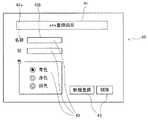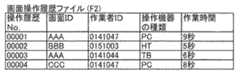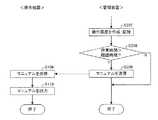JP6182654B1 - Operation history management device and program - Google Patents
Operation history management device and programDownload PDFInfo
- Publication number
- JP6182654B1 JP6182654B1JP2016163376AJP2016163376AJP6182654B1JP 6182654 B1JP6182654 B1JP 6182654B1JP 2016163376 AJP2016163376 AJP 2016163376AJP 2016163376 AJP2016163376 AJP 2016163376AJP 6182654 B1JP6182654 B1JP 6182654B1
- Authority
- JP
- Japan
- Prior art keywords
- operation history
- screen interface
- input
- component
- time
- Prior art date
- Legal status (The legal status is an assumption and is not a legal conclusion. Google has not performed a legal analysis and makes no representation as to the accuracy of the status listed.)
- Active
Links
Images
Landscapes
- Management, Administration, Business Operations System, And Electronic Commerce (AREA)
Abstract
Translated fromJapaneseDescription
Translated fromJapanese本発明は、操作履歴管理装置およびプログラムに関する。 The present invention relates to an operation history management device and a program.
画面インタフェースに対する操作による情報入力作業は、幅広く行われており、その効作業率を向上させることが求められる。たとえば半導体素子等の製造工場では、秒単位での効率改善を目指して日々の作業が実施される。 Information input work by operations on the screen interface is widely performed, and it is required to improve the work efficiency. For example, in a factory for manufacturing semiconductor elements, daily work is carried out with the aim of improving efficiency in seconds.
画面インタフェースに対する操作の効率を改善するために、操作の手順および時間を記録し、作業時間が最も短いものを基準データとして出力することが知られている。特許文献1および2には、それぞれこのような構成の例が記載されている。 In order to improve the operation efficiency for the screen interface, it is known to record the operation procedure and time, and output the data with the shortest work time as reference data.
しかしながら、従来の技術では、操作に用いる機器に関わらず一律で作業時間が比較されるため、異なる機器が混在している環境では効率を改善できないという問題があった。 However, the conventional technique has a problem that the efficiency cannot be improved in an environment in which different devices are mixed because the working time is uniformly compared regardless of the device used for the operation.
とくに現在では、タブレット端末など従来のPCとは操作性の異なる機器も用いられるようになってきている。PCにおける最適な操作手順がタブレット端末においても最適とは限らず、全体の作業効率に改善の余地がある。 In particular, devices with different operability from conventional PCs such as tablet terminals are now being used. The optimal operation procedure in the PC is not always optimal in the tablet terminal, and there is room for improvement in the overall work efficiency.
この発明は、このような問題点を解決するためになされたものであり、異なる機器が混在する環境において、機器ごとに最適な操作手順を決定できるようにする、操作履歴管理装置およびプログラムを提供することを目的とする。 The present invention has been made to solve such a problem, and provides an operation history management apparatus and a program that make it possible to determine an optimal operation procedure for each device in an environment where different devices coexist. The purpose is to do.
上述の問題点を解決するため、この発明に係る操作履歴管理装置は、
画面インタフェースを介した操作履歴を管理する、操作履歴管理装置であって、
前記画面インタフェースは、複数種類の操作機器において操作可能であり、
前記装置は、
いずれかの操作機器において画面インタフェースに対して行われた操作内容を表す情報を受信する機能と、
操作内容を表す前記情報に応じて、操作機器の種類と、操作内容と、操作に要した作業時間とを関連付ける操作履歴を記憶する機能と、
画面インタフェースごとに、かつ、操作機器の種類ごとに、操作履歴のうちから作業時間に基づいて基準操作履歴を特定する機能と、
基準操作履歴を出力する機能と
を備える。
特定の実施態様において、少なくとも1つの入力部品は、異なる操作によって同一の情報を入力可能となっている。
特定の実施態様において、
受信した操作内容に係る作業時間である新規作業時間と、基準操作履歴に係る作業時間である基準作業時間に基づいて算出される閾値時間とを比較する機能と、
前記新規作業時間が前記閾値時間よりも長い場合に、当該操作内容の送信元である操作機器に対して、基準操作履歴を送信する機能と
をさらに備える。
特定の実施態様において、前記画面インタフェースは、少なくとも1つの入力部品を備え、前記操作内容は、入力部品に対する各操作について、入力部品を特定する識別情報を含む。
特定の実施態様において、前記画面インタフェースは、少なくとも1つの終了指示部品を備え、前記作業時間は、前記画面インタフェースの起動に係る時刻から、前記終了指示部品の操作に係る時刻までの時間である。
また、この発明に係るプログラムは、コンピュータを上述の操作履歴管理装置として機能させる。In order to solve the above-described problems, the operation history management device according to the present invention is:
An operation history management device that manages an operation history via a screen interface,
The screen interface can be operated on a plurality of types of operation devices,
The device is
A function of receiving information indicating the operation performed on the screen interface in any of the operation devices;
According to the information representing the operation content, a function of storing an operation history that associates the type of the operation device, the operation content, and the work time required for the operation;
For each screen interface and for each type of operating device, a function for specifying the reference operation history based on the work time from the operation history,
And a function of outputting a reference operation history.
In a specific embodiment, at least one input component can input the same information by different operations.
In certain embodiments,
A function of comparing a new work time that is a work time related to the received operation content with a threshold time that is calculated based on a reference work time that is a work time related to the reference operation history;
When the new work time is longer than the threshold time, it further includes a function of transmitting a reference operation history to an operation device that is a transmission source of the operation content.
In a specific embodiment, the screen interface includes at least one input component, and the operation content includes identification information for specifying the input component for each operation on the input component.
In a specific embodiment, the screen interface includes at least one end instruction component, and the work time is a time from a time related to activation of the screen interface to a time related to operation of the end instruction component.
The program according to the present invention causes a computer to function as the above-described operation history management apparatus.
この発明に係る操作履歴管理装置およびプログラムによれば、操作履歴において操作機器の種類まで記録するので、操作機器の種類ごとに基準操作履歴を特定し、機器ごとに最適な操作手順を決定できる。 According to the operation history management device and the program according to the present invention, since the type of operation device is recorded in the operation history, the reference operation history can be specified for each type of operation device, and the optimum operation procedure can be determined for each device.
以下、この発明の実施の形態を添付図面に基づいて説明する。
実施の形態1.
図1に、本発明の実施の形態1に係る操作履歴管理システムの構成の例を示す。操作履歴管理システムは、画面インタフェースを介した操作履歴を管理するシステムである。操作履歴管理システムは、管理装置10を含む。管理装置10は、画面インタフェースを介した操作履歴を管理する操作履歴管理装置である。Embodiments of the present invention will be described below with reference to the accompanying drawings.
Embodiment 1 FIG.
FIG. 1 shows an example of the configuration of an operation history management system according to Embodiment 1 of the present invention. The operation history management system is a system that manages an operation history via a screen interface. The operation history management system includes a
管理装置10は公知のコンピュータとしての構成を有し、演算を行う演算手段11と、情報を格納する記憶手段12とを備える。演算手段11はたとえばCPU(中央処理装置)を含み、記憶手段12はたとえば半導体メモリおよびHDD(ハードディスクドライブ)を含む。また、管理装置10は、通信ネットワークに対する入力装置と出力装置とを兼ねるネットワークインタフェースを備える。 The
また、記憶手段12はプログラム(図示せず)も格納しており、演算手段11がこのプログラムを実行することによって、管理装置10は本明細書に記載される機能を実現する。すなわち、このプログラムは、コンピュータを管理装置10として機能させる。 The
管理装置10は、公知のコンピュータが通常備える他の構成要素を備えてもよい。たとえば、出力装置であるディスプレイおよびプリンタ、入力装置であるキーボードおよびマウス、等を備えてもよい。 The
管理装置10は通信ネットワーク30と通信可能に接続されている。とくに、管理装置10は、通信ネットワーク30を介して、デスクトップPC21、ハンディターミナル22およびタブレット端末23と通信可能に接続されている。通信ネットワーク30はたとえばインターネットまたはLANである。 The
操作履歴管理システムは、複数種類の操作機器を備える。図1の例では、操作機器は、デスクトップPC21、ハンディターミナル22およびタブレット端末23を含む。これらの操作機器は、それぞれ画面インタフェースを実現可能であり、画面インタフェースに対する操作を入力として受け付けることができる。すなわち、画面インタフェースは、複数種類の操作機器において操作可能である。 The operation history management system includes a plurality of types of operation devices. In the example of FIG. 1, the operating device includes a
デスクトップPC21、ハンディターミナル22およびタブレット端末23は、画面インタフェースによる操作を可能にするコンピュータであり、操作機器としての機能を実現する。これらは、いずれも公知のコンピュータとしての構成を有し、演算を行う演算手段と、情報を格納する記憶手段と、入力装置と、出力装置とを備える。 The desktop PC 21, the handy terminal 22, and the
デスクトップPC21、ハンディターミナル22およびタブレット端末23は、それぞれ異なる種類のハードウェア構成を有し、とくに入力装置と出力装置との組み合わせが種類ごとに異なる。たとえば、デスクトップPC21は入力装置としてフルキーボードおよびマウスを備え、出力装置として液晶ディスプレイ(本実施形態では、タッチパネル機能を有しないものとする)を備える。また、たとえば、ハンディターミナル22は携帯可能な情報処理端末であり、入力装置として小型のキーボードと、タッチパネルと、バーコードスキャナとを備え、出力装置として液晶ディスプレイ(タッチパネルと重ねて配置されるもの)およびプリンタを備える。ハンディターミナル22のキーボードは、デスクトップPC21のキーボードよりもキー数の少ないものであり、たとえばテンキーと、1個〜20個のキーとを含むものである。さらに、タブレット端末23は携帯可能な情報処理端末であり、入出力装置を兼ねるタッチパネルを備える。本実施形態において、タブレット端末23のタッチパネルは、キーボードを表示することが可能であり、実質的にデスクトップPC21と同等の文字入力機能を備える。 The desktop PC 21, the handy terminal 22, and the
デスクトップPC21、ハンディターミナル22およびタブレット端末23は、それぞれ通信ネットワーク30と通信可能に接続されている。この接続は、有線であってもよいし無線であってもよい。 The
「画面インタフェース」という用語の定義は当業者に明らかであるが、たとえば映像表示機能と情報入力受付機能との組み合わせによって実現され、少なくとも1つの情報項目について、その情報項目に対応する画面上の位置で情報の入力を受け付けるインタフェースと定義されてもよい。このような機能は、コンピュータが所定の画面インタフェースプログラムを実行することにより実現可能である。 The definition of the term “screen interface” is obvious to those skilled in the art. For example, the term “screen interface” is realized by a combination of a video display function and an information input reception function, and for at least one information item, a position on the screen corresponding to the information item. It may be defined as an interface that accepts input of information. Such a function can be realized by a computer executing a predetermined screen interface program.
図2および図3に、画面インタフェースの例を示す。これらの例において、画面インタフェース40は、画面名表示41と、少なくとも1つの入力部品42とを備える。画面名表示41は、操作者に対して当該画面インタフェースの目的または役割を通知するための部分である。入力部品42は、操作者から入力される情報を受け付けるための部分である。入力部品42の構成はどのようなものであってもよいが、図2および図3の例では、入力部品42は、項目名表示42aと入力領域42bとの組によって表される。 2 and 3 show examples of the screen interface. In these examples, the
入力領域42bにおいて入力可能な情報の形式および入力された情報の表示態様は、任意に設計可能であるが、たとえば、テキストデータ入力欄、数値データ入力欄、チェックボックス、ラジオボタン、押下可能なボタンまたはアイコン、スピンボックス、コンボボックス(プルダウンリスト)、等を含む。テキストデータ入力欄は、データ形式に制限を付したものであってもよい(日付や時刻のように固定形式で表示されるもの、アスキー文字のみ使用可能なもの、等)。 The format of information that can be input in the
図2の例では、「名称」に対応する入力領域42bおよび「形」に対応する入力領域42bはいずれもテキストデータ入力欄であり、任意の文字列を入力することができる。また、「色」に対応する入力領域42bはラジオボタンであり、3つの選択肢のうちいずれか1つを指定することができる。 In the example of FIG. 2, both the
画面インタフェース40のうち少なくとも1つの入力部品42について、異なる操作によって同一の情報を入力可能となっていてもよい。図3の例では、「作業開始日付」および「作業終了日付」に対応する入力部品42がこのようなものの例である。これらの入力部品42は、入力領域42bおよびカレンダーアイコン42cを備える。入力領域42bはテキストデータ入力欄であり、任意の文字列を入力することができるが、これらは複数の入力操作方法に対応している。 For at least one
たとえば、1つの入力操作として、日付を表す数値、文字、記号等を1文字ずつ入力することにより、テキストデータ入力欄に日付を入力することができる。より具体的には、キーボードのキーを「2」「0」「1」「6」「/」「0」「1」「/」「1」「2」の順に押下することによって、「2016/01/12」すなわち2016年1月12日という日付を表す情報を入力することができる。 For example, as one input operation, a date can be input in the text data input field by inputting a numerical value, character, symbol, or the like representing the date one character at a time. More specifically, by pressing the keys on the keyboard in the order of “2” “0” “1” “6” “/” “0” “1” “/” “1” “2”, “2016 / 01/12 ", that is, information representing a date of January 12, 2016 can be input.
一方で、別の入力操作として、カレンダーアイコン42cを用いてカレンダーを画面に表示させ、表示されたカレンダー上で当該日付に対応する領域を操作することによっても、テキストデータ入力欄に日付を入力することができる。カレンダーとは、たとえば、年を表す数値と、月を表す数値と、その月に属する日付を表す数値をカレンダー状に配列したものとを含む、表形式の領域を意味する。操作機器は、テキストデータ入力欄と関連付けて、所定のカレンダーアイコン42cを表示する。そして、カレンダーアイコン42cが操作(クリック、タッチまたはタップ)されることに応じて、日付が配列されたカレンダーを表示し、表示されたカレンダーが操作されることに応じて、表示する月を変更し、または、操作された領域に対応する日付がテキストデータ入力欄に入力されたものとして処理を行う(たとえばテキストデータ入力欄にその日付を表示する)。このような操作によっても、「2016/01/12」すなわち2016年1月12日という日付を表す情報を入力することができる。 On the other hand, as another input operation, the calendar is displayed on the screen using the
このように異なる操作によって同一の情報を入力可能な入力部品42は、他の方法でも設計することができる。たとえば、商品コードを表す文字列の入力操作として、商品コードを表す数値、文字、記号等をキーボードから1文字ずつ入力するという操作と、商品コードを表すバーコードをバーコードスキャナを用いて読み取るという操作とを定義してもよい。バーコードスキャナを用いて読み取る操作は、まず対応する入力部品42を事前にクリック等の操作により指定してから行うように設計してもよいし、そのような事前指定が不要となるように設計してもよい(たとえばバーコードスキャナによる読み取り操作はすべて特定の入力部品42に関連付けられるように設計してもよい)。 Thus, the
また、画面インタフェース40は、少なくとも1つの終了指示部品43を備えてもよい。終了指示部品43は、その画面インタフェース40に対する一連の操作(たとえば情報の入力)を終了することを指示するために操作者が操作する部品である。図2および図3いずれの例でも、画面インタフェース40は、押下可能なボタンとして、「新規登録」および「削除」に対応する終了指示部品43を備える。 The
たとえば、画面インタフェース40は、「新規登録」に対応する終了指示部品43が操作(クリック、タッチまたはタップ)されることに応じて、その時点で画面インタフェース40に対して入力されている情報を確定したものとして処理する。たとえば、画面インタフェース40を表示している操作機器は、当該操作に応じて、入力されている情報の組を1つのレコードとして記録する。また、当該操作に応じて、入力されている情報の組を他のコンピュータに送信してもよい。 For example, when the
図1に戻り、管理装置10の記憶手段12は、画面インタフェース40に関連して、画面名ファイルF1、画面操作履歴ファイルF2および部品操作履歴ファイルF3を格納する。これらの構成の例を図4〜図6を用いて説明する。 Returning to FIG. 1, the
図4に、画面名ファイルF1の構成の例を示す。画面名ファイルF1は、画面インタフェース40のそれぞれについて、その画面インタフェース40に関する情報を互いに関連付ける。画面インタフェース40に関する情報は、たとえば、画面IDと、画面名と、基準情報とを含む。画面IDは、画面インタフェース40を特定する識別情報である。画面名は、たとえば画面名表示41として表示される文字列である。 FIG. 4 shows an example of the configuration of the screen name file F1. The screen name file F1 associates information about the
基準情報は、その画面インタフェース40に対する情報入力作業の基準(模範)となるべき操作履歴に関する情報であり、操作機器の種類と、操作内容の履歴に関する情報とを含む。操作機器の種類を図1の例に沿って説明すると、デスクトップPC21は「PC」として表され、ハンディターミナル22は「HT」として表され、タブレット端末23は「TB」として表されている。操作内容の履歴に関する情報は、本実施形態では、基準作業時間および基準操作履歴No.を含む。基準作業時間および基準操作履歴No.についての詳細は、画面操作履歴ファイルF2および部品操作履歴ファイルF3に関連して後述する。 The reference information is information related to an operation history to be a reference (exemplary) of information input work for the
図5に、画面操作履歴ファイルF2の構成の例を示す。画面操作履歴ファイルF2は、各操作機器において、画面インタフェース40に対して行われた操作の履歴(操作履歴)の一部を含む。操作履歴は、1つの画面インタフェース40に対する一連の操作を単位として構成される。「一連の操作」とは、たとえば、その画面インタフェース40が表示されてから、終了指示部品43(たとえば「新規登録」ボタン)が操作されるまでの操作を表す。 FIG. 5 shows an example of the configuration of the screen operation history file F2. The screen operation history file F2 includes a part of a history of operations (operation history) performed on the
画面操作履歴ファイルF2は、操作履歴のそれぞれについて、画面IDと、作業者IDと、操作機器の種類と、作業時間とを関連付ける。画面IDは、図4に示す画面IDに対応する。作業者IDは、その操作を行った作業者を特定する識別情報であり、たとえば操作機器に対する事前のログイン操作等に応じて取得される。操作機器の種類は、図4に示す操作機器の種類に対応する。作業時間は、その操作履歴において、一連の操作に要した時間を表す。たとえば図5の例では、操作履歴No.00001として記録された操作履歴によれば、画面ID「AAA」に対応する画面インタフェース40が表示されてから、「新規登録」ボタンが操作されるまでに9秒の時間がかかったことが示されている。 The screen operation history file F2 associates a screen ID, a worker ID, a type of operation device, and a work time for each operation history. The screen ID corresponds to the screen ID shown in FIG. The worker ID is identification information that identifies the worker who performed the operation, and is acquired according to, for example, a prior login operation with respect to the operation device. The type of operating device corresponds to the type of operating device shown in FIG. The work time represents the time required for a series of operations in the operation history. For example, in the example of FIG. The operation history recorded as 00001 indicates that it took 9 seconds from the time when the
図6に、部品操作履歴ファイルF3の構成の例を示す。部品操作履歴ファイルF3は、画面操作履歴ファイルF2と同様に、各操作機器における操作履歴の一部を含む。部品操作履歴ファイルF3は、操作履歴のそれぞれについて、部品(入力部品42または終了指示部品43)に対する操作の内容を表す情報を関連付ける。操作の内容は、本実施形態では、部品IDと、操作アクションと、日時とを含む。 FIG. 6 shows an example of the configuration of the component operation history file F3. Similar to the screen operation history file F2, the component operation history file F3 includes a part of the operation history of each operation device. The component operation history file F3 associates information representing the content of the operation on the component (
部品IDは、その画面インタフェース40において入力部品42または終了指示部品43を特定する識別情報である。操作アクションは、操作機器においてその部品に関連して実行された具体的な操作を表す。たとえば「Input」は、入力部品42に対してテキスト入力動作が開始されたことを表し、テキストデータ入力欄に対するタップ操作や、入力フォーカスを移動させるキー操作(タブキーの操作等)に対応する。「Select」は、入力部品42においていずれかの選択肢が指定されたことを表し、ラジオボタンに対するクリック操作等に対応する。「Click」は、その部品(入力部品42または終了指示部品43)に対する所定の操作(クリック、タッチ、タップ、フォーカスがセットされた状態でのエンターキー押下、等)が行われたことに対応する。 The component ID is identification information for specifying the
なお、画面インタフェース40に対する具体的操作と、部品操作履歴ファイルF3に記録すべき操作アクションとの関連は、任意に設計可能である。たとえば、画面インタフェース40において、入力部品42にフォーカスを移動させる「Input」と対になる操作として、その入力部品42からフォーカスを外す操作が定義されてもよいし、そのようなフォーカスを外す操作については部品操作履歴ファイルF3への記録を省略してもよい。 The relationship between the specific operation on the
部品操作履歴ファイルF3は、操作者による入力に直接関連しない情報を含んでもよい。図6の例では、画面インタフェース40が表示されたことが「START」という仮想的な部品に関連付けられており、入力作業が終了したことが「EXECUTE」という仮想的な部品に関連付けられている。 The component operation history file F3 may include information not directly related to the input by the operator. In the example of FIG. 6, the display of the
画面操作履歴ファイルF2の作業時間は、部品操作履歴ファイルF3の日時に基づいて決定または算出されてもよい。本実施形態では、部品操作履歴ファイルF3において、各操作履歴の「START」に対応する日時から「EXECUTE」に対応する日時までの経過時間が、その操作履歴の作業時間となる。 The work time of the screen operation history file F2 may be determined or calculated based on the date and time of the component operation history file F3. In the present embodiment, in the component operation history file F3, the elapsed time from the date and time corresponding to “START” of each operation history to the date and time corresponding to “EXECUTE” is the work time of the operation history.
ここで、図4〜図6に表される操作履歴No.「00001」に対応する操作履歴は、図2の画面インタフェース40に対応する操作履歴の例である。図6によれば、この操作履歴では、画面インタフェース40が表示された後、操作者がまず「名称」(TextBox1)に文字列を入力し、次に「色」について「緑色」のラジオボタン(RadioButton3)を選択し、次に「形」(TextBox2)に文字列を入力し、最後に「新規登録」をクリックするという操作が行われたことがわかる。 Here, the operation history numbers shown in FIGS. The operation history corresponding to “00001” is an example of the operation history corresponding to the
以上のように構成される操作履歴管理システムの動作を、以下に説明する。
図7は、操作履歴の作成に関して操作履歴管理システムが実行する処理の流れの一例を説明するフローチャートである。この例では、管理装置10は、操作機器(たとえばデスクトップPC21)から送信される情報に応じて動作する。The operation of the operation history management system configured as described above will be described below.
FIG. 7 is a flowchart for explaining an example of a flow of processing executed by the operation history management system regarding creation of an operation history. In this example, the
図7に示す処理は、操作者が操作機器に対して特定の操作を行い、画面インタフェース40を起動することに応じて開始される(ステップS101)。ステップS101は、画面インタフェース40の種類を指定する操作を受け付けることや、作業者IDを受け付ける操作(ログイン操作等)を含んでもよく、または、ステップS101は、これらの操作の後に実行されてもよい。 The process shown in FIG. 7 is started in response to the operator performing a specific operation on the operating device and starting the screen interface 40 (step S101). Step S101 may include an operation for specifying the type of the
画面インタフェース40が起動すると、操作機器(より厳密には、操作機器の演算手段。以下同様)は、作業開始通知を管理装置10に送信する(ステップS102)。作業開始通知は、画面インタフェース40が起動したことを通知するための情報であり、たとえば、画面IDと、操作機器の種類とを含む。操作機器の種類は、たとえばあらかじめ各操作機器に記憶しておくことができる。また、作業開始通知は、作業者IDを含んでもよい。管理装置10(より厳密には、管理装置10の演算手段11。以下同様)は、これに応じて作業開始通知を受信する(ステップS202)。 When the
次に、操作機器は、入力部品に対する操作者からの操作を受け付ける(ステップS103)。ここで操作者は「名称」や「色」等のデータを入力することができる。また、操作機器は、部品に対する操作を受け付ける都度、操作内容を表す情報を管理装置10に送信する(ステップS104)。操作内容を表す情報は、図6に示すような部品IDおよび操作アクションを含む。管理装置10は、これに応じて操作内容を表す情報を受信する(ステップS204)。すなわち、管理装置10は、いずれかの操作機器において画面インタフェース40に対して行われた操作内容を表す情報を受信する。 Next, the operating device accepts an operation from the operator for the input component (step S103). Here, the operator can input data such as “name” and “color”. Moreover, every time the operation device accepts an operation on a component, the operation device transmits information representing the operation content to the management apparatus 10 (step S104). The information indicating the operation content includes a component ID and an operation action as shown in FIG. In response to this, the
操作機器は、操作者の操作に応じ、ステップS103およびS104を含む処理ループを複数回繰り返すことができる。たとえば、終了指示部品43(複数設けられている場合にはそのいずれか)が操作されるまで処理ループを繰り返してもよい。また、操作者が入力部品42を操作しないまま終了指示部品43を操作した場合には、ステップS103およびS104の実行を省略してもよい。 The operating device can repeat the processing loop including steps S103 and S104 a plurality of times according to the operation of the operator. For example, the processing loop may be repeated until the end instruction component 43 (one of which is provided) is operated. Further, when the operator operates the
次に、操作機器は、終了指示部品43に対する操作者からの操作を受け付ける(ステップS105)。これに応じ、操作機器は、作業終了通知を管理装置10に送信する(ステップS106)。作業終了通知は、画面インタフェース40に対する一連の操作が終了したことを通知するための情報である。管理装置10は、これに応じて作業終了通知を受信する(ステップS206)。 Next, the operating device accepts an operation from the operator for the end instruction component 43 (step S105). In response to this, the operating device transmits a work end notification to the management apparatus 10 (step S106). The work end notification is information for notifying that a series of operations on the
管理装置10は、作業終了通知を受信することに応じて、操作履歴を作成するとともにこれを記憶手段12に記憶する(ステップS207)。たとえば、図5および図6に示す形式の画面操作履歴ファイルF2および部品操作履歴ファイルF3に、それぞれ新たなレコードを追加する。ここで、操作に係る日時については、その日時を表す情報を操作機器から受信してもよいし、管理装置10がその操作内容を表す情報を受信した時刻をもって日時としてもよい。 In response to receiving the work end notification, the
このようにして、管理装置10は、操作内容を表す情報に応じて、操作機器の種類と、操作内容と、操作に要した作業時間とを関連付ける操作履歴を記憶する。なお、この例では、操作に要した作業時間は明示的な形式で記憶されるわけではないが、各操作に日時が関連付けられているので、全体として操作に要した時間を表す情報も記憶されることになる。 In this way, the
操作に要した作業時間の定義は任意に設計可能であるが、たとえば、画面インタフェース40の起動に係る時刻から、終了指示部品43の操作に係る時刻までの時間として定義することができる。「画面インタフェース40の起動に係る時刻」とは、たとえば、操作機器がステップS101を実行した時刻であってもよく(その場合には操作機器が当該時刻を管理装置10に送信してもよい)、管理装置10がステップS202を実行した時刻であってもよい。また、「終了指示部品43の操作に係る時刻」とは、たとえば、操作機器がステップS105を実行した時刻であってもよく(その場合には操作機器が当該時刻を管理装置10に送信してもよい)、管理装置10がステップS206を実行した時刻であってもよい。 Although the definition of the work time required for the operation can be arbitrarily designed, for example, it can be defined as the time from the time related to the activation of the
変形例として、日時に代えて画面インタフェース40が起動された時点からの経過時間を記憶してもよい。また、別の変形例として、ステップS207の時点で、操作に要した作業時間を管理装置10が計算し、これを記憶してもよい。 As a modification, the elapsed time from the time when the
図8は、基準操作履歴の出力に関して管理装置10が実行する処理の流れの一例を説明するフローチャートである。この処理を実行するタイミングは任意に設計可能である。たとえば、所定周期で実行するようにしてもよい(たとえば、1週間に1回等)。または、所定の指示に応じて実行するようにしてもよい(たとえば、管理装置10を管理する情報システム部門の係員による所定の入力に応じて等)。とくに、図7の処理とは非同期に実行してもよく、操作機器との通信に関わらず実行するようにしてもよい。 FIG. 8 is a flowchart for explaining an example of the flow of processing executed by the
図8の処理が開始されると、管理装置10は、基準操作履歴を特定する(ステップS301)。基準操作履歴は、各操作履歴のうちから、各操作履歴に係る作業時間に基づいて特定される。本実施形態では、基準操作履歴は、操作履歴のうち作業時間が最も短いものとして特定される。ここで、基準作業履歴は、画面インタフェース40ごとに、かつ、操作機器の種類ごとに特定される(言い換えると、基準作業履歴は、画面インタフェース40と操作機器の種類との組み合わせのそれぞれについて特定される)。たとえば図4に示すように、各画面インタフェース40について、操作機器の種類「PC」について1つ、操作機器の種類「HT」について1つ、操作機器の種類「TB」について1つ、合計で3つの基準操作履歴が特定されることになる。図4の例では、デスクトップPC21での「xxx登録画面」に関する操作履歴のうち、作業時間が最も短いものが9秒であり、その操作履歴を特定する操作履歴No.(基準操作履歴No.)が「00001」であることが示されている。 When the process of FIG. 8 is started, the
次に、管理装置10は、特定された基準操作履歴のそれぞれについて、マニュアルを作成する(ステップS302)。その後、管理装置10は、特定された基準操作履歴を、作成したマニュアルとして出力する(ステップS303)。出力の形式は任意に設計することができ、記憶手段12への出力(たとえばファイルとしての記憶)によって行われてもよいし、管理装置10または他のコンピュータにおける画面表示によって行われてもよいし、通信ネットワークを介したデータ(画像、HTML形式、またはXML形式等)の送信によって行われてもよいし、印刷装置を介した印刷によって行われてもよい。 Next, the
図9に、マニュアルの例を示す。このマニュアルは、図5および図6に示す操作履歴No.「00003」の操作履歴に対応するものである。なお、本明細書において、「マニュアル」とは具体的な表示形式に沿って構成された操作履歴を意味するが、表示形式は任意に設計可能であり図示のものに限定されない。 FIG. 9 shows an example of a manual. This manual includes an operation history No. 1 shown in FIGS. This corresponds to the operation history of “00003”. In the present specification, “manual” means an operation history configured along a specific display format, but the display format can be arbitrarily designed and is not limited to the illustrated one.
マニュアルは、操作履歴No.に基づき、画面名ファイルF1、画面操作履歴ファイルF2および部品操作履歴ファイルF3を参照して取得可能な情報を含む。図9の例では、マニュアルは、操作履歴No.と、操作機器の種類と、画面名と、作業者名と、作業者IDと、手順とを含む。操作機器の種類については、種類を表す文字列「TB」の他に、当該種類を説明する文字列「タブレット」も表示されている。ここで、操作機器の種類を説明する文字列「タブレット」と、作業者名とは、画面名ファイルF1、画面操作履歴ファイルF2および部品操作履歴ファイルF3に追加して定義してもよく、これらとは別のファイルに定義してもよい。 The manual has an operation history No. Information that can be acquired with reference to the screen name file F1, the screen operation history file F2, and the component operation history file F3. In the example of FIG. A type of operation device, a screen name, a worker name, a worker ID, and a procedure. Regarding the type of the operation device, in addition to the character string “TB” indicating the type, a character string “tablet” describing the type is also displayed. Here, the character string “tablet” describing the type of the operation device and the worker name may be defined in addition to the screen name file F1, the screen operation history file F2, and the component operation history file F3. It may be defined in a separate file.
手順は、部品操作履歴ファイルF3に含まれる情報を含み、とくに、部品IDに対応する文字列と、操作アクションに対応する文字列とを含む。これらの文字列は、日時の順に表示される。図9の例では、(1)で示される最初の手順として、部品ID「RadioButton3」を持つ入力部品について、その部品IDに対応する文字列「登録処理ラジオ」が表示され、また、操作アクション「Select」について、その操作アクションに対応する文字列「選択」が表示されている。また、(2)で示される次の手順として、部品ID「TextBox1」を持つ入力部品について、その部品IDに対応する文字列「マンNo欄」が表示され、また、操作アクション「Input」について、その操作アクションに対応する文字列「入力」が表示されている。(3)で示される次の手順についても同様である。さらに、(4)で示される最後の手順として、部品ID「Button2」を持つ終了指示部品について、その部品IDに対応する文字列「実行ボタン」が表示され、また、操作アクション「Click」について、その操作アクションに対応する文字列「クリック」が表示されている。このような、部品IDおよび操作アクションと各文字列との対応関係は、任意に設計可能であり、図示しないファイル等において定義することができる。 The procedure includes information included in the component operation history file F3, and particularly includes a character string corresponding to the component ID and a character string corresponding to the operation action. These character strings are displayed in order of date and time. In the example of FIG. 9, as the first procedure shown in (1), for the input component having the component ID “RadioButton3”, the character string “registration processing radio” corresponding to the component ID is displayed, and the operation action “ For “Select”, the character string “select” corresponding to the operation action is displayed. As the next procedure shown in (2), for the input component having the component ID “TextBox1”, the character string “Man No. column” corresponding to the component ID is displayed, and for the operation action “Input”, A character string “input” corresponding to the operation action is displayed. The same applies to the next procedure shown in (3). Further, as the last procedure shown in (4), for the end instruction component having the component ID “Button2”, the character string “execution button” corresponding to the component ID is displayed, and for the operation action “Click”, A character string “click” corresponding to the operation action is displayed. Such correspondence between the component ID and the operation action and each character string can be arbitrarily designed and can be defined in a file or the like (not shown).
出力されたマニュアルは、様々な方法で利用することができる。たとえば、情報システム部門員が参考手順として各操作者に公表してもよい。また、その際、情報システム部門員は、出力されたマニュアルを公表前に確認し、修正してから公表してもよい。 The output manual can be used in various ways. For example, an information system department member may make it public to each operator as a reference procedure. At that time, the information system department member may check the output manual before publication and revise it before publication.
なお、画面インタフェース40を具体的に設計または実現する方法については説明を一部省略しているが、これは任意の方法で可能である。たとえば、Visual Basicを用いると、図2の「名称」欄に対応するコードの一部は次のように記述可能である。
TextBox1_change() {
traceLog("TextBox1", "Input")
}
この例では、「名称」欄すなわち「TextBox1」に対応する入力部品に対して入力操作すなわち「Input」操作が行われた場合に、その旨を通知するログ情報が出力される。ステップS104等において、そのログ情報を、操作内容を表す情報として利用することができる。ログ情報の具体的な形式は、上記traceLog関数の定義等において任意に設計可能であるが、たとえば、日時、操作機器の種類、作業者ID、画面ID、部品IDおよび操作アクションを組としたレコードとしてもよい。このようにすると、ログ情報に基づいて画面操作履歴ファイルF2および部品操作履歴ファイルF3を生成することができる。Note that a part of the description of how to specifically design or realize the
TextBox1_change () {
traceLog ("TextBox1", "Input")
}
In this example, when an input operation, that is, an “Input” operation is performed on the input component corresponding to the “name” column, that is, “TextBox1”, log information notifying that is output. In step S104 and the like, the log information can be used as information representing the operation content. The specific format of the log information can be arbitrarily designed in the definition of the above traceLog function. It is good. In this way, the screen operation history file F2 and the component operation history file F3 can be generated based on the log information.
このようにして、本発明の実施の形態1に係る管理装置10は、操作履歴において操作機器の種類まで記録するので、操作機器の種類ごとに基準操作履歴を特定し、機器ごとに最適な操作手順を決定できる。 Thus, since the
たとえば、操作機器の種類が異なると、最適な入力操作の手順または内容が異なる可能性があるが、そのような場合にも、各操作機器について最適な操作手順を決定することができる。 For example, there is a possibility that the procedure or content of the optimal input operation differs depending on the type of operating device. In such a case, the optimal operating procedure can be determined for each operating device.
図10および図11を用いて、そのような効果の具体例を説明する。図10は画面操作履歴ファイルF2の別の例であり、図11は、図10の画面操作履歴ファイルF2に対応する部品操作履歴ファイルF3の例である。これらの例では、同一の画面インタフェース40(たとえば図3に示すもの)について4つの操作履歴が記録されている。これらの操作履歴のうち、操作履歴No.「12345」および「12346」に対応する操作履歴は「PC」という種類の操作機器に係るものであり、操作履歴No.「12347」および「12348」に対応する操作履歴は「TB」という種類の操作機器に係るものである。 A specific example of such an effect will be described with reference to FIGS. 10 and 11. FIG. 10 shows another example of the screen operation history file F2, and FIG. 11 shows an example of the component operation history file F3 corresponding to the screen operation history file F2 of FIG. In these examples, four operation histories are recorded for the same screen interface 40 (for example, one shown in FIG. 3). Of these operation histories, the operation history No. The operation history corresponding to “12345” and “12346” relates to an operation device of the type “PC”. The operation history corresponding to “12347” and “12348” relates to the operation device of the type “TB”.
図3の画面インタフェース40と、図11の部品操作履歴ファイルF3との対応関係は次のようになる。「作業ID」は「TextBox1」に対応し、「作業開始日付」は「TextBox2」に対応し、「作業終了日付」は「TextBox3」に対応し、「新規登録」ボタンは「Button2」に対応する。また、操作アクションの「Input」は、上述のように入力部品に対してテキスト入力動作が開始されたことを表し、操作アクションの「Calendar」は、カレンダーアイコン42cが操作(クリック等)されたことを表し、操作アクションの「Date」は、表示されたカレンダーの特定の日付に対応する領域が操作(クリック等)されたことを表す。 The correspondence between the
各履歴は次のように相違する。
操作履歴No.12345は、デスクトップPC21において、日付入力をキーボードで行った場合の操作履歴である。
操作履歴No.12346は、デスクトップPC21において、日付入力をマウスによるカレンダークリックで行った場合の操作履歴である。この例では、カレンダーの操作に時間がかかり、キーボード中心の操作よりも全体として遅くなっている。
以上より、管理装置10は、デスクトップPC21については、キーボード入力を中心に利用する操作履歴No.12345を基準操作履歴として特定することになる。Each history is different as follows.
Operation history No.
Operation history No.
As described above, the
操作履歴No.「12347」は、タブレット端末23において、日付入力を画面に表示されるキーボードで行った場合の操作履歴である。
操作履歴No.「12348」は、タブレット端末23において、日付入力をカレンダータップで行った場合の操作履歴である。この例では、カレンダーの操作が短時間で済み、キーボード中心の操作よりも全体として速くなっている。
以上より、管理装置10は、タブレット端末23については、タップ入力を中心に利用する操作履歴No.12348を基準操作履歴として特定することになる。Operation history No. “12347” is an operation history when date input is performed with the keyboard displayed on the screen in the
Operation history No. “12348” is an operation history when date input is performed with a calendar tap on the
As described above, the
この例によれば、デスクトップPC21についてはキーボード中心の操作履歴が、タブレット端末23についてはタップ中心の操作履歴が選択されるので、操作機器ごとに異なる最適な操作手順を選択することができる。 According to this example, since the keyboard-centric operation history is selected for the
なお、この例では作業手順は同一で入力方法が異なる操作履歴のみ比較したが、作業手順が異なる場合も考えられる。とくに、操作機器の種類によって最適な作業手順が異なる場合には、本発明による効果をより顕著に得ることができる。 In this example, only operation histories having the same work procedure and different input methods are compared. However, there may be cases where the work procedures are different. In particular, when the optimum work procedure differs depending on the type of operating device, the effect of the present invention can be obtained more remarkably.
また、管理装置10によれば、最適な操作手順をマニュアル化できるので、操作者間の連携をよく実現することができる。たとえば3交代制の製造現場等において、勤務時間帯が異なる操作者の間で操作手順についてのノウハウを共有し連携することができる。このため、ある操作者が効率の良い操作手順を発見した場合にはこれを展開することができ、全体の効率向上につながる。 Moreover, according to the
また、管理装置10によれば、非効率的なオペレーションの定着を防止または抑制することができる。操作者によっては、効率が悪い操作手順であっても、繰り返し実施していくうちに慣れてしまい、その操作手順を教育により他人に広めてしまうおそれがある。管理装置10によればマニュアルを作成できるので、そのような事態を防止または抑制することができる。 Further, according to the
実施の形態2.
実施の形態2は、実施の形態1において、各操作機器にマニュアルを表示する動作を追加するものである。以下、実施の形態1との相違点を説明する。
図12は、操作履歴の作成およびマニュアルの表示に関して、実施の形態2に係る操作履歴管理システムが実行する処理の流れの一部を説明するフローチャートである。ステップS207までの動作は実施の形態1(図7)と同一であるため説明を省略する。
The second embodiment adds an operation for displaying a manual on each operation device in the first embodiment. Hereinafter, differences from the first embodiment will be described.
FIG. 12 is a flowchart for explaining a part of the flow of processing executed by the operation history management system according to the second embodiment regarding operation history creation and manual display. Since the operations up to step S207 are the same as those in the first embodiment (FIG. 7), description thereof is omitted.
ステップS207の後、管理装置は、受信した操作内容に係る作業時間(以下「新規作業時間」と呼ぶ)と、所定の閾値時間とを比較する(ステップS208)。この閾値時間は、たとえば、関連する基準作業時間(すなわち、ステップS301において画面IDおよび操作機器の種類によって特定される基準操作履歴に係る作業時間)に基づいて算出することができる。 After step S207, the management apparatus compares the work time related to the received operation content (hereinafter referred to as “new work time”) with a predetermined threshold time (step S208). This threshold time can be calculated based on, for example, the related reference work time (that is, the work time related to the reference operation history specified by the screen ID and the type of the operation device in step S301).
閾値時間の具体的算出方法は任意に設計可能である。たとえば基準作業時間をそのまま閾値時間としてもよい。または、たとえば、基準作業時間に所定の係数(ただし1以上)を乗算した値を閾値時間としてもよく、基準作業時間に所定の時間(たとえば10秒)を加算した値を閾値時間としてもよい。 A specific method for calculating the threshold time can be arbitrarily designed. For example, the reference work time may be used as the threshold time as it is. Alternatively, for example, a value obtained by multiplying the reference work time by a predetermined coefficient (however, 1 or more) may be used as the threshold time, and a value obtained by adding a predetermined time (for example, 10 seconds) to the reference work time may be used as the threshold time.
新規作業時間が閾値時間よりも長い場合には、当該操作内容の送信元である操作機器に対して、基準操作履歴を送信する(ステップS209)。これは、操作機器における情報入力作業が比較的遅かった場合に対応する。ここで、基準操作履歴は、たとえば図9に示すマニュアルの形式(画像、HTML形式、またはXML形式等)で送信される。 When the new work time is longer than the threshold time, the reference operation history is transmitted to the operation device that is the transmission source of the operation content (step S209). This corresponds to a case where the information input operation on the operating device is relatively slow. Here, the reference operation history is transmitted in a manual format (image, HTML format, XML format, or the like) shown in FIG. 9, for example.
これに応じて操作機器は、基準操作履歴(たとえばマニュアルの形式)を受信し(ステップS109)、これを出力する(ステップS110)。出力の形式は操作機器の種類によって異なってもよく、たとえば表示画面表示または印刷によって行われてもよい。 In response to this, the operating device receives the reference operation history (for example, manual format) (step S109) and outputs it (step S110). The output format may differ depending on the type of the operation device, and may be performed by, for example, display screen display or printing.
ステップS208において、新規作業時間が閾値作業時間以下である場合には、管理装置はステップS209を実行せず処理を終了する。これは、操作機器における情報入力作業が比較的速かった場合に対応する。この場合には、操作機器はステップS109以降を実行せず、したがってマニュアルは出力されない。 In step S208, if the new work time is equal to or less than the threshold work time, the management apparatus ends the process without executing step S209. This corresponds to the case where the information input operation on the operating device is relatively fast. In this case, the operating device does not execute step S109 and the subsequent steps, and therefore no manual is output.
このように、実施の形態2に係る管理装置によれば、操作者による情報入力作業が大幅に遅延していた場合に、その操作機器においてマニュアルが表示されるので、操作者は最適な作業手順を学習することができ、その後の作業効率が向上する。また、実施の形態1と同様の効果も得ることができる。 As described above, according to the management device according to the second embodiment, when the information input work by the operator is significantly delayed, the manual is displayed on the operating device. Can improve the work efficiency afterwards. Moreover, the same effect as Embodiment 1 can also be acquired.
上述の実施の形態1および2において、次のような変形を施すことができる。
実施の形態1および2では、画面インタフェース40を介して入力された情報自体についての処理はとくに限定していないが、これらは適宜設計可能である。入力された情報自体は、管理装置10に記憶されてもよいし、各操作機器または他のコンピュータに記憶されてもよい。また、たとえば、既存の画面インタフェースを用いて本発明に係る操作履歴管理システムを構成してもよく、その場合には画面インタフェースを介して入力された情報自体の処理は変更する必要がない。In the first and second embodiments described above, the following modifications can be made.
In the first and second embodiments, the processing for the information input via the
実施の形態1および2では、基準操作履歴の選択は、それまでに蓄積された操作履歴すべてのうちから行われる。変形例として、操作履歴のうち一部のみを基準操作履歴の候補としてもよい。たとえば、ステップS207において、所定の基準に適合しない操作履歴については、画面操作履歴ファイルF2および部品操作履歴ファイルF3への追加を省略してもよい。または、ステップS301において、所定の基準に適合しない操作履歴については参照対象から除外してもよい。 In the first and second embodiments, the reference operation history is selected from all the operation histories accumulated so far. As a modification, only a part of the operation history may be a candidate for the reference operation history. For example, in step S207, for operation histories that do not meet a predetermined standard, addition to the screen operation history file F2 and the component operation history file F3 may be omitted. Alternatively, in step S301, an operation history that does not meet a predetermined standard may be excluded from the reference target.
この際の基準は、管理装置10が自動的に判断し得る基準を用いてもよいし、情報システム部門員による介入を前提としてもよい。たとえば、ステップS301において特定された基準操作履歴を出力し、そのまま基準操作履歴として処理を進めるか否かについて、情報システム部門員の指示を求めてもよい。その後、情報システム部門員から肯定的な応答が入力された場合にはステップS302以降を実行してもよく、情報システム部門員から否定的な応答が入力された場合にはステップS302以降を実行せず終了してもよい。 The standard at this time may be a standard that can be automatically determined by the
基準操作履歴の候補とならないと判断された操作履歴については、別途ファイルを作成して管理してもよい。たとえば、そのような操作履歴は画面操作履歴ファイルF2および部品操作履歴ファイルF3から消去するとともに、これらと同形式の除外履歴ファイルに追加するようにしてもよい。 For the operation history determined not to be a candidate for the reference operation history, a separate file may be created and managed. For example, such an operation history may be deleted from the screen operation history file F2 and the part operation history file F3 and may be added to an exclusion history file having the same format as these.
このような変形例によれば、管理装置は、画面インタフェースごとに、かつ、操作機器の種類ごとに、操作履歴のうちから、作業時間と追加の判断基準とに基づいて、基準操作履歴を特定するということができる。 According to such a modification, the management device specifies the reference operation history based on the work time and the additional determination criteria from the operation history for each screen interface and for each type of the operation device. It can be said that.
実施の形態1および2では、マニュアルの保存についてはとくに説明していないが、画面操作履歴ファイルF2および部品操作履歴ファイルF3の他に、マニュアルを格納するマニュアルファイルを別途作成してもよい。その場合には、ステップS303においてマニュアルファイルが更新されることになる。このような構成とする場合には、画面操作履歴ファイルF2および部品操作履歴ファイルF3は図8の処理が実行されるたびに消去されてもよい。 In the first and second embodiments, manual saving is not particularly described, but a manual file for storing a manual may be separately created in addition to the screen operation history file F2 and the component operation history file F3. In that case, the manual file is updated in step S303. In the case of such a configuration, the screen operation history file F2 and the part operation history file F3 may be deleted every time the process of FIG. 8 is executed.
各操作機器から管理装置10への情報の送信は、任意のタイミングで可能である。図7では操作機器で操作が行われる都度その情報が管理装置10に送信されるが、変形例として、操作機器においてすべての操作が完了した後、すべての情報を一括して管理装置10に送信してもよい。その場合には、操作機器は、各操作に係る時刻を管理装置10に送信してもよい。 Information can be transmitted from each operating device to the
操作機器のハードウェア構成は、実施の形態1および2のものに限らない。たとえばタッチパネル機能を備えたディスプレイを利用するデスクトップPCを用いてもよく、プリンタを備えないハンディターミナルを用いてもよい。 The hardware configuration of the operating device is not limited to that of the first and second embodiments. For example, a desktop PC using a display with a touch panel function may be used, or a handy terminal without a printer may be used.
実施の形態1および2では操作機器の種類は3種類であるが、2種類または4種類以上であってもよい。また、実施の形態1および2では同一のハードウェア構成を有する操作機器はそれぞれ1台のみ設けられているが、同一または大部分が共通するハードウェア構成を有する操作機器が複数設けられてもよい(たとえばデスクトップPCが2台以上設けられてもよい)。その場合には、そのような操作機器がそれぞれ個別の種類に属するものとして扱ってもよい(たとえば、2台のデスクトップPCを、それぞれ「PC1」および「PC2」という種類に属するものとして扱う)。または、そのような操作機器は、同一の種類に属するもとして扱ってもよい(たとえば、2台のデスクトップPCを、いずれも「PC」という種類に属するものとして扱う)。 In
実施の形態1および2では、操作機器の種類に関わらず同一の内容が表示されるが、操作機器の種類に応じて、各入力部品の表示サイズ、表示形式または表示内容を変更してもよい。 In the first and second embodiments, the same content is displayed regardless of the type of the operating device. However, the display size, display format, or display content of each input component may be changed according to the type of the operating device. .
実施の形態1および2では、各操作機器が画面インタフェース40を起動し(ステップS101)、その旨を管理装置10に通知する(ステップS102)。変形例として、管理装置10が画面インタフェースを起動し、画面インタフェースの表示に必要なデータを操作機器に送信してもよい。 In the first and second embodiments, each operating device activates the screen interface 40 (step S101), and notifies the
10 管理装置(操作履歴管理装置)、21 デスクトップPC(操作機器)、22 ハンディターミナル(操作機器)、23 タブレット端末(操作機器)、40 画面インタフェース、42 入力部品、43 終了指示部品、F2 画面操作履歴ファイル(操作履歴)、F3 部品操作履歴ファイル(操作履歴)。 10 management device (operation history management device), 21 desktop PC (operation device), 22 handy terminal (operation device), 23 tablet terminal (operation device), 40 screen interface, 42 input component, 43 end instruction component, F2 screen operation History file (operation history), F3 component operation history file (operation history).
Claims (6)
Translated fromJapanese前記画面インタフェースは、複数種類の操作機器において操作可能であり、
前記装置は、
いずれかの操作機器において画面インタフェースに対して行われた操作内容を表す情報を受信する機能と、
操作内容を表す前記情報に応じて、操作機器の種類と、操作内容と、操作に要した作業時間とを関連付ける操作履歴を記憶する機能と、
画面インタフェースごとに、かつ、操作機器の種類ごとに、操作履歴のうちから作業時間に基づいて基準操作履歴を特定する機能と、
基準操作履歴を出力する機能と
を備える、操作履歴管理装置。An operation history management device that manages an operation history via a screen interface,
The screen interface can be operated on a plurality of types of operation devices,
The device is
A function of receiving information indicating the operation performed on the screen interface in any of the operation devices;
According to the information representing the operation content, a function of storing an operation history that associates the type of the operation device, the operation content, and the work time required for the operation;
For each screen interface and for each type of operating device, a function for specifying the reference operation history based on the work time from the operation history,
An operation history management device comprising a function of outputting a reference operation history.
前記新規作業時間が前記閾値時間よりも長い場合に、当該操作内容の送信元である操作機器に対して、基準操作履歴を送信する機能と
をさらに備える、請求項1または2に記載の操作履歴管理装置。A function of comparing a new work time that is a work time related to the received operation content with a threshold time that is calculated based on a reference work time that is a work time related to the reference operation history;
The operation history according to claim 1, further comprising a function of transmitting a reference operation history to an operation device that is a transmission source of the operation content when the new work time is longer than the threshold time. Management device.
Priority Applications (1)
| Application Number | Priority Date | Filing Date | Title |
|---|---|---|---|
| JP2016163376AJP6182654B1 (en) | 2016-08-24 | 2016-08-24 | Operation history management device and program |
Applications Claiming Priority (1)
| Application Number | Priority Date | Filing Date | Title |
|---|---|---|---|
| JP2016163376AJP6182654B1 (en) | 2016-08-24 | 2016-08-24 | Operation history management device and program |
Publications (2)
| Publication Number | Publication Date |
|---|---|
| JP6182654B1true JP6182654B1 (en) | 2017-08-16 |
| JP2018032189A JP2018032189A (en) | 2018-03-01 |
Family
ID=59604905
Family Applications (1)
| Application Number | Title | Priority Date | Filing Date |
|---|---|---|---|
| JP2016163376AActiveJP6182654B1 (en) | 2016-08-24 | 2016-08-24 | Operation history management device and program |
Country Status (1)
| Country | Link |
|---|---|
| JP (1) | JP6182654B1 (en) |
Families Citing this family (1)
| Publication number | Priority date | Publication date | Assignee | Title |
|---|---|---|---|---|
| JP7156060B2 (en)* | 2019-01-28 | 2022-10-19 | 富士通株式会社 | Control method, control program, and information processing device |
Family Cites Families (4)
| Publication number | Priority date | Publication date | Assignee | Title |
|---|---|---|---|---|
| JPH0829209A (en)* | 1994-07-13 | 1996-02-02 | Mitsubishi Electric Corp | Operability evaluation system |
| JP2004355392A (en)* | 2003-05-29 | 2004-12-16 | Fuji Electric Holdings Co Ltd | Screen autonomous optimization device, optimization method, recording medium, program |
| JP2009134673A (en)* | 2007-12-03 | 2009-06-18 | Nec Corp | Gui screen operation sequence verifying apparatus, method, and program |
| JP5732409B2 (en)* | 2010-02-15 | 2015-06-10 | レノボ・イノベーションズ・リミテッド(香港) | Portable terminal device, operation method notification system, and operation notification method |
- 2016
- 2016-08-24JPJP2016163376Apatent/JP6182654B1/enactiveActive
Also Published As
| Publication number | Publication date |
|---|---|
| JP2018032189A (en) | 2018-03-01 |
Similar Documents
| Publication | Publication Date | Title |
|---|---|---|
| US10452249B2 (en) | Tooltip feedback for zoom using scroll wheel | |
| US8910063B2 (en) | Assisted display for command line interfaces | |
| US8838557B2 (en) | Automated viewable selectable change history manipulation | |
| US7921366B2 (en) | Information processing apparatus, assignment method and display method of information processing apparatus, and computer-readable program product | |
| JP7384260B2 (en) | Information processing device and program | |
| US11436029B2 (en) | Help information display system, help information display method, and help information display program | |
| CN113485599A (en) | Display control method, display control device, electronic device, and medium | |
| JP2018124730A (en) | Information processing system, information processing method, and program | |
| JP2017045238A (en) | Information processing system, information processing device, and information processing method | |
| JP6182654B1 (en) | Operation history management device and program | |
| JP2017102874A (en) | Software development program and software development method | |
| CN101997905A (en) | Computer system and control method thereof | |
| US20130139085A1 (en) | Operation Support Computer Program, Operation Support Computer System | |
| JP6519688B2 (en) | Work support system, work support apparatus, and program | |
| JP6536948B2 (en) | Information processing apparatus and program | |
| JP2017102875A (en) | Software development program and software development method | |
| JP2016194741A (en) | Input data candidate display system, input data candidate display method, and input data candidate display program | |
| JP6266925B2 (en) | Control device, control method, and program | |
| EP4254154A1 (en) | Information processing apparatus, program, and information processing method | |
| JP2005275444A (en) | Information processing apparatus | |
| JP6536949B2 (en) | Information processing apparatus and program | |
| JP2022187542A (en) | Information processing device and information processing program | |
| JP2025084557A (en) | Work standard management system, work standard management method and program | |
| JP2023144332A (en) | Information processing system, information processing apparatus, and program | |
| JP2013120532A (en) | Information processing system, control method thereof and program |
Legal Events
| Date | Code | Title | Description |
|---|---|---|---|
| TRDD | Decision of grant or rejection written | ||
| A01 | Written decision to grant a patent or to grant a registration (utility model) | Free format text:JAPANESE INTERMEDIATE CODE: A01 Effective date:20170718 | |
| A61 | First payment of annual fees (during grant procedure) | Free format text:JAPANESE INTERMEDIATE CODE: A61 Effective date:20170724 | |
| R150 | Certificate of patent or registration of utility model | Ref document number:6182654 Country of ref document:JP Free format text:JAPANESE INTERMEDIATE CODE: R150 | |
| S111 | Request for change of ownership or part of ownership | Free format text:JAPANESE INTERMEDIATE CODE: R313111 | |
| R350 | Written notification of registration of transfer | Free format text:JAPANESE INTERMEDIATE CODE: R350 | |
| R250 | Receipt of annual fees | Free format text:JAPANESE INTERMEDIATE CODE: R250 | |
| R250 | Receipt of annual fees | Free format text:JAPANESE INTERMEDIATE CODE: R250 | |
| R250 | Receipt of annual fees | Free format text:JAPANESE INTERMEDIATE CODE: R250 | |
| R250 | Receipt of annual fees | Free format text:JAPANESE INTERMEDIATE CODE: R250 | |
| R250 | Receipt of annual fees | Free format text:JAPANESE INTERMEDIATE CODE: R250 | |
| R250 | Receipt of annual fees | Free format text:JAPANESE INTERMEDIATE CODE: R250 | |
| S533 | Written request for registration of change of name | Free format text:JAPANESE INTERMEDIATE CODE: R313533 | |
| R350 | Written notification of registration of transfer | Free format text:JAPANESE INTERMEDIATE CODE: R350 |