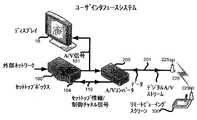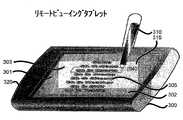JP6091541B2 - User interface for set-top boxes - Google Patents
User interface for set-top boxesDownload PDFInfo
- Publication number
- JP6091541B2 JP6091541B2JP2015061092AJP2015061092AJP6091541B2JP 6091541 B2JP6091541 B2JP 6091541B2JP 2015061092 AJP2015061092 AJP 2015061092AJP 2015061092 AJP2015061092 AJP 2015061092AJP 6091541 B2JP6091541 B2JP 6091541B2
- Authority
- JP
- Japan
- Prior art keywords
- touch
- display
- sensitive screen
- program guide
- electronic program
- Prior art date
- Legal status (The legal status is an assumption and is not a legal conclusion. Google has not performed a legal analysis and makes no representation as to the accuracy of the status listed.)
- Active
Links
Images
Classifications
- G—PHYSICS
- G06—COMPUTING OR CALCULATING; COUNTING
- G06F—ELECTRIC DIGITAL DATA PROCESSING
- G06F3/00—Input arrangements for transferring data to be processed into a form capable of being handled by the computer; Output arrangements for transferring data from processing unit to output unit, e.g. interface arrangements
- G06F3/01—Input arrangements or combined input and output arrangements for interaction between user and computer
- G06F3/03—Arrangements for converting the position or the displacement of a member into a coded form
- G06F3/033—Pointing devices displaced or positioned by the user, e.g. mice, trackballs, pens or joysticks; Accessories therefor
- G06F3/0346—Pointing devices displaced or positioned by the user, e.g. mice, trackballs, pens or joysticks; Accessories therefor with detection of the device orientation or free movement in a 3D space, e.g. 3D mice, 6-DOF [six degrees of freedom] pointers using gyroscopes, accelerometers or tilt-sensors
- G—PHYSICS
- G06—COMPUTING OR CALCULATING; COUNTING
- G06F—ELECTRIC DIGITAL DATA PROCESSING
- G06F3/00—Input arrangements for transferring data to be processed into a form capable of being handled by the computer; Output arrangements for transferring data from processing unit to output unit, e.g. interface arrangements
- G06F3/01—Input arrangements or combined input and output arrangements for interaction between user and computer
- G06F3/03—Arrangements for converting the position or the displacement of a member into a coded form
- G06F3/033—Pointing devices displaced or positioned by the user, e.g. mice, trackballs, pens or joysticks; Accessories therefor
- G06F3/0354—Pointing devices displaced or positioned by the user, e.g. mice, trackballs, pens or joysticks; Accessories therefor with detection of 2D relative movements between the device, or an operating part thereof, and a plane or surface, e.g. 2D mice, trackballs, pens or pucks
- G06F3/03547—Touch pads, in which fingers can move on a surface
- G—PHYSICS
- G06—COMPUTING OR CALCULATING; COUNTING
- G06F—ELECTRIC DIGITAL DATA PROCESSING
- G06F3/00—Input arrangements for transferring data to be processed into a form capable of being handled by the computer; Output arrangements for transferring data from processing unit to output unit, e.g. interface arrangements
- G06F3/01—Input arrangements or combined input and output arrangements for interaction between user and computer
- G06F3/03—Arrangements for converting the position or the displacement of a member into a coded form
- G06F3/041—Digitisers, e.g. for touch screens or touch pads, characterised by the transducing means
- H—ELECTRICITY
- H04—ELECTRIC COMMUNICATION TECHNIQUE
- H04N—PICTORIAL COMMUNICATION, e.g. TELEVISION
- H04N21/00—Selective content distribution, e.g. interactive television or video on demand [VOD]
- H04N21/40—Client devices specifically adapted for the reception of or interaction with content, e.g. set-top-box [STB]; Operations thereof
- H04N21/41—Structure of client; Structure of client peripherals
- H04N21/4104—Peripherals receiving signals from specially adapted client devices
- H04N21/4126—The peripheral being portable, e.g. PDAs or mobile phones
- H04N21/41265—The peripheral being portable, e.g. PDAs or mobile phones having a remote control device for bidirectional communication between the remote control device and client device
- H—ELECTRICITY
- H04—ELECTRIC COMMUNICATION TECHNIQUE
- H04N—PICTORIAL COMMUNICATION, e.g. TELEVISION
- H04N21/00—Selective content distribution, e.g. interactive television or video on demand [VOD]
- H04N21/40—Client devices specifically adapted for the reception of or interaction with content, e.g. set-top-box [STB]; Operations thereof
- H04N21/41—Structure of client; Structure of client peripherals
- H04N21/422—Input-only peripherals, i.e. input devices connected to specially adapted client devices, e.g. global positioning system [GPS]
- H04N21/42204—User interfaces specially adapted for controlling a client device through a remote control device; Remote control devices therefor
- H—ELECTRICITY
- H04—ELECTRIC COMMUNICATION TECHNIQUE
- H04N—PICTORIAL COMMUNICATION, e.g. TELEVISION
- H04N21/00—Selective content distribution, e.g. interactive television or video on demand [VOD]
- H04N21/40—Client devices specifically adapted for the reception of or interaction with content, e.g. set-top-box [STB]; Operations thereof
- H04N21/41—Structure of client; Structure of client peripherals
- H04N21/422—Input-only peripherals, i.e. input devices connected to specially adapted client devices, e.g. global positioning system [GPS]
- H04N21/42204—User interfaces specially adapted for controlling a client device through a remote control device; Remote control devices therefor
- H04N21/42206—User interfaces specially adapted for controlling a client device through a remote control device; Remote control devices therefor characterized by hardware details
- H—ELECTRICITY
- H04—ELECTRIC COMMUNICATION TECHNIQUE
- H04N—PICTORIAL COMMUNICATION, e.g. TELEVISION
- H04N21/00—Selective content distribution, e.g. interactive television or video on demand [VOD]
- H04N21/40—Client devices specifically adapted for the reception of or interaction with content, e.g. set-top-box [STB]; Operations thereof
- H04N21/41—Structure of client; Structure of client peripherals
- H04N21/422—Input-only peripherals, i.e. input devices connected to specially adapted client devices, e.g. global positioning system [GPS]
- H04N21/42204—User interfaces specially adapted for controlling a client device through a remote control device; Remote control devices therefor
- H04N21/42206—User interfaces specially adapted for controlling a client device through a remote control device; Remote control devices therefor characterized by hardware details
- H04N21/42208—Display device provided on the remote control
- H04N21/42209—Display device provided on the remote control for displaying non-command information, e.g. electronic program guide [EPG], e-mail, messages or a second television channel
- H—ELECTRICITY
- H04—ELECTRIC COMMUNICATION TECHNIQUE
- H04N—PICTORIAL COMMUNICATION, e.g. TELEVISION
- H04N21/00—Selective content distribution, e.g. interactive television or video on demand [VOD]
- H04N21/40—Client devices specifically adapted for the reception of or interaction with content, e.g. set-top-box [STB]; Operations thereof
- H04N21/41—Structure of client; Structure of client peripherals
- H04N21/422—Input-only peripherals, i.e. input devices connected to specially adapted client devices, e.g. global positioning system [GPS]
- H04N21/42204—User interfaces specially adapted for controlling a client device through a remote control device; Remote control devices therefor
- H04N21/42206—User interfaces specially adapted for controlling a client device through a remote control device; Remote control devices therefor characterized by hardware details
- H04N21/42224—Touch pad or touch panel provided on the remote control
- H—ELECTRICITY
- H04—ELECTRIC COMMUNICATION TECHNIQUE
- H04N—PICTORIAL COMMUNICATION, e.g. TELEVISION
- H04N21/00—Selective content distribution, e.g. interactive television or video on demand [VOD]
- H04N21/40—Client devices specifically adapted for the reception of or interaction with content, e.g. set-top-box [STB]; Operations thereof
- H04N21/41—Structure of client; Structure of client peripherals
- H04N21/422—Input-only peripherals, i.e. input devices connected to specially adapted client devices, e.g. global positioning system [GPS]
- H04N21/4227—Providing Remote input by a user located remotely from the client device, e.g. at work
- H—ELECTRICITY
- H04—ELECTRIC COMMUNICATION TECHNIQUE
- H04N—PICTORIAL COMMUNICATION, e.g. TELEVISION
- H04N21/00—Selective content distribution, e.g. interactive television or video on demand [VOD]
- H04N21/40—Client devices specifically adapted for the reception of or interaction with content, e.g. set-top-box [STB]; Operations thereof
- H04N21/47—End-user applications
- H—ELECTRICITY
- H04—ELECTRIC COMMUNICATION TECHNIQUE
- H04N—PICTORIAL COMMUNICATION, e.g. TELEVISION
- H04N7/00—Television systems
- H04N7/16—Analogue secrecy systems; Analogue subscription systems
- H04N7/173—Analogue secrecy systems; Analogue subscription systems with two-way working, e.g. subscriber sending a programme selection signal
- H04N7/17309—Transmission or handling of upstream communications
- H04N7/17318—Direct or substantially direct transmission and handling of requests
Landscapes
- Engineering & Computer Science (AREA)
- Multimedia (AREA)
- Signal Processing (AREA)
- Human Computer Interaction (AREA)
- General Engineering & Computer Science (AREA)
- Theoretical Computer Science (AREA)
- General Physics & Mathematics (AREA)
- Physics & Mathematics (AREA)
- Details Of Television Systems (AREA)
- Position Input By Displaying (AREA)
- Two-Way Televisions, Distribution Of Moving Picture Or The Like (AREA)
- User Interface Of Digital Computer (AREA)
- Databases & Information Systems (AREA)
Description
Translated fromJapanese本出願は、2007年9月18日に出願された米国仮出願の利益を請求する。 This application claims the benefit of a US provisional application filed September 18, 2007.
本開示は、家庭用娯楽機器の遠隔制御の分野に関し、特に動き検知及び/又はタッチ検知ディスプレイ画面を含むリモートコントローラに関する。 The present disclosure relates to the field of remote control of home entertainment equipment, and more particularly to a remote controller including a motion detection and / or touch detection display screen.
典型的なセットトップボックスは、セットトップボックスメニュー及び/又は電子番組ガイドの制御を可能にするユーザインタフェースを設ける。これらのメニュー及び電子番組ガイドは、それぞれセットトップボックス内にあり、又は受信、フォーマット化及び格納され、オンスクリーンディスプレイ(OSD)又はグラフィックオーバレイとして視聴可能である。典型的には、ガイド又はメニュー機能は、物理的なボタンの押下又は変調IRリンクなどを介した遠隔制御コマンドにより起動される。ガイド及びメニューは、テレビやビデオディスプレイモニタ上のオンスクリーンディスプレイを介したユーザインタラクションのためのものである。通常のディスプレイ視聴距離は、画面がユーザから物理的に離れており、おそらく手の届く範囲を超えていることを示す。リモートオーディオビデオディスプレイ、テレビ、ビデオモニタ又はビューイングタブレットは、セットトップボックスの出力信号を視聴するため接続されてもよく、ローカルビューワに提供されるような実質的に同じセットトップボックス制御が、リモートディスプレイ視聴者に利用可能でなければならないのは明らかである。 A typical set top box provides a user interface that allows control of the set top box menu and / or electronic program guide. These menus and electronic program guides are each in a set-top box or received, formatted and stored, and can be viewed as an on-screen display (OSD) or graphic overlay. Typically, a guide or menu function is activated by a remote control command, such as via a physical button press or a modulated IR link. Guides and menus are for user interaction via an on-screen display on a television or video display monitor. Normal display viewing distance indicates that the screen is physically away from the user and is probably beyond reach. A remote audio video display, television, video monitor or viewing tablet may be connected to view the output signal of the set top box, and substantially the same set top box control as provided to the local viewer Obviously, it must be available to display viewers.
本発明の1つの課題は、セットトップボックスのためのユーザインタフェースを提供することである。 One object of the present invention is to provide a user interface for a set top box.
本発明の構成では、タッチ検知ビューイング装置は、セットトップボックスとの双方向通信を有する。タッチ検知ビューイング装置は、音声及び画像ディスプレイを実現し、セットトップボックス及び補助装置を制御するための情報を提供する。さらなる本発明の構成では、タッチ検知ビューイング装置の動き及び/又は空間向き変更が、セットトップボックス及び補助装置内の選択を制御可能である。 In the configuration of the present invention, the touch-sensitive viewing device has bidirectional communication with the set top box. The touch sensitive viewing device implements audio and image display and provides information for controlling the set top box and auxiliary devices. In a further inventive configuration, movement and / or spatial orientation change of the touch sensitive viewing device can control selection within the set top box and auxiliary device.
本発明によると、セットトップボックスのためのユーザインタフェースを提供することができる。 According to the present invention, a user interface for a set top box can be provided.
図1は、セットトップボックスがオーディオビデオ(A/V)ディスプレイ装置に接続されている本発明の構成を示す。さらに、セットトップボックスのユーザインタフェースがまた、リモートA/Vディスプレイ、テレビ、ビデオモニタ又はビューイングタブレット300の使用を実現する。明らかに、リモートビューイング装置300は、ローカルビューワに設けられるものと実質的に同じセットトップボックスの制御を可能にする必要がある。外部のネットワークフィードが、ユーザの番組選択のためセットトップボックス(STB)100に接続され、所望の番組のオーディオビデオ信号を生成するため、チューニング、復調、復号化などが行われる。オーディオビデオ信号のビデオ部分は、オーディオビデオディスプレイ10に接続するための出力ビデオ信号101を生成するために追加又は代用されるオンスクリーンディスプレイ(OSD)グラフィックオーバレイを有してもよい。ビデオ信号101は、コンポジットアナログ信号、アナログコンポーネント信号又はコンポジット若しくはコンポーネントビデオ信号のデジタル表現の形式であってもよい。オンスクリーンディスプレイ(OSD)又はグラフィックオーバレイは、例えば、電子番組ガイド(EPG)又はセットトップボックスメニューなどを表示することが可能である。 FIG. 1 shows an arrangement of the present invention in which a set top box is connected to an audio video (A / V) display device. In addition, the set-top box user interface also enables the use of a remote A / V display, television, video monitor or
セットトップボックス(STB)100はまた、セットトップボックス100とオーディオビデオ(A/V)インタフェースコンバータ200との間で双方向データバス信号110を接続する独立した情報制御チャネル接続(104)を有する。効果的には、ディスプレイ10に接続された出力オーディオビデオ信号はまた、おそらくグラフィックオーバレイと一緒に、MPEG4などの圧縮アルゴリズムなどを用いてデジタルA/Vストリームを生成するオーディオビデオインタフェースコンバータ200に接続される。この圧縮されたデジタルA/Vストリームは、IEEE802.11などの一例となる規格に従って動作する一例となるWi−Fiやデジタルワイヤレスリンク226を用いて、リモートビューイング装置300へのアンテナ225による送信のため、処理又は変調される。ビューイング装置300における又は内部のアンテナ325は、デジタルA/Vストリーム226を受信し、実質的にディスプレイ10に提供される音声と共に画像を生成する。 The set top box (STB) 100 also has an independent information control channel connection (104) that connects the bidirectional
しかしながら、上述されるように、番組ガイド及びセットトップボックスメニュー情報は、セットトップボックス内にあり、及び/又は生成され、物理的なボタンの押下又は遠隔制御コマンドにより起動される。ガイド及びメニューは、OSD又はビデオディスプレイ上のグラフィカル画像を介したユーザインタラクションのためのものである。さらに、最適な視聴条件は、ディスプレイ10のスクリーンをユーザから離して、おそらく手の届く範囲外に配置する最小視聴距離を示唆する。従って、ユーザのセットトップボックスのやりとりは、通常はスクリーン上の指紋の不快さに言及せず、STBユーザインタラクションのスクリーンタッチ制御のコンセプトを排除しようとするディスプレイスクリーンから遠隔的に実行される。 However, as described above, the program guide and set-top box menu information is in the set-top box and / or generated and activated by physical button presses or remote control commands. Guides and menus are for user interaction via graphical images on the OSD or video display. Furthermore, optimal viewing conditions suggest a minimum viewing distance that places the screen of
図2は、ディスプレイ10に接続されたものと同一のものとすることが可能であるか、又は効果的にはディスプレイ10に接続されたコンテンツと異なるものとなるようユーザにより選択されてもよいコンテンツを有するデジタルA/Vストリームの受信を実現するリモートビューイング装置300を示す。ビューイング装置300は、ユーザがタッチによりスクリーン画像の一部を選択することを可能にするため、タッチ検知インタフェース302によりオーバレイされる画像ディスプレイ301を利用する。しかしながら、標準的なセットトップボックスのユーザインタフェースは、タッチスクリーン制御ができない。 FIG. 2 may be the same as that connected to the
ユーザビューイングディスプレイスクリーン301は、指やスタイラス310などにより、画像303の一部を形成するOSDの選択などにより、特定のスクリーン部分を選択してもよい。知られているように、ビューイングタブレット300のタッチ検知インタフェースは、タッチ検知エリア302内のスクリーンタッチを特定する座標315を生成する回路を含む。これらのタッチ座標は、アンテナ325を介してビューイングタブレット300から、インタフェースコンバータ200を介しSTB110のソケット104に送信される。双方向パス201,226は、スクリーン301上における画像303として視聴のためのA/Vコンテンツ101を提供し、さらにタッチ座標又は制御命令をSTB100に接続するためのリバースチャネルを提供する。タッチ座標は、典型的にはOSD又はガイドグリッドである現在のスクリーンディスプレイの処理及びマッピングんぼため、STB100に入力される。ビューイングタブレット300のための画像マッピングは、ワイドスクリーン映画などを視聴するため、タブレット300のアスペクト比やおそらくソース画像のアスペクト比などの特定のパラメータに基づき実行されてもよい。図6aのタブレット300は、現在のテレビ規格に係るものと同じ又は同様の幅と高さのスクリーン比、すなわち、16:9を有してもよい。図6aでは、ディスプレイタブレット300は、16:9の一例となる比により表示されるが、ユーザは、図6c及び6dに示されるように、9:16の比を生じさせる約90度の回転によりディスプレイを物理的に異なって方向合わせするよう選択してもよい。さらに、ディスプレイタブレット300は、回転、ツイスト、ターン又はティルトされてもよい物理的サイズを有してもよい。従って、回転されるディスプレイを収容し、表示された画像の幾何学的な歪みを回避するため、ディスプレイ300上のソース画像マッピングのため各種選択が可能である。しかしながら、このようなソース画像のマッピングは、ディスプレイ10に供給される信号101に対する障害なく実行される必要がある。このような画像マッピングの制御及び実現が、以下で説明される。 The user
ディスプレイタブレット300のリモートビューイングスペース301は、リモートビューイング装置からのタッチ座標がユーザにより所望されるセットトップボックスコマンドを発信するよう解釈されるために、STBのユーザインタフェーススペースにマップされる。解釈されたコマンドは、例えば、OSD情報の変更や番組選択の変更などを実行させるものであってもよく、その後にこの結果がディスプレイ10とリモートディスプレイ300の双方に通信される。さらに、ディスプレイタブレット300の操作及び向きはまた、STBユーザインタフェーススペースへのマッピングの必須部分を生成するだけでなく、さらに制御機能を提供するものであってもよい。上述されたように、タブレット300を約90度ツイスト又は回転することが、画像に関してだけでなく、特定のタッチスクリーンエリアの機能的なマッピングを変更することによりユーザ操作性を維持するため、可能とされる必要がある。例えば、図6aの検知エリア302aに係るユーザ機能は、ディスプレイ300が約90度時計回りに回転されると、検知エリア302aaにマッピングされなければならない。 The
ディスプレイタブレット300は、効果的には、図6bに示されるように、タブレットの向き及び/又は動きを検出するための装置を有する。例えば、向きを検出することによって、何れのディスプレイエッジ、ロング又はショートがほぼポイントダウンされているか決定することが可能であり、このような情報は、ティルトセンサ、傾斜計、加速度計、ジャイロスコープなどの装置により提供可能である。ディスプレイタブレットの位置又は向きの変化に関する情報は、ユーザの動き及び/又はタッチコマンドをマッピング又は解釈するのに利用されるように、インタフェースコンバータ200及びセットトップボックス100に通信される。ディスプレイの向きの検出は、効果的には、図6cに示されるようなリモートディスプレイ画像選択、チャネル変更、オーディオボリュームアップダウン又はミュートなどの機能制御を提供するのに利用されてもよい。ディスプレイの動きの検知は、他のユーザ制御機構を提供し、さらにこれは、スクリーンタッチ及び関連する制御マッピングの回数を減少又は排除することが可能である。 The
図2は、ディスプレイ301と、セットトップボックスにおいてユーザインタフェースを更新するのに用いられるタッチスクリーン302とを備えたビューイング装置又はタブレット300を示す。タッチスクリーン302は、ボタン又はロッカスイッチ320によって、又は図6aのスクリーンコーナー302aなどの特定のスクリーン位置をタッチすることによって、起動されてもよい。スイッチ320は、所望されるSTB制御機能間の選択をするため、ダブルプッシュ、トゥ・アンド・フロロック(to and fro rock)、又は持続的な起動を可能にする。特定のスクリーン位置の使用は、ユーザが、STBメニューや番組ガイドなどの何れのSTB機能を制御することを所望するか選択するのに利用されてもよい。さらに、ダブルスクリーンタッチ又は持続的なタッチは、二重の制御機能を提供するものであってもよい。例えば、ダブルタッチ構成によって、最初のスクリーンタッチは、リモートビューワにより制御されるオンスクリーン画像(OSD)部分を決定する。2回目のタッチは、例えば、ダブルタッチコマンドとして認識されるため、特定の相対的に短時間のウィンドウ内で行われることが要求されてもよく、この2回目のタッチは、エンター、起動又はコマンド決定を表すものであってもよい。同様に、持続的なタッチ構成は、例えば、制御対象のオンスクリーン画像(OSD)部分を決定し、延長されるが、相対的に短いタッチ時間に従うことは、エンター、起動又はコマンド決定を表すものであってもよい。ダブルタッチや持続的なタッチのユーザ制御に加えて、スクリーン302は、効果的には、所与のインターバルにおいて複数のスクリーン検知エリア又はセル上を指やスタイラスを単にドラッグすることによって、上下左右をスクロールする機能を提供するようにしてもよい。例えば、限定数のセル上の短いドラッグは、同様の時間インターバルにおけるより多数のセル上のドラッグがオンスクリーン画像にページを変更させる、すなわち、番組ガイドの以降のイベントにスクロールさせるオンスクリーン画像位置のわずかな変更を生じさせるものであってもよい。 FIG. 2 shows a viewing device or
上述されるように、ディスプレイタブレット300は、STマイクロエレクトロニクスにより製造されるタイプl LIS302DLなどの加速度計やタブレットの動き及び向きを検出する同様の装置を含むものであってもよい。タブレットの向き又は動き情報は、効果的には、制御コマンドを提供するため、また特定のタブレットの向きが回転されたディスプレイタブレット300上に表示するためにビデオ信号101のみをリマップするために、インタフェース200及びセットトップボックス100に供給される。さらに、タッチ座標は、ディスプレイの向き及び選択されたディスプレイレイアウトに従ってリマップされてもよい。連続的な画像サイズ及びレイアウトの変更によりタブレット300の向きは、ディスプレイ10に供給されるビデオ表示信号101から独立して実現される必要がある。タブレット300の向き変更により生じる画像サイズ及びレイアウトの変更を実現するため、オーディオビデオインタフェースコンバータ200は、画像処理制御、画像スケーリング及びメモリを含むデジタル画像処理構成を含む。さらに、インタフェースコンバータ200は、セットトップボックス100から、電子番組ガイドとセットトップボックスメニューを表すデータを受信するようにしてもよい。これらのデータは、ビデオ表示信号101とは別々に提供され、合成されなくてもよい。このように、インタフェースコンバータ200は、ディスプレイ10上に画像を実現することなく、タブレット200による表示のための画像信号をフォーマット化可能である。 As described above, the
図3aは、リモートビューワ300とセットトップボックス100との間で行われる一例となるタッチスクリーン制御処理350〜365のシーケンスを示し、番組ガイドがセットトップボックス内で完全に生成され、リモートビューイング装置により視聴されるケースに適用される。ブロック350において、タッチスクリーンは、タッチが行われたことを検知する。スクリーンタッチの座標315は、セットトップボックス100への信号110としての復調及び接続のため、一例となるデジタルワイヤレスリンク226によりコンバータ200に決定、変調及び送信される。この座標は、メニューシステムのローカルな状態と現在位置とを含む状態マシーンが所望の位置と当該位置に到達するための適切なコマンドとを計算するセットトップボックスにおいて受信される。さらに、状態マシーンはまた、チャネルの変更などの特定のアクションが要求されてもよいことを決定するようにしてもよい。これは、可能なカーソルの動きに加えて、特定のアクションが要求されていることを示すため、同様の座標によるスクリーン上での2回目のタッチ又はダブルタップによって、上述されるように通信されてもよい。その後、ユーザインタフェースは、適切なコマンドを受信し、必要に応じて新たなカーソル位置とメニュー状態とをセットトップボックス状態マシーンに送信する。 FIG. 3a shows an example touch screen control process 350-365 sequence performed between the
図3bは、図6bにおいて説明及び図示されるようなビューイングタブレット300の動きに関する一例となるシーケンスを示す。ビューイングタブレット300内の加速度計などは、矢印601,602及び603,604により示される動きを決定する3つの平面X,Y,Zにおける各値を生成する。図3bのブロック370は、ディスプレイタブレットのユーザの動きに応答した加速度の値の生成を示す。このような動きは、実質的には放射状のものである可能性があることは明らかであるが、この動きは加速度計により検知されるデカルト値X,Y,Zとして決定されてもよい。ブロック375において、ディスプレイを回転、ツイスト又はティルトさせることにより得られる加速度値がインタフェース200に送信される。ブロック380において、加速度値は、例えば、ルックアップテーブルなどを用いることによって、特定の制御機能を表すものとして解釈される。解釈は、インタフェース200、セットトップボックス100又はこれらの双方において実行されてもよい。しかしながら、トゥー・アンド・フロツイスト又はティルトの軌跡でなく、ディスプレイの回転などを表す特定の加速度値が、表示用の画像を再フォーマット化し、必要に応じてタッチ検知レイアウトをリオーダするため、インタフェース200内で使用される。トゥー・アンド・フロツイスト又はティルトに類似した加速度値は、チャネルアップ、チャネルダウン、ボリュームアップ又はダウン、ミュートなどの制御機能などを表すものとして解釈されてもよい。ブロック380において、解釈された制御機能がアサートされる。効果的には、このようなビューイングタブレットのトゥー・アンド・フロの軌跡は、タッチスクリーンの接触なしにユーザ制御を提供することができる。 FIG. 3b shows an exemplary sequence for the movement of the
図3aに示される動作シーケンスは、以下の一例となる構成により実現可能である。図2のスクリーン301は、図4に示されるようなガイド(EPG)の標準的なバージョンにマップされる矩形領域に分割される。この場合、各領域は、番組コンテンツを記述するグリッドガイド部分を表す。図4のセクションA0〜E0はホームエリア(チャネル)を表し、カラムゼロ(0)は現在行われている番組を記述する。しかしながら、このグラフィカル構成は、多数の可能なディスプレイ構成の1つを表す。図4の各矩形は、例えば、左上のコーナーアドレス、高さ及び幅などにより一意的に特定可能である。一例となる実現形態では、オンスクリーンガイドデータは、図5に示されるように、各チャネル(A0〜E0)が横方向のナビゲーションによる選択によっていくつかの番組を表示する(すなわち、B0は1〜8を示す)リンクトリストとして格納される。しかしながら、他のチャネルにアクセスするため、リストを上下にナビゲートすることが必要である。従来のグリッドガイドの実現形態では、上下の矢印が番組を選択するのに用いられる。しかしながら、必然的に番組の接合は揃っておらず、すなわち、各自の開始時刻と終了時刻は各チャネル間で異なっており、このため、複数の必要でない番組選択がアップ/ダウン移動コマンドを実現しうる可能性がある。例えば、C1からB行に上方移動するとき、6つの番組B1〜B6の何れが選択されるべきか明らかでない。このあいまいさは、ユーザが特定の番組を選択し、その後必要に応じて左右へのカーソルの移動を選択することによって修正される。しかしながら、リモートタッチスクリーン処理によって、このオプションは利用可能でなくなるかもしれない。図5に示されるようなデータ構造を考えると、ユーザインタフェースについての正しいコマンドシーケンスの決定は、シンプルなものである。例えば、図5において、現在のカーソル位置がA2であると仮定する。各番組エリア(データ構造)内には、左上隅、高さ、幅などの位置の一意的な識別子がある。第1の解釈方法は、以下のように実行されてもよい。タッチのy又は垂直方向の座標が、リモートディスプレイタブレット300からSTB100により受信され、その後、リンクトリストとそれに含まれる座標を介しA0〜E0をシーケンシングすることによって、何れの行が選択されたか判断される。当該行の内部において、x又は水平方向のタッチの座標が、水平方向へのリンクトリストのインクリメントによって、何れの番組エリアが選択されたか判断するのに利用される。リンクトリストに含まれる情報を利用して、必要に応じて、方向コマンドのシーケンスが、コマンドを実現するためユーザインタフェースに送信可能である。この例について、番組E2がタッチされた場合、4つのダウンコマンドがA2からE行まで取得するのに利用可能であるが、E2又はE3が選択されるべきか否かは明らかでない。第1の解釈方法のこのあいまいさは、図5のリンクトリストから決定されるような以下のコマンドにより回避される。コマンドLeft,Left,locate column 0、コマンドDown,Down,Down,Downは、所望のプログラムE0を選択し、Right,Rightは、求められる時間又は番組E2を選択する。このようにして、スクリーンの正しいエリアがあいまいさの可能性なく、非タッチスクリーンアプリケーションのSTBのユーザインタフェースパラダイムを変更することなく選択される。 The operation sequence shown in FIG. 3a can be realized by the following exemplary configuration. The
図5に示されるリンクトリストデータ構造は、スクリーン自体がコマンドに応答して変化する可能性があるため、各処理後に更新される必要があることに留意することが重要である。例えば、図4のガイドの右側の何れかのボックスの選択は、以降の番組を示すため、ディスプレイを右にページさせ、これにより、データ構造の変更を求める。 It is important to note that the linked list data structure shown in FIG. 5 needs to be updated after each process, as the screen itself can change in response to commands. For example, selection of any box on the right side of the guide of FIG. 4 causes the display to page right to indicate subsequent programs, thereby requesting a data structure change.
図5に関して説明される座標マッピングの一例となるシーケンスは、従来のIRリモート制御から発生するコマンドと同様のものであって、セットトップボックスのロジックにより容易に解釈可能なコマンドシーケンスを生じさせるものであってもよい。 The example sequence of coordinate mapping described with respect to FIG. 5 is similar to a command generated from a conventional IR remote control and produces a command sequence that can be easily interpreted by the logic of the set top box. There may be.
図6aは、16:9などのアスペクト比を生成する向きによるディスプレイタブレット300上の画像600を示す。画像600は、説明の簡単化のため、302aと302aaなどの破線の矩形の周辺アレイのみを有して示されている。これらの破線の矩形は、タッチセンサ302を構成する各検知エリアを表し、これらの検知エリアは実質的にディスプレイ301をカバーする。上述されるように、ディスプレイ300の動きを検知することによって、スクリーンタッチを要求することなく、制御コマンドを発生又は生成することが可能である。さらに、特定の制御機能は、スクリーンタッチの必要性を軽減又は回避するため、ディスプレイの瞬時のトゥー・アンド・フロの前後左右の傾きにより生成することが可能である。 FIG. 6a shows an
図6bは、ディスプレイタブレット300の可能なユーザの動き又は移動を示す。タブレット300の移動は、図示されるような3つの平面X,Y,Zにおける動きを決定する加速度計などの装置により決定されてもよい。矢印601,602により示されるディスプレイの平面におけるタブレットのツイストは、少なくともX及びYの検知平面において発生する加速度値により決定される。矢印603,604により示される前後の動きは、Z平面又は軸において生成される加速度値により表される。 FIG. 6 b illustrates a possible user movement or movement of the
矢印601は、ディスプレイの平面における可能な時計回り方向の回転を示す。明らかに、回転は反時計回りの方向にも可能であり、さらにこのような時計回り及び/又は反時計回りの回転は、セットトップボックス及び/又はインタフェース200において異なる機能の選択のため制御コマンドを区別するのに認識及び利用されてもよい。
しかしながら、このような空間上の向き変更はまた、特定の制御機能に対して必要とされるタッチの回数を最小限にするため、検知エリア302aなどの特定の位置におけるスクリーンタッチと組み合わされてもよい。例えば、ユーザは、親指で検知エリア302aを覆いながら、左手でディスプレイを握ってもよい。ディスプレイ300を時計回りに回転すると、ティルトセンサとタッチ座標の双方からの情報が、インタフェース200とセットトップボックス100に送信される。インタフェース200は、セットトップボックスからの画像600を現在処理しており、さらに電子番組ガイド(EPG)を表すデータを取得するようにしてもよい。画像600とEPGデータは、インタフェース200内にあるスケーラ回路によりピクチャ・アウト・オブ・ピクチャとしてフォーマット化された一例となる9:16画像を生成するため、スケーリング及び合成される。このようにして、ディスプレイ200を備えたリモートビューワは、ディスプレイ10に接続される信号101を妨げることなく、第2の又は他の画像ソースを観察するようにしてもよい。しかしながら、番組ガイド620b内で選択が行われた場合、ディスプレイ10に接続される信号101はこれに応じて変更される。 However, such spatial orientation changes can also be combined with a screen touch at a particular location, such as
図6cにおいて、ディスプレイタブレット300は、一例となる9:16の比のディスプレイを生成するため、90度だけ向き変更される。図6cは、異なるサイズを有し、ピクチャ・アウト・オブ・ピクチャフォーマットにより構成される一例となる2つの画像600b、620bを示す。ソース画像600は、画像600のジオメトリを維持しながら、ディスプレイ幅の範囲内に適した画像600bを生成するため、スケーリング又は縮小される。画像600の縮小結果は、ディスプレイスクリーンが番組ガイド620b、セットトップボックスメニュー、パーソナルピクチャ又は壁紙などの他の画像を表示するのに利用可能なエリアを有するようにしてもよいということである。 In FIG. 6c,
図6dは、画像600の高さが図6aの16:9のタブレットの向きと同様に維持されるが、画像600が不完全なピクチャ600dを水平方向に生成してクロッピングされるさらなる画像マッピング選択を示す。この画像選択はさらに、欠落した又はクロッピングされたピクチャコンテンツ610cを明示するため、矢印605cにより表される水平方向の画像パンニング(panning)を可能にするようにしてもよい。画像パンニングは、方向の指の動きによって、又はディスプレイティルトの軌跡によって、実行されてもよい。図6c及び6dは、例えば、ディスプレイ300の回転方向により実現されてもよい。例えば、図6aのディスプレイ300が時計回りに回転される場合、図6cのフォーマットが生じすることになり、反時計回りの動きは図6dのフォーマットを生じさせるようにしてもよい。従って、ディスプレイを回転させることによって、ビューワは、ボタンやタッチスクリーンの接触なく、またディスプレイ10に提供される画像を妨げることなく、第2の又は補完的な画像を迅速に確認するようにしてもよい。 FIG. 6d shows a further image mapping selection where the height of the
ビューイングタブレット300のタッチ及び動きインタフェースが、標準的なセットトップボックスのユーザインタフェースレパートリーと異なる又は存在しない制御機能をリモートビューワに提供することが可能であることが理解されるであろう。さらに、これらの効果的な制御機能は、ビューイングタブレット200内にあるソフトウェアによって、又は標準的なセットトップボックスに付加される補完的な解釈アルゴリズムによって、適切な標準的セットトップボックスコマンドを利用するため、変換可能である。これら効果的な各種構成は、セットトップボックスのガイド又はメニューがどのように制御されるかに関係なく、すなわち、プッシュボタンスイッチ、リモート制御コマンド、タッチ又は動きコマンドによって、セットトップボックスのユーザインタフェースが実質的に同様に視覚的かつ操作的に維持されることを可能にする。
なお、実施形態に関して付記を記す。
(付記1) セットトップボックスを制御する方法であって、
前記セットトップボックスが、遠隔にあるタッチ検知スクリーンから座標を受信するステップと、
前記セットトップボックスが、前記セットトップボックスを制御するため、前記座標を解釈するステップと、
前記解釈された座標に従ってアクションを実行するステップと、を有する方法。
(付記2) 前記実行するステップは、前記アクションの結果を前記セットトップボックスから前記タッチ検知スクリーンに通信するステップを含む、付記1記載の方法。
(付記3) セットトップボックスの制御方法であって、
前記セットトップボックスが、遠隔にあるタッチ検知スクリーンから座標を取得するステップと、
前記セットトップボックスを制御するため、前記座標を解釈するステップと、
前記解釈された座標に従ってカーソル位置を形成するステップと、
前記カーソルに従ってセットトップボックスの機能を起動するステップと、
前記起動されたセットトップボックスの機能を前記遠隔のスクリーンに通信するステップと、を有する方法。
(付記4) 前記形成するステップはさらに、所定の範囲の座標値を占有する座標に従って前記カーソル位置を選択することを含む、付記3記載の方法。
(付記5) 前記形成するステップはさらに、前記カーソル位置に従って機能を選択することを含む、付記3記載の方法。It will be appreciated that the touch and motion interface of the
In addition, an additional note is described regarding the embodiment.
(Appendix 1) A method for controlling a set top box,
The set-top box receives coordinates from a remote touch-sensitive screen;
The set top box interpreting the coordinates to control the set top box;
Performing an action according to the interpreted coordinates.
(Supplementary note 2) The method according to
(Appendix 3) A method for controlling a set top box,
The set-top box obtains coordinates from a remote touch-sensitive screen;
Interpreting the coordinates to control the set top box;
Forming a cursor position according to the interpreted coordinates;
Activating the function of the set top box according to the cursor;
Communicating the function of the activated set-top box to the remote screen.
(Supplementary note 4) The method according to supplementary note 3, wherein the forming step further includes selecting the cursor position according to coordinates that occupy a predetermined range of coordinate values.
(Supplementary note 5) The method according to supplementary note 3, wherein the forming step further includes selecting a function according to the cursor position.
10 ディスプレイ
100 セットトップボックス
200 オーディオビデオインタフェースコンバータ
300 リモートビューイング装置10
Claims (28)
Translated fromJapanese前記セットトップボックスを介して、リモート配置されたタッチセンサ方式スクリーンから座標を受け取るステップと、
前記セットトップボックスを介して、前記セットトップボックスを制御するため、前記座標を解釈するステップと、
前記セットトップボックスを介して、解釈した前記座標に従って第1のアクションを実行するステップと、
前記セットトップボックスを介して、前記タッチセンサ方式スクリーンの動きに応じた信号を受け取る、前記動きはそれぞれ関連する加速値を有する、ステップと、
前記セットトップボックスを介して、第1の加速値を、ディスプレイ機能と関連するものとして解釈するステップと、
前記セットトップボックスを介して、前記第1の加速値とは異なる第2の加速値を、非ディスプレイ機能と関連するものとして解釈するステップと、
前記セットトップボックスを介して、受け取った加速値に基づいて、前記ディスプレイ機能のうちの1つ、または前記非ディスプレイ機能のうちの1つを選択的にイネーブルするステップとを有し、
前記ディスプレイ機能は、前記タッチセンサ方式スクリーンが第1の方向で配置されている時、前記タッチセンサ方式スクリーンが電子番組ガイド無しにビデオ部分を表示することを含み、
前記第1の方向から第1の向きの前記タッチセンサ方式スクリーンの第1の動きにより、前記タッチセンサ方式スクリーンが、前記電子番組ガイドと前記ビデオ部分が互いに第1のサイズ比を示す第1のディスプレイ構成で前記ビデオ部分とともに前記電子番組ガイドを表示し、
前記第1の方向からの、前記第1の向きとは異なる第2の向きの前記タッチセンサ方式スクリーンの第2の動きにより、前記タッチセンサ方式スクリーンが、前記電子番組ガイドと前記ビデオ部分が互いに第2のサイズ比を有する、前記第2のサイズ比は前記第1のサイズ比とは異なる、第2のディスプレイ構成で前記ビデオ部分とともに前記電子番組ガイドを表示し、
前記電子番組ガイドは、前記ビデオ部分に表示する番組選択を可能とする複数のユーザ選択可能領域を含む、前記ユーザ選択可能領域のサイズは前記第1と第2のディスプレイ構成において異なる、
方法。A method for controlling a set-top box,
Receiving coordinates from a remotely located touch-sensitive screen via the set-top box;
Interpreting the coordinates to control the set top box via the set top box;
Performing a first action via the set-top box according to the interpreted coordinates;
Receiving a signal in response to movement of the touch-sensitive screen via the set-top box, each movement having an associated acceleration value;
Interpreting the first acceleration value as associated with a display function via the set top box;
Interpreting, via the set top box, a second acceleration value different from the first acceleration value as associated with a non-display function;
Selectively enabling one of the display functions or one of the non-display functions based on an acceleration value received via the set-top box;
The display function includes the touch-sensitive screen displaying a video portion without an electronic program guide when the touch-sensitive screen is arranged in a first direction;
Due to the first movement of the touch-sensitive screen from the first direction to the first orientation, the touch-sensitive screen causes the electronic program guide and the video portion to have a first size ratio relative to each other. Displaying the electronic program guide with the video portion in a display configuration;
Due to a second movement of the touch-sensitive screen from the first direction in a second orientation different from the first orientation, the touch-sensitive screen causes the electronic program guide and the video portion to interact with each other. having a second size ratio, the second size ratio is different from the first size ratio, the display an electronic program guide together with the video portion bythe second de Isupurei configuration,
The electronic program guide includes a plurality of user-selectable areas that allow selection of programs to be displayed on the video portion, and the user-selectable areas have different sizes in the first and second display configurations.
Method.
請求項1に記載の方法。Performing the first action includes communicating a result of the first action from the set top box to the touch-sensitive screen;
The method of claim 1.
前記セットトップボックスを介して、リモート配置されたタッチセンサ方式スクリーンから座標を取得するステップと、
前記セットトップボックスを介して、前記セットトップボックスを制御するため、前記座標を解釈するステップと、
前記セットトップボックスを介して、前記解釈された座標に従ったカーソルの位置を形成するステップと、
前記セットトップボックスを介して、前記カーソルに従った第1の機能を起動するステップと、
前記セットトップボックスを介して、起動された前記第1の機能を前記タッチセンサ方式スクリーンに伝達するステップと、
前記セットトップボックスを介して、前記タッチセンサ方式スクリーンの動きに従った信号を受け取る、前記動きはそれぞれ関連する加速値を有する、ステップと、
前記セットトップボックスを介して、第1の加速値を、ディスプレイ機能と関連するものとして解釈するステップと、
前記セットトップボックスを介して、前記第1の加速値とは異なる第2の加速値を、非ディスプレイ機能と関連するものとして解釈するステップと、
前記セットトップボックスを介して、受け取った加速値に基づいて、前記ディスプレイ機能のうちの1つ、または前記非ディスプレイ機能のうちの1つを選択的にイネーブルするステップとを有し、
前記ディスプレイ機能は、前記タッチセンサ方式スクリーンが第1の方向で配置されている時、前記タッチセンサ方式スクリーンが電子番組ガイド無しにビデオ部分を表示することを含み、
前記第1の方向から第1の向きの前記タッチセンサ方式スクリーンの第1の動きにより、前記タッチセンサ方式スクリーンが、前記電子番組ガイドと前記ビデオ部分が互いに第1のサイズ比である第1のディスプレイ構成で、前記ビデオ部分とともに前記電子番組ガイドを表示し、
前記第1の方向からの、前記第1の向きとは異なる第2の向きの前記タッチセンサ方式スクリーンの第2の動きにより、前記タッチセンサ方式スクリーンが、前記電子番組ガイドと前記ビデオ部分が互いに第2のサイズ比を有する、前記第2のサイズ比は前記第1のサイズ比とは異なる、第2のディスプレイ構成で前記ビデオ部分とともに前記電子番組ガイドを表示し、
前記電子番組ガイドは、前記ビデオ部分に表示する番組選択を可能とする複数のユーザ選択可能領域を含む、前記ユーザ選択可能領域のサイズは前記第1と第2のディスプレイ構成において異なる、
方法。A control method for a set top box,
Via the set-top box, obtaining coordinates from a remotely located touch-sensitive screen;
Interpreting the coordinates to control the set top box via the set top box;
Forming a cursor position according to the interpreted coordinates via the set-top box;
Activating a first function according to the cursor via the set top box;
Transmitting the activated first function to the touch-sensitive screen via the set-top box;
Receiving a signal according to movement of the touch-sensitive screen via the set-top box, each movement having an associated acceleration value;
Interpreting the first acceleration value as associated with a display function via the set top box;
Interpreting, via the set top box, a second acceleration value different from the first acceleration value as associated with a non-display function;
Selectively enabling one of the display functions or one of the non-display functions based on an acceleration value received via the set-top box;
The display function includes the touch-sensitive screen displaying a video portion without an electronic program guide when the touch-sensitive screen is arranged in a first direction;
Due to the first movement of the touch-sensitive screen from the first direction to the first orientation, the touch-sensitive screen has a first size ratio between the electronic program guide and the video portion. Display the electronic program guide with the video portion in a display configuration;
Due to a second movement of the touch-sensitive screen from the first direction in a second orientation different from the first orientation, the touch-sensitive screen causes the electronic program guide and the video portion to interact with each other. Displaying the electronic program guide along with the video portion in a second display configuration having a second size ratio, wherein the second size ratio is different from the first size ratio;
The electronic program guide includes a plurality of user-selectable areas that allow selection of programs to be displayed on the video portion, and the user-selectable areas have different sizes in the first and second display configurations.
Method.
第1の加速値をディスプレイ機能と関連するものとして解釈し、前記第1の加速値とは異なる第2の加速値を非ディスプレイ機能と関連するものとして解釈するプロセッサであって、前記ディスプレイ機能のうちの1つまたは前記非ディスプレイ機能のうちの1つは受け取られた加速値に基づき実行される、プロセッサとを有し、
前記ディスプレイ機能は、前記タッチセンサ方式スクリーンが第1の方向で配置されている時、前記タッチセンサ方式スクリーンが電子番組ガイド無しにビデオ部分を表示することを含み、
前記第1の方向から第1の向きの前記タッチセンサ方式スクリーンの第1の動きにより、前記タッチセンサ方式スクリーンが、前記電子番組ガイドと前記ビデオ部分が互いに第1のサイズ比である第1のディスプレイ構成で、前記ビデオ部分とともに前記電子番組ガイドを表示し、
前記第1の方向からの、前記第1の向きとは異なる第2の向きの前記タッチセンサ方式スクリーンの第2の動きにより、前記タッチセンサ方式スクリーンが、前記電子番組ガイドと前記ビデオ部分が互いに第2のサイズ比を有する、前記第2のサイズ比は前記第1のサイズ比とは異なる、第2のディスプレイ構成で前記ビデオ部分とともに前記電子番組ガイドを表示し、
前記電子番組ガイドは、前記ビデオ部分に表示する番組選択を可能とする複数のユーザ選択可能領域を含む、前記ユーザ選択可能領域のサイズは前記第1と第2のディスプレイ構成において異なる、装置。Receiving a signal in response to movement of a touch-sensitive screen associated with the device, each of the movements having an associated acceleration value;
A processor for interpreting a first acceleration value as associated with a display function and interpreting a second acceleration value different from the first acceleration value as associated with a non-display function, One of the non-display functions or one of the non-display functions having a processor executed based on the received acceleration value;
The display function includes the touch-sensitive screen displaying a video portion without an electronic program guide when the touch-sensitive screen is arranged in a first direction;
Due to the first movement of the touch-sensitive screen from the first direction to the first orientation, the touch-sensitive screen has a first size ratio between the electronic program guide and the video portion. Display the electronic program guide with the video portion in a display configuration;
Due to a second movement of the touch-sensitive screen from the first direction in a second orientation different from the first orientation, the touch-sensitive screen causes the electronic program guide and the video portion to interact with each other. Displaying the electronic program guide along with the video portion in a second display configuration having a second size ratio, wherein the second size ratio is different from the first size ratio;
The electronic program guide includes a plurality of user selectable areas that allow selection of programs to be displayed on the video portion, wherein the user selectable area sizes are different in the first and second display configurations.
前記受け取られた信号に応じて、前記タッチセンサ方式スクリーンの第1と第2の向きの変位を特定することと、
前記特定された第1と第2の向きの変位に応じて、それぞれ第1と第2の制御機能を起動することとを有する、
請求項6に記載の装置。Said interpretation is additionally:
Identifying a first and second orientation displacement of the touch-sensitive screen in response to the received signal;
Activating first and second control functions, respectively, in response to the identified first and second displacements,
The apparatus according to claim 6.
前記非ディスプレイ機能は、音量変更機能及びオーディオ消音機能の起動のうち少なくとも一方を含む、
請求項1に記載の方法。The display function includes a display rotation function of the touch-sensitive screen,
The non-display function includes at least one of activation of a volume change function and an audio mute function,
The method of claim 1.
前記タッチセンサ方式スクリーンのツイスト及びチルトのうち少なくとも一方により、前記非ディスプレイ機能のうちの1つが実行される、
請求項9に記載の方法。One of the display functions is performed by rotation of the touch-sensitive screen,
One of the non-display functions is performed by at least one of twist and tilt of the touch-sensitive screen.
The method of claim 9.
前記非ディスプレイ機能は、音量変更機能及びオーディオ消音機能の起動のうち少なくとも一方を含む、
請求項3に記載の方法。The display function includes a display rotation function of the touch-sensitive screen,
The non-display function includes at least one of activation of a volume change function and an audio mute function,
The method of claim 3.
前記タッチセンサ方式スクリーンのツイスト及びチルトのうち少なくとも一方により、前記非ディスプレイ機能のうちの1つが実行される、
請求項11に記載の方法。One of the display functions is performed by rotation of the touch-sensitive screen,
One of the non-display functions is performed by at least one of twist and tilt of the touch-sensitive screen.
The method of claim 11.
前記非ディスプレイ機能は、音量変更機能及びオーディオ消音機能の起動のうち少なくとも一方を含む、
請求項6に記載の装置。The display function includes a display rotation function of the touch-sensitive screen,
The non-display function includes at least one of activation of a volume change function and an audio mute function,
The apparatus according to claim 6.
前記タッチセンサ方式スクリーンのツイスト及びチルトのうち少なくとも一方により、前記非ディスプレイ機能のうちの1つが実行される、
請求項13に記載の装置。One of the display functions is performed by rotation of the touch-sensitive screen,
One of the non-display functions is performed by at least one of twist and tilt of the touch-sensitive screen.
The apparatus of claim 13.
セットトップボックスを制御するため前記座標を解釈し、
解釈した前記座標に従って第1のアクションを実行し、
前記タッチセンサ方式スクリーンの動きに応じた信号を受け取り、前記動きはそれぞれ関連する加速値を有し、
第1の加速値を、ディスプレイ機能と関連するものとして解釈し、
前記第1の加速値とは異なる第2の加速値を、非ディスプレイ機能に関連するものとして解釈し、
受け取った加速値に基づいて、前記ディスプレイ機能のうちの1つ、または前記非ディスプレイ機能のうちの1つを選択的にイネーブルするように構成されたプロセッサを有し、
前記ディスプレイ機能は、前記タッチセンサ方式スクリーンが第1の方向で配置されている時、前記タッチセンサ方式スクリーンが電子番組ガイド無しにビデオ部分を表示することを含み、
前記第1の方向から第1の向きの前記タッチセンサ方式スクリーンの第1の動きにより、前記タッチセンサ方式スクリーンが、前記電子番組ガイドと前記ビデオ部分が互いに第1のサイズ比である第1のディスプレイ構成で、前記ビデオ部分とともに前記電子番組ガイドを表示し、
前記第1の方向からの、前記第1の向きとは異なる第2の向きの前記タッチセンサ方式スクリーンの第2の動きにより、前記タッチセンサ方式スクリーンが、前記電子番組ガイドと前記ビデオ部分が互いに第2のサイズ比を有する、前記第2のサイズ比は前記第1のサイズ比とは異なる、第2のディスプレイ構成で前記ビデオ部分とともに前記電子番組ガイドを表示し、
前記電子番組ガイドは、前記ビデオ部分に表示する番組選択を可能とする複数のユーザ選択可能領域を含む、前記ユーザ選択可能領域のサイズは前記第1と第2のディスプレイ構成において異なる、
装置。Receives coordinates from a remotely located touch-sensitive screen,
Interpret the coordinates to control the set-top box,
Performing a first action according to the interpreted coordinates;
Receiving signals in response to movements of the touch-sensitive screen, each of the movements having an associated acceleration value;
Interpret the first acceleration value as related to the display function,
Interpreting a second acceleration value different from the first acceleration value as relating to a non-display function;
Having a processor configured to selectively enable one of the display functions or one of the non-display functions based on a received acceleration value;
The display function includes the touch-sensitive screen displaying a video portion without an electronic program guide when the touch-sensitive screen is arranged in a first direction;
Due to the first movement of the touch-sensitive screen from the first direction to the first orientation, the touch-sensitive screen has a first size ratio between the electronic program guide and the video portion. Display the electronic program guide with the video portion in a display configuration;
Due to a second movement of the touch-sensitive screen from the first direction in a second orientation different from the first orientation, the touch-sensitive screen causes the electronic program guide and the video portion to interact with each other. Displaying the electronic program guide along with the video portion in a second display configuration having a second size ratio, wherein the second size ratio is different from the first size ratio;
The electronic program guide includes a plurality of user-selectable areas that allow selection of programs to be displayed on the video portion, and the user-selectable areas have different sizes in the first and second display configurations.
apparatus.
前記非ディスプレイ機能は、音量変更機能及びオーディオ消音機能の起動のうち少なくとも一方を含む、
請求項15に記載の装置。The display function includes a display rotation function of the touch-sensitive screen,
The non-display function includes at least one of activation of a volume change function and an audio mute function,
The apparatus according to claim 15.
前記タッチセンサ方式スクリーンのツイスト及びチルトのうち少なくとも一方により、前記非ディスプレイ機能のうちの1つが実行される、
請求項17に記載の装置。One of the display functions is performed by rotation of the touch-sensitive screen,
One of the non-display functions is performed by at least one of twist and tilt of the touch-sensitive screen.
The apparatus of claim 17.
セットトップボックスを制御するため前記座標を解釈し、
解釈した前記座標に従ってカーソルの位置を形成し、
前記カーソルに従って第1の機能を起動し、
起動された前記第1の機能を前記タッチセンサ方式スクリーンに伝達し、
前記タッチセンサ方式スクリーンの動きに応じた信号を受け取り、前記動きはそれぞれ関連する加速値を有し、
第1の加速値を、ディスプレイ機能と関連するものとして解釈し、
前記第1の加速値とは異なる第2の加速値を、非ディスプレイ機能に関連するものとして解釈し、
受け取った加速値に基づいて、前記ディスプレイ機能のうちの1つ、または前記非ディスプレイ機能のうちの1つを選択的にイネーブルするように構成されたプロセッサを有し、
前記ディスプレイ機能は、前記タッチセンサ方式スクリーンが第1の方向で配置されている時、前記タッチセンサ方式スクリーンが電子番組ガイド無しにビデオ部分を表示することを含み、
前記第1の方向から第1の向きの前記タッチセンサ方式スクリーンの第1の動きにより、前記タッチセンサ方式スクリーンが、前記電子番組ガイドと前記ビデオ部分が互いに第1のサイズ比である第1のディスプレイ構成で、前記ビデオ部分とともに前記電子番組ガイドを表示し、
前記第1の方向からの、前記第1の向きとは異なる第2の向きの前記タッチセンサ方式スクリーンの第2の動きにより、前記タッチセンサ方式スクリーンが、前記電子番組ガイドと前記ビデオ部分が互いに第2のサイズ比を有する、前記第2のサイズ比は前記第1のサイズ比とは異なる、第2のディスプレイ構成で前記ビデオ部分とともに前記電子番組ガイドを表示し、
前記電子番組ガイドは、前記ビデオ部分に表示する番組選択を可能とする複数のユーザ選択可能領域を含む、前記ユーザ選択可能領域のサイズは前記第1と第2のディスプレイ構成において異なる、
装置。Get coordinates from a touch-sensitive screen remotely located
Interpret the coordinates to control the set-top box,
Form the position of the cursor according to the interpreted coordinates,
Activate the first function according to the cursor,
Transmitting the activated first function to the touch-sensitive screen;
Receiving signals in response to movements of the touch-sensitive screen, each of the movements having an associated acceleration value;
Interpret the first acceleration value as related to the display function,
Interpreting a second acceleration value different from the first acceleration value as relating to a non-display function;
Having a processor configured to selectively enable one of the display functions or one of the non-display functions based on a received acceleration value;
The display function includes the touch-sensitive screen displaying a video portion without an electronic program guide when the touch-sensitive screen is arranged in a first direction;
Due to the first movement of the touch-sensitive screen from the first direction to the first orientation, the touch-sensitive screen has a first size ratio between the electronic program guide and the video portion. Display the electronic program guide with the video portion in a display configuration;
Due to a second movement of the touch-sensitive screen from the first direction in a second orientation different from the first orientation, the touch-sensitive screen causes the electronic program guide and the video portion to interact with each other. Displaying the electronic program guide along with the video portion in a second display configuration having a second size ratio, wherein the second size ratio is different from the first size ratio;
The electronic program guide includes a plurality of user-selectable areas that allow selection of programs to be displayed on the video portion, and the user-selectable areas have different sizes in the first and second display configurations.
apparatus.
前記非ディスプレイ機能は、音量変更機能及びオーディオ消音機能の起動のうち少なくとも一方を含む、
請求項21に記載の装置。The display function includes a display rotation function of the touch-sensitive screen,
The non-display function includes at least one of activation of a volume change function and an audio mute function,
The apparatus of claim 21.
前記タッチセンサ方式スクリーンのツイスト及びチルトのうち少なくとも一方により、前記非ディスプレイ機能のうちの1つが実行される、
請求項22に記載の装置。One of the display functions is performed by rotation of the touch-sensitive screen,
One of the non-display functions is performed by at least one of twist and tilt of the touch-sensitive screen.
The apparatus of claim 22.
第1の加速度値をディスプレイ機能と関連するものとして解釈し、前記第1の加速度値とは異なる第2の加速度値を非ディスプレイ機能と関連するものとして解釈し、前記ディスプレイ機能のうちの1つまたは前記非ディスプレイ機能のうちの1つは受け取られた加速度値に基づき実行される、ステップとを有し、
前記ディスプレイ機能は、前記タッチセンサ方式スクリーンが第1の方向で配置されている時、前記タッチセンサ方式スクリーンが電子番組ガイド無しにビデオ部分を表示することを含み、
前記第1の方向から第1の向きの前記タッチセンサ方式スクリーンの第1の動きにより、前記タッチセンサ方式スクリーンが、前記電子番組ガイドと前記ビデオ部分が互いに第1のサイズ比である第1のディスプレイ構成で、前記ビデオ部分とともに前記電子番組ガイドを表示し、
前記第1の方向からの、前記第1の向きとは異なる第2の向きの前記タッチセンサ方式スクリーンの第2の動きにより、前記タッチセンサ方式スクリーンが、前記電子番組ガイドと前記ビデオ部分が互いに第2のサイズ比を有する、前記第2のサイズ比は前記第1のサイズ比とは異なる、第2のディスプレイ構成で前記ビデオ部分とともに前記電子番組ガイドを表示し、
前記電子番組ガイドは、前記ビデオ部分に表示する番組選択を可能とする複数のユーザ選択可能領域を含む、前記ユーザ選択可能領域のサイズは前記第1と第2のディスプレイ構成において異なる、
方法。Receiving a signal in response to movement of a touch-sensitive screen associated with the device, each movement having an associated acceleration value;
Interpreting a first acceleration value as associated with a display function, interpreting a second acceleration value different from the first acceleration value as associated with a non-display function, and one of the display functions Or one of the non-display functions is performed based on a received acceleration value;
The display function includes the touch-sensitive screen displaying a video portion without an electronic program guide when the touch-sensitive screen is arranged in a first direction;
Due to the first movement of the touch-sensitive screen from the first direction to the first orientation, the touch-sensitive screen has a first size ratio between the electronic program guide and the video portion. Display the electronic program guide with the video portion in a display configuration;
Due to a second movement of the touch-sensitive screen from the first direction in a second orientation different from the first orientation, the touch-sensitive screen causes the electronic program guide and the video portion to interact with each other. Displaying the electronic program guide along with the video portion in a second display configuration having a second size ratio, wherein the second size ratio is different from the first size ratio;
The electronic program guide includes a plurality of user-selectable areas that allow selection of programs to be displayed on the video portion, and the user-selectable areas have different sizes in the first and second display configurations.
Method.
前記受け取られた信号に応じて、前記タッチセンサ方式スクリーンの第1と第2の向きの変位を特定するステップと、
前記特定された第1と第2の向きの変位に応じて、それぞれ第1と第2の制御機能を起動するステップとを有する、
請求項24に記載の方法。The interpreting step additionally comprises:
Determining a first and second orientation displacement of the touch sensitive screen in response to the received signal;
Activating first and second control functions in response to the identified displacements in the first and second directions, respectively.
25. A method according to claim 24.
前記非ディスプレイ機能は、音量変更機能及びオーディオ消音機能の起動のうち少なくとも一方を含む、
請求項24に記載の方法。The display function includes a display rotation function of the touch-sensitive screen,
The non-display function includes at least one of activation of a volume change function and an audio mute function,
25. A method according to claim 24.
前記タッチセンサ方式スクリーンのツイスト及びチルトのうち少なくとも一方により、前記非ディスプレイ機能のうちの1つが実行される、
請求項27に記載の方法。One of the display functions is performed by rotation of the touch-sensitive screen,
One of the non-display functions is performed by at least one of twist and tilt of the touch-sensitive screen.
28. The method of claim 27.
Applications Claiming Priority (2)
| Application Number | Priority Date | Filing Date | Title |
|---|---|---|---|
| US99418607P | 2007-09-18 | 2007-09-18 | |
| US60/994,186 | 2007-09-18 |
Related Parent Applications (1)
| Application Number | Title | Priority Date | Filing Date |
|---|---|---|---|
| JP2013258125ADivisionJP2014068386A (en) | 2007-09-18 | 2013-12-13 | User interface for set top box |
Publications (3)
| Publication Number | Publication Date |
|---|---|
| JP2015122813A JP2015122813A (en) | 2015-07-02 |
| JP2015122813A5 JP2015122813A5 (en) | 2015-09-03 |
| JP6091541B2true JP6091541B2 (en) | 2017-03-08 |
Family
ID=39431111
Family Applications (3)
| Application Number | Title | Priority Date | Filing Date |
|---|---|---|---|
| JP2010525796APendingJP2010539849A (en) | 2007-09-18 | 2008-02-04 | User interface for set-top boxes |
| JP2013258125APendingJP2014068386A (en) | 2007-09-18 | 2013-12-13 | User interface for set top box |
| JP2015061092AActiveJP6091541B2 (en) | 2007-09-18 | 2015-03-24 | User interface for set-top boxes |
Family Applications Before (2)
| Application Number | Title | Priority Date | Filing Date |
|---|---|---|---|
| JP2010525796APendingJP2010539849A (en) | 2007-09-18 | 2008-02-04 | User interface for set-top boxes |
| JP2013258125APendingJP2014068386A (en) | 2007-09-18 | 2013-12-13 | User interface for set top box |
Country Status (7)
| Country | Link |
|---|---|
| US (1) | US9167209B2 (en) |
| EP (1) | EP2188700A1 (en) |
| JP (3) | JP2010539849A (en) |
| KR (3) | KR101554120B1 (en) |
| CN (2) | CN101802755A (en) |
| TW (1) | TWI526081B (en) |
| WO (1) | WO2009038596A1 (en) |
Families Citing this family (75)
| Publication number | Priority date | Publication date | Assignee | Title |
|---|---|---|---|---|
| US8074248B2 (en) | 2005-07-26 | 2011-12-06 | Activevideo Networks, Inc. | System and method for providing video content associated with a source image to a television in a communication network |
| US9042454B2 (en) | 2007-01-12 | 2015-05-26 | Activevideo Networks, Inc. | Interactive encoded content system including object models for viewing on a remote device |
| US9826197B2 (en) | 2007-01-12 | 2017-11-21 | Activevideo Networks, Inc. | Providing television broadcasts over a managed network and interactive content over an unmanaged network to a client device |
| US20100042954A1 (en)* | 2008-08-12 | 2010-02-18 | Apple Inc. | Motion based input selection |
| KR20100111351A (en)* | 2009-04-07 | 2010-10-15 | 삼성전자주식회사 | Input device for portable device and method thereof |
| US8593415B2 (en)* | 2009-06-19 | 2013-11-26 | Lg Electronics Inc. | Method for processing touch signal in mobile terminal and mobile terminal using the same |
| KR101655807B1 (en)* | 2009-12-17 | 2016-09-08 | 엘지전자 주식회사 | Apparatus for displaying image and method for operating the same |
| EP2341414A1 (en)* | 2009-12-31 | 2011-07-06 | Sony Computer Entertainment Europe Limited | Portable electronic device and method of controlling a portable electronic device |
| US8339364B2 (en) | 2010-02-03 | 2012-12-25 | Nintendo Co., Ltd. | Spatially-correlated multi-display human-machine interface |
| KR101154636B1 (en) | 2010-02-03 | 2012-06-08 | 닌텐도가부시키가이샤 | Display device, game system, and game method |
| US8814686B2 (en) | 2010-02-03 | 2014-08-26 | Nintendo Co., Ltd. | Display device, game system, and game method |
| US8913009B2 (en) | 2010-02-03 | 2014-12-16 | Nintendo Co., Ltd. | Spatially-correlated multi-display human-machine interface |
| IT1399695B1 (en) | 2010-04-14 | 2013-04-26 | Sisvel Technology Srl | METHOD TO DISPLAY A VIDEO FLOW ACCORDING TO A CUSTOMIZED FORMAT. |
| JP5625462B2 (en)* | 2010-04-16 | 2014-11-19 | 船井電機株式会社 | Mobile information display terminal |
| NL2004670C2 (en)* | 2010-05-04 | 2012-01-24 | Activevideo Networks B V | METHOD FOR MULTIMODAL REMOTE CONTROL. |
| CN101893964A (en)* | 2010-07-21 | 2010-11-24 | 中兴通讯股份有限公司 | Mobile terminal remote control method and mobile terminal |
| JP6243586B2 (en) | 2010-08-06 | 2017-12-06 | 任天堂株式会社 | GAME SYSTEM, GAME DEVICE, GAME PROGRAM, AND GAME PROCESSING METHOD |
| US10150033B2 (en) | 2010-08-20 | 2018-12-11 | Nintendo Co., Ltd. | Position calculation system, position calculation device, storage medium storing position calculation program, and position calculation method |
| JP6184658B2 (en)* | 2010-08-20 | 2017-08-23 | 任天堂株式会社 | GAME SYSTEM, GAME DEVICE, GAME PROGRAM, AND GAME PROCESSING METHOD |
| JP5988549B2 (en)* | 2010-08-20 | 2016-09-07 | 任天堂株式会社 | POSITION CALCULATION SYSTEM, POSITION CALCULATION DEVICE, POSITION CALCULATION PROGRAM, AND POSITION CALCULATION METHOD |
| JP5840386B2 (en) | 2010-08-30 | 2016-01-06 | 任天堂株式会社 | GAME SYSTEM, GAME DEVICE, GAME PROGRAM, AND GAME PROCESSING METHOD |
| WO2012030267A1 (en)* | 2010-08-30 | 2012-03-08 | Telefonaktiebolaget L M Ericsson (Publ) | Methods of launching applications responsive to device orientation and related electronic devices |
| JP5840385B2 (en) | 2010-08-30 | 2016-01-06 | 任天堂株式会社 | GAME SYSTEM, GAME DEVICE, GAME PROGRAM, AND GAME PROCESSING METHOD |
| CN102411466A (en)* | 2010-09-20 | 2012-04-11 | 奇高电子股份有限公司 | Virtual touch device and related method |
| US20160345045A1 (en)* | 2010-10-08 | 2016-11-24 | Calvin Liu | Vehicle display system |
| US9432716B2 (en)* | 2010-10-08 | 2016-08-30 | Calvin Liu | In-vehicle display for audio-video distribution |
| CA2814070A1 (en) | 2010-10-14 | 2012-04-19 | Activevideo Networks, Inc. | Streaming digital video between video devices using a cable television system |
| KR101364826B1 (en) | 2010-11-01 | 2014-02-20 | 닌텐도가부시키가이샤 | Operating apparatus and operating system |
| JP5477357B2 (en)* | 2010-11-09 | 2014-04-23 | 株式会社デンソー | Sound field visualization system |
| KR20120100045A (en) | 2011-03-02 | 2012-09-12 | 삼성전자주식회사 | User terminal apparatus, display apparatus, ui providing method and control method thereof |
| US11087659B2 (en)* | 2011-03-11 | 2021-08-10 | Cox Communications, Inc. | System, method and device for presenting different functional displays when orientation of the device changes |
| JP5689014B2 (en) | 2011-04-07 | 2015-03-25 | 任天堂株式会社 | Input system, information processing apparatus, information processing program, and three-dimensional position calculation method |
| WO2012138660A2 (en) | 2011-04-07 | 2012-10-11 | Activevideo Networks, Inc. | Reduction of latency in video distribution networks using adaptive bit rates |
| US20130027613A1 (en)* | 2011-05-03 | 2013-01-31 | Lg Electronics Inc. | Image display apparatus, portable terminal, and methods for operating the same |
| KR101788006B1 (en)* | 2011-07-18 | 2017-10-19 | 엘지전자 주식회사 | Remote Controller and Image Display Device Controllable by Remote Controller |
| CN102789349A (en)* | 2011-05-17 | 2012-11-21 | 奇高电子股份有限公司 | Virtual multi-touch device and related method |
| GB2491634A (en)* | 2011-06-10 | 2012-12-12 | Ant Software Ltd | Displaying Interactive Content from a Received Video Stream on a Second Screen |
| JP5209808B2 (en)* | 2011-06-14 | 2013-06-12 | シャープ株式会社 | System, television receiver, information terminal, control method, program, and recording medium |
| JP2013008360A (en)* | 2011-06-23 | 2013-01-10 | Ailive Inc | Motion controller used as controlling device |
| JP2013008365A (en)* | 2011-06-23 | 2013-01-10 | Ailive Inc | Remote control with motion sensitive devices |
| TWI524691B (en)* | 2011-07-19 | 2016-03-01 | 奇揚網科股份有限公司 | Remote control method and system, receiving device, mobile internet device and record media for implementing thereof |
| JP5254411B2 (en)* | 2011-08-31 | 2013-08-07 | 株式会社東芝 | Reception device, reception method, and external device cooperation system |
| EP2732620A1 (en) | 2011-09-08 | 2014-05-21 | NDS Limited | User interface |
| KR101314679B1 (en)* | 2011-09-14 | 2013-10-07 | 엘지전자 주식회사 | Mobile terminal and method for operation control |
| EP2815582B1 (en) | 2012-01-09 | 2019-09-04 | ActiveVideo Networks, Inc. | Rendering of an interactive lean-backward user interface on a television |
| JP5911321B2 (en)* | 2012-02-02 | 2016-04-27 | キヤノン株式会社 | Display control device and control method of display control device |
| US9037683B1 (en) | 2012-03-05 | 2015-05-19 | Koji Yoden | Media asset streaming over network to devices |
| CN103327382A (en)* | 2012-03-19 | 2013-09-25 | 莱福科技(中国)有限公司 | Picture far-end control method |
| US9800945B2 (en) | 2012-04-03 | 2017-10-24 | Activevideo Networks, Inc. | Class-based intelligent multiplexing over unmanaged networks |
| US9123084B2 (en) | 2012-04-12 | 2015-09-01 | Activevideo Networks, Inc. | Graphical application integration with MPEG objects |
| JP5904055B2 (en)* | 2012-08-17 | 2016-04-13 | コニカミノルタ株式会社 | Portable information devices and computer programs |
| US9024894B1 (en)* | 2012-08-29 | 2015-05-05 | Time Warner Cable Enterprises Llc | Remote control including touch-sensing surface |
| CN103813191B (en)* | 2012-11-15 | 2019-01-18 | 中兴通讯股份有限公司 | Set-top box and application method based on set-top box |
| CN102984569A (en)* | 2012-11-29 | 2013-03-20 | 中兴通讯股份有限公司 | Method, device and system for controlling television interface focus |
| JP5801282B2 (en)* | 2012-12-27 | 2015-10-28 | 株式会社東芝 | Electronic device, operation support method, and program |
| WO2014145921A1 (en) | 2013-03-15 | 2014-09-18 | Activevideo Networks, Inc. | A multiple-mode system and method for providing user selectable video content |
| CN103218043A (en)* | 2013-03-28 | 2013-07-24 | 天脉聚源(北京)传媒科技有限公司 | Control cancelling method and device |
| US9219922B2 (en) | 2013-06-06 | 2015-12-22 | Activevideo Networks, Inc. | System and method for exploiting scene graph information in construction of an encoded video sequence |
| EP3005712A1 (en) | 2013-06-06 | 2016-04-13 | ActiveVideo Networks, Inc. | Overlay rendering of user interface onto source video |
| US9294785B2 (en) | 2013-06-06 | 2016-03-22 | Activevideo Networks, Inc. | System and method for exploiting scene graph information in construction of an encoded video sequence |
| US9609062B2 (en)* | 2013-06-26 | 2017-03-28 | Qualcomm Incorporated | Semantic mappings from human readable messages to programmatic interfaces |
| US9380341B2 (en)* | 2013-06-27 | 2016-06-28 | Thomson Licensing | Method and system for a program guide |
| CN103853344A (en)* | 2014-03-20 | 2014-06-11 | 山西大学 | Absolute position.ing-relative positioning-combined touch pad mouse |
| CN103916691A (en)* | 2014-03-28 | 2014-07-09 | 小米科技有限责任公司 | Television control method and mobile terminal |
| US9788029B2 (en) | 2014-04-25 | 2017-10-10 | Activevideo Networks, Inc. | Intelligent multiplexing using class-based, multi-dimensioned decision logic for managed networks |
| JP2016015704A (en)* | 2014-06-13 | 2016-01-28 | シャープ株式会社 | Control system |
| KR20160019693A (en)* | 2014-08-12 | 2016-02-22 | 삼성전자주식회사 | User terminal apparatus, display apparatus, system and control method thereof |
| CN105592349A (en)* | 2014-10-24 | 2016-05-18 | 中兴通讯股份有限公司 | Method for screen sharing between wireless terminals and wireless terminal |
| JP6176764B1 (en)* | 2016-11-28 | 2017-08-09 | 一般社団法人日本ケーブルラボ | Television viewing operation method, set top box, terminal, and program |
| KR102471989B1 (en)* | 2016-12-07 | 2022-11-29 | 주식회사 알티캐스트 | system and method for providing cloud based user interfaces |
| KR102362850B1 (en)* | 2017-04-14 | 2022-02-15 | 삼성전자주식회사 | Display apparatus, display system and controlling method of display apparatus |
| KR102151757B1 (en)* | 2018-06-01 | 2020-09-04 | 삼성전자주식회사 | User terminal apparatus, display apparatus, UI providing method and control method thereof |
| CN110896495A (en)* | 2019-11-19 | 2020-03-20 | 北京字节跳动网络技术有限公司 | View adjustment method and device for target device, electronic device and medium |
| US11442979B1 (en)* | 2020-03-04 | 2022-09-13 | CSC Holdings, LLC | Flexible image repository for customer premises equipment |
| KR102633219B1 (en)* | 2020-12-03 | 2024-02-02 | 경인전자 주식회사 | Input device |
Family Cites Families (48)
| Publication number | Priority date | Publication date | Assignee | Title |
|---|---|---|---|---|
| JPS61202597A (en)* | 1985-03-06 | 1986-09-08 | Alps Electric Co Ltd | Remote operating device |
| JPH0664438B2 (en) | 1988-07-30 | 1994-08-22 | ゴールドスター カンパニー,リミティド | Black-and-white monitor device for remote controller |
| JPH0630485A (en) | 1992-07-08 | 1994-02-04 | Matsushita Electric Ind Co Ltd | Remote control device |
| US5612719A (en) | 1992-12-03 | 1997-03-18 | Apple Computer, Inc. | Gesture sensitive buttons for graphical user interfaces |
| JPH0818813A (en) | 1994-06-29 | 1996-01-19 | Toshiba Corp | Equipment operation selection device |
| KR0170326B1 (en)* | 1994-07-27 | 1999-03-30 | 김광호 | Remote control method and device |
| JP3475419B2 (en)* | 1995-10-11 | 2003-12-08 | ソニー株式会社 | Television receiver |
| US5812719A (en)* | 1996-03-06 | 1998-09-22 | Karl Strorz Gmbh & Co. | Sheath for a flexible fiber optic lightguide, and the lightguide |
| JPH1040009A (en) | 1996-07-25 | 1998-02-13 | Toshiba Corp | Computer system |
| US6097441A (en) | 1997-12-31 | 2000-08-01 | Eremote, Inc. | System for dual-display interaction with integrated television and internet content |
| US8479122B2 (en) | 2004-07-30 | 2013-07-02 | Apple Inc. | Gestures for touch sensitive input devices |
| US7800592B2 (en)* | 2005-03-04 | 2010-09-21 | Apple Inc. | Hand held electronic device with multiple touch sensing devices |
| US6496122B2 (en) | 1998-06-26 | 2002-12-17 | Sharp Laboratories Of America, Inc. | Image display and remote control system capable of displaying two distinct images |
| US6396523B1 (en) | 1999-07-29 | 2002-05-28 | Interlink Electronics, Inc. | Home entertainment device remote control |
| US6871782B2 (en)* | 1999-10-08 | 2005-03-29 | Canon Kabushiki Kaisha | User programmable smart card interface system having an arbitrary mapping |
| US6765557B1 (en) | 2000-04-10 | 2004-07-20 | Interlink Electronics, Inc. | Remote control having touch pad to screen mapping |
| US6861946B2 (en) | 2000-05-17 | 2005-03-01 | Caveo Technology Llc. | Motion-based input system for handheld devices |
| JP3878796B2 (en) | 2000-06-14 | 2007-02-07 | 本田技研工業株式会社 | Bearing structure |
| KR20020006237A (en) | 2000-07-12 | 2002-01-19 | 주식회사 슈프리마 | Pointing device using accelerometers |
| JP4543513B2 (en)* | 2000-07-17 | 2010-09-15 | ソニー株式会社 | Bidirectional communication system, display device, base device, and bidirectional communication method |
| JP2002140159A (en)* | 2000-10-30 | 2002-05-17 | Motoaki Fujimoto | Portable information apparatus equipped with sensor |
| JP2002139630A (en) | 2000-10-31 | 2002-05-17 | Alps Electric Co Ltd | Light transmission plate, method for manufacturing the same, surface light-emitting device and liquid crystal display |
| AUPR559201A0 (en)* | 2001-06-08 | 2001-07-12 | Canon Kabushiki Kaisha | Card reading device for service access |
| US20030034957A1 (en)* | 2001-08-17 | 2003-02-20 | Dubil Thomas James | Method and system for displaying information related to a television program on a remote control device |
| US20030035075A1 (en) | 2001-08-20 | 2003-02-20 | Butler Michelle A. | Method and system for providing improved user input capability for interactive television |
| JP3945687B2 (en)* | 2001-12-26 | 2007-07-18 | シャープ株式会社 | Video display device |
| GB0207791D0 (en)* | 2002-04-04 | 2002-05-15 | Koninkl Philips Electronics Nv | Digital remote control device |
| CA2481000A1 (en)* | 2002-04-04 | 2003-10-16 | General Instrument Corporation | Method and apparatus for displaying graphics on an auxiliary display device using low level graphics drivers |
| JP3851217B2 (en)* | 2002-05-09 | 2006-11-29 | 三洋電機株式会社 | Digital broadcast receiver |
| JP2003333361A (en) | 2002-05-14 | 2003-11-21 | Alps Electric Co Ltd | Remote controller and electronic apparatus |
| US20040004630A1 (en)* | 2002-07-04 | 2004-01-08 | Hari Kalva | Interactive audio-visual system with visual remote control unit |
| JP2004128775A (en)* | 2002-10-01 | 2004-04-22 | Nippon Television Network Corp | Remote controller having television broadcast reception function, and program thereof |
| JP2004282647A (en)* | 2003-03-18 | 2004-10-07 | Sony Corp | Electronic equipment and device and display screen layout method |
| US8601396B2 (en)* | 2003-05-08 | 2013-12-03 | Hillcrest Laboratories, Inc. | Systems and methods for node tracking and notification in a control framework including a zoomable graphical user interface |
| KR100533675B1 (en)* | 2003-07-24 | 2005-12-05 | 삼성전자주식회사 | Apparatus and Method for remote-control using structured-data format |
| JP2005136518A (en)* | 2003-10-28 | 2005-05-26 | Sanyo Electric Co Ltd | Remote operation system |
| US20050212760A1 (en)* | 2004-03-23 | 2005-09-29 | Marvit David L | Gesture based user interface supporting preexisting symbols |
| US7734685B2 (en)* | 2004-07-27 | 2010-06-08 | International Business Machines Corporation | Method, system and program product for annotating a development artifact |
| US7653883B2 (en) | 2004-07-30 | 2010-01-26 | Apple Inc. | Proximity detector in handheld device |
| CN1930883B (en)* | 2004-11-02 | 2010-09-29 | 松下电器产业株式会社 | Display device and method thereof |
| JP2006139222A (en)* | 2004-11-15 | 2006-06-01 | Seiko Epson Corp | Remote controller and image display system |
| ITTO20040847A1 (en)* | 2004-12-01 | 2005-03-01 | St Microelectronics Srl | DISPLACEMENT DEVICE FOR A PORTABLE DEVICE |
| JP4572696B2 (en)* | 2005-02-17 | 2010-11-04 | ソニー株式会社 | Control signal input system, control signal input method. |
| KR101354316B1 (en)* | 2005-03-04 | 2014-01-22 | 애플 인크. | Multi-functional hand-held device |
| JP4262693B2 (en) | 2005-03-31 | 2009-05-13 | シャープ株式会社 | Remote control system |
| EP1801690A1 (en)* | 2005-12-22 | 2007-06-27 | Osmosys S.A. | Interactive television system with user-friendly interface |
| WO2007086386A1 (en) | 2006-01-27 | 2007-08-02 | Matsushita Electric Industrial Co., Ltd. | Device with touch sensor |
| KR100876754B1 (en)* | 2007-04-18 | 2009-01-09 | 삼성전자주식회사 | Portable electronics for switching the operating mode |
- 2008
- 2008-02-04JPJP2010525796Apatent/JP2010539849A/enactivePending
- 2008-02-04USUS12/733,707patent/US9167209B2/enactiveActive
- 2008-02-04WOPCT/US2008/001458patent/WO2009038596A1/enactiveApplication Filing
- 2008-02-04KRKR1020157004547Apatent/KR101554120B1/enactiveActive
- 2008-02-04KRKR1020107006010Apatent/KR101556803B1/enactiveActive
- 2008-02-04CNCN200880107413Apatent/CN101802755A/enactivePending
- 2008-02-04EPEP08725137Apatent/EP2188700A1/ennot_activeWithdrawn
- 2008-02-04CNCN201410427699.XApatent/CN104219560B/enactiveActive
- 2008-02-04KRKR1020147011441Apatent/KR20140061551A/ennot_activeCeased
- 2008-09-18TWTW097135804Apatent/TWI526081B/enactive
- 2013
- 2013-12-13JPJP2013258125Apatent/JP2014068386A/enactivePending
- 2015
- 2015-03-24JPJP2015061092Apatent/JP6091541B2/enactiveActive
Also Published As
| Publication number | Publication date |
|---|---|
| JP2010539849A (en) | 2010-12-16 |
| JP2014068386A (en) | 2014-04-17 |
| TWI526081B (en) | 2016-03-11 |
| TW200930096A (en) | 2009-07-01 |
| KR20140061551A (en) | 2014-05-21 |
| CN104219560A (en) | 2014-12-17 |
| WO2009038596A1 (en) | 2009-03-26 |
| JP2015122813A (en) | 2015-07-02 |
| KR101556803B1 (en) | 2015-10-01 |
| CN101802755A (en) | 2010-08-11 |
| KR20150029038A (en) | 2015-03-17 |
| KR20100057859A (en) | 2010-06-01 |
| CN104219560B (en) | 2018-05-25 |
| US20100238109A1 (en) | 2010-09-23 |
| US9167209B2 (en) | 2015-10-20 |
| EP2188700A1 (en) | 2010-05-26 |
| KR101554120B1 (en) | 2015-09-17 |
Similar Documents
| Publication | Publication Date | Title |
|---|---|---|
| JP6091541B2 (en) | User interface for set-top boxes | |
| US12149774B2 (en) | Broadcast receiving apparatus and control method thereof | |
| CN100380295C (en) | Method and device for image navigation by using touch screen | |
| TW545062B (en) | An image control system | |
| US20020122027A1 (en) | Method for controlling position of indicator | |
| EP2677741A1 (en) | Remote control apparatus and control method thereof | |
| US8724527B2 (en) | Remote-control system, remote controller, remote-control method, information-processing device, information-processing method, and program | |
| CN103324335B (en) | Method for controlling touch screen and electronic device thereof | |
| KR101135898B1 (en) | Remote controller, control method thereof and image processing apparatus having the same | |
| US20060192753A1 (en) | Control signal input system and control signal input method | |
| EP3014594B1 (en) | Grid system and method for remote control | |
| US20090185080A1 (en) | Controlling an electronic device by changing an angular orientation of a remote wireless-controller | |
| JP2013143775A (en) | Display apparatus, input apparatus, and method for controlling the same | |
| JP2015014998A (en) | Operation system | |
| JP4805861B2 (en) | One-seg data broadcast receiving device, one-seg data broadcast receiving method, and medium on which one-seg data broadcast receiving program is recorded | |
| KR20080088833A (en) | WI method providing enlarged area for selecting items and video device | |
| KR20110050228A (en) | Display device and its user interface providing method |
Legal Events
| Date | Code | Title | Description |
|---|---|---|---|
| A521 | Request for written amendment filed | Free format text:JAPANESE INTERMEDIATE CODE: A523 Effective date:20150716 | |
| A977 | Report on retrieval | Free format text:JAPANESE INTERMEDIATE CODE: A971007 Effective date:20160229 | |
| A131 | Notification of reasons for refusal | Free format text:JAPANESE INTERMEDIATE CODE: A131 Effective date:20160308 | |
| A601 | Written request for extension of time | Free format text:JAPANESE INTERMEDIATE CODE: A601 Effective date:20160606 | |
| A521 | Request for written amendment filed | Free format text:JAPANESE INTERMEDIATE CODE: A523 Effective date:20160907 | |
| TRDD | Decision of grant or rejection written | ||
| A01 | Written decision to grant a patent or to grant a registration (utility model) | Free format text:JAPANESE INTERMEDIATE CODE: A01 Effective date:20170110 | |
| A61 | First payment of annual fees (during grant procedure) | Free format text:JAPANESE INTERMEDIATE CODE: A61 Effective date:20170207 | |
| R150 | Certificate of patent or registration of utility model | Ref document number:6091541 Country of ref document:JP Free format text:JAPANESE INTERMEDIATE CODE: R150 | |
| S111 | Request for change of ownership or part of ownership | Free format text:JAPANESE INTERMEDIATE CODE: R313113 | |
| S531 | Written request for registration of change of domicile | Free format text:JAPANESE INTERMEDIATE CODE: R313531 | |
| R371 | Transfer withdrawn | Free format text:JAPANESE INTERMEDIATE CODE: R371 | |
| R371 | Transfer withdrawn | Free format text:JAPANESE INTERMEDIATE CODE: R371 | |
| S531 | Written request for registration of change of domicile | Free format text:JAPANESE INTERMEDIATE CODE: R313531 | |
| R350 | Written notification of registration of transfer | Free format text:JAPANESE INTERMEDIATE CODE: R350 | |
| S111 | Request for change of ownership or part of ownership | Free format text:JAPANESE INTERMEDIATE CODE: R313113 | |
| R250 | Receipt of annual fees | Free format text:JAPANESE INTERMEDIATE CODE: R250 | |
| R350 | Written notification of registration of transfer | Free format text:JAPANESE INTERMEDIATE CODE: R350 | |
| R250 | Receipt of annual fees | Free format text:JAPANESE INTERMEDIATE CODE: R250 | |
| R250 | Receipt of annual fees | Free format text:JAPANESE INTERMEDIATE CODE: R250 | |
| R250 | Receipt of annual fees | Free format text:JAPANESE INTERMEDIATE CODE: R250 | |
| R250 | Receipt of annual fees | Free format text:JAPANESE INTERMEDIATE CODE: R250 |